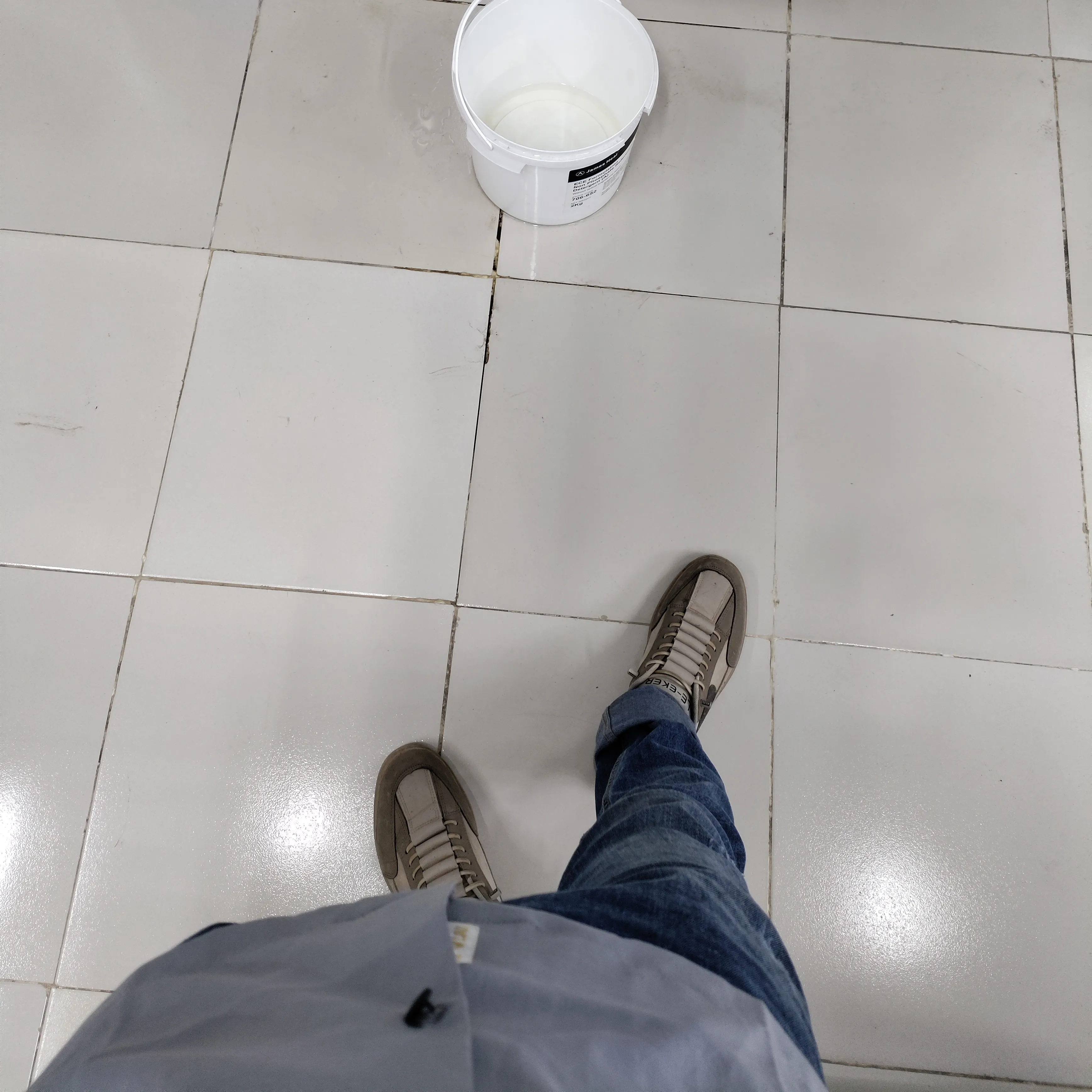How to Restart Your iPhone Without Using the Screen
Experiencing issues with your iPhone's screen and need to restart it? This guide provides detailed instructions on how to restart your iPhone without using the screen. Whether your device is unresponsive or the touchscreen isn't working, we cover the steps for various iPhone models to perform a hard reset. Learn how to utilize the physical buttons to force restart your iPhone, including the necessary button combinations for models with Face ID, iPhone 8, and later, as well as those with Touch ID. We also discuss the importance of restarting your device to resolve software glitches, improve performance, and restore functionality. Additionally, we highlight tips for troubleshooting common problems that may require a restart, ensuring your iPhone runs smoothly. By following our clear, step-by-step instructions, you can easily restart your iPhone without relying on the touchscreen, helping you regain access to your device quickly and efficiently. Whether you're facing a frozen screen, app crashes, or general sluggishness, our guide equips you with the knowledge to manage your iPhone effectively. Stay connected and enjoy the full functionality of your device with our expert tips!