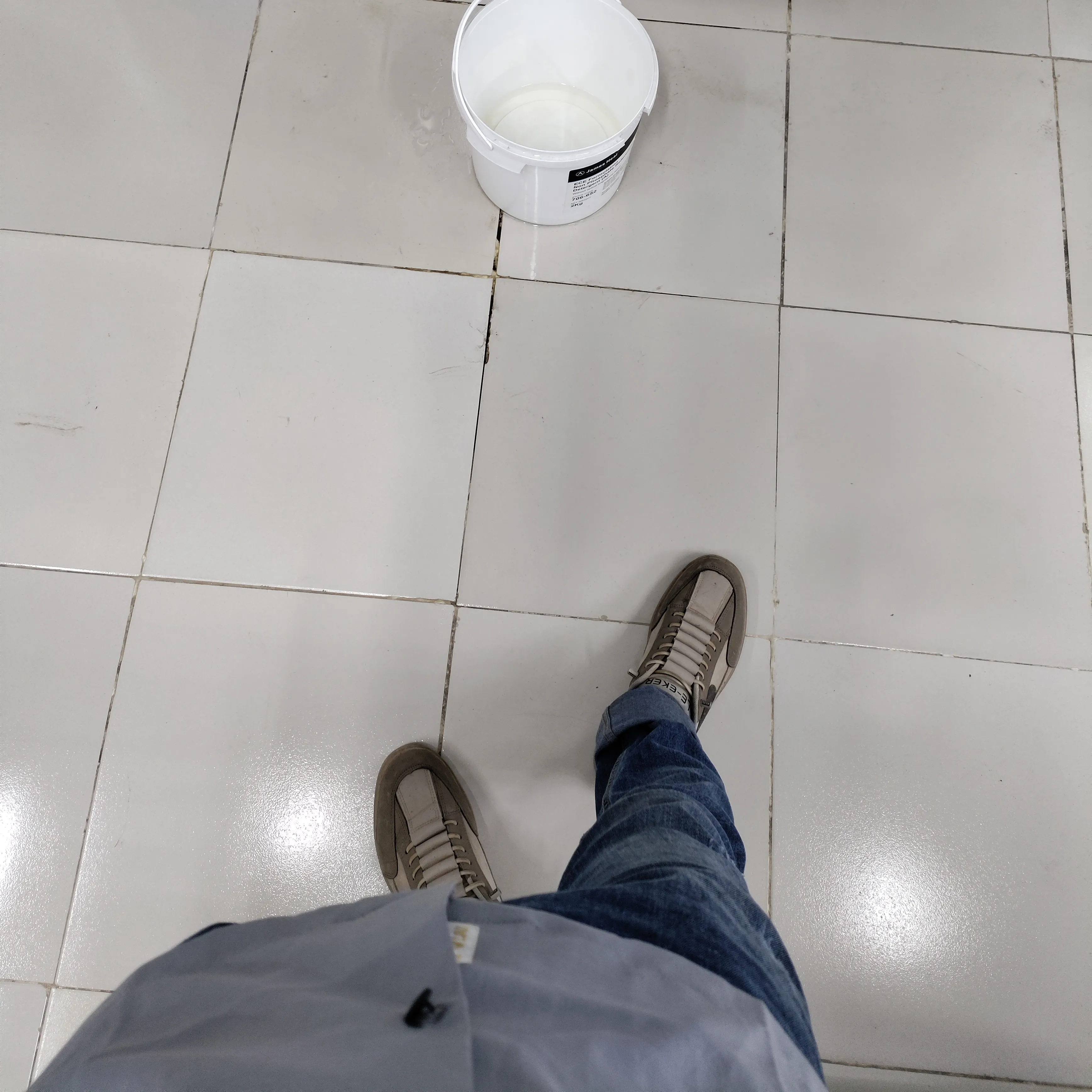How to Fix 'You Don't Have Permission to Save in This Location' Error
Are you frustrated by the error message "You don't have permission to save in this location"? In this video, we’ll guide you through effective solutions to resolve this common issue. Whether you're using Windows or another operating system, our step-by-step instructions will help you regain access to save your files without hassle. In this video, we cover: Checking User Permissions: Learn how to verify and modify folder permissions to ensure you can save your files. Running Applications as Administrator: Discover how running applications with elevated privileges can fix the error. Changing Save Locations: Find out how to select different directories that may not have restrictions. Disabling Antivirus Software: Understand the role of antivirus programs in causing this issue and how to troubleshoot it safely. Ensuring Sufficient Disk Space: Tips on checking and managing disk space to prevent this error. Updating Your System: The importance of keeping your operating system up to date for optimal performance.