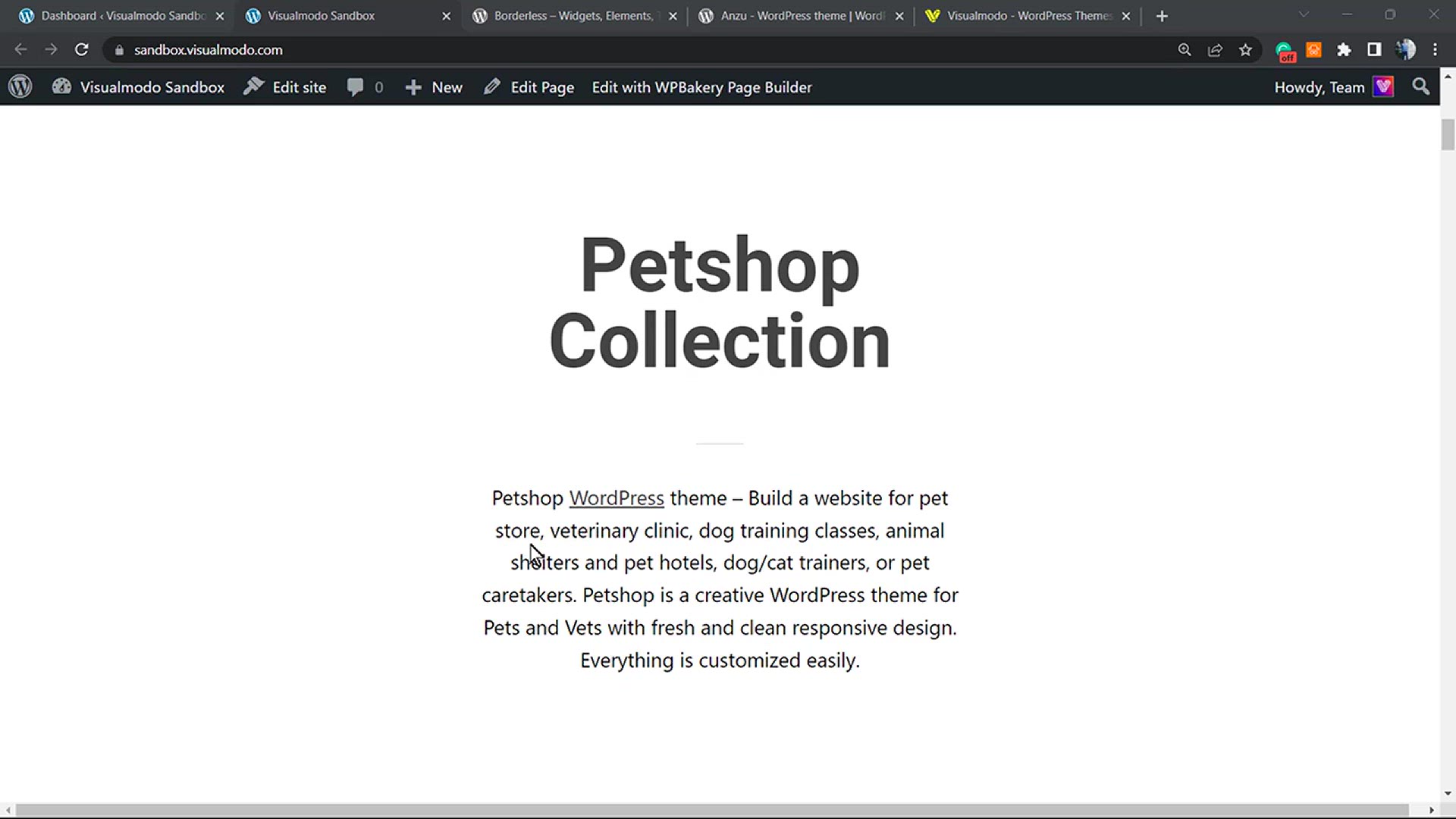
How to Remove WordPress Icon from Browser Tab_ Easy Tutorial
22K views · Dec 30, 2023 howtocanva.online
Title: "Effortless Tutorial: Removing the WordPress Icon from Your Browser Tab" Description: In this straightforward tutorial, we guide you through the simple steps to remove the default WordPress icon from your browser tab. Many WordPress users find the default icon distracting or want to replace it with a custom one that aligns with their brand identity. With our easy-to-follow instructions, you'll be able to customize your website's tab appearance quickly and efficiently. 🚀 Key Tutorial Highlights: 1. **Introduction:** - Brief overview of the importance of customizing your website's tab icon. - Explanation of why users might want to replace the default WordPress icon. 2. **Step-by-Step Instructions:** - Clear and concise steps to guide users through the process. - Visual aids to enhance understanding, ensuring users can follow along seamlessly. - No technical jargon – perfect for beginners and experienced WordPress users alike. 3. **Customization Options:** - Explore different customization options for your website's tab icon. - Tips on selecting or creating an icon that resonates with your brand. 4. **Benefits of Icon Customization:** - Showcase the advantages of having a unique tab icon for your WordPress site. - Enhance your website's professional appearance and user experience. 5. **Troubleshooting Tips:** - Common issues users may encounter and how to overcome them. - Addressing potential concerns to ensure a smooth customization process. 6. **Conclusion:** - Recap of the key steps covered in the tutorial. - Encouragement to share the tutorial with others who may find it helpful. Whether you're a WordPress novice or an experienced user looking to enhance your website's aesthetics, this tutorial empowers you to take control of your site's tab icon. Watch, follow along, and transform your WordPress tab icon with ease. Don't forget to like, subscribe, and share for more valuable tutorials!
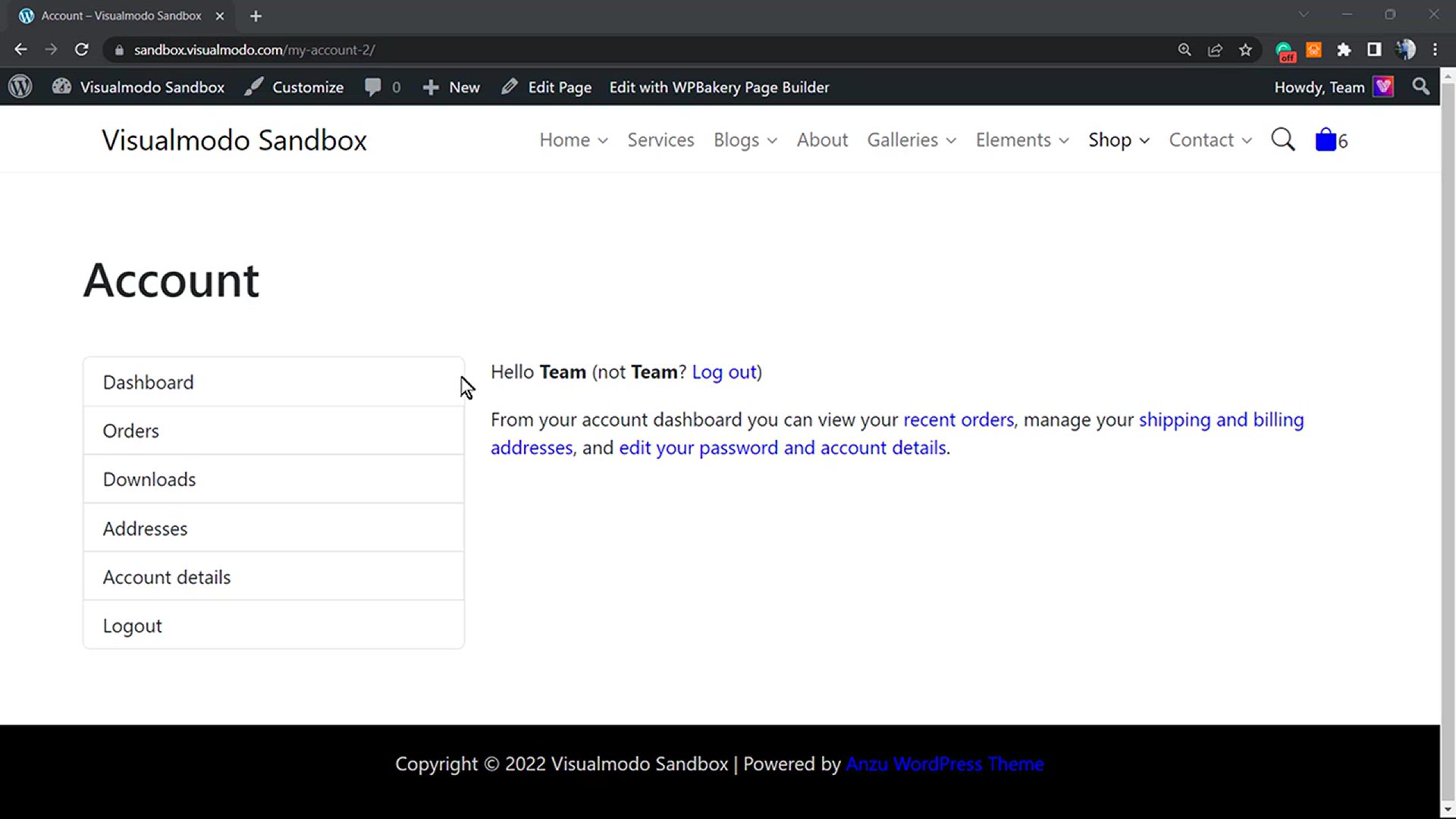
How To Customize WooCommerce My Account Page For Free_ WordP...
376 views · Dec 30, 2023 howtocanva.online
Empower your online store with our latest tutorial: "How to Customize WooCommerce My Account Page for Free - WordPress Tutorial." In this comprehensive guide, we walk you through the process of enhancing the user experience on your WooCommerce site by customizing the My Account page. Learn step-by-step how to personalize the page to better align with your brand, improve navigation, and provide users with a seamless and engaging interface—all without spending a dime. Whether you're a seasoned WordPress user or just starting out, this tutorial equips you with the skills to tailor your e-commerce platform to meet your unique needs. Watch now and elevate your online store with a professional and user-friendly My Account page! 🛍️💻✨
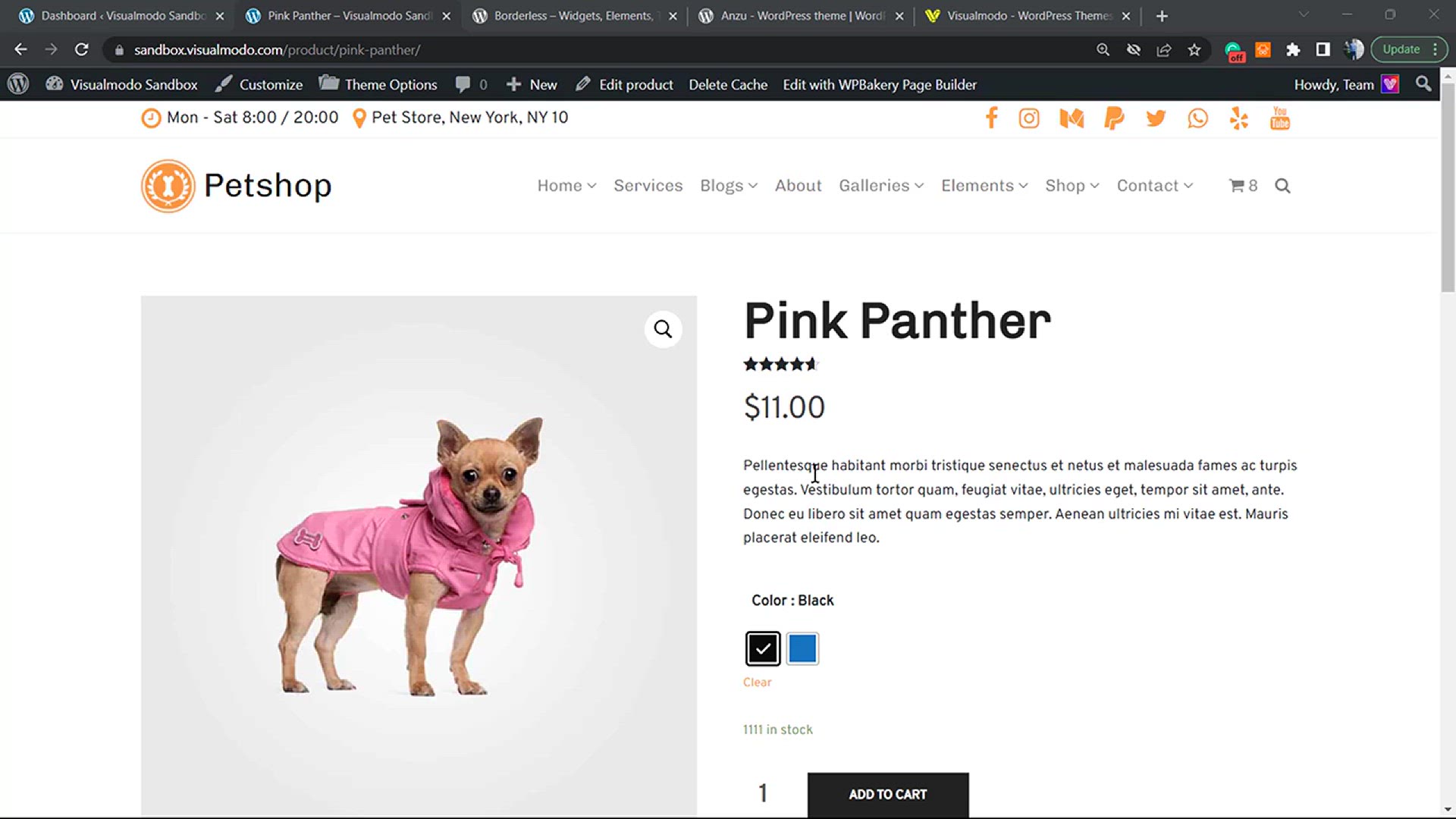
Products Variation Swatches for WooCommerce WordPress Plugin...
480 views · Dec 30, 2023 howtocanva.online
Enhance your WooCommerce store's visual appeal and user experience with our latest video guide: "Products Variation Swatches for WooCommerce WordPress Plugin - Attributes Guide 🛒." Dive into the world of dynamic product variations as we demonstrate how to leverage the power of the Variation Swatches plugin for WooCommerce. Learn how to seamlessly incorporate color, size, and other attribute swatches to make product selection intuitive and engaging for your customers. Whether you're a WooCommerce novice or an experienced user, this comprehensive tutorial provides step-by-step guidance on maximizing the potential of this plugin to elevate your online store. Watch now and transform your product pages into a more interactive and visually appealing shopping experience! 🌐🛍️✨
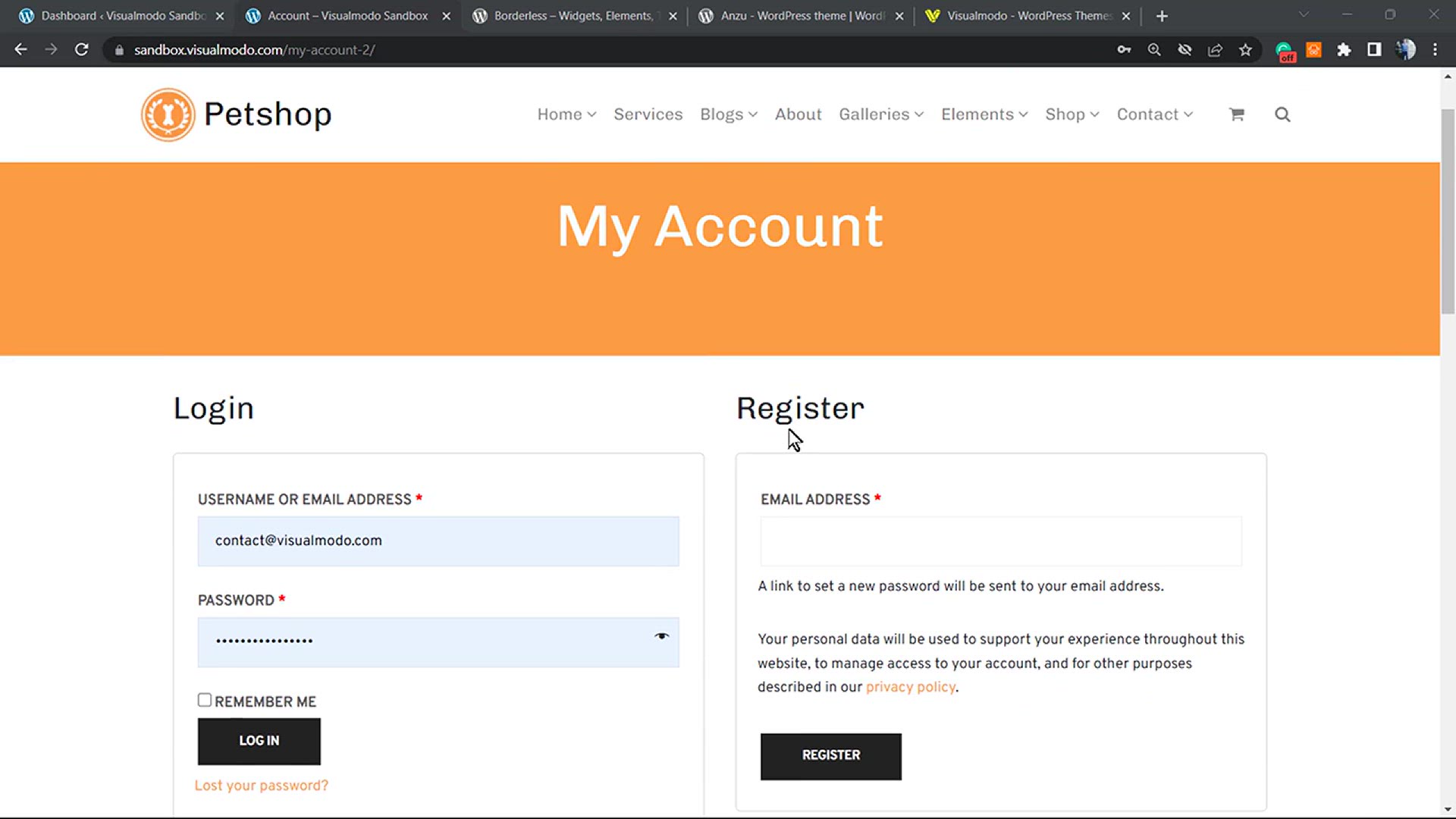
How To Add WooCommerce Registration Form In WordPress Sideba...
116 views · Dec 30, 2023 howtocanva.online
Empower your WooCommerce site with our straightforward tutorial: "How to Add WooCommerce Registration Form in WordPress Sidebar or Footer - Simple Tutorial." In this step-by-step guide, we show you how to seamlessly integrate a registration form into your WordPress sidebar or footer, enhancing user accessibility and streamlining the account creation process. Whether you're a WordPress enthusiast or just beginning your online journey, this tutorial offers an easy and effective way to optimize your website for user registration. Watch now and effortlessly boost the user experience on your WooCommerce platform, making it even more convenient for customers to engage with your online store! 🌐💻✨
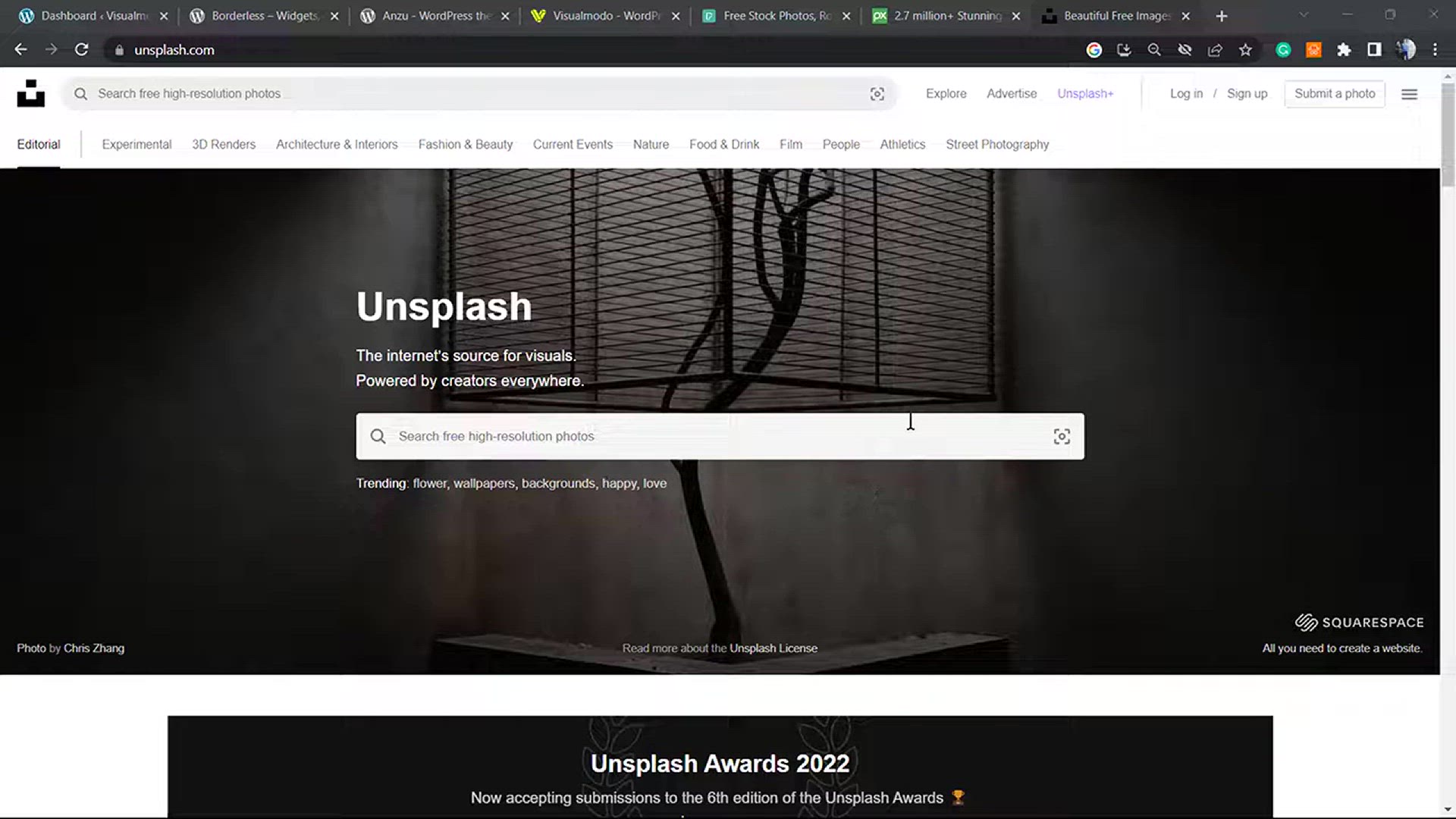
How To Instantly Upload Unsplash Pixabay or Pexels Photos to...
693 views · Dec 30, 2023 howtocanva.online
Streamline your content creation process with our latest tutorial: "How to Instantly Upload Unsplash, Pixabay, or Pexels Photos to Your Website Without Leaving WordPress." In this quick and easy guide, we walk you through the steps to seamlessly integrate high-quality images from Unsplash, Pixabay, or Pexels directly into your WordPress site. Say goodbye to the hassle of downloading and uploading—learn how to access and insert stunning visuals effortlessly, enhancing the visual appeal of your website without ever leaving your WordPress dashboard. Whether you're a blogger, designer, or website owner, this tutorial is designed to save you time and simplify the image integration process. Watch now and elevate your website with captivating visuals in a snap! 🌐📷✨
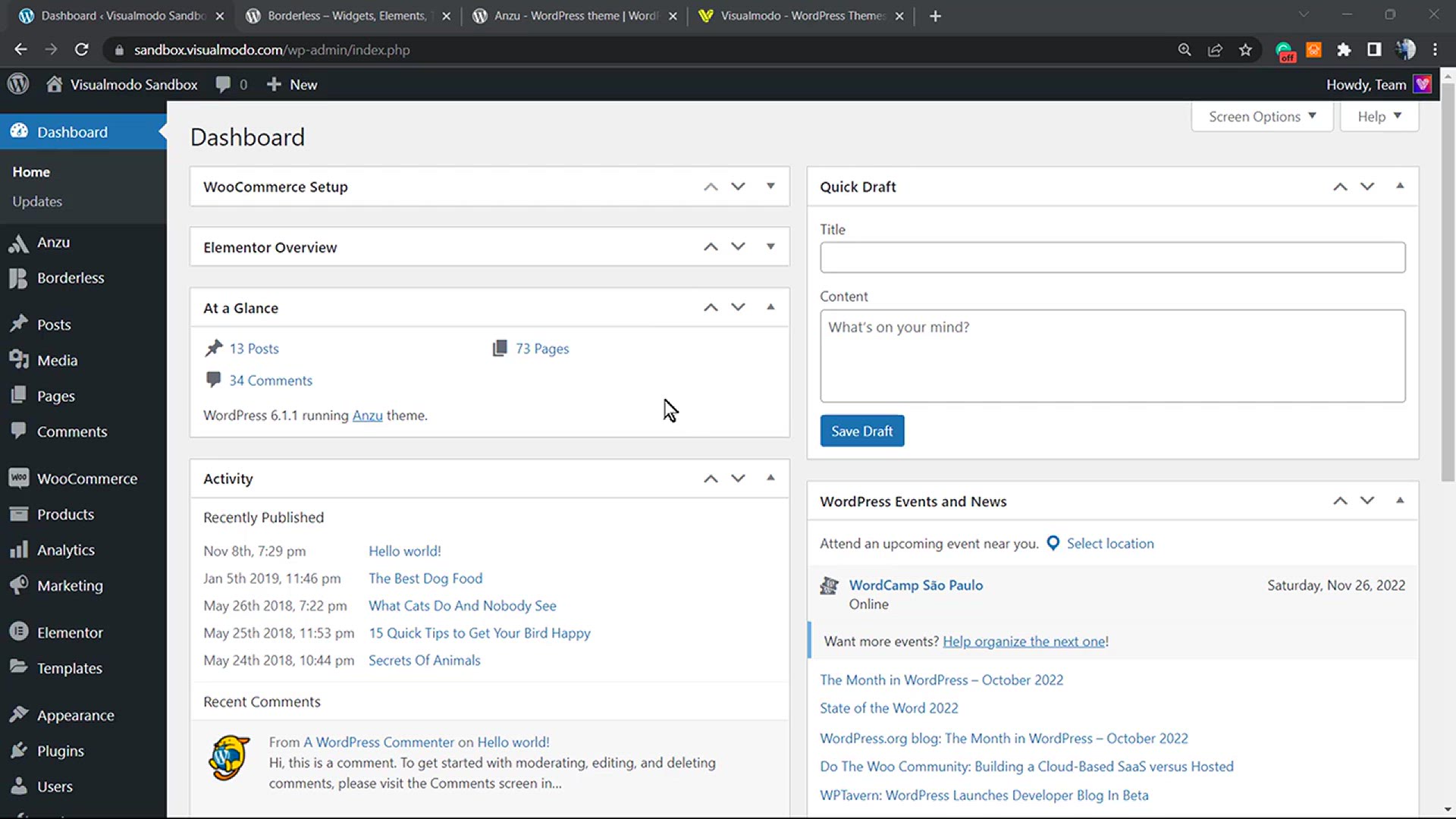
How to Add a Login Logout Form in Your WordPress Sidebar or ...
3K views · Dec 30, 2023 howtocanva.online
Empower your WordPress website with seamless user access management using our latest tutorial: "How to Add a Login Logout Form in Your WordPress Sidebar or Footer 👤." In this simple and effective guide, we'll walk you through the process of integrating a login/logout form directly into your website's sidebar or footer. Whether you run a membership site, blog, or any other WordPress-powered platform, this tutorial ensures a user-friendly experience for your visitors. Learn how to enhance accessibility and user interaction by providing a convenient login/logout option right where your users can easily access it. Watch now and optimize your website for smoother user interactions! 💻🔐✨
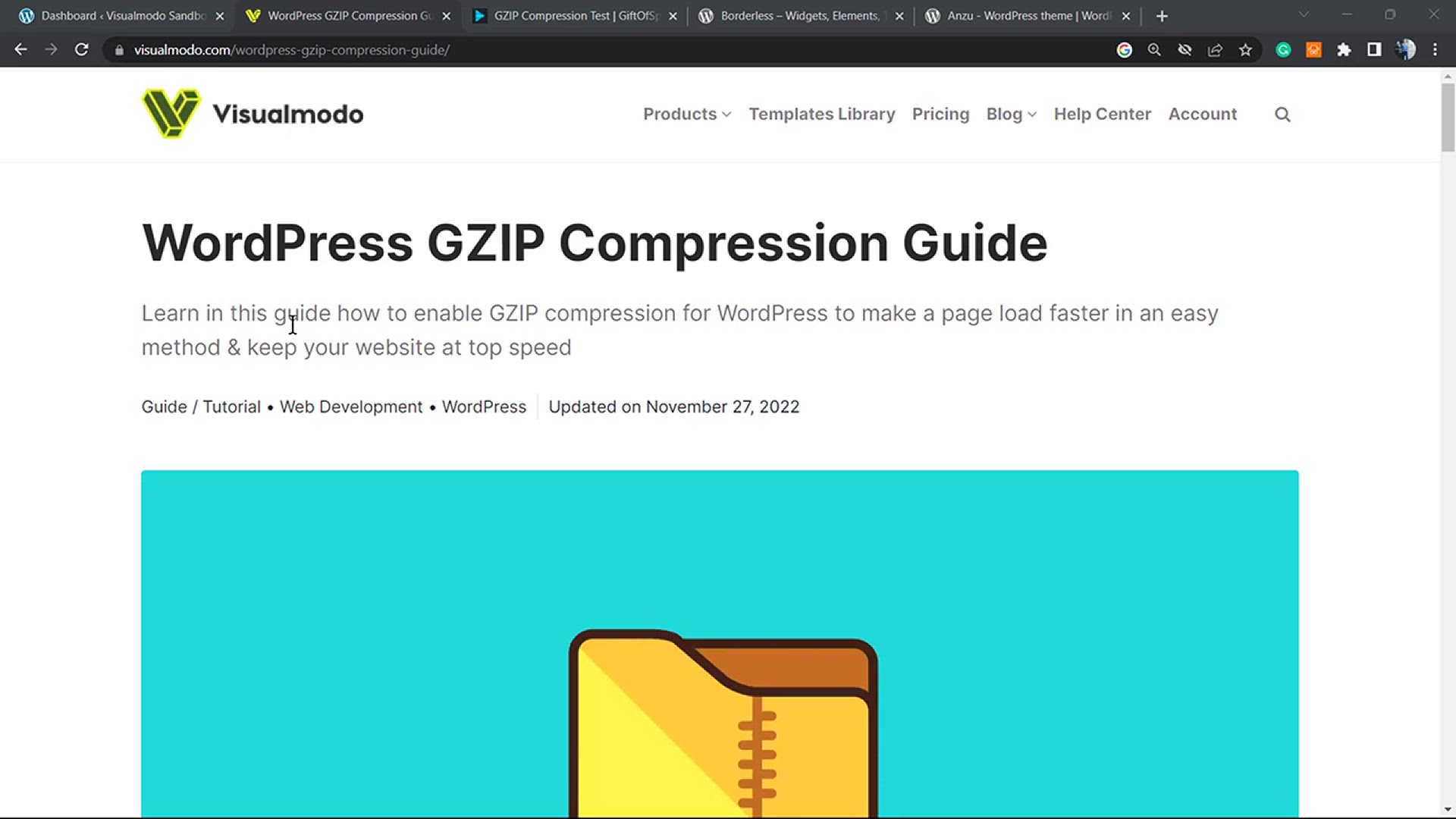
How To Enable GZIP Compression in WordPress for Free_ Perfor...
693 views · Dec 30, 2023 howtocanva.online
Boost your WordPress website's performance with our latest tutorial: "How to Enable GZIP Compression in WordPress for Free - Performance Guide 🚀." In this comprehensive guide, we'll take you through the steps of activating GZIP compression, a powerful technique to reduce the size of your web pages and speed up loading times. Whether you're a seasoned website owner or just starting out, this tutorial provides simple yet effective strategies to enhance your site's performance without breaking the bank. Watch now to unlock the potential of GZIP compression and propel your WordPress website to new levels of speed and efficiency! ⚙️💻🔥
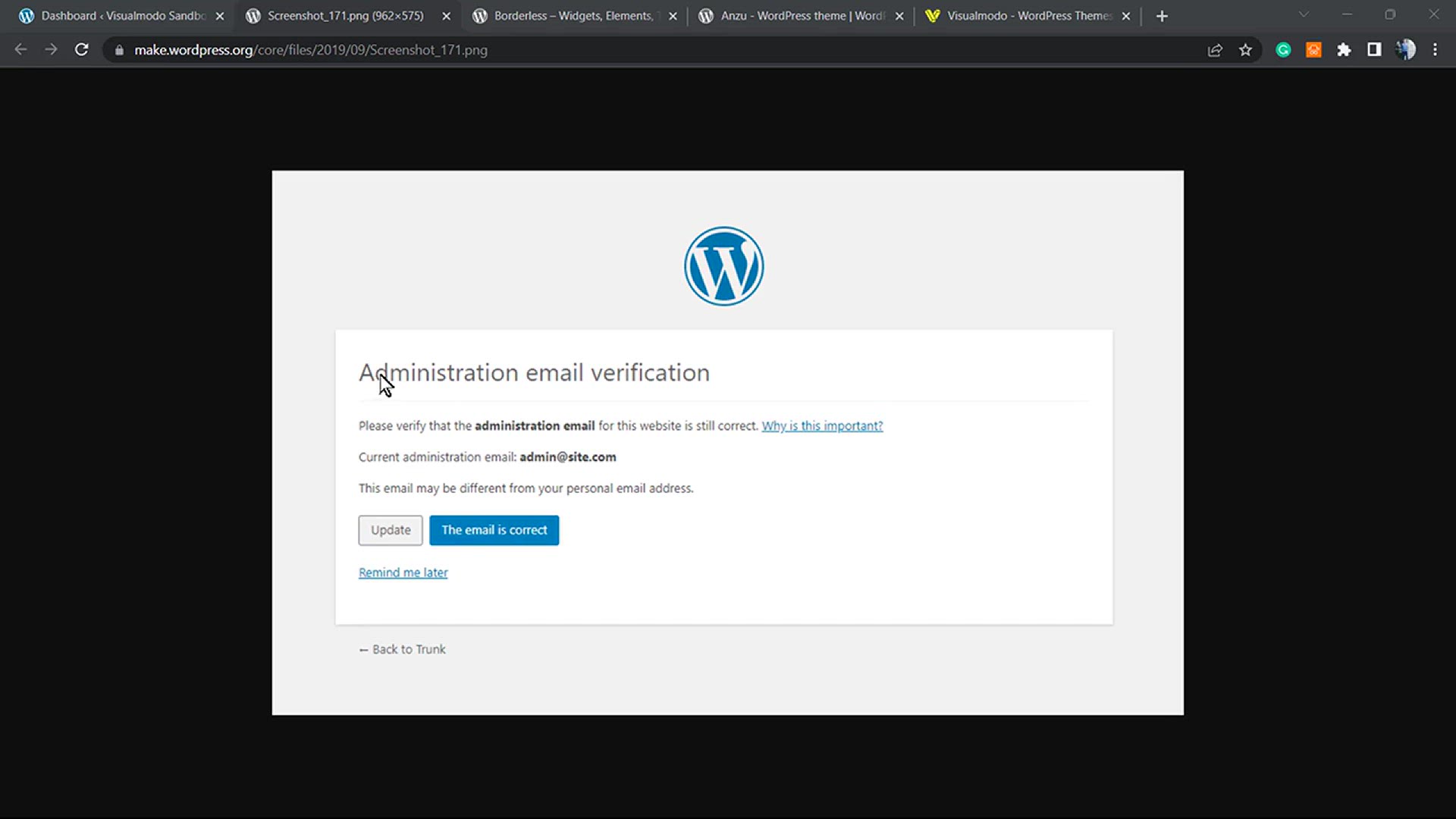
How to Disable & Remove WordPress Admin Email Verificati...
2K views · Dec 30, 2023 howtocanva.online
Streamline your WordPress admin experience with our latest tutorial: "How to Disable & Remove WordPress Admin Email Verification Notice - Easy Guide." In this quick and straightforward tutorial, we'll guide you through the steps to eliminate the admin email verification notice in WordPress. Say goodbye to unnecessary notifications and simplify your workflow. Whether you're a WordPress enthusiast or a website owner, this easy-to-follow guide ensures a hassle-free admin experience. Watch now to learn how to customize your WordPress environment and optimize your user experience effortlessly! 📧🚀💻
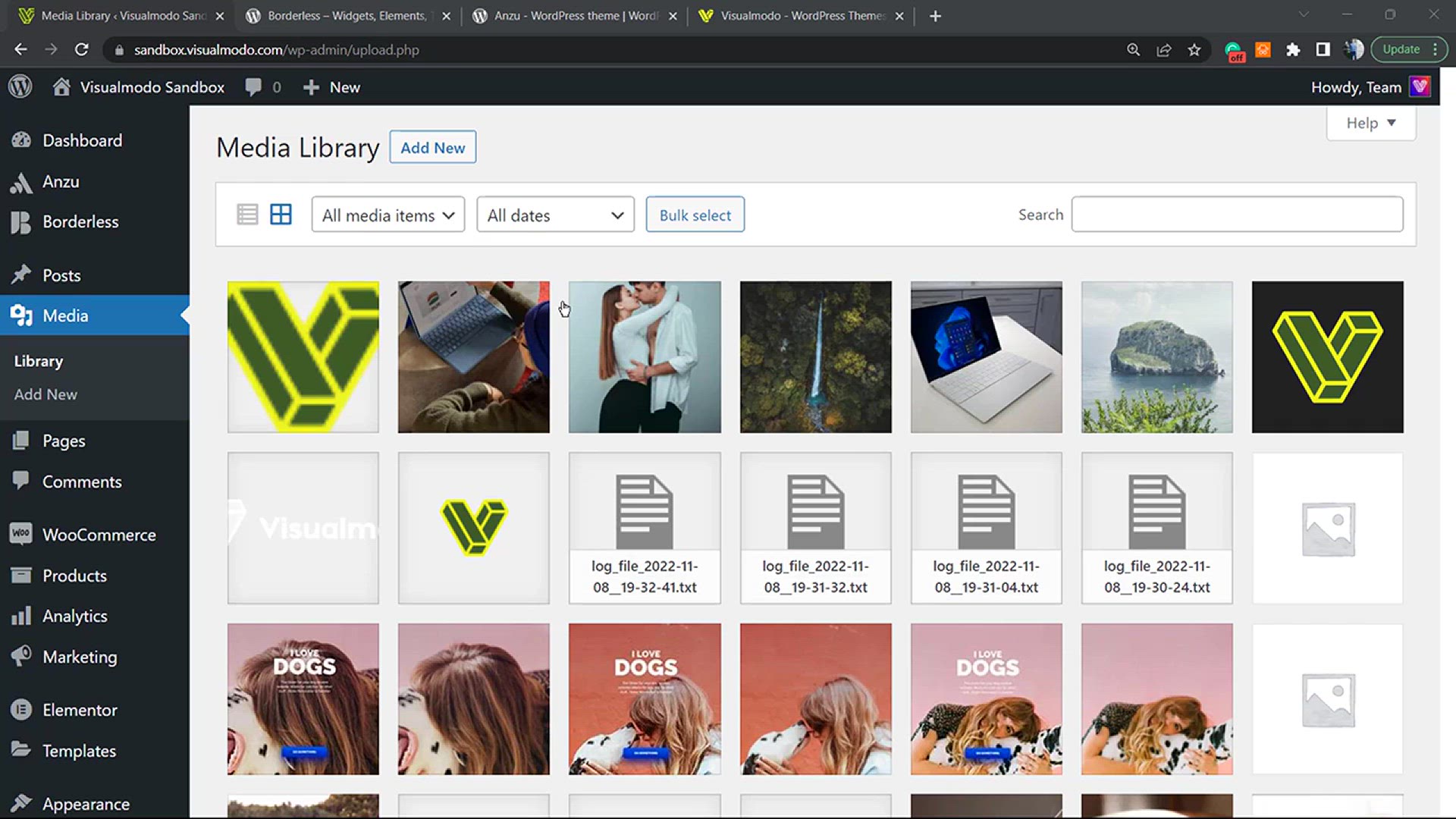
How To Disable WordPress Media & Image Attachments Page_...
1K views · Dec 30, 2023 howtocanva.online
Simplify your WordPress media management with our latest tutorial: "How to Disable WordPress Media & Image Attachments Page - Easy Guide." In this straightforward tutorial, we'll walk you through the steps to streamline your media library by disabling the image attachments page in WordPress. Whether you're a blogger, photographer, or website owner, this guide helps you declutter your media library and focus on what matters most. Watch now to learn how to optimize your WordPress experience and maintain a clean and efficient media organization effortlessly! 📸🚀💻
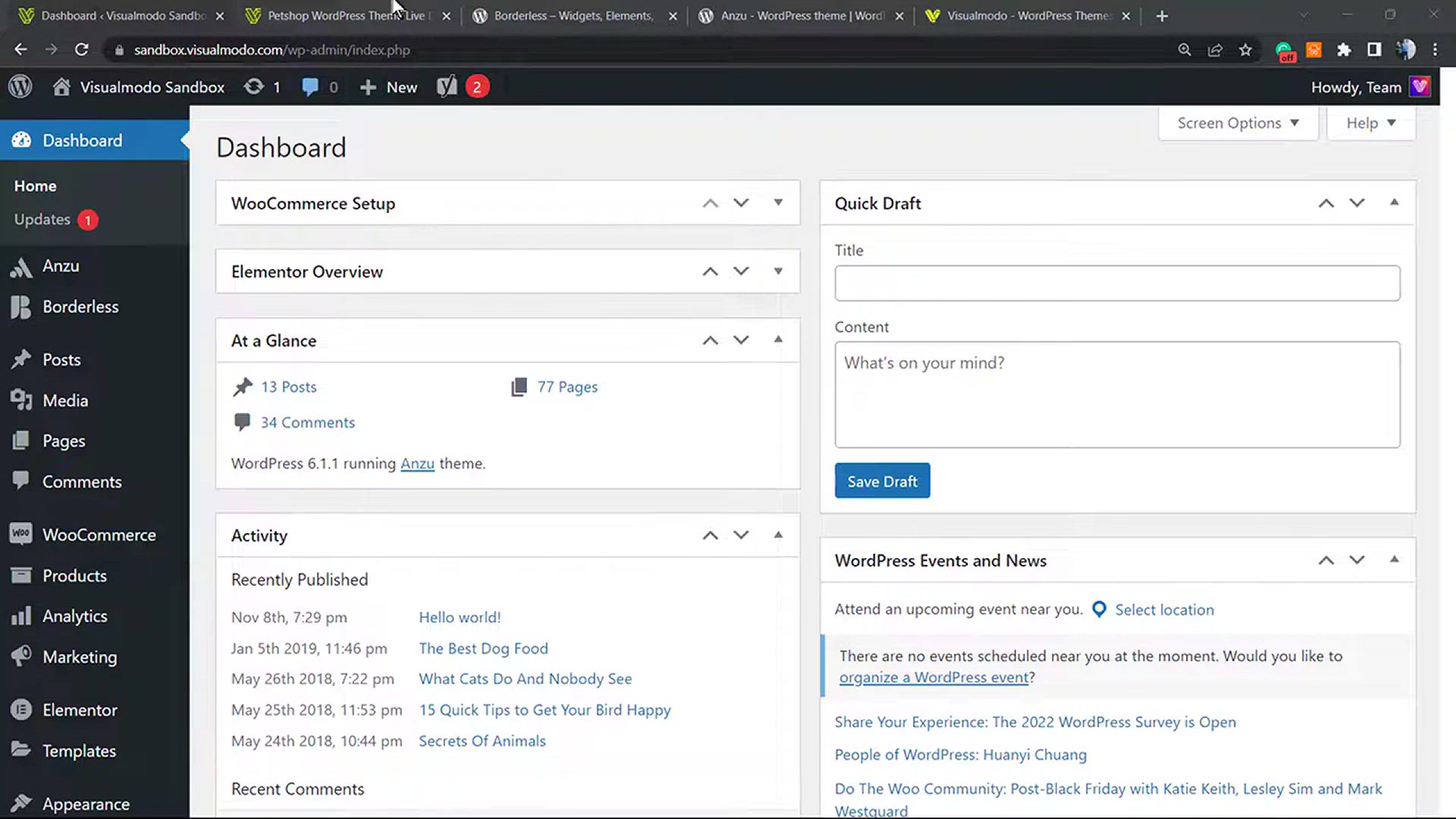
How to Hide Admin Bar Based on User Roles_ WordPress Tutoria...
3K views · Dec 30, 2023 howtocanva.online
Tailor your WordPress experience with our step-by-step tutorial: "How to Hide Admin Bar Based on User Roles - WordPress Tutorial." In this comprehensive guide, we'll walk you through the process of customizing the visibility of the admin bar based on user roles. Whether you want to streamline the interface for specific user groups or enhance the user experience, this tutorial provides an easy-to-follow solution. Watch now to gain control over the admin bar's display and create a more personalized WordPress environment for different user roles. Customize your website experience with precision! 👩💻👨💻🚀
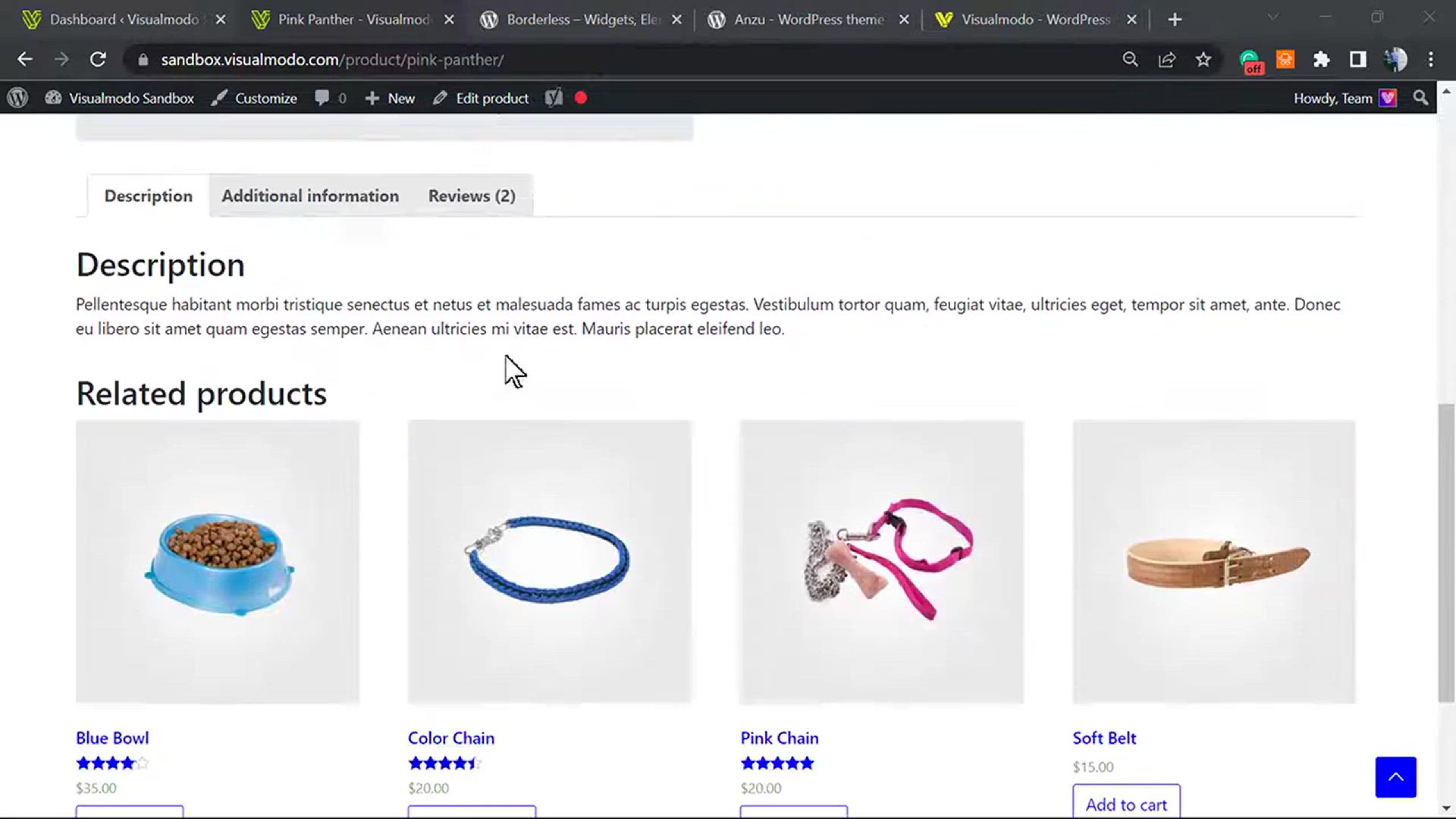
How To Edit or Change WooCommerce Products Description Using...
147 views · Dec 30, 2023 howtocanva.online
Revolutionize your WooCommerce product pages with our latest tutorial: "How to Edit or Change WooCommerce Products Description Using Elementor WordPress Plugin - Tutorial 🛒." In this step-by-step guide, we'll show you how to leverage the power of Elementor to seamlessly customize and enhance your product descriptions. Whether you're a WooCommerce store owner or a WordPress enthusiast, this tutorial empowers you to take control of your product presentation. Watch now to learn how to use Elementor to create visually appealing and compelling product descriptions that captivate your customers and elevate your online store! 🌐🛍️✨
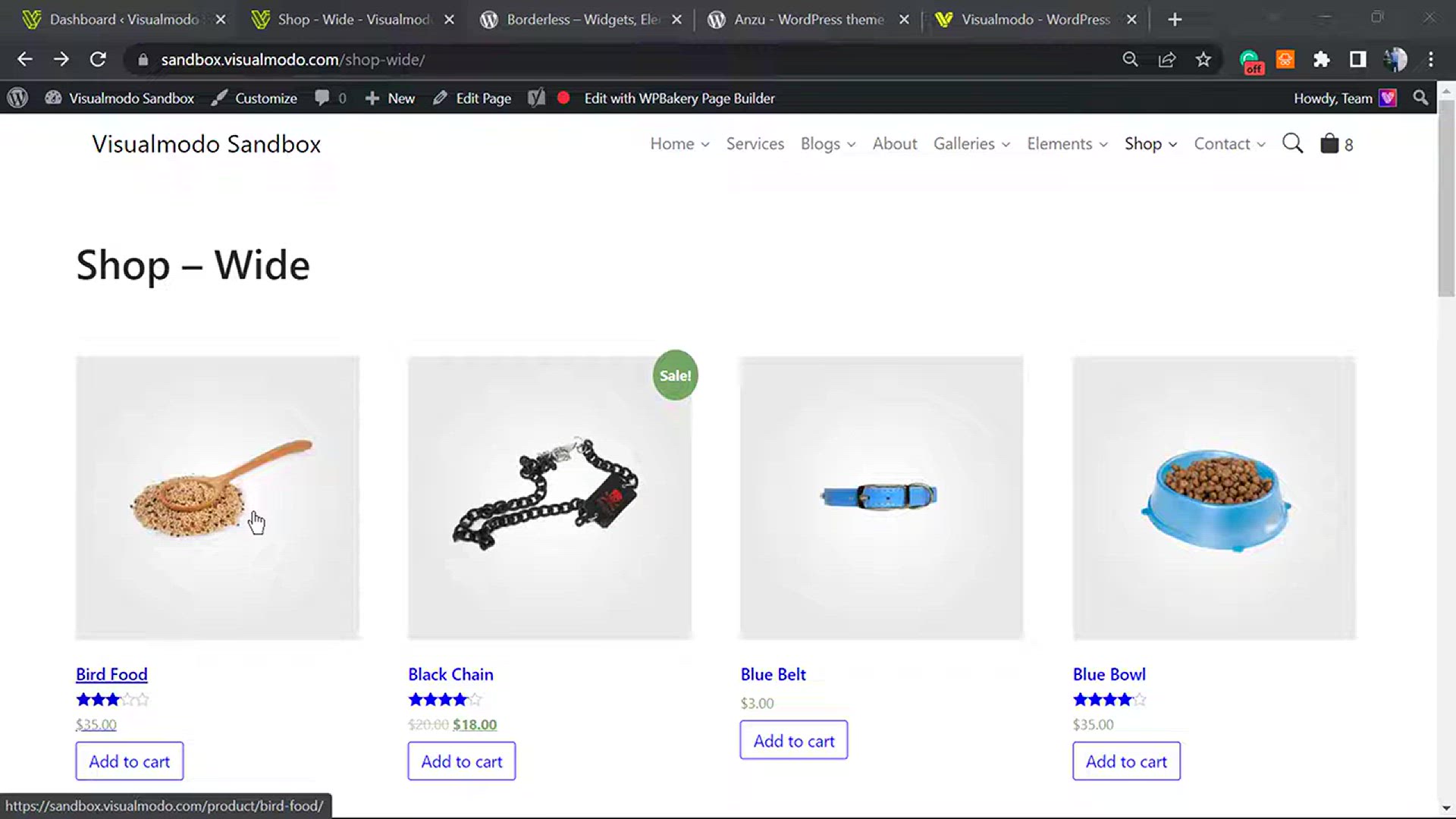
How To Edit, Change or Customize WooCommerce Products Descri...
3K views · Dec 30, 2023 howtocanva.online
Take charge of your WooCommerce product presentation with our latest tutorial: "How to Edit, Change, or Customize WooCommerce Products Description - WordPress Plugin Guide 🛒." In this comprehensive walkthrough, we guide you through the process of effortlessly editing and customizing product descriptions using a WordPress plugin. Whether you're a seasoned e-commerce entrepreneur or just starting out, this tutorial provides invaluable insights to enhance your product pages. Watch now to discover the tools and techniques that will empower you to create compelling and unique product descriptions, giving your WooCommerce store a competitive edge! 🌐🛍️✨
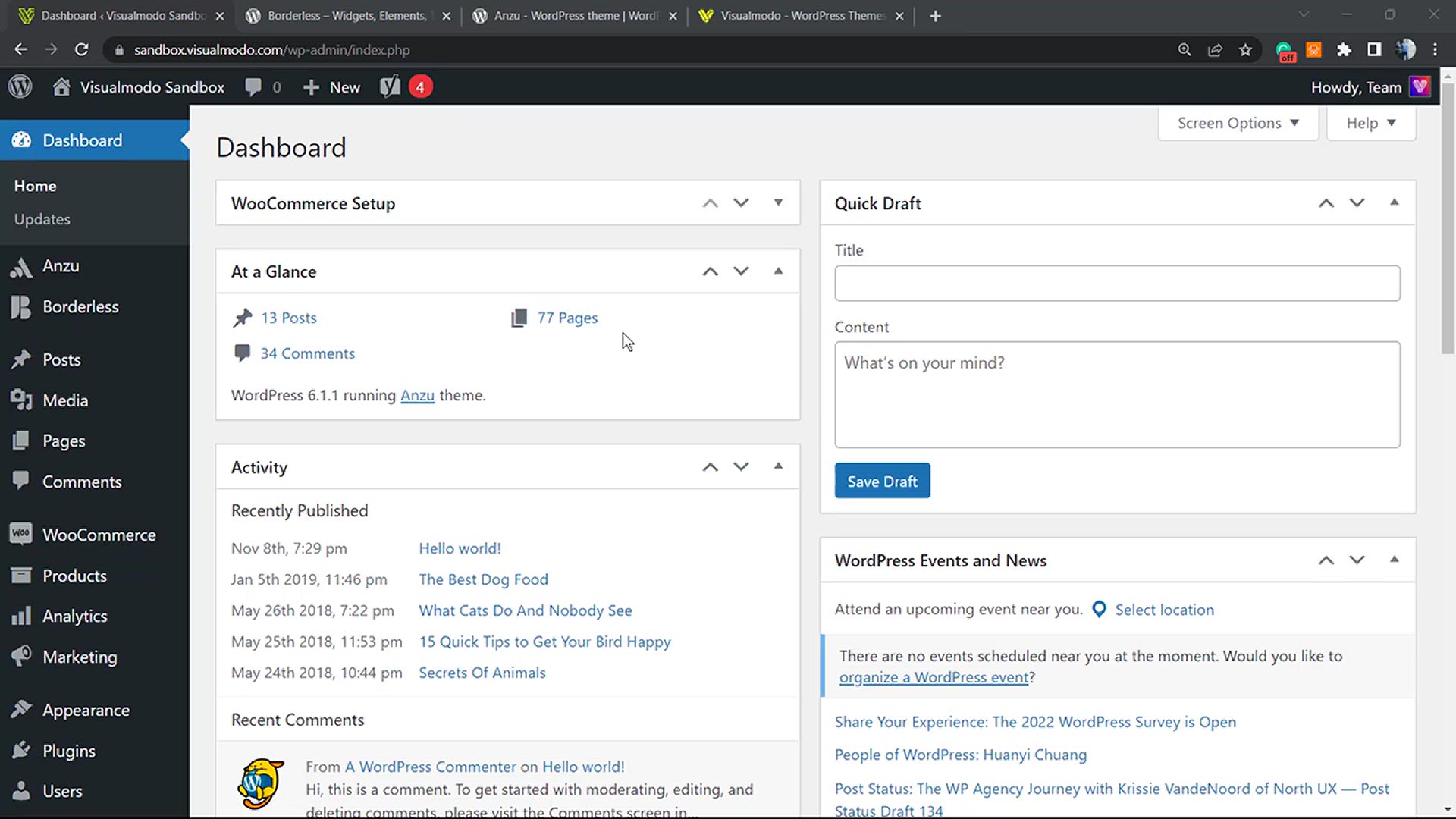
How To Disable WordPress XML RPC To Enhance Your Site Securi...
2K views · Dec 30, 2023 howtocanva.online
Elevate your WordPress site security with our latest tutorial: "How to Disable WordPress XML-RPC to Enhance Your Site Security - Easy Method Tutorial 🔒." In this step-by-step guide, we'll walk you through a simple yet effective method to disable XML-RPC, bolstering your site's defenses against potential security threats. Whether you're a seasoned website owner or just starting out, this tutorial empowers you to take control of your WordPress security. Watch now to learn how to enhance your site's safety and protect against potential vulnerabilities with this easy-to-follow method. Safeguard your online presence with confidence! 💻🔐🚀
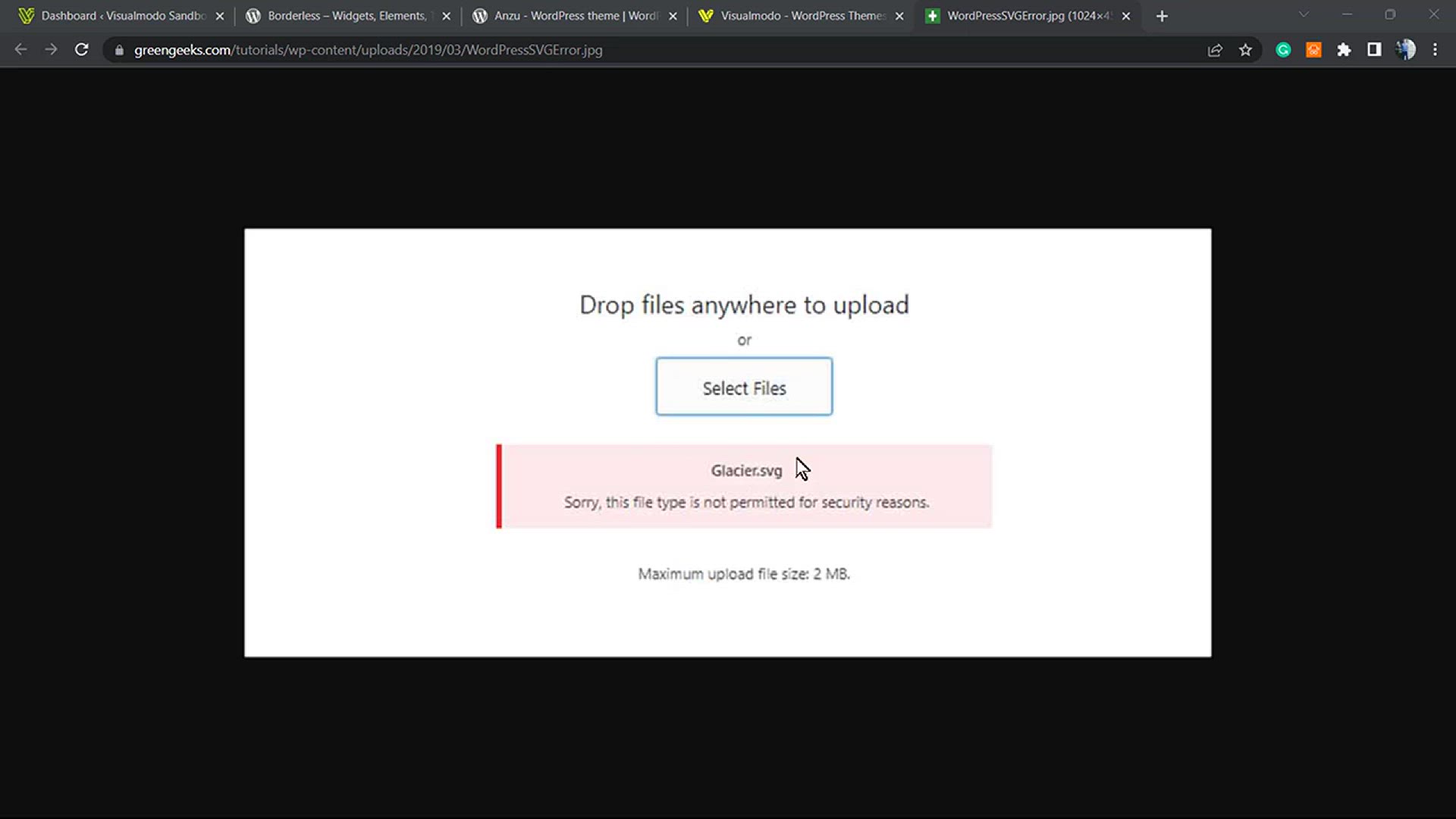
How To Allow SVG Files Upload in WordPress_ Sorry file type ...
4K views · Dec 30, 2023 howtocanva.online
Unlock the potential of SVG files for your WordPress site with our latest tutorial: "How to Allow SVG Files Upload in WordPress - 'Sorry, file type not permitted for security reasons' FIXED." In this comprehensive guide, we address the common issue of WordPress restricting SVG uploads for security reasons and provide an easy-to-follow solution. Whether you're a designer or a website owner, this tutorial ensures that you can harness the power of SVG files for a more dynamic and visually appealing online presence. Watch now to learn how to fix the error and seamlessly integrate SVG files into your WordPress media library! 🌐🎨✨
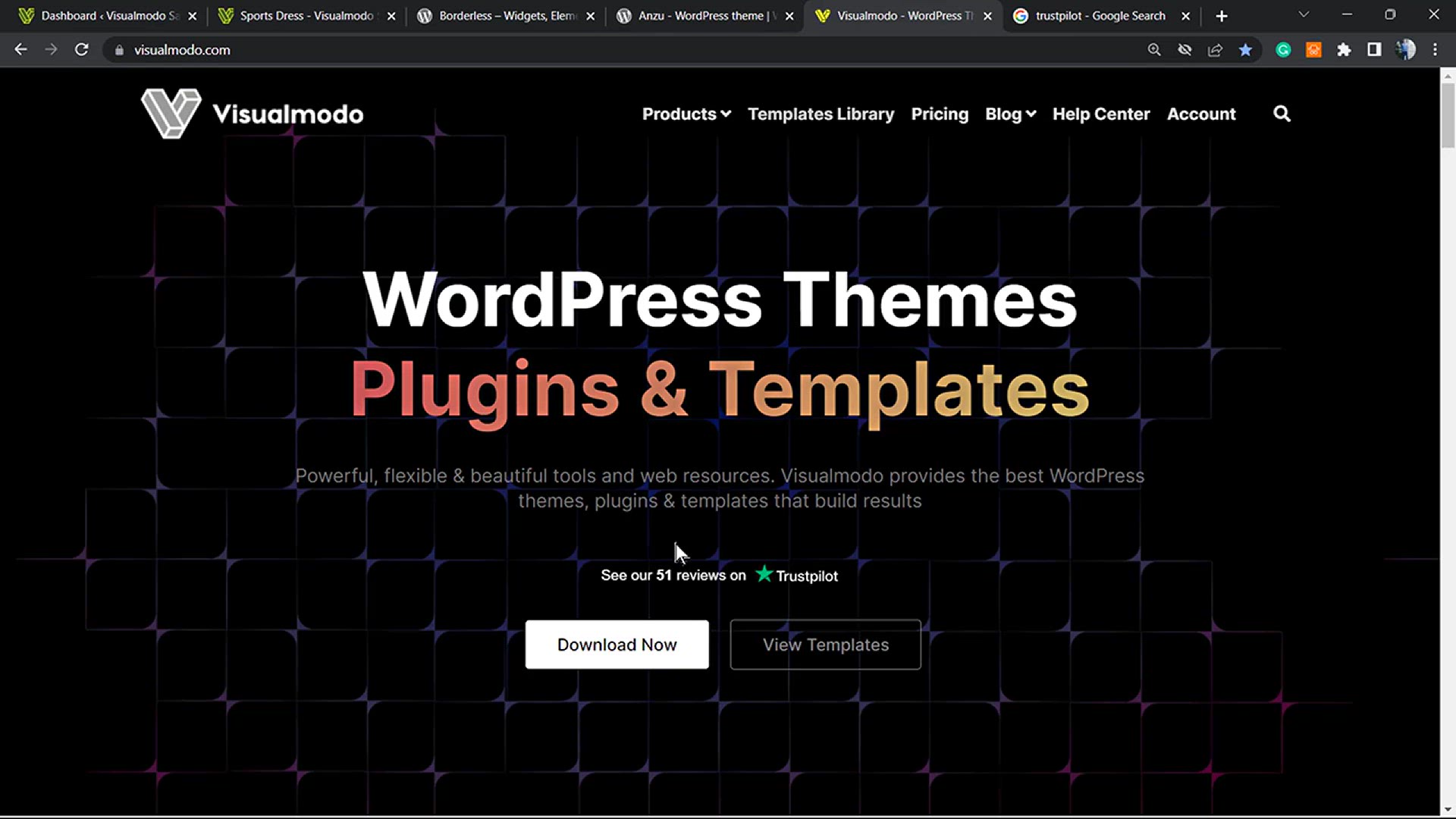
How To Embed TrustPilot Reviews Widget in WooCommerce Produc...
2K views · Dec 30, 2023 howtocanva.online
Boost customer confidence and credibility with our latest tutorial: "How to Embed TrustPilot Reviews Widget in WooCommerce Product Description for Free." In this step-by-step guide, we'll show you how to seamlessly integrate TrustPilot reviews directly into your WooCommerce product descriptions, enhancing transparency and trust for potential buyers. Whether you're a WooCommerce store owner or an e-commerce enthusiast, this tutorial offers a cost-free solution to leverage the power of customer reviews for increased sales. Watch now to learn how to effortlessly showcase TrustPilot reviews on your product pages and build a reputation that resonates with your audience! 🌟🛒🔍
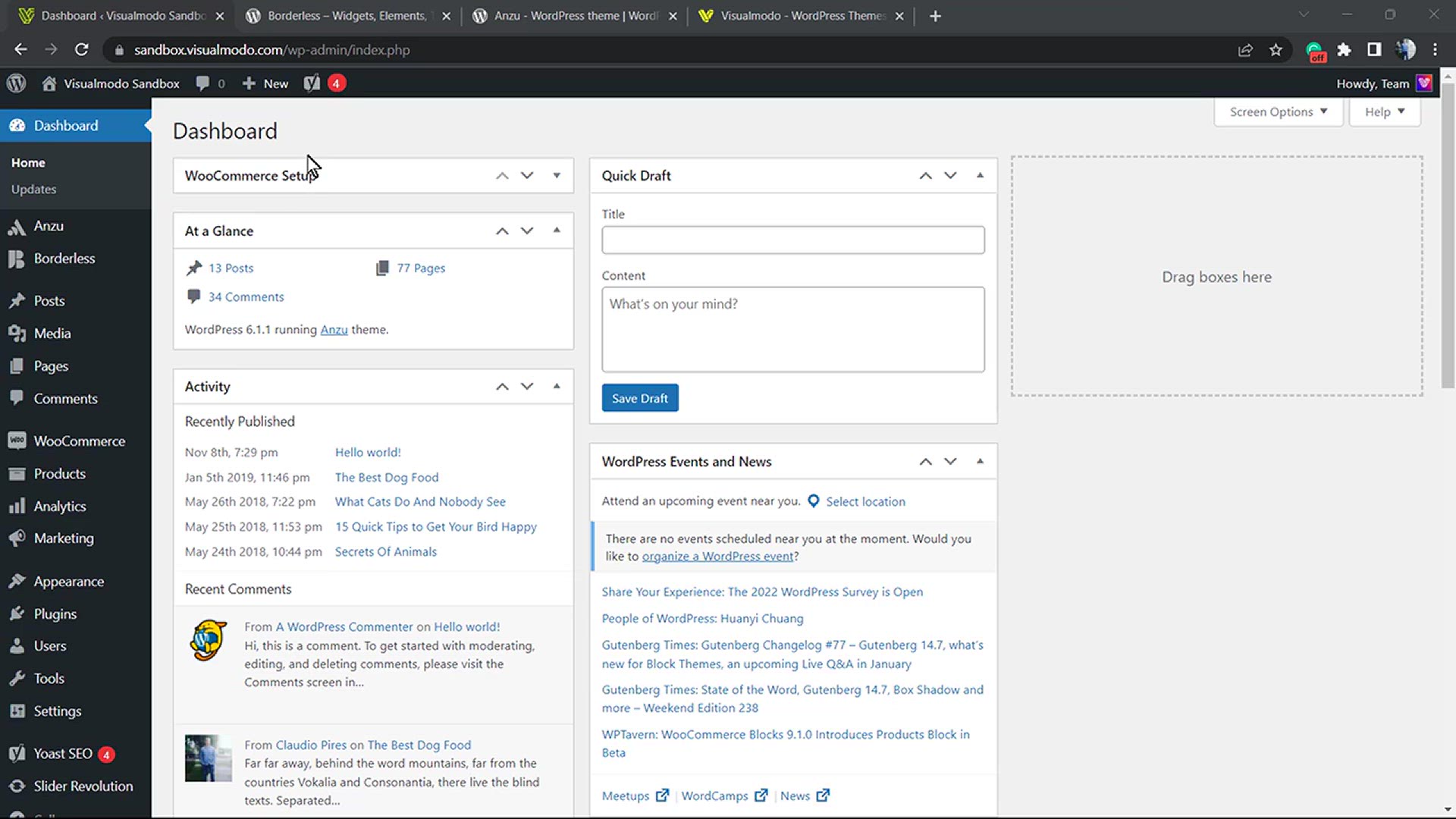
How to Disable the Default WordPress Sitemap to Boost SEO_ E...
795 views · Dec 30, 2023 howtocanva.online
Take control of your site's SEO with our latest tutorial: "How to Disable the Default WordPress Sitemap to Boost SEO - Easy Tutorial." In this straightforward guide, we'll walk you through the steps to disable the default WordPress sitemap, giving you the flexibility to implement a customized SEO strategy. Whether you're a seasoned website owner or just starting out, this tutorial empowers you to optimize your site's SEO performance by managing sitemaps effectively. Watch now to learn how to boost your SEO efforts by tailoring your sitemap to meet your specific needs and enhance your site's visibility on search engines! 🚀🌐🔍
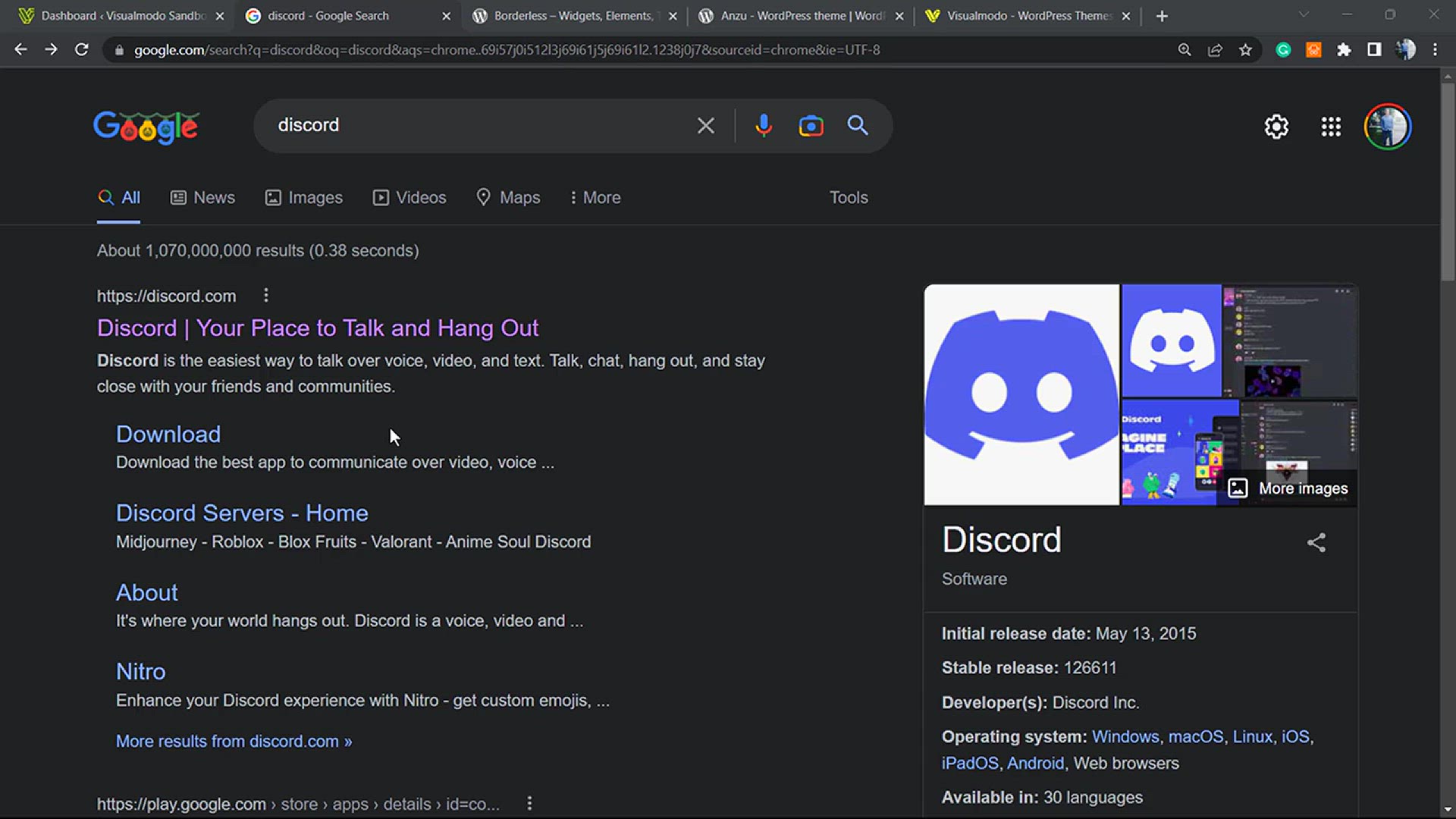
How to Embed Discord Widget into WordPress Website For Free_...
4K views · Dec 30, 2023 howtocanva.online
Forge stronger community connections with our latest tutorial: "How to Embed Discord Widget into WordPress Website for Free - Easy Tutorial." In this step-by-step guide, we'll show you how to seamlessly integrate the Discord widget into your WordPress site, fostering engagement and connectivity with your audience. Whether you're a community manager or a website owner looking to enhance user interaction, this tutorial provides a cost-free solution for incorporating Discord directly into your WordPress platform. Watch now to learn how to effortlessly embed the Discord widget and create a unified space for communication on your website! 🌐💬🚀
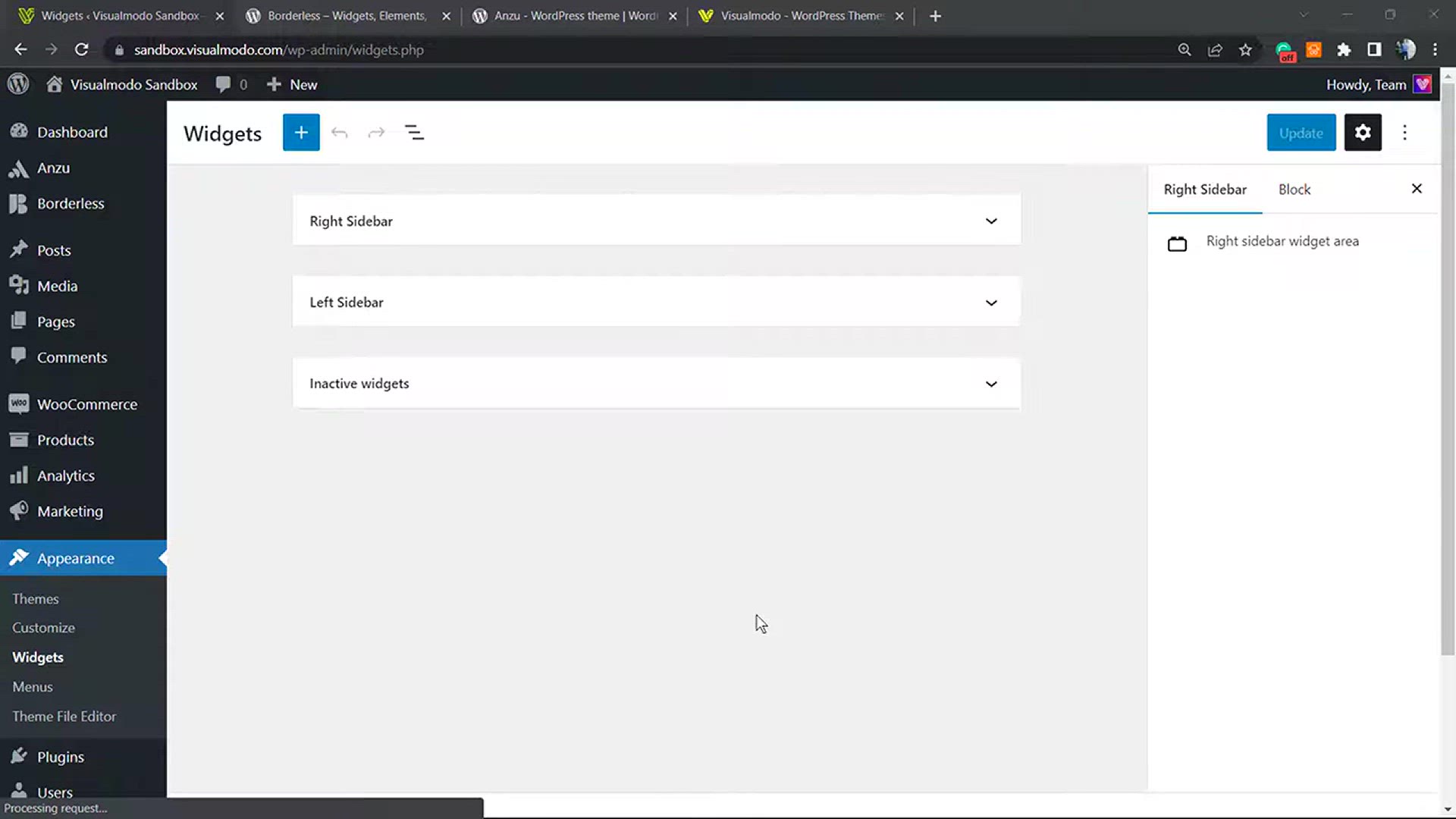
How To Disable Widget Blocks in WordPress and Use The Classi...
572 views · Dec 30, 2023 howtocanva.online
Customize your WordPress experience with our latest tutorial: "How to Disable Widget Blocks in WordPress and Use the Classic Interface to Manage for Free." In this easy-to-follow guide, we'll walk you through the steps to revert to the classic interface for managing widgets, providing a familiar and user-friendly experience. Whether you're a WordPress enthusiast or a website owner, this tutorial ensures you can maintain the simplicity of the classic widget management system without the constraints of block-based interfaces. Watch now to learn how to disable widget blocks and manage your widgets with ease in the traditional WordPress way! 🌐💻🔧
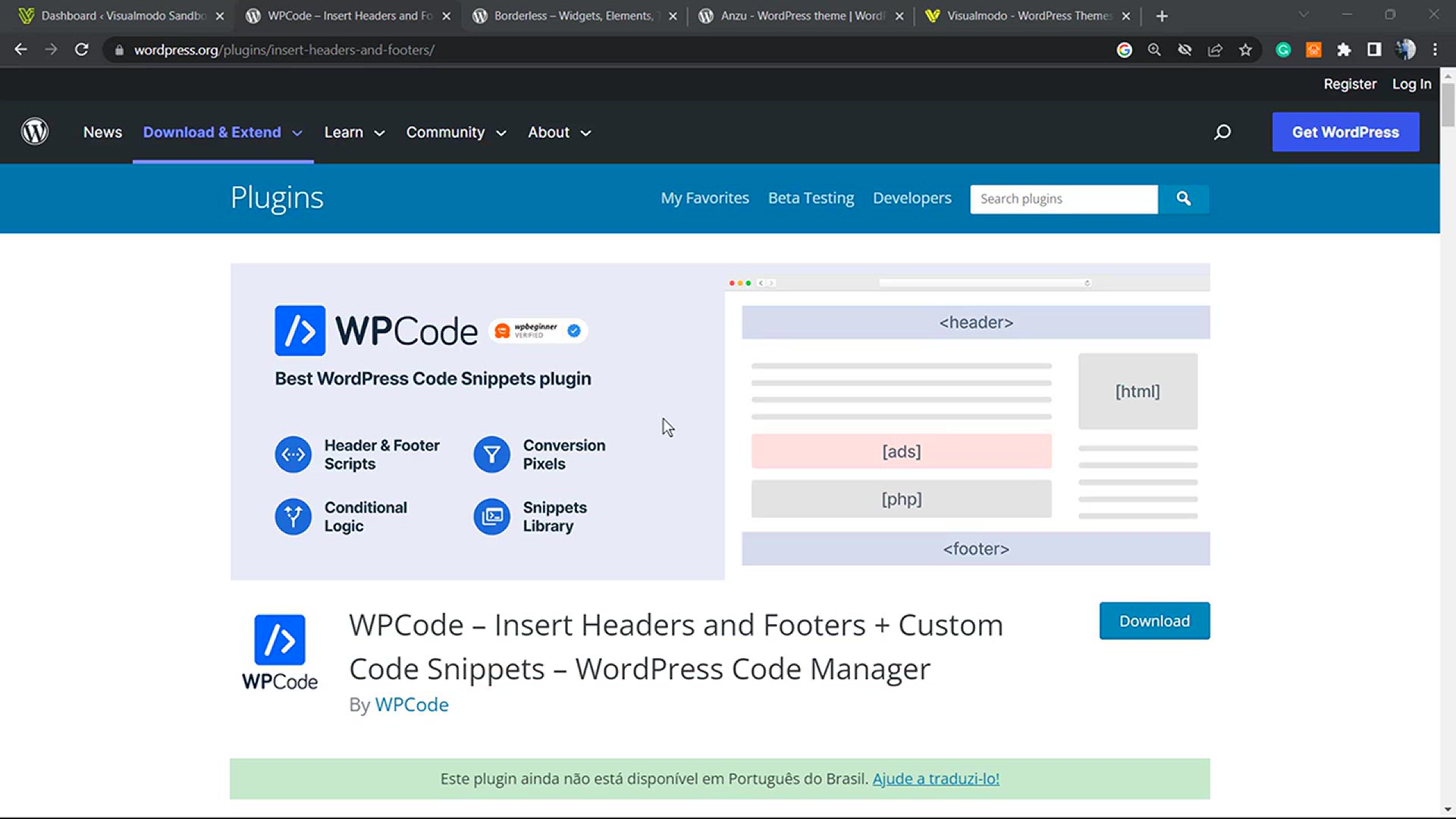
How To Unlock Pre Built Code Snippets in WPCode WordPress Pl...
5K views · Dec 30, 2023 howtocanva.online
Unlock the full potential of your WordPress customization with our latest tutorial: "How to Unlock Pre-Built Code Snippets in WPCode WordPress Plugin for Free." In this step-by-step guide, we'll show you how to leverage WPCode to access and utilize pre-built code snippets that enhance the functionality and design of your website. Whether you're a WordPress developer or a website owner, this tutorial empowers you to take advantage of advanced customization features without the need for complex coding. Watch now to learn how to unlock and implement pre-built code snippets with WPCode, elevating your WordPress site effortlessly! 🌐💻✨
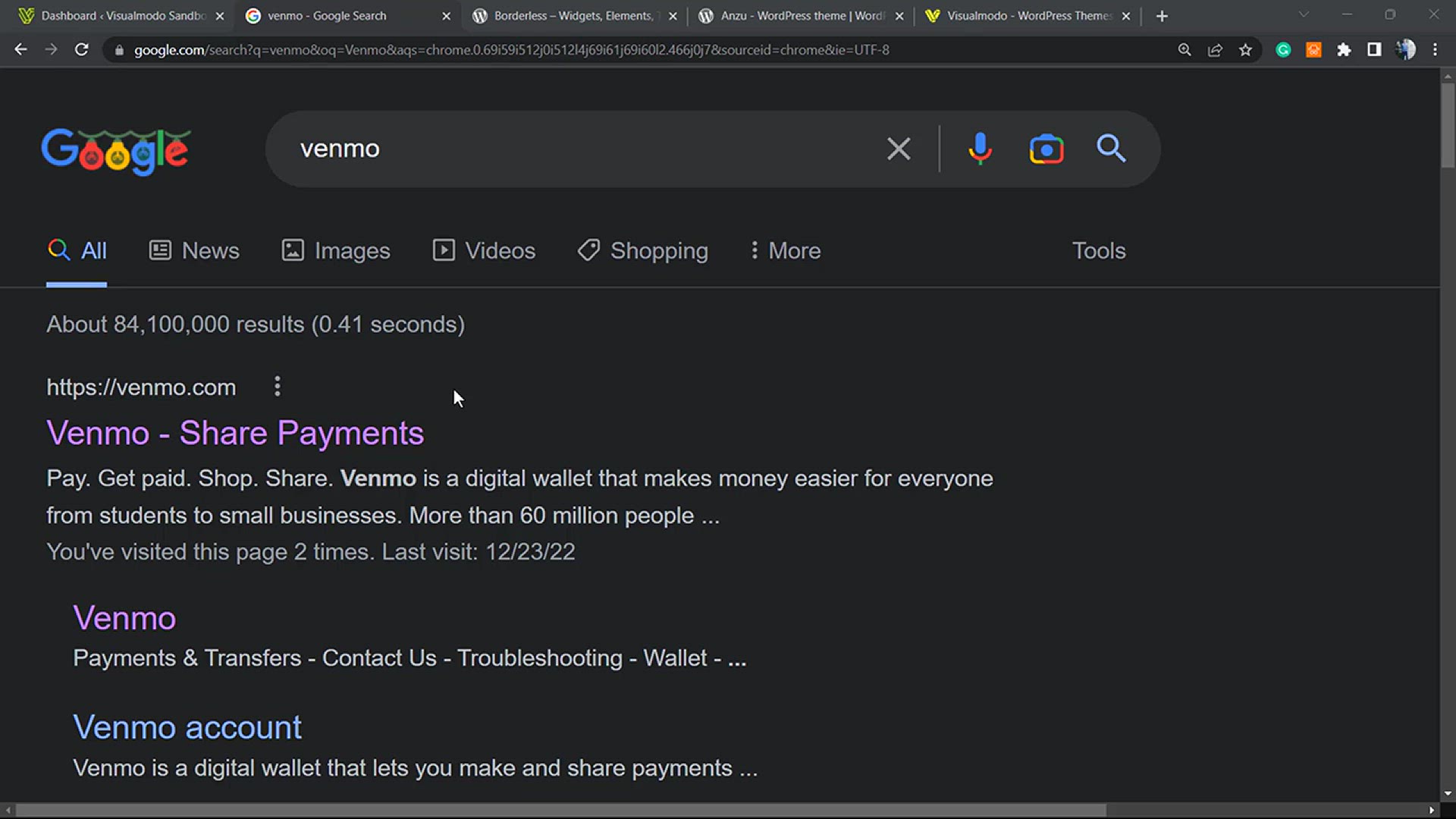
How to Add Venmo Payment Gateway in WordPress & WooComme...
2K views · Dec 30, 2023 howtocanva.online
Revolutionize your online transactions with our latest tutorial: "How to Add Venmo Payment Gateway in WordPress & WooCommerce for Free." In this comprehensive guide, we'll walk you through the steps to seamlessly integrate Venmo, providing your customers with a convenient and popular payment option. Whether you're a WooCommerce store owner or a WordPress enthusiast, this tutorial offers a cost-free solution to expand your payment gateways and enhance user convenience. Watch now to learn how to integrate Venmo into your online store effortlessly, providing a smooth and modern payment experience for your customers! 💸🛒🌐
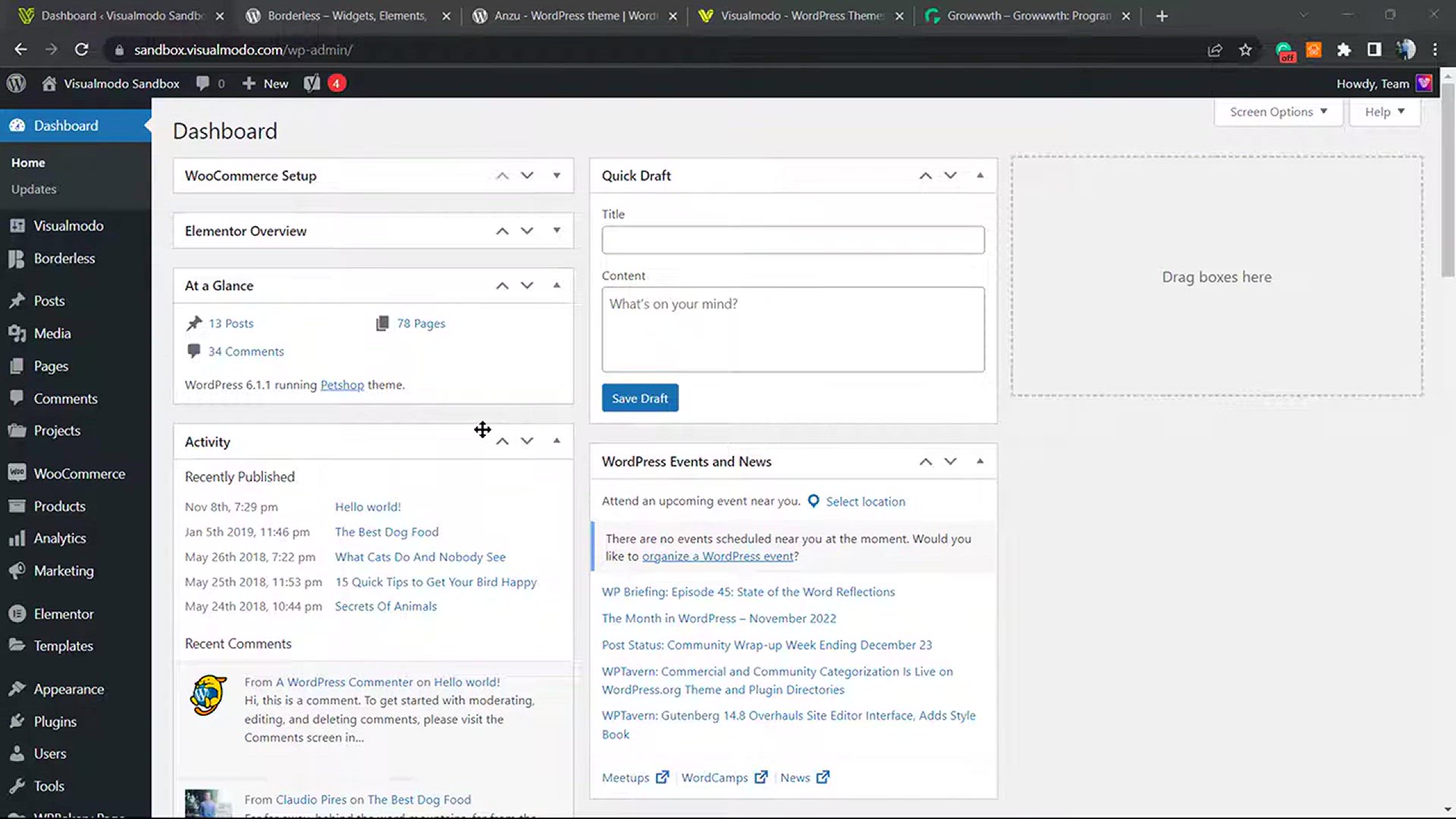
How to Highlight a Certain Nav Menu Item in WordPress_ Tutor...
3K views · Dec 30, 2023 howtocanva.online
Illuminate your WordPress navigation with our tutorial: "How to Highlight a Certain Nav Menu Item in WordPress - Tutorial." In this step-by-step guide, we'll show you how to draw attention to specific menu items, creating a visually enhanced and user-friendly navigation experience. Whether you're a WordPress enthusiast or a website owner aiming for better navigation aesthetics, this tutorial provides a simple and effective solution. Watch now to learn how to customize your WordPress menu by highlighting specific items, ensuring a seamless and engaging browsing journey for your visitors! 🌐🖱️✨
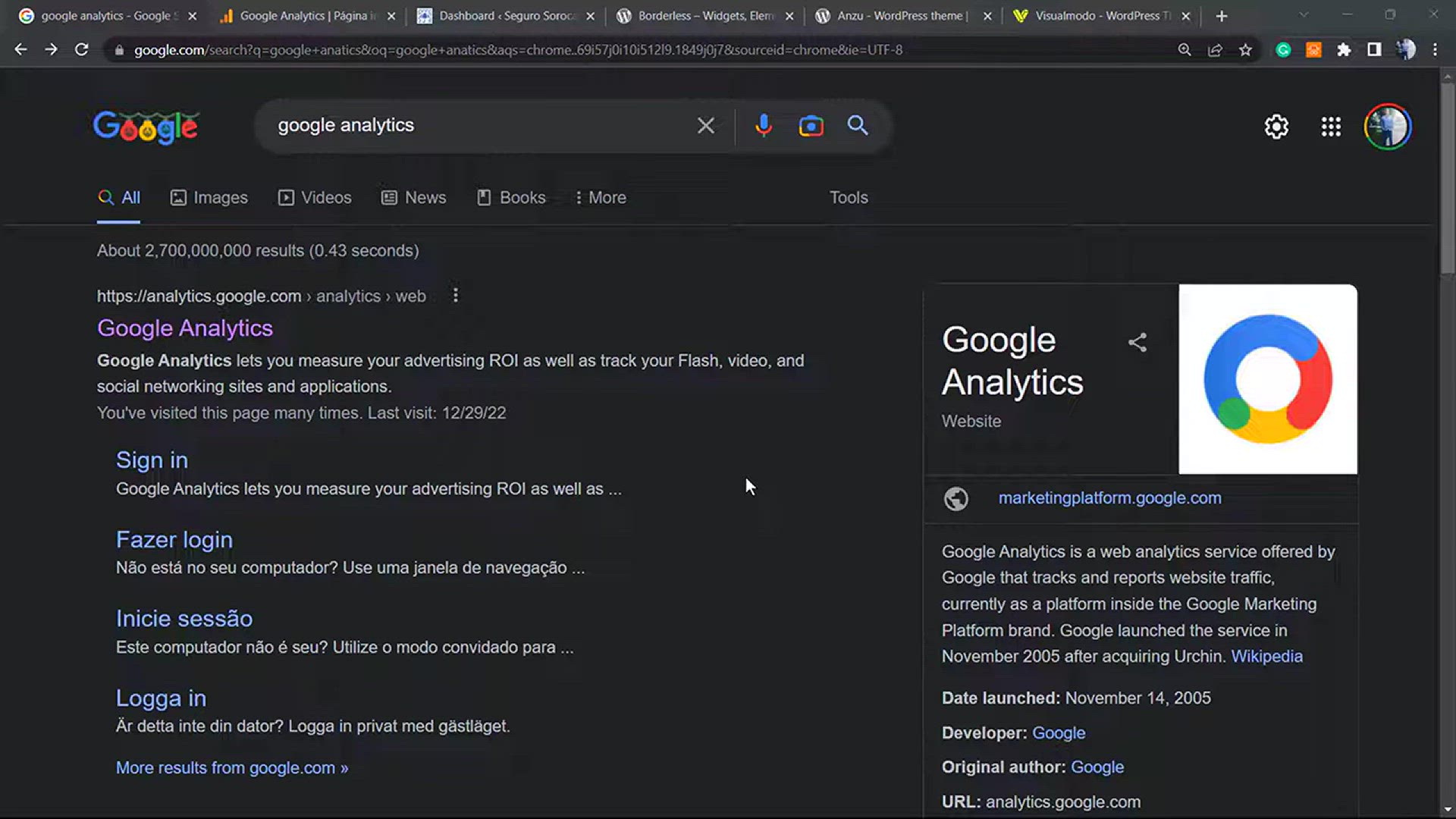
How to Install Google Analytics in WordPress Without Codes F...
9K views · Dec 30, 2023 howtocanva.online
Take control of your website analytics with our latest tutorial: "How to Install Google Analytics in WordPress Without Codes for Free - Tutorial." In this easy-to-follow guide, we'll walk you through the steps to seamlessly integrate Google Analytics into your WordPress site without the need for complex coding. Whether you're a blogger, business owner, or WordPress enthusiast, this tutorial provides a simple and cost-free solution to gain valuable insights into your website's performance. Watch now to learn how to set up Google Analytics effortlessly and make informed decisions based on real-time data! 📊🌐✨
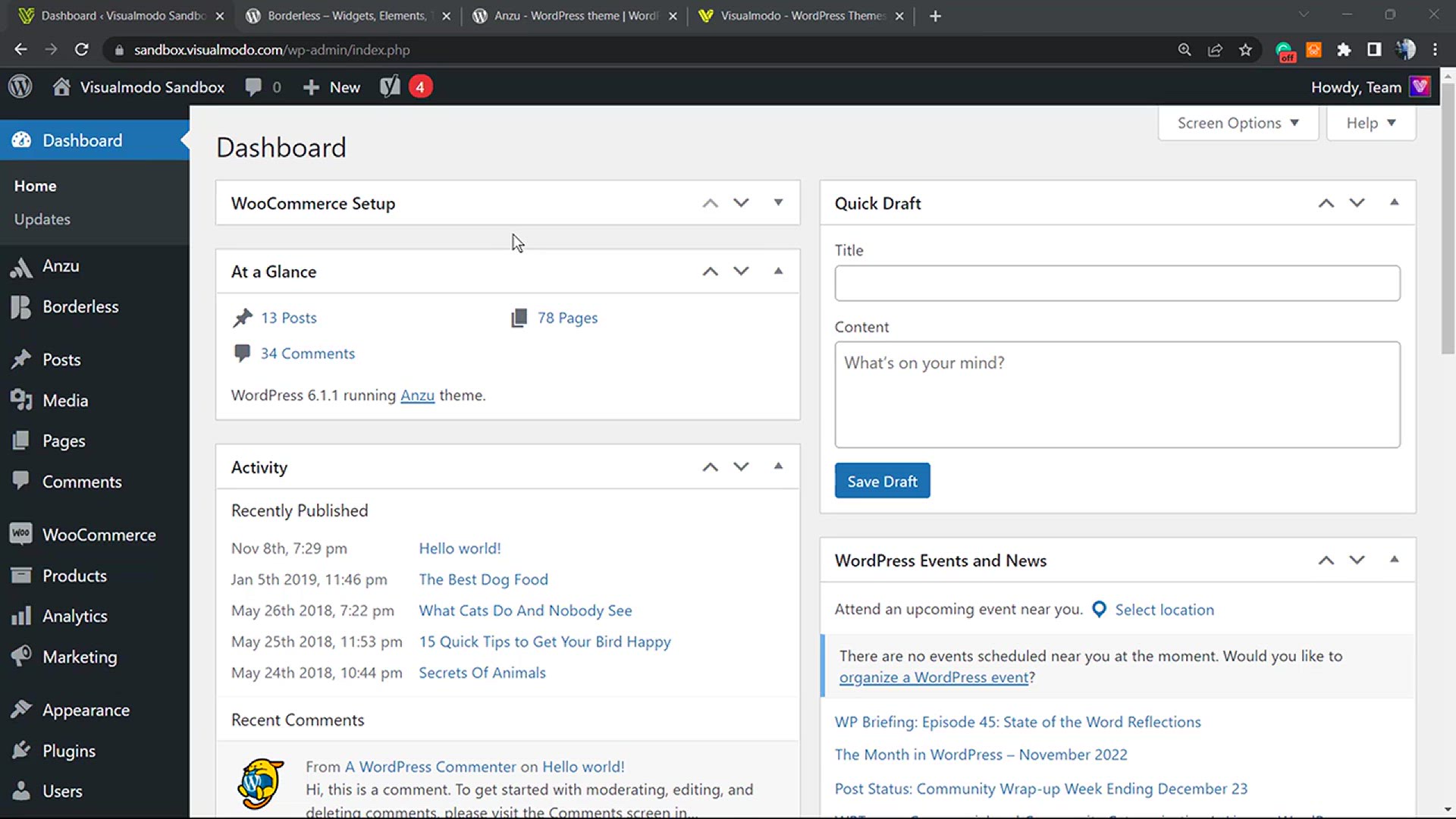
How To Add New Year Effects & Animation To your WordPres...
389 views · Dec 30, 2023 howtocanva.online
Ring in the New Year with style! Learn how to add festive New Year effects and animations to your WordPress website for free in our latest tutorial. In this step-by-step guide, we'll show you creative and hassle-free ways to infuse your site with a celebratory vibe. Whether you're a blogger, business owner, or WordPress enthusiast, this tutorial provides easy techniques to make your website sparkle and shine as you welcome the New Year. Watch now and give your site a festive makeover! 🎉🌐✨
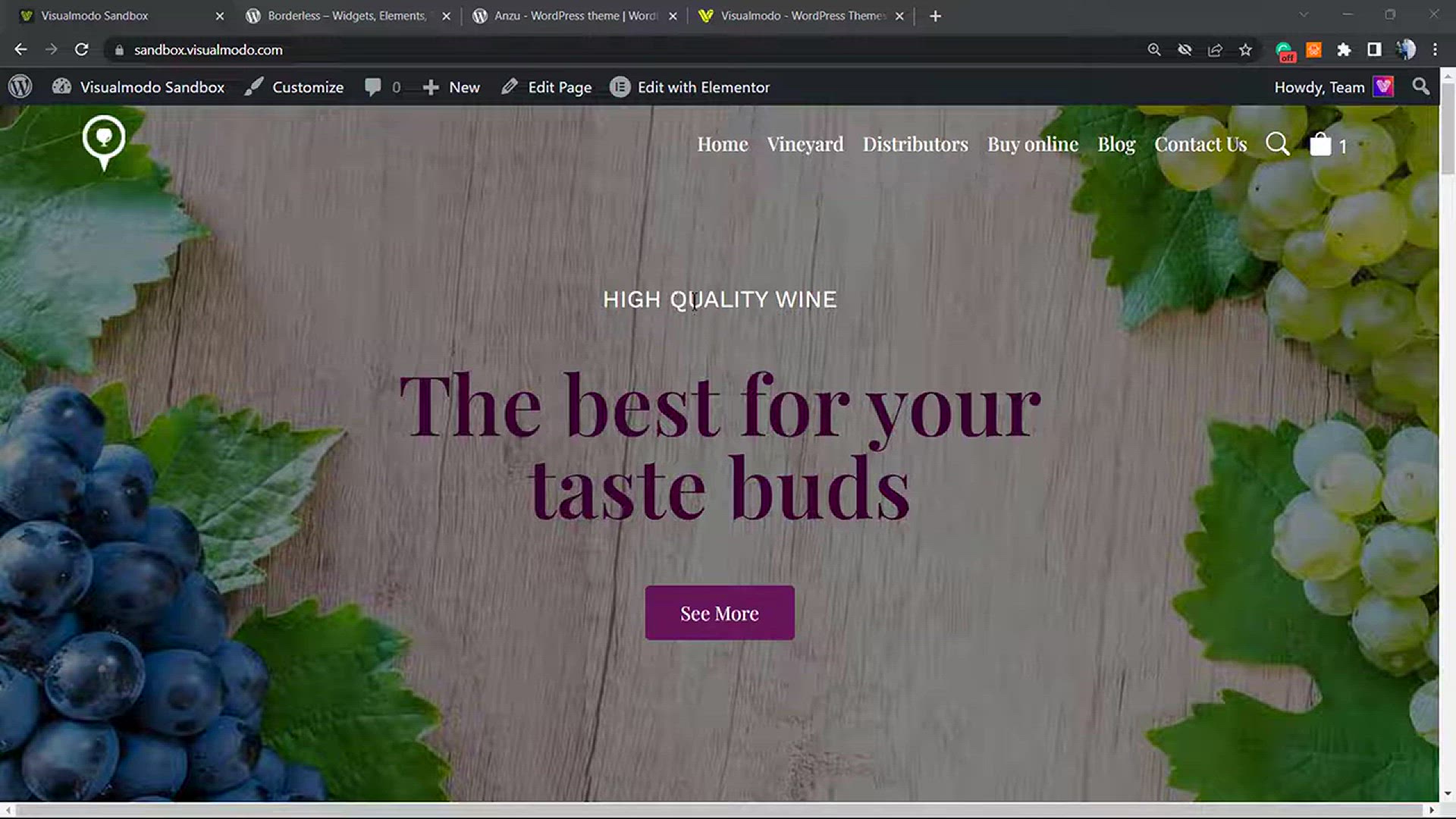
How to Upsell & Cross-Sell Products in WooCommerce WordP...
4K views · Dec 30, 2023 howtocanva.online
Supercharge your WooCommerce store with our latest tutorial: "How to Upsell & Cross-Sell Products in WooCommerce WordPress Plugin for Free 🛒." In this comprehensive guide, discover how to implement effective upselling and cross-selling strategies to boost sales and enhance the shopping experience. Whether you're a seasoned e-commerce entrepreneur or just starting out, this tutorial provides invaluable insights to maximize your revenue without any additional cost. Watch now to learn how to leverage the power of upselling and cross-selling within WooCommerce and take your online store to new heights! 🚀💻🛍️
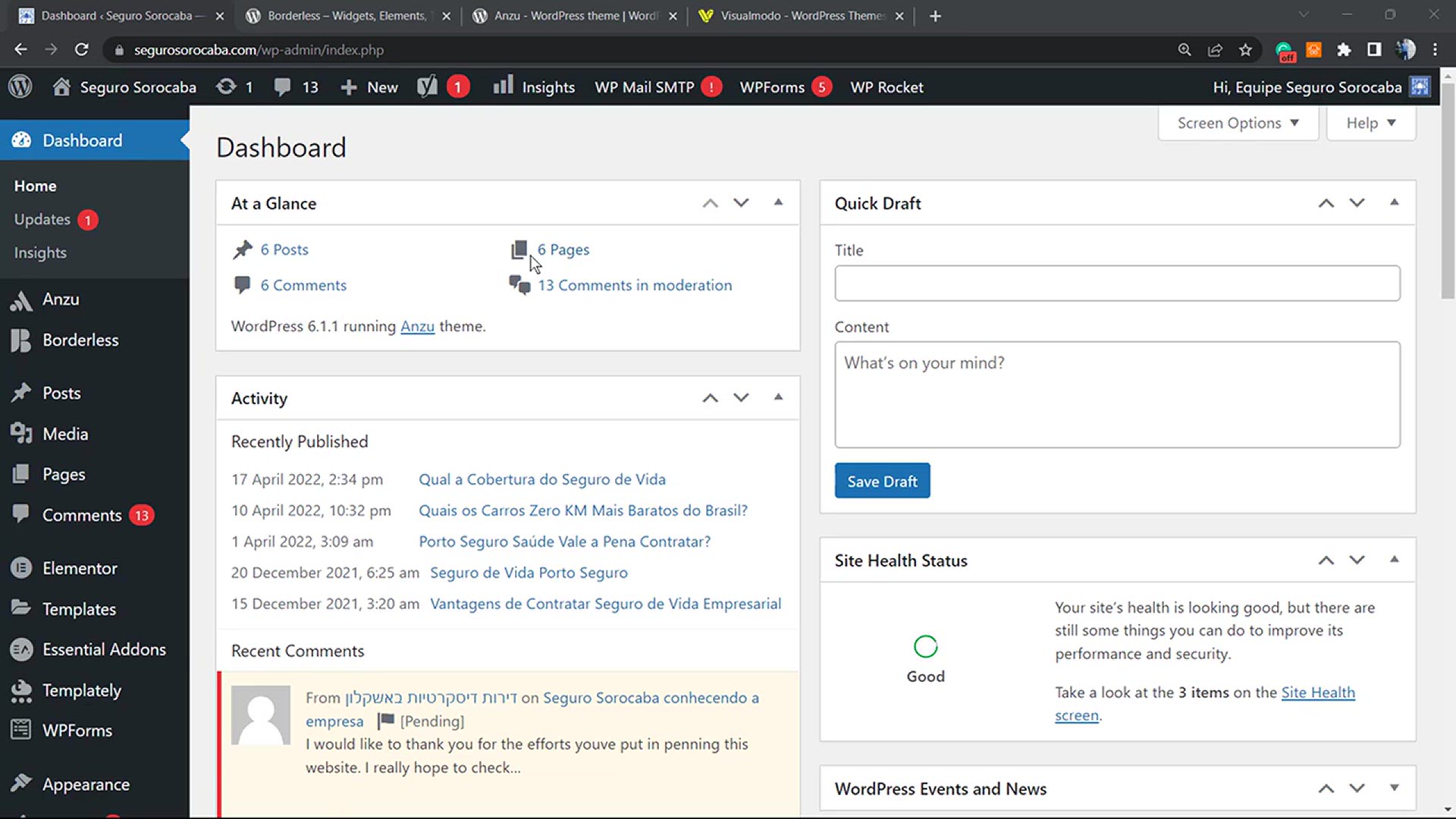
How to Collect & Export Email Addresses from WordPress S...
18K views · Dec 30, 2023 howtocanva.online
Unlock the potential of your WordPress site with our latest tutorial: "How to Collect & Export Email Addresses from WordPress Site Comments for Free." In this step-by-step guide, discover how to effortlessly gather and export email addresses from user comments on your WordPress website. Whether you're a blogger, marketer, or website owner, this tutorial provides a cost-free solution to expand your email list and connect with your audience more effectively. Watch now to learn how to harness valuable data from comments and optimize your communication strategy! 🌐📧💡
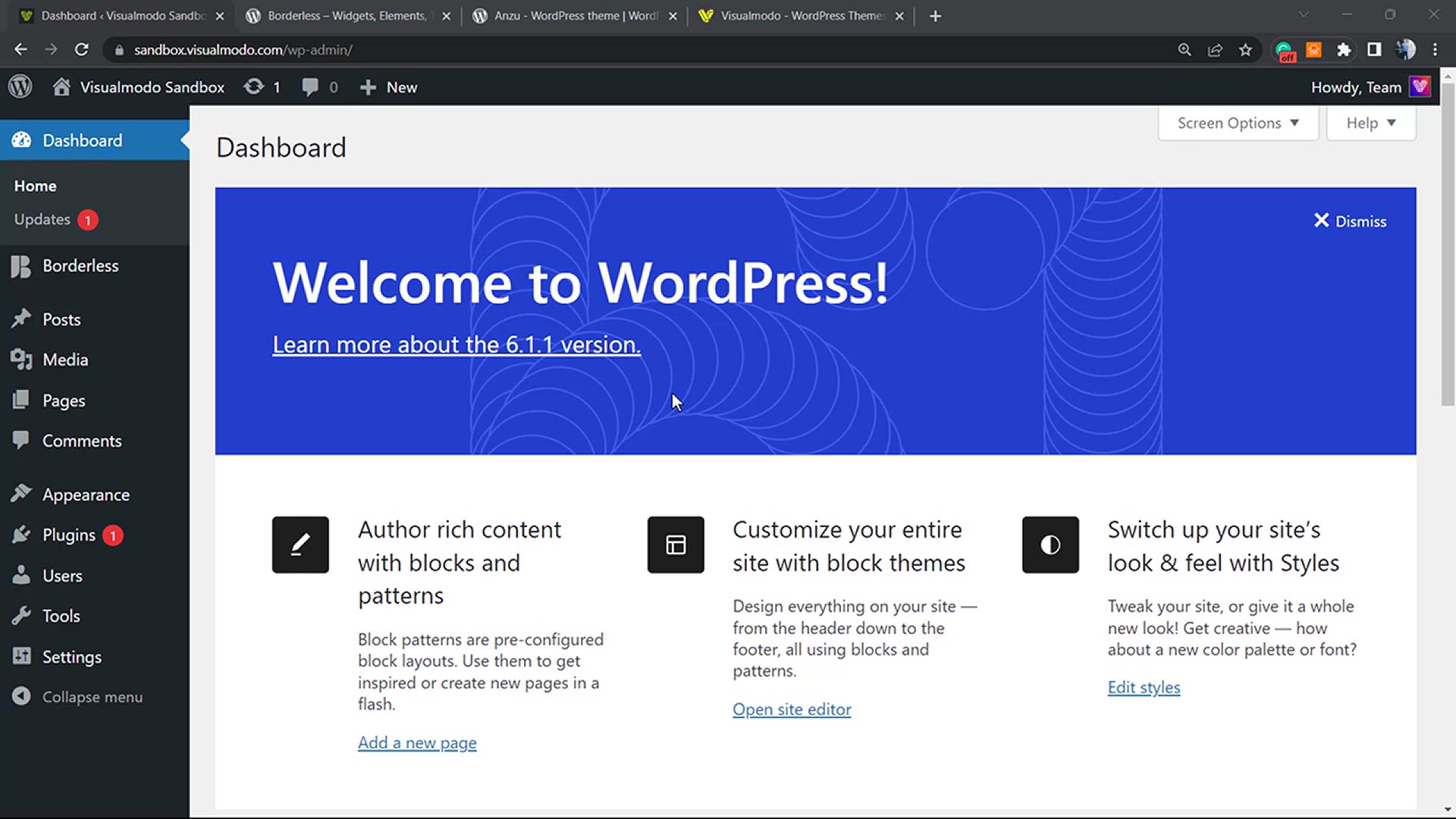
How To Fix & Remove _Hello World_ post in WordPress_ Beg...
3K views · Dec 30, 2023 howtocanva.online
Start your WordPress journey right by learning how to fix and remove the "Hello World" post in our beginner-friendly tutorial. In this step-by-step guide, we'll walk you through the process of cleaning up your WordPress site and eliminating the default "Hello World" post. Whether you're a new WordPress user or looking to tidy up your site, this tutorial provides an easy solution to ensure your website launches with a clean and professional appearance. Watch now to give your WordPress site a polished and personalized start! 🚀💻✨
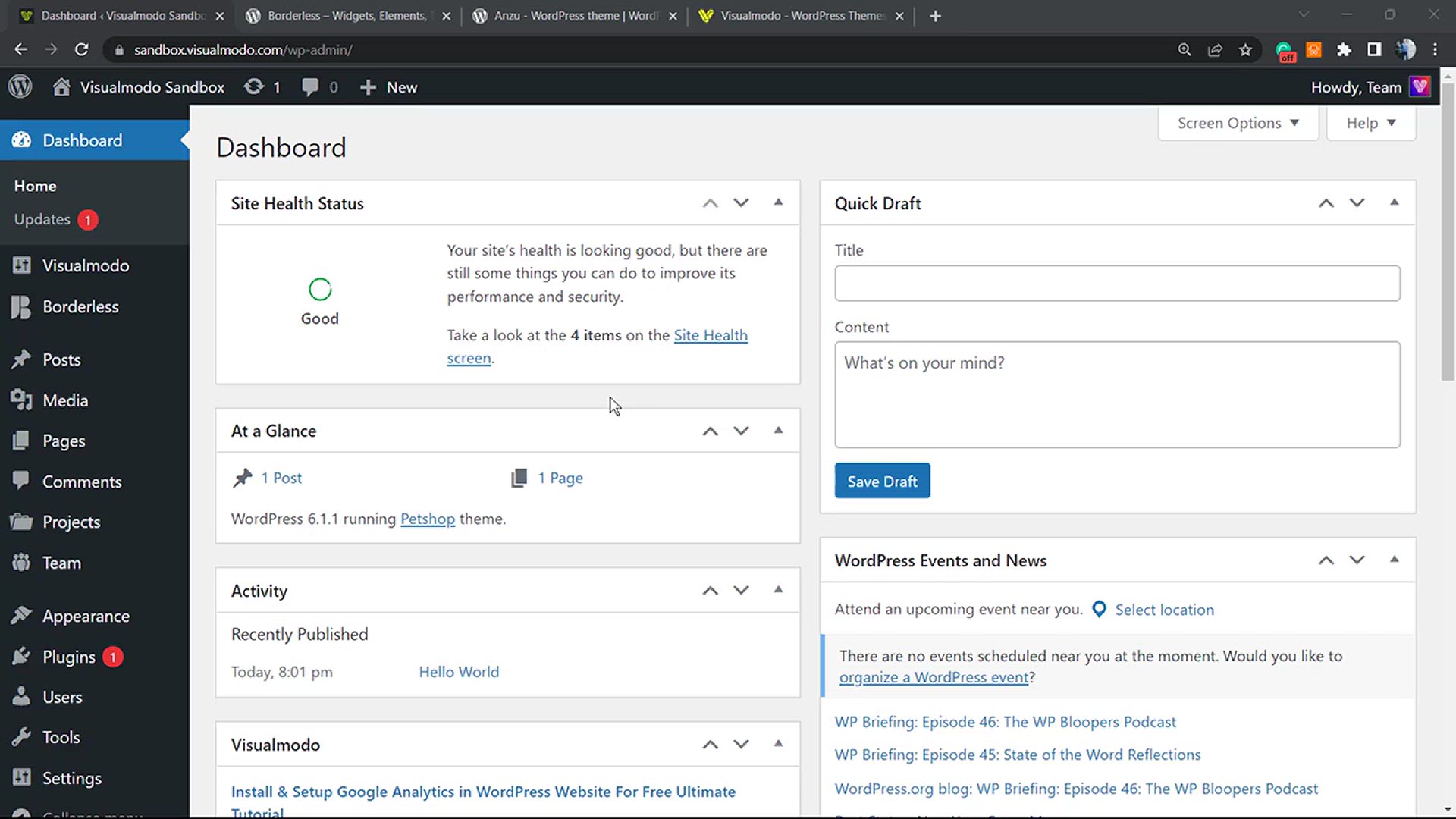
How to Show Random Quotes & Tips in Your WordPress Sideb...
7K views · Dec 30, 2023 howtocanva.online
Elevate your WordPress site with dynamic content! Learn "How to Show Random Quotes & Tips in Your WordPress Sidebar for Free" in our latest tutorial. In this step-by-step guide, we'll show you how to add a touch of inspiration or knowledge to your website by displaying random quotes and tips in the sidebar. Whether you're a blogger, business owner, or WordPress enthusiast, this tutorial offers an easy and cost-free way to engage your visitors with refreshing and insightful content. Watch now to enhance your website with a dash of variety and keep your audience captivated! 📚🌐✨
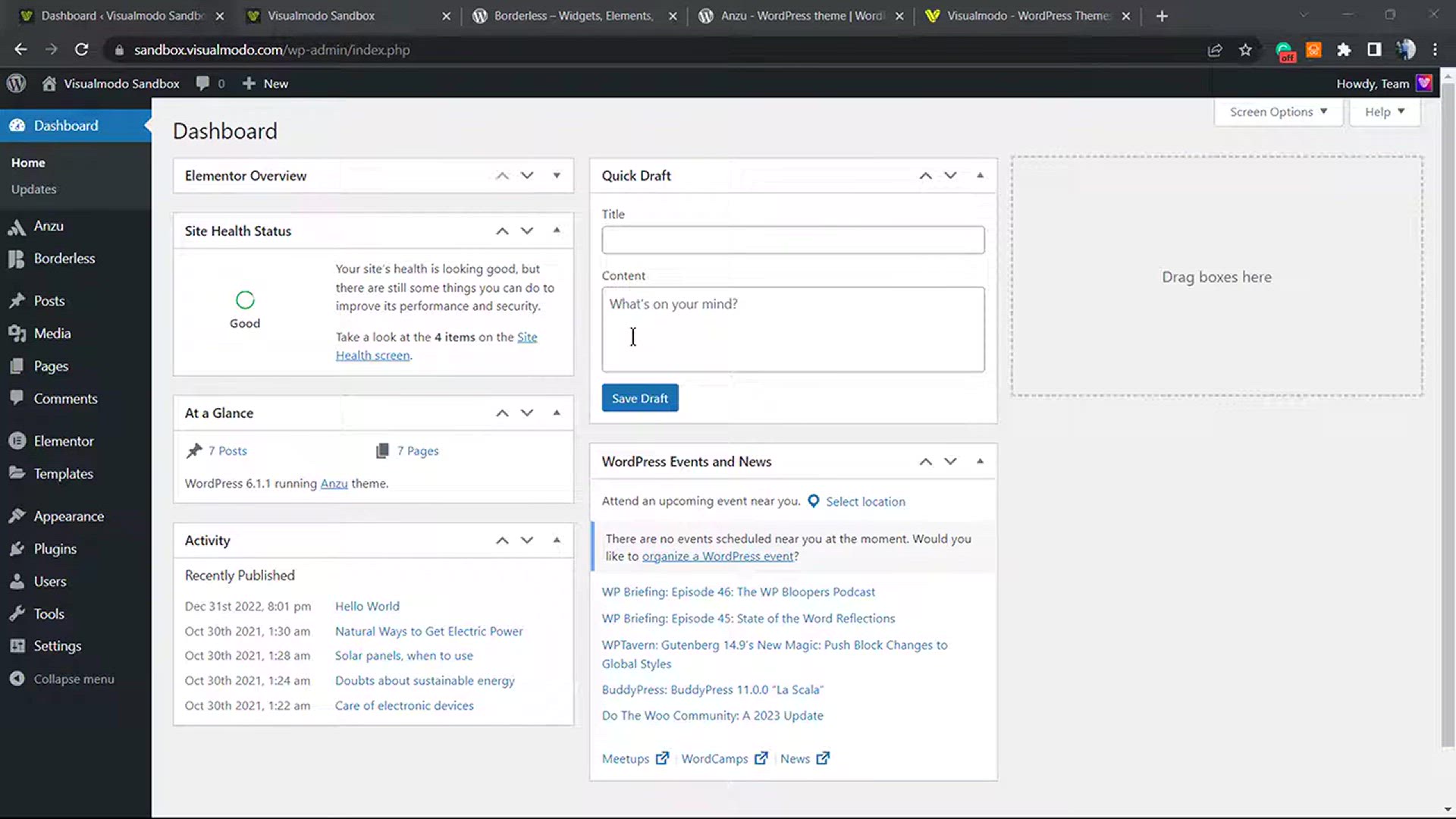
How to Add Arrow-key Keyboard Navigation in WordPress Site F...
828 views · Dec 30, 2023 howtocanva.online
Navigate your WordPress site with ease! Discover "How to Add Arrow-Key Keyboard Navigation in WordPress Site for Free" in our latest tutorial. In this step-by-step guide, we'll show you how to enhance user experience by enabling arrow-key navigation on your WordPress site. Whether you're a blogger, developer, or website owner, this tutorial provides a simple and cost-free solution to make site navigation smoother and more intuitive for your visitors. Watch now to learn how to implement arrow-key navigation effortlessly and level up your site's accessibility! 🚀⌨️🌐
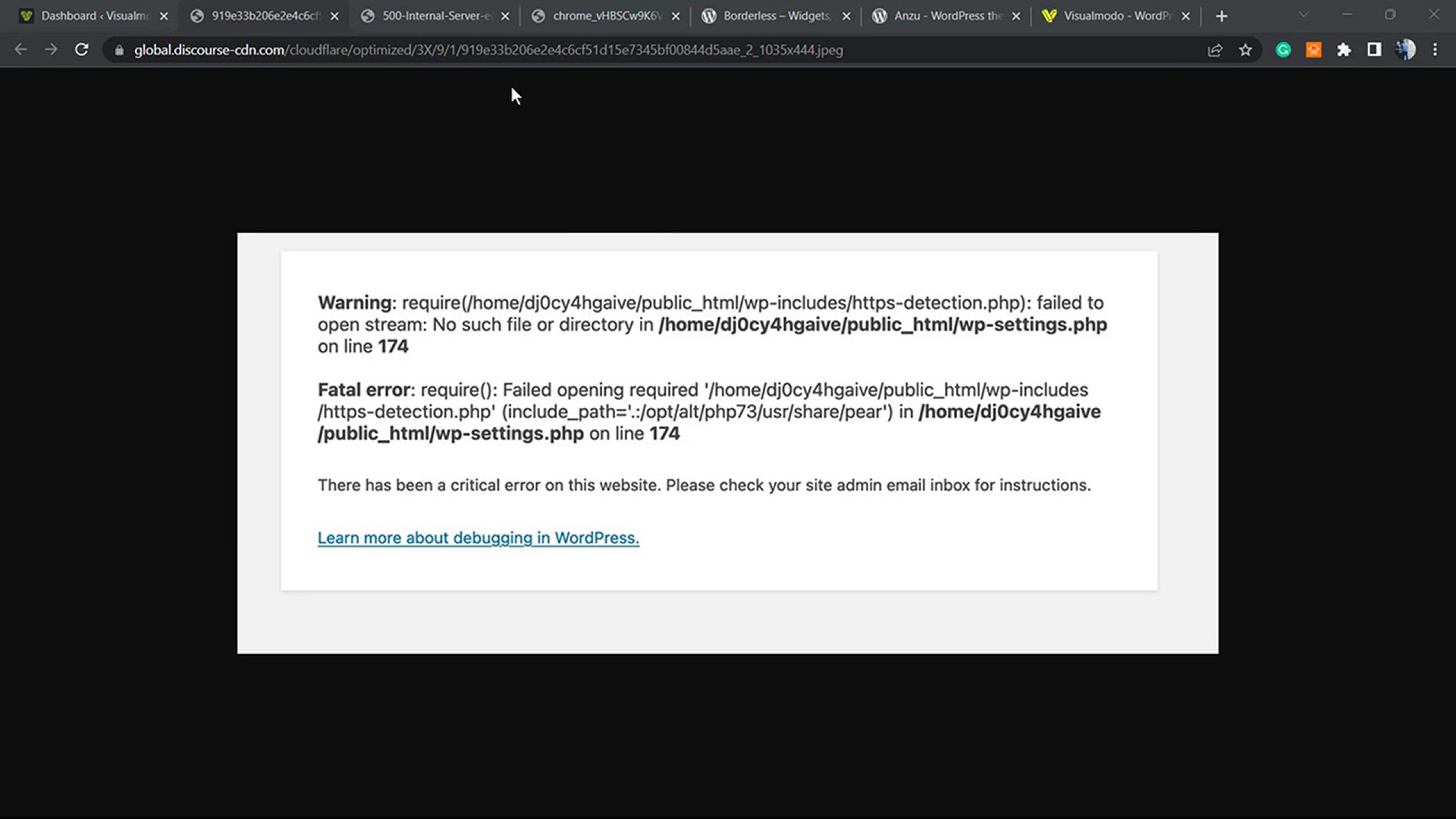
How to Use WordPress Recovery Mode When Your Site Has a Crit...
3K views · Dec 30, 2023 howtocanva.online
Empower yourself with knowledge on handling critical errors in WordPress! Watch our latest tutorial, "How to Use WordPress Recovery Mode When Your Site Has a Critical or Fatal Error - Easy & Fast." In this step-by-step guide, we'll walk you through the process of utilizing the Recovery Mode feature in WordPress to quickly troubleshoot and resolve critical errors on your site. Whether you're a seasoned website owner or just starting out, this tutorial equips you with the skills to efficiently manage and recover your WordPress site in case of unexpected issues. Watch now to ensure a smooth and swift recovery process! ???️
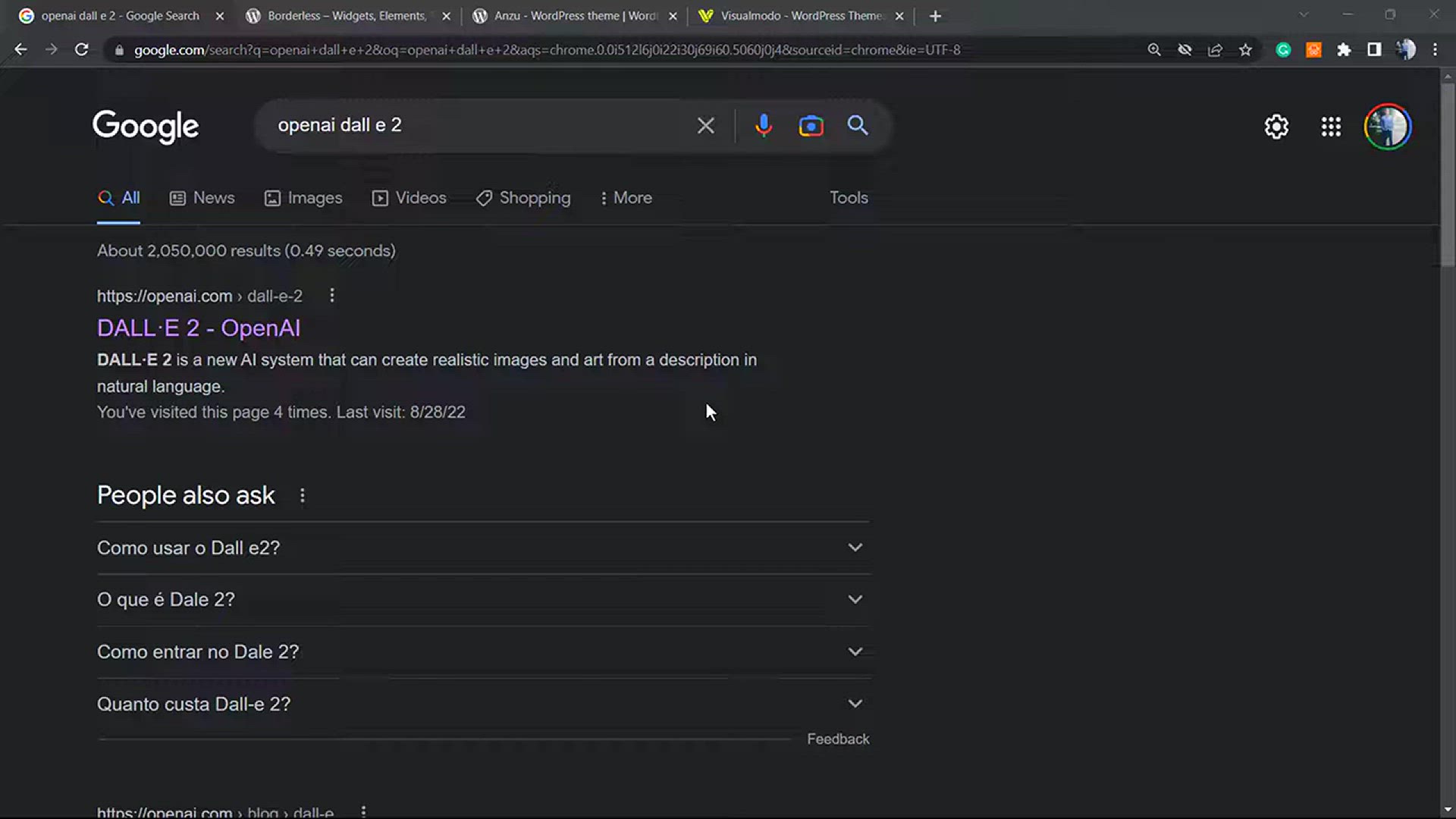
How to Use AI to Generate Images in WordPress For Free_
10K views · Dec 30, 2023 howtocanva.online
Step into the future of content creation with our tutorial on "How to Use AI to Generate Images in WordPress for Free." In this groundbreaking guide, discover the power of artificial intelligence in producing high-quality images effortlessly. Whether you're a blogger, designer, or WordPress enthusiast, this tutorial introduces you to a free and accessible way to generate unique visuals for your website. Watch now to explore the intersection of AI and WordPress, and unlock the potential of automated image generation for your online presence! 🤖🎨💻
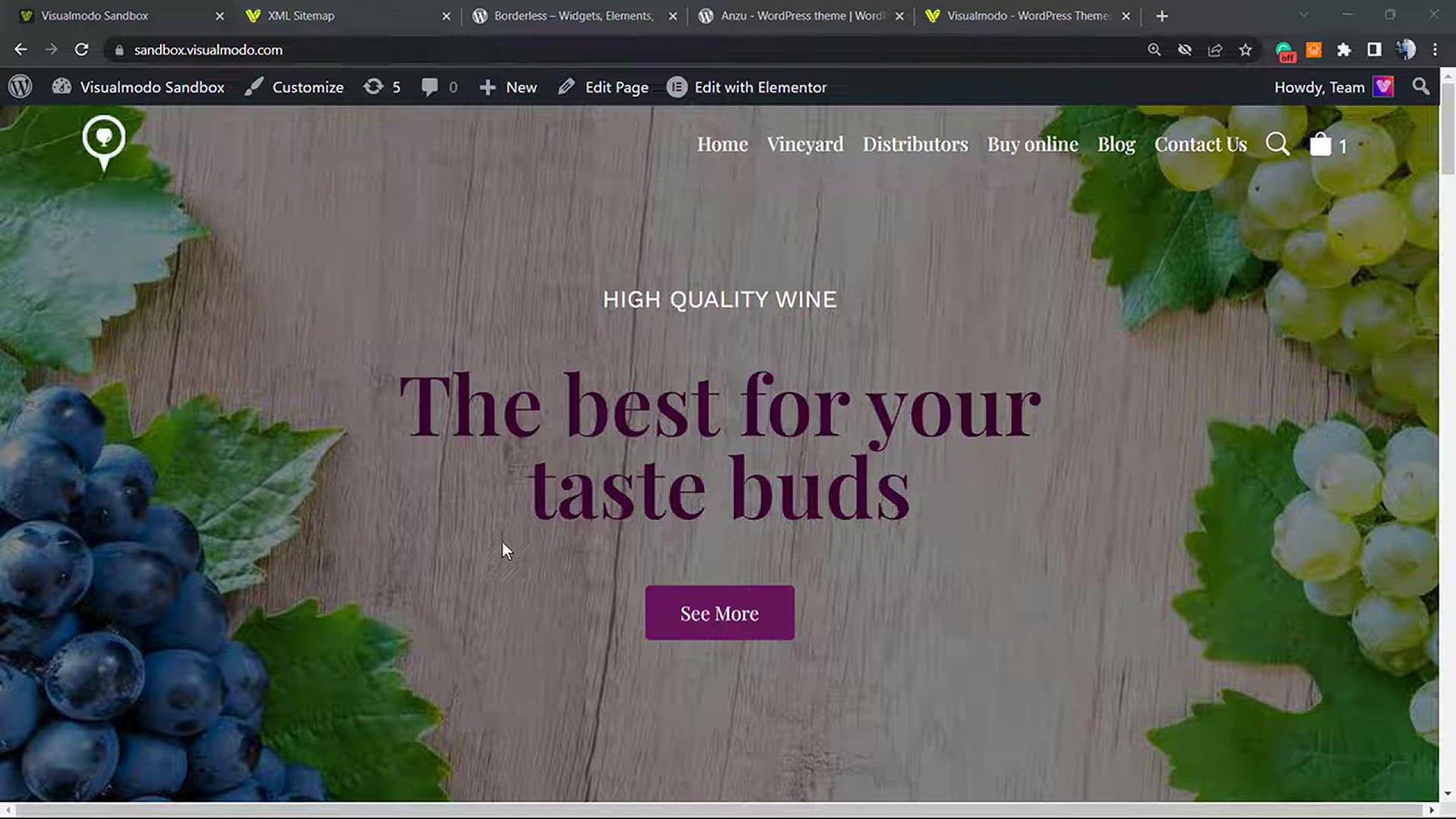
How To Create a Sitemap in WordPress for Free Using All In O...
3K views · Dec 30, 2023 howtocanva.online
Optimize your WordPress website's visibility with our latest tutorial: "How to Create a Sitemap in WordPress for Free using All In One SEO WordPress Plugin." In this step-by-step guide, we'll walk you through the process of leveraging the All In One SEO plugin to generate a sitemap that enhances search engine visibility. Whether you're a seasoned website owner or just starting out, this tutorial provides an easy and cost-free solution to improve your site's SEO. Watch now to ensure your website is efficiently crawled and indexed by search engines, driving more traffic to your content! ???
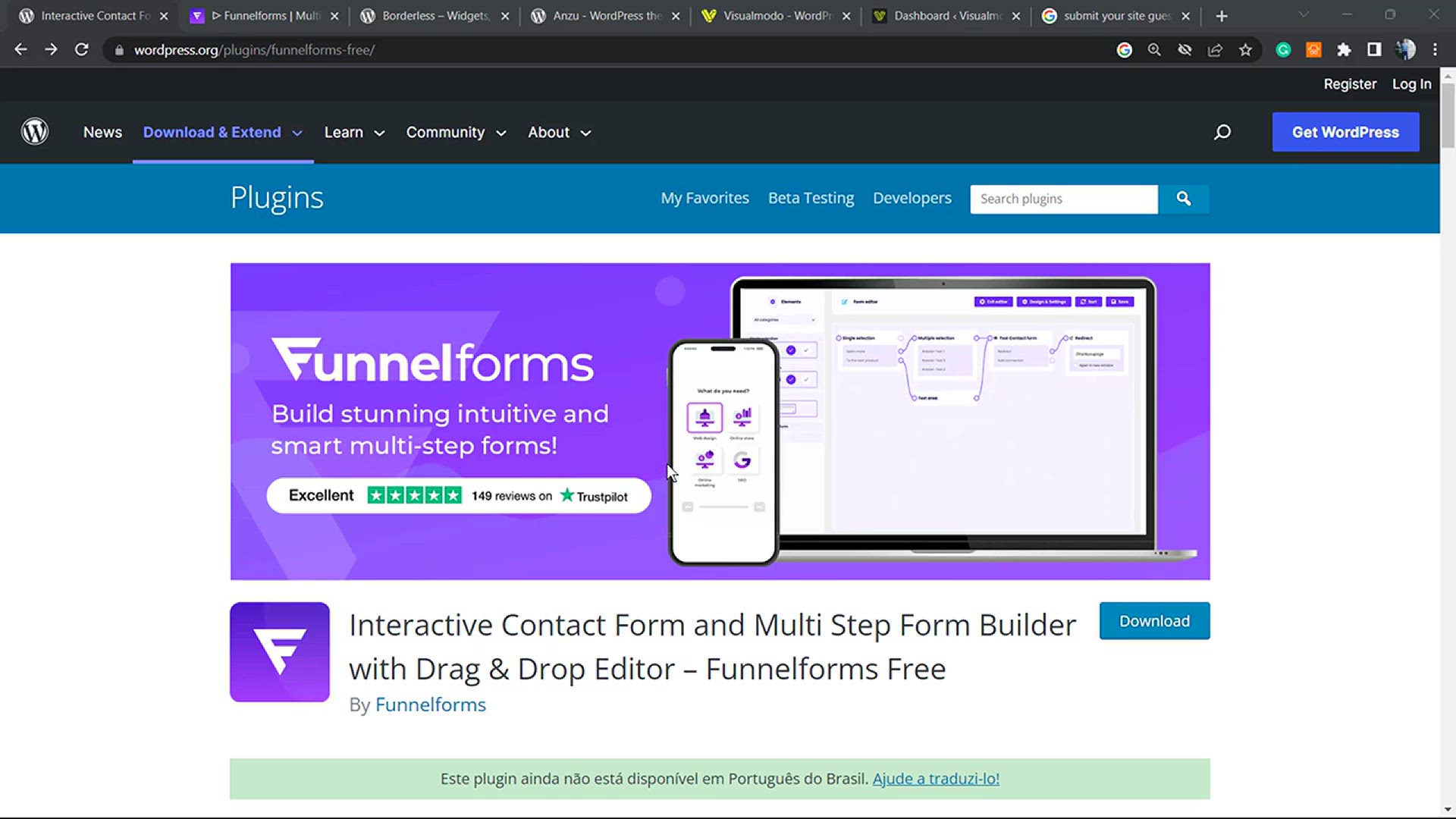
How To Use Funnelforms WordPress Plugin_ Best Free Contact F...
2K views · Dec 30, 2023 howtocanva.online
Optimize your contact forms with our latest tutorial: "How to Use Funnelforms WordPress Plugin - Best Free Contact Form & Multi-Step Form Builder 📤." In this comprehensive guide, we'll walk you through the process of utilizing Funnelforms, a powerful WordPress plugin that enhances your contact forms with ease. Whether you're a blogger, business owner, or WordPress enthusiast, this tutorial provides insights into creating efficient and engaging forms. Watch now to discover the features of Funnelforms and elevate your website's user interaction with dynamic and effective contact forms! 🌐🔗🚀
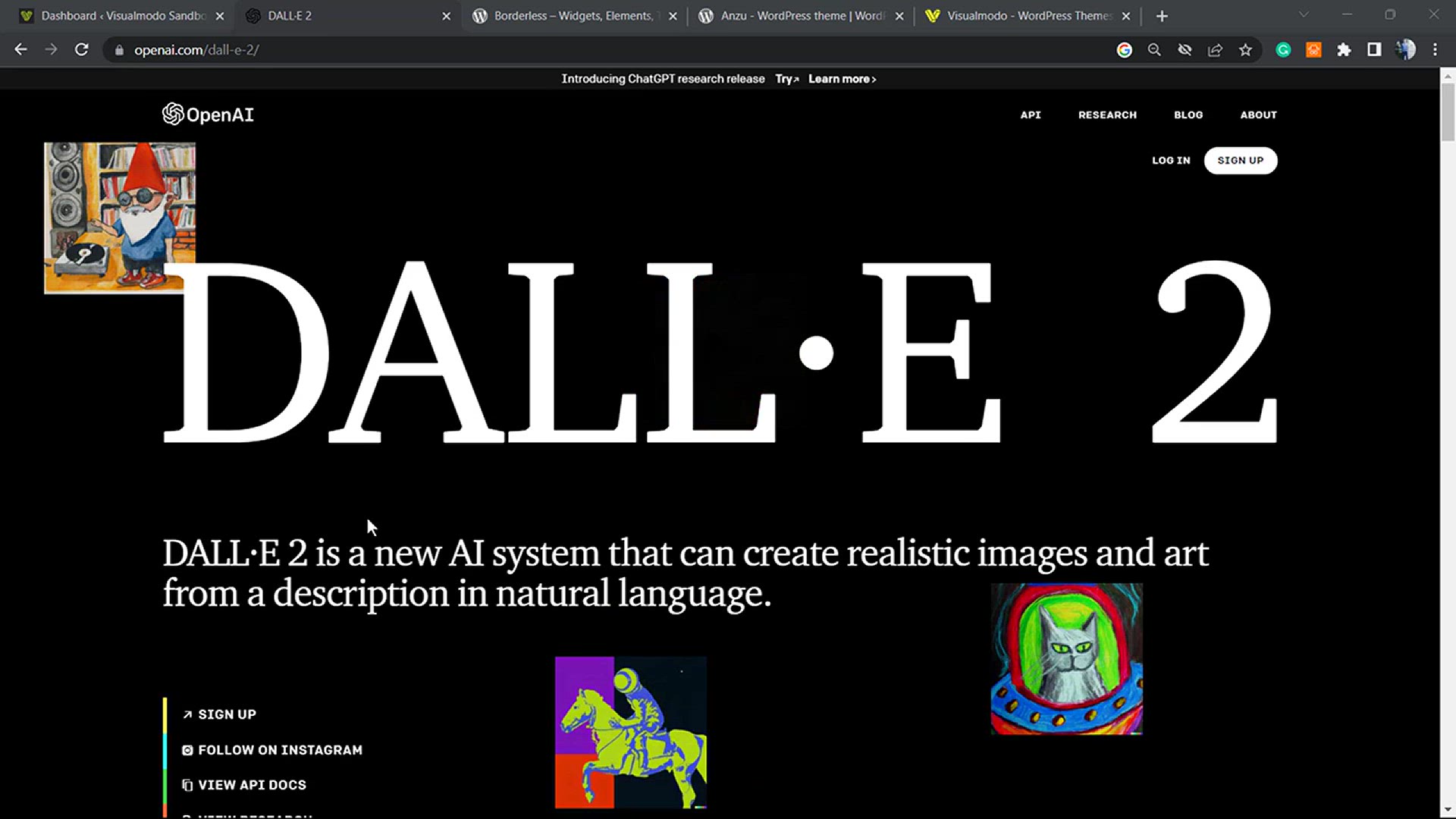
How To Use Imajinn to Generate AI Images in WordPress For Fr...
14K views · Dec 30, 2023 howtocanva.online
Explore the future of image generation in our latest tutorial: "How to Use Imajinn to Generate AI Images in WordPress for Free." In this step-by-step guide, discover the power of Imajinn, a cutting-edge WordPress plugin that harnesses the capabilities of artificial intelligence to create stunning visuals. Whether you're a blogger, designer, or WordPress enthusiast, this tutorial introduces you to a free and accessible way to generate unique and captivating images for your website. Watch now to unlock the potential of AI-driven image creation and enhance your online presence with Imajinn! 🤖🎨💻

How To Make Your Windows PC Starts Faster_ Easy Guide
2K views · Dec 30, 2023 howtocanva.online
Supercharge your Windows PC with our easy guide: "How to Make Your Windows PC Start Faster." In this step-by-step tutorial, we'll walk you through practical and effective methods to optimize your PC's startup time, ensuring a faster and more efficient boot process. Whether you're a tech enthusiast or just looking to improve your computer's performance, this guide provides actionable tips to enhance your Windows experience. Watch now to learn how to boost your PC's startup speed and get to work or play without the wait! ⚡💻🚀
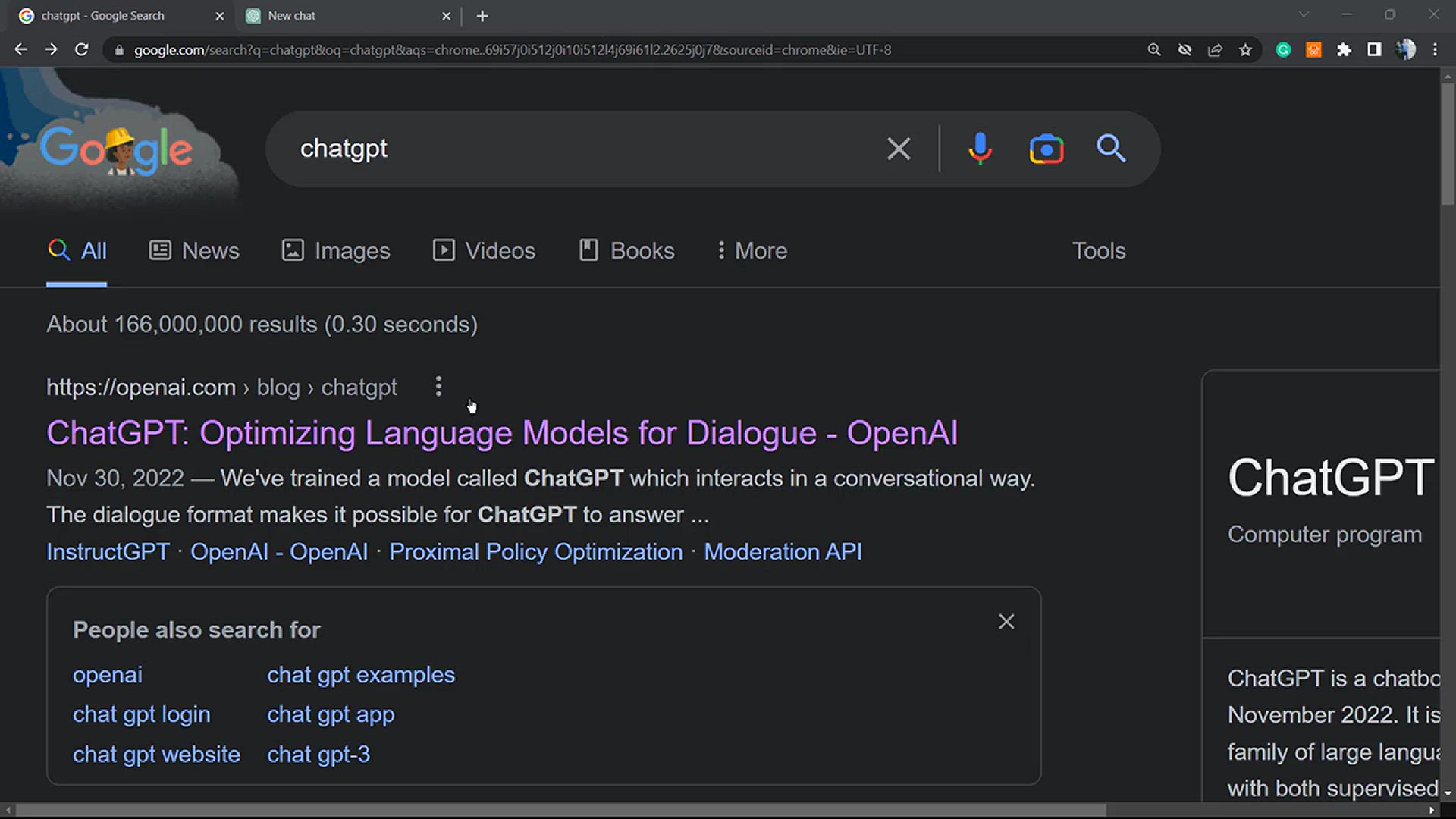
How To Use ChatGPT To Answer Your Questions Write Text Conte...
67K views · Dec 30, 2023 howtocanva.online
Unlock the power of AI for content creation with our guide: "How to Use ChatGPT to Answer Your Questions and Write Text Content for Your Blog - AI Guide 🤖." In this step-by-step tutorial, discover how ChatGPT, powered by OpenAI, can assist you in generating informative and engaging content for your blog. Whether you're a blogger, content creator, or someone seeking AI-driven assistance, this guide provides insights into leveraging ChatGPT's capabilities. Watch now to learn how to harness the potential of AI for writing and answering queries, making content creation more efficient and dynamic! 📝💻✨
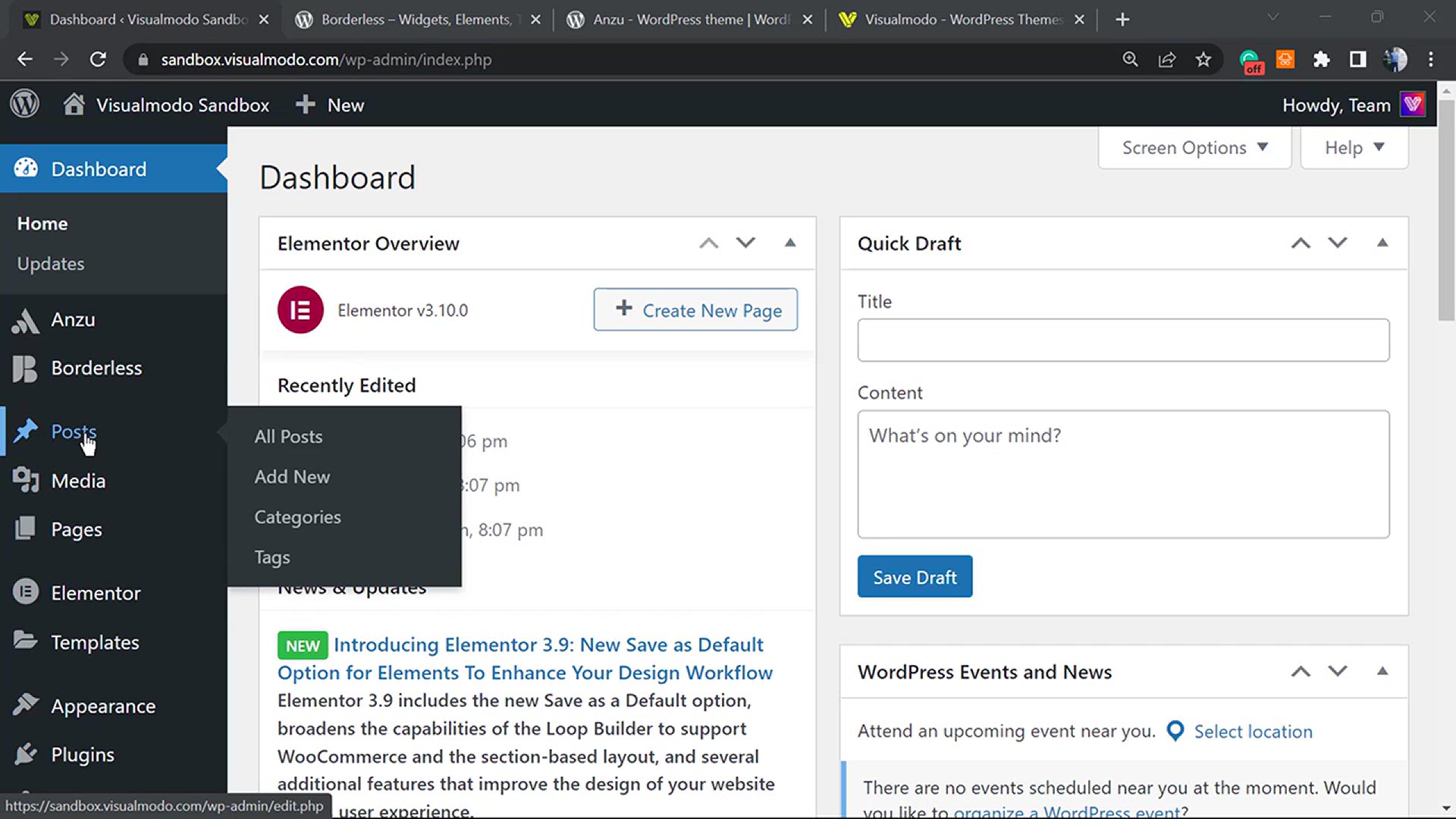
How to Change, Move and Delete WordPress Categories_ Beginne...
2K views · Dec 30, 2023 howtocanva.online
Empower yourself with control over your WordPress site's organization! Watch our beginner-friendly tutorial on "How to Change, Move, and Delete WordPress Categories." In this step-by-step guide, we'll walk you through the process of managing your WordPress categories, whether you need to modify, relocate, or remove them. Whether you're a new WordPress user or looking to refine your site's structure, this tutorial provides easy-to-follow steps for effective category management. Watch now to ensure your WordPress content is organized exactly the way you want it! 🌐🔍💻
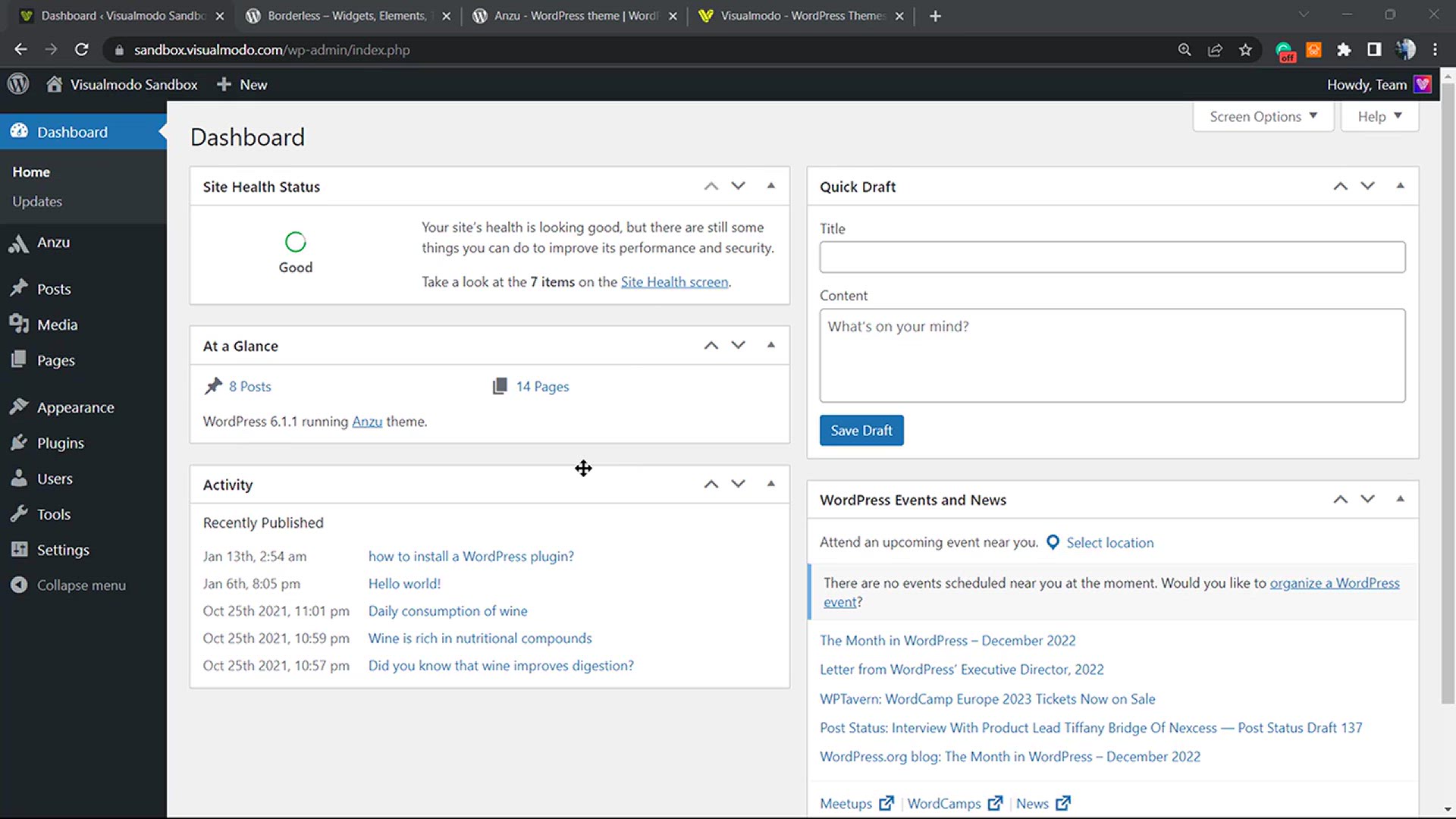
How To Create Pages in WordPress_ Beginners Tutorial
699 views · Dec 30, 2023 howtocanva.online
Embark on your WordPress journey with confidence! Our beginner-friendly tutorial, "How to Create Pages in WordPress," is here to guide you through the fundamental steps of crafting and managing pages on your website. Whether you're a new WordPress user or looking to enhance your skills, this tutorial provides straightforward instructions for creating pages that suit your content needs. Watch now to learn the basics of page creation and begin shaping your WordPress site with ease! 🌐📄💻
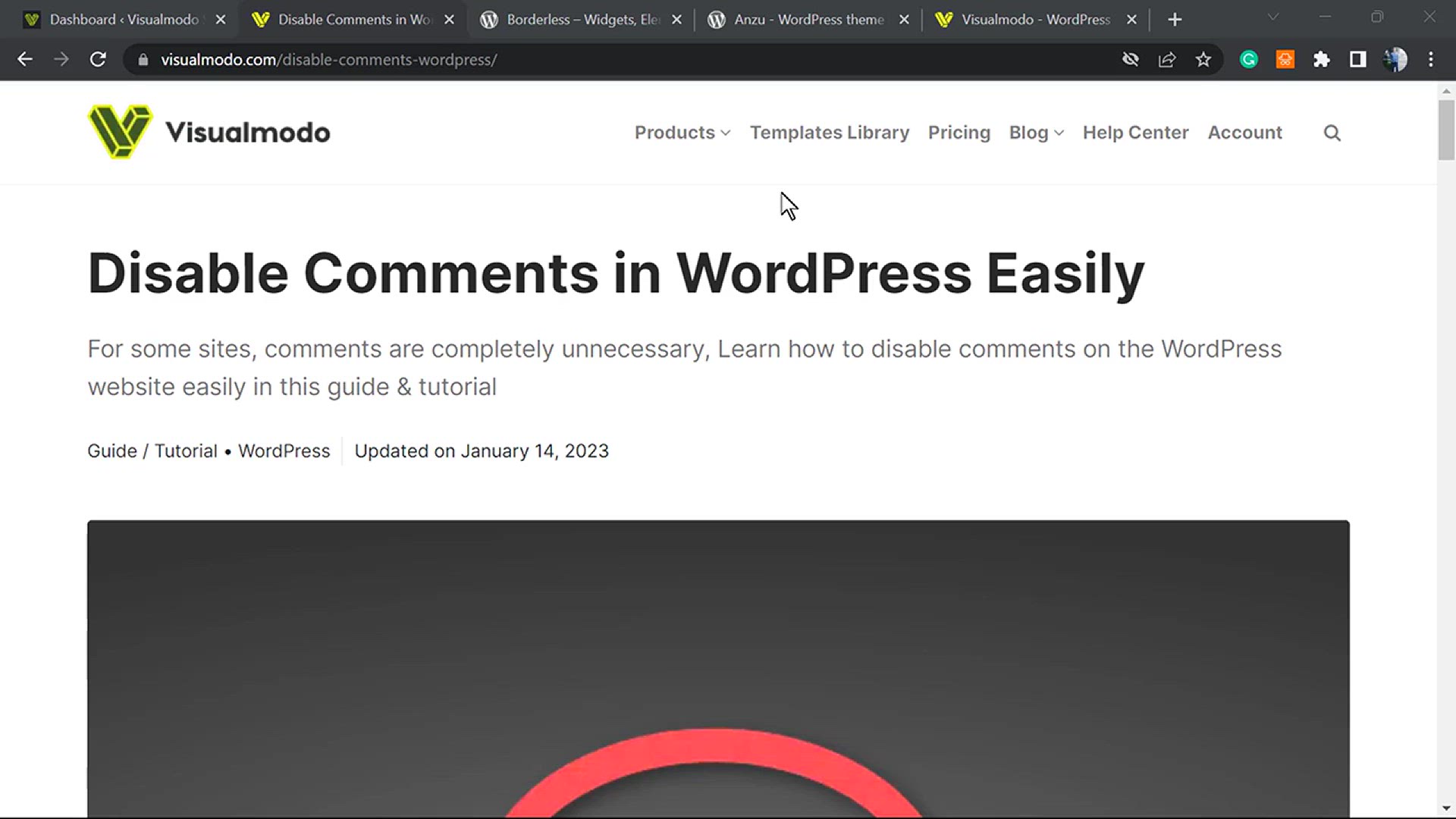
How To Disable Comments in WordPress Website Easily_ Tutoria...
336 views · Dec 30, 2023 howtocanva.online
Take control of your WordPress website's commenting system with our tutorial: "How to Disable Comments in WordPress Website Easily." In this easy-to-follow guide, we'll walk you through the steps to disable comments on your WordPress site, providing a hassle-free solution to streamline your content management. Whether you're a blogger, business owner, or website administrator, this tutorial ensures you can manage your site's interaction features efficiently. Watch now to learn how to disable comments and tailor your WordPress site to suit your content and audience needs! 💬🚀💻
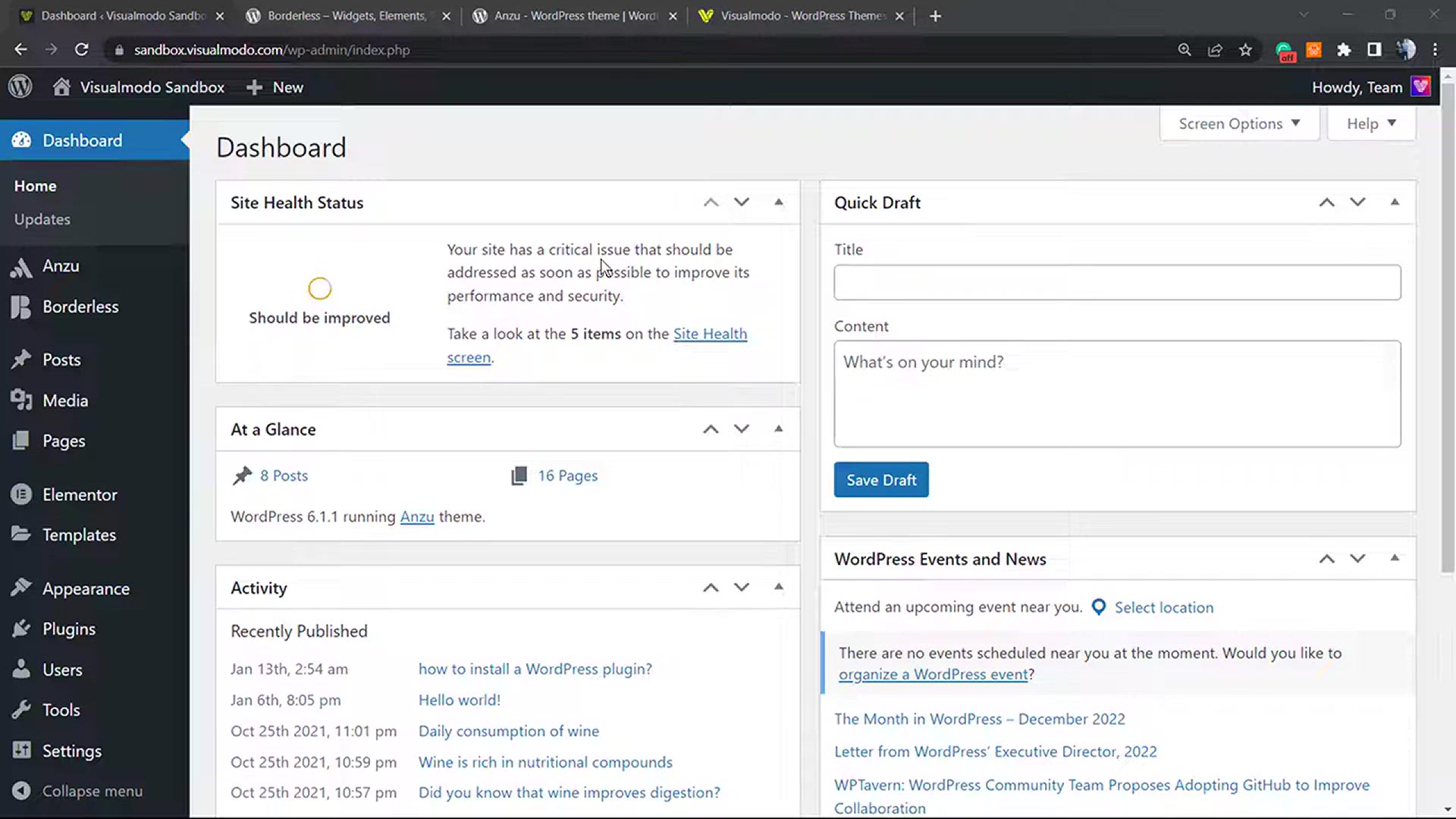
How To Automatically Update The Year on Your WordPress Site ...
499 views · Dec 30, 2023 howtocanva.online
Keep your WordPress site current with our tutorial: "How to Automatically Update the Year on Your WordPress Site Copyright Footer with Anzu Theme." In this step-by-step guide, we'll show you how to leverage the Anzu theme to dynamically update the copyright year in your website's footer, ensuring it always reflects the current year. Whether you're a website owner, blogger, or using the Anzu theme specifically, this tutorial provides an easy solution for keeping your site's copyright information accurate without manual updates. Watch now to learn how to automate the copyright year in your WordPress footer effortlessly! 🌐📅✨
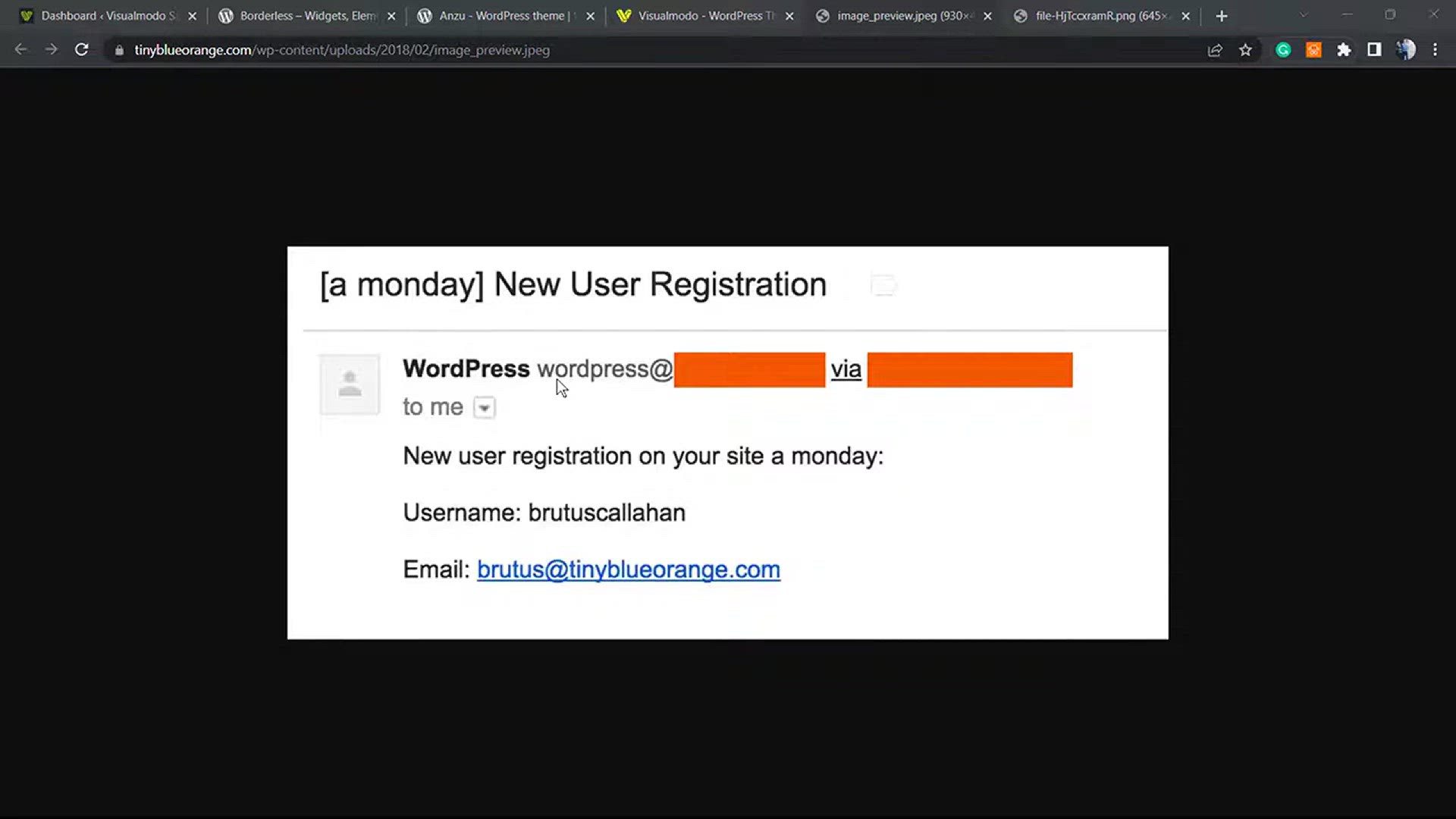
How to Change WordPress Outgoing Emails Sender Name Simple a...
19K views · Dec 30, 2023 howtocanva.online
Take control of your WordPress email branding with our tutorial: "How to Change WordPress Outgoing Emails Sender Name Simple and For Free 📨." In this straightforward guide, we'll walk you through the steps to easily customize the sender name for outgoing emails from your WordPress site. Whether you're a blogger, business owner, or WordPress enthusiast, this tutorial provides a simple and cost-free solution to ensure your email communications are personalized and aligned with your brand. Watch now to learn how to effortlessly change the sender name for your WordPress outgoing emails! 🌐📧✨
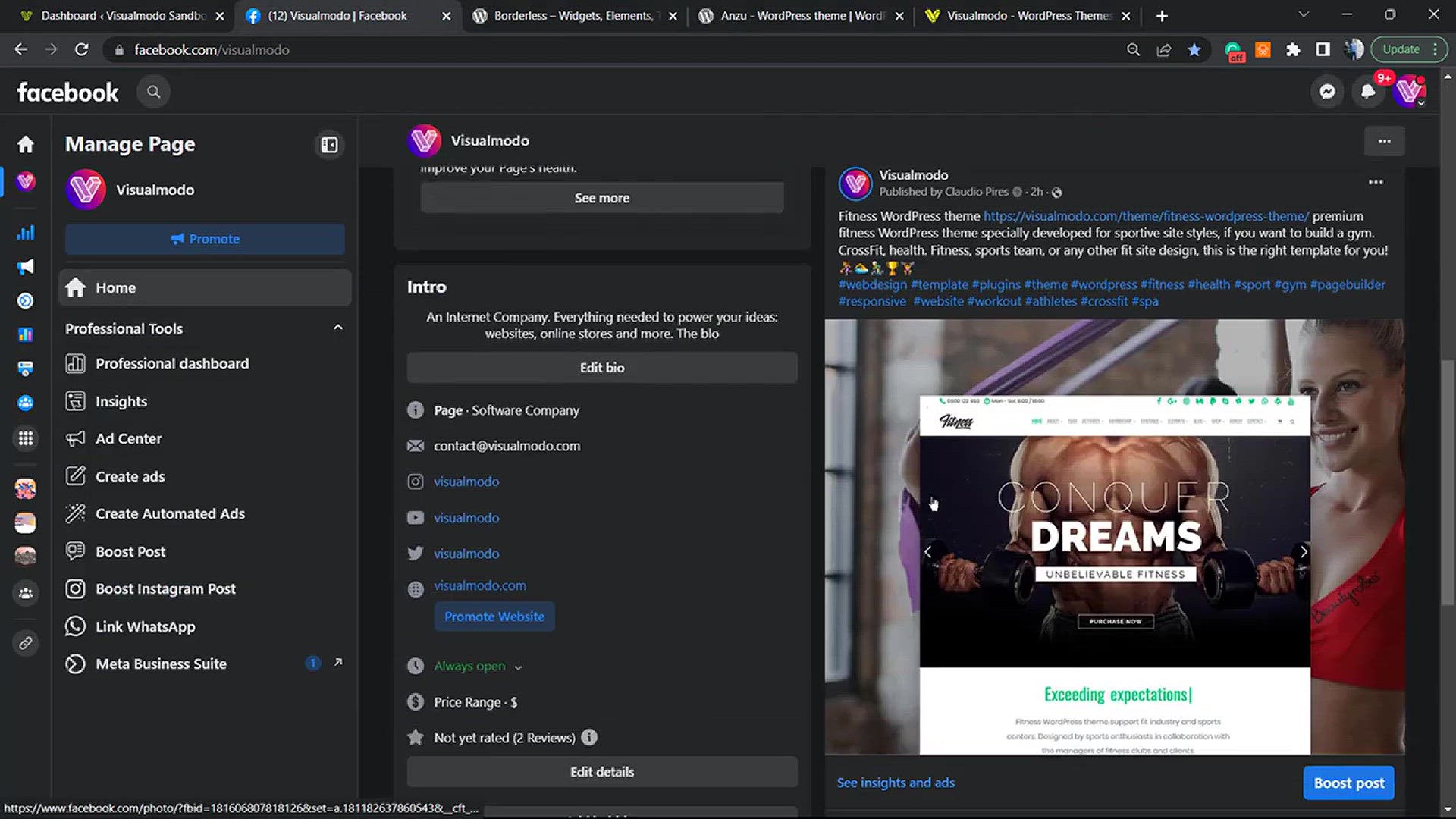
How to Embed Facebook Posts & Feeds in WordPress For Fre...
18K views · Dec 30, 2023 howtocanva.online
Enhance your WordPress website with dynamic social media content! Learn "How to Embed Facebook Posts & Feeds in WordPress for Free" in our latest tutorial. In this step-by-step guide, we'll show you how to seamlessly integrate your Facebook posts and feeds into your WordPress site, adding a live social media timeline. Whether you're a blogger, business owner, or WordPress enthusiast, this tutorial provides a free and easy solution to enrich your website with your latest Facebook updates. Watch now to learn how to connect your social media presence with your WordPress site effortlessly! 🌐📱✨
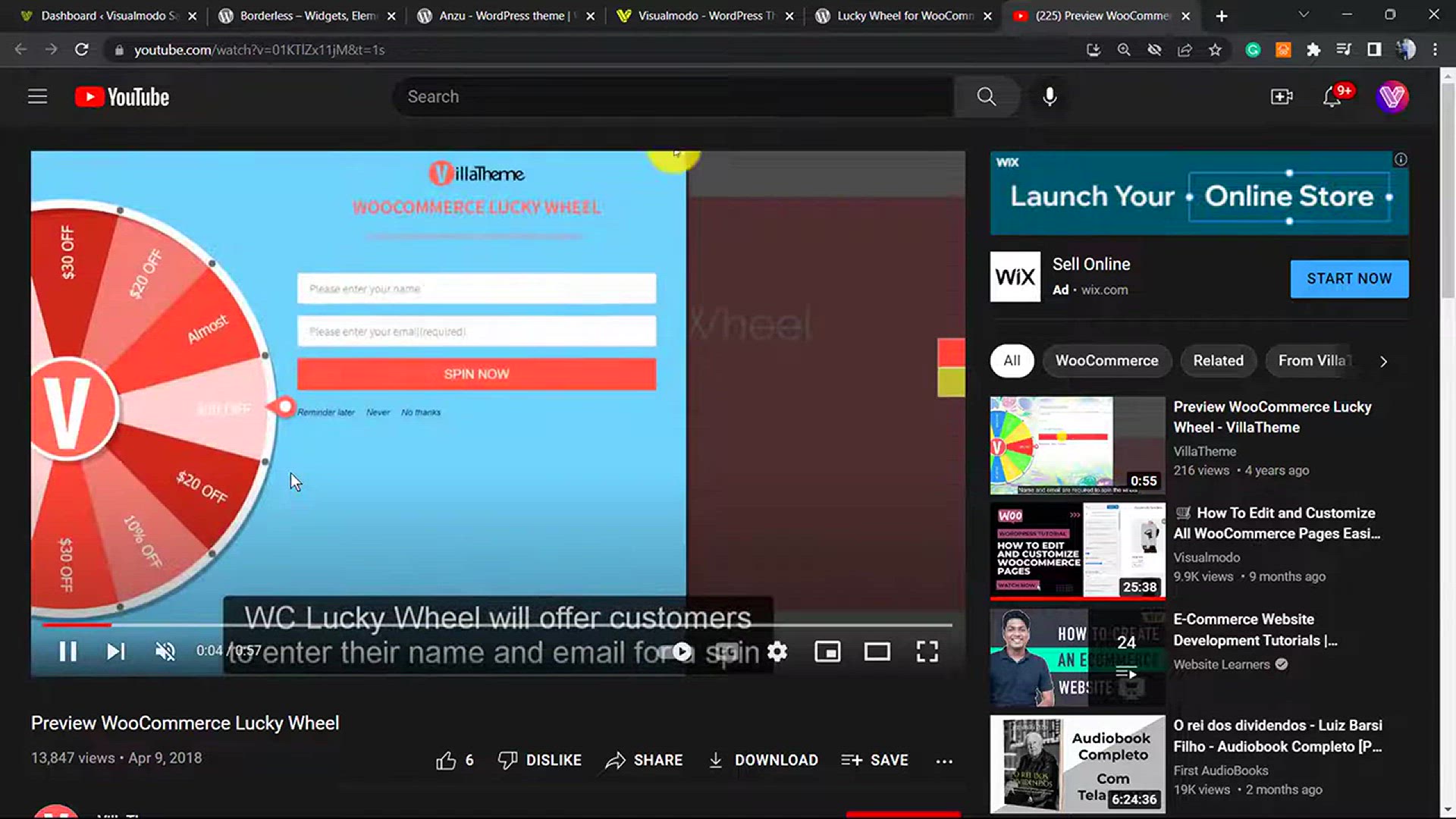
How To Add a Lucky Wheel for WooCommerce WordPress Site Shop...
9K views · Dec 30, 2023 howtocanva.online
Inject a dose of excitement into your WooCommerce site with our tutorial: "How to Add a Lucky Wheel for WooCommerce WordPress Site Shop - Spin a Sale for Free 🎁." In this step-by-step guide, we'll show you how to integrate a lucky wheel feature into your WooCommerce shop, enticing visitors with engaging spin-to-win interactions. Whether you're a WooCommerce store owner or a WordPress enthusiast, this tutorial provides a free and fun solution to enhance user engagement and boost sales. Watch now to learn how to add a lucky wheel to your site and bring an element of surprise to your online store! 🛍️🎡✨
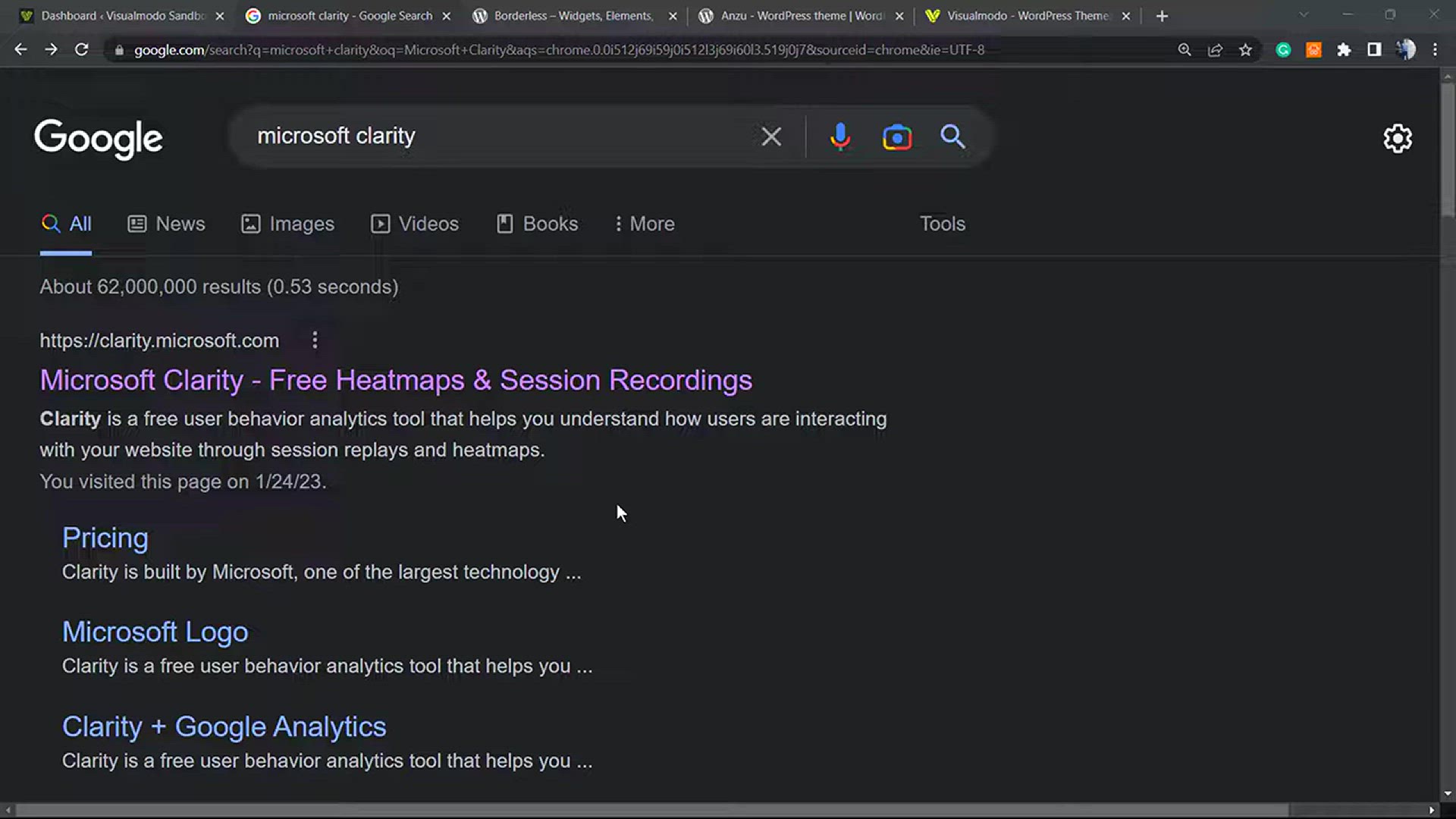
How to Install and Setup Microsoft Clarity Analytics in Word...
29K views · Dec 30, 2023 howtocanva.online
Elevate your website analytics with our latest tutorial: "How to Install and Setup Microsoft Clarity Analytics in WordPress for Free." In this step-by-step guide, we'll walk you through the process of integrating Microsoft Clarity Analytics into your WordPress site, providing valuable insights into user behavior and interactions. Whether you're a blogger, business owner, or WordPress enthusiast, this tutorial offers a free and powerful solution to enhance your understanding of how users engage with your website. Watch now to learn how to install and set up Microsoft Clarity Analytics effortlessly and gain deeper insights into your website's performance! 🌐📊✨
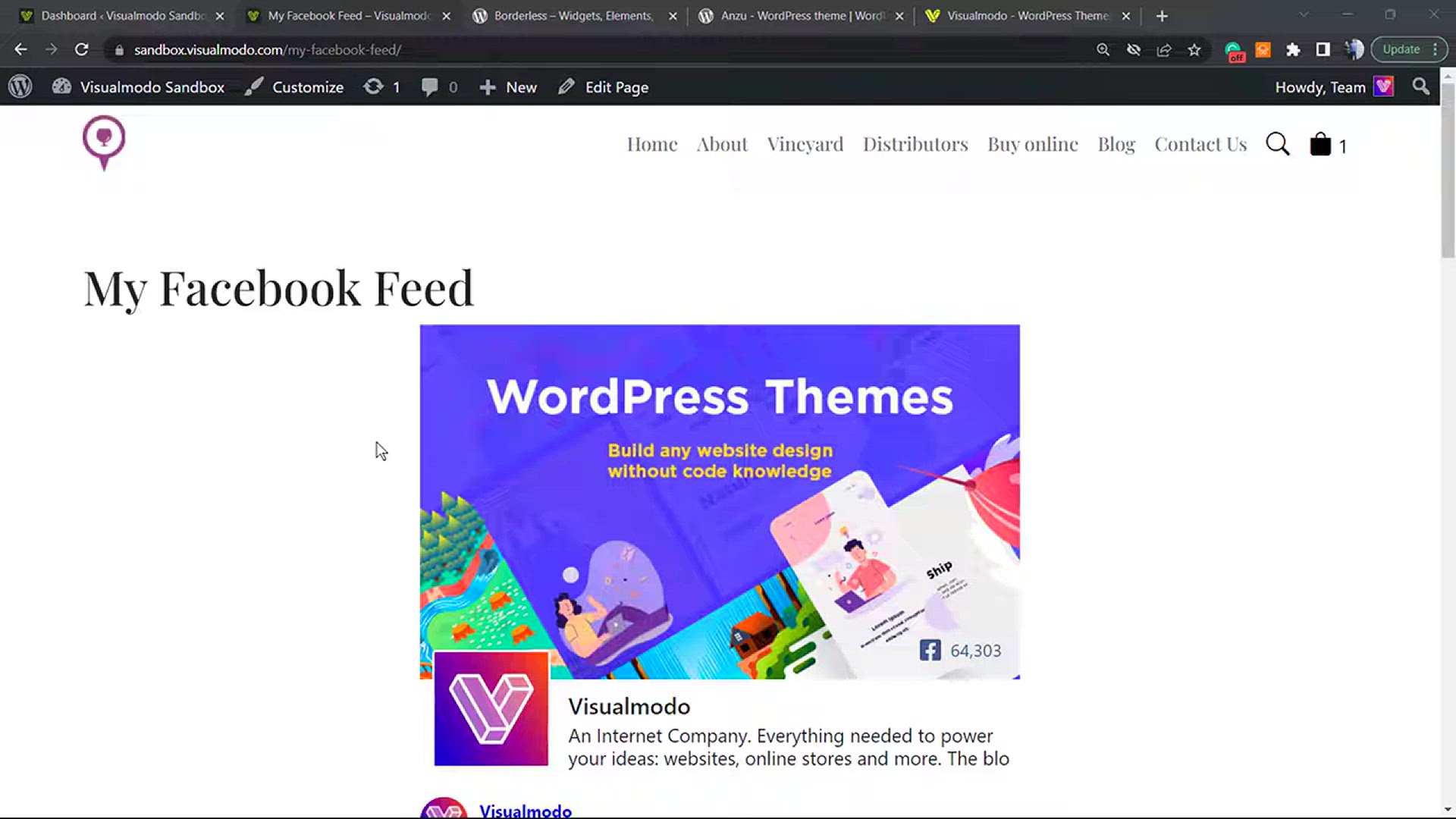
How to Customize Facebook Posts & Feeds in WordPress Usi...
5K views · Dec 30, 2023 howtocanva.online
Transform your WordPress site with our tutorial: "How to Customize Facebook Posts & Feeds in WordPress Using Smash Balloon Social Plugin for Free." In this step-by-step guide, we'll show you how to utilize the Smash Balloon Social Plugin to seamlessly integrate and customize your Facebook posts and feeds on your WordPress website. Whether you're a blogger, business owner, or WordPress enthusiast, this tutorial provides a free and effective solution to enhance your site with dynamic social media content. Watch now to learn how to customize Facebook posts and feeds with ease using Smash Balloon! 🌐📱✨
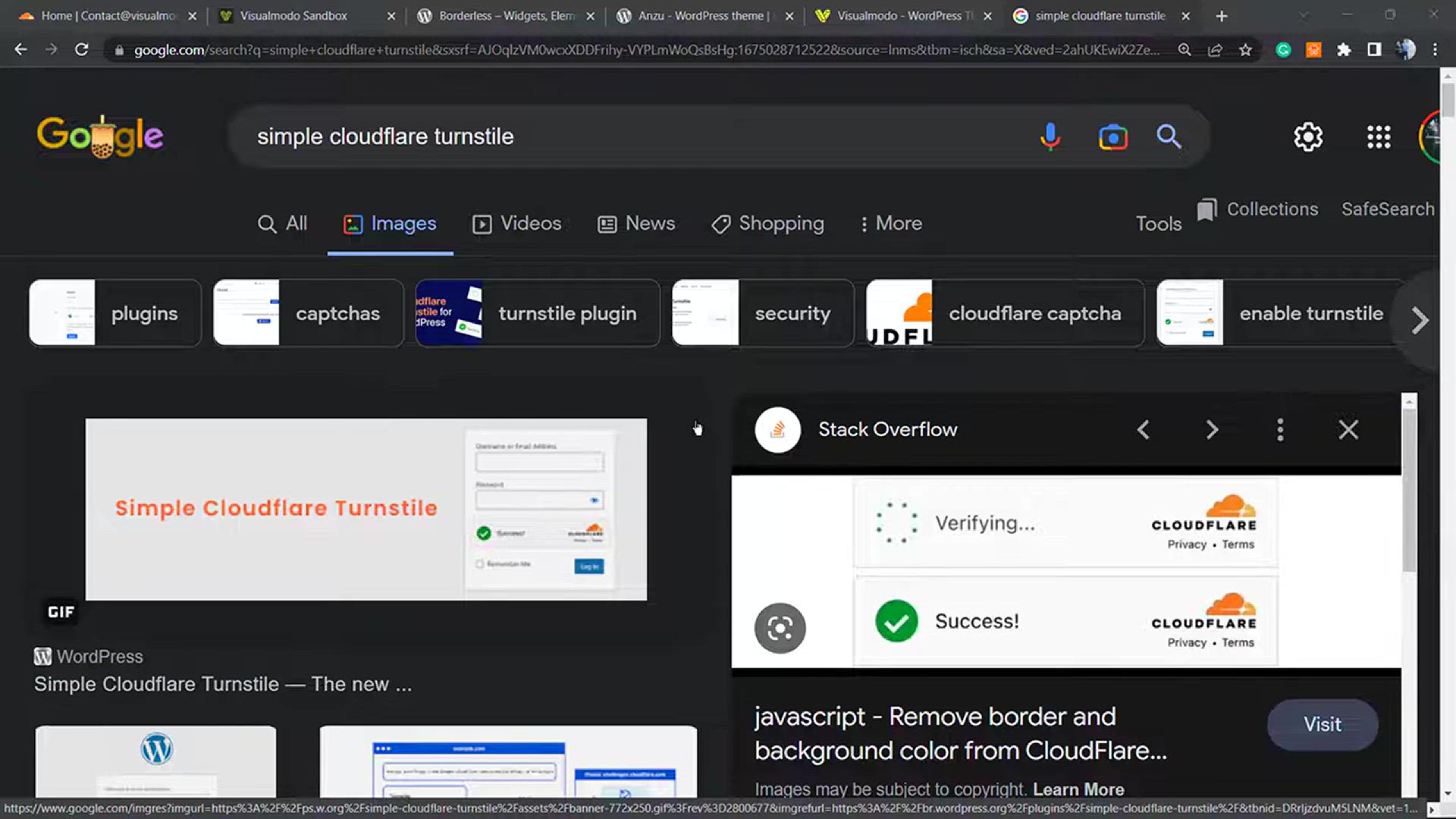
How to Install & Add Cloudflare Turnstile CAPTCHA in Wor...
15K views · Dec 30, 2023 howtocanva.online
Fortify your WordPress website security with our latest tutorial: "How to Install & Add Cloudflare Turnstile CAPTCHA in WordPress Website for Free 🔒." In this step-by-step guide, we'll walk you through the process of integrating Cloudflare Turnstile CAPTCHA, a powerful security feature, into your WordPress site. Whether you're a website owner, blogger, or WordPress enthusiast, this tutorial offers a free and effective solution to enhance your site's protection against malicious activities. Watch now to learn how to install and set up Cloudflare Turnstile CAPTCHA, safeguarding your WordPress website with an added layer of security! 🌐🔐✨
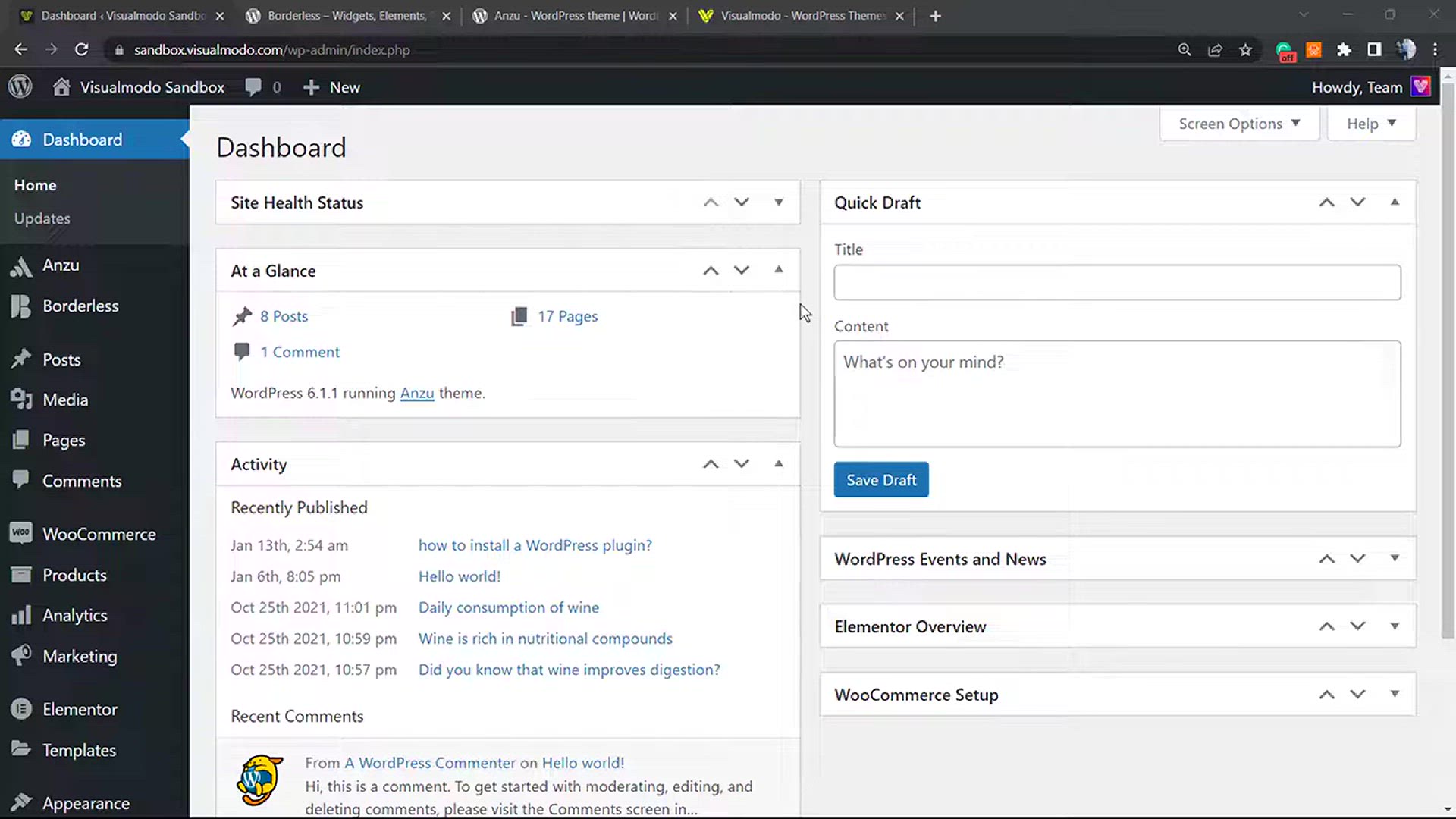
How to Prevent Fraud & Fake Orders in WooCommerce WordPr...
55K views · Dec 30, 2023 howtocanva.online
Safeguard your WooCommerce store with our tutorial: "How to Prevent Fraud & Fake Orders in WooCommerce WordPress Plugin for Free ?." In this comprehensive guide, we'll walk you through effective strategies to protect your online store from fraudulent activities and fake orders using free tools within the WooCommerce plugin. Whether you're a seasoned e-commerce entrepreneur or just starting out, this tutorial empowers you to enhance the security of your WooCommerce store without additional costs. Watch now to learn how to prevent fraud and ensure the legitimacy of orders in your online business! ???
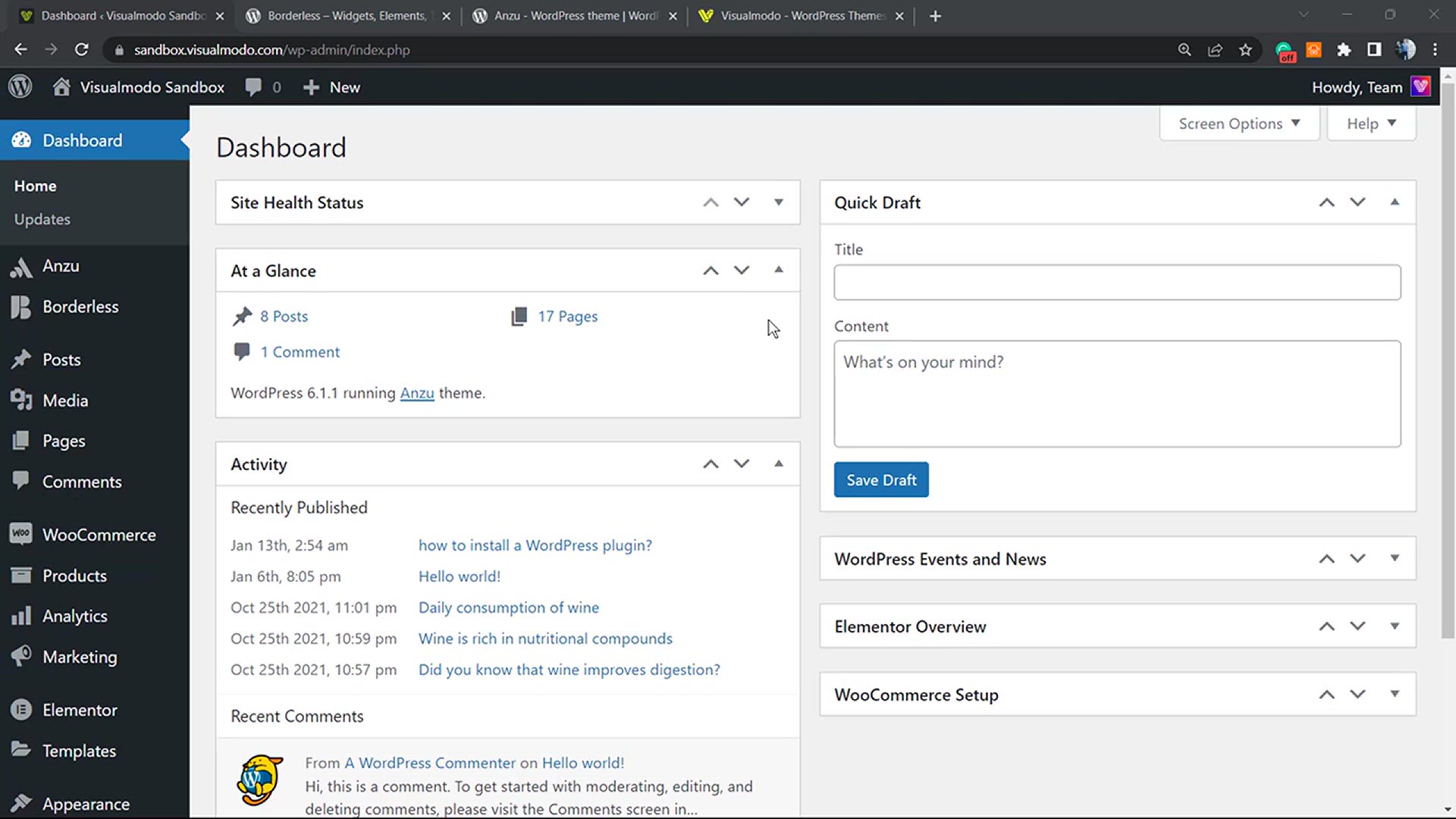
How to Add Country Based Restrictions for WooCommerce Produc...
1K views · Dec 30, 2023 howtocanva.online
Control the availability of your WooCommerce products with our tutorial: "How to Add Country-Based Restrictions for WooCommerce Products for Free 🏳️." In this step-by-step guide, we'll show you how to implement country-based restrictions for your WooCommerce products, ensuring you can tailor your offerings to specific regions. Whether you're a WooCommerce store owner or a WordPress enthusiast, this tutorial provides a free and effective solution to customize your product availability. Watch now to learn how to add country-based restrictions and optimize your WooCommerce store for a global audience! 🌐🛍️🌍
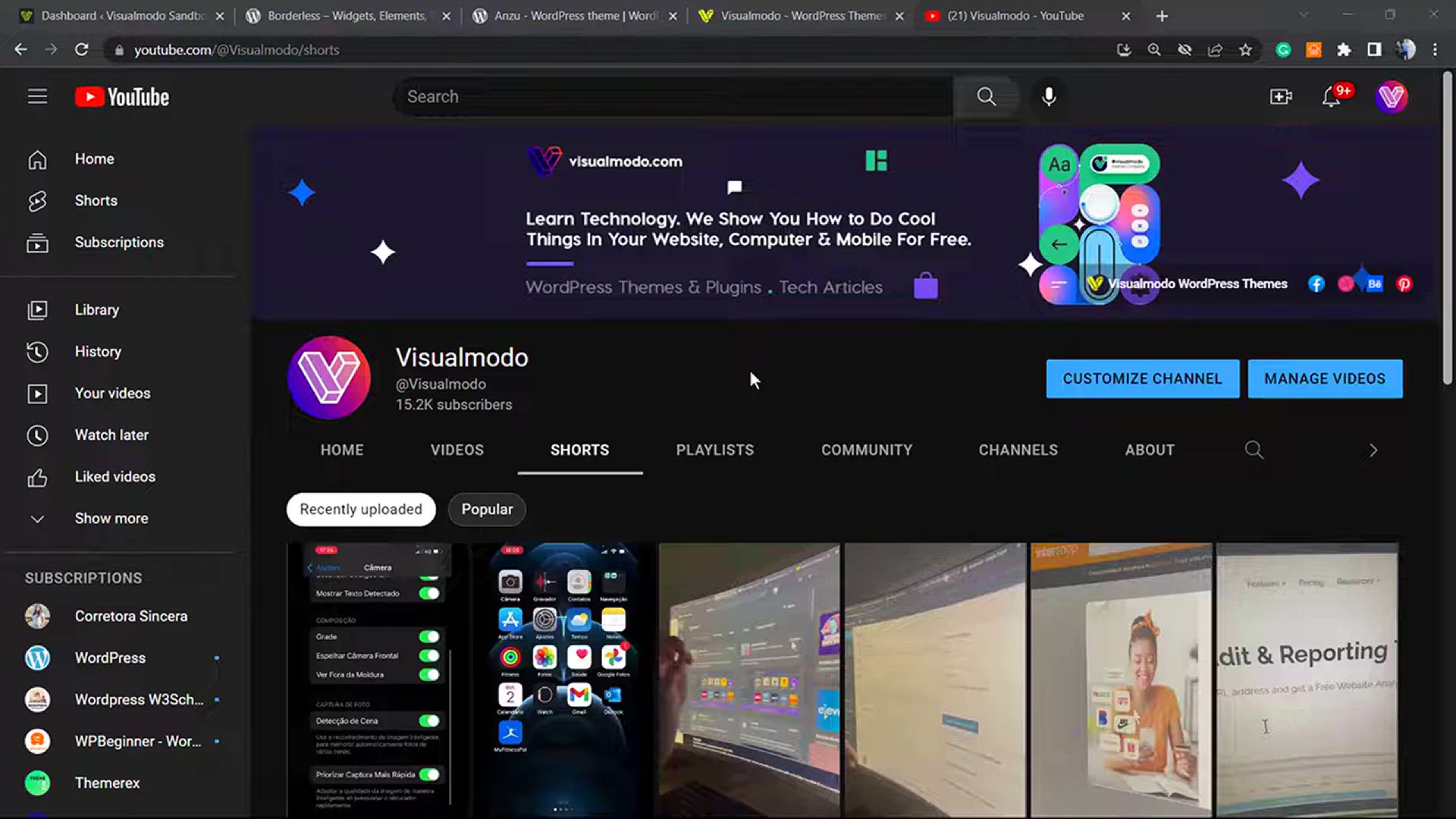
How To Embed YouTube Shorts In Your WordPress Website For Fr...
7K views · Dec 30, 2023 howtocanva.online
Dynamize your WordPress site with engaging content! Learn "How to Embed YouTube Shorts in Your WordPress Website for Free" in our latest tutorial. In this step-by-step guide, we'll show you how to seamlessly integrate YouTube Shorts into your WordPress site without the need for plugins. Whether you're a blogger, content creator, or WordPress enthusiast, this tutorial provides a straightforward solution to enhance your website with short-form videos. Watch now to learn how to embed YouTube Shorts effortlessly and add a dynamic flair to your WordPress content! 🌐🎥🚀
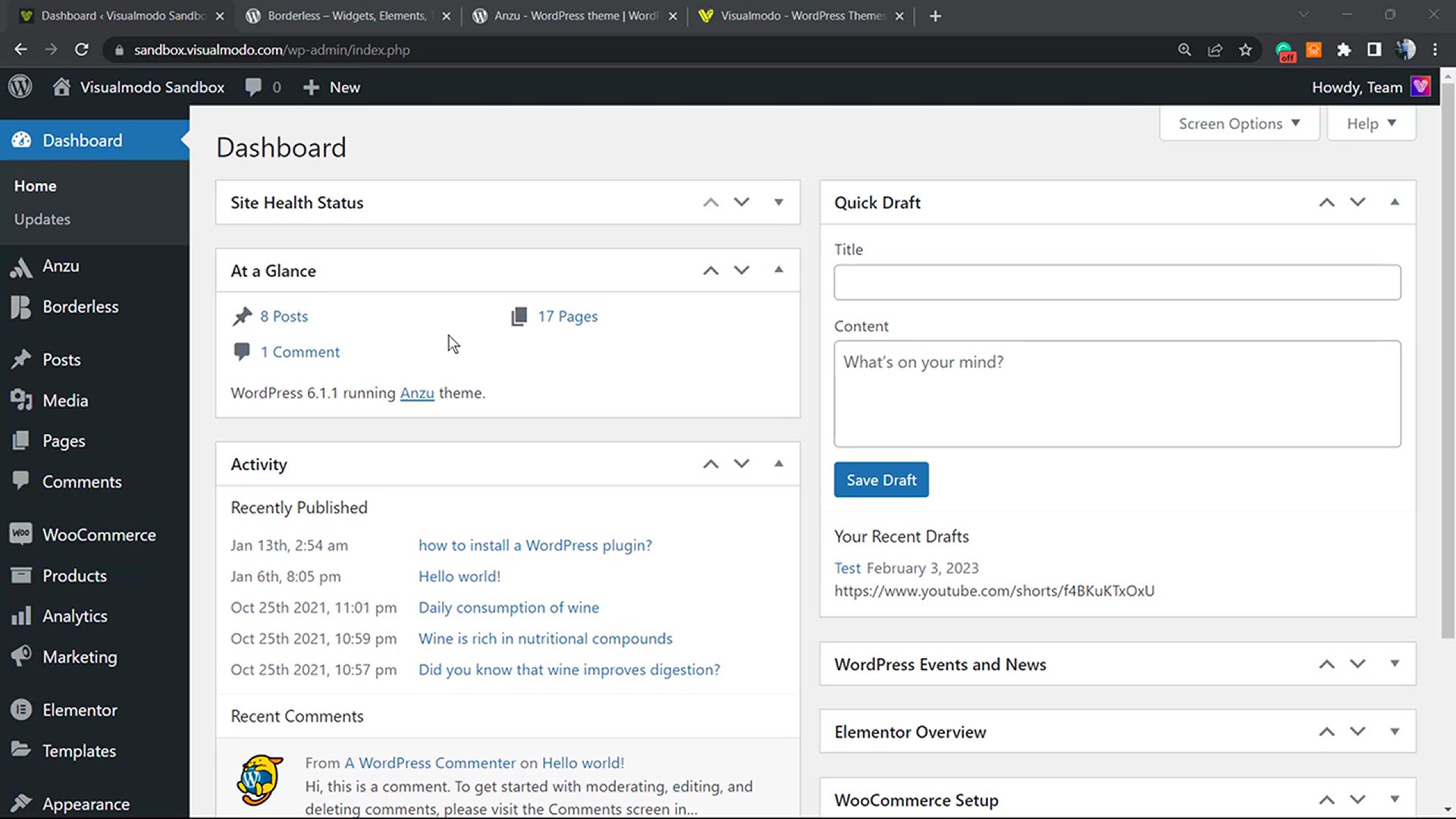
How To Delete Users in WordPress - Beginners Tutorial
656 views · Dec 30, 2023 howtocanva.online
Take control of your WordPress user management with our beginner-friendly tutorial: "How to Delete Users in WordPress." In this step-by-step guide, we'll walk you through the process of removing users from your WordPress site, ensuring a streamlined and secure user list. Whether you're a new WordPress user or looking to refine your site's user management, this tutorial provides easy-to-follow steps for effective user deletion. Watch now to learn how to manage your WordPress users with confidence and keep your site's user list organized! 🌐👥💻
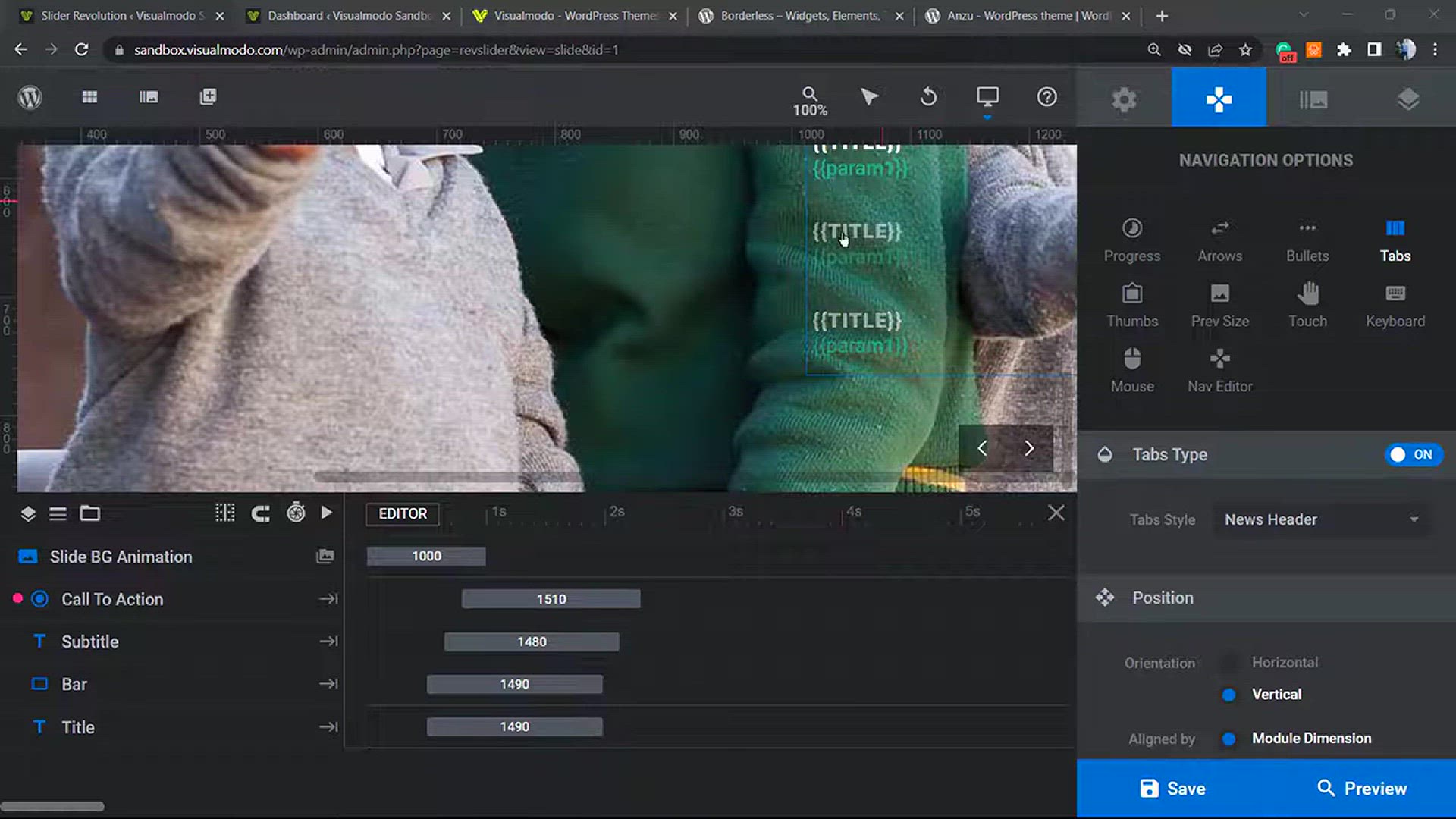
How To Change Slider Navigation Title Text & Name In Rev...
643 views · Dec 30, 2023 howtocanva.online
Elevate your website's visual appeal with our tutorial: "How to Change Slider Navigation Title Text & Name in Revolution Slider WordPress Plugin." In this step-by-step guide, we'll walk you through the process of customizing the title text and name in the Revolution Slider plugin, allowing you to tailor your sliders to match your site's branding. Whether you're a website owner, blogger, or WordPress enthusiast, this tutorial provides easy and effective techniques to enhance your website's design. Watch now to learn how to customize slider navigation title text and name effortlessly! 🌐🎬✨
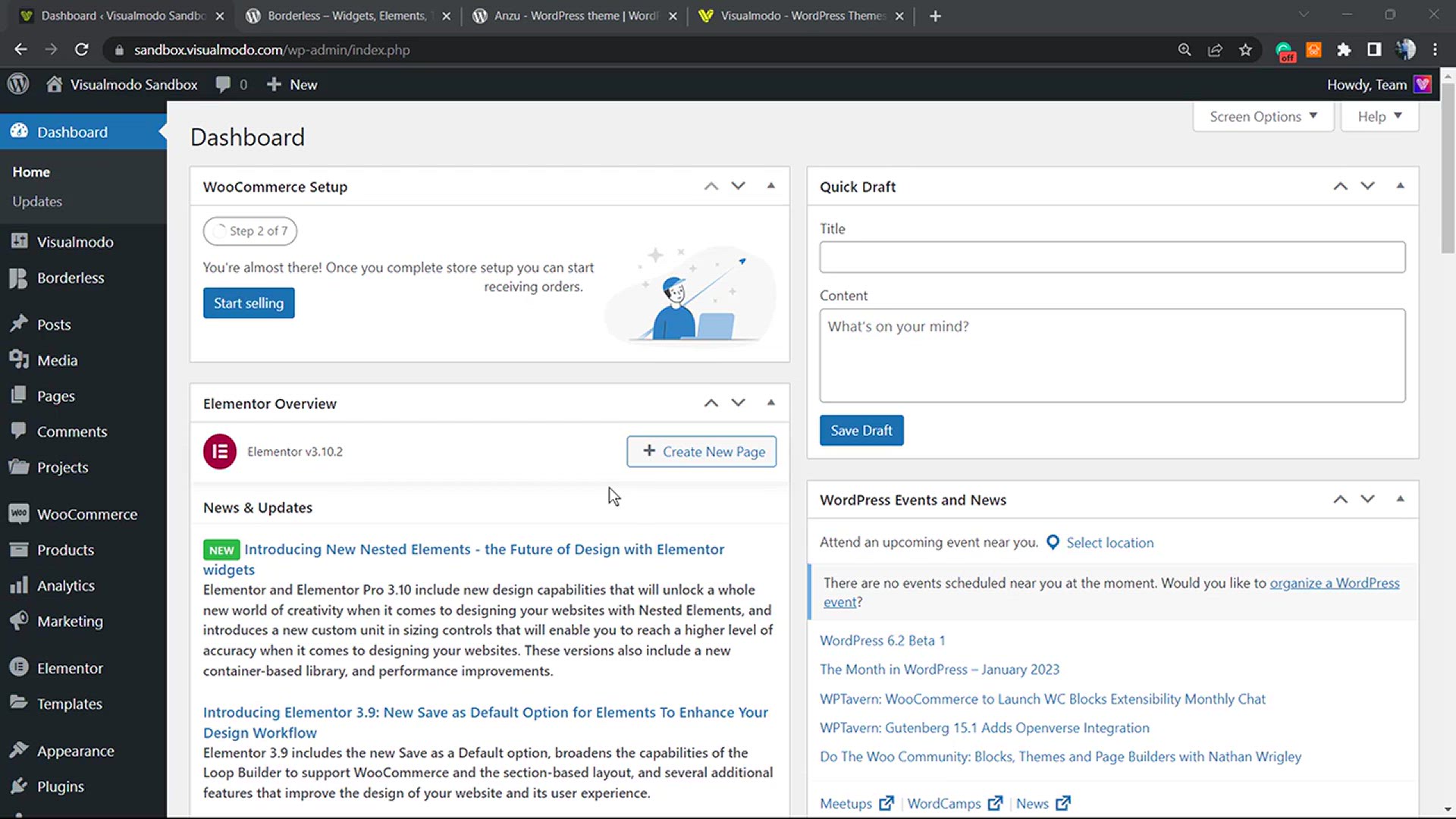
How To Create a Survey in WordPress Websites For Free_ Or a ...
12K views · Dec 30, 2023 howtocanva.online
Engage your audience and gather insights with our tutorial: "How to Create a Survey in WordPress Websites for Free, or a Quiz." In this step-by-step guide, we'll walk you through the process of setting up a survey or quiz on your WordPress site, using free tools to interact with your visitors and collect valuable information. Whether you're a blogger, business owner, or WordPress enthusiast, this tutorial provides a simple and cost-free solution to add interactive and informative elements to your website. Watch now to learn how to create surveys or quizzes and enhance user engagement on your WordPress site! 🌐📝🔍
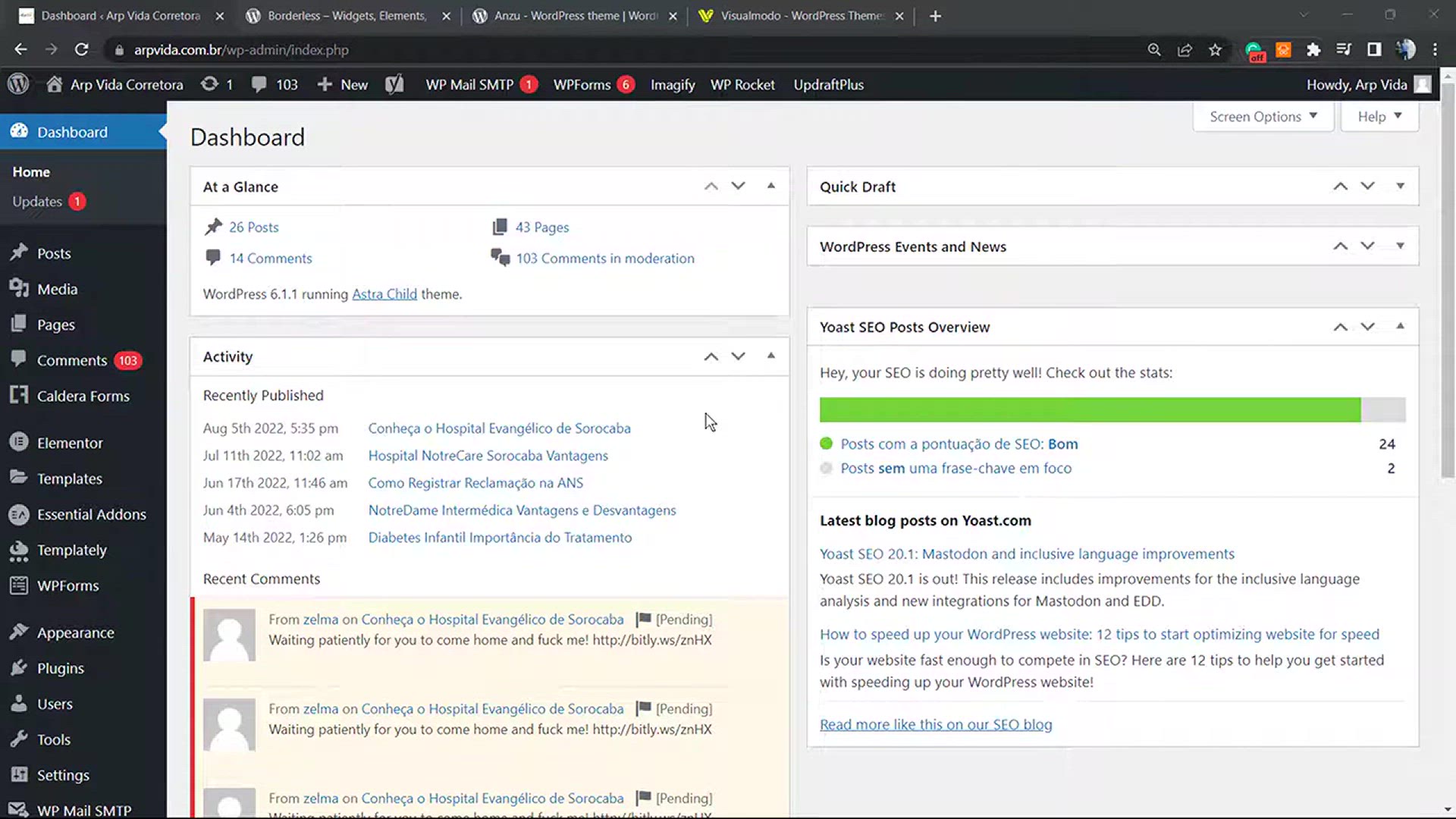
How To Add Internal Links Suggestions in WordPress For Free ...
639 views · Dec 30, 2023 howtocanva.online
Optimize your on-page SEO with our tutorial: "How to Add Internal Links Suggestions in WordPress for Free & Boost On-Page SEO." In this step-by-step guide, we'll show you how to enhance your website's SEO by implementing internal link suggestions, improving navigation and user experience. Whether you're a blogger, business owner, or WordPress enthusiast, this tutorial provides a free and effective solution to strengthen your on-page SEO strategy. Watch now to learn how to add internal link suggestions and elevate your website's visibility in search engines! 🌐🔗🚀
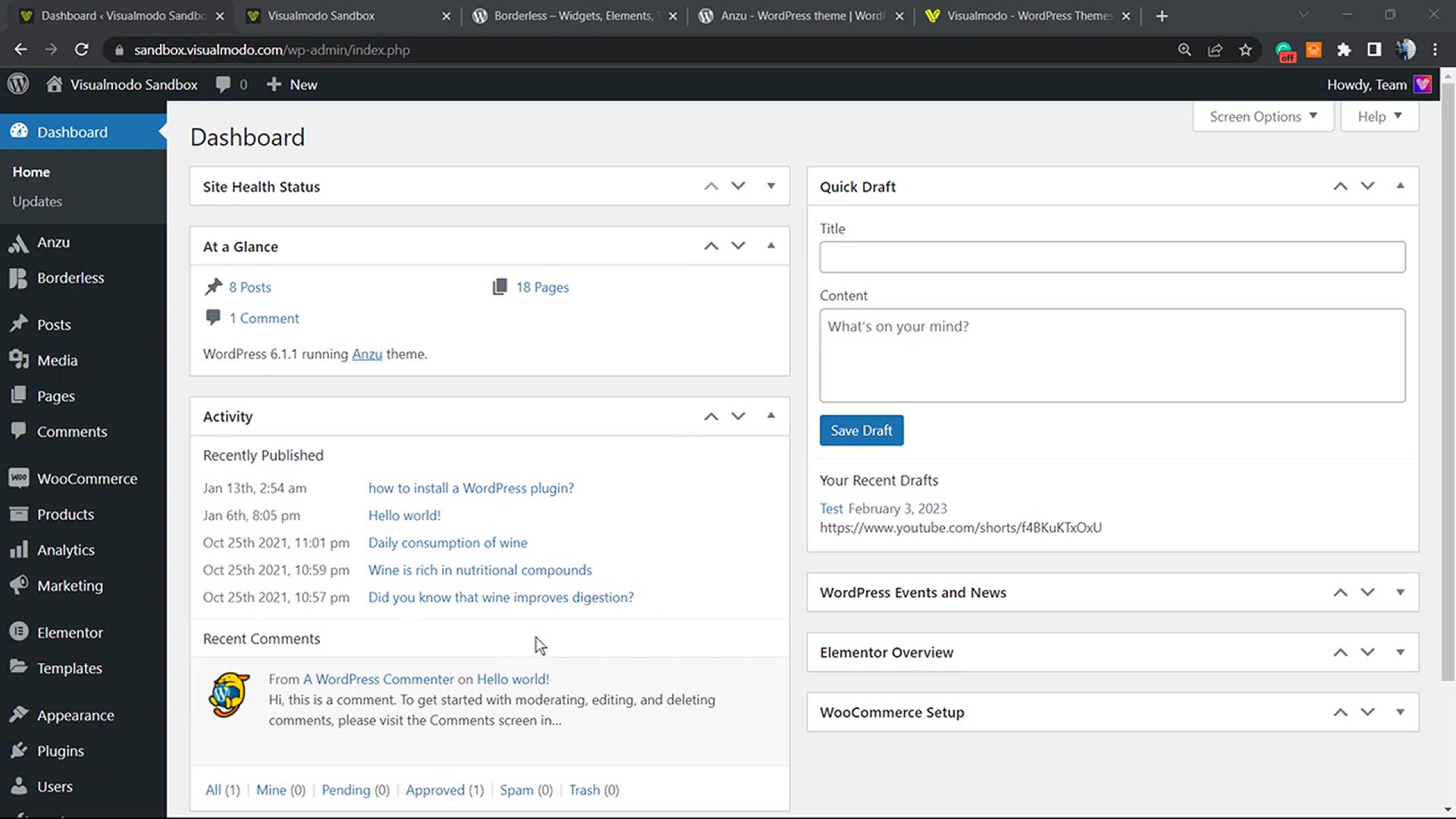
How To Display Cookies & GDPR Banner Notice on WordPress...
1K views · Dec 30, 2023 howtocanva.online
Ensure compliance with privacy regulations on your WordPress site with our tutorial: "How to Display Cookies & GDPR Banner Notice on WordPress Websites for Free." In this step-by-step guide, we'll walk you through the process of adding a cookies and GDPR banner notice, providing visitors with transparency and control over their data. Whether you're a blogger, business owner, or WordPress enthusiast, this tutorial offers a free and simple solution to address privacy concerns on your website. Watch now to learn how to display a GDPR banner notice and prioritize user privacy on your WordPress site! 🌐🍪🔒
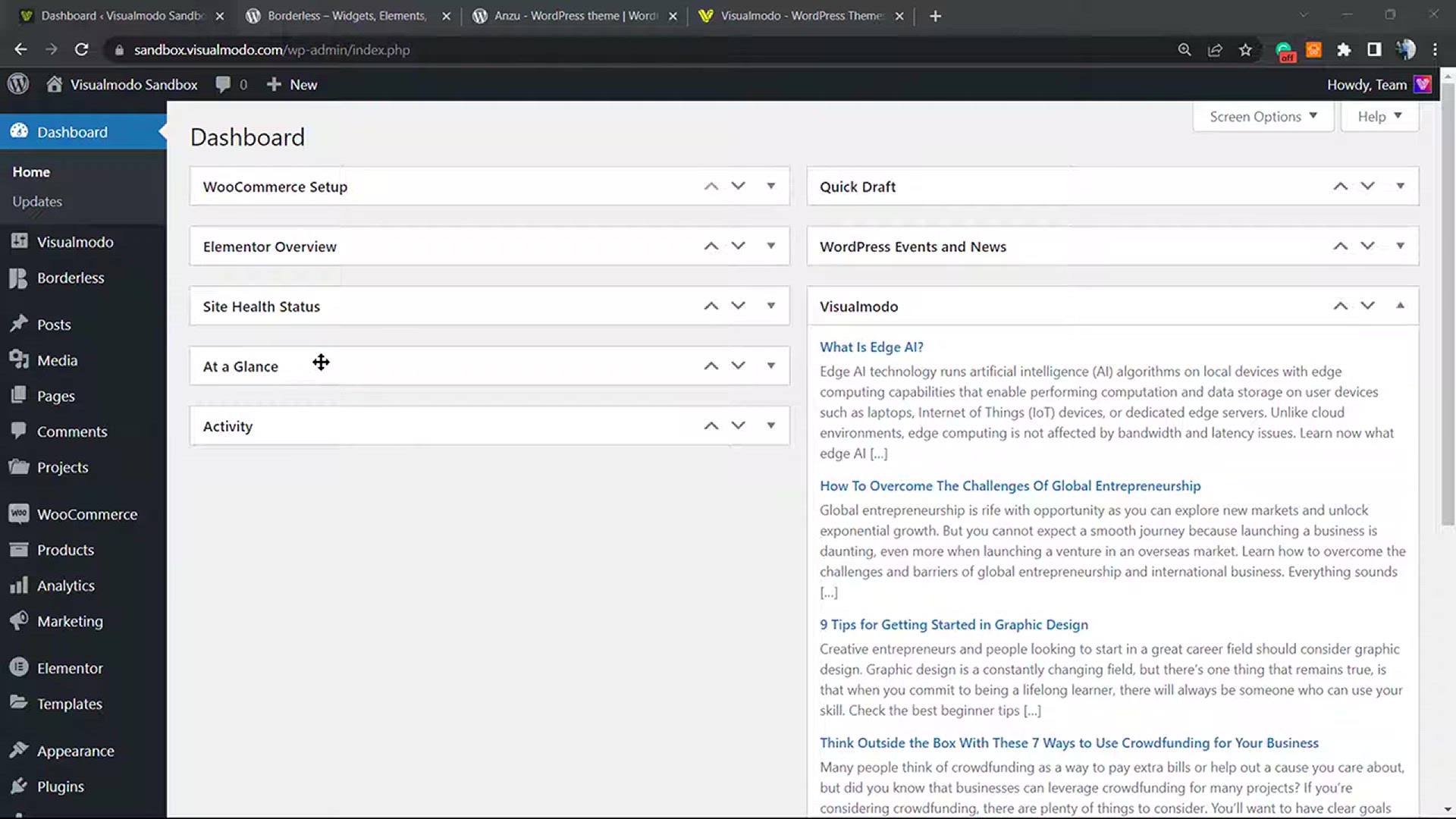
How to White Label Your WordPress Admin Dashboard For Free_ ...
2K views · Dec 30, 2023 howtocanva.online
Customize your WordPress admin dashboard with our guide: "How to White Label Your WordPress Admin Dashboard for Free." In this step-by-step tutorial, we'll show you how to add your branding elements, logos, and color schemes to create a personalized and professional look for your WordPress admin area. Whether you're a website owner, developer, or WordPress enthusiast, this guide offers a free and easy solution to tailor the WordPress backend to match your brand. Watch now to learn how to white-label your WordPress admin dashboard and make it uniquely yours! 🌐💻🎨
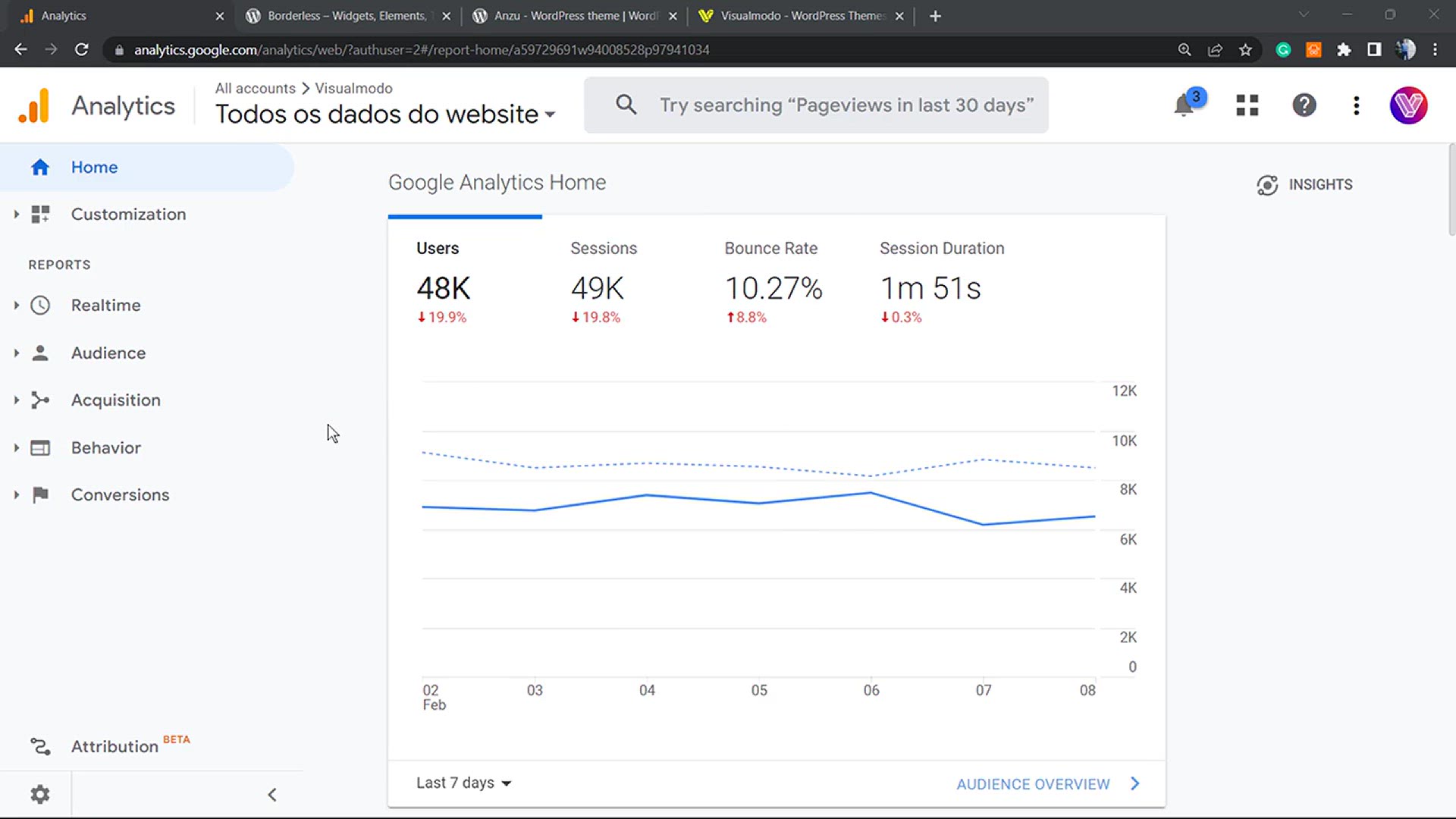
How To Download & Export Google Analytics 4 (GA$) Custom...
42K views · Dec 30, 2023 howtocanva.online
Gain control over your analytics insights with our tutorial: "How to Download & Export Google Analytics 4 (GA4) Custom Reports in PDF, CSV, Excel, or Google Sheets 📊." In this step-by-step guide, we'll walk you through the process of exporting custom reports from Google Analytics 4, allowing you to analyze and share your data in various formats. Whether you're a marketer, business owner, or analytics enthusiast, this tutorial provides a comprehensive solution to efficiently manage and utilize your GA4 data. Watch now to learn how to download and export GA4 custom reports to enhance your data analysis! 🌐📈💻
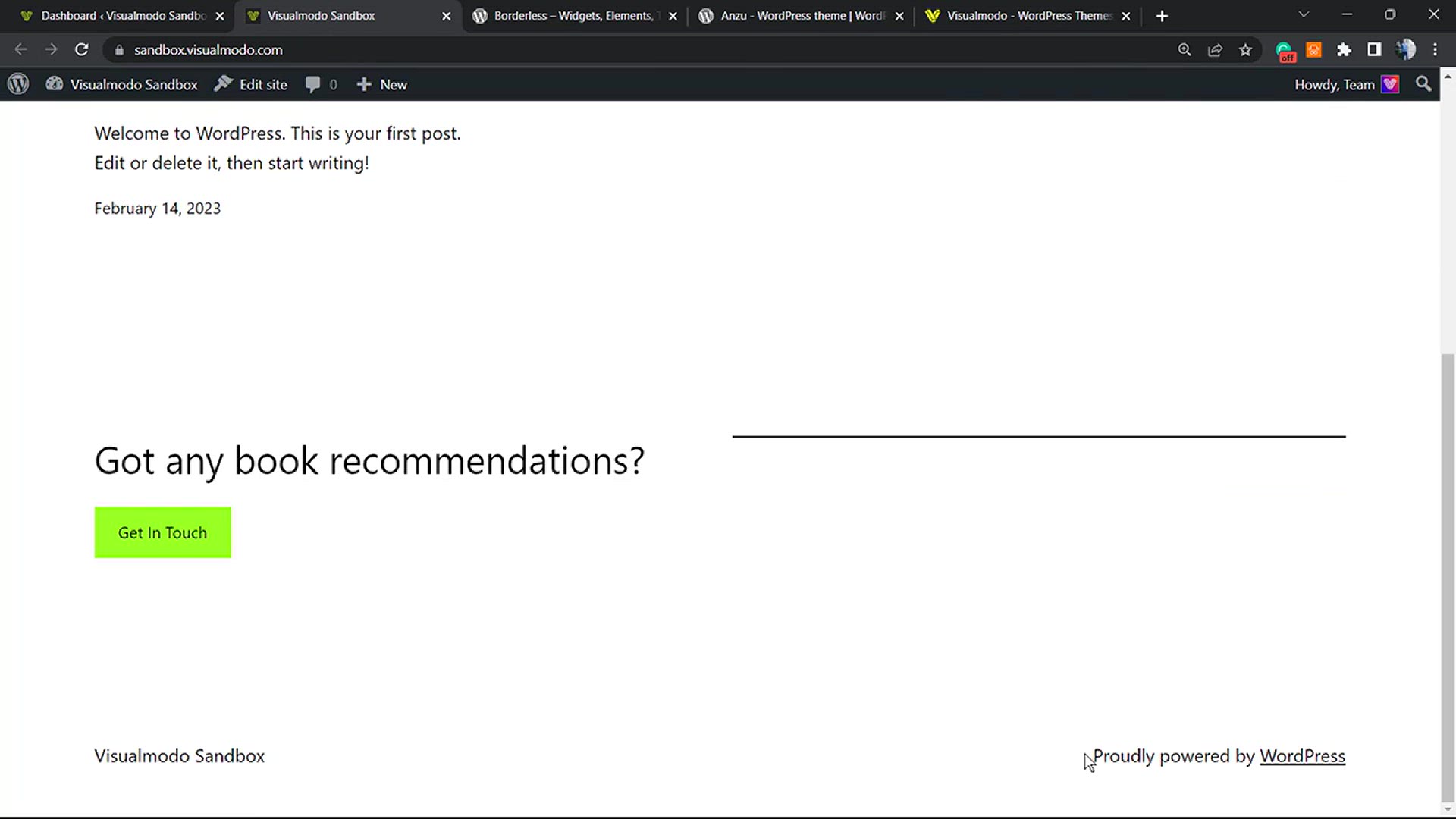
How to Remove the Powered by WordPress Footer Links_ Tutoria...
1K views · Dec 30, 2023 howtocanva.online
Take control of your website's branding with our tutorial: "How to Remove the Powered by WordPress Footer Links." In this step-by-step guide, we'll show you how to customize your WordPress site by removing the default "Powered by WordPress" footer links. Whether you're a blogger, business owner, or WordPress enthusiast, this tutorial provides a simple and effective solution to make your website more tailored to your brand. Watch now to learn how to remove the "Powered by WordPress" footer links and elevate the professional look of your site! 🌐💻🚀
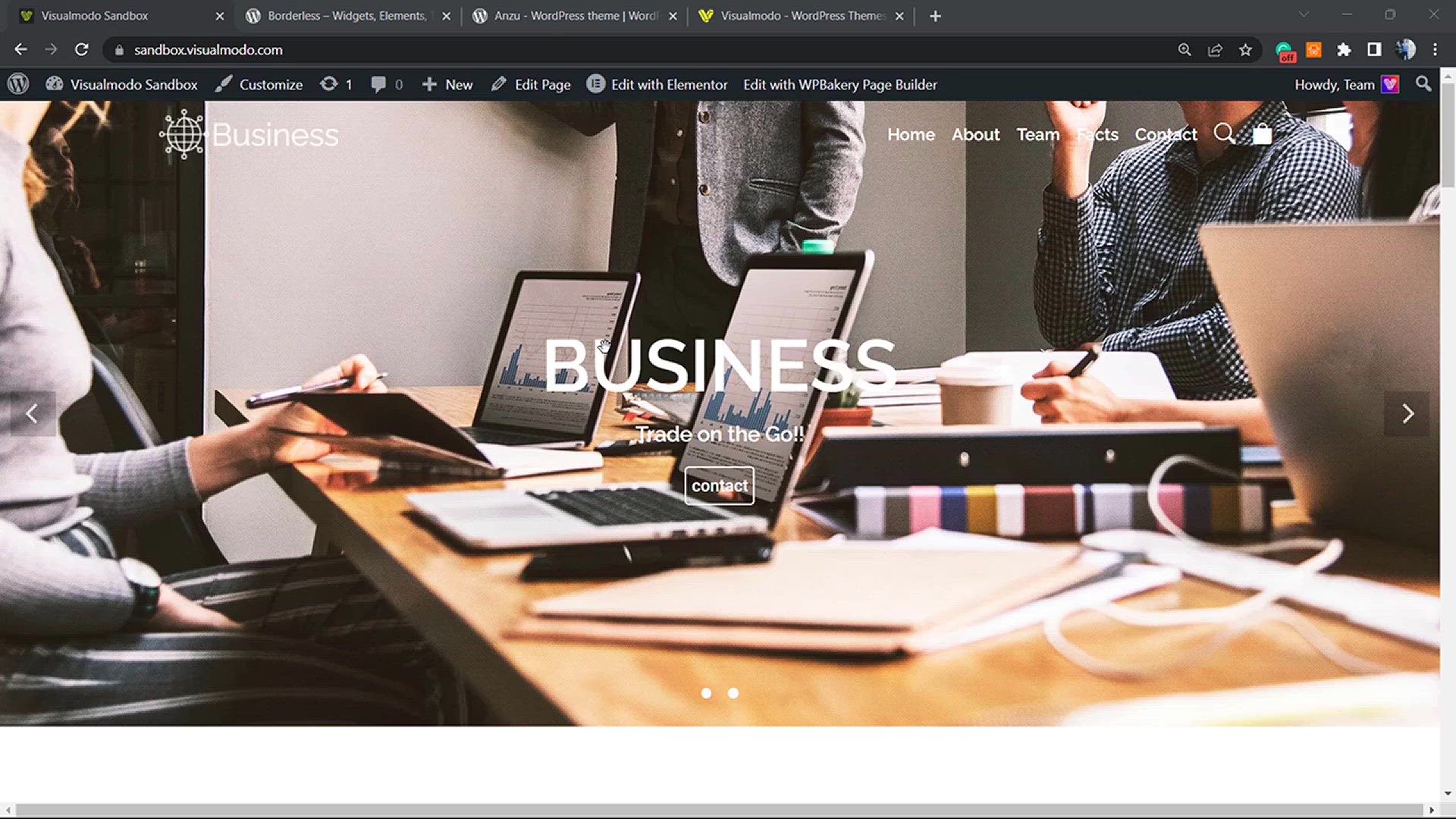
How To Disable Default WordPress Lazy Load Feature Using Cus...
689 views · Dec 30, 2023 howtocanva.online
Take charge of your website's performance with our tutorial: "How to Disable Default WordPress Lazy Load Feature Using Custom Code." In this step-by-step guide, we'll show you how to customize your WordPress site by disabling the default lazy load feature, giving you more control over your website's loading behavior. Whether you're a blogger, business owner, or WordPress enthusiast, this tutorial provides a straightforward and effective solution to tailor your site to your specific needs. Watch now to learn how to disable the default lazy load feature and optimize your website's loading performance! 🌐💻🚀
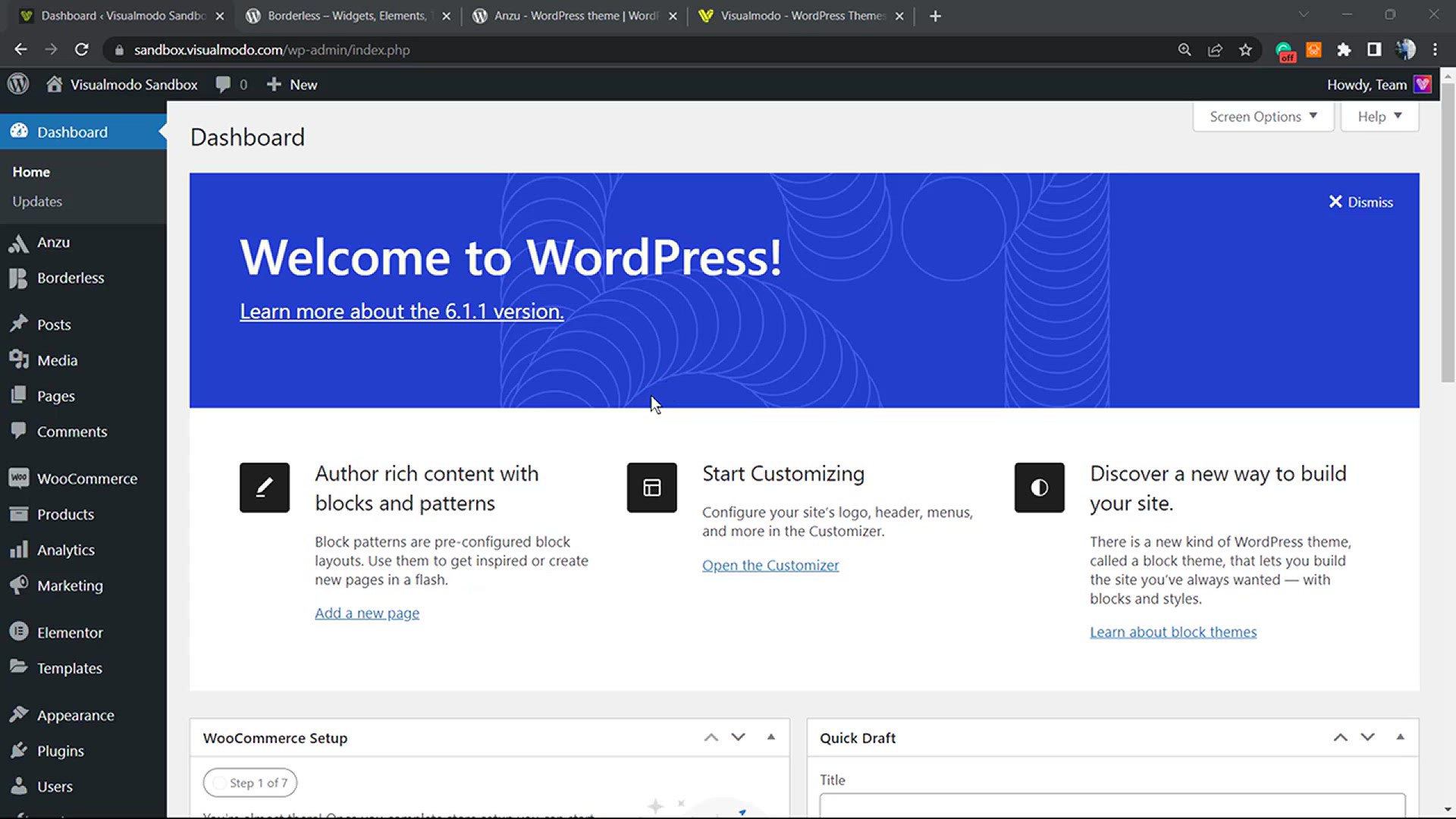
How To Disable Default WordPress Lazy Load Feature Simple &a...
313 views · Dec 30, 2023 howtocanva.online
Streamline your website's performance with our tutorial: "How to Disable Default WordPress Lazy Load Feature - Simple & Easy Plugin Usage Guide." In this step-by-step guide, we'll show you a hassle-free method to disable the default lazy load feature in WordPress using a plugin. Whether you're a blogger, business owner, or WordPress enthusiast, this tutorial provides an accessible solution to fine-tune your site's loading behavior. Watch now to learn how to disable the default lazy load feature with ease and optimize your website's performance! 🌐💻🚀
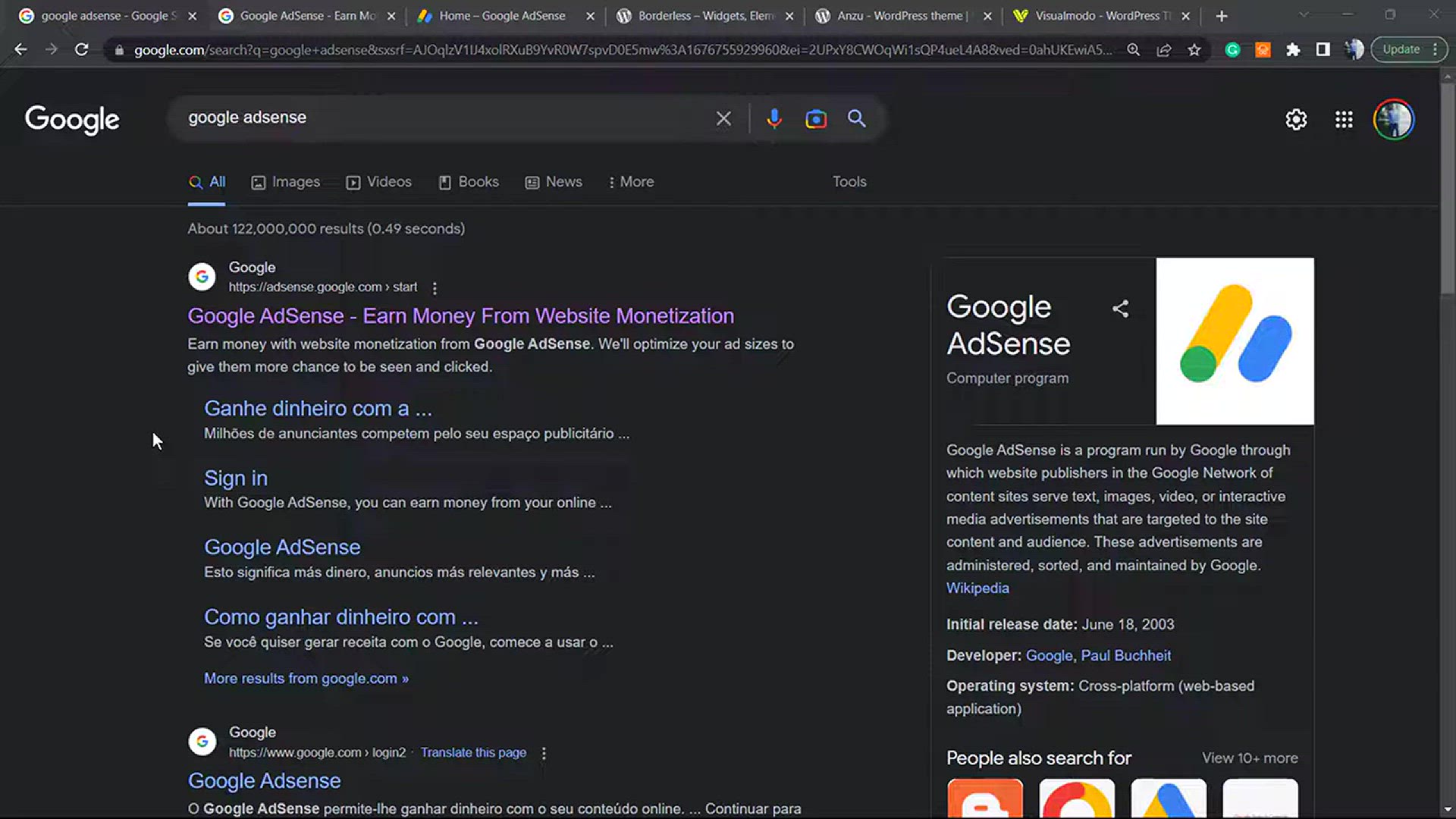
How To Enable Auto Ads in Google AdSense to Improve Profits_...
2K views · Dec 30, 2023 howtocanva.online
Boost your AdSense revenue with our simple tutorial: "How to Enable Auto Ads in Google AdSense to Improve Profits." In this step-by-step guide, we'll walk you through the process of enabling Auto Ads, a feature that automatically optimizes the placement and number of ads on your website for maximum revenue. Whether you're a blogger, business owner, or website administrator, this tutorial provides an easy and effective solution to enhance your AdSense earnings. Watch now to learn how to enable Auto Ads and take your Google AdSense profits to the next level! 💵🌐📈
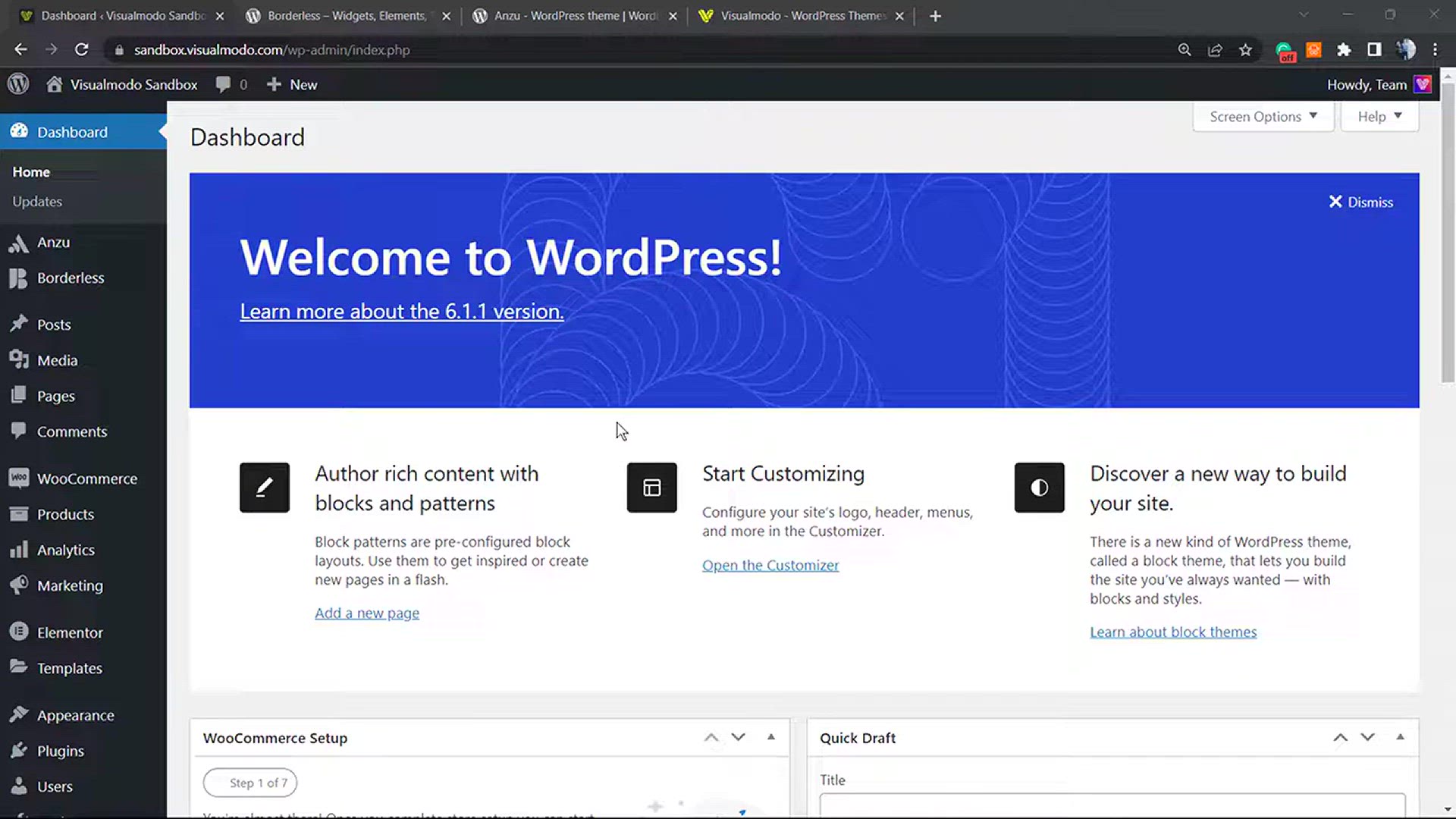
How to Enable or Disable Automatic Updates in WordPress &...
1K views · Dec 30, 2023 howtocanva.online
Take control of your WordPress updates with our tutorial: "How to Enable or Disable Automatic Updates in WordPress & Manage Updates for Free." In this step-by-step guide, we'll show you how to customize your WordPress update settings, giving you the flexibility to choose which updates to enable or disable. Whether you're a blogger, business owner, or WordPress enthusiast, this tutorial provides an easy and cost-free solution to manage updates according to your preferences. Watch now to learn how to navigate WordPress updates and keep your website secure and up-to-date! 🌐💻🔧
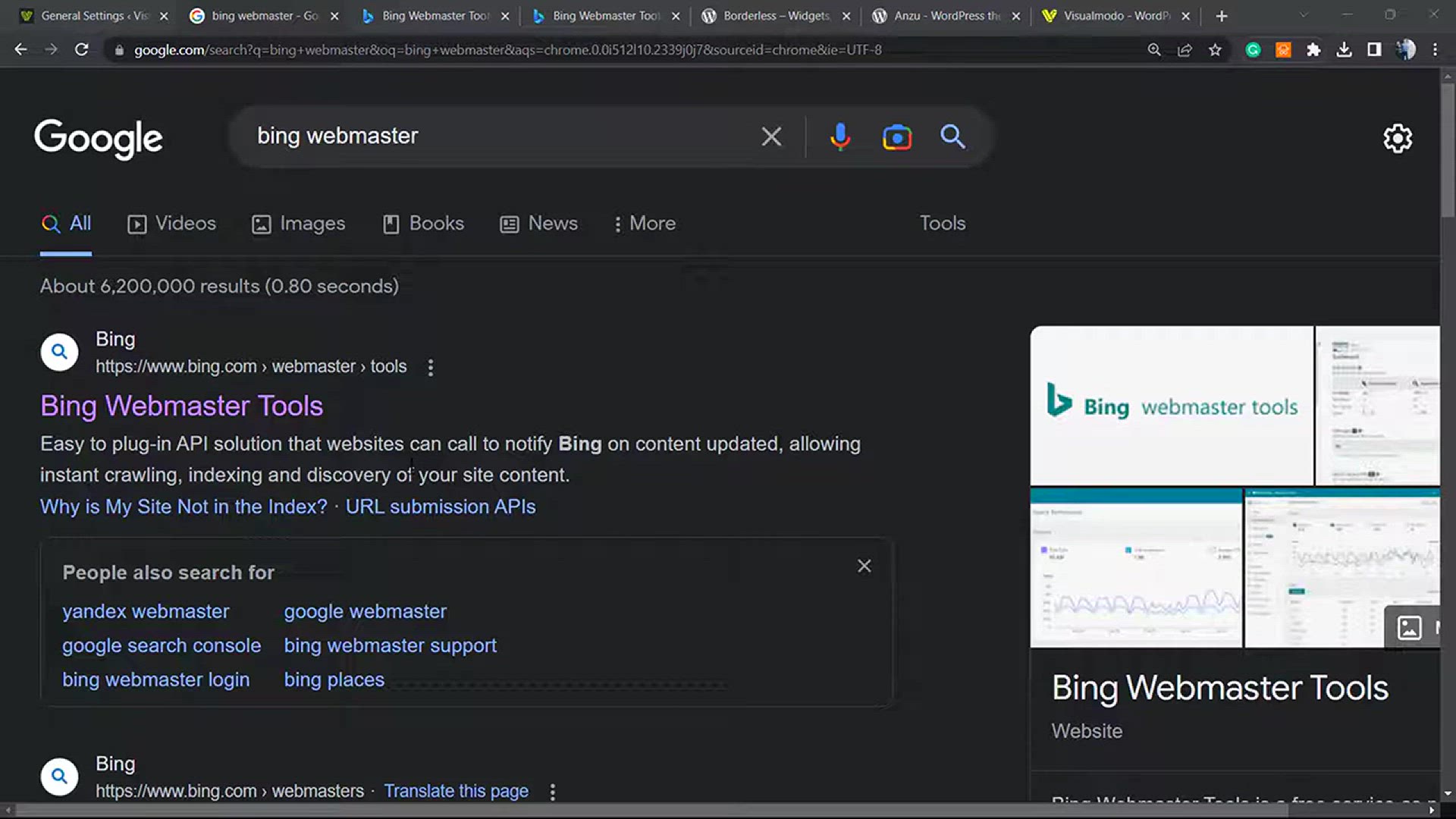
How to Add Your WordPress Website to Bing Webmaster Tools Fo...
1K views · Dec 30, 2023 howtocanva.online
Expand your website's reach with our tutorial: "How to Add Your WordPress Website to Bing Webmaster Tools for Free - Easy Without Coding." In this step-by-step guide, we'll walk you through the process of integrating your WordPress site with Bing Webmaster Tools, enhancing its visibility on the Bing search engine. Whether you're a blogger, business owner, or WordPress enthusiast, this tutorial provides an accessible and code-free solution to ensure your website is optimized for Bing. Watch now to learn how to add your WordPress site to Bing Webmaster Tools and boost its discoverability! 🌐🔍✨
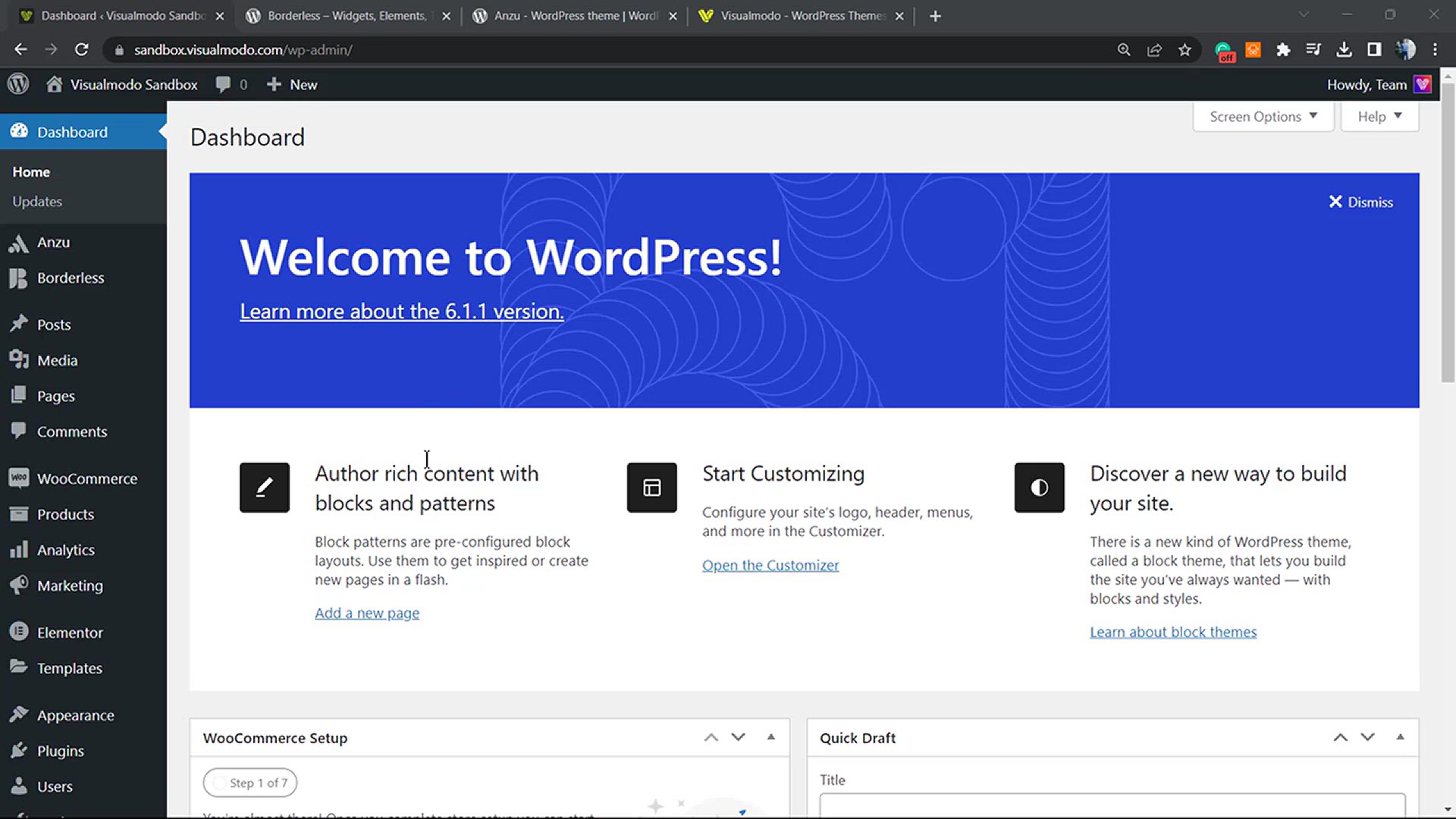
How to Customize Your 404 Page Not Found Template in WordPre...
11K views · Dec 30, 2023 howtocanva.online
Enhance your website's user experience with our tutorial: "How to Customize Your 404 Page Not Found Template in WordPress for Free." In this step-by-step guide, we'll show you how to personalize your 404 error page, turning it into a user-friendly and engaging experience for your visitors. Whether you're a blogger, business owner, or WordPress enthusiast, this tutorial provides a simple and cost-free solution to make your 404 page reflect your brand. Watch now to learn how to customize your 404 page in WordPress and keep your visitors engaged even when they encounter a missing page! 🌐🚀💻
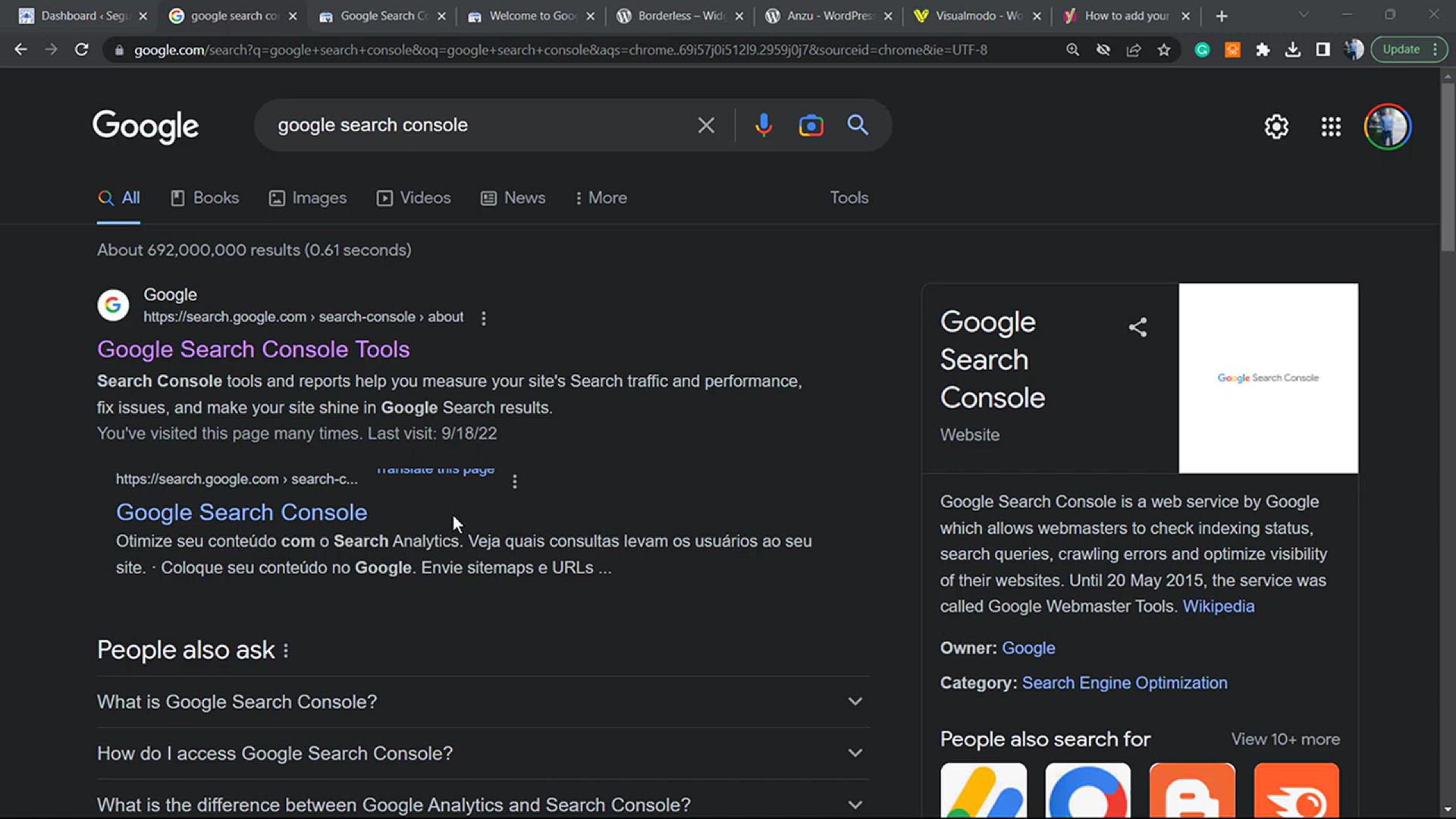
How To Connect Google Search Console With WordPress With Yoa...
1K views · Dec 30, 2023 howtocanva.online
Maximize your website's performance with our tutorial: "How to Connect Google Search Console with WordPress using Yoast SEO Plugin for Free - Without Coding." In this step-by-step guide, we'll walk you through the process of integrating Google Search Console with your WordPress site through the popular Yoast SEO plugin. Whether you're a blogger, business owner, or WordPress enthusiast, this tutorial offers a simple and code-free solution to enhance your site's visibility on Google. Watch now to learn how to connect Google Search Console with WordPress effortlessly and unlock valuable insights for your website! 🌐🔍🚀
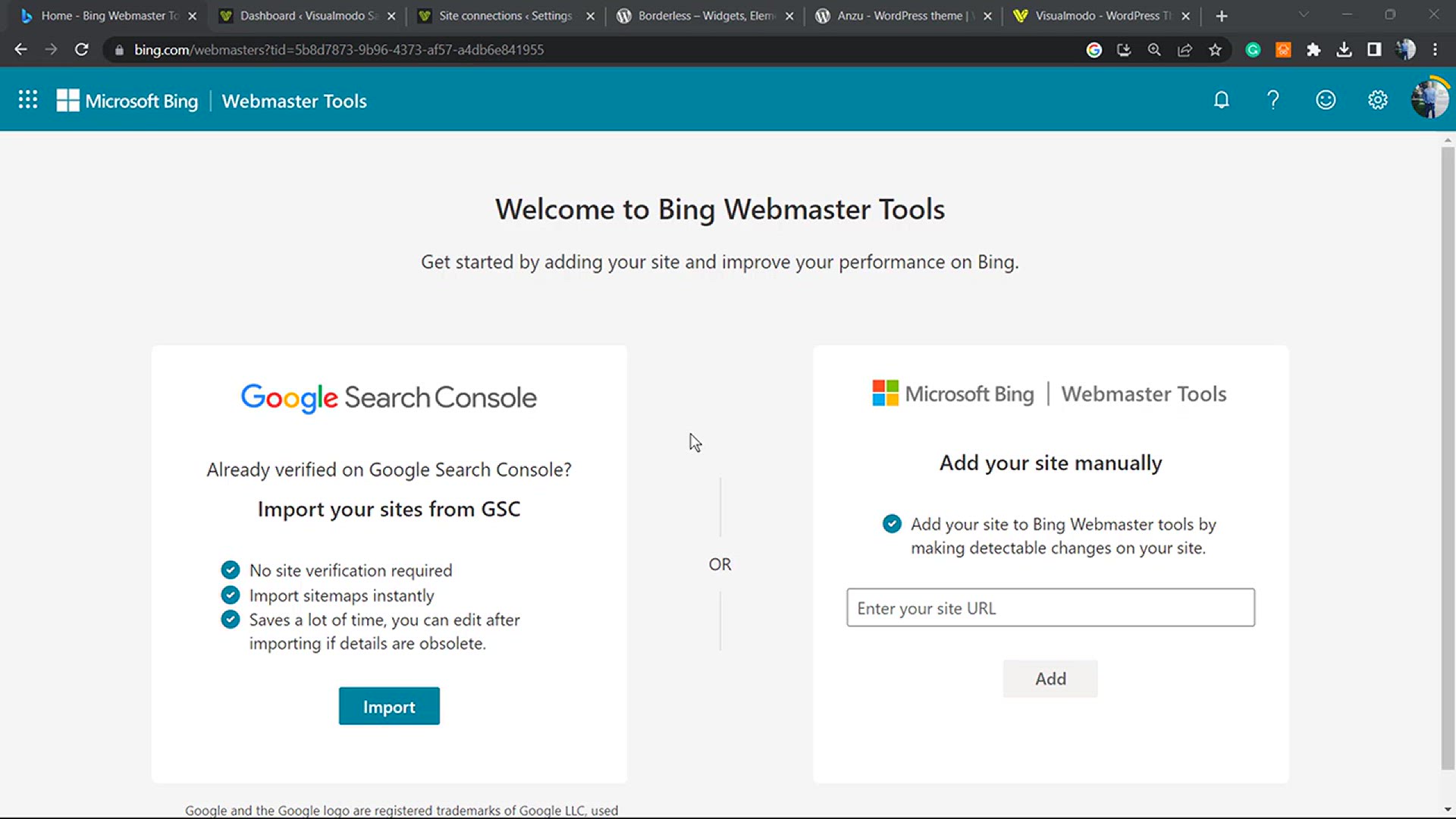
How To Connect Bing Webmaster Tools With WordPress With Yoas...
2K views · Dec 30, 2023 howtocanva.online
Boost your website's visibility on Bing with our tutorial: "How to Connect Bing Webmaster Tools with WordPress using Yoast SEO Plugin for Free - Without Coding." In this step-by-step guide, we'll walk you through the process of integrating Bing Webmaster Tools with your WordPress site through the Yoast SEO plugin. Whether you're a blogger, business owner, or WordPress enthusiast, this tutorial offers a simple and code-free solution to enhance your site's presence on Bing. Watch now to learn how to connect Bing Webmaster Tools with WordPress effortlessly and improve your website's discoverability! 🌐🔍🚀
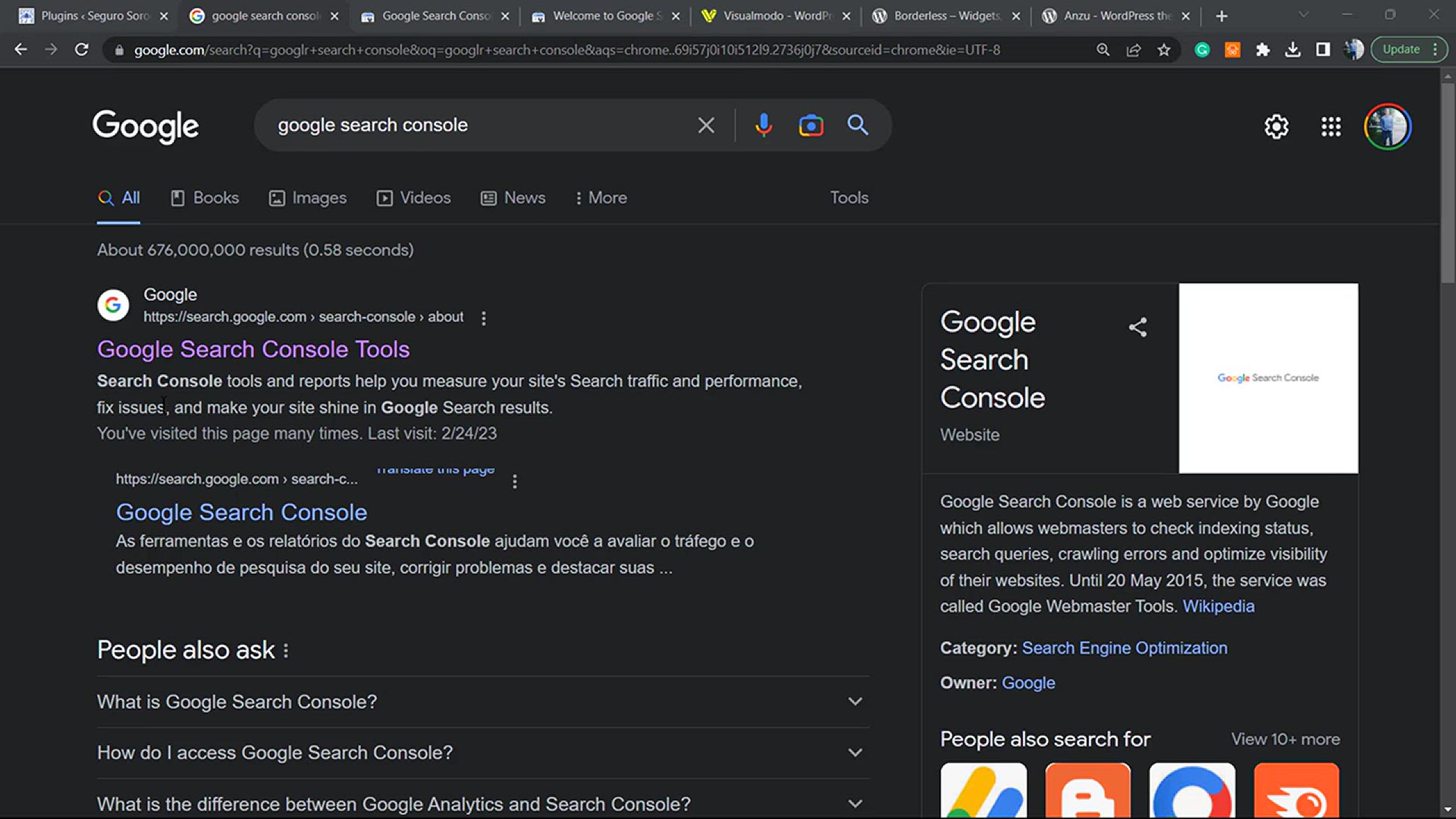
How To Connect Google Search Console With WordPress With All...
661 views · Dec 30, 2023 howtocanva.online
Take control of your website's performance on Google with our tutorial: "How to Connect Google Search Console with WordPress using All In One SEO Plugin for Free + Verify." In this step-by-step guide, we'll show you how to seamlessly integrate Google Search Console with your WordPress site through the All In One SEO plugin, including the verification process. Whether you're a blogger, business owner, or WordPress enthusiast, this tutorial provides a straightforward and code-free solution to enhance your site's visibility on Google. Watch now to learn how to connect Google Search Console with WordPress using All In One SEO and boost your website's search presence! 🌐🔍🚀
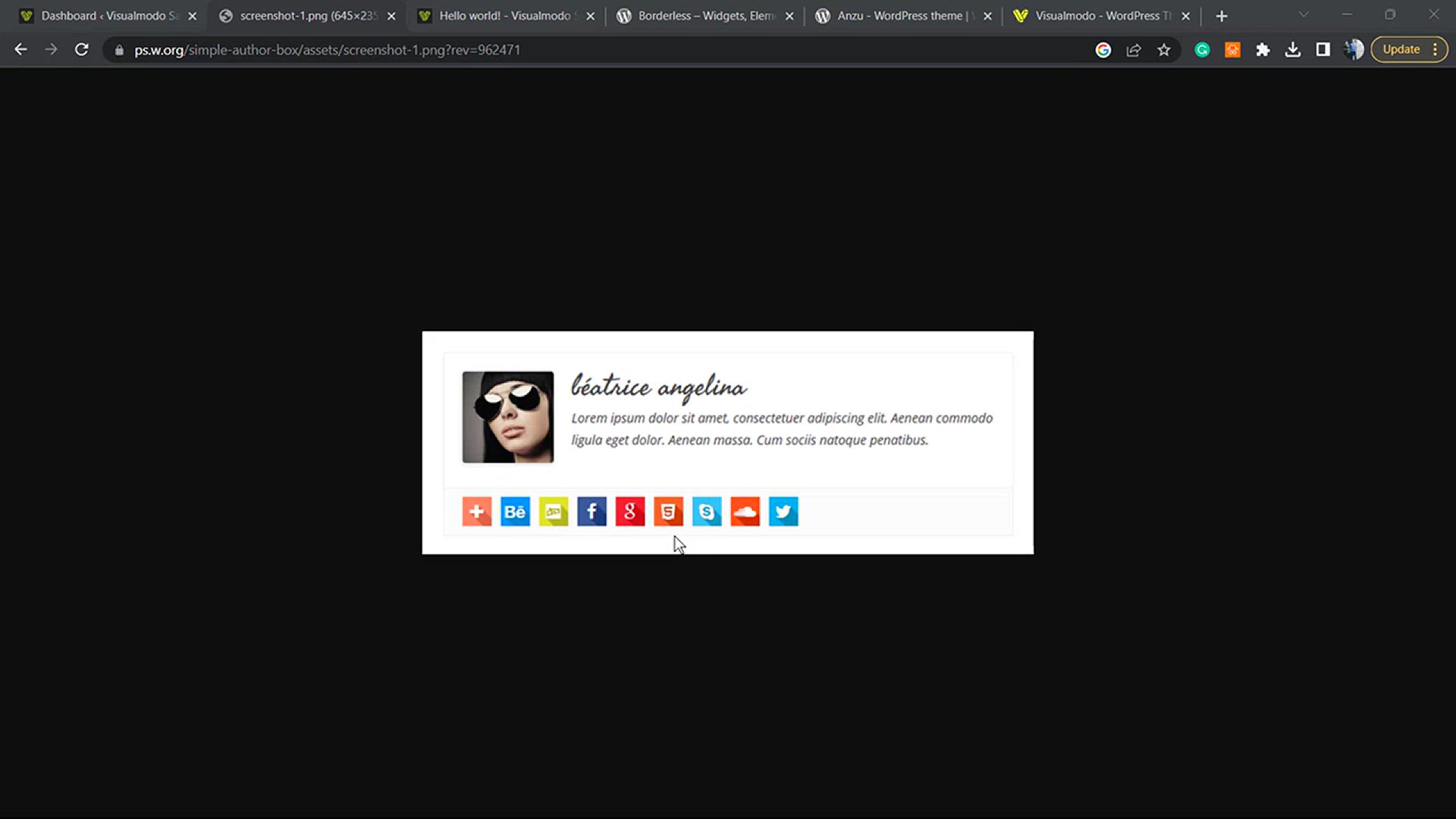
How to Display WordPress Posts Author’s Instagram, Twitter...
4K views · Dec 30, 2023 howtocanva.online
Personalize your WordPress profile pages with our tutorial: "How to Display WordPress Posts Author’s Instagram, Twitter & Facebook on the Profile Page for Free." In this step-by-step guide, we'll show you how to enhance the author profile pages on your WordPress site by incorporating social media links. Whether you're a blogger, business owner, or WordPress enthusiast, this tutorial provides a free and easy solution to add a personal touch to your site and connect your audience with authors' social media profiles. Watch now to learn how to display social media links on WordPress author profile pages effortlessly! 🌐👥🔗
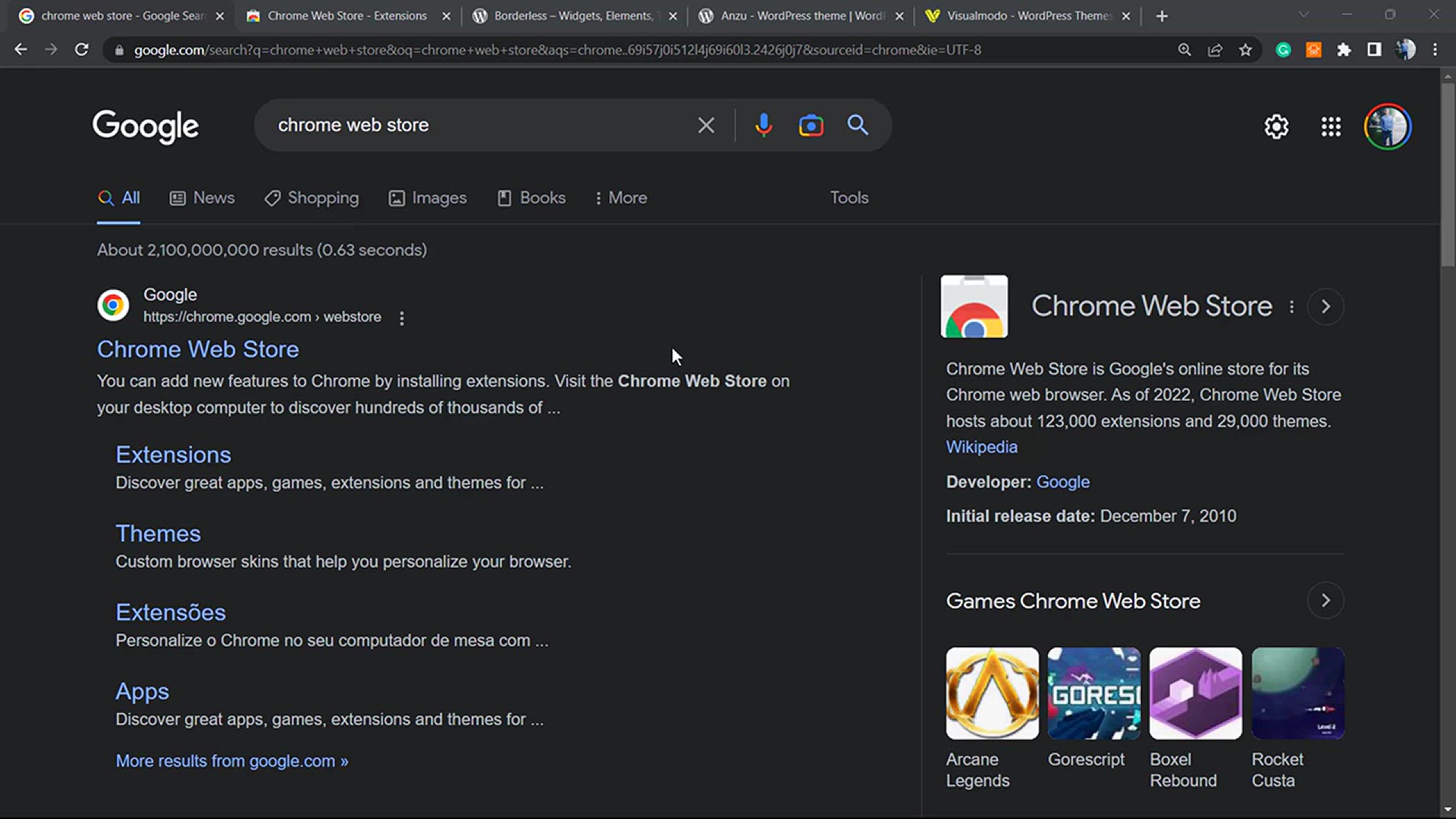
How to Translate Any Website or Page For Free_ Top Chrome La...
17K views · Dec 30, 2023 howtocanva.online
Unlock a world of content with our tutorial: "How to Translate Any Website or Page for Free - Top Chrome Language Extension." In this step-by-step guide, we'll introduce you to a powerful Chrome language extension that allows you to seamlessly translate any website or page into your preferred language. Whether you're a global traveler, language enthusiast, or someone exploring diverse online content, this tutorial provides a free and accessible solution to break down language barriers and access information in the language you understand best. Watch now to discover how to translate any website effortlessly and enhance your online experience! 🌐🗣️💬
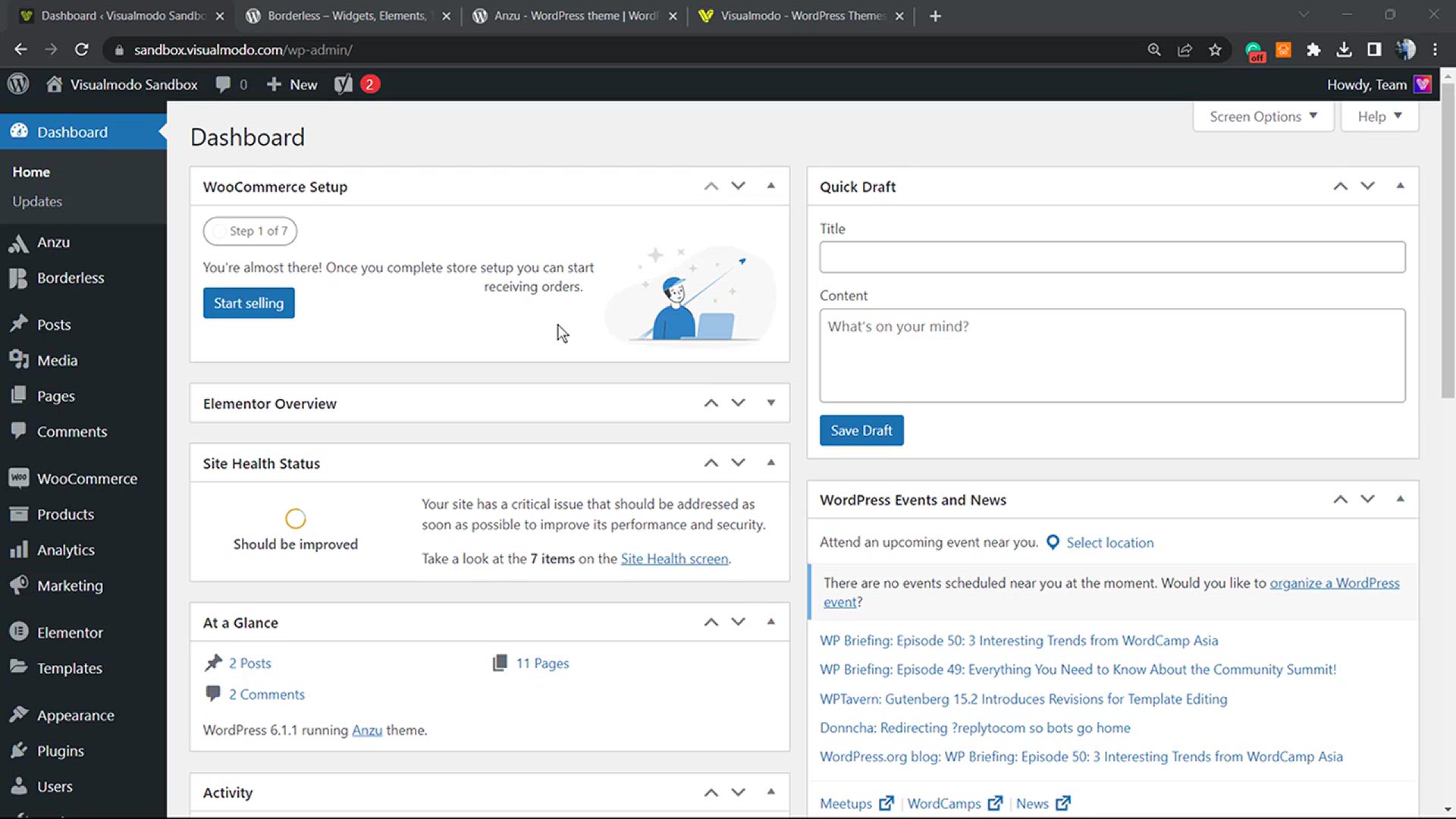
How to Disable Emojis in WordPress site For Free_ No Coding ...
225 views · Dec 30, 2023 howtocanva.online
Optimize your WordPress site for performance and speed with our tutorial: "How to Disable Emojis in WordPress Site for Free - No Coding Required." In this step-by-step guide, we'll show you how to enhance your website's loading speed by disabling emojis without the need for coding. Whether you're a blogger, business owner, or WordPress enthusiast, this tutorial provides a simple and code-free solution to streamline your site's performance. Watch now to learn how to disable emojis in WordPress and boost your site's speed effortlessly! 🌐💻🚀
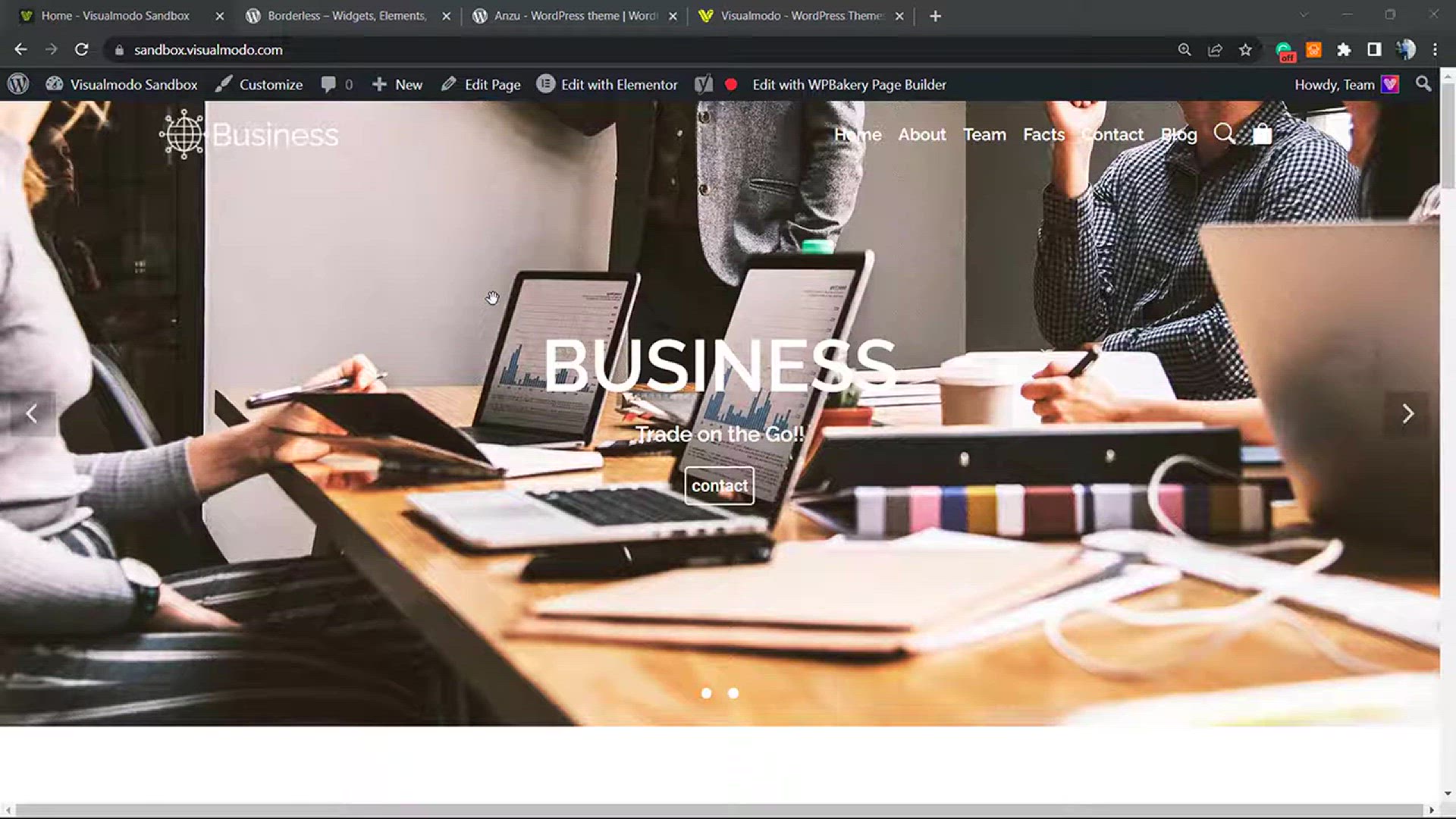
How to Disable Emojis In WordPress Using WP Fastest Cache Fr...
487 views · Dec 30, 2023 howtocanva.online
Boost your WordPress site's performance with our tutorial: "How to Disable Emojis in WordPress Using WP Fastest Cache Free Plugin." In this step-by-step guide, we'll show you how to efficiently disable emojis on your WordPress site by utilizing the WP Fastest Cache plugin. Whether you're a blogger, business owner, or WordPress enthusiast, this tutorial provides an easy and free solution to enhance your website's speed and streamline performance. Watch now to learn how to disable emojis in WordPress with the WP Fastest Cache plugin effortlessly! 🌐💻🚀
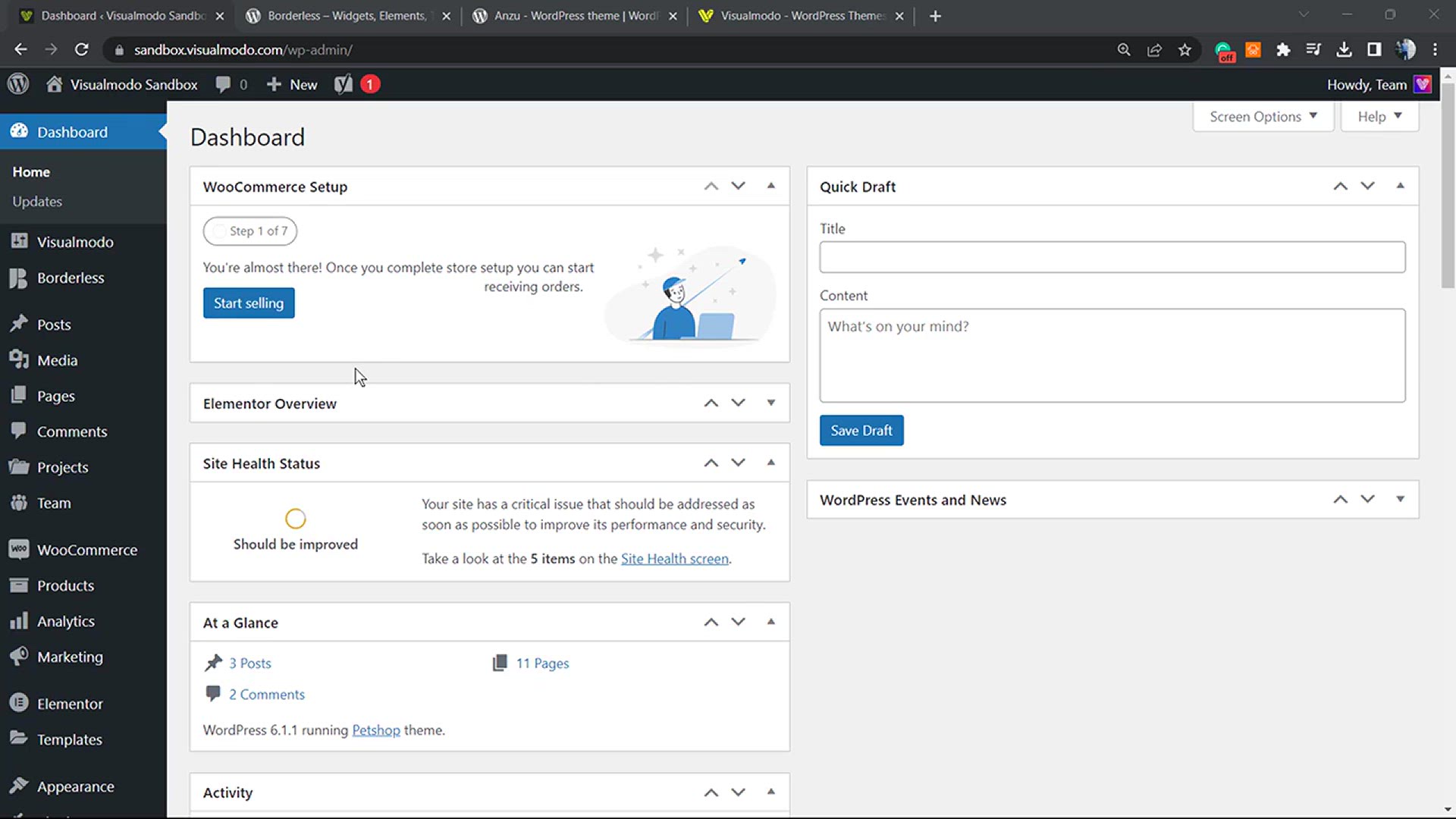
How to Add an SEO Editor Role For a User of Your WordPress W...
835 views · Dec 30, 2023 howtocanva.online
Empower your team and enhance your WordPress site's SEO with our tutorial: "How to Add an SEO Editor Role for a User of Your WordPress Website - Tutorial." In this step-by-step guide, we'll show you how to create a custom SEO Editor role, allowing specific users to focus on optimizing your site's search engine performance. Whether you're a website owner, content manager, or WordPress administrator, this tutorial provides an easy and effective solution to delegate SEO responsibilities. Watch now to learn how to add an SEO Editor role and streamline your SEO efforts on WordPress! 🌐📈🚀
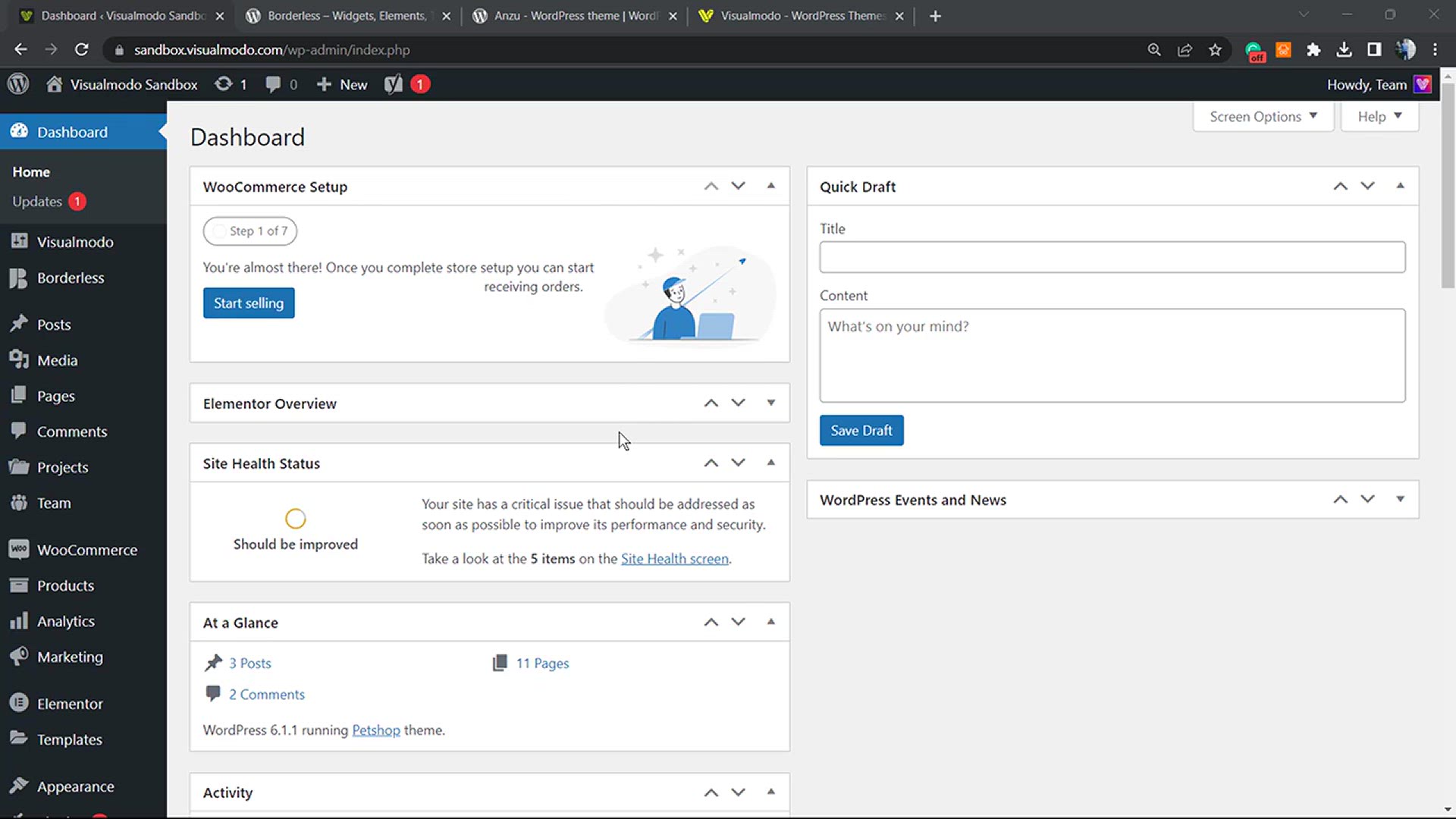
How to Enable or Disable Imagick on Your WordPress Site - Lo...
1K views · Dec 30, 2023 howtocanva.online
Take control of your WordPress site's image processing with our tutorial: "How to Enable or Disable Imagick on Your WordPress Site - Balancing Load Speed or Image Quality." In this step-by-step guide, we'll walk you through the process of enabling or disabling Imagick, allowing you to make informed choices based on your priorities, whether it's load speed optimization or preserving image quality. Whether you're a blogger, business owner, or WordPress enthusiast, this tutorial provides valuable insights into managing Imagick settings for your site. Watch now to learn how to adjust Imagick settings and strike the right balance for your WordPress site! 🌐🖼️💡
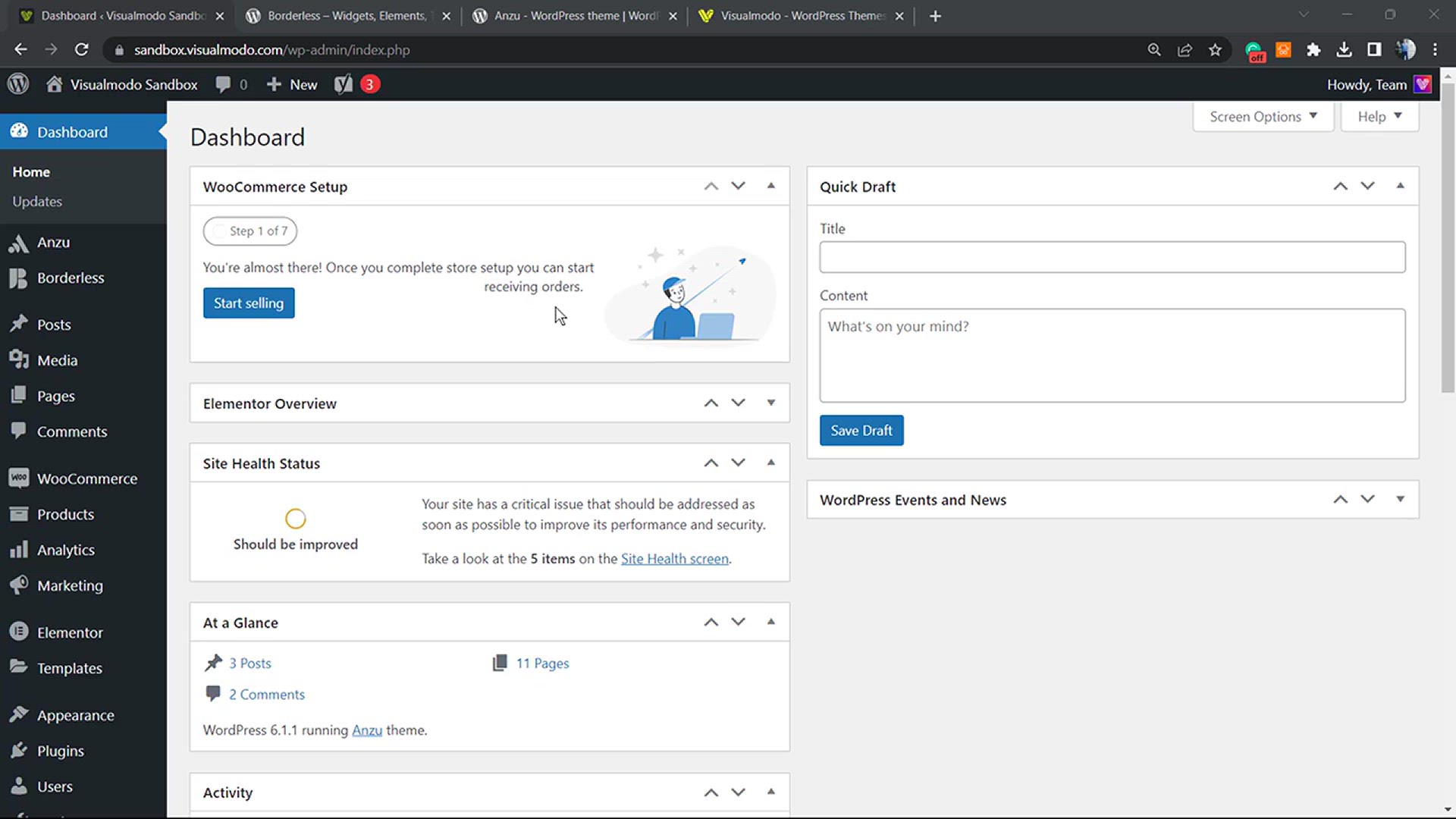
How to Add Images & Icons On Navigation Menus in WordPre...
2K views · Dec 30, 2023 howtocanva.online
Enhance your WordPress website's navigation with our tutorial: "How to Add Images & Icons on Navigation Menus in WordPress for Free." In this step-by-step guide, we'll show you how to customize your navigation menus by adding images and icons, providing a visually appealing and user-friendly experience. Whether you're a blogger, business owner, or WordPress enthusiast, this tutorial offers a simple and cost-free solution to make your website's navigation stand out. Watch now to learn how to add images and icons to your WordPress navigation menus effortlessly! 🌐🖼️🔗
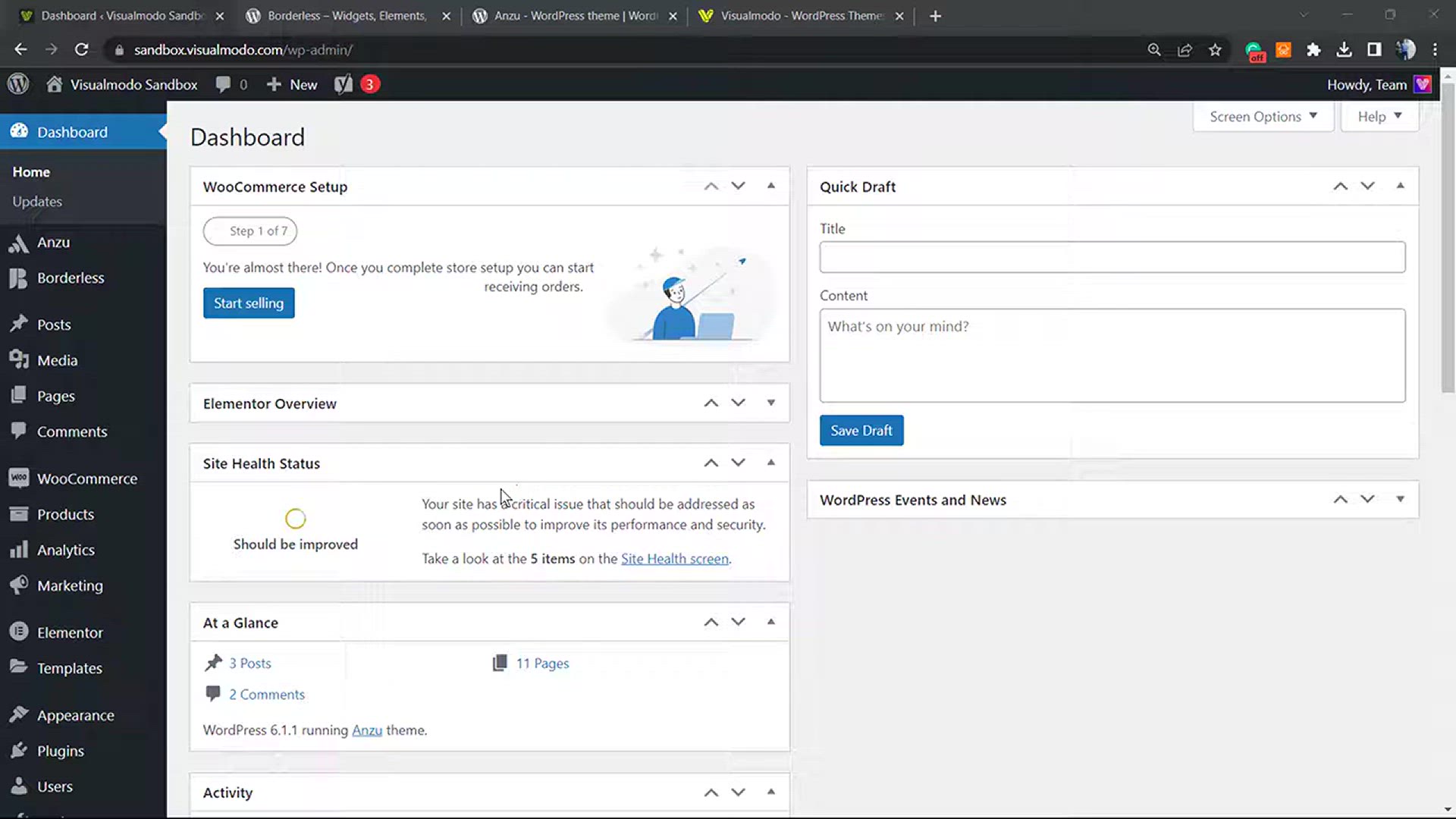
How To Fix Most Of The Possible Elementor WordPress Plugin I...
5K views · Dec 30, 2023 howtocanva.online
Troubleshoot Elementor plugin issues with ease using our tutorial: "How to Fix Most of the Possible Elementor WordPress Plugin Issues Fast - DEBUG + SOLVED 🔧." In this comprehensive guide, we'll walk you through debugging and solving common problems that may arise with the Elementor plugin on your WordPress site. Whether you're a website owner, developer, or WordPress enthusiast, this tutorial provides valuable insights and practical solutions to ensure a smooth Elementor experience. Watch now to learn how to troubleshoot and resolve Elementor plugin issues efficiently! 🌐💻🛠️
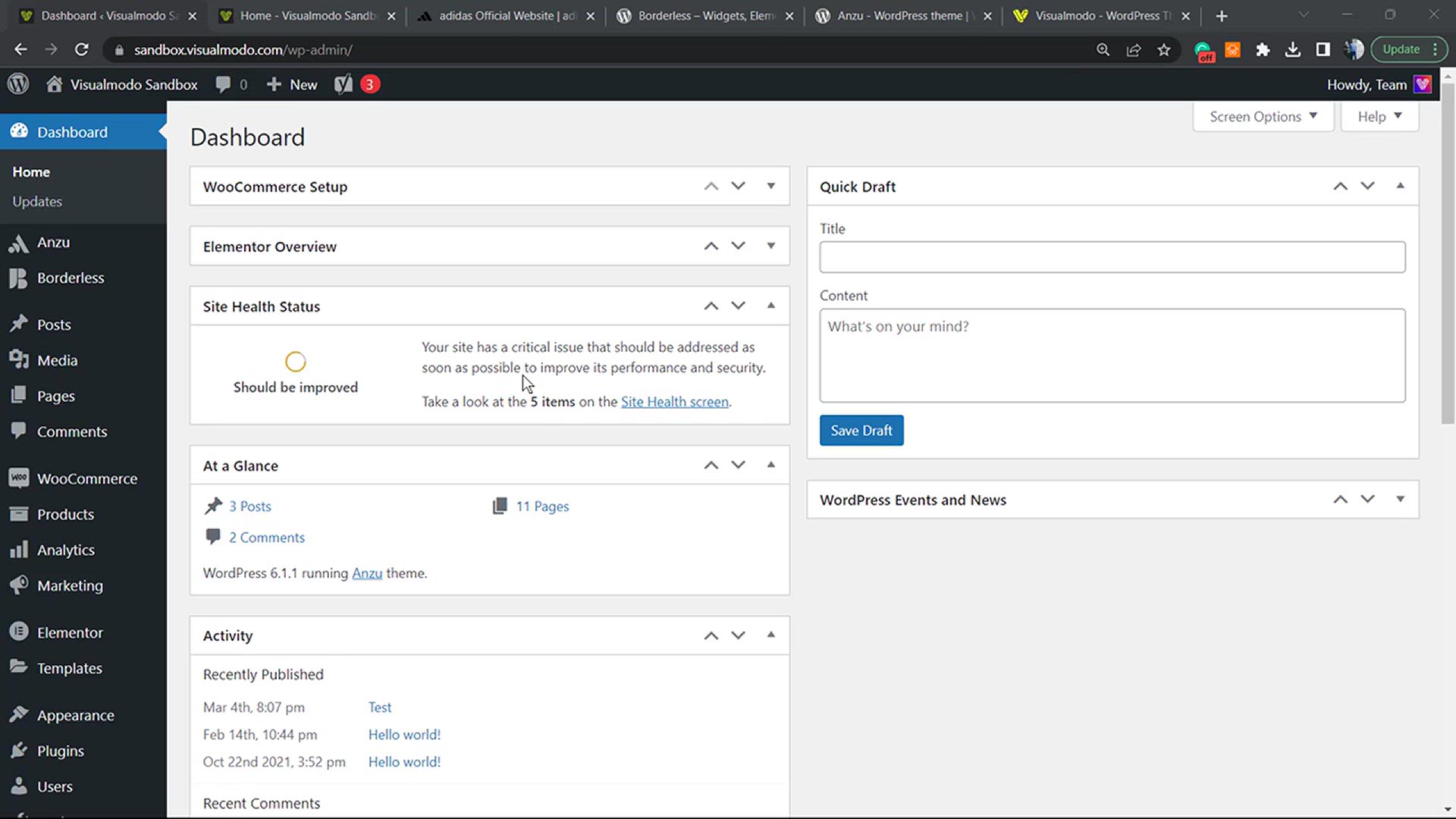
How to Add a Mega Menu on Your WordPress Site Navigation For...
1K views · Dec 30, 2023 howtocanva.online
Transform your WordPress site's navigation with our tutorial: "How to Add a Mega Menu on Your WordPress Site Navigation for Free." In this step-by-step guide, we'll show you how to create an impressive mega menu, enhancing the visual appeal and functionality of your website's navigation. Whether you're a blogger, business owner, or WordPress enthusiast, this tutorial provides a free and accessible solution to make your navigation more dynamic and user-friendly. Watch now to learn how to add a mega menu to your WordPress site effortlessly! 🌐🔗🚀
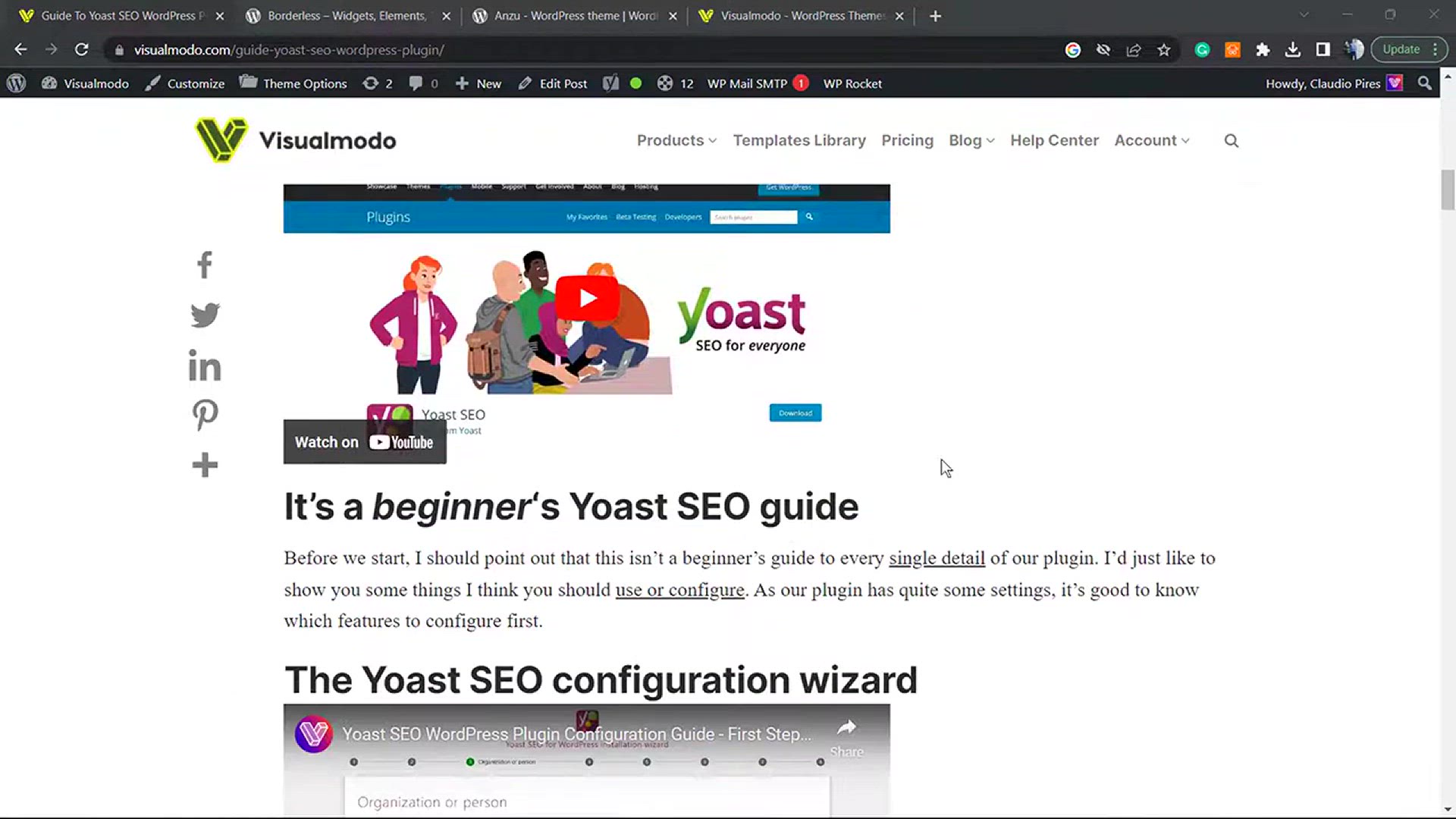
How to Center Align Videos in WordPress_ Simple Tutorial Tha...
824 views · Dec 30, 2023 howtocanva.online
Achieve perfect alignment for your videos in WordPress with our tutorial: "How to Center Align Videos in WordPress - Simple Tutorial That Works in Any Site." In this step-by-step guide, we'll show you an easy and effective method to ensure your videos are centered and visually appealing on any WordPress site. Whether you're a blogger, business owner, or WordPress enthusiast, this tutorial provides a straightforward solution for improving the presentation of your videos. Watch now to learn how to center-align videos in WordPress effortlessly and elevate your site's visual appeal! 🌐🎥✨
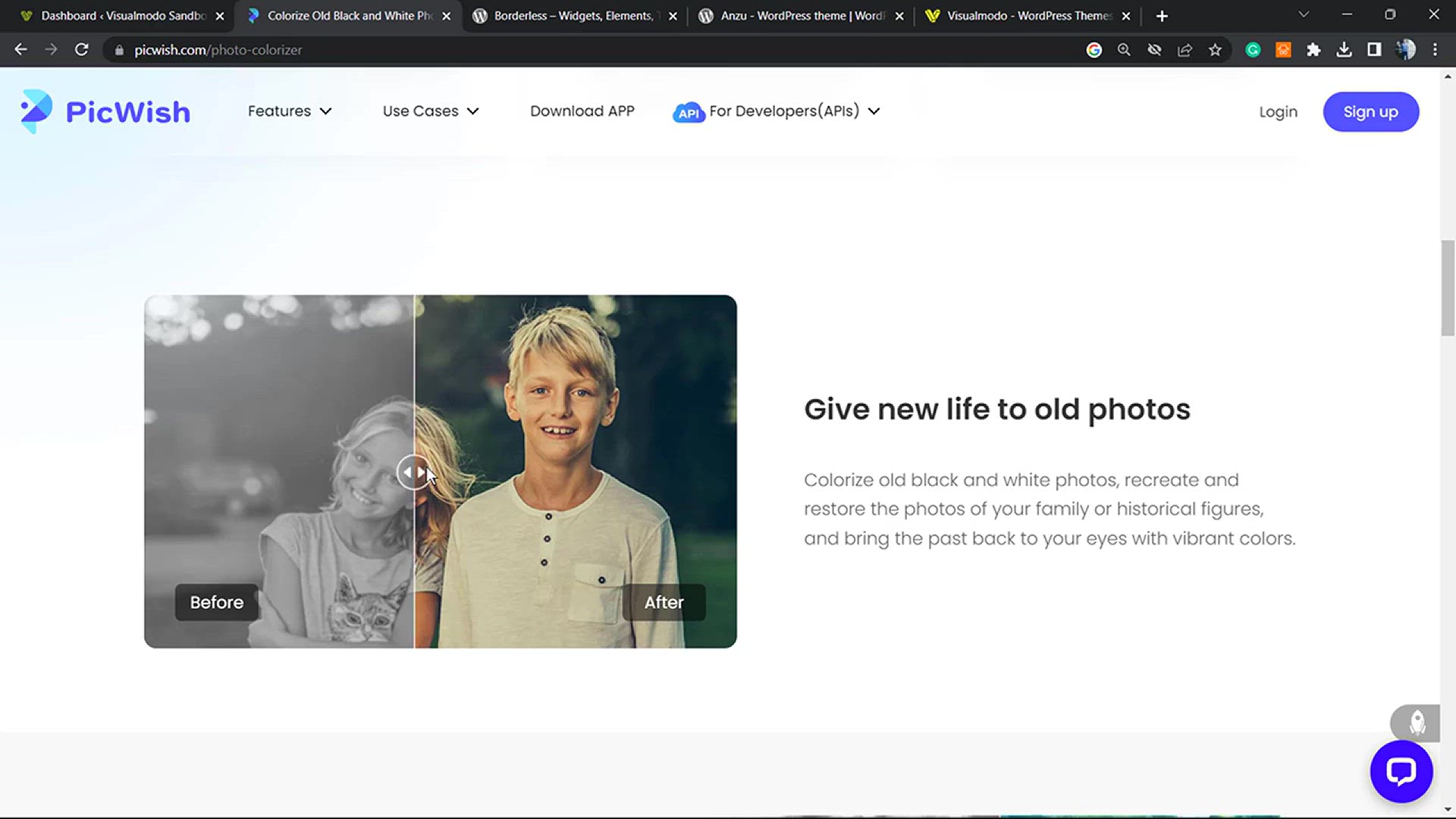
How to Show Before & After Photo in WordPress with Slide...
2K views · Dec 30, 2023 howtocanva.online
Elevate your website's visual storytelling with our tutorial: "How to Show Before & After Photos in WordPress with Slide Effect for Free - Interactive Picture 🖼." In this step-by-step guide, we'll demonstrate a simple and free solution to create engaging before-and-after photo comparisons on your WordPress site. Whether you're a blogger, photographer, or WordPress enthusiast, this tutorial provides a user-friendly approach to showcase transformations and capture your audience's attention. Watch now to learn how to add an interactive touch to your WordPress site with captivating before-and-after photos! 🌐📸👁️
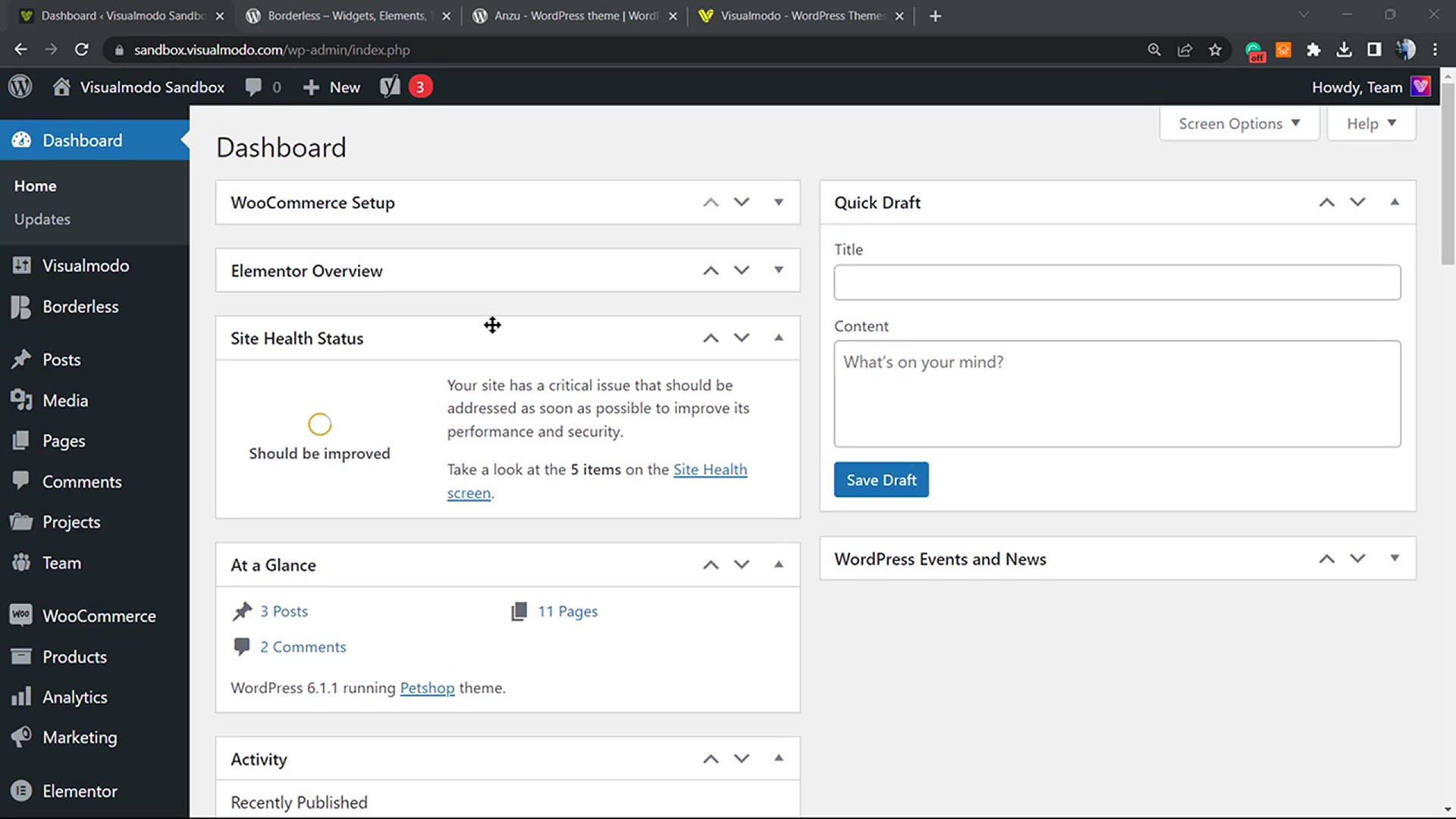
How To Protect Content Your WordPress For Free_ Stop Copy &a...
2K views · Dec 30, 2023 howtocanva.online
Secure your WordPress content with our tutorial: "How to Protect Content on Your WordPress for Free - Stop Copy & Prevent Text Selection." In this step-by-step guide, we'll show you how to implement measures to deter unauthorized copying and protect your valuable content. Whether you're a blogger, business owner, or WordPress enthusiast, this tutorial provides a free and accessible solution to safeguard your text content. Watch now to learn how to protect your WordPress content and maintain control over your intellectual property! 🌐🔒💻
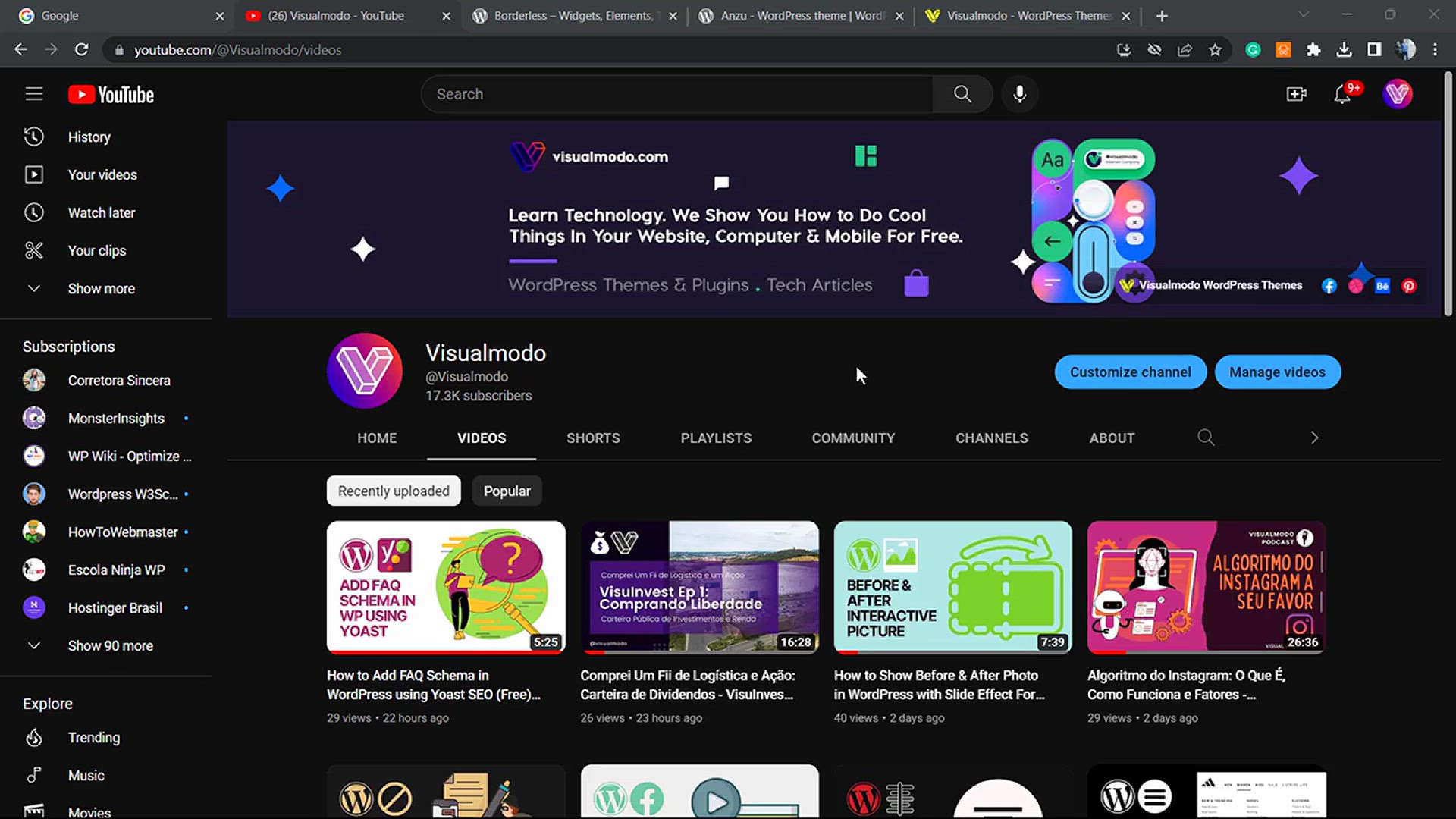
Quickly Summarize Key Points of Any YouTube Video Using AI F...
5K views · Dec 30, 2023 howtocanva.online
Efficiently extract the key points from any YouTube video using our tutorial: "Quickly Summarize Key Points of Any YouTube Video Using AI for Free - ChatGPT for YouTube 🎬." In this step-by-step guide, we'll show you how to leverage ChatGPT to generate concise and accurate summaries of YouTube videos. Whether you're a content creator, researcher, or YouTube enthusiast, this tutorial provides a free and accessible way to obtain essential information without watching the entire video. Watch now to learn how to use ChatGPT to summarize YouTube videos and save valuable time! 🌐🎥📝
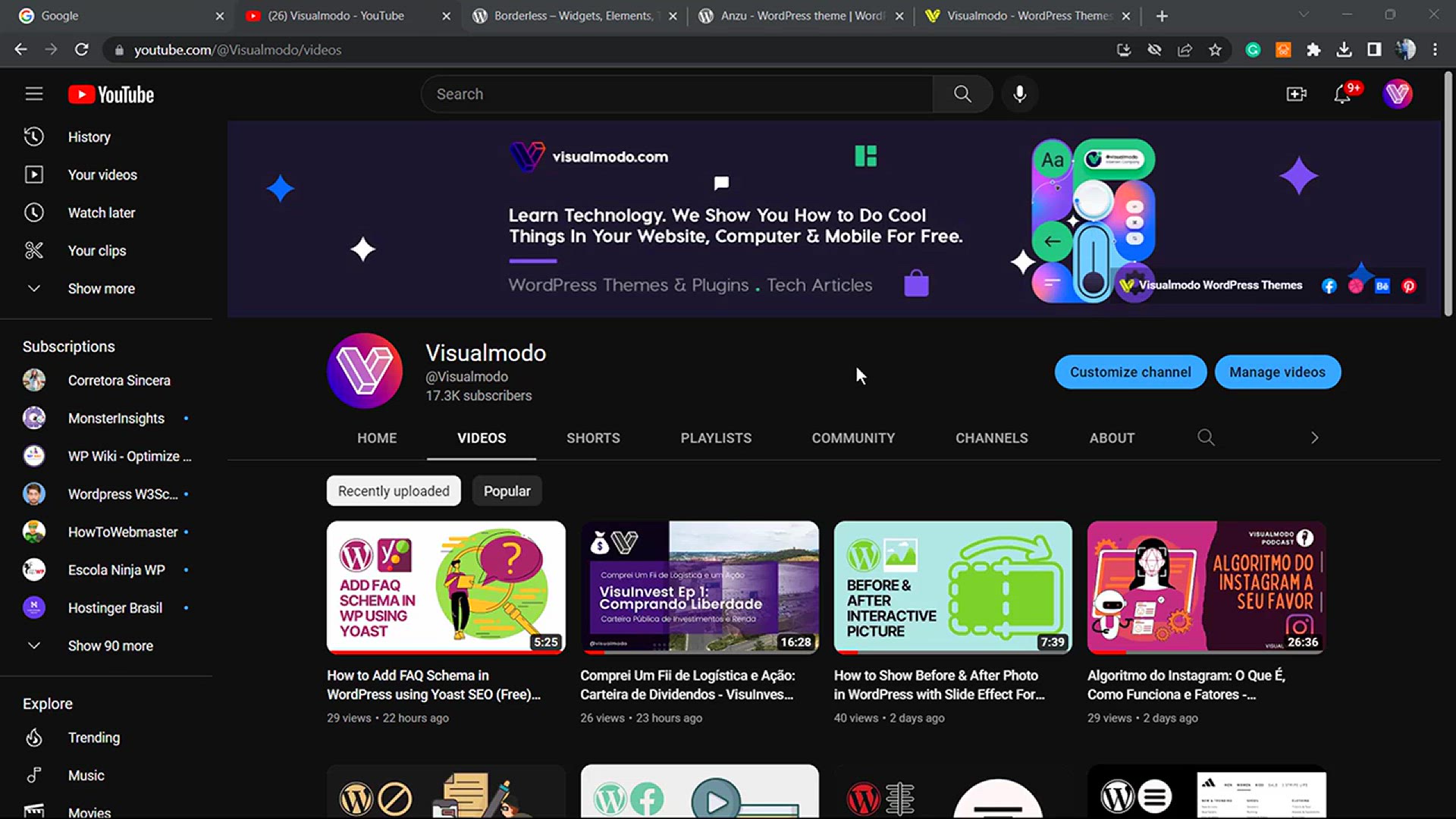
Quickly Summarize Key Points of Any YouTube Video Using AI F...
2K views · Dec 30, 2023 howtocanva.online
Unlock the power of AI to quickly summarize key points from any YouTube video with our tutorial: "Quickly Summarize Key Points of Any YouTube Video Using AI for Free - ChatGPT for YouTube 🎬." In this step-by-step guide, we'll show you how to utilize ChatGPT to generate concise and accurate summaries, allowing you to extract valuable information without watching the entire video. Whether you're a content creator, researcher, or YouTube enthusiast, this tutorial provides a free and accessible way to streamline your video consumption. Watch now to learn how to use ChatGPT for YouTube and enhance your information retrieval process! 🌐🎥📝
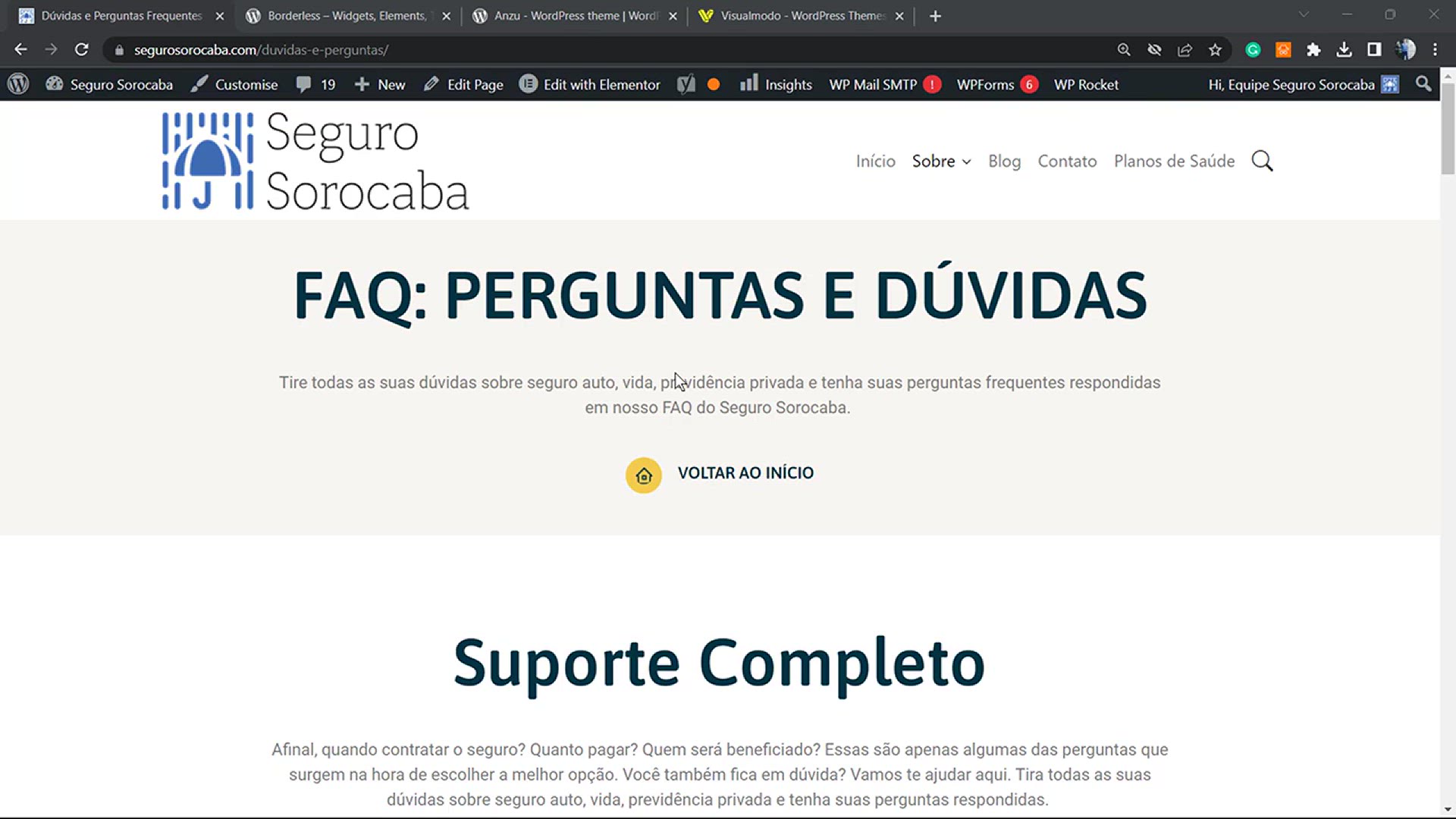
How to Add FAQ Schema in WordPress using Yoast SEO (Free)_ S...
3K views · Dec 30, 2023 howtocanva.online
In this informative video tutorial, you'll learn the step-by-step process of incorporating FAQ Schema into your WordPress website using the free Yoast SEO plugin. The video serves as a comprehensive Structured Data Implementation Guide, guiding viewers through the intricacies of adding FAQ Schema to enhance their website's search engine visibility. From installation to configuration, the tutorial demystifies the process, making it accessible for WordPress users seeking to optimize their content and improve their site's overall performance in search engine results. Whether you're a beginner or an experienced user, this video provides valuable insights into leveraging Yoast SEO to implement structured data effectively and boost your website's online presence.
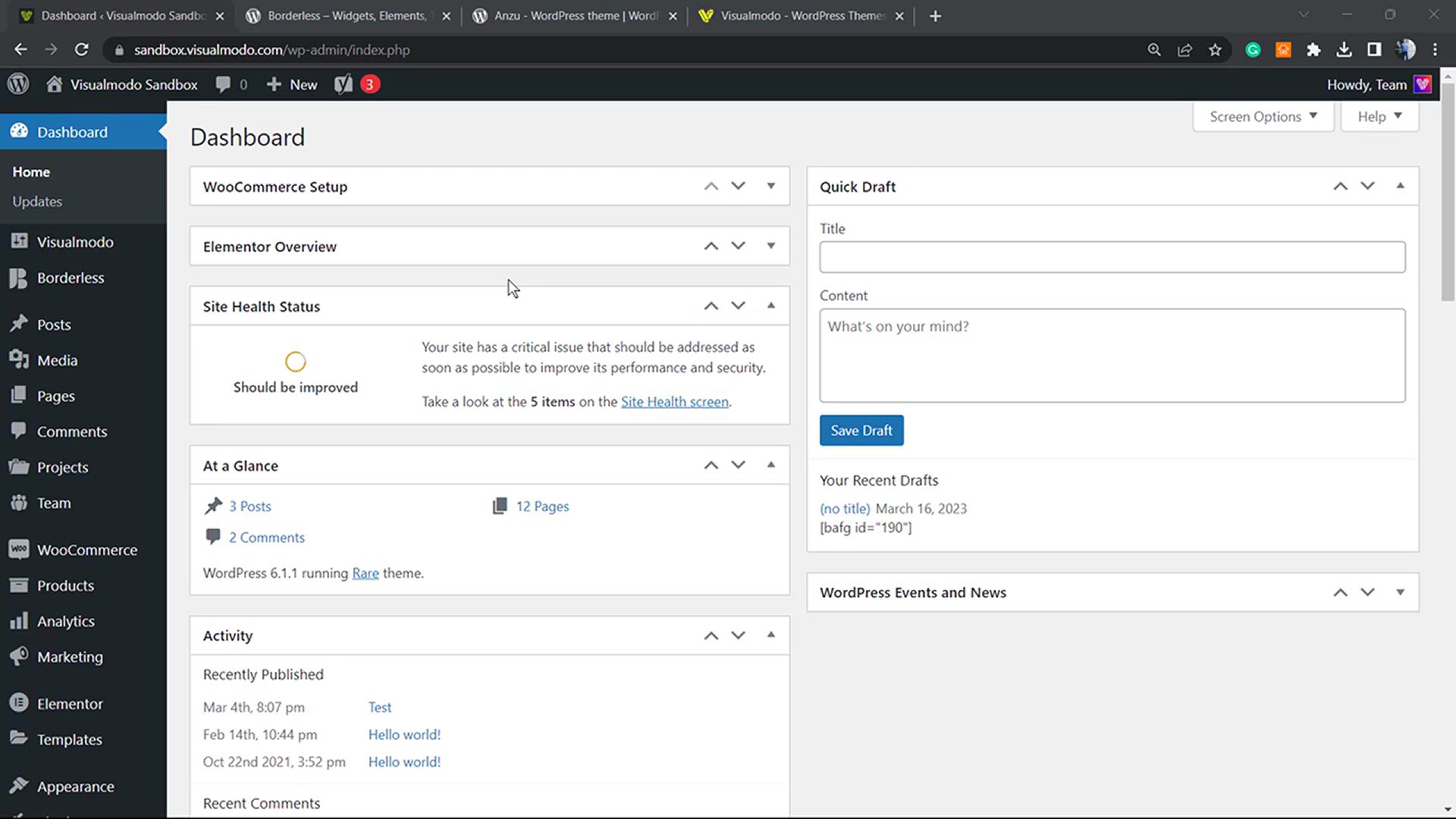
How to Download Your Entire WordPress Media Library For Free...
15K views · Dec 30, 2023 howtocanva.online
In this practical tutorial video, discover a straightforward method to download your entire WordPress Media Library for free. The video walks you through the step-by-step process, demonstrating a hassle-free way to archive and secure all your media assets from your WordPress site. Whether you're transitioning to a new platform, creating backups, or simply organizing your content offline, this guide provides valuable insights and tools to efficiently download your entire media collection without the need for expensive plugins or third-party services. Unlock the power to control and safeguard your WordPress media assets effortlessly with this easy-to-follow video tutorial.
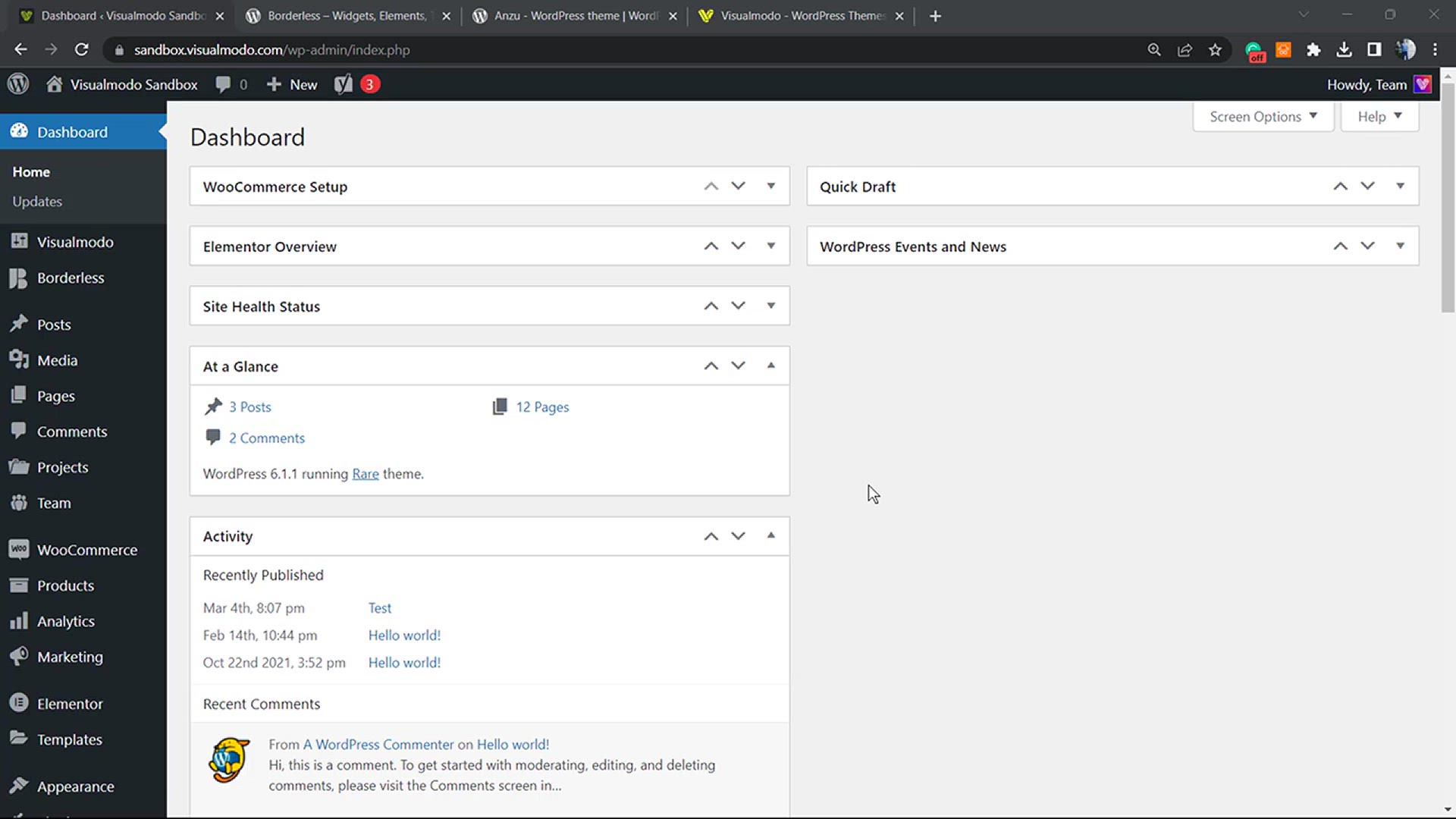
How to Add Interactive Magnifying Zoom for Images in WordPre...
3K views · Dec 30, 2023 howtocanva.online
Dive into the world of enhanced user experience with this tutorial on adding a free interactive magnifying zoom feature for images on your WordPress website. This video guides you through the process of implementing a dynamic zoom functionality, allowing visitors to explore your images in detail with a simple hover or click. No need for costly plugins—this step-by-step guide demonstrates a budget-friendly solution to elevate your website's visual appeal and engagement. Enhance your WordPress site effortlessly and captivate your audience by incorporating this interactive magnifying zoom for images, bringing a new level of interactivity and sophistication to your online content. 🖼🔍
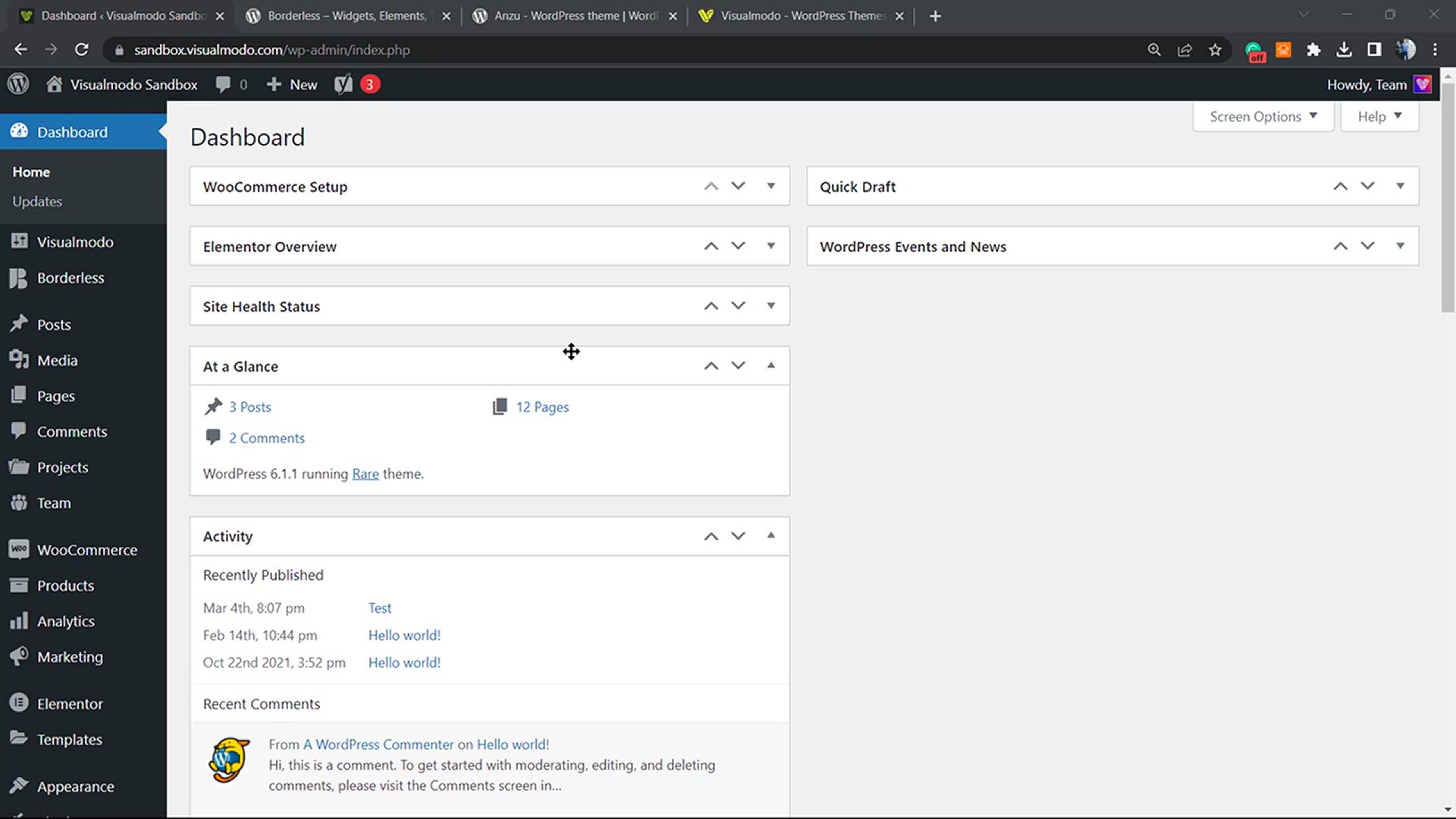
How to Write Content Using AI Content Generator in WordPress...
92K views · Dec 30, 2023 howtocanva.online
Unlock the power of AI in content creation with this tutorial on writing content using a free AI content generator in WordPress. Dive into the future of digital writing as the video walks you through the process of leveraging artificial intelligence to generate high-quality, engaging content for your website. Explore the capabilities of AI-driven tools to streamline your content creation process without the need for a hefty budget. Learn the ropes of integrating AI content generation seamlessly into your WordPress platform, and discover how this innovative approach can enhance your efficiency as a content creator. Embrace the era of AI-assisted writing and elevate your WordPress content for free with this insightful guide. 🤖✍️
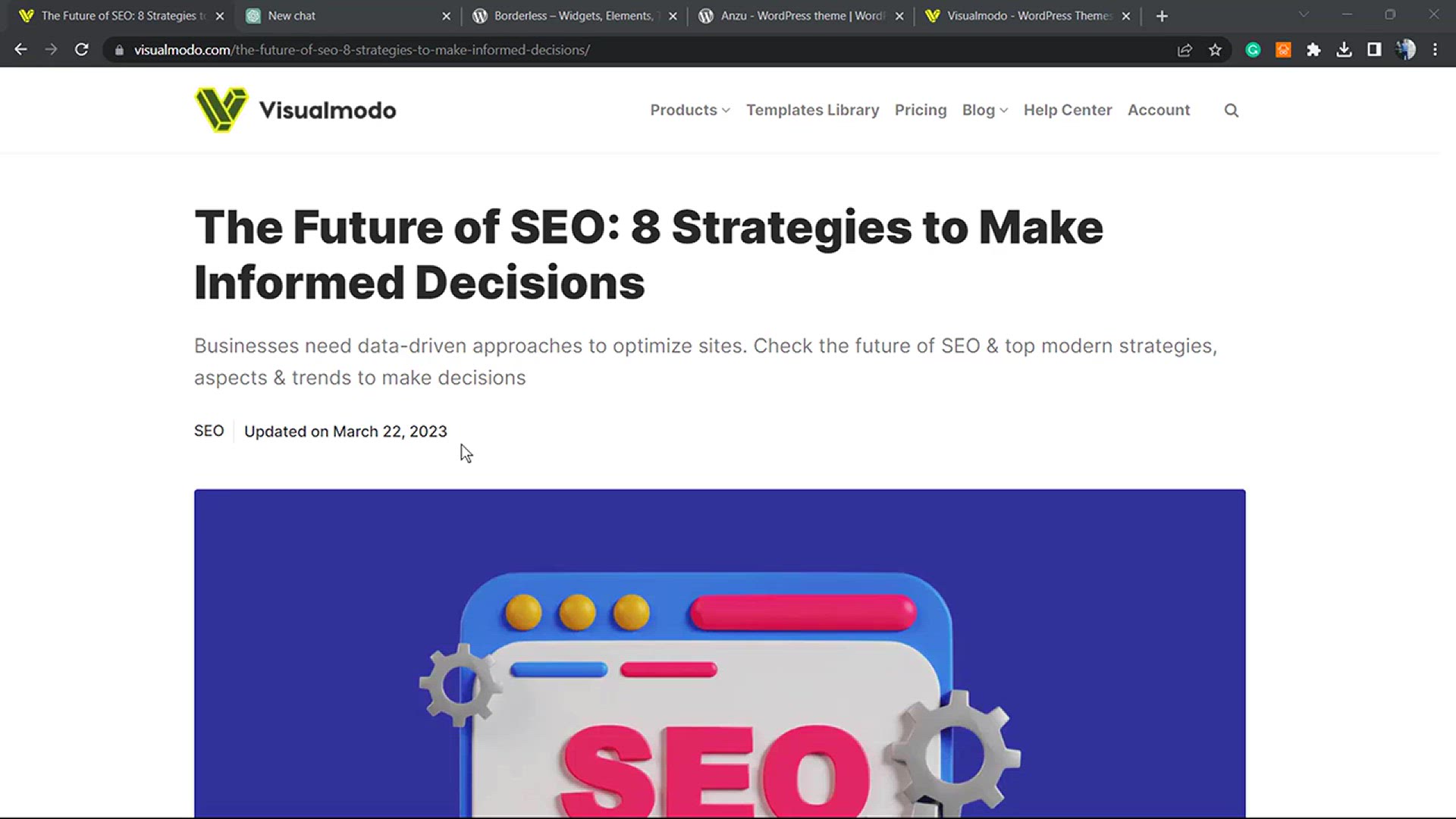
Most Useful ChatGPT Prompt Ideas for Blog, SEO, and Marketin...
3K views · Dec 30, 2023 howtocanva.online
Discover the most useful ChatGPT prompt ideas for supercharging your blog, SEO, and marketing efforts in this comprehensive video tutorial. Uncover valuable insights on how to effectively utilize ChatGPT for free and leverage its capabilities to enhance your content creation, SEO strategy, and marketing campaigns. The video provides practical tips on crafting prompts that yield optimal results, maximizing the benefits of this powerful language model. Whether you're a blogger, SEO professional, or marketer, learn how to harness the potential of ChatGPT to elevate your written content, boost search engine visibility, and create compelling marketing materials—all without breaking the bank. Don't miss out on this guide to using ChatGPT for free and optimizing your online presence. 💡🚀
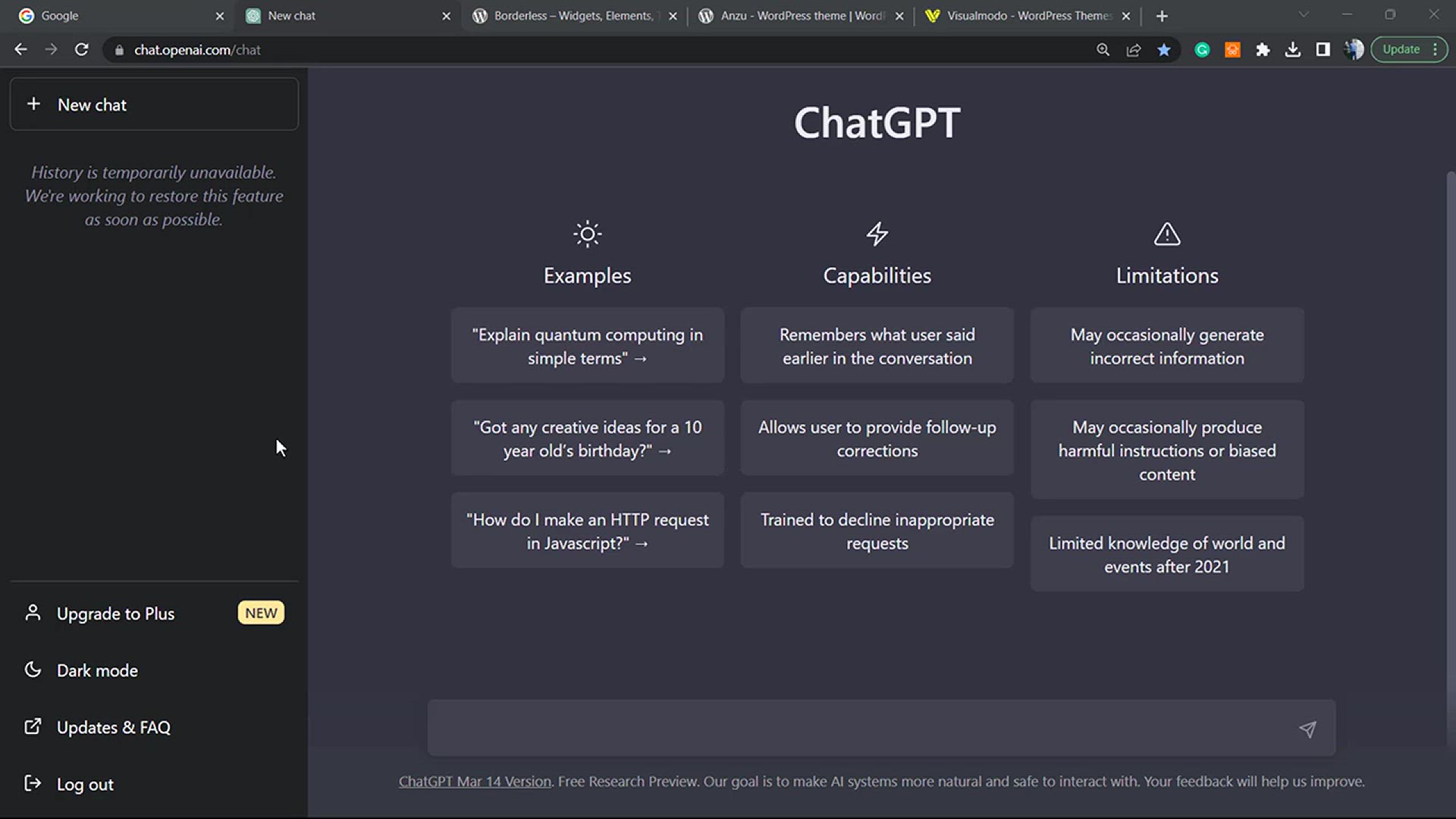
How To Use ChatGPT 4 For Free_ AI Tools Explorer & Usage...
6K views · Dec 30, 2023 howtocanva.online
Embark on an exploration of the cutting-edge ChatGPT 4 and learn how to use it for free with this comprehensive AI Tools Explorer and Usage Guide. This video provides a step-by-step walkthrough, guiding you through the process of harnessing the power of ChatGPT 4 for various applications. From creative writing to problem-solving and beyond, discover practical tips and insights on maximizing the potential of this advanced AI tool. Whether you're a seasoned user or new to AI, this guide equips you with the knowledge to leverage ChatGPT 4 effectively without incurring costs. Stay ahead of the curve in the world of artificial intelligence with this informative and accessible tutorial. 🤖💻
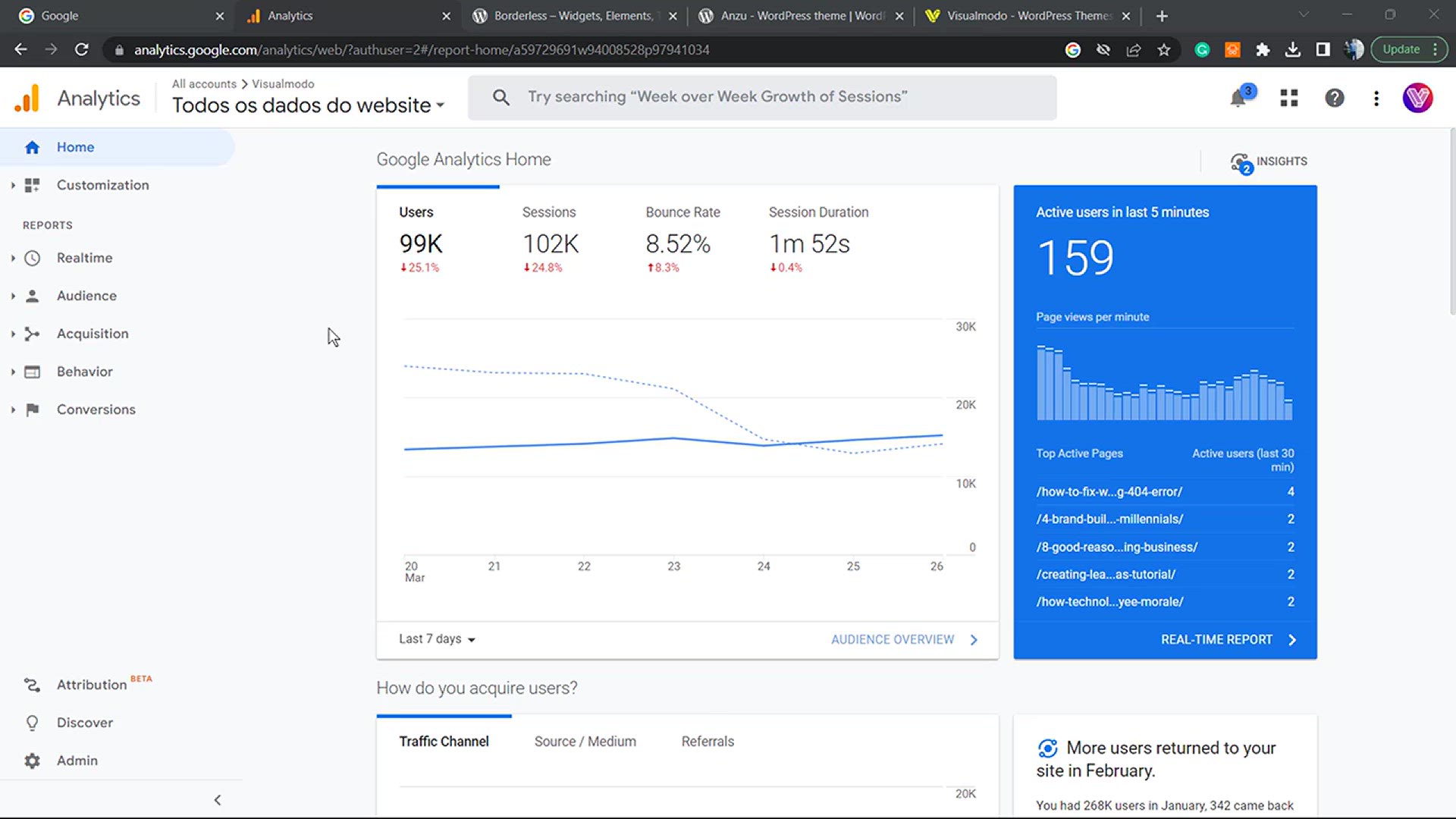
How To Discover Review & Analyze Any Website Traffic Inf...
59K views · Dec 30, 2023 howtocanva.online
Unlock the secrets of website traffic analysis with this comprehensive tutorial on how to discover, review, and analyze any website's traffic information for free. Dive into the world of web analytics as the video guides you through the process of leveraging accessible tools to gain valuable insights into a website's performance. Learn practical tips on evaluating traffic sources, user engagement, and key metrics without the need for costly subscriptions. Whether you're a website owner, marketer, or just curious about online analytics, this guide equips you with the knowledge to make informed decisions and optimize your online presence. Stay ahead of the curve in understanding website traffic with this user-friendly and cost-effective tutorial. 📊🔍
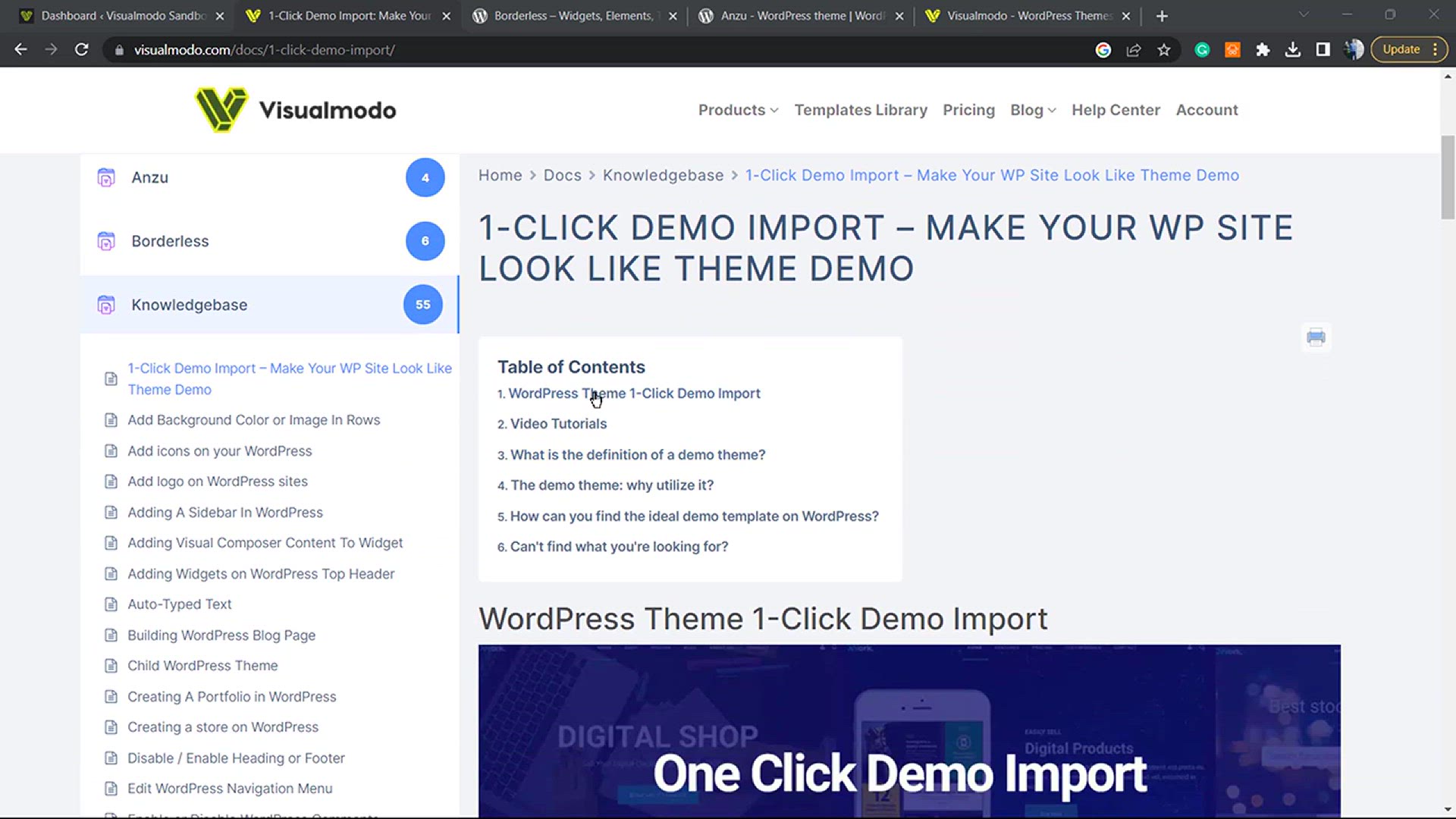
How To Add An SEO-Friendly Table Of Contents on Your WordPre...
500 views · Dec 30, 2023 howtocanva.online
Elevate your WordPress website's user experience and SEO with this step-by-step tutorial on adding an SEO-friendly table of contents for free. This video guides you through the process of integrating a user-friendly and search engine optimized table of contents into your WordPress site. From installation to customization, discover how to enhance navigation and accessibility for your audience while simultaneously improving your site's SEO structure. Whether you're a blogger, content creator, or website owner, this practical guide empowers you to boost your site's organization and search visibility without incurring any additional costs. Enhance your WordPress website effortlessly with a free SEO-friendly table of contents using the insights from this tutorial. 📚✨
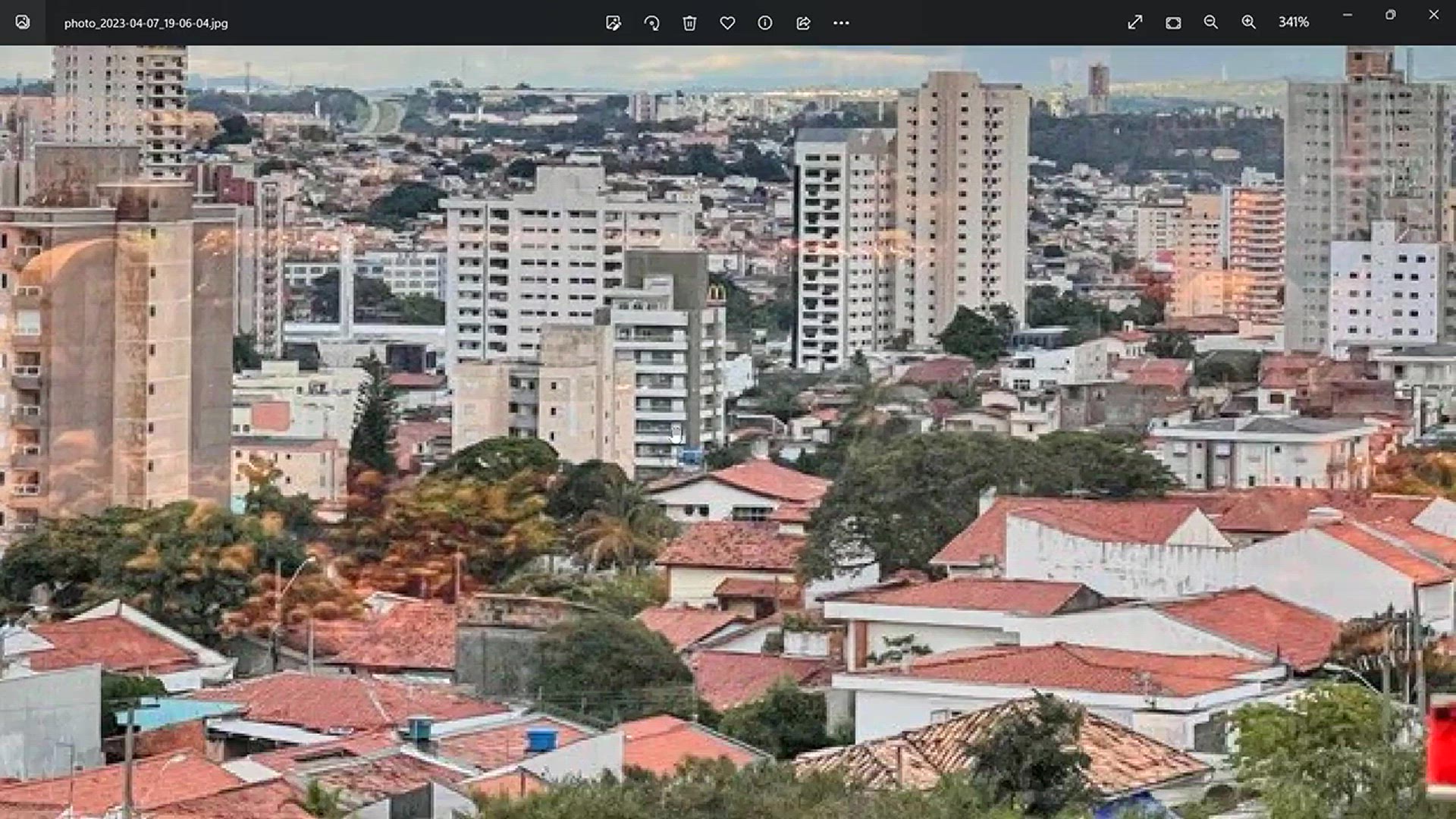
How To Improve & Enhance Images and Photos Pixel Quality...
41K views · Dec 30, 2023 howtocanva.online
In this transformative tutorial, learn how to elevate the pixel quality and upscale your images and photos online for free using the power of artificial intelligence. This video guides you through the process of enhancing the visual appeal of your visuals, offering practical tips on leveraging AI for pixel quality improvement. Whether you're a photographer, graphic designer, or content creator, discover how to achieve stunning results without the need for expensive software. Unleash the potential of AI to upscale and refine your images, bringing a new level of clarity and detail to your visual content. Elevate your creative projects effortlessly with this insightful guide to free and accessible image enhancement using artificial intelligence. 🖼✨
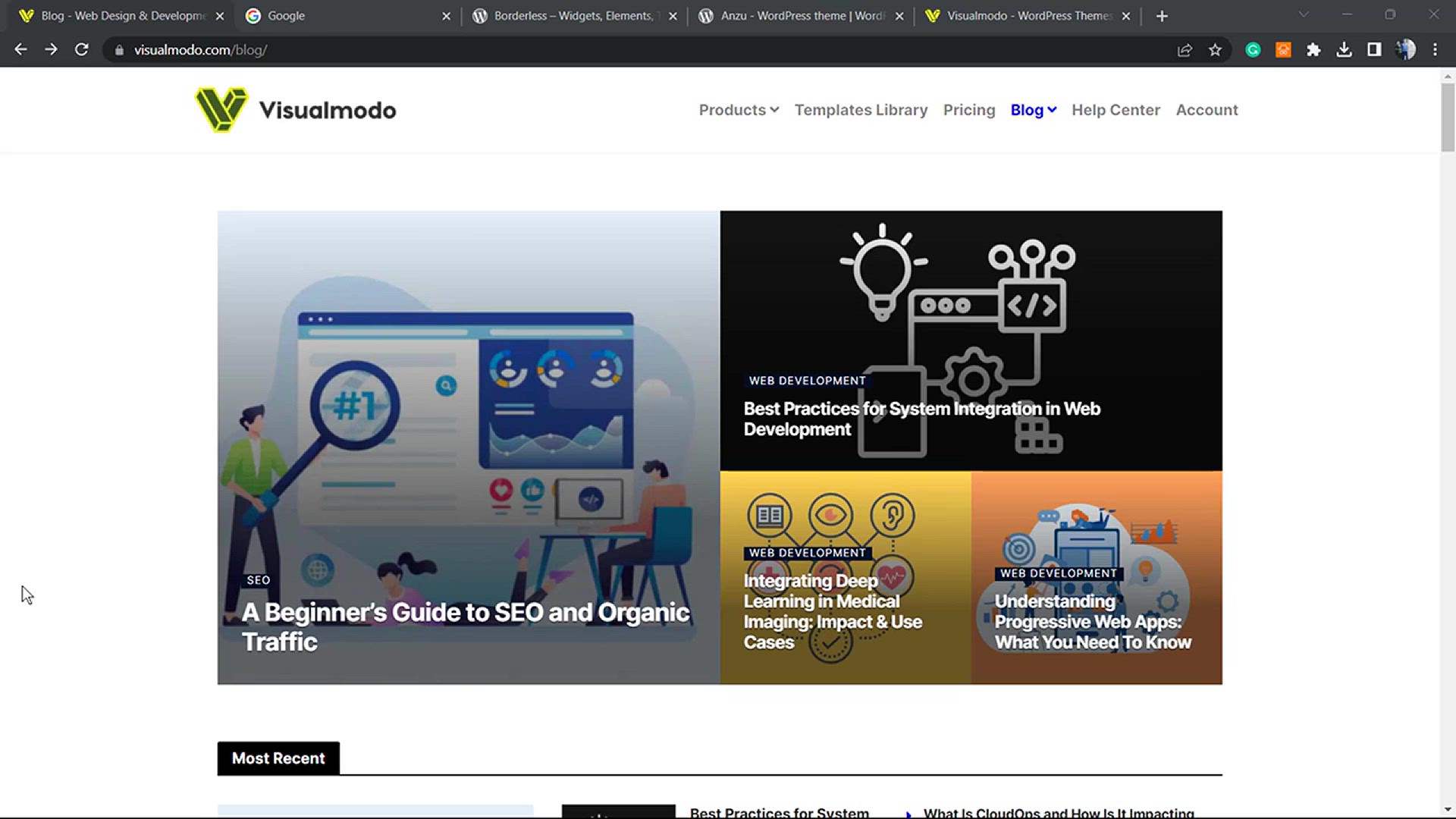
How To Write Better Headlines Using a Free Online Analyzer T...
12K views · Dec 30, 2023 howtocanva.online
Maximize the impact of your content with this tutorial on writing better headlines using a free online analyzer tool. Uncover the secrets of crafting attention-grabbing headlines that drive clicks and engagement. The video guides you through utilizing a user-friendly online tool to analyze and optimize your headlines for maximum effectiveness. Whether you're a blogger, marketer, or content creator, this tutorial empowers you to enhance your headline-writing skills and increase your content's click-through rate. Elevate your online presence and captivate your audience with compelling headlines, all with the help of a free and accessible online analyzer tool. 📝🚀
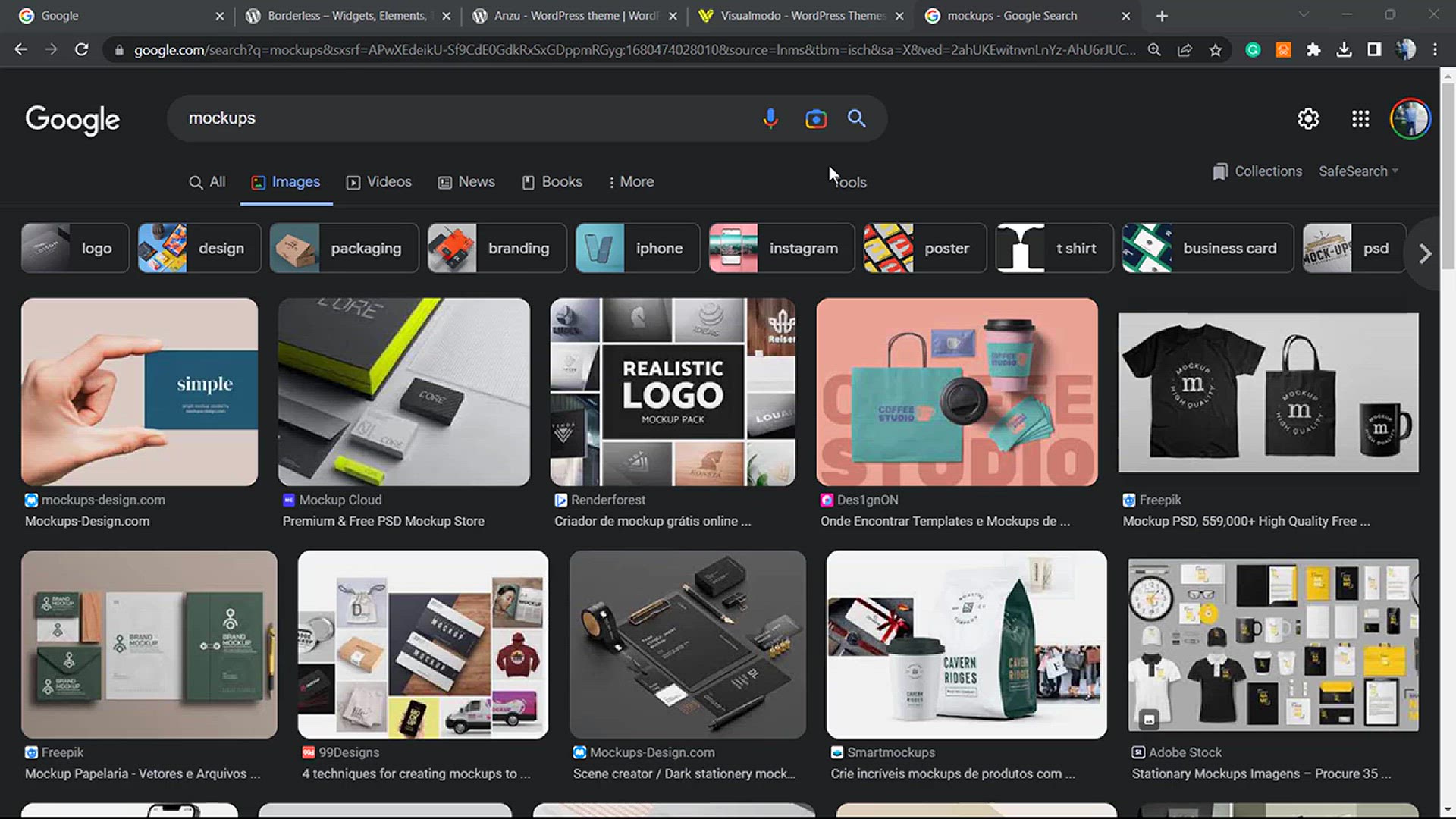
How to Create Amazing Customizable Mockups & Presentatio...
11K views · Dec 30, 2023 howtocanva.online
Unleash your creativity with this tutorial on creating amazing, customizable mockups and presentations online for free. Discover an easy and fast way to elevate your design projects, whether you're showcasing graphics, products, or branding materials. The video provides a step-by-step guide on leveraging a free online tool to craft visually stunning mockups with customizable elements. Perfect for designers, marketers, and entrepreneurs, this tutorial empowers you to enhance your presentations without the need for complex software or high costs. Elevate your visual content effortlessly and leave a lasting impression with captivating mockups using this accessible and free online resource. 🎨✨
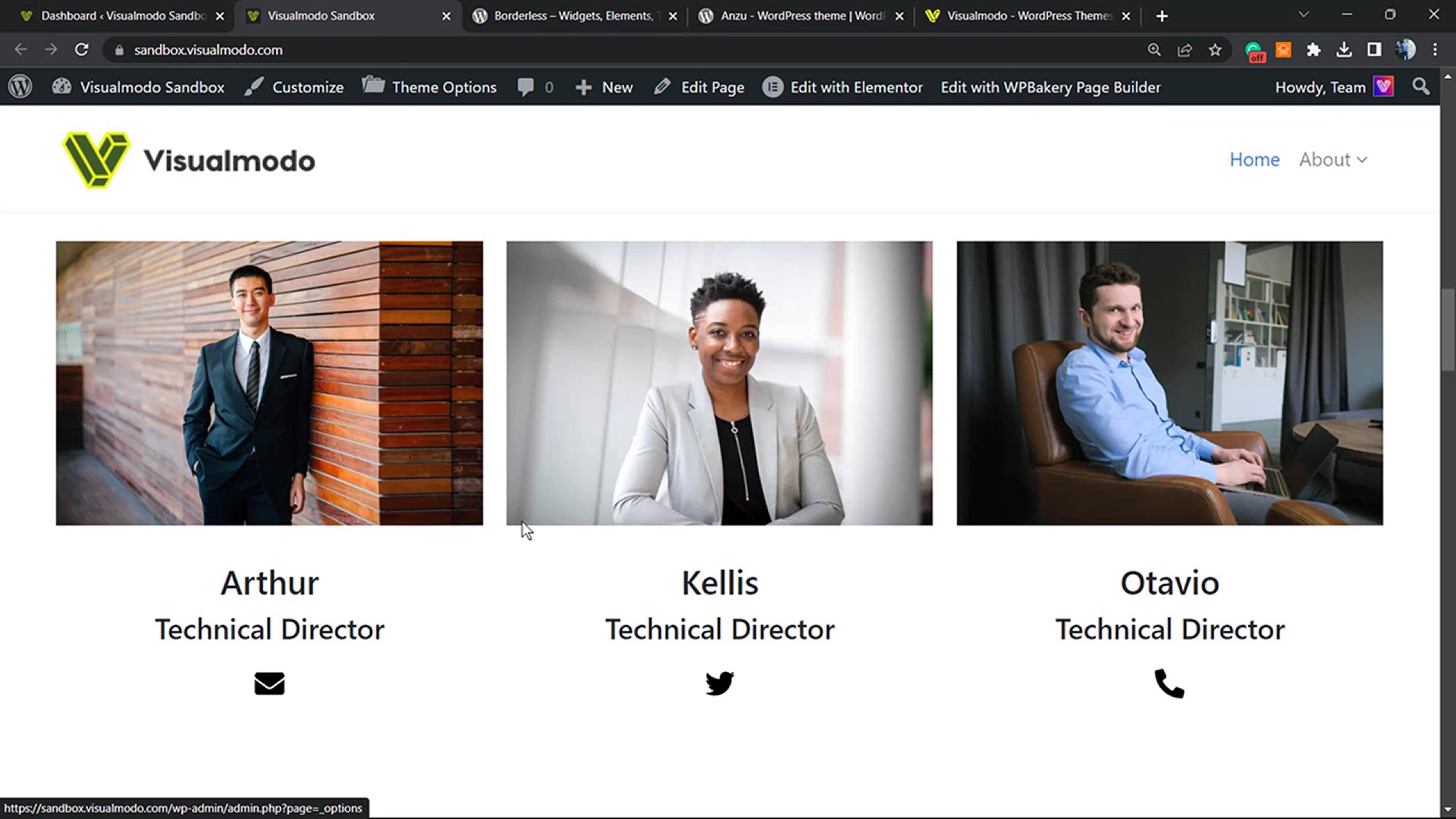
How & Why to Add No Right Click on WordPress Images For ...
2K views · Dec 30, 2023 howtocanva.online
Safeguard your visual content and protect your creative work by learning how and why to add a "No Right Click" feature to WordPress images—for free! In this tutorial, discover the step-by-step process to deter image theft and unauthorized usage on your website. The video explains the importance of securing your content and provides practical insights into implementing this protective measure without any cost. Whether you're a photographer, artist, or content creator, fortify your digital assets and maintain control over your work with this easy-to-follow guide on adding a "No Right Click" feature to WordPress images. 🚫🖼✨
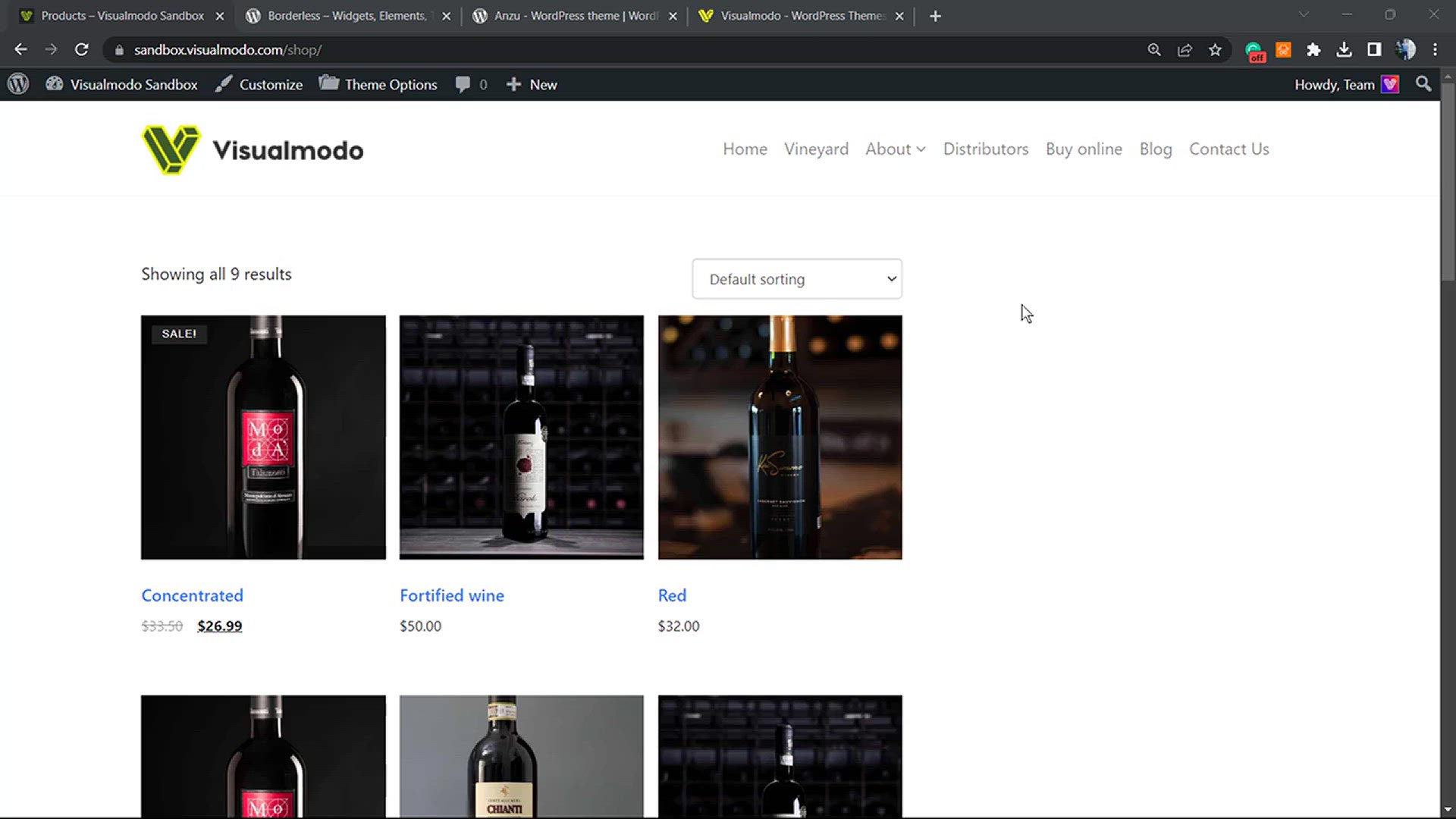
How To Add Products AJAX Live Search on WooCommerce WordPres...
5K views · Dec 30, 2023 howtocanva.online
Transform the shopping experience on your WooCommerce WordPress store with this tutorial on adding a Products AJAX Live Search—for free! Dive into the step-by-step process of enhancing user navigation and search functionality, making it easier for customers to find products seamlessly. The video guides you through the implementation of this powerful feature without incurring additional costs, ensuring a user-friendly and efficient online shopping experience. Whether you're a store owner or developer, this tutorial empowers you to elevate your WooCommerce site with a dynamic AJAX Live Search, enhancing customer satisfaction and boosting sales. 🛒🔍✨

How To Download and Add Live Wallpapers For Windows For Free...
15K views · Dec 31, 2023 howtocanva.online
In this informative video tutorial, discover the step-by-step process of downloading and adding captivating live wallpapers to your Windows operating system without spending a dime. Uncover the secrets to enhancing your desktop experience with dynamic and visually stunning backgrounds, as the tutorial guides you through the entire free installation process. Elevate your Windows environment with personalized and animated live wallpapers that breathe life into your computer screen. Whether you're a tech enthusiast or someone looking to revamp your desktop aesthetics, this video provides an easy-to-follow guide for unlocking the world of free live wallpapers on Windows. Transform your computer into a vibrant and dynamic visual experience with the tips and tricks shared in this engaging tutorial.
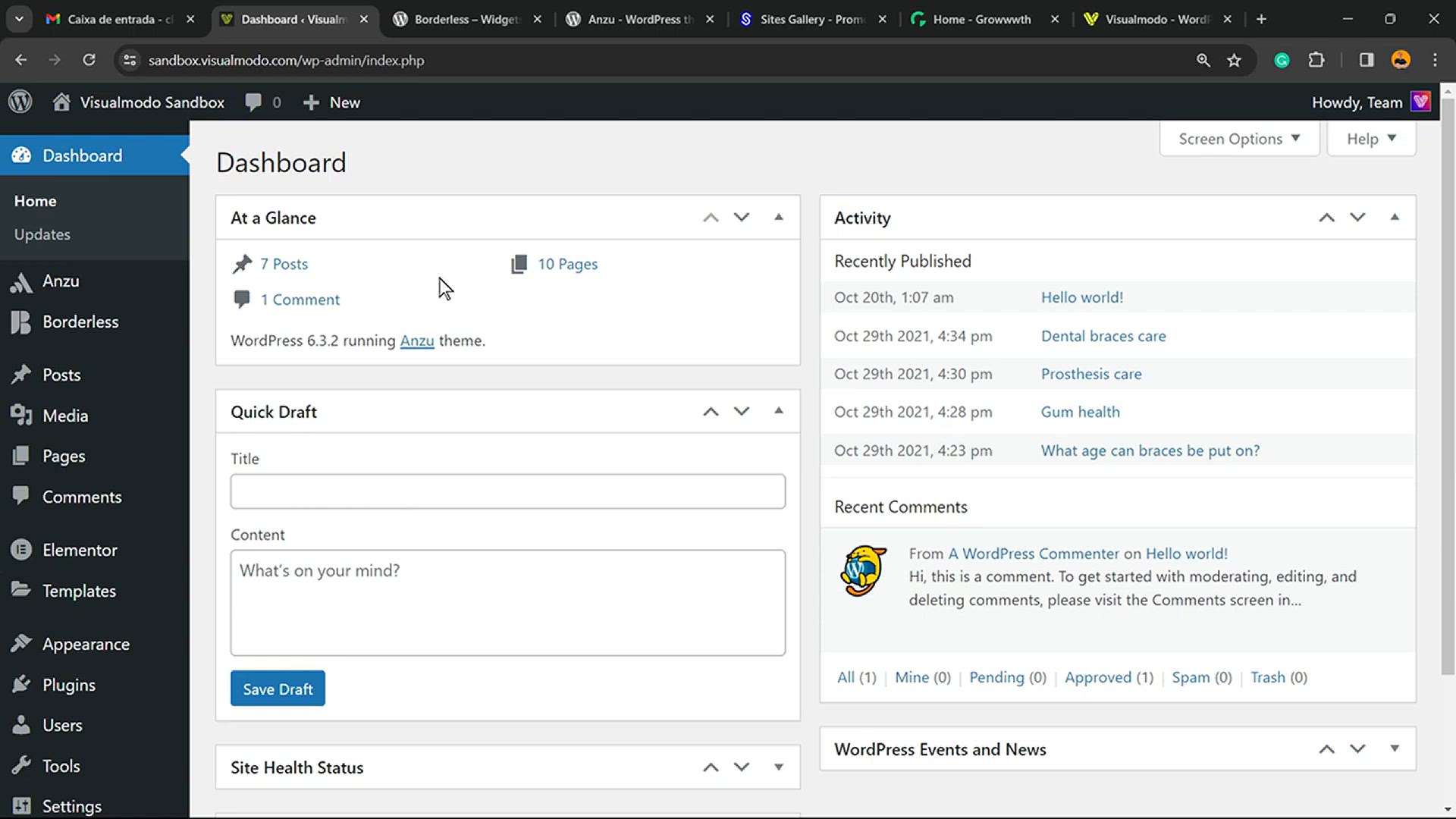
🔒 How To Add a Malware Scanner, Cleaner & Security Fi...
10K views · Dec 31, 2023 howtocanva.online
In this essential tutorial, learn the crucial steps to fortify your WordPress website against potential threats with a comprehensive guide on adding a malware scanner, cleaner, and security firewall—all without any cost. Safeguard your online presence as the video takes you through the process of integrating powerful security measures into your WordPress site. From selecting the right tools to implementing them effectively, discover the key strategies to enhance your website's protection against malicious activities. Whether you're a website owner, developer, or simply concerned about online security, this tutorial equips you with the knowledge to reinforce your WordPress site's defenses for free. Strengthen your website's resilience and ensure a safer online experience with the insights shared in this informative video. 🔒✨
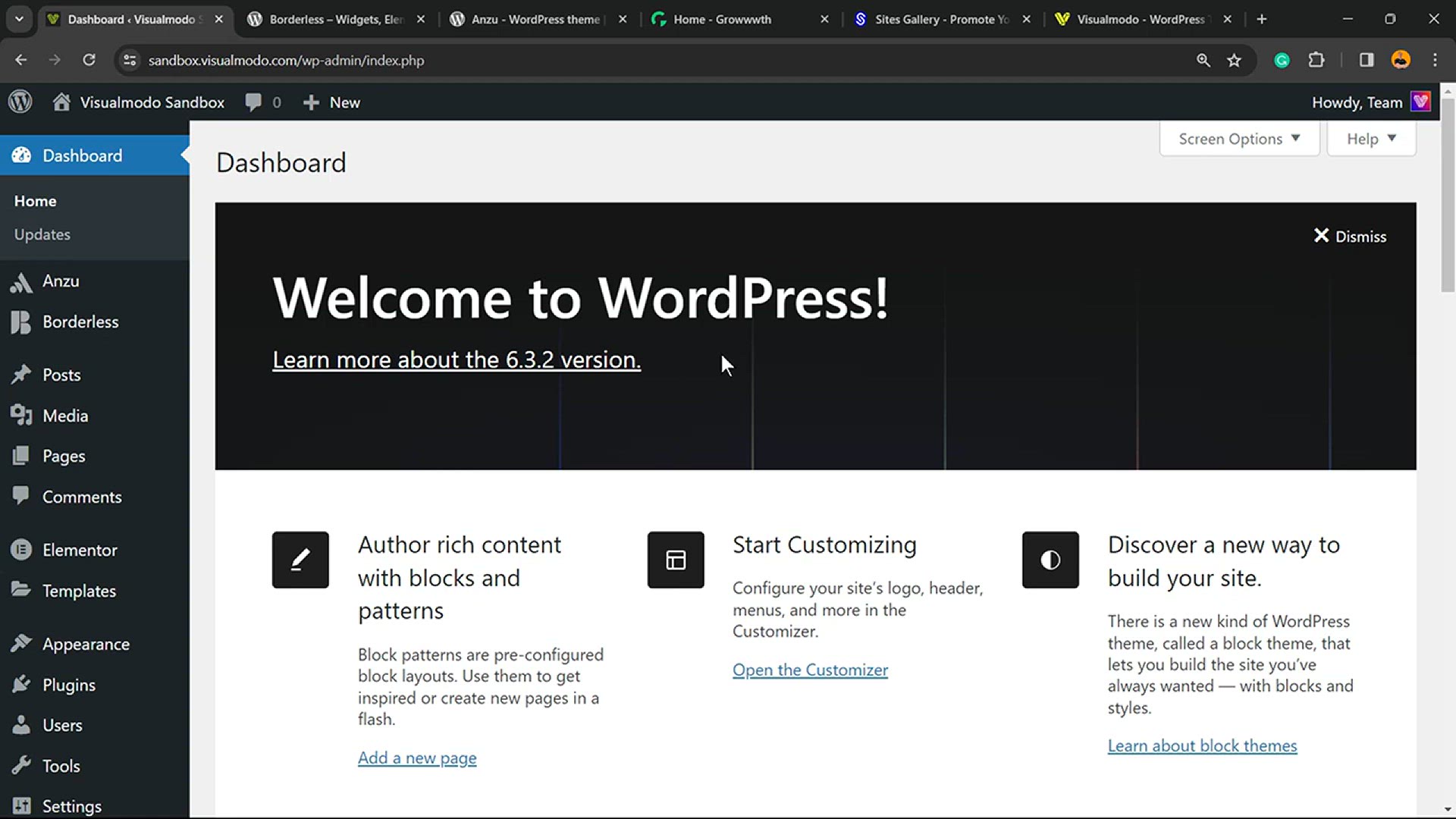
How To Highlight Search Terms In WordPress Website For Free_...
13K views · Dec 31, 2023 howtocanva.online
In this insightful tutorial, discover a simple and cost-free method to elevate the user experience on your WordPress website by learning how to highlight search terms. 🖍 Whether you're a website owner, content creator, or developer, this step-by-step guide walks you through the process of implementing a highlighting feature that makes search results visually stand out. Enhance the readability and user engagement on your site as the tutorial demonstrates the easy and effective way to emphasize search terms, providing a polished and user-friendly touch to your WordPress experience. Watch and learn how to implement this practical enhancement without any additional expense, adding a creative and functional flair to your website's search functionality. 🌐✨
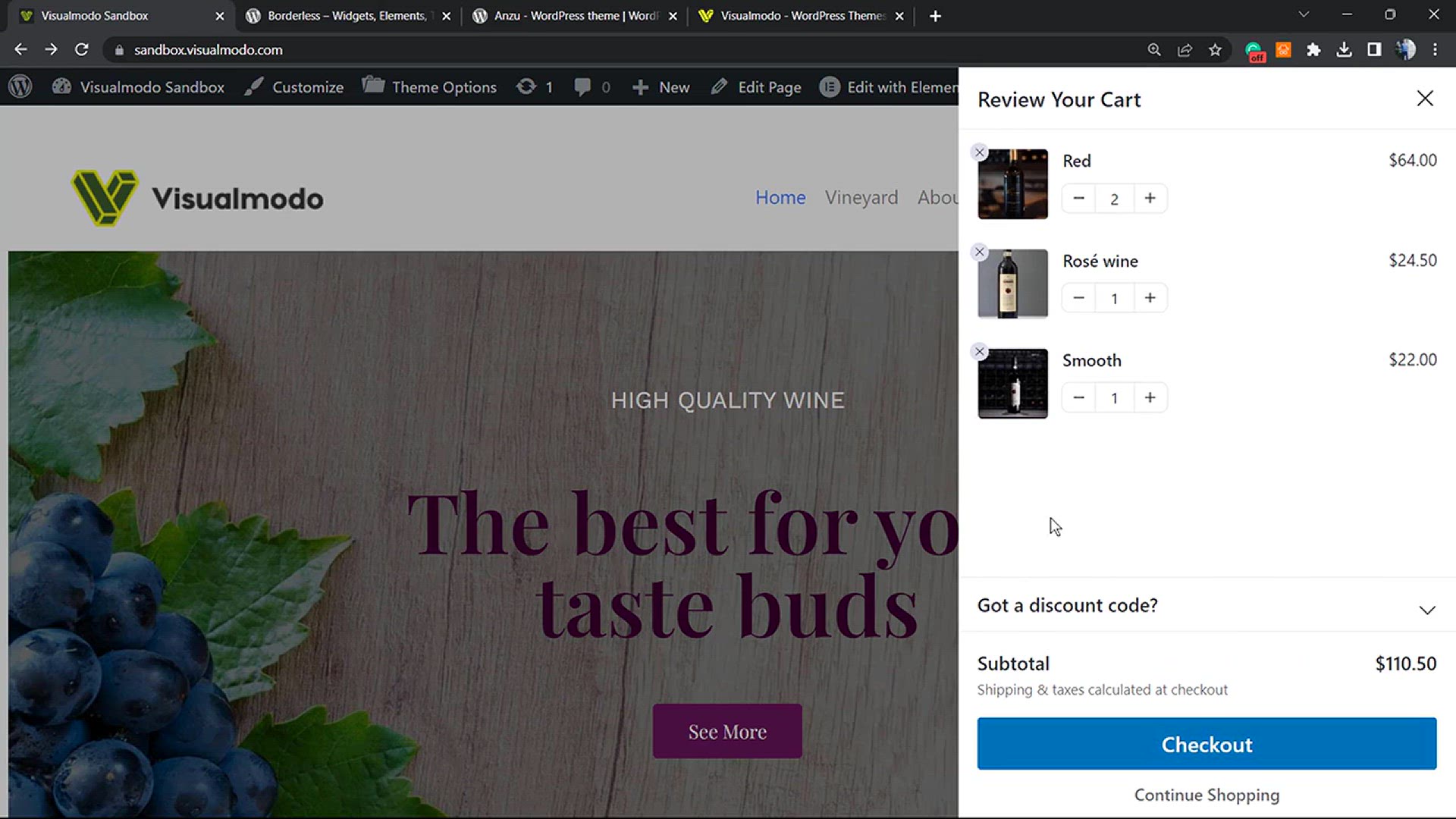
How to Add Sliding Side Cart in WooCommerce WordPress Store ...
12K views · Dec 31, 2023 howtocanva.online
In this tutorial, discover a seamless and cost-free method to enhance the shopping experience on your WooCommerce WordPress store by adding a sliding side cart. 🛒 Unlock the potential to captivate your customers as the video guides you through an easy step-by-step process. Learn how to effortlessly implement a sliding side cart feature that adds both functionality and aesthetic appeal to your online store, without incurring any additional costs. Whether you're a WooCommerce store owner, developer, or someone looking to elevate your e-commerce platform, this tutorial provides valuable insights on creating a more user-friendly and visually engaging shopping environment. Watch and empower your online business with this practical and accessible enhancement. 🌐✨
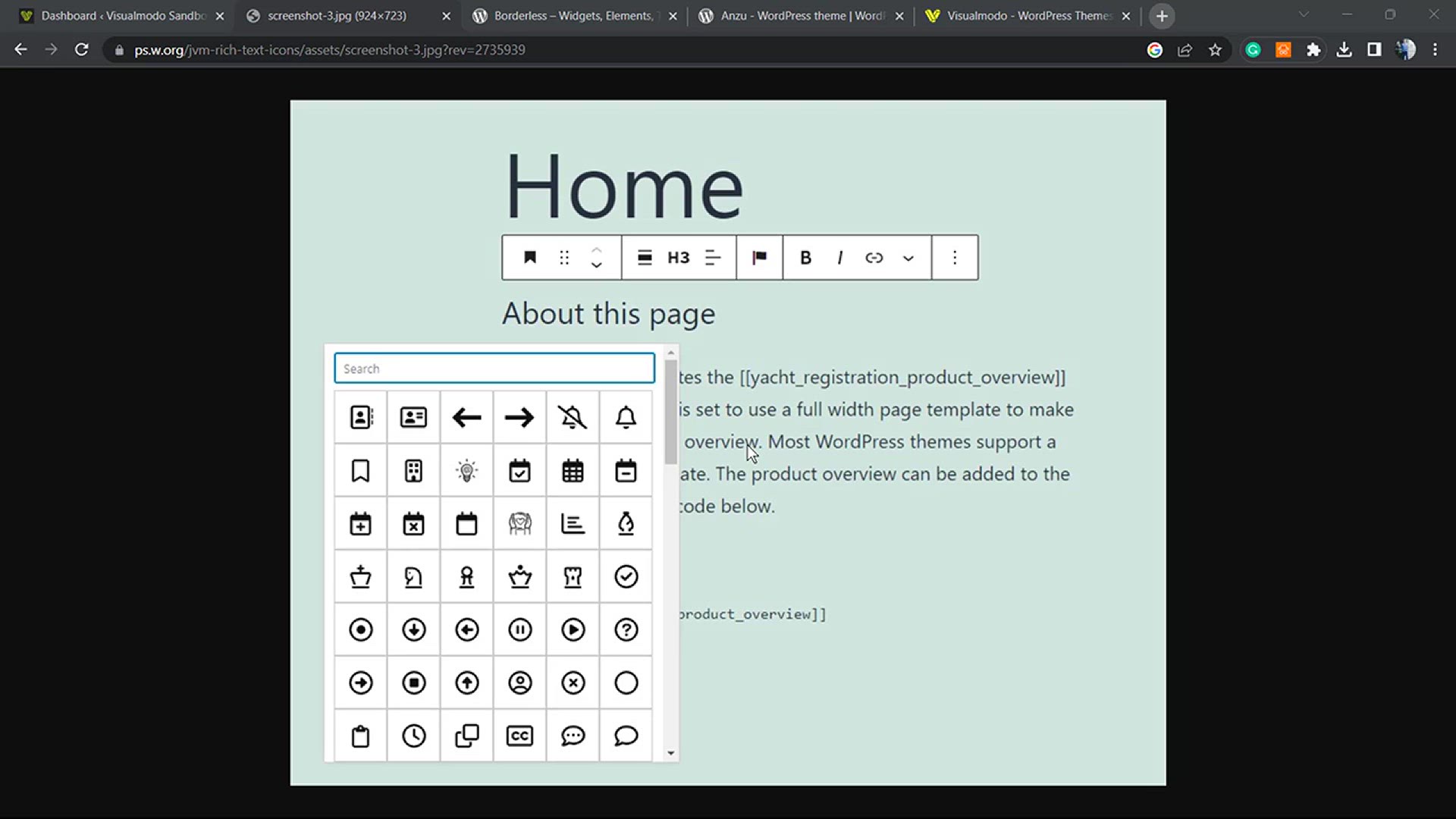
How to Add & Use Icon Fonts in WordPress Editor_ Free &a...
57K views · Dec 31, 2023 howtocanva.online
In this tutorial, discover the simple and code-free method to add and utilize icon fonts in the WordPress editor, all without any cost. 🆓 Elevate your content creation game as the video guides you through the step-by-step process of seamlessly integrating icon fonts into your WordPress posts and pages. Whether you're a blogger, website owner, or content creator, this tutorial empowers you to enhance visual appeal and communication on your site without the need for coding skills. Watch and learn how to effortlessly incorporate a variety of icon fonts into your WordPress editor, adding a touch of creativity and flair to your web content. 🖋️✨
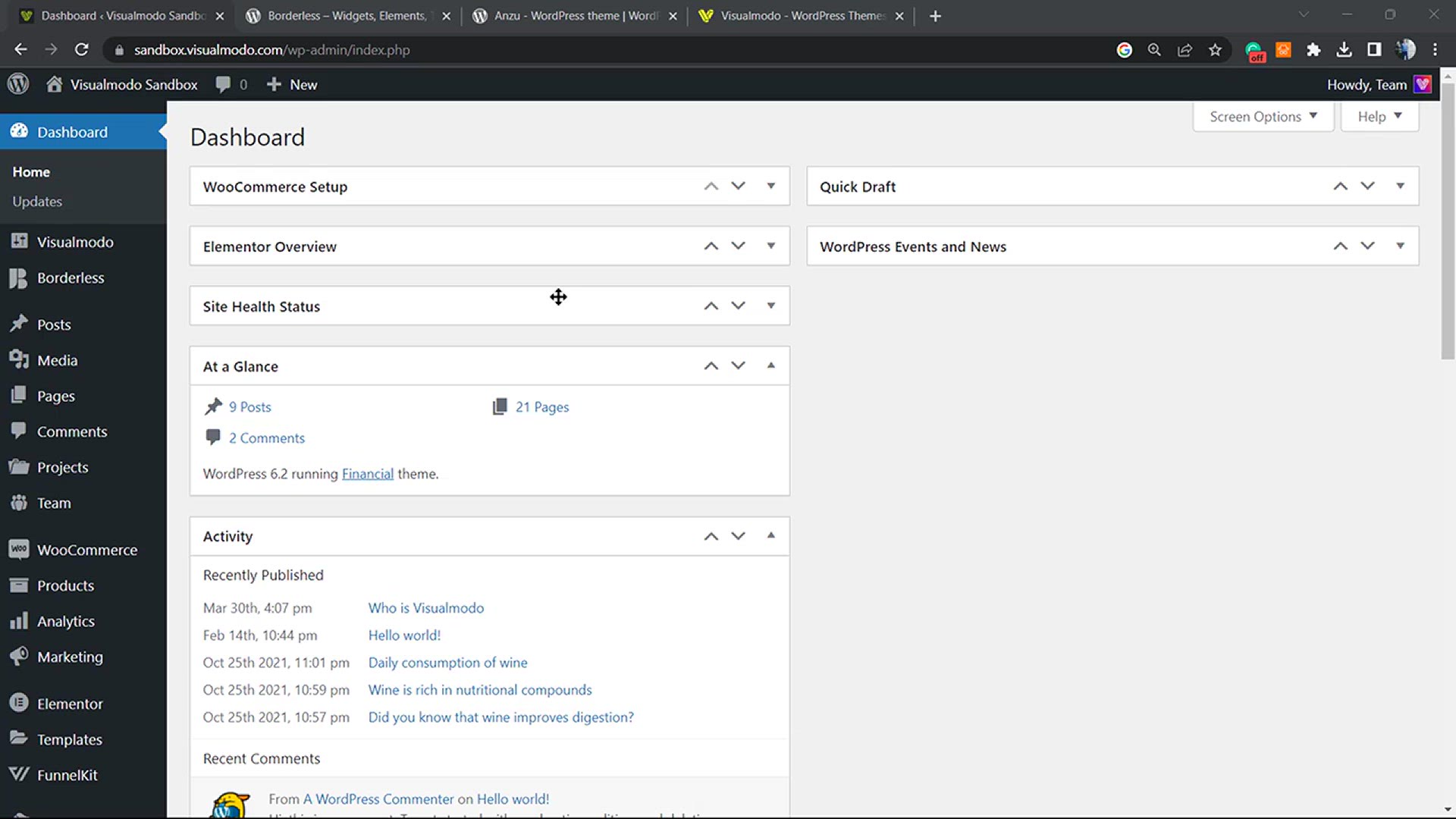
How to Upgrade jQuery to Latest Version in WordPress_ Simple...
708 views · Dec 31, 2023 howtocanva.online
Stay current and enhance your WordPress website effortlessly with this step-by-step tutorial on upgrading jQuery to the latest version—simple and free! 🌐💡 Learn the ins and outs of the process as the video guides you through the necessary steps, empowering you to keep your site's front-end technology up-to-date without the need for complex procedures or expenses. Whether you're a WordPress enthusiast or a developer, this tutorial ensures a smooth transition to the latest jQuery version, optimizing your website's performance and compatibility. Watch and discover how easy it is to stay on the cutting edge of web development with this straightforward upgrade. 🚀✨
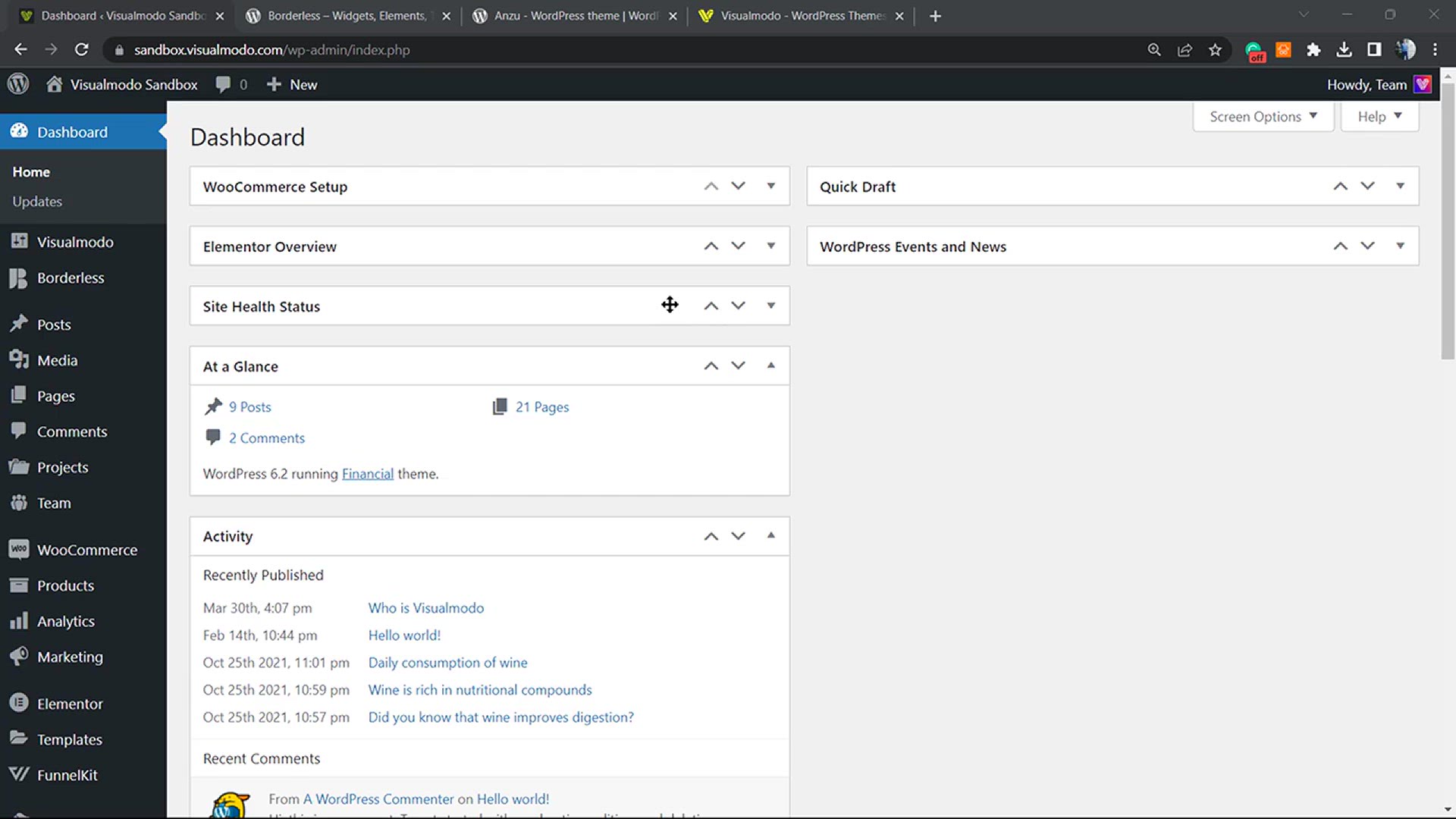
How To Loop Entire Revolution Slider WordPress Plugin Timeli...
154 views · Dec 31, 2023 howtocanva.online
Unlock the full potential of your website's visual appeal with this comprehensive tutorial on how to loop the entire timeline and layers of the Revolution Slider WordPress Plugin. 🔄🖼️ Whether you're a web developer, designer, or a WordPress enthusiast, this tutorial guides you step-by-step through the process of replaying sliders, allowing you to create dynamic and engaging content that captivates your audience. Dive into the intricacies of the Revolution Slider, learning how to seamlessly loop timelines and layers for a continuous and immersive user experience. Elevate your website's design without the need for complex coding—watch and master the art of replaying sliders effortlessly. 🌐✨
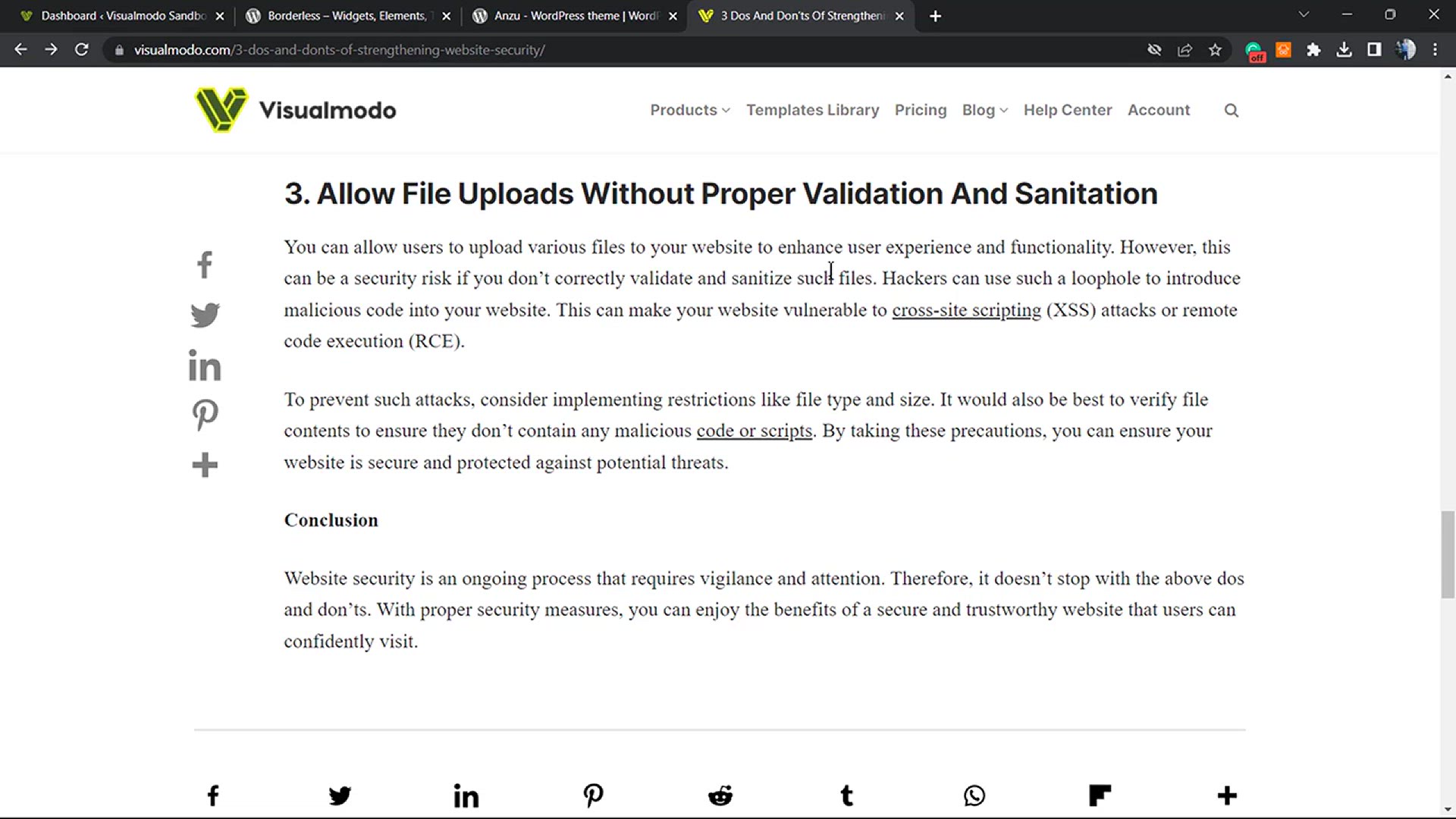
How to Open External Links in a New Window or Browser Tab wi...
2K views · Dec 31, 2023 howtocanva.online
Learn the simple yet essential technique of opening external links in a new window or browser tab in WordPress with this informative tutorial. 🖇 Whether you're a website owner, blogger, or developer, this step-by-step guide empowers you to enhance user experience by keeping visitors engaged on your site while exploring external content. Navigate through the WordPress platform and discover how to implement this practical feature without hassle. Watch the tutorial to gain valuable insights into optimizing navigation and providing a seamless browsing experience for your audience. Elevate your website functionality with this easy-to-follow guide. 🌐✨
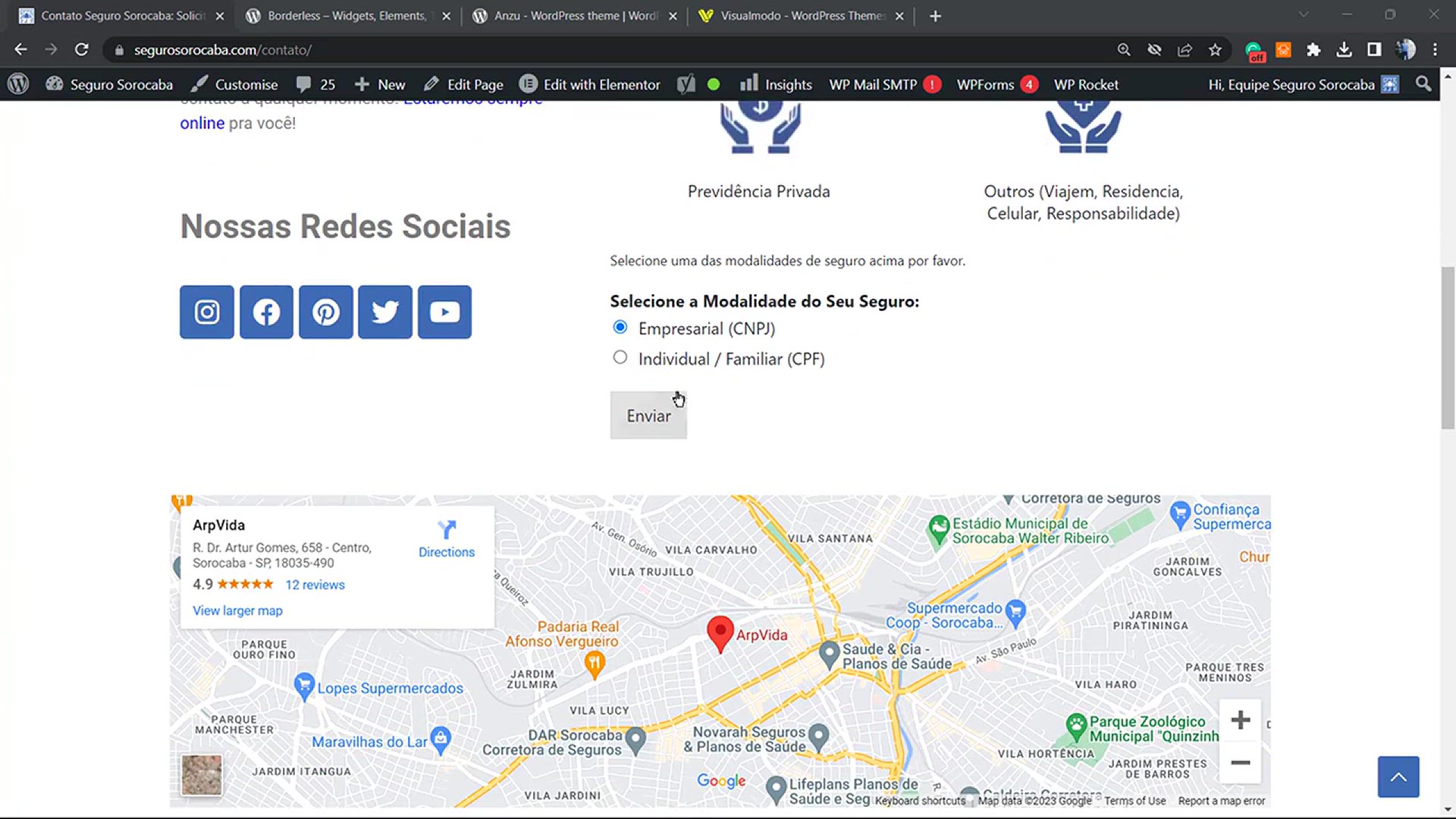
How to Change the Submit Button Color of The WPForms WordPre...
18K views · Dec 31, 2023 howtocanva.online
Transform the look of your WordPress forms with this quick and easy tutorial on changing the submit button color in the WPForms plugin. 🎨 Whether you're a website owner, blogger, or developer, this step-by-step guide walks you through the process of customizing the appearance of your forms, adding a personalized touch to your website. Learn how to effortlessly modify the submit button color without delving into complex coding. Watch the tutorial and discover how a simple color change can enhance the visual appeal of your forms, creating a more cohesive and branded user experience. 🌈✨
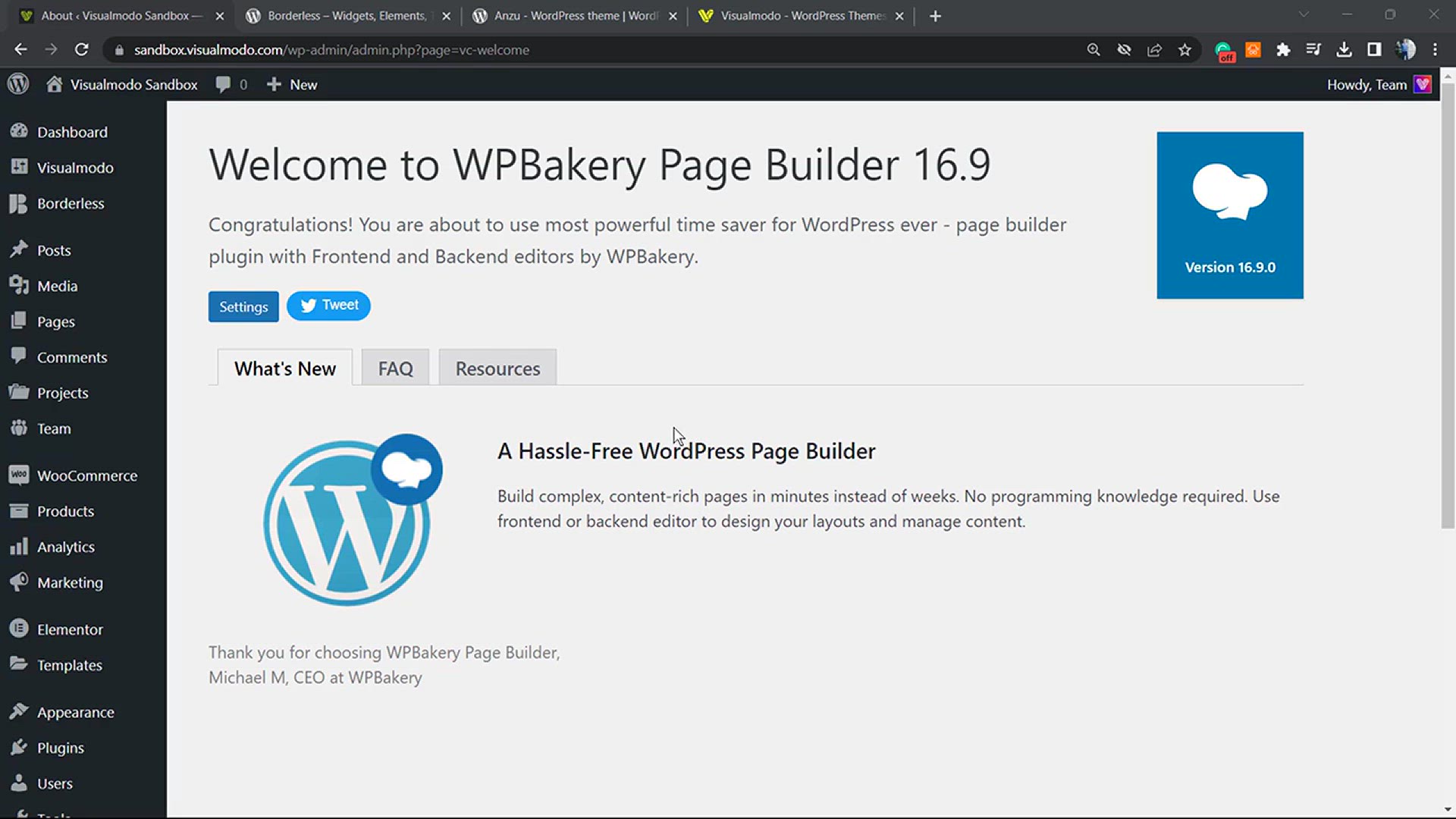
How To Add WPBakery Page Builder Elements to WordPress Widge...
3K views · Dec 31, 2023 howtocanva.online
Unleash the full potential of your WordPress website with this tutorial on integrating WPBakery Page Builder elements into widgets and blocks. 🚀 Whether you're a web developer or a WordPress enthusiast, this step-by-step guide empowers you to seamlessly blend the power of WPBakery with the flexibility of widgets and blocks. Learn how to effortlessly enhance your site's design and functionality, creating dynamic and engaging content without the need for complex coding. Watch the tutorial and discover how to unlock a new level of creative freedom by combining WPBakery Page Builder elements with WordPress widgets and blocks. 🌐✨
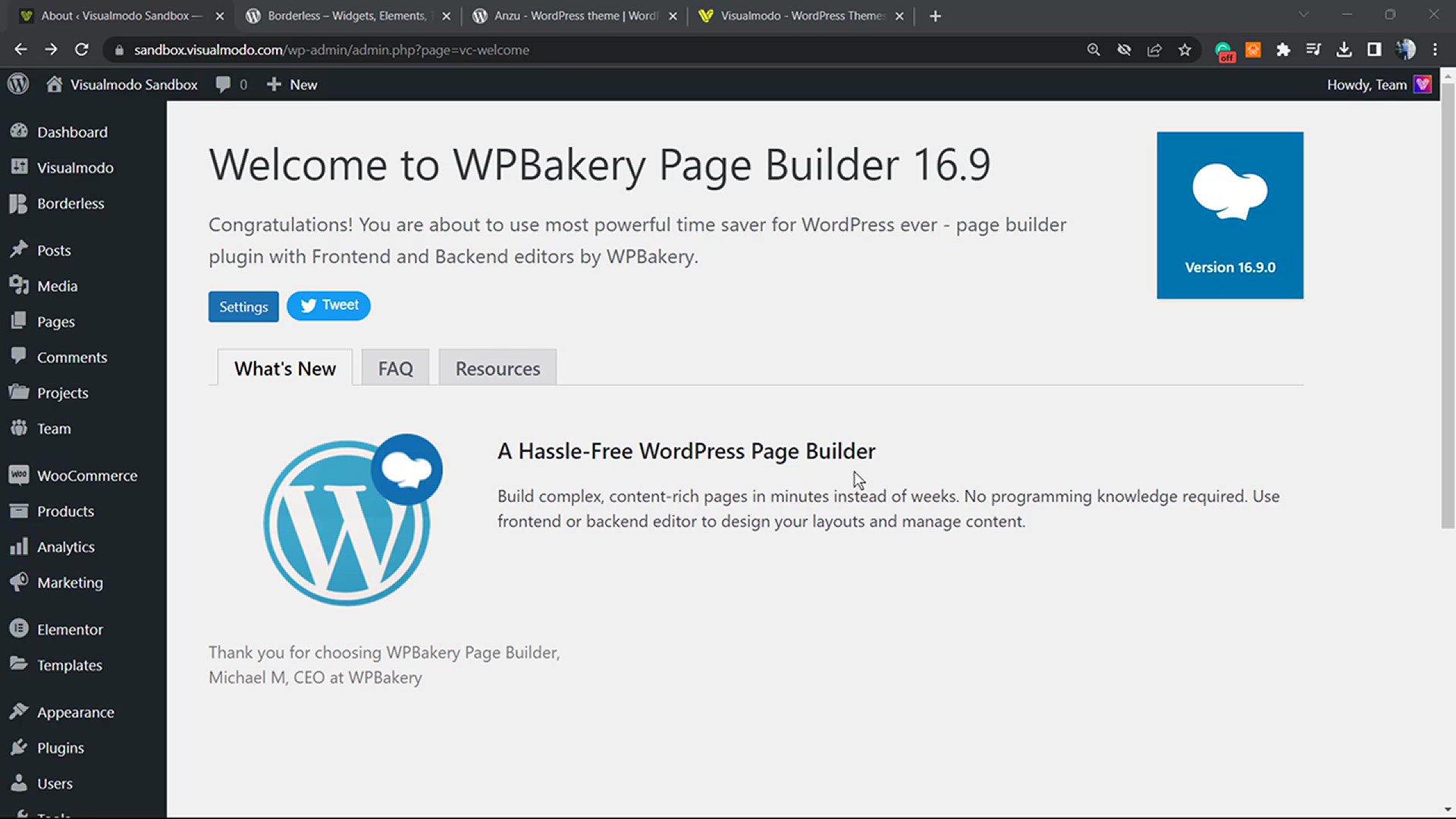
WPBakery WordPress Plugin Navigation Interface - Features - ...
282 views · Dec 31, 2023 howtocanva.online
Embark on a journey through the robust navigation interface of the WPBakery WordPress Plugin with this comprehensive guide. 🚀 Explore its powerful features, discover a myriad of elements, and gain valuable insights into optimizing your website's design. Whether you're a seasoned web developer or a WordPress enthusiast, this tutorial provides an in-depth usage guide, helping you navigate through the intricacies of WPBakery. Elevate your website's aesthetics and functionality as you unlock the full potential of this versatile plugin. Watch the video and empower yourself with the knowledge to create dynamic and visually stunning pages effortlessly. 🌐✨
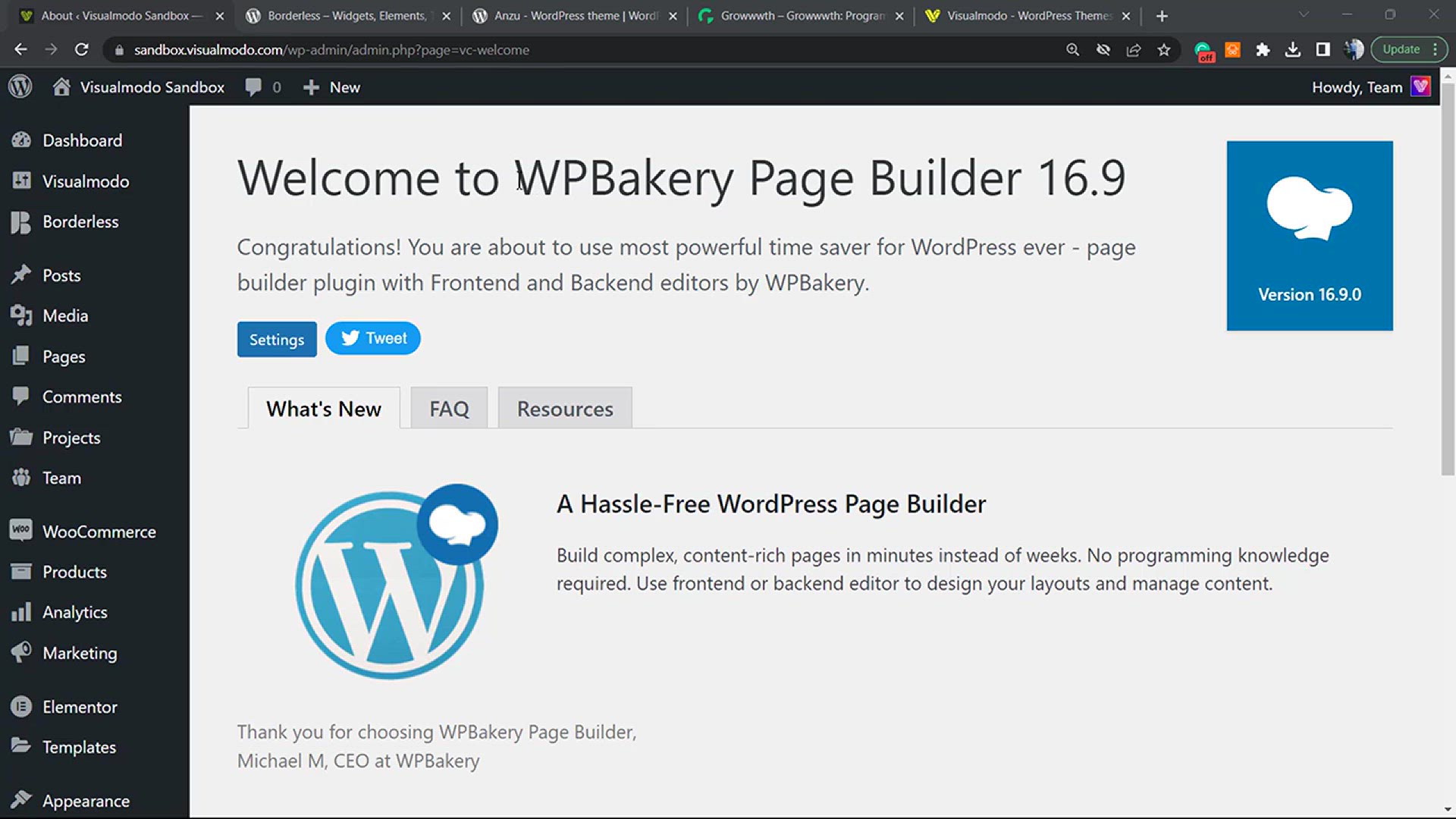
How To Change Sections & Rows Backgrounds in WPBakery Pa...
30K views · Dec 31, 2023 howtocanva.online
Transform the visual appeal of your website effortlessly with this tutorial on changing section and row backgrounds in the WPBakery Page Builder WordPress Plugin. ? Whether you're a web developer or a WordPress enthusiast, this step-by-step guide empowers you to customize the look of your pages with ease. Learn how to modify section and row backgrounds, adding a touch of creativity and enhancing the overall design of your site. Watch the tutorial and discover how to wield the full potential of WPBakery Page Builder to create stunning and visually captivating web pages. ?✨
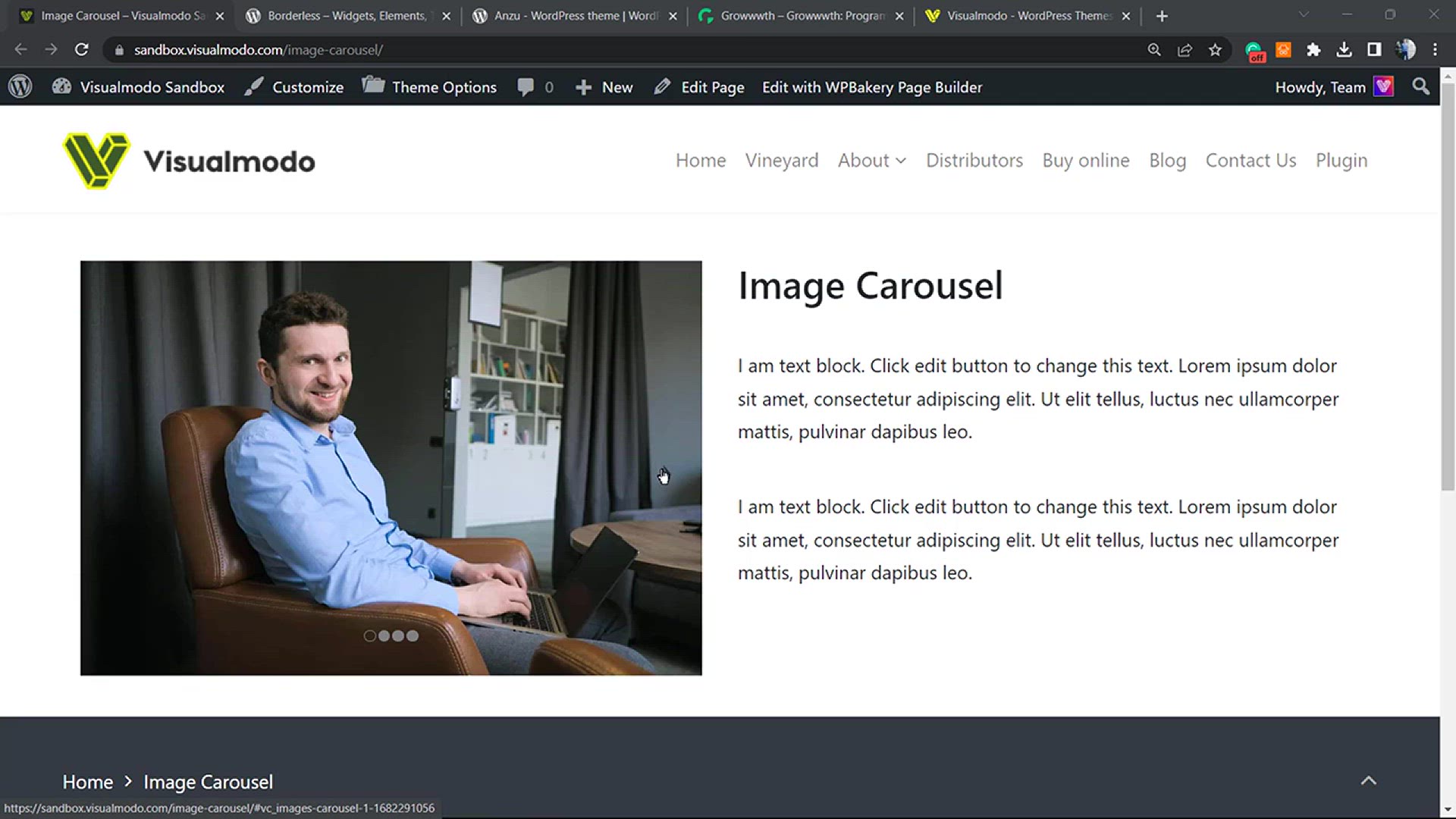
How To Use Image Carousel Element on WPBakery Page Builder W...
4K views · Dec 31, 2023 howtocanva.online
Dive into the dynamic world of website design with this tutorial on using the Image Carousel element in the WPBakery Page Builder WordPress Plugin. 🖼▶️ Whether you're a web developer or a WordPress enthusiast, this step-by-step guide walks you through the process of incorporating a captivating image carousel into your pages. Learn how to seamlessly integrate and customize this element, creating visually engaging content that captures your audience's attention. Watch the tutorial and discover how to harness the power of the Image Carousel in WPBakery Page Builder to elevate the aesthetics of your website effortlessly. 🌐✨
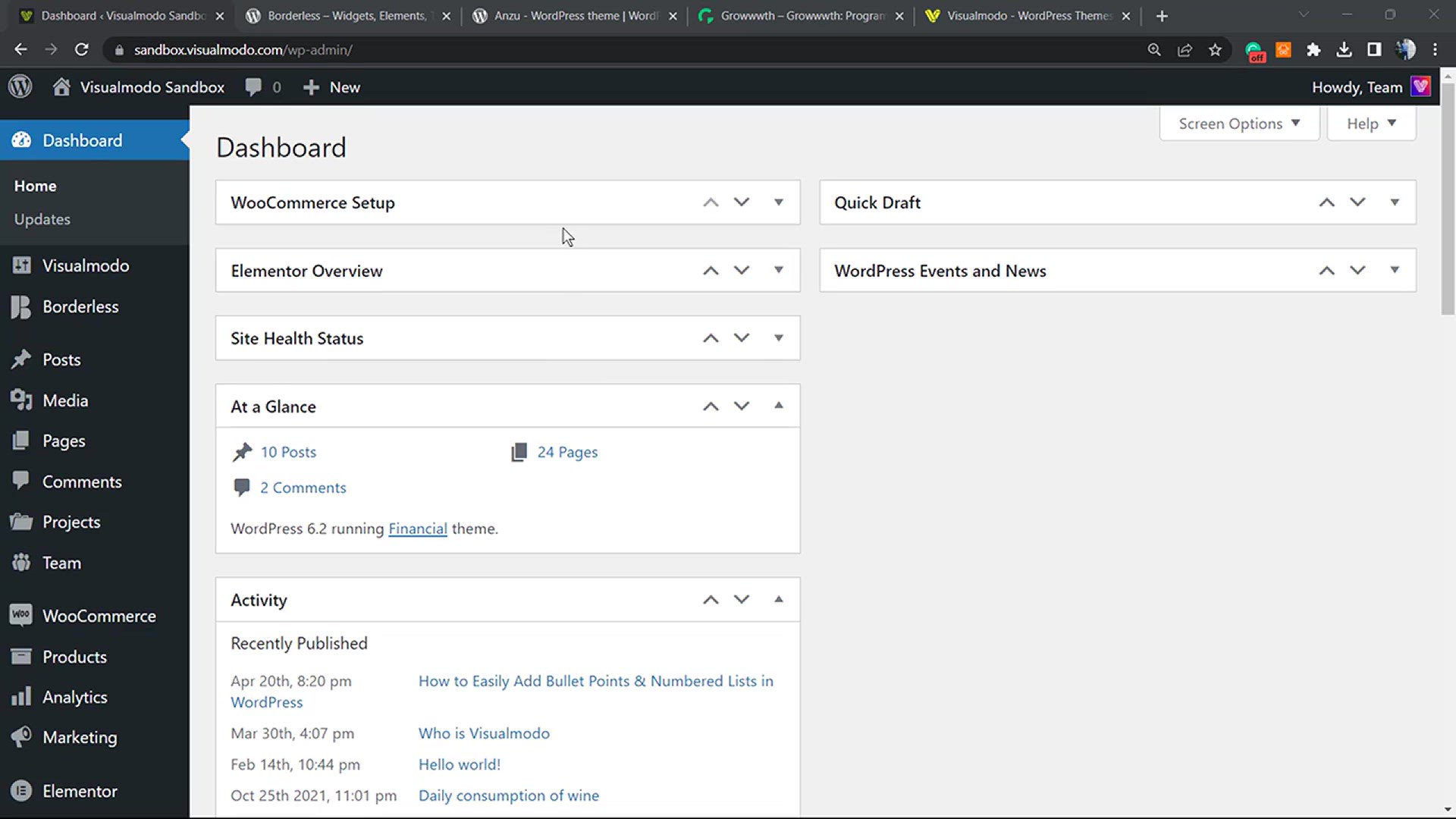
How to Easily Add Interactive 360 Degree Images in WordPress...
2K views · Dec 31, 2023 howtocanva.online
Immerse your audience in a visually stunning experience with this tutorial on effortlessly adding interactive 360-degree images to your WordPress website—for free! 🌐📸 Whether you're a content creator, website owner, or WordPress enthusiast, this step-by-step guide walks you through the process of integrating interactive panoramic images that allow users to explore your content in a whole new dimension. Learn the simple yet effective techniques to captivate your audience and enhance user engagement. Watch the tutorial and discover how to elevate your website's visual storytelling with the magic of 360-degree images, all without any cost. 🔄✨
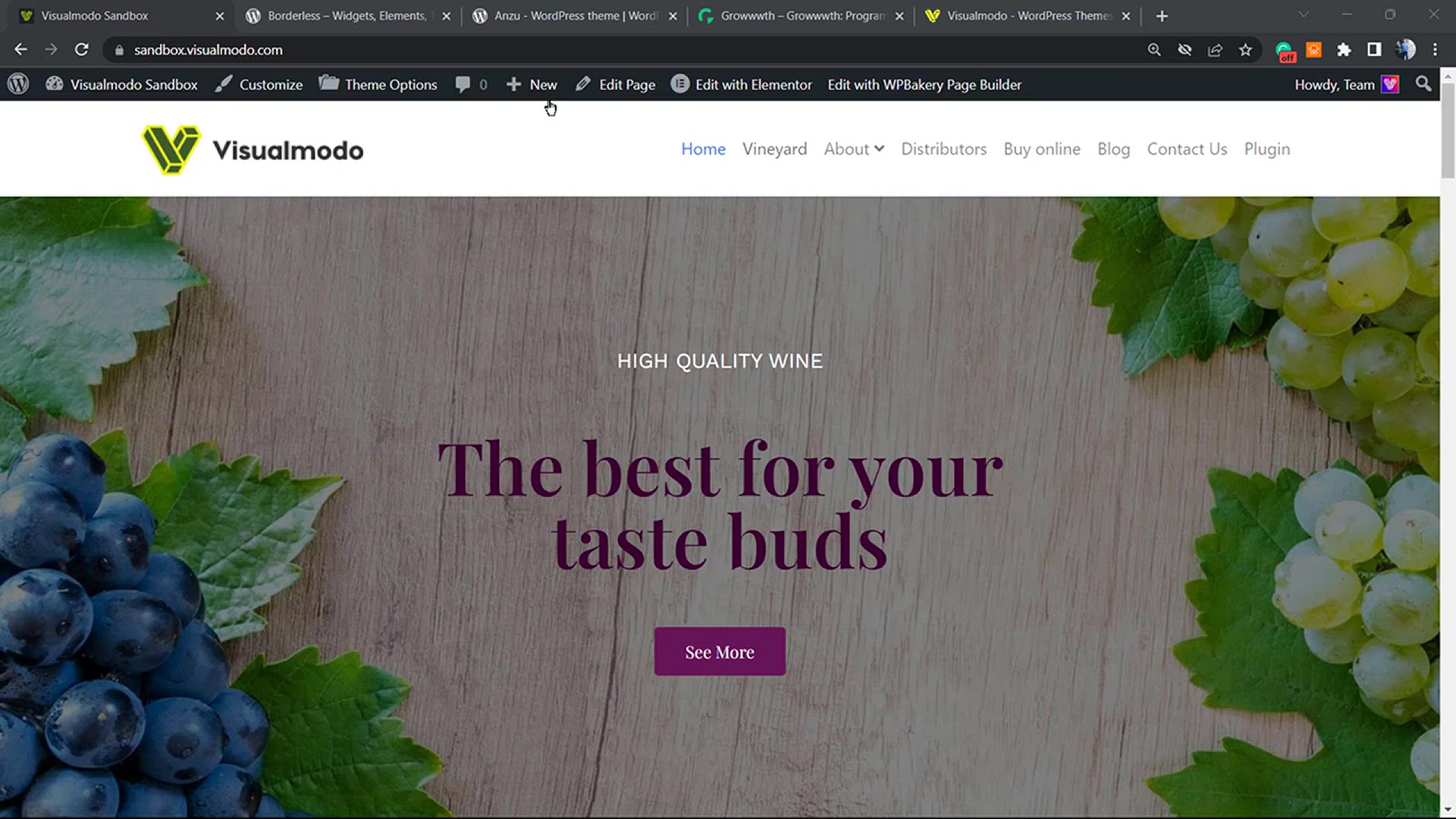
How To Remove Page Heading _ Navbar & Footer Sections In...
3K views · Dec 31, 2023 howtocanva.online
Take control of your website's design with this tutorial on removing page headings, navbars, and footer sections in Visualmodo WordPress Themes. 🚀 Whether you're a web developer or a WordPress user, this step-by-step guide empowers you to customize your site's layout with ease. Learn how to streamline your pages by removing specific elements, providing a cleaner and more focused user experience. Watch the tutorial and discover how to tailor your Visualmodo WordPress Theme to meet your design preferences, creating a website that reflects your unique style. 🎨✨
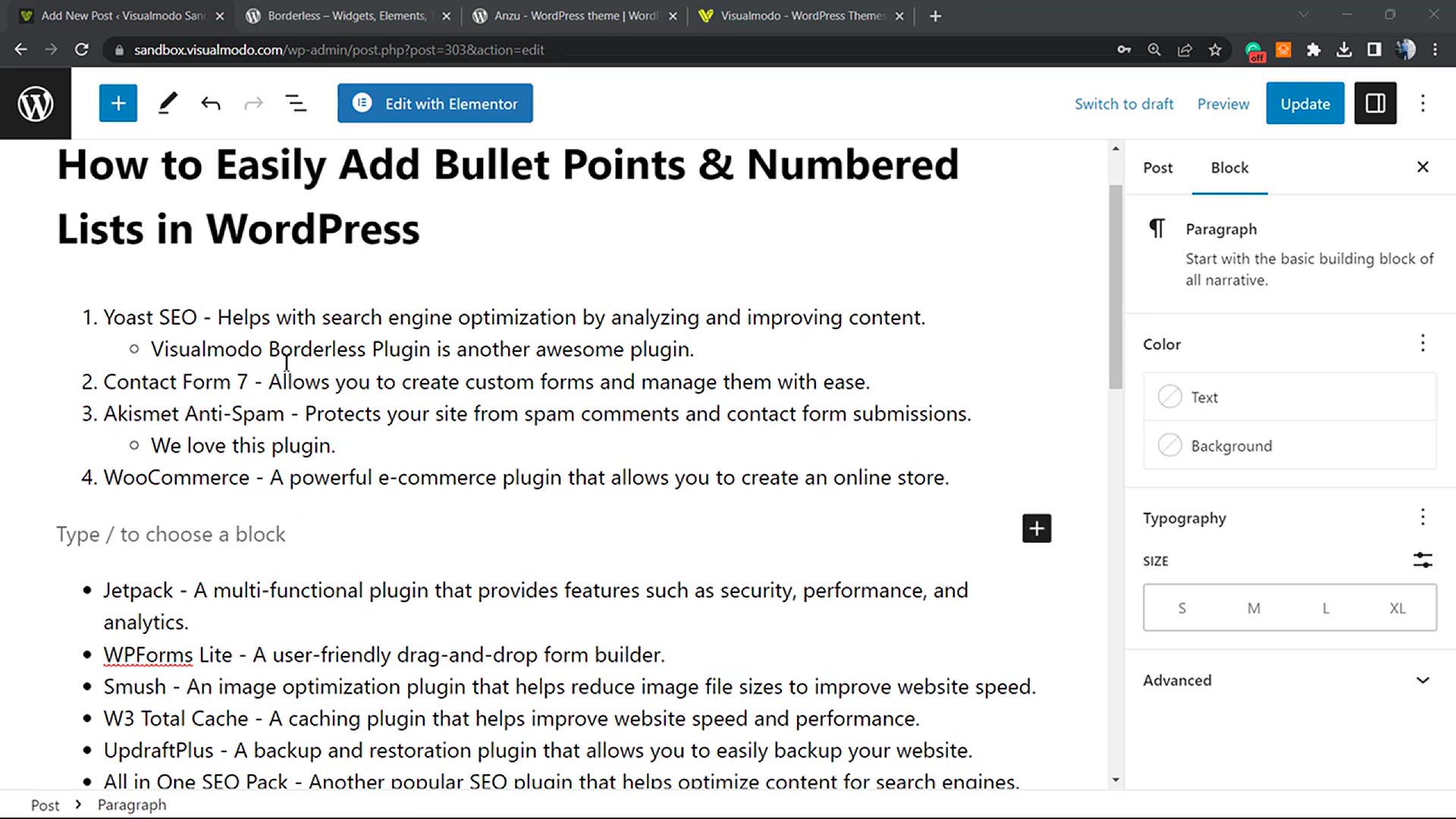
How to Add & Use Bullet Points & Numbered Lists in W...
6K views · Dec 31, 2023 howtocanva.online
Master the art of content formatting in WordPress with this easy-to-follow tutorial on adding and using bullet points and numbered lists—for free! 📝 Whether you're a blogger, content creator, or website owner, this step-by-step guide walks you through the process of enhancing your content with organized and visually appealing lists. Learn how to leverage these simple yet powerful tools to improve readability and engagement on your WordPress site. Watch the tutorial and discover how to effortlessly incorporate bullet points and numbered lists into your posts and pages without any additional cost. 🌐✨
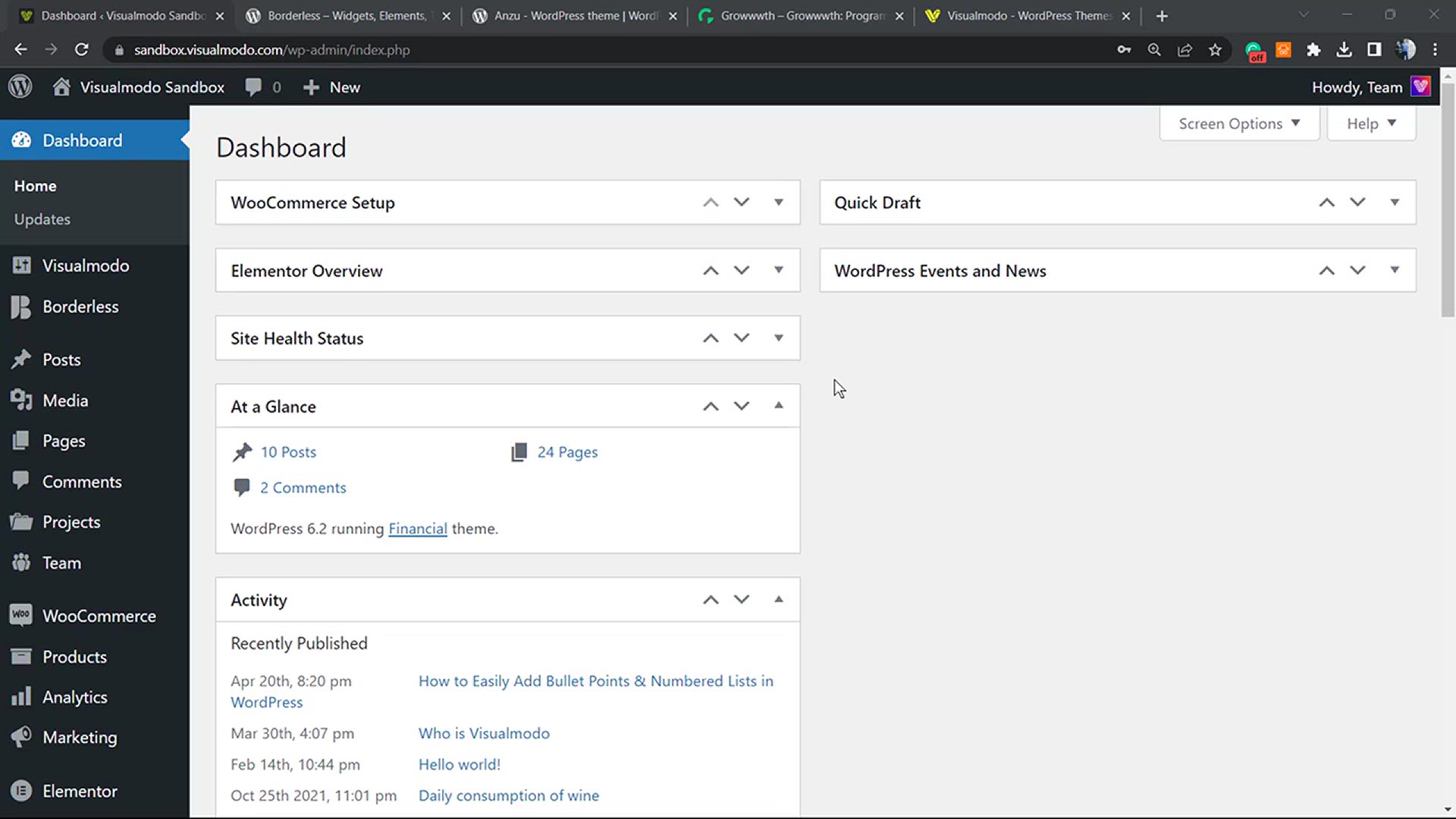
How to Properly Use Heading Tags in WordPress Posts & Pa...
2K views · Dec 31, 2023 howtocanva.online
Unlock the secrets of effective content structuring and SEO optimization in WordPress with this comprehensive tutorial on properly using heading tags. 📚✨ Whether you're a blogger, content creator, or website owner, this step-by-step guide delves into the correct utilization of H1, H2, H3, and other heading tags to enhance both the readability of your posts and pages and boost your site's search engine optimization (SEO). Watch the tutorial for essential tips on leveraging heading tags to organize your content hierarchy, making it more accessible and user-friendly while optimizing for improved SEO performance. 🌐🔍
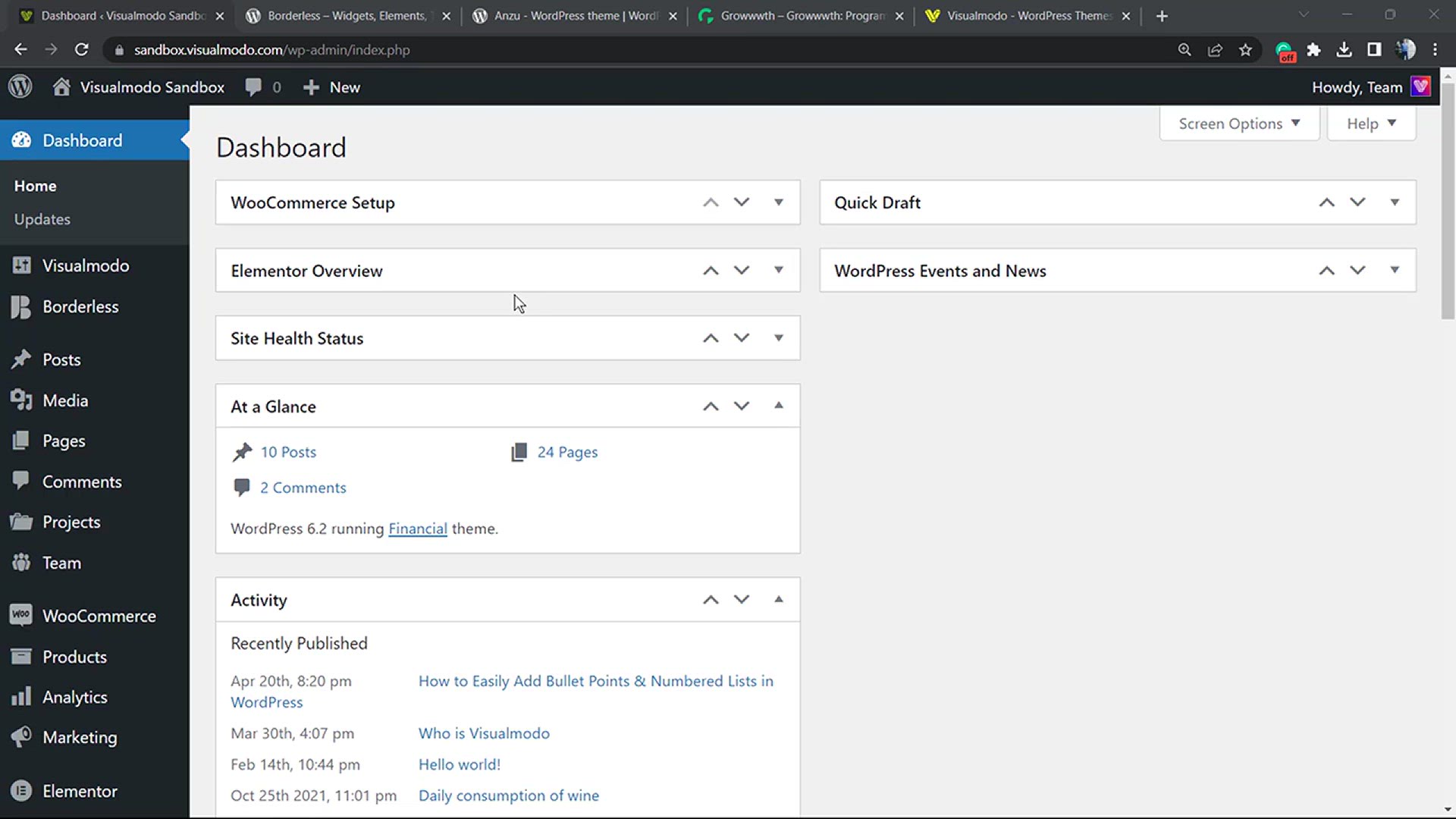
How To Access Code Editor in WordPress Latest Versions (Bloc...
8K views · Dec 31, 2023 howtocanva.online
Uncover the power of WordPress's latest versions, including the Blocks Editor and Gutenberg, with this tutorial on accessing the Code Editor. 💻 Whether you're a seasoned developer or a WordPress enthusiast, this step-by-step guide navigates you through the process of unlocking the Code Editor, allowing you to delve into the heart of your website's customization. Learn how to harness the full potential of WordPress by exploring and editing code seamlessly in the latest versions. Watch the tutorial and empower yourself to make precise and personalized adjustments to your site's design and functionality. 🚀✨
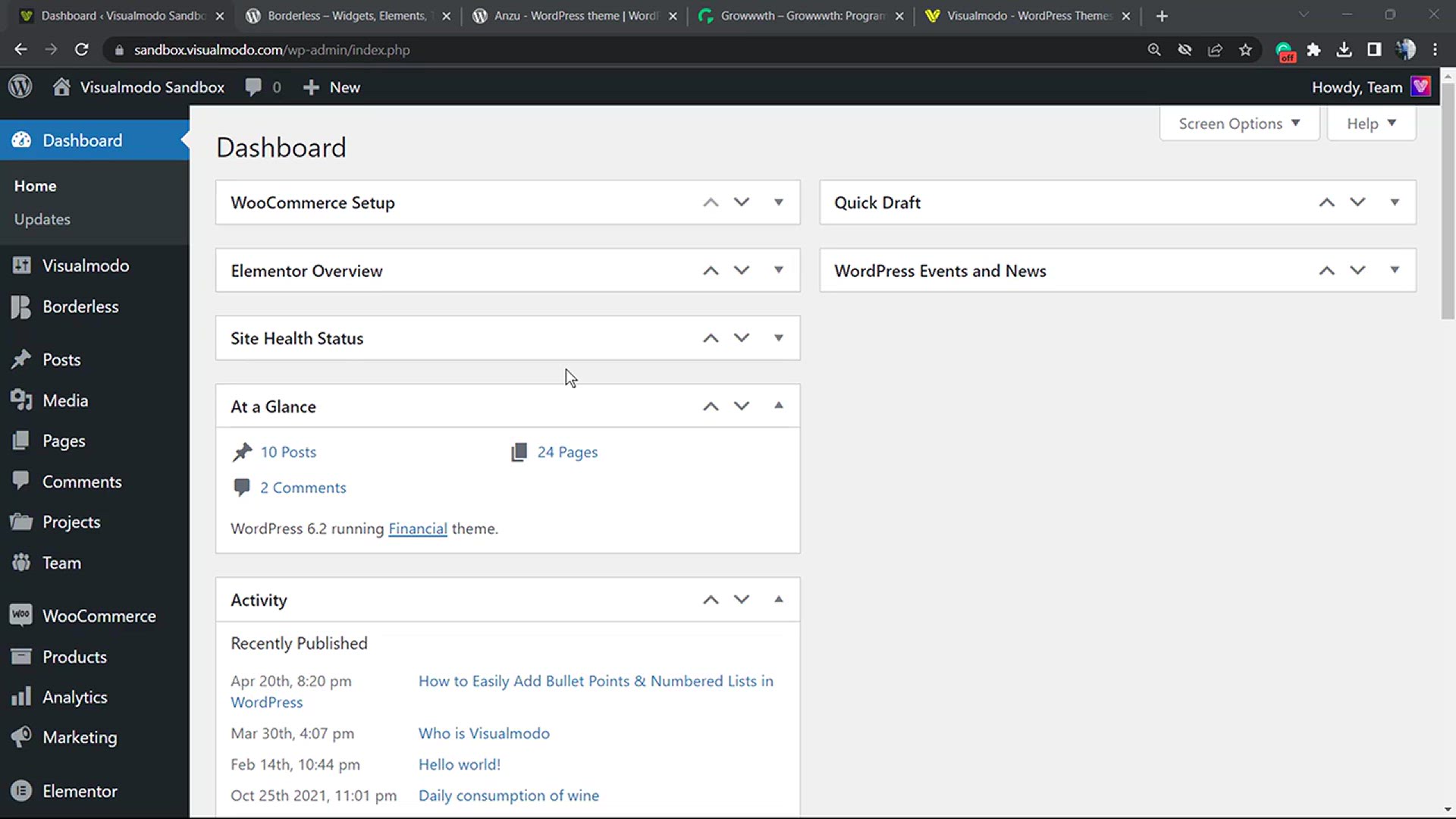
How to Create and Manage Ads.txt files in WordPress For Free...
2K views · Dec 31, 2023 howtocanva.online
Empower your website with this beginner-friendly tutorial on creating and managing Ads.txt files in WordPress—for free! 🌐💰 Learn the essential steps to ensure compliance with advertising policies and monetize your content effectively. Whether you're a blogger, content creator, or website owner, this step-by-step guide walks you through the process of setting up and maintaining Ads.txt files within your WordPress platform. Watch the tutorial to gain valuable insights and take control of your advertising strategy without incurring any additional costs. Elevate your monetization game with this easy-to-follow guide. 🚀✨
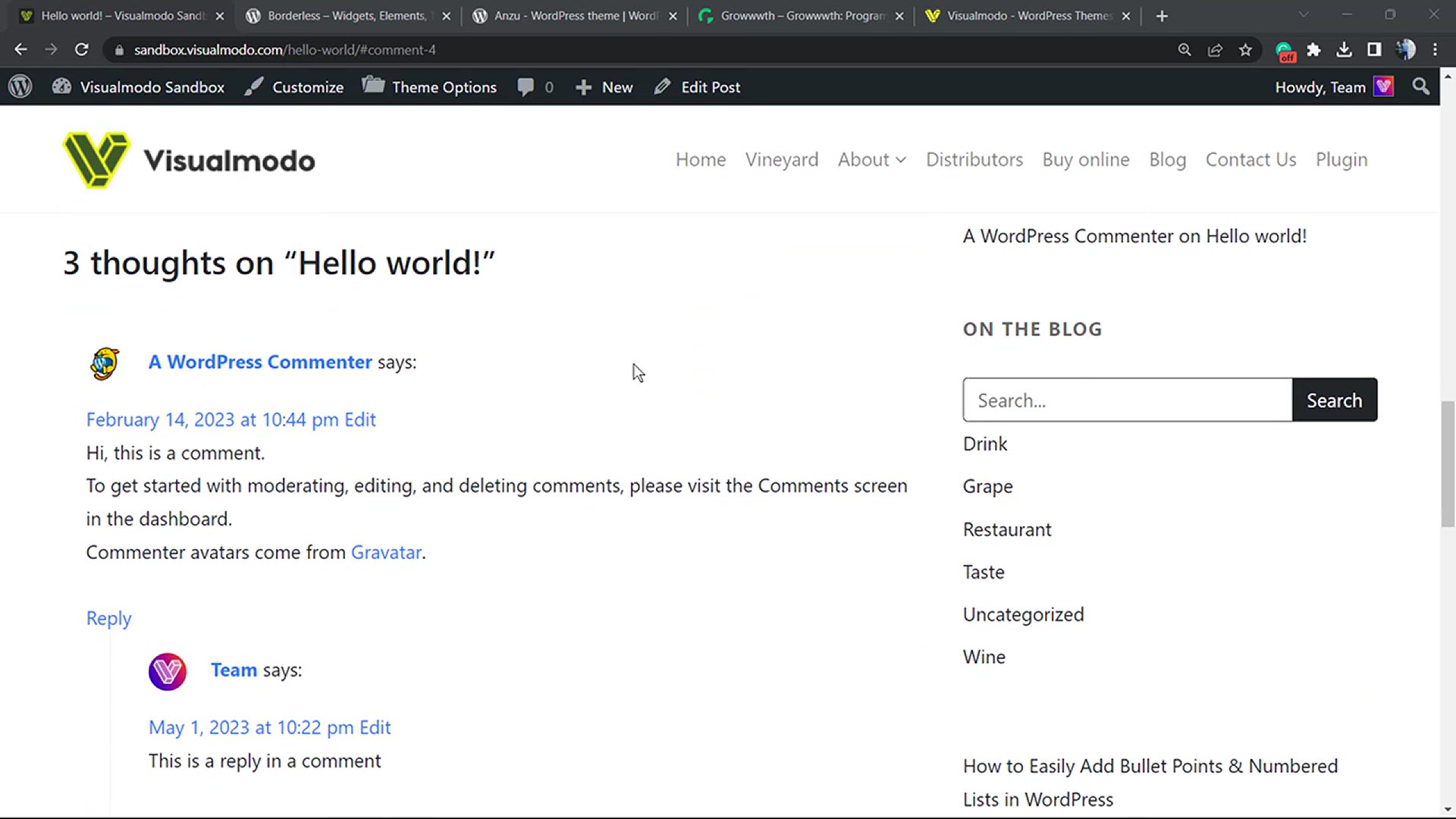
How To Add Voting System Feature to WordPress Comments For F...
2K views · Dec 31, 2023 howtocanva.online
Enhance user engagement on your WordPress website with this tutorial on adding a free voting system feature to comments—enabling users to like and dislike! 👍👎 Whether you're a website owner, blogger, or WordPress enthusiast, this step-by-step guide walks you through the process of integrating a dynamic voting system, allowing visitors to express their opinions on comments. Watch the tutorial and discover how to boost interactivity and gather valuable feedback from your audience without any additional cost. Elevate your comment section with this simple and effective feature. 🗳️✨
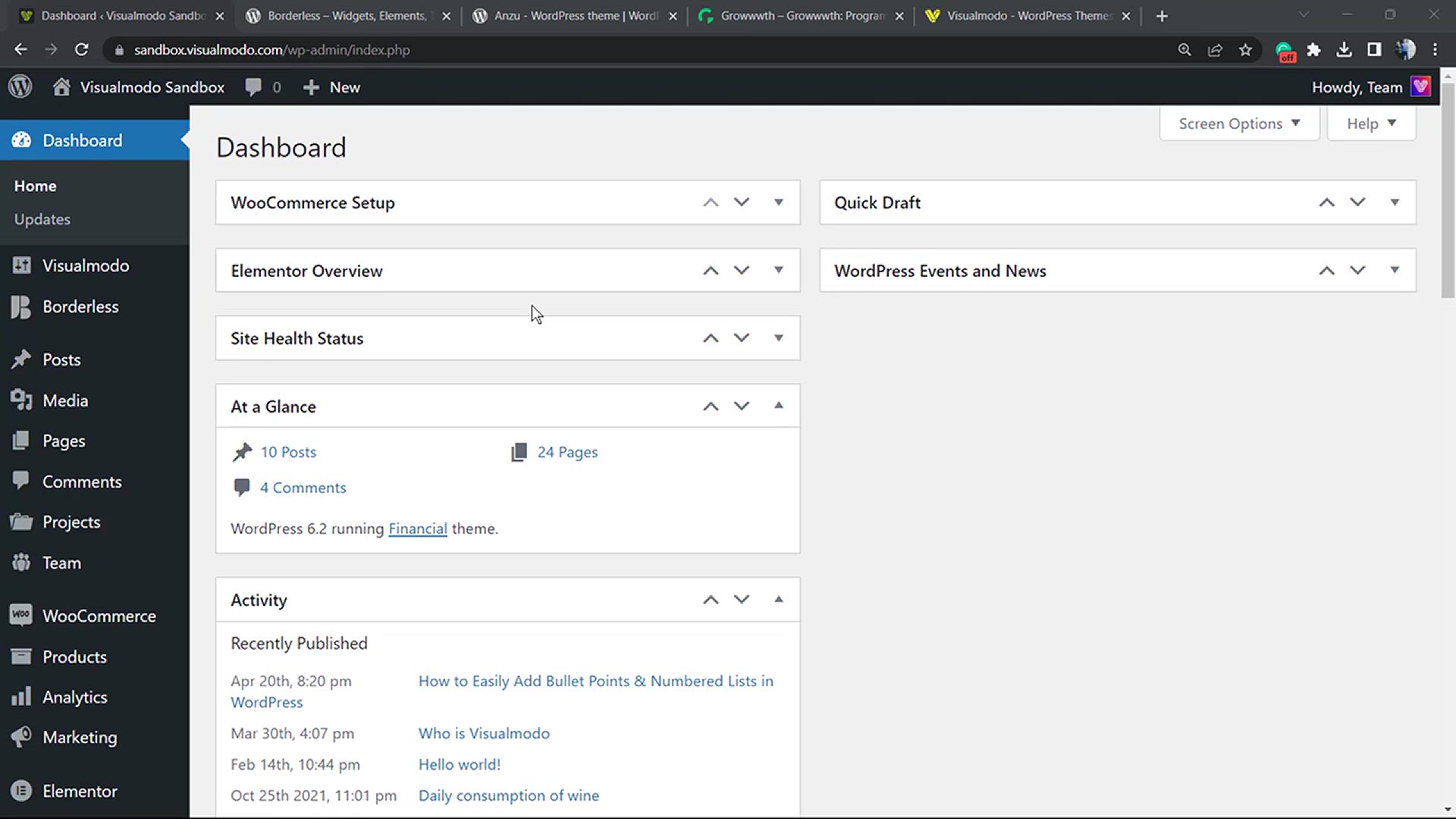
How to Show or Hide (Display or Remove) Widgets on Specific ...
278 views · Dec 31, 2023 howtocanva.online
Take control of your WordPress website's layout with this tutorial on showing or hiding widgets on specific pages—for free! 🎨✨ Whether you're a web designer, developer, or WordPress user, this step-by-step guide empowers you to customize your site's appearance with precision. Learn how to strategically display or remove widgets on specific pages to create a tailored and user-friendly experience. Watch the tutorial to gain valuable insights into widget management without any additional cost, ensuring your WordPress site reflects your design preferences seamlessly. 🌐🔧
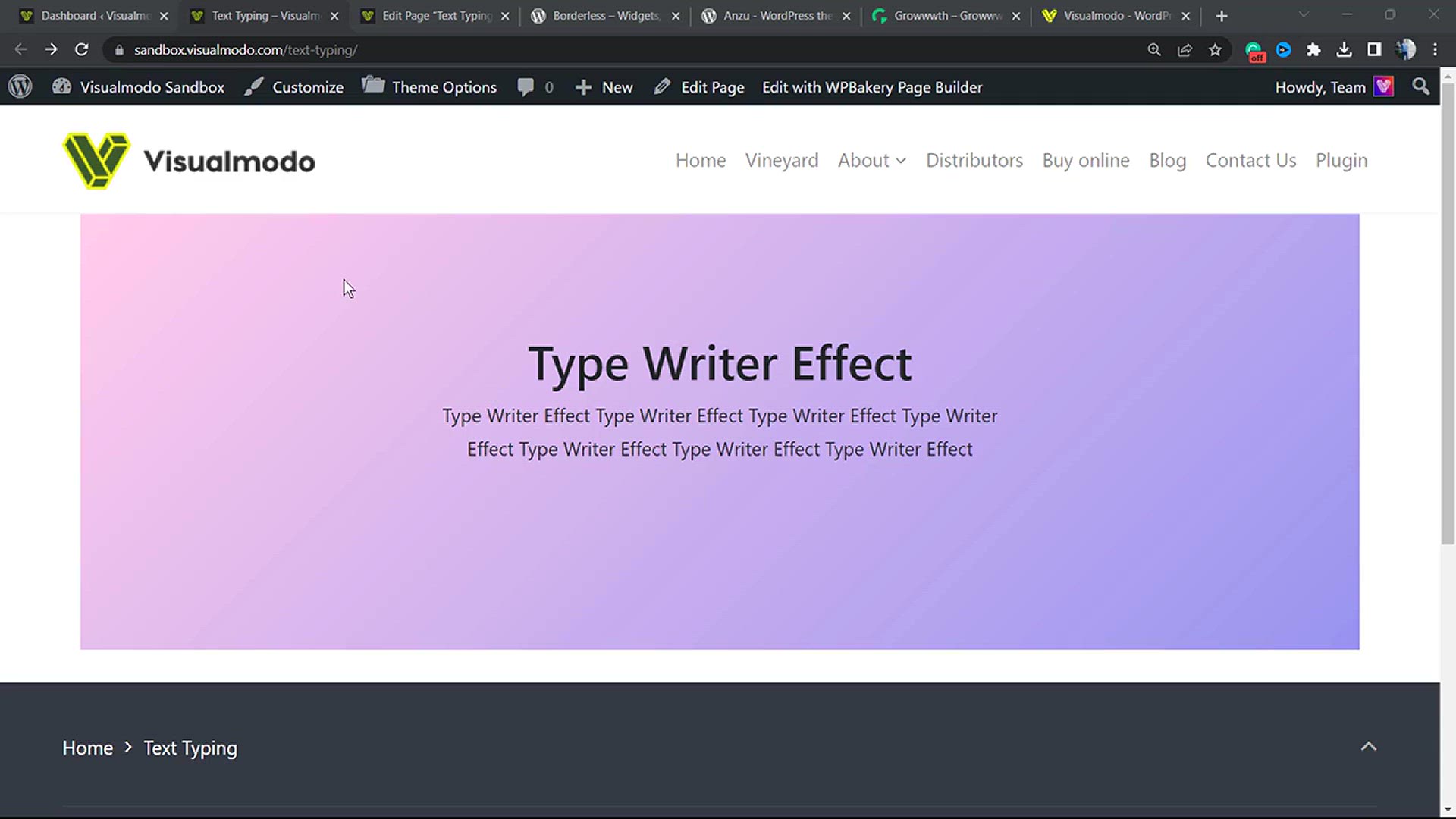
How To Create & Add Gradient Backgrounds in WordPress Bl...
2K views · Dec 31, 2023 howtocanva.online
Elevate your WordPress website's visual appeal with this tutorial on creating and adding gradient backgrounds in the Block Editor—for free! 🌈✨ Whether you're a blogger, content creator, or website owner, this step-by-step guide walks you through the process of incorporating eye-catching gradient backgrounds into your posts and pages. Learn how to effortlessly enhance your site's design without any additional cost, adding a touch of creativity and vibrancy to your content. Watch the tutorial and discover how to master the art of gradient backgrounds in the WordPress Block Editor. 🚀🖌️
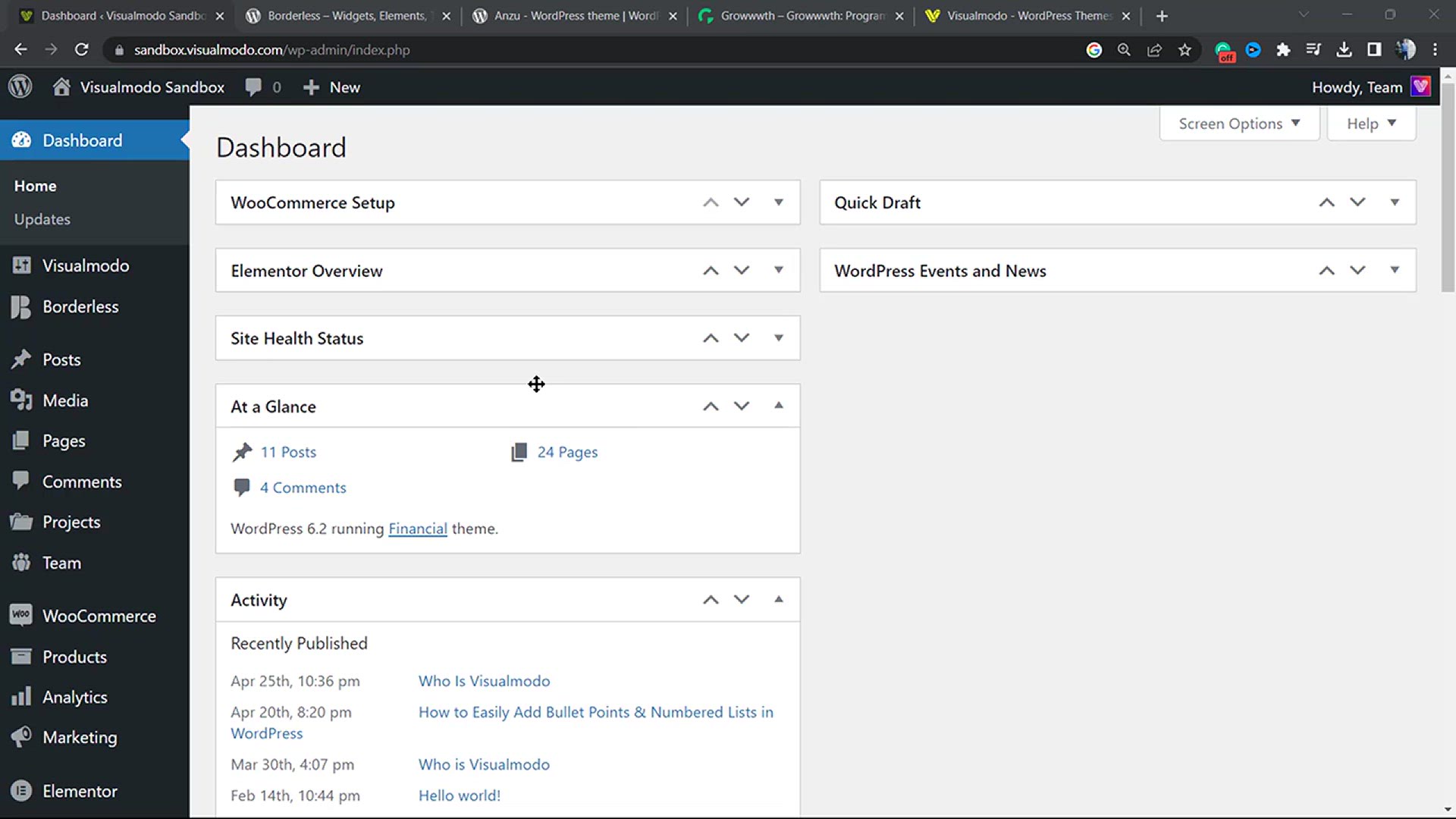
How To Use Button Widget in Elementor WordPress Plugin For F...
2K views · Dec 31, 2023 howtocanva.online
Unlock the potential of Elementor, the powerful WordPress plugin, with this free tutorial on utilizing the Button Widget. 🚀🔘 Whether you're a web designer, developer, or an Elementor enthusiast, this step-by-step guide walks you through the process of creating and integrating stylish buttons into your website effortlessly. Learn how to enhance the visual appeal and functionality of your pages without any additional cost. Watch the tutorial and discover how to craft engaging and clickable buttons with the Button Widget in Elementor, elevating your website design with ease. 🌐✨
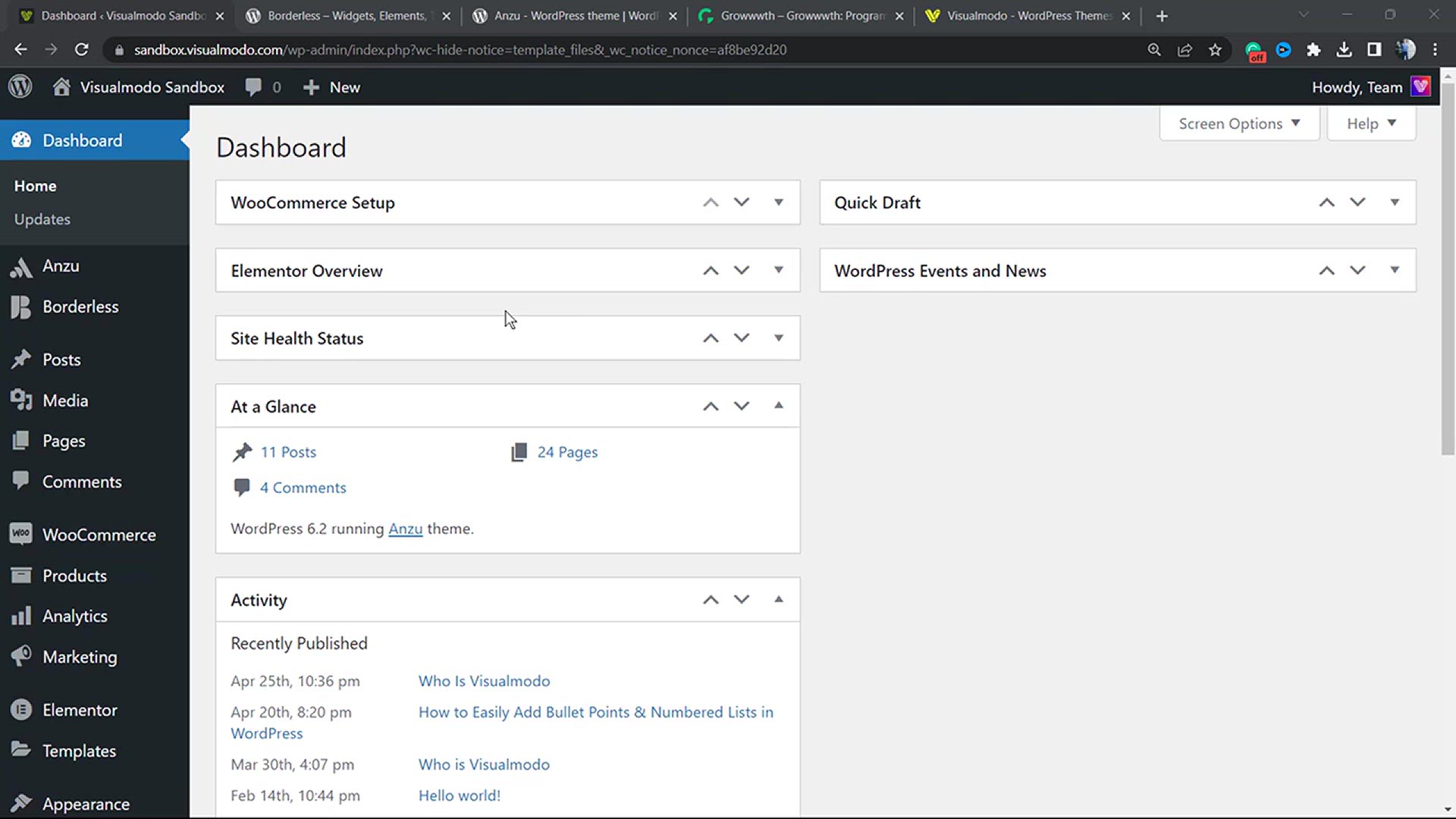
How To Enable Two-factor Authentication for WordPress_ 2FA B...
3K views · Dec 31, 2023 howtocanva.online
Secure your WordPress accounts with confidence using this beginner's guide to enabling Two-Factor Authentication (2FA). 🔒🔐 Whether you're a website owner, blogger, or WordPress user, this step-by-step tutorial provides essential insights into fortifying your online presence. Learn how to implement an extra layer of security with 2FA, protecting your WordPress account from unauthorized access effectively. Watch the tutorial and empower yourself with the knowledge to enhance the security of your website and ensure a safer online experience for both you and your visitors. 🌐✨
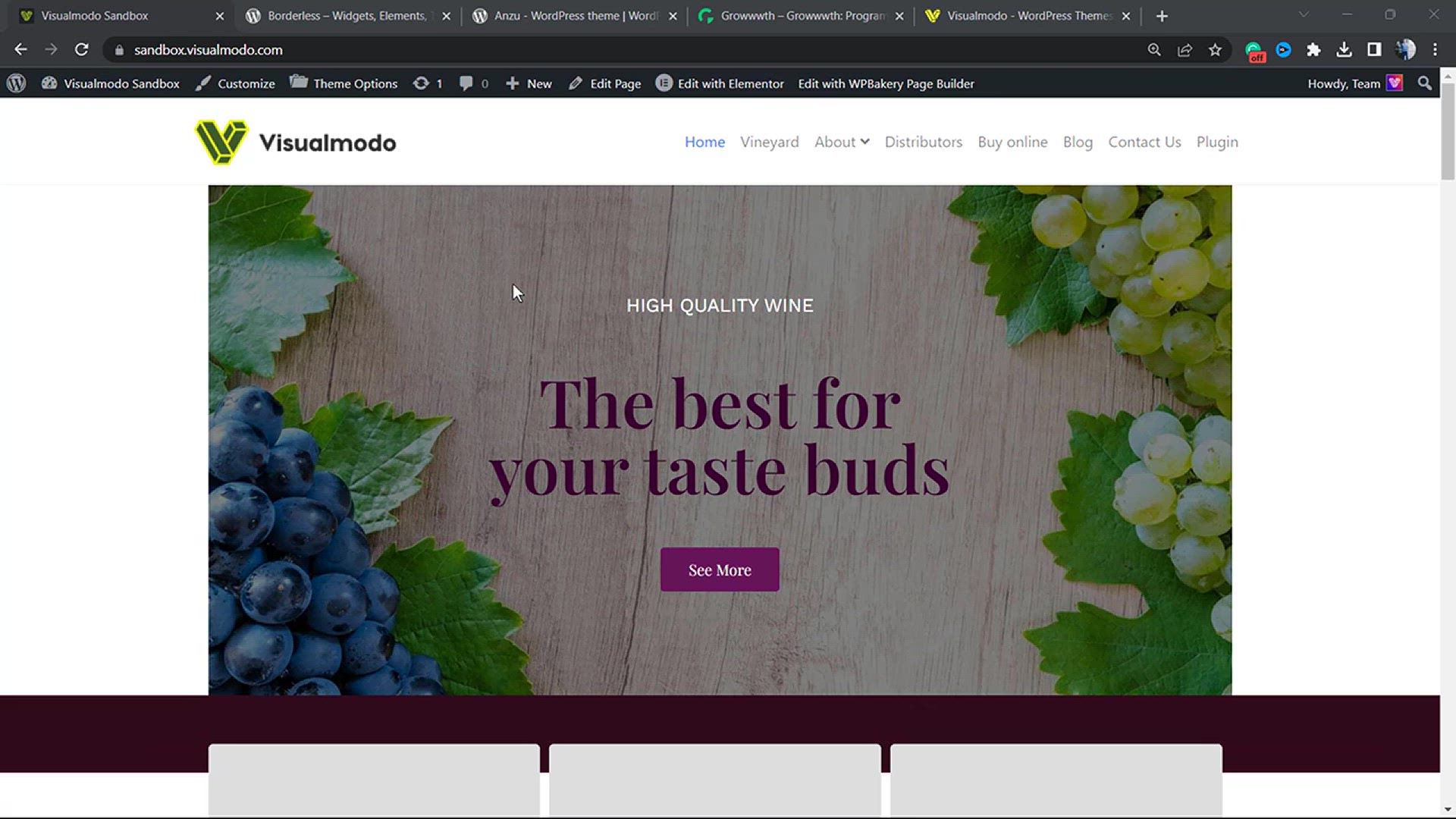
How To Create Ful-Width & Full-Height Page Sections in E...
9K views · Dec 31, 2023 howtocanva.online
Transform your website's design with this free tutorial on creating full-width and full-height page sections in the Elementor WordPress Plugin. 🚀🔍 Whether you're a web designer, developer, or an Elementor enthusiast, this step-by-step guide empowers you to craft dynamic and visually stunning layouts effortlessly. Learn how to utilize the full potential of Elementor to enhance your website's appearance without incurring any additional cost. Watch the tutorial and discover how to create immersive and impactful page sections that captivate your audience's attention. 🌐✨
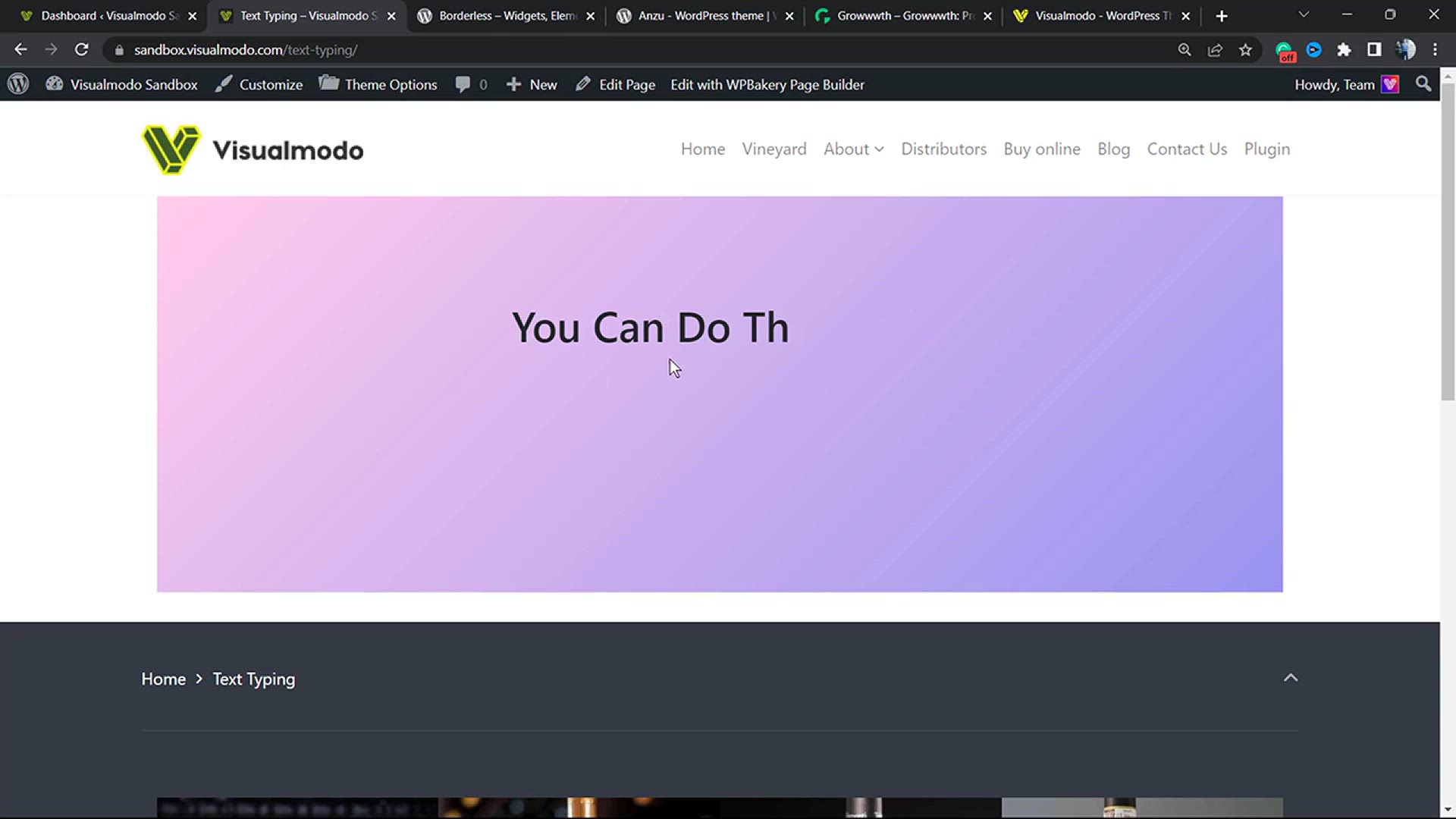
How To Add Text Typing & Typewriter Effect in WordPress ...
9K views · Dec 31, 2023 howtocanva.online
Bring a touch of dynamism to your WordPress content with this free tutorial on adding a text typing and typewriter effect in WordPress blocks. 📝✨ Whether you're a blogger, content creator, or WordPress enthusiast, this step-by-step guide walks you through the process of incorporating eye-catching and engaging text animations into your posts and pages without any additional cost. Watch the tutorial and discover how to captivate your audience with the charm of a text typing or typewriter effect, enhancing the overall appeal of your WordPress website. 🚀🔤
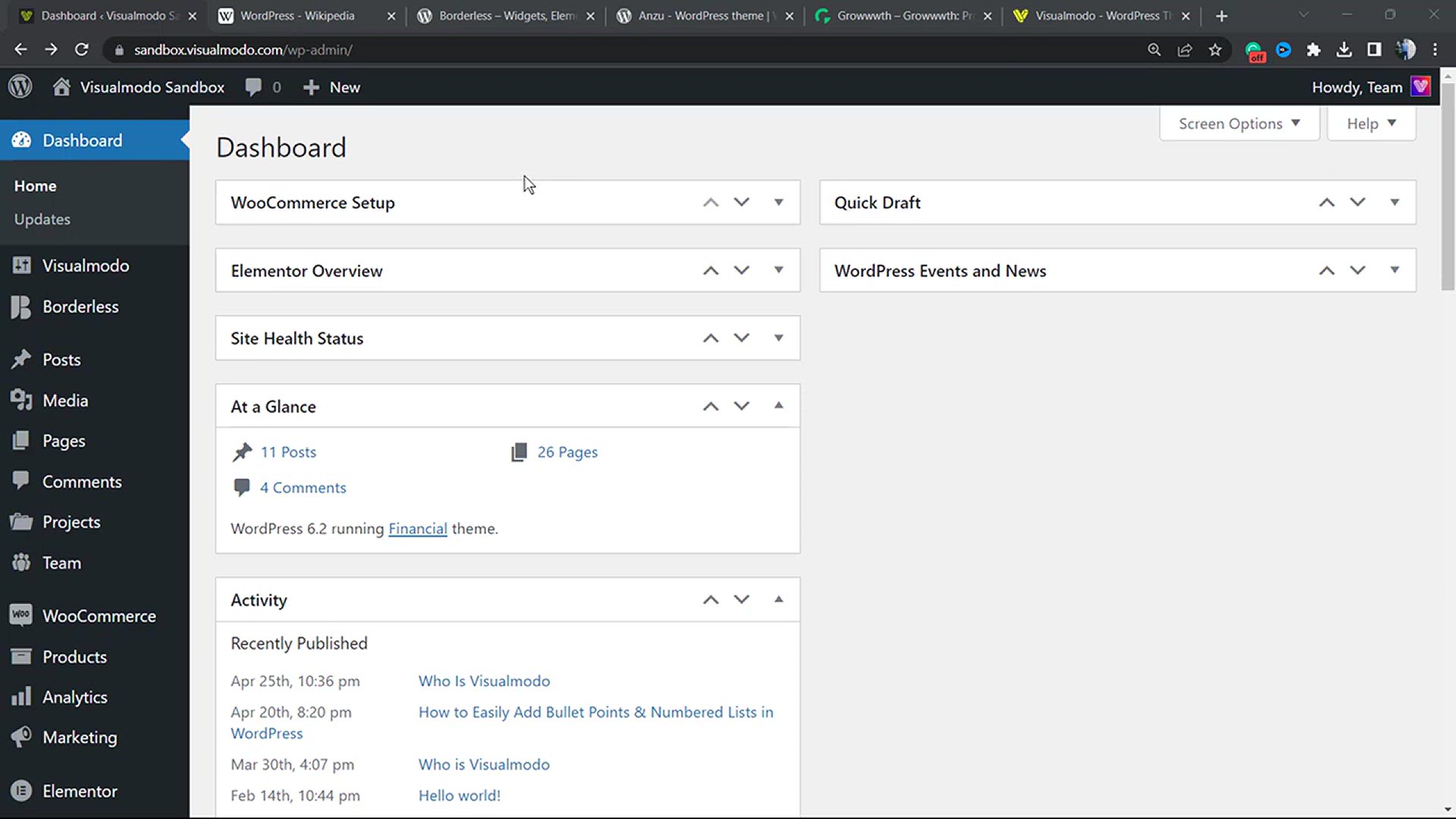
How to Add or Edit a Custom Sidebar in WordPress Using Eleme...
1K views · Dec 31, 2023 howtocanva.online
Enhance the versatility of your WordPress website with this tutorial on adding or editing a custom sidebar using the Elementor Plugin. 🚀🔧 Whether you're a web designer, developer, or an Elementor enthusiast, this step-by-step guide empowers you to create personalized and functional sidebars effortlessly. Learn how to tailor your site's layout to better suit your content and design preferences without any additional cost. Watch the tutorial and discover how to leverage the flexibility of Elementor to craft custom sidebars that elevate the user experience on your WordPress website. 🌐✨
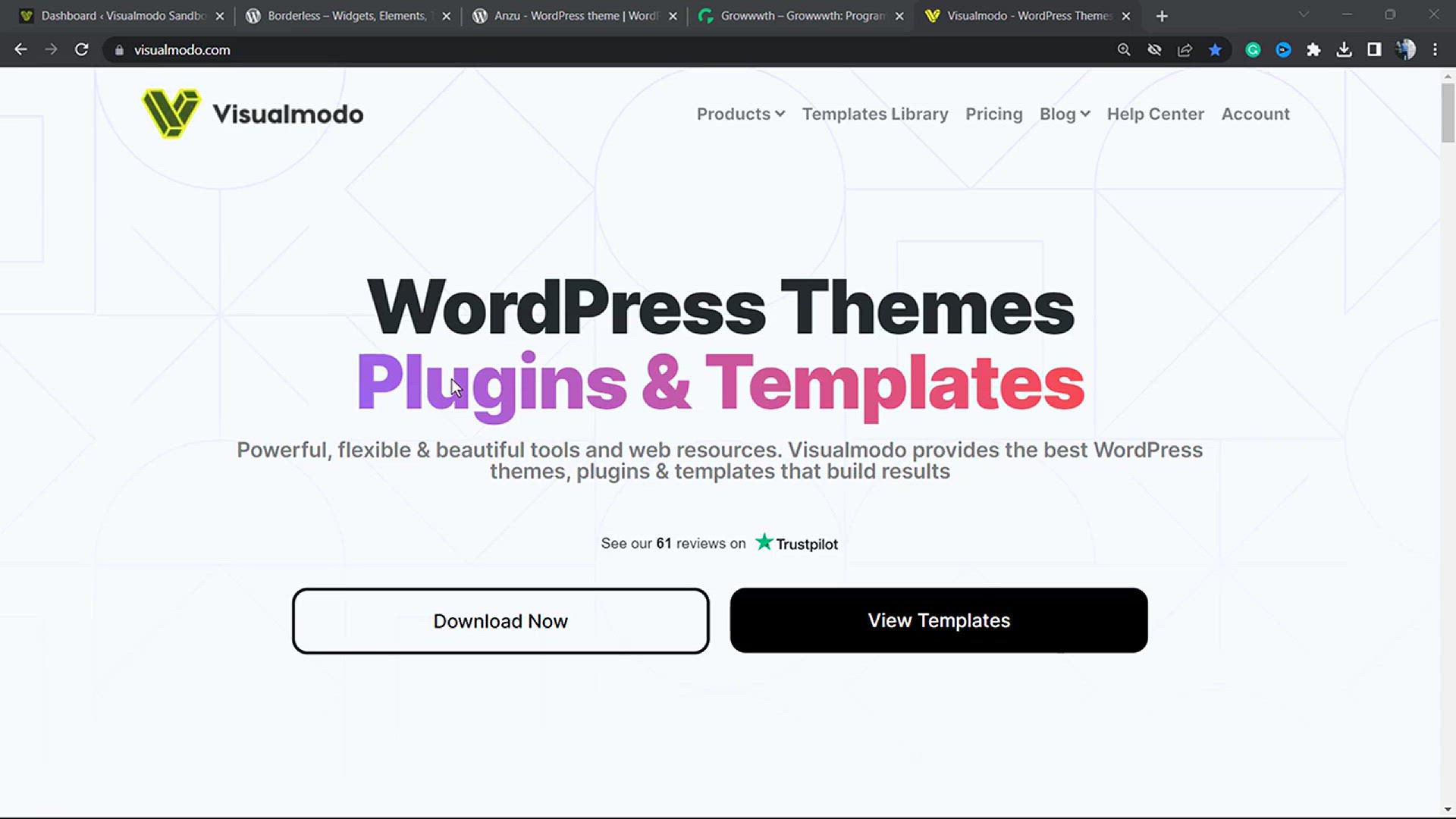
How To Create a Call To Action Section in WordPress Block Ed...
2K views · Dec 31, 2023 howtocanva.online
Ignite user engagement and drive action on your WordPress site with this beginner-friendly tutorial on creating a Call to Action (CTA) section in the Block Editor—for free! 🚀📣 Whether you're a blogger, content creator, or website owner, this step-by-step guide walks you through the process of incorporating compelling CTAs seamlessly into your posts and pages. Learn how to leverage the power of the Block Editor to inspire your audience to take the desired actions. Watch the tutorial and discover how to craft effective and visually appealing Call to Action sections without any additional cost. 🌐✨
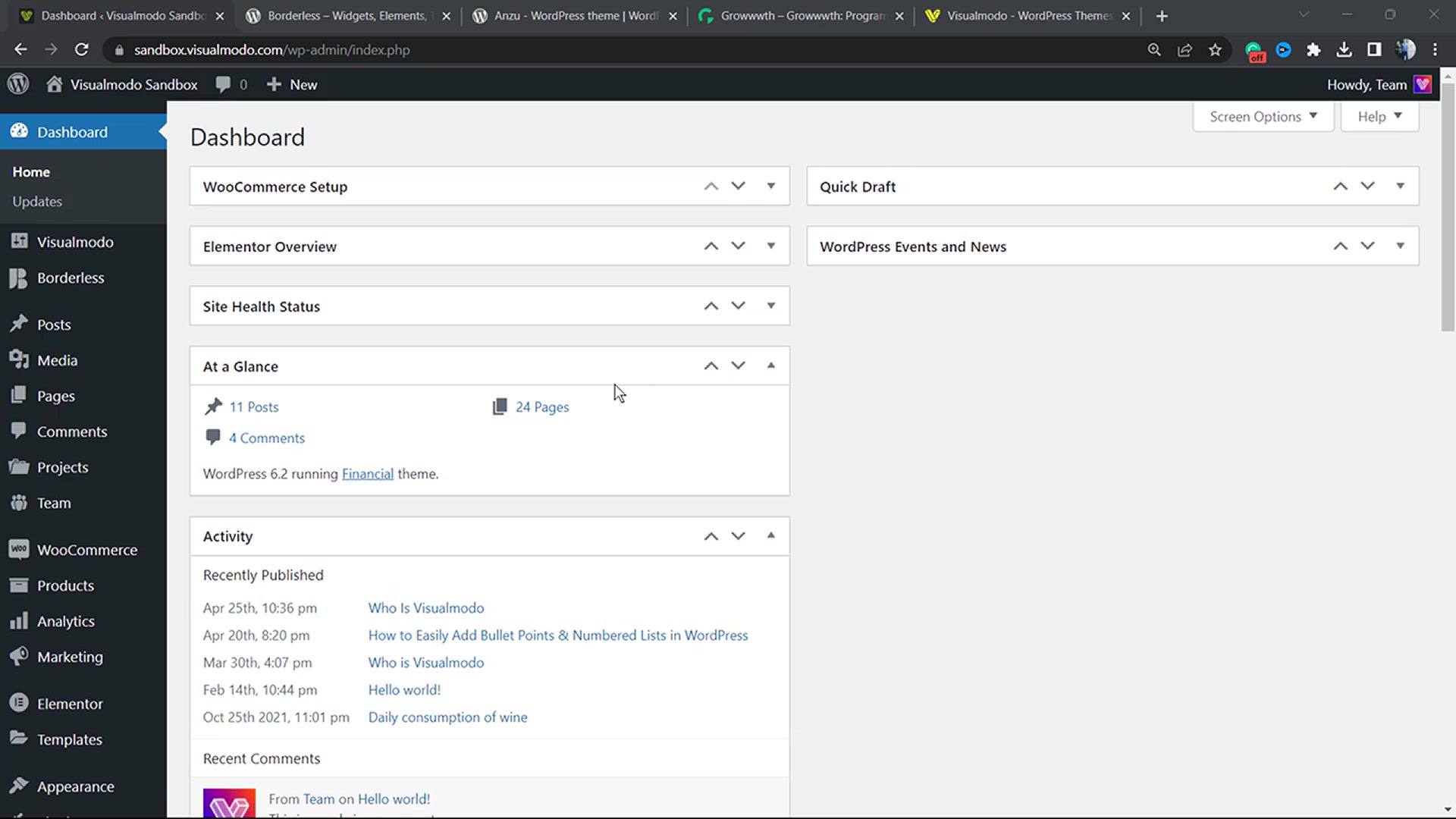
How to Easily Add CSS Animations in WordPress For Free_ Tuto...
1K views · Dec 31, 2023 howtocanva.online
Add flair and dynamism to your WordPress website with this free tutorial on easily incorporating CSS animations. 🎨✨ Whether you're a web designer, developer, or WordPress enthusiast, this step-by-step guide empowers you to bring your site to life with captivating animations without incurring any additional costs. Learn how to enhance user engagement and create a visually appealing website that stands out. Watch the tutorial and discover how to leverage CSS animations to add that extra touch of creativity and interactivity to your WordPress pages. 🌐🔗
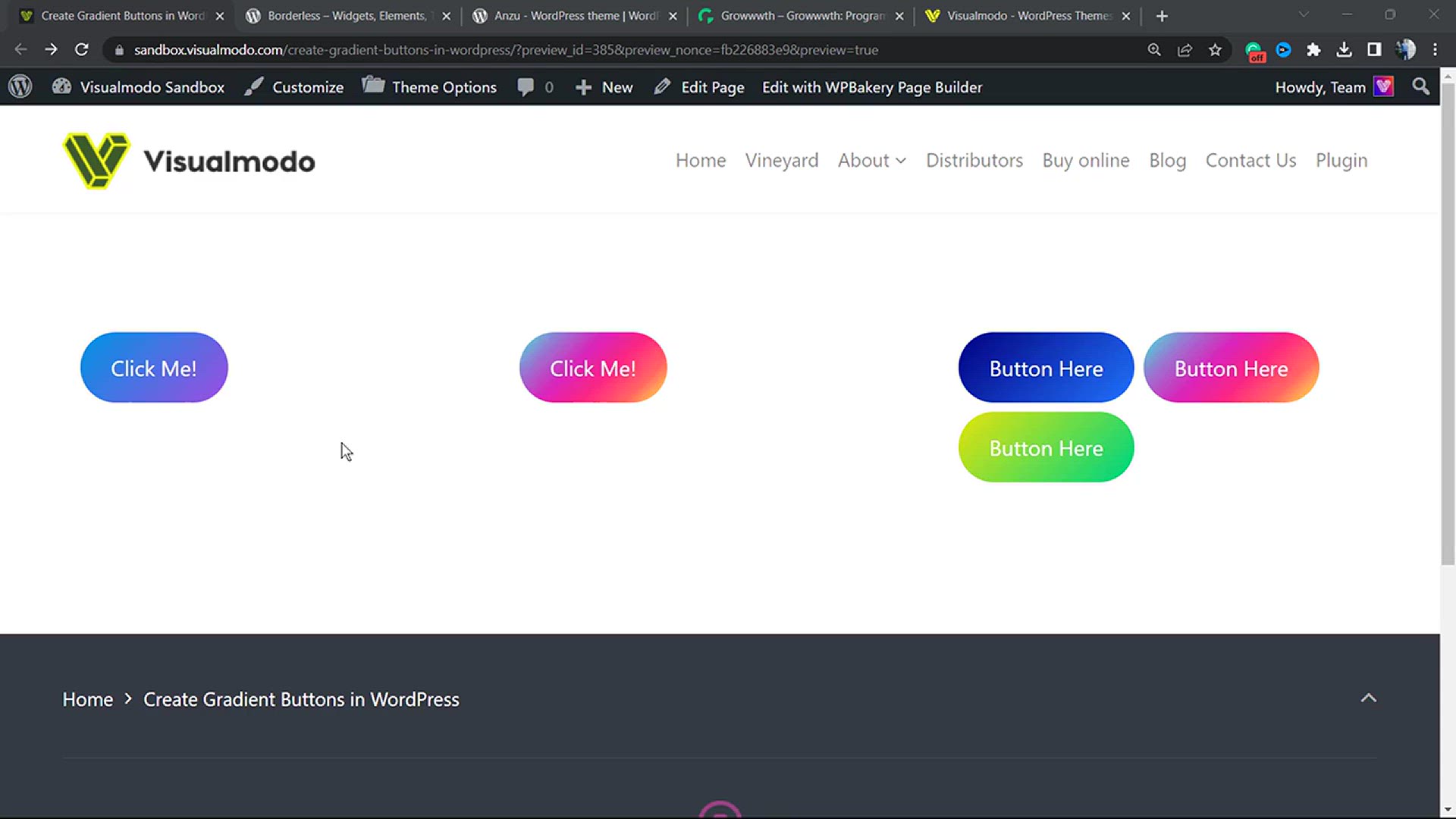
How To Create Gradient Buttons in WordPress Block Editor For...
1K views · Dec 31, 2023 howtocanva.online
Elevate your WordPress website's design with this free tutorial on creating gradient buttons in the Block Editor. 🌈🔘 Whether you're a web designer, developer, or WordPress enthusiast, this step-by-step guide empowers you to add a touch of vibrancy and style to your buttons without incurring any additional costs. Learn how to seamlessly integrate gradient effects, enhancing the visual appeal and interactivity of your website. Watch the tutorial and discover how to craft eye-catching gradient buttons effortlessly, transforming the look and feel of your WordPress content. 🚀✨
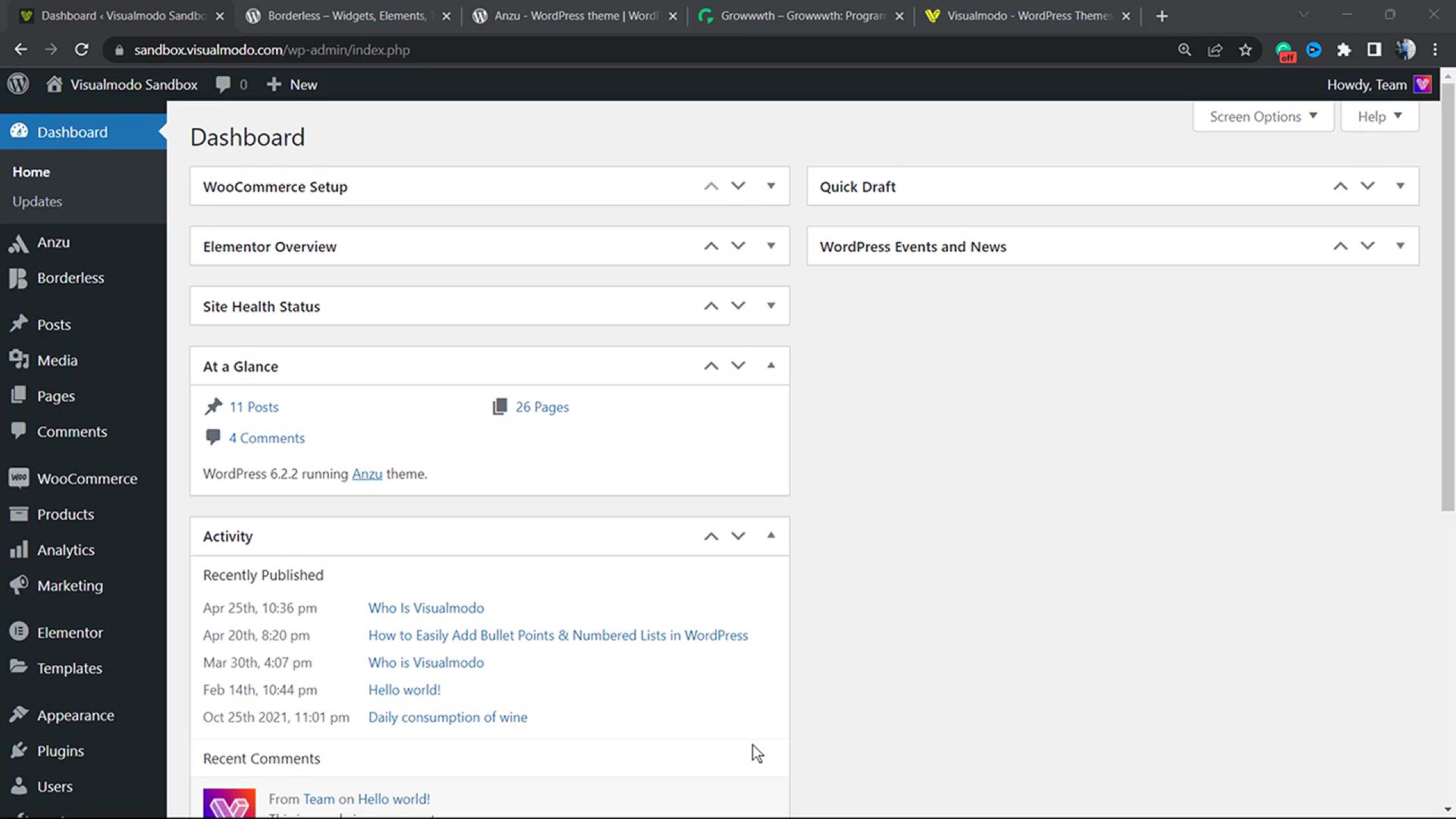
How to View the Mobile Version of WordPress Sites From Deskt...
2K views · Dec 31, 2023 howtocanva.online
Discover the simple steps to view the mobile version of WordPress sites from your desktop in this quick tutorial. 📱🖥️ Whether you're a web developer, designer, or WordPress user, this guide walks you through the process of simulating the mobile experience without the need for an actual mobile device. Learn how to ensure your site looks and functions optimally across different screen sizes. Watch the tutorial and gain valuable insights into testing and optimizing your WordPress site for mobile responsiveness, all from the convenience of your desktop. 🌐✨
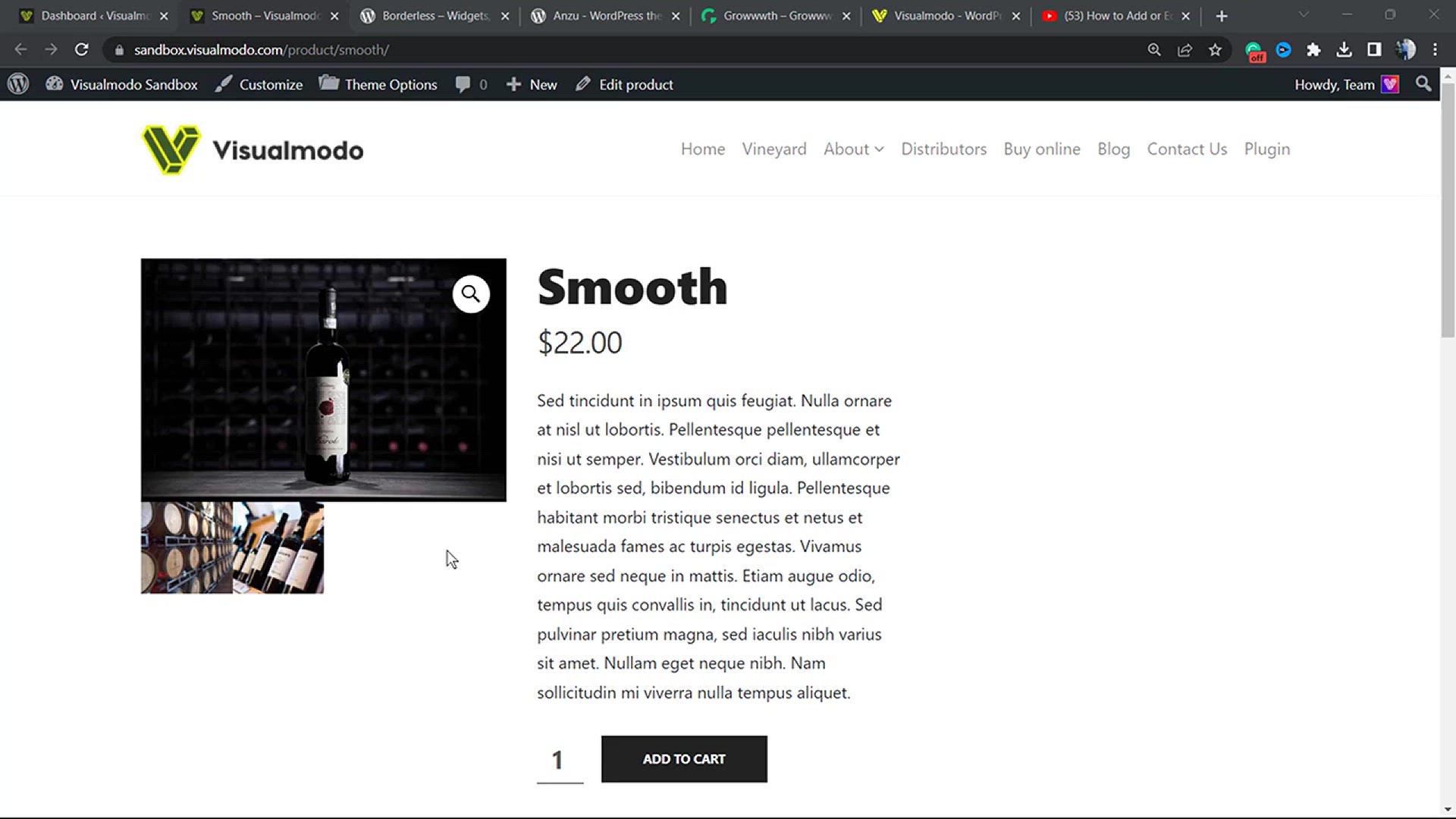
How to Add Product Videos to Your WooCommerce Galleries &...
255 views · Dec 31, 2023 howtocanva.online
Elevate your WooCommerce product listings with this comprehensive tutorial on adding product videos to your galleries and catalogs in WordPress. 🛒🎥 Whether you're a store owner, marketer, or WordPress user, this step-by-step guide empowers you to enhance your product presentations with dynamic video content. Learn how to seamlessly integrate videos into your WooCommerce galleries, providing customers with a more engaging and informative shopping experience. Watch the tutorial and discover how to optimize your product pages with the power of video, showcasing your offerings in a visually compelling way. 🌐✨
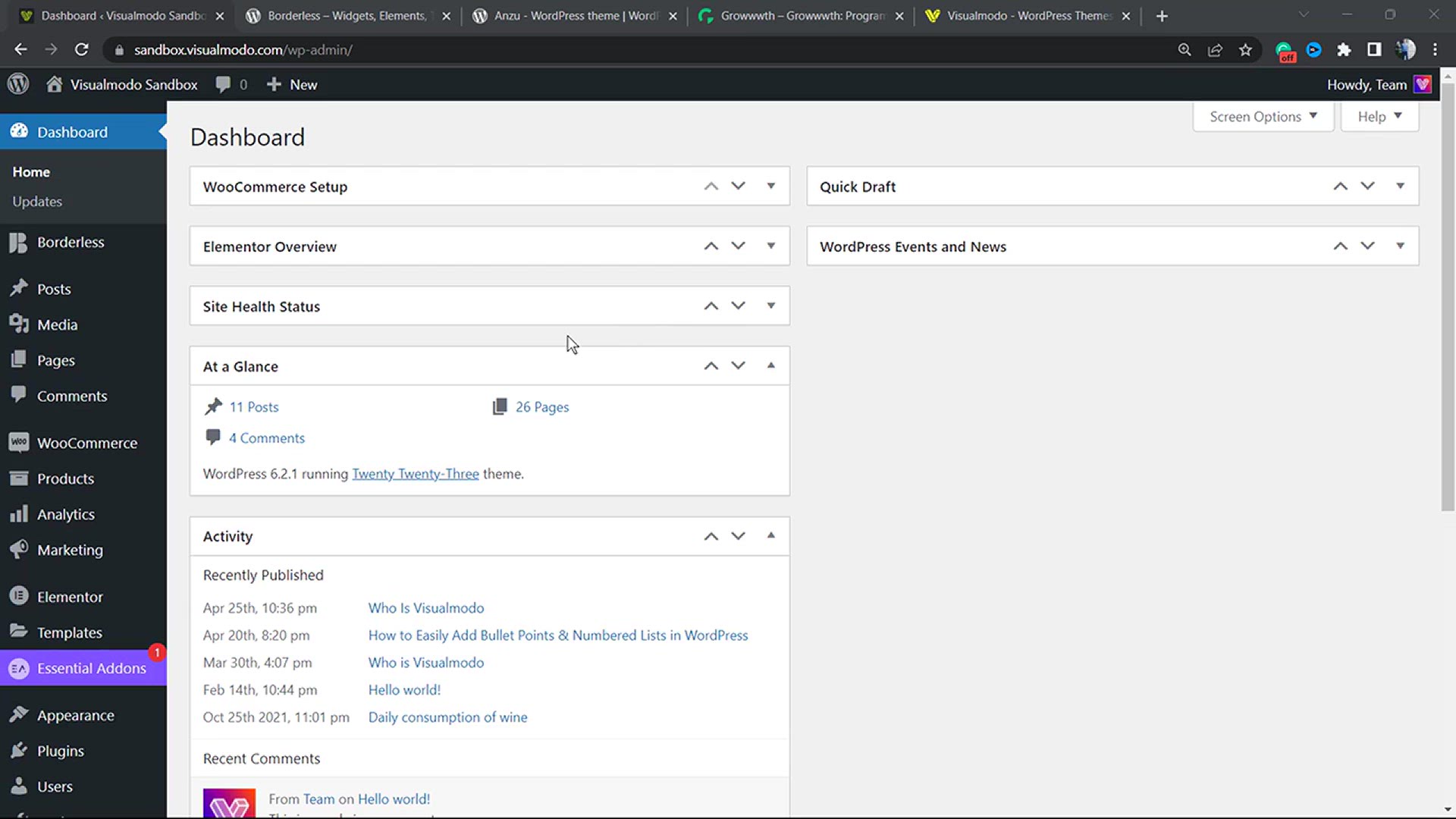
How to Embed a YouTube Playlist in WordPress For Free_ Best ...
3K views · Dec 31, 2023 howtocanva.online
Unleash the power of multimedia on your WordPress website with this tutorial on embedding a YouTube playlist—for free! 🎬🌐 Whether you're a blogger, content creator, or WordPress enthusiast, this step-by-step guide walks you through the best method for seamlessly incorporating YouTube playlists into your posts and pages. Learn how to enhance your site's content by offering a continuous stream of videos to your audience. Watch the tutorial and discover how to effortlessly integrate YouTube playlists into your WordPress site, providing a dynamic and engaging user experience. 🚀✨
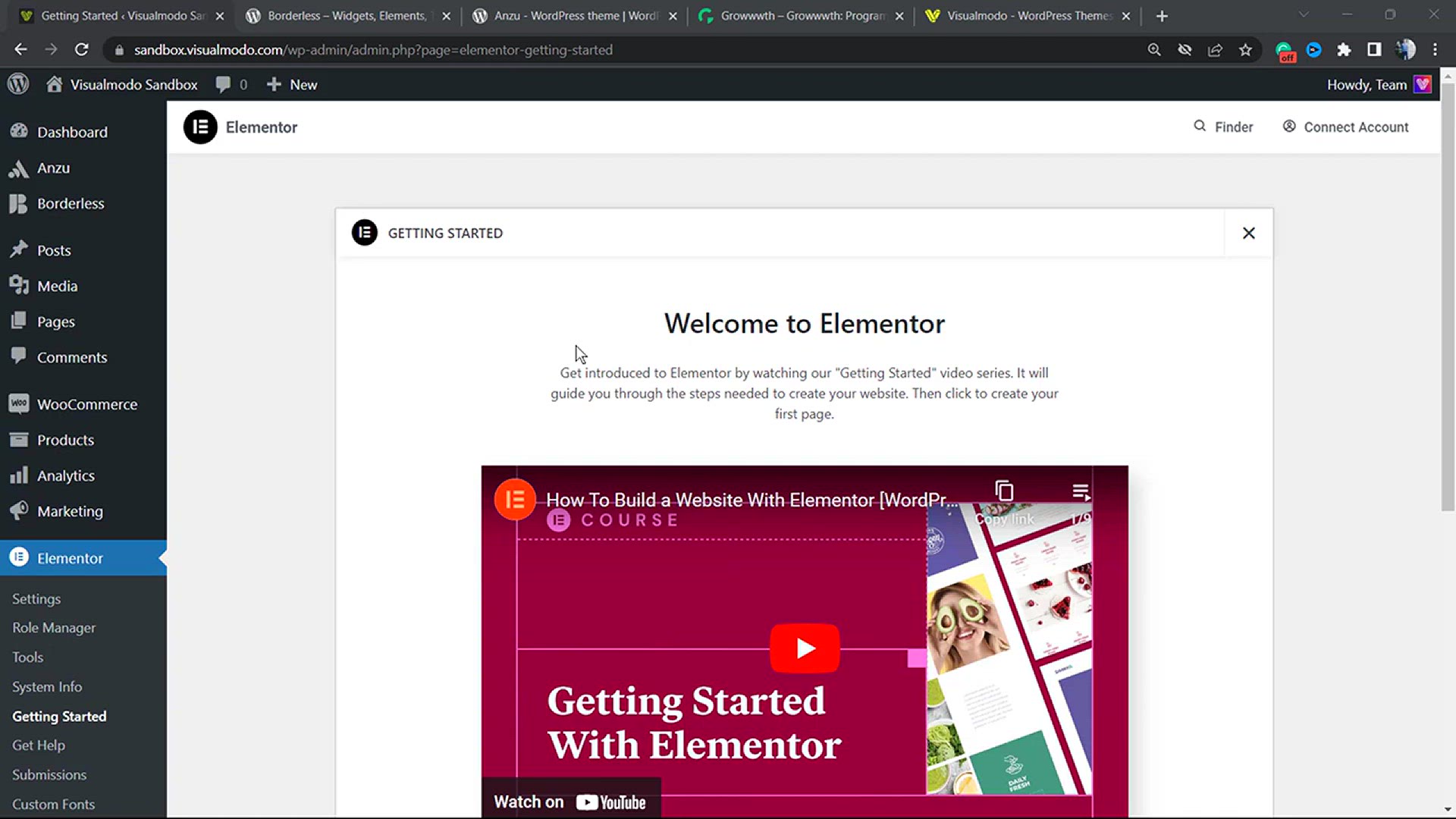
How to Test & Change the Mobile Version of WordPress Sit...
2K views · Dec 31, 2023 howtocanva.online
Unlock the ability to test and modify the mobile version of your WordPress site directly from your desktop using the Elementor Plugin with this insightful tutorial. 📱💻 Whether you're a web designer, developer, or WordPress enthusiast, this step-by-step guide empowers you to streamline the mobile optimization process. Learn how to leverage the features of Elementor to enhance your site's responsiveness and user experience for mobile devices without the need for an actual mobile device. Watch the tutorial and discover how to test and fine-tune the mobile version of your WordPress site efficiently. 🚀✨
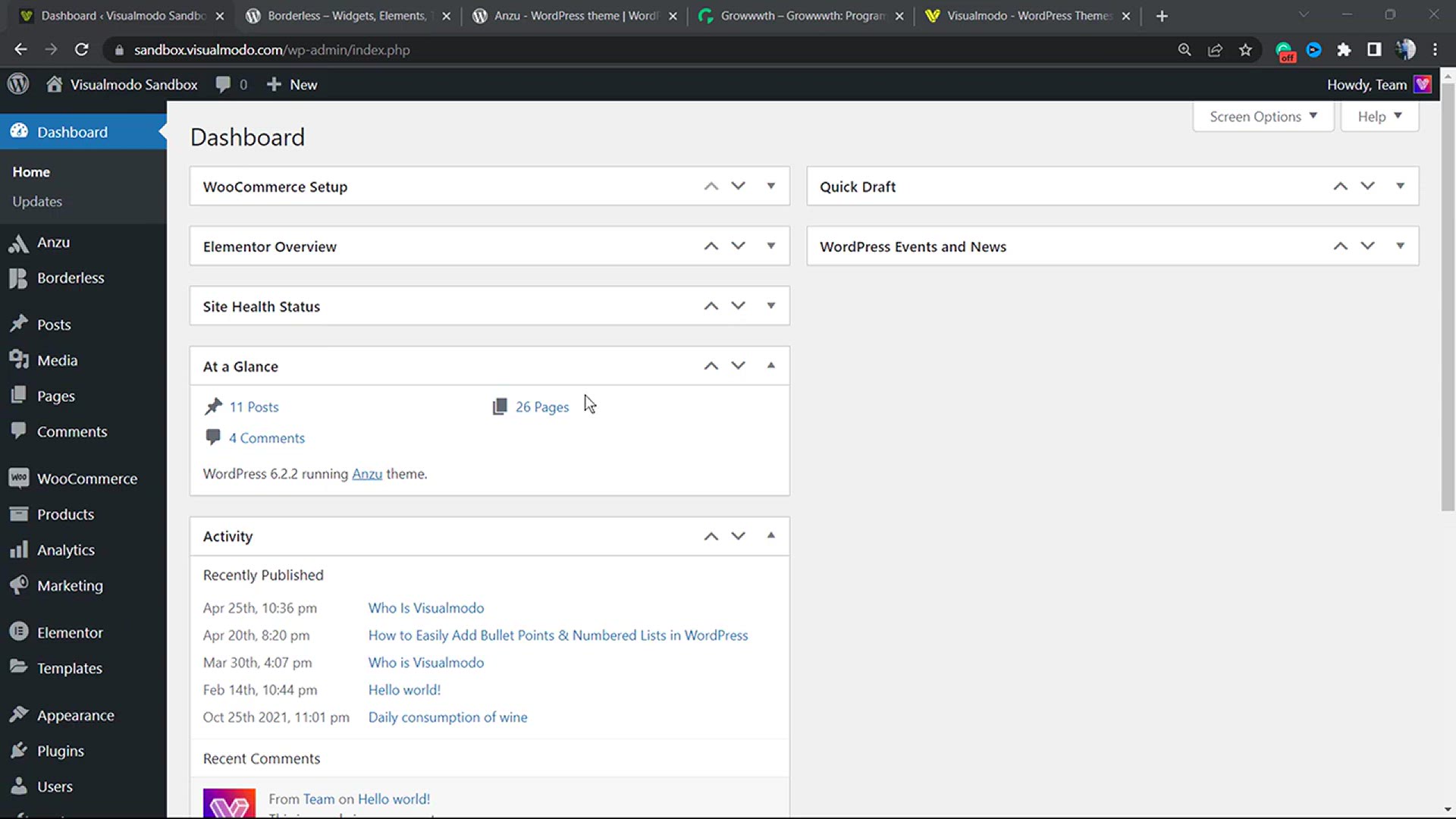
How To Change Elementor WordPress Plugin Mobile & Tablet...
6K views · Dec 31, 2023 howtocanva.online
Take control of your website's responsiveness with this tutorial on changing Elementor WordPress Plugin mobile and tablet breakpoints. 📱🔧 Whether you're a web designer, developer, or an Elementor enthusiast, this step-by-step guide empowers you to customize the responsive size of your site effortlessly. Learn how to adapt your content to different devices by adjusting breakpoints with the Elementor plugin. Watch the tutorial and discover how to fine-tune the mobile and tablet layouts for a seamless and visually appealing user experience across all screen sizes. 🌐✨

Melhores Aplicativos de Chat e Conversa Online - Visualmodo ...
14K views · Dec 31, 2023 howtocanva.online
No episódio #53 do Visualmodo Podcast, explore os melhores aplicativos de chat e conversa online. 🎙️💬 Deixe-se guiar por discussões informativas e insights valiosos sobre as opções mais destacadas para manter-se conectado virtualmente. Se você busca por aplicativos que facilitem a comunicação online, este podcast é uma fonte imperdível de recomendações e análises. Sintonize-se e descubra as melhores soluções para suas necessidades de chat e conversação. 🌐📱
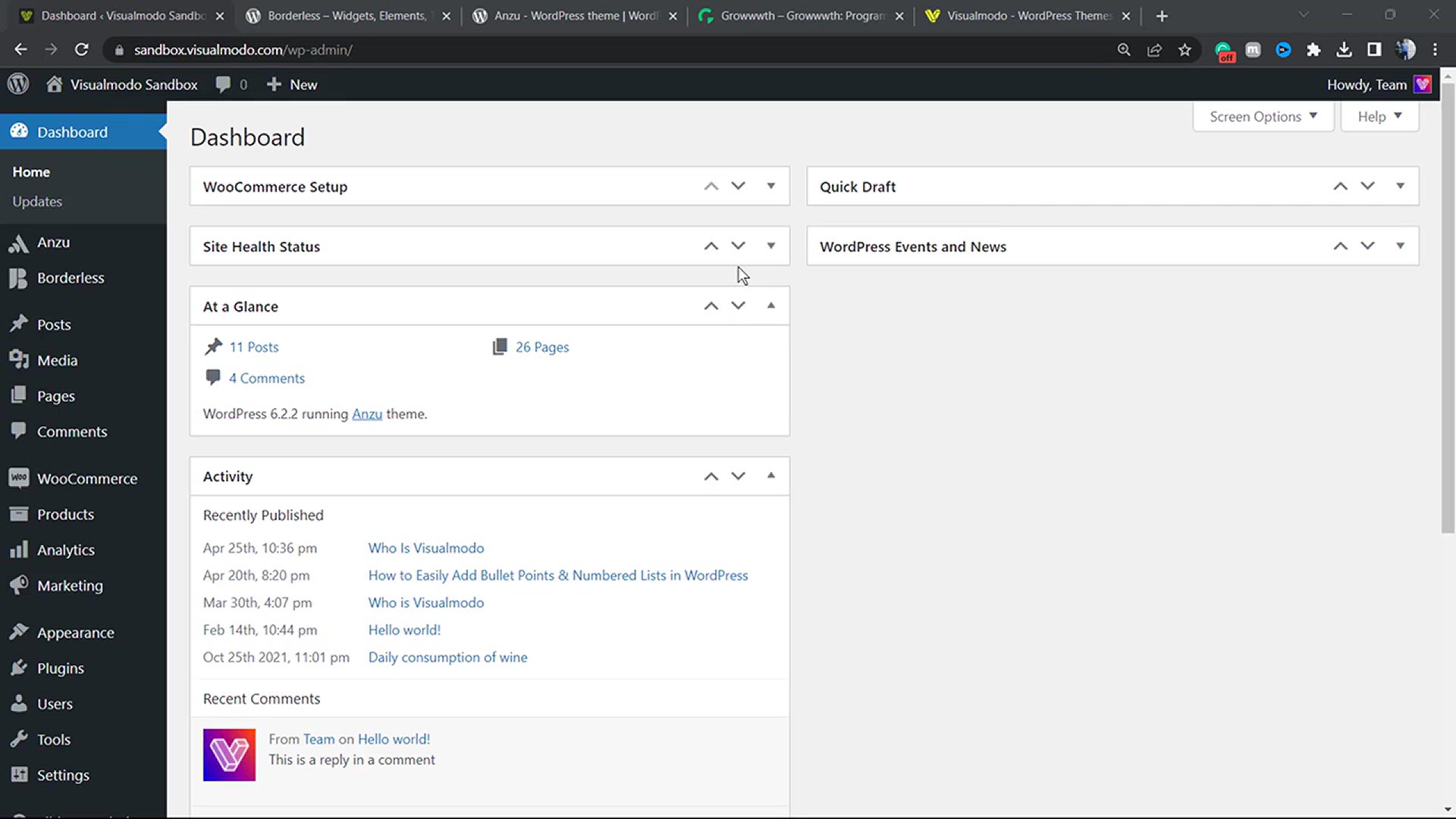
Mastering WordPress Writing Settings_ A Comprehensive Beginn...
19K views · Dec 31, 2023 howtocanva.online
Embark on a comprehensive beginner's guide to mastering WordPress Writing Settings in this tutorial. 📝 Whether you're a blogger, content creator, or WordPress enthusiast, this video provides step-by-step insights into harnessing the full power of the Writing Settings feature. Learn how to customize your writing environment, format your content, and optimize your workflow for a seamless and efficient writing experience on WordPress. Watch and elevate your content creation game with valuable tips and techniques that make WordPress a powerful platform for expression. 🚀🌐
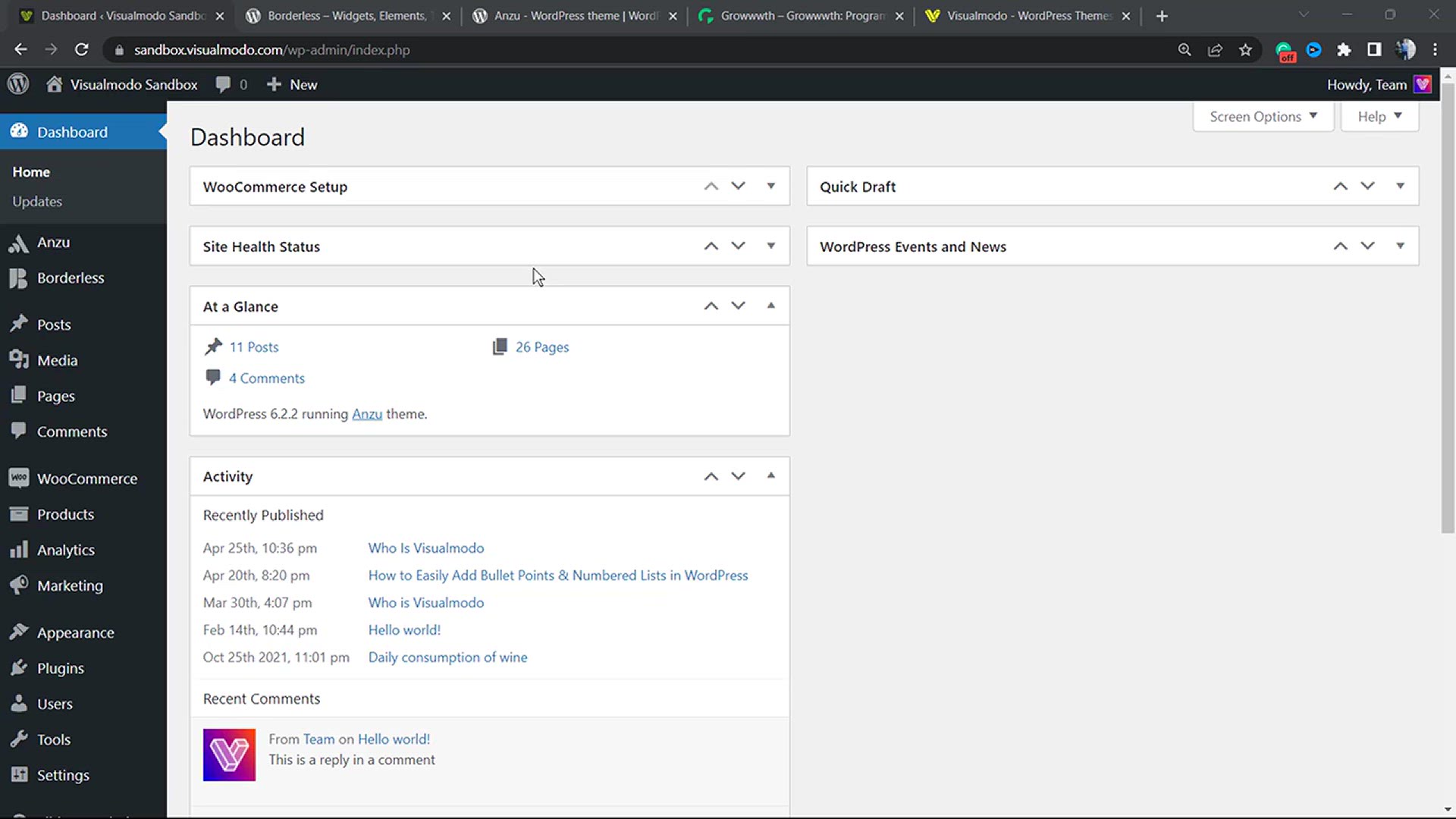
Mastering WordPress General Settings A Step by Step Guide fo...
2K views · Dec 31, 2023 howtocanva.online
Unlock the full potential of your WordPress website with this step-by-step guide to mastering the General Settings. 🛠️ Whether you're a website owner, blogger, or WordPress enthusiast, this tutorial provides comprehensive insights into optimizing your site's performance and appearance. Learn to navigate through the General Settings menu with ease, covering essential configurations for a well-optimized and user-friendly website. Watch the video and discover how to fine-tune your WordPress site for maximum impact, making it a seamless and efficient platform for your online presence. 🚀🌐
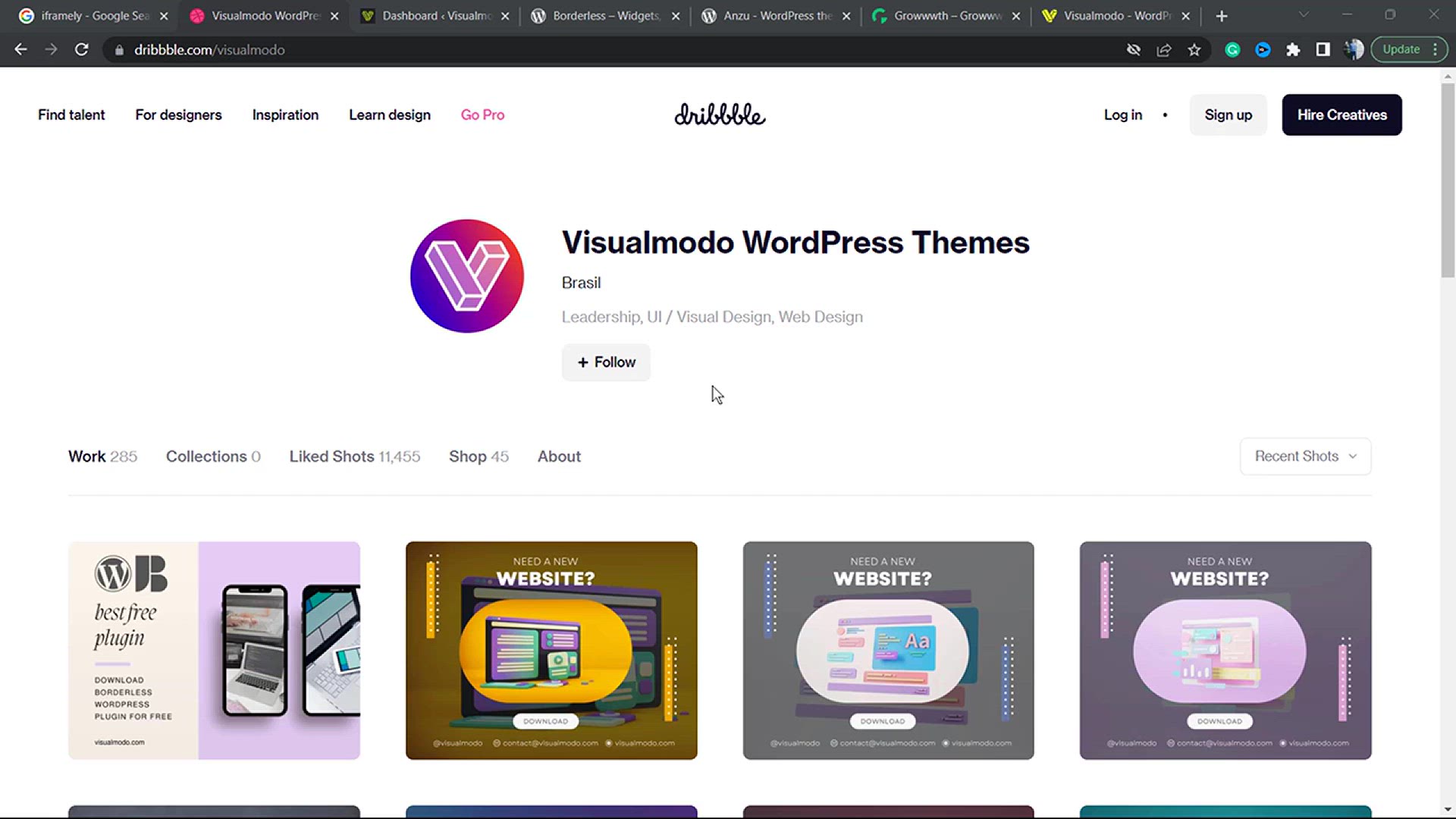
How To Embed Dribbble Posts and Shots in WordPress For Free_...
14K views · Dec 31, 2023 howtocanva.online
Explore the world of design and creativity with this tutorial on embedding Dribbble posts and shots in WordPress—for free and without plugins! 🎨🌐 Whether you're a designer, blogger, or WordPress user, this step-by-step guide empowers you to seamlessly integrate your Dribbble portfolio into your website without the need for additional plugins. Learn how to showcase your design work or share inspiring shots directly on your WordPress platform. Watch the tutorial and discover how to effortlessly embed Dribbble content, adding a touch of visual flair to your website. 🚀✨
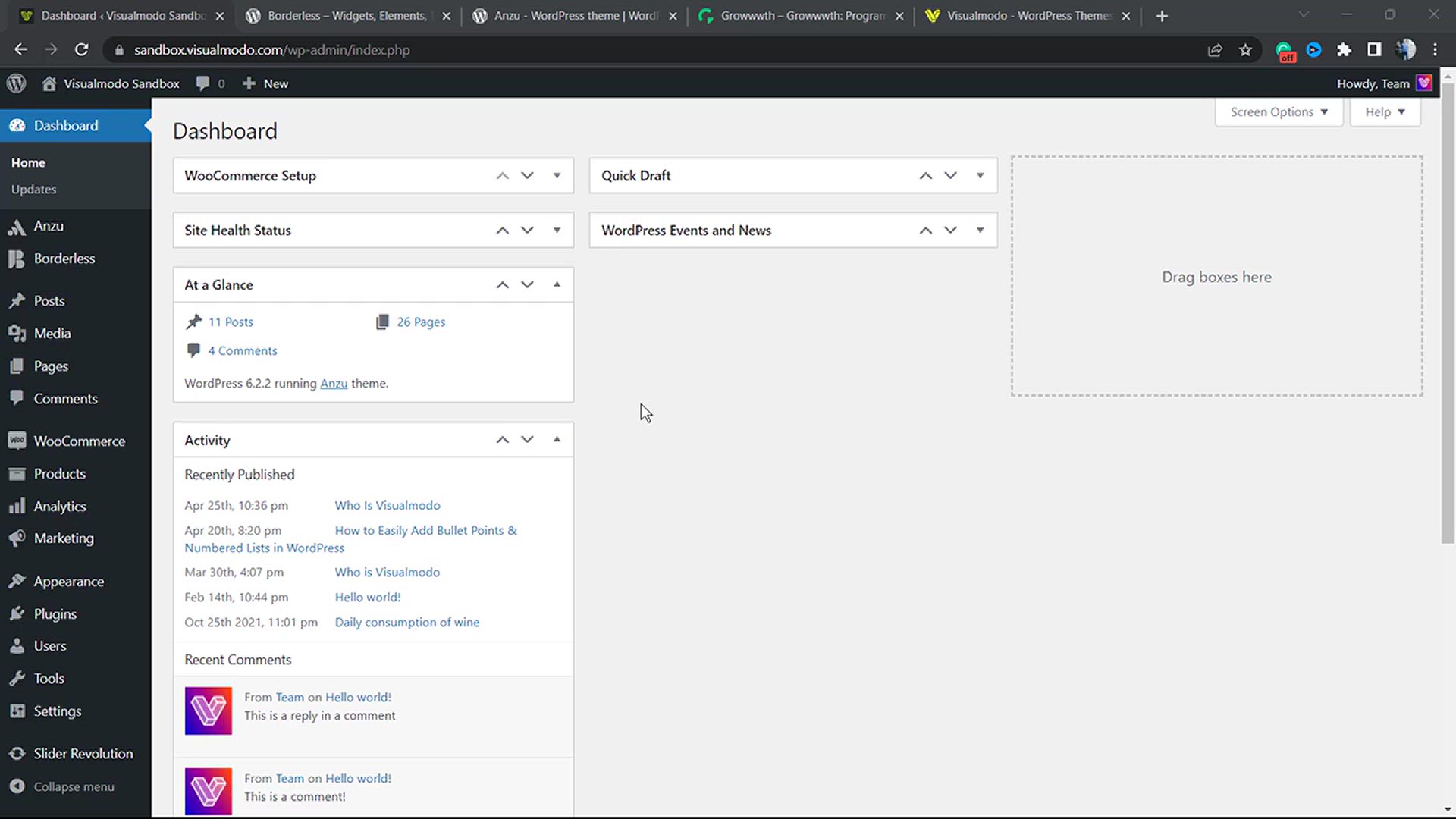
How to Bulk Edit & Change Featured Images in WordPress W...
3K views · Dec 31, 2023 howtocanva.online
Optimize your WordPress website efficiently with this tutorial on bulk editing and changing featured images—for free! 🖼️ Whether you're a content creator, blogger, or website owner, this step-by-step guide provides insights into streamlining the process of managing featured images in bulk. Learn how to make impactful visual changes across multiple posts or pages effortlessly, enhancing the aesthetics of your site. Watch the tutorial and discover how to efficiently edit and update featured images in WordPress without any additional cost. 🌐✨
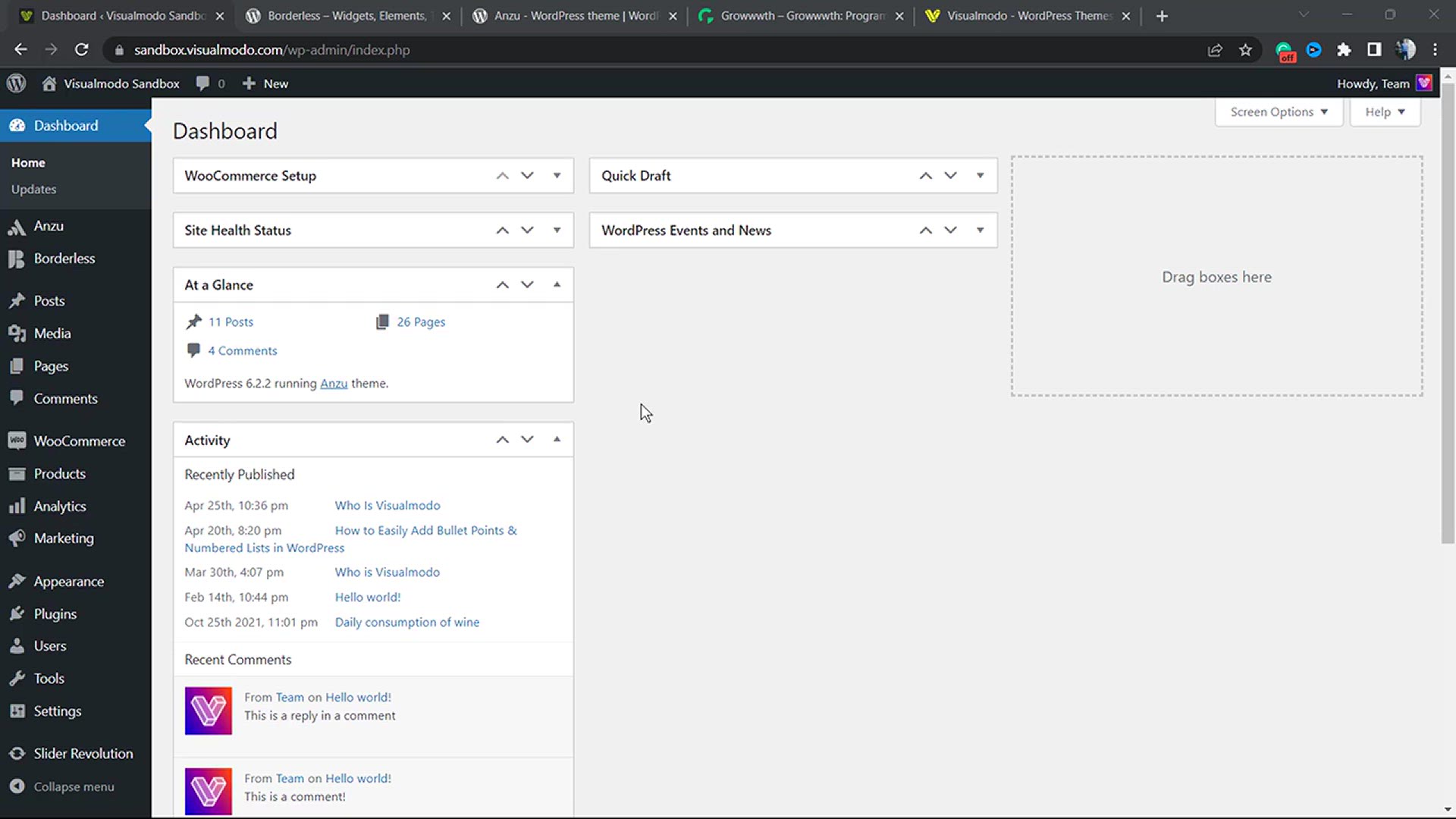
How to Bulk Edit & Change Featured Images in WordPress W...
2K views · Dec 31, 2023 howtocanva.online
Streamline your WordPress content management with this tutorial on bulk editing and changing featured images—for free! 🖼️ Whether you're a blogger, content creator, or website owner, this step-by-step guide empowers you to efficiently manage and update featured images across multiple posts or pages. Learn how to save time and enhance the visual appeal of your site by making bulk edits without any additional cost. Watch the tutorial and discover the simple yet powerful techniques for bulk editing and changing featured images in your WordPress website. 🚀✨

How To Optimize Revolution Slider WordPress Plugin For a Bet...
689 views · Dec 31, 2023 howtocanva.online
Maximize the performance of your WordPress site with this tutorial on optimizing the Revolution Slider Plugin for better loading speed. ⚙️ Whether you're a web developer, designer, or WordPress enthusiast, this step-by-step guide provides valuable insights into fine-tuning the Revolution Slider to enhance site speed and performance. Learn optimization techniques that ensure a smoother user experience without compromising on visual appeal. Watch the tutorial and discover how to strike the perfect balance between dynamic content and optimal loading times using the Revolution Slider Plugin. 🌐🚀
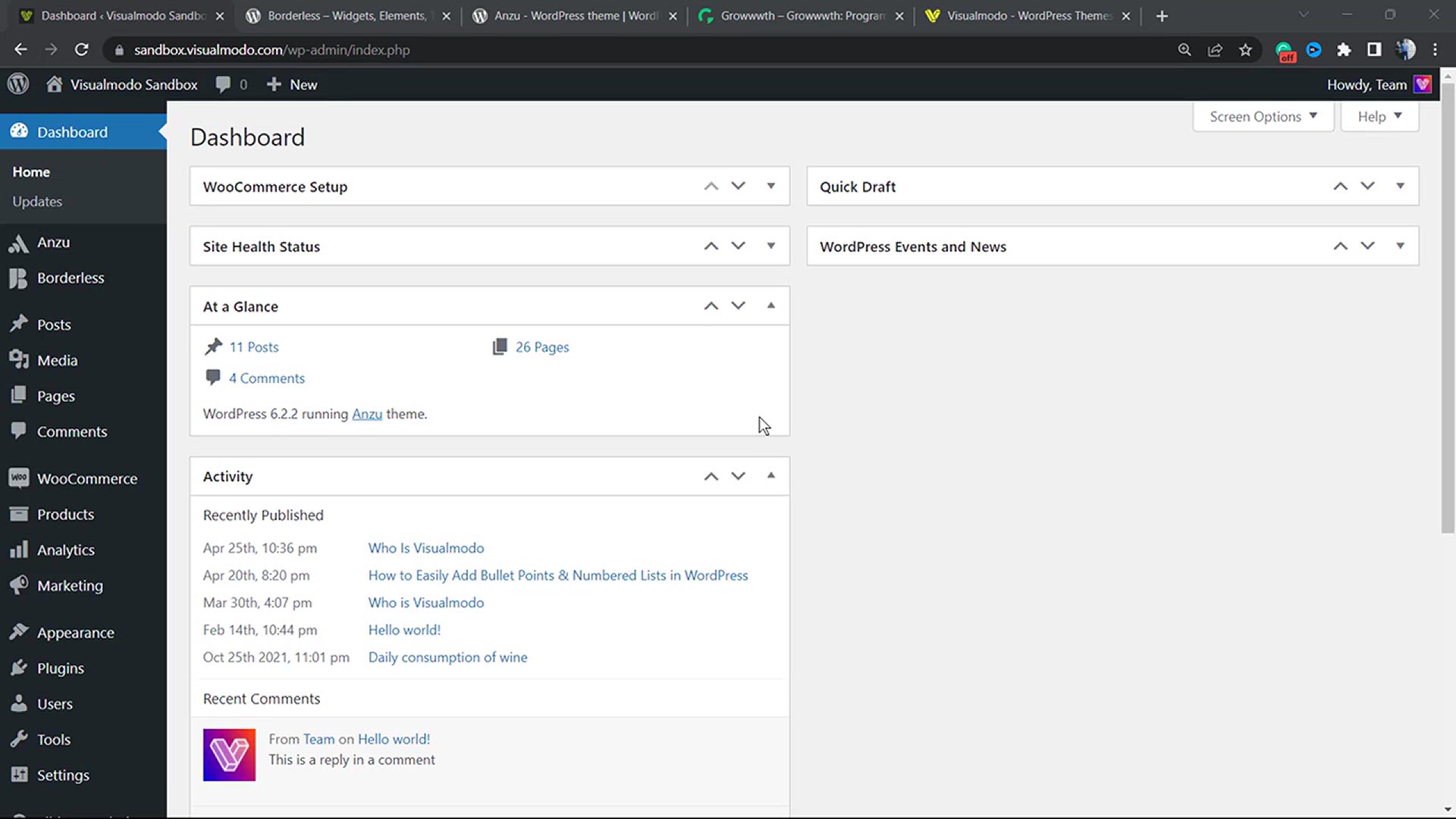
How to Highlight Text in WordPress Websites & Blogs_ Sim...
3K views · Dec 31, 2023 howtocanva.online
Elevate your content and captivate your readers with this simple and free beginner's guide on how to highlight text in WordPress websites and blogs. 🌟🖋️ Whether you're a blogger, content creator, or website owner, this tutorial provides step-by-step insights into adding emphasis and visual flair to your text. Learn easy techniques to make your key points stand out and enhance the overall readability of your content. Watch the tutorial and discover how to effortlessly incorporate text highlights to make your WordPress posts and pages more engaging. 🚀✨
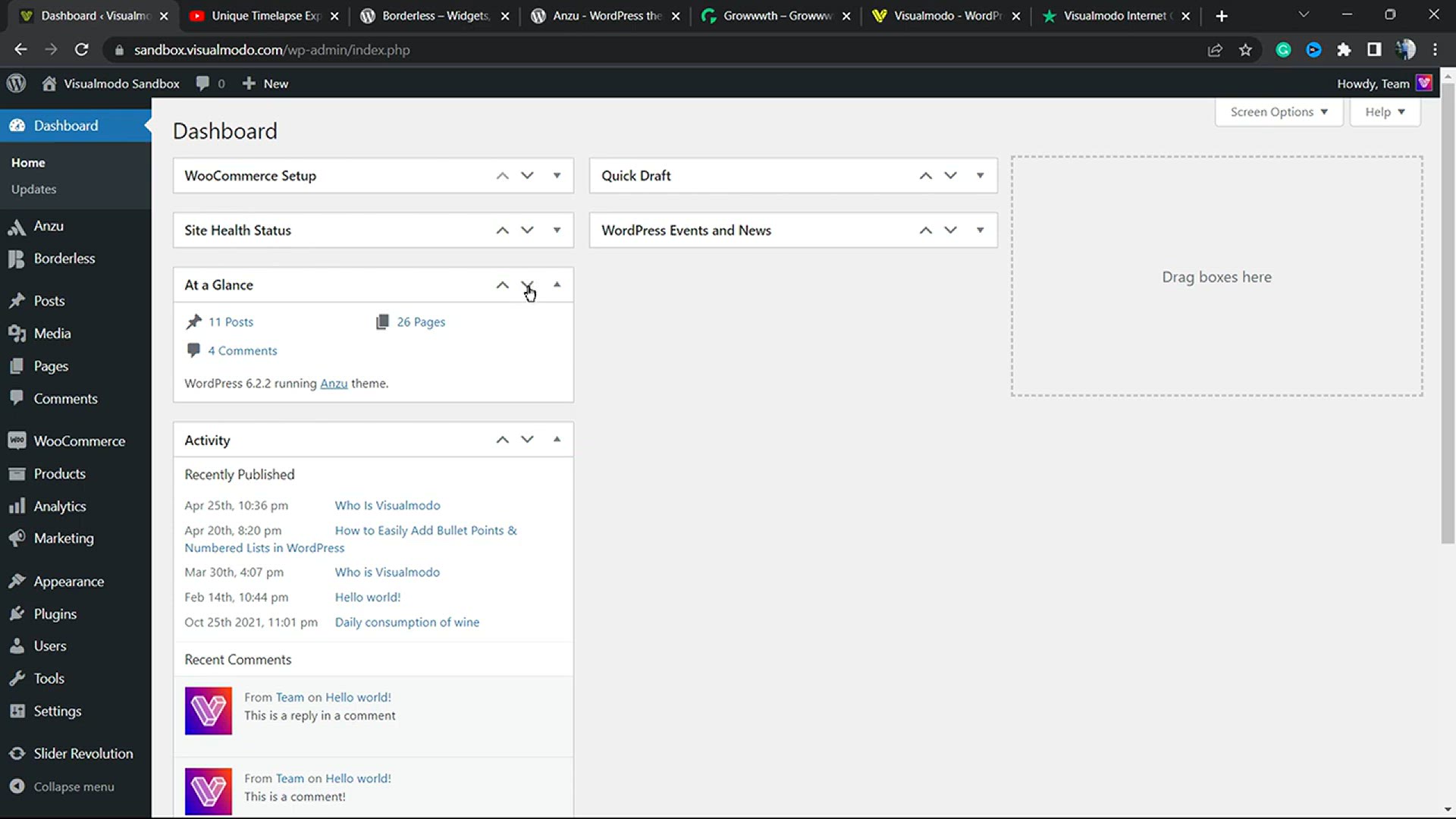
How to Add YouTube Video as Fullscreen Background in WordPre...
928 views · Dec 31, 2023 howtocanva.online
Immerse your visitors in a visually stunning experience with this tutorial on adding a YouTube video as a fullscreen background in WordPress—for free! 🌐🎥 Whether you're a content creator, blogger, or website owner, this step-by-step guide provides valuable insights into enhancing your site's visual appeal. Learn how to captivate your audience by seamlessly integrating a YouTube video as a fullscreen background, creating an immersive and engaging atmosphere. Watch the tutorial and discover how to transform your WordPress website with this dynamic and eye-catching feature. 🚀✨
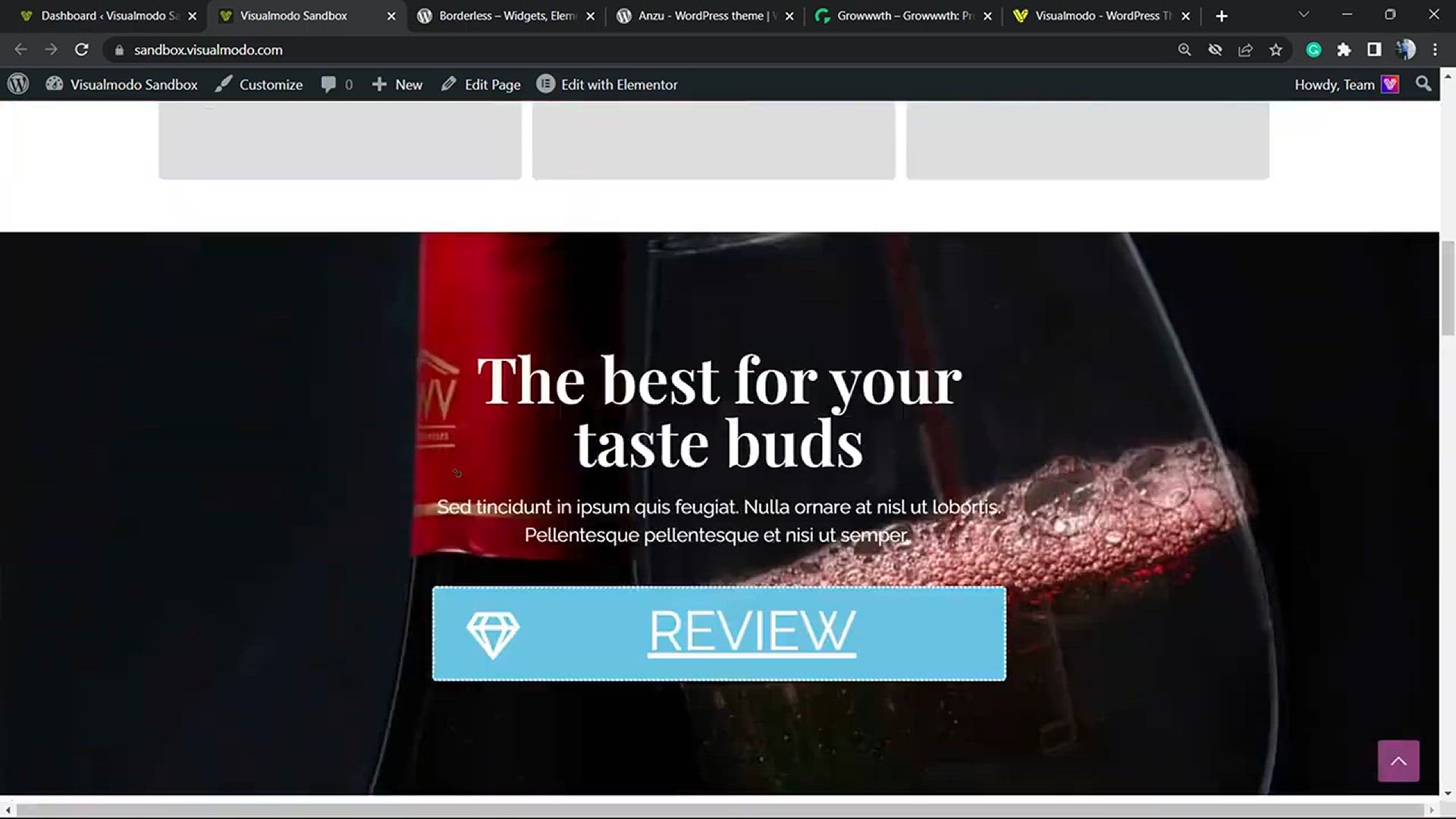
How to Add a Dynamic Copyright Date in WordPress Footer For ...
1K views · Dec 31, 2023 howtocanva.online
Empower your WordPress website with a dynamic copyright date in the footer, all without any coding! 📅✨ In this tutorial, whether you're a website owner, blogger, or WordPress enthusiast, learn step-by-step how to automatically update the copyright date to the current year, ensuring your site reflects the latest information without manual intervention. Watch the tutorial and discover how to effortlessly enhance the professionalism of your website by adding a dynamic copyright date in the footer—for free and with no coding required. 🌐🚀
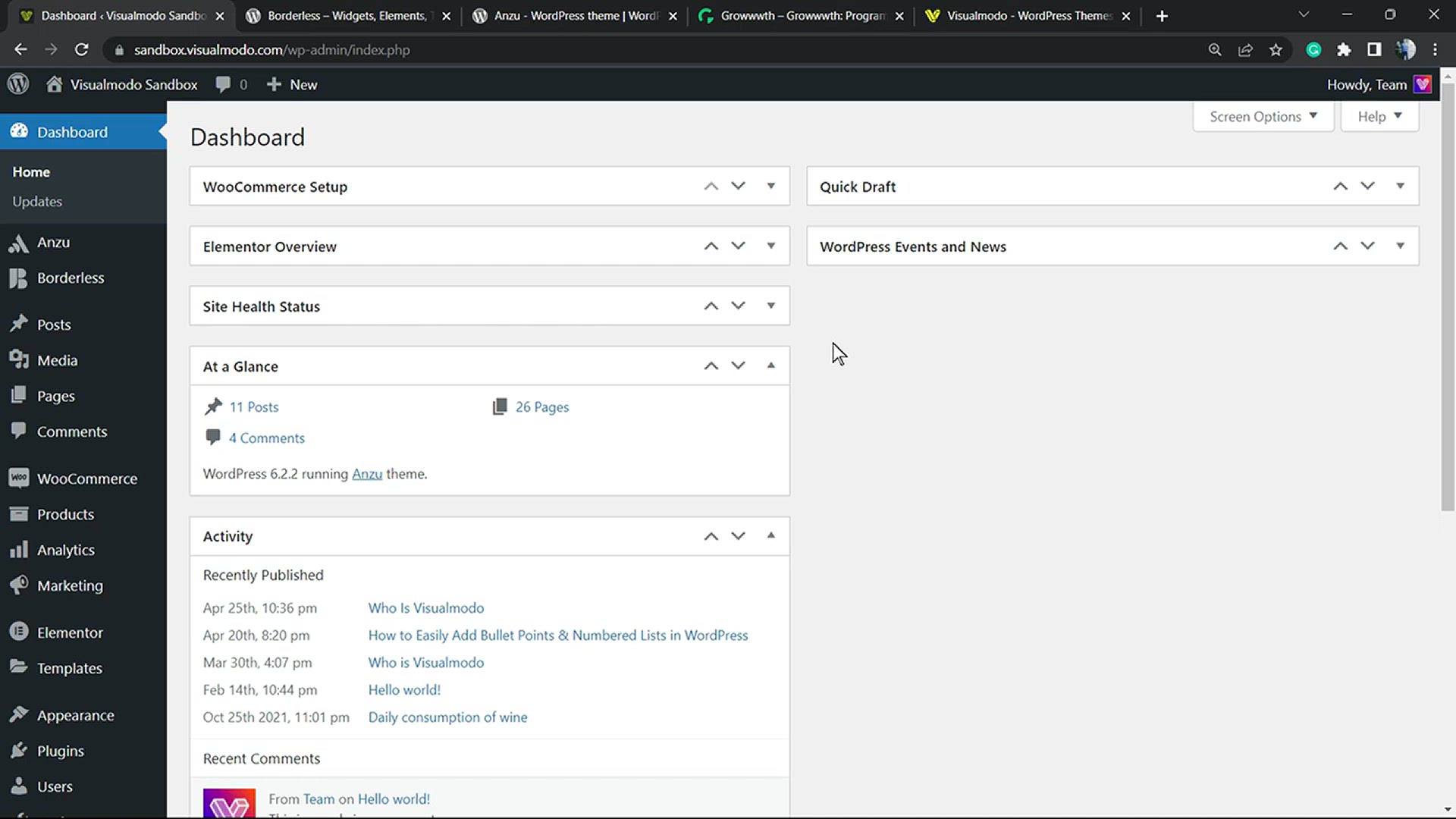
How to Automatically Add a Disclaimer in WordPress Easy &...
6K views · Dec 31, 2023 howtocanva.online
Ensure compliance and transparency on your WordPress website by learning how to automatically add a disclaimer—easy and free, without any coding required! 📜✨ In this tutorial, whether you're a blogger, content creator, or website owner, discover step-by-step guidance on incorporating a disclaimer seamlessly into your site. Watch the tutorial to understand how to enhance legal clarity without the need for coding skills, ensuring your WordPress platform is both informative and compliant. Elevate your website's professionalism with this straightforward approach to adding disclaimers. 🌐🚀
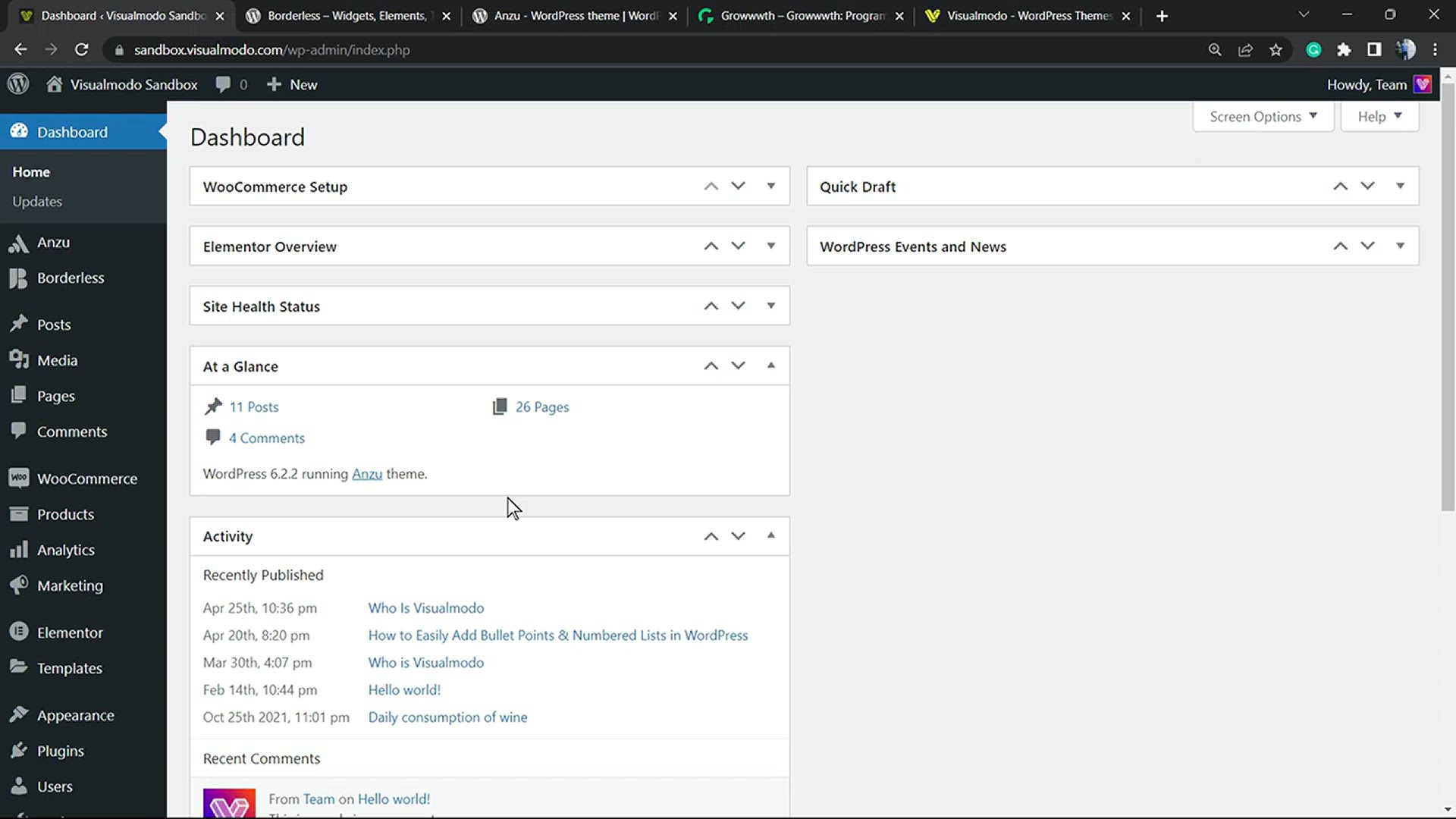
How To Create Full Width Blocks in WordPress Gutenberg Edito...
553 views · Dec 31, 2023 howtocanva.online
Unleash the full potential of your content layout in WordPress Gutenberg Editor with this beginner's guide on creating full-width blocks—for free! 🚀✨ Whether you're a blogger, content creator, or website owner, this step-by-step tutorial provides valuable insights into enhancing your site's visual appeal. Learn how to seamlessly design and incorporate full-width blocks into your posts and pages, creating a dynamic and engaging user experience. Watch the tutorial and discover how to elevate your content presentation in WordPress without incurring any additional costs. 🌐🖼️
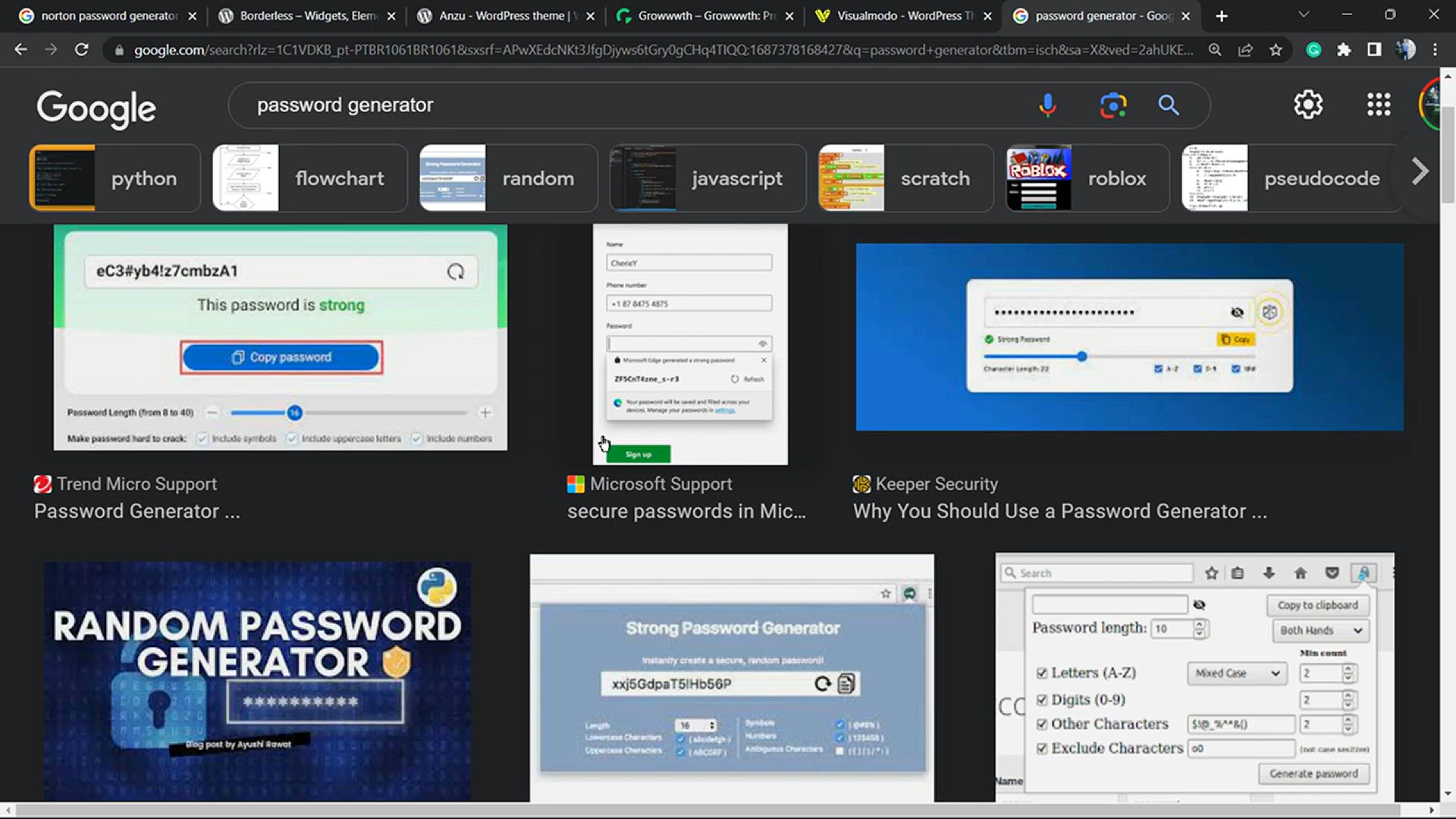
How To Generate a Secure and Strong Password_ Web Security G...
26K views · Dec 31, 2023 howtocanva.online
Enhance your web security with this comprehensive guide on generating a secure and strong password. 🔐💻 Whether you're a web user, online enthusiast, or someone concerned about cybersecurity, this tutorial provides step-by-step insights into creating robust passwords to safeguard your accounts. Learn about best practices, password management tools, and essential tips to fortify your online presence. Watch the video and discover how to strengthen your digital security with a password that stands up against potential threats. 🌐🔒
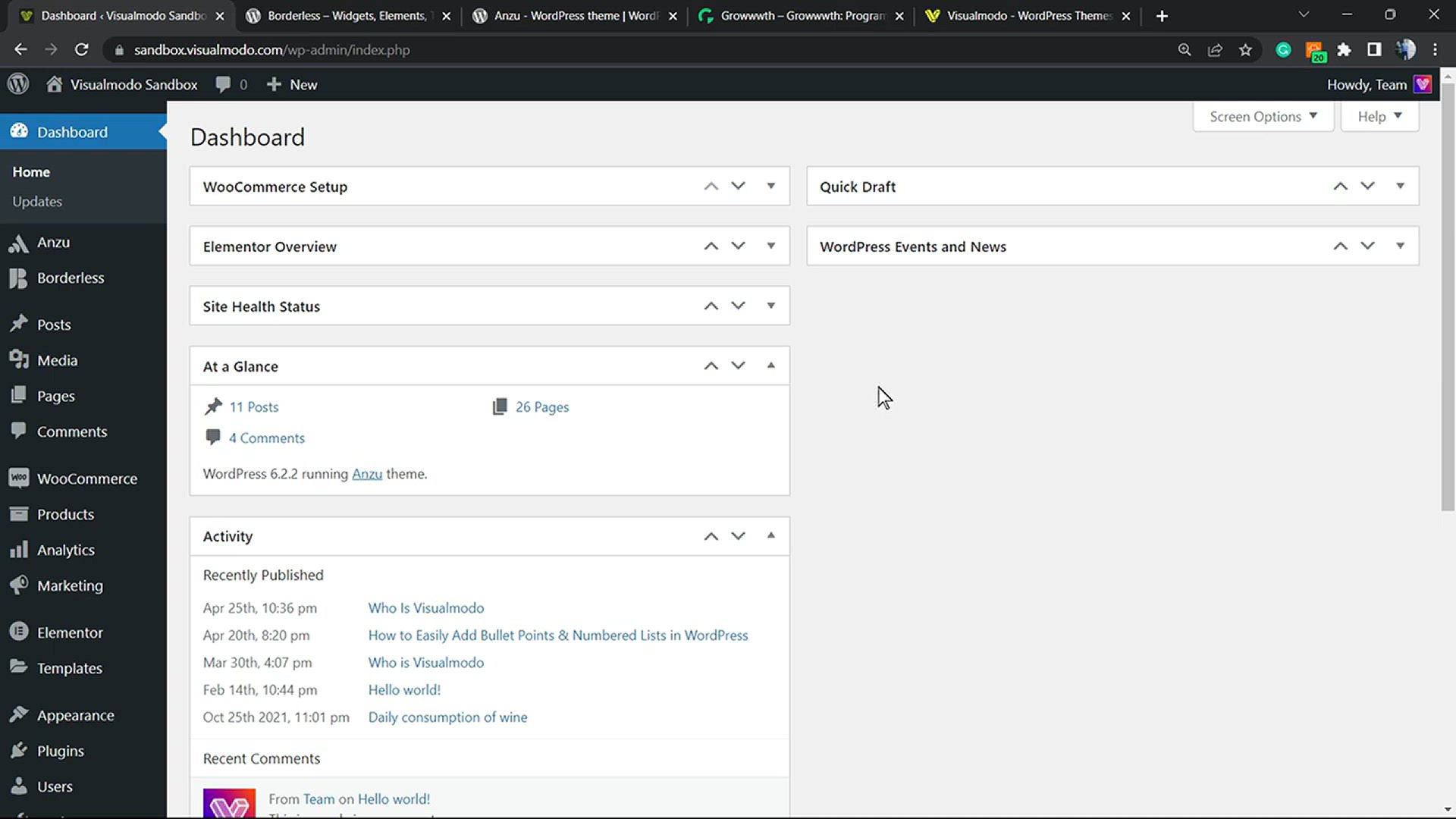
How To Create Full-Width Blocks With Background Images in Wo...
5K views · Dec 31, 2023 howtocanva.online
Transform your WordPress content into visually stunning layouts with this tutorial on creating full-width blocks with background images in the Gutenberg Editor. 🎨✨ Whether you're a blogger, content creator, or website owner, this step-by-step guide empowers you to elevate the aesthetics of your posts and pages. Learn how to seamlessly integrate background images into full-width blocks, enhancing the visual appeal and engagement of your content. Watch the tutorial and discover how to unleash the creative potential of the Gutenberg Editor for a dynamic and immersive user experience. 🚀🖼️
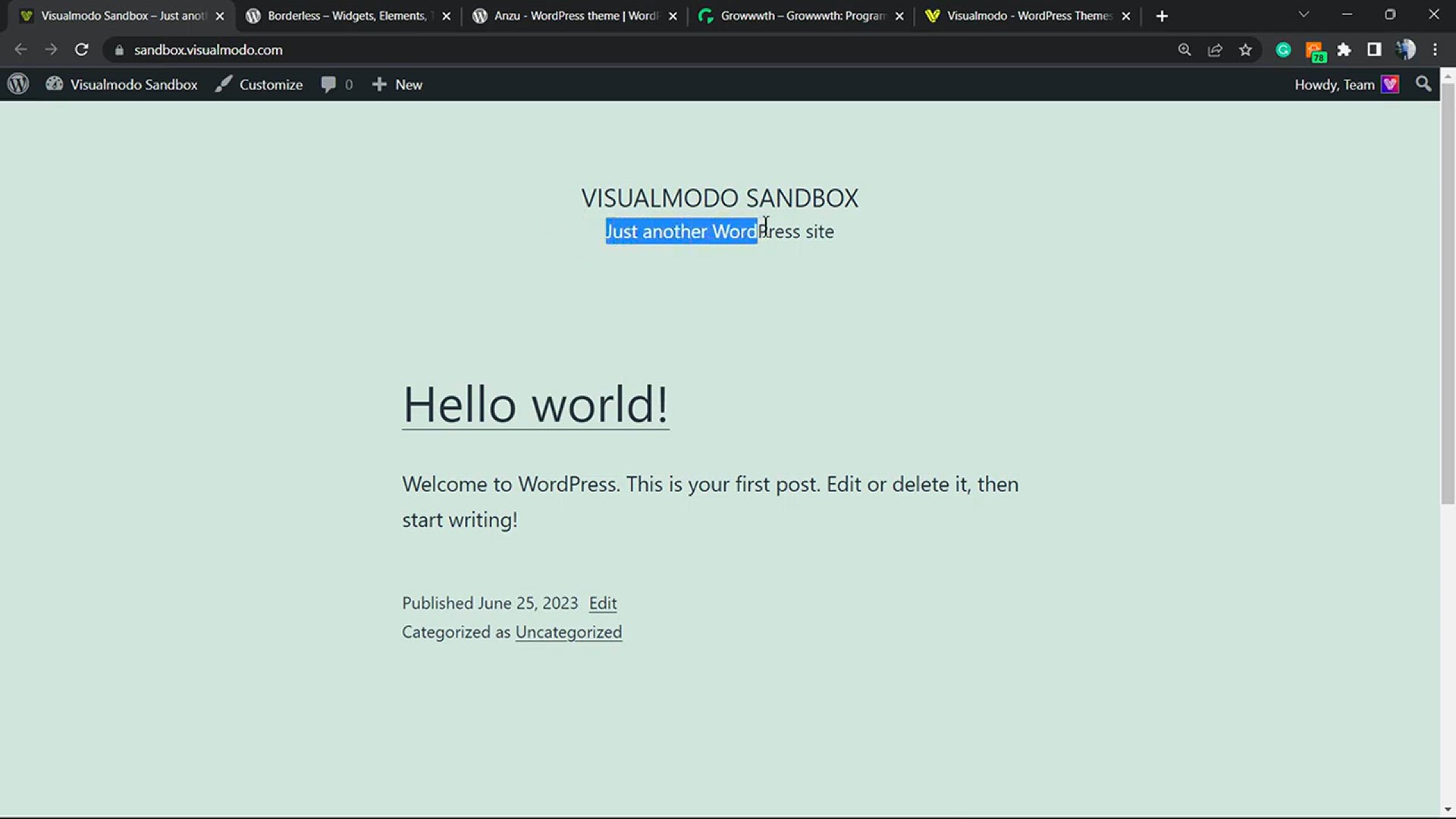
How To Change The 'Just Another WordPress Site' Text...
2K views · Dec 31, 2023 howtocanva.online
Personalize your WordPress site by learning how to easily change the default "Just Another WordPress Site" tagline. 🏷️✨ In this tutorial, whether you're a blogger, content creator, or website owner, discover step-by-step guidance on customizing your site's tagline without the need for complex coding. Watch the tutorial to unlock the ability to add a unique and meaningful tagline that reflects the essence of your website, making a memorable first impression on your visitors. Enhance your WordPress branding with this simple and effective customization technique. 🌐🚀
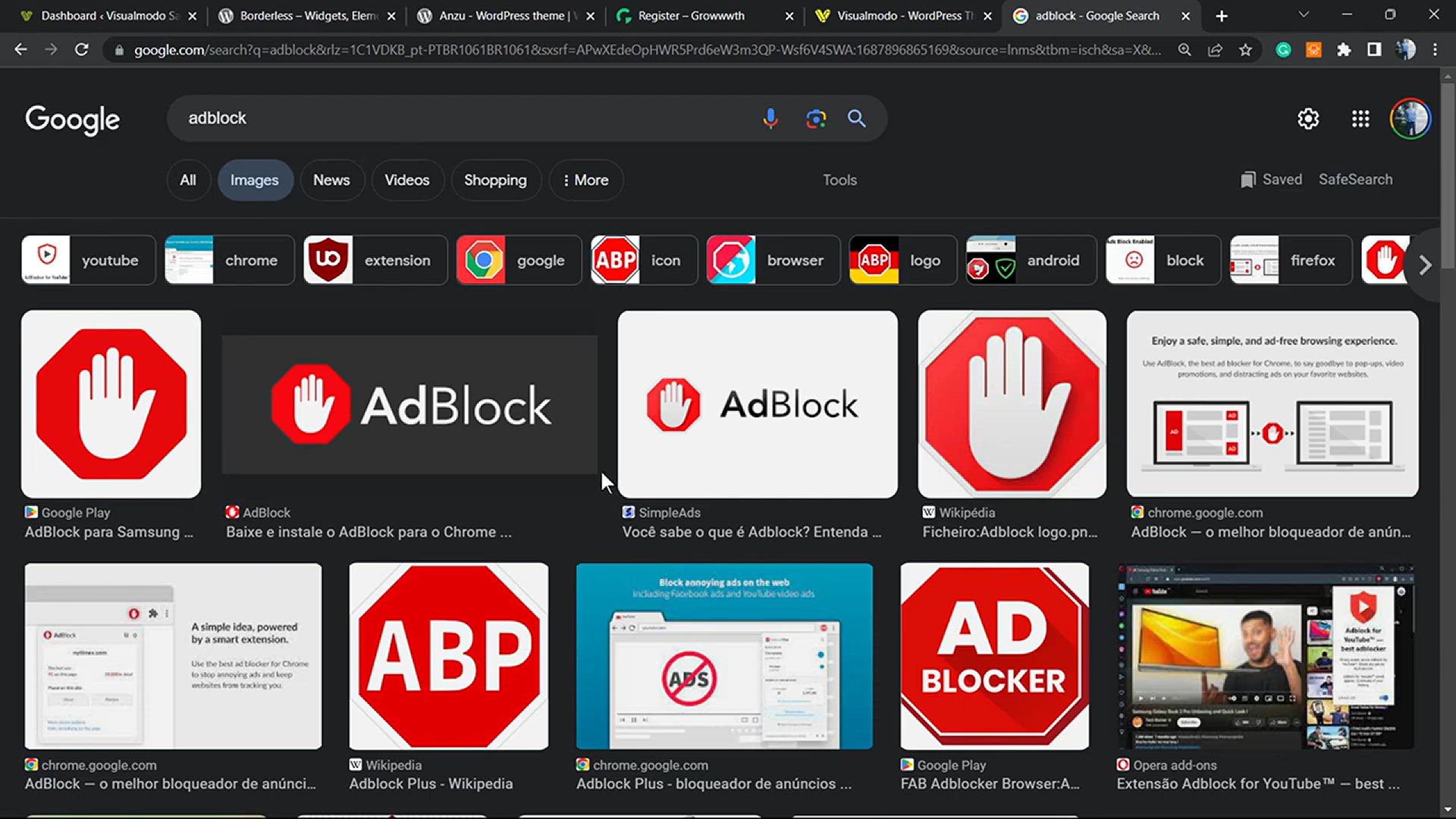
How to Detect AdBlock Users in WordPress For Free & Show...
9K views · Dec 31, 2023 howtocanva.online
Enhance your website's user experience with this guide on detecting AdBlock users in WordPress for free and showing them targeted messages. 🚀👀 Whether you're a website owner, content creator, or WordPress enthusiast, this tutorial provides step-by-step insights into identifying users with AdBlock and delivering tailored messages to encourage them to support your content. Watch the guide and discover how to optimize your website for both users and content creators by effectively addressing AdBlock usage. 🌐💬
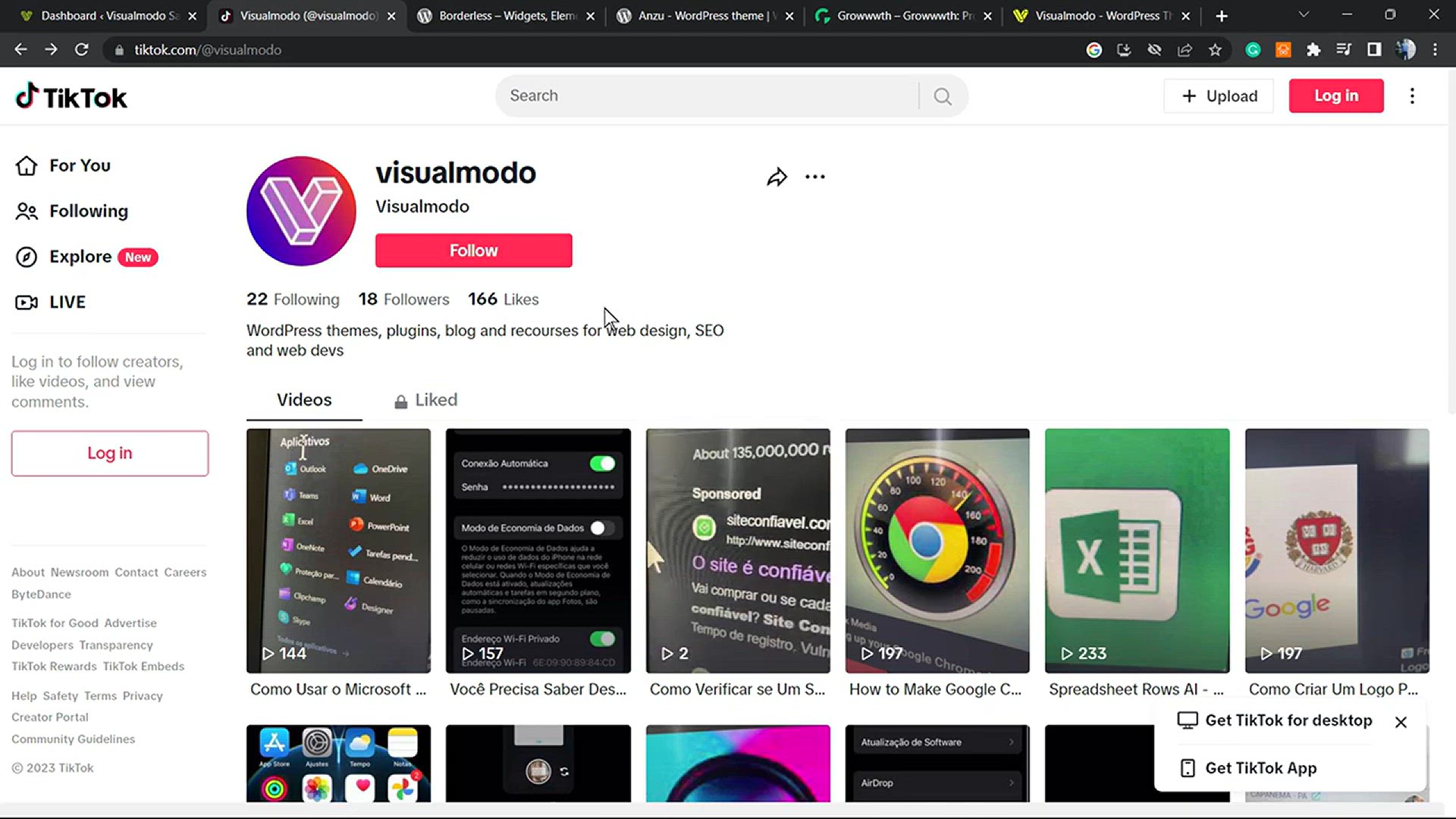
How To Embed TikTok Videos In Your WordPress Website_ Simple...
3K views · Dec 31, 2023 howtocanva.online
Bring the dynamic world of TikTok to your WordPress website with this simple step-by-step tutorial on embedding TikTok videos. 🌐🎥 Whether you're a blogger, content creator, or website owner, this guide empowers you to seamlessly integrate TikTok content into your posts and pages. Learn how to showcase engaging videos directly on your WordPress platform, enhancing the visual appeal and interactivity of your website. Watch the tutorial and discover how to effortlessly embed TikTok videos and keep your audience entertained with the latest trends. 🚀✨
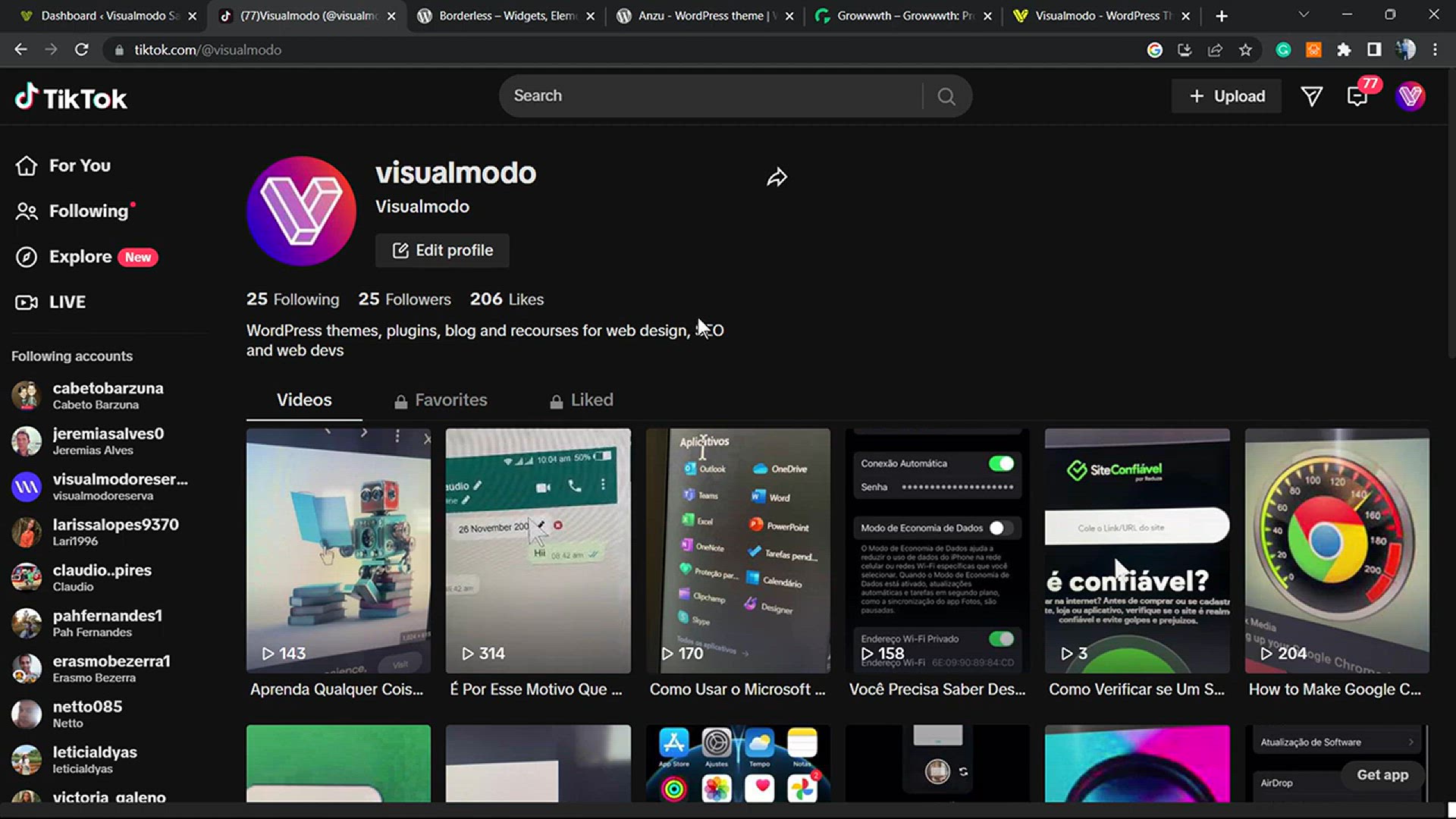
How To Embed Your Entire TikTok Feed In Your WordPress Websi...
8K views · Dec 31, 2023 howtocanva.online
Transform your WordPress website with the vibrant energy of your TikTok feed using this free and straightforward tutorial on embedding your entire TikTok feed. 🌐📱 Whether you're a blogger, content creator, or website owner, this step-by-step guide empowers you to seamlessly integrate your TikTok content into your site. Learn how to showcase your complete TikTok feed, keeping your audience engaged and up-to-date with your latest videos. Watch the tutorial and discover how to effortlessly embed your TikTok feed into your WordPress platform, creating a dynamic and visually appealing website. 🚀✨
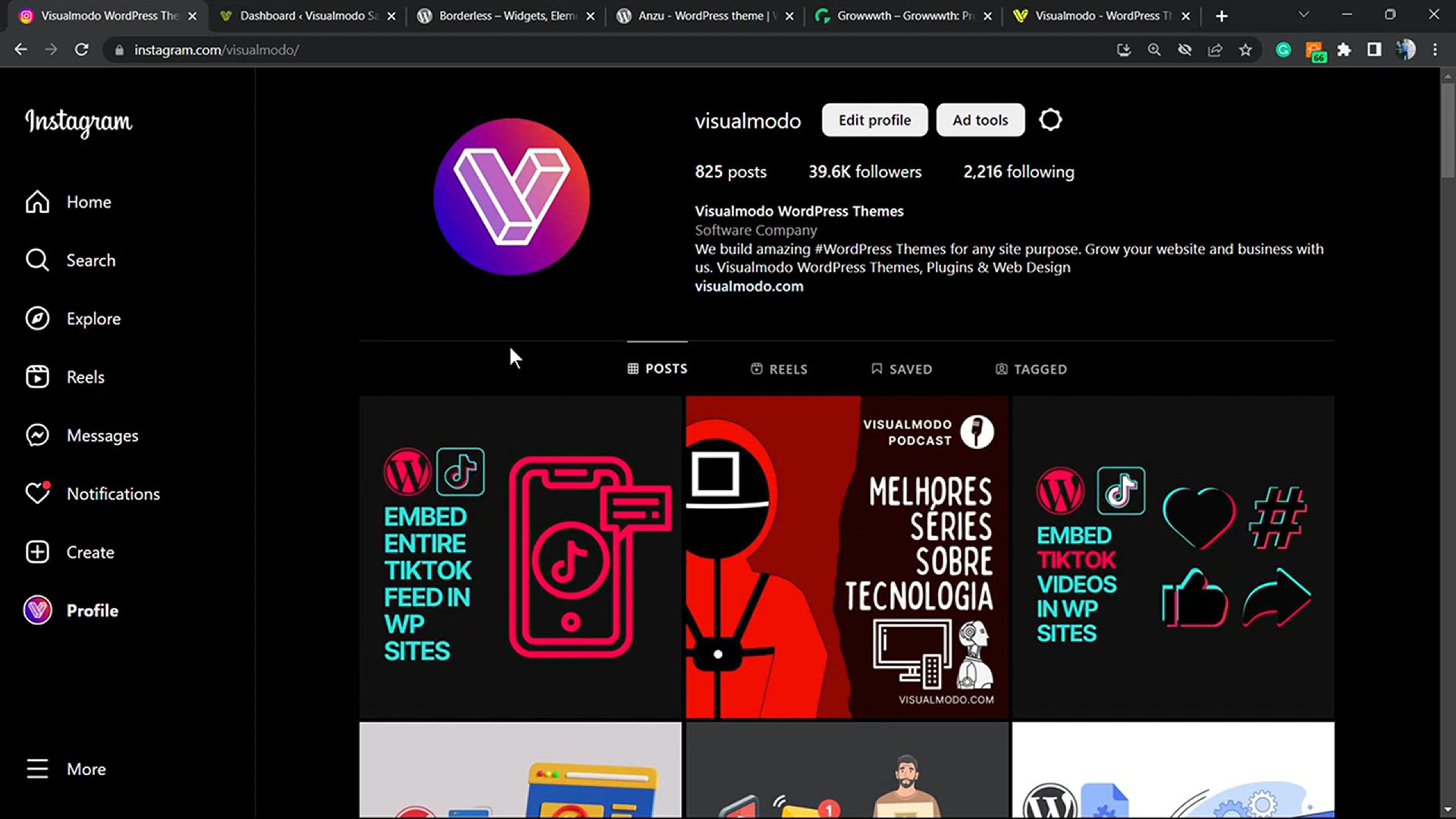
How To Embed Your Entire Instagram Feed In Your WordPress We...
5K views · Dec 31, 2023 howtocanva.online
Transform your WordPress website into a visual showcase by learning how to embed your entire Instagram feed—for free! 🌐📸 Whether you're a blogger, content creator, or website owner, this step-by-step tutorial empowers you to seamlessly integrate your Instagram content into your site. Learn how to display your complete Instagram feed directly on your WordPress platform, enhancing the visual appeal and interactivity of your website. Watch the tutorial and discover how to effortlessly embed your Instagram feed and keep your audience connected with your latest posts. 🚀✨
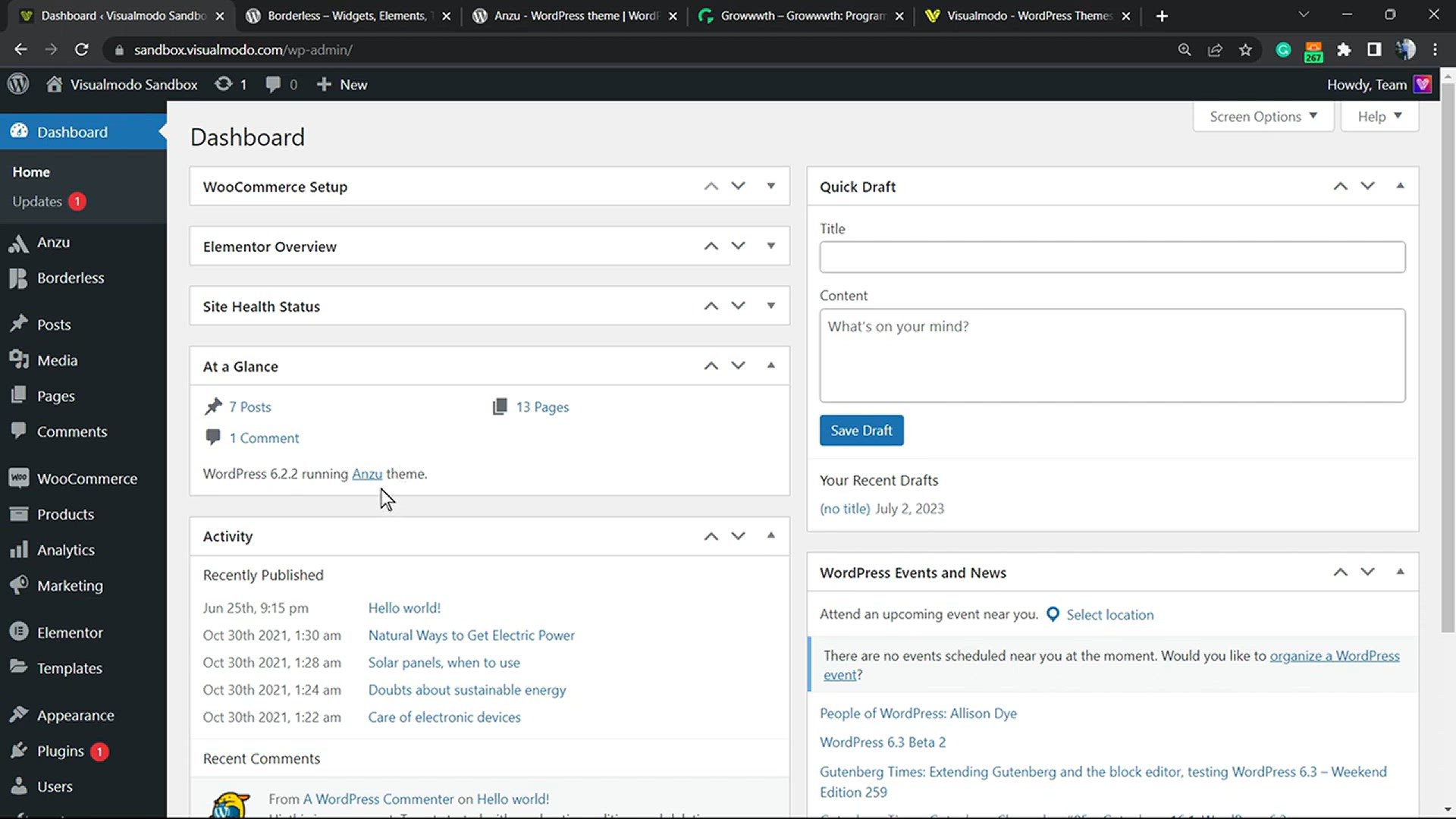
How to Add Multi-Column Content in WordPress_ Beginners Tuto...
879 views · Dec 31, 2023 howtocanva.online
Unlock the potential of your WordPress website by learning how to add multi-column content with this beginner-friendly tutorial. 🌐📊 Whether you're a blogger, content creator, or website owner, this step-by-step guide empowers you to create visually engaging layouts with multiple columns effortlessly. Discover how to structure your content for improved readability and aesthetics, enhancing the overall user experience on your WordPress platform. Watch the tutorial and explore the simple yet impactful techniques to add multi-column content to your WordPress posts and pages. 🚀✨
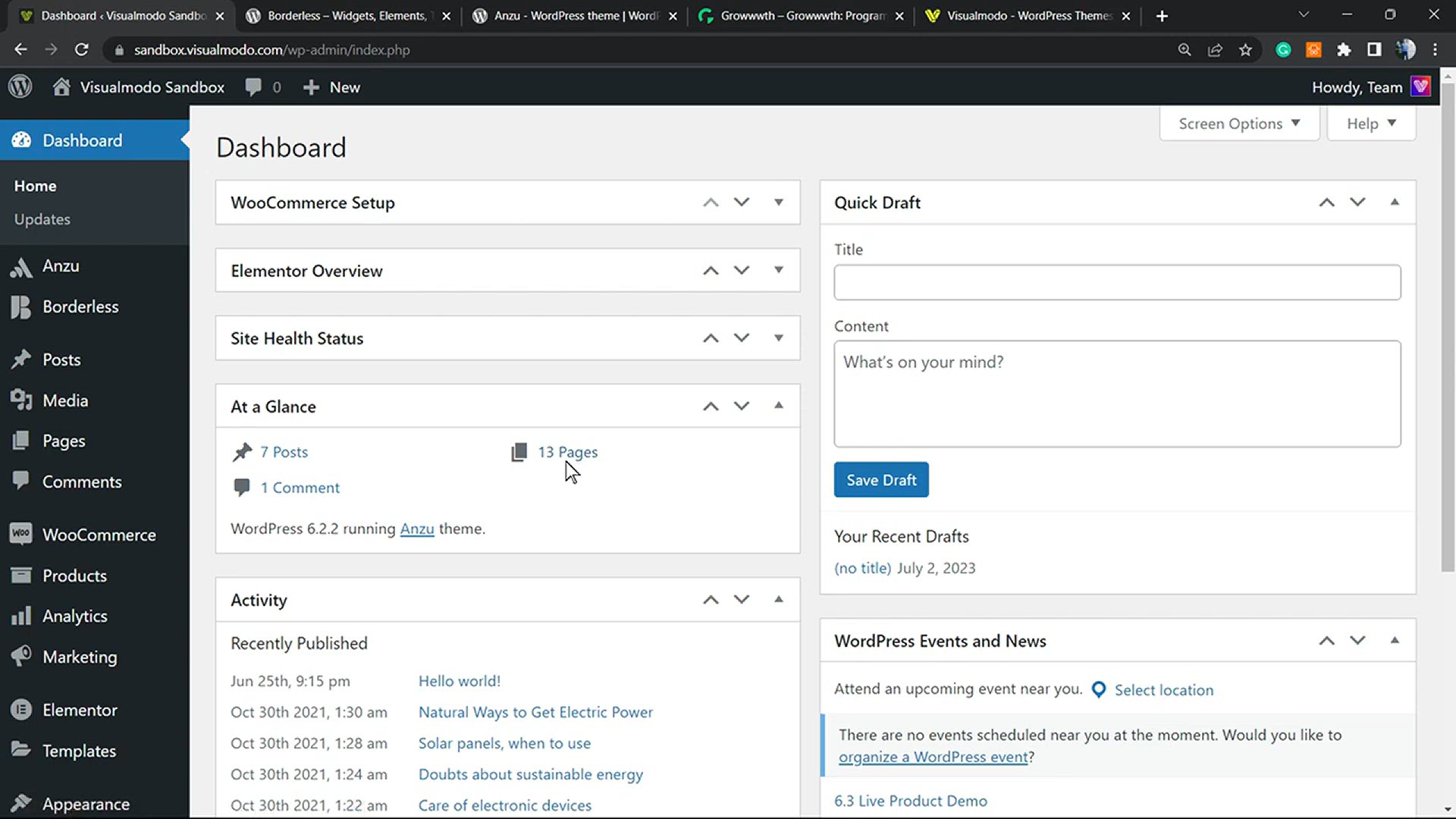
How To Add or Use Text Path & Curvy in Elementor Free Wo...
2K views · Dec 31, 2023 howtocanva.online
Unleash your creativity in Elementor, the free WordPress plugin, with this tutorial on adding or using Text Path and Curvy features. 🌟📐 Whether you're a web designer, developer, or an Elementor enthusiast, this step-by-step guide empowers you to incorporate dynamic and curvilinear text elements into your website effortlessly. Learn how to use the Text Path and Curvy features to enhance the visual appeal of your content without any additional cost. Watch the tutorial and discover how to add a touch of flair to your designs with these innovative Elementor features. 🚀✨
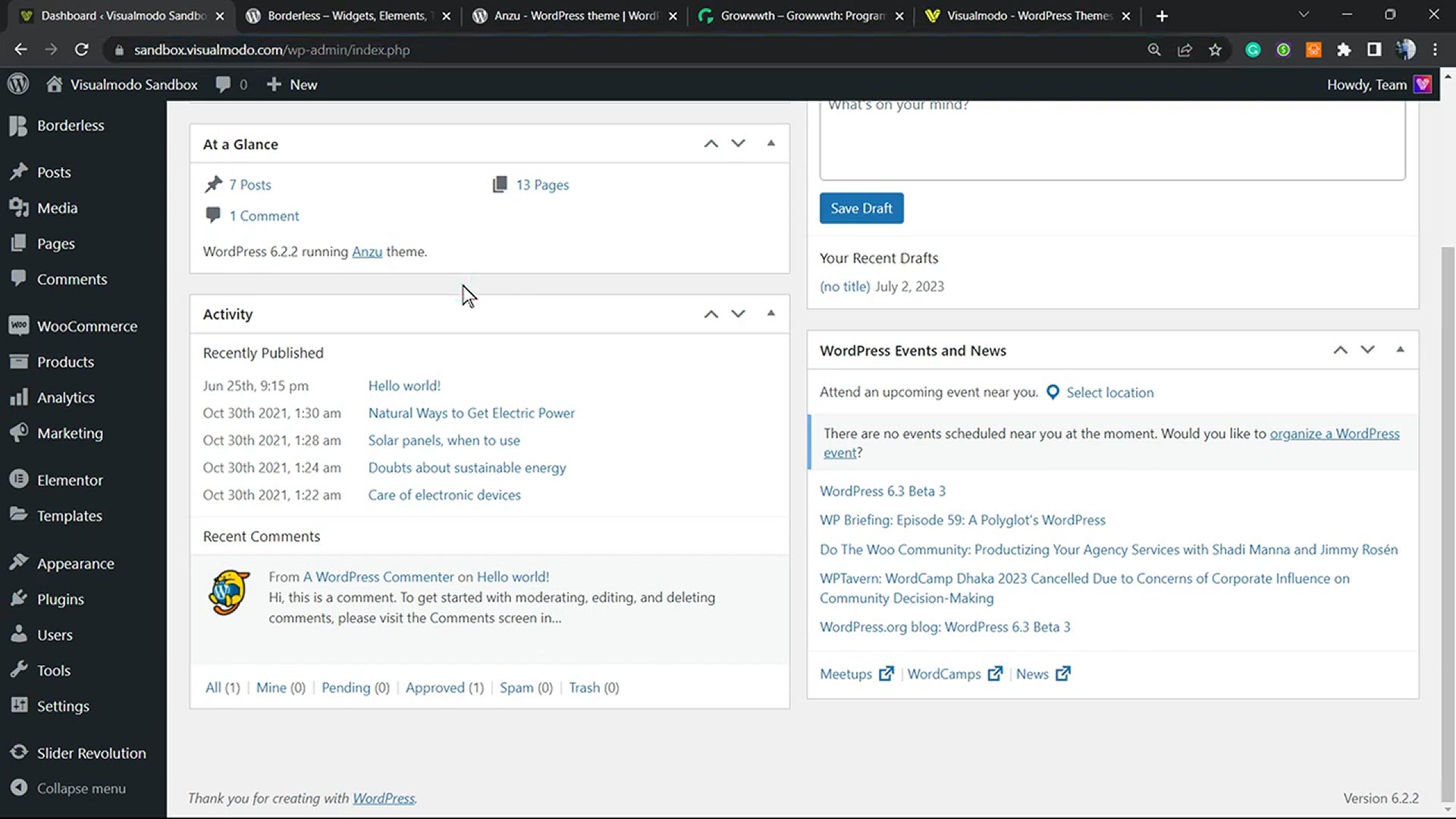
How to Add Social Media Icons to WordPress Navigation Menus_...
3K views · Dec 31, 2023 howtocanva.online
Enhance your WordPress website's connectivity by learning how to easily add social media icons to your navigation menus with this quick and straightforward tutorial. 🌐🔗 Whether you're a blogger, content creator, or website owner, this step-by-step guide empowers you to seamlessly integrate social media links into your navigation menus. Elevate your site's accessibility and user engagement by making your social profiles easily accessible to visitors. Watch the tutorial and discover how to enhance your WordPress navigation with the inclusion of eye-catching social media icons. 🚀✨
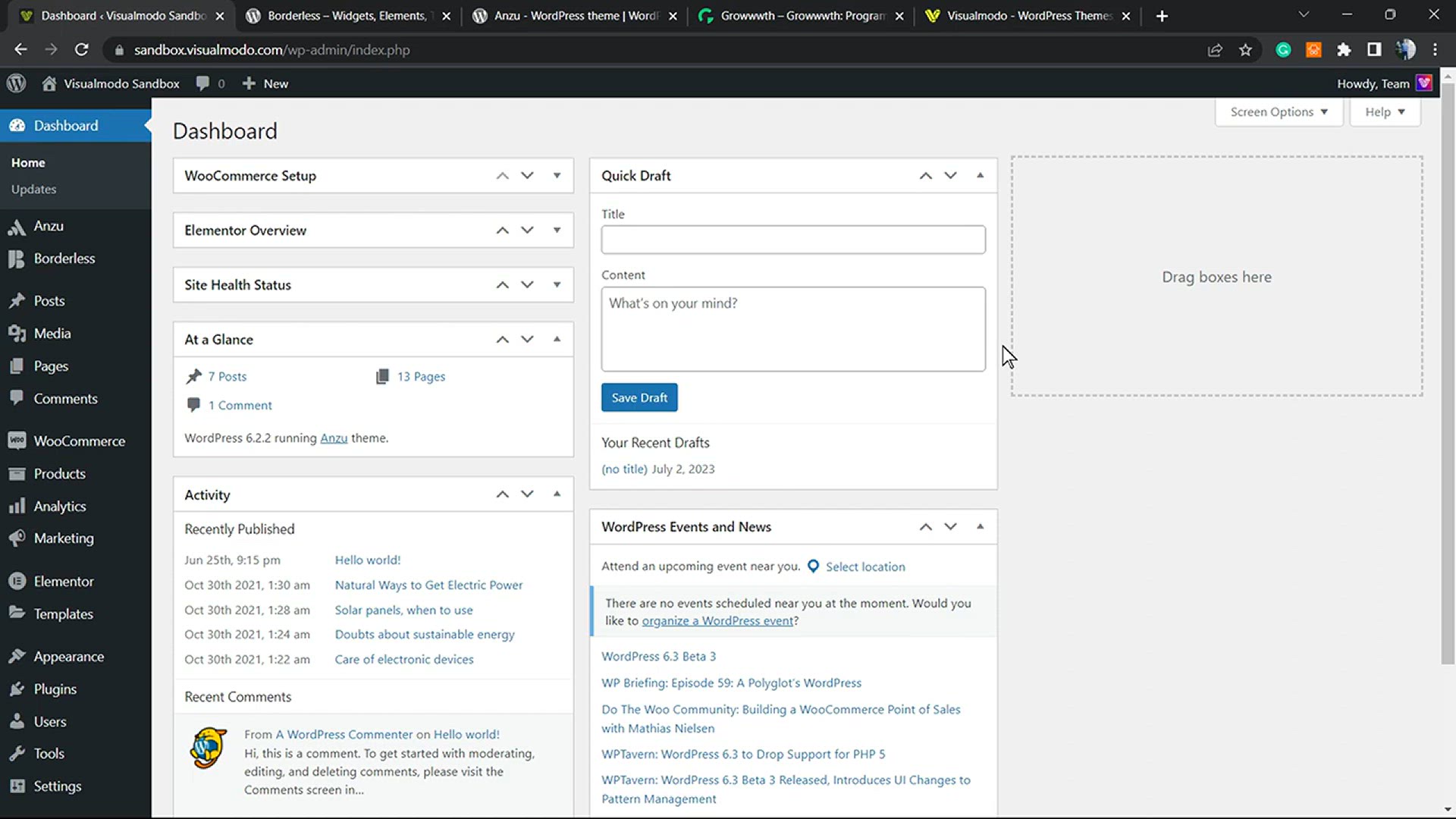
How To Use Elementor WordPress Plugin Image Carousel Widget ...
596 views · Dec 31, 2023 howtocanva.online
Unlock the power of Elementor, the WordPress plugin, with this free guide on using the Image Carousel Widget. 🌟🖼️ Whether you're a web designer, developer, or an Elementor enthusiast, this step-by-step tutorial empowers you to effortlessly create dynamic and visually appealing image carousels for your website. Learn how to showcase your images in a captivating and interactive way without any additional cost. Watch the guide and discover how to use the Image Carousel Widget in Elementor to enhance the visual storytelling on your WordPress site. 🚀✨
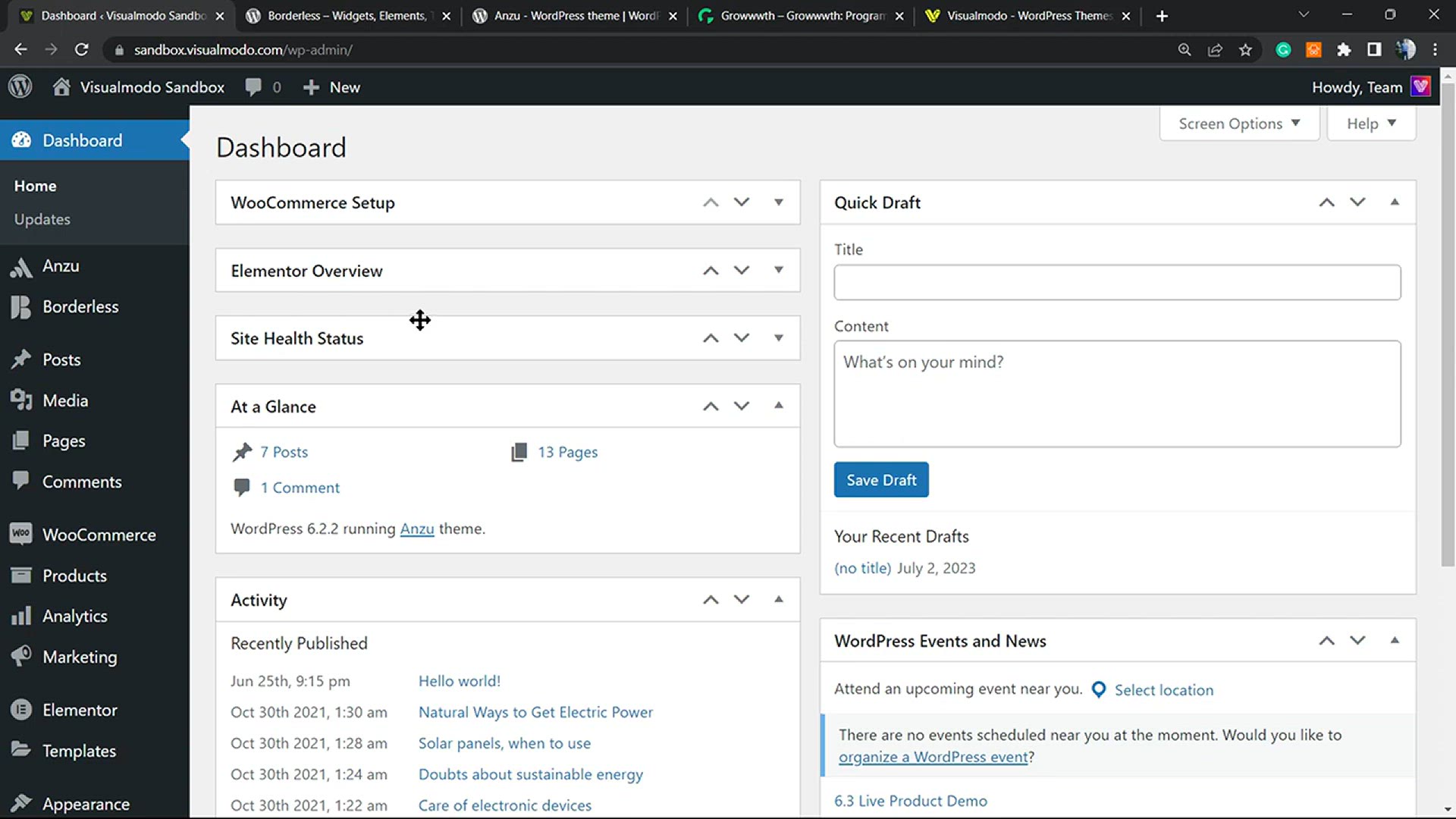
How To Use Number Counter Animation Widget in Elementor Free...
7K views · Dec 31, 2023 howtocanva.online
Elevate your website's visual appeal with this tutorial on using the Number Counter Animation Widget in Elementor, the free WordPress plugin. 🌟🔢 Whether you're a web designer, developer, or an Elementor enthusiast, this step-by-step guide empowers you to create eye-catching animated number counters to highlight statistics or achievements on your site. Learn how to add a dynamic and engaging element to your content without any additional cost. Watch the tutorial and discover how to use the Number Counter Animation Widget to enhance the user experience on your WordPress site. 🚀✨
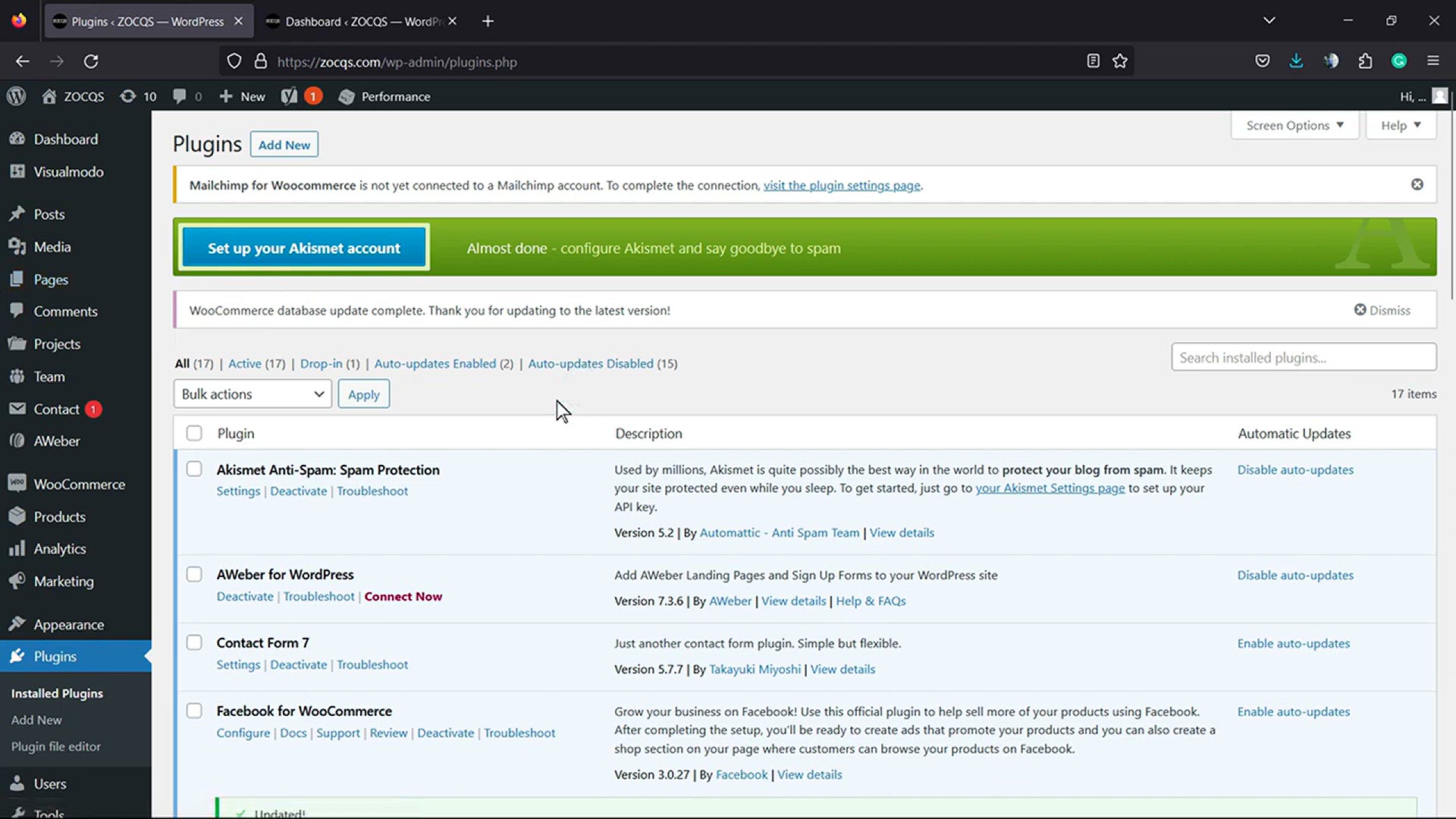
How to Deal With Outdated WordPress Website_ Practical Solut...
1K views · Dec 31, 2023 howtocanva.online
Revitalize your WordPress website with practical solutions to tackle outdated issues and fix broken pages in this insightful tutorial. ⏳💻 Whether you're a website owner, developer, or WordPress enthusiast, this step-by-step guide provides valuable insights into addressing common challenges associated with outdated sites. Learn effective strategies to breathe new life into your website, ensuring optimal functionality and a seamless user experience. Watch the tutorial and discover practical solutions to deal with outdated WordPress websites, offering a fresh start for your online presence. 🌐🚀
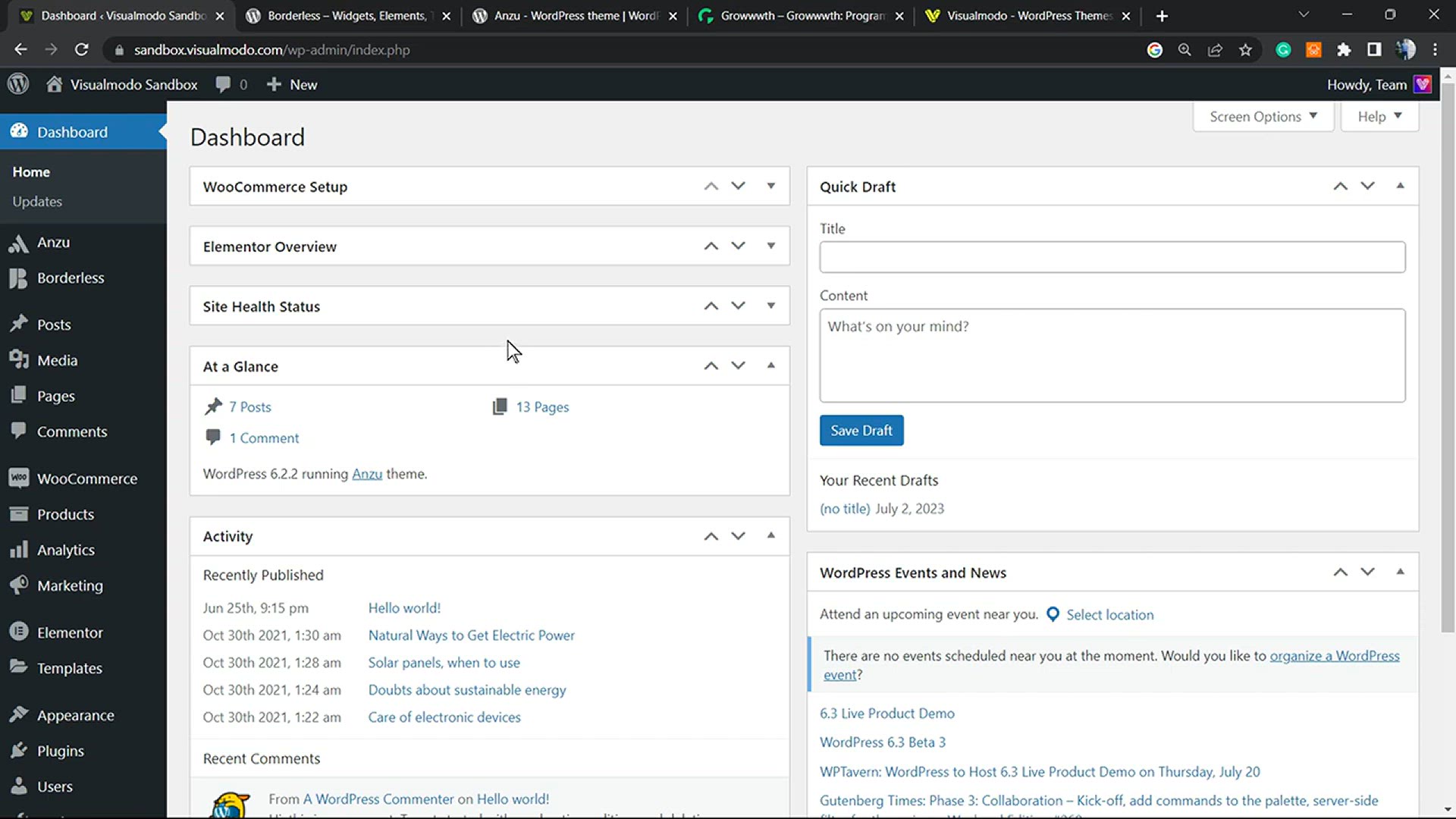
What Are User Enumeration Attacks and How To Protect Your Wo...
9K views · Dec 31, 2023 howtocanva.online
Safeguard your WordPress website from potential threats by understanding and countering user enumeration attacks with this essential tutorial. 🔒🌐 Whether you're a website owner, developer, or WordPress user, this step-by-step guide provides crucial insights into identifying and protecting against user enumeration attacks. Learn practical and free methods to fortify your website's security, ensuring a robust defense against unauthorized access. Watch the tutorial and discover how to implement measures that safeguard your WordPress site and protect your users' information. 🚀✨
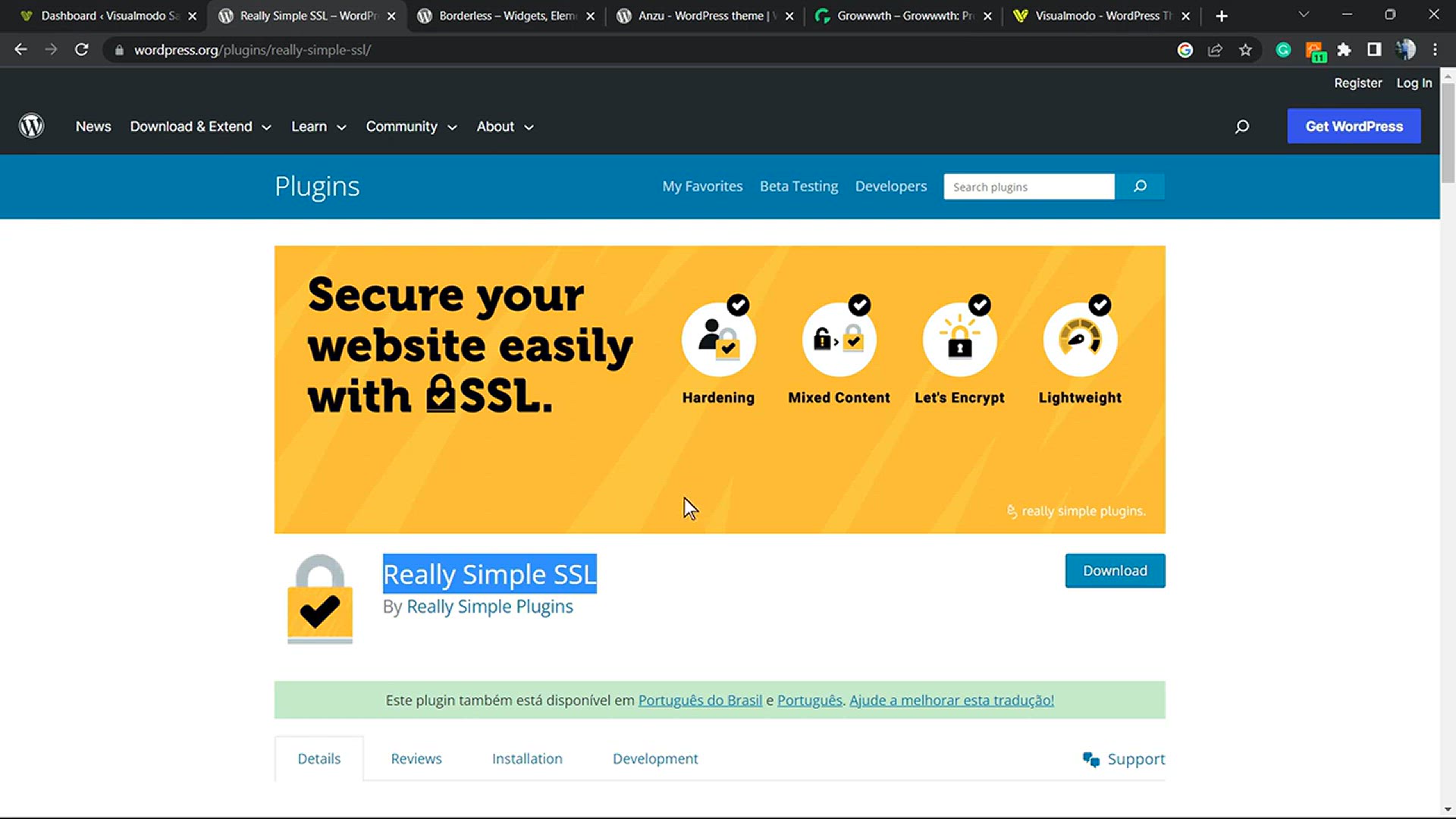
Hidden Features of Really Simple SSL Free WordPress Plugin T...
2K views · Dec 31, 2023 howtocanva.online
Uncover the hidden gems within the Really Simple SSL free WordPress plugin with this insightful tutorial. 🌐🔒 Whether you're a website owner, developer, or WordPress user, this video explores the lesser-known features of Really Simple SSL that can enhance the safety and security of your website. Learn how to leverage these features to ensure a secure browsing experience for your visitors. Watch the tutorial and discover the valuable tools within Really Simple SSL that contribute to the overall security of your WordPress site. 🚀✨
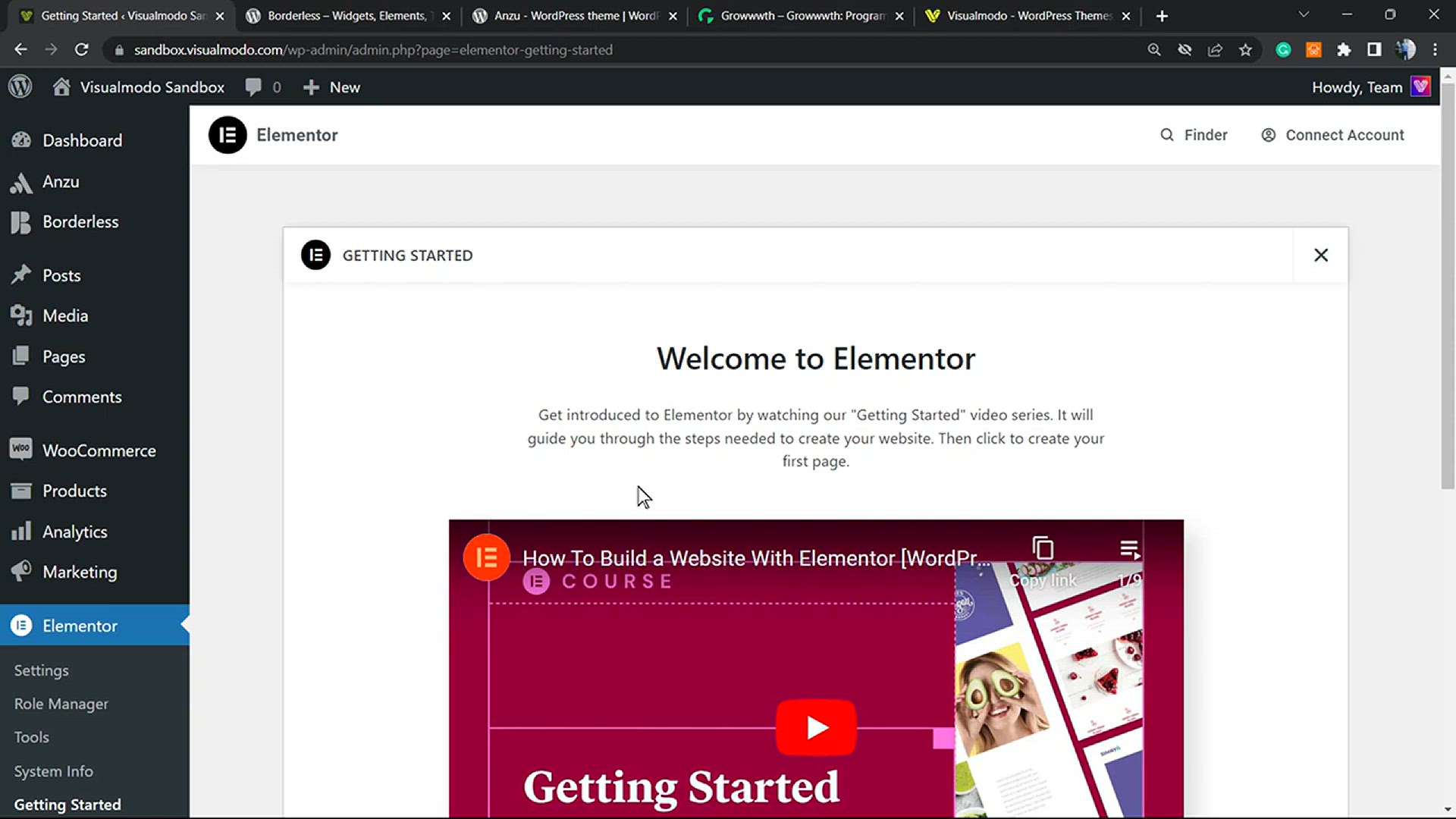
How To Use Notification Bar in WordPress For Free_ Alert Wid...
1K views · Dec 31, 2023 howtocanva.online
Enhance your WordPress website with important alerts and notifications using the Notification Bar, a free Elementor Plugin widget. ⚠️🌐 Whether you're a web designer, developer, or Elementor enthusiast, this tutorial guides you through the step-by-step process of incorporating an attention-grabbing notification bar into your site without any additional cost. Learn how to effectively communicate messages, announcements, or alerts to your visitors. Watch the tutorial and discover how to use the Notification Bar in WordPress to keep your audience informed and engaged. 🚀✨
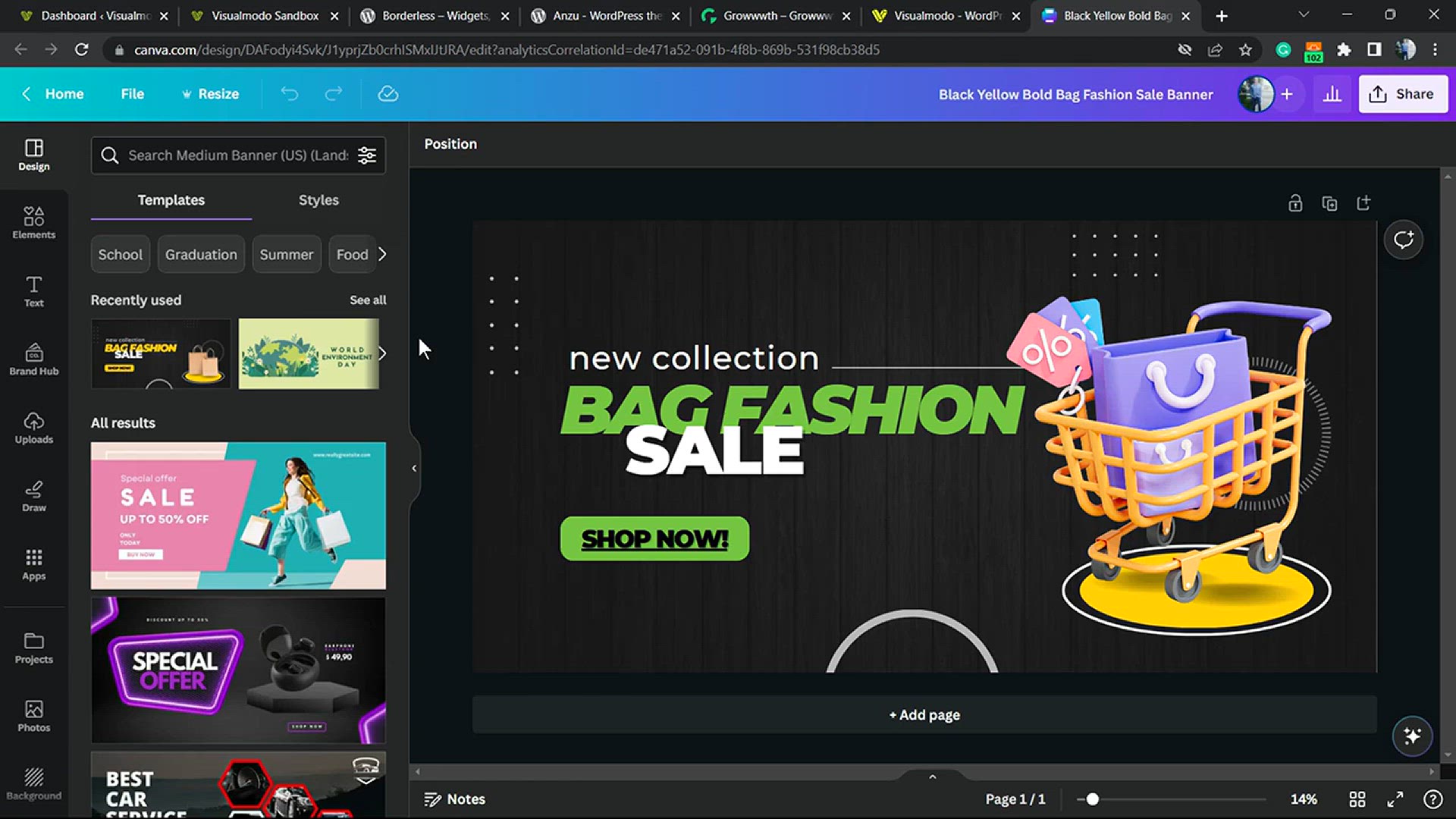
How To Embed Canva Made Arts Banners in WordPress Websites F...
9K views · Dec 31, 2023 howtocanva.online
Bring your Canva creations to life on your WordPress website with this free tutorial on embedding Canva-made art banners. 🎨🌐 Whether you're a blogger, artist, or website owner, this step-by-step guide empowers you to seamlessly integrate your Canva designs into your WordPress platform. Learn how to showcase your artistic creations, banners, or visual content without any additional cost. Watch the tutorial and discover how to effortlessly embed Canva-made art banners into your WordPress site, adding a touch of creativity and personalization. 🚀✨
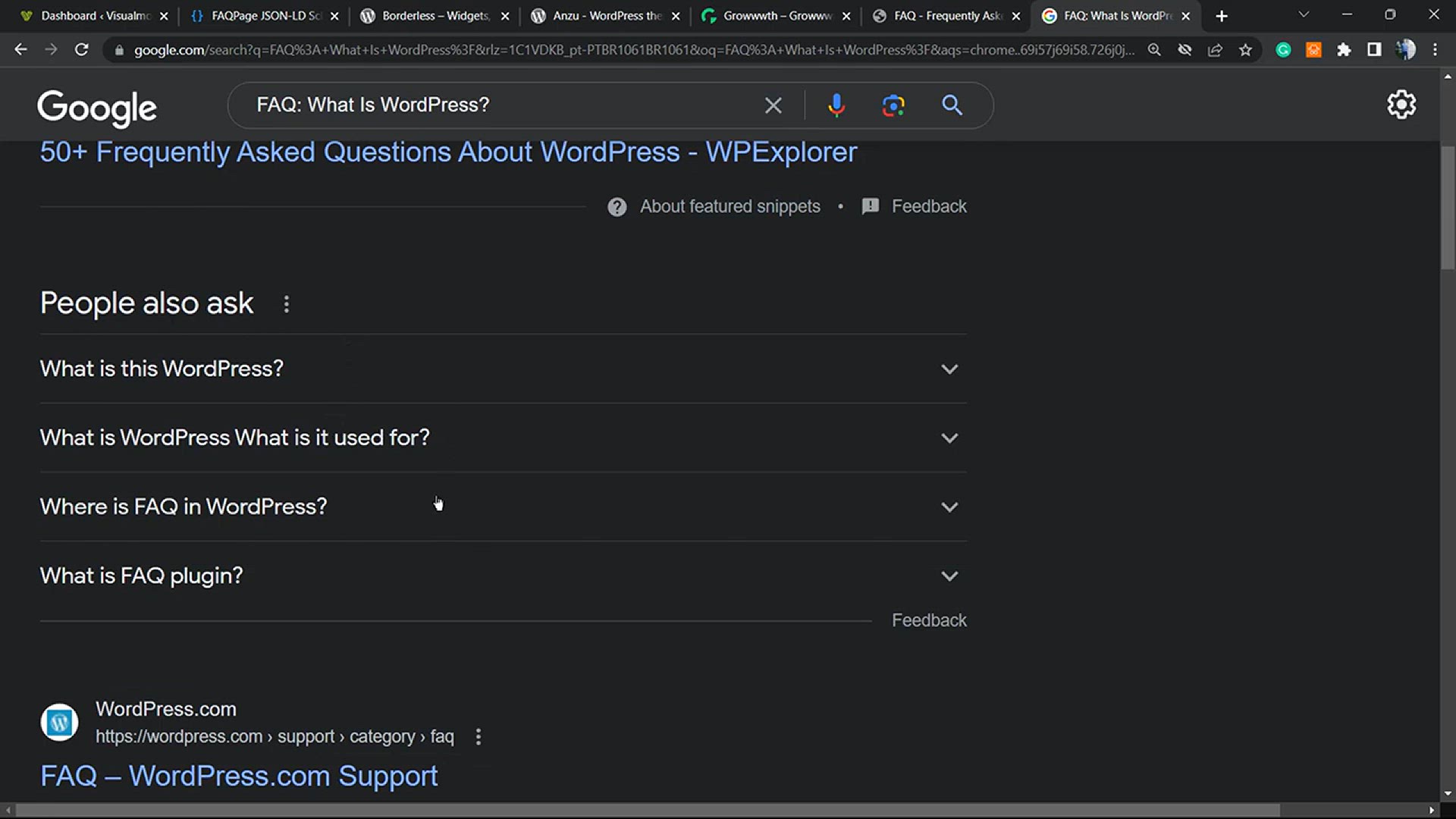
How To Create a FAQ Schema in WordPress Websites Without a P...
994 views · Dec 31, 2023 howtocanva.online
Elevate your WordPress website's visibility in search results by learning how to create a FAQ Schema without a plugin. 🌐🔍 Whether you're a blogger, content creator, or website owner, this tutorial provides a step-by-step guide to implementing structured data and enhancing your site's appearance in search engine results. Learn how to generate code for a FAQ Schema and optimize your content for improved search engine visibility. Watch the tutorial and discover how to boost your site's SEO by incorporating FAQ Schema in WordPress without the need for additional plugins. 🚀✨
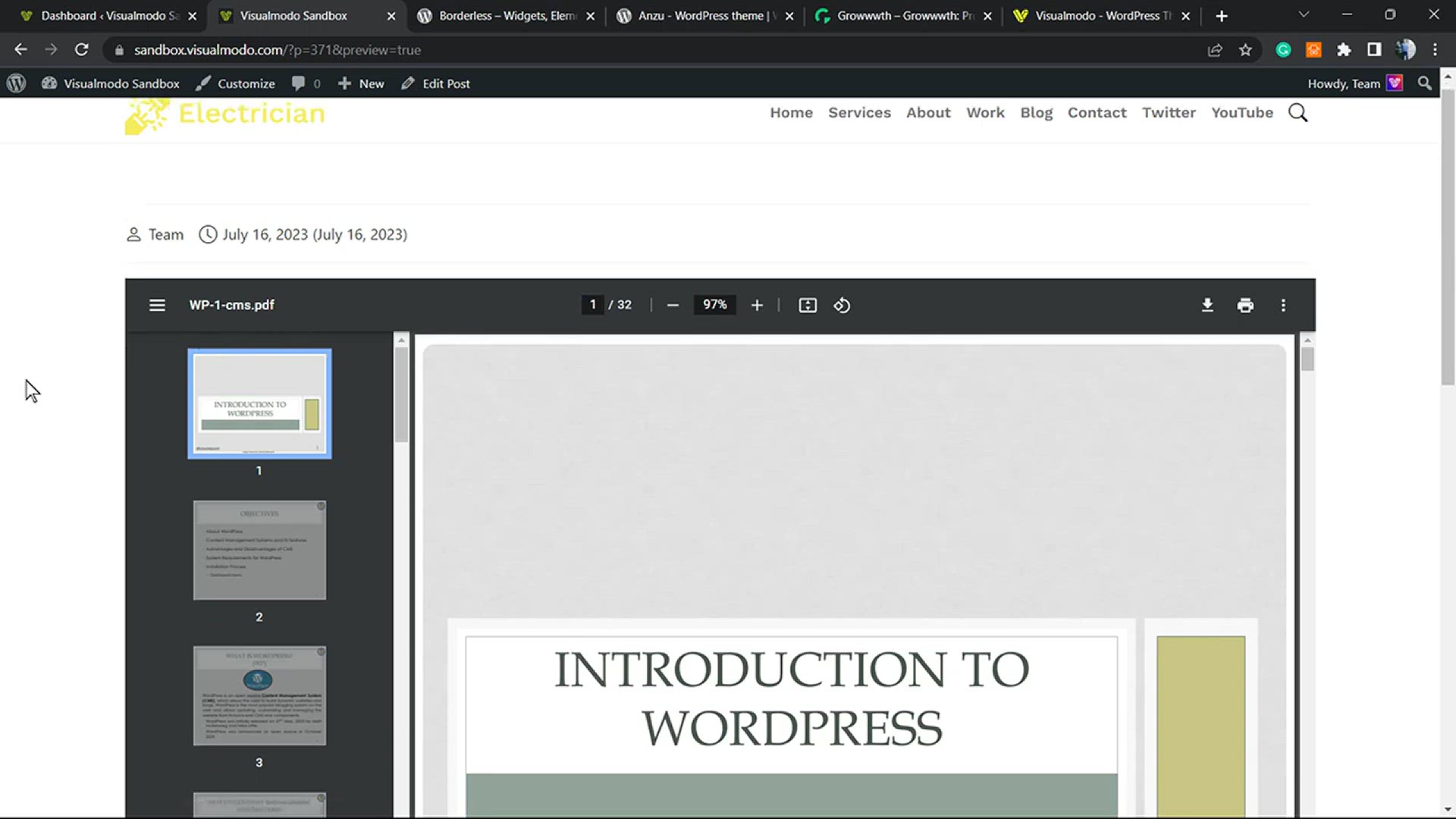
How To Add PDF Files in WordPress Sites_ Upload & Embed ...
3K views · Dec 31, 2023 howtocanva.online
Empower your WordPress website by learning how to seamlessly add PDF files—upload and embed them for free, without plugins. 🌐📄 Whether you're a blogger, content creator, or website owner, this step-by-step tutorial provides valuable insights into incorporating PDF files into your WordPress platform. Learn how to upload and embed PDFs directly, offering your visitors easy access to valuable documents or resources. Watch the tutorial and discover how to enhance your site's functionality without the need for additional plugins. 🚀✨
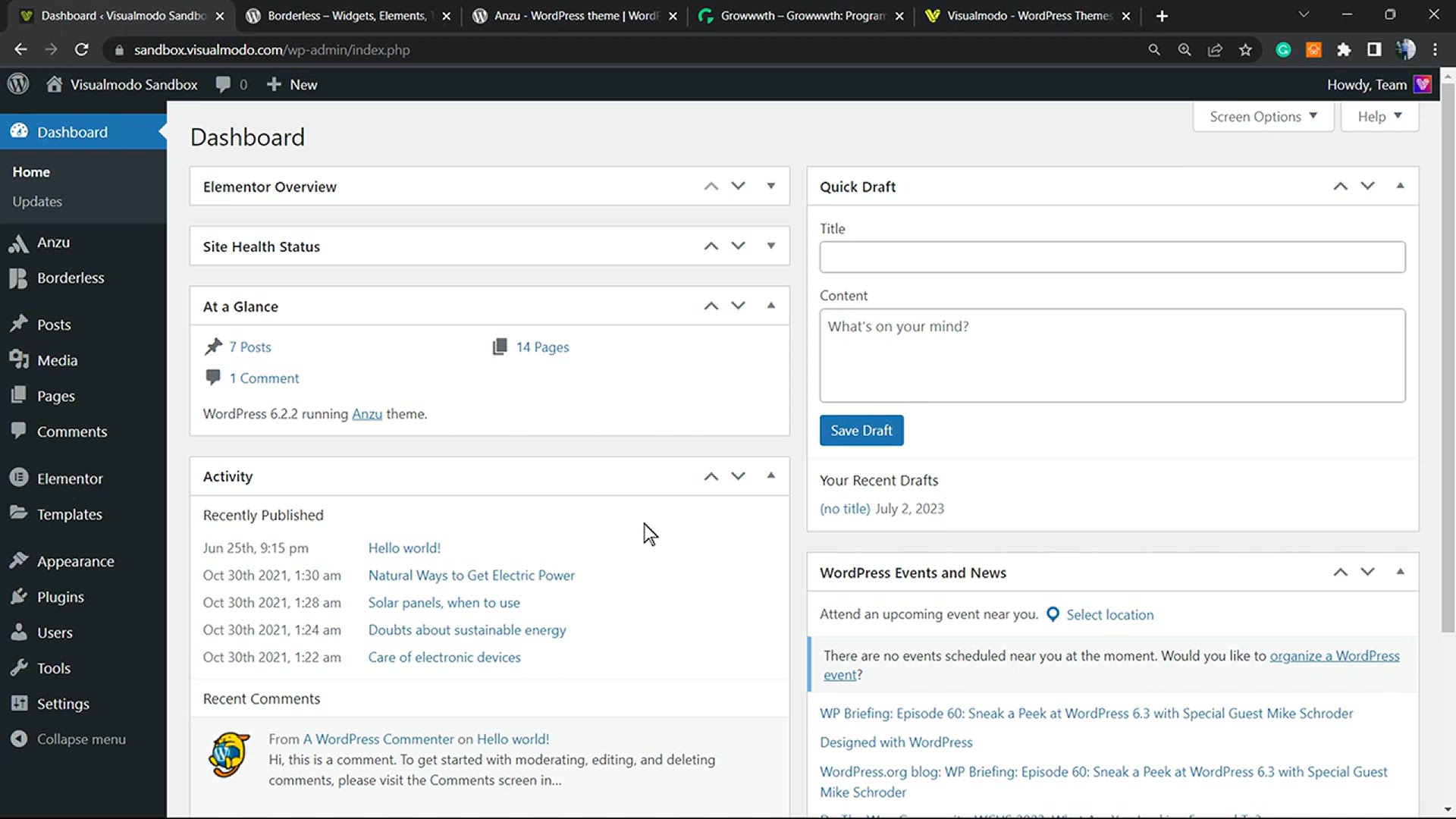
How To Add a Custom Back To Top Icon in WordPress_ Site Scro...
1K views · Dec 31, 2023 howtocanva.online
Enhance the user experience on your WordPress website by learning how to add a custom "Back to Top" icon. 🚀🔝 Whether you're a blogger, content creator, or website owner, this tutorial guides you through the process of incorporating a scroll-to-top arrow, providing visitors with an easy and visually appealing way to navigate back to the top of your site. Watch the tutorial and discover how to add a custom back-to-top icon in WordPress, creating a seamless and user-friendly browsing experience. 🌐✨
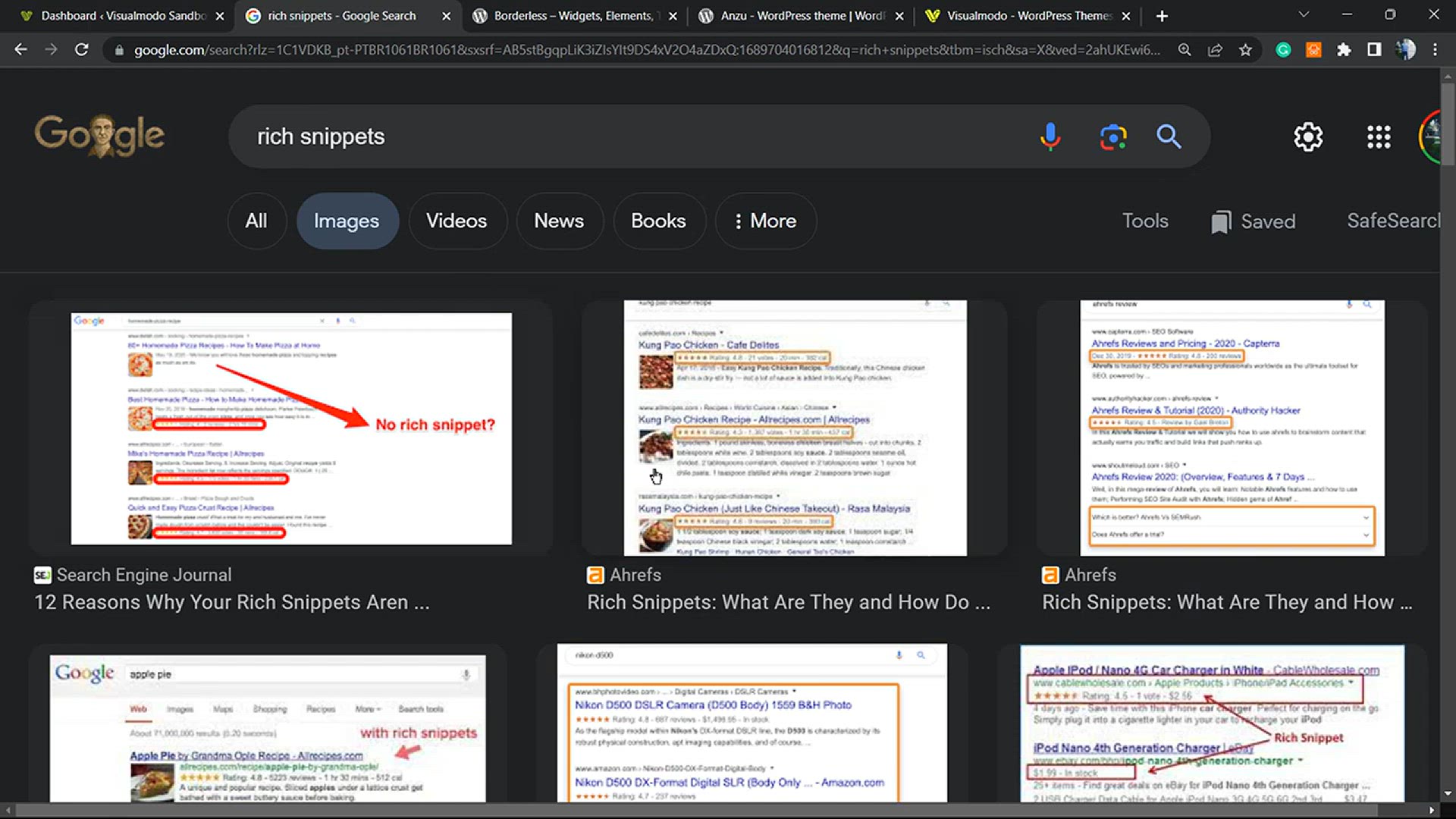
How To Add Schema Markup in WordPress Website For Free_ Sear...
16K views · Dec 31, 2023 howtocanva.online
Optimize your WordPress website for search engine visibility by learning how to add Schema Markup for free. 🔍✨ In this tutorial, whether you're a blogger, content creator, or website owner, discover step-by-step guidance on incorporating Schema Markup to enhance your site's appearance in search engine results. Learn how to implement rich snippets that can improve your SEO and attract more attention in search results. Watch the tutorial and take a deep dive into the world of Schema Markup to elevate your WordPress site's search visibility. 🚀🌐
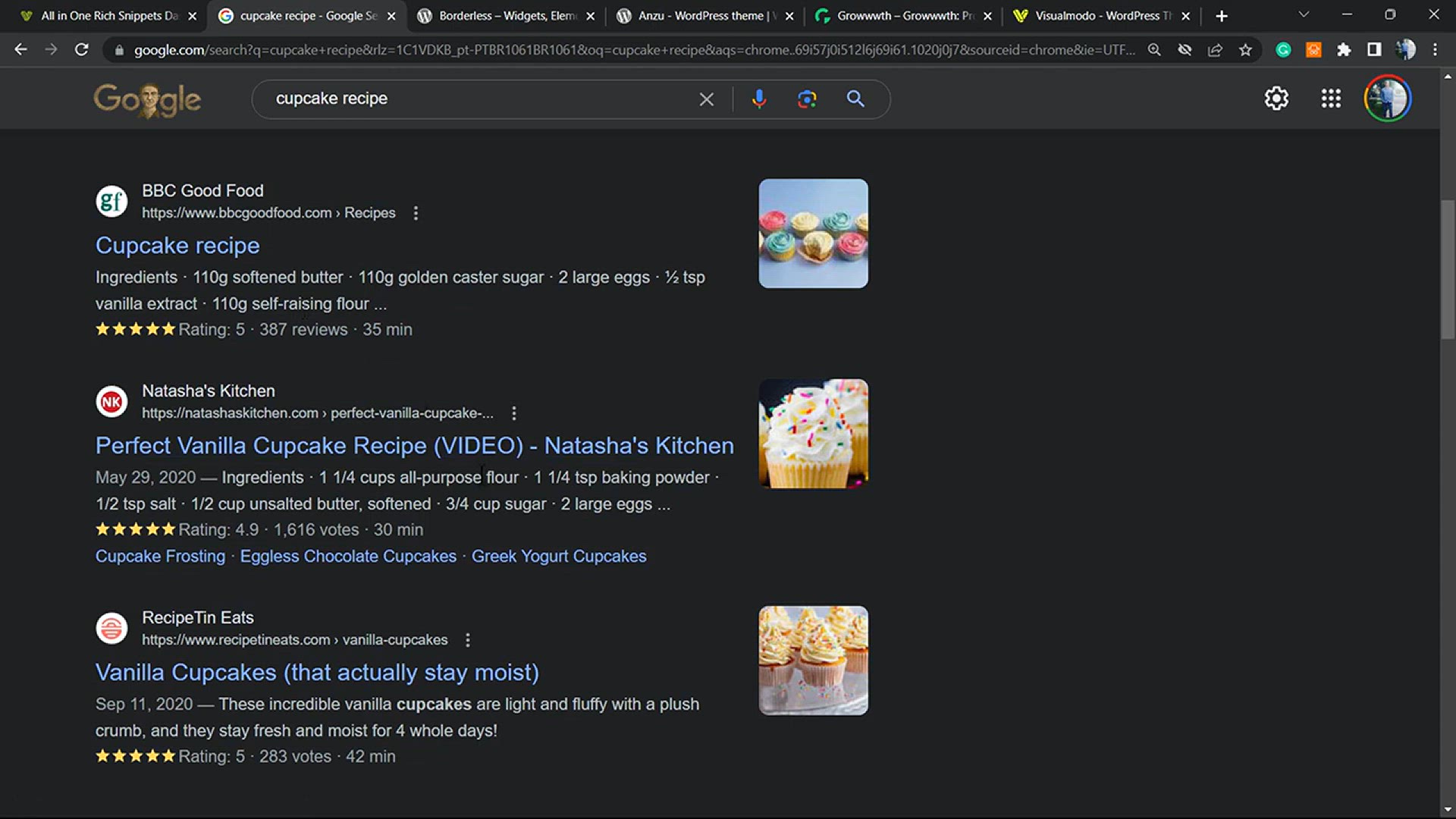
How To Add SEO-Friendly Recipe Schema in Your WordPress Webs...
13K views · Dec 31, 2023 howtocanva.online
Boost the visibility of your recipes in search engine results by learning how to add SEO-friendly Recipe Schema to your WordPress website for free. 🌐🍳 Whether you're a food blogger, chef, or WordPress enthusiast, this tutorial provides step-by-step guidance on incorporating Recipe Schema Markup. Enhance the presentation of your recipes in search results, attracting more attention and clicks. Watch the tutorial and discover how to optimize your culinary content with SEO-friendly Recipe Schema in WordPress without incurring any additional cost. 🚀✨
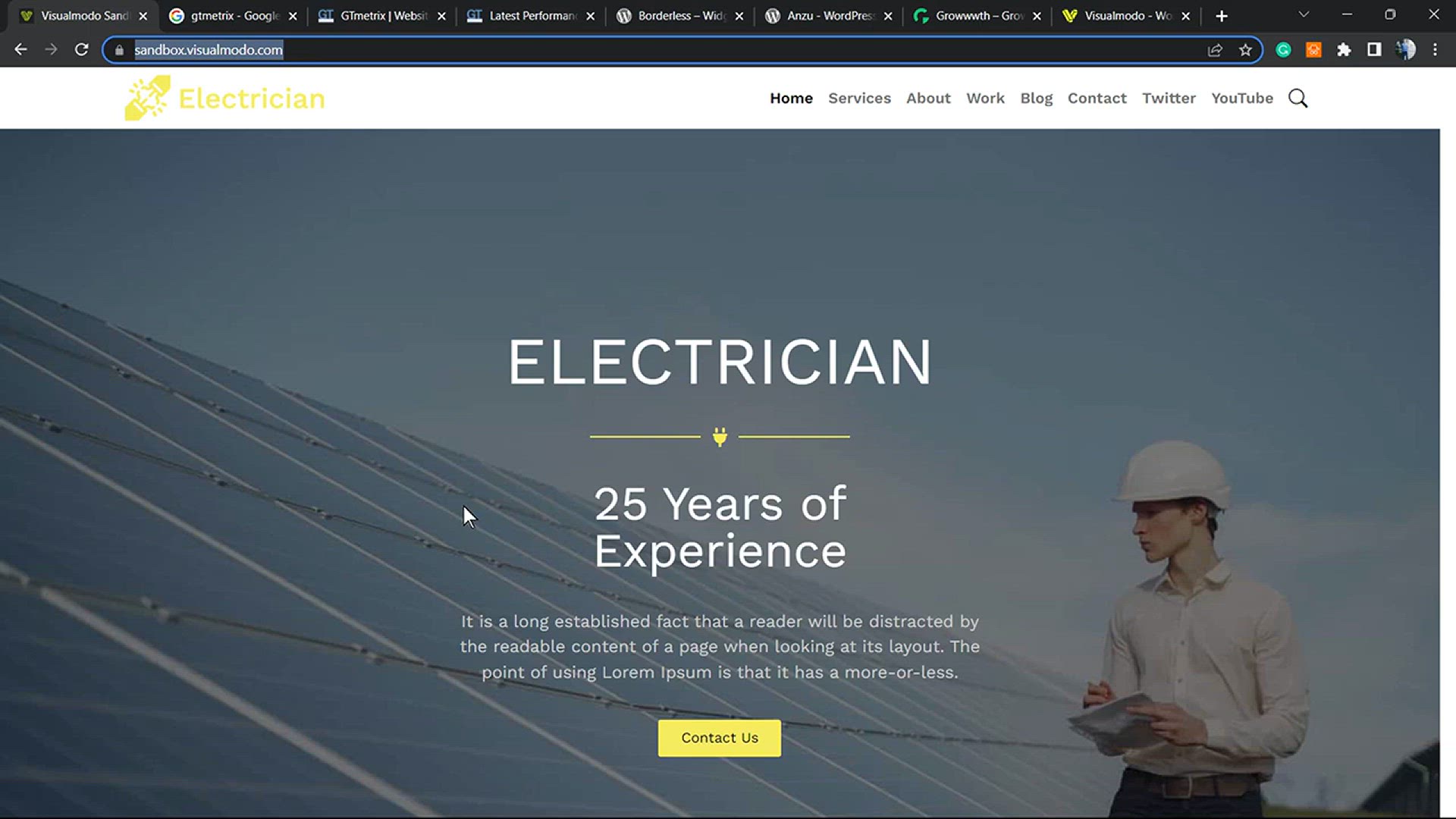
How To Test Your Website Loading Speed Performance and Get I...
44K views · Dec 31, 2023 howtocanva.online
Maximize your website's performance by learning how to test its loading speed for free and gain valuable insights to make faster pages. 🚀🌐 Whether you're a website owner, developer, or online enthusiast, this tutorial provides step-by-step guidance on utilizing free tools to assess your site's loading speed. Discover actionable insights to optimize your pages and create a smoother and faster user experience. Watch the tutorial and uncover the tools and techniques to boost your website's loading speed and overall performance. 📈✨
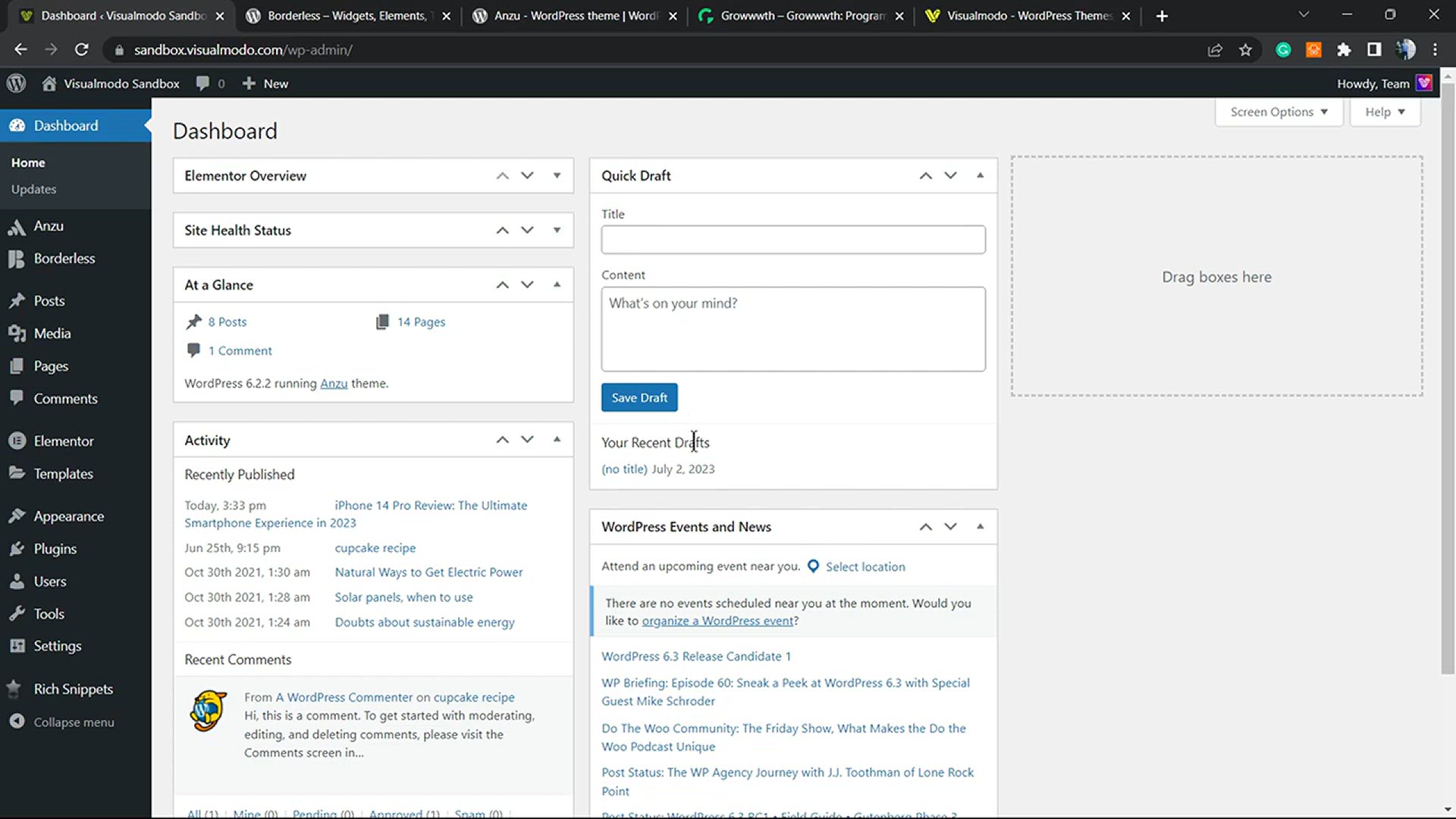
How To Add SEO-Friendly Item Review Rich Snippets Schema in ...
4K views · Dec 31, 2023 howtocanva.online
Enhance the visibility of your product reviews in search engine results by learning how to add SEO-friendly Item Review Rich Snippets Schema to your WordPress site posts. ⭐️🌐 Whether you're a blogger, content creator, or website owner, this tutorial provides step-by-step guidance on incorporating Rich Snippets Schema for item reviews. Elevate the presentation of your reviews in search results, making them stand out with star ratings and relevant information. Watch the tutorial and discover how to optimize your product review posts with SEO-friendly Item Review Rich Snippets Schema in WordPress. 🚀✨
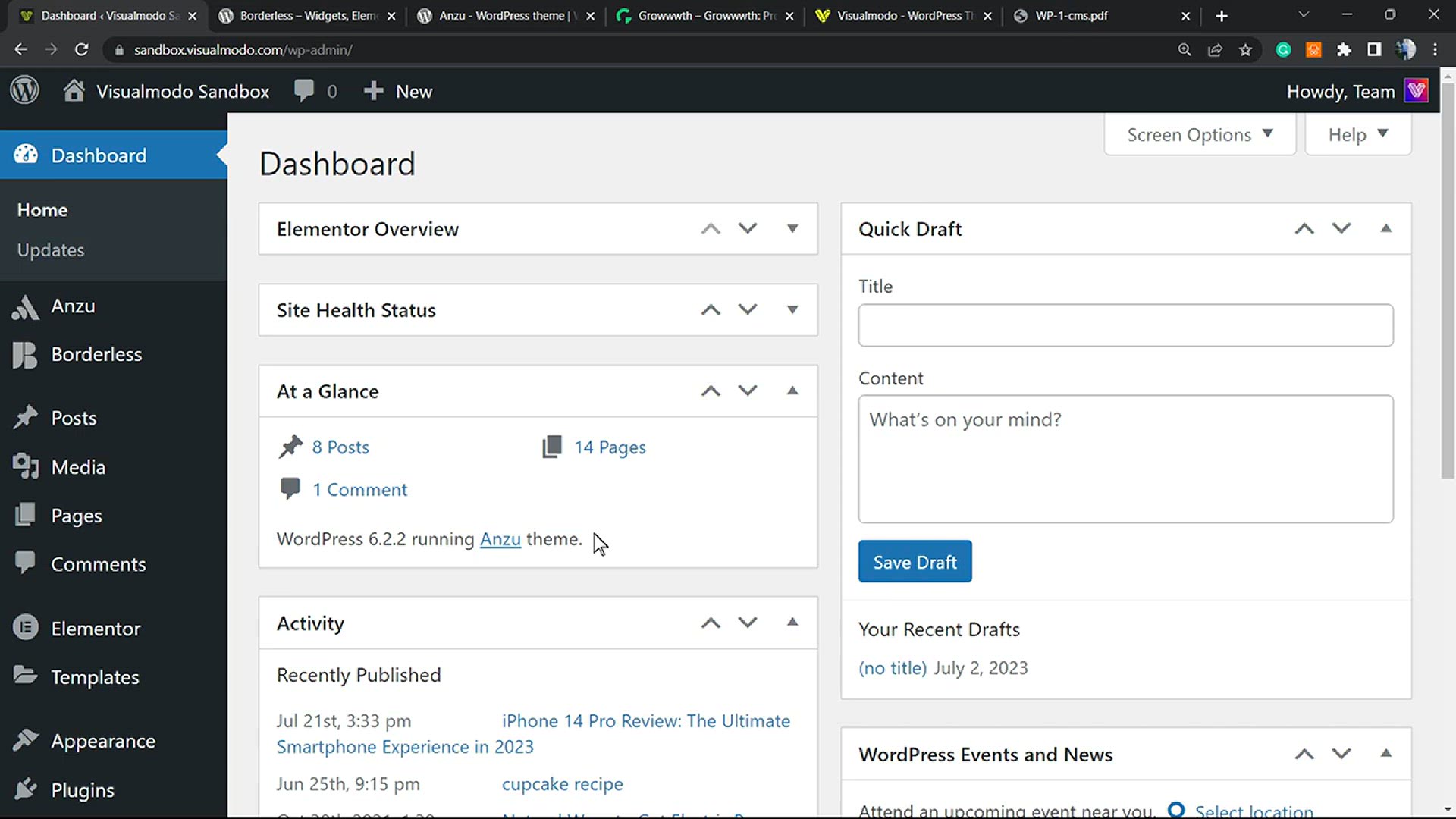
How to Add a PDF Viewer in WordPress Website_ More Options t...
1K views · Dec 31, 2023 howtocanva.online
Elevate your WordPress website by learning how to add a PDF viewer with more options to embed and customize—for free! 🌐📄 Whether you're a blogger, content creator, or website owner, this tutorial guides you through the process of incorporating a PDF viewer, offering your visitors an interactive and seamless way to view PDF documents. Explore various embedding and customization options without incurring any additional cost. Watch the tutorial and discover how to enhance the user experience on your WordPress site by adding a versatile and free PDF viewer. 🚀✨
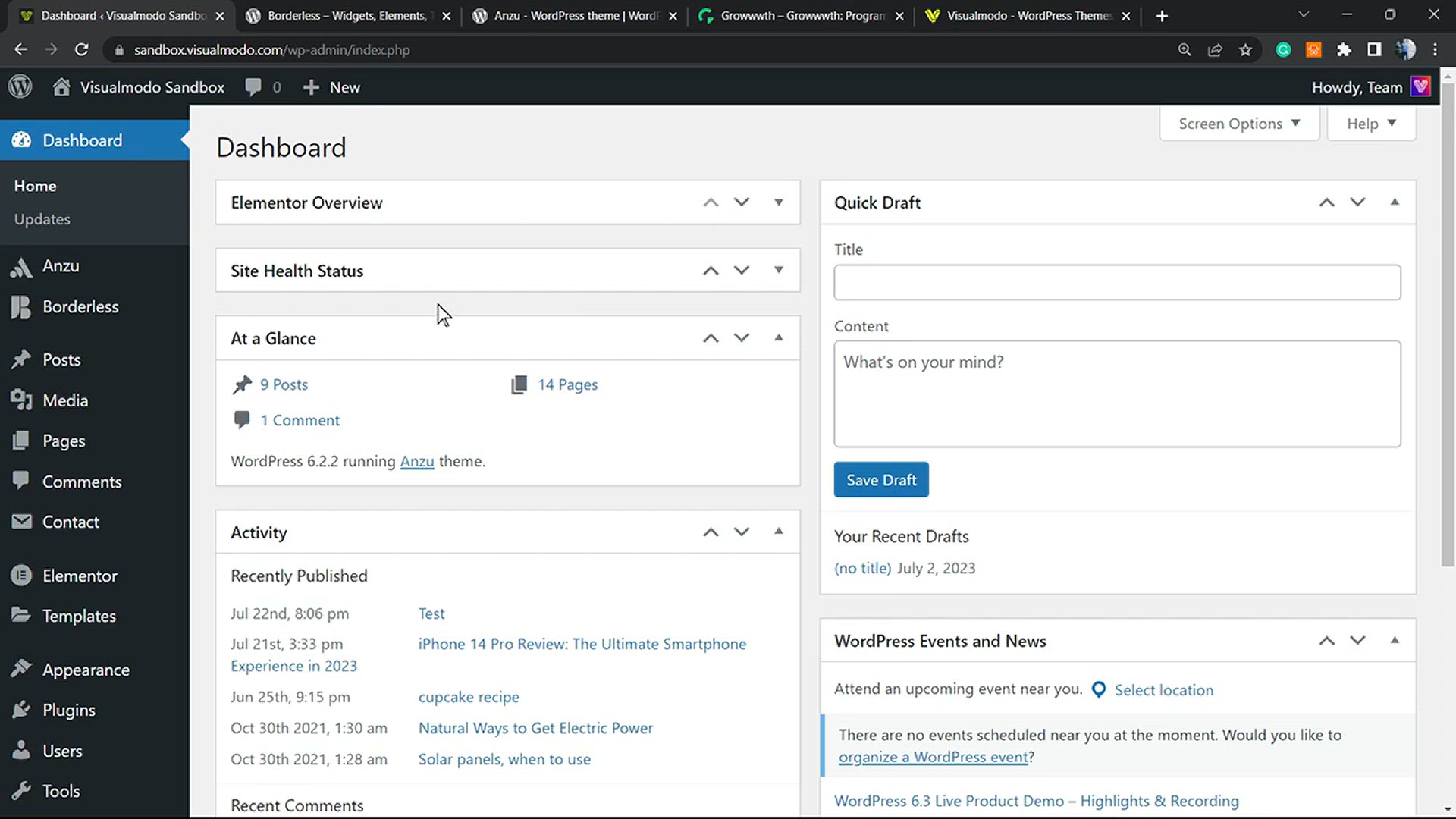
🔥🌐🛠 Unlock the Power of Language! _ How To Translat...
7K views · Dec 31, 2023 howtocanva.online
Unleash the global potential of your WordPress plugin or theme by learning how to translate it for free. 🌐🌍 Whether you're a developer, WordPress enthusiast, or someone looking to make your digital content accessible to a wider audience, this tutorial guides you through the process of translation without incurring any costs. Watch the video and discover how to unlock the power of language, making your WordPress plugin or theme available to users around the world. 🚀🔥✨
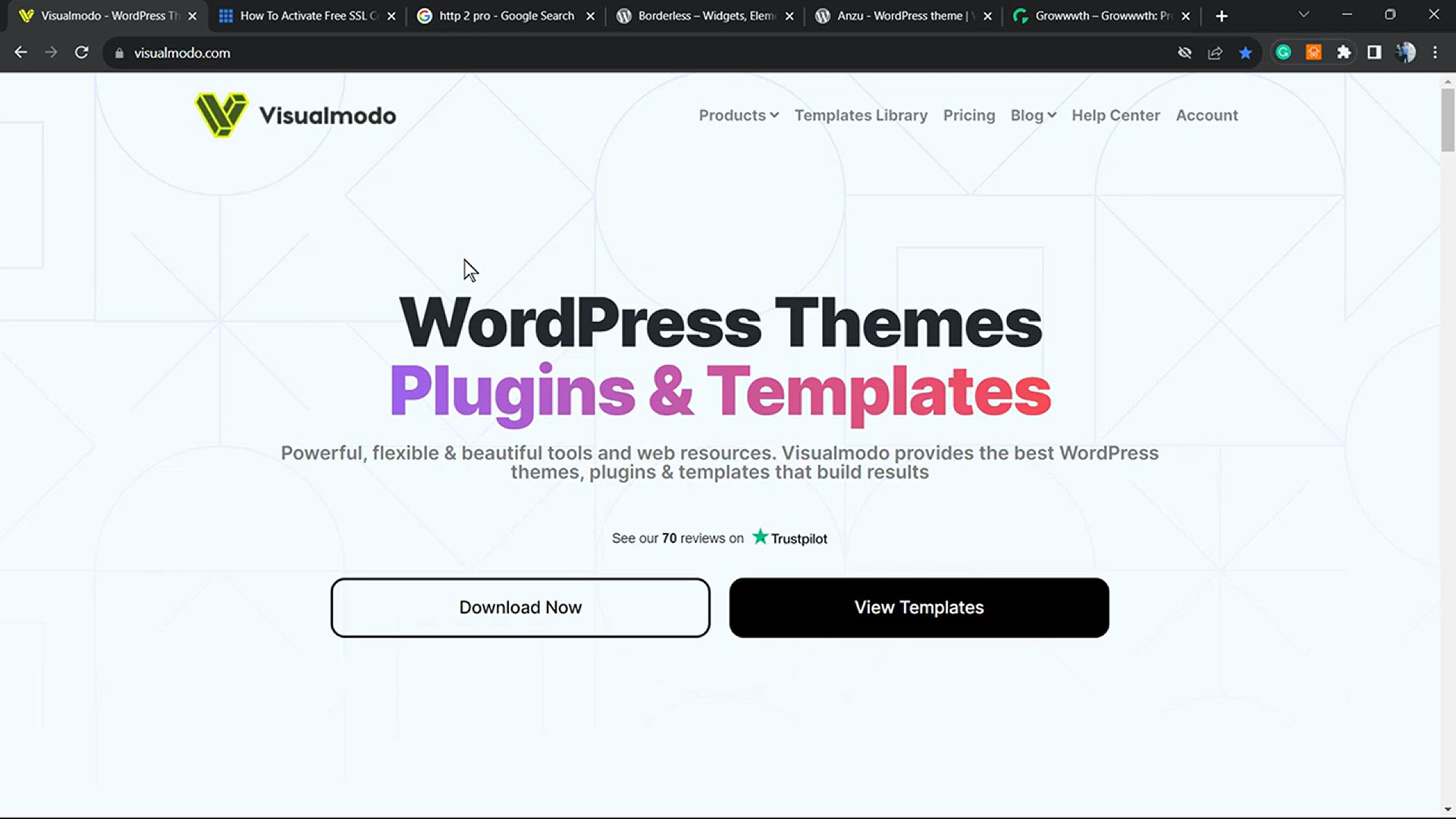
What is HTTP 2_ How to Enable It in WordPress and How To Tes...
8K views · Dec 31, 2023 howtocanva.online
Demystify the world of HTTP/2 with this tutorial that explains what it is, how to enable it in WordPress, and how to test if it's working on your website. 🔒🌐 Whether you're a website owner, developer, or WordPress enthusiast, this step-by-step guide provides valuable insights into optimizing your site's performance. Watch the tutorial and discover how to leverage the benefits of HTTP/2, ensuring a secure and efficient browsing experience for your visitors. 🚀✨
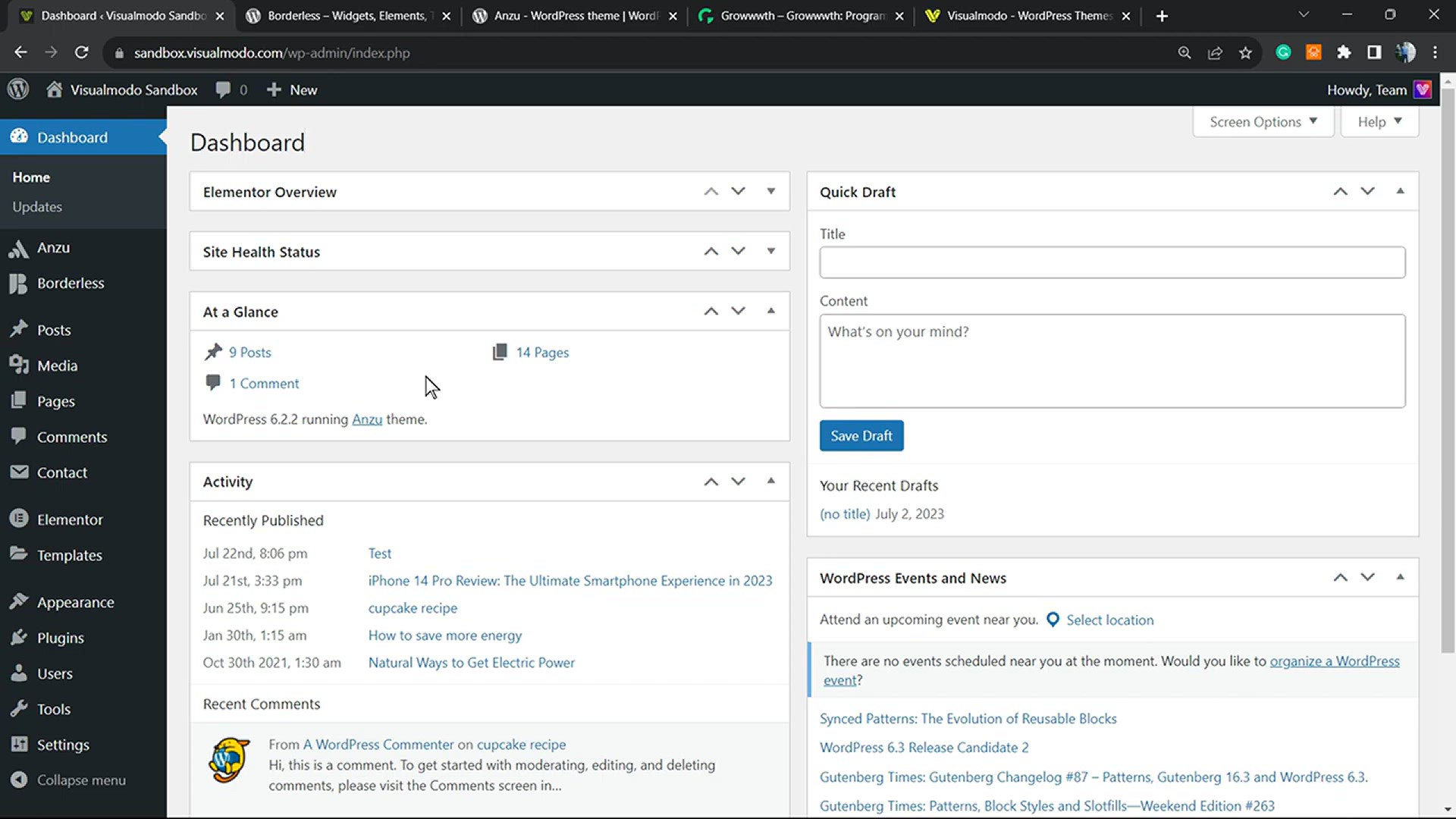
How to Enable & Fix Custom Fields Not Showing in WordPre...
248 views · Dec 31, 2023 howtocanva.online
Empower your WordPress site by learning how to enable and fix custom fields that are not showing. 🚀🔥 Whether you're a website owner, developer, or WordPress enthusiast, this step-by-step tutorial provides valuable insights into resolving issues related to custom fields. Watch the tutorial and discover how to ensure that custom fields are properly enabled and displayed on your WordPress platform, enhancing your ability to customize and organize content. 🌐✨
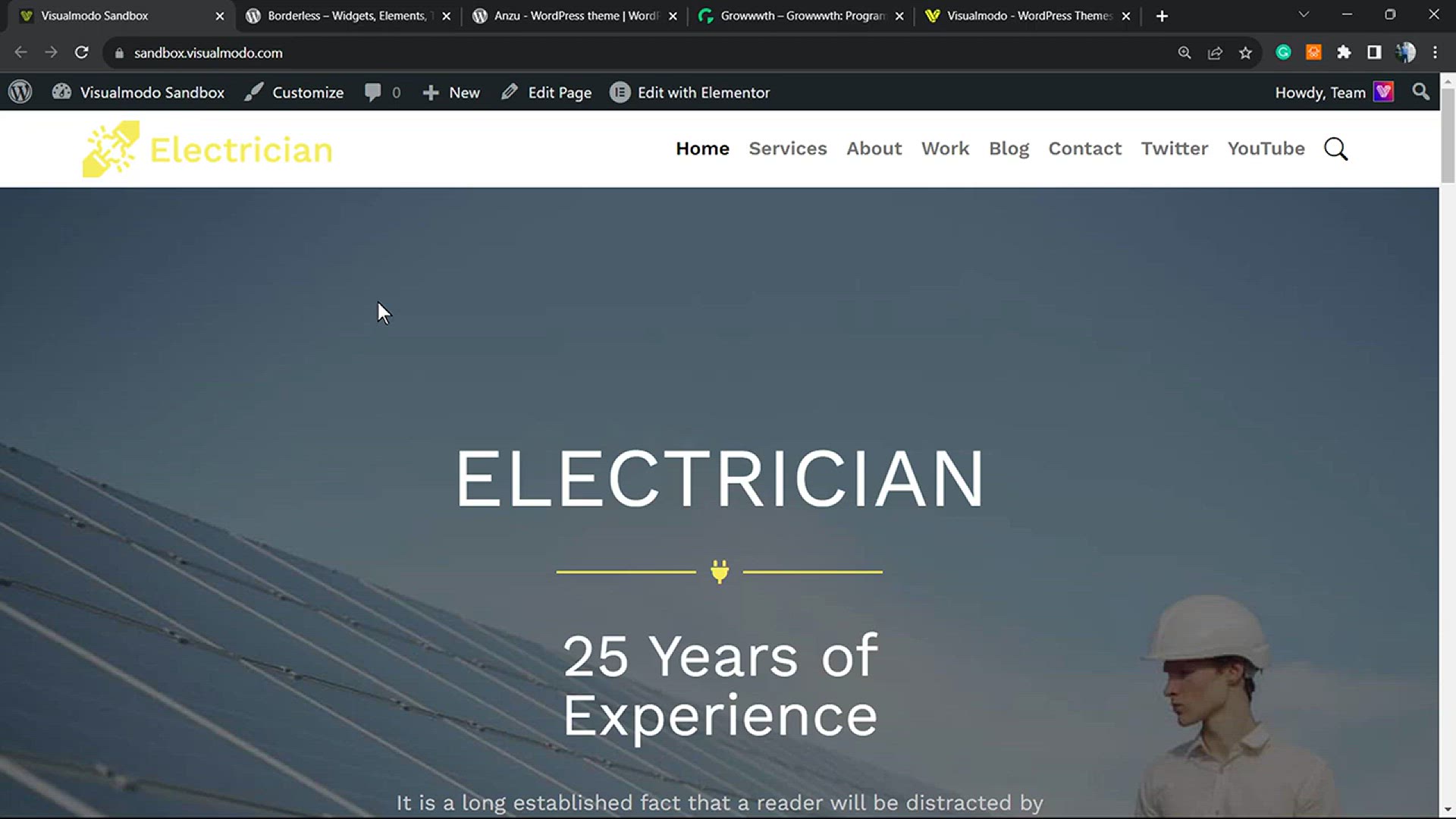
How to Add & Display a Welcome Message Pop-Up in WordPre...
4K views · Dec 31, 2023 howtocanva.online
Enhance the user experience on your WordPress website by learning how to add and display a welcome message pop-up for free. 🌐👋 Whether you're a blogger, content creator, or website owner, this tutorial guides you through the process of incorporating a welcoming pop-up message that engages and informs your visitors. Watch the tutorial and discover how to create a positive first impression, providing valuable information or calls to action through a user-friendly welcome message pop-up on your WordPress site. 🚀✨
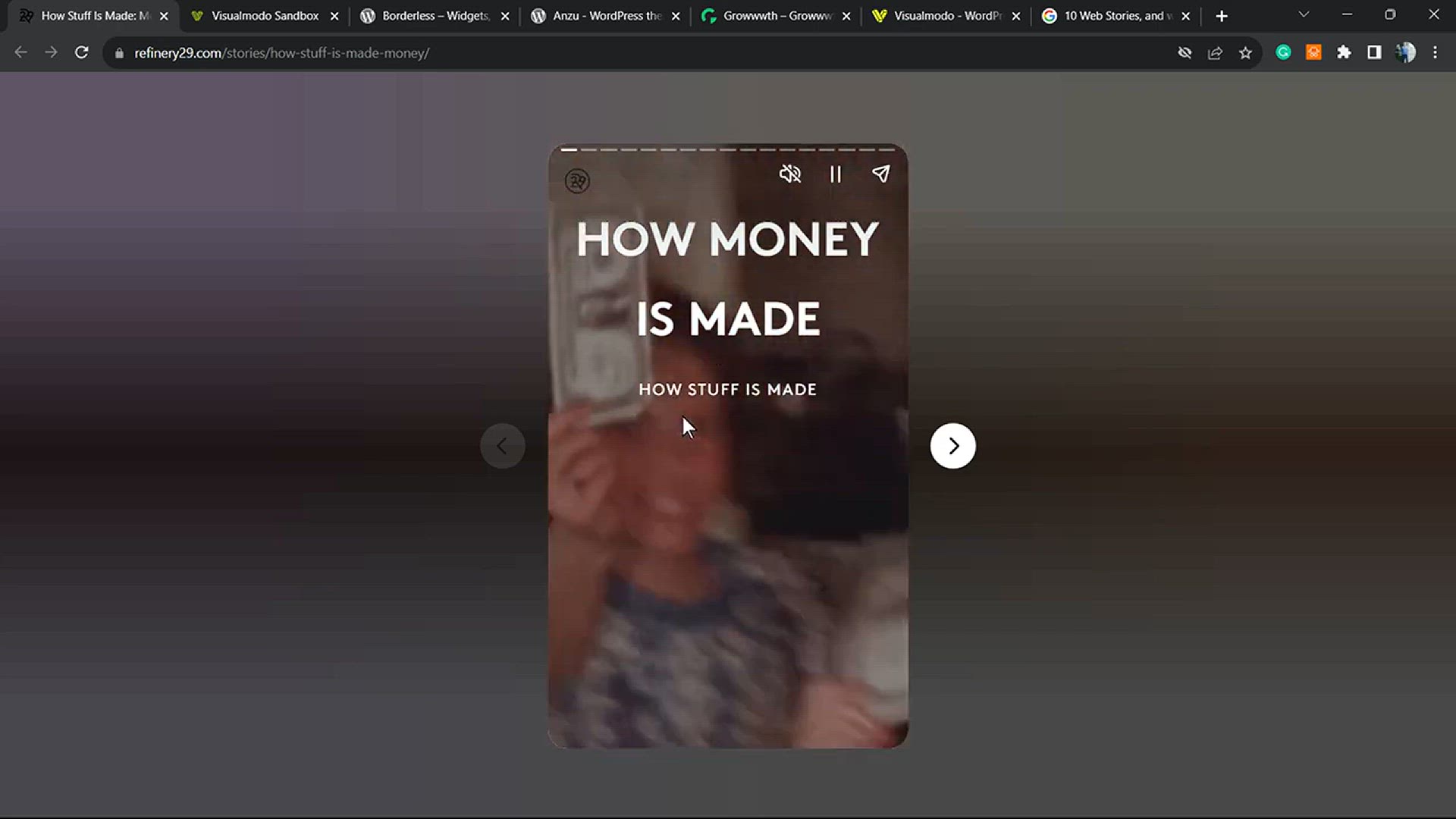
How to Add Google Web Stories to Your WordPress Site For Fre...
8K views · Dec 31, 2023 howtocanva.online
Elevate your content and engage your audience with this tutorial on adding Google Web Stories to your WordPress site for free. 🌐📖 Whether you're a blogger, content creator, or website owner, this step-by-step guide empowers you to create immersive and visually appealing stories. Watch the tutorial and discover how to integrate Google Web Stories seamlessly into your WordPress platform, providing a captivating and interactive storytelling experience for your visitors. 🚀✨
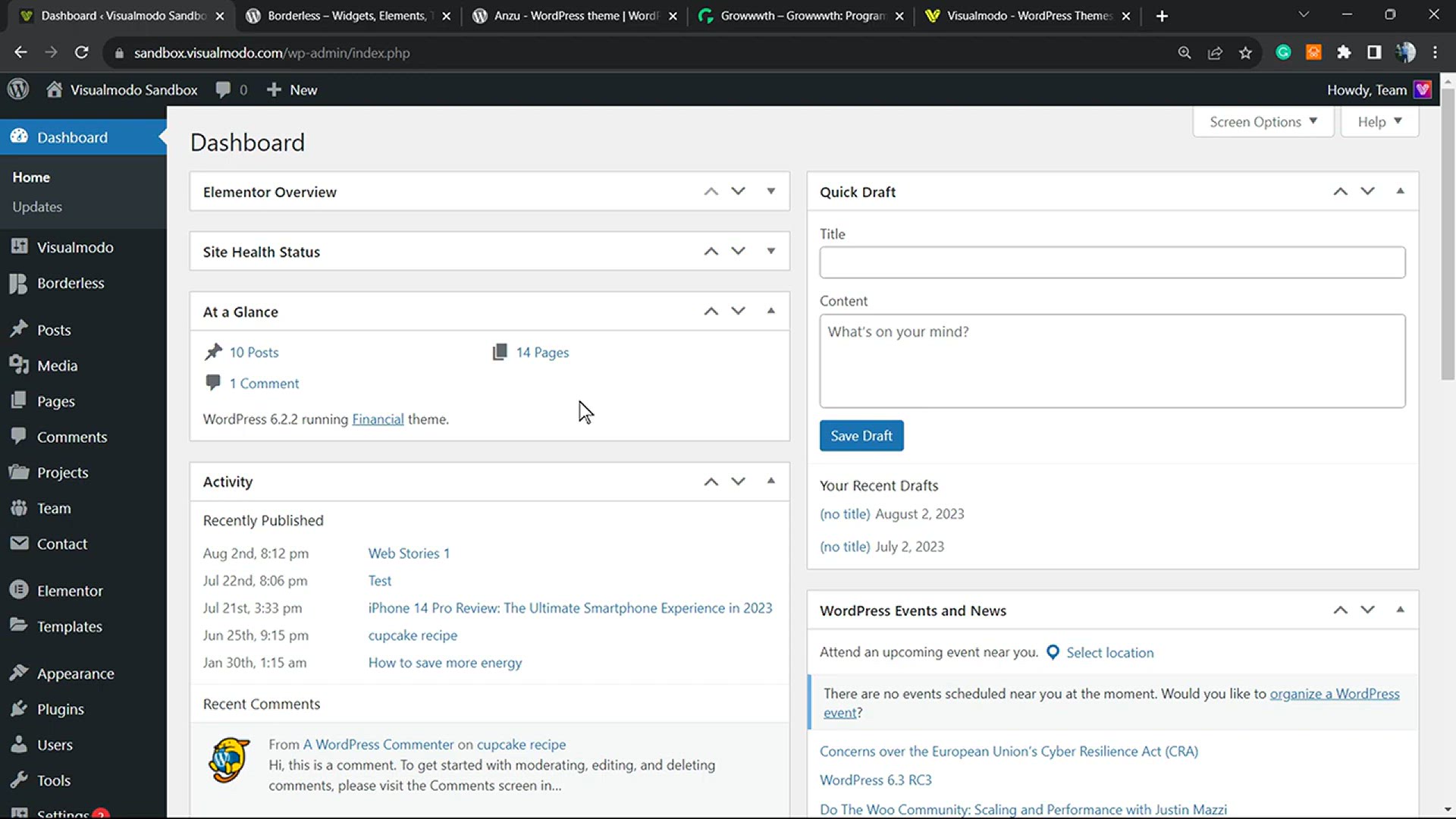
How To Add a Background Overlay in Revolution Slider WordPre...
2K views · Dec 31, 2023 howtocanva.online
Transform your Revolution Slider in WordPress with this beginner's guide on adding a background overlay. 🌈🖼️ Whether you're a website owner, developer, or WordPress enthusiast, this tutorial provides step-by-step guidance on enhancing the visual appeal of your slider by incorporating a background overlay. Watch the tutorial and discover how to add a layer of creativity to your Revolution Slider, making your content more captivating and visually stunning. 🚀✨
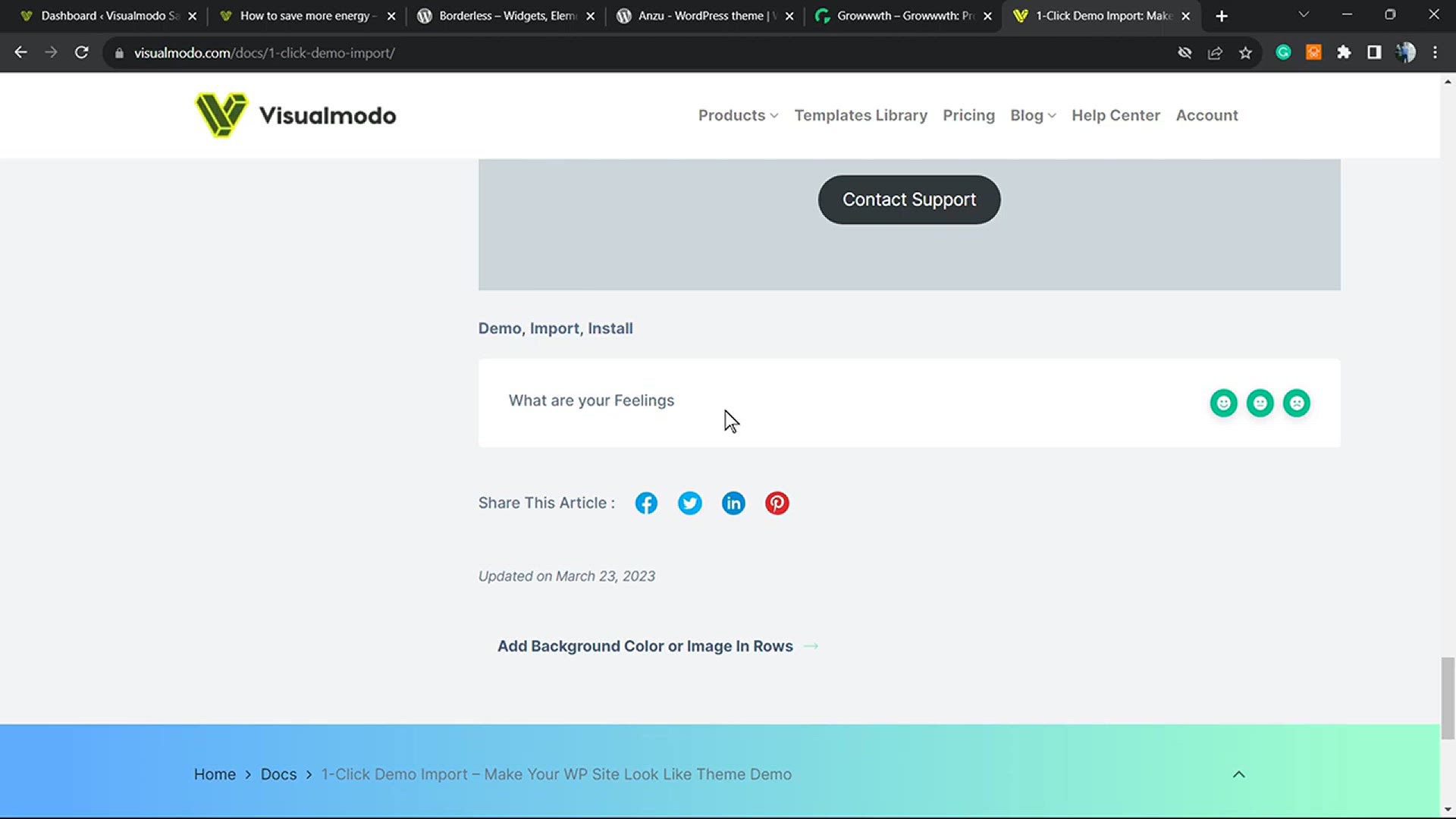
How to Get Quick Feedback on Your Blog Articles in WordPress...
6K views · Dec 31, 2023 howtocanva.online
Gain quick feedback on your blog articles in WordPress by implementing a "Was This Helpful?" content rate feature. 📝🤔 Whether you're a blogger, content creator, or website owner, this tutorial guides you through the process of incorporating a user-friendly feedback mechanism. Watch the tutorial and discover how to engage your audience, gather valuable insights, and enhance your content based on user feedback. Implementing a content rate guide can contribute to the continuous improvement of your blog articles, ensuring they resonate with your audience. 🚀✨
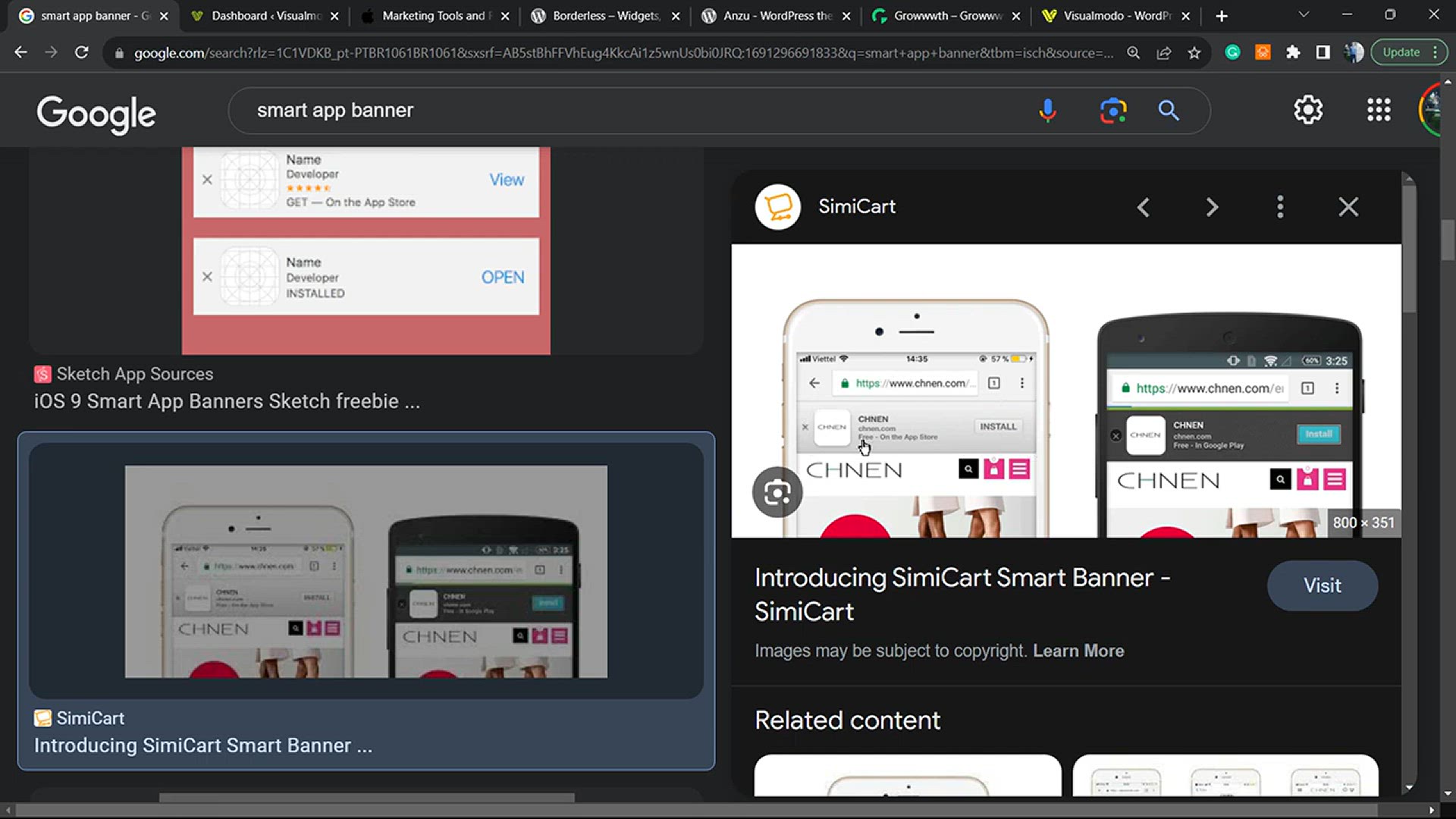
How to Easily Add Smart App Banners in WordPress_ Tutorial �...
3K views · Dec 31, 2023 howtocanva.online
Enhance user engagement on your WordPress website by learning how to easily add Smart App Banners with this tutorial. 📲🌐 Whether you're a blogger, content creator, or website owner, this step-by-step guide empowers you to seamlessly integrate Smart App Banners, encouraging visitors to download your mobile app. Watch the tutorial and discover how to leverage this feature for a user-friendly experience, prompting users to explore and install your app directly from your WordPress site. 🚀✨
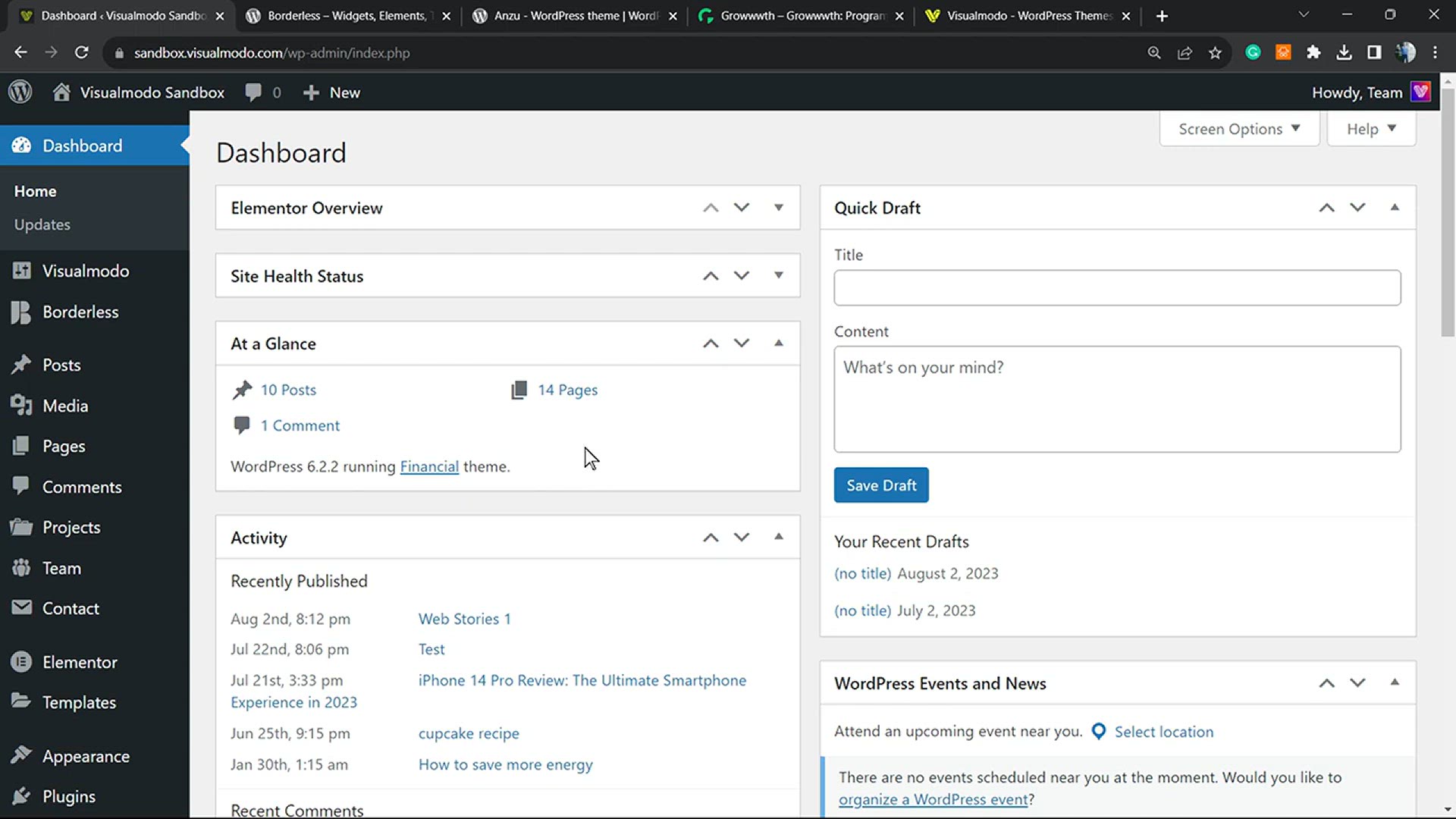
How to Create a Services Section in WordPress For Free Easy ...
3K views · Dec 31, 2023 howtocanva.online
Empower your WordPress website by learning how to create a services section for free with this easy tutorial. 🌐💼 Whether you're a business owner, freelancer, or website enthusiast, this step-by-step guide provides valuable insights into showcasing your services in a visually appealing and organized manner. Watch the tutorial and discover how to enhance your site's presentation, providing visitors with clear and accessible information about the services you offer. Elevate your online presence with this straightforward approach to creating a services section on your WordPress site. 🚀✨
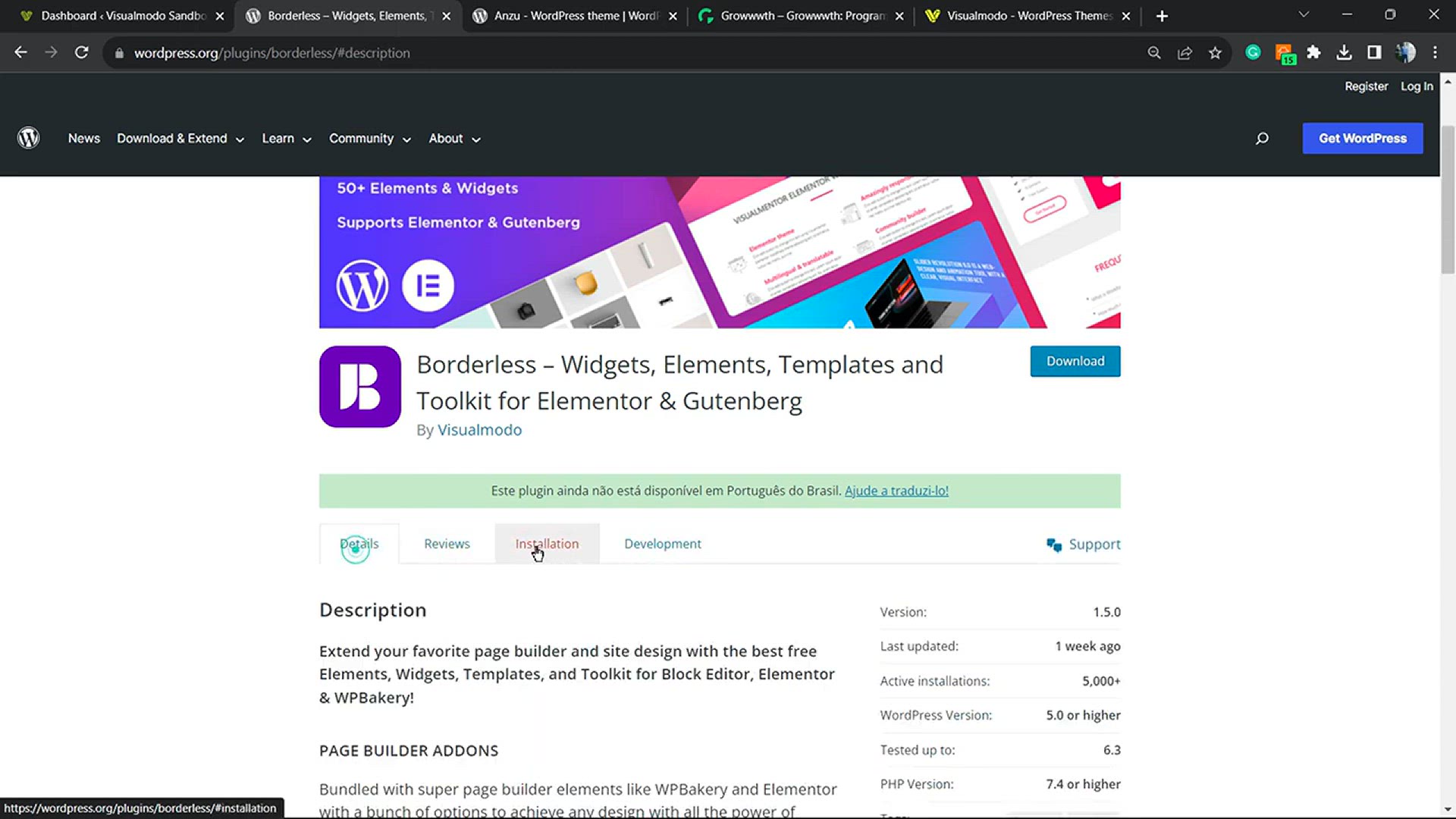
How to Add Tabbed Content in WordPress Posts and Pages For F...
1K views · Dec 31, 2023 howtocanva.online
Enhance the organization and presentation of your WordPress content by learning how to add tabbed content for free. 🌐📑 Whether you're a blogger, content creator, or website owner, this tutorial provides step-by-step guidance on incorporating tabbed sections into your posts and pages. Watch the tutorial and discover how to create a cleaner and more user-friendly experience for your visitors, allowing them to easily navigate and consume your content. Elevate your WordPress site with this straightforward approach to adding tabbed content. 🚀✨
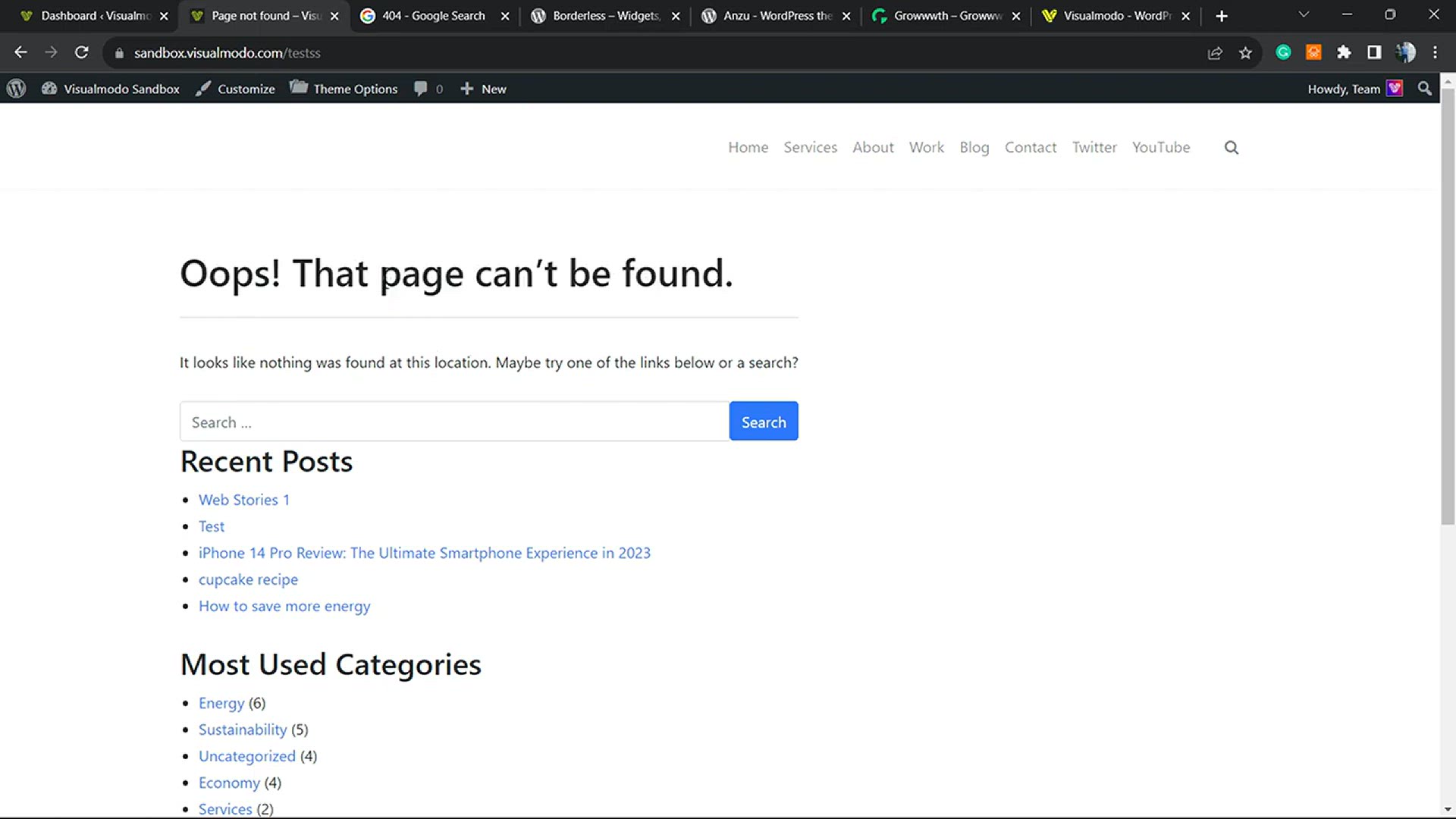
How to Redirect Your 404 Page to the Home Page in WordPress ...
13K views · Dec 31, 2023 howtocanva.online
Effortlessly improve the user experience on your WordPress site by learning how to redirect your 404 page to the home page for free, without coding. 🌐🏡 Whether you're a website owner, developer, or WordPress enthusiast, this tutorial provides a simple and effective solution to guide visitors back to your home page when encountering a 404 error. Watch the tutorial and discover how to enhance navigation and keep your audience engaged by seamlessly redirecting them to the home page in the event of a missing or broken link. 🚀✨
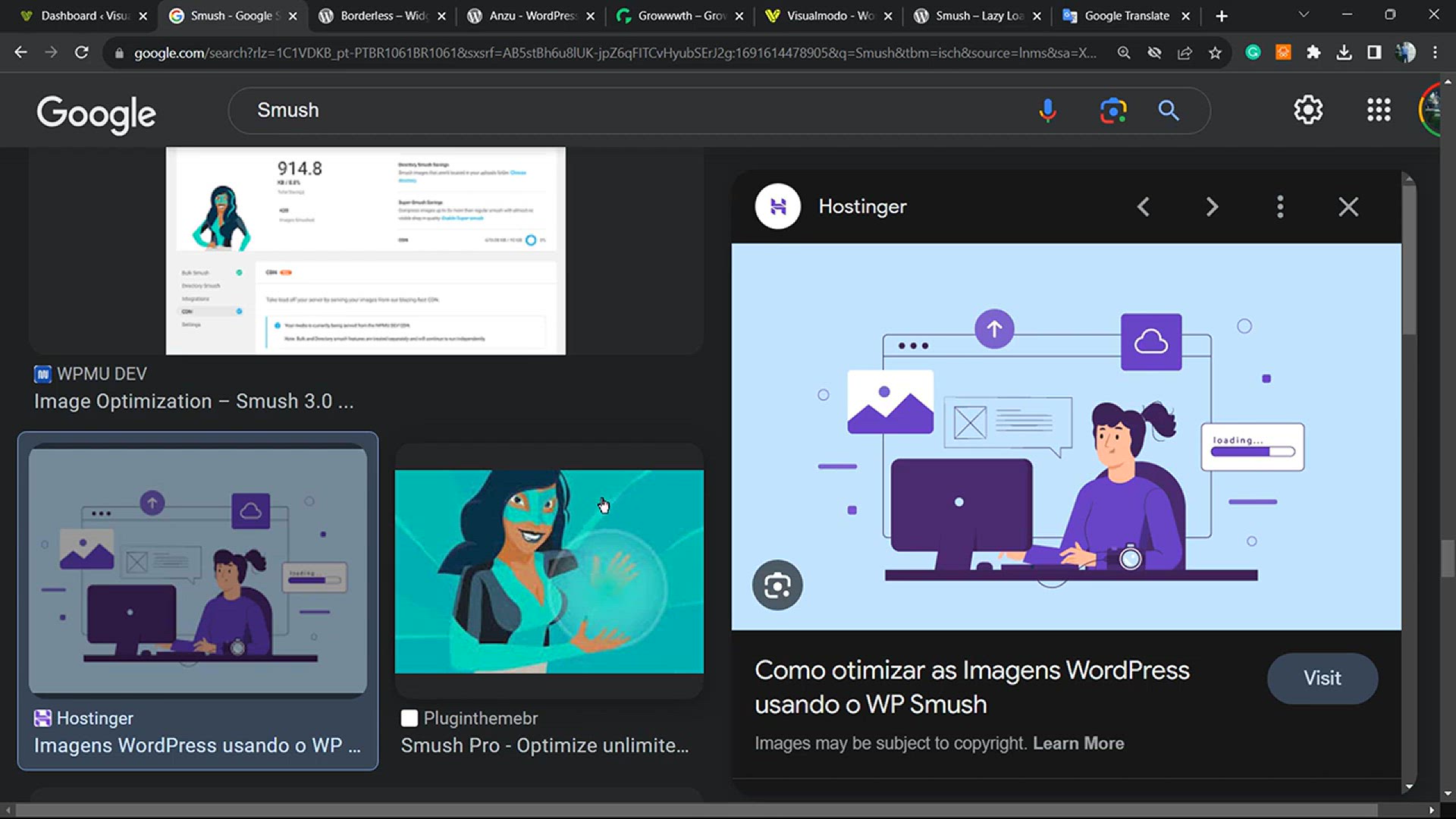
How To Optimize & Compress WP Site Images With Smush Plu...
3K views · Dec 31, 2023 howtocanva.online
Maximize your WordPress website's performance by optimizing and compressing images with the Smush plugin—for free! 🚀🌐 Whether you're a blogger, content creator, or website owner, this tutorial provides a step-by-step usage guide on leveraging the Smush plugin to enhance your site's speed and user experience. Watch the tutorial and discover how to easily optimize and compress images without compromising quality, ensuring your WordPress site loads quickly and efficiently. 🖼️✨
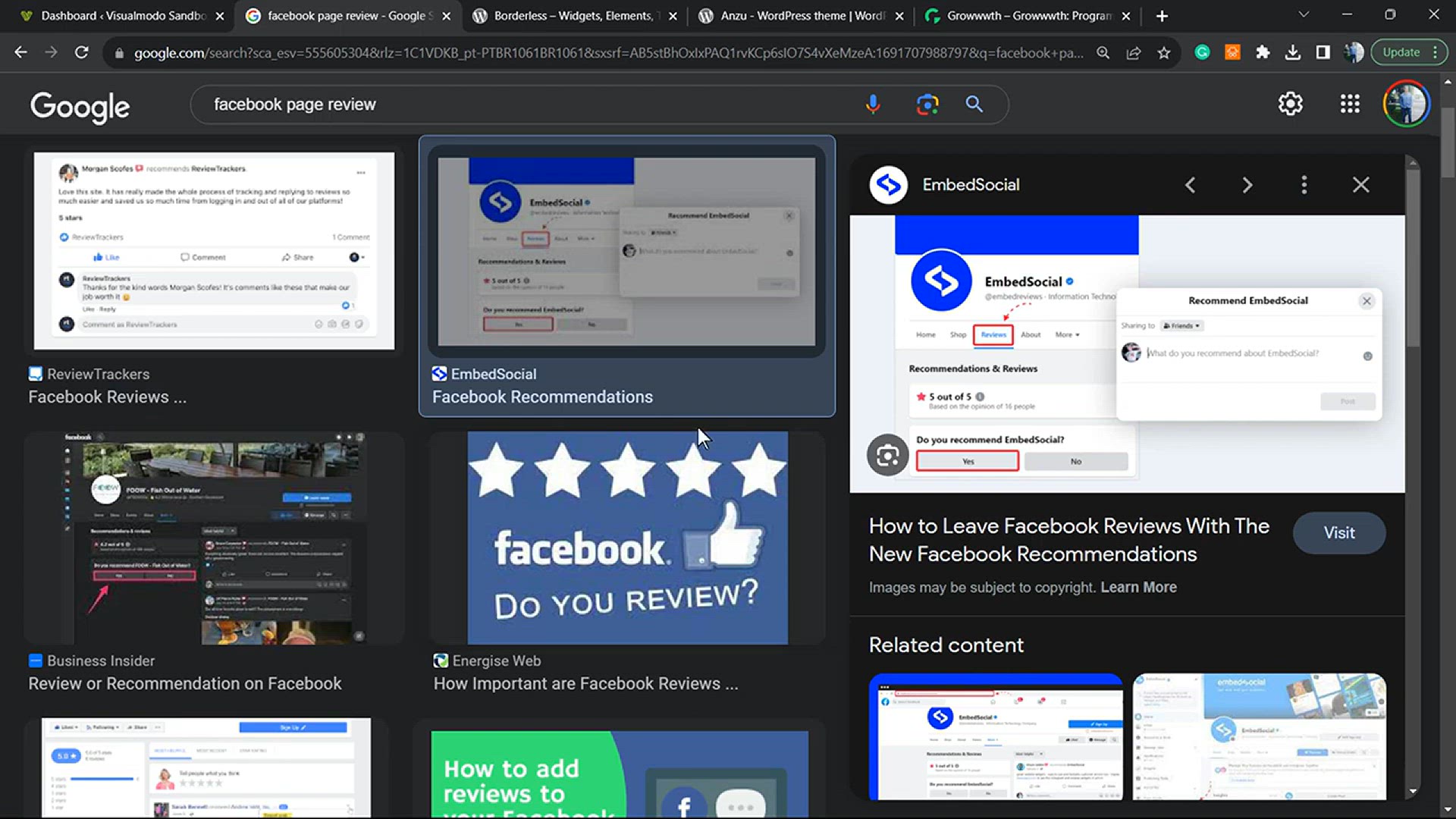
How to Display Your Facebook Page Reviews in WordPress For F...
7K views · Dec 31, 2023 howtocanva.online
Highlight the positive feedback from your Facebook Page by learning how to display reviews in WordPress for free with this step-by-step tutorial. ⭐️🌐 Whether you're a business owner, content creator, or website enthusiast, this guide empowers you to showcase your Facebook Page reviews on your WordPress site. Watch the tutorial and discover how to leverage positive testimonials and ratings to enhance your online presence, building trust with your audience. Elevate your website by incorporating valuable social proof through Facebook Page reviews. 🚀✨
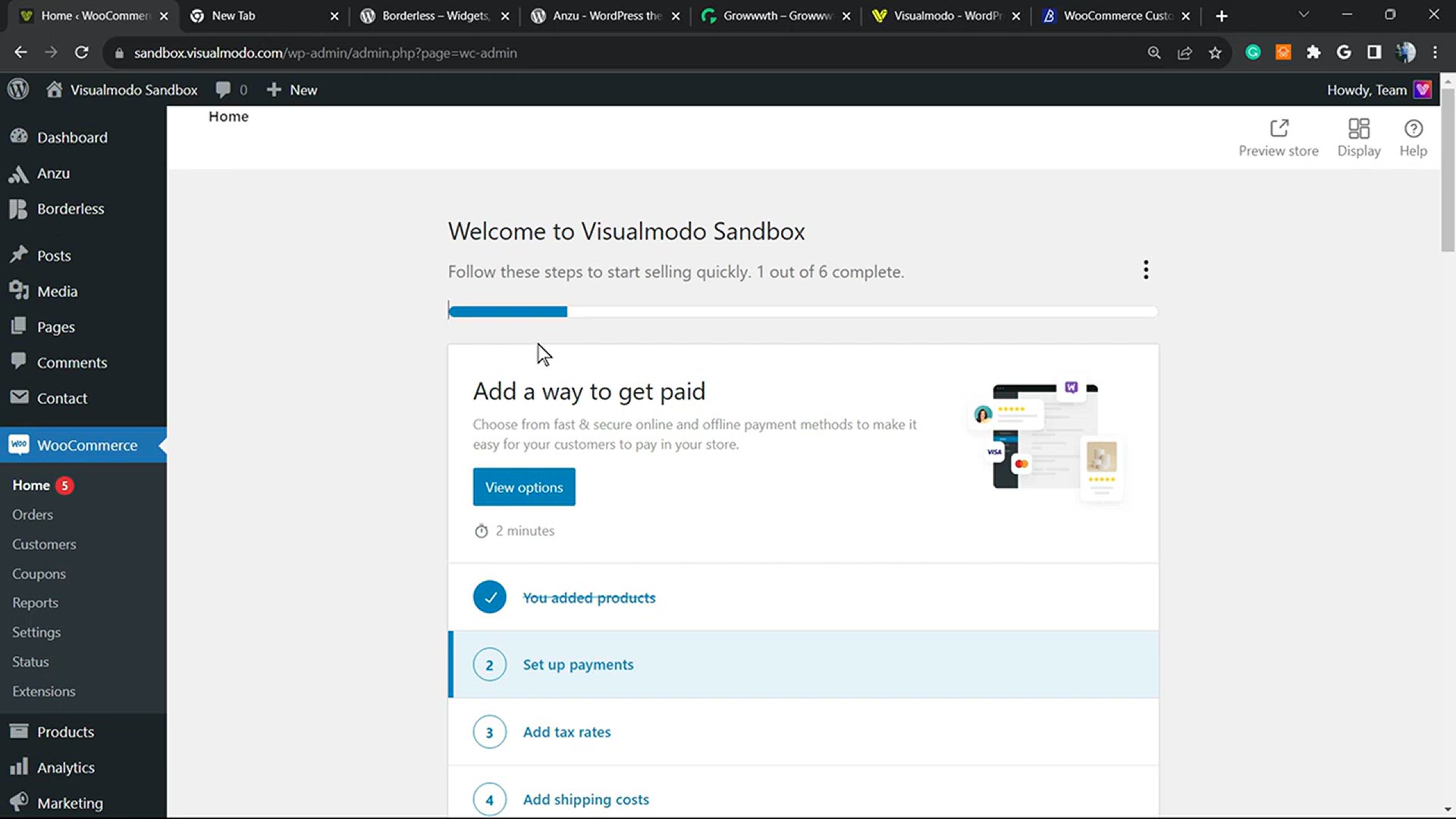
How to Find Product ID in WooCommerce WordPress Plugin_ Begi...
2K views · Dec 31, 2023 howtocanva.online
Navigate the world of WooCommerce with ease by learning how to find product IDs in this beginner's guide. 🛒🌐 Whether you're a business owner, developer, or WordPress enthusiast, this tutorial provides step-by-step guidance on locating product IDs within the WooCommerce plugin. Watch the tutorial and discover how to effortlessly identify and manage product IDs, empowering you to optimize your WooCommerce store and enhance the overall shopping experience. 🚀✨
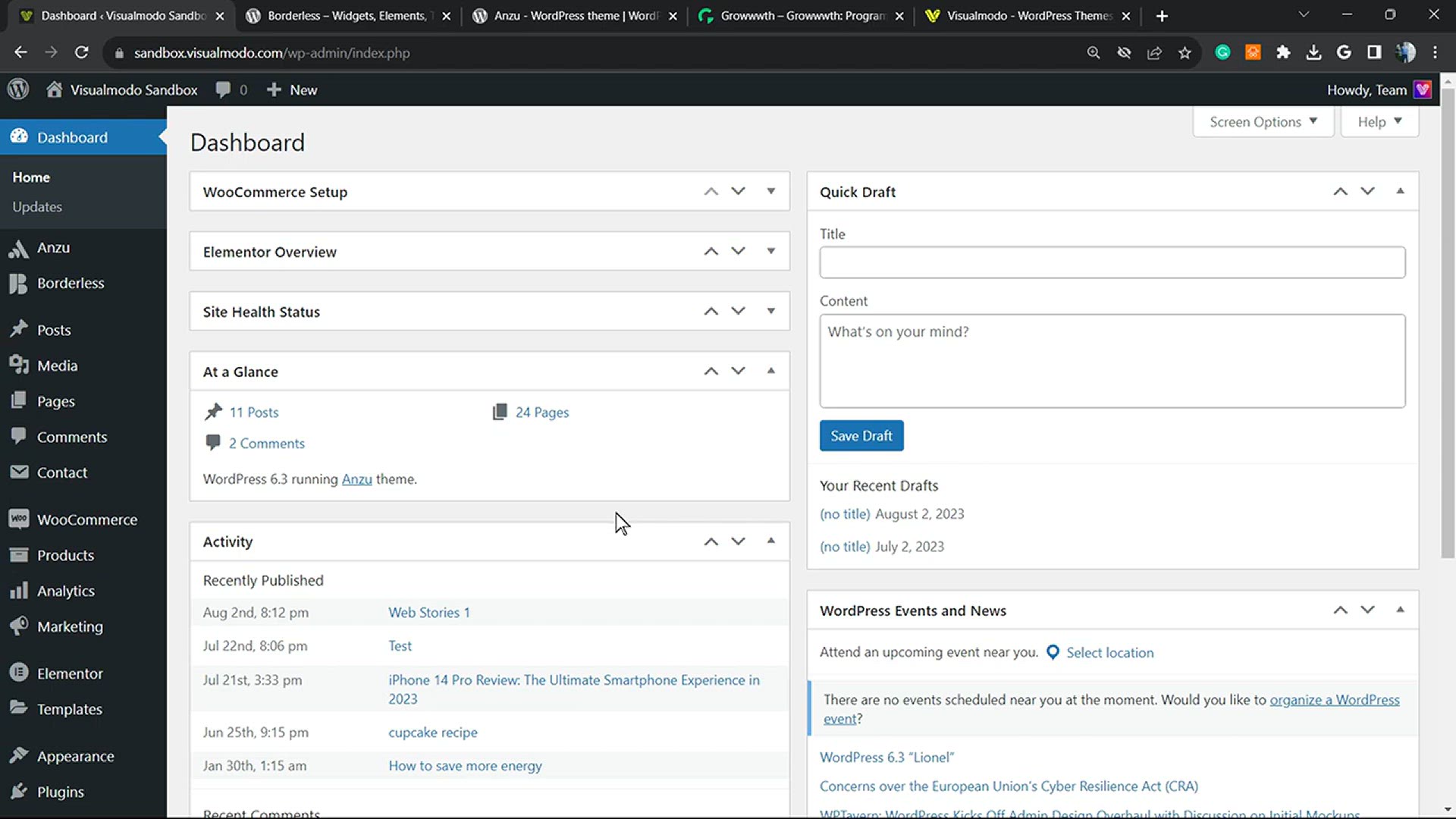
How to Create a Child Page in WordPress_ Step-by-Step Guide ...
2K views · Dec 31, 2023 howtocanva.online
Master the art of WordPress hierarchy by learning how to create a child page with this step-by-step guide suitable for both beginners and experts. 🌐📄 Whether you're a blogger, content creator, or seasoned WordPress user, this tutorial provides valuable insights into organizing your content efficiently. Watch the video and discover how to establish a parent-child page relationship, optimizing the structure and navigation of your WordPress site. Elevate your content organization with this comprehensive guide to creating child pages in WordPress. 🚀✨
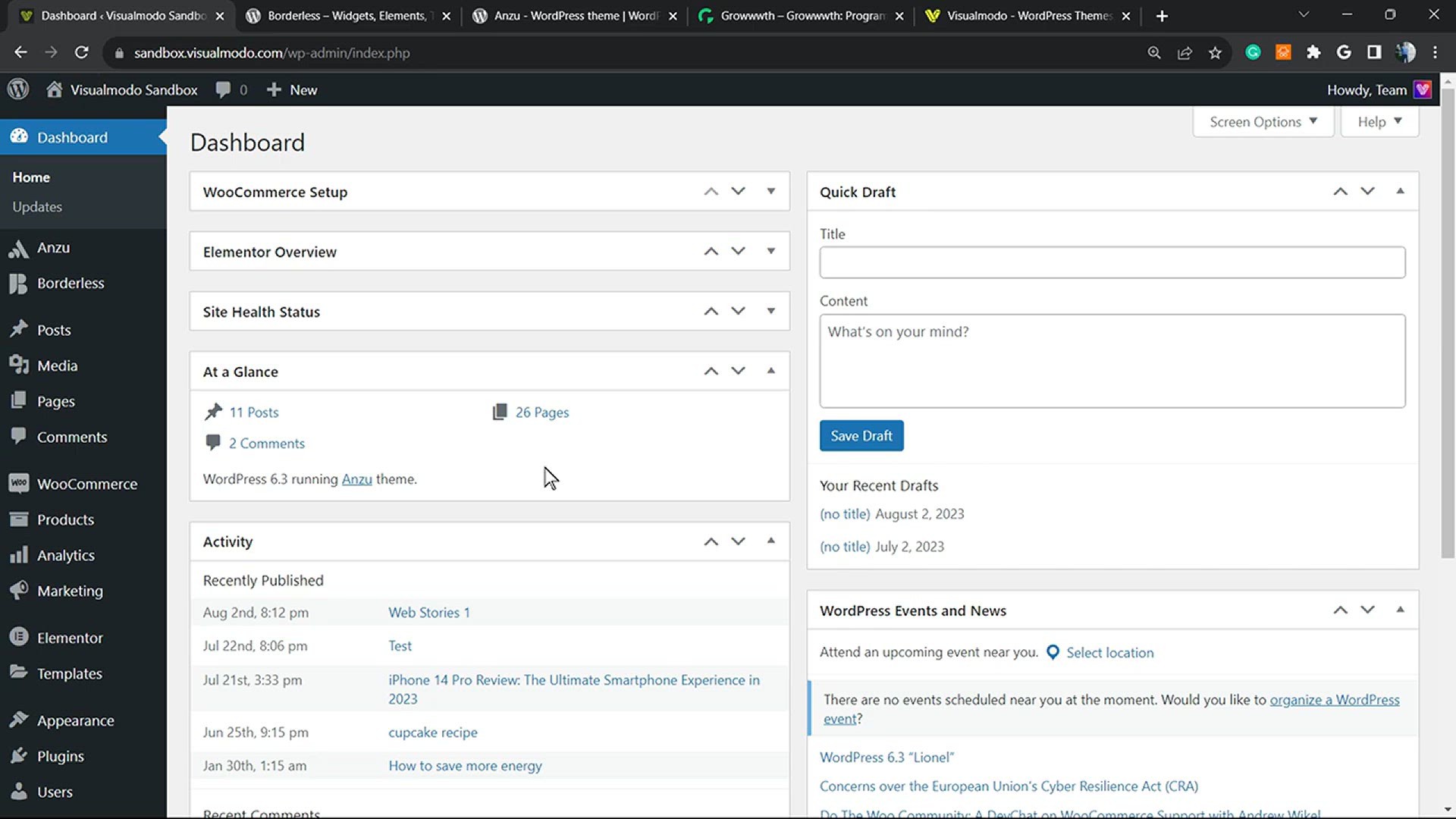
🔗 Learn How to Redirect Users After Form Submission in Wo...
620 views · Dec 31, 2023 howtocanva.online
Empower your WordPress website by learning how to redirect users after form submission with this beginner-friendly guide. 🔗🌐 Whether you're a website owner, developer, or WordPress enthusiast, this tutorial provides step-by-step guidance on enhancing user experience by redirecting them to a specific page after submitting a form. Watch the video and discover how to optimize your forms for seamless interaction, ensuring that users are directed to the right place upon completion. Elevate your WordPress site with this practical and user-friendly approach to form submissions. 🚀✨
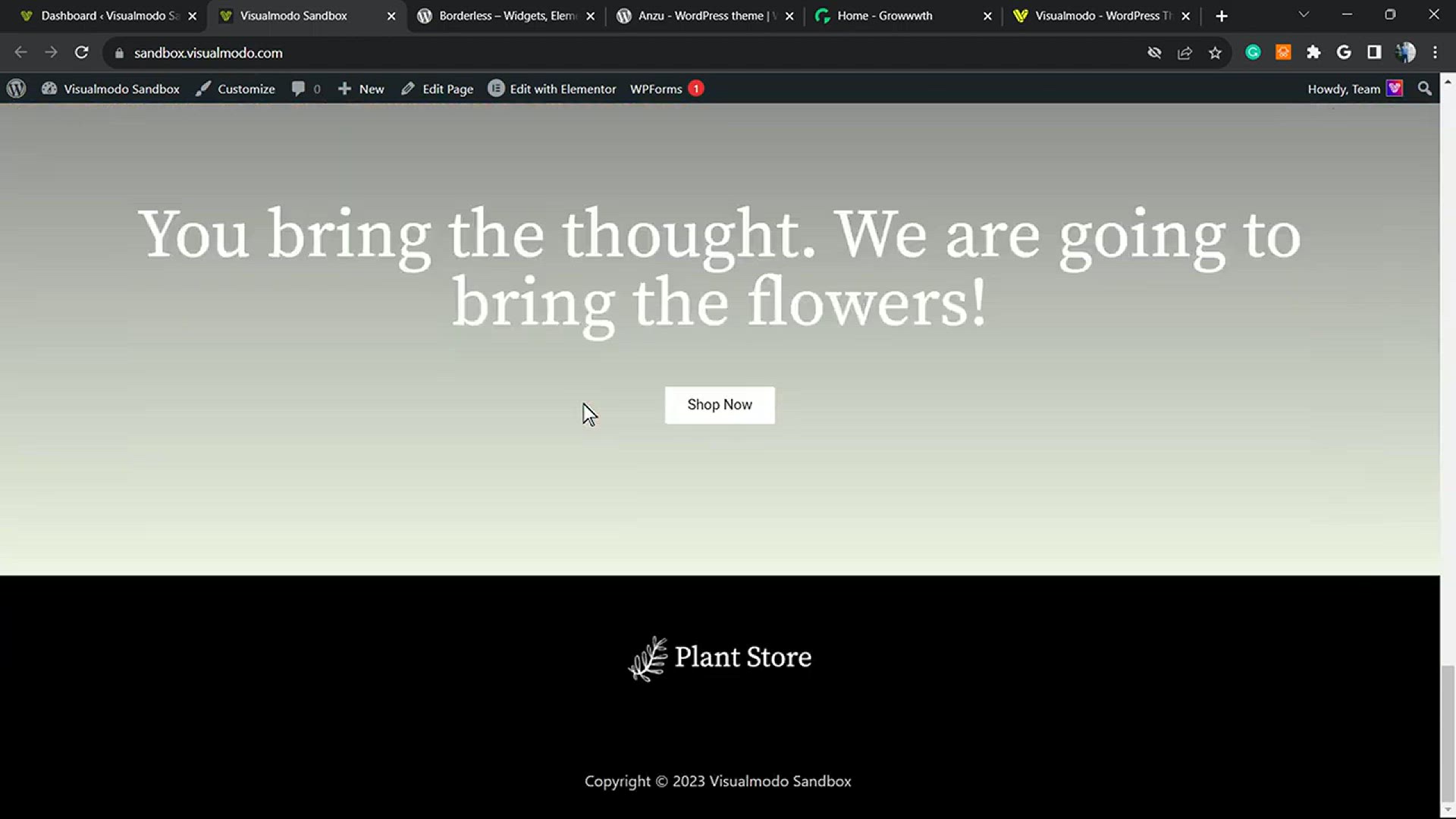
How to Migrate A WordPress Website to Any Destination Using ...
1K views · Dec 31, 2023 howtocanva.online
Effortlessly migrate your WordPress website to any destination with this comprehensive tutorial on using the WPvivid Backup Plugin for free. 🚀🌐 Whether you're a website owner, developer, or WordPress enthusiast, this step-by-step guide provides valuable insights into the migration process. Watch the tutorial and discover how to utilize the WPvivid Backup Plugin to seamlessly move your WordPress site to a new location without hassle. Simplify the migration process and ensure a smooth transition for your website with this free and user-friendly plugin. ✨
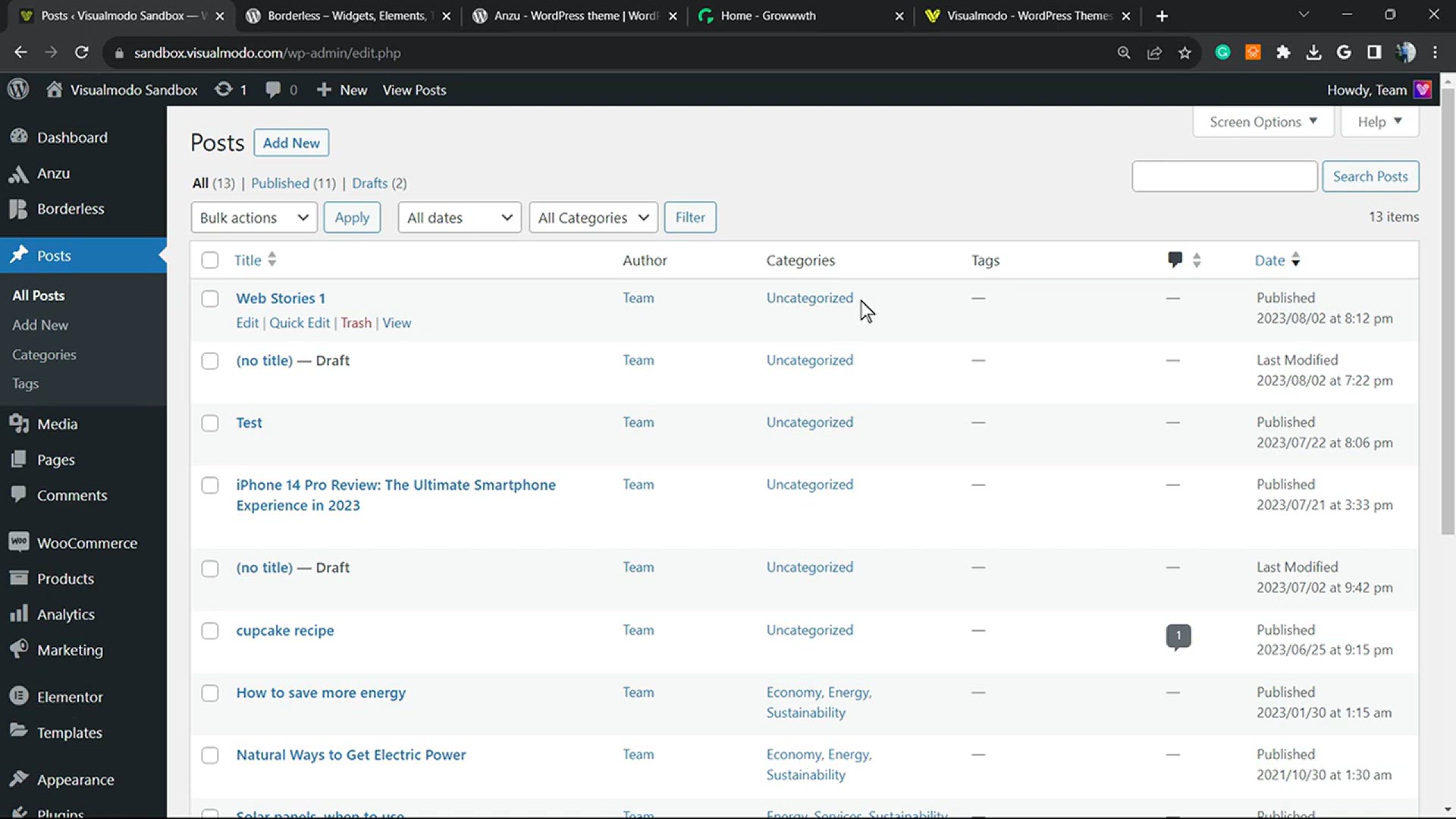
How to Automatically Tag Your WordPress Posts and Save Time_
2K views · Dec 31, 2023 howtocanva.online
Effortlessly migrate your WordPress website to any destination with this comprehensive tutorial on using the WPvivid Backup Plugin for free. 🚀🌐 Whether you're a website owner, developer, or WordPress enthusiast, this step-by-step guide provides valuable insights into the migration process. Watch the tutorial and discover how to utilize the WPvivid Backup Plugin to seamlessly move your WordPress site to a new location without hassle. Simplify the migration process and ensure a smooth transition for your website with this free and user-friendly plugin. ✨
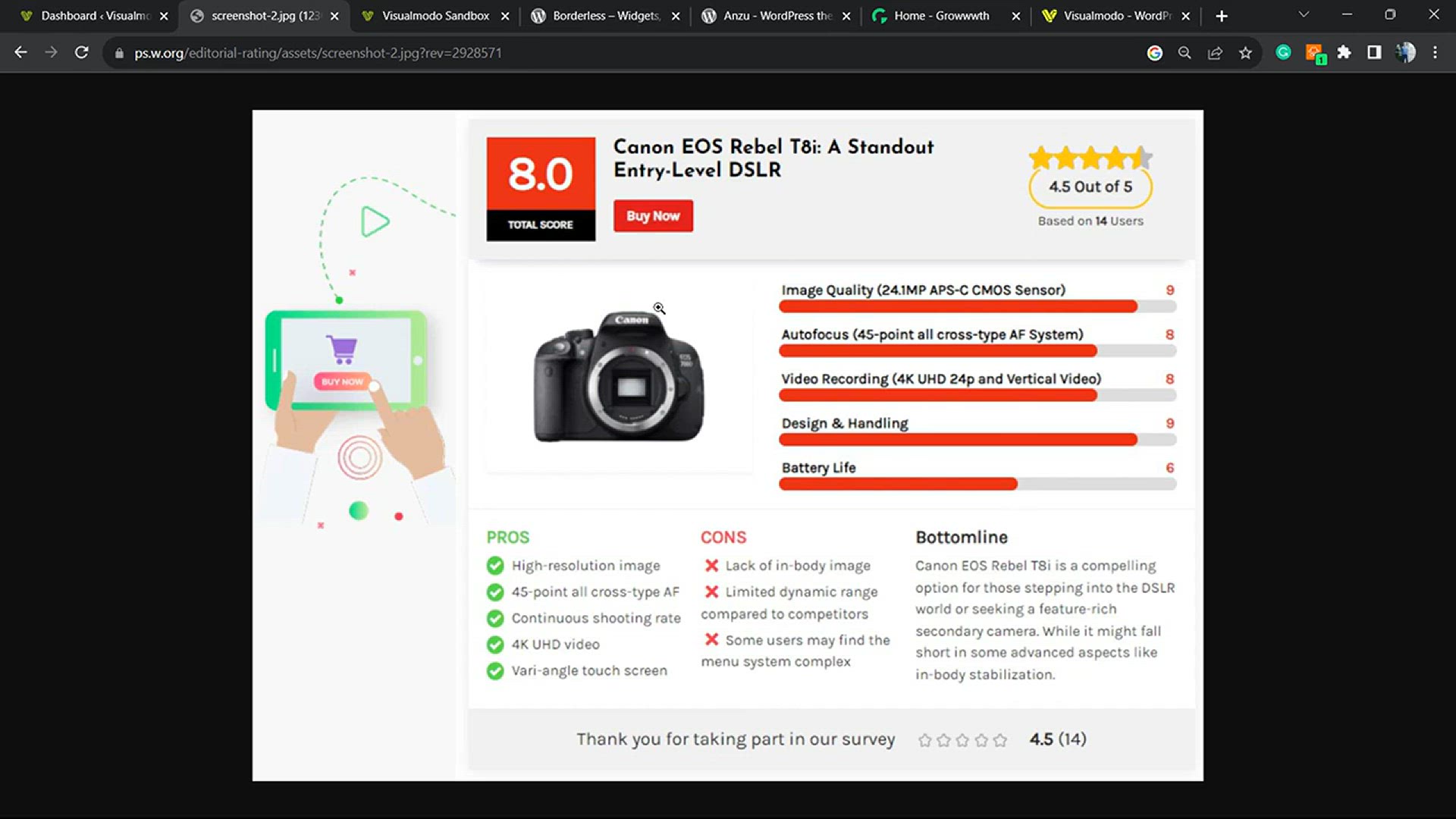
How To Add Editorial Rating for Customers with Pros and Cons...
3K views · Dec 31, 2023 howtocanva.online
Empower your WordPress website by adding editorial ratings, pros, and cons for customers—for free! ⭐️🌐 Whether you're a business owner, content creator, or website enthusiast, this tutorial provides step-by-step guidance on incorporating an editorial rating system into your WordPress site. Watch the video and discover how to leverage customer reviews with added pros and cons, enhancing the credibility and transparency of your content. Elevate your user experience by implementing this free and user-friendly feature in WordPress. 🚀✨
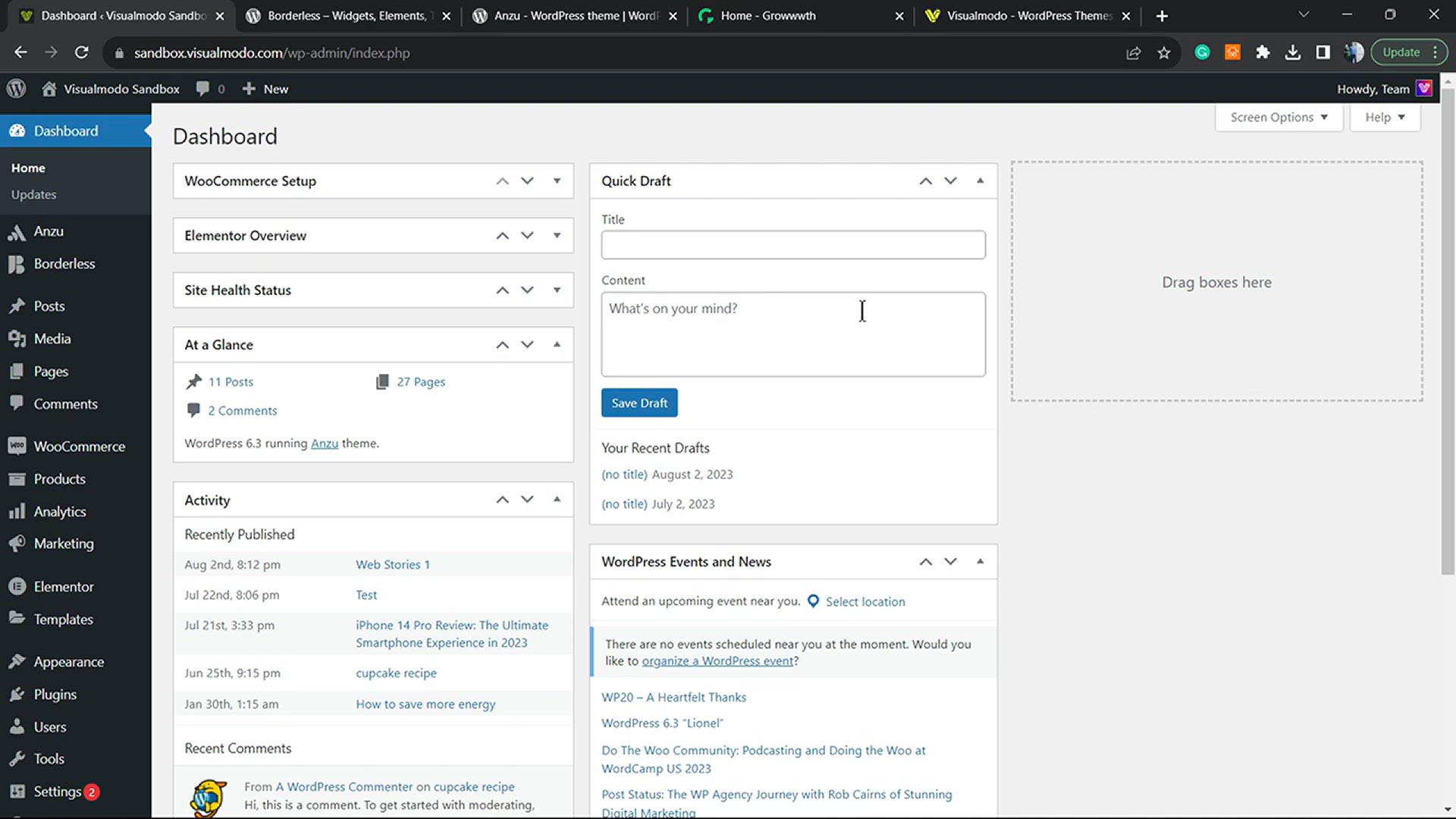
How to Easily Make a Volunteer Application Form in WordPress...
2K views · Dec 31, 2023 howtocanva.online
Facilitate the volunteer application process on your WordPress site by learning how to easily create a volunteer application form for free. ❤️🌐 Whether you're a non-profit organization, community leader, or website owner, this tutorial guides you through the step-by-step process of crafting a user-friendly volunteer application form. Watch the tutorial and discover how to efficiently collect information from potential volunteers, streamlining your recruitment process on your WordPress site. Simplify the path for individuals eager to contribute by implementing this free and accessible volunteer application form. 🚀✨
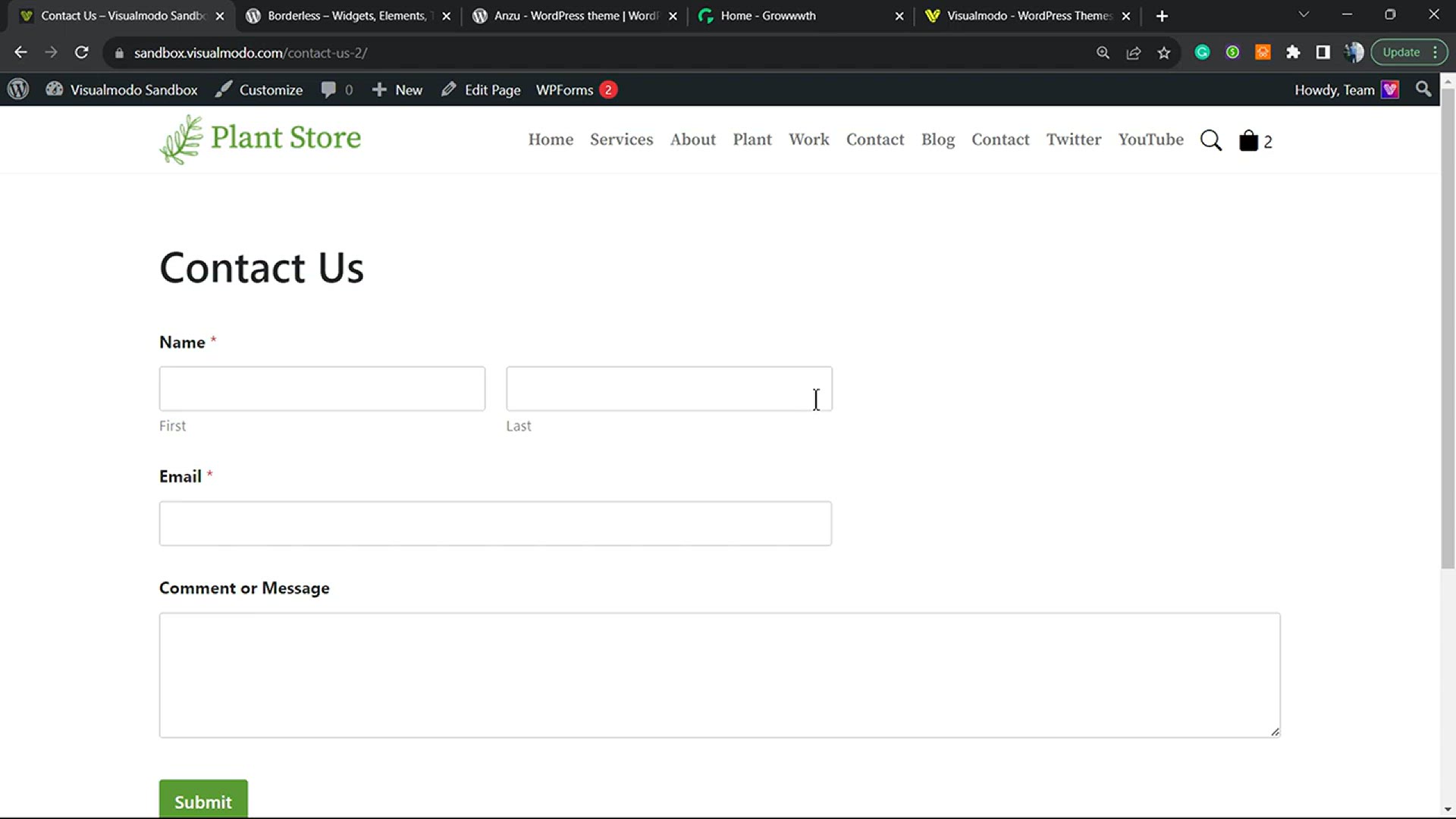
How To Customize, Edit & Style Up WPForms For Free In Wo...
17K views · Dec 31, 2023 howtocanva.online
Unleash your creativity in WordPress by learning how to customize, edit, and style up WPForms for free without any coding. 📝🎨 Whether you're a blogger, business owner, or website enthusiast, this tutorial provides step-by-step guidance on personalizing your WPForms to match your site's aesthetic and branding. Watch the tutorial and discover how to enhance the visual appeal and functionality of your forms without delving into code, ensuring a seamless integration with your WordPress site. Elevate your form design with this user-friendly customization guide. 🚀✨
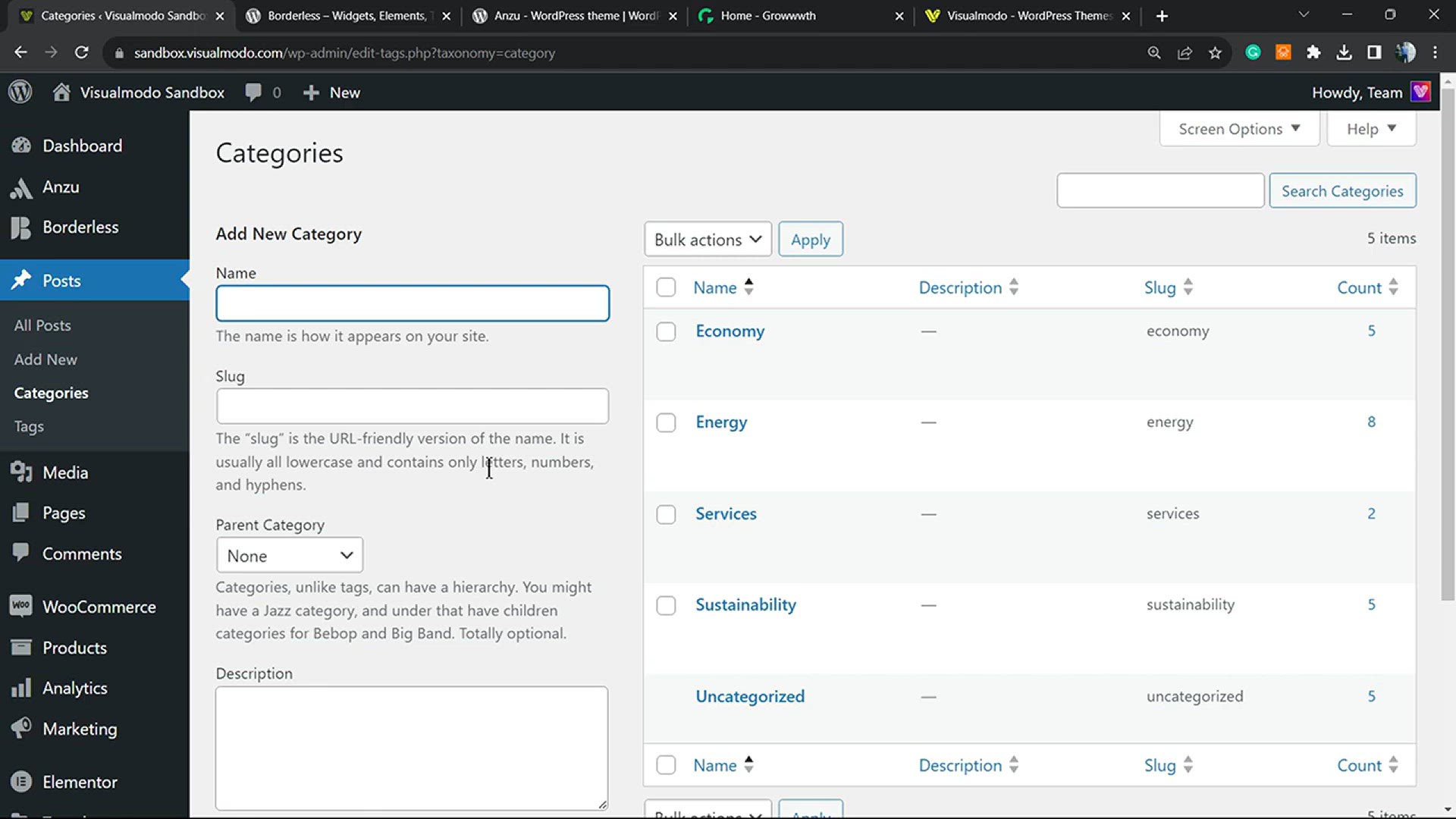
How to Add Taxonomy Images (Category Icons) in WordPress Web...
5K views · Dec 31, 2023 howtocanva.online
Enrich the visual appeal of your WordPress website by learning how to add taxonomy images, or category icons, for free. 🌐🖼️ Whether you're a blogger, content creator, or website owner, this tutorial provides step-by-step guidance on incorporating images to represent your categories or taxonomies. Watch the video and discover how to enhance the aesthetics of your site, making it visually engaging and user-friendly by adding taxonomy images in WordPress without incurring any additional cost. Elevate your website's presentation with this straightforward approach to customization. 🚀✨
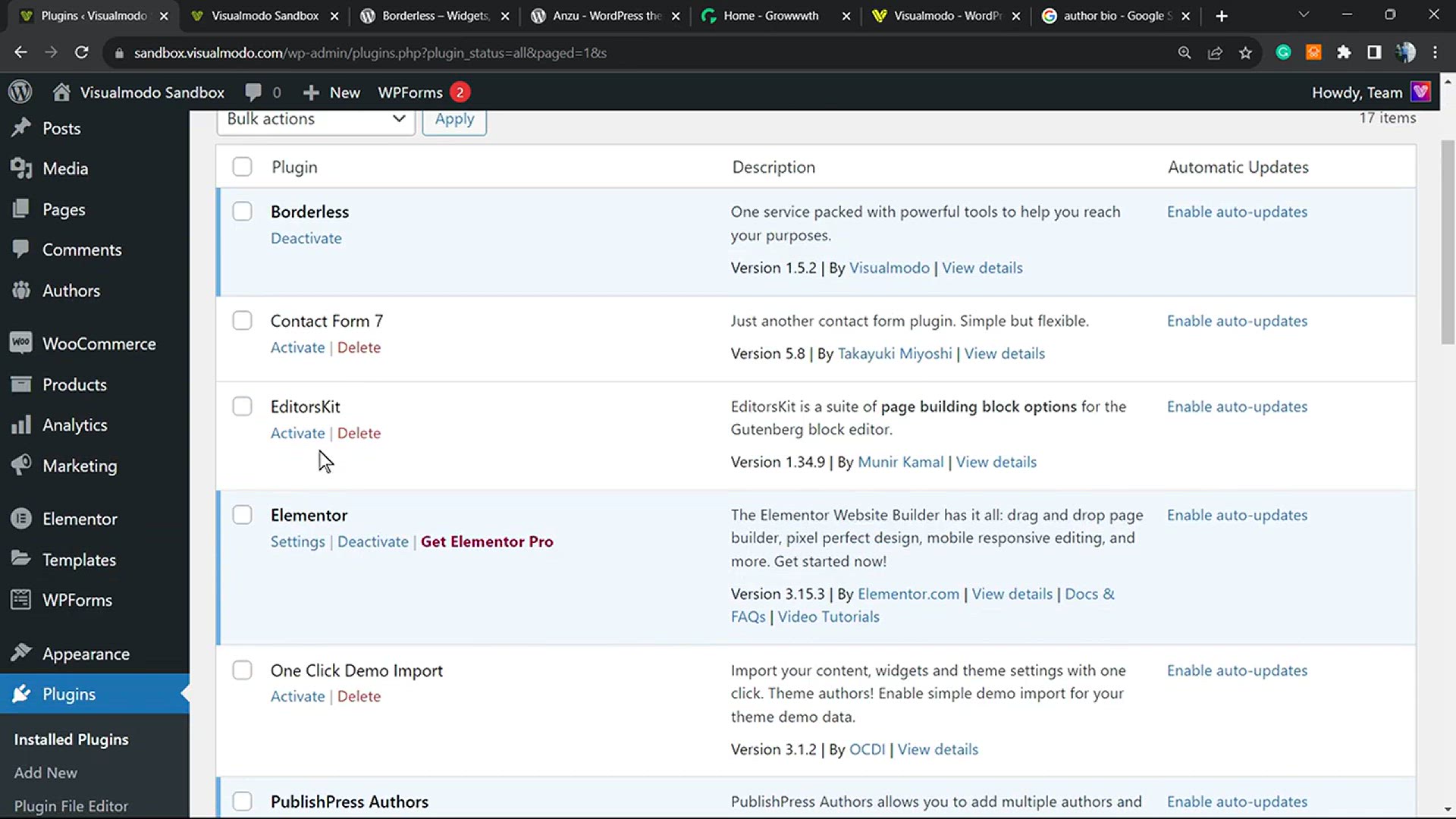
How to Add an Author’s Photo and Profile in WordPress For ...
1K views · Dec 31, 2023 howtocanva.online
Personalize your WordPress website by learning how to add an author's photo and profile for free with this tutorial. 🌐📸 Whether you're a blogger, content creator, or website owner, this step-by-step guide provides valuable insights into enhancing the visibility and credibility of your authors. Watch the tutorial and discover how to effortlessly integrate author photos and profiles, adding a personal touch to your content and building a stronger connection with your audience. Elevate your WordPress site by implementing this free and user-friendly feature. 🚀✨
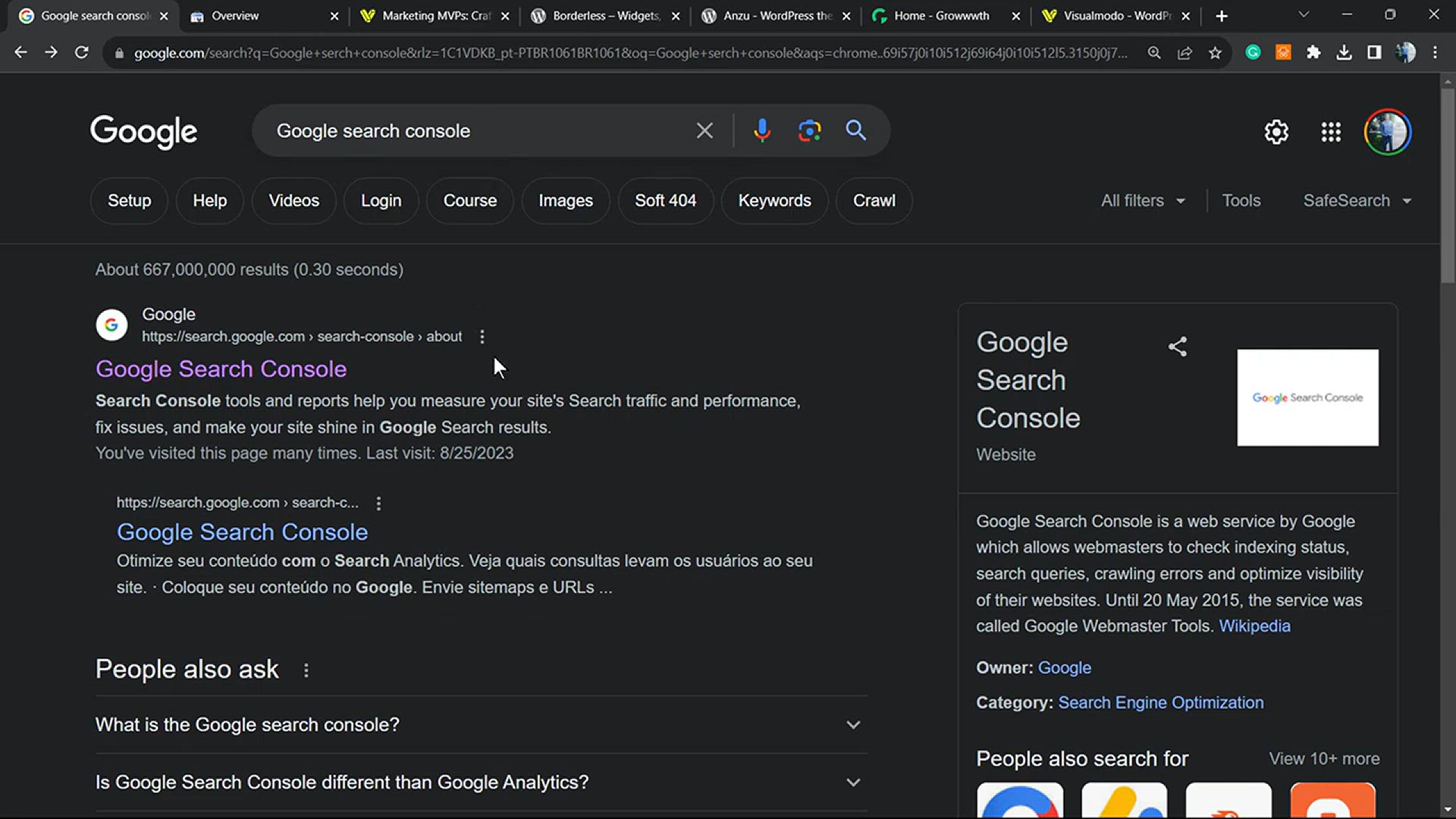
How To Get Indexed by Google FAST_ Request Search Console In...
18K views · Jan 1, 2024 howtocanva.online
In this informative video tutorial, viewers will learn the essential steps to swiftly get their website or content indexed by Google using the Search Console. The tutorial provides a comprehensive guide on how to submit requests for indexing, ensuring that your web pages are promptly included in Google's search results. With clear instructions and actionable tips, the video aims to expedite the indexing process, helping users enhance their online visibility and reach a wider audience effectively. Whether you're a website owner, content creator, or digital marketer, this tutorial equips you with the knowledge to navigate Google's Search Console and optimize your indexing experience for accelerated online presence. 🚀🔍
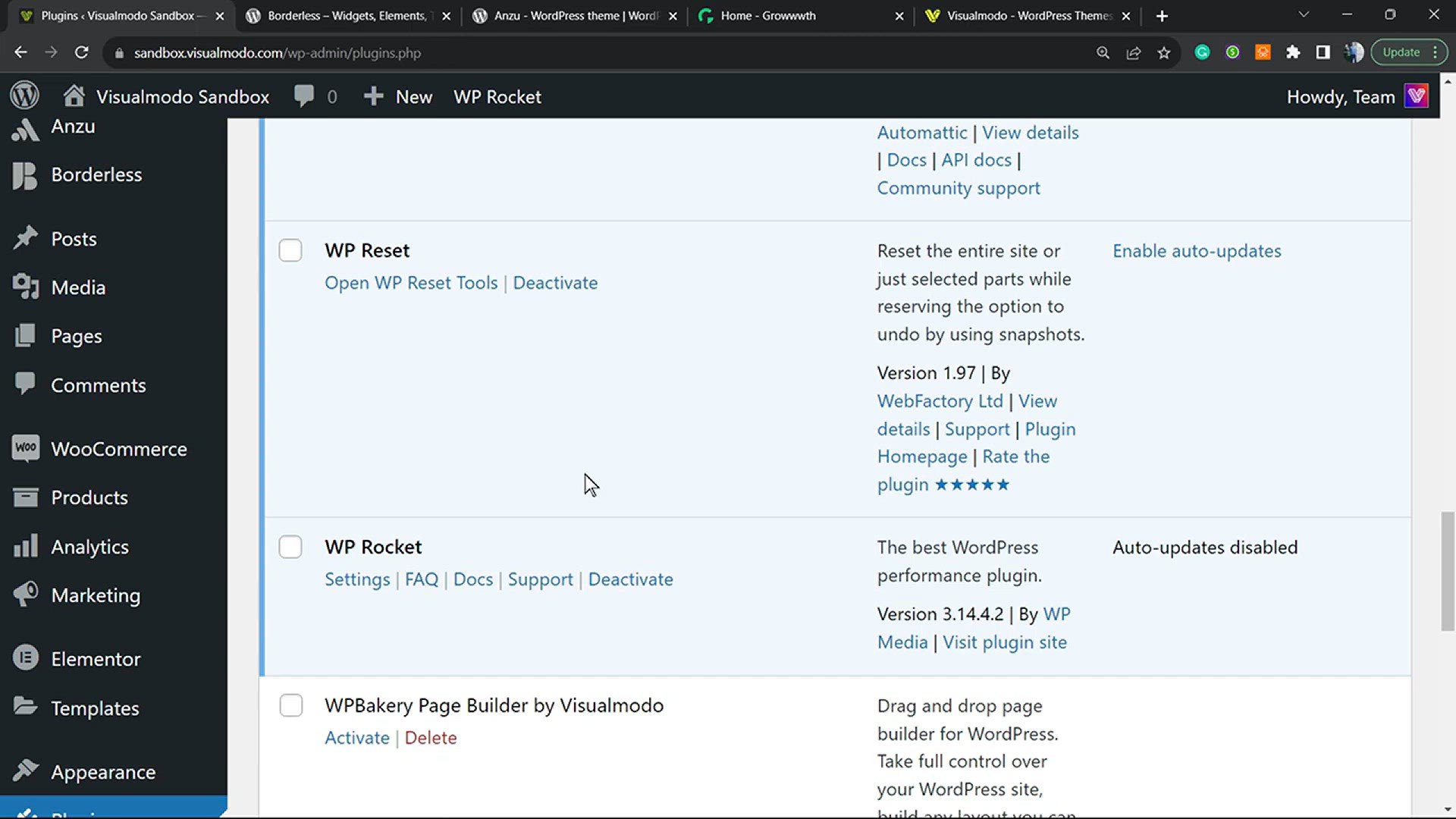
How To Setup & Configure WP Rocket WordPress Plugin &...
3K views · Dec 31, 2023 howtocanva.online
Optimize the speed and performance of your WordPress site by learning how to set up and configure the WP Rocket plugin with this comprehensive tutorial. 🌐🚀 Whether you're a blogger, business owner, or website enthusiast, this step-by-step guide provides valuable insights into maximizing the speed of your WordPress site. Watch the tutorial and discover how to leverage the features of the WP Rocket plugin to enhance caching, minimize file sizes, and boost overall site performance. Implement these configurations and ensure a faster and more efficient browsing experience for your visitors. ✨🔥
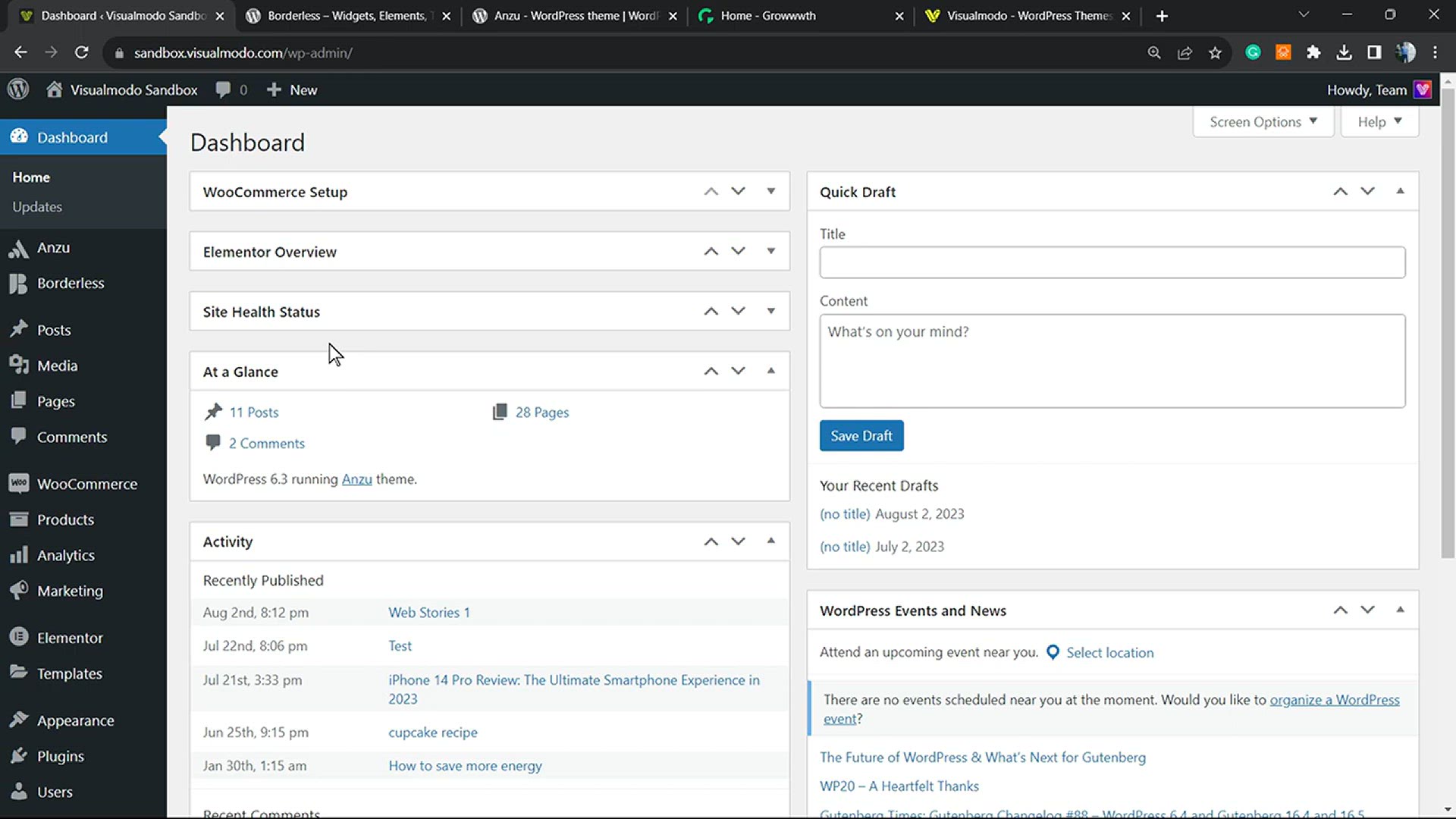
How To Add Buttons and Call-To-Actions Layers in Slider Revo...
495 views · Jan 1, 2024 howtocanva.online
Unlock the potential of your website with this step-by-step video tutorial on integrating dynamic buttons and compelling call-to-action layers using the Slider Revolution WordPress Plugin. Dive into the world of seamless web design as the tutorial guides you through the process of enhancing your sliders with interactive elements. Learn how to strategically place buttons and create attention-grabbing call-to-action overlays to engage your audience effectively. Whether you're a novice or an experienced WordPress user, this tutorial empowers you to elevate your website's visual appeal and functionality, ensuring that your sliders not only captivate but also drive meaningful user interactions. Enhance your web design skills and elevate your site's performance with the transformative capabilities of Slider Revolution! 🔘
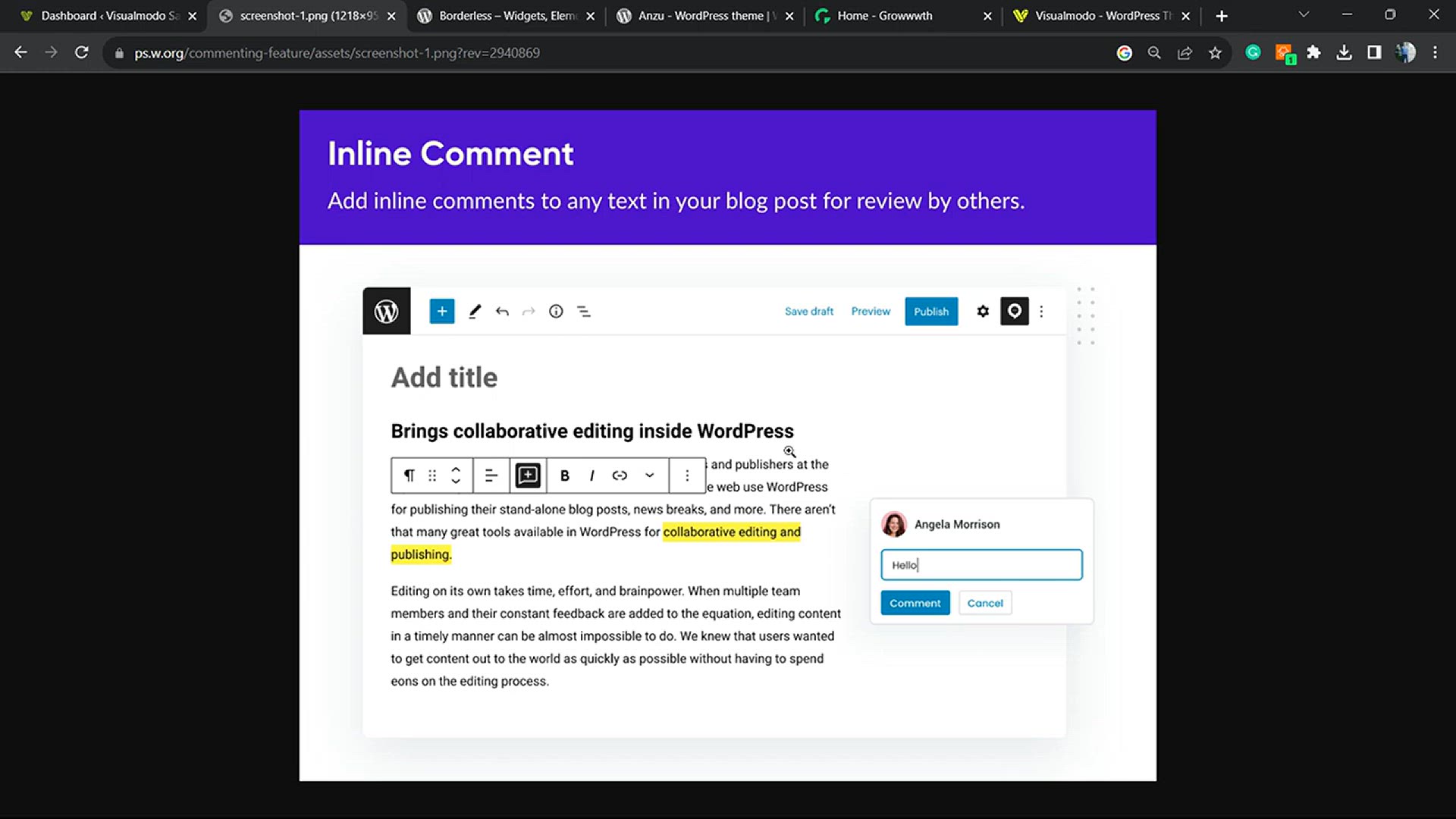
How to Add a Google Docs-Style Collaboration System in WordP...
3K views · Jan 1, 2024 howtocanva.online
Discover the power of collaborative content creation with this insightful video tutorial on integrating a Google Docs-style collaboration system into your WordPress website, all without spending a dime. Learn step-by-step how to implement a free and efficient collaboration solution that allows multiple users to seamlessly work together on WordPress-based content. From real-time editing to collaborative commenting, this tutorial walks you through the setup process, transforming your WordPress platform into a collaborative hub akin to Google Docs. Unlock the potential for teamwork and productivity on your website without breaking the bank. Elevate your content creation experience with this user-friendly and cost-effective approach to collaboration in WordPress! 📝✨
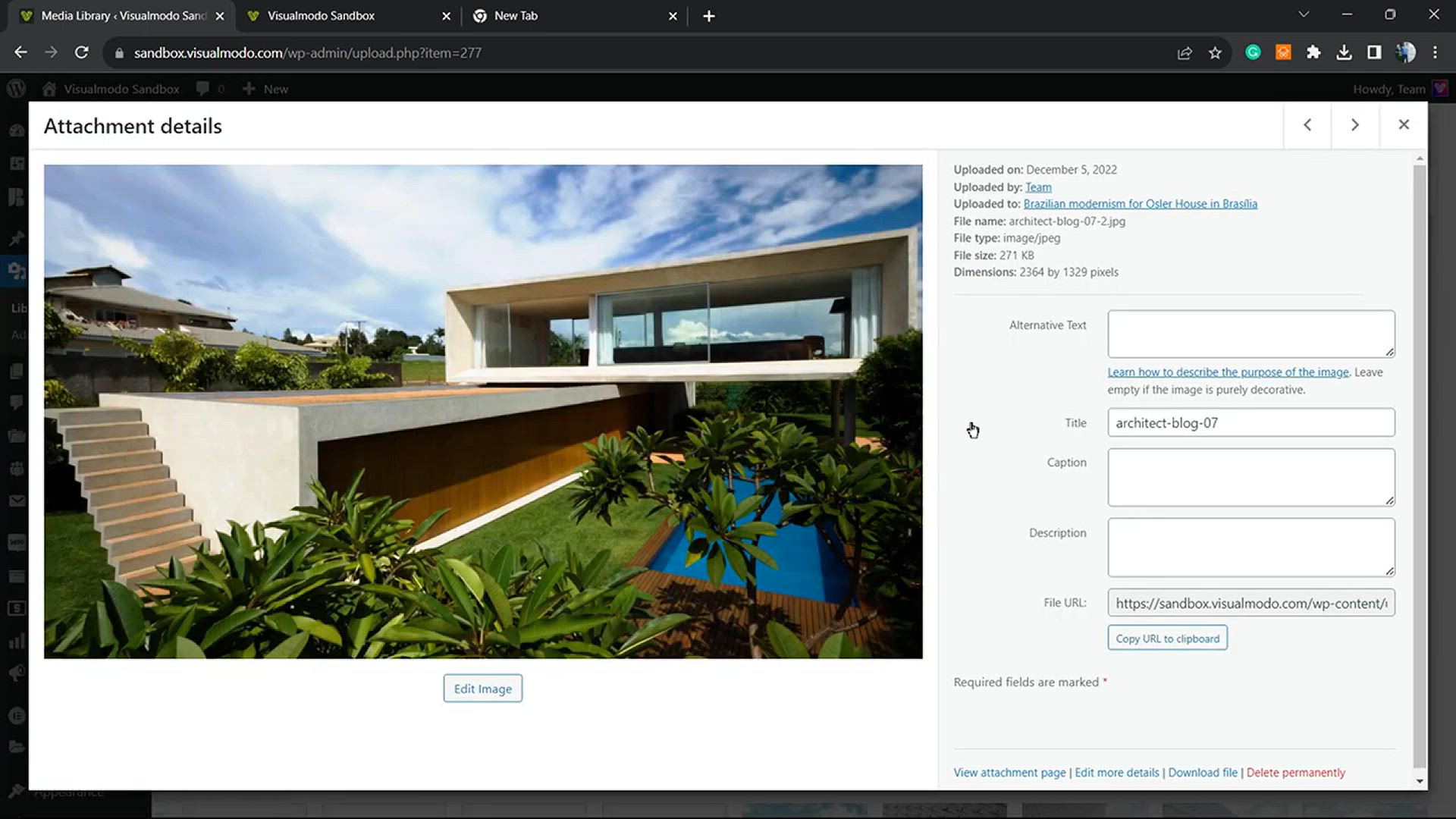
How To Automatically Add Alt Attributes to WordPress Website...
2K views · Jan 1, 2024 howtocanva.online
Boost your WordPress website's SEO effortlessly with this comprehensive video tutorial on automatically adding Alt attributes to your images. Dive into the step-by-step guide that walks you through the process of enhancing your site's accessibility and search engine optimization. Learn the importance of Alt attributes and how they impact your website's performance. Discover a practical solution to streamline the addition of Alt attributes to your images without manual effort. Elevate your SEO game and ensure that your visual content is not only appealing but also optimized for search engines. Empower your WordPress website with improved accessibility and discover the key to maximizing SEO benefits in this informative guide. 🖼🚀
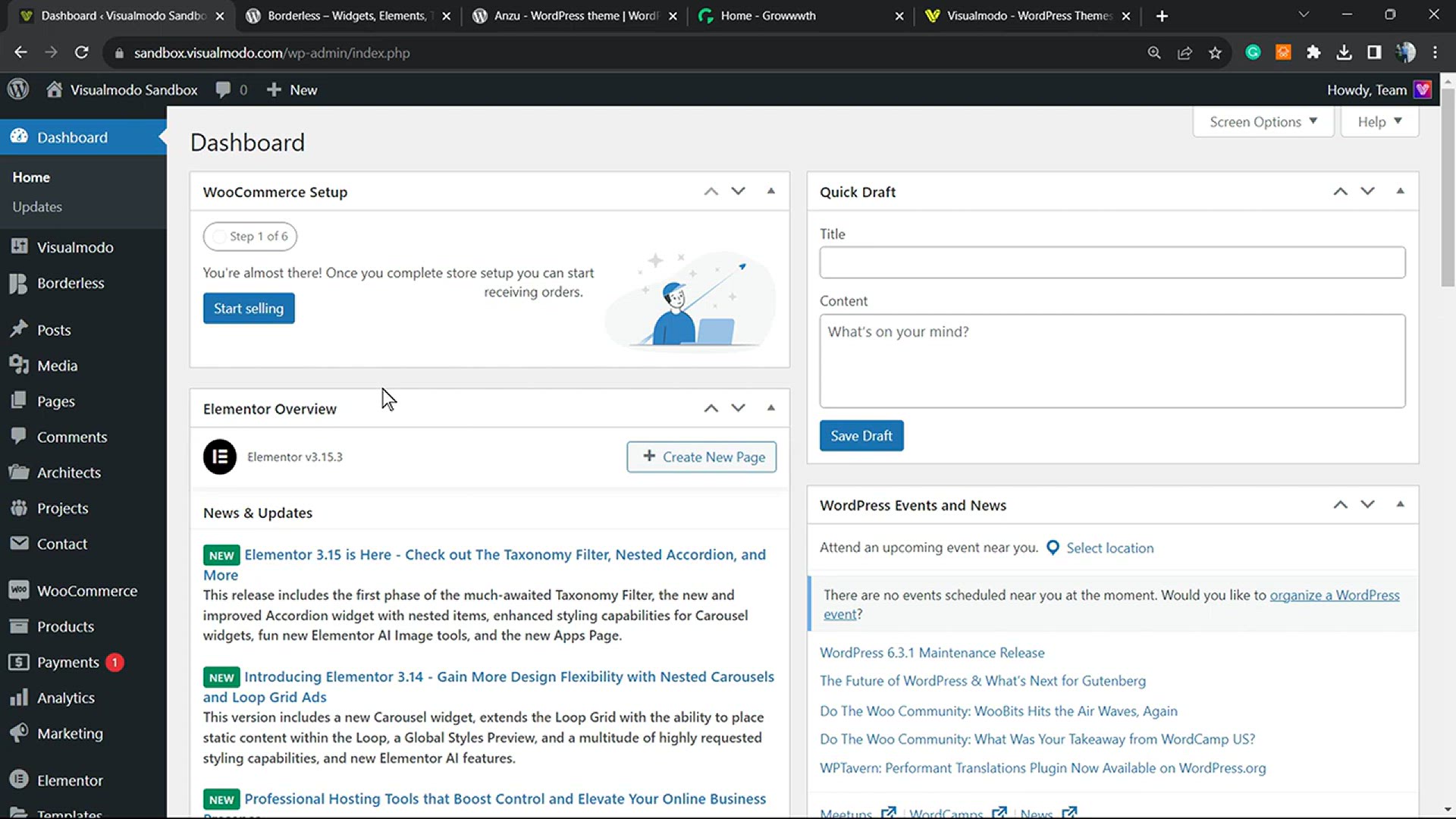
How to Restrict or Limit Usernames & User Emails in Word...
3K views · Jan 1, 2024 howtocanva.online
Secure your WordPress site with this insightful video tutorial on restricting or limiting usernames and user emails for free. Dive into a detailed guide on implementing character restrictions to fortify your website's security. Learn the importance of controlling usernames and email addresses to prevent vulnerabilities and unauthorized access. The tutorial provides step-by-step instructions on setting up limitations effectively without any cost. Elevate your site's security measures by implementing these character restrictions, ensuring that your WordPress platform remains resilient against potential threats. Safeguard your online presence with this practical and user-friendly approach to enhancing the security of usernames and user emails in WordPress. 🔒💻
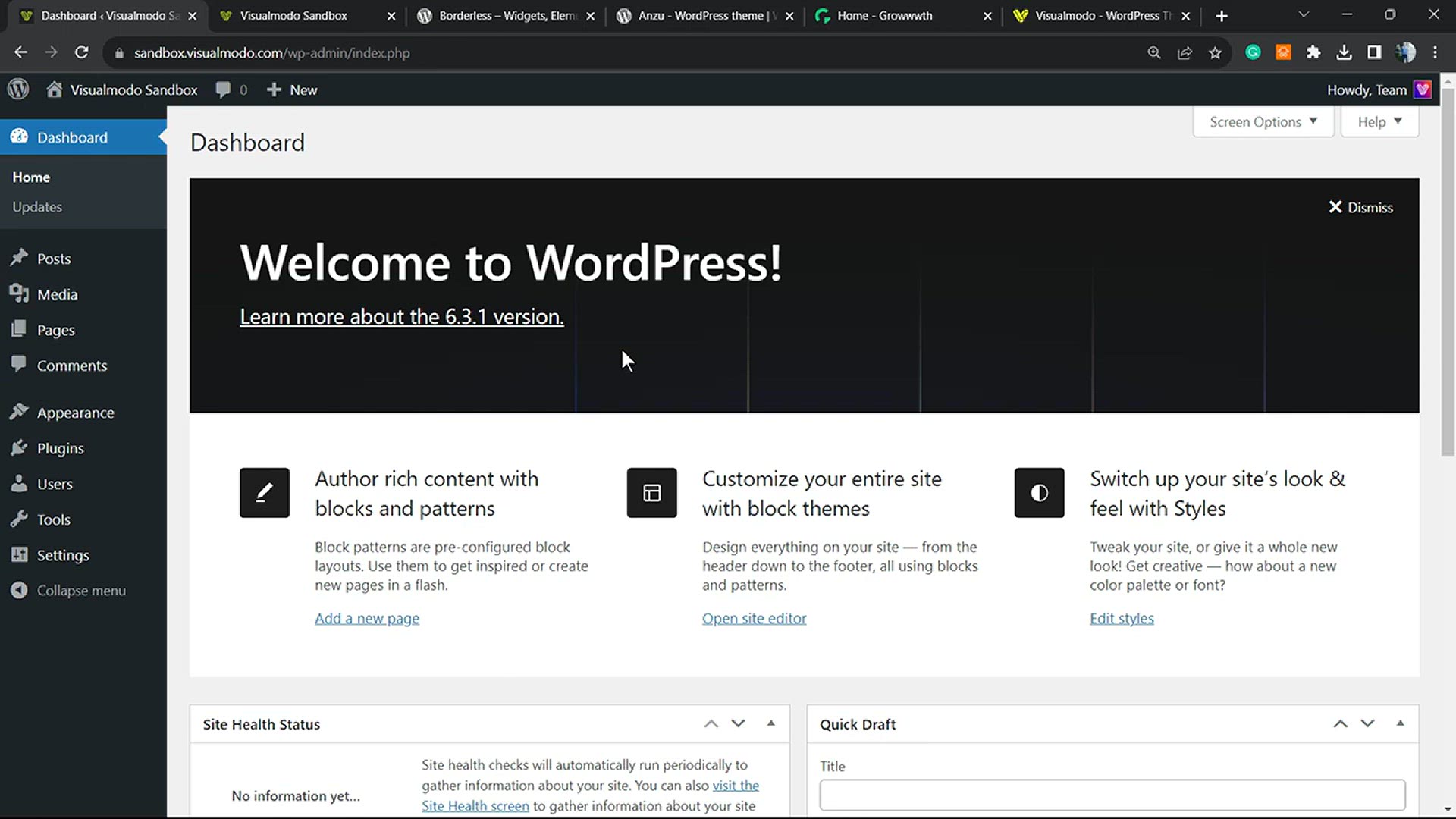
I Installed WordPress, Now What_ First Steps To Create Your ...
6K views · Jan 1, 2024 howtocanva.online
Embark on your WordPress journey with confidence! This beginner-friendly video guide unravels the essential first steps after installing WordPress, transforming you into a web-building superhero. Learn the ropes of creating your website, from selecting themes to crafting captivating content. With step-by-step instructions, this tutorial is your go-to resource for unleashing the full potential of your WordPress site. Whether you're a web novice or aspiring hero, empower yourself with the knowledge to navigate the initial stages of website creation. Start your online adventure and bring your website vision to life with this empowering and easy-to-follow beginner's guide! 🦸♂️🦸♀️🚀
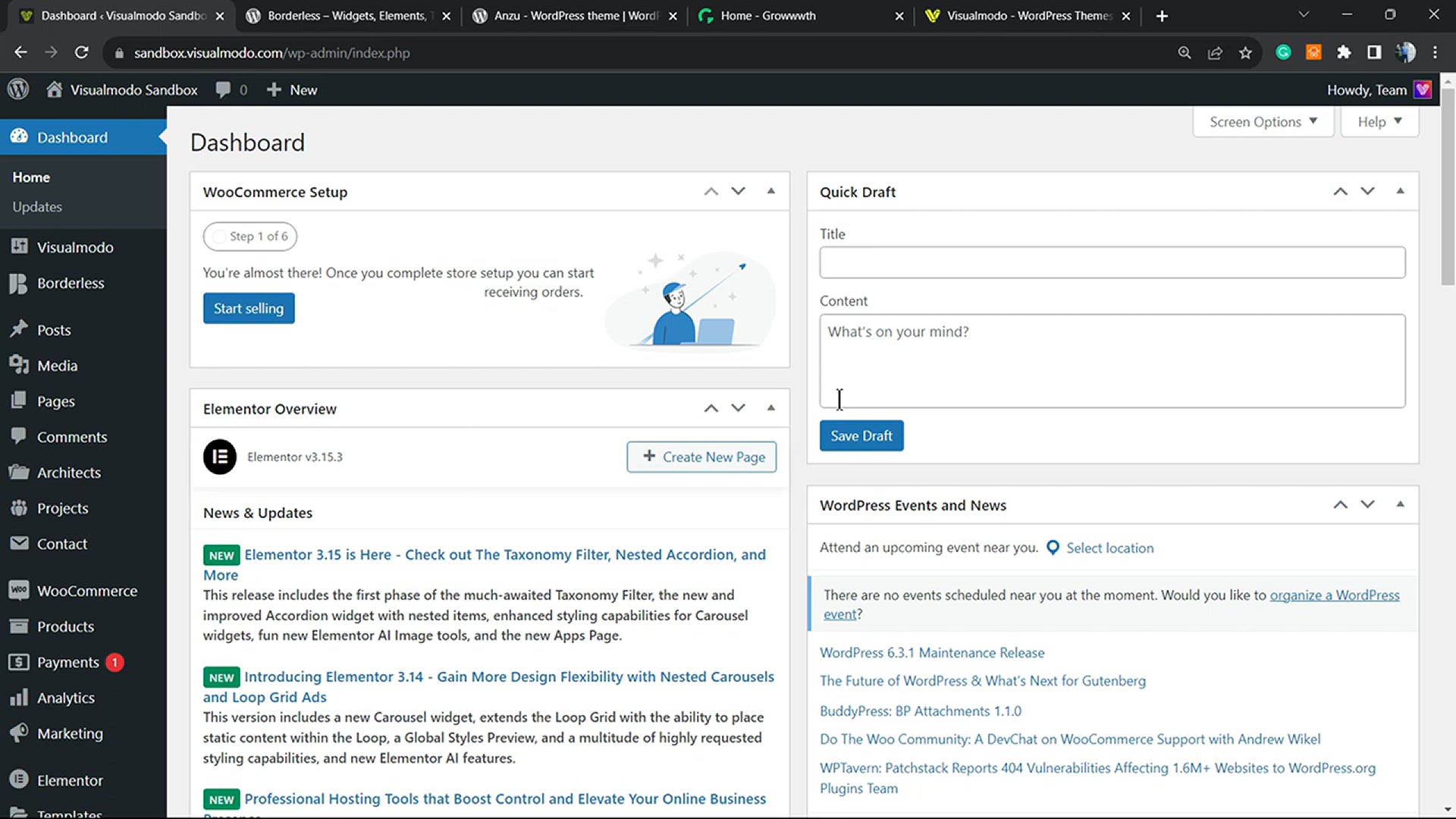
How to Increase Ads Impressions & Revenue in WordPress w...
2K views · Jan 1, 2024 howtocanva.online
Maximize your ad revenue in WordPress with this game-changing tutorial on implementing ad refresh strategies. Dive into the world of increased ad impressions and revenue as the video guides you through the process of incorporating ad refresh functionality into your WordPress site. Learn the art of strategically refreshing ads without compromising user experience. With actionable tips and step-by-step instructions, this tutorial empowers you to boost your ad revenue and enhance the overall performance of your WordPress platform. Whether you're a seasoned publisher or just starting with ads, this guide provides the key insights to elevate your monetization game. Amplify your site's earning potential with the dynamic approach of ad refresh! 📣💰
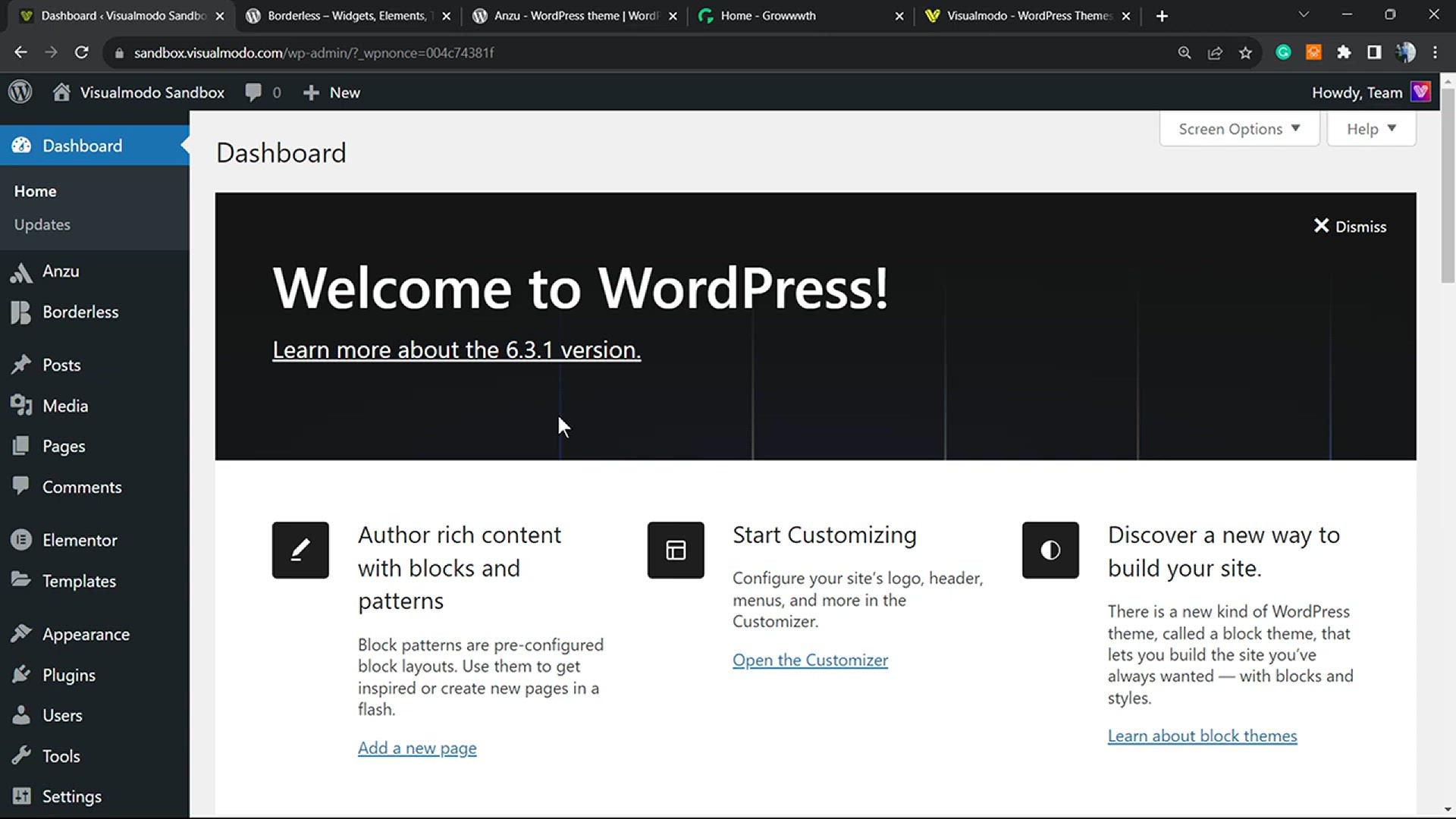
How to Backup Your WordPress Site to Google Drive For Free_ ...
2K views · Jan 1, 2024 howtocanva.online
Safeguard your WordPress website effortlessly with this user-friendly video tutorial on free and easy site backups to Google Drive. Dive into a step-by-step guide that demystifies the backup process, ensuring the security of your valuable website data. Learn how to seamlessly integrate Google Drive as your backup destination, providing a reliable and cost-effective solution. Whether you're a beginner or an experienced WordPress user, this tutorial empowers you to implement a hassle-free backup strategy, giving you peace of mind in case of unforeseen events. Elevate your site management with this accessible and efficient approach to backing up your WordPress site to Google Drive. 🗄💾✨
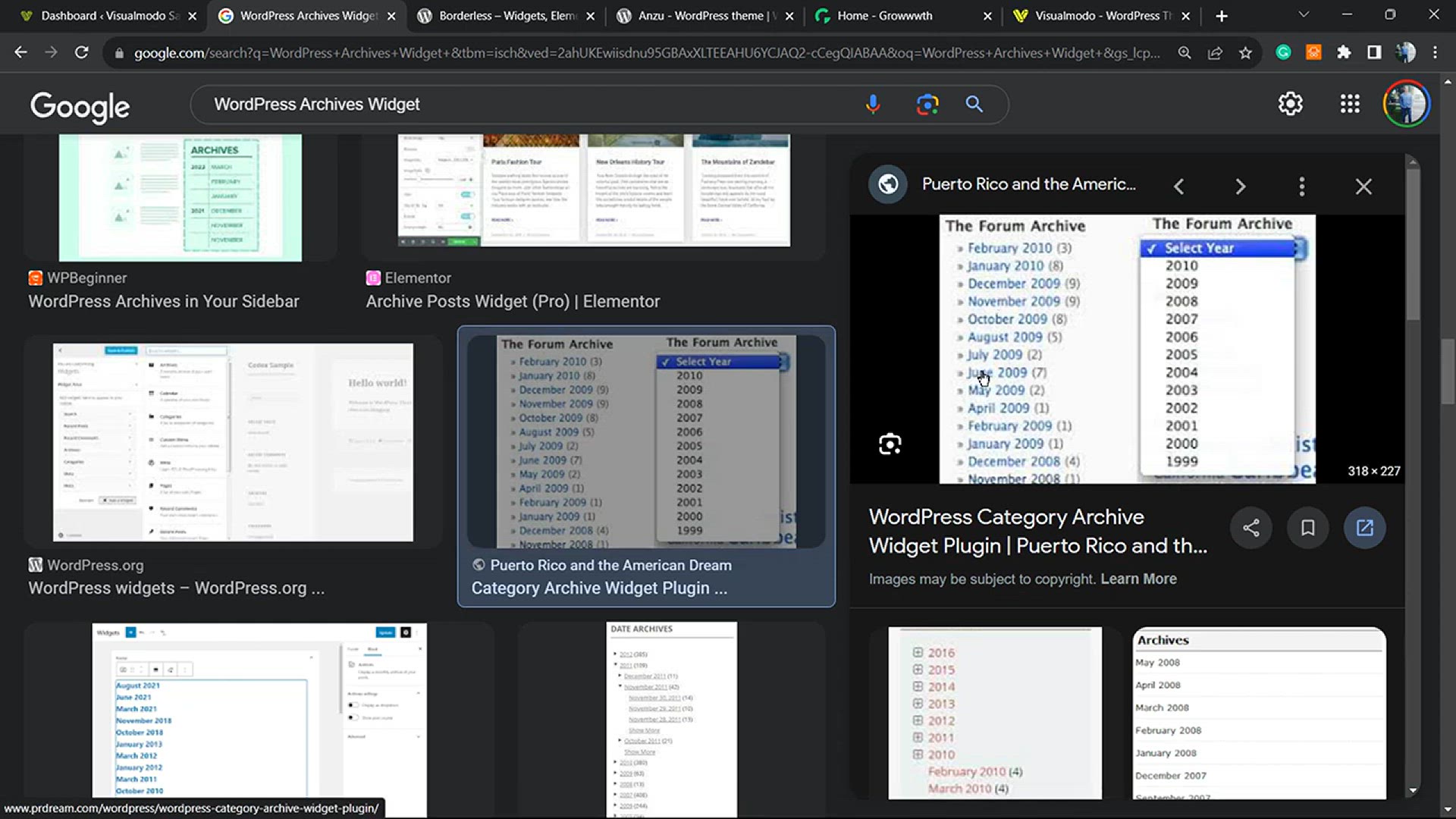
How to Customize the Display of WordPress Archives Widget in...
2K views · Jan 1, 2024 howtocanva.online
Take control of your WordPress Archives Widget with this step-by-step video tutorial on free customization options. Dive into the world of sidebar aesthetics as the tutorial guides you through the process of tailoring the display of your archives. Learn how to effortlessly enhance the look and feel of your sidebar without spending a dime. With easy-to-follow instructions, this tutorial empowers you to personalize the WordPress Archives Widget according to your site's theme and design preferences. Whether you're a beginner or an experienced WordPress user, this guide offers a simple and effective solution for achieving a more visually appealing and user-friendly sidebar. Elevate your website's appearance with this accessible approach to customizing the WordPress Archives Widget. 🗃💻✨
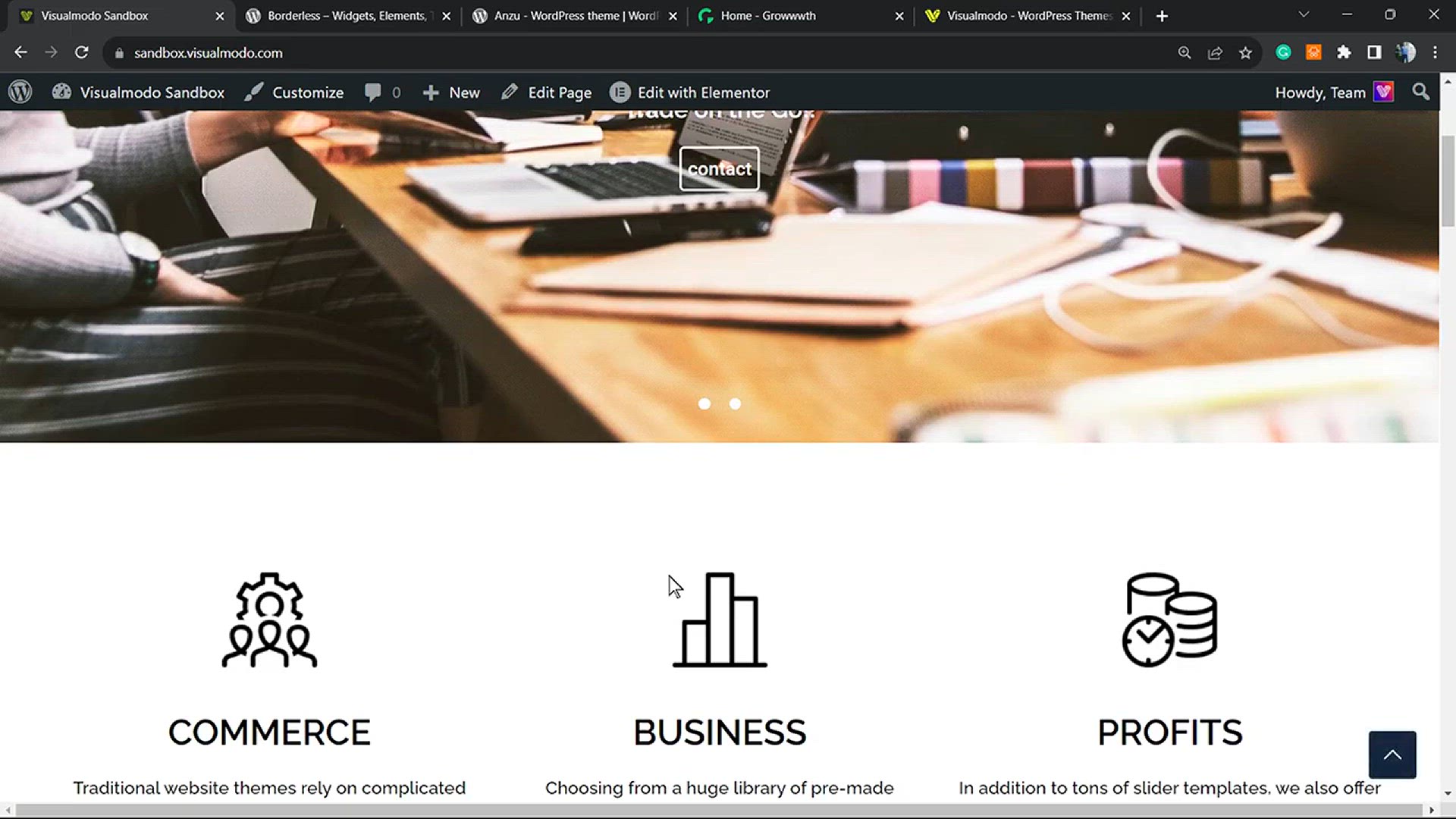
How To Add a Live Ajax Search Box In Your WordPress Site Pag...
6K views · Jan 1, 2024 howtocanva.online
Revolutionize the search experience on your WordPress site with this tutorial on adding a dynamic Live Ajax Search Box for free! Explore the step-by-step guide that empowers you to seamlessly integrate an interactive search feature into your pages, posts, or sidebars. Learn how to enhance user engagement with real-time search results, improving navigation and overall user experience. With clear instructions, this tutorial caters to both beginners and seasoned WordPress users, offering a cost-free solution to elevate your site's search functionality. Unlock the power of Live Ajax Search and provide your visitors with a more efficient and responsive search experience on your WordPress site. 🔍💻✨
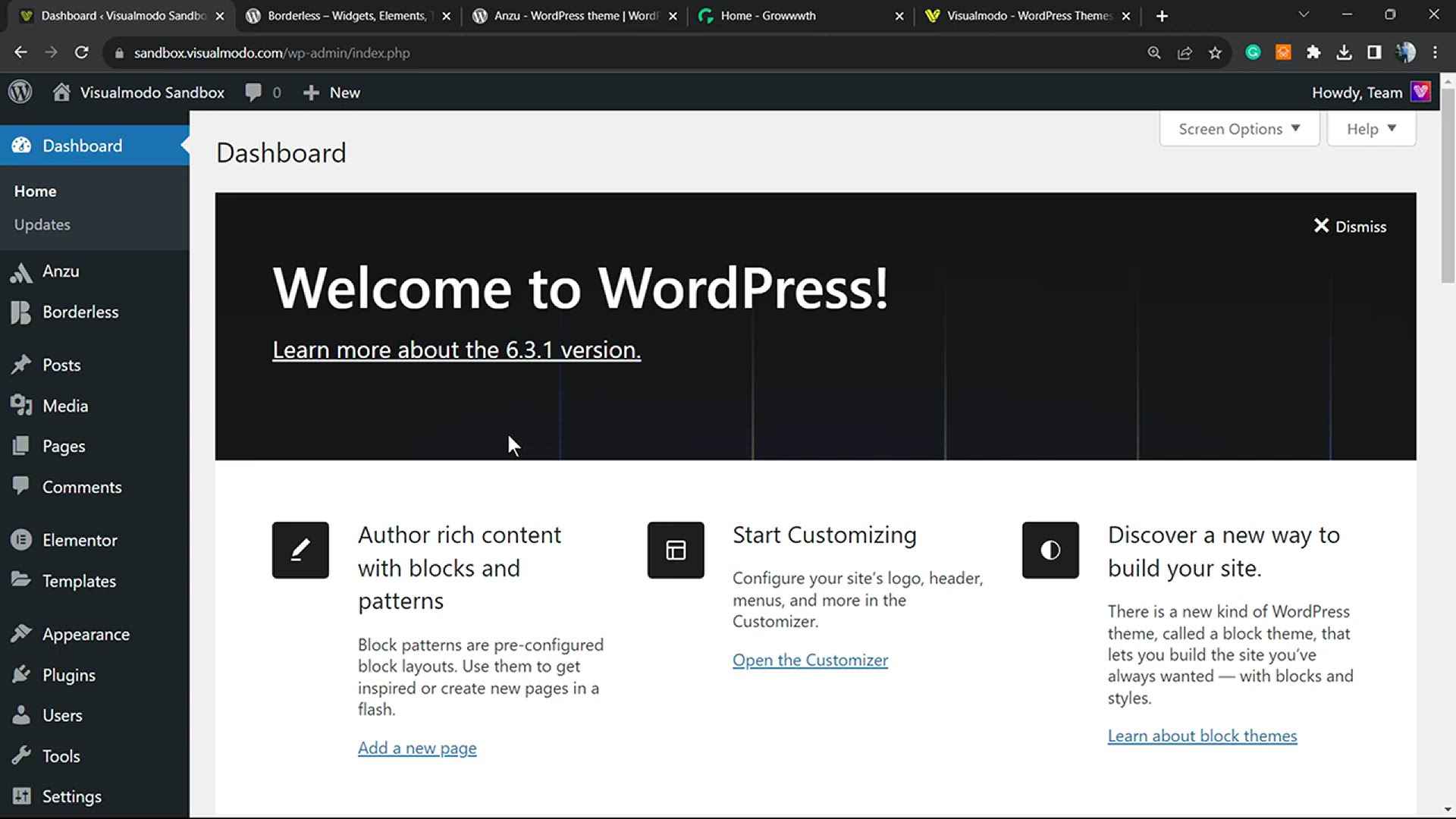
How to Block a WordPress User Without Deleting Their Account...
712 views · Jan 1, 2024 howtocanva.online
Empower your WordPress site's user management with this insightful tutorial on blocking users without resorting to account deletion. Dive into the step-by-step guide that walks you through the process of implementing user blocks effectively. Learn the importance of this feature for maintaining a secure and user-friendly environment on your site. With clear instructions, the tutorial caters to both beginners and experienced WordPress users, providing a practical solution to handle unwanted user activity without permanent consequences. Enhance your control over user interactions and site security with this user-friendly approach to blocking WordPress users while preserving their accounts. 🛑✋💻
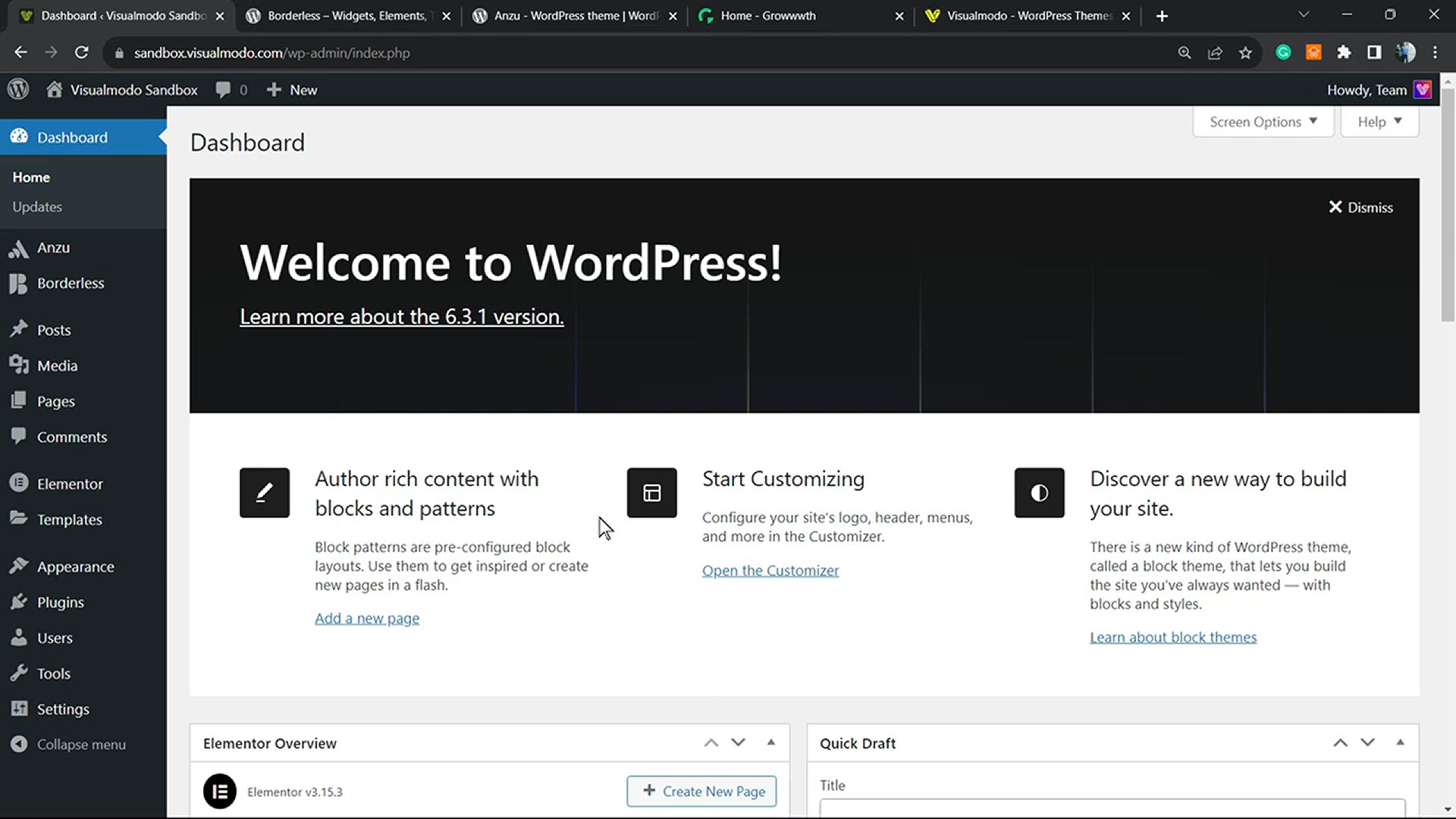
WordPress Tutorial_ Schedule User Blocks on Certain Dates Ea...
2K views · Jan 1, 2024 howtocanva.online
Empower your WordPress user management with this comprehensive tutorial on scheduling user blocks for specific dates. Learn how to effortlessly implement temporary restrictions on user accounts, ensuring controlled access and enhancing site security. Whether you're a beginner or an experienced WordPress user, this step-by-step guide provides a practical solution for creating temporary limited accounts. Discover the flexibility of scheduling user blocks based on specific dates, offering you greater control over user interactions. Elevate your site's security measures with this user-friendly approach to managing user access in WordPress. 💻📆✨
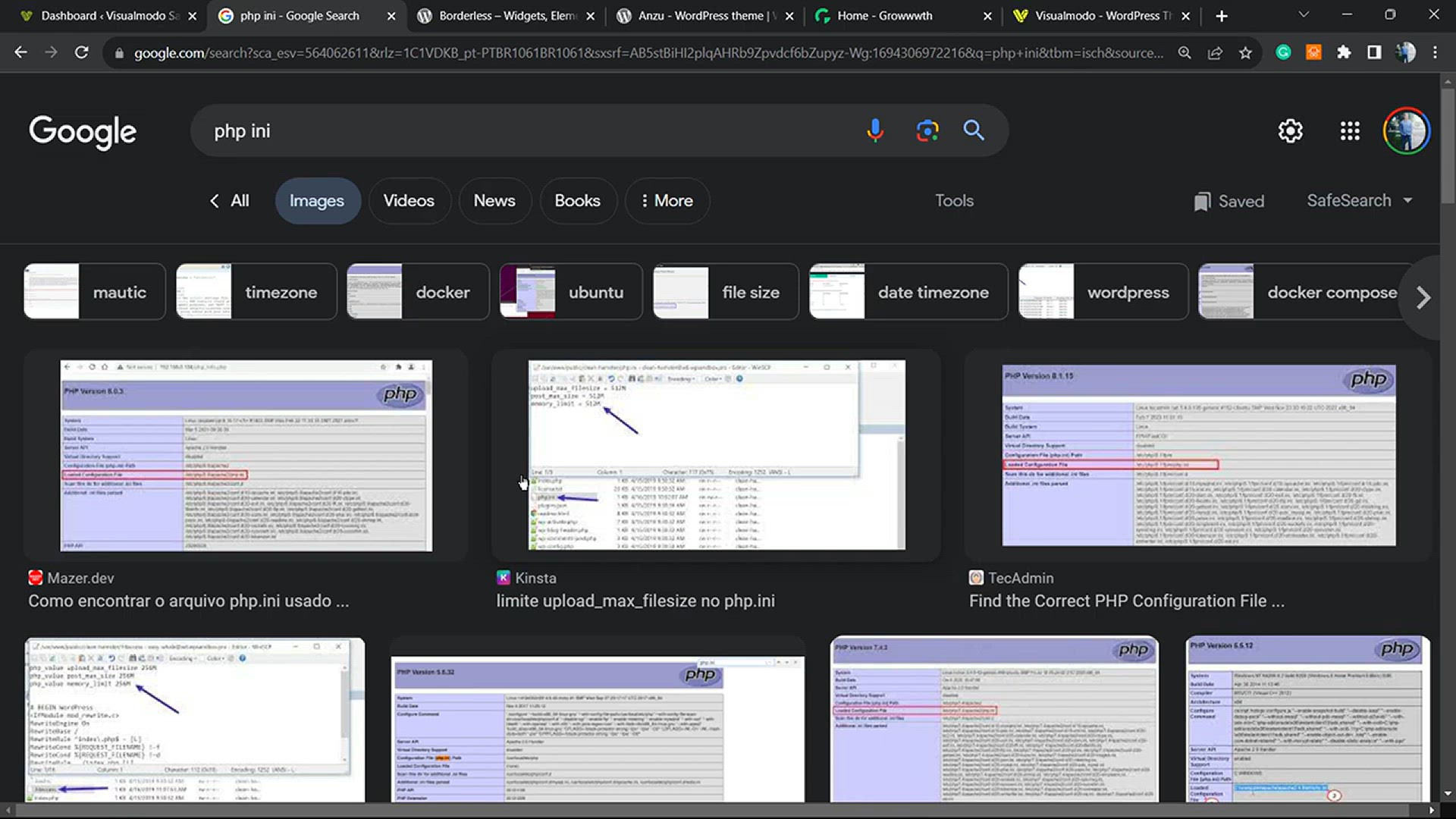
Where Is php.ini in WordPress_ & How to Edit This File_ ...
5K views · Jan 1, 2024 howtocanva.online
Navigate the intricacies of WordPress customization with this beginner-friendly tutorial on locating and editing the php.ini file. Learn step-by-step how to find the php.ini file within your WordPress setup and gain insights into customizing it effectively. Whether you're a novice or an aspiring WordPress enthusiast, this guide provides clear instructions to empower you in making essential edits to the php.ini file. Unravel the mysteries of server configuration and enhance your WordPress experience with this informative step-by-step guide. Take control of your website's performance by understanding and customizing the php.ini file with confidence. 🧑💻🔧✨
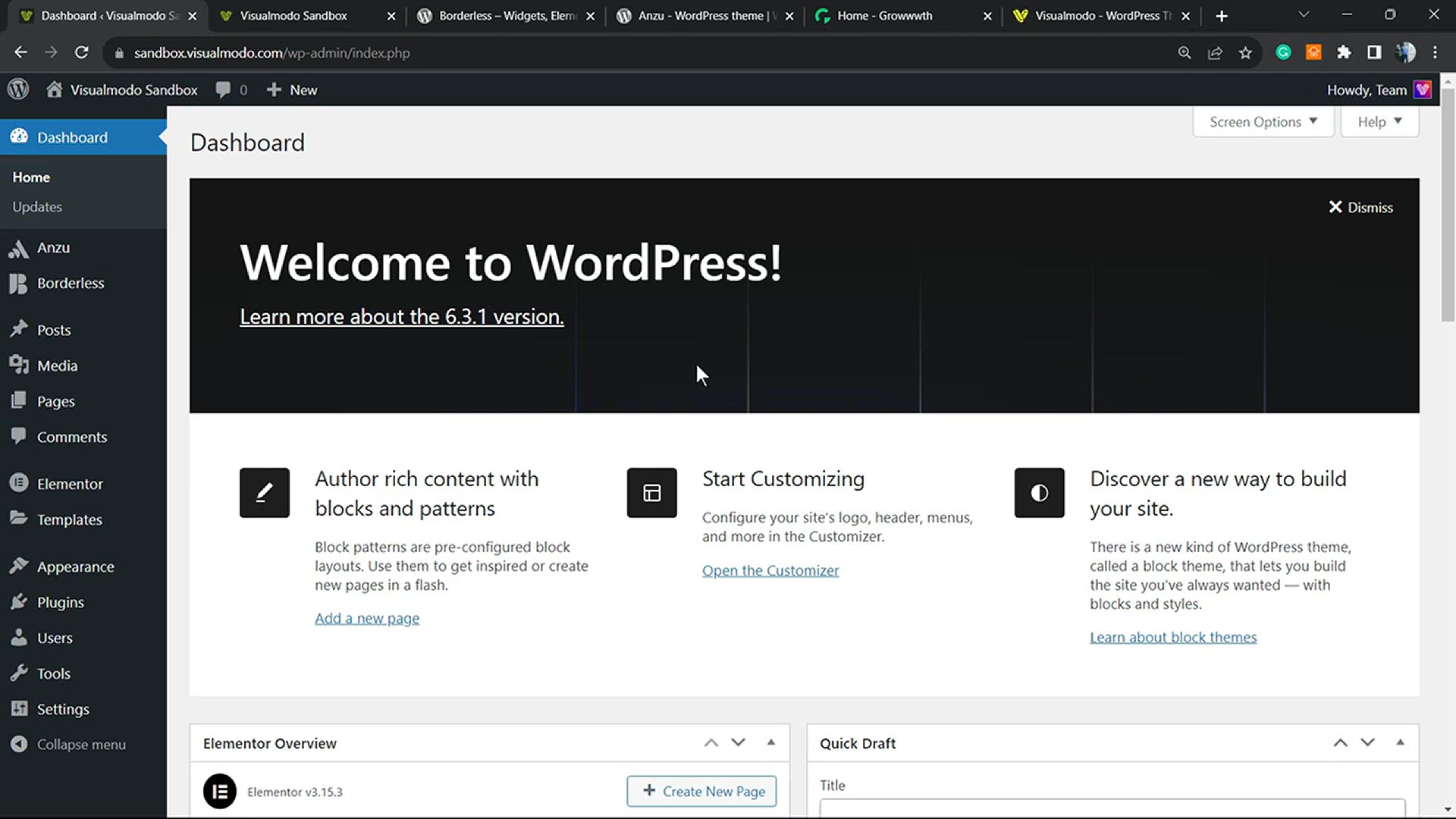
How To Perform a WordPress SEO Audit Checklist to Boost Your...
2K views · Jan 1, 2024 howtocanva.online
Supercharge your WordPress site's performance with this comprehensive SEO audit checklist tutorial. Dive into the step-by-step guide that empowers you to conduct a thorough SEO audit, free of charge, to elevate your site rankings. Learn essential tips and strategies for optimizing your WordPress website's SEO elements, from meta tags to content structure. Whether you're a novice or an experienced WordPress user, this guide equips you with the tools to enhance your site's visibility and search engine rankings. Boost your online presence with actionable insights and take your WordPress SEO game to new heights. 🚀🔍💻
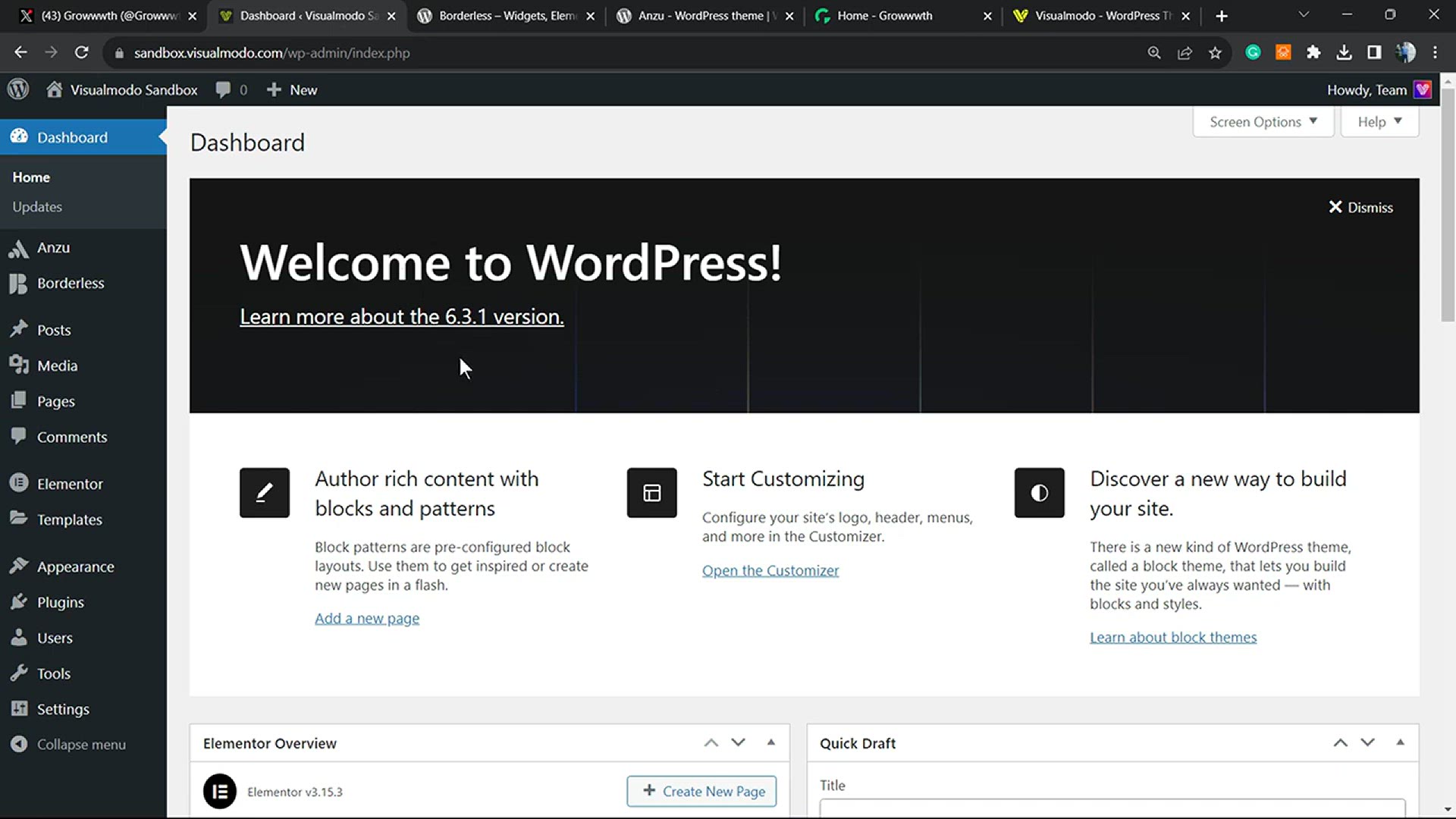
How to Automatically Tweet (X) When You Publish a New Post i...
2K views · Jan 1, 2024 howtocanva.online
Unlock the power of automation with this tutorial on seamlessly tweeting your new WordPress posts. Dive into the step-by-step guide that teaches you how to set up an automated process, making your site promotion effortless. Learn the art of automatically tweeting when you publish a new post, expanding your content reach without manual effort. Whether you're a beginner or an experienced WordPress user, this guide provides clear instructions to integrate automation into your site promotion strategy. Elevate your social media presence and streamline your content sharing with this user-friendly approach to automatically tweeting new posts in WordPress. 🤖📲💡
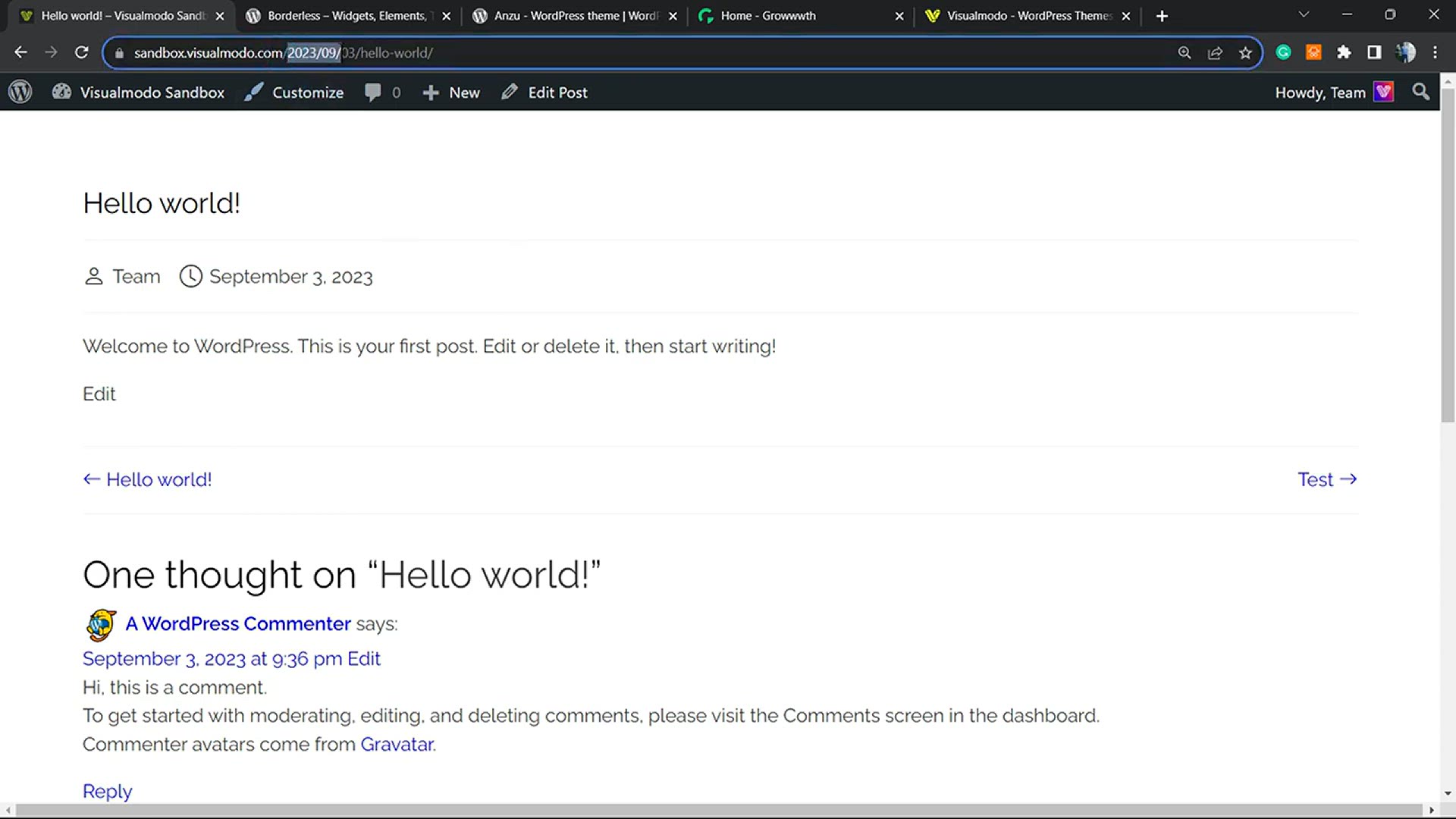
How to Remove the Date From WordPress Site URLs_ Beginners G...
1K views · Jan 1, 2024 howtocanva.online
Clean up your WordPress URLs with this beginner-friendly tutorial on removing dates. Dive into a step-by-step guide that empowers you to streamline your site's URL structure by eliminating dates. Learn the importance of a clean and timeless URL format for improved aesthetics and user experience. Whether you're a novice or an experienced WordPress user, this guide provides clear instructions to help you customize your site's URLs effectively. Enhance your website's appearance and user-friendliness with this easy-to-follow approach to removing dates from WordPress site URLs. 🖇💻✨
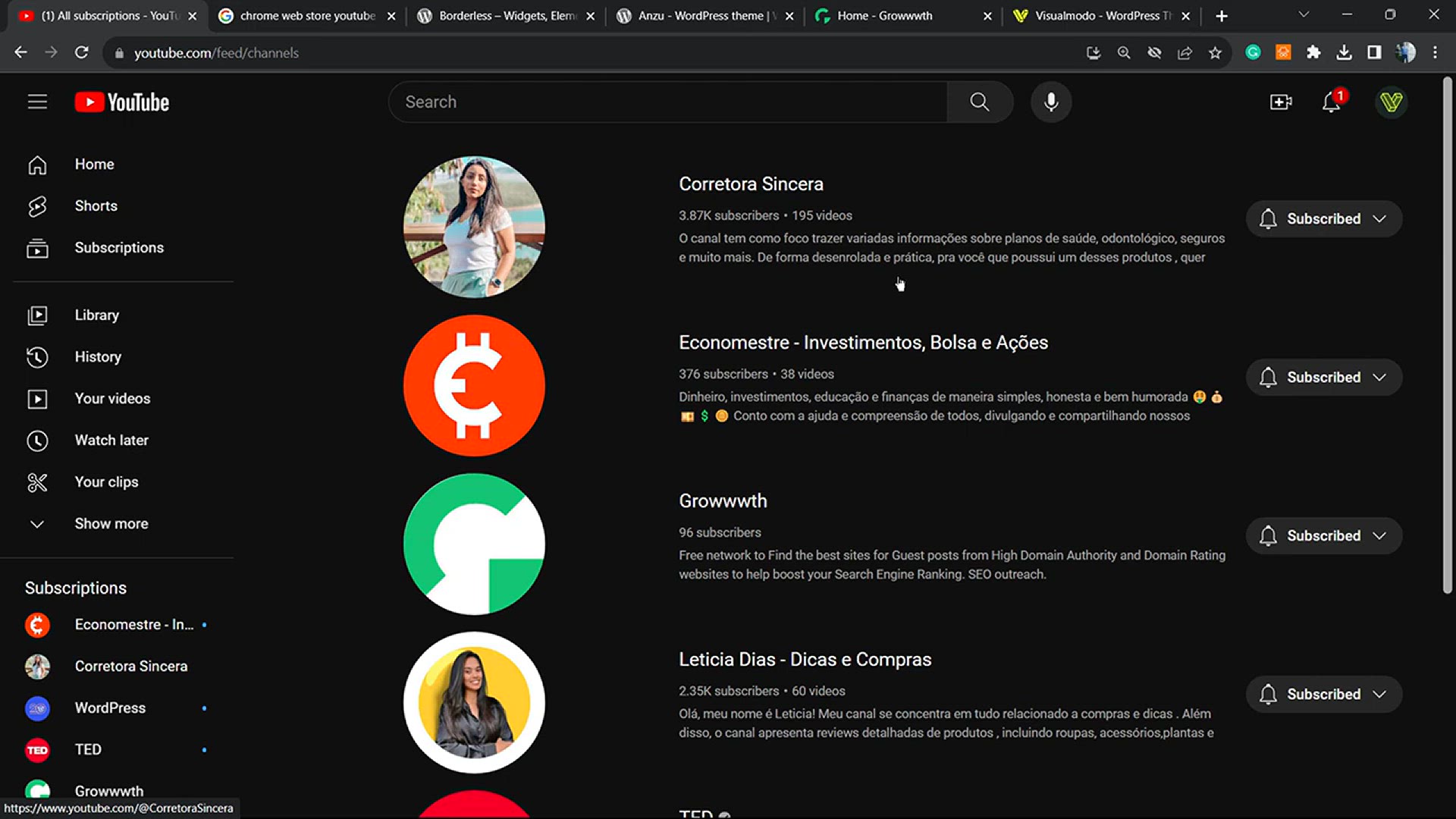
How to Mass Unsubscribe on YouTube_ Unsubscribe From YT Chan...
2K views · Jan 1, 2024 howtocanva.online
In this video, viewers will learn an efficient and time-saving method on how to mass unsubscribe from YouTube channels. The tutorial provides a step-by-step guide, demonstrating the process of bulk unsubscribing from multiple YouTube channels. Whether users want to declutter their subscription list or simply streamline their content preferences, this video offers a practical solution to efficiently manage subscriptions on the YouTube platform. Save time and declutter your subscription feed with this comprehensive guide on mass unsubscribing from YouTube channels. ▶️❌
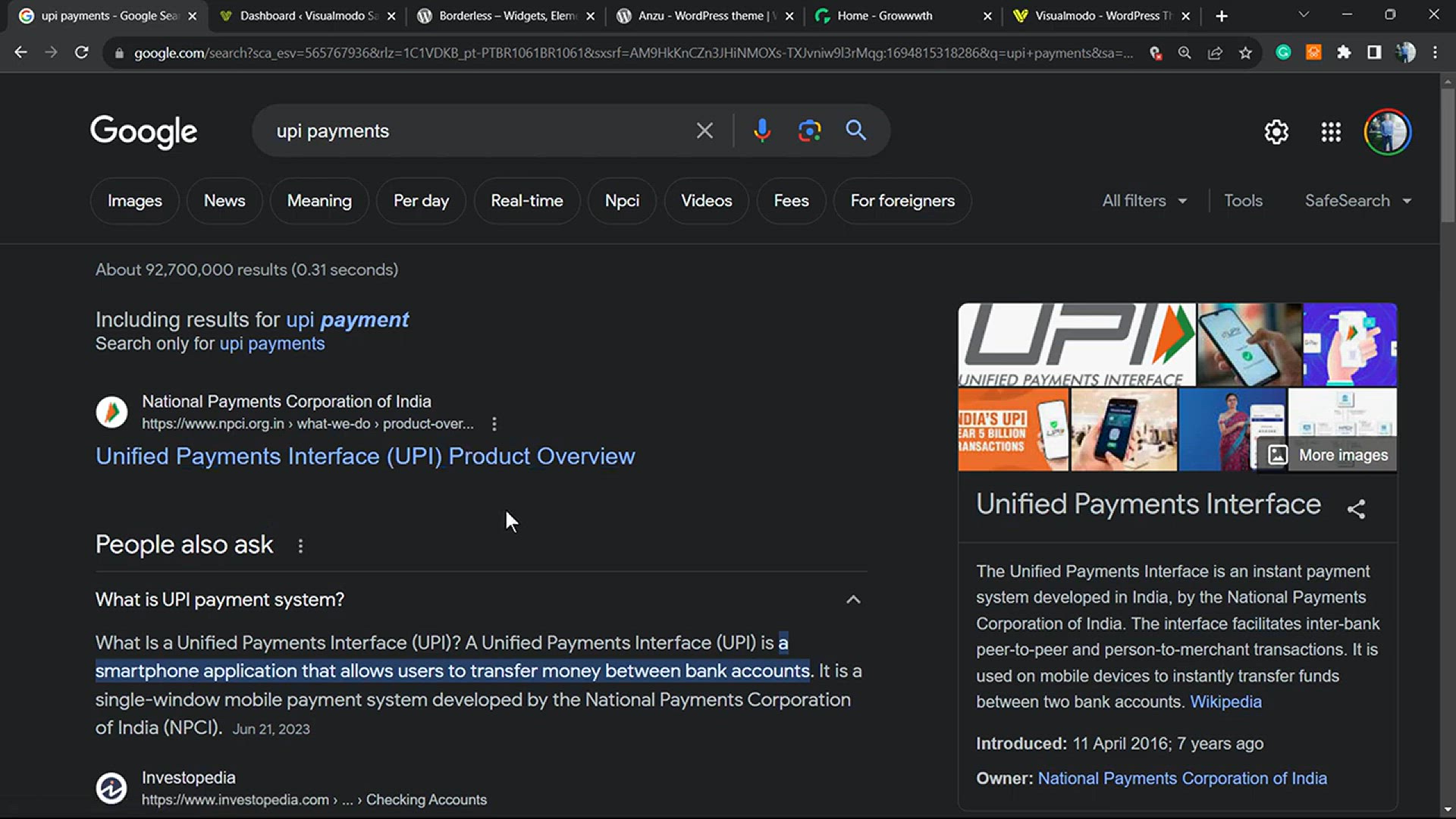
How To Add UPI QR Code Payment Gateway for WooCommerce WordP...
21K views · Jan 1, 2024 howtocanva.online
In this instructional video, discover a cost-effective and straightforward method to integrate a UPI (Unified Payments Interface) QR Code payment gateway for your WooCommerce WordPress website store. The tutorial guides you through the step-by-step process of adding this feature for free, allowing your customers to make seamless UPI payments. Enhance the payment options on your online store and provide a convenient and secure way for users to complete transactions. Follow along to empower your WooCommerce website with UPI QR Code functionality without incurring additional expenses. Elevate your online shopping experience with this comprehensive guide. 💳🛍️
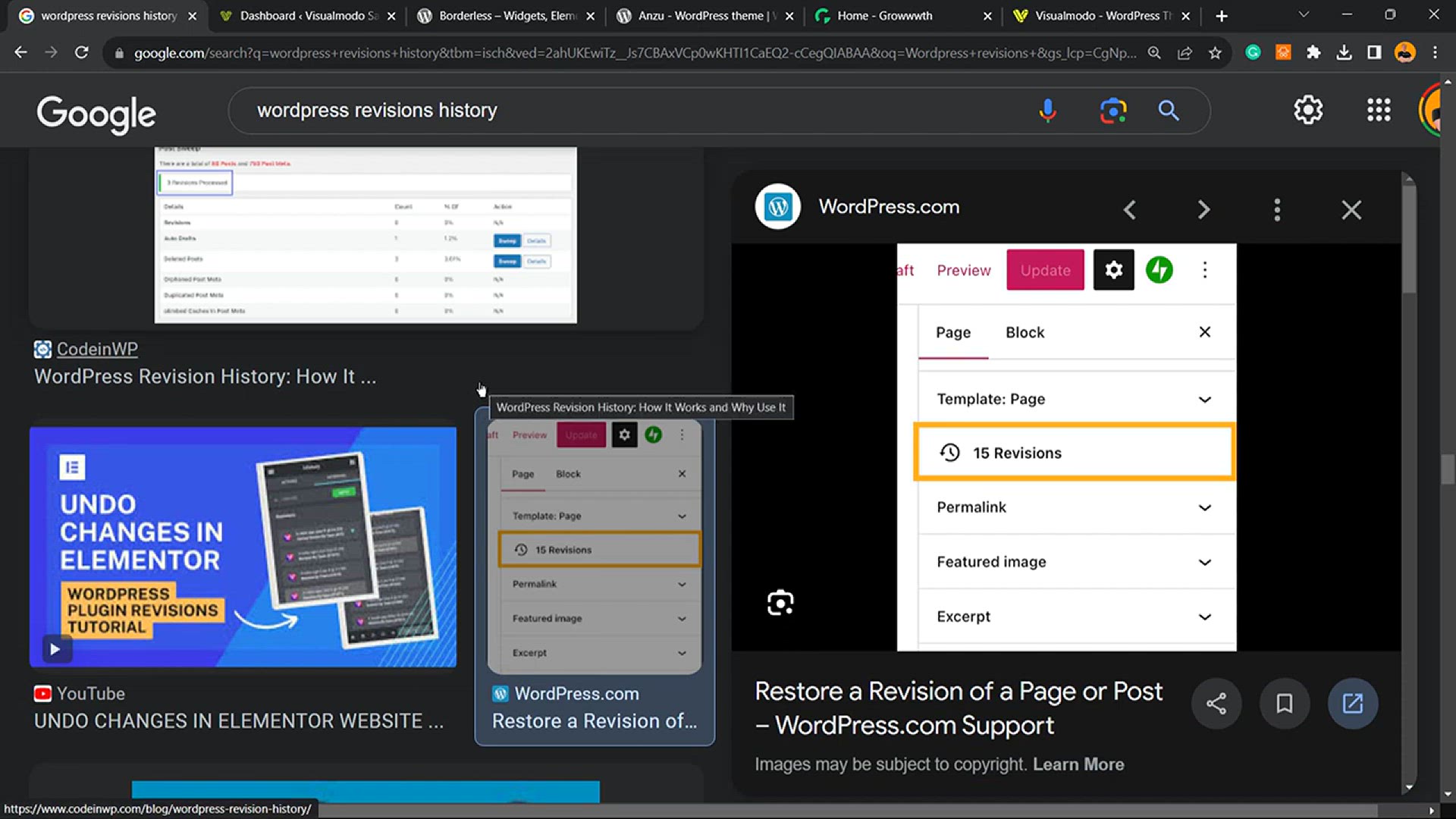
How To Limit Posts Revisions in WordPress_ Save Host Disk Sp...
34K views · Jan 1, 2024 howtocanva.online
In this insightful tutorial, learn how to optimize your WordPress website by limiting post revisions. Discover the importance of managing post revisions for efficient disk space utilization and enhanced site performance. The video provides a step-by-step guide on implementing measures to restrict the number of post revisions, ultimately preventing unnecessary data accumulation. By following these instructions, you can ensure your WordPress site operates smoothly while conserving valuable host disk space. Say goodbye to unnecessary post revisions and hello to improved website efficiency with this practical guide. 🚀📉
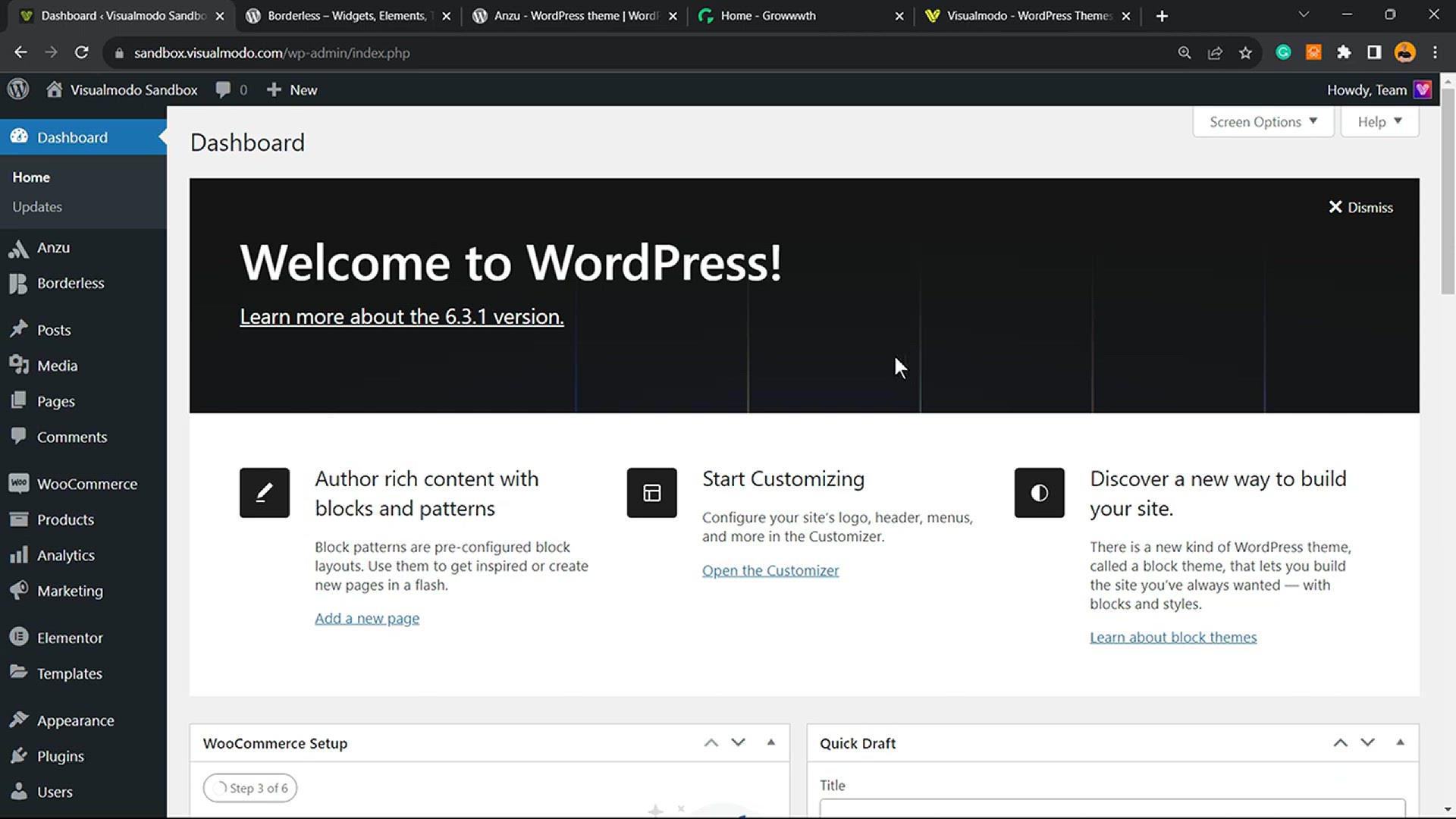
How To Disable Posts Revisions in WordPress_ Save Host Disk ...
453 views · Jan 1, 2024 howtocanva.online
In this tutorial, learn the essential steps to disable post revisions in WordPress and optimize your website for enhanced host disk space and performance. The video provides a clear and concise guide, demonstrating how to effectively turn off post revisions, thereby preventing unnecessary data buildup. By following these instructions, you can streamline your WordPress site, reduce disk space usage, and boost overall performance. Say goodbye to excess revisions and hello to a more efficient and optimized website with this comprehensive guide. 🚀📉
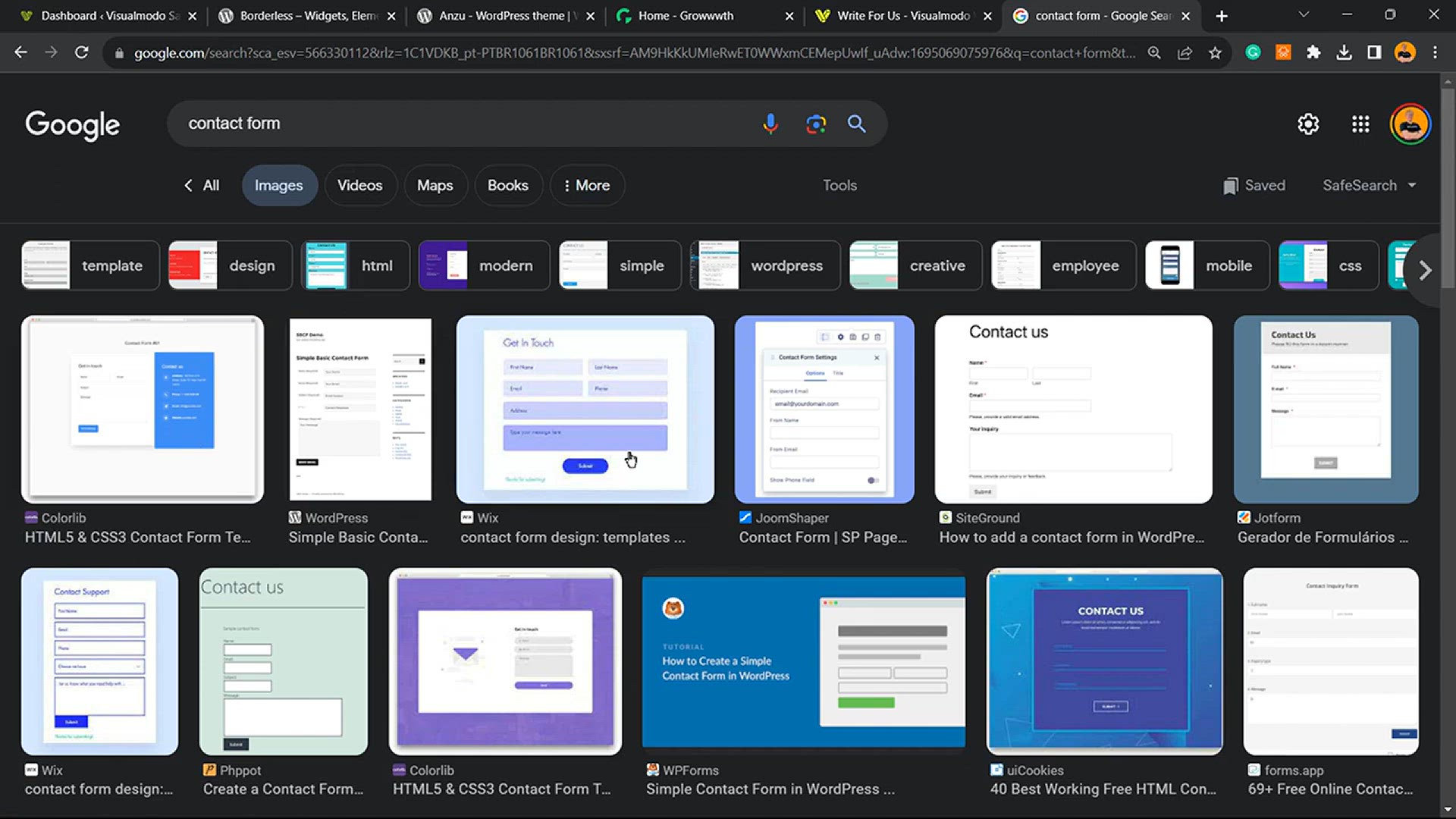
How To Use Ninja Forms WordPress Plugin to Create a Contact ...
572 views · Jan 1, 2024 howtocanva.online
Unlock the power of Ninja Forms with this step-by-step tutorial on creating a contact form for your WordPress website. This video guides you through the process of utilizing the Ninja Forms WordPress plugin to design and implement a custom contact form—all for free. Learn how to seamlessly integrate this user-friendly plugin, allowing you to tailor the form to your specific needs without any cost. Enhance your website's interactivity and engagement by following along with this comprehensive guide on leveraging Ninja Forms to create a professional and functional contact form. 📝✉️
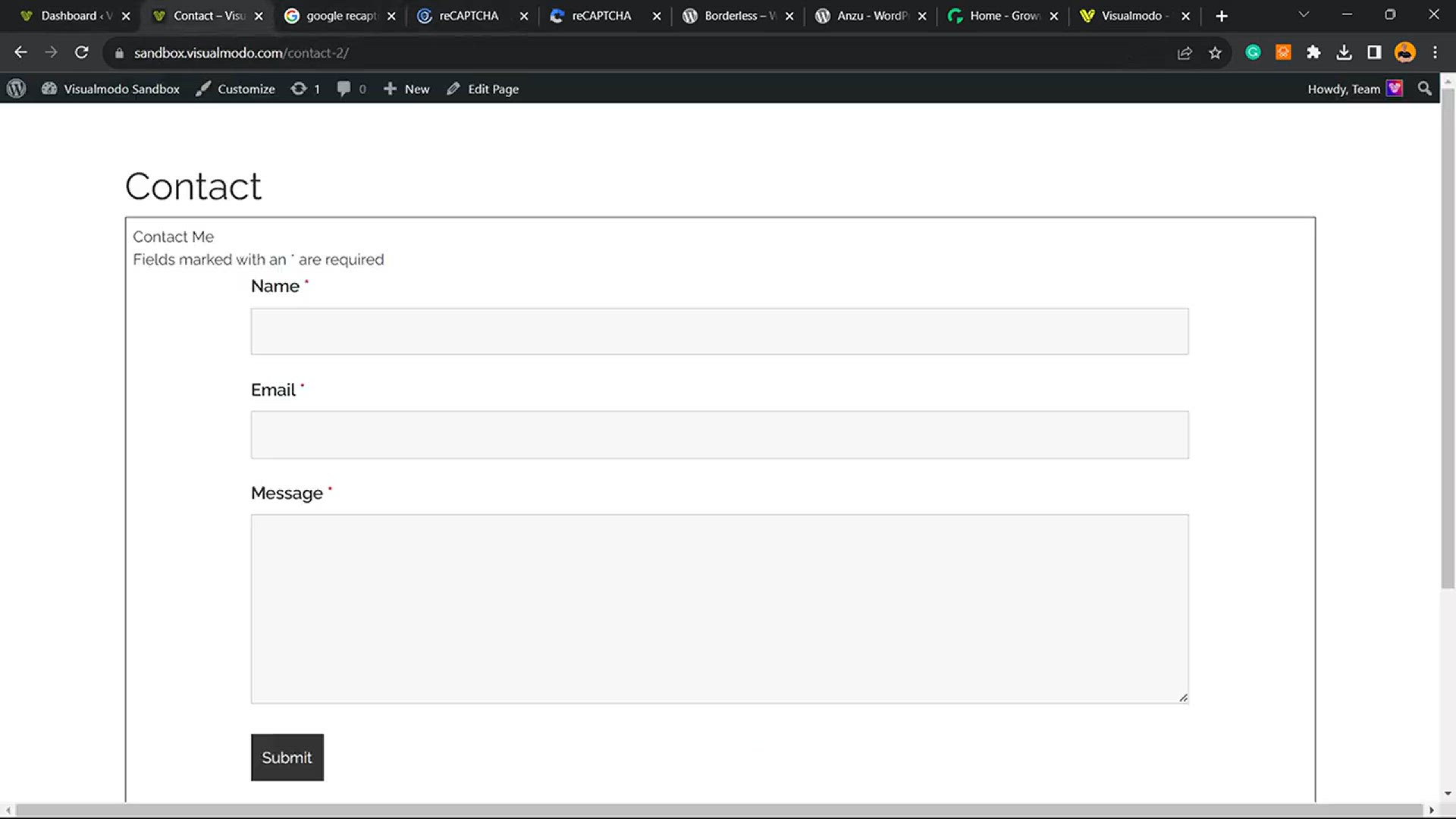
How To Add Google reCAPTCHA on Ninja Forms WordPress Plugin ...
2K views · Jan 1, 2024 howtocanva.online
Discover how to fortify your Ninja Forms WordPress contact form with Google reCAPTCHA in this comprehensive tutorial. Learn step-by-step how to integrate this powerful anti-spam and protection feature for free, enhancing the security of your forms. The video walks you through the process of adding Google reCAPTCHA to your Ninja Forms, ensuring a robust defense against unwanted spam submissions. Safeguard your website and streamline user interactions by following this guide, which empowers you to implement an effective and cost-free anti-spam solution. 🛡️🔐
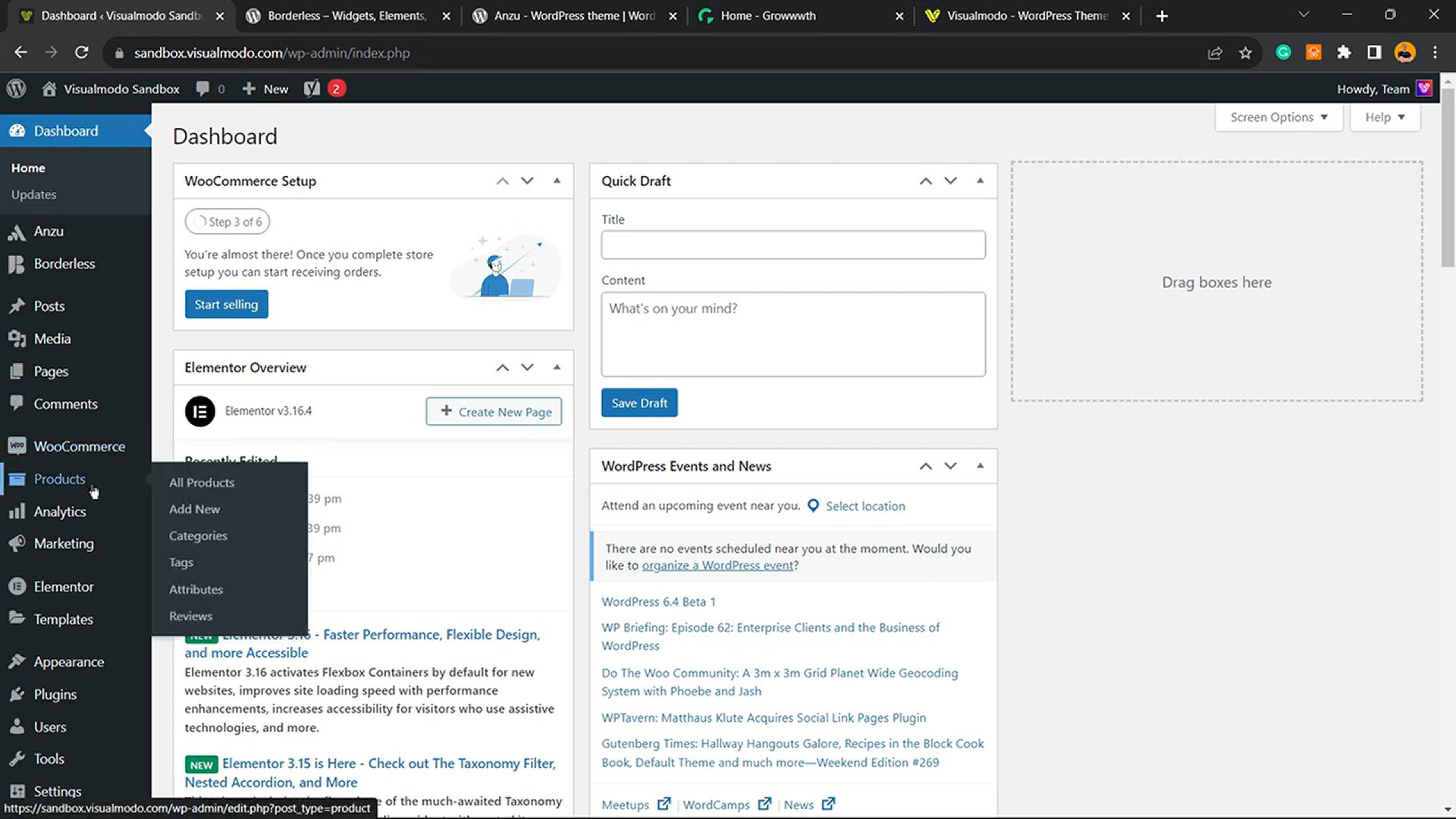
🛒 How to Add Product Tags, Attributes, and Categories to ...
1K views · Jan 1, 2024 howtocanva.online
Unlock the full potential of your WooCommerce online store with this tutorial on adding product tags, attributes, and categories. Learn the essential steps to efficiently organize and categorize your products, enhancing the overall shopping experience for your customers. The video provides a detailed guide on how to seamlessly integrate product tags, attributes, and categories within the WooCommerce platform. Whether you're looking to improve navigation or optimize search functionality, this tutorial equips you with the knowledge to effectively manage and enhance your online store's product organization. Elevate your WooCommerce experience with these essential tips and tricks. 🏷️🛍️
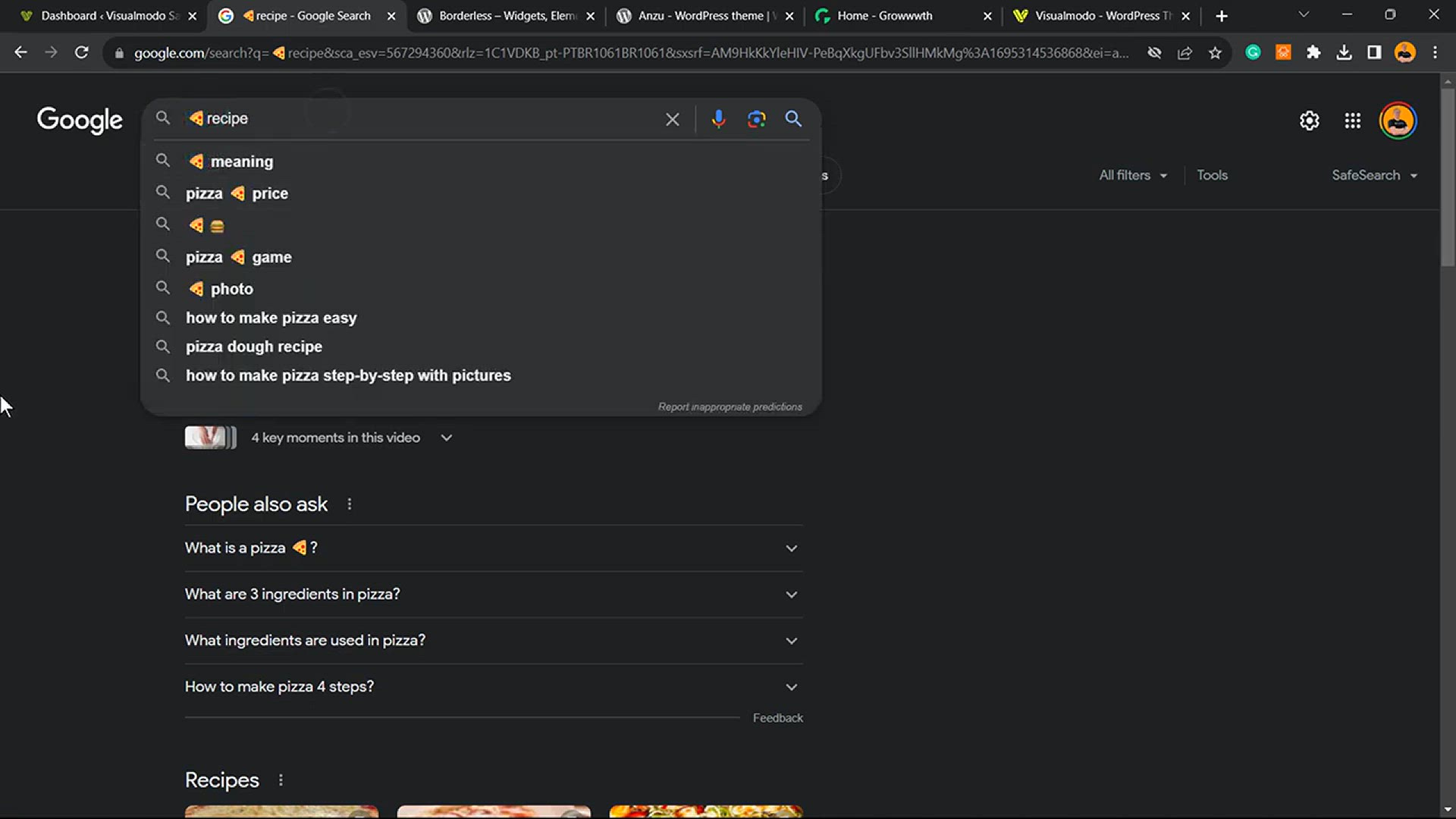
🌟 How to Add Emojis to Your SEO Title in WordPress Using ...
2K views · Jan 1, 2024 howtocanva.online
Elevate your SEO game with this tutorial on adding emojis to your SEO title in WordPress using the Yoast free plugin. Learn the creative and attention-grabbing technique of incorporating emojis into your SEO titles to make your content stand out in search results. The video provides a step-by-step guide on leveraging the Yoast plugin to enhance your SEO strategy with expressive emojis. Uncover the potential for increased click-through rates and engagement by infusing a touch of personality into your search listings. Boost your website's visibility and charm your audience with this insightful guide to emoji-enhanced SEO titles. 😀🙏🚀
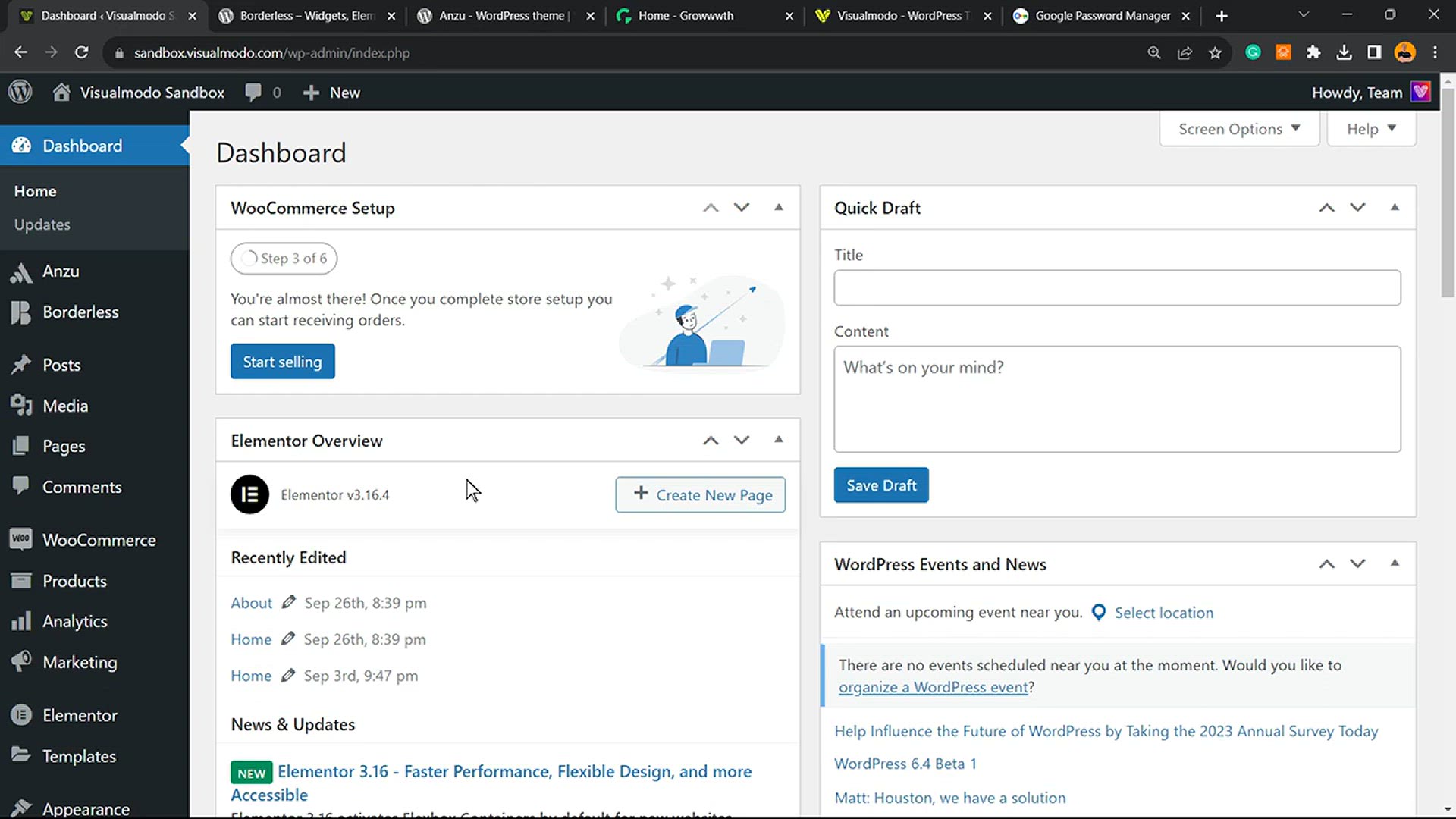
Schema & Structured Data for WP & AMP FREE_ WordPres...
9K views · Jan 1, 2024 howtocanva.online
Dive into the world of structured data and Schema markup for WordPress and AMP with this comprehensive tutorial. Learn how to utilize the Schema & Structured Data for WP & AMP FREE plugin to enhance your website's search engine visibility. The video provides a step-by-step guide on incorporating structured data, helping search engines better understand and display your content. By following this tutorial, you'll unlock the power of rich snippets and improve the presentation of your site in search results. Elevate your SEO game and optimize your WordPress and AMP pages with this insightful plugin usage guide. 🚀🔍
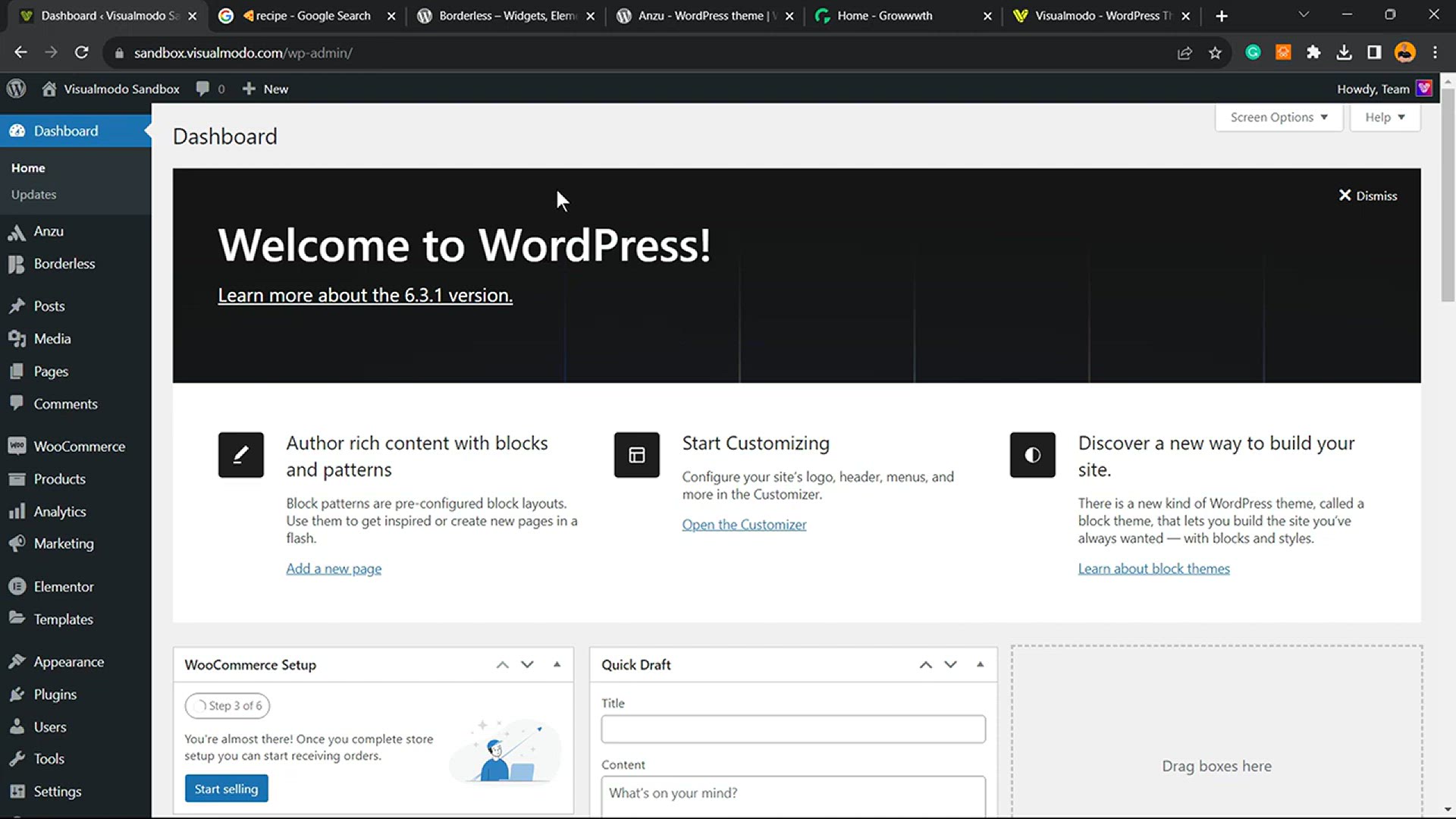
How to Easily Add Emojis to Your SEO Title in WordPress_ �...
674 views · Jan 1, 2024 howtocanva.online
In this tutorial, discover a simple yet impactful way to optimize your search results by adding emojis to your SEO titles in WordPress. Learn the step-by-step process of seamlessly incorporating emojis using a user-friendly approach. The video demonstrates how these expressive icons can enhance the visibility of your content, making it stand out in search listings. Follow along to infuse a touch of creativity into your SEO strategy and potentially increase click-through rates. Elevate your search results and captivate your audience with this easy guide to adding emojis to your WordPress SEO titles. 😀🙏🔍
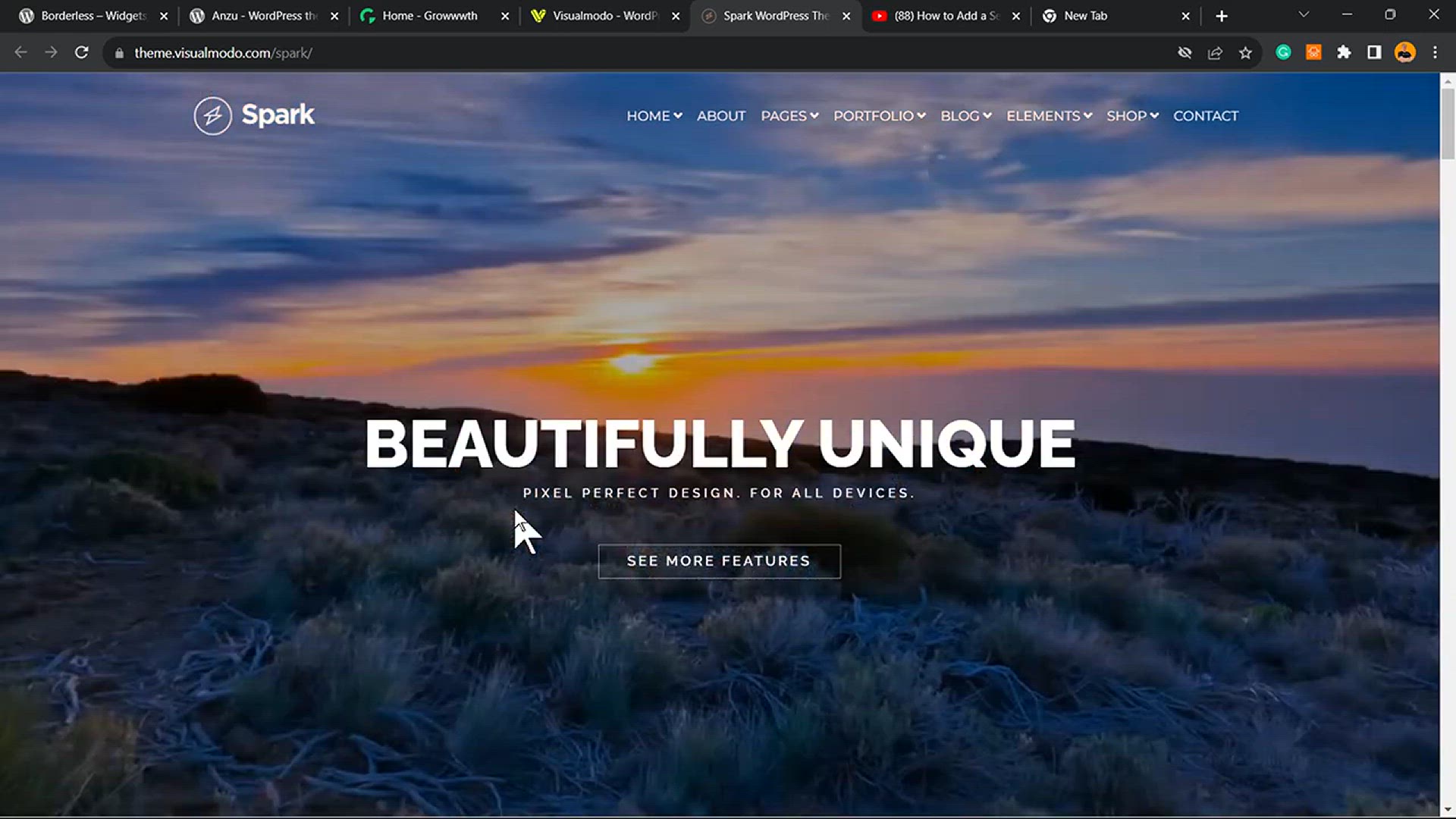
How To Force YouTube To Load Videos In HD When You Embed it ...
5K views · Jan 1, 2024 howtocanva.online
Unlock the secret to high-definition playback on your website with this tutorial on forcing YouTube to load videos in HD when embedded. Learn the step-by-step process to ensure your embedded YouTube videos automatically play in the highest quality available. The video guides you through the necessary settings and adjustments, allowing you to deliver a superior viewing experience for your website visitors. Enhance the visual appeal of your content and showcase videos in stunning detail with this practical guide to HD playback on embedded YouTube videos. 🎥🔍
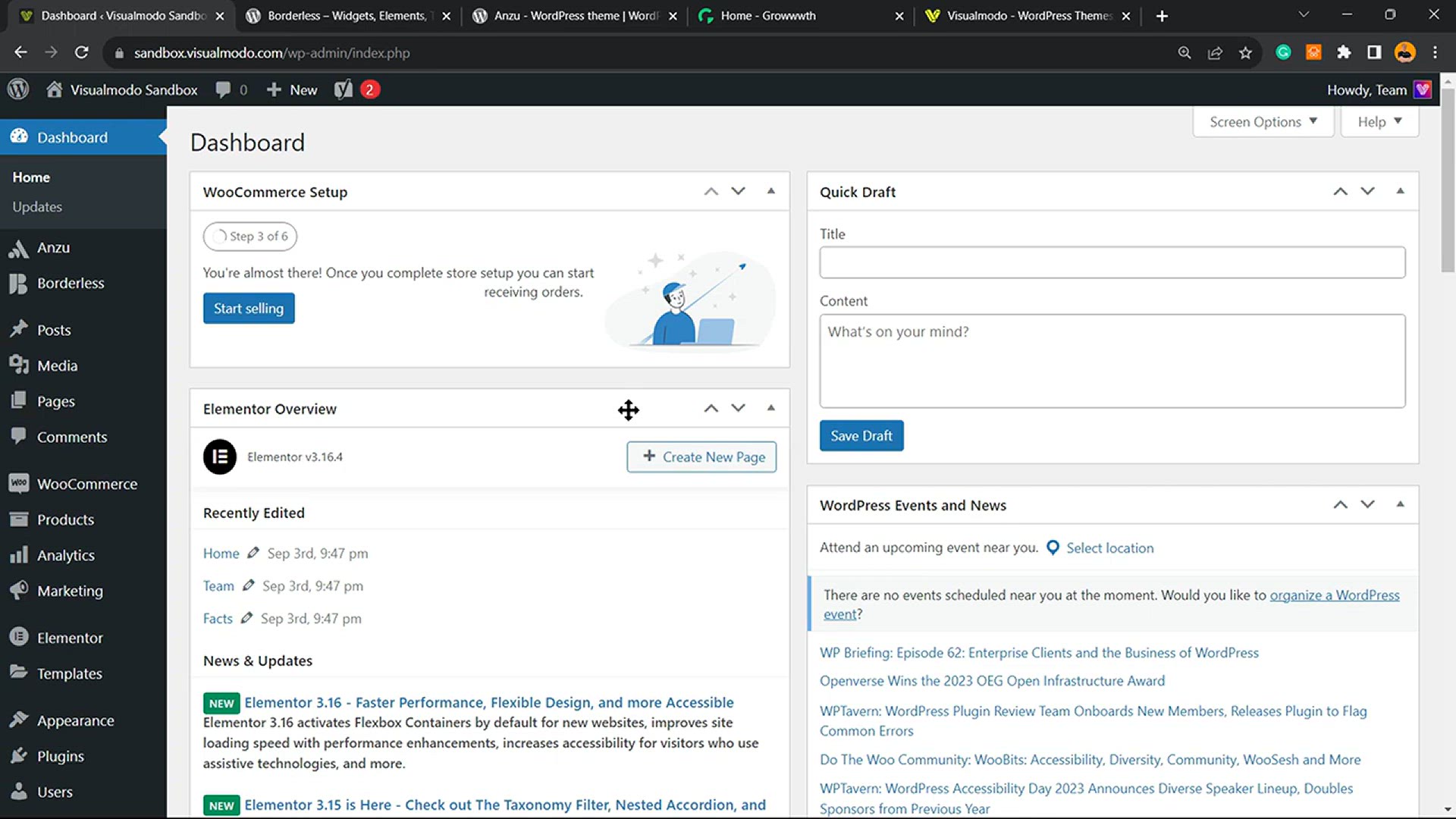
How to Add or Remove Blank Space Between WordPress Blocks_ W...
1K views · Jan 1, 2024 howtocanva.online
Learn the art of precision in WordPress block editing with this tutorial on adding or removing blank space between blocks. Whether you're fine-tuning your webpage layout or adjusting the spacing between widgets, this video provides a step-by-step guide to help you achieve the desired look. Discover efficient techniques to customize the vertical spacing in your WordPress blocks, ensuring a polished and professional appearance for your website. Follow along with this insightful tutorial to master the art of controlling blank space and perfecting the layout of your WordPress blocks and widgets. ↕️🔧
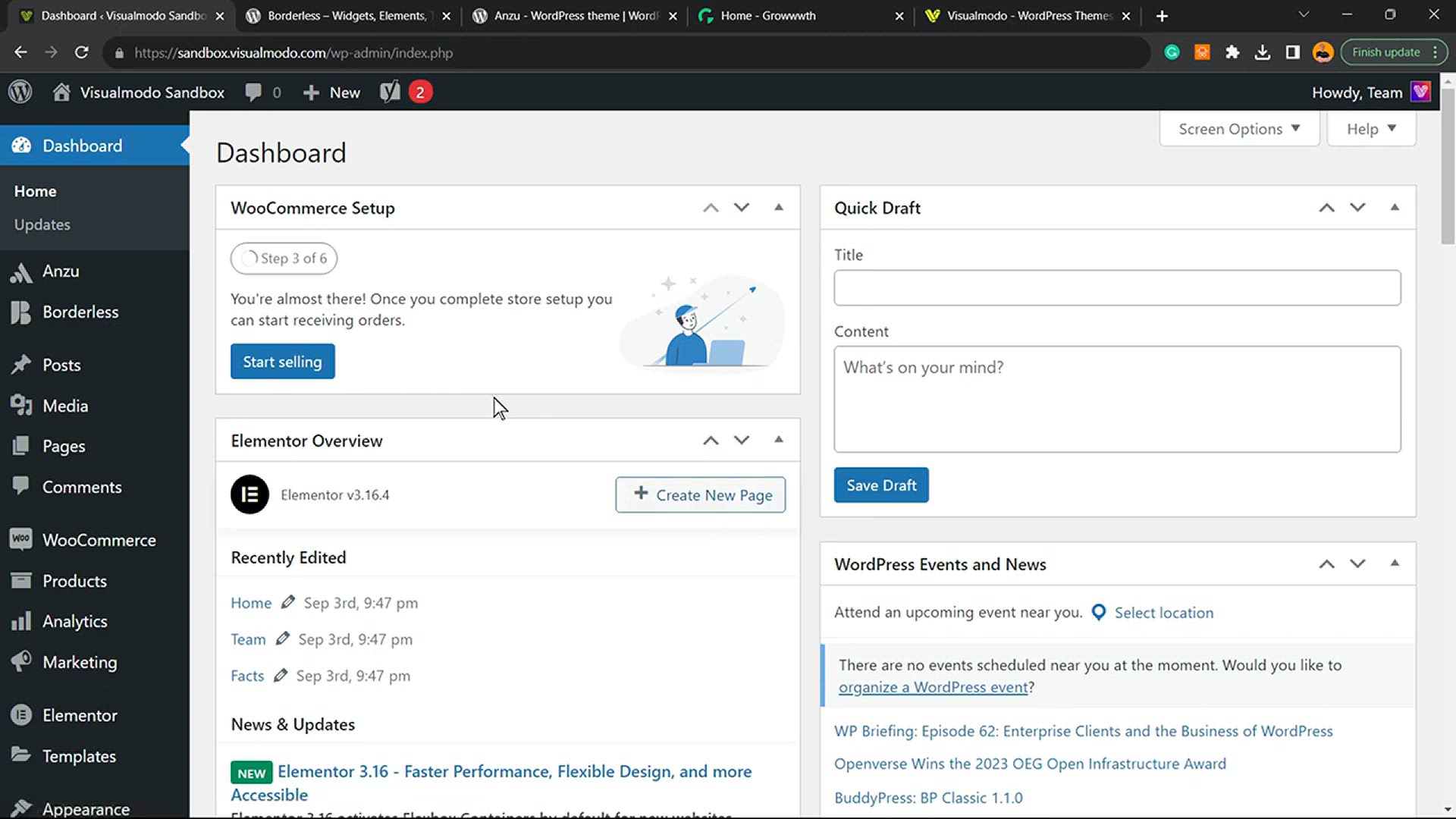
How To Add or Remove Empty Space Between Columns in WordPres...
1K views · Jan 1, 2024 howtocanva.online
Master the art of precision in WordPress block editing with this tutorial on adding or removing empty space between columns. Whether you're designing a clean and streamlined layout or adjusting spacing for a more dynamic look, this video provides a step-by-step guide to achieve the desired column spacing in WordPress blocks editor. Discover efficient techniques to customize the horizontal spacing between columns, ensuring your content is presented with precision and style. Follow along with this insightful tutorial to gain control over the empty space and perfect the layout of your WordPress columns. ↔️🔧
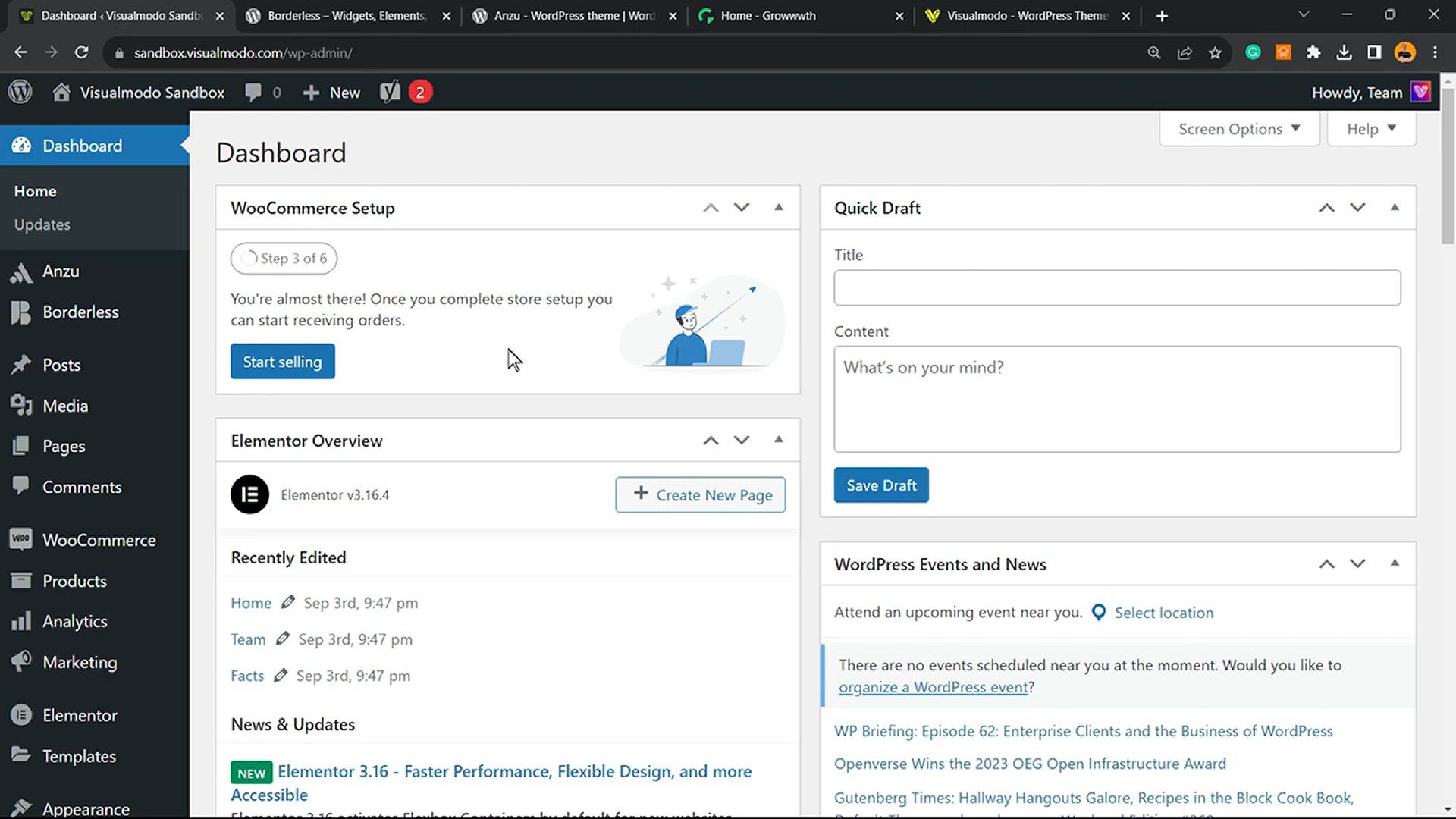
How to Add a Search Form in a WordPress Post or Page for Fre...
11K views · Jan 1, 2024 howtocanva.online
Unlock the power of search functionality in your WordPress posts or pages with this step-by-step tutorial on adding a search form for free. In this video, you'll learn the simple yet effective process of integrating a search form, allowing your website visitors to find relevant content effortlessly. Follow along to discover the necessary steps and configurations, enhancing the user experience on your WordPress site. Empower your audience to navigate your content seamlessly by incorporating a search form using this comprehensive and easy-to-follow tutorial. 🔍🔧
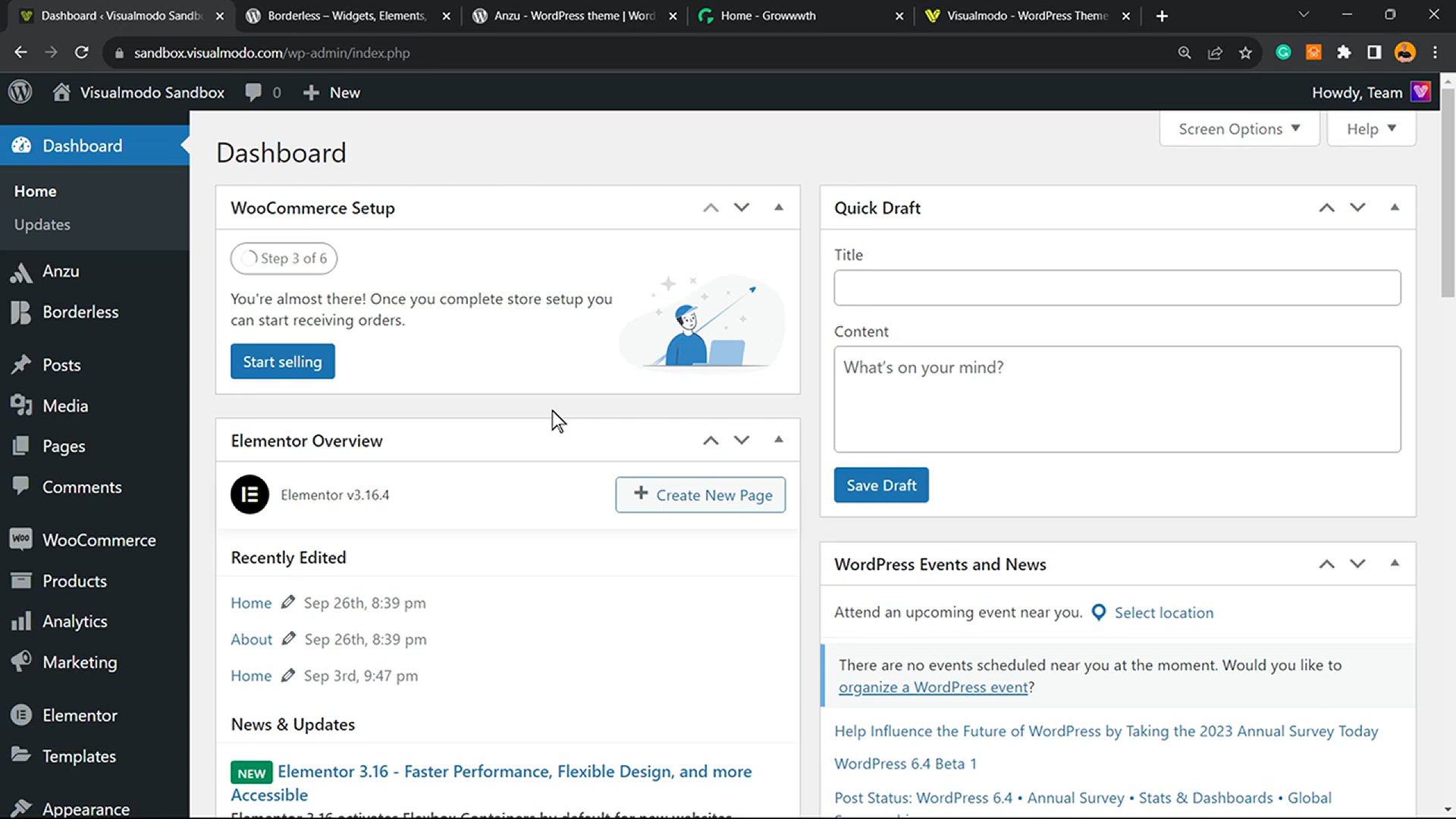
How to Properly Add SEO-Friendly ‘How to’ Schema in Word...
8K views · Jan 1, 2024 howtocanva.online
Elevate your content's visibility in search results with this tutorial on properly adding SEO-friendly 'How to' Schema in WordPress—for free! Learn the step-by-step process to incorporate structured data using a user-friendly approach, enhancing the way search engines interpret your 'How to' content. The video guides you through the essential steps, allowing you to optimize your WordPress posts for improved search engine visibility. Follow along to empower your website with SEO-friendly 'How to' Schema and make your content stand out in search rankings. 🚀🛠️
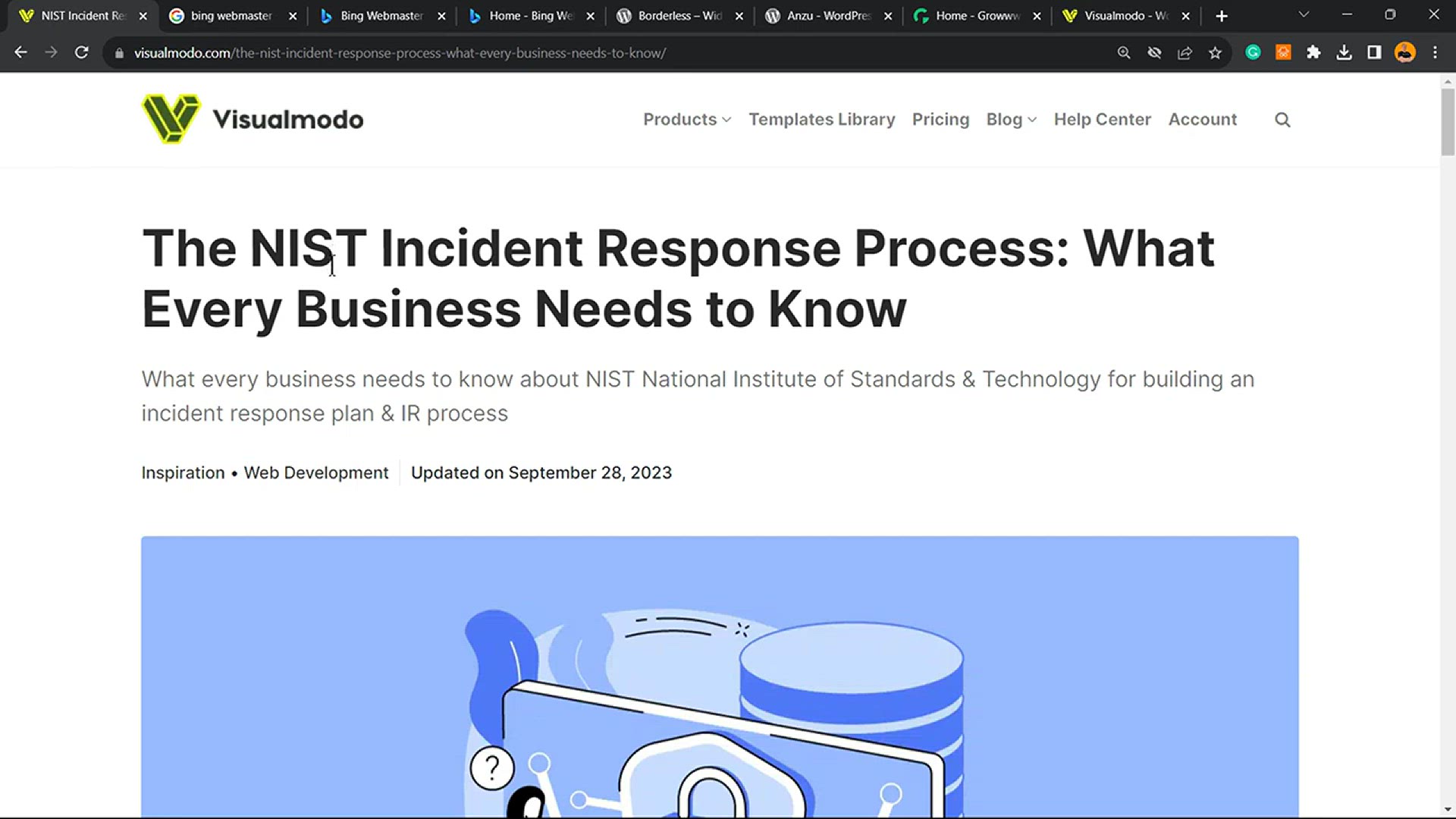
How To Index a Page or Post in Microsoft Bing Search Engine_...
13K views · Jan 1, 2024 howtocanva.online
In this tutorial, discover the essential steps to index your page or post in the Microsoft Bing search engine. Learn the ins and outs of URL submission to ensure your content gets promptly recognized and included in Bing's search results. The video provides a clear, step-by-step guide on how to navigate the indexing process, empowering you to enhance the visibility of your web pages in the Bing search engine. Follow along to ensure your content reaches a broader audience and gets the attention it deserves with this URL submission guide. 🌐🔍
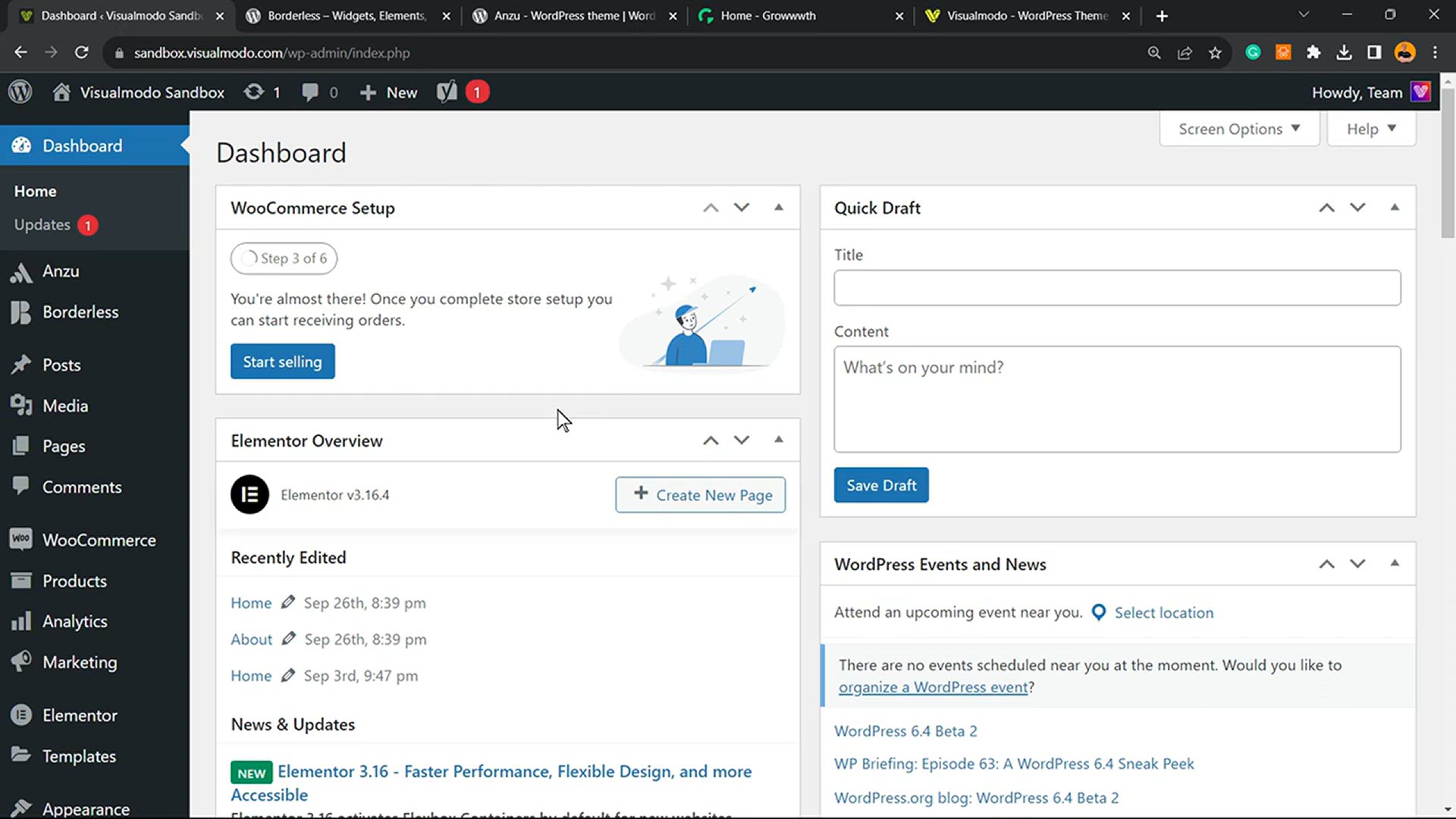
How to Use Distraction Free Fullscreen Editor in WordPress_ ...
4K views · Jan 1, 2024 howtocanva.online
Immerse yourself in the world of distraction-free content creation with this tutorial on using the fullscreen editor in WordPress. Discover the ins and outs of the Distraction-Free Fullscreen Editor, a powerful feature that allows you to focus solely on your content without any unnecessary distractions. The video provides a step-by-step guide on how to activate and make the most of this editing mode in WordPress, ensuring a seamless and immersive writing experience. Enhance your workflow and concentration with this comprehensive tutorial on leveraging the Distraction-Free Fullscreen Editor in WordPress. ✍️🖥️
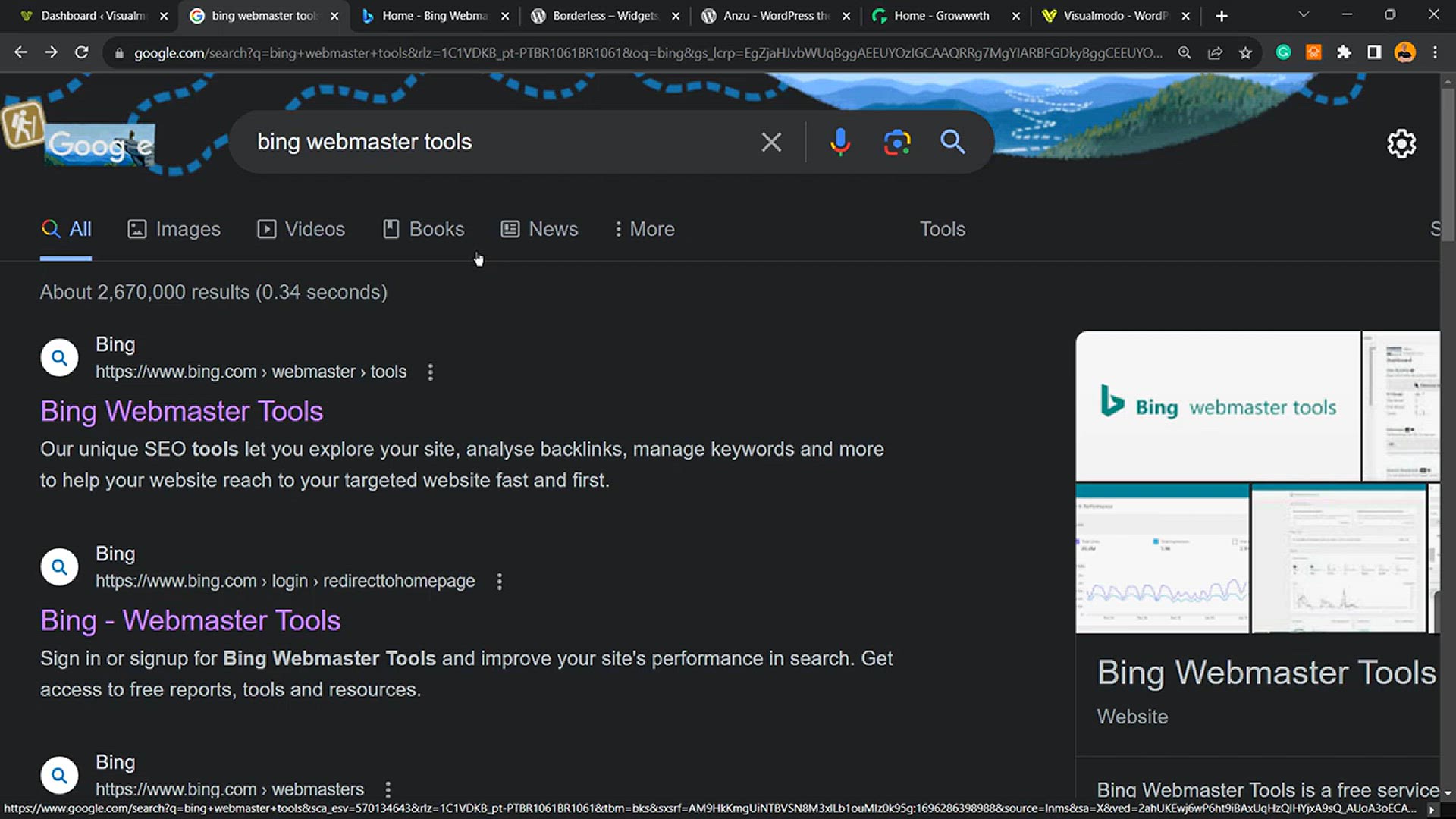
How To Submit a Sitemap in Microsoft Bing Search Engine_ + W...
2K views · Jan 1, 2024 howtocanva.online
Navigate the world of search engine optimization with ease by learning how to submit a sitemap in the Microsoft Bing search engine. This comprehensive tutorial also includes valuable tips and guidance on optimizing your WordPress sitemap for enhanced discoverability. Follow the step-by-step guide to ensure your website's sitemap is properly submitted to Bing, facilitating efficient indexing and improved search engine visibility. Master the art of SEO and empower your WordPress site with this insightful tutorial on submitting a sitemap to Microsoft Bing. 🌐🔍✨
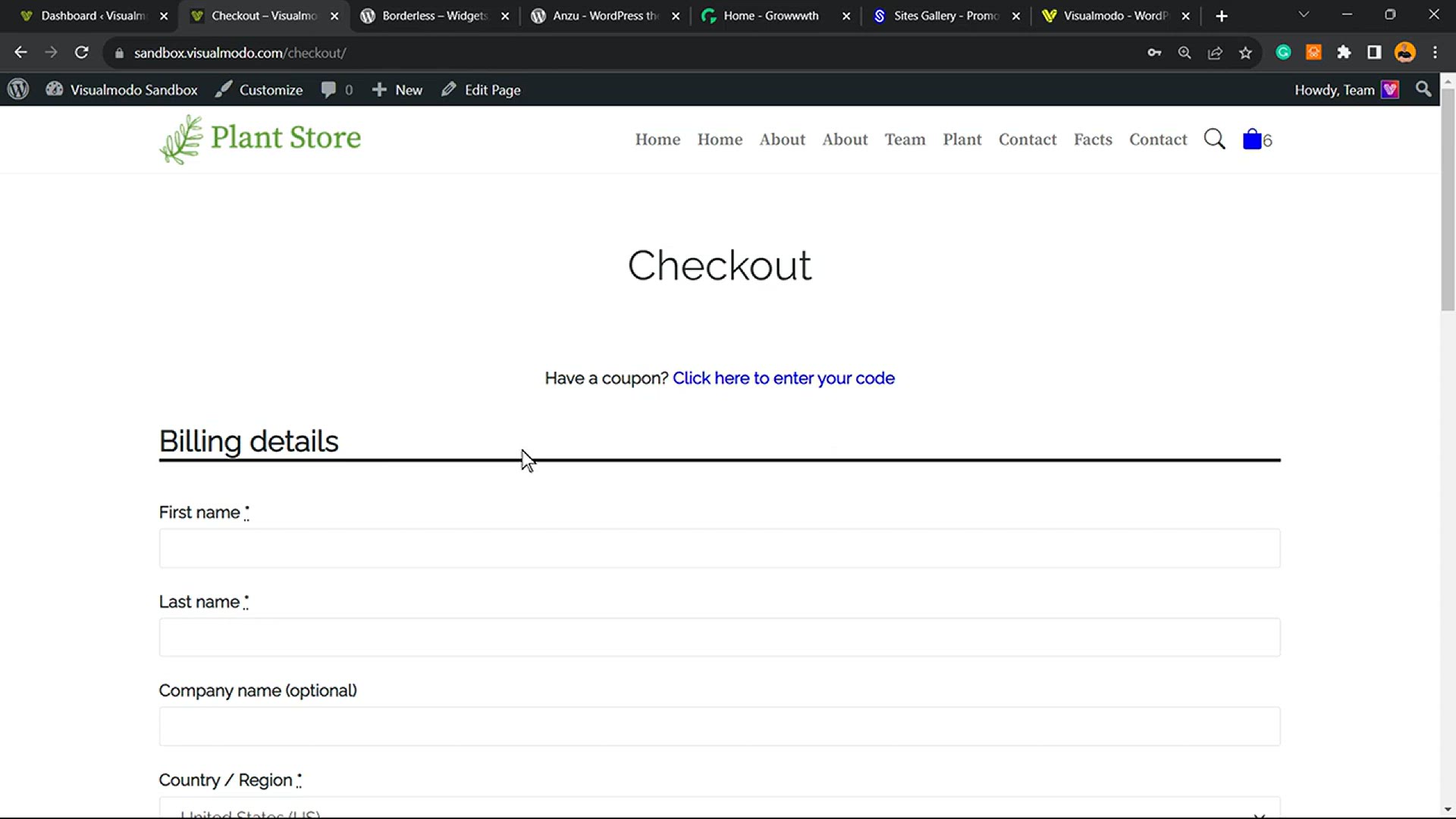
How to Customize WooCommerce Checkout Page For Free_ Easy Wa...
2K views · Jan 1, 2024 howtocanva.online
Transform your WooCommerce checkout page effortlessly with this step-by-step tutorial on customization, all without any coding required. Discover the easy and free methods to tailor your WooCommerce checkout experience to match your brand and user preferences. The video provides clear instructions on how to enhance the look and functionality of your checkout page, ensuring a seamless and visually appealing shopping process for your customers. Follow along to empower your online store with a personalized touch and optimize the checkout experience without delving into complex coding. 🛒✨
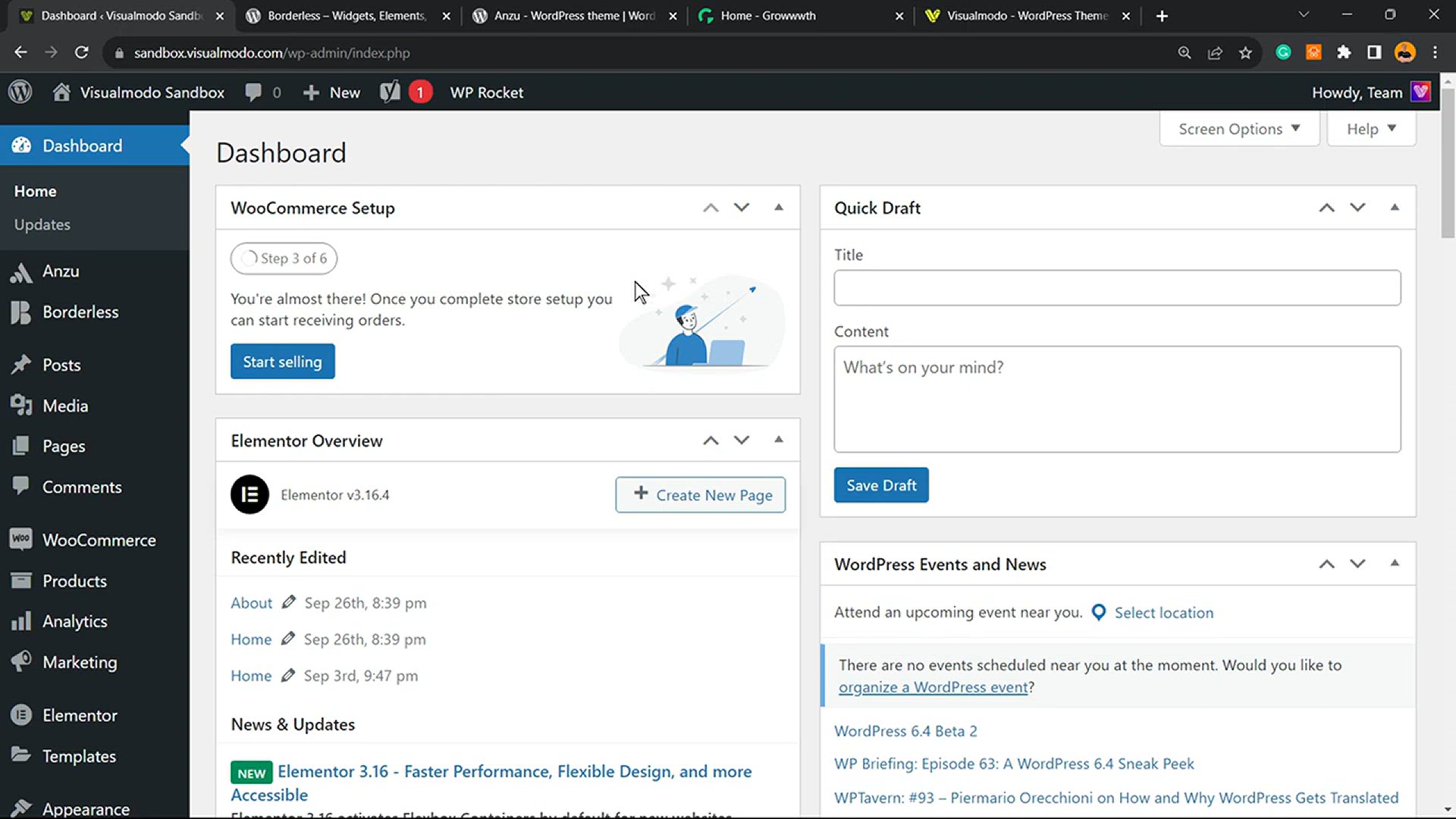
🧹 How to Clear Your Cache in WordPress Step by Step Guide...
4K views · Jan 1, 2024 howtocanva.online
In this tutorial, gain a clear understanding of how to efficiently clear your cache in WordPress with a step-by-step guide and troubleshooting advice. Learn the importance of cache management for optimizing website performance and resolving potential issues. The video provides practical insights into the process, ensuring that you can navigate cache clearing with ease. Whether you're a beginner or an experienced WordPress user, follow along to keep your website running smoothly and address any cache-related challenges effectively. 🔄🚀
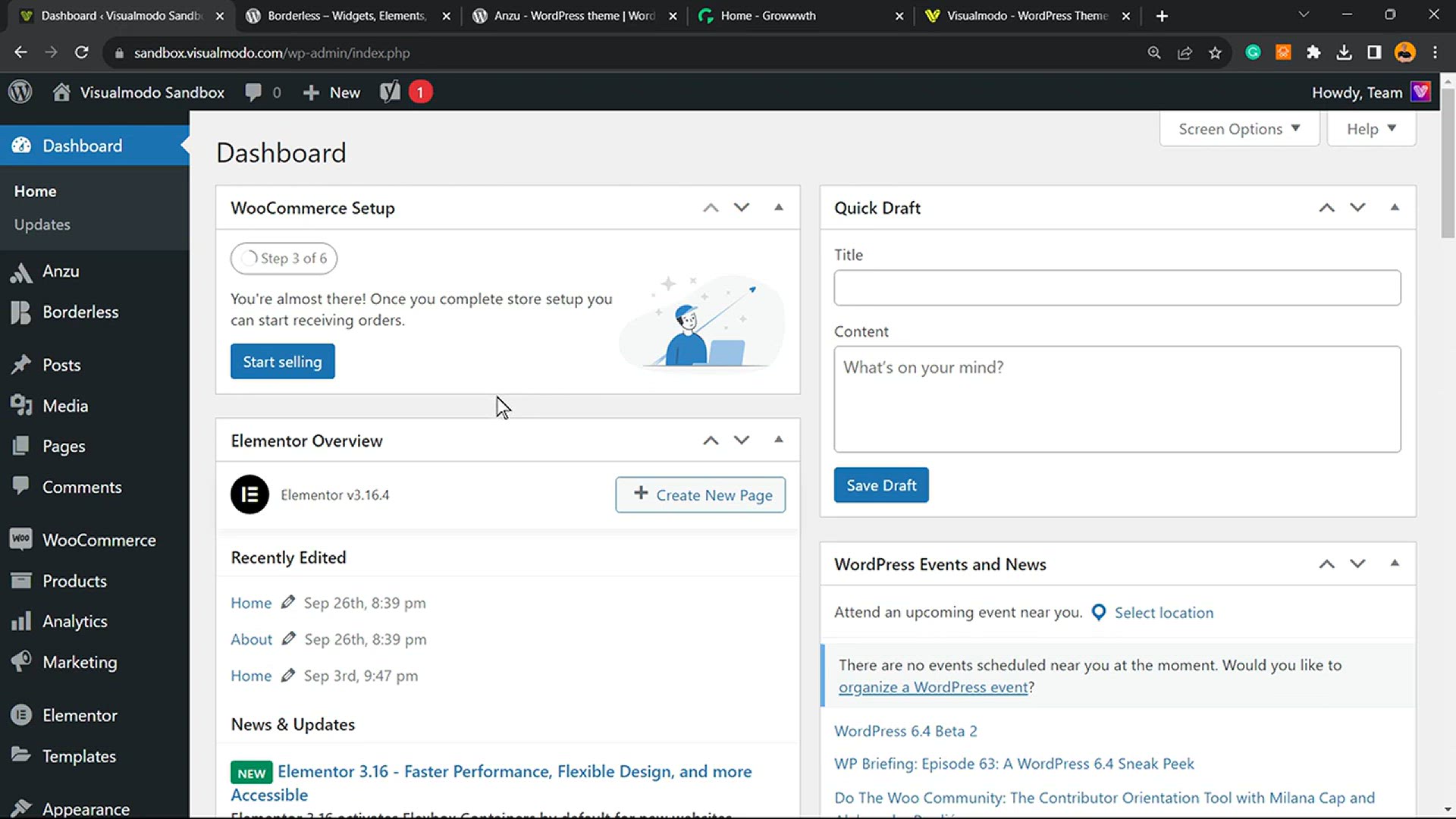
🚀 Activate Cache & Speed UP WP Sites_ Cache Enabler W...
2K views · Jan 1, 2024 howtocanva.online
Elevate your WordPress website's speed and performance with this comprehensive tutorial on activating cache using the Cache Enabler WordPress plugin. In this video guide, learn the step-by-step process of leveraging cache to optimize page loading times and enhance user experience. The tutorial provides valuable insights into the usage of the Cache Enabler plugin, offering practical tips to boost the speed of your WP site effortlessly. Follow along to ensure your website operates at its best, delivering fast and efficient content to your audience. 🚀🔧
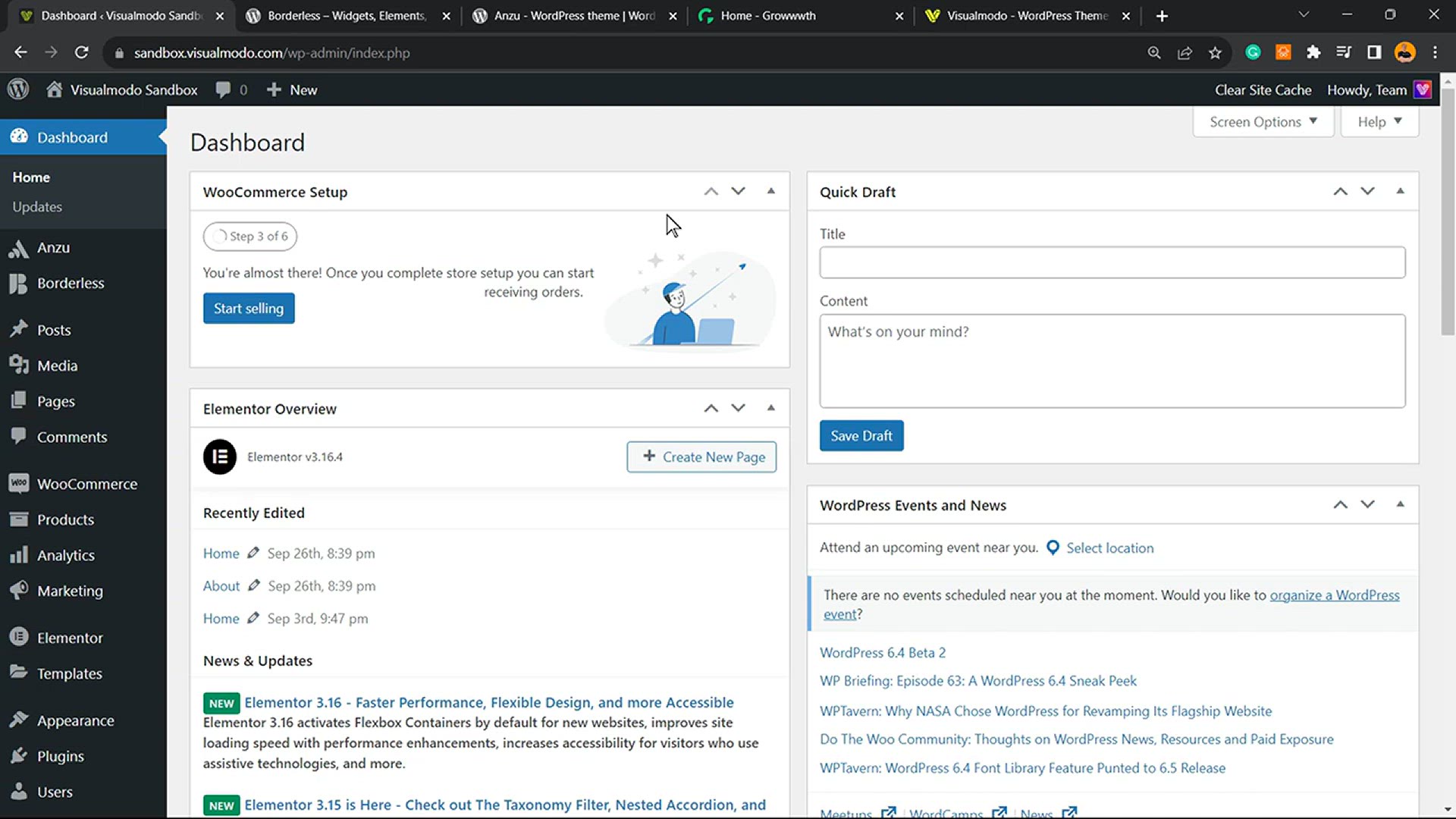
How to Add or Remove Capabilities to User Roles in WordPress...
6K views · Jan 1, 2024 howtocanva.online
Uncover the intricacies of user role management in WordPress with this tutorial on adding or removing capabilities to user roles using the Members plugin. Learn the step-by-step process to customize user roles, granting or restricting specific capabilities to enhance your website's security and functionality. The video guides you through the Members plugin, providing practical insights for managing user roles effectively. Whether you're fine-tuning permissions or ensuring a secure user experience, this tutorial offers valuable guidance for navigating user role capabilities in WordPress. 🤔👥🛡️
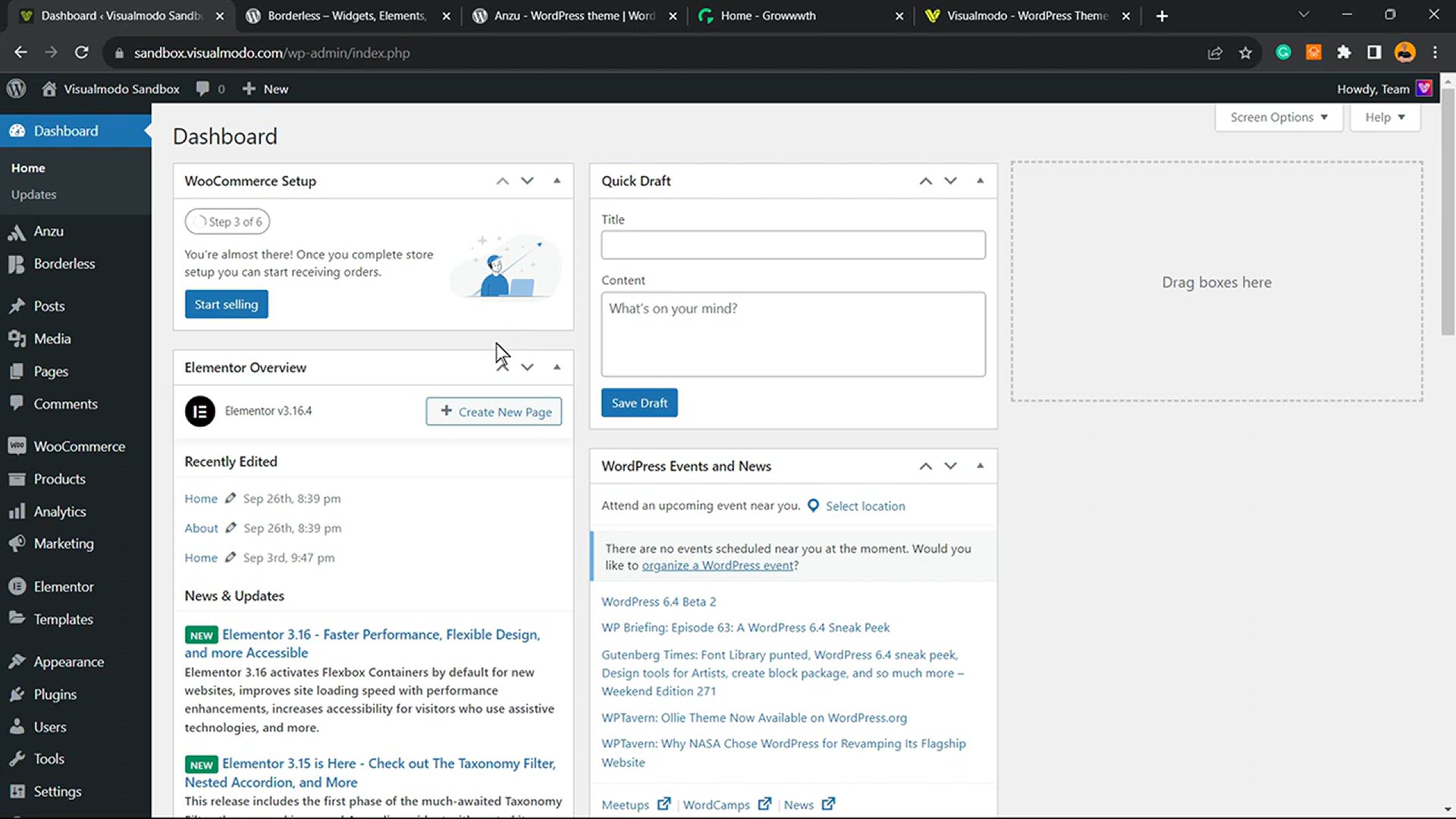
How To Add Direct Checkout Button for WooCommerce Store Vari...
3K views · Jan 1, 2024 howtocanva.online
Optimize the shopping experience on your WooCommerce store with this tutorial on adding a direct checkout button for variable products. Learn step-by-step how to enhance user convenience by providing a seamless path from product selection to checkout. The video guides you through the process of incorporating a direct checkout button for variable products, streamlining the purchasing process for your customers. Follow along to empower your WooCommerce store with this practical enhancement, ensuring a smoother and more efficient shopping journey. 🛒🔘✨
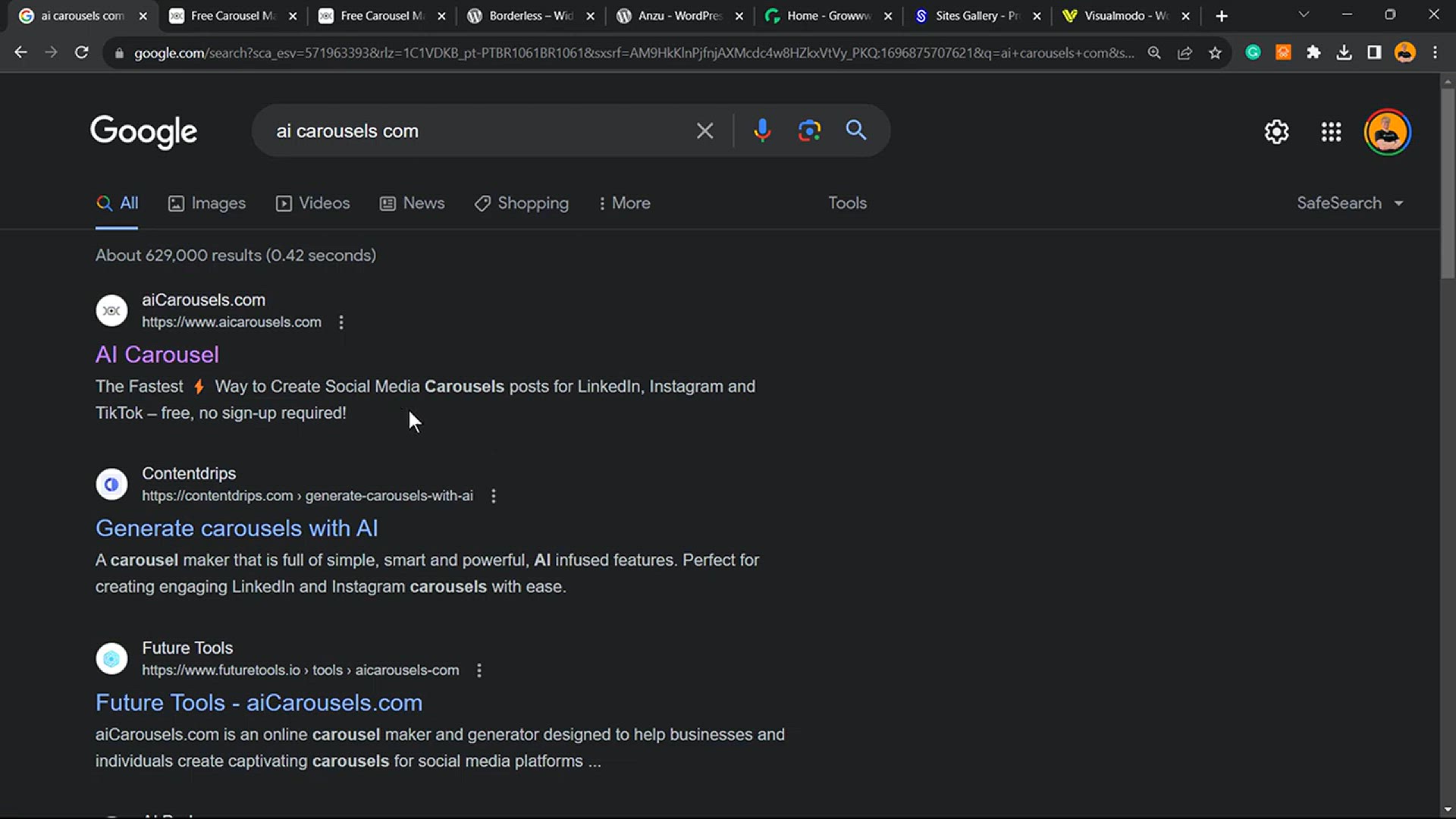
🤖 How To Create Customizable Social Media Carousels Onlin...
3K views · Jan 1, 2024 howtocanva.online
Explore the cutting-edge world of social media carousels created with AI in this tutorial. Learn how to craft customizable and engaging carousels for your online platforms, taking advantage of artificial intelligence for design and content optimization. The video guides you through the process, showcasing innovative tools to simplify the creation of dynamic and visually appealing social media carousels. Elevate your online presence and captivate your audience with this tutorial on leveraging AI for the seamless customization of social media carousels. 🔄🎨📲
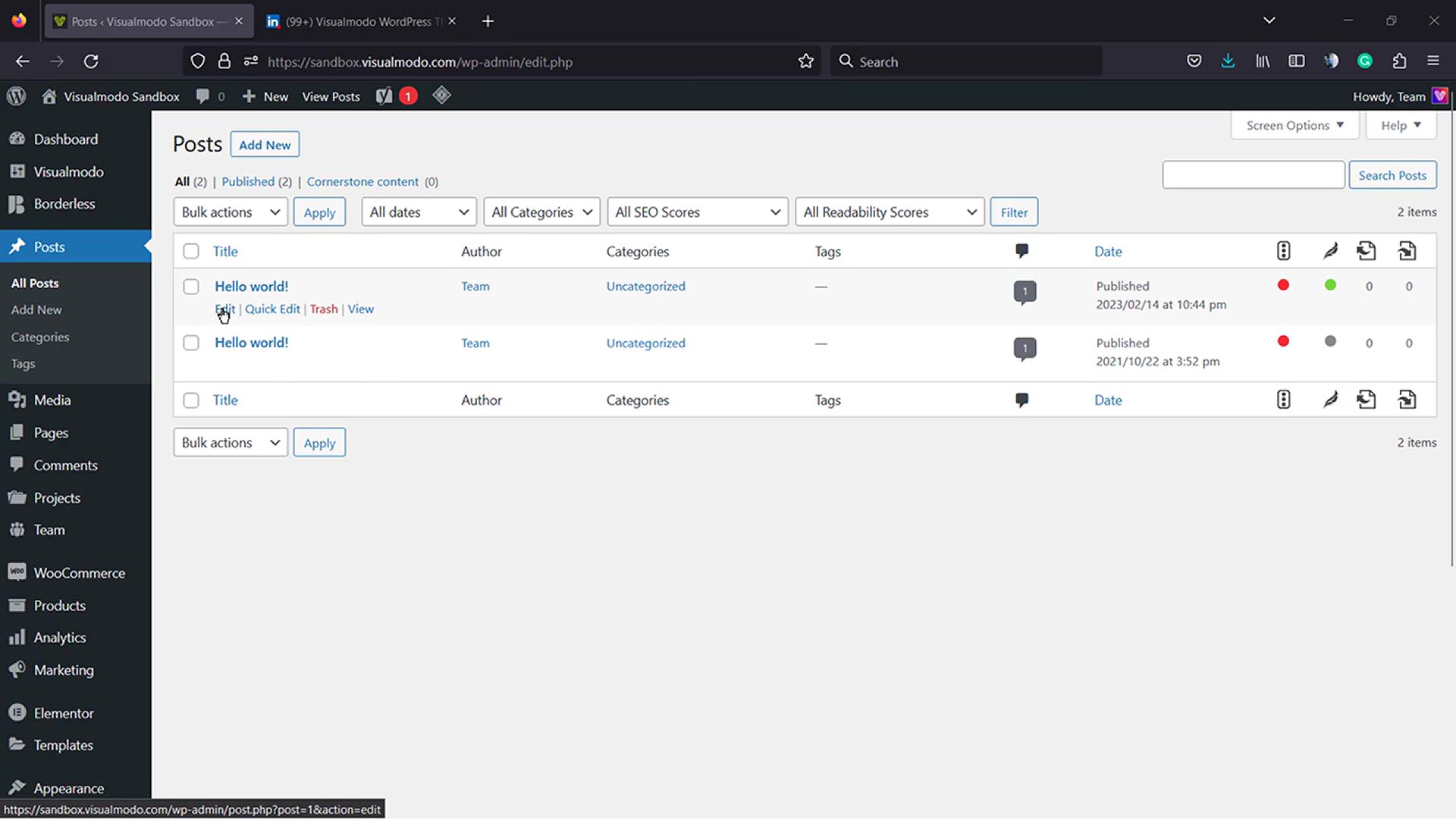
Auto Publish WordPress Blog Posts on LinkedIn For Free
4K views · Jan 1, 2024 howtocanva.online
Discover the power of seamless content sharing with this tutorial on auto-publishing WordPress blog posts on LinkedIn—for free. Learn step-by-step how to streamline your content distribution by automatically pushing your latest blog posts to your LinkedIn profile. The video provides valuable insights and practical guidance, enabling you to effortlessly connect your WordPress website with LinkedIn for enhanced visibility and audience engagement. Follow along to maximize your online presence and save time with this efficient and cost-free method of auto-publishing WordPress blog posts on LinkedIn. 🚀📰
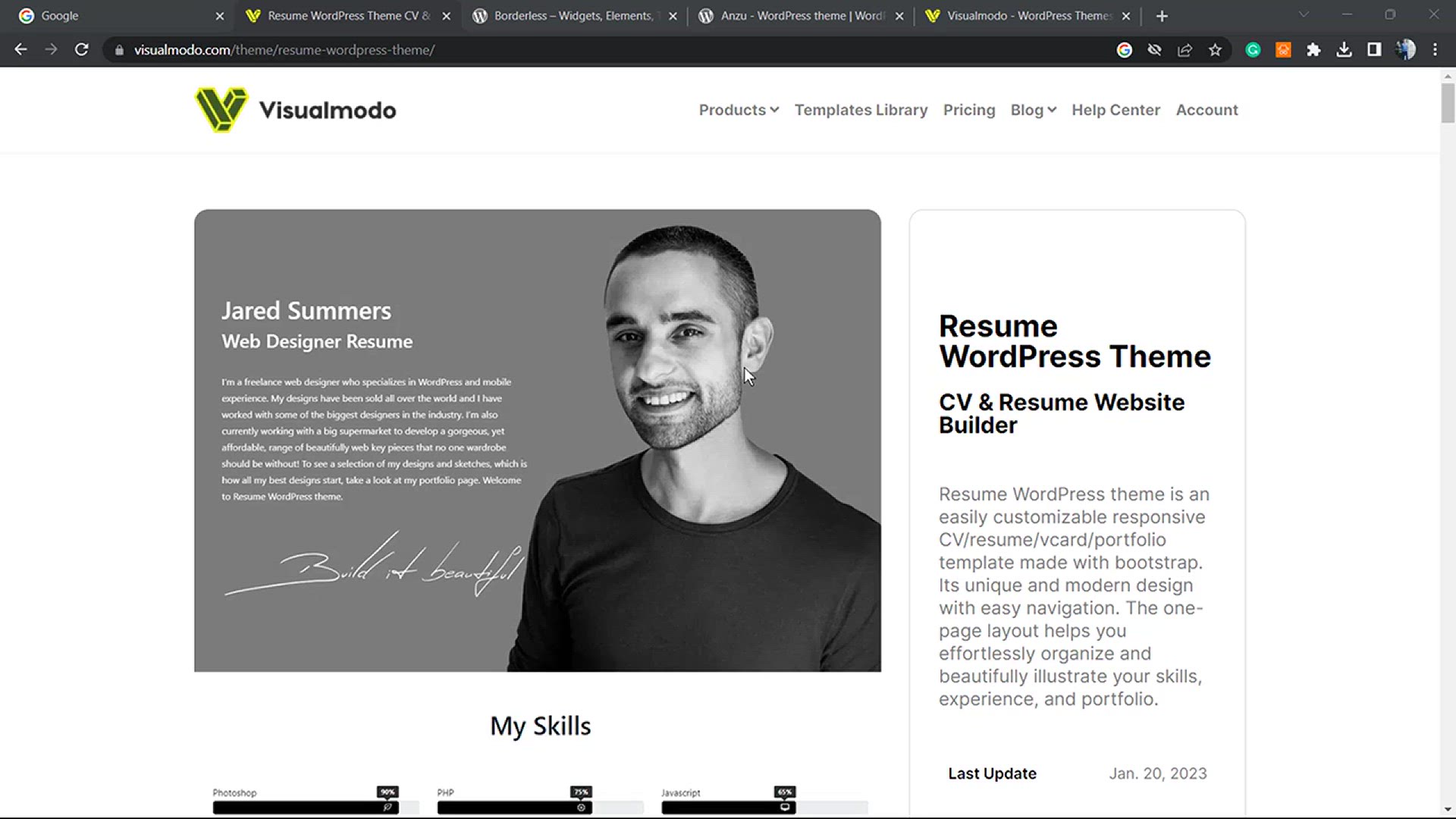
Get Best Resumes Examples From Real Hired Persons Online For...
42K views · Jan 1, 2024 howtocanva.online
In this tutorial, discover a wealth of resources for crafting the perfect resume by exploring real examples from successfully hired individuals. Learn how to access the best resume examples and top-notch cover letter templates online—for free. The video provides valuable insights and guides you through the process of finding and utilizing these resources to enhance your job application materials. Follow along to gain access to proven formats and strategies that can help you create an impactful resume and cover letter, setting you on the path to career success. 📄💼✨
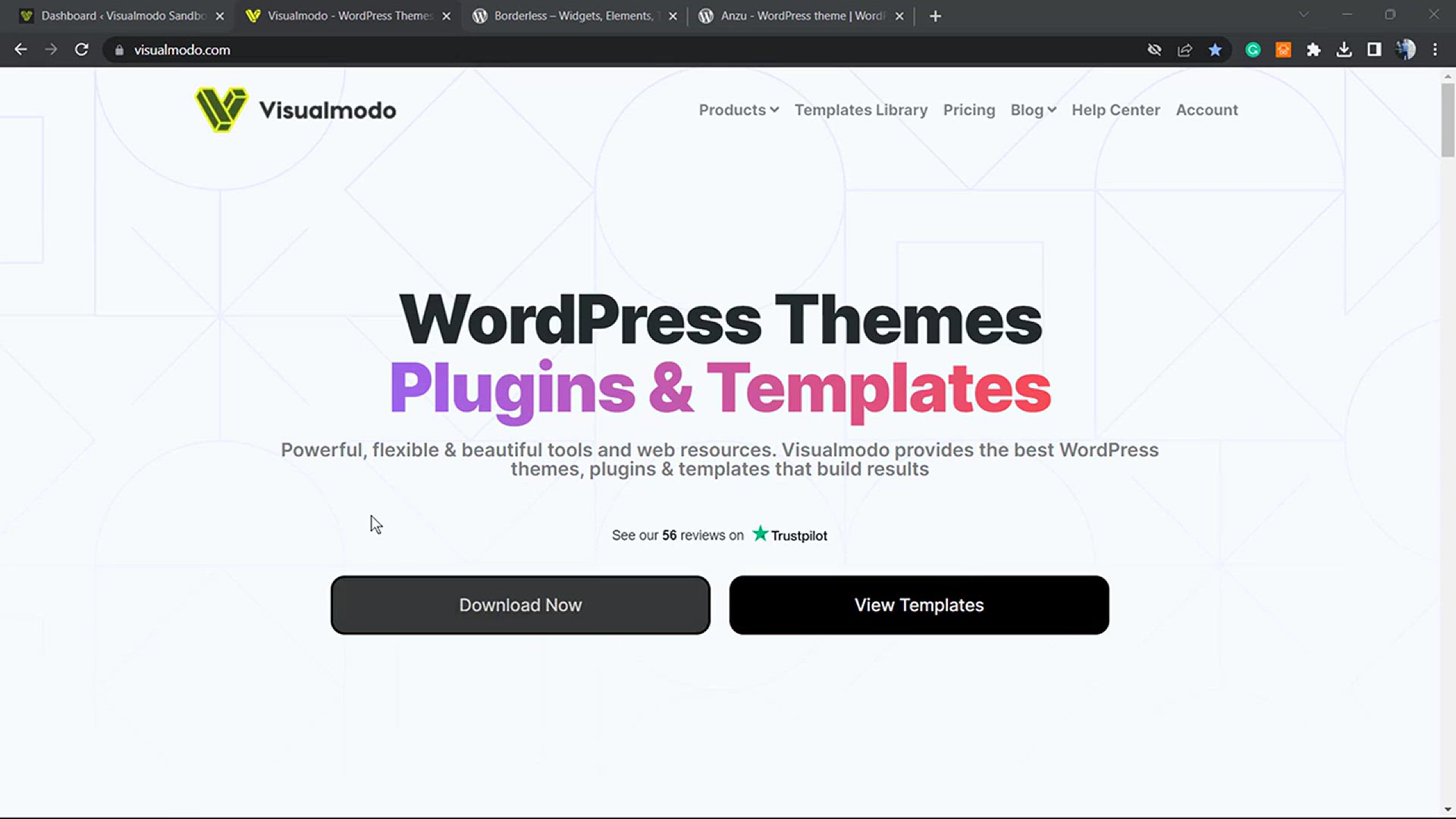
Add Buttons To WP Posts & Pages_ How To Use WordPress Bl...
2K views · Jan 1, 2024 howtocanva.online
Empower your WordPress posts and pages by adding buttons with this comprehensive tutorial on using both the WordPress block and widget editor. Learn the step-by-step process to seamlessly incorporate buttons that enhance user engagement and navigation. The video guides you through utilizing both the block and widget editors, offering practical insights for creating visually appealing and functional buttons. Whether you're a beginner or an experienced WordPress user, this tutorial provides valuable guidance on adding buttons to your content. Elevate the interactivity of your website with this insightful tutorial. 🚀🔘✨
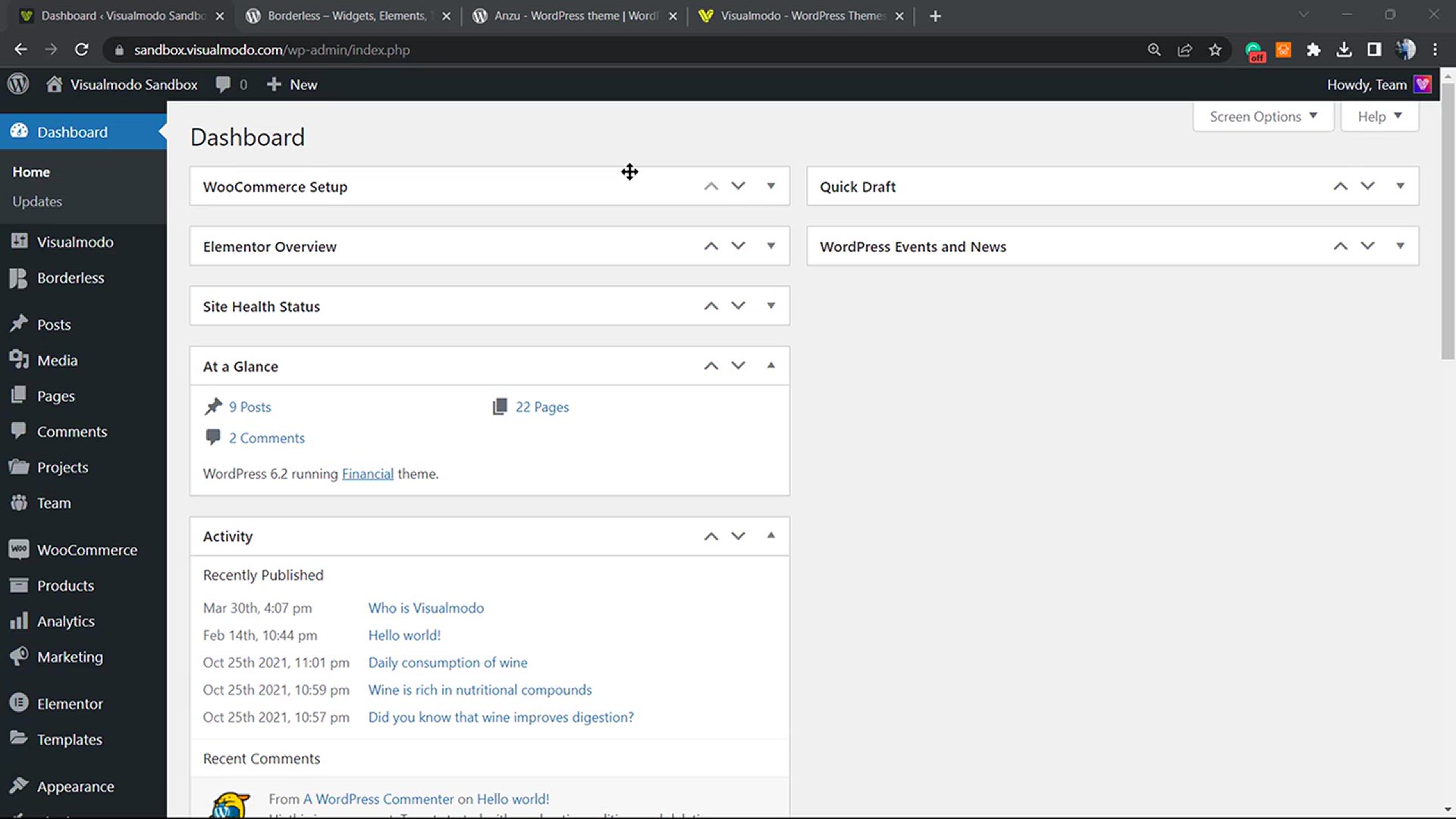
Free YouTube Broken Links Checker Plugin For WordPress_ Find...
13K views · Jan 1, 2024 howtocanva.online
Discover a powerful tool for maintaining the integrity of your WordPress site with this tutorial on a free YouTube Broken Links Checker plugin. Learn how to find and fix broken video links seamlessly, ensuring a smooth viewing experience for your audience. The video provides step-by-step guidance on utilizing this plugin to identify and address broken YouTube links within your WordPress content. Follow along to enhance the user experience on your site by effortlessly managing and maintaining the health of your embedded YouTube videos. 📹🔗✨

Drive Crazy Twitter Traffic to Your WordPress Site_ This Fre...
233K views · Jan 1, 2024 howtocanva.online
Unleash the potential of Twitter traffic for your WordPress site with this insightful tutorial, revealing a free trick to drive crazy engagement. Learn the step-by-step process to leverage a powerful strategy that can boost your site's visibility and attract more visitors from Twitter. The video provides practical insights and guidance on implementing this free trick to maximize your site's reach and impact on the Twitter platform. Follow along to unlock the secrets of driving crazy Twitter traffic to your WordPress site and enhance your online presence. 🚀🐦🌐
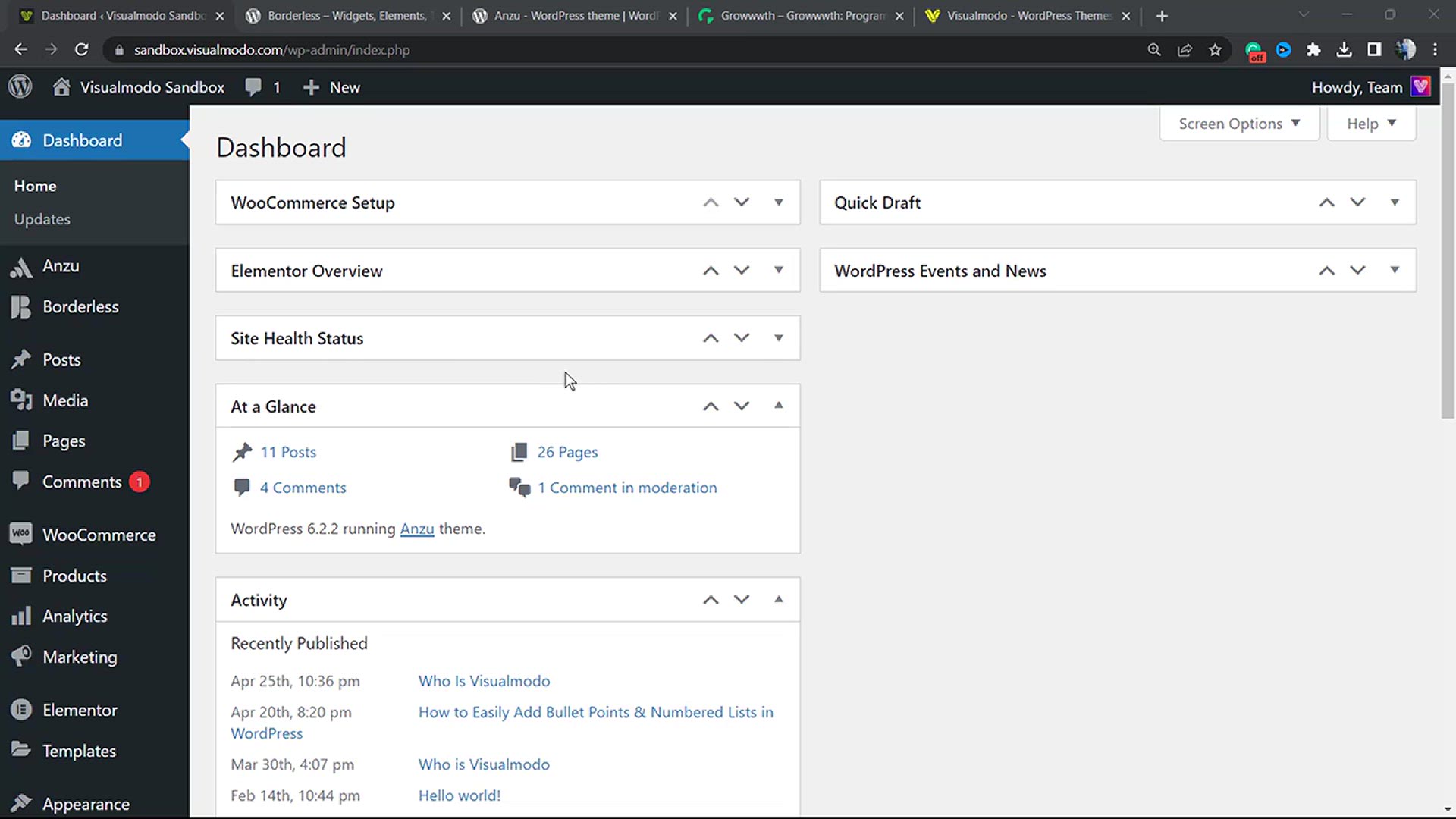
Beginners Guide To WordPress Discussion Settings - WP Commen...
627 views · Jan 1, 2024 howtocanva.online
Embark on your WordPress journey with confidence as this tutorial provides a beginner's guide to WordPress Discussion Settings. Learn how to navigate the WP Comments options, edit, and customize settings for a tailored commenting experience on your site. The video offers step-by-step instructions, empowering you to manage and enhance the discussion features effortlessly. Whether you're moderating comments or customizing settings for user engagement, follow along with this guide to gain a solid understanding of WordPress Discussion Settings. 💬🔧✨
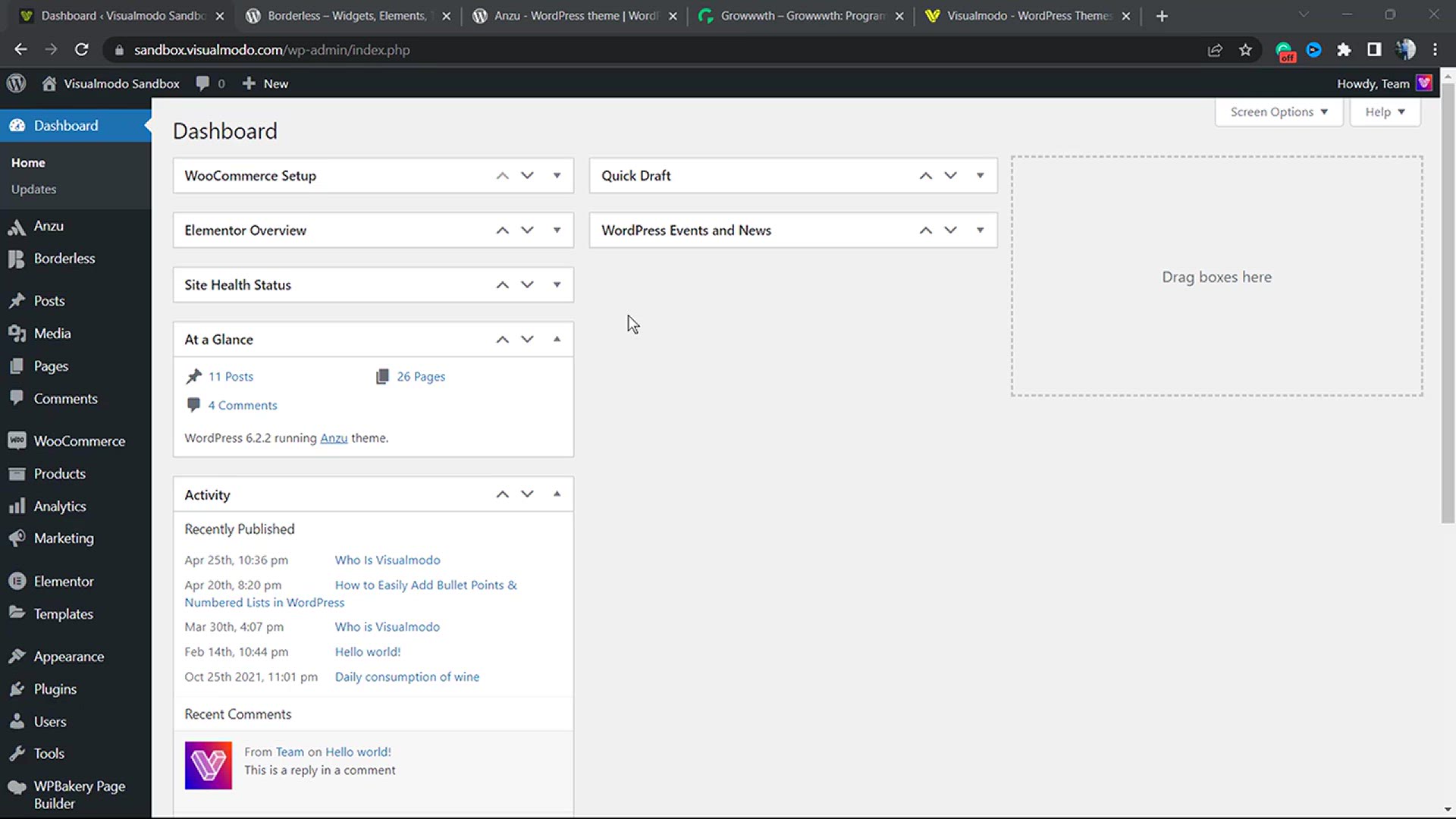
Beginners Guide to WordPress Media Settings - WP Start Tutor...
6K views · Jan 1, 2024 howtocanva.online
Ease into the world of WordPress with this beginner's guide to WordPress Media Settings. In this tutorial, learn the basics of configuring and customizing your media settings to optimize image handling and improve your website's overall performance. The video provides a step-by-step walkthrough, offering clear explanations for each setting. Whether you're a novice WordPress user or looking to refine your media management skills, follow along with this tutorial to set up your WordPress Media Settings effectively. 📷🔧✨
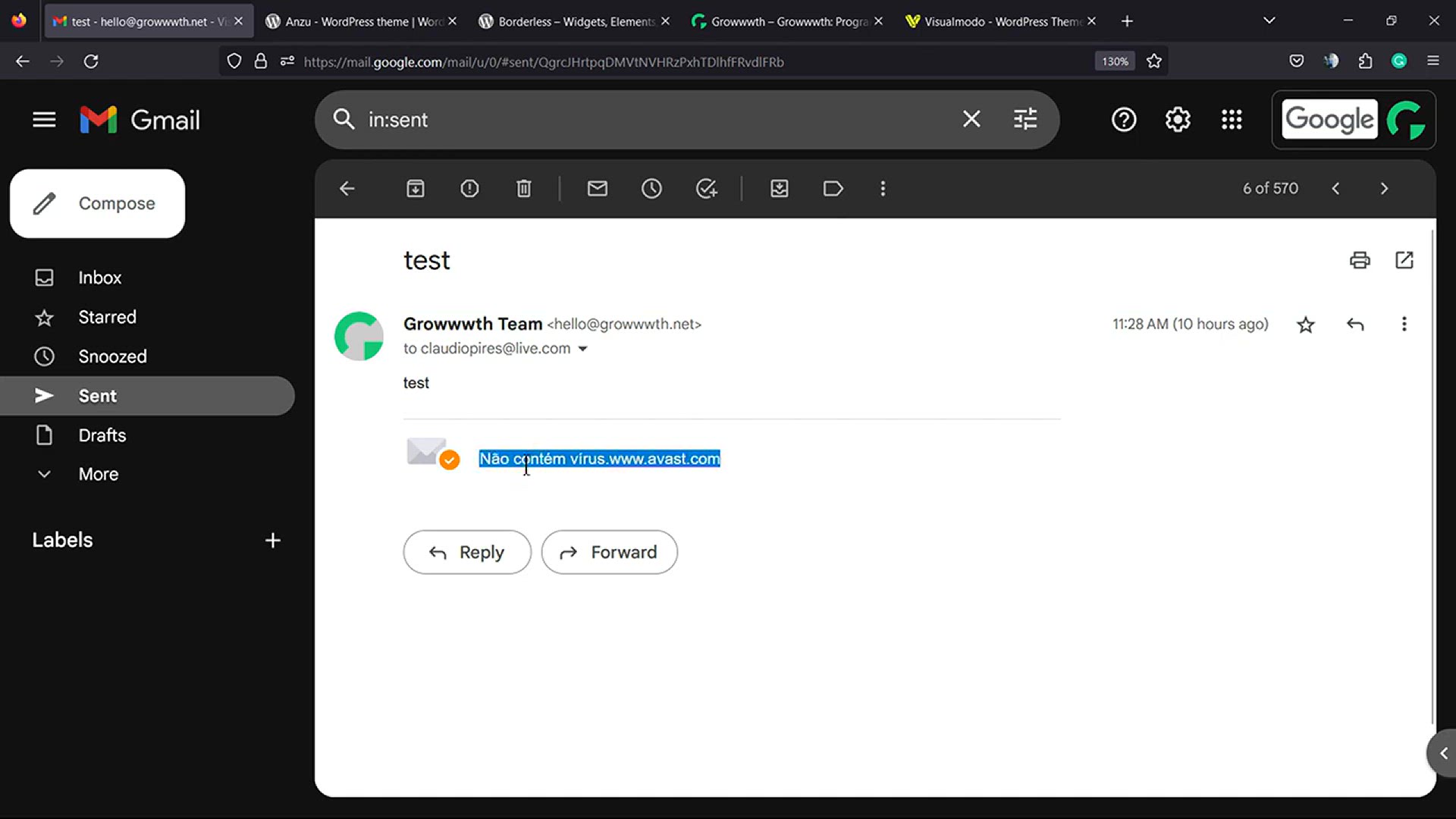
Como Remover, Ativar ou Desativar a Assinatura da Avast em E...
8K views · Jan 1, 2024 howtocanva.online
Neste tutorial informativo, aprenda como remover, ativar ou desativar a assinatura da Avast em emails enviados. Descubra passo a passo como personalizar as configurações para garantir que seus emails não contenham a assinatura da Avast, oferecendo uma abordagem personalizada e profissional. Siga este guia para ter controle total sobre a presença da assinatura da Avast em seus emails enviados. 📧🚫🔐
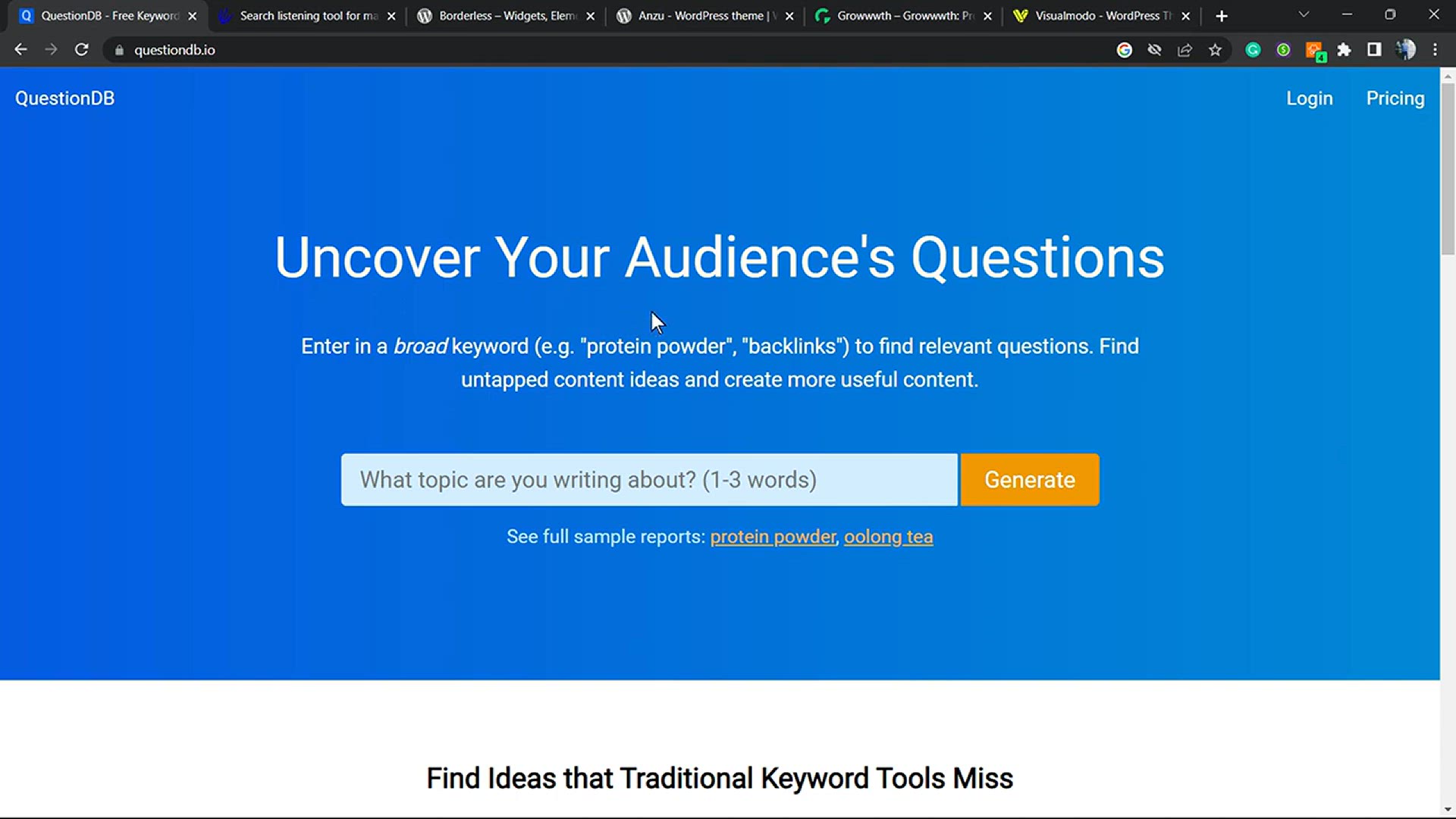
Best Long Tail Keyword Generator_ Uncover Your Audience'...
33K views · Jan 1, 2024 howtocanva.online
Unlock the power of effective SEO with this tutorial on the best long-tail keyword generator. Learn how to uncover your audience's questions for free using a comprehensive keyword research tool. The video provides insights into finding long-tail keywords, which can be instrumental in boosting your content's visibility in search engines. Follow along to understand the process of generating targeted and relevant keywords that address your audience's queries, ultimately enhancing your website's search engine optimization strategy. 🕵️♂️🔍📈
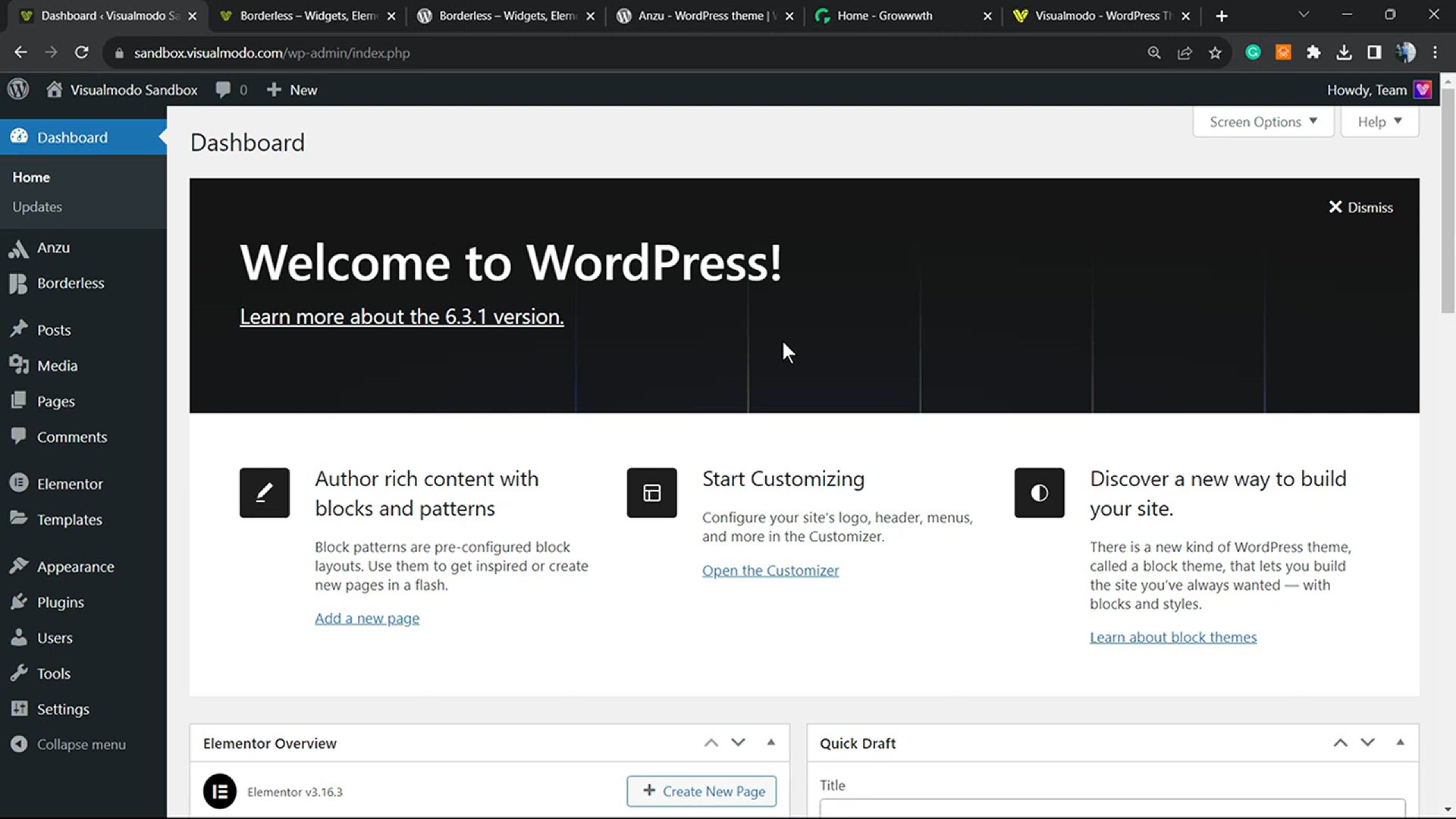
⏰ How to Display Estimated Post Reading Time in Your WordP...
588 views · Jan 1, 2024 howtocanva.online
Discover how to enhance your WordPress posts by displaying the estimated reading time with this free and easy tutorial. Learn step-by-step how to integrate a feature that provides readers with an estimated time to consume your content. The video guides you through the process, ensuring your audience can manage their time effectively while engaging with your articles. Follow along to add this user-friendly and informative element to your WordPress posts, enhancing the overall reading experience. ⌛️📚✨

How To Install Google Analytics On Wordpress
27K views · Jan 2, 2024 howtocanva.online
In this instructional video, viewers will learn step-by-step how to integrate Google Analytics into their WordPress website. The tutorial covers the entire installation process, guiding users through the necessary steps to set up and configure Google Analytics on their WordPress platform. From accessing the Google Analytics dashboard to obtaining the tracking code and seamlessly implementing it within the WordPress site, this video provides clear and concise instructions, enabling users to gain valuable insights into their website's performance and visitor behavior through the powerful analytics tool provided by Google. Whether you're a beginner or an experienced WordPress user, this tutorial ensures a straightforward and efficient installation of Google Analytics, helping you make informed decisions and optimize your online presence.
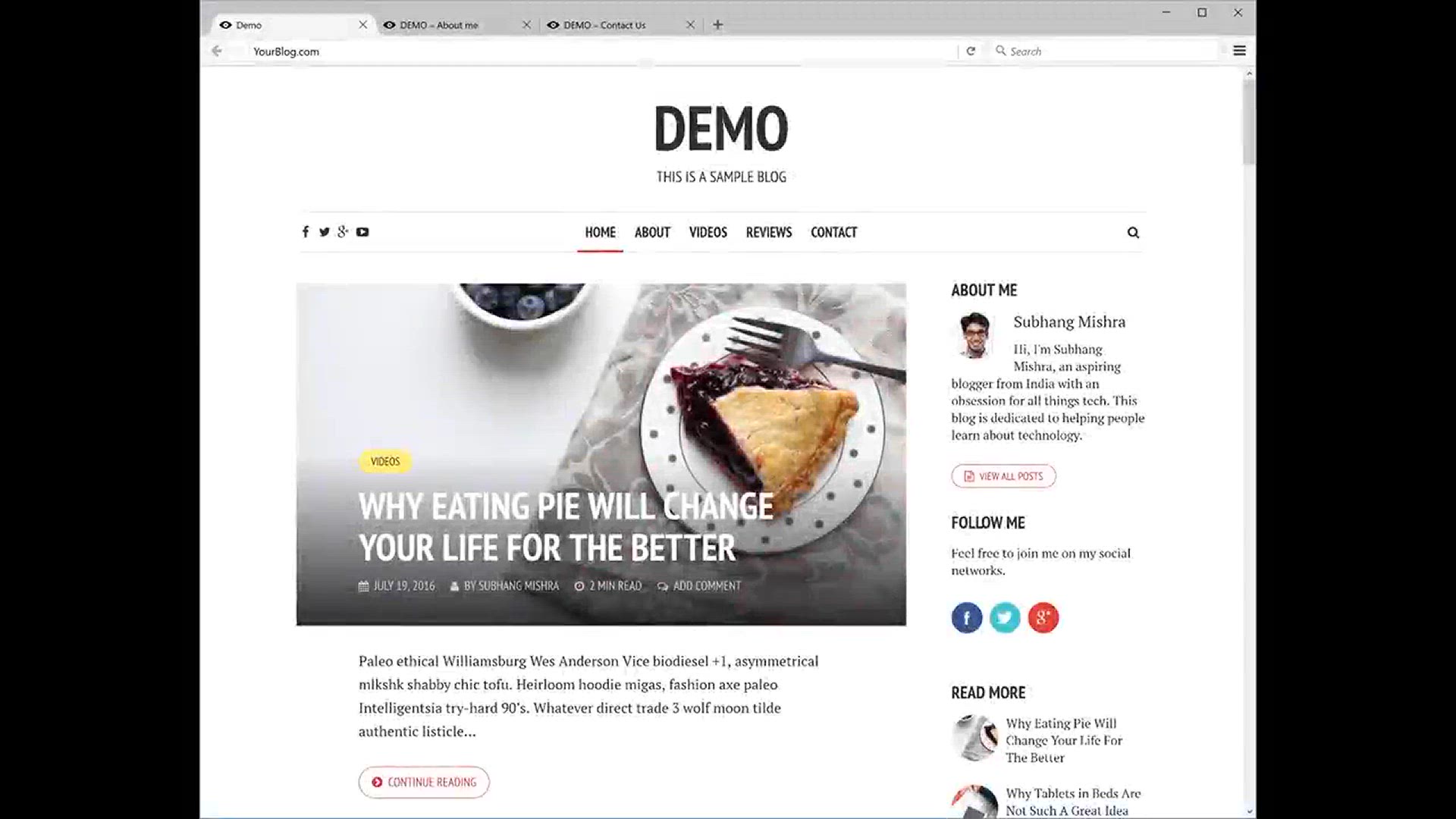
How to Make a Blog - Quick & Easy!
4K views · Jan 2, 2024 howtocanva.online
Embark on your blogging journey with this quick and easy tutorial video that guides you through the process of creating your own blog. Whether you're a novice looking to share your passions or an aspiring blogger eager to establish your online presence, this step-by-step guide covers the essentials. From selecting a platform and setting up your domain to choosing a captivating theme and crafting engaging content, this video streamlines the entire blog creation process. Join us as we demystify the steps, providing practical tips and insights to help you launch your blog swiftly and effortlessly. Start expressing yourself and connecting with your audience in no time with this beginner-friendly guide to making a blog.

How to Make a Website in 10 mins - Simple & Easy
412 views · Jan 2, 2024 howtocanva.online
Embark on a swift and straightforward journey to create your own website in just 10 minutes with this simple and easy-to-follow video tutorial. Perfect for beginners and those seeking a hassle-free website setup, the video walks you through each step, from selecting a domain name and choosing a hosting provider to using user-friendly website builders. Discover how to effortlessly design and customize your site, add essential elements, and make it live on the web in no time. With minimal technical jargon and maximum efficiency, this tutorial empowers you to establish your online presence swiftly, allowing you to share your ideas or promote your business with ease. Join us for a quick and accessible guide to making a website in just 10 minutes.

How to Install Wordpress Locally on your PC (and practice ma...
5K views · Jan 2, 2024 howtocanva.online
Unlock the power of WordPress by learning how to install it locally on your PC in this insightful video tutorial. Ideal for aspiring website creators and developers, this step-by-step guide demonstrates the process of setting up a local WordPress environment for practicing and refining your website-building skills. From downloading and installing the necessary tools to configuring your local server, this tutorial provides clear instructions to create a sandbox environment where you can experiment with website design, plugins, and themes without affecting a live site. Dive into the world of WordPress development and enhance your skills by practicing with ease on your own computer. Join us in this tutorial to transform your PC into a personal WordPress testing ground and take your website-building abilities to the next level.

How to Move Wordpress from Local Server to Live Website
157K views · Jan 2, 2024 howtocanva.online
How to Move Wordpress from Local Server to Live Website

How to Move from Blogger to WordPress
2K views · Jan 2, 2024 howtocanva.online
Unlock the potential of WordPress by seamlessly migrating your blog from Blogger with this informative video tutorial. Tailored for bloggers looking to transition to a more feature-rich platform, this step-by-step guide covers the entire process of moving your content, images, and settings from Blogger to WordPress. Learn the essential steps of exporting your content, setting up your WordPress site, and redirecting your traffic to the new platform. With practical tips and clear instructions, this tutorial ensures a smooth transition, allowing you to take advantage of WordPress's robust features and customization options. Join us for an insightful guide that empowers you to make a hassle-free move from Blogger to WordPress, enhancing your blogging experience.

How to Add New Users To Your WordPress Site
4K views · Jan 2, 2024 howtocanva.online
Effortlessly manage user access and collaboration on your WordPress site with this user-friendly tutorial on adding new users. Whether you're running a blog, business, or collaborative website, this step-by-step guide demonstrates the process of adding new users to your WordPress site. Learn how to create different user roles, assign specific permissions, and tailor access levels to suit your site's needs. With clear instructions and practical tips, this video empowers you to efficiently expand your site's user base while maintaining control and security. Join us for a straightforward guide that ensures you can easily and securely add new users to your WordPress site, fostering a collaborative and dynamic online environment.
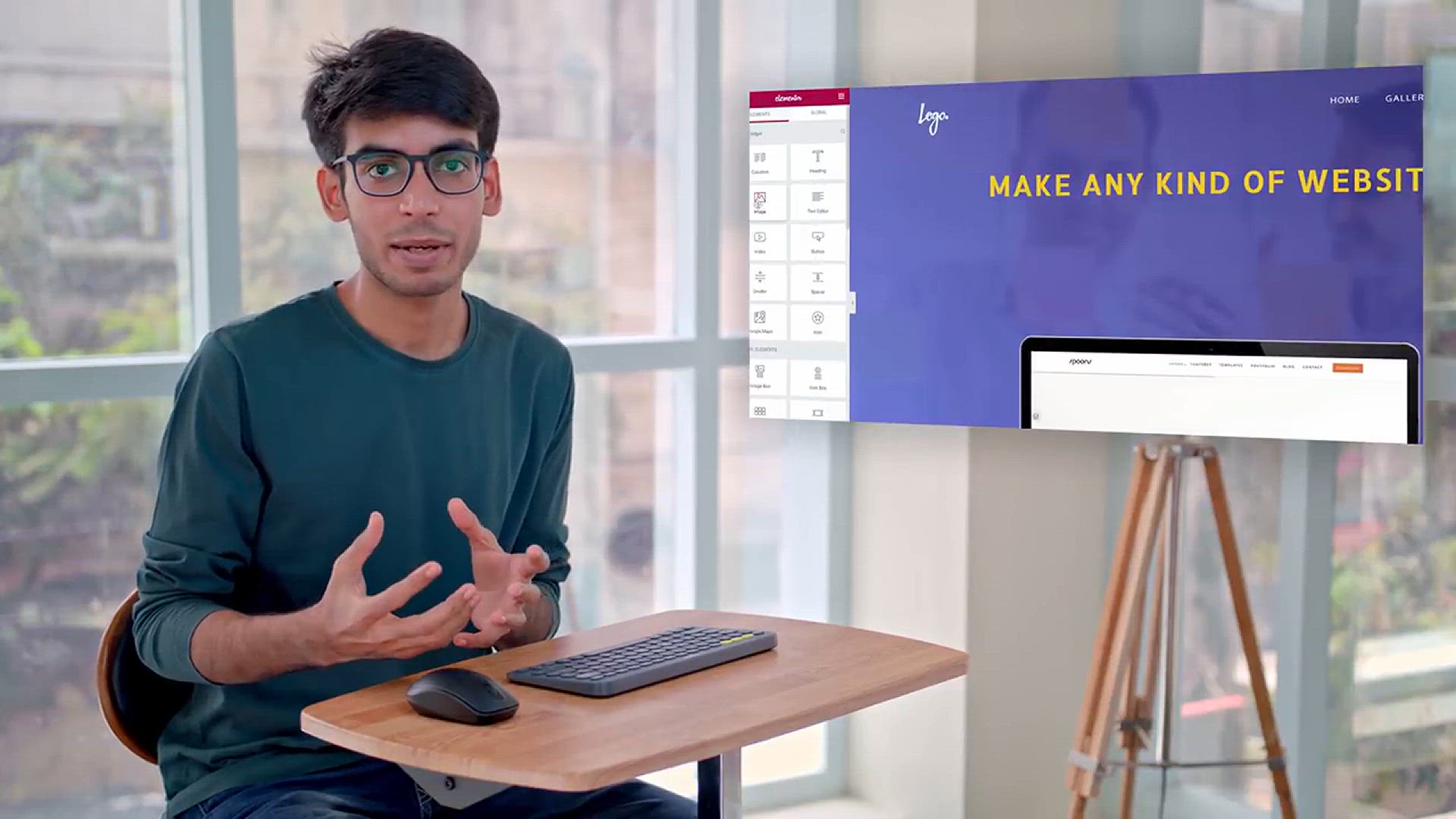
How to Make a Website in India - Hindi
170 views · Jan 2, 2024 howtocanva.online
आपकी आवश्यकताओं के अनुसार अपनी वेबसाइट बनाने का सबसे सरल तरीका जानें, इस हिंदी वीडियो ट्यूटोरियल के साथ। यह वीडियो आपको स्टेप-बाय-स्टेप मार्गदर्शन प्रदान करता है कि कैसे भारत में एक वेबसाइट बनाई जा सकती है। डोमेन का चयन, होस्टिंग सेटअप, और वेबसाइट डिज़ाइन तक, इस वीडियो में सभी आवश्यक चरणों का विवरण है। इसके साथ ही, आपको उपयुक्त सुझाव और टिप्स भी मिलेंगे ताकि आप आसानी से अपनी वेबसाइट को तैयार कर सकें। इस हिंदी ट्यूटोरियल के साथ, बस १० मिनट में आप अपनी अनलाइन पहचान बना सकते हैं।

How to Create a Separate Page for Blog Posts
19K views · Jan 2, 2024 howtocanva.online
Learn how to enhance the structure of your website by creating a dedicated page for your blog posts with this easy-to-follow tutorial. Whether you're a blogger, business owner, or content creator, this step-by-step guide shows you how to set up a separate page specifically designed to showcase your dynamic and regularly updated blog content. From configuring your WordPress settings to designing the layout of your blog page, this video provides clear instructions and practical tips. Elevate the user experience on your website by organizing your content effectively and making it easily accessible. Join us for a quick and informative tutorial on creating a separate page for your blog posts and optimizing your site's navigation.
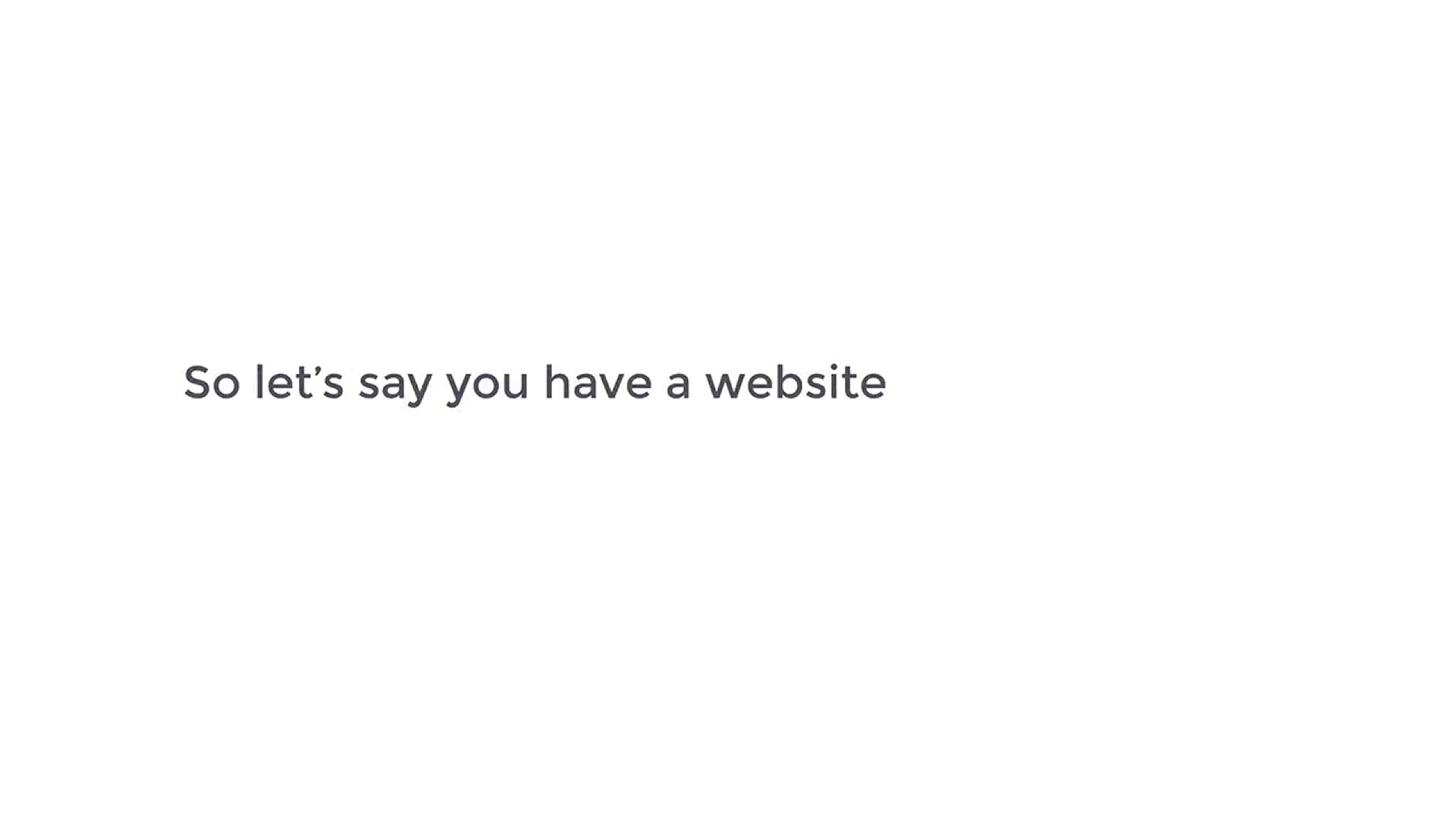
How to Create a Contact Form in WordPress
4K views · Jan 2, 2024 howtocanva.online
Empower your website with a personalized touch by learning how to create a contact form in WordPress through this user-friendly tutorial. Whether you're a business owner, blogger, or freelancer, this step-by-step guide takes you through the process of integrating a contact form seamlessly into your WordPress site. Discover how to use popular plugins or native WordPress features to design and customize your form, ensuring it aligns with your branding. With clear instructions and practical tips, this video equips you to establish an effective communication channel with your audience, clients, or readers. Join us for a straightforward and insightful tutorial on creating a contact form in WordPress to enhance user engagement and streamline your online communication.
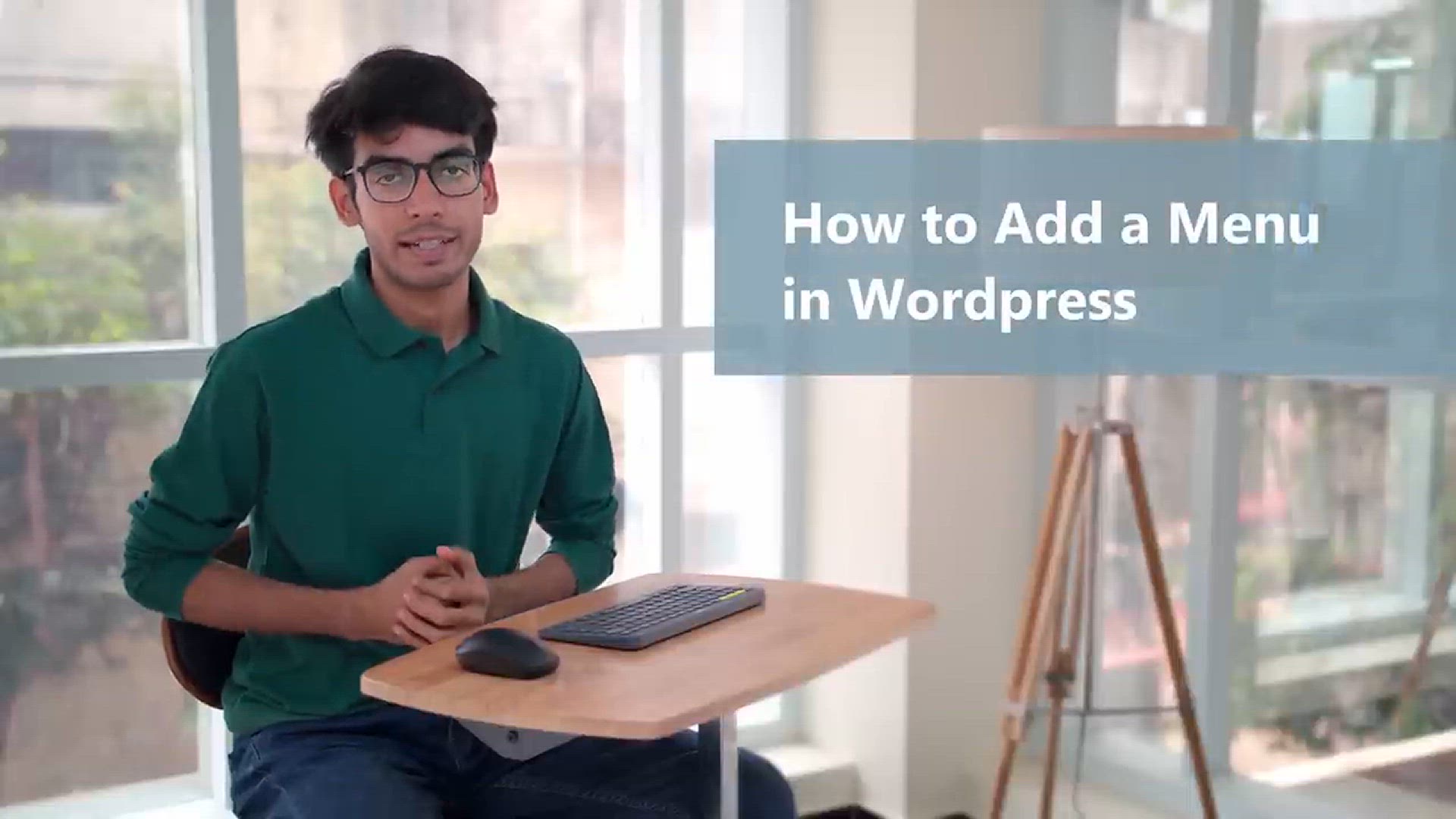
How to Create a Menu in Wordpress
2K views · Jan 2, 2024 howtocanva.online
Navigate the world of WordPress with ease as you learn how to create a customized menu for your website in this step-by-step tutorial. Perfect for bloggers, business owners, or anyone managing a WordPress site, this video guides you through the process of crafting a user-friendly and visually appealing navigation menu. From accessing the WordPress dashboard to adding pages, categories, and custom links, this tutorial provides clear instructions on creating and organizing your menu structure. Elevate your website's accessibility and user experience by mastering the art of WordPress menus. Join us for an informative guide that empowers you to create a seamless and well-structured menu in WordPress, enhancing the overall navigation of your site.
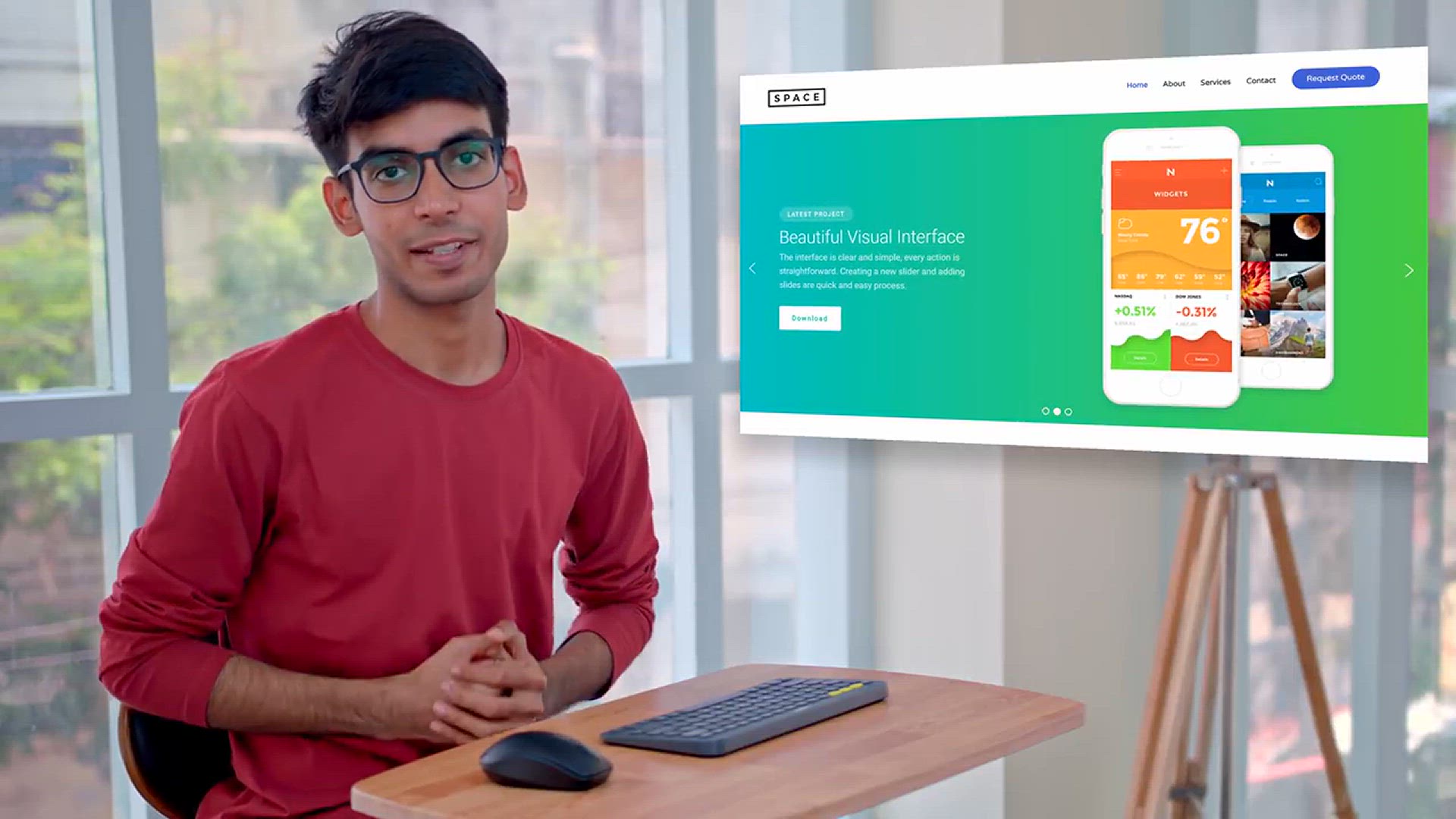
How to Create A Slider in WordPress
2K views · Jan 2, 2024 howtocanva.online
Bring dynamic visual appeal to your WordPress website by learning how to create a slider with this comprehensive tutorial. Ideal for bloggers, business owners, or anyone looking to showcase content in a captivating way, this step-by-step guide walks you through the process of incorporating an eye-catching slider. From choosing the right plugin to customizing slide content and design, this video provides clear instructions and practical tips. Elevate your website's aesthetics and engage your audience with a visually striking slider. Join us for an insightful tutorial on creating a slider in WordPress, allowing you to highlight key content and enhance the overall appeal of your website.
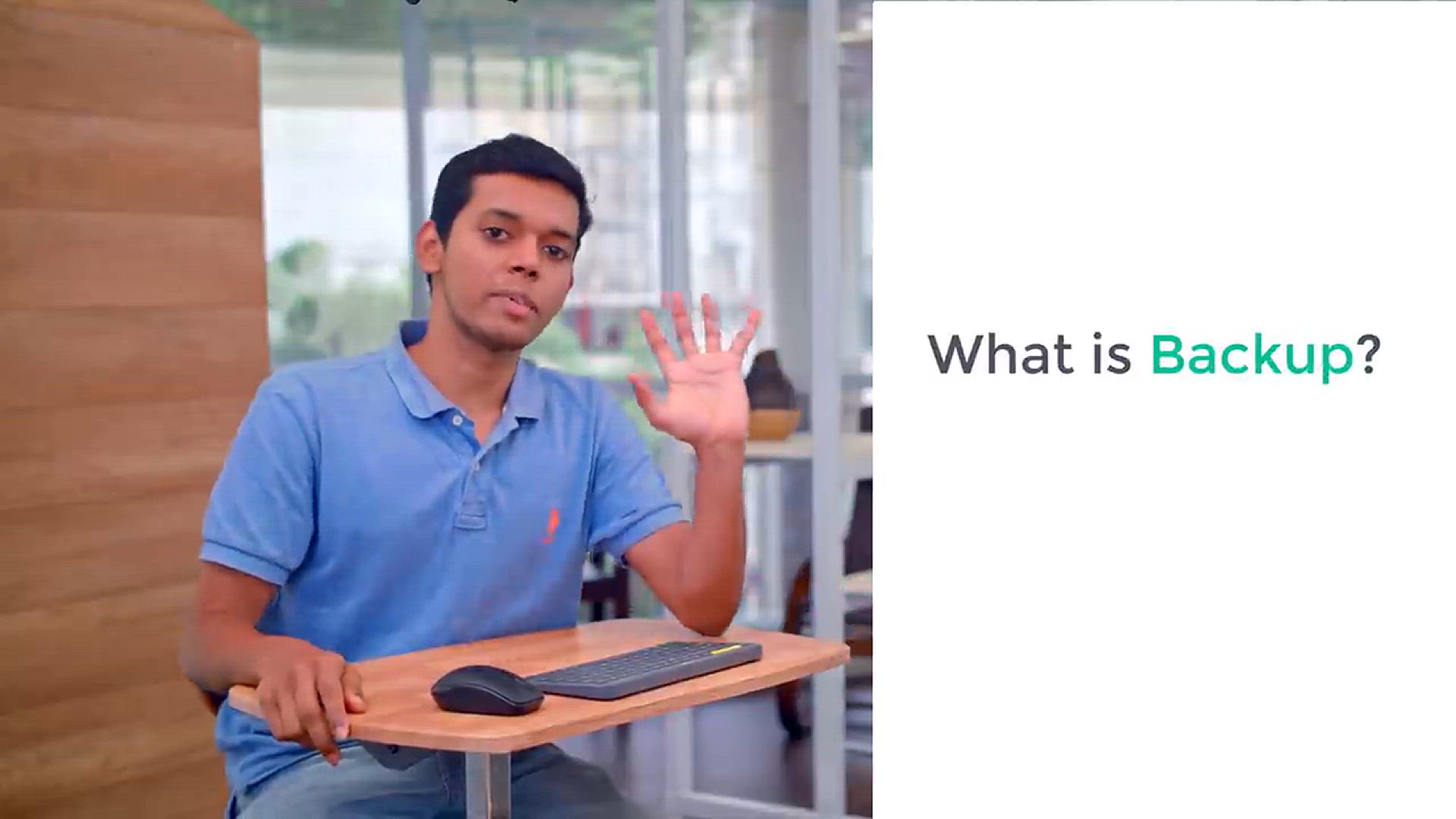
How to Backup Your WordPress Website
1K views · Jan 2, 2024 howtocanva.online
Safeguard your digital investment by mastering the art of backing up your WordPress website with this essential tutorial. Whether you're a blogger, business owner, or developer, this step-by-step guide provides clear instructions on creating reliable backups to protect your site's data and content. Learn the importance of regular backups, explore different backup methods, and discover user-friendly plugins that make the process seamless. Be prepared for any unforeseen circumstances and ensure the security of your website by following the practical tips and insights shared in this video. Join us for a comprehensive tutorial on backing up your WordPress website, empowering you to navigate the digital landscape with confidence and peace of mind.
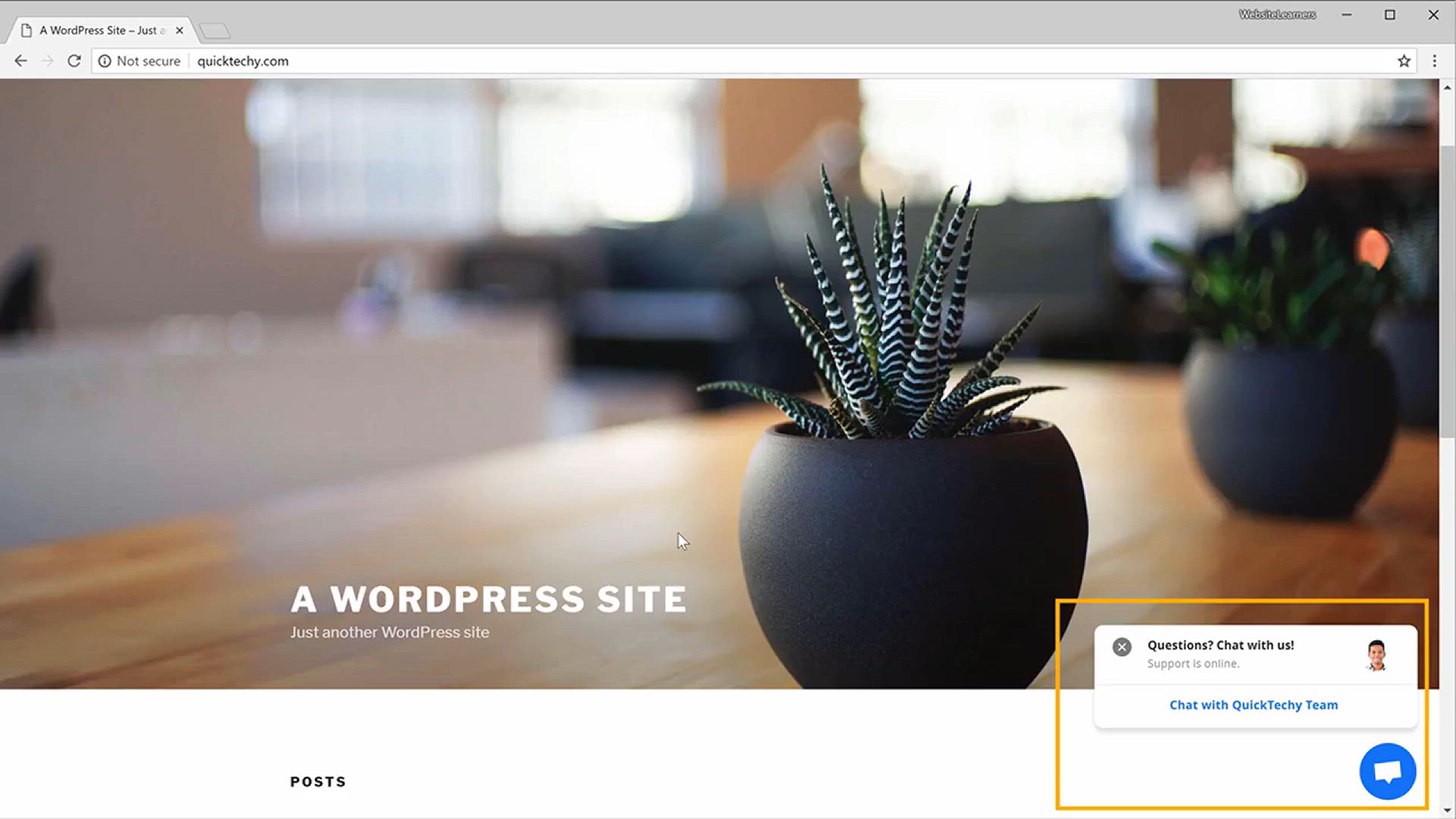
How to Add Live Chat to a Wordpress Website
2K views · Jan 2, 2024 howtocanva.online
Enhance the interactivity and responsiveness of your WordPress website by learning how to add a live chat feature in this instructive tutorial. Whether you're a business owner, blogger, or e-commerce enthusiast, this step-by-step guide walks you through the process of integrating a live chat plugin seamlessly into your WordPress site. From choosing the right plugin to customizing chat settings and positioning, this video provides clear instructions and practical tips. Engage with your audience in real-time, address queries promptly, and elevate the user experience on your website. Join us for an insightful tutorial on adding live chat to your WordPress site, creating a dynamic and interactive platform for your visitors.
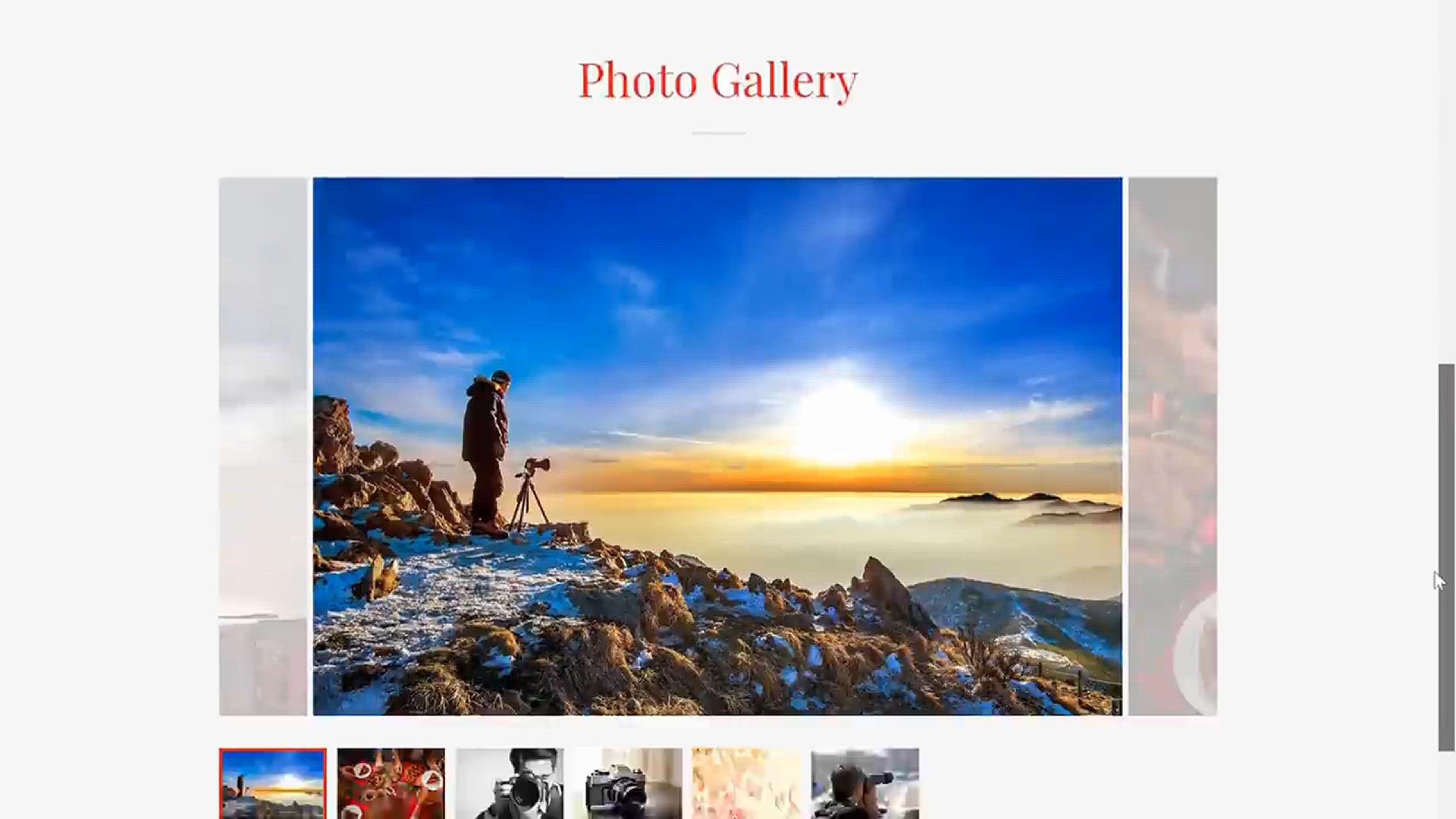
How to Make a Website in 5 mins with Godaddy
1K views · Jan 2, 2024 howtocanva.online
Embark on a swift website creation journey with this quick and easy tutorial on making a website in just 5 minutes using GoDaddy. Perfect for beginners and those looking for a hassle-free website setup, this step-by-step guide covers the essentials – from selecting a domain name to choosing a template and customizing content. Learn how to leverage the user-friendly features of GoDaddy's website builder to create a professional and visually appealing site in record time. Join us for a rapid and efficient guide that empowers you to establish your online presence swiftly using GoDaddy's intuitive tools.
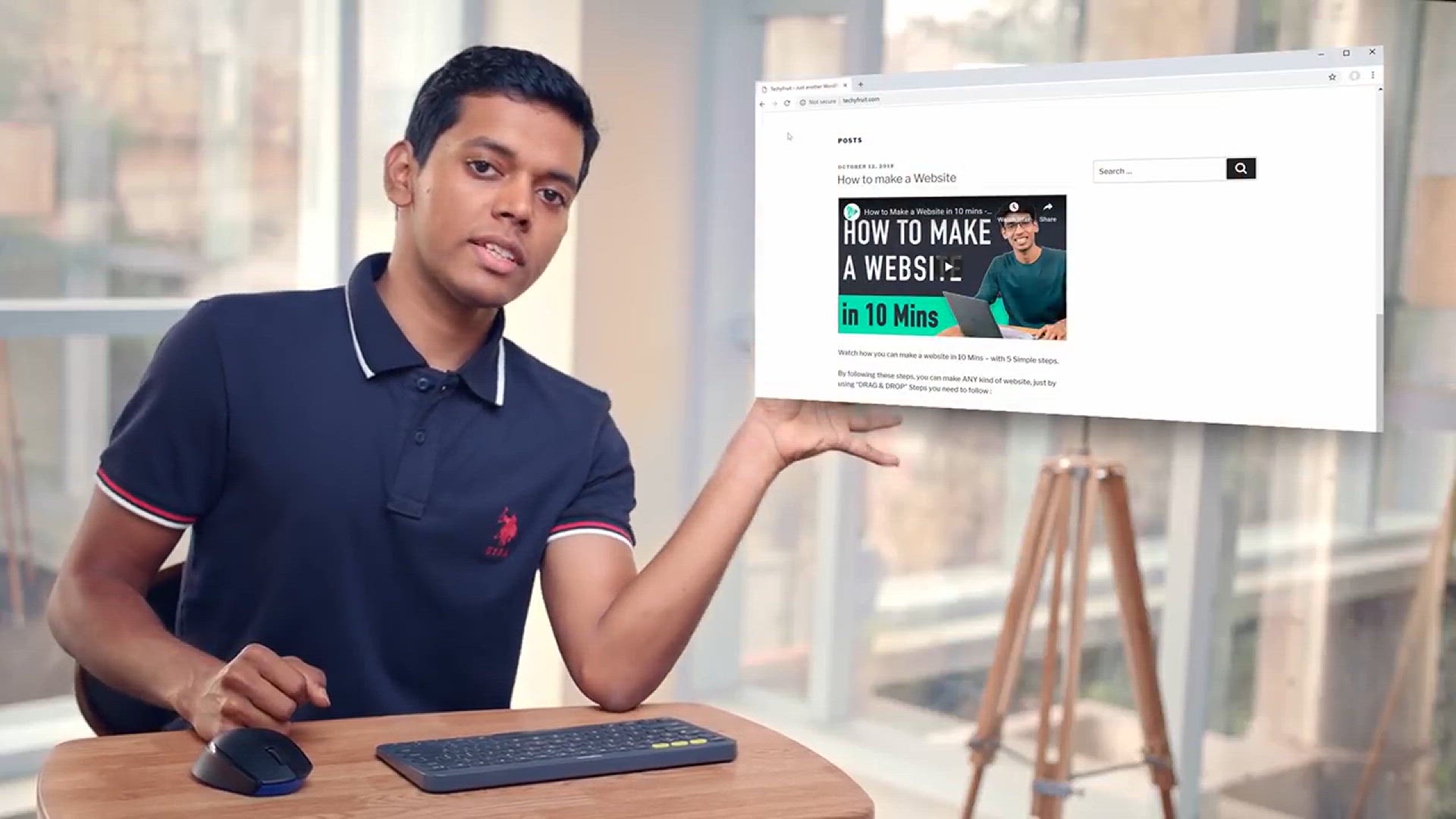
How to Add YouTube Video to WordPress
3K views · Jan 2, 2024 howtocanva.online
Enhance your WordPress content by learning how to seamlessly integrate YouTube videos with this user-friendly tutorial. Whether you're a blogger, business owner, or content creator, this step-by-step guide takes you through the process of adding YouTube videos to your WordPress posts or pages. Learn the various methods, from direct embed codes to using WordPress blocks, ensuring your videos are displayed seamlessly and responsively. With clear instructions and practical tips, this video empowers you to leverage the power of multimedia content, enriching your WordPress site with engaging videos. Join us for an insightful tutorial on adding YouTube videos to your WordPress website, enhancing your content and engaging your audience effectively.
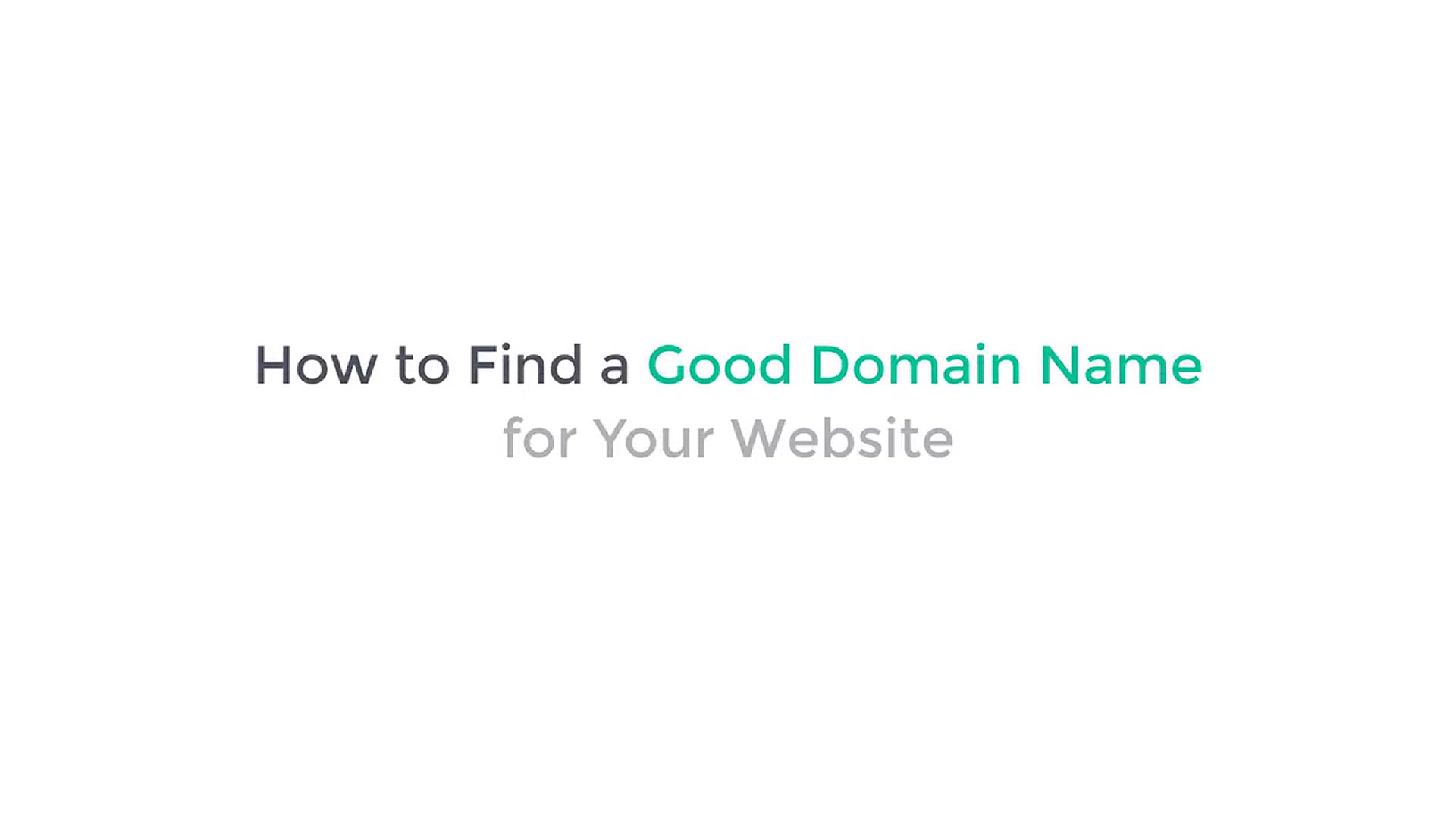
How To Find A Good Domain Name for Your Website
45K views · Jan 2, 2024 howtocanva.online
Embark on the journey of creating a memorable online presence by learning the art of finding a good domain name for your website. This video tutorial provides practical insights and tips on selecting a domain that reflects your brand, is easy to remember, and resonates with your target audience. From brainstorming creative ideas to utilizing domain name generators and checking availability, this step-by-step guide ensures you make informed choices in securing the perfect web address. Join us to discover the key elements of a standout domain name and set the foundation for a successful and recognizable online identity.
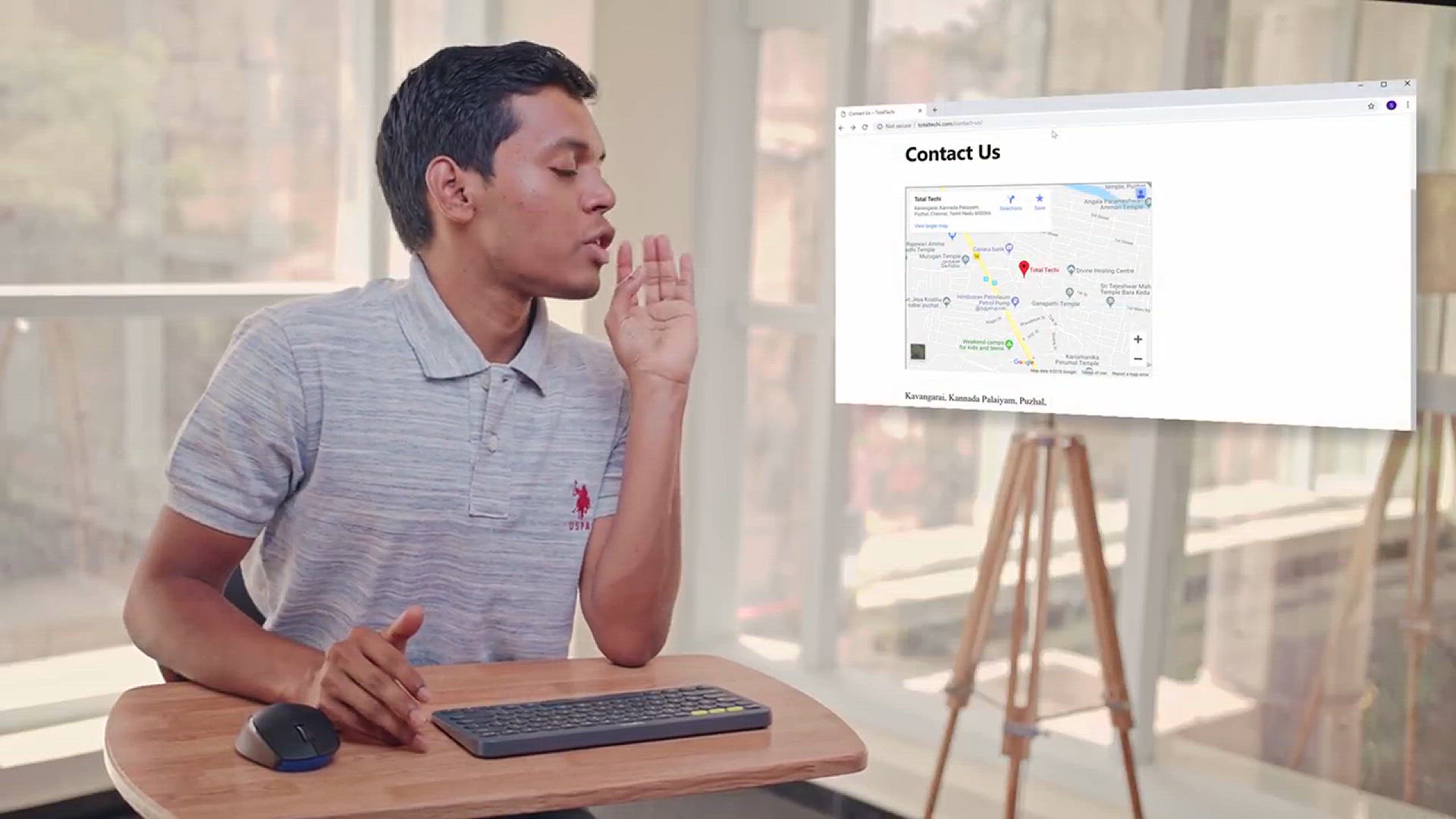
How to Add Google Maps in WordPress
12K views · Jan 2, 2024 howtocanva.online
Navigate your way through WordPress customization as this tutorial guides you on seamlessly adding Google Maps to your website. Whether you're a business owner, blogger, or showcasing a physical location, this step-by-step guide covers various methods to integrate Google Maps effectively. Learn to embed maps directly, use plugins, and customize the appearance to suit your website's aesthetic. With clear instructions and practical tips, this video empowers you to enhance your website's functionality and provide valuable location information to your visitors. Join us for an insightful tutorial on adding Google Maps to your WordPress site, improving user experience and engagement.
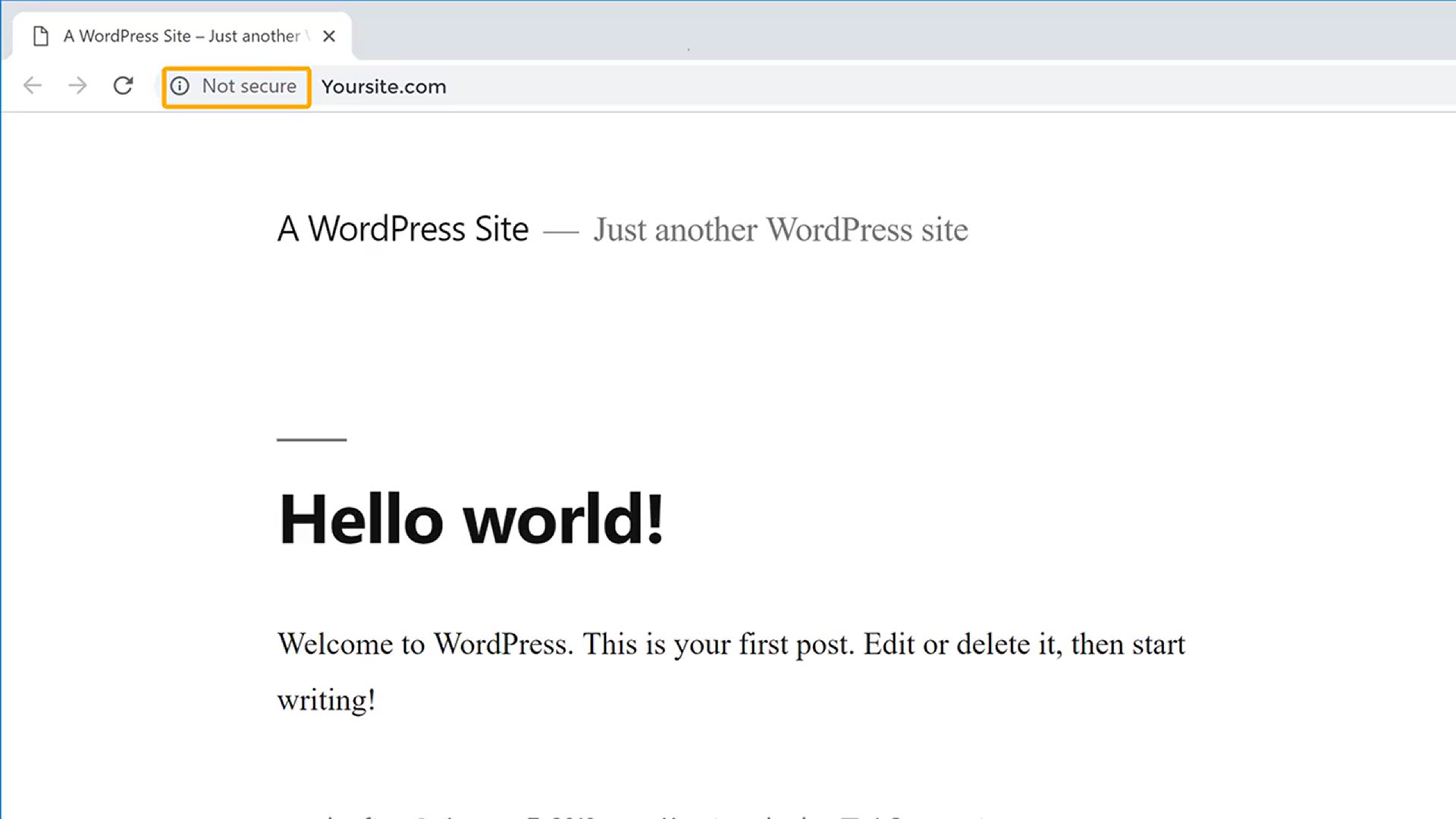
How to Get a Free SSL for your WordPress Website
3K views · Jan 2, 2024 howtocanva.online
Secure your WordPress website with this informative tutorial on obtaining a free SSL certificate. In just a few simple steps, learn how to enhance the security of your site by encrypting data transmission, building trust with your visitors, and boosting your search engine rankings. This step-by-step guide covers the process of acquiring and installing a free SSL certificate for your WordPress website. With clear instructions and practical insights, this video ensures that you can implement HTTPS on your site without incurring additional costs. Join us for a valuable tutorial on securing your WordPress site with a free SSL certificate, promoting a safer and more trustworthy online experience for your users.
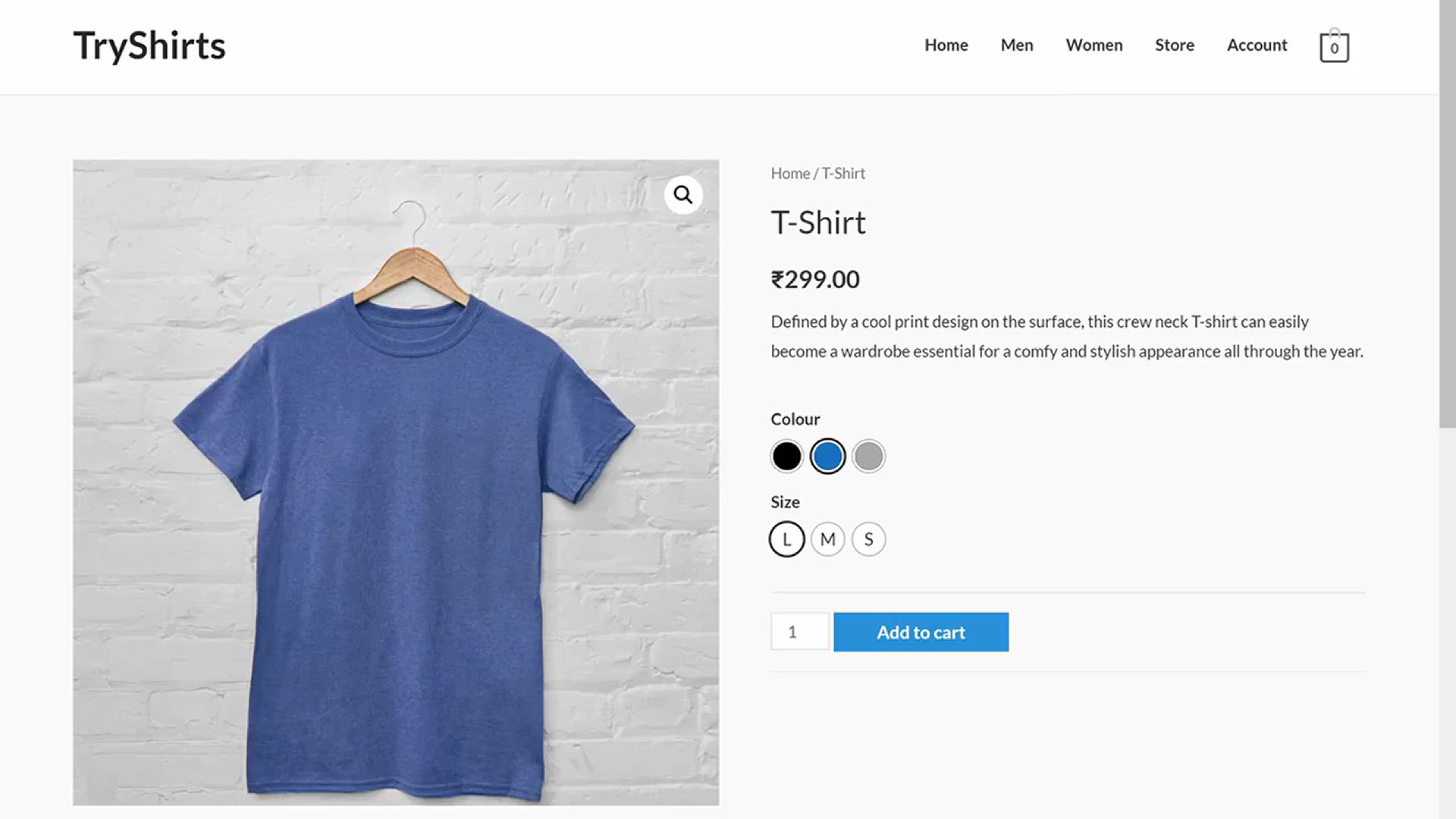
How to Add a Variable Product to Your Ecommerce Website
2K views · Jan 2, 2024 howtocanva.online
Elevate your e-commerce game with this comprehensive tutorial on adding a variable product to your website. Whether you're managing an online store or launching a new product line, this step-by-step guide provides clear instructions on incorporating variable products effectively. Learn how to use platforms like WooCommerce to showcase different product variations such as size, color, or style, enhancing the shopping experience for your customers. With practical tips and insights, this video ensures you can navigate the process seamlessly, allowing you to showcase your products in a way that is both user-friendly and visually appealing. Join us for an insightful tutorial on optimizing your e-commerce website by adding variable products with ease.
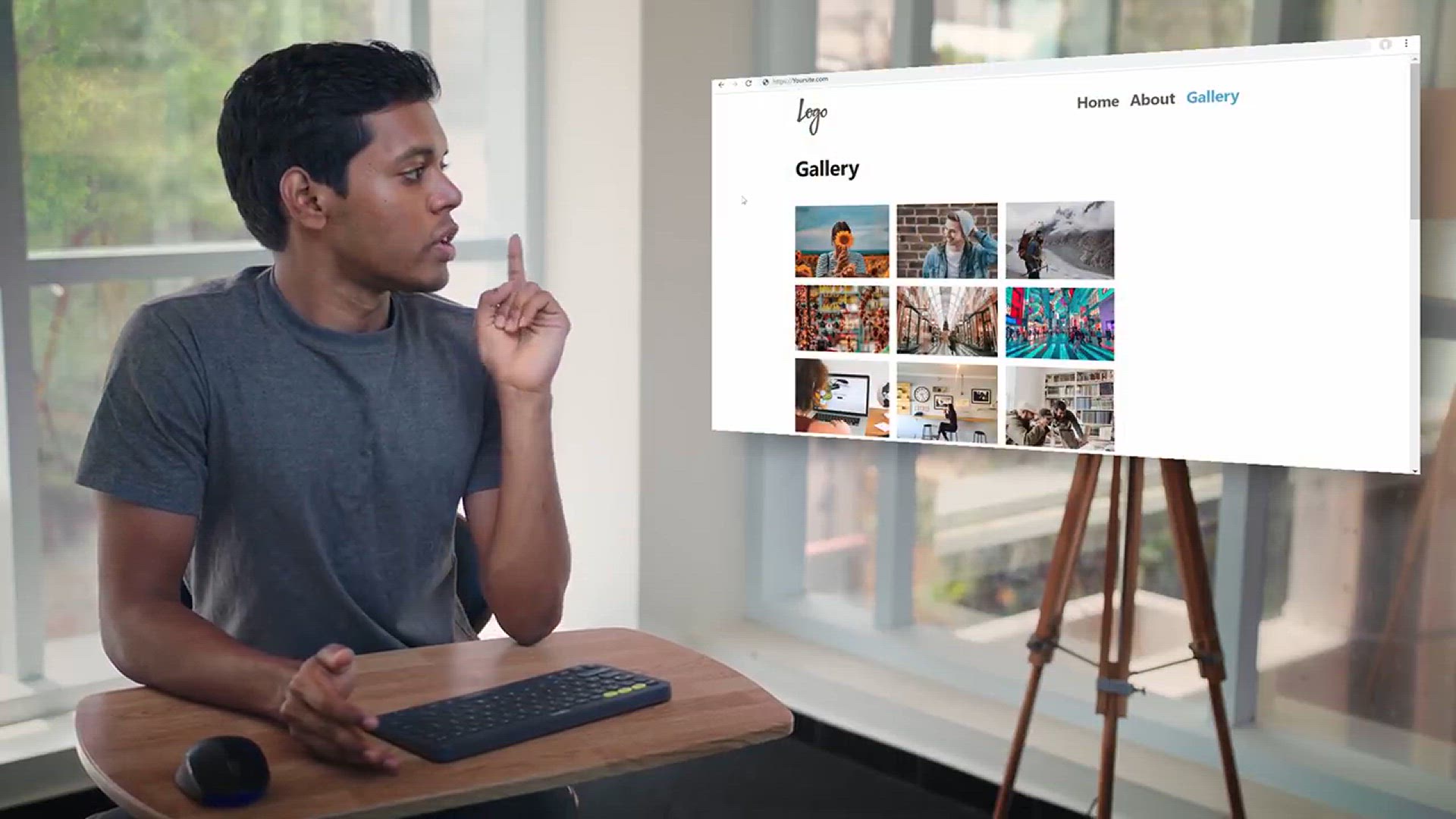
How to Add an Image Gallery in WordPress
4K views · Jan 2, 2024 howtocanva.online
Enhance the visual appeal of your WordPress website with this comprehensive tutorial on adding an image gallery. Whether you're a blogger, photographer, or business owner, this step-by-step guide provides clear instructions on incorporating a visually stunning gallery to showcase your images. Learn how to use built-in WordPress features or popular plugins to create and customize image galleries, ensuring your website stands out and captivates your audience. With practical tips and insights, this video empowers you to elevate your website's aesthetics and effectively display your visual content. Join us for an insightful tutorial on adding an image gallery in WordPress and make your website visually engaging.

How to Sell Digital Products Online - with WordPress
3K views · Jan 2, 2024 howtocanva.online
Embark on your journey as a digital entrepreneur with this comprehensive tutorial on selling digital products online using WordPress. Whether you're an artist, writer, or content creator, this step-by-step guide provides clear instructions on setting up an effective digital storefront. Learn how to utilize plugins like WooCommerce, showcase your digital products, and configure secure payment gateways for a seamless and secure shopping experience. With practical tips and insights, this video ensures that you can navigate the process of selling digital products with confidence. Join us for an empowering tutorial on leveraging the power of WordPress to monetize your digital creations and reach a global audience.
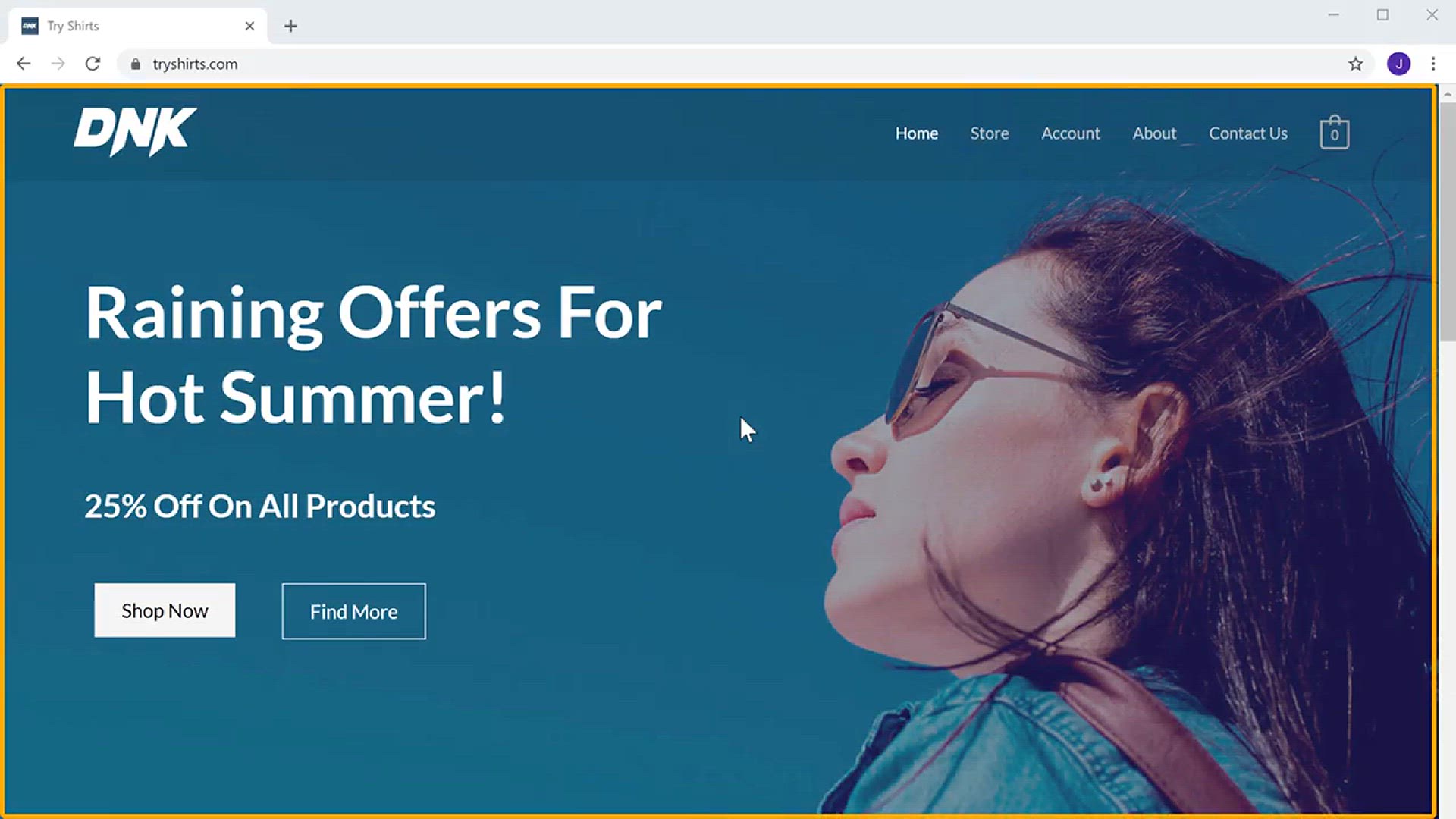
How to Login to WordPress (Find your wp admin Dashboard Page...
3K views · Jan 2, 2024 howtocanva.online
Navigate the WordPress landscape effortlessly with this beginner-friendly tutorial on how to log in to your WordPress site and find the wp admin dashboard page. This step-by-step guide provides clear instructions on locating the login page, entering your credentials, and accessing the WordPress admin dashboard. Whether you're a blogger, business owner, or website administrator, this video ensures you can easily and confidently log in to your WordPress site, empowering you to manage and customize your online platform efficiently. Join us for an informative tutorial that demystifies the login process, helping you kickstart your WordPress journey with ease.
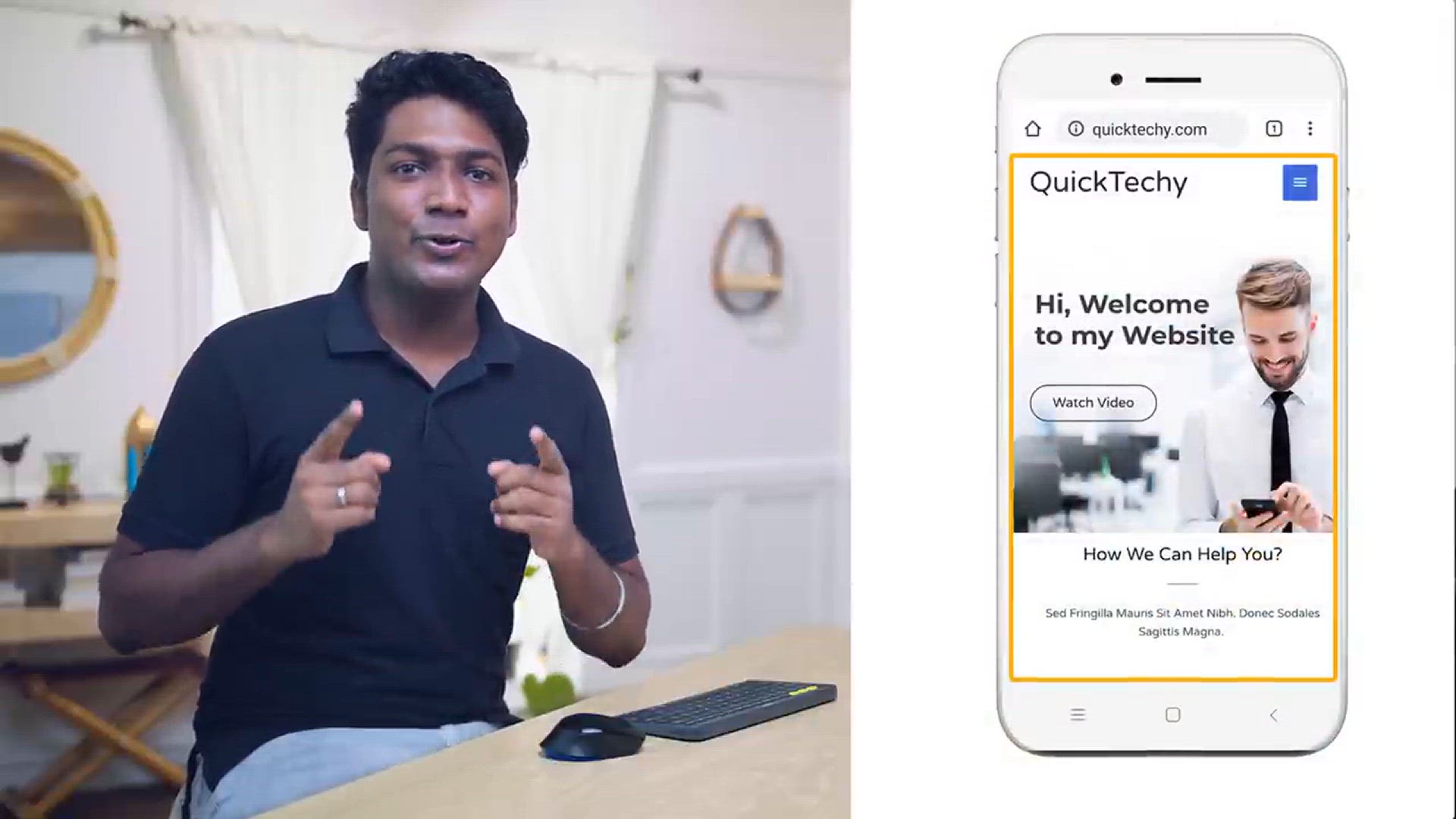
How to Add WhatsApp Chat to WordPress Website
4K views · Jan 2, 2024 howtocanva.online
Enhance your website's accessibility and engagement by learning how to seamlessly integrate a WhatsApp chat feature with this user-friendly tutorial. Whether you're a business owner, blogger, or providing customer support, this step-by-step guide covers the process of adding a WhatsApp chat to your WordPress website. Learn how to use plugins or embed codes to facilitate direct communication with your visitors via WhatsApp, promoting real-time interaction. With clear instructions and practical tips, this video empowers you to leverage the popularity of WhatsApp for improved customer communication and user experience. Join us for an insightful tutorial on adding a WhatsApp chat to your WordPress site, fostering direct and immediate connections with your audience.
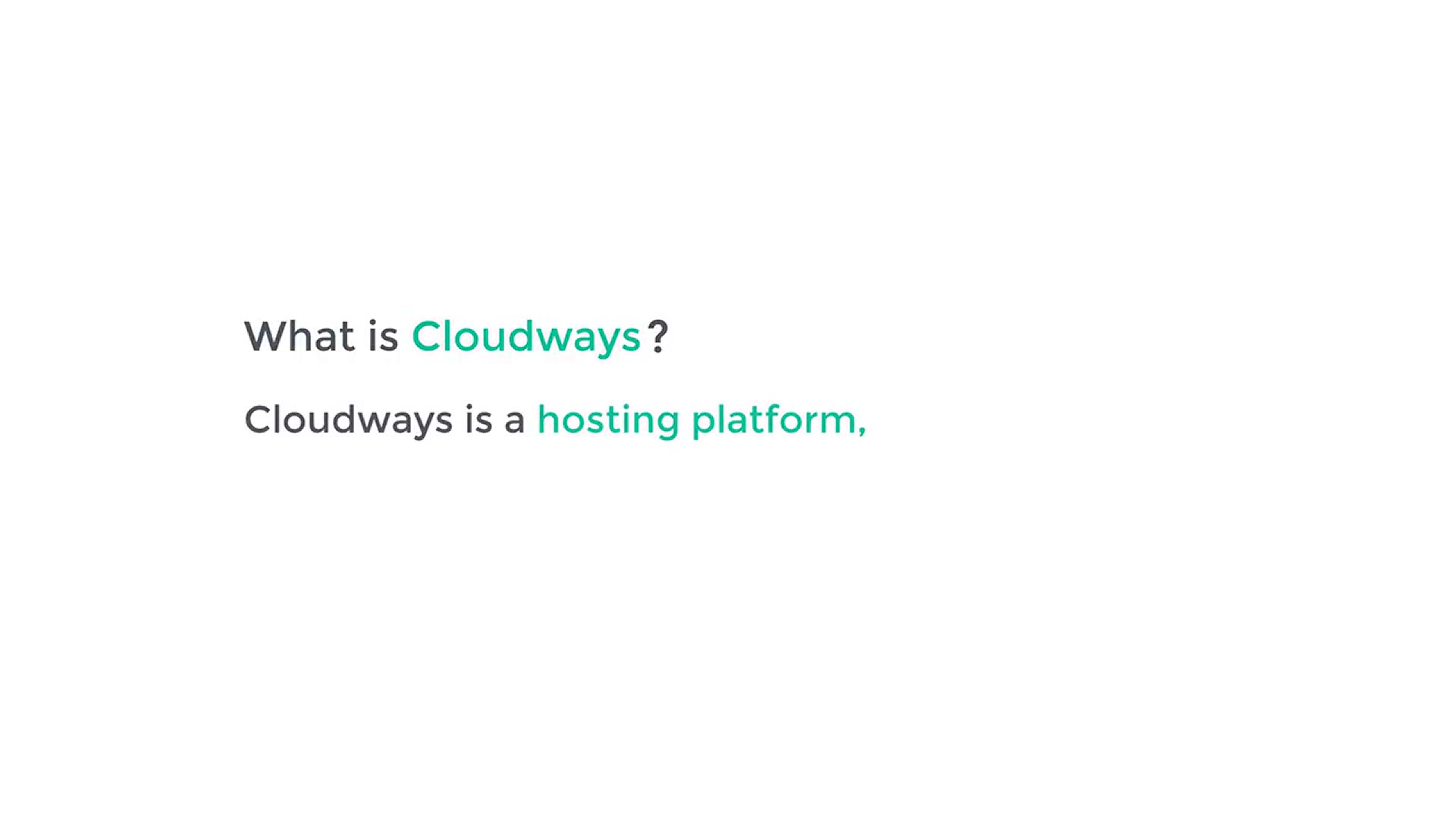
How to Install WordPress on Cloudways
3K views · Jan 2, 2024 howtocanva.online
Embark on your WordPress journey in the cloud with this detailed tutorial on installing WordPress on Cloudways. Ideal for users seeking reliable and scalable cloud hosting, this step-by-step guide provides clear instructions on setting up your WordPress site on the Cloudways platform. From selecting your cloud provider to configuring your server and launching WordPress, this video ensures you can harness the power of the cloud for your website. With practical tips and insights, this tutorial empowers you to navigate the installation process seamlessly, allowing you to leverage Cloudways for a robust and efficient WordPress hosting experience. Join us for an informative guide on installing WordPress on Cloudways and take your website to new heights.
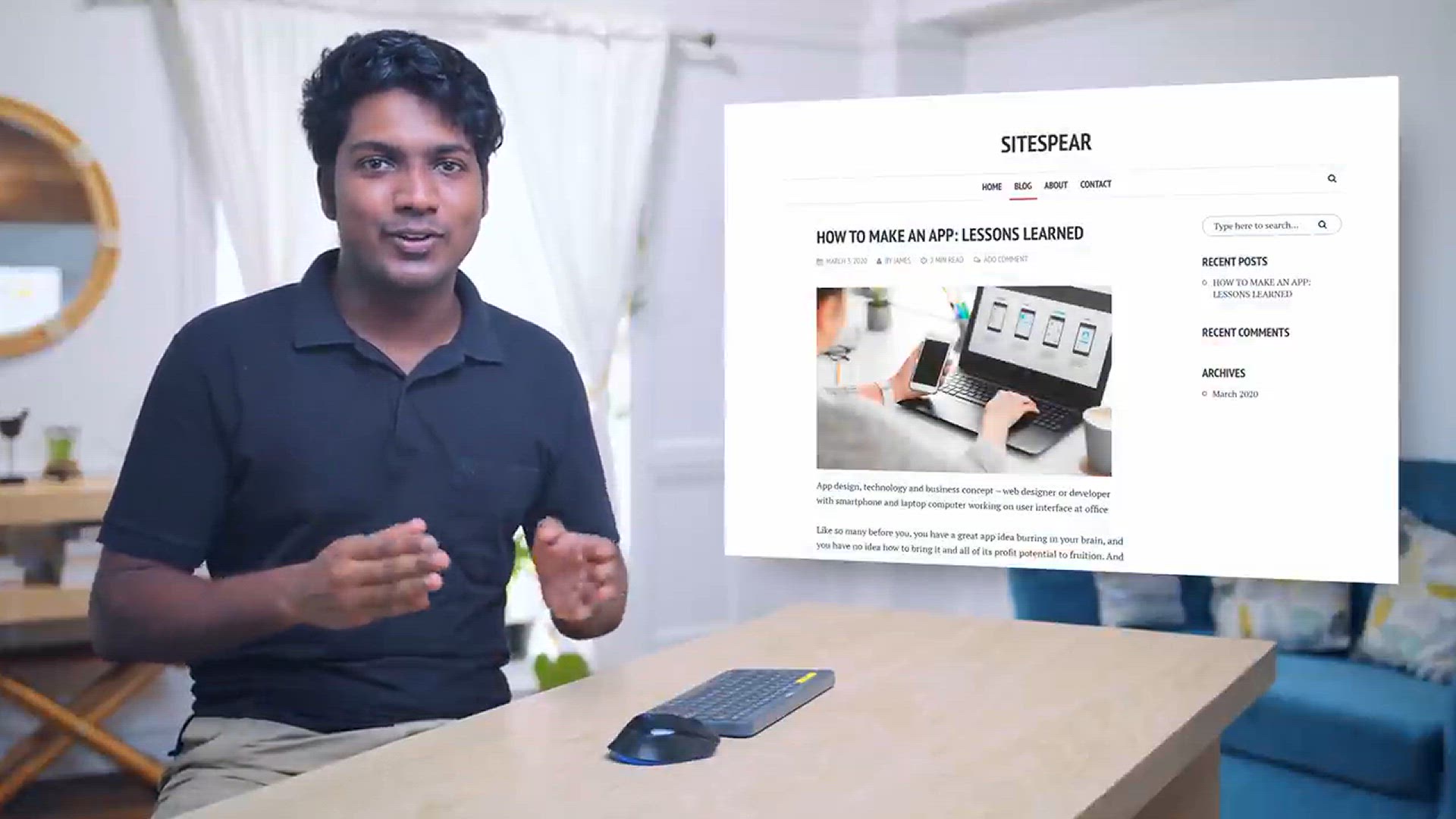
How to Add Social Share Buttons on WordPress
2K views · Jan 3, 2024 howtocanva.online
In this informative video tutorial, discover a step-by-step guide on "How to Add Social Share Buttons on WordPress." Whether you're a seasoned WordPress user or a beginner, this video breaks down the process of integrating social share buttons seamlessly into your WordPress website. Learn the importance of enhancing your site's social media visibility and engagement, and follow along as the tutorial navigates through the WordPress dashboard to demonstrate the installation and customization of social share buttons. Unlock the potential to amplify your content's reach and encourage audience interaction by implementing these user-friendly features effortlessly. Elevate your WordPress experience with this practical guide to social media integration.
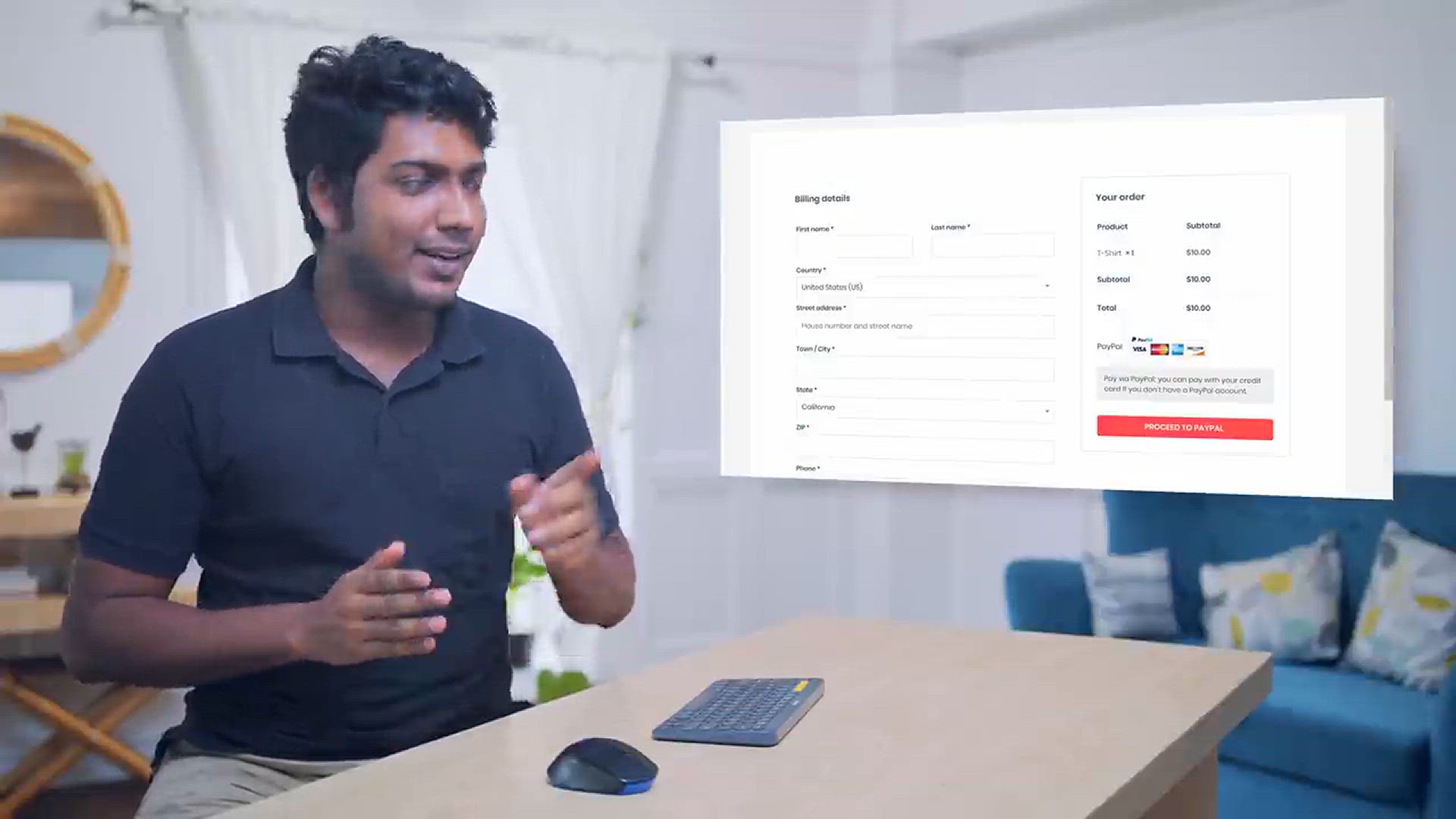
How to Add Paypal Payment Gateway in WordPress
3K views · Jan 3, 2024 howtocanva.online
Unlock the power of online transactions with the step-by-step guide on "How to Add PayPal Payment Gateway in WordPress." This video tutorial provides clear and concise instructions for seamlessly integrating the widely-used PayPal payment gateway into your WordPress website. Whether you're running an e-commerce store or simply seeking to streamline payment processes, this tutorial covers the entire setup process. From configuring PayPal settings to embedding payment buttons, you'll gain insights into ensuring a secure and user-friendly payment experience for your visitors. Enhance your website's functionality and open up new avenues for monetization with this comprehensive tutorial on integrating PayPal into your WordPress platform.
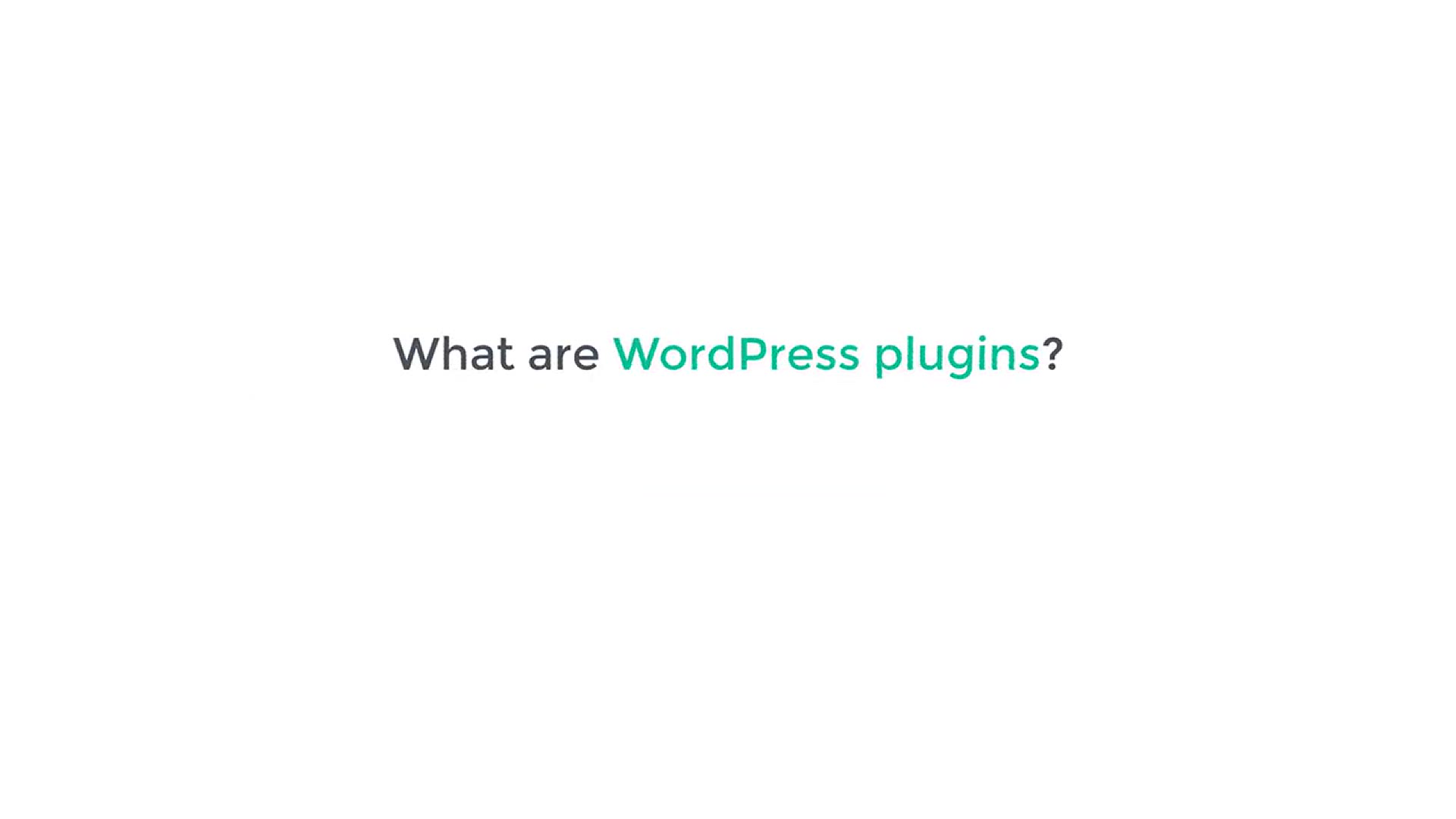
How to Install a Plugin in WordPress
4K views · Jan 3, 2024 howtocanva.online
Empower your WordPress website with enhanced functionality by learning "How to Install a Plugin in WordPress." This video tutorial guides both beginners and experienced users through the seamless process of adding plugins to your WordPress platform. Gain insights into the importance of plugins, their role in expanding features, and follow along as the tutorial navigates the WordPress dashboard, demonstrating the installation procedure. From locating and selecting plugins to activating them, this guide covers the essential steps to optimize your website's performance and customize it according to your needs. Elevate your WordPress experience with this straightforward tutorial on plugin installation.

How to Add Coupon Codes in WordPress (woocommerce)
9K views · Jan 3, 2024 howtocanva.online
Maximize your online store's potential with the tutorial on "How to Add Coupon Codes in WordPress (WooCommerce)." This video provides a comprehensive guide for WooCommerce users, walking you through the process of integrating and utilizing coupon codes to boost sales and customer engagement. Learn the significance of discounts and promotions, and follow the step-by-step instructions within the WooCommerce settings to effortlessly create and manage coupon codes. From percentage discounts to fixed amount reductions, this tutorial covers various coupon options, ensuring you have the tools to implement effective marketing strategies on your WordPress-powered e-commerce site. Enhance your store's appeal and incentivize customers with this insightful guide on integrating coupon codes seamlessly into your WooCommerce setup.

How to Change Site Title and Tagline in WordPress
22K views · Jan 3, 2024 howtocanva.online
Discover the essentials of branding and customization in WordPress with the tutorial on "How to Change Site Title and Tagline in WordPress." This video guides users through the straightforward process of personalizing their website's identity by adjusting the site title and tagline. Whether you're revamping your online presence or launching a new project, this tutorial covers the necessary steps within the WordPress dashboard. Learn the importance of a compelling site title and concise tagline, and follow along as the tutorial demonstrates how to make these changes efficiently. Elevate the visual appeal and messaging of your WordPress site with this user-friendly guide to customizing the site title and tagline.
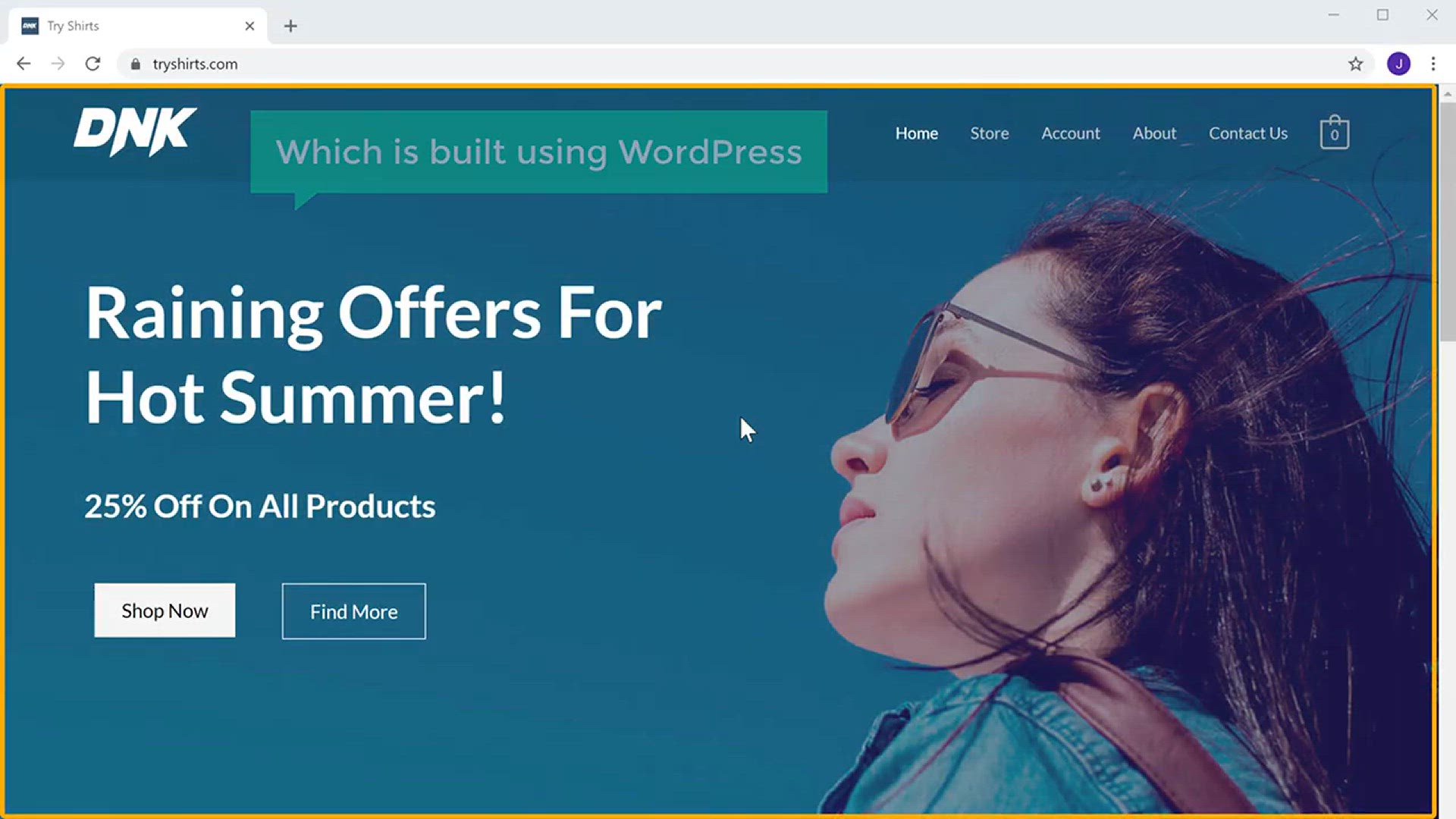
How to Reset Your WordPress Password ( 3 easy ways )
3K views · Jan 3, 2024 howtocanva.online
Ensure seamless access to your WordPress site with the tutorial on "How to Reset Your WordPress Password (3 Easy Ways)." This video provides practical solutions for users who need to regain control of their accounts due to forgotten passwords. Explore three straightforward methods to reset your WordPress password, catering to various scenarios and user preferences. From utilizing the built-in password reset feature to using email and functions within the WordPress database, this tutorial offers step-by-step guidance for users of all levels. Safeguard your website and regain access with ease by following the simple yet effective techniques outlined in this instructional video.

How to Migrate an Entire WordPress Site to New Host
4K views · Jan 3, 2024 howtocanva.online
Embark on a seamless transition with the tutorial on "How to Migrate an Entire WordPress Site to a New Host." This video guides users through the intricate process of transferring their entire WordPress website to a new hosting provider effortlessly. Learn step-by-step instructions, including exporting and importing databases, transferring files, and configuring domain settings. Whether you're upgrading your hosting plan or switching providers, this tutorial covers the essential steps to ensure a smooth migration without compromising your site's integrity. Save time and potential headaches by following this comprehensive guide to successfully moving your entire WordPress site to a new host.
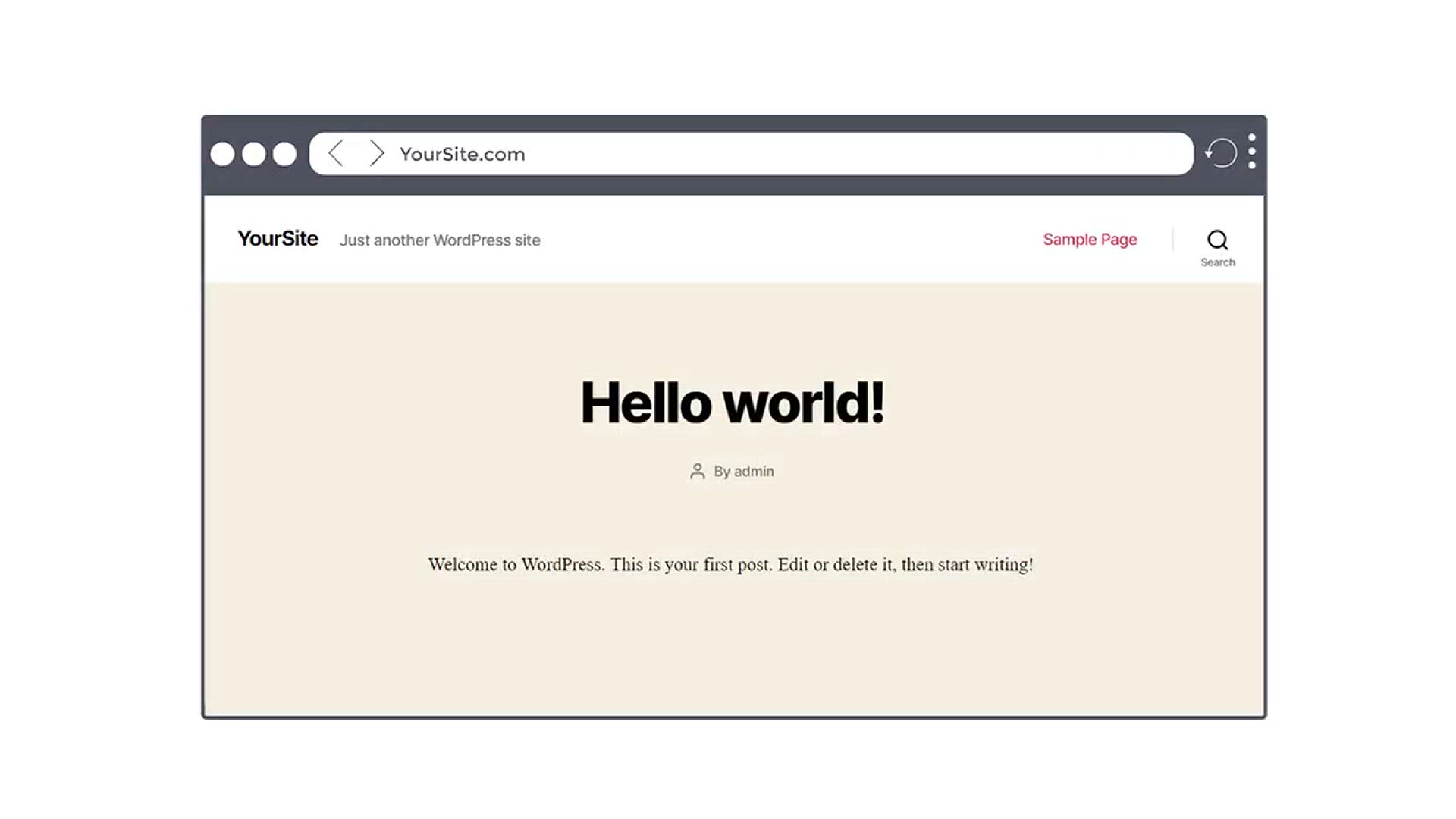
How to Install a WordPress Theme
3K views · Jan 3, 2024 howtocanva.online
Dive into the world of customization with the tutorial on "How to Install a WordPress Theme." This video provides a user-friendly guide for both beginners and experienced WordPress users on seamlessly integrating new themes into their websites. Explore the importance of choosing the right theme for your site's identity and functionality, and follow along as the tutorial navigates the WordPress dashboard, demonstrating the step-by-step process of installing and activating a theme. Elevate the visual appeal of your WordPress website with this easy-to-follow guide on theme installation, allowing you to tailor your site to meet your unique preferences and requirements effortlessly.
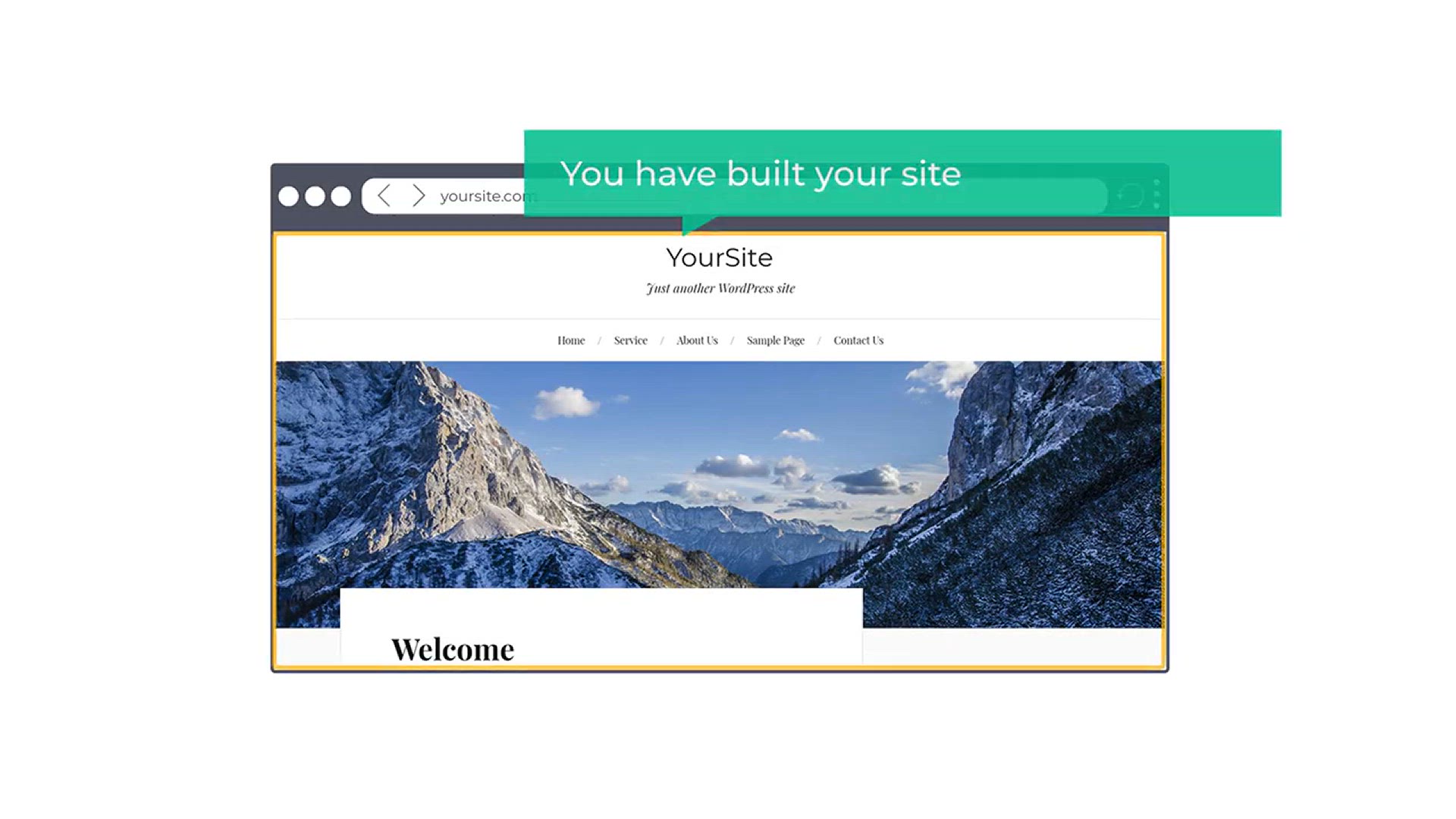
How to Reset your WordPress Site
6K views · Jan 3, 2024 howtocanva.online
Take control of your WordPress site's functionality with the tutorial on "How to Reset Your WordPress Site." This video offers a comprehensive guide on resetting your WordPress installation, whether you're starting fresh or troubleshooting issues. Learn about the importance of resetting and follow step-by-step instructions within the WordPress dashboard to initiate a site reset. From clearing content and settings to reverting back to default configurations, this tutorial covers various approaches to suit your needs. Explore the benefits of resetting your WordPress site and gain the knowledge to streamline and optimize your online presence with this insightful guide.
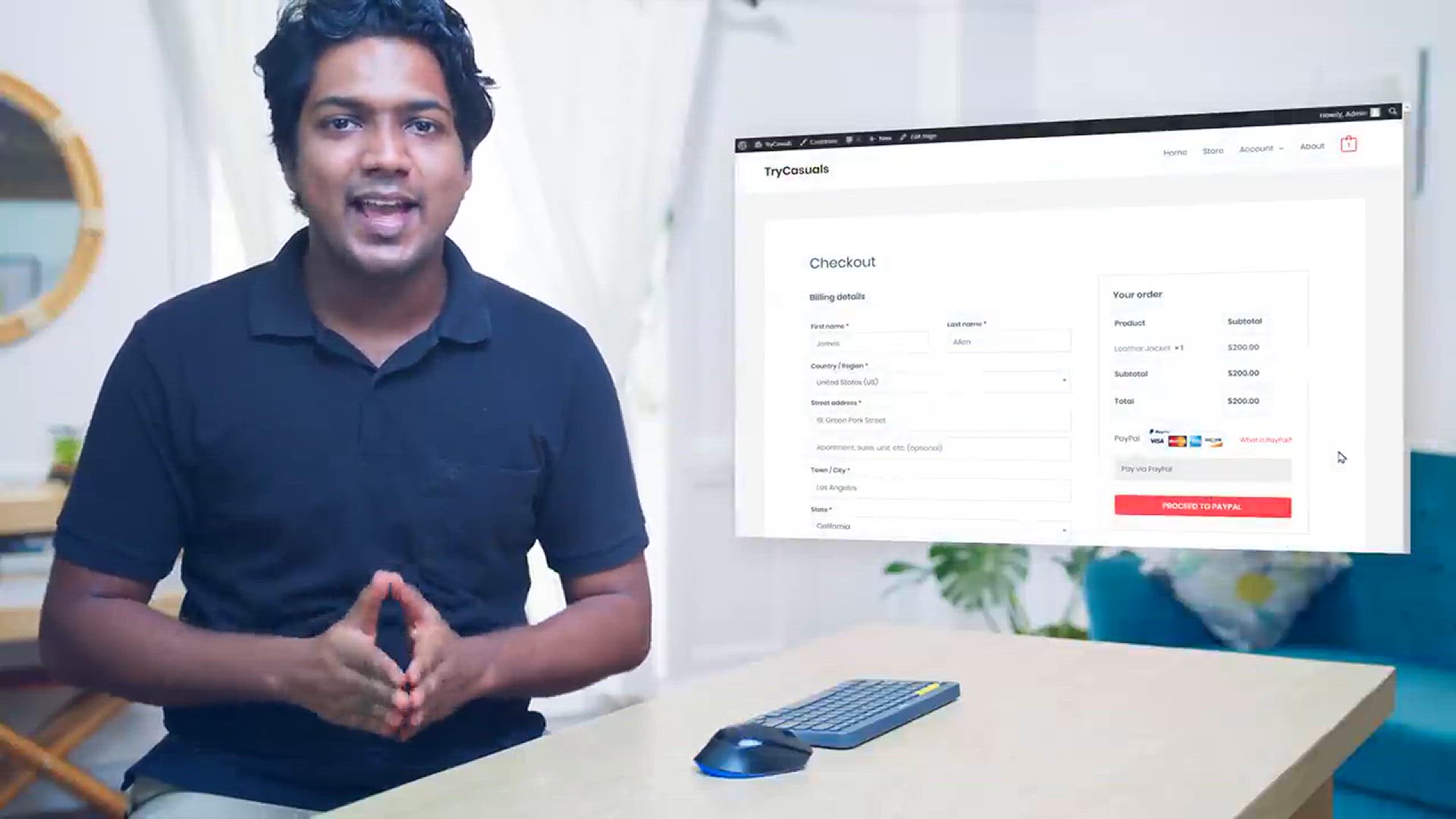
How to Add Cash on Delivery Payment Method in WordPress
4K views · Jan 3, 2024 howtocanva.online
Enhance your online store's payment options with the tutorial on "How to Add Cash on Delivery Payment Method in WordPress." This video guides WooCommerce users through the process of integrating the Cash on Delivery (COD) payment method, providing a convenient and flexible option for customers. Learn the step-by-step instructions within the WooCommerce settings to enable COD as a reliable payment choice. From configuring settings to ensuring a smooth checkout experience, this tutorial covers the essentials of implementing Cash on Delivery on your WordPress e-commerce site. Diversify your payment options and cater to a broader audience with this practical guide to adding Cash on Delivery as a payment method in WordPress.

How to Add Pin Code Checker to E Commerce Website
11K views · Jan 3, 2024 howtocanva.online
Ensure a secure and efficient shopping experience with the tutorial on "How to Add Pin Code Checker to E-commerce Website." This video guides online store owners through the process of integrating a Pin Code Checker feature, allowing customers to verify product delivery availability in their specific locations. Learn step-by-step instructions on incorporating this essential tool into your e-commerce website, providing transparency and convenience for your users. From configuring settings to customizing the Pin Code Checker interface, this tutorial covers the necessary steps to enhance the user experience and streamline order processing. Elevate your e-commerce website's functionality with this insightful guide to adding a Pin Code Checker feature.
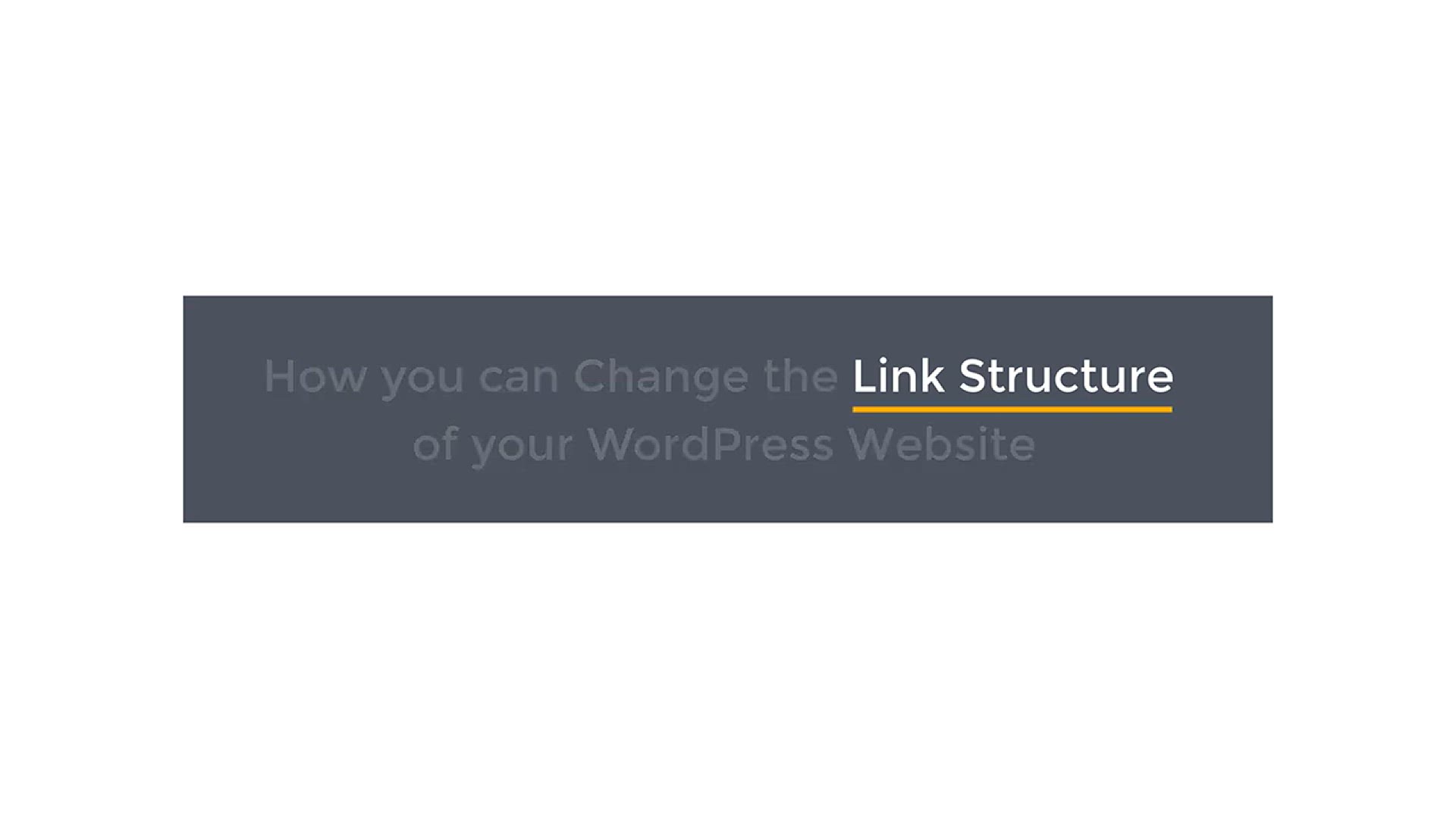
How to Change the Link Structure in WordPress (Permalinks)
2K views · Jan 3, 2024 howtocanva.online
Unlock the potential for better SEO and user-friendly URLs with the tutorial on "How to Change the Link Structure in WordPress (Permalinks)." This video provides a step-by-step guide on customizing your WordPress site's permalinks, allowing you to create a structure that suits your content and enhances search engine visibility. Learn the significance of permalink customization and follow along as the tutorial navigates through the WordPress dashboard, demonstrating the process of adjusting permalink settings. From simple post name structures to custom formats, this tutorial covers various options to optimize your URL structure. Elevate your WordPress website's accessibility and SEO performance with this practical guide to changing link structures.
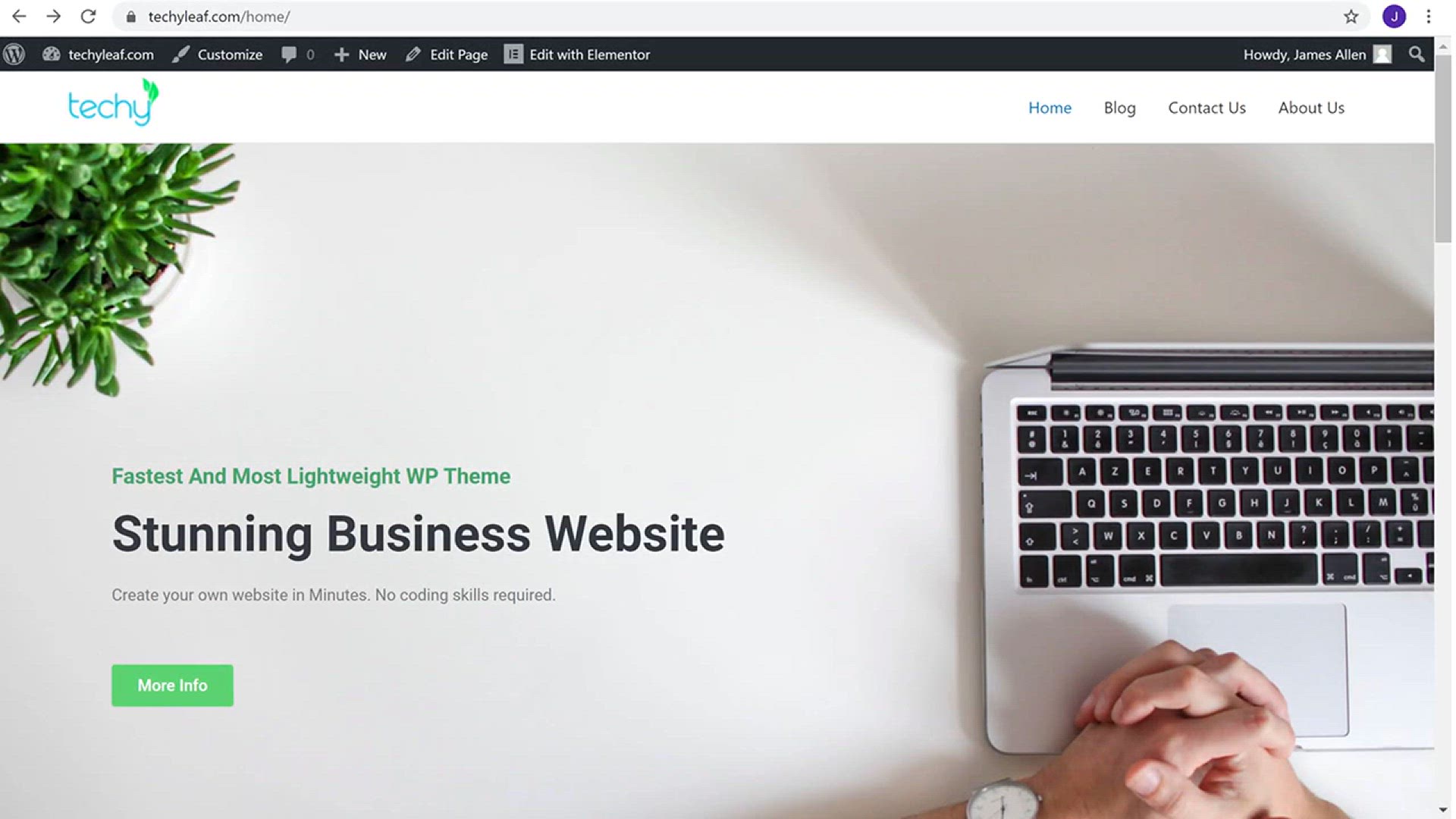
How to Edit Footer Copyright Text in any WordPress Theme
465 views · Jan 3, 2024 howtocanva.online
Empower your WordPress website with a personalized touch by learning "How to Edit Footer Copyright Text in any WordPress Theme." This video tutorial guides users through the process of customizing the footer copyright text, allowing you to add your own flair and branding to the bottom of your site. Explore step-by-step instructions for locating and modifying the footer copyright text within the WordPress dashboard, irrespective of the theme you are using. Whether you're a beginner or experienced WordPress user, this tutorial provides valuable insights on making your website's footer uniquely yours. Enhance your site's professionalism and brand identity with this easy-to-follow guide on editing footer copyright text in any WordPress theme.
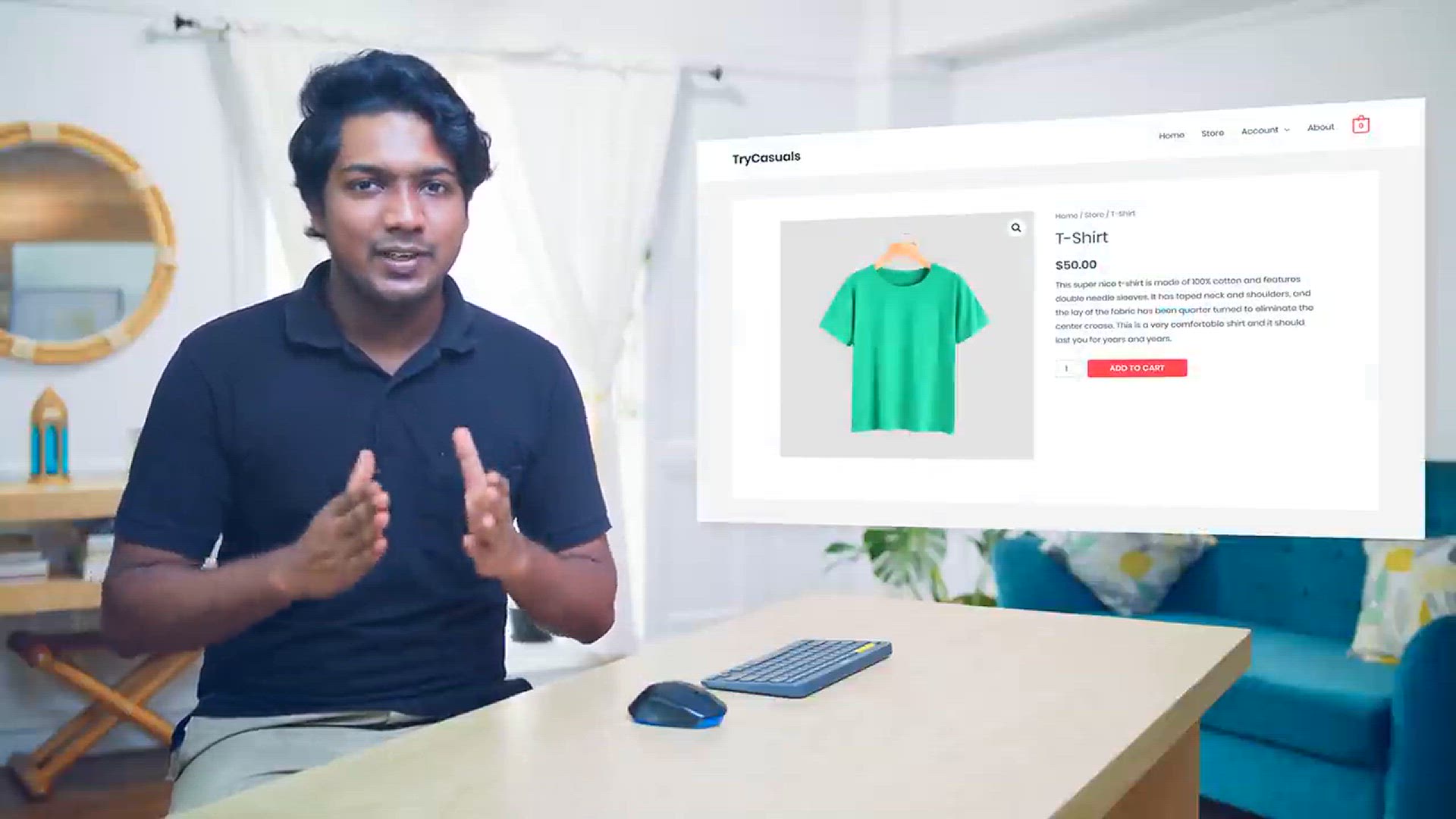
How to Generate Invoices on your E Commerce Website
1K views · Jan 3, 2024 howtocanva.online
Streamline your e-commerce business operations with the tutorial on "How to Generate Invoices on Your E-commerce Website." This video provides a comprehensive guide for online store owners, walking you through the process of creating professional and accurate invoices directly from your website. Learn step-by-step instructions on integrating an invoicing system, exploring features that automate the process and enhance the efficiency of your e-commerce transactions. From configuring settings to generating and customizing invoices, this tutorial covers essential steps to ensure a seamless and professional invoicing experience for both you and your customers. Elevate the professionalism of your e-commerce business with this practical guide to generating invoices on your website.
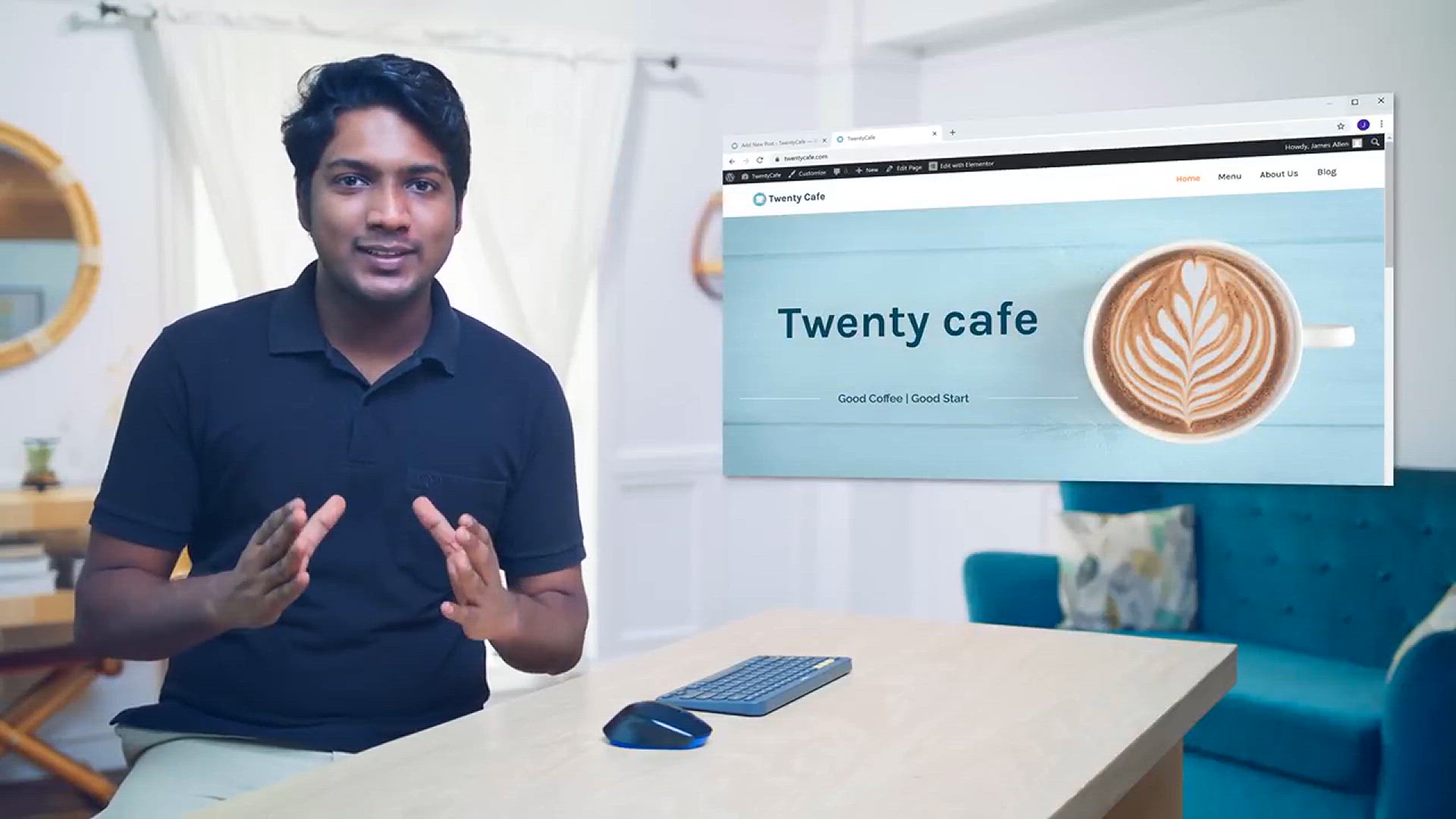
How to Rank Your Website on Google - WordPress SEO For Begin...
12K views · Jan 3, 2024 howtocanva.online
Unlock the secrets of effective website ranking with the tutorial on "How to Rank Your Website on Google - WordPress SEO for Beginners." This video is a comprehensive guide tailored for WordPress users, providing step-by-step instructions on optimizing your website for search engines. Explore beginner-friendly SEO strategies, from keyword research to on-page optimization, and understand the importance of quality content and backlinks. Dive into the WordPress dashboard as the tutorial navigates through essential plugins and settings that can significantly impact your site's visibility on Google. Elevate your website's performance and increase its chances of ranking higher on search engine results pages with this insightful guide to WordPress SEO for beginners.

How to Install Google Analytics in WordPress in 10 mins
2K views · Jan 3, 2024 howtocanva.online
Empower your website with data-driven insights by learning "How to Install Google Analytics in WordPress in 10 minutes." This tutorial is a quick and efficient guide for WordPress users, offering step-by-step instructions on integrating Google Analytics to track and analyze your website's performance. Follow along as the video navigates the WordPress dashboard, showcasing the straightforward process of setting up Google Analytics. Understand the importance of tracking user behavior, engagement, and traffic sources to make informed decisions for your website. Elevate your digital presence and gain valuable insights into your audience with this concise and time-effective guide to installing Google Analytics in WordPress.
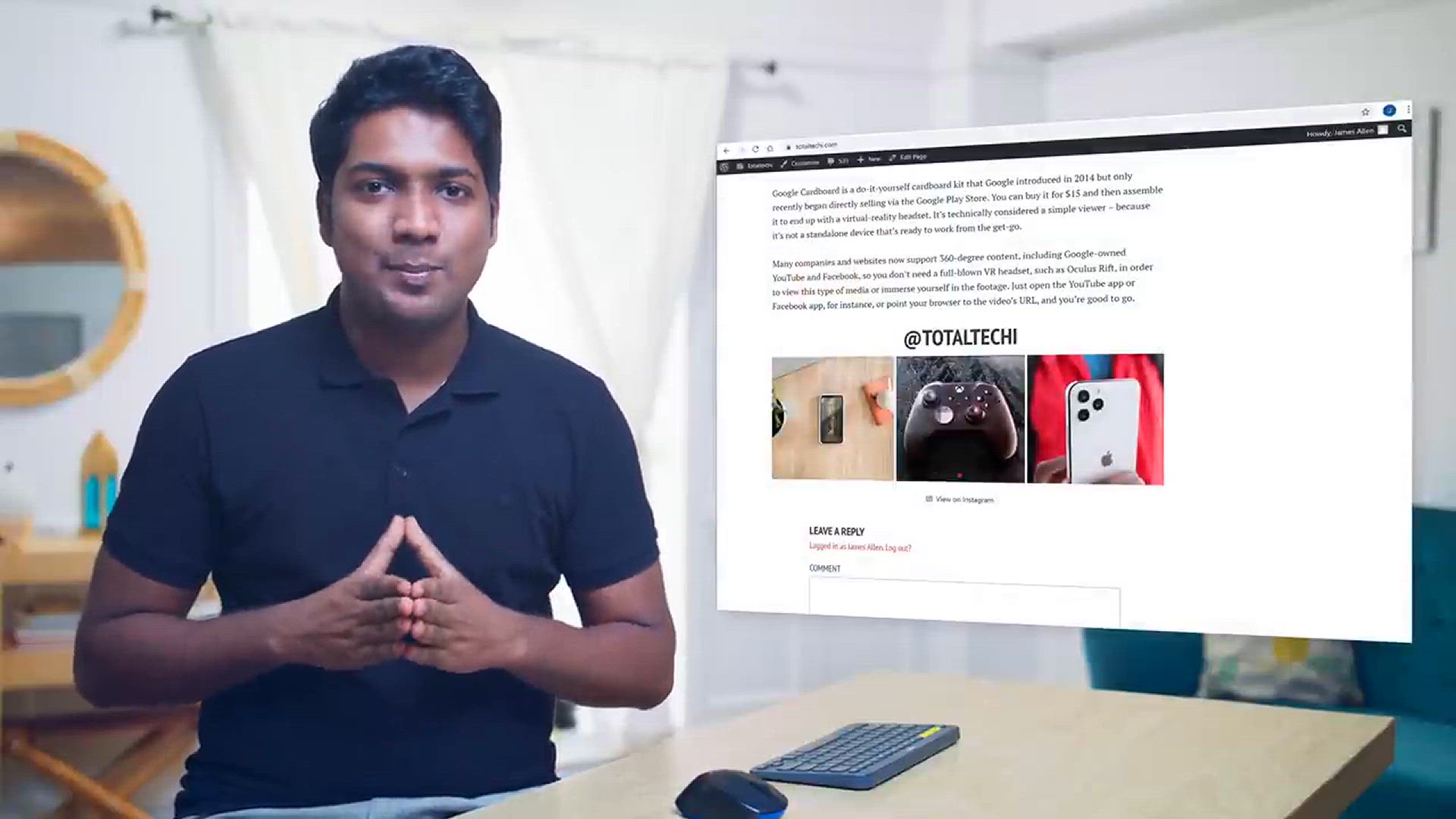
How to Add Instagram Feed on Your WordPress Website
4K views · Jan 3, 2024 howtocanva.online
Bring your WordPress website to life with vibrant visuals by learning "How to Add Instagram Feed on Your WordPress Website." This video tutorial is a comprehensive guide for users looking to seamlessly integrate their Instagram content into their WordPress sites. Follow step-by-step instructions to navigate the WordPress dashboard and incorporate an Instagram feed plugin, allowing you to showcase your latest photos and engage your audience directly from your website. Enhance the visual appeal of your WordPress site and strengthen your social media presence with this user-friendly guide to adding an Instagram feed.
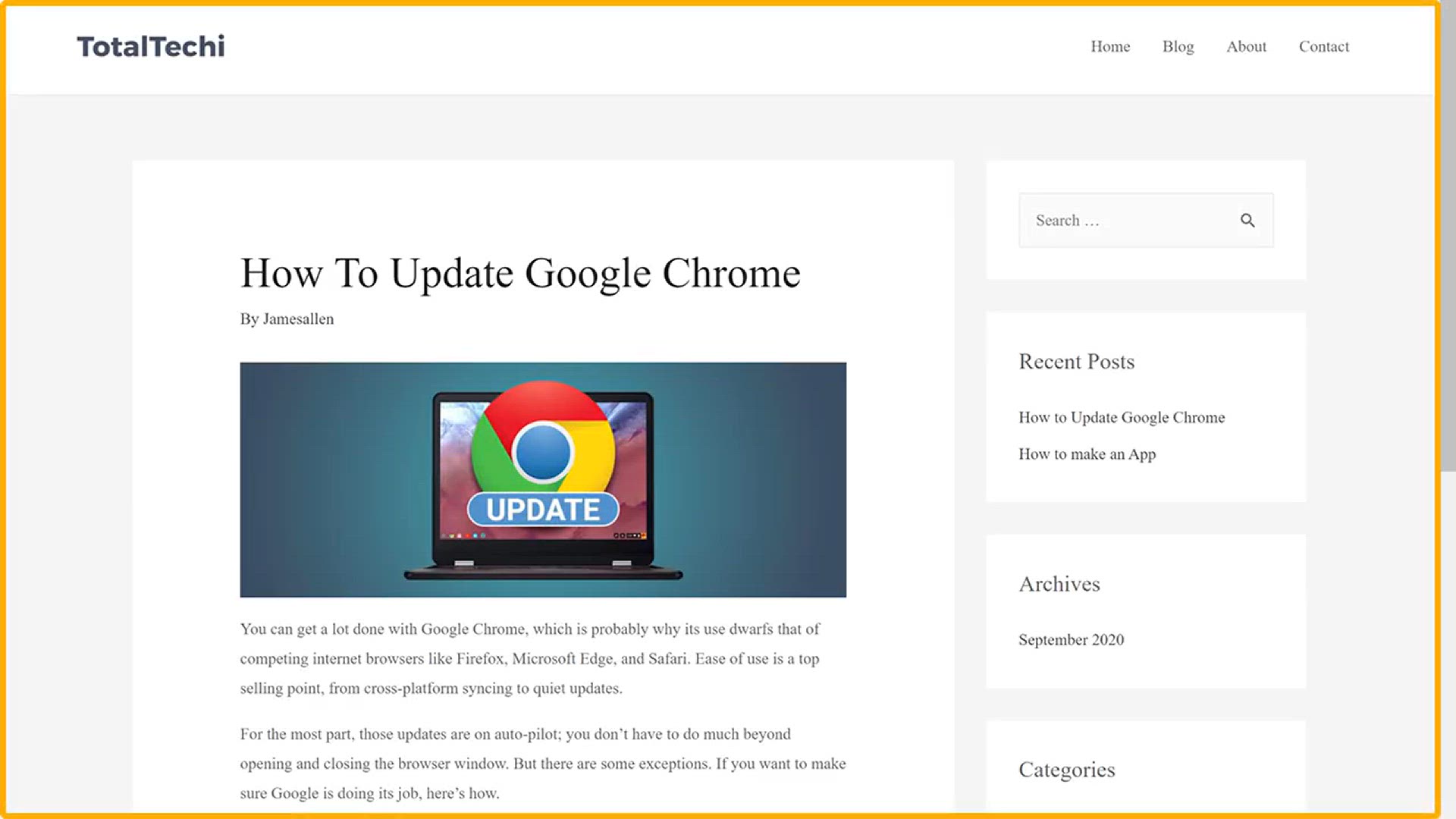
How to Add Custom Fonts in WordPress
5K views · Jan 3, 2024 howtocanva.online
Transform the typography of your WordPress website and infuse it with personality by learning "How to Add Custom Fonts in WordPress." This video tutorial is a step-by-step guide for WordPress users, providing insights on incorporating unique fonts to elevate the visual aesthetics of your site. Explore the process of adding custom fonts through various methods, from theme customization options to using plugins. Follow along as the tutorial navigates the WordPress dashboard, offering practical tips to seamlessly integrate custom fonts and enhance the overall design of your website. Elevate your website's style and make a lasting impression with this informative guide to adding custom fonts in WordPress.
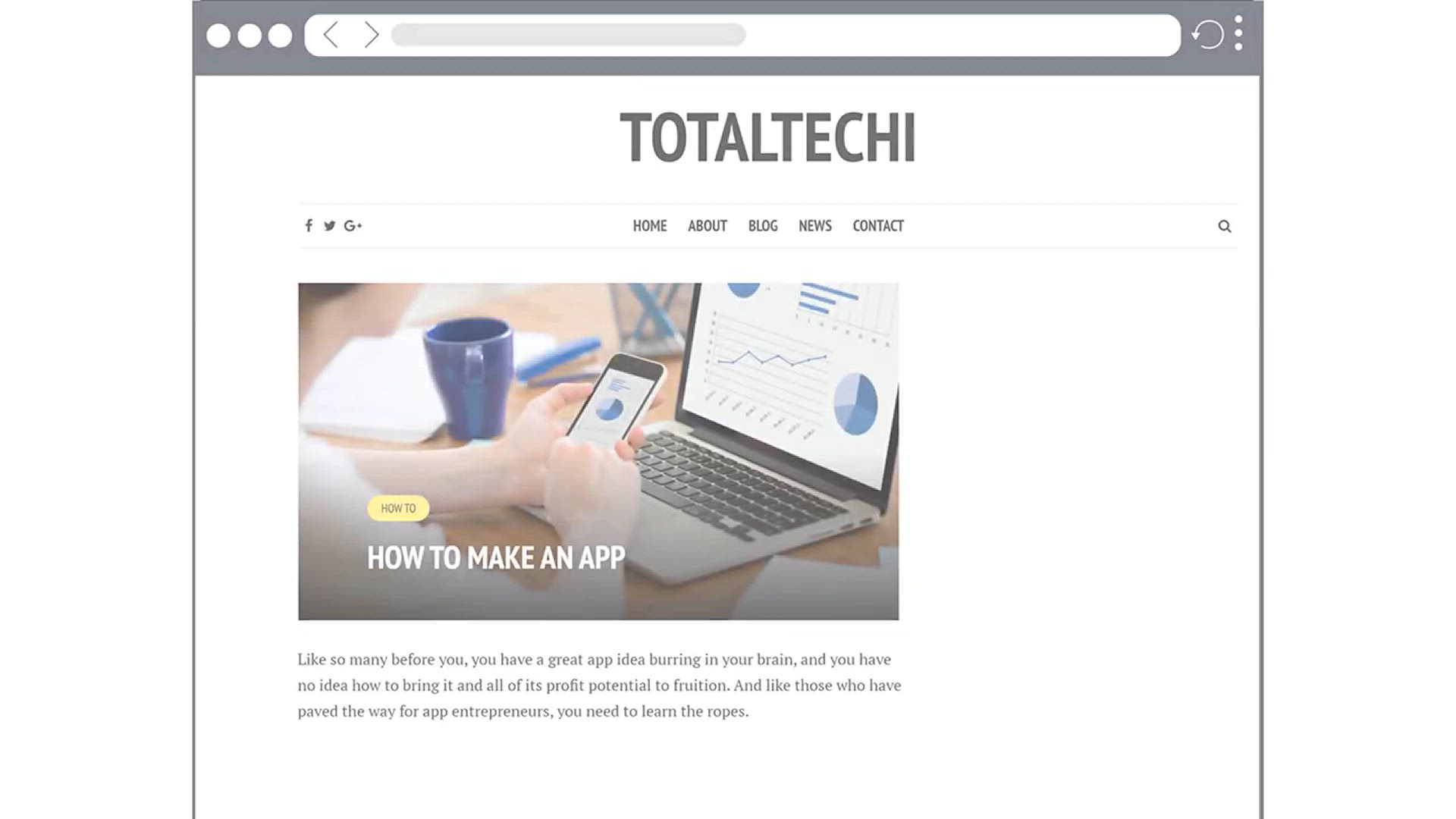
How to Add a Downloadable File in WordPress Quick & Ea...
32K views · Jan 3, 2024 howtocanva.online
Empower your WordPress website with valuable content by learning "How to Add a Downloadable File in WordPress - Quick & Easy!" This video tutorial is a user-friendly guide for both beginners and experienced WordPress users, providing step-by-step instructions on incorporating downloadable files to your site. Whether it's a document, PDF, or any other file type, follow along as the tutorial navigates through the WordPress dashboard to demonstrate the simple and efficient process of adding download links to your content. Enhance your user engagement and content delivery with this quick and easy guide to making downloadable files accessible on your WordPress website.

How to Increase Maximum Upload File Size in WordPress
6K views · Jan 3, 2024 howtocanva.online
Overcome file size limitations and expand your content possibilities with the tutorial on "How to Increase Maximum Upload File Size in WordPress." This video provides a straightforward guide for WordPress users, offering step-by-step instructions on adjusting the maximum upload file size to accommodate larger media files. Follow along as the tutorial navigates the WordPress dashboard, demonstrating the necessary tweaks in settings and configurations. Whether you're dealing with high-resolution images, videos, or other sizable content, this tutorial equips you with the knowledge to optimize your WordPress website for larger file uploads. Enhance your site's capabilities and accommodate diverse multimedia content with this insightful guide.

How to Integrate SMS Gateway in WordPress E Commerce Website
1K views · Jan 3, 2024 howtocanva.online
Elevate your e-commerce website's communication strategy with the tutorial on "How to Integrate SMS Gateway in WordPress E-commerce Website." This video provides a comprehensive guide for online store owners looking to enhance customer engagement and order notifications through SMS. Follow step-by-step instructions on integrating an SMS gateway into your WordPress site, ensuring seamless communication between your business and customers. From configuring settings to customizing SMS notifications for order updates and promotions, this tutorial covers essential steps to streamline your e-commerce communication. Optimize your customer experience and stay connected with this practical guide to integrating an SMS gateway into your WordPress e-commerce website.
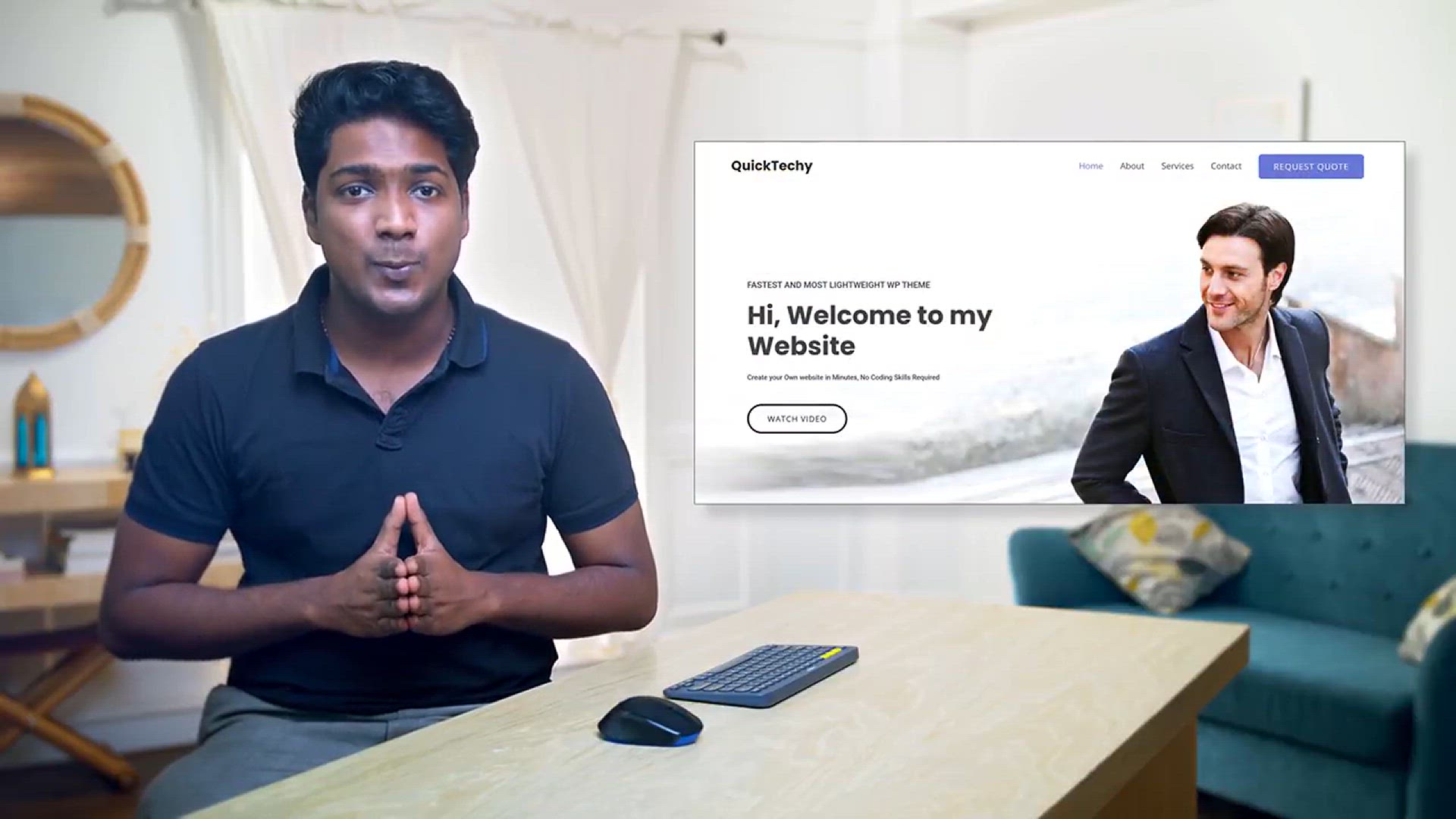
How To Add Facebook Messenger Chat in WordPress Website
5K views · Jan 3, 2024 howtocanva.online
Enhance real-time communication on your WordPress website with the tutorial on "How to Add Facebook Messenger Chat in WordPress Website." This video is a user-friendly guide for website owners, providing step-by-step instructions on integrating a Facebook Messenger chat widget. Follow along as the tutorial navigates the WordPress dashboard, showcasing the process of adding this convenient and interactive feature. Whether you're looking to provide instant customer support or foster engagement, this guide equips you with the tools to seamlessly incorporate Facebook Messenger chat into your website. Elevate user experience and encourage direct communication with this quick and easy tutorial.
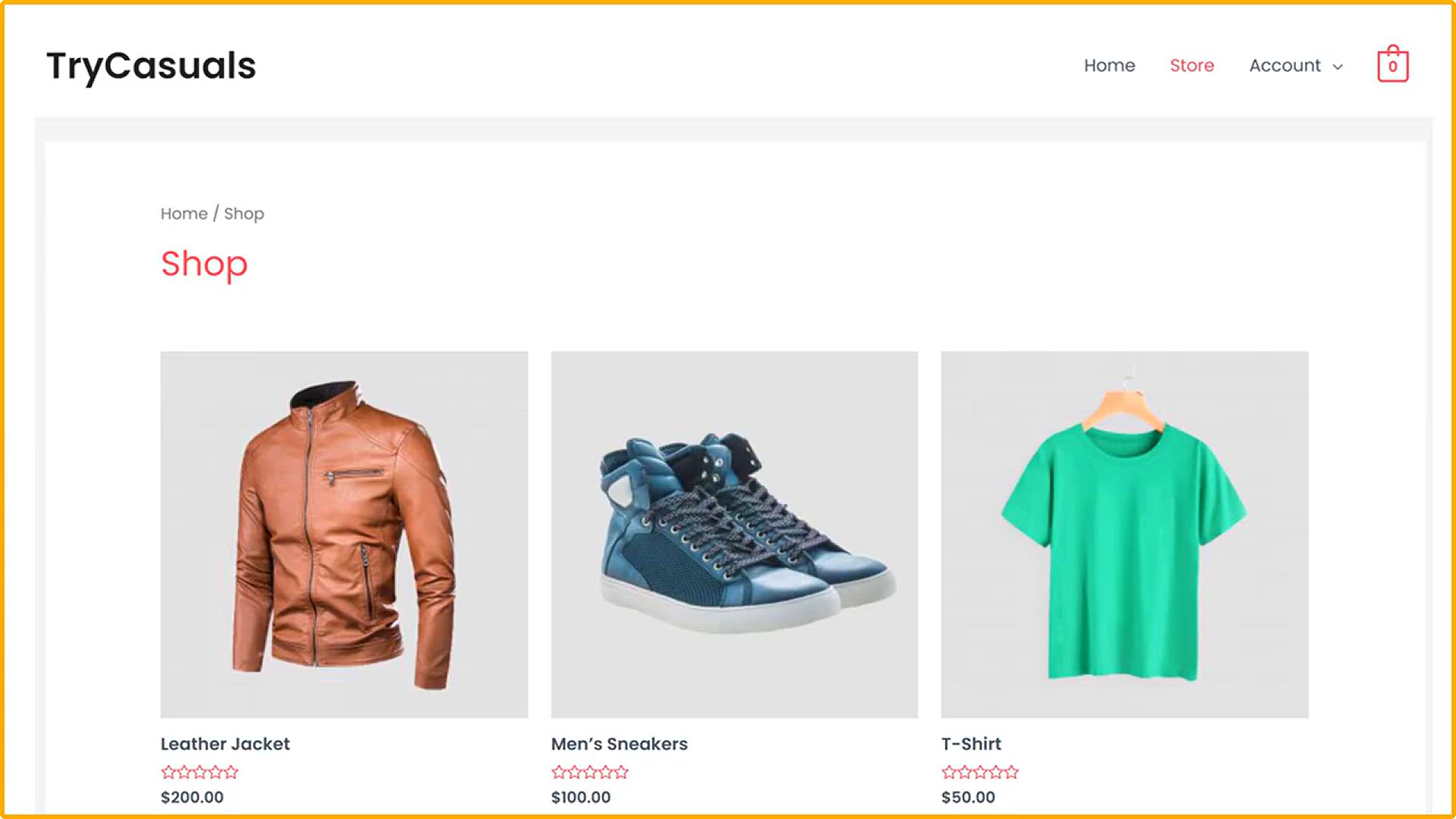
How To Add Refund Option to Your E Commerce website
1K views · Jan 3, 2024 howtocanva.online
Empower your e-commerce business with customer-friendly policies by learning "How to Add a Refund Option to Your E-commerce Website." This video tutorial guides online store owners through the process of integrating a refund feature, providing a seamless and transparent experience for customers. Follow step-by-step instructions on configuring settings within your e-commerce platform, ensuring that your website facilitates a straightforward refund process. Whether you're using WooCommerce or another e-commerce solution, this guide covers essential steps to enhance customer satisfaction and trust. Elevate your e-commerce website's customer service and build lasting relationships with this informative tutorial on adding a refund option.

How To Add Product Categories to Your Ecommerce Website
2K views · Jan 3, 2024 howtocanva.online
Organize and optimize your e-commerce website with the tutorial on "How to Add Product Categories to Your E-commerce Website." This video provides a step-by-step guide for online store owners, guiding you through the process of creating and adding product categories to your e-commerce platform. Follow along as the tutorial navigates the interface, showcasing the easy steps to set up and manage product categories effectively. Whether you're looking to streamline navigation for your customers or enhance your site's organization, this guide equips you with the tools to efficiently add and organize product categories on your e-commerce website. Elevate your online store's user experience with this insightful tutorial.
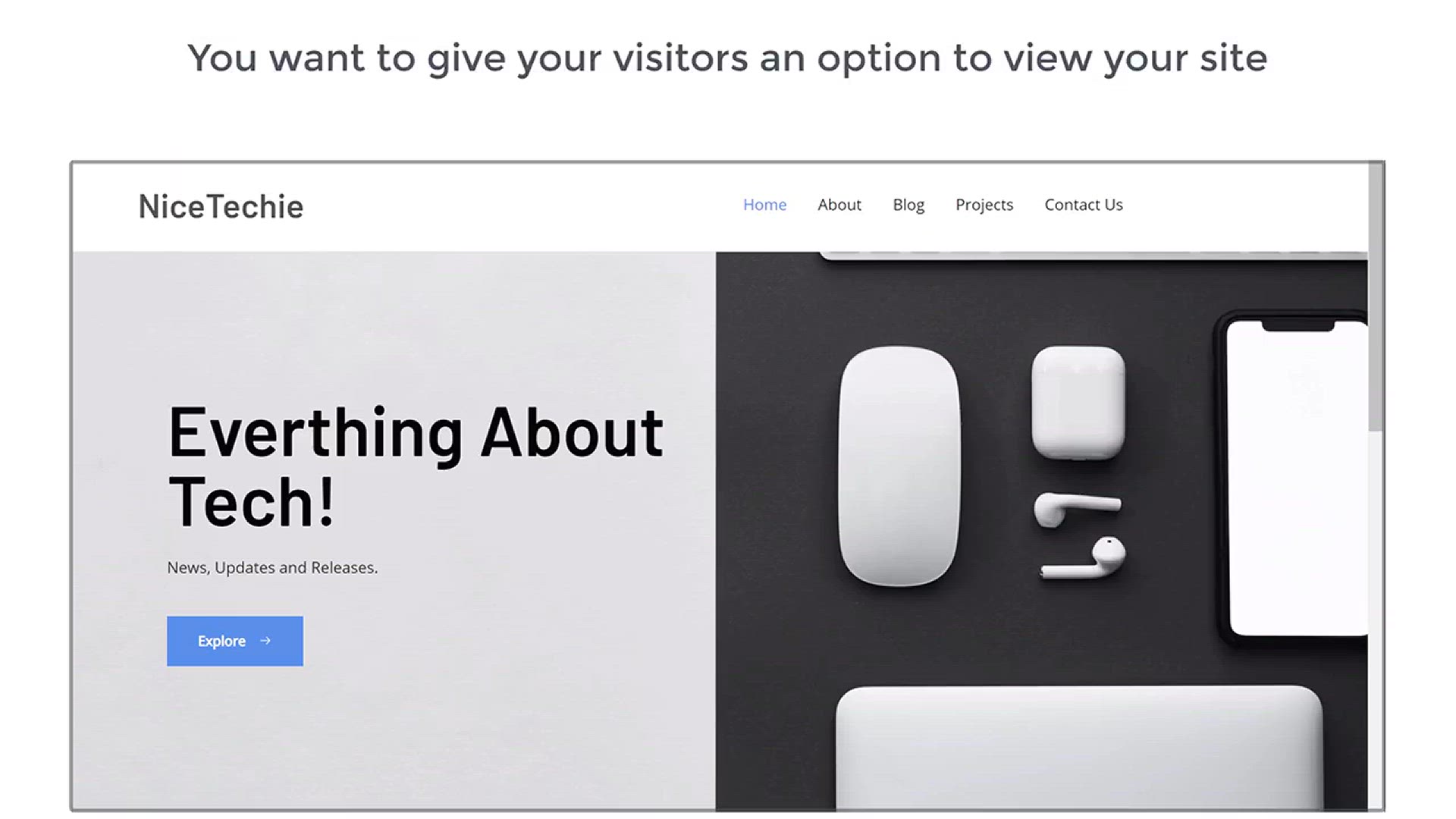
How to Create a Multilingual WordPress Site (Translate site ...
608K views · Jan 3, 2024 howtocanva.online
Expand the reach of your WordPress website with the tutorial on "How to Create a Multilingual WordPress Site (Translate Site into Multiple Languages)." This video is a comprehensive guide for website owners seeking to cater to a global audience by offering content in multiple languages. Follow step-by-step instructions on integrating a multilingual plugin, navigating through the WordPress dashboard to configure settings, and seamlessly translating your website's content. Whether you're a blogger, business owner, or content creator, this tutorial covers the essential steps to make your WordPress site accessible to a diverse audience. Enhance your website's inclusivity and global appeal with this practical guide to creating a multilingual WordPress site.
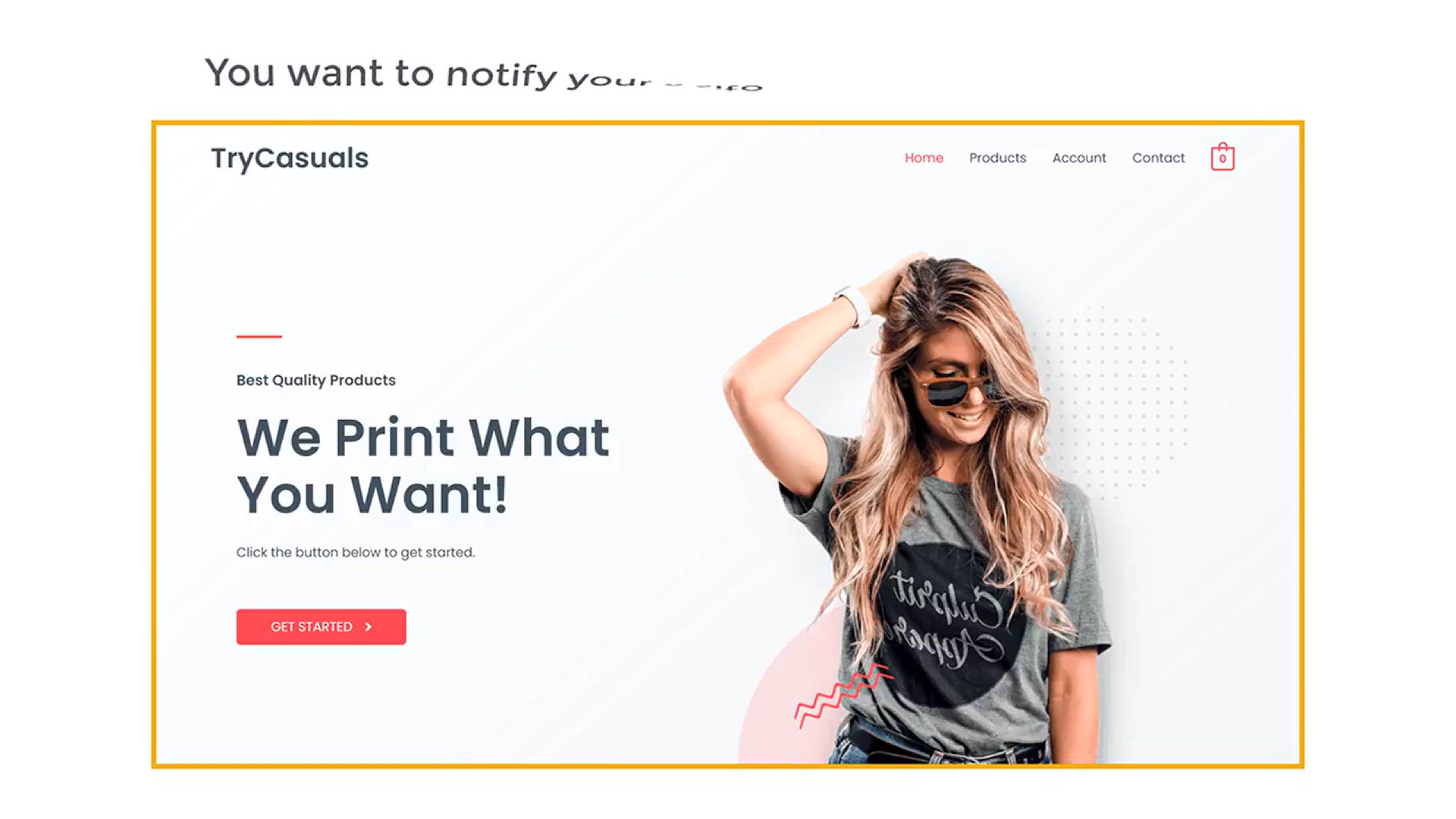
How To Add Web Push Notifications To Your WordPress Website
2K views · Jan 3, 2024 howtocanva.online
Boost user engagement and keep your audience informed with the tutorial on "How to Add Web Push Notifications to Your WordPress Website." This video provides a step-by-step guide for WordPress website owners, guiding them through the process of integrating web push notifications. Follow along as the tutorial navigates the WordPress dashboard, showcasing the steps to configure settings and connect with a web push notification service. Whether you're a blogger, business owner, or content creator, this guide empowers you to leverage push notifications, ensuring timely updates and communication with your audience. Enhance user experience and stay connected with your visitors using this informative tutorial on adding web push notifications to your WordPress site.
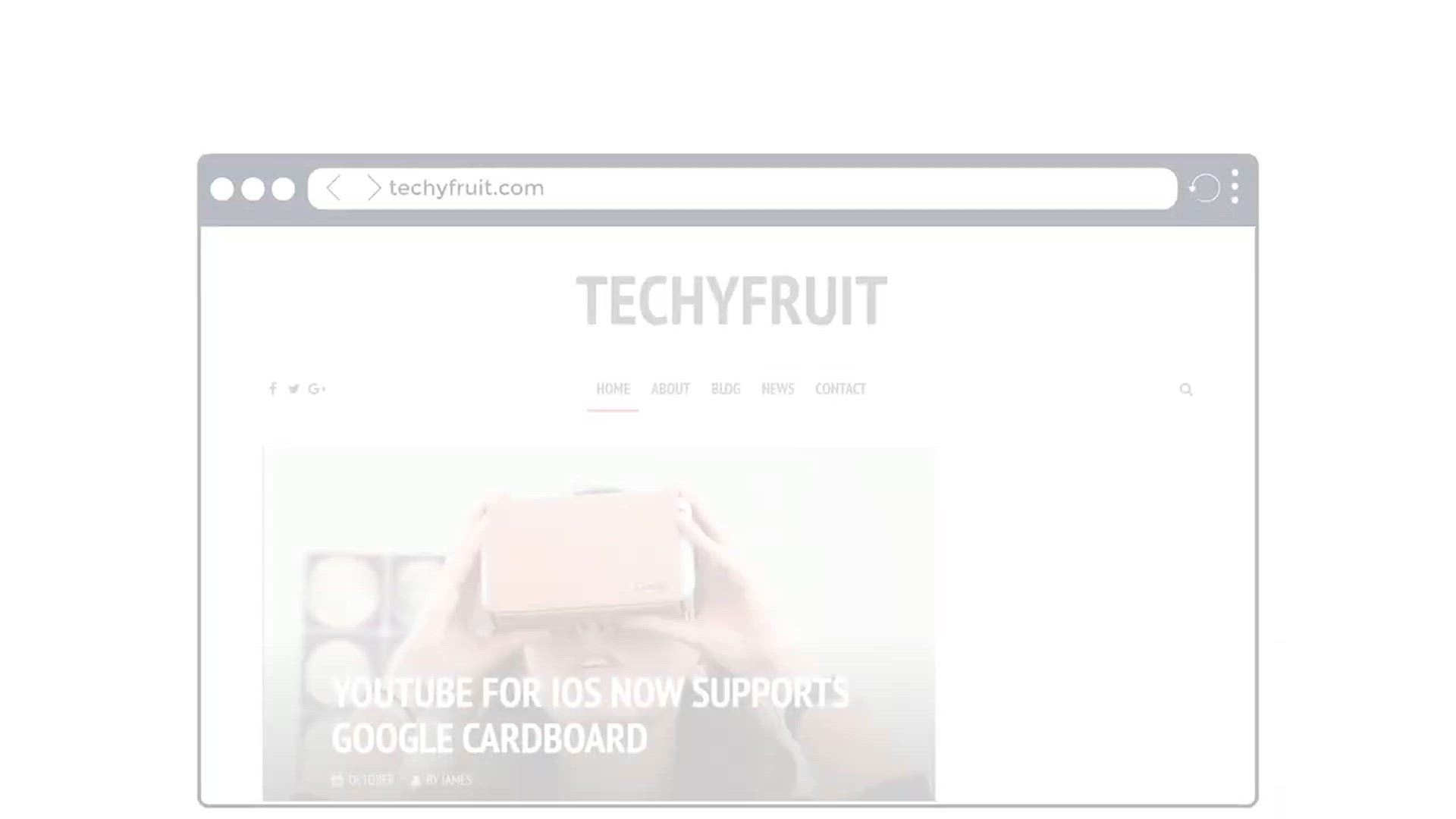
How To Redirect a URL in WordPress
3K views · Jan 3, 2024 howtocanva.online
Take control of your website's navigation and user experience with the tutorial on "How to Redirect a URL in WordPress." This video provides a step-by-step guide for WordPress users, guiding them through the process of setting up URL redirects. Whether you're updating permalinks, restructuring your site, or managing broken links, this tutorial covers different scenarios and methods for effective URL redirection. Follow along as the tutorial navigates the WordPress dashboard, showcasing easy steps to configure redirects and ensure seamless navigation for your visitors. Optimize your website's structure and maintain a smooth user experience with this practical guide to URL redirection in WordPress.
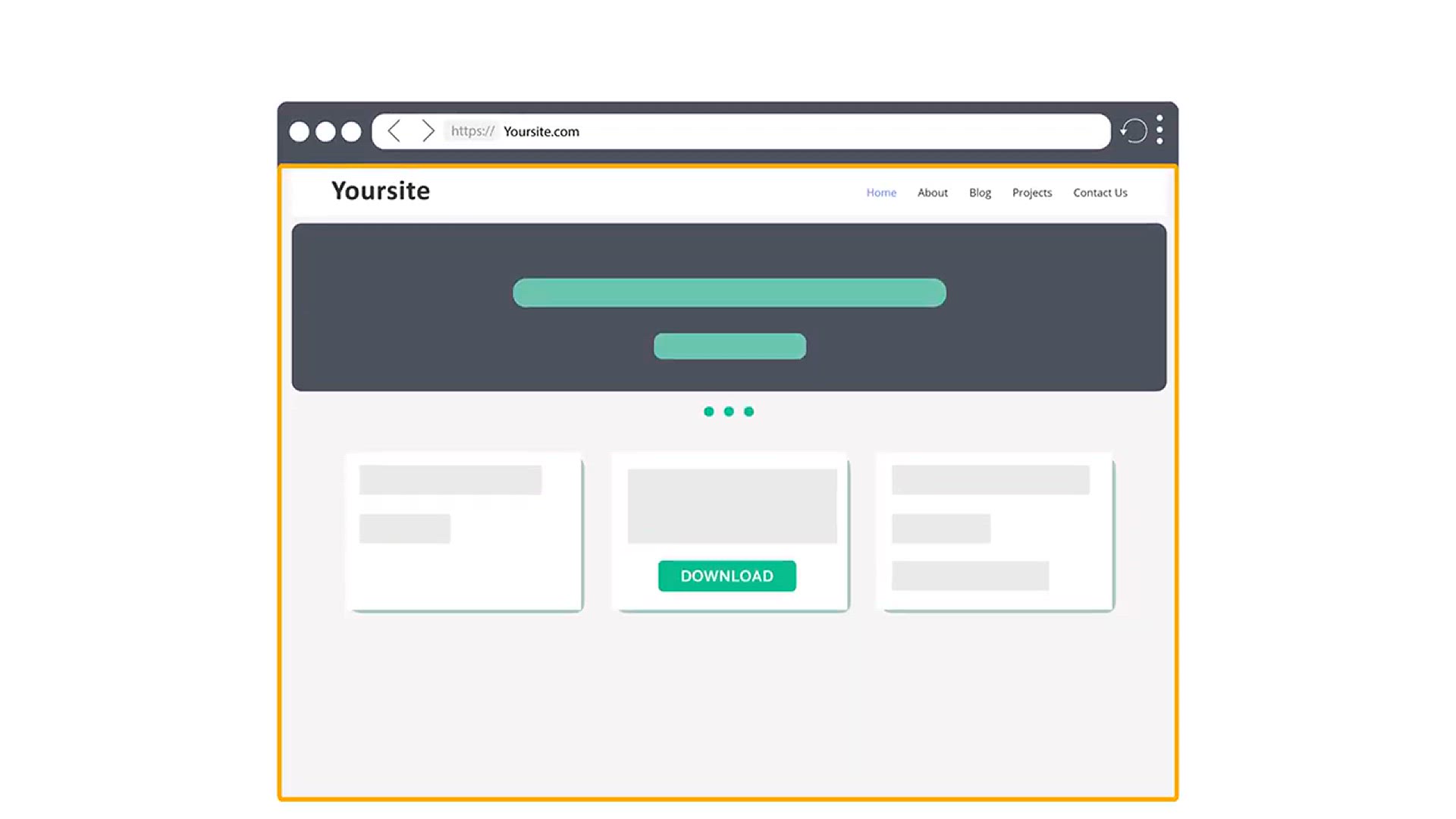
How To Display WordPress Posts In a Grid Layout
2K views · Jan 3, 2024 howtocanva.online
Transform the visual presentation of your WordPress website with the tutorial on "How to Display WordPress Posts in a Grid Layout." This video provides a user-friendly guide for WordPress users, demonstrating step-by-step instructions on creating an attractive grid layout for your posts. Follow along as the tutorial navigates the WordPress dashboard, showcasing the process of configuring settings, utilizing plugins, or leveraging theme features to seamlessly arrange your posts in a visually appealing grid. Whether you're a blogger, business owner, or content creator, this guide empowers you to enhance the aesthetics of your website and engage your audience with a clean and organized grid layout for your posts. Elevate your WordPress site's design with this insightful tutorial.
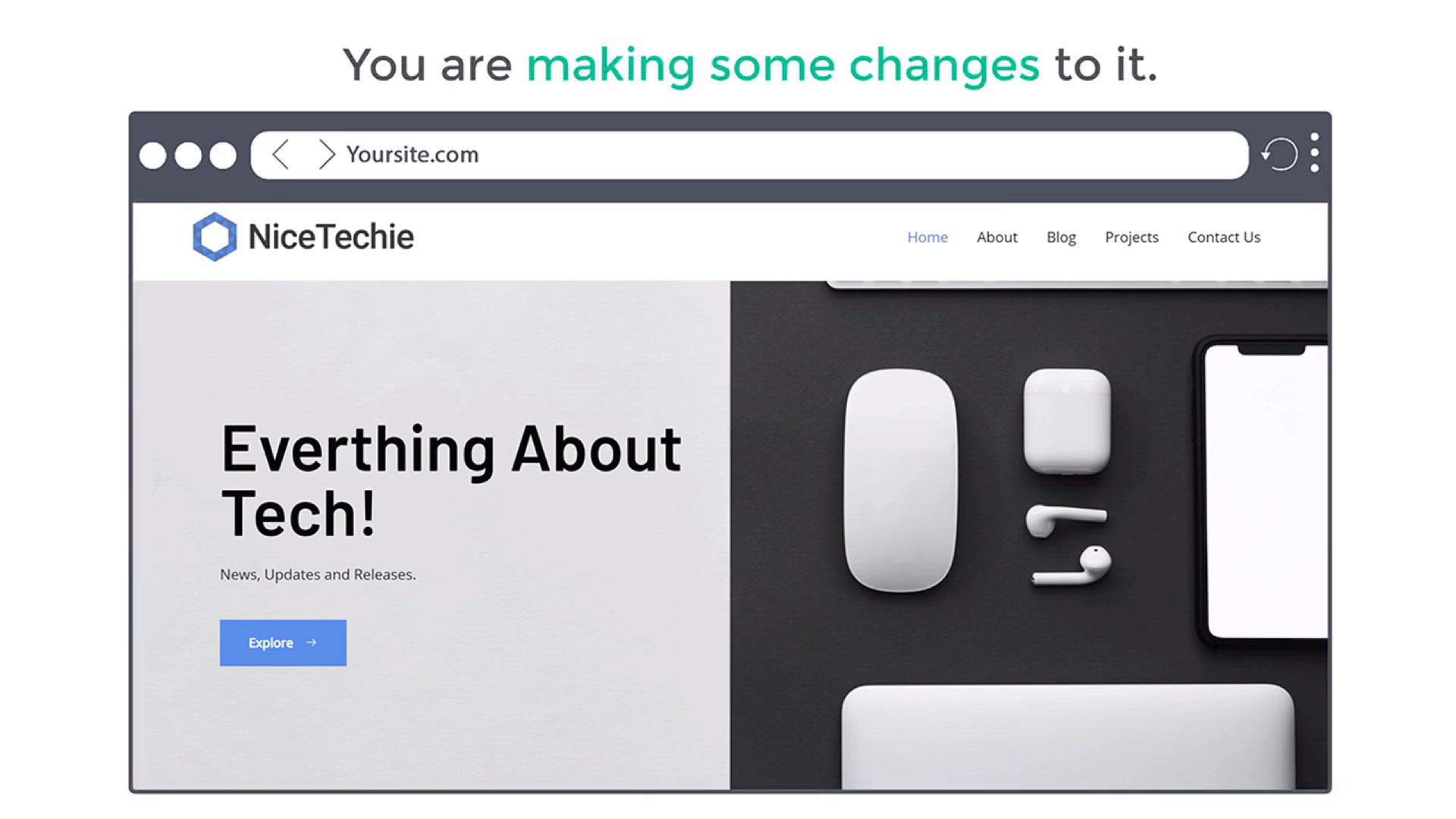
How To Put Your WordPress Site In Maintenance Mode
6K views · Jan 3, 2024 howtocanva.online
Ensure a seamless and professional transition for your WordPress website with the tutorial on "How to Put Your WordPress Site in Maintenance Mode." This video provides step-by-step guidance for website owners looking to perform updates, changes, or troubleshooting without disrupting the user experience. Follow along as the tutorial navigates the WordPress dashboard, demonstrating how to activate maintenance mode and customize the message displayed to visitors. Whether you're making significant changes or conducting routine maintenance, this guide empowers you to temporarily hide your site and communicate essential information to your audience. Elevate your website management practices with this practical tutorial on putting your WordPress site in maintenance mode.

How To Make A Portfolio Website in WordPress
2K views · Jan 3, 2024 howtocanva.online
Unlock your creative potential and showcase your work with the tutorial on "How to Make a Portfolio Website in WordPress." This video provides a comprehensive guide for artists, designers, photographers, or anyone looking to create a stunning online portfolio. Follow step-by-step instructions on navigating the WordPress dashboard, selecting a suitable theme, and customizing your portfolio pages. Whether you're a freelancer or a professional seeking to establish a digital presence, this guide covers essential steps to design and curate a visually appealing and functional portfolio website. Elevate your online presence and make a lasting impression with this practical tutorial on creating a portfolio website in WordPress.
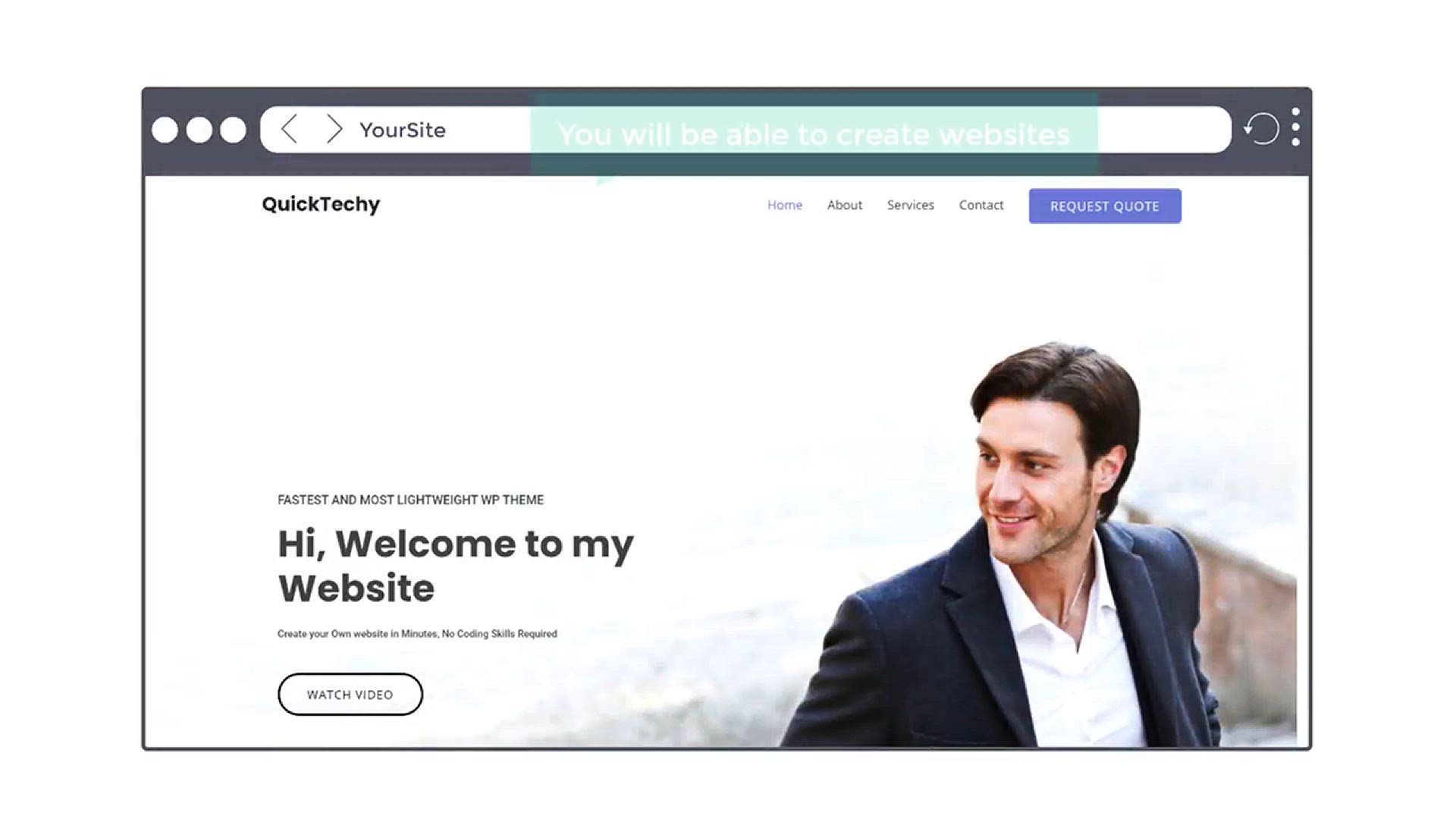
How To Create A WordPress Website Using Elementor - Quick Tu...
2K views · Jan 3, 2024 howtocanva.online
Embark on your website creation journey with ease using the tutorial on "How to Create a WordPress Website Using Elementor - Quick Tutorial." This video provides a user-friendly guide for beginners, showcasing the step-by-step process of building a website with the popular Elementor page builder. Follow along as the tutorial navigates through the WordPress dashboard, demonstrating the simplicity of designing and customizing your site without the need for coding. Whether you're a business owner, blogger, or enthusiast, this quick tutorial empowers you to create a professional and visually appealing WordPress website effortlessly. Elevate your online presence with this insightful guide to using Elementor for website development.
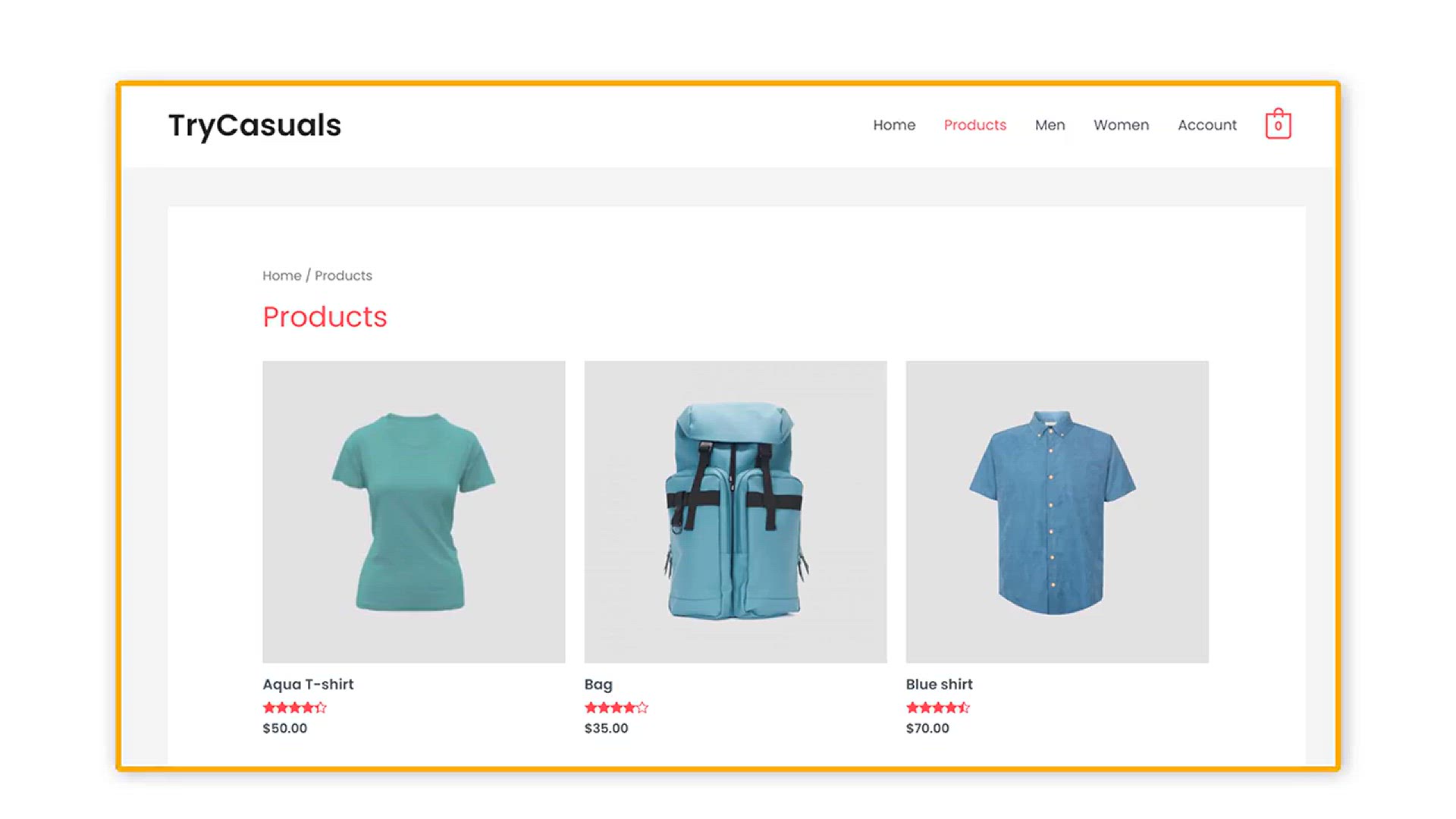
How To Create A Custom Product Page Using Elementor
3K views · Jan 3, 2024 howtocanva.online
Elevate your e-commerce game with the tutorial on "How to Create a Custom Product Page Using Elementor." This video is a comprehensive guide for online store owners seeking to enhance the visual appeal and functionality of their product pages. Follow step-by-step instructions as the tutorial navigates through the Elementor page builder within the WordPress dashboard, demonstrating how to design and customize a product page tailored to your brand and offerings. Whether you're using WooCommerce or another e-commerce solution, this guide covers essential steps to create a unique and engaging product page that captures the attention of your customers. Optimize your online store's presentation with this insightful tutorial on using Elementor for custom product pages.
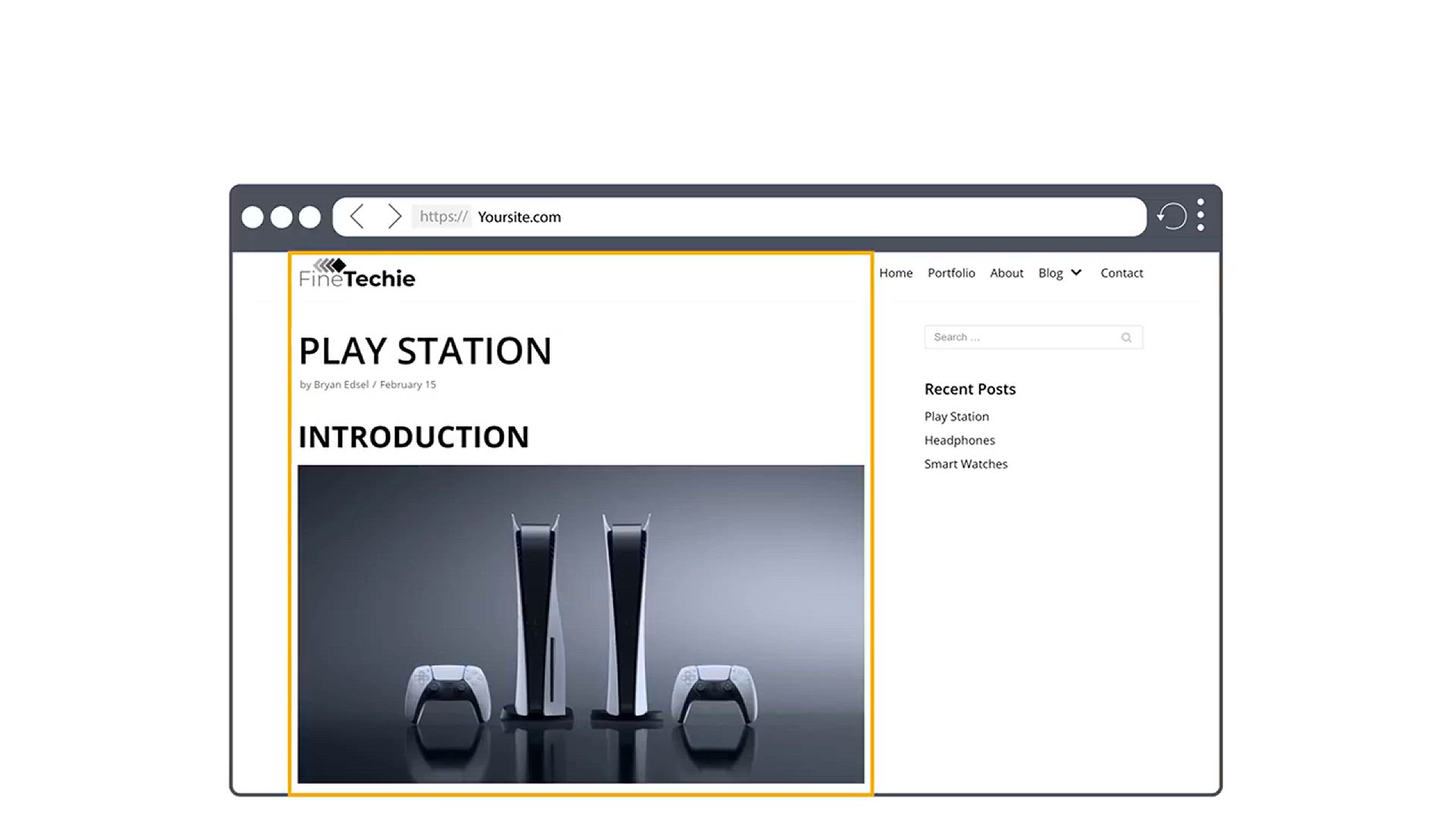
How To Add A Table of Contents in WordPress
4K views · Jan 3, 2024 howtocanva.online
Enhance the user experience and navigation on your WordPress website with the tutorial on "How to Add a Table of Contents in WordPress." This video provides a step-by-step guide for website owners and content creators, showcasing the process of incorporating a table of contents to make lengthy articles or posts more accessible. Follow along as the tutorial navigates the WordPress dashboard, demonstrating different methods and plugins to efficiently add a table of contents. Whether you're a blogger, journalist, or anyone looking to improve the readability of your content, this guide covers essential steps to create a user-friendly and organized structure for your articles. Elevate your content presentation with this practical tutorial on adding a table of contents in WordPress.
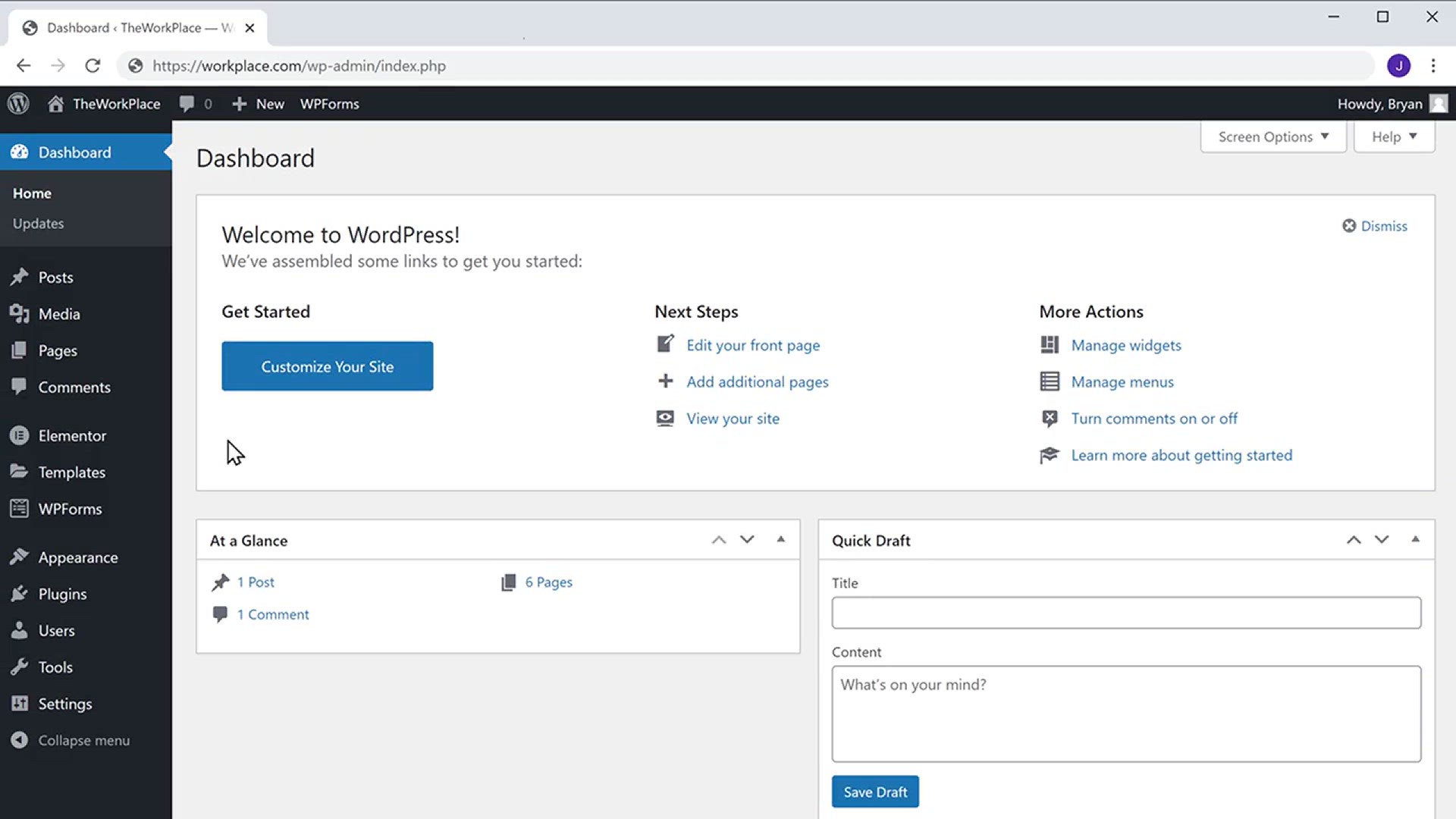
How to Add a Loading Animation to Your WordPress Website _ I...
9 views · Jan 5, 2024 howtocanva.online
In this quick and informative video, discover the step-by-step process of seamlessly integrating a loading animation into your WordPress website. In just 60 seconds, learn the essential techniques and tools required to enhance user experience by incorporating a visually appealing loading animation. Whether you're a novice or an experienced WordPress user, this tutorial provides a concise and efficient guide to elevate the professionalism and user engagement of your website with a sleek loading animation.
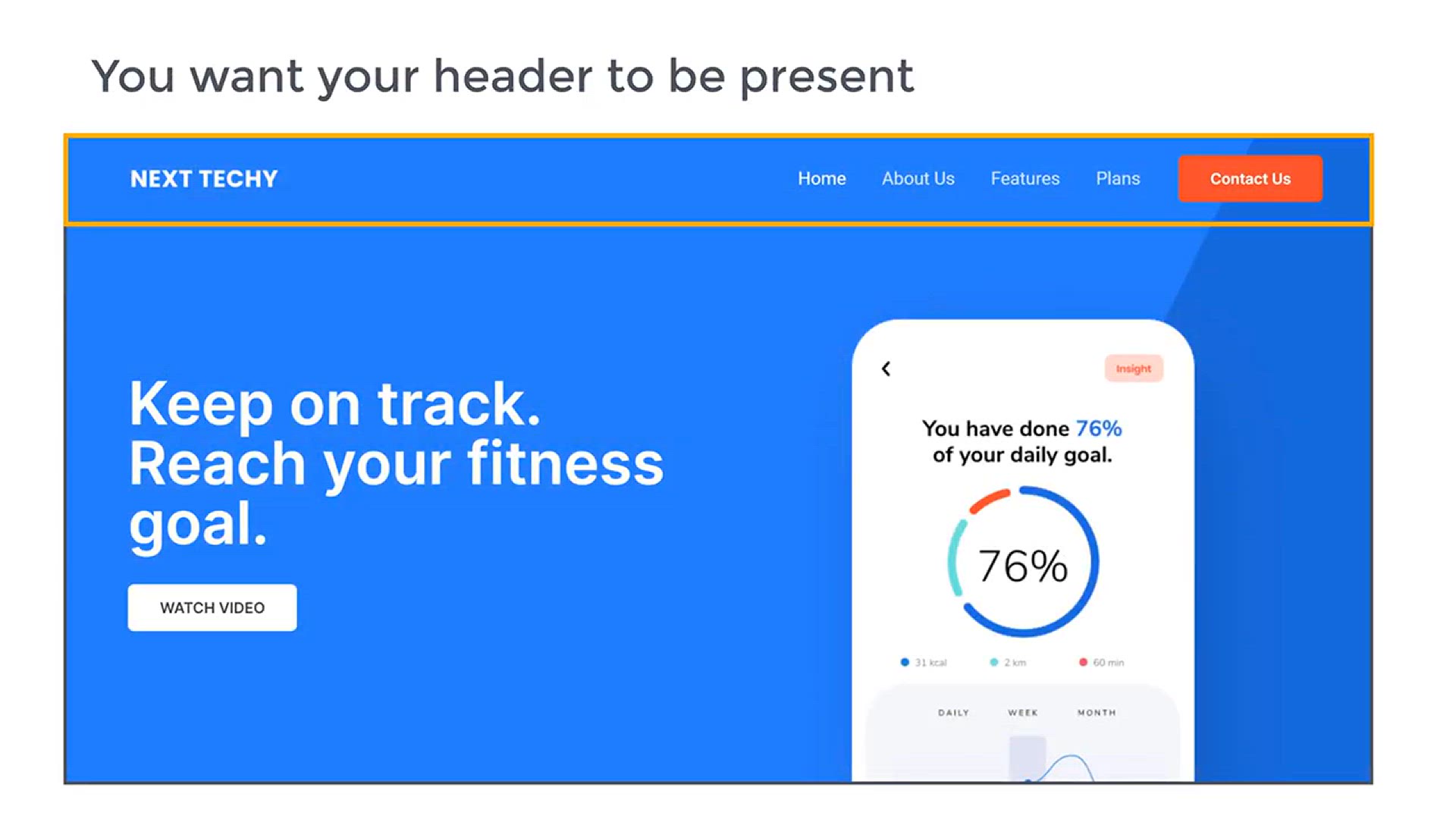
How To Create A Sticky Header In WordPress
479 views · Jan 5, 2024 howtocanva.online
Enhance your WordPress website's user experience with this tutorial on "How to Create a Sticky Header in WordPress." In this video, discover the step-by-step process of implementing a sticky header, a design feature that ensures your site's navigation remains easily accessible as users scroll. Learn practical tips and techniques to seamlessly integrate this engaging and user-friendly element into your WordPress theme. Whether you're a beginner or an experienced WordPress user, follow along to transform your website's design dynamics and keep your audience engaged with a professional and polished user interface. Elevate your web design skills with the insights shared in this concise tutorial.
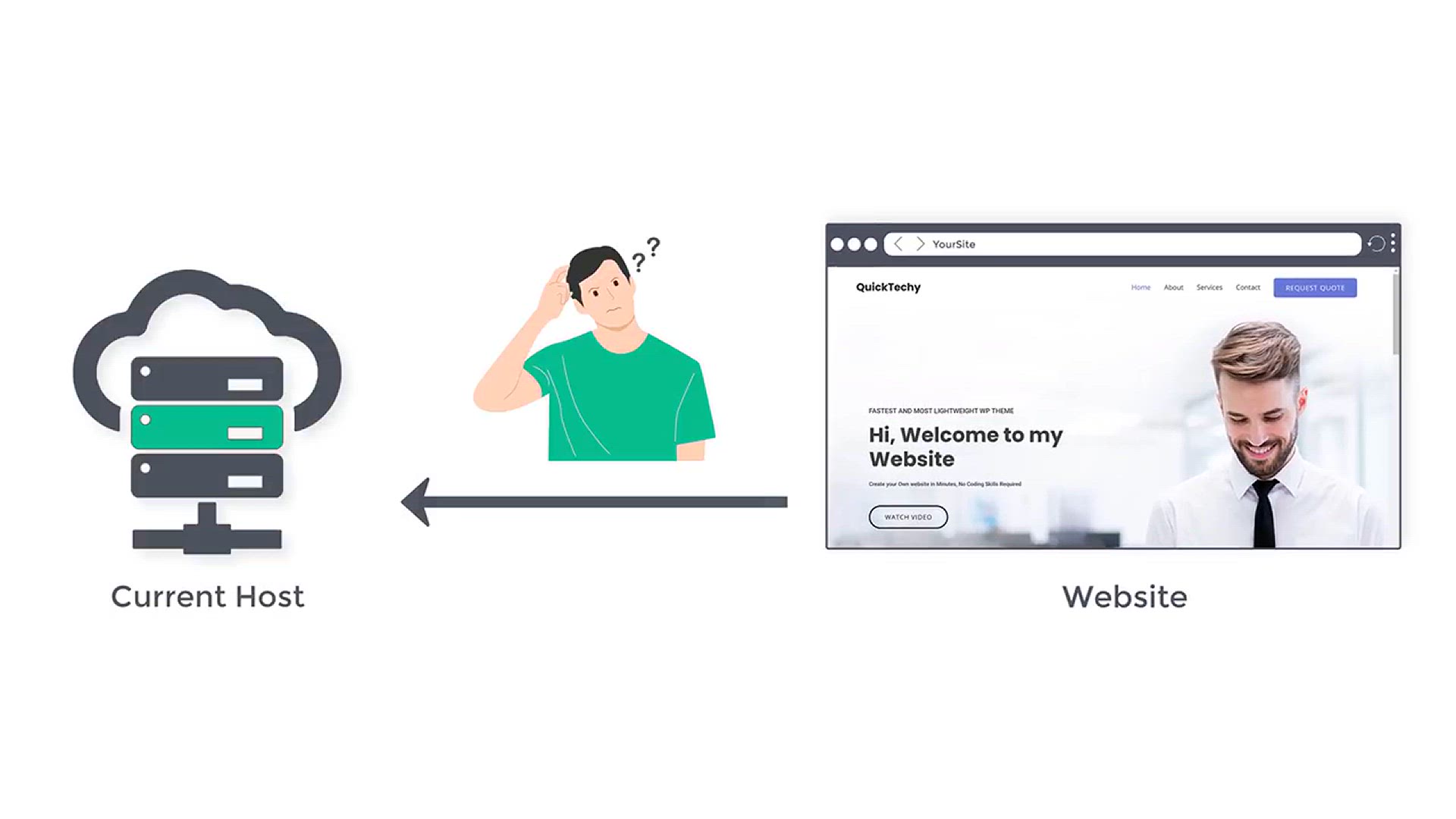
How To Migrate WordPress Site to New Host (2023)
2K views · Jan 5, 2024 howtocanva.online
Embark on a seamless transition with this up-to-date guide on "How to Migrate a WordPress Site to a New Host in 2023." In this tutorial, discover the latest and most effective methods to transfer your WordPress website from one hosting provider to another. Follow step-by-step instructions and gain valuable insights into the best practices for a smooth migration process, ensuring minimal downtime and preserving the integrity of your website. Whether you're upgrading your hosting plan or changing providers, this video equips you with the knowledge to navigate the migration process with confidence. Stay current with the latest techniques and tools to ensure a successful WordPress site migration in the evolving landscape of 2023.
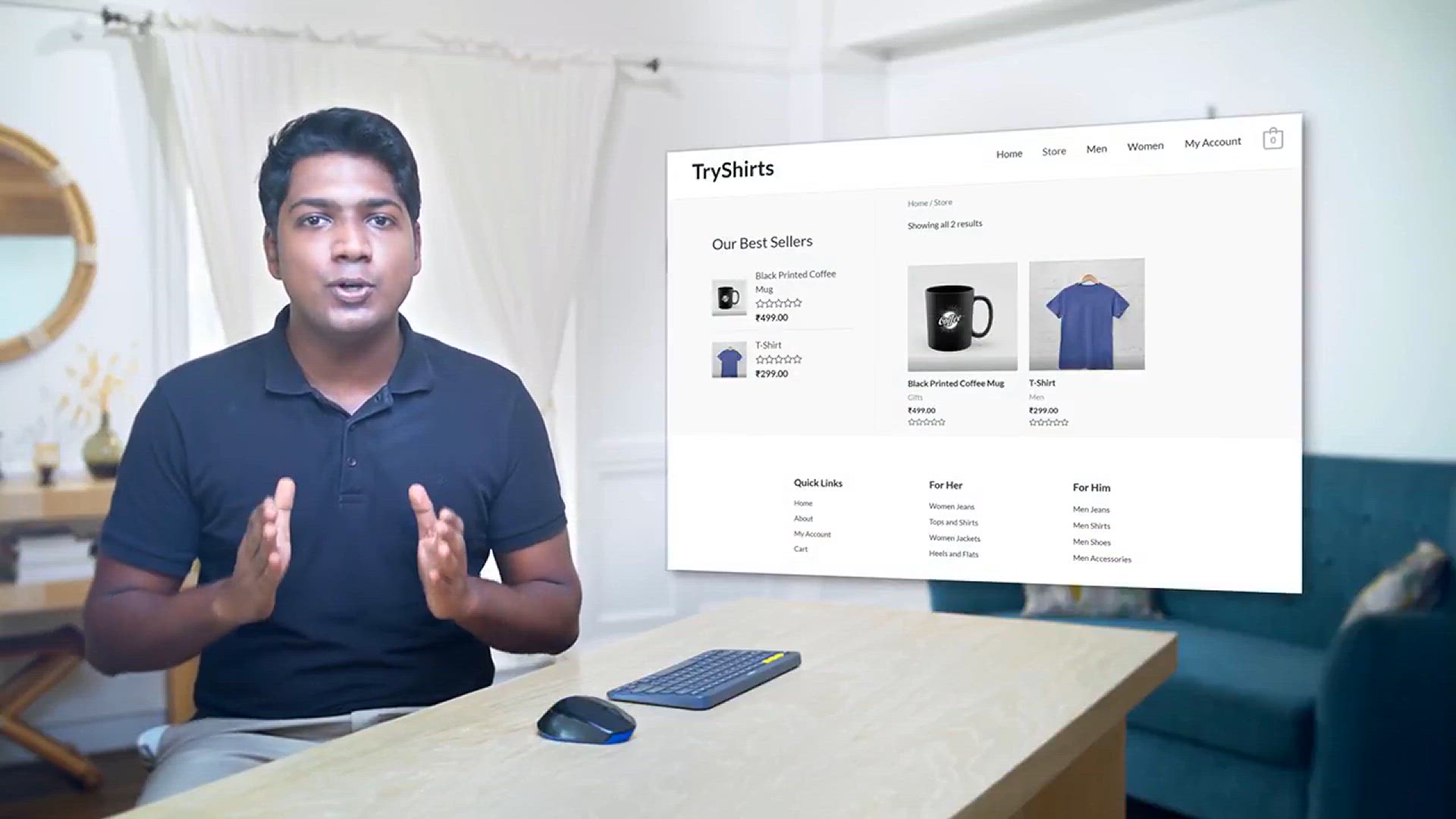
How To Add RazorPay in WordPress Website (in just 3 Steps)
646 views · Jan 5, 2024 howtocanva.online
Revolutionize your online payment experience with this quick and efficient tutorial on "How to Add RazorPay to Your WordPress Website in Just 3 Steps." In this video, learn the streamlined process of integrating the RazorPay payment gateway into your WordPress site, enabling secure and hassle-free transactions. Follow along with clear, concise steps to ensure a seamless integration that allows you to accept payments effortlessly. Whether you're a business owner or a website administrator, this tutorial provides essential insights into maximizing the potential of RazorPay to enhance your website's financial capabilities. Elevate your WordPress site with this straightforward guide to integrating RazorPay in just three simple steps.
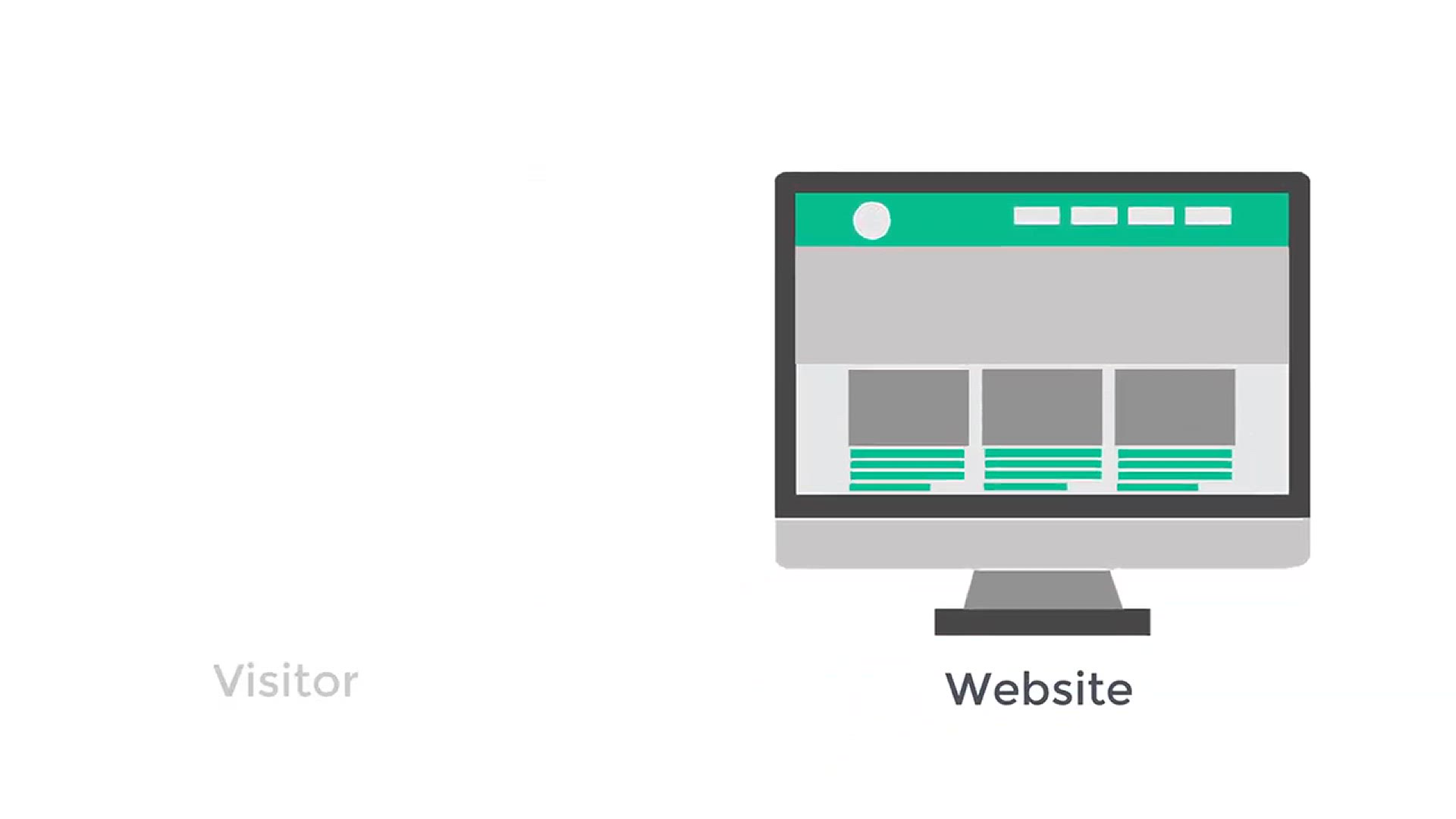
How To Create A File Upload Form In WordPress _ Simple &...
5K views · Jan 5, 2024 howtocanva.online
Empower your WordPress website with enhanced user interaction by learning "How to Create a File Upload Form in WordPress - Simple & Easy." In this tutorial, discover the straightforward steps to integrate a file upload form seamlessly into your WordPress site. Follow along as we guide you through the process, providing easy-to-follow instructions to ensure a user-friendly and efficient way for your audience to submit files. Whether you're running a blog, business site, or any WordPress-based platform, this video equips you with the knowledge to implement a simple and effective file upload form, enhancing the functionality of your website with ease. Elevate your WordPress capabilities and engage your audience in a more interactive and dynamic manner with this step-by-step guide.
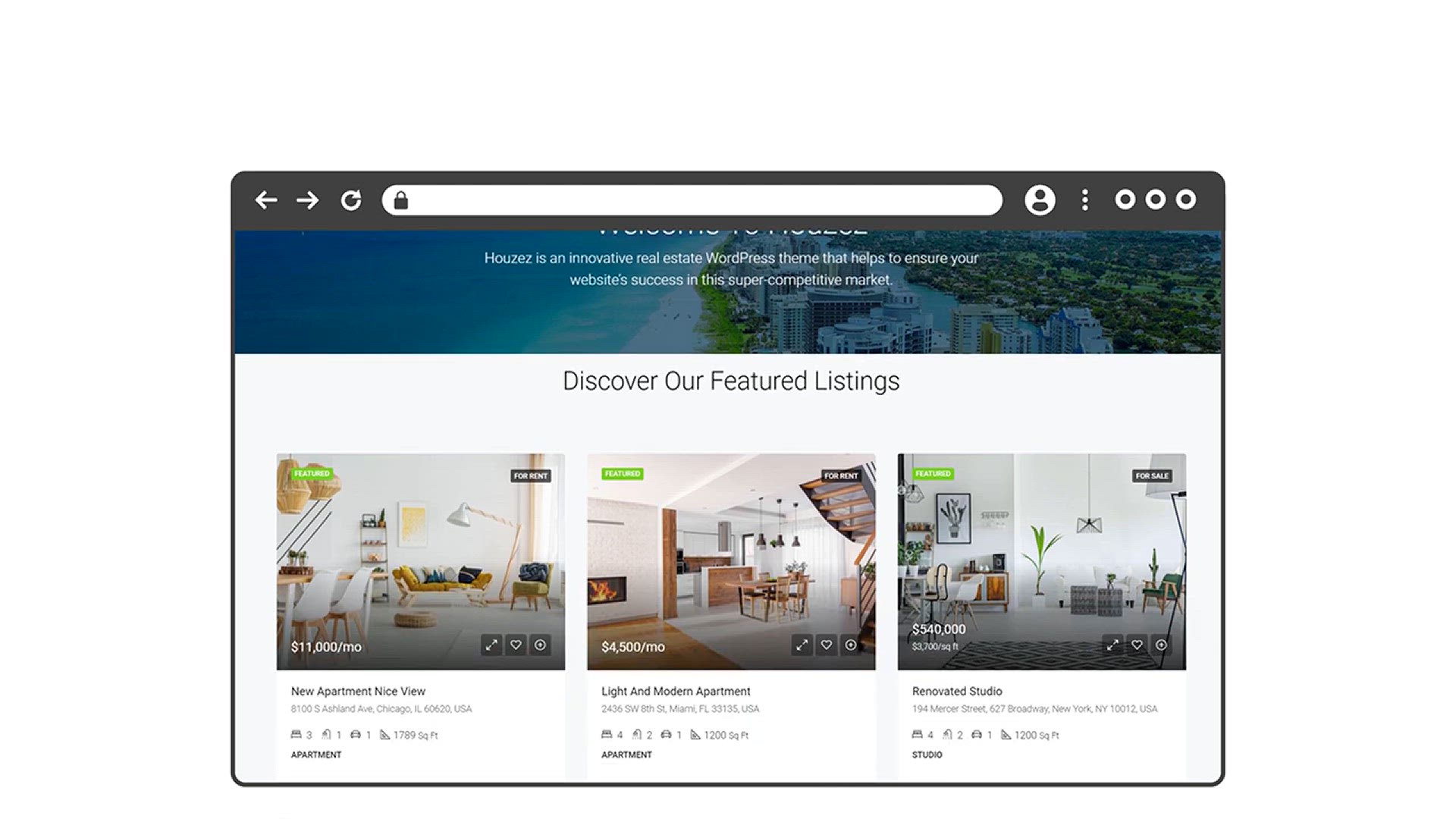
How To Create Listing Pages on Your Website (Using Custom Po...
6K views · Jan 5, 2024 howtocanva.online
Transform your website into a dynamic hub with this tutorial on "How to Create Listing Pages Using Custom Post Types." In this video, explore the power of custom post types to organize and showcase diverse content on your website, turning it into an efficient directory or listing platform. Follow the step-by-step guide to implement custom post types seamlessly, allowing you to categorize and display content in a structured and user-friendly manner. Whether you're running a business site, a portfolio, or a blog, this tutorial equips you with the knowledge to enhance your website's organization and presentation. Elevate your web design skills and create engaging listing pages that cater to your audience's needs with this informative and practical guide.

Facebook Ads Tutorial 2024 - How To Create Facebook Ads For ...
1K views · Jan 5, 2024 howtocanva.online
Embark on your journey into effective digital marketing with the latest insights in this "Facebook Ads Tutorial 2024." Tailored for beginners, this quick guide walks you through the step-by-step process of creating compelling Facebook Ads to elevate your online presence. Gain practical tips and strategies to target your audience, optimize ad content, and maximize engagement. Whether you're a small business owner or an individual looking to boost visibility, this tutorial provides a concise and up-to-date overview of creating successful Facebook Ads. Stay ahead in the dynamic world of online advertising with this quick and informative guide designed for beginners in 2024.

How To Make A WordPress Website Using WebSpaceKit
9K views · Jan 5, 2024 howtocanva.online
Unlock the power of website creation with this step-by-step tutorial on "How to Make a WordPress Website Using WebSpaceKit." In this video, discover the simplicity and efficiency of building a professional website with WebSpaceKit, a user-friendly tool designed for WordPress. Follow along as we guide you through the process, from selecting templates to customizing layouts, empowering you to create a visually stunning and fully functional website. Whether you're a beginner or an experienced website creator, this tutorial provides valuable insights and tips to make the most of WebSpaceKit and effortlessly bring your WordPress website to life. Elevate your web design skills with this comprehensive guide to crafting a personalized and engaging website using WebSpaceKit.
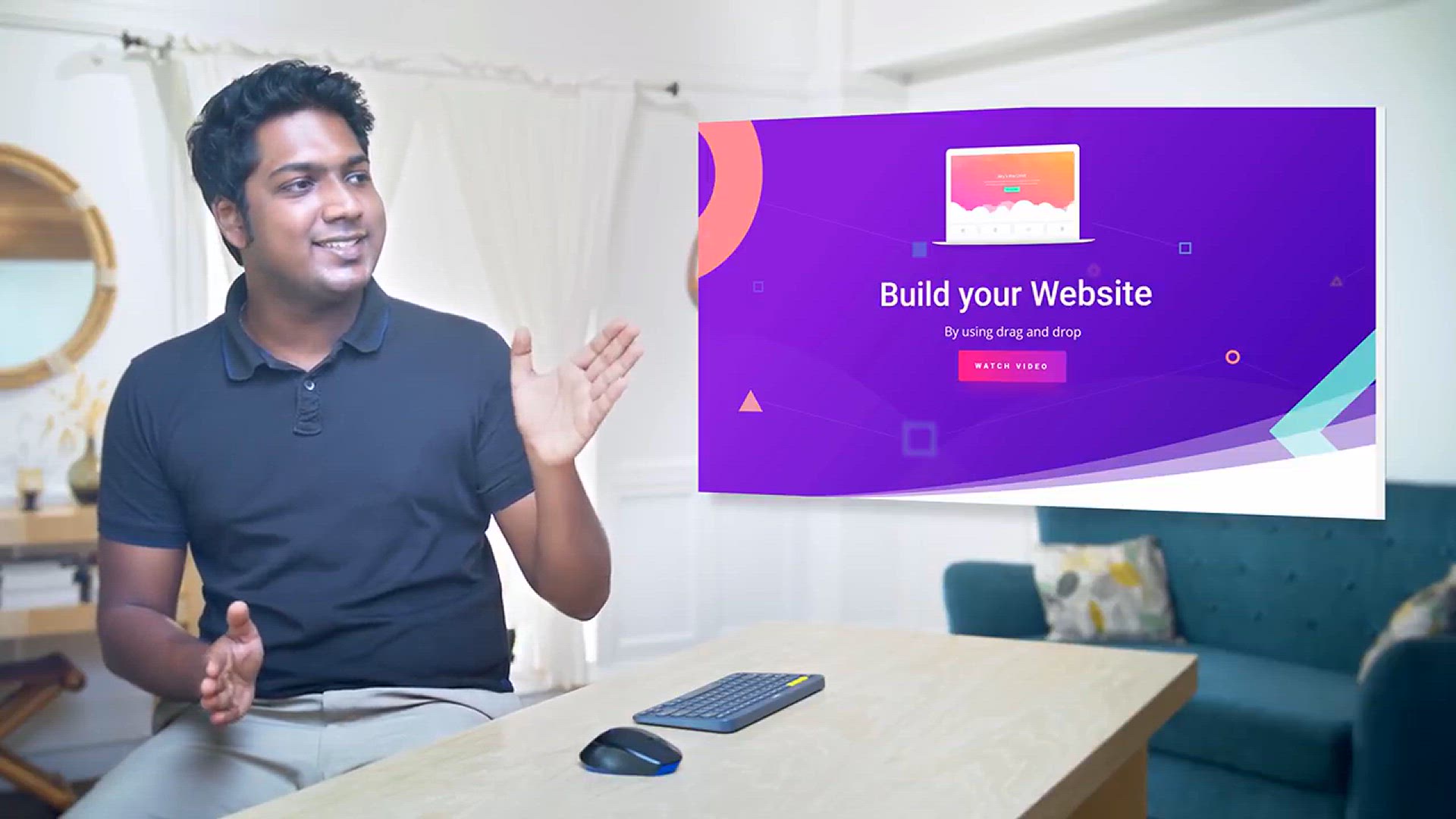
How to Make A WordPress Website on Divi Theme - Divi Tutoria...
1K views · Jan 5, 2024 howtocanva.online
Embark on a creative journey with this in-depth tutorial on "How to Make a WordPress Website on Divi Theme - Divi Tutorial (2023)." In this video, explore the versatility and power of the Divi theme as we guide you through the step-by-step process of building a stunning website. From layout customization to advanced features, this tutorial provides the latest insights and tips to make the most of Divi's capabilities. Whether you're a beginner or an experienced WordPress user, follow along to create a visually appealing and functionally rich website that reflects your unique style and vision. Stay ahead in web design trends with this comprehensive guide to crafting a WordPress website on the Divi theme in 2024.
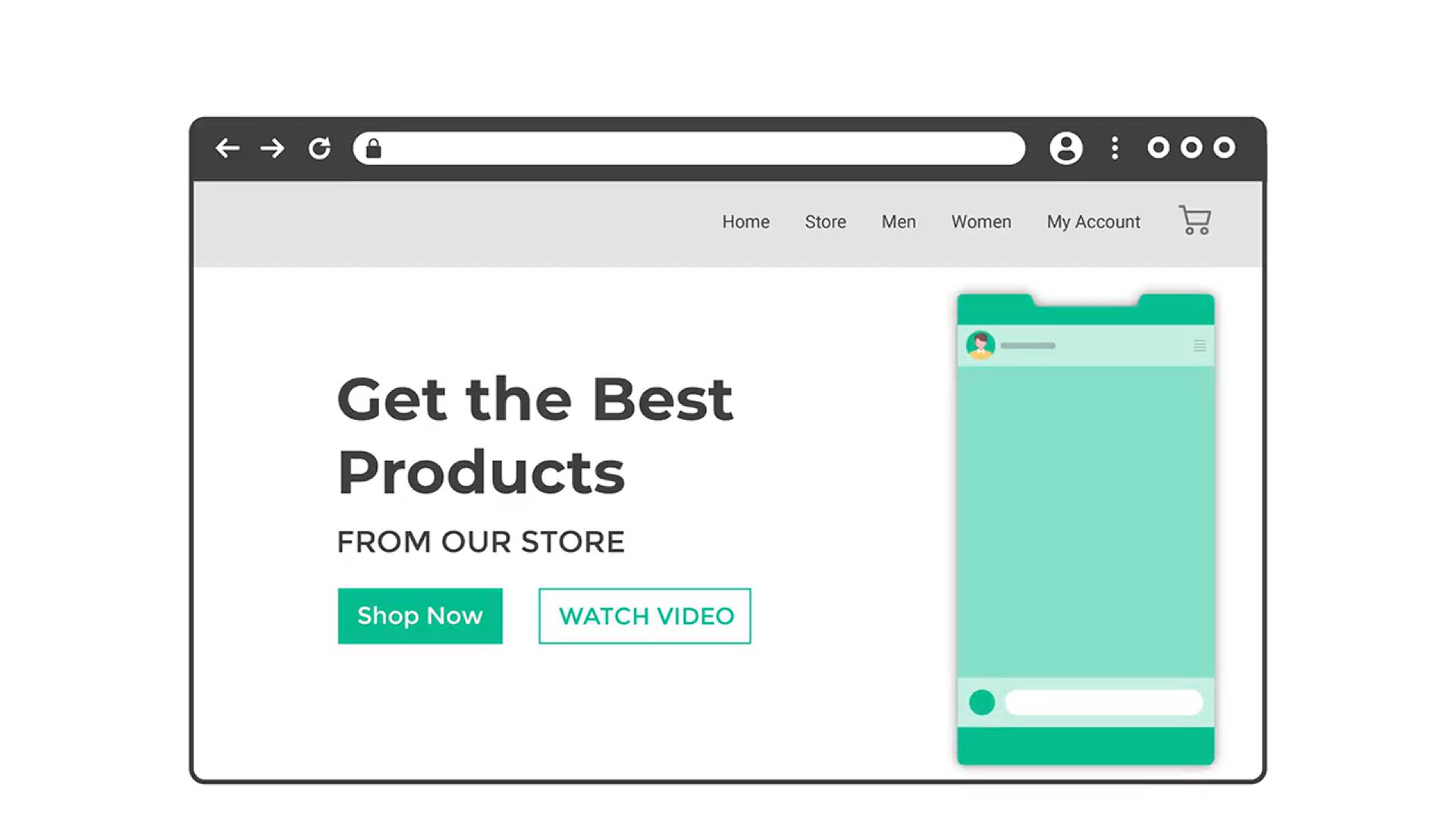
How to Add A Chatbot to Your Website
6K views · Jan 5, 2024 howtocanva.online
Revolutionize your website's user engagement with this tutorial on "How to Add a Chatbot to Your Website." In this video, discover the step-by-step process of integrating a chatbot seamlessly into your website, enhancing user interaction and providing instant assistance. Follow along as we explore different platforms and tools that make the integration process simple and effective. Whether you're running a business site or a personal blog, this tutorial equips you with the knowledge to leverage chatbots for improved user experience and efficient communication. Elevate your website's functionality and stay ahead in the realm of online interaction with this practical guide to adding a chatbot to your website.

How To Create A One-Page Website in WordPress (in just 5 ste...
2K views · Jan 5, 2024 howtocanva.online
Unlock the simplicity of web design with this quick and efficient tutorial on "How to Create a One-Page Website in WordPress in Just 5 Steps." In this video, explore a streamlined process that guides you through each step of crafting a sleek and impactful one-page website. From selecting a theme to organizing content, this tutorial provides practical insights to help both beginners and experienced users create a visually appealing and functional single-page website. Whether you're a freelancer showcasing your portfolio or a small business owner looking for a straightforward online presence, this guide offers a concise and effective approach to building a one-page website in WordPress. Elevate your web design skills with this step-by-step tutorial and bring your vision to life in just five easy steps.

How to Make an E-Commerce Website (2024) Online Shopping Sto...
2K views · Jan 5, 2024 howtocanva.online
Embark on the journey of establishing your online retail presence with this comprehensive guide on "How to Make an E-Commerce Website in 2024: Online Shopping Store." In this video tutorial, delve into the latest tools and techniques to create a dynamic and user-friendly e-commerce website. From selecting the right platform to setting up payment gateways and showcasing products effectively, this guide covers the essential steps to launch a successful online shopping store. Whether you're an entrepreneur venturing into e-commerce or an established business owner seeking to enhance your online presence, this tutorial equips you with the knowledge to create an impactful and customer-centric e-commerce website in 2024. Stay ahead in the digital marketplace with this step-by-step guide to making an e-commerce website.
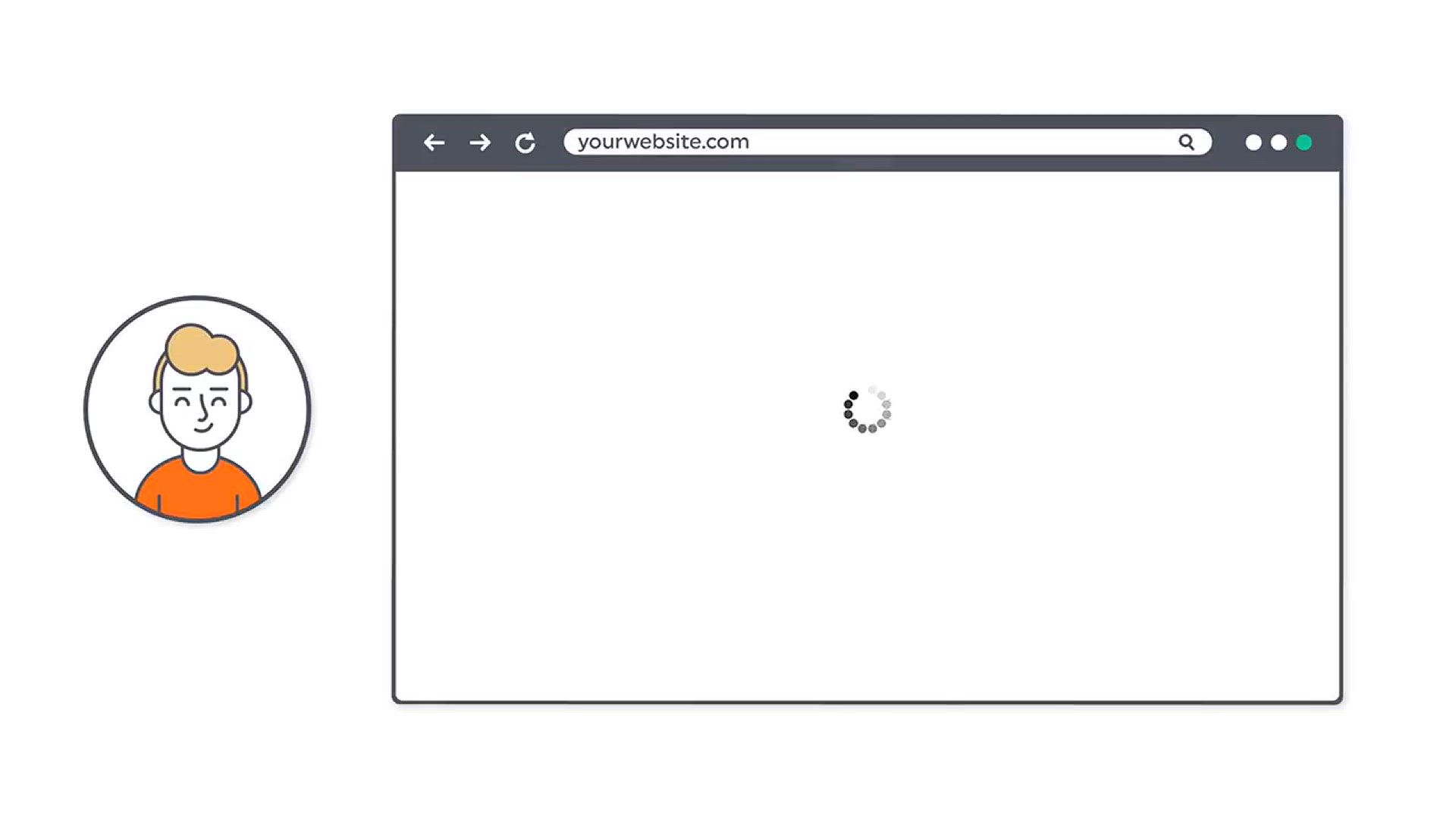
How to Speed Up Your WordPress Website (in just 5 steps)
34K views · Jan 5, 2024 howtocanva.online
Boost the performance of your WordPress website with this quick and actionable tutorial on "How to Speed Up Your WordPress Website in Just 5 Steps." In this video, discover essential techniques to optimize loading times and enhance user experience. From image compression to leveraging caching and minimizing plugins, this guide walks you through five key steps to significantly improve your website's speed and responsiveness. Whether you're a blogger, business owner, or website administrator, this tutorial provides practical insights to ensure your WordPress site operates at peak efficiency. Elevate your website's performance with this straightforward guide to speeding up your WordPress site in just five simple steps.
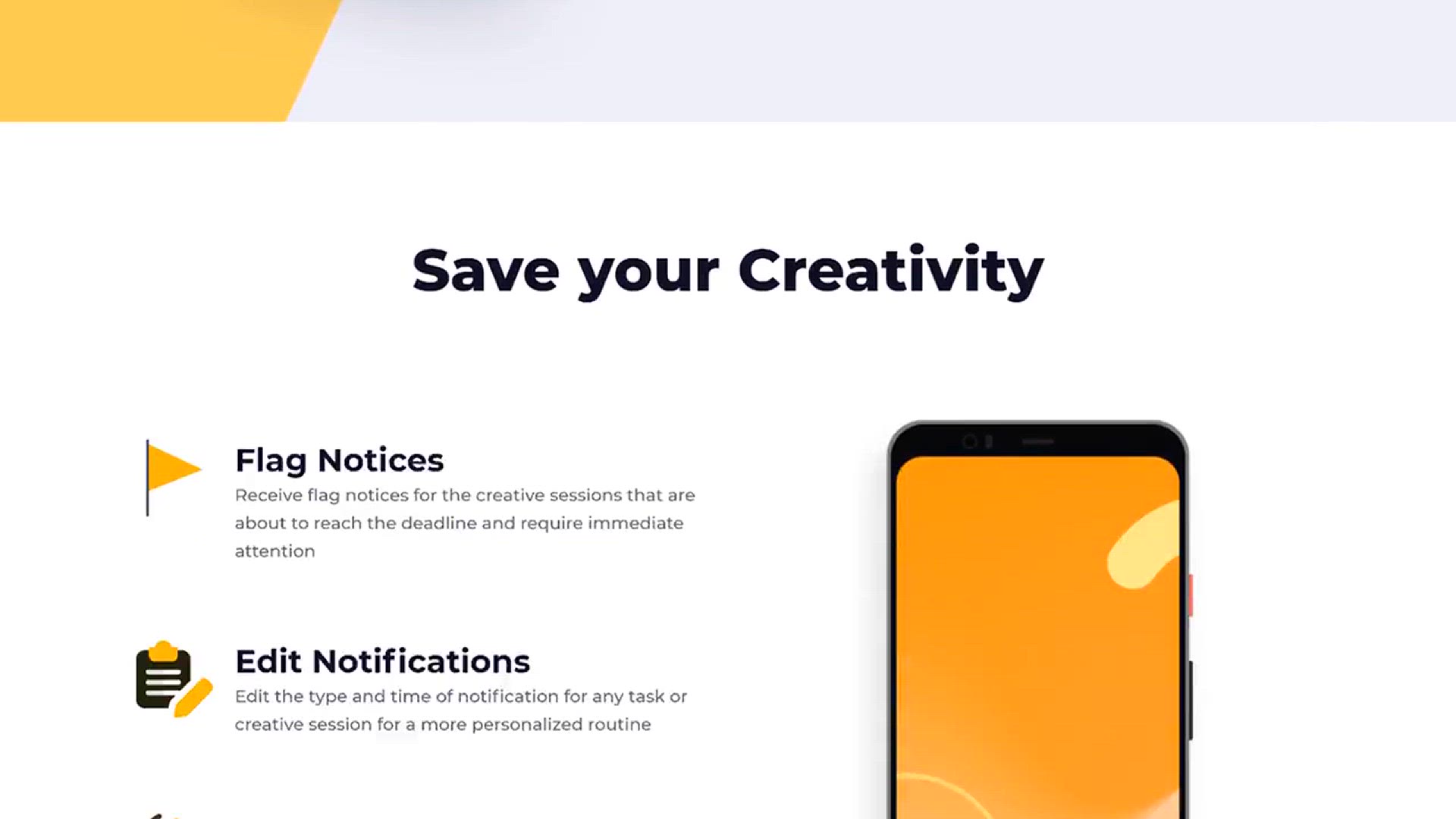
How To Add A Parallax Scrolling Effect in WordPress
2K views · Jan 5, 2024 howtocanva.online
Elevate the visual appeal of your WordPress website with this tutorial on "How to Add a Parallax Scrolling Effect in WordPress." In this video, discover the step-by-step process of integrating the captivating parallax scrolling feature to create a dynamic and immersive user experience. Follow along as we guide you through the settings and customization options, allowing you to effortlessly add depth and interactivity to your website. Whether you're a beginner or an experienced WordPress user, this tutorial provides valuable insights to enhance your website's design and engage your audience with the visually stunning parallax scrolling effect. Elevate your web design skills and captivate your visitors with this easy-to-follow guide.
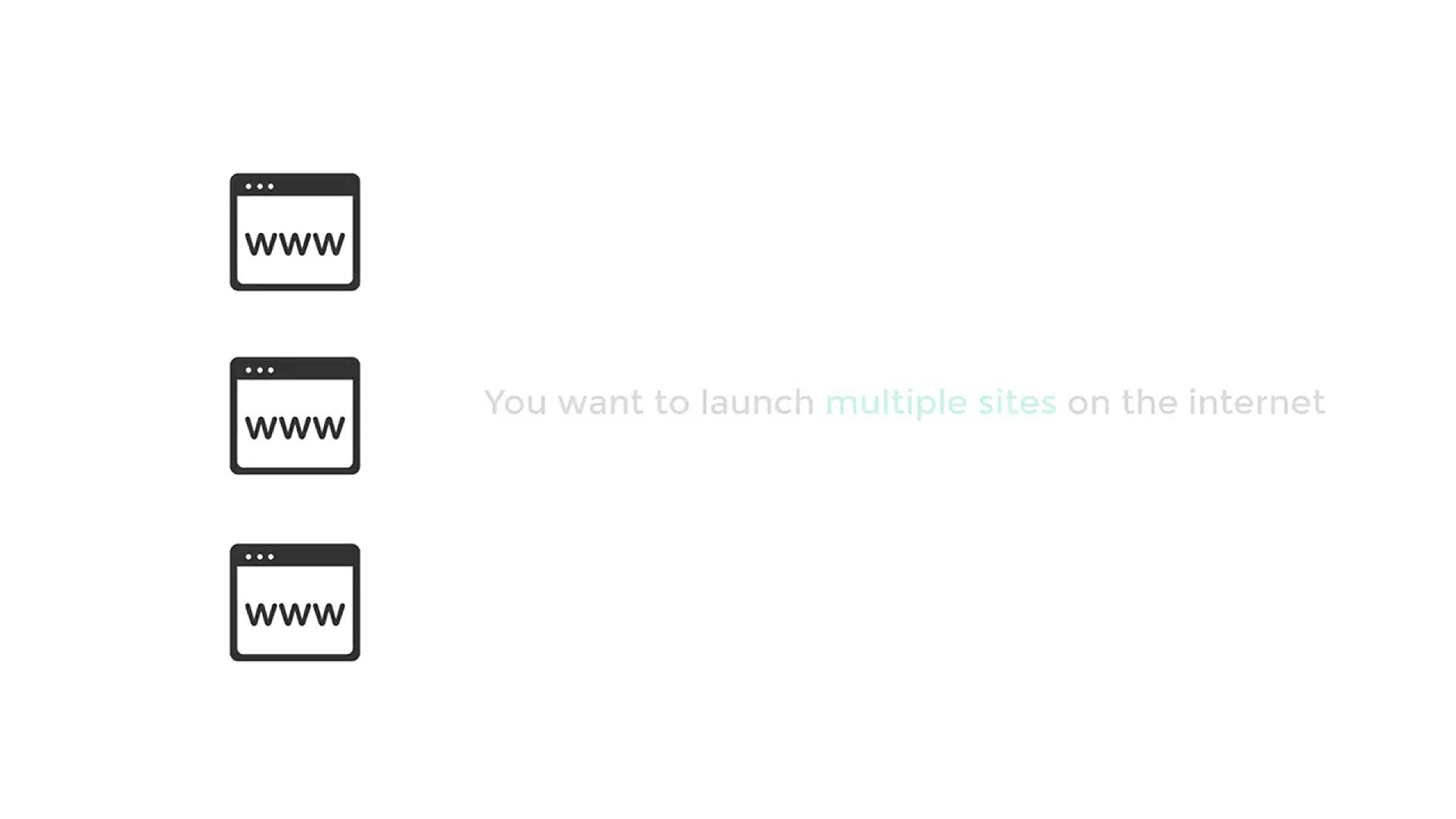
How To Host Multiple Websites In A Single Hosting Plan
22K views · Jan 5, 2024 howtocanva.online
Maximize the potential of your hosting plan with this tutorial on "How to Host Multiple Websites in a Single Hosting Plan." In this video, explore the efficient and cost-effective method of managing multiple websites within the confines of a single hosting account. Follow step-by-step instructions on configuring your hosting settings, managing domains, and organizing your content to ensure a seamless and streamlined experience. Whether you're a business owner, a developer, or a website administrator, this guide equips you with the knowledge to optimize your hosting resources and efficiently host multiple websites on a single plan. Make the most out of your hosting service with this practical and informative tutorial.
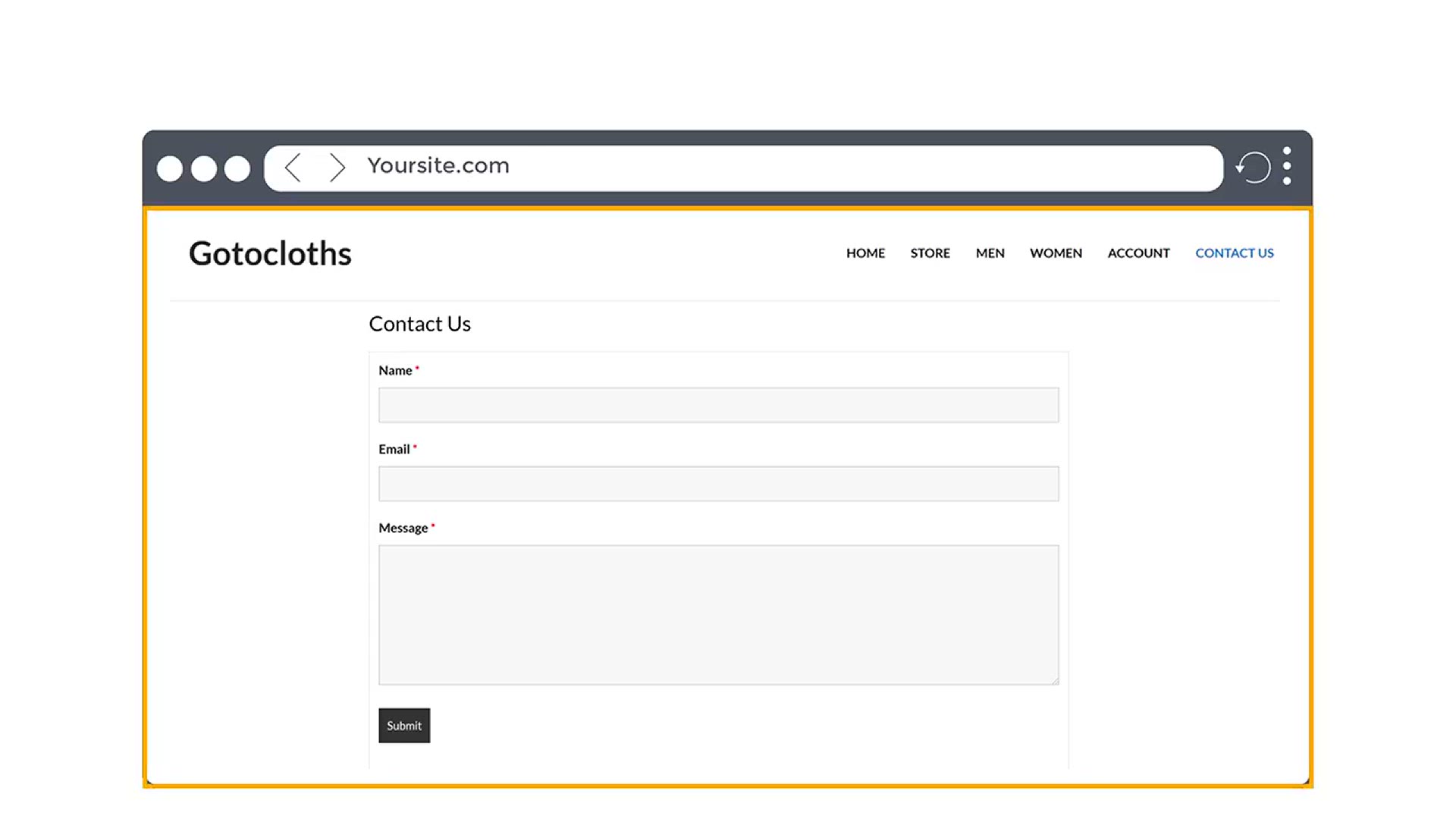
How to Fix WordPress Not Sending Emails Issue - Gmail SMTP S...
4K views · Jan 5, 2024 howtocanva.online
Overcome the frustration of WordPress not sending emails with this practical tutorial on "How to Fix WordPress Not Sending Emails Issue - Gmail SMTP Setup." In this video, learn step-by-step instructions to troubleshoot and resolve the common problem of email delivery issues from your WordPress website. Follow along as we guide you through setting up Gmail SMTP, ensuring reliable email communication from your website. Whether you're a blogger, business owner, or website administrator, this tutorial provides valuable insights to troubleshoot and resolve the WordPress email sending issue effectively. Elevate your email configuration skills and keep your communication channels open with this insightful and user-friendly tutorial.

The Complete Ecommerce Course for Beginners
4K views · Jan 5, 2024 howtocanva.online
Embark on your journey into the world of online business with "The Complete Ecommerce Course for Beginners." This comprehensive video series is designed to guide novice entrepreneurs through every step of launching a successful online store. From selecting the right platform to understanding e-commerce essentials, managing inventory, and marketing strategies, this course covers it all. Whether you're venturing into e-commerce for the first time or seeking to refine your skills, this course provides a holistic and beginner-friendly approach to building and managing a thriving online business. Dive into the exciting realm of e-commerce and kickstart your entrepreneurial journey with confidence and knowledge from this complete course.

How To Make A Real Estate Website With WordPress (in just 20...
11K views · Jan 5, 2024 howtocanva.online
Embark on a swift and efficient journey to establish your online real estate presence with this tutorial on "How to Make a Real Estate Website with WordPress in Just 20 Minutes." In this video, discover a streamlined process that guides you through the essential steps to create a professional and functional real estate website. From selecting the right theme to showcasing properties and integrating key features, this tutorial provides quick and actionable insights for both beginners and experienced WordPress users. Whether you're a real estate agent, broker, or property manager, this guide equips you with the knowledge to build a visually appealing and effective real estate website in just 20 minutes. Elevate your online presence with this time-efficient and informative tutorial.
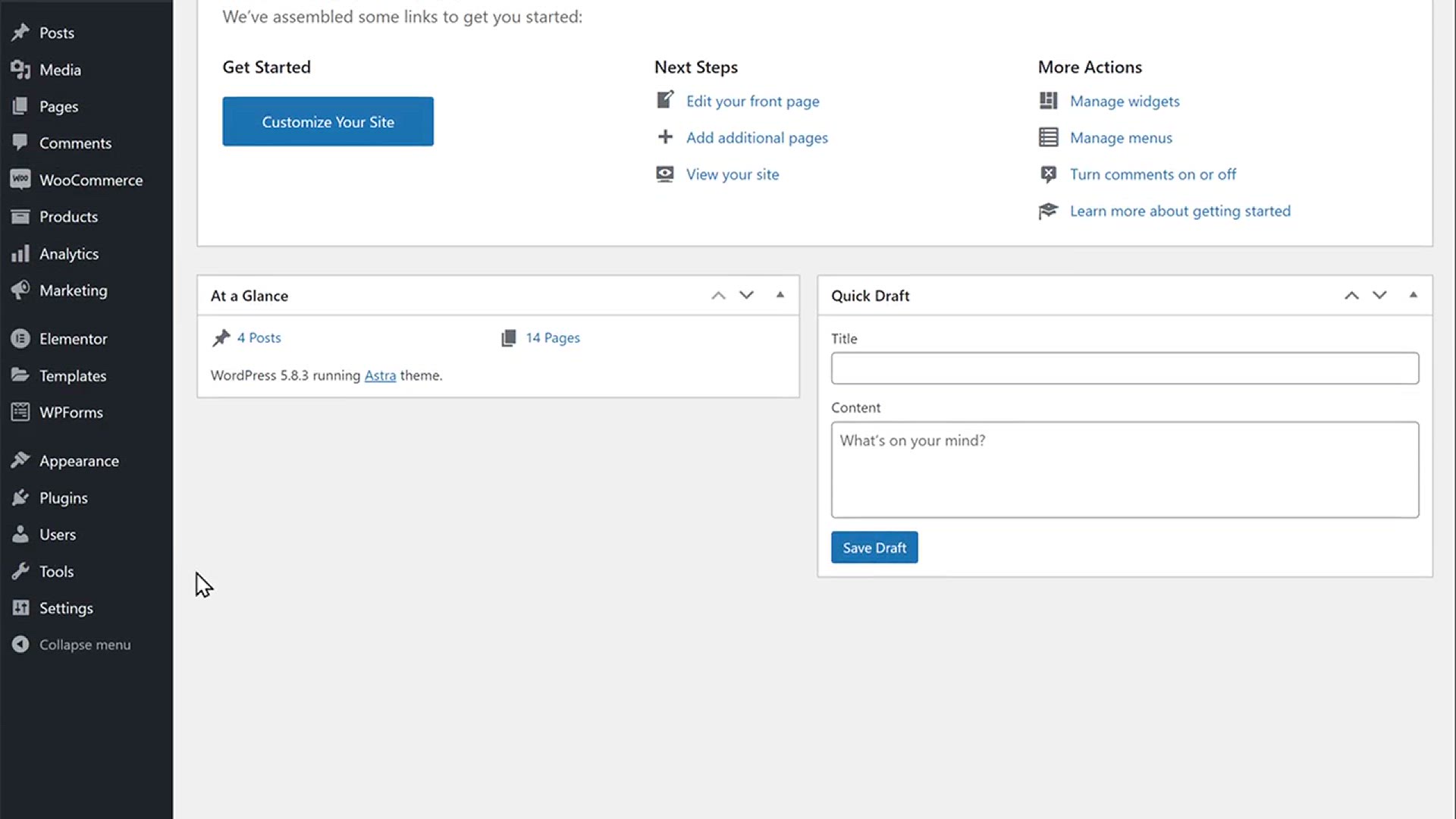
How to Create Privacy Policy page in WordPress
479 views · Jan 5, 2024 howtocanva.online
Ensure compliance and build trust with your website visitors by following this tutorial on "How to Create a Privacy Policy Page in WordPress." In this video, learn the essential steps to generate a clear and comprehensive privacy policy that aligns with legal requirements and user expectations. Follow along as we guide you through the process of creating and publishing a privacy policy page on your WordPress website. Whether you're a blogger, business owner, or website administrator, this tutorial provides practical insights into crafting a transparent and GDPR-compliant privacy policy. Enhance your website's credibility and user trust with this straightforward guide to creating a privacy policy page in WordPress.

How to Add Countdown Timer to Your WordPress Website
12K views · Jan 5, 2024 howtocanva.online
Add an element of urgency and engagement to your WordPress website with this tutorial on "How to Add a Countdown Timer to Your WordPress Website." In this video, discover the step-by-step process of integrating a countdown timer seamlessly into your website, whether it's for a limited-time offer, product launch, or an event. Follow along as we guide you through customization options and plugins, allowing you to create a visually appealing and impactful countdown timer. Whether you're a business owner, blogger, or event organizer, this tutorial provides practical insights to elevate your website's user experience and drive conversions. Enhance your WordPress website with this concise and informative guide to adding a countdown timer.
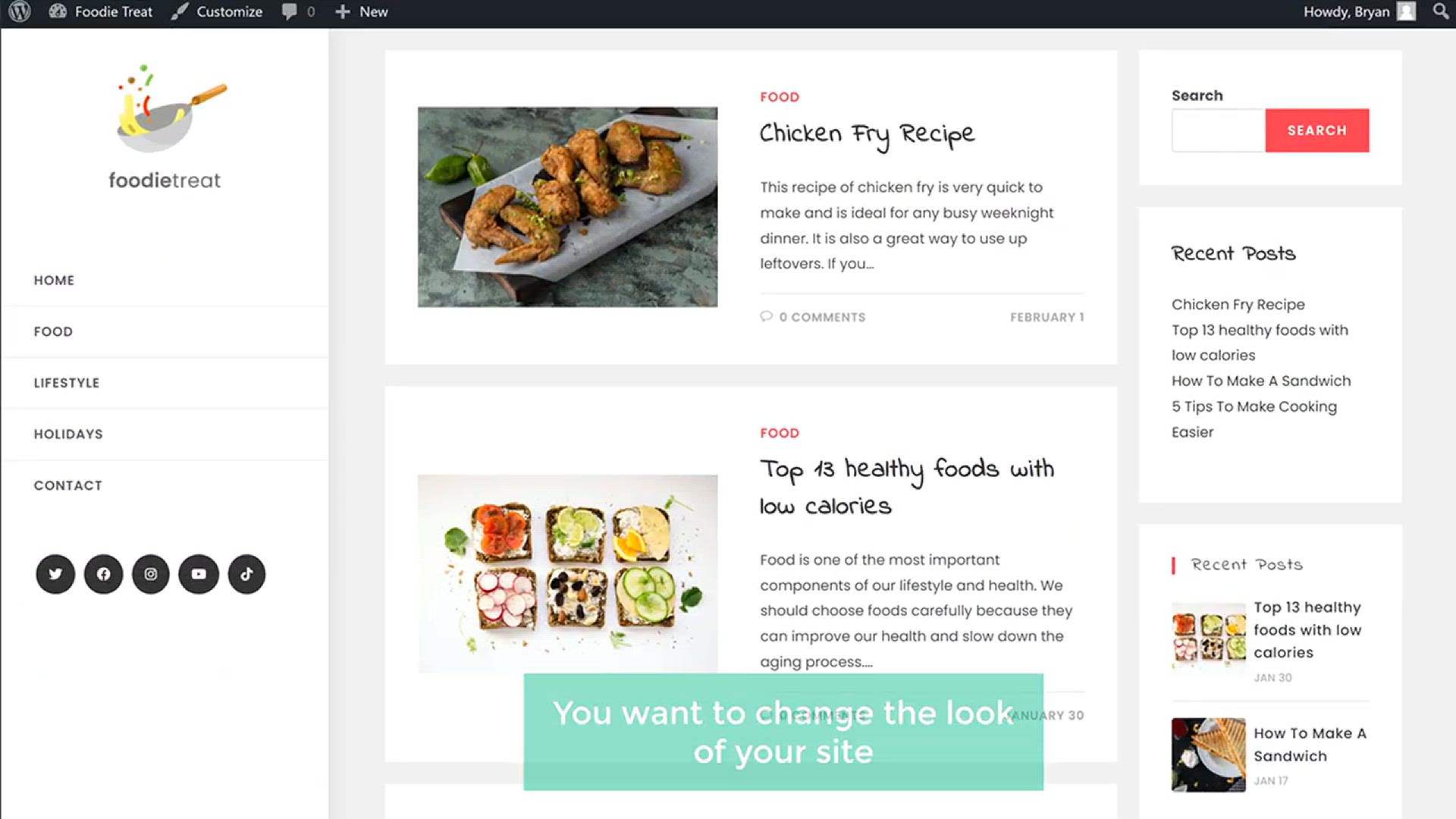
How To Customize Any WordPress Theme Without Coding
1K views · Jan 5, 2024 howtocanva.online
Unlock the creative potential of your WordPress website with this empowering tutorial on "How to Customize Any WordPress Theme Without Coding." In this video, explore user-friendly methods and tools that allow you to personalize the look and feel of your website without delving into complex coding. Follow along as we guide you through customization options, from colors and fonts to layouts and widgets, ensuring your website reflects your unique style and branding. Whether you're a beginner or an experienced WordPress user, this tutorial provides practical insights to make your website uniquely yours. Elevate your web design skills with this straightforward and informative guide to customizing any WordPress theme without the need for coding.
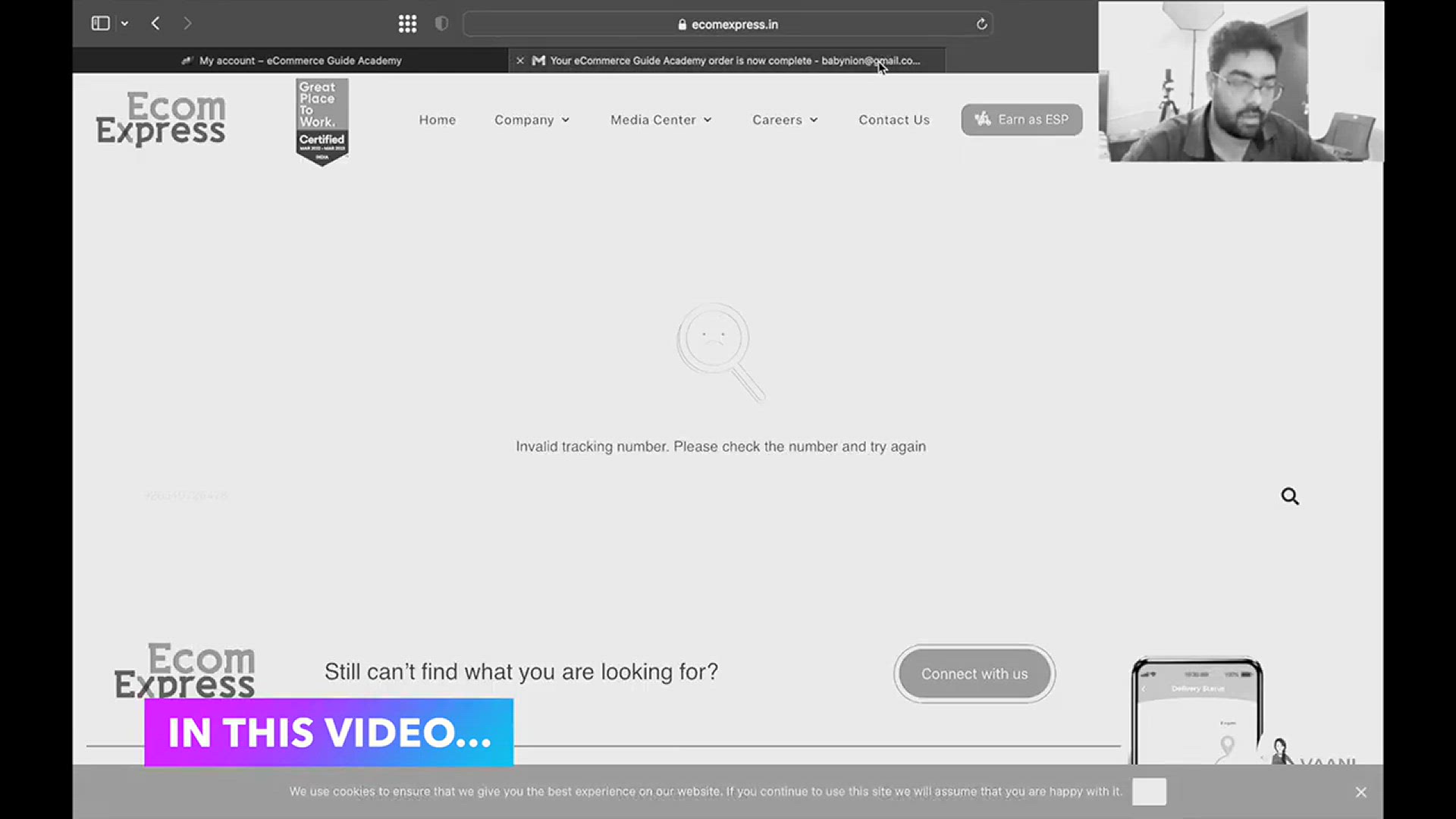
Setup Order Tracking in WooCommerce for FREE _ _Advanced Shi...
149 views · Jan 10, 2024 howtocanva.online
In this informative video tutorial presented in Hindi, viewers will learn how to set up order tracking in WooCommerce without incurring any costs. The tutorial focuses on the implementation of the Advanced Shipment Tracking plugin, providing step-by-step guidance on the setup process. From installation to configuration, the video aims to empower WooCommerce users with the knowledge and skills needed to efficiently track orders using the mentioned plugin. Whether you're a business owner or an e-commerce enthusiast, this tutorial offers a comprehensive guide to enhancing your order management system within the WooCommerce platform.
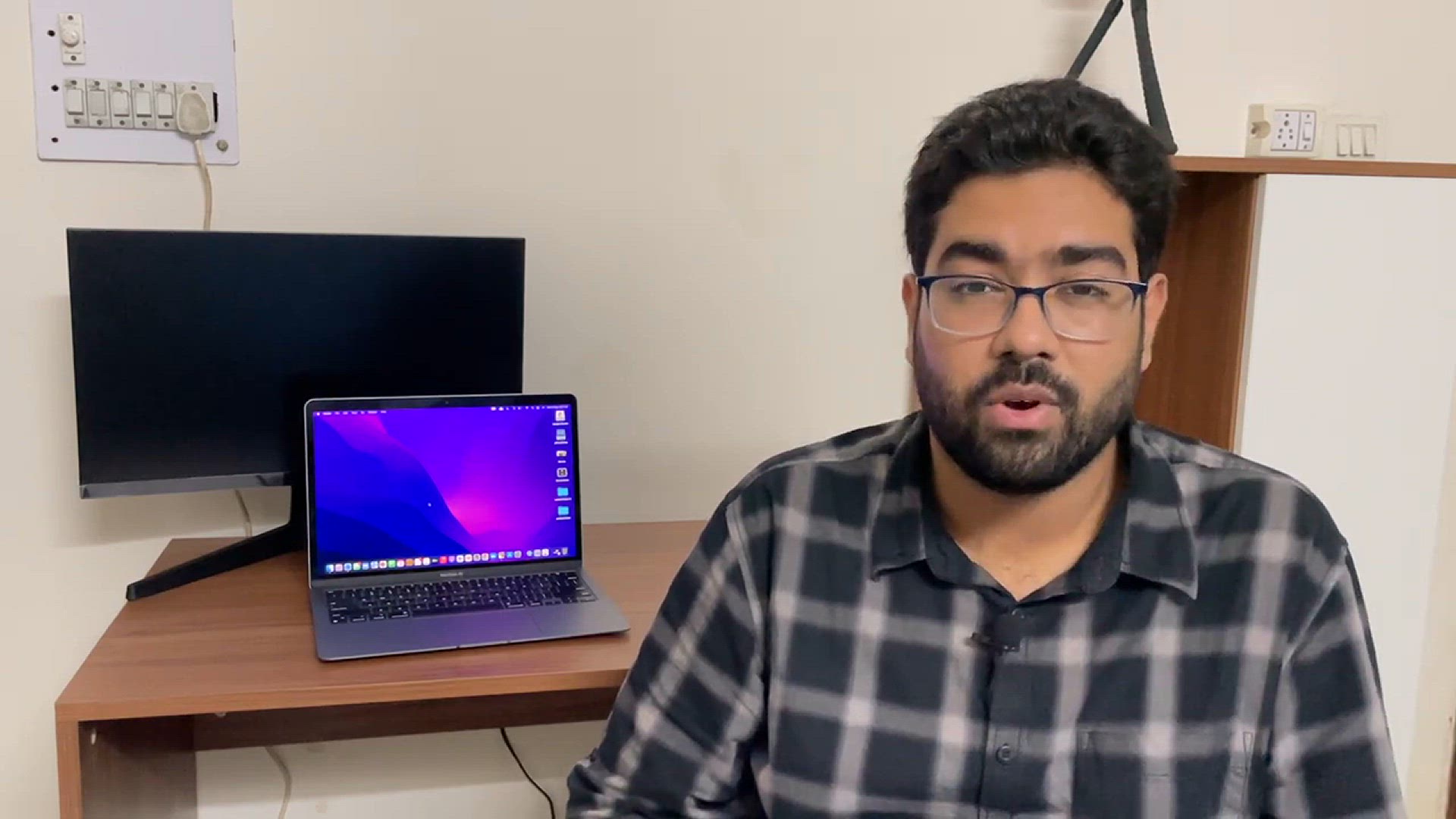
Quickly Create Privacy Policy & Disclaimer Page for Any ...
53 views · Jan 10, 2024 howtocanva.online
In this concise and practical video tutorial, viewers will discover how to swiftly generate a privacy policy and disclaimer page for any website or blog, ensuring Adsense compatibility. The tutorial provides a step-by-step guide on creating these essential legal pages, emphasizing a quick and hassle-free process. Whether you're a website owner, blogger, or Adsense user, this video aims to simplify the often complex task of developing privacy policies and disclaimers, ensuring that your website remains compliant with legal requirements. Watch and learn as the video guides you through the necessary steps to establish these crucial pages efficiently.

Learn to Create COUPON CODE for Your WooCommerce (Wordpress)...
102 views · Jan 10, 2024 howtocanva.online
Unlock the potential for exponential sales growth in your WooCommerce (WordPress) store with this insightful video tutorial. Dive into the world of e-commerce as the video guides you through the process of creating coupon codes for your online store. Discover practical tips and step-by-step instructions on leveraging WooCommerce's features to generate enticing discounts and promotions. Whether you're a seasoned entrepreneur or just starting, mastering coupon code creation is a key strategy to boost sales. Join the tutorial and empower your online business to thrive by learning how to implement effective coupon strategies that will elevate your customer engagement and drive sales growth.

Easily Embed YouTube Video on Wordpress _ Where to Get Embed...
89 views · Jan 10, 2024 howtocanva.online
In this user-friendly video tutorial, learn the effortless process of embedding YouTube videos onto your WordPress website. Discover where to obtain the embed code and delve into the intricacies of adjusting start times and settings to customize your video presentation. Whether you're a WordPress beginner or an experienced user, this guide will walk you through the steps to seamlessly integrate YouTube content into your website. Gain valuable insights on optimizing the viewing experience for your audience with easy-to-follow instructions on embedding, start time modifications, and essential settings adjustments. Enhance your website's multimedia content effortlessly with this step-by-step tutorial.
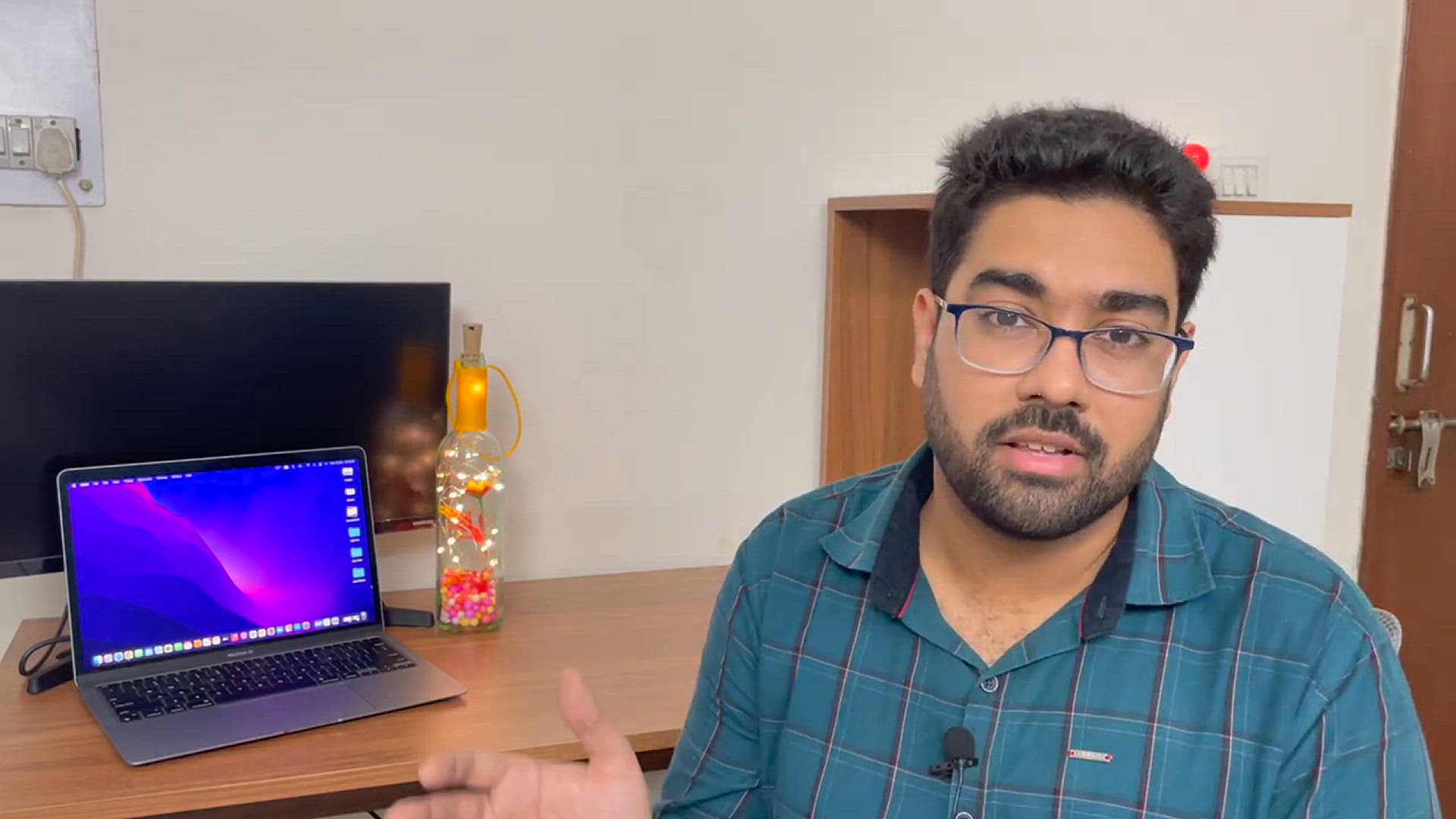
Best SMS Gateway For Your eCommerce Website _ WooCommerce _ ...
11 views · Jan 10, 2024 howtocanva.online
In this insightful video, discover the optimal SMS gateway solution for your eCommerce website, whether it's built on WooCommerce, Shopify, Magento, or OpenCart. Explore the features and benefits of the recommended SMS Alert service, tailored to enhance communication and customer engagement in the world of online retail. Learn how to seamlessly integrate this SMS gateway into your preferred eCommerce platform, ensuring timely and effective communication with your customers. Whether you're a small business owner or a seasoned e-commerce professional, this video will guide you through the process of implementing the best SMS gateway to elevate your online store's communication strategy and improve customer satisfaction.
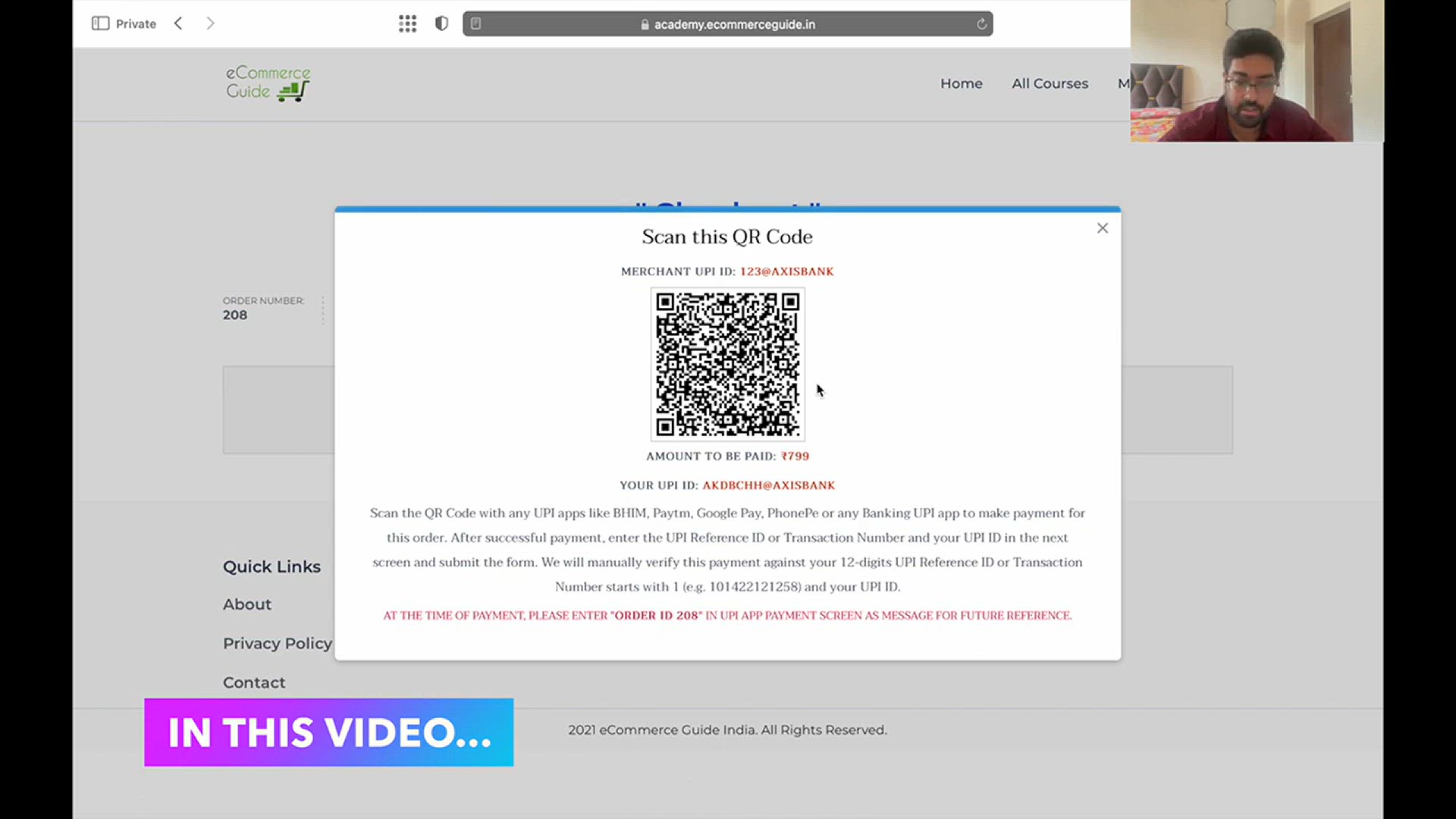
Add UPI QR Code Payment Option On Your WooCommerce eCommerce...
48 views · Jan 10, 2024 howtocanva.online
In this tutorial video, explore the step-by-step process of integrating a UPI QR code payment option into your WooCommerce eCommerce platform. Learn how to seamlessly incorporate this popular and convenient payment method by generating a QR code using your personal UPI ID. Whether you're a business owner or an aspiring online entrepreneur, this guide will empower you to diversify payment options for your customers, providing a user-friendly and efficient way to make transactions. Enhance the versatility of your WooCommerce store by following the instructions on incorporating UPI QR code payments and staying ahead in the dynamic landscape of e-commerce.
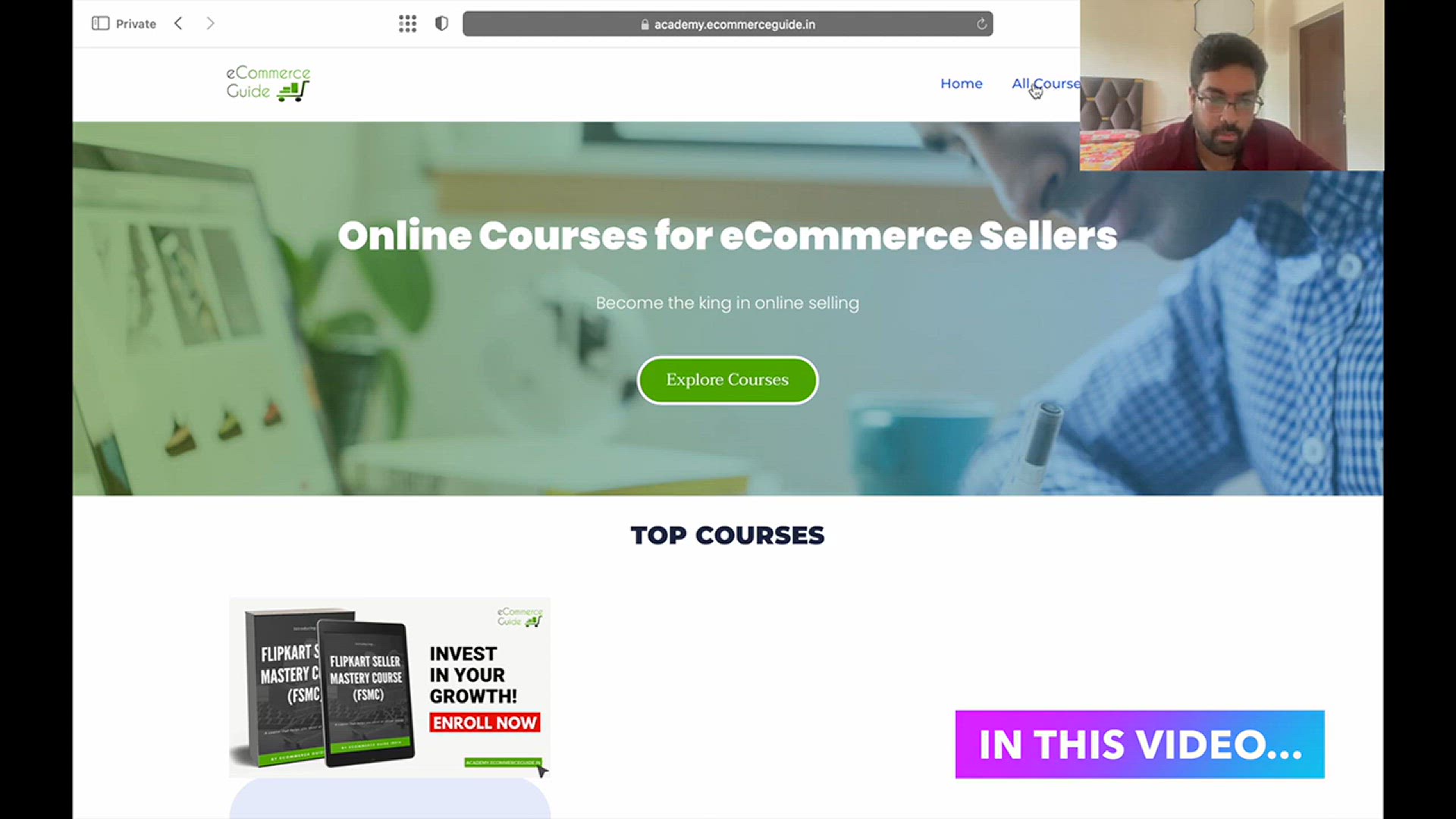
Redirect To Any URL In WordPress Using A Free Redirection Pl...
933 views · Jan 10, 2024 howtocanva.online
In this comprehensive step-by-step tutorial presented in Hindi, discover how to effortlessly redirect to any URL in your WordPress website using a free redirection plugin. Learn the ins and outs of the process as the video guides you through each step, providing a detailed walkthrough for seamless implementation. Whether you're a WordPress novice or an experienced user, this tutorial empowers you to take control of your website's redirections, enhancing user experience and optimizing navigation. Follow along with the Hindi instructions and master the art of URL redirection with the help of a user-friendly and cost-free plugin, ensuring your WordPress site functions exactly as you desire.
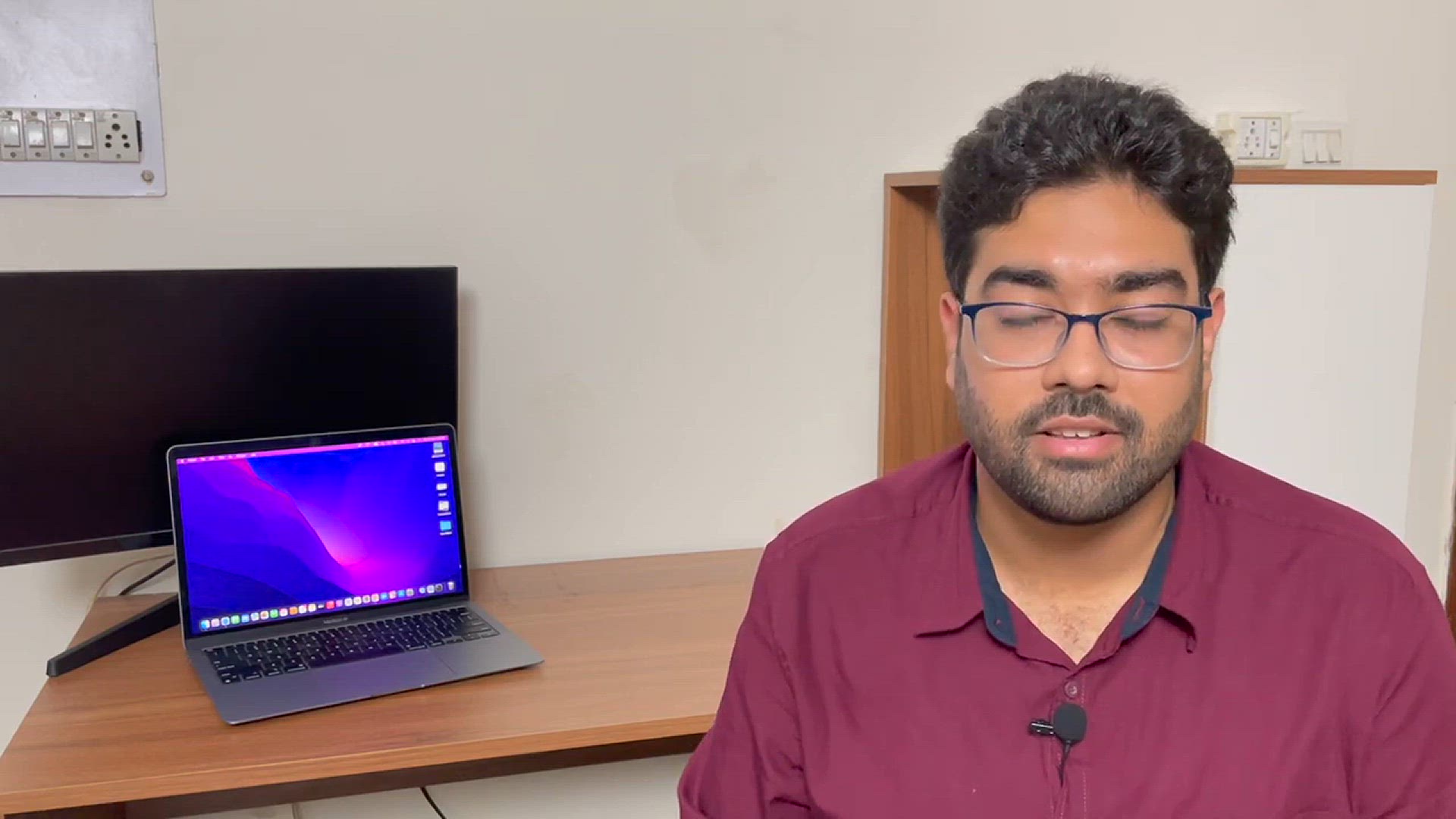
How to GENERATE, DOWNLOAD & RESTORE Website BACKUP on HO...
299 views · Jan 10, 2024 howtocanva.online
In this comprehensive tutorial, dive into the world of website backups on Hostinger's hPanel. Learn the step-by-step process of generating, downloading, and restoring website backups, complete with a guide on setting up automatic backups for added convenience. Whether you're a website owner or an aspiring webmaster, this video provides a detailed walkthrough of the hPanel interface, empowering you to take control of your website's data security. Follow along and gain the confidence to safeguard your online presence by mastering the art of website backup management with Hostinger's user-friendly hPanel.

Add Facebook MESSENGER CHAT On Your WORDPRESS Website (Using...
104 views · Jan 10, 2024 howtocanva.online
In this video tutorial, learn how to seamlessly integrate Facebook Messenger Chat onto your WordPress website using a dedicated plugin. Unlock the potential to boost sales by 30% to 50% with this user-friendly guide. Follow the step-by-step instructions to enhance customer engagement and provide real-time support through the familiar and popular Facebook Messenger platform. Whether you're a business owner, blogger, or e-commerce enthusiast, this tutorial empowers you to leverage the power of live chat for increased conversions. Elevate your website's communication strategy and improve customer satisfaction by incorporating Facebook Messenger Chat with ease.
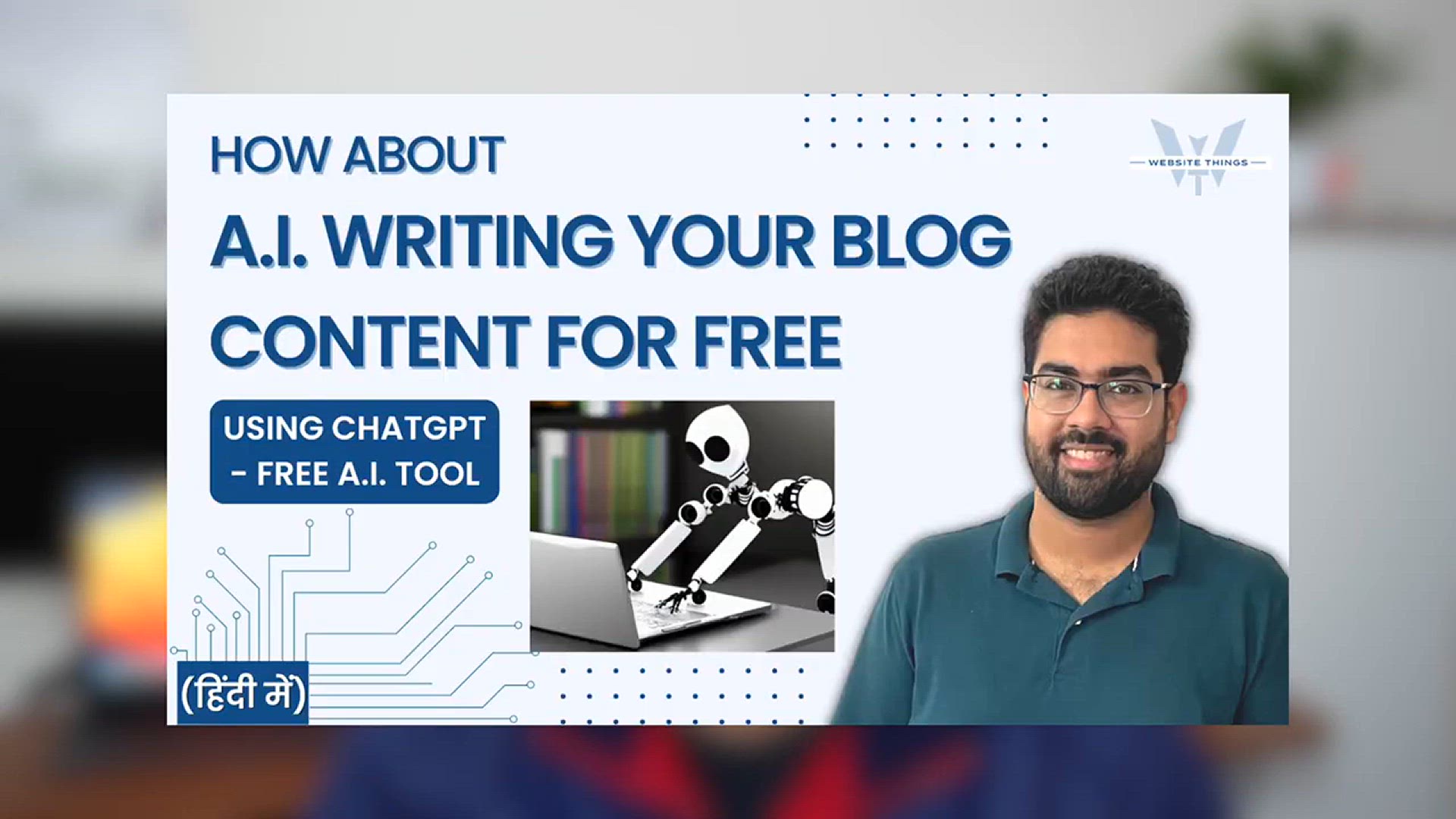
Ask A.I. To Write Your Blog Content For FREE! 100% Unique &a...
3K views · Jan 10, 2024 howtocanva.online
In this groundbreaking video, explore the revolutionary capability of using AI to write your blog content for free. Discover how ChatGPT, a powerful language model, can generate 100% unique and plagiarism-free articles, transforming the way you create content. Whether you're a blogger, content creator, or someone seeking an innovative approach to generating written material, this tutorial showcases the potential of AI-driven writing. Unlock the efficiency and creativity of ChatGPT to streamline your content creation process, allowing you to focus on what matters most – delivering high-quality and engaging articles to your audience.
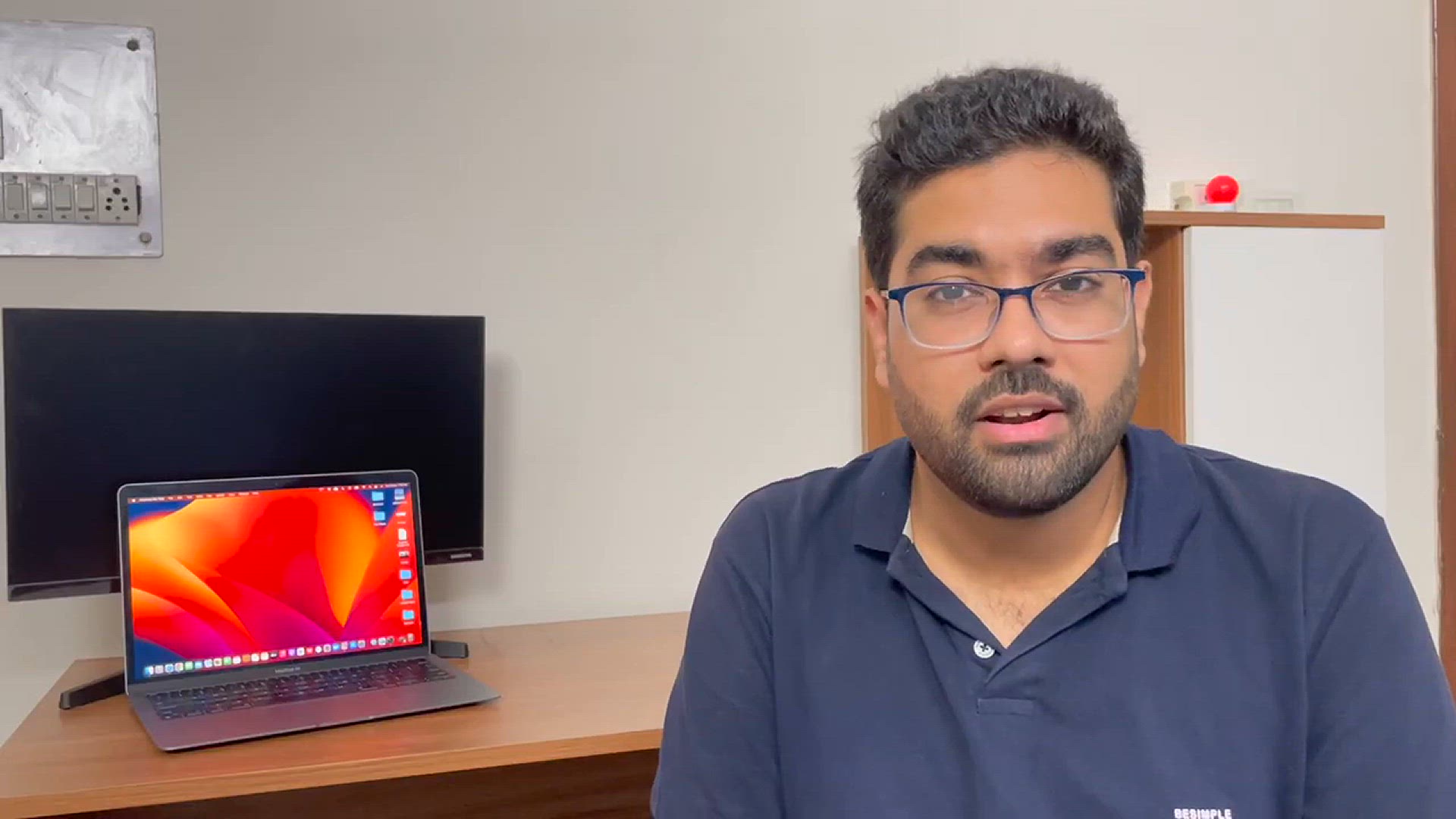
Get Lifetime FREE SSL Certificate with Hostinger Hosting _ B...
401 views · Jan 10, 2024 howtocanva.online
Embark on a journey to secure your website with this informative video tutorial, showcasing how to obtain a lifetime free SSL certificate with Hostinger Hosting. Delve into the backend processes and gain insights into the creator's firsthand experience with the SSL certificate setup. Whether you're a website owner, blogger, or business professional, this video provides a step-by-step guide to fortifying your online presence with Hostinger's complimentary SSL offering. Enhance your website's security and user trust by following along with this tutorial, ensuring a safer browsing experience for your visitors.

Create & Embed Google Forms On Your Website _ Free Templ...
122 views · Jan 10, 2024 howtocanva.online
In this Hindi-language tutorial, learn how to create and seamlessly embed Google Forms on your website. Explore the world of online surveys, feedback forms, and more, with step-by-step guidance on form creation and integration. Discover the convenience of free templates and the effortless organization of form entries directly into Google Sheets. Whether you're a website owner, blogger, or someone looking to gather data efficiently, this video empowers you to harness the power of Google Forms for your specific needs. Follow along with the Hindi instructions and enhance your website's interactivity with user-friendly forms that streamline data collection.
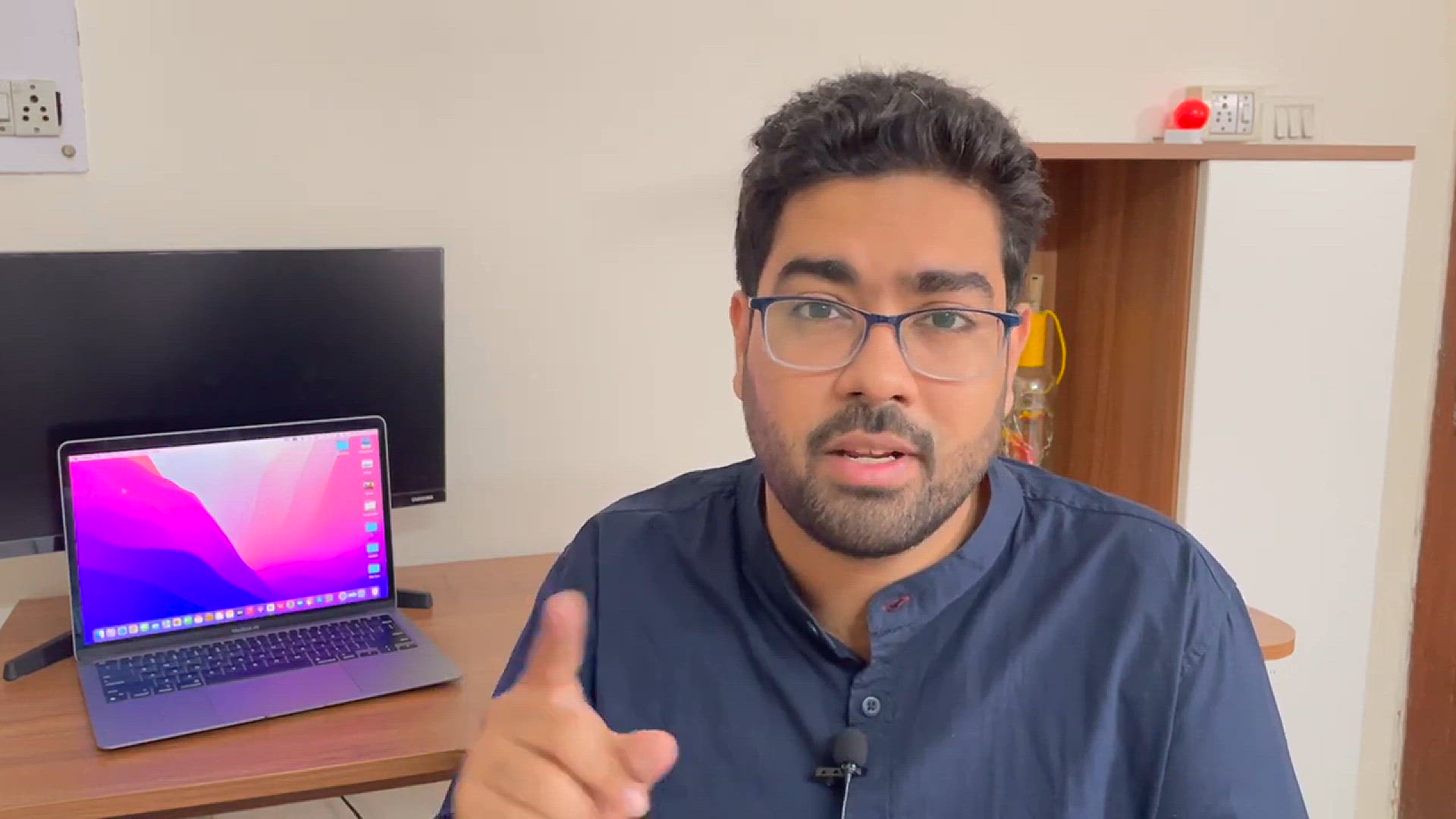
Easily Insert Product Video into WooCommerce Image Gallery (...
305 views · Jan 10, 2024 howtocanva.online
Unlock the power of visual storytelling for your WooCommerce store with this tutorial on seamlessly inserting product videos into your image gallery. Using the 'Product Video Gallery' plugin, discover step-by-step instructions on effortlessly integrating videos to enhance the customer shopping experience. Whether you're a seasoned e-commerce professional or just starting, this video guides you through the process, allowing you to showcase your products dynamically. Elevate your online store and engage customers more effectively by incorporating product videos alongside images, all made simple with the 'Product Video Gallery' plugin.
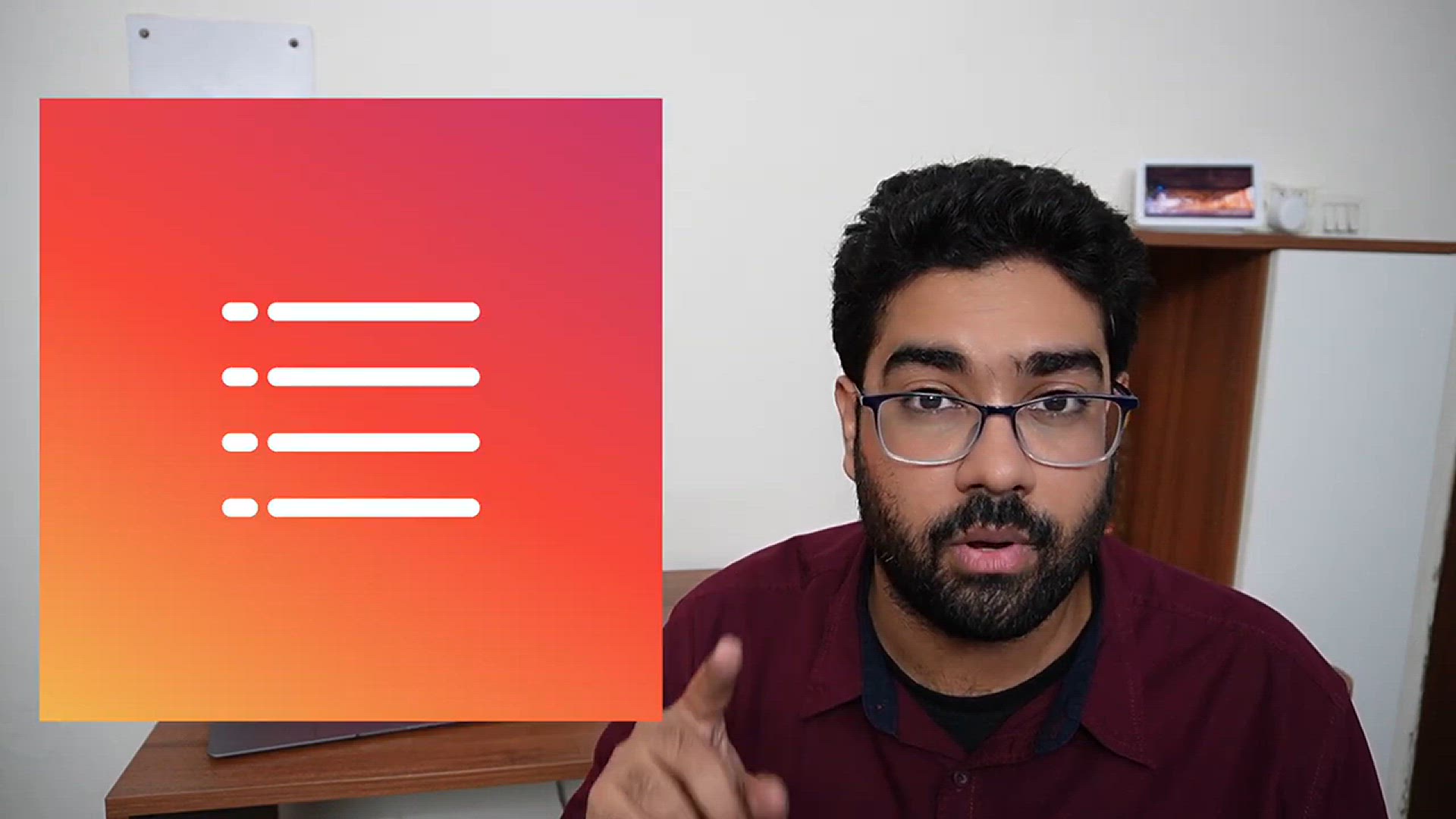
Easily Add TABLE OF CONTENTS In Your WordPress Blog _ Free A...
79 views · Jan 10, 2024 howtocanva.online
In this tutorial, learn how to enhance the navigation and readability of your WordPress blog by effortlessly adding a Table of Contents using the Free Automatic Plugin called 'Easy Table of Content.' Follow the step-by-step guide to seamlessly integrate this user-friendly plugin, making it easier for your readers to navigate and access specific sections of your content. Whether you're a blogger or a content creator, this video empowers you to improve the overall user experience on your WordPress site with a dynamic and automatic Table of Contents. Elevate your content presentation and keep your audience engaged with this straightforward tutorial.
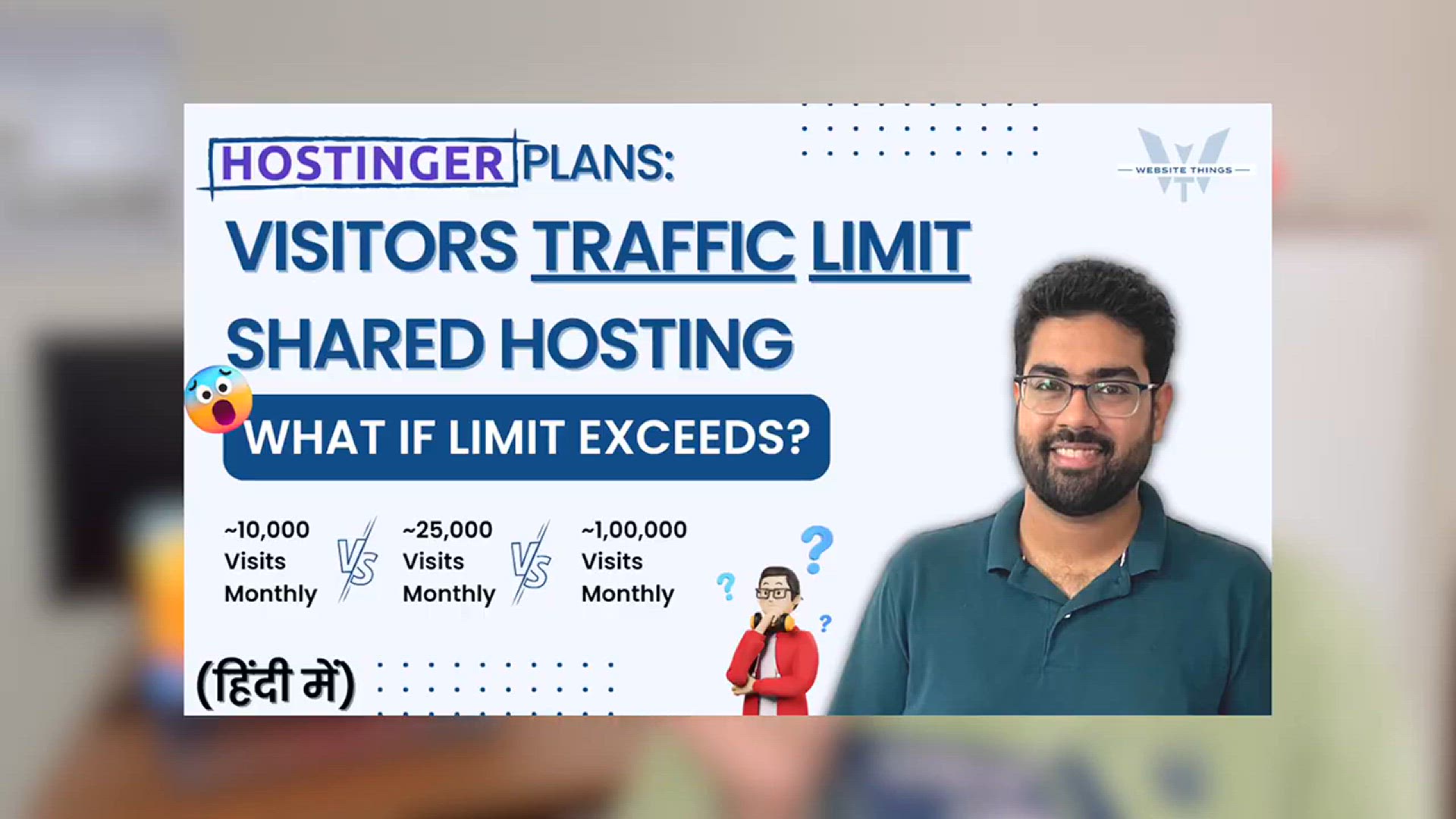
Traffic Limits on Hostinger Hosting Plans _ What Happens Whe...
52 views · Jan 10, 2024 howtocanva.online
In this informative video, explore the intricacies of traffic limits on Hostinger hosting plans. Gain insights into what happens when traffic increases on your website and learn how to choose the most suitable hosting plan based on your specific needs. Whether you're a website owner, blogger, or business professional, this video provides valuable guidance on understanding traffic limits and making informed decisions to ensure optimal performance for your website. Navigate the world of hosting plans confidently and select the right option that aligns with your traffic expectations with this insightful tutorial.
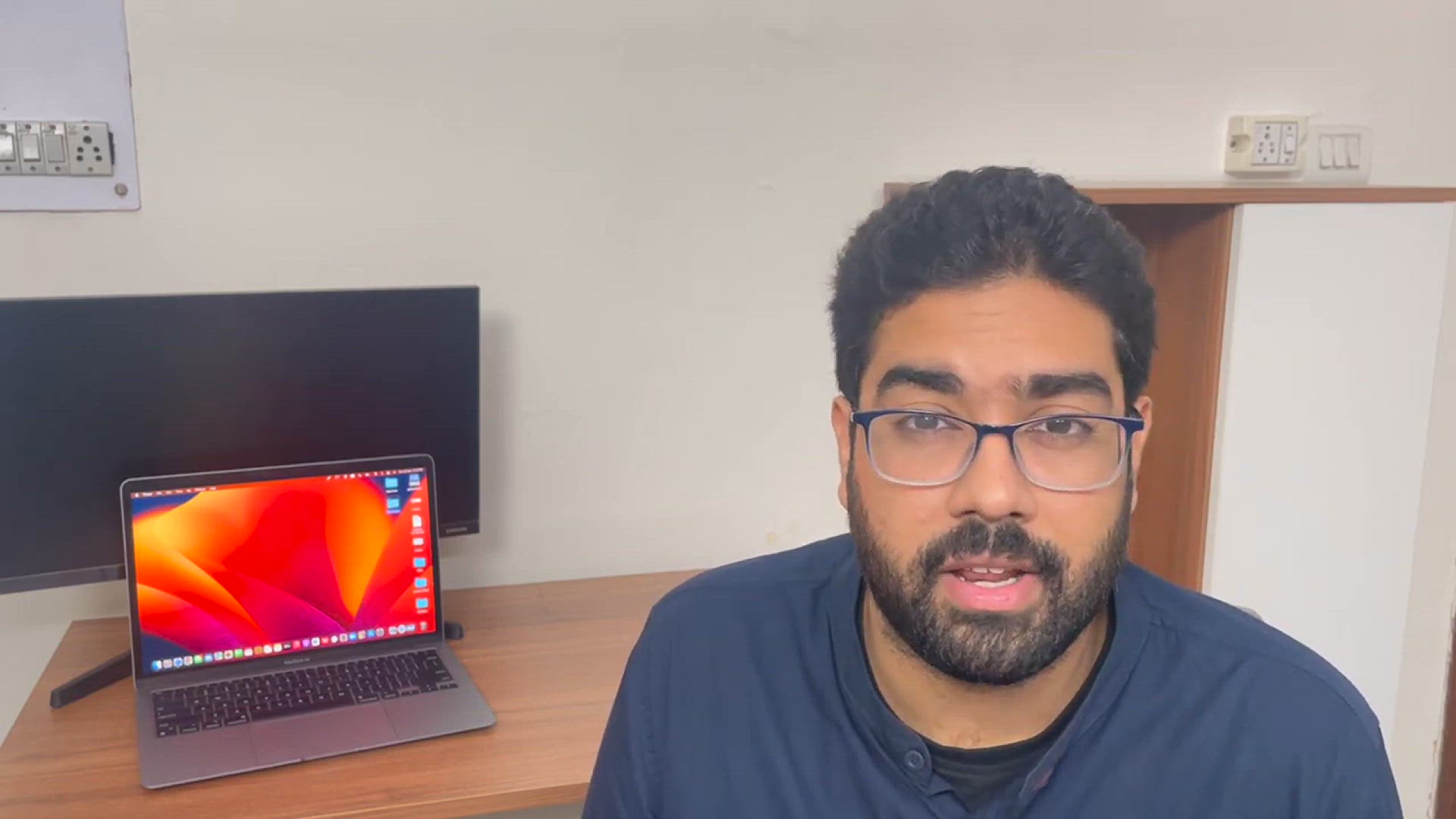
Easily Display Contact Form 7 SUBMISSIONS On Your WordPress ...
112 views · Jan 10, 2024 howtocanva.online
Learn how to effortlessly access and manage Contact Form 7 submissions on your WordPress backend in this step-by-step tutorial. Discover the process of displaying and exporting form entries to an Excel CSV file, making data management a breeze. Whether you're a website owner, blogger, or business professional, this video empowers you to streamline your workflow by efficiently handling form submissions through Contact Form 7. Enhance your backend management and stay organized with the valuable insights provided in this tutorial, ensuring a seamless experience for handling and analyzing form entries on your WordPress site.

Best Hostinger Plan for Blogging _ Hosting Plans Comparison ...
548 views · Jan 10, 2024 howtocanva.online
In this insightful video, dive into the world of hosting plans on Hostinger and discover the best option for your blogging needs. Explore a comprehensive comparison between Web, WordPress, and Cloud Hosting plans, gaining valuable insights to make an informed decision. Whether you're a seasoned blogger or just starting out, this video provides a detailed analysis of the features and benefits of each Hostinger plan, helping you choose the most suitable hosting solution to support your blogging journey. Streamline your decision-making process and optimize your blogging experience with this informative hosting plan comparison.

Create Attractive 🤩 BLOG Thumbnail Featured Image For You...
188 views · Jan 10, 2024 howtocanva.online
In this Hindi tutorial, discover the art of creating eye-catching blog thumbnail featured images for your blog posts using Canva. Follow the step-by-step guide to unleash your creativity and design visually appealing thumbnails that entice your audience. Whether you're a blogger or a content creator, this video empowers you with the skills to make your blog posts stand out. Elevate your visual content game with Canva, and learn how to craft attractive blog thumbnails that captivate your audience's attention and enhance the overall appeal of your blog.
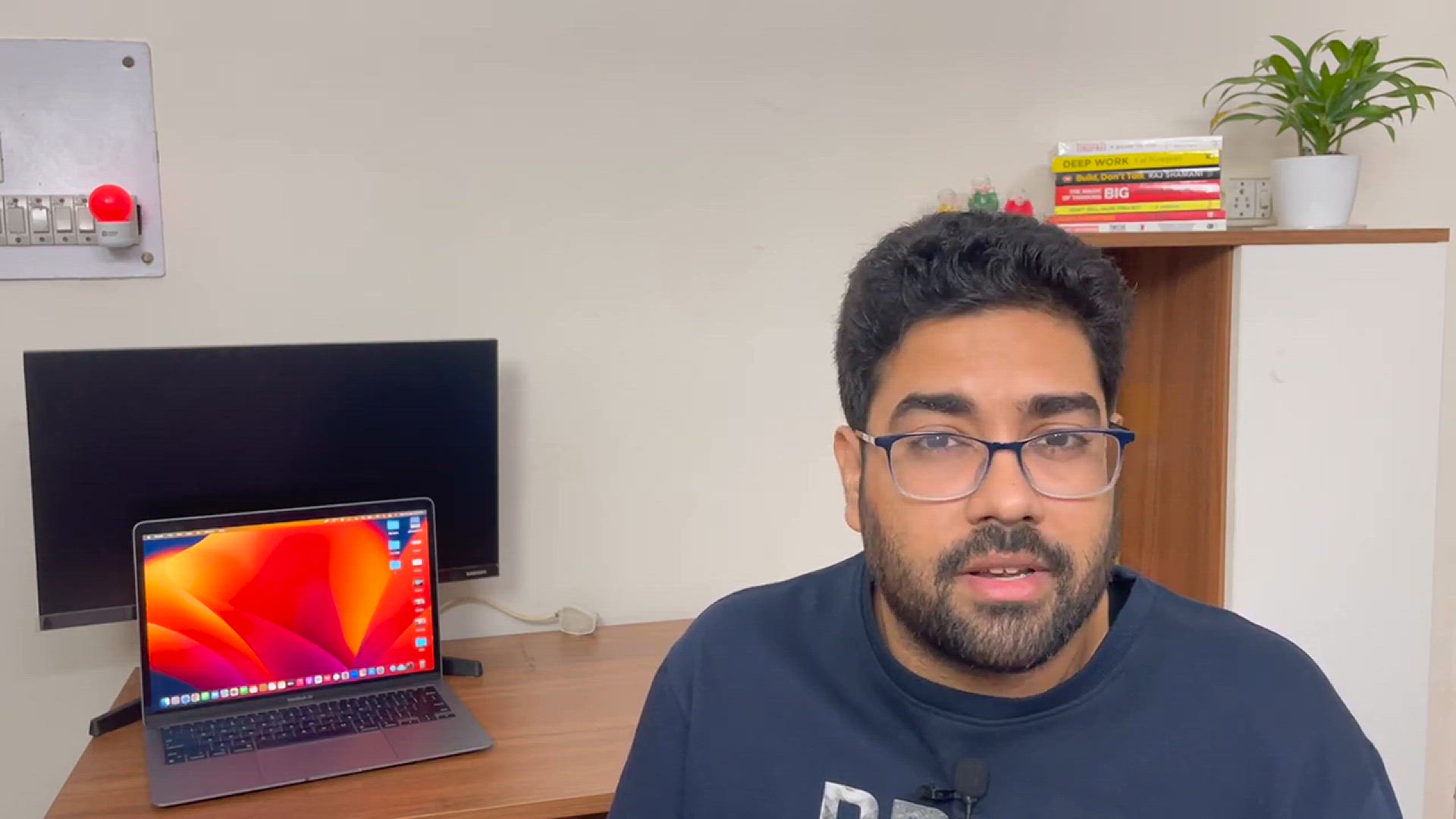
Charge Extra Fees For Cash On Delivery Orders On WooCommerce...
121 views · Jan 10, 2024 howtocanva.online
In this tutorial, learn how to implement extra fees for Cash On Delivery (COD) orders on your WooCommerce store. Gain valuable insights into the process of adding charges specifically for customers who opt for the COD payment method. Whether you're managing an e-commerce business or just starting, this video provides a step-by-step guide to configure your WooCommerce store, ensuring you can appropriately account for the additional costs associated with Cash On Delivery orders. Optimize your store's payment options and tailor your strategy to meet the needs of your business with this informative tutorial.
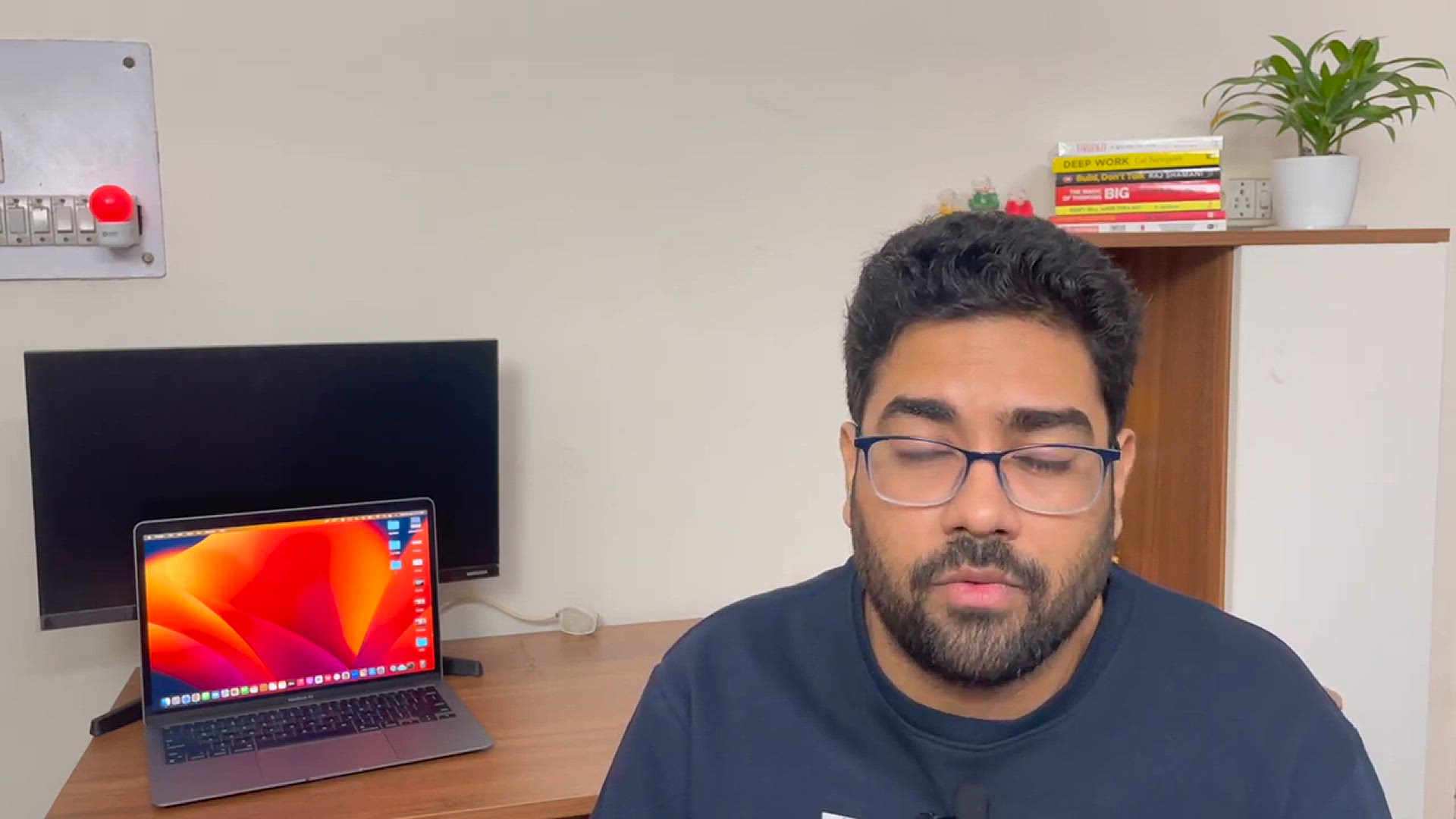
Embed Facebook Page Live News Feed On Your WordPress Website...
113 views · Jan 10, 2024 howtocanva.online
Discover a seamless way to embed your Facebook Page Live News Feed directly onto your WordPress website without the need for plugins or causing any site load. This tutorial provides a step-by-step guide on integrating your Facebook Live News Feed, allowing you to keep your website visitors engaged with real-time updates. Whether you're a content creator, business owner, or WordPress enthusiast, this video empowers you to enhance your website's interactivity with live content directly from your Facebook Page. Follow the instructions and bring the dynamic element of your Facebook Live News Feed to your WordPress site effortlessly.
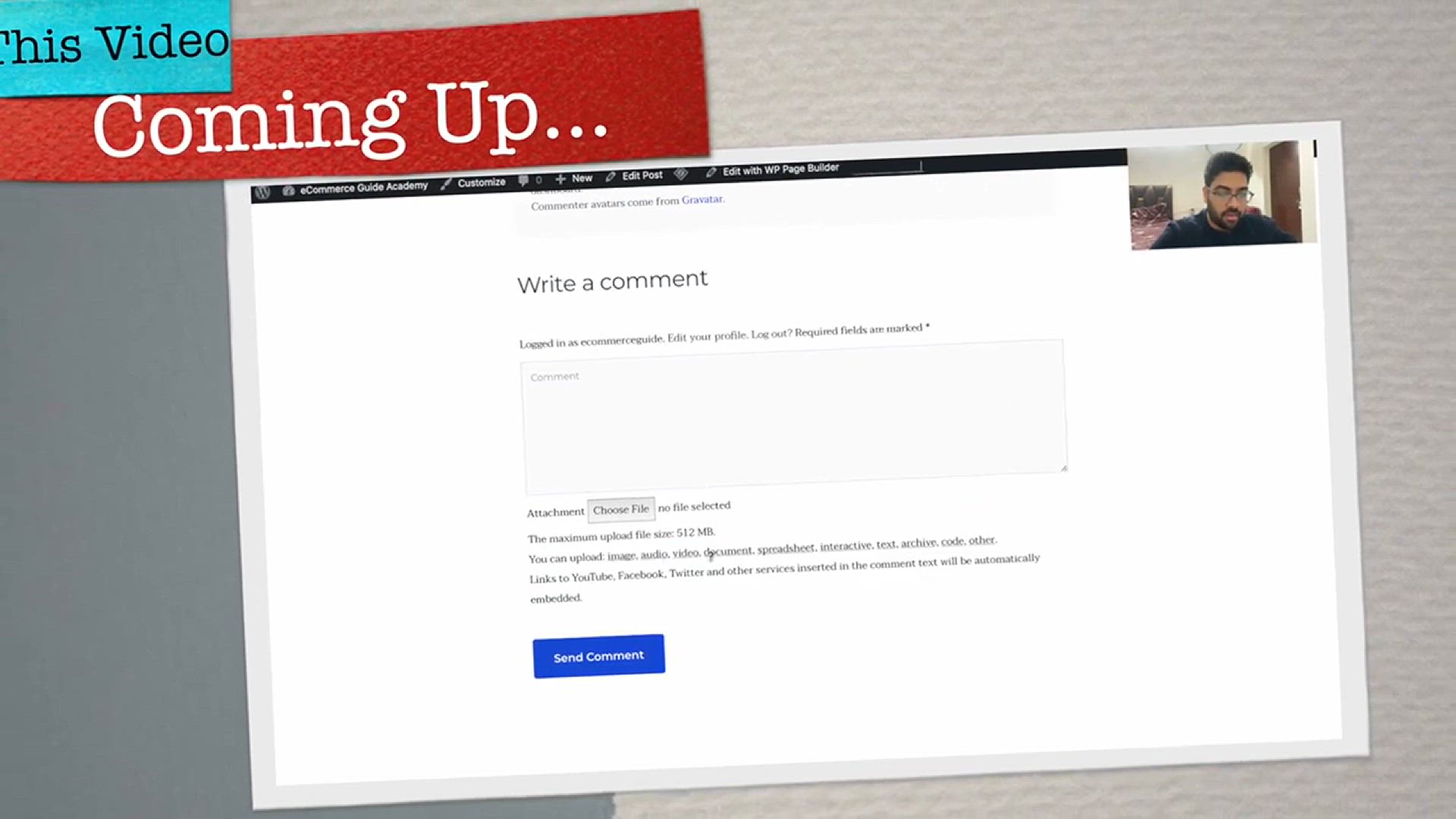
Allow Users To Attach Files In WordPress Comments (Set Limit...
298 views · Jan 10, 2024 howtocanva.online
In this tutorial, learn how to empower users by allowing them to attach files in WordPress comments, with the added flexibility of setting limits in megabytes. Discover the step-by-step process of enabling users to upload various file types, including images, PDFs, documents, and videos directly in the comment section of your WordPress site. Whether you're a website owner, blogger, or content creator, this video guides you through the necessary configurations to enhance user engagement and interaction on your platform. Follow along to seamlessly implement file attachments in WordPress comments and provide your audience with a more dynamic and interactive commenting experience.
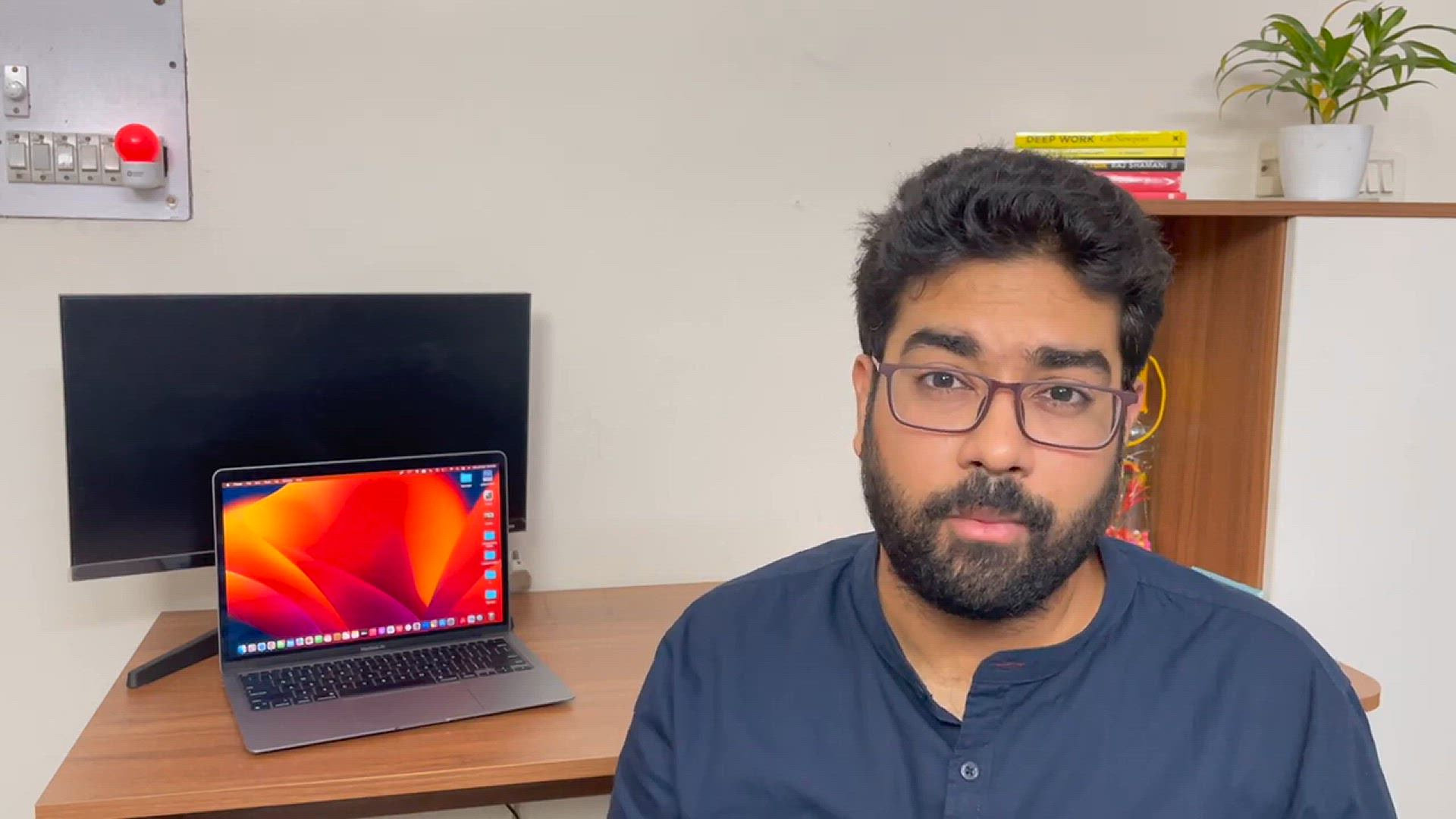
Check your Blog Website Chances to Get Ranked by Looking for...
468 views · Jan 10, 2024 howtocanva.online
In this informative video, learn how to assess your blog website's chances of getting ranked by checking its Domain Authority (DA) using Moz—for free. Gain valuable insights into the importance of Domain Authority and follow a step-by-step guide on how to access this crucial metric. Whether you're a blogger, website owner, or aspiring to improve your online presence, this tutorial empowers you to understand and monitor the authority of your domain, aiding in your efforts to enhance search engine rankings. Stay informed and optimize your website's potential with this insightful tutorial on assessing Domain Authority using Moz.

😲 Don't Ignore These 3 Basic Settings Just After Inst...
77 views · Jan 10, 2024 howtocanva.online
In this Hindi-language video, discover the essential first steps to take after installing WordPress on your website. The tutorial emphasizes three basic settings that are often overlooked but crucial for optimizing your WordPress site. Whether you're a beginner or an experienced user, this guide provides valuable insights on ensuring the foundational elements of your website are configured correctly. Don't miss out on these crucial settings that can impact your site's performance and security. Follow along in Hindi and take the necessary steps to set up your WordPress website for success from the very beginning.
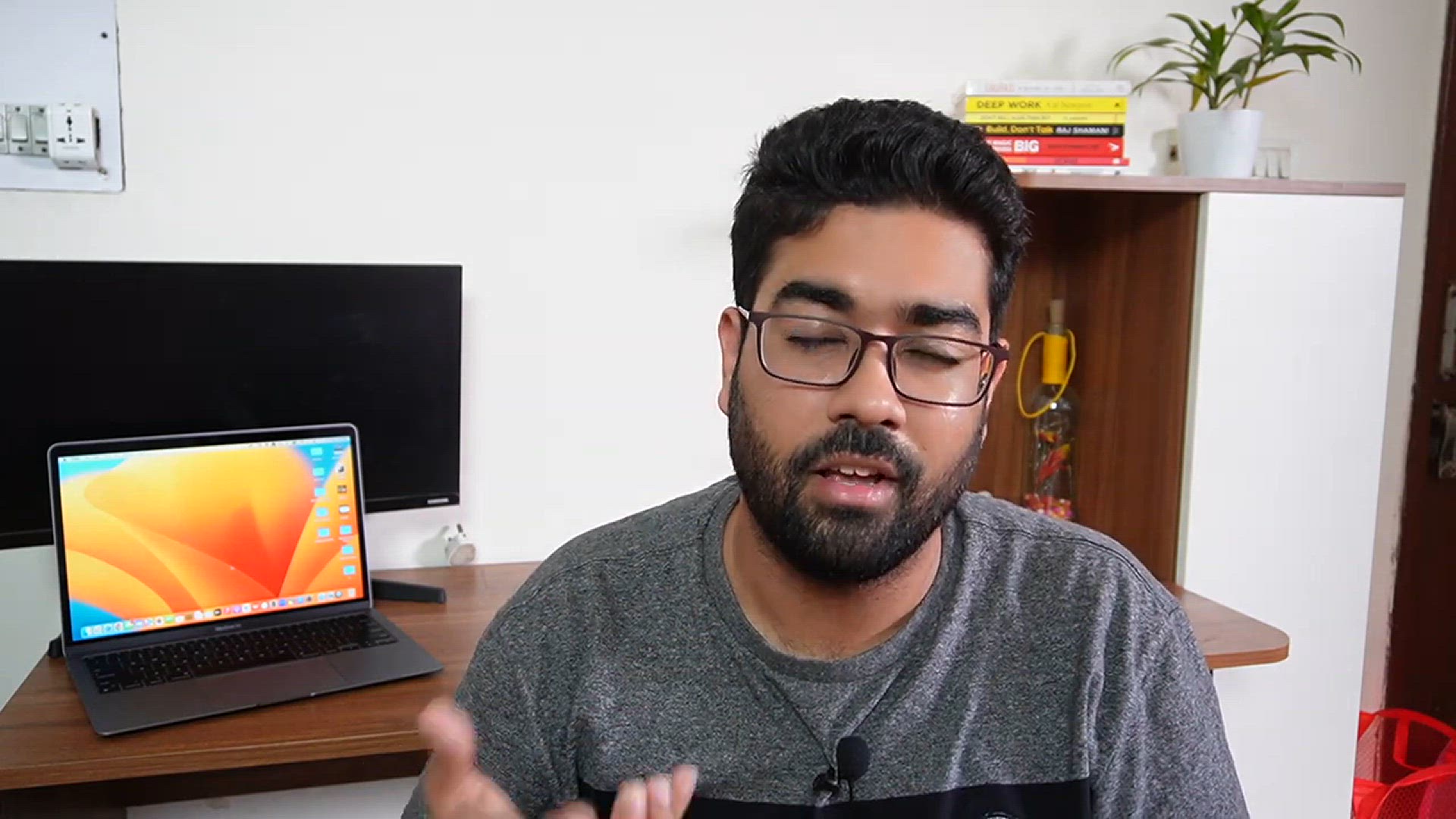
Embed Any Instagram Post Into Your WordPress Blog Site (in H...
360 views · Jan 10, 2024 howtocanva.online
इस हिंदी भाषा के वीडियो ट्यूटोरियल में, जानें कैसे आप बिना प्लगइन के अपने WordPress ब्लॉग साइट में किसी भी Instagram पोस्ट को एम्बेड कर सकते हैं। यह वीडियो आपको एक स्टेप-बाय-स्टेप गाइड प्रदान करता है जो आपको इस क्रिया में मदद करेगा और आप बिना किसी परेशानी के Instagram पोस्ट्स को अपने वेबसाइट पर सीधे एम्बेड कर सकेंगे। यदि आप एक WordPress उपयोगकर्ता हैं और अपने ब्लॉग पोस्ट्स को और भी रुचिकर बनाना चाहते हैं, तो यह वीडियो आपको सहायक हो सकता है।
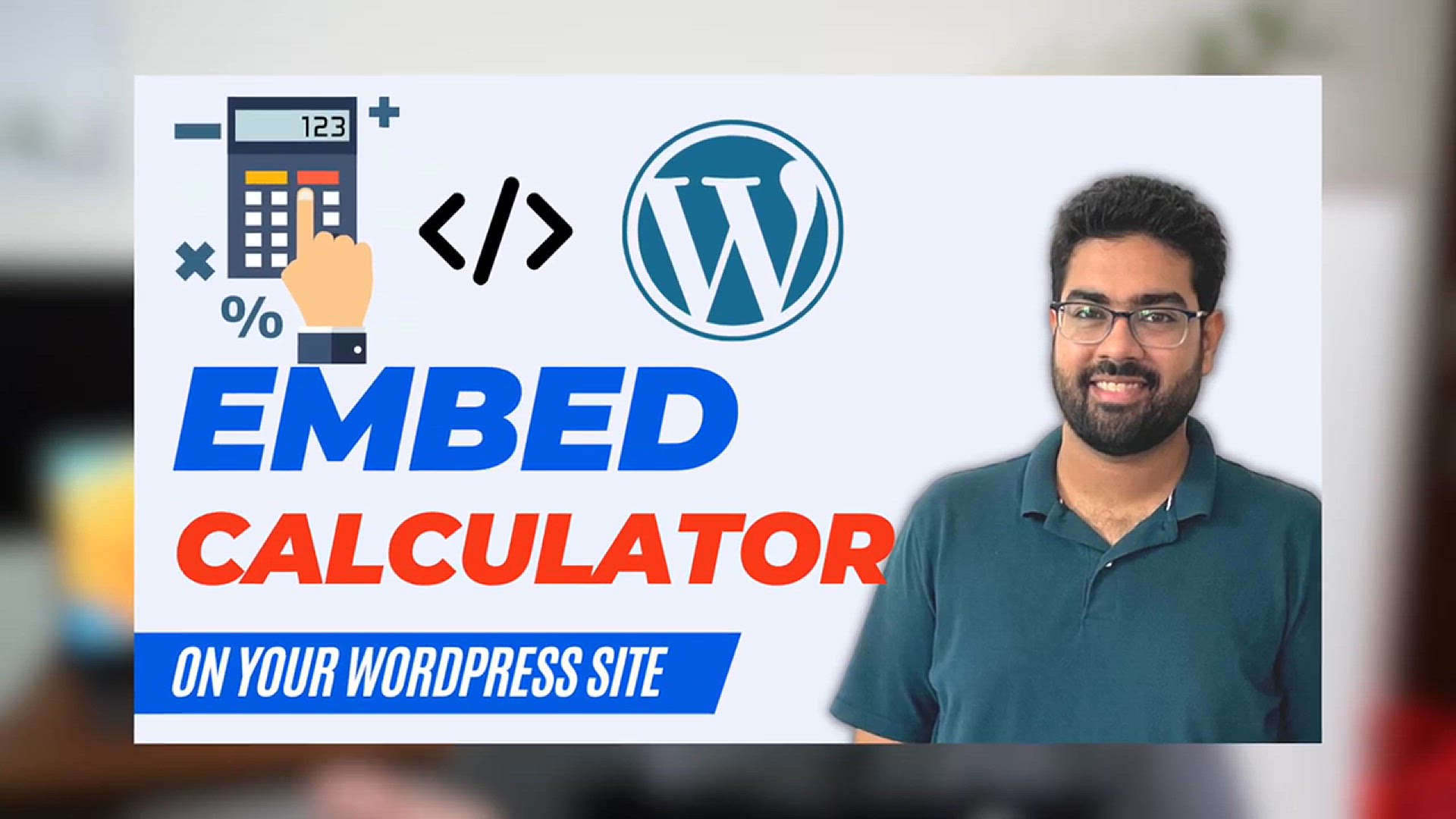
Create Your Own Custom Calculator On WordPress_ Using a Free...
948 views · Jan 10, 2024 howtocanva.online
Unlock the ability to create personalized calculators on your WordPress site using a free plugin called "Calculated Fields Form." This tutorial guides you through the step-by-step process of utilizing this powerful tool to design and implement custom calculators tailored to your specific needs. Whether you're a business owner, blogger, or someone looking to add dynamic functionality to your website, this video provides valuable insights into creating and integrating calculators seamlessly. Enhance user engagement and interaction on your WordPress site by following this tutorial and empowering your audience with interactive and customized calculation tools.
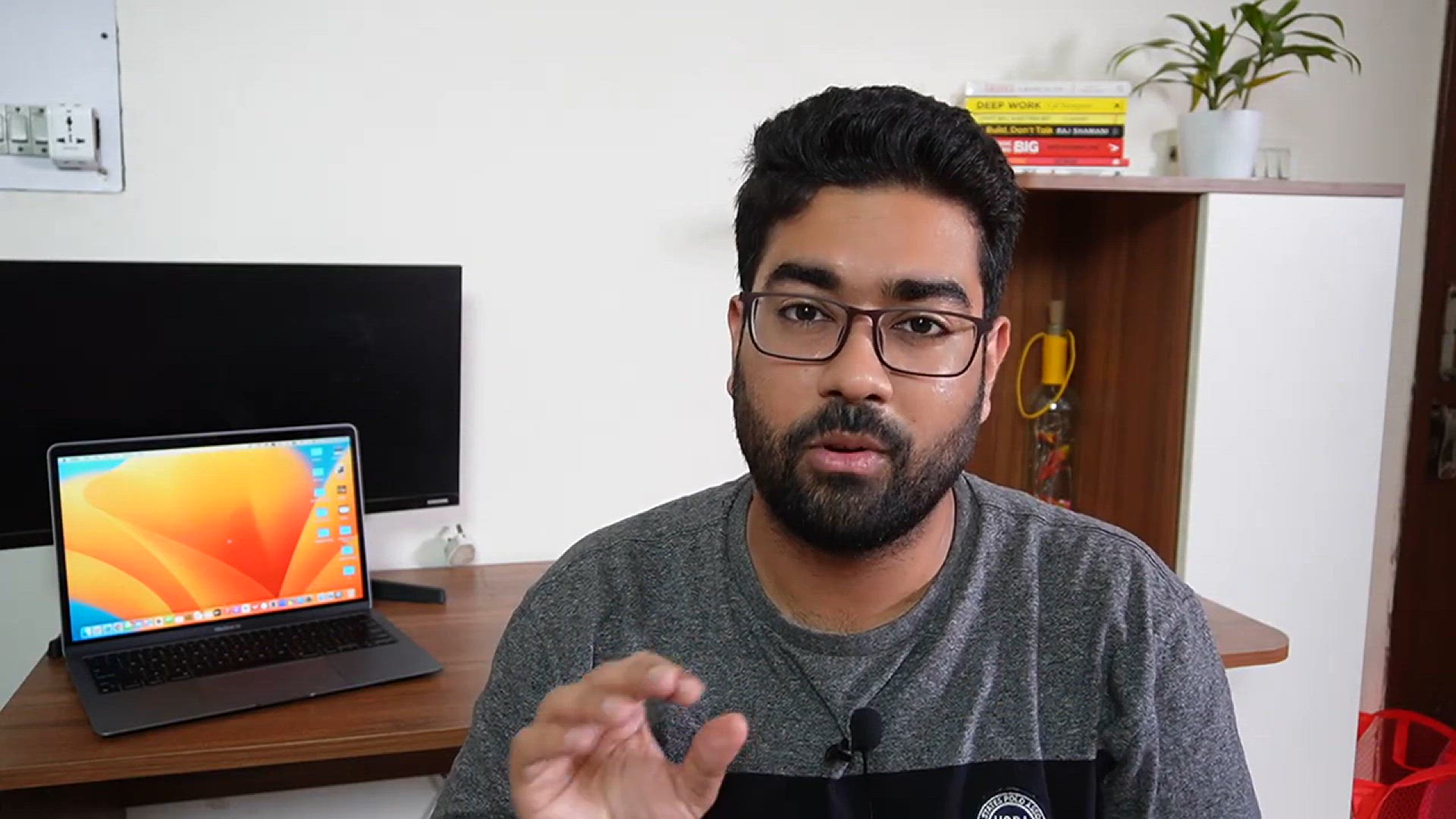
Create Stunning Pricing Comparison Tables in WordPress using...
186 views · Jan 10, 2024 howtocanva.online
Elevate your website's sales potential by learning how to create stunning pricing comparison tables in WordPress using Elementor. In this tutorial, discover the step-by-step process of designing visually appealing and informative pricing tables that effectively showcase your products or services. Whether you're a business owner, entrepreneur, or website manager, this video empowers you to enhance the presentation of your offerings, making it easier for visitors to compare and choose. Follow along and harness the power of Elementor to boost your website's sales with captivating pricing comparison tables.

How to Add a Content Writer in WordPress_ Give Writer a Sepa...
90 views · Jan 10, 2024 howtocanva.online
In this tutorial, learn the step-by-step process of adding a content writer to your WordPress blog and providing them with a separate account. Discover the essential steps to seamlessly integrate a new team member into your blog, allowing for collaborative content creation. Whether you're a blogger, website manager, or business owner, this video provides valuable insights on setting up separate accounts for content writers, enhancing workflow, and maintaining security on your WordPress site. Follow along and empower your team by efficiently managing multiple user accounts on your blog.
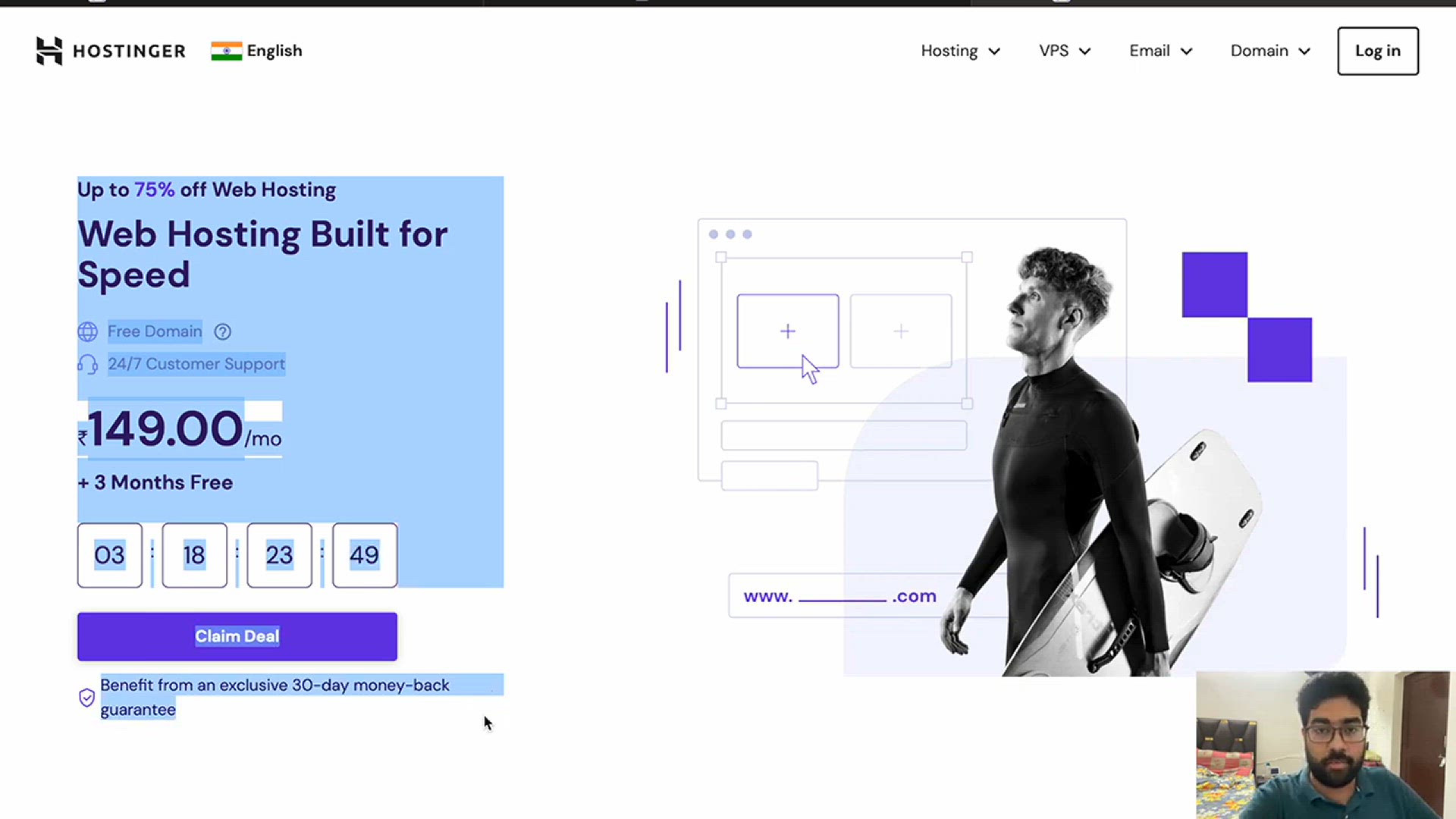
Hostinger Hosting Best Offer Till Now - 3 Days Left - Specia...
331 views · Jan 10, 2024 howtocanva.online
In this urgent update, explore Hostinger's latest and best hosting offer available for a limited time – only 3 days left! Dive into the details of this special promotion that promises exceptional benefits for website owners, bloggers, and businesses. Whether you're seeking shared hosting, VPS, or cloud hosting, this video unveils the exclusive offer that could potentially elevate your online presence. Don't miss out on the opportunity to secure top-notch hosting services at a special rate – act now and take advantage of this limited-time offer with Hostinger.
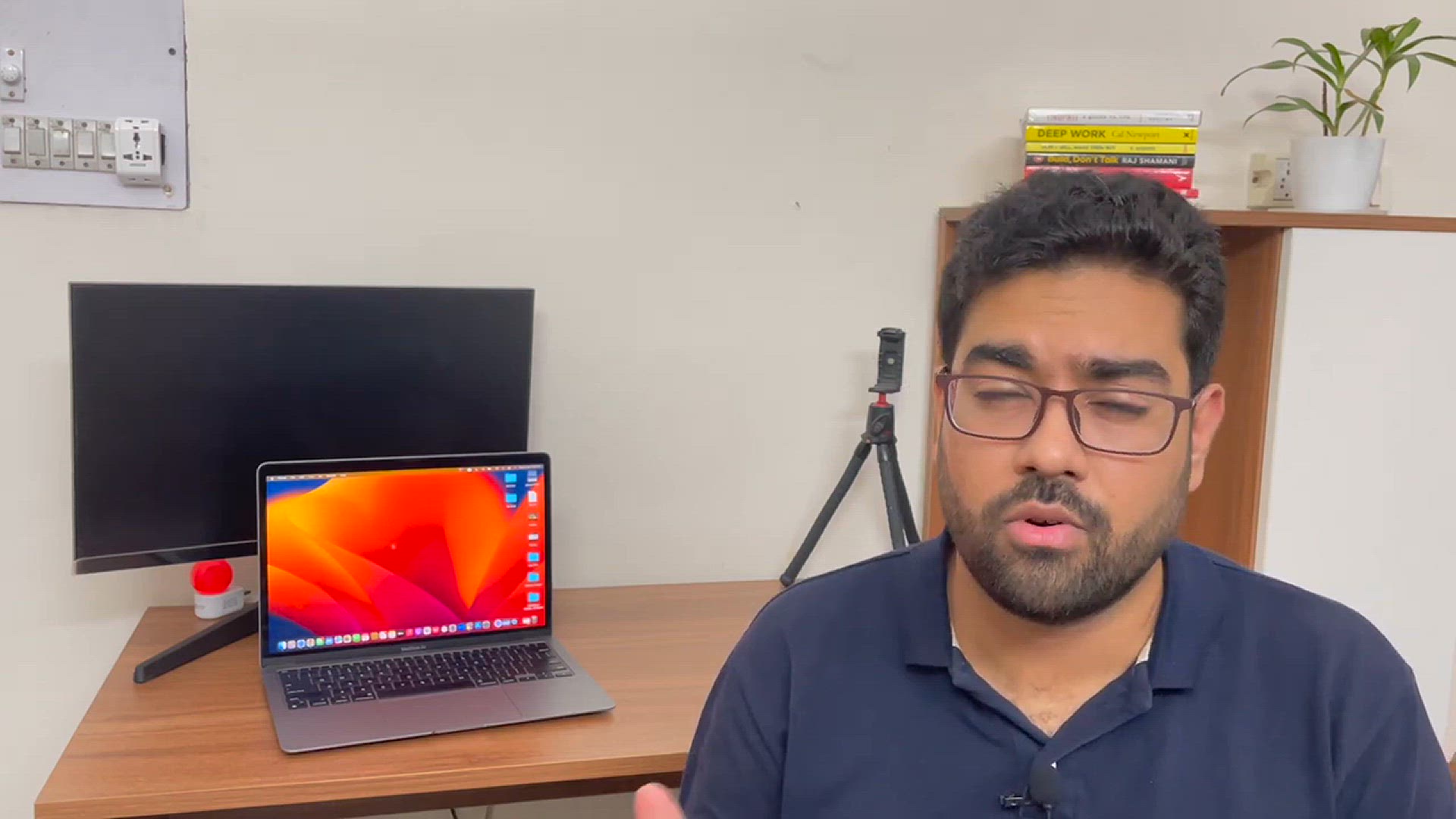
Best Paid Theme for WordPress Blog - AdSense Compatible, SEO...
111 views · Jan 10, 2024 howtocanva.online
Discover the ultimate paid theme for your WordPress blog in this video. Unveil a theme that is not only AdSense compatible but also SEO optimized and designed for high-speed performance. Whether you're a seasoned blogger or just starting out, this video guides you through the features and benefits of this top-tier WordPress theme that can enhance the visual appeal, monetization potential, and search engine visibility of your blog. Stay ahead in the competitive world of blogging with a theme that combines aesthetics, functionality, and speed for an optimal user experience.

Free and Easy_ Adding Pop-Ups to Your WordPress Site for Inc...
291 views · Jan 10, 2024 howtocanva.online
Learn how to effortlessly boost user engagement on your WordPress site by adding free and easy pop-ups. In this tutorial, explore the step-by-step process of integrating pop-ups to capture attention, convey important messages, or promote special offers. Whether you're a blogger, business owner, or website manager, this video empowers you to enhance your site's interactivity and effectively communicate with your audience. Follow along and discover how to implement pop-ups for increased engagement on your WordPress site without the need for complex plugins or coding.

Embed Facebook FOLLOW _ LIKE Button On Your WordPress Websit...
284 views · Jan 10, 2024 howtocanva.online
Unlock the power of social engagement by learning how to embed Facebook Follow and Like buttons directly onto your WordPress website with no plugins required and no impact on site load times. In this tutorial, discover a simple and effective way to integrate these buttons, encouraging visitors to connect with your Facebook page effortlessly. Whether you're a content creator, business owner, or WordPress enthusiast, this video guides you through the steps to seamlessly incorporate Facebook buttons, enhancing your website's social presence and interaction without compromising performance. Follow along and amplify your online connectivity with this easy-to-follow tutorial.
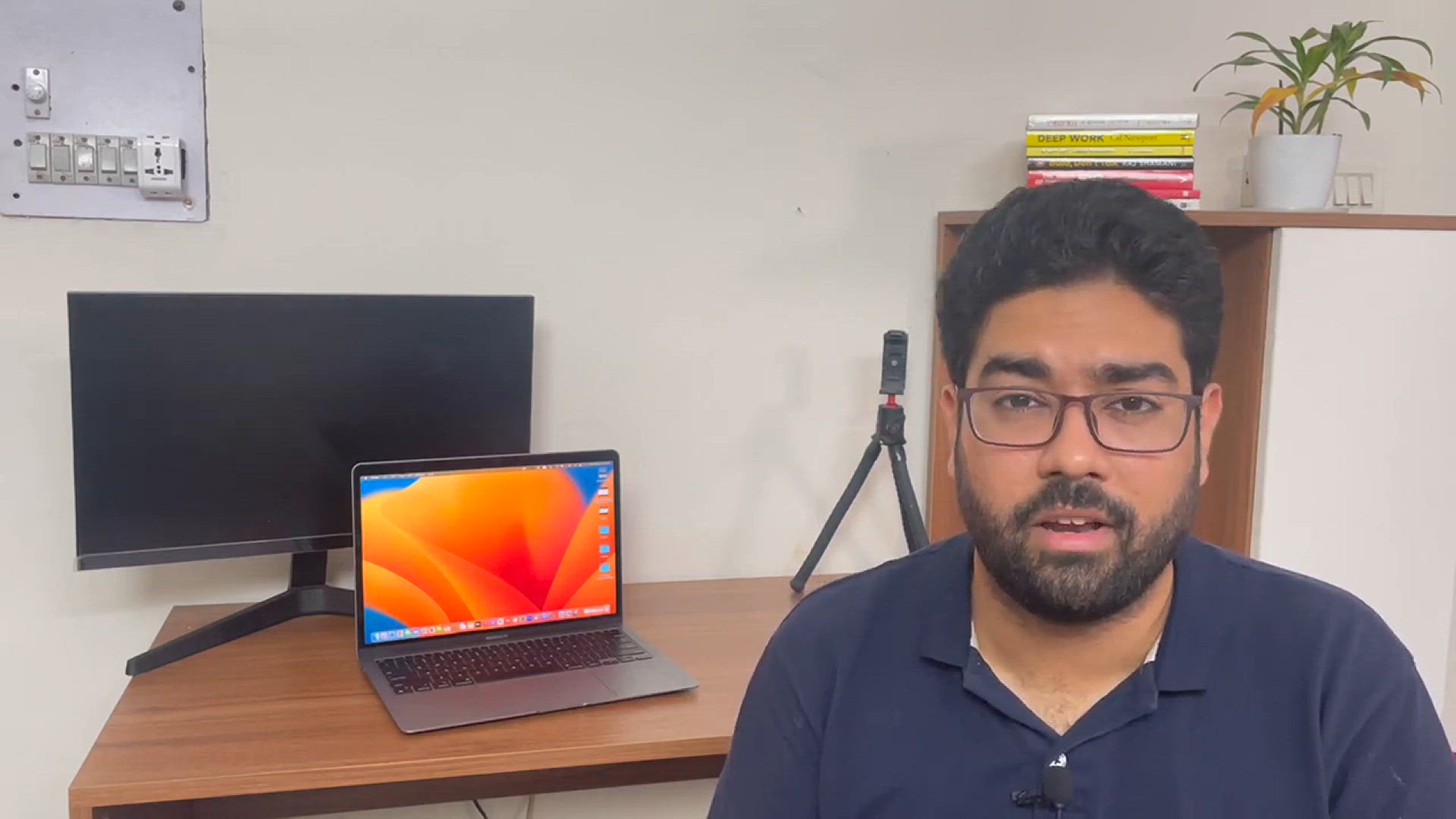
My Wordpress Site Got Malware Attack _ How Hostinger Hosting...
204 views · Jan 10, 2024 howtocanva.online
In this compelling video, witness a real-life account of a WordPress site facing a malware attack and discover how Hostinger Hosting's one-click recovery feature came to the rescue. Gain insights into the swift and efficient process of restoring a compromised website with just a click, highlighting the security measures in place to safeguard your online presence. Whether you're a website owner, blogger, or business professional, this video sheds light on the importance of reliable hosting and robust security features to protect your website from potential threats. Stay informed and learn from a firsthand experience about the security benefits of using Hostinger Hosting for your WordPress site.
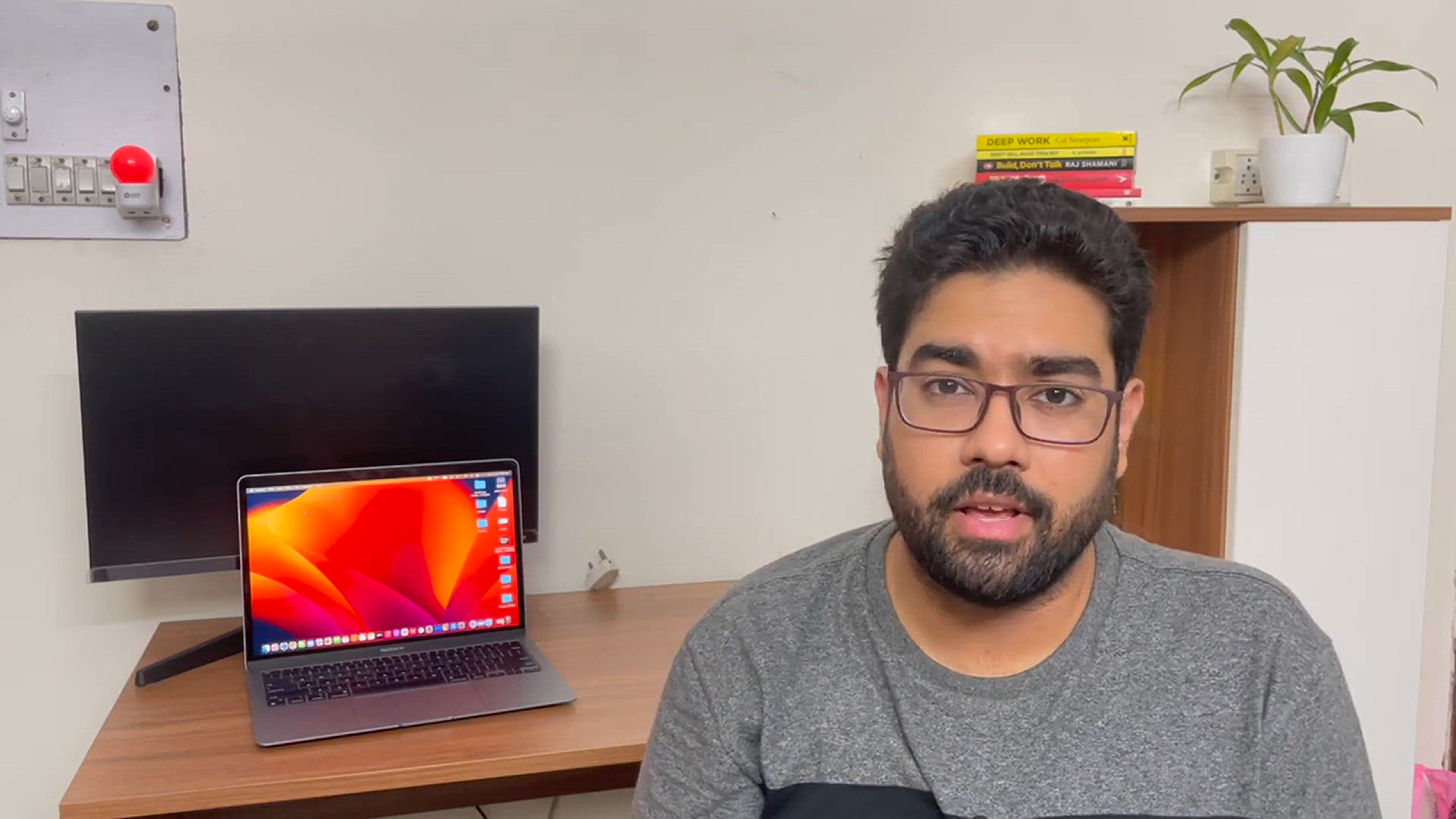
Steps to Create Free SubDomains with Hostinger + Installing ...
324 views · Jan 10, 2024 howtocanva.online
In this comprehensive tutorial, learn the step-by-step process of creating free subdomains with Hostinger, including the installation of WordPress and the integration of a free SSL certificate. Follow along as the video guides you through each crucial step, empowering you to efficiently set up a subdomain for your website, enhance security with SSL, and establish a WordPress platform—all with Hostinger's user-friendly interface. Whether you're a website owner, blogger, or aspiring online entrepreneur, this tutorial ensures you're equipped with the knowledge to optimize your hosting experience with free subdomains, WordPress, and SSL on Hostinger.
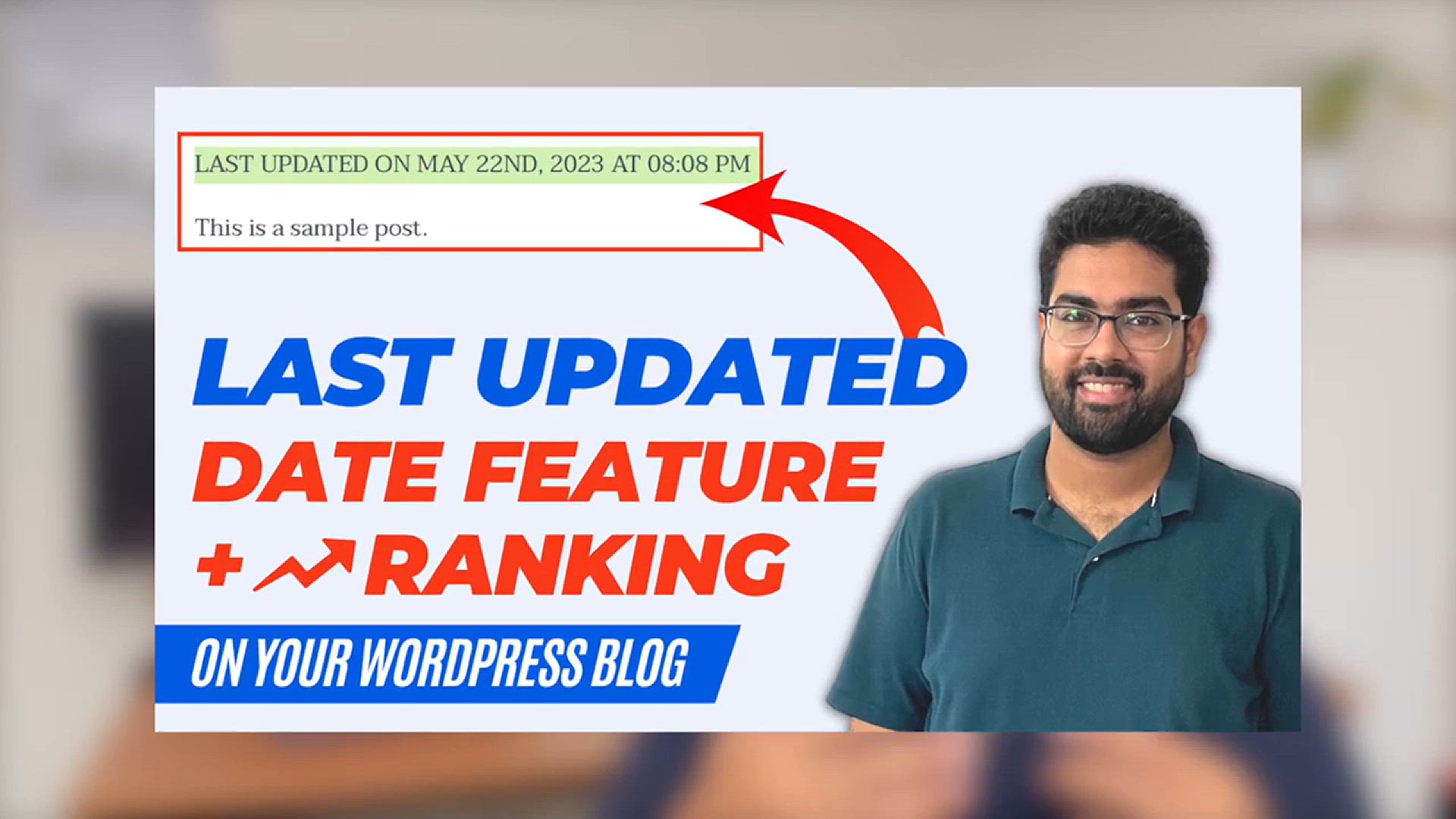
Add _Last Updated Date_ Feature On Your WordPress Blog Post ...
414 views · Jan 10, 2024 howtocanva.online
Unlock the potential to boost your blog's rank on Google by adding the "Last Updated Date" feature to your WordPress blog posts. In this tutorial, discover the step-by-step process of incorporating this valuable feature, enhancing your content's credibility and relevance. Whether you're a seasoned blogger or just starting, this video provides insights on the importance of displaying the last updated date and guides you through the implementation process. Stay ahead in search engine rankings and optimize your blog for improved user experience by following the instructions in this tutorial.
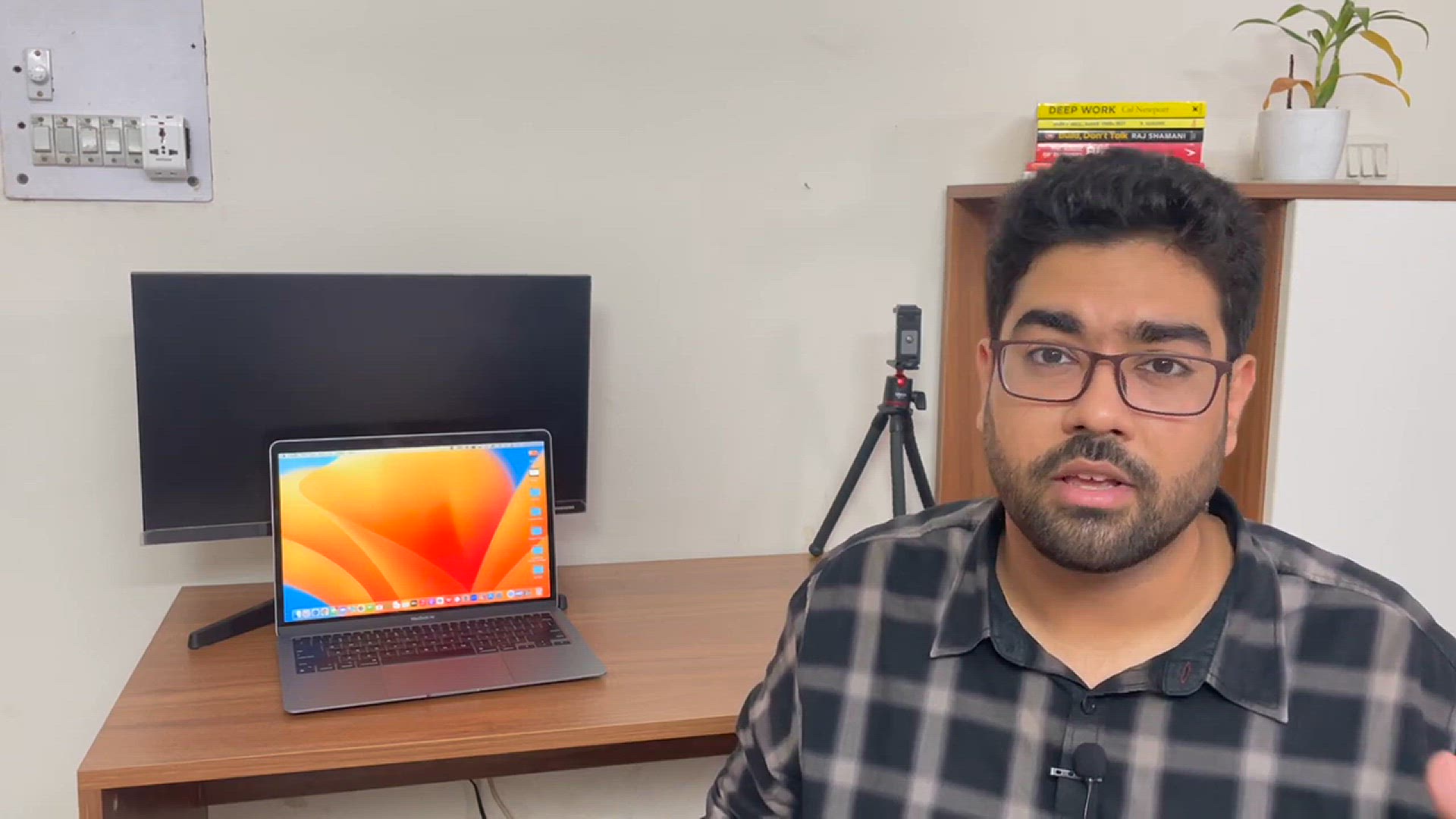
How To Create Menu + Add Custom Links + Create Dropdown In Y...
51 views · Jan 10, 2024 howtocanva.online
In this tutorial, learn the essential steps to create a menu, add custom links, and incorporate dropdowns into your WordPress site. Whether you're a beginner or an experienced user, this video guides you through the process of enhancing your site's navigation by creating a customized menu structure. Follow along to gain valuable insights on organizing your website's content effectively, providing a user-friendly experience for your visitors. Elevate the functionality and aesthetics of your WordPress site with this step-by-step guide on creating menus and incorporating custom links and dropdowns.

Understanding 5 WordPress User Roles_ What Each Role Can Do ...
210 views · Jan 10, 2024 howtocanva.online
Gain full clarity on WordPress user roles in this informative tutorial, understanding the capabilities and permissions associated with each role. Learn about the roles of Administrator, Editor, Author, Contributor, and Subscriber, and explore what each role can do on your WordPress site. Additionally, receive step-by-step guidance on how to add new users with specific roles to your WordPress platform. Whether you're a website owner, blogger, or managing a team, this video provides valuable insights to help you effectively assign roles and permissions, ensuring a secure and organized user management system on your WordPress site.
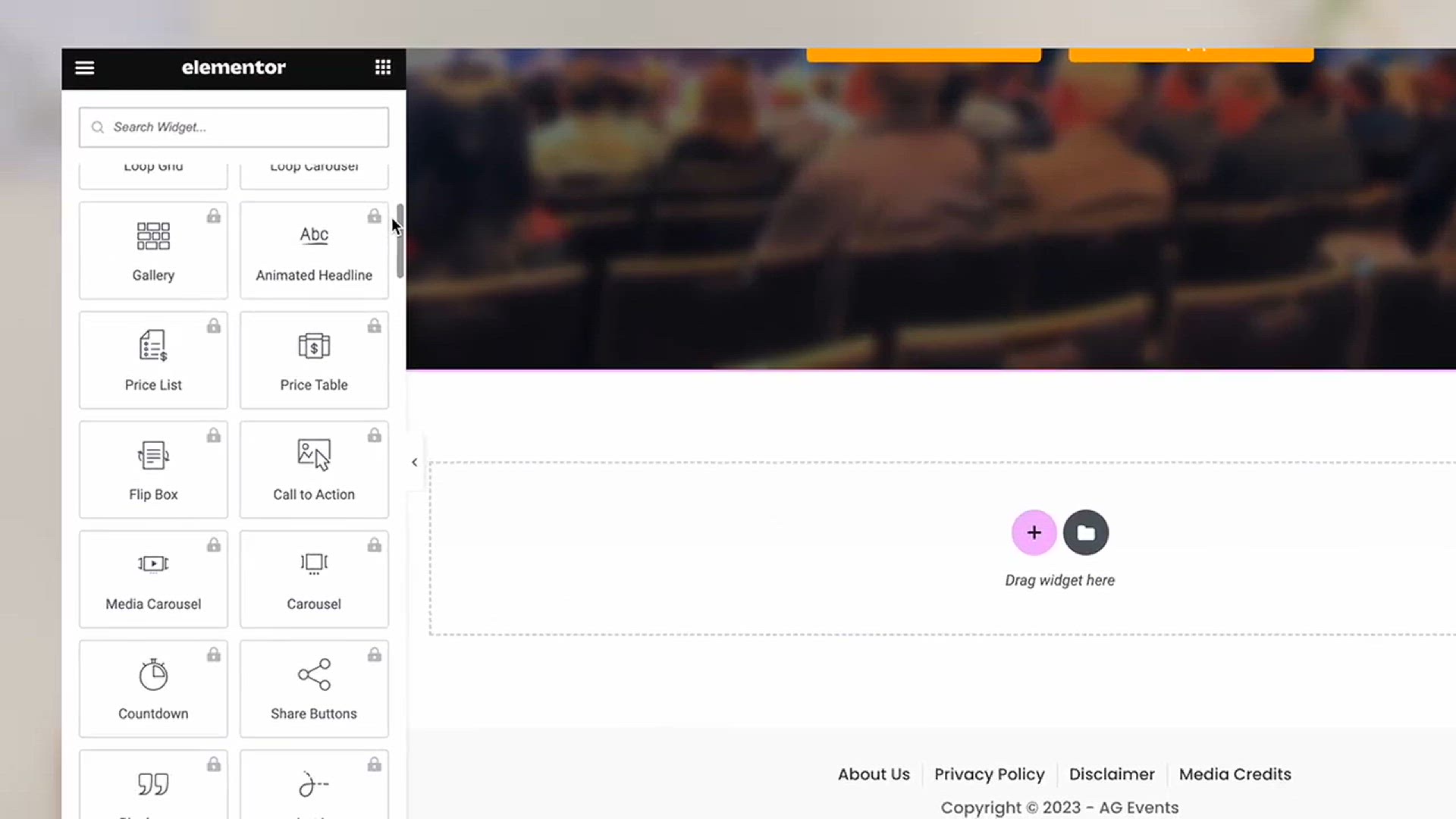
How to Get Elementor Pro Features for Free! Remove Elementor...
70 views · Jan 10, 2024 howtocanva.online
Explore a 100% authentic method to unlock Elementor Pro features for free in this tutorial. Learn how to remove Elementor lock features legally, gaining access to advanced functionalities without any compromise on authenticity. Whether you're a web designer, developer, or WordPress enthusiast, this video provides step-by-step guidance on leveraging Elementor Pro features without violating any terms or conditions. Follow along and discover a legitimate way to enhance your website building capabilities with Elementor Pro, all while staying within the bounds of authenticity and fairness.
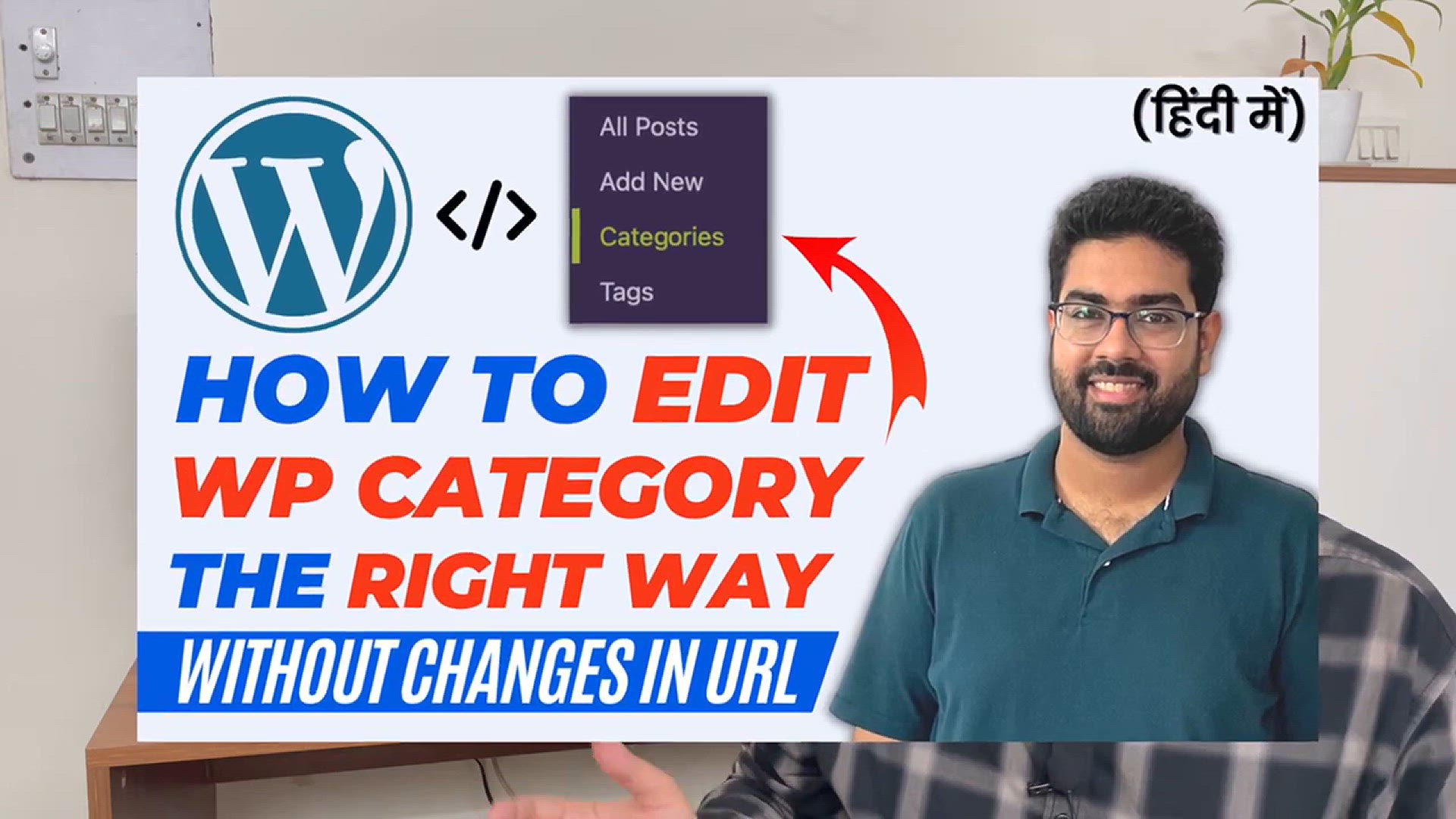
How To Edit & Rename WordPress Category Without Any Chan...
17 views · Jan 10, 2024 howtocanva.online
Learn how to efficiently edit and rename WordPress categories without causing any changes to the URLs in this tutorial. Whether you're reorganizing your website or adjusting your category structure, this video provides a step-by-step guide to maintaining the integrity of your URLs while making necessary changes to category names. Follow along to gain valuable insights on preserving SEO and user experience by seamlessly editing and renaming WordPress categories without affecting the URLs. Elevate your website management skills with this tutorial, ensuring a smooth and effective transition for your WordPress categories.

Easy Steps to Create XML Sitemap on WordPress Website & ...
882 views · Jan 10, 2024 howtocanva.online
In this tutorial, discover easy steps to create an XML sitemap for your WordPress website and learn how to submit it to Google to boost your website's ranking. Follow along as the video guides you through the process of generating a sitemap, a crucial tool for search engine optimization. Whether you're a website owner, blogger, or online entrepreneur, this tutorial provides practical insights into enhancing your site's visibility on search engines. Elevate your SEO strategy by creating and submitting an XML sitemap with these straightforward steps, ultimately contributing to improved search engine rankings for your WordPress website.

Steps to Create FREE Email Signature with Clickable Social M...
10K views · Jan 10, 2024 howtocanva.online
Learn how to create a professional and free email signature complete with clickable social media buttons for platforms like Gmail, Outlook, and more in this tutorial. Follow the step-by-step guide to enhance your email communications with a personalized signature that includes links to your social media profiles. Whether you're a professional, freelancer, or business owner, this tutorial empowers you to leave a lasting impression and promote your online presence directly through your email signature. Elevate your email correspondence by incorporating clickable social media buttons with these easy-to-follow steps.
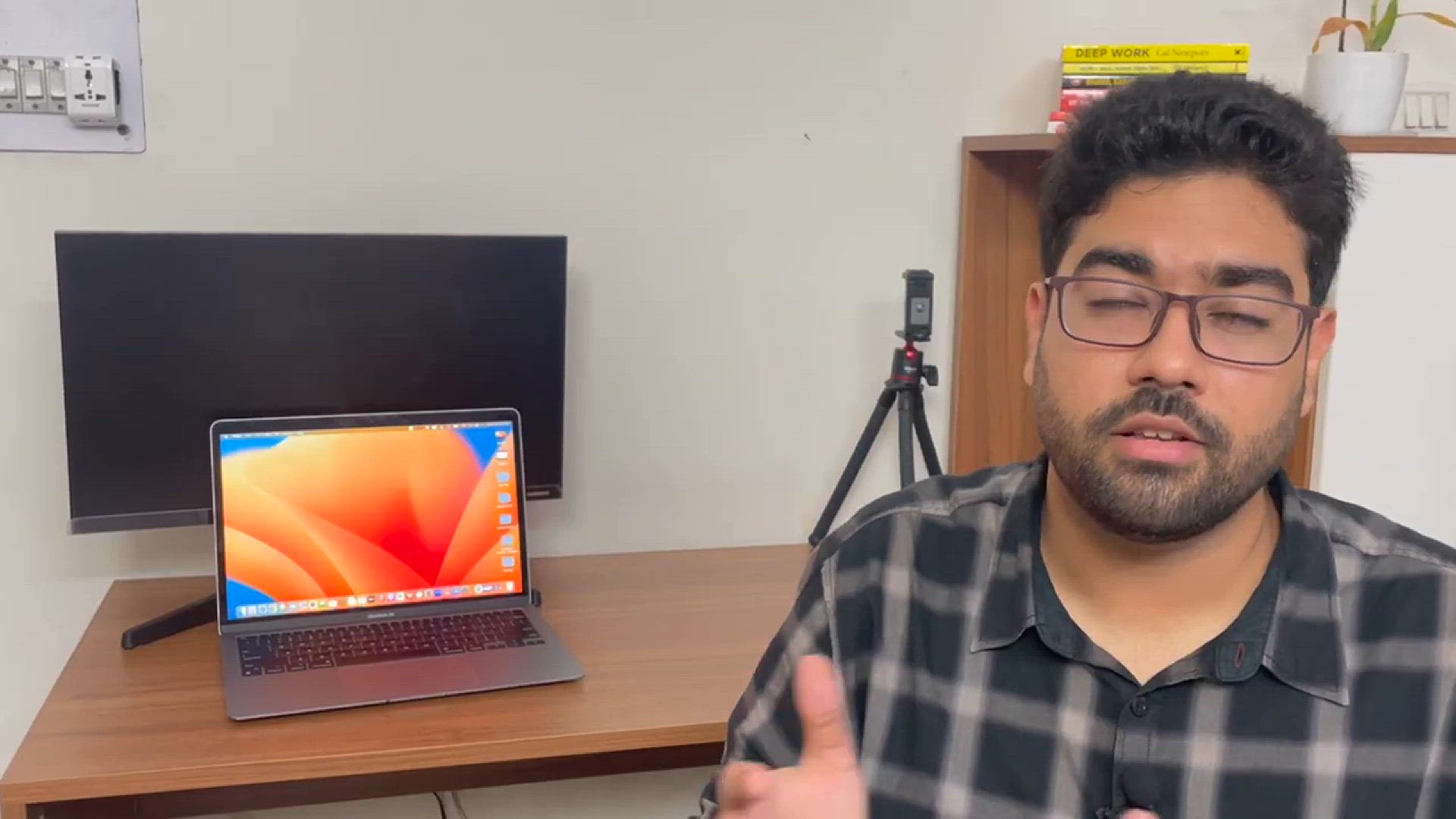
How to Install a Plugin in WordPress (2 Easy Ways) - Best Tu...
239 views · Jan 10, 2024 howtocanva.online
Unlock the power of WordPress plugins with this comprehensive tutorial on how to install them using two easy methods. Whether you're a beginner or an experienced WordPress user, this video provides a step-by-step guide to effortlessly add plugins to your website. Discover the best practices and gain insights into enhancing your site's functionality with the right plugins. Follow along with this tutorial, and empower yourself to make the most of the vast plugin ecosystem available for WordPress, ensuring that your website meets your specific needs and requirements.