
How to Create Free Business Email & Use it with Gmail
35K views · Jan 2, 2024 howtocanva.online
Unlock the professional edge for your business with this insightful video tutorial on creating a free business email and seamlessly integrating it with Gmail. Learn the step-by-step process of setting up a personalized business email address without any cost, enhancing your brand credibility. The tutorial covers selecting a suitable email hosting provider, creating your custom email address, and configuring it to work seamlessly with your Gmail account. With practical tips and clear instructions, this video ensures a smooth transition to a professional email solution, allowing you to manage your business communications efficiently while leveraging the familiar and user-friendly interface of Gmail. Elevate your business communication strategy today by following these easy steps to establish a free business email seamlessly integrated with Gmail.

How to Create Business Email & Use it with Gmail for Fre...
49K views · Jan 2, 2024 howtocanva.online
Elevate your professional communication game with this comprehensive video tutorial on creating a business email for free and seamlessly integrating it with Gmail. Whether you're a small business owner, entrepreneur, or freelancer, this step-by-step guide covers the entire process – from choosing a reliable email hosting provider to configuring your business email with Gmail. Learn how to establish a personalized email address that reflects your brand, ensuring a polished and credible online presence. With practical tips and user-friendly instructions, this video empowers you to manage your business correspondence efficiently, leveraging the familiarity of Gmail's interface. Upgrade your email communication strategy without breaking the bank by following these simple steps to create and use a business email with Gmail for free.

How to Move from Blogger to WordPress
2K views · Jan 2, 2024 howtocanva.online
Unlock the potential of WordPress by seamlessly migrating your blog from Blogger with this informative video tutorial. Tailored for bloggers looking to transition to a more feature-rich platform, this step-by-step guide covers the entire process of moving your content, images, and settings from Blogger to WordPress. Learn the essential steps of exporting your content, setting up your WordPress site, and redirecting your traffic to the new platform. With practical tips and clear instructions, this tutorial ensures a smooth transition, allowing you to take advantage of WordPress's robust features and customization options. Join us for an insightful guide that empowers you to make a hassle-free move from Blogger to WordPress, enhancing your blogging experience.

How to Create a Separate Page for Blog Posts
19K views · Jan 2, 2024 howtocanva.online
Learn how to enhance the structure of your website by creating a dedicated page for your blog posts with this easy-to-follow tutorial. Whether you're a blogger, business owner, or content creator, this step-by-step guide shows you how to set up a separate page specifically designed to showcase your dynamic and regularly updated blog content. From configuring your WordPress settings to designing the layout of your blog page, this video provides clear instructions and practical tips. Elevate the user experience on your website by organizing your content effectively and making it easily accessible. Join us for a quick and informative tutorial on creating a separate page for your blog posts and optimizing your site's navigation.
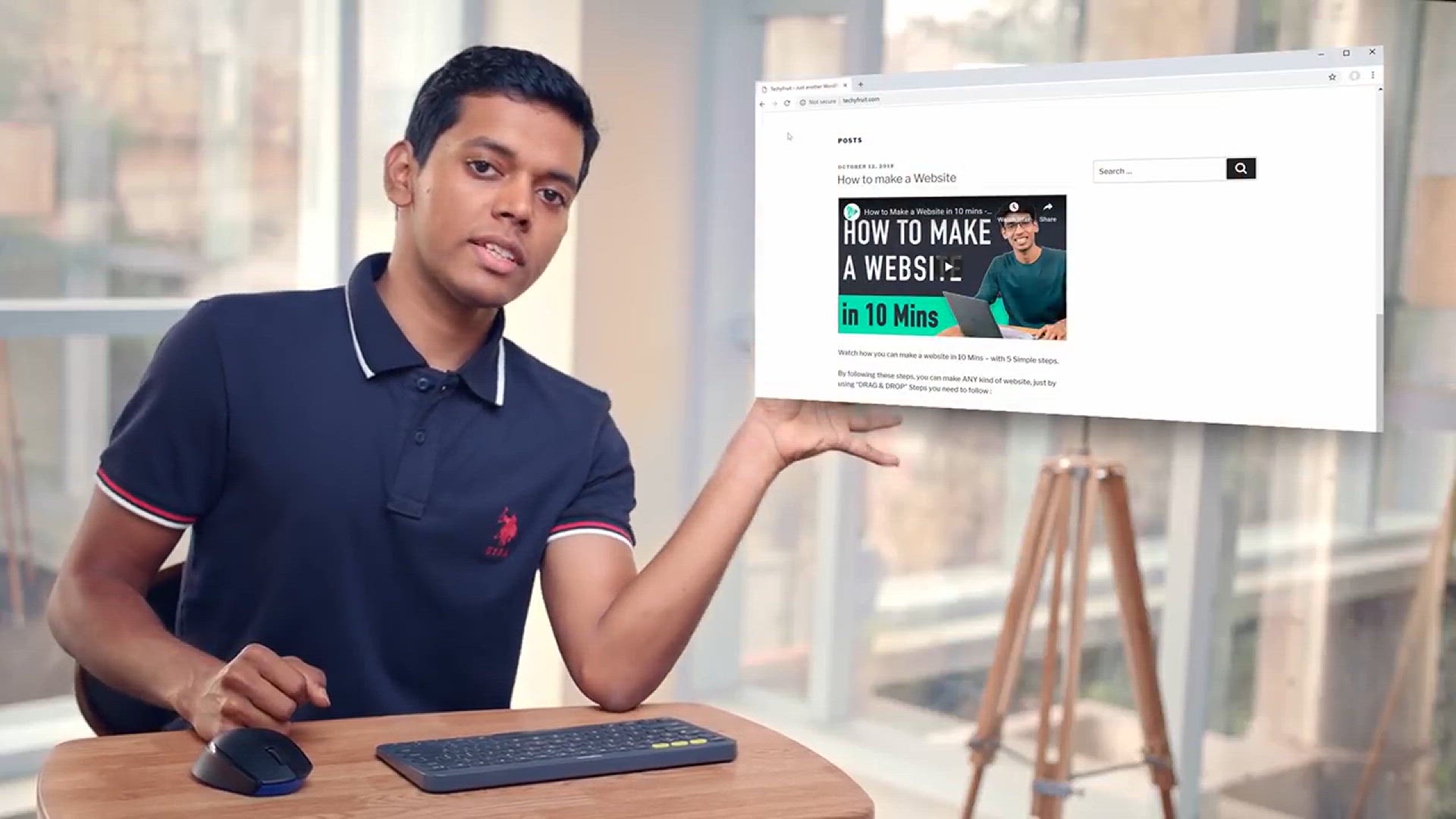
How to Add YouTube Video to WordPress
3K views · Jan 2, 2024 howtocanva.online
Enhance your WordPress content by learning how to seamlessly integrate YouTube videos with this user-friendly tutorial. Whether you're a blogger, business owner, or content creator, this step-by-step guide takes you through the process of adding YouTube videos to your WordPress posts or pages. Learn the various methods, from direct embed codes to using WordPress blocks, ensuring your videos are displayed seamlessly and responsively. With clear instructions and practical tips, this video empowers you to leverage the power of multimedia content, enriching your WordPress site with engaging videos. Join us for an insightful tutorial on adding YouTube videos to your WordPress website, enhancing your content and engaging your audience effectively.
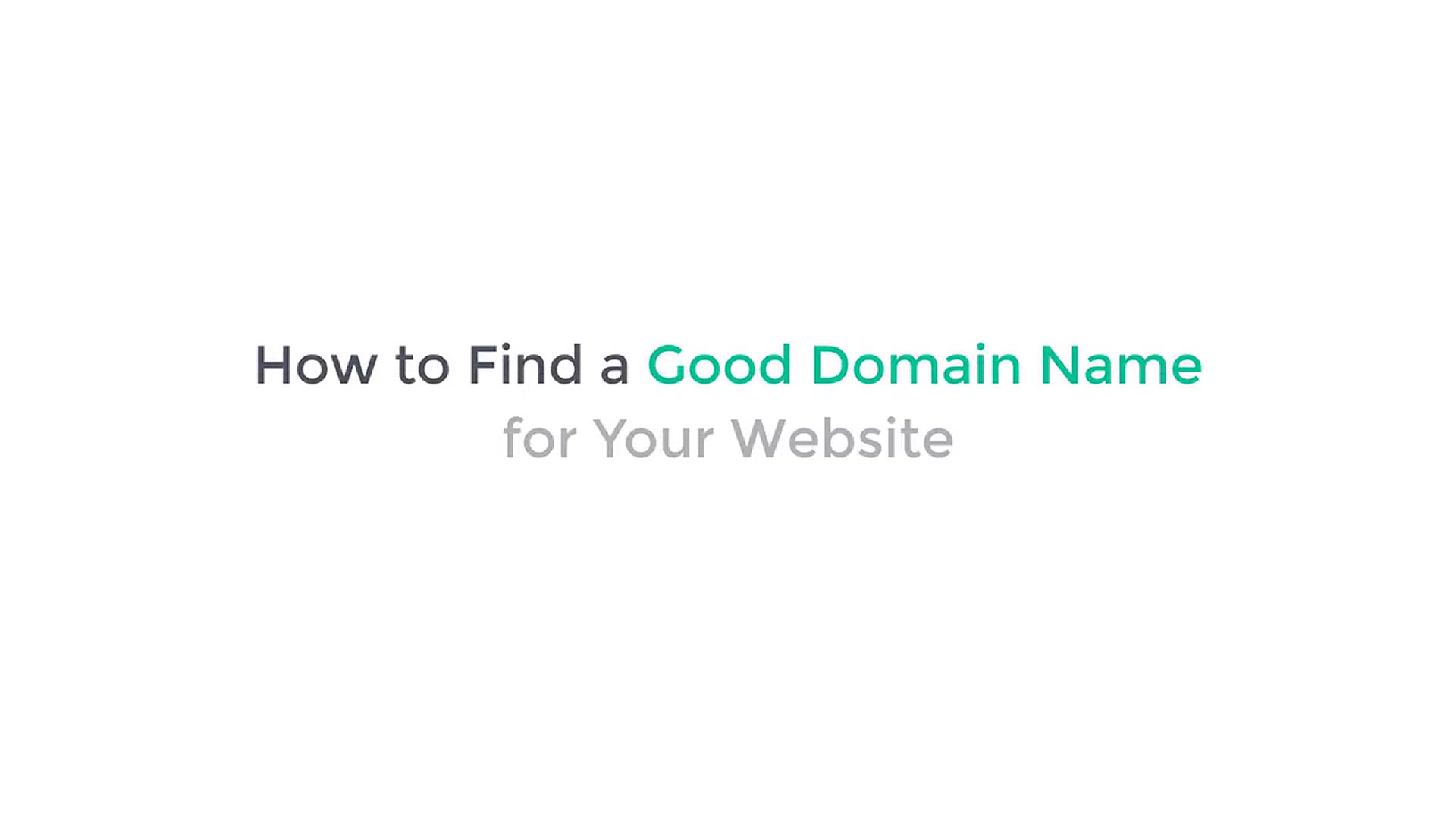
How To Find A Good Domain Name for Your Website
45K views · Jan 2, 2024 howtocanva.online
Embark on the journey of creating a memorable online presence by learning the art of finding a good domain name for your website. This video tutorial provides practical insights and tips on selecting a domain that reflects your brand, is easy to remember, and resonates with your target audience. From brainstorming creative ideas to utilizing domain name generators and checking availability, this step-by-step guide ensures you make informed choices in securing the perfect web address. Join us to discover the key elements of a standout domain name and set the foundation for a successful and recognizable online identity.

How To Make A Logo in 5 Minutes - for Free
7K views · Jan 2, 2024 howtocanva.online
Unlock your brand's visual identity with this quick and easy tutorial on creating a logo in just 5 minutes, and best of all, it's free! Perfect for entrepreneurs, small business owners, or anyone looking to establish a distinctive brand image, this step-by-step guide covers the essentials. Learn how to utilize free online logo makers, customize elements, and download your unique logo in no time. With clear instructions and practical tips, this video empowers you to craft a professional and eye-catching logo without breaking the bank. Join us for a rapid and efficient guide to making a logo that captures the essence of your brand.
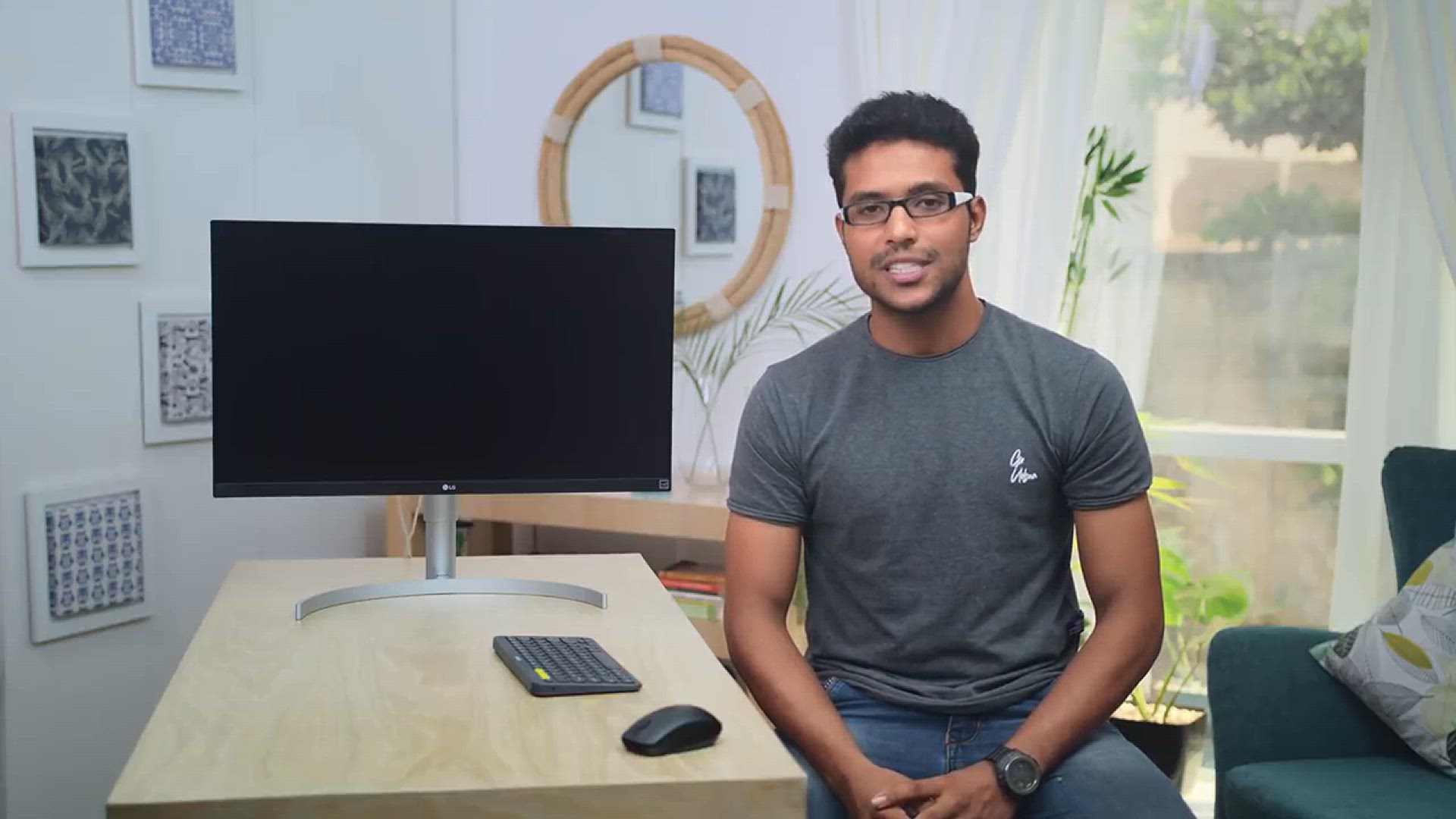
How to Create a Business Email & Use it with Gmail
22K views · Jan 2, 2024 howtocanva.online
Unlock a professional and streamlined communication strategy for your business with this comprehensive tutorial on creating a business email and seamlessly integrating it with Gmail. This step-by-step guide covers the entire process, from selecting a reliable email hosting provider to customizing your business email address and configuring it to work seamlessly within Gmail. Learn how to manage your business correspondence efficiently while leveraging the familiar and user-friendly interface of Gmail. With clear instructions and practical insights, this video ensures that you can establish and utilize a professional email setup, enhancing your brand credibility and communication capabilities. Join us for an empowering tutorial on creating a business email and integrating it with Gmail for a seamless and efficient workflow.
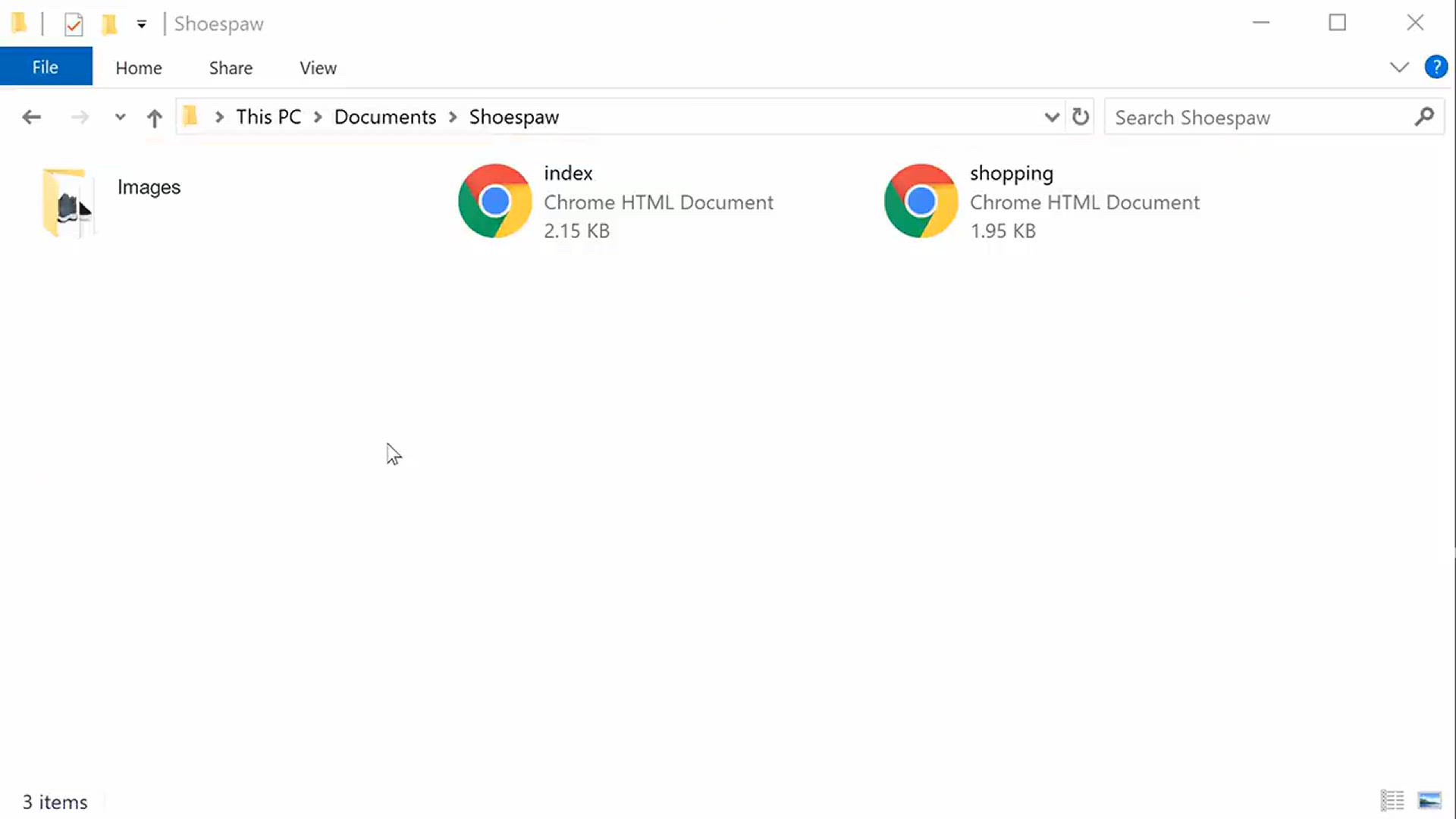
How to Upload Your Website To The Internet
2K views · Jan 2, 2024 howtocanva.online
Take the final step in bringing your website to life with this essential tutorial on uploading your website to the internet. Whether you've designed a personal blog, portfolio, or business site, this step-by-step guide provides clear instructions on the process of making your website publicly accessible. Learn how to choose a reliable web hosting provider, upload your website files, and configure domain settings for a smooth and successful deployment. With practical tips and insights, this video ensures that you can confidently share your website with the world. Join us for an empowering tutorial that demystifies the process of uploading your website to the internet, marking the exciting moment when your online presence becomes a reality.
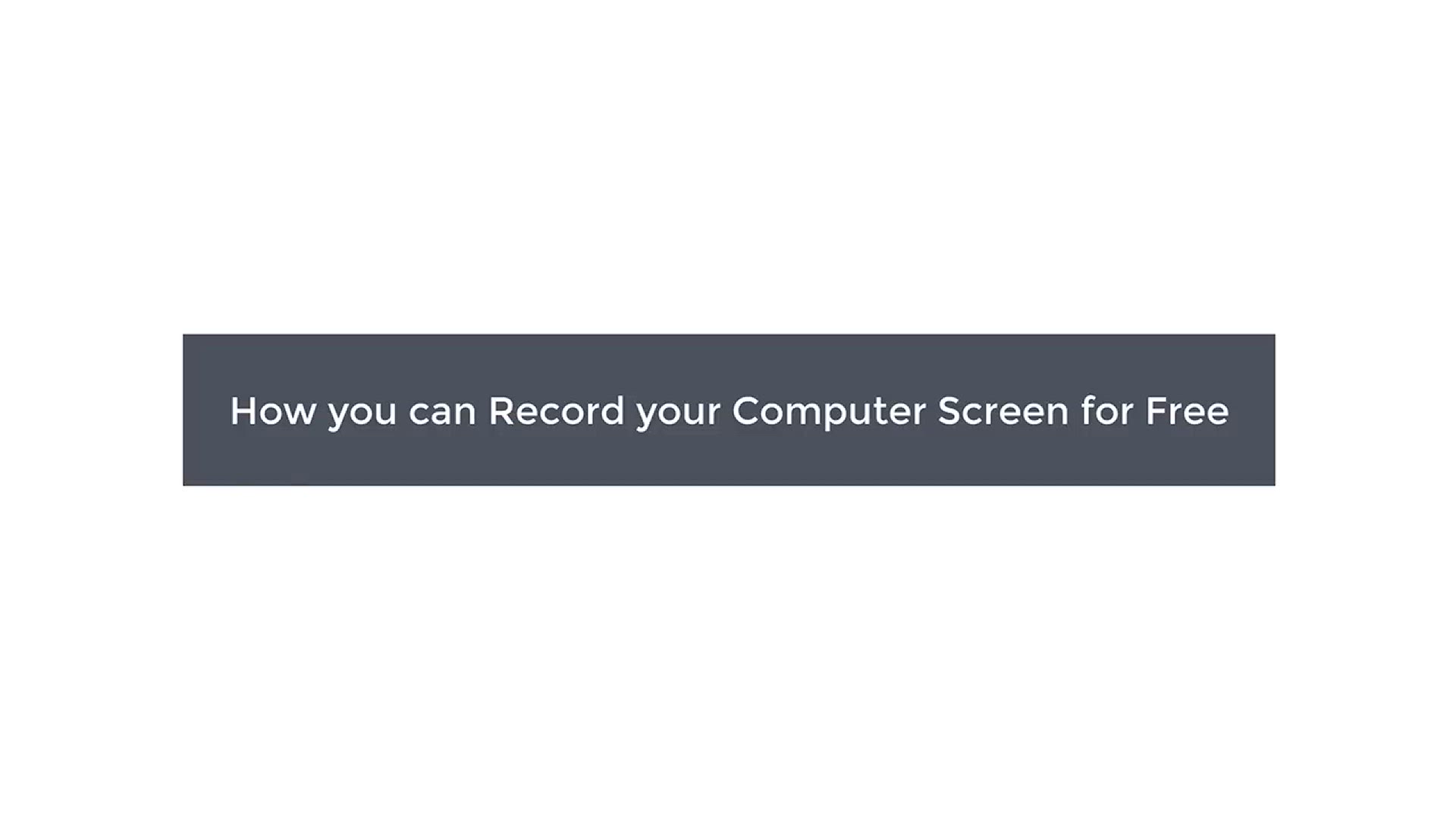
How To Record Your Computer Screen - for Free
4K views · Jan 3, 2024 howtocanva.online
Unlock the world of screen recording without breaking the bank with the tutorial on "How to Record Your Computer Screen - for Free." This video provides a user-friendly guide for individuals seeking cost-effective solutions to capture on-screen activities. Explore step-by-step instructions for free screen recording software, covering everything from installation to basic settings. Whether you're creating tutorials, demonstrations, or simply sharing your screen with others, this tutorial equips you with the tools needed to get started quickly and efficiently. Elevate your content creation game without spending a dime with this insightful guide to recording your computer screen for free.
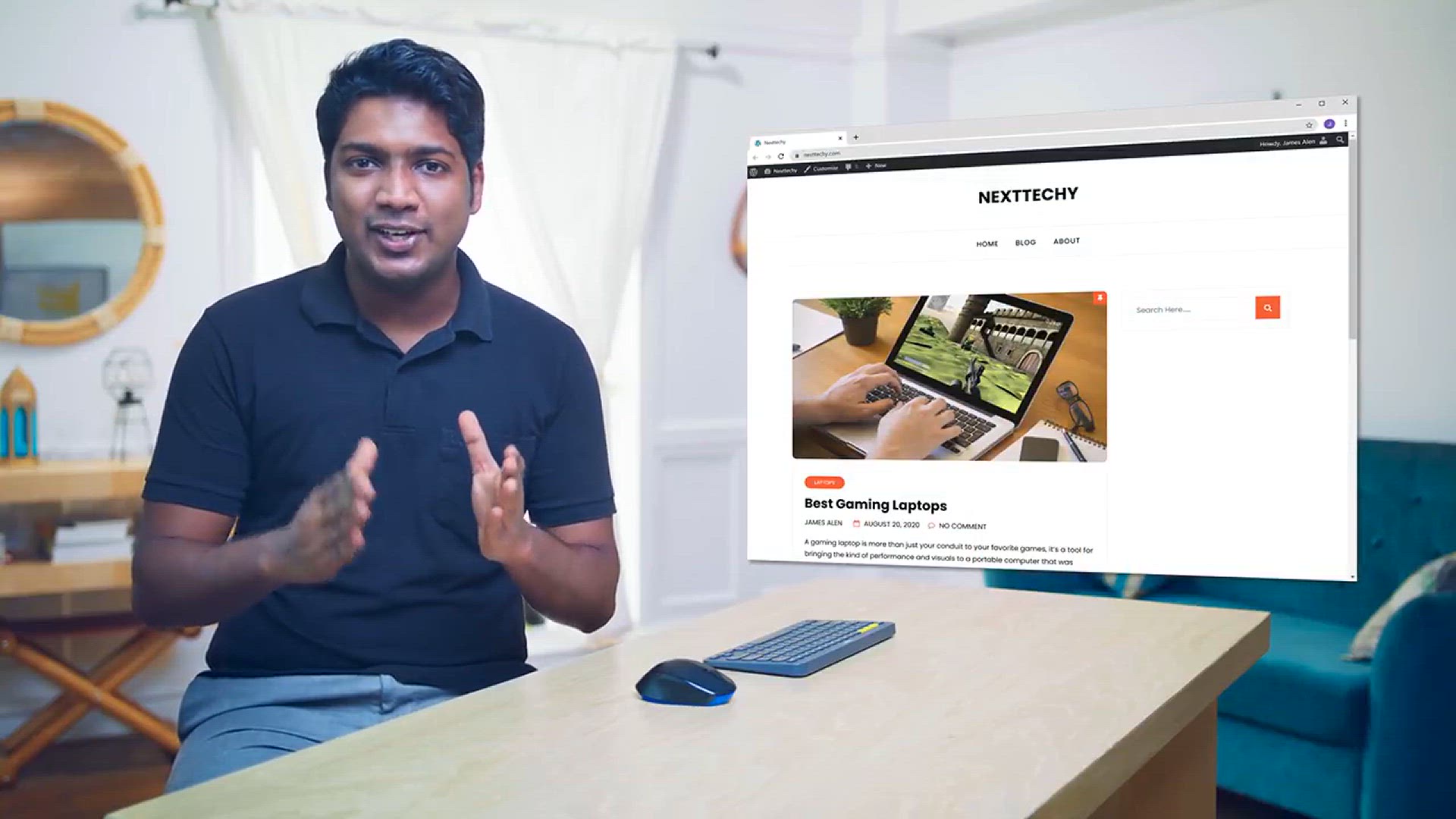
How to Find Low Competition Keywords with High Traffic
10K views · Jan 3, 2024 howtocanva.online
Gain a competitive edge in the online world with the tutorial on "How to Find Low Competition Keywords with High Traffic." This video is a comprehensive guide for digital marketers and content creators seeking strategic insights into keyword research. Learn step-by-step instructions on identifying keywords with low competition yet high search volume, unlocking the potential to rank higher on search engine results pages. Explore tools and techniques to refine your keyword strategy, driving targeted traffic to your website or content. Elevate your SEO game and discover the art of uncovering valuable, low-competition keywords with significant traffic potential with this insightful guide.
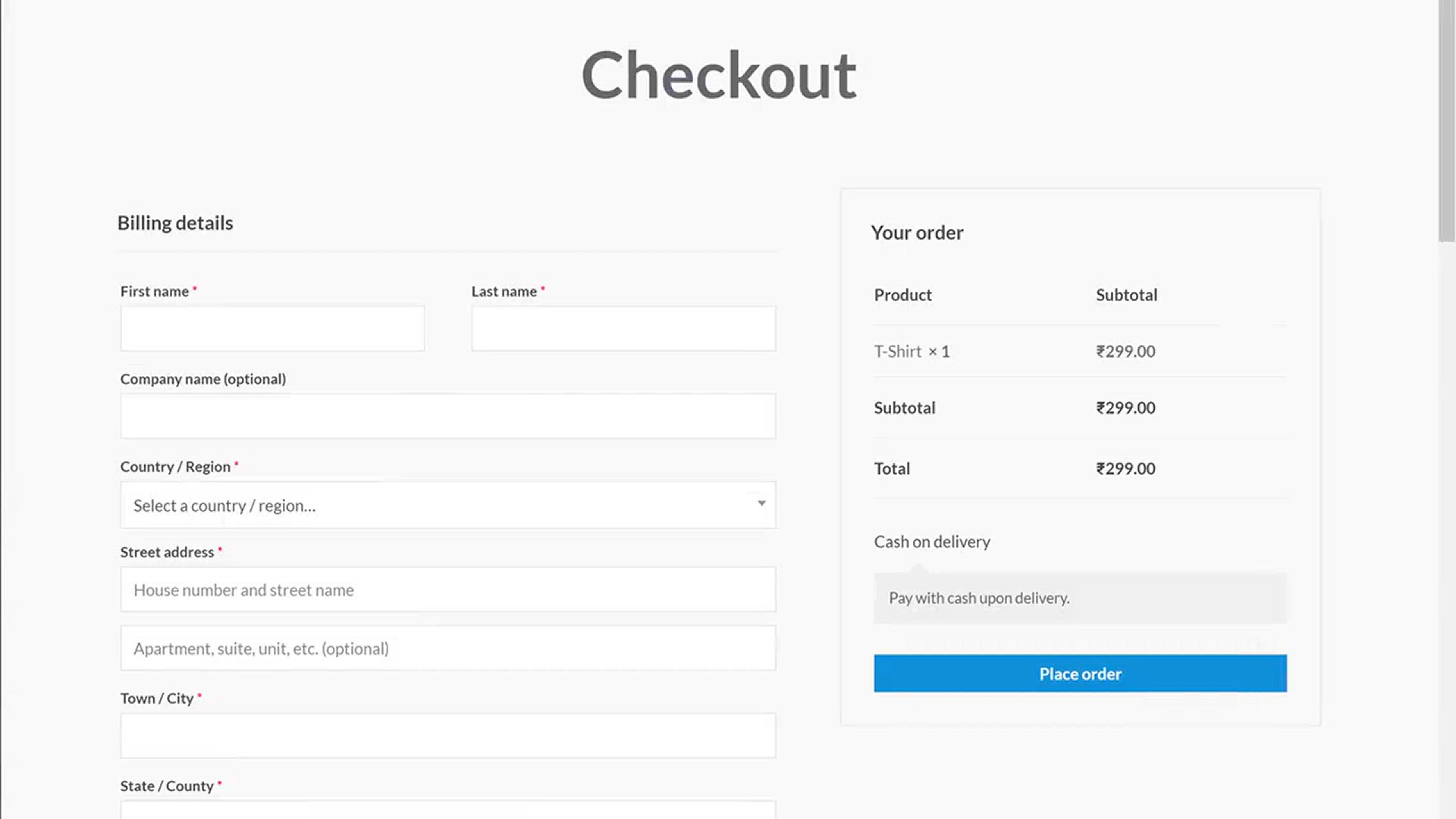
How To Add UPI Payment Gateway In Ecommerce Website
2K views · Jan 3, 2024 howtocanva.online
Take your e-commerce website to the next level with the tutorial on "How to Add UPI Payment Gateway in E-commerce Website." This video provides a comprehensive guide for online store owners looking to integrate UPI (Unified Payments Interface) as a payment option, offering a seamless and popular payment method for customers. Follow step-by-step instructions on configuring settings within your e-commerce platform to enable UPI payments. Whether you're using WooCommerce or another e-commerce solution, this guide covers essential steps to expand your payment options and enhance the overall user experience. Elevate your e-commerce website's capabilities and cater to a broader audience with this practical tutorial on adding a UPI payment gateway.
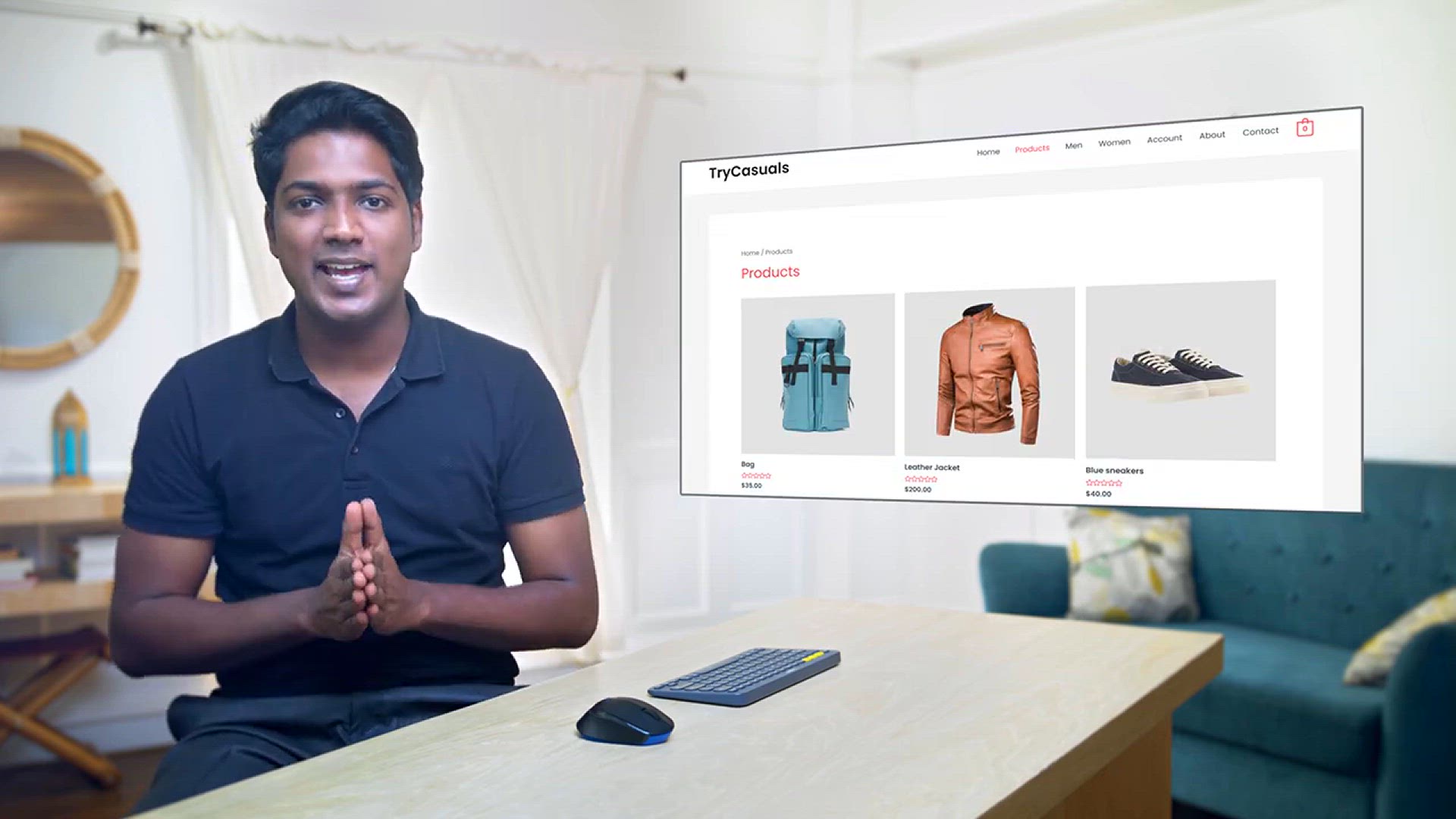
How To Add Login & Signup Page Before Checkout
1K views · Jan 3, 2024 howtocanva.online
Enhance user experience and security on your e-commerce website with the tutorial on "How to Add a Login & Signup Page Before Checkout." This video provides a step-by-step guide for online store owners looking to streamline the checkout process and improve customer engagement. Follow along as the tutorial navigates the settings of your e-commerce platform, demonstrating the process of integrating a dedicated login and signup page before the checkout stage. Whether you're using WooCommerce or another e-commerce solution, this guide covers essential steps to create a smoother, personalized, and secure shopping experience for your customers. Optimize your website's checkout flow with this insightful tutorial on adding a dedicated login and signup page.
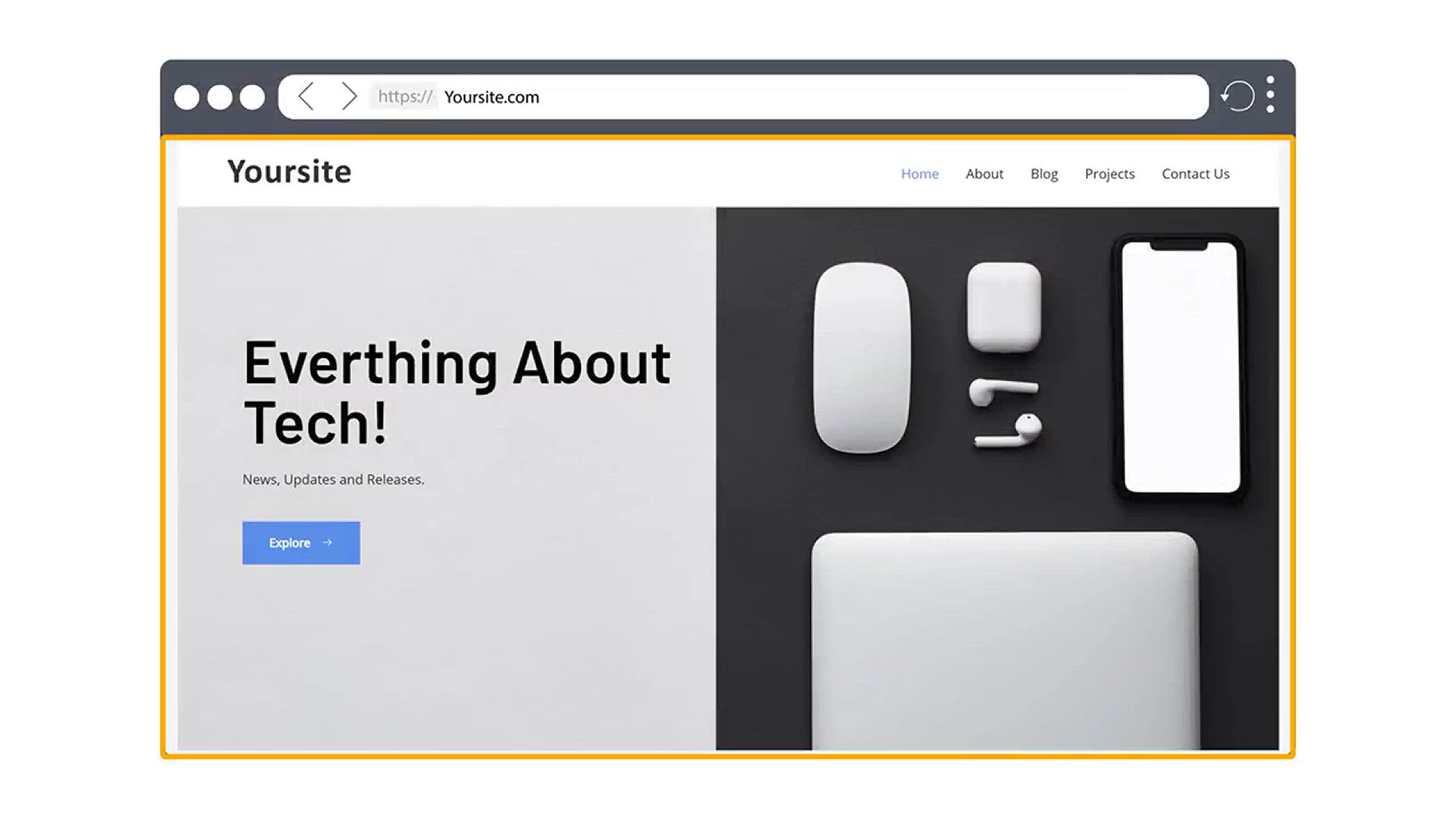
How To Embed Google Forms On Your Website
1K views · Jan 3, 2024 howtocanva.online
Maximize user engagement and gather valuable data seamlessly with the tutorial on "How to Embed Google Forms on Your Website." This video provides a step-by-step guide for website owners, demonstrating the process of integrating Google Forms directly into your web pages. Follow along as the tutorial navigates the steps to generate an embed code and seamlessly incorporate Google Forms into your website, whether it's for surveys, feedback, or any other interactive content. Elevate your website's functionality and enhance user interaction with this user-friendly guide to embedding Google Forms on your website.
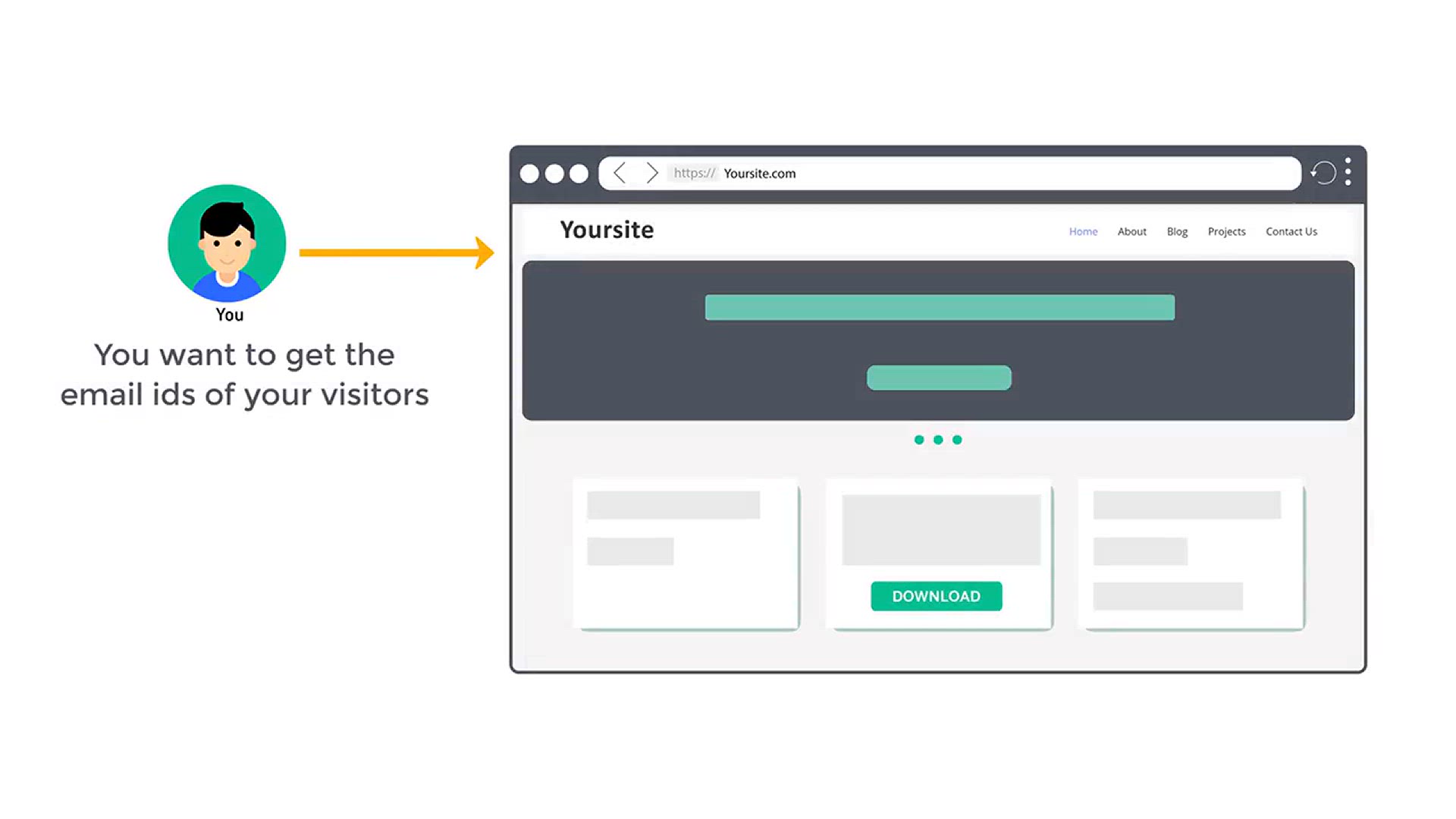
How To Create An Ebook for Free
39K views · Jan 3, 2024 howtocanva.online
Unlock the world of digital publishing with the tutorial on "How to Create an Ebook for Free." This video provides a step-by-step guide for aspiring authors, content creators, or anyone looking to share their knowledge through a digital book. Follow along as the tutorial explores free tools and resources to design, format, and publish your ebook. From content creation to cover design, this guide covers essential steps to bring your ideas to life without breaking the bank. Whether you're a blogger, educator, or passionate writer, this tutorial empowers you to create and share your ebook for free. Dive into the world of self-publishing with this informative guide.
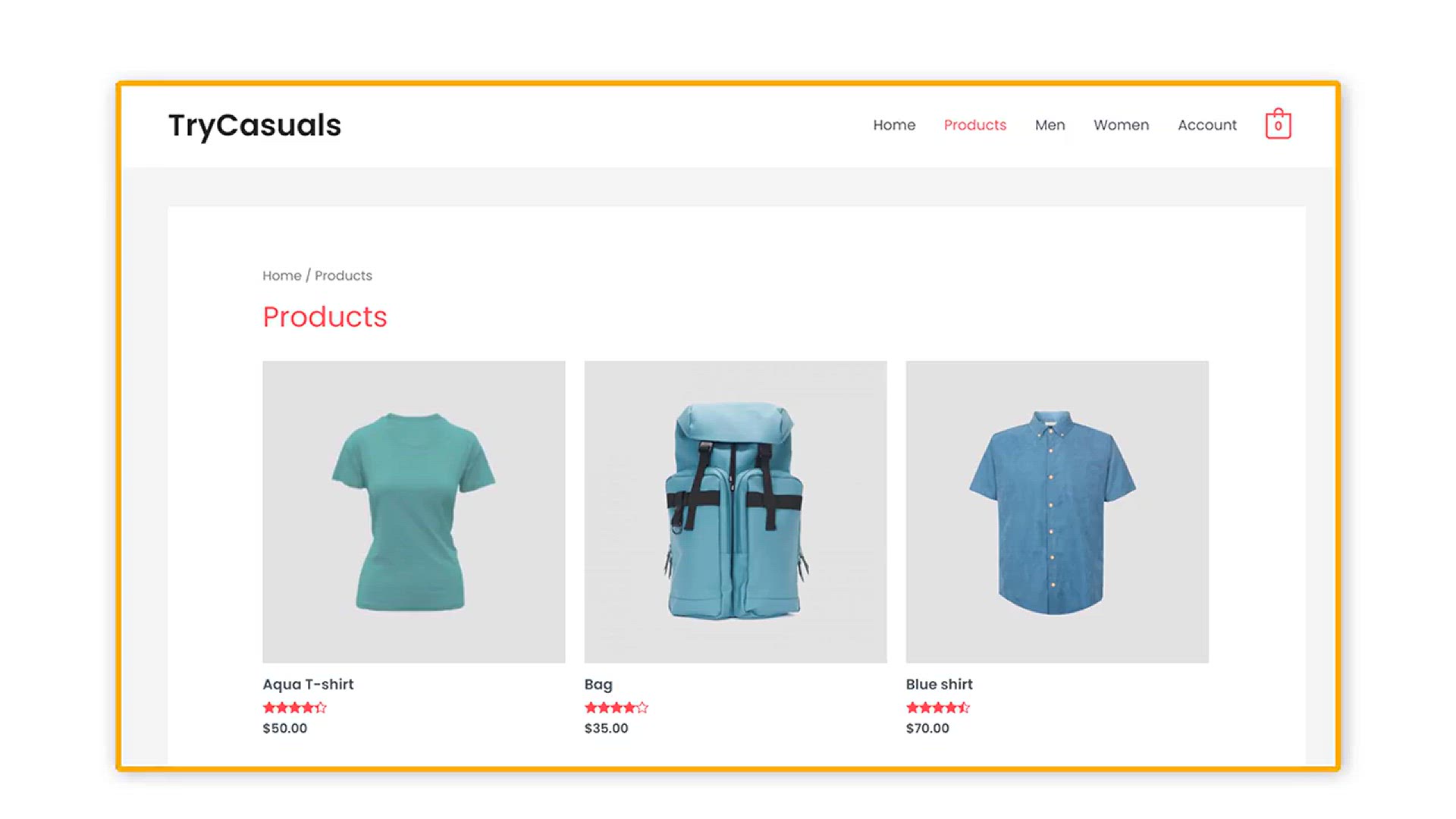
How To Create A Custom Product Page Using Elementor
3K views · Jan 3, 2024 howtocanva.online
Elevate your e-commerce game with the tutorial on "How to Create a Custom Product Page Using Elementor." This video is a comprehensive guide for online store owners seeking to enhance the visual appeal and functionality of their product pages. Follow step-by-step instructions as the tutorial navigates through the Elementor page builder within the WordPress dashboard, demonstrating how to design and customize a product page tailored to your brand and offerings. Whether you're using WooCommerce or another e-commerce solution, this guide covers essential steps to create a unique and engaging product page that captures the attention of your customers. Optimize your online store's presentation with this insightful tutorial on using Elementor for custom product pages.
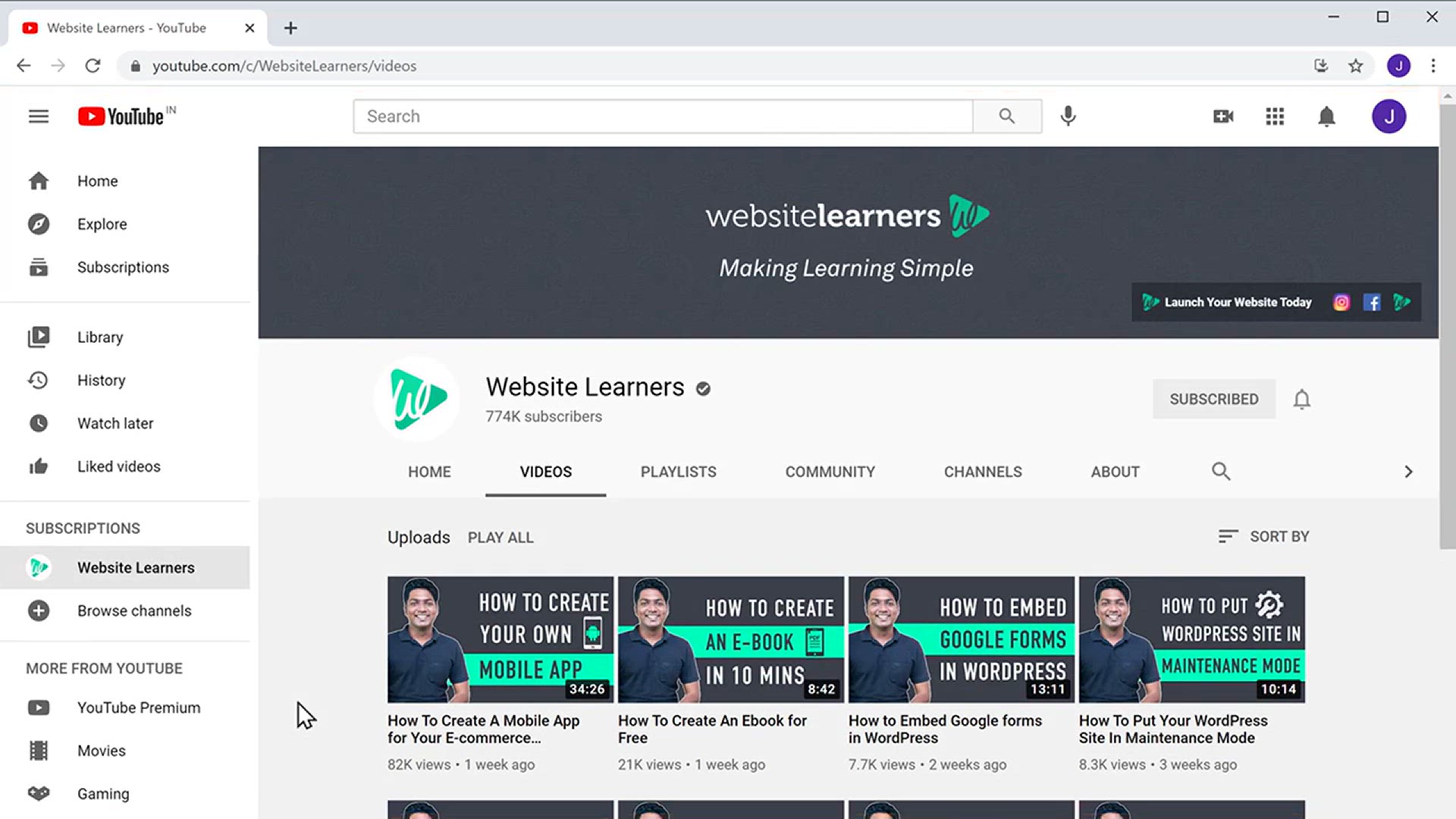
How to Create a GIF From a YouTube Video _ In Just 60 Second...
766 views · Jan 3, 2024 howtocanva.online
Unleash your creativity in just 60 seconds with the tutorial on "How to Create a GIF from a YouTube Video." This video is a quick and efficient guide for content creators and enthusiasts, providing step-by-step instructions on turning your favorite YouTube moments into shareable GIFs. Follow along as the tutorial showcases a rapid and easy process, utilizing online tools or software to capture and convert snippets from YouTube videos into GIFs. Whether you're a social media enthusiast or a blogger looking to add dynamic content to your posts, this guide empowers you to create eye-catching GIFs in no time. Elevate your content game with this speedy and informative tutorial on GIF creation from YouTube videos.

How To Create A Facebook Business Page
4K views · Jan 5, 2024 howtocanva.online
Unlock the power of social media marketing with this comprehensive guide on "How to Create a Facebook Business Page." In this tutorial, you'll learn the essential steps to establish a professional and effective online presence for your business on the world's largest social media platform. From setting up the page to optimizing key features, this video covers everything you need to know to showcase your brand, connect with your audience, and leverage the vast potential of Facebook for business growth. Whether you're a small business owner or a marketing enthusiast, follow along to master the art of creating a compelling Facebook Business Page.
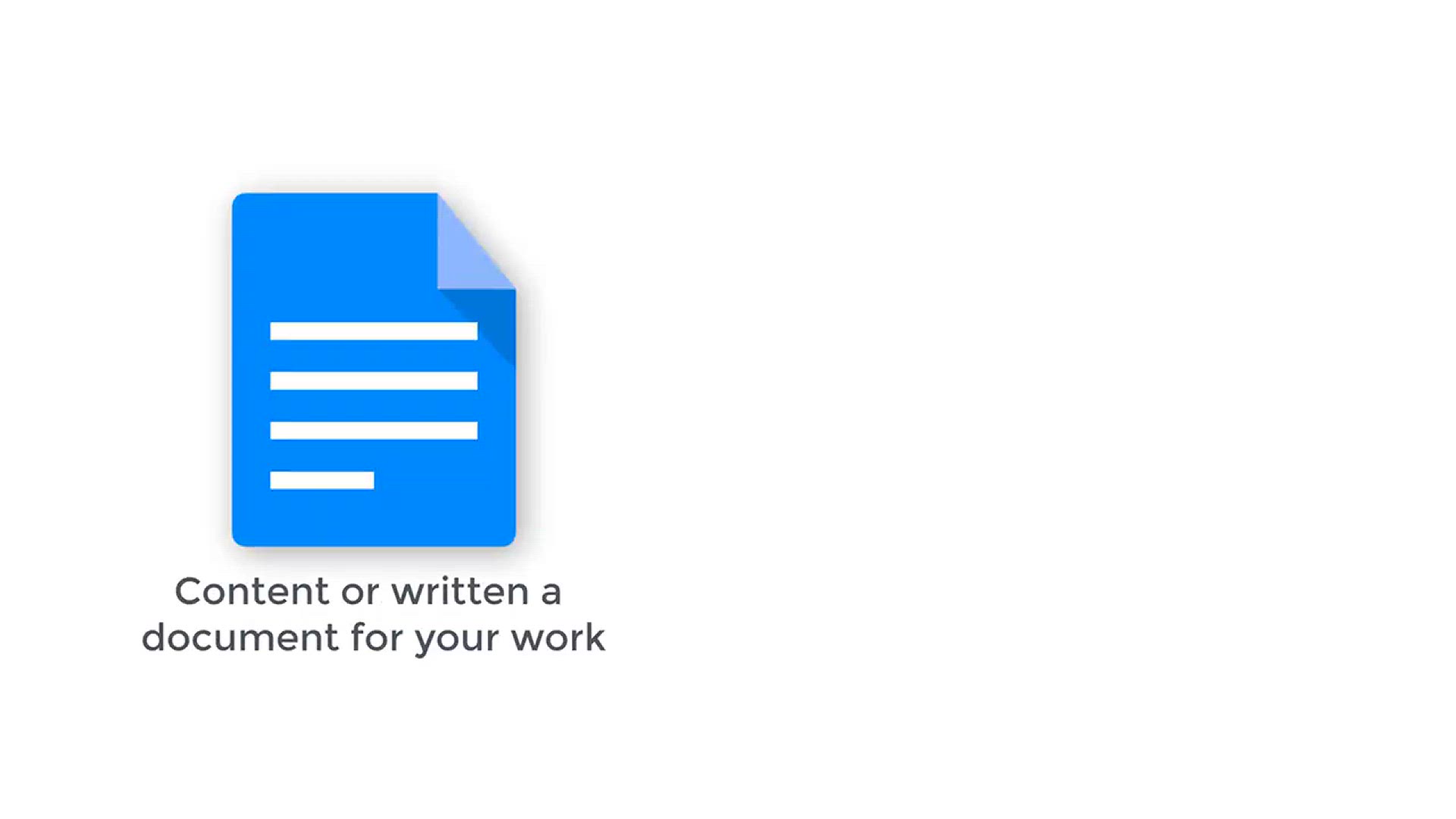
How to Create a PDF file on your Mobile
6K views · Jan 5, 2024 howtocanva.online
Empower your mobile productivity with this quick tutorial on "How to Create a PDF File on Your Mobile." Uncover the simple yet essential steps to transform documents, images, or other content into portable and universally accessible PDF files directly from your mobile device. Whether you're on the go or prefer the convenience of your smartphone or tablet, this video guides you through the process, showcasing various mobile apps and features that make PDF creation a breeze. Elevate your document management skills and embrace the ease of generating PDFs anytime, anywhere with the tips and tricks shared in this instructional video.
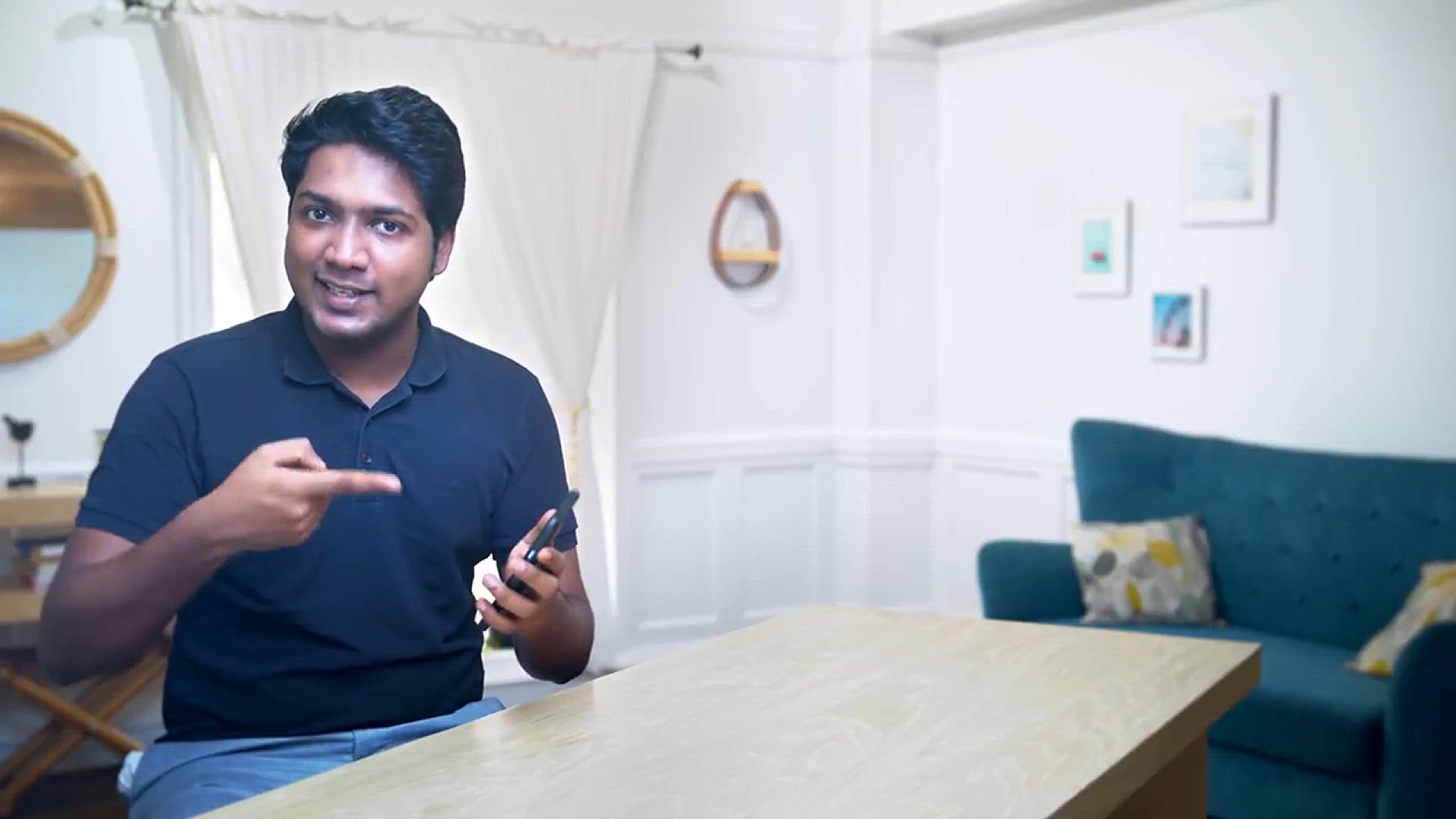
How To Create WhatsApp Business Account
5K views · Jan 5, 2024 howtocanva.online
Unlock the potential of WhatsApp for your business with this tutorial on "How to Create a WhatsApp Business Account." In this video, discover the essential steps to establish your business presence on the popular messaging platform. Learn how to set up your business profile, utilize key features, and engage with customers effectively. Whether you're a small business owner or a budding entrepreneur, this tutorial provides a quick and comprehensive guide to navigating the process of creating a WhatsApp Business Account. Elevate your communication strategy and connect with your audience seamlessly on WhatsApp with the insights shared in this informative video.
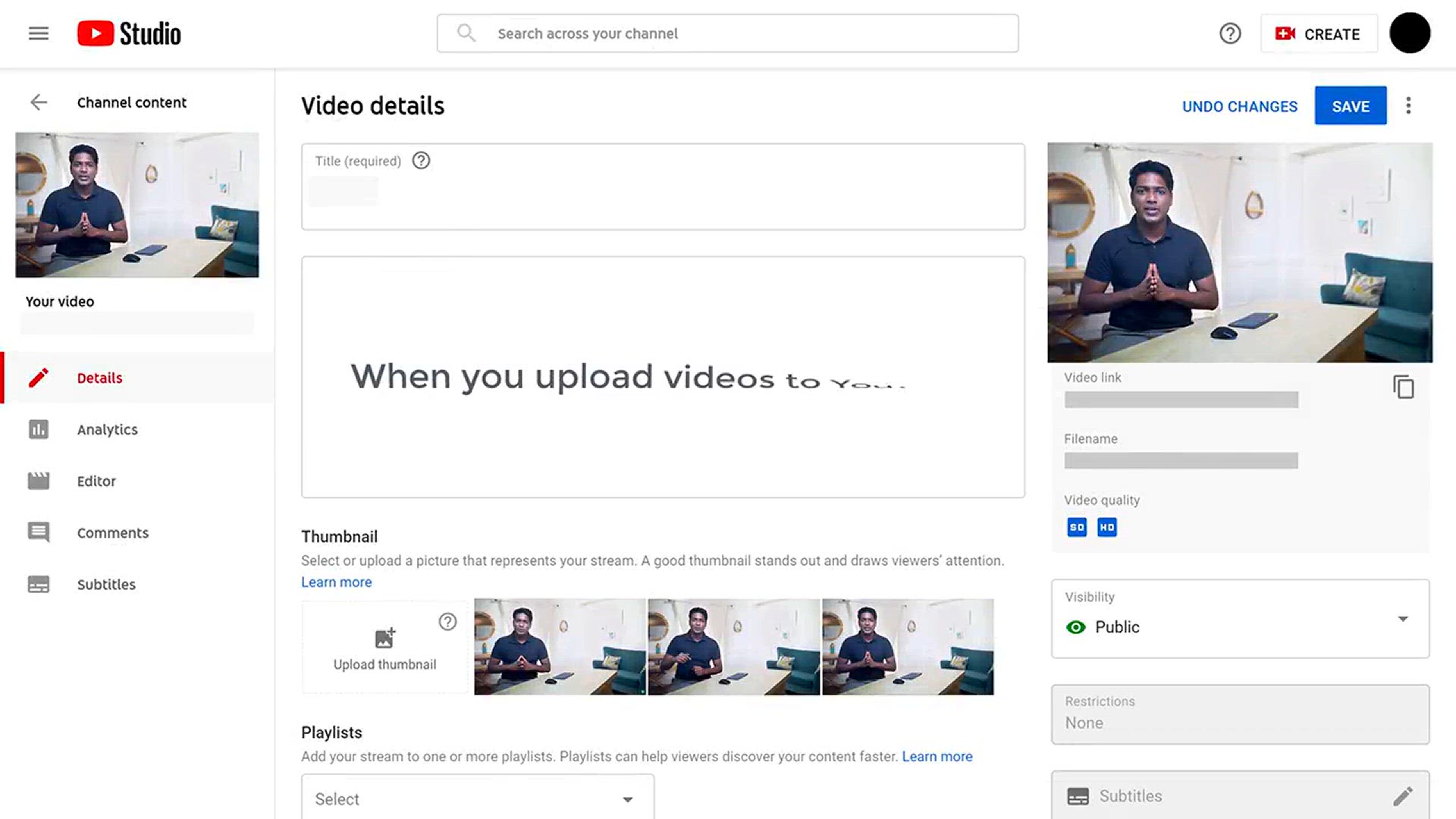
How to Make a Professional Thumbnail for YouTube Videos (in ...
2K views · Jan 5, 2024 howtocanva.online
Elevate your YouTube game with this quick and effective tutorial on "How to Make a Professional Thumbnail for YouTube Videos in Just 3 Steps." In this video, learn the essential steps to create eye-catching and engaging thumbnails that grab viewers' attention. Follow along as we guide you through a streamlined process, utilizing user-friendly tools and design principles to make your thumbnails stand out. Whether you're a content creator, vlogger, or aspiring YouTuber, this tutorial provides valuable insights to enhance the visual appeal of your videos and increase click-through rates. Elevate your YouTube channel's professionalism with this straightforward guide to crafting compelling thumbnails in just three simple steps.
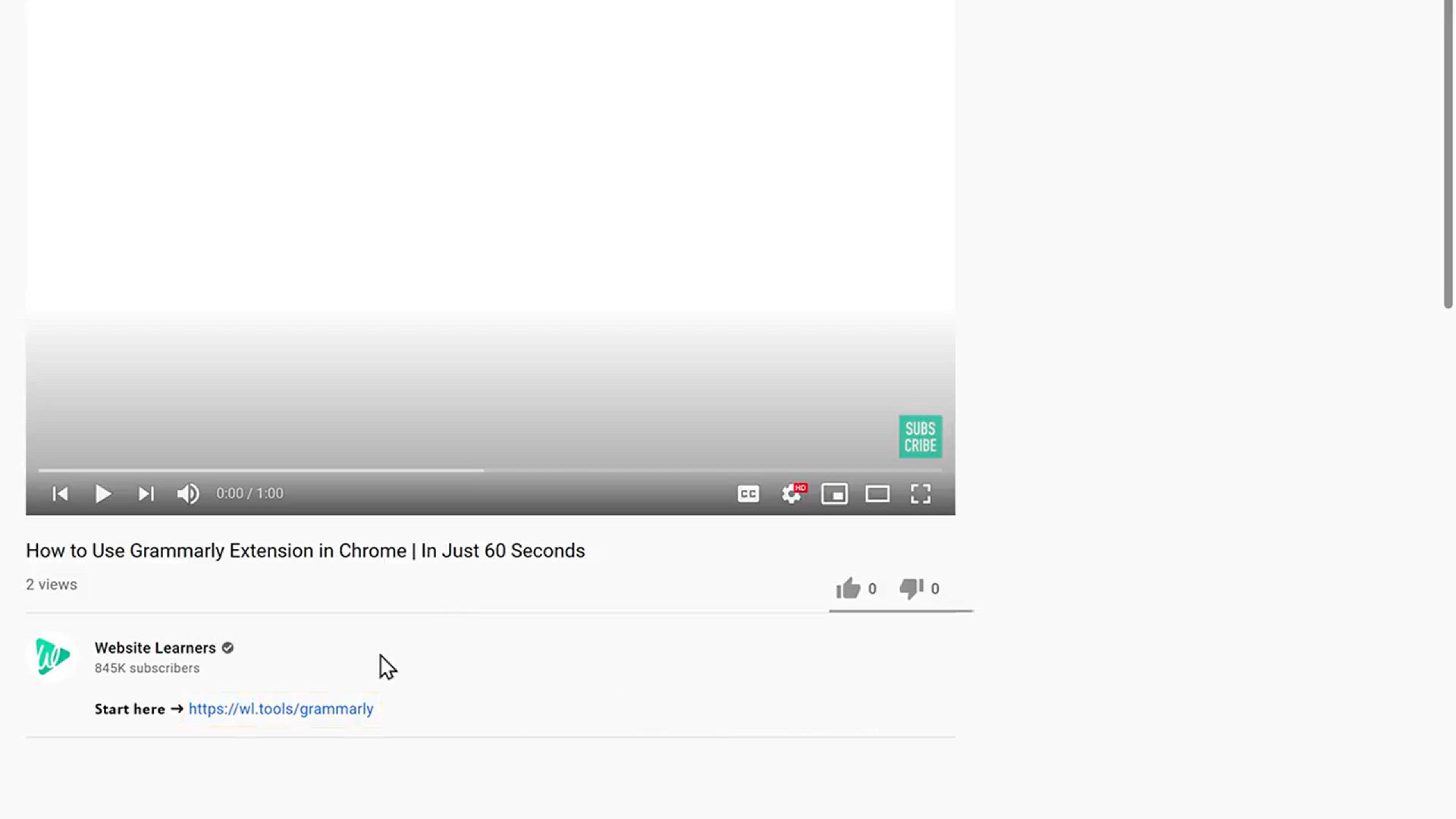
How to Use Grammarly STEP by STEP - Beginner's Guide (20...
1K views · Jan 5, 2024 howtocanva.online
Navigate the world of flawless writing with this beginner's guide on "How to Use Grammarly Step by Step - 2024 Edition." In this tutorial, discover the ins and outs of the popular writing tool, Grammarly, as we walk you through each step of the process. From installation to utilizing advanced features, this video ensures that even beginners can harness the full power of Grammarly for enhanced writing quality. Whether you're a student, professional, or content creator, this tutorial provides a comprehensive and up-to-date overview, helping you refine your writing skills effortlessly. Stay current in 2024 and make your writing shine with this step-by-step guide to mastering Grammarly.

How To Create A Brand Name For Your Business (in just 3 step...
8K views · Jan 5, 2024 howtocanva.online
Embark on the exciting journey of crafting the perfect brand identity with this quick guide on "How to Create a Brand Name for Your Business in Just 3 Steps!" In this video, learn the essential steps to develop a unique and compelling brand name that resonates with your audience. From brainstorming to validation, follow a streamlined process that ensures your business name is not only memorable but also aligns with your brand vision. Whether you're launching a startup or rebranding an existing business, this tutorial provides actionable insights and tips to simplify the often challenging task of naming your business. Elevate your branding strategy with this concise guide to creating a standout brand name in just three simple steps.

How To Automate Social Media Posts (Auto-send Your Instagram...
2K views · Jan 5, 2024 howtocanva.online
Streamline your social media presence with this informative tutorial on "How to Automate Social Media Posts: Auto-send Your Instagram Posts & More." In this video, discover the power of automation tools and learn step-by-step how to schedule and post content across various platforms effortlessly. From Instagram to other social media channels, this guide provides practical insights to save time and maintain a consistent online presence. Whether you're a content creator, business owner, or social media enthusiast, this tutorial equips you with the knowledge to efficiently automate your posts, ensuring your content reaches your audience at optimal times. Elevate your social media strategy and make your online presence more manageable with this comprehensive guide to automating social media posts.

How To Make A WordPress Website Using WebSpaceKit
9K views · Jan 5, 2024 howtocanva.online
Unlock the power of website creation with this step-by-step tutorial on "How to Make a WordPress Website Using WebSpaceKit." In this video, discover the simplicity and efficiency of building a professional website with WebSpaceKit, a user-friendly tool designed for WordPress. Follow along as we guide you through the process, from selecting templates to customizing layouts, empowering you to create a visually stunning and fully functional website. Whether you're a beginner or an experienced website creator, this tutorial provides valuable insights and tips to make the most of WebSpaceKit and effortlessly bring your WordPress website to life. Elevate your web design skills with this comprehensive guide to crafting a personalized and engaging website using WebSpaceKit.

How To Create An Online Course, LMS, Educational Website wit...
12K views · Jan 5, 2024 howtocanva.online
Unleash the potential of online education with this comprehensive guide on "How to Create an Online Course, LMS, Educational Website with WordPress in 2024." In this tutorial, explore the latest tools and techniques to build a robust online learning platform from scratch. From setting up an LMS (Learning Management System) to designing engaging course content, this video covers the essential steps to launch a successful educational website using WordPress. Whether you're an educator, trainer, or entrepreneur looking to share knowledge, this tutorial equips you with the knowledge to create an impactful and user-friendly online learning experience. Stay at the forefront of educational technology with this step-by-step guide to building an online course platform in 2024.
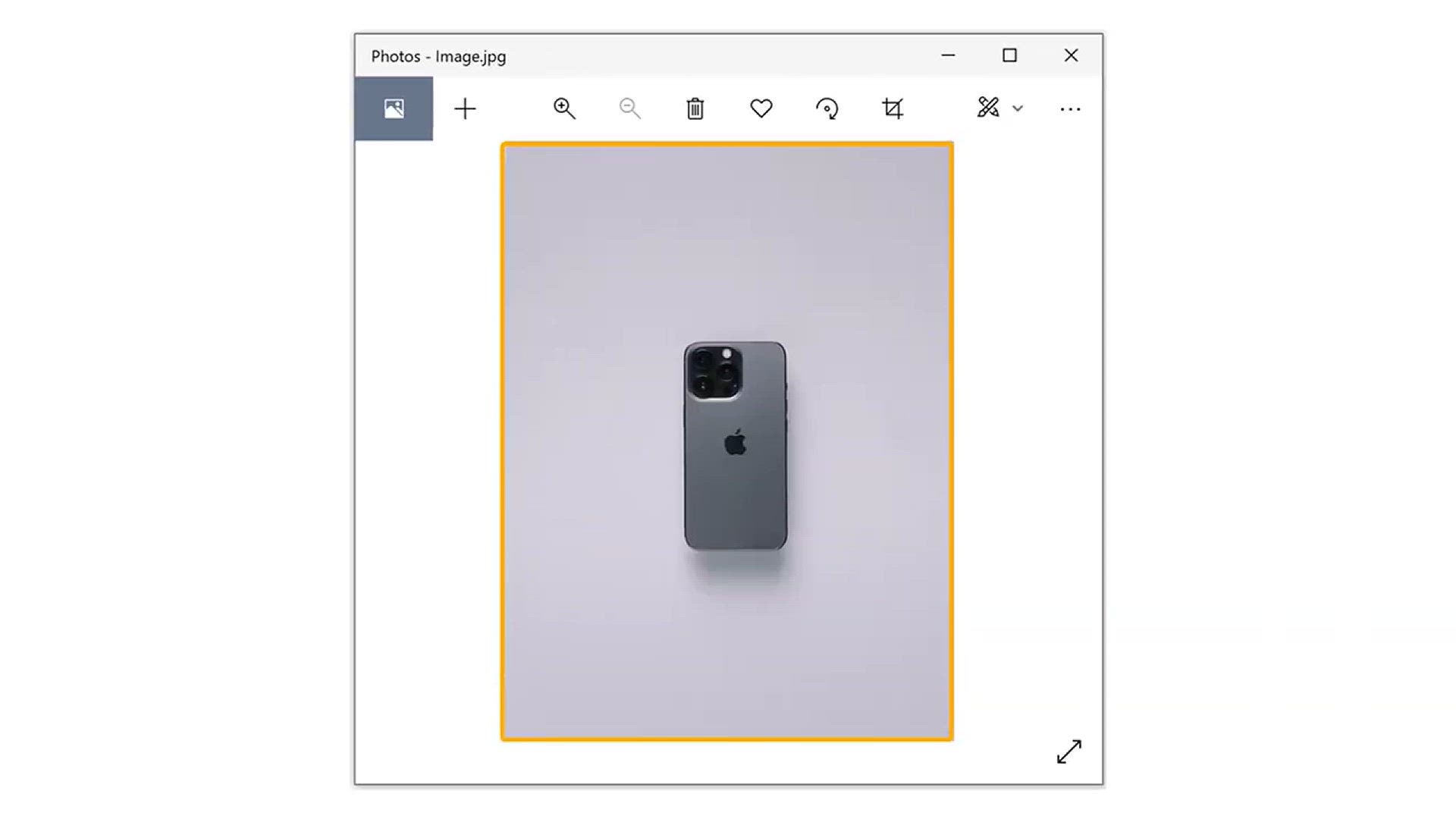
How to Remove Background from Photo (for Free)
4K views · Jan 5, 2024 howtocanva.online
Unlock the secrets of photo editing with this tutorial on "How to Remove Background from Photo (for Free)." In this video, discover easy and accessible tools that allow you to seamlessly remove backgrounds from your images without any cost. Follow along as we guide you through step-by-step instructions, providing valuable tips and tricks to achieve professional-looking results. Whether you're a graphic designer, content creator, or someone looking to enhance your photo editing skills, this tutorial offers a budget-friendly solution to elevate your visual content. Transform your photos effortlessly and add a touch of professionalism with this practical guide to removing backgrounds for free.
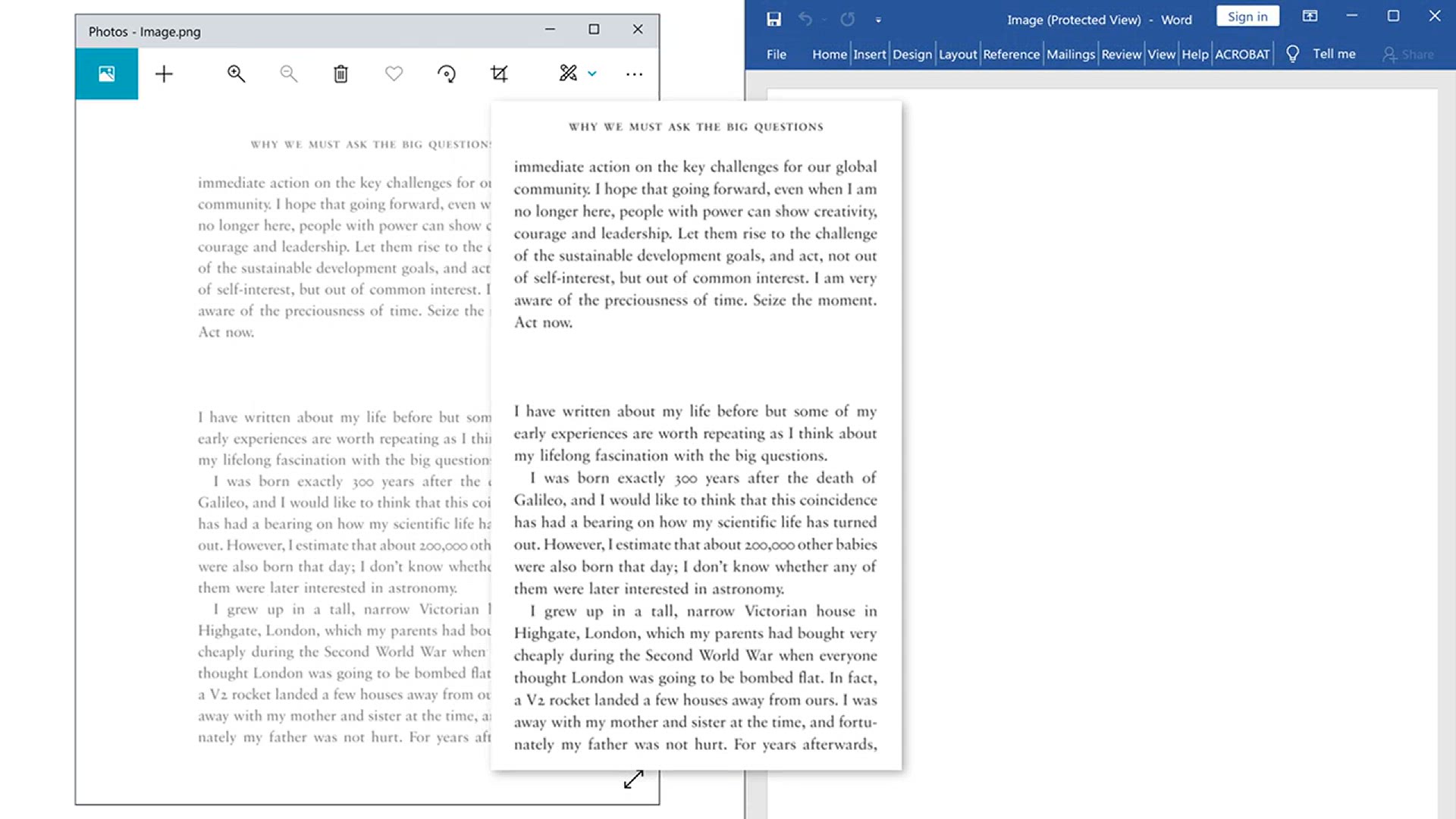
How to Convert Image to Editable text
1K views · Jan 5, 2024 howtocanva.online
Uncover the magic of turning images into editable text with this tutorial on "How to Convert Image to Editable Text." In this video, explore step-by-step instructions using accessible tools that allow you to transform images, such as scanned documents or photographs, into editable and searchable text. Follow along as we guide you through the process, providing practical tips to ensure accurate and efficient text conversion. Whether you're a student, professional, or content creator, this tutorial offers valuable insights for enhancing your productivity and making text extraction from images a breeze. Elevate your document management skills with this informative guide to converting images into editable text.
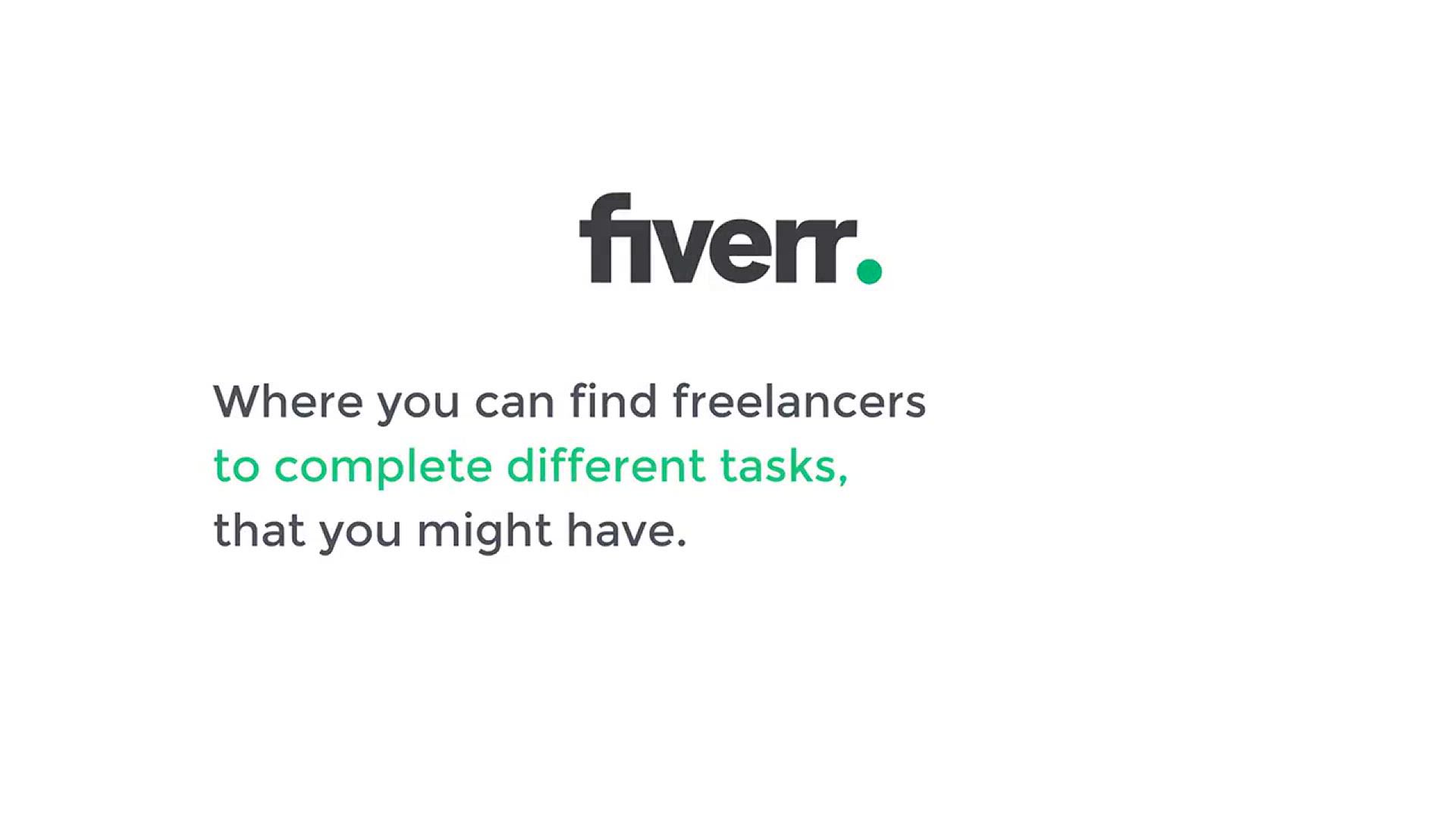
How to Place Order on Fiverr - Buy Gig or Hire Someone on Fi...
19K views · Jan 5, 2024 howtocanva.online
Navigate the world of freelancing with ease in this tutorial on "How to Place an Order on Fiverr - Buy Gig or Hire Someone." In this video, discover the straightforward steps to browse, select, and hire a freelancer for your project on Fiverr, the popular online marketplace. Follow along as we guide you through the process of finding the right gig, communicating with freelancers, and completing the order. Whether you're a business owner looking for services or a freelancer seeking to hire assistance, this tutorial provides practical insights and tips for a smooth and successful transaction on Fiverr. Make the most of this freelancing platform with a clear and concise guide to placing orders and hiring talent.
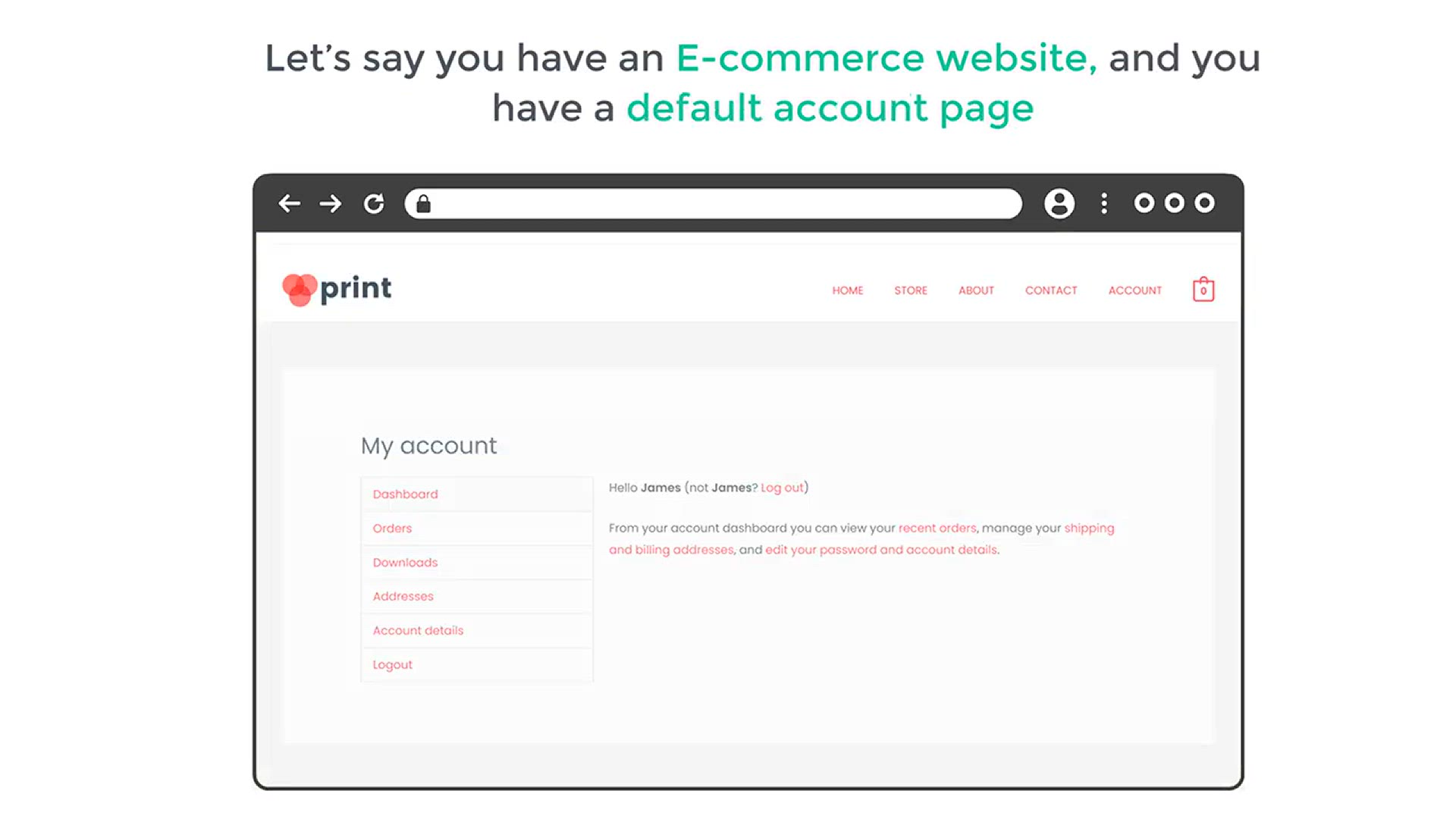
How To Customize WooCommerce My Account Page(in just 10 min)
3K views · Jan 5, 2024 howtocanva.online
Transform your online store with this quick and efficient tutorial on "How to Customize WooCommerce My Account Page in Just 10 Minutes." In this video, discover the step-by-step process of personalizing your WooCommerce My Account page to enhance the user experience and align it with your brand. Follow along as we guide you through customization options, allowing you to tailor the appearance and functionality of this crucial page in a time-efficient manner. Whether you're a small business owner or an aspiring e-commerce entrepreneur, this tutorial provides actionable insights to make your WooCommerce My Account page uniquely yours in just 10 minutes. Elevate your online store's appearance and usability with this concise and informative guide.
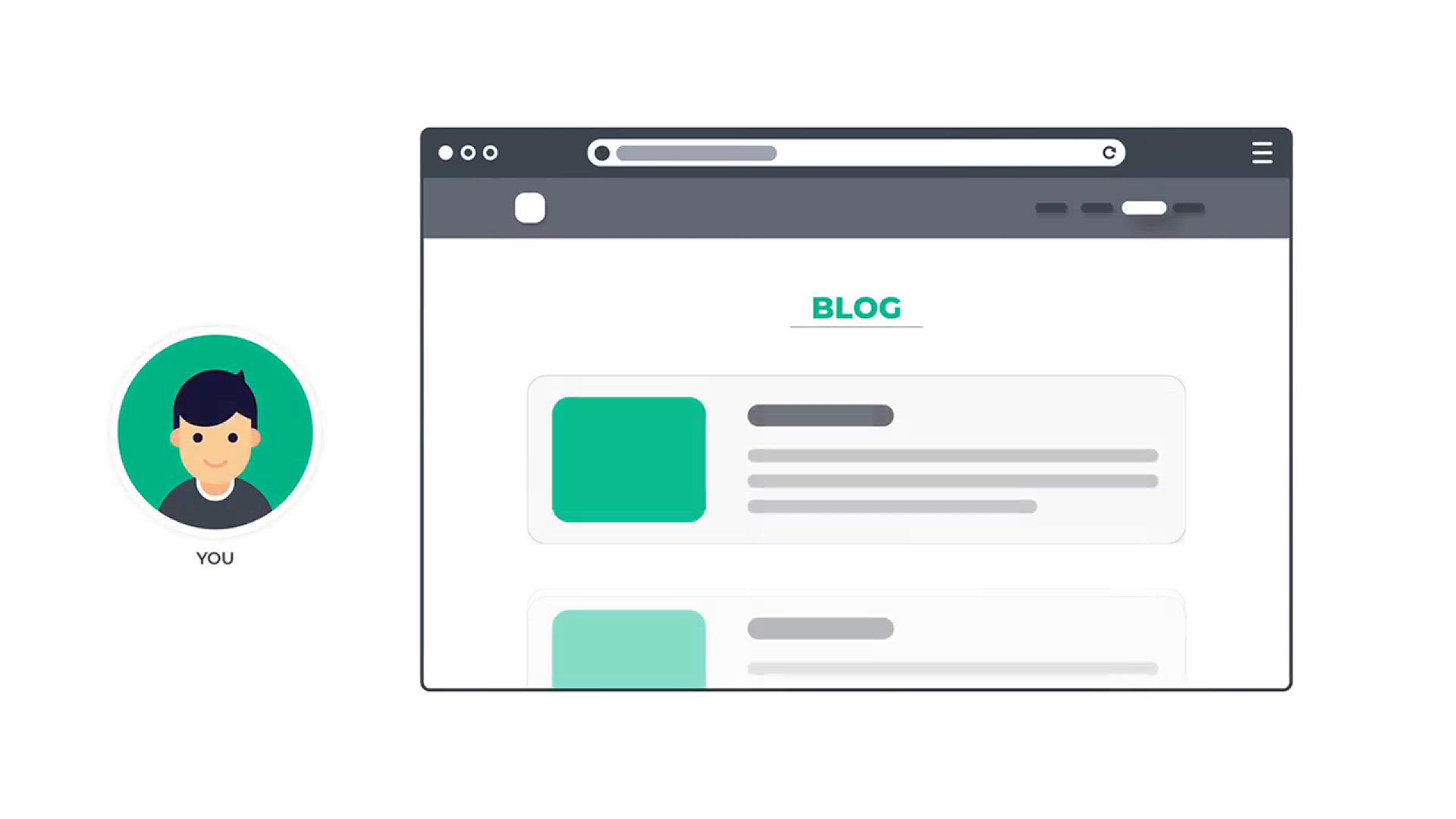
How To Create A Blog Post Using AI (in just 3 steps)
6K views · Jan 5, 2024 howtocanva.online
Revolutionize your blogging process with this cutting-edge tutorial on "How to Create a Blog Post Using AI in Just 3 Steps." In this video, explore the seamless integration of artificial intelligence to craft compelling and high-quality blog content effortlessly. Follow the user-friendly, three-step process to generate engaging articles, ensuring efficiency and creativity in your writing endeavors. Whether you're a seasoned blogger or a content creator exploring innovative tools, this tutorial provides valuable insights into leveraging AI for content creation. Elevate your blogging game and embrace the future of writing with this concise guide to creating blog posts using AI in just three simple steps.

How To Create Custom Business Email And Use It With Gmail
7K views · Jan 5, 2024 howtocanva.online
Maximize your professional communication with this tutorial on "How to Create a Custom Business Email and Use It with Gmail." In this video, learn the step-by-step process of setting up a custom email address for your business domain and seamlessly integrating it with Gmail for efficient email management. Follow along as we guide you through domain hosting settings, email configuration, and the necessary steps to ensure a professional and unified email experience. Whether you're a small business owner, freelancer, or entrepreneur, this tutorial provides valuable insights to enhance your branding and streamline your email communications. Elevate your professional image with this practical and informative guide to creating and using a custom business email with Gmail.

How To Generate Subtitle for Any Video _ In just 3 steps
550 views · Jan 5, 2024 howtocanva.online
Enhance the accessibility and reach of your videos with this quick tutorial on "How to Generate Subtitles for Any Video in Just 3 Steps." In this video, discover a streamlined process using accessible tools to create subtitles that make your content more inclusive and engaging. Follow along as we guide you through the steps, ensuring your videos are accessible to a broader audience. Whether you're a content creator, marketer, or educator, this tutorial provides practical insights to add subtitles efficiently. Elevate your video content and improve viewer experience with this concise and informative guide to generating subtitles in just three simple steps.
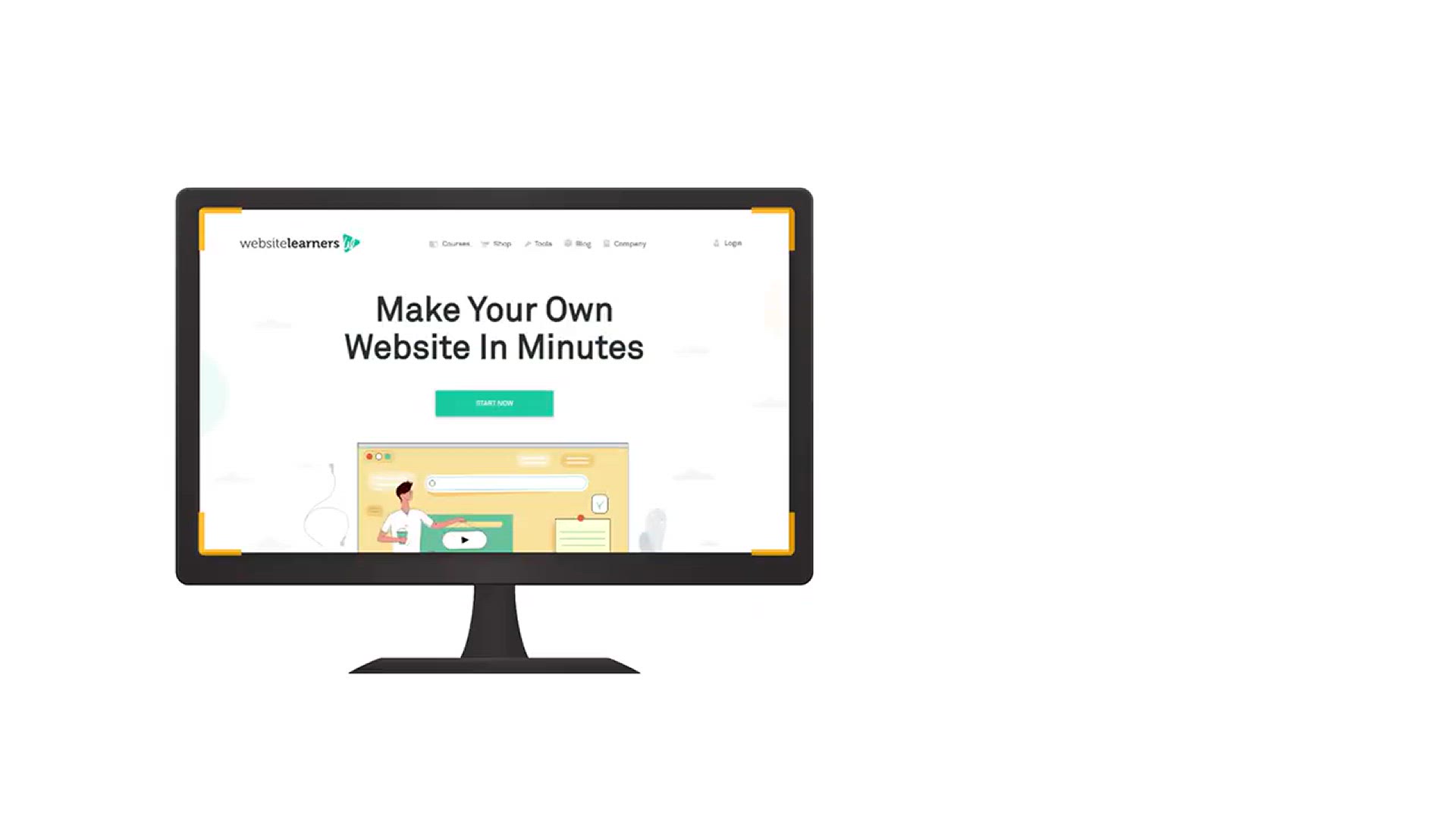
How To Take Screenshot on Laptop or PC with Windows
5K views · Jan 5, 2024 howtocanva.online
Learn the quick and easy way to capture your screen with this tutorial on "How to Take a Screenshot on Laptop or PC with Windows." In this video, discover the various methods available for capturing your desktop, specific windows, or custom regions. Follow along as we guide you through the steps, providing useful shortcuts and tools to make the screenshot process efficient and effective. Whether you're a student, professional, or tech enthusiast, this tutorial equips you with essential skills for capturing and sharing your screen on a Windows laptop or PC. Elevate your computer proficiency with this straightforward guide to taking screenshots in just a few simple steps.
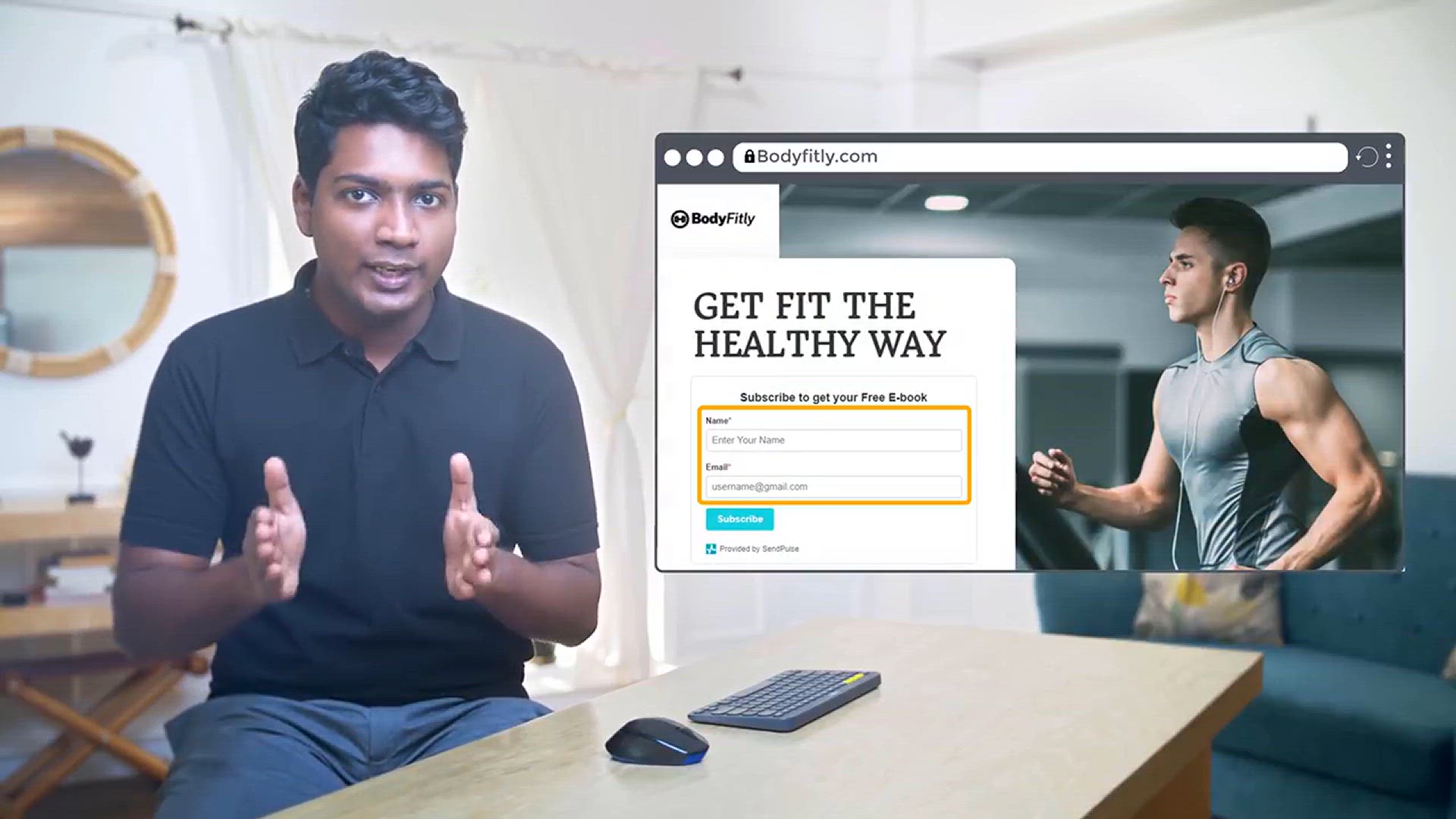
How to Create Facebook Lead Ads_ Step-by-Step
4K views · Jan 5, 2024 howtocanva.online
Master the art of lead generation on Facebook with this step-by-step tutorial on "How to Create Facebook Lead Ads." In this video, unlock the potential of Facebook's advertising platform by learning how to create compelling lead ads that capture valuable customer information. Follow along as we guide you through the setup process, targeting options, and lead form customization, ensuring you maximize the effectiveness of your Facebook advertising campaign. Whether you're a marketer, business owner, or advertiser, this tutorial provides practical insights and actionable steps to generate leads seamlessly on the world's largest social media platform. Elevate your marketing strategy with this comprehensive and user-friendly guide to creating Facebook Lead Ads.
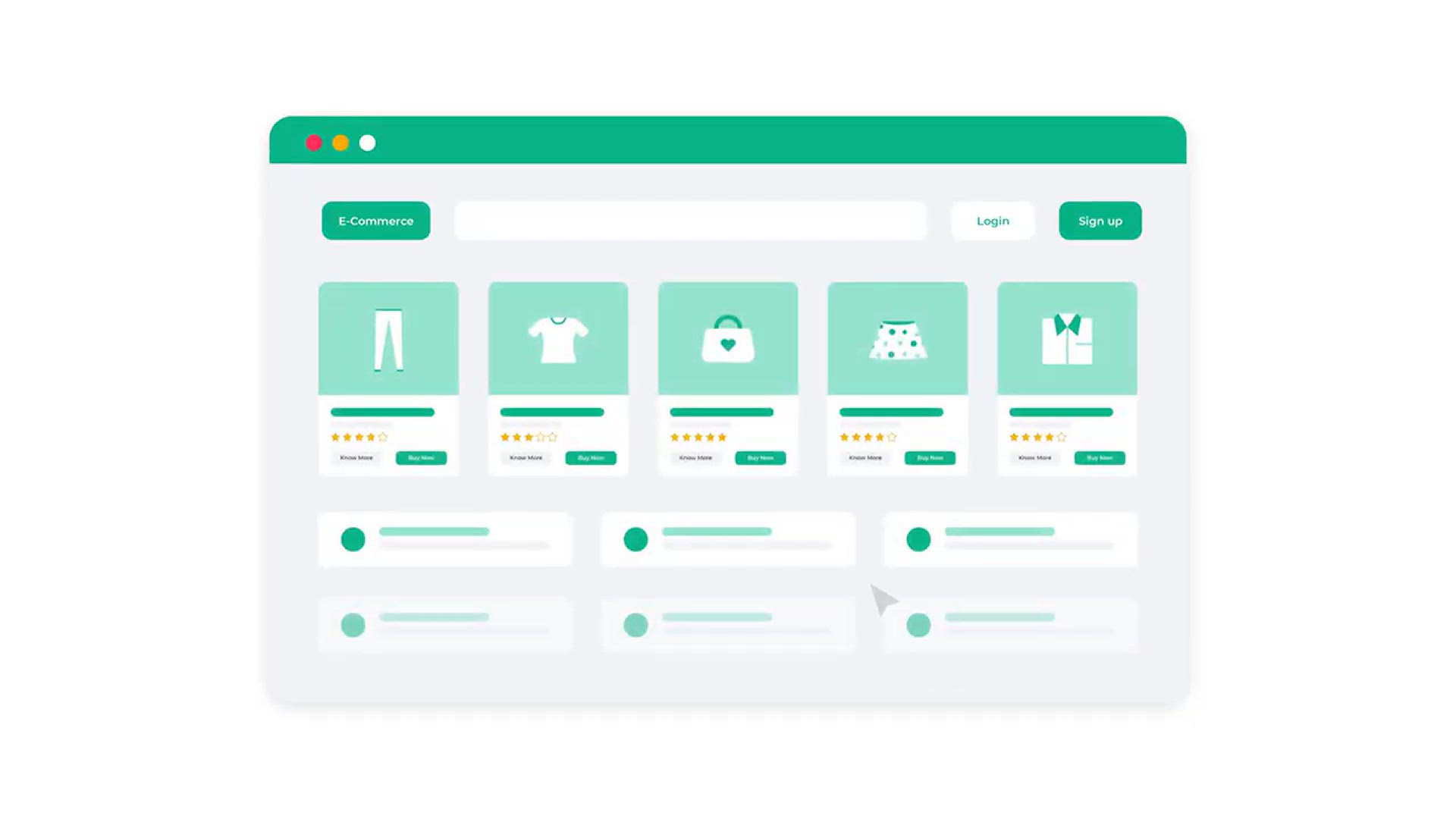
How to Send WhatsApp Notifications for WooCommerce Orders
5K views · Jan 5, 2024 howtocanva.online
Revolutionize your customer communication strategy with this tutorial on "How to Send WhatsApp Notifications for WooCommerce Orders." In this video, discover the step-by-step process of integrating WhatsApp notifications into your WooCommerce store, providing a seamless and real-time way to update customers about their orders. Follow along as we guide you through the setup, ensuring you enhance customer engagement and satisfaction. Whether you're a business owner or a WooCommerce administrator, this tutorial equips you with the knowledge to leverage WhatsApp for efficient order notifications. Elevate your e-commerce communication with this insightful and practical guide to sending WhatsApp notifications for WooCommerce orders.

How To Make Intros For Your YouTube Videos (2024)
953 views · Jan 5, 2024 howtocanva.online
Elevate the production value of your YouTube content with this tutorial on "How to Make Intros for Your YouTube Videos in 2024." In this video, discover the latest tools and techniques to create engaging and professional video intros that captivate your audience from the start. Follow along as we guide you through the process, offering insights into design elements, music selection, and customization options to make your YouTube intros stand out. Whether you're a seasoned content creator or just starting your YouTube journey, this tutorial provides practical insights to enhance the visual appeal of your videos in 2024. Elevate your YouTube presence with this informative and up-to-date guide to making captivating intros for your videos.

How To Use Your Phone as Webcam _ Simple and Easy
24K views · Jan 5, 2024 howtocanva.online
Upgrade your virtual meetings with this user-friendly tutorial on "How to Use Your Phone as a Webcam - Simple and Easy." In this video, discover the straightforward steps to transform your smartphone into a high-quality webcam, enhancing your video conferencing experience. Follow along as we guide you through the setup process, utilizing apps and tools that make the integration seamless. Whether you're a professional working remotely or someone looking to improve the quality of virtual calls, this tutorial provides practical insights to efficiently use your phone as a webcam. Elevate your online communication with this concise and informative guide to transforming your smartphone into a webcam with ease.

How to Generate Your Own Voice - Text to Speech
17K views · Jan 5, 2024 howtocanva.online
Unlock the power of personalization in your content creation with this tutorial on "How to Generate Your Own Voice - Text to Speech." In this video, discover the step-by-step process of transforming text into a custom voice, providing a unique and engaging touch to your projects. Follow along as we guide you through the tools and techniques to generate your own voice using text-to-speech technology. Whether you're a content creator, podcaster, or someone looking to add a personal touch to your audio, this tutorial offers valuable insights and actionable steps to create your own voice for various applications. Elevate your content creation game with this informative and user-friendly guide to generating your own voice through text-to-speech technology.

How to make Electronic Signature
2K views · Jan 5, 2024 howtocanva.online
Streamline your document signing process with this tutorial on "How to Make an Electronic Signature." In this video, discover the straightforward steps to create a digital signature, allowing you to sign documents online efficiently and securely. Follow along as we guide you through the process, exploring various tools and methods that make electronic signatures accessible to anyone. Whether you're a professional, student, or someone handling paperwork, this tutorial provides practical insights into adopting digital signatures for a more convenient and paperless workflow. Elevate your document management skills with this concise and informative guide to making electronic signatures.

How to Generate your Logo Automatically in less than 2-3 min...
3K views · Jan 5, 2024 howtocanva.online
Unleash the power of automation in branding with this tutorial on "How to Generate Your Logo Automatically in Less Than 2-3 Minutes." In this video, discover innovative tools and techniques that enable you to swiftly create a unique and professional logo for your brand or business. Follow along as we guide you through the process, showcasing user-friendly platforms that provide customizable logo designs with ease. Whether you're a startup owner, entrepreneur, or someone in need of a quick logo solution, this tutorial offers valuable insights into automating the logo generation process for a polished and distinctive brand identity. Elevate your branding game with this time-efficient and informative guide to generating logos in just a few minutes.

How to Add WHITE BORDER to Image in Canva (3 min!)
2K views · Jan 8, 2024 howtocanva.online
Transform your images with a clean and polished look using this quick 3-minute tutorial on adding a white border in Canva. The content creator walks you through the straightforward process, offering practical tips and creative insights to achieve a professional finish. Whether you're a graphic designer, social media enthusiast, or someone looking to enhance your visuals, this tutorial provides a brief and easy-to-follow guide on using Canva to add that perfect white border to your images. Tune in to discover how to elevate your design aesthetics with this simple yet effective technique.
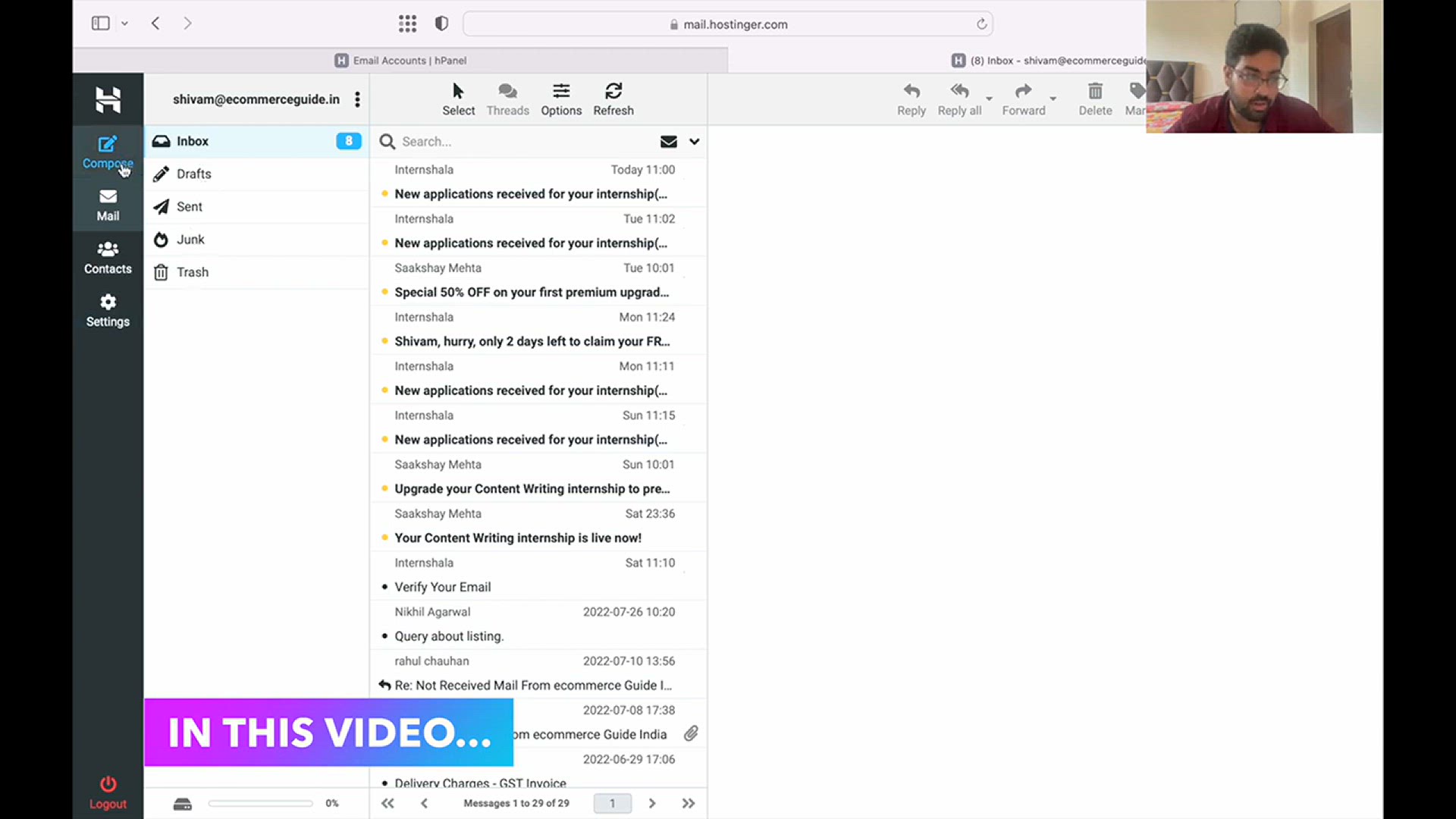
😍 FREE Business Email with Hostinger Hosting! Up to 5️�...
6K views · Jan 10, 2024 howtocanva.online
In this informative video, discover the valuable opportunity to secure up to 50 free domain professional email accounts with Hostinger Hosting. Learn the step-by-step process of setting up a professional business email that aligns seamlessly with your domain. Hostinger's offering not only provides a reliable hosting solution but also extends the perk of free business emails, a crucial tool for building a credible online presence. Whether you're a small business owner or an entrepreneur, this tutorial will guide you through the process of creating and managing your professional email accounts, ensuring a polished and trustworthy image for your business—all at no additional cost.
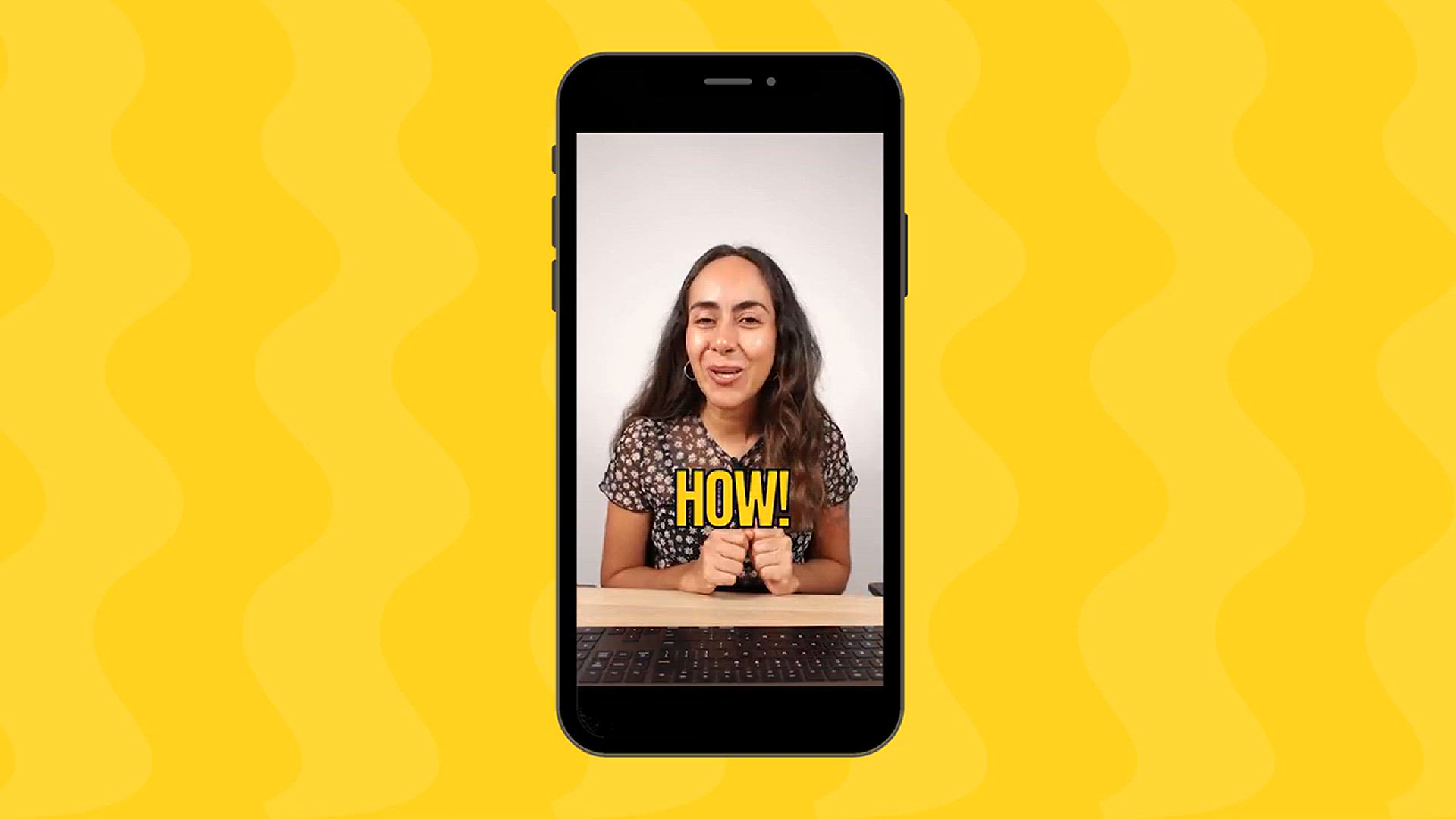
How to add Subtitles to Tiktok & Reels for FREE
336 views · Jan 13, 2024 howtocanva.online
This video offers a tutorial on adding subtitles to TikTok and Reels videos for free. It likely covers the step-by-step process of incorporating subtitles, emphasizing accessibility and engagement for a wider audience. The tutorial may demonstrate the use of free tools or features within the platforms to easily include subtitles in videos. Overall, the video aims to assist content creators in making their videos more inclusive and appealing by providing a simple and cost-effective method for adding subtitles.
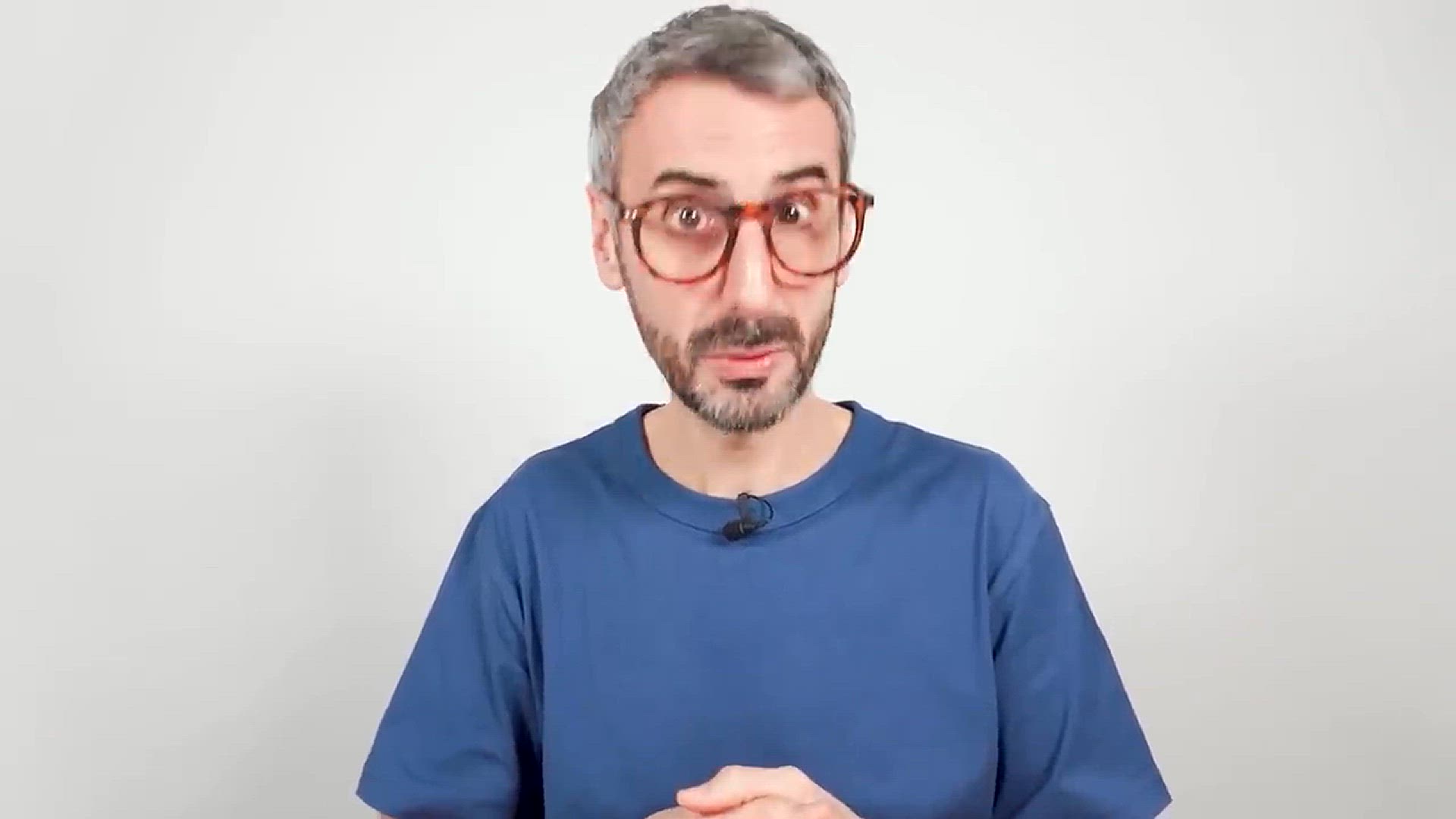
6 FREE Websites to Find Great STOCK VIDEOS ▶️
4K views · Jan 14, 2024 howtocanva.online
This video introduces and explores six websites where users can find high-quality stock videos for free. It likely provides information on each platform, including their features, available content, and usage terms. The video aims to assist creators in discovering diverse and appealing stock footage resources for their projects without incurring any costs.

How to Edit a VIDEO using CapCut _ Tutorial for Beginners
4K views · Jan 14, 2024 howtocanva.online
This video is a tutorial tailored for beginners on how to edit a video using CapCut. It likely provides step-by-step guidance on navigating CapCut's features and tools to edit and enhance video content. The goal is to empower beginners with the knowledge and skills needed to perform basic video editing tasks effectively within the CapCut application.
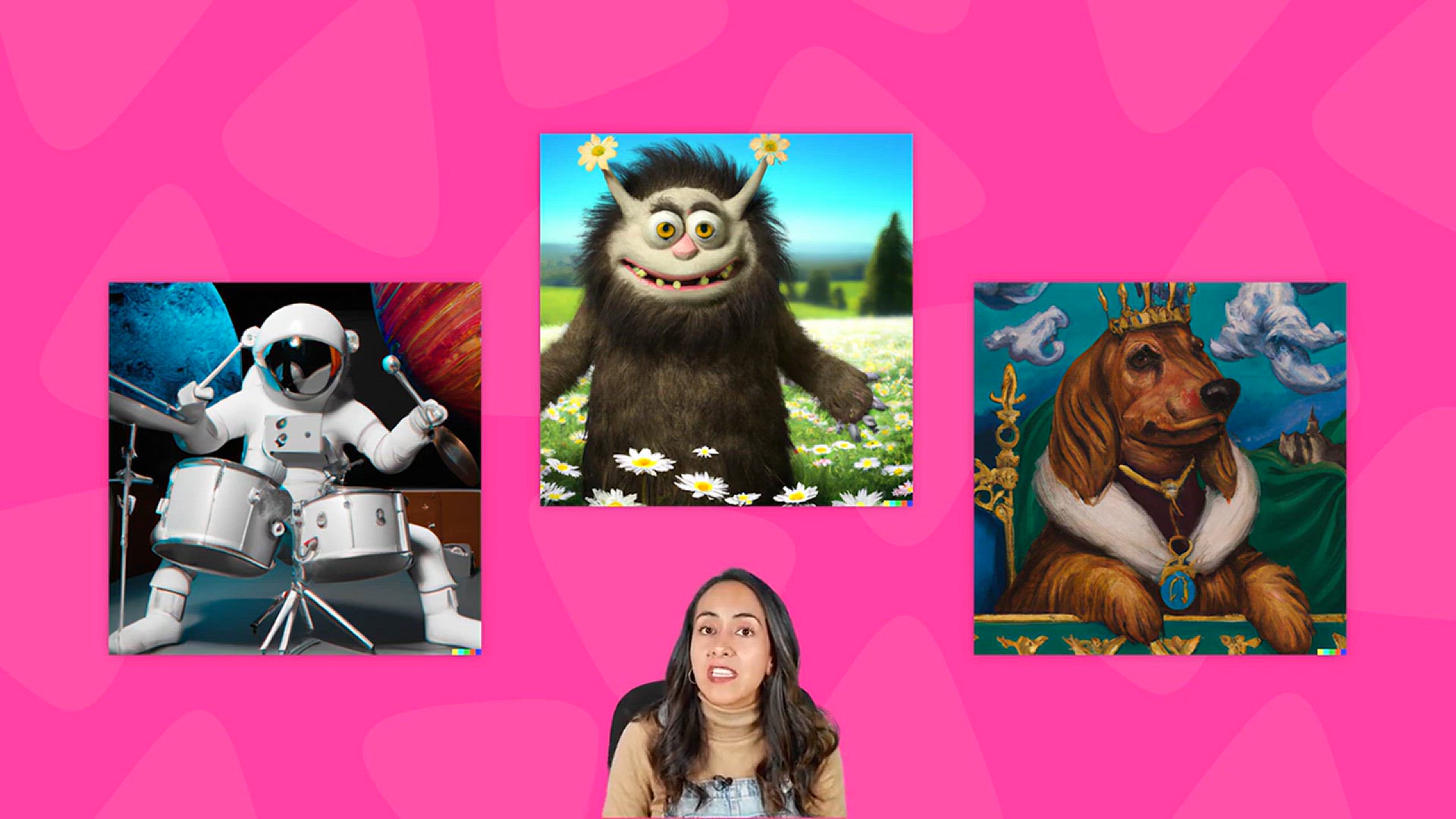
How to use DALL·E in 10 minutes
3K views · Jan 14, 2024 howtocanva.online
This video offers a quick and concise tutorial on how to use DALL·E, likely covering the basics of the application in just 10 minutes. DALL·E is a program known for generating images from textual descriptions using machine learning. The video is designed to efficiently guide users through the key steps to effectively utilize DALL·E for creating images, providing a time-conscious introduction to the application's features and functionalities.
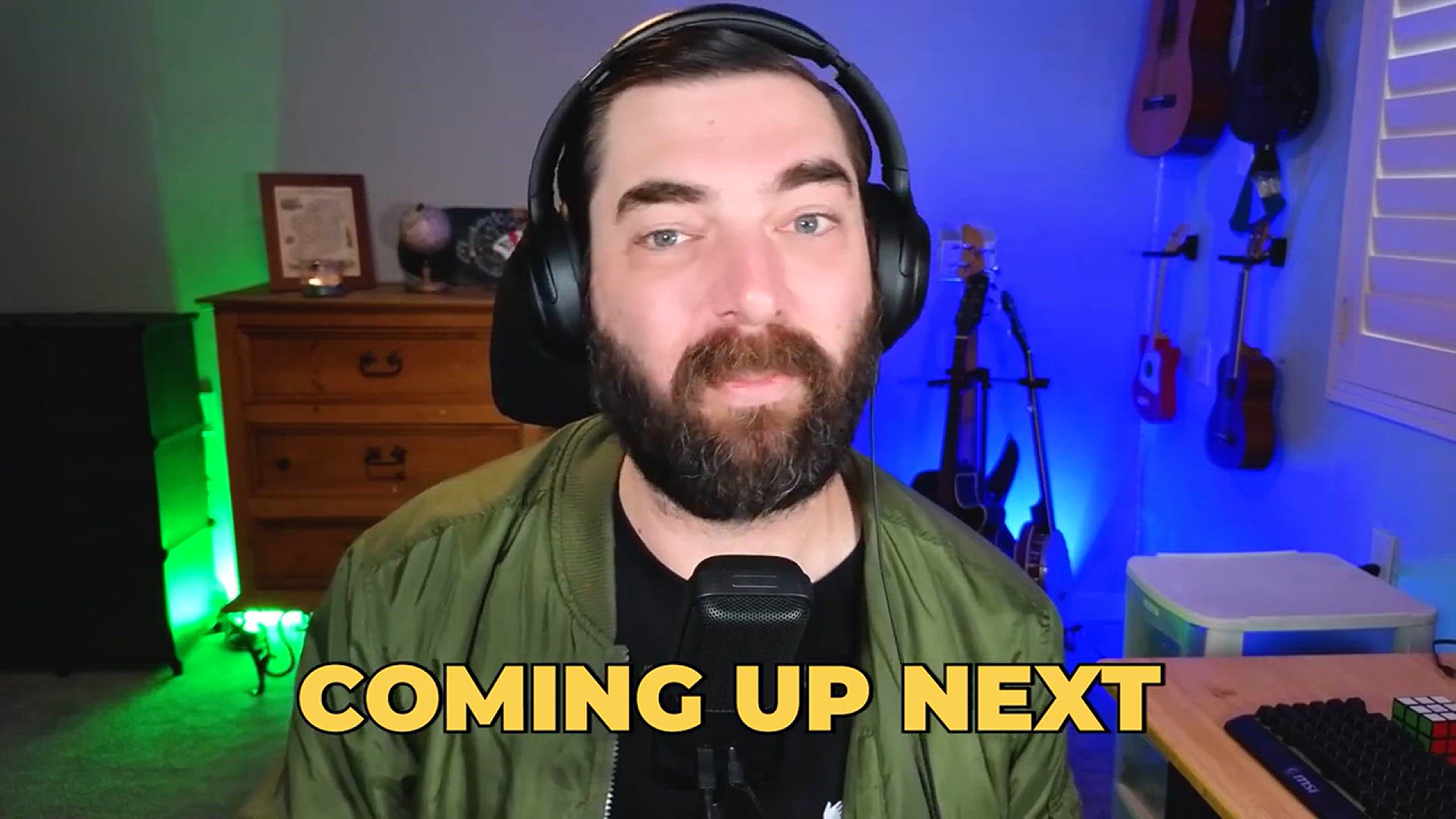
9 Tips to Grow FASTER on Youtube _ Pro Tips Ep.04
3K views · Jan 14, 2024 howtocanva.online
This video, the fourth episode of "Pro Tips," offers nine valuable strategies to accelerate growth on YouTube. It likely provides insights and practical advice for content creators aiming to increase their visibility, audience engagement, and overall success on the platform. The video's goal is to share expert tips that can help users navigate the challenges of YouTube and foster faster and more sustainable growth for their channels.
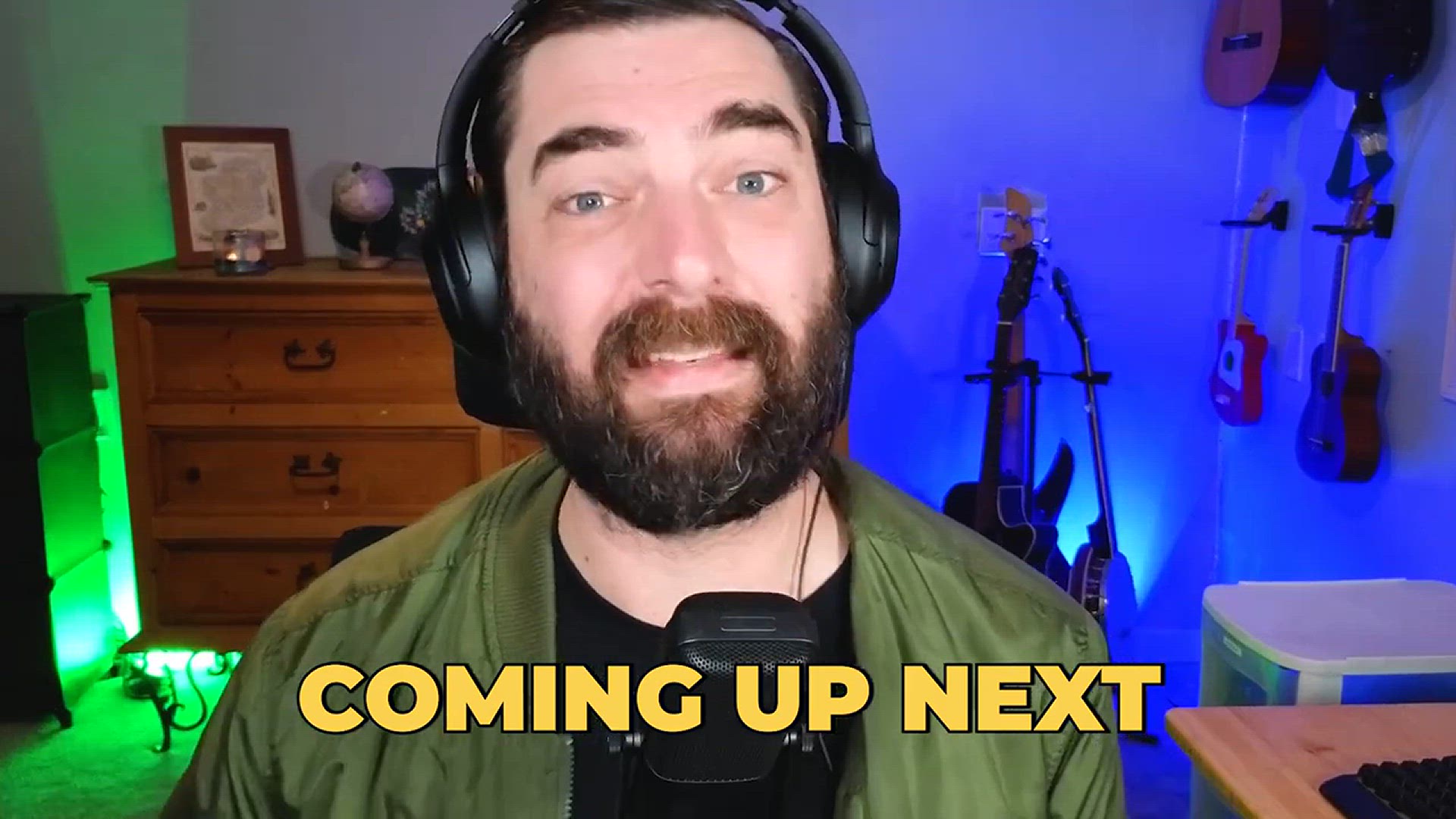
Building a Team_ Who & When to Hire _ Pro Tips Ep.05
2K views · Jan 14, 2024 howtocanva.online
write short definitiThis video, part of the "Pro Tips" series, offers insights on building a team by providing guidance on who and when to hire. It likely provides valuable advice for business owners and managers on strategic team development, considering factors such as timing and the specific roles required for growth. The video aims to assist viewers in making informed decisions when expanding their teams.on about this video
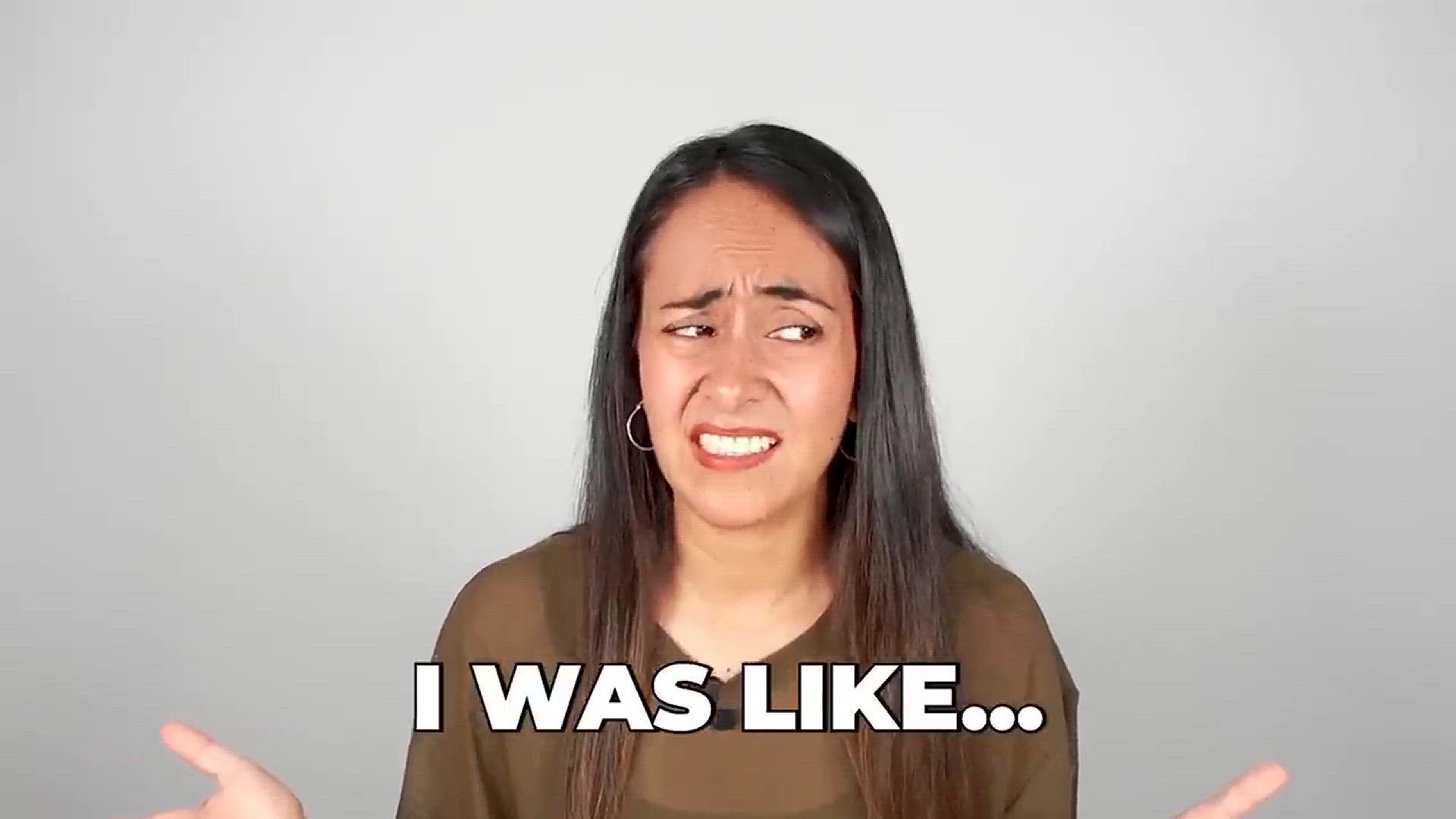
How to Create Interactive PDFs _ Embed Videos & Links wi...
3K views · Jan 14, 2024 howtocanva.online
This video offers a tutorial on creating interactive PDFs, demonstrating how to embed videos and links using a new app. It likely provides step-by-step instructions on leveraging the app's features to enhance PDFs with multimedia content, making them more engaging and interactive. The video aims to guide viewers through the process, showcasing the capabilities of the app for creating dynamic and enriched PDF documents.

YouTube Announces New Features For Education Videos
1K views · Jan 17, 2024 howtocanva.online
Stay updated on the latest developments in online education as this video explores and unveils YouTube's newest features tailored for educational content. The presenter walks you through the exciting additions, highlighting how these features enhance the learning experience for both educators and learners. From interactive elements to improved engagement tools, YouTube's commitment to fostering educational content is showcased in this informative video. Whether you're a teacher, student, or content creator, this video provides valuable insights into how these new features can elevate the educational content landscape on the platform. Stay ahead in the world of online learning with YouTube's cutting-edge enhancements designed to make education videos more dynamic, interactive, and effective.
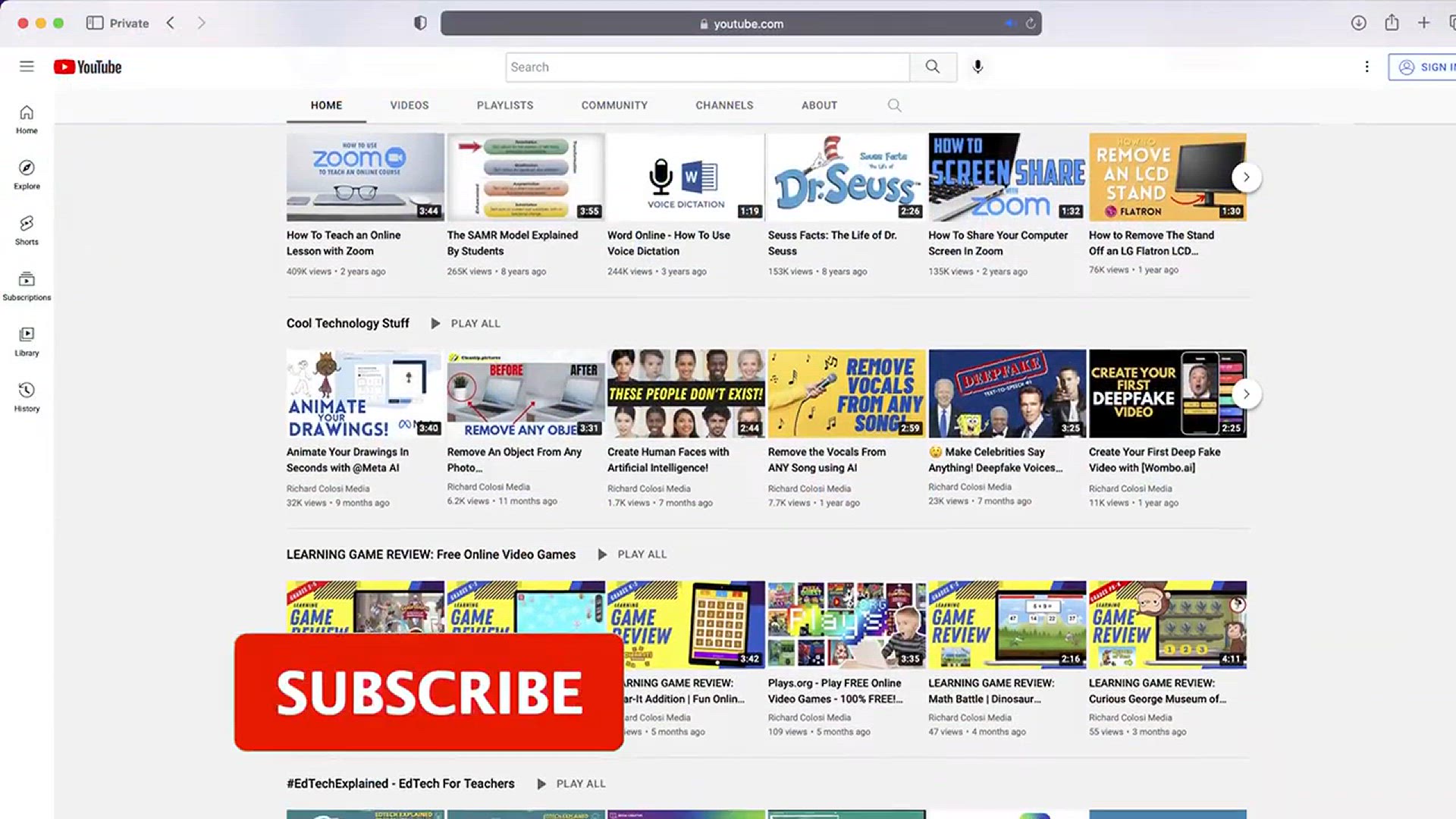
Create Synthetic Video for Social Media
5K views · Jan 17, 2024 howtocanva.online
Dive into the realm of creativity with this video, guiding you through the process of creating synthetic video content tailored for social media platforms. The presenter explores innovative tools and techniques, showcasing how to craft visually compelling videos using synthetic or computer-generated imagery. Whether you're a content creator, marketer, or social media enthusiast, this video offers insights into leveraging technology for captivating and shareable visual content. Learn how to infuse your social media presence with a touch of synthetic magic, elevating your storytelling and engagement in the digital landscape. Unleash your creative potential and stay ahead in the evolving world of social media content creation with this informative tutorial.
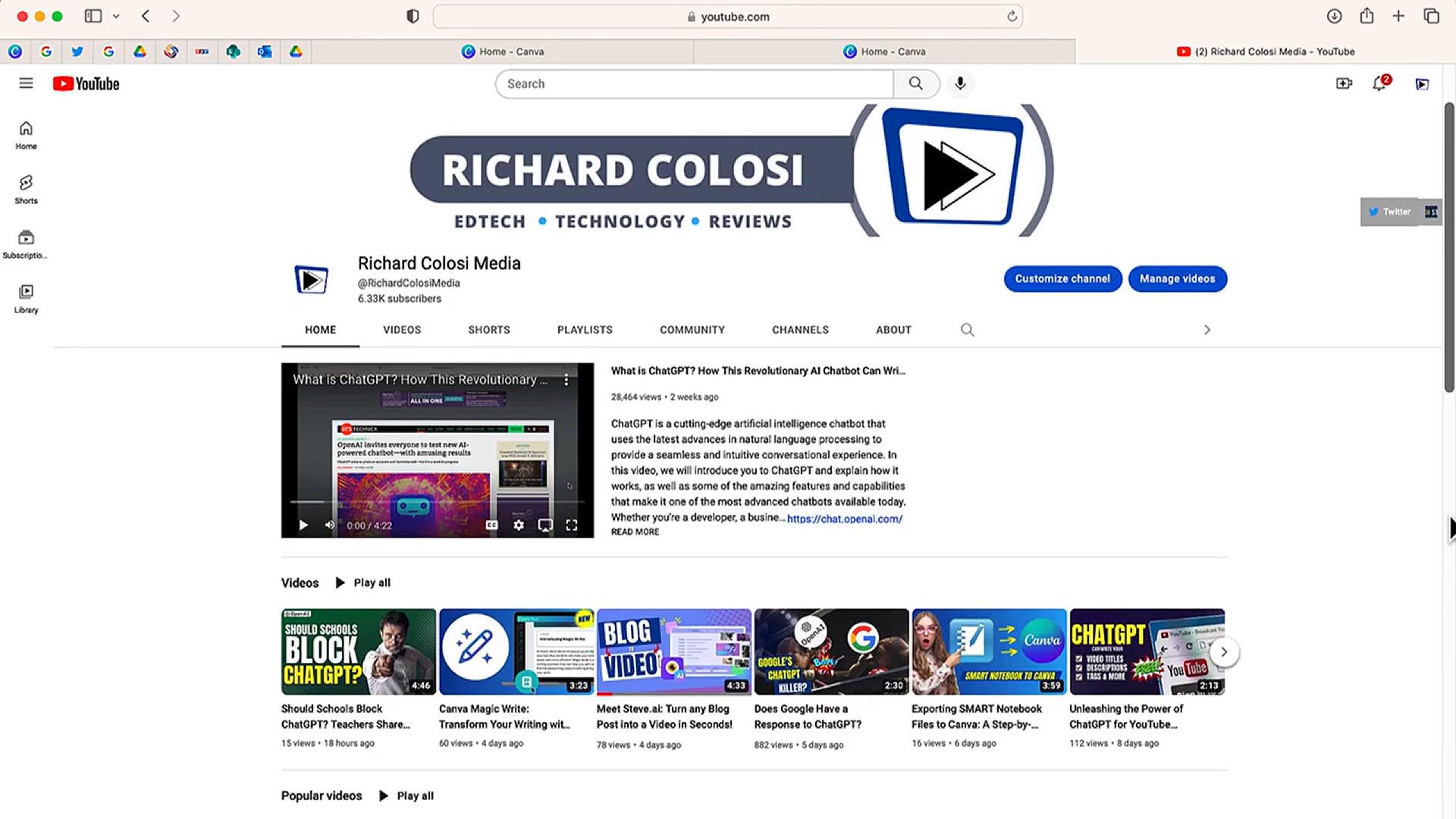
Create Stunning Animated Explainer Videos in Minutes with St...
435 views · Jan 17, 2024 howtocanva.online
Unleash the power of Steve.AI in this video tutorial, showcasing how you can effortlessly create stunning animated explainer videos in just minutes. The presenter walks you through the user-friendly features of Steve.AI, demonstrating its efficiency in transforming ideas into visually compelling animated content. Whether you're a content creator, marketer, or someone looking to add a professional touch to your presentations, this video provides valuable insights into the capabilities of Steve.AI for quick and easy video production. Dive into the world of animated explainer videos and witness the magic of Steve.AI as it simplifies the process, making your ideas come to life in minutes.
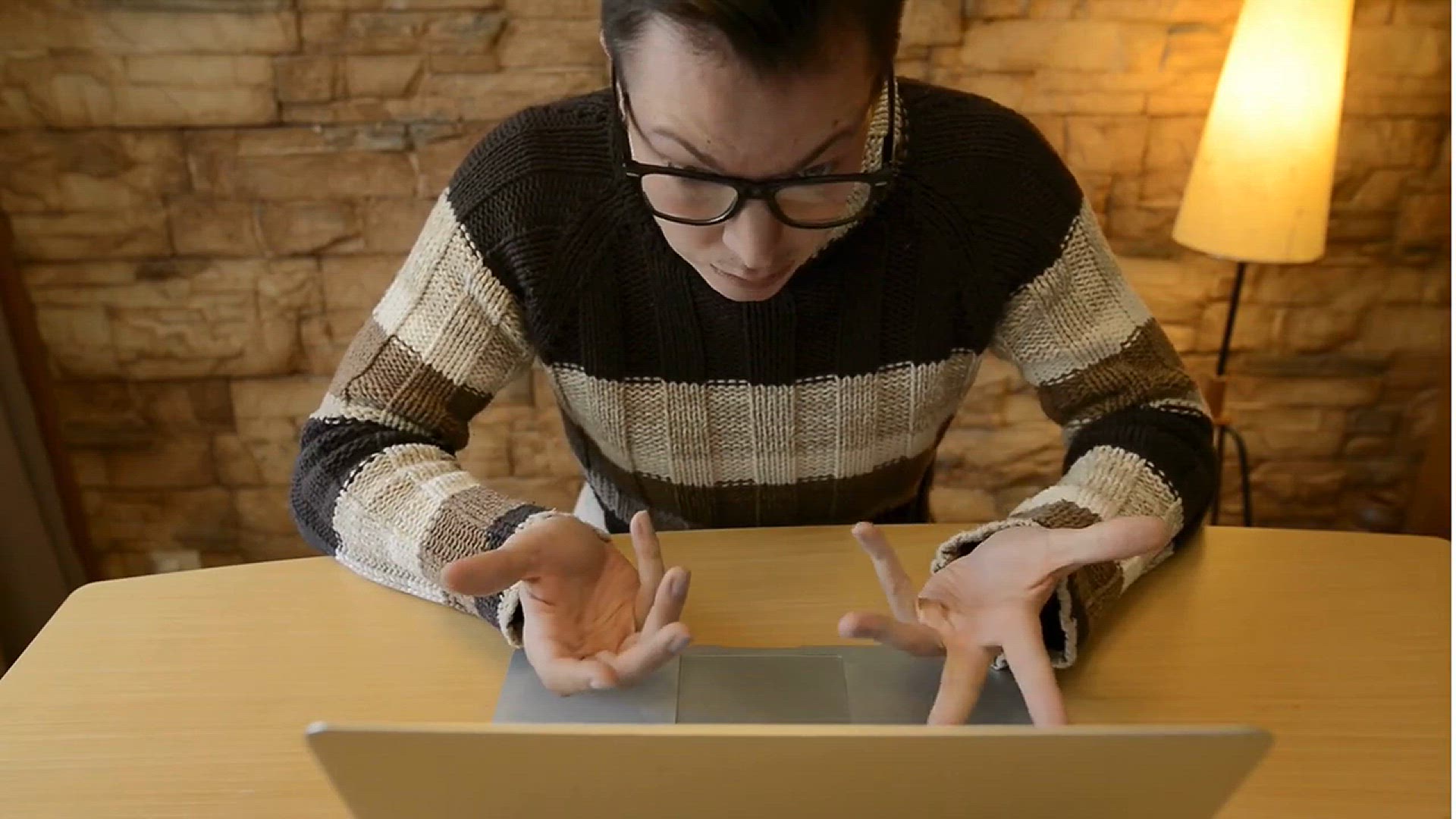
Uppbeat_ The Best Free Music Platform for YouTubers!
15K views · Jan 18, 2024 howtocanva.online
"Introducing Uppbeat – Your Ultimate Free Music Platform for YouTubers! 🎵🎥 Elevate your content with the best and most diverse collection of royalty-free music that seamlessly complements your videos. Dive into a world of endless possibilities as this video unveils the incredible features of Uppbeat, offering creators a vast library of high-quality tracks for every mood and genre. Say goodbye to copyright concerns and hello to a musical paradise designed to enhance your storytelling. Discover why Uppbeat is the go-to music platform for YouTubers, unlocking a universe of creative freedom and ensuring your content stands out. Tune in and revolutionize your video production experience with Uppbeat!"

Guidde_ How-To Videos Made Simple!
4K views · Jan 18, 2024 howtocanva.online
"Unlock the simplicity of learning with Guidde! 🎬 Dive into a world where How-To videos are made effortlessly simple. This video introduces Guidde, your ultimate guide to seamless and straightforward instructional content creation. Learn how to transform complex processes into easy-to-follow steps, making educational videos a breeze. Discover the user-friendly features that empower creators to share their expertise with clarity and impact. Join us as we navigate the intuitive tools of Guidde, revolutionizing the way you craft How-To videos. Simplify your content creation journey and elevate your tutorials with Guidde – making learning and sharing knowledge a delight!"
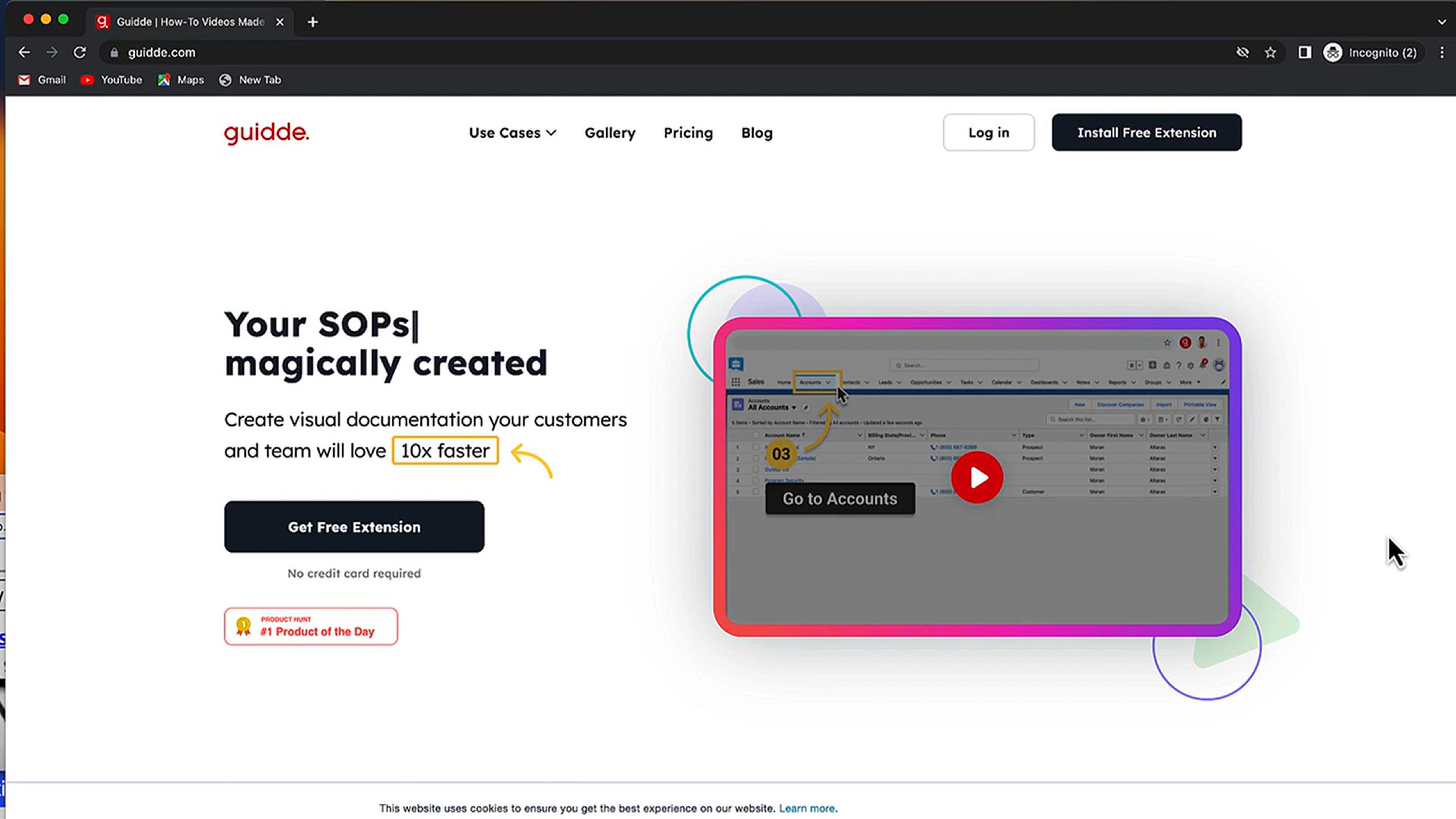
Why Guidde Is The Best For Creating How-To-Videos & Docu...
4K views · Jan 18, 2024 howtocanva.online
"Unlock the secrets of seamless content creation with our latest video - 'Why Guidde Is The Best for Creating How-To-Videos & Documentation.' 🎥✨ Join us on a journey through the innovative features that make Guidde stand out as the ultimate tool for crafting impactful how-to videos and documentation. Discover the intuitive interface, comprehensive features, and user-friendly design that streamline the process of transforming complex information into easy-to-follow tutorials. Whether you're a content creator, educator, or business professional, find out why Guidde is your go-to solution for creating compelling, informative, and visually engaging instructional content. Elevate your storytelling with Guidde - where simplicity meets effectiveness!"
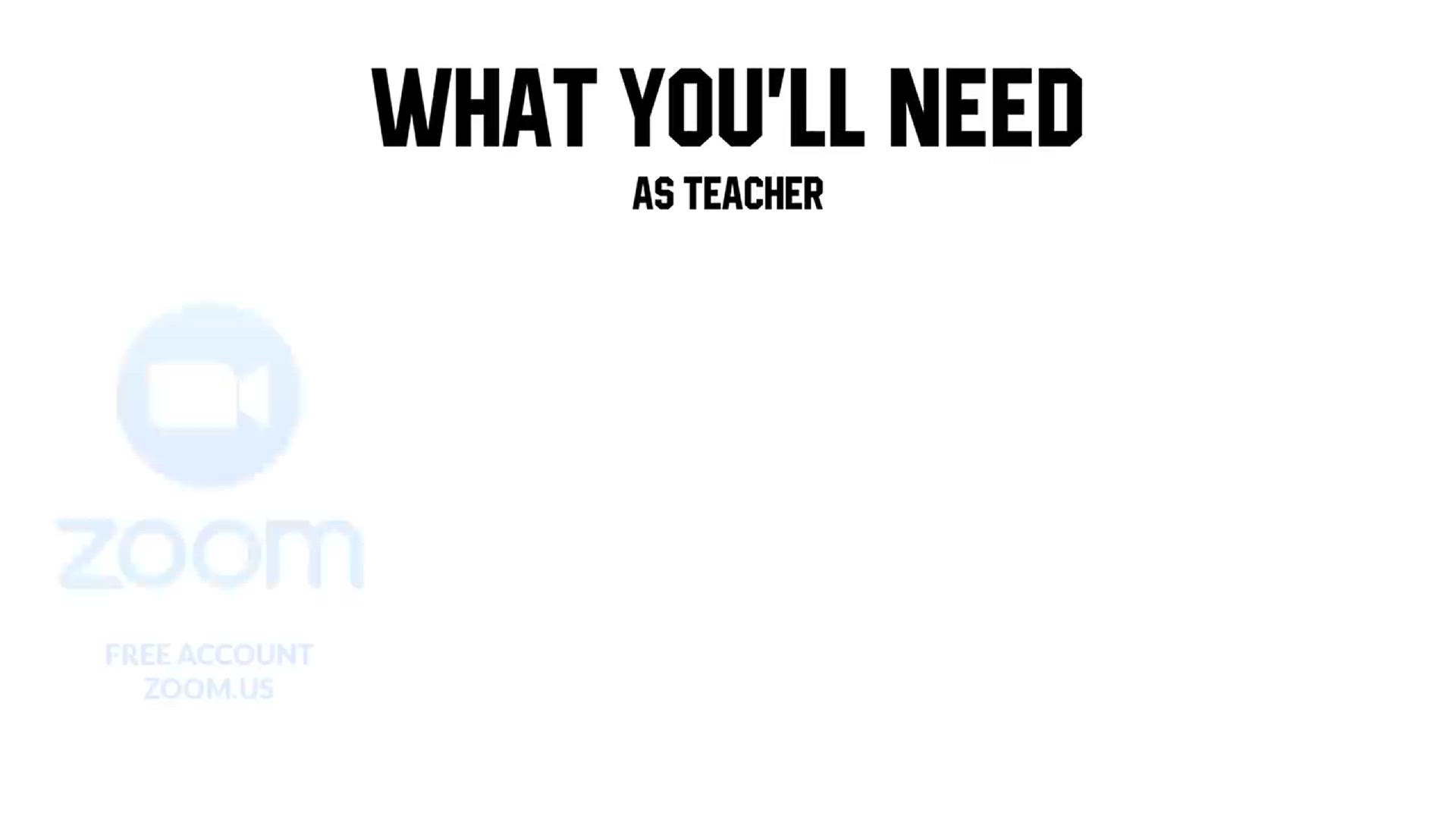
How To Teach an Online Lesson with Zoom
4K views · Jan 20, 2024 howtocanva.online
This instructional video provides a comprehensive guide on effectively teaching an online lesson using Zoom, a popular video conferencing platform. The tutorial covers key aspects such as setting up a Zoom meeting, utilizing essential features like screen sharing and breakout rooms, maintaining participant engagement, and managing the virtual classroom environment. Whether you're a seasoned educator adapting to online teaching or a newcomer exploring digital instruction, this video offers practical tips and strategies to enhance your online teaching experience with Zoom.
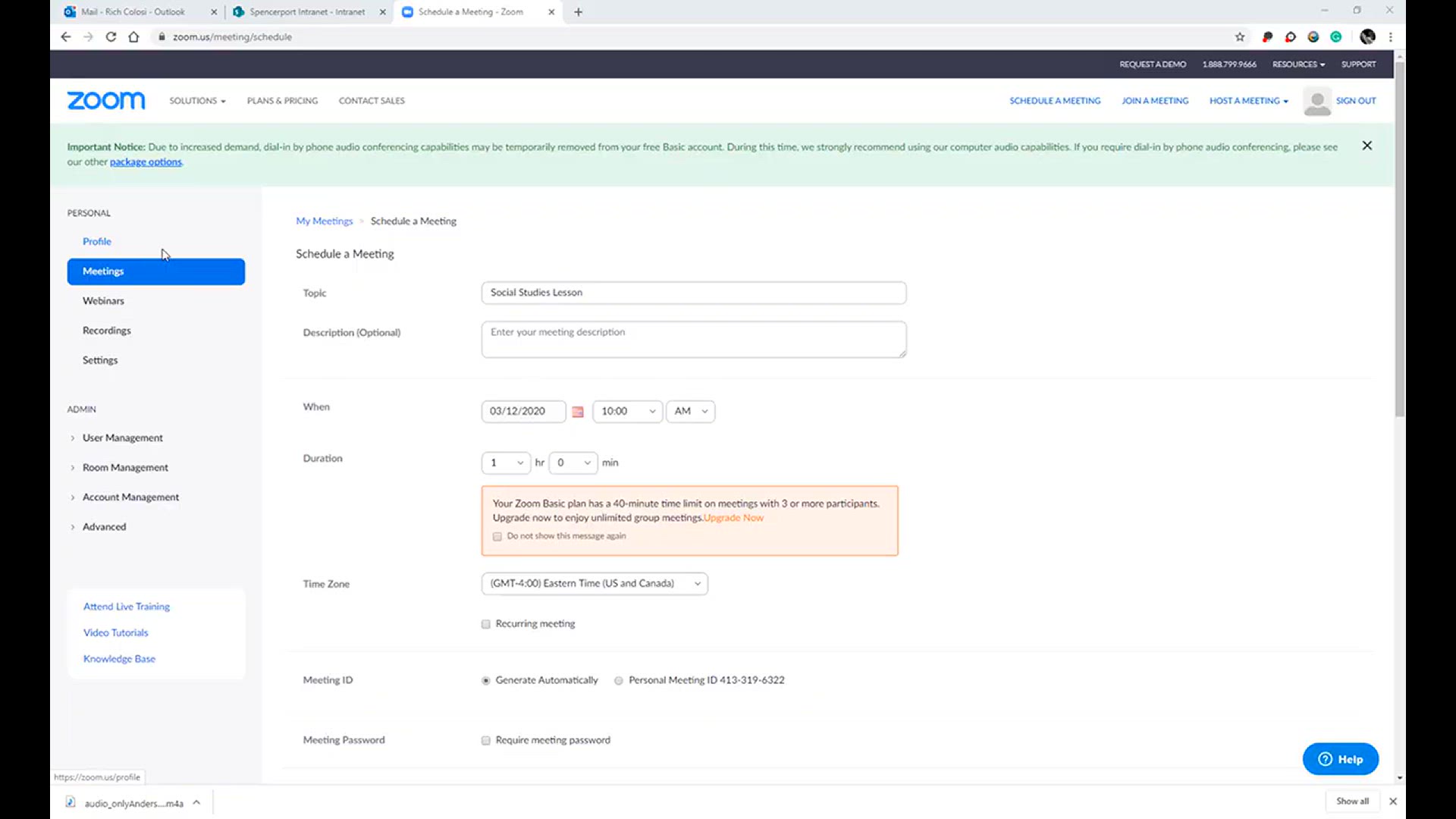
How To Start A Remote Lesson Using Zoom
4K views · Jan 20, 2024 howtocanva.online
In this concise tutorial, viewers will learn the essential steps on how to initiate a remote lesson using Zoom, a widely used video conferencing platform. The video guides educators or anyone conducting online sessions through the process of starting a Zoom meeting, adjusting settings for optimal interaction, and effectively launching the virtual class. With clear instructions and practical insights, this video equips users with the necessary knowledge to seamlessly begin their remote lessons using Zoom, facilitating a smooth and engaging online learning experience.
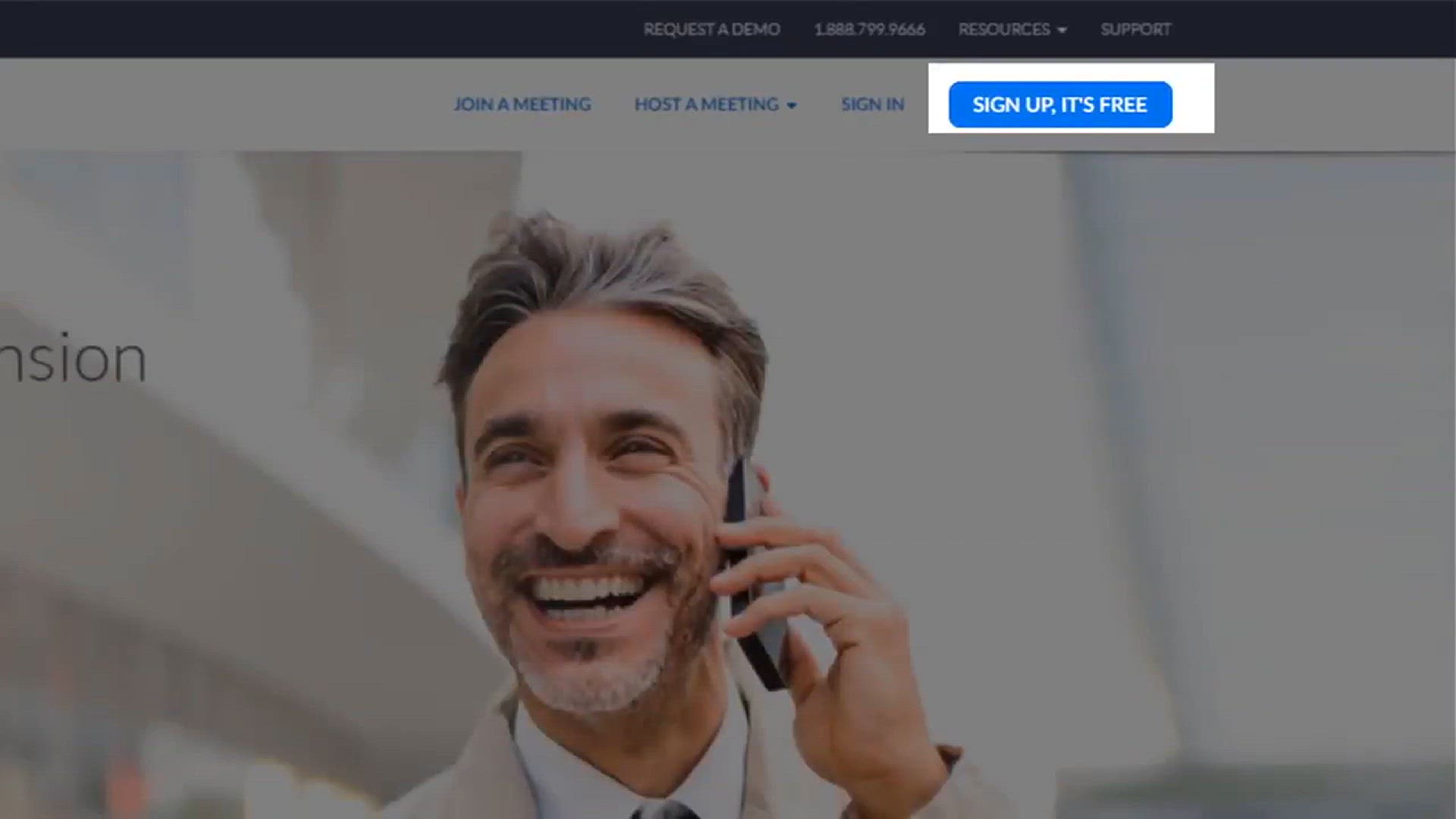
How To Teach Online Lessons With Zoom (For Beginners)
6K views · Jan 20, 2024 howtocanva.online
This beginner-friendly video tutorial serves as a helpful guide for individuals new to online teaching using Zoom. Covering fundamental aspects, the video walks through the basics of setting up and conducting virtual lessons with Zoom. From creating a meeting to utilizing essential features like screen sharing and participant interaction tools, this tutorial provides a step-by-step approach to empower novice educators in navigating the virtual classroom environment. Whether you're an educator, professional, or enthusiast venturing into online teaching, this video offers accessible insights to help you confidently initiate and manage your online lessons with Zoom.
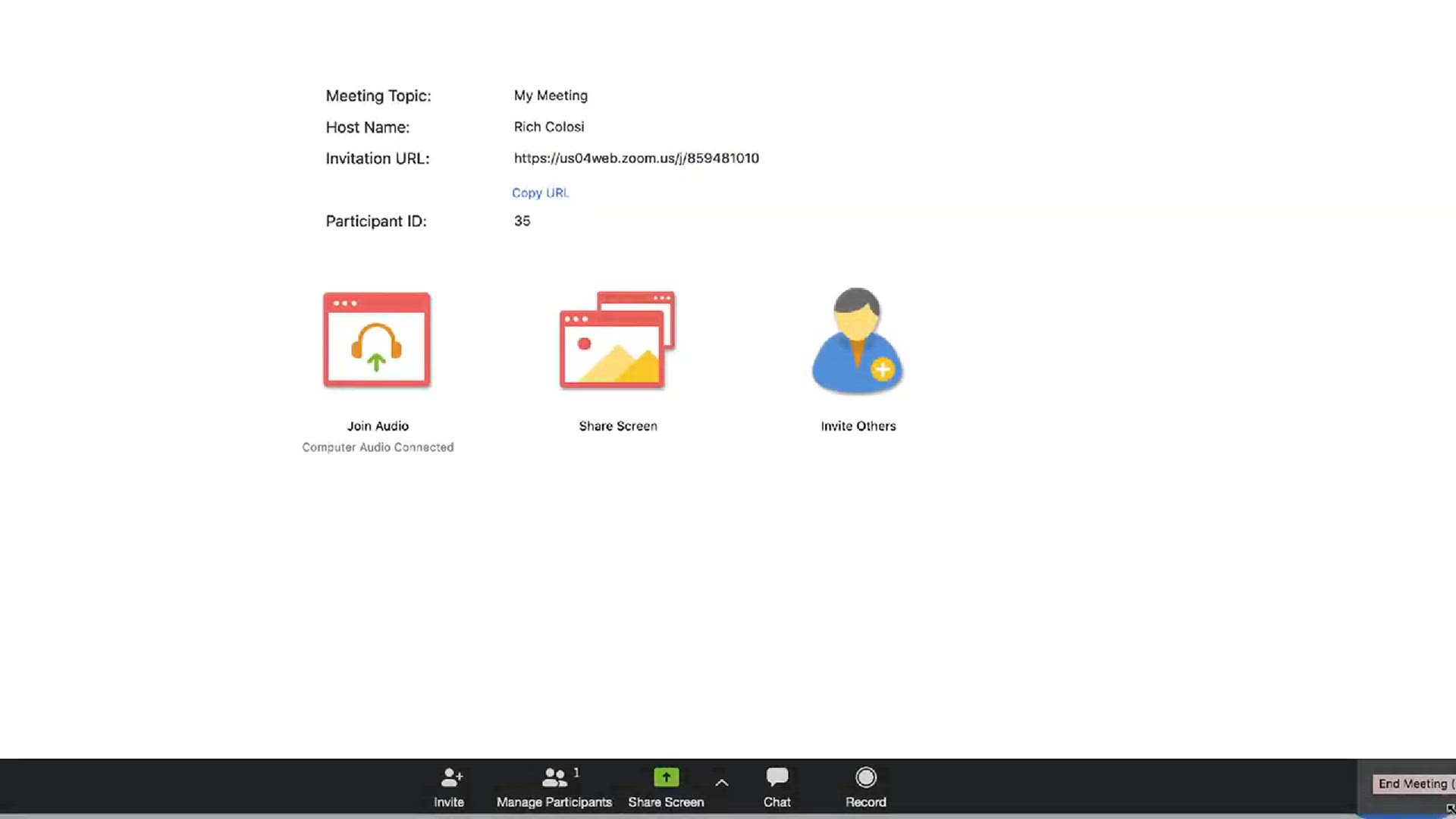
How To Record Your Zoom Lesson For #RemoteLearning
4K views · Jan 20, 2024 howtocanva.online
In this informative video, viewers will discover a step-by-step guide on how to record Zoom lessons for effective #RemoteLearning. The tutorial covers the process of setting up and initiating recording within Zoom, ensuring that educators can capture their virtual lessons seamlessly. With a focus on providing practical insights, the video explores options for saving and sharing recorded lessons, enhancing the overall learning experience for students in remote settings. Whether you're a teacher adapting to virtual classrooms or a learner looking to revisit lessons, this tutorial equips users with the skills needed to efficiently record Zoom lessons for optimal #RemoteLearning outcomes.
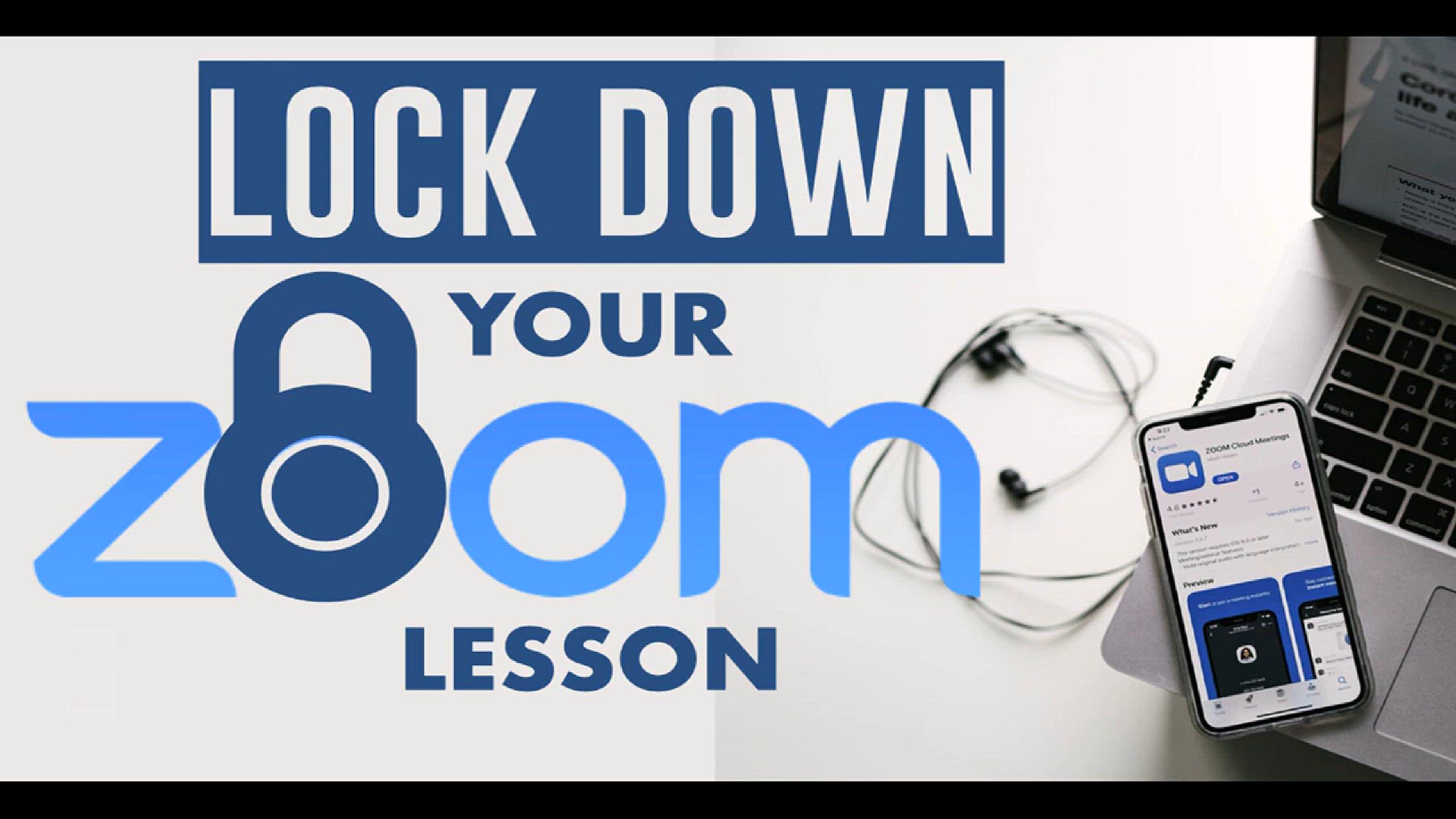
How to LOCK DOWN Your Zoom Lesson
2K views · Jan 20, 2024 howtocanva.online
This instructional video offers essential guidance on securing your Zoom lesson with effective lockdown measures. Geared towards educators and meeting hosts, the tutorial details the steps to implement various security features within Zoom, ensuring a controlled and focused virtual learning environment. Viewers will learn how to use features like meeting passwords, waiting rooms, and participant controls to prevent unauthorized access and disruptions during their sessions. Whether you're a teacher concerned about privacy or a professional hosting a secure online meeting, this video provides practical tips to lock down your Zoom lesson for a more protected and productive experience.
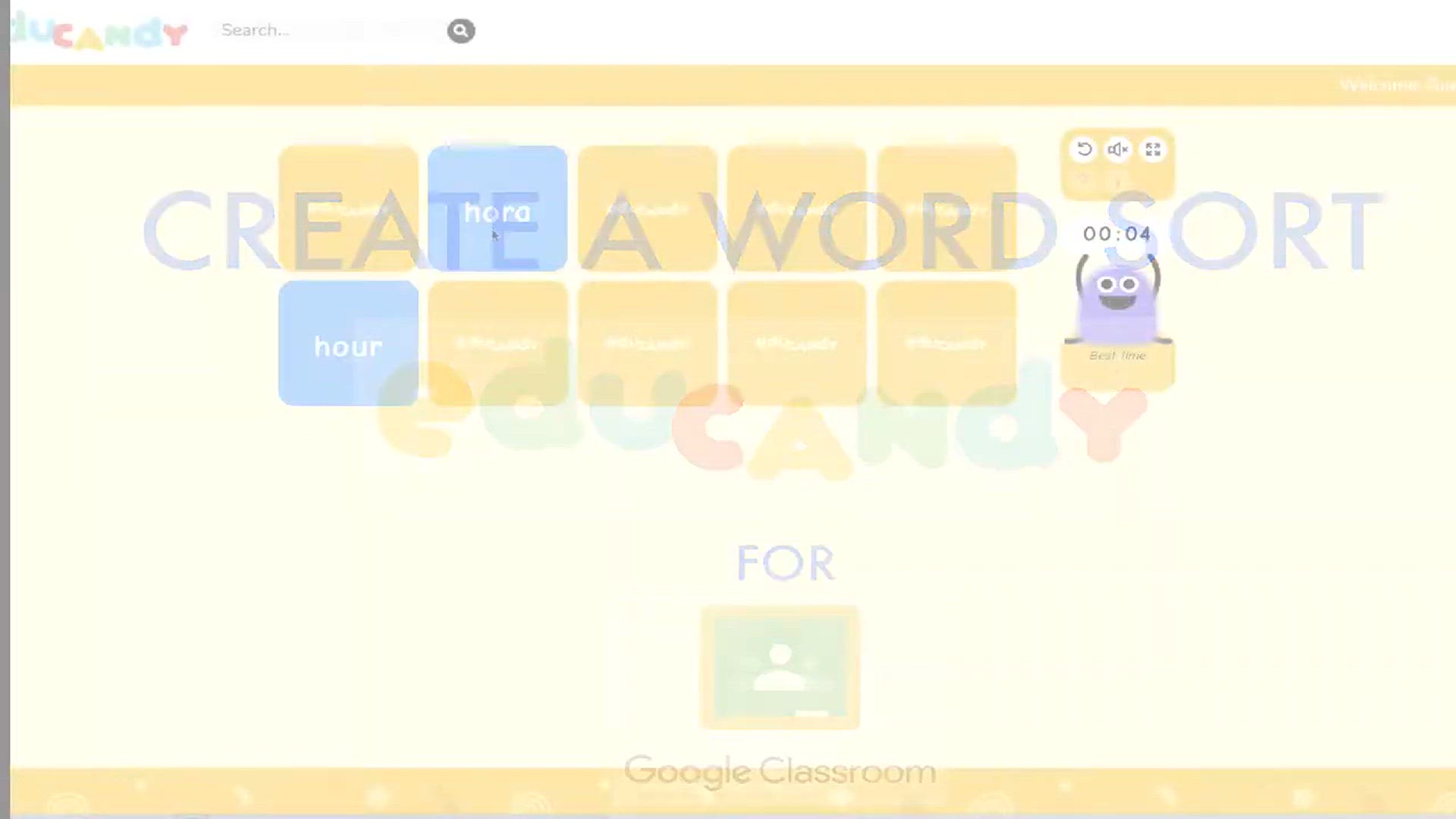
How To Create a Word Sort For Google Classroom (Or Any LMS)
20K views · Jan 20, 2024 howtocanva.online
This tutorial video guides educators through the process of creating a word sort activity tailored for Google Classroom or any Learning Management System (LMS). Viewers will learn step-by-step instructions on designing an interactive and engaging word sort, fostering language and literacy skills among students. The video demonstrates how to structure the activity, customize content, and seamlessly integrate it into Google Classroom or other LMS platforms, providing a practical resource for teachers seeking to enhance their virtual or blended learning environments with effective word sorting exercises.
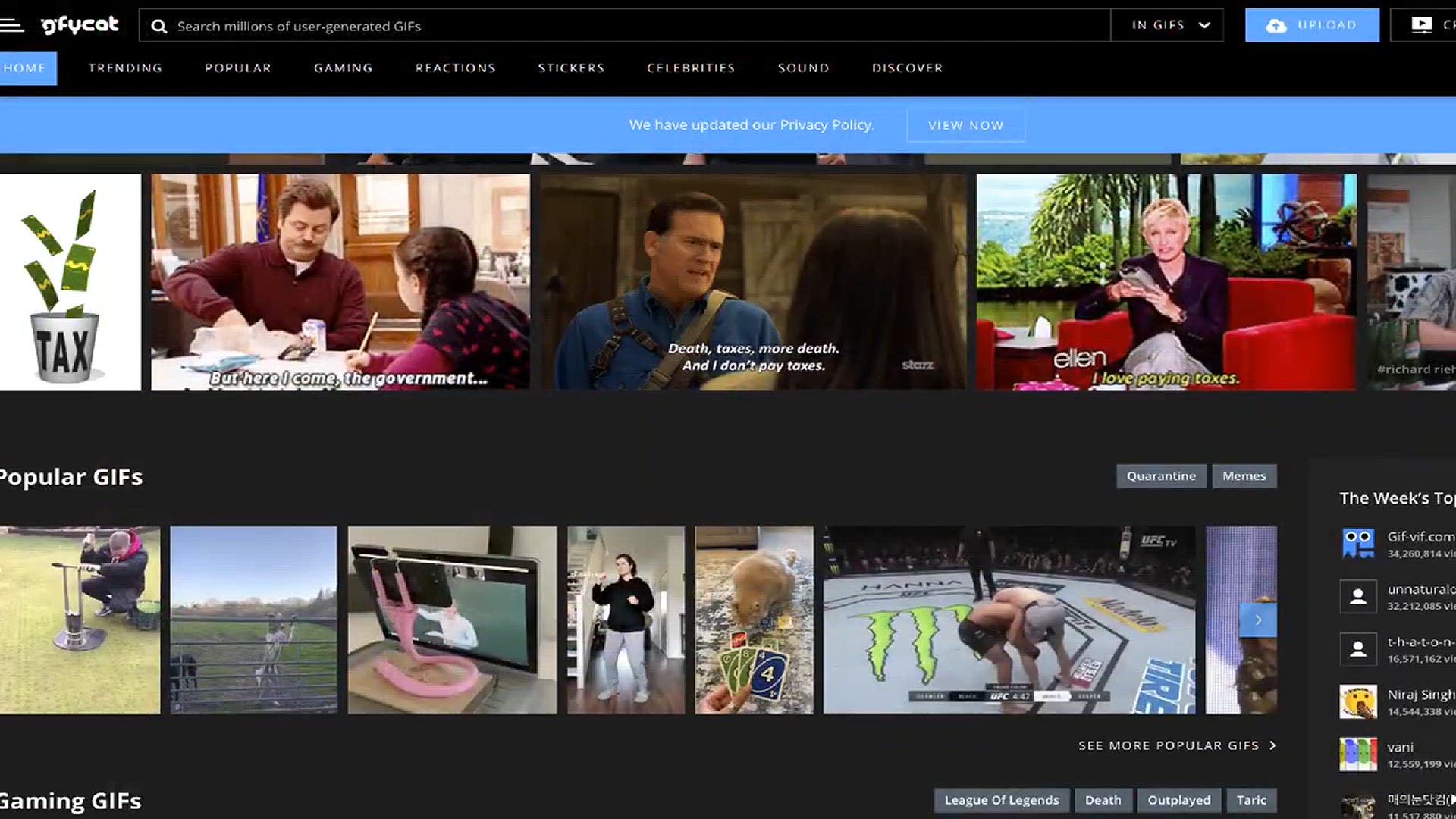
Create an Animated GIF with Keynote!
10K views · Jan 20, 2024 howtocanva.online
Unlock your creativity with this instructional video on creating animated GIFs using Keynote! This step-by-step tutorial walks you through the process of designing and animating engaging graphics within Apple's presentation software. Whether you're a designer, content creator, or someone simply looking to add flair to your presentations, this video provides easy-to-follow instructions for crafting dynamic and eye-catching animated GIFs. Learn the essential techniques to bring your visuals to life and add a dynamic touch to your Keynote presentations with this accessible guide.

How To Enable YouTube Picture-In-Picture On Your iPhone
4K views · Jan 20, 2024 howtocanva.online
This quick and straightforward tutorial demonstrates how to enable Picture-in-Picture (PiP) mode for YouTube on your iPhone. The video provides easy-to-follow steps, guiding users through the process of activating this convenient feature, allowing them to continue watching YouTube videos in a resizable floating window while using other apps. Whether you're multitasking, browsing, or responding to messages, learn how to enhance your mobile YouTube experience with Picture-in-Picture on your iPhone through this informative video guide.
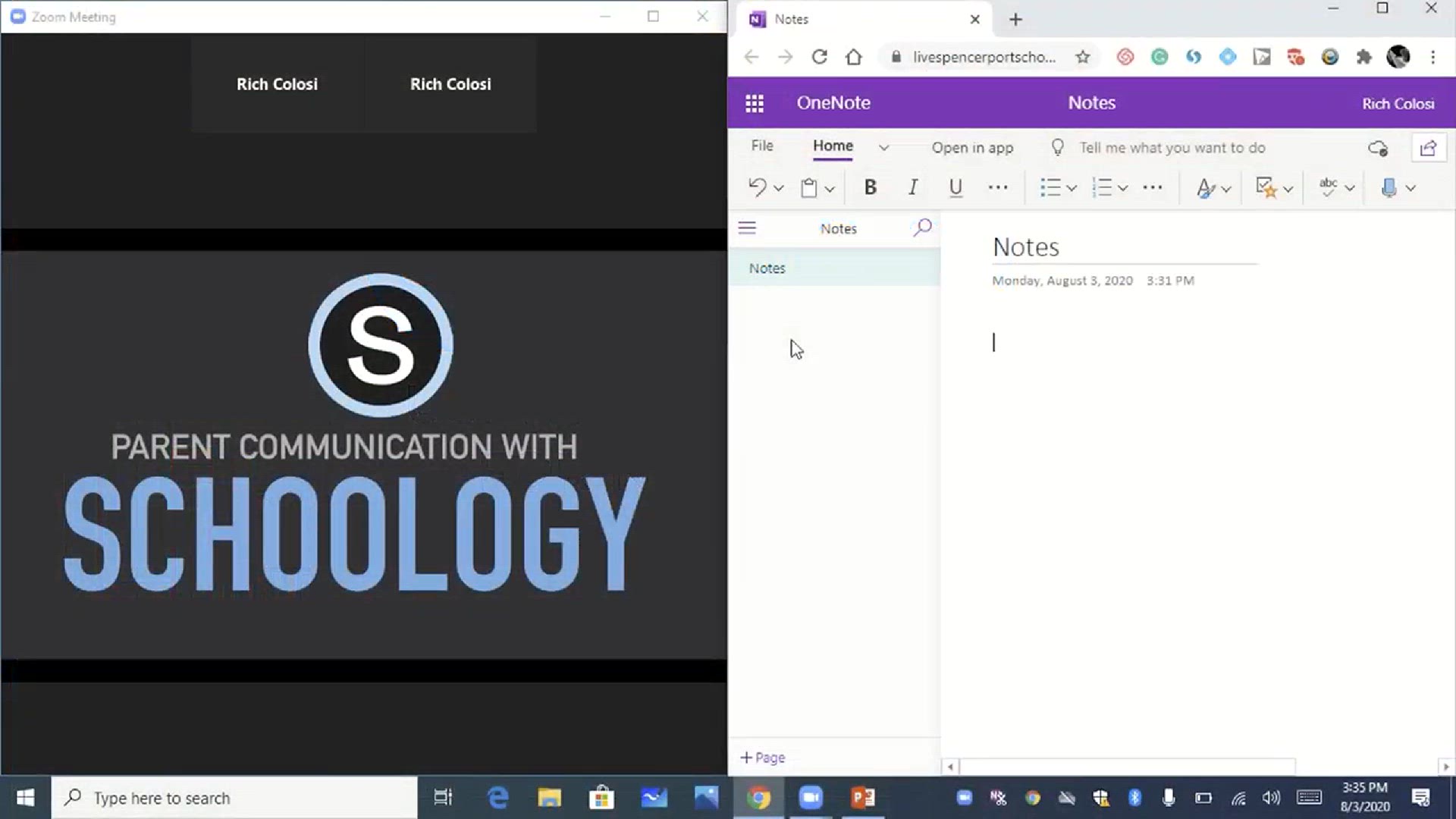
How To Take Notes During a Zoom Meeting (Split Screen)
1K views · Jan 20, 2024 howtocanva.online
Discover the art of effective note-taking during Zoom meetings with this insightful tutorial. The video guides viewers through the process of setting up a split screen to seamlessly take notes while participating in a Zoom session. Learn practical tips and step-by-step instructions on optimizing your workspace, whether you're a student capturing lecture insights or a professional jotting down key points during a virtual meeting. Enhance your productivity and organization with this tutorial on mastering split-screen note-taking during Zoom sessions.

Zoom Troubleshooting_ How To Update To The Latest Version
2K views · Jan 20, 2024 howtocanva.online
This troubleshooting video is your go-to guide for updating Zoom to the latest version, ensuring a seamless virtual meeting experience. Delve into step-by-step instructions on how to troubleshoot common issues by updating your Zoom software. Whether you're encountering technical glitches or simply want to stay up-to-date with the latest features and improvements, this video provides clear and accessible guidance. Enhance your Zoom performance and troubleshoot effectively with the valuable insights shared in this tutorial.
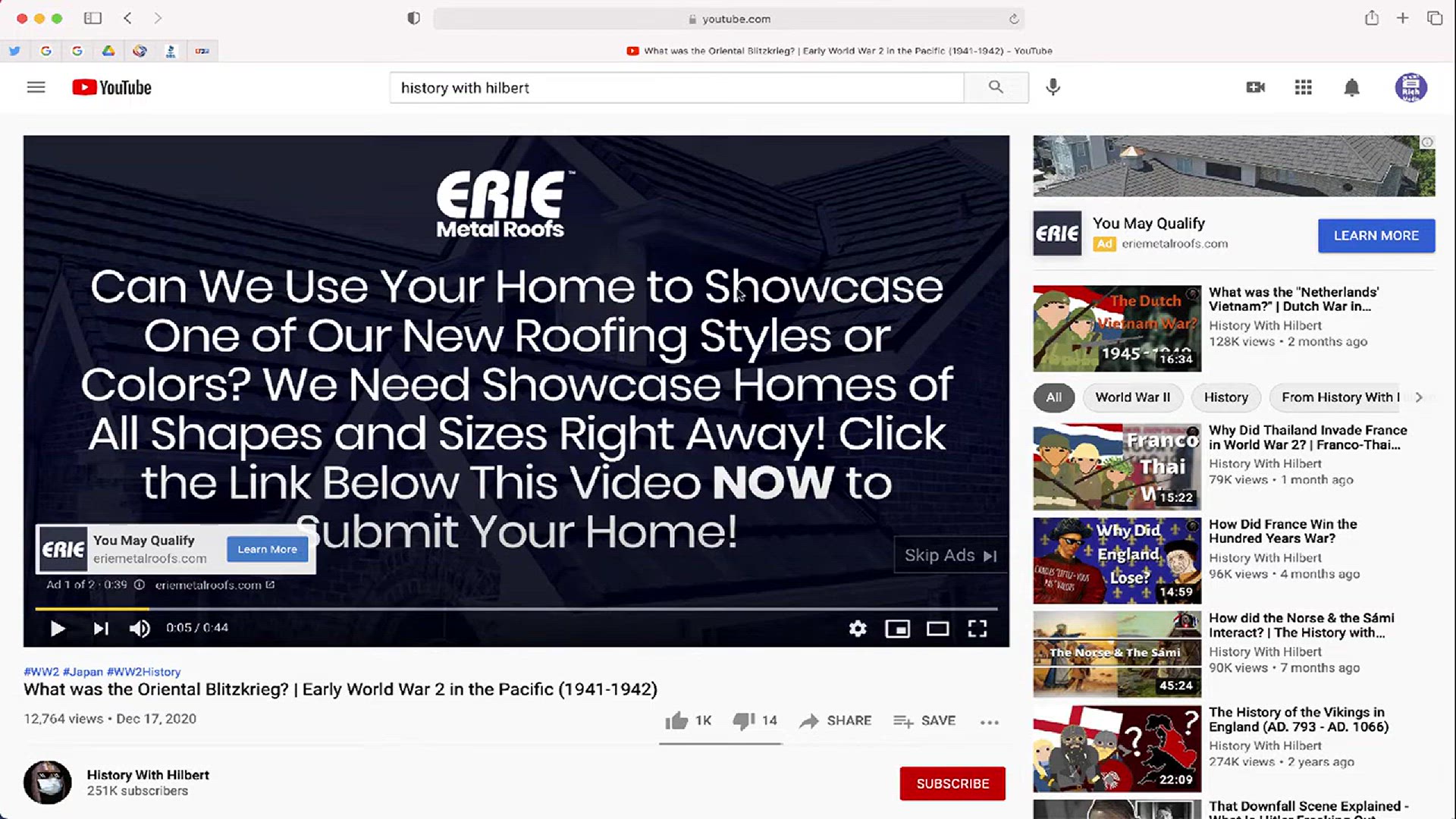
Purify YouTube Videos for Students WITHOUT Ads and Recommend...
1K views · Jan 20, 2024 howtocanva.online
This video tutorial is a must-watch for educators and parents seeking to create a focused and ad-free YouTube experience for students. Learn the step-by-step process of purifying YouTube videos, eliminating ads, and removing distracting recommended videos. The guide provides practical insights on ensuring a clean and educational viewing environment, making it an essential resource for those striving to enhance online learning for students by tailoring their YouTube content. Streamline the educational experience and create a distraction-free space with the valuable tips shared in this instructional video.
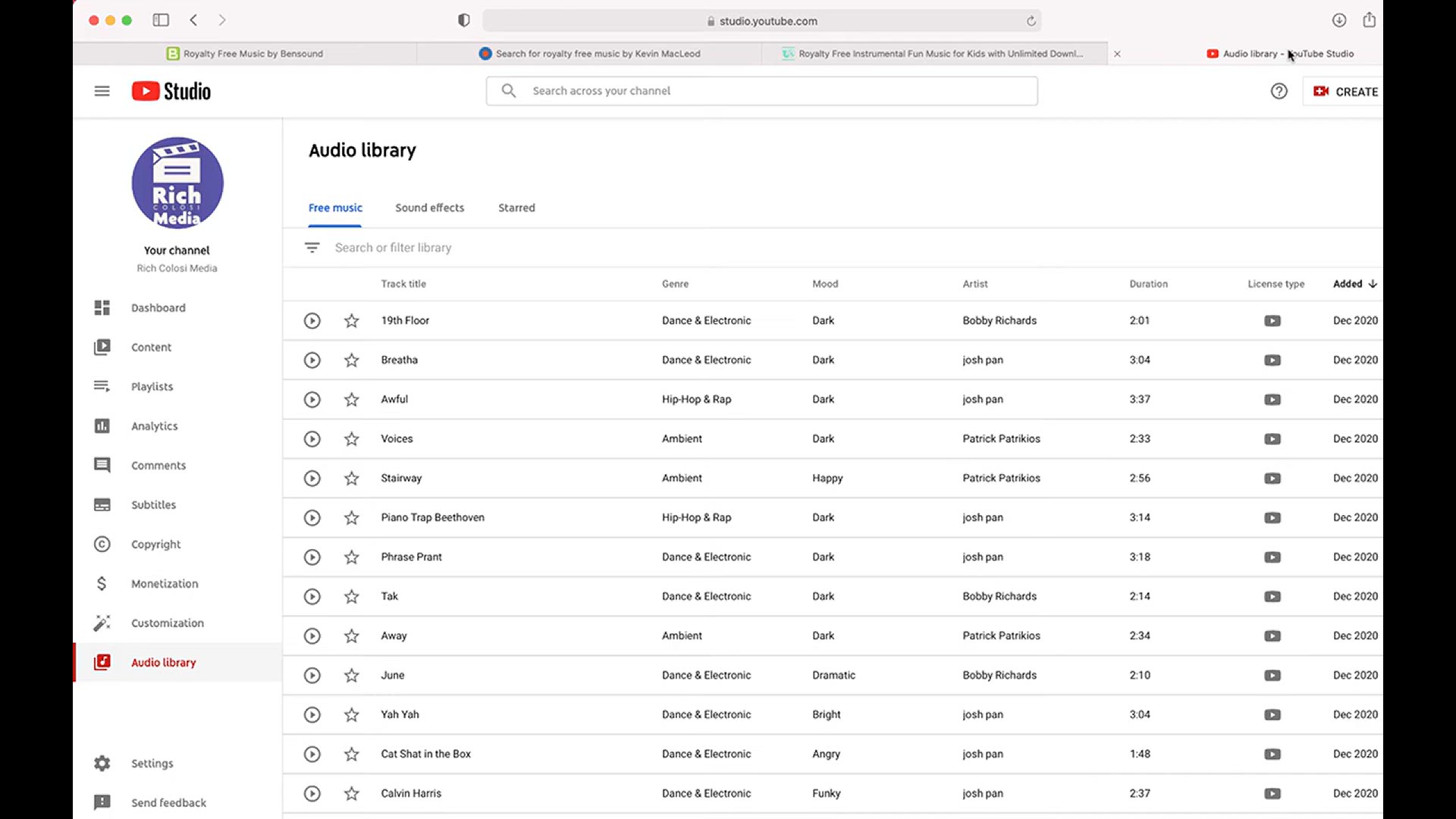
🎶 YouTube Audio Library - Royalty FREE Music For Podcast...
118K views · Jan 20, 2024 howtocanva.online
This video showcases the diverse collection of royalty-free music available in the YouTube Audio Library, specifically curated for content creators producing podcasts and videos. The library offers a wide range of music genres and styles, providing creators with the freedom to enhance their projects with high-quality soundtracks without worrying about copyright issues. Whether you're working on a dynamic vlog, an engaging podcast, or any other creative endeavor, the YouTube Audio Library serves as a valuable resource for finding the perfect music to complement and elevate your content.

How To Record Any YouTube Video With Your iPhone
3K views · Jan 20, 2024 howtocanva.online
In this tutorial video, learn a step-by-step guide on how to effortlessly record any YouTube video directly using your iPhone. The tutorial covers the simple process of capturing content from the YouTube app on your device, offering valuable insights into the features and settings necessary for optimal recording quality. Whether you're interested in saving educational content, vlogs, or any other video for offline viewing or personal use, this video provides a user-friendly approach, making it easy for iPhone users to record and access their favorite YouTube content anytime, anywhere.
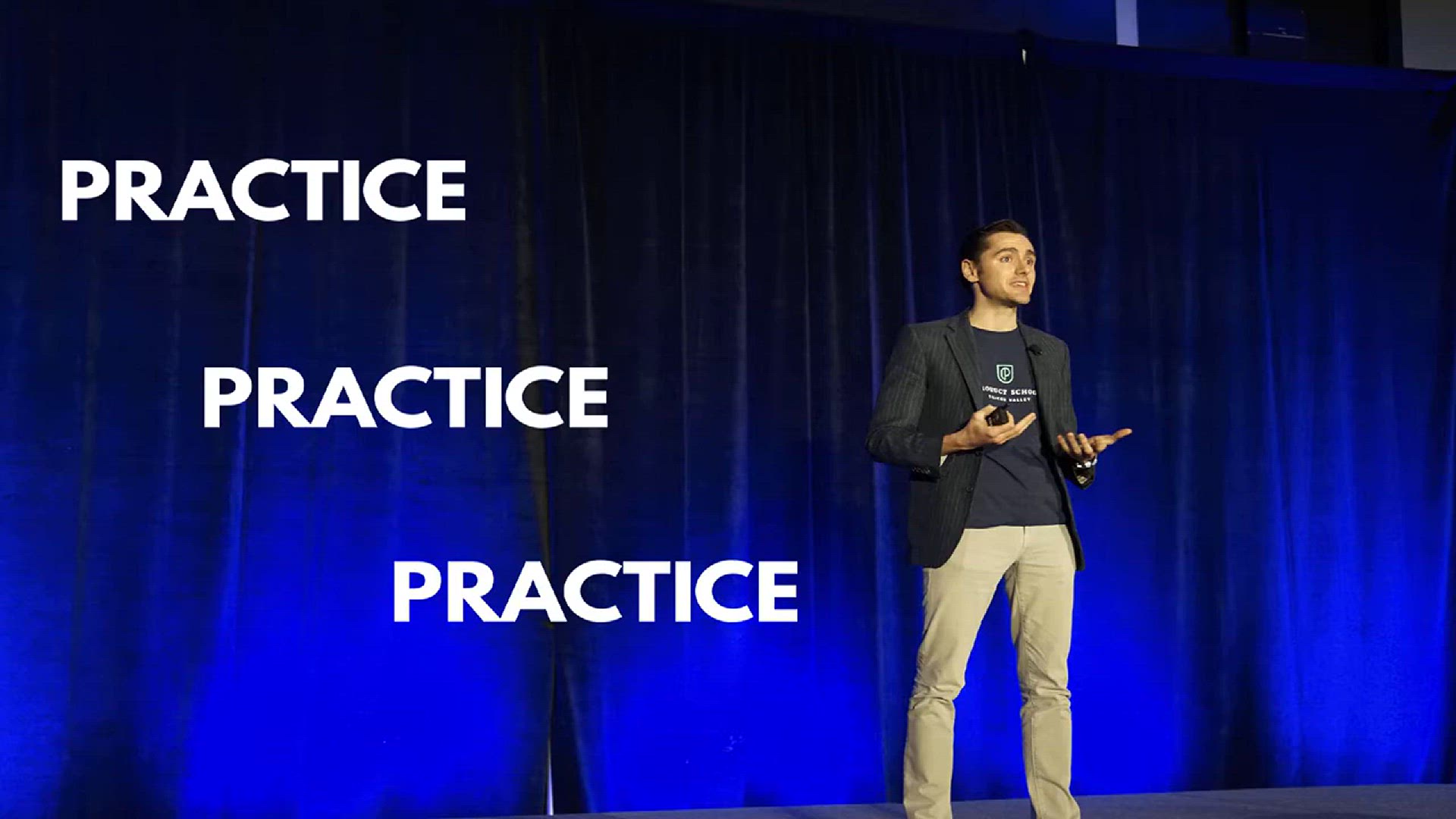
Rehearse Your PowerPoint Slides with Presenter Coach
6K views · Jan 20, 2024 howtocanva.online
Unlock the full potential of your presentations with this video tutorial on using PowerPoint's Presenter Coach feature. Learn how to rehearse and refine your delivery with real-time feedback on pacing, tone, and language, ensuring a polished and engaging presentation. Whether you're a seasoned presenter looking to enhance your skills or a beginner aiming for confidence, this tutorial guides you through the process of leveraging Presenter Coach to refine your speaking abilities and captivate your audience. Elevate your presentation game with valuable insights and tips in this comprehensive guide to using PowerPoint's Presenter Coach.
!['Video thumbnail for Create Your First Deep Fake Video with [Wombo.ai]'](https://video-meta.humix.com/poster/PCJGi9sqkWhb/PCJGi9sqkWhb_j1705761215194-7m3ssd_t1705761296_base.004.jpg)
Create Your First Deep Fake Video with [Wombo.ai]
3K views · Jan 20, 2024 howtocanva.online
Dive into the world of deepfake technology with this tutorial on creating your first deepfake video using Wombo.ai. Discover the step-by-step process of leveraging this AI-powered tool to seamlessly replace facial expressions in videos with entertaining and sometimes humorous results. Learn the basics of uploading footage, selecting a face model, and generating a convincing deepfake clip. Whether you're exploring the creative potential of deepfake technology or simply curious about its capabilities, this video provides an accessible introduction to using Wombo.ai for crafting engaging and amusing videos. Uncover the fascinating possibilities of deepfake technology and add a touch of innovation to your content creation with this insightful tutorial.
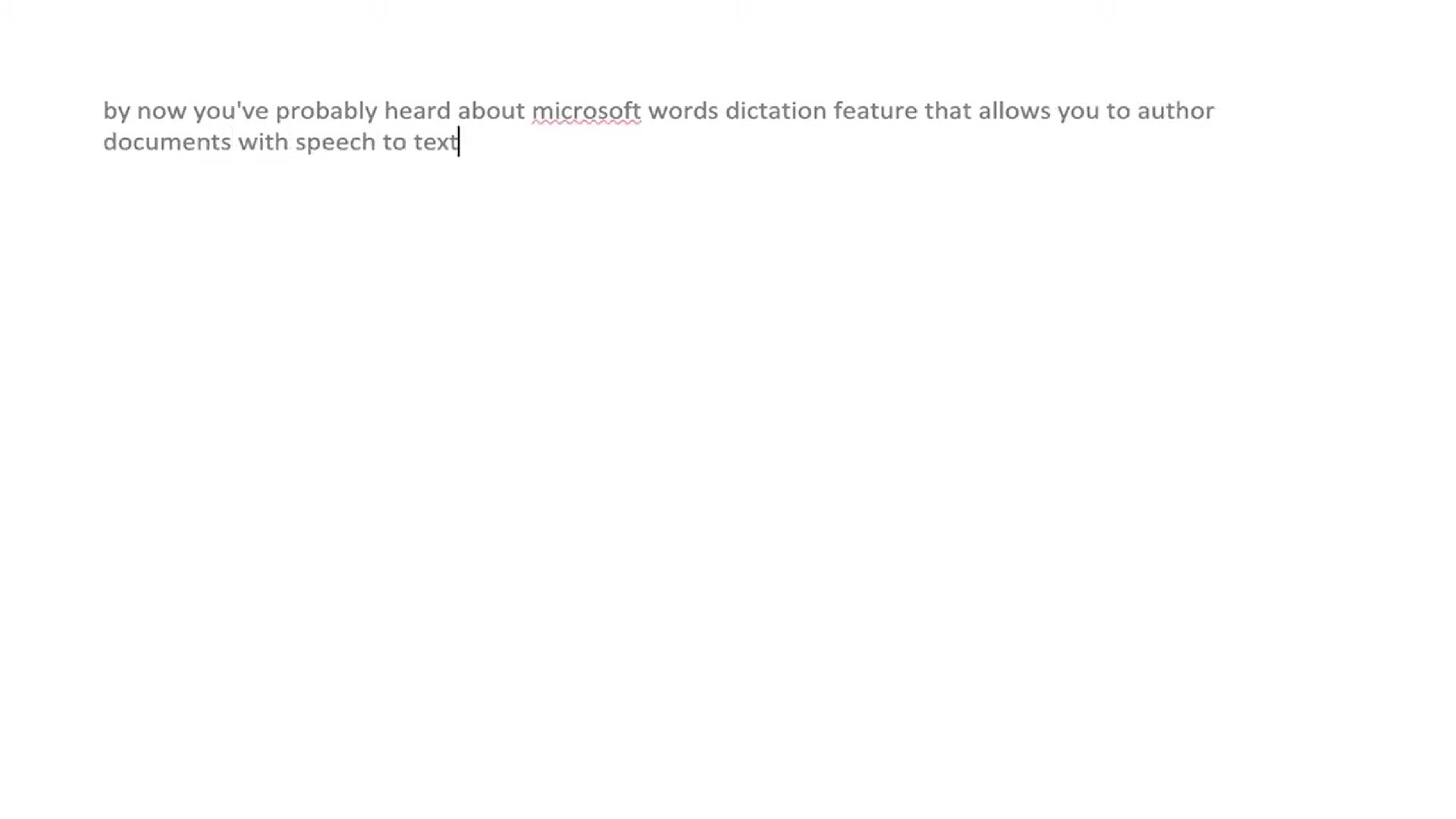
Microsoft Word_ Transcribe Audio For FREE!
70K views · Jan 20, 2024 howtocanva.online
Unlock the power of transcription with this tutorial on using Microsoft Word to transcribe audio for free. The video guides you through the steps of utilizing Word's built-in transcription feature, demonstrating how to convert spoken words in audio files into written text effortlessly. Whether you're a student, professional, or content creator, this tutorial provides a user-friendly approach to transcribing interviews, lectures, or any audio content directly within Microsoft Word. Save time and enhance your productivity by harnessing the transcription capabilities of Word in this informative and practical tutorial.
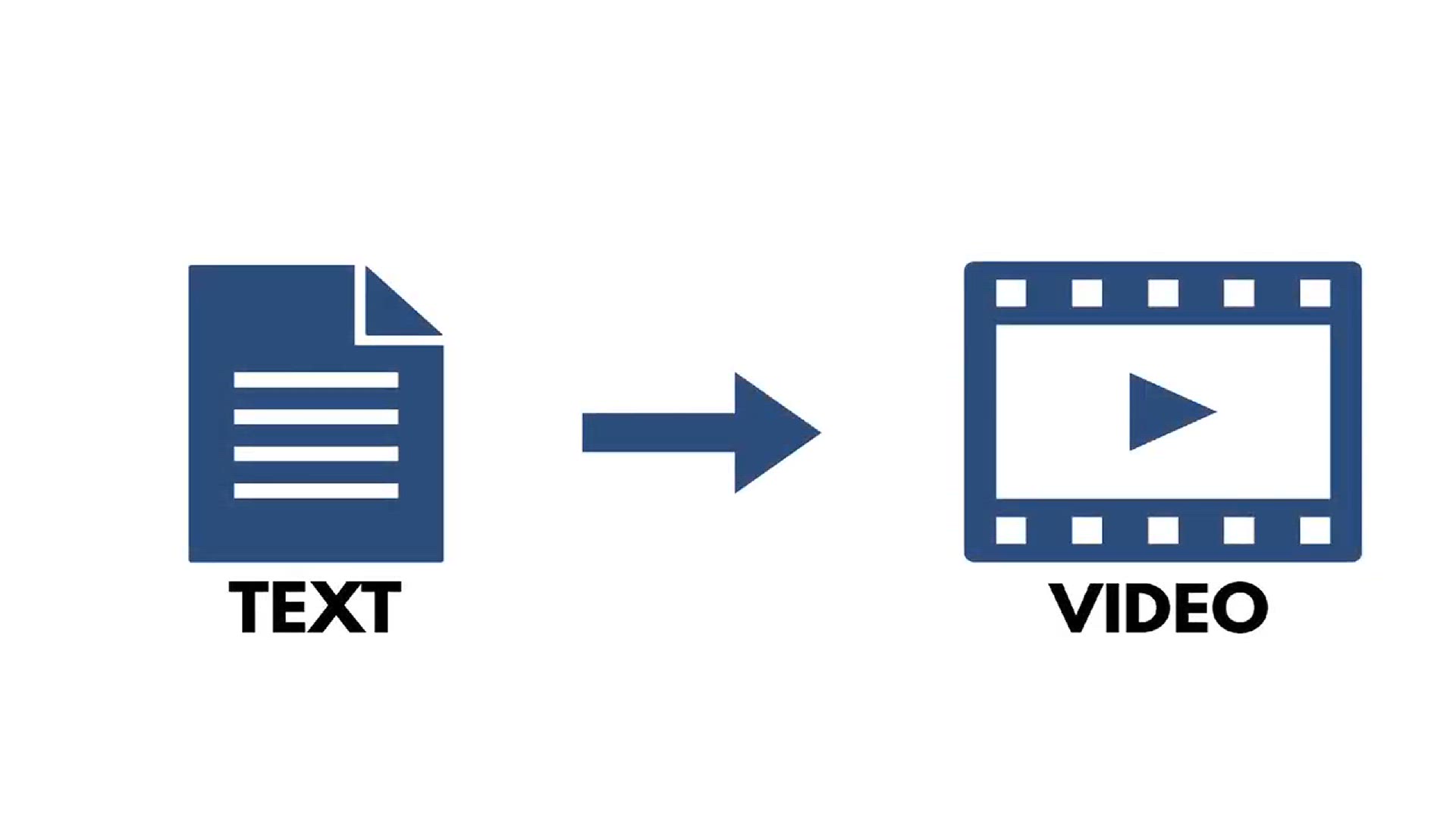
Text-To-Video_ Why RazorArts Is The World's FASTEST Vid...
227 views · Jan 20, 2024 howtocanva.online
Discover the cutting-edge world of text-to-video technology with this video showcasing why RazorArts claims to be the world's fastest video generator. Explore the features and capabilities of RazorArts as the tutorial explains how to effortlessly transform text into engaging videos at an unprecedented speed. Whether you're a content creator, marketer, or simply curious about the latest advancements in video generation, this video provides insights into the efficiency and innovation of RazorArts. Learn how this tool can streamline your video creation process and elevate your content with speed and ease in this exciting exploration of text-to-video technology.
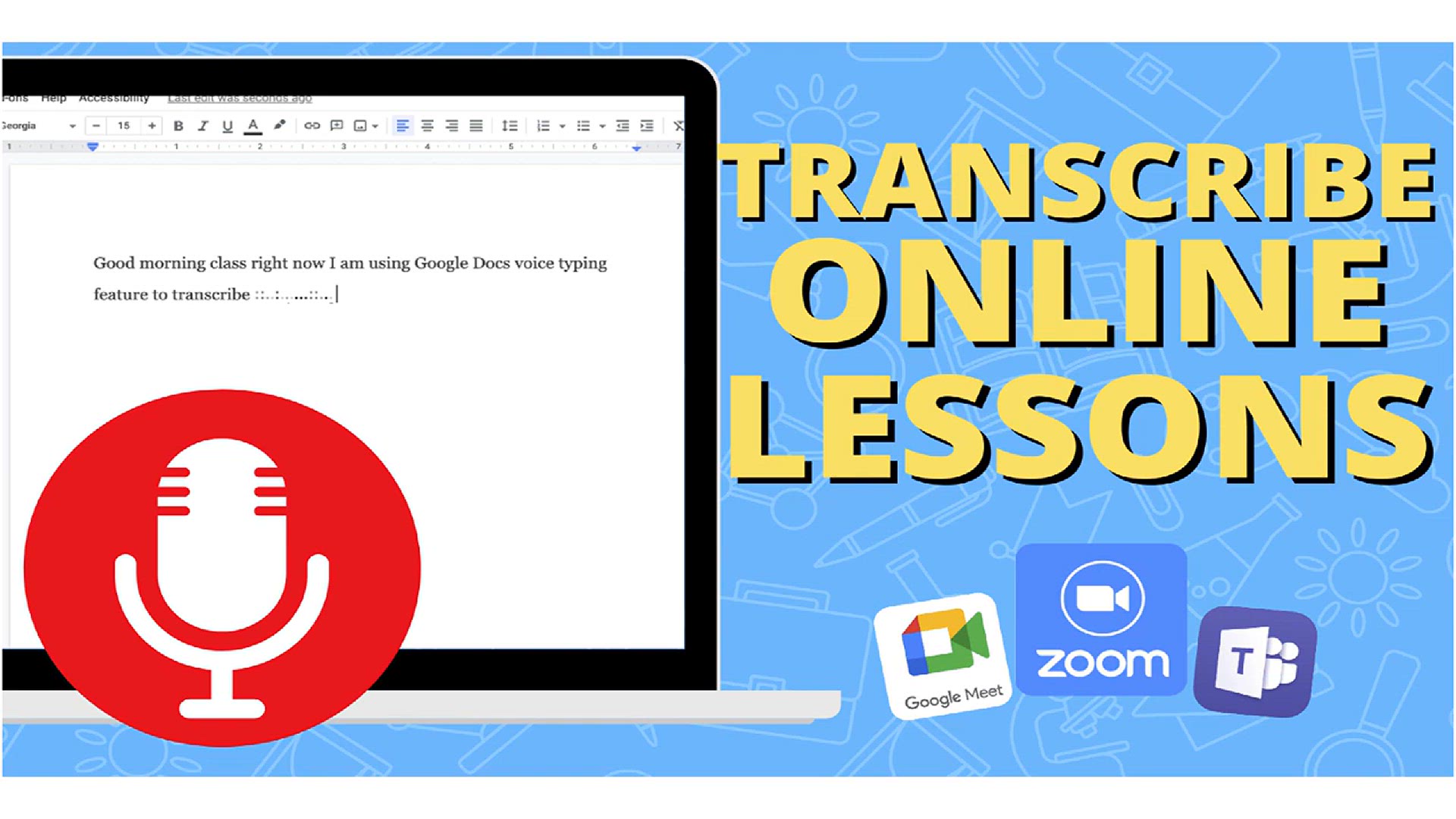
How To Automatically Transcribe Online Lessons [In Zoom, Mic...
5K views · Jan 20, 2024 howtocanva.online
In this tutorial video, discover a streamlined approach to automatically transcribing online lessons in platforms like Zoom, Microsoft Teams, or Google Meet. The tutorial walks you through the process of leveraging transcription tools and features within these popular online meeting platforms. Learn how to enhance accessibility and documentation by automatically converting spoken content into written text during virtual lessons. Whether you're an educator, student, or professional engaged in online meetings, this video provides practical insights on how to utilize transcription features to make the most of your virtual learning and collaboration experiences.
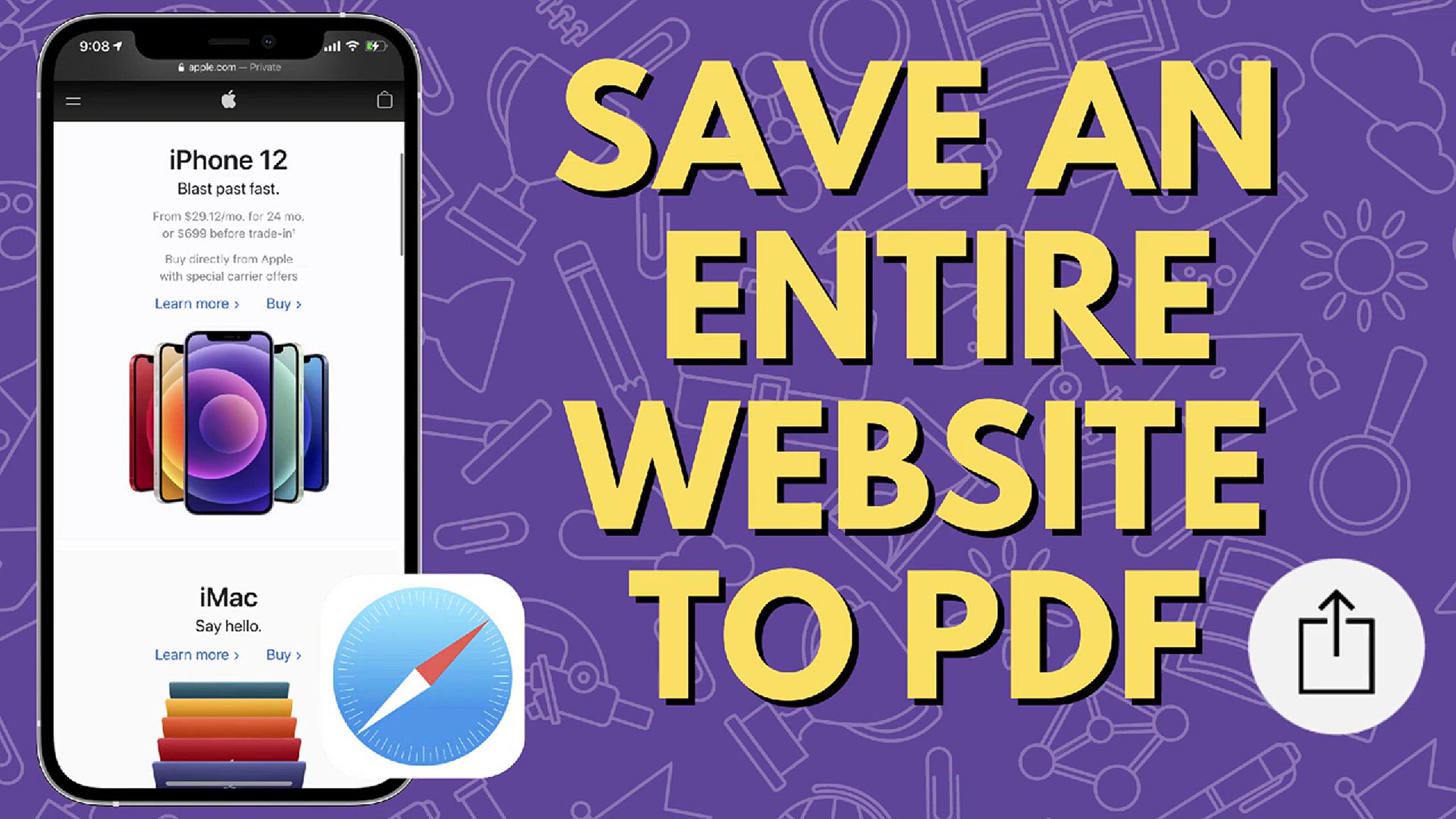
Save An Entire Website To PDF Using Your iPhone
322 views · Jan 20, 2024 howtocanva.online
Learn how to save an entire website to PDF using your iPhone with this insightful tutorial. The video guides you through the process, showcasing step-by-step instructions on leveraging iPhone features to convert web pages into PDF documents. Whether you're conducting research, archiving content, or simply want to keep a record of a webpage, this tutorial empowers you to easily save entire websites as PDFs directly from your iPhone. Enhance your productivity and document management on the go with this handy guide to saving web content on your iPhone.
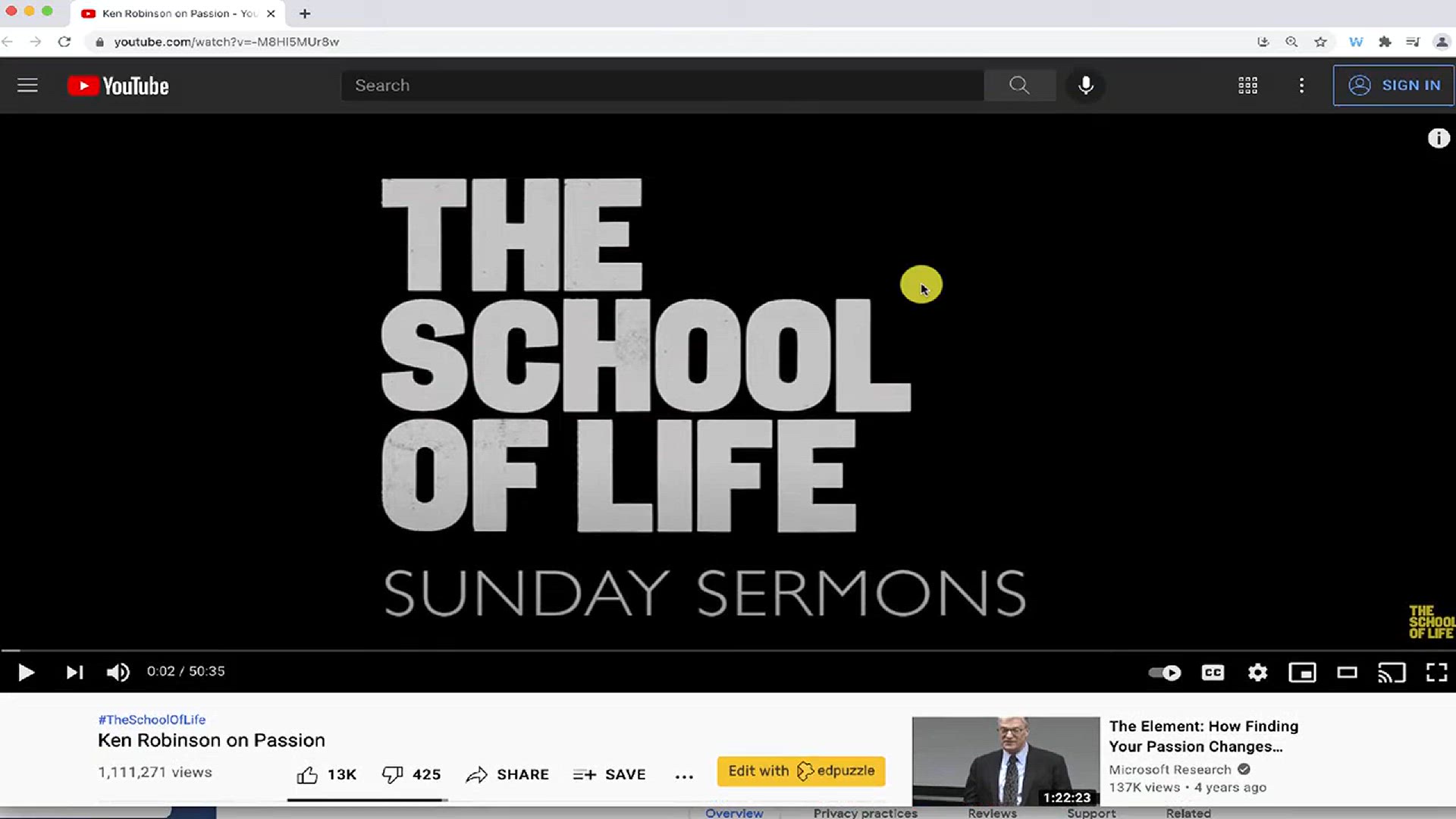
Edit Any YouTube Video with EdPuzzle
14K views · Jan 20, 2024 howtocanva.online
Unlock the potential of interactive learning with this tutorial on editing any YouTube video using EdPuzzle. Learn how to seamlessly integrate questions, comments, and other interactive elements into videos, transforming them into powerful educational tools. The video provides step-by-step instructions on leveraging EdPuzzle's features to customize content, track student progress, and enhance the overall learning experience. Whether you're an educator looking to engage students in a virtual classroom or a content creator aiming to make your videos more interactive, this tutorial empowers you to harness the full capabilities of EdPuzzle. Elevate your educational content creation with this informative guide on editing YouTube videos with EdPuzzle.
!['Video thumbnail for How To Screen Record with Edpuzzle [Fast, Easy, and 100% Free!]'](https://video-meta.humix.com/poster/QvIeCTFjgG8j/QvIeCTFjgG8j_j1705762641894-efmak6_t1705762758_base.004.jpg)
How To Screen Record with Edpuzzle [Fast, Easy, and 100% Fre...
1K views · Jan 20, 2024 howtocanva.online
Discover the fast, easy, and 100% free method for screen recording with Edpuzzle in this tutorial video. Learn the step-by-step process of leveraging Edpuzzle's features to create engaging and interactive screen recordings for educational purposes. The video provides practical insights into how educators and content creators can capture and enhance their lessons, making learning more dynamic and accessible. Whether you're a teacher looking to create instructional videos or a learner aiming to understand complex concepts, this tutorial empowers you to efficiently utilize Edpuzzle's screen recording capabilities. Elevate your educational content creation with this informative guide on screen recording with Edpuzzle.
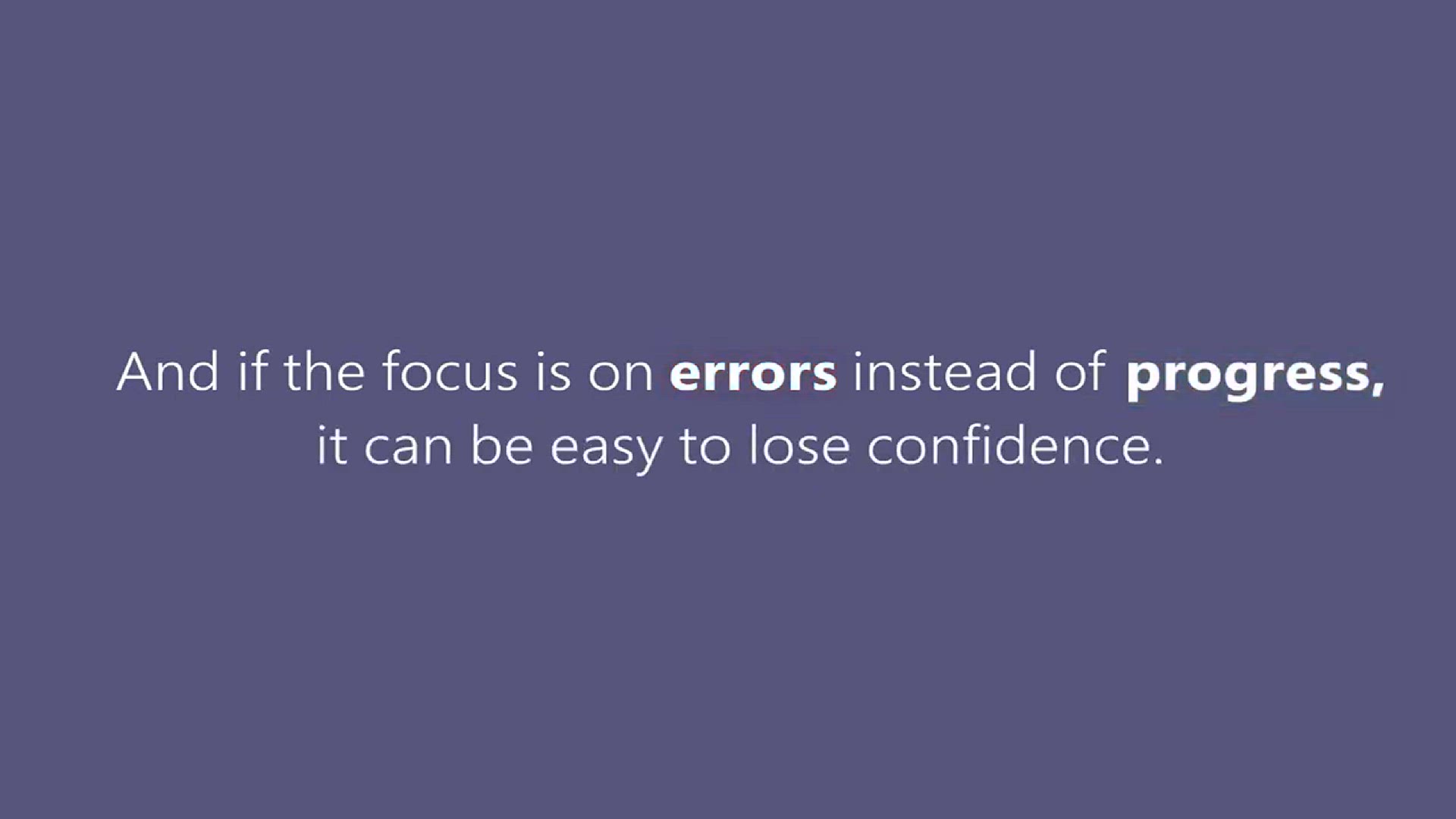
How Accurate Is Microsoft's Reading Progress_
830 views · Jan 20, 2024 howtocanva.online
This video critically examines the accuracy of Microsoft's Reading Progress feature. Offering insights and an in-depth analysis, the tutorial explores the effectiveness of Microsoft's tool in tracking and assessing reading proficiency. Whether you're an educator, student, or interested in educational technology, this video provides a comprehensive review of Reading Progress, highlighting its strengths and potential limitations. Stay informed about the latest developments in educational tools with this valuable guide on the accuracy of Microsoft's Reading Progress.
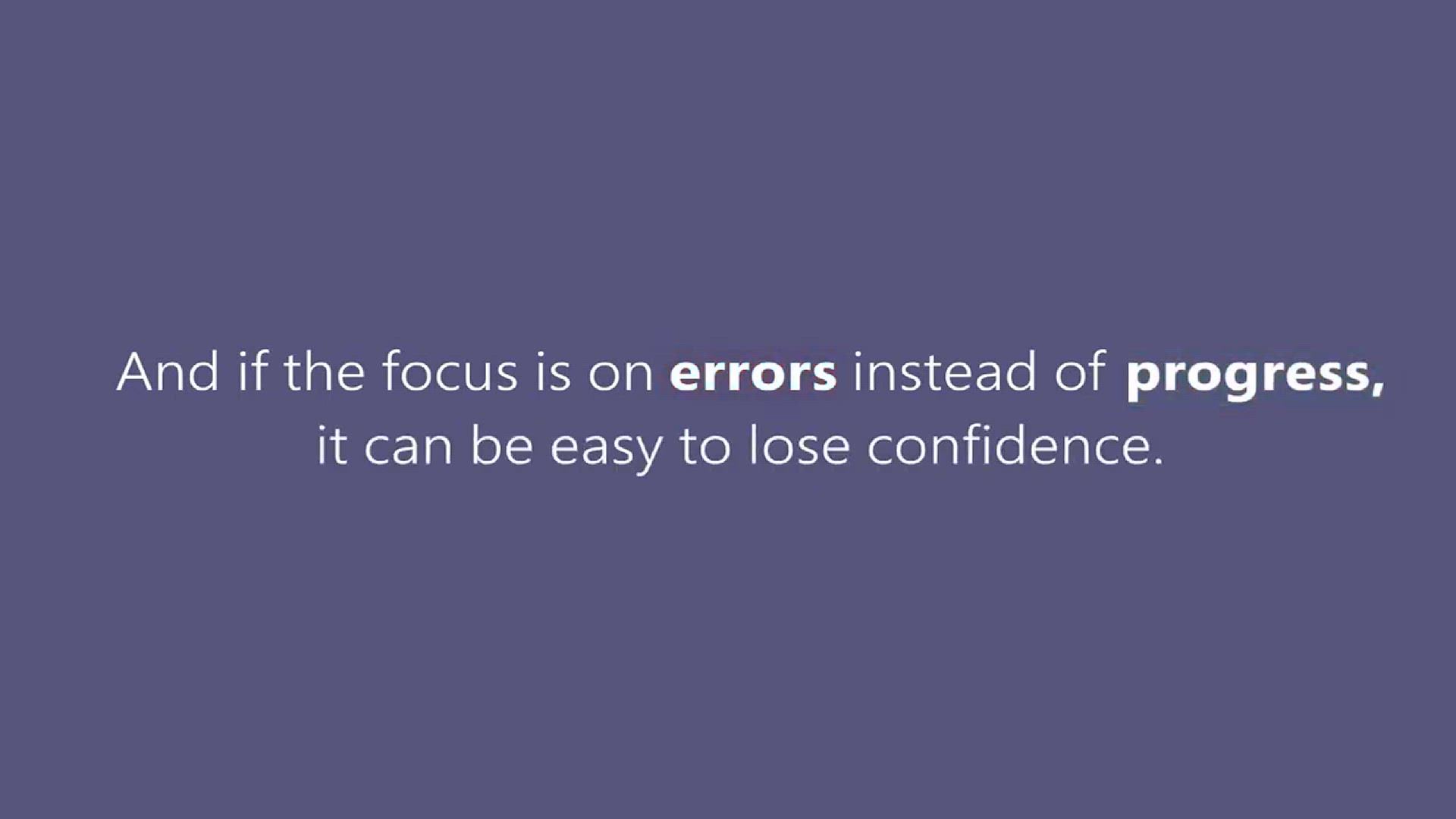
How Accurate Is Microsoft's Reading Progress_
3K views · Jan 20, 2024 howtocanva.online
In this video, we delve into the accuracy of Microsoft's Reading Progress feature. Through a critical analysis, the tutorial assesses the precision of Microsoft's tool in tracking and evaluating reading proficiency. Whether you're an educator, student, or interested in educational technology, this video provides an insightful review of Reading Progress, shedding light on its strengths and potential limitations. Stay informed about the effectiveness of educational tools with this valuable guide on the accuracy of Microsoft's Reading Progress.
!['Video thumbnail for What Is Classroomscreen [#EdTech Explained - Classroom Screen For Teachers]]'](https://video-meta.humix.com/poster/SdZGb7UyQOLR/SdZGb7UyQOLR_j1705762885645-6uvphw_t1705763406_base.004.jpg)
What Is Classroomscreen [#EdTech Explained - Classroom Scree...
1K views · Jan 20, 2024 howtocanva.online
Unlock the potential of ClassroomScreen with this informative video that explains the key features of this educational technology tool for teachers. ClassroomScreen is explored, detailing its functionalities and benefits for educators. Learn how this tool can enhance classroom management, engagement, and overall teaching experience. Whether you're a teacher seeking innovative solutions for your classroom or someone interested in educational technology, this video provides a clear and concise explanation of what ClassroomScreen has to offer. Stay informed and explore the possibilities of ClassroomScreen with this #EdTech explained video tailored for teachers.
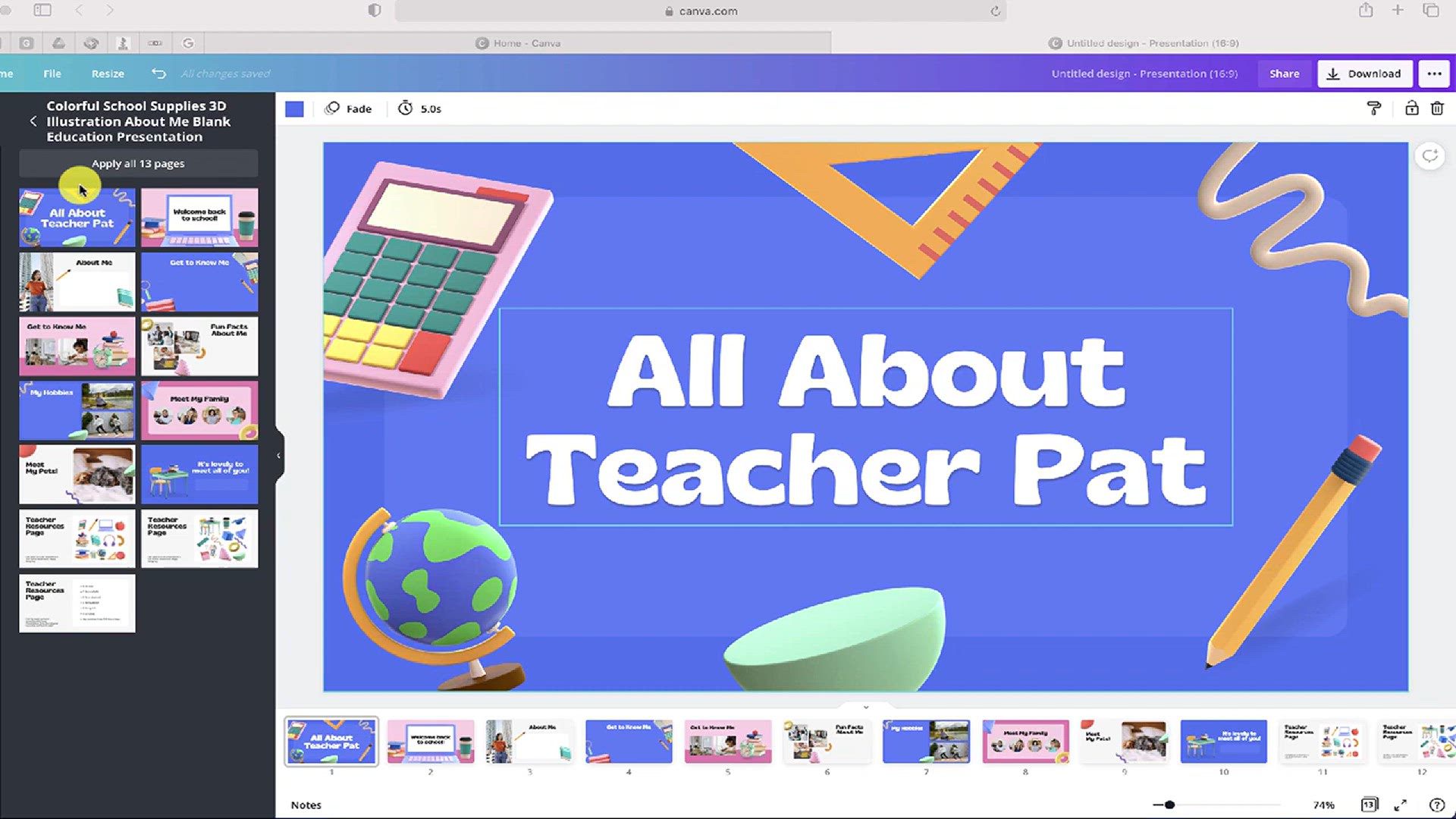
Save A Canva Presentation To PowerPoint
386 views · Jan 20, 2024 howtocanva.online
This tutorial video guides users through the process of saving a Canva presentation to PowerPoint. Learn the step-by-step instructions on seamlessly exporting your Canva designs to the widely-used PowerPoint format, facilitating compatibility and flexibility in your presentation workflow. Whether you're a professional looking to collaborate with others or a student sharing your work in class, this video offers practical insights into the process of transitioning your Canva presentations to PowerPoint. Elevate your presentation capabilities with this informative guide on saving Canva presentations to PowerPoint.
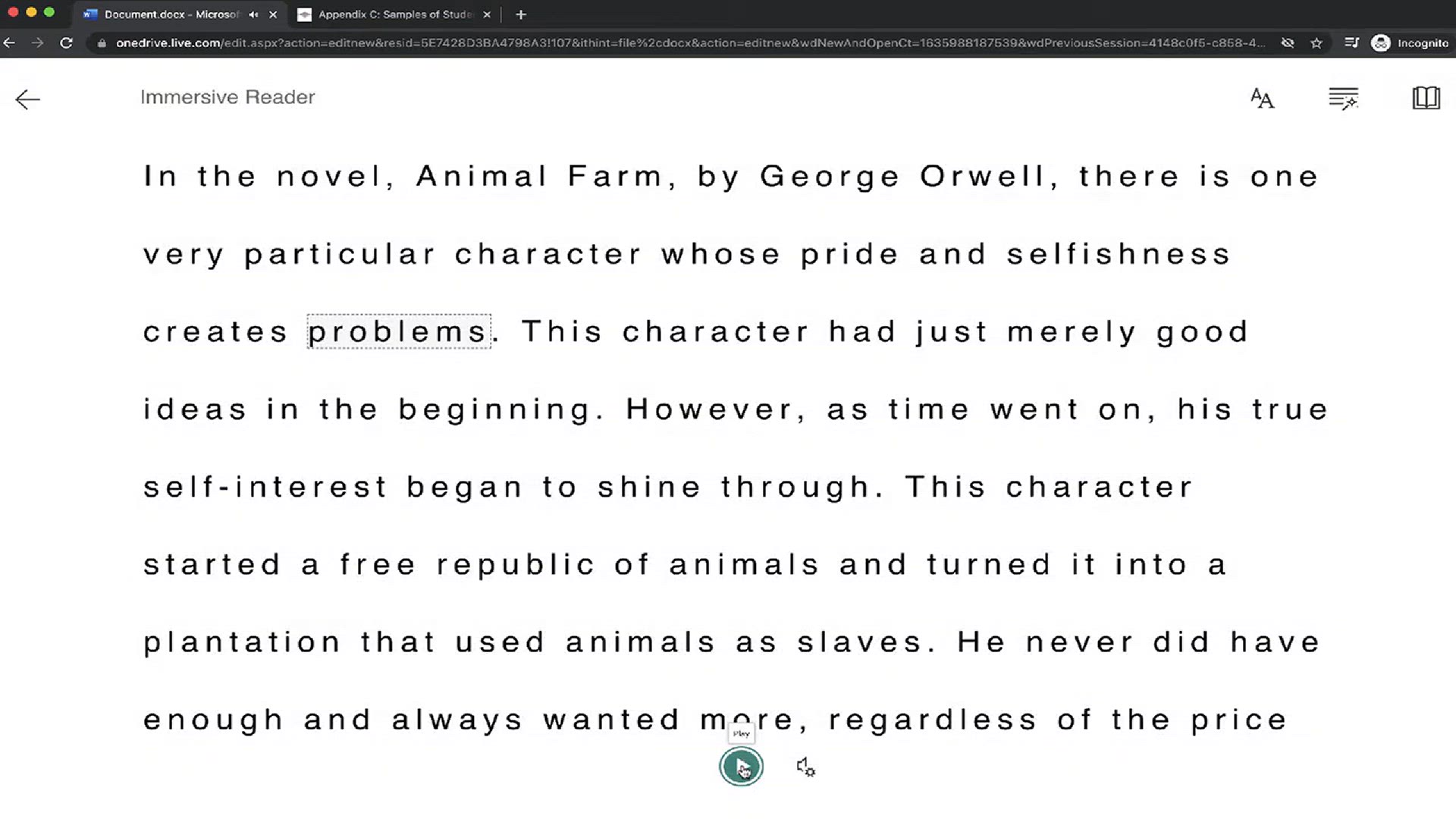
Improve Student Writing in Microsoft Word _ Immersive Reader
21K views · Jan 20, 2024 howtocanva.online
Discover how to enhance student writing using Microsoft Word's Immersive Reader with this tutorial video. The guide provides practical insights on leveraging Immersive Reader to improve reading comprehension and writing skills. Learn step-by-step instructions on making Word documents more accessible, supporting students with diverse learning needs. Whether you're an educator aiming to create an inclusive learning environment or a student looking to optimize your writing process, this video offers valuable tips on utilizing Immersive Reader to enhance student writing in Microsoft Word. Elevate your educational experience with this informative guide.
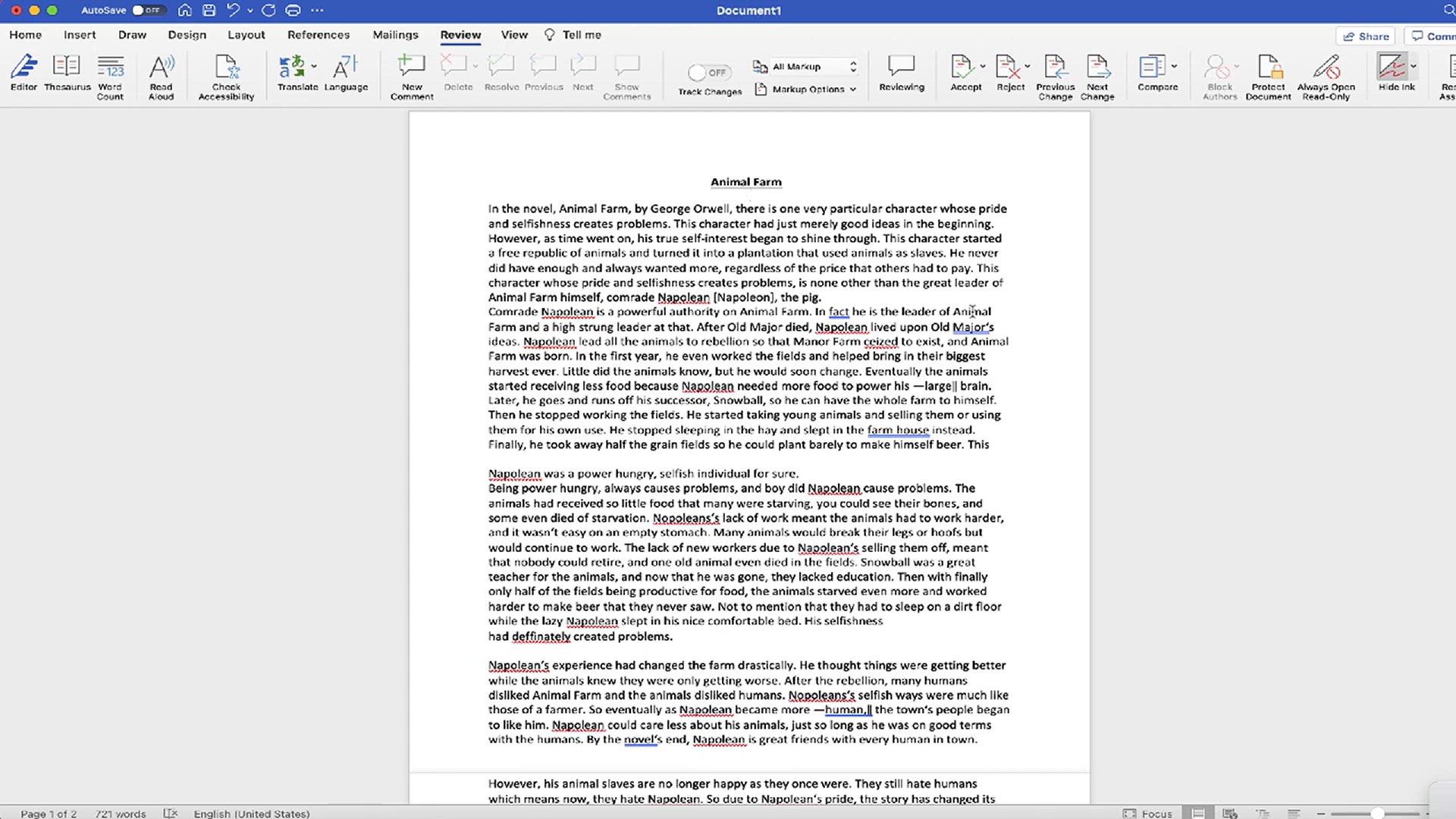
2 Ways To Listen To Your Word Documents _ Text-To-Speech
6K views · Jan 20, 2024 howtocanva.online
Unlock the power of text-to-speech in Microsoft Word with this tutorial showcasing two ways to listen to your Word documents. The video guides users through the process of leveraging text-to-speech features within Microsoft Word, providing insights into enhancing accessibility and comprehension. Whether you're a student proofreading your essays or someone who prefers auditory learning, this tutorial offers practical tips on utilizing text-to-speech for an improved document review experience. Explore the benefits of listening to your Word documents with this informative guide on two effective methods of text-to-speech in Microsoft Word.
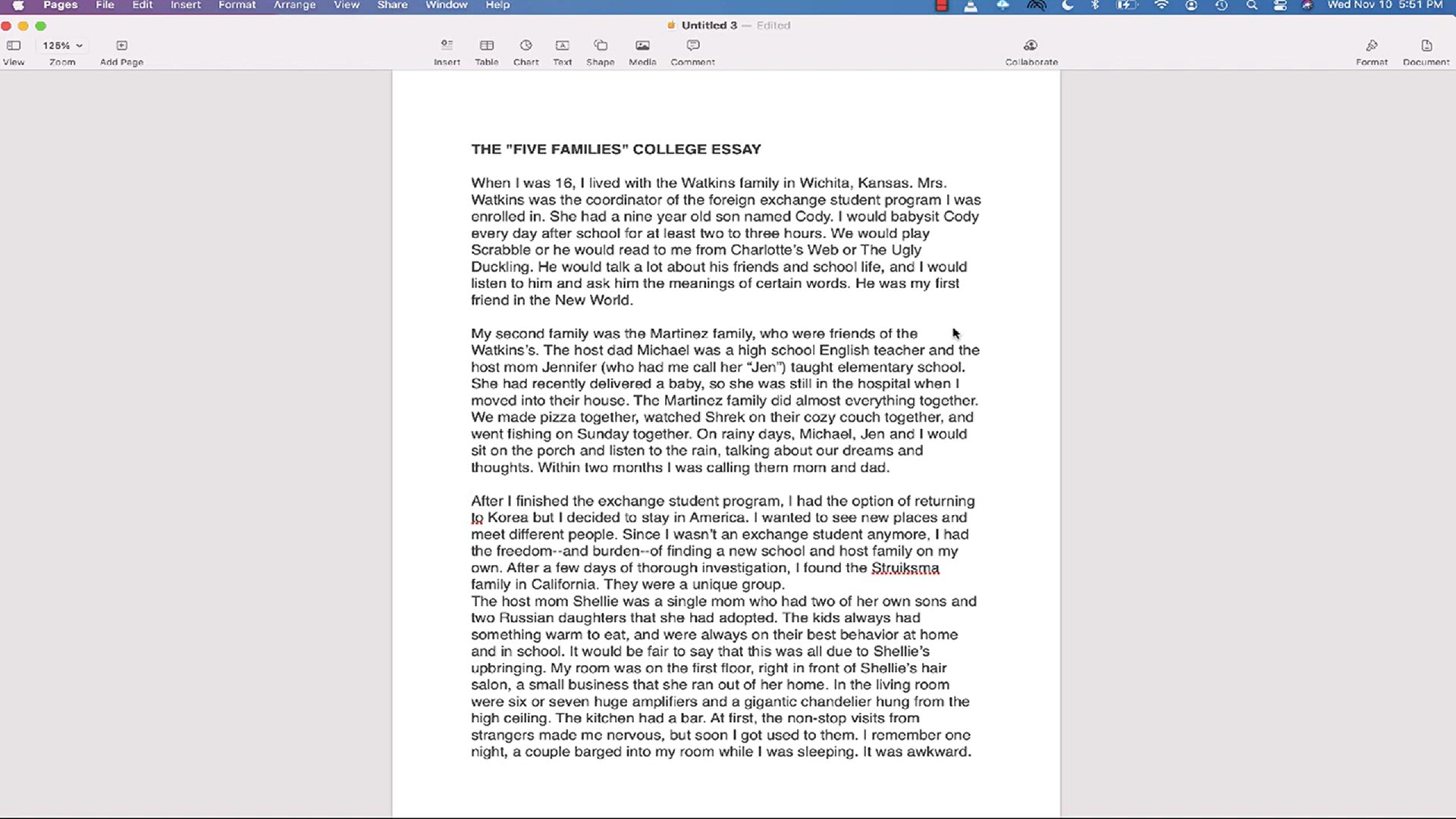
Hemingway Editor_ The Secret Editing Tool for Powerful Writi...
15K views · Jan 20, 2024 howtocanva.online
Uncover the power of the Hemingway Editor with this tutorial video, revealing the secrets of this editing tool for crafting powerful writing. The guide provides insights into how the Hemingway Editor can assist writers in improving clarity, readability, and overall impact of their written work. Whether you're a seasoned writer or a student looking to enhance your writing skills, this video offers practical tips on utilizing the Hemingway Editor to refine your prose. Elevate your writing and editing process with this informative guide to the Hemingway Editor, a secret weapon for impactful and effective communication.
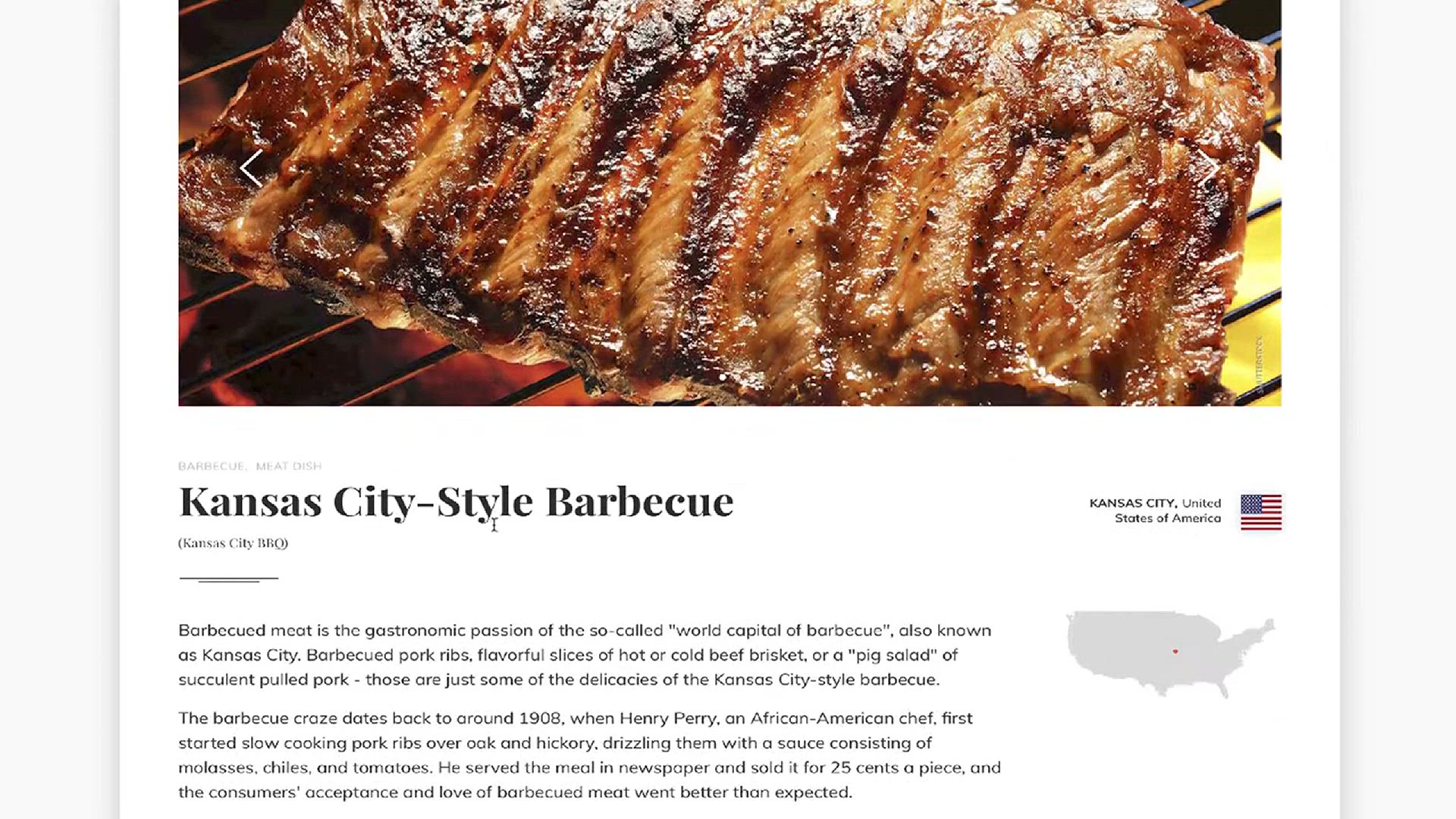
Taste Atlas_ Your Online Travel Guide to Traditional Food!
3K views · Jan 20, 2024 howtocanva.online
Embark on a culinary journey with Taste Atlas, your online travel guide to traditional food! This video introduces viewers to Taste Atlas, a platform dedicated to exploring and discovering authentic and traditional dishes from around the world. Learn how to navigate the website to find recommendations, recipes, and the stories behind iconic regional cuisines. Whether you're a food enthusiast, traveler, or someone eager to explore diverse culinary traditions, this video provides a tantalizing glimpse into the rich tapestry of global gastronomy with Taste Atlas as your guide. Uncover the world's flavors and elevate your culinary adventures with Taste Atlas.
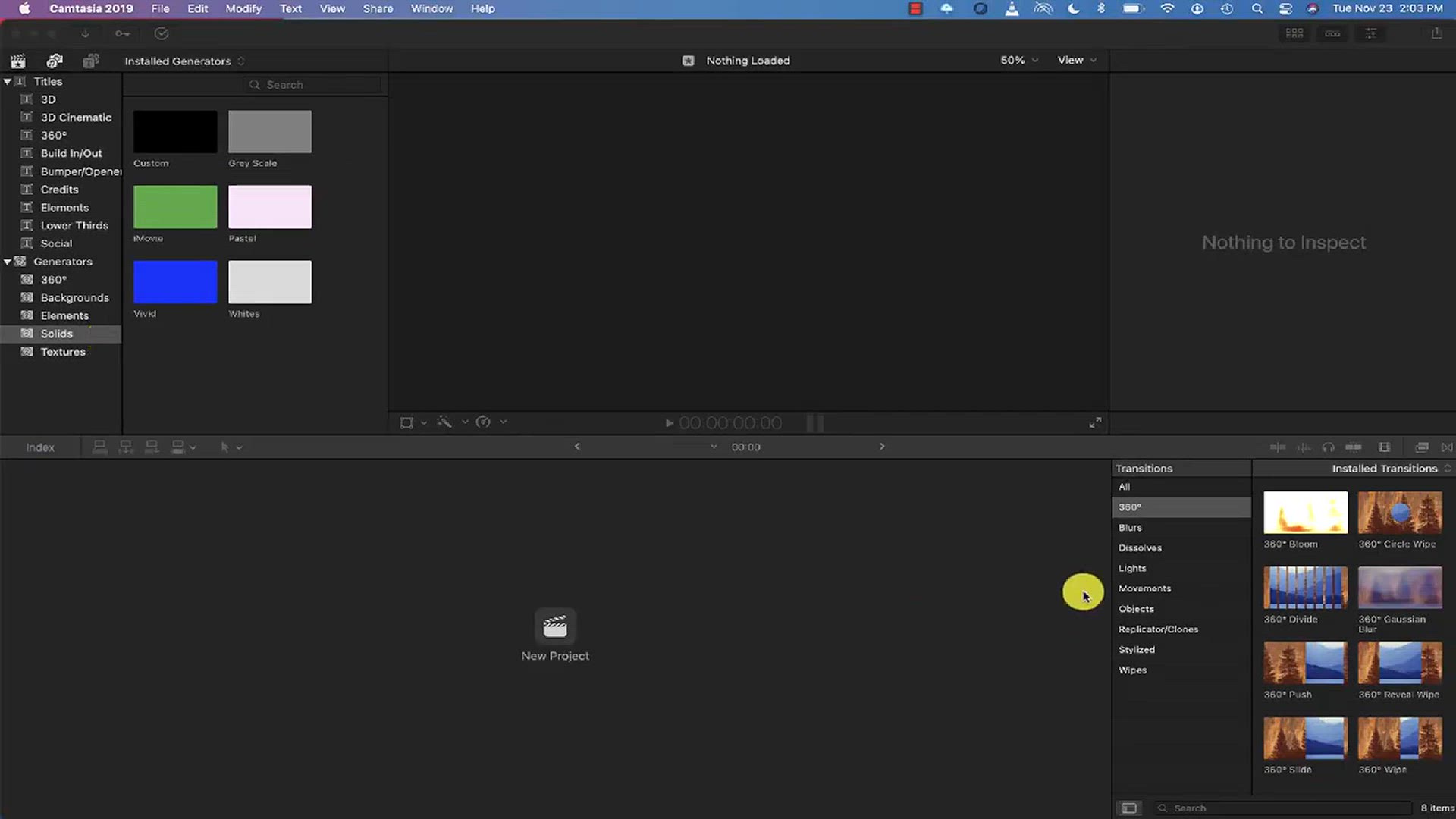
MacBook Shortcut_ Zoom In To Where Your Cursor Is (Toggle Z...
860 views · Jan 20, 2024 howtocanva.online
Maximize your productivity on your MacBook with this tutorial on a useful shortcut – Zoom In to Where Your Cursor Is, also known as Toggle Zoom. The video guides you through the steps of efficiently zooming in on the area around your cursor, allowing for focused attention and detailed work. Whether you're a Mac user looking to streamline your workflow or someone seeking to optimize your screen navigation, this tutorial provides practical insights into using the Toggle Zoom feature on your MacBook. Enhance your user experience and productivity with this informative guide to MacBook shortcuts.

How To Show Your Hard Drive Icons on a Mac
4K views · Jan 20, 2024 howtocanva.online
Unlock the visibility of your hard drive icons on a Mac with this tutorial video. The guide provides step-by-step instructions on how to show your hard drive icons, simplifying navigation and access to your storage devices. Whether you're a Mac user looking to customize your desktop or someone wanting to organize your files more efficiently, this tutorial offers practical insights into adjusting settings to display hard drive icons on your Mac. Improve your user experience and enhance desktop organization with this informative guide on showing hard drive icons on a Mac.
!['Video thumbnail for Make Your Browser Read EVERYTHING [with Microsoft Edge]'](https://video-meta.humix.com/poster/S_Uqm9UzQ0hQ/S_Uqm9UzQ0hQ_j1705763541237-4xydyq_t1705763652_base.004.jpg)
Make Your Browser Read EVERYTHING [with Microsoft Edge]
3K views · Jan 20, 2024 howtocanva.online
Discover how to make your browsing experience more accessible with Microsoft Edge in this tutorial video. The guide walks you through the process of enabling features that allow your browser to read aloud text from web pages. Whether you're a student, a multitasking professional, or someone who prefers auditory content consumption, this tutorial provides practical insights into making your browser read everything. Improve accessibility and streamline your online experience with this informative guide on leveraging Microsoft Edge to have text read aloud.
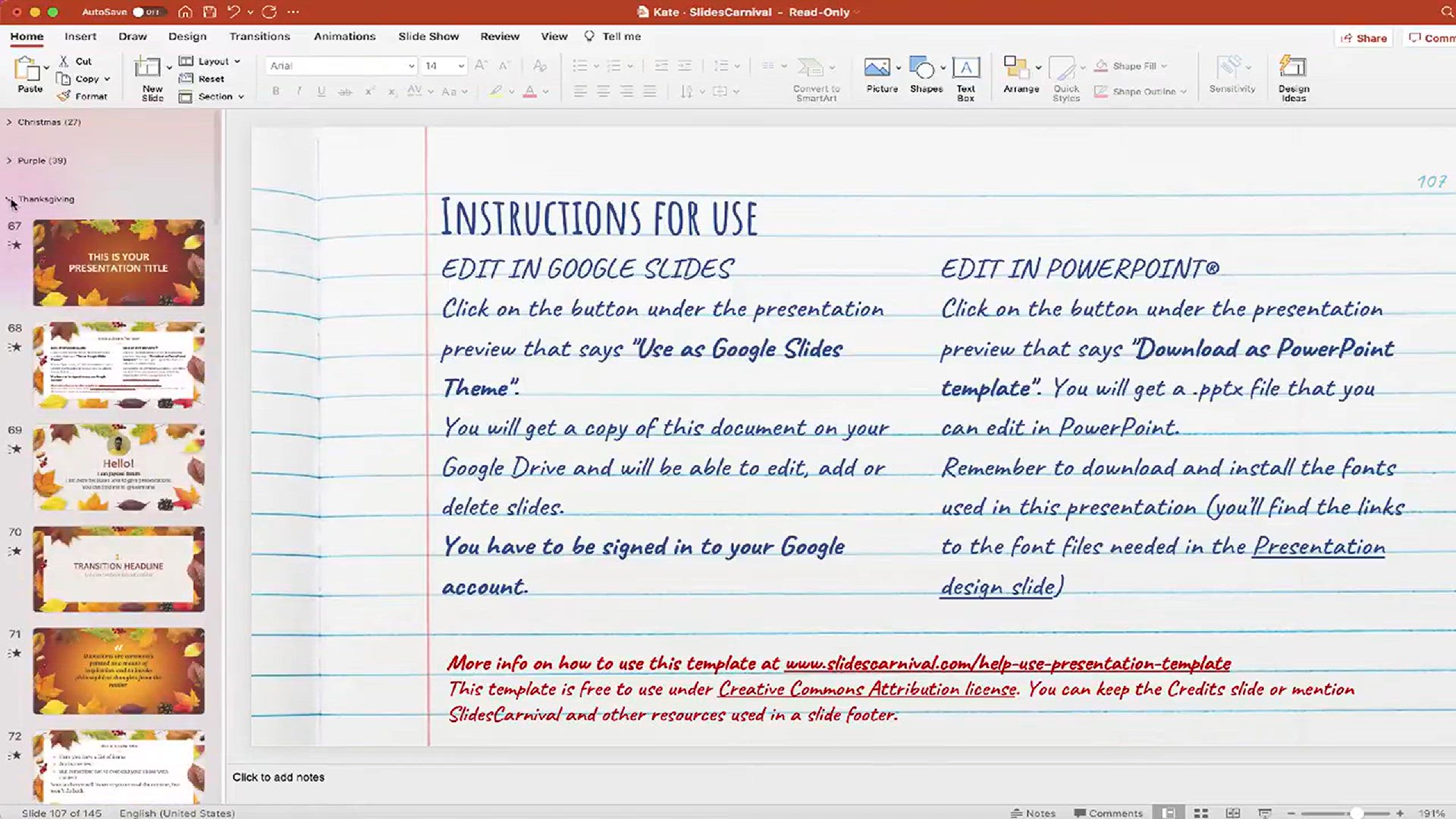
Organize your PowerPoint Slides into Sections!
7K views · Jan 20, 2024 howtocanva.online
Streamline your PowerPoint presentations with this tutorial on organizing slides into sections. The video guides users through the process of creating and managing sections in PowerPoint, allowing for a more structured and organized presentation. Whether you're a professional crafting a business presentation or a student working on a project, this tutorial provides practical insights into enhancing the clarity and flow of your slides. Improve your PowerPoint organization and presentation skills with this informative guide on creating sections in your slides.
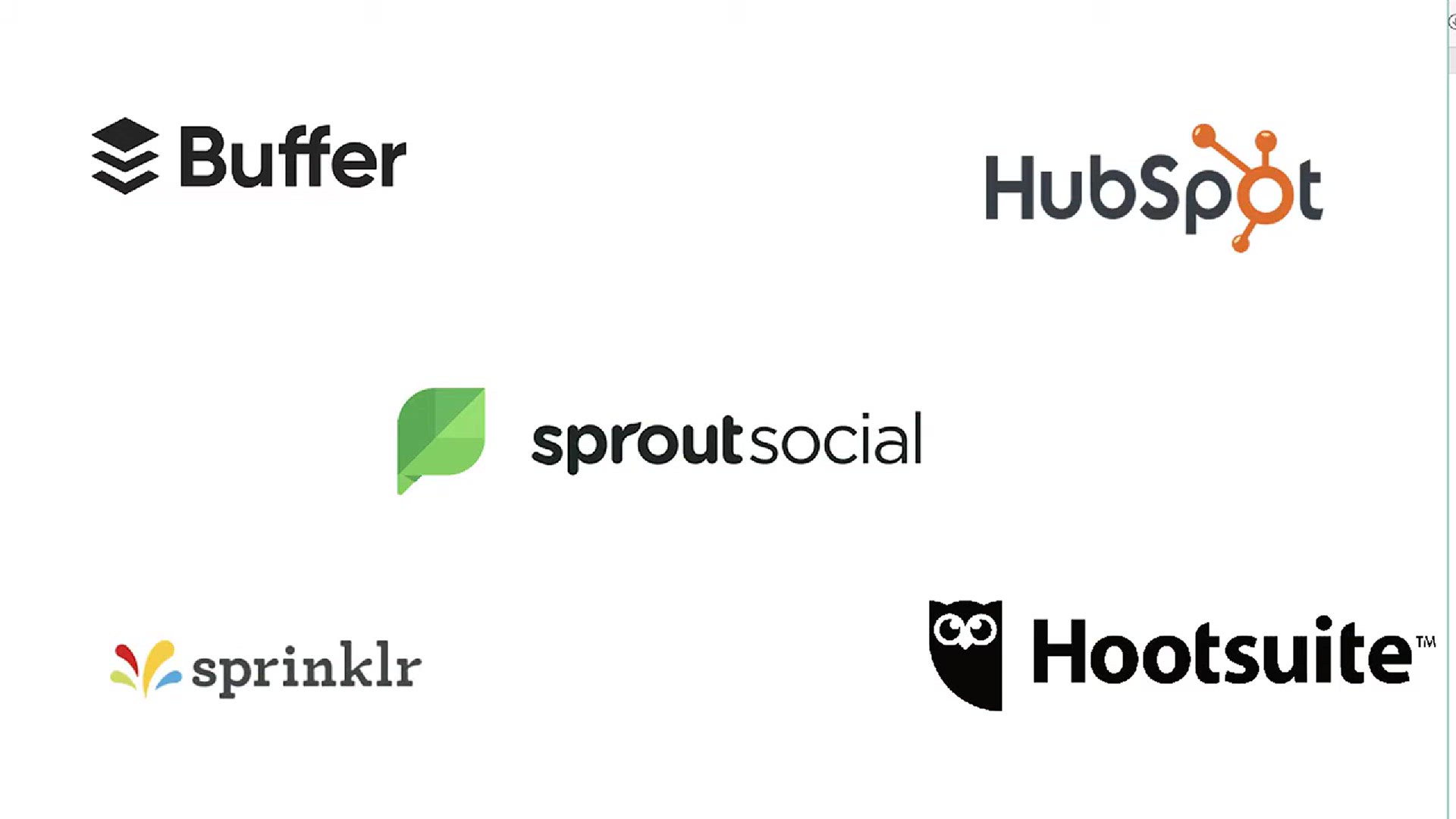
Schedule Your Tweets Through Twitter
2K views · Jan 20, 2024 howtocanva.online
This instructional video guides users on the process of scheduling tweets directly through Twitter. It provides step-by-step instructions on leveraging Twitter's scheduling feature, allowing users to plan and automate their tweets for optimal timing and engagement. Whether managing a social media calendar, promoting events, or maintaining a consistent online presence, this tutorial empowers viewers to efficiently schedule their tweets, saving time and ensuring content reaches the right audience at the right moment. Unlock the full potential of Twitter by mastering the art of tweet scheduling with this informative video.
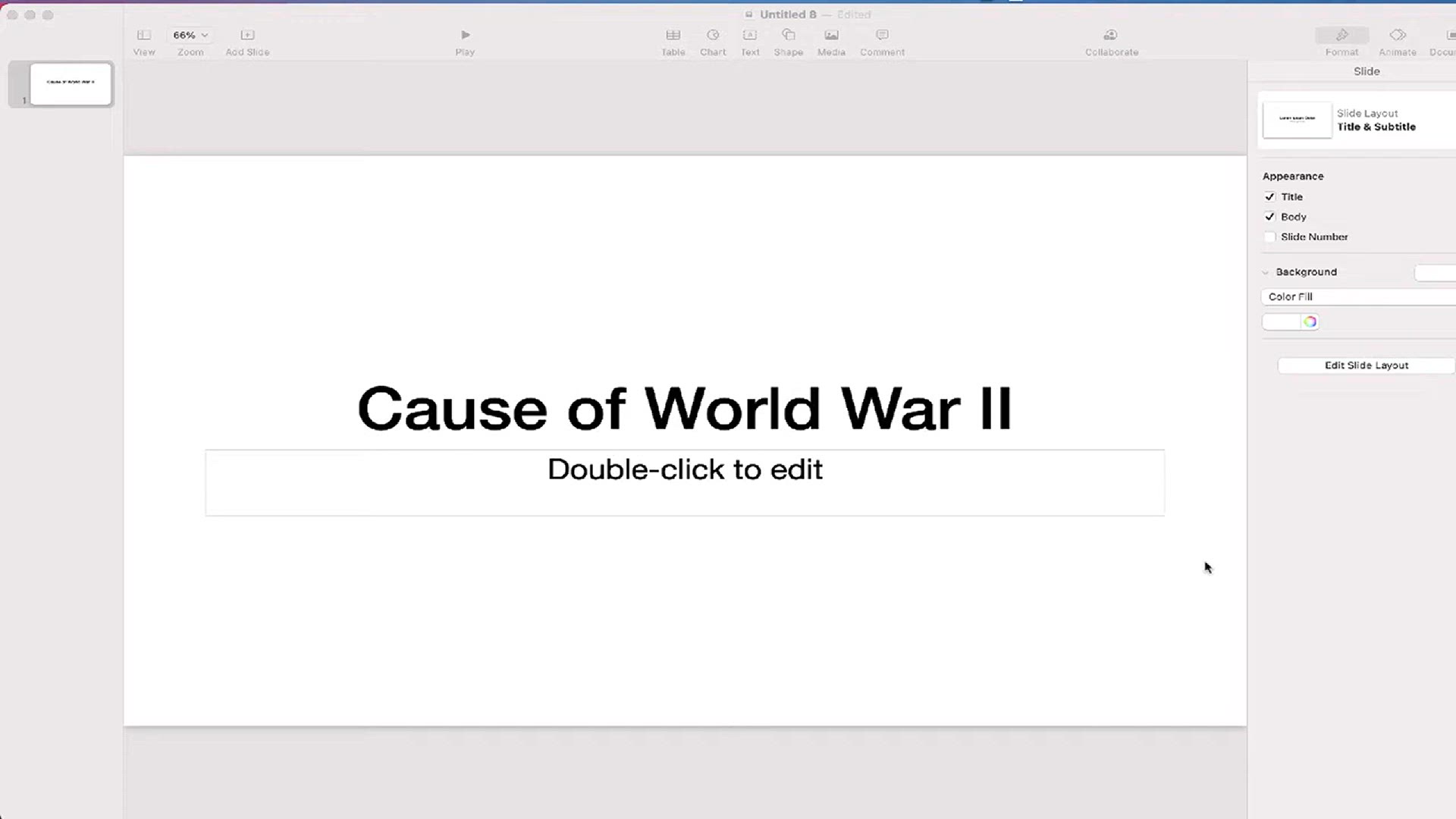
How To Search Google for PowerPoint Presentations
2K views · Jan 20, 2024 howtocanva.online
In this insightful video tutorial, viewers will learn effective strategies on how to search Google specifically for PowerPoint presentations. The presenter demonstrates advanced search techniques and specific keywords to refine search results, enabling users to find relevant and professionally crafted presentations on their desired topics. Whether for academic research, business presentations, or personal projects, this video equips users with valuable skills to streamline the process of discovering high-quality PowerPoint materials through Google search. Save time and enhance your presentation game by mastering the art of targeted searches with this informative guide.
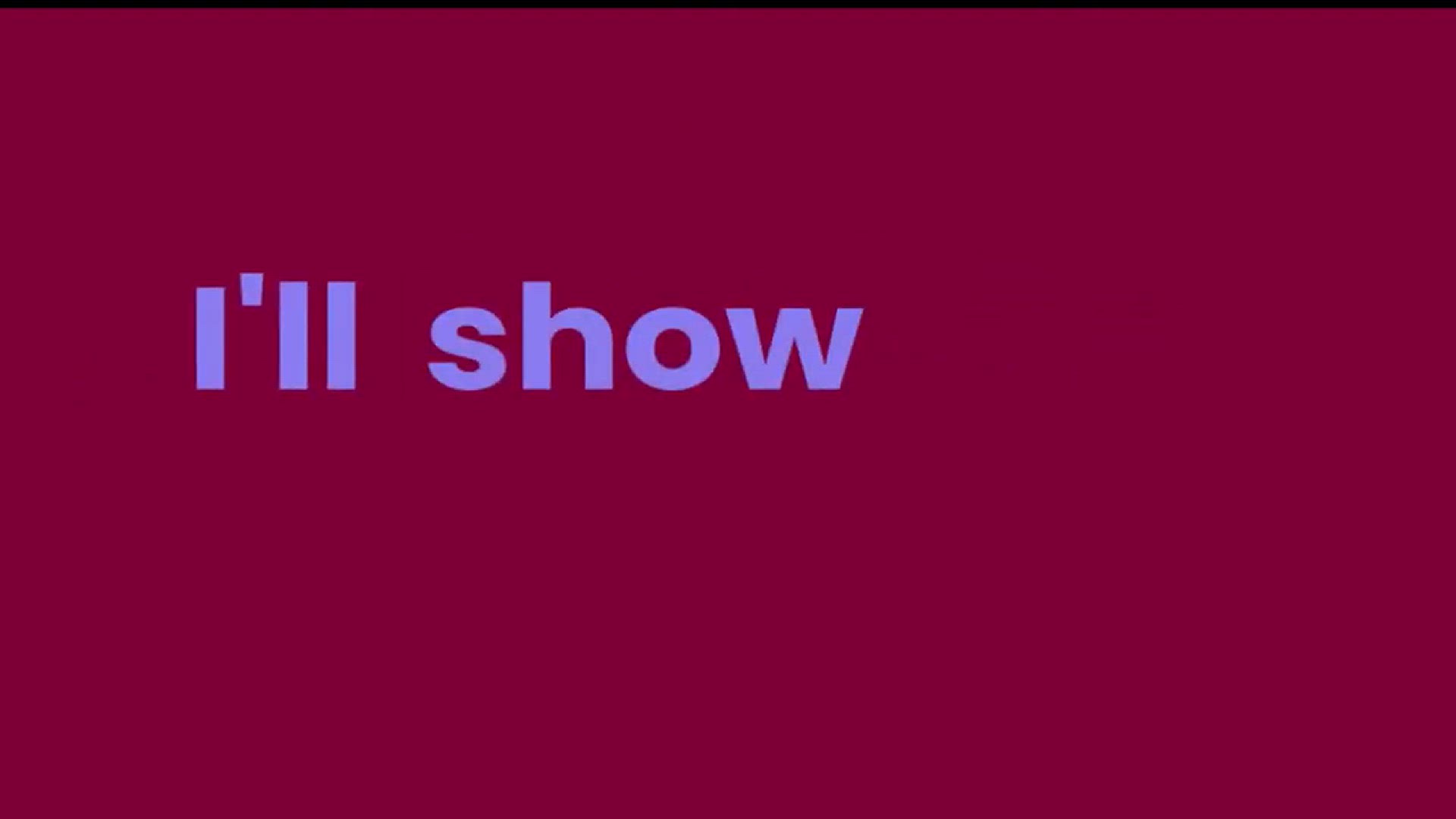
Create a Motion Text Video in Seconds with Tyle.io
870 views · Jan 20, 2024 howtocanva.online
Discover the effortless world of motion text videos with this tutorial on creating stunning visuals in seconds using Tyle.io. This video guides you through the user-friendly features of Tyle.io, showcasing how to easily generate dynamic and eye-catching motion text animations. Whether for social media content, marketing campaigns, or creative projects, viewers will learn how to leverage Tyle.io's intuitive platform to craft engaging videos without the need for extensive design skills. Unleash your creativity and transform your text into captivating motion graphics with this quick and accessible tutorial.
!['Video thumbnail for Remove The TikTok Watermark From Videos [www.Snaptik.com]'](https://video-meta.humix.com/poster/D8VuaXojoWvI/D8VuaXojoWvI_j1705768012198-vwcpxj_t1705768084_base.004.jpg)
Remove The TikTok Watermark From Videos [www.Snaptik.com]
475 views · Jan 20, 2024 howtocanva.online
Unlock the secret to removing TikTok watermarks from your videos with this quick and easy tutorial featuring www.Snaptik.com. The video provides step-by-step instructions on how to use Snaptik.com to seamlessly eliminate the TikTok watermark, allowing users to repurpose and share their content without the distraction of the logo. Whether you're looking to cross-post your videos on other platforms or simply prefer a clean, watermark-free presentation, this guide will show you how to effortlessly enhance your TikTok content using Snaptik.com. Elevate your video-sharing experience with this insightful tutorial.
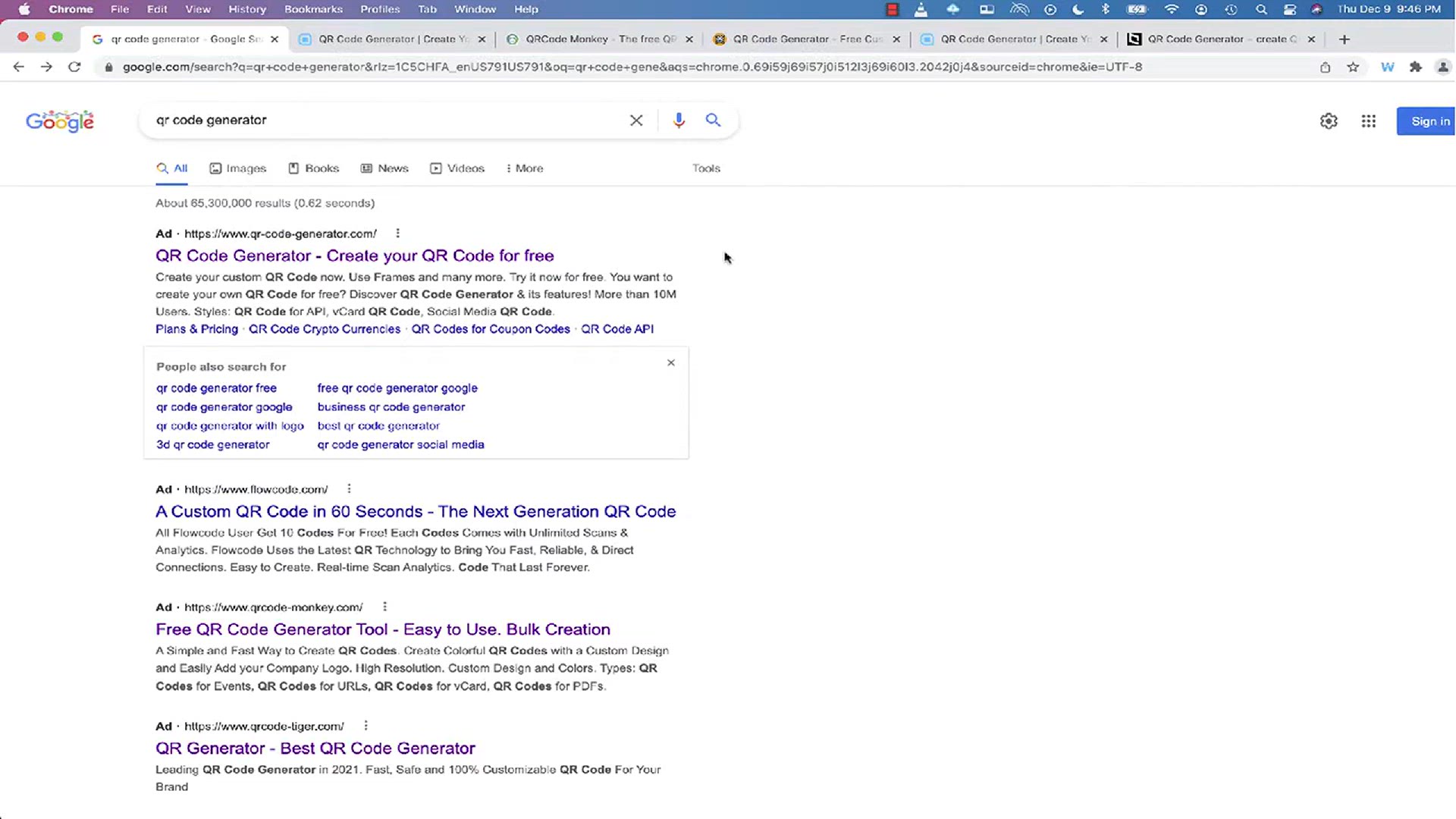
Create a QR Code with the Chrome Browser!
2K views · Jan 20, 2024 howtocanva.online
Learn how to generate QR codes effortlessly using the Chrome browser with this informative tutorial video. The step-by-step guide walks you through the process of creating QR codes, providing viewers with a simple and convenient method for encoding information such as URLs, contact details, or text. Discover the built-in tools within the Chrome browser that make QR code creation a breeze, and explore the various applications of this versatile technology. Whether you're sharing links, facilitating contactless transactions, or engaging in creative projects, this video empowers you to harness the power of QR codes directly through your Chrome browser. Elevate your digital experience with this insightful tutorial.
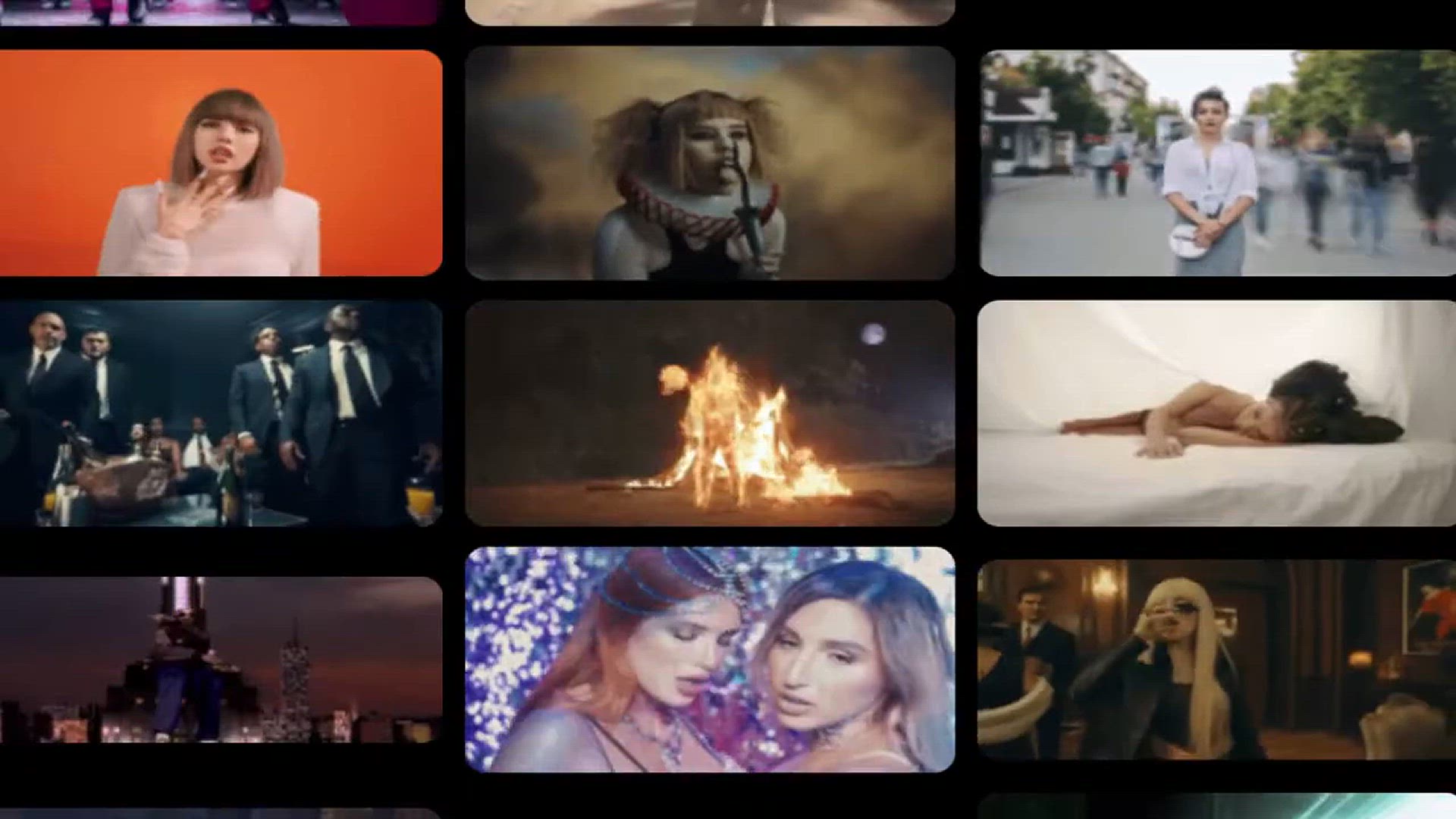
Make a GIF from any YouTube Video
3K views · Jan 20, 2024 howtocanva.online
Unlock the creativity within any YouTube video by learning how to easily transform it into a GIF with this user-friendly tutorial. The video guides you through the process, demonstrating step-by-step instructions on how to extract and convert scenes from YouTube videos into animated GIFs. Whether you're looking to capture funny moments, create engaging social media content, or enhance your online communication, this tutorial equips you with the skills to make personalized GIFs from your favorite YouTube clips. Dive into the world of animated expressions with this quick and accessible guide on turning YouTube videos into captivating GIFs.
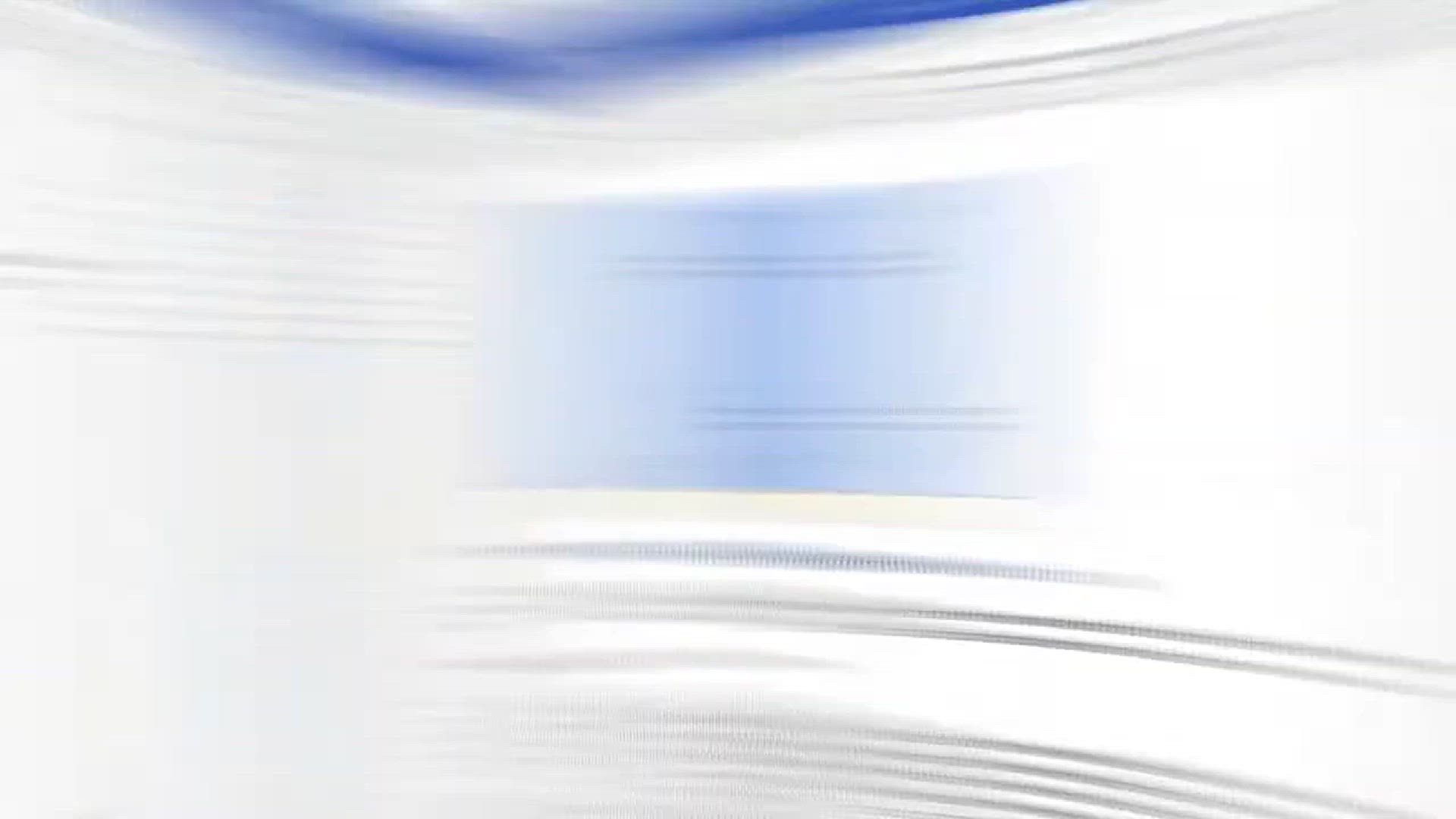
How to Move a Photo Anywhere on a Word Document
45K views · Jan 20, 2024 howtocanva.online
In this helpful tutorial video, learn the easy steps to move a photo anywhere within a Word document. The presenter guides you through the process, demonstrating techniques to relocate images seamlessly, allowing for greater customization and layout control. Whether you're working on a report, presentation, or any document in Microsoft Word, mastering this skill enables you to enhance visual appeal and better organize your content. Elevate your document design and layout proficiency with this concise and practical guide on moving photos within Word documents.
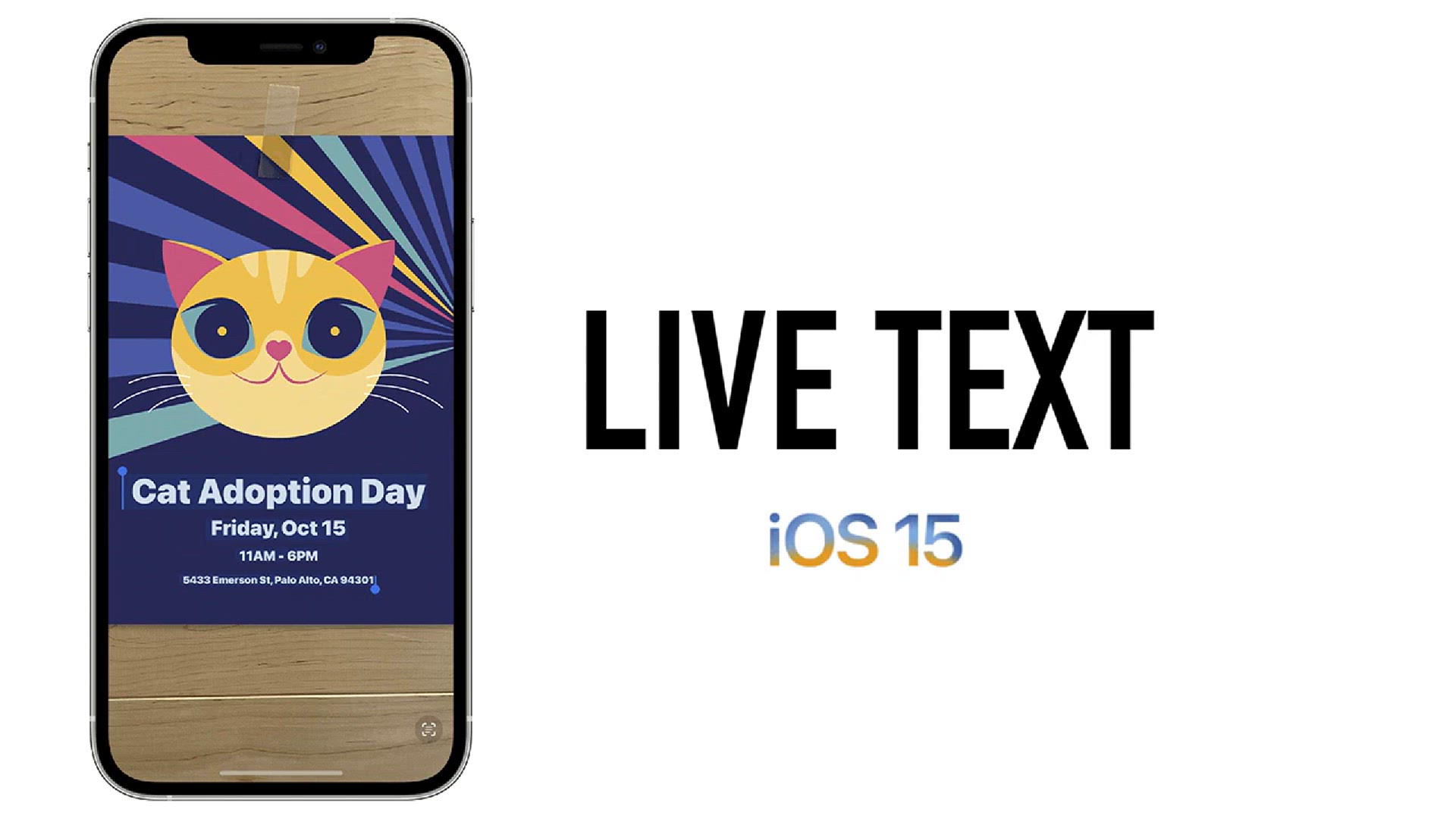
Copy Text From Pictures with Your iPhone in Seconds!
6K views · Jan 20, 2024 howtocanva.online
Discover the convenience of extracting text from images on your iPhone in mere seconds with this insightful tutorial. The video guides you through the process, showcasing step-by-step instructions on how to effortlessly copy text from pictures using your iPhone. Whether you're dealing with printed documents, signs, or any visual text, this tutorial empowers you with a quick and efficient method to convert image-based text into editable and shareable content. Unlock the potential of your iPhone's capabilities and streamline your workflow with this handy guide on copying text from pictures in seconds.
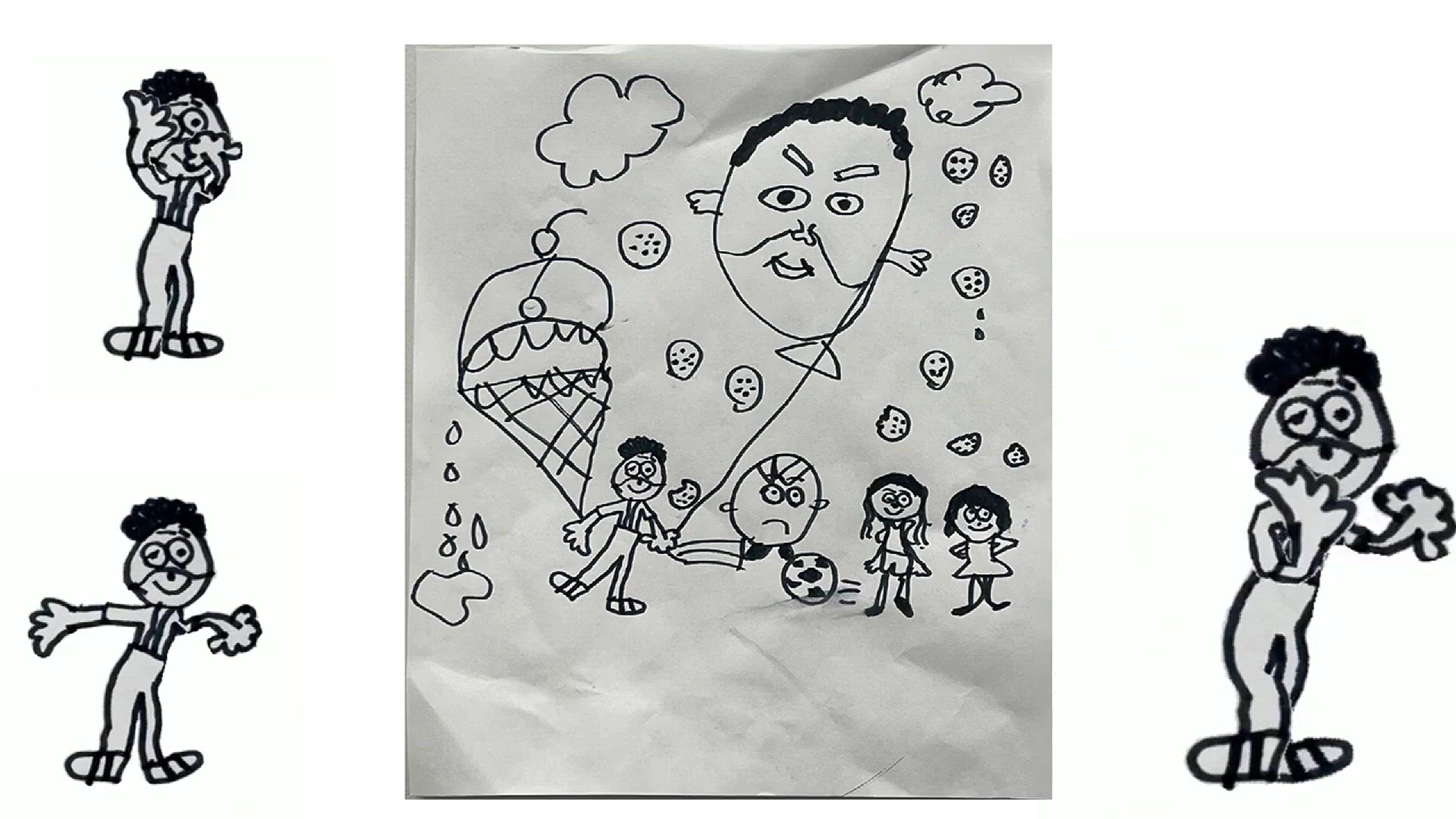
Animate Your Drawings In Seconds with __@meta
20K views · Jan 20, 2024 howtocanva.online
Unleash the magic of animation with this quick and exciting tutorial on animating your drawings in seconds using the powerful tool @meta. The video provides a step-by-step guide, showcasing how to effortlessly bring your static illustrations to life with dynamic motion. Whether you're a seasoned artist or just starting, @meta enables you to add a captivating layer of animation to your creations, enhancing their visual appeal. Dive into the world of animated artistry with this informative tutorial and discover the possibilities of creating lively, moving drawings with ease.
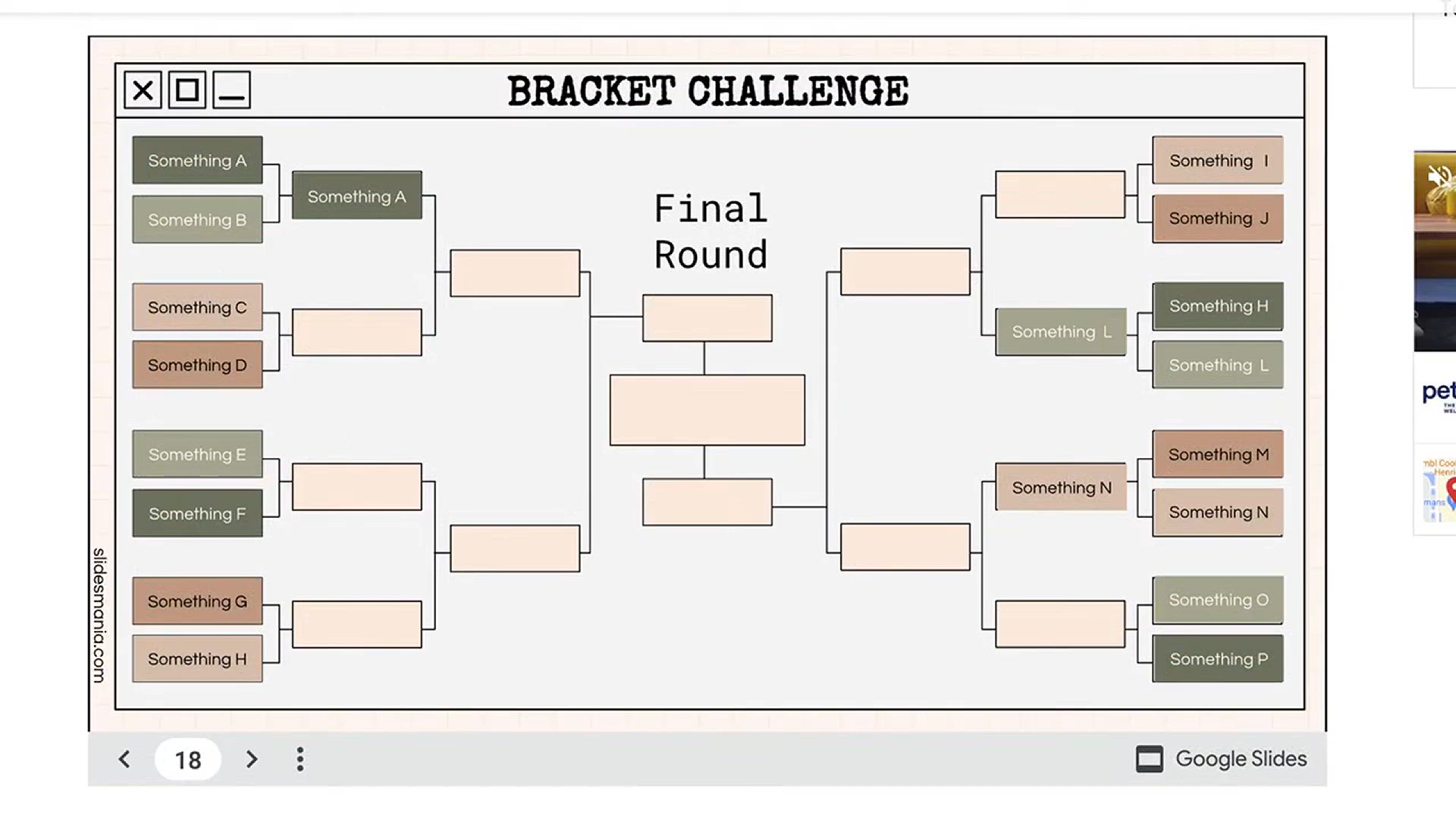
Create A Tournament Bracket in PowerPoint or Google Slides _...
4K views · Jan 20, 2024 howtocanva.online
Step into the world of sports excitement with this tutorial on creating a tournament bracket for March Madness using either PowerPoint or Google Slides. The video provides clear and easy-to-follow instructions, guiding you through the process of setting up a dynamic bracket that captures the spirit of competition. Whether you're organizing a friendly office pool or enhancing a presentation, learn how to use these widely accessible platforms to design an engaging and visually appealing tournament layout. Elevate your content and embrace the March Madness spirit by crafting your own tournament bracket with the help of this informative tutorial.
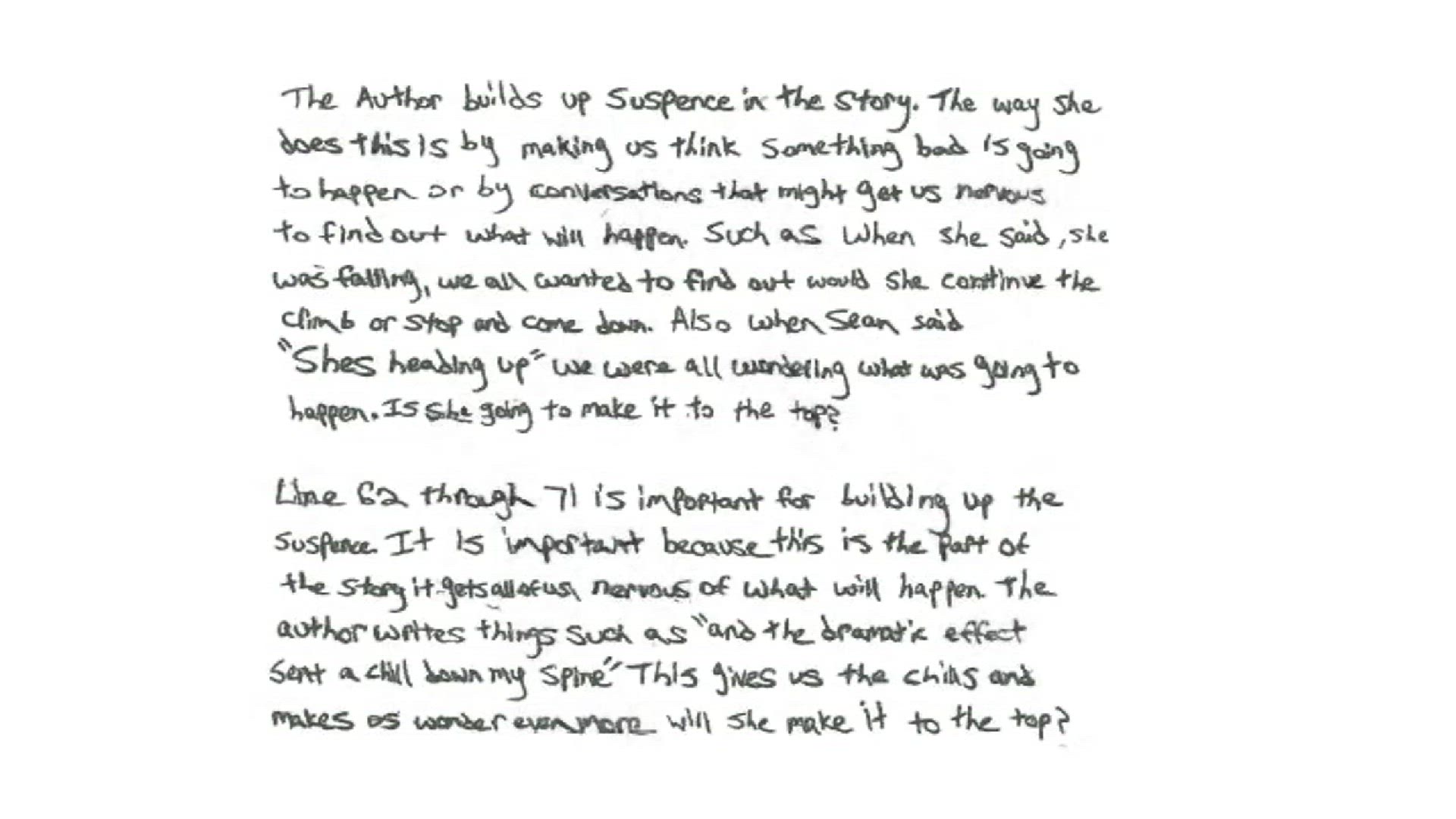
How To Use Voice Dictation in Microsoft Word
12K views · Jan 20, 2024 howtocanva.online
Unlock the power of voice dictation in Microsoft Word with this informative tutorial. The video guides you through the simple steps of using the voice dictation feature, demonstrating how to effortlessly convert spoken words into text within your Word documents. Whether you're a student looking to transcribe notes, a professional streamlining document creation, or someone seeking a hands-free writing experience, this tutorial empowers you to utilize the convenient voice dictation tool in Microsoft Word. Enhance your productivity and explore a more efficient way of creating written content with this quick and practical guide.
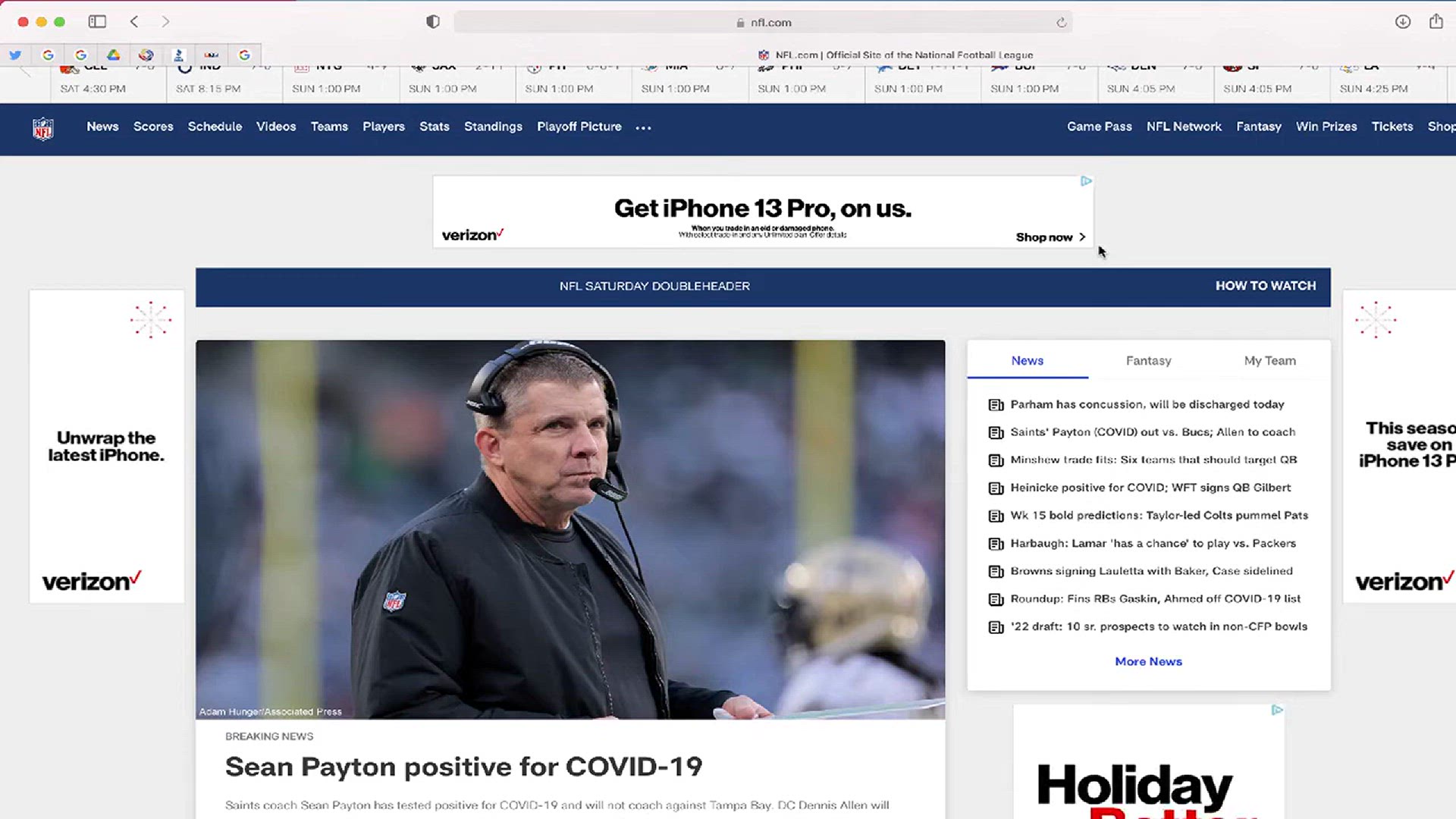
How To Take a Screenshot on a Mac
3K views · Jan 20, 2024 howtocanva.online
Learn the quick and easy steps to capture your screen with this tutorial on how to take a screenshot on a Mac. The video provides straightforward instructions, guiding you through the various screenshot options available on your Mac, including capturing the entire screen, a selected portion, or specific windows. Whether you're sharing information, documenting software issues, or creating tutorials, this guide empowers you to master the art of screenshotting on your Mac. Elevate your screen-capturing skills and seamlessly capture and share moments with this concise and informative tutorial.

Record a Ringtone with Your Voice using Garageband
816 views · Jan 20, 2024 howtocanva.online
Dive into the world of personalized ringtones with this tutorial on recording a unique ringtone using your voice and Garageband. The video takes you through the creative process, providing step-by-step instructions on how to use Garageband's features to capture your voice and turn it into a custom ringtone. Whether you want a distinctive ringtone or aspire to create a fun and personalized alert, this guide empowers you to harness the capabilities of Garageband for a creative and individualized audio experience. Make your phone truly yours with a voice-recorded ringtone, and explore the world of DIY audio customization with this insightful tutorial.
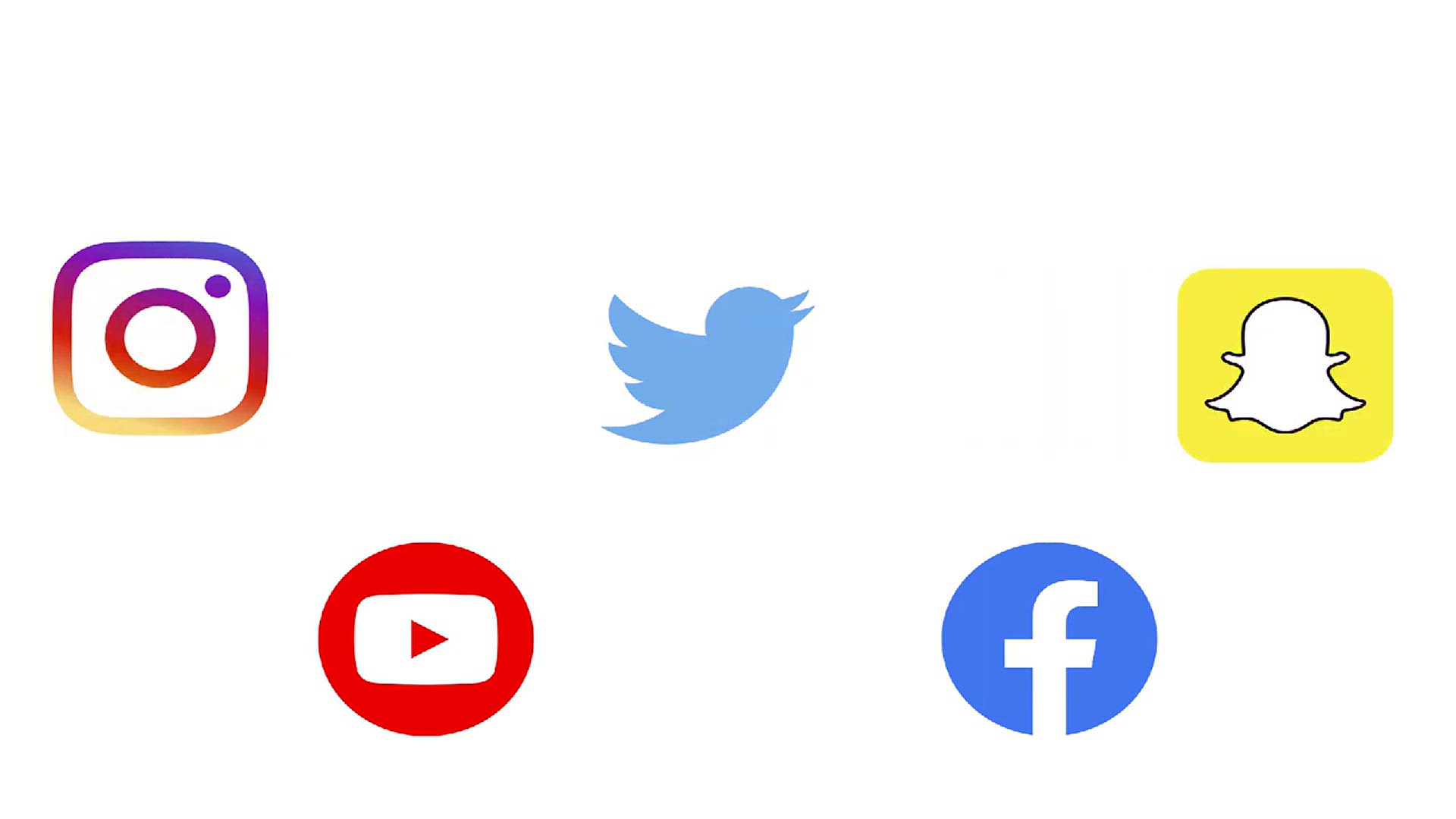
Resize Photos For Social Media in ONE Click
53K views · Jan 20, 2024 howtocanva.online
Effortlessly optimize your social media presence with this tutorial on resizing photos for various platforms in just one click. The video demonstrates a quick and efficient method for resizing images, ensuring they meet the specific requirements of popular social media channels. Whether you're sharing on Instagram, Facebook, Twitter, or other platforms, this guide empowers you to enhance your online visuals with the optimal image dimensions. Streamline your content creation process and achieve a polished look for your social media posts with this time-saving and practical tutorial on one-click photo resizing.
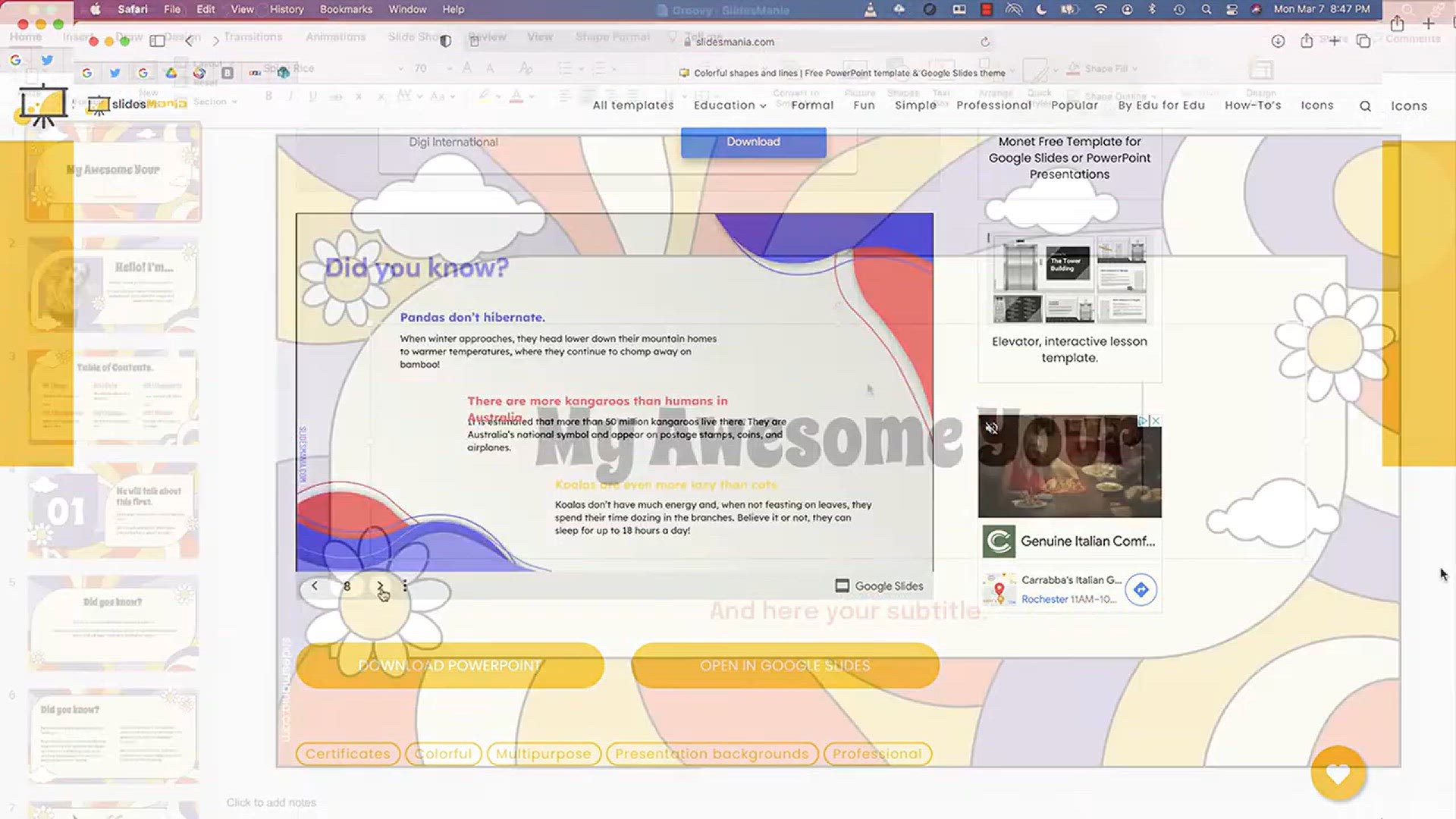
Ace Your Next Presentation with a Slidesmania Template!
3K views · Jan 21, 2024 howtocanva.online
Elevate your presentation game with the help of this engaging video, "Ace Your Next Presentation with a Slidesmania Template!" Uncover the secrets to crafting visually stunning and impactful presentations using Slidesmania templates. Watch as the video guides you through the user-friendly features, offering a step-by-step tutorial on how to seamlessly integrate these templates into your own presentations. Whether you're a student preparing for a class project, a professional delivering a business pitch, or anyone aiming to captivate an audience, this video provides valuable insights and tools to enhance your presentation skills. Say goodbye to dull slides and hello to a polished, professional presentation that leaves a lasting impression. Tune in and discover how Slidesmania can be your ultimate ally in creating dynamic and visually appealing presentations.
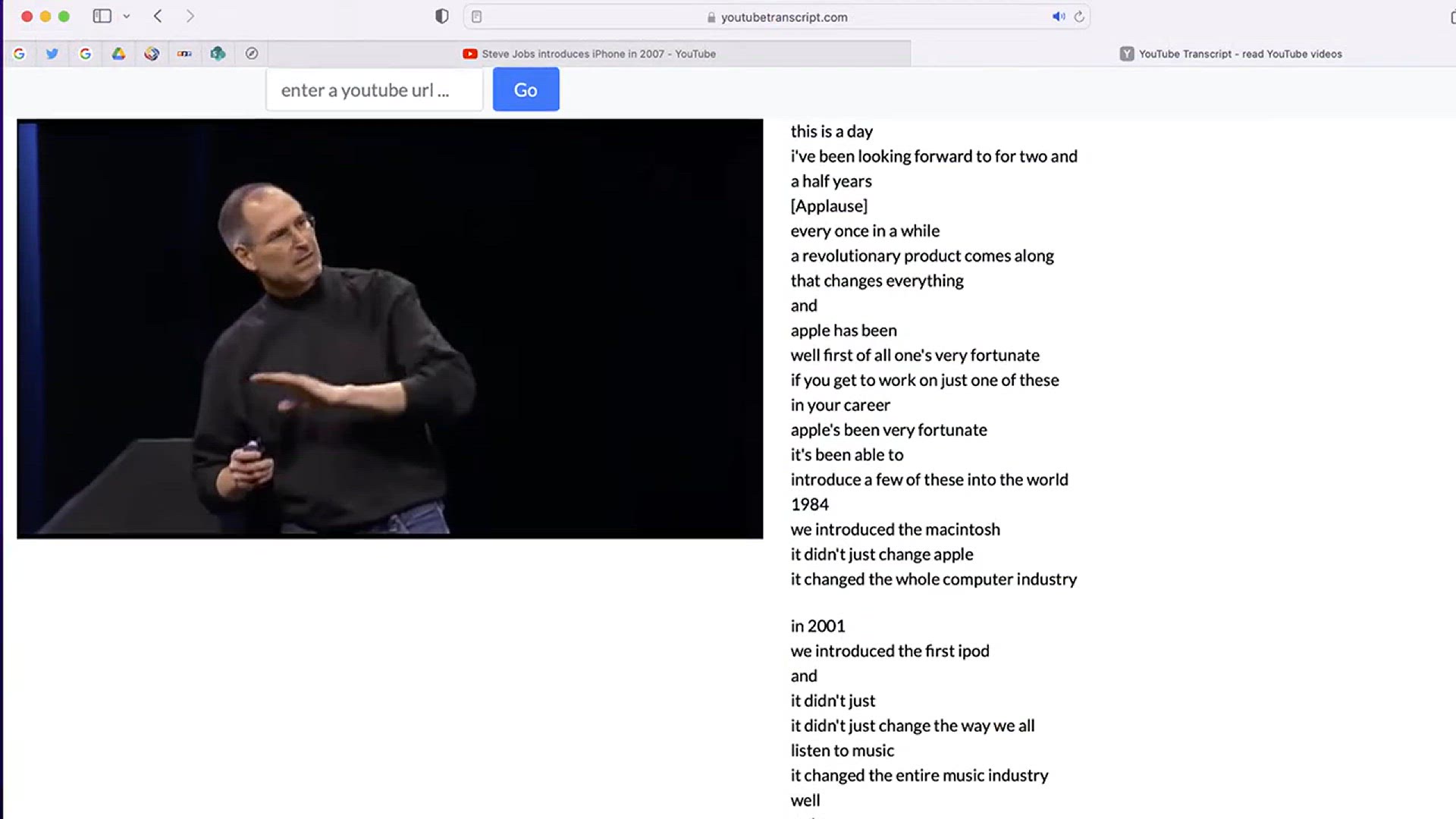
Create a Transcript From Any YouTube Video
4K views · Jan 21, 2024 howtocanva.online
Unlock the power of transcription with this informative video, "Create a Transcript From Any YouTube Video." Dive into the step-by-step process of converting spoken words into written text, making content more accessible and manageable. Whether you're a content creator, student, or someone eager to extract information efficiently, this tutorial showcases user-friendly methods and tools to transcribe any YouTube video seamlessly. Explore the benefits of having accurate and searchable transcripts, from aiding content comprehension to enhancing SEO. Join us on this journey of transcription mastery, where technology meets convenience, and empower yourself with the skills to transcribe with ease. Watch the video and transform spoken words into written brilliance!
!['Video thumbnail for Covert a PDF To Microsoft Word, PowerPoint or Excel in ONE Click [www.ilovepdf.com]'](https://video-meta.humix.com/poster/nwRea3VzRQXI/nwRea3VzRQXI_j1705811316289-gmijsk_t1705811429_base.004.jpg)
Covert a PDF To Microsoft Word, PowerPoint or Excel in ONE C...
2K views · Jan 21, 2024 howtocanva.online
Simplify your document management with the video "Convert a PDF to Microsoft Word, PowerPoint, or Excel in ONE Click [www.ilovepdf.com]." Learn the effortless way to transform PDF files into editable formats with just a single click using the versatile features of ilovepdf.com. This tutorial guides you through the seamless process, whether you need a Word document for editing, a dynamic PowerPoint presentation, or an organized Excel spreadsheet. Discover the efficiency and convenience of this online tool, making the conversion process quick and user-friendly. Streamline your workflow and maximize productivity by watching this video and unlocking the potential of ilovepdf.com for effortless PDF conversion.
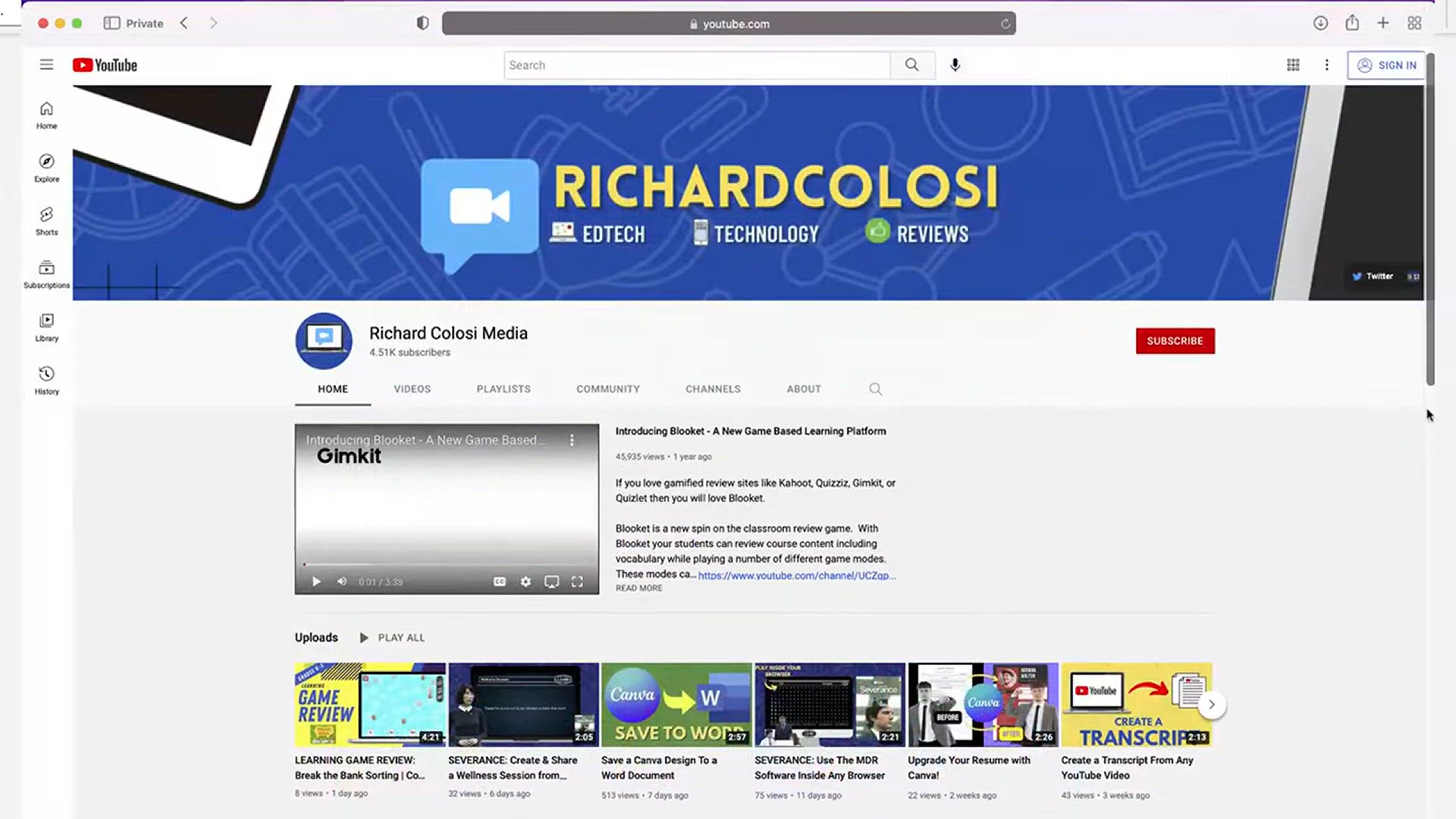
Embed a YouTube Video Inside a Word Document
742 views · Jan 21, 2024 howtocanva.online
Discover the seamless integration of multimedia and documents with the video "Embed a YouTube Video Inside a Word Document." Learn the step-by-step process of enhancing your Word documents by incorporating engaging YouTube videos directly within them. This tutorial showcases the simplicity of embedding videos, allowing you to create dynamic and interactive content. Whether you're a student looking to enhance a presentation, a professional crafting a report, or anyone seeking to add a multimedia touch to your documents, this video provides clear instructions on how to seamlessly embed YouTube videos into your Word files. Explore the intersection of text and visual content, and elevate the impact of your documents with this insightful tutorial. Watch and bring a new dimension to your Word documents today!
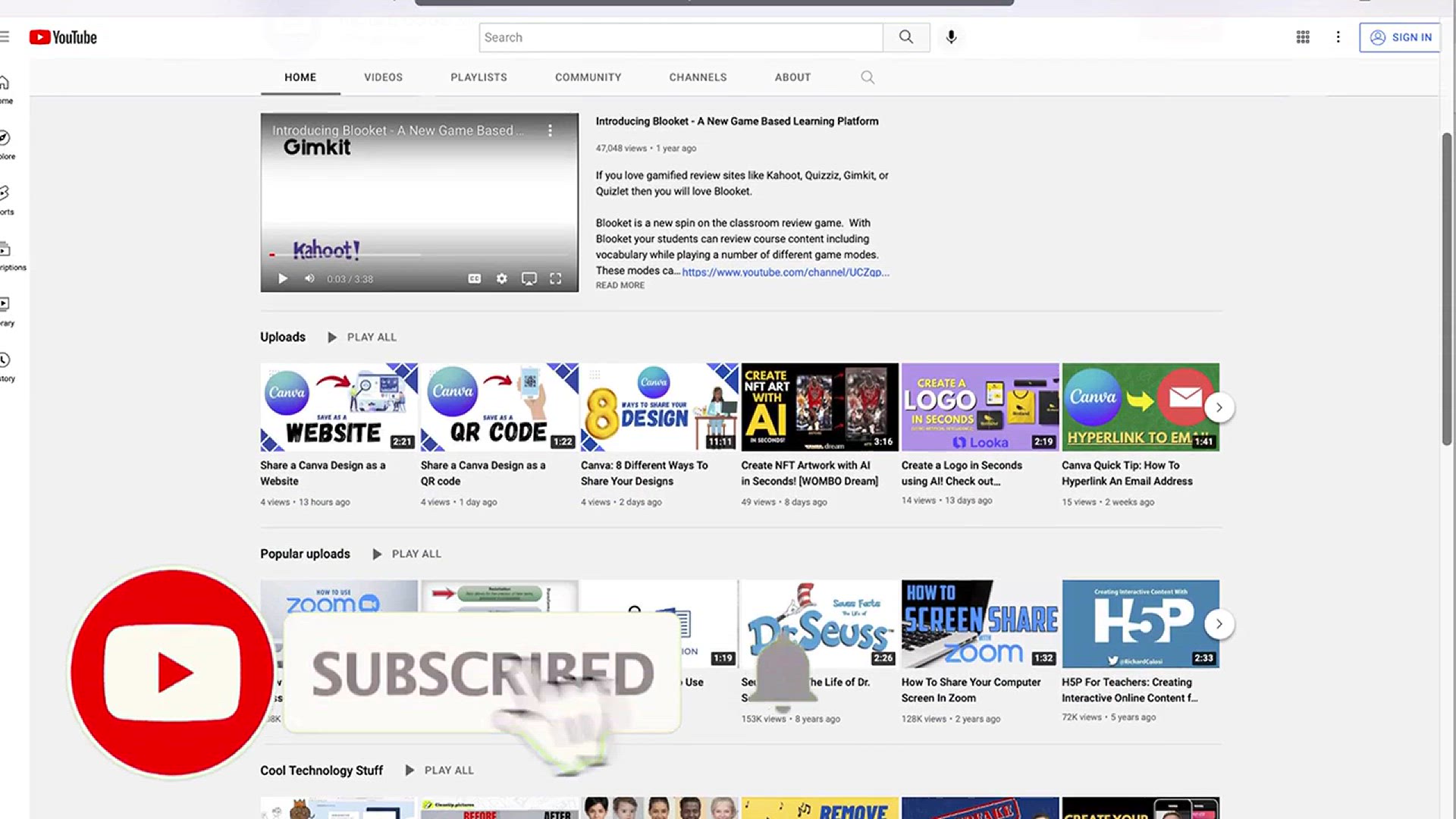
Create Music By Drawing with Kandinsky _ Google Music Lab
2K views · Jan 21, 2024 howtocanva.online
Embark on a unique creative journey in the video "Create Music By Drawing with Kandinsky - Google Music Lab." Immerse yourself in the intersection of art and music as this tutorial explores the innovative Google Music Lab tool inspired by the iconic artist Kandinsky. Witness the magic of translating your artistic drawings into harmonious melodies, making music creation a visual and immersive experience. Whether you're an artist, musician, or simply curious about the fusion of art and sound, this video guides you through the process of turning your drawings into personalized musical compositions. Watch and discover the joy of creating music through the strokes of your digital brush with Kandinsky in Google Music Lab.
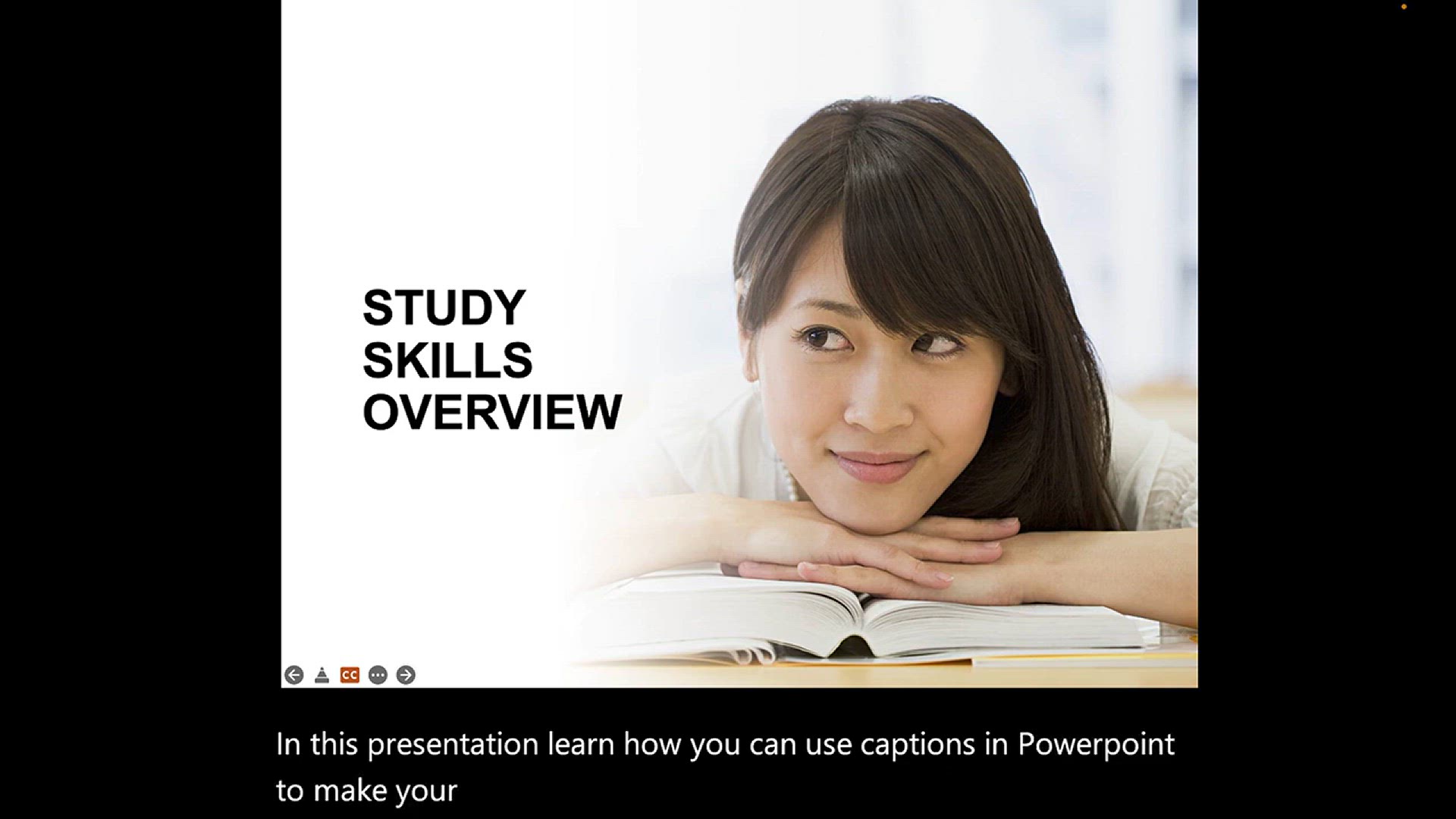
How to Add Captions To PowerPoint
18K views · Jan 21, 2024 howtocanva.online
Enhance your presentations with the tutorial video "How to Add Captions to PowerPoint." This step-by-step guide demonstrates the simple yet impactful process of incorporating captions into your slides. Whether you're aiming to improve accessibility, reinforce key points, or engage your audience more effectively, this video provides valuable insights into the tools and techniques for adding captions to your PowerPoint presentation. Discover how to make your content more inclusive and engaging through well-integrated captions. Watch and learn how to elevate your presentations with clear and concise captions that captivate your audience.
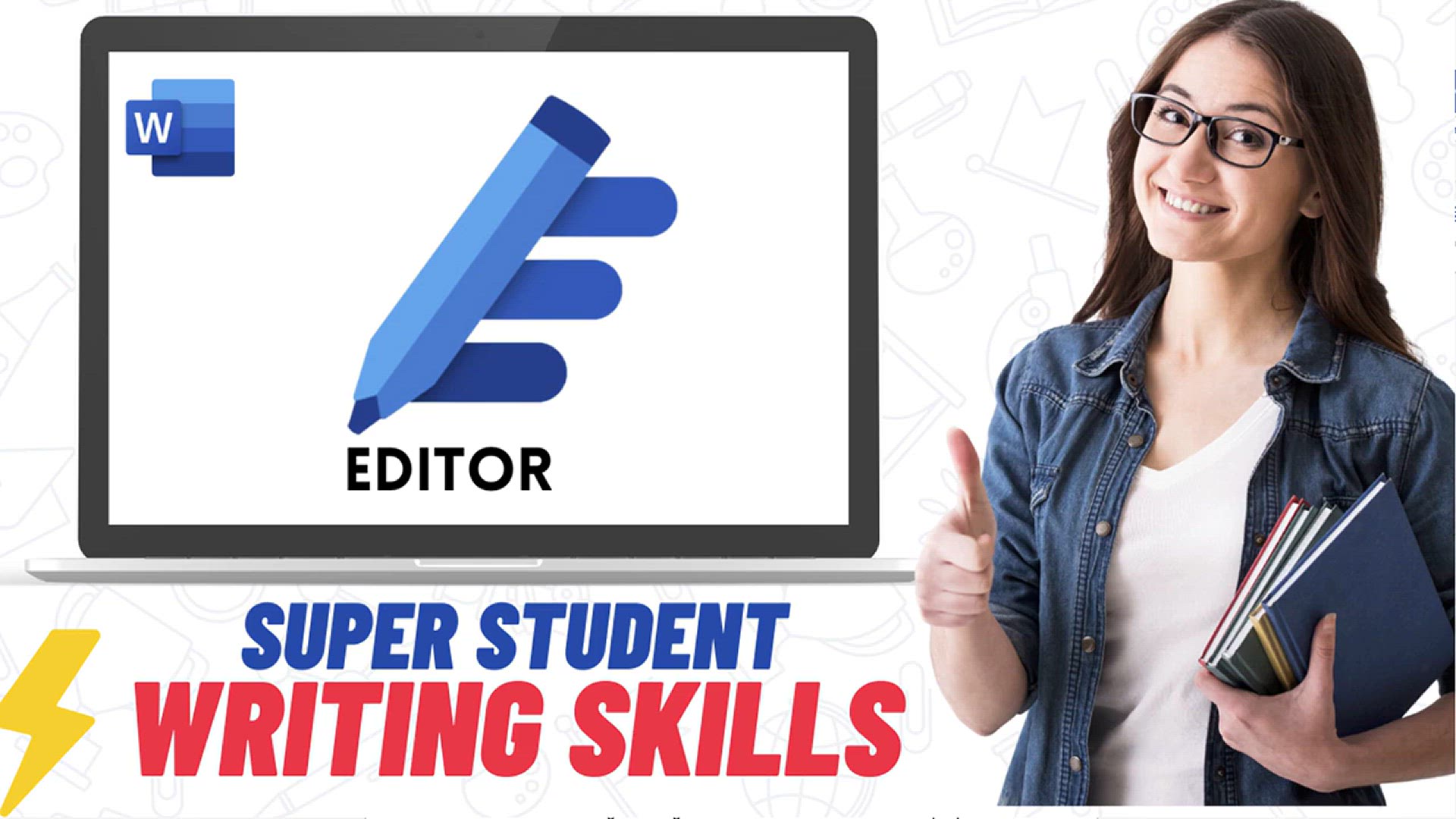
Use Microsoft Word’s Editor to Improve Your Writing _ Supe...
48K views · Jan 21, 2024 howtocanva.online
Elevate your writing skills with the video "Use Microsoft Word’s Editor to Improve Your Writing - Super Student Study Skills." Dive into the world of Microsoft Word's powerful editing tools, designed to enhance your writing and refine your communication. This tutorial provides valuable insights on leveraging Word's Editor to improve grammar, style, and overall writing quality. Whether you're a student looking to polish your assignments or anyone striving to communicate more effectively, this video offers practical tips and tricks for maximizing the editing capabilities of Microsoft Word. Watch and empower yourself with the tools to elevate your writing to the next level.
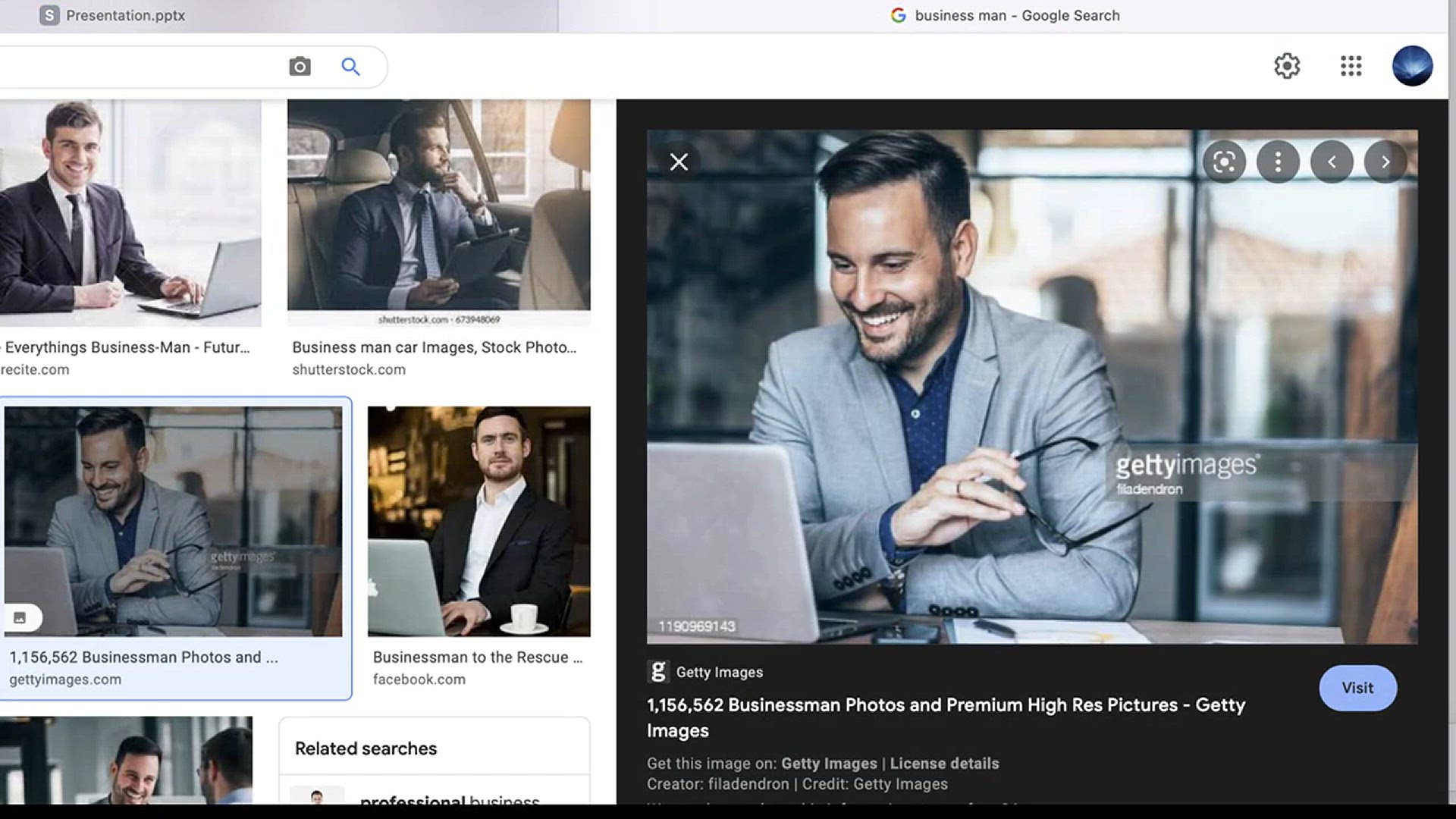
Add Cut-Out People To PowerPoint Slides!
2K views · Jan 21, 2024 howtocanva.online
Elevate your PowerPoint presentations with the video "Add Cut-Out People to PowerPoint Slides!" This tutorial unveils the art of incorporating cut-out people images seamlessly into your slides, adding a touch of realism and engagement. Whether you're a business professional, educator, or anyone aiming to enhance the visual appeal of your presentations, this video provides practical tips and step-by-step guidance. Discover how to bring a human element to your slides, making your content more relatable and impactful. Watch and learn how to effortlessly integrate cut-out people images into your PowerPoint presentations, transforming your slides into visually compelling and dynamic storytelling tools.
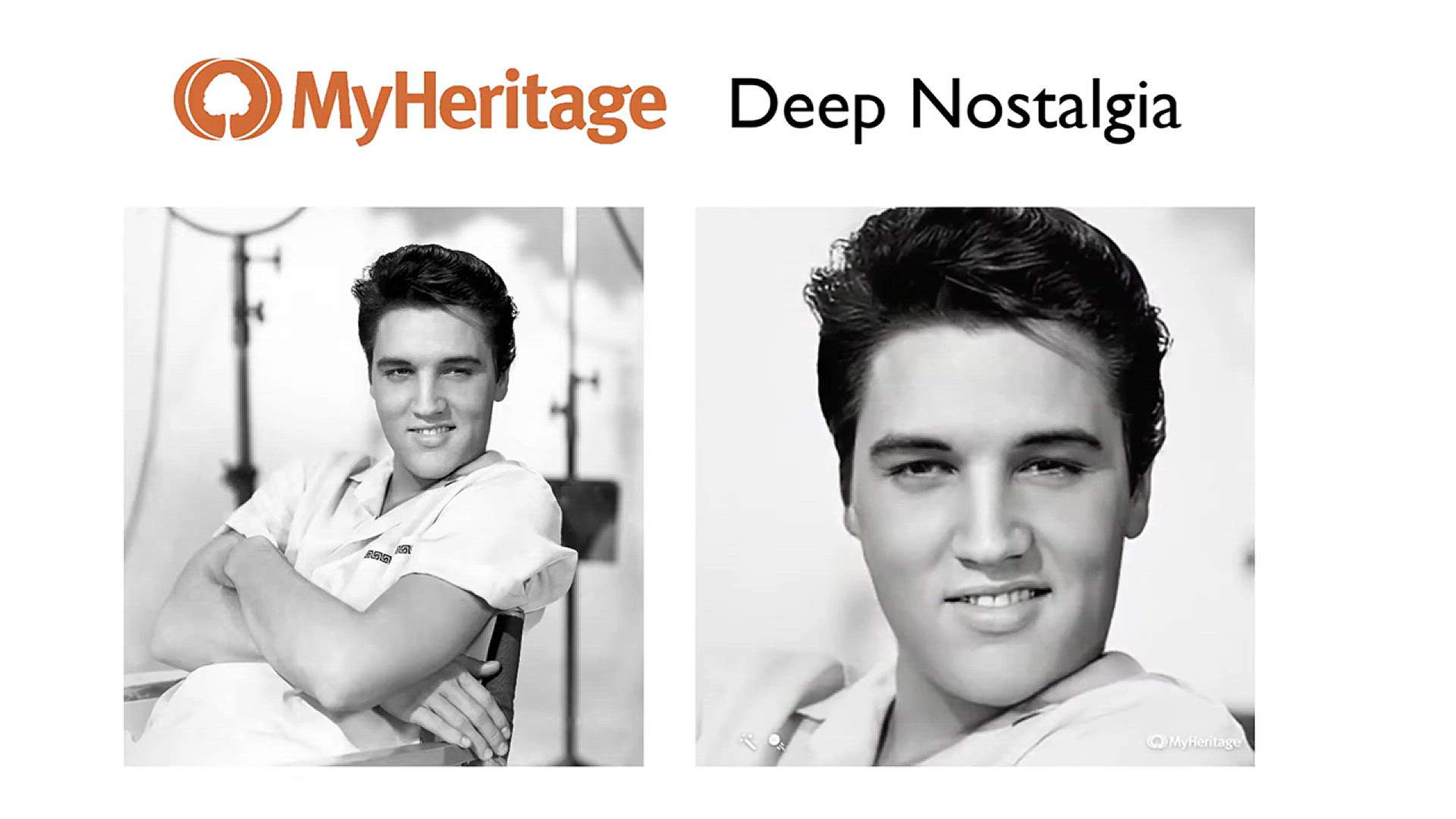
Animate Old Photos into Videos with Deep Nostalgia!
8K views · Jan 21, 2024 howtocanva.online
Step into the realm of nostalgia with the video "Animate Old Photos into Videos with Deep Nostalgia!" Uncover the magic of transforming static memories into dynamic, lifelike animations using Deep Nostalgia technology. This tutorial guides you through the process of breathing new life into old photos, creating mesmerizing videos that bring the past into vivid motion. Whether you're a history enthusiast, storyteller, or simply eager to revive cherished moments, this video explores the innovative capabilities of Deep Nostalgia. Watch and witness the enchanting fusion of technology and nostalgia as old photos come alive in a captivating and emotionally resonant way.
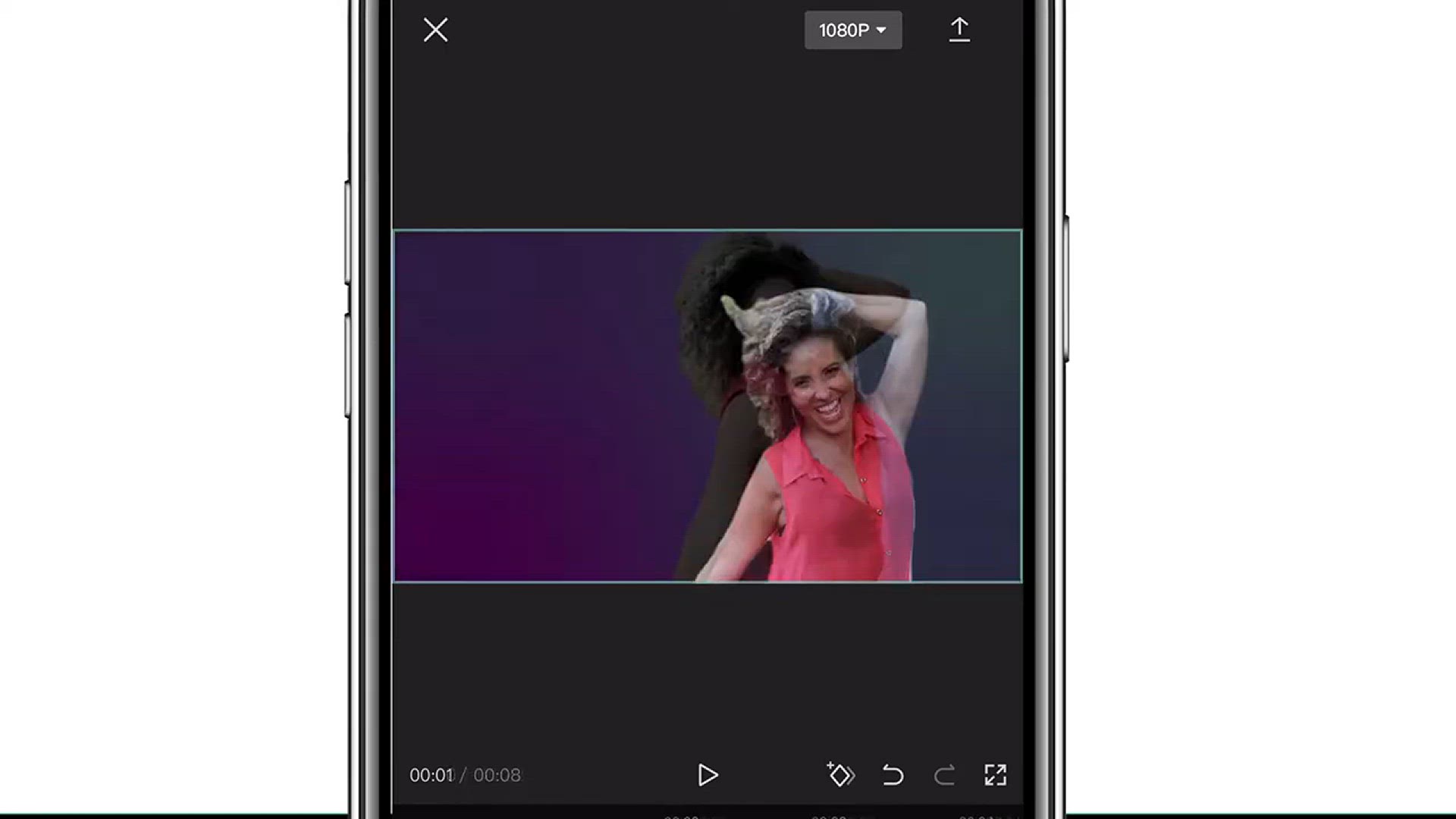
Remove the Background From any Video _ Capcut
3K views · Jan 21, 2024 howtocanva.online
Unlock the power of video editing with the tutorial, "Remove the Background from Any Video with CapCut!" Explore the innovative features of CapCut as this video guides you through the step-by-step process of seamlessly removing backgrounds from videos. Whether you're a content creator, filmmaker, or enthusiast looking to enhance your video projects, this tutorial provides practical insights into leveraging CapCut's capabilities. Discover how to achieve professional-looking, clean backgrounds in your videos, opening up new creative possibilities. Watch and learn how to elevate your video editing skills by effortlessly removing backgrounds with CapCut.
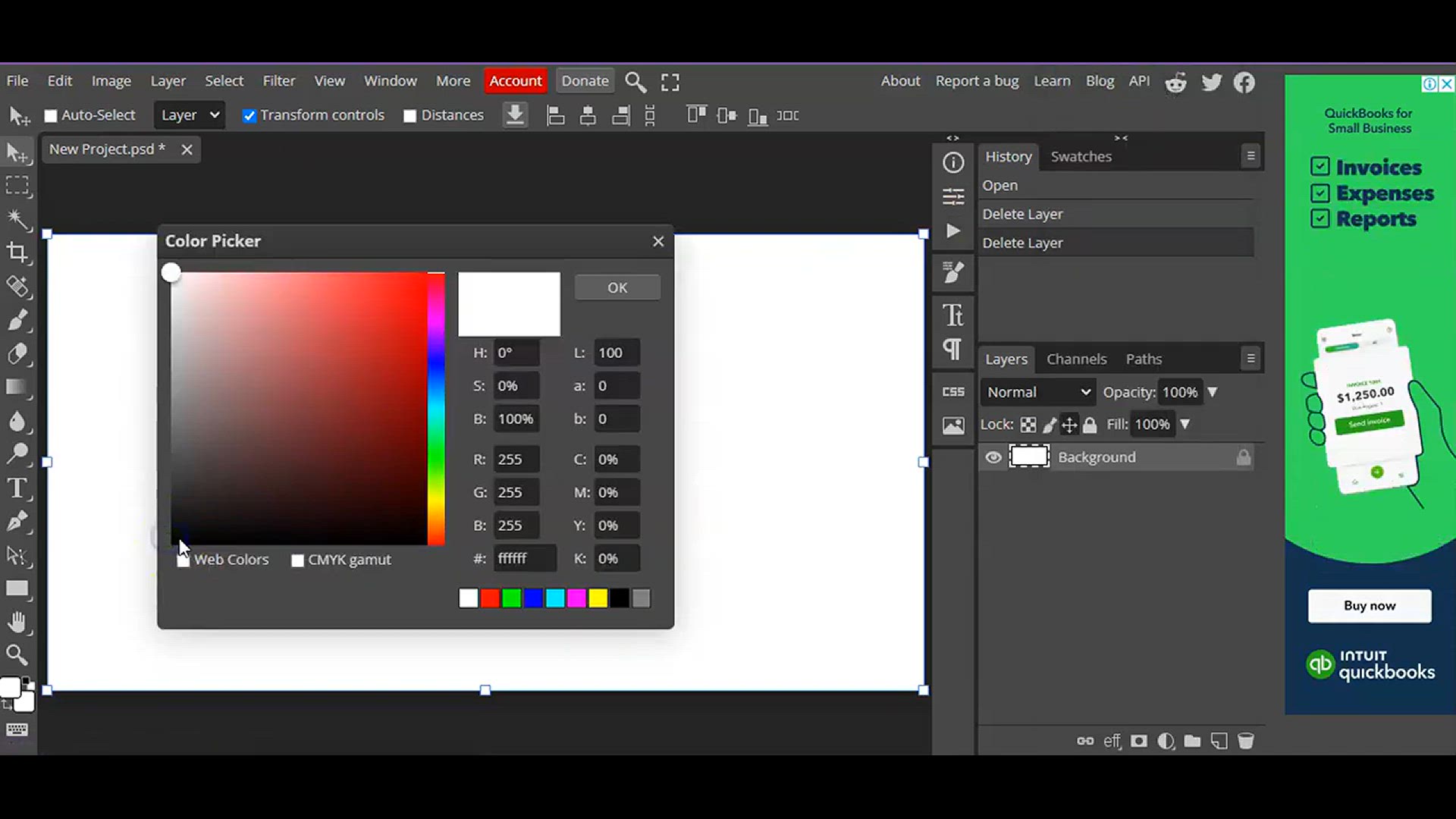
How to create text white Outline in Photopea l Photopea tuto...
748 views · Jan 21, 2024 howtocanva.online
In this tutorial video, you'll learn the step-by-step process of creating a white text outline in Photopea. Photopea is a powerful online image editing tool, and this tutorial specifically focuses on enhancing text by adding a clean and eye-catching white outline. The tutorial provides clear and easy-to-follow instructions, making it accessible for users of all skill levels. Whether you're a beginner or an experienced Photopea user, this tutorial will guide you through the necessary tools and techniques to achieve a professional-looking white outline around your text, enhancing the visual impact of your designs.
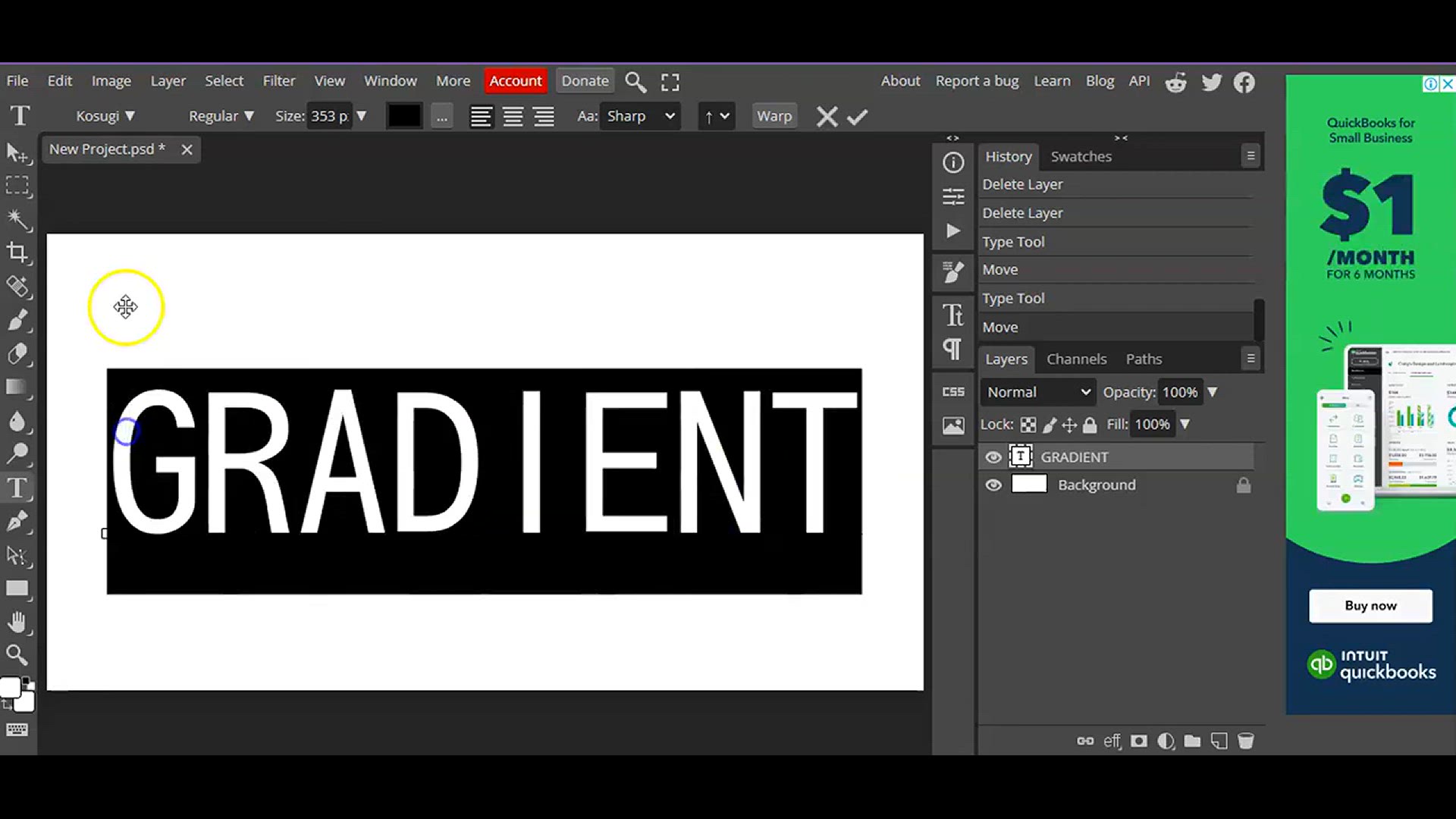
How to create Gradient text in Photopea
378 views · Jan 21, 2024 howtocanva.online
Dive into the creative world of Photopea with this tutorial on "How to Create Gradient Text." Unlock the potential of your designs as the video guides you through the simple yet effective steps to add vibrant gradient colors to your text. Learn to leverage Photopea's features to seamlessly blend and customize gradients, allowing you to achieve dynamic and visually stunning text effects. Whether you're a design enthusiast or a beginner exploring the world of graphic editing, this tutorial ensures an accessible and enjoyable journey to elevate your text designs with captivating gradients in Photopea.
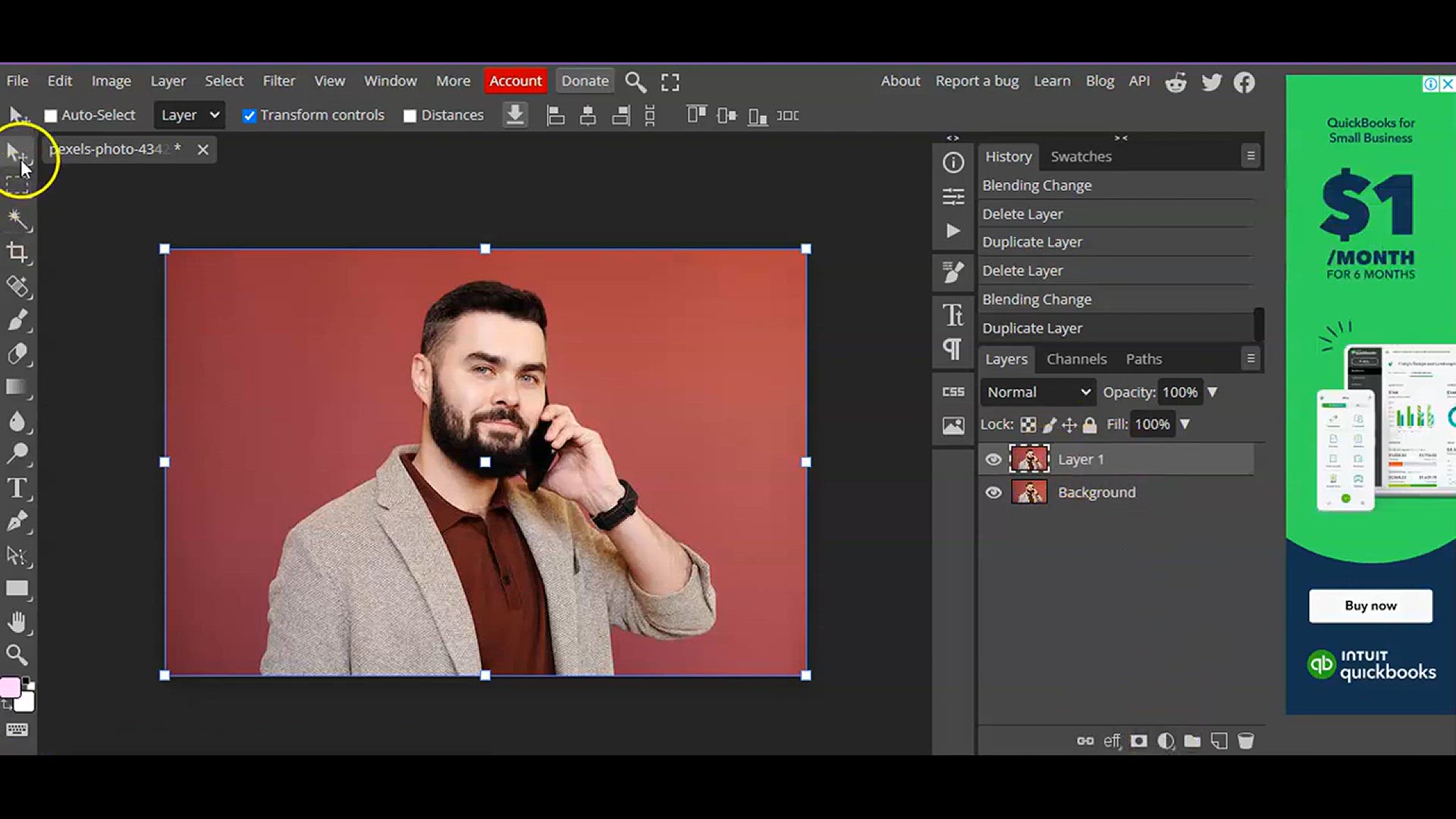
How to change Background in Photopea l photopea tutorial lea...
699 views · Jan 21, 2024 howtocanva.online
Unlock the potential of your design projects with this insightful tutorial on "How to Change Background in Photopea." Dive into the world of online graphic editing with Photopea and learn step-by-step instructions on seamlessly replacing backgrounds. This user-friendly tutorial, tailored for both beginners and experienced users, showcases the versatility of Photopea in creating professional-looking compositions. Whether you're looking to enhance your photos or create stunning graphics, this tutorial provides easy-to-follow guidance, allowing you to master the art of background manipulation effortlessly. Elevate your design skills and achieve polished results with Photopea, making your creative visions come to life.
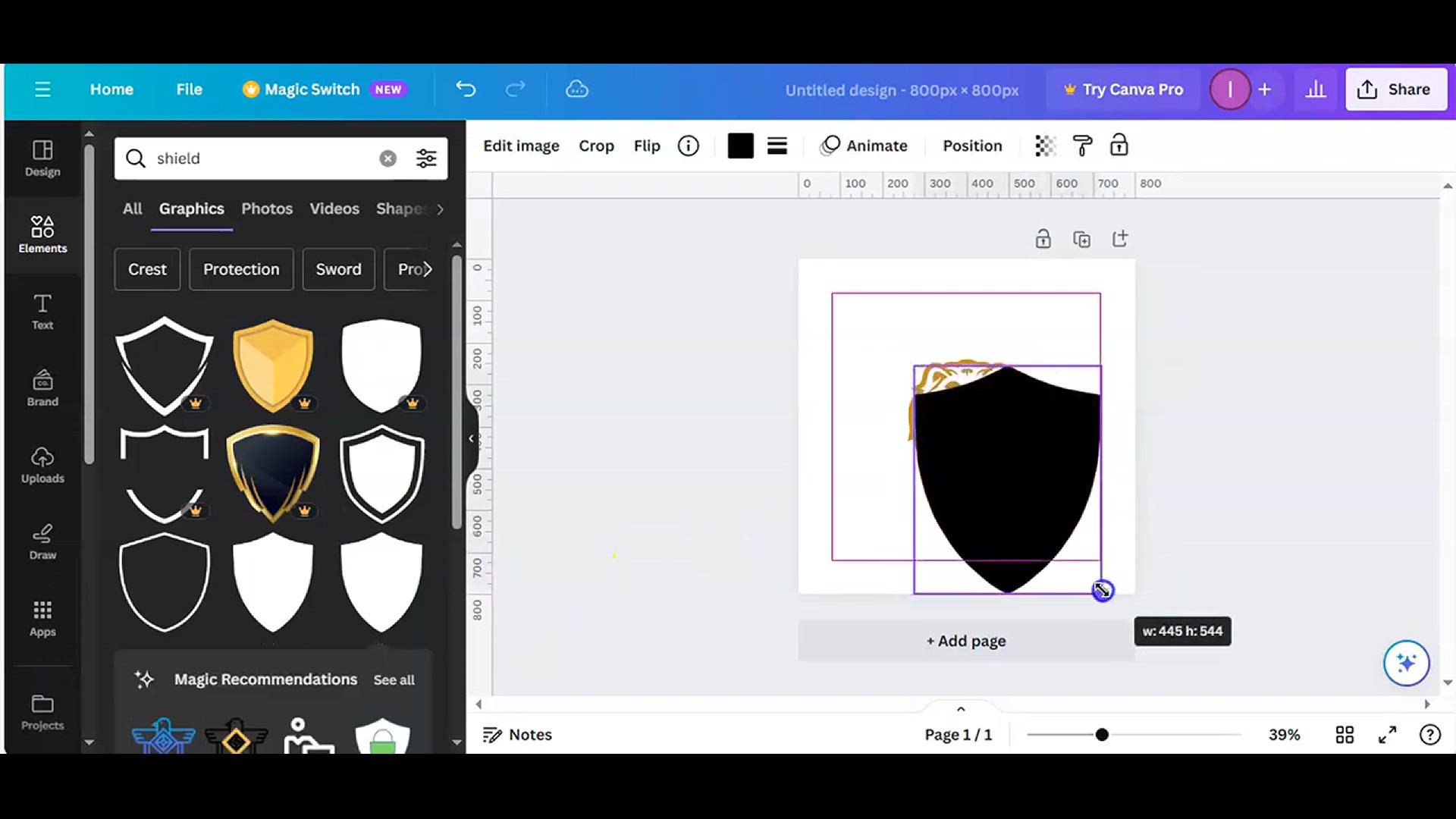
How to create YouTube Channel Logo with Canva Design l How ...
59 views · Jan 21, 2024 howtocanva.online
Embark on a branding journey with this tutorial on "How to Create a YouTube Channel Logo with Canva Design." Whether you're a new content creator or looking to refresh your channel's visual identity, this step-by-step guide showcases the process of crafting a professional and eye-catching logo using Canva. Learn the essentials of logo design, explore Canva's user-friendly features, and discover how to make a logo that uniquely represents your YouTube channel. Perfect for beginners and experienced users alike, this tutorial empowers you to personalize your brand and make a memorable first impression on your audience. Join in and create a standout YouTube channel logo with ease using Canva.
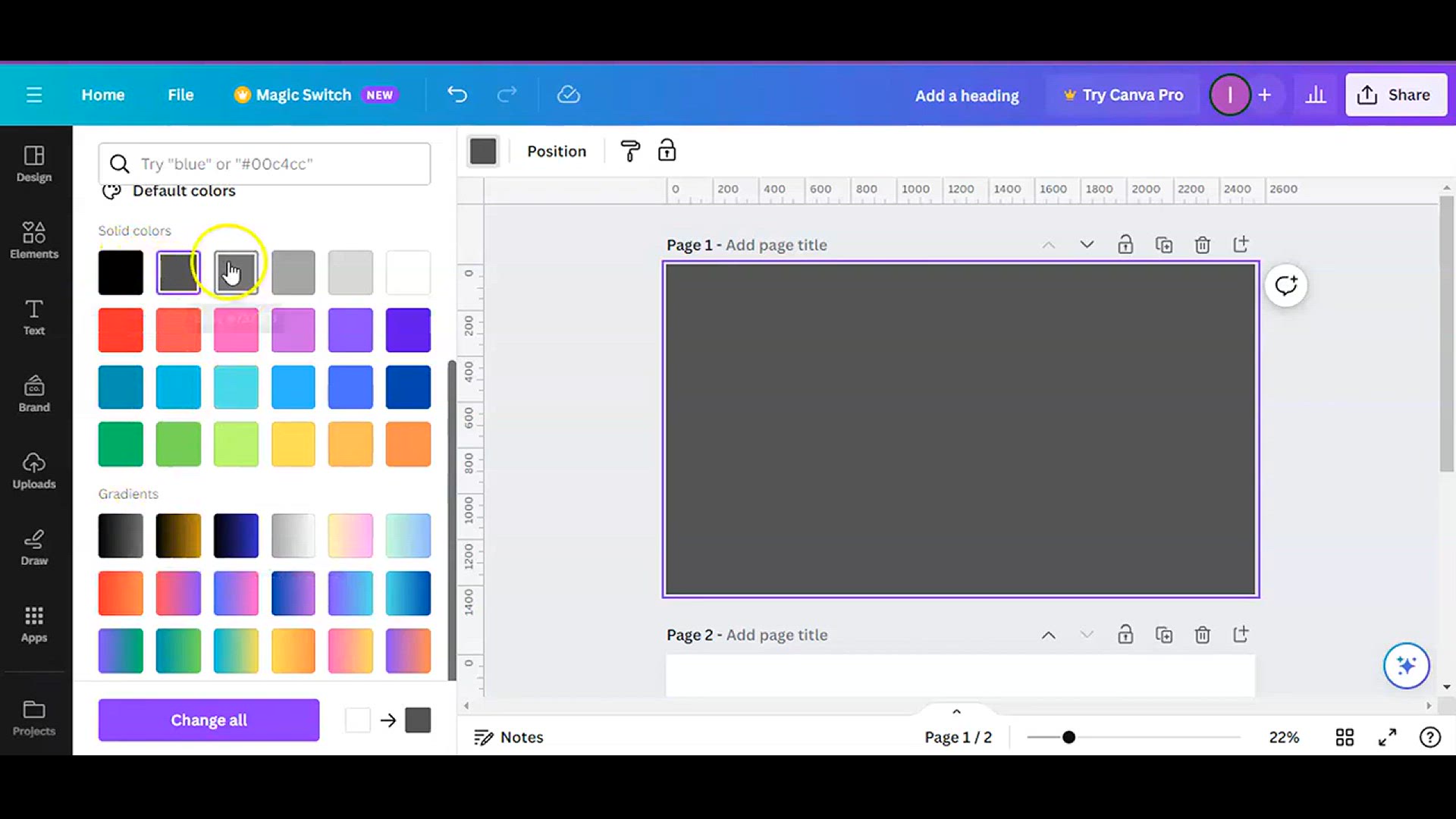
How to make youtube banner in canva
423 views · Jan 21, 2024 howtocanva.online
Elevate your YouTube channel's visual appeal with this tutorial on "How to Make a YouTube Banner in Canva." Perfect for content creators and channel owners, this step-by-step guide takes you through the process of designing a personalized and professional banner for your YouTube page. Explore Canva's user-friendly features, learn layout techniques, and discover how to incorporate your unique branding elements seamlessly. Whether you're a beginner or an experienced designer, this tutorial empowers you to create an eye-catching YouTube banner that leaves a lasting impression on your viewers. Join in and enhance the visual identity of your channel with this easy-to-follow Canva tutorial.
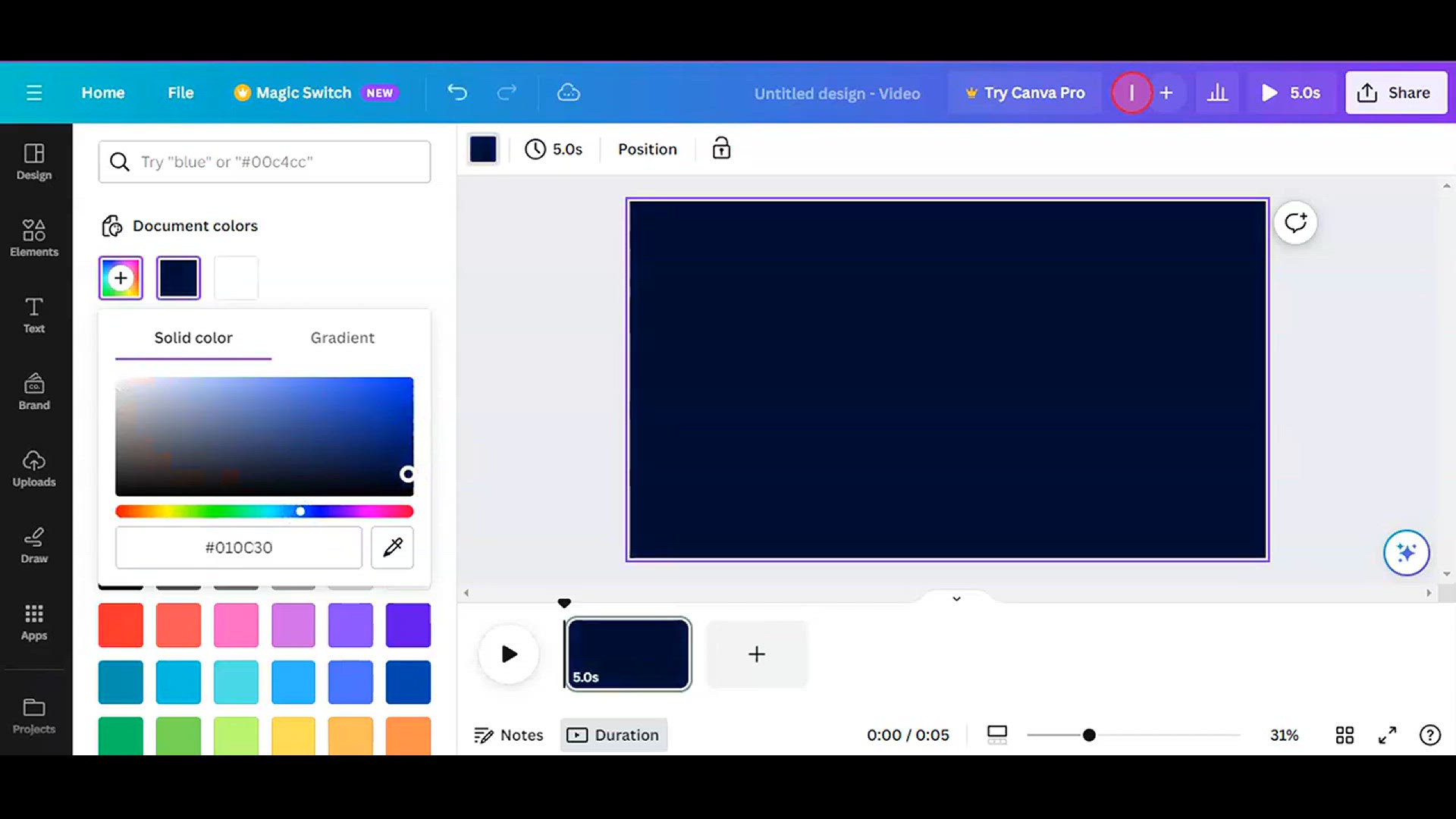
Animated logo design tutorial in canva l Animated logo using...
2K views · Jan 21, 2024 howtocanva.online
Unleash the power of animation with the first installment of the "Animated Logo Design Tutorial in Canva" series. This tutorial is a perfect guide for designers and business owners looking to add dynamic flair to their brand. Learn step-by-step how to create a captivating animated logo using the versatile features of Canva. From designing to exporting, this tutorial covers the essentials of bringing your logo to life with animation seamlessly. Whether you're new to animation or seeking to enhance your design skills, join in and discover the exciting possibilities of crafting an animated logo using Canva.
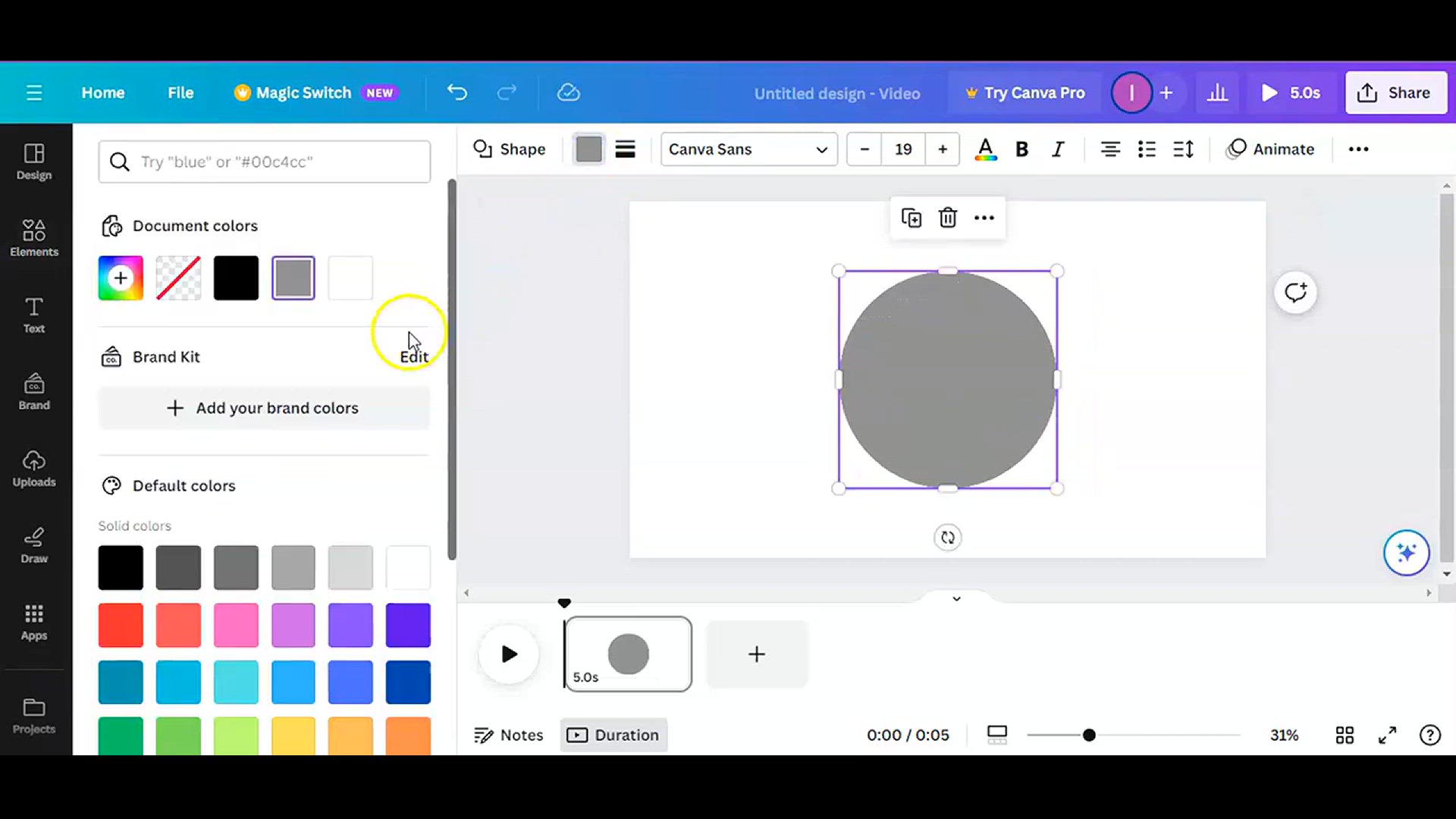
Animated logo design tutorial in canva l Animated logo using...
4K views · Jan 21, 2024 howtocanva.online
Unleash the power of animation with the first installment of the "Animated Logo Design Tutorial in Canva" series. This tutorial is a perfect guide for designers and business owners looking to add dynamic flair to their brand. Learn step-by-step how to create a captivating animated logo using the versatile features of Canva. From designing to exporting, this tutorial covers the essentials of bringing your logo to life with animation seamlessly. Whether you're new to animation or seeking to enhance your design skills, join in and discover the exciting possibilities of crafting an animated logo using Canva.
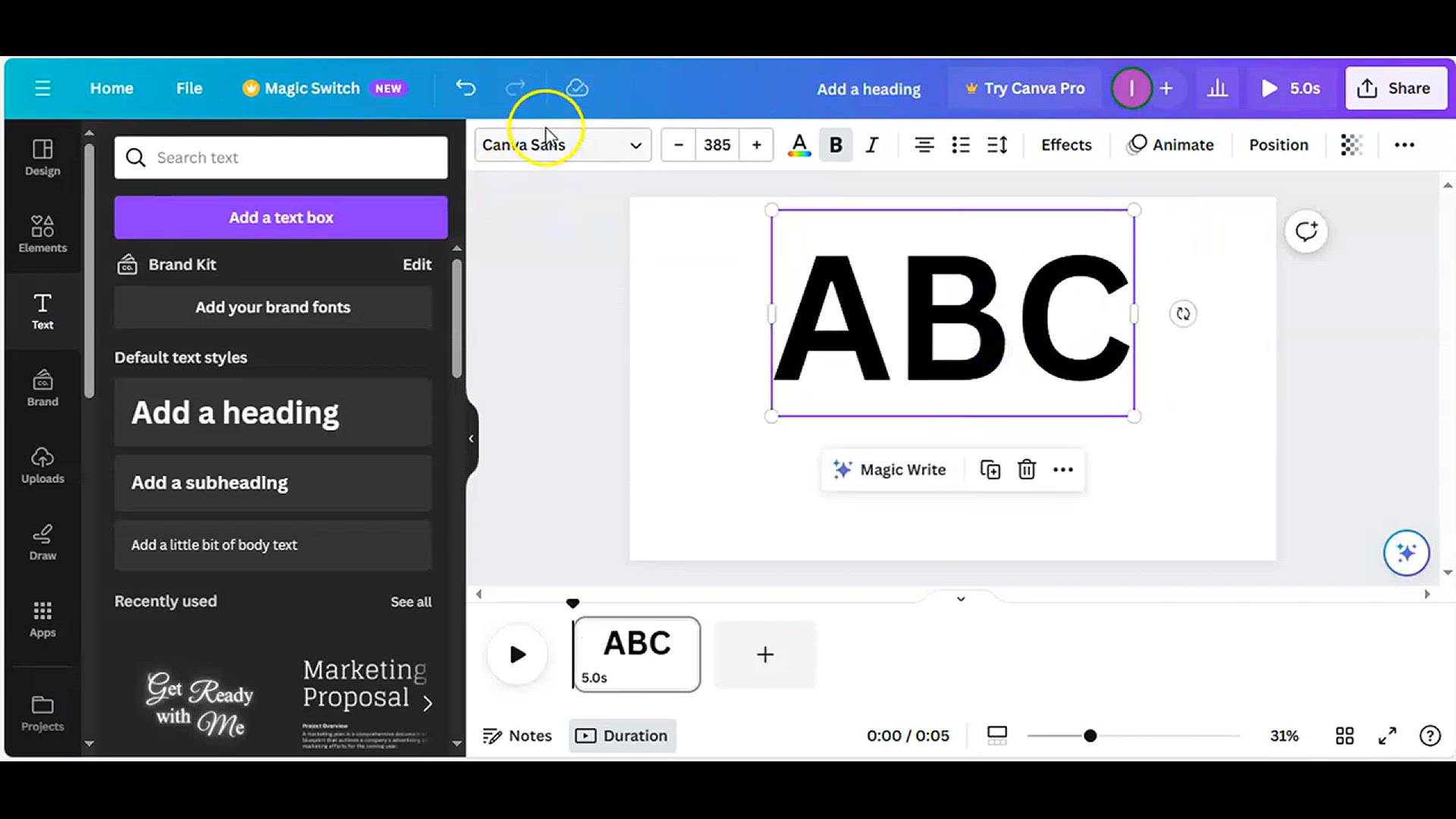
How to Create a Whiteboard Animation video in canva
394 views · Jan 21, 2024 howtocanva.online
Unlock the world of dynamic visual storytelling with this tutorial on "How to Create a Whiteboard Animation Video in Canva." Whether you're a content creator, educator, or business professional, this step-by-step guide empowers you to craft engaging whiteboard animations using the versatile features of Canva. Learn to bring concepts to life, explain ideas effectively, and add a unique touch to your presentations. Perfect for beginners and those new to animation, this tutorial provides clear and easy-to-follow instructions. Join in and discover how to leverage Canva to create compelling whiteboard animations that captivate your audience and convey your message with impact.
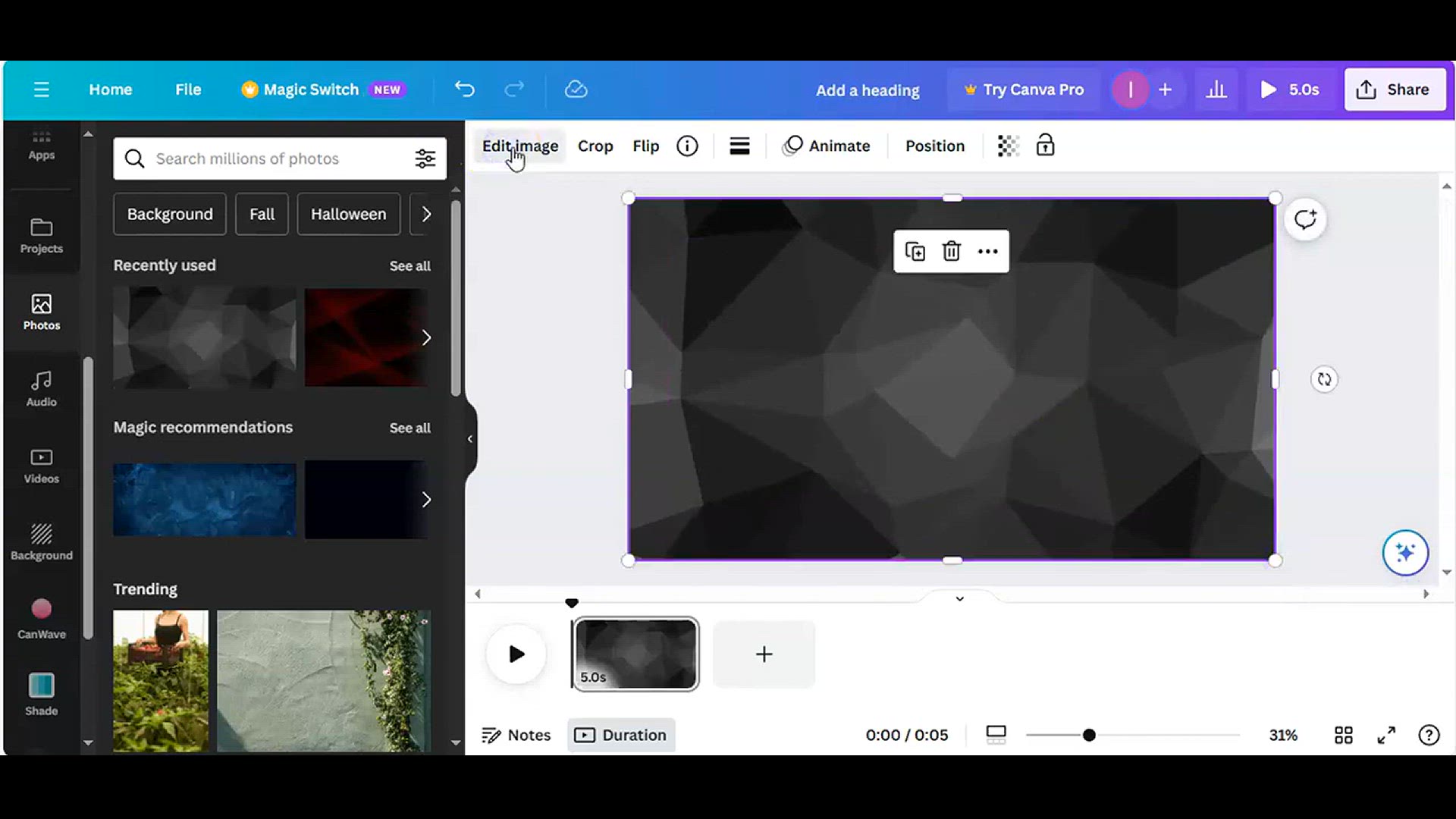
How to Make a Thumbnail for YouTube Videos with Glow light E...
44 views · Jan 21, 2024 howtocanva.online
Illuminate your YouTube channel with this insightful tutorial on "How to Make a Thumbnail for YouTube Videos with Glow Light Effect in Canva." Perfect for content creators and YouTubers, this step-by-step guide walks you through the process of adding a captivating glow light effect to your thumbnails using Canva. Learn to make your videos stand out in search results and attract more viewers with this dynamic and visually appealing thumbnail technique. Whether you're a beginner or an experienced creator, this tutorial provides valuable insights to enhance your thumbnail design skills. Join in and give your YouTube thumbnails a professional and eye-catching edge with this Canva tutorial.
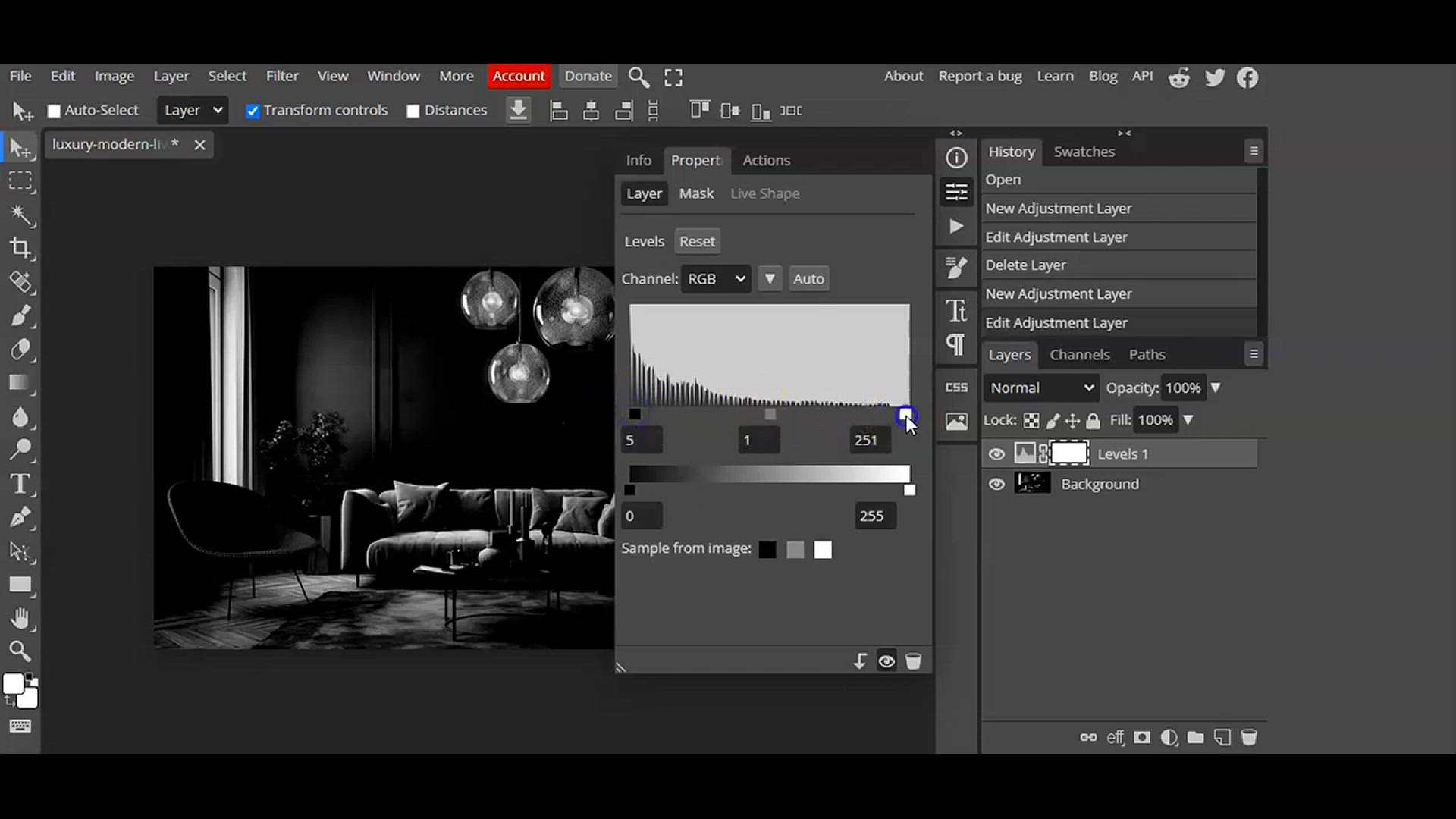
How to Make a Thumbnail for YouTube Videos with Glow Effect_...
102 views · Jan 21, 2024 howtocanva.online
Transform your YouTube thumbnails with this quick and easy tutorial designed for beginners: "How to Make a Thumbnail for YouTube Videos with Glow Effect." In this step-by-step guide, learn the essentials of adding a captivating glow effect to your thumbnails using simple techniques. Perfect for content creators who are just starting, this tutorial provides clear instructions and valuable insights to enhance the visual appeal of your videos. Elevate your YouTube presence with an eye-catching glow effect that grabs the attention of viewers. Join in and discover the quick and easy ways to create stunning thumbnails for your YouTube videos with this beginner-friendly tutorial.
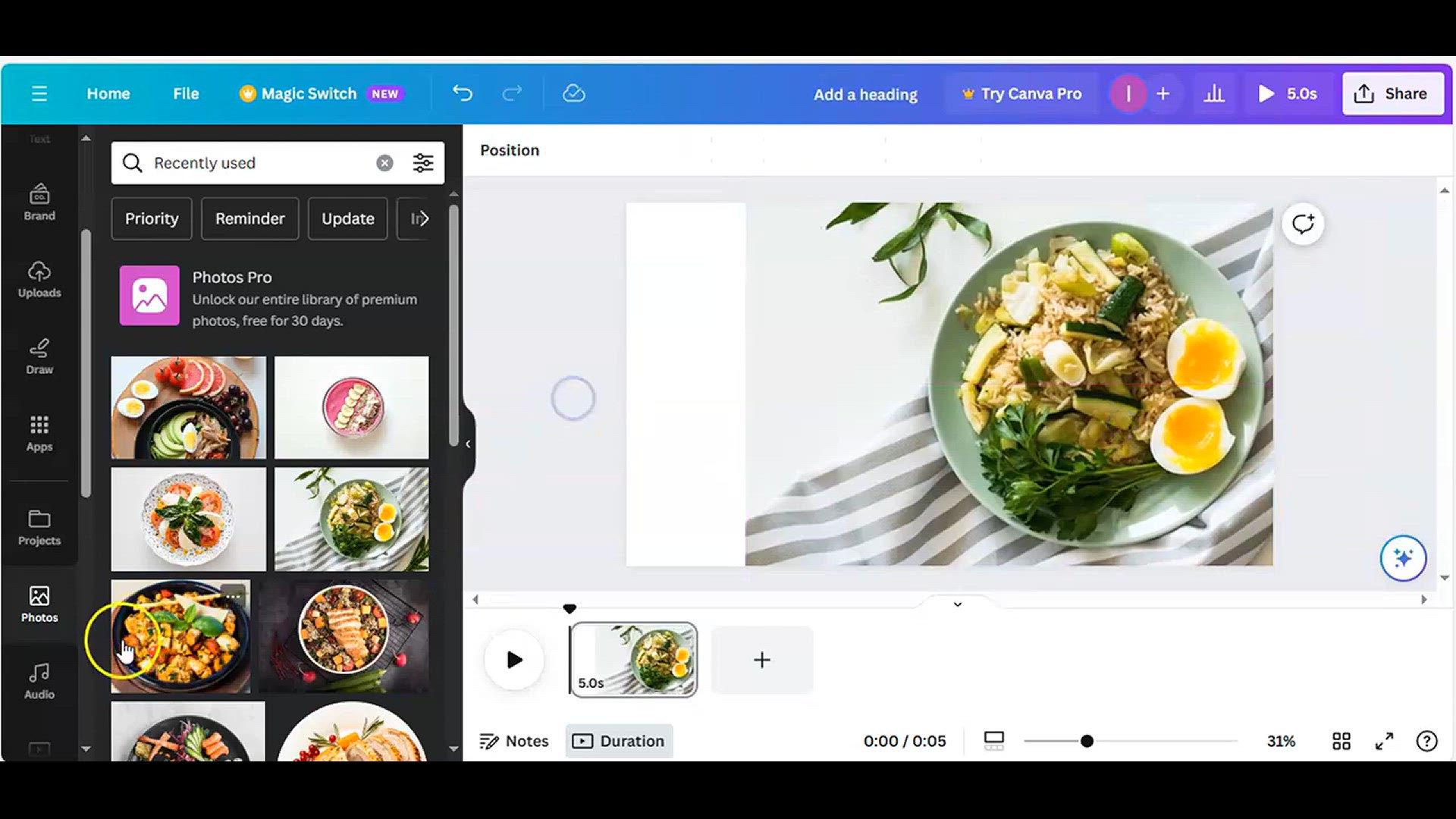
How to Make Cooking Thumbnail for YouTube Videos in canva
265 views · Jan 21, 2024 howtocanva.online
Elevate your cooking videos with a delectable thumbnail using this tutorial: "How to Make Cooking Thumbnails for YouTube Videos in Canva." In this step-by-step guide, discover the art of crafting visually appetizing thumbnails that entice viewers to click. Perfect for food content creators, chefs, or anyone sharing culinary delights, this tutorial explores Canva's features to design engaging and mouthwatering thumbnails. From choosing vibrant images to adding creative text, this tutorial provides valuable insights for making your cooking videos stand out on YouTube. Join in and learn the tricks to create enticing cooking thumbnails that leave a lasting impression on your audience.
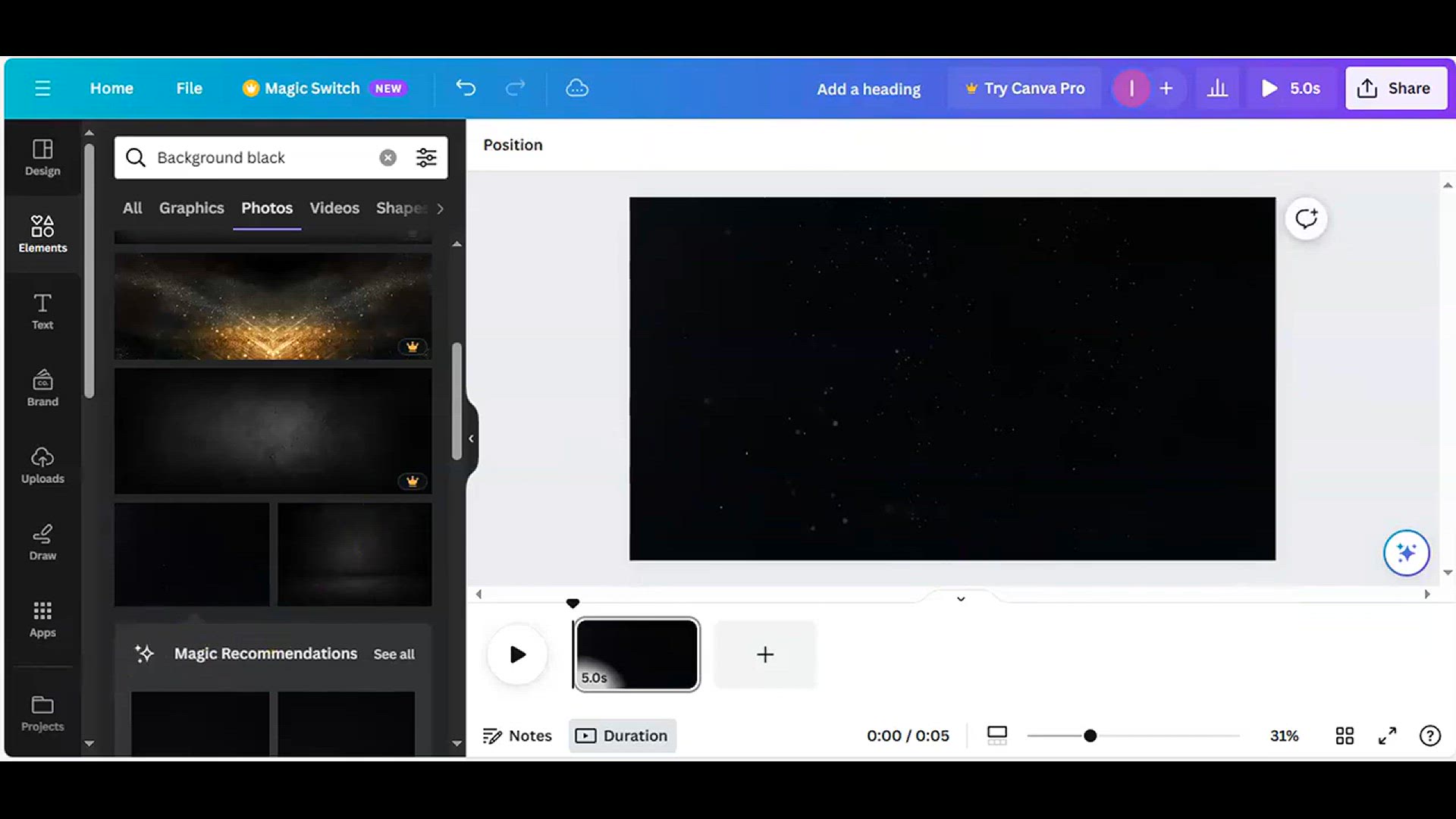
How to Make EYE-CATCHY YouTube Thumbnails in Canva
6 views · Jan 21, 2024 howtocanva.online
Captivate your audience with eye-catching YouTube thumbnails using this tutorial: "How to Make Eye-Catchy YouTube Thumbnails in Canva." In this step-by-step guide, discover the essential tips and techniques to design thumbnails that grab attention and entice viewers to click. Perfect for content creators, YouTubers, or anyone looking to enhance their visual presence on the platform, this tutorial explores Canva's features to create visually stunning and effective thumbnails. From layout considerations to adding engaging elements, this tutorial provides valuable insights for making your YouTube thumbnails stand out. Join in and elevate your thumbnail design skills with this informative and practical Canva tutorial.
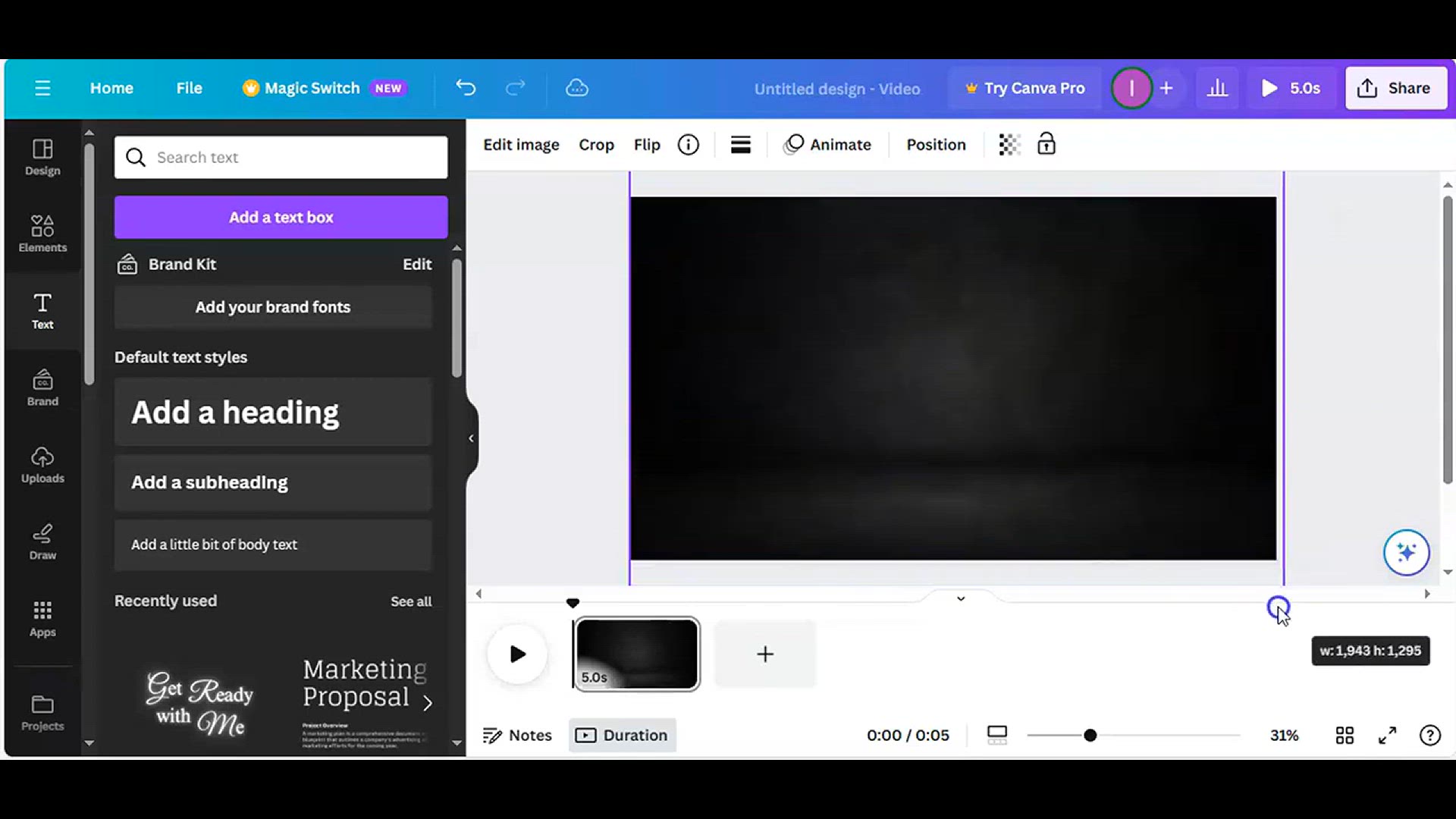
How to Edit CLICKABLE YouTube Thumbnails in Canva
30 views · Jan 21, 2024 howtocanva.online
Unlock the art of clickable YouTube thumbnails with this tutorial: "How to Edit Clickable YouTube Thumbnails in Canva." In this step-by-step guide, learn essential tips and techniques to optimize your thumbnails for maximum clickability. Perfect for content creators and YouTubers, this tutorial delves into Canva's features to enhance and edit your thumbnails effectively. From attention-grabbing visuals to strategic design elements, this guide provides insights into making your YouTube thumbnails more engaging and clickable. Join in and elevate your YouTube thumbnail editing skills with this informative and practical Canva tutorial.
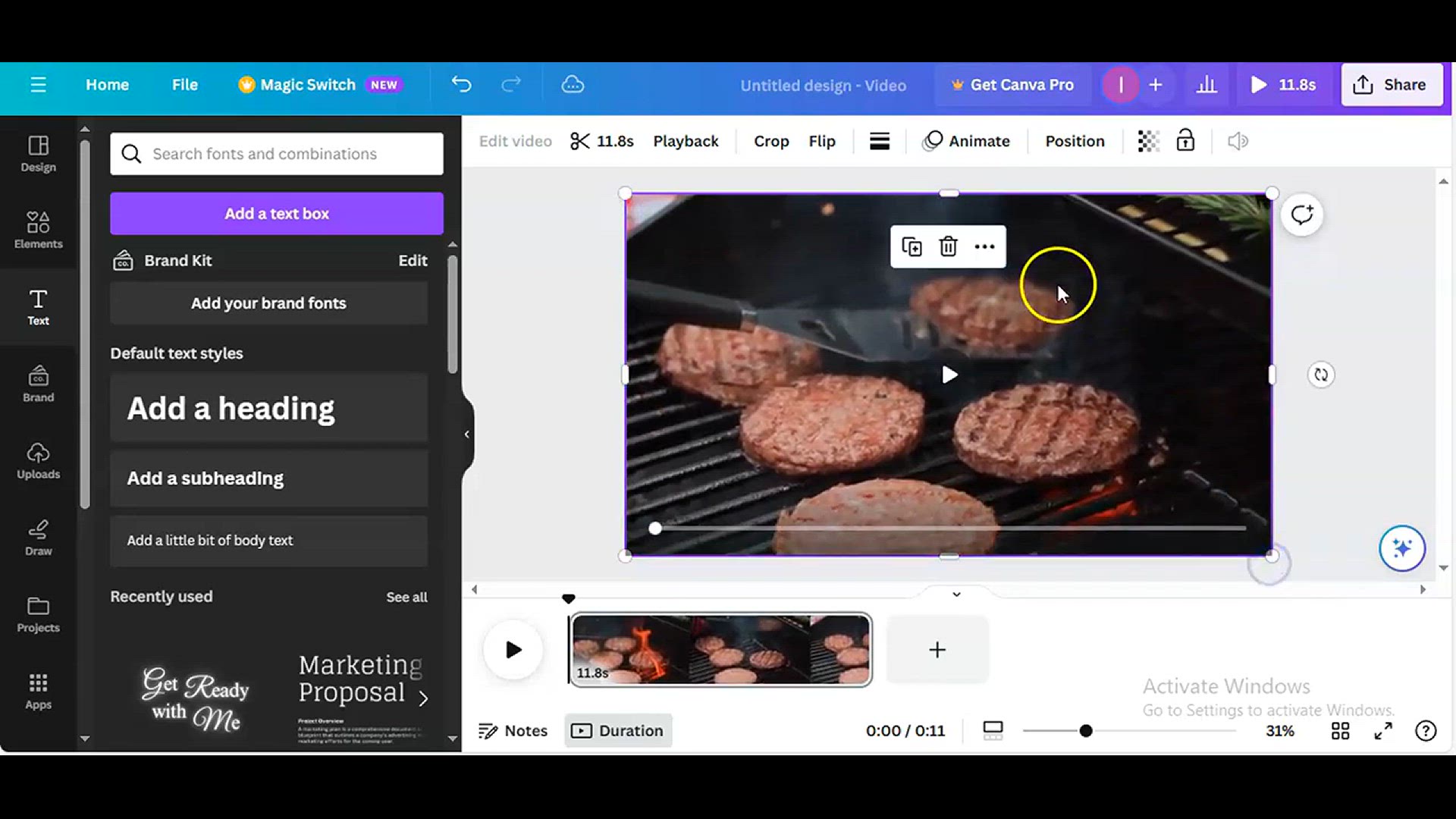
How to Make VIRAL Progress Bar to your videos using CANVA l ...
15 views · Jan 21, 2024 howtocanva.online
Enhance your videos with a viral touch using this tutorial: "How to Make VIRAL Progress Bar to Your Videos Using Canva - Easy Canva Tutorial." In this step-by-step guide, discover how to create an engaging and visually appealing progress bar for your videos using Canva. Ideal for content creators and video enthusiasts, this tutorial explores Canva's features to add a dynamic element to your content. Whether you're tracking milestones, tutorials, or any video content, this easy-to-follow Canva tutorial empowers you to make a viral impact with a customized progress bar. Join in and elevate your video editing skills with this creative and informative tutorial.

Typography Poster Design in Photoshop _ Masking Effect Tutor...
793 views · Jan 21, 2024 howtocanva.online
Unleash your creativity with the "Typography Poster Design in Photoshop - Masking Effect Tutorial." In this tutorial, explore the art of creating visually stunning typography posters with a unique masking effect. Perfect for graphic designers and Photoshop enthusiasts, this step-by-step guide provides insights into using masking techniques to elevate your poster designs. From blending typography with captivating visuals to achieving a seamless masking effect, this tutorial empowers you to bring a touch of artistry to your designs. Join in and discover how to master the intricacies of typography poster design in Photoshop with this creative and informative tutorial.
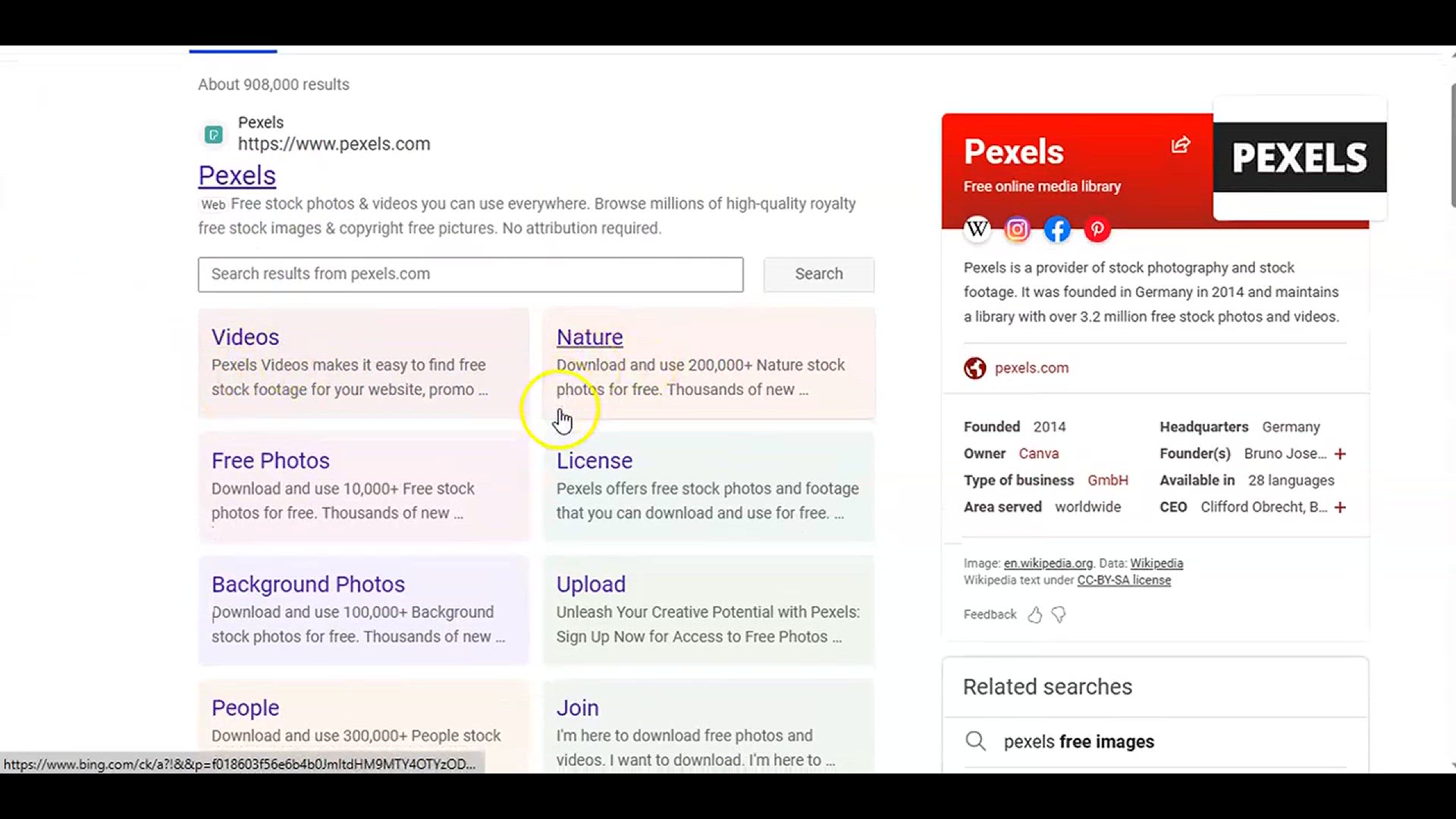
Copy Paste Video on YouTube and Earn Money
2K views · Jan 22, 2024 howtocanva.online
This video explores a method of making money on YouTube through the concept of copy-paste content. The content creator likely discusses strategies for repurposing or reusing existing videos in a legal and ethical manner to generate income on the platform. Viewers can expect insights into the process of selecting appropriate content, understanding YouTube's policies, and maximizing monetization opportunities. While emphasizing the potential for financial gains, the video may also touch upon the importance of originality, quality, and community engagement to build a sustainable and successful YouTube channel. As with any money-making approach, it's essential to strike a balance between creativity, adherence to platform guidelines, and providing value to the audience.
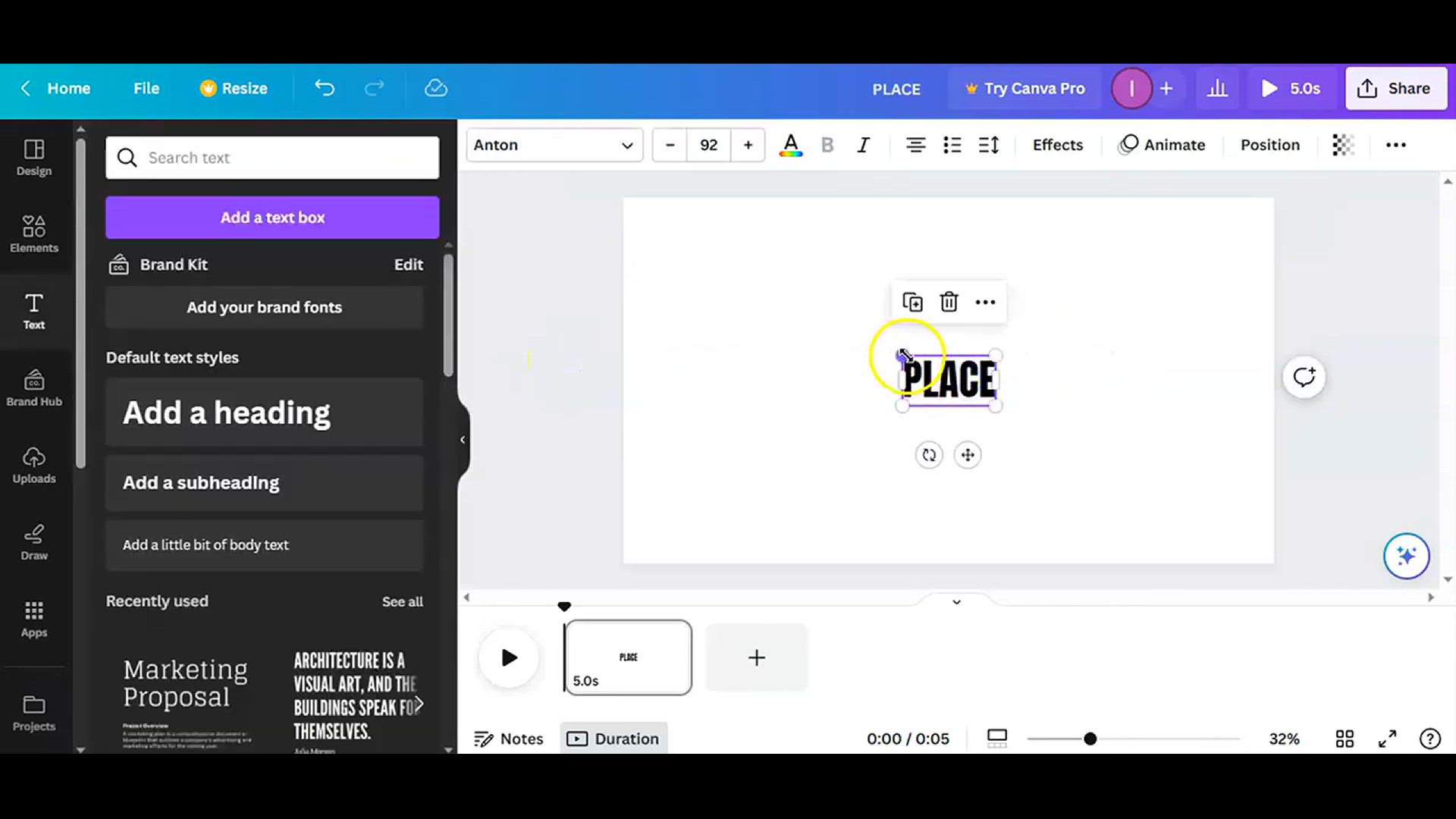
How to Place video inside text in Canva #easycanva l Canva t...
93 views · Jan 22, 2024 howtocanva.online
In this tutorial video, you'll learn the creative technique of placing a video inside text using Canva, a popular graphic design platform. The tutorial is designed to be easy to follow, making it accessible for users of all levels. Viewers can expect step-by-step instructions on leveraging Canva's features to seamlessly incorporate a video into text elements, adding a dynamic and visually engaging aspect to their designs. Whether you're a Canva beginner or someone looking to enhance your design skills, this tutorial provides a user-friendly approach to creating a captivating effect by placing videos within text using the accessible tools within Canva. #EasyCanva #CanvaTutorial #VideoInsideText
!['Video thumbnail for [BREAKING] Blogger just launched 2 New Updates to the platform'](https://video-meta.humix.com/poster/TLZgrP_ypKaP/TLZgrP_ypKaP_j1706026898798-2nqujb_t1706027081_base.004.jpg)
[BREAKING] Blogger just launched 2 New Updates to the platfo...
5K views · Jan 23, 2024 howtocanva.online
Stay in the loop with the latest developments as this breaking news unveils two new updates to the Blogger platform. Whether you're a seasoned blogger or just starting out, this video provides essential insights into the recent changes that can enhance your blogging experience. Dive into the details of the updates and stay ahead of the curve with this timely information. Don't miss out on the exciting developments that could transform your blogging journey. Tune in to discover the latest features and improvements that Blogger has introduced to make your blogging endeavors even more dynamic and user-friendly.
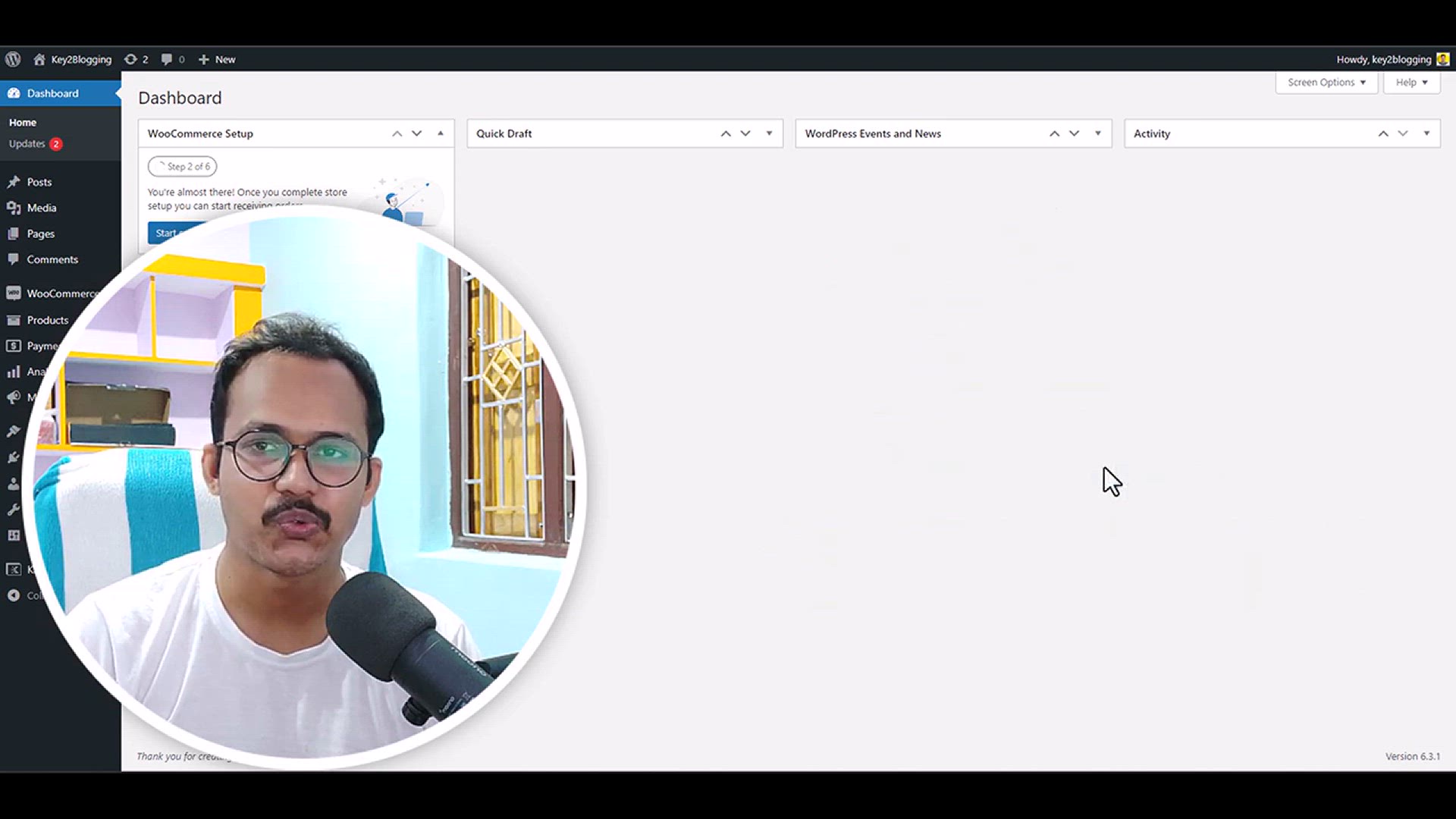
3 Hidden Features in Kadence Theme That You Should Know 🤩
10K views · Jan 23, 2024 howtocanva.online
Unlock the full potential of your website with this insightful video highlighting three hidden features in the Kadence Theme that you may not be aware of. Whether you're a seasoned web developer or just starting your online journey, this video provides valuable insights into enhancing your website's functionality and design. Discover these hidden gems and harness the power of the Kadence Theme to elevate your website's performance. Tune in for a detailed exploration of features that can add an extra layer of sophistication and functionality to your website. Don't miss out on these exciting possibilities—watch now and take your website to the next level! 🚀
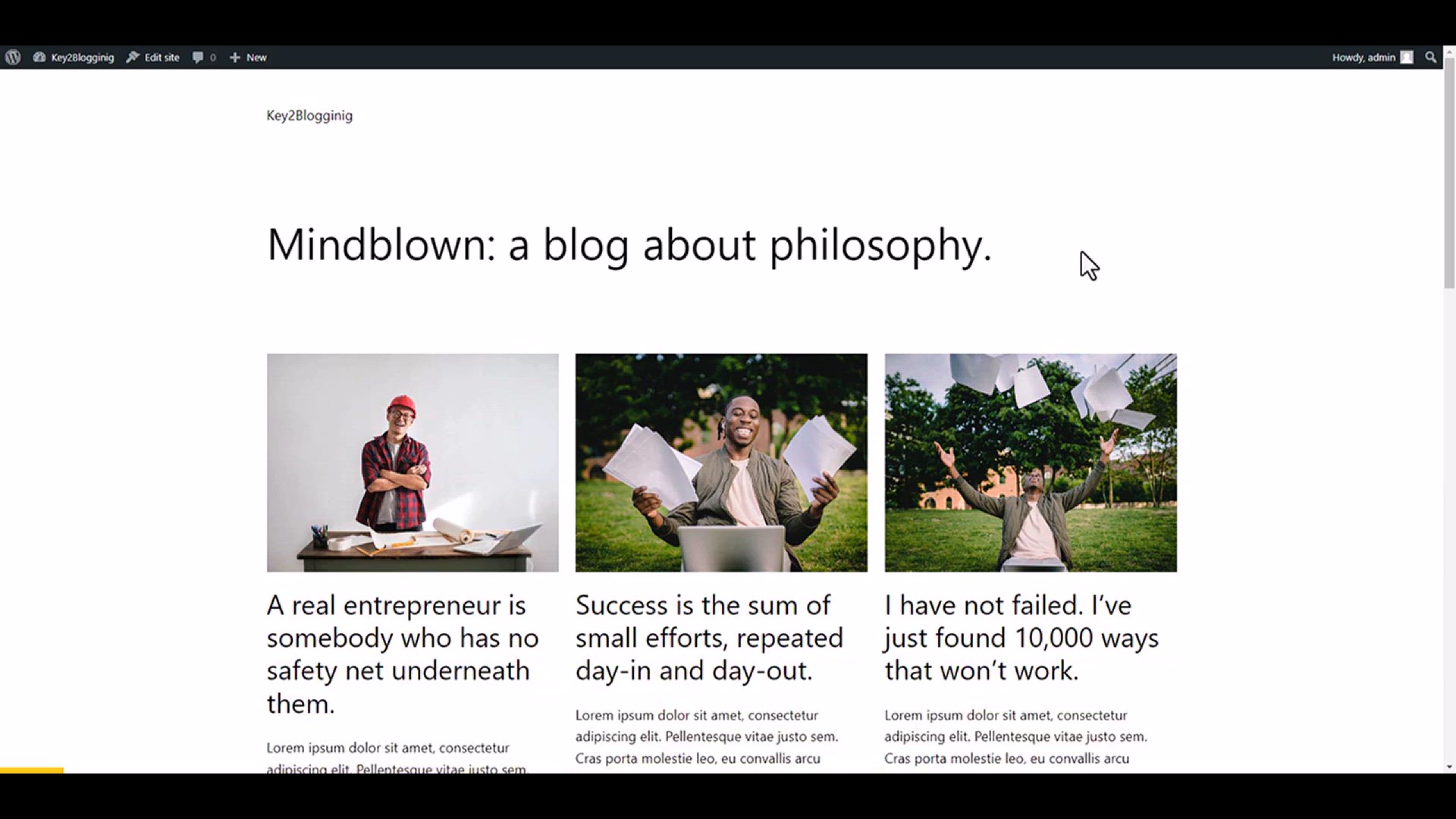
5 Best Free WordPress Themes For 2023!🎉 (With Premium Add...
2K views · Jan 23, 2024 howtocanva.online
Stay ahead of the curve in 2023 with this video showcasing the top 5 best free WordPress themes, complete with premium addons. Whether you're a seasoned WordPress user or just starting your website journey, this video offers a curated selection of themes that balance functionality and aesthetics. Dive into the features and enhancements that these themes bring to the table, ensuring your website stands out in the crowd. Get ready to elevate your WordPress experience with these carefully chosen themes and premium addons. Tune in to discover the winning combination that can make your website both visually stunning and highly functional. 🌐✨

5 Free Keyword Research Tools for SEO 🔥 Find Search Volum...
13K views · Jan 23, 2024 howtocanva.online
Empower your SEO strategy with this informative video showcasing five free keyword research tools. Whether you're a seasoned SEO professional or just stepping into the digital marketing arena, this video unveils tools that provide essential insights into search volume, CPC, and keyword difficulty. Dive into the details of each tool, learning how they can enhance your keyword research efforts without breaking the bank. Stay ahead of the competition by tuning in to discover these valuable resources that will empower your SEO endeavors. Master the art of keyword research and take your website's visibility to new heights. 🔍🚀
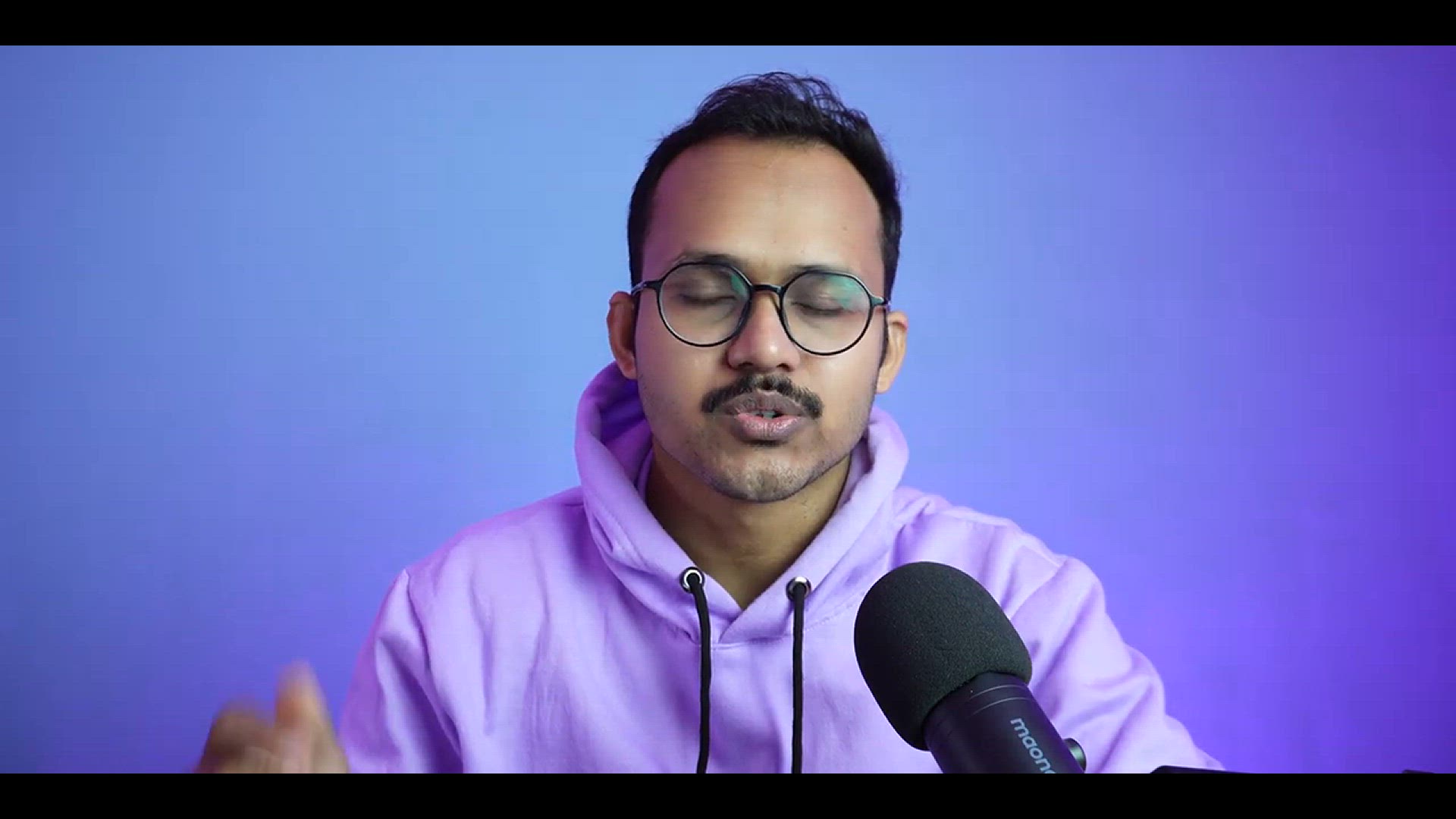
Custom Mouse Cursor Effect in Blogger & Wordpress (FREE)
1K views · Jan 23, 2024 howtocanva.online
Elevate your website's user experience with this video tutorial on creating a custom mouse cursor effect in both Blogger and WordPress platforms, and the best part—it's completely free! Whether you're a blogger or website owner, this tutorial provides step-by-step instructions on implementing a unique and eye-catching mouse cursor effect to add a touch of creativity to your site. Dive into the customization process and discover how to enhance user engagement with this free and impactful feature. Tune in to make your website stand out with a personalized and stylish cursor effect that captivates your audience. 🖱️✨
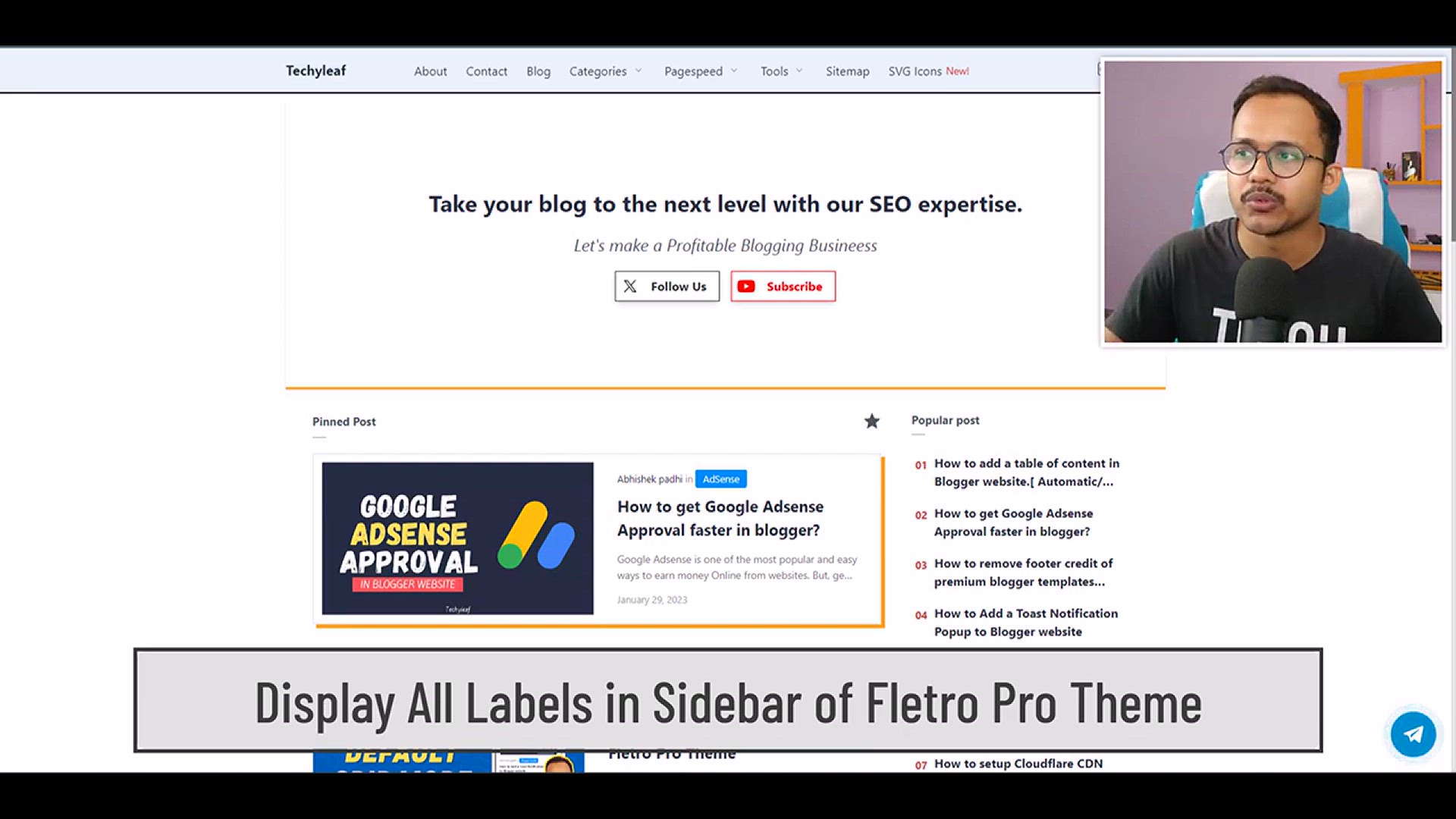
Display All Labels in Sidebar _ Fletro Pro Theme customizati...
5K views · Jan 23, 2024 howtocanva.online
Explore the world of theme customization with this video tutorial focused on the Fletro Pro Theme. Learn how to display all labels in the sidebar, enhancing the navigation and organization of your website. Whether you're a seasoned web developer or just starting out, this tutorial provides step-by-step instructions on customizing the Fletro Pro Theme to showcase all labels efficiently in the sidebar. Elevate your website's functionality and aesthetics by tuning in to this informative guide on theme customization. Uncover the tools and techniques to make your Fletro Pro Theme uniquely tailored to your content and design preferences. 🖥️✨
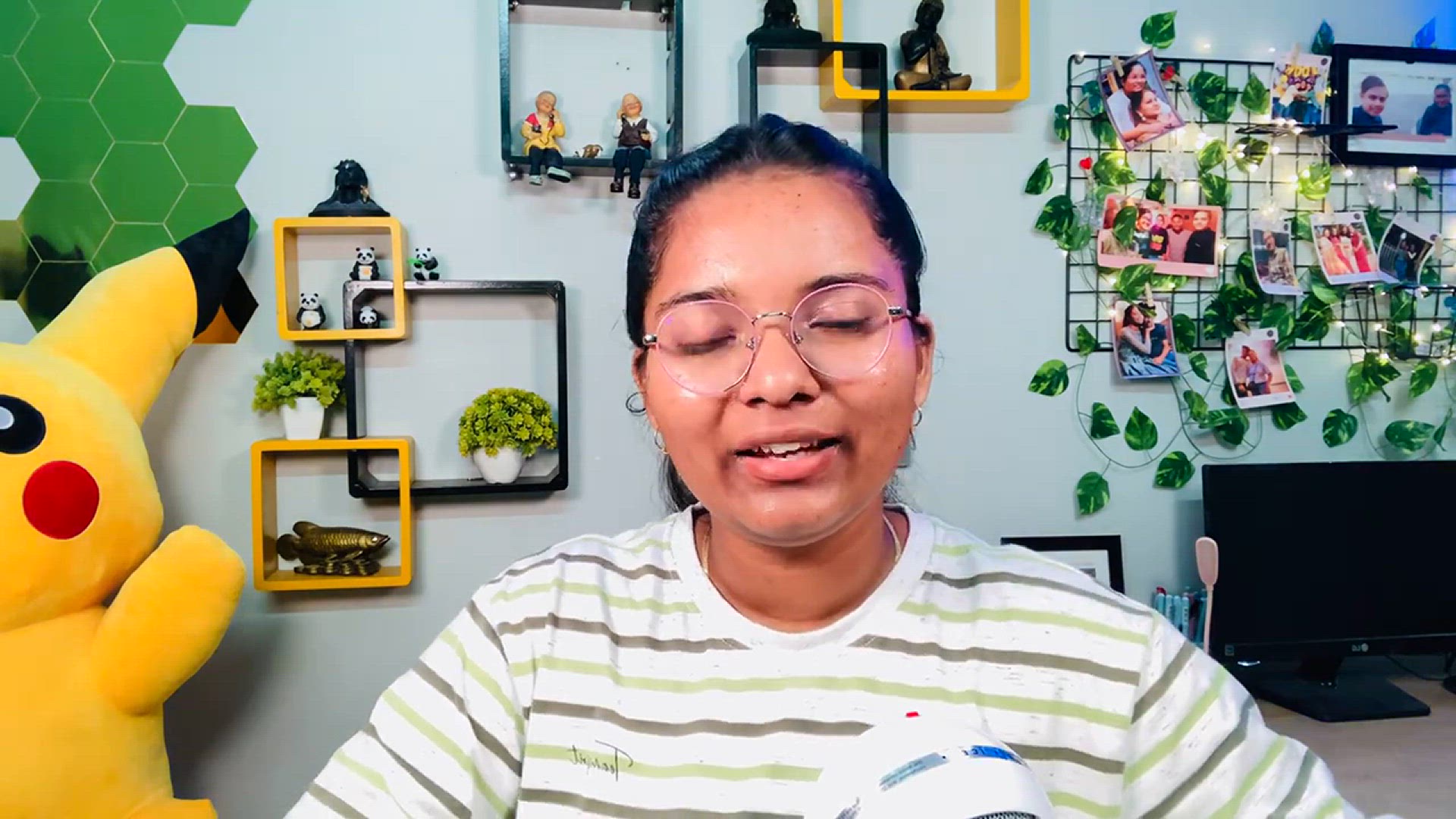
Create Thumbnail in just 5 mins _ Canva Thumbnail Tutorial �...
912 views · Feb 13, 2024 howtocanva.online
Join Shruti Rajput in this quick and efficient Canva tutorial as she walks you through the process of creating an eye-catching thumbnail in just 5 minutes! Whether you're a content creator, YouTuber, or someone looking to enhance your thumbnail design skills, this tutorial is your shortcut to impactful visuals. Learn the tricks and techniques to make your thumbnail stand out, from selecting the right template to adding engaging elements that grab viewers' attention. Shruti's expertise and Canva's user-friendly interface make this tutorial a must-watch for those seeking a swift and effective way to elevate their thumbnail game. Tune in and discover how to create compelling thumbnails that make your content shine! 🎨🕐 #CanvaTutorial #ThumbnailDesign #QuickAndEasy

How to Design Instagram Post with Canva_ _ Canva Tutorial _ ...
22 views · Feb 13, 2024 howtocanva.online
Unleash your creativity on Instagram with Shruti's Canva tutorial! In this step-by-step guide, learn the art of designing eye-catching Instagram posts using Canva. Shruti walks you through the process, from selecting the perfect template to adding vibrant visuals and compelling text. Whether you're a social media enthusiast, a content creator, or just starting out, this tutorial empowers you to navigate Canva's features seamlessly. Elevate your Instagram game and make your posts stand out with this comprehensive and beginner-friendly tutorial. Tune in and let your creativity shine on the gram! 📸🎨 #CanvaTutorial #InstagramDesign #CreativityUnleashed
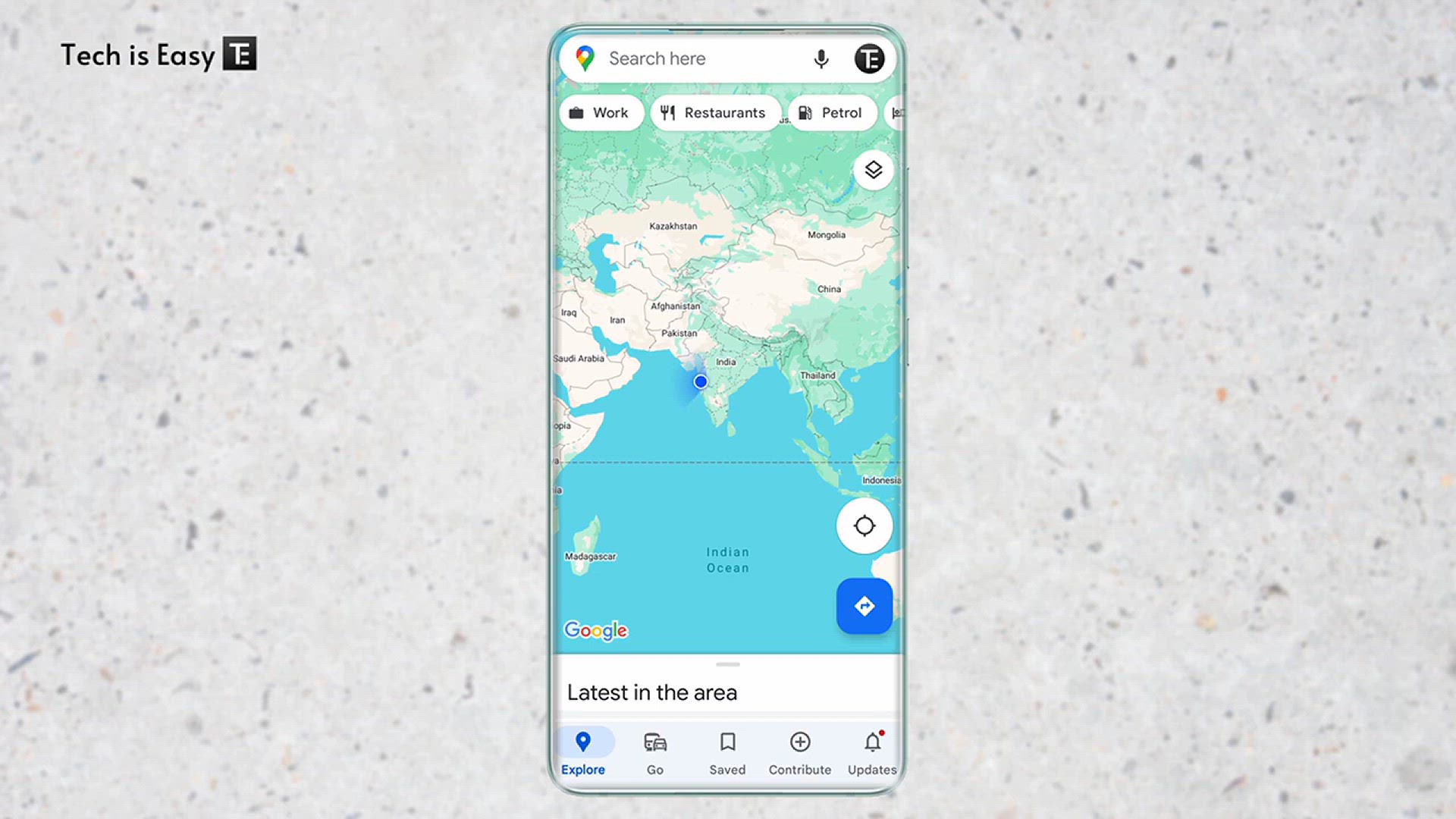
How To Share Live Location in Google Maps
6K views · Feb 19, 2024 howtocanva.online
The video demonstrates a step-by-step guide on how to share live location using Google Maps. It begins by opening the Google Maps app on a smartphone and selecting the desired location on the map. The narrator then navigates through the app's menu to find the "Share Location" option. Once selected, they show how to choose contacts to share the live location with and set a time limit for how long it will be shared. The video emphasizes the simplicity of the process and highlights the usefulness of this feature for coordinating meetups or keeping loved ones informed of your whereabouts in real-time. Overall, it serves as a practical tutorial for anyone looking to utilize this functionality within the Google Maps app.
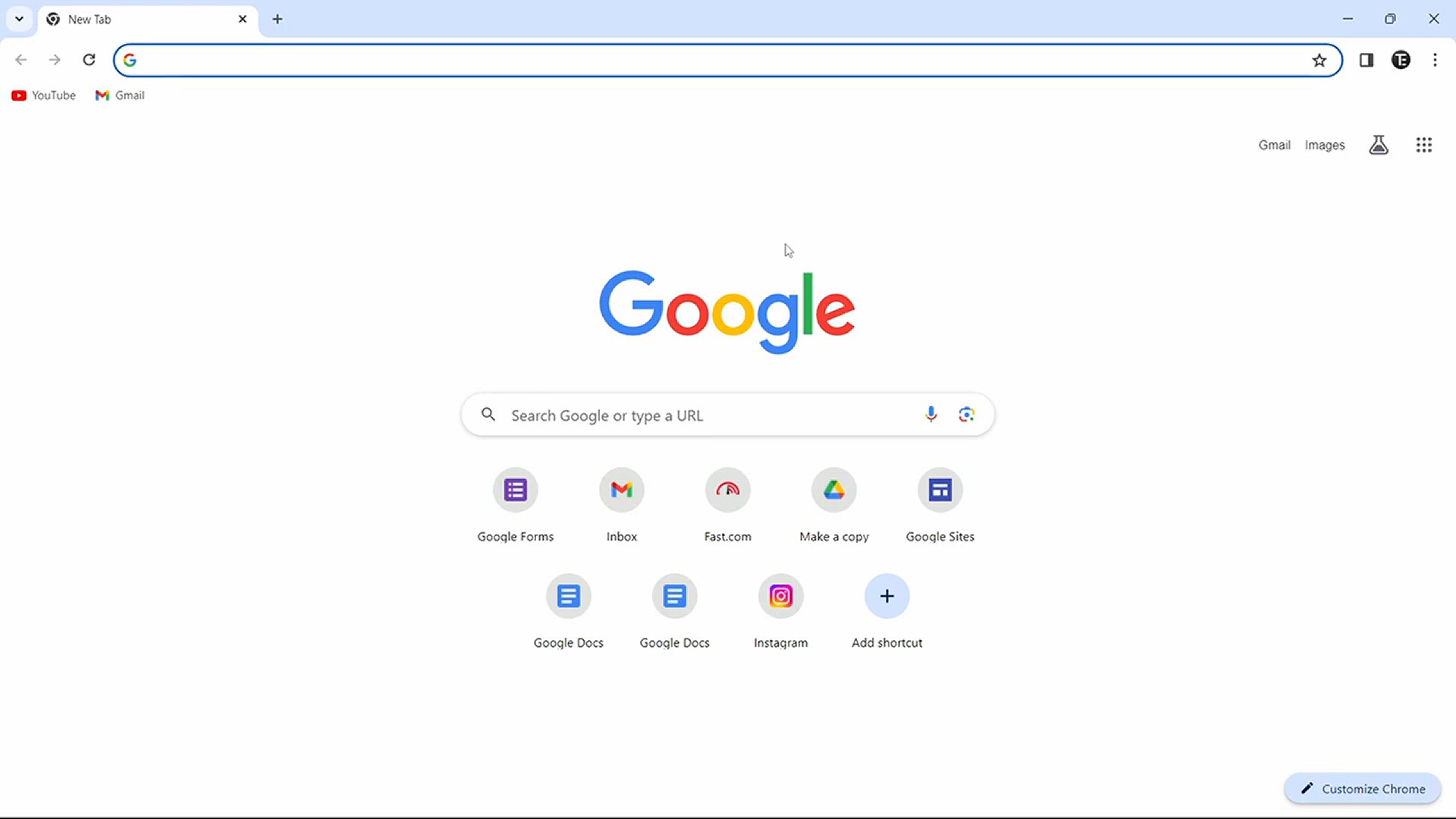
How To Transfer Files From Mobile to PC (in Seconds)
7K views · Feb 19, 2024 howtocanva.online
The video provides a quick and efficient method for transferring files from a mobile device to a PC within seconds. It begins by introducing a specialized app or software designed for this purpose, emphasizing its ease of use and fast transfer speeds. The narrator demonstrates the steps involved, which typically include installing the app on both the mobile device and the PC, establishing a connection between the two devices, and selecting the files to transfer. They may showcase various file types, such as photos, videos, documents, or music, to illustrate the versatility of the transfer process. The video underscores the convenience of this method, especially for users who frequently need to move files between their mobile devices and computers. Overall, it serves as a practical guide for anyone seeking a quick and hassle-free solution for file transfers.
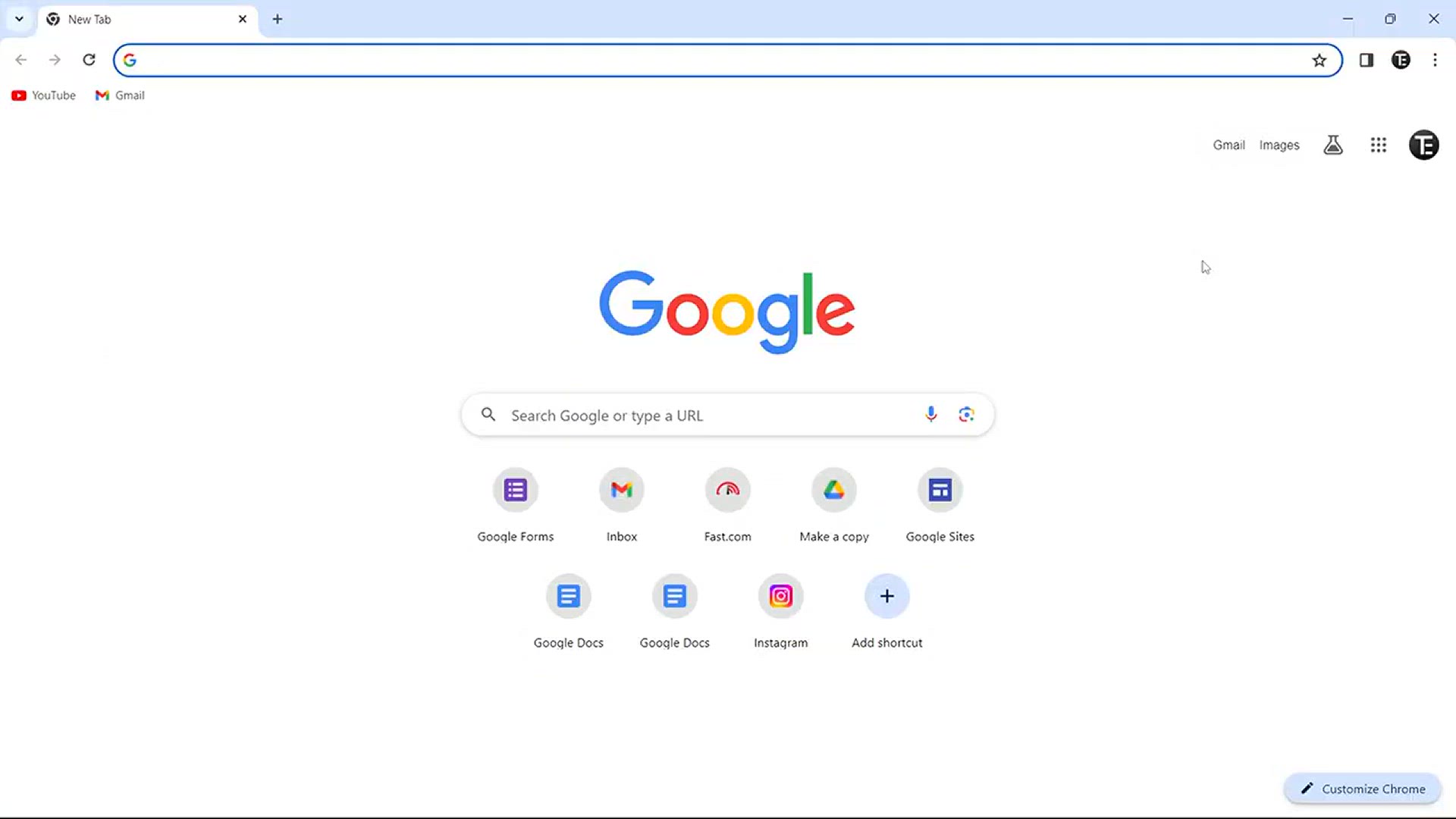
7 Chrome Settings You Should Change Now!
2K views · Feb 19, 2024 howtocanva.online
The video "7 Chrome Settings You Should Change Now!" offers valuable insights into optimizing the Chrome browser for a better user experience and enhanced privacy. It begins by highlighting seven specific settings within Chrome that users can adjust to tailor their browsing environment to their preferences and needs. These settings may include options related to privacy, security, performance, and customization. The video likely walks viewers through each setting, explaining its significance and demonstrating how to modify it within Chrome's settings menu. By empowering viewers to make informed choices about their browser settings, the video aims to help them maximize efficiency, protect their privacy, and enhance their overall browsing experience. Overall, it serves as a practical guide for Chrome users looking to optimize their browser settings for a more personalized and secure online experience.
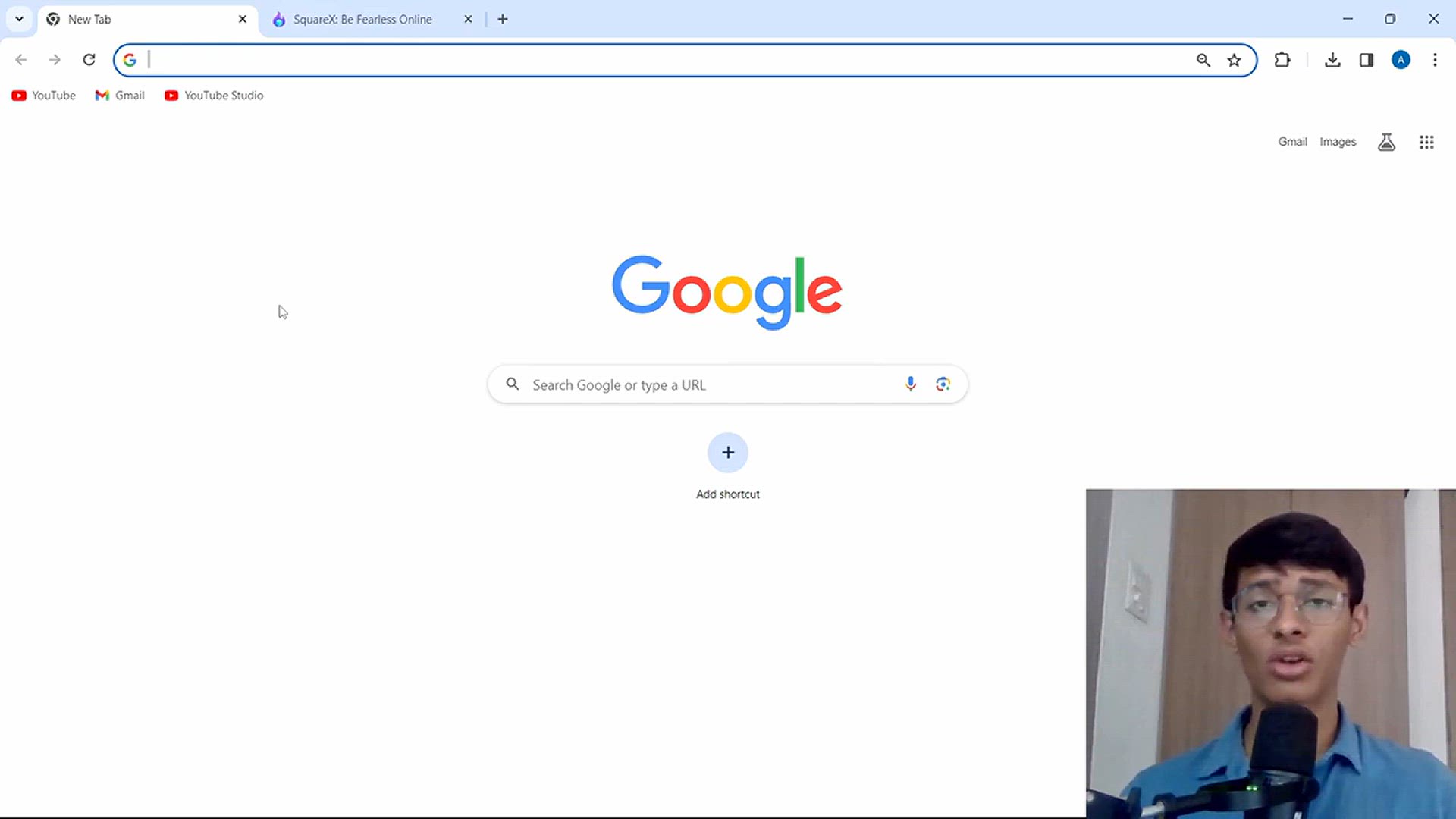
You Need This Privacy and Security Chrome Extension!
719 views · Feb 19, 2024 howtocanva.online
The video "You Need This Privacy and Security Chrome Extension!" introduces a Chrome extension designed to enhance users' online privacy and security. It likely showcases the features and benefits of the extension, such as ad-blocking, anti-tracking capabilities, HTTPS encryption enforcement, password management, and more. The video may demonstrate how to install and configure the extension, emphasizing its ease of use and effectiveness in safeguarding users' personal information and browsing activities. By highlighting the importance of online privacy and security, as well as providing a solution to address these concerns, the video aims to educate viewers and empower them to take proactive measures to protect themselves while browsing the web. Overall, it serves as a recommendation for users seeking to bolster their online privacy and security when using the Chrome browser.
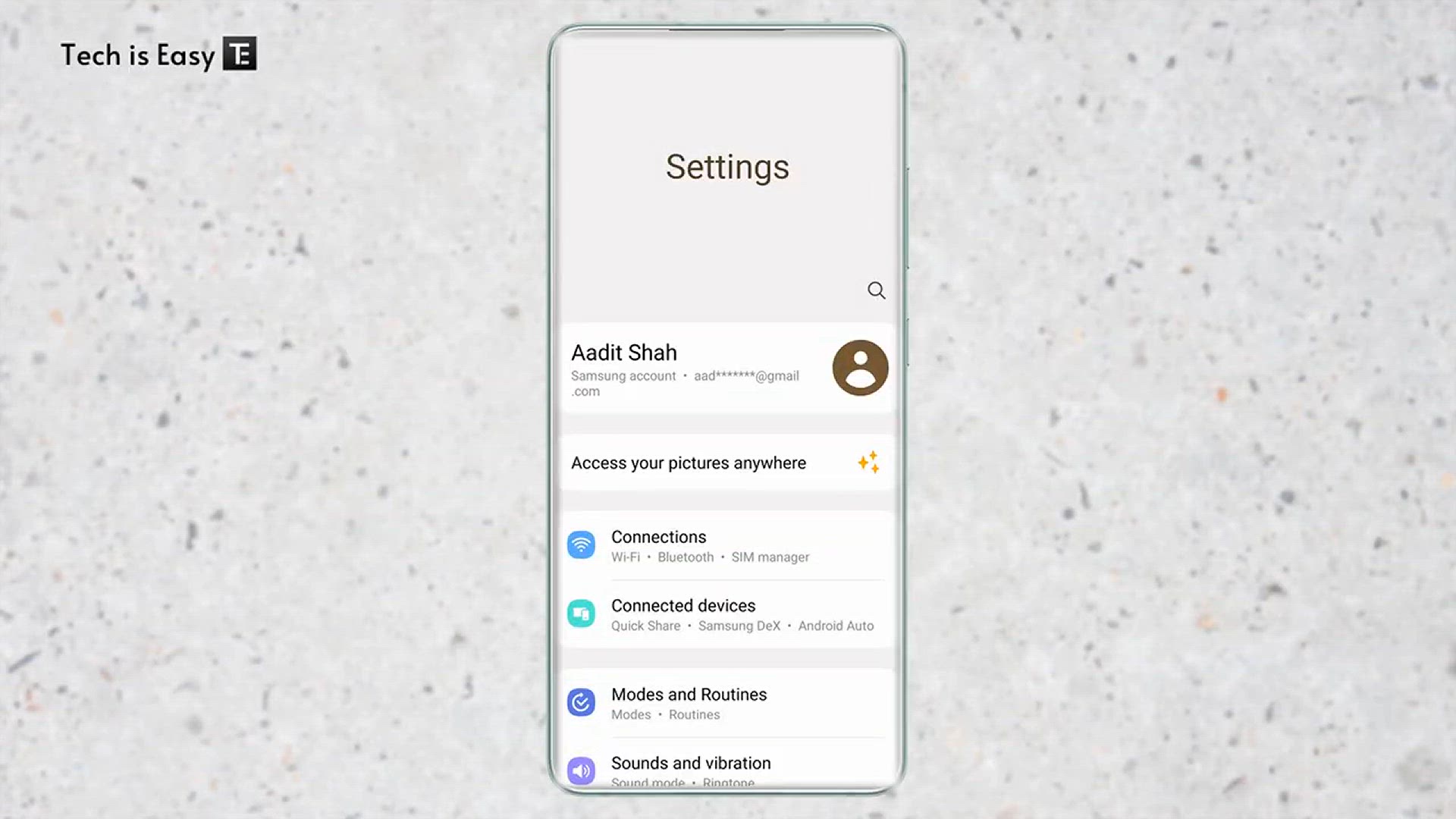
How To Clear Storage on Samsung (Easily)
5K views · Feb 19, 2024 howtocanva.online
The video "How To Clear Storage on Samsung (Easily)" offers a straightforward guide on managing storage space on Samsung devices. It likely demonstrates various methods to free up storage, such as deleting unnecessary files, clearing cache and app data, removing unused apps, and transferring media to external storage or cloud services. The video may provide step-by-step instructions accompanied by visual demonstrations, making it easy for viewers to follow along and implement the suggested techniques. By helping users optimize their device's storage, the video aims to improve performance and functionality while avoiding storage-related issues such as slowdowns or insufficient space for new content. Overall, it serves as a practical resource for Samsung device owners looking to efficiently manage their storage space.
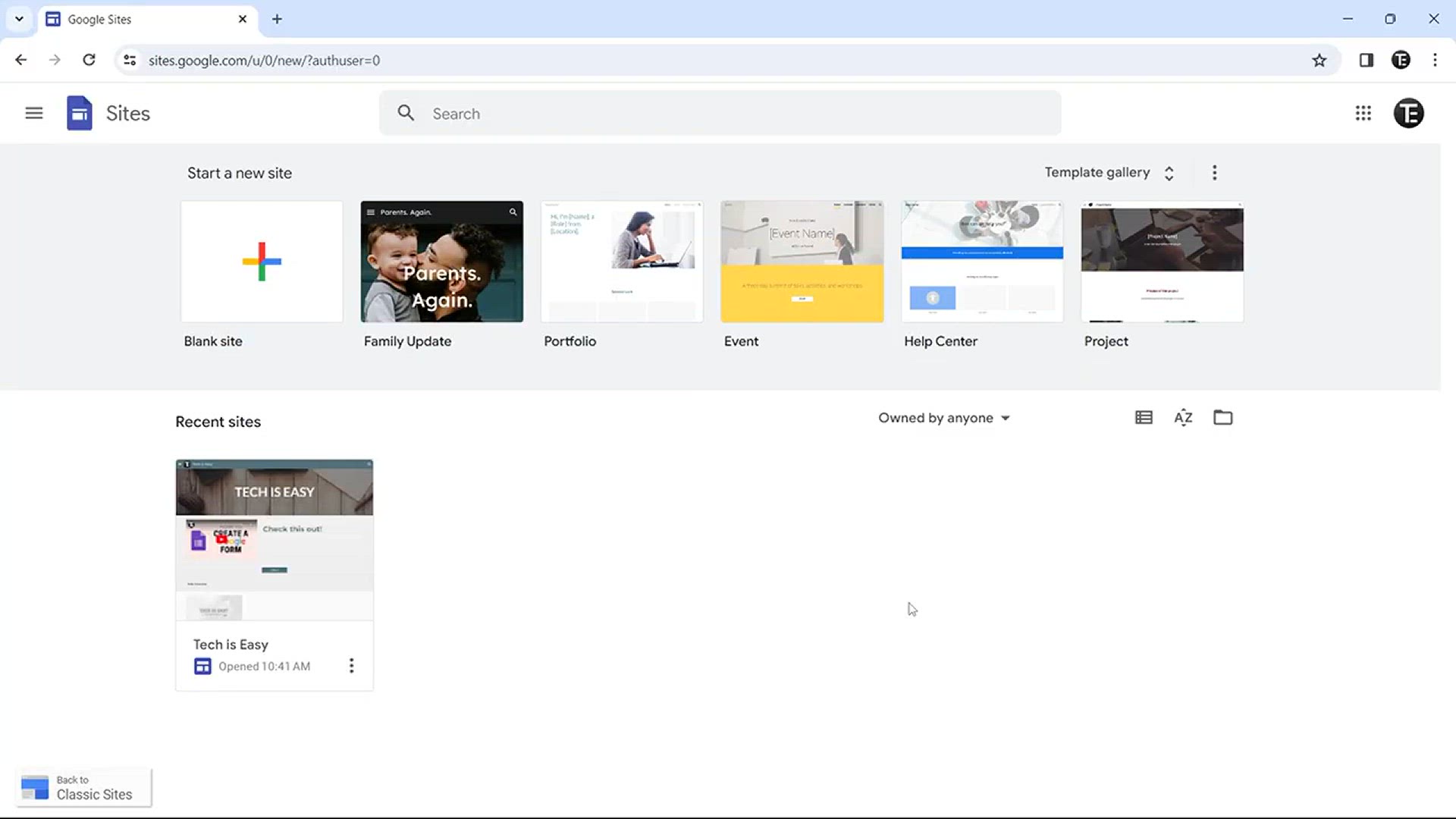
How To Add Social Media Links to Google Sites
1K views · Feb 19, 2024 howtocanva.online
The video "How To Add Social Media Links to Google Sites" provides a concise tutorial on integrating social media links into a Google Sites webpage. It likely offers step-by-step instructions on accessing the editing interface of Google Sites, selecting the desired webpage section, and inserting links to different social media platforms such as Facebook, Twitter, Instagram, and LinkedIn. Viewers are guided through the process of customizing link text for each platform to enhance user engagement. By following the instructions provided in the video, users can seamlessly incorporate social media links into their Google Sites, enabling visitors to easily connect with them across various platforms. Overall, the video serves as a practical resource for individuals seeking to enhance the social media presence of their Google Sites.

How To Transfer Contacts from One Gmail Account to Another (...
366 views · Feb 19, 2024 howtocanva.online
The video "How To Transfer Contacts from One Gmail Account to Another (Easily)" offers a straightforward guide on migrating contacts between Gmail accounts. It likely demonstrates step-by-step instructions on accessing the Contacts section of Gmail, exporting contacts from the source account, and importing them into the destination account. The video may also cover additional tips such as ensuring proper formatting during the export/import process and resolving common issues that may arise. By providing clear instructions and practical tips, the video aims to simplify the process of transferring contacts, enabling viewers to efficiently manage their contact lists across multiple Gmail accounts. Overall, it serves as a valuable resource for individuals looking to streamline their contact management workflow.
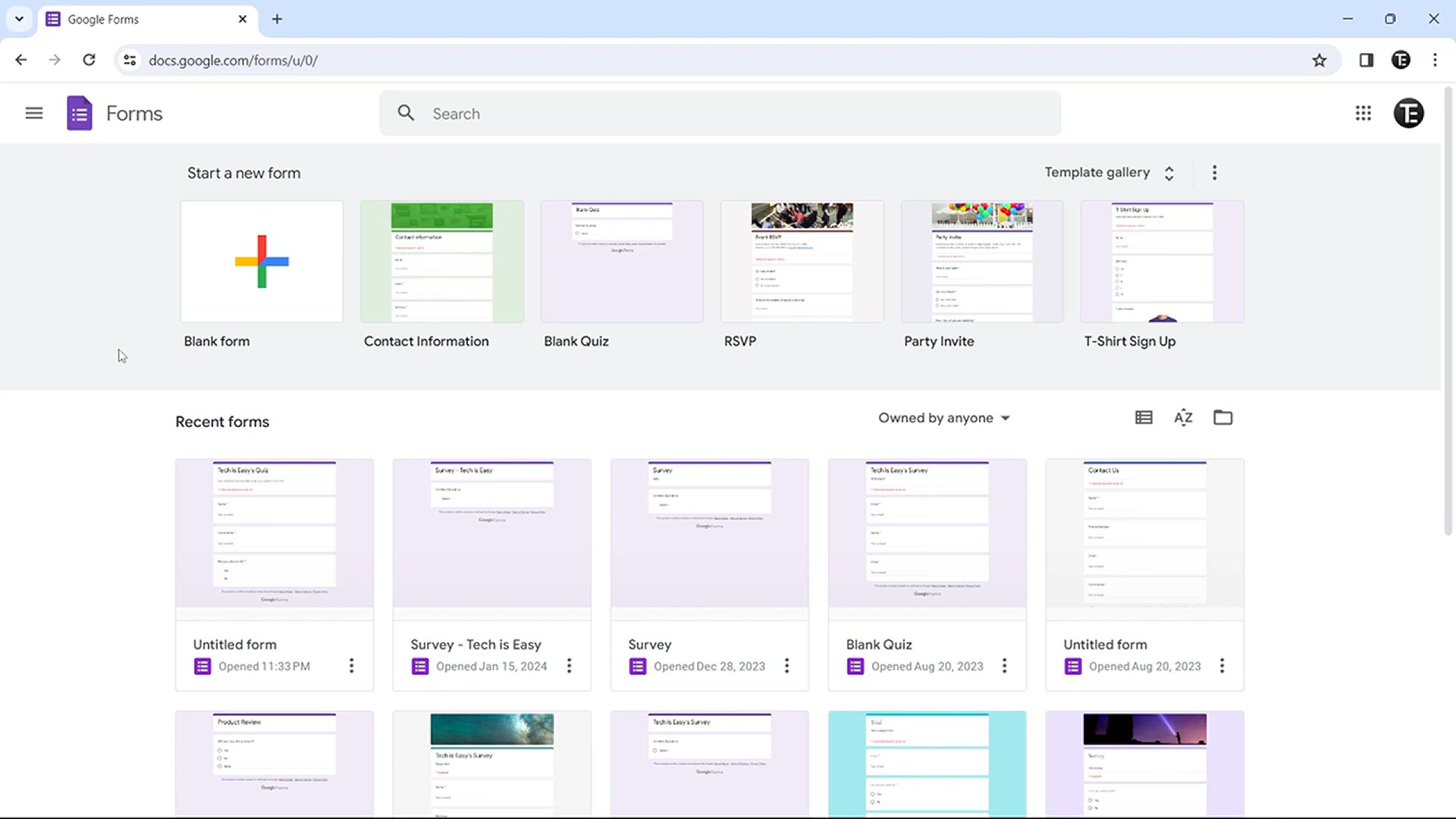
Google Forms Settings You Should Know!
10K views · Feb 19, 2024 howtocanva.online
The video titled "Google Forms Settings You Should Know!" provides viewers with essential insights into optimizing and customizing settings within Google Forms. It likely explores various settings available in Google Forms, such as privacy options, response settings, and design customization features. The video may offer step-by-step instructions on accessing and adjusting these settings, accompanied by visual demonstrations for clarity. By highlighting these settings, the video aims to empower users to create more effective and tailored forms for their specific needs, whether it's for surveys, quizzes, or data collection. Overall, it serves as a practical guide for maximizing the functionality and efficiency of Google Forms.
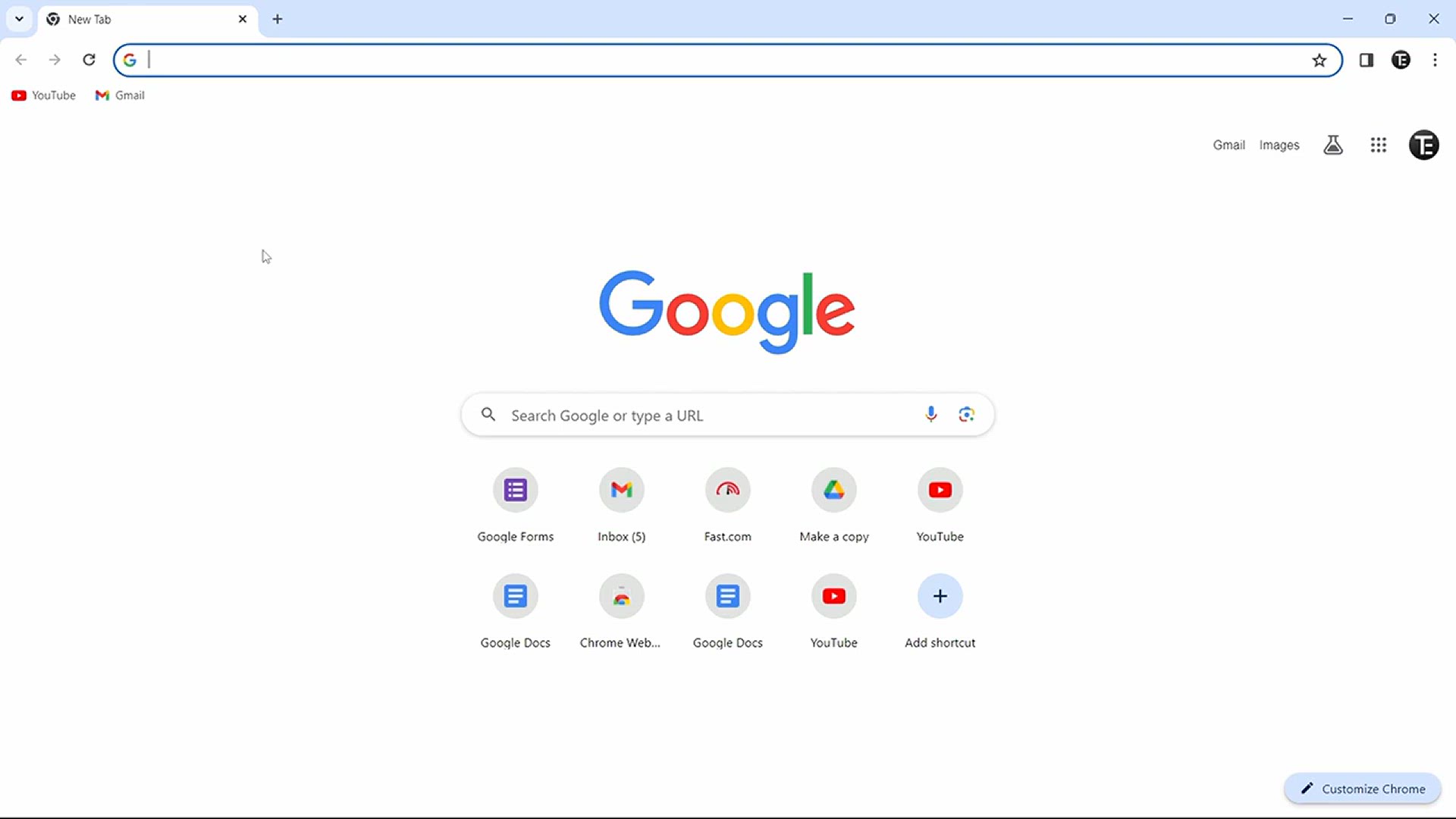
How To Create Google Form - 2024 _ Complete Tutorial
4K views · Feb 19, 2024 howtocanva.online
The video "How To Create Google Form - 2024: Complete Tutorial" provides a comprehensive guide on creating Google Forms for various purposes. It likely covers every step of the form creation process, including accessing Google Forms, choosing form templates, adding questions, customizing form settings, and sharing the form with respondents. Additionally, the tutorial may delve into advanced features such as adding images or videos to questions, enabling response validation, and analyzing form responses. By offering a thorough walkthrough, complete with practical tips and demonstrations, the video aims to equip viewers with the knowledge and skills needed to create effective Google Forms efficiently. Overall, it serves as a valuable resource for individuals looking to harness the full potential of Google Forms for their personal or professional endeavors.

How To Connect Laptop To Smart TV (Wirelessly)
21K views · Feb 19, 2024 howtocanva.online
The video "How To Connect Laptop To Smart TV (Wirelessly)" presents a step-by-step tutorial on establishing a wireless connection between a laptop and a smart TV. It likely covers various methods such as using built-in screen mirroring features, connecting via Wi-Fi Direct, or utilizing third-party applications or devices like Chromecast or Miracast. The tutorial may demonstrate how to access the necessary settings on both the laptop and the smart TV, ensuring compatibility and smooth connectivity. By providing clear instructions and visual demonstrations, the video aims to help viewers effortlessly stream content from their laptop to their smart TV, enhancing their entertainment experience. Overall, it serves as a practical guide for individuals seeking to wirelessly connect their laptop to a smart TV for convenient viewing.
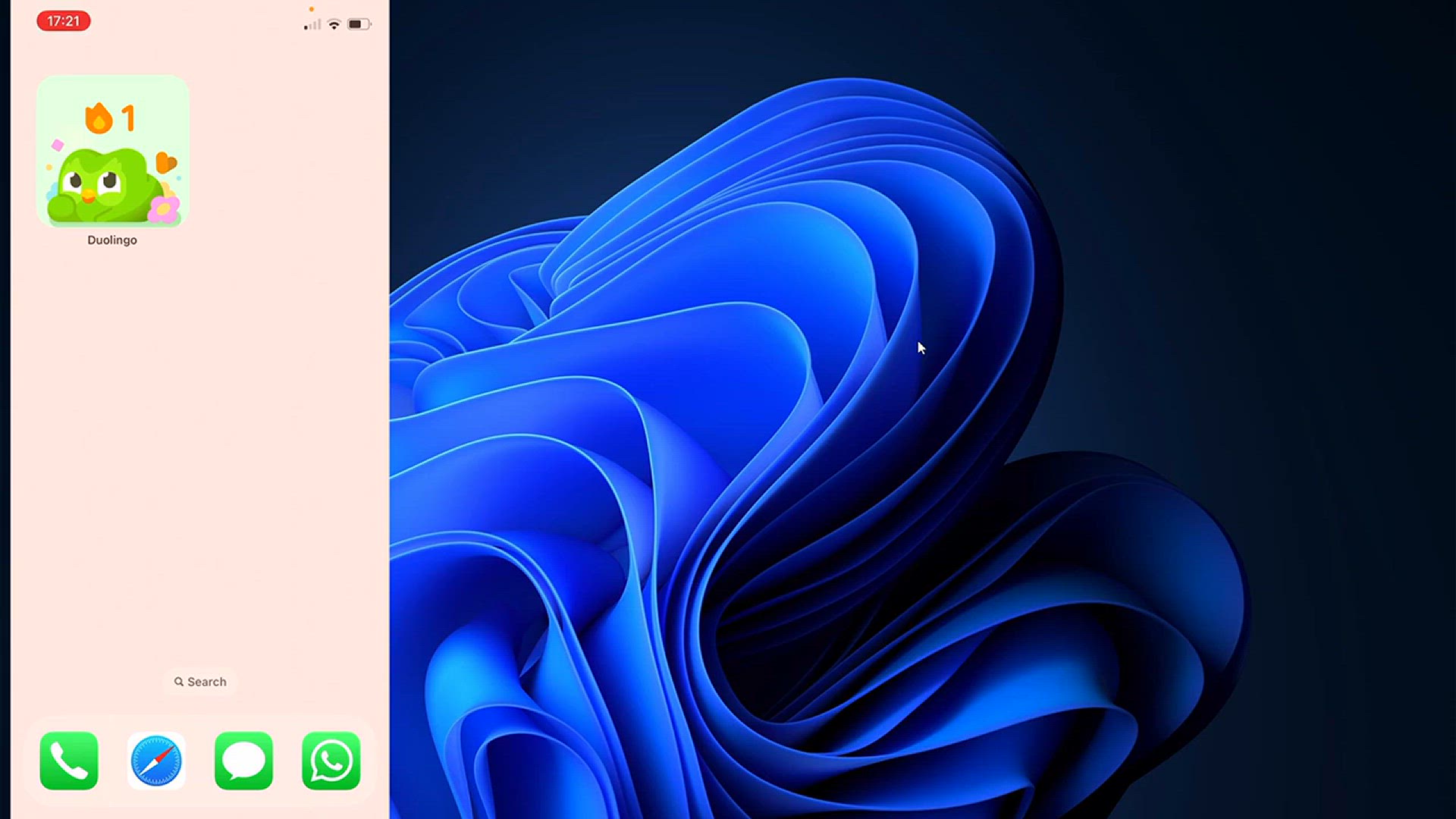
How To Transfer Photos_Videos from iPhone to Windows PC (Eas...
2K views · Feb 19, 2024 howtocanva.online
The video "How To Transfer Photos/Videos from iPhone to Windows PC (Easiest Method)" offers a straightforward tutorial on transferring media files from an iPhone to a Windows PC. It likely demonstrates a user-friendly method, such as using the native Windows Photos app, iTunes, or third-party software like iCloud or Google Photos. The tutorial may cover steps such as connecting the iPhone to the PC via USB cable, navigating the file transfer process, and ensuring the files are safely imported to the computer's storage. By providing clear instructions and visual demonstrations, the video aims to assist viewers in efficiently managing their media files between their iPhone and Windows PC. Overall, it serves as a practical guide for individuals seeking a hassle-free method to transfer photos and videos.

How To Deactivate Facebook Account
6K views · Feb 19, 2024 howtocanva.online
The video "How To Deactivate Facebook Account" offers a step-by-step guide on temporarily deactivating a Facebook account. It likely walks viewers through the process of accessing the Facebook settings, locating the deactivation option, and choosing the desired duration for deactivation. The video may also provide insights into the implications of deactivating an account, such as what happens to data and how to reactivate the account if desired. By offering clear instructions and explanations, the video aims to assist viewers in taking control of their Facebook usage by temporarily disabling their accounts. Overall, it serves as a helpful resource for individuals looking to take a break from Facebook without permanently deleting their accounts.

How To Save Contacts To Gmail _ Backup Phone Contacts
445 views · Feb 19, 2024 howtocanva.online
The video "How To Save Contacts To Gmail: Backup Phone Contacts" provides a concise tutorial on saving contacts to a Gmail account, effectively backing up phone contacts. It likely demonstrates the process step-by-step, starting with accessing the contacts app on the phone, selecting the contacts to be backed up, and then exporting or syncing them with the linked Gmail account. The video may emphasize the importance of backing up contacts to prevent data loss in case of device damage or loss. By offering clear instructions and visual demonstrations, the video aims to help viewers safeguard their contacts by storing them securely in their Gmail accounts. Overall, it serves as a practical guide for individuals looking to ensure the safety and accessibility of their phone contacts.
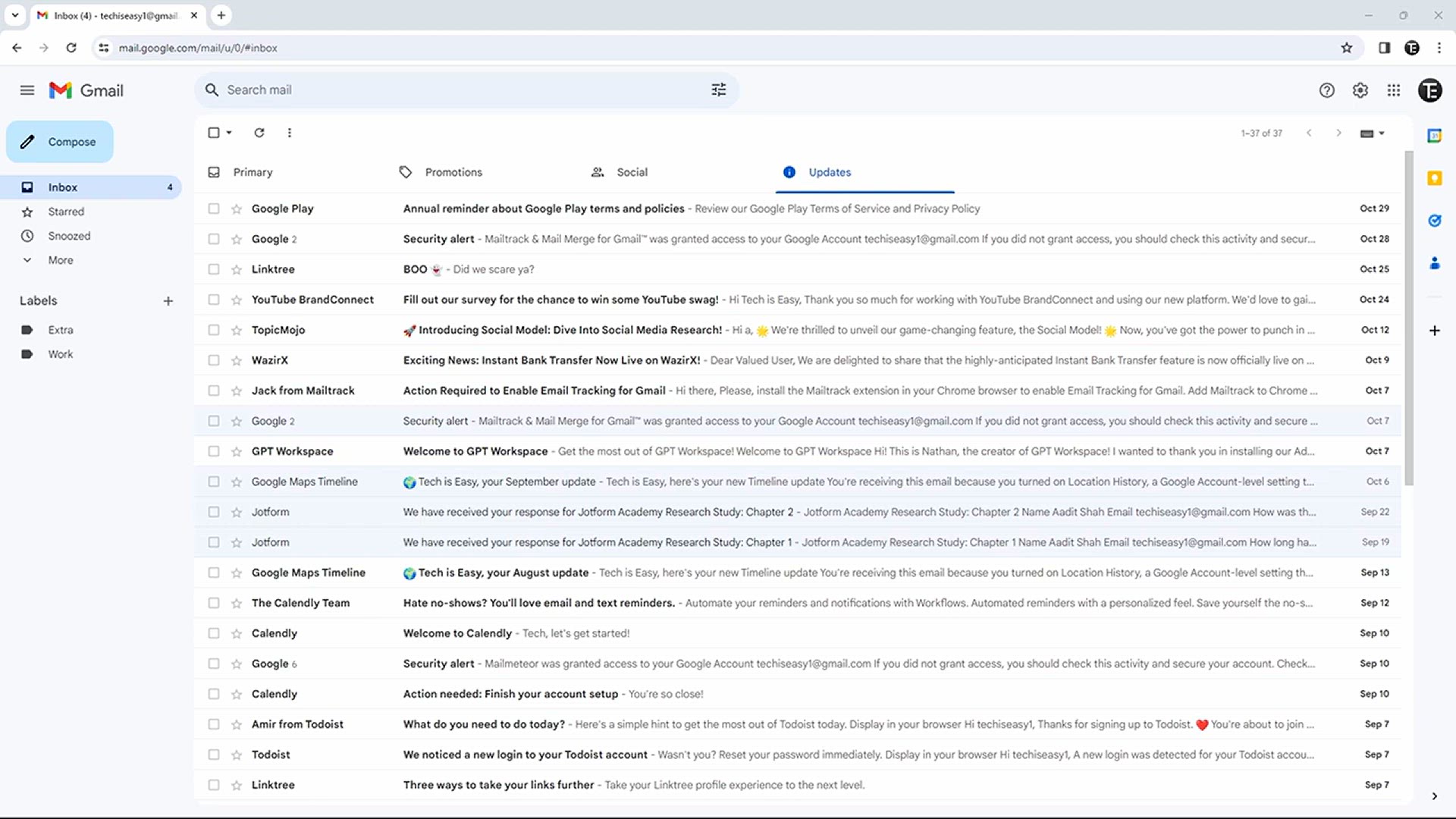
How To Use Gmail Filters and Labels _ Organise Your Inbox
9K views · Feb 19, 2024 howtocanva.online
The video "How To Use Gmail Filters and Labels: Organize Your Inbox" provides viewers with a comprehensive tutorial on utilizing Gmail's filters and labels to efficiently manage their inbox. It likely covers the step-by-step process of creating filters based on specific criteria such as sender, subject, or keywords, and assigning labels to incoming emails. Additionally, the video may demonstrate how to automate actions like archiving, forwarding, or categorizing emails using filters and labels. By offering clear instructions and practical examples, the video aims to help users streamline their email organization process, thereby improving productivity and reducing clutter in their inbox. Overall, it serves as a valuable resource for individuals seeking to optimize their Gmail experience and maintain a well-organized inbox.
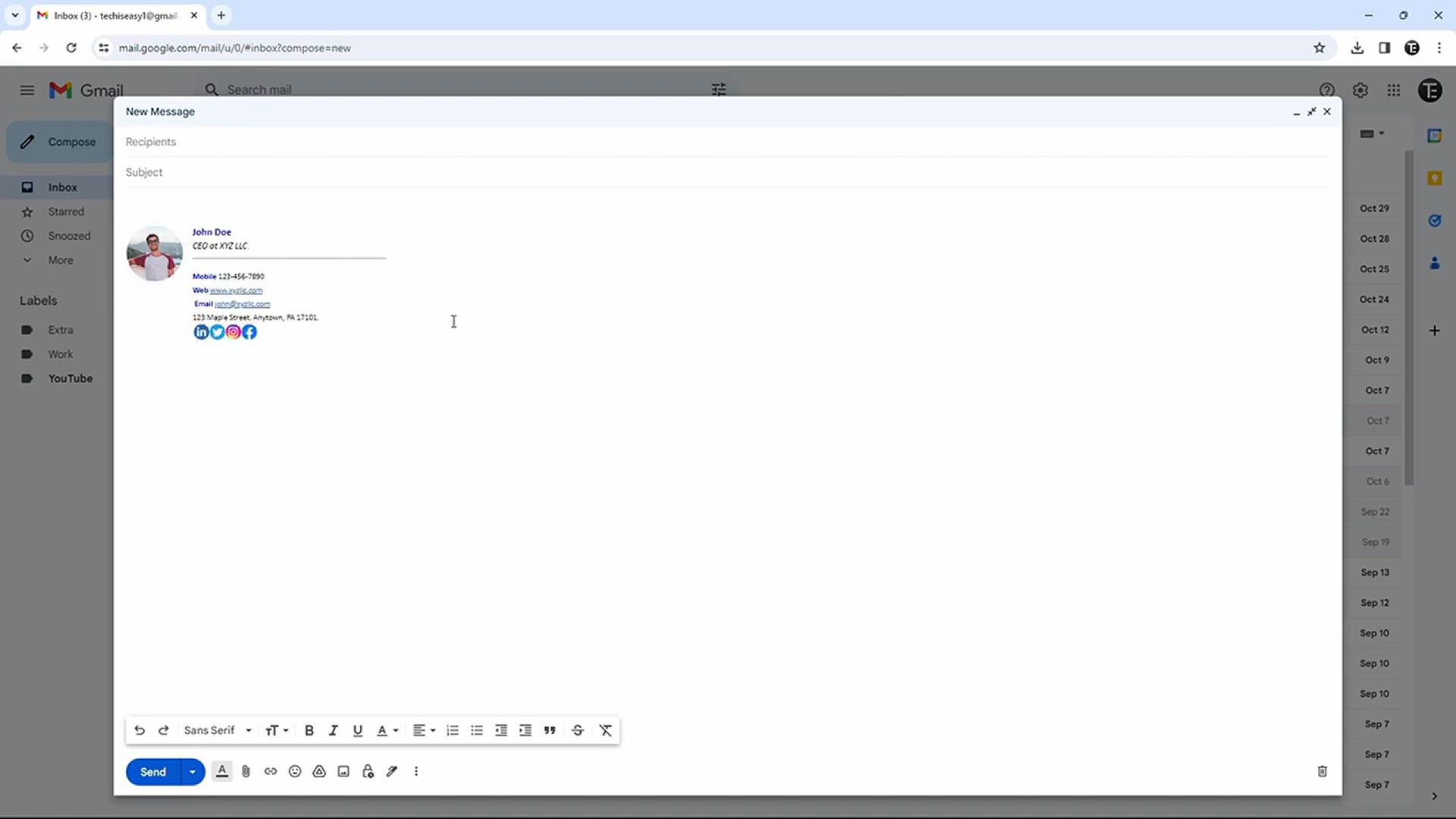
How To Add Signature in Gmail (With Professional Design)
2K views · Feb 19, 2024 howtocanva.online
The video "How To Add Signature in Gmail (With Professional Design)" provides a detailed guide on creating and adding a professional-looking email signature in Gmail. It likely covers various aspects such as accessing Gmail settings, locating the signature section, and customizing the signature's design and content. The video may demonstrate how to incorporate elements like company logos, social media icons, and contact information to enhance the signature's visual appeal and professionalism. By offering step-by-step instructions and visual demonstrations, the video aims to help users create personalized and professional email signatures that leave a lasting impression. Overall, it serves as a valuable resource for individuals looking to elevate the presentation of their emails in Gmail.
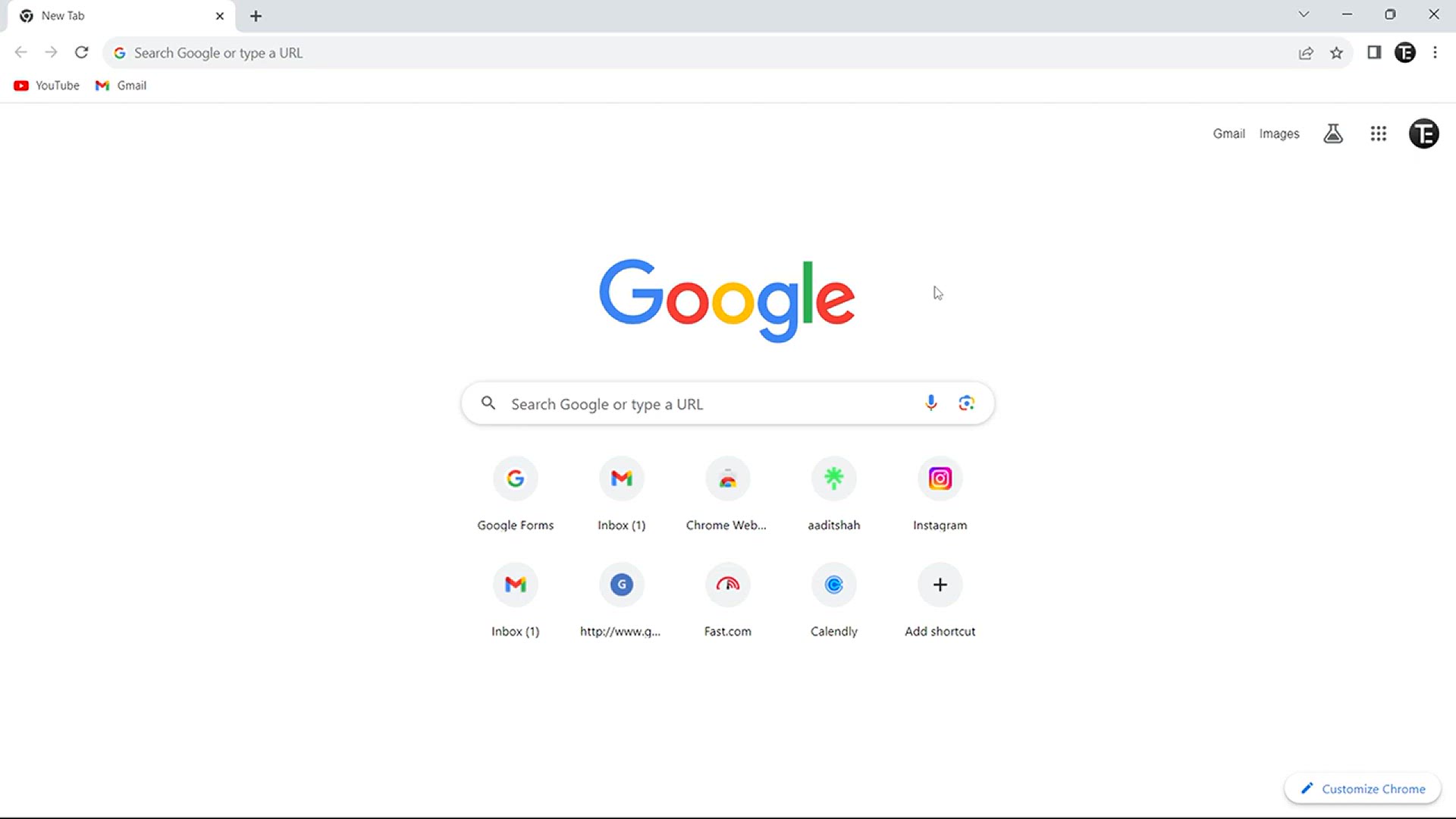
How To Use Google Password Manager (With New Features)
2K views · Feb 19, 2024 howtocanva.online
The video "How To Use Google Password Manager (With New Features)" provides a comprehensive tutorial on utilizing Google's Password Manager with its latest features. It likely covers various aspects such as accessing the Password Manager through Google's settings, managing saved passwords, generating secure passwords, and enabling two-factor authentication for added security. Additionally, the video may highlight any recent updates or enhancements to the Password Manager, demonstrating how these new features can improve users' password management experience. By offering clear instructions and practical examples, the video aims to help users effectively safeguard their online accounts and simplify the process of managing passwords across multiple platforms. Overall, it serves as a valuable resource for individuals seeking to enhance their online security and privacy with Google's Password Manager.
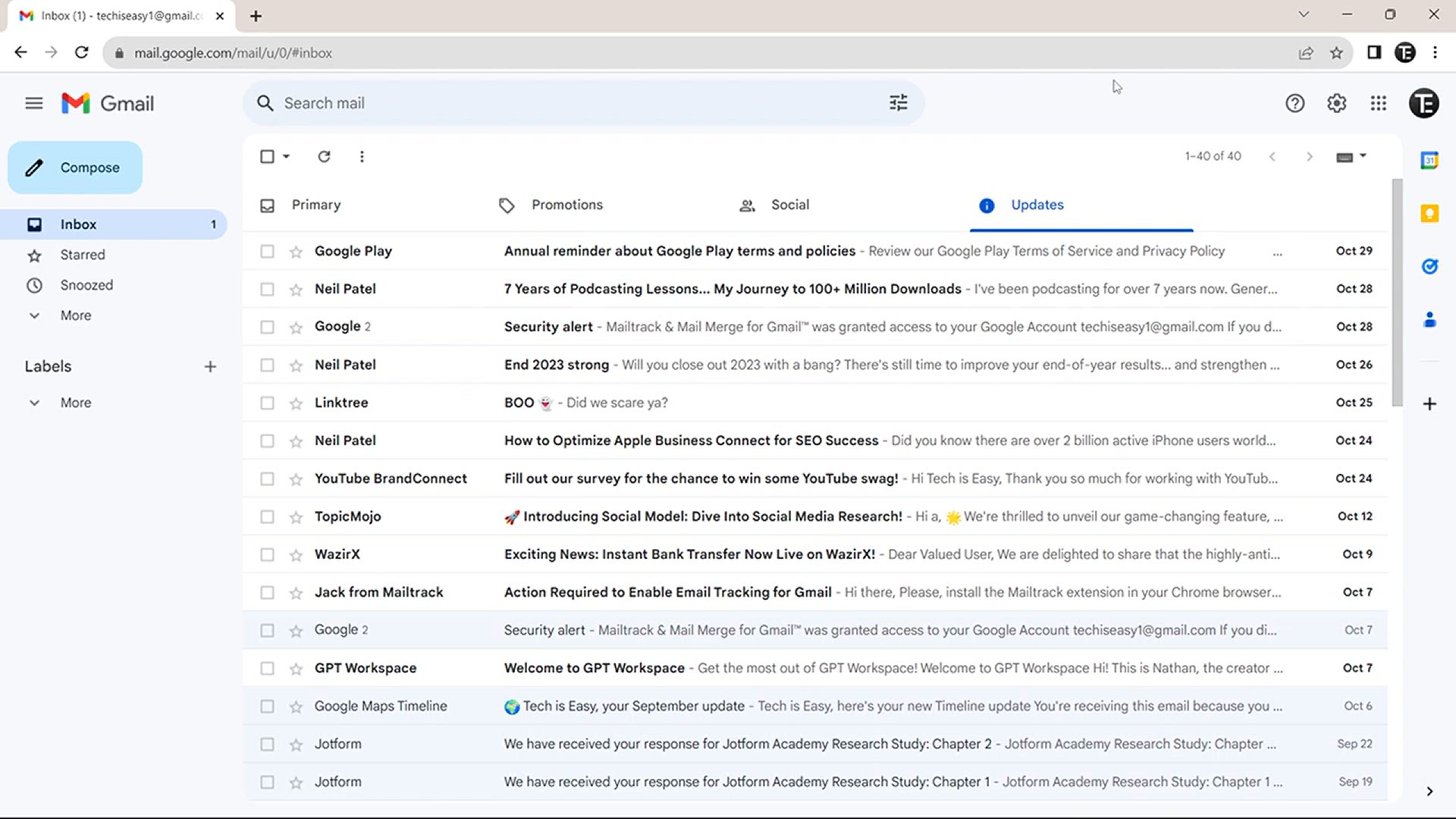
How To Set Up Automatic Email Forwarding in Gmail
14K views · Feb 19, 2024 howtocanva.online
The video "How To Set Up Automatic Email Forwarding in Gmail" provides a step-by-step guide on configuring automatic email forwarding within Gmail. It likely covers the process of accessing Gmail's settings, navigating to the forwarding options, and specifying the email address where incoming emails should be forwarded. Additionally, the video may demonstrate how to customize forwarding settings, such as selecting specific emails or applying filters to forward only certain types of messages. By offering clear instructions and visual demonstrations, the video aims to assist users in automating their email forwarding process, thereby ensuring they receive important communications in a timely manner. Overall, it serves as a practical resource for individuals looking to streamline their email management workflow in Gmail.
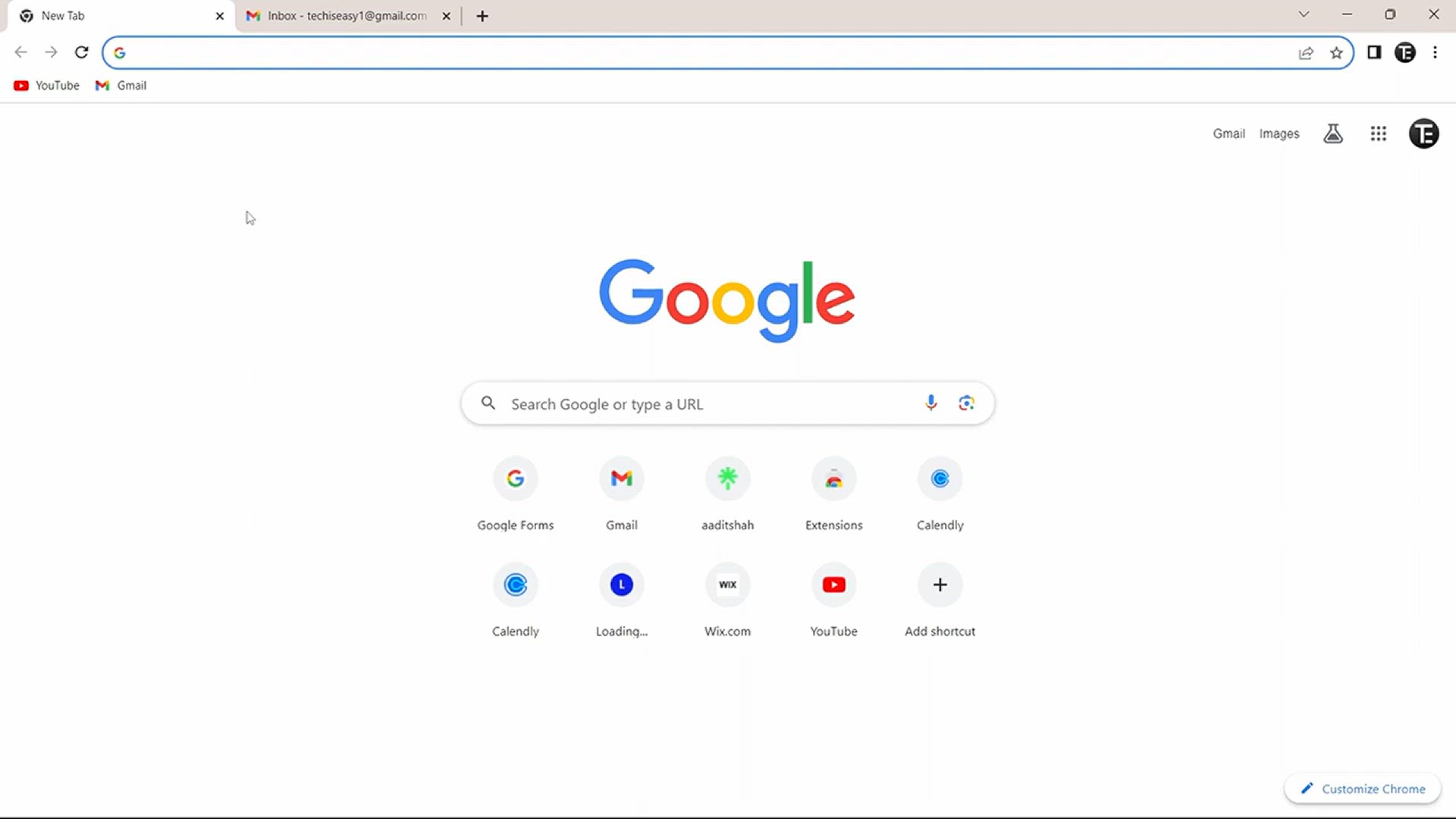
Top Gmail Extensions You Need To Start Using!
5K views · Feb 19, 2024 howtocanva.online
The video "Top Gmail Extensions You Need To Start Using!" introduces viewers to a selection of Gmail extensions designed to enhance productivity and functionality within the Gmail ecosystem. It likely showcases a variety of extensions available for tasks such as email tracking, scheduling, productivity management, and email organization. The video may highlight each extension's features, benefits, and how they can be integrated seamlessly into the Gmail interface. By offering recommendations and insights into these extensions, the video aims to help users optimize their Gmail experience and achieve greater efficiency in managing their email communications. Overall, it serves as a valuable resource for individuals seeking to explore and leverage the capabilities of Gmail extensions to streamline their workflow.
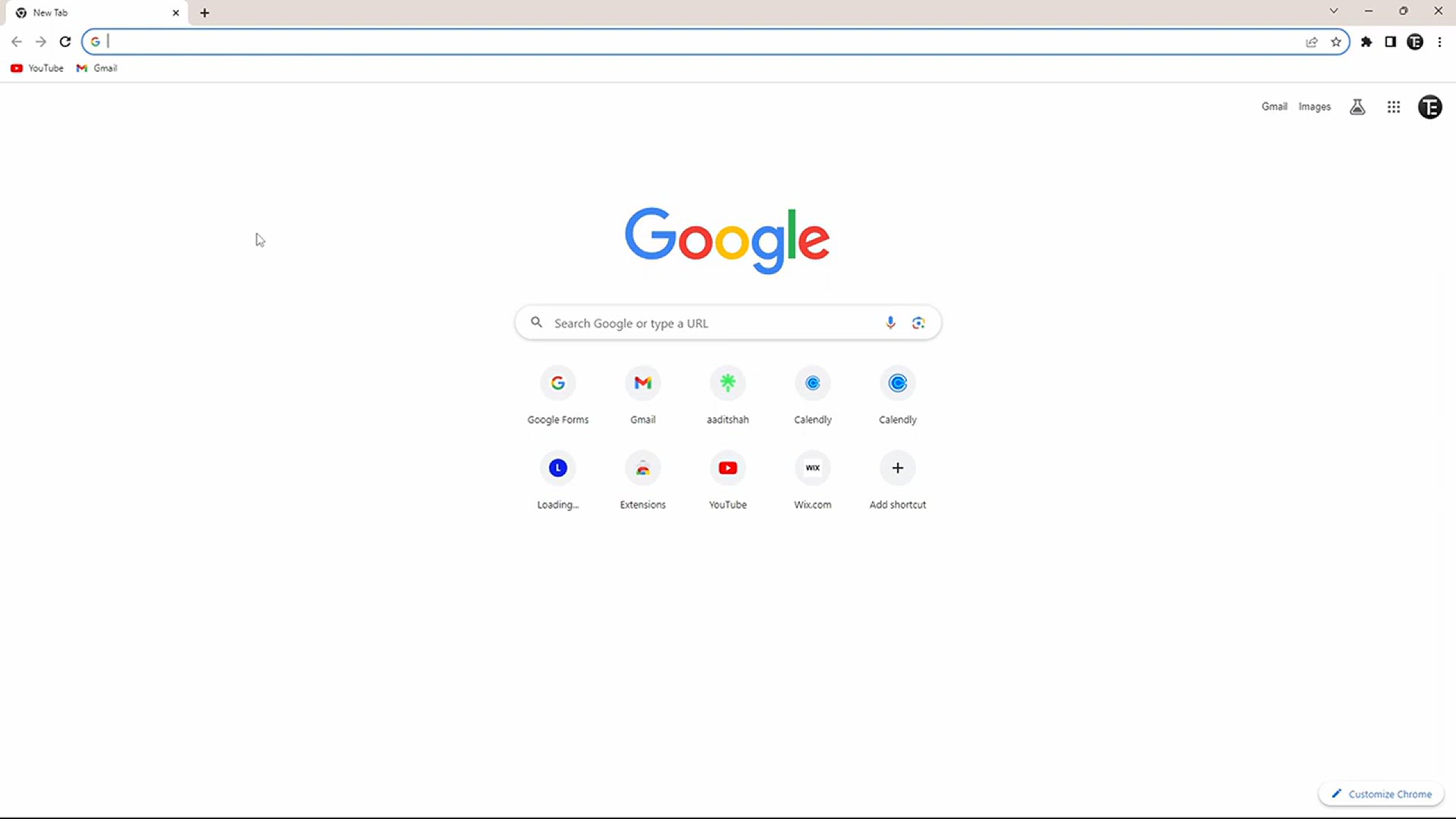
How To Add Signature To PDF _ Sign PDF Easily
9K views · Feb 19, 2024 howtocanva.online
The video "How To Add Signature To PDF: Sign PDF Easily" offers a practical tutorial on digitally signing PDF documents. It likely covers various methods for adding a signature to PDFs, such as using Adobe Acrobat, built-in tools in operating systems like Windows or macOS, or online platforms like DocuSign or HelloSign. The tutorial may include step-by-step instructions on accessing the signature feature, uploading the PDF document, and applying the signature electronically. By providing clear guidance and visual demonstrations, the video aims to help users efficiently sign PDF documents, facilitating paperless workflows and improving document management processes. Overall, it serves as a helpful resource for individuals seeking to streamline their digital signature workflows.
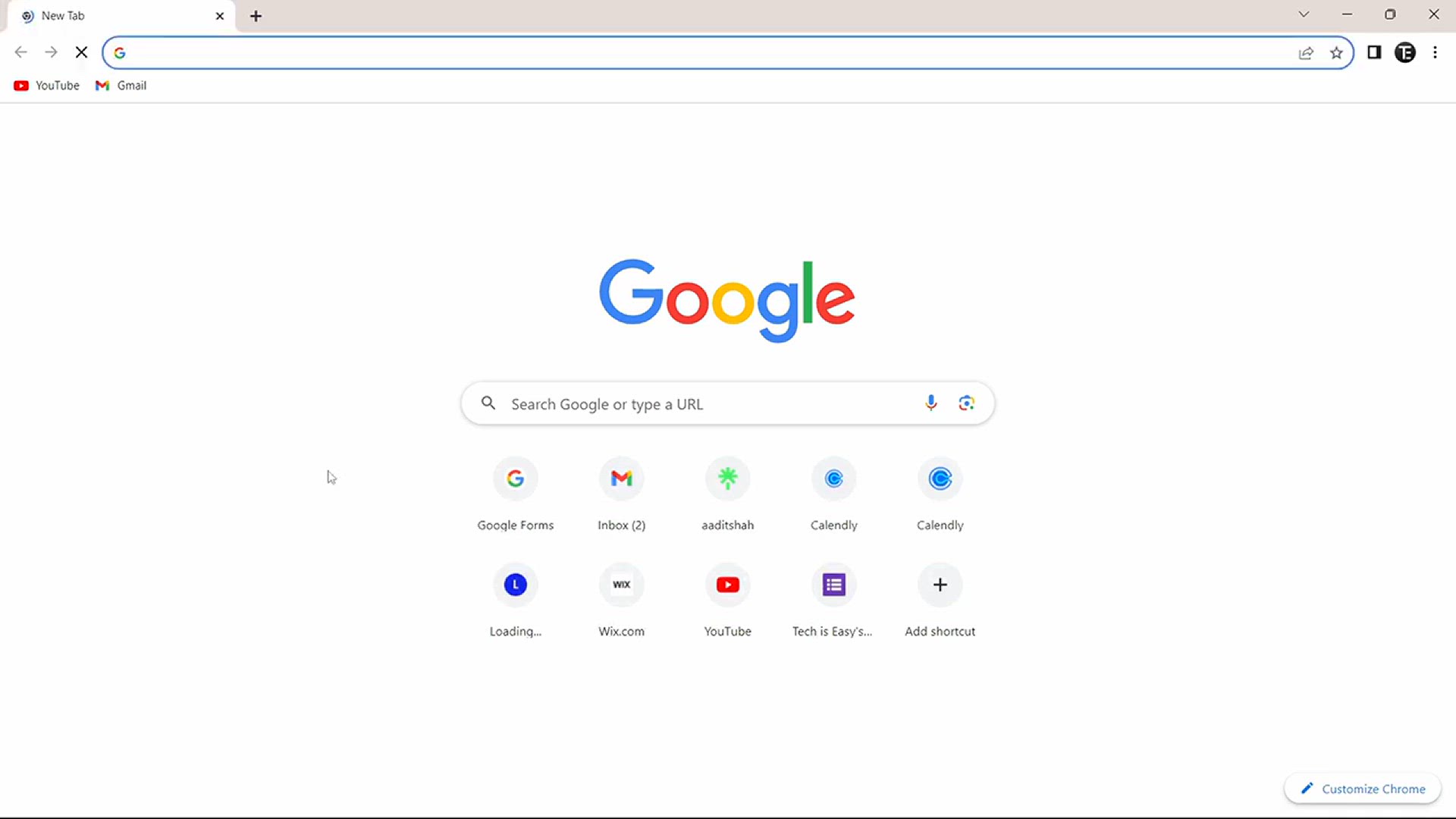
How To Compress PDF File Size Without Losing Quality _ Tutor...
3K views · Feb 19, 2024 howtocanva.online
The video "How To Compress PDF File Size Without Losing Quality: Tutorial" offers a practical guide on reducing the size of PDF files without compromising their quality. It likely covers various methods and tools available for compressing PDFs, such as online compression services, software applications like Adobe Acrobat, or built-in features in operating systems. The tutorial may include step-by-step instructions on selecting the appropriate compression settings, uploading the PDF file, and executing the compression process. By providing clear guidance and visual demonstrations, the video aims to help users efficiently reduce the file size of PDF documents, making them easier to share, store, and transmit while preserving their content quality. Overall, it serves as a valuable resource for individuals seeking to optimize PDF file sizes for better document management and distribution.
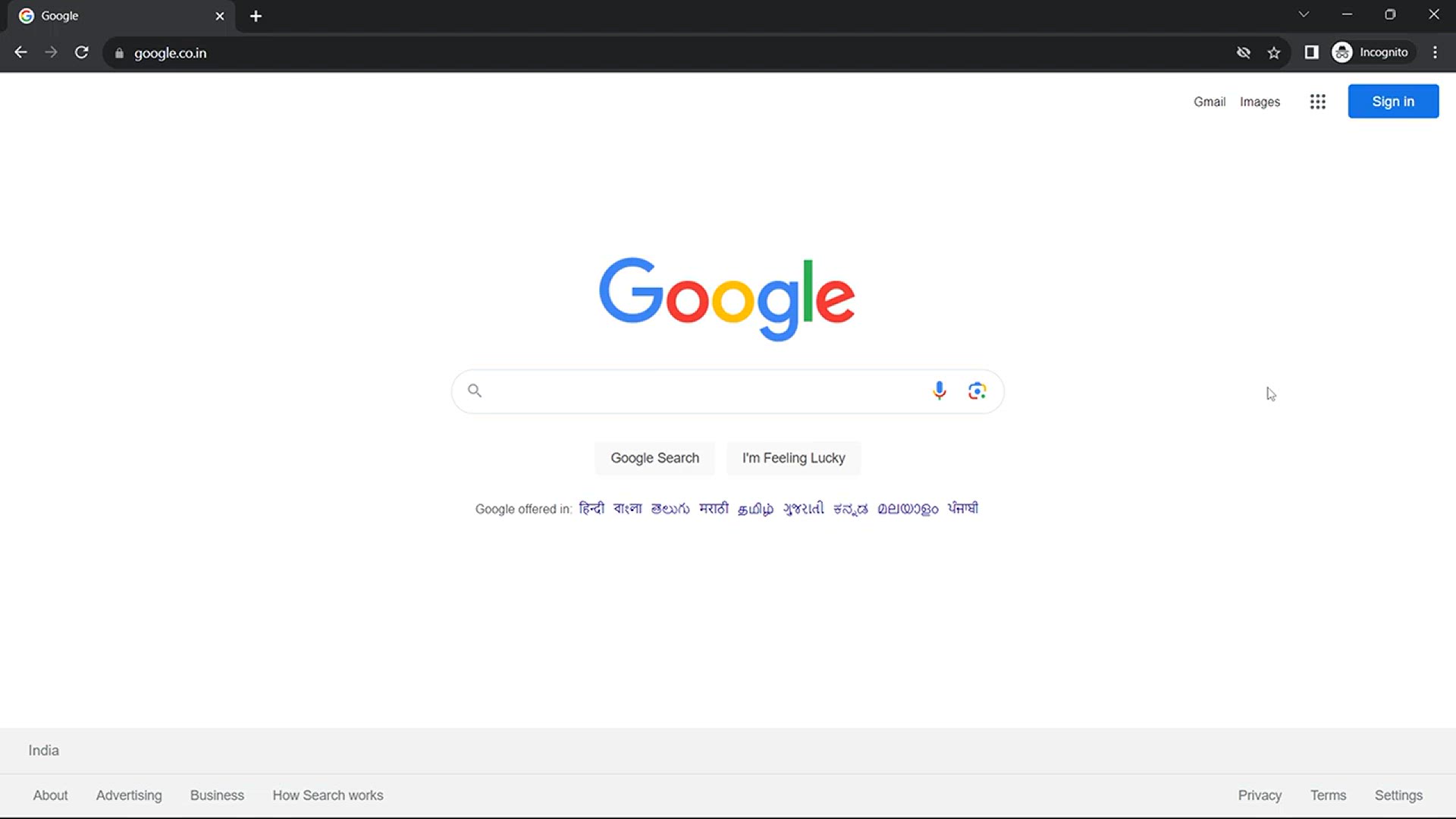
How To Use Calendly _ Calendly Tutorial For Beginners
9K views · Feb 19, 2024 howtocanva.online
The video "How To Use Calendly: Calendly Tutorial For Beginners" provides a comprehensive introduction to using Calendly, a popular scheduling tool. It likely covers various aspects of setting up and using Calendly, including creating event types, setting availability preferences, integrating with calendars, and sharing scheduling links. The tutorial may include step-by-step instructions on navigating the Calendly interface, customizing scheduling options, and managing appointments. By offering clear guidance and practical examples, the video aims to help beginners leverage Calendly to streamline their scheduling processes and improve time management. Overall, it serves as a valuable resource for individuals seeking to maximize the efficiency of their appointment scheduling workflows.
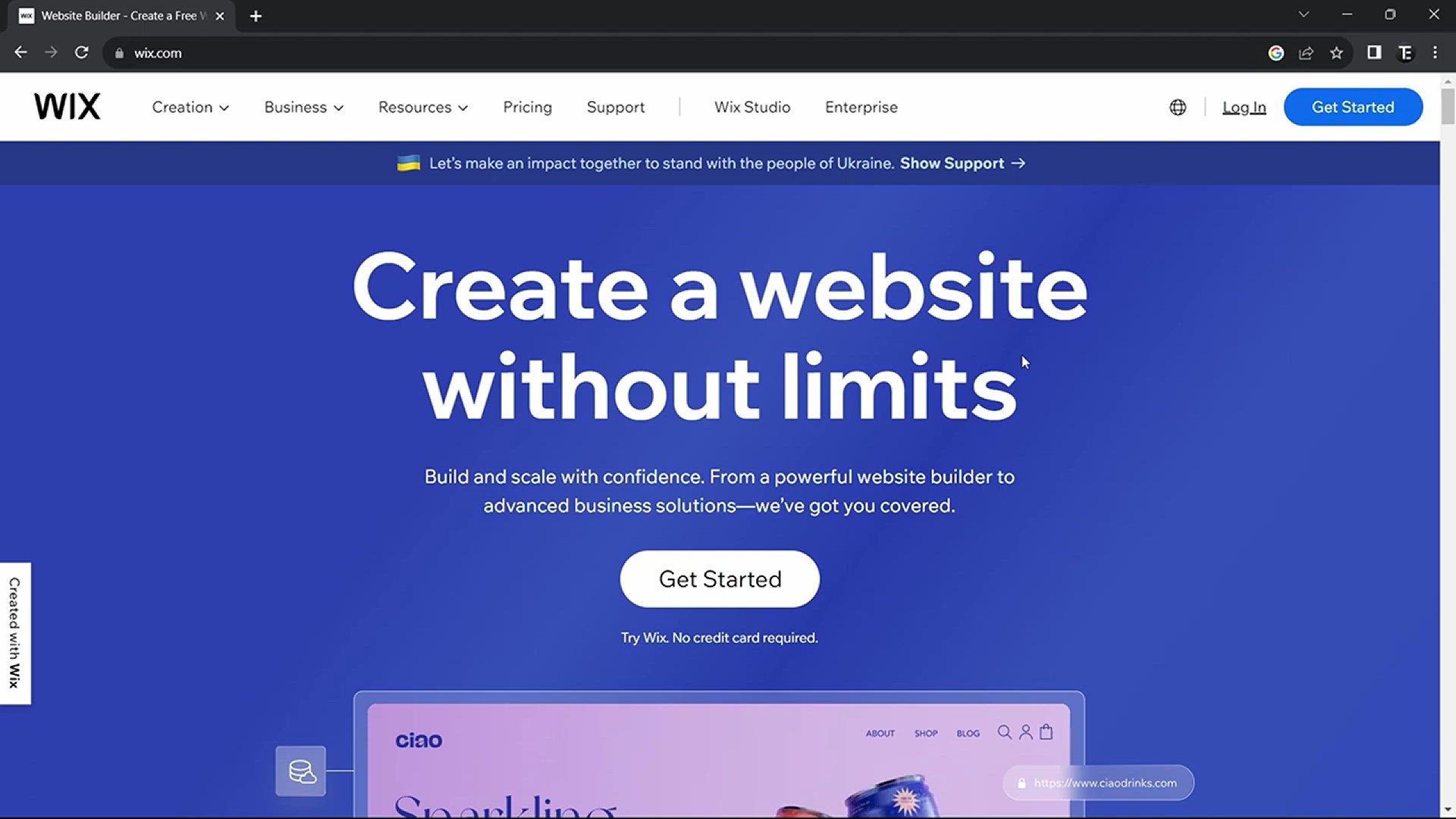
Create A Wix Website _ Wix Tutorial for Beginners
822 views · Feb 19, 2024 howtocanva.online
The video "Create A Wix Website: Wix Tutorial for Beginners" serves as a beginner-friendly guide to building a website using the Wix platform. It likely covers essential steps such as signing up for a Wix account, selecting a template, customizing design elements, adding content (text, images, videos), and optimizing the website for mobile devices. The tutorial may include demonstrations of Wix's drag-and-drop editor, as well as features like adding apps, setting up contact forms, and integrating social media. By providing clear instructions and visual demonstrations, the video aims to empower beginners to create their own professional-looking websites with ease using Wix. Overall, it serves as a valuable resource for individuals looking to establish an online presence without prior web development experience.

How To Use WhatsApp Channel _ New WhatsApp Feature
8K views · Feb 19, 2024 howtocanva.online
The video "How To Use WhatsApp Channel: New WhatsApp Feature" offers a comprehensive guide on utilizing the WhatsApp Channel feature, which is likely a newly introduced feature on the messaging platform. It probably covers various aspects of using WhatsApp Channels, including how to create, manage, and engage with channels, as well as tips for optimizing their effectiveness. The tutorial may include step-by-step instructions on accessing the WhatsApp Channel feature within the app, setting up a channel, inviting subscribers, and broadcasting messages to the channel's audience. By providing clear guidance and practical examples, the video aims to help users leverage this new feature to enhance their communication and engagement on WhatsApp. Overall, it serves as a valuable resource for individuals and businesses looking to explore the potential of WhatsApp Channels for connecting with their audience.
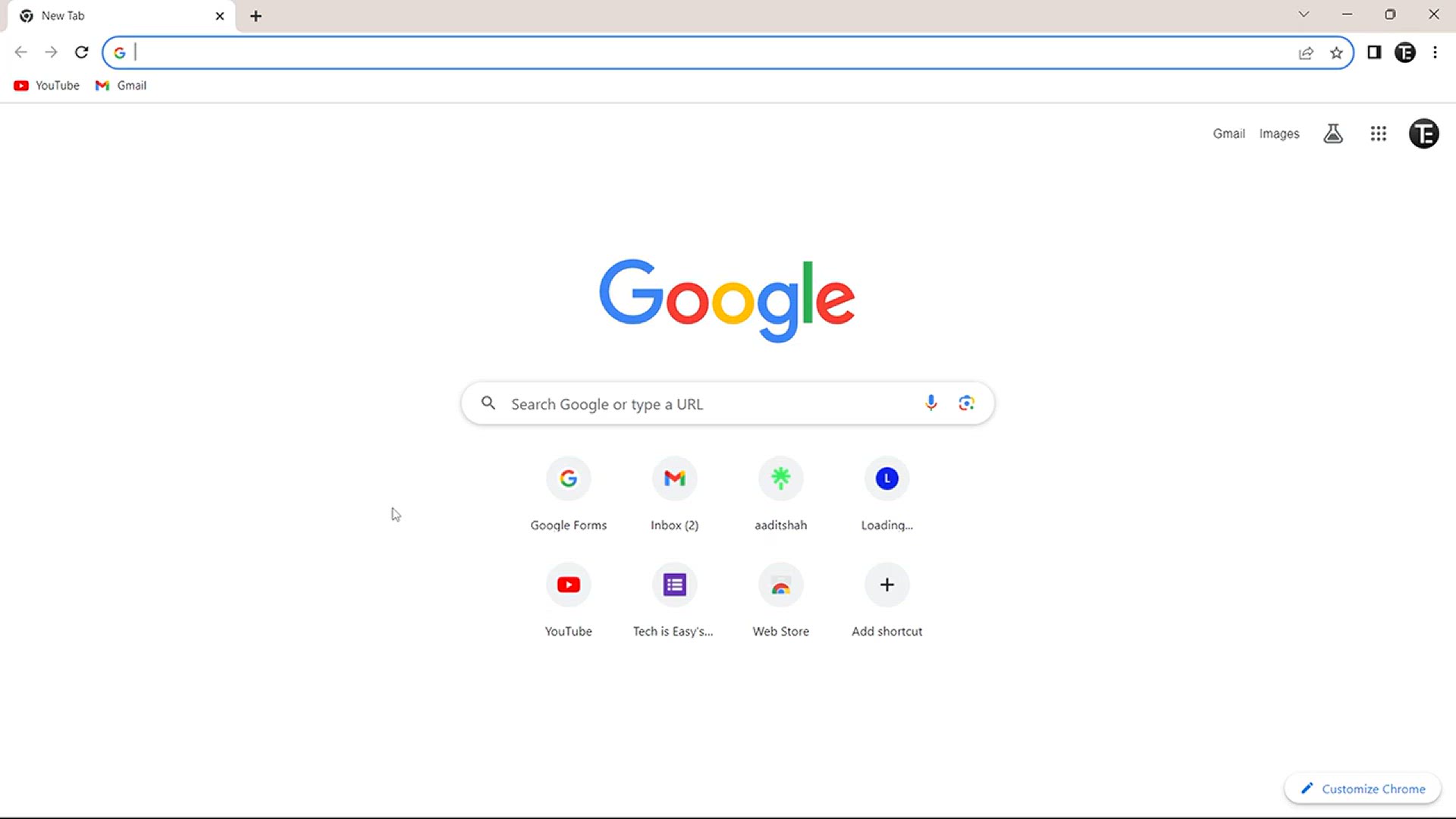
How To Use Todoist _ Tutorial For Beginners
2K views · Feb 19, 2024 howtocanva.online
The video "How To Use Todoist: Tutorial For Beginners" serves as a beginner-friendly guide to getting started with Todoist, a popular task management and productivity application. It likely covers essential aspects of using Todoist, such as creating tasks, organizing them into projects, setting due dates and reminders, and prioritizing tasks using labels and filters. The tutorial may include demonstrations of Todoist's user interface, features like recurring tasks, collaboration options, and integrations with other apps and platforms. By providing clear instructions and practical examples, the video aims to help beginners effectively manage their tasks and boost productivity using Todoist. Overall, it serves as a valuable resource for individuals looking to streamline their task management workflows and stay organized.

How To Read WhatsApp Messages Without Blue Tick
6K views · Feb 19, 2024 howtocanva.online
The video "How To Read WhatsApp Messages Without Blue Tick" offers a tutorial on how users can read messages on WhatsApp without triggering the read receipt, commonly indicated by the blue tick. It likely covers various methods or workarounds, such as disabling read receipts in the app settings, using airplane mode to read messages offline, or utilizing third-party apps or features to bypass read receipts. The tutorial may include step-by-step instructions on implementing these methods and tips on maintaining privacy while using WhatsApp. By providing clear guidance and practical solutions, the video aims to help users manage their messaging privacy preferences on WhatsApp more effectively. Overall, it serves as a valuable resource for individuals seeking to maintain control over their online communication.
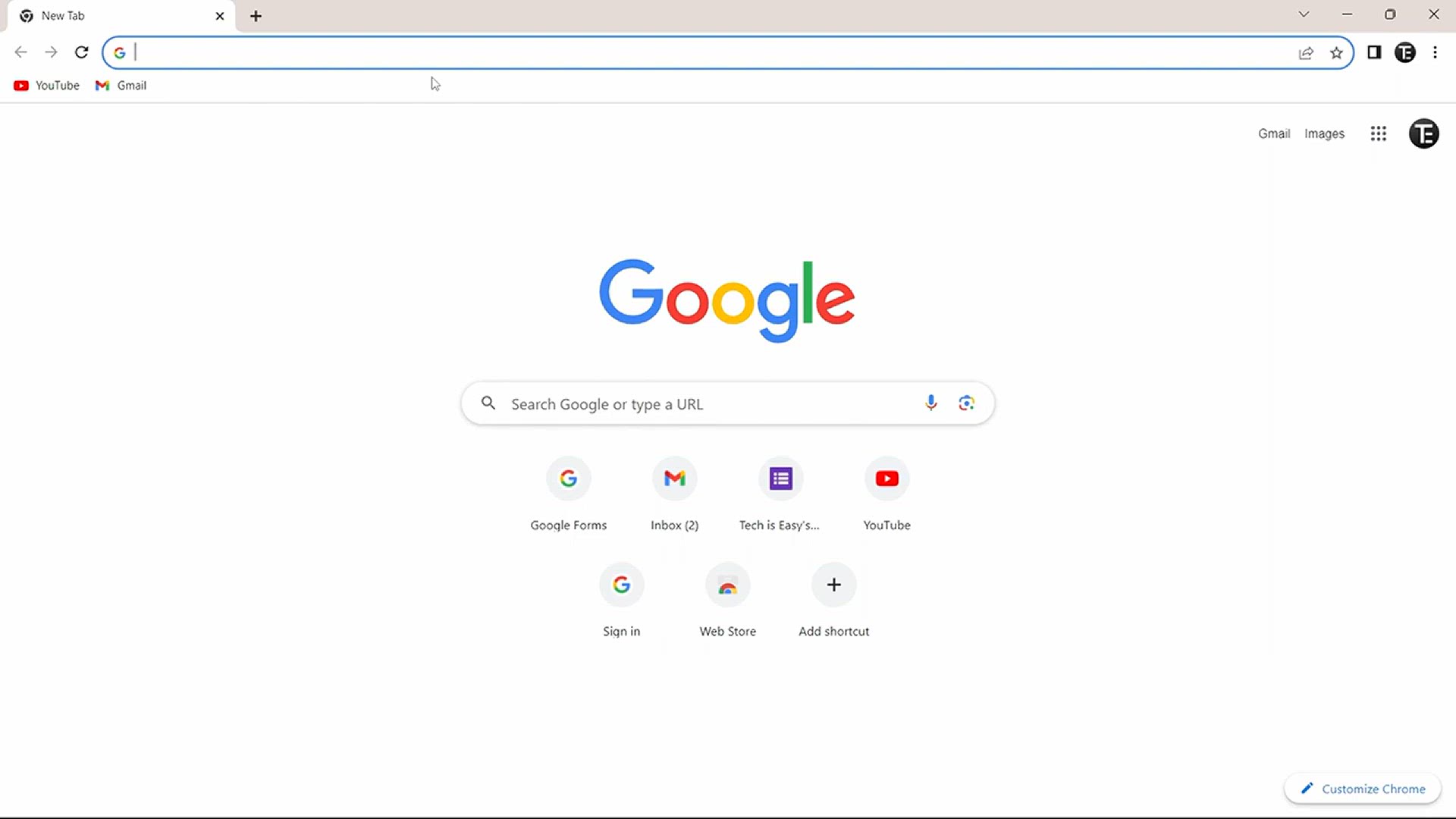
How To Set Up and Use Linktree _ Linktree Tutorial
2K views · Feb 19, 2024 howtocanva.online
The video "How To Set Up and Use Linktree: Linktree Tutorial" provides a comprehensive guide on creating and utilizing a Linktree account. Linktree is a tool commonly used to aggregate multiple links into one, allowing users to share multiple URLs through a single link in their social media profiles or bios. The tutorial likely covers steps such as signing up for a Linktree account, customizing the Linktree page with personalized branding, adding and organizing links to various websites or social media profiles, and tracking link clicks and analytics. By offering clear instructions and practical examples, the video aims to help users optimize their online presence and streamline the sharing of multiple links across different platforms. Overall, it serves as a valuable resource for individuals seeking to enhance their social media marketing efforts and increase their online visibility.
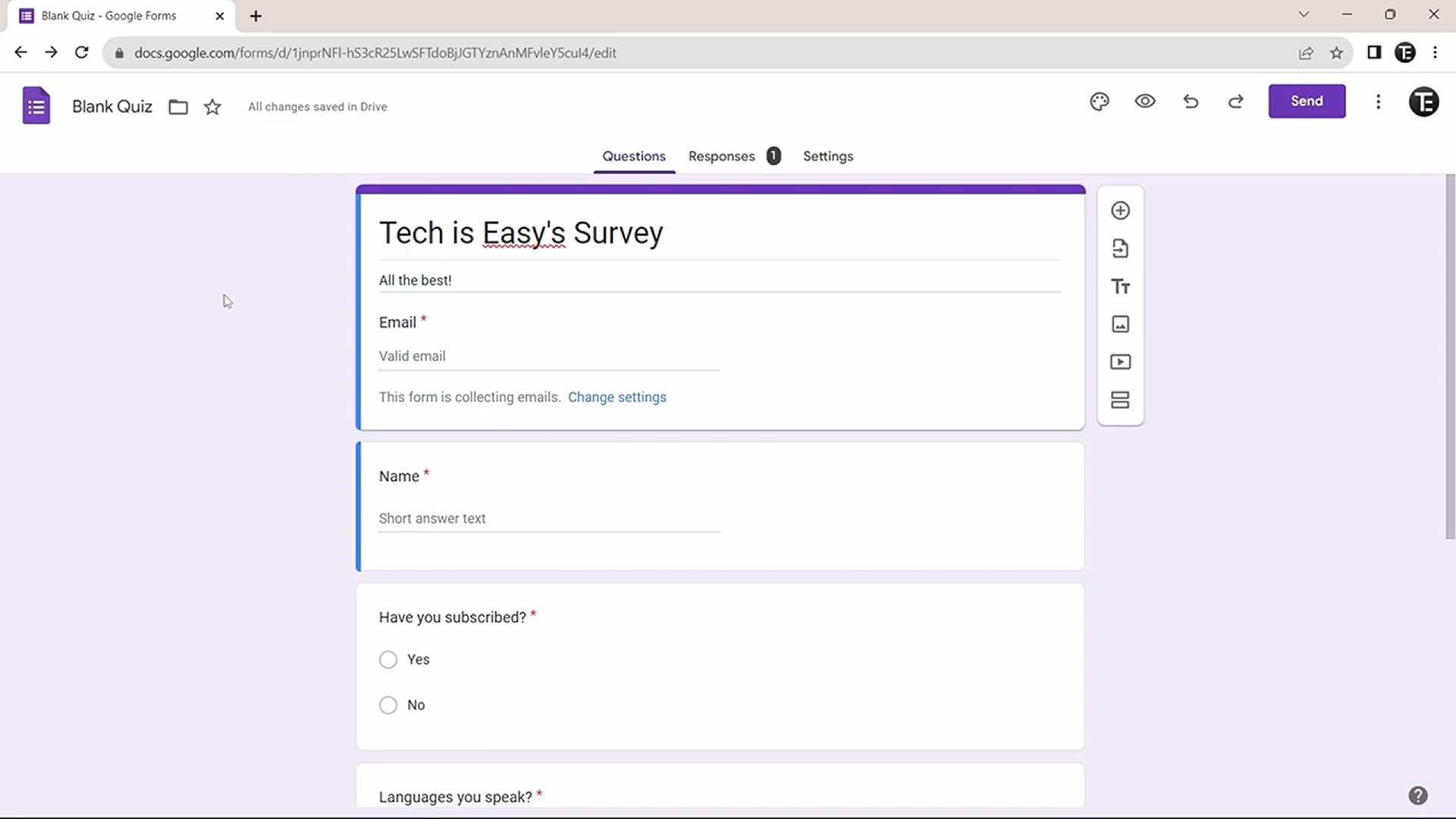
7 Google Form Tricks You MUST Know (Updated)
329 views · Feb 19, 2024 howtocanva.online
The video "7 Google Form Tricks You MUST Know (Updated)" introduces viewers to seven advanced techniques for maximizing the functionality and efficiency of Google Forms. It likely covers various tips and tricks, such as utilizing add-ons or extensions to enhance form capabilities, implementing branching logic to create dynamic forms, integrating with other Google Workspace apps for seamless data management, and customizing form themes for a personalized touch. The tutorial may include step-by-step instructions and practical examples to demonstrate how to implement each trick effectively. By offering valuable insights and strategies, the video aims to empower users to create more dynamic and impactful forms for surveys, quizzes, or data collection purposes. Overall, it serves as a valuable resource for individuals seeking to elevate their Google Forms proficiency.

How To Connect Android Phone to Android TV (using Chromecast...
21K views · Feb 19, 2024 howtocanva.online
The video "How To Connect Android Phone to Android TV (using Chromecast)" provides a detailed tutorial on wirelessly connecting an Android smartphone to an Android TV using Chromecast technology. It likely covers steps such as ensuring both devices are connected to the same Wi-Fi network, setting up Chromecast on the TV, and casting content from the phone to the TV screen. The tutorial may also include troubleshooting tips and recommendations for optimizing the casting experience. By offering clear instructions and practical examples, the video aims to help users seamlessly stream content from their Android devices to their TV screens, enhancing their entertainment options. Overall, it serves as a valuable resource for individuals seeking to leverage Chromecast technology to connect their Android devices to their TV.

How to Transfer Files From Android to PC (Updated)
8K views · Feb 19, 2024 howtocanva.online
The video "How to Transfer Files From Android to PC (Updated)" offers an updated and comprehensive guide on transferring files from an Android device to a PC. It likely covers various methods such as using USB cable connections, transferring files wirelessly over Wi-Fi or Bluetooth, or utilizing cloud storage services like Google Drive or Dropbox. The tutorial may include step-by-step instructions on each method, along with tips for optimizing file transfer speeds and ensuring compatibility between devices. By providing clear guidance and practical examples, the video aims to help users efficiently manage their files across different platforms, enhancing their overall productivity and convenience. Overall, it serves as a valuable resource for individuals seeking to streamline their file transfer process between Android devices and PCs.

How To Lock Apps on Samsung Phone _ No Third-Party App
2K views · Feb 19, 2024 howtocanva.online
The video "How To Lock Apps on Samsung Phone _ No Third-Party App" demonstrates a method for securing apps on a Samsung phone without the need for third-party applications. It likely covers steps such as accessing the phone's settings, navigating to the "Biometrics and security" or "Privacy" section, and setting up app lock or app protection features provided by Samsung's native security settings. The tutorial may include instructions on how to select specific apps to lock, choose authentication methods such as PIN, pattern, or biometrics, and customize lock settings for added security. By offering clear guidance and practical examples, the video aims to help Samsung phone users protect their sensitive apps and data without relying on additional software. Overall, it serves as a valuable resource for individuals seeking to enhance the security and privacy of their Samsung devices.

How To Delete Threads Account Without Deleting Instagram _ D...
441 views · Feb 19, 2024 howtocanva.online
The video "How To Delete Threads Account Without Deleting Instagram _ Deactivate Threads" provides a step-by-step guide on deactivating a Threads account without removing the associated Instagram account. Threads is a messaging app developed by Instagram for close friends communication. The video likely covers accessing the Threads app settings, navigating to the account deactivation or deletion section, and following the prompts to deactivate the Threads account while keeping the Instagram account intact. The tutorial may also include tips on managing privacy settings and ensuring a smooth deactivation process. By offering clear instructions and practical examples, the video aims to help users manage their online presence effectively while maintaining control over their account preferences. Overall, it serves as a valuable resource for individuals seeking to deactivate their Threads account without affecting their Instagram account.
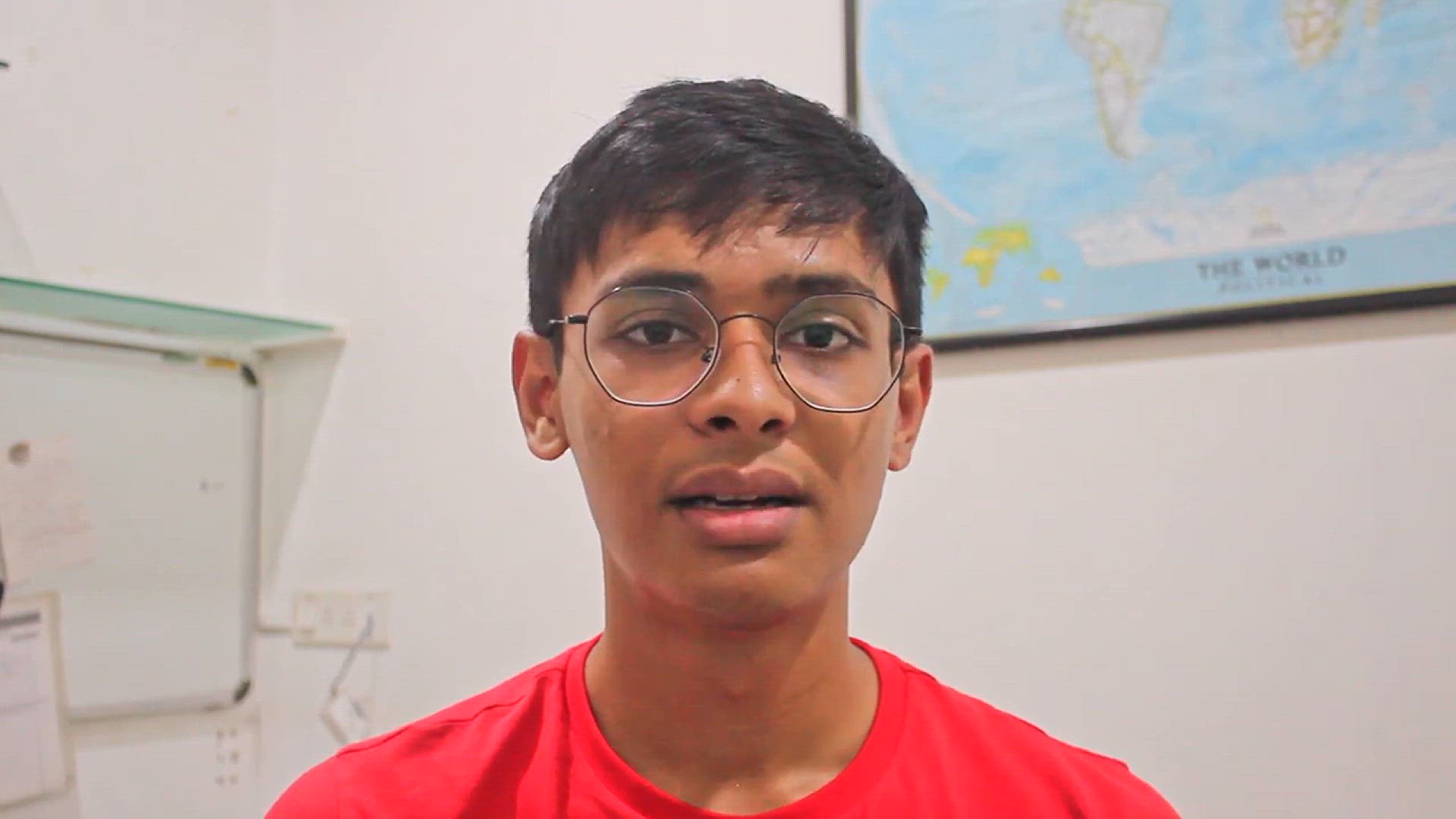
How To Use Threads by Instagram _ Tutorial
5K views · Feb 19, 2024 howtocanva.online
The video "How To Use Threads by Instagram: Tutorial" provides viewers with a comprehensive guide on how to use Threads, a messaging app developed by Instagram. It likely covers various aspects of the app, such as setting up an account, adding and messaging friends, creating and managing close friends lists, sharing photos and videos, using status updates, and customizing notification preferences. The tutorial may include step-by-step instructions, practical examples, and tips for optimizing the Threads experience. By offering clear guidance and insights, the video aims to help users make the most of Threads for staying connected with their close friends in a private and convenient manner. Overall, it serves as a valuable resource for individuals seeking to explore and leverage the features of Threads by Instagram.

How To Install WhatsApp on Samsung Galaxy Watch 4 & 5 (O...
5K views · Feb 19, 2024 howtocanva.online
The video "How To Install WhatsApp on Samsung Galaxy Watch 4 & 5 (Officially)" offers a detailed tutorial on installing the WhatsApp messaging application on Samsung Galaxy Watch 4 and 5 models. It likely covers steps such as accessing the Galaxy Store on the smartwatch, searching for and downloading the WhatsApp app, and setting up the app with the user's account details. The tutorial may also include tips for navigating the app's interface and using its features on the watch. By providing clear instructions and practical examples, the video aims to help users seamlessly integrate WhatsApp into their Samsung Galaxy Watch experience, enhancing their communication capabilities. Overall, it serves as a valuable resource for individuals seeking to use WhatsApp on their Samsung smartwatch devices.
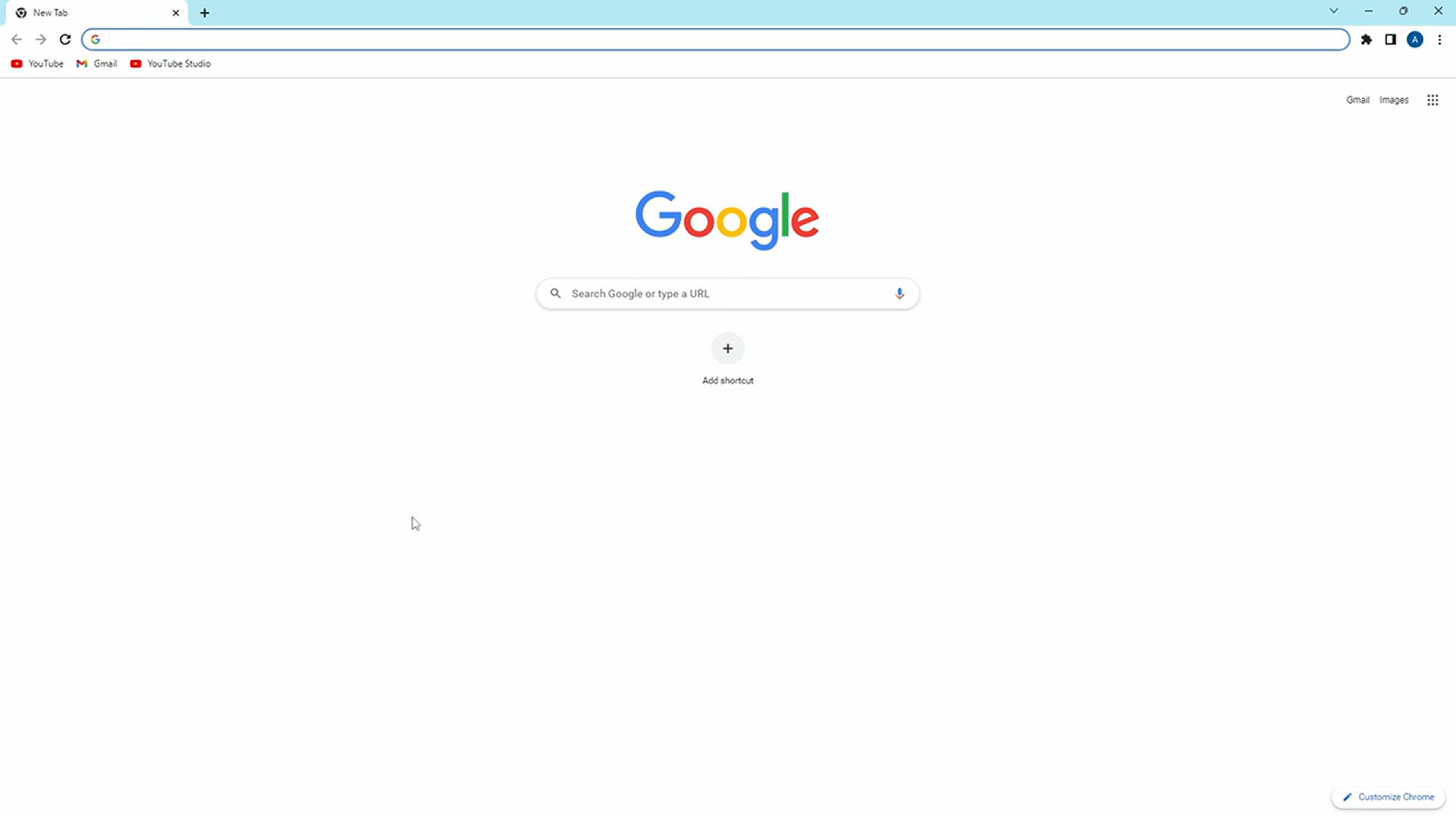
How To Clear Google Drive Storage (In 2 Minutes)
3K views · Feb 19, 2024 howtocanva.online
The video "How To Clear Google Drive Storage (In 2 Minutes)" offers a quick and efficient tutorial on clearing storage space in Google Drive. It likely covers various methods for managing storage, such as deleting files and folders, emptying the trash, and identifying large files or duplicates for removal. The tutorial may include step-by-step instructions and shortcuts to expedite the process, allowing users to reclaim storage space in just a few minutes. By providing clear guidance and practical examples, the video aims to help users optimize their Google Drive storage and maintain a clutter-free and organized digital workspace. Overall, it serves as a valuable resource for individuals seeking to manage their Google Drive storage effectively.
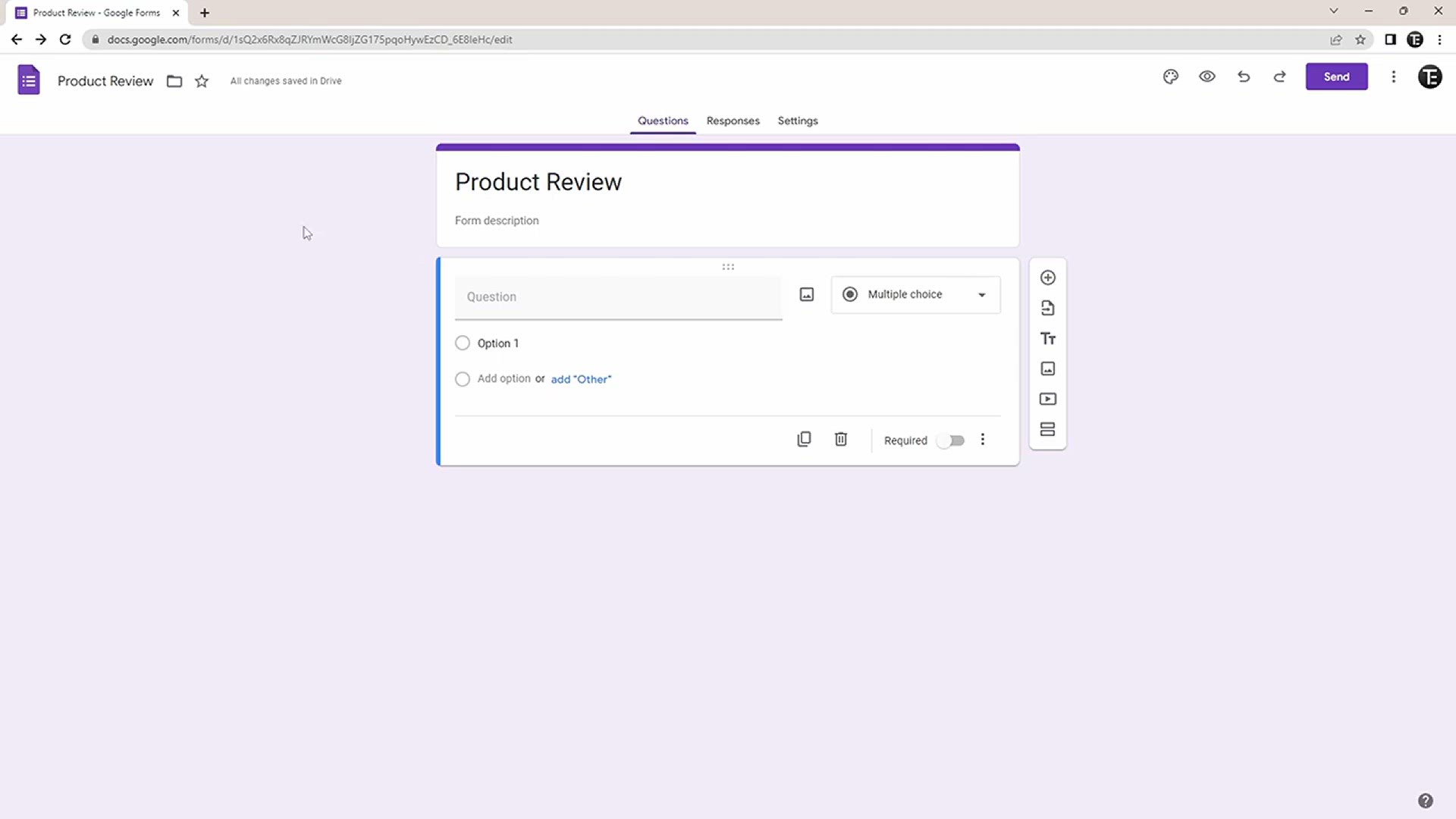
How To Add Conditional Questions in Google Forms
52K views · Feb 19, 2024 howtocanva.online
The video "How To Add Conditional Questions in Google Forms" provides a comprehensive tutorial on incorporating conditional logic into Google Forms. It likely covers steps such as accessing the Google Forms interface, creating questions, and setting up conditions based on respondents' answers. The tutorial may include demonstrations on how to use the "Add section" feature to group questions logically and apply conditions to show or hide sections based on specific responses. By offering clear instructions and practical examples, the video aims to help users create dynamic and interactive forms that adapt to respondents' inputs, enhancing the overall user experience and data collection process. Overall, it serves as a valuable resource for individuals seeking to harness the full potential of Google Forms for various purposes, including surveys, quizzes, and assessments.
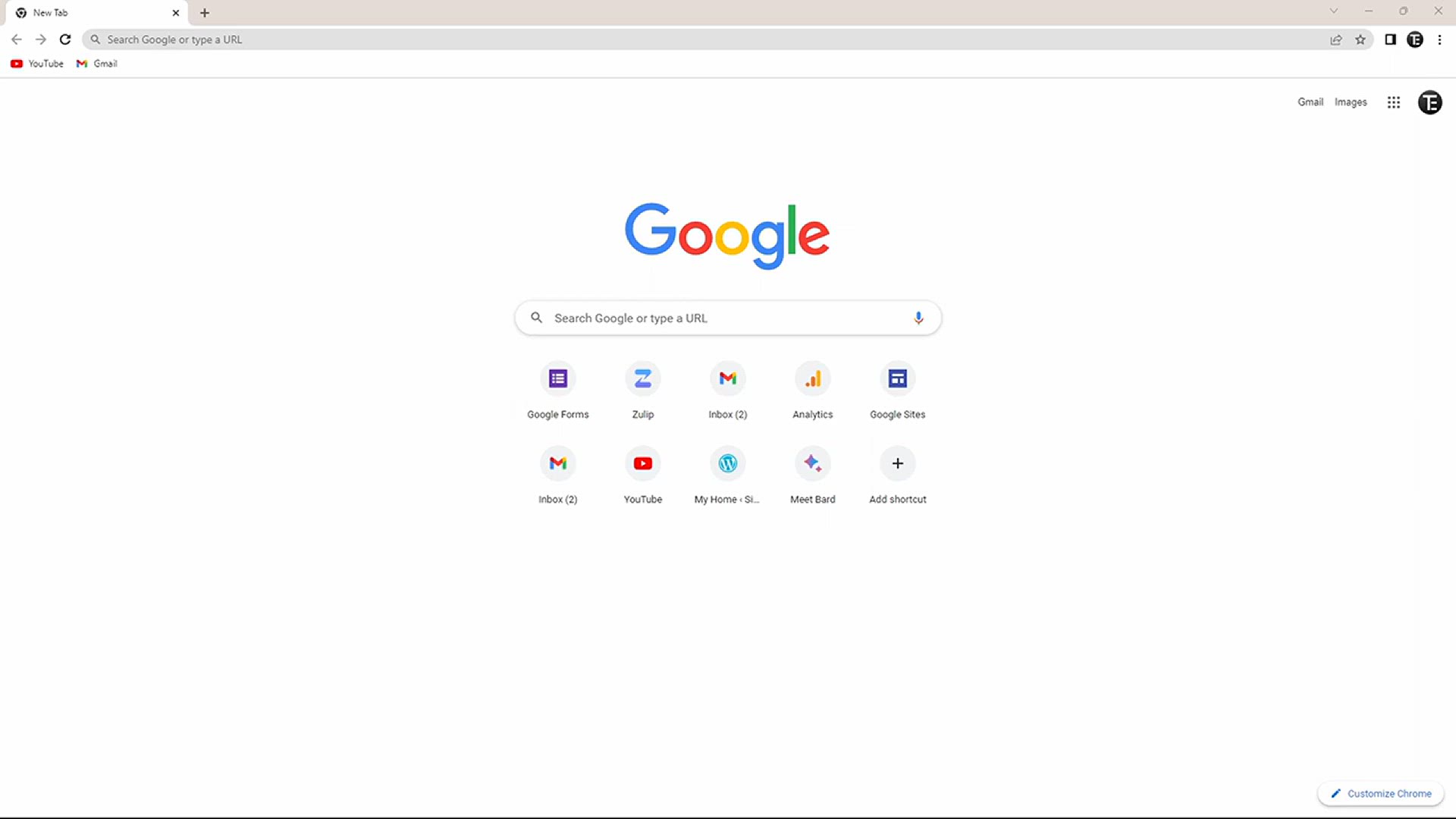
How To Use Nearby Share in Windows 11
3K views · Feb 19, 2024 howtocanva.online
The video "How To Use Nearby Share in Windows 11" provides viewers with a comprehensive tutorial on utilizing the Nearby Share feature in the Windows 11 operating system. It likely covers steps such as accessing the Nearby Share settings, enabling the feature, and configuring sharing preferences. The tutorial may include demonstrations on how to share files, links, and other content with nearby devices using Nearby Share, as well as tips for optimizing the sharing experience. By offering clear instructions and practical examples, the video aims to help users seamlessly transfer files and collaborate with others in close proximity using Windows 11. Overall, it serves as a valuable resource for individuals seeking to leverage the latest features of the Windows operating system for enhanced productivity and connectivity.
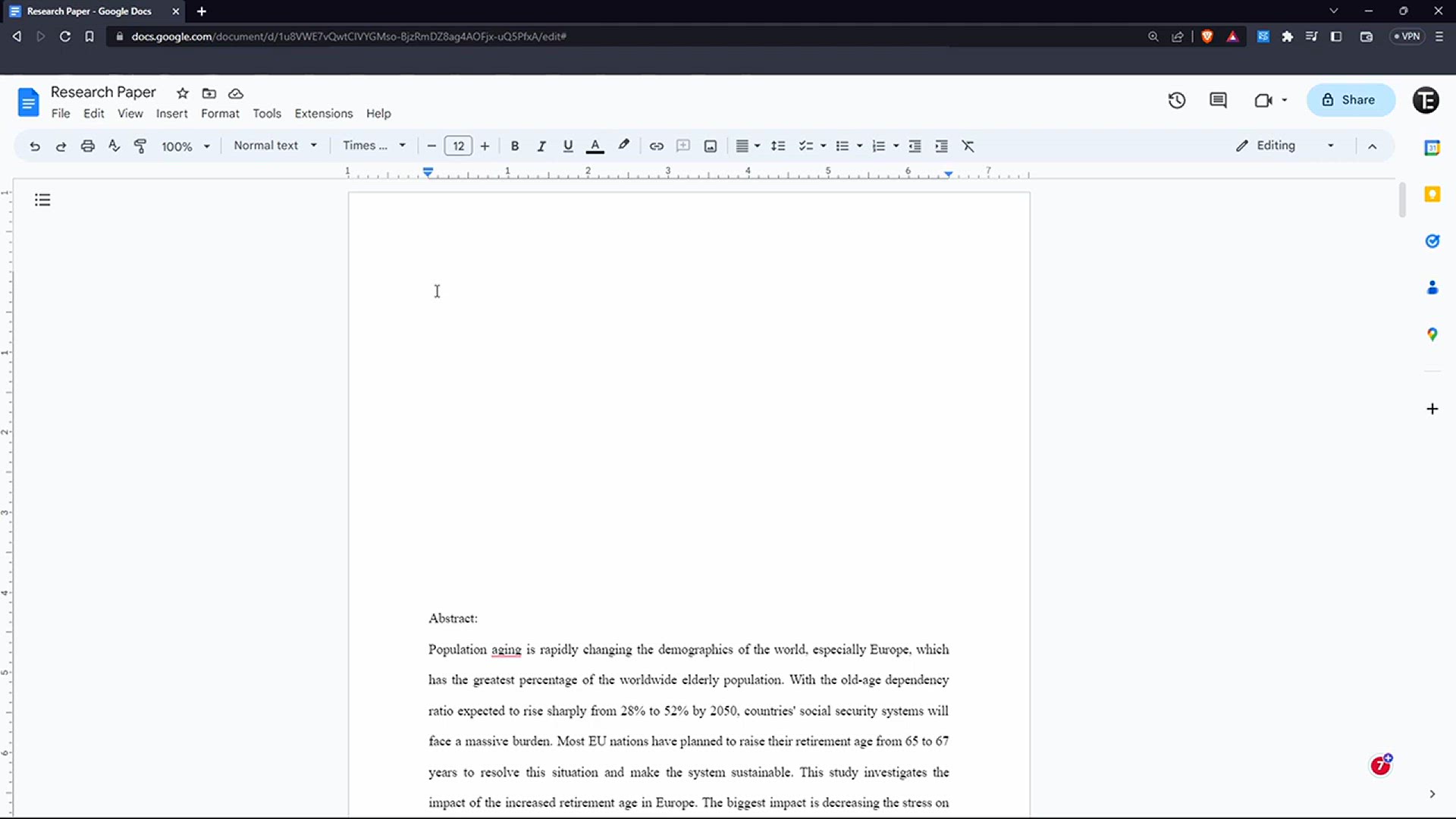
How To Create Table of Contents in Google Docs
311 views · Feb 19, 2024 howtocanva.online
The video "How To Create Table of Contents in Google Docs" offers a comprehensive tutorial on generating a table of contents within a Google Docs document. It likely covers steps such as formatting headings with specific styles, inserting a table of contents using the built-in feature, and updating the table of contents as the document evolves. The tutorial may also include tips for customizing the appearance and functionality of the table of contents, such as adjusting font styles, changing the formatting, and adding hyperlinks. By providing clear instructions and practical examples, the video aims to help users efficiently organize and navigate their documents using table of contents in Google Docs. Overall, it serves as a valuable resource for individuals seeking to enhance the readability and usability of their documents.

5 Useful WhatsApp Features Coming Soon! 2023
65K views · Feb 19, 2024 howtocanva.online
The video "5 Useful WhatsApp Features Coming Soon! 2023" provides viewers with a preview of upcoming features in WhatsApp anticipated for release in the year 2023. It likely highlights five new functionalities or improvements expected to enhance the user experience on the messaging platform. These features may include updates to messaging capabilities, privacy settings, security enhancements, or new tools for communication and collaboration. By offering insights into the future developments of WhatsApp, the video aims to keep users informed and excited about upcoming changes to the platform. Overall, it serves as a valuable resource for individuals interested in staying up-to-date with the latest advancements in WhatsApp technology.
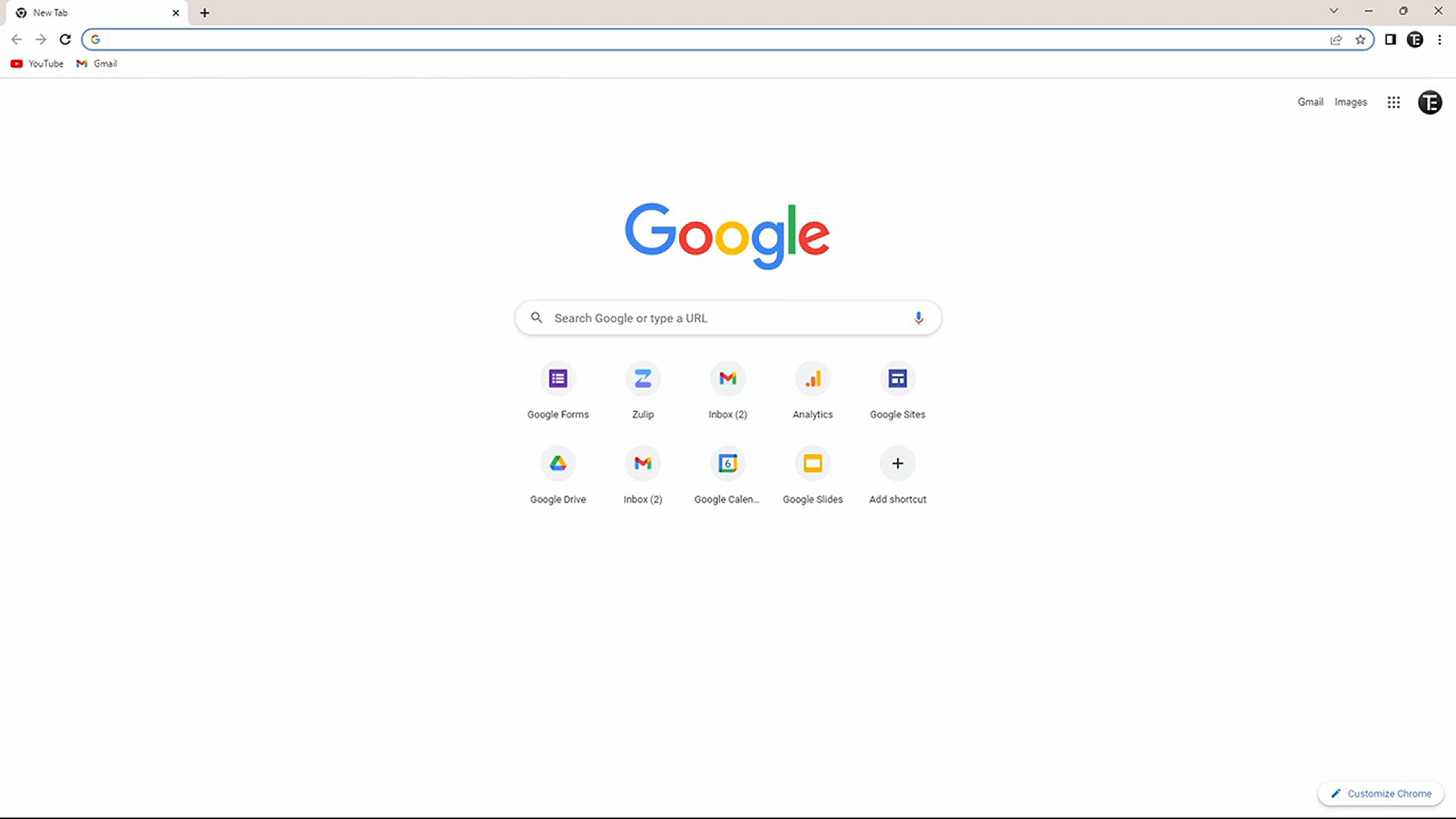
How To Embed Google Forms on Website
540 views · Feb 19, 2024 howtocanva.online
The video "How To Embed Google Forms on Website" provides a step-by-step guide on integrating Google Forms into a website. It likely covers various methods for embedding forms, such as using the embed code provided by Google Forms, embedding via Google Sites, or utilizing website builders like WordPress or Wix. The tutorial may include demonstrations on how to access the embed code from Google Forms, customize the appearance and functionality of the embedded form, and embed it seamlessly into different types of web pages. By offering clear instructions and practical examples, the video aims to help users effectively incorporate Google Forms into their websites for collecting feedback, conducting surveys, or capturing data. Overall, it serves as a valuable resource for individuals seeking to enhance their website's interactivity and functionality with Google Forms integration.
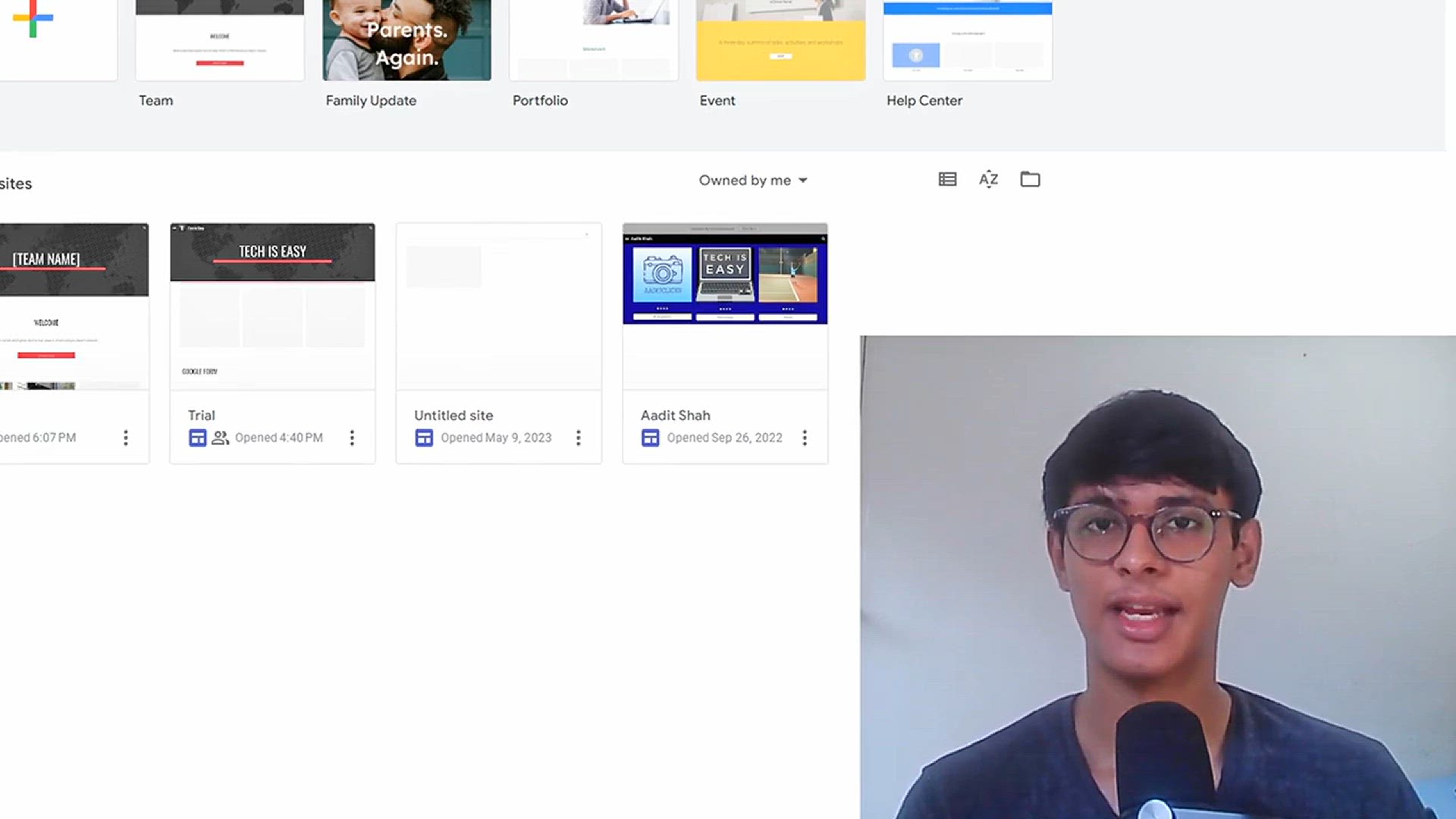
Top 10 Google Sites Tricks You MUST Know _ Tips and Tricks
324 views · Feb 19, 2024 howtocanva.online
The video "Top 10 Google Sites Tricks You MUST Know: Tips and Tricks" presents viewers with a selection of advanced techniques and strategies for optimizing the functionality and design of Google Sites. It likely covers various tips and tricks, such as customizing themes and templates, embedding multimedia content, utilizing Google Workspace integrations, implementing advanced formatting options, and enhancing site navigation. The tutorial may include step-by-step instructions and practical examples to demonstrate how to implement each trick effectively. By offering valuable insights and strategies, the video aims to help users create professional-looking and feature-rich websites using Google Sites. Overall, it serves as a valuable resource for individuals seeking to maximize the potential of their Google Sites projects.
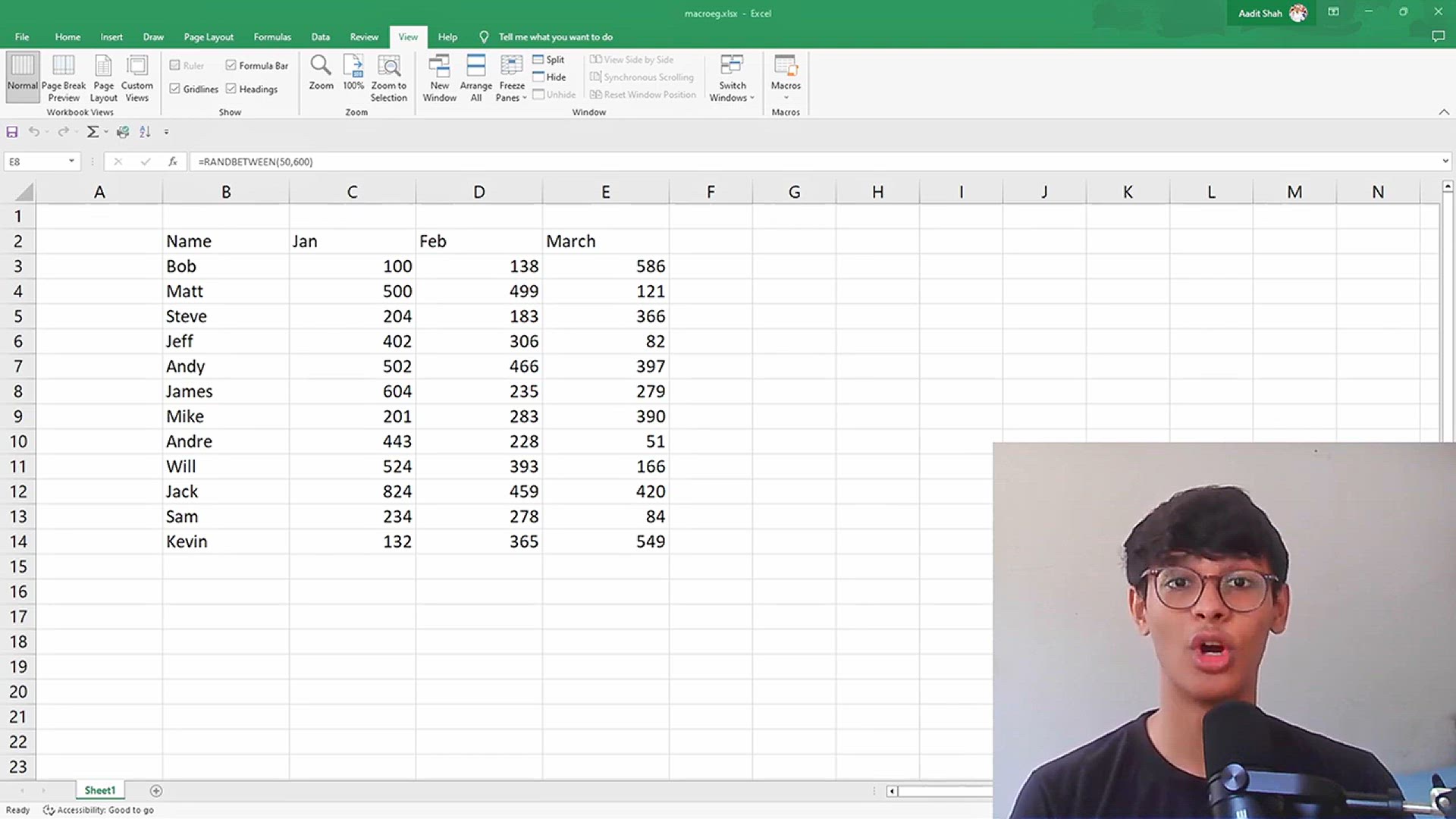
How To Create and Use Macros in Excel _ Tutorial
755 views · Feb 19, 2024 howtocanva.online
The video "How To Create and Use Macros in Excel: Tutorial" offers a comprehensive guide on creating and utilizing macros in Microsoft Excel. It likely covers various aspects, such as recording macros to automate repetitive tasks, editing and debugging recorded macros, assigning macros to buttons or keyboard shortcuts, and managing macro security settings. The tutorial may include step-by-step instructions and practical examples to demonstrate how to create and apply macros effectively in Excel. By providing clear guidance, the video aims to help users streamline their workflow, save time, and improve productivity by automating tasks in Excel. Overall, it serves as a valuable resource for individuals seeking to enhance their proficiency in Excel macros.

Shure MV7 Microphone Review _ Is It Worth It_
3K views · Feb 19, 2024 howtocanva.online
The video "Shure MV7 Microphone Review: Is It Worth It?" provides an in-depth evaluation of the Shure MV7 microphone, assessing its features, performance, and value for money. It likely covers aspects such as the microphone's build quality, sound quality, versatility, and compatibility with different recording setups. The review may include audio samples recorded with the microphone, comparisons with other microphones in its price range, and insights into its suitability for various applications such as podcasting, voiceovers, or music production. By offering a balanced assessment, the video aims to help viewers make an informed decision about whether the Shure MV7 microphone meets their specific needs and budget. Overall, it serves as a valuable resource for individuals considering purchasing the Shure MV7 microphone.
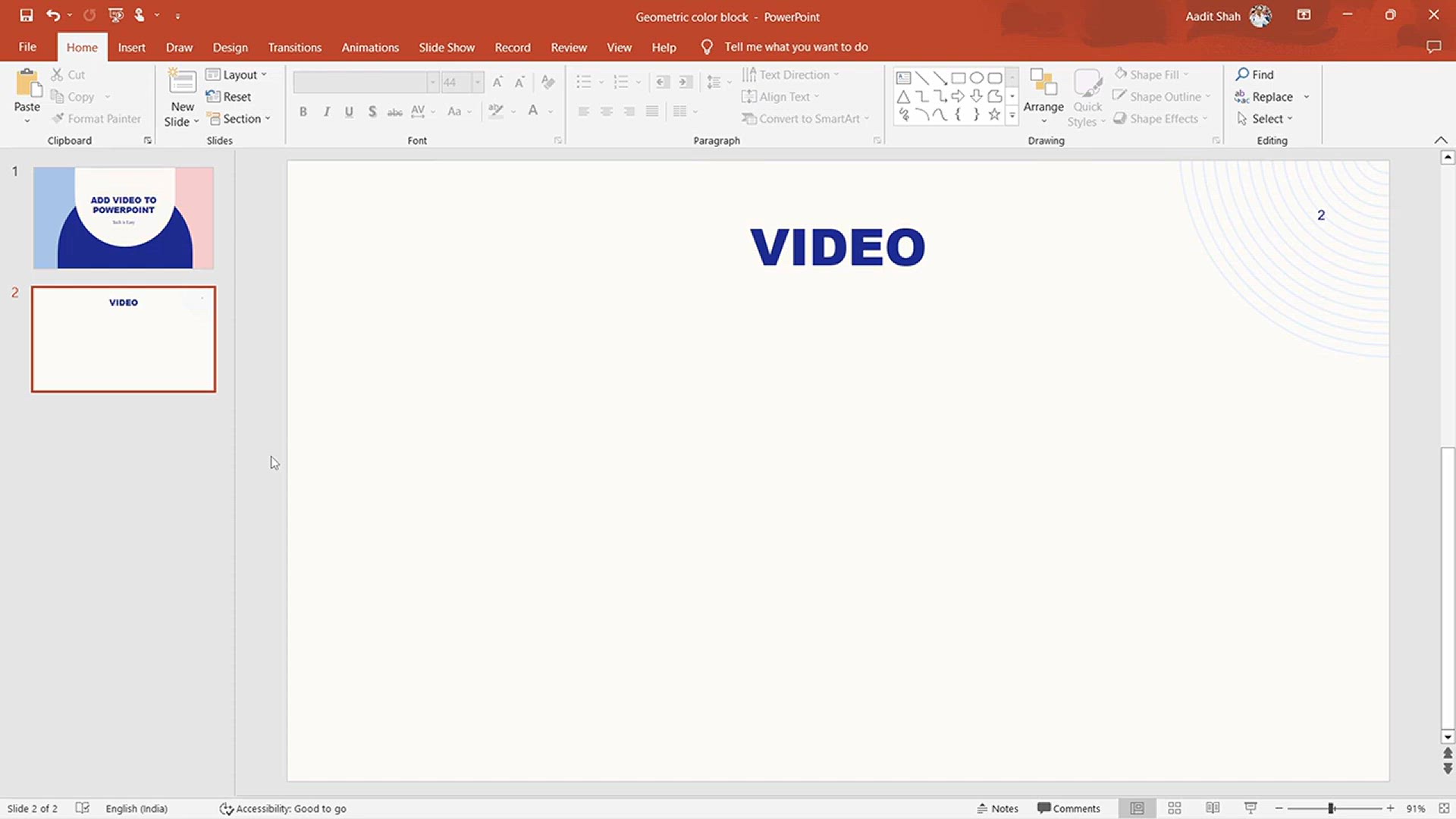
How To Insert YouTube Video in PowerPoint
5K views · Feb 19, 2024 howtocanva.online
The video "How To Insert YouTube Video in PowerPoint" provides a step-by-step tutorial on how to seamlessly embed a YouTube video into a PowerPoint presentation. It likely covers the process of accessing the YouTube video, copying its URL, inserting it into the PowerPoint slide, and adjusting playback settings such as starting time and auto-play options. The tutorial may include demonstrations on different versions of PowerPoint, as well as tips for troubleshooting common issues. By offering clear instructions and practical examples, the video aims to help users enhance their presentations by incorporating engaging multimedia content from YouTube. Overall, it serves as a valuable resource for individuals looking to create dynamic and impactful presentations.
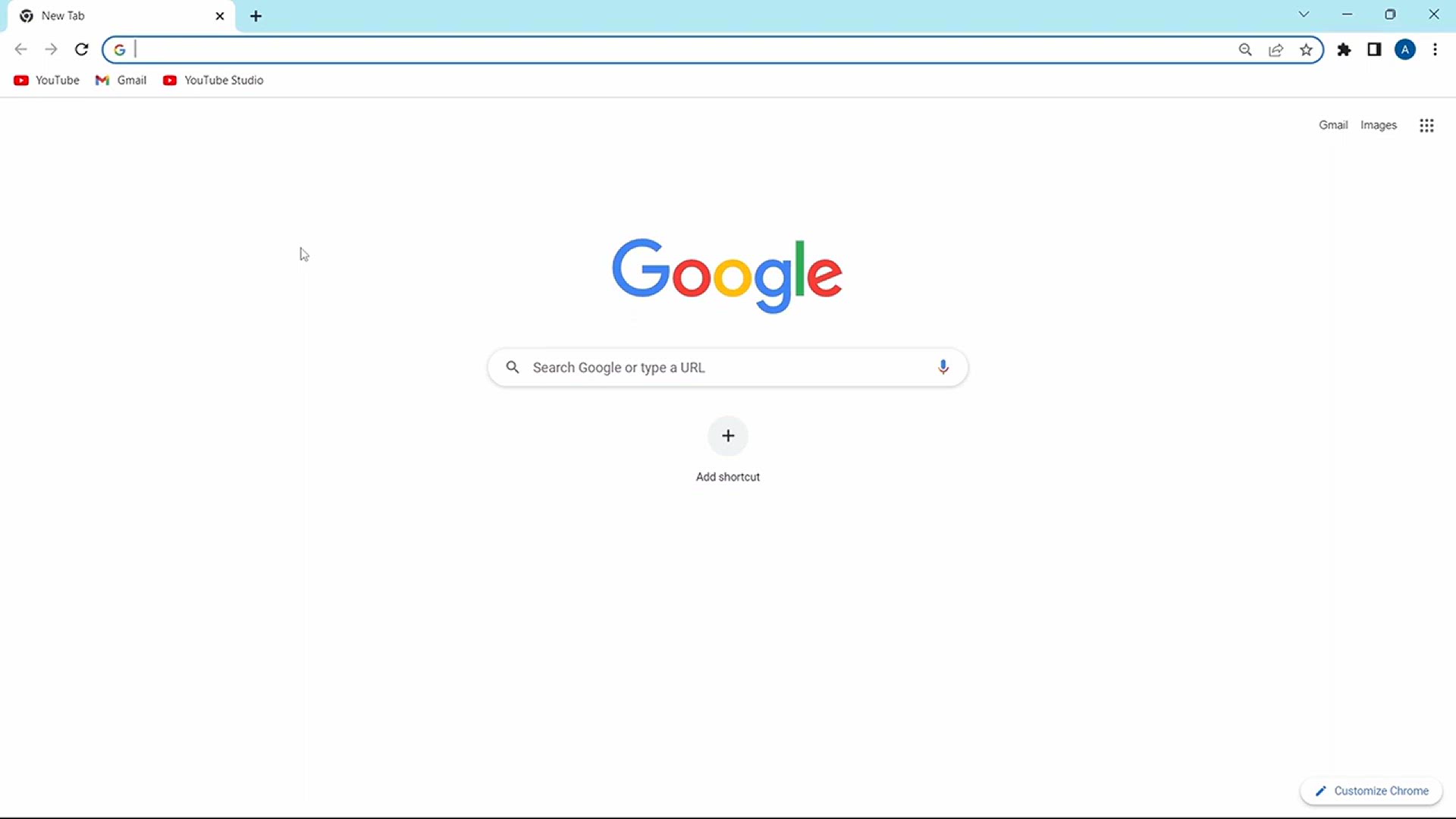
Google Account - Manage Google Privacy and Security Settings
902 views · Feb 19, 2024 howtocanva.online
The video "Google Account - Manage Google Privacy and Security Settings" offers a comprehensive guide on how to navigate and customize privacy and security settings within a Google account. It likely covers various aspects, such as accessing account settings, adjusting privacy preferences, enabling two-factor authentication, managing connected devices and apps, reviewing account activity, and controlling data sharing settings. The tutorial may include step-by-step instructions and practical examples to demonstrate how to enhance account security and privacy while using Google services. By providing clear guidance, the video aims to empower users to take control of their digital privacy and security within the Google ecosystem. Overall, it serves as a valuable resource for individuals seeking to optimize their Google account settings for enhanced protection and control over their personal information.
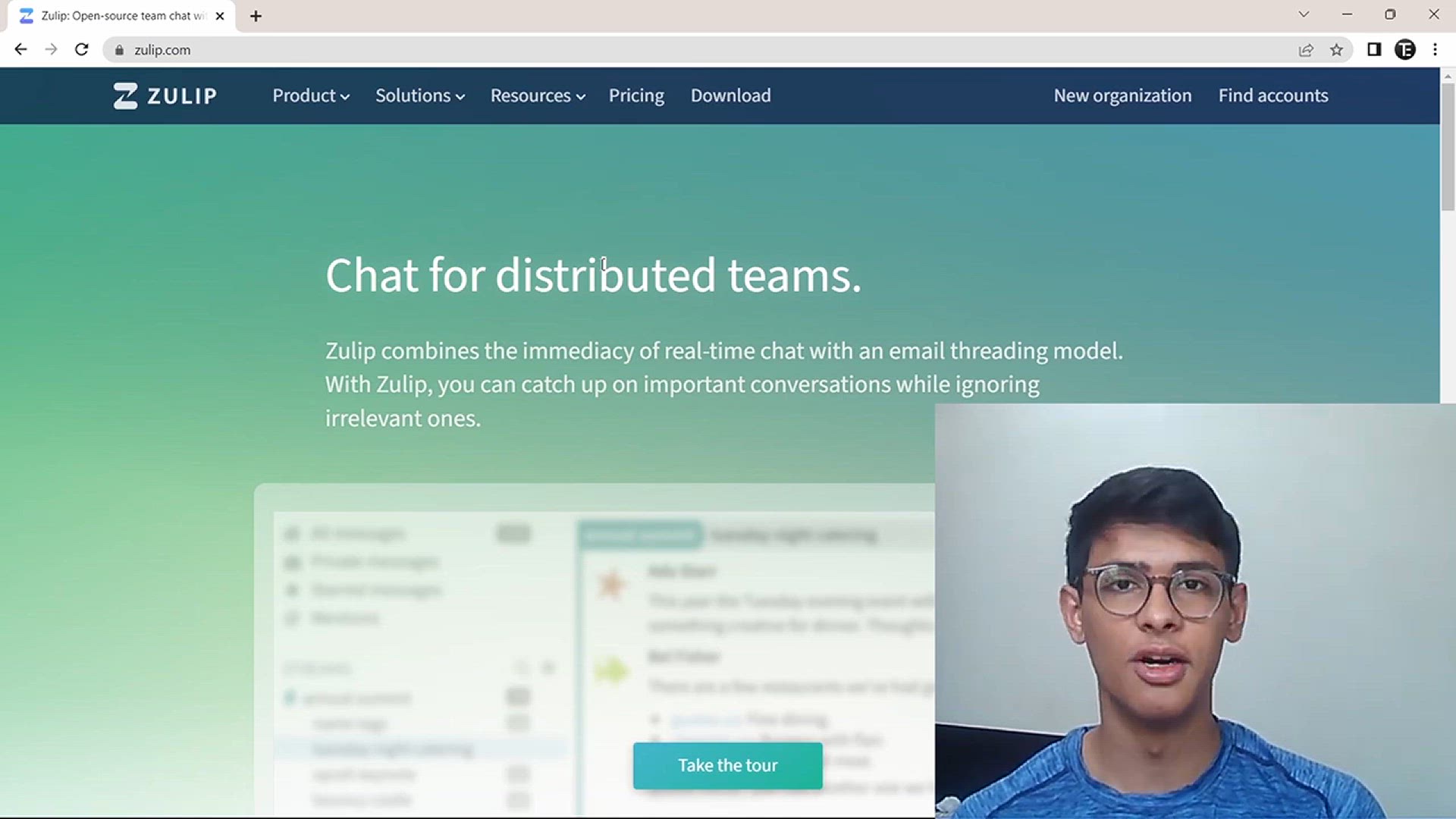
Zulip Tutorial - Is It Better Than Slack_
762 views · Feb 19, 2024 howtocanva.online
The video "Zulip Tutorial - Is It Better Than Slack?" provides an in-depth exploration of the Zulip messaging platform, comparing its features and functionality to those of Slack. It likely covers various aspects such as user interface, messaging organization, threading capabilities, integrations, customization options, and pricing. The tutorial may include practical examples and demonstrations to showcase Zulip's unique features and advantages over Slack. By offering insights and comparisons, the video aims to help viewers determine whether Zulip is a better fit for their team communication needs compared to Slack. Overall, it serves as a valuable resource for individuals or teams considering alternative messaging platforms to enhance their productivity and collaboration.
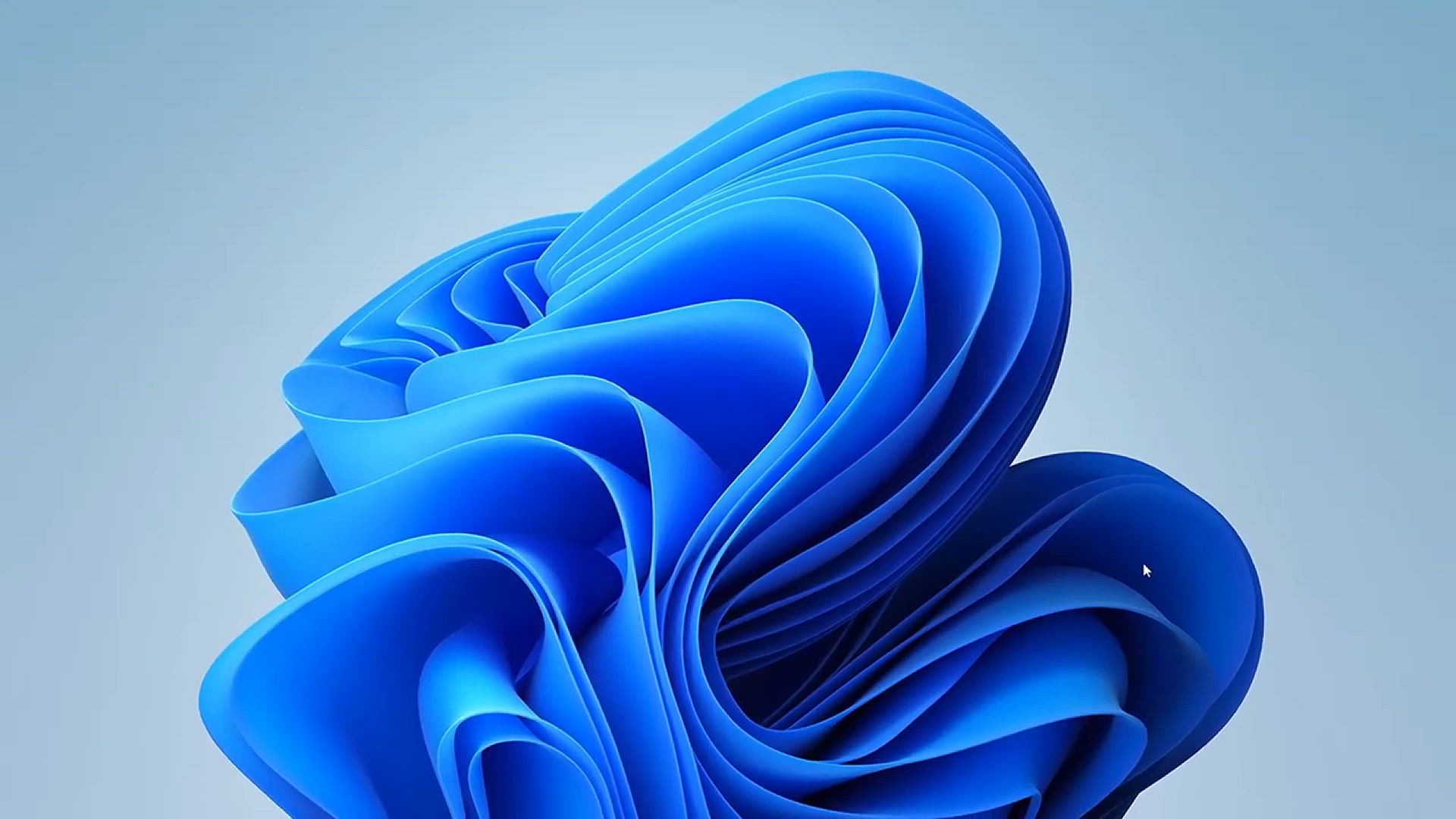
How To Change Wallpaper in Laptop_PC
1K views · Feb 19, 2024 howtocanva.online
The video "How To Change Wallpaper in Laptop/PC" offers a straightforward tutorial on customizing the desktop wallpaper on a laptop or PC. It likely covers steps such as accessing the display settings, selecting a preferred wallpaper image from the computer's storage or online sources, adjusting wallpaper settings such as stretch, fit, or tile, and applying the changes to the desktop background. The tutorial may also include tips for finding high-quality wallpaper images and personalizing the desktop to suit individual preferences. By providing clear instructions and practical examples, the video aims to help users easily refresh the appearance of their desktop screens. Overall, it serves as a useful resource for individuals looking to customize the visual aesthetic of their laptop or PC.
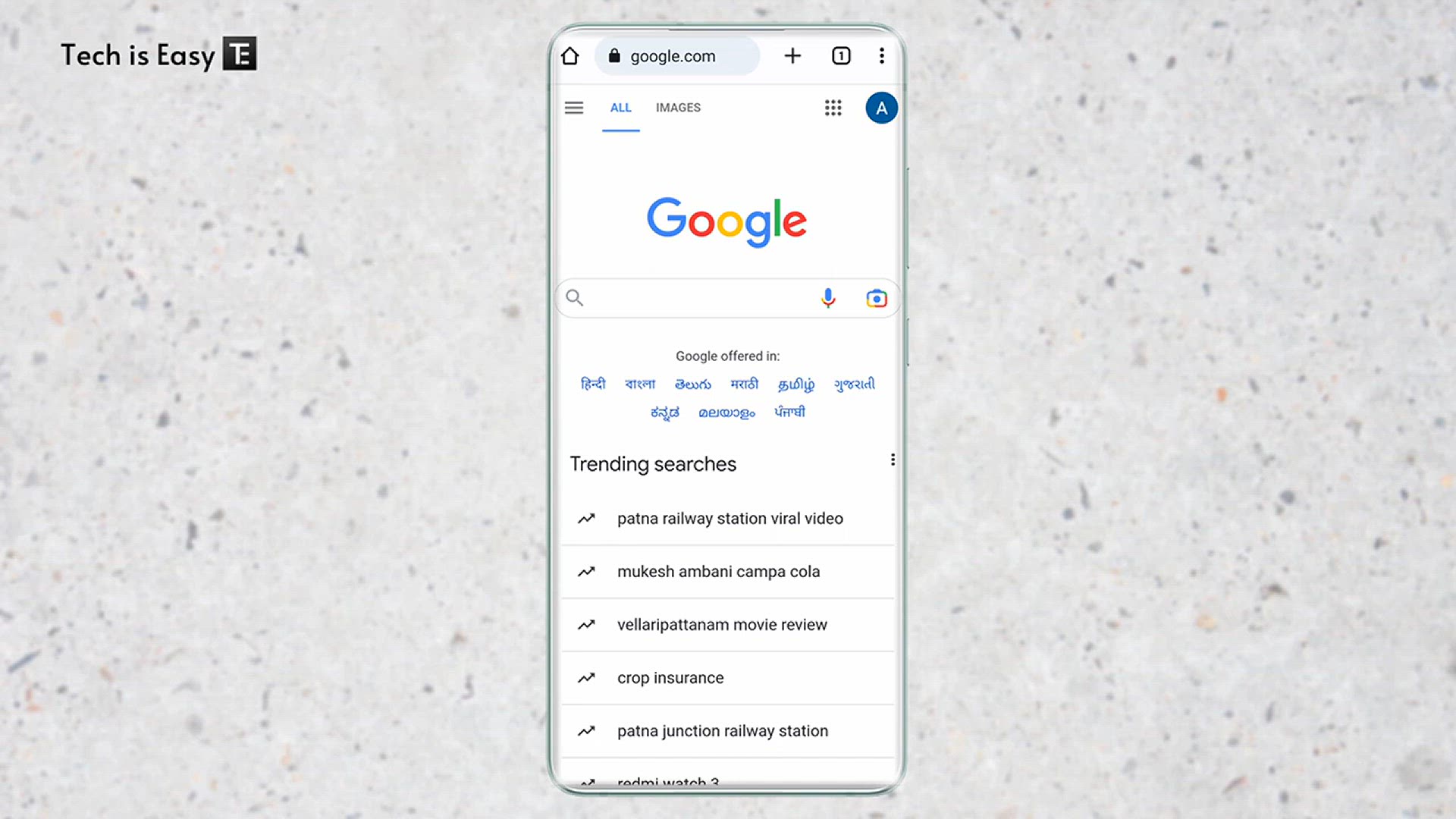
Google Forms - How To Check Responses on Phone
5K views · Feb 19, 2024 howtocanva.online
The video titled "Google Forms - How To Check Responses on Phone" provides a concise tutorial on accessing and reviewing responses to a Google Form via a mobile device. It likely demonstrates step-by-step instructions on navigating the Google Forms app or accessing responses through a web browser on a phone. The video aims to assist viewers in efficiently managing and analyzing data collected through Google Forms while on the go, catering to users who prefer or need to use their smartphones for this purpose.

How To Remove Gmail Account From Android Phone
1K views · Feb 19, 2024 howtocanva.online
The video titled "How To Remove Gmail Account From Android Phone" offers a straightforward guide on removing a Gmail account from an Android device. It likely walks viewers through the necessary steps to access account settings, locate the Gmail account, and proceed with the removal process. This tutorial aims to assist Android users in managing their accounts effectively, whether they wish to switch accounts, troubleshoot issues, or simply streamline their device's setup.

How To Collect E-Signatures For Document Using JotForm Sign ...
3K views · Feb 19, 2024 howtocanva.online
The video titled "How To Collect E-Signatures For Document Using JotForm Sign" provides a tutorial on utilizing JotForm Sign to collect electronic signatures for documents. It likely demonstrates step-by-step instructions on how to upload a document, add signature fields, and send the document for signing using the JotForm Sign platform. This tutorial aims to assist users in efficiently gathering legally binding electronic signatures, simplifying the document signing process, and streamlining workflow procedures.
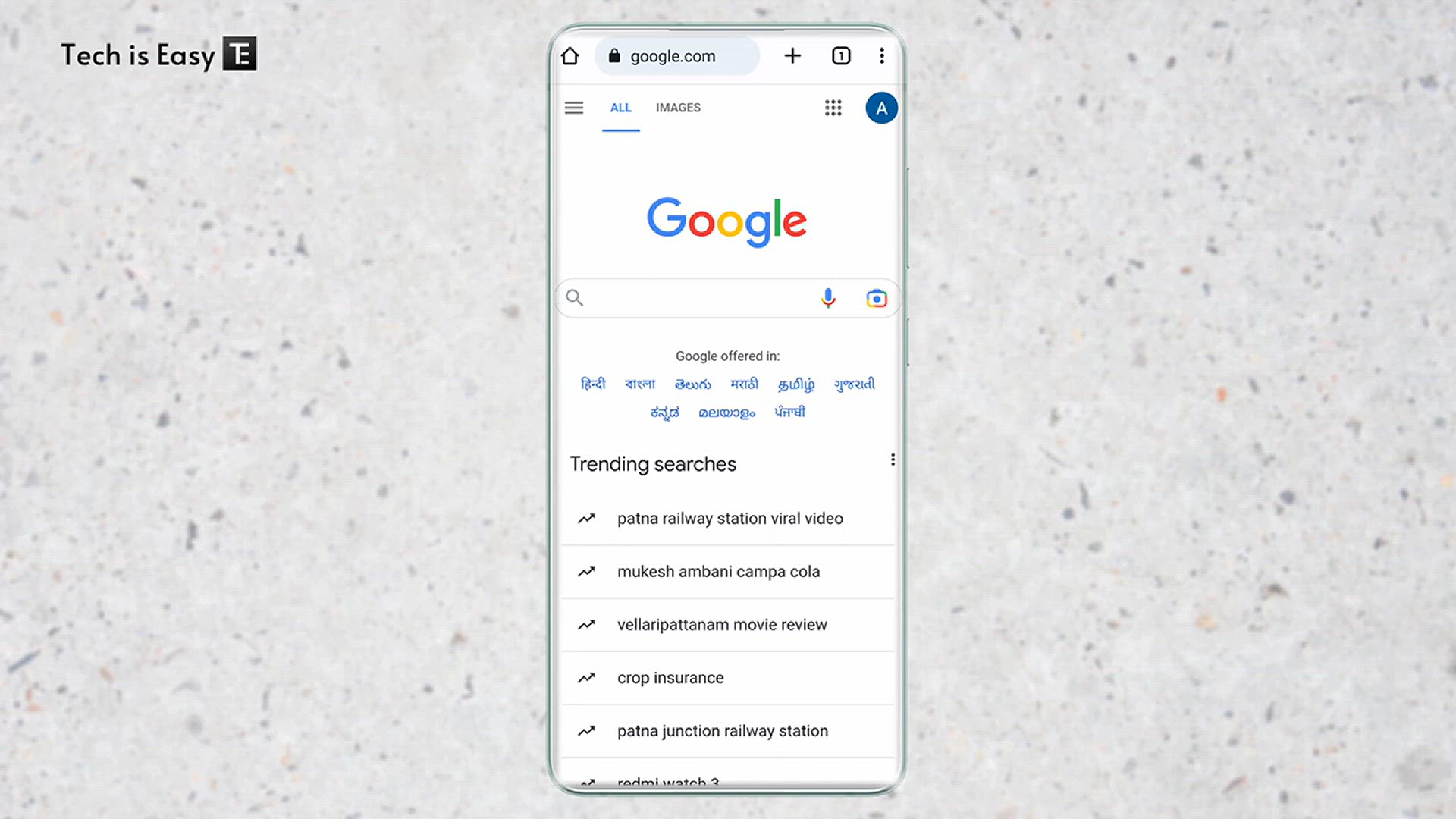
Google Forms - How To Check Responses on Phone (1)
3K views · Feb 19, 2024 howtocanva.online
The video "Google Forms - How To Check Responses on Phone" offers a concise tutorial on accessing and reviewing responses to Google Forms via a mobile device. It likely provides step-by-step instructions on navigating the Google Forms app or accessing responses through a web browser on a smartphone. This tutorial aims to assist users in efficiently managing and analyzing data collected through Google Forms while using their phones, catering to the convenience of mobile users who may need to monitor responses on the go.
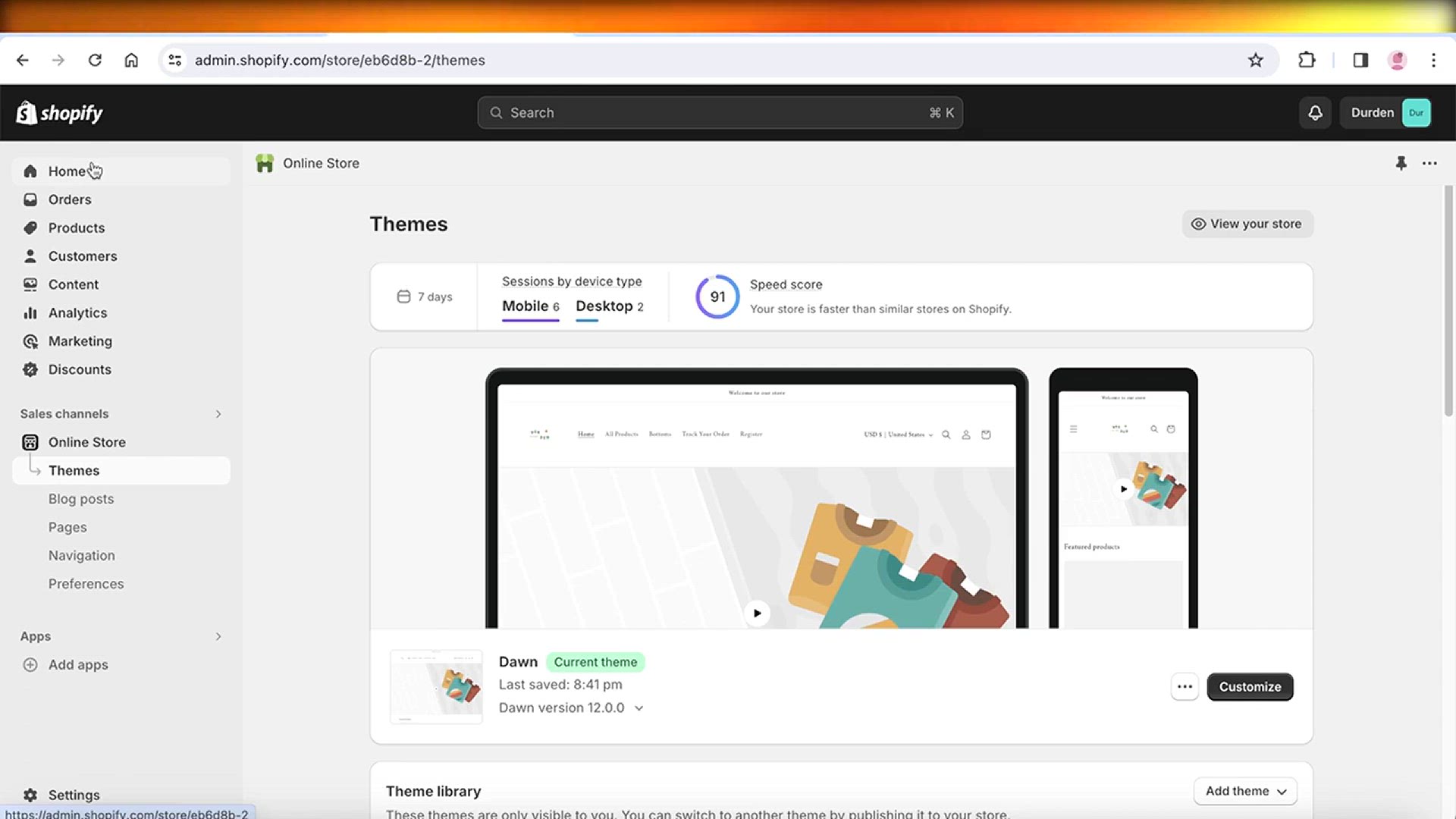
How To Customize Sense Theme On Shopify (2024)
1K views · Mar 10, 2024 howtocanva.online
In this comprehensive tutorial, discover the latest techniques and features to customize your Shopify store using the Sense theme in 2024. Dive into step-by-step instructions and practical tips that will empower you to tailor your online store's appearance and functionality according to your brand identity and customer preferences. Whether you're a seasoned Shopify user or a beginner, this video promises to demystify the customization process, ensuring that you can effortlessly enhance the visual appeal and user experience of your e-commerce platform. Stay ahead of the curve in online retail with the latest insights and strategies for maximizing the potential of the Sense theme on Shopify.
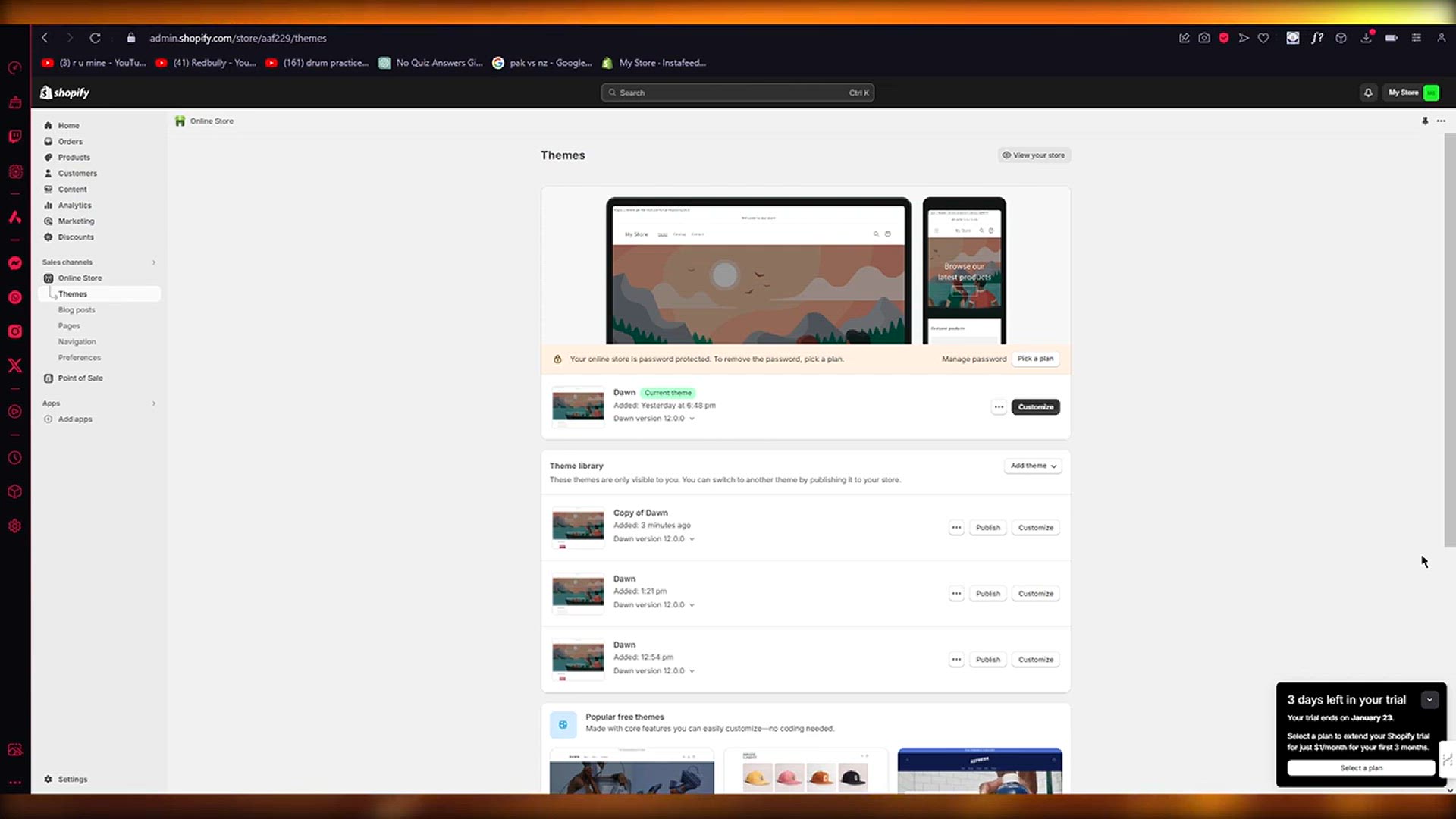
How To Find & Send Shopify Store Link (2024)
3K views · Mar 10, 2024 howtocanva.online
Unlock the secrets of effortlessly locating and sharing your Shopify store link with this insightful tutorial in 2024. Whether you're a business owner, marketer, or simply want to showcase your online store, this video provides a straightforward guide on finding and sharing your Shopify store link. Learn the quickest and most effective methods to ensure potential customers, collaborators, or friends can easily access your storefront. Stay connected and boost your online presence by mastering the art of sharing your Shopify store link in the digital landscape. Watch now to streamline the process and make your Shopify store more accessible than ever.
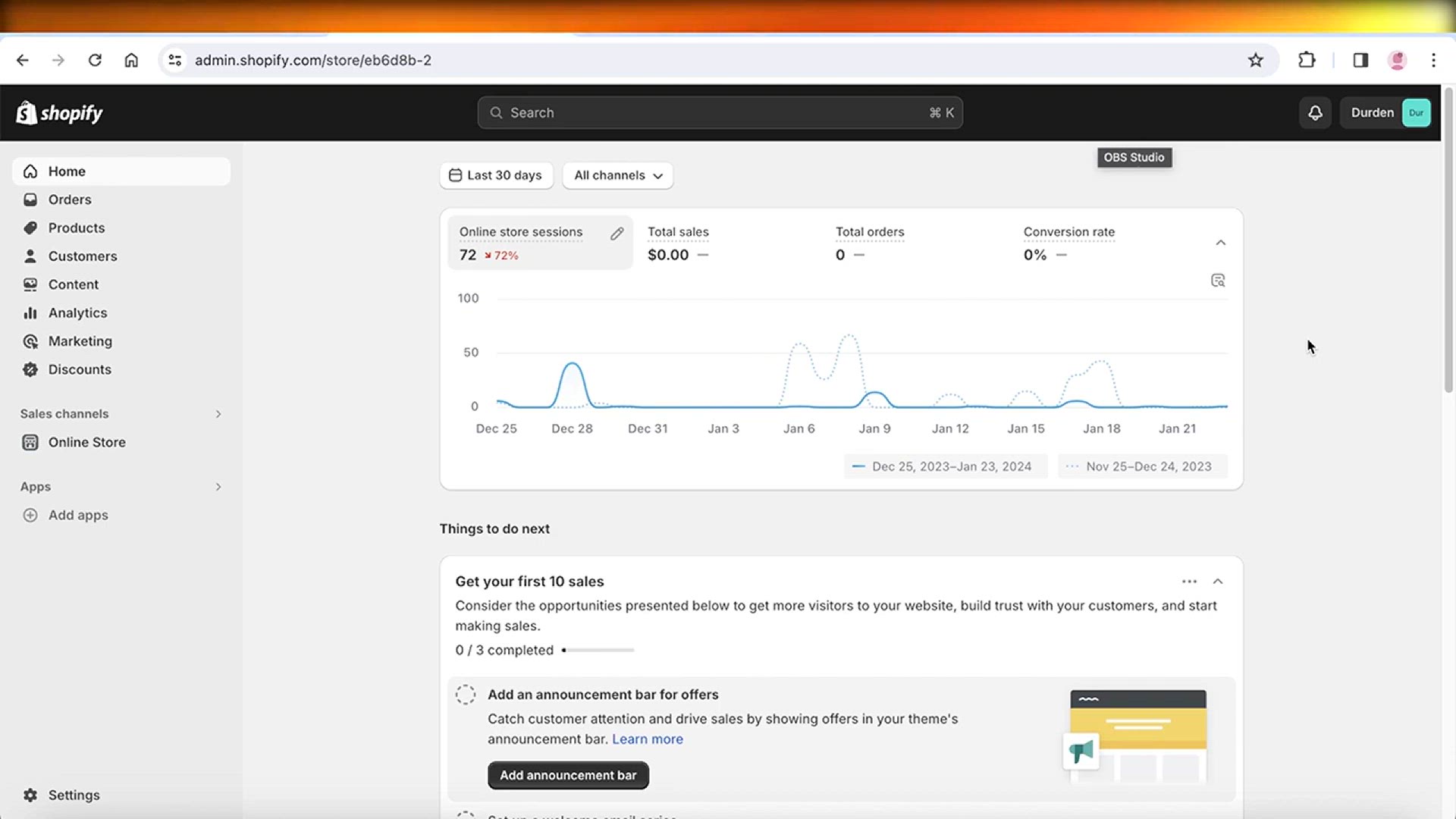
How To Customize Shopify Free Theme (2024)
3K views · Mar 10, 2024 howtocanva.online
Empower your e-commerce journey with the latest insights on customizing Shopify's free themes in 2024. This tutorial guides you through the step-by-step process of personalizing your online store using Shopify's free theme options. Uncover practical tips and innovative techniques to enhance the visual appeal and functionality of your store, all without breaking the bank. Whether you're a novice or an experienced Shopify user, this video equips you with the knowledge to transform your store's appearance, tailor it to your brand, and create a memorable online shopping experience for your customers. Dive into the world of customization and elevate your Shopify store to new heights without the cost – watch now to get started.
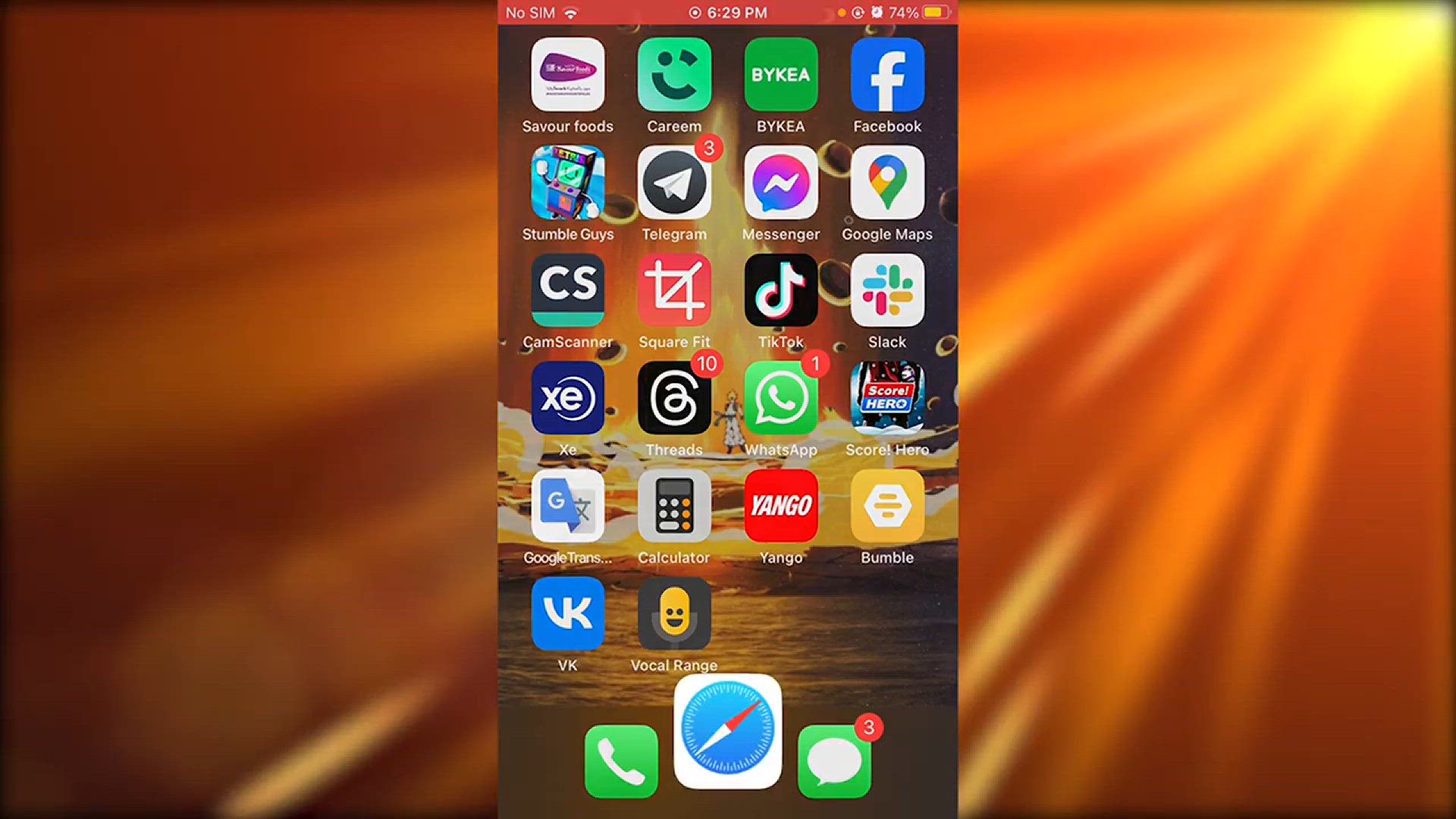
How To Customize Shopify Store On Phone (2024)
1K views · Mar 10, 2024 howtocanva.online
Discover the freedom of customizing your Shopify store on the go with this step-by-step tutorial for 2024. In this video, learn the ins and outs of personalizing your Shopify store directly from your phone. Whether you're a busy entrepreneur or prefer the flexibility of mobile customization, this guide covers the essential tools and features to transform your store's look and feel. From tweaking layouts to updating visuals, empower yourself to make real-time adjustments and improvements to your online storefront using the convenience of your smartphone. Watch now and redefine the way you manage and customize your Shopify store in 2024.
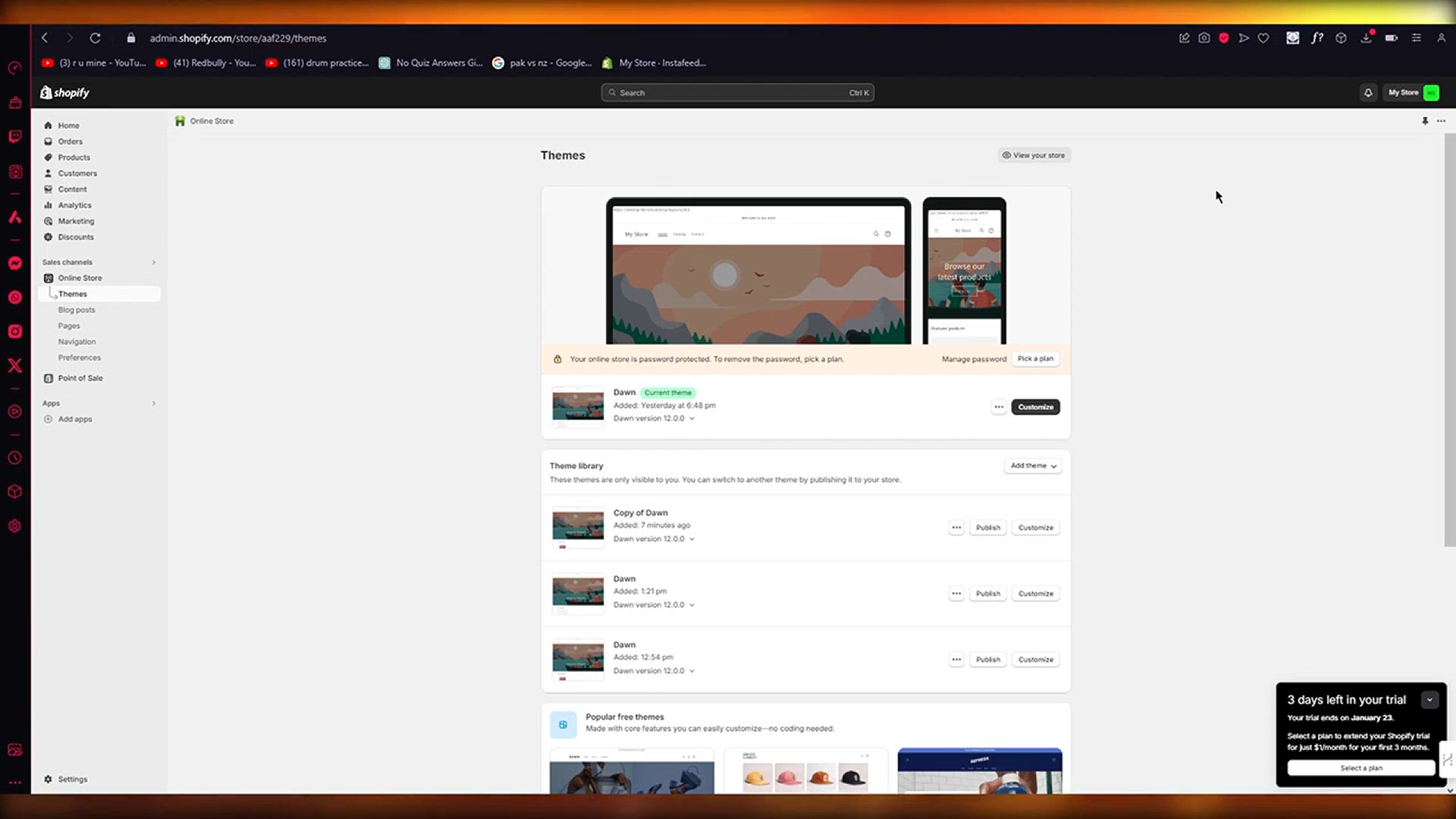
How To Find & Change Shopify Store Name & Url (2024)
5K views · Mar 10, 2024 howtocanva.online
Unlock the key steps to seamlessly locate and modify your Shopify store name and URL in 2024 with this comprehensive tutorial. Whether rebranding or refining your online presence, this video guides you through the process of finding and changing your Shopify store's essential identifiers. Gain practical insights and step-by-step instructions to ensure a smooth transition without compromising your online visibility. Whether you're a seasoned entrepreneur or just starting, this tutorial empowers you to take control of your store's identity. Watch now and discover the strategies to effortlessly update your Shopify store name and URL for a more polished and aligned online brand presence.
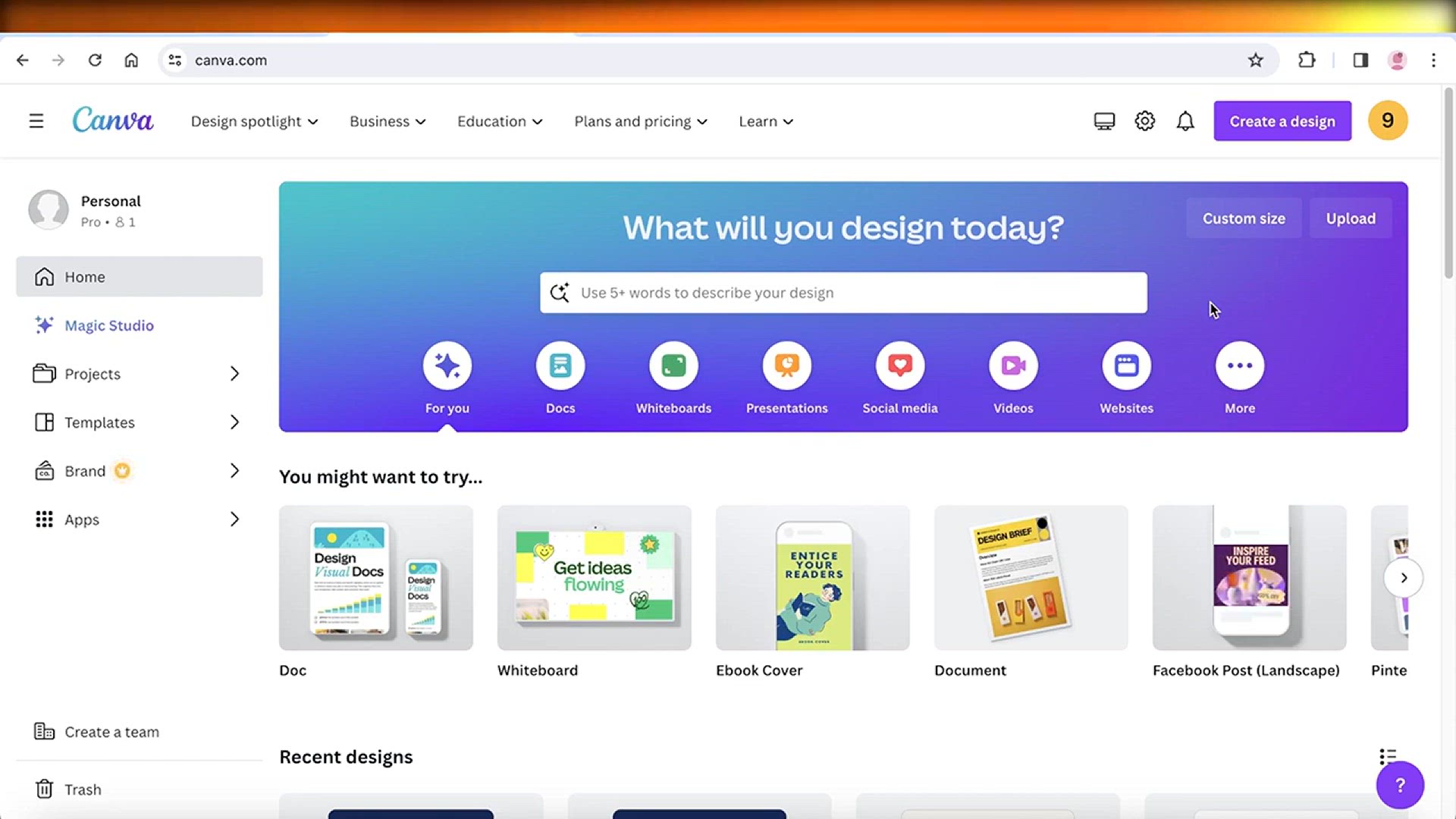
How To Customize Canva Templates (Step By Step)
2K views · Mar 10, 2024 howtocanva.online
Unleash your creativity with this detailed, step-by-step tutorial on customizing Canva templates. Whether you're a design enthusiast or a novice, this video guides you through the process of personalizing Canva templates with ease. Explore the intricacies of adjusting layouts, colors, and elements to match your unique style and vision. With clear and concise instructions, this tutorial ensures you can navigate Canva's features confidently, making the template customization process a breeze. Watch now and elevate your design game by learning the art of crafting visually stunning and personalized creations using Canva templates.
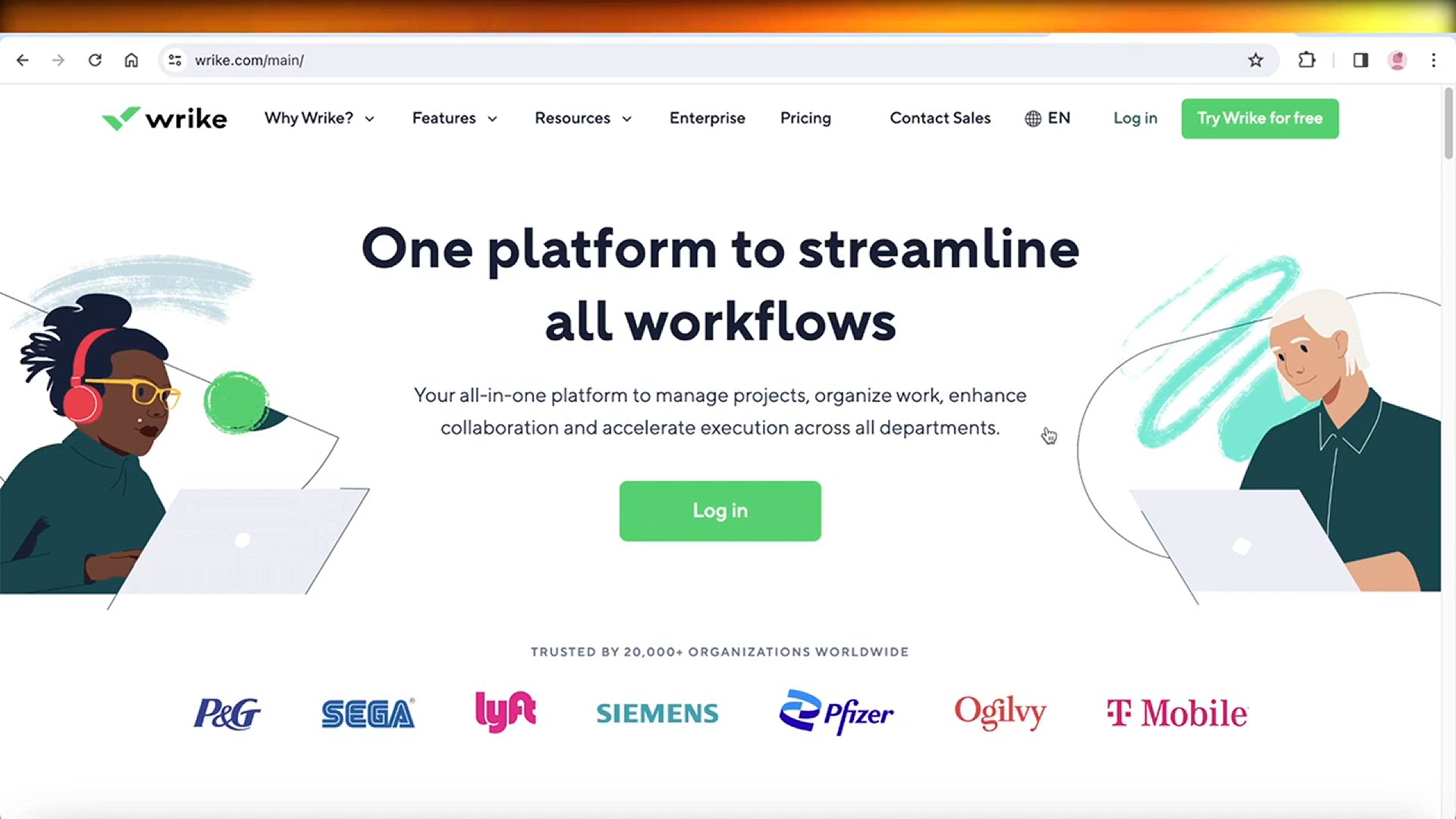
Wrike Project Management Tutorial for Beginners - Full Guide
7K views · Mar 10, 2024 howtocanva.online
Embark on your journey into project management with confidence through this comprehensive Wrike tutorial designed for beginners. In this full guide, discover the ins and outs of using Wrike, a powerful project management tool. From creating projects to collaborating with teams, this tutorial provides a step-by-step walkthrough to help you navigate Wrike's features effortlessly. Whether you're new to project management or seeking to enhance your skills, this video ensures you gain a solid foundation in utilizing Wrike for effective project planning and execution. Watch now and empower yourself with the knowledge to streamline your projects and boost productivity.
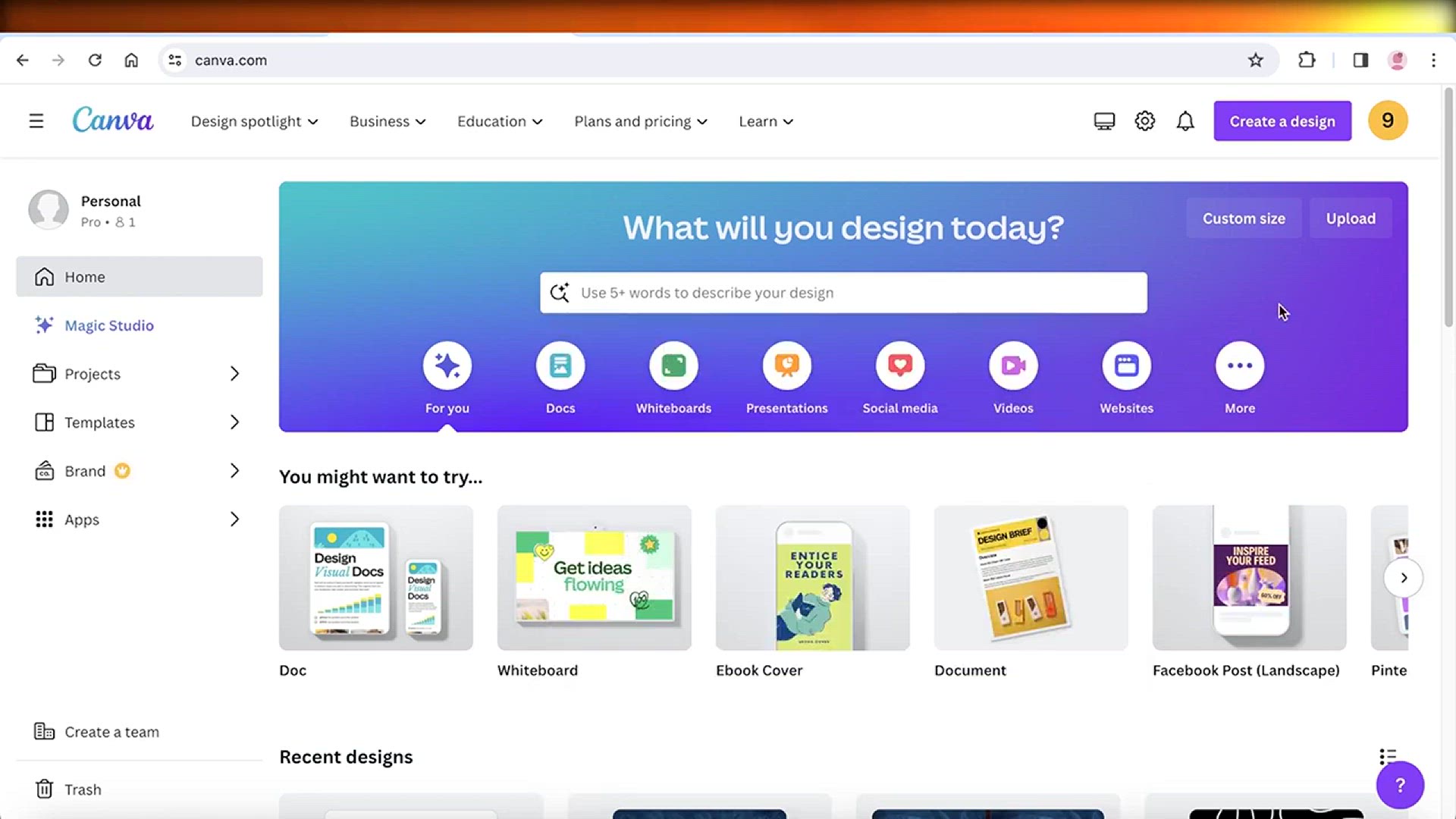
How To Customize Canva Template Size (Very Simple)
541 views · Mar 10, 2024 howtocanva.online
Unlock the simplicity of customizing Canva template sizes with this easy-to-follow tutorial. Whether you're a design novice or an enthusiast, this video guides you through the straightforward process of resizing Canva templates to fit your specific needs. Learn the essential steps to tailor the dimensions effortlessly, ensuring your designs align perfectly with your vision. With clear instructions and practical tips, this tutorial empowers you to navigate Canva's features seamlessly, allowing you to adapt template sizes with ease. Watch now and discover the simplicity behind customizing Canva templates to create visually stunning designs tailored to your specifications.
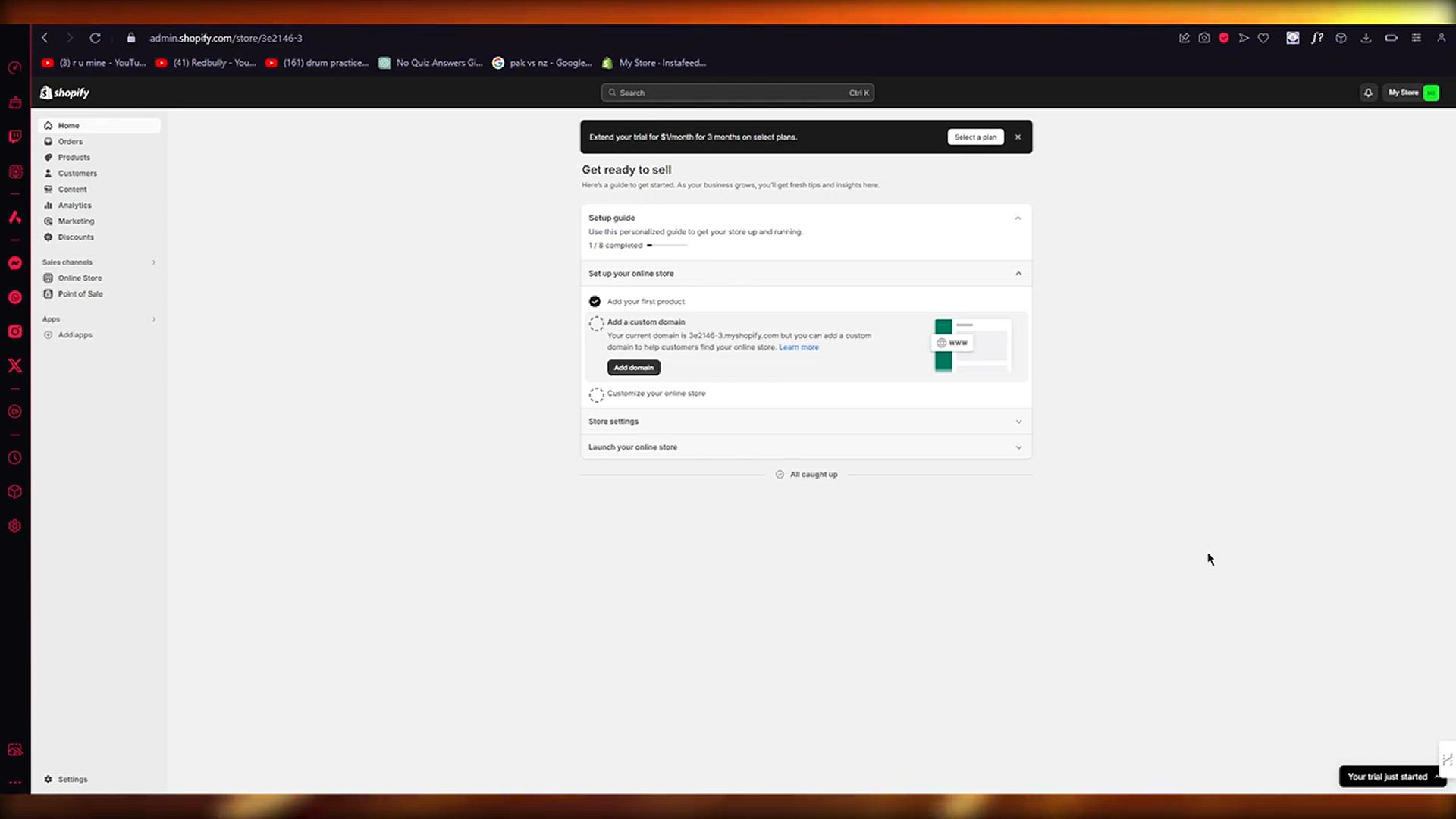
How To Create 3d Shopify Store In 2024 (Step By Step Shopify...
5K views · Mar 10, 2024 howtocanva.online
Embark on a visual revolution for your online business with this step-by-step Shopify tutorial on creating a 3D store in 2024. Dive into the future of e-commerce as this video guides you through the process of transforming your Shopify store into a three-dimensional experience. Learn the essential steps to incorporate depth and dimension, enhancing the visual appeal of your products and captivating your audience. Whether you're a seasoned Shopify user or a newcomer, this tutorial ensures a smooth journey towards crafting a cutting-edge 3D storefront. Watch now and elevate your online presence by immersing your customers in a dynamic and engaging shopping experience like never before.
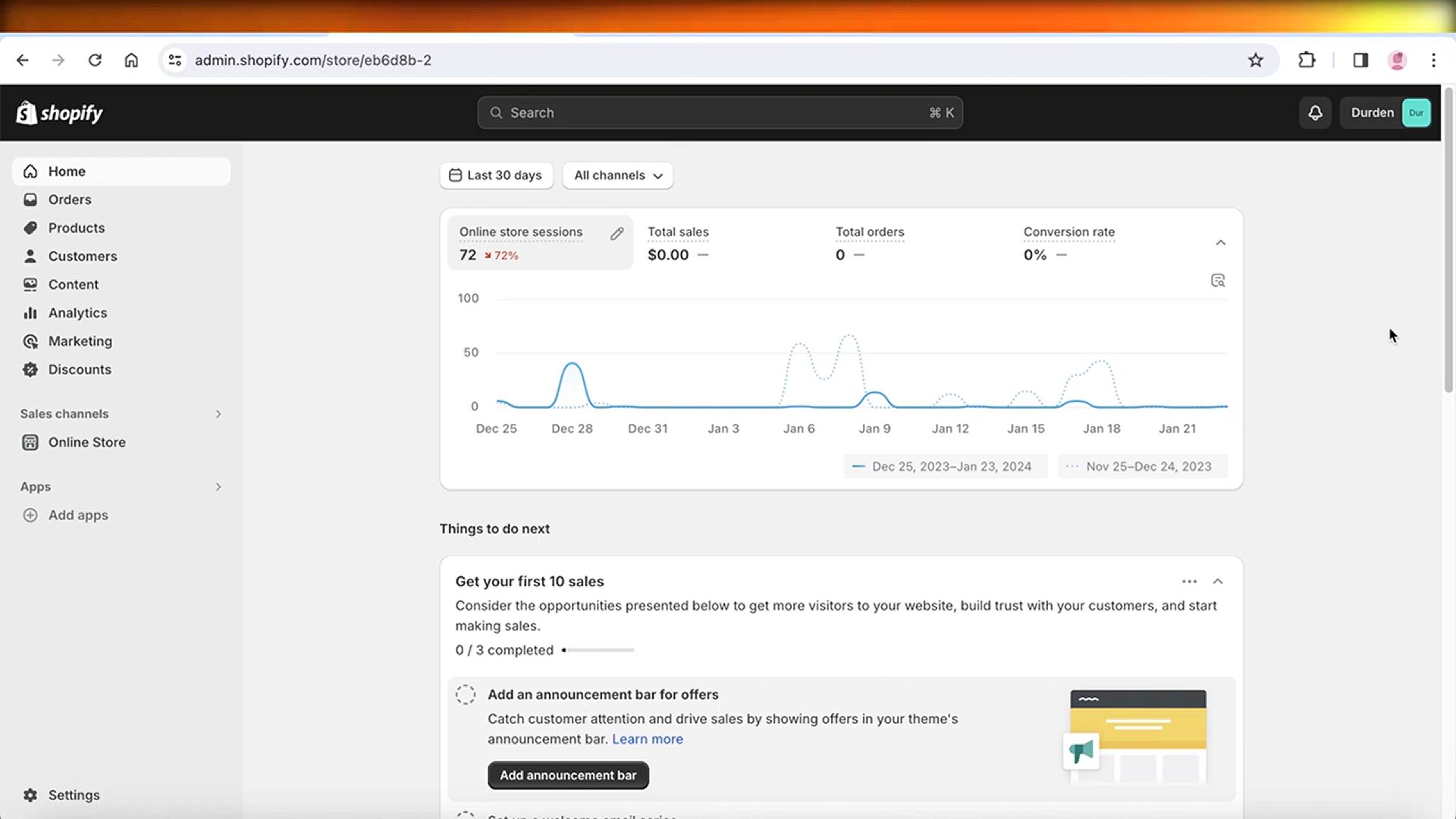
How To Pause Shopify Store For Maintenance (Step By Step)
14K views · Mar 10, 2024 howtocanva.online
Ensure a seamless and professional touch to your Shopify store maintenance with this step-by-step tutorial on how to pause your store. In this comprehensive guide, learn the essential steps to temporarily disable your Shopify store, allowing you to perform necessary updates and maintenance without impacting your customers' experience negatively. Whether you're making changes to your products, updating your theme, or conducting routine maintenance, this tutorial provides clear instructions on how to pause and resume your store effortlessly. Watch now to master the art of managing downtime gracefully and maintaining a polished and user-friendly online presence on Shopify.
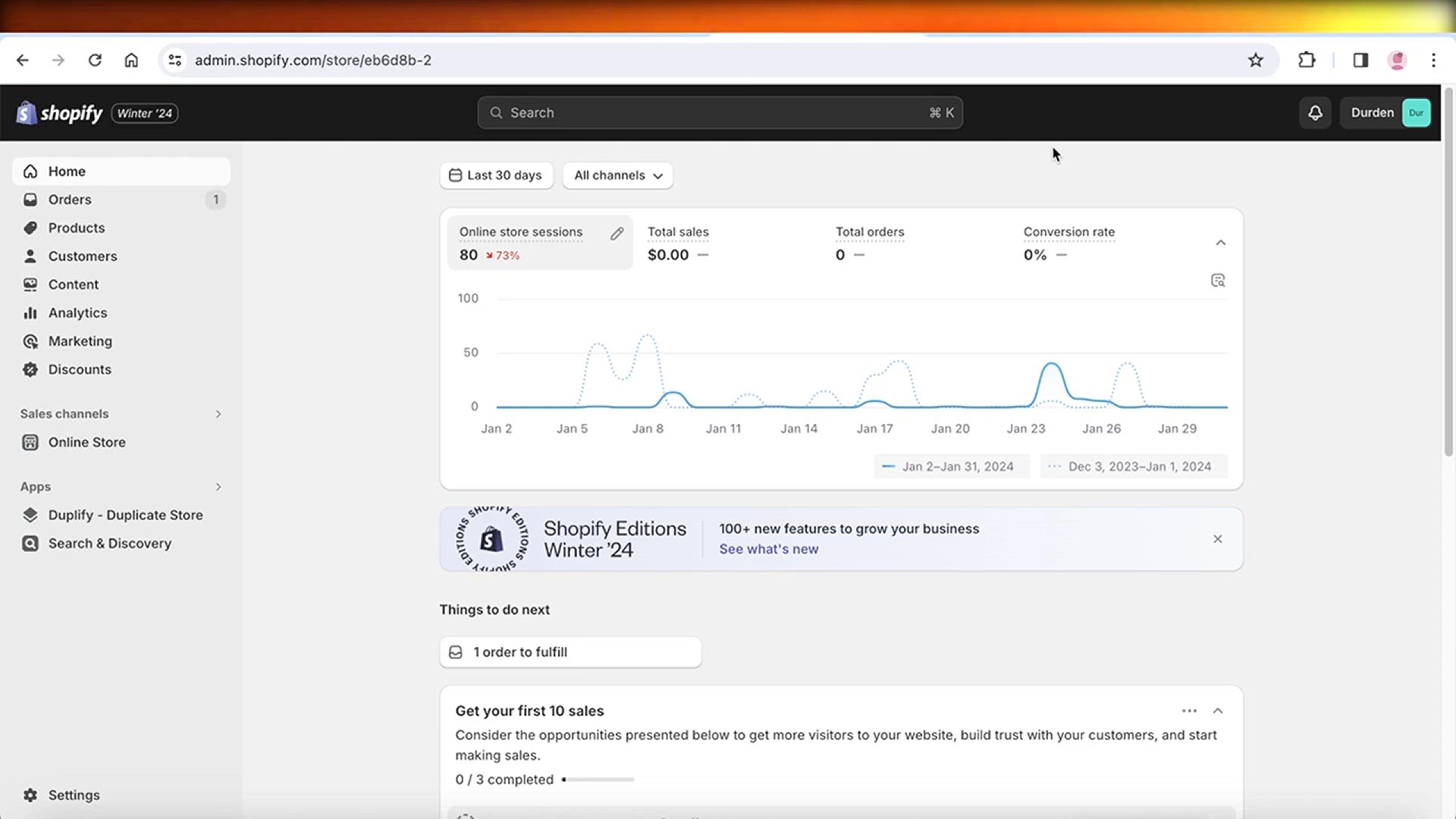
How To Cancel Autods Subscription 2024
4K views · Mar 10, 2024 howtocanva.online
Take control of your subscriptions with this straightforward tutorial on canceling AutoDS subscription in 2024. In this step-by-step guide, learn the simple and effective process to discontinue your AutoDS subscription, ensuring a hassle-free experience. Whether you're adjusting your business needs or exploring other options, this video provides clear instructions on how to cancel your subscription with ease. Watch now and empower yourself with the knowledge to manage your AutoDS subscription effortlessly, allowing you the flexibility to adapt to your evolving requirements.
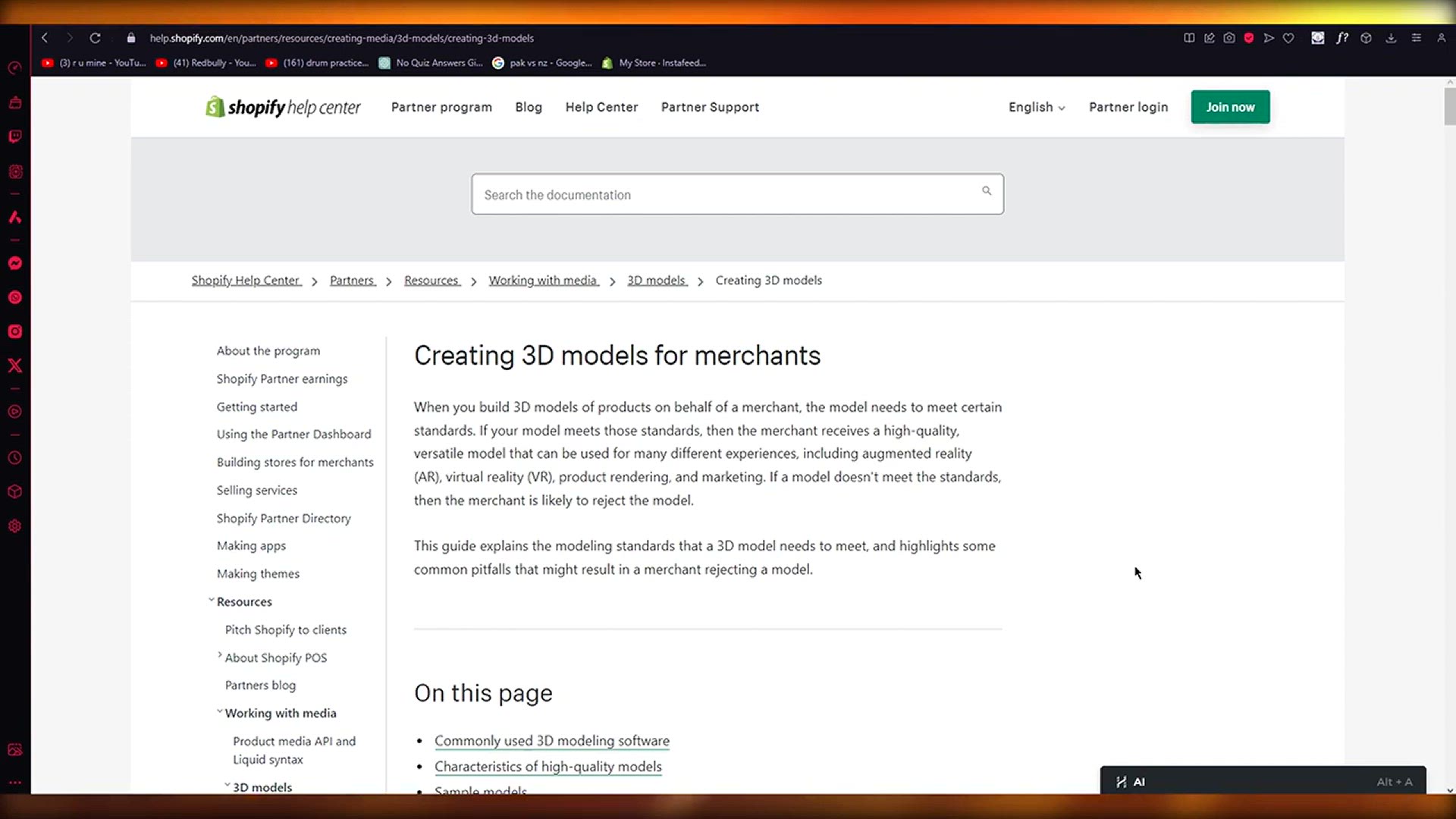
How To Make 3d Product Model On Shopify (2024)
2K views · Mar 10, 2024 howtocanva.online
Step into the future of e-commerce with this cutting-edge tutorial on creating 3D product models on Shopify in 2024. Uncover the secrets to enhancing your online store's visual appeal by adding dynamic and interactive 3D product models. In this step-by-step guide, learn the essential techniques to showcase your products in a whole new dimension, captivating your audience and providing a more immersive shopping experience. Whether you're a seasoned Shopify user or just starting, this video ensures a seamless journey toward integrating 3D product models into your store. Watch now and revolutionize your online presence by embracing the innovative world of 3D visuals on Shopify.
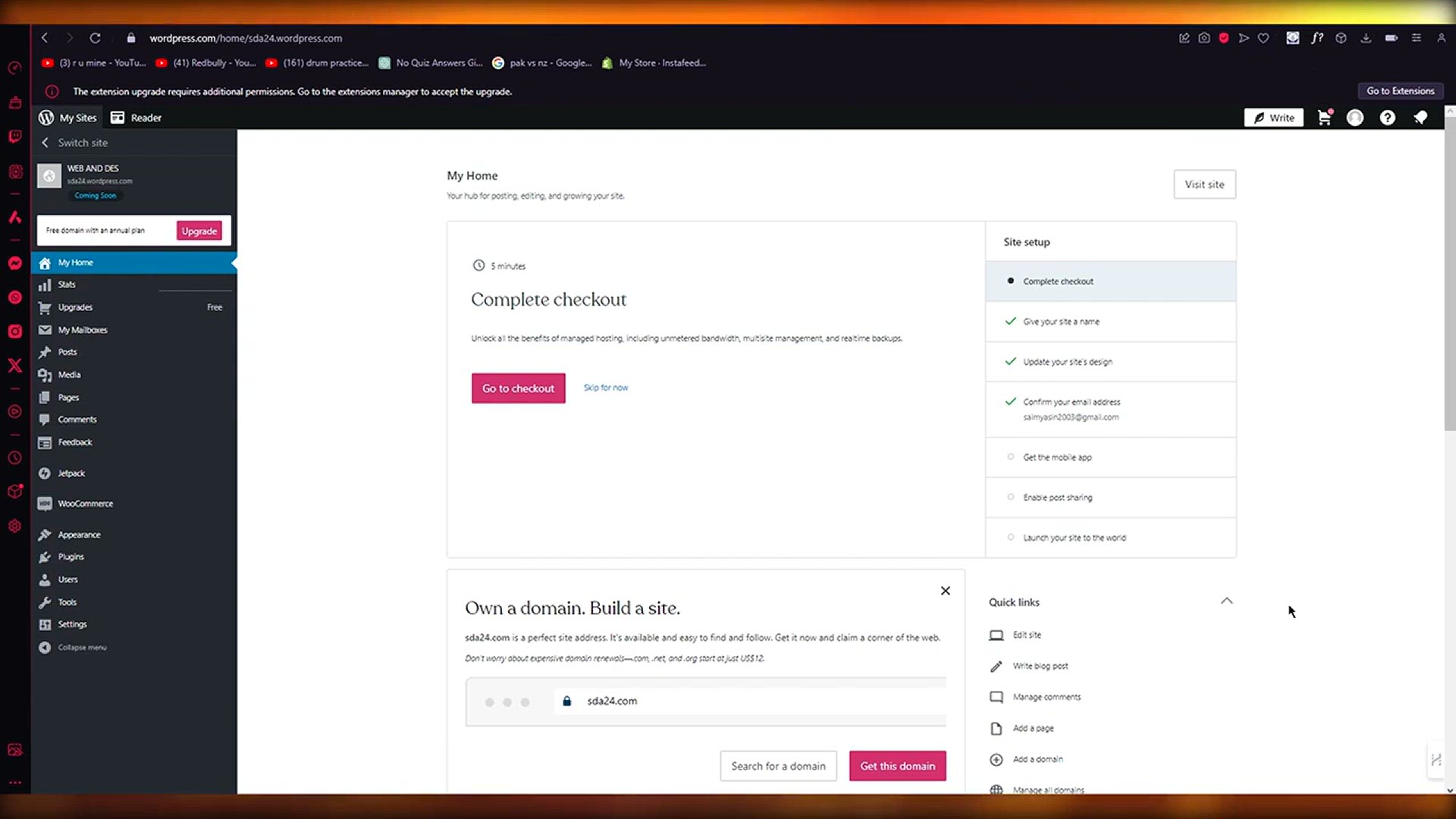
How To Create A Free Website In 2024 (Stop Paying)
4K views · Mar 10, 2024 howtocanva.online
Discover the freedom of building your own website without breaking the bank in 2024 with this comprehensive tutorial. Learn the step-by-step process to create a free website, eliminating the need for ongoing payments. Whether you're a budding entrepreneur, blogger, or someone looking to establish an online presence, this video equips you with the tools and knowledge to build a professional website at no cost. From selecting a platform to designing your pages, this guide ensures simplicity and affordability. Watch now and empower yourself to stop paying for website creation, making your online aspirations a reality without the financial burden.
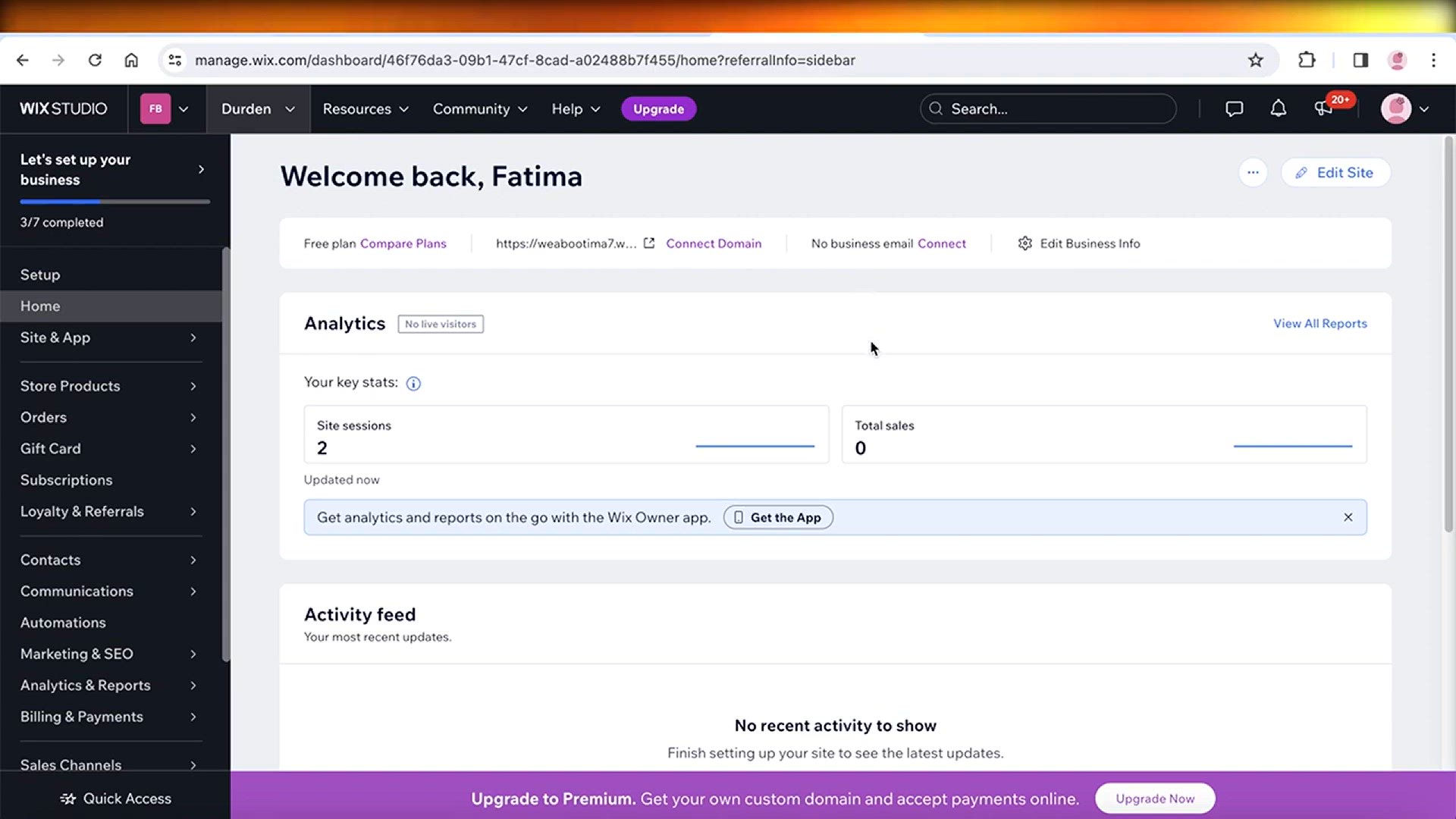
How To Connect Wix Website To Shopify 2024
1K views · Mar 10, 2024 howtocanva.online
Unlock the potential of seamless integration with this step-by-step tutorial on how to connect your Wix website to Shopify in 2024. Whether you're looking to expand your e-commerce capabilities or streamline your online presence, this guide provides clear instructions on establishing a connection between Wix and Shopify. Learn the essential steps to enhance your website's functionality, combining the strengths of both platforms. Whether you're a business owner or an entrepreneur, this video ensures a smooth process for linking Wix and Shopify, maximizing the features of each. Watch now and elevate your online business with the power of integrated platforms in 2024.
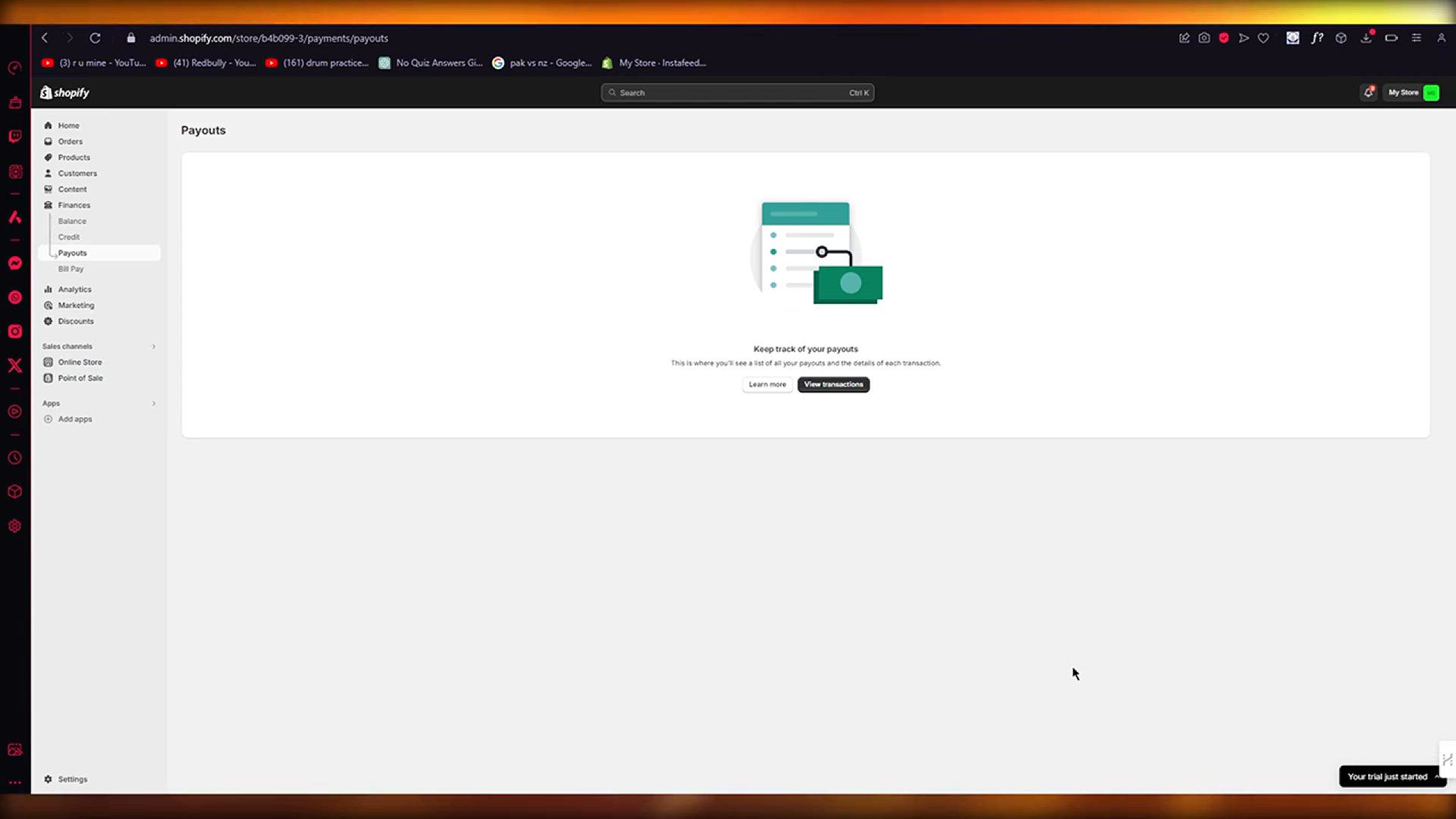
How to Link Shopify To Bank Account (2024)
4K views · Mar 10, 2024 howtocanva.online
Navigate the financial landscape of your online business effortlessly with this step-by-step guide on how to link your Shopify store to your bank account in 2024. In this comprehensive tutorial, learn the essential steps to establish a secure and seamless connection between your Shopify account and your bank. Whether you're a seasoned e-commerce entrepreneur or just starting, this video ensures clarity on the process, allowing you to manage your transactions and finances with ease. Watch now and empower yourself with the knowledge to link your Shopify store to your bank account, streamlining the financial aspects of your online business in the year 2024.
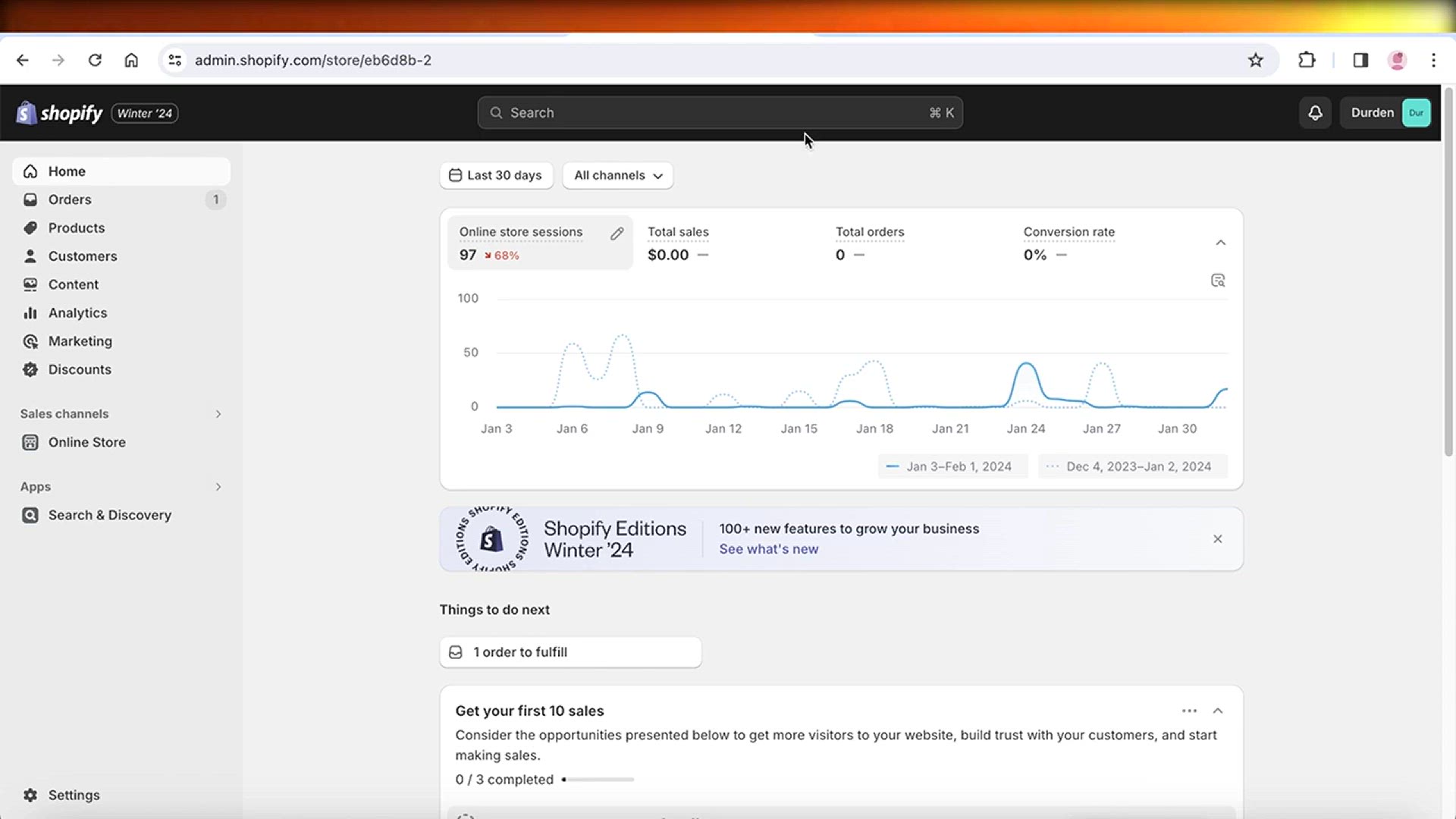
Dsers Aliexpress Dropshipping Tutorial For Beginners (2024)
2K views · Mar 10, 2024 howtocanva.online
Embark on your dropshipping journey with confidence using this beginner-friendly tutorial on DSers and AliExpress in 2024. In this comprehensive guide, discover the essential steps to kickstart your dropshipping business seamlessly. From setting up your DSers account to navigating AliExpress for product sourcing, this tutorial provides clear and actionable insights. Whether you're a newcomer to dropshipping or looking to refine your strategy, this video ensures you grasp the fundamentals of using DSers and AliExpress to optimize your business. Watch now and empower yourself with the knowledge needed to embark on a successful dropshipping venture in 2024.
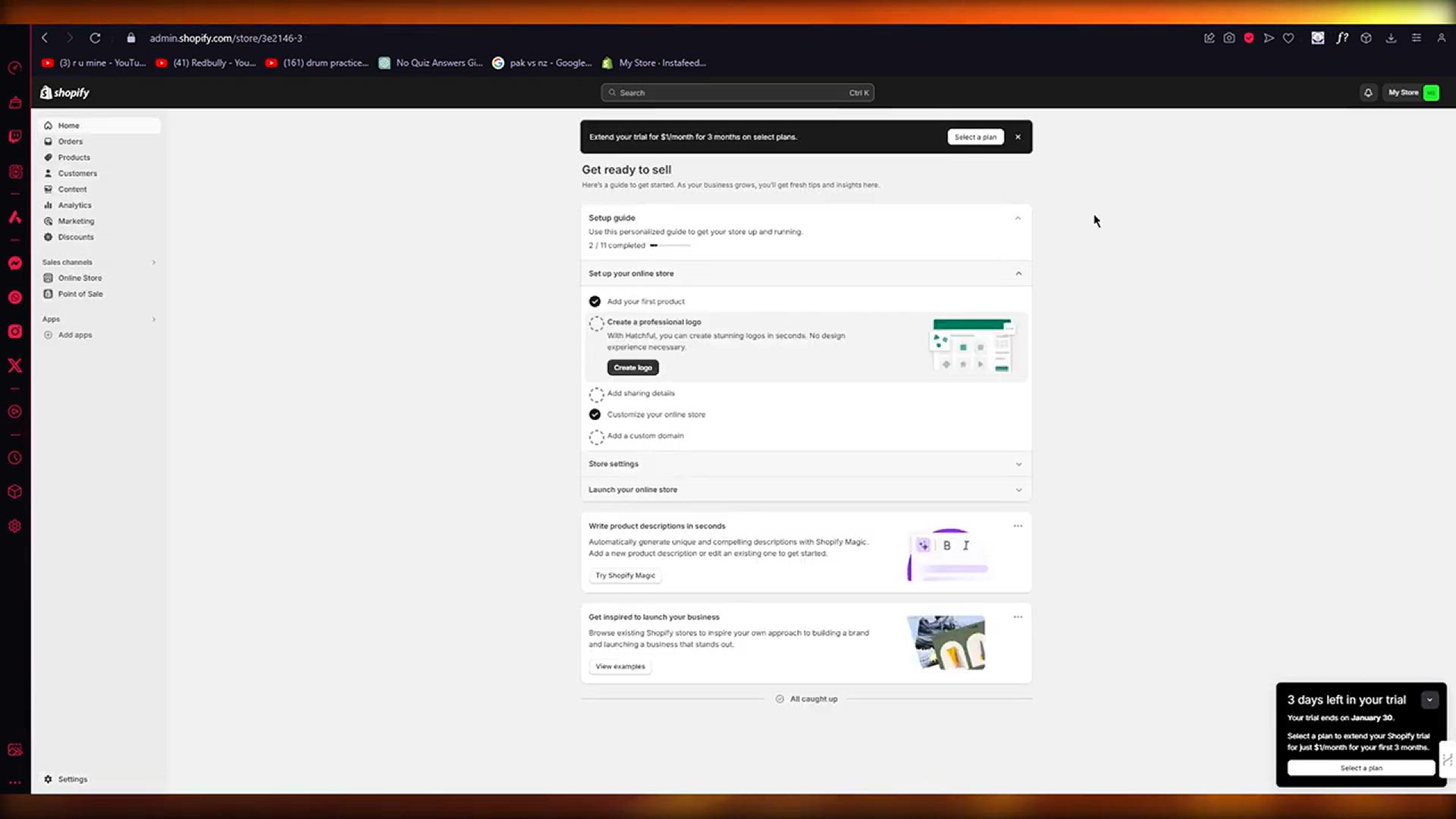
How To Activate Shopify Payments (2024)
13K views · Mar 10, 2024 howtocanva.online
Unlock the convenience of in-platform transactions with this step-by-step tutorial on how to activate Shopify Payments in 2024. In this comprehensive guide, learn the essential steps to seamlessly integrate Shopify Payments into your online store, streamlining the payment process for your customers. Whether you're a seasoned Shopify user or just starting, this video provides clear instructions to ensure a smooth activation of Shopify Payments, allowing you to accept payments efficiently and securely. Watch now and empower yourself with the knowledge to enhance the transaction experience on your Shopify store in 2024.
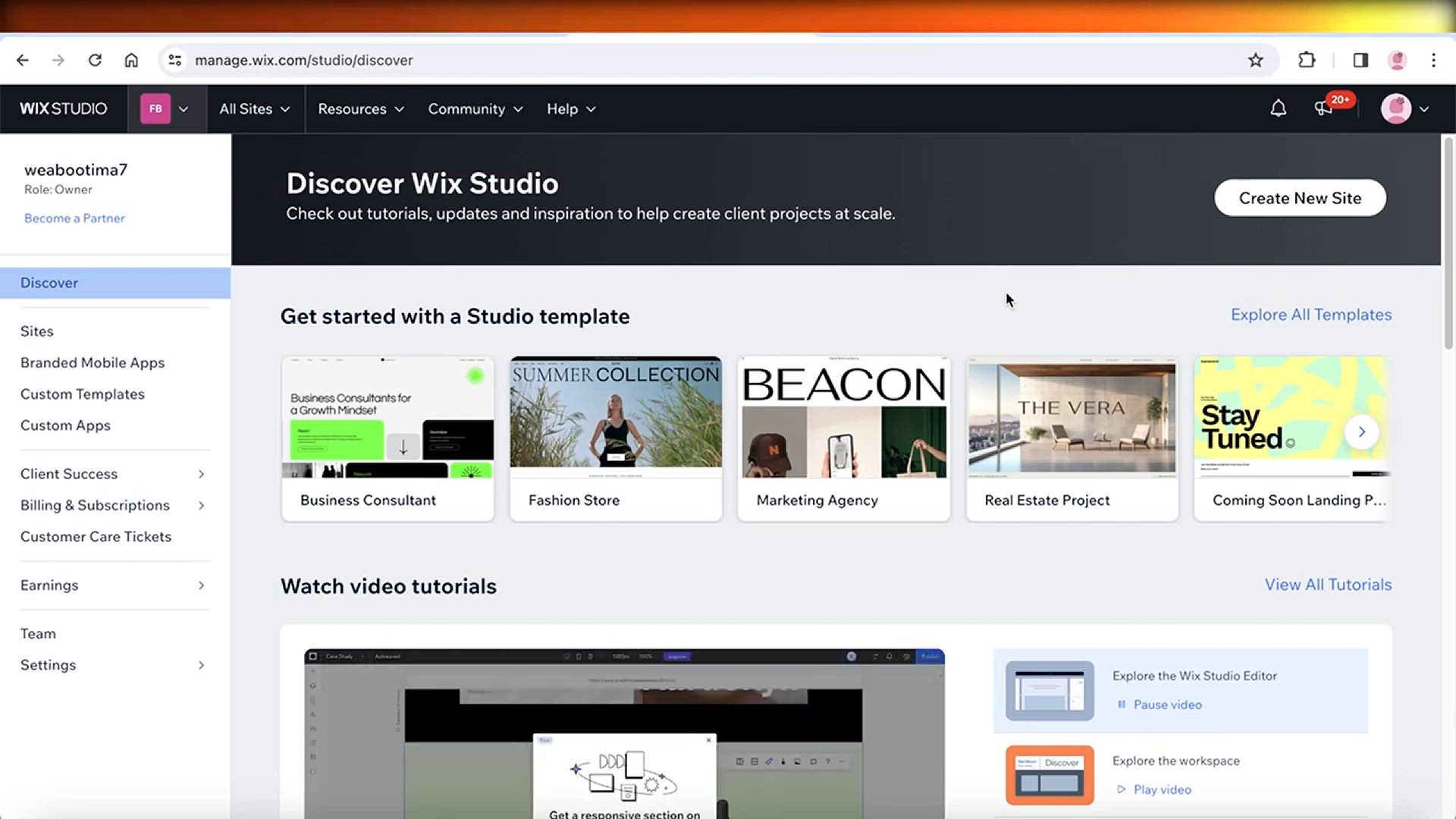
How To Launch Wix Website 2024
5K views · Mar 10, 2024 howtocanva.online
Embark on your online journey with confidence as you learn how to launch your Wix website in 2024 through this comprehensive tutorial. In this step-by-step guide, discover the essential steps to go from design to live, ensuring a seamless and successful website launch. Whether you're a business owner, blogger, or creative professional, this video provides clear instructions on finalizing your Wix website and making it accessible to your audience. Watch now and empower yourself with the knowledge needed to confidently launch your Wix website in 2024, bringing your online vision to life.
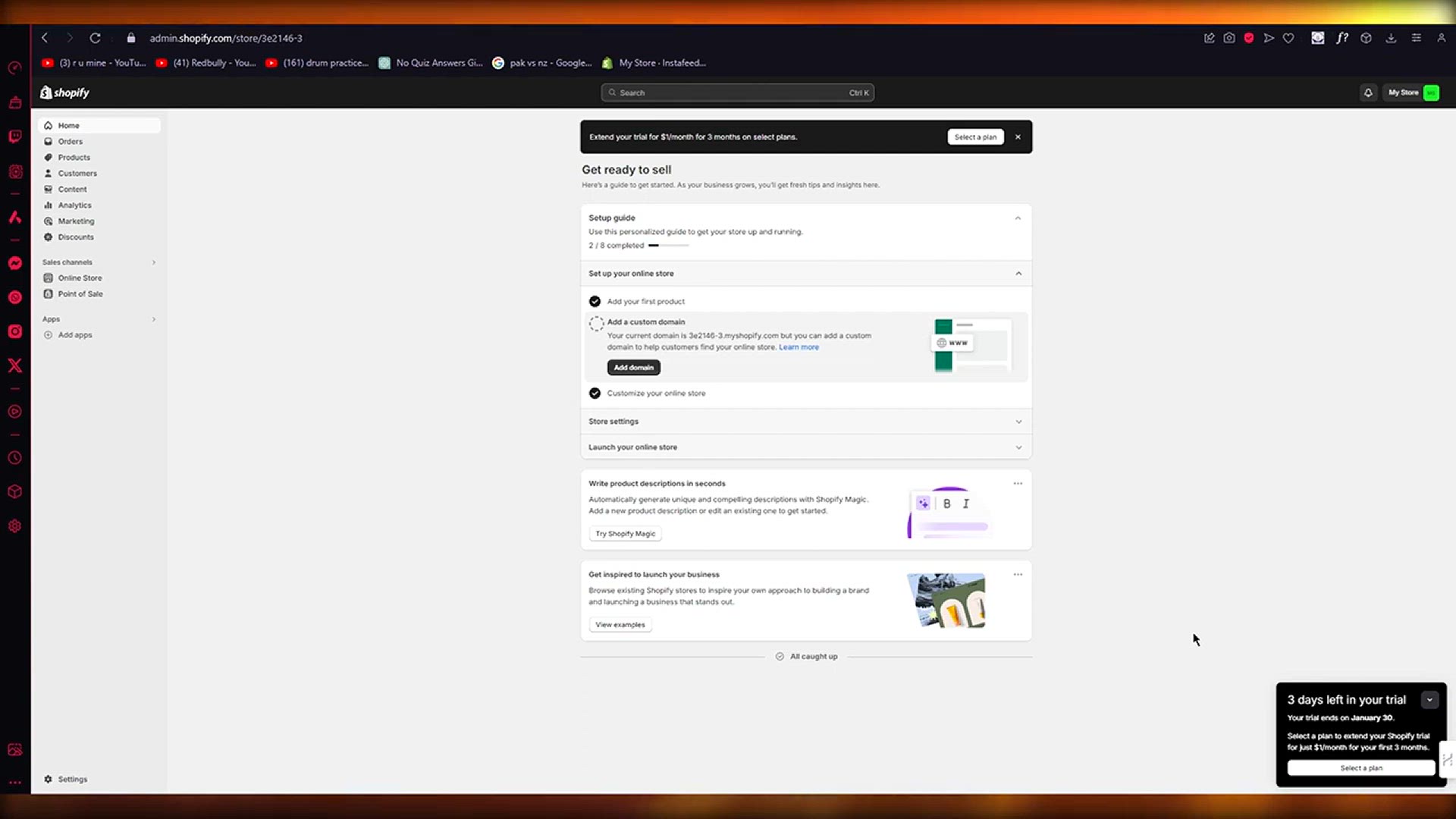
How To Receive Shopify Payments (2024)
6K views · Mar 10, 2024 howtocanva.online
Maximize the potential of your online business by mastering the process of receiving Shopify Payments in 2024 with this informative tutorial. In this step-by-step guide, learn the essential steps to effortlessly set up and manage Shopify Payments, ensuring a smooth and secure transaction experience for your customers. Whether you're a seasoned Shopify user or a newcomer to the e-commerce scene, this video provides clear instructions on how to receive payments directly through Shopify, streamlining your financial transactions. Watch now to empower yourself with the knowledge needed to optimize your online store's payment process in 2024.
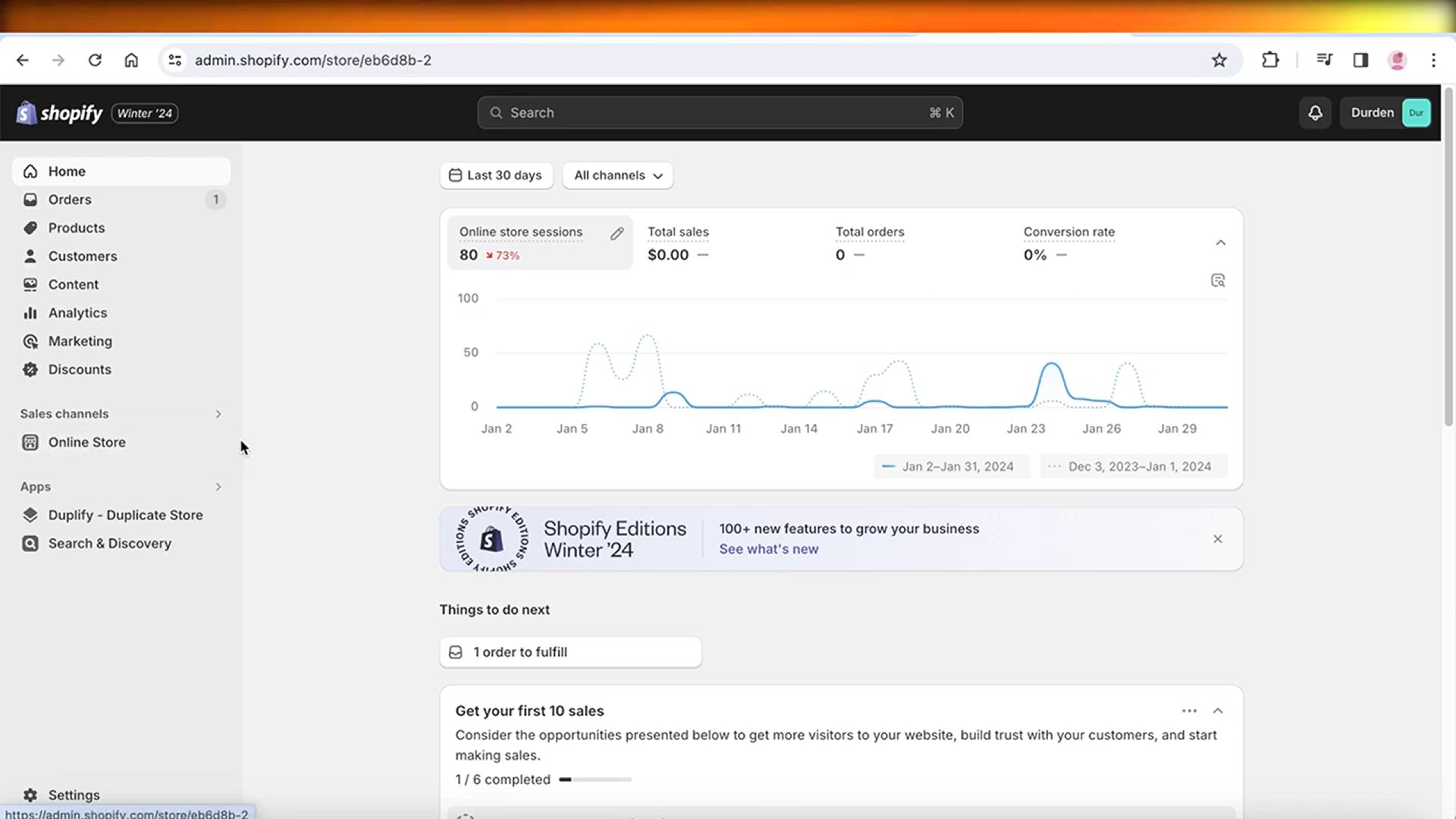
How To Restore Shopify Store 2024
3K views · Mar 10, 2024 howtocanva.online
Navigate the intricacies of online business management with ease by learning how to restore your Shopify store in 2024 through this comprehensive tutorial. In this step-by-step guide, discover the essential steps to bring your store back to its previous state, whether you're recovering from a backup or resolving issues. Whether you're a seasoned e-commerce entrepreneur or just starting out, this video provides clear instructions on the restoration process, ensuring your Shopify store remains resilient. Watch now to empower yourself with the knowledge to effectively restore your Shopify store, preserving your online presence and business continuity in 2024.
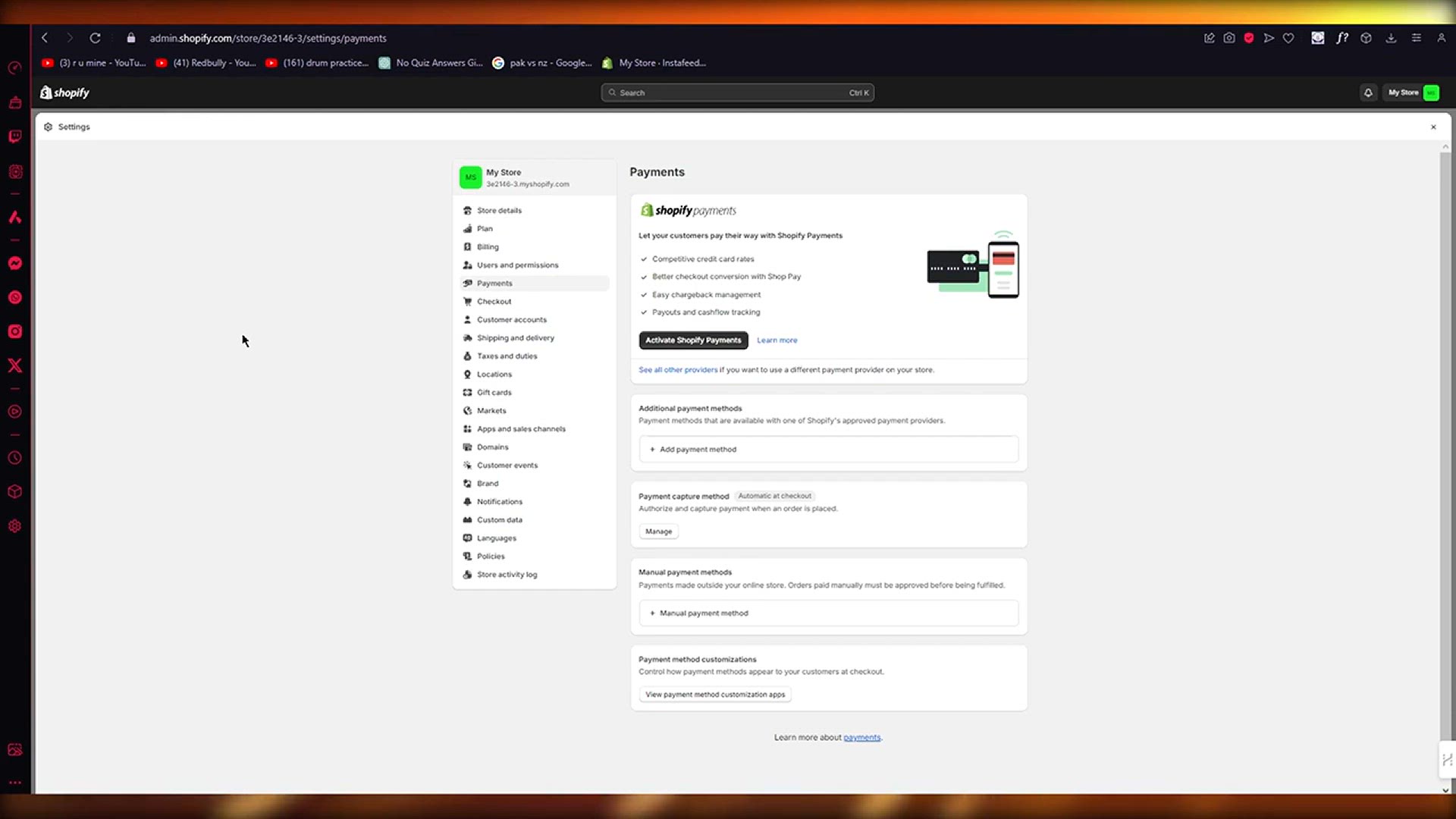
How To Search Shopify Stores On Google (2024 Tutorial)
2K views · Mar 10, 2024 howtocanva.online
Unlock the secrets of efficient market research with this tutorial on how to search for Shopify stores on Google in 2024. In this step-by-step guide, learn the strategies to navigate the vast online landscape and discover Shopify stores relevant to your interests or industry. Whether you're an entrepreneur, marketer, or simply curious, this video provides clear instructions on leveraging Google's search capabilities to find and explore Shopify stores. Watch now and empower yourself with the knowledge to stay informed about the latest trends, competitors, and innovations within the Shopify ecosystem in 2024.
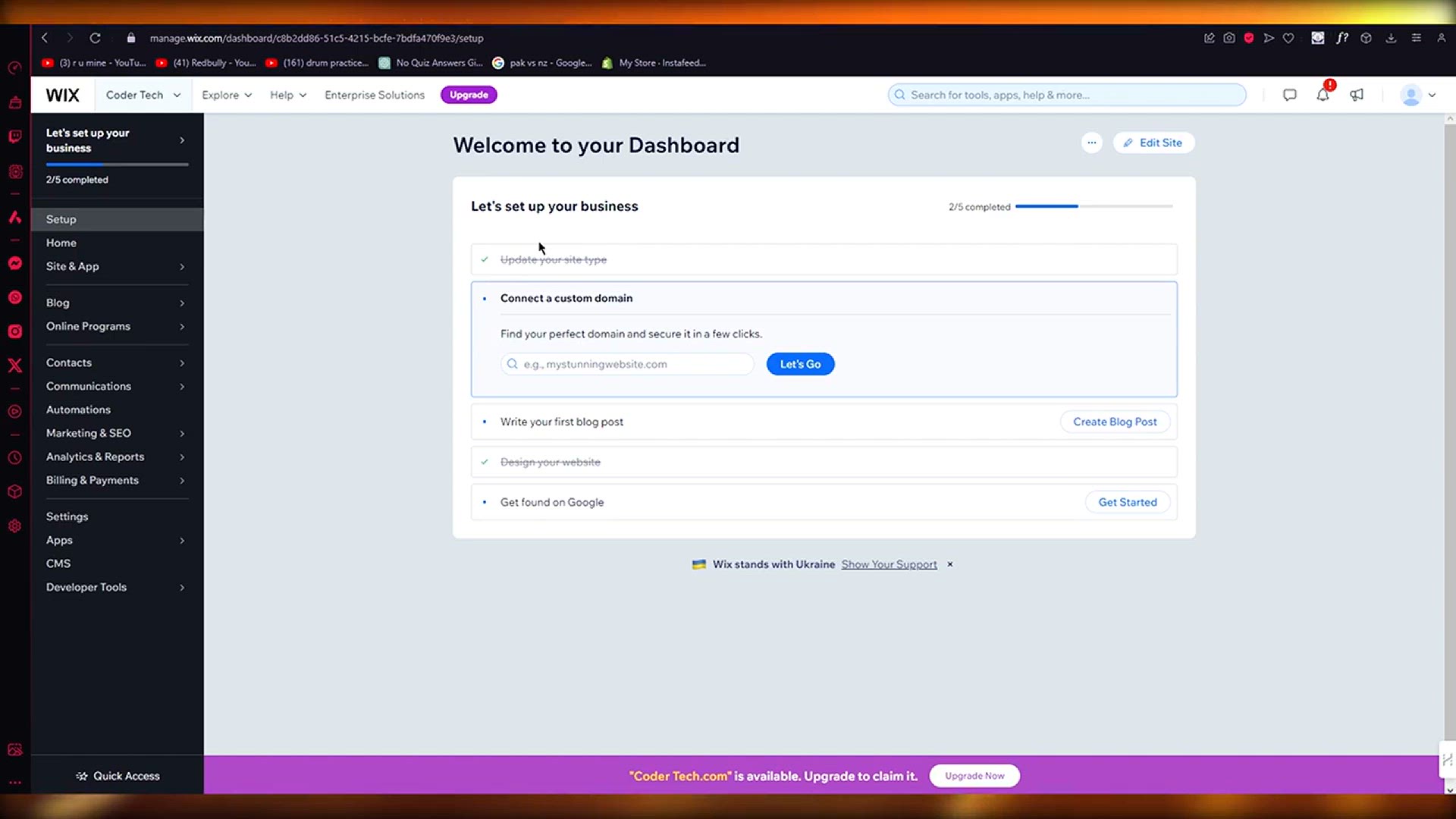
How To Connect Wix To Instagram Shopping (2024)
735 views · Mar 10, 2024 howtocanva.online
Maximize the reach and potential of your online store by learning how to connect Wix to Instagram Shopping in 2024 with this comprehensive tutorial. In this step-by-step guide, discover the essential steps to seamlessly integrate your Wix website with Instagram, allowing you to showcase and sell your products directly on the popular social media platform. Whether you're a business owner, influencer, or creative entrepreneur, this video provides clear instructions on establishing a connection between Wix and Instagram Shopping. Watch now and empower yourself with the knowledge to enhance your online presence and drive sales through the dynamic integration of Wix and Instagram in 2024.
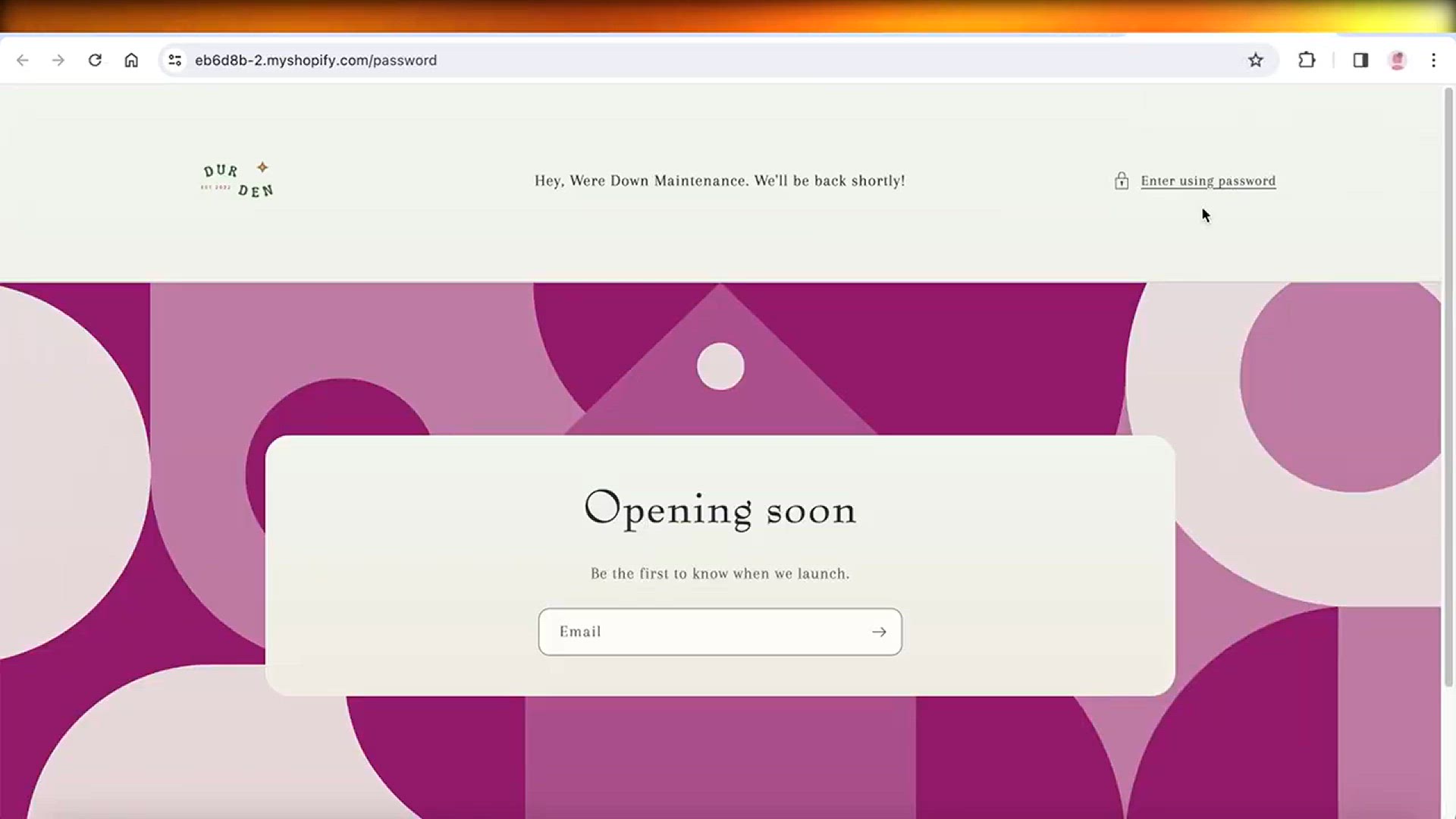
How To Launch Your Shopify Store 2024
634 views · Mar 10, 2024 howtocanva.online
Embark on your entrepreneurial journey with confidence as you learn how to launch your Shopify store in 2024 through this comprehensive tutorial. In this step-by-step guide, discover the essential steps to go from setup to launch, ensuring a successful and impactful introduction of your online business. Whether you're a seasoned e-commerce professional or a first-time entrepreneur, this video provides clear instructions on finalizing your Shopify store and making it accessible to your target audience. Watch now and empower yourself with the knowledge needed to confidently launch your Shopify store in 2024, kickstarting your online business venture with success.
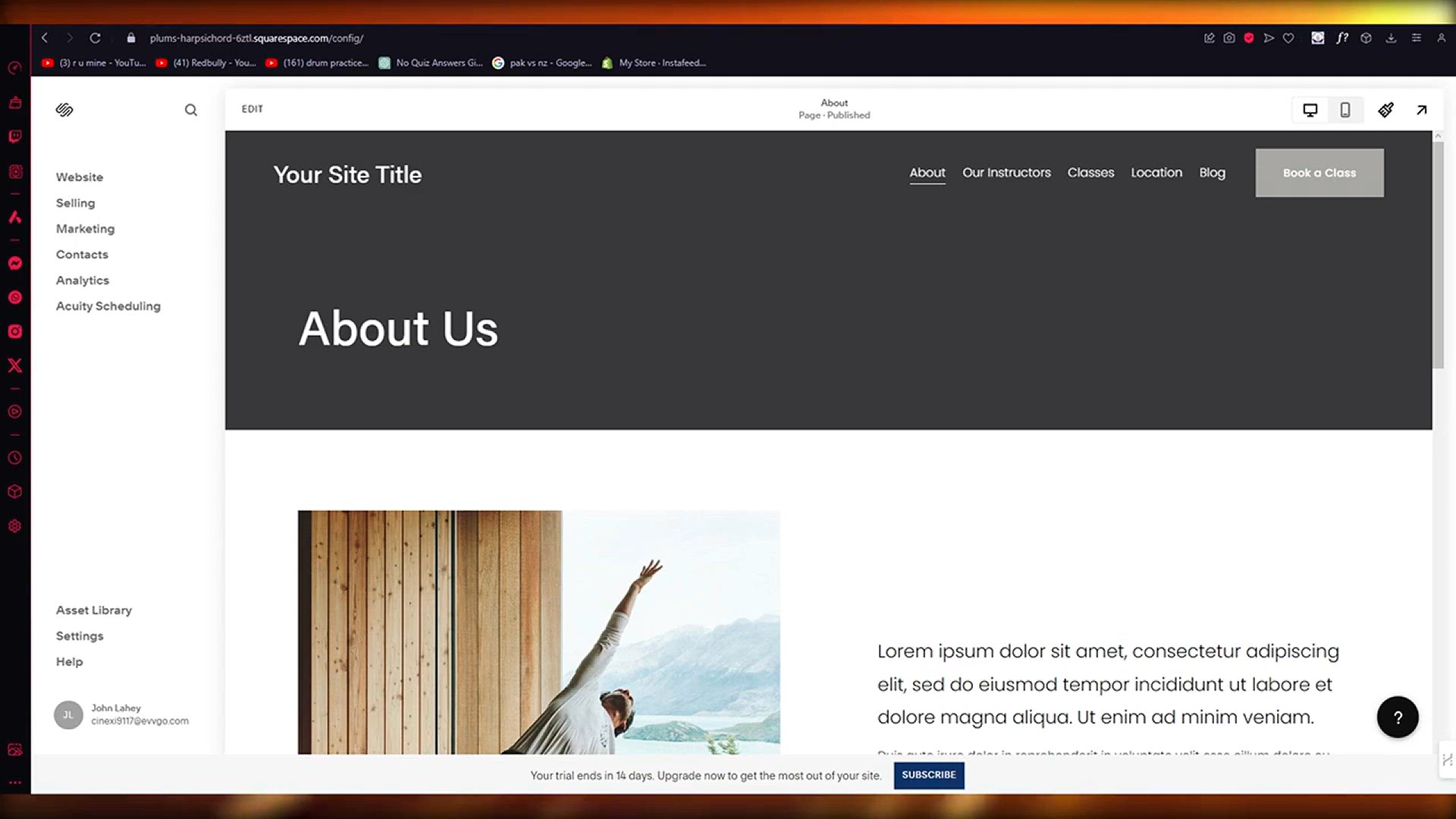
How To Change Template On Squarespace 2024
540 views · Mar 10, 2024 howtocanva.online
Elevate the visual appeal of your website with this step-by-step tutorial on how to change templates on Squarespace in 2024. In this comprehensive guide, explore the seamless process of giving your Squarespace site a fresh look by switching templates. Whether you're a seasoned website owner or a newcomer to Squarespace, this video provides clear instructions on customizing your online presence. Watch now to empower yourself with the knowledge to effortlessly change templates, ensuring your Squarespace website reflects your unique style and meets your evolving design preferences in 2024.
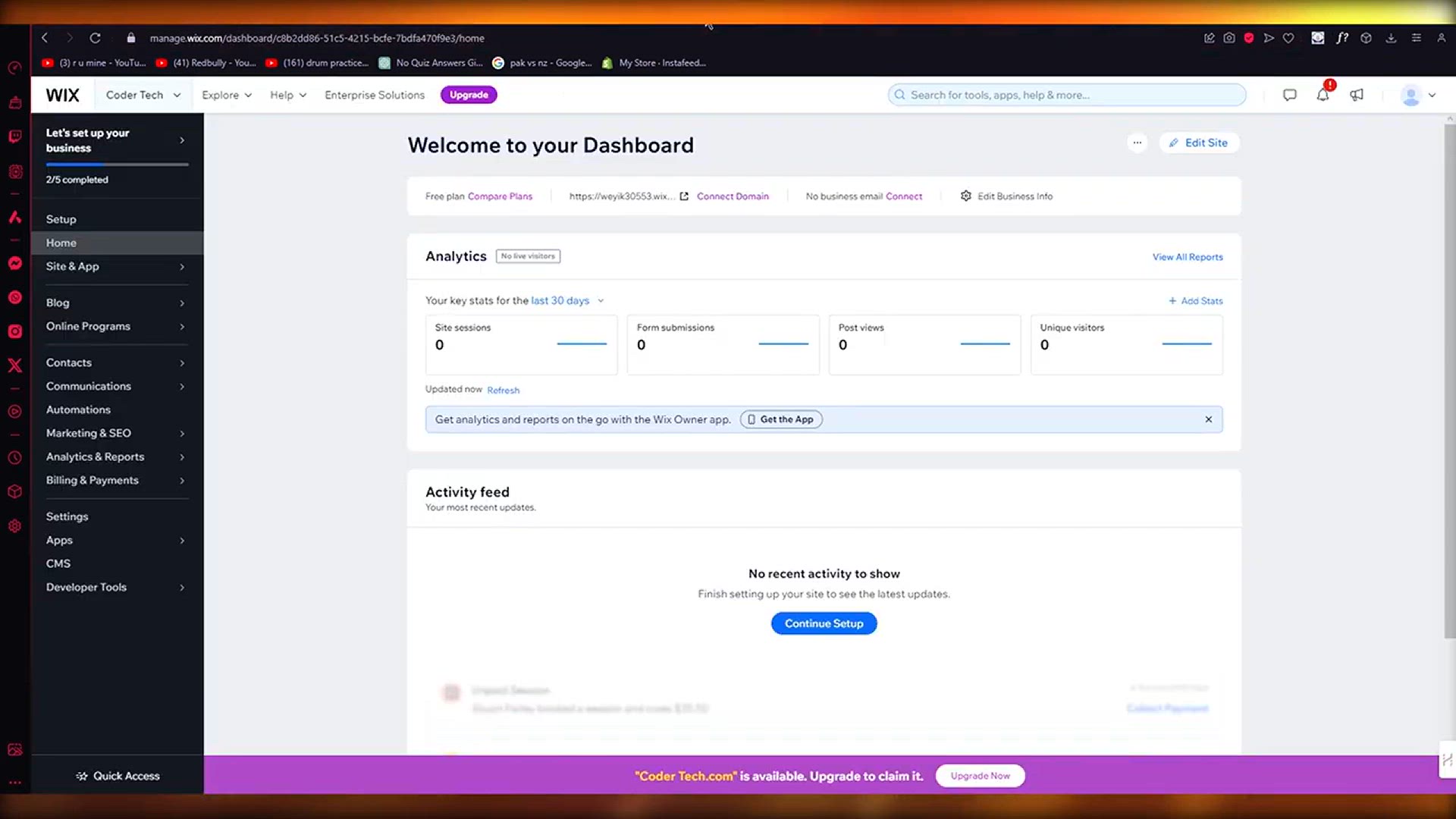
How To Convert Shopify Website To Wix 2024
250 views · Mar 10, 2024 howtocanva.online
Unlock the flexibility of your online presence by learning how to convert your Shopify website to Wix in 2024 through this comprehensive tutorial. In this step-by-step guide, discover the essential steps to seamlessly migrate your website from Shopify to Wix, ensuring a smooth transition without compromising your content or functionality. Whether you're looking for a change in platform or exploring new design possibilities, this video provides clear instructions on the conversion process. Watch now and empower yourself with the knowledge to successfully transfer your Shopify website to Wix in 2024, allowing you to redefine your online presence with confidence.
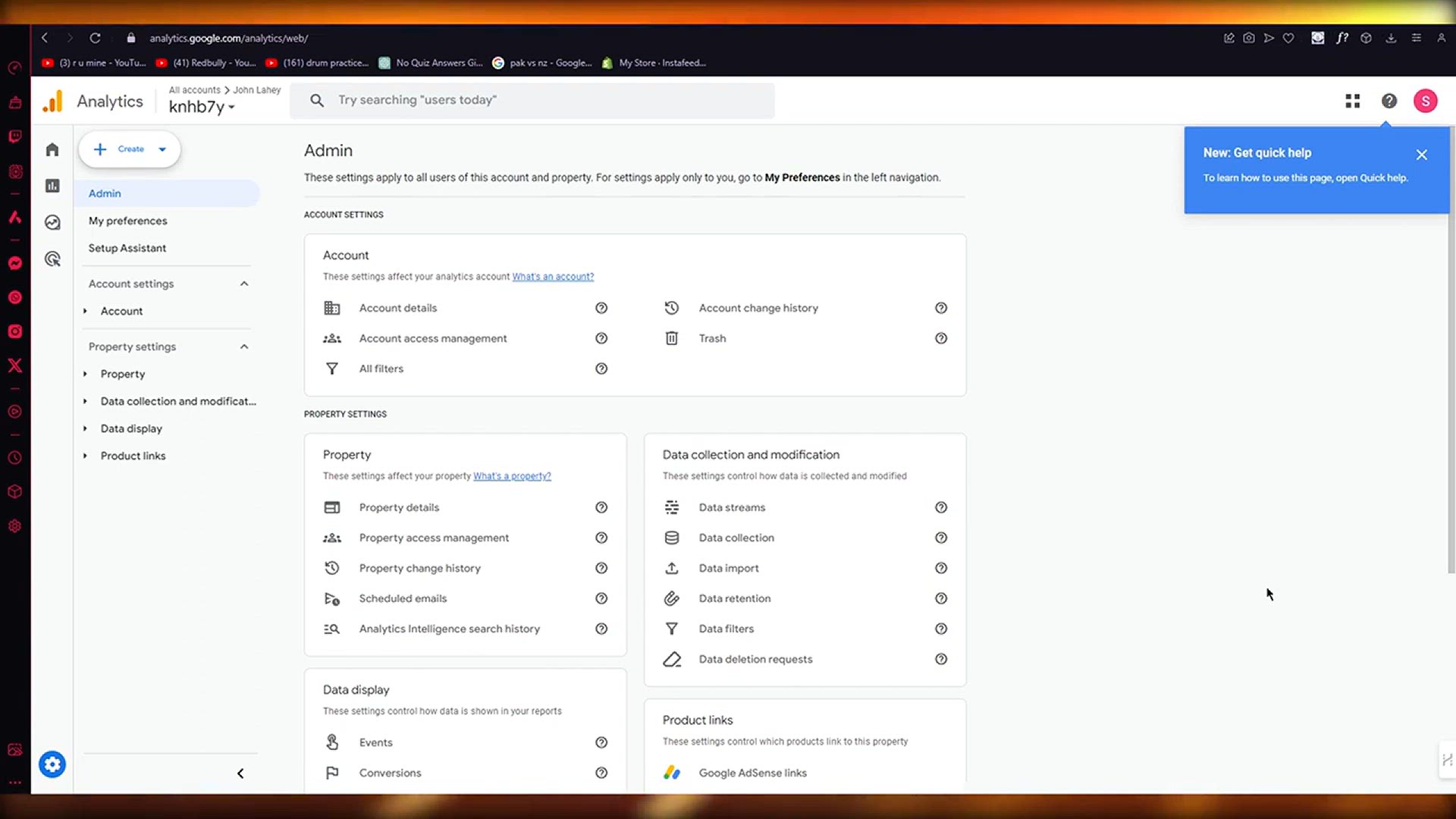
How To Connect Wix Website To Google Analytics
5K views · Mar 10, 2024 howtocanva.online
Learn how to harness the power of data insights by connecting your Wix website to Google Analytics in this straightforward tutorial. In this step-by-step guide, discover the essential steps to integrate Google Analytics with your Wix site, allowing you to track and analyze user behavior, traffic, and other crucial metrics. Whether you're a business owner, marketer, or website administrator, this video provides clear instructions on establishing the connection between your Wix website and Google Analytics. Watch now and empower yourself with the knowledge to make informed decisions based on comprehensive data analytics for your Wix website in 2024.
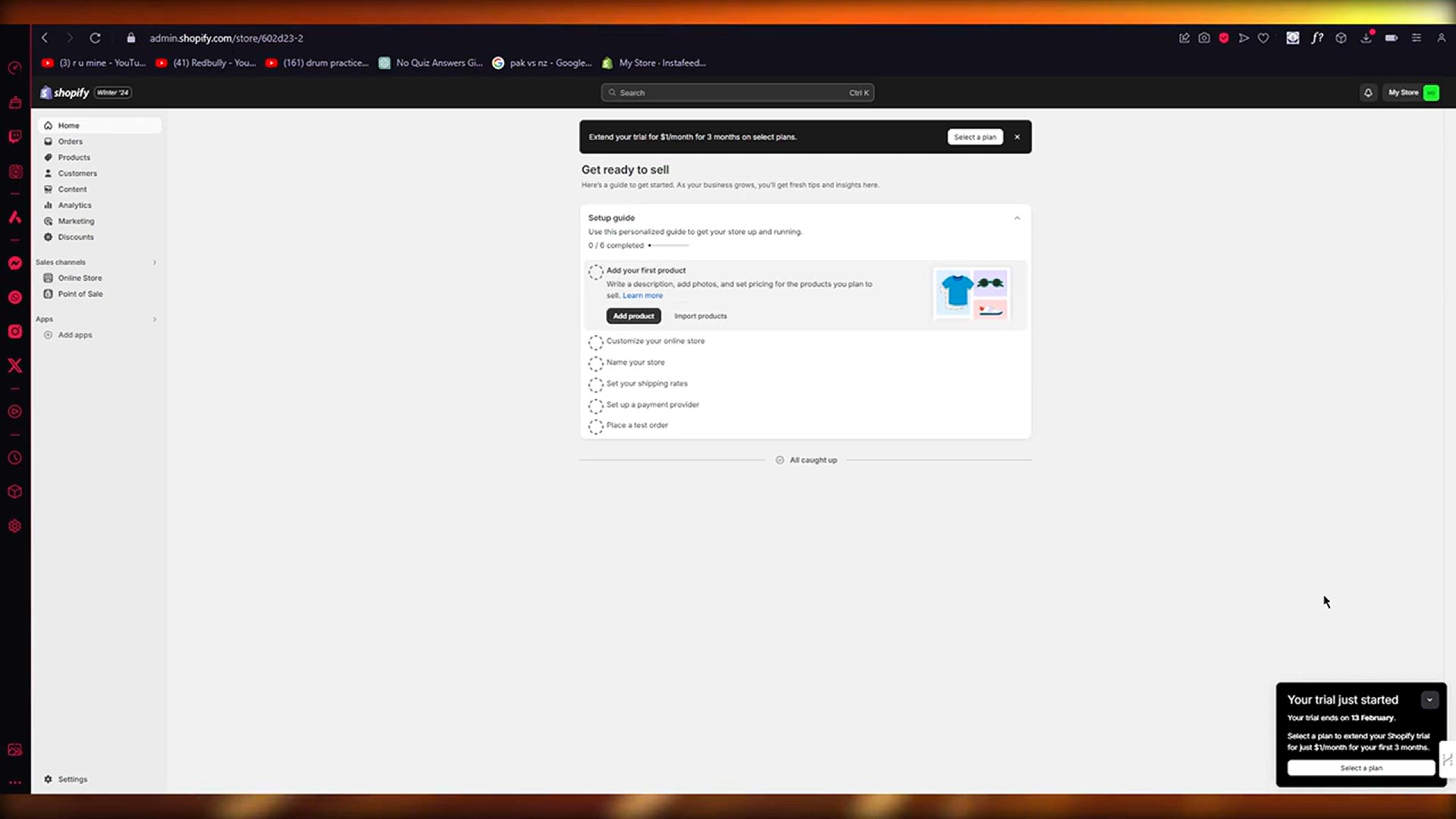
How To Add Shoppay In Shopify 2024
2K views · Mar 10, 2024 howtocanva.online
Explore the convenience of seamless payment integration with this tutorial on how to add Shop Pay to your Shopify store in 2024. In this step-by-step guide, discover the essential steps to incorporate Shop Pay, streamlining the checkout experience for your customers. Whether you're a seasoned e-commerce entrepreneur or just starting out, this video provides clear instructions on integrating Shop Pay with your Shopify store. Watch now and empower yourself with the knowledge to enhance your customers' purchasing experience and drive conversions through the efficient addition of Shop Pay in 2024.
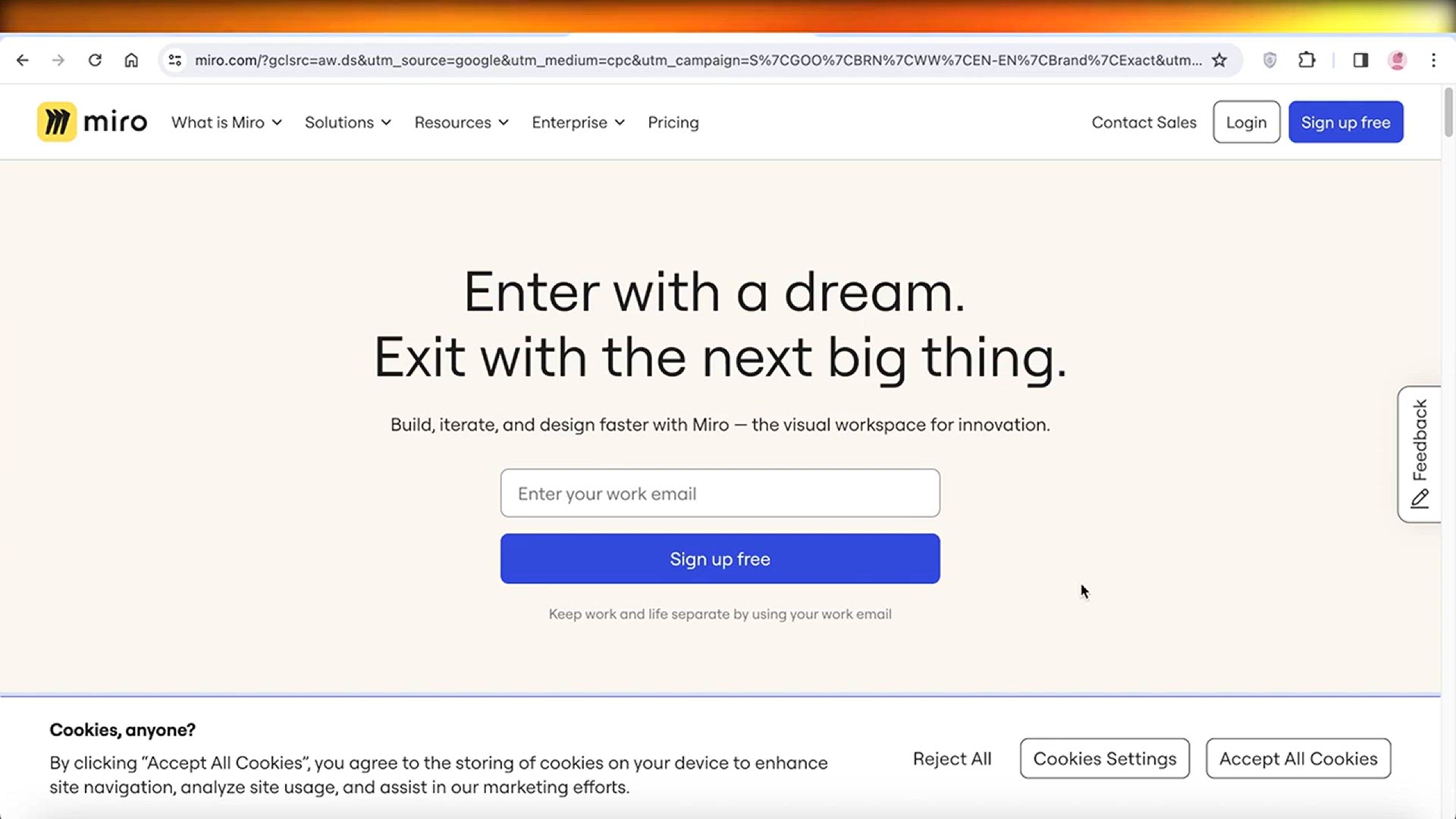
How To Create Miro Board - Full Tutorial
1K views · Mar 10, 2024 howtocanva.online
Unlock the collaborative power of Miro with this comprehensive tutorial on how to create a Miro board. In this step-by-step guide, discover the essential tools and features to build and customize your Miro board for optimal collaboration and organization. Whether you're a project manager, creative professional, or part of a remote team, this video provides clear instructions on setting up your Miro board to enhance productivity and creativity. Watch now and empower yourself with the knowledge to create an efficient and dynamic Miro board, transforming the way you collaborate and ideate in 2024.
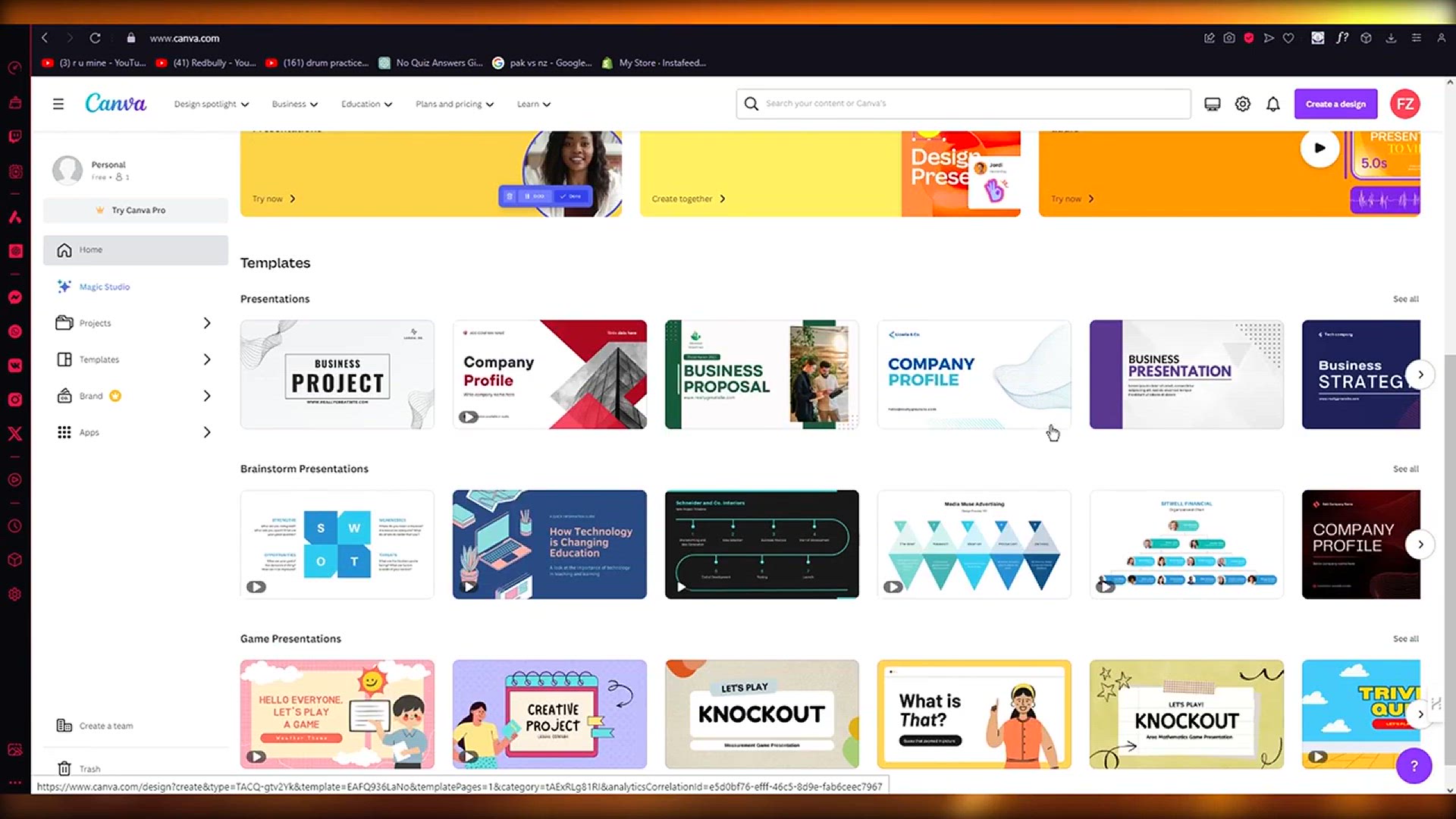
How To Upload Canva Template To Fiverr
78 views · Mar 10, 2024 howtocanva.online
Enhance your Fiverr gig presentation with this step-by-step tutorial on how to upload a Canva template. In this comprehensive guide, discover the essential steps to seamlessly showcase your design services by incorporating Canva templates into your Fiverr portfolio. Whether you're a graphic designer, freelancer, or creative professional, this video provides clear instructions on uploading Canva templates to Fiverr, elevating the visual appeal of your offerings. Watch now and empower yourself with the knowledge to make a lasting impression on potential clients and stand out in the competitive world of freelancing on Fiverr.
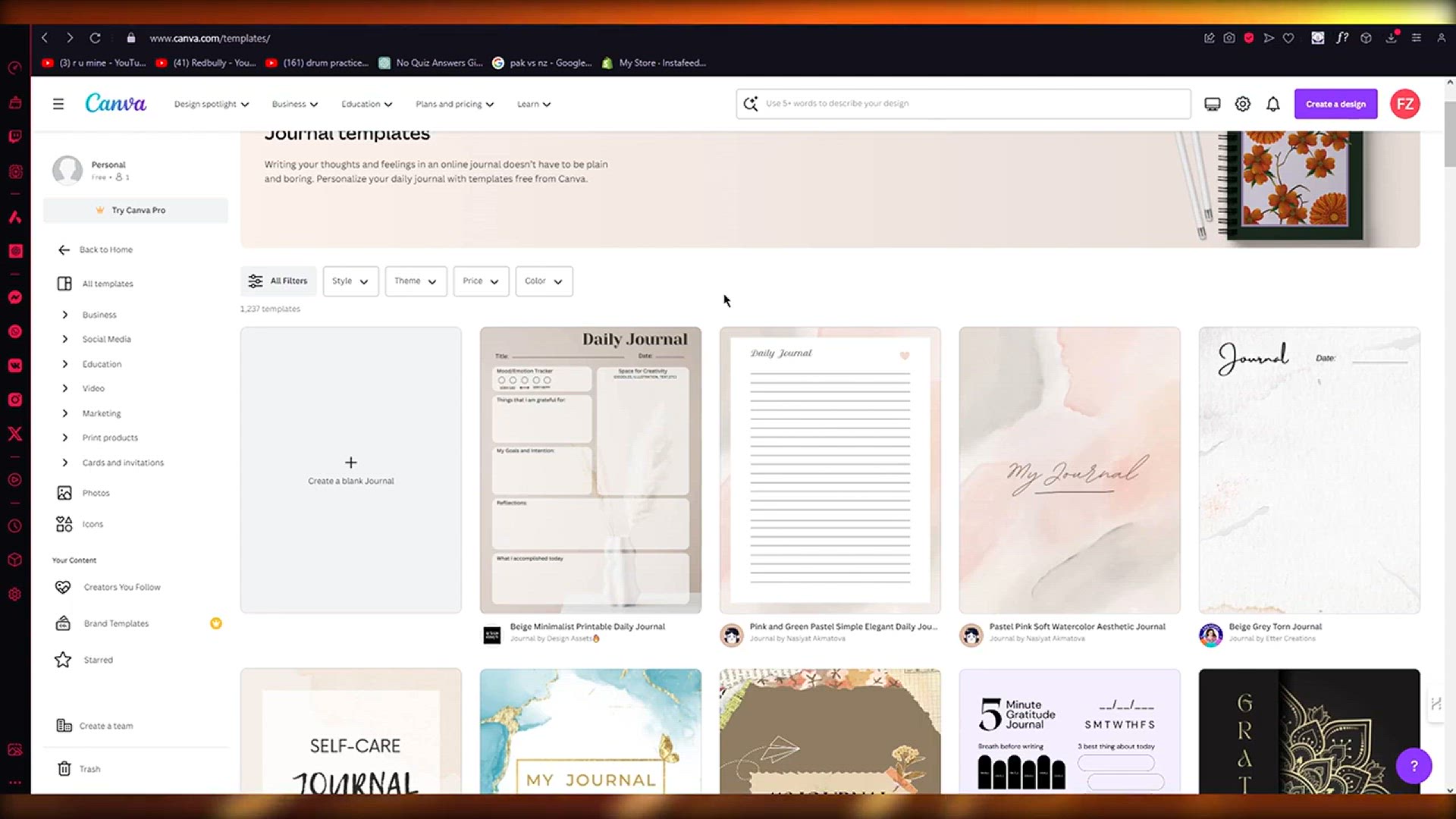
How To Upload Canva Font
6K views · Mar 10, 2024 howtocanva.online
Dive into the world of customized design by learning how to upload fonts to Canva with this easy-to-follow tutorial. In this step-by-step guide, discover the essential process of adding your own fonts to Canva, allowing you to personalize your creations and stand out with unique typography. Whether you're a graphic designer, content creator, or someone exploring creative possibilities, this video provides clear instructions on uploading fonts to Canva, expanding your design options. Watch now and empower yourself with the knowledge to enhance your visual projects by incorporating your favorite fonts into Canva's versatile design platform.
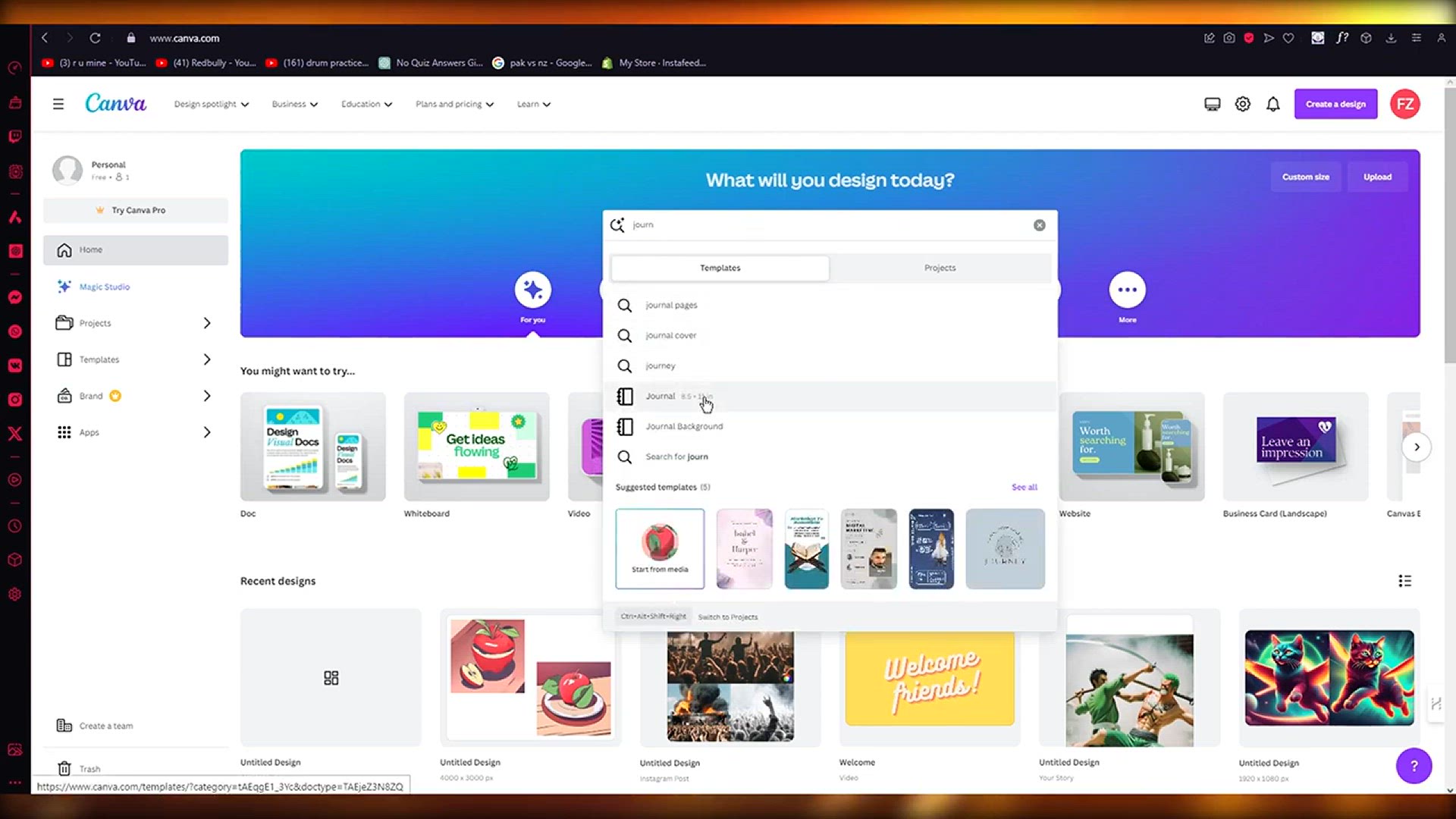
How To Upload Canva Journal To Amazon Kdp
8K views · Mar 10, 2024 howtocanva.online
Unlock the potential of self-publishing by learning how to upload your Canva journal to Amazon KDP with this step-by-step tutorial. In this comprehensive guide, discover the essential steps to seamlessly transfer your Canva-designed journal to Amazon KDP, expanding your reach and potential sales. Whether you're an aspiring author, a creative entrepreneur, or someone looking to share your ideas, this video provides clear instructions on the process of uploading a Canva journal to Amazon KDP. Watch now and empower yourself with the knowledge to bring your creative projects to a broader audience through Amazon's self-publishing platform.
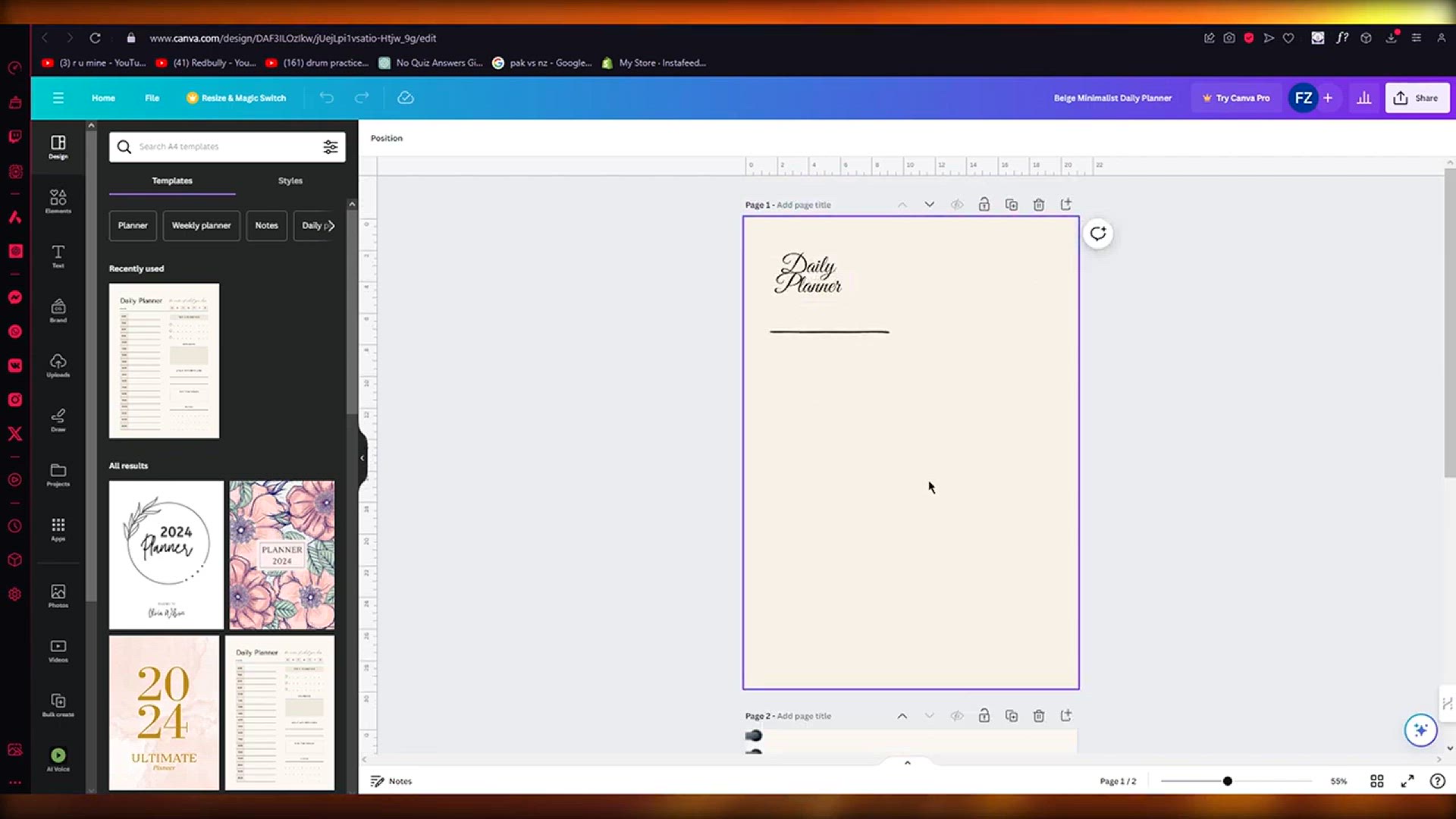
How To Copy Canva Design To Another Design
1K views · Mar 10, 2024 howtocanva.online
Effortlessly streamline your design process with this tutorial on how to copy a Canva design to another project. In this step-by-step guide, discover the essential techniques to duplicate and transfer your Canva creations seamlessly, saving you time and ensuring consistency across your projects. Whether you're a graphic designer, content creator, or someone exploring Canva's versatile features, this video provides clear instructions on copying designs within the platform. Watch now and empower yourself with the knowledge to efficiently replicate and repurpose your Canva designs for various projects, enhancing your workflow and creativity.
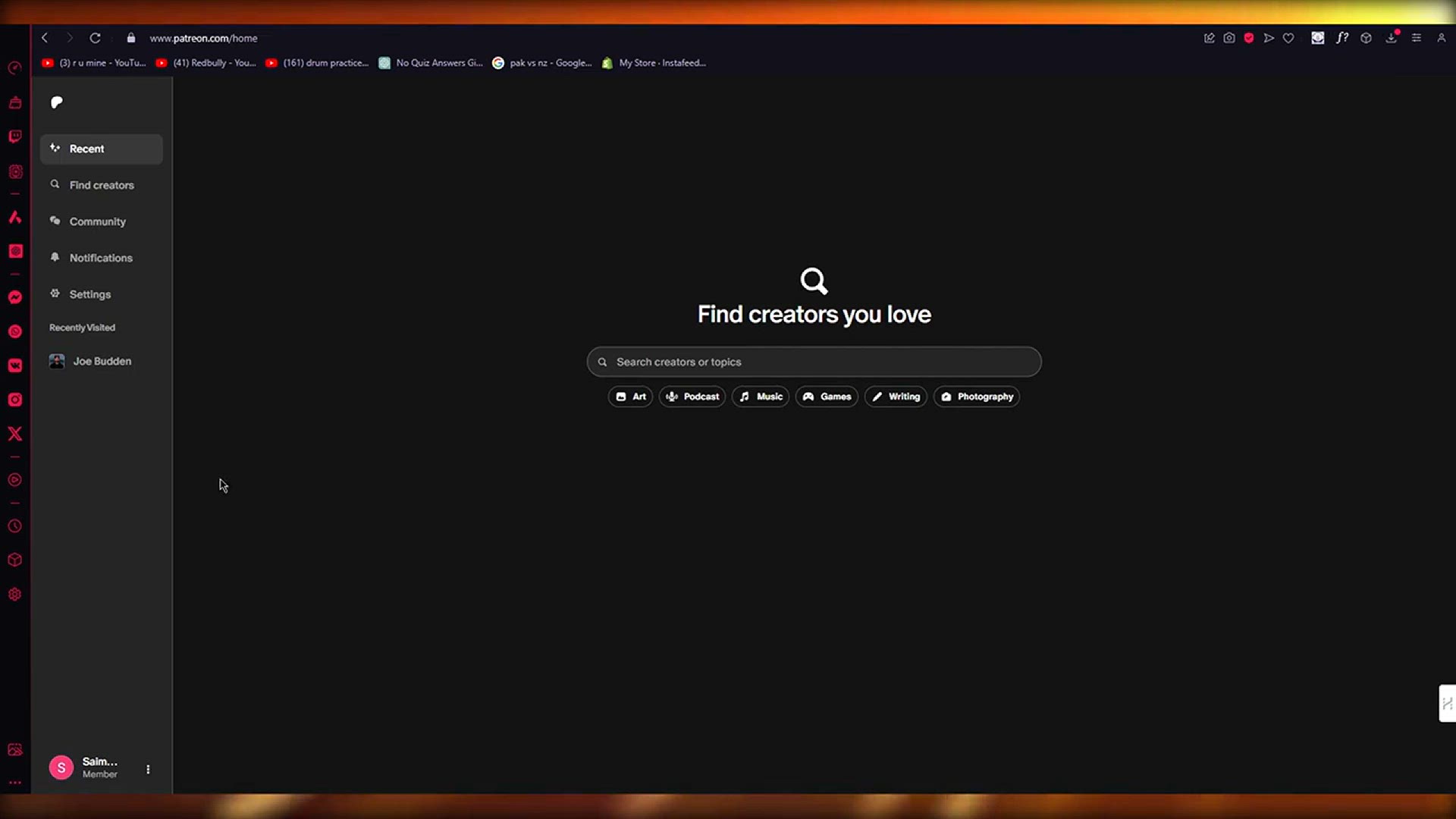
How To Make Money On Patreon 2024 (As A Creator, Writer Or A...
2K views · Mar 10, 2024 howtocanva.online
Unlock the path to financial independence as a creator, writer, or artist by delving into this comprehensive guide on how to make money on Patreon in 2024. In this step-by-step tutorial, discover the strategies and tips to effectively monetize your content on Patreon, whether you're a writer, artist, or any other creative professional. Learn about exclusive perks, tier structures, and engagement techniques that can elevate your Patreon presence and support your artistic endeavors. Watch now and empower yourself with the knowledge to thrive as a creator, turning your passion into a sustainable source of income on Patreon in 2024.
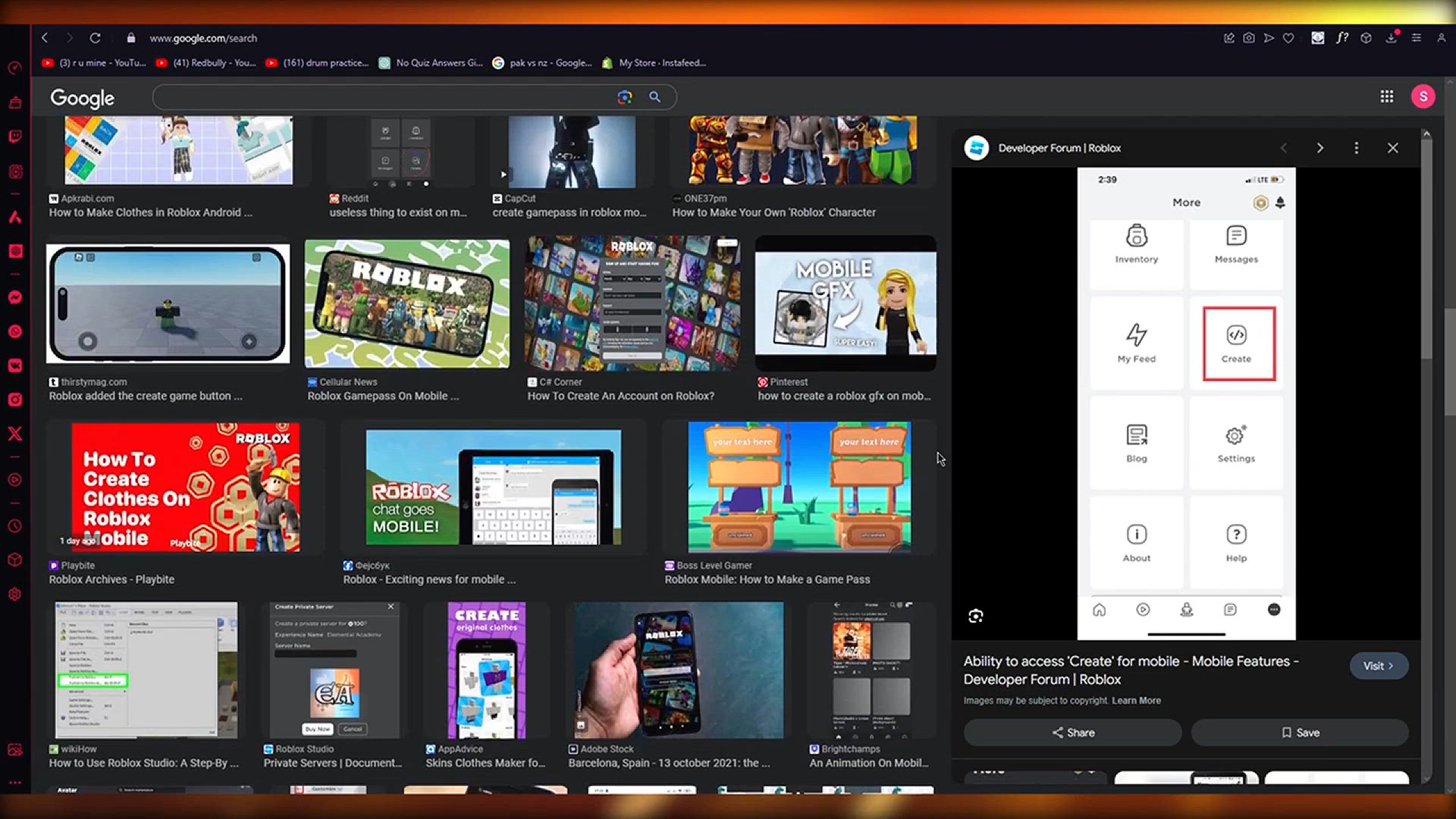
How To Make A Roblox Game On Mobile
13K views · Mar 10, 2024 howtocanva.online
Embark on your game development journey with ease as you learn how to create a Roblox game on mobile in this step-by-step tutorial. Whether you're a budding game developer or just starting out, this comprehensive guide provides clear instructions on leveraging mobile tools to design and build your own Roblox game. Uncover the essential steps, tips, and tricks to bring your creative vision to life directly from your mobile device. Watch now and empower yourself with the knowledge to dive into the exciting world of Roblox game creation on the go.
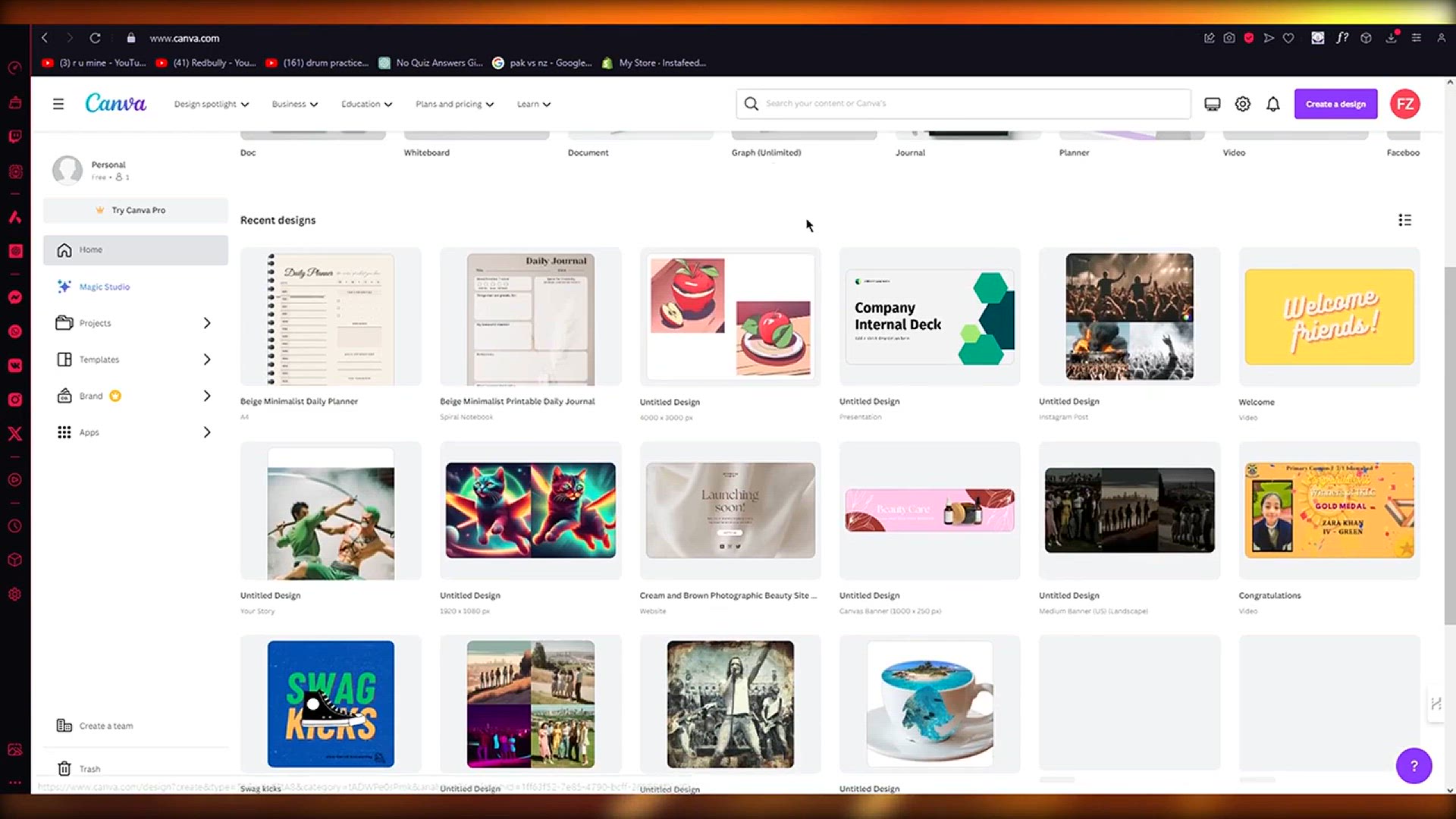
How To Upload Canva Template To Etsy
3K views · Mar 10, 2024 howtocanva.online
Elevate your Etsy shop's visual appeal with this step-by-step tutorial on how to upload a Canva template. In this comprehensive guide, discover the essential steps to seamlessly integrate your Canva-designed templates into your Etsy store. Whether you're a graphic designer, a small business owner, or a creative entrepreneur, this video provides clear instructions on uploading Canva templates to Etsy, enhancing the presentation of your digital products. Watch now and empower yourself with the knowledge to showcase your designs effectively, attracting more customers to your Etsy shop.
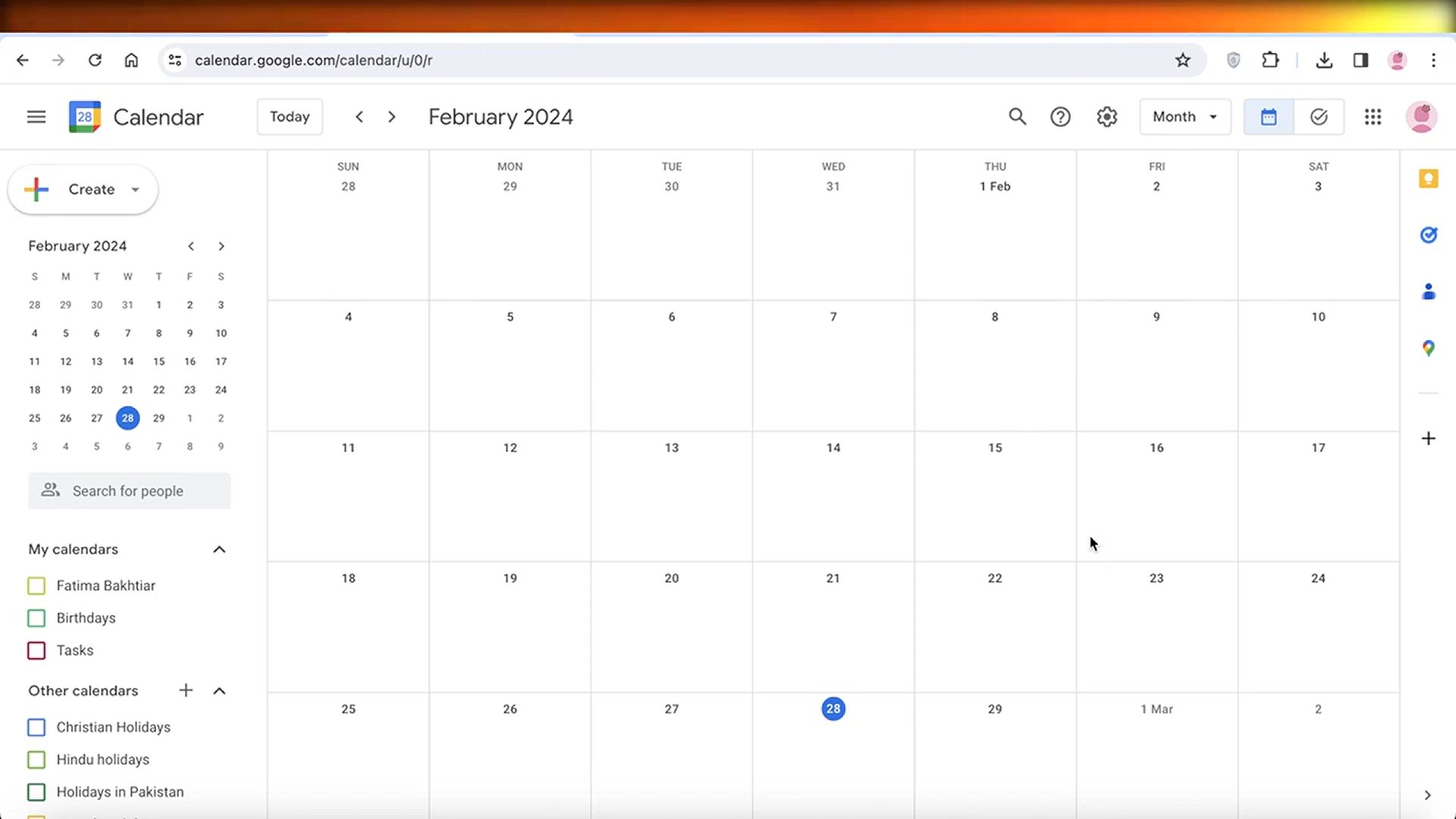
How To Use Google Calendar For Scheduling (Create A Weekly S...
19K views · Mar 10, 2024 howtocanva.online
Optimize your time management with this comprehensive tutorial on how to use Google Calendar for scheduling and create a weekly agenda. In this step-by-step guide, discover the essential features and techniques to efficiently organize your week, set priorities, and maximize productivity using Google Calendar. Whether you're a student, professional, or someone looking to enhance your time management skills, this video provides clear instructions on creating a personalized and effective weekly schedule. Watch now and empower yourself with the knowledge to streamline your agenda, ensuring a well-organized and productive week ahead.
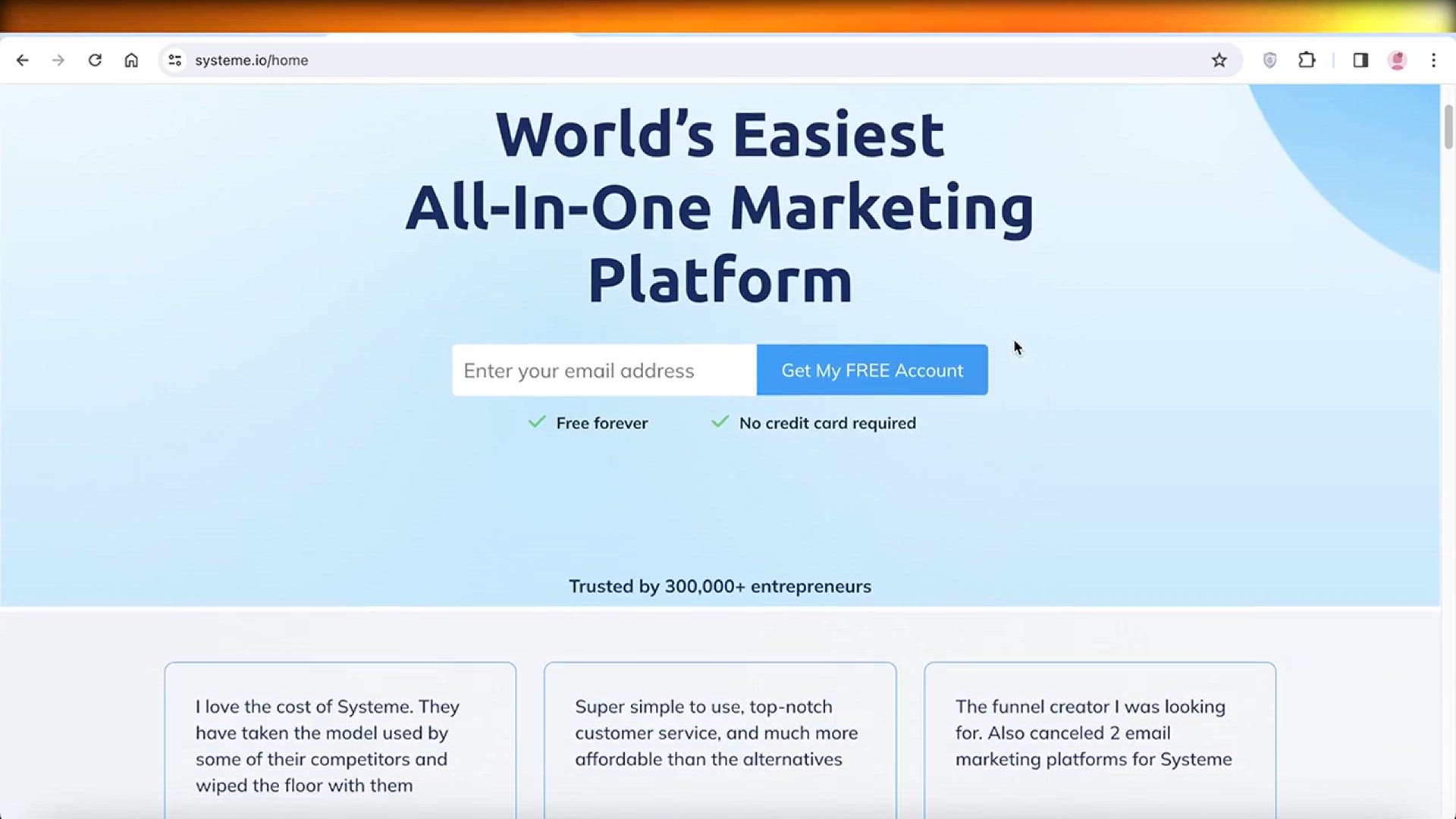
Full Systeme.io Tutorial 2024 For Beginners (Free Account Tu...
12K views · Mar 10, 2024 howtocanva.online
Embark on your online business journey with confidence through this comprehensive Systeme.io tutorial for beginners in 2024. In this step-by-step guide, explore the essential features of Systeme.io and learn how to make the most of this platform, even with a free account. Whether you're an aspiring entrepreneur, marketer, or someone curious about online business tools, this tutorial provides clear instructions on navigating Systeme.io to kickstart your digital ventures. Watch now and empower yourself with the knowledge to leverage the capabilities of Systeme.io for effective online marketing and business management in 2024.
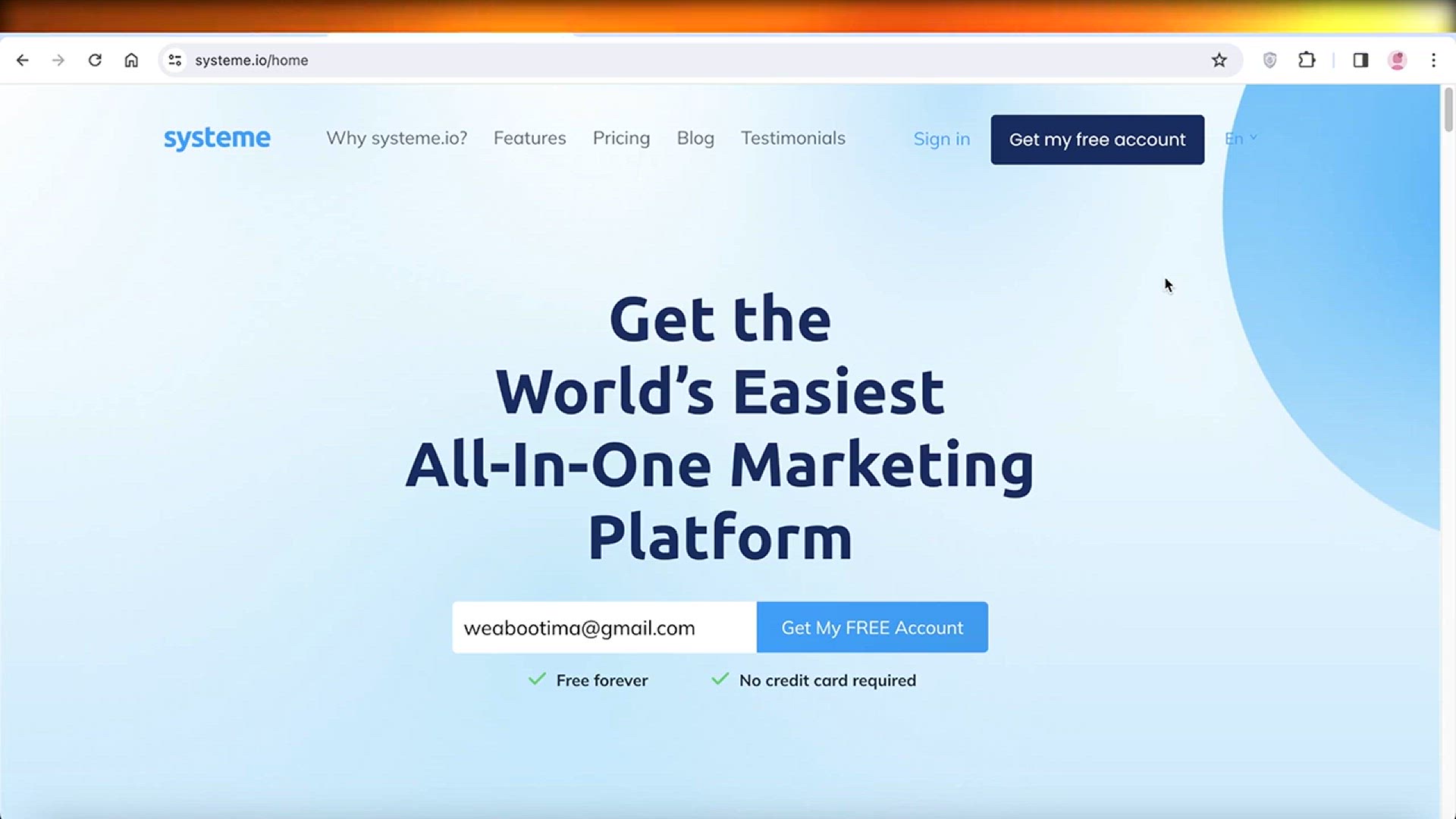
How To Sell Digital Products On Systeme.io (For Free)
3K views · Mar 10, 2024 howtocanva.online
Unlock the potential of selling digital products online without breaking the bank with this tutorial on how to sell digital products on Systeme.io for free. In this step-by-step guide, discover the essential steps to set up and manage your digital products using Systeme.io, even with a free account. Whether you're an aspiring digital entrepreneur, content creator, or small business owner, this video provides clear instructions on leveraging Systeme.io's features to showcase and sell your digital offerings. Watch now and empower yourself with the knowledge to kickstart your digital product sales on Systeme.io without any upfront costs.
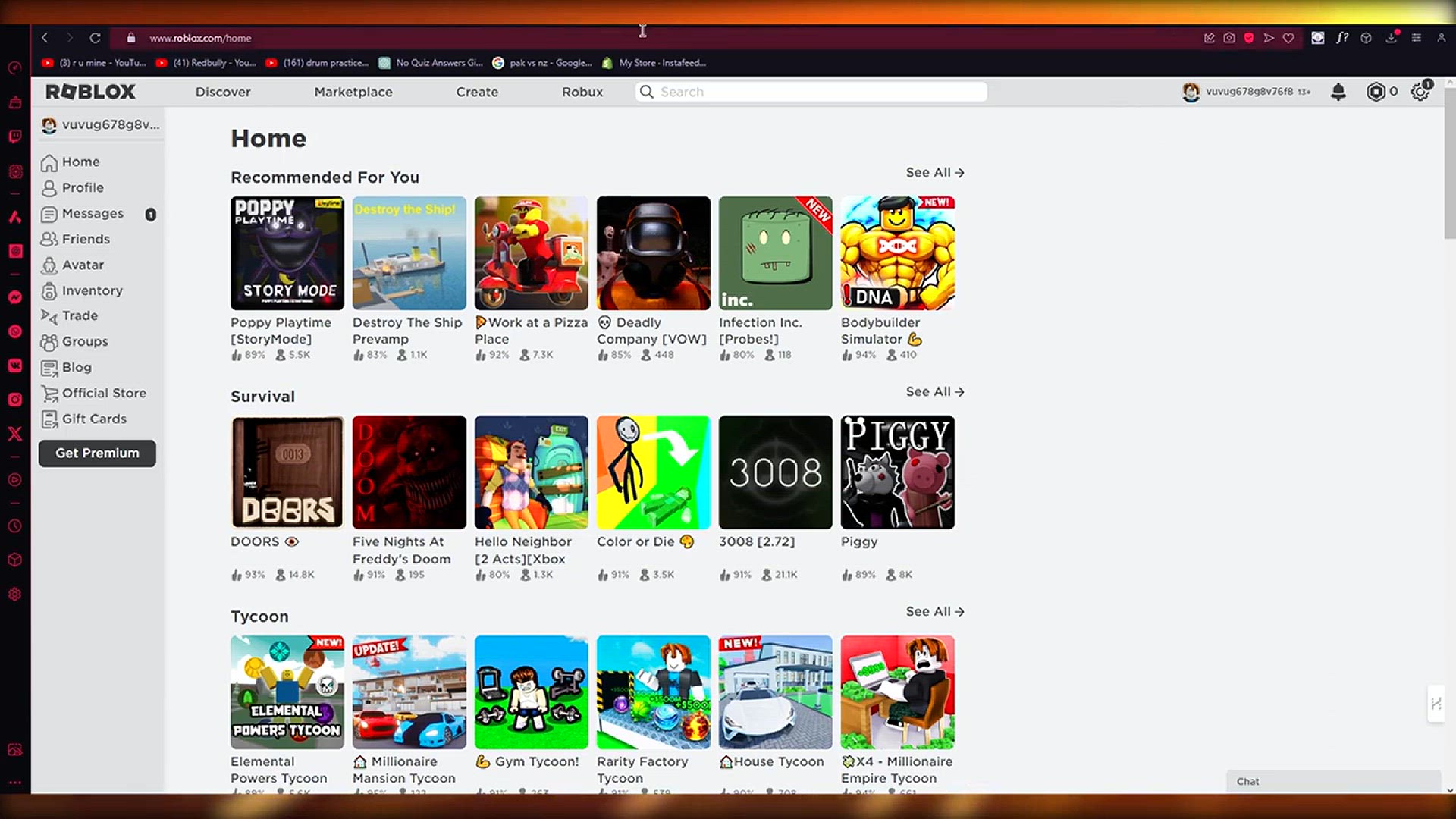
How To Play Roblox In Laptop (Without Downloading It)
9K views · Mar 10, 2024 howtocanva.online
Discover the hassle-free way to enjoy Roblox on your laptop without the need for downloads with this easy-to-follow tutorial. In this step-by-step guide, learn the essential techniques to play Roblox directly on your laptop through a web browser, eliminating the need for installation. Whether you're a casual gamer or a Roblox enthusiast, this video provides clear instructions on accessing and enjoying the world of Roblox without the download process. Watch now and empower yourself with the knowledge to dive into the gaming experience seamlessly, making the most of Roblox on your laptop.

Freshlearn Tutorial & Review 2024 - Create Your Own Onli...
29K views · Mar 10, 2024 howtocanva.online
Empower yourself with the knowledge to create and launch your own online courses in 2024 with this comprehensive tutorial and review of Freshlearn. In this step-by-step guide, explore the features of Freshlearn and learn how to design and publish engaging online courses. Whether you're an educator, content creator, or entrepreneur, this video provides clear instructions on leveraging Freshlearn to share your knowledge and expertise with a global audience. Watch now for a detailed review and a tutorial that will guide you through the process of creating impactful online courses using Freshlearn in 2024.
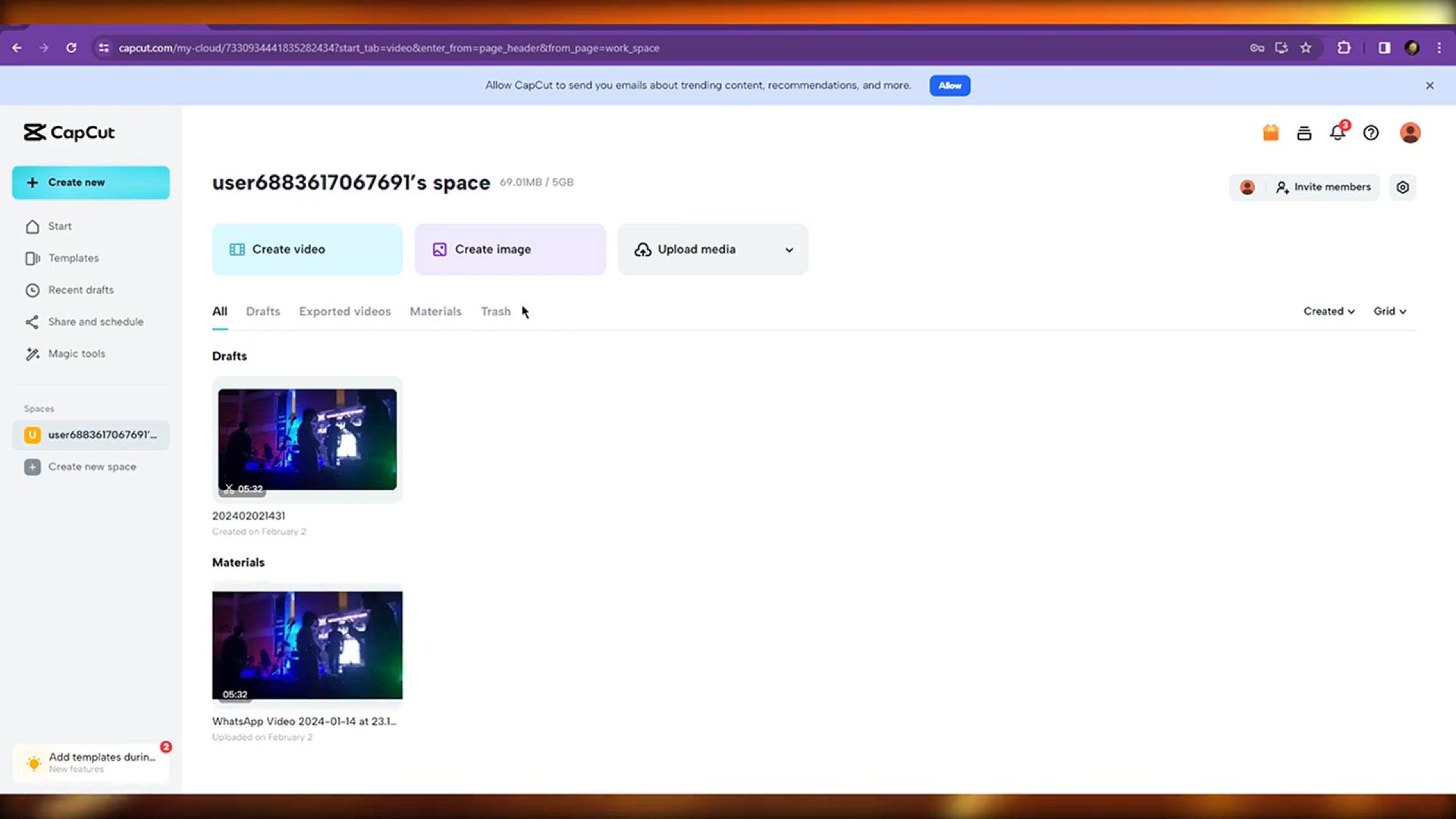
How To Restore Capcut Deleted Videos
2K views · Mar 10, 2024 howtocanva.online
Recover your precious content with this tutorial on how to restore deleted videos on CapCut. In this step-by-step guide, discover essential techniques to retrieve accidentally deleted videos within the CapCut app. Whether you're a content creator, editor, or simply looking to salvage your work, this video provides clear instructions on the restoration process, ensuring that your valuable videos are not lost forever. Watch now to empower yourself with the knowledge to recover deleted content on CapCut and preserve your creative endeavors.
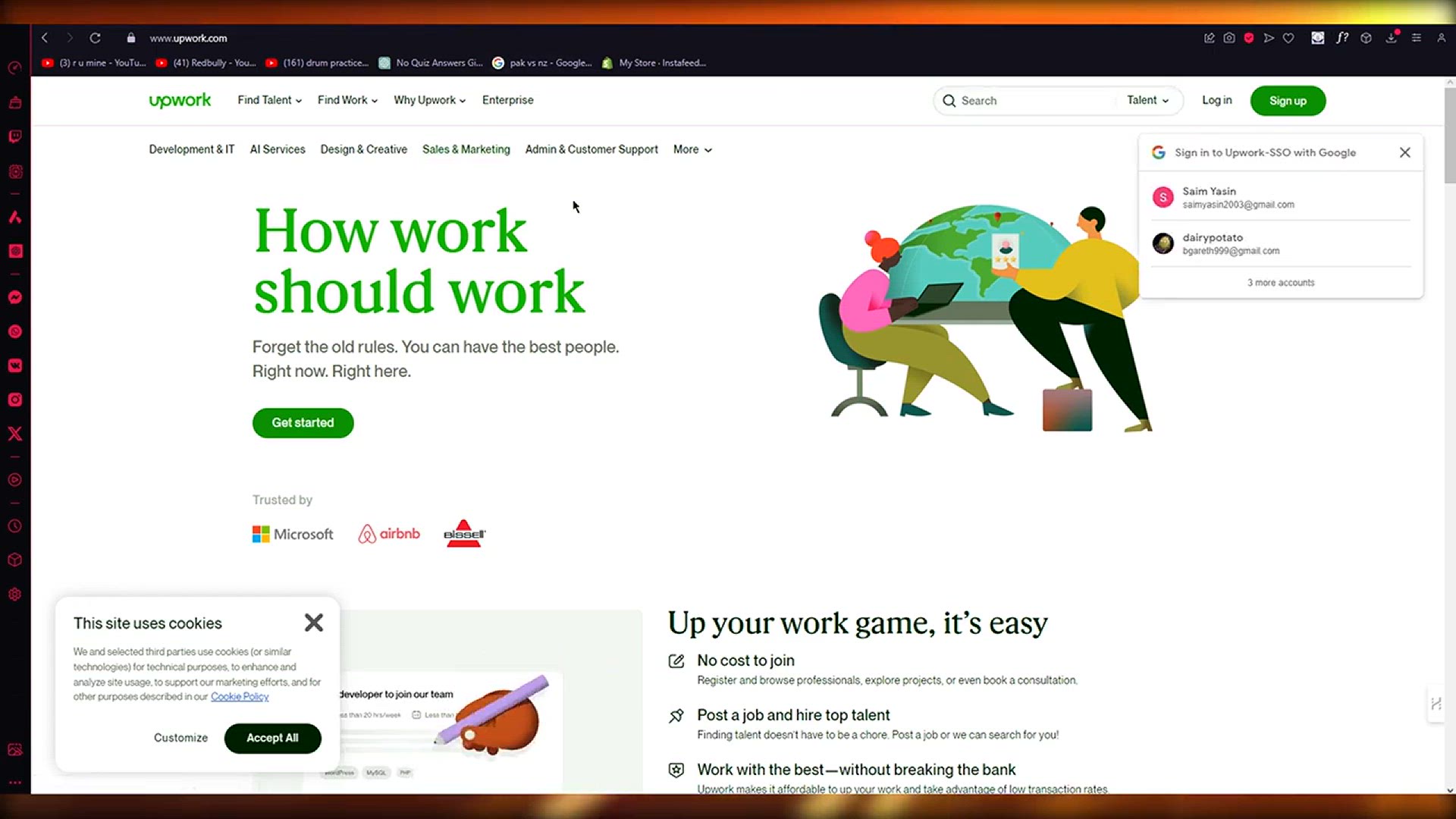
How To Create Account On Upwork 2024 (Work As A Freelancer &...
3K views · Mar 10, 2024 howtocanva.online
Embark on your freelancing journey and discover the steps to create an account on Upwork in 2024 with this insightful tutorial. In this step-by-step guide, learn the essential processes to set up your Upwork profile, position yourself as a freelancer, and explore opportunities to make money online. Whether you're a seasoned freelancer or just starting out, this video provides clear instructions on navigating the Upwork registration process, enabling you to showcase your skills and connect with potential clients. Watch now to empower yourself with the knowledge to kickstart your freelancing career and thrive on Upwork in 2024.
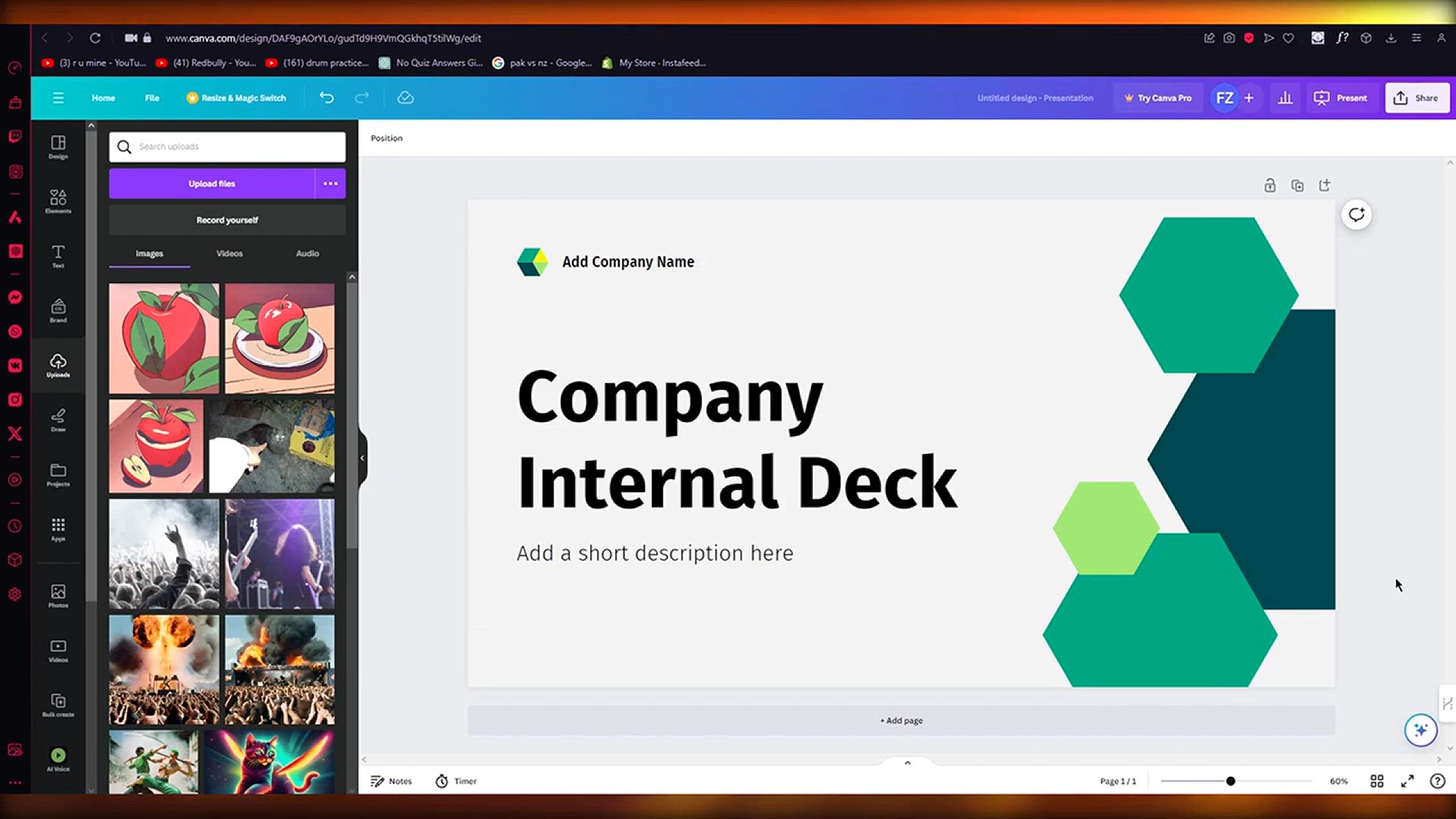
How To Record Canva Presentation (And Yourself With Facecam)
957 views · Mar 10, 2024 howtocanva.online
Unleash the full potential of your Canva presentations by learning how to record them along with yourself using a facecam in this comprehensive tutorial. In this step-by-step guide, discover essential techniques to capture both your Canva presentation and your live commentary simultaneously. Whether you're a content creator, educator, or business professional, this video provides clear instructions on incorporating a facecam into your Canva recordings, adding a personal touch to your presentations. Watch now and empower yourself with the knowledge to create engaging and personalized content by seamlessly recording Canva presentations with a facecam.
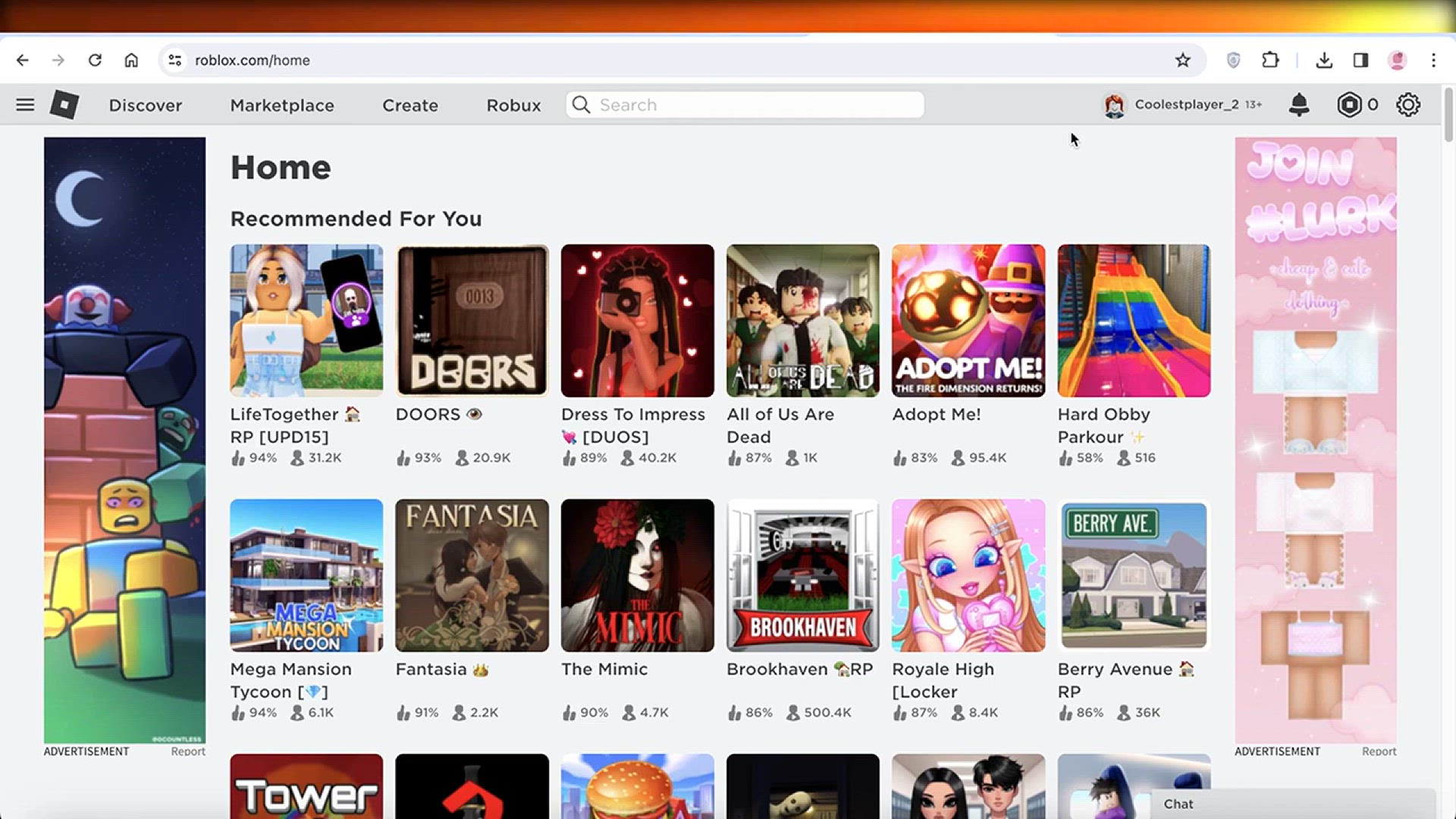
How To Create A Gamepass On Roblox
3K views · Mar 10, 2024 howtocanva.online
Embark on your game development journey by mastering the creation of a Gamepass on Roblox with this easy-to-follow tutorial. In this step-by-step guide, discover the essential steps to design and implement a Gamepass, adding exciting features and benefits to enhance your Roblox game. Whether you're a budding game developer or a seasoned Roblox enthusiast, this video provides clear instructions on how to create a Gamepass, allowing you to monetize your game and provide exclusive content for your players. Watch now and empower yourself with the knowledge to elevate your Roblox gaming experience by adding a custom Gamepass to your creations.
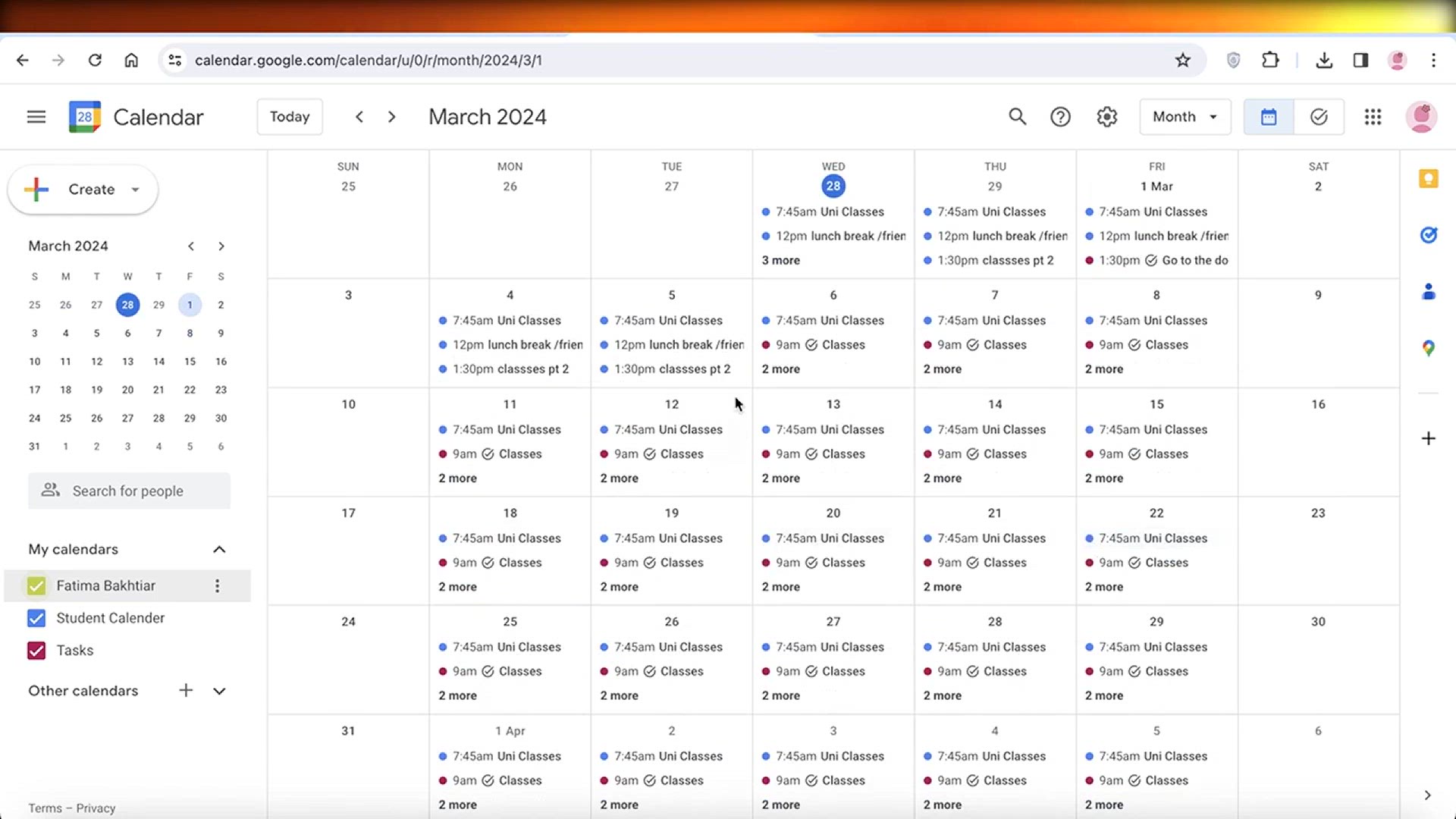
How To Send Google Calendar Invite In Gmail
3K views · Mar 10, 2024 howtocanva.online
Effortlessly coordinate your schedule by learning how to send Google Calendar invites directly through Gmail in this easy-to-follow tutorial. In this step-by-step guide, discover essential techniques to seamlessly integrate your calendar events with your Gmail messages, simplifying the process of scheduling and inviting others to your events. Whether you're a professional managing appointments or coordinating with friends for social events, this video provides clear instructions on how to send Google Calendar invites via Gmail, streamlining your communication and organization. Watch now to empower yourself with the knowledge to efficiently manage your schedule and invites using the integration of Google Calendar and Gmail.
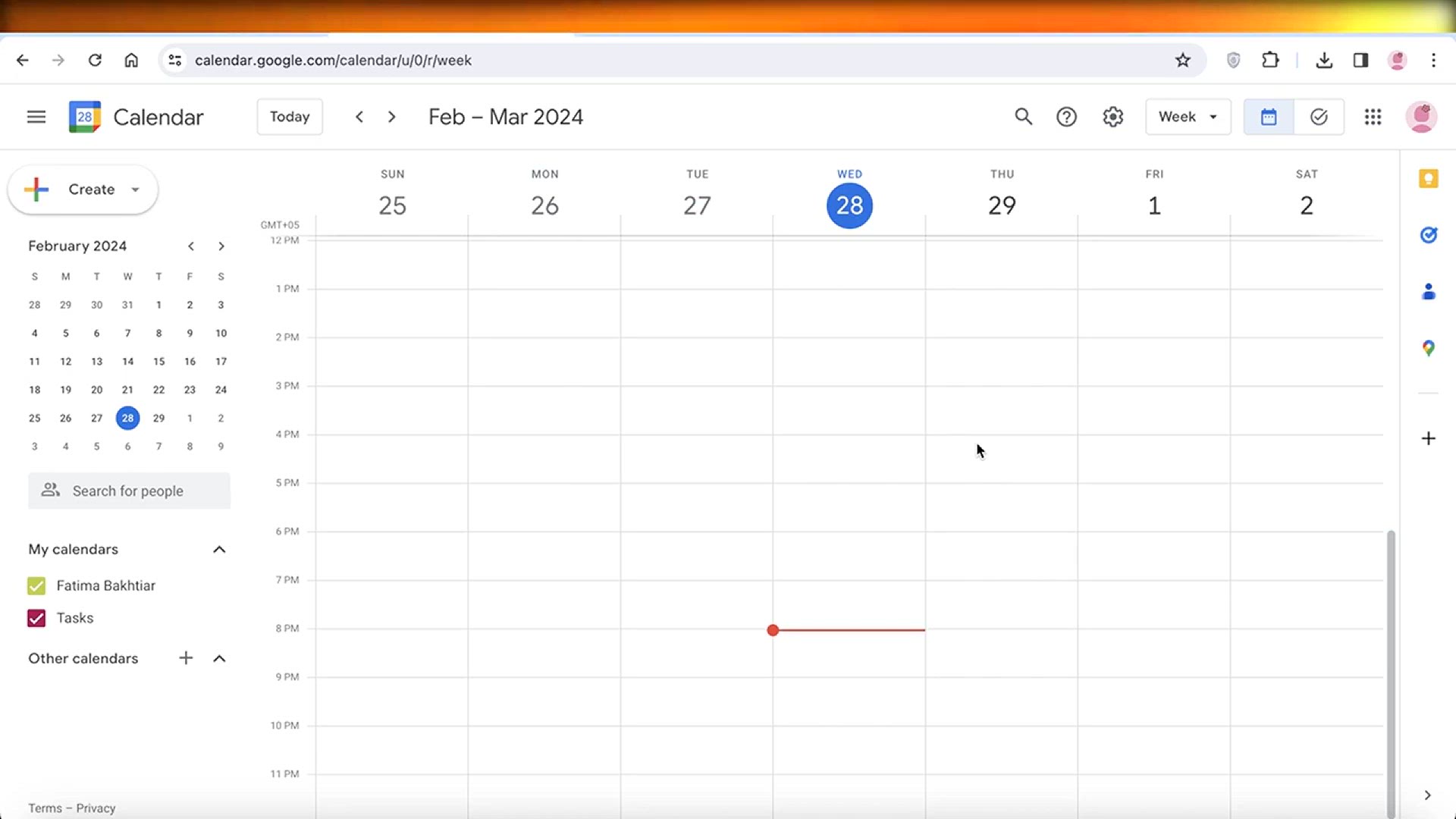
How To Use Google Calendar For Students 2024
6K views · Mar 10, 2024 howtocanva.online
Optimize your student life with this comprehensive tutorial on how to use Google Calendar effectively in 2024. In this step-by-step guide, explore essential features and techniques tailored for students, helping you organize assignments, classes, and extracurricular activities seamlessly. Whether you're a high school or college student, this video provides clear instructions on leveraging Google Calendar to manage your schedule, set reminders, and stay on top of deadlines. Watch now and empower yourself with the knowledge to enhance your productivity and time management as a student using Google Calendar in 2024.
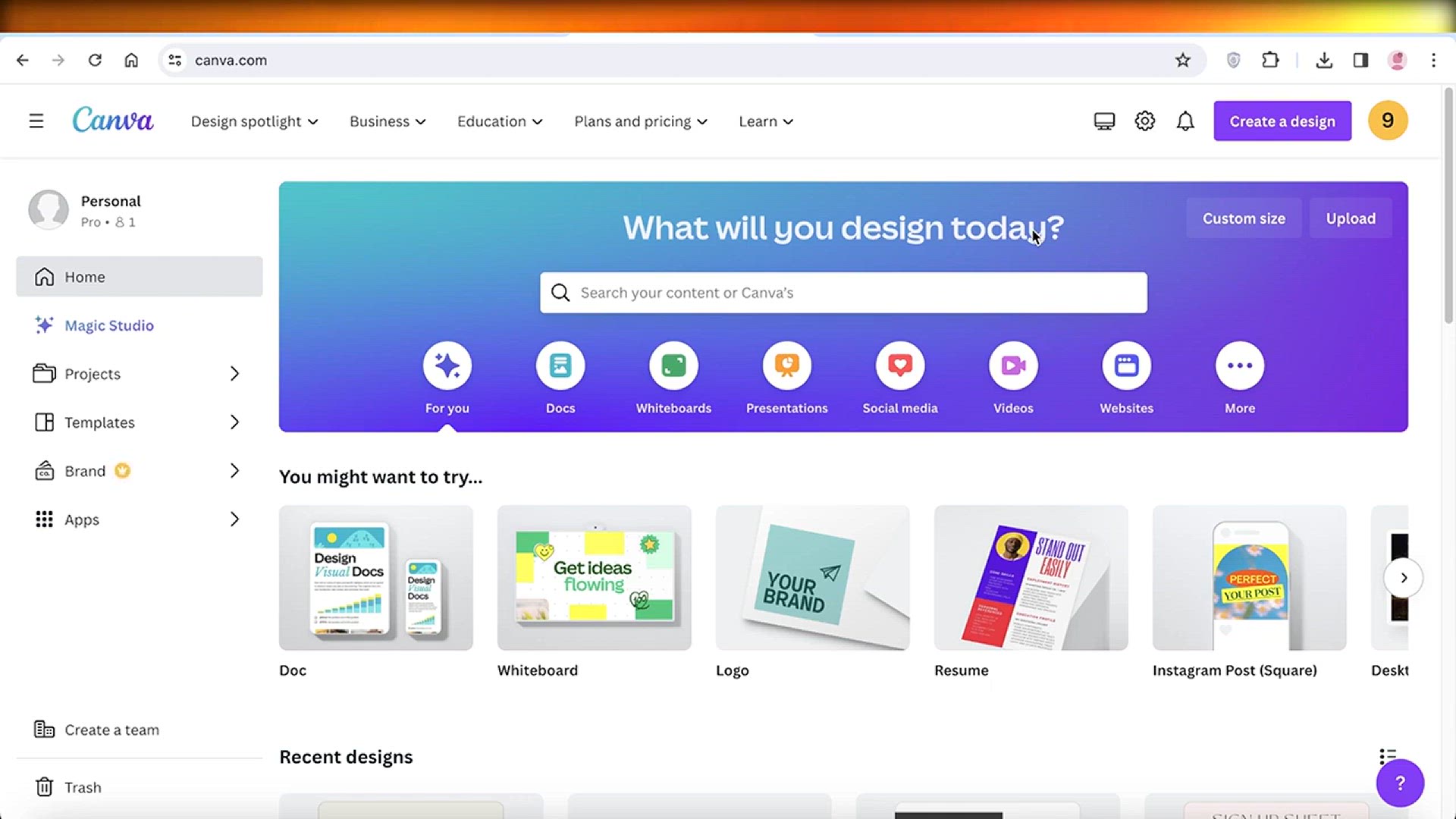
How To Create Poster In Canva App 2024
622 views · Mar 10, 2024 howtocanva.online
Unleash your creativity on the go with this step-by-step tutorial on creating a stunning poster using the Canva app in 2024. In this comprehensive guide, discover essential features and techniques to design eye-catching posters directly from your mobile device. Whether you're a designer, marketer, or someone looking to express your ideas visually, this video provides clear instructions on navigating the Canva app for poster creation. Watch now and empower yourself with the knowledge to craft visually appealing posters effortlessly, anytime, anywhere, using the Canva app in 2024.
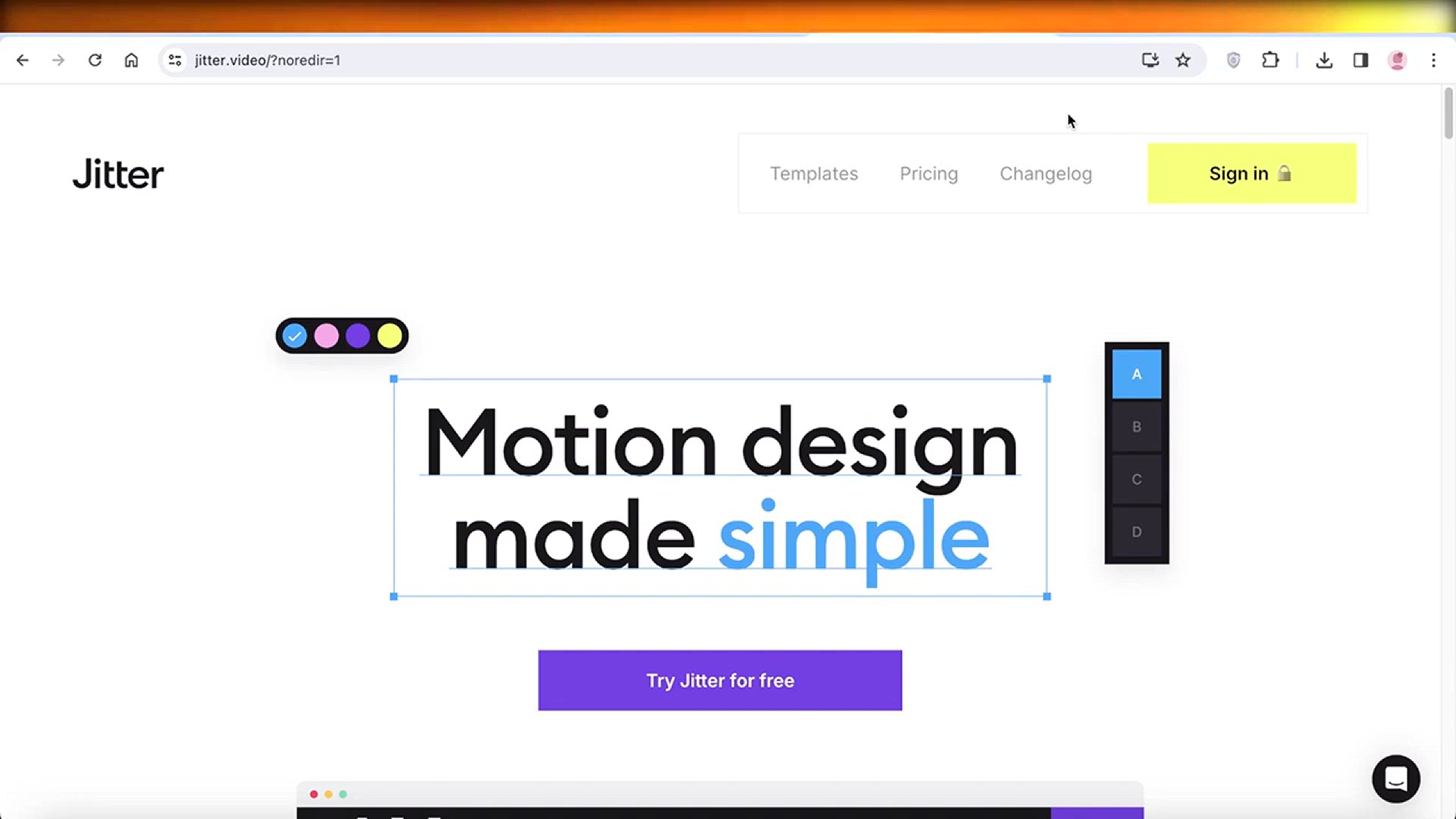
How To Use Jitter For Beginners - Jitter Video Animation Tut...
16K views · Mar 10, 2024 howtocanva.online
Embark on your journey into dynamic video animation with this beginner-friendly tutorial on how to use Jitter. In this step-by-step guide, explore essential techniques to bring your videos to life with captivating jitter effects. Whether you're a video content creator, animator, or someone venturing into the world of motion graphics, this video provides clear instructions on harnessing Jitter's capabilities for compelling and engaging video animations. Watch now and empower yourself with the knowledge to add an exciting dimension to your videos using Jitter, transforming your content into visually dynamic and attention-grabbing creations.
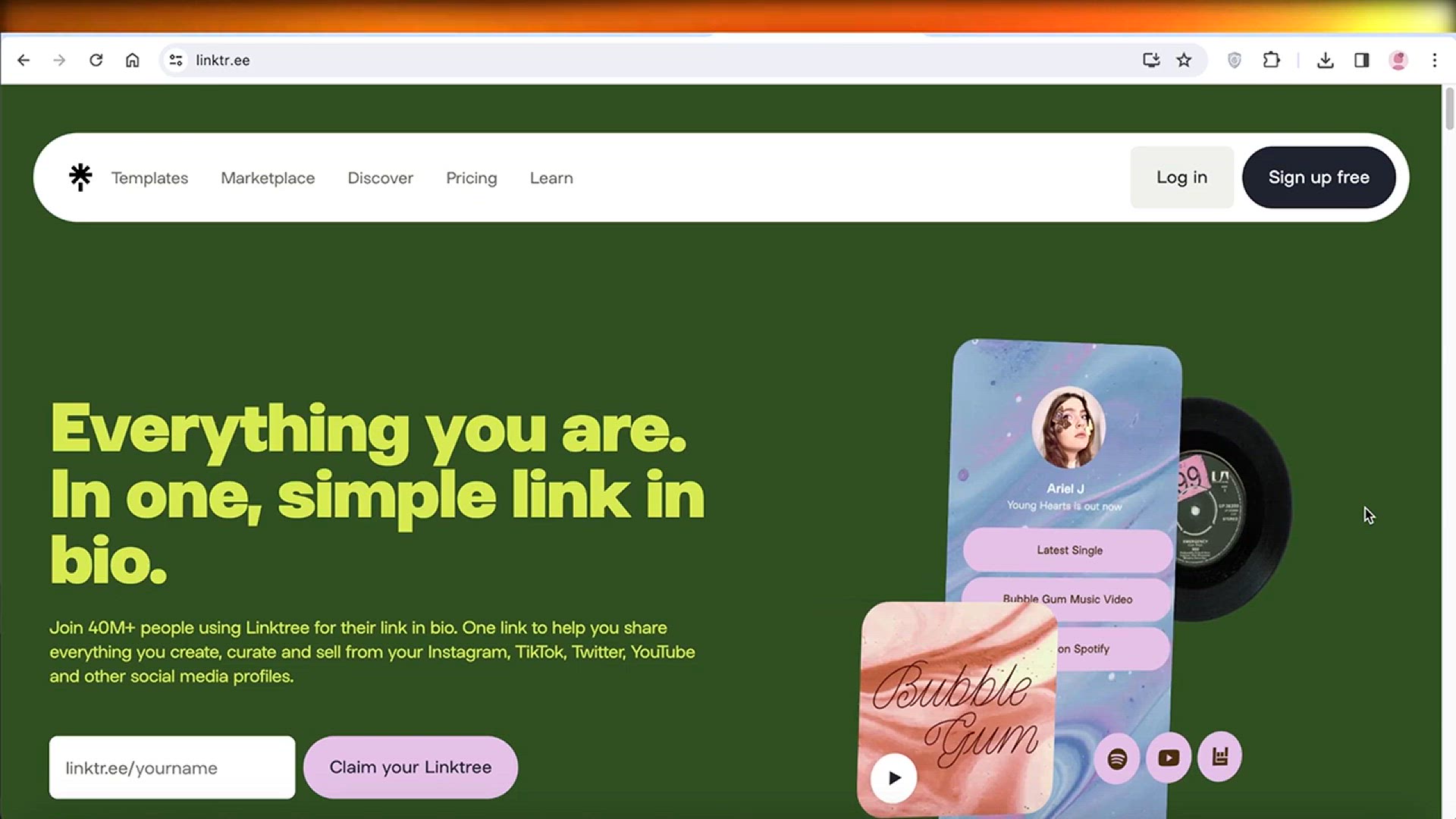
How To Create Linktree On Instagram (Linktree Tutorial)
2K views · Mar 10, 2024 howtocanva.online
Enhance your Instagram bio and provide a seamless navigation experience for your followers with this comprehensive tutorial on creating a Linktree. In this step-by-step guide, discover essential techniques to set up and customize your Linktree, allowing you to share multiple links through a single, organized platform. Whether you're a content creator, business owner, or influencer, this video provides clear instructions on leveraging Linktree to optimize your Instagram profile. Watch now and empower yourself with the knowledge to efficiently share your content, products, or services with your audience through a user-friendly Linktree on Instagram.
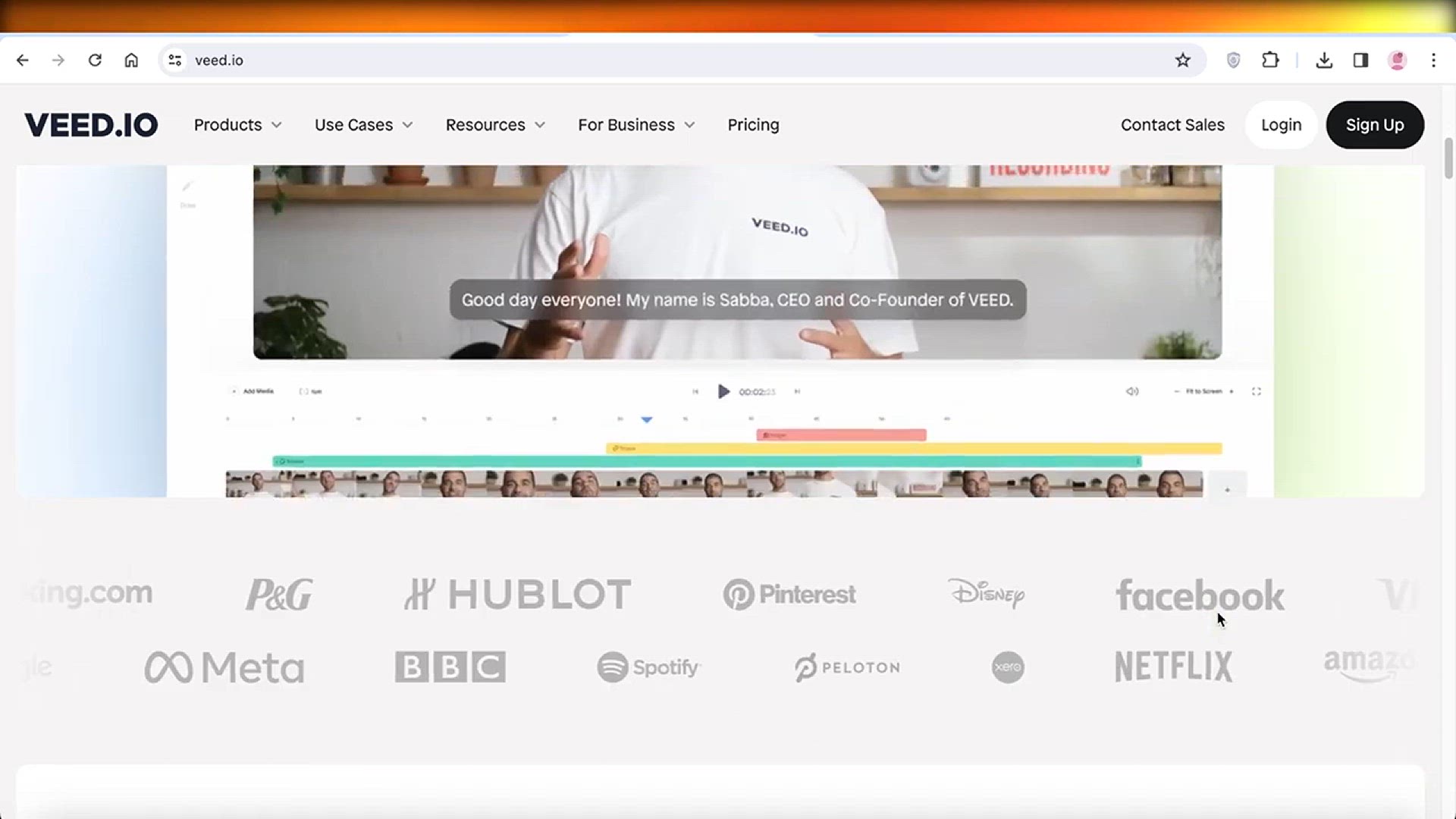
How To Use Veed Video Editor - Best Free Online Video Editor
6K views · Mar 10, 2024 howtocanva.online
Explore the world of video editing with ease using this comprehensive tutorial on how to use Veed, the best free online video editor. In this step-by-step guide, discover essential features and techniques to enhance your videos, whether for social media, content creation, or professional projects. Whether you're a beginner or an experienced editor, this video provides clear instructions on leveraging Veed's powerful capabilities for seamless and high-quality video editing. Watch now and empower yourself with the knowledge to elevate your video content effortlessly using Veed, the top-notch free online video editor.
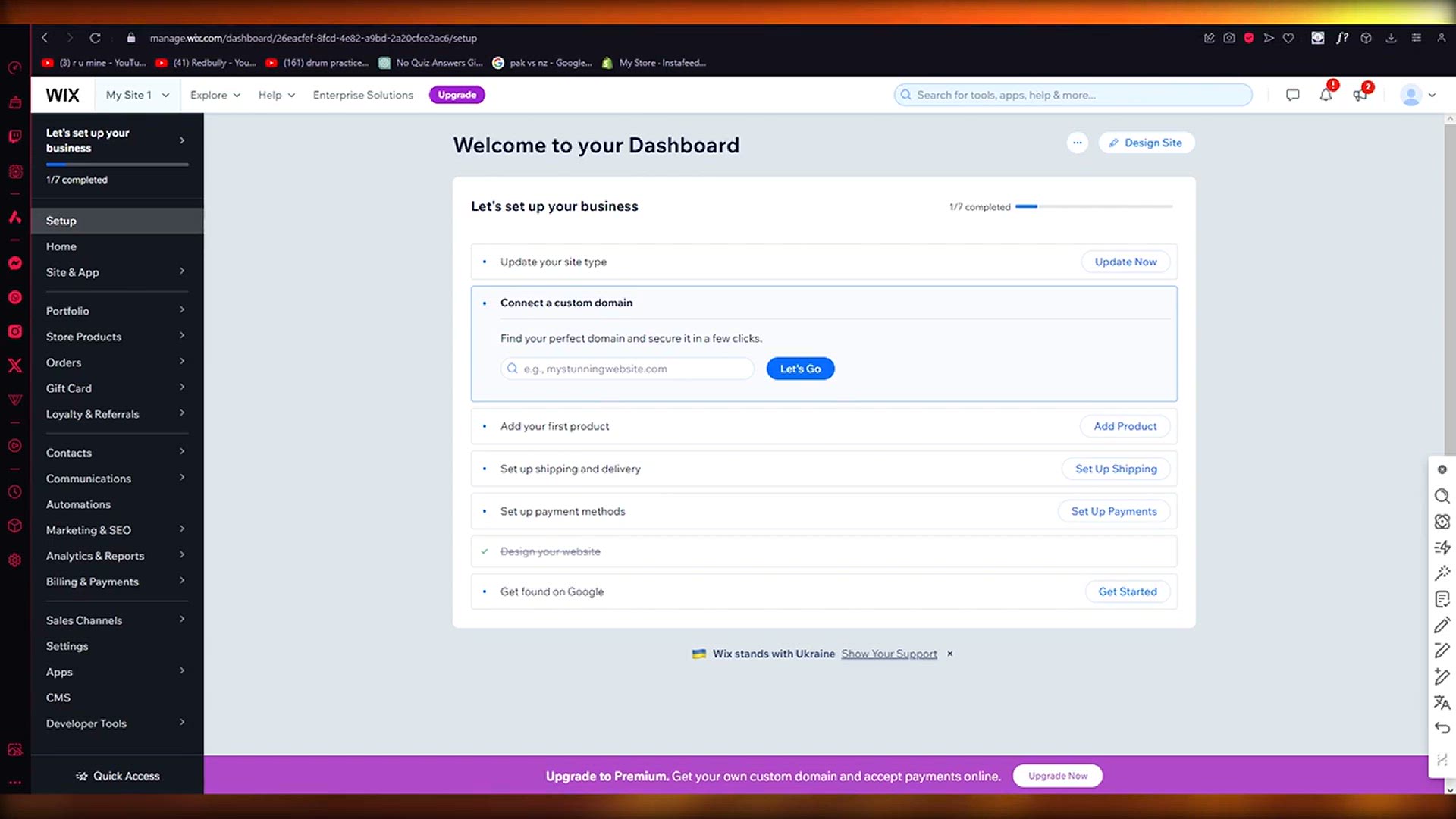
How To Make Wix Website Multilangual (Wix Multiple Languages...
3K views · Mar 10, 2024 howtocanva.online
into a multilingual masterpiece with ease. Explore the step-by-step process of implementing multiple languages on your Wix site, allowing you to reach a broader audience and enhance user experience. From language selection features to content translation, we've got you covered. Unlock the potential of a global audience by following our simple instructions and make your Wix website speak the language of your visitors. Whether you're a business owner, blogger, or creative mind, this guide ensures your Wix site transcends linguistic barriers, making it accessible and engaging for diverse audiences worldwide. Elevate your online presence with a multilingual Wix website today!
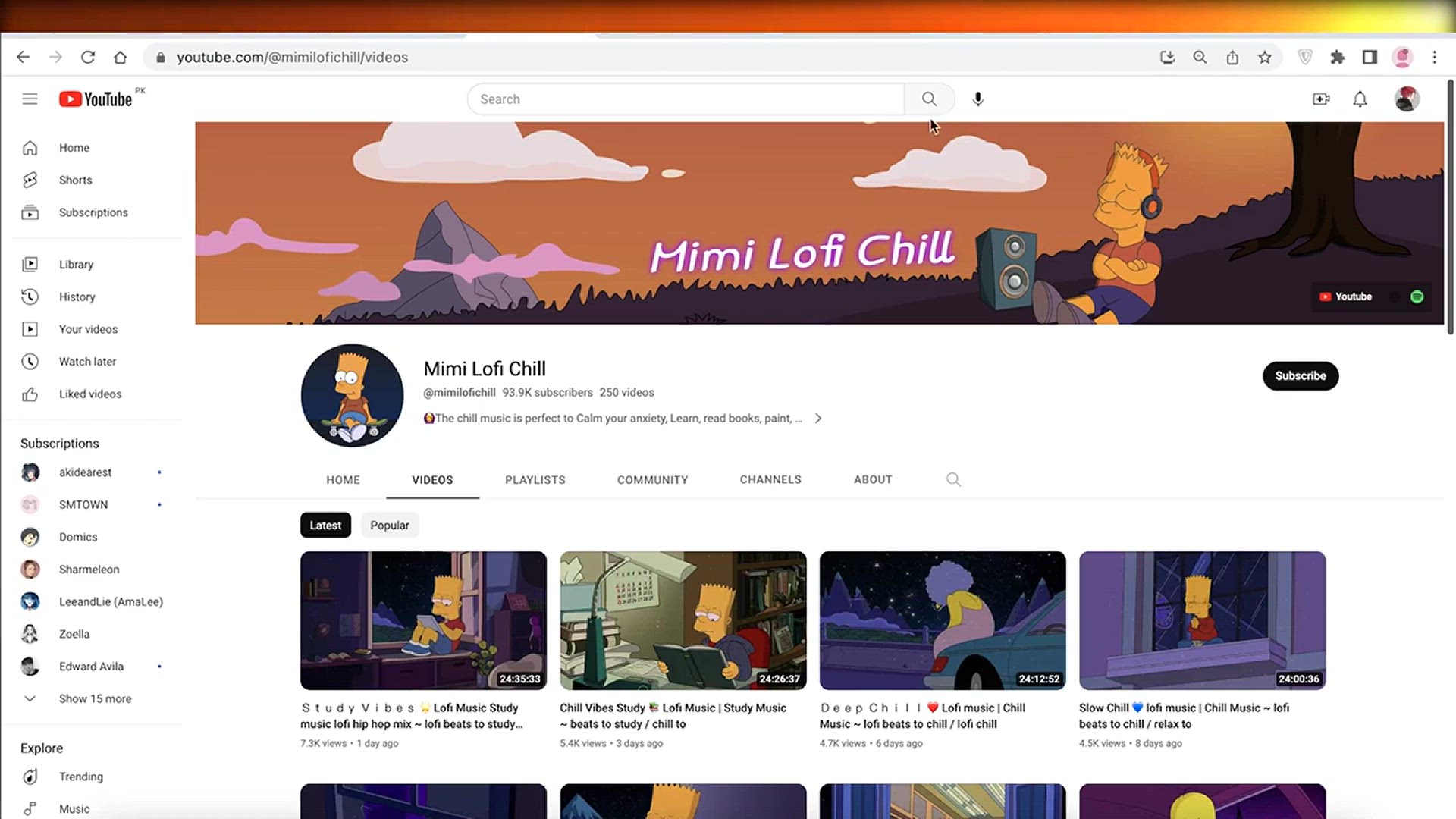
How To Grow A Type Beat Channel
6K views · Mar 10, 2024 howtocanva.online
Unlock the secrets to success in the competitive world of Type Beat channels with this comprehensive tutorial on how to grow your own. In this step-by-step guide, discover essential strategies, tips, and techniques to effectively build and expand your Type Beat channel. Whether you're a music producer, aspiring artist, or entrepreneur in the music industry, this video provides clear instructions on maximizing your reach, engaging your audience, and standing out in the Type Beat niche. Watch now and empower yourself with the knowledge to cultivate a thriving Type Beat channel, gaining recognition and success in the ever-evolving music landscape.
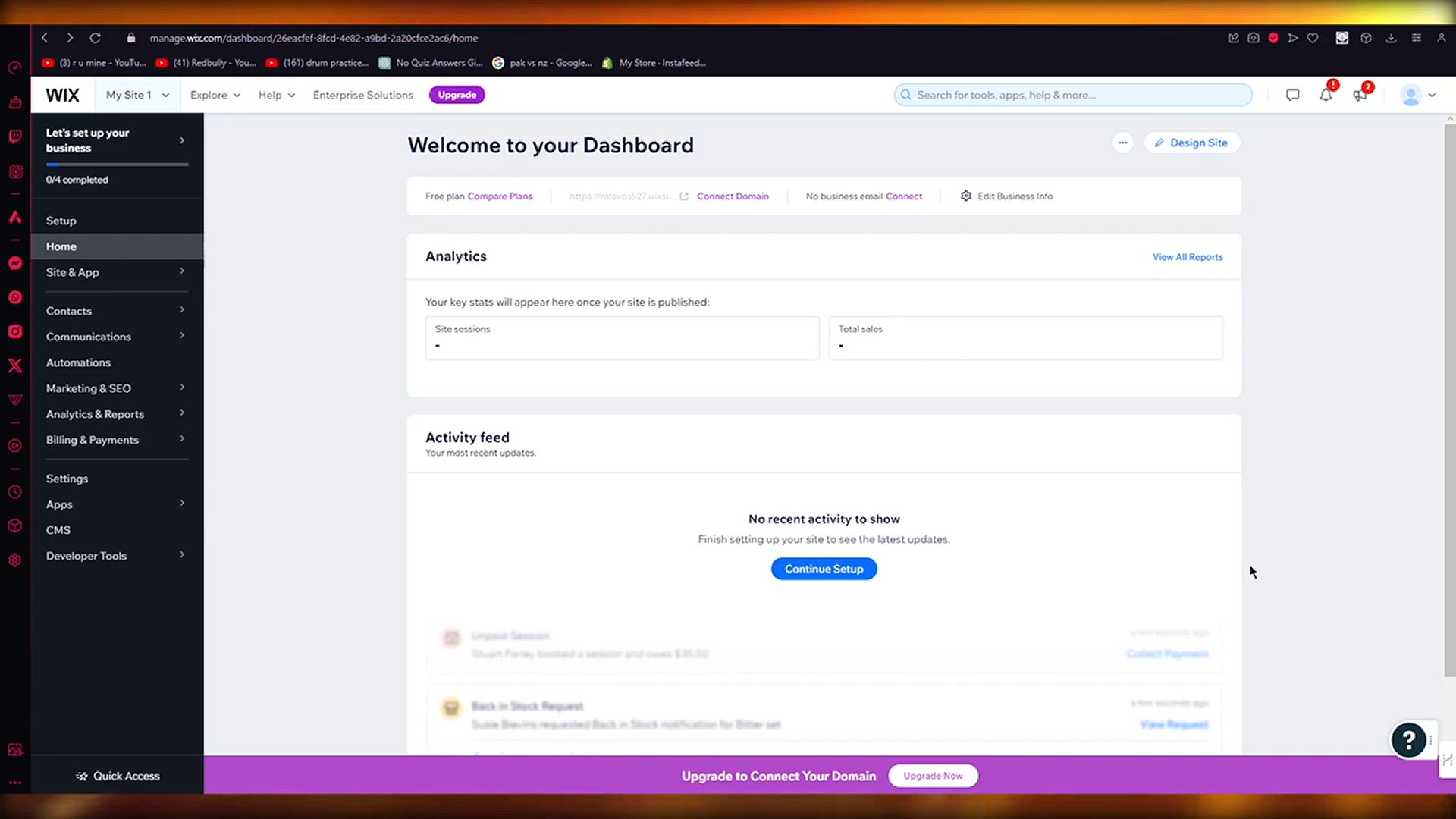
How To Manage Wix Product Categories 2024 (Wix Website Colle...
9K views · Mar 10, 2024 howtocanva.online
Effortlessly organize and showcase your products on your Wix website by mastering the management of product categories in 2024. In this step-by-step tutorial, explore the ins and outs of Wix Website Collections, discovering essential techniques to effectively handle product categories. Whether you're a business owner, e-commerce enthusiast, or someone looking to optimize their Wix website, this video provides clear instructions on managing product categories, ensuring a well-organized and visually appealing online store. Watch now and empower yourself with the knowledge to enhance the user experience and streamline your product presentation on Wix in 2024.
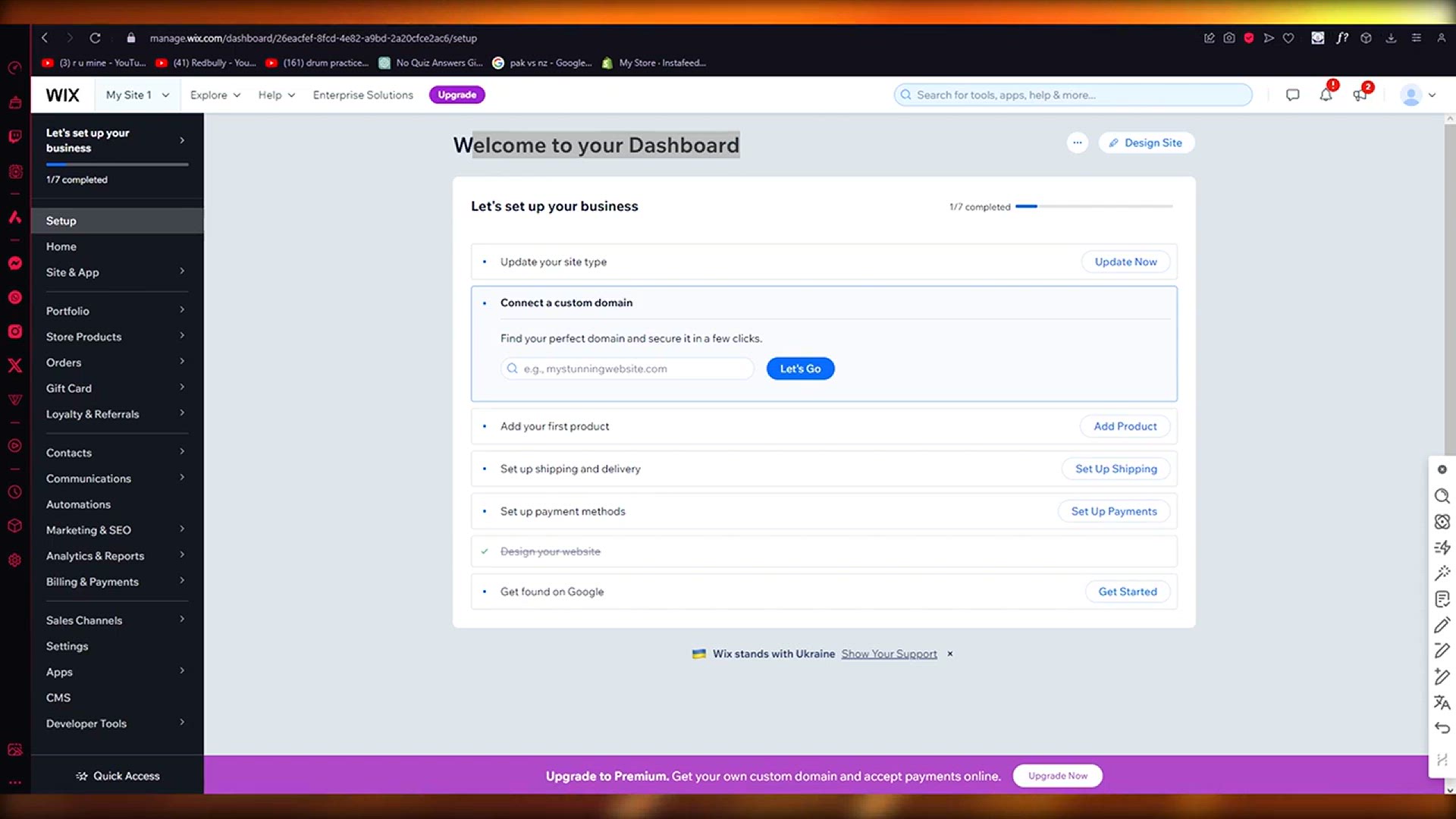
Wix Landing Page Builder Tutorial for Beginners (Create Wix ...
19K views · Mar 10, 2024 howtocanva.online
Unlock the potential of Wix's Landing Page Builder with this beginner-friendly tutorial in 2024. In this step-by-step guide, learn essential techniques to create a Wix landing page that not only captivates but also converts visitors into customers. Whether you're a business owner, marketer, or someone new to website design, this video provides clear instructions on leveraging Wix's tools to build an effective landing page. Watch now and empower yourself with the knowledge to craft a compelling and conversion-driven Wix landing page that elevates your online presence and engages your audience effectively.
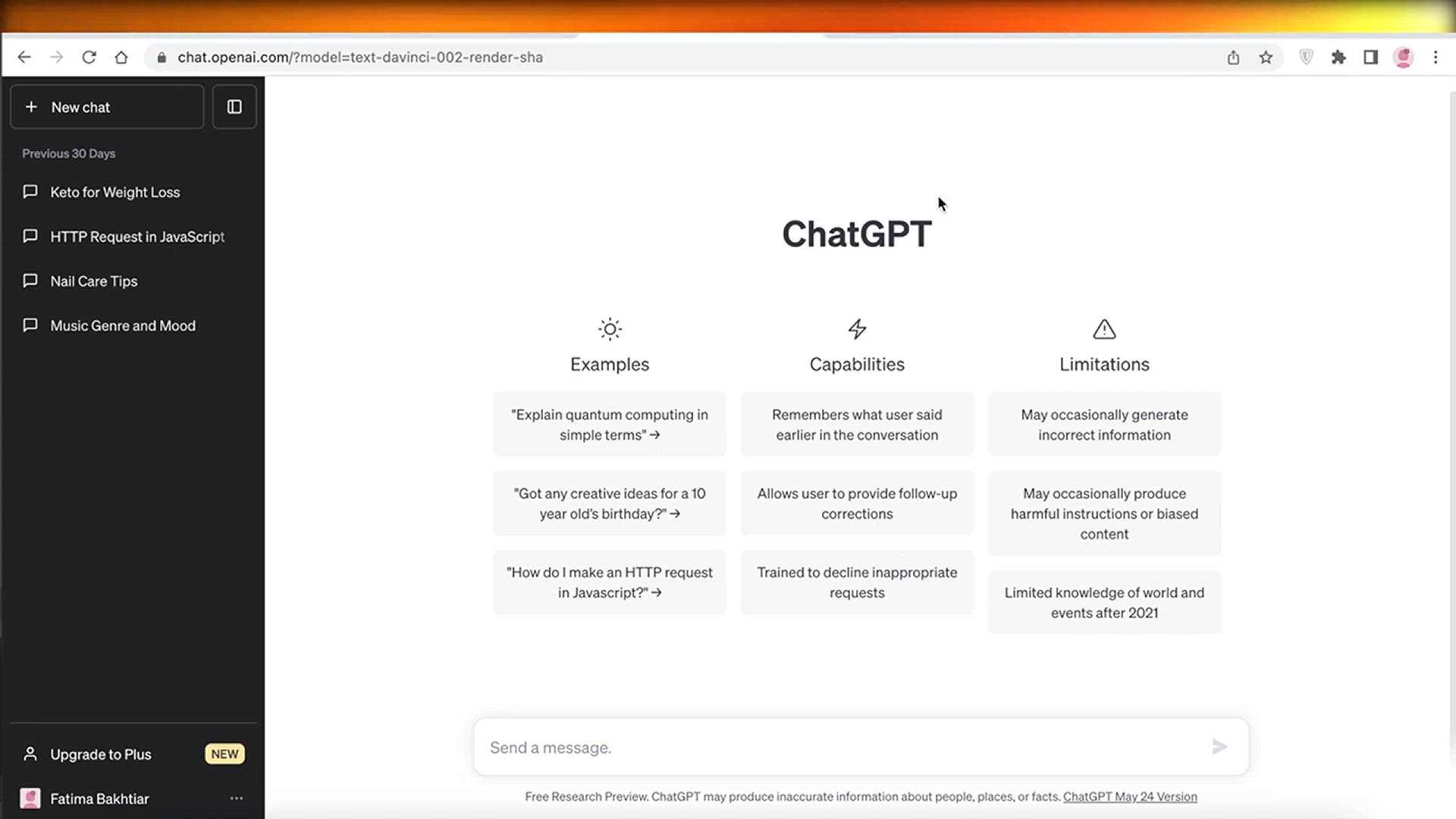
How To Use Chatgpt For Essays
5K views · Mar 10, 2024 howtocanva.online
Master the art of essay writing with this comprehensive tutorial on how to use ChatGPT effectively. In this step-by-step guide, learn essential techniques to leverage ChatGPT's capabilities for generating ideas, structuring content, and enhancing the overall quality of your essays. Whether you're a student, professional, or someone seeking assistance with written content, this video provides clear instructions on harnessing ChatGPT as a valuable tool for essay composition. Watch now and empower yourself with the knowledge to enhance your writing process and produce well-crafted essays with the assistance of ChatGPT.
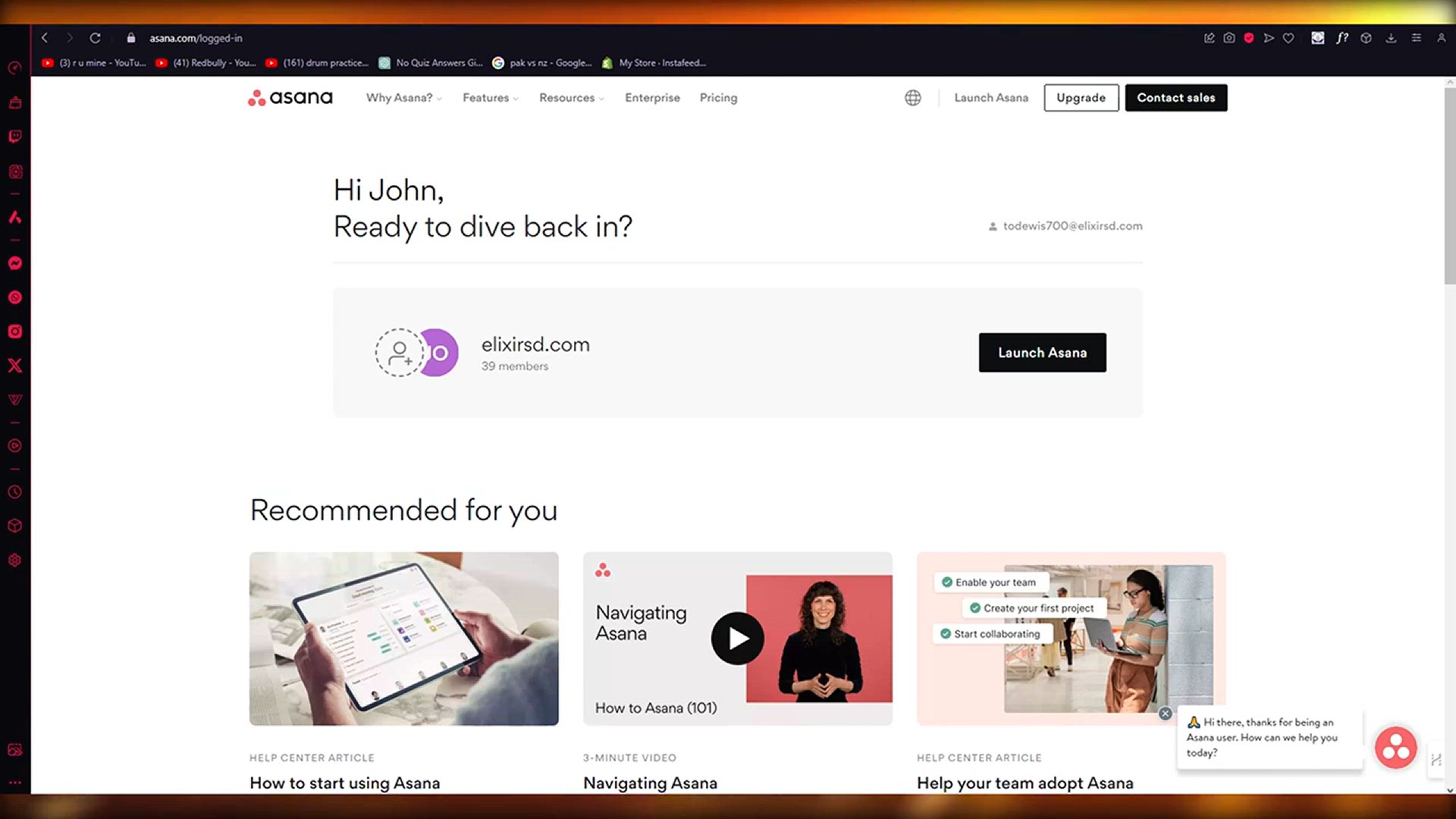
Asana Free Version Tutorial 2024 (How To Use Asana For Proje...
16K views · Mar 10, 2024 howtocanva.online
Optimize your project management workflow with this detailed tutorial on using the Asana Free Version in 2024. In this step-by-step guide, explore essential features and techniques to effectively manage projects, tasks, and collaborations using Asana. Whether you're a professional, team leader, or entrepreneur, this video provides clear instructions on leveraging the Asana Free Version to its full potential. Watch now and empower yourself with the knowledge to streamline your project management processes, enhance collaboration, and achieve greater productivity using Asana in 2024.
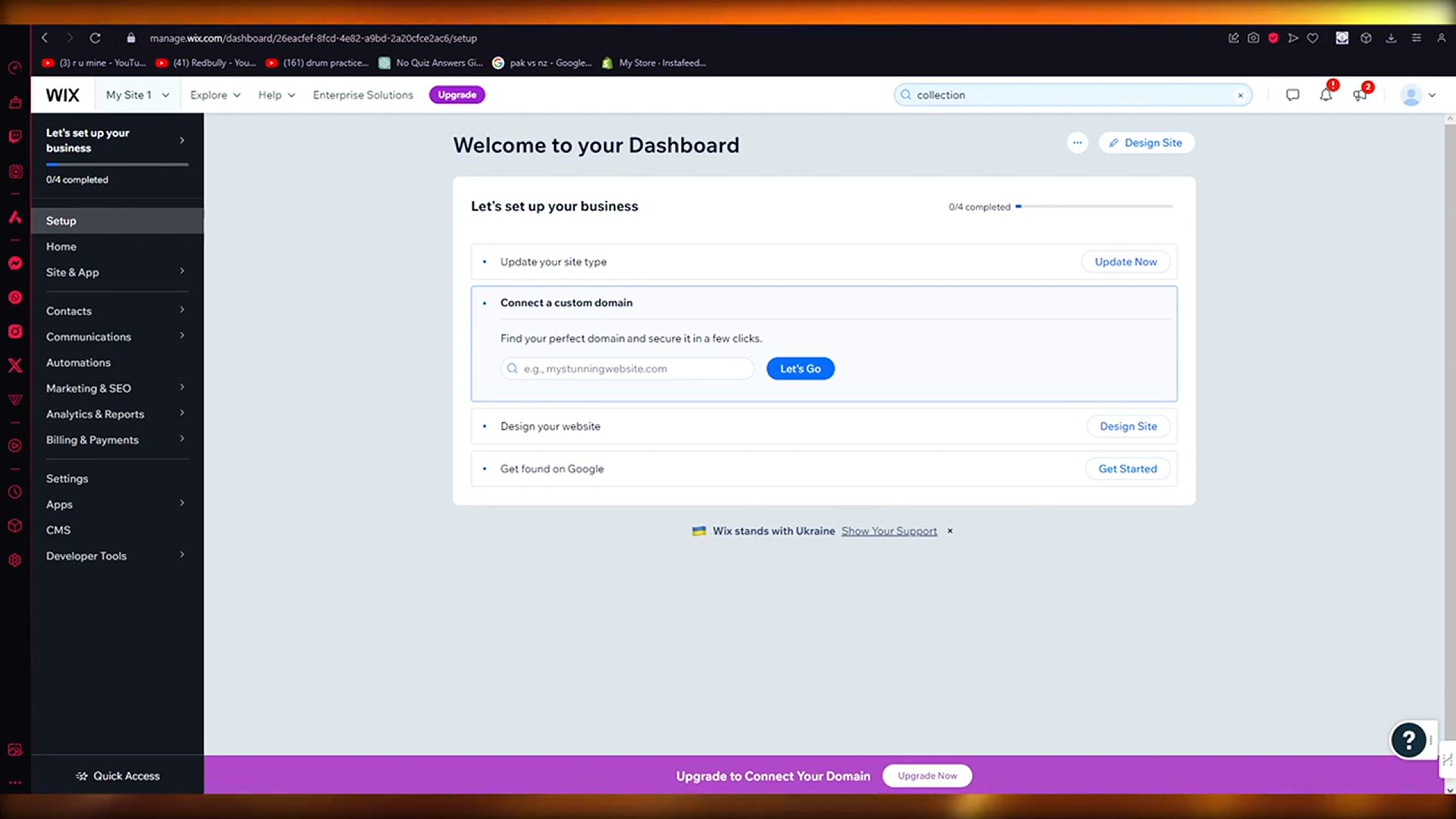
How To Add Slideshow In Wix 2024 (Quick Tutorial)
14K views · Mar 10, 2024 howtocanva.online
Elevate your Wix website's visual appeal with this quick and easy tutorial on how to add a slideshow in Wix in 2024. In this step-by-step guide, discover essential techniques to incorporate a dynamic slideshow, enhancing the presentation of your content. Whether you're a creative professional, business owner, or someone looking to spruce up their Wix site, this video provides clear instructions on adding a slideshow that captivates your audience. Watch now and empower yourself with the knowledge to effortlessly integrate a slideshow into your Wix website, creating an engaging and visually appealing online experience in 2024.
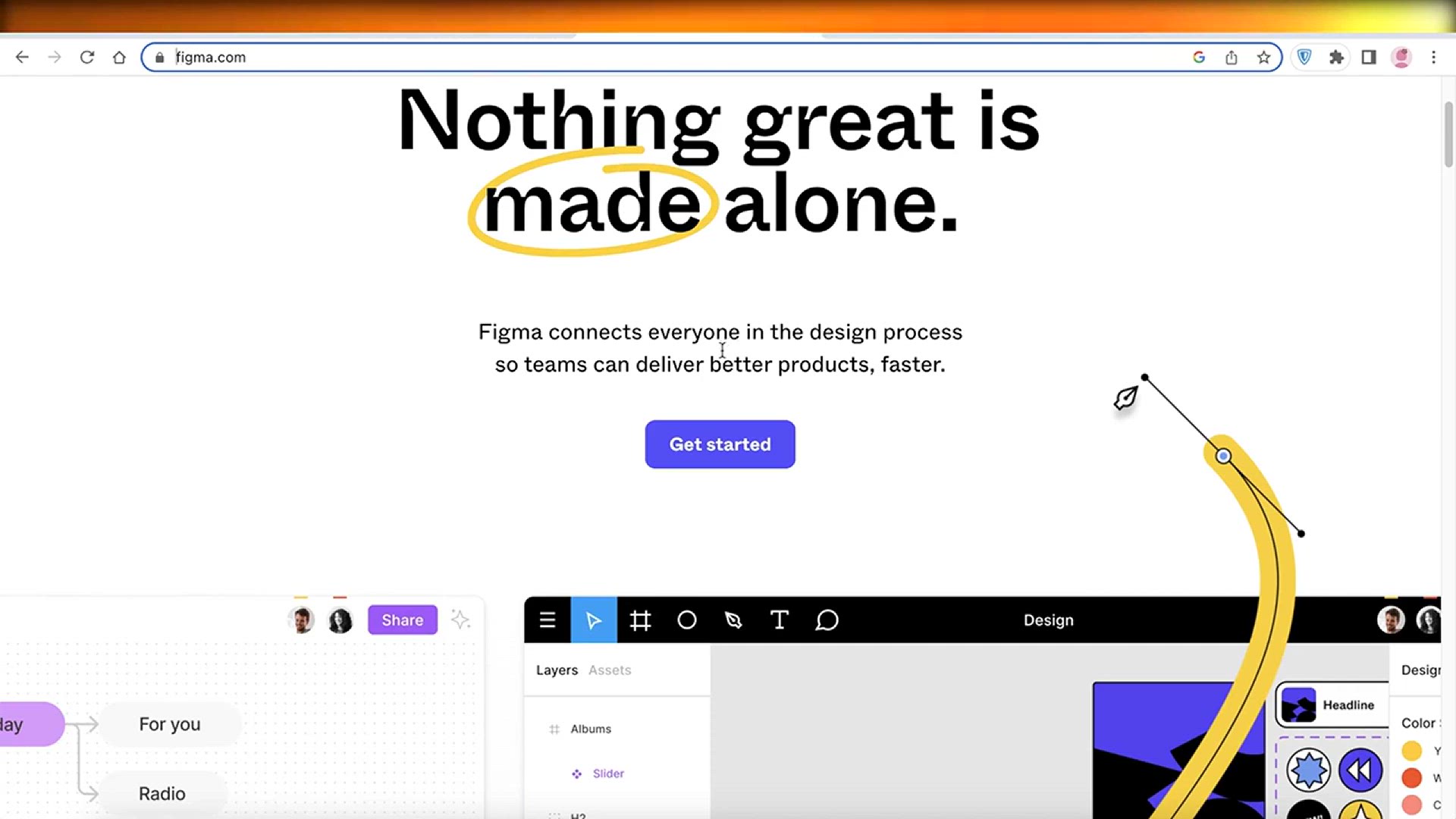
How To Turn Figma Design Into Website
20K views · Mar 10, 2024 howtocanva.online
Transform your Figma designs into a fully functional website with this comprehensive tutorial. In this step-by-step guide, learn essential techniques to seamlessly transition from Figma to web development, ensuring your design vision becomes a reality online. Whether you're a web designer, developer, or someone exploring the intersection of design and development, this video provides clear instructions on turning Figma designs into a live website. Watch now and empower yourself with the knowledge to bridge the gap between design and development, bringing your Figma creations to life on the web.
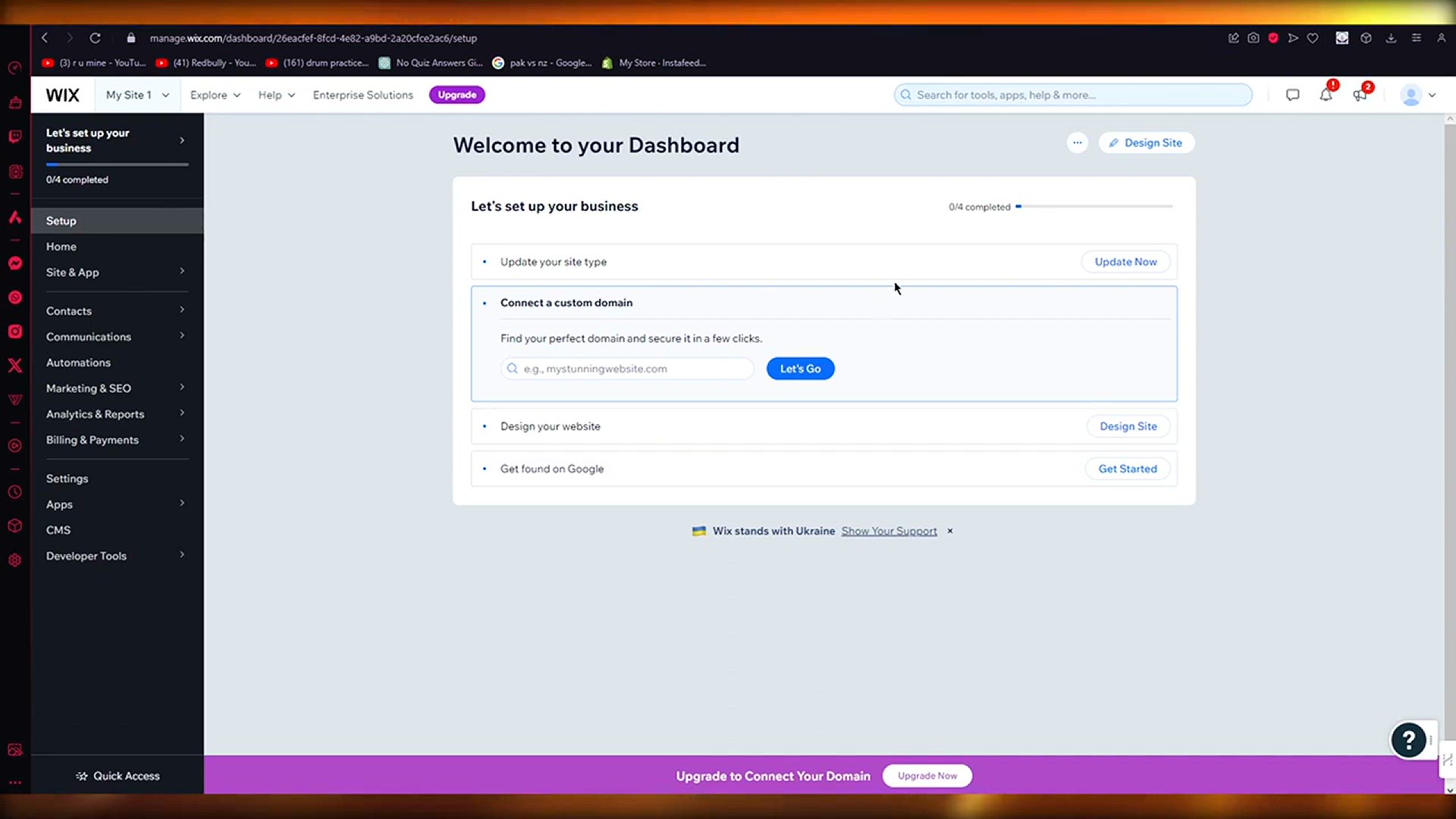
Wix Blog Templates 2024 _ How To Create A Blog On Wix
11K views · Mar 10, 2024 howtocanva.online
Embark on your blogging journey with style using Wix Blog Templates in 2024. This tutorial guides you through the process of creating a blog on Wix, exploring the latest blog templates and features. Whether you're a passionate writer, entrepreneur, or someone eager to share your ideas, this video provides clear, step-by-step instructions on utilizing Wix's powerful tools to design and launch your blog effortlessly. Watch now to empower yourself with the knowledge to create a visually appealing and functional blog on Wix, making a captivating online space for your thoughts and content in 2024.
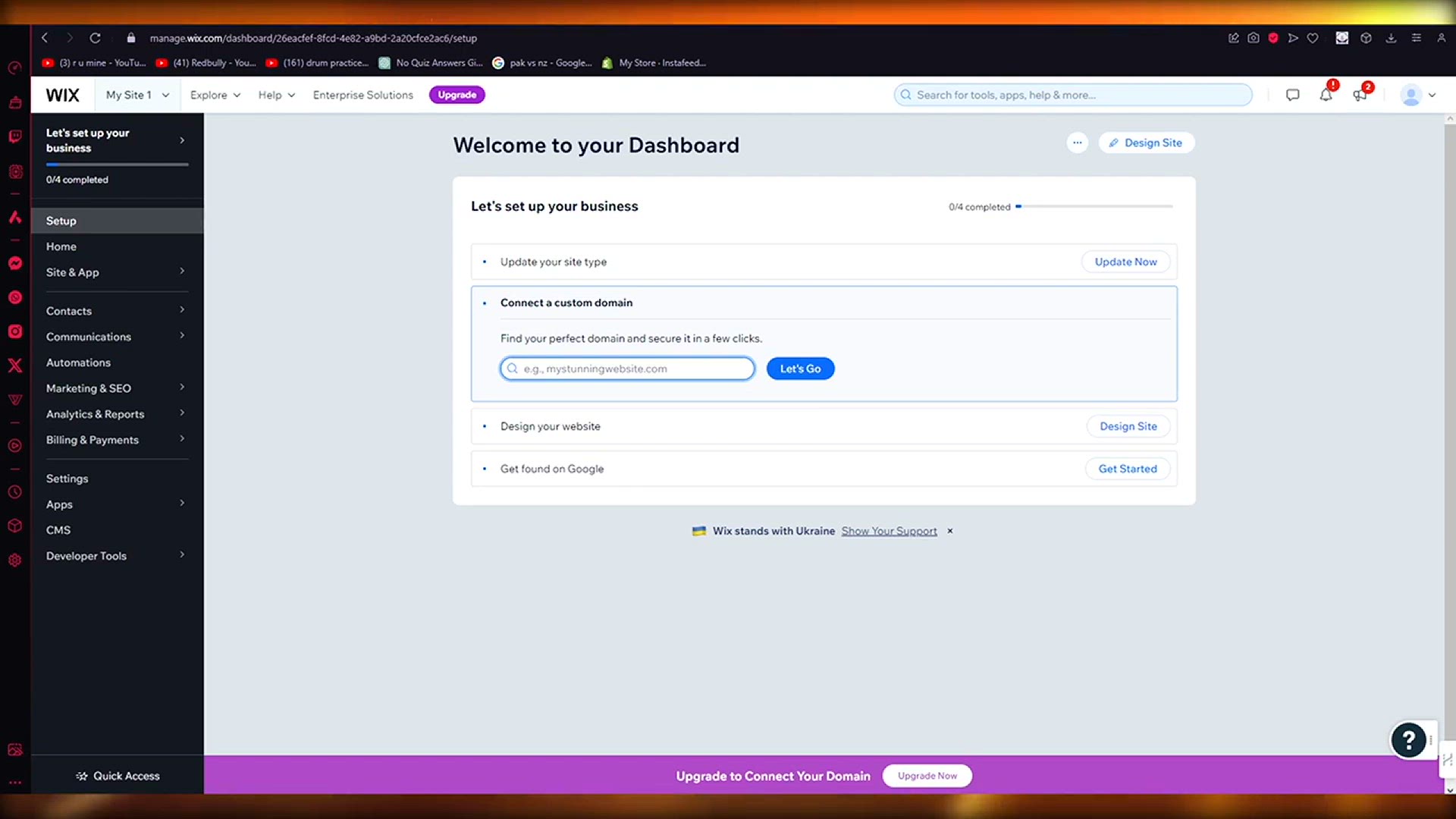
How To Add Wix Email Subscribe Form 2024 (Quick Tutorial)
700 views · Mar 10, 2024 howtocanva.online
Boost your website's engagement with this quick tutorial on how to add a Wix Email Subscribe Form in 2024. In this step-by-step guide, discover essential techniques to seamlessly integrate a subscription form, allowing your visitors to stay connected with your content. Whether you're a blogger, business owner, or content creator, this video provides clear instructions on incorporating a Wix Email Subscribe Form, helping you build and nurture your audience effectively. Watch now and empower yourself with the knowledge to enhance user interaction on your Wix website by adding a sleek and functional email subscription form in 2024.
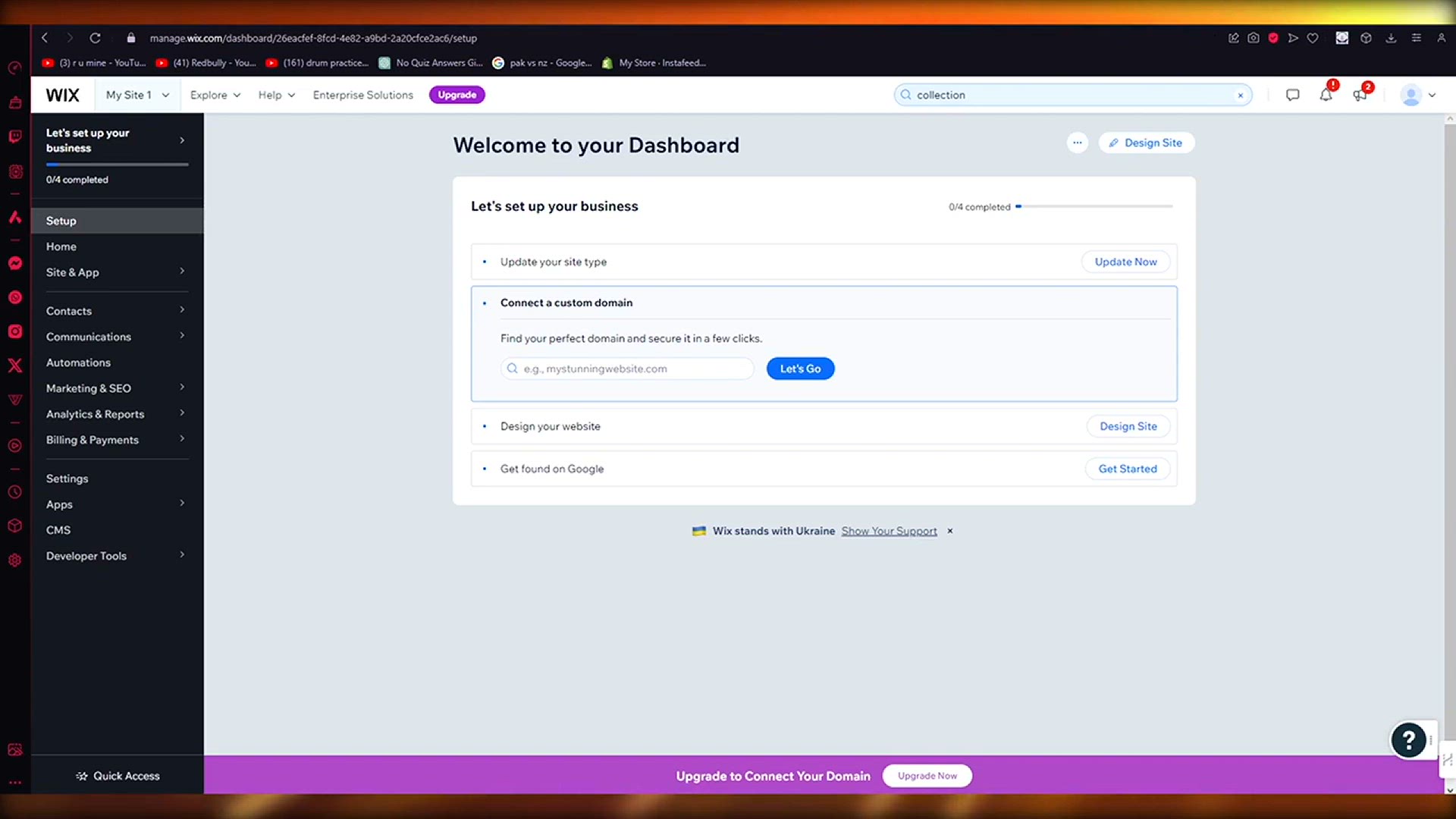
How To Show All Product Categories On Wix Website (2024)
543 views · Mar 10, 2024 howtocanva.online
Optimize your Wix website's navigation with this tutorial on how to show all product categories in 2024. In this step-by-step guide, learn essential techniques to display all product categories prominently, making it easier for visitors to explore your offerings. Whether you're a business owner, e-commerce enthusiast, or someone looking to enhance your Wix website, this video provides clear instructions on showcasing product categories effectively. Watch now and empower yourself with the knowledge to create a user-friendly and organized online shopping experience on your Wix website in 2024.
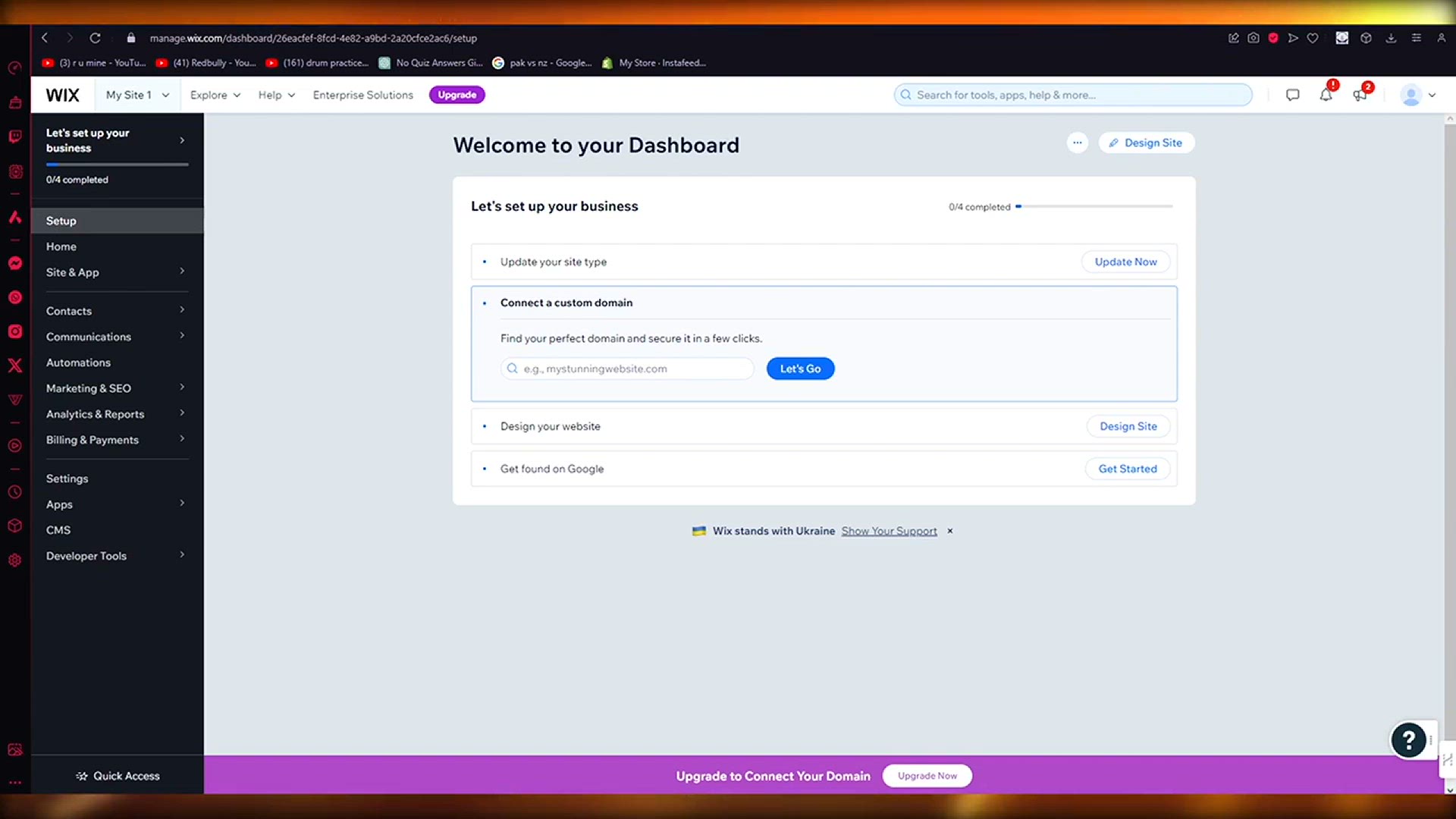
Wix Free Logo Maker Tutorial _ How to Create A Logo with Wix
22K views · Mar 10, 2024 howtocanva.online
Unleash your creativity and brand identity with this comprehensive tutorial on how to create a logo using the Wix Free Logo Maker in 2024. In this step-by-step guide, explore essential techniques to design a logo that resonates with your brand. Whether you're a business owner, entrepreneur, or someone seeking a personalized logo, this video provides clear instructions on leveraging Wix's Logo Maker to craft a unique and professional logo. Watch now and empower yourself with the knowledge to visually represent your brand effectively using the Wix Free Logo Maker in 2024.
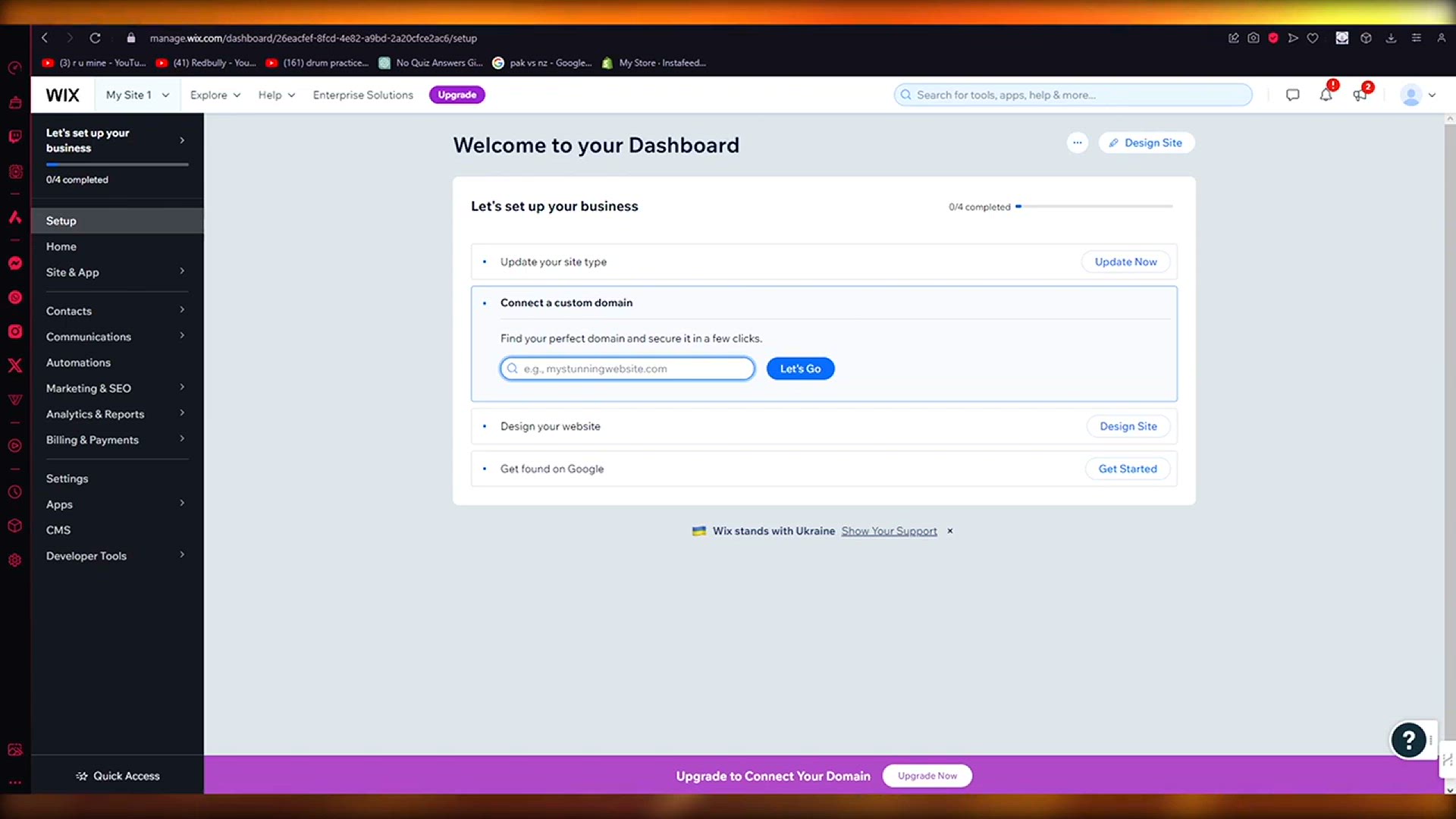
How To Use Wix For Email Marketing (Tutorial For Beginners)
7K views · Mar 10, 2024 howtocanva.online
Maximize the potential of your online presence with this beginner-friendly tutorial on how to use Wix for Email Marketing in 2024. In this step-by-step guide, discover essential techniques to leverage Wix's Email Marketing features, helping you connect with your audience and promote your products or services effectively. Whether you're a business owner, marketer, or someone new to email marketing, this video provides clear instructions on using Wix to create, send, and analyze impactful email campaigns. Watch now and empower yourself with the knowledge to enhance your marketing strategy with Wix's user-friendly email marketing tools in 2024.
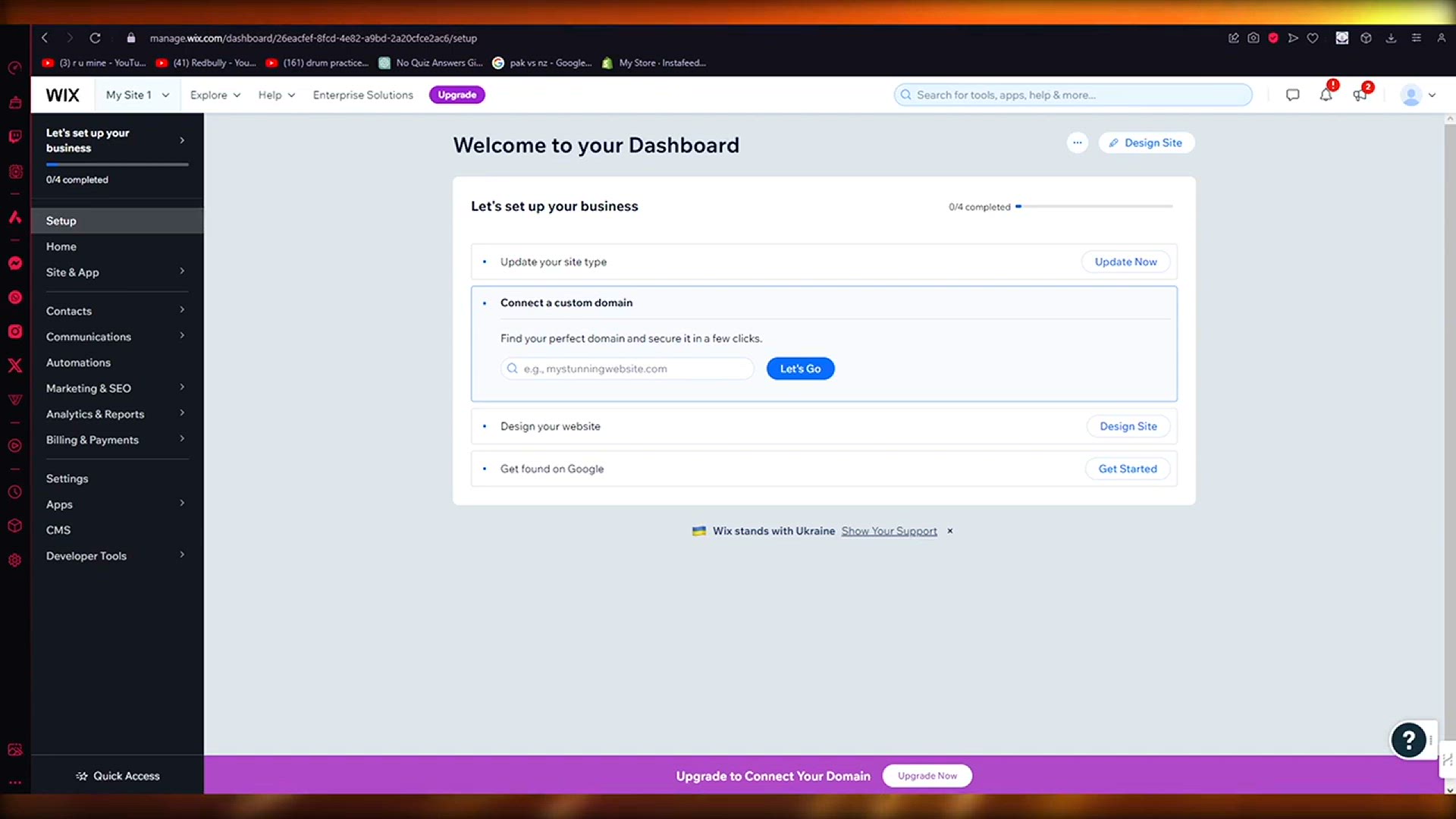
Wix Email Marketing 2024 - How to Use Wix for Email Marketin...
4K views · Mar 10, 2024 howtocanva.online
Discover the power of Wix Email Marketing in 2024 with this comprehensive tutorial. In this step-by-step guide, explore essential techniques to effectively use Wix for email marketing, from creating engaging campaigns to analyzing their impact. Whether you're a business owner, marketer, or someone looking to boost your online presence, this video provides clear instructions on leveraging Wix's robust email marketing tools. Watch now and empower yourself with the knowledge to craft compelling emails, reach your audience effectively, and optimize your marketing strategy using Wix Email Marketing in 2024.
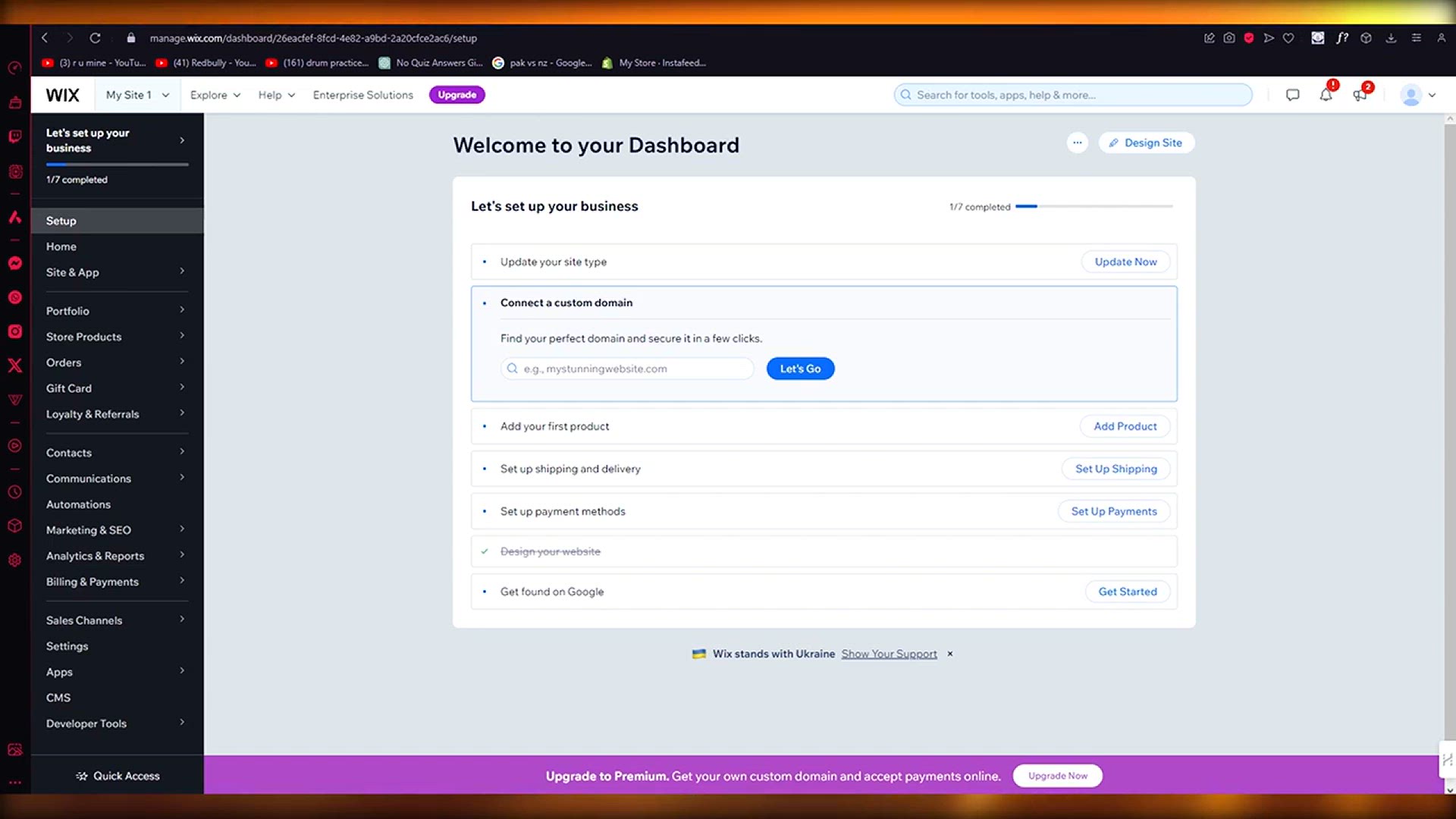
Wix Classic Page Editor Tutorial 2024 (How to Make Wix Websi...
1K views · Mar 10, 2024 howtocanva.online
Elevate the visual appeal of your Wix website in 2024 with this comprehensive tutorial on the Wix Classic Page Editor. In this step-by-step guide, discover essential techniques to make your Wix website look polished and professional. Whether you're a business owner, creative professional, or someone looking to enhance their online presence, this video provides clear instructions on using the Wix Classic Page Editor to its full potential. Watch now and empower yourself with the knowledge to design a visually stunning and impactful website that captivates your audience in 2024.
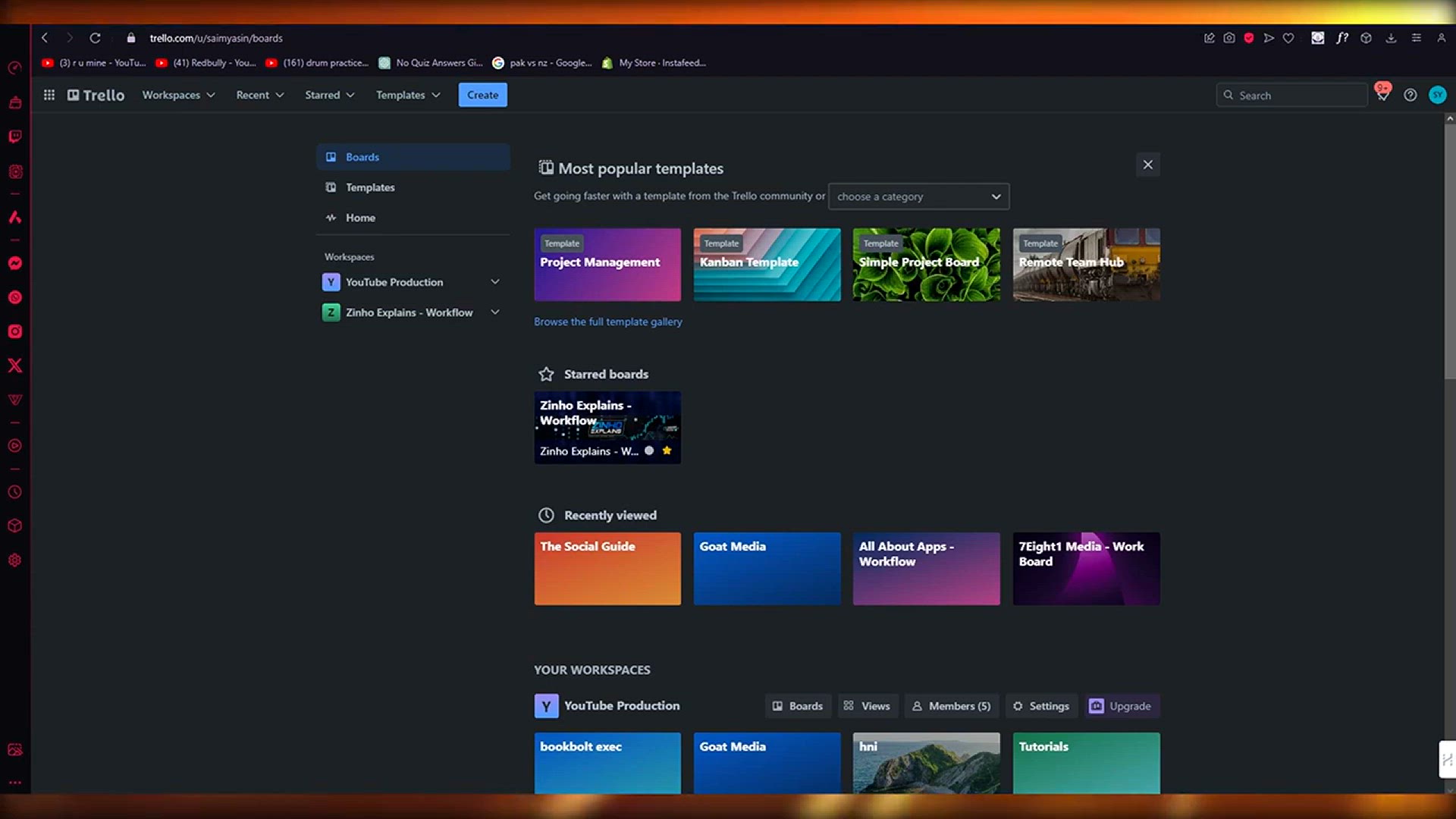
Trello Content Calendar Tutorial 2024 (Quick Tutorial)
4K views · Mar 10, 2024 howtocanva.online
Streamline your content planning process with this quick tutorial on using Trello as a Content Calendar in 2024. In this brief yet informative guide, discover essential techniques to set up and optimize your Trello board for effective content scheduling and organization. Whether you're a content creator, marketer, or someone managing online campaigns, this video provides clear instructions on leveraging Trello for efficient content calendar management. Watch now and empower yourself with the knowledge to enhance your workflow and stay organized with Trello as your go-to content calendar tool in 2024.
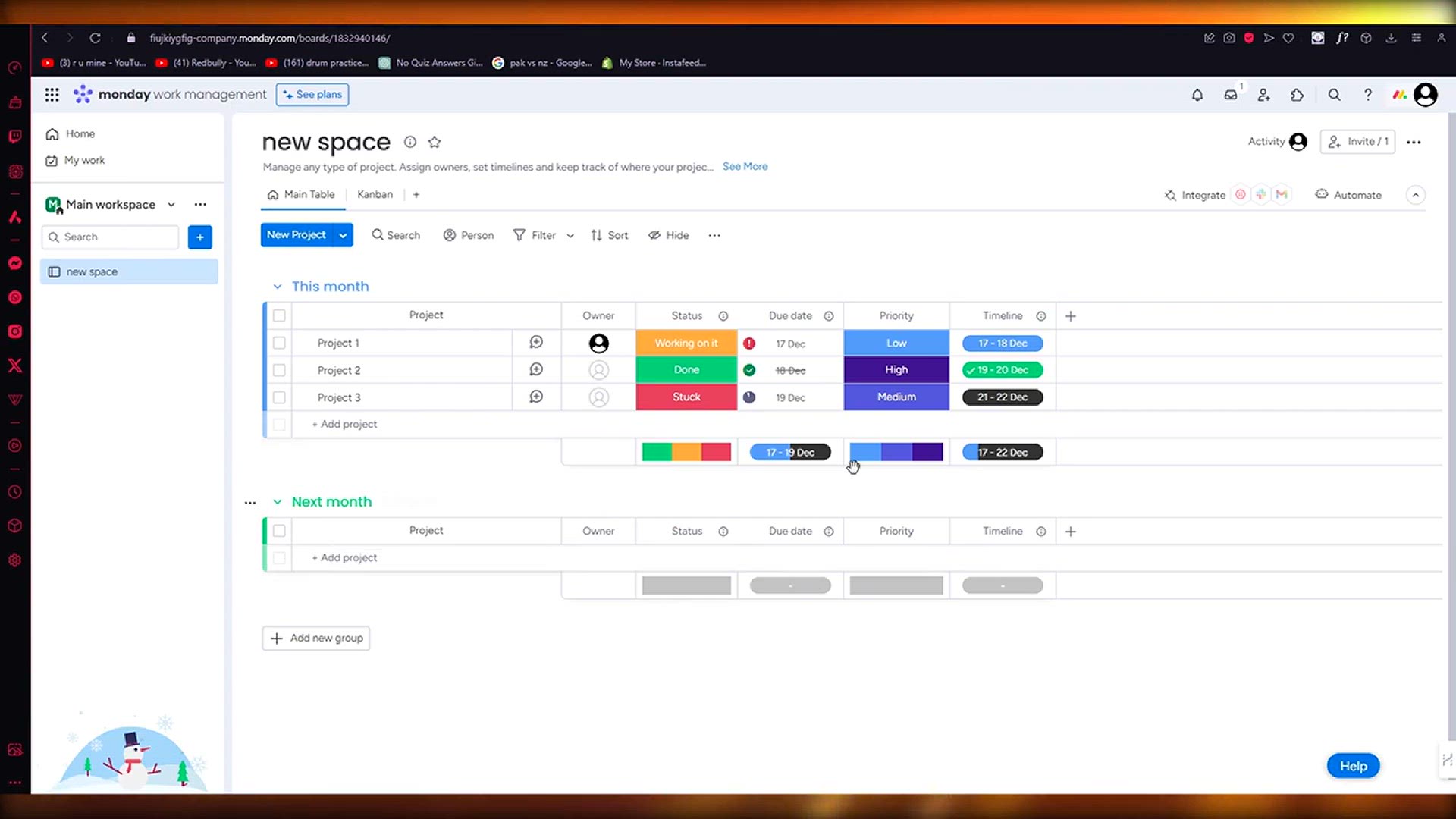
Monday.com Personal Use Tutorial - How To Use Monday.com For...
741 views · Mar 10, 2024 howtocanva.online
Optimize your personal productivity with this tutorial on using Monday.com for personal use. In this step-by-step guide, discover essential techniques to leverage Monday.com as an effective tool for personal organization and task management. Whether you're an individual seeking a streamlined workflow or a professional managing personal projects, this video provides clear instructions on how to harness the power of Monday.com for personal use. Watch now and empower yourself with the knowledge to maximize your efficiency and stay organized with Monday.com in 2024.
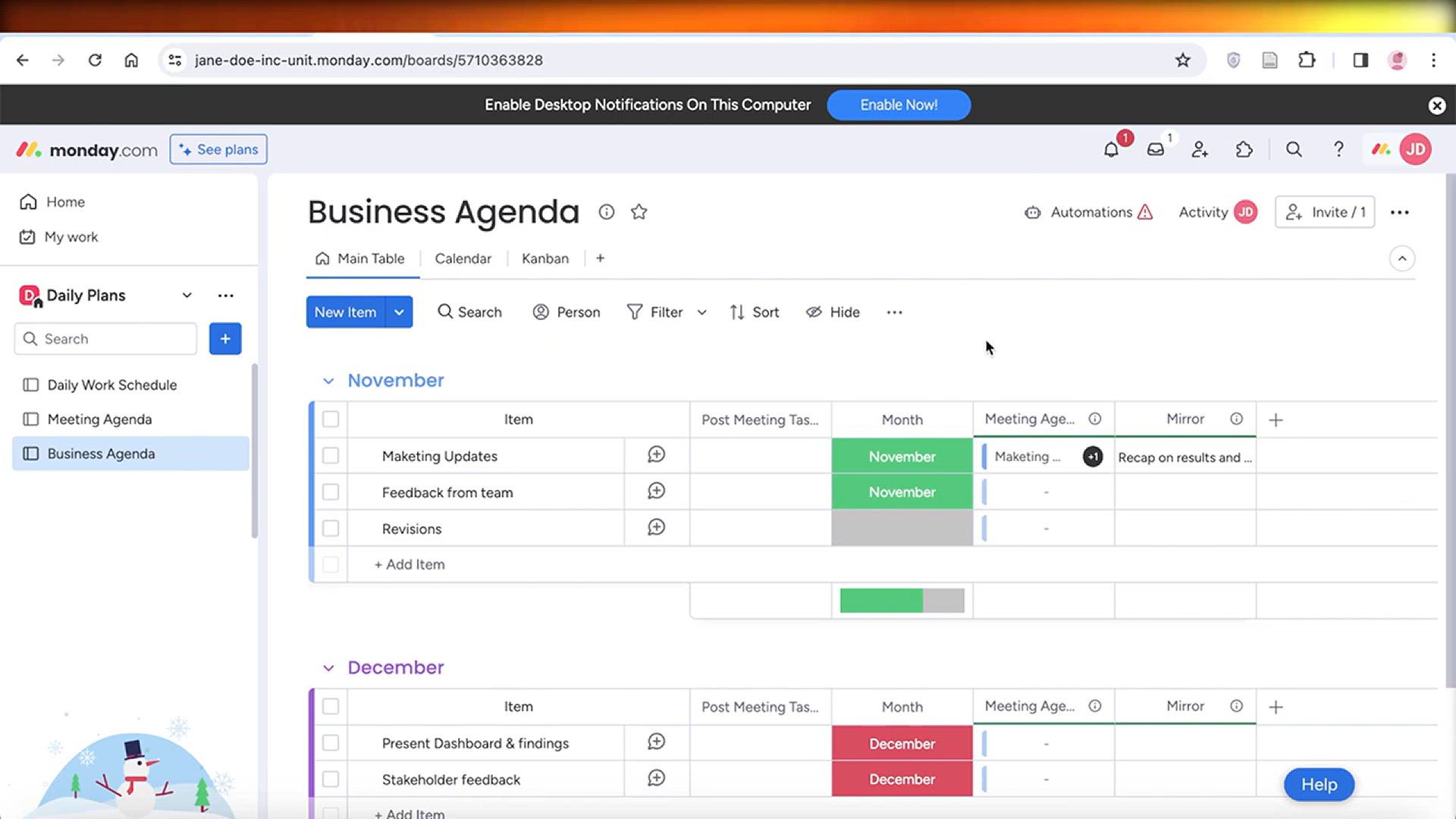
Best Monday.com Alternatives In 2024 (Project Manegement Too...
2K views · Mar 10, 2024 howtocanva.online
Explore the top alternatives to Monday.com in 2024 with this insightful video. In this comprehensive guide, discover a curated list of the best project management tools that offer robust features and functionalities. Whether you're seeking alternatives for your team collaboration, task management, or project tracking needs, this video provides valuable insights and comparisons. Watch now to empower yourself with the knowledge to choose the best project management tool that aligns with your preferences and requirements in 2024.
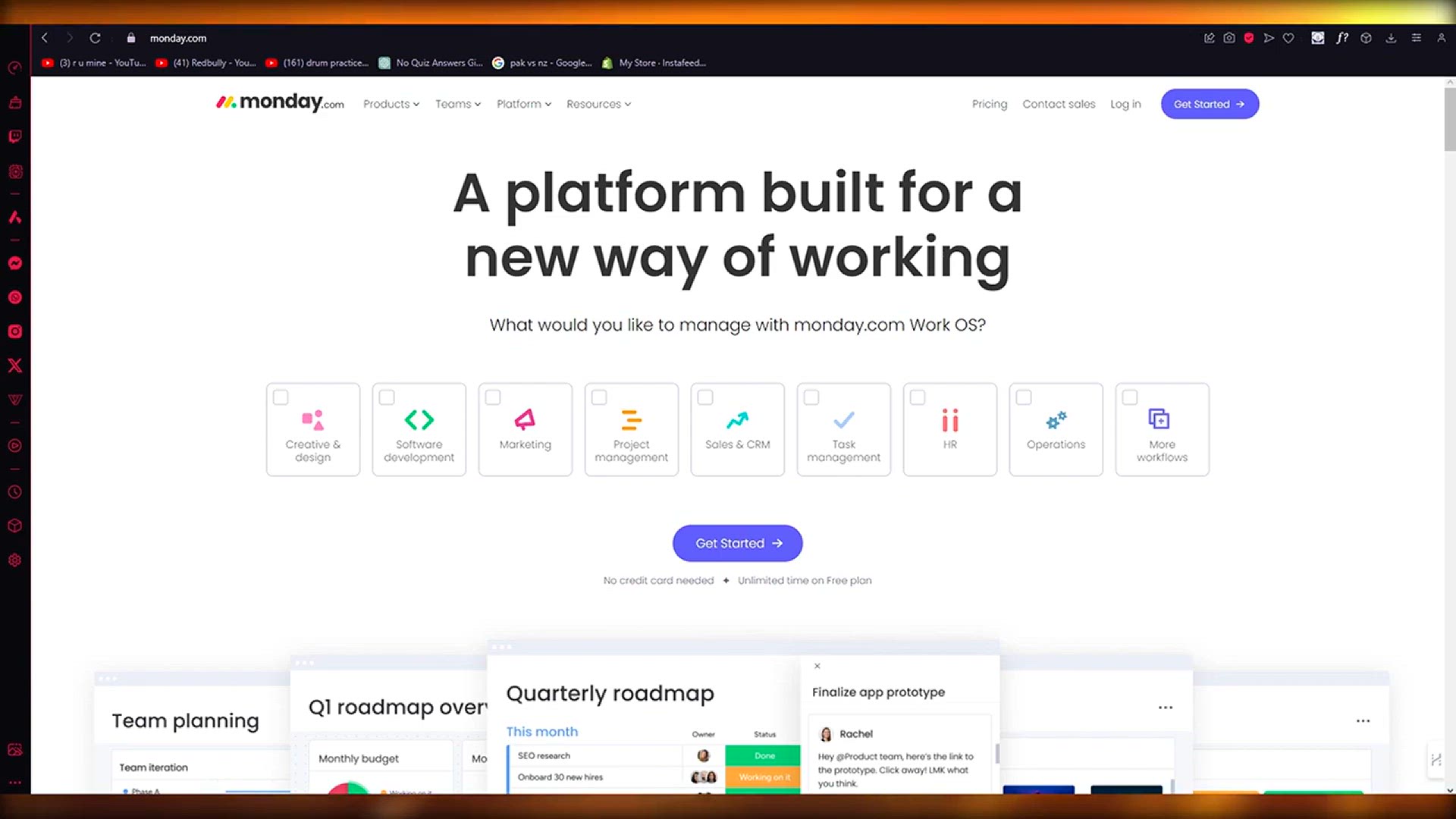
Monday.com FREE Plan Review 2024 - Is this the Best Free Pro...
5K views · Mar 10, 2024 howtocanva.online
Delve into the features and capabilities of the Monday.com FREE Plan in 2024 with this insightful review video. In this detailed examination, explore the offerings of Monday.com's free version and determine if it stands out as the best free project management tool for your needs. Whether you're a solo entrepreneur, freelancer, or a small team, this video provides a comprehensive overview of the Monday.com FREE Plan, helping you make an informed decision about its suitability for your project management requirements. Watch now to gain valuable insights into the features, limitations, and overall effectiveness of Monday.com's free offering in 2024.
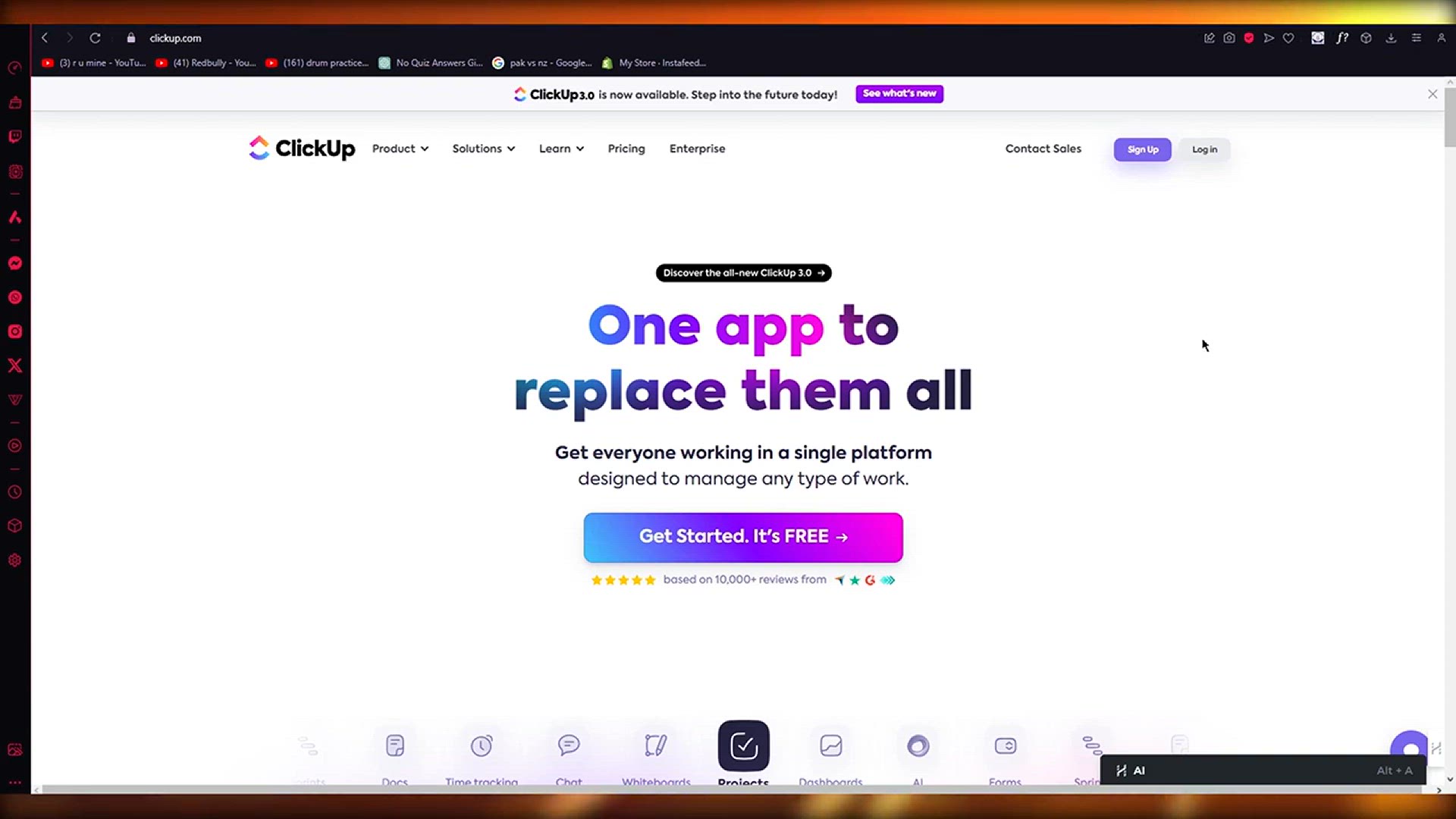
How To Create A Social Media Content Calendar In Clickup (20...
2K views · Mar 10, 2024 howtocanva.online
Optimize your social media strategy in 2024 with this tutorial on creating a Social Media Content Calendar in ClickUp. In this step-by-step guide, discover essential techniques to efficiently plan and organize your social media content using ClickUp's versatile features. Whether you're a social media manager, content creator, or business owner, this video provides clear instructions on setting up a content calendar that streamlines your scheduling and posting processes. Watch now and empower yourself with the knowledge to enhance your social media presence and maintain a well-organized content strategy using ClickUp in 2024.
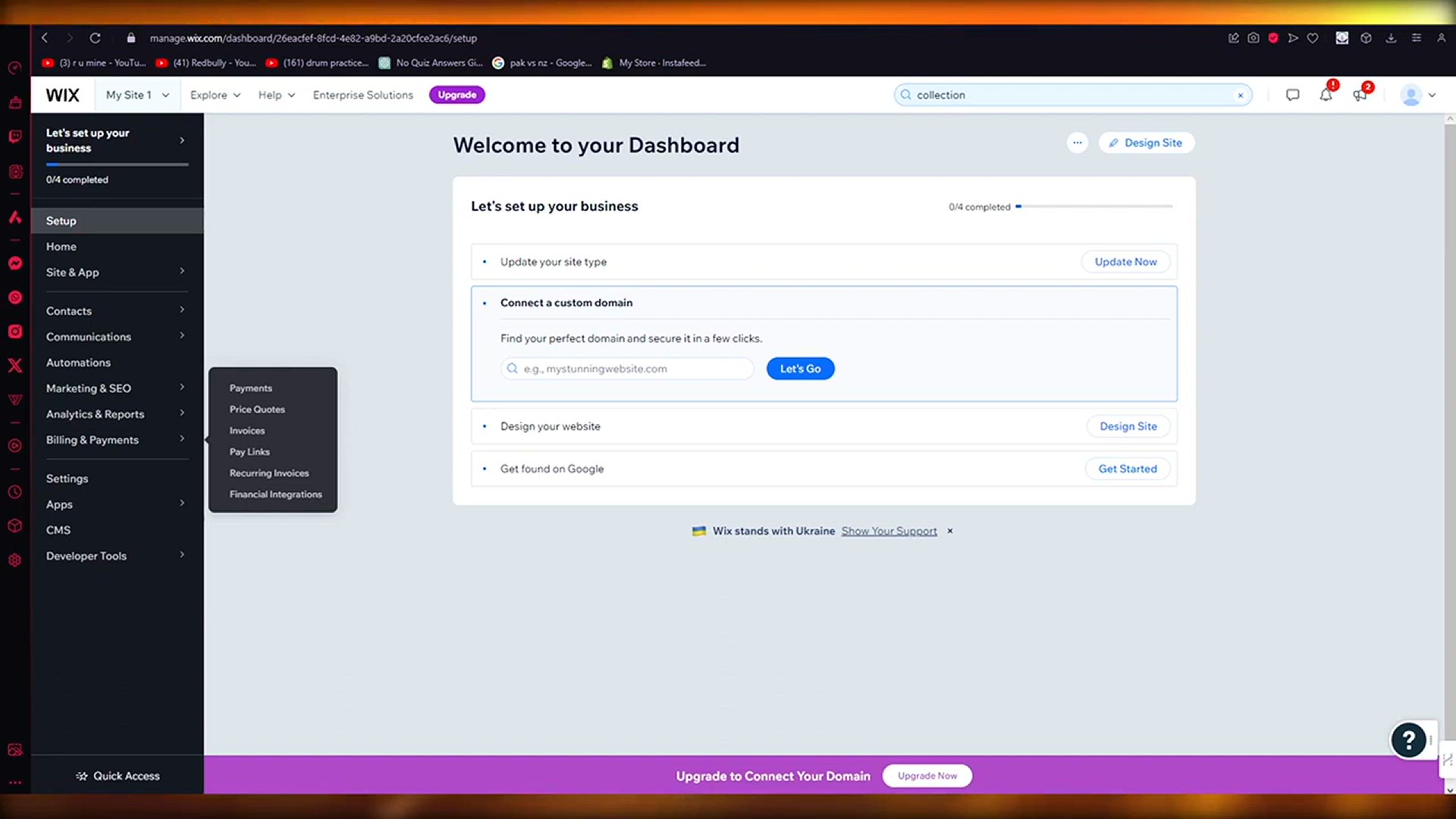
How To Edit Individual Product Page On Wix Website (2024)
530 views · Mar 10, 2024 howtocanva.online
Enhance the individuality of your Wix website by learning how to edit individual product pages in 2024. In this step-by-step tutorial, discover essential techniques to tailor and customize each product page, ensuring a unique and compelling presentation for your offerings. Whether you're a business owner, entrepreneur, or someone managing an online store, this video provides clear instructions on how to edit individual product pages on your Wix website. Watch now and empower yourself with the knowledge to showcase your products effectively and create a personalized shopping experience for your customers.
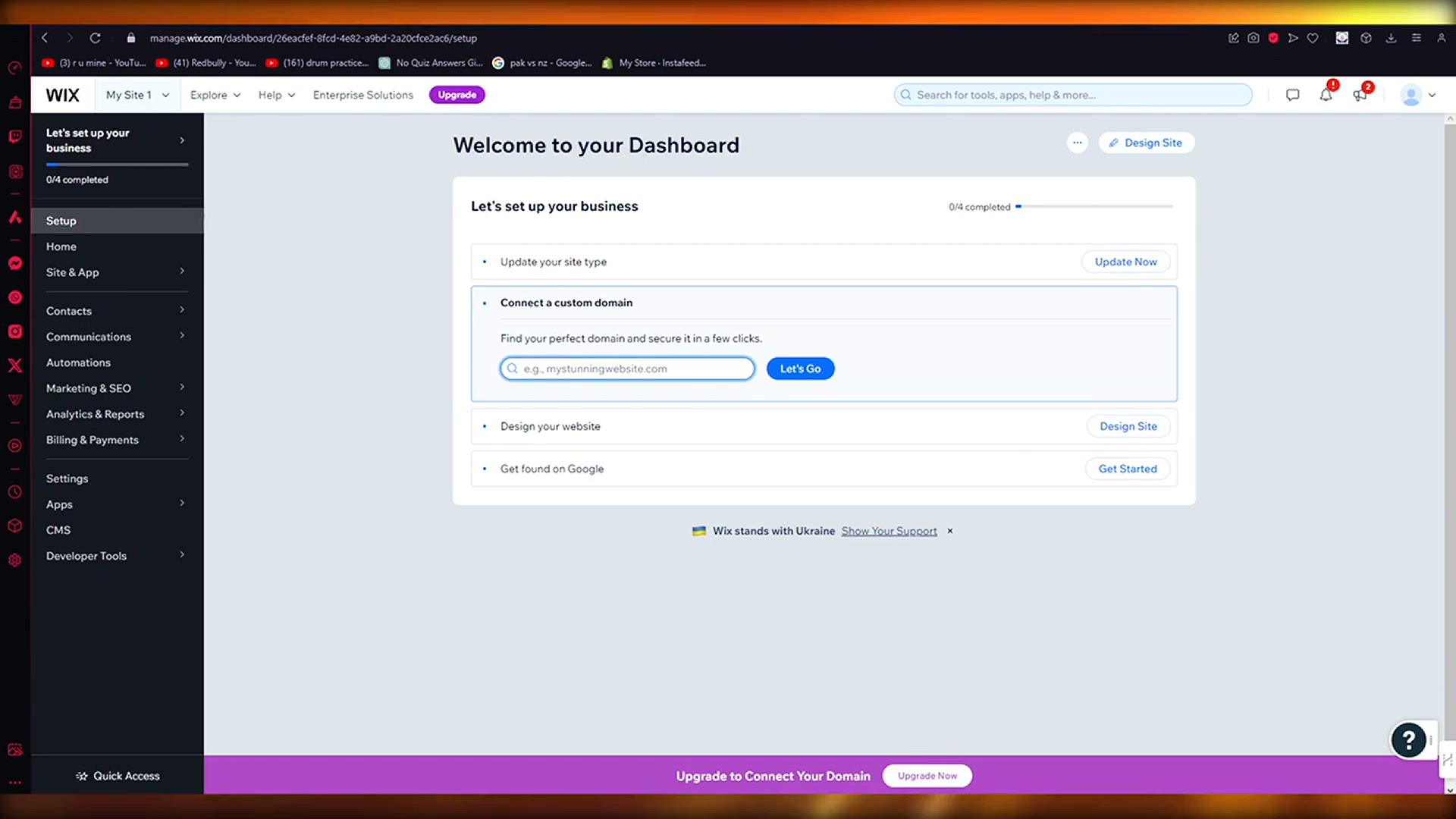
How To Setup Wix Email 2024 - Wix Business Email Tutorial
6K views · Mar 10, 2024 howtocanva.online
Establish a professional online presence with this comprehensive tutorial on setting up Wix Email in 2024. In this step-by-step guide, discover essential techniques to configure Wix Business Email, ensuring a seamless and branded communication experience for your business. Whether you're a business owner, entrepreneur, or someone looking to enhance your email setup, this video provides clear instructions on setting up Wix Email. Watch now and empower yourself with the knowledge to create a polished and professional email presence for your business using Wix in 2024.
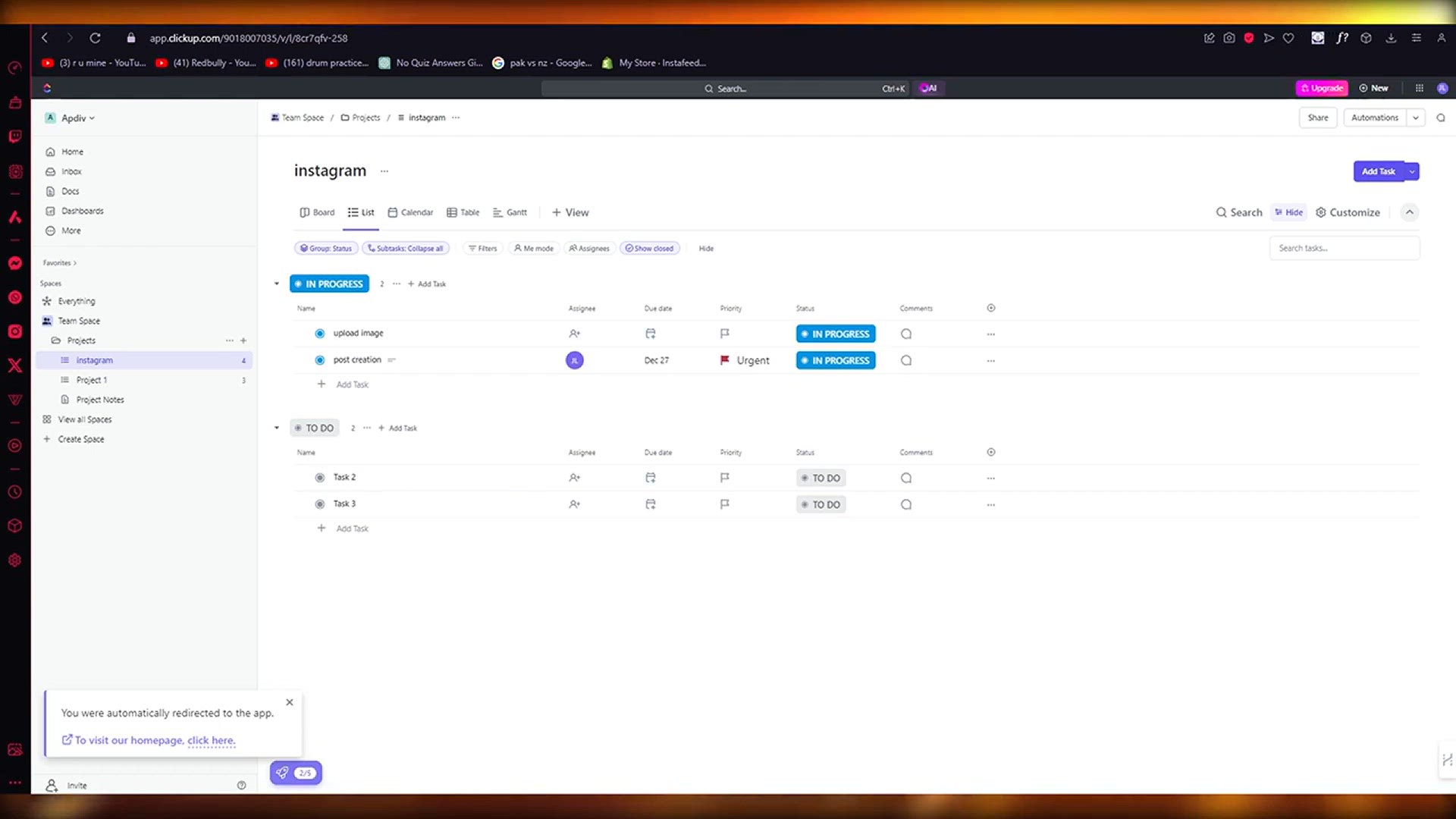
Clickup Free Version Review 2024 - Better Than Monday.com_
2K views · Mar 10, 2024 howtocanva.online
Dive into the world of project management tools with this comprehensive review of the ClickUp Free Version in 2024. Explore its features and capabilities to determine if it outshines competitors like Monday.com. Whether you're a solo entrepreneur, freelancer, or small business owner, this video offers valuable insights to help you make an informed decision about the suitability of ClickUp's free version for your project management needs. Watch now to gain a thorough understanding of ClickUp's offerings and whether it stands out as a preferable alternative to Monday.com in 2024.
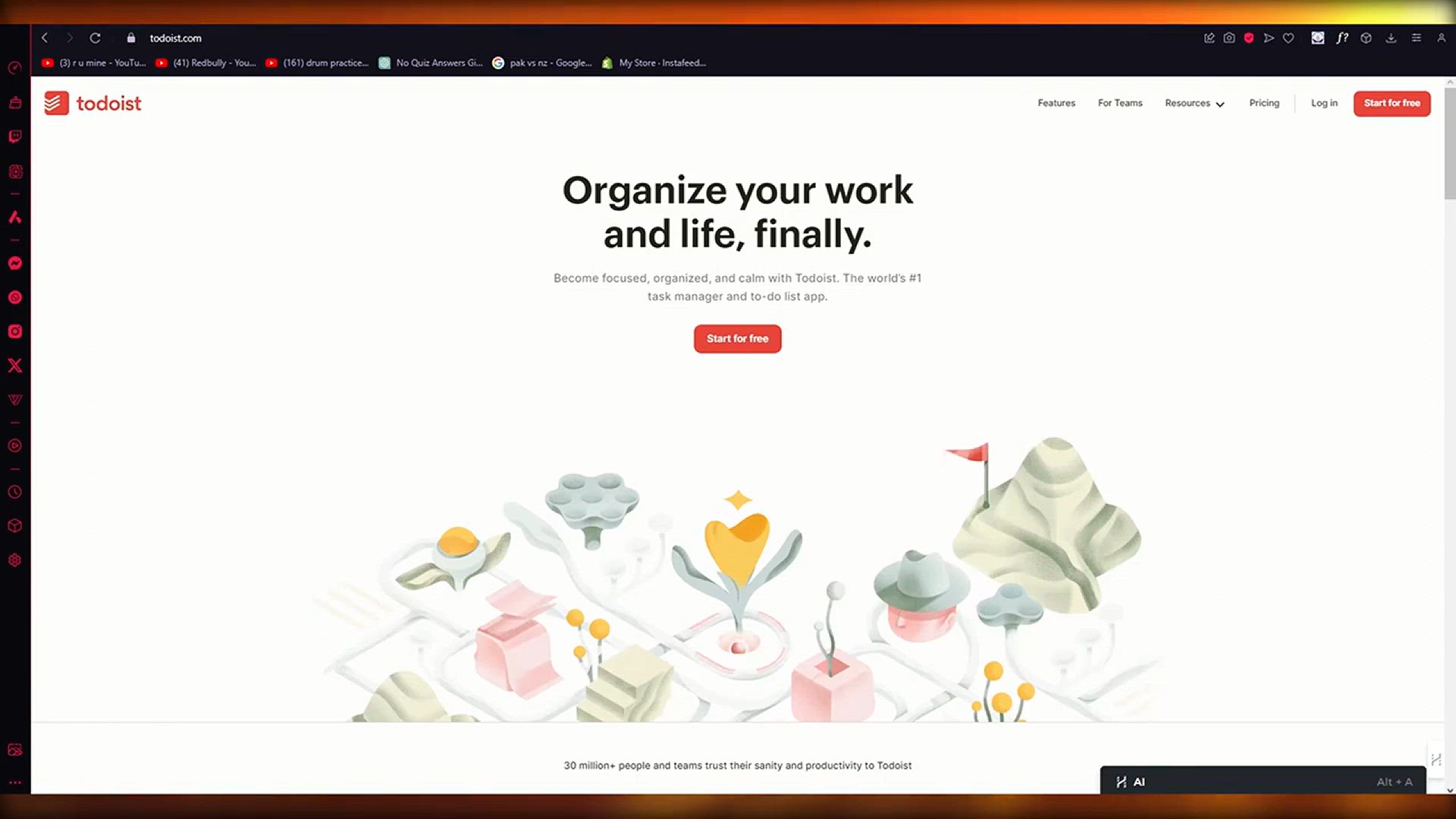
Trello Vs Todoist 2024 - Better Than Monday.com_
8K views · Mar 10, 2024 howtocanva.online
Trello Vs Todoist 2024 - Better Than Monday.com_
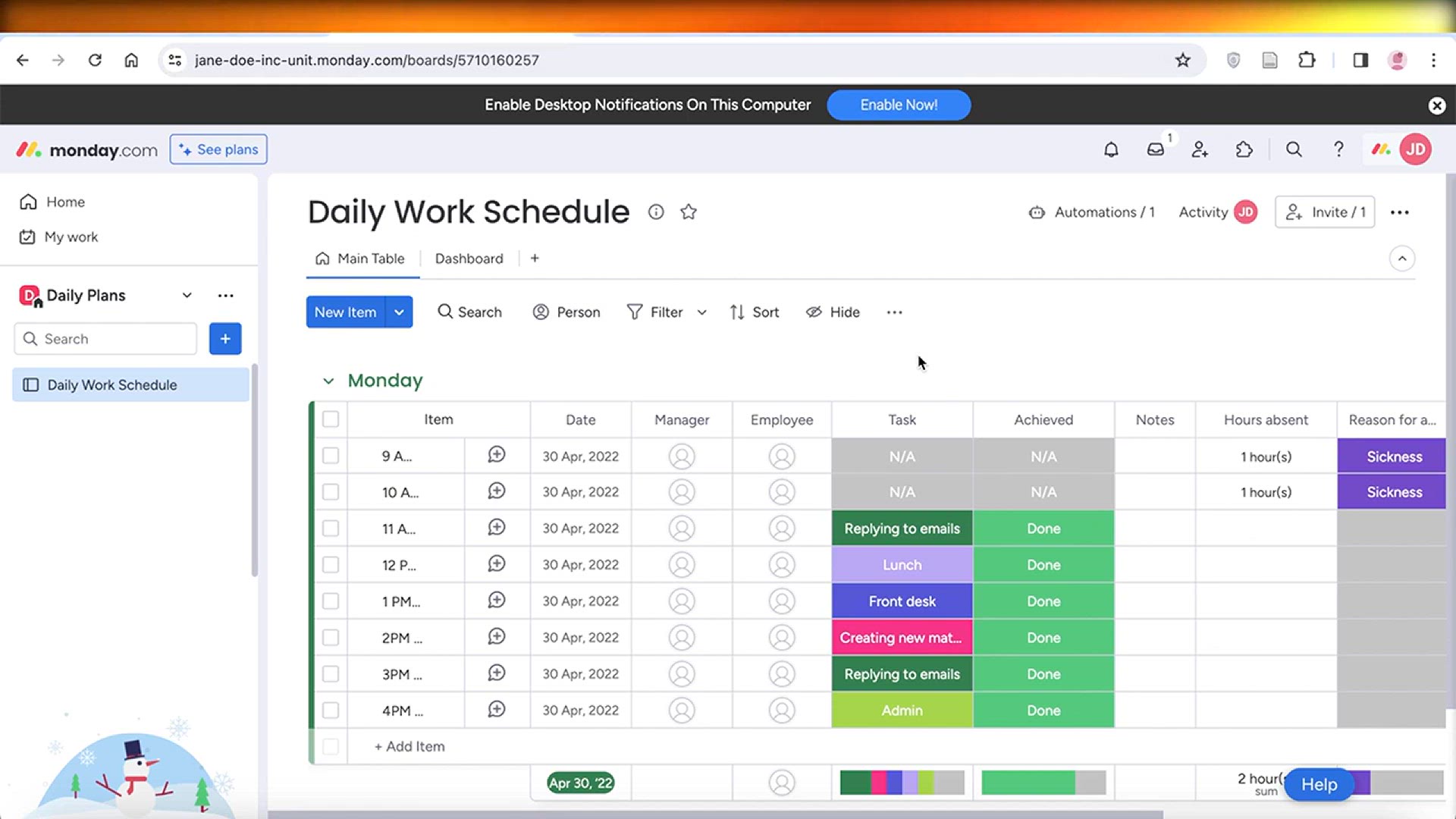
Monday.com Agenda Template 2024 (Monday.com Tutorial)
3K views · Mar 10, 2024 howtocanva.online
Efficiently organize your tasks and meetings with the Monday.com Agenda Template in 2024. This tutorial guides you through the step-by-step process of utilizing Monday.com to create an effective agenda for your team or personal use. Whether you're a project manager, team leader, or someone seeking a structured approach to your daily or weekly plans, this video provides clear instructions on maximizing the Monday.com Agenda Template. Watch now and empower yourself with the knowledge to streamline your agenda-setting process and enhance productivity using Monday.com in 2024.
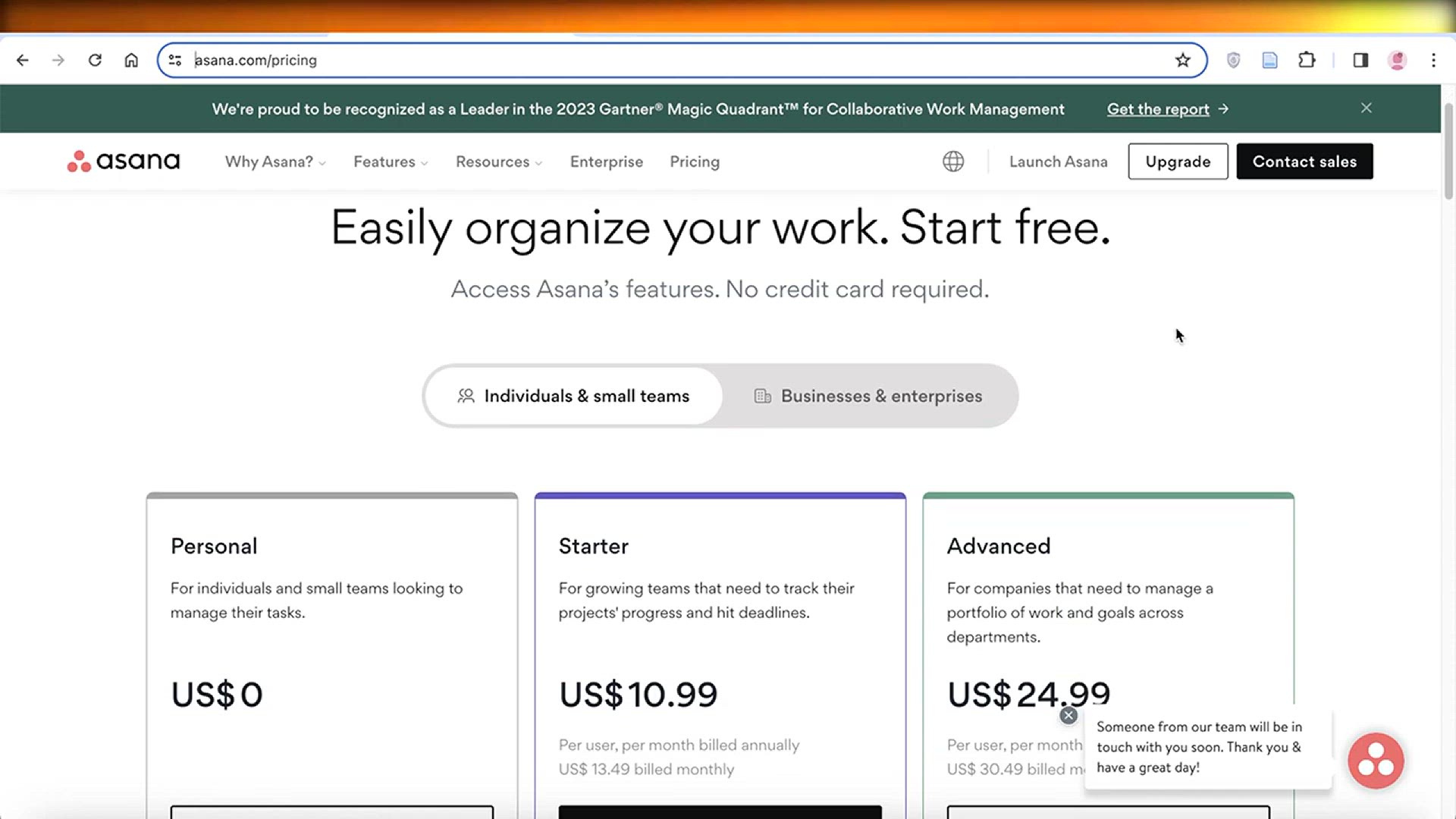
Asana Free Version Review 2024 - Better Than Monday.com_
6K views · Mar 10, 2024 howtocanva.online
Explore the capabilities of the Asana Free Version in 2024 with this in-depth review video. Delve into the features and functionalities to assess whether Asana's free offering stands out as a superior option compared to Monday.com. Whether you're a solo entrepreneur, freelancer, or a small team, this video provides valuable insights to help you determine if the Asana Free Version is the right fit for your project management needs. Watch now to gain a comprehensive understanding of Asana's offerings and make an informed decision for your team's productivity in 2024.
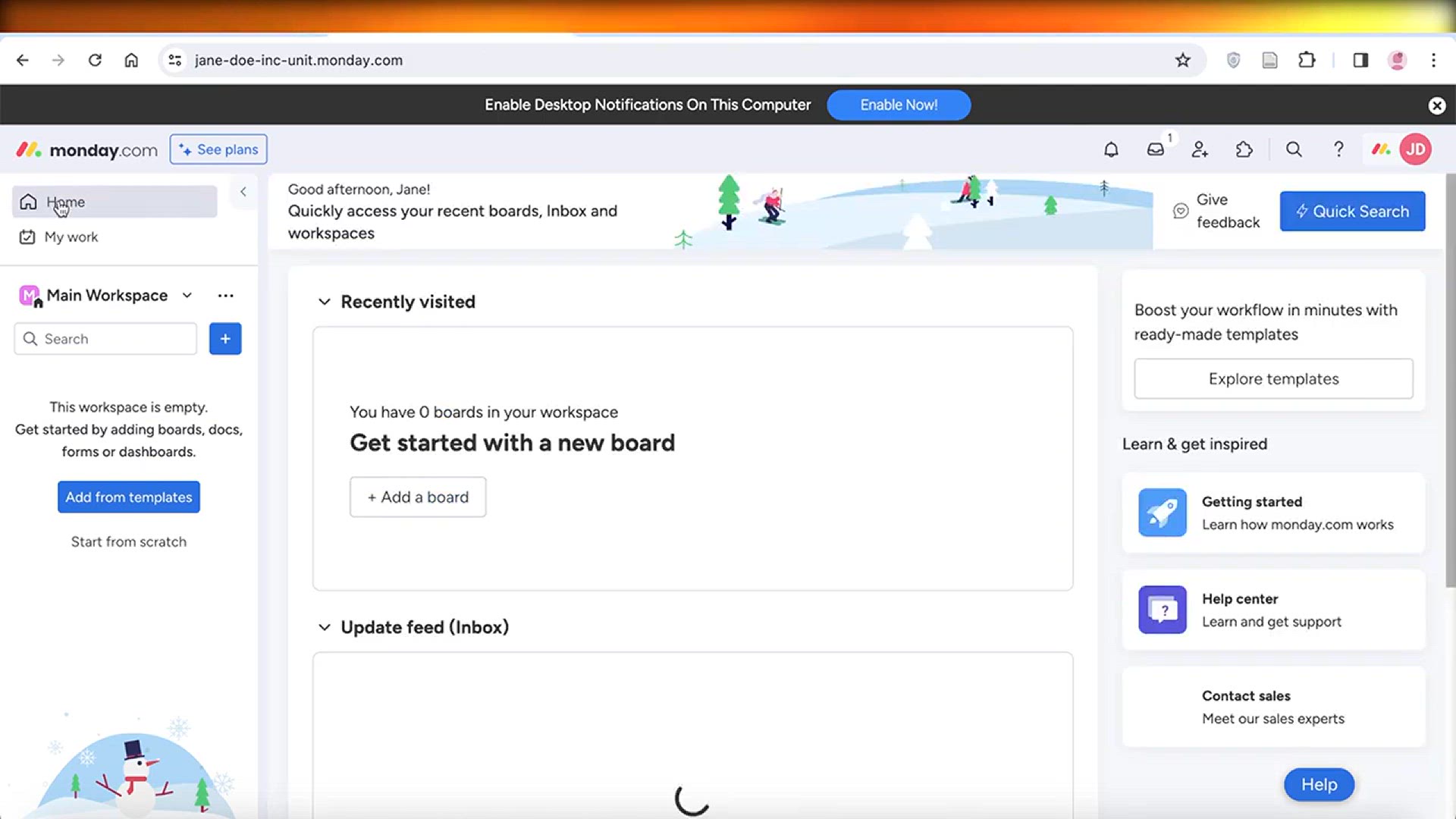
Monday.com Daily Planner Tutorial - How To Use Monday.com Fo...
1K views · Mar 10, 2024 howtocanva.online
Optimize your daily planning routine with this insightful tutorial on using Monday.com as a Daily Planner. In this step-by-step guide, discover essential techniques to leverage Monday.com's features for efficient daily task management and organization. Whether you're a professional, student, or someone aiming to enhance daily productivity, this video provides clear instructions on maximizing Monday.com for planning your day effectively. Watch now and empower yourself with the knowledge to streamline your daily tasks and boost productivity using Monday.com as your dedicated daily planner.
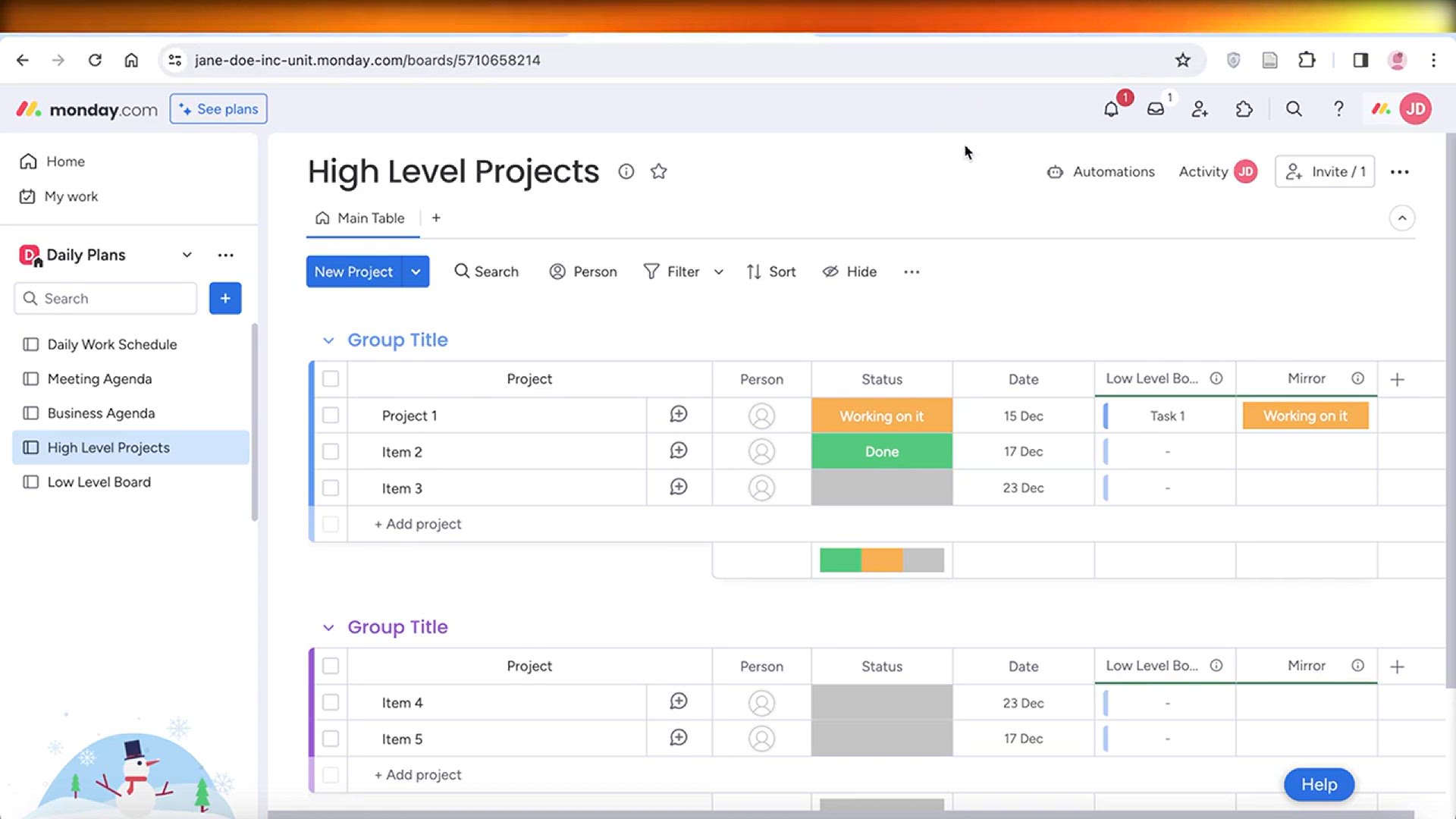
How To Create Low Level & High Level Boards On Monday.co...
12K views · Mar 10, 2024 howtocanva.online
Effortlessly navigate project management with this tutorial on creating Low-Level and High-Level boards on Monday.com in 2024. In this step-by-step guide, explore essential techniques to structure and organize your projects effectively, whether at a detailed or overview level. Whether you're a project manager, team leader, or someone looking to enhance project visibility, this video provides clear instructions on leveraging Monday.com for creating both Low-Level and High-Level boards. Watch now and empower yourself with the knowledge to tailor your project management approach using Monday.com in 2024.
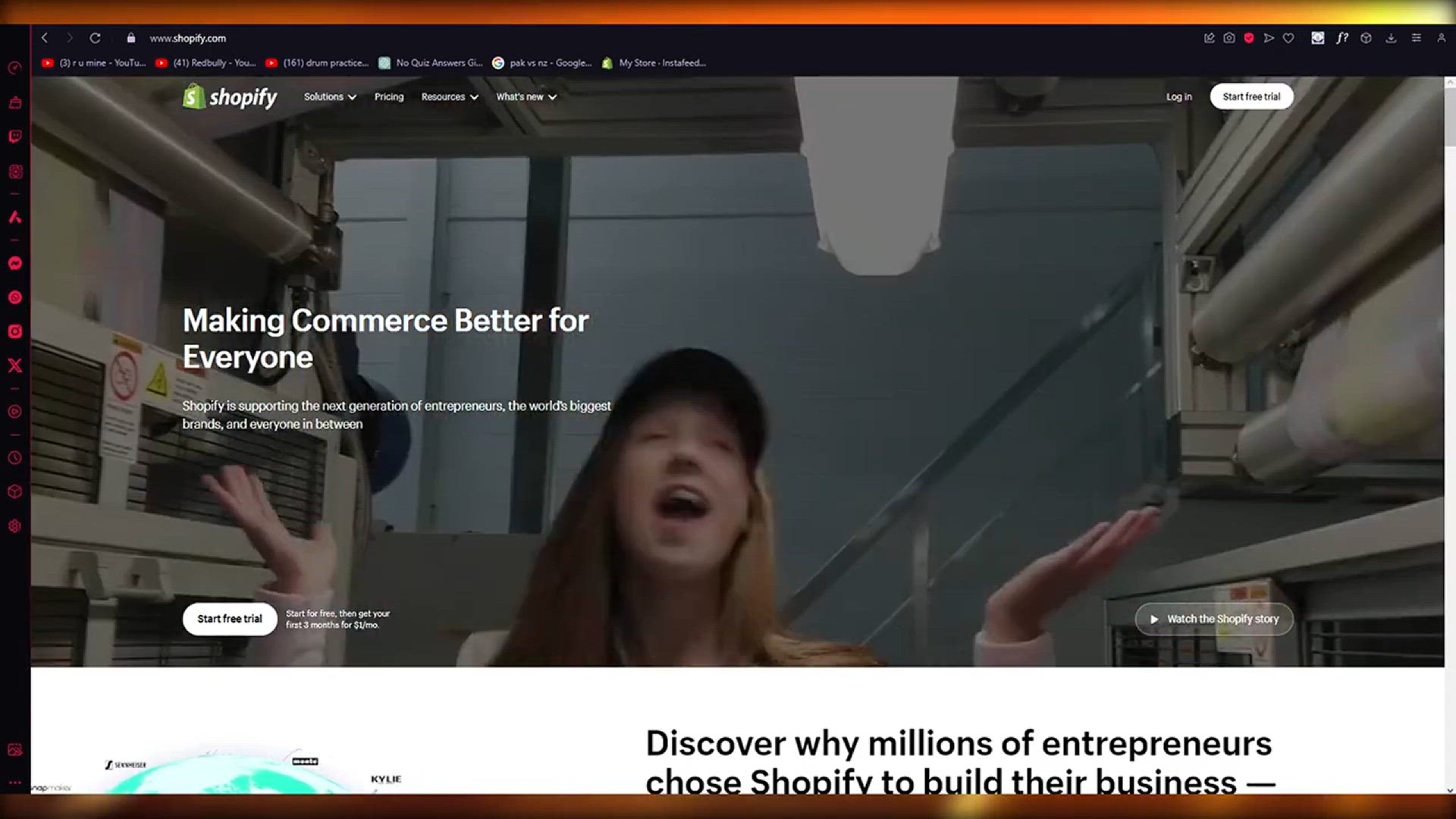
How To Add Payoneer To Shopify 2024 (Payoneer Payments On Sh...
2K views · Mar 10, 2024 howtocanva.online
Unlock new payment possibilities for your Shopify store in 2024 with this tutorial on how to add Payoneer as a payment method. In this step-by-step guide, discover essential techniques to seamlessly integrate Payoneer into your Shopify platform, providing your customers with additional payment options. Whether you're an e-commerce entrepreneur or managing an online store, this video offers clear instructions on setting up Payoneer payments on Shopify. Watch now and empower yourself with the knowledge to expand your payment capabilities and enhance the shopping experience for your customers in 2024.
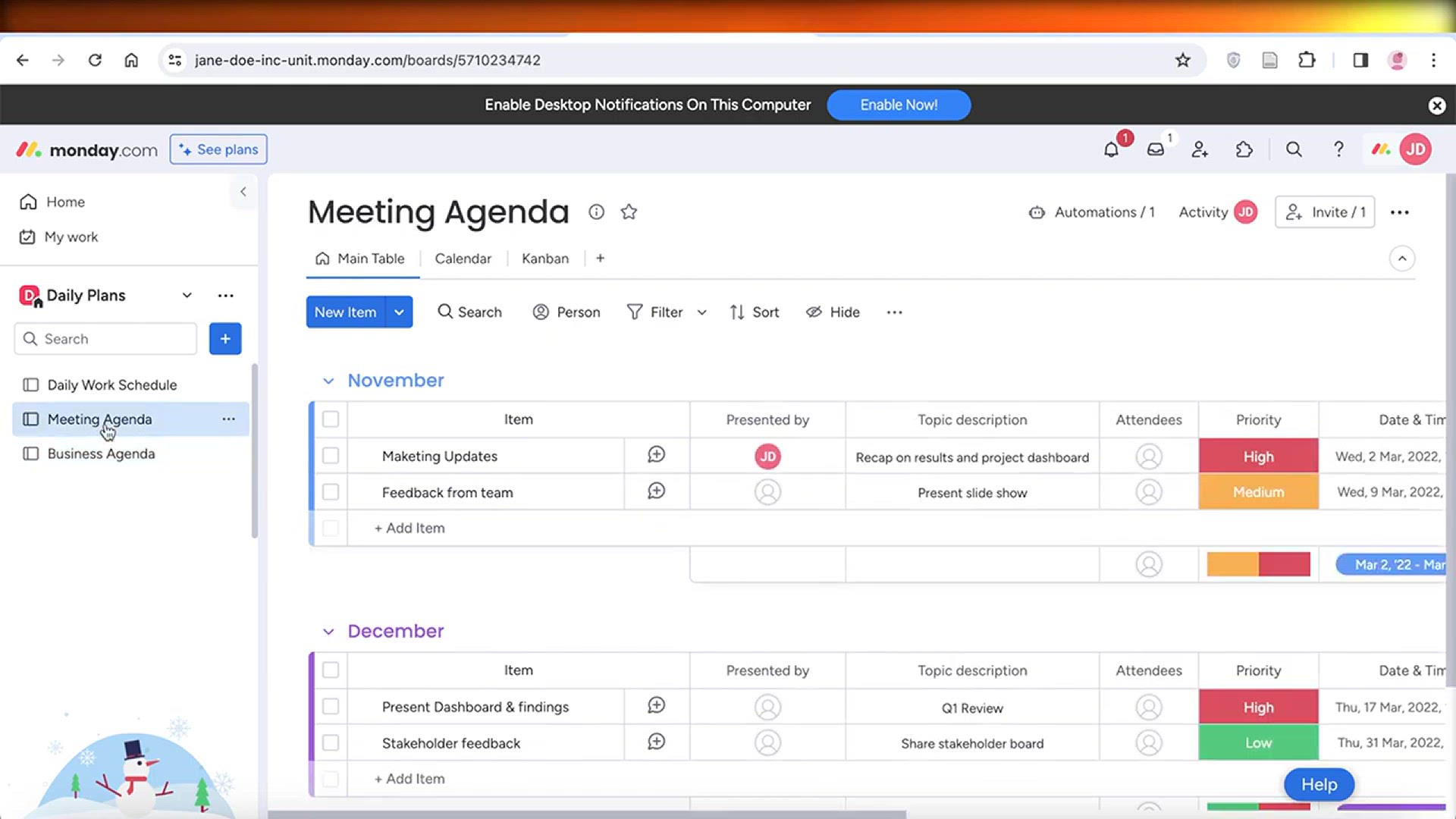
How To Connect Boards On Monday.com (Quick Tutorial)
836 views · Mar 10, 2024 howtocanva.online
Effortlessly streamline your workflow by learning how to connect boards on Monday.com with this quick tutorial. In this step-by-step guide, discover essential techniques to integrate and link boards, ensuring a seamless collaboration and data flow between different aspects of your projects. Whether you're a project manager, team lead, or someone looking to enhance collaboration on Monday.com, this video provides clear instructions on connecting boards efficiently. Watch now and empower yourself with the knowledge to optimize your project management processes by linking boards on Monday.com in a quick and intuitive manner.
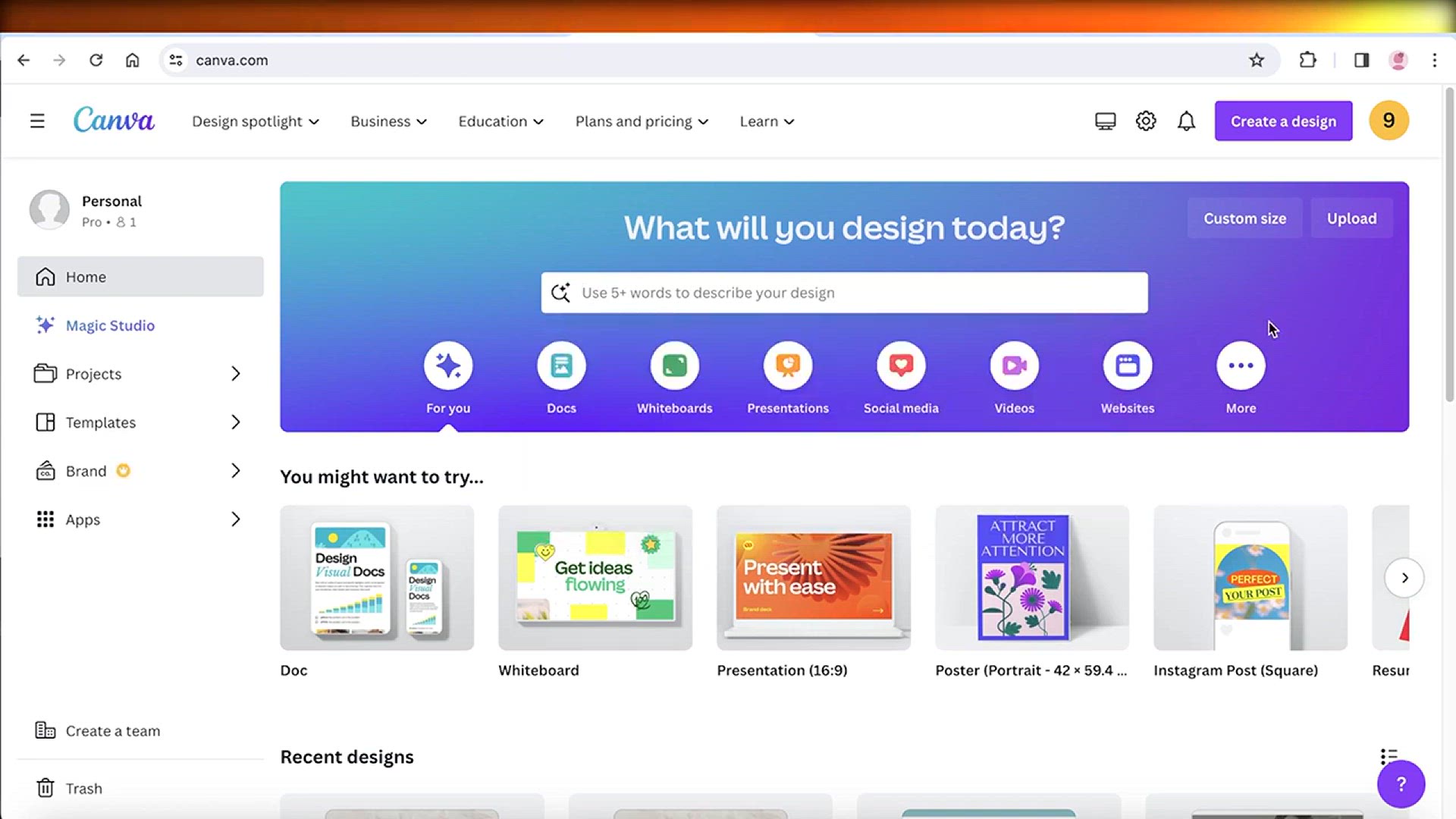
How To Create An Ebook In Canva 2024 (Canva Ebook Templates ...
10K views · Mar 10, 2024 howtocanva.online
Bring your literary aspirations to life with this tutorial on creating an Ebook in Canva in 2024. In this step-by-step guide, explore essential techniques to craft a professional and visually appealing Ebook using Canva's versatile features and Ebook templates. Whether you're an author, content creator, or someone venturing into digital publishing, this video provides clear instructions on utilizing Canva to design and customize your Ebook. Watch now and empower yourself with the knowledge to produce a standout Ebook effortlessly with Canva's intuitive platform and Ebook templates in 2024.
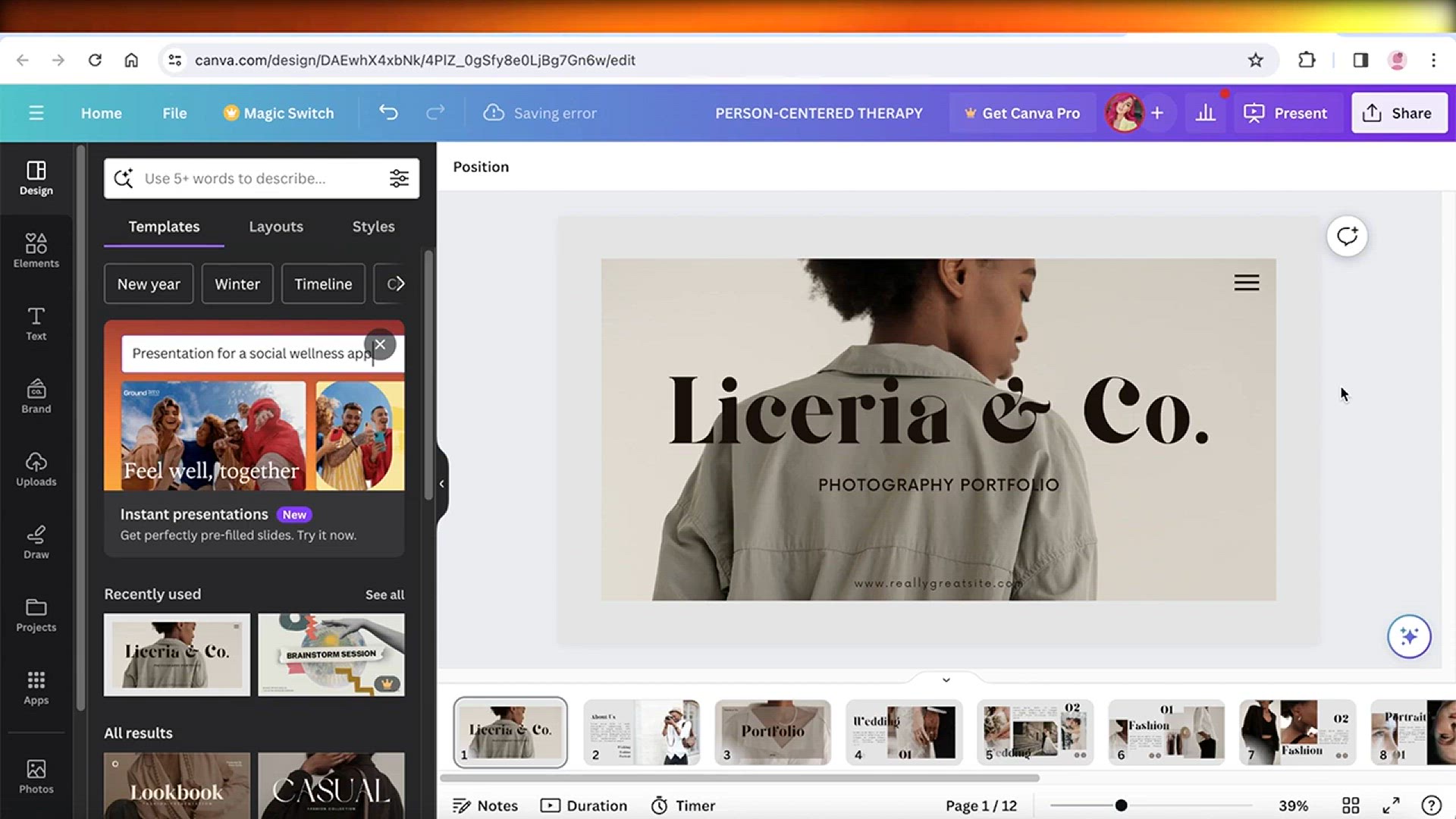
Canva Animation Tutorial 2024_ How To Create Animations With...
1K views · Mar 10, 2024 howtocanva.online
Dive into the world of visual storytelling with this comprehensive Canva Animation Tutorial in 2024. In this step-by-step guide, explore essential techniques to breathe life into your designs by creating animations using Canva's user-friendly features. Whether you're a content creator, marketer, or someone looking to enhance visual engagement, this video provides clear instructions on leveraging Canva for dynamic and eye-catching animations. Watch now and empower yourself with the knowledge to bring your designs to life with ease, making your content stand out in 2024.
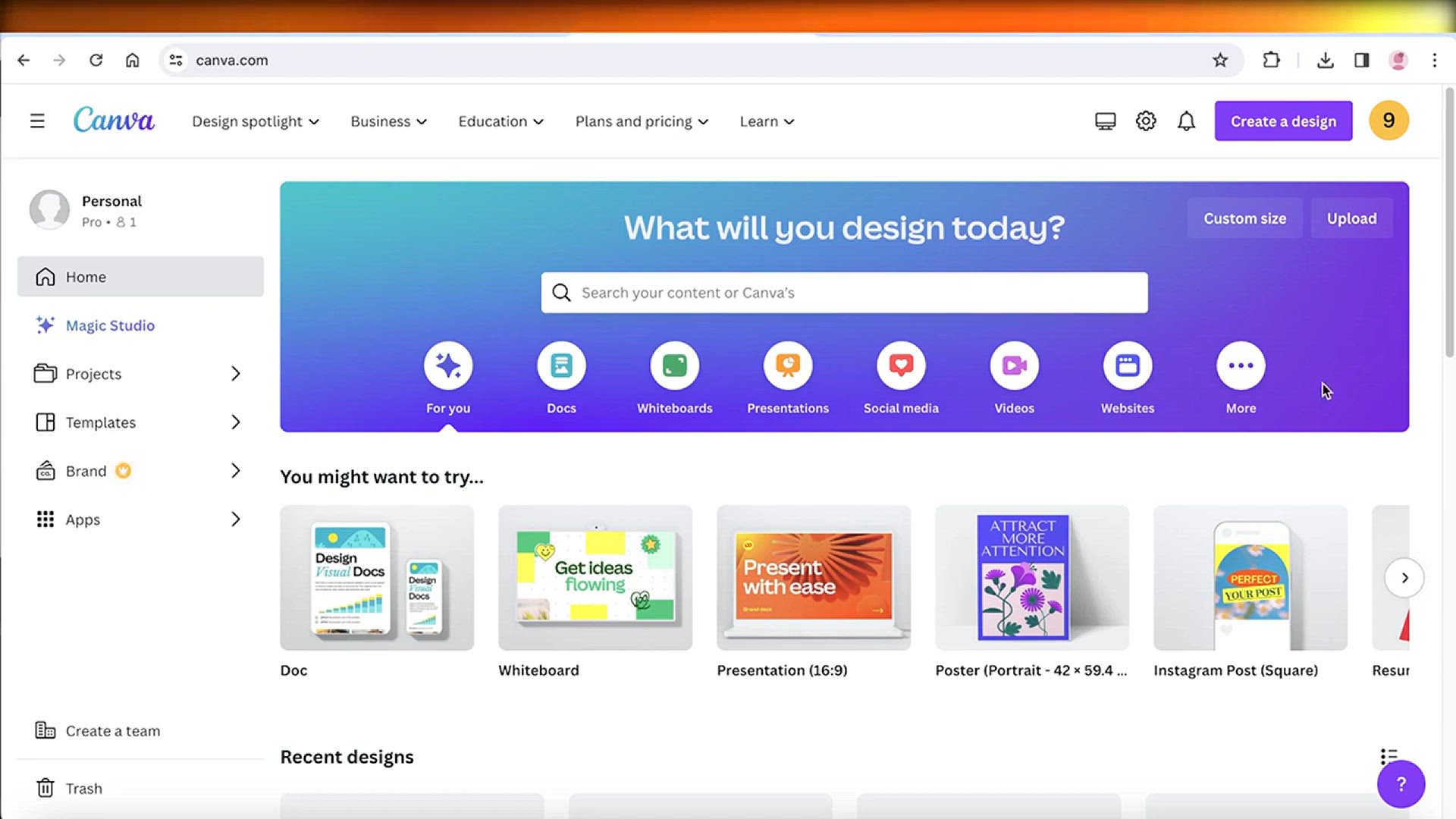
Canva Qr Code Generator 2024 _ How To Create Qr Codes On Can...
9K views · Mar 10, 2024 howtocanva.online
Unleash the power of QR codes for your marketing strategies with this Canva QR Code Generator tutorial in 2024. In this step-by-step guide, explore essential techniques to create dynamic and customized QR codes using Canva's intuitive features. Whether you're a marketer, business owner, or content creator, this video provides clear instructions on leveraging Canva to design QR codes that enhance your promotional materials. Watch now and empower yourself with the knowledge to seamlessly integrate QR codes into your marketing campaigns, adding a dynamic and interactive element to your content in 2024.
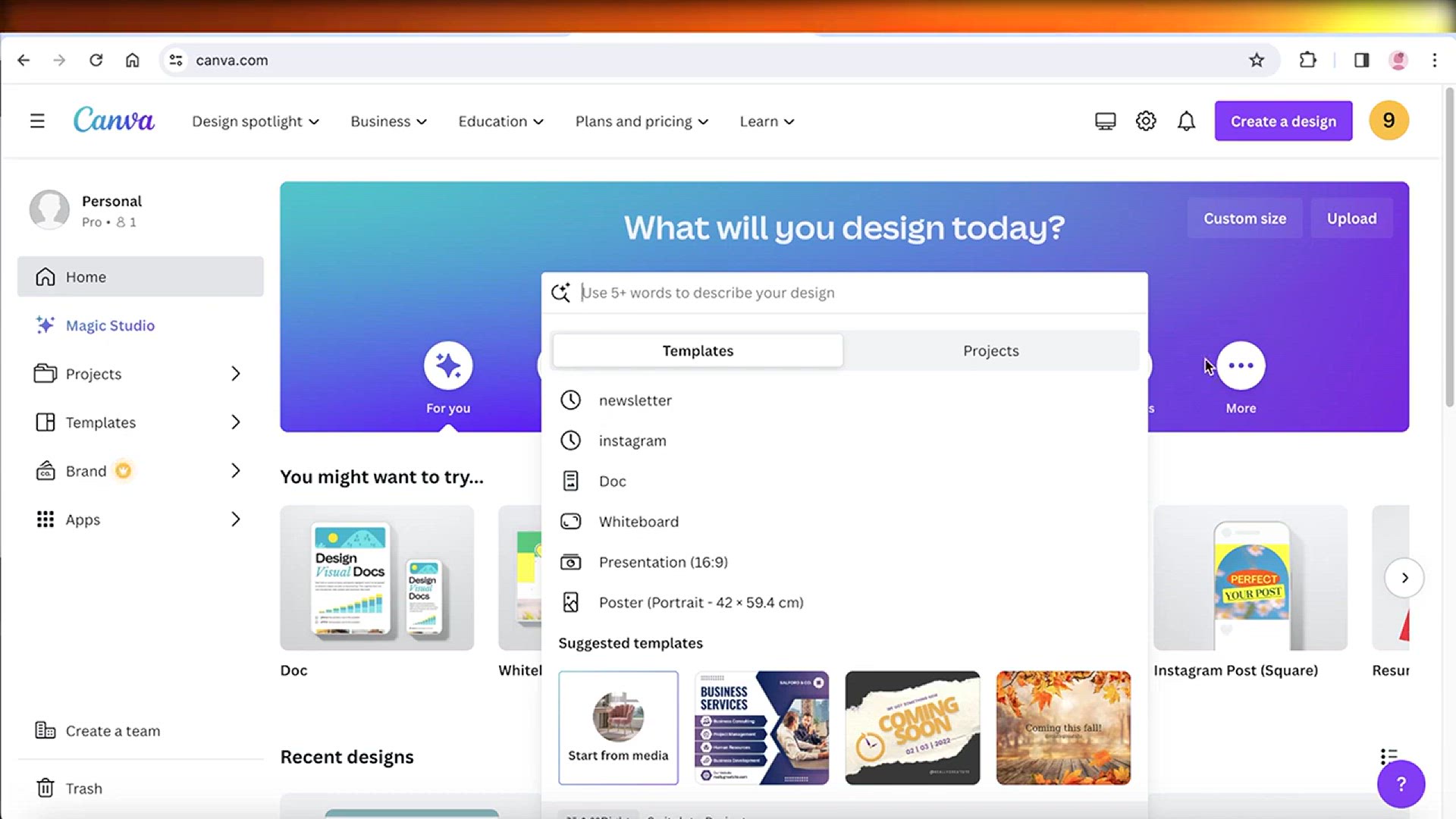
How To Make Canva Newspaper 2024 (Create Newspaper On Canva)
6K views · Mar 10, 2024 howtocanva.online
Step into the realm of creativity and journalism with this tutorial on making a Canva newspaper in 2024. In this step-by-step guide, discover essential techniques to design and create a visually stunning and professional-looking newspaper using Canva's versatile features. Whether you're a writer, journalist, or someone exploring graphic design, this video provides clear instructions on leveraging Canva to craft a dynamic and engaging newspaper. Watch now and empower yourself with the knowledge to produce eye-catching and impactful newspapers with Canva in 2024.
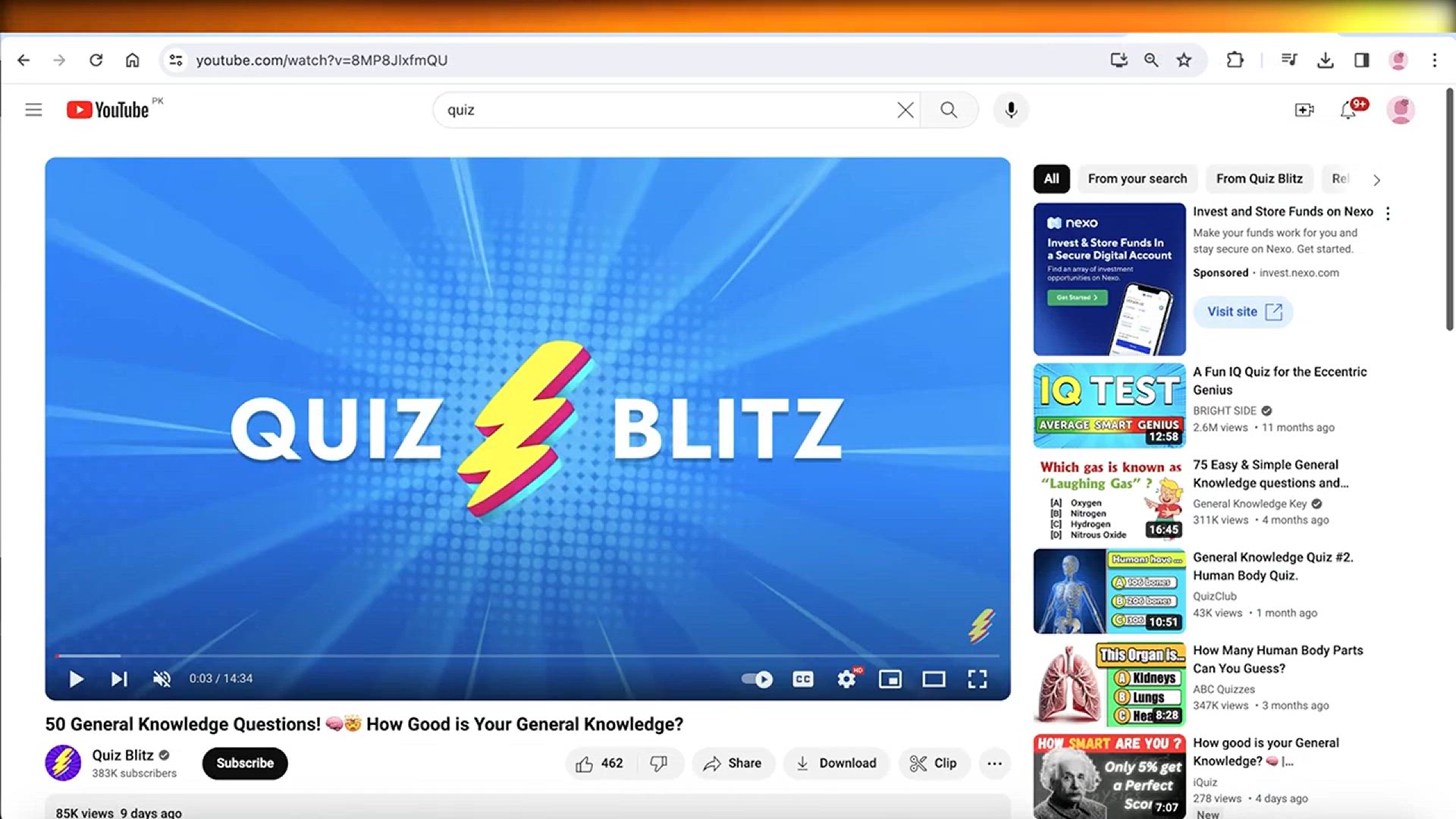
Canva Quiz Maker 2024 _ How To Create A Quiz On Canva
22K views · Mar 10, 2024 howtocanva.online
Engage your audience and elevate your content with this tutorial on the Canva Quiz Maker in 2024. In this step-by-step guide, discover essential techniques to create dynamic and interactive quizzes using Canva's intuitive features. Whether you're an educator, content creator, or someone looking to enhance audience participation, this video provides clear instructions on leveraging Canva to craft engaging quizzes. Watch now and empower yourself with the knowledge to captivate your audience by seamlessly incorporating quizzes into your content using Canva in 2024.
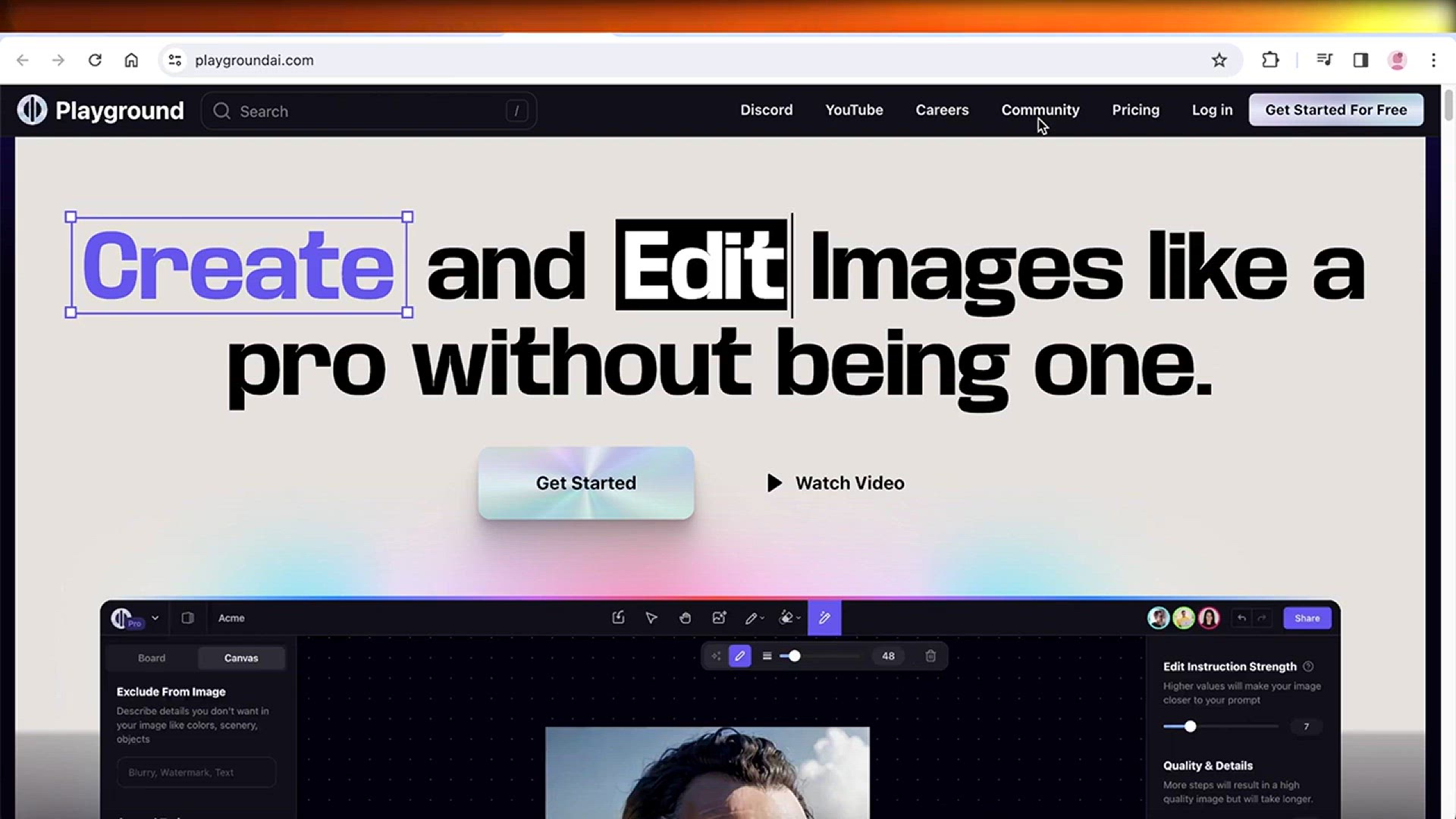
Best Free AI Art Generator 2024 (Better Than Midjourney)
53K views · Mar 10, 2024 howtocanva.online
Unlock the world of artistic possibilities with this exploration of the best free AI Art Generator in 2024, a potential alternative to Midjourney. In this video, delve into the features and capabilities of AI art generators that offer stunning and unique creations without any cost. Whether you're an artist, designer, or simply curious about the intersection of technology and art, this video provides valuable insights into the best free AI Art Generators available in 2024. Watch now and empower yourself with the knowledge to elevate your creative endeavors with cutting-edge AI technology.
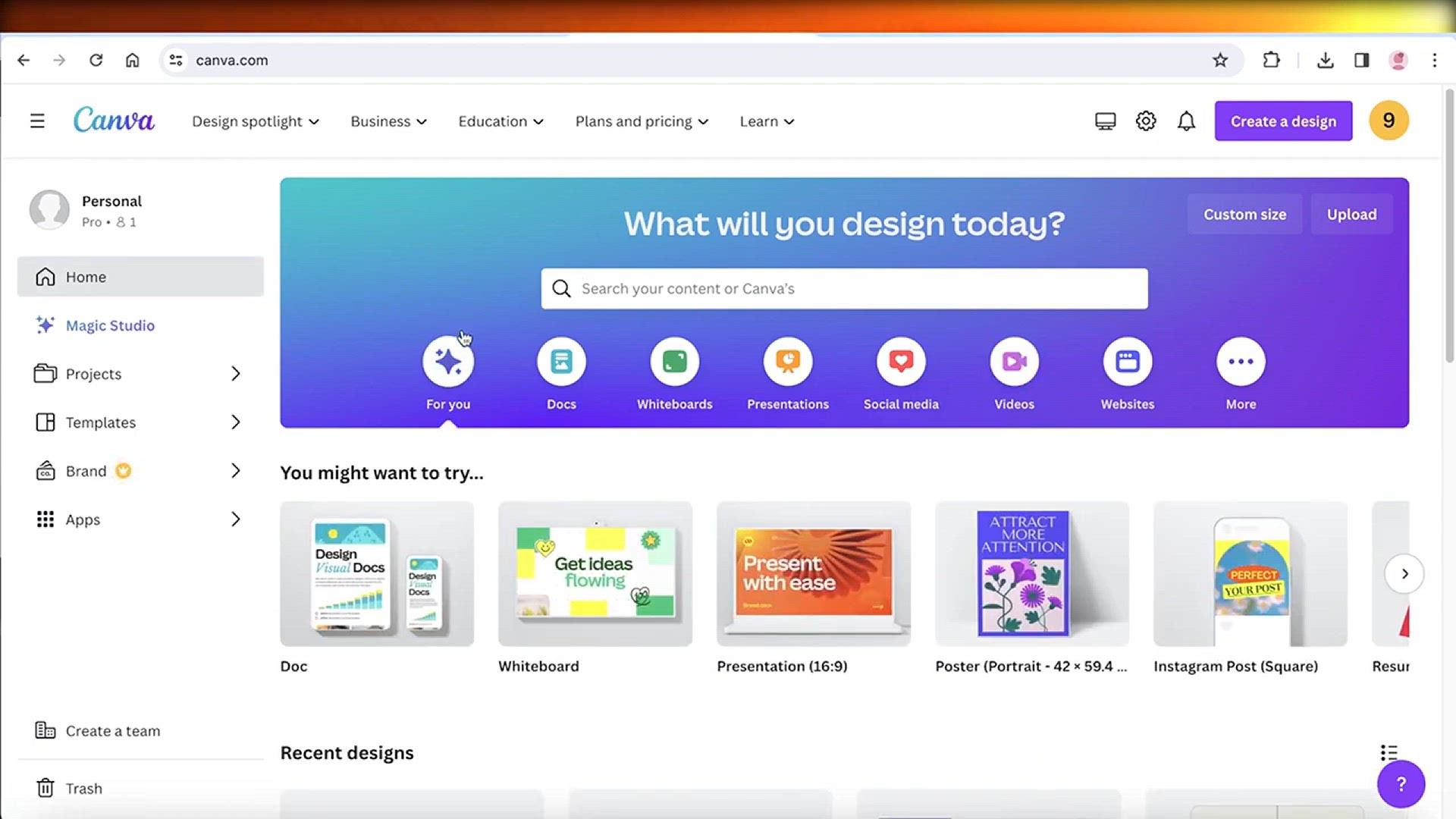
Canva Video Editing Tutorial 2024 (How To Edit Videos On Can...
3K views · Mar 10, 2024 howtocanva.online
Embark on your video editing journey with this comprehensive Canva Video Editing Tutorial in 2024. In this step-by-step guide, discover essential techniques to edit and enhance your videos using Canva's intuitive features. Whether you're a content creator, marketer, or someone looking to delve into video editing, this video provides clear instructions on leveraging Canva to craft visually appealing and engaging videos. Watch now and empower yourself with the knowledge to elevate your video content with ease using Canva's versatile video editing tools in 2024.
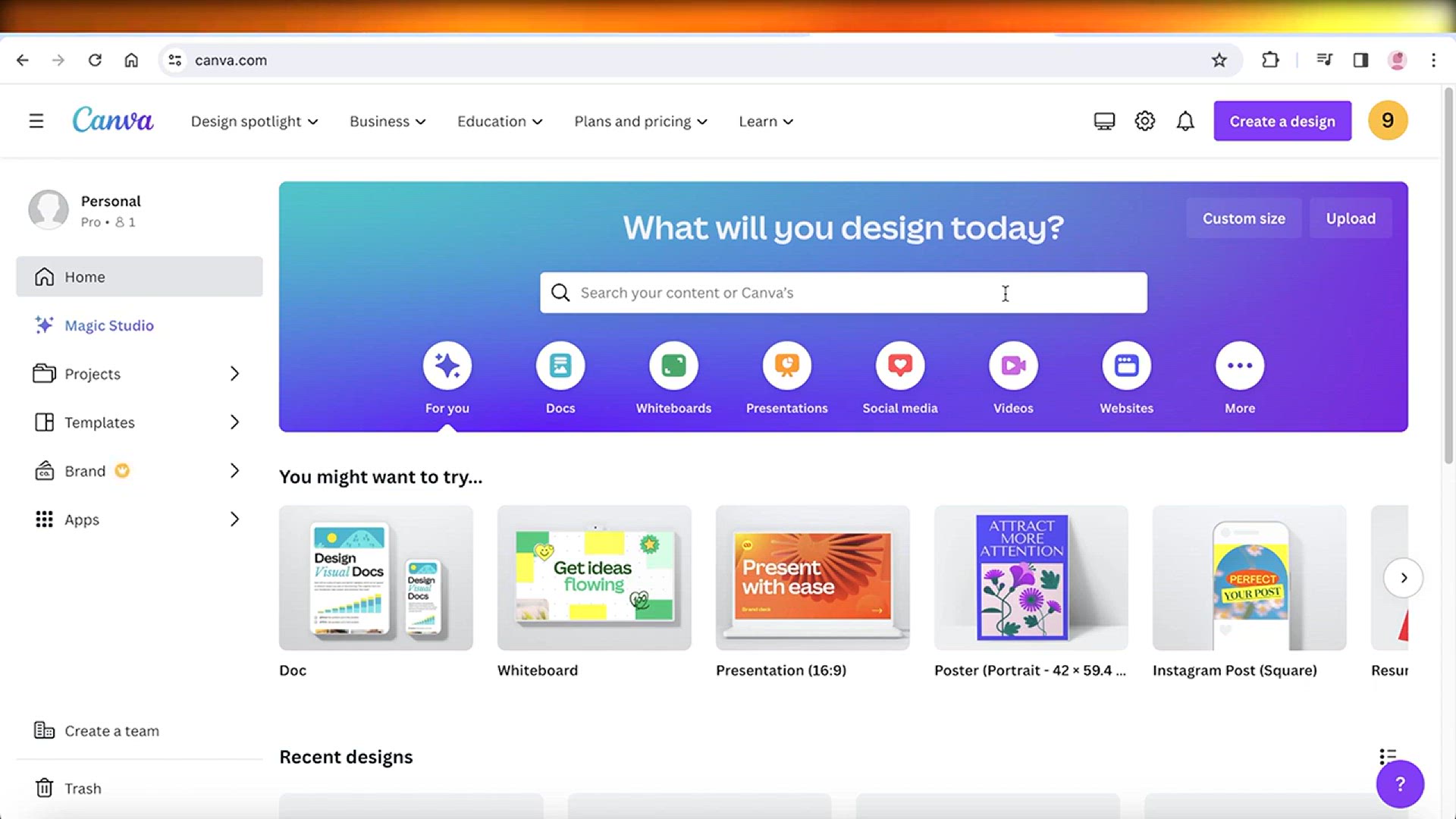
How To Create Canva Newsletter In 2024 (Canva Newsletter Des...
1K views · Mar 10, 2024 howtocanva.online
Title: "Mastering Canva in 2024: A Comprehensive Guide to Crafting Stunning Newsletters" Description: In this tutorial, embark on a journey into the world of contemporary newsletter design as we explore the latest features and techniques on Canva in 2024. Whether you're a seasoned designer or a beginner, this step-by-step guide will walk you through the process of creating a visually captivating and professional newsletter using the powerful tools and templates available on Canva. Stay ahead of the curve and elevate your communication game with the latest tips and tricks for crafting eye-catching Canva newsletters that will leave a lasting impression on your audience. Watch now and unlock the secrets to designing newsletters that stand out in the digital landscape.
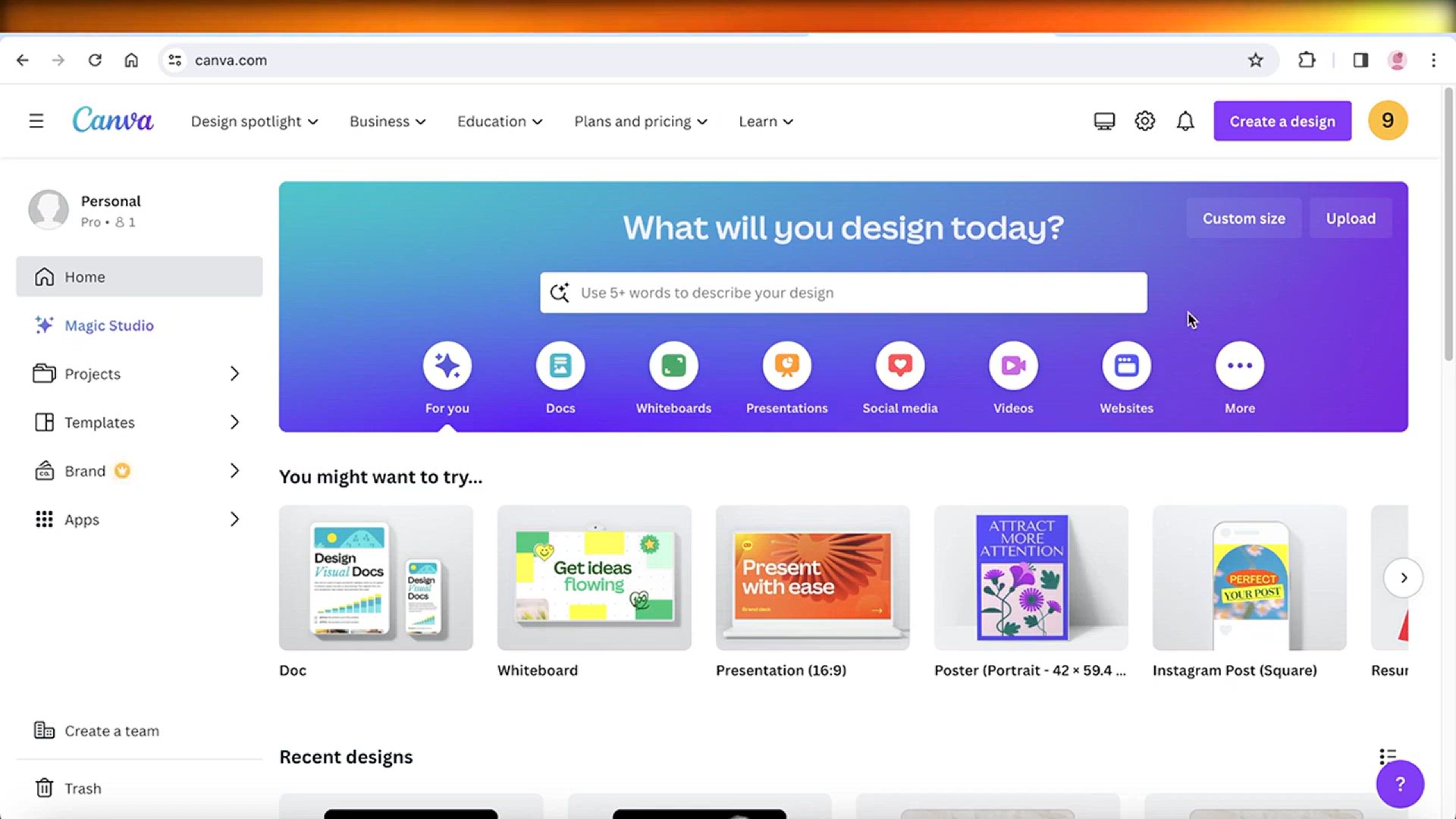
How To Create A Flipbook On Canva 2024 (Canva Flipbook Maker...
5K views · Mar 10, 2024 howtocanva.online
Title: "Unleashing Creativity: Design Your Own Flipbook with Canva in 2024 (Canva Flipbook Maker Tutorial)" Description: Dive into the dynamic world of digital storytelling with our latest tutorial on creating captivating flipbooks using Canva in 2024. Learn the ins and outs of the Canva Flipbook Maker as we guide you through the process, from selecting templates to adding interactive elements that bring your content to life. Whether you're a content creator, educator, or simply looking to add flair to your presentations, this step-by-step tutorial provides the essential skills to craft engaging flipbooks effortlessly. Watch and discover how to seamlessly blend creativity and technology to produce visually stunning flipbooks that leave a lasting impact. Elevate your design game with Canva – the ultimate flipbook creation tool in 2024.
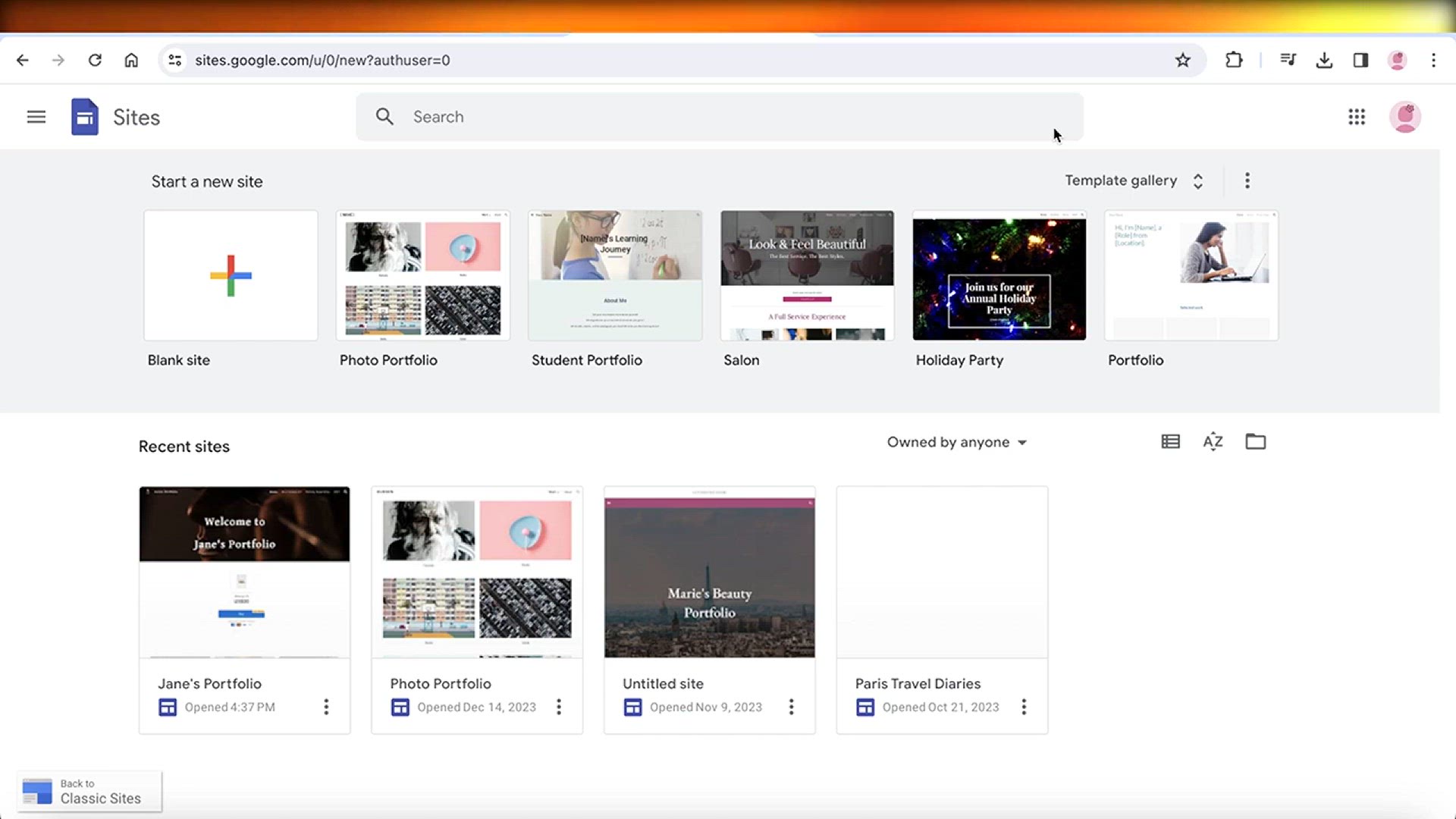
How To Create Website Using Google Sites (For Free)
2K views · Mar 10, 2024 howtocanva.online
Description: Join us on a journey to establish your digital footprint as we unveil the secrets of crafting a website for free using Google Sites. In this comprehensive tutorial, we break down the process into easy-to-follow steps, making website creation accessible to everyone, regardless of technical expertise. Explore the user-friendly interface of Google Sites and learn how to customize layouts, add content, and personalize your website to reflect your unique style or business identity. Whether you're a blogger, entrepreneur, or someone looking to share information online, this tutorial equips you with the knowledge to create a professional-looking website without any cost. Watch now and embark on the exciting adventure of building your own website with Google Sites.
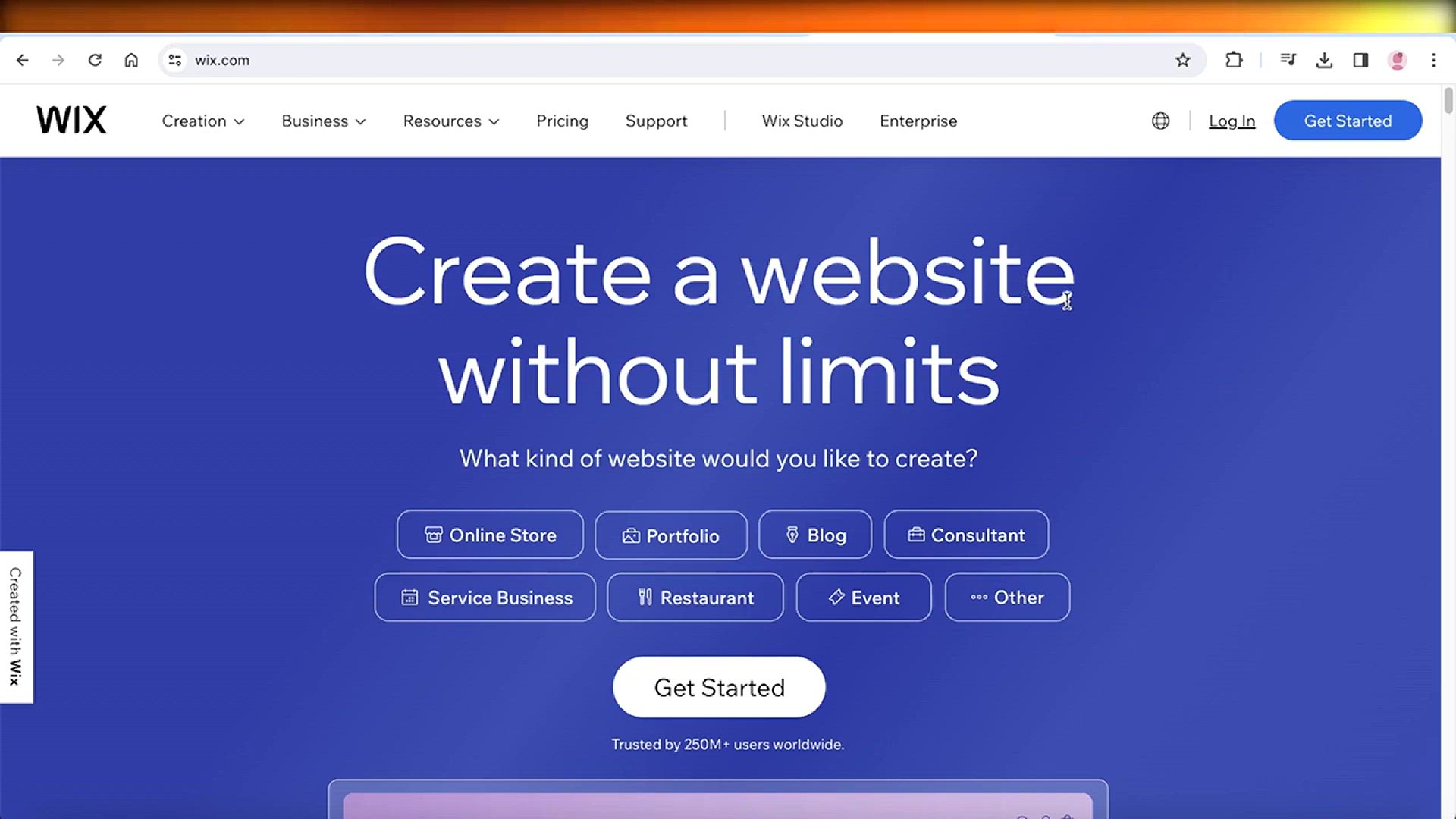
Wix Free Website Tutorial 2024 (Create Free Wix Website)
15K views · Mar 10, 2024 howtocanva.online
Embark on a journey of website creation with our step-by-step tutorial on crafting a stunning website for free using Wix in 2024. This comprehensive guide is tailored for both beginners and experienced users, providing insights into Wix's user-friendly interface and powerful features. Learn to select and customize templates, optimize layouts, and personalize your website to suit your unique style or business needs. Whether you're a budding entrepreneur, blogger, or someone looking to establish an online presence, this tutorial empowers you to effortlessly build a professional website without any cost. Join us now and unlock the potential of Wix for your online ventures.
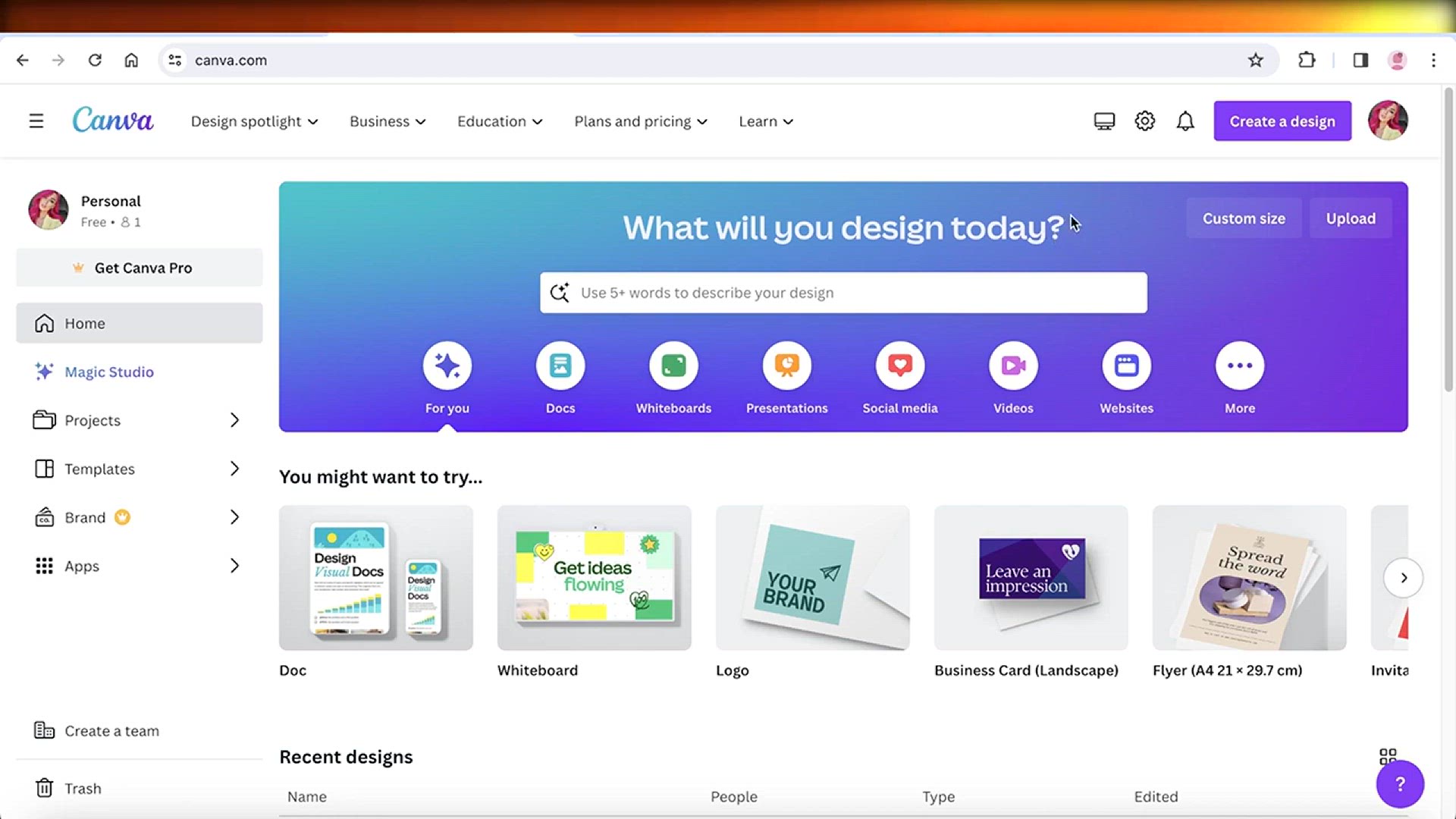
How To Create Business Card In Canva (2024)
1K views · Mar 10, 2024 howtocanva.online
Learn the art of professional self-presentation with our latest tutorial on creating business cards in Canva for the year 2024. In this step-by-step guide, we navigate through the updated features of Canva, offering valuable insights into designing a unique and impactful business card. From selecting the perfect template to customizing layouts and adding personal touches, this tutorial caters to individuals at all skill levels. Elevate your networking game and leave a lasting impression with a business card that speaks volumes about your brand. Watch now and discover how to seamlessly design and print your own personalized business cards with Canva.
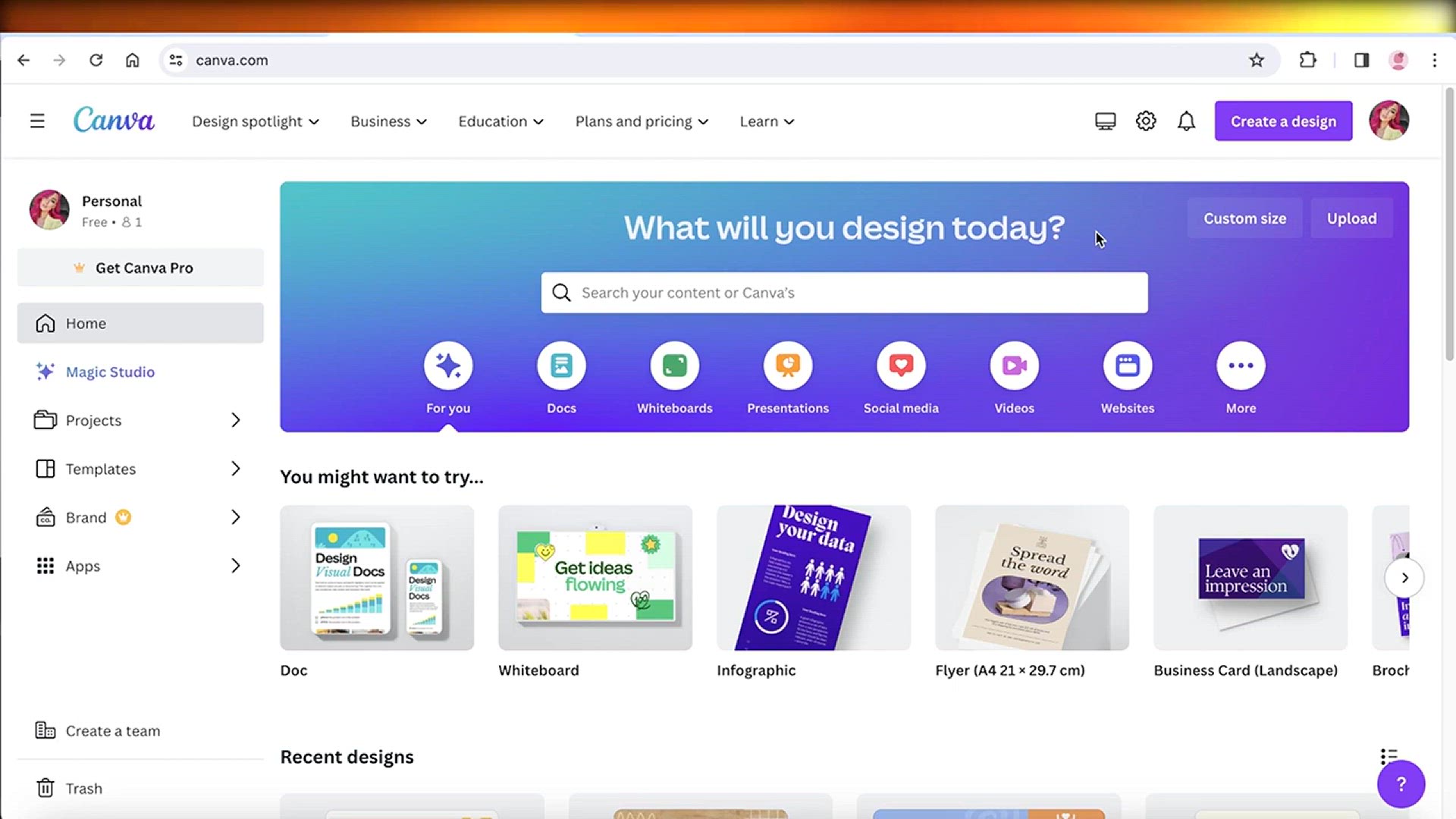
How To Make A Youtube Banner On Canva (Beginner Friendly)
611 views · Mar 10, 2024 howtocanva.online
Unlock the potential of your YouTube channel with our beginner-friendly tutorial on creating a captivating YouTube banner using Canva. In this step-by-step guide for 2024, we demystify the process, making it accessible for newcomers to design eye-catching banners that enhance the visual appeal of your channel. From choosing the right dimensions to incorporating personalized elements, we'll walk you through every detail to ensure your YouTube banner stands out. Elevate your online presence and establish a strong visual identity with a banner that reflects your style. Watch now and embark on the journey of creating a stunning YouTube banner effortlessly with Canva.
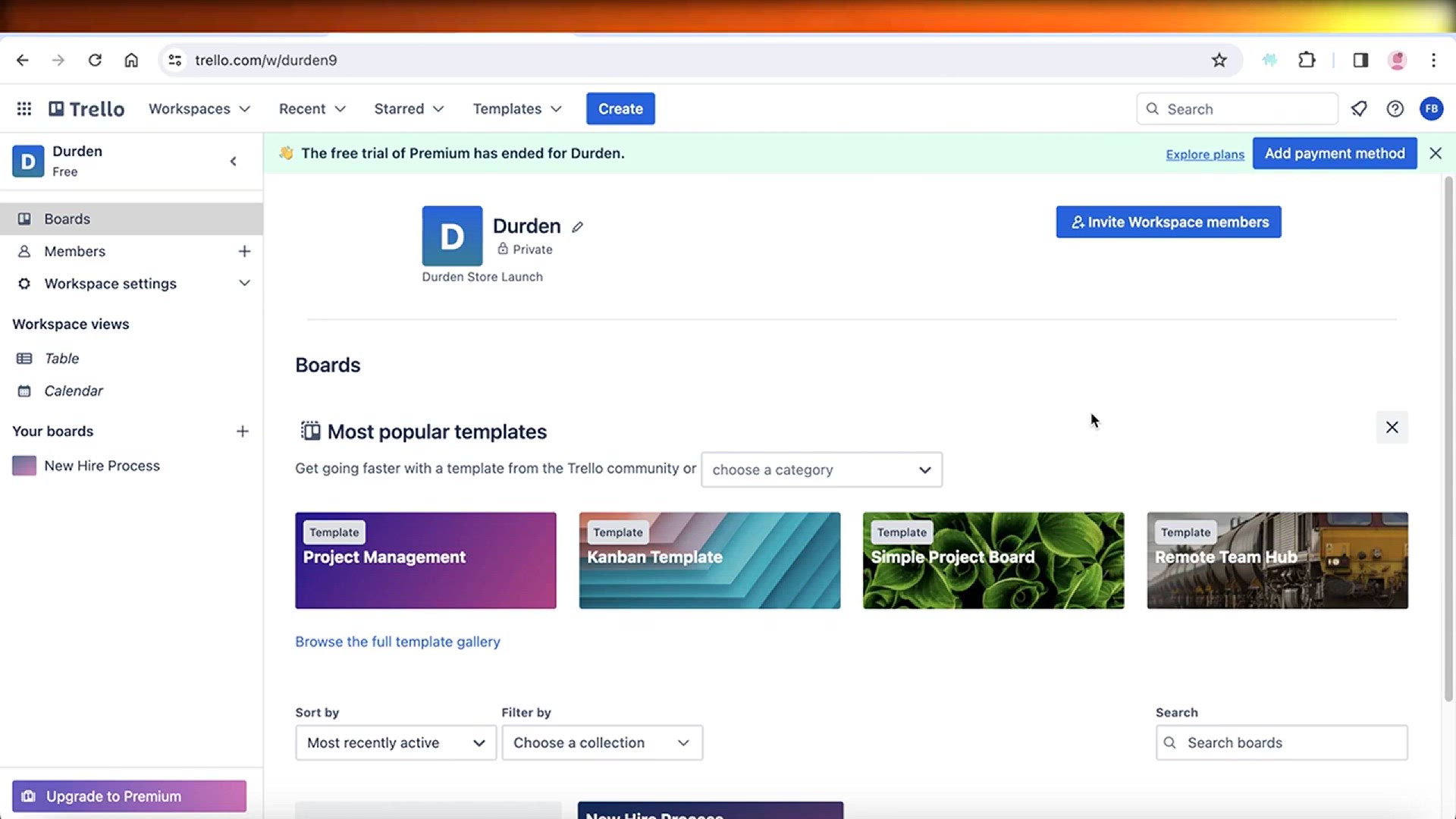
How To Use Trello Boards 2024 (For Beginners)
12K views · Mar 10, 2024 howtocanva.online
Discover the power of organization with our beginner-friendly tutorial on using Trello Boards in 2024. Whether you're a student, professional, or anyone seeking effective project management, this step-by-step guide provides essential insights into harnessing Trello's features for seamless collaboration and task tracking. Learn how to create boards, lists, and cards to streamline your projects, and gain practical tips on maximizing Trello's potential. Join us on a journey to boost your productivity and simplify your workflow with Trello. Watch now and unlock the key to efficient project management for beginners in 2024.
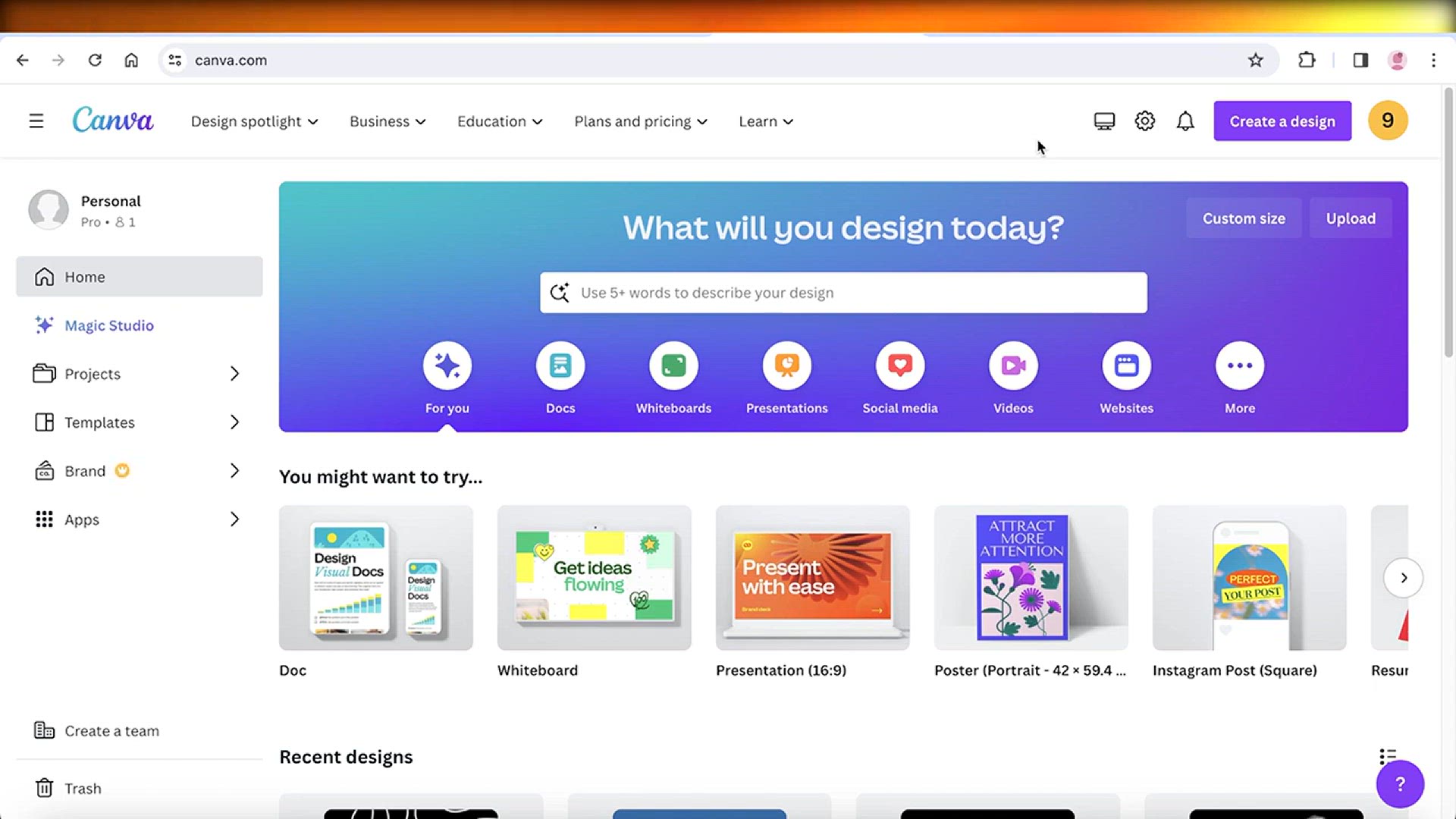
How To Create A Journal To Sell On Amazon Kdp With Canva (Fo...
9K views · Mar 10, 2024 howtocanva.online
Tap into the world of self-publishing in 2024 with our tutorial on creating and selling journals on Amazon KDP using Canva – all for free! This step-by-step guide is tailored for beginners, guiding you through the process of designing and formatting your journal seamlessly with Canva's user-friendly tools. Explore the tips and tricks to optimize your journal for Amazon KDP, ensuring a hassle-free publishing experience. Whether you're an aspiring author, entrepreneur, or looking to share your creativity with the world, this tutorial equips you with the knowledge to transform your ideas into a marketable product. Tune in now and start your journey towards creating and selling your own journal on Amazon KDP with Canva.
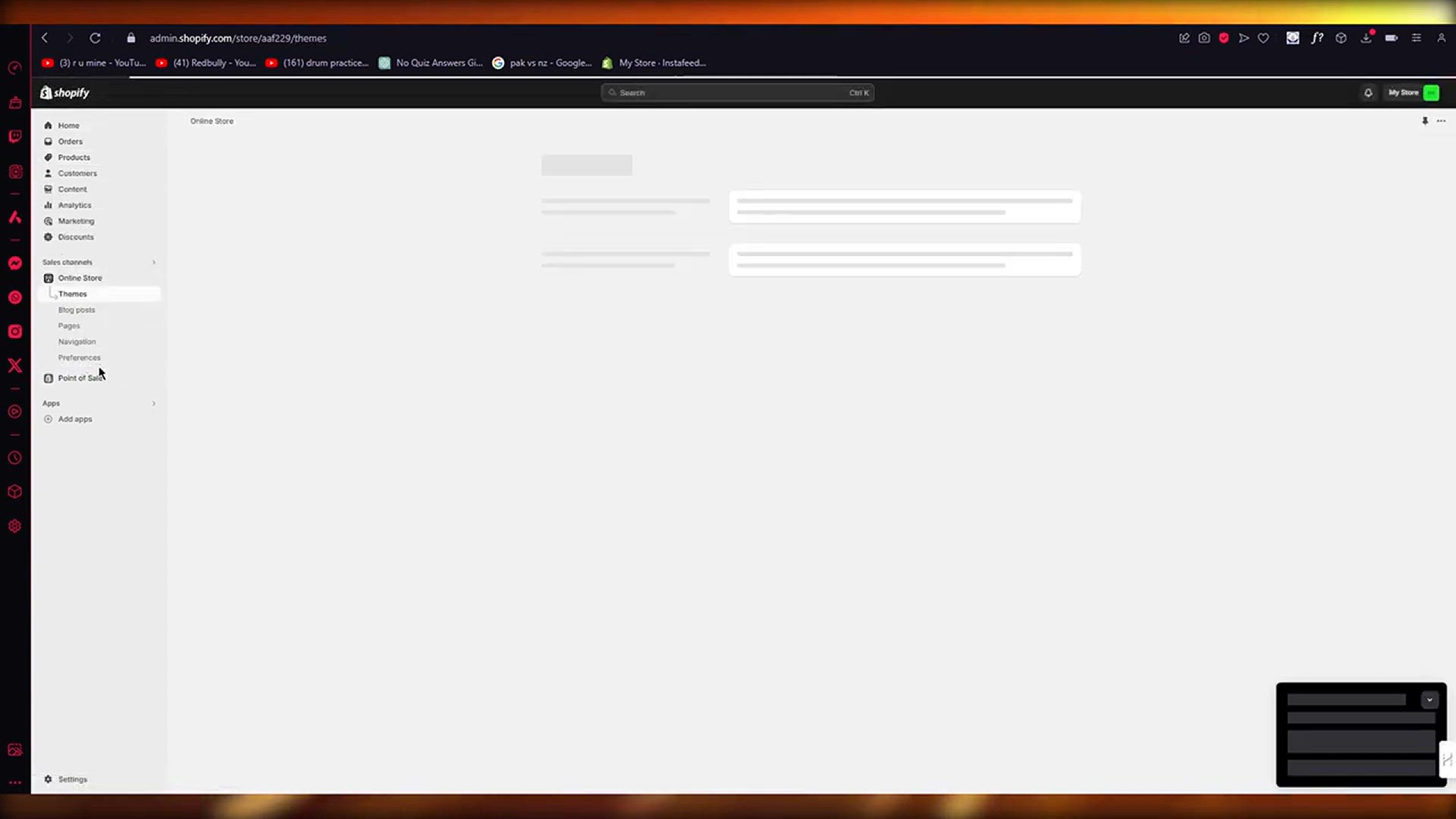
How To Update Shopify Theme Without Losing Customization
178 views · Mar 10, 2024 howtocanva.online
Keep your online store looking fresh with our tutorial on updating your Shopify theme without losing customization. In this guide, we navigate the process of seamlessly refreshing your store's appearance while retaining all the unique customizations you've carefully implemented. Learn the tricks to ensure a smooth transition, from backing up your theme to understanding the ins and outs of Shopify updates. Whether you're a seasoned e-commerce entrepreneur or just starting, this step-by-step tutorial ensures that your Shopify store evolves with the latest design trends without sacrificing your personalized touch. Watch now and confidently update your Shopify theme to keep your online storefront both stylish and uniquely yours.
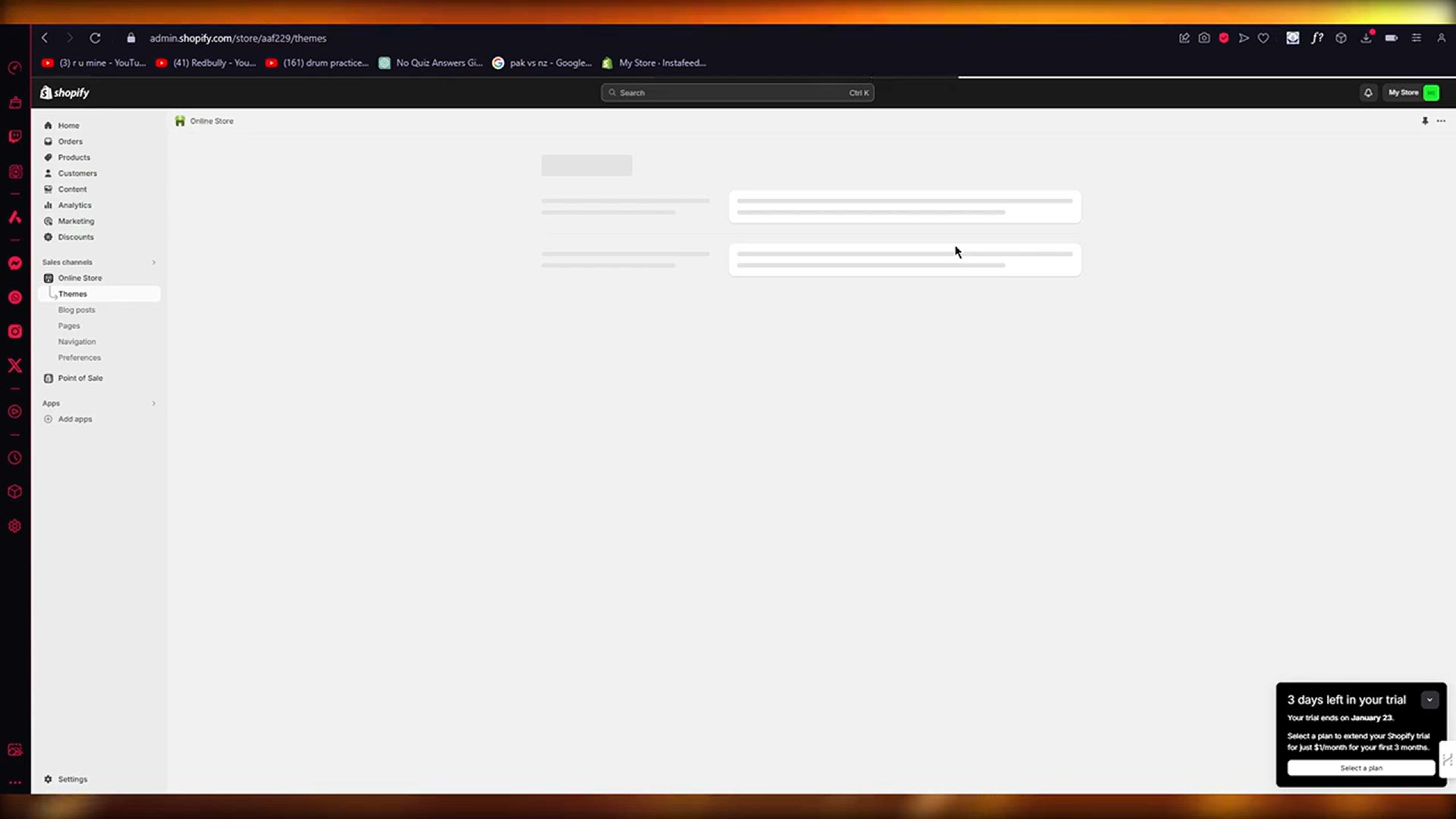
How To Find Shopify Theme Of A Website (2024)
4K views · Mar 10, 2024 howtocanva.online
Unlock the secrets of e-commerce design by learning how to identify the Shopify theme of any website in 2024. In this tutorial, we guide you through the process of discovering the theme behind successful online stores. Whether you're a budding entrepreneur seeking inspiration or a developer interested in exploring different themes, this step-by-step guide provides valuable insights into the tools and techniques for uncovering Shopify themes effortlessly. Stay ahead of the curve, unravel the design choices of your favorite websites, and gain inspiration for your own online store. Watch now and elevate your understanding of Shopify themes in 2024.
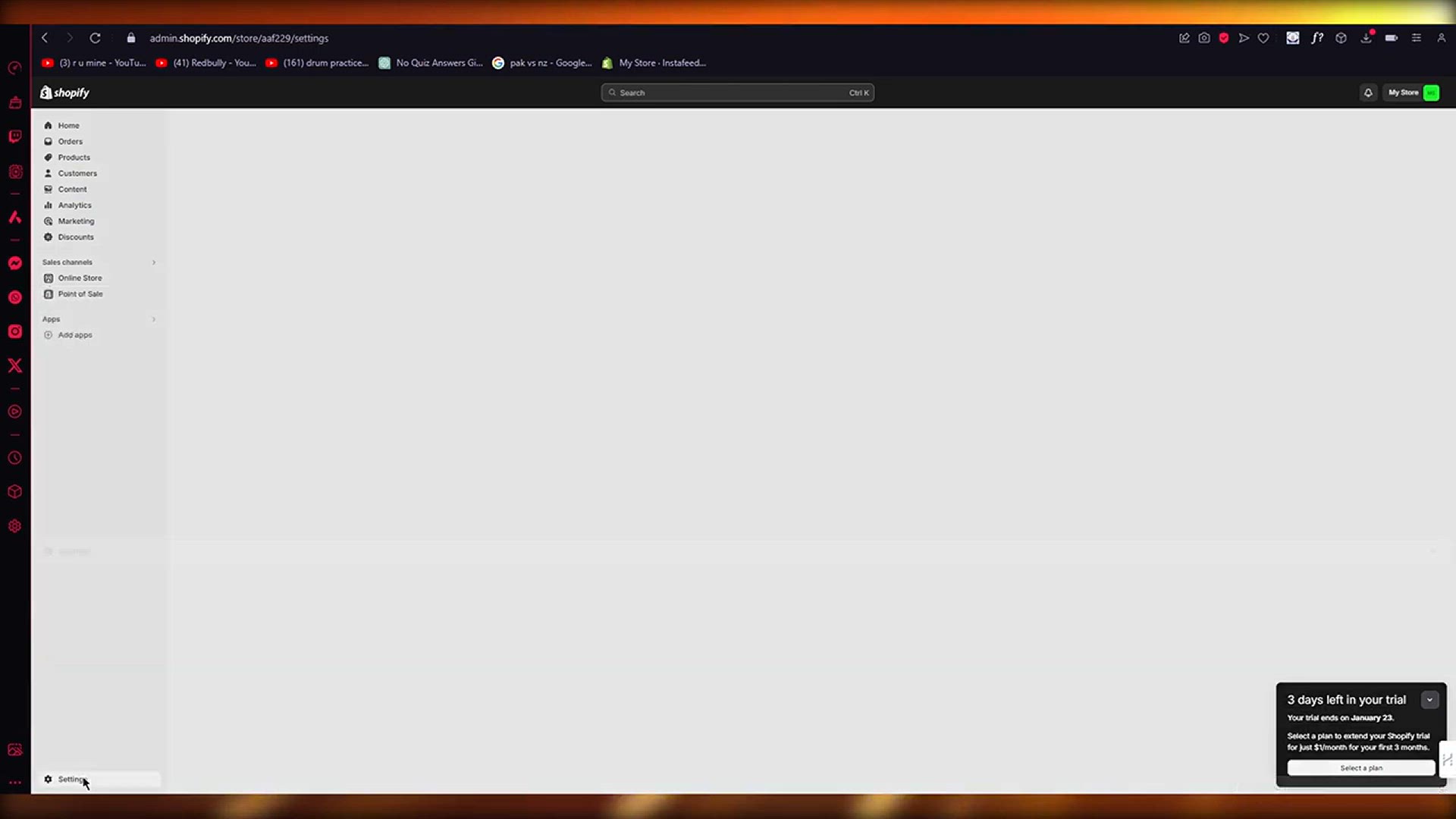
How To Send Shopify Collaborator Request (2024)
2K views · Mar 10, 2024 howtocanva.online
Learn the ropes of collaborative e-commerce management with our tutorial on sending Shopify collaborator requests in 2024. In this step-by-step guide, we walk you through the process of inviting collaborators to streamline your online store management. Whether you're working with a team of designers, marketers, or partners, this tutorial ensures you grasp the fundamentals of extending collaboration invitations on Shopify. From setting permissions to managing access levels, we cover it all to enhance teamwork and efficiency. Join us now and empower your Shopify store with seamless collaboration by sending out invites with confidence in 2024.
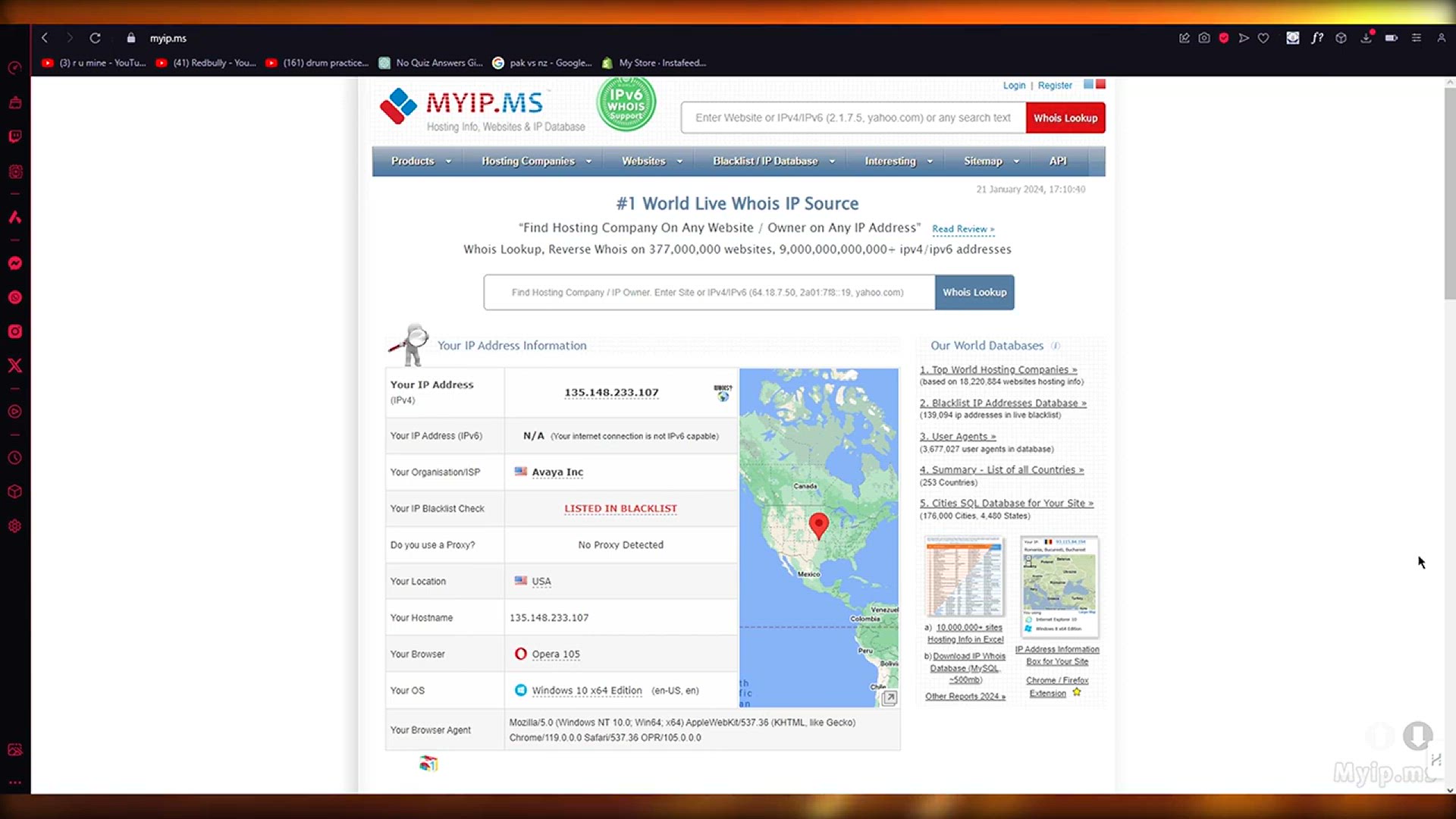
How To Find Shopify Dropshipping Stores In 2024
2K views · Mar 10, 2024 howtocanva.online
Unlock the secrets of successful e-commerce ventures with our tutorial on how to find Shopify dropshipping stores in 2024. In this guide, we delve into effective strategies for identifying and researching top-performing dropshipping stores on the Shopify platform. Whether you're an aspiring entrepreneur seeking inspiration or a marketer analyzing market trends, this step-by-step tutorial equips you with the tools to discover and study successful dropshipping businesses. Stay ahead of the curve, explore niche markets, and gain insights to elevate your own dropshipping endeavors. Watch now and navigate the dynamic world of Shopify dropshipping in 2024.
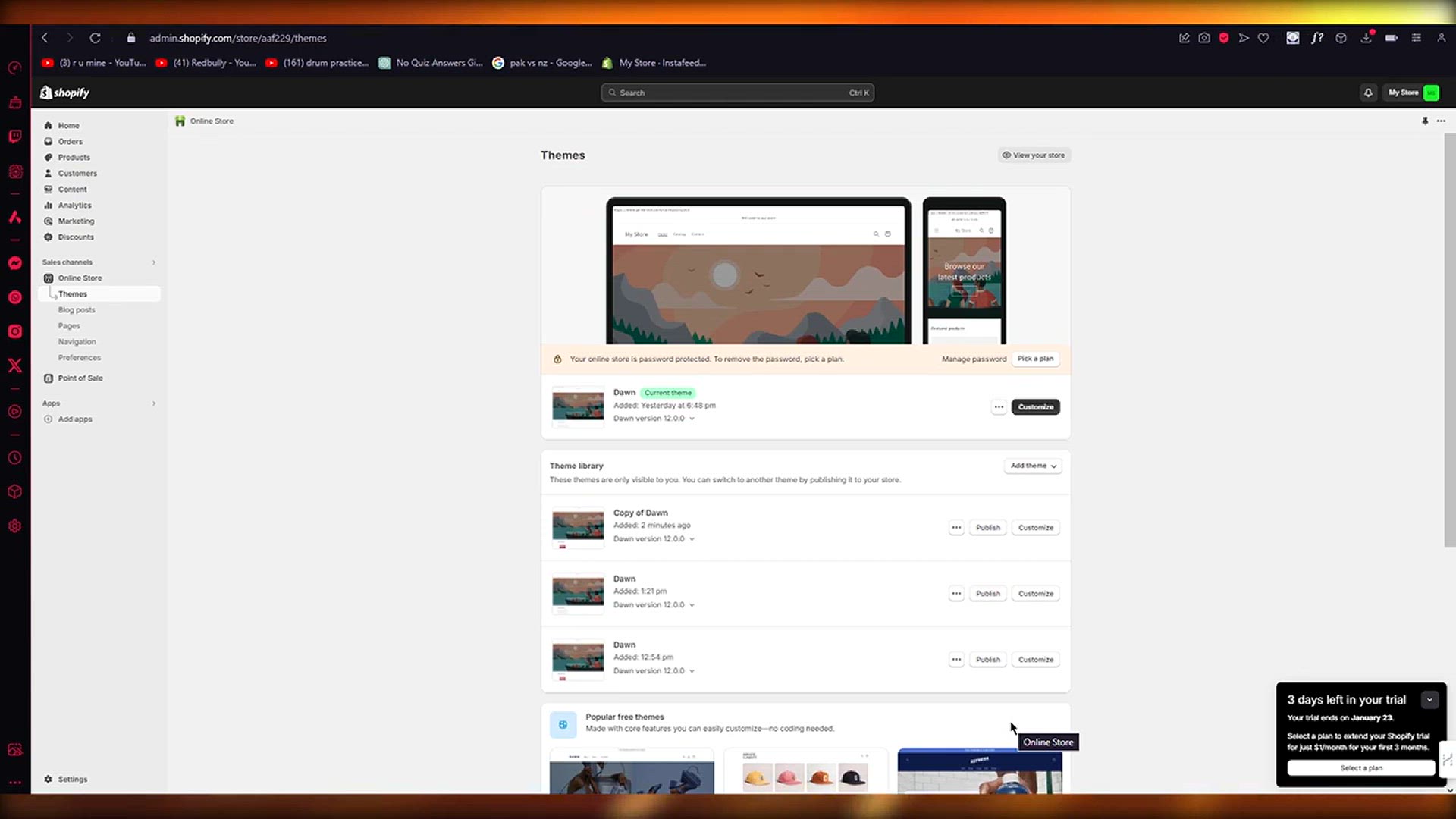
Where Can I Find My Shopify Store Url Link (Simple)
1K views · Mar 10, 2024 howtocanva.online
Discover the simplicity of finding your Shopify store URL with our easy-to-follow tutorial. In this guide, we navigate the straightforward process of locating the unique web address for your Shopify store. Whether you're a new store owner, marketer, or simply looking to share your online shop, this step-by-step tutorial ensures you quickly locate and share your Shopify store URL with confidence. Watch now and demystify the process of finding your store link, making it effortlessly accessible for sharing and promoting your online business.
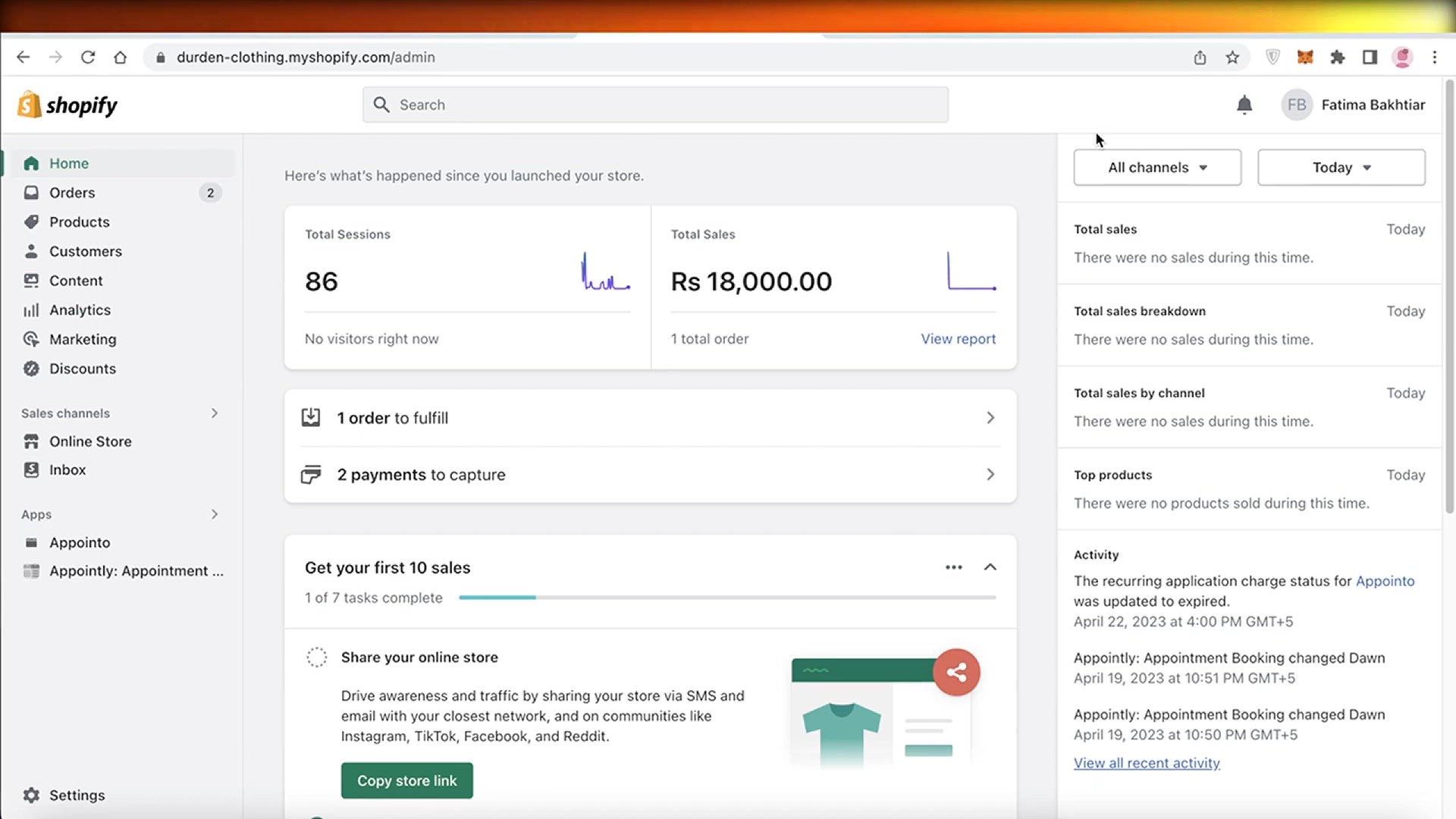
How To Add Payment Icons Under Add To Cart Button On Shopify
323 views · Apr 17, 2024 howtocanva.online
"Unlock the secrets to enhancing your Shopify store with payment icons placed conveniently under the 'Add to Cart' button in this helpful video. Learn step-by-step instructions on how to integrate payment icons seamlessly into your store's checkout process. Whether you're a novice or experienced Shopify user, this tutorial provides easy-to-follow guidance to enhance the user experience and instill trust in your customers. Discover how to customize your store's design, improve navigation, and streamline the checkout process with this invaluable tutorial. Elevate your Shopify store and boost sales by implementing this simple yet effective enhancement today."
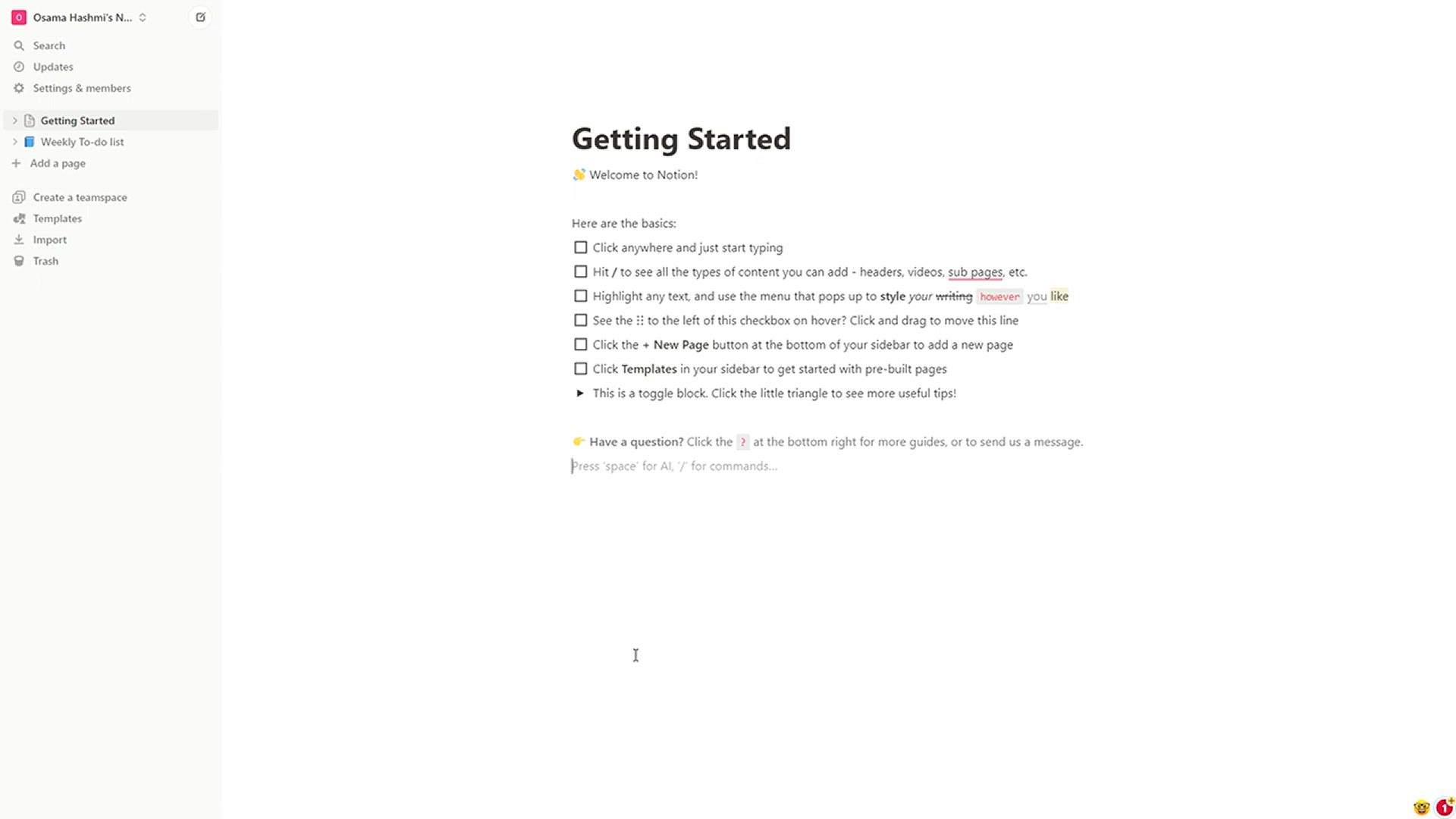
How To Build A Task Manager In Notion
8K views · Apr 17, 2024 howtocanva.online
"Learn how to create your own task manager using Notion in this comprehensive video tutorial. Whether you're a freelancer, student, or professional, organizing your tasks and projects has never been easier. Follow along step-by-step as we guide you through setting up a personalized task manager in Notion. From creating task lists and organizing priorities to tracking progress and setting reminders, this tutorial covers everything you need to know to streamline your workflow and boost productivity. Unlock the full potential of Notion and take control of your tasks with this hands-on guide to building a task manager."
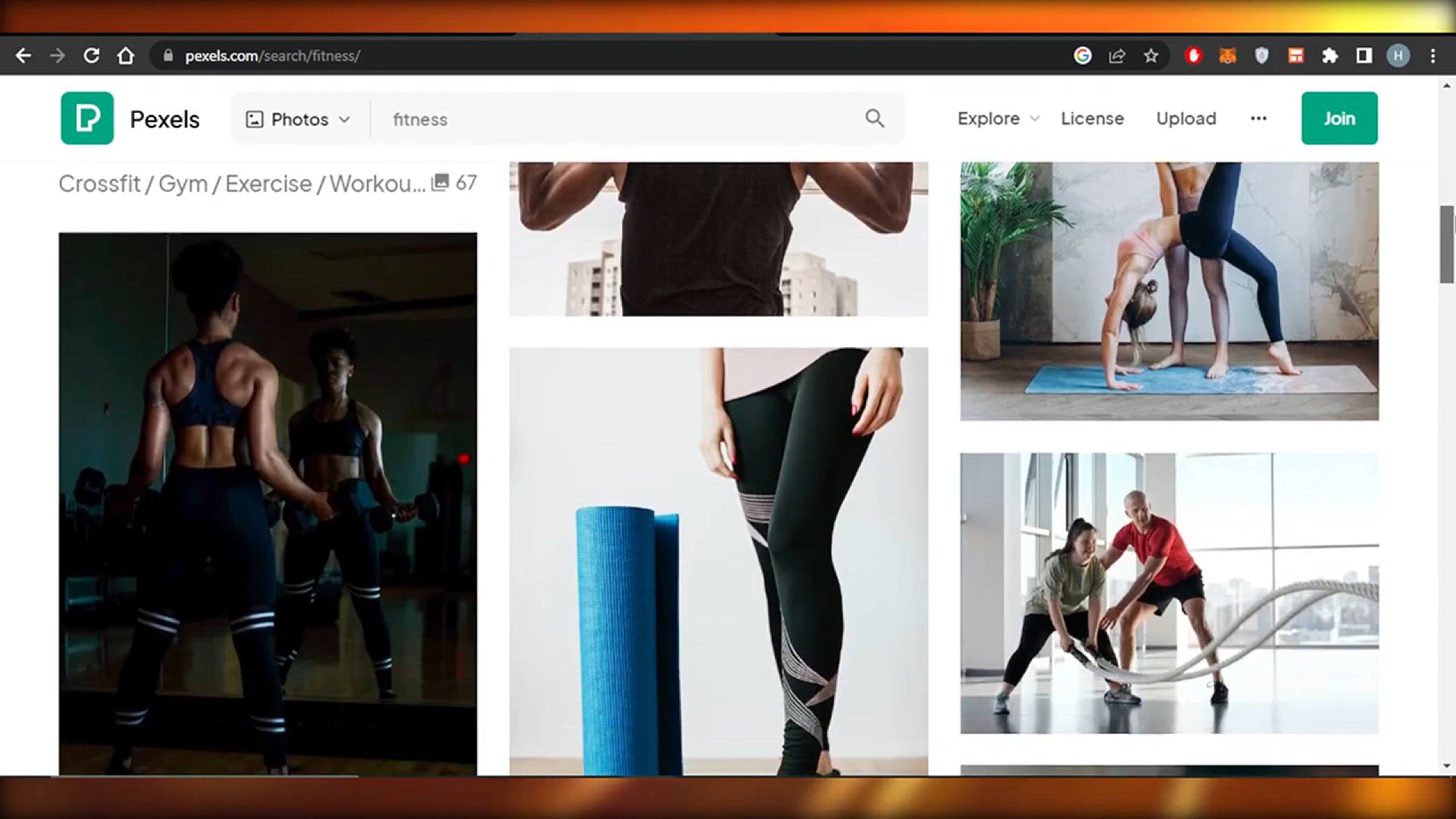
How To Become A Fitness Influencer On Instagram
2K views · Apr 17, 2024 howtocanva.online
"Discover the key steps to becoming a fitness influencer on Instagram with this insightful video guide. Whether you're passionate about fitness or aspiring to inspire others, this tutorial provides actionable tips to help you build a strong presence on the platform. Learn how to create engaging content, establish your brand identity, and grow your following within the fitness community. From sharing workout routines and nutrition tips to showcasing your progress and motivating your audience, this video covers essential strategies for success. Elevate your Instagram game and embark on your journey to becoming a respected fitness influencer today."
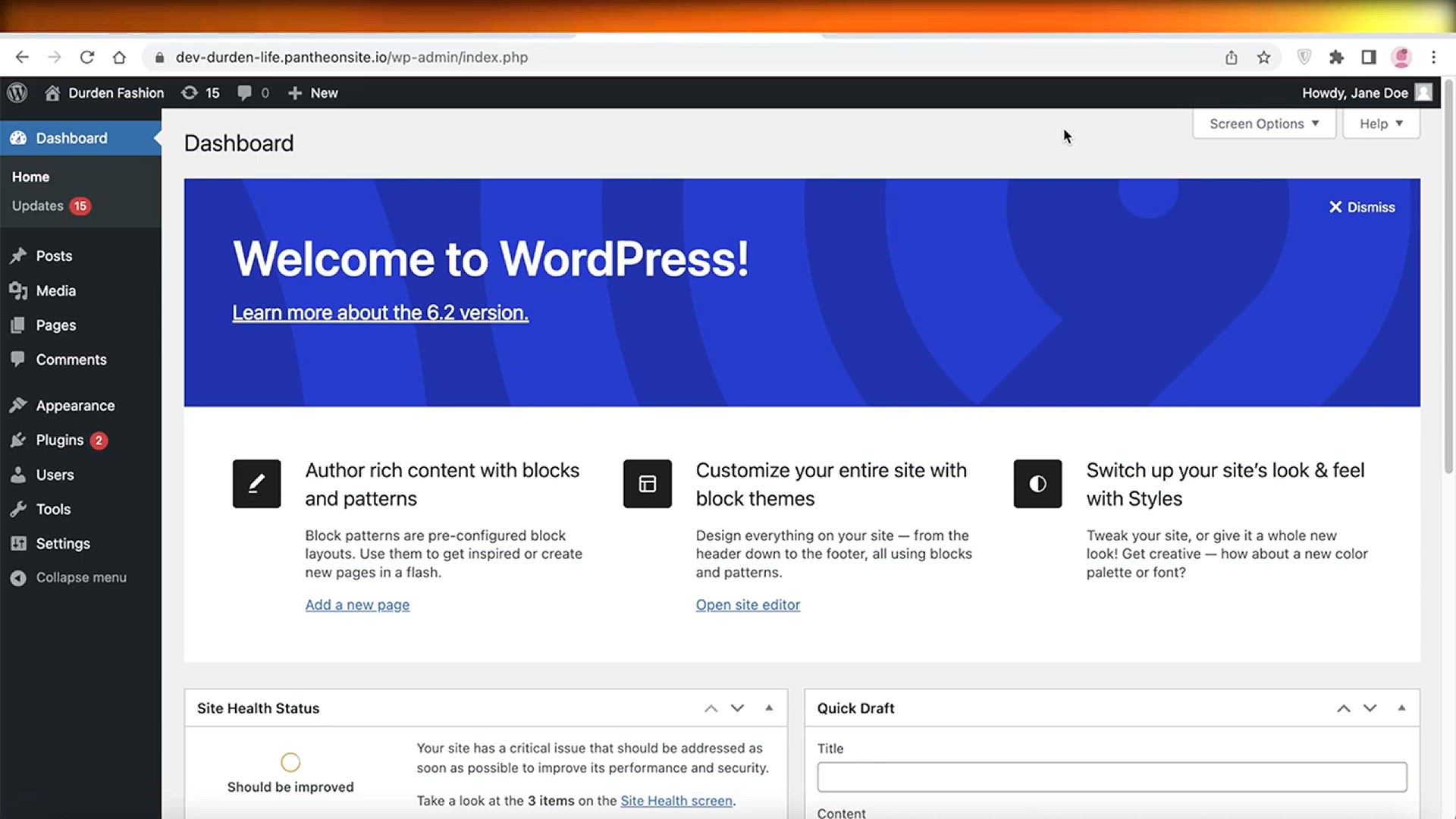
How To Add Crypto Payments To Your Website
893 views · Apr 17, 2024 howtocanva.online
"Unlock the potential of cryptocurrency payments by learning how to integrate them into your website with this informative video tutorial. Whether you're a business owner, freelancer, or entrepreneur, accepting crypto payments can open up new opportunities and expand your customer base. Follow along step-by-step as we guide you through the process of adding crypto payment options to your website. From selecting the right payment processor to ensuring security and compliance, this tutorial covers everything you need to know to seamlessly incorporate crypto payments into your online platform. Stay ahead of the curve and embrace the future of digital transactions with this comprehensive guide."
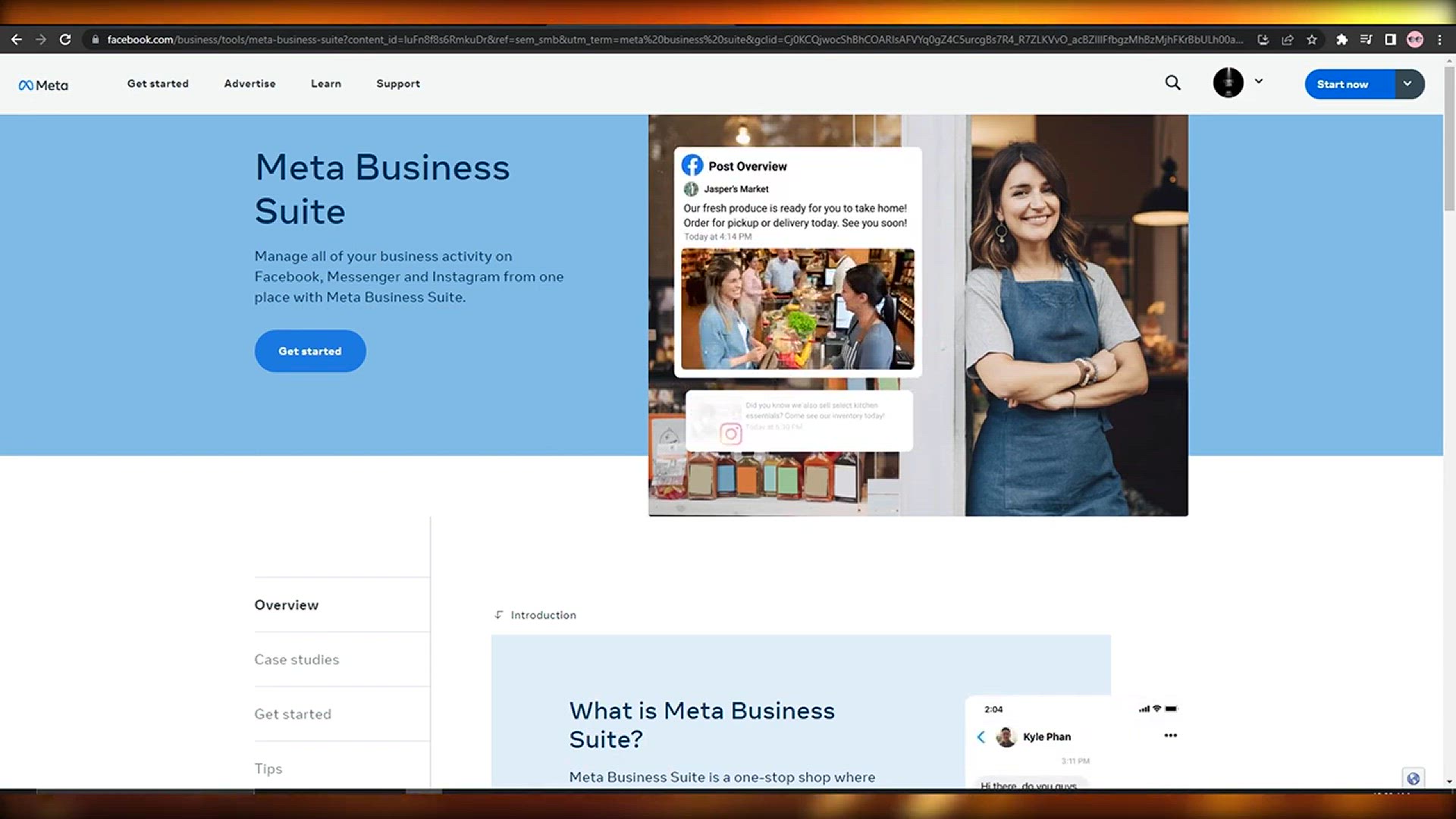
How To Add Admin In Meta Business Suite
1K views · Apr 17, 2024 howtocanva.online
"Learn how to streamline your social media management by adding an admin to Meta Business Suite with this easy-to-follow video tutorial. Whether you're a business owner, marketer, or social media manager, delegating administrative tasks can help streamline operations and improve efficiency. Follow along step-by-step as we guide you through the process of adding an admin to Meta Business Suite, allowing them to assist with content creation, scheduling, and analytics. From navigating the platform to granting permissions, this tutorial covers everything you need to know to empower your team and optimize your social media strategy. Enhance collaboration and productivity with this essential guide to adding admins in Meta Business Suite."
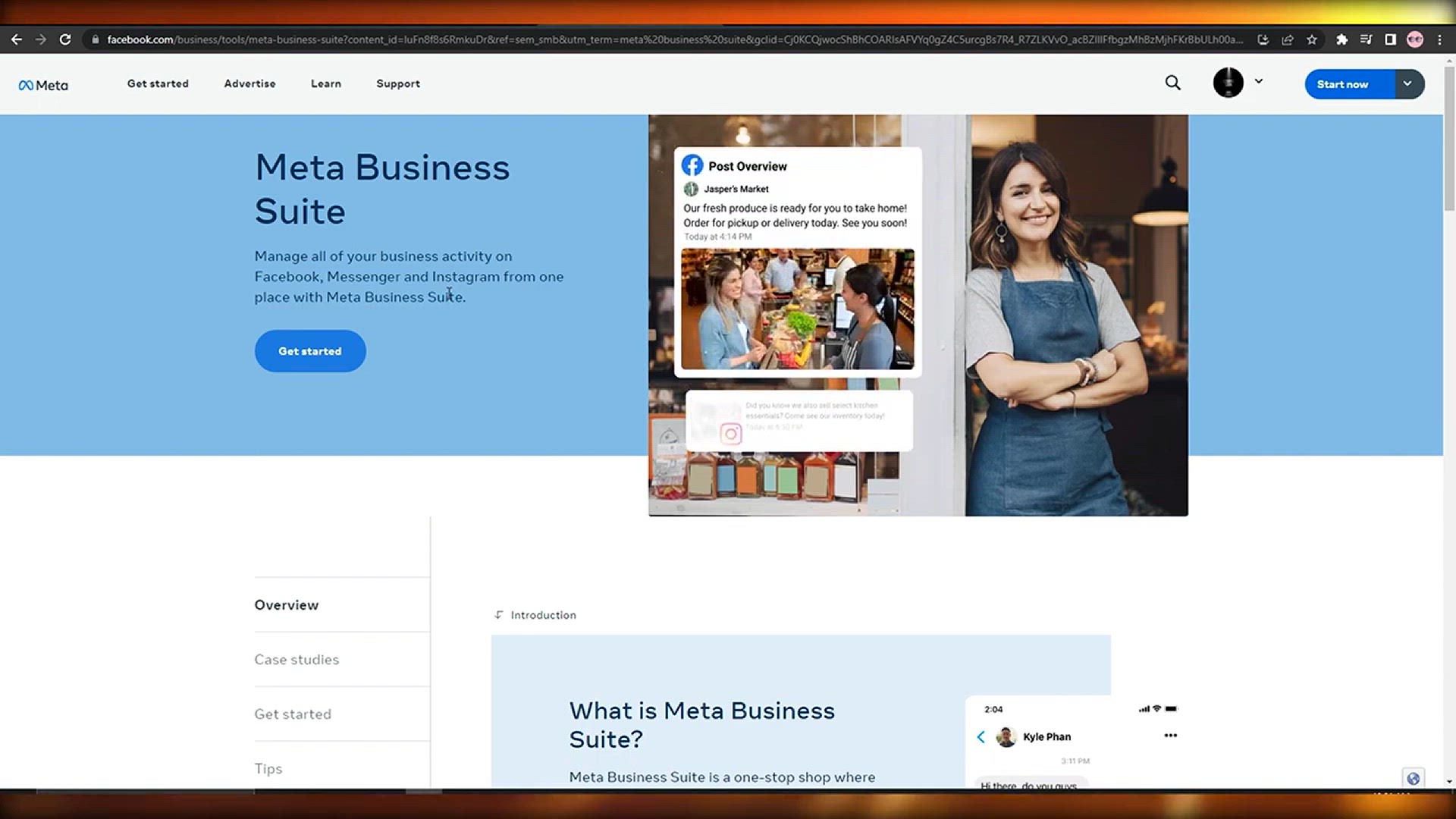
How To Add Instagram Account To Meta Business Suite
643 views · Apr 17, 2024 howtocanva.online
"Unlock the power of cross-platform social media management by integrating your Instagram account with Meta Business Suite in this step-by-step video tutorial. Whether you're a business owner, marketer, or social media manager, centralizing your Instagram account within Meta Business Suite can streamline your content creation, scheduling, and analytics. Follow along as we guide you through the process of adding your Instagram account to Meta Business Suite, allowing for seamless management alongside other social media platforms. From navigating the setup process to optimizing your workflow, this tutorial covers everything you need to know to enhance your social media presence and drive engagement on Instagram. Take control of your social media strategy and maximize your impact with Meta Business Suite."
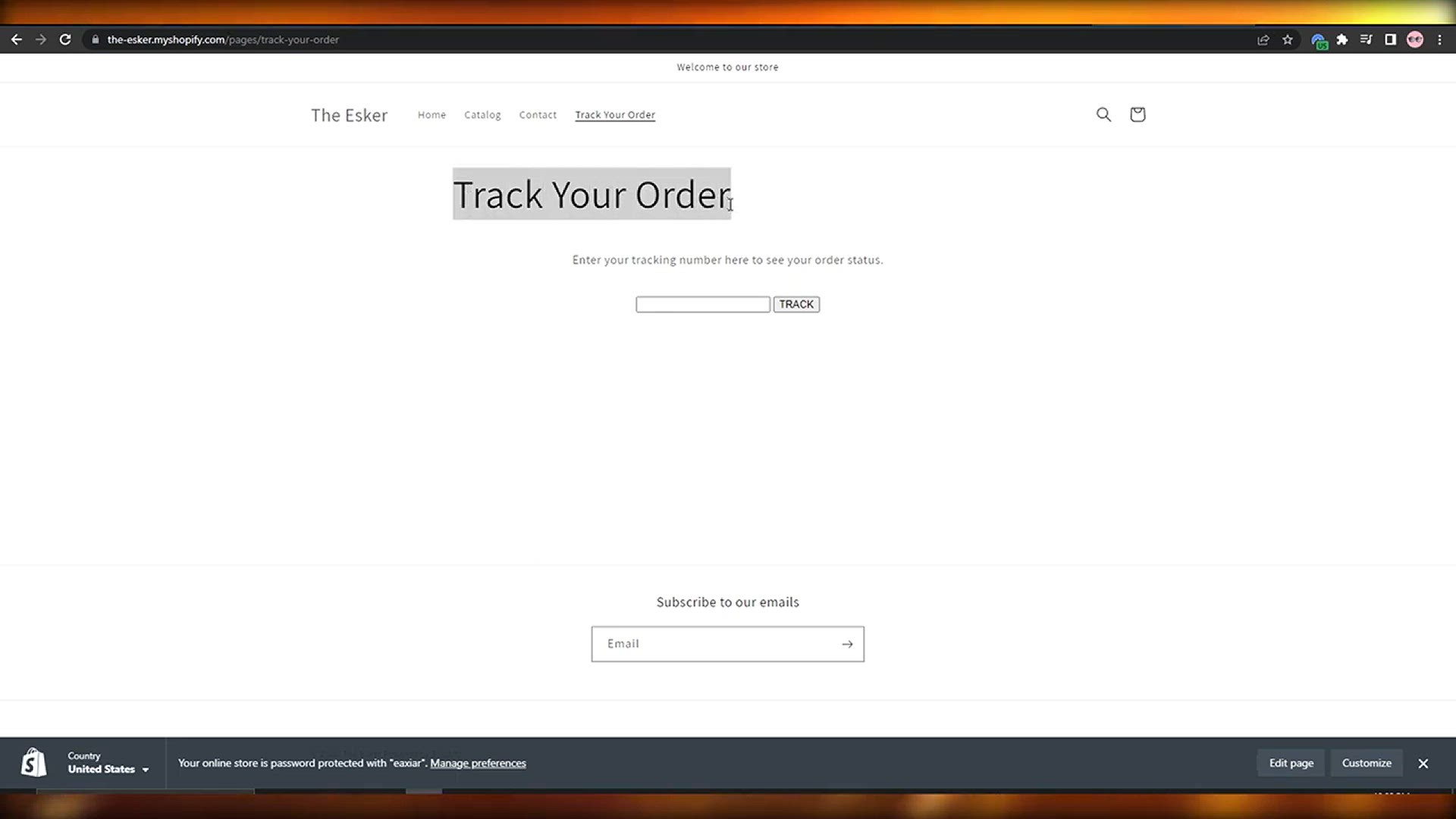
How To Add Order Tracking Page On Shopify
823 views · Apr 17, 2024 howtocanva.online
"Take your Shopify store to the next level by learning how to add an order tracking page with this comprehensive video tutorial. Enhance the customer experience and streamline the order fulfillment process by providing a dedicated tracking page for your customers. Follow along step-by-step as we guide you through the process of setting up and customizing an order tracking page on Shopify. From selecting the right app to integrating tracking information, this tutorial covers everything you need to know to create a seamless tracking experience for your customers. Elevate your Shopify store and boost customer satisfaction with this essential guide to adding an order tracking page."
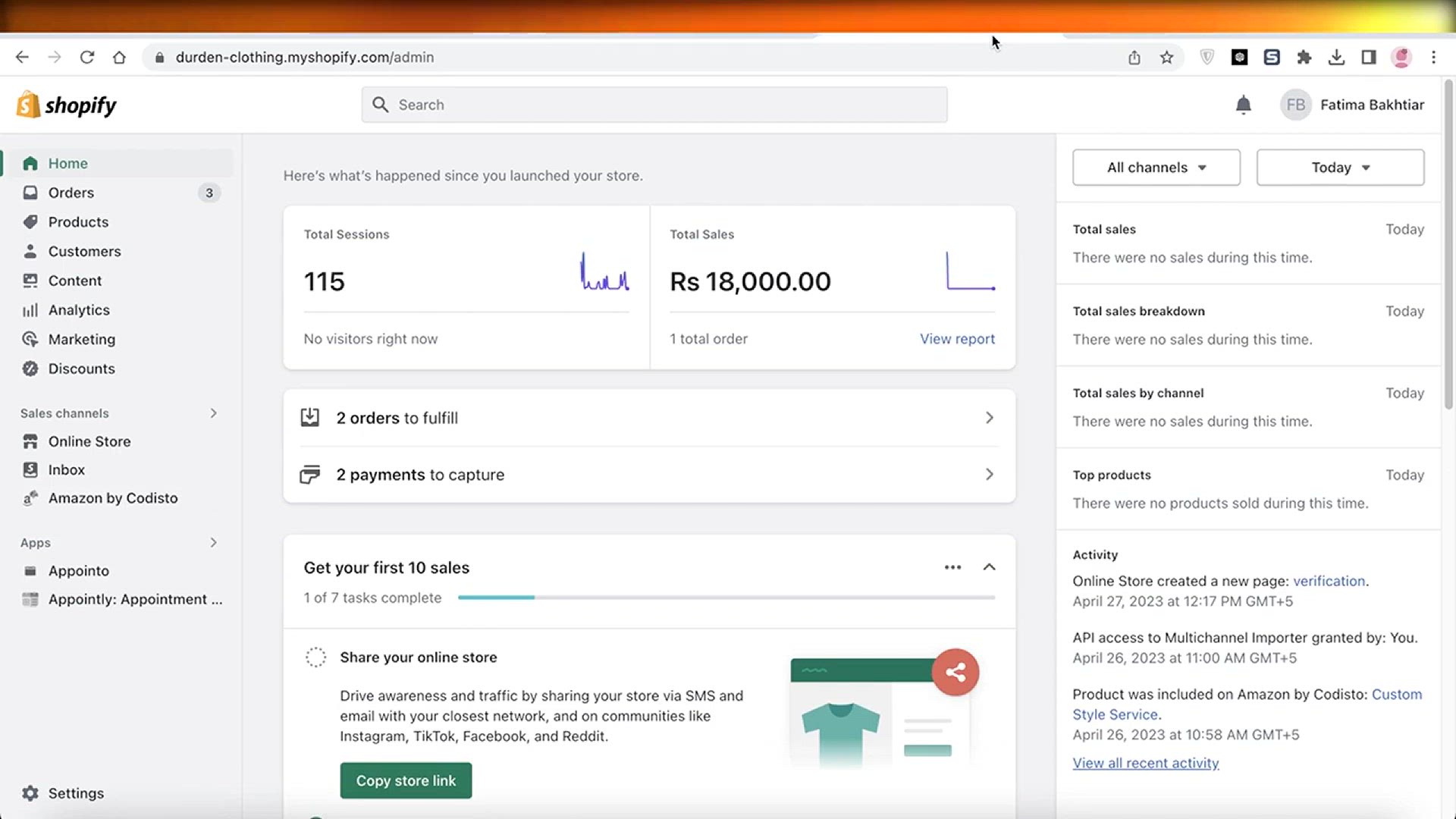
How To Automatically Connect GoDaddy Domain To Shopify
2K views · Apr 17, 2024 howtocanva.online
"Learn how to seamlessly integrate your GoDaddy domain with your Shopify store using automated methods in this helpful video tutorial. Simplify the process of connecting your domain to Shopify by following step-by-step instructions that eliminate manual configuration hassles. Whether you're a new Shopify user or looking to streamline your domain management, this tutorial provides easy-to-follow guidance. Discover the tools and settings necessary to automatically link your GoDaddy domain to your Shopify store, ensuring a smooth transition for your online presence. Optimize your e-commerce setup and enhance your brand's online visibility with this essential guide to domain integration."
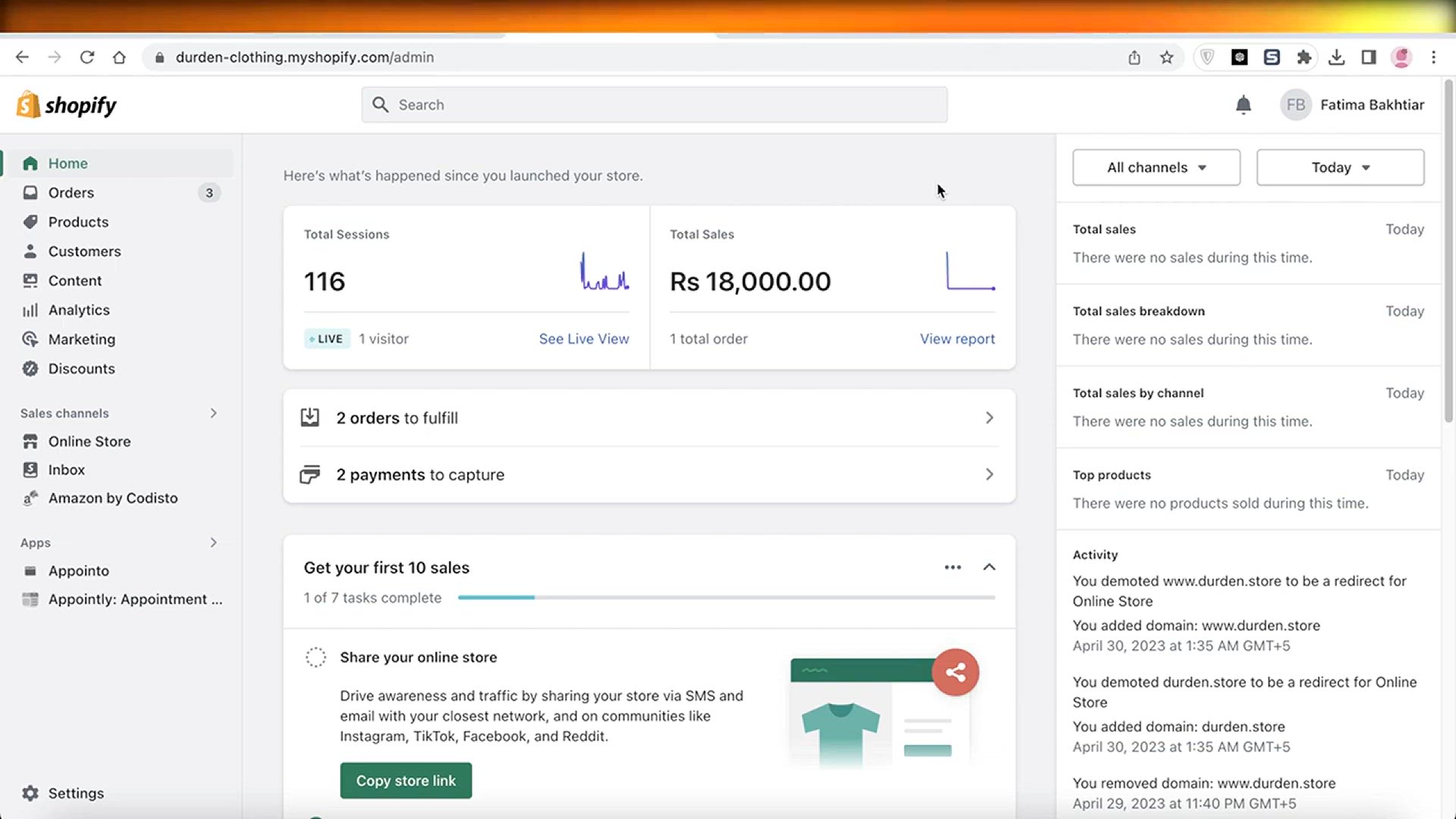
How To Add Custom Domain To Your Shopify Store
319 views · Apr 17, 2024 howtocanva.online
"Unlock the full potential of your Shopify store by adding a custom domain with this comprehensive video tutorial. Follow along step-by-step as we guide you through the process of seamlessly integrating your own domain name with your Shopify store. Whether you're a new Shopify user or looking to upgrade your online presence, this tutorial provides easy-to-follow instructions for setting up a custom domain. From selecting the right domain registrar to configuring DNS settings, this tutorial covers everything you need to know to establish a professional online storefront. Elevate your brand and enhance your customer's shopping experience by adding a custom domain to your Shopify store today."
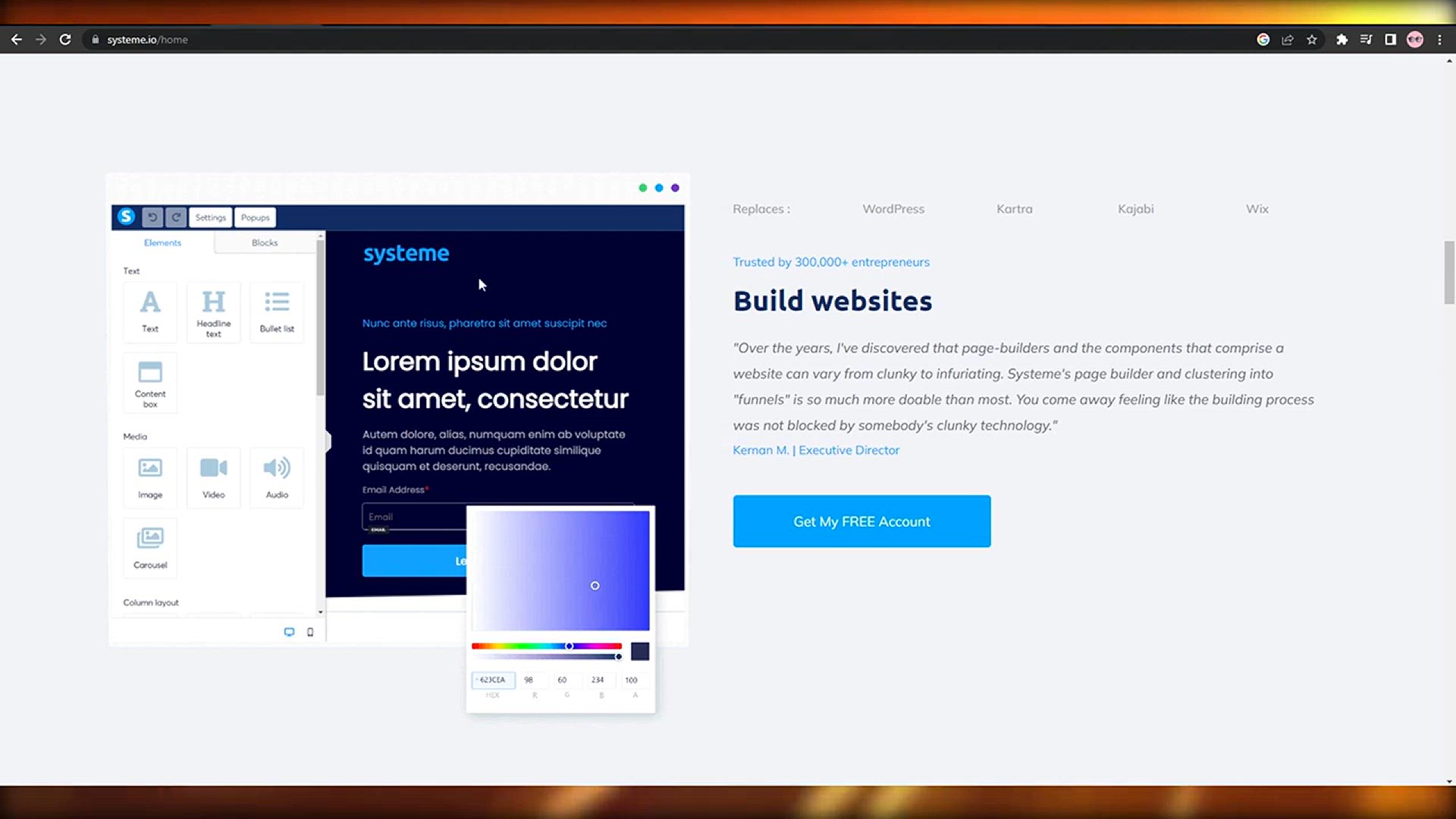
How To Build Landing Page For Affiliate Marketing
1K views · Apr 17, 2024 howtocanva.online
"Discover the essential steps to creating a high-converting landing page for affiliate marketing success in this comprehensive video tutorial. Whether you're new to affiliate marketing or seeking to improve your conversion rates, this tutorial provides actionable insights and strategies to help you build an effective landing page. Follow along step-by-step as we guide you through the process of selecting a niche, designing an engaging layout, crafting compelling copy, and optimizing for conversions. From choosing the right affiliate offers to implementing effective call-to-action buttons, this tutorial covers everything you need to know to create a landing page that drives results. Elevate your affiliate marketing game and maximize your earnings with a professionally designed landing page."
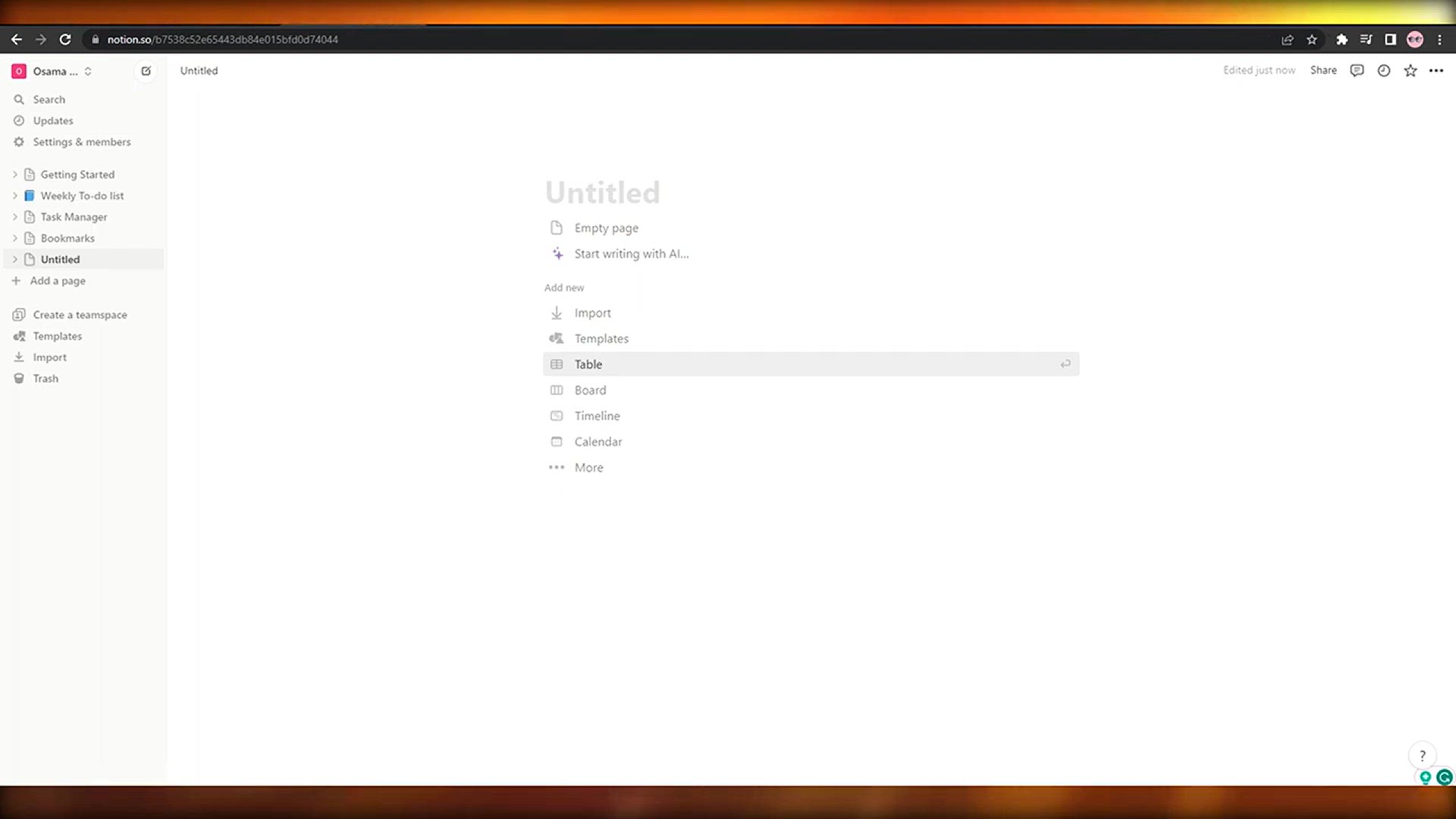
How To Build Notion Finance Tracker
3K views · Apr 17, 2024 howtocanva.online
"Learn how to create your own personalized finance tracker using Notion, a versatile productivity tool. This step-by-step guide will walk you through setting up categories, tracking expenses, analyzing spending habits, and customizing your finance dashboard to suit your individual needs. Whether you're budgeting, managing investments, or simply aiming for financial clarity, this tutorial will empower you to take control of your finances with Notion."

Complete Convertkit Tutorial 2024 (Email Marketing Tutorial)
9K views · Apr 17, 2024 howtocanva.online
"Discover the latest ConvertKit features and strategies in this comprehensive tutorial for 2024. From building your email list to designing engaging campaigns, this step-by-step guide covers everything you need to know to leverage ConvertKit effectively for your email marketing needs. Whether you're a beginner or looking to optimize your existing email strategy, this tutorial will provide valuable insights and practical tips to help you grow your audience and boost your email marketing success."
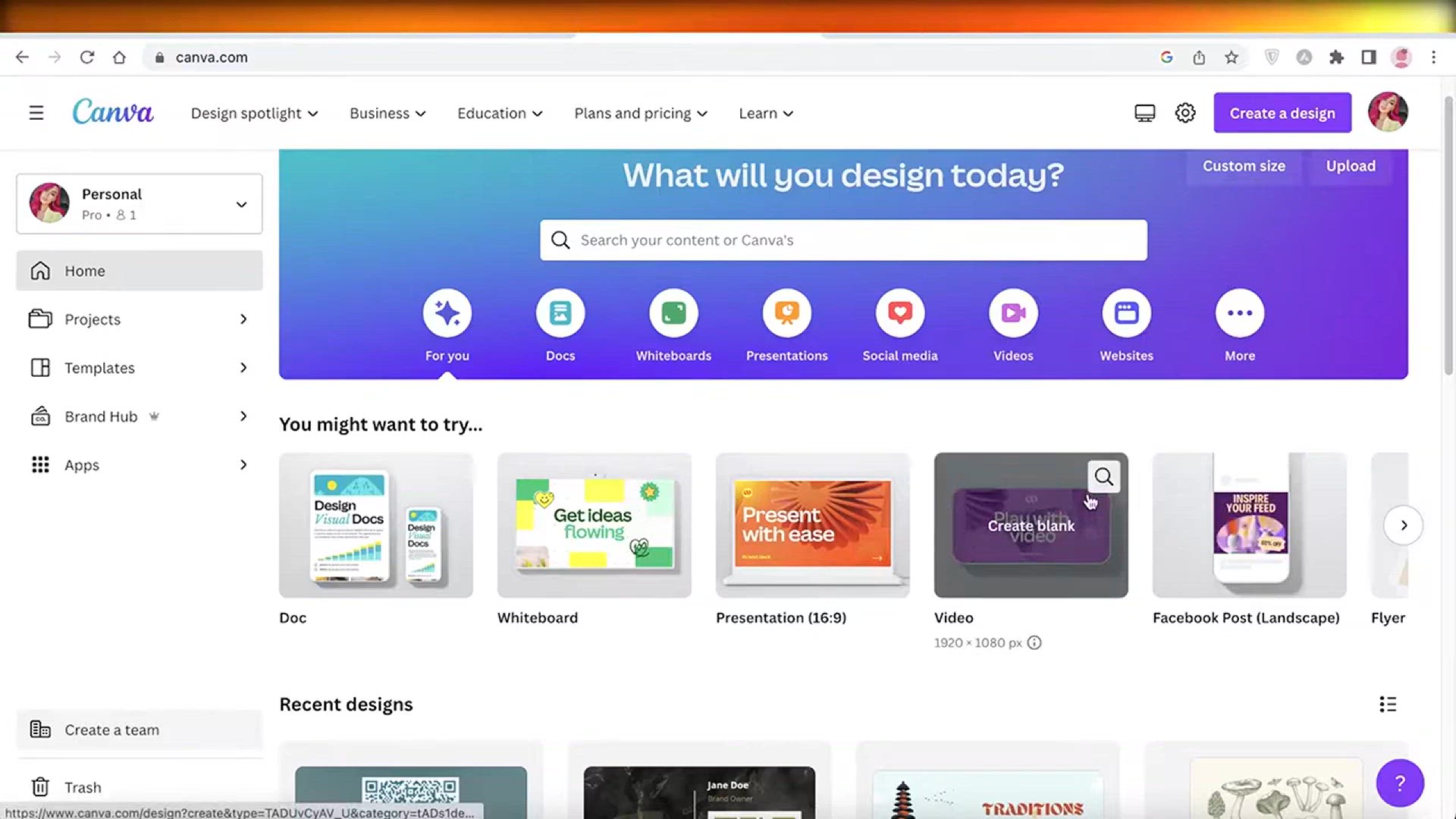
How To Add Voiceover In Canva Video
2K views · Apr 17, 2024 howtocanva.online
"Learn the art of adding professional voiceovers to your videos effortlessly with Canva's user-friendly interface. This tutorial guides you through the simple steps to seamlessly integrate captivating voice narration into your visual content, enhancing its impact and engagement. Elevate your video projects with the power of voiceover, using Canva's versatile platform."
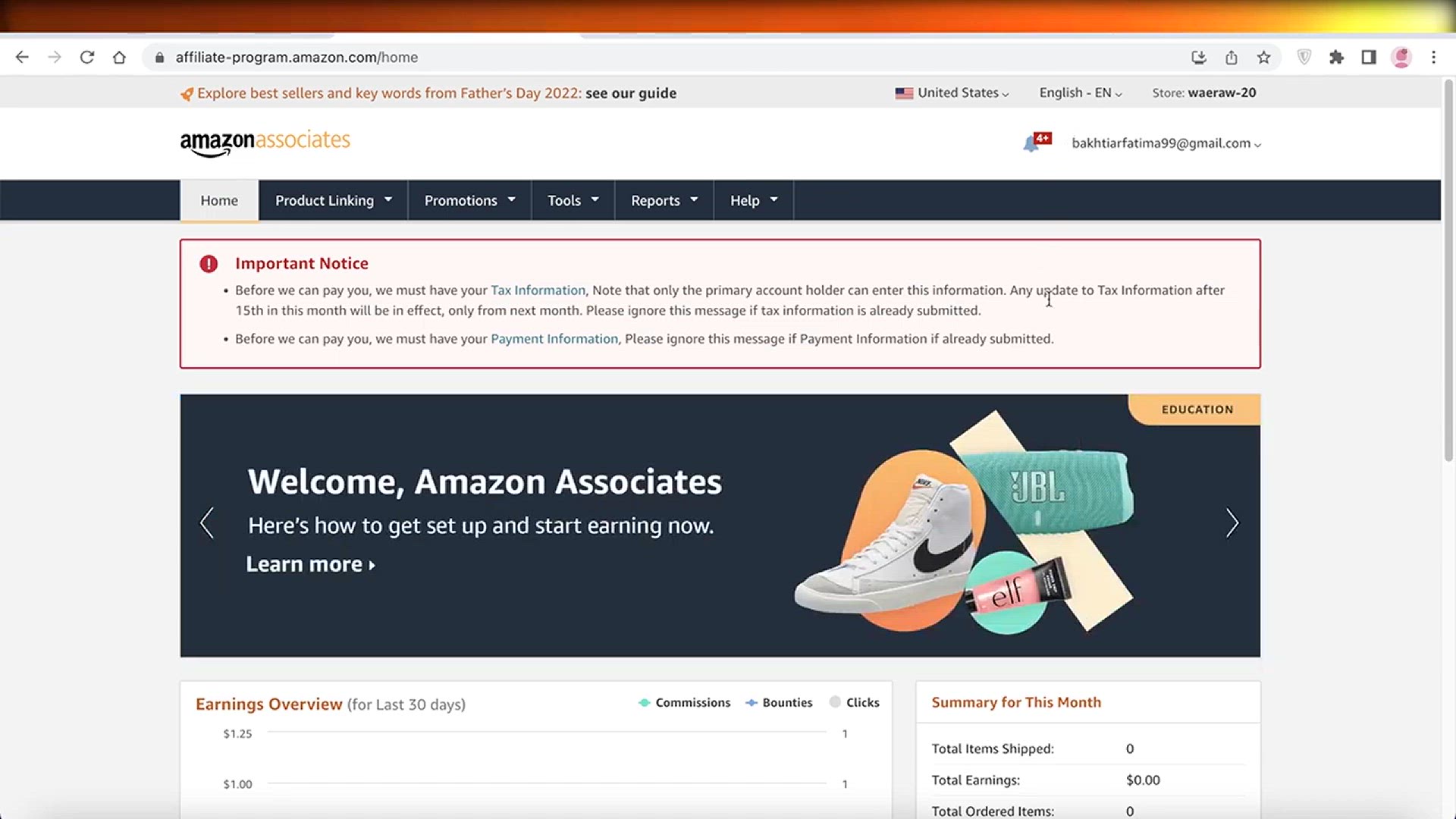
How To Add Amazon Affiliate Links To Linktree
7K views · Apr 17, 2024 howtocanva.online
"Unlock the potential of your Linktree profile by mastering the art of integrating Amazon affiliate links. In this concise tutorial, discover step-by-step instructions on seamlessly incorporating affiliate links into your Linktree setup, maximizing your earning potential and enhancing user experience. Harness the power of affiliate marketing with Linktree to effortlessly monetize your online presence and drive revenue through Amazon's vast network."
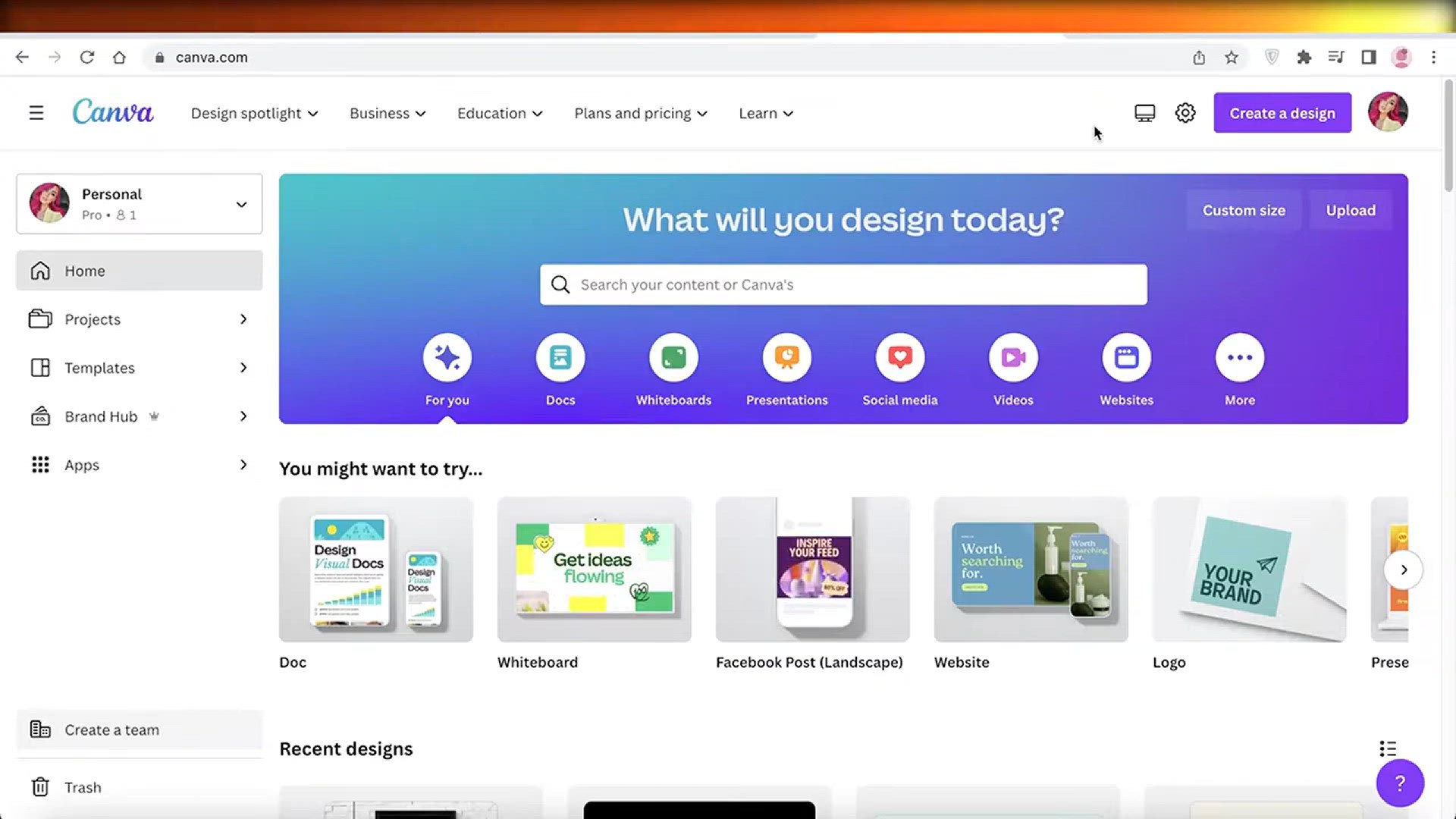
How To ADD Videos And Pictures Over Other Video In Canva
157 views · Apr 17, 2024 howtocanva.online
"Transform your video content with Canva's intuitive features! In this tutorial, learn the simple steps to overlay videos and pictures onto existing video footage using Canva's versatile platform. Unlock creativity by seamlessly blending multiple visual elements to create engaging and dynamic video compositions. Elevate your video editing skills and captivate your audience with stunning multimedia presentations, all within the easy-to-use interface of Canva."
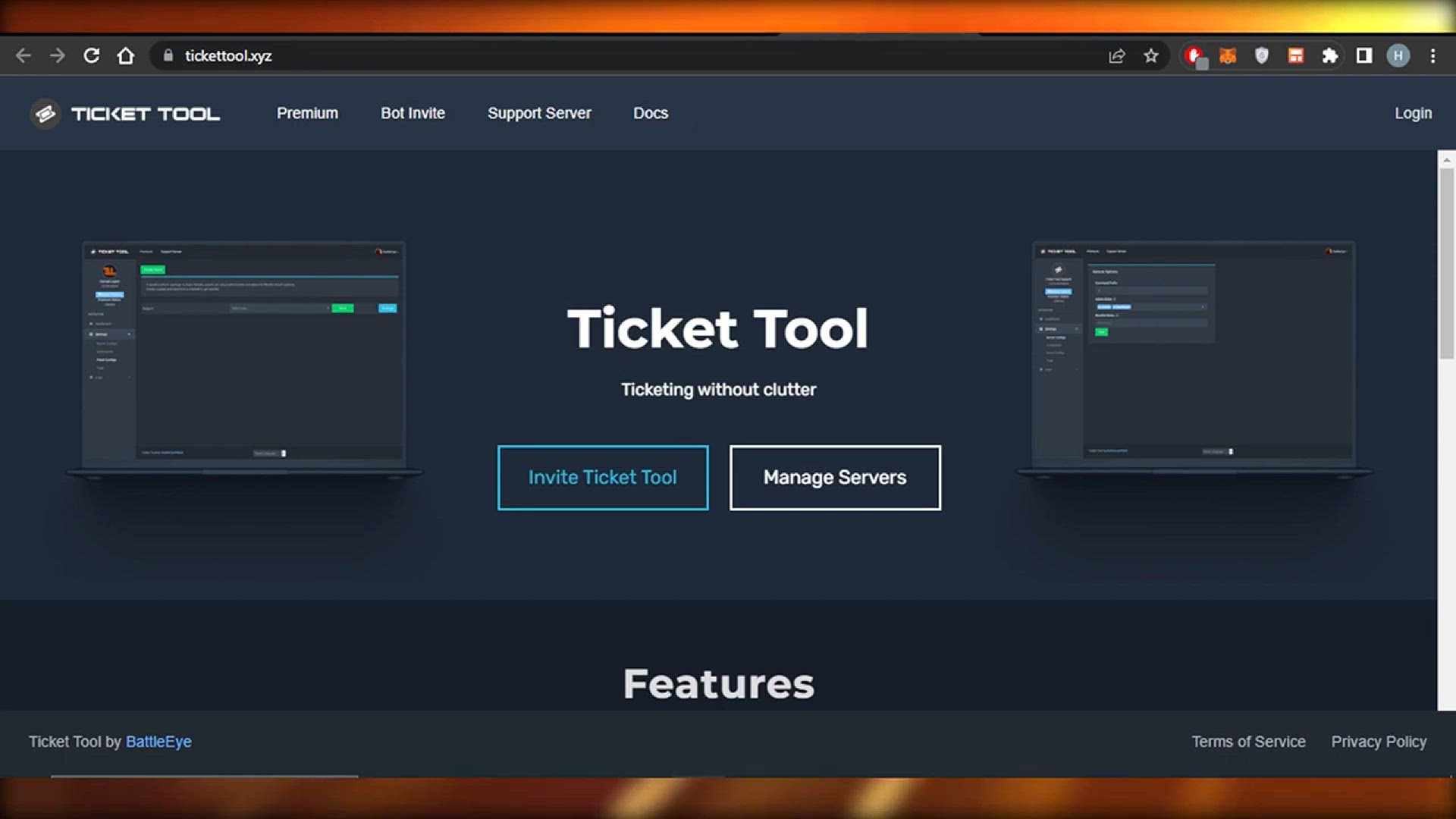
How To Add Ticket Tool Bot In Discord
16K views · Apr 17, 2024 howtocanva.online
"Discover how to streamline your Discord server management with this tutorial on integrating Ticket Tool Bot. Learn the straightforward process of adding Ticket Tool Bot to your Discord server, empowering you to efficiently handle user inquiries, support requests, and more. Enhance the functionality of your Discord community and provide a seamless experience for your members with Ticket Tool Bot's versatile features and easy setup."
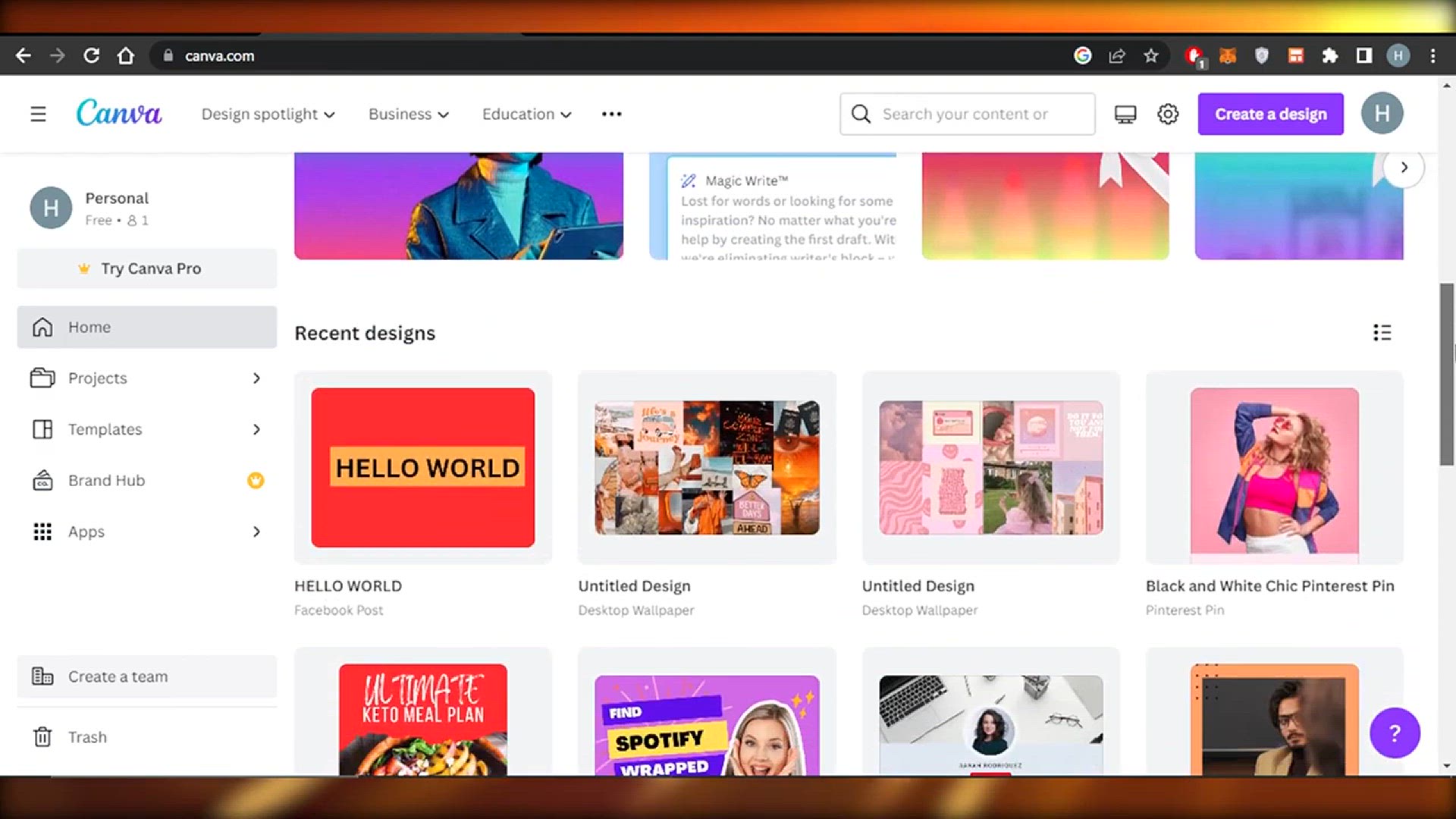
How To Create Instagram Reels With Canva
705 views · Apr 17, 2024 howtocanva.online
"Elevate your Instagram game with Canva's versatile tools! In this tutorial, unlock the secrets to creating captivating Instagram Reels using Canva's intuitive platform. From adding eye-catching effects to incorporating music and text overlays, discover step-by-step instructions to produce engaging and shareable content that stands out on the platform. Whether you're a seasoned creator or new to Reels, Canva makes it easy to unleash your creativity and make a splash on Instagram."
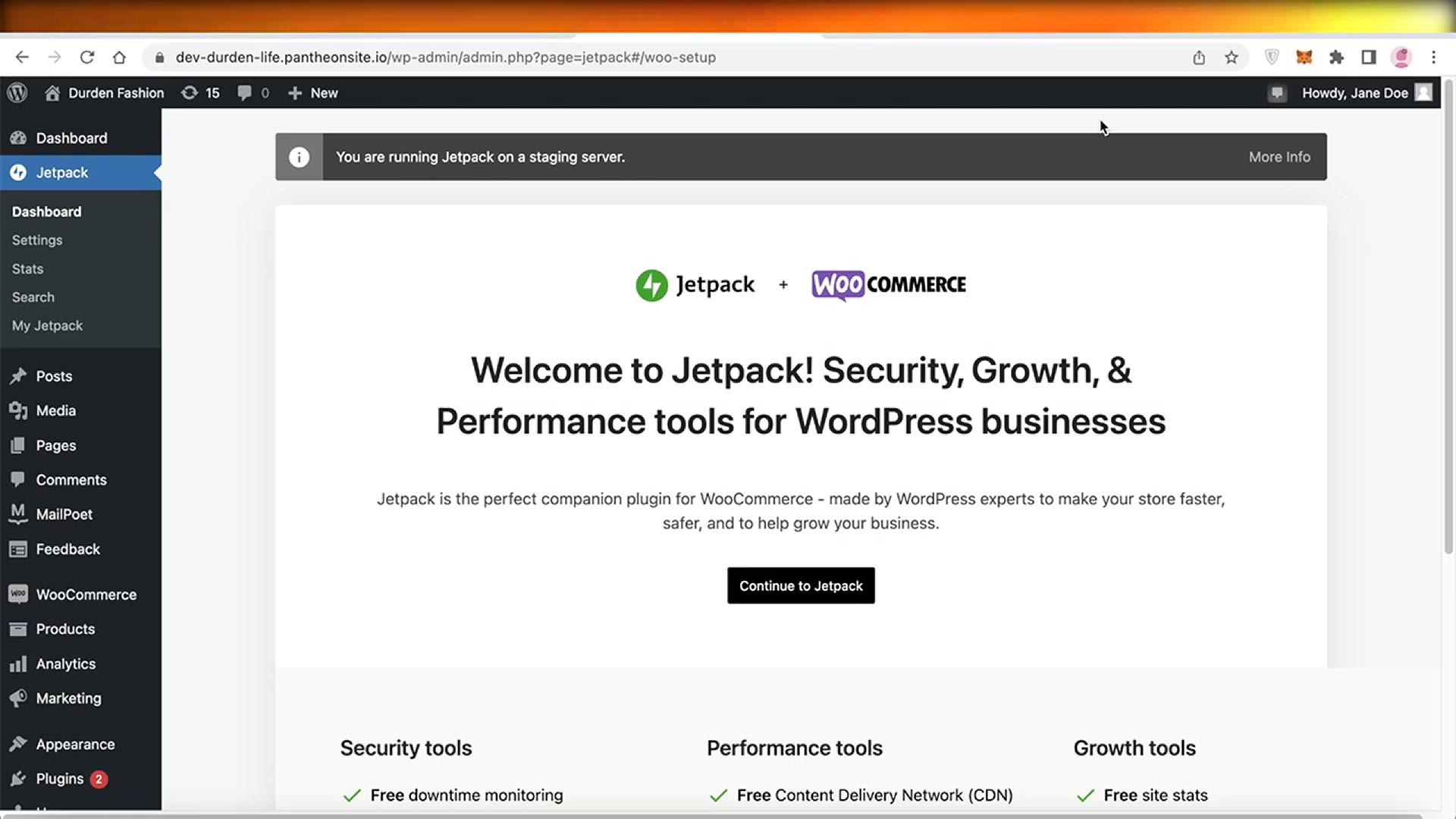
How To Customize Your Woocommerce Account Page With Elemento...
331 views · Apr 17, 2024 howtocanva.online
"Transform your WooCommerce store with this comprehensive tutorial on customizing your account page using Elementor. Learn how to seamlessly integrate Elementor's powerful page builder features with your WooCommerce platform to create a personalized and user-friendly account page for your customers. From designing sleek layouts to adding custom widgets and elements, discover step-by-step instructions to elevate the functionality and aesthetics of your online store. Empower your brand and enhance the user experience with a tailor-made account page that reflects your unique identity and meets your customers' needs."
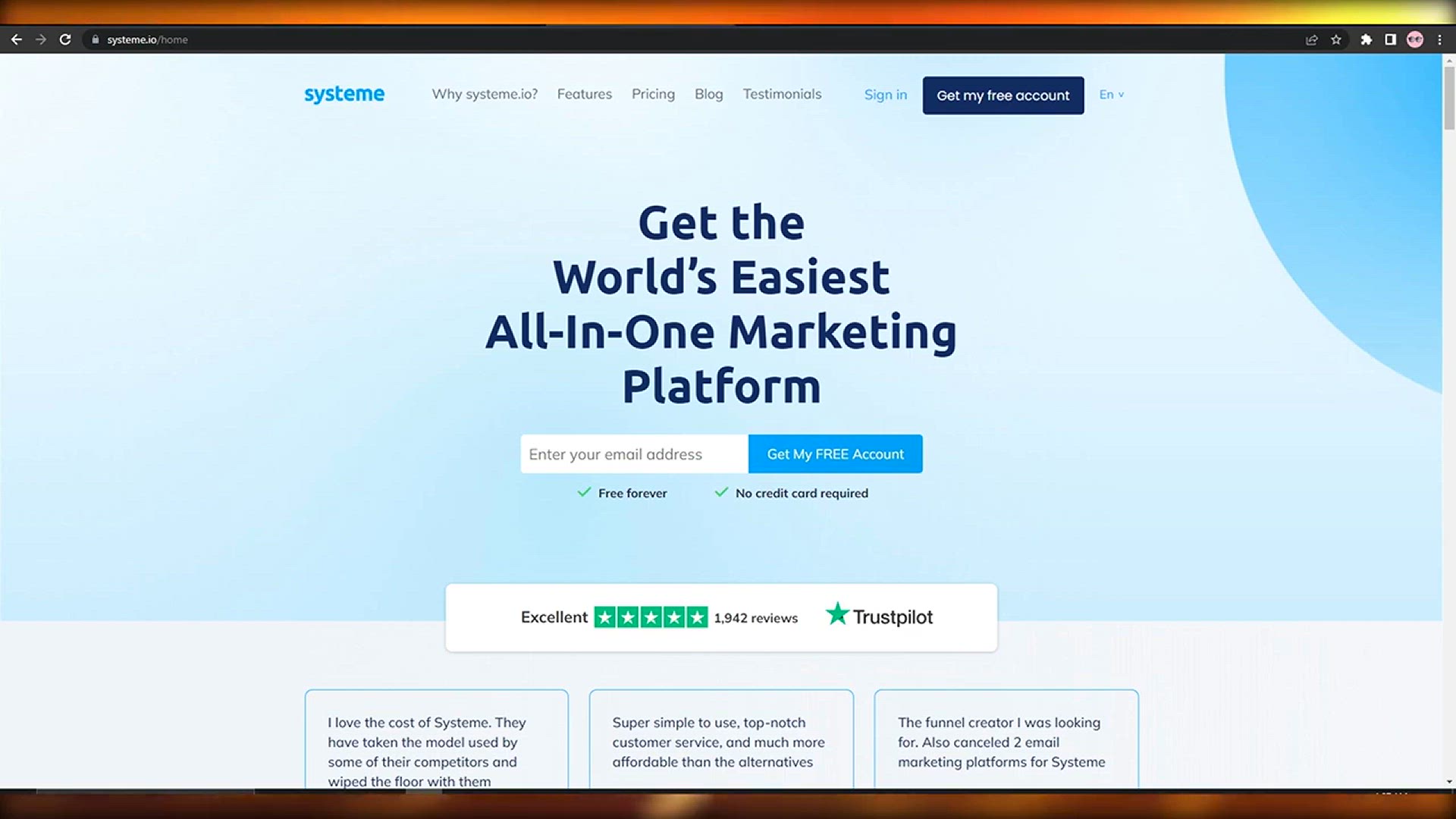
How To Create Landing Page For Google Ads
4K views · Apr 17, 2024 howtocanva.online
"Maximize the effectiveness of your Google Ads campaigns with this tutorial on creating a high-converting landing page. Learn essential strategies and best practices for designing landing pages that drive action and maximize your ROI. From crafting compelling copy to optimizing for mobile responsiveness, discover step-by-step instructions to create landing pages that align seamlessly with your Google Ads messaging and objectives. Elevate your advertising game and capture more leads with landing pages tailored to convert, all backed by actionable insights and expert guidance."
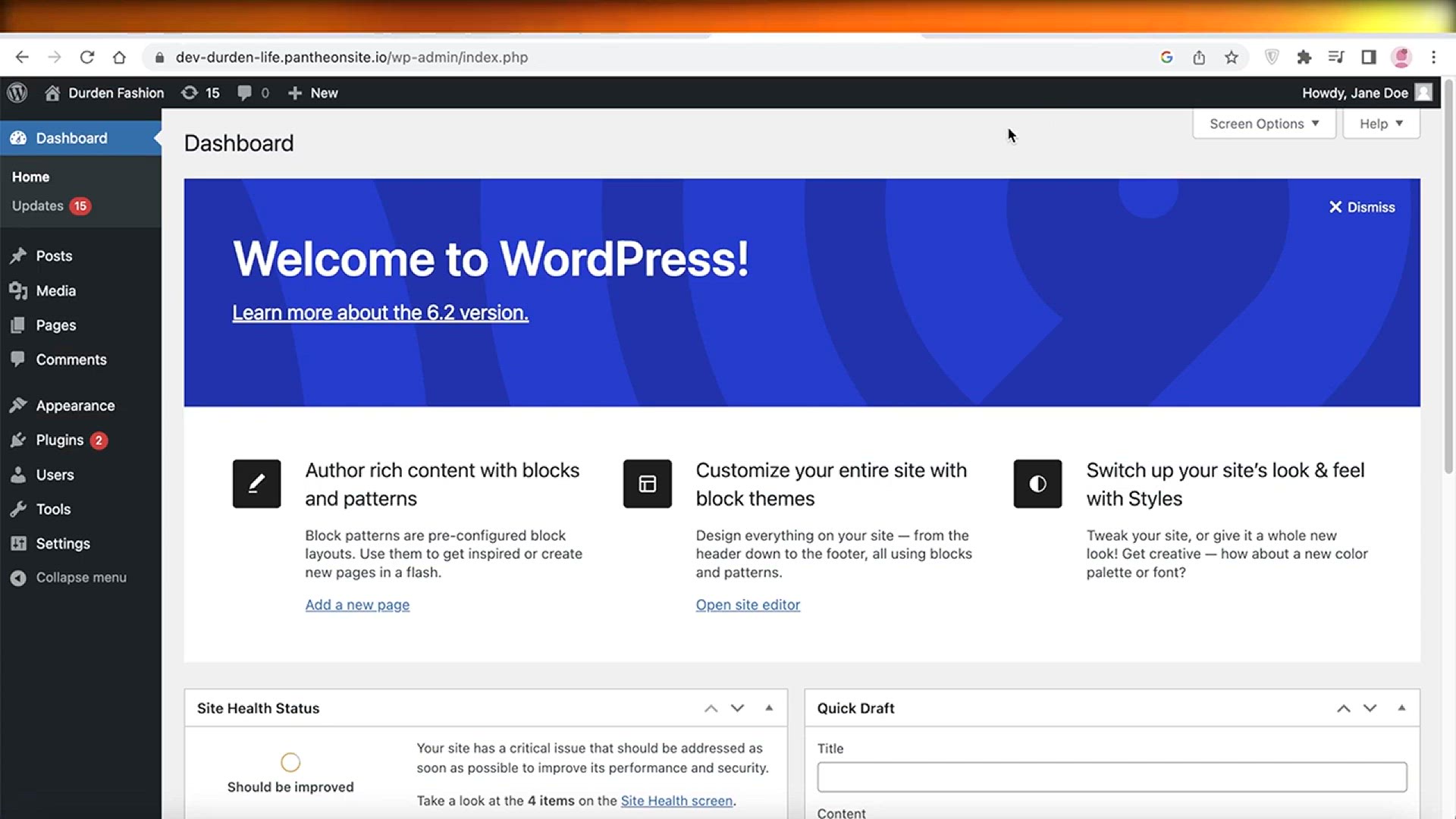
How To Connect Api With WordPress
1K views · Apr 17, 2024 howtocanva.online
"Unlock the power of API integration with WordPress in this comprehensive tutorial. Learn step-by-step how to seamlessly connect APIs to your WordPress website, enhancing its functionality and expanding its capabilities. From authentication to data retrieval and display, discover the essential techniques and plugins to effortlessly integrate APIs into your WordPress environment. Whether you're looking to pull in data from external sources, automate processes, or enhance user experiences, this tutorial provides the guidance you need to leverage the full potential of API integration with WordPress."
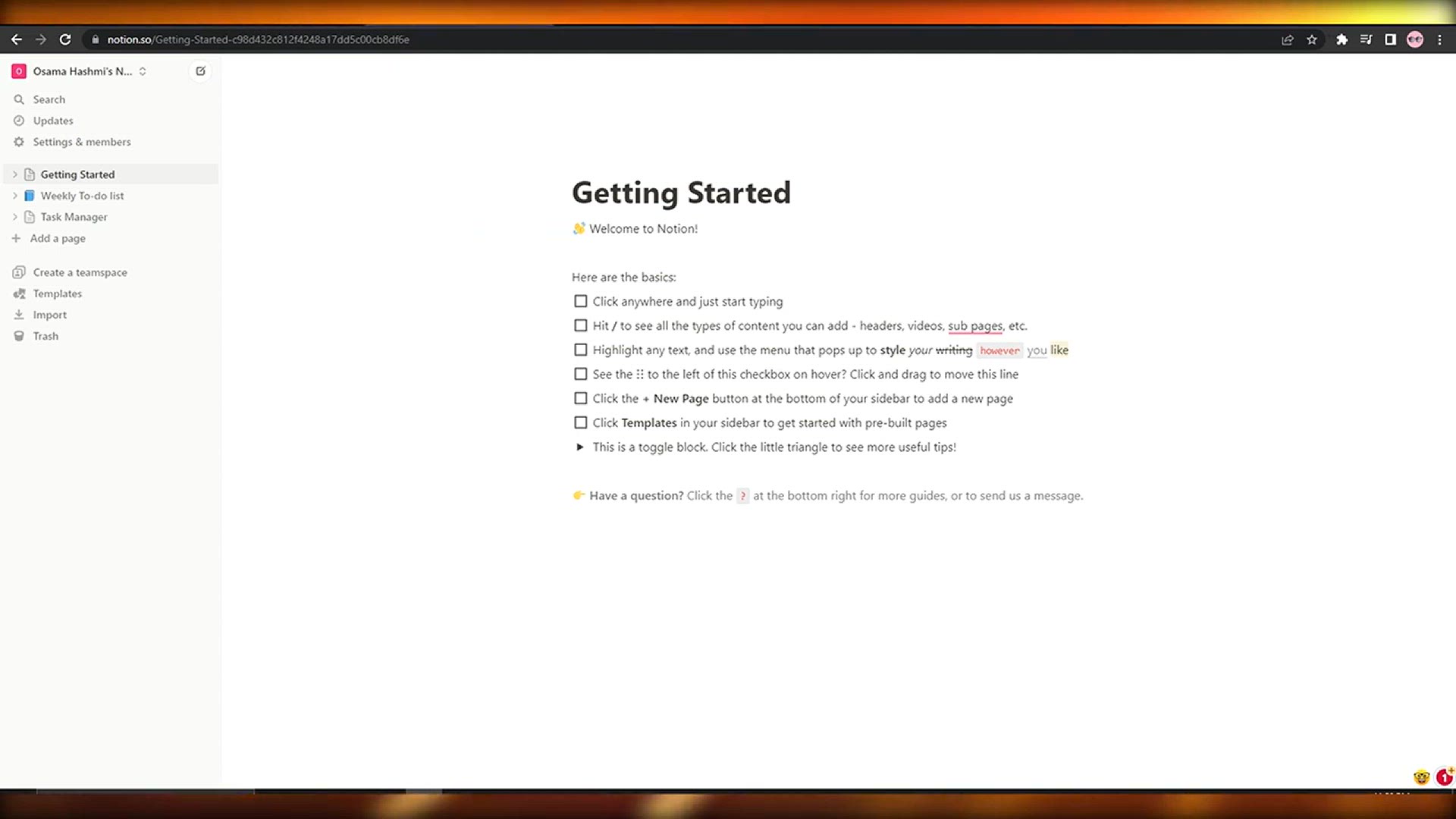
How To Create A Bookmark Manager In Notion
3K views · Apr 17, 2024 howtocanva.online
"Discover the power of organization with this tutorial on creating a bookmark manager in Notion. Learn how to streamline your web browsing experience by centralizing all your bookmarks in one place using Notion's versatile platform. From categorizing bookmarks to adding tags and descriptions, uncover step-by-step instructions to build a personalized and efficient bookmark management system. Elevate your productivity and keep track of your favorite online resources with ease, all within the intuitive interface of Notion."
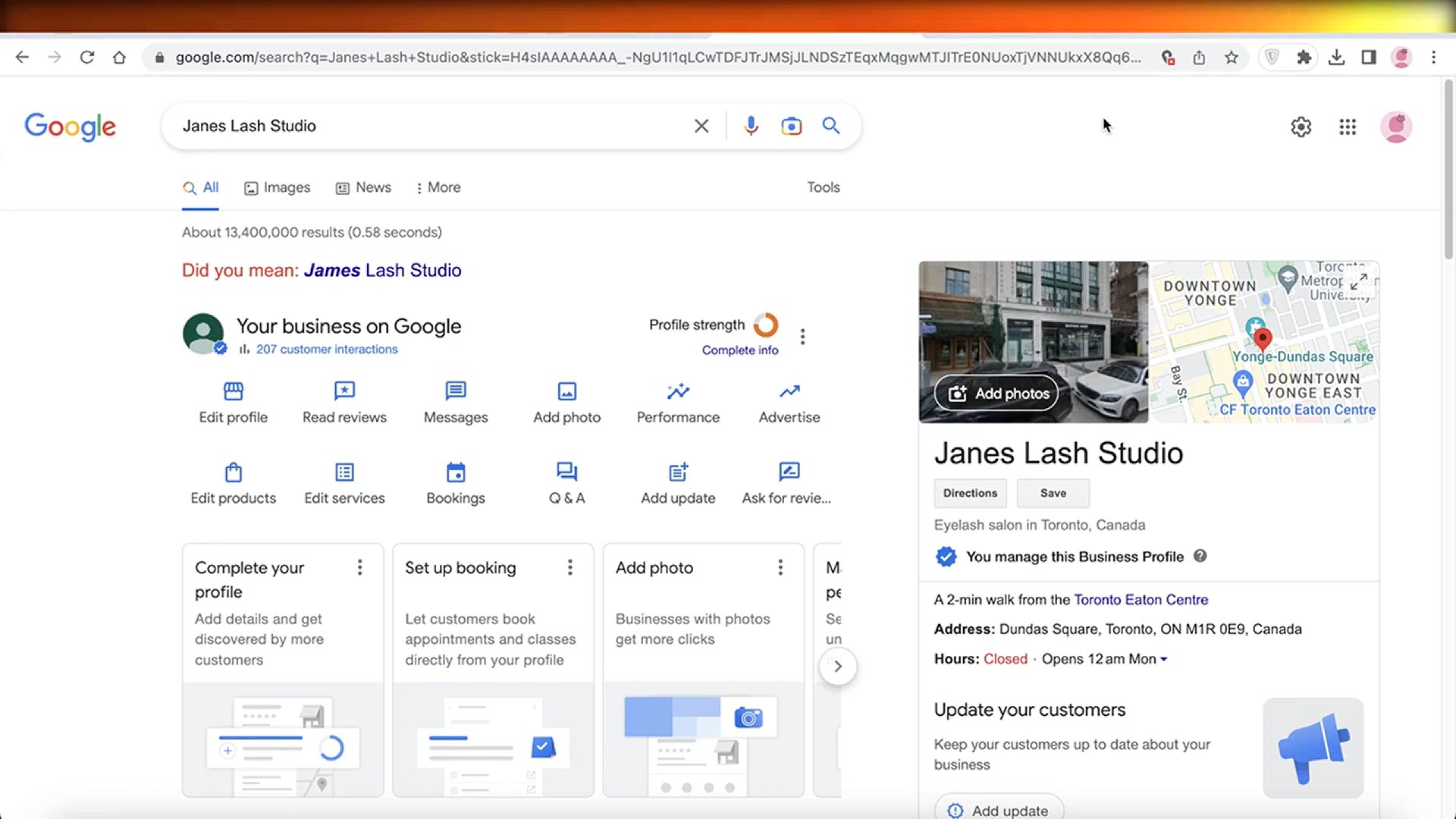
How To Create Location Pages That Rank On Google
5K views · Apr 17, 2024 howtocanva.online
"Unlock the secrets to creating location pages that dominate Google search results with this comprehensive tutorial. Learn essential strategies and techniques to optimize your location pages for maximum visibility and ranking. From crafting compelling content to incorporating local keywords and enhancing user experience, discover step-by-step instructions to ensure your location pages stand out in local searches. Elevate your SEO game and attract more customers to your business by mastering the art of creating location pages that rank on Google."
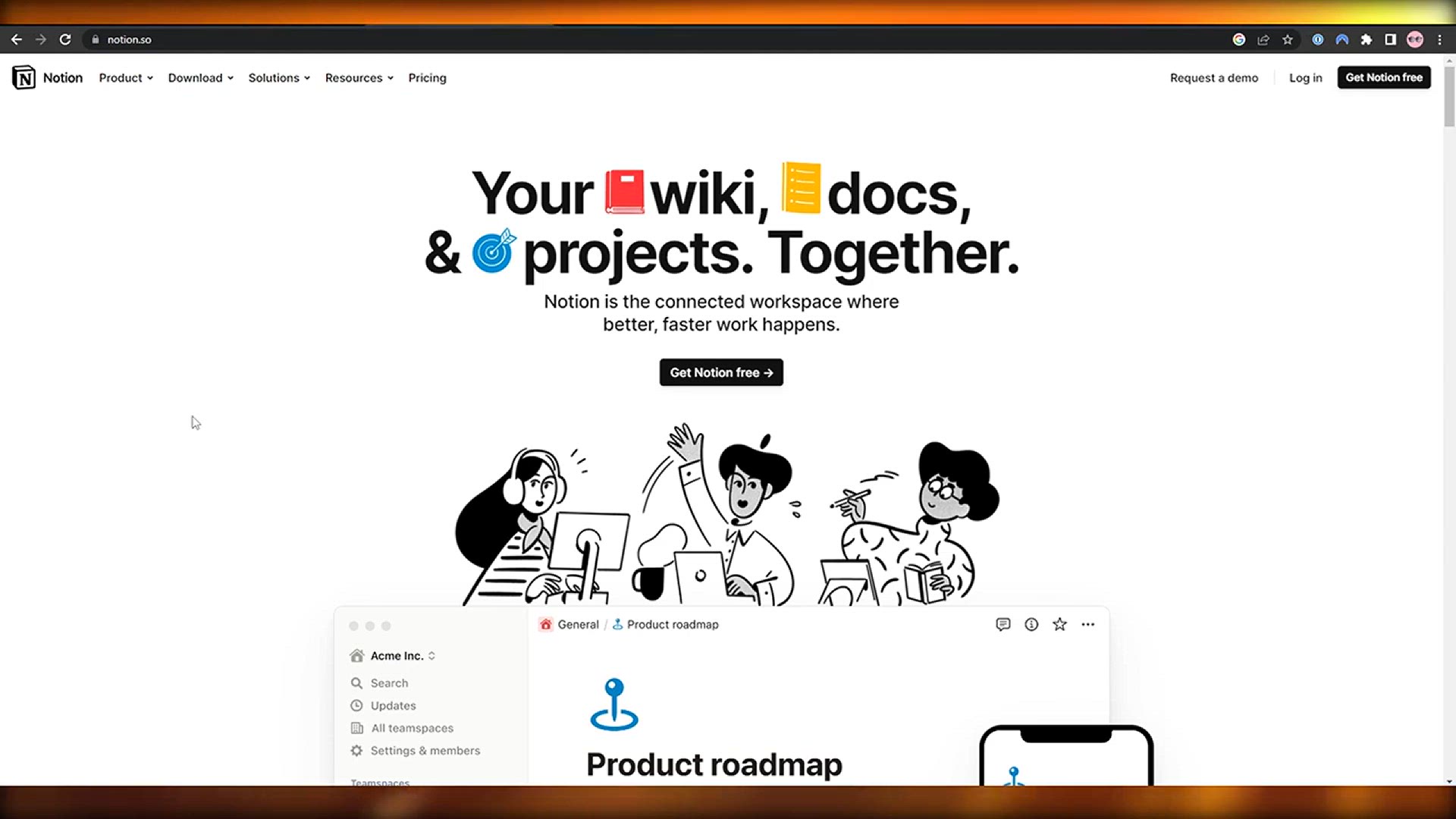
How To Create Social Media Content Planner In Notion
2K views · Apr 17, 2024 howtocanva.online
"Master the art of social media content planning with this step-by-step tutorial on creating a custom planner in Notion. Learn how to streamline your content creation process by organizing ideas, scheduling posts, and tracking performance metrics all within Notion's versatile platform. From designing a content calendar to setting up task lists and brainstorming sessions, discover how to tailor your social media strategy to maximize engagement and reach. Elevate your content planning game and stay ahead of the curve with a personalized social media content planner in Notion."
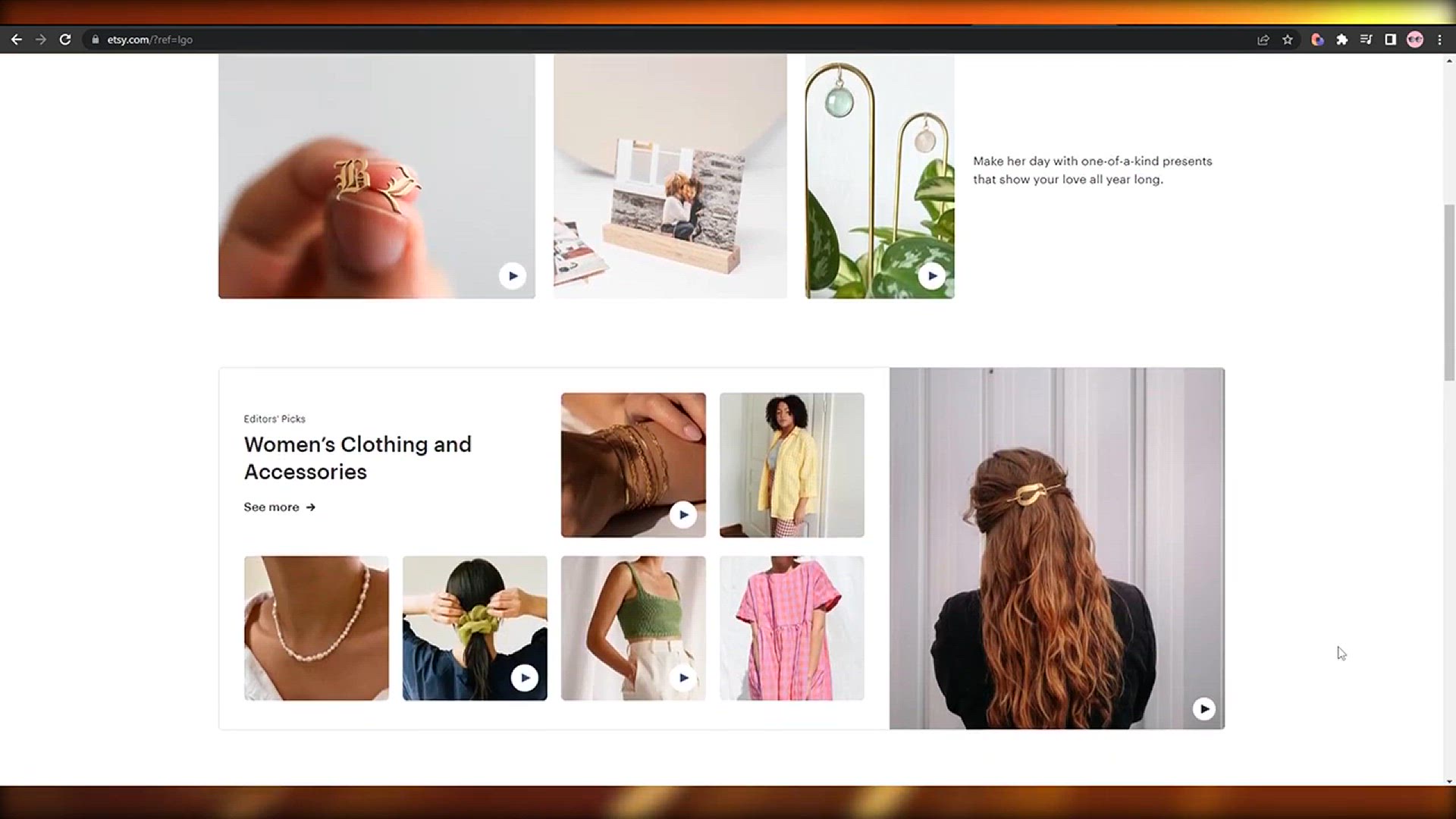
How To Create Etsy Mockups
17K views · Apr 17, 2024 howtocanva.online
"Dive into the world of Etsy product presentation with this tutorial on creating stunning mockups. Learn step-by-step how to showcase your products in the best light, from crafting compelling visuals to highlighting key features. Discover essential techniques and tools to design eye-catching mockups that captivate potential buyers and drive sales. Whether you're a seasoned Etsy seller or just starting out, this tutorial will help you elevate your product presentation game and stand out in the competitive marketplace."
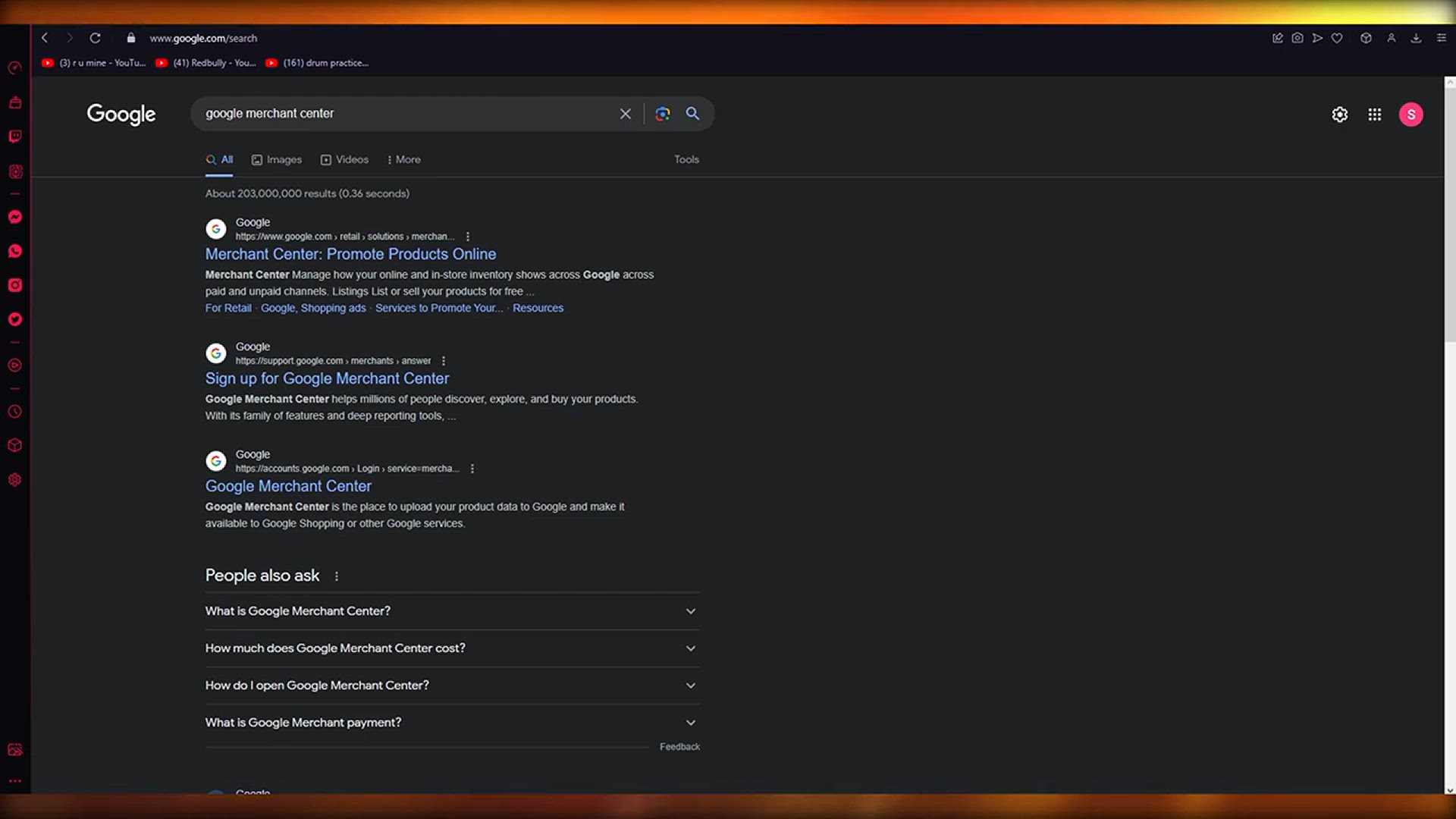
How To Create A Google Merchant Center Account
2K views · Apr 18, 2024 howtocanva.online
"Learn how to set up your own Google Merchant Center account with this step-by-step guide. Whether you're a small business owner or an e-commerce enthusiast, understanding the process of creating a Google Merchant Center account is essential for showcasing your products effectively on Google Shopping. Follow along as we cover the key steps to get your account up and running smoothly, allowing you to reach potential customers and boost your online sales."
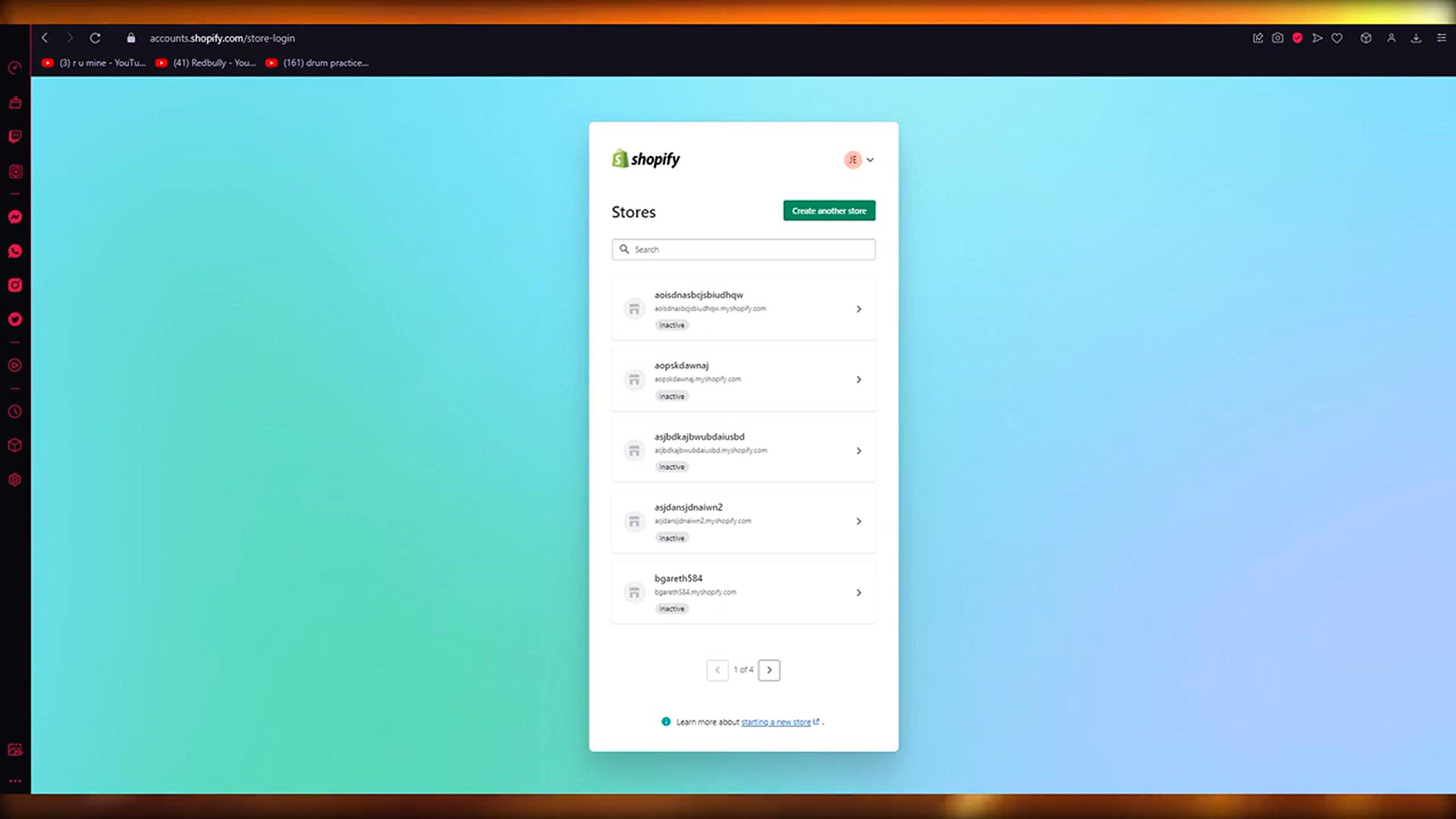
How To Create Customizable Products In Shopify
992 views · Apr 18, 2024 howtocanva.online
"Discover how to add customizable products to your Shopify store with ease. In this tutorial, we'll walk you through the steps to create personalized products that allow customers to tailor their purchases to their preferences. Whether it's adding monograms, selecting colors, or uploading custom designs, learn how to leverage Shopify's features to offer a unique shopping experience and enhance customer satisfaction. Watch now to unlock the potential of customizable products and elevate your e-commerce business."
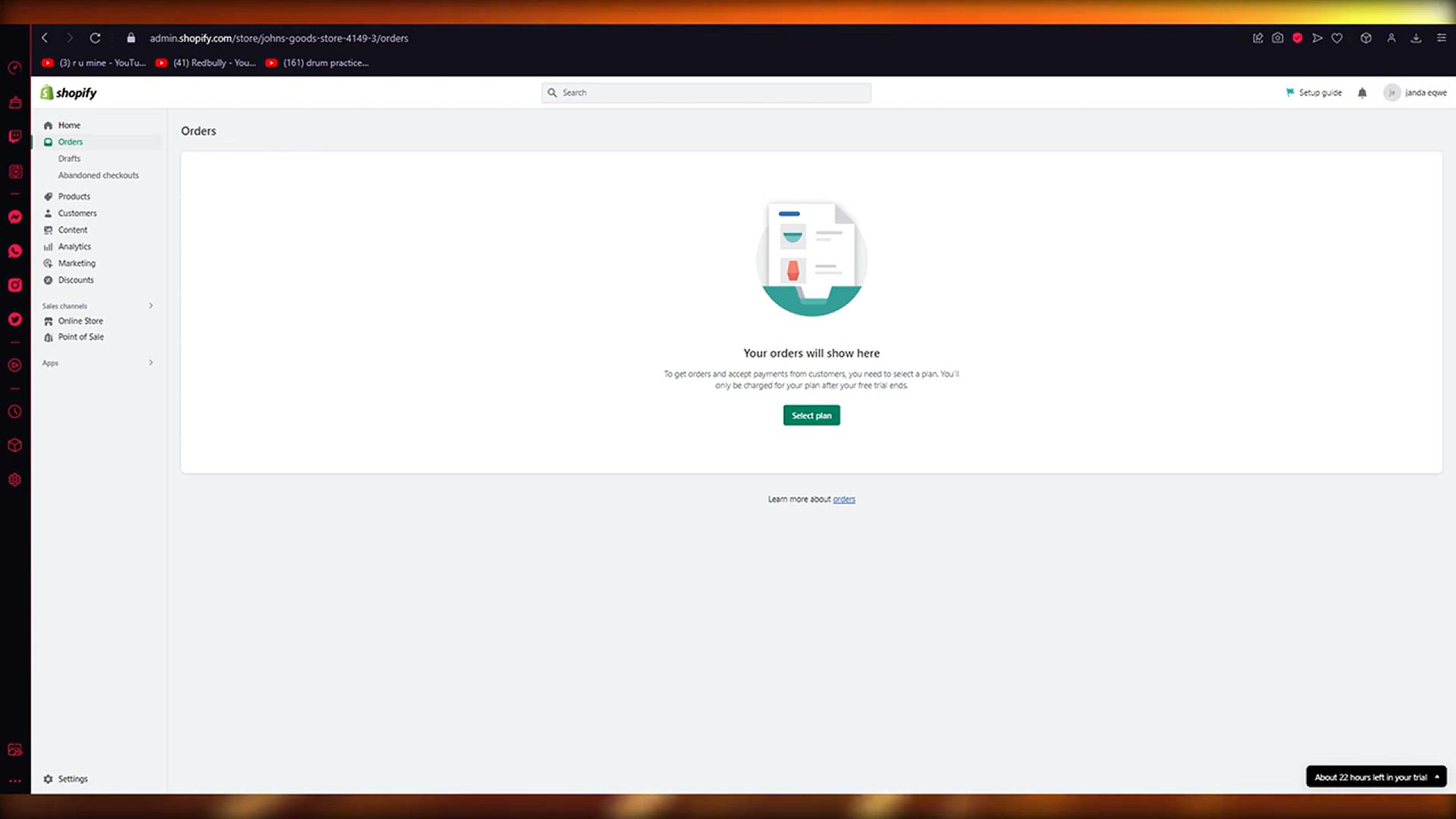
How To Connect Shopify With Ebay
1K views · Apr 18, 2024 howtocanva.online
"Unlock the power of cross-platform selling by seamlessly connecting your Shopify store with eBay. In this tutorial, we'll guide you through the process of integrating Shopify with eBay, allowing you to manage your inventory, sales, and orders efficiently across both platforms. From setting up the integration to syncing product listings and automating fulfillment, learn how to expand your reach and maximize your sales potential. Watch now to start leveraging the synergy between Shopify and eBay to grow your e-commerce business."
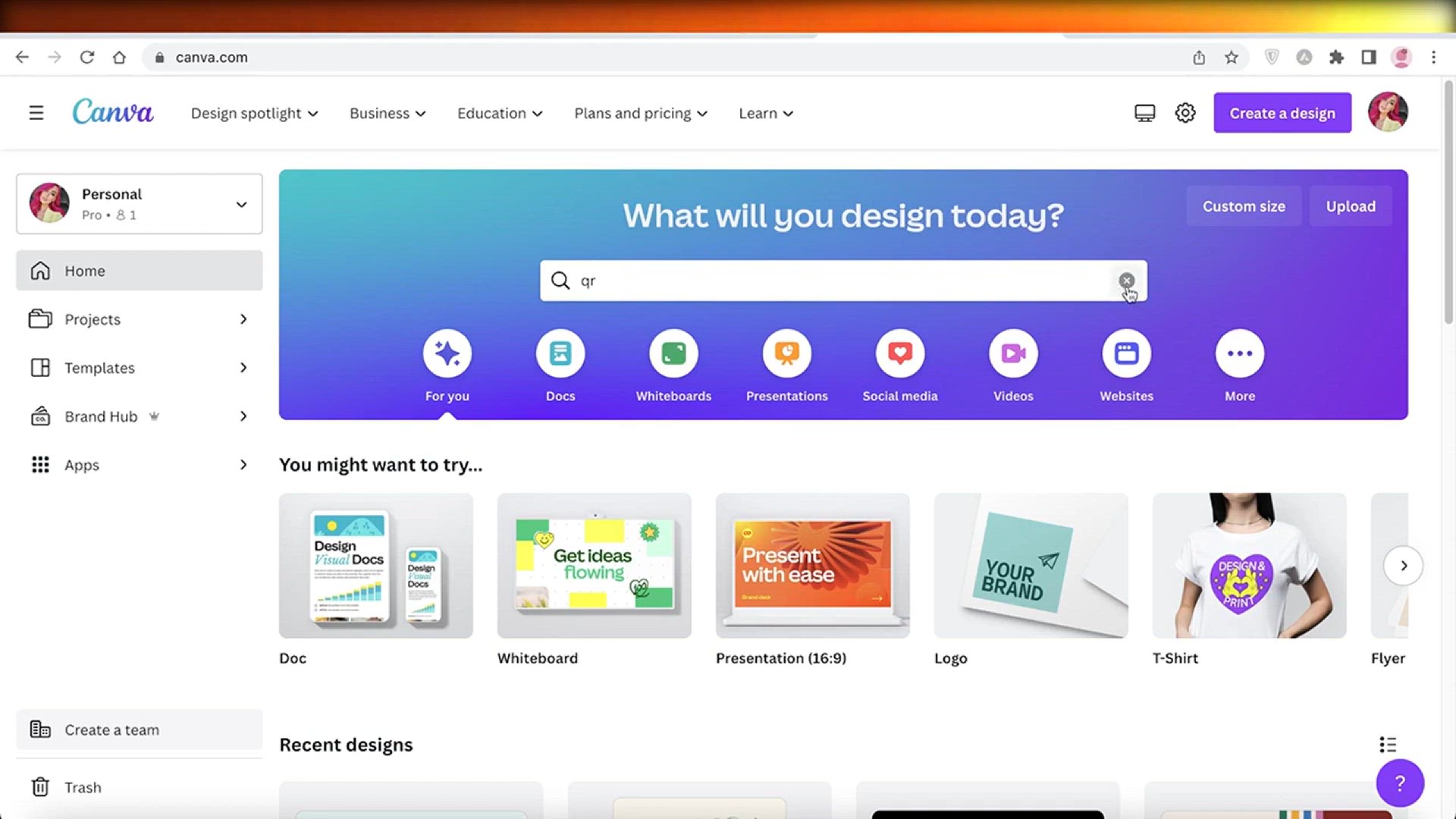
How To Create Digital Business Card In Canva
945 views · Apr 18, 2024 howtocanva.online
"Discover how to design a professional digital business card using Canva with this easy-to-follow tutorial. Whether you're a freelancer, entrepreneur, or professional looking to make a memorable first impression, creating a digital business card can elevate your networking game. Follow along as we walk you through the step-by-step process of customizing templates, adding your brand elements, and incorporating interactive features. Learn how to showcase your contact information, portfolio, and social media links creatively, and watch your network connections soar. Watch now to master the art of digital networking with Canva."
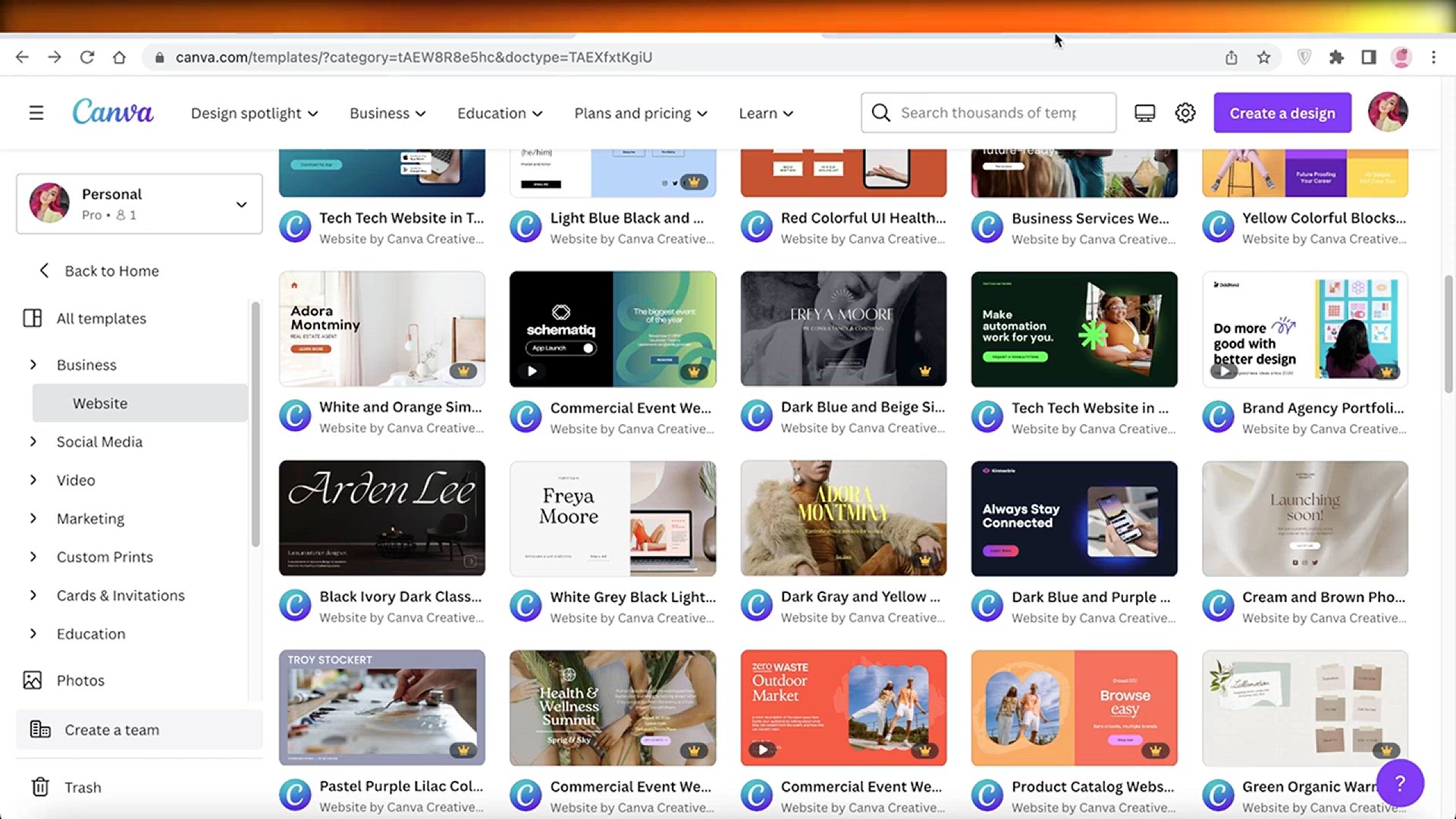
How To Connect Canva Website To Existing Domain
878 views · Apr 18, 2024 howtocanva.online
"Learn how to seamlessly connect your Canva website to your existing domain in this straightforward tutorial. Whether you're a small business owner, blogger, or creative professional, integrating your Canva website with your custom domain adds a professional touch and strengthens your online presence. Follow along as we guide you through the simple steps to set up domain mapping, ensuring that visitors can easily find and access your website using your branded domain name. Watch now to unlock the full potential of your Canva website and establish a cohesive online identity."
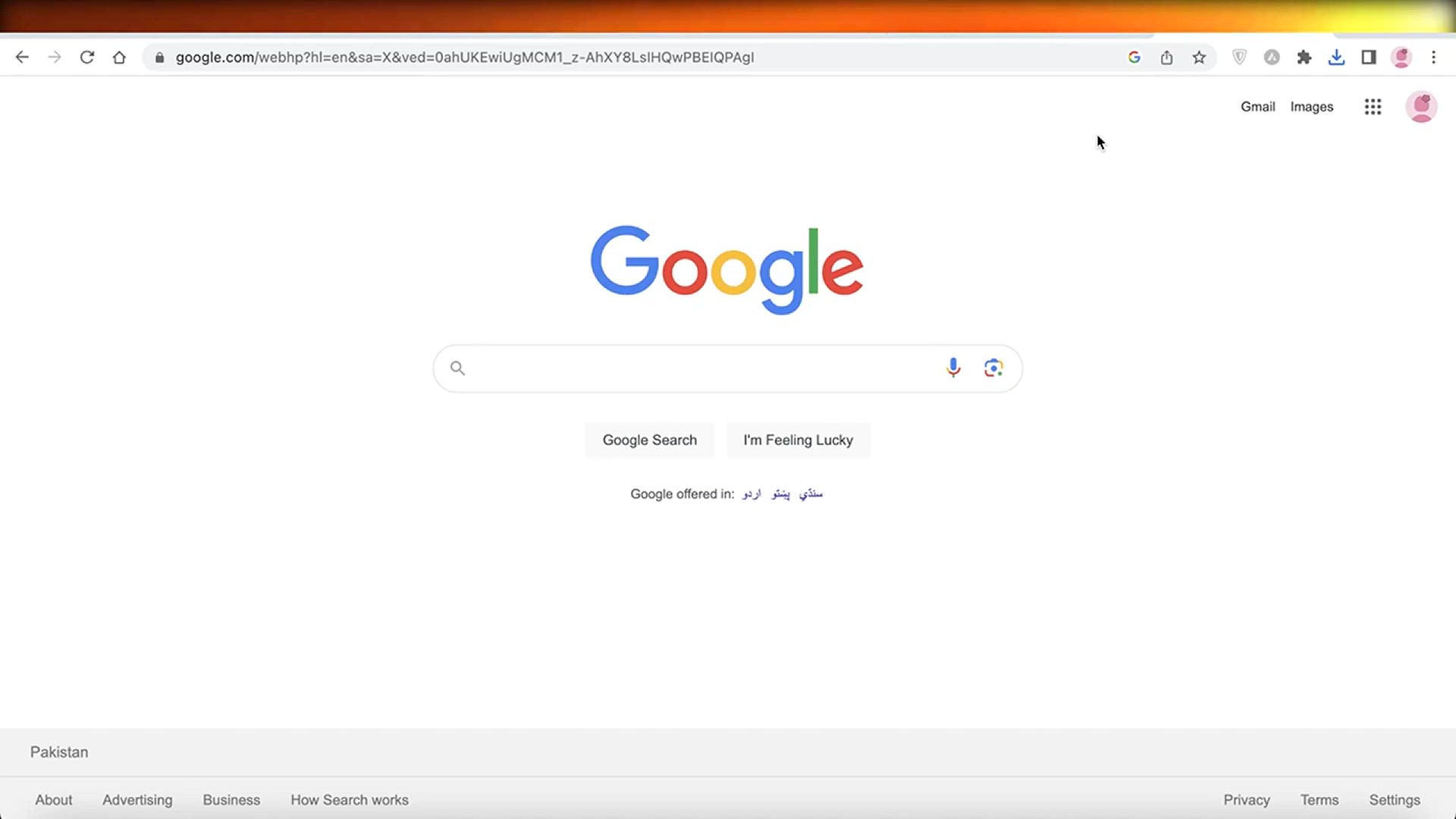
How To Create Website In Google Sites For Free
3K views · Apr 18, 2024 howtocanva.online
"Discover how to build a professional website for free using Google Sites with this comprehensive tutorial. Whether you're an entrepreneur, educator, or organization looking to establish an online presence, Google Sites offers a user-friendly platform for creating stunning websites without any cost. Follow along as we walk you through the step-by-step process of designing and customizing your website, adding content, images, and multimedia elements with ease. Learn how to leverage Google's intuitive tools to create a responsive and visually appealing website that effectively communicates your message to your audience. Watch now to get started on building your own website and reaching your online goals."
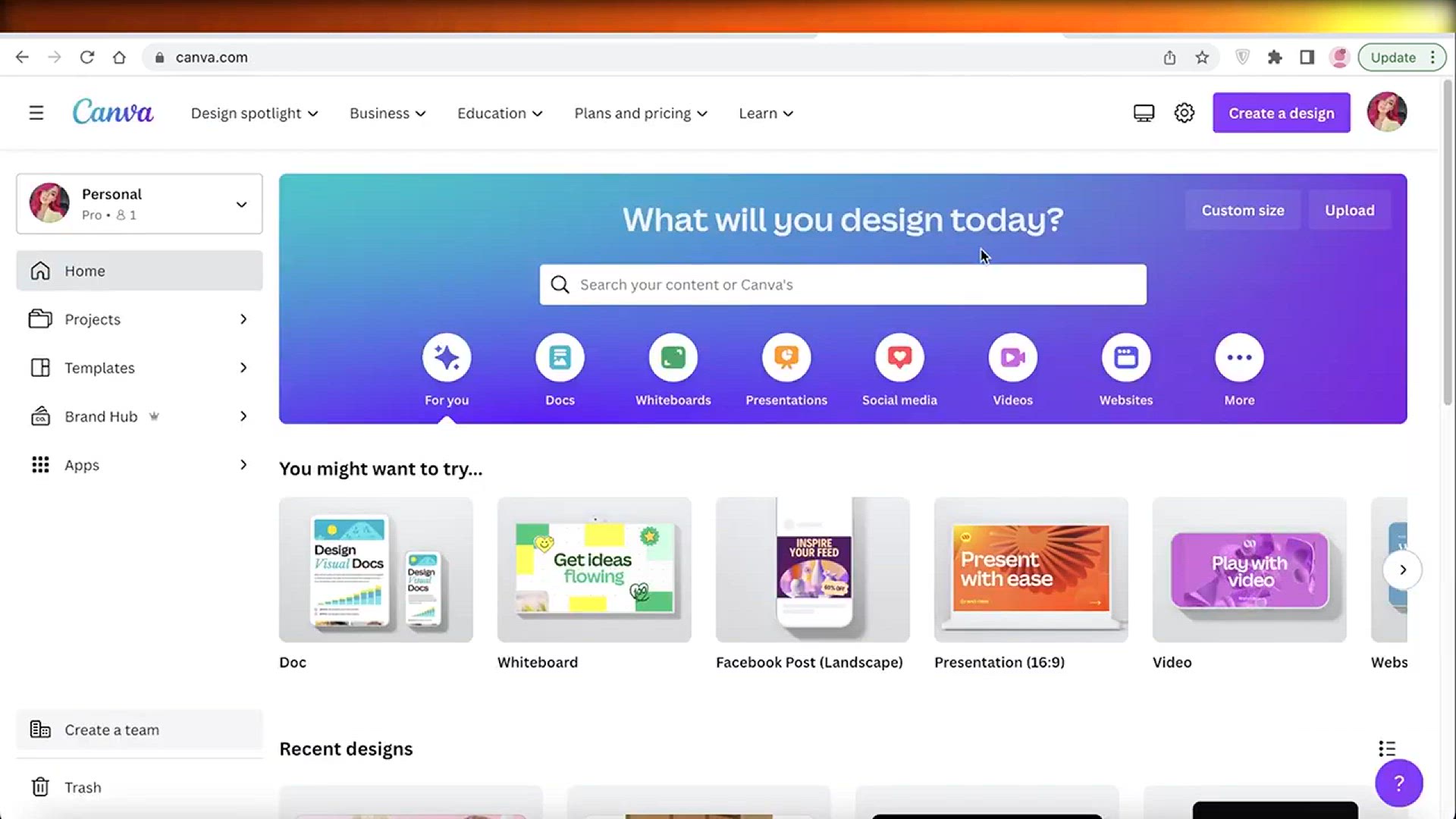
How To Create Social Media Post With Chatgpt And Canva
3K views · Apr 18, 2024 howtocanva.online
"Unlock the power of AI and design with this tutorial on creating captivating social media posts using ChatGPT and Canva. Dive into the world of innovative content creation as we guide you through the seamless integration of AI-generated text from ChatGPT and stunning visuals from Canva. Learn how to generate engaging captions and text content with ChatGPT, then effortlessly pair them with eye-catching graphics and designs using Canva's intuitive platform. Whether you're a marketer, blogger, or social media enthusiast, this tutorial will equip you with the tools and techniques to craft compelling social media posts that resonate with your audience. Watch now to elevate your social media game with the dynamic duo of ChatGPT and Canva."
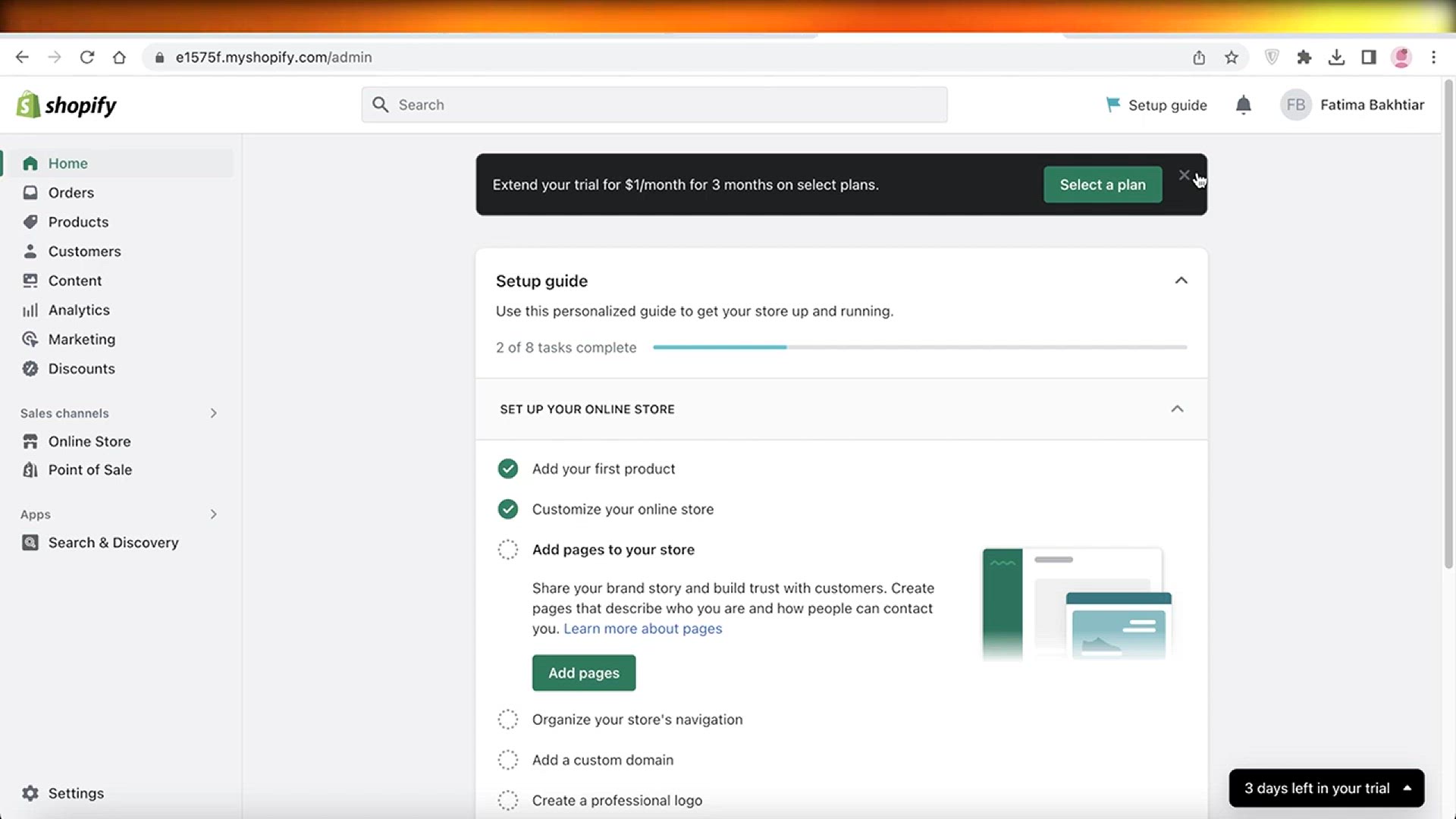
How To Change Menu Font Size On Shopify
3K views · Apr 18, 2024 howtocanva.online
"Learn how to customize the font size of your menu items on Shopify with this straightforward tutorial. Whether you're aiming for a sleek, minimalist design or a bold, eye-catching aesthetic, adjusting the menu font size can make a significant impact on the visual appeal and usability of your online store. Follow along as we guide you through the simple steps to modify the menu font size within the Shopify theme editor. Discover how to achieve the perfect balance between readability and style to enhance your customers' browsing experience. Watch now to take control of your Shopify store's design and create a menu that reflects your brand's identity."
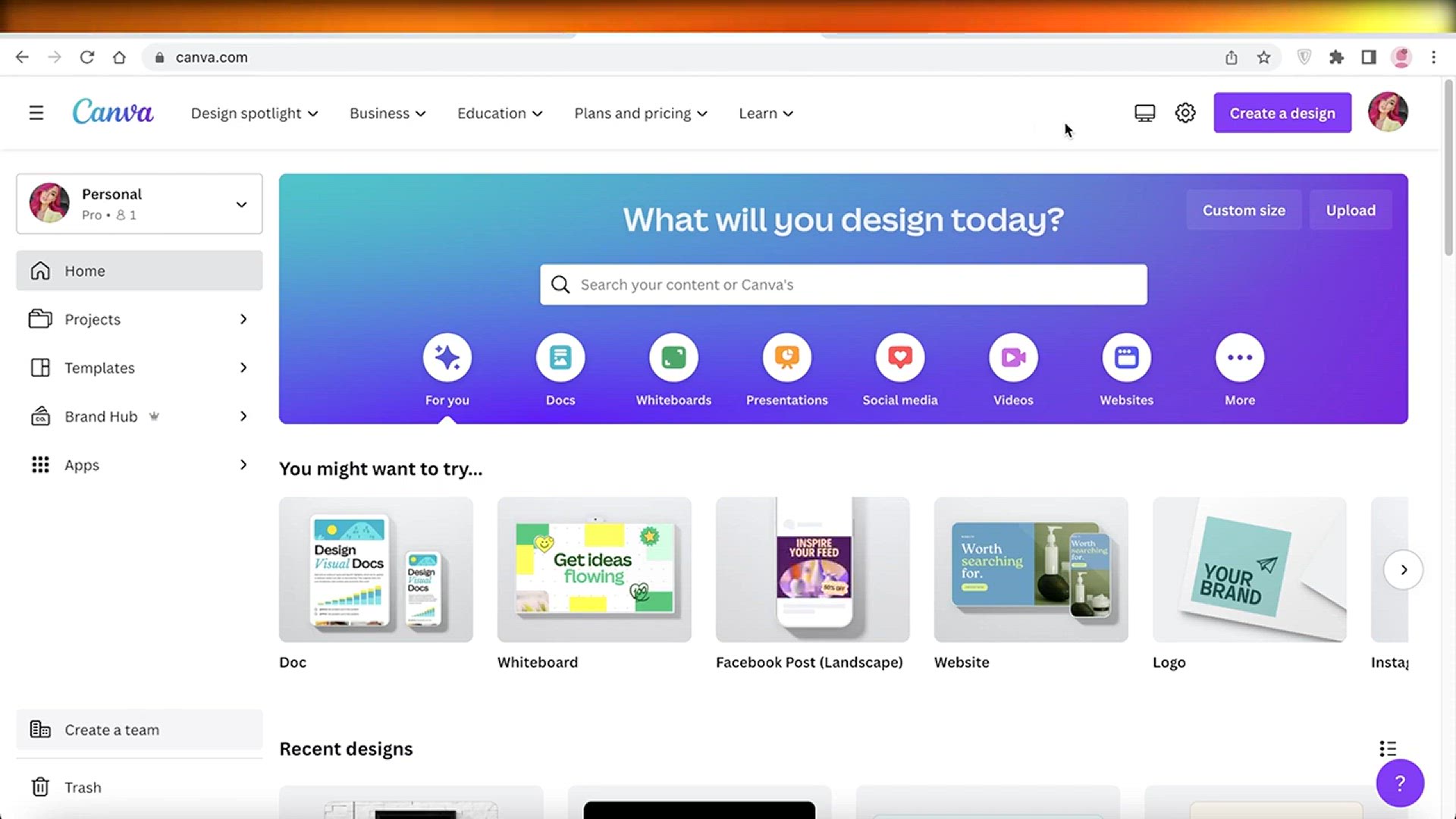
How To Create Video Animation In Canva
9K views · Apr 18, 2024 howtocanva.online
"Unlock the power of animation with this step-by-step tutorial on creating captivating video animations using Canva. Whether you're a content creator, marketer, or small business owner, adding animation to your videos can elevate your storytelling and engage your audience like never before. Follow along as we explore Canva's intuitive tools and features for designing dynamic animations that bring your ideas to life. From creating eye-catching transitions to animating text and graphics, learn how to craft polished and professional-looking videos that stand out on social media, websites, and presentations. Watch now to unleash your creativity and take your video content to the next level with Canva's animation capabilities."
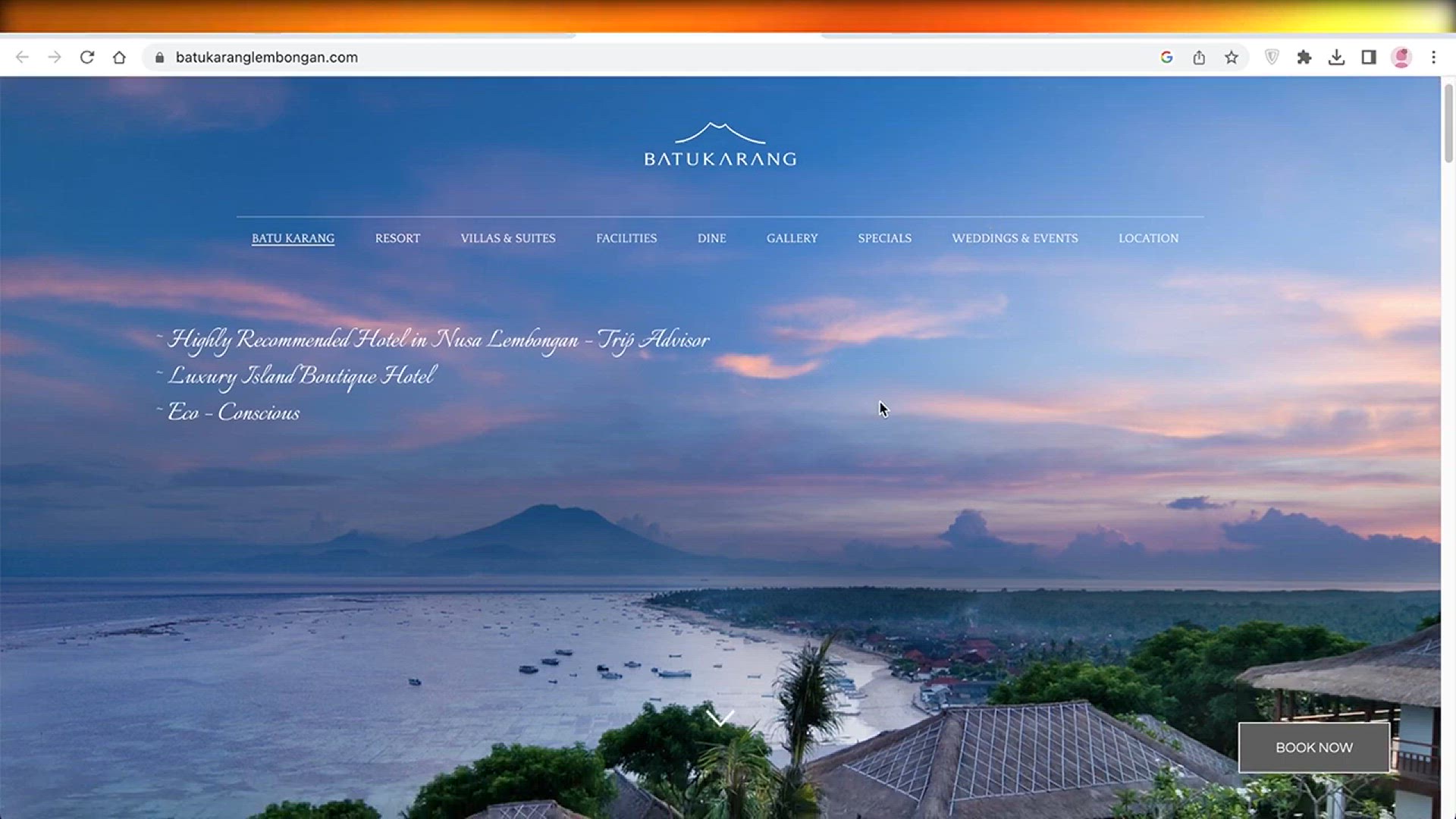
How To Create High Converting Landing Pages For Google Ads
347 views · Apr 18, 2024 howtocanva.online
"Maximize your Google Ads campaign performance with this comprehensive guide on creating high-converting landing pages. In this tutorial, we'll walk you through the essential steps to design landing pages that drive action and boost your conversion rates. Learn how to align your landing page content with your Google Ads campaigns, optimize for relevance and clarity, and incorporate persuasive elements such as compelling headlines, persuasive copy, and clear calls-to-action. With practical tips and best practices, you'll discover how to create landing pages that not only attract clicks but also convert visitors into customers. Watch now to supercharge your Google Ads strategy and unlock the full potential of your digital marketing efforts."
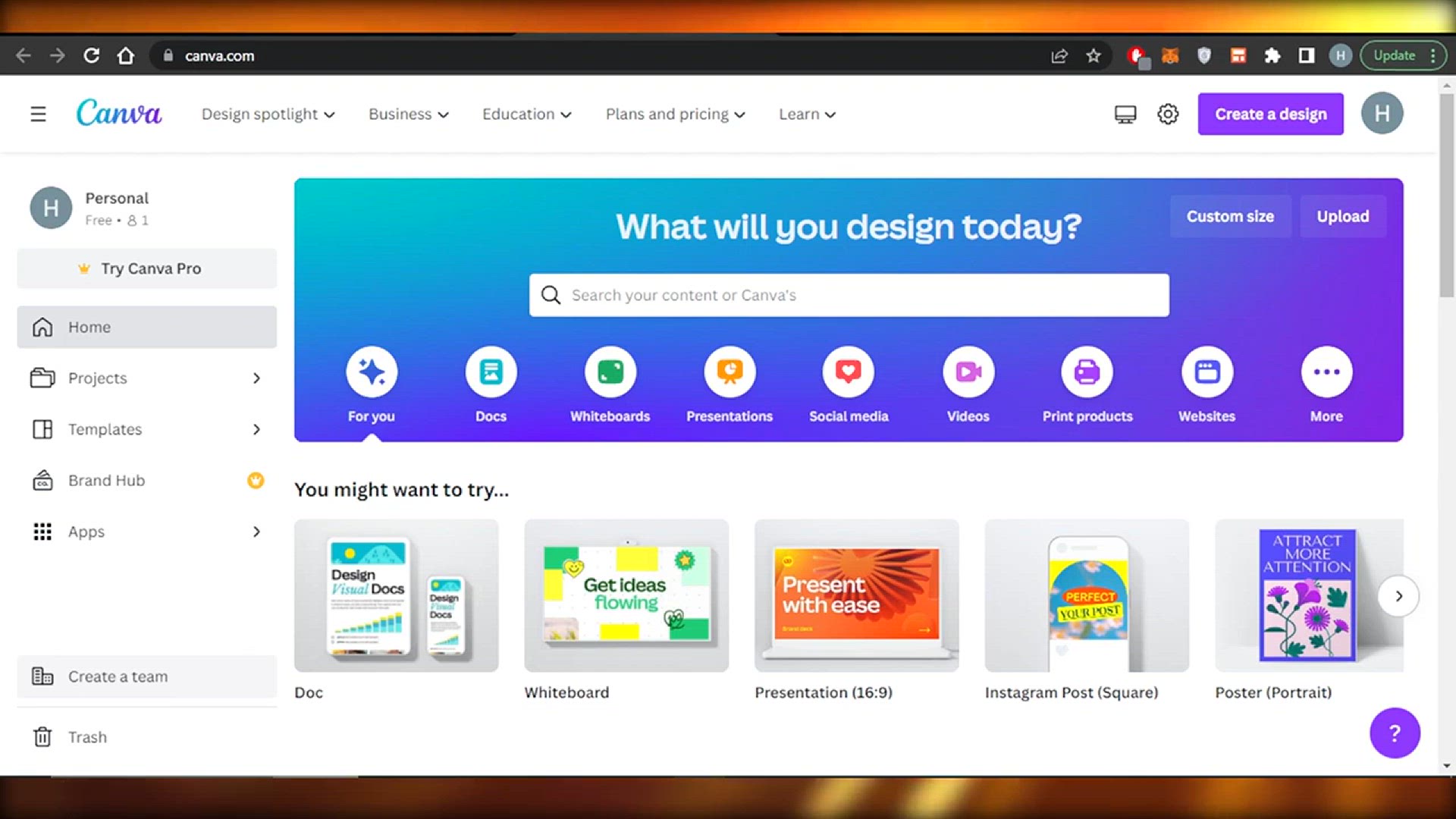
How To Create Content For Instagram Using Canva
113 views · Apr 18, 2024 howtocanva.online
"Elevate your Instagram game with this step-by-step tutorial on creating stunning content using Canva. Whether you're a business owner, influencer, or social media enthusiast, crafting visually appealing posts is key to standing out on Instagram. Join us as we explore Canva's user-friendly platform and discover how to design eye-catching graphics, engaging stories, and scroll-stopping carousels. From selecting the perfect templates to customizing colors, fonts, and imagery, learn how to create cohesive and on-brand content that captivates your audience. With Canva's intuitive tools and creative assets at your fingertips, you'll be equipped to take your Instagram presence to new heights. Watch now and unleash your creativity to create content that stops scrollers in their tracks."
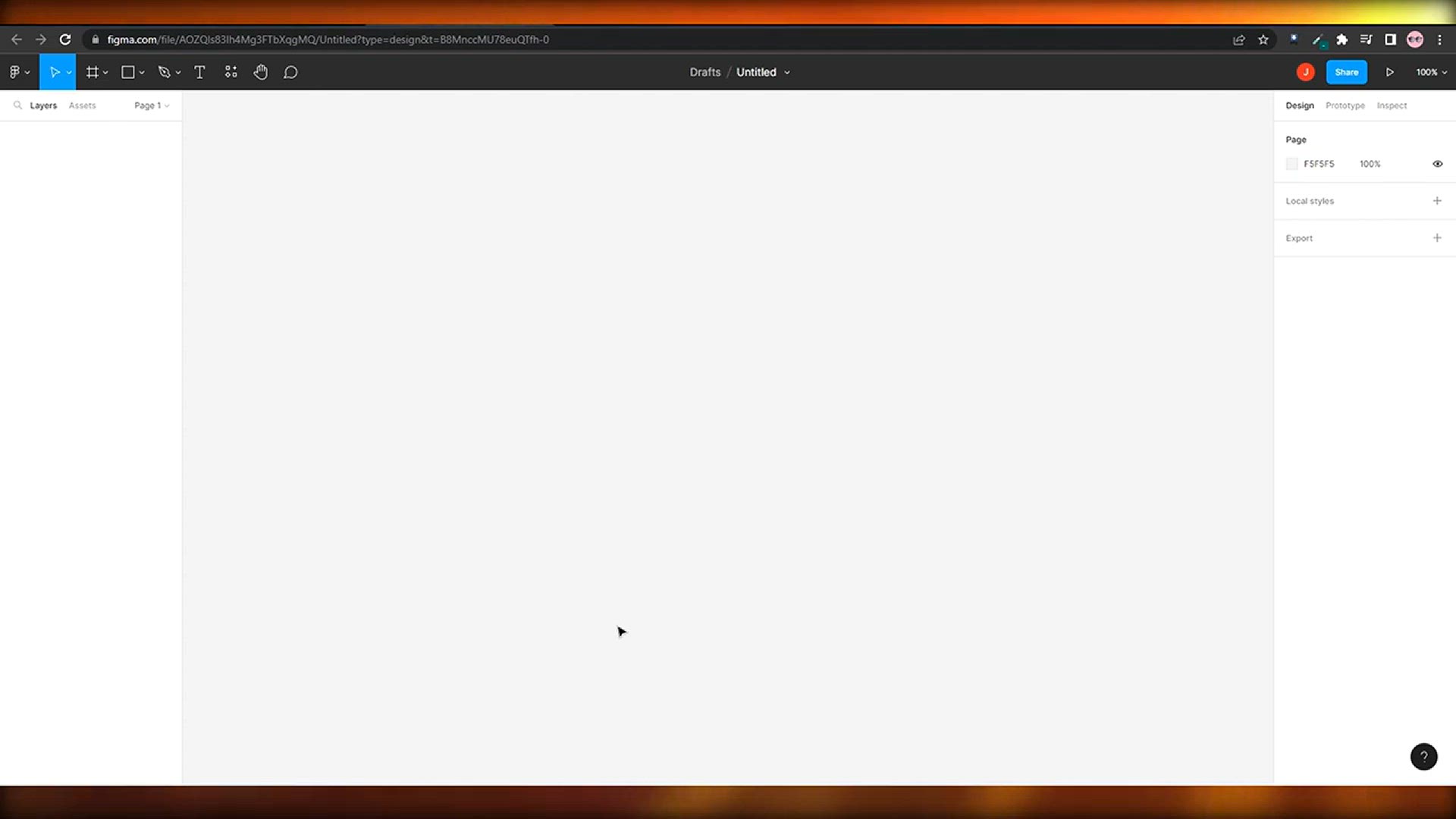
How To Create A Dropdown Menu In Figma
1K views · Apr 18, 2024 howtocanva.online
"Master the art of user-friendly navigation with this tutorial on creating dropdown menus in Figma. Whether you're a UX/UI designer, developer, or enthusiast, implementing dropdown menus can enhance the accessibility and organization of your designs. Join us as we delve into Figma's powerful tools and demonstrate step-by-step how to design and prototype dropdown menus seamlessly. From creating the dropdown structure to styling and adding interactions, learn how to customize every aspect to fit your design needs. With practical tips and techniques, you'll gain the skills to create intuitive and engaging dropdown menus that enhance the user experience of your designs. Watch now and level up your Figma skills with dropdown menu design."
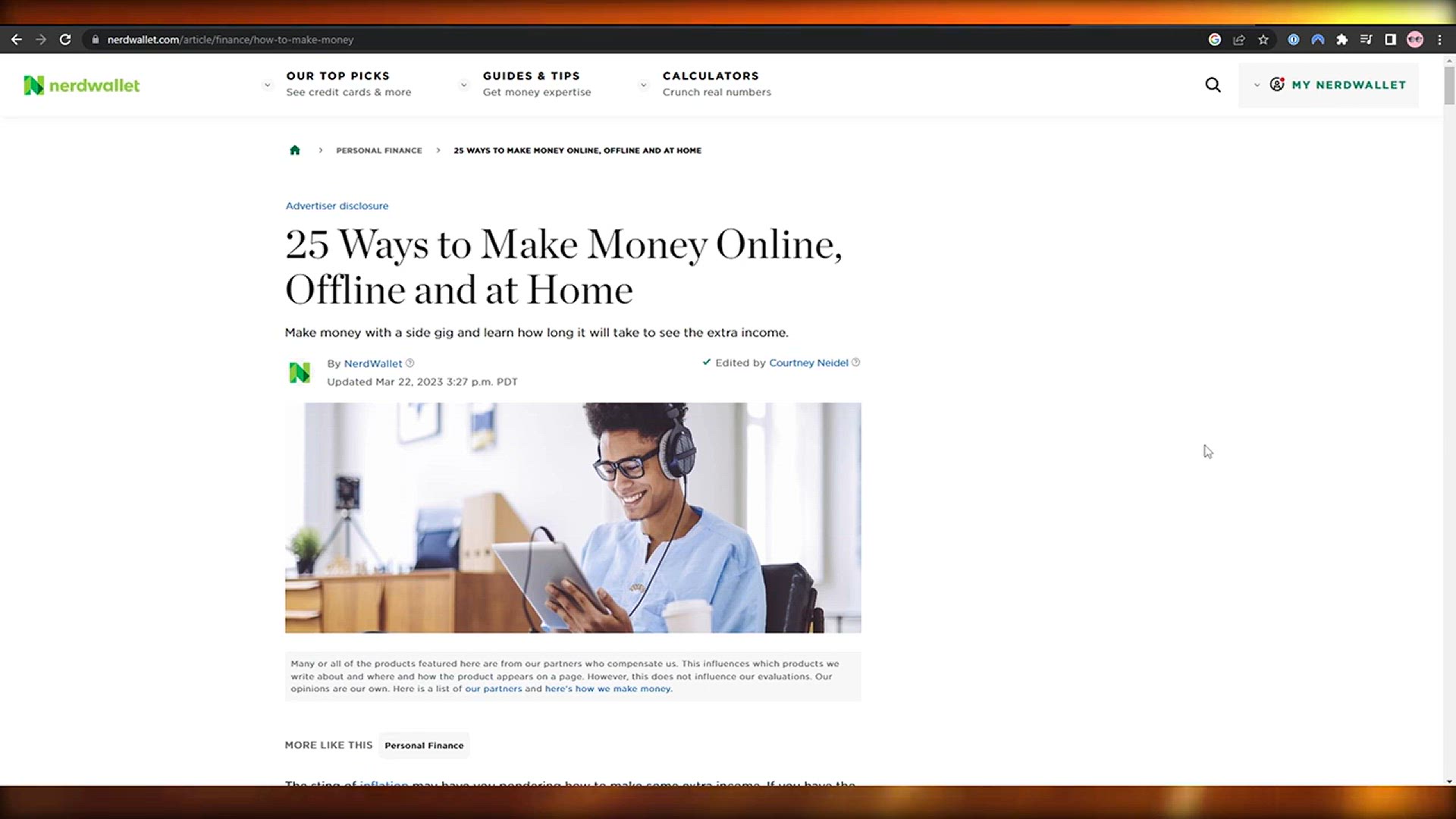
How To Get More Blog Traffic (2024)
24K views · Apr 18, 2024 howtocanva.online
"Unlock the secrets to boosting your blog traffic in 2024 with this comprehensive guide. Whether you're a seasoned blogger or just starting out, increasing traffic to your blog is essential for reaching a wider audience and achieving your blogging goals. Join us as we share proven strategies and techniques to attract more visitors to your blog, including optimizing your content for search engines, leveraging social media platforms effectively, and engaging with your audience through email marketing and collaborations. With actionable tips and insights tailored to the current digital landscape, you'll learn how to drive sustainable traffic growth and elevate your blogging success in 2024 and beyond. Watch now and take your blog to new heights with increased traffic and engagement."
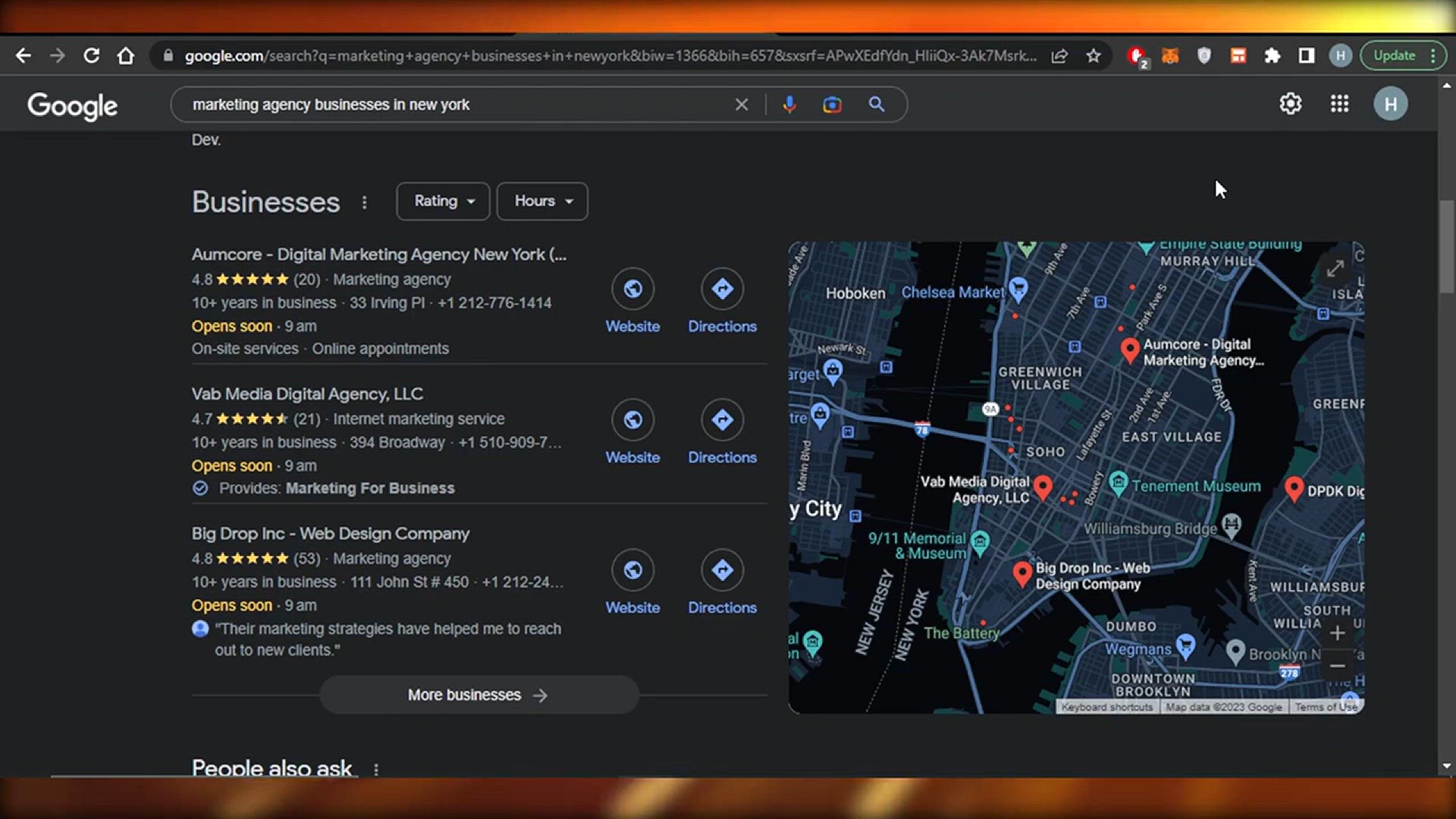
How To Get More Local Business Calls
4K views · Apr 18, 2024 howtocanva.online
"Discover effective strategies to increase local business calls with this actionable guide. Whether you're a small business owner or a marketer aiming to boost local outreach, generating more calls is crucial for driving revenue and building relationships within your community. Join us as we explore proven tactics to attract more local leads and convert them into valuable phone inquiries. From optimizing your Google My Business listing to implementing targeted advertising campaigns and leveraging local SEO techniques, you'll learn how to enhance your visibility and attract qualified prospects who are ready to connect with your business. With practical tips and insights tailored to local marketing, you'll be equipped to generate more calls and grow your business presence in your community. Watch now and start driving more local business calls today."
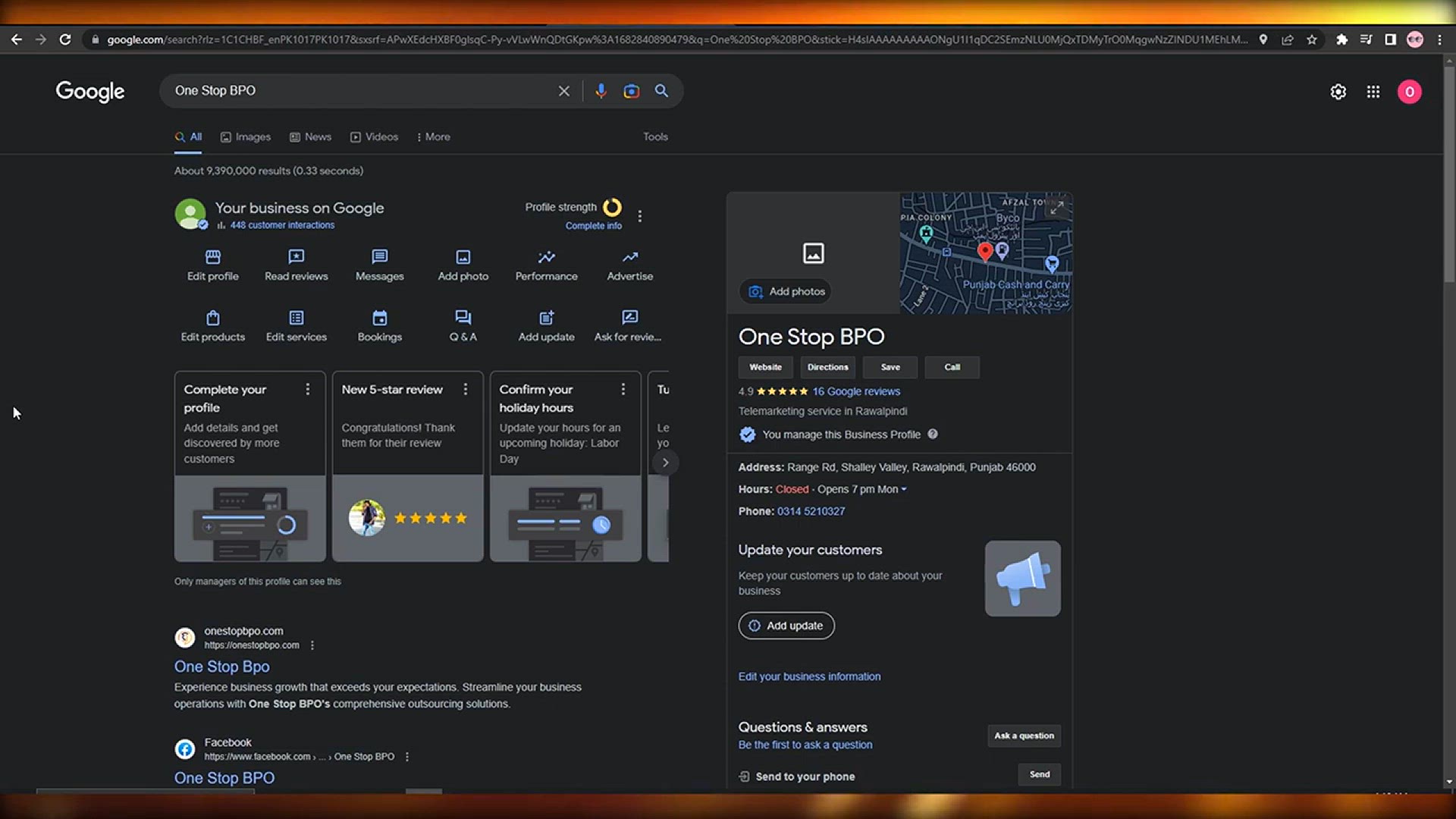
How To Delete My Google Business Profile
718 views · Apr 18, 2024 howtocanva.online
"Learn how to effectively delete your Google Business Profile with this step-by-step guide. Whether you're rebranding your business, closing permanently, or need to remove outdated information, properly deleting your Google Business Profile is essential for maintaining accuracy and professionalism online. Join us as we walk you through the process of accessing and managing your business profile within the Google My Business dashboard. From navigating the settings to initiating the deletion request, we'll cover everything you need to know to ensure a smooth removal process. With clear instructions and helpful tips, you'll be able to confidently delete your Google Business Profile and maintain control over your online presence. Watch now to take control of your business's online identity."
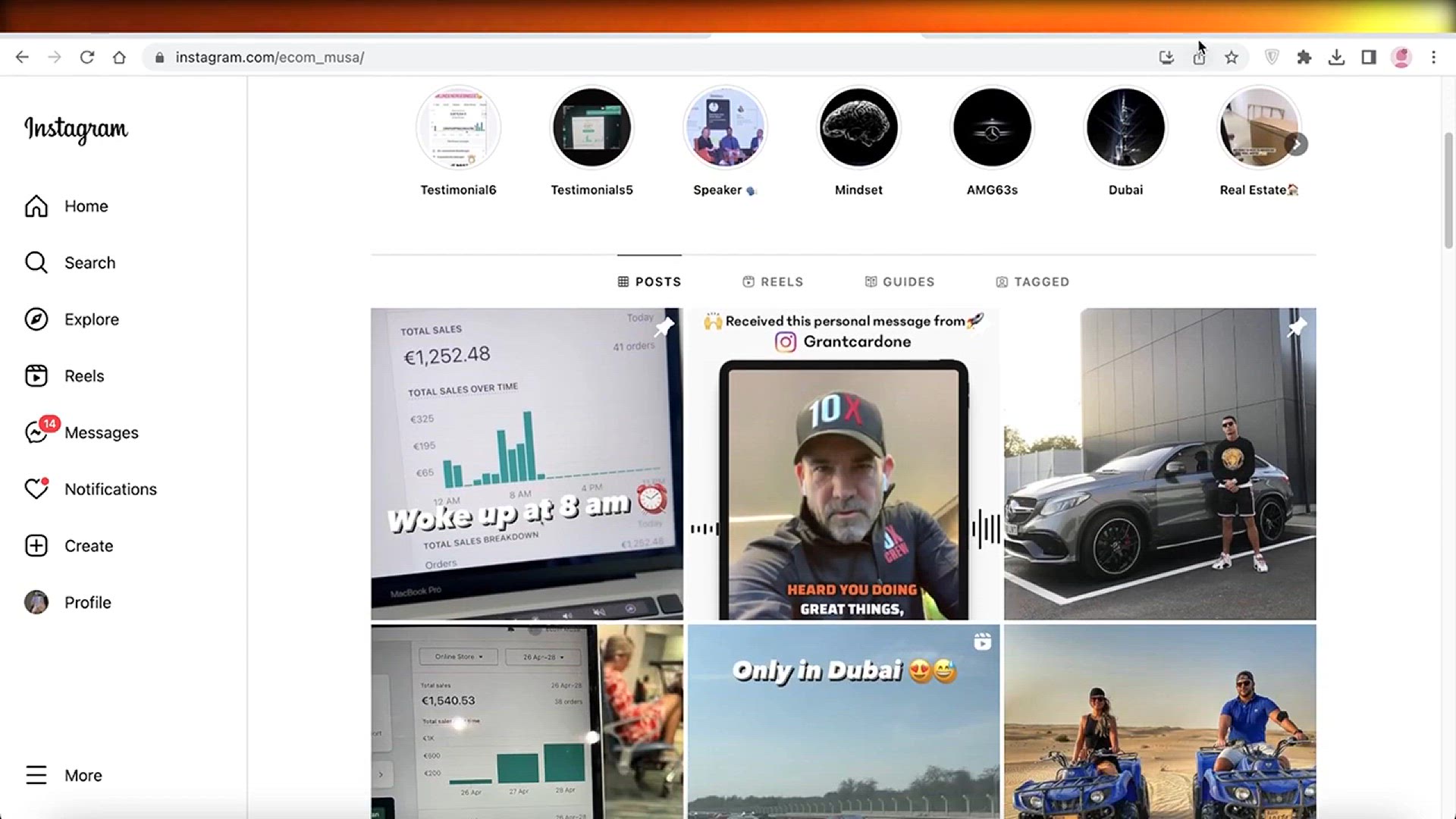
How To Find High Ticket Ecom Sales
1K views · Apr 18, 2024 howtocanva.online
"Unlock the secrets to finding high-ticket e-commerce sales with this insightful guide. Whether you're a seasoned e-commerce entrepreneur or just starting out, targeting high-ticket sales can significantly boost your revenue and profitability. Join us as we delve into proven strategies and techniques to identify and attract high-value customers who are willing to invest in premium products or services. From niche selection and product research to implementing effective marketing and sales tactics, you'll learn how to position your e-commerce business for success in the high-ticket market. With practical tips and actionable advice, you'll be equipped to capitalize on lucrative opportunities and maximize your e-commerce sales potential. Watch now and start generating high-ticket e-commerce sales today."
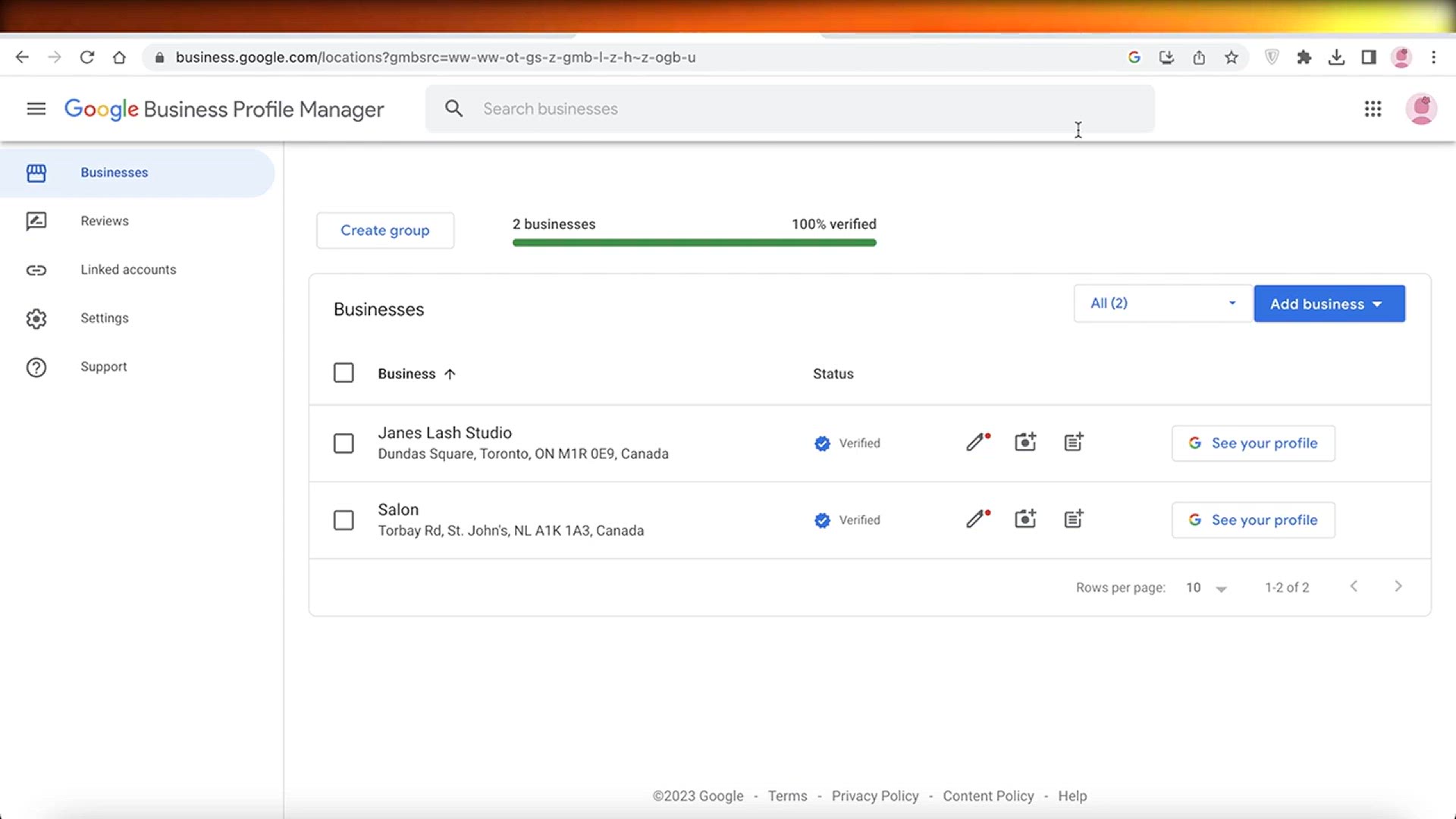
How To Find Google Business Profile ID
22K views · Apr 18, 2024 howtocanva.online
"Discover how to easily locate your Google Business Profile ID with this quick tutorial. Your Google Business Profile ID is a unique identifier that helps you manage and optimize your business listing on Google. Join us as we walk you through the simple steps to find your Profile ID within the Google My Business dashboard. From accessing your account settings to locating the ID in the URL or source code, we'll cover multiple methods to ensure you can easily access this crucial piece of information. With clear instructions and helpful tips, you'll be able to confidently locate your Google Business Profile ID and streamline your online presence. Watch now to take control of your business's digital identity."
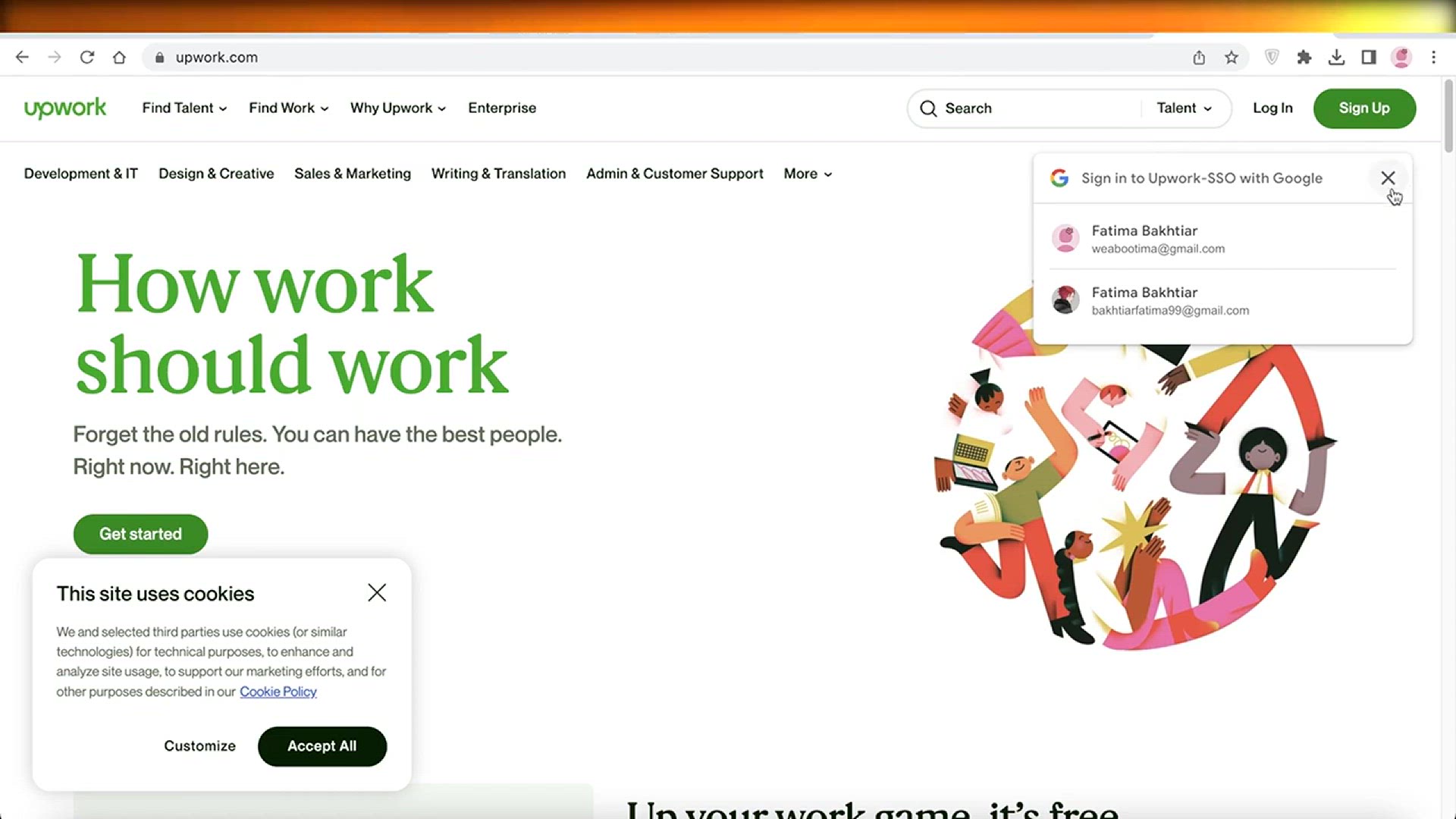
How To Find High Ticket Remote Closing Jobs
6K views · Apr 18, 2024 howtocanva.online
"Explore the lucrative world of high-ticket remote closing jobs with this comprehensive guide. Whether you're an experienced sales professional or looking to break into the remote work arena, landing high-ticket closing jobs can significantly boost your income and flexibility. Join us as we uncover proven strategies and resources to identify remote opportunities that offer substantial commissions and bonuses. From leveraging online job boards and networking platforms to tapping into specialized remote job listings, you'll learn how to navigate the remote job market and secure high-paying closing roles from the comfort of your own home. With practical tips and actionable insights, you'll be empowered to pursue remote closing jobs that align with your skills and financial goals. Watch now and take the next step towards a rewarding remote career in high-ticket sales."
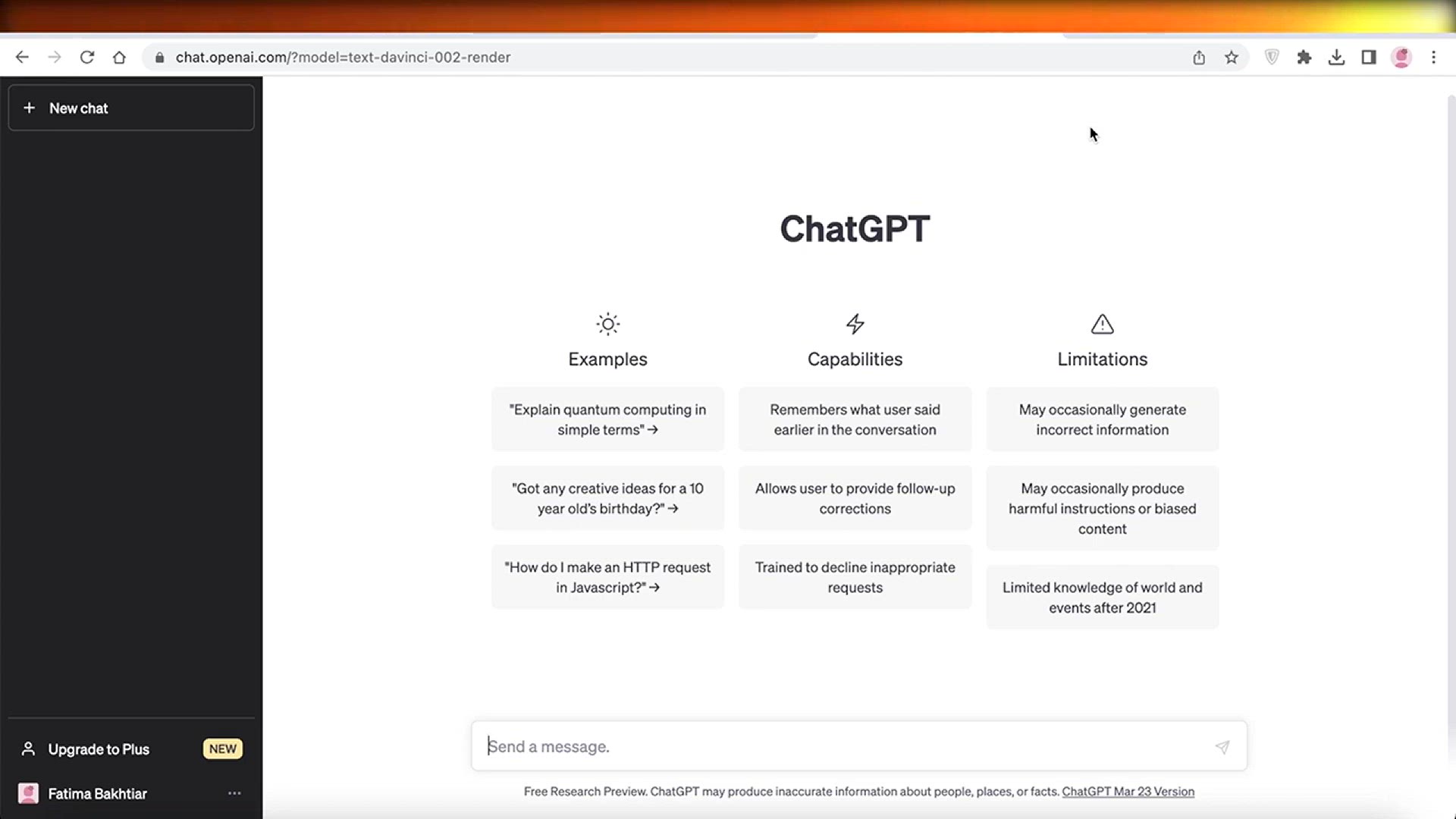
How To Fix Error In Chatgpt
51K views · Apr 18, 2024 howtocanva.online
"Troubleshoot and resolve errors in ChatGPT with this helpful tutorial. Whether you're encountering issues with the model's responses, experiencing technical glitches, or facing other errors, this guide will walk you through common troubleshooting steps to get ChatGPT up and running smoothly again. Join us as we explore strategies to identify and address errors, including clearing cache and cookies, checking for updates, and adjusting browser settings. With practical tips and insights, you'll be equipped to overcome any challenges and enjoy seamless interactions with ChatGPT. Watch now to troubleshoot errors and enhance your experience with this powerful AI model."
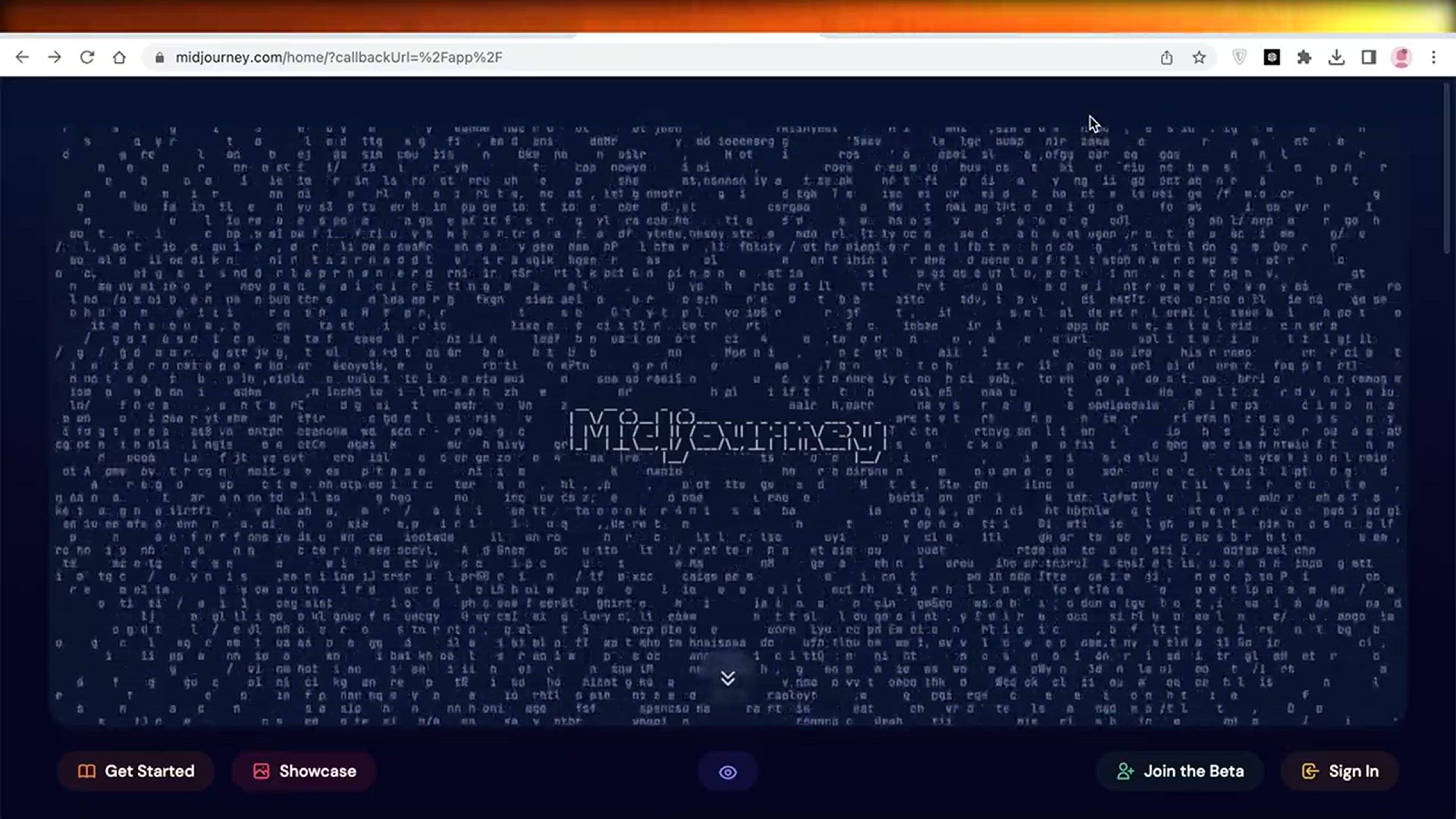
How To Get Started With Midjourney (Midjourney Tutorial)
2K views · Apr 18, 2024 howtocanva.online
"Dive into the world of Midjourney with this comprehensive tutorial designed to help you get started on the platform. Whether you're new to Midjourney or looking to explore its features in depth, this guide will walk you through the essential steps to begin your journey effectively. Join us as we navigate through Midjourney's user-friendly interface, covering everything from creating an account and setting up your profile to exploring available resources and accessing valuable tools. With practical tips and insights, you'll gain the confidence and knowledge needed to make the most out of your Midjourney experience. Watch now to embark on your Midjourney and unlock the potential for personal and professional growth."
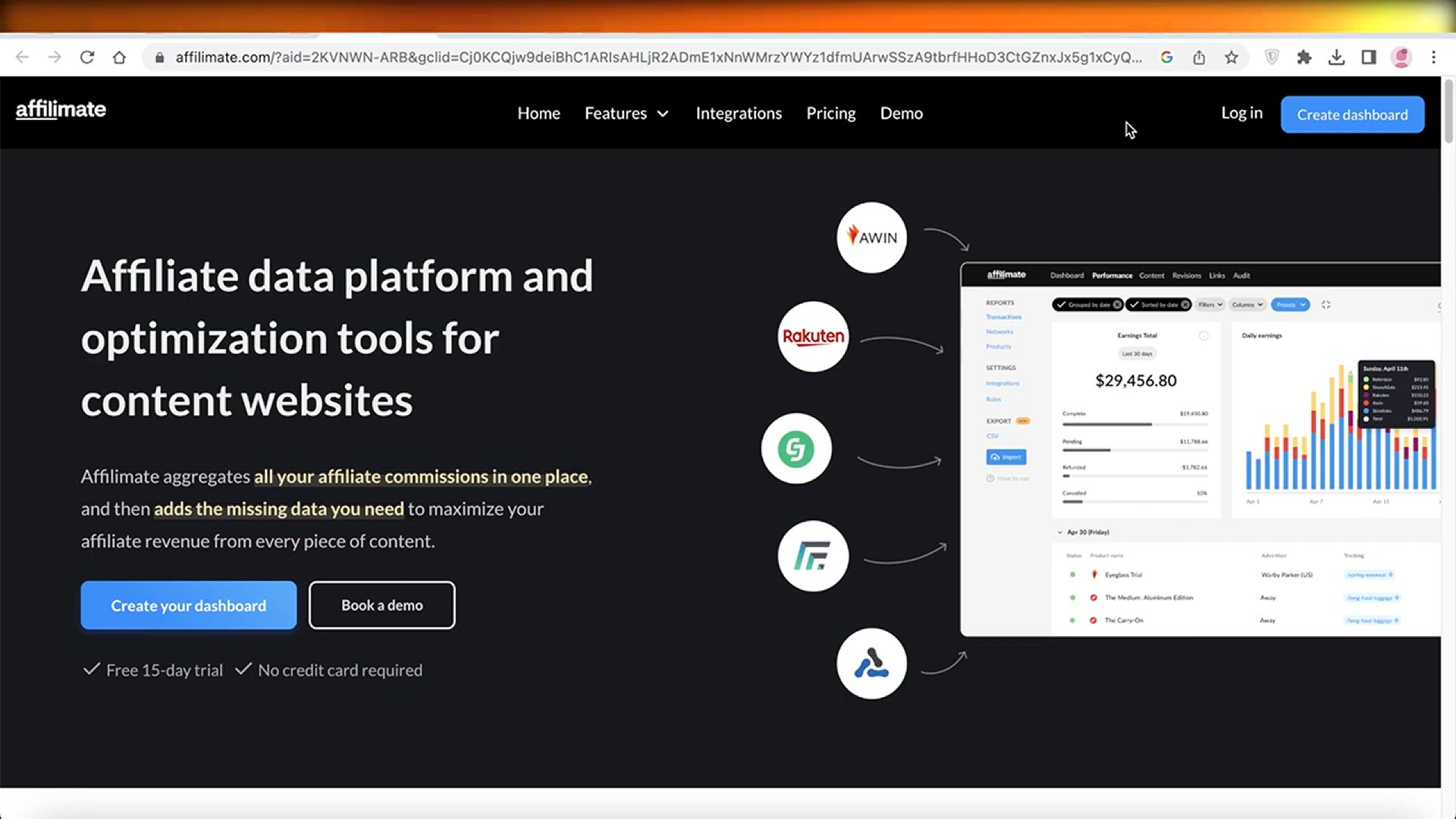
How To Find High Ticket Affiliate Marketing Products
2K views · Apr 18, 2024 howtocanva.online
"Discover the secrets to uncovering high-ticket affiliate marketing products with this insightful tutorial. Whether you're a seasoned affiliate marketer or just starting out, targeting high-ticket products can significantly increase your earning potential. Join us as we delve into proven strategies and techniques for finding lucrative affiliate opportunities that offer generous commissions and high conversion rates. From exploring affiliate networks and programs to conducting niche research and competitor analysis, you'll learn how to identify products that align with your audience's needs and preferences. With practical tips and actionable advice, you'll be equipped to maximize your affiliate marketing earnings by promoting high-ticket products effectively. Watch now and start monetizing your affiliate marketing efforts with high-ticket offers."
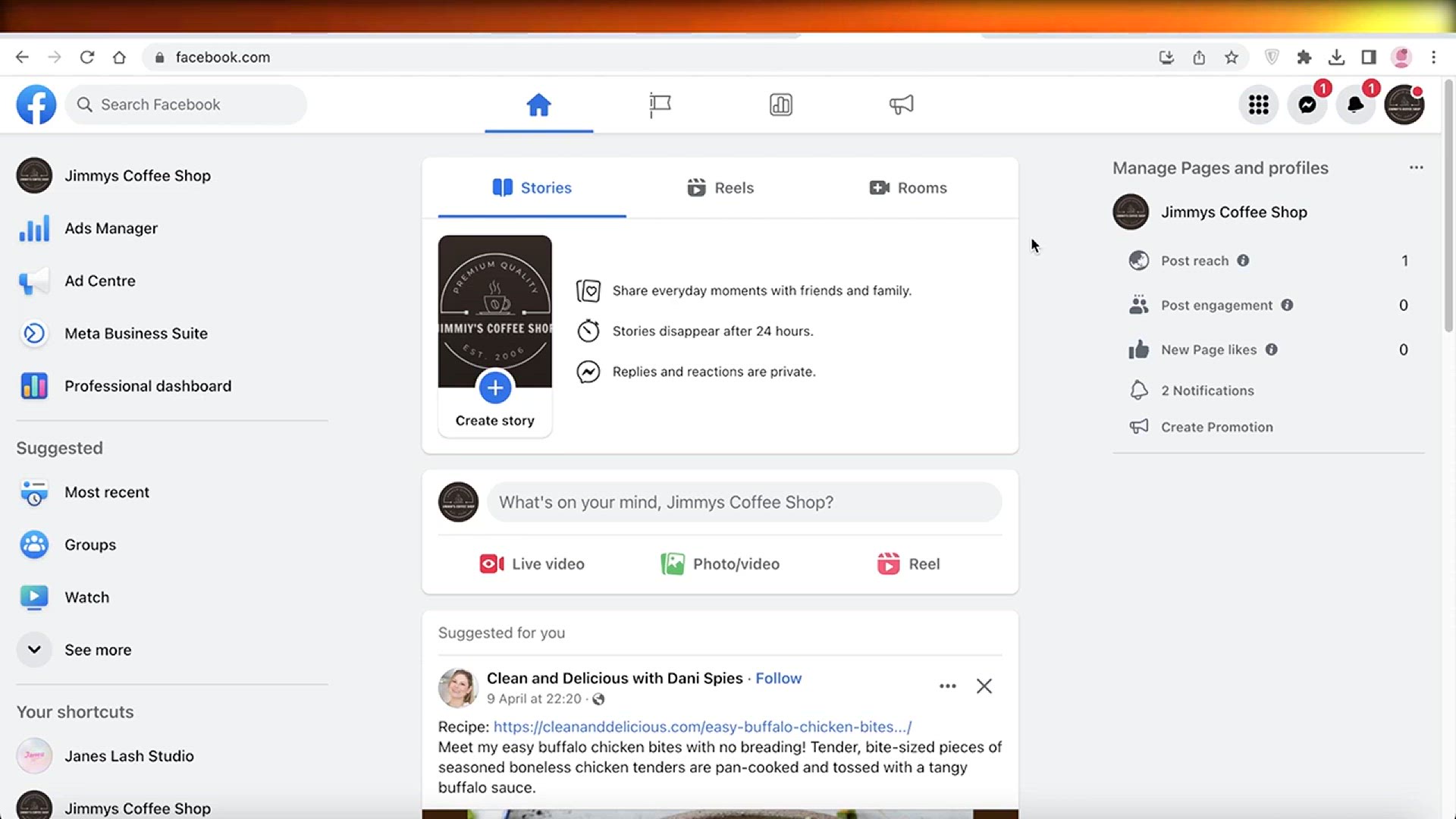
How To Increase Your Facebook Page Organic Reach In 2024
703 views · Apr 18, 2024 howtocanva.online
"Unlock the latest strategies to boost your Facebook Page's organic reach in 2024 with this comprehensive tutorial. As Facebook's algorithm continues to evolve, understanding how to maximize organic reach is essential for maintaining visibility and engagement with your audience. Join us as we explore proven techniques and best practices tailored to the current digital landscape. From optimizing your content strategy and leveraging Facebook's features to engaging with your audience and fostering community interaction, you'll learn how to effectively expand your reach without relying on paid advertising. With practical tips and actionable insights, you'll be equipped to navigate Facebook's algorithm changes and drive meaningful engagement on your Page. Watch now to elevate your Facebook presence and achieve greater organic reach in 2024 and beyond."
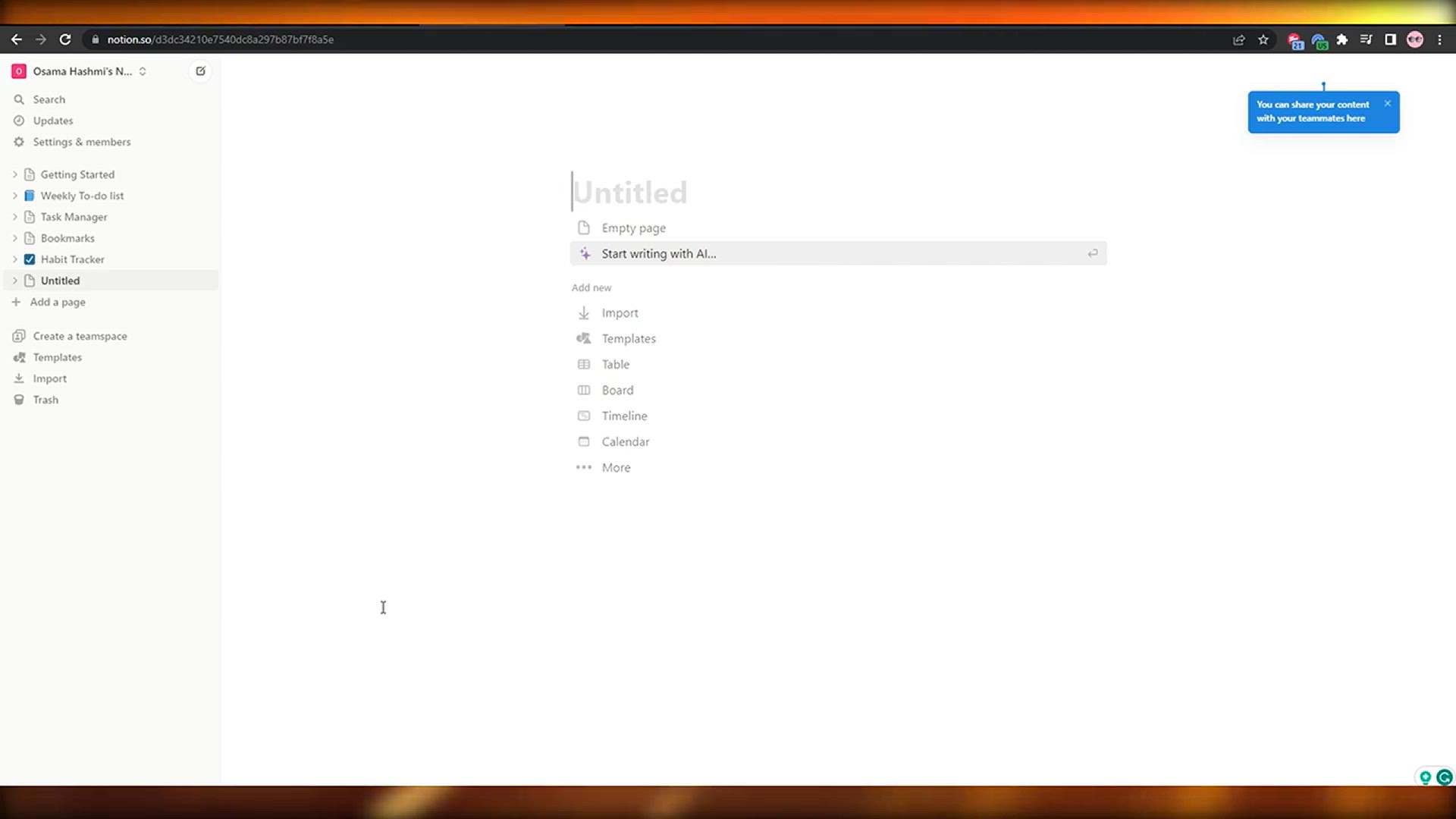
How To Make A Habit Tracker In Notion
10K views · Apr 18, 2024 howtocanva.online
"Learn how to create a personalized habit tracker in Notion with this easy-to-follow tutorial. Habit tracking is a powerful tool for improving productivity and achieving personal goals, and Notion offers a versatile platform for designing custom trackers to suit your needs. Join us as we guide you through the step-by-step process of setting up a habit tracker in Notion, from creating tables and databases to adding custom properties and tracking your progress. Whether you're aiming to build healthier habits, increase productivity, or simply stay organized, this tutorial will empower you to harness the full potential of Notion's habit tracking capabilities. Watch now and start tracking your habits effectively to reach your goals."
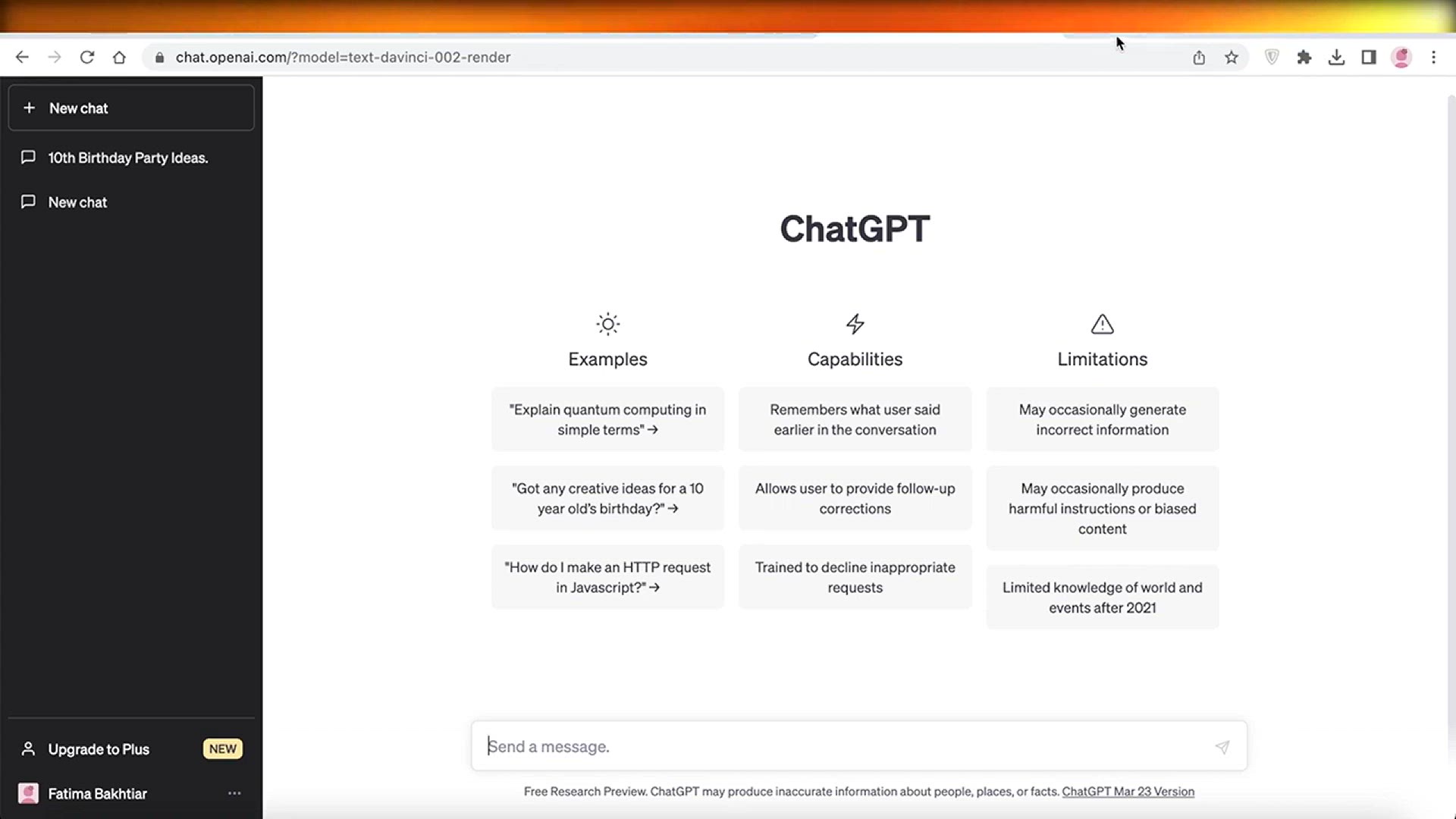
How To Generate Leads With Chatgpt
801 views · Apr 18, 2024 howtocanva.online
"Unlock the power of AI-driven lead generation with this comprehensive tutorial on using ChatGPT. ChatGPT isn't just for conversations; it can also be a valuable tool for capturing leads and nurturing prospects. Join us as we explore innovative strategies for leveraging ChatGPT to generate leads effectively. From crafting engaging conversation flows to qualifying leads and capturing contact information, you'll learn how to use ChatGPT to initiate meaningful interactions and drive conversions. With practical tips and insights, you'll be equipped to harness the potential of AI-driven lead generation to grow your business and expand your customer base. Watch now to start generating leads with ChatGPT and take your marketing efforts to the next level."
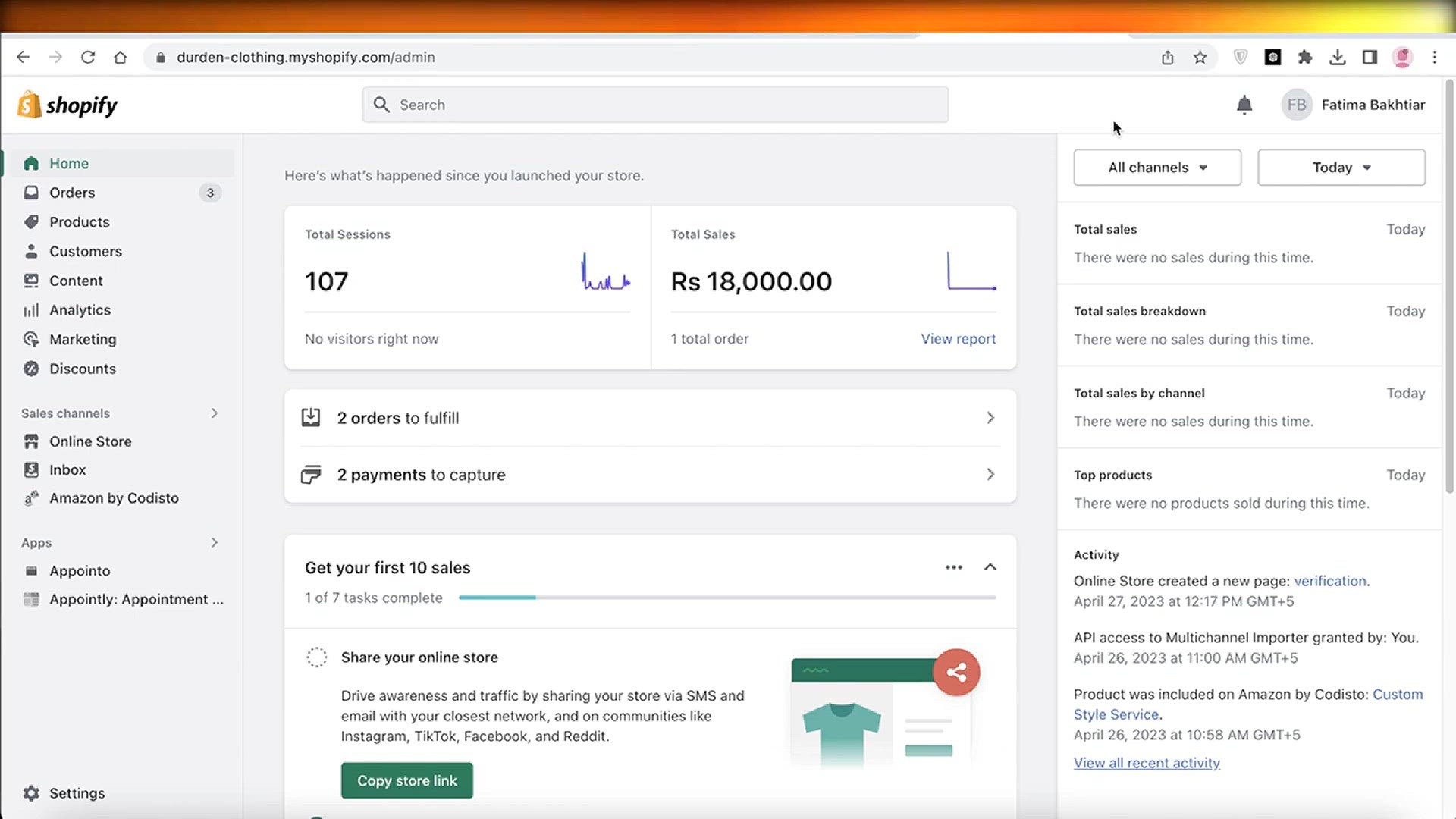
How To Generate Leads For Local Business
682 views · Apr 18, 2024 howtocanva.online
"Learn how to attract and convert leads for your local business with this comprehensive guide. Generating leads is essential for the growth and success of any local business, and in this tutorial, we'll explore proven strategies to do just that. Join us as we delve into effective tactics tailored specifically for targeting local audiences, including optimizing your Google My Business listing, leveraging local SEO techniques, and implementing targeted advertising campaigns. From engaging with your community on social media to partnering with local organizations and hosting events, you'll discover a range of approaches to attract qualified leads and turn them into loyal customers. With practical tips and actionable insights, you'll be equipped to drive sustainable growth for your local business. Watch now to start generating leads and achieving your business goals in your community."
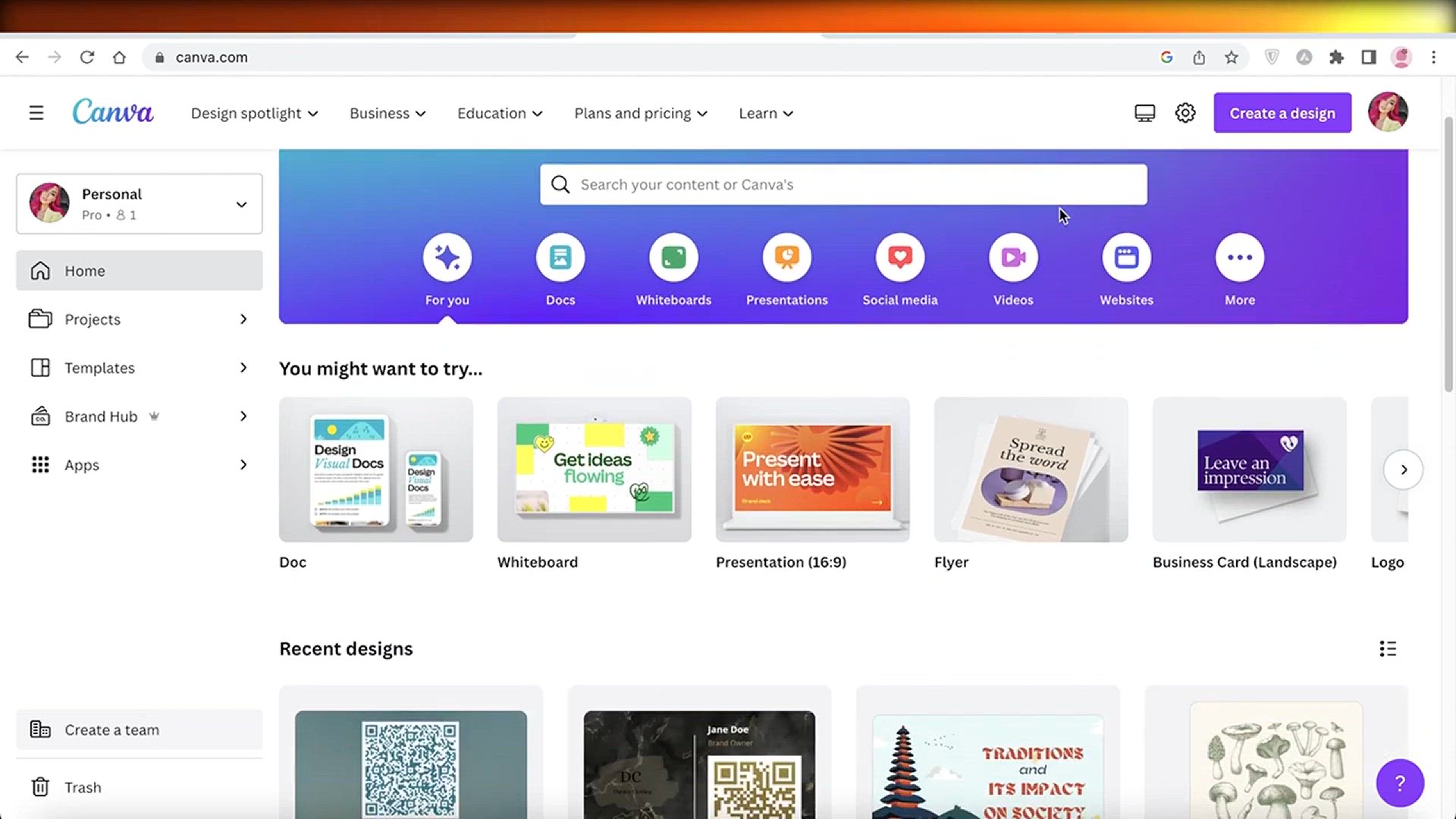
How To Edit Videos In Canva
496 views · Apr 18, 2024 howtocanva.online
"Unlock the power of video editing with Canva in this step-by-step tutorial. Whether you're a beginner or seasoned content creator, Canva offers intuitive tools for editing videos with ease. Join us as we explore Canva's video editing capabilities, covering everything from trimming and cropping footage to adding text, music, and effects. Learn how to enhance your videos with professional-looking transitions, overlays, and animations to captivate your audience and tell your story effectively. With Canva's user-friendly interface and vast library of assets, you'll be equipped to create polished and engaging videos in no time. Watch now to elevate your video content with Canva's editing features and take your creativity to new heights."
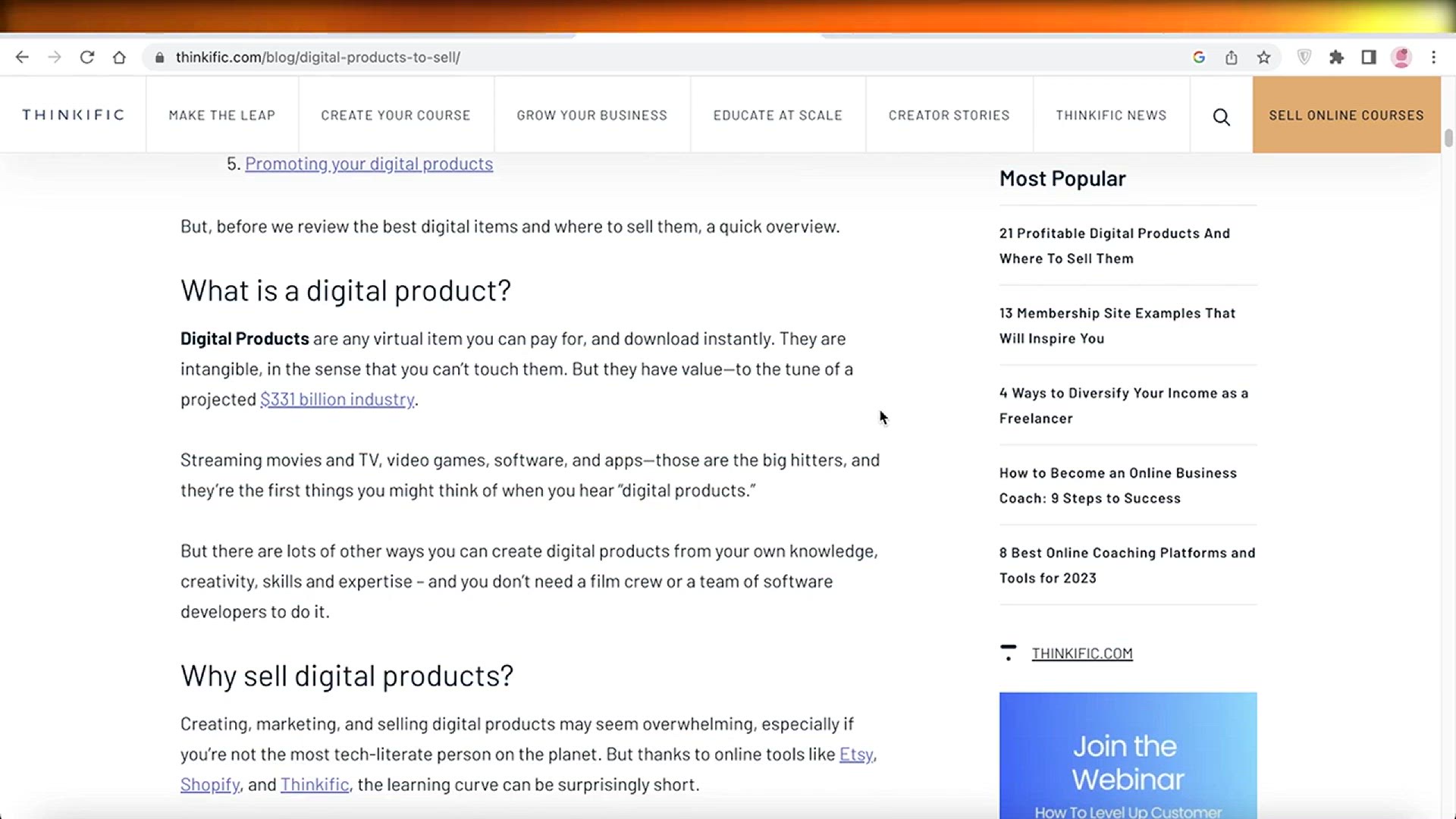
How To Do Dropshipping With Digital Products
5K views · Apr 18, 2024 howtocanva.online
"Discover the lucrative world of dropshipping with digital products in this comprehensive guide. While traditional dropshipping involves physical goods, digital products offer unique advantages such as instant delivery and high-profit margins. Join us as we explore the ins and outs of dropshipping digital products, from finding reliable suppliers and selecting profitable niches to setting up your online store and driving traffic. Learn how to leverage platforms like Shopify, WooCommerce, or Etsy to showcase and sell digital products such as e-books, courses, templates, and software. With practical tips and actionable insights, you'll be equipped to launch your own successful dropshipping business with digital products and unlock new revenue streams. Watch now to start profiting from the booming digital marketplace."
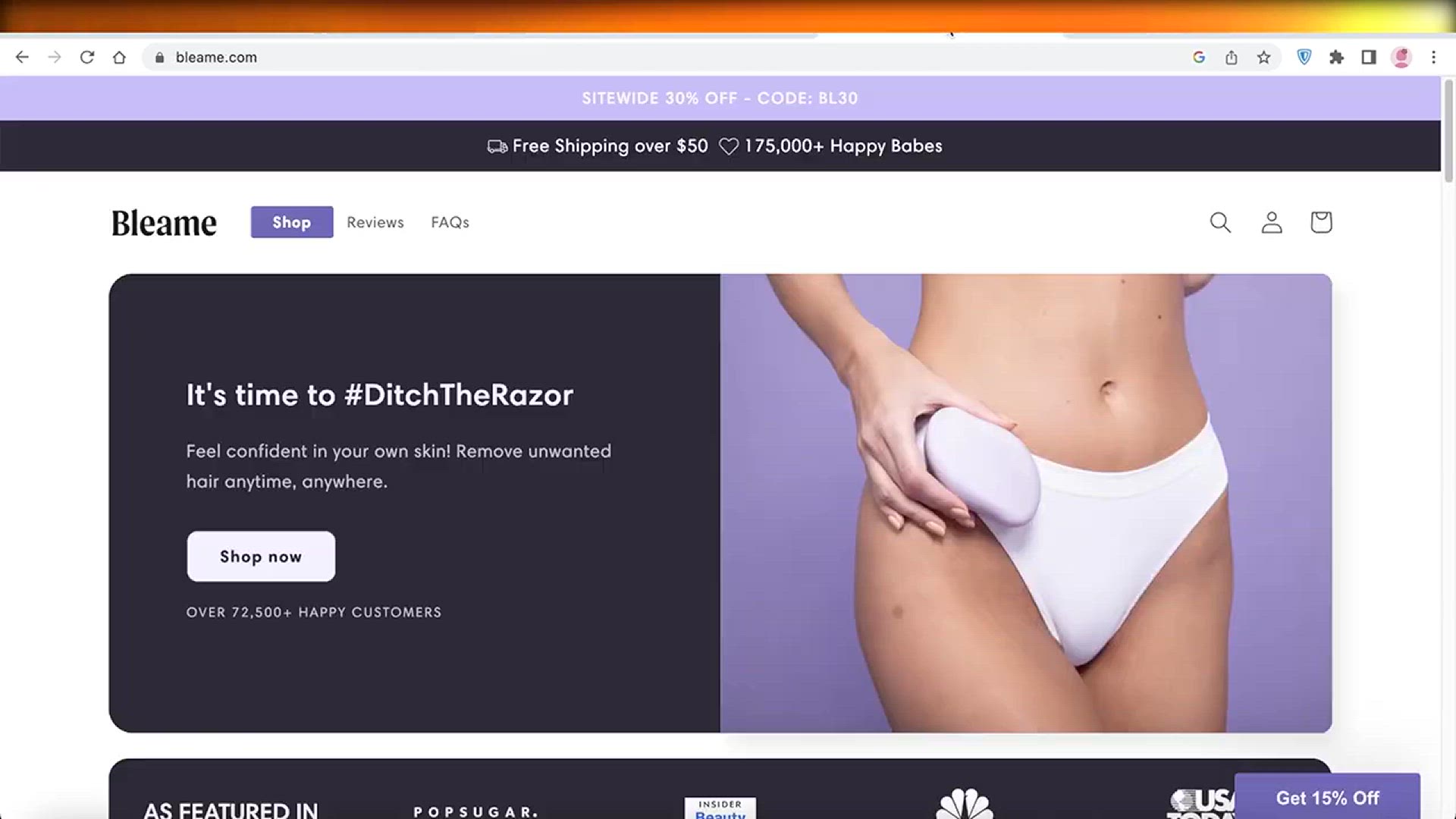
How To Design A One Product Shopify Store
15K views · Apr 18, 2024 howtocanva.online
"Learn how to create a sleek and effective one-product Shopify store with this comprehensive tutorial. Whether you're launching a new product or focusing on a single bestseller, a one-product store can streamline the shopping experience and maximize conversions. Join us as we guide you through the process of designing and setting up your store, from selecting a theme and customizing the layout to optimizing product pages and integrating essential features like payment gateways and shipping options. Discover how to create compelling product images and descriptions, as well as how to implement effective marketing strategies to drive traffic and boost sales. With practical tips and insights, you'll be equipped to launch your own one-product Shopify store and make a splash in the e-commerce world. Watch now to bring your product to market with style and efficiency."
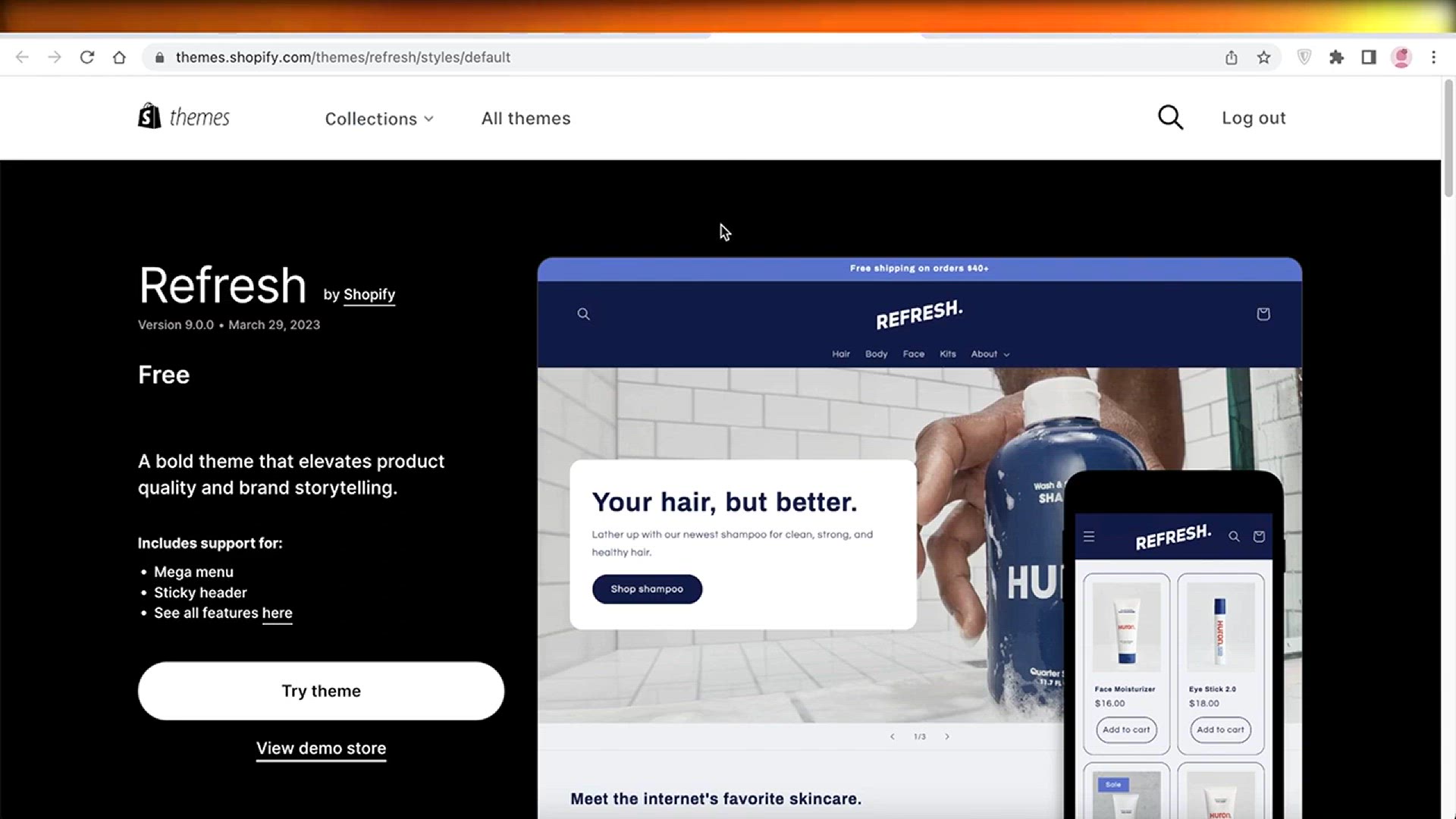
How To Design Refresh Theme On Shopify
2K views · Apr 18, 2024 howtocanva.online
"Revitalize your Shopify store with a refreshing new theme design using this easy-to-follow tutorial. Whether you're looking to update your store's aesthetic or rebrand your online presence, refreshing your Shopify theme can breathe new life into your e-commerce business. Join us as we guide you through the process of selecting and customizing a theme that aligns with your brand identity and resonates with your target audience. From adjusting colors and fonts to optimizing layout and navigation, learn how to create a visually appealing and user-friendly store that drives engagement and conversions. With practical tips and insights, you'll be empowered to give your Shopify store a makeover that revitalizes your online presence and boosts sales. Watch now to start designing your refreshed theme and make a lasting impression on your customers."
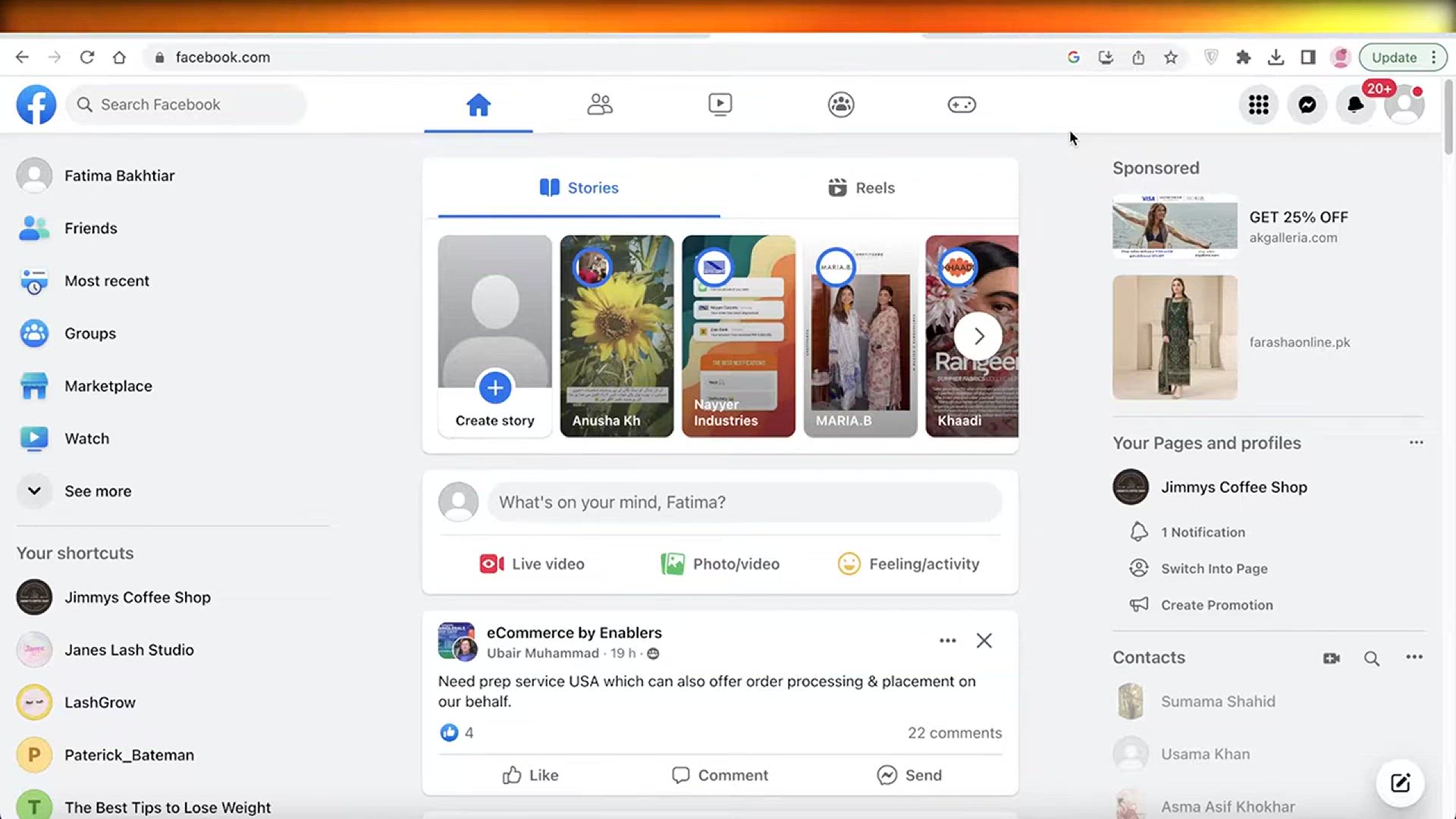
How To Dropship On Facebook Marketplace
2K views · Apr 18, 2024 howtocanva.online
"Explore the world of dropshipping on Facebook Marketplace with this comprehensive tutorial. Leveraging the massive user base and convenient platform of Facebook Marketplace, you can launch a successful dropshipping business without the need for your own website. Join us as we guide you through the process of setting up your dropshipping business on Facebook Marketplace, from selecting profitable products to sourcing reliable suppliers and managing orders. Learn how to optimize your product listings, leverage Facebook's advertising tools, and provide exceptional customer service to maximize your sales and profitability. With practical tips and insights, you'll be equipped to capitalize on the vast opportunities available on Facebook Marketplace and build a thriving dropshipping business. Watch now to start your journey towards dropshipping success on Facebook Marketplace."
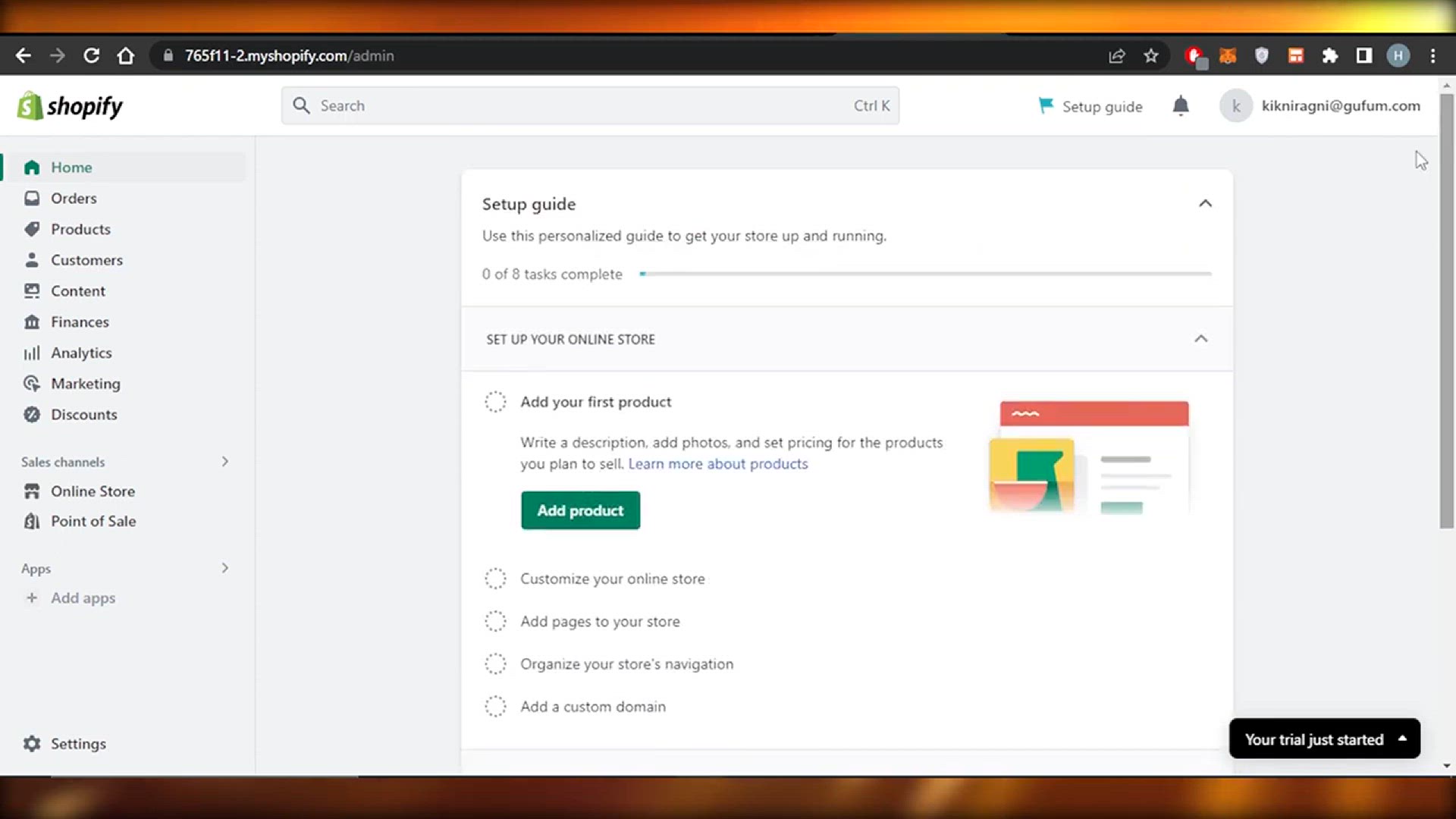
How To Design a Clothing Brand Website Using Shopify
12K views · Apr 18, 2024 howtocanva.online
"Create a stunning online presence for your clothing brand with this step-by-step tutorial on designing a website using Shopify. Whether you're a fashion entrepreneur or launching your own apparel line, having a professional and visually appealing website is essential for showcasing your brand and attracting customers. Join us as we walk you through the process of setting up and customizing your Shopify store to reflect the unique identity of your clothing brand. From selecting the perfect theme to adding product listings, imagery, and branding elements, learn how to create a cohesive and engaging online shopping experience for your customers. With practical tips and insights, you'll be equipped to launch a successful clothing brand website that stands out in the competitive fashion industry. Watch now to bring your brand to life and start selling your designs to the world."
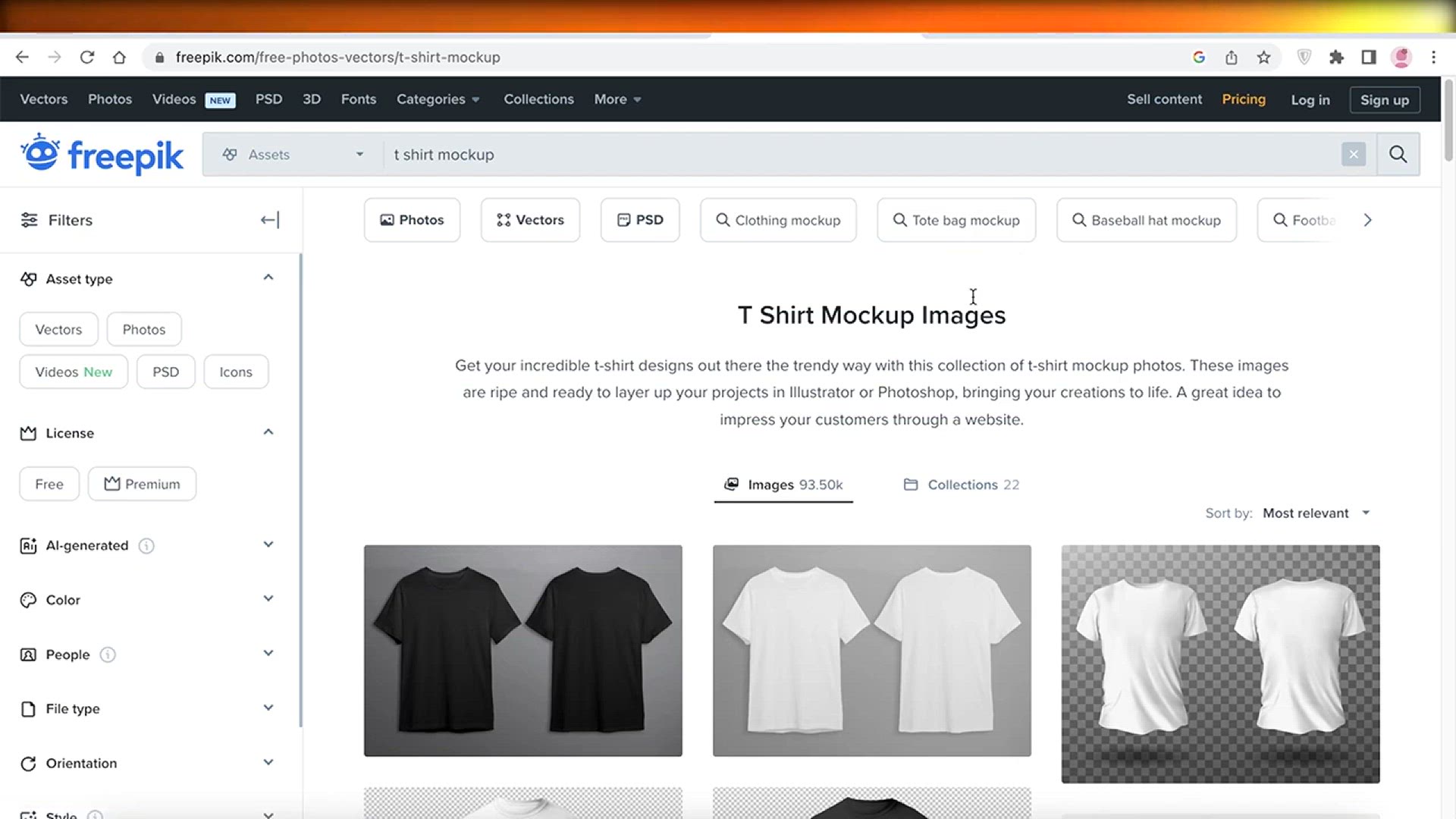
How To Do Free Mockups For Your Clothing Brand
4K views · Apr 18, 2024 howtocanva.online
"Elevate your clothing brand's visual presentation with this tutorial on creating free mockups. Mockups are essential for showcasing your designs in a professional and compelling manner, but they don't have to break the bank. Join us as we explore various tools and resources for generating high-quality mockups for your clothing brand without spending a dime. From leveraging online mockup generators and templates to using free design software and stock imagery, learn how to create eye-catching mockups that accurately represent your brand's aesthetic. With practical tips and insights, you'll be equipped to produce stunning mockups that help attract customers and drive sales for your clothing brand. Watch now to elevate your brand's visual identity and make a memorable impression in the competitive fashion market."
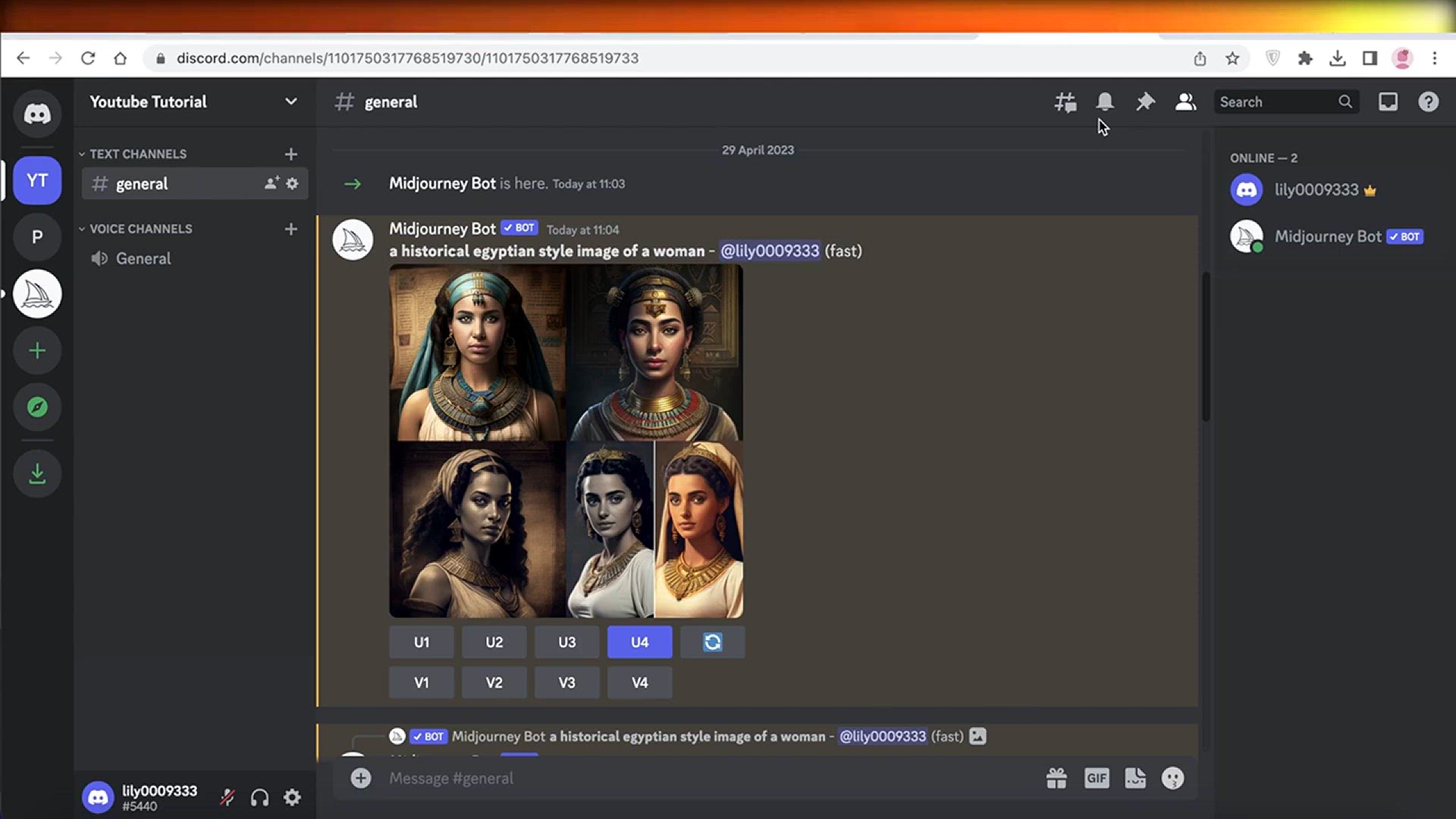
How To Save MidJourney Images
8K views · Apr 18, 2024 howtocanva.online
"Learn how to easily save images from MidJourney with this quick tutorial. MidJourney offers a plethora of inspiring images and visuals, perfect for enhancing your creative projects or presentations. In this tutorial, we'll show you step-by-step how to save images from MidJourney to your device or computer. Whether you're looking for stunning landscapes, captivating portraits, or vibrant illustrations, mastering this skill will empower you to effortlessly access and utilize MidJourney's extensive image library for your personal or professional endeavors. With straightforward instructions and helpful tips, you'll be able to curate and save the perfect images to bring your creative visions to life. Watch now and start building your collection of MidJourney images today."
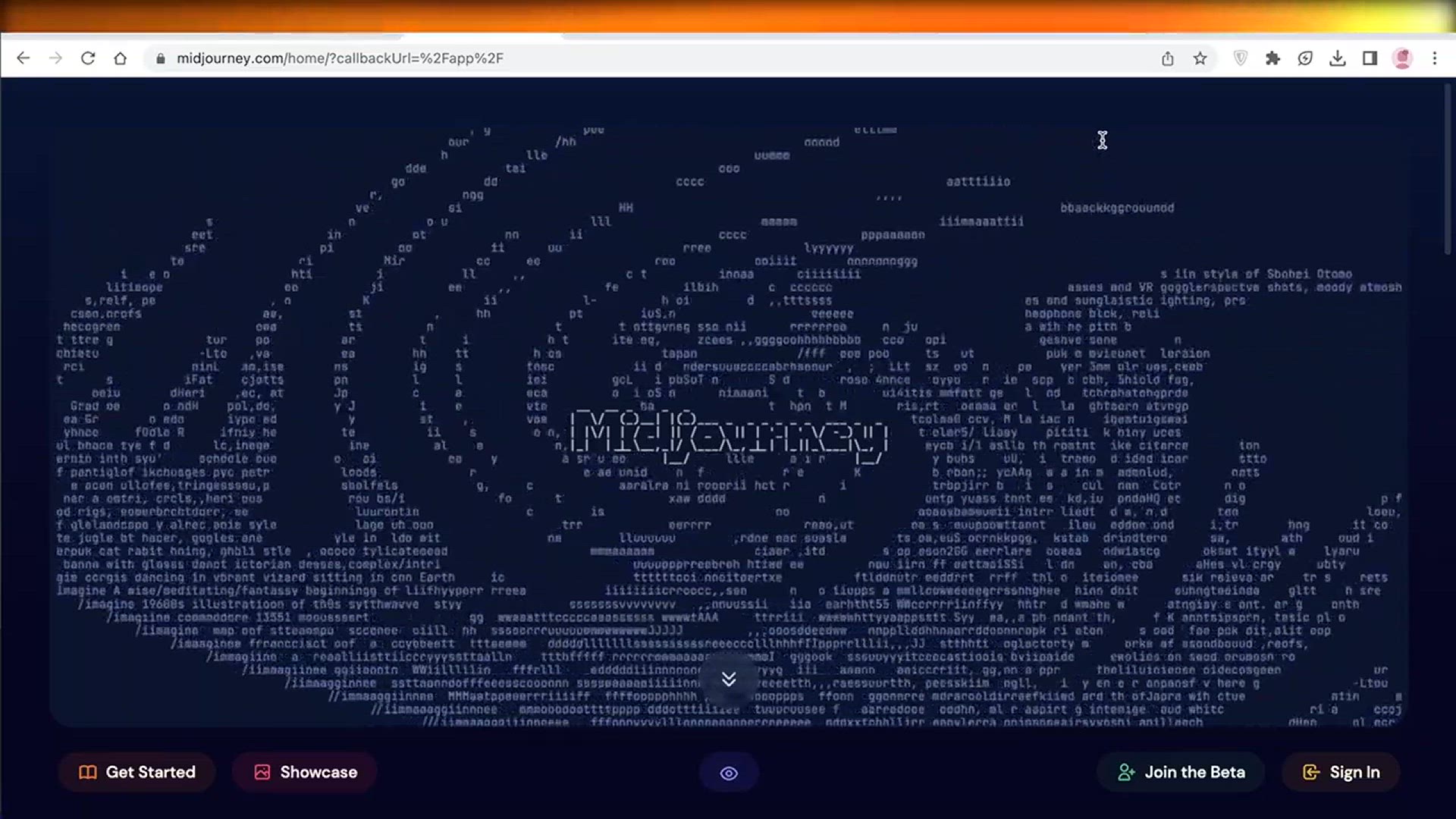
How To Setup Your Own MidJourney Server
4K views · Apr 18, 2024 howtocanva.online
"Empower yourself with full control over your creative assets by setting up your own MidJourney server. In this comprehensive tutorial, we'll guide you through the step-by-step process of establishing your personal MidJourney server. Whether you're a creator, educator, or organization, hosting your own server allows you to customize your MidJourney experience, ensuring privacy, security, and seamless access to your curated collection of inspiring images and visuals. From selecting a hosting provider to configuring server settings and deploying MidJourney, you'll learn everything you need to know to set up and maintain your own server. With practical tips and insights, you'll be equipped to take ownership of your creative journey and unleash your creativity with confidence. Watch now and embark on your journey towards a personalized MidJourney experience."
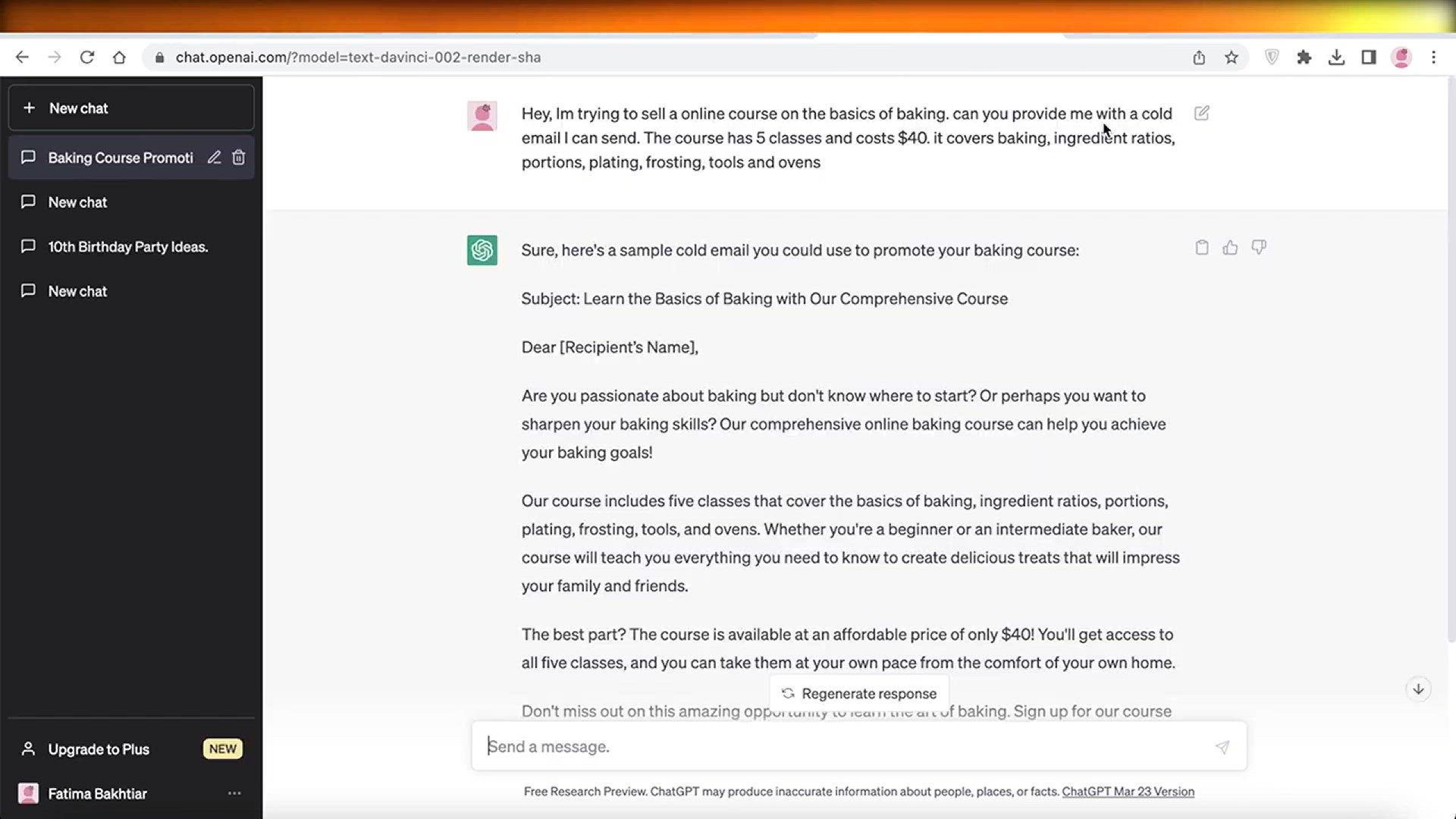
How To Rank Pages On Google With Chatgpt
8K views · Apr 18, 2024 howtocanva.online
"Unlock the power of AI-driven content optimization with this tutorial on ranking pages on Google using ChatGPT. In today's competitive digital landscape, achieving high rankings on Google is essential for driving organic traffic to your website. Join us as we explore innovative strategies for leveraging ChatGPT to optimize your web pages for search engine visibility and relevance. From crafting compelling meta descriptions and title tags to generating SEO-friendly content and identifying strategic keywords, you'll learn how to harness the capabilities of ChatGPT to enhance your website's search engine rankings. With practical tips and actionable insights, you'll be equipped to boost your online presence and attract more organic traffic from Google's search results. Watch now to elevate your SEO game with ChatGPT and achieve greater visibility for your web pages."
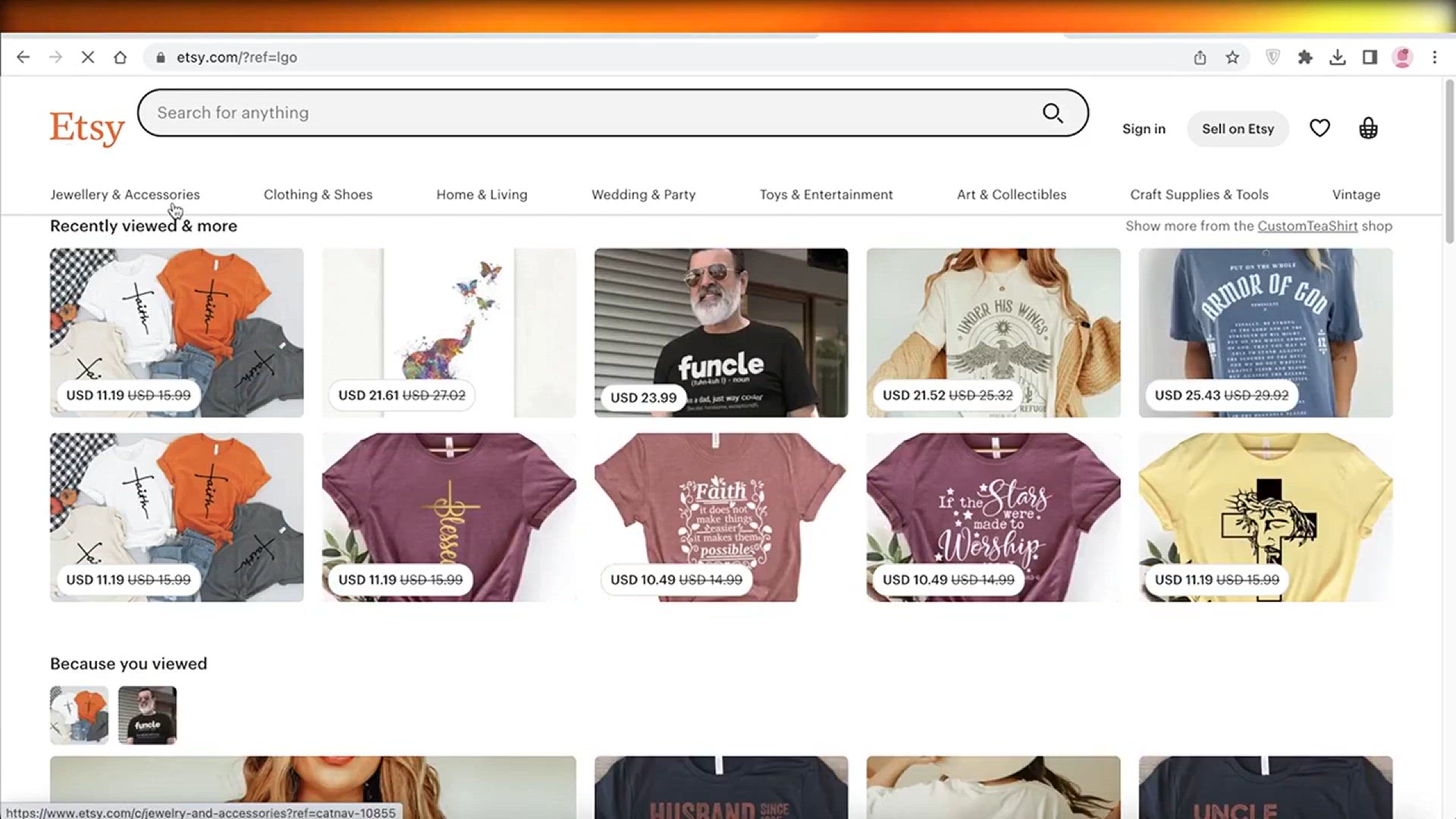
How To SKYROCKET Your Etsy Sales
989 views · Apr 18, 2024 howtocanva.online
"Discover the secrets to skyrocketing your Etsy sales with this comprehensive guide. Whether you're a seasoned seller or just starting out, increasing sales on Etsy requires strategic planning and execution. Join us as we unveil proven techniques and strategies to boost your visibility, attract more customers, and drive conversions on the Etsy platform. From optimizing your product listings and leveraging Etsy's advertising tools to implementing effective marketing tactics and providing exceptional customer service, you'll learn how to take your Etsy business to the next level. With practical tips and actionable insights, you'll be equipped to maximize your sales potential and achieve greater success on Etsy. Watch now to unlock the key to skyrocketing your Etsy sales and growing your online business."
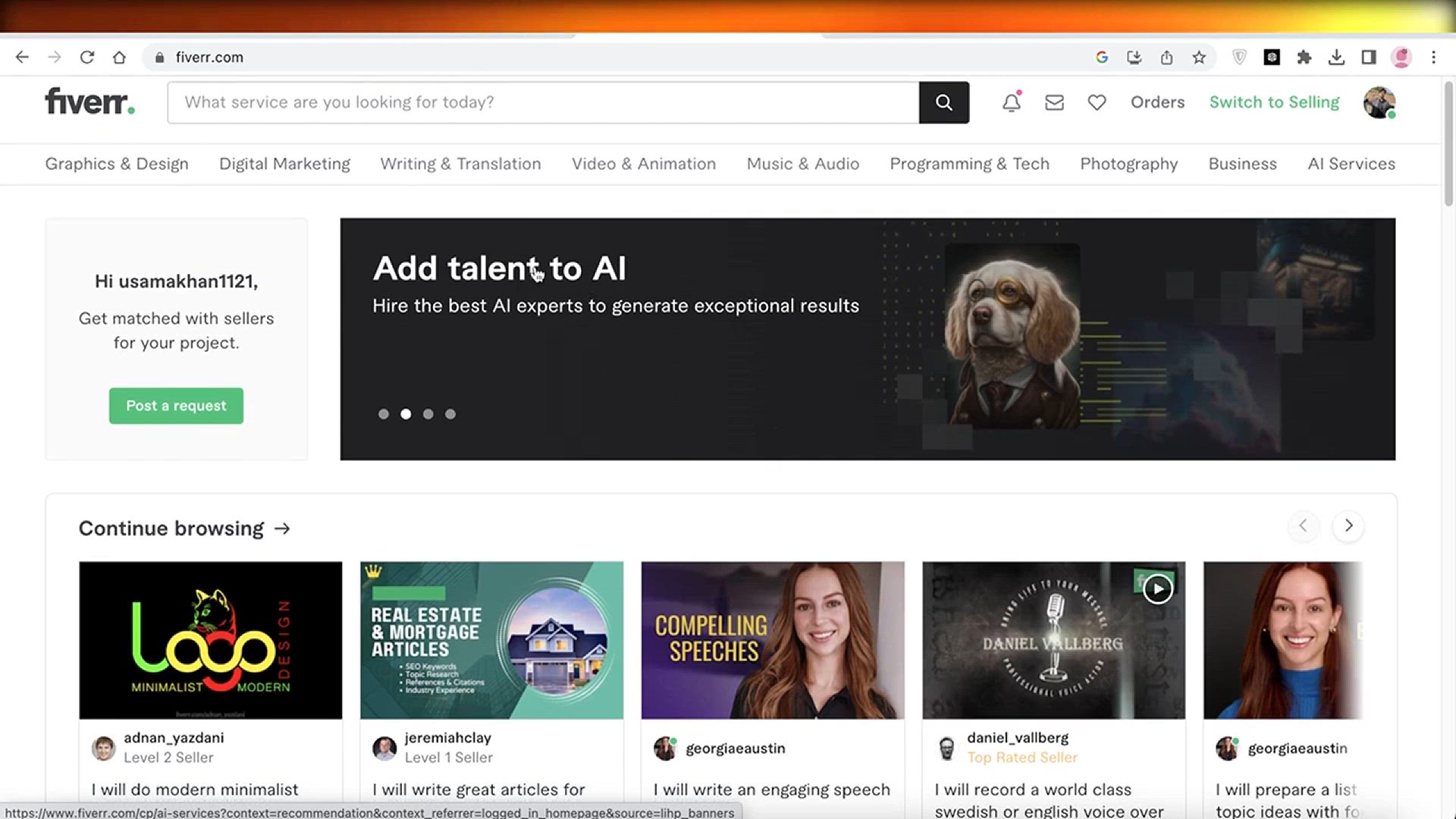
How To Start A Digital Marketing Agency In 2024 From Scratch
3K views · Apr 18, 2024 howtocanva.online
"Embark on your journey to entrepreneurship with this comprehensive guide on starting a digital marketing agency from scratch in 2024. In today's digital age, the demand for effective online marketing services continues to soar, presenting a prime opportunity for aspiring business owners. Join us as we explore the essential steps and strategies for launching your own digital marketing agency, from defining your niche and building your brand to acquiring clients and delivering exceptional results. Learn how to leverage the latest digital marketing trends, tools, and techniques to stand out in the competitive landscape and build a thriving agency. With practical tips and actionable insights, you'll be empowered to turn your passion for marketing into a successful business venture. Watch now to kickstart your journey and build the digital marketing agency of your dreams."
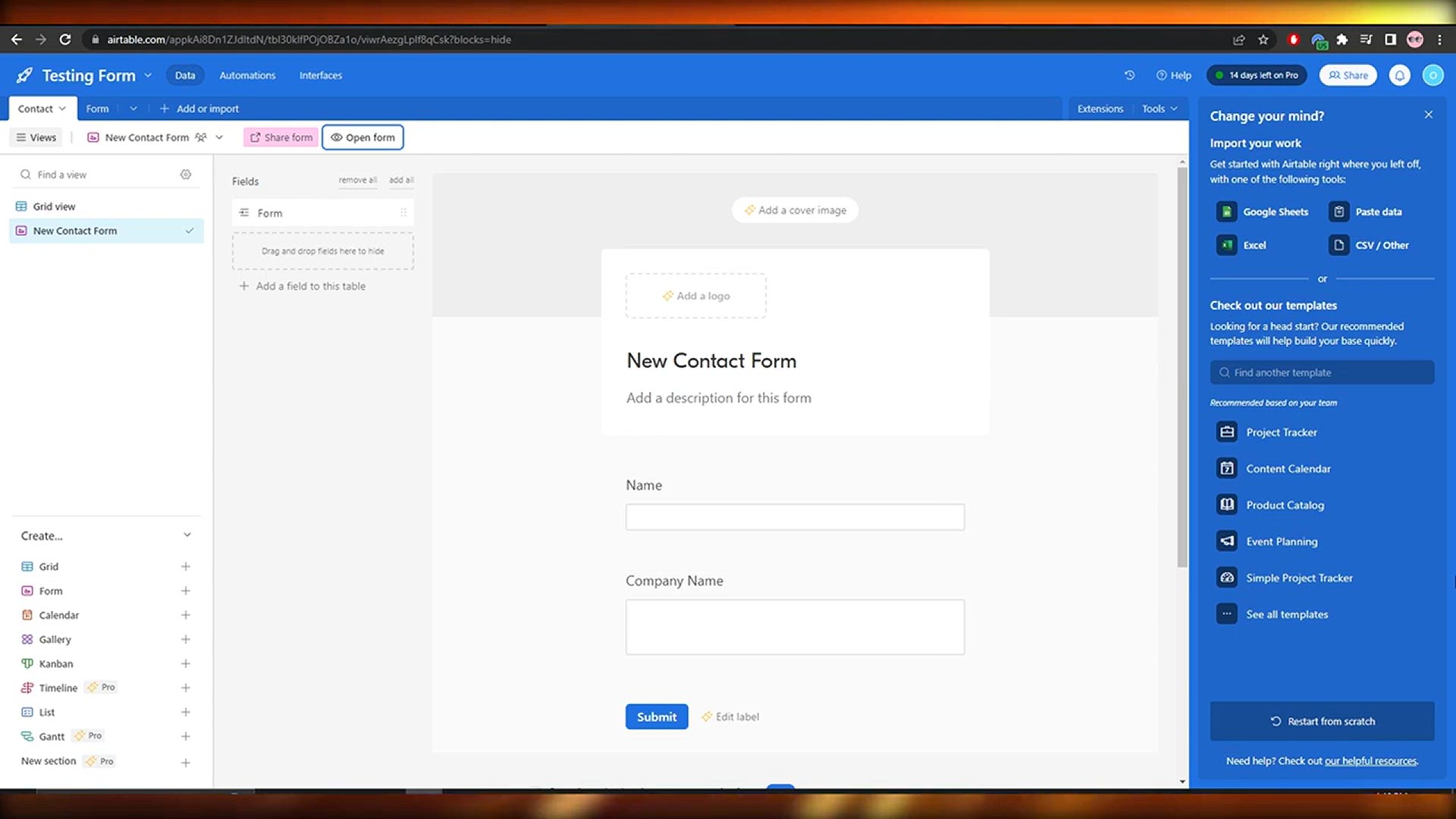
How To Prefill Forms In Airtable In 2024 (Step By Step)
3K views · Apr 18, 2024 howtocanva.online
"Streamline your data entry process with this step-by-step tutorial on prefilling forms in Airtable in 2024. Prefilling forms can save time and improve accuracy by populating fields with existing data or default values. Join us as we guide you through the process of setting up prefilled forms in Airtable, whether you're collecting information from clients, customers, or team members. Learn how to create prefilled URLs, customize form settings, and integrate with other tools to automate data entry and streamline your workflow. With practical tips and insights, you'll be equipped to leverage Airtable's capabilities to simplify form submissions and enhance productivity in your projects and processes. Watch now to master the art of prefilling forms in Airtable and take your data management to the next level."
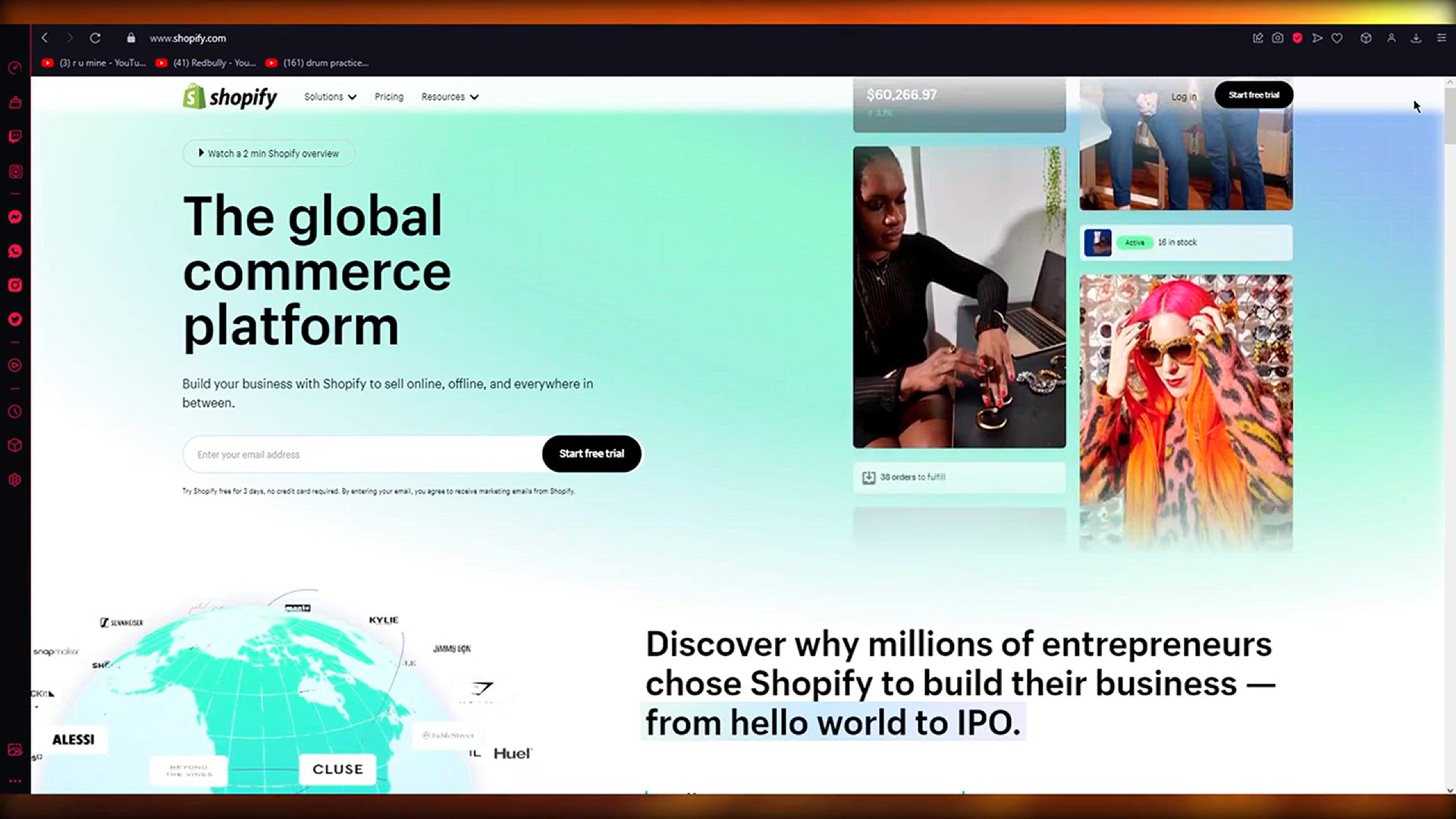
How To Send Orders To Suppliers On Shopify (2024)
4K views · Apr 18, 2024 howtocanva.online
"Learn the ins and outs of sending orders to suppliers on Shopify in 2024 with this comprehensive tutorial. Efficient order management is essential for running a successful e-commerce business, and Shopify offers powerful tools to streamline the process. Join us as we walk you through the step-by-step process of sending orders to your suppliers directly from your Shopify dashboard. From configuring your supplier settings to automating order fulfillment and tracking, you'll discover how to optimize your supply chain and ensure timely delivery to your customers. With practical tips and actionable insights, you'll be equipped to manage your inventory and fulfill orders seamlessly, allowing you to focus on growing your business. Watch now to master order management on Shopify and take your e-commerce operations to new heights."
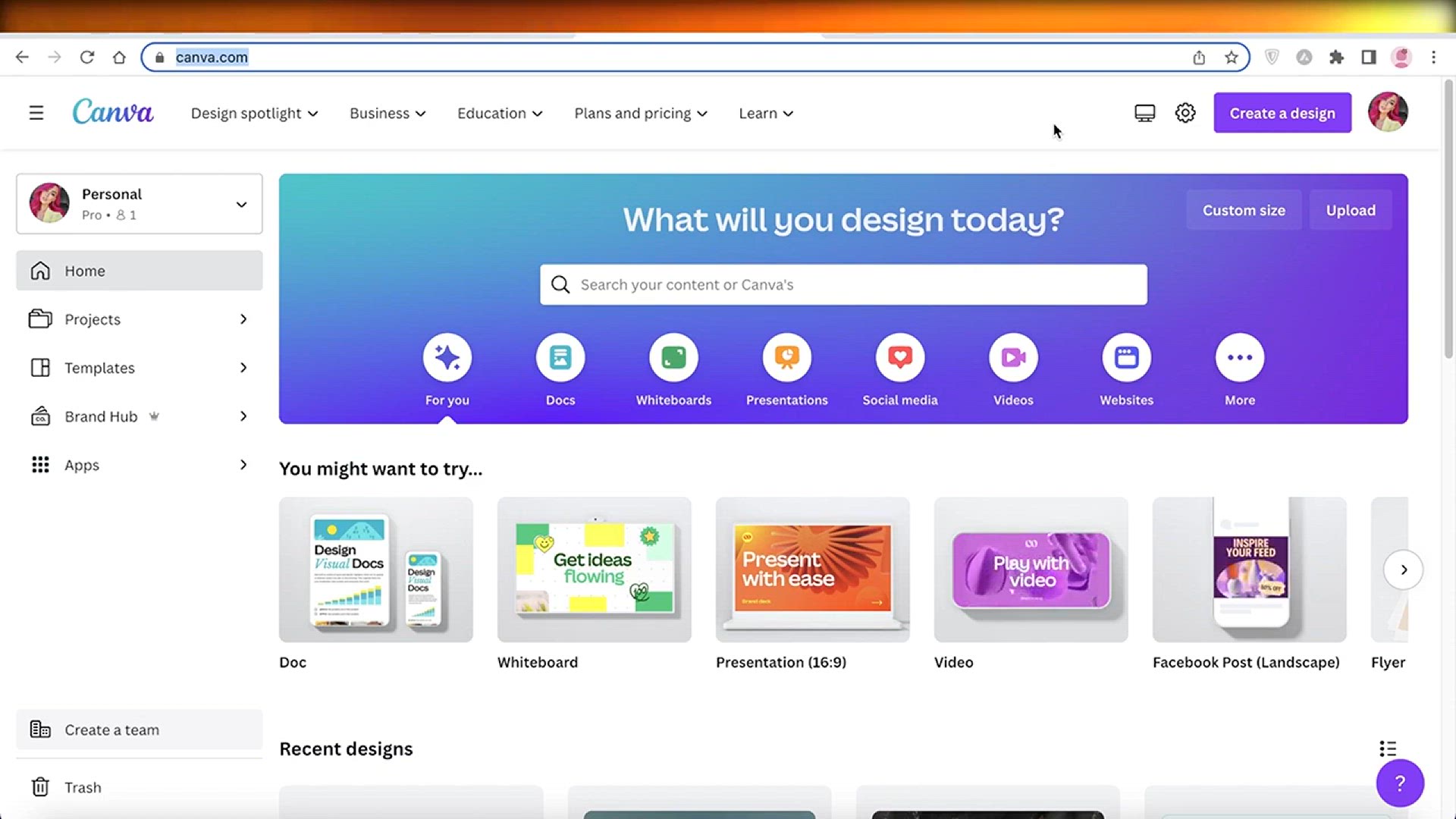
How To Remove Video Background In Canva
2K views · Apr 18, 2024 howtocanva.online
Learn how to effortlessly remove the background from your videos using Canva with this easy-to-follow tutorial. Whether you're a beginner or an experienced creator, this guide will walk you through the steps to achieve a professional-looking video with a clean, transparent background. Say goodbye to distracting backgrounds and hello to polished, engaging content in just a few simple clicks. Unlock the power of Canva and elevate your video editing skills today!
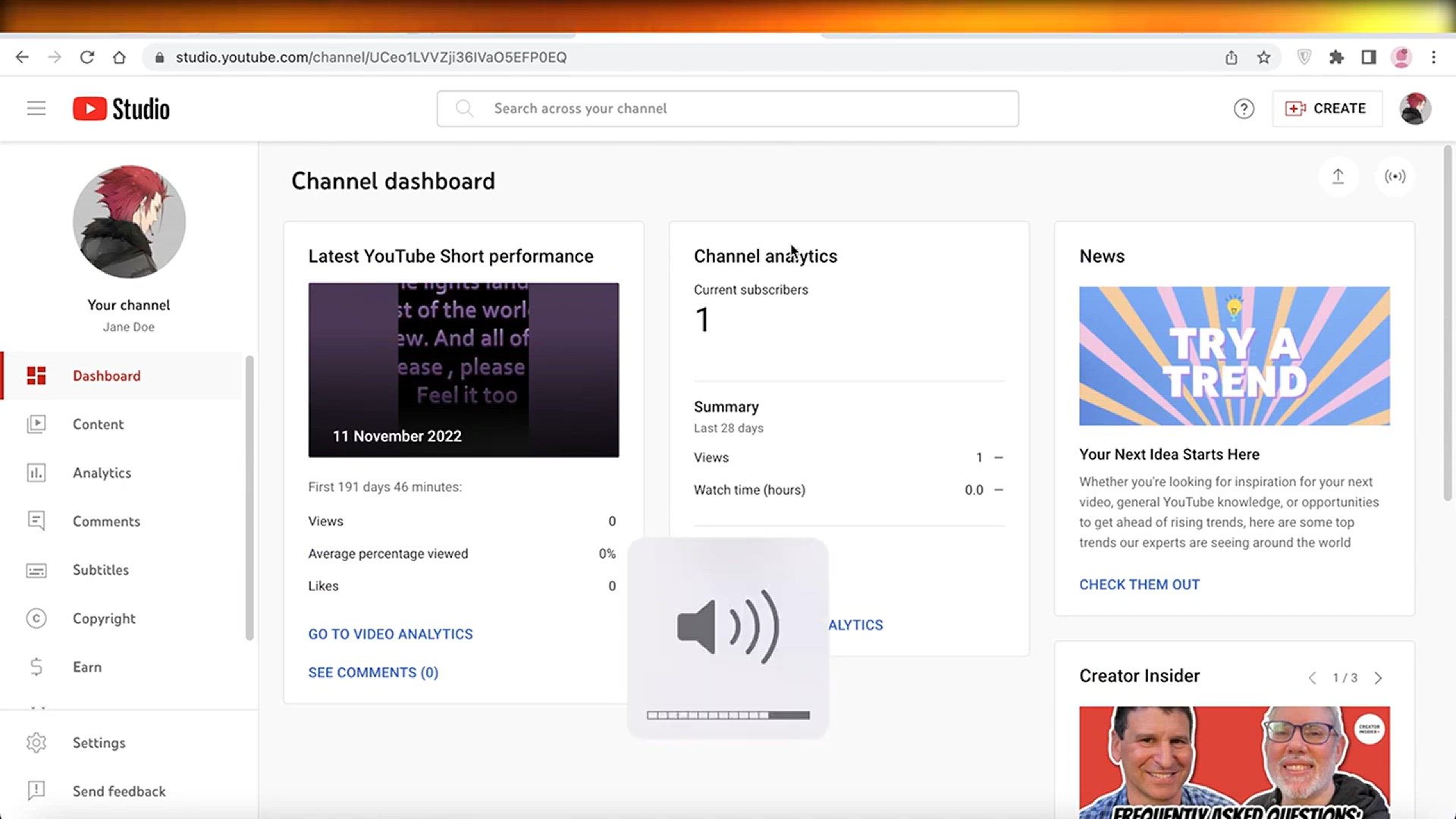
How To Optimise Youtube Shorts To Get Views
4K views · Apr 18, 2024 howtocanva.online
Unlock the secrets to maximizing views on your YouTube Shorts with this comprehensive guide. From crafting attention-grabbing thumbnails to leveraging trending topics and optimizing video length, this tutorial covers everything you need to know to boost your Shorts' visibility and engagement. Whether you're a seasoned creator or just starting out, learn the strategies and techniques to stand out in the rapidly growing world of short-form video content on YouTube. Dive in and watch your Shorts soar to new heights!
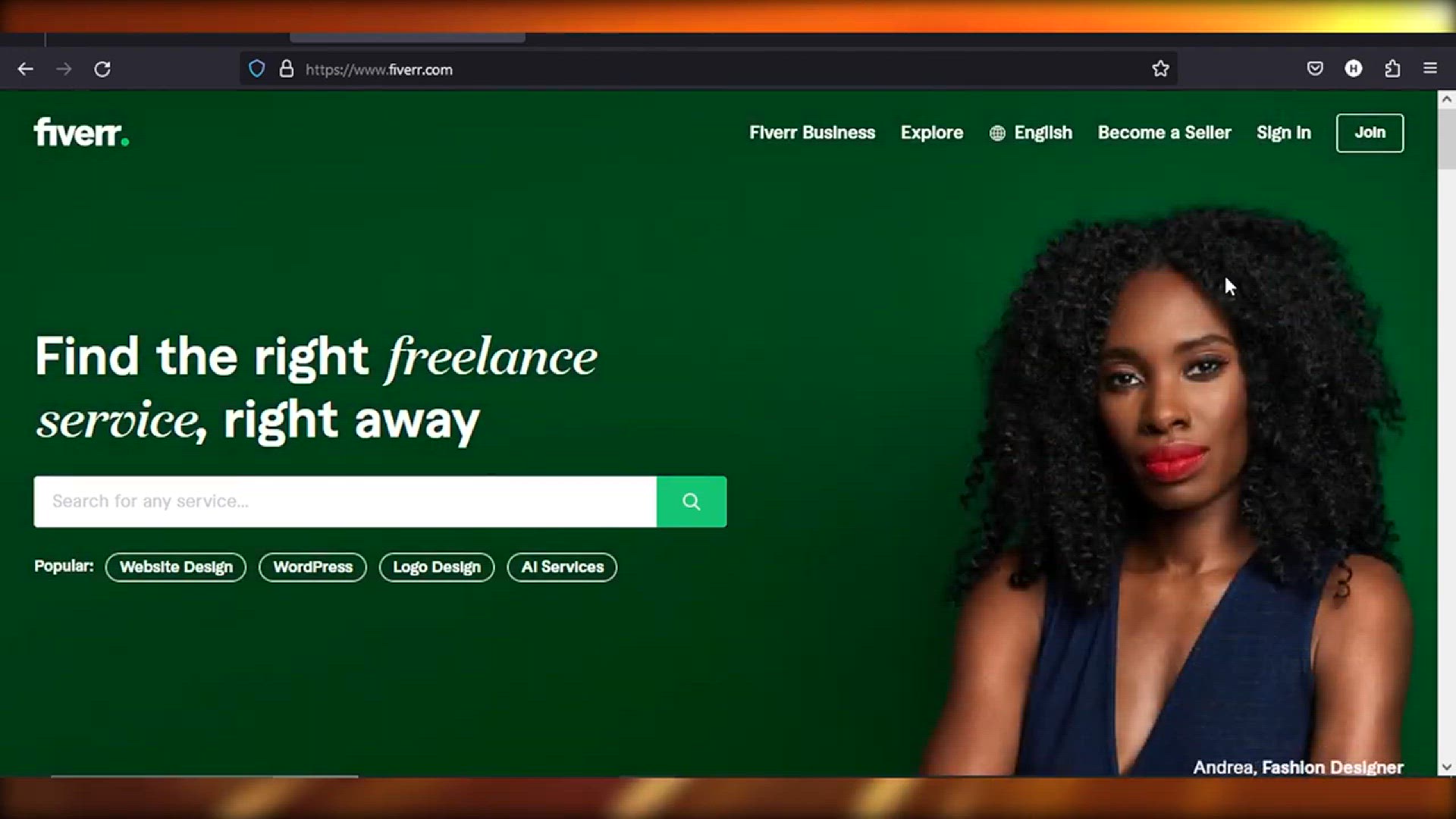
How To Rank Your Fiverr Gigs
23K views · Apr 18, 2024 howtocanva.online
Discover the essential strategies to elevate your Fiverr gigs to the top of search results with this insightful tutorial. Learn how to optimize your gig titles, descriptions, and tags to increase visibility and attract more buyers. From leveraging keywords effectively to offering irresistible packages, this guide provides actionable tips to help you climb the ranks and establish a competitive edge on Fiverr. Whether you're a newcomer or a seasoned seller, unlock the key to boosting your gig's ranking and driving more sales on the platform.
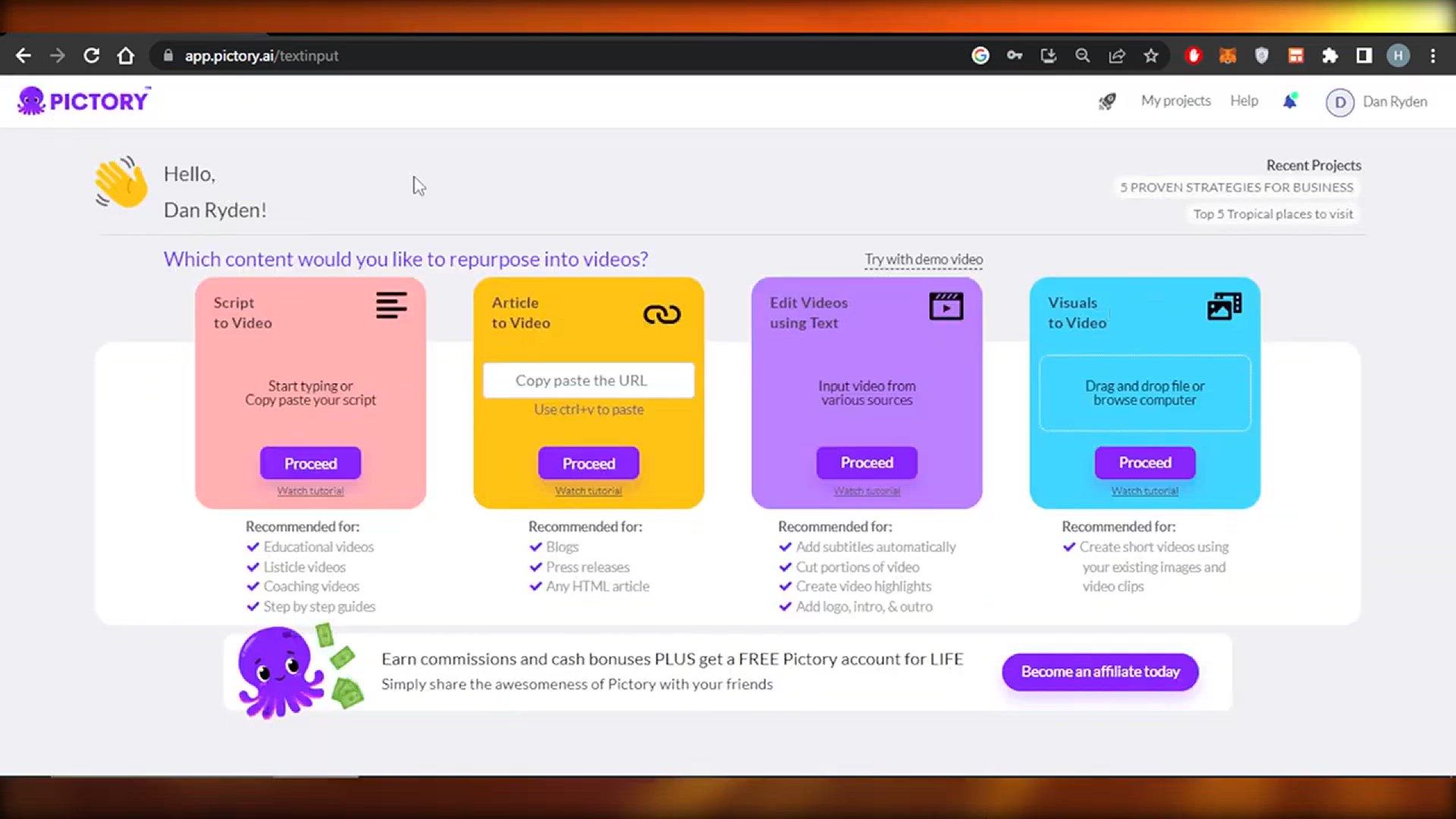
How To Make YouTube Shorts With AI
658 views · Apr 18, 2024 howtocanva.online
Explore the groundbreaking world of creating YouTube Shorts with the power of AI in this illuminating tutorial. Learn how to leverage AI tools and platforms to streamline the process of producing engaging and captivating short-form videos for YouTube. From generating innovative ideas to automating editing tasks, this guide offers practical insights and techniques to enhance your Shorts creation workflow. Whether you're a content creator looking to save time or an AI enthusiast eager to explore new possibilities, dive into this video and unleash the potential of AI in your YouTube Shorts journey.
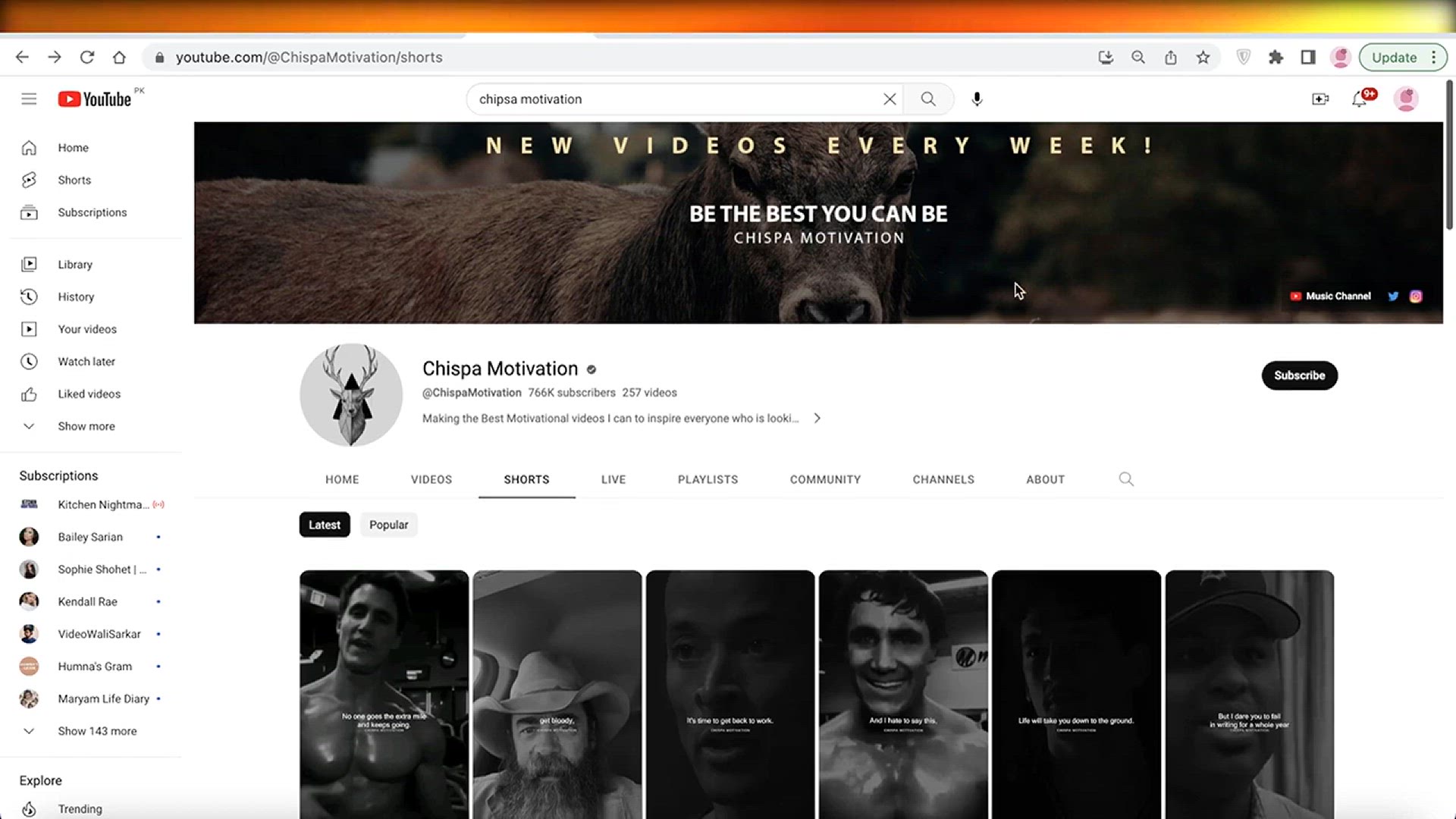
How To Promote Affiliate Links On YouTube Shorts
200 views · Apr 18, 2024 howtocanva.online
Discover effective strategies for promoting affiliate links on YouTube Shorts with this comprehensive guide. Learn how to seamlessly integrate affiliate products into your short-form content, maximizing engagement and driving conversions. From crafting compelling call-to-actions to strategically placing links within your Shorts, this tutorial provides actionable tips to help you monetize your YouTube channel effectively. Whether you're a seasoned affiliate marketer or new to the game, unlock the secrets to generating passive income through affiliate promotions on YouTube Shorts. Watch now and start earning from your content today!
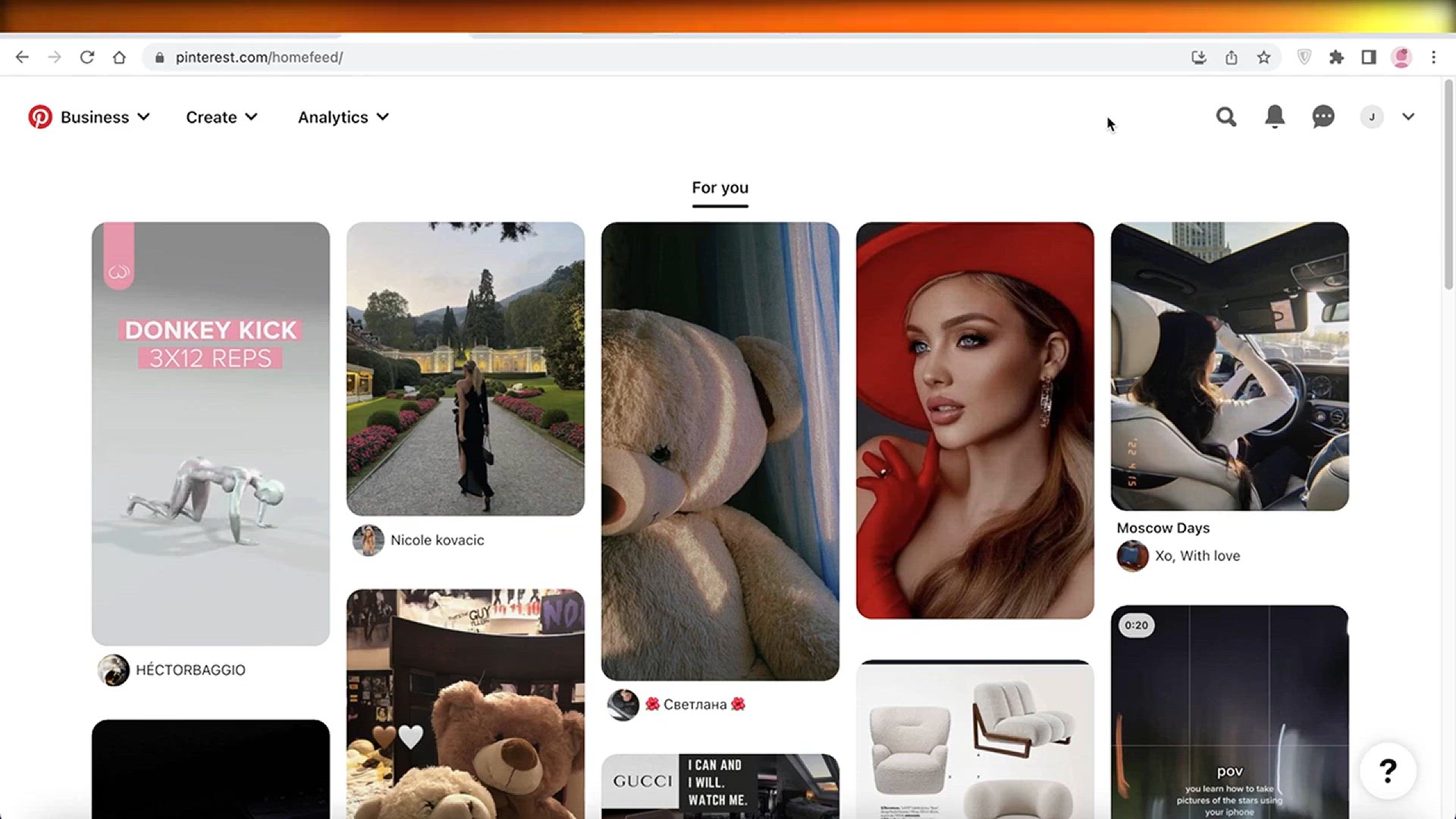
How To Promote Affiliate Links On Pinterest
775 views · Apr 18, 2024 howtocanva.online
Unlock the potential of affiliate marketing on Pinterest with this insightful tutorial. Learn how to effectively promote your affiliate links on the platform, leveraging the visual nature of Pinterest to drive traffic and boost conversions. From creating eye-catching pins to optimizing your boards for maximum visibility, this guide covers essential strategies to help you succeed in affiliate marketing on Pinterest. Whether you're a beginner or looking to enhance your existing affiliate efforts, this video provides actionable tips and techniques to help you monetize your Pinterest presence effectively. Watch now and start earning passive income through affiliate promotions on Pinterest!
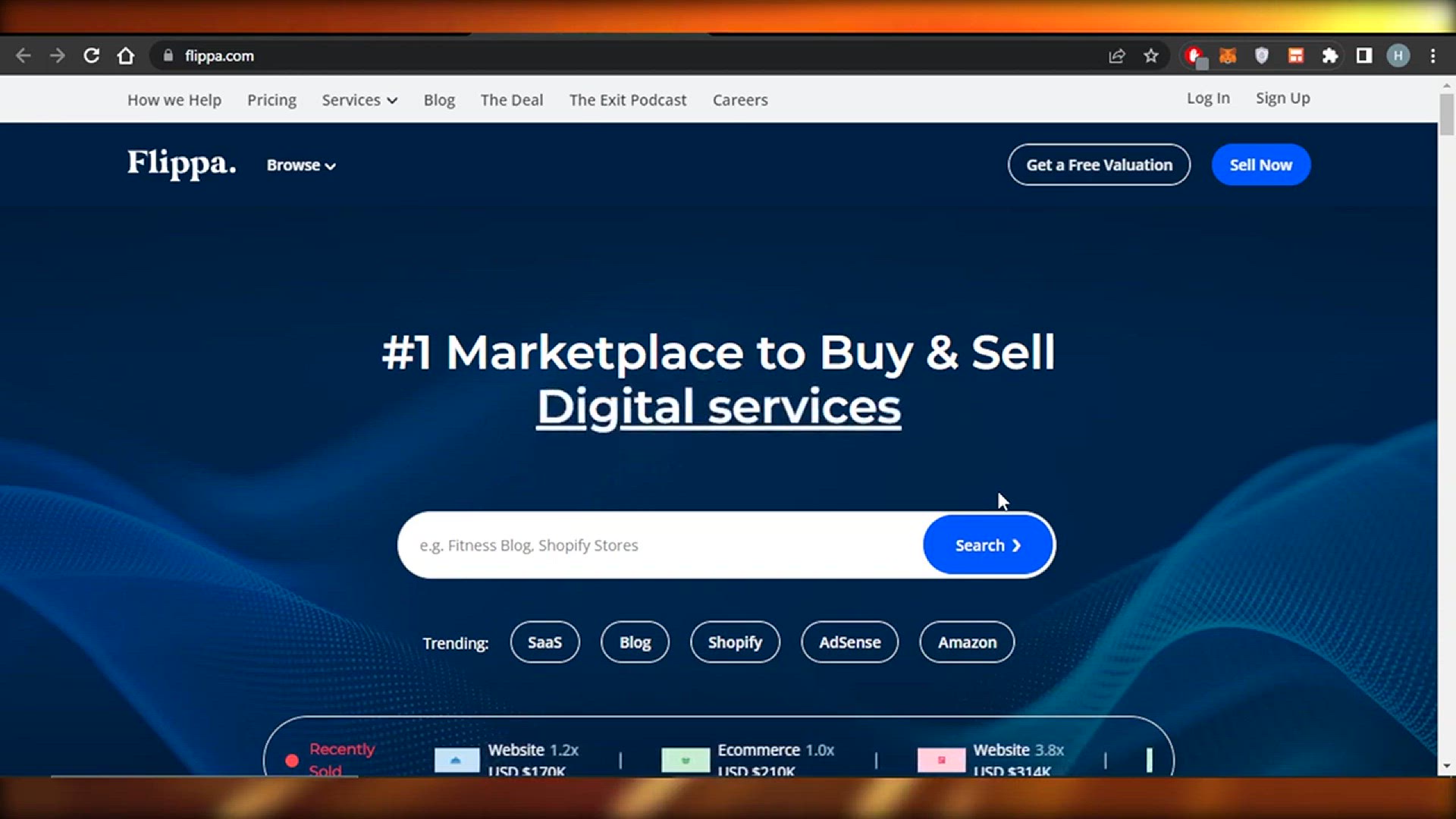
How To Make Money With Flippa
2K views · Apr 18, 2024 howtocanva.online
Discover the secrets to making money with Flippa, the leading online marketplace for buying and selling websites, domains, and digital assets. In this informative tutorial, learn how to navigate Flippa's platform effectively, whether you're looking to flip websites for profit or invest in digital properties. From finding undervalued assets to conducting due diligence and negotiating deals, this guide covers everything you need to know to succeed on Flippa. Whether you're a seasoned investor or new to the world of online business, unlock the potential of Flippa and start generating income today!
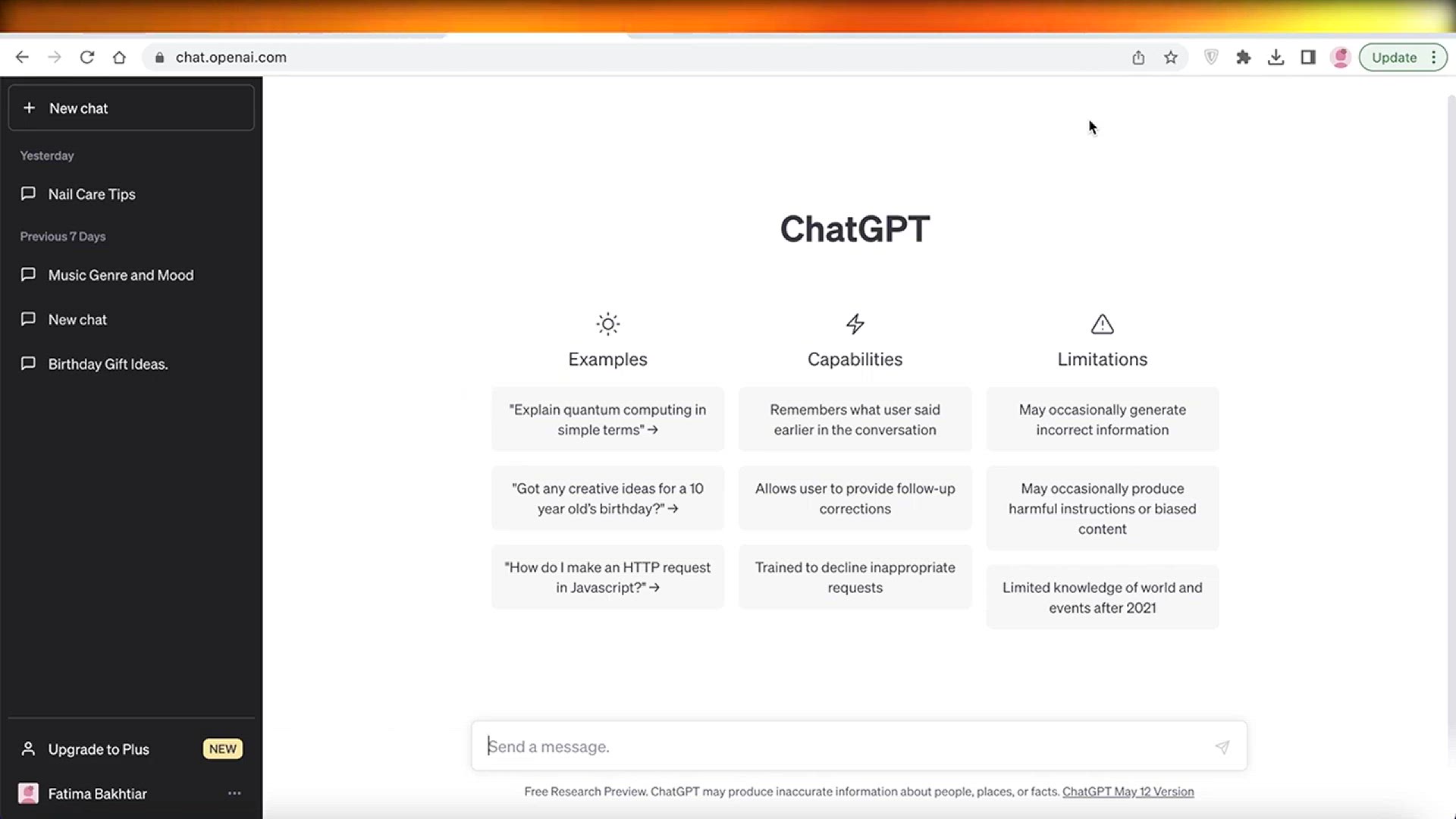
How To Promote Affiliate Links With Chatgpt
535 views · Apr 18, 2024 howtocanva.online
Explore innovative strategies for promoting affiliate links using ChatGPT in this insightful tutorial. Learn how to leverage ChatGPT's capabilities to craft compelling promotional content, engage with your audience, and drive conversions effectively. From generating personalized recommendations to crafting persuasive messaging, this guide covers essential techniques to help you maximize the impact of your affiliate marketing efforts with ChatGPT. Whether you're a seasoned marketer or new to the affiliate game, discover how ChatGPT can revolutionize your approach to promoting affiliate links. Watch now and unlock the potential of AI-powered affiliate marketing with ChatGPT!
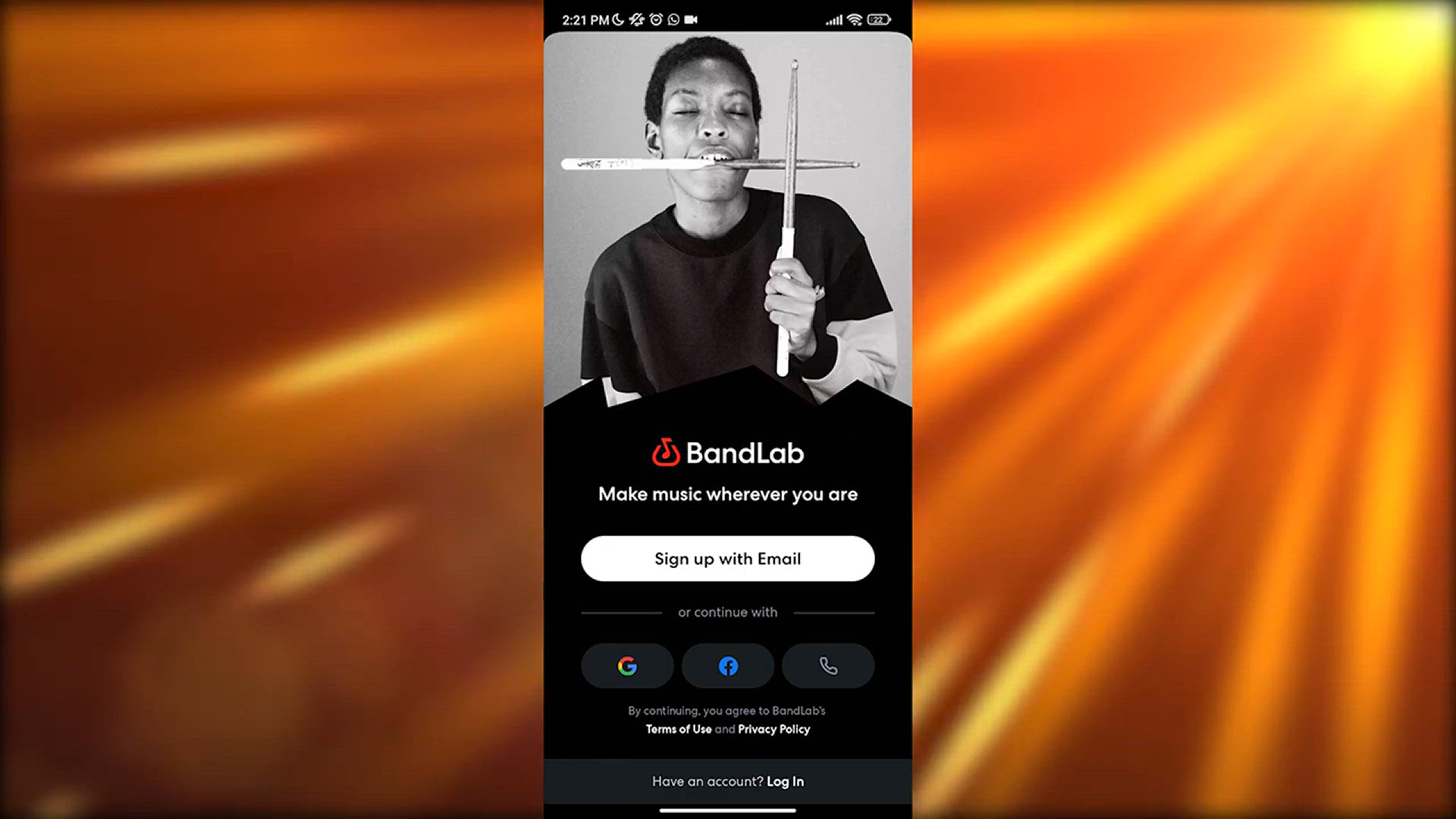
How To Record Vocals In Bandlab
6K views · Apr 18, 2024 howtocanva.online
Learn how to capture professional-quality vocals in BandLab with this step-by-step tutorial. Whether you're a beginner or seasoned musician, this guide will walk you through the process of recording vocals using BandLab's intuitive interface. From setting up your microphone to adjusting recording settings and applying effects, you'll discover everything you need to know to produce studio-grade vocal tracks. With BandLab's powerful features and tools, you can unleash your creativity and achieve outstanding results in your music recordings. Watch now and elevate your vocal recording game with BandLab!
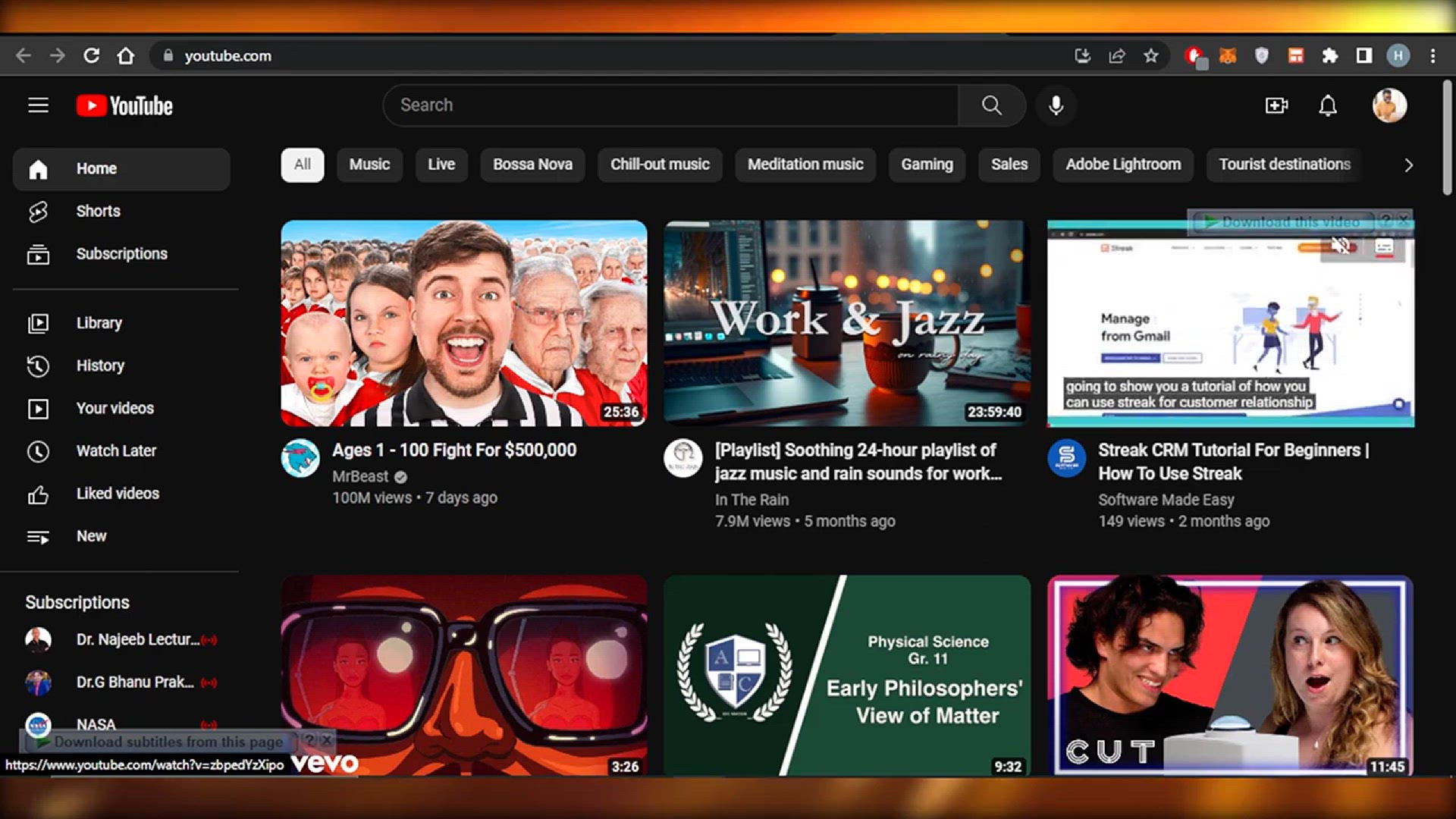
How To Sell Beats On YouTube
2K views · Apr 18, 2024 howtocanva.online
Unlock the secrets to selling beats on YouTube with this comprehensive guide. Learn how to leverage the platform's vast audience and powerful features to monetize your music production skills effectively. From creating captivating beat videos to optimizing your channel for sales, this tutorial covers everything you need to know to succeed in the competitive world of online beat selling. Whether you're a seasoned producer or just starting out, discover actionable tips and strategies to maximize your revenue potential on YouTube. Watch now and start turning your beats into profit on YouTube!
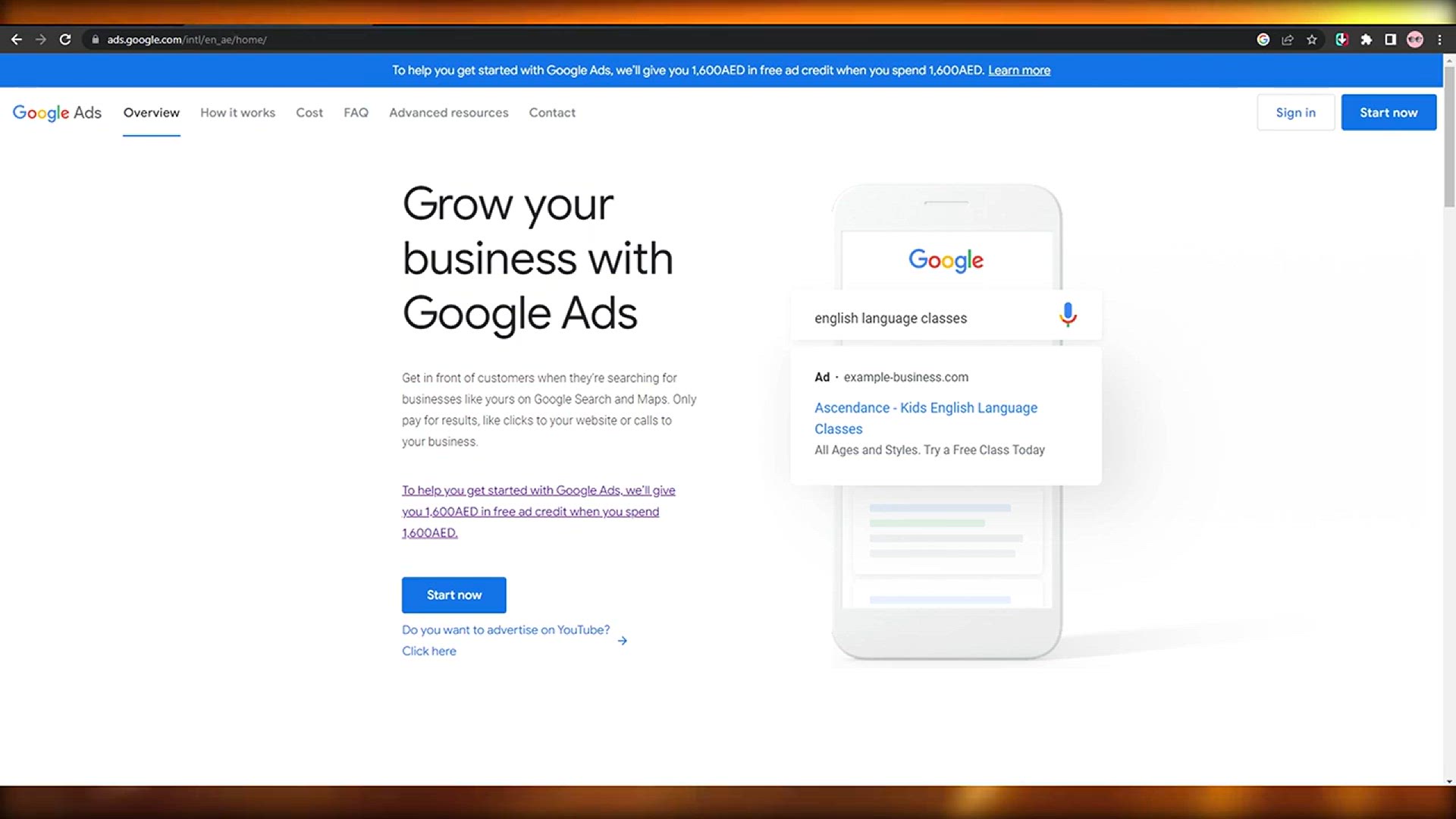
How To Promote YouTube Video On Google Ads
612 views · Apr 18, 2024 howtocanva.online
"Unlock the potential of your YouTube videos with our comprehensive guide on leveraging Google Ads for promotion. Learn step-by-step strategies to maximize visibility, reach target audiences, and drive engagement for your content. From setting up campaigns to optimizing ad performance, this tutorial equips you with the tools and insights to effectively promote your YouTube videos on Google Ads."
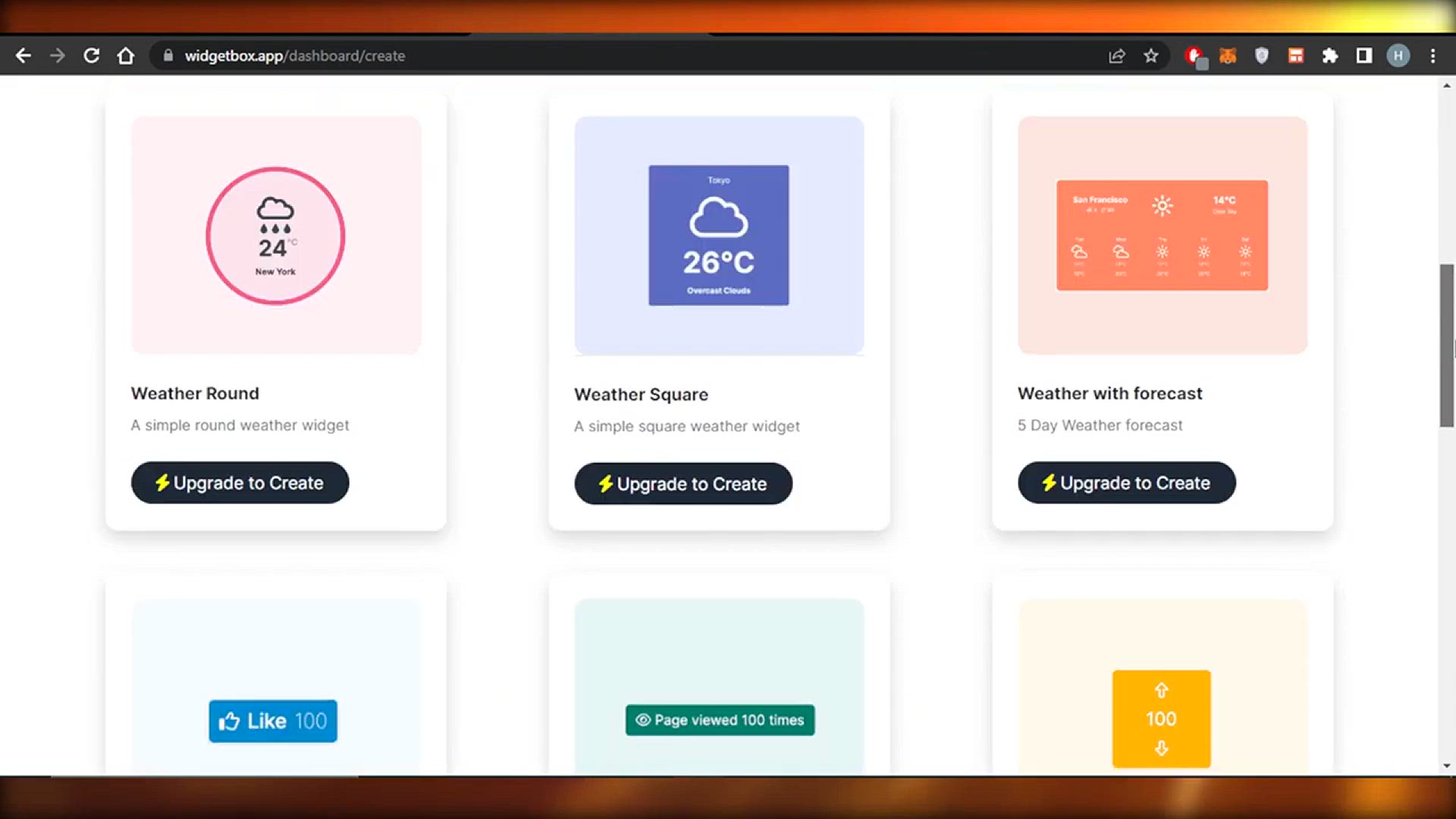
How To Move Notion Widgets
2K views · Apr 18, 2024 howtocanva.online
"Discover the seamless process of customizing your Notion workspace by mastering the art of moving widgets. This tutorial provides clear, easy-to-follow steps on rearranging and organizing Notion widgets to suit your workflow and preferences. Whether you're a beginner or an experienced user, learn how to efficiently customize your workspace for enhanced productivity and clarity."
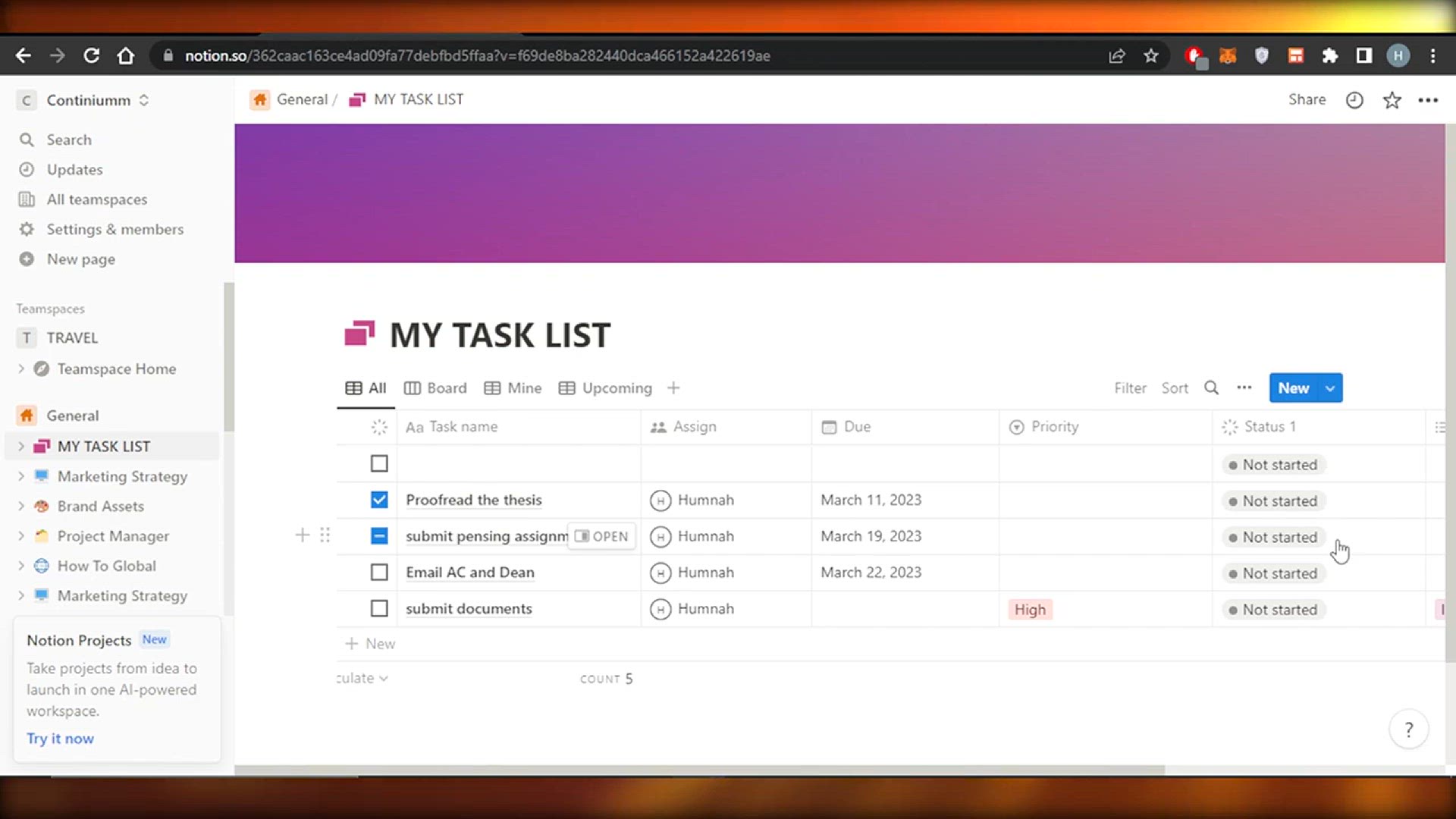
How To Share Notion Page With Others
4K views · Apr 18, 2024 howtocanva.online
"Learn how to effortlessly collaborate and share your Notion pages with others in this informative tutorial. Whether you're working on a project with a team or sharing notes with classmates, discover the various methods to securely share your Notion pages. From generating shareable links to inviting specific collaborators, this guide walks you through the process step by step, ensuring seamless collaboration and communication in your Notion workspace."

How To Start Etsy Dropshipping Full Tutorial (Etsy Dropshipp...
603 views · Apr 18, 2024 howtocanva.online
"Dive into the world of Etsy dropshipping with our comprehensive tutorial. Whether you're a seasoned entrepreneur or just starting out, this guide covers everything you need to know to kickstart your Etsy dropshipping business. From finding profitable products to setting up your shop and managing orders, we provide step-by-step instructions and expert tips to help you navigate the ins and outs of this lucrative e-commerce model. Get ready to embark on your dropshipping journey and unlock the potential of Etsy as a platform for passive income."
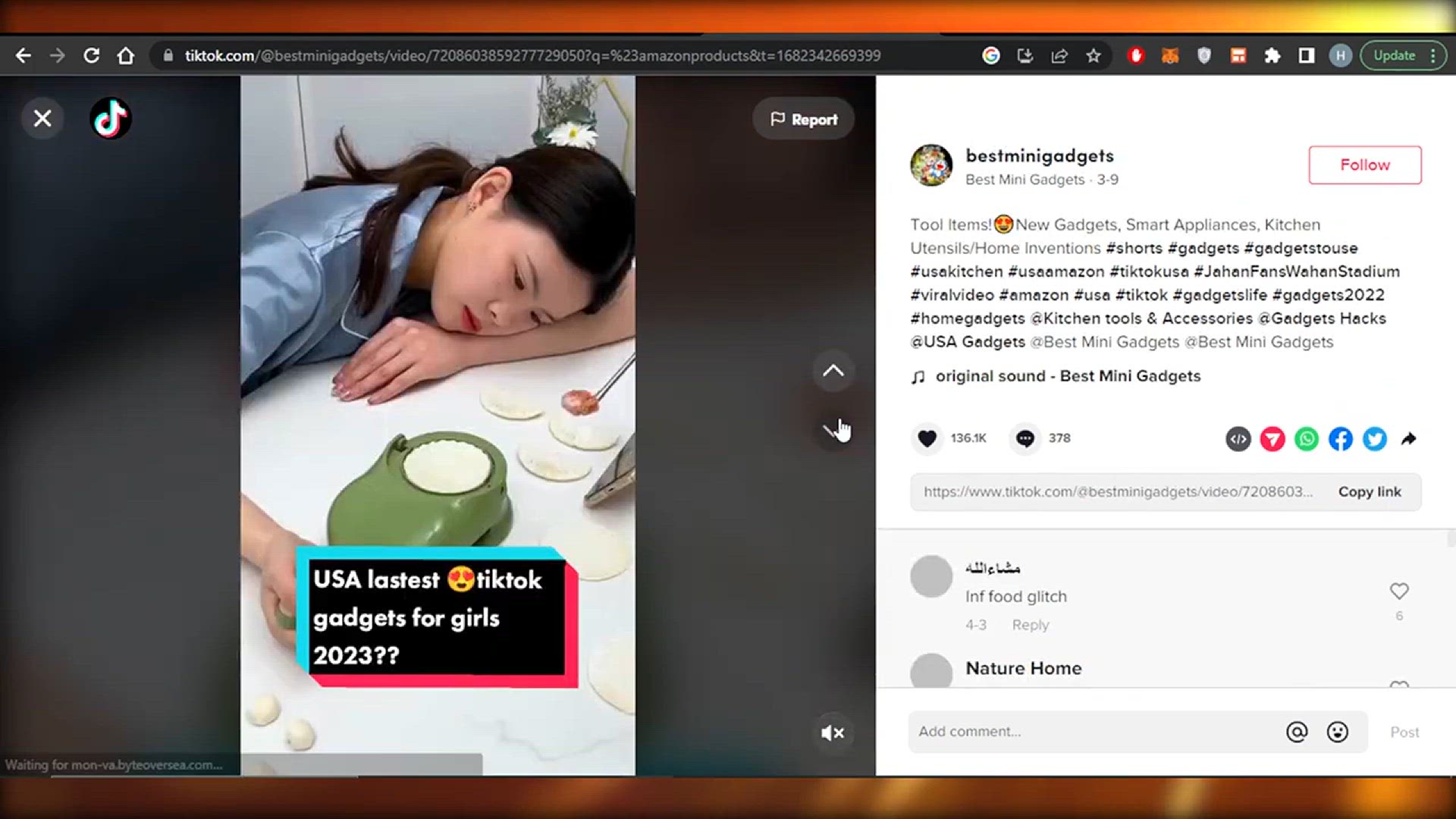
How To Start TikTok Dropshipping From Scratch
2K views · Apr 18, 2024 howtocanva.online
"Dive into the world of TikTok dropshipping with our comprehensive guide on starting from scratch. Whether you're new to e-commerce or looking to expand your business ventures, this tutorial covers all the essential steps to kickstart your TikTok dropshipping journey. From selecting trending products to building your brand presence and optimizing TikTok ads, we provide practical tips and strategies to help you succeed. Join the booming world of social commerce and unlock the potential of TikTok as a platform for dropshipping success."
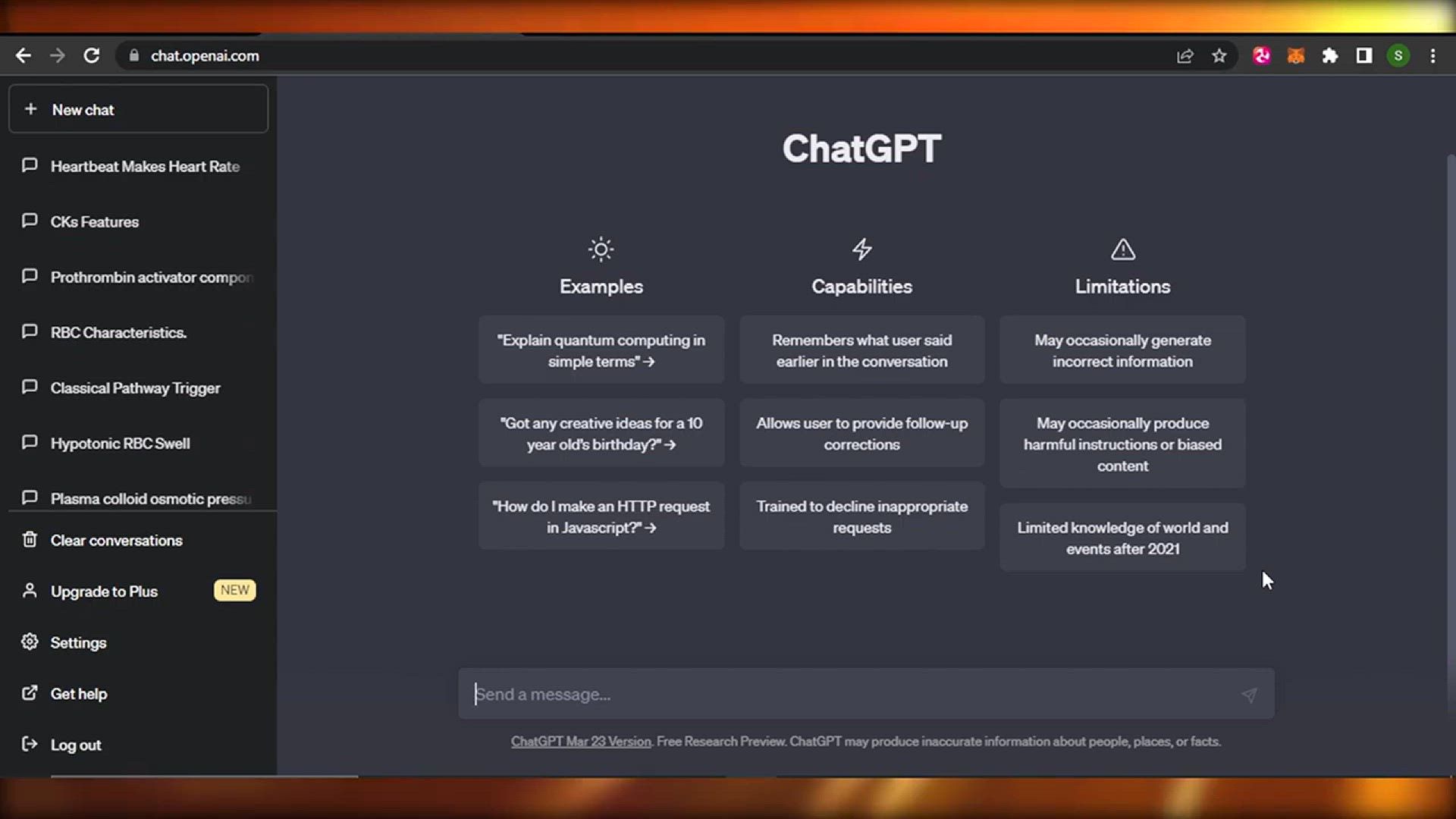
How To Use CHATGPT To Make YouTube Videos
4K views · Apr 18, 2024 howtocanva.online
"Discover the innovative approach to YouTube content creation using ChatGPT in our comprehensive tutorial. Learn how to harness the power of AI to generate engaging video ideas, script compelling content, and enhance your production process. From crafting attention-grabbing titles to refining your video scripts, this guide equips you with the tools and techniques to elevate your YouTube channel with ChatGPT. Join the revolution of AI-assisted content creation and unlock endless possibilities for captivating your audience."
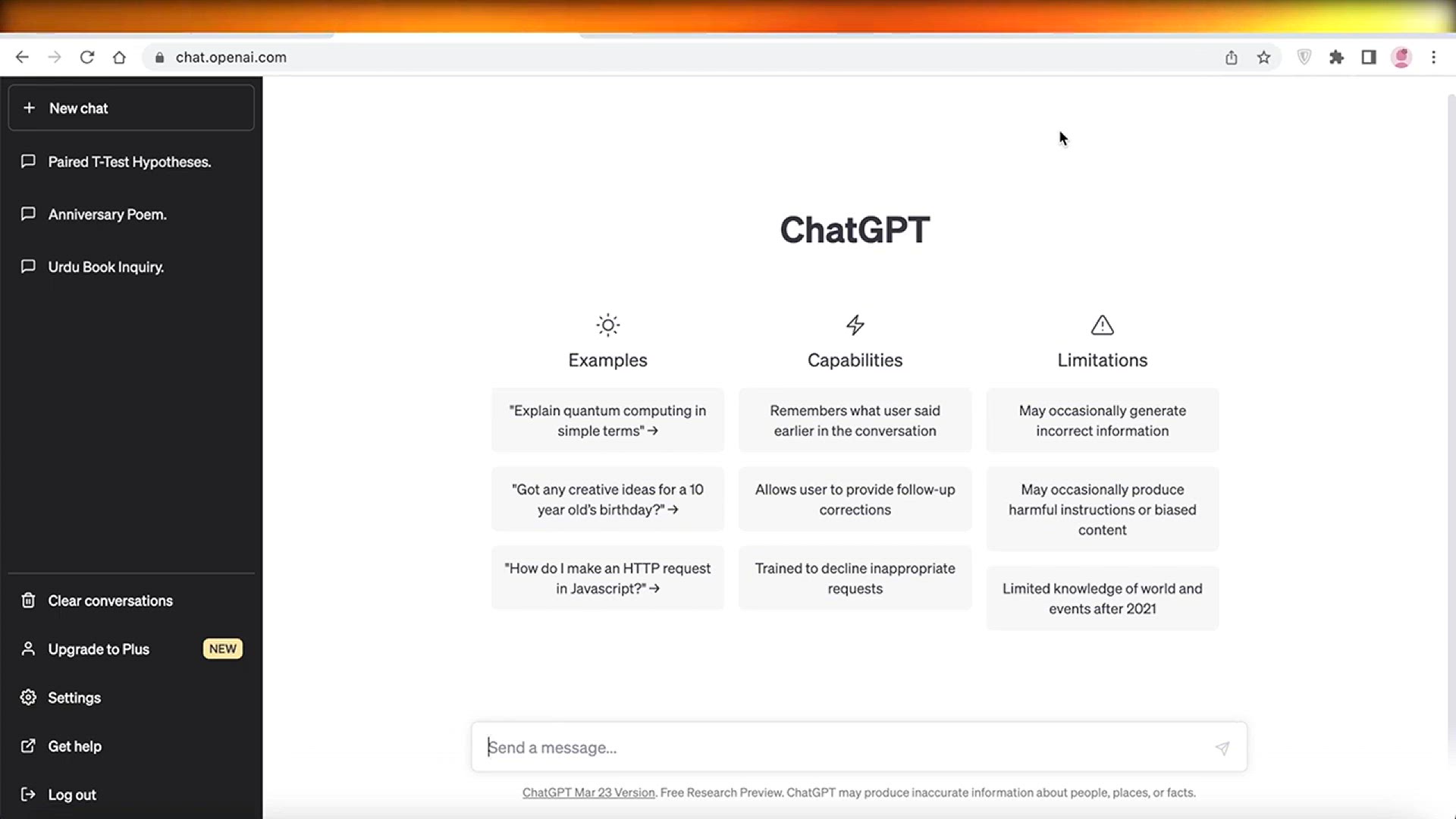
How To Train Chatgpt To Create Your Business
2K views · Apr 18, 2024 howtocanva.online
"Empower your business with the limitless potential of ChatGPT through our step-by-step training tutorial. Learn how to tailor ChatGPT's capabilities to suit your specific business needs, from generating marketing content to automating customer support responses. This comprehensive guide covers everything you need to know to effectively train ChatGPT to become a valuable asset in streamlining operations and driving growth for your business. Join the forefront of AI integration and revolutionize the way you do business with ChatGPT."
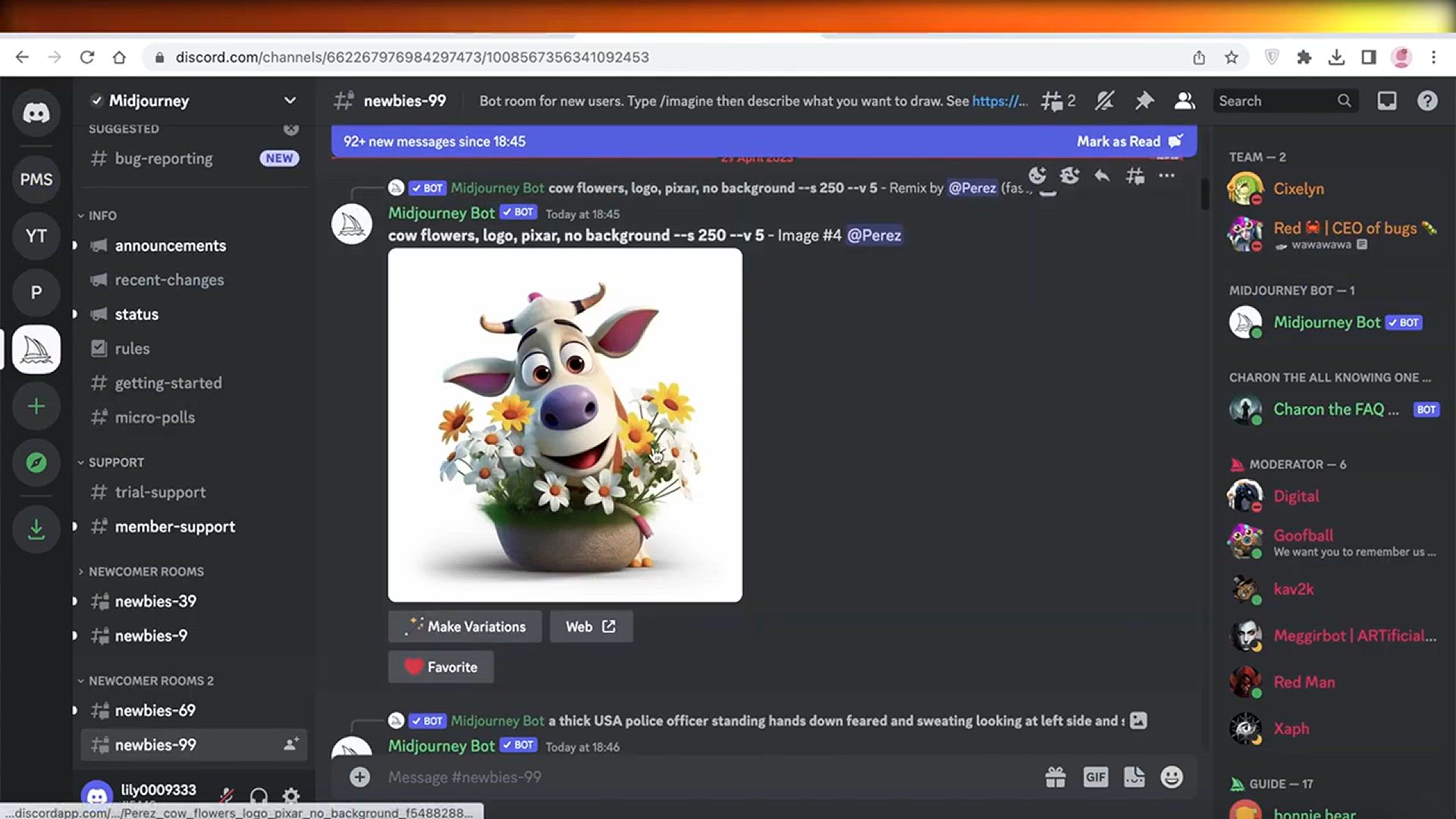
How To Use MidJourney For Web Design
4K views · Apr 18, 2024 howtocanva.online
"Explore the dynamic world of web design with MidJourney in our comprehensive tutorial. From beginners to seasoned professionals, this guide offers step-by-step instructions on leveraging MidJourney's innovative features to create stunning websites. Learn how to navigate the platform, utilize its powerful tools, and implement cutting-edge design techniques to bring your vision to life. Whether you're crafting a portfolio, launching an online store, or designing a corporate site, unlock the full potential of MidJourney to elevate your web design projects to new heights."
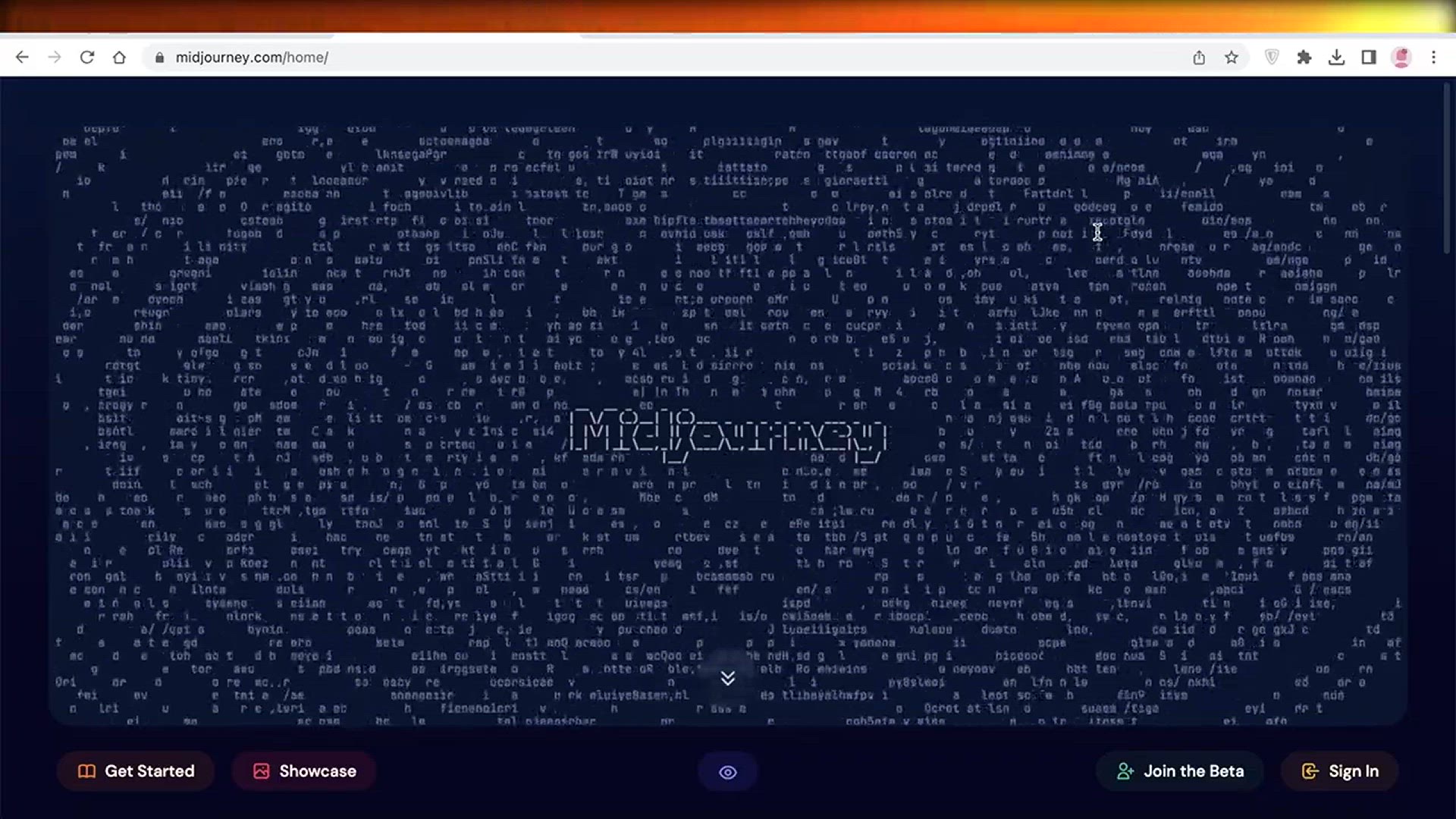
How To Use Reference In Midjourney
1K views · Apr 18, 2024 howtocanva.online
"Dive into the intricacies of web design with Midjourney as we explore the art of using references. In this tutorial, learn how to effectively incorporate references into your design process to inspire creativity and streamline your workflow. From gathering inspiration to implementing design elements, discover how references can enhance your projects and elevate your design aesthetic. Whether you're a novice or a seasoned designer, unlock the power of references in Midjourney to take your web designs to the next level."
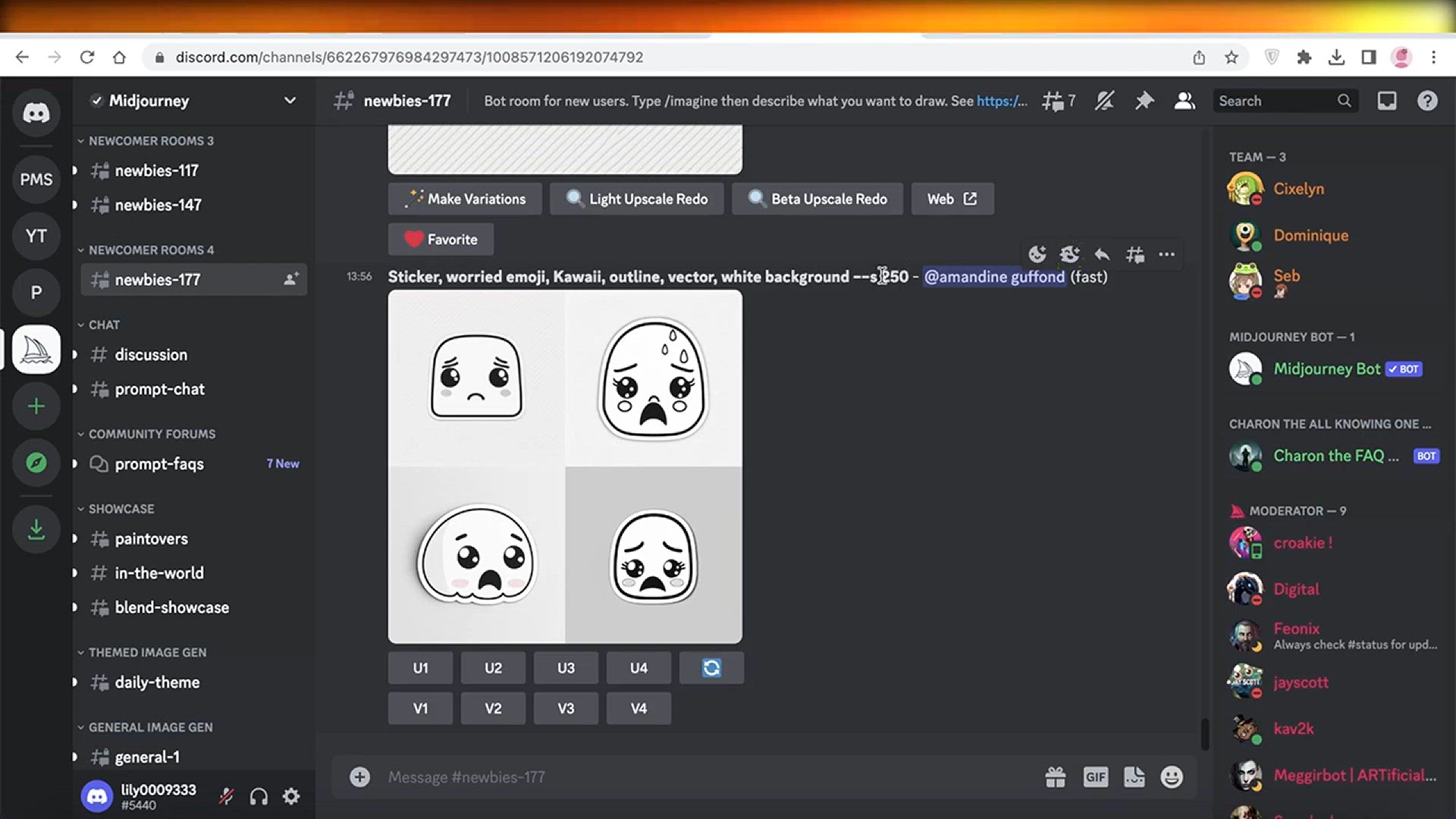
How To Upload Images In Midjourney
1K views · Apr 18, 2024 howtocanva.online
"Master the art of image uploading in Midjourney with our easy-to-follow tutorial. Whether you're a beginner or a seasoned designer, this guide provides step-by-step instructions on seamlessly integrating images into your web design projects. Learn how to upload images, optimize them for web display, and strategically place them within your designs for maximum impact. Elevate your website's visual appeal and storytelling capabilities by harnessing the power of image uploading in Midjourney."
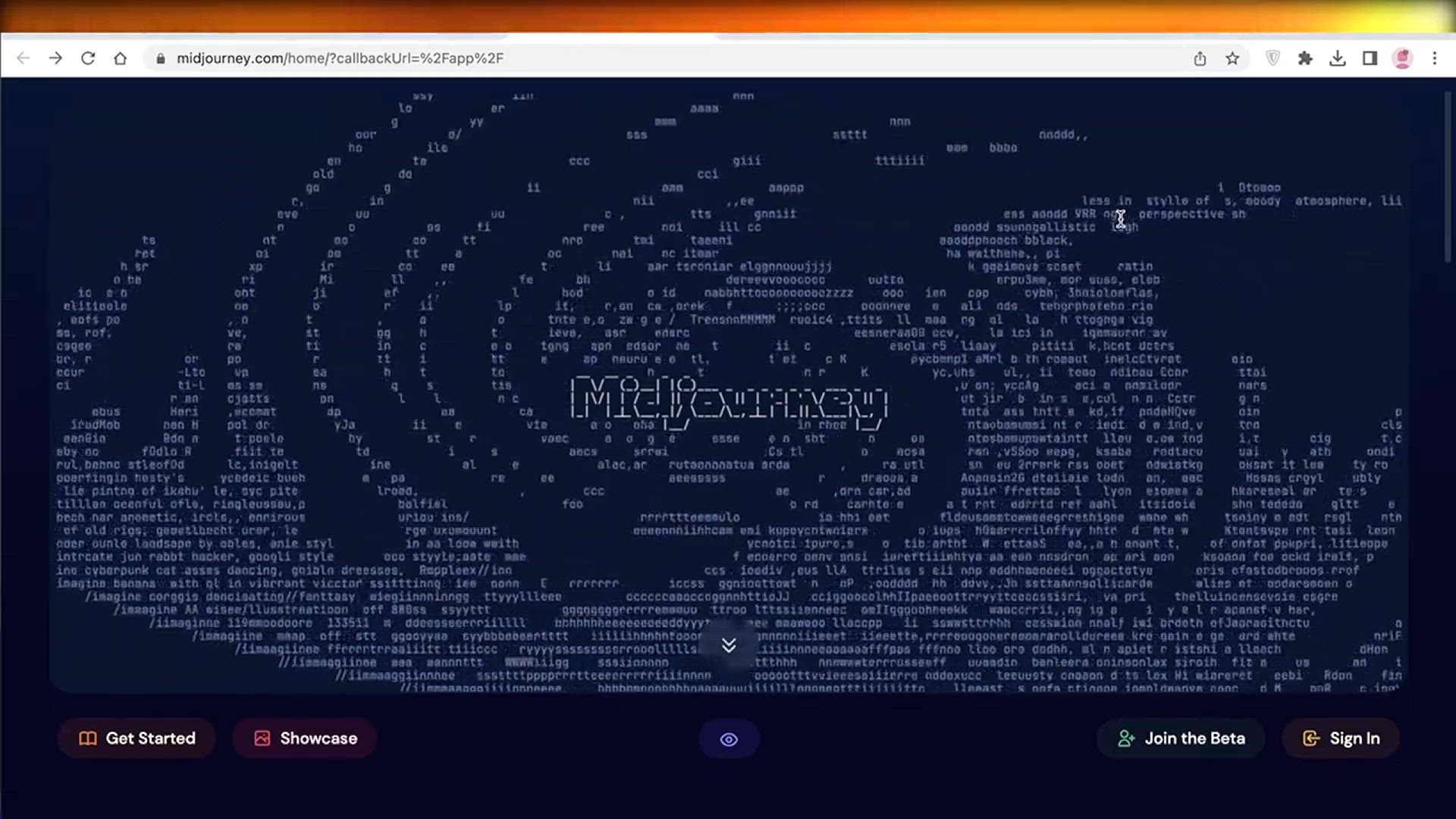
How To Use MidJourney To Create AI Art
1K views · Apr 18, 2024 howtocanva.online
"Embark on a creative journey with MidJourney as we delve into the realm of AI art creation. In this tutorial, discover how to harness the innovative tools and features of MidJourney to unleash your artistic potential. Learn how to generate mesmerizing AI-driven artwork, manipulate elements, and experiment with various styles and effects to bring your vision to life. Whether you're an aspiring artist or a seasoned creator, unlock the boundless possibilities of AI artistry with MidJourney and watch your imagination soar."
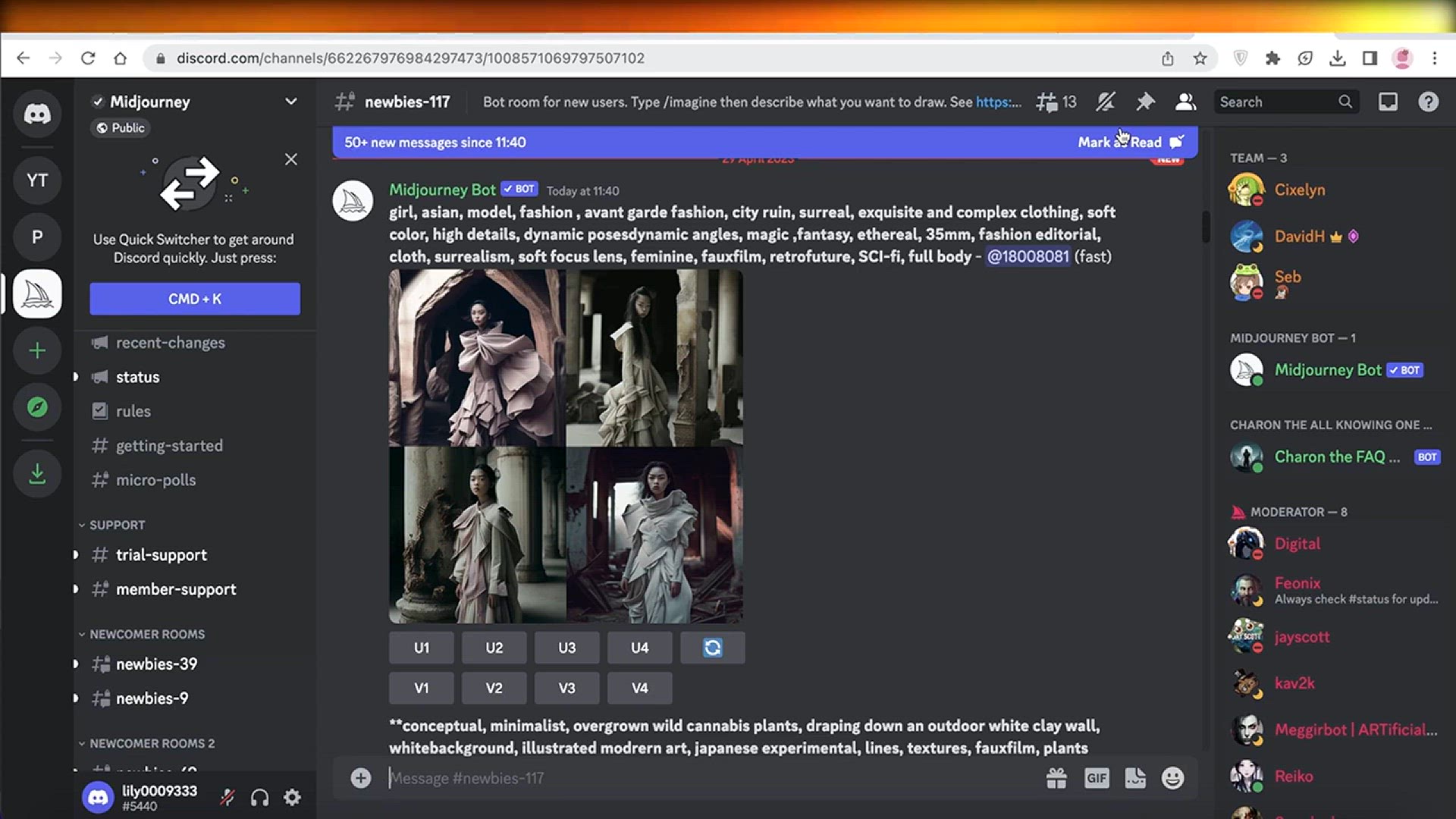
How To Use Midjourney Privately
697 views · Apr 18, 2024 howtocanva.online
"Protect your privacy while unleashing your creativity with Midjourney's private mode. In this tutorial, we'll guide you through the steps of using Midjourney privately, ensuring that your design projects remain confidential and secure. Learn how to activate private mode, manage access permissions, and collaborate with trusted individuals while maintaining control over your work. Whether you're a freelancer, a team leader, or a solo creator, discover the peace of mind that comes with using Midjourney privately for your web design endeavors."
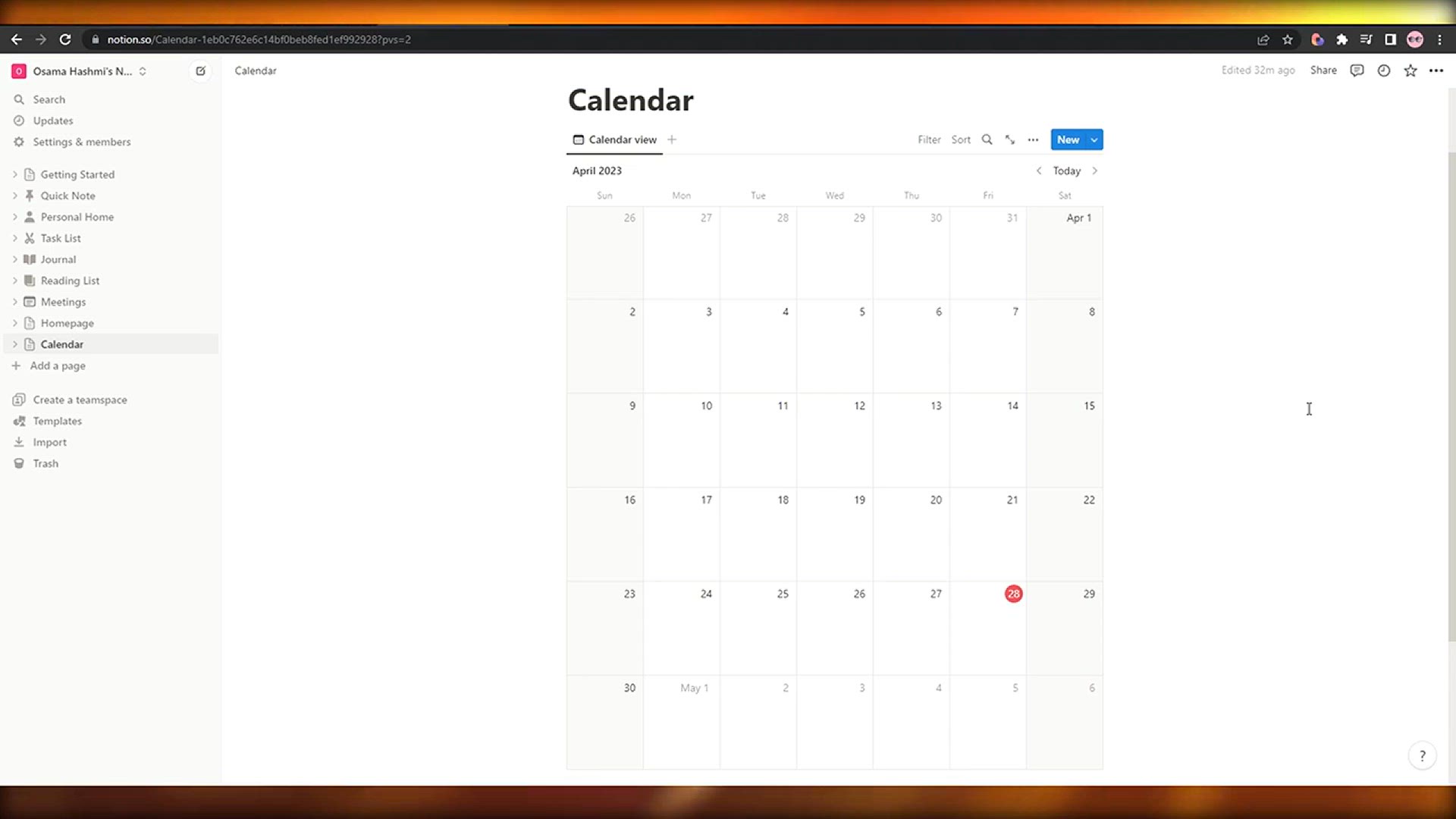
How To Sync Google Calendar With Notion
2K views · Apr 18, 2024 howtocanva.online
"Streamline your scheduling process by syncing Google Calendar with Notion in this tutorial. Learn how to seamlessly integrate these two powerful productivity tools to keep your tasks, events, and deadlines organized in one central location. From setting up the integration to managing calendar views within Notion, we'll guide you through the step-by-step process, ensuring smooth synchronization and enhanced productivity. Whether you're a freelancer, student, or business professional, unlock the efficiency of combining Google Calendar and Notion for seamless task management and time optimization."
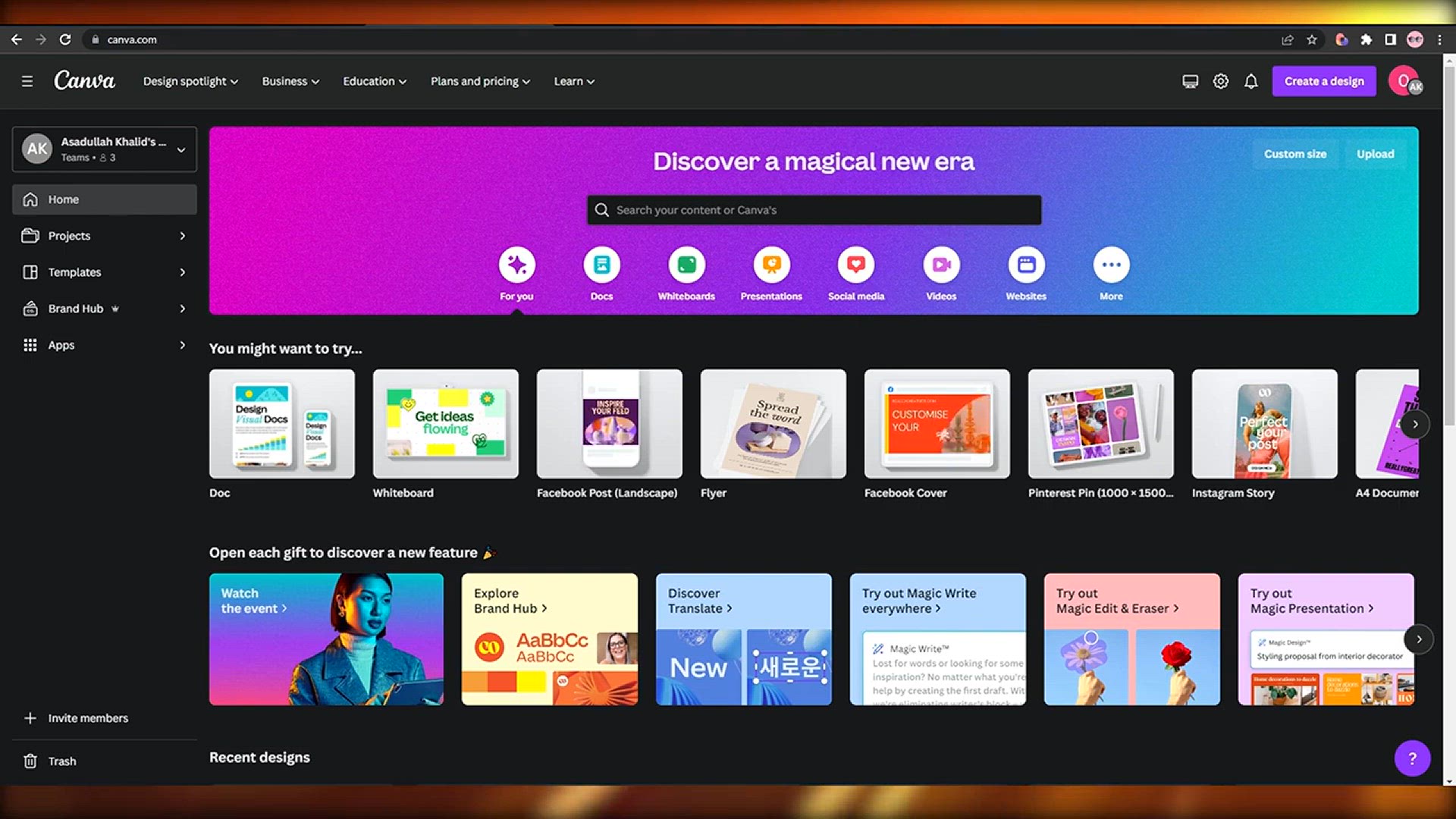
How To Use Canva For Restaurant Menu Card
3K views · Apr 18, 2024 howtocanva.online
"Elevate your restaurant's branding with Canva as we guide you through creating a stunning menu card. In this tutorial, learn how to leverage Canva's user-friendly interface and extensive library of design elements to craft a visually appealing and informative menu that reflects your restaurant's style and personality. From selecting the perfect layout to customizing colors, fonts, and images, we'll show you how to create a professional menu card that enhances your diners' experience and drives sales. Whether you're a restaurateur or a budding designer, unlock the power of Canva to showcase your culinary offerings in style."
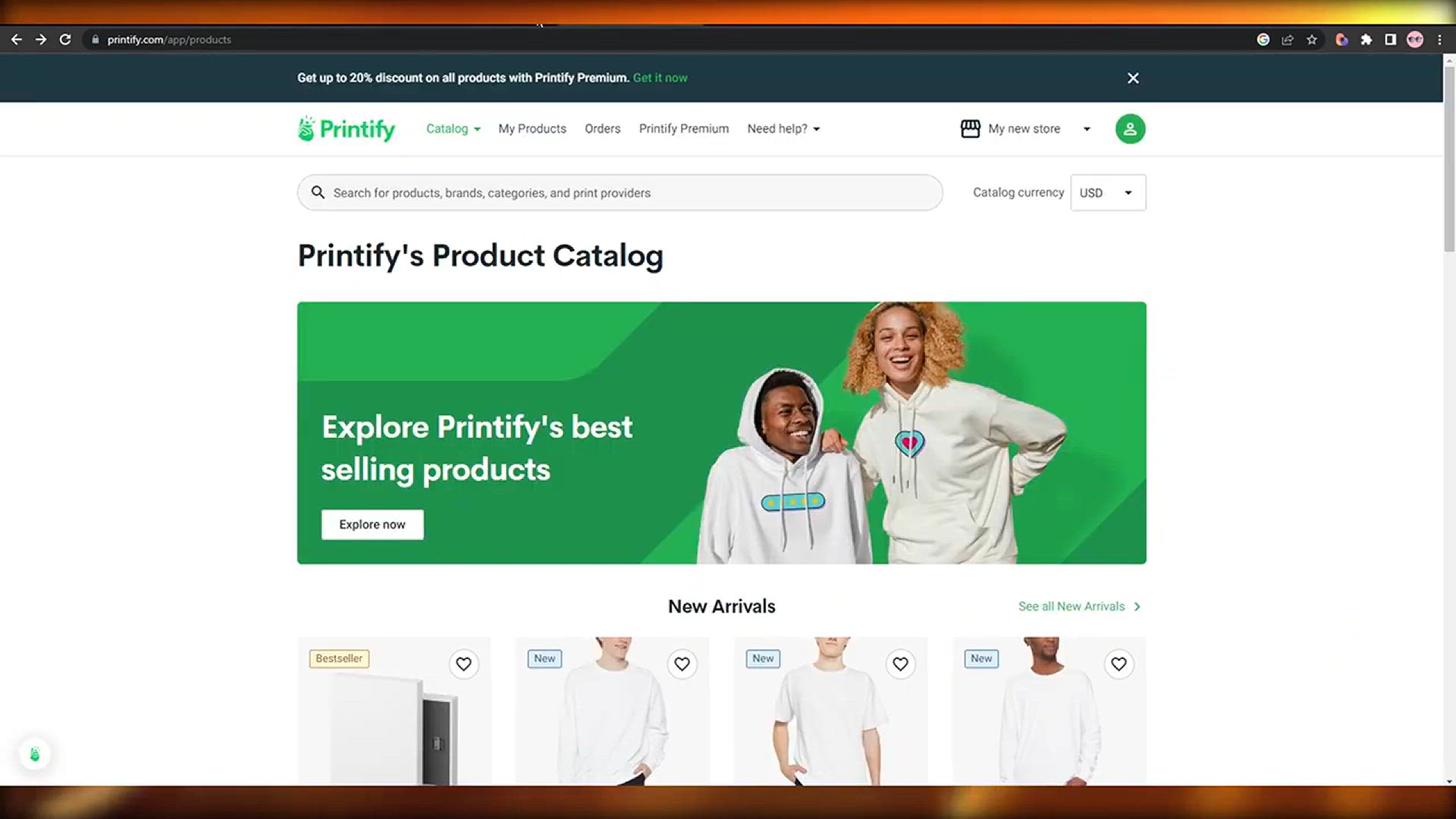
How To Use Canva With Printify
2K views · Apr 18, 2024 howtocanva.online
"Discover the perfect partnership between Canva and Printify in this comprehensive tutorial. Learn how to seamlessly integrate Canva's intuitive design tools with Printify's print-on-demand services to create custom merchandise for your brand or business. From designing eye-catching graphics and product mockups to syncing seamlessly with Printify's platform for effortless printing and fulfillment, this guide covers everything you need to know to bring your creative visions to life. Whether you're an entrepreneur, artist, or marketer, unlock the potential of this dynamic duo to launch your own line of custom merchandise with ease."
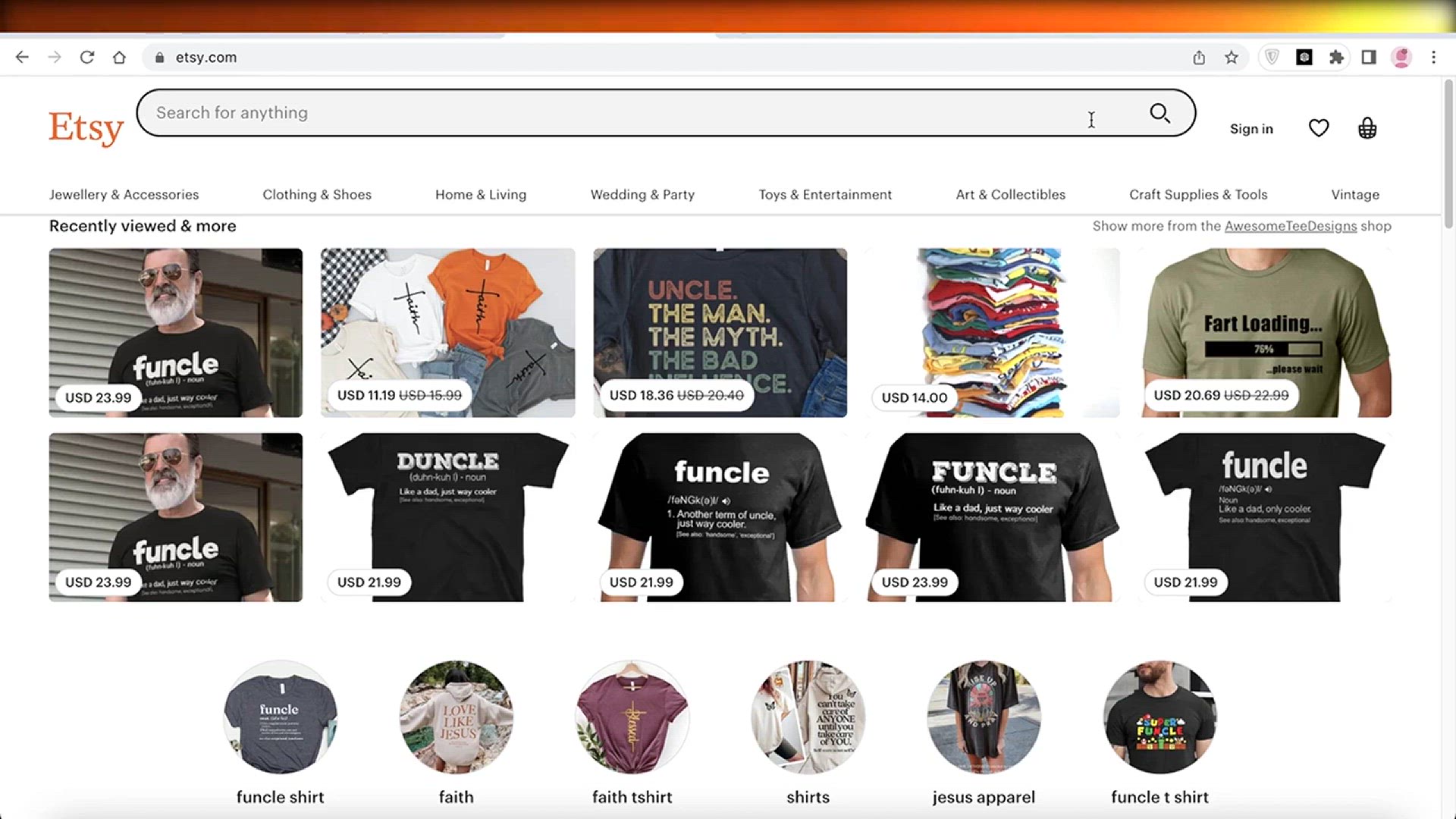
How To Write A Etsy Title That GETS CLICKS
4K views · Apr 18, 2024 howtocanva.online
"Master the art of crafting Etsy titles that compel clicks with our expert tutorial. Learn proven strategies and best practices to optimize your product titles for maximum visibility and engagement on the Etsy platform. From incorporating relevant keywords to creating compelling headlines that capture attention, we'll guide you through the process step by step. Whether you're a seasoned seller or just starting out, unlock the secrets to writing Etsy titles that drive traffic, increase sales, and elevate your store's success."
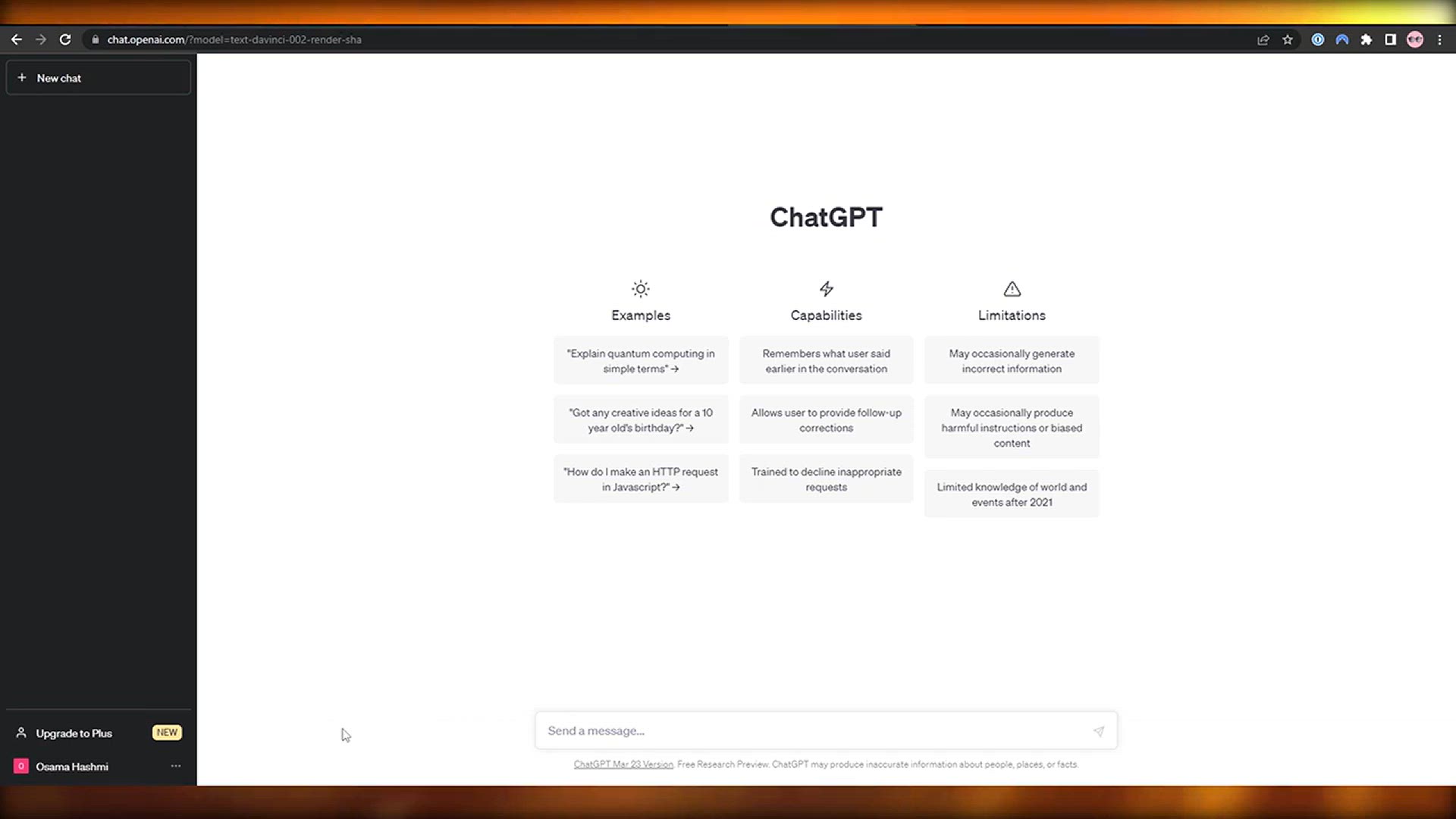
How To Use Chatgpt For Websites (Step By Step)
3K views · Apr 18, 2024 howtocanva.online
"Unlock the potential of ChatGPT for your website with our comprehensive step-by-step tutorial. From installation to implementation, this guide covers everything you need to know to seamlessly integrate ChatGPT into your website. Learn how to engage visitors, provide personalized assistance, and enhance user experience with AI-powered chatbots. Whether you're a web developer, marketer, or business owner, discover how ChatGPT can revolutionize your website's functionality and interaction, taking it to the next level of innovation and customer satisfaction."
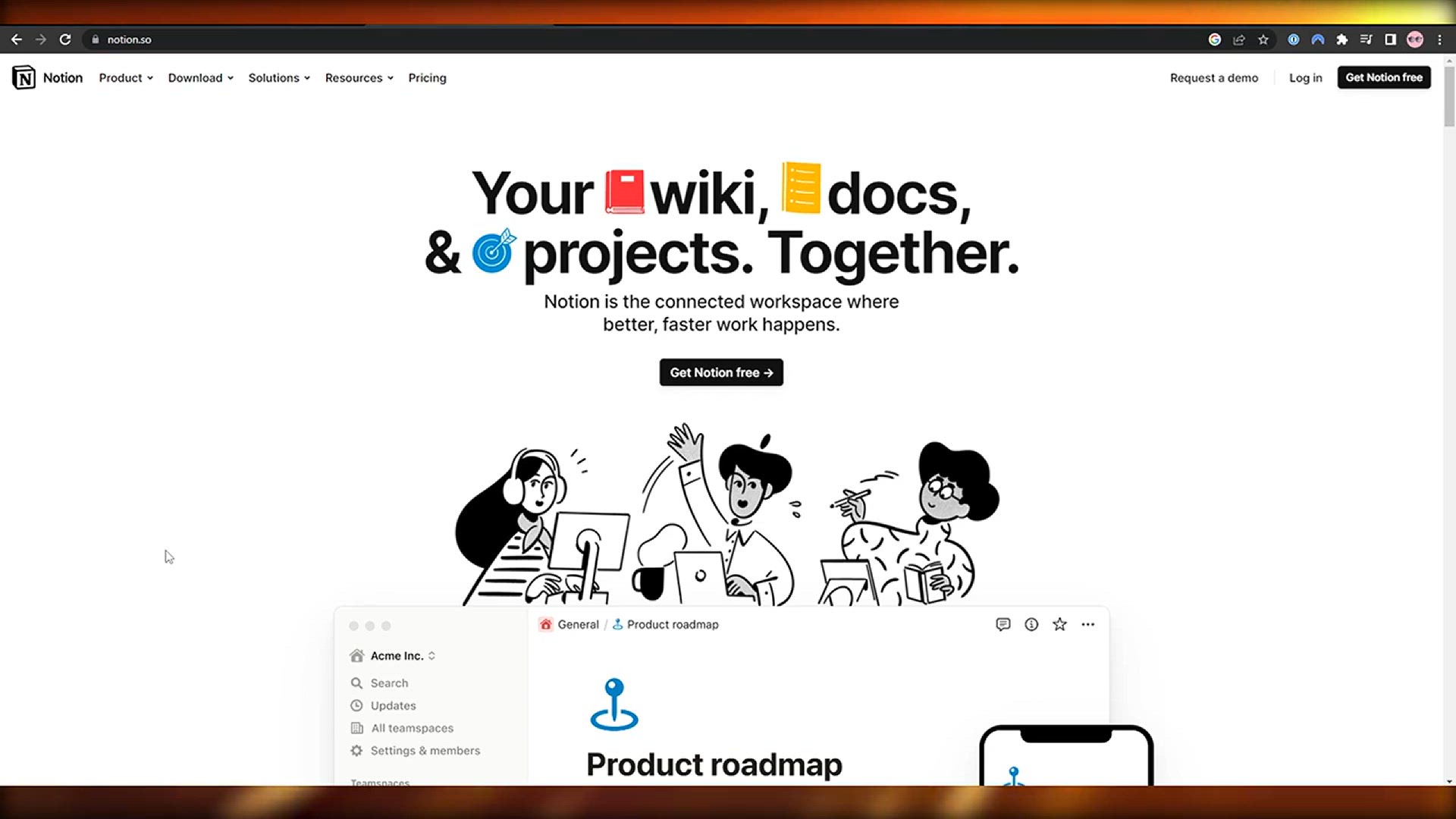
How To Use Notion For Productivity
6K views · Apr 19, 2024 howtocanva.online
In this video, we'll explore how to maximize productivity using Notion, a versatile tool for task management, note-taking, and collaboration. Learn how to set up databases, customize templates, and integrate advanced features to streamline your workflow and stay organized. Whether you're a student, professional, or entrepreneur, this guide will help you harness the full potential of Notion for enhanced productivity.
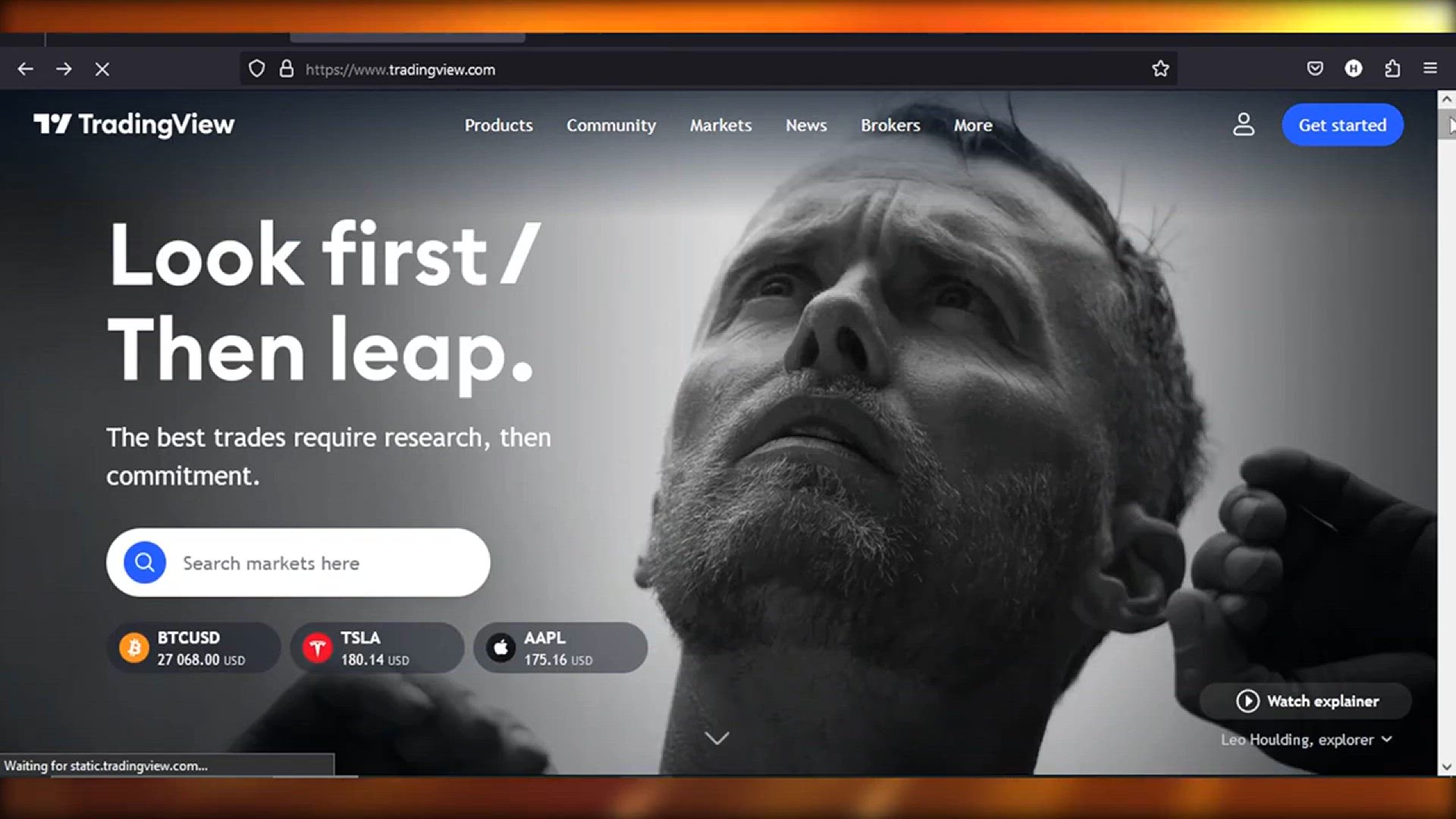
How To Use Tradingview For Beginners
8K views · Apr 19, 2024 howtocanva.online
In this video tutorial, we'll guide beginners through the fundamentals of using TradingView, a popular platform for analyzing financial markets and executing trades. From navigating the user interface to understanding charting tools and indicators, we'll cover everything you need to know to get started with confidence. Whether you're new to trading or looking to enhance your skills, this comprehensive guide will empower you to make informed decisions and navigate the complexities of the financial markets effectively using TradingView.
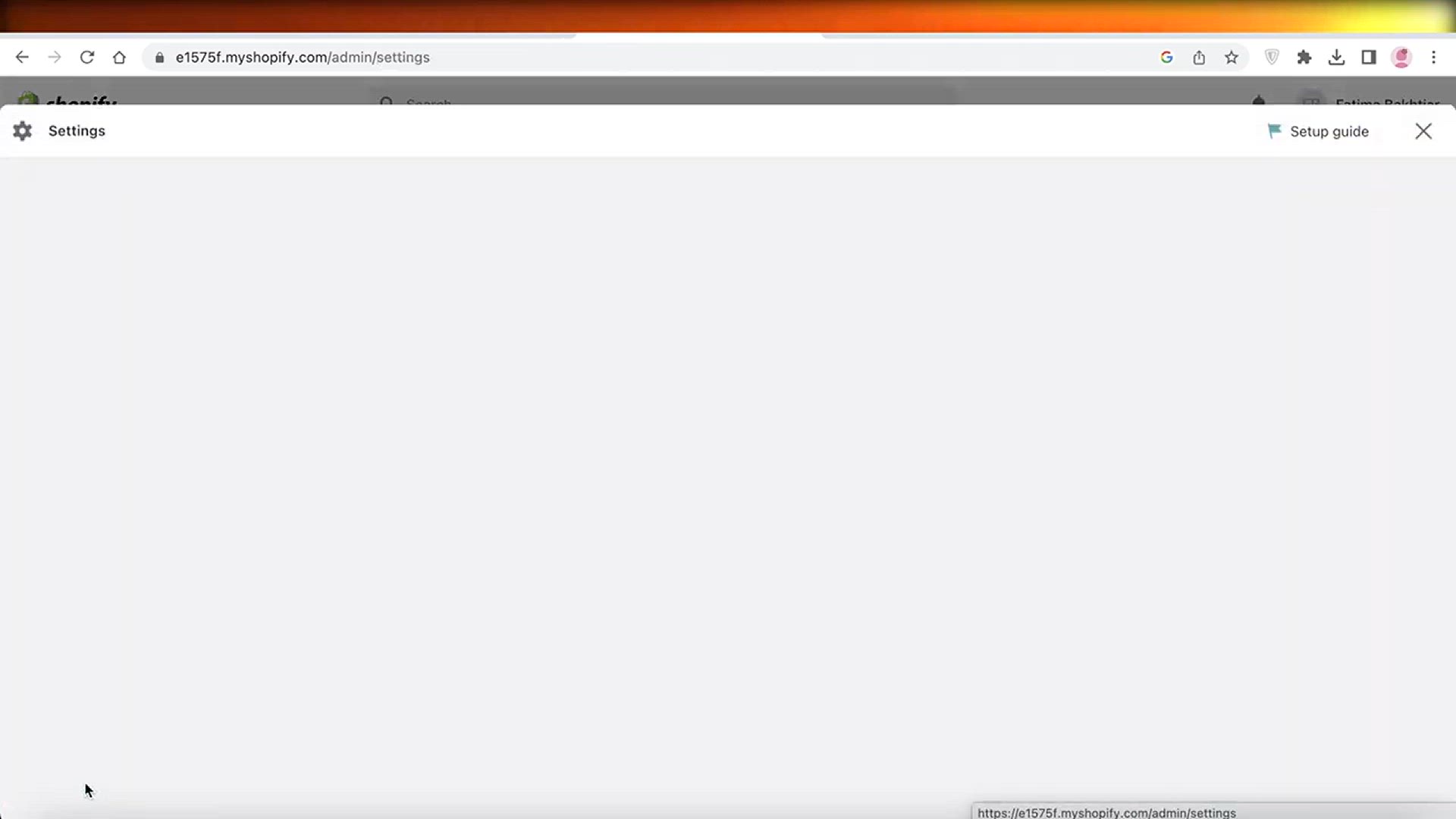
How To Use New Shopify Search & Discovery App
4K views · Apr 19, 2024 howtocanva.online
In this video guide, we'll walk you through how to utilize the latest Shopify Search & Discovery App to enhance your online store's user experience and drive sales. From configuring search settings to optimizing product discovery features, we'll cover all the essential steps to ensure your customers can easily find what they're looking for. Whether you're a seasoned Shopify user or new to the platform, this tutorial will help you harness the full potential of the Search & Discovery App to maximize your store's performance and improve customer satisfaction.
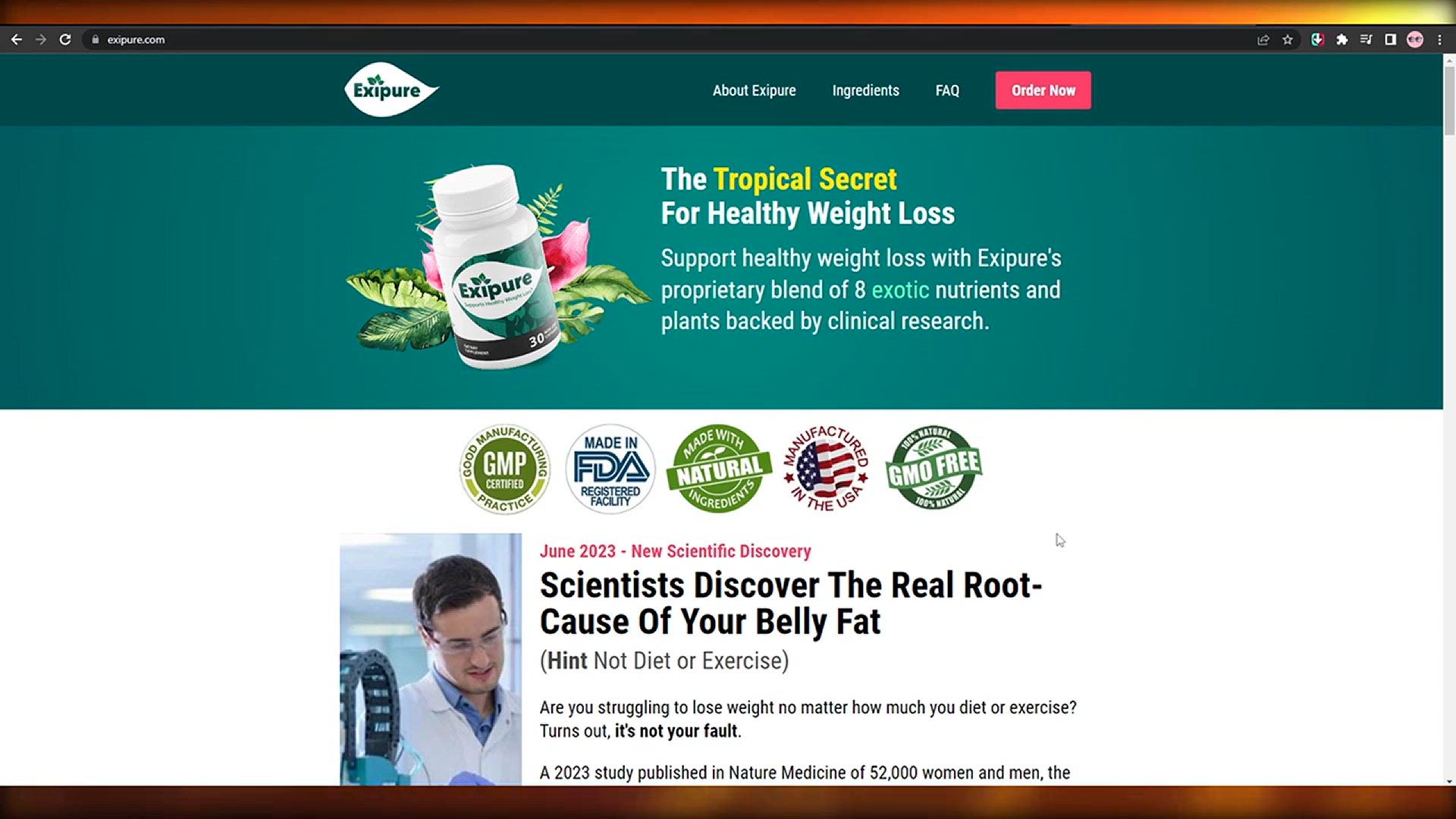
How To Use A Landing Page To Promote On Google Ads
665 views · Apr 19, 2024 howtocanva.online
In this video tutorial, we'll guide you through the process of leveraging a landing page to effectively promote your products or services on Google Ads. Learn how to create a compelling landing page that aligns with your ad campaign goals, optimize it for conversions, and integrate it seamlessly with your Google Ads strategy. Whether you're a marketer, business owner, or advertiser, this guide will provide you with actionable tips and strategies to maximize the impact of your Google Ads campaigns using landing pages.
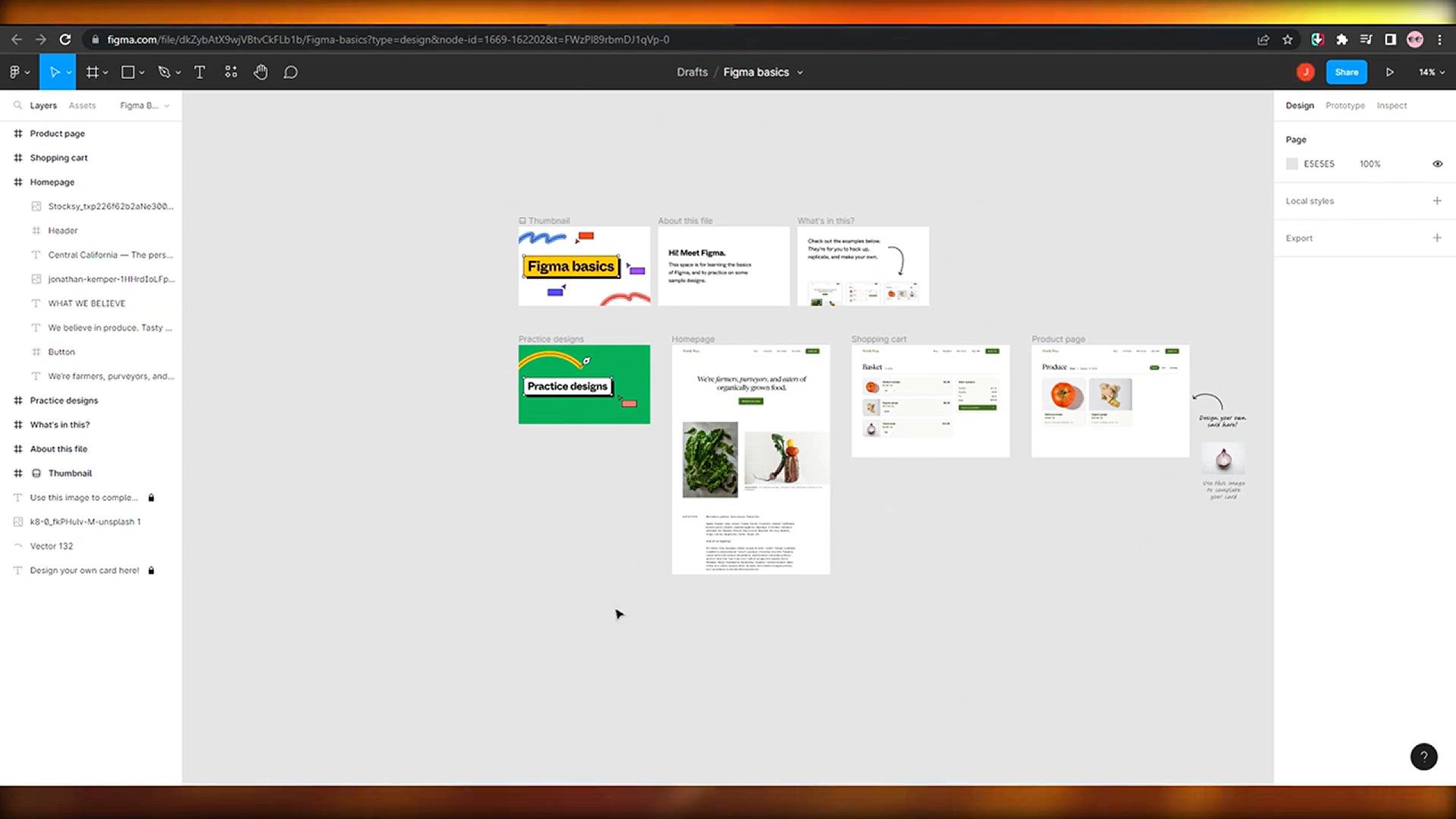
How To Transfer Figma To WordPress
2K views · Apr 19, 2024 howtocanva.online
In this video tutorial, we'll demonstrate the step-by-step process of transferring designs created in Figma to WordPress websites seamlessly. Learn how to export Figma designs in various formats compatible with WordPress, such as images or code snippets. Discover efficient methods to integrate Figma designs into WordPress themes or pages while maintaining design integrity and responsiveness. Whether you're a designer or a WordPress developer, this guide will equip you with the skills needed to bring your Figma designs to life on WordPress platforms effortlessly.
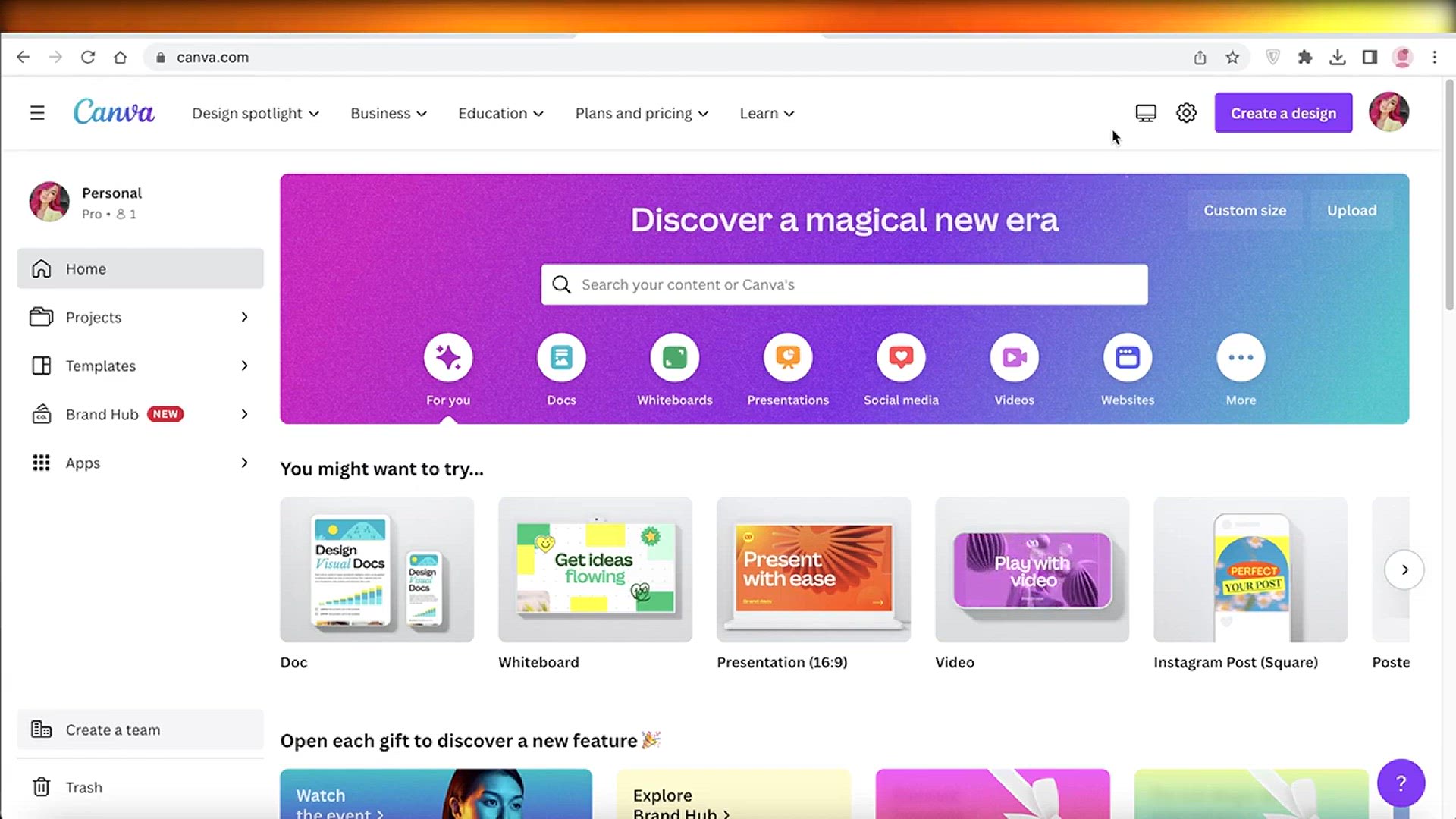
How To Create An Introduction Video For YouTube Channel
125 views · May 5, 2024 howtocanva.online
**Creating a Captivating YouTube Channel Intro** Learn how to craft an engaging introduction video for your YouTube channel in this step-by-step guide. From scripting and storyboarding to shooting and editing, we cover everything you need to know to make a memorable first impression. Discover tips for adding personality, setting the right tone, and using visual effects to grab your viewers' attention from the start. Whether you're a seasoned content creator or just getting started, this video will help you build a compelling intro that keeps your audience coming back for more.
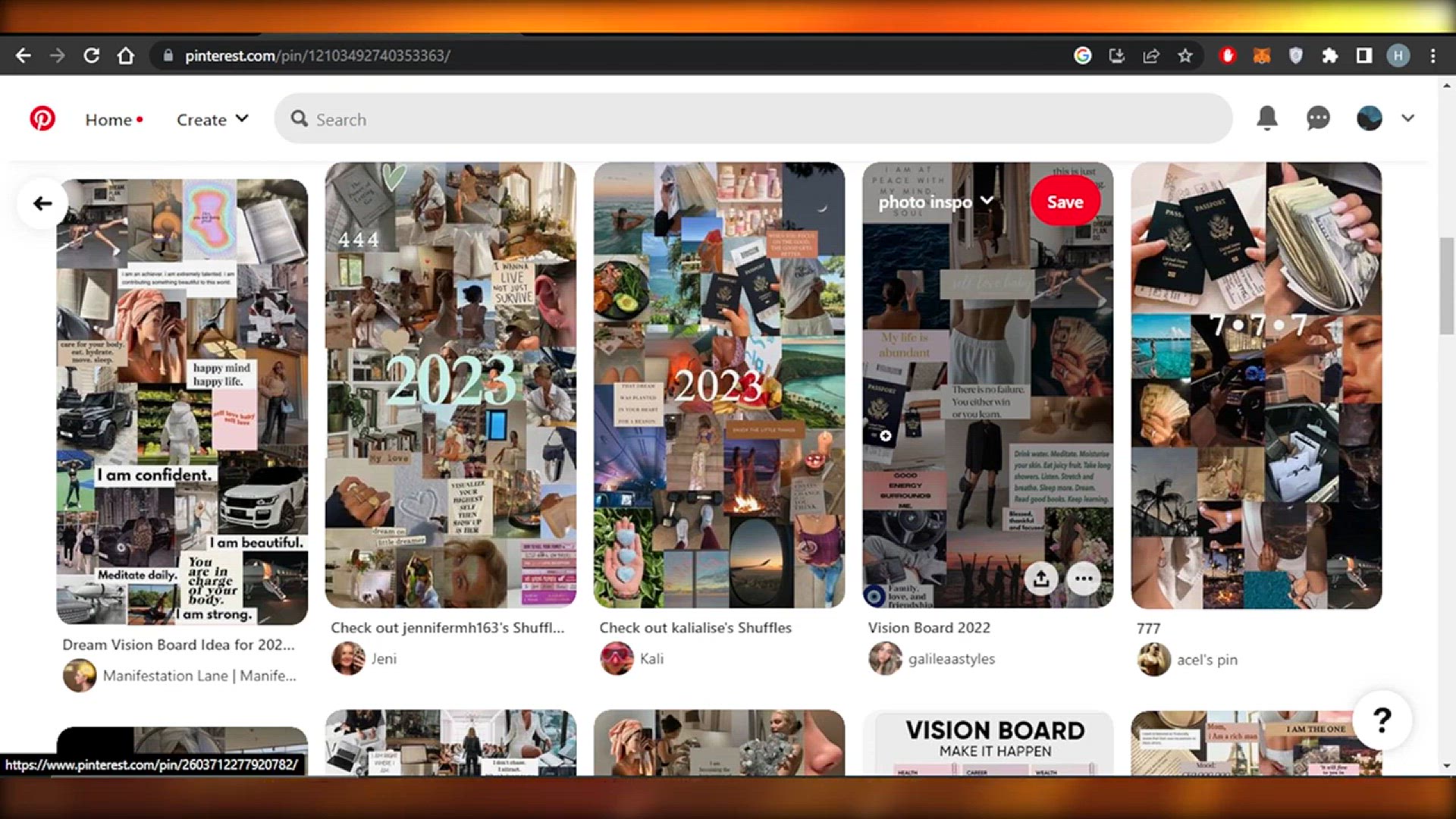
How To Create Pinterest Vision Board
4K views · May 5, 2024 howtocanva.online
**Building an Inspiring Pinterest Vision Board** Discover how to create a Pinterest vision board that fuels your creativity and keeps you motivated! In this video, we'll guide you through the process of setting your goals, curating inspiring images, and organizing your board to reflect your dreams and aspirations. Learn how to use Pinterest tools to personalize your vision board and keep track of your progress. Whether you're planning your next adventure, setting career goals, or envisioning your dream home, this tutorial will help you bring your vision to life. Tune in and get inspired!
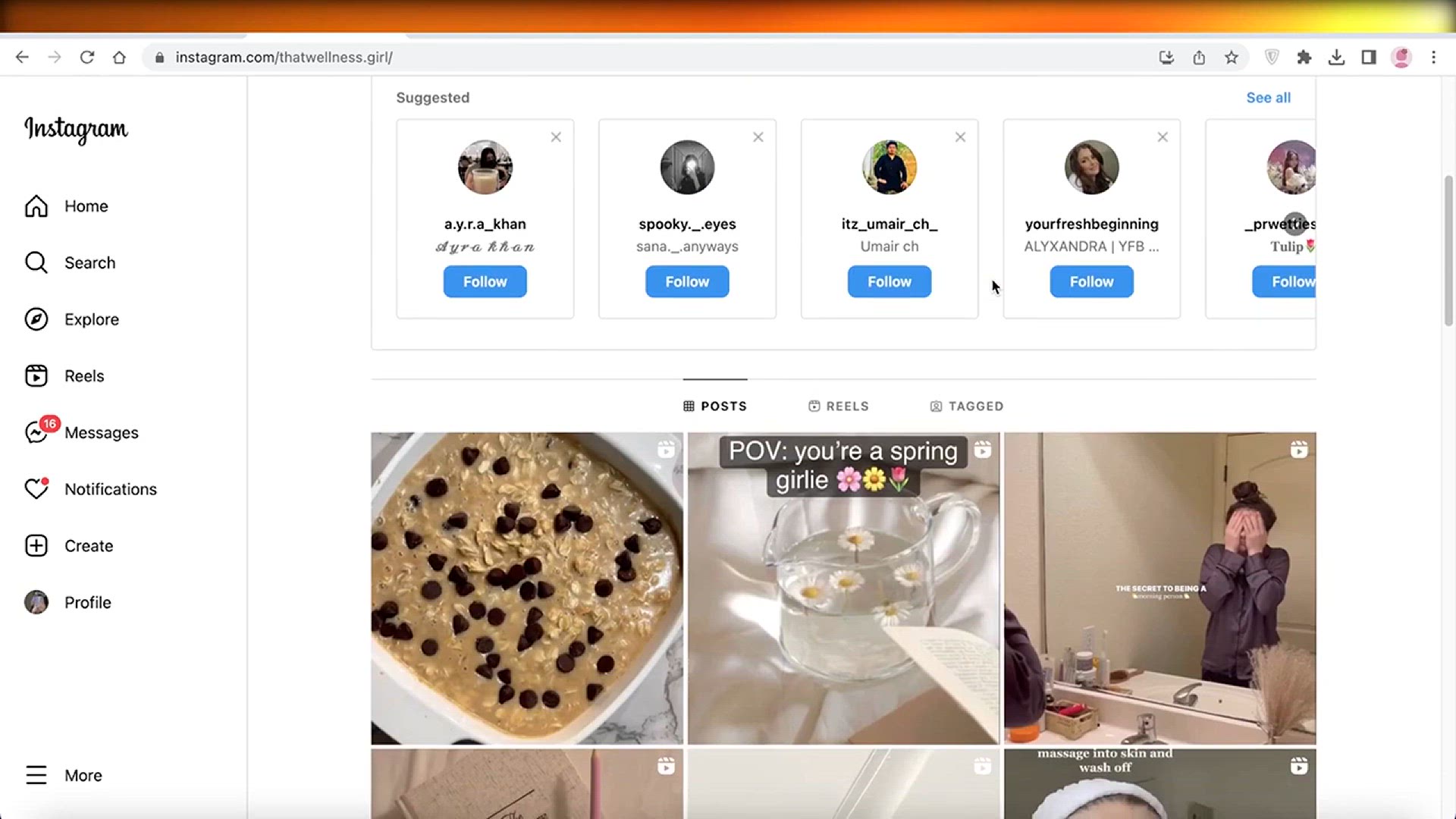
How To Start Instagram Theme Page
3K views · May 5, 2024 howtocanva.online
**Launching Your Instagram Theme Page: A Quick Guide** Want to create a popular Instagram theme page? This video is your ultimate guide to getting started! We'll cover choosing a niche, creating a content strategy, and developing a consistent aesthetic to attract followers. Discover the best tips for engaging with your audience, using hashtags effectively, and growing your following organically. Whether you're interested in fashion, fitness, travel, or another theme, this guide will help you turn your passion into a successful Instagram page. Tune in for all the essentials you need to launch and grow your theme page with confidence!
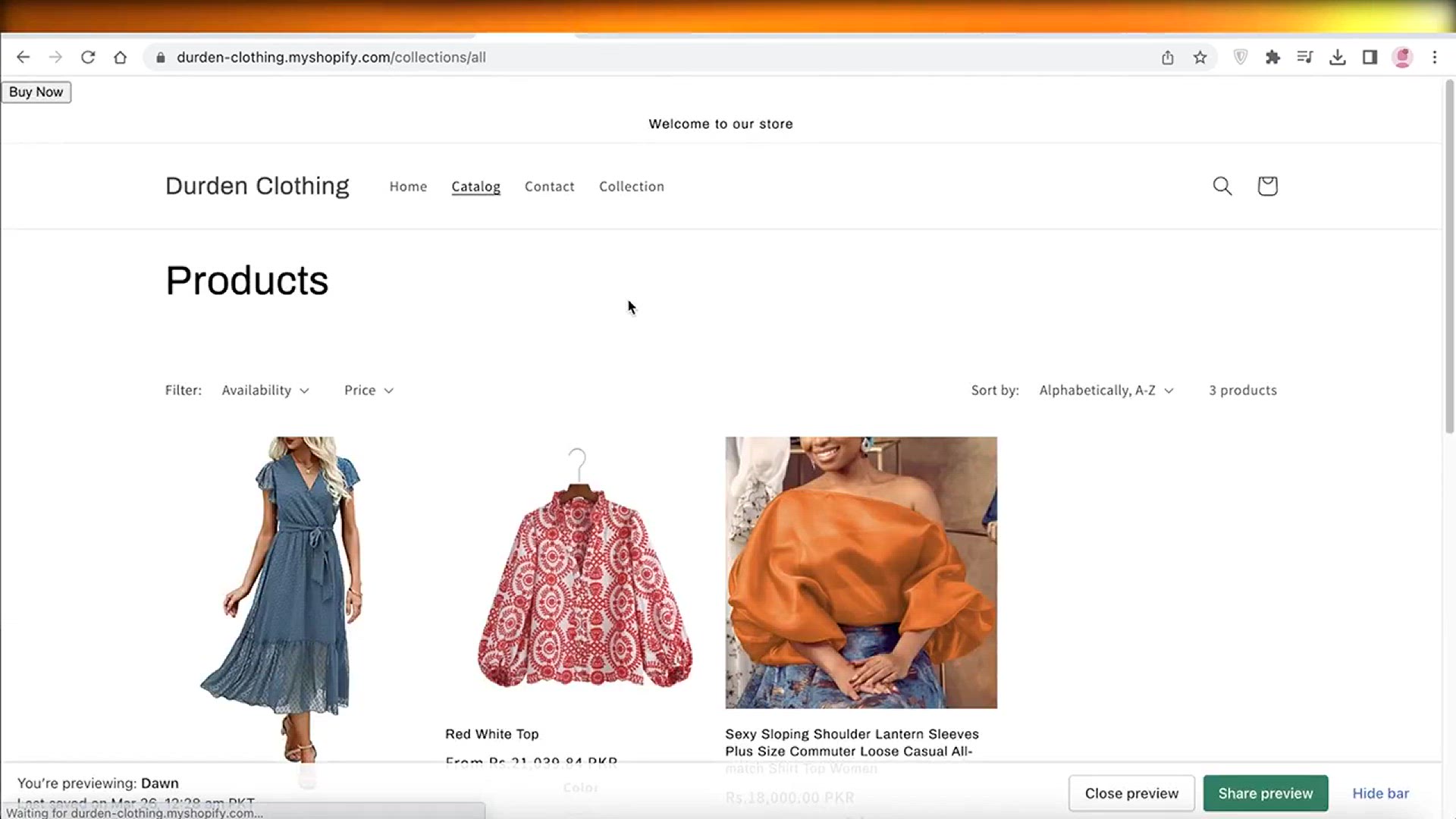
How To Get FREE Traffic To Your Shopify Dropshipping Stores
939 views · May 5, 2024 howtocanva.online
**Boost Your Shopify Dropshipping Store with Free Traffic** Looking to drive traffic to your Shopify dropshipping store without spending a dime? This video shows you how! Learn the best free strategies to attract visitors and increase sales. We'll cover everything from leveraging social media platforms and creating engaging content to optimizing SEO and partnering with influencers. Discover effective methods to grow your online presence, engage with potential customers, and turn traffic into revenue. Whether you're just starting or looking to expand, these tips will help you boost your Shopify store without breaking the bank. Tune in and start growing your business today!
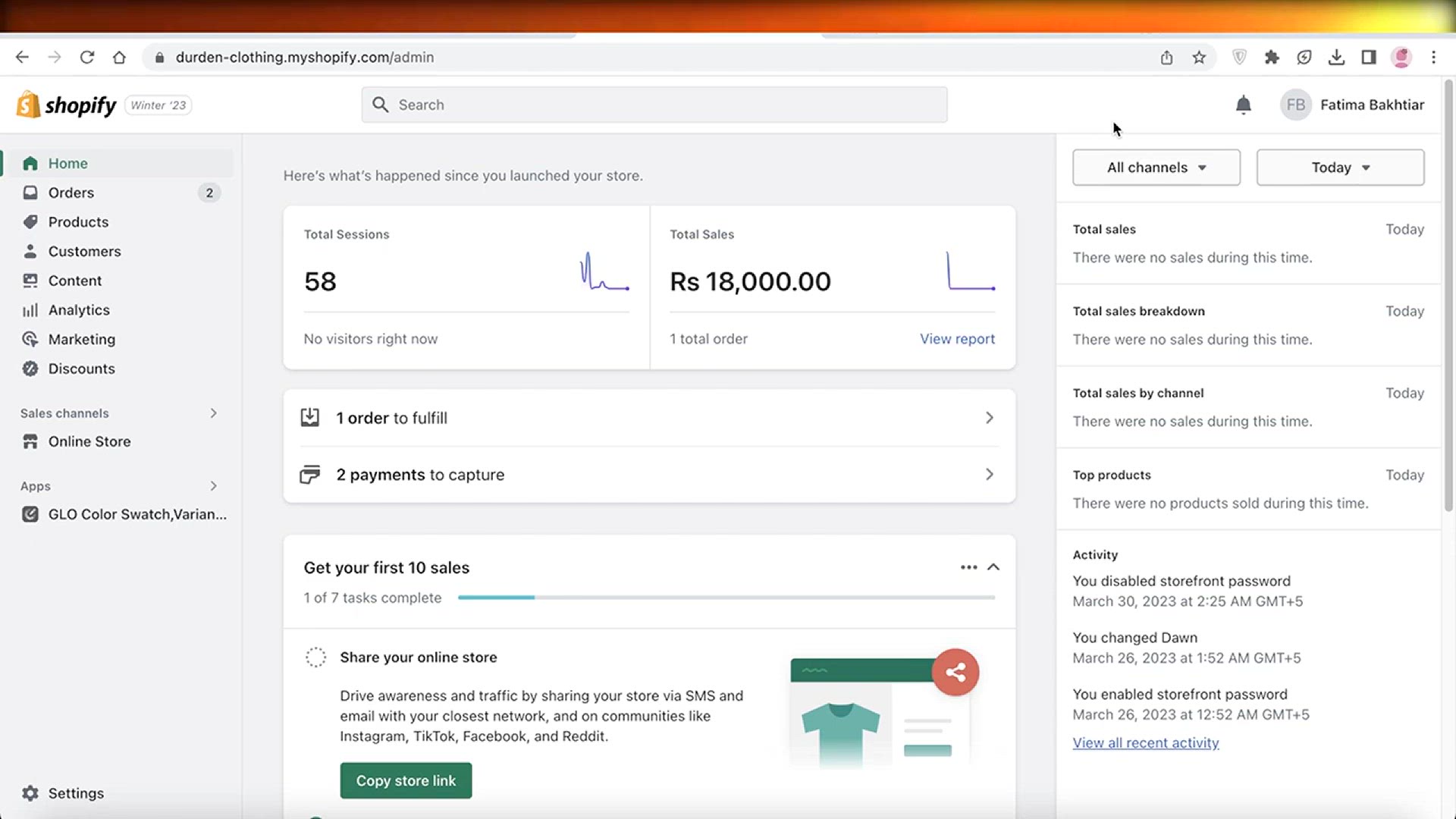
How To Increase Shopify Conversion Rate
13K views · May 5, 2024 howtocanva.online
**Maximizing Shopify Conversion Rates: Proven Strategies** Want to turn more visitors into paying customers on your Shopify store? In this video, we share practical tips and techniques to increase your conversion rate. Learn how to optimize your website's design, improve product descriptions, and create compelling calls-to-action. We'll also discuss the importance of customer reviews, streamlined checkout processes, and email marketing to encourage repeat purchases. Whether you're new to e-commerce or looking to boost sales, this guide provides actionable insights to help you grow your Shopify business. Watch now to transform your store's conversion rates and boost your revenue!
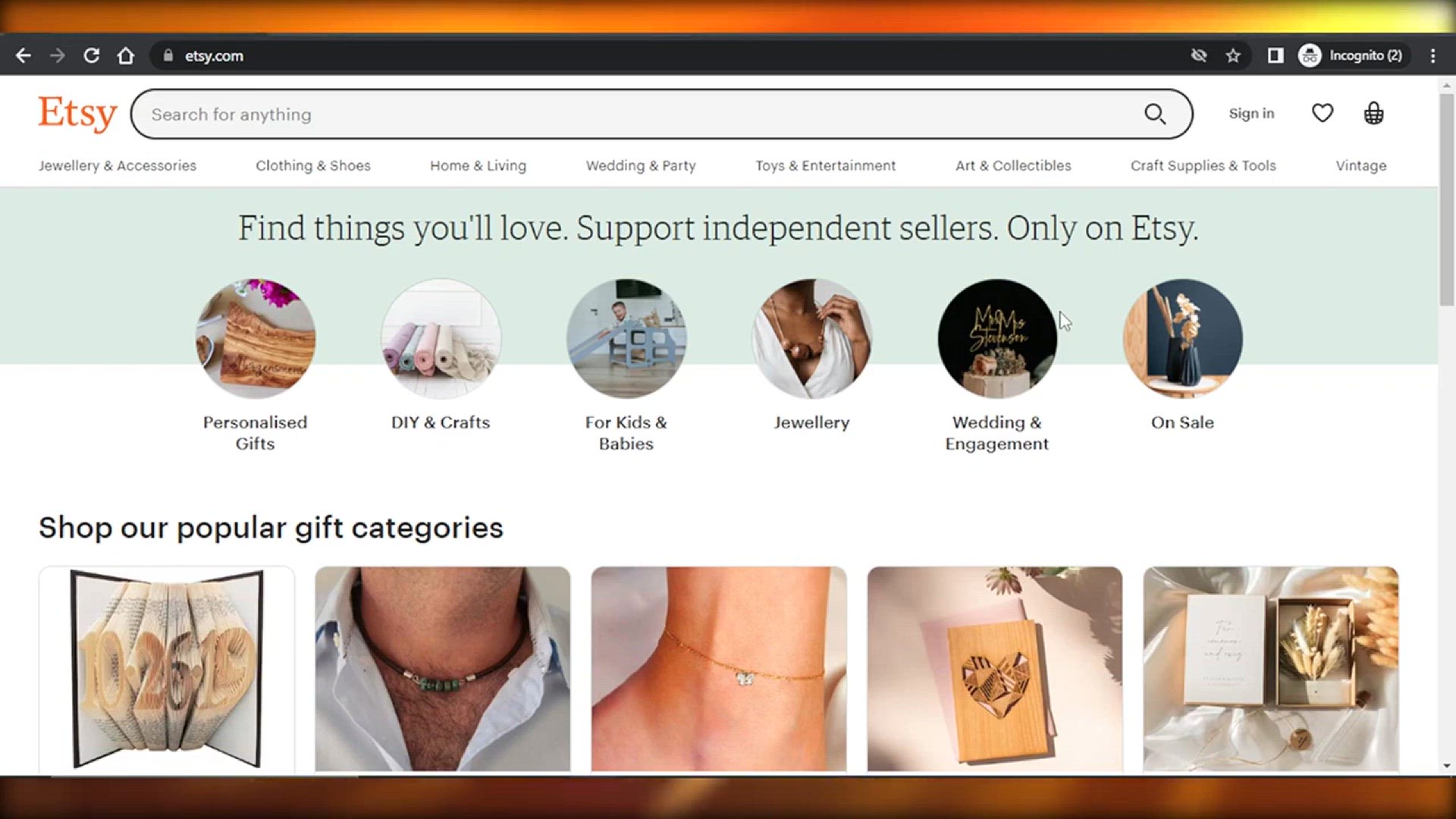
How To Start A New Etsy Shop In 2024
3K views · May 5, 2024 howtocanva.online
**Starting Your Etsy Shop in 2024: A Step-by-Step Guide** Ready to launch your own Etsy shop in 2024? This video is your complete guide to getting started! Learn the essential steps to set up your shop, from choosing your niche and creating standout products to setting pricing and shipping policies. We'll also cover the latest Etsy trends, marketing strategies, and tips for building a unique brand identity. Whether you're into handmade crafts, vintage items, or digital downloads, this guide will help you kickstart your Etsy journey with confidence. Tune in to learn how to create a successful shop and start selling your products to a global audience!
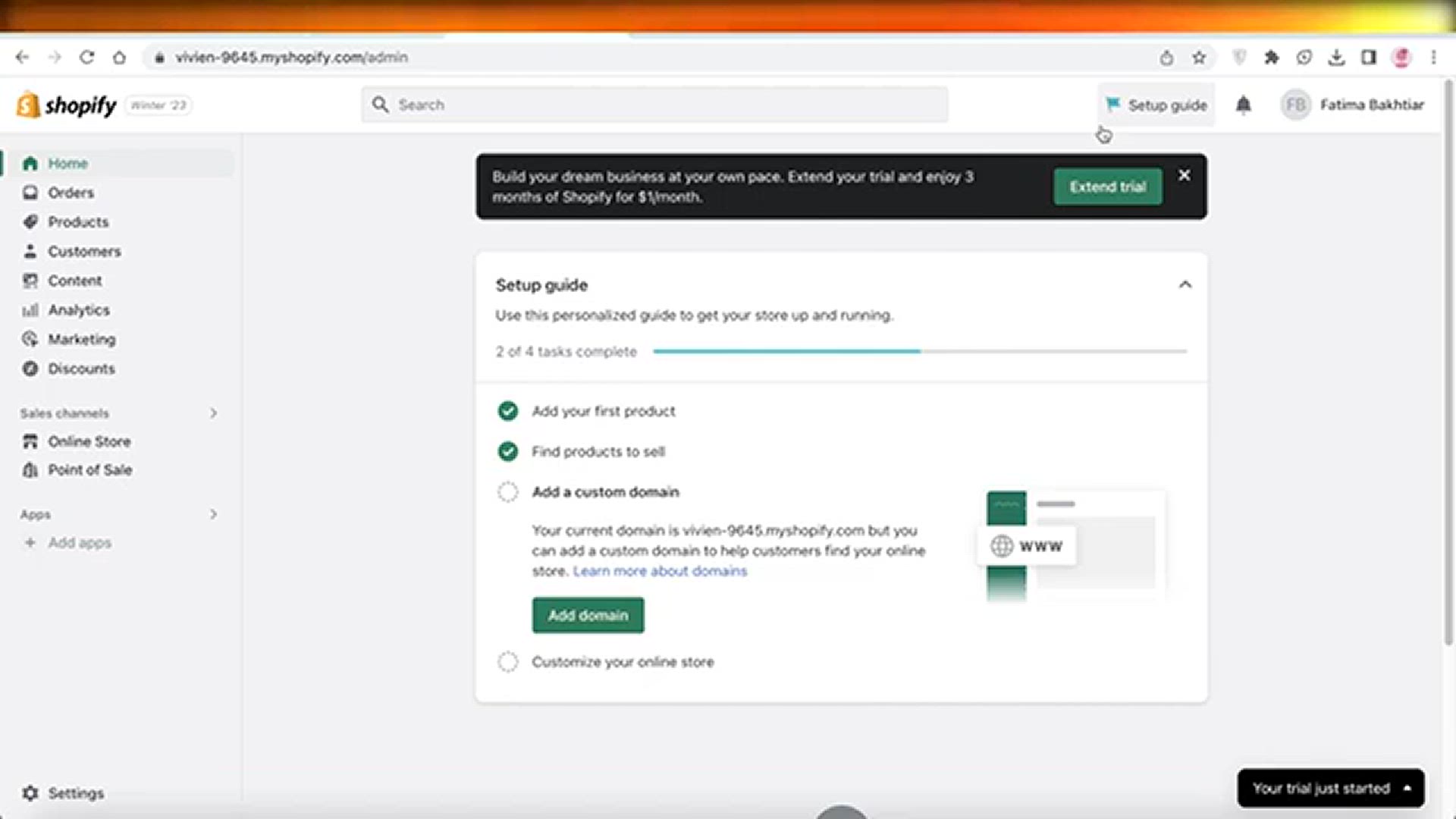
How To Add Subscriptions On Your Shopify Store
3K views · May 5, 2024 howtocanva.online
**Adding Subscriptions to Your Shopify Store: A Quick Guide** Thinking about adding a subscription model to your Shopify store? This video shows you how to set it up! We'll walk you through choosing the right subscription app, configuring your subscription plans, and integrating them with your existing products. Learn how to offer flexible subscription options, manage recurring payments, and provide excellent customer support. Discover the benefits of subscriptions for boosting customer loyalty and generating recurring revenue. Whether you're new to subscriptions or looking to expand your existing Shopify store, this guide will help you get started with ease. Tune in to unlock the power of subscriptions for your business!
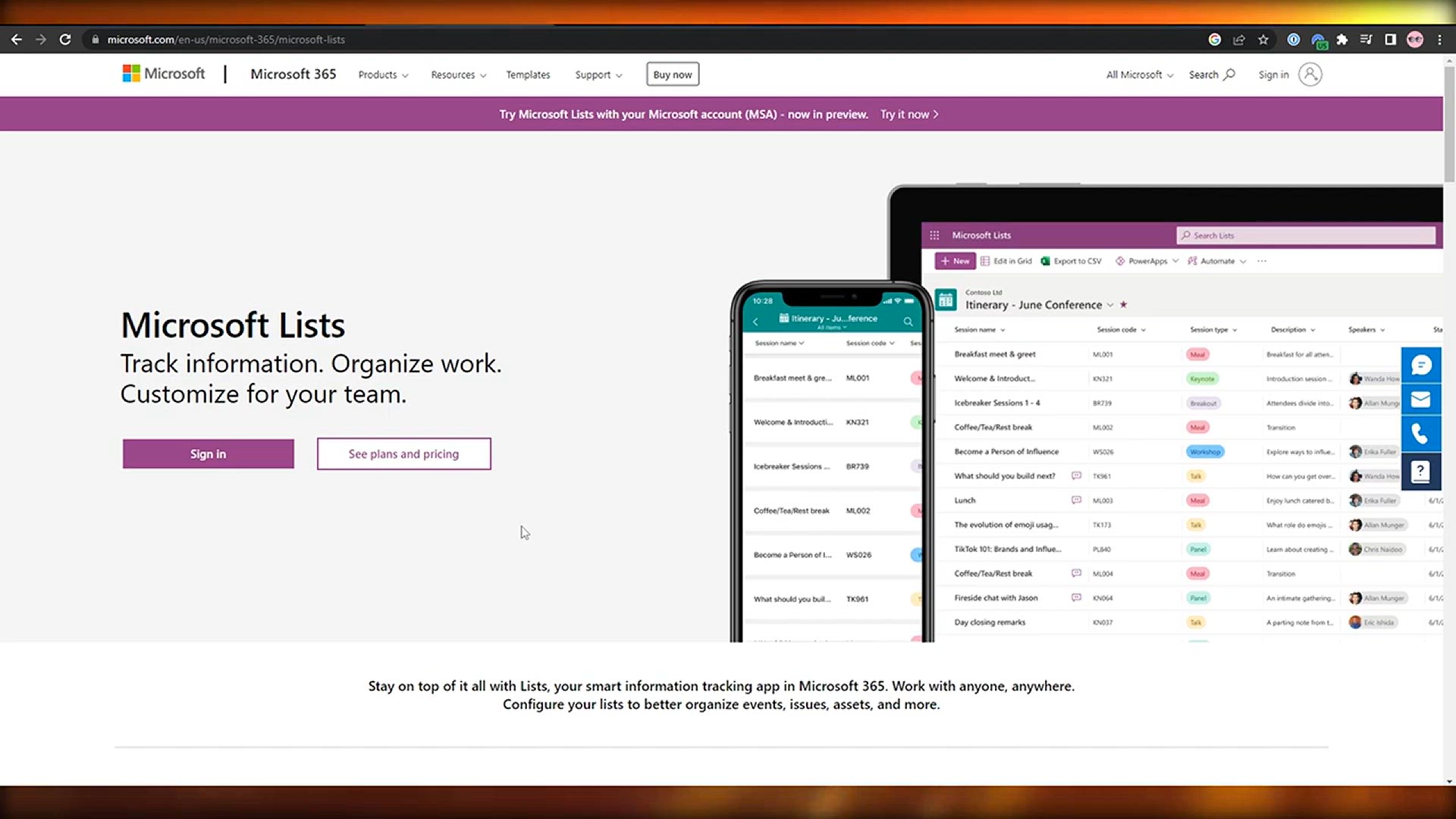
How To Use Microsoft Lists For Beginners (2024)
6K views · May 5, 2024 howtocanva.online
**Microsoft Lists for Beginners: A Complete Guide (2024 Edition)** New to Microsoft Lists? This video provides a beginner-friendly tutorial to help you get started in 2024. Discover how to create, organize, and customize lists for effective project management, task tracking, and collaboration. Learn about the different templates, views, and features that make Microsoft Lists a powerful productivity tool. We'll guide you through the basics of sharing lists with your team, setting reminders, and integrating with other Microsoft 365 apps. Whether you're managing a small project or coordinating a team, this video will help you make the most of Microsoft Lists. Tune in and unlock the potential of this versatile tool!
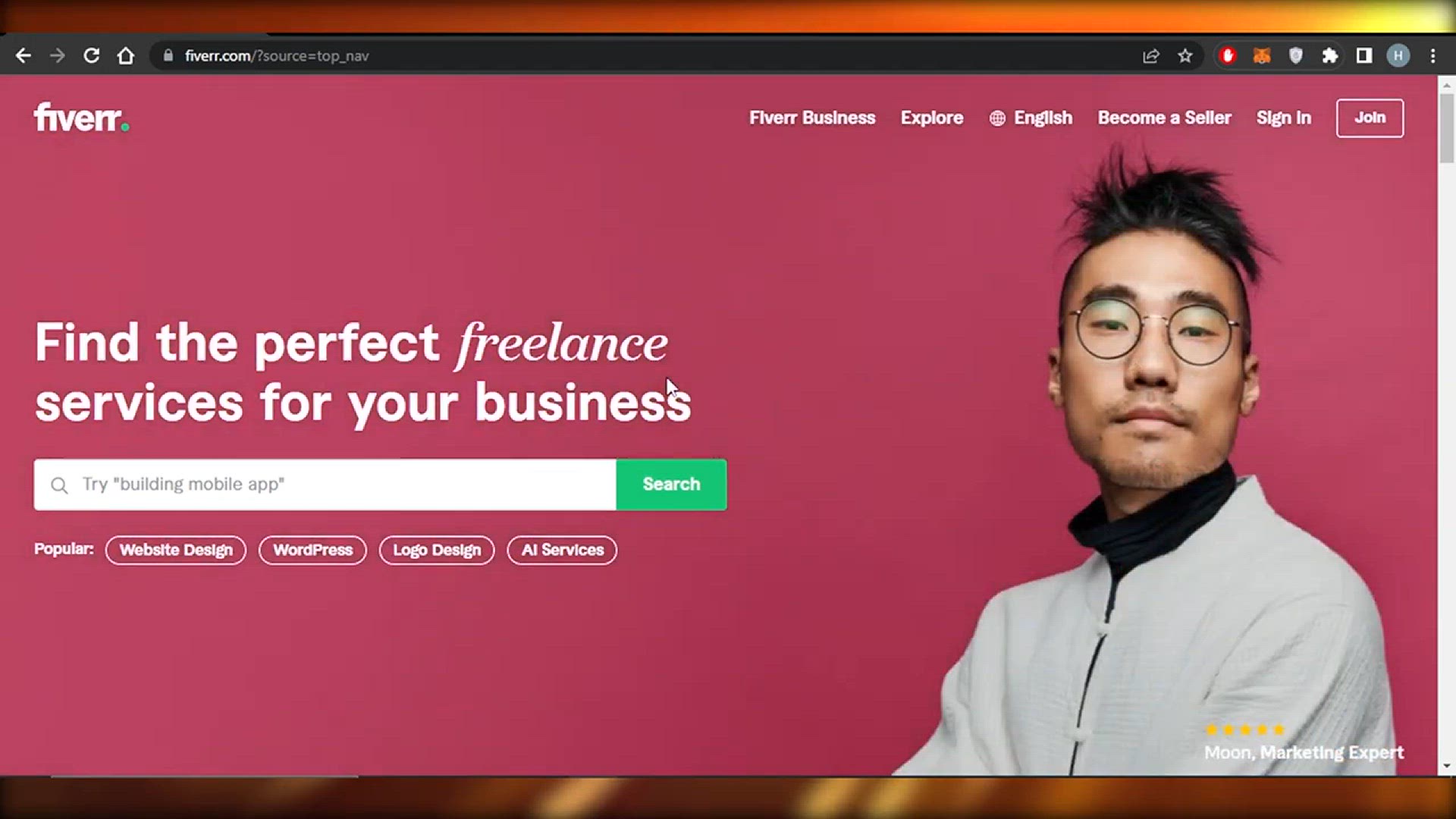
How To Get Buyers On Fiverr
8K views · May 5, 2024 howtocanva.online
**How to Attract Buyers on Fiverr: A Comprehensive Guide** Are you a freelancer looking to boost your sales on Fiverr? This video offers actionable tips to help you attract more buyers and grow your business. Learn how to optimize your profile, create compelling gig descriptions, and set competitive pricing. Discover the importance of customer reviews, quick response times, and exceptional service in gaining buyer trust. We also cover effective marketing techniques to increase your gig's visibility and attract new clients. Whether you're a seasoned Fiverr seller or just starting out, this guide will help you get noticed and increase your sales. Tune in to start attracting more buyers on Fiverr!
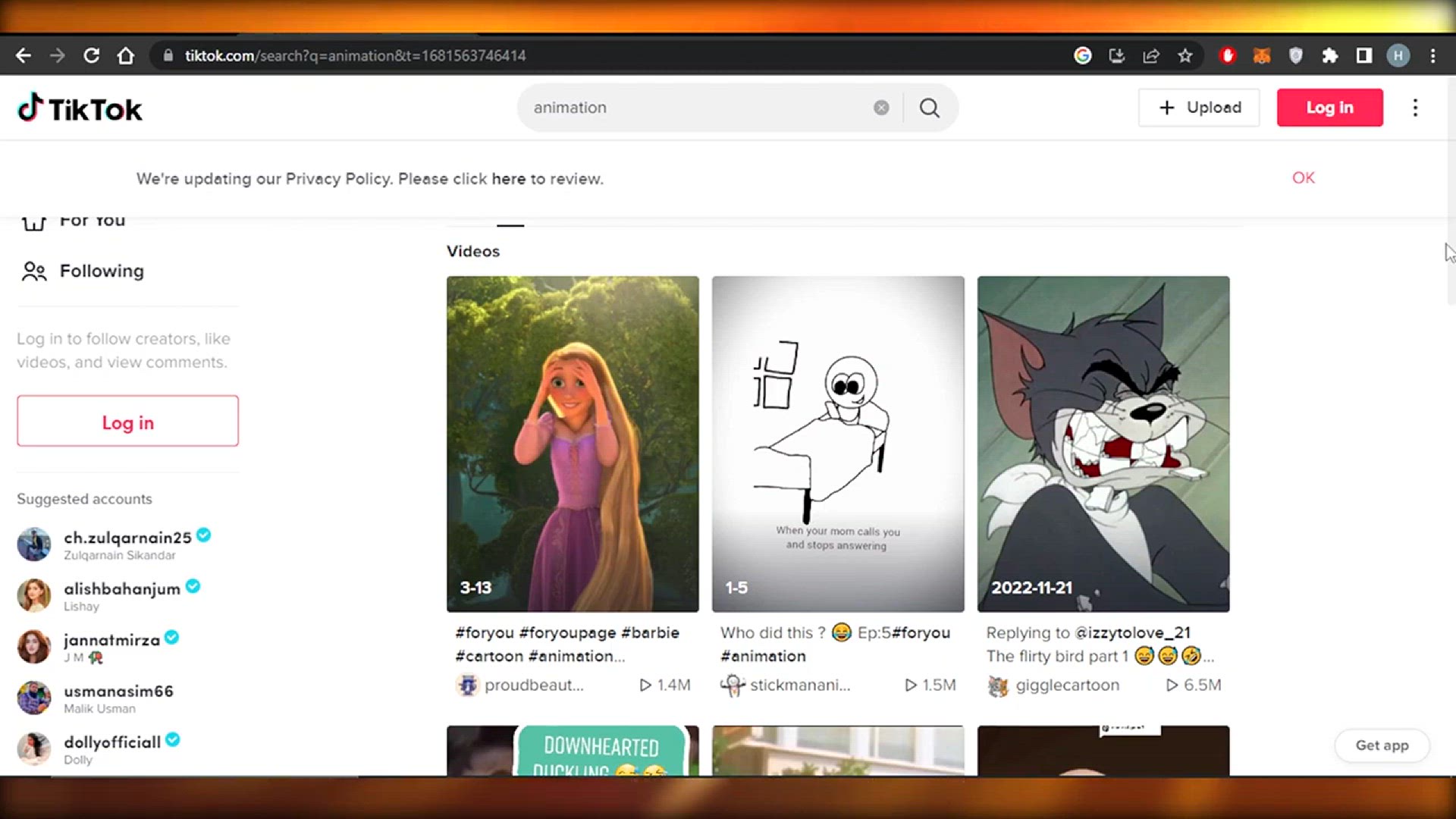
How To Make Money On TikTok Without Showing Your Face
499 views · May 5, 2024 howtocanva.online
**Earning on TikTok Without Showing Your Face: Tips & Strategies** Want to make money on TikTok but prefer to stay behind the scenes? In this video, we explore how you can generate income on TikTok without ever showing your face. Discover content creation techniques that rely on animations, screen recordings, storytelling, and more. We'll cover popular niches like tech reviews, voiceover tutorials, and aesthetic videos. Learn about sponsorships, affiliate marketing, and other monetization methods that can help you turn your TikTok presence into a revenue stream. Whether you're camera-shy or simply want to maintain privacy, this guide offers effective strategies to succeed on TikTok without being on camera. Tune in and start earning today!
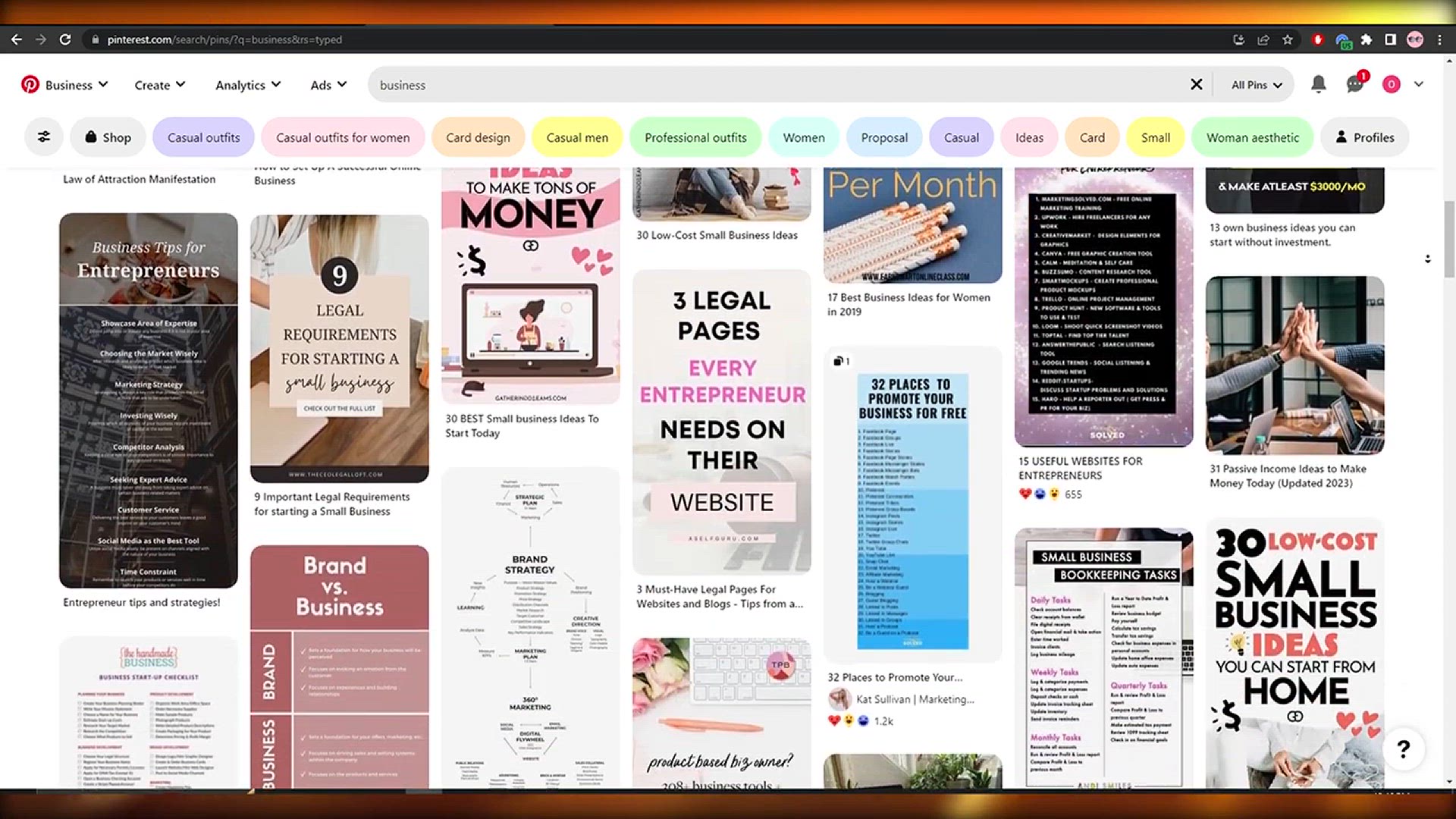
How To Create Pins For Pinterest In Canva
2K views · May 6, 2024 howtocanva.online
The video titled "How To Create Pins For Pinterest In Canva" serves as a practical guide for designing eye-catching Pinterest pins using Canva, a popular graphic design tool. It demonstrates how to use Canva's features to create visually appealing pins that stand out on Pinterest. The video covers essential design elements like images, fonts, colors, and layouts, providing step-by-step instructions on customizing templates and creating original designs. Viewers will also learn best practices for optimizing pins for Pinterest, including aspect ratios, text placement, and branding consistency. Whether you're a business owner, blogger, or content creator, this video offers straightforward guidance to help you make attractive Pinterest pins with Canva.
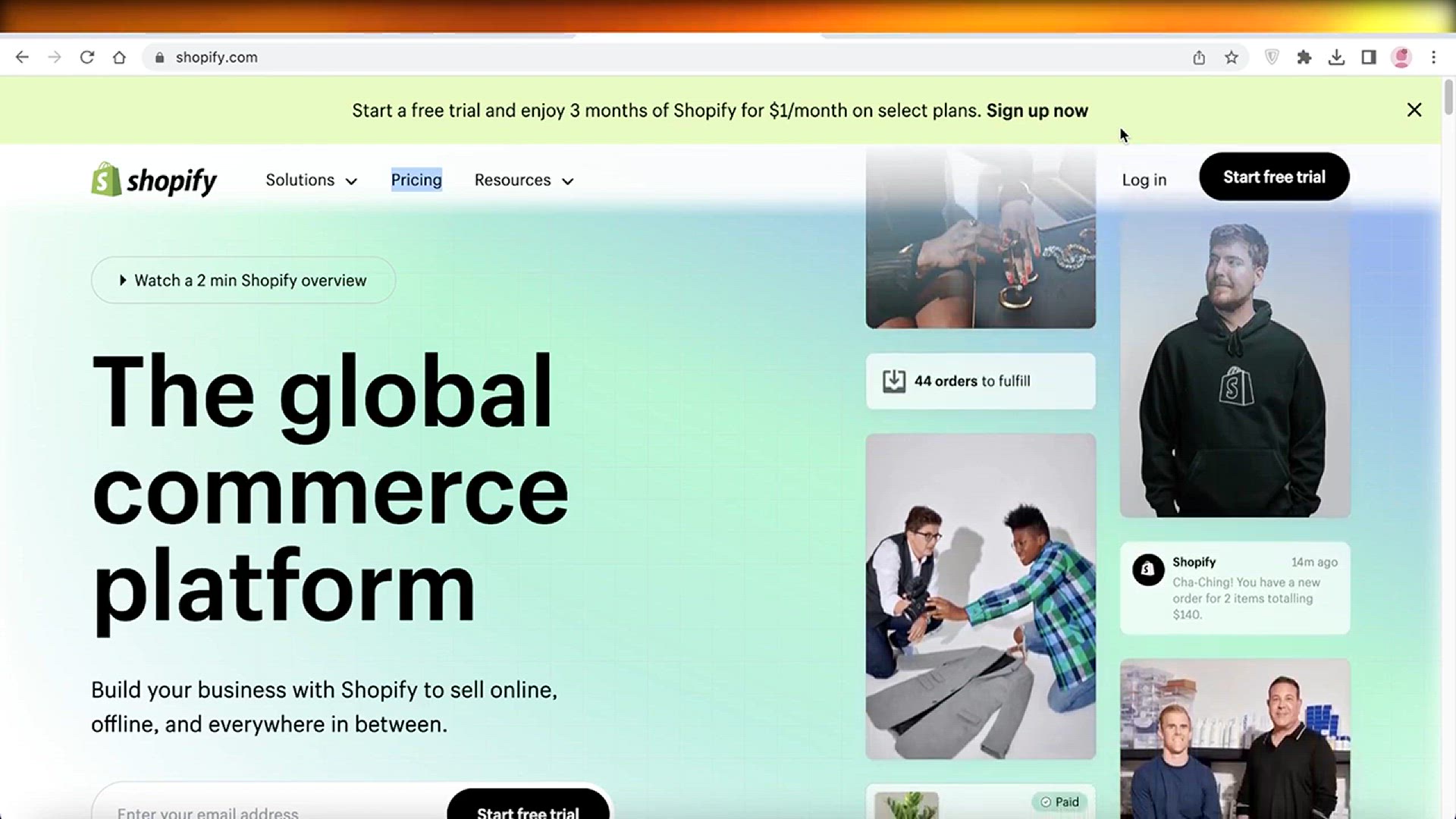
How To Create A Niche Store On Shopify
184 views · May 6, 2024 howtocanva.online
The video titled "How To Create A Niche Store On Shopify" guides viewers through the process of setting up a specialized online store using Shopify, a leading e-commerce platform. It outlines the steps for choosing a profitable niche, designing a customized store, and adding products that cater to a specific target audience. The video offers insights into selecting themes, configuring Shopify settings, and integrating essential features like payment gateways and shipping options. Viewers will also learn marketing and SEO techniques to attract niche customers. Whether you're an aspiring entrepreneur or an established business owner, this video provides practical advice for building a successful niche store on Shopify.
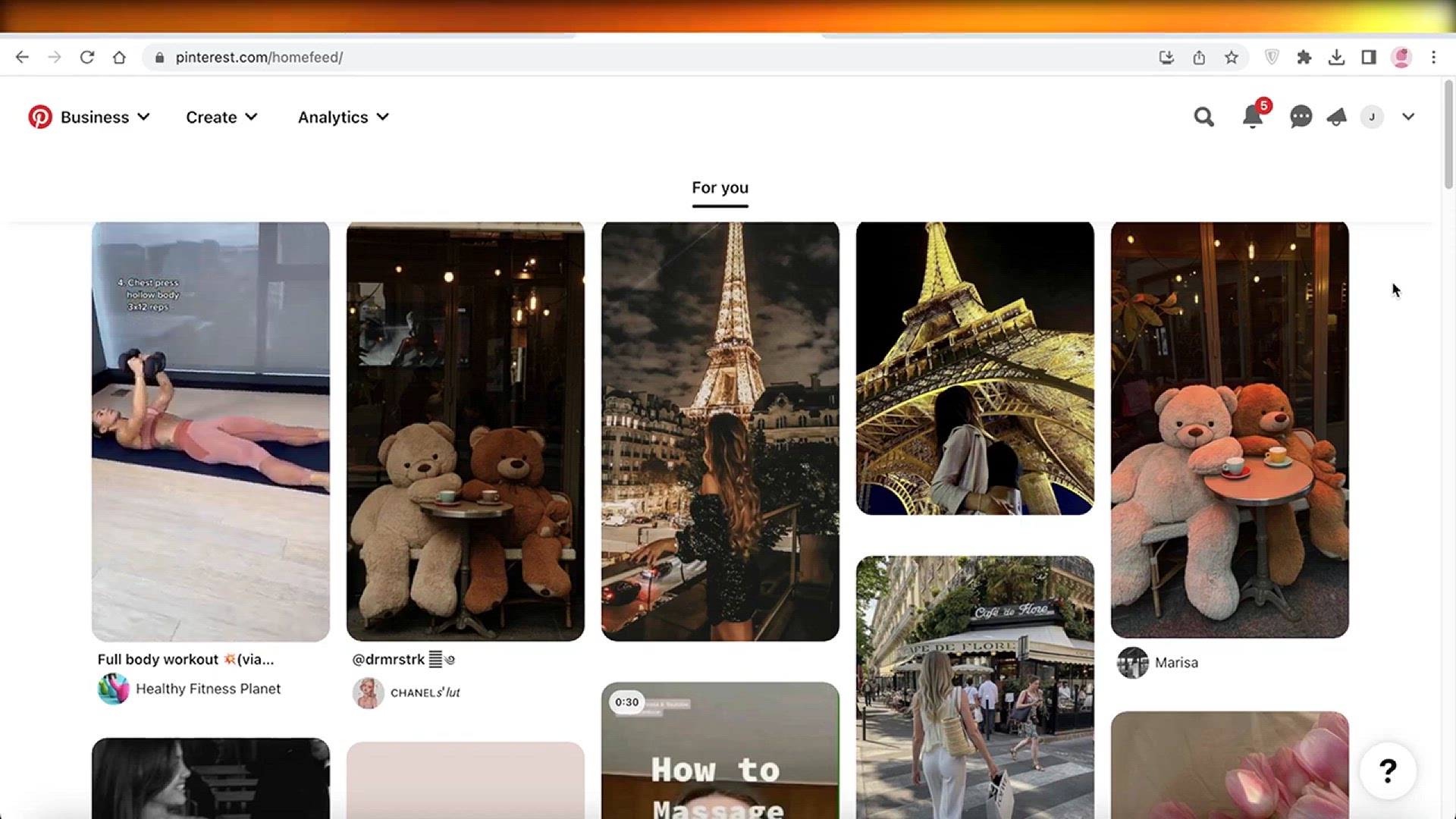
How To Get More Clicks On Pinterest
5K views · May 6, 2024 howtocanva.online
The video titled "How To Get More Clicks On Pinterest" provides viewers with strategies to increase engagement and click-through rates on Pinterest. It explores various techniques to create attention-grabbing pins, optimize board organization, and leverage keywords for greater visibility. The video also offers tips on timing and scheduling posts for maximum impact, as well as methods to build a loyal Pinterest following. By implementing these suggestions, users can drive more traffic from Pinterest to their websites or online stores. Whether you're a content creator, business owner, or marketer, this video delivers actionable insights to help you boost your Pinterest performance and get more clicks.
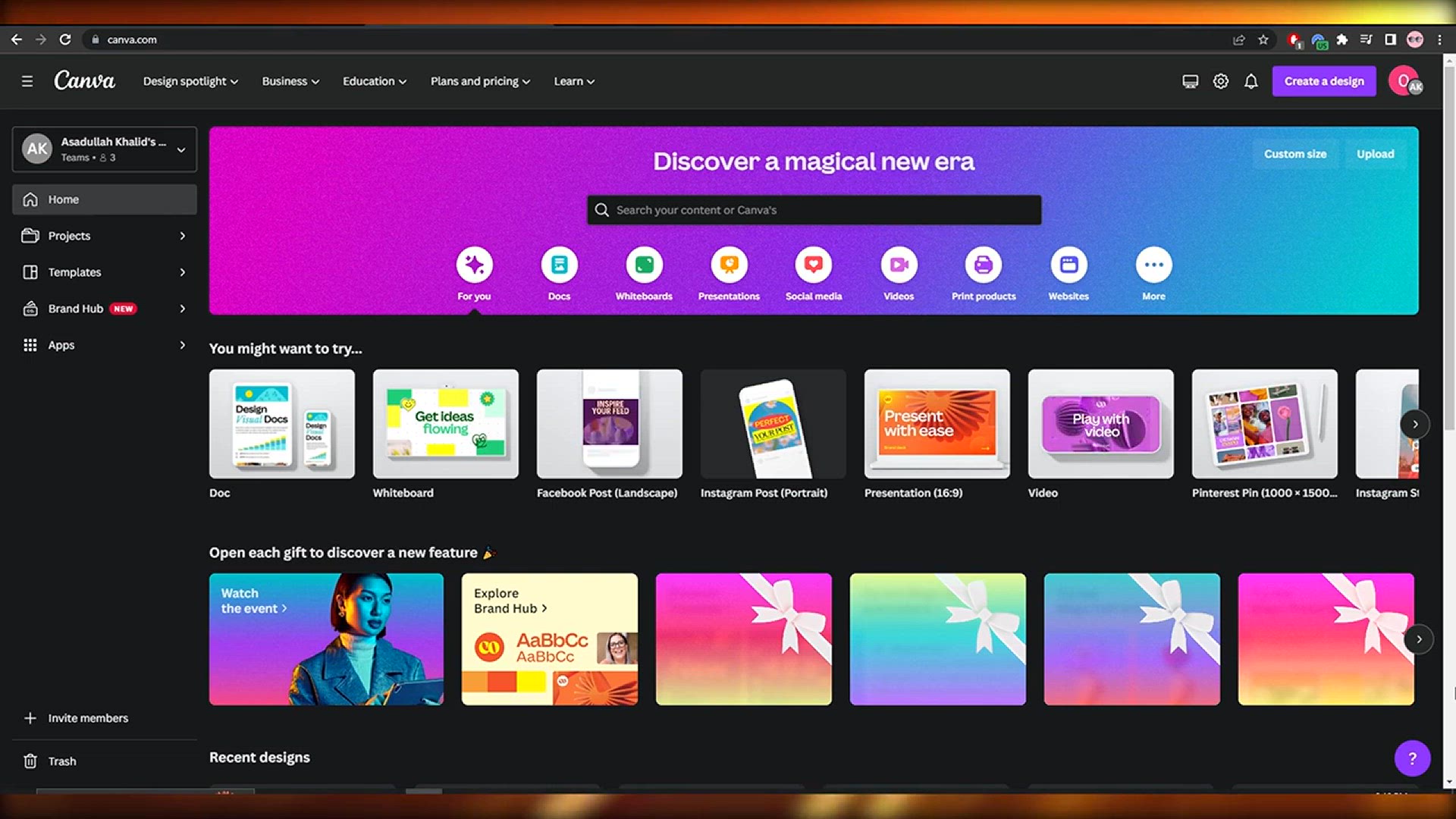
How To Create a YouTube Intro For FREE Using Canva
2K views · May 6, 2024 howtocanva.online
The video titled "How To Create a YouTube Intro For FREE Using Canva" provides a beginner-friendly tutorial on creating professional YouTube intros without any cost using Canva, a popular design platform. The video walks viewers through selecting templates, customizing text, adding graphics, and incorporating animations to create engaging and eye-catching intros. It also covers how to adjust timing and transitions to create a smooth flow. Viewers will learn best practices for branding and keeping their YouTube intro concise yet impactful. If you're a content creator or aspiring YouTuber, this video offers a simple and cost-effective way to create a polished intro that sets the tone for your channel.
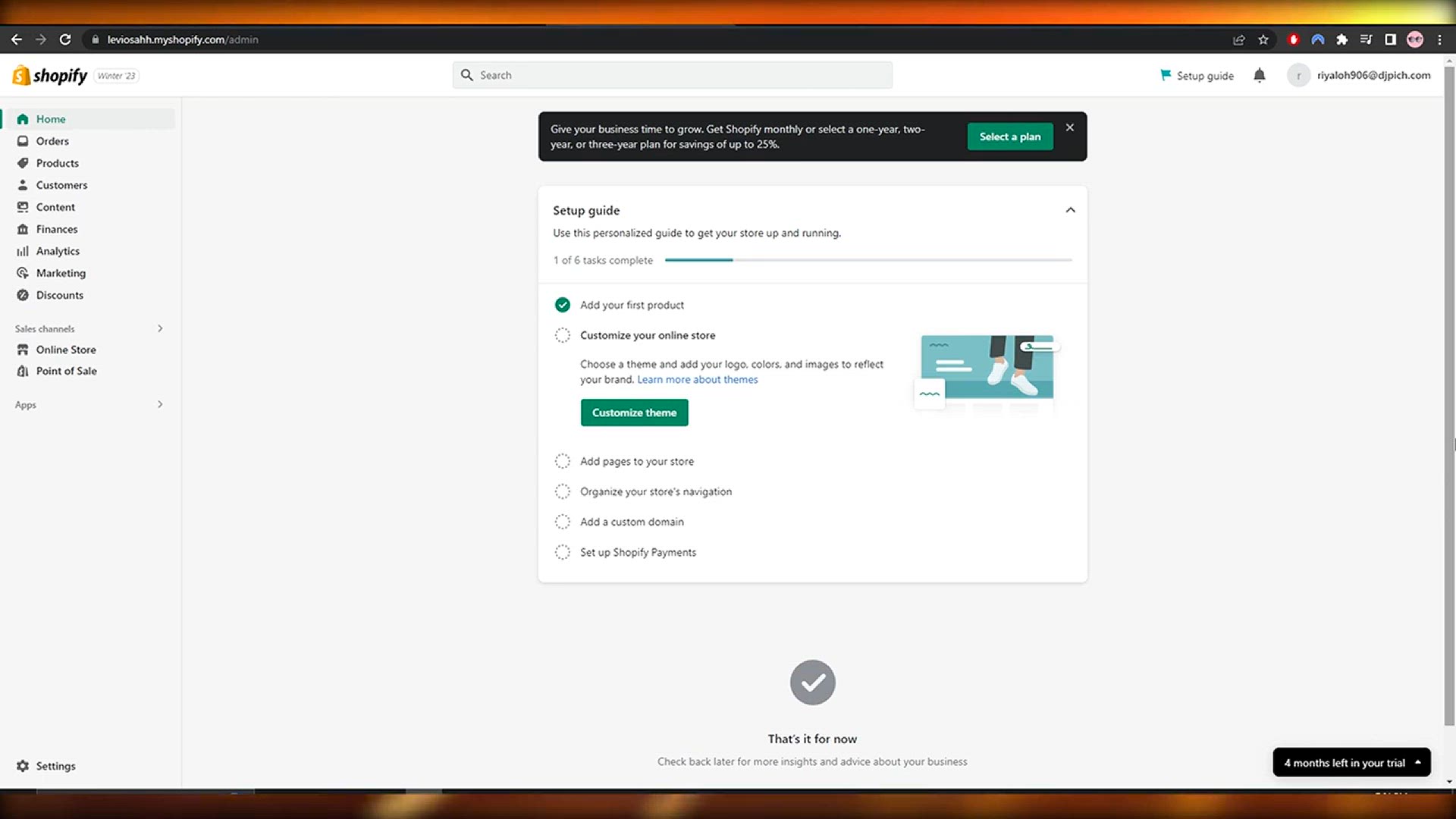
How To Receive Money From Shopify (2024)
1K views · May 6, 2024 howtocanva.online
The video titled "How To Receive Money From Shopify (2024)" provides a comprehensive guide to setting up and managing payment processing on Shopify, ensuring that business owners can seamlessly receive funds from online sales. It covers key steps for configuring payment gateways, understanding payout schedules, and managing financial transactions. The video also discusses different payment methods available on Shopify, such as Shopify Payments, PayPal, and third-party options, along with tips for ensuring secure and reliable transactions. Viewers will learn how to track payments, address common issues, and optimize their Shopify settings to ensure smooth cash flow. Whether you're new to e-commerce or a seasoned Shopify user, this video offers valuable insights into effectively receiving money from your online store.
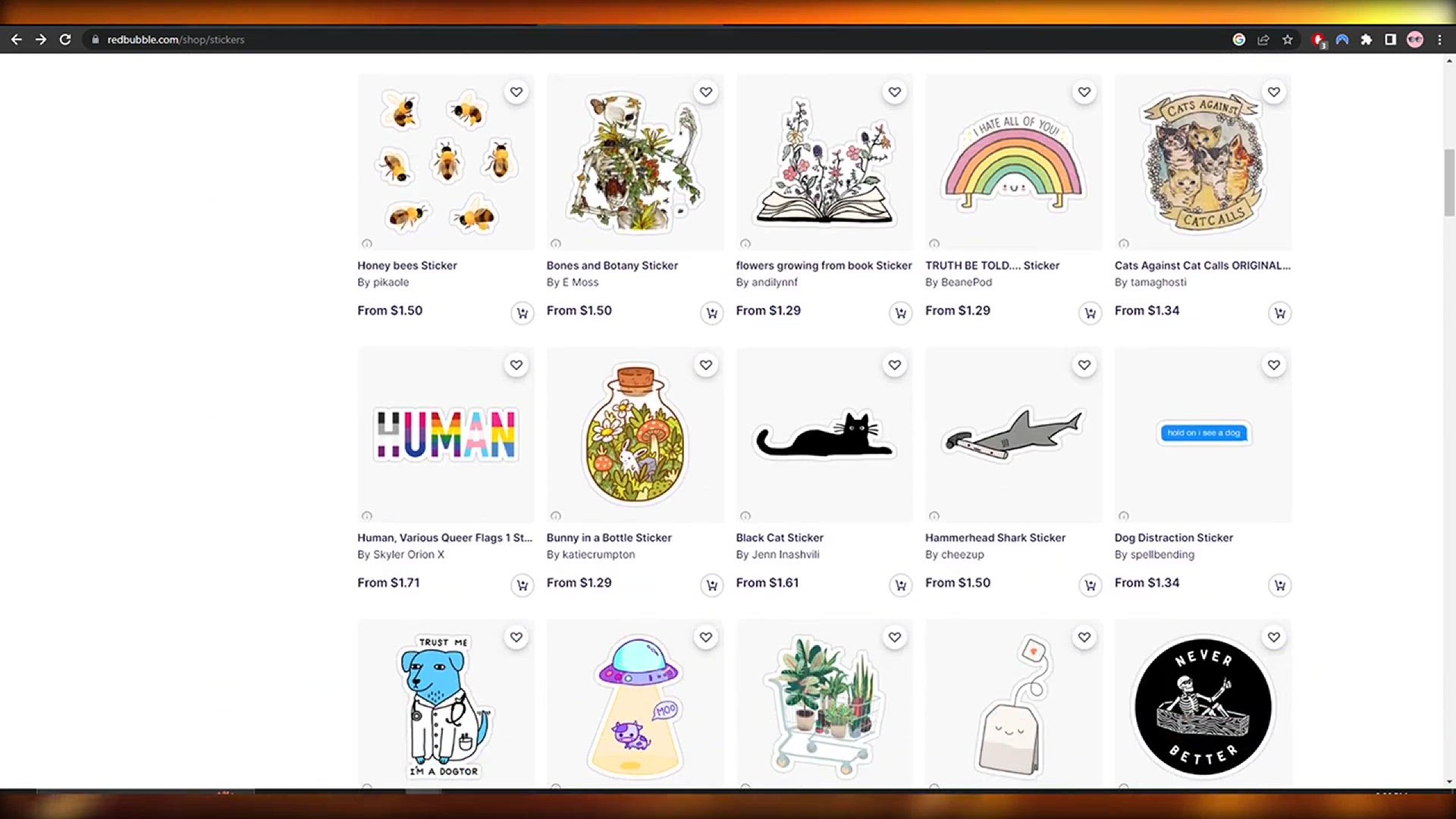
How To Use Pinterest With RedBubble
2K views · May 6, 2024 howtocanva.online
The video titled "How To Use Pinterest With RedBubble" explores how to leverage Pinterest to promote products on RedBubble, a popular online marketplace for print-on-demand merchandise. The video provides practical advice on creating engaging Pinterest pins that showcase RedBubble products, using effective keywords for greater visibility, and organizing Pinterest boards to attract potential customers. Viewers will learn how to integrate Pinterest into their marketing strategy, use eye-catching visuals, and engage with the Pinterest community to drive traffic and sales to their RedBubble store. This video is ideal for artists, designers, or anyone looking to expand their reach on RedBubble through the power of Pinterest marketing.
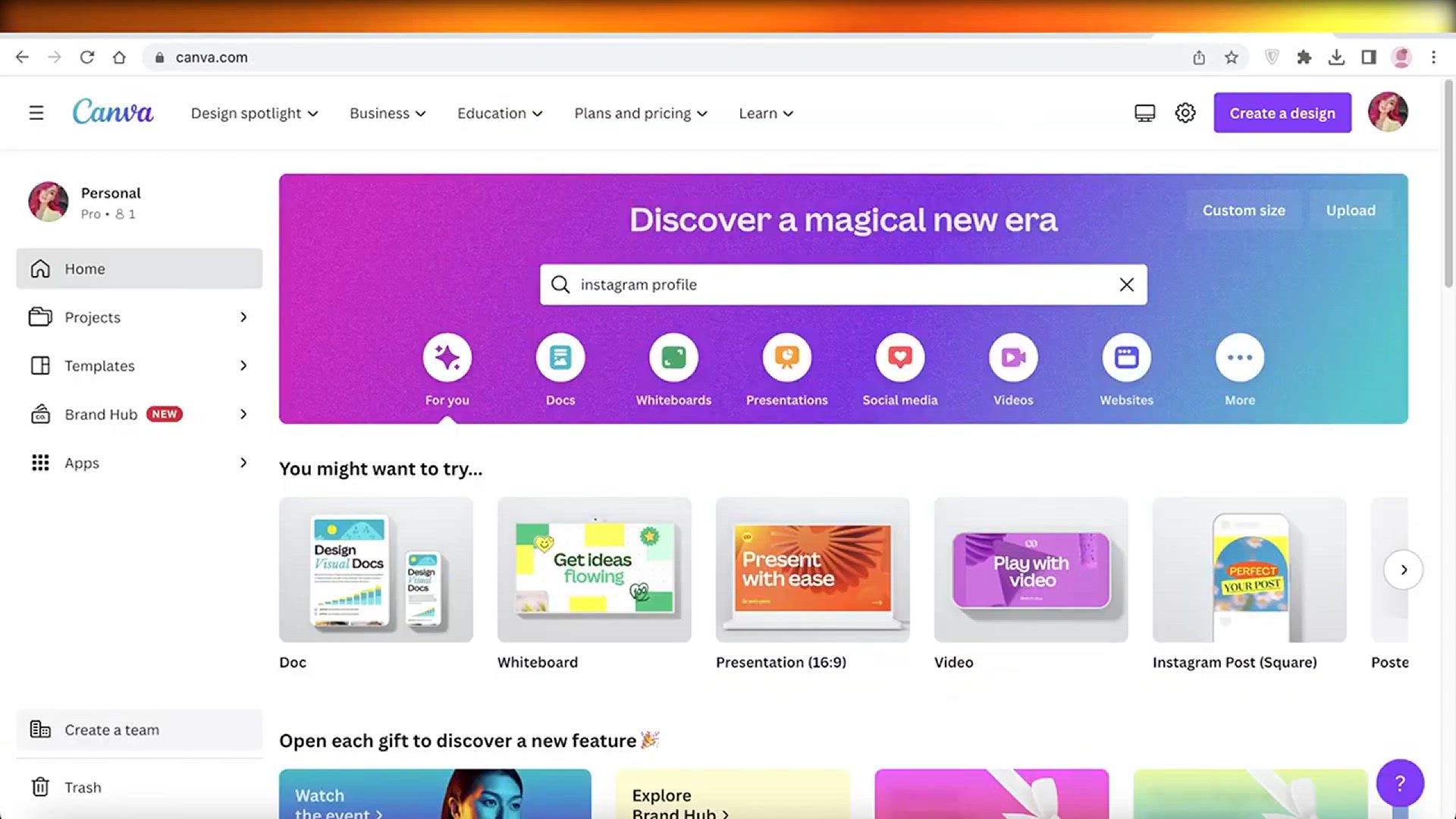
How To Create A CUSTOM Gmail Signature With Clickable Links
3K views · May 6, 2024 howtocanva.online
The video titled "How To Create A CUSTOM Gmail Signature With Clickable Links" provides a detailed tutorial on crafting a personalized Gmail signature with interactive elements like clickable links. It walks viewers through the process of designing a unique signature, incorporating images, social media icons, and hyperlinks to websites or portfolios. The video explains how to set up the signature within Gmail's settings and ensure proper formatting across various devices. Additionally, it offers tips on maintaining a professional look while adding custom branding elements. This video is ideal for anyone who wants to create a distinctive email signature that makes a memorable impression and facilitates easy connection with recipients.
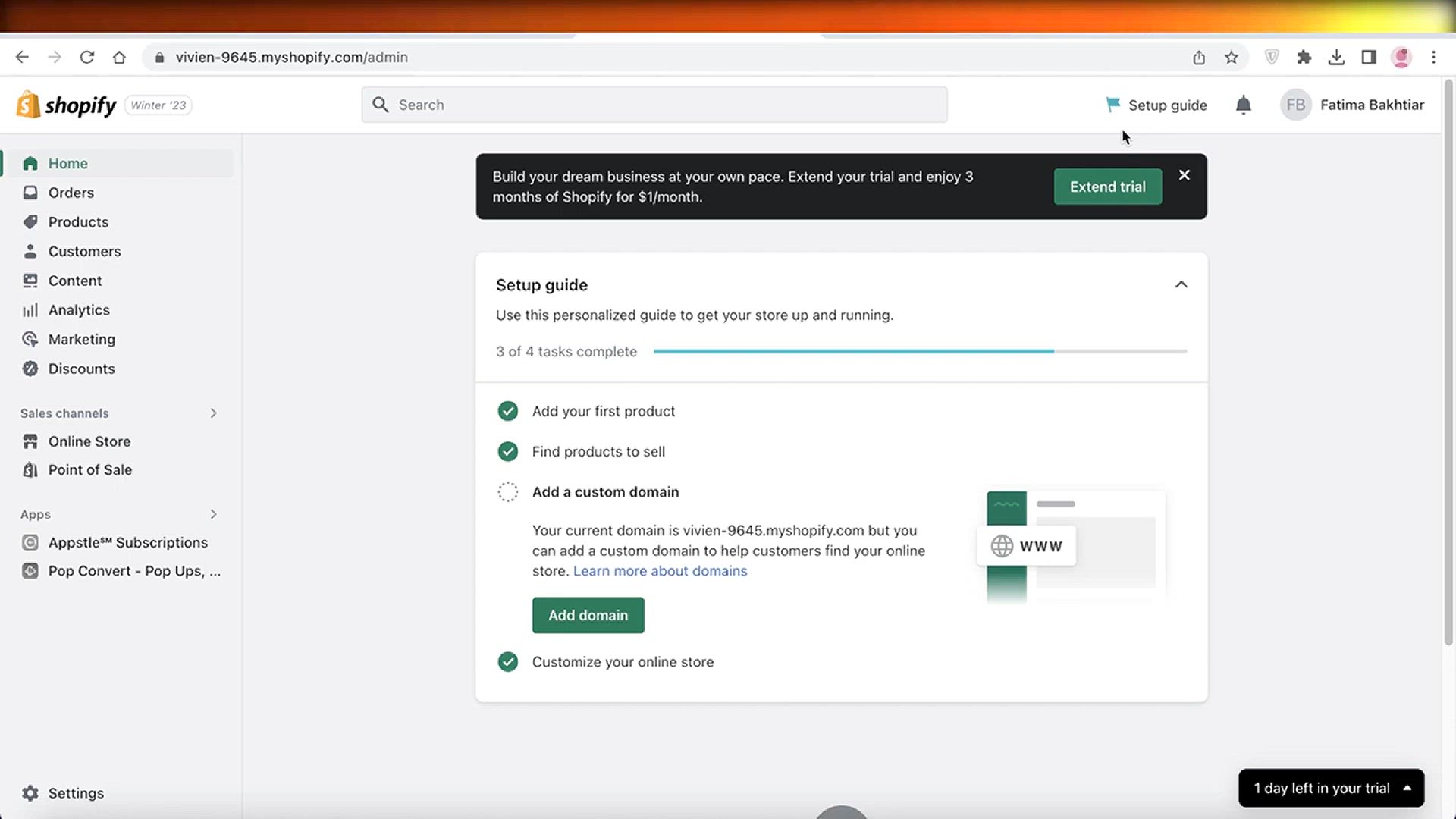
How To Use Pagefly On Shopify
1K views · May 7, 2024 howtocanva.online
In "How to Use PageFly on Shopify," learn how to design and customize your Shopify store with PageFly, a popular drag-and-drop page builder. This video walks you through the process of creating custom product pages, landing pages, and more, all without coding. Discover how to use PageFly's intuitive interface to build visually appealing and functional layouts that enhance user experience and boost conversions. Perfect for Shopify store owners and e-commerce entrepreneurs looking to create a unique online presence and improve customer engagement with personalized page designs.
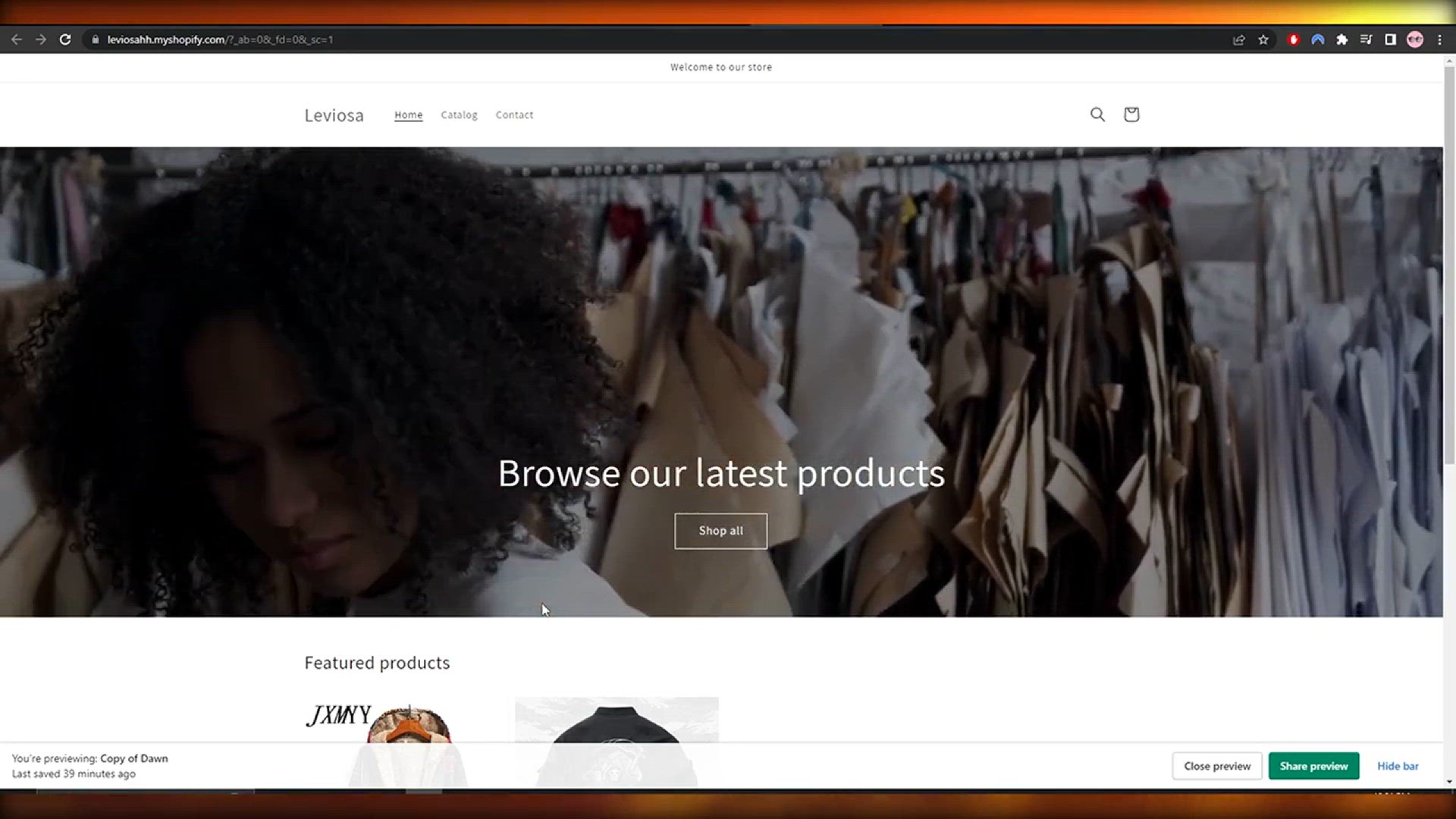
How To Add Video Background To Shopify Store
2K views · May 7, 2024 howtocanva.online
In "How to Add Video Background to Shopify Store," discover how to make your Shopify site more engaging and visually appealing by incorporating video backgrounds. This video provides a step-by-step guide to integrating video content into your Shopify theme, helping to create a dynamic and immersive experience for visitors. Learn how to choose suitable video backgrounds, optimize them for performance, and ensure compatibility with different devices. Ideal for Shopify store owners and e-commerce marketers looking to elevate their store's aesthetic and capture customer attention with captivating video elements.
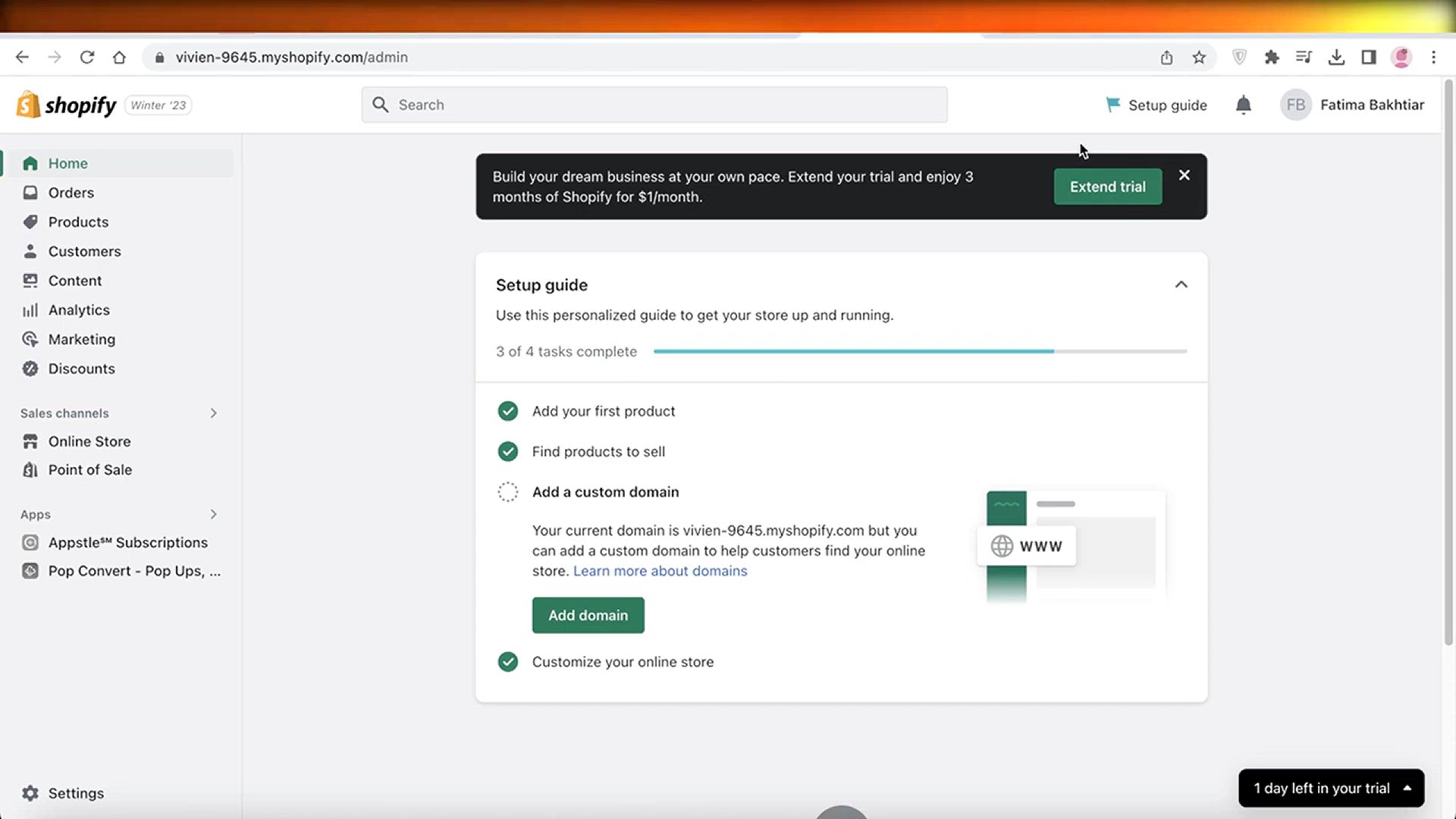
How To Create Different Layouts For Product Pages On Shopify
1K views · May 7, 2024 howtocanva.online
In "How to Create Different Layouts for Product Pages on Shopify," learn how to customize your Shopify store's product pages to stand out and meet your brand's unique needs. This video offers step-by-step instructions for creating diverse product page layouts, from simple variations to more complex, feature-rich designs. Discover how to use Shopify's theme editor, sections, and liquid code to personalize product pages with custom banners, product descriptions, images, and more. Perfect for Shopify store owners and e-commerce designers aiming to enhance user experience, improve product presentation, and increase sales.
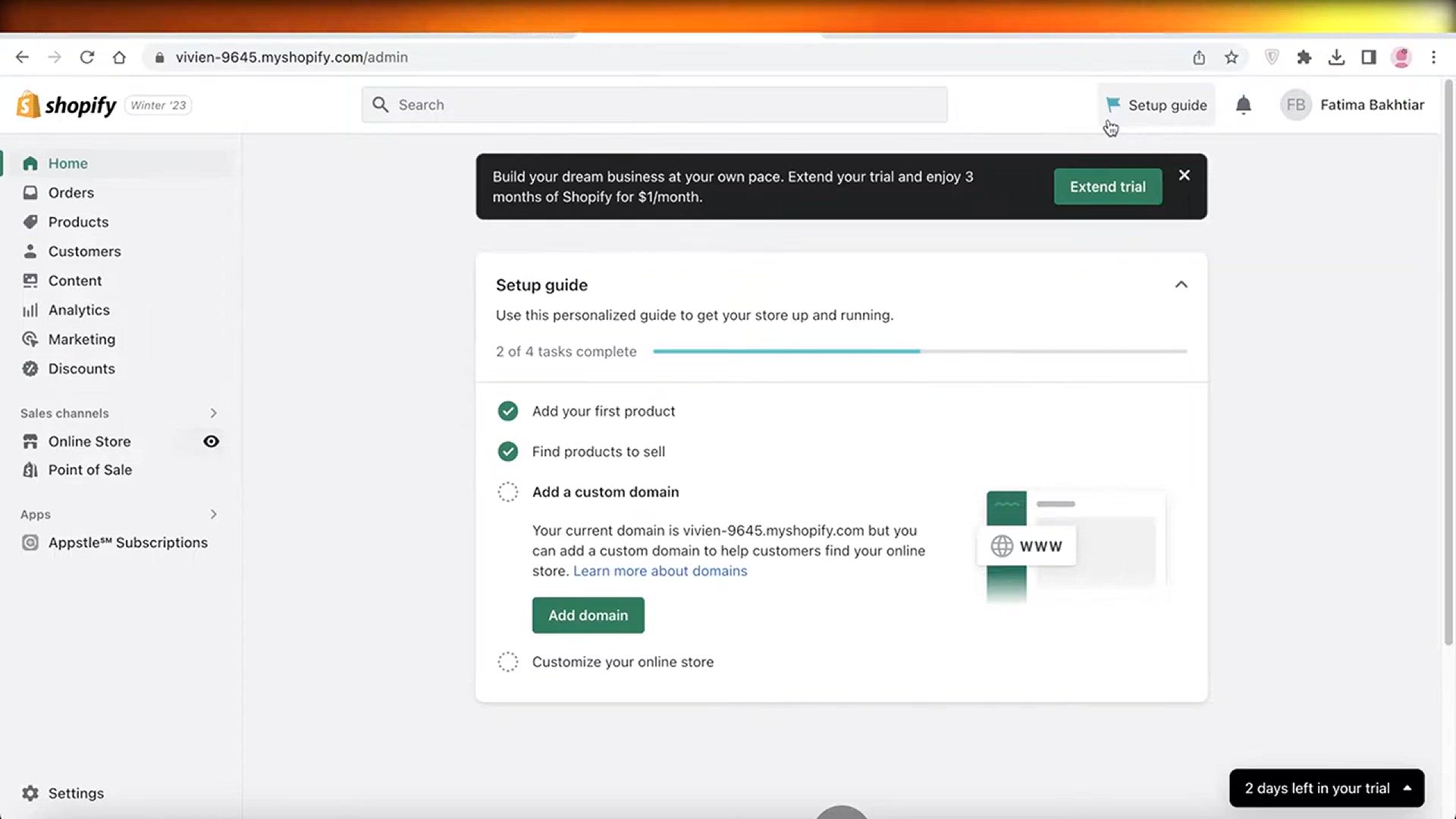
How To Add Custom Fields To Products On Shopify
706 views · May 7, 2024 howtocanva.online
In "How to Add Custom Fields to Products on Shopify," discover how to extend the default Shopify product options by adding custom fields. This video provides a detailed guide on creating and managing custom fields, allowing you to capture additional product-related information such as personalized text, user-defined options, or additional product specifications. Learn how to use Shopify apps, like Metafields or product customization tools, to implement these custom fields, ensuring your store is flexible and tailored to your unique product offerings. Ideal for Shopify store owners and e-commerce developers seeking to provide a more personalized shopping experience and better meet customer needs.
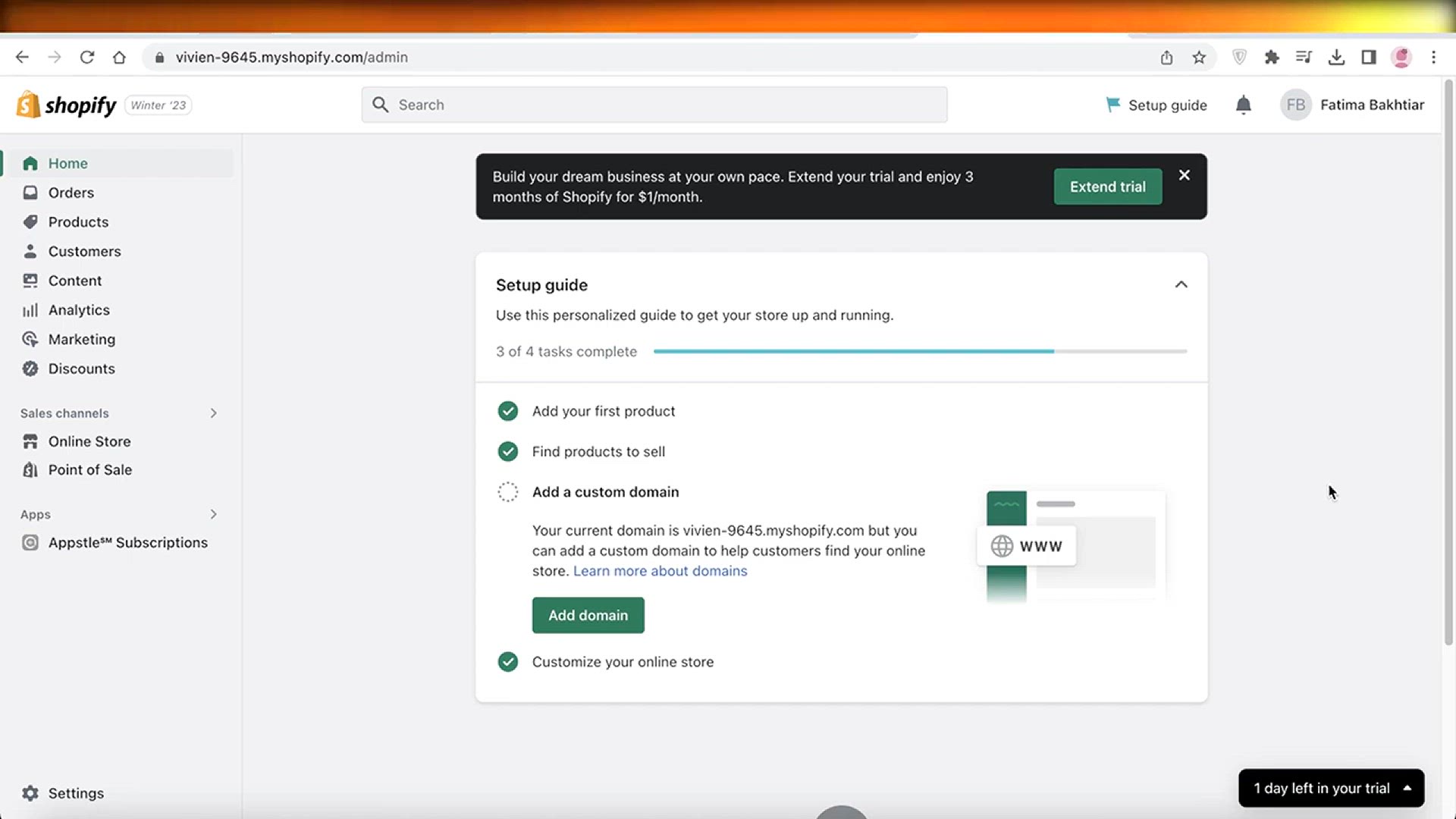
How To Create A Smart Discount Popup On Shopify
15K views · May 7, 2024 howtocanva.online
In "How to Create a Smart Discount Popup on Shopify," learn how to boost sales and customer engagement by creating a dynamic discount popup for your Shopify store. This video guides you through the process of setting up customizable popups that offer time-limited discounts, personalized promotions, or special deals based on customer behavior. Discover how to integrate these popups into your Shopify theme, configure triggers for optimal timing, and design them for maximum impact without overwhelming your visitors. Perfect for Shopify store owners and e-commerce marketers looking to increase conversions and drive more sales with effective discount-based strategies.
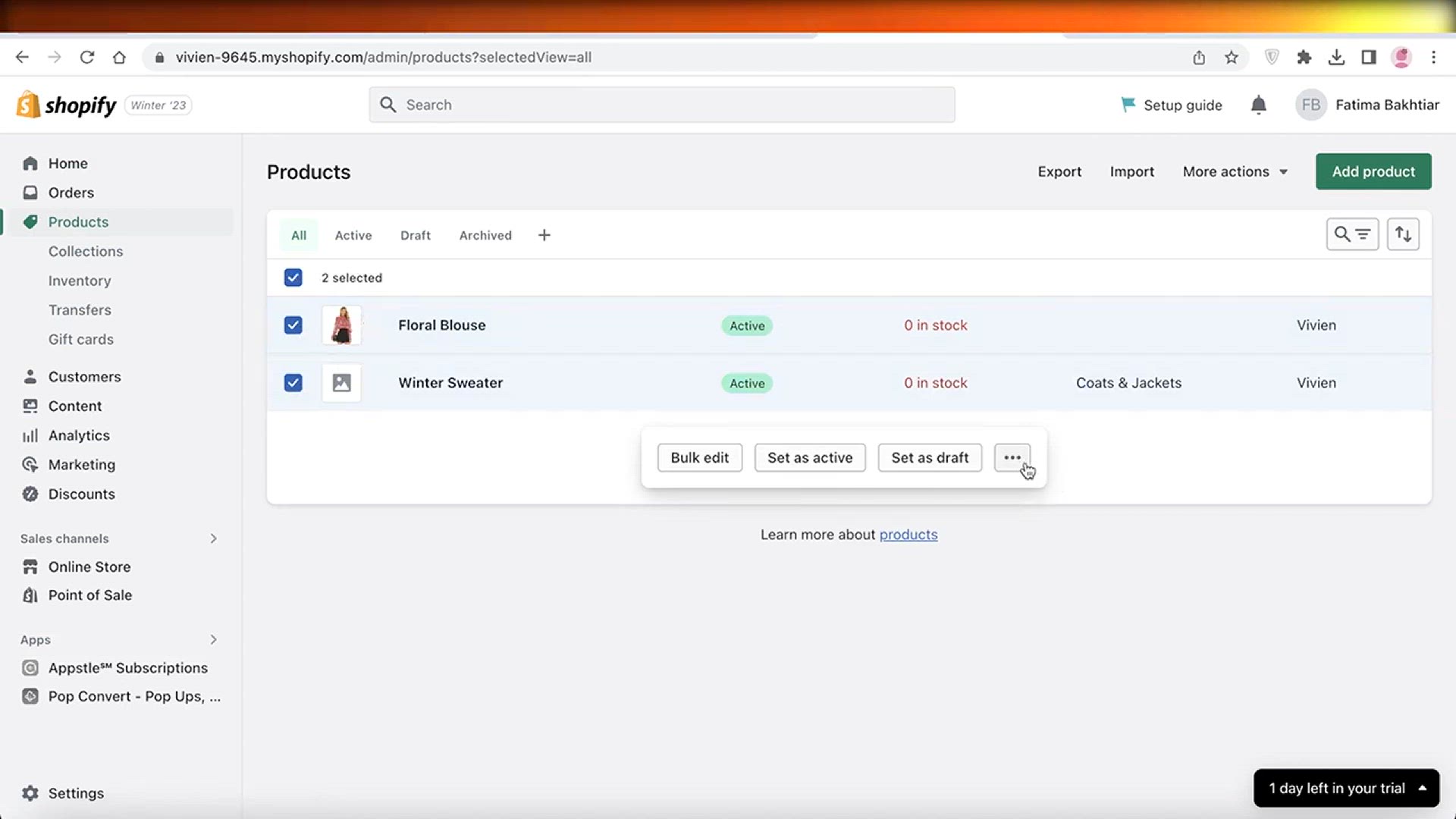
How To Sell Services On Shopify
2K views · May 7, 2024 howtocanva.online
In "How to Sell Services on Shopify," discover how to transform your Shopify store into a platform for selling services in addition to physical products. This video provides a step-by-step guide on setting up service-based products, creating custom pricing options, and integrating booking or scheduling features. Learn how to use Shopify's flexible platform to sell consulting, coaching, digital services, or any other service-based offerings. Ideal for entrepreneurs, freelancers, and business owners seeking to expand their Shopify store to include service-based revenue streams.
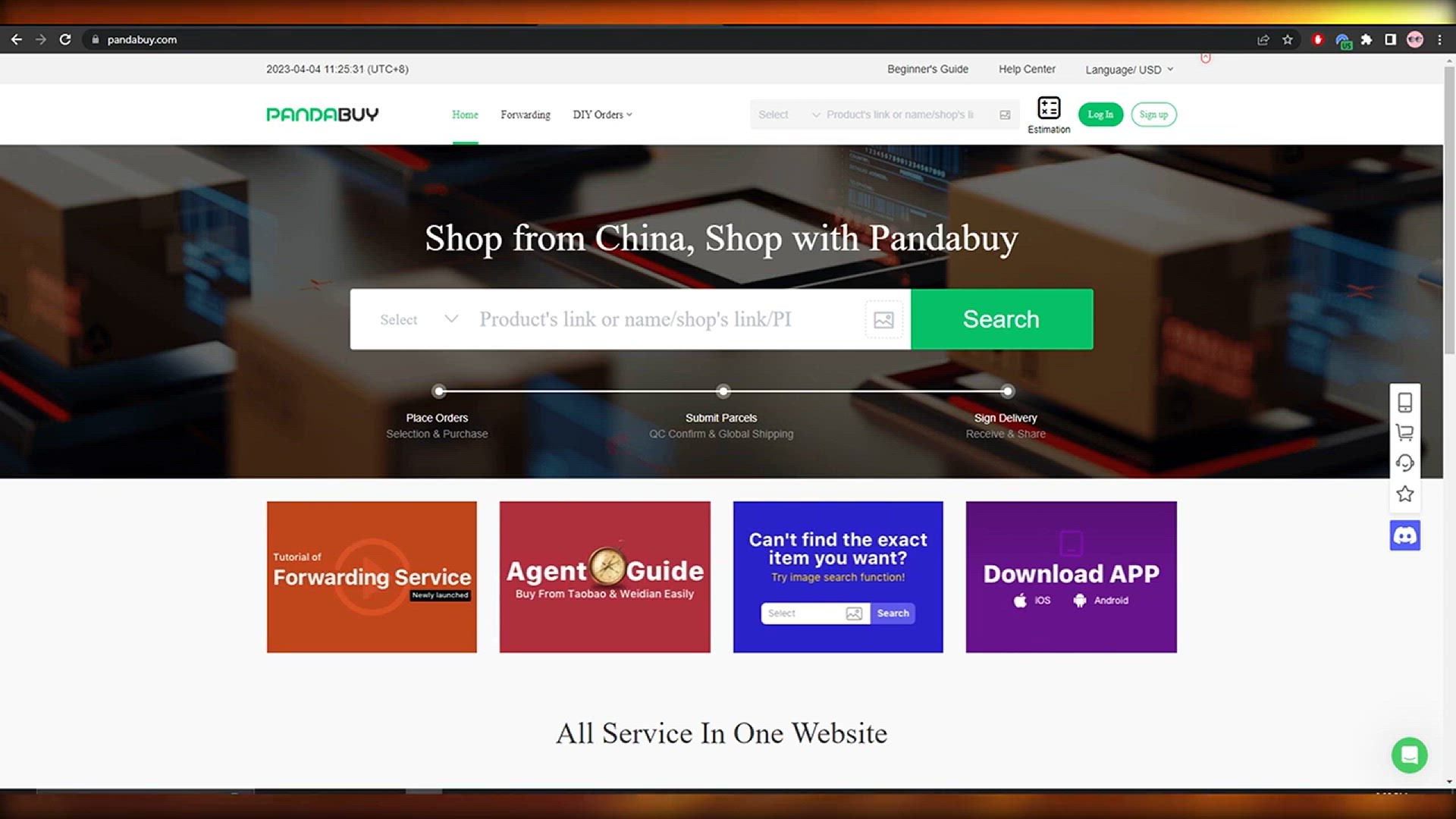
How To Use Pandabuy
16K views · May 7, 2024 howtocanva.online
In "How to Use Pandabuy," learn how to navigate Pandabuy, an online shopping platform that offers a wide range of products from China. This video provides a detailed walkthrough of the platform, including how to search for products, compare prices, and use advanced search features. Discover tips for managing your orders, shipping, and customer service interactions. Whether you're a frequent online shopper or new to Pandabuy, this guide will help you understand how to make the most of your shopping experience and find the best deals on the platform. Ideal for anyone interested in exploring new shopping opportunities and importing goods.
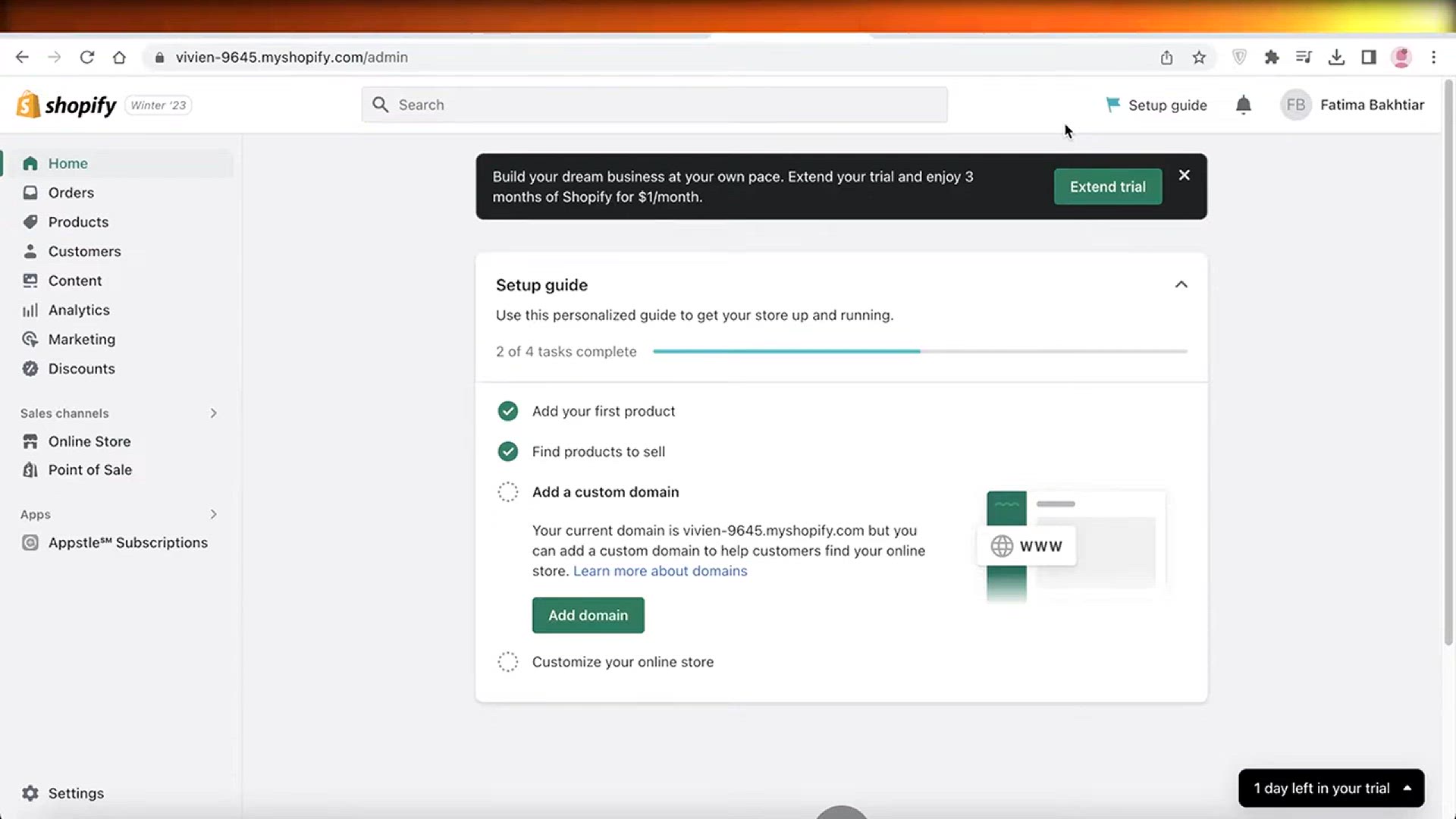
How To Add Size Charts To Your Shopify Product Page
1K views · May 7, 2024 howtocanva.online
In "How to Add Size Charts to Your Shopify Product Page," learn how to provide your customers with accurate sizing information to improve their shopping experience. This video offers a step-by-step guide on creating, customizing, and integrating size charts into your Shopify product pages. Discover different ways to add size charts, whether through built-in Shopify features, third-party apps, or custom coding. Ideal for Shopify store owners in the fashion or apparel industry seeking to reduce returns, increase customer confidence, and streamline the purchasing process by offering clear and detailed size information.
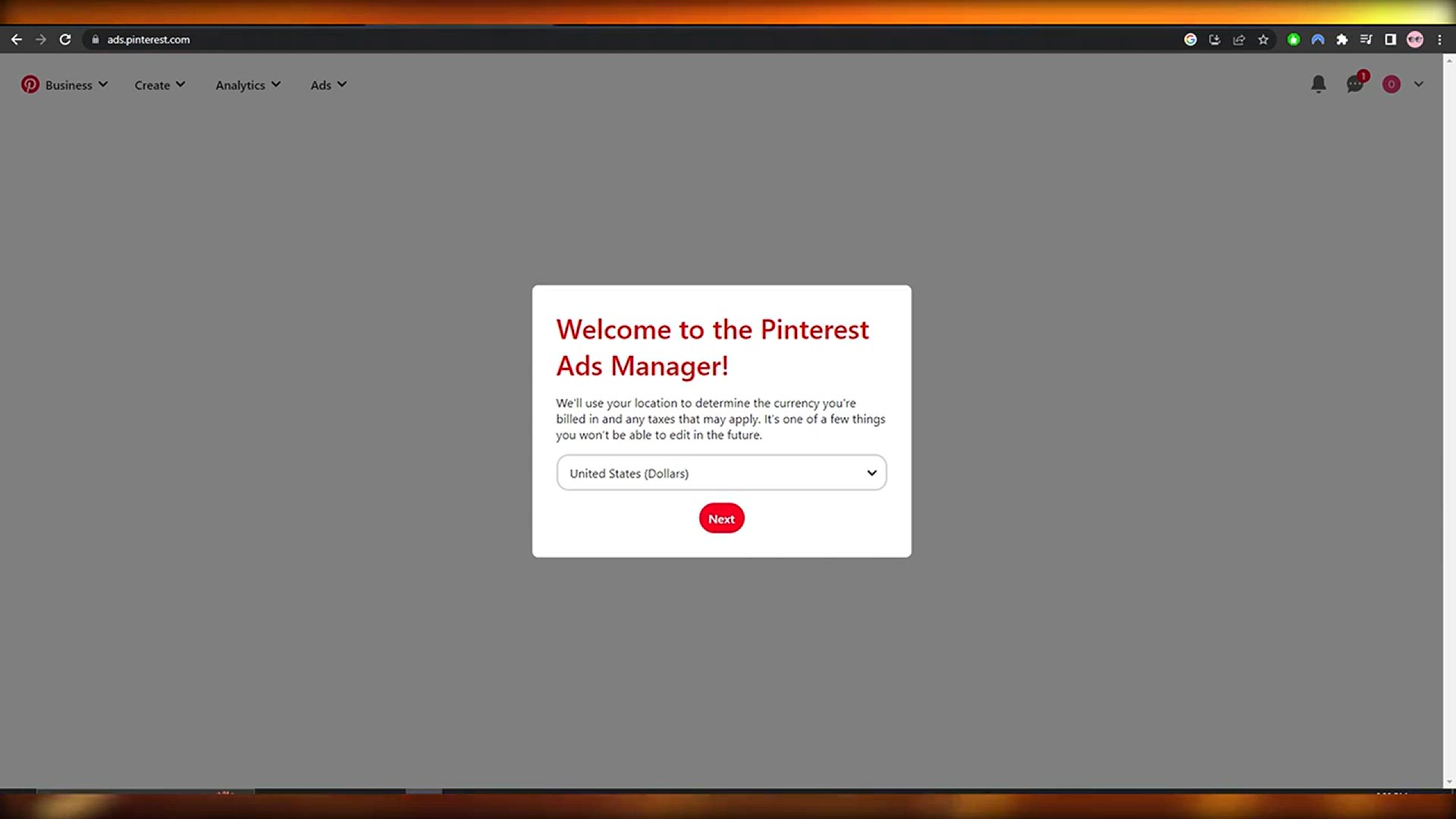
How To Run Ads On Pinterest
1K views · May 7, 2024 howtocanva.online
In "How to Run Ads on Pinterest," learn how to harness the power of Pinterest to promote your business and reach a wider audience through paid advertising. This video provides a comprehensive guide on setting up Pinterest Ads, including selecting ad formats, targeting the right audience, and optimizing your budget. Discover best practices for creating engaging ad content that aligns with Pinterest's visual focus and tips for tracking your ad performance. Ideal for marketers, business owners, and content creators looking to expand their reach and drive traffic to their websites or online stores through Pinterest's advertising platform.
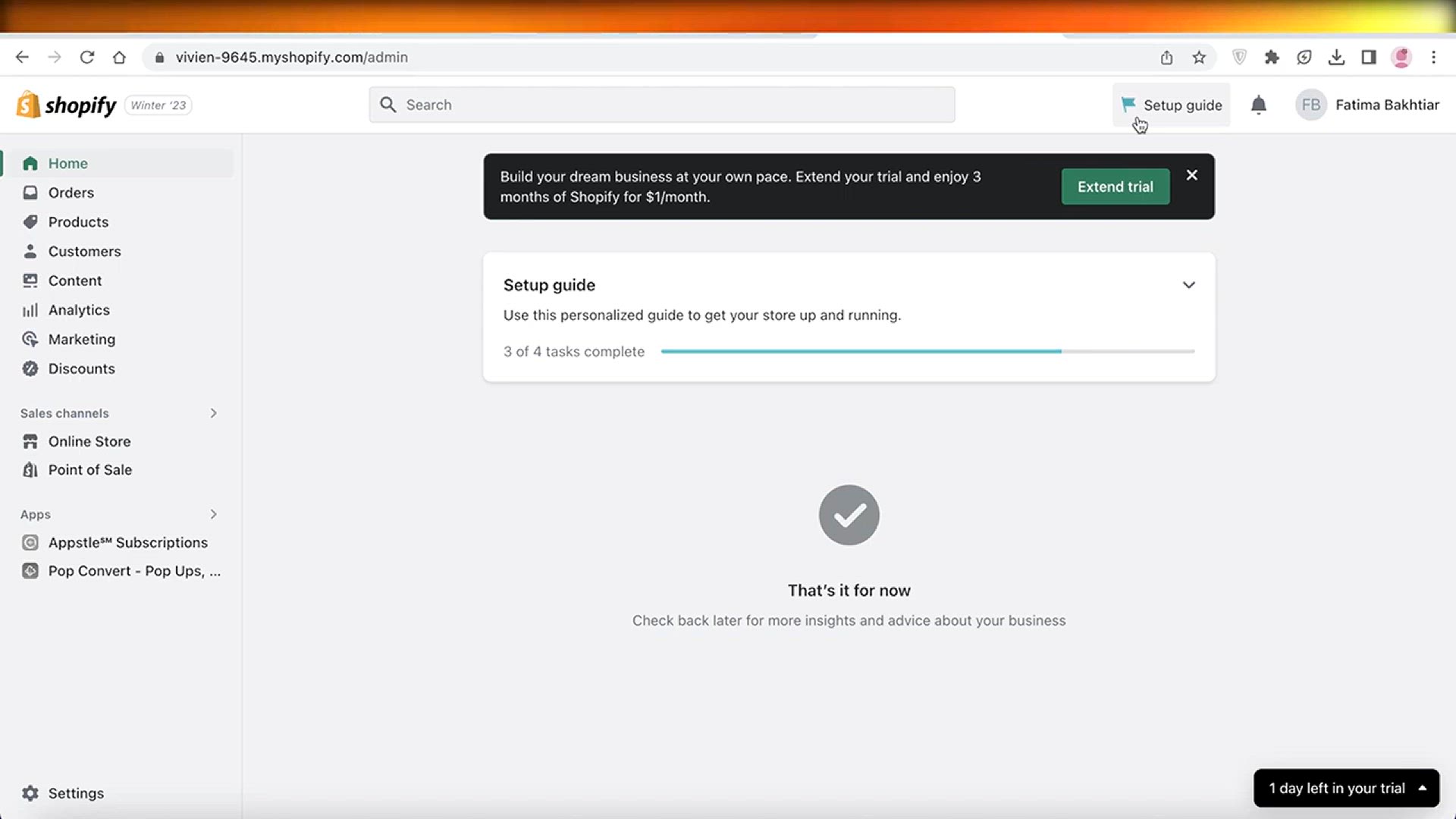
How To Create A Shopify Store For One Product
953 views · May 9, 2024 howtocanva.online
Creating a Shopify store for a single product involves a streamlined approach focused on showcasing and selling just one item. This strategy is ideal for unique products or businesses specializing in a signature item. The video will guide you through key steps including setting up your Shopify account, customizing your store's design, and crafting compelling product pages. You'll also learn how to integrate payment gateways, set up shipping options, and implement effective marketing strategies to drive traffic and boost sales. This tutorial is perfect for entrepreneurs seeking a simple, focused e-commerce solution.
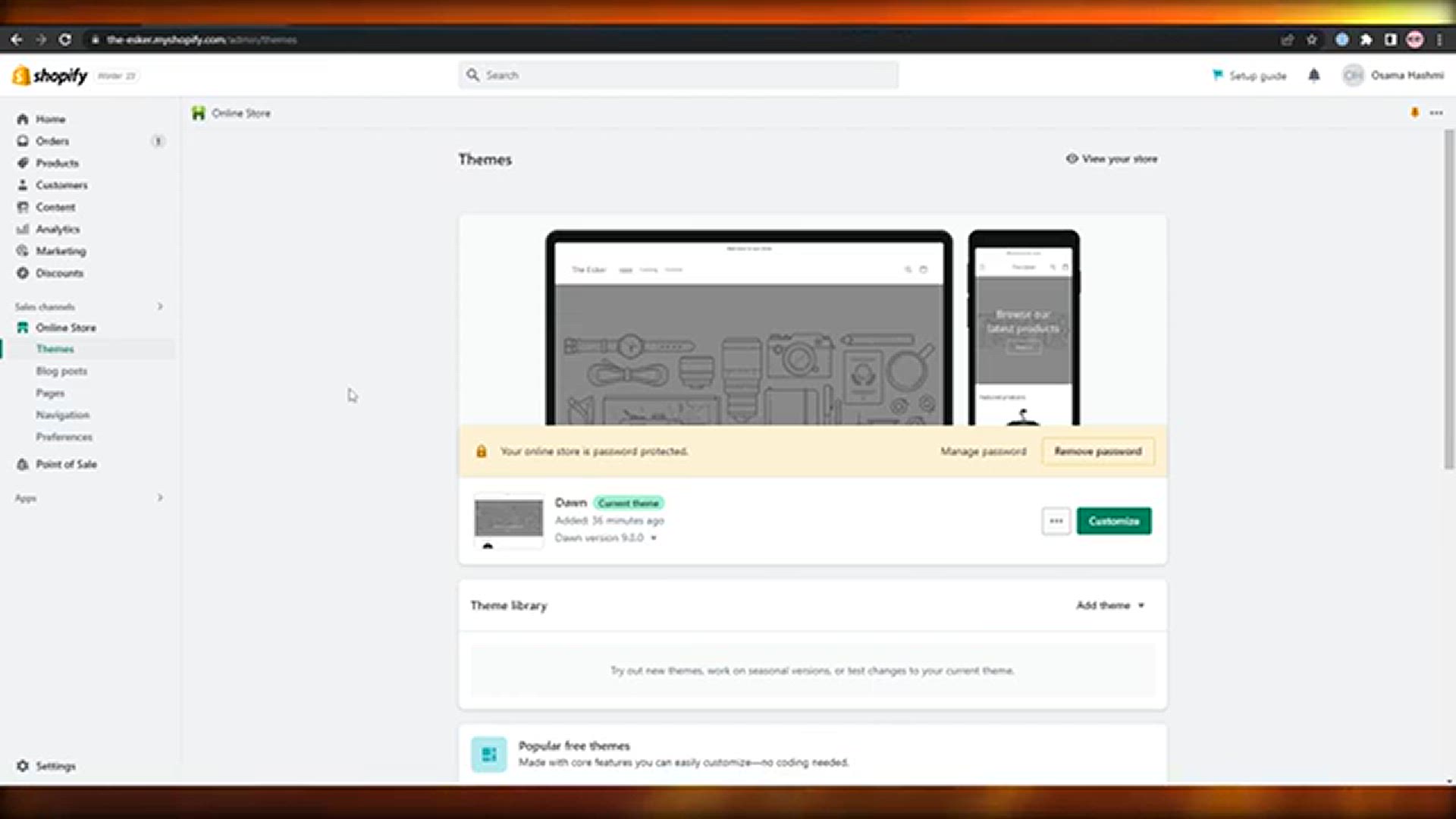
How To Add Tracking Number On Shopify
321 views · May 9, 2024 howtocanva.online
Adding tracking numbers to Shopify orders allows customers to follow the progress of their shipments, enhancing their shopping experience and building trust in your brand. In this video, you'll learn the step-by-step process of adding tracking numbers to orders in Shopify, from accessing the order details to entering the tracking information from your shipping provider. Additionally, you'll discover how to automate tracking updates, notify customers when their order is shipped, and manage different carriers. This guide is ideal for Shopify store owners looking to improve customer communication and streamline order fulfillment.
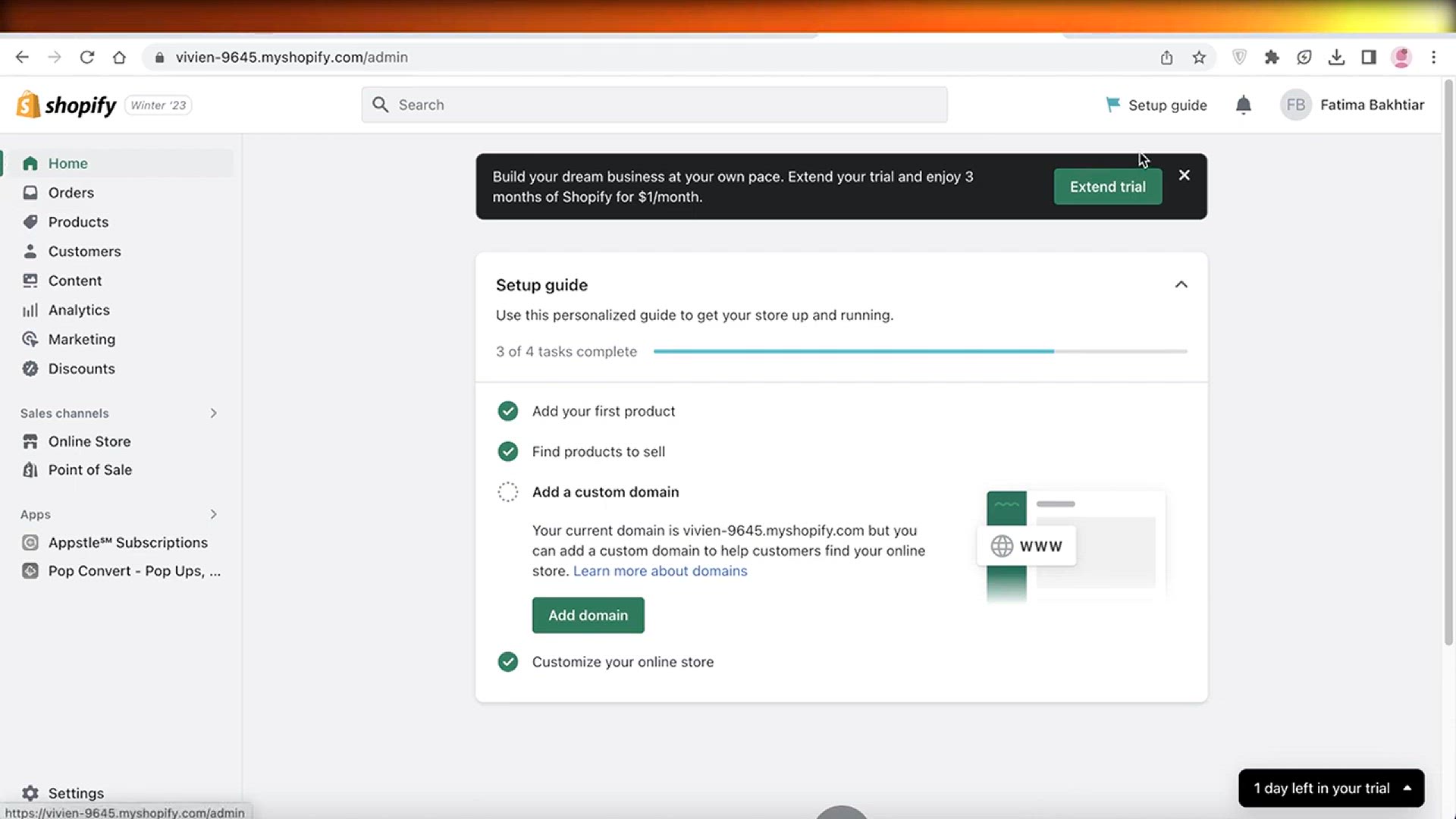
How To Use AI To Run Your Shopify Dropshipping Marketing
3K views · May 9, 2024 howtocanva.online
Leveraging AI in Shopify dropshipping marketing can dramatically improve your efficiency and campaign effectiveness. This video explores how artificial intelligence tools can streamline your marketing efforts, from automating social media posts and email campaigns to optimizing product recommendations based on customer behavior. You'll learn about AI-powered platforms that analyze data to help you make informed marketing decisions, reduce manual work, and increase your store's visibility. By integrating AI into your marketing strategy, you can save time, reduce costs, and ultimately drive more sales. This guide is perfect for Shopify dropshippers looking to stay ahead of the curve in a competitive market.
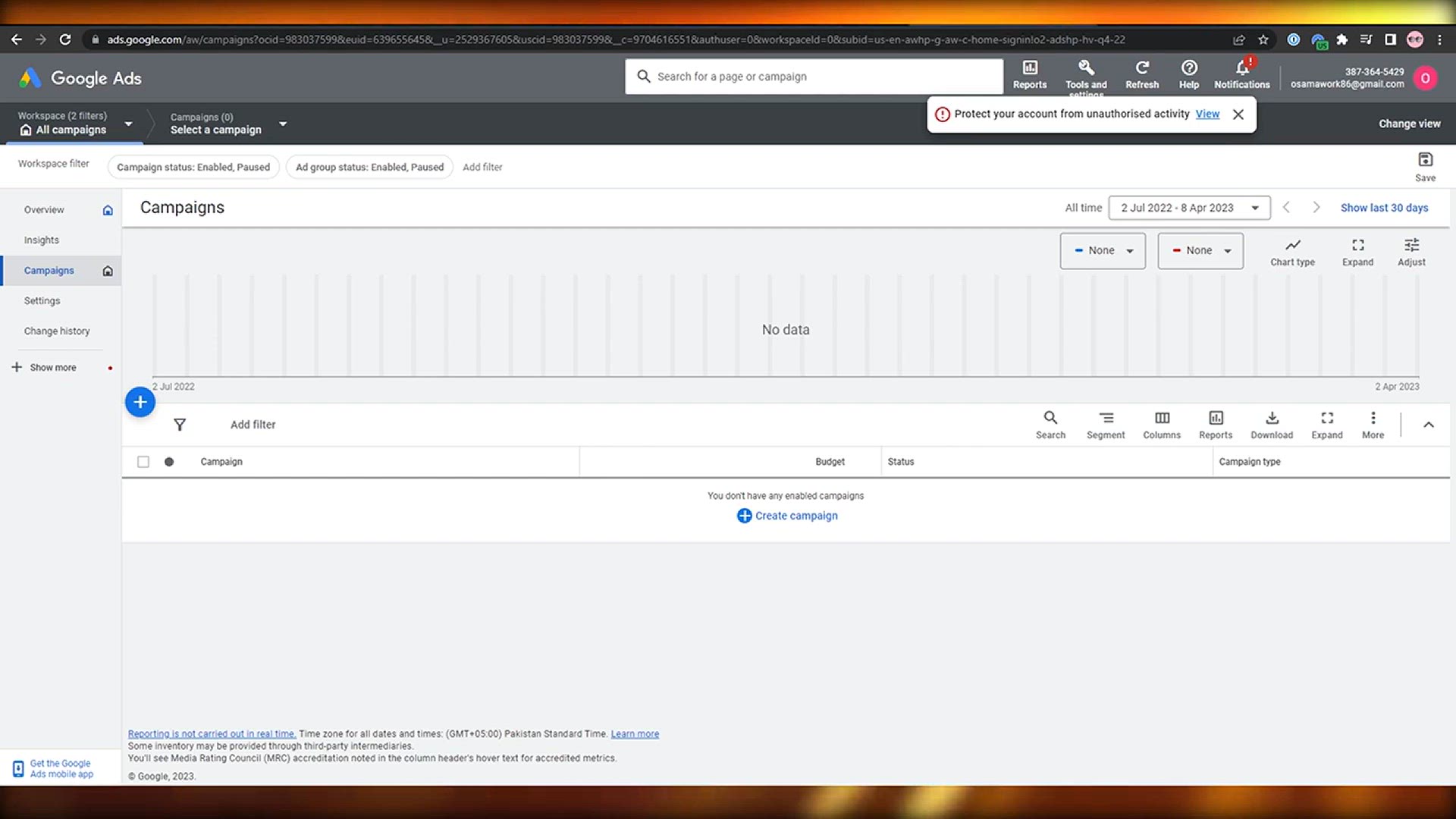
How To Connect Google Analytics To Google Ads
32K views · May 9, 2024 howtocanva.online
Connecting Google Analytics to Google Ads is a critical step in gaining insights into the performance of your ad campaigns and understanding user behavior on your website. In this video, you'll learn how to link your Google Analytics account with Google Ads, allowing you to track conversions, measure campaign effectiveness, and optimize your ad spend. The tutorial will guide you through the setup process, from granting permissions to configuring tracking codes, and explain how this connection can provide valuable data for improving your advertising strategies. This resource is perfect for marketers and business owners seeking to make data-driven decisions to boost their online advertising results.
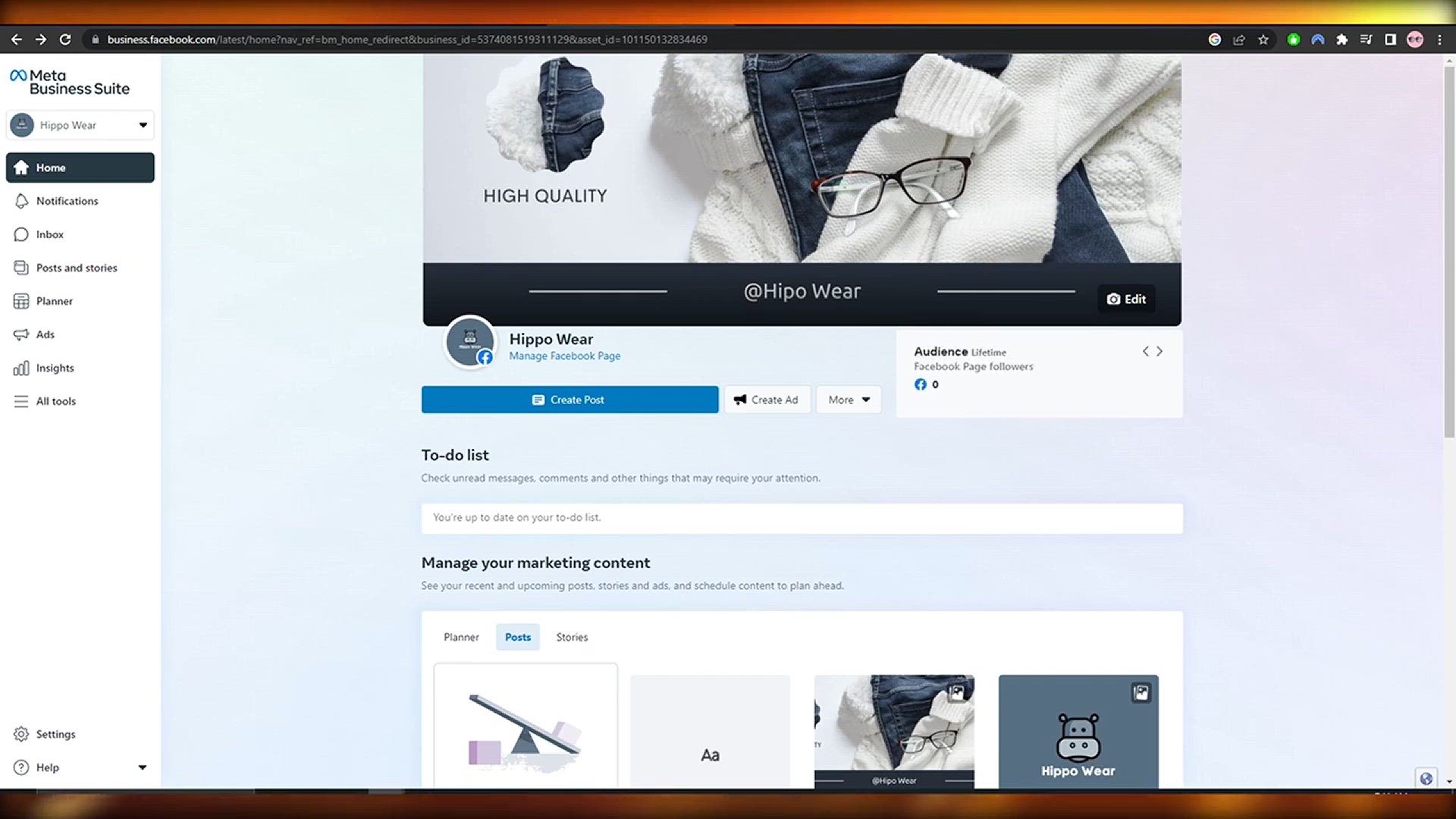
How To Add Instagram Shop (2024)
3K views · May 9, 2024 howtocanva.online
Setting up an Instagram Shop in 2024 allows you to sell products directly through Instagram, reaching a vast audience and streamlining the shopping experience for your customers. In this video, you'll learn how to add an Instagram Shop to your business profile, including requirements for eligibility, account setup, and linking your product catalog. The tutorial will cover critical steps like connecting your Instagram account to your Facebook Business Manager, setting up Commerce Manager, and getting your shop approved. This guide is ideal for business owners and marketers looking to leverage Instagram's shopping features to boost sales and engagement in 2024.

How To Use Facebook Meta Business Suite
1K views · May 9, 2024 howtocanva.online
Facebook Meta Business Suite is a powerful tool for managing your business's presence across Facebook and Instagram. In this video, you'll discover how to use Meta Business Suite to streamline your social media activities, from posting content and scheduling posts to managing messages and tracking insights. You'll learn how to navigate the interface, access key features like creating ads, setting up automated responses, and analyzing your audience's engagement. This guide is perfect for business owners, social media managers, and marketers who want to improve their efficiency and maximize their impact on Facebook and Instagram using Meta Business Suite.
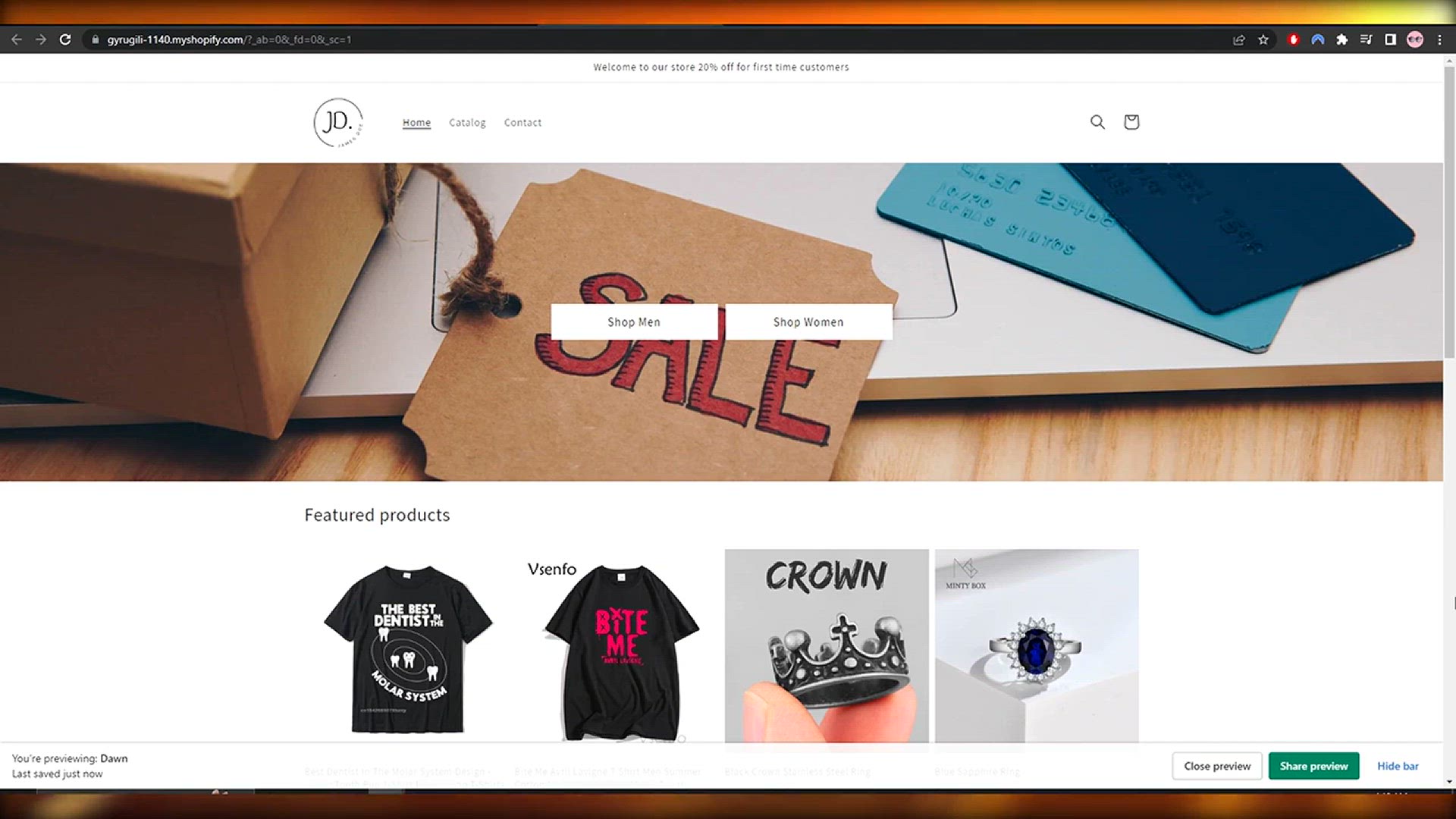
How To Create Navigation Menu On Shopify (2024)
2K views · May 9, 2024 howtocanva.online
Creating a navigation menu on Shopify in 2024 is essential for providing a user-friendly shopping experience. In this video, you'll learn the step-by-step process to create and customize navigation menus that guide your customers through your online store. The tutorial will cover adding menu items, creating nested drop-downs, and linking to collections, products, pages, or external URLs. You'll also discover best practices for organizing your menu to improve user experience and drive conversions. This guide is ideal for Shopify store owners looking to enhance their site's usability and create a clear path for customers to explore and shop.
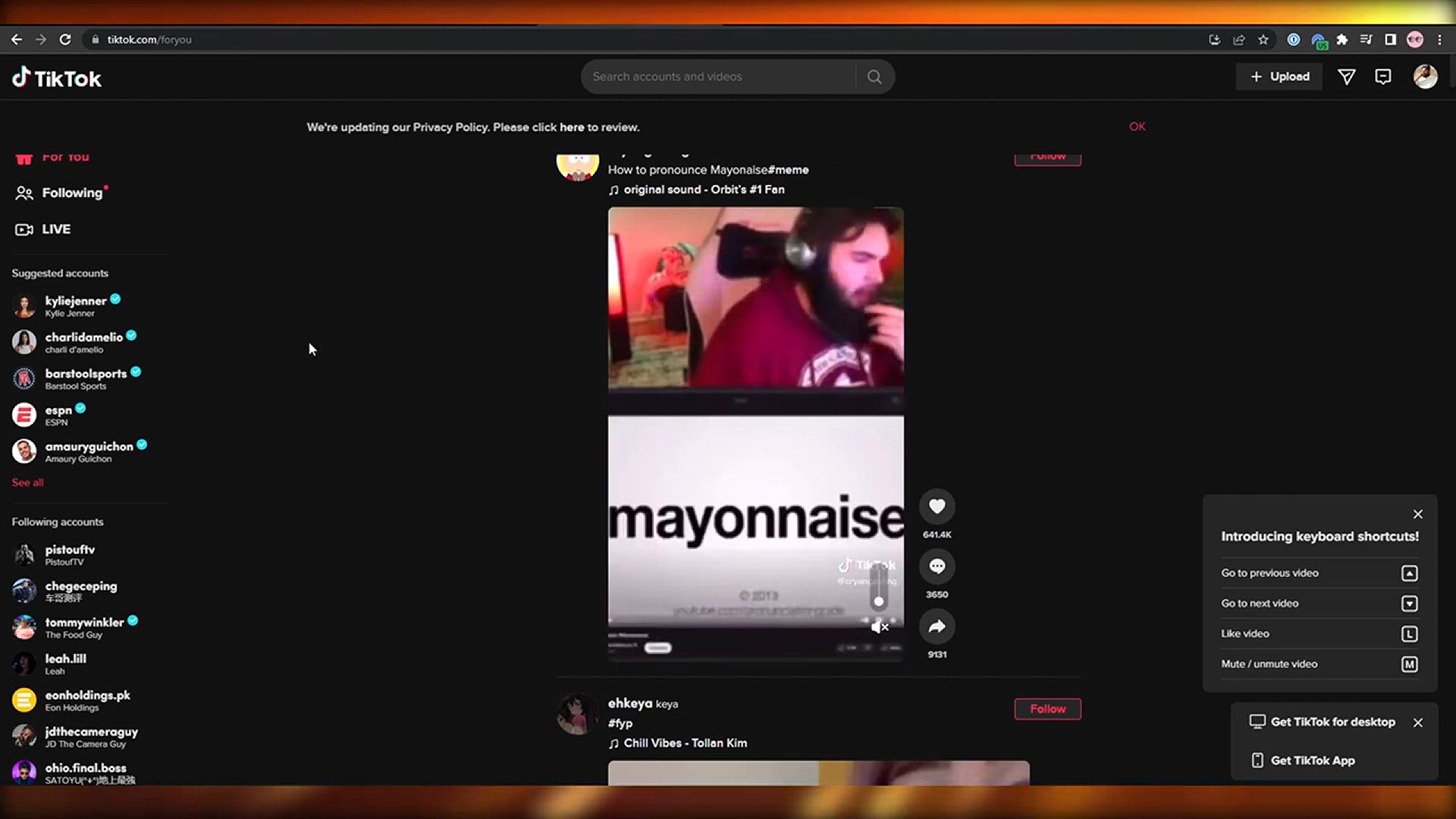
How To Add Shopify Store Link in Your TikTok Bio
1K views · May 9, 2024 howtocanva.online
Adding a Shopify store link in your TikTok bio is a powerful way to drive traffic and sales from your TikTok content. In this video, you'll learn how to set up a clickable link in your TikTok profile that directs viewers to your Shopify store. The tutorial will cover the prerequisites for adding links, such as having a TikTok business account and meeting follower count requirements. You'll also discover best practices for optimizing your bio to attract clicks and how to use call-to-action techniques in your TikTok videos to encourage viewers to visit your store. This guide is perfect for Shopify store owners and TikTok creators looking to leverage TikTok's reach for e-commerce success.
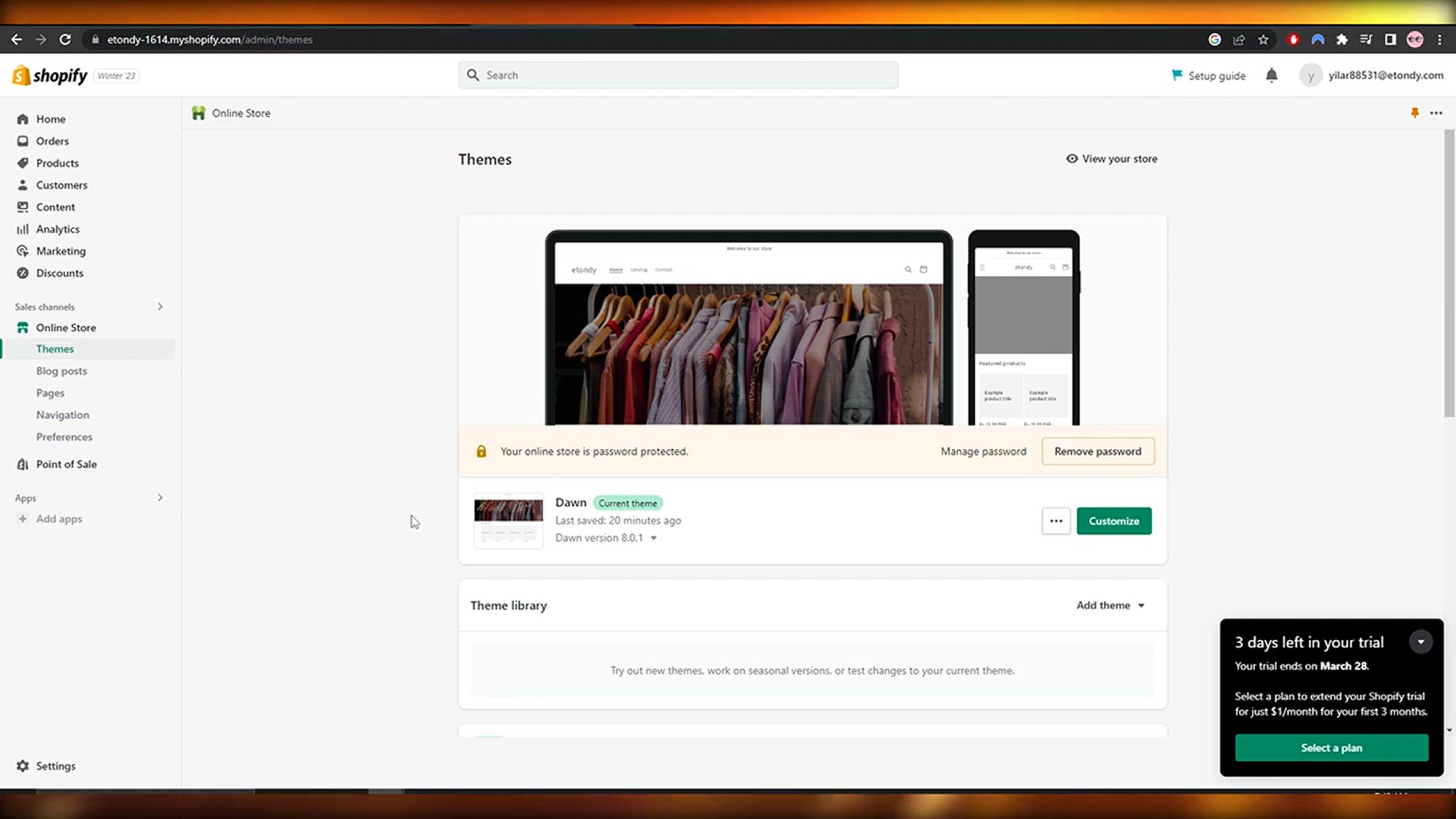
How To Customize Checkout Page In Shopify
2K views · May 9, 2024 howtocanva.online
Customizing the checkout page in Shopify is a valuable way to enhance the customer experience and boost conversions. In this video, you'll learn how to personalize the checkout process to align with your brand, improve user satisfaction, and reduce cart abandonment. The tutorial will guide you through the Shopify settings that allow for basic customization, such as adding your logo, choosing color schemes, and editing text fields. You'll also discover advanced techniques for customizing the checkout with Shopify Plus, including modifying the layout and integrating custom scripts. This guide is ideal for Shopify store owners who want to create a seamless and branded checkout experience that encourages customers to complete their purchases.
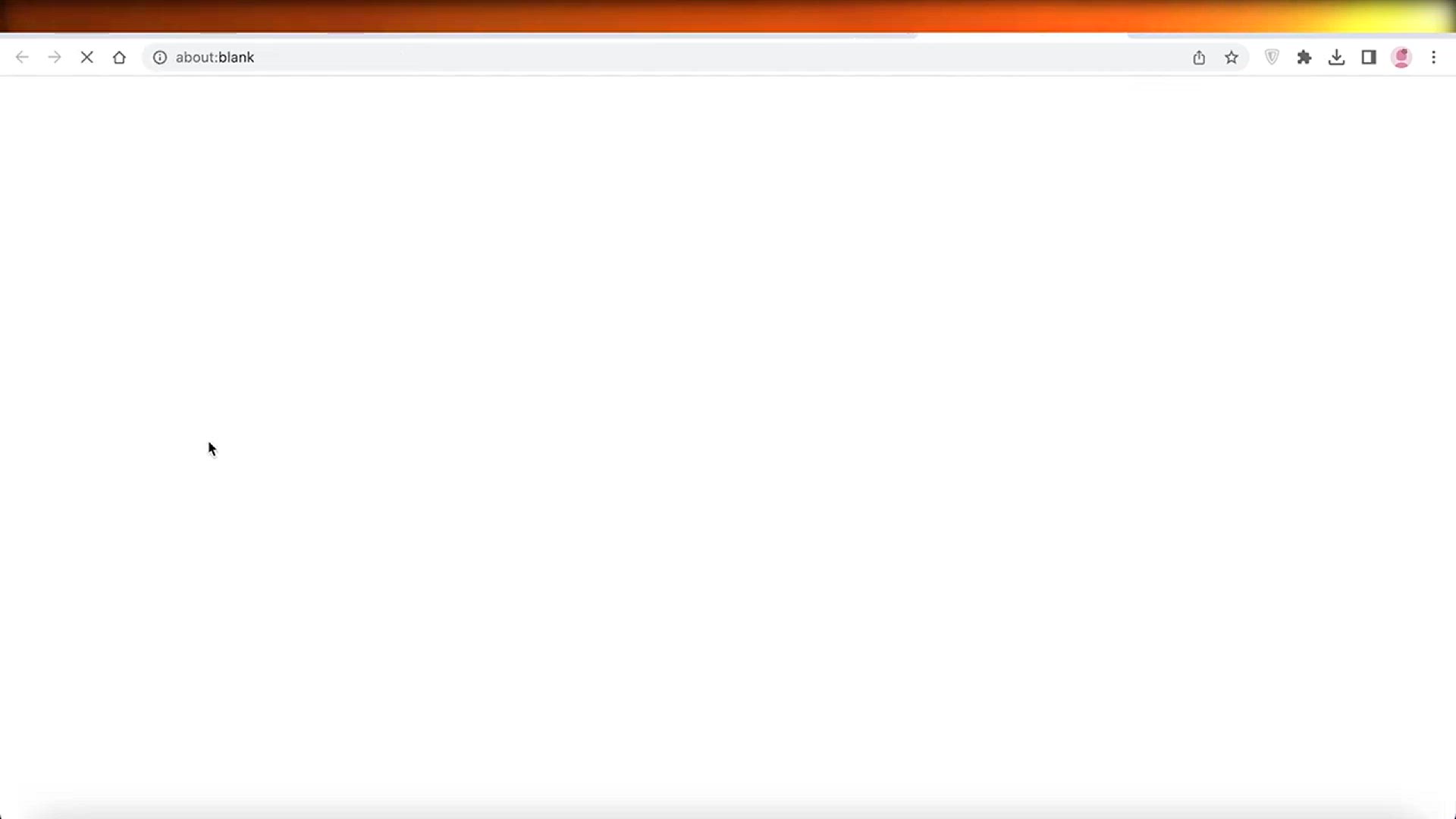
How To Create Shopify Product Page In Pagefly
8K views · May 9, 2024 howtocanva.online
Creating a Shopify product page in Pagefly allows you to design unique, highly customizable pages that enhance your customers' shopping experience. In this video, you'll learn how to use Pagefly, a popular page builder app for Shopify, to create an attractive and effective product page. The tutorial will cover key steps, including selecting a layout, adding and customizing elements like images, product descriptions, and call-to-action buttons, as well as integrating customer reviews and related products. You'll also discover best practices for optimizing your product pages for conversions and mobile responsiveness. This guide is perfect for Shopify store owners seeking a flexible solution to design stunning product pages with Pagefly.
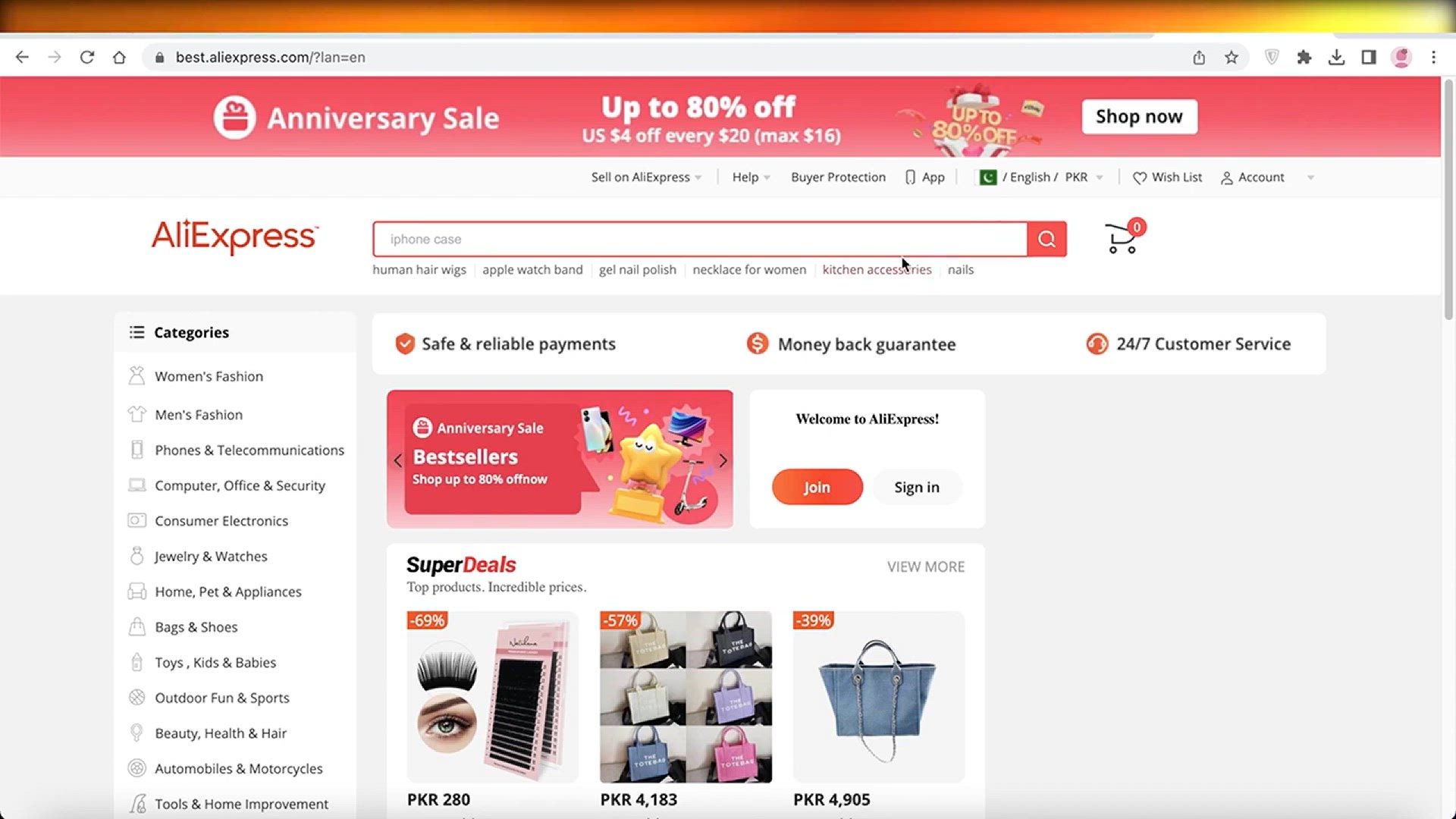
How To Add Products To Shopify From AliExpress (2024)
2K views · May 11, 2024 howtocanva.online
"Navigate the world of ecommerce with ease in our tutorial on 'How To Add Products To Shopify From AliExpress (2024)'. Join us as we unravel the seamless process of sourcing and importing products directly from AliExpress to your Shopify store, maximizing your product offerings and streamlining your business operations. Learn step-by-step how to navigate AliExpress, select high-quality products, and effortlessly import them into your Shopify inventory. Whether you're a budding entrepreneur seeking to expand your product line or an established business owner looking to optimize your sourcing strategy, this video provides invaluable insights and practical techniques to help you succeed in the competitive landscape of online retail."
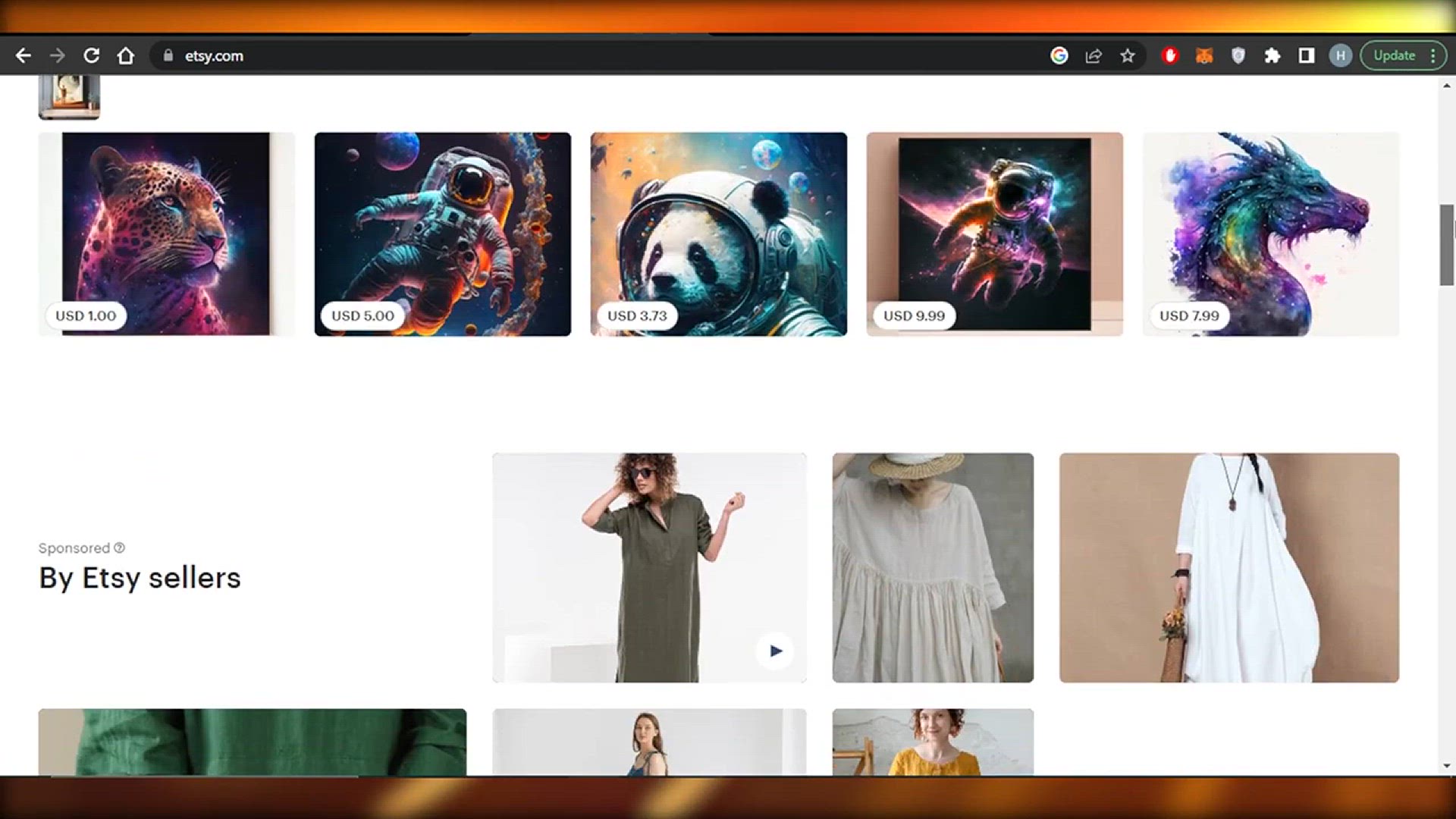
How To Get Etsy Sales
3K views · May 11, 2024 howtocanva.online
"Unlock the secrets to driving sales on Etsy with our comprehensive tutorial on 'How To Get Etsy Sales'. Join us as we dive into proven strategies and techniques to boost your visibility, attract customers, and ultimately increase your sales on the popular ecommerce platform. From optimizing your product listings and leveraging SEO techniques to crafting compelling product descriptions and utilizing social media marketing, we cover everything you need to know to stand out in the crowded marketplace of handmade and unique goods. Whether you're a novice seller or an experienced Etsy entrepreneur looking to take your business to the next level, this video offers actionable tips and insights to help you succeed in growing your sales and building a thriving online business."
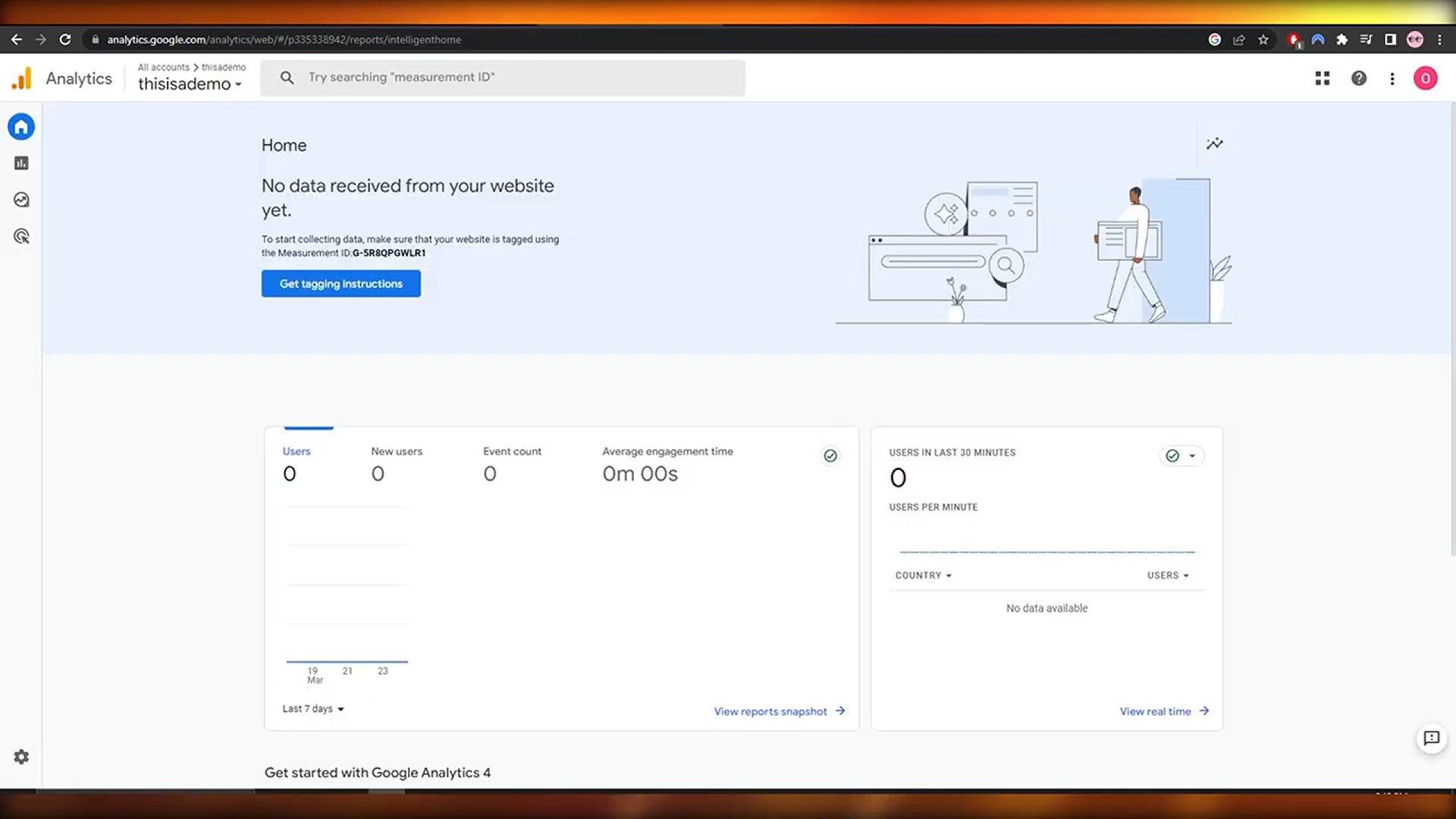
How To Setup Shopify With Google Analytics
1K views · May 11, 2024 howtocanva.online
"Maximize your Shopify store's performance with our tutorial on 'How To Setup Shopify With Google Analytics'. Join us as we demystify the process of integrating Google Analytics into your Shopify website, empowering you with valuable insights into visitor behavior, traffic sources, and conversion rates. Learn step-by-step how to set up Google Analytics tracking codes, configure essential settings, and interpret data to make informed decisions that drive business growth. Whether you're a beginner seeking to understand your audience better or an experienced entrepreneur aiming to optimize your marketing strategies, this video provides practical guidance and tips to help you harness the power of data-driven insights and elevate your Shopify store's success."
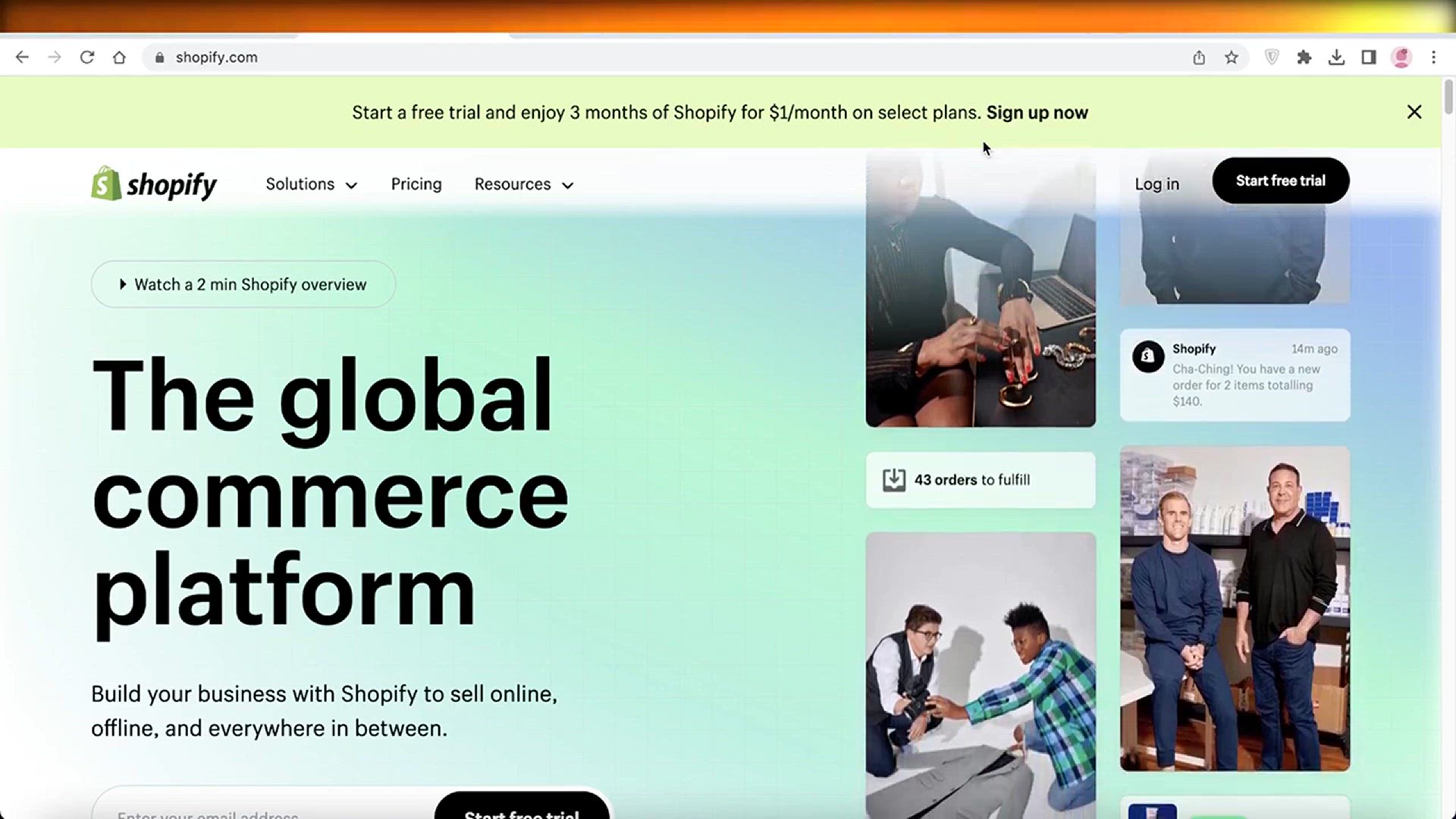
How To Connect Shopify With AliExpress
1K views · May 11, 2024 howtocanva.online
"Discover the power of seamless integration in our tutorial on 'How To Connect Shopify With AliExpress'. Join us as we guide you through the process of syncing your Shopify store with AliExpress, enabling effortless product sourcing and fulfillment. Learn step-by-step how to install and configure Shopify apps that streamline inventory management, order processing, and shipping logistics directly from AliExpress. Whether you're a new entrepreneur seeking to expand your product offerings or an established retailer looking to optimize your supply chain, this video provides practical insights and expert tips to help you leverage the synergy between Shopify and AliExpress for increased efficiency and profitability in your ecommerce business."
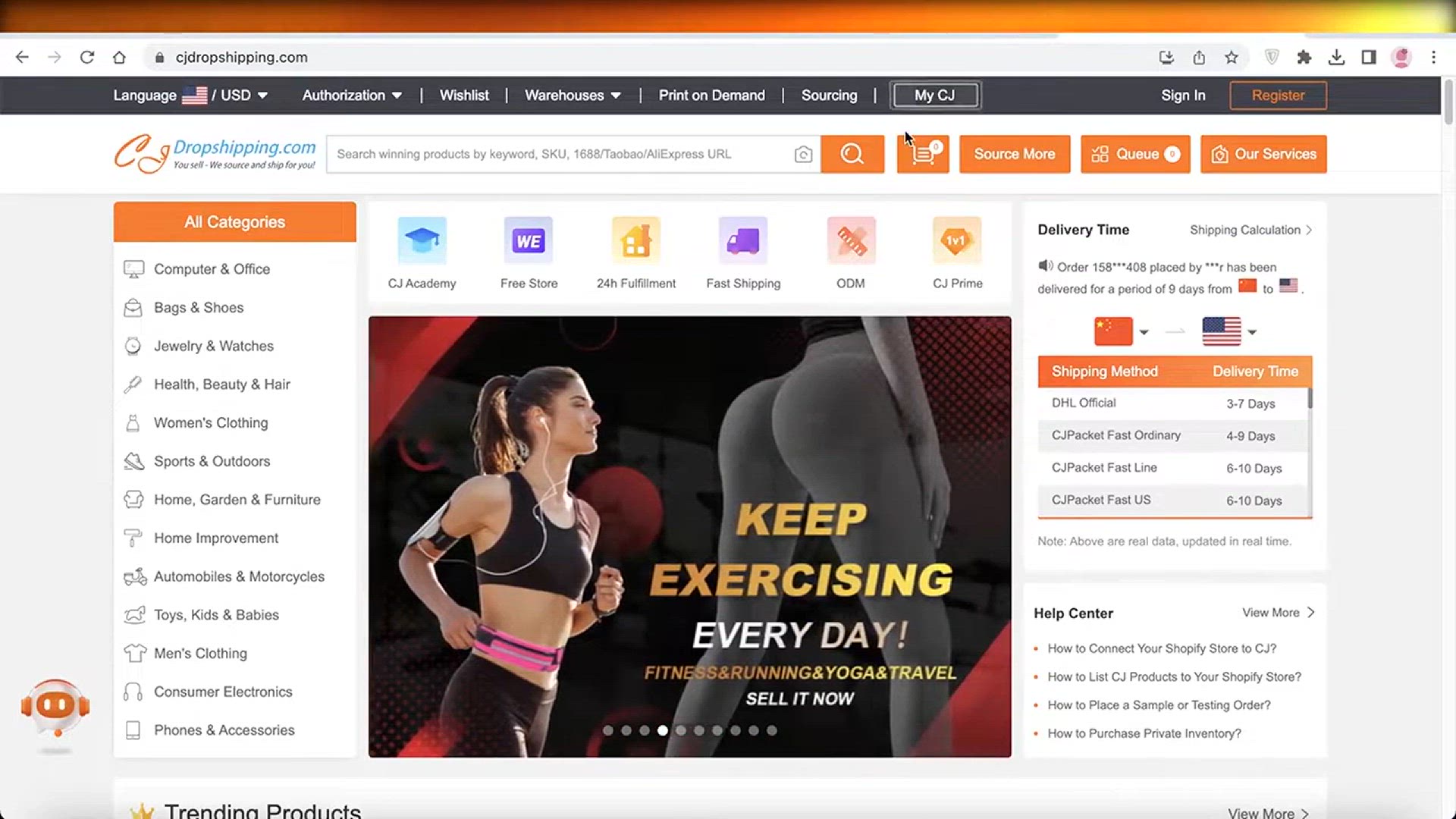
How To Connect Shopify With CJdropshipping
3K views · May 11, 2024 howtocanva.online
"Unlock the potential for streamlined order fulfillment with our tutorial on 'How To Connect Shopify With CJdropshipping'. Join us as we walk you through the process of integrating your Shopify store with CJdropshipping, a leading fulfillment platform. Learn step-by-step how to seamlessly synchronize your inventory, automate order processing, and streamline shipping logistics. Whether you're an emerging entrepreneur looking to scale your business or an established retailer seeking greater efficiency, this video offers invaluable insights and practical guidance to help you harness the synergy between Shopify and CJdropshipping for enhanced productivity and customer satisfaction in your ecommerce operations."
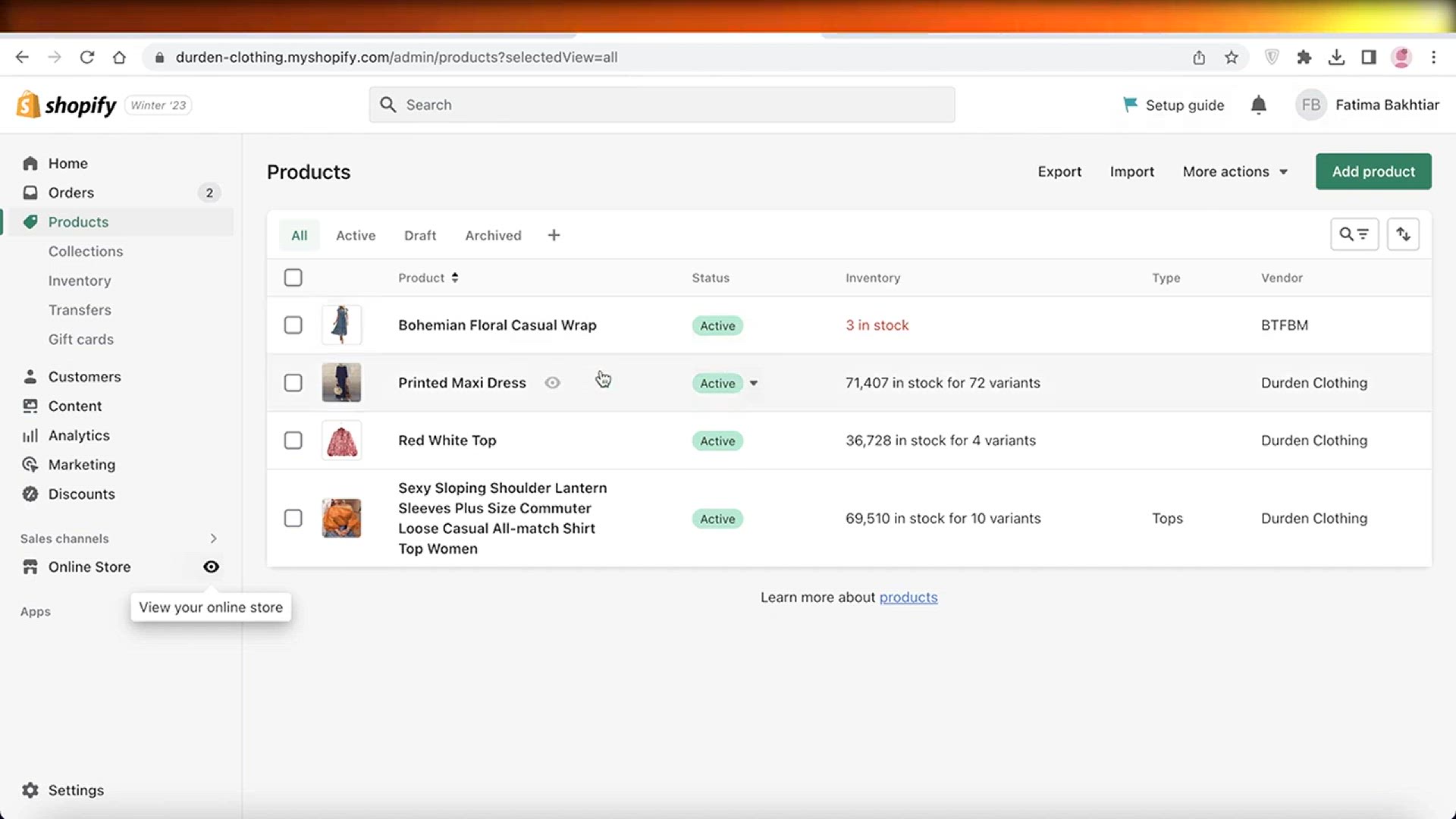
How To Fix Checkout On Shopify
968 views · May 11, 2024 howtocanva.online
"Navigate the complexities of checkout optimization with our tutorial on 'How To Fix Checkout On Shopify'. Join us as we delve into troubleshooting common issues and implementing best practices to streamline the checkout process for your Shopify store. Learn step-by-step how to identify and resolve checkout obstacles, such as abandoned carts and payment errors, while optimizing for conversion and customer satisfaction. Whether you're a novice merchant seeking to improve your store's performance or an experienced entrepreneur aiming to fine-tune your checkout flow, this video provides actionable tips and expert advice to help you enhance the user experience and drive sales in your Shopify business."
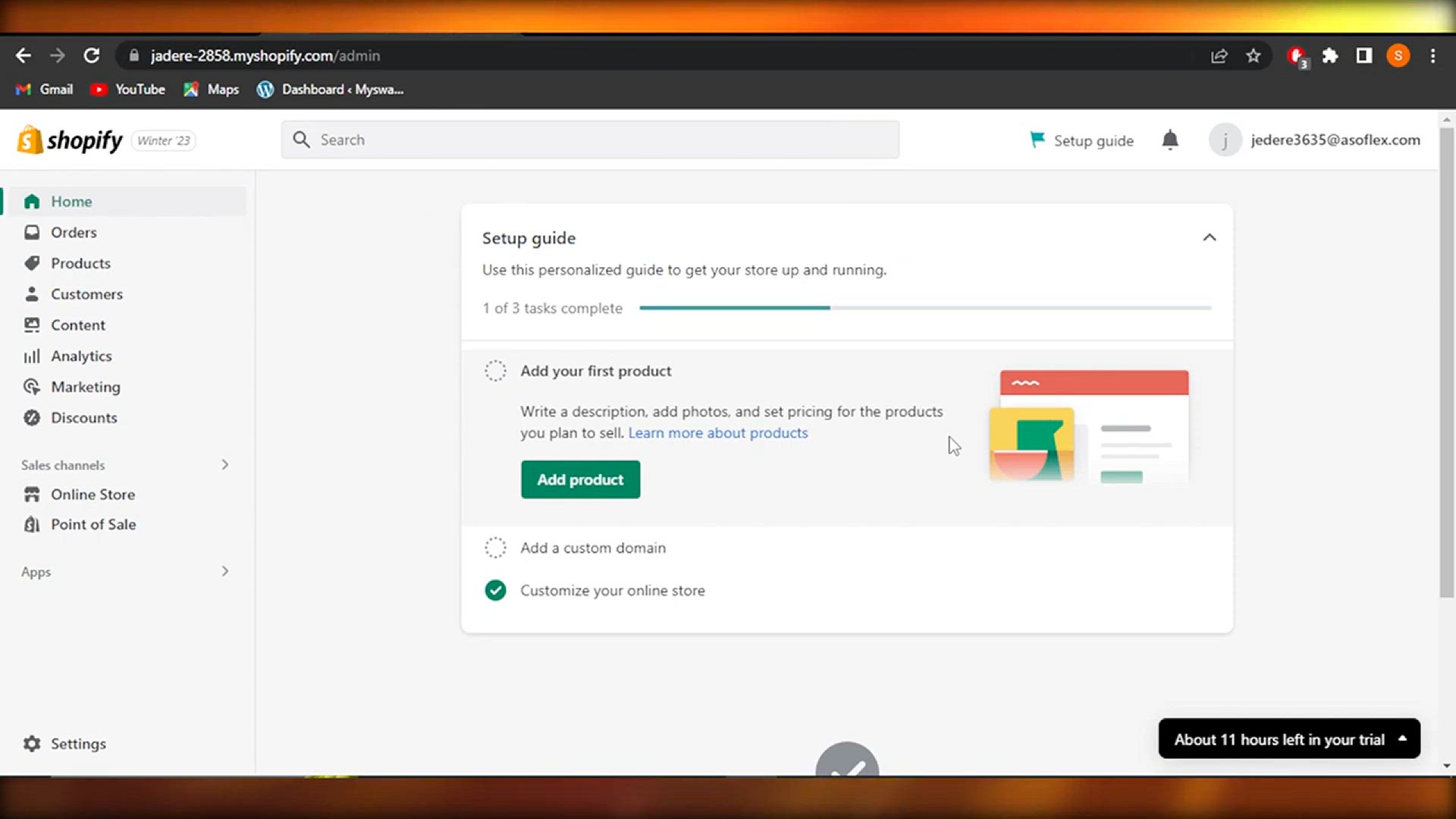
How To Design A Shopify Website
2K views · May 11, 2024 howtocanva.online
"Embark on a journey of ecommerce excellence with our tutorial on 'How To Design A Shopify Website'. Join us as we guide you through the process of creating a visually stunning and highly functional online store using Shopify's intuitive platform. Learn step-by-step how to customize themes, design product pages, and optimize the user experience to captivate your audience and drive sales. Whether you're a beginner starting your first online business or an experienced entrepreneur seeking to revamp your digital storefront, this video offers practical tips, creative inspiration, and expert insights to help you build a Shopify website that stands out in the competitive landscape of ecommerce."
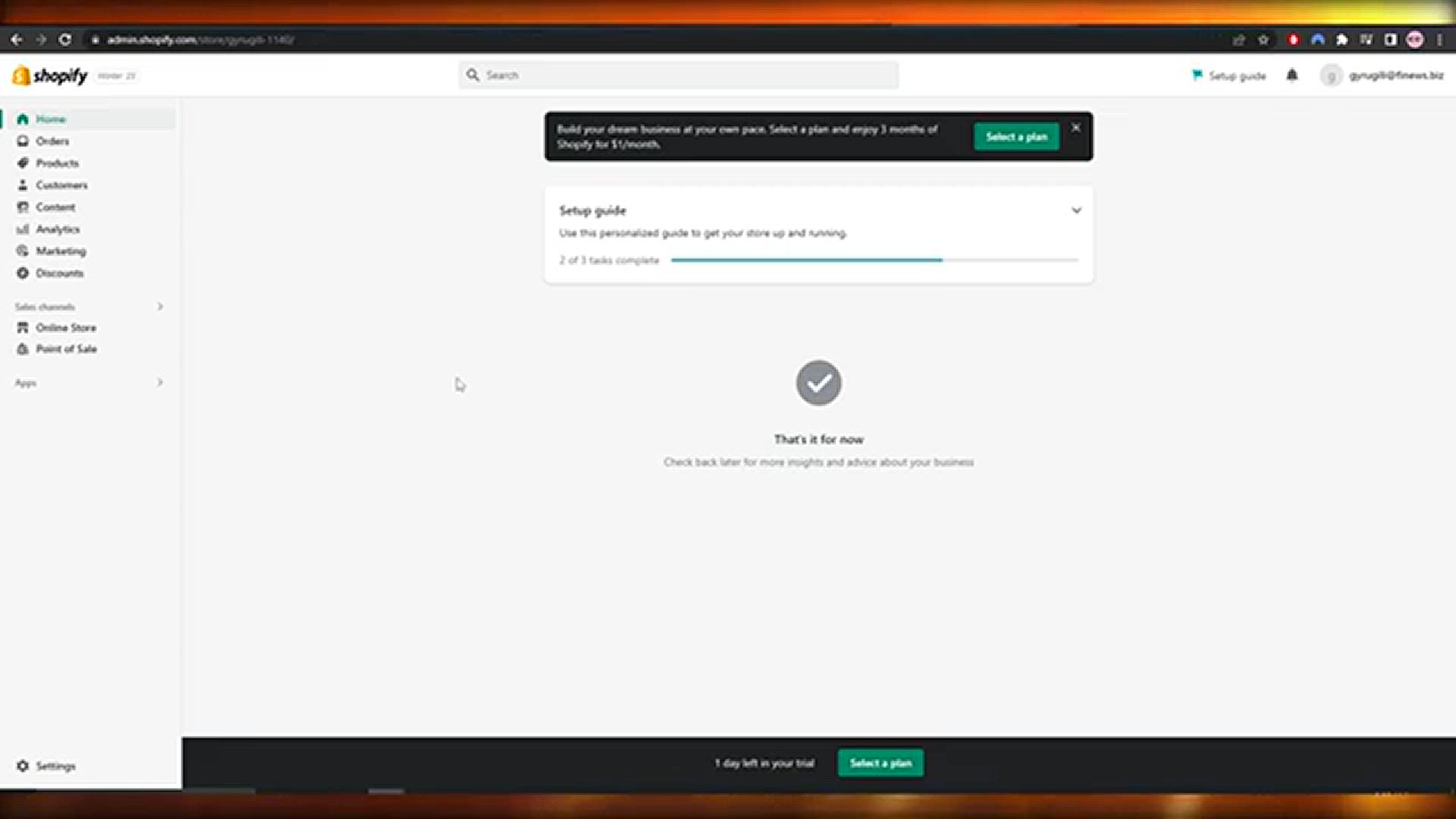
How To Connect Shopify With Facebook And Instagram Shop
2K views · May 11, 2024 howtocanva.online
"Empower your Shopify store with social commerce capabilities in our tutorial on 'How To Connect Shopify With Facebook And Instagram Shop'. Join us as we guide you through the process of seamlessly integrating your Shopify products with Facebook and Instagram, unlocking new avenues for sales and engagement. Learn step-by-step how to set up and configure your Facebook Shop and Instagram Shop, sync your product catalog, and leverage powerful marketing tools to reach a wider audience and drive conversions. Whether you're a budding entrepreneur seeking to expand your online presence or an established retailer looking to tap into the vast potential of social media commerce, this video provides actionable insights and expert tips to help you succeed in the ever-evolving landscape of ecommerce."
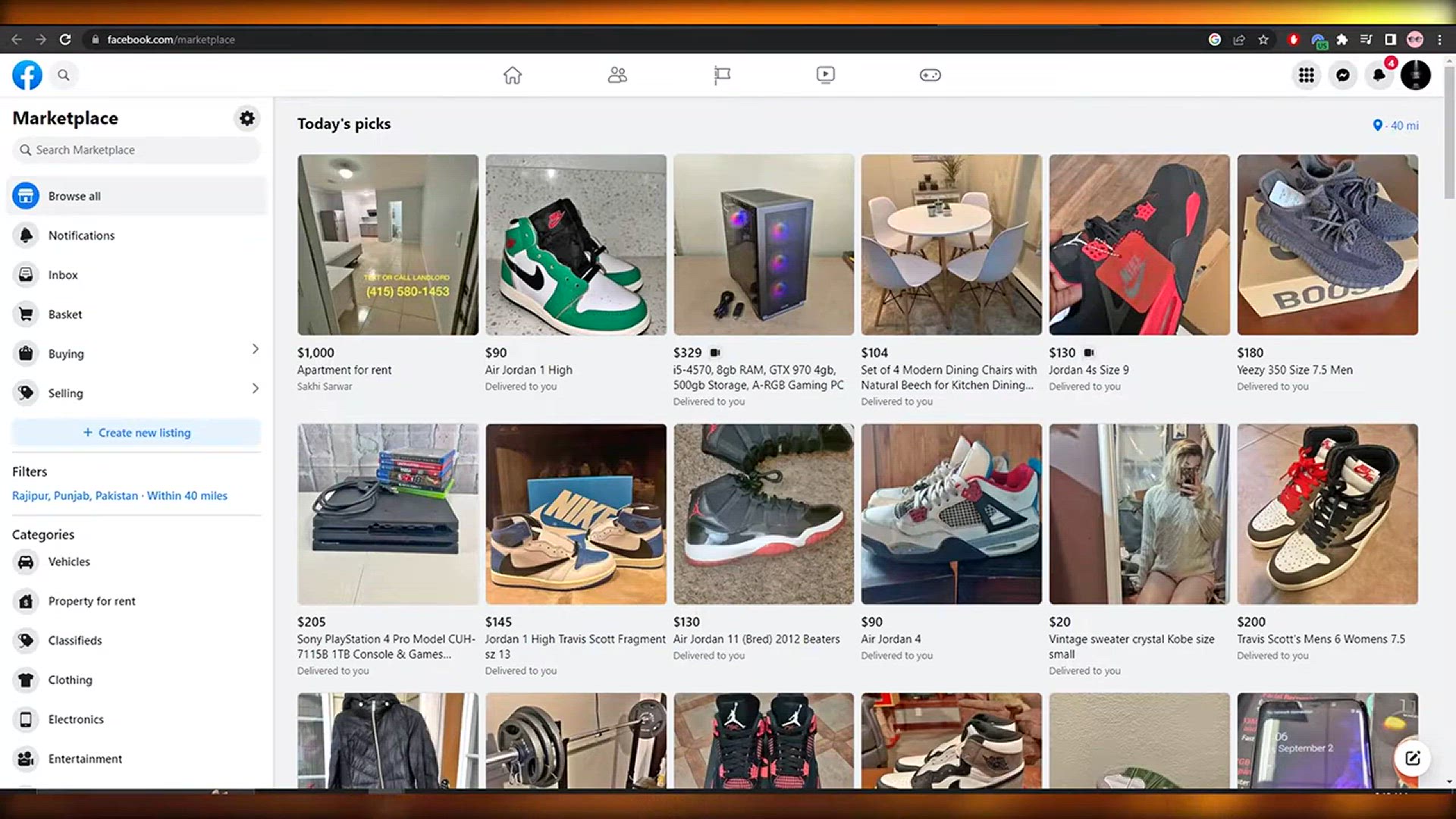
How To List Products On Facebook Marketplace (2024)
6K views · May 11, 2024 howtocanva.online
"Master the art of online selling with our tutorial on 'How To List Products On Facebook Marketplace (2024)'. Join us as we navigate the intricacies of this popular platform, guiding you through the process of showcasing your products to a vast audience of potential buyers. Learn step-by-step how to create compelling product listings, optimize your images and descriptions, and effectively manage inquiries and transactions. Whether you're a small business owner looking to expand your reach or an individual seller seeking to declutter and earn extra income, this video provides invaluable tips and strategies to help you succeed in harnessing the power of Facebook Marketplace for your sales endeavors."
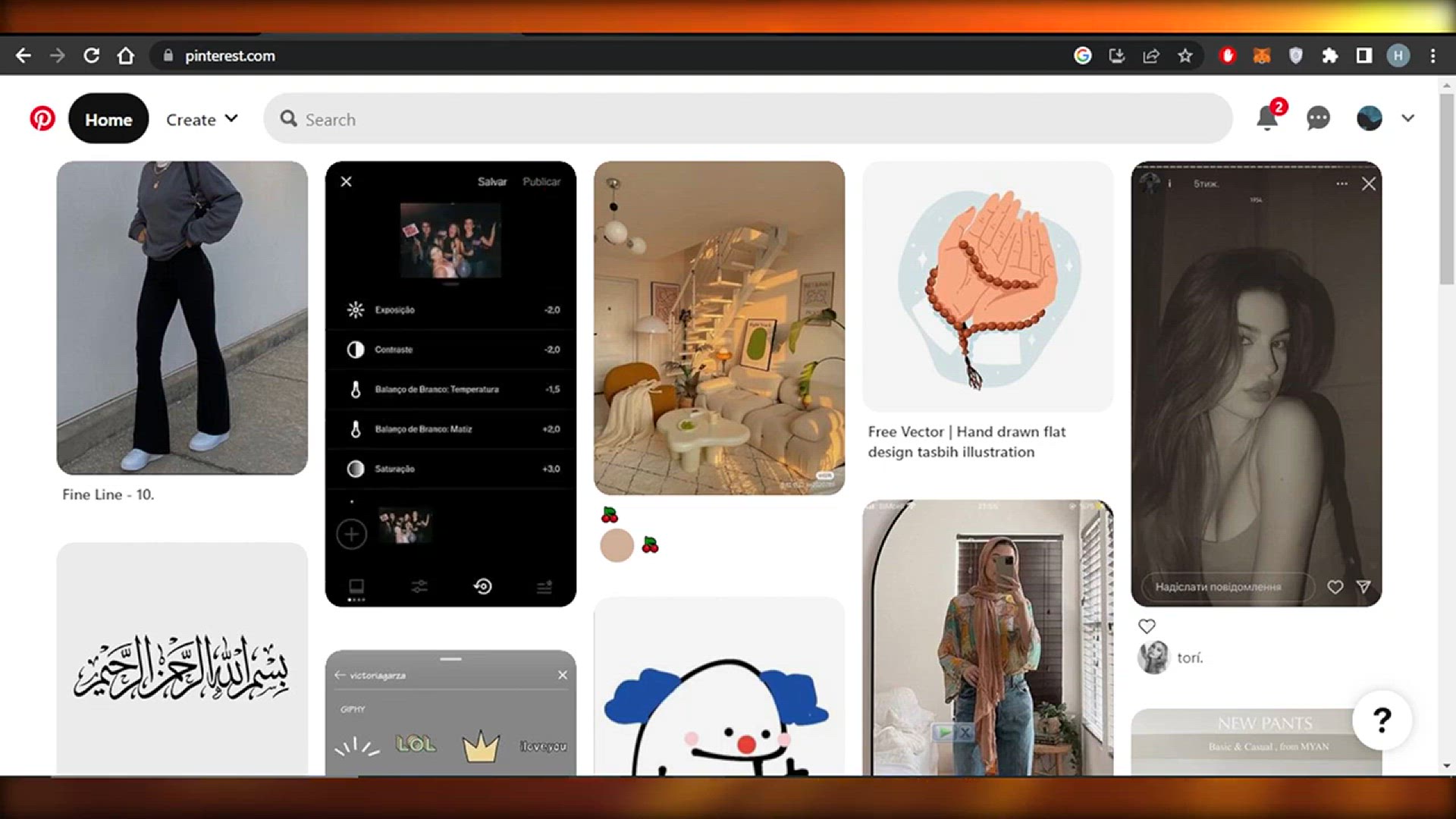
How To Use Pinterest To Promote Your Business
5K views · May 13, 2024 howtocanva.online
"Discover the secrets of leveraging Pinterest to skyrocket your business promotion efforts! In this video, we unveil expert strategies and techniques for harnessing the power of Pinterest as a dynamic marketing tool. From creating eye-catching pins to optimizing boards and engaging with your audience, learn how to effectively utilize Pinterest's visual platform to drive traffic, boost brand awareness, and increase sales. Whether you're a small business owner, entrepreneur, or marketer, this tutorial equips you with actionable tips and insights to maximize your presence on Pinterest and achieve your business goals. Join us and unlock the potential of Pinterest for your business promotion today!"
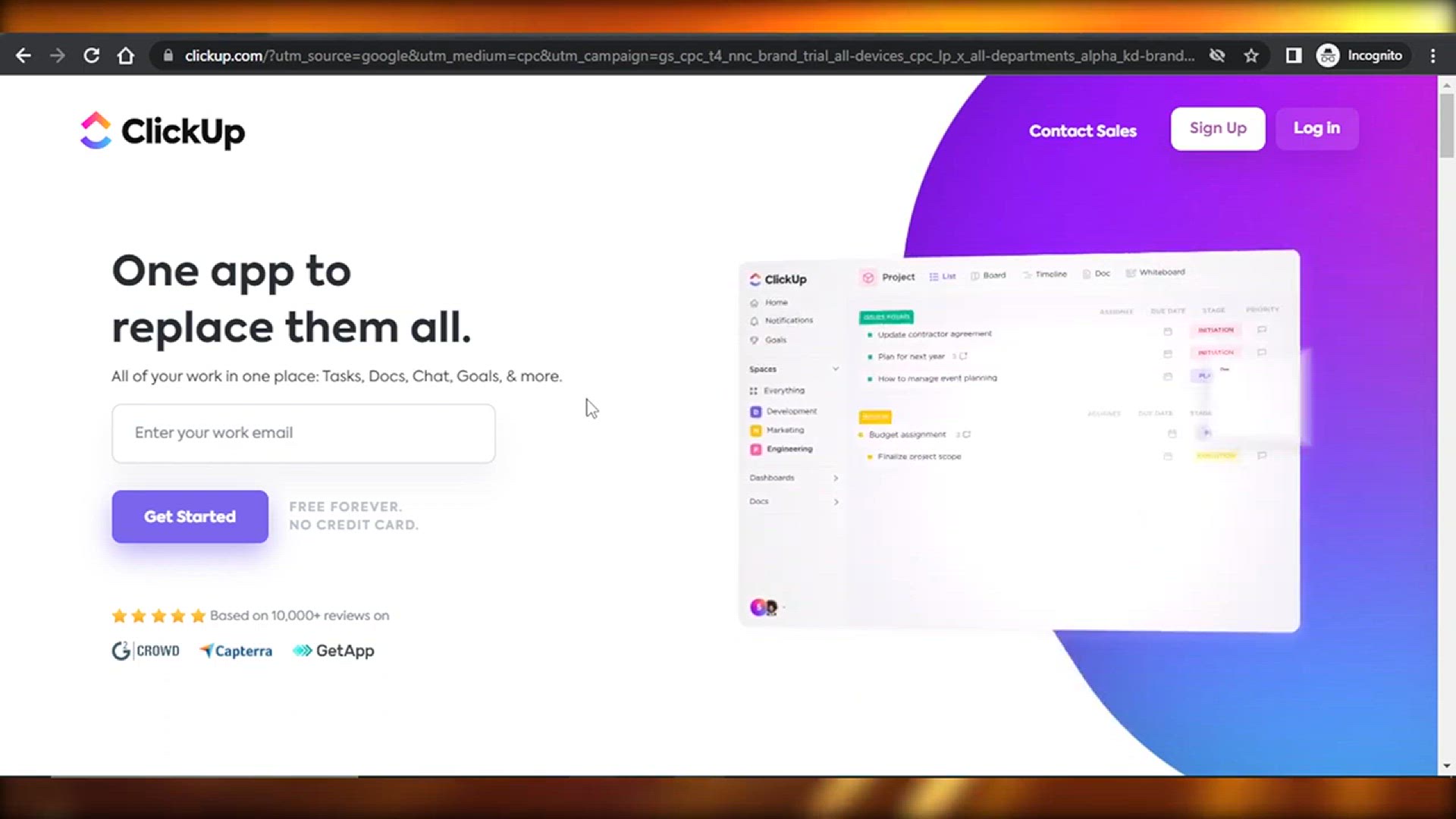
How To Use Clickup For Personal Life
5K views · May 13, 2024 howtocanva.online
"Transform your personal life with ClickUp, the ultimate productivity tool! In this video, we unveil creative strategies and practical tips for harnessing ClickUp to organize and optimize your personal tasks, goals, and projects. From managing daily routines to tracking fitness progress and planning vacations, learn how to customize ClickUp to suit your unique lifestyle needs. Whether you're a busy professional, student, or stay-at-home parent, this tutorial provides step-by-step guidance on leveraging ClickUp's powerful features to streamline your personal life and achieve greater balance and productivity. Join us and discover how ClickUp can revolutionize the way you manage and conquer your personal goals!"
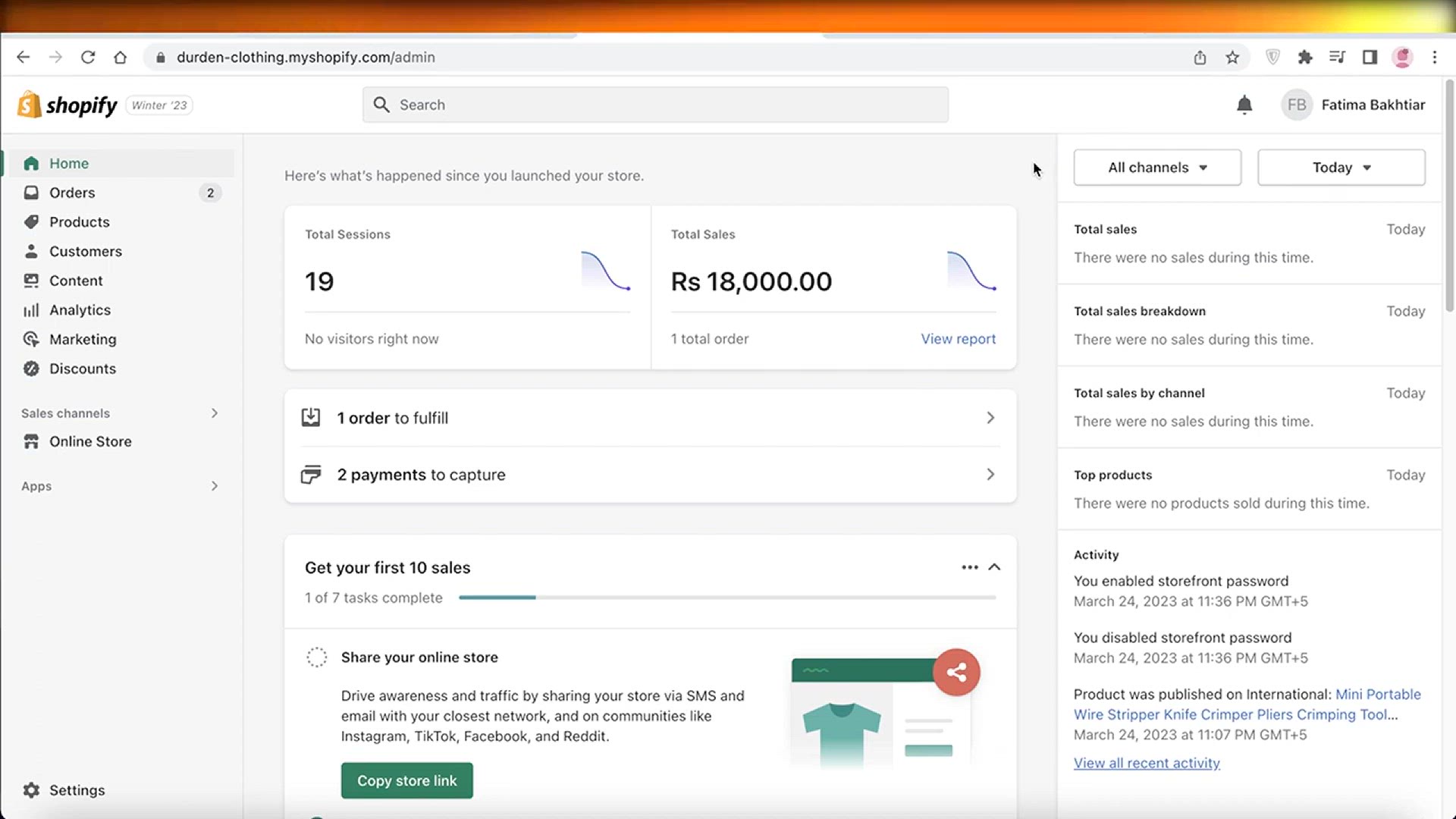
How To Create Shopify Product Page in Pagefly
976 views · May 13, 2024 howtocanva.online
"Unlock the secrets to creating stunning Shopify product pages with PageFly! In this video tutorial, we guide you through the process of building captivating product pages that drive sales and delight customers. Learn how to harness PageFly's intuitive drag-and-drop interface to design product layouts that showcase your merchandise in the best light. From adding high-quality images and compelling product descriptions to integrating user reviews and call-to-action buttons, discover how to optimize every element for maximum conversion. Whether you're a seasoned Shopify user or just starting out, this tutorial equips you with the knowledge and tools to elevate your online store's product pages with PageFly. Join us and revolutionize your Shopify product pages today!"
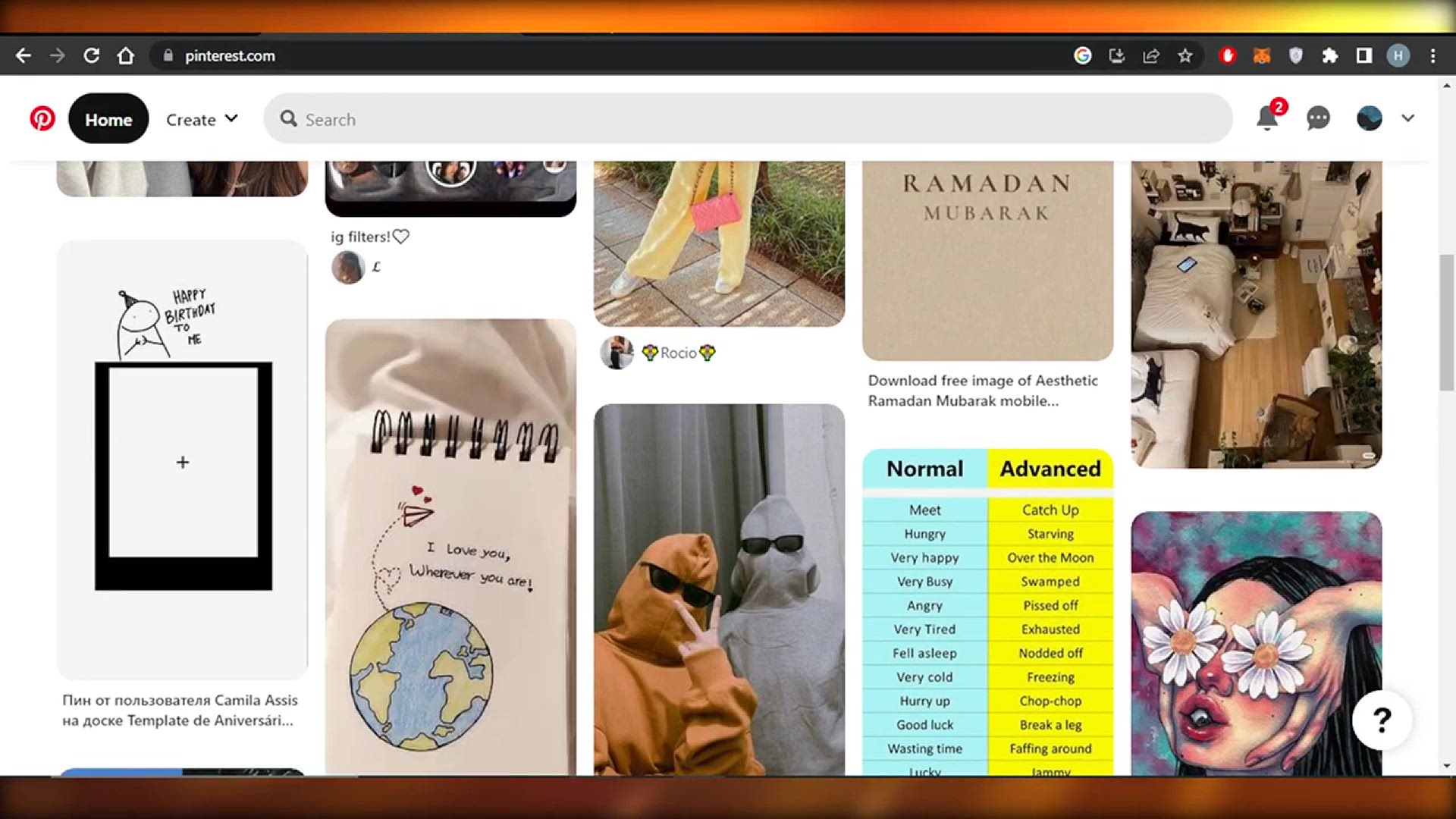
How To Use Pinterest For Affiliate Marketing
939 views · May 13, 2024 howtocanva.online
"Unlock the potential of Pinterest for affiliate marketing success! In this video, we unveil expert strategies and actionable tips for leveraging Pinterest's visual platform to drive affiliate sales and commissions. From creating compelling pins and optimizing boards to strategically promoting affiliate products, learn how to harness Pinterest's vast user base and engagement to boost your affiliate income. Whether you're a seasoned affiliate marketer or just starting out, this tutorial provides step-by-step guidance on maximizing your presence on Pinterest and effectively monetizing your content. Join us and discover how to leverage Pinterest as a powerful affiliate marketing tool to grow your revenue streams and reach new heights in your online business journey!"
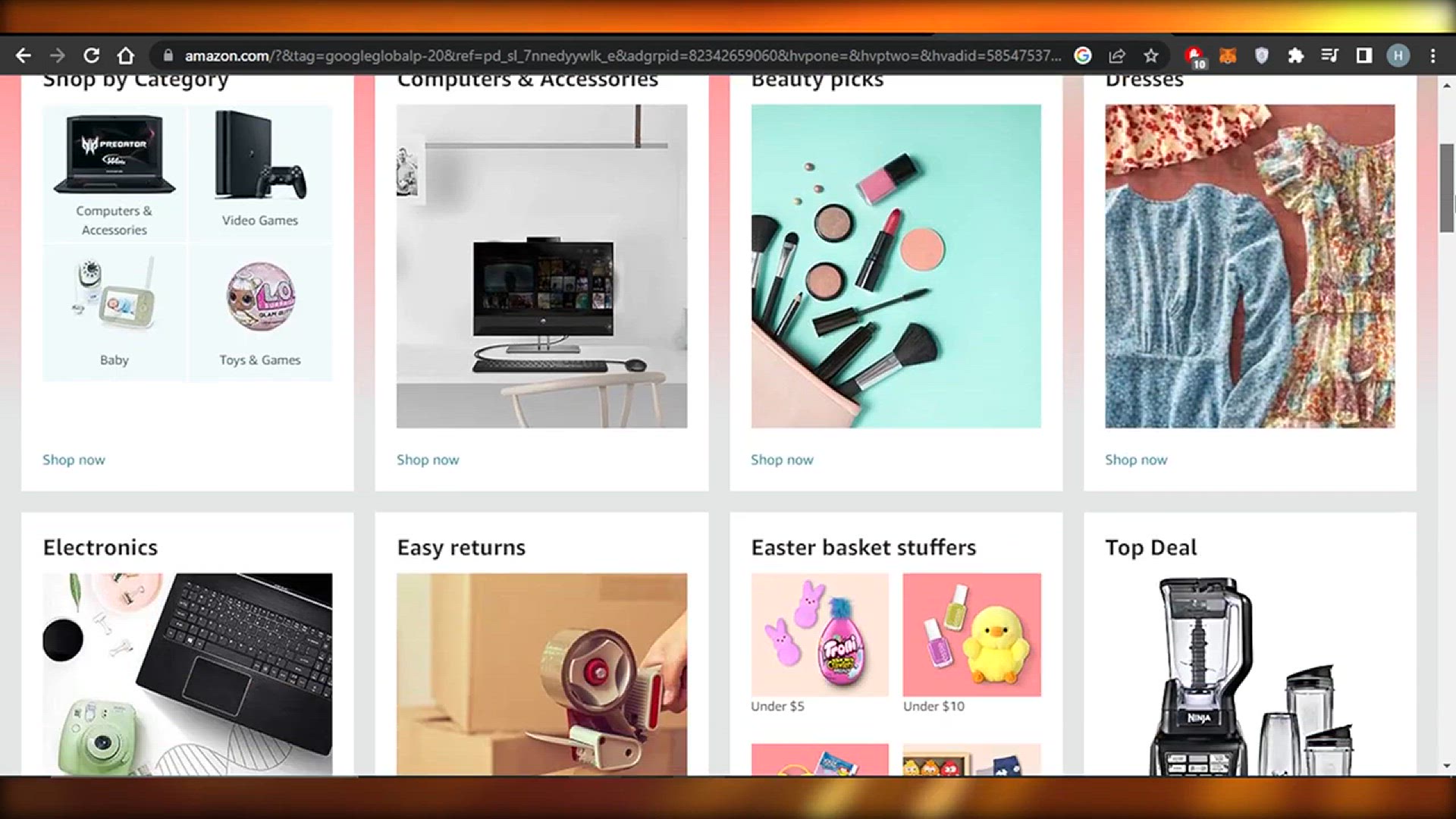
How To Find Trending Products To Sell On Shopify
2K views · May 13, 2024 howtocanva.online
"Unlock the secrets to finding trending products to skyrocket your Shopify store's success! In this video, we reveal expert techniques and tools for discovering hot-selling products that will captivate your audience and drive sales. From leveraging market research and trend analysis to utilizing social media insights and niche research, learn how to identify profitable product opportunities that align with current consumer demands. Whether you're a seasoned Shopify entrepreneur or just starting out, this tutorial provides actionable tips and strategies to help you stay ahead of the curve and dominate your niche. Join us and uncover the key to finding trending products that will propel your Shopify business to new heights!"
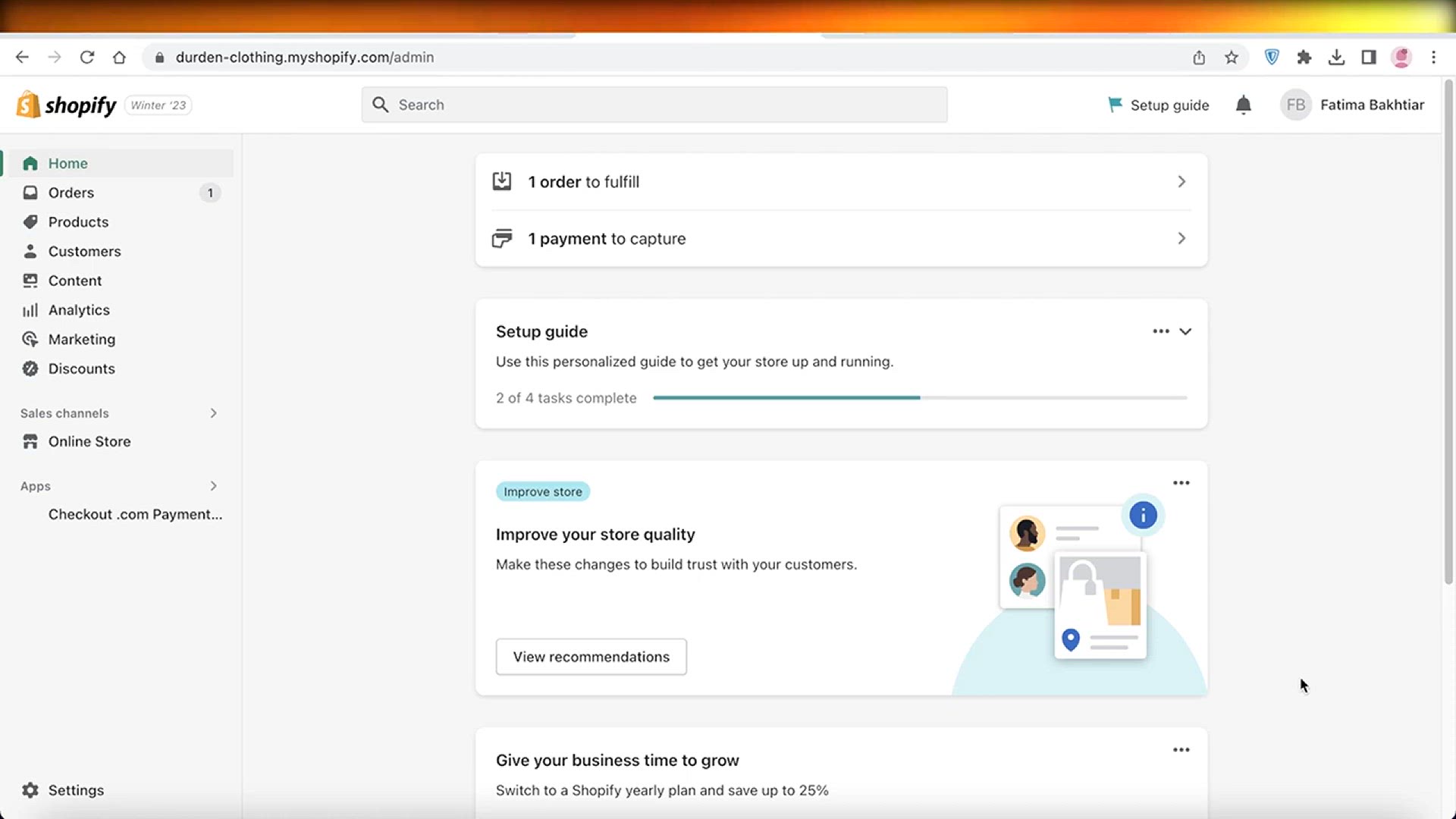
How To Connect Shopify With Amazon
766 views · May 13, 2024 howtocanva.online
"Unlock the power of cross-platform selling by connecting Shopify with Amazon! In this video tutorial, we guide you through the seamless process of integrating your Shopify store with the world's largest online marketplace. Learn how to streamline inventory management, synchronize product listings, and fulfill orders effortlessly between Shopify and Amazon. From setting up your accounts to optimizing product listings and managing sales channels, discover how this integration can expand your reach and boost your sales potential. Whether you're a seasoned e-commerce entrepreneur or just starting out, this tutorial provides step-by-step guidance on maximizing your online presence and driving revenue through the Shopify-Amazon connection. Join us and revolutionize your e-commerce strategy today!"
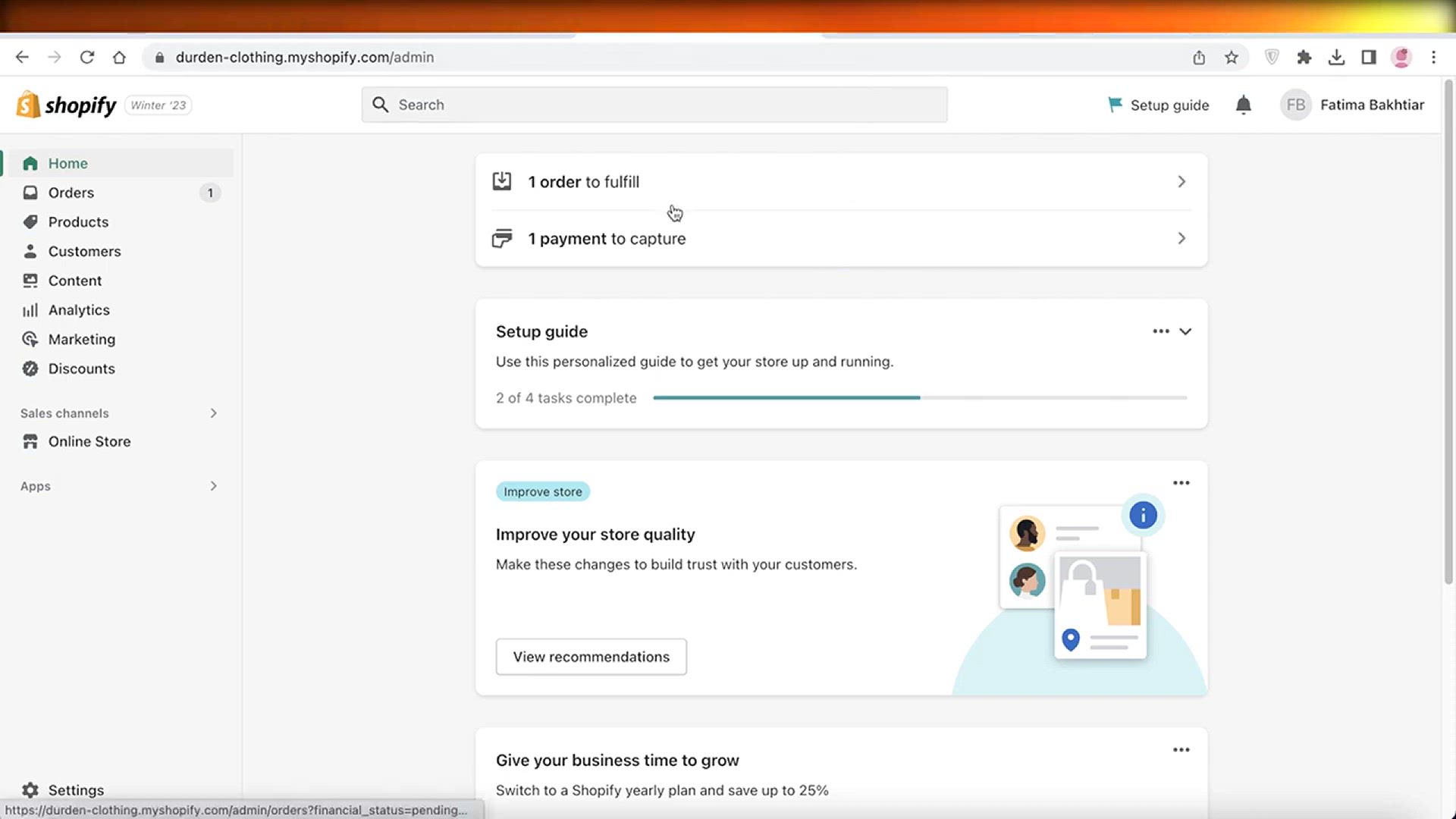
How To Fulfill Orders With AliExpress
2K views · May 13, 2024 howtocanva.online
"Master the art of order fulfillment with AliExpress integration! In this video tutorial, we unveil the step-by-step process of efficiently fulfilling orders from your Shopify store using AliExpress. Learn how to streamline your dropshipping operations, from sourcing products to automating shipping processes and tracking orders seamlessly. Discover expert tips for selecting reliable suppliers, managing inventory levels, and ensuring timely delivery to your customers. Whether you're a seasoned e-commerce entrepreneur or just starting out, this tutorial equips you with the knowledge and tools to optimize your dropshipping business with AliExpress. Join us and take your Shopify store to new heights with efficient order fulfillment strategies!"
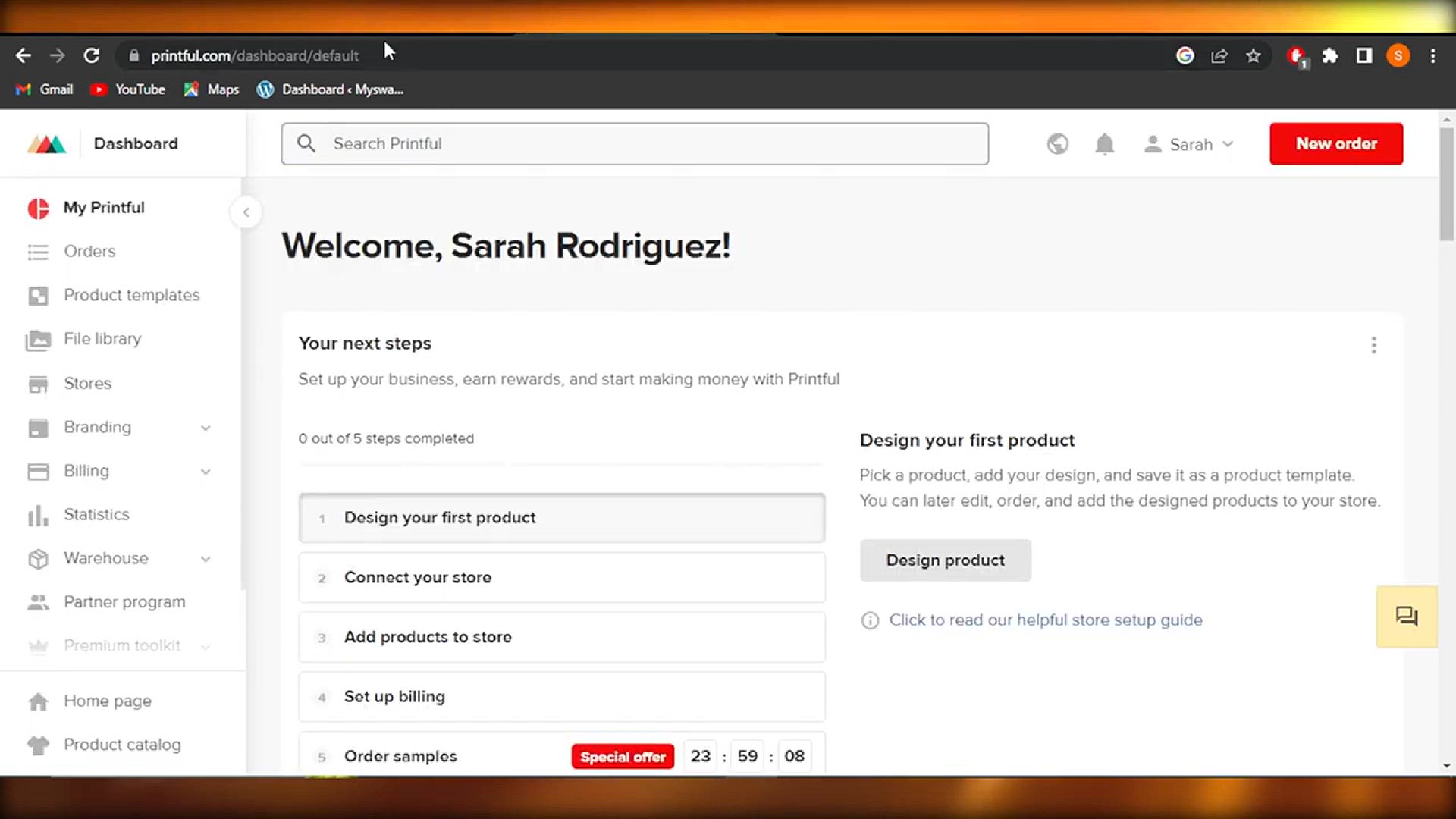
How To Connect Shopify With Printful
829 views · May 13, 2024 howtocanva.online
"Unlock the potential of print-on-demand with seamless integration between Shopify and Printful! In this video tutorial, discover how to effortlessly connect your Shopify store with Printful's powerful print-on-demand fulfillment services. Learn step-by-step how to set up your integration, sync products, and automate order fulfillment, all while maintaining a professional and streamlined workflow. Whether you're a seasoned e-commerce entrepreneur or just starting out, this tutorial provides actionable insights and best practices for maximizing your print-on-demand business potential. Join us and revolutionize your Shopify store with Printful integration, offering custom products to your customers without the hassle of inventory management or shipping logistics."
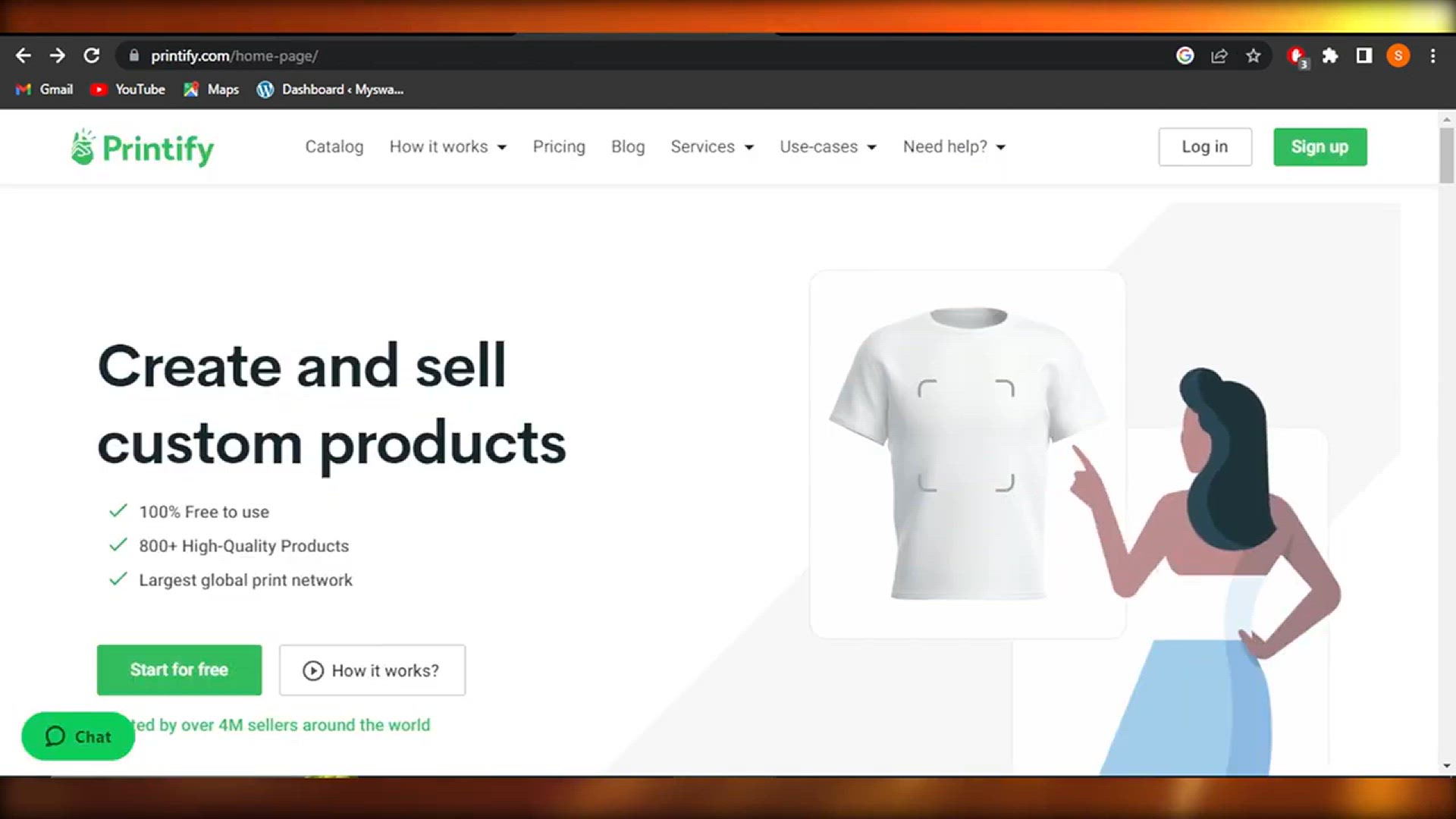
How To Connect Shopify With Printify
2K views · May 13, 2024 howtocanva.online
"Discover the power of print-on-demand with seamless Shopify integration using Printify! In this video tutorial, learn how to effortlessly connect your Shopify store with Printify's extensive network of print providers. Follow step-by-step instructions to set up your integration, import products, and automate order fulfillment, all while maintaining control over your branding and customer experience. Whether you're a seasoned e-commerce entrepreneur or just starting out, this tutorial provides valuable insights and practical tips for maximizing your print-on-demand business potential. Join us and unlock the possibilities of offering custom products to your Shopify customers with ease using Printify integration."
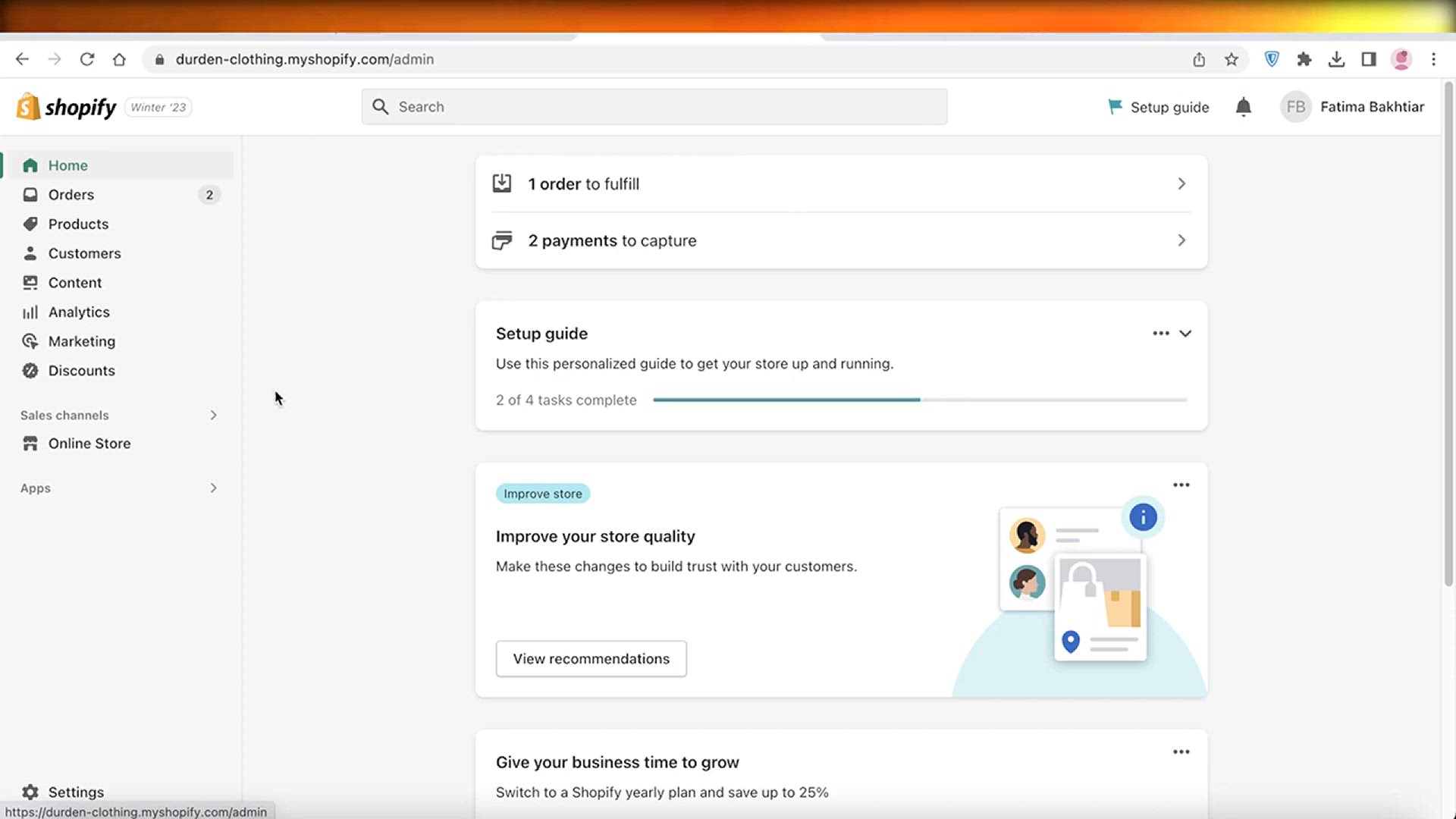
How To Publish Shopify Store (2024)
19K views · May 13, 2024 howtocanva.online
"Embark on your e-commerce journey with confidence as we guide you through the process of publishing your Shopify store in 2024! In this video tutorial, discover the latest steps and best practices for launching your online store on the Shopify platform. From setting up your store's design and configuring essential settings to adding products and setting up payment gateways, learn how to navigate the Shopify dashboard with ease. Whether you're a budding entrepreneur or an experienced business owner, this tutorial provides actionable insights and expert guidance to help you successfully publish your Shopify store and start selling to customers worldwide. Join us and turn your e-commerce dreams into reality with Shopify in 2024!"
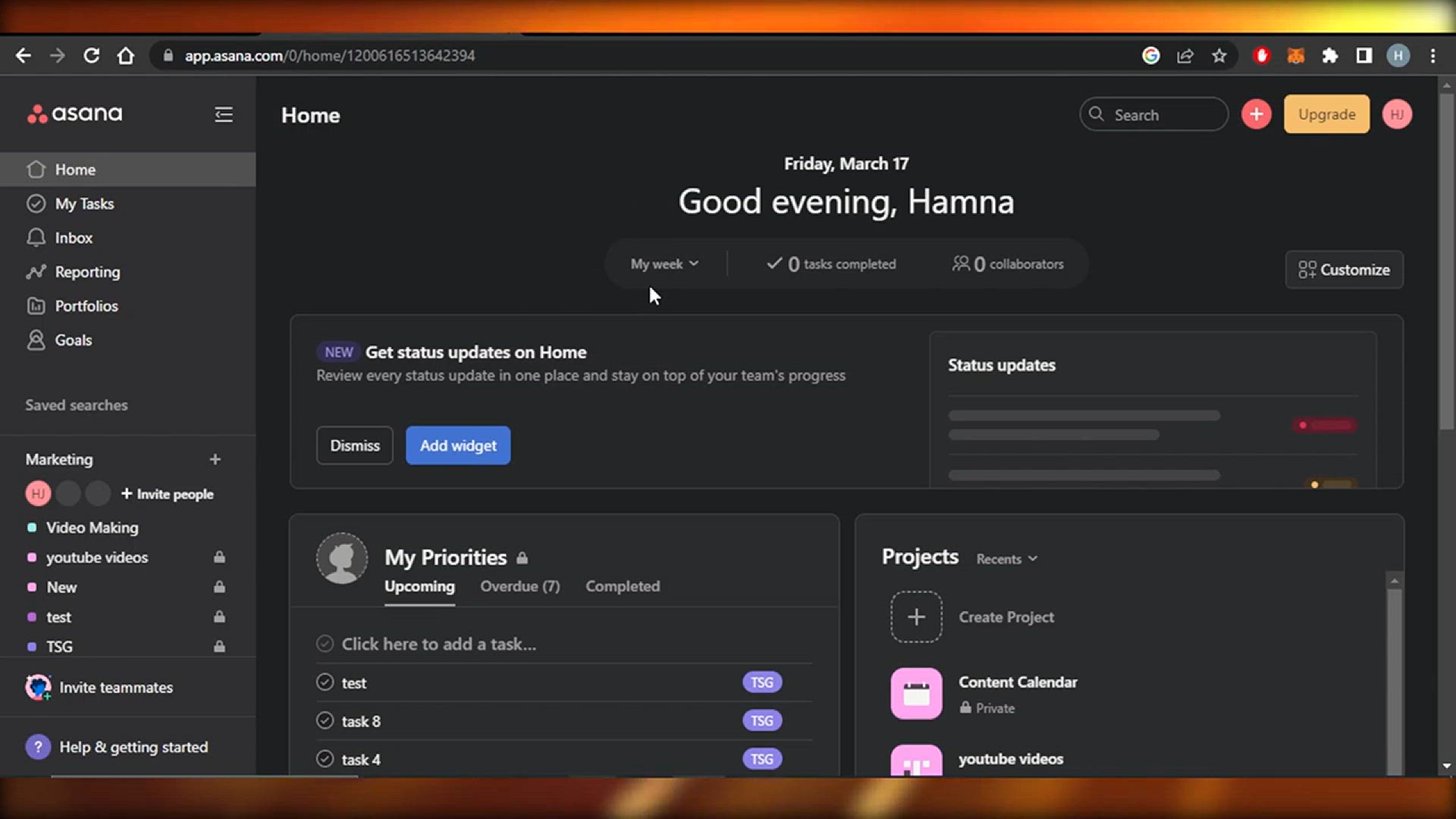
How To Use Asana For Beginners 2024 (Project Management Guid...
2K views · May 19, 2024 howtocanva.online
Learn how to use Asana for effective project management with this beginners' guide for 2024. Asana is a powerful tool designed to help you organize tasks, manage projects, and collaborate with your team efficiently. This guide covers the basics of setting up your Asana account, creating and managing projects, and organizing tasks with due dates, priorities, and assignees. Discover how to use features like task dependencies, project timelines, and team communication tools to streamline your workflow. Whether you're managing a small team or a large organization, this guide will help you leverage Asana's capabilities to enhance productivity and keep your projects on track.
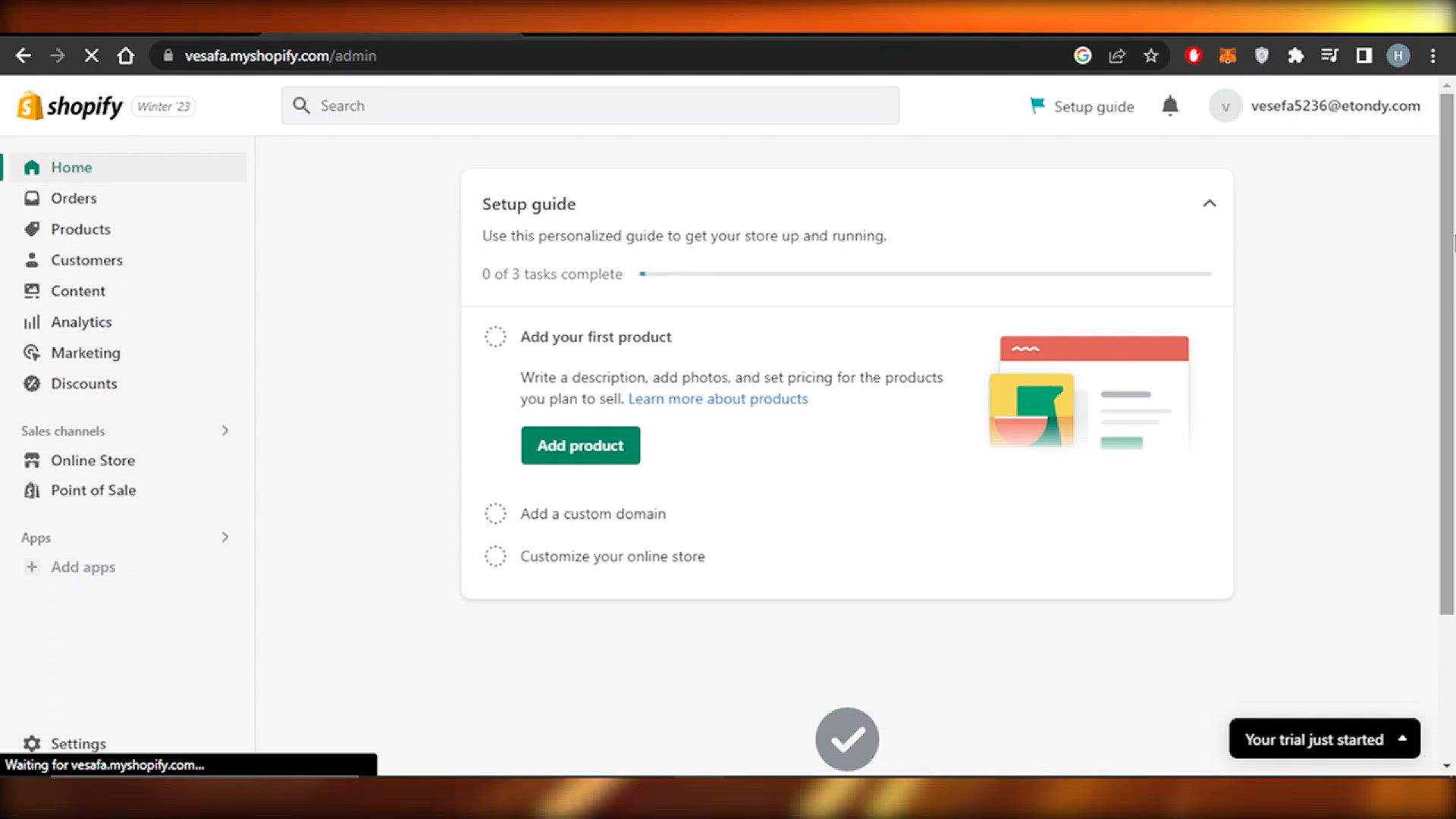
How To Design A Shopify Store
4K views · May 19, 2024 howtocanva.online
Designing a Shopify store involves creating an attractive and user-friendly online shopping experience that showcases your products and brand effectively. Start by selecting a Shopify theme that suits your aesthetic and business needs. Customize the theme using Shopify’s intuitive drag-and-drop editor to adjust layouts, fonts, colors, and images. Organize your products into collections and ensure each product page includes high-quality images, detailed descriptions, and clear pricing. Enhance your store with essential apps for SEO, marketing, and customer service. Optimize for mobile users to ensure a seamless shopping experience across all devices. By following these steps, you can design a professional Shopify store that drives sales and engages customers.
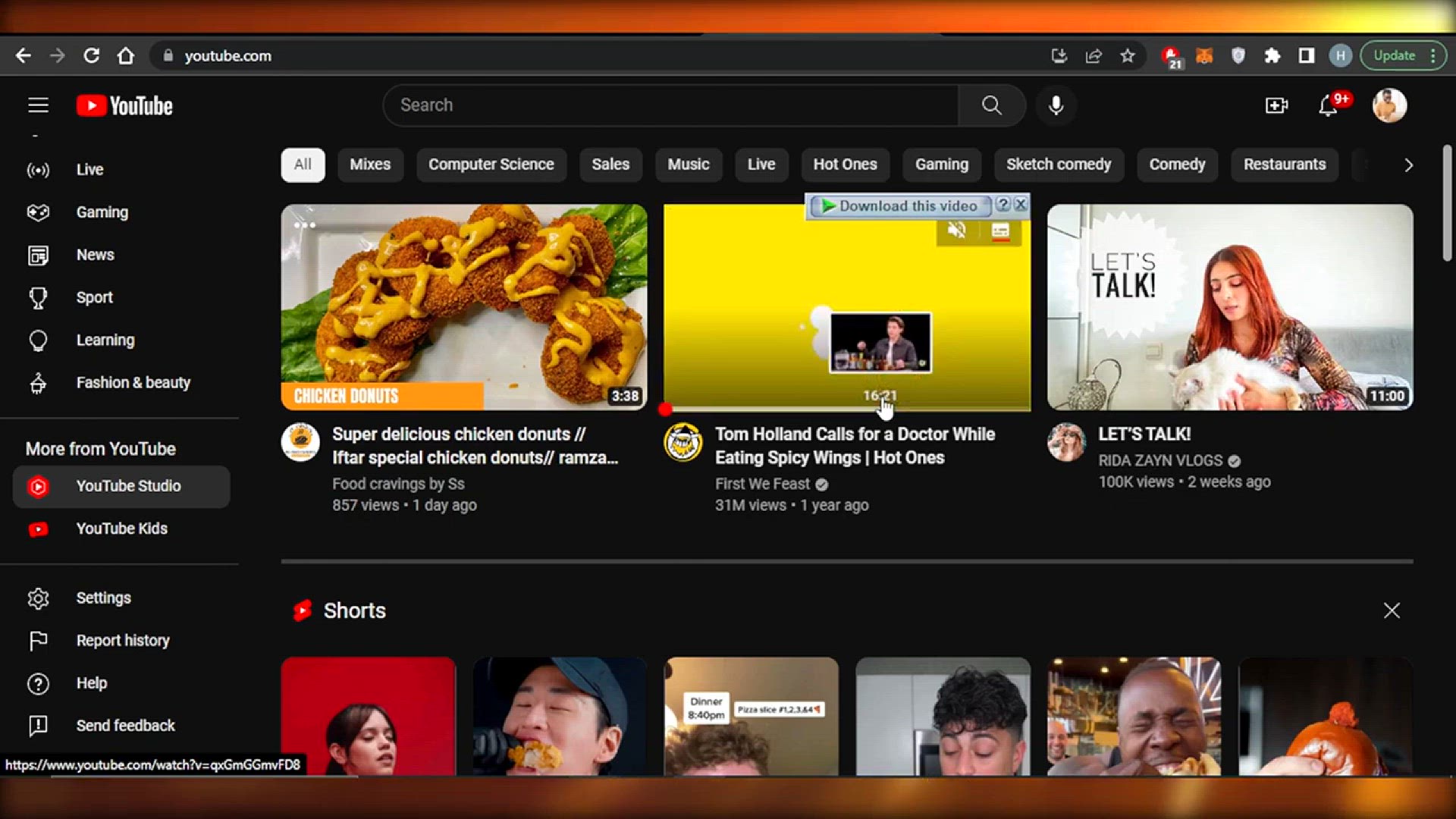
How To Find Unlimited YouTube Video Ideas
1K views · May 19, 2024 howtocanva.online
Finding unlimited YouTube video ideas is crucial for maintaining a successful and engaging channel. Start by using YouTube’s search and autocomplete features to discover popular topics and trends. Analyze your competitors and related channels to see what content resonates with their audiences. Utilize tools like Google Trends, AnswerThePublic, and TubeBuddy to identify trending topics and common questions in your niche. Engage with your audience by asking for suggestions in your video comments and community posts. Keep a content calendar to plan and organize your ideas, ensuring a steady flow of fresh content. By leveraging these strategies, you can continuously generate compelling video ideas to keep your YouTube channel dynamic and growing.
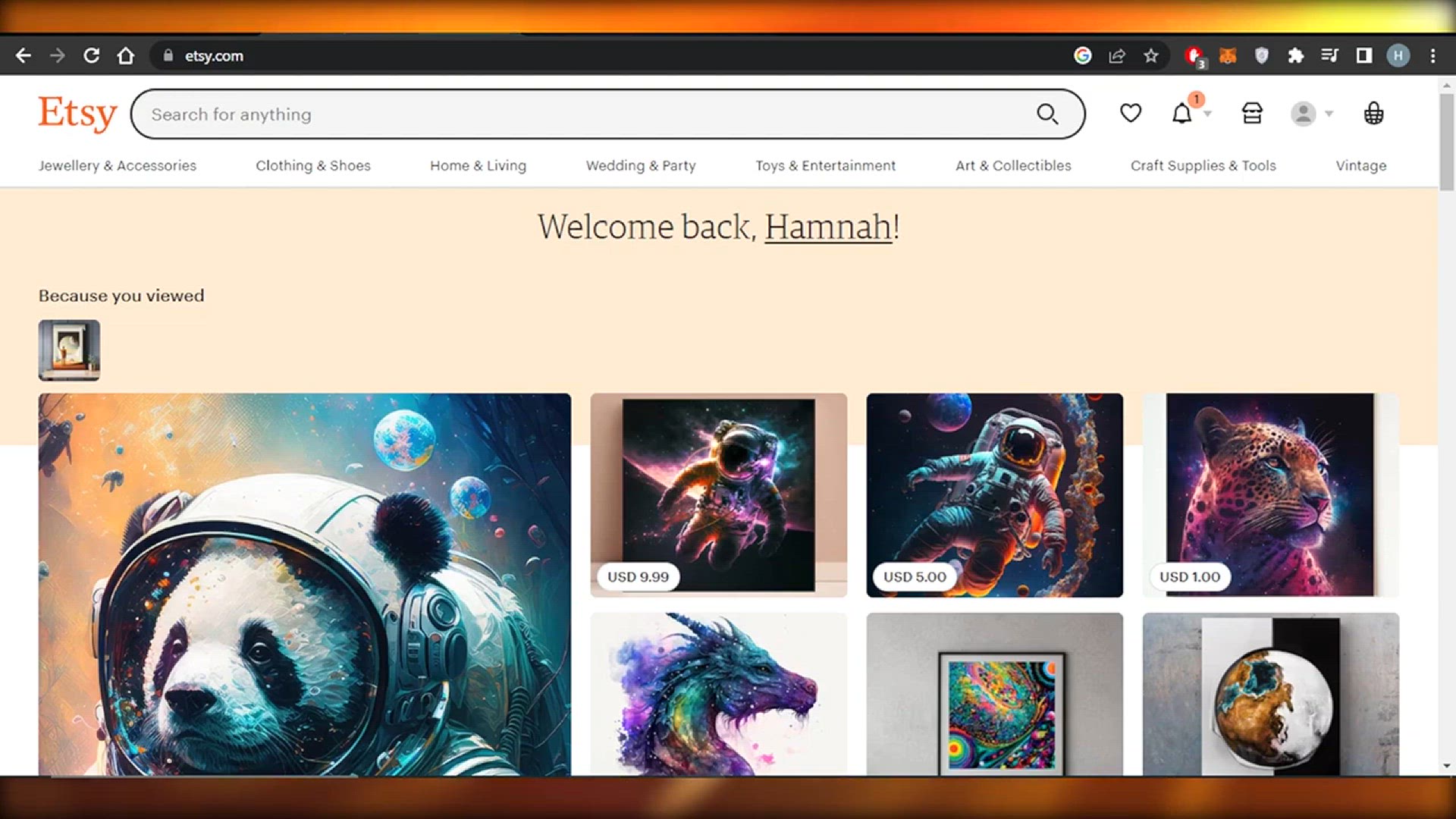
How To Use Pinterest To Increase Etsy Sales
1K views · May 19, 2024 howtocanva.online
Using Pinterest to increase Etsy sales is an effective strategy for reaching a broader audience and driving traffic to your shop. Start by setting up a business Pinterest account and optimizing your profile with a clear description and link to your Etsy store. Create visually appealing pins showcasing your products, with high-quality images and engaging descriptions. Organize your pins into relevant boards to attract your target audience. Utilize keywords and hashtags to enhance discoverability. Engage with the Pinterest community by following relevant boards and repinning content. Use Pinterest Analytics to track performance and refine your strategy. By leveraging Pinterest’s visual platform, you can boost visibility and drive more traffic to your Etsy shop, ultimately increasing sales.
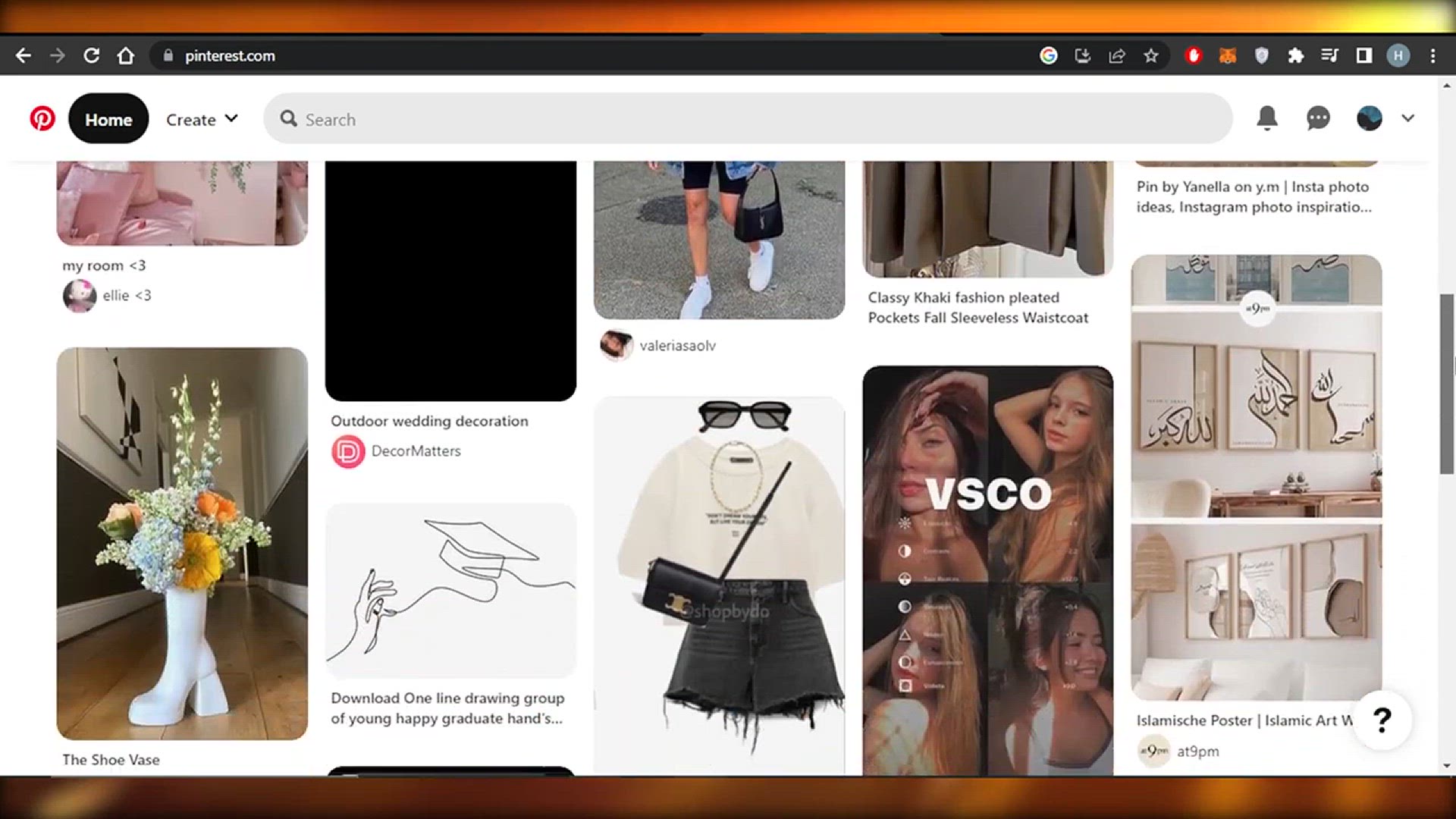
How To Change Your Laptop Wallpaper from Pinterest Pictures
2K views · May 19, 2024 howtocanva.online
Changing your laptop wallpaper to a picture from Pinterest is a simple process that can personalize your device with inspiring or beautiful images. First, browse Pinterest and find a picture you love. Click on the image to open it in full size, then right-click and select "Save image as..." to download it to your computer. Once downloaded, navigate to your laptop's settings. On Windows, go to "Settings > Personalization > Background," and on Mac, go to "System Preferences > Desktop & Screen Saver." Select the downloaded image as your new wallpaper. Enjoy a fresh, customized look for your laptop using your favorite Pinterest finds.
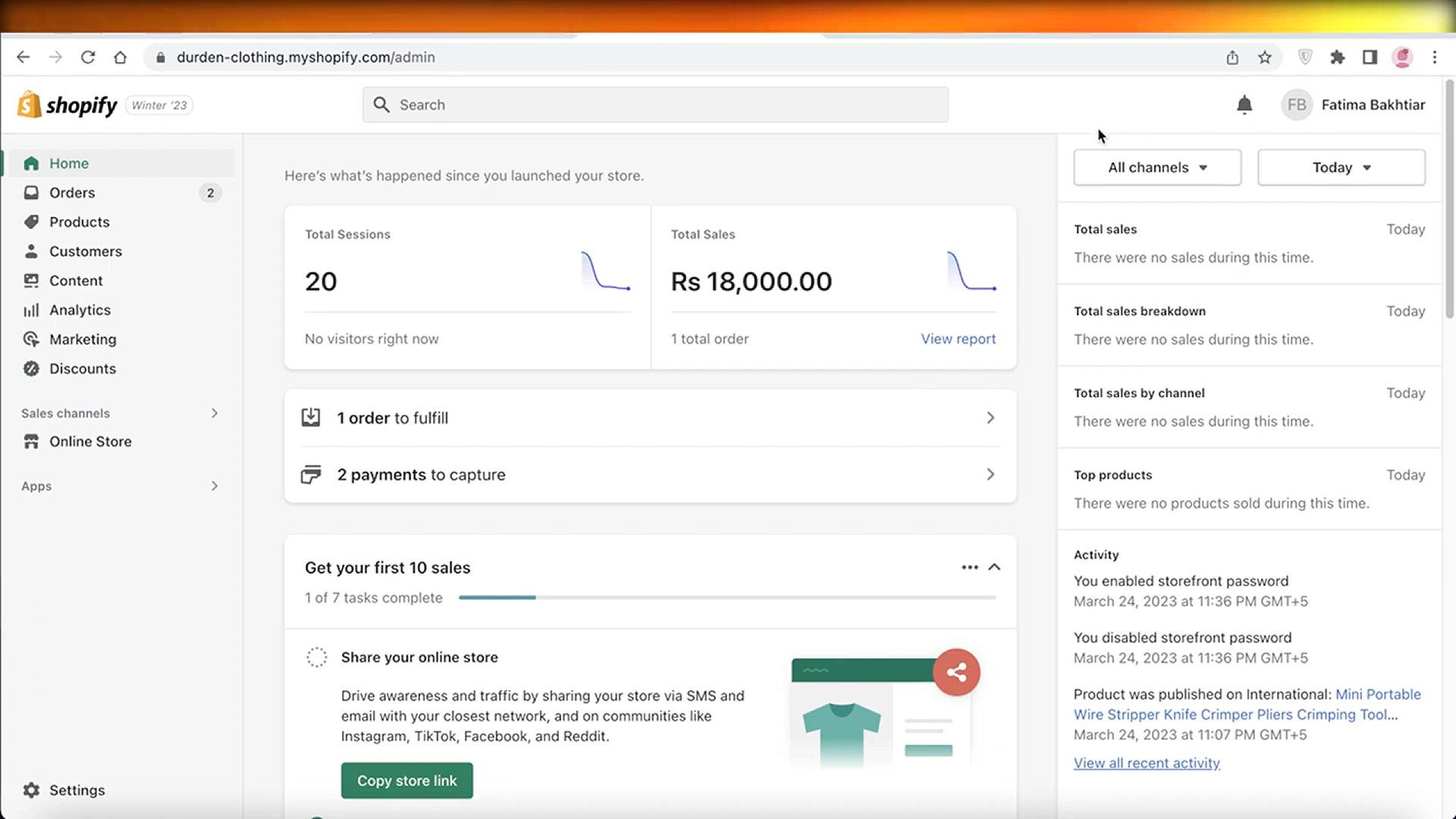
How To Add A Custom Domain On Shopify
5K views · May 19, 2024 howtocanva.online
Adding a custom domain to your Shopify store is a crucial step in establishing a professional online presence. Begin by purchasing a custom domain through Shopify or a third-party provider. In your Shopify admin, go to "Settings > Domains," and click "Connect existing domain" if you bought it elsewhere, or "Buy new domain" if purchasing through Shopify. Follow the prompts to enter your domain and verify ownership. Update your DNS settings to point to Shopify if using a third-party domain. Once connected, set the custom domain as your primary domain in Shopify settings. This enhances your brand's credibility and makes your store easier for customers to find.
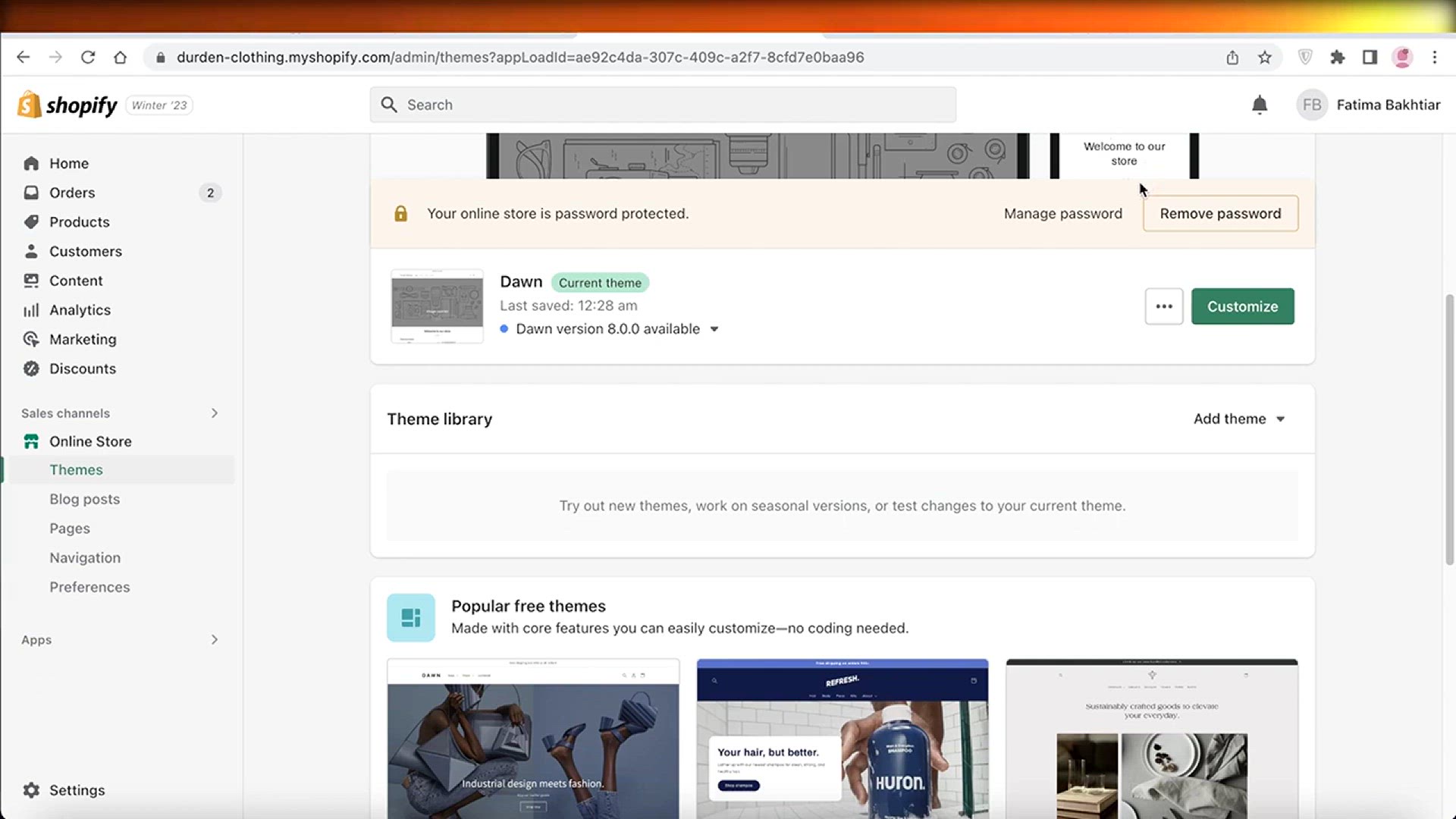
How To Edit Html Code In Shopify
1K views · May 19, 2024 howtocanva.online
Editing HTML code in Shopify allows you to customize your store beyond the default options. To start, log in to your Shopify admin panel and navigate to "Online Store" > "Themes." Click on "Actions" next to your current theme and select "Edit code." This opens the theme editor, where you can access and modify various files such as HTML, CSS, and Liquid templates. Locate the specific file you need to edit (e.g., theme.liquid, product.liquid) and make your changes. Always preview your edits to ensure they look and function as intended. Save your changes and refresh your site to see the updates. Editing HTML in Shopify gives you greater control over your store's appearance and functionality.
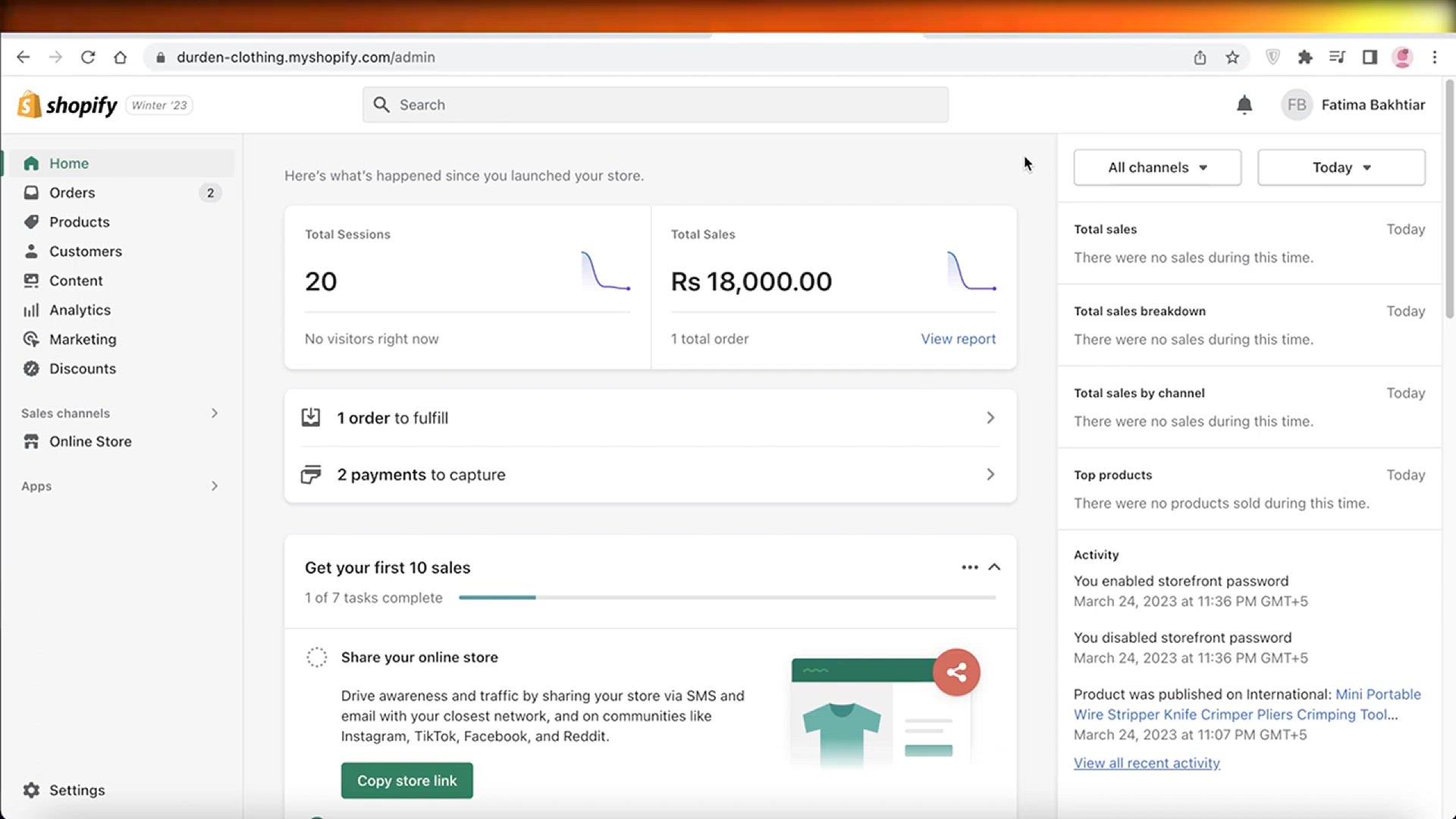
How To Add Shopify Color Swatches On Product Page
3K views · May 19, 2024 howtocanva.online
Adding color swatches to your Shopify product page enhances the shopping experience by allowing customers to see and select different color options visually. To implement color swatches, start by accessing your Shopify admin panel and navigating to "Online Store" > "Themes." Click "Actions" and select "Edit code." Find the product template file (usually product.liquid or product-template.liquid). You'll need to add custom HTML and Liquid code to display the swatches. Alternatively, you can install a Shopify app designed for color swatches, which simplifies the process with user-friendly settings. Customize the appearance of the swatches to match your store’s design. By adding color swatches, you make your product options more engaging and easier to navigate, improving overall user experience and potentially increasing sales.
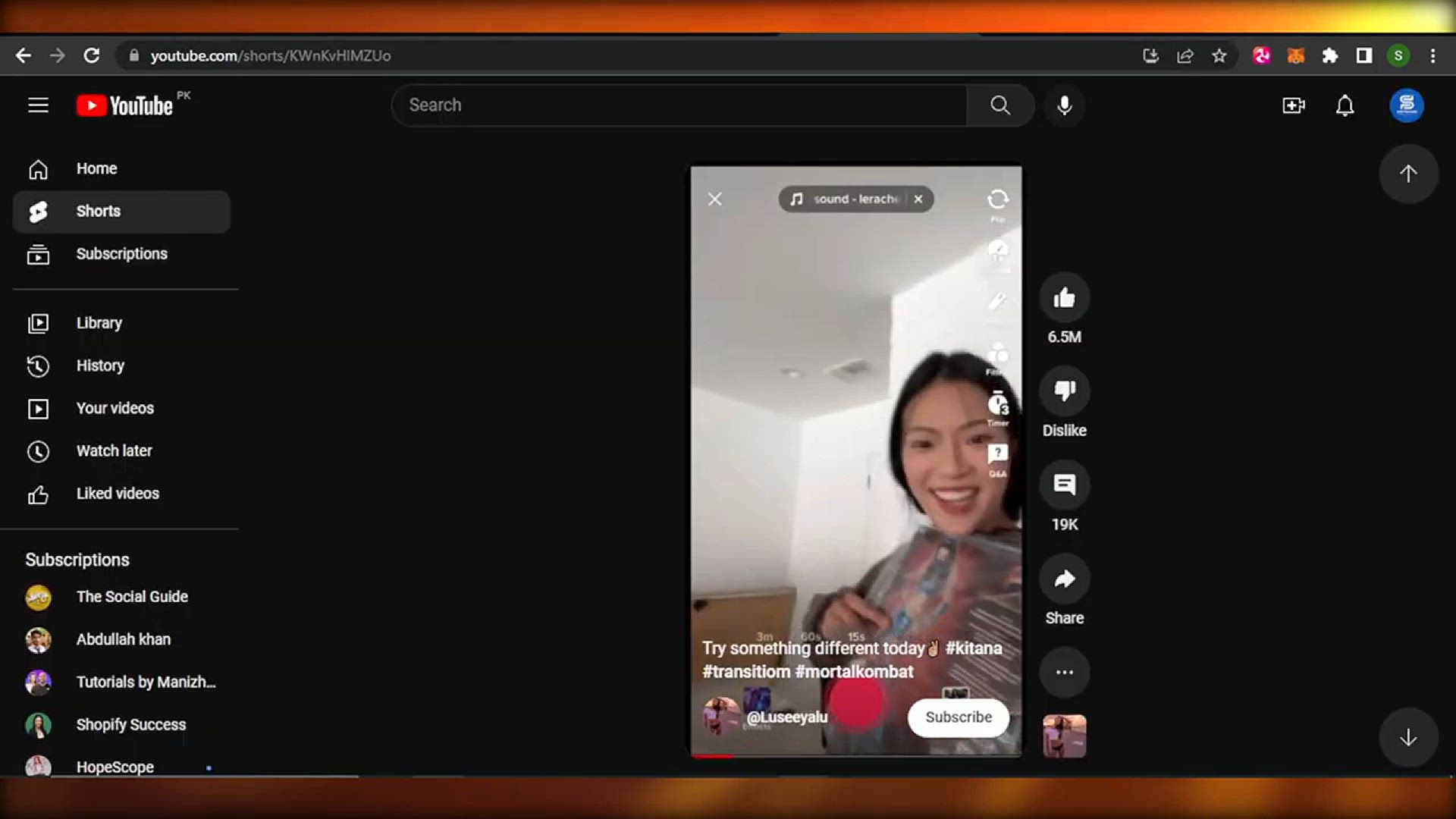
How To Make YouTube Shorts In Canva (Step By Step)
293 views · May 20, 2024 howtocanva.online
**Title:** How To Make YouTube Shorts In Canva (Step By Step) **Description:** Unlock the potential of YouTube Shorts with our comprehensive, step-by-step guide on creating captivating short videos using Canva! This tutorial walks you through everything from setting up your Canva account to designing engaging, eye-catching Shorts. Learn how to use Canva's versatile tools to customize templates, add text, animations, and music, ensuring your content stands out. Perfect for beginners and seasoned creators alike, this guide will help you produce professional-quality Shorts that grab viewers' attention and grow your YouTube channel. Don't miss out on mastering the art of YouTube Shorts with Canva!
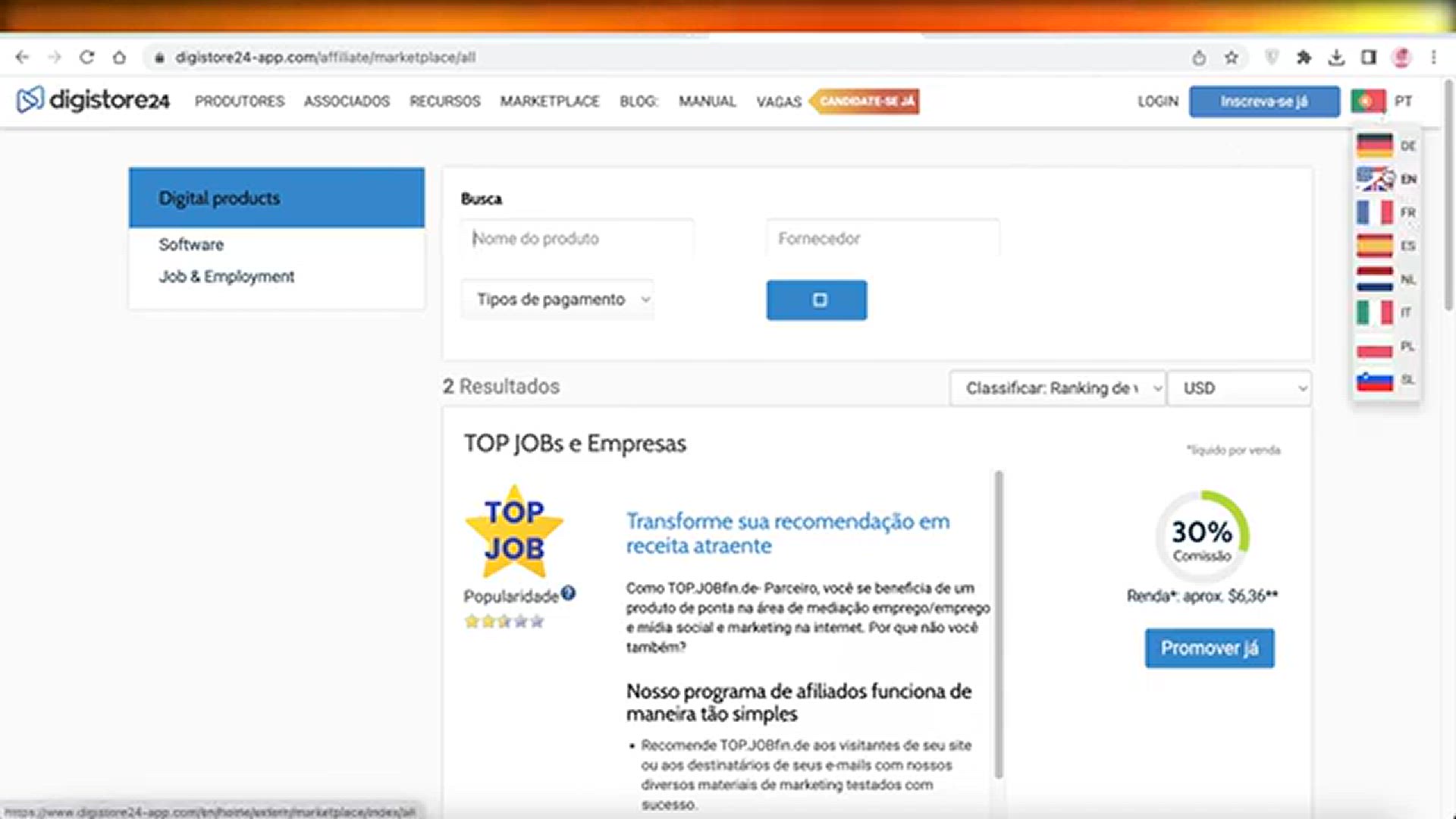
How To Create A Website For Affiliate Marketing
2K views · May 20, 2024 howtocanva.online
**Title:** How To Create A Website For Affiliate Marketing **Description:** Dive into the world of affiliate marketing with our step-by-step guide on creating a successful affiliate website! This video will take you through the entire process, from selecting the perfect niche and choosing a domain name to setting up your website and optimizing it for conversions. Learn how to design a user-friendly site, integrate affiliate links, create valuable content, and implement SEO strategies to drive traffic. Whether you're a beginner or looking to enhance your affiliate marketing skills, this tutorial provides all the insights you need to build a profitable affiliate marketing website from scratch. Start your journey to online earnings today!
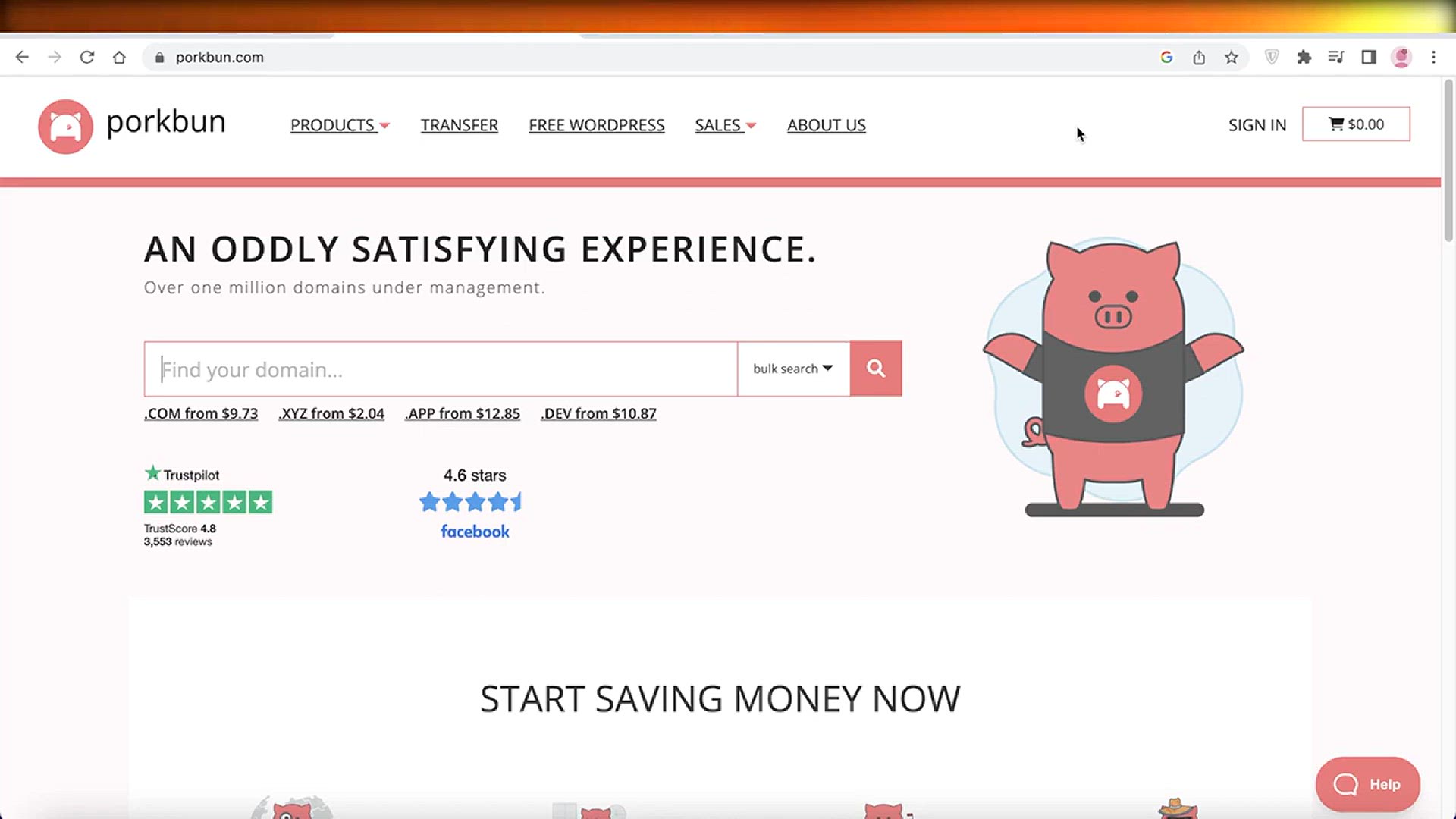
Porkbun Domain Registrar Review 2024
3K views · May 20, 2024 howtocanva.online
**Title:** Porkbun Domain Registrar Review 2024 **Description:** Looking for a reliable domain registrar in 2024? Check out our in-depth review of Porkbun! In this video, we explore the features, pricing, and customer service of Porkbun, highlighting what makes it a standout choice for domain registration. Discover the user-friendly interface, security options, and additional services offered, such as web hosting and email. Whether you're a seasoned webmaster or a beginner, this review provides all the information you need to decide if Porkbun is the right registrar for your needs. Don't miss our expert insights and honest opinions on Porkbun in 2024!
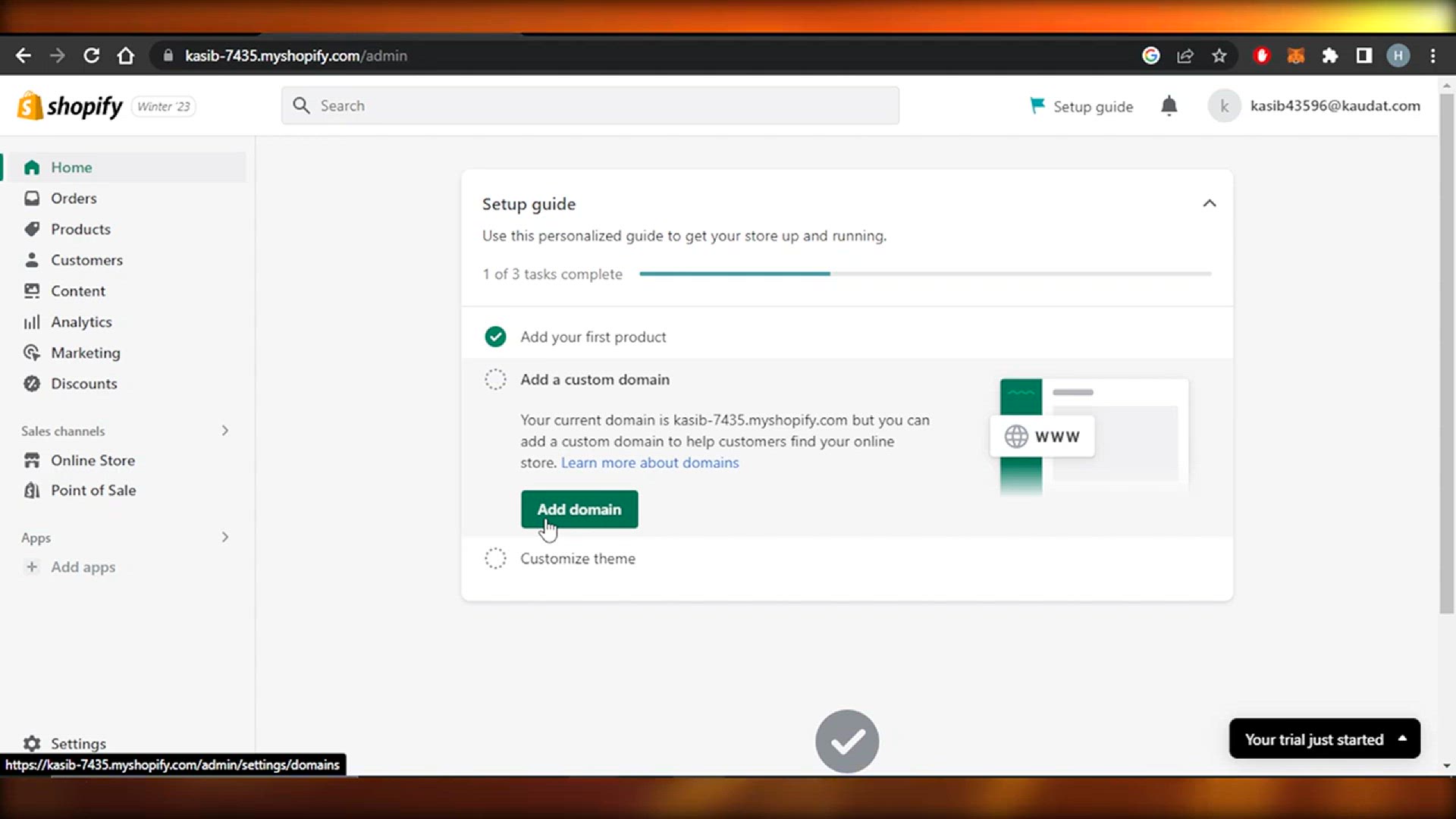
How To Customize Your Shopify Website In 2024
1K views · May 20, 2024 howtocanva.online
Unlock the full potential of your online store with our detailed guide on customizing your Shopify website in 2024! This tutorial walks you through the latest features and design options available in Shopify, helping you create a unique and engaging shopping experience for your customers. Learn how to personalize your store’s theme, add custom elements, optimize for mobile, and integrate essential apps to enhance functionality. Whether you’re a new store owner or looking to refresh your existing site, this video provides all the tips and techniques you need to make your Shopify website stand out in 2024. Start customizing your store today and boost your business success!
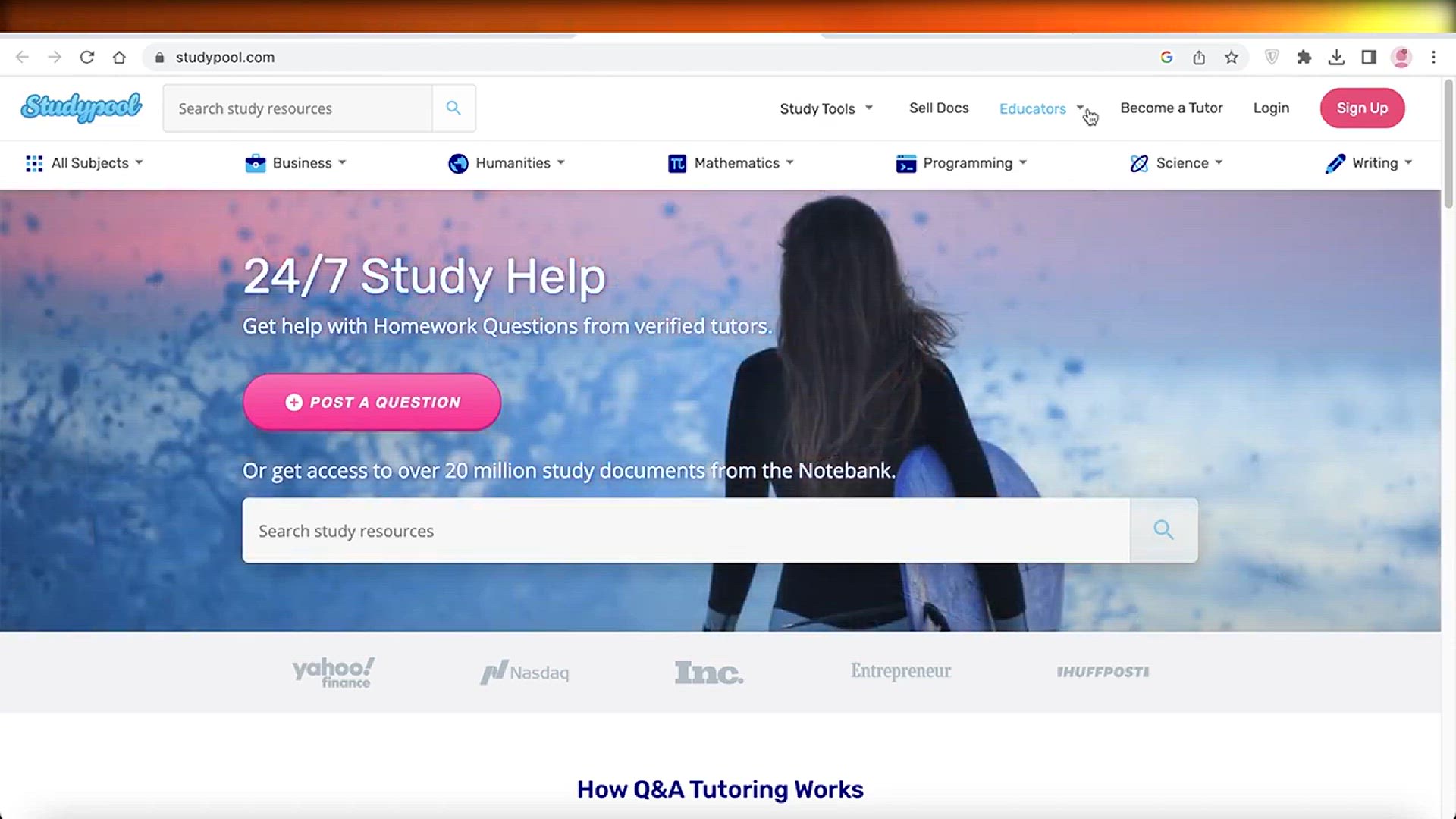
How To Make Money On StudyPool
5K views · May 20, 2024 howtocanva.online
**Description:** Discover how to earn extra income by leveraging your knowledge on StudyPool! This video provides a step-by-step guide to making money on StudyPool, a platform where students seek help with their academic questions. Learn how to create a profile, offer your expertise, and effectively respond to student queries. We also cover tips for maximizing your earnings, maintaining high ratings, and managing your time efficiently. Whether you’re a student, educator, or professional, this tutorial will show you how to turn your skills into cash by helping others succeed academically. Start your journey to making money on StudyPool today!
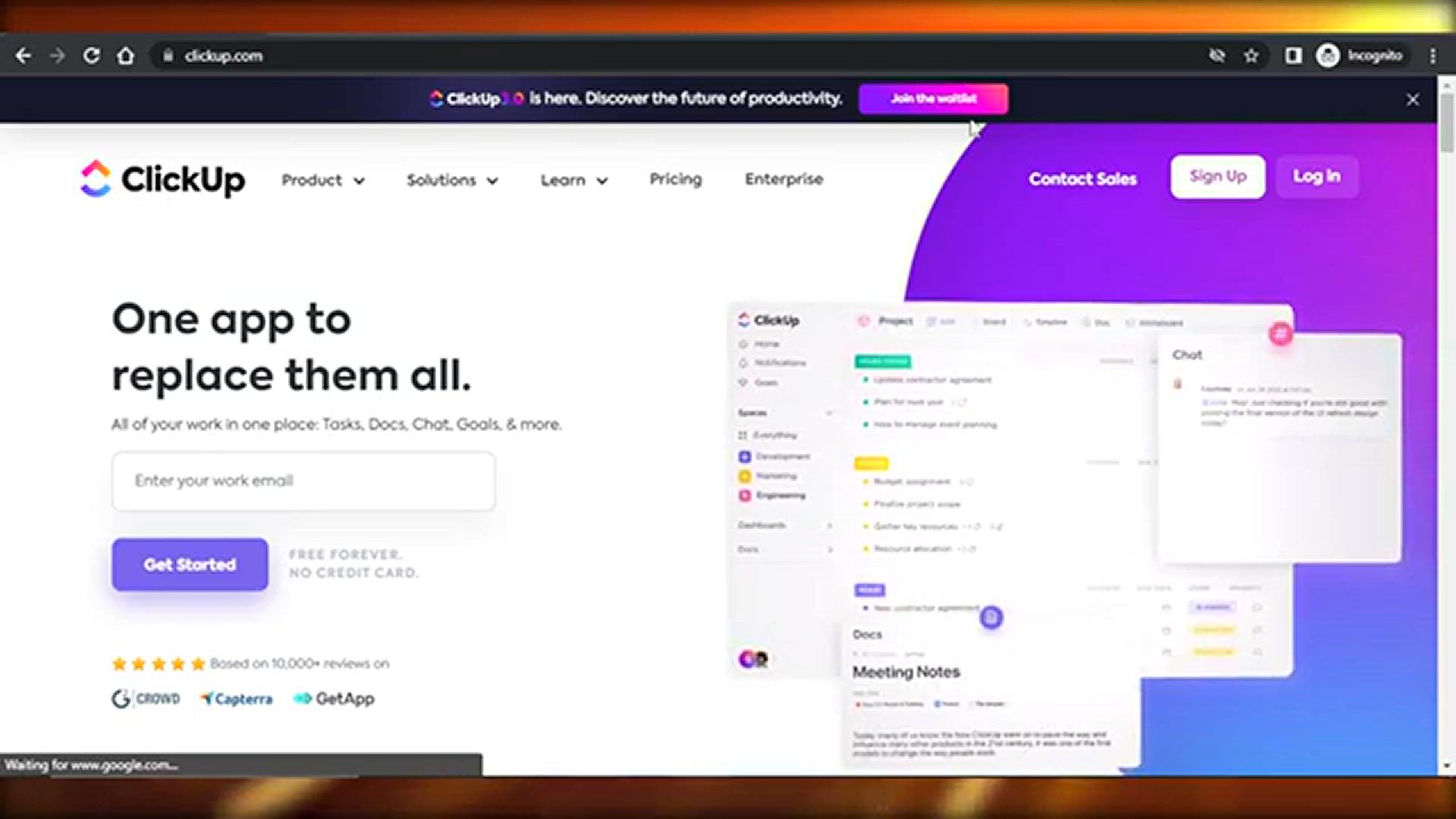
How To Use Clickup As a CRM
865 views · May 20, 2024 howtocanva.online
**Description:** Unlock the full potential of ClickUp by transforming it into a powerful CRM tool! This video provides a step-by-step guide on how to set up and use ClickUp as your Customer Relationship Management system. Learn how to organize your contacts, manage sales pipelines, track customer interactions, and automate tasks to streamline your workflow. Whether you're a small business owner or part of a large sales team, this tutorial will show you how to customize ClickUp to meet your CRM needs and boost your business efficiency. Start optimizing your customer management process with ClickUp today!
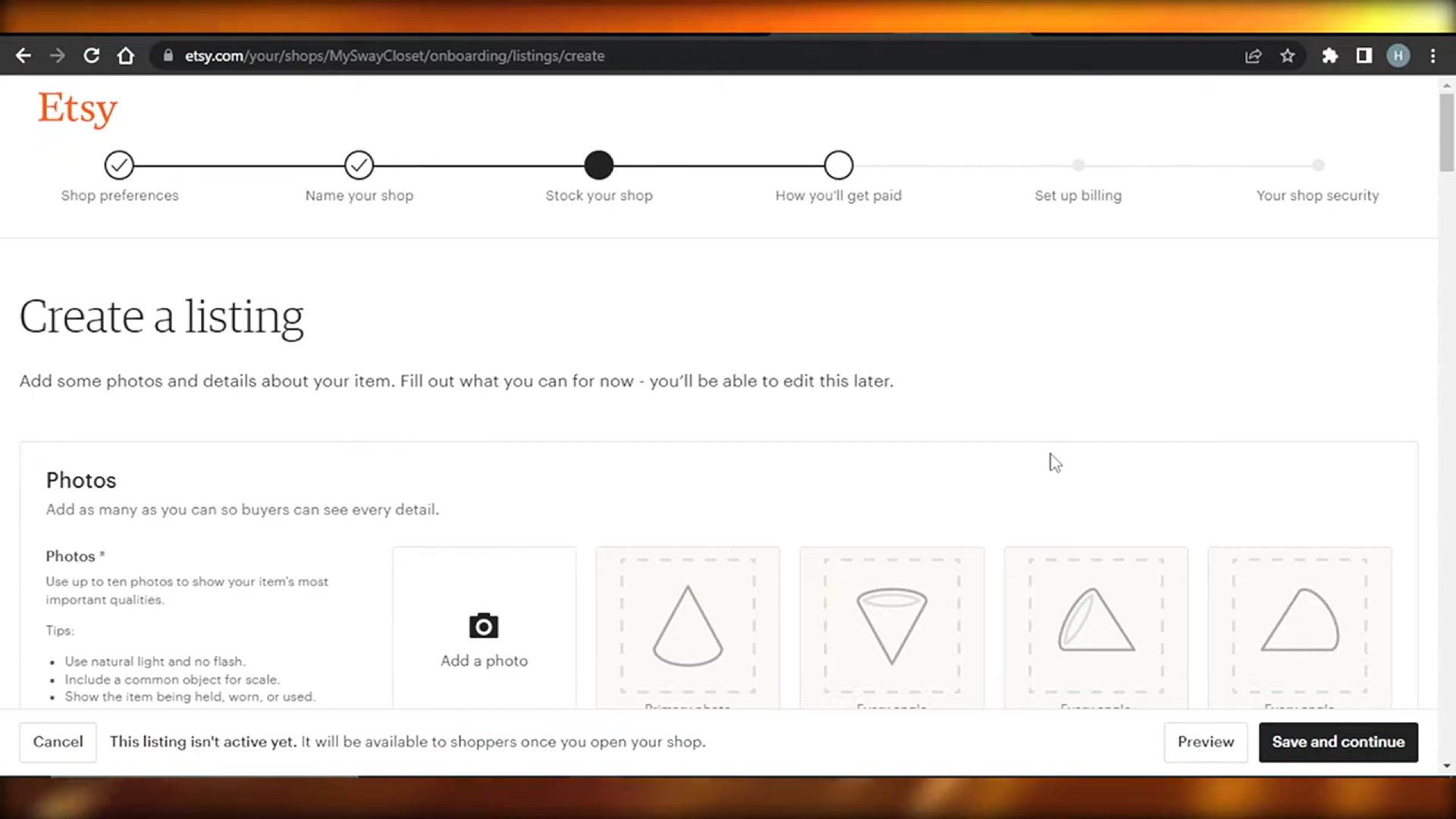
How To Upload Digital Prints On Etsy (2024)
8K views · May 20, 2024 howtocanva.online
**Description:** Learn how to successfully upload and sell digital prints on Etsy with our comprehensive guide for 2024! This video walks you through the process of creating listings, setting prices, and optimizing tags to maximize your digital print sales. Discover tips for designing eye-catching previews, ensuring file quality, and promoting your products effectively. Whether you're a seasoned Etsy seller or new to digital art, this tutorial provides all the tools and strategies you need to start earning from your digital prints on Etsy. Don't miss out on this opportunity to monetize your creative talents!
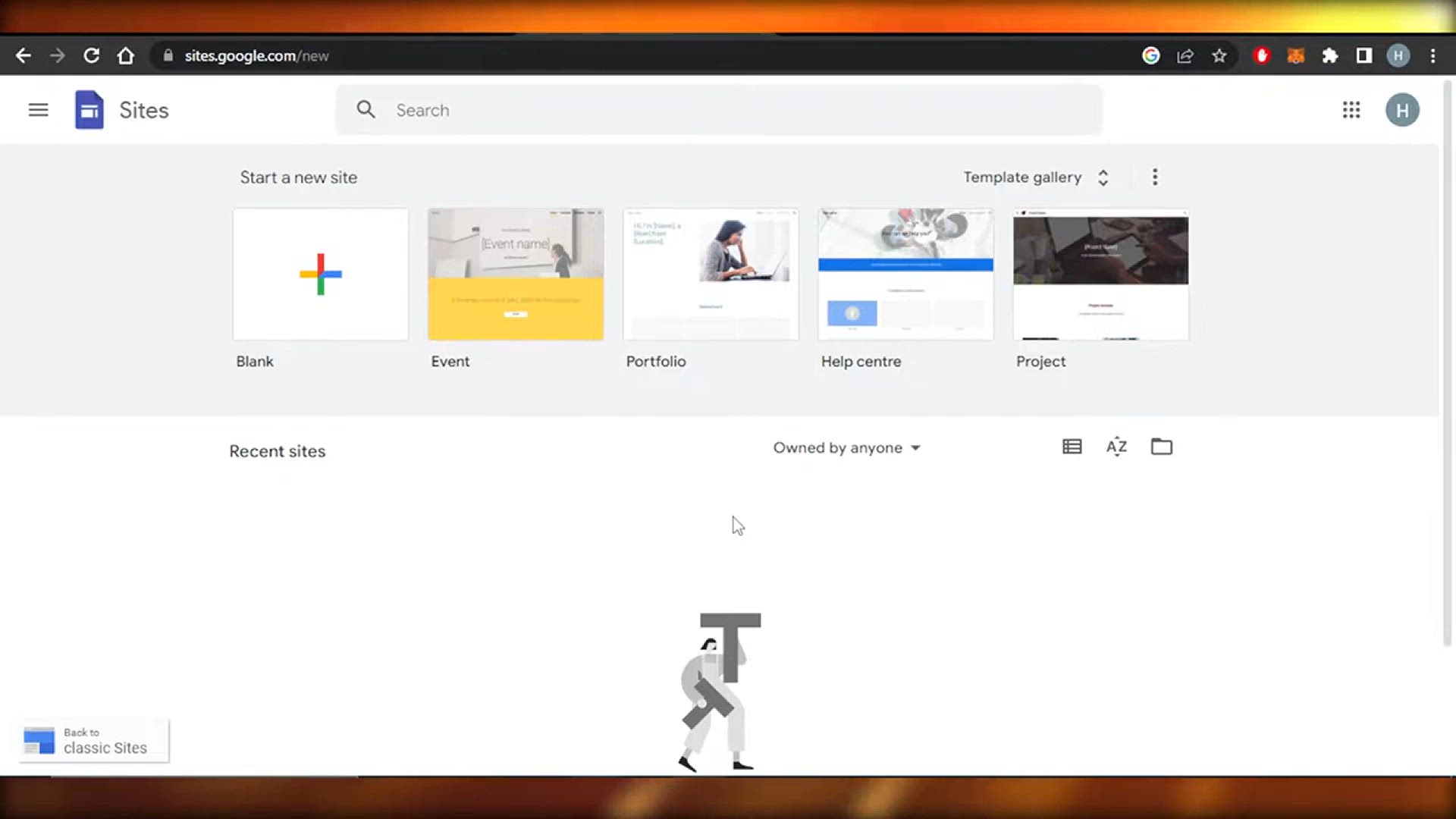
How To Use Google Sites To Create A Website
15K views · May 20, 2024 howtocanva.online
**Description:** Discover how to create a website using Google Sites with our easy-to-follow tutorial! This video guides you through the process of setting up a website from scratch, using Google Sites' intuitive interface. Learn how to choose a template, customize your site with text, images, and videos, and organize pages to suit your needs. Whether you're building a personal portfolio, a business site, or an educational platform, this tutorial covers everything you need to know to create a professional-looking website with Google Sites. Start building your website today and establish your online presence with ease!
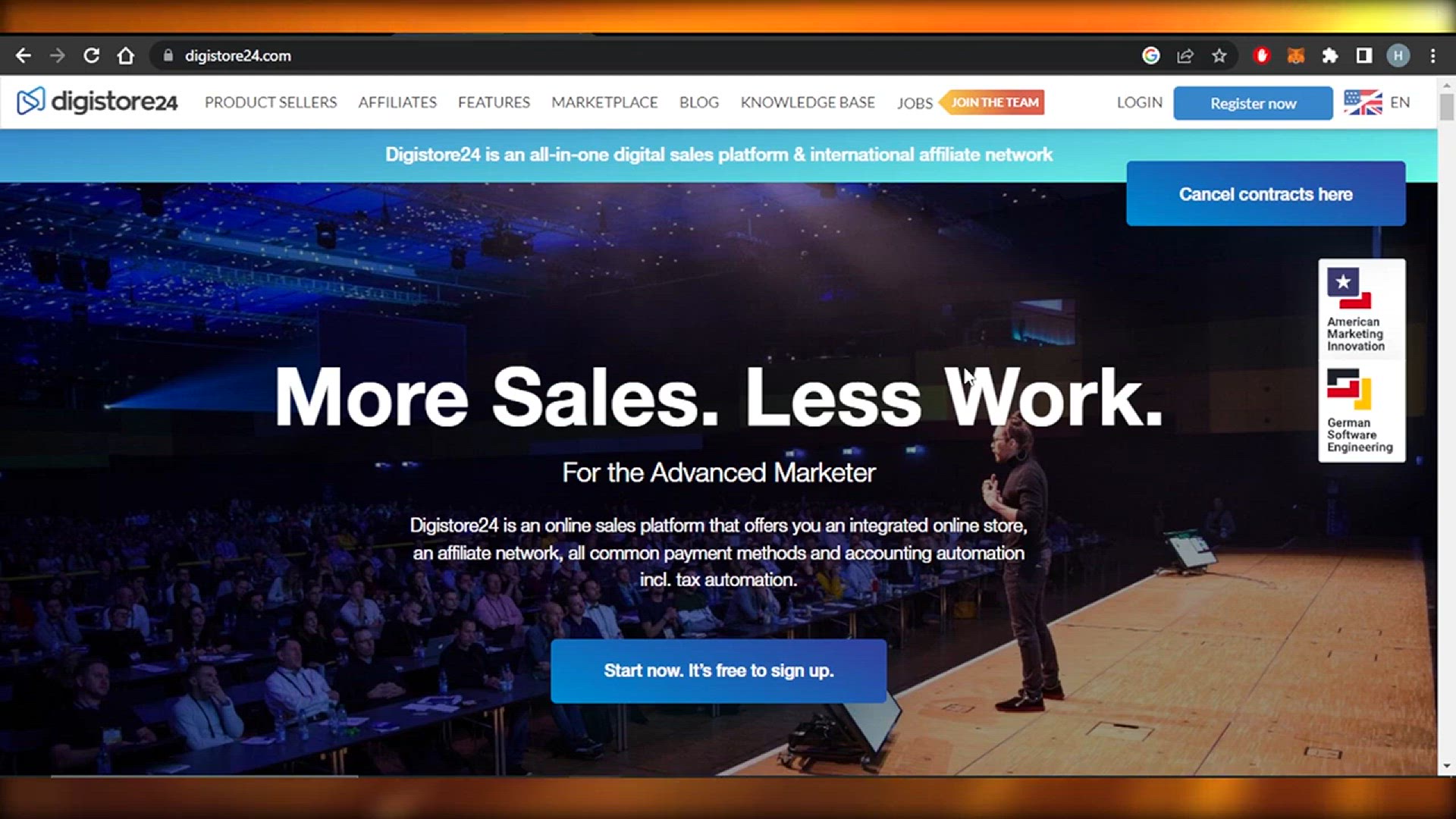
How To Promote Affiliate Links In 2024 (Smart Way)
2K views · May 21, 2024 howtocanva.online
In this video, you'll discover innovative and effective strategies for promoting affiliate links in 2024. It covers the latest trends and smart techniques to maximize your affiliate marketing success. From leveraging social media platforms and content marketing to utilizing SEO and email campaigns, this guide provides actionable insights tailored for today's digital landscape. Whether you're a seasoned marketer or a beginner, you'll learn how to drive more traffic, increase conversions, and optimize your affiliate marketing efforts for greater profitability in the coming year.
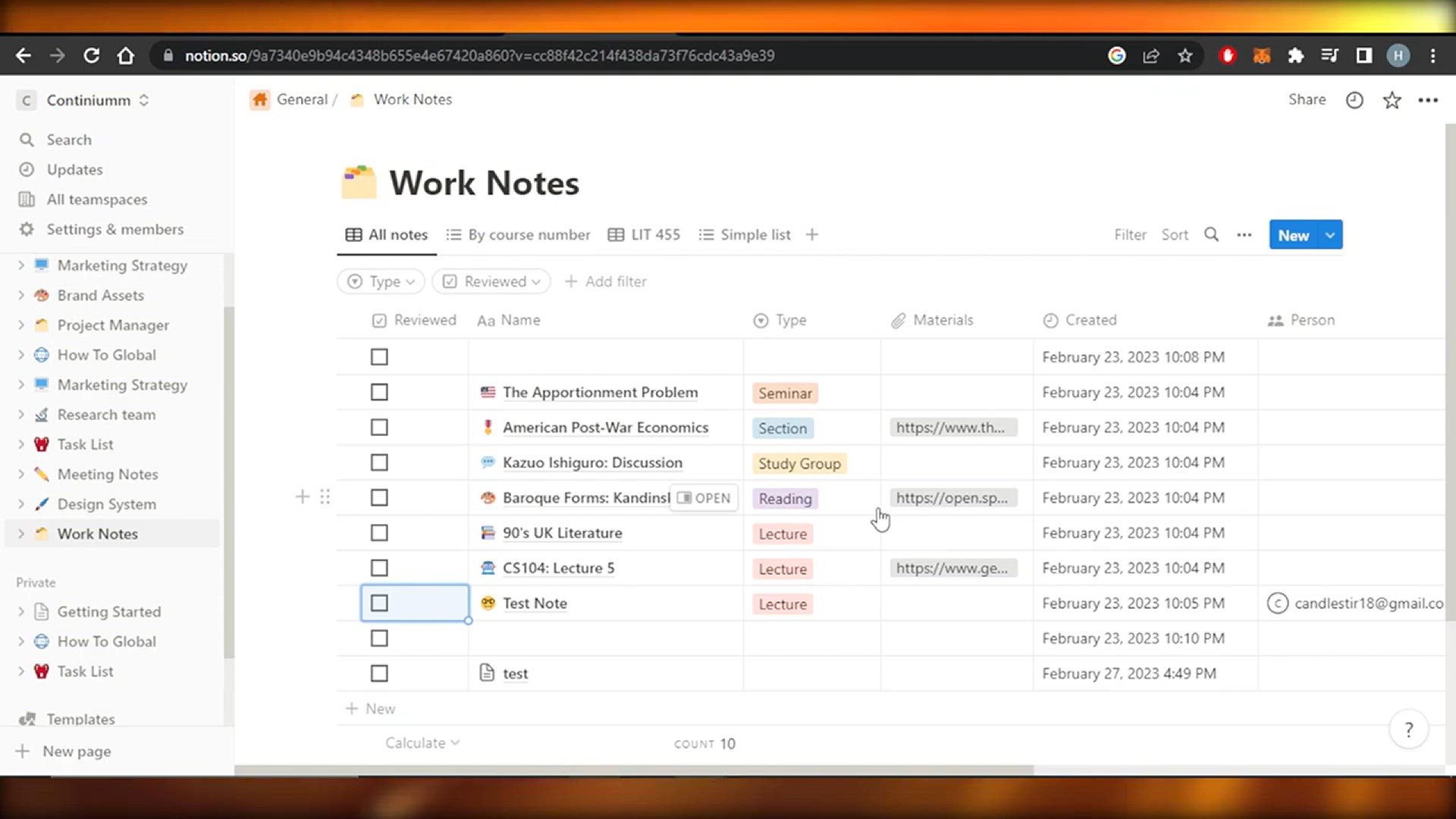
How To Make Notion Aesthetic
3K views · May 21, 2024 howtocanva.online
Learn how to make your Notion workspace aesthetic with this video. Discover tips and tricks to customize your Notion pages, including using beautiful templates, adding icons, choosing color schemes, and incorporating images. Transform your Notion setup into a visually pleasing and functional space that inspires productivity and creativity. Perfect for students, professionals, and anyone looking to enhance their digital organization.
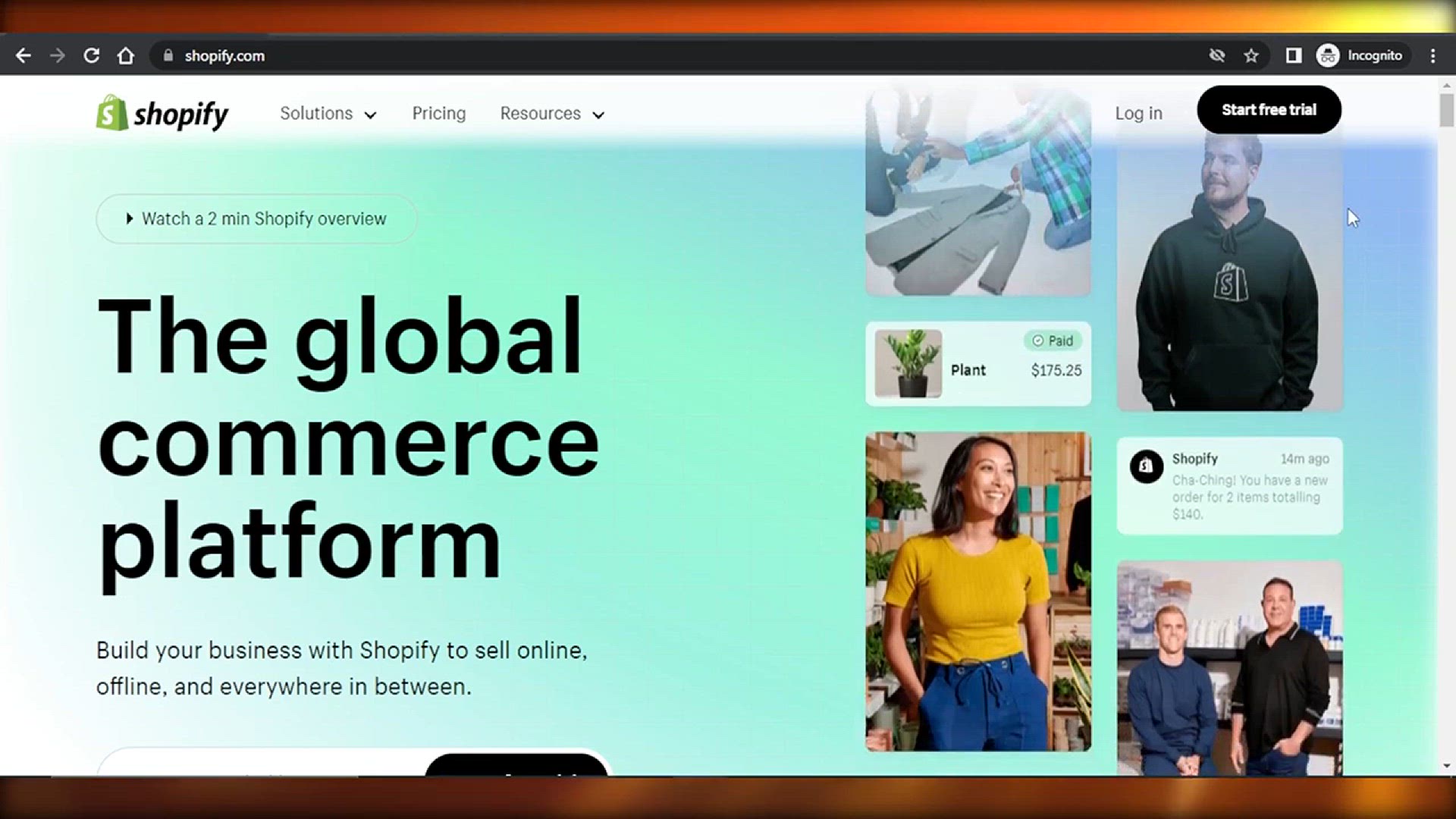
How To Create A Website With Shopify In 2024
2K views · May 21, 2024 howtocanva.online
Learn how to create a website with Shopify in 2024 with this comprehensive guide. This video walks you through the entire process, from setting up your Shopify account and selecting a theme to customizing your design and adding products. Perfect for beginners and seasoned entrepreneurs alike, you'll gain the skills needed to build a professional, user-friendly online store that drives sales and growth in the digital marketplace.
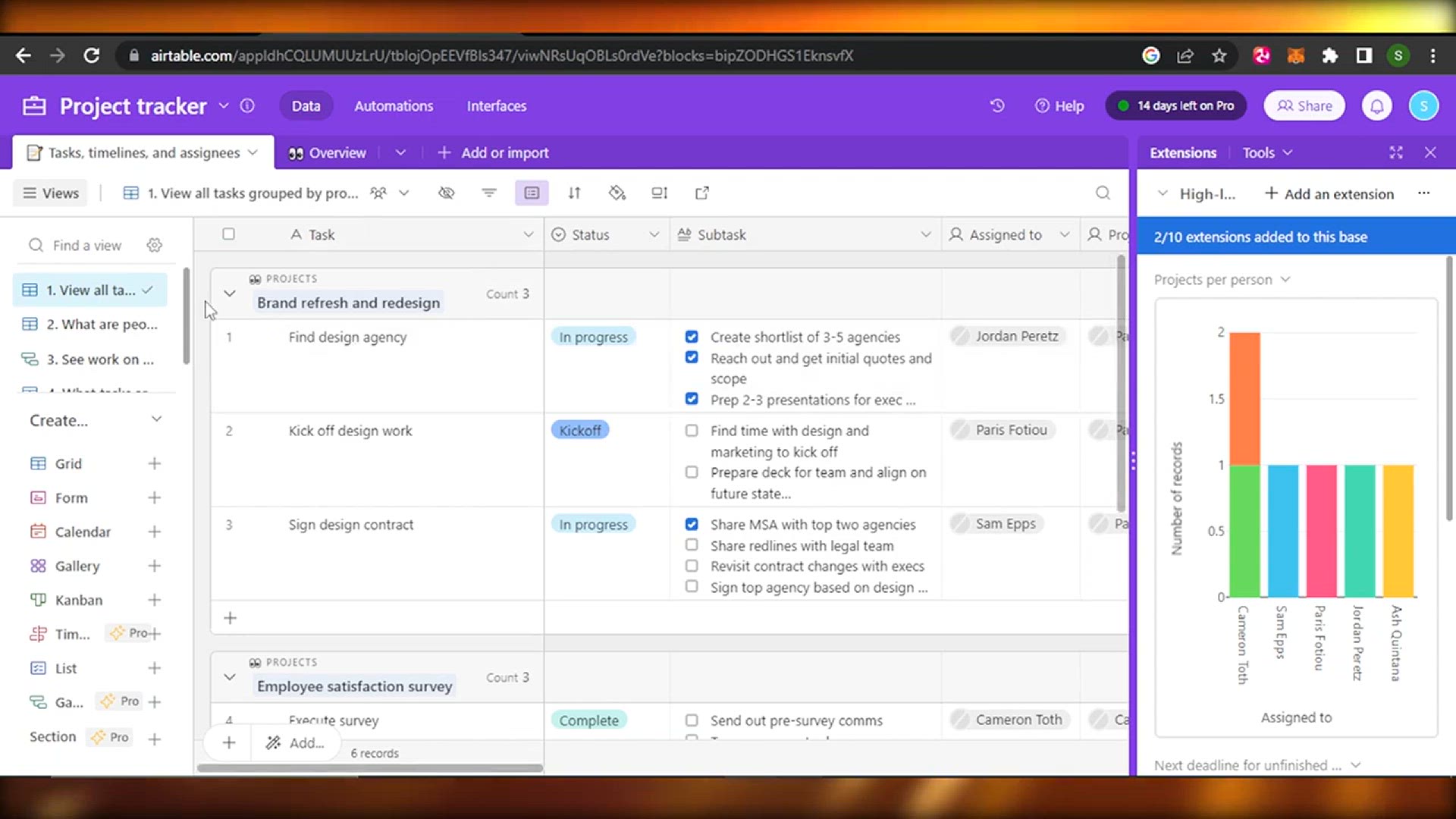
How To Automate In Airtable
3K views · May 21, 2024 howtocanva.online
Discover how to automate tasks in Airtable with this step-by-step tutorial. This video covers everything you need to know about setting up automations, from creating triggers and actions to integrating with other apps and services. Ideal for beginners and advanced users, you'll learn how to streamline your workflows, save time, and enhance productivity using Airtable's powerful automation features.
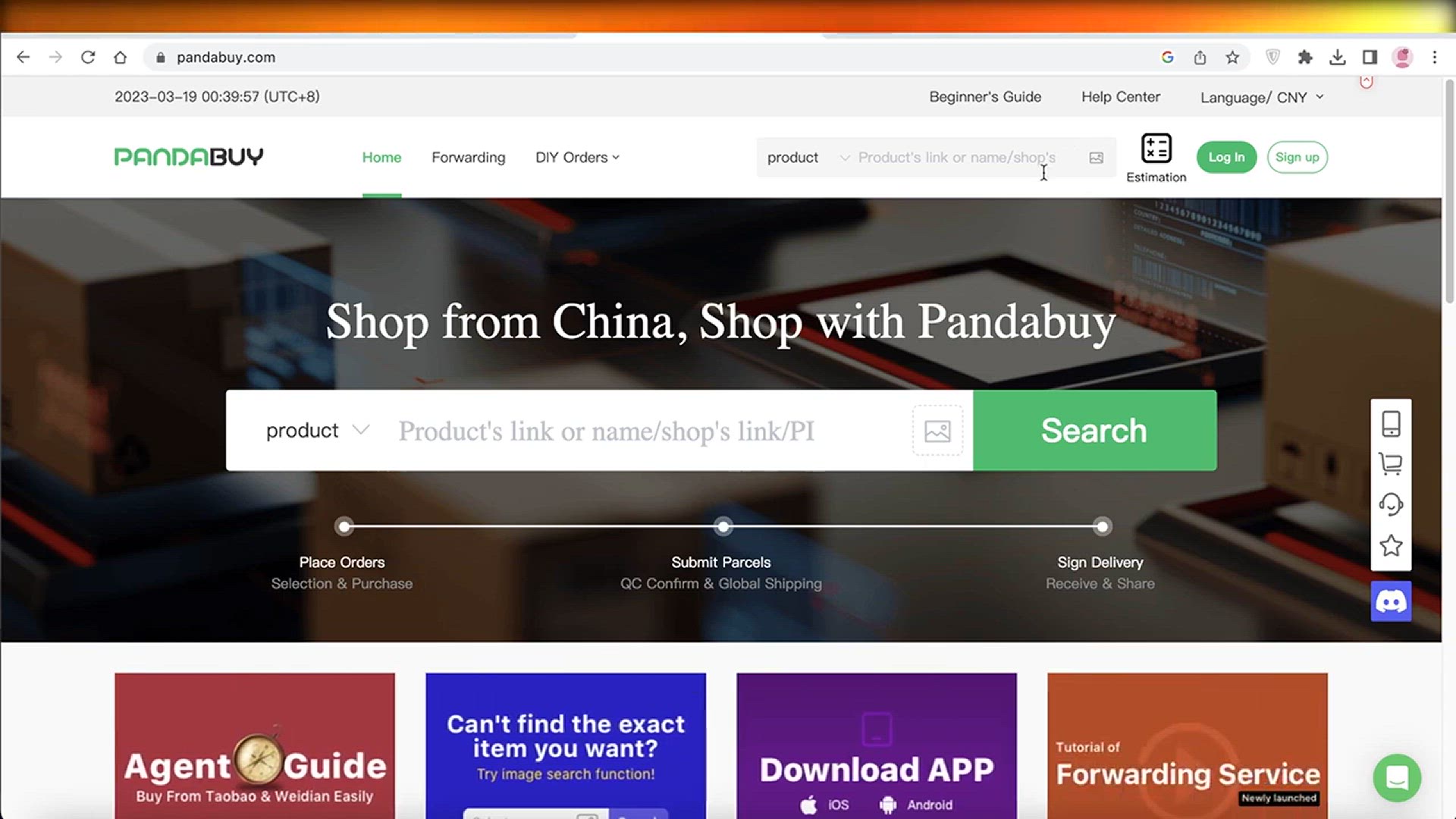
How To Order Items From Pandabuy
1K views · May 21, 2024 howtocanva.online
Learn how to order items from Pandabuy with this detailed tutorial. This video guides you through the entire process, from browsing and selecting products to placing your order and tracking your shipment. Perfect for new and experienced users, you'll gain tips on navigating the platform, understanding shipping options, and ensuring a smooth purchasing experience with Pandabuy.
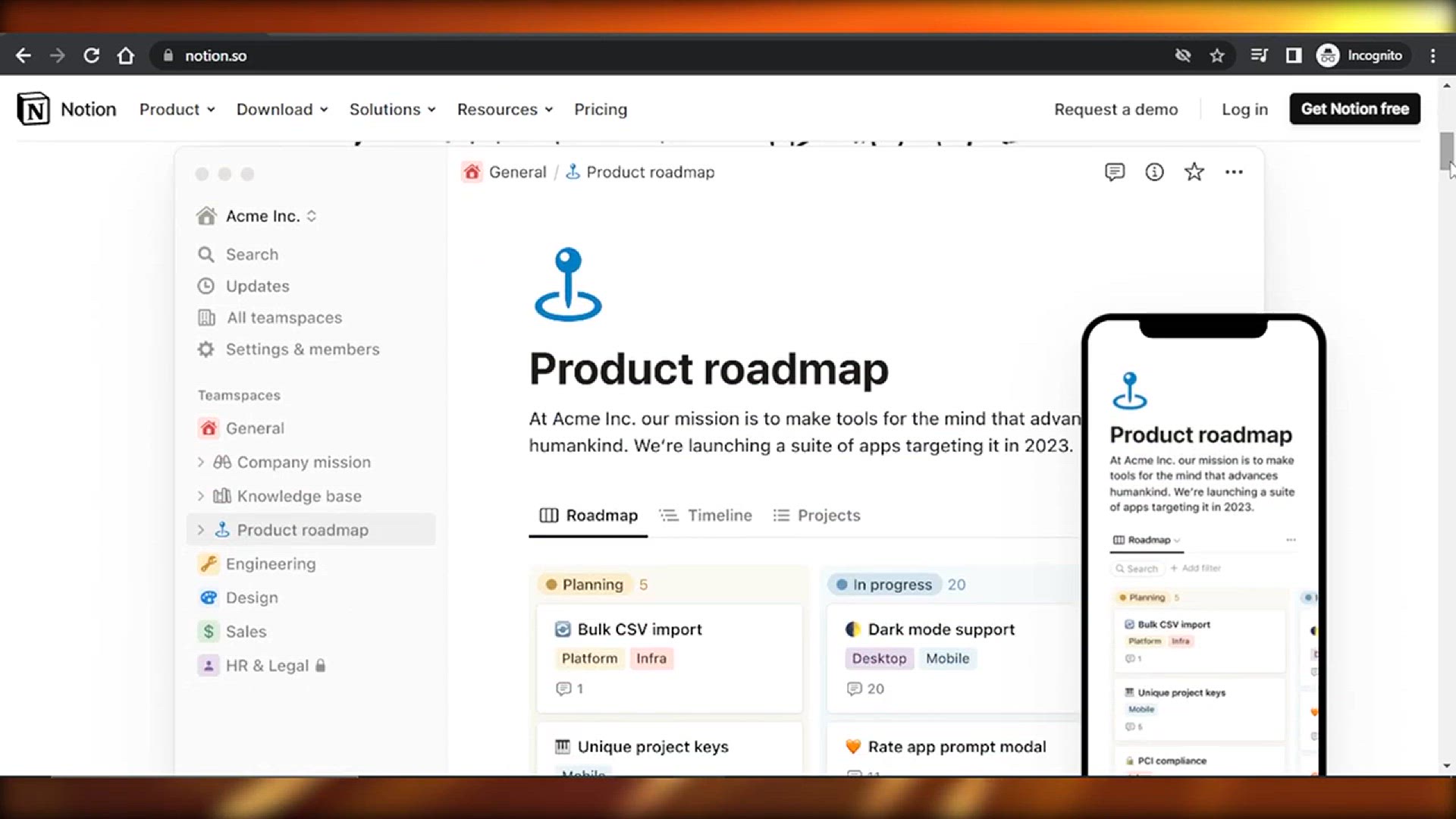
How To Use Notion Templates
9K views · May 21, 2024 howtocanva.online
Learn how to use Notion templates with this easy-to-follow tutorial. This video shows you how to find, customize, and implement templates to enhance your productivity and organization. Ideal for both beginners and advanced users, you'll discover tips on selecting the right templates for your needs and personalizing them to fit your workflow. Transform your Notion workspace with efficient and visually appealing templates.
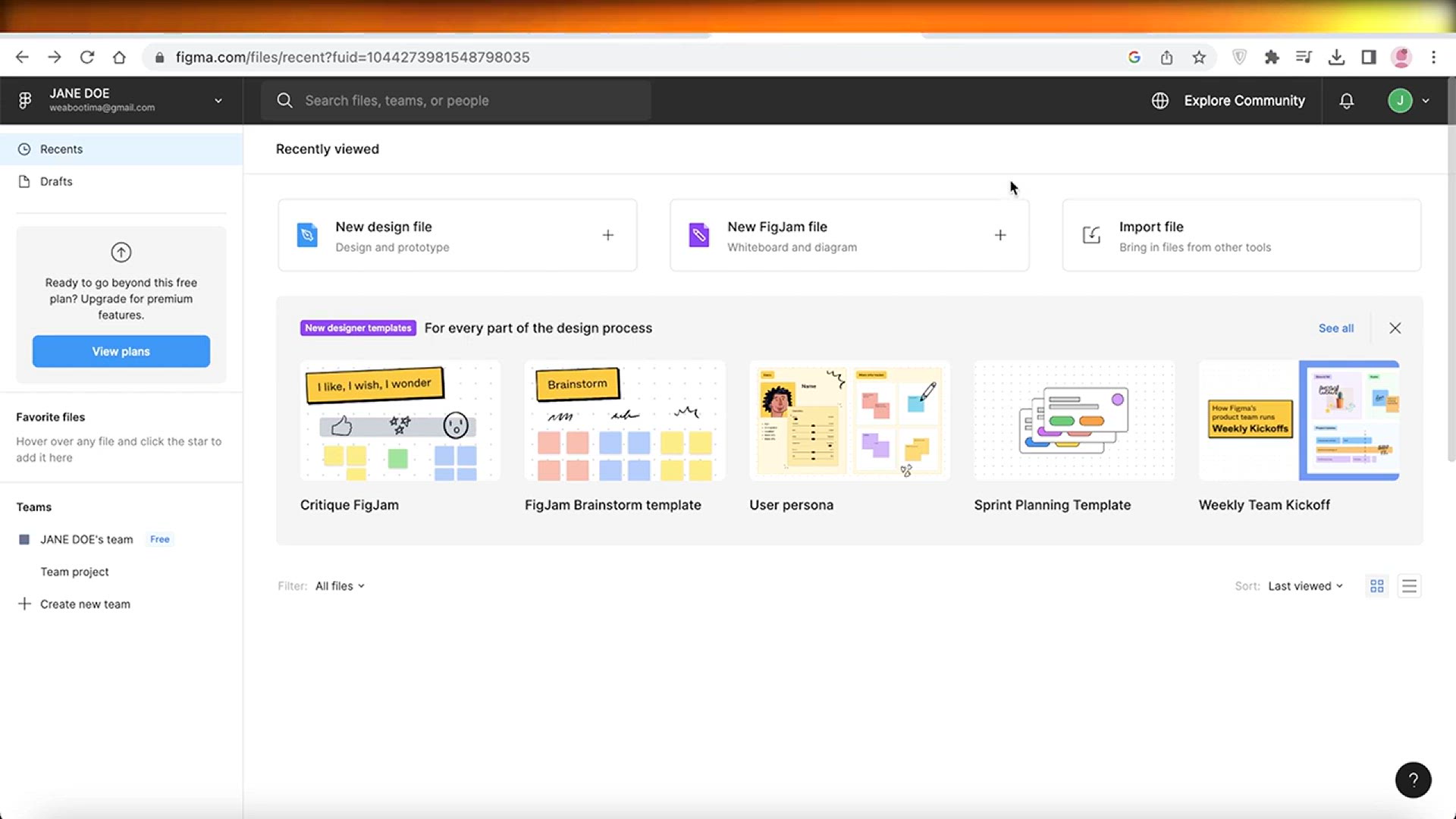
How To Make Mesh Gradient In Figma
9K views · May 21, 2024 howtocanva.online
Learn how to make a mesh gradient in Figma with this detailed tutorial. This video walks you through the process step-by-step, from selecting colors and creating gradients to manipulating nodes for a seamless mesh effect. Ideal for designers of all skill levels, you'll gain valuable tips and techniques to enhance your projects with visually striking and dynamic mesh gradients.
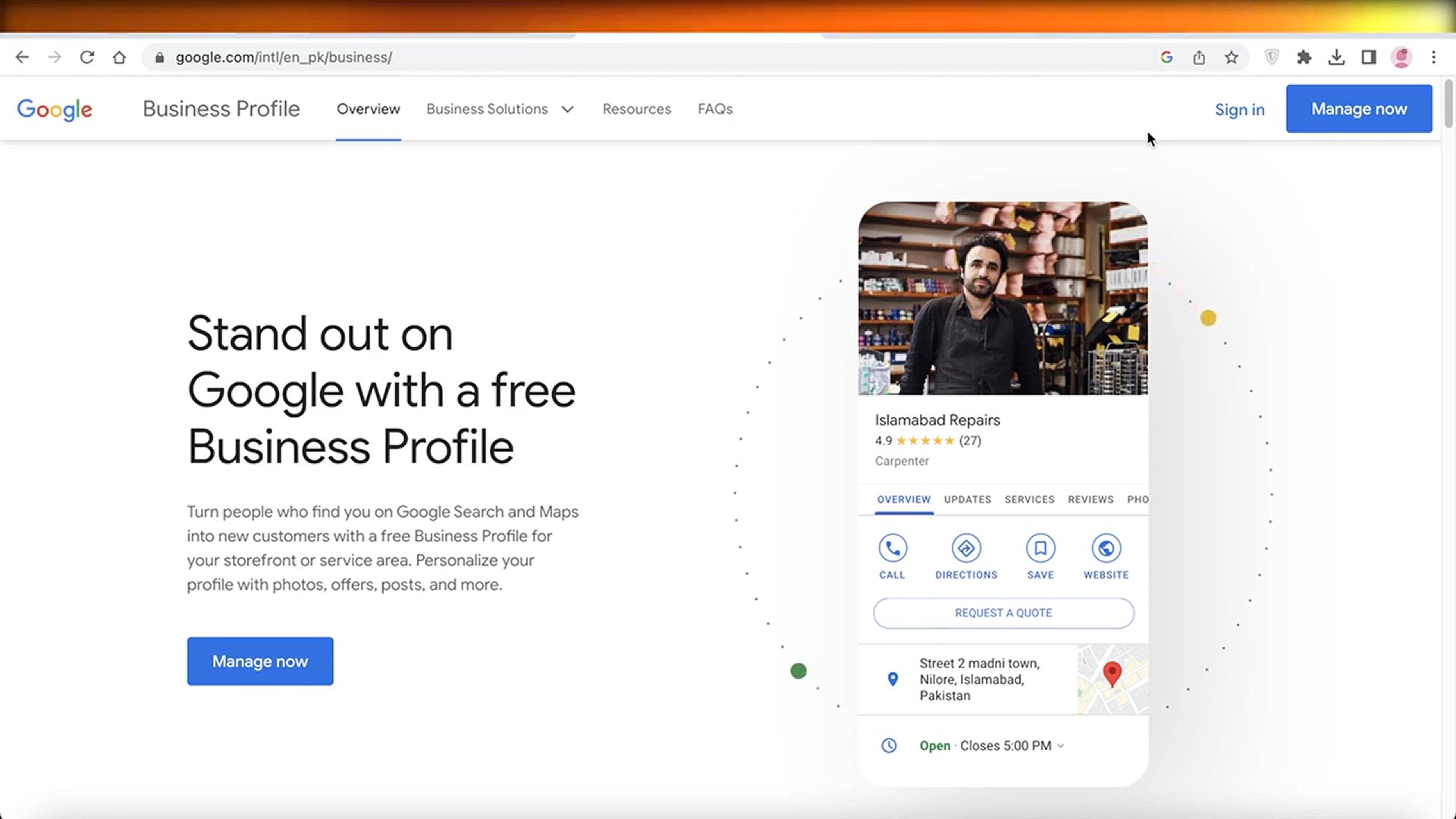
How To Manage Google Business Profile (2024)
4K views · May 21, 2024 howtocanva.online
Learn how to manage your Google Business Profile in 2024 with this comprehensive tutorial. This video covers everything from setting up your profile and optimizing it for search visibility to handling reviews and updating business information. Perfect for business owners and marketers, you'll discover strategies to enhance your online presence, attract more customers, and maintain an up-to-date and engaging Google Business Profile.
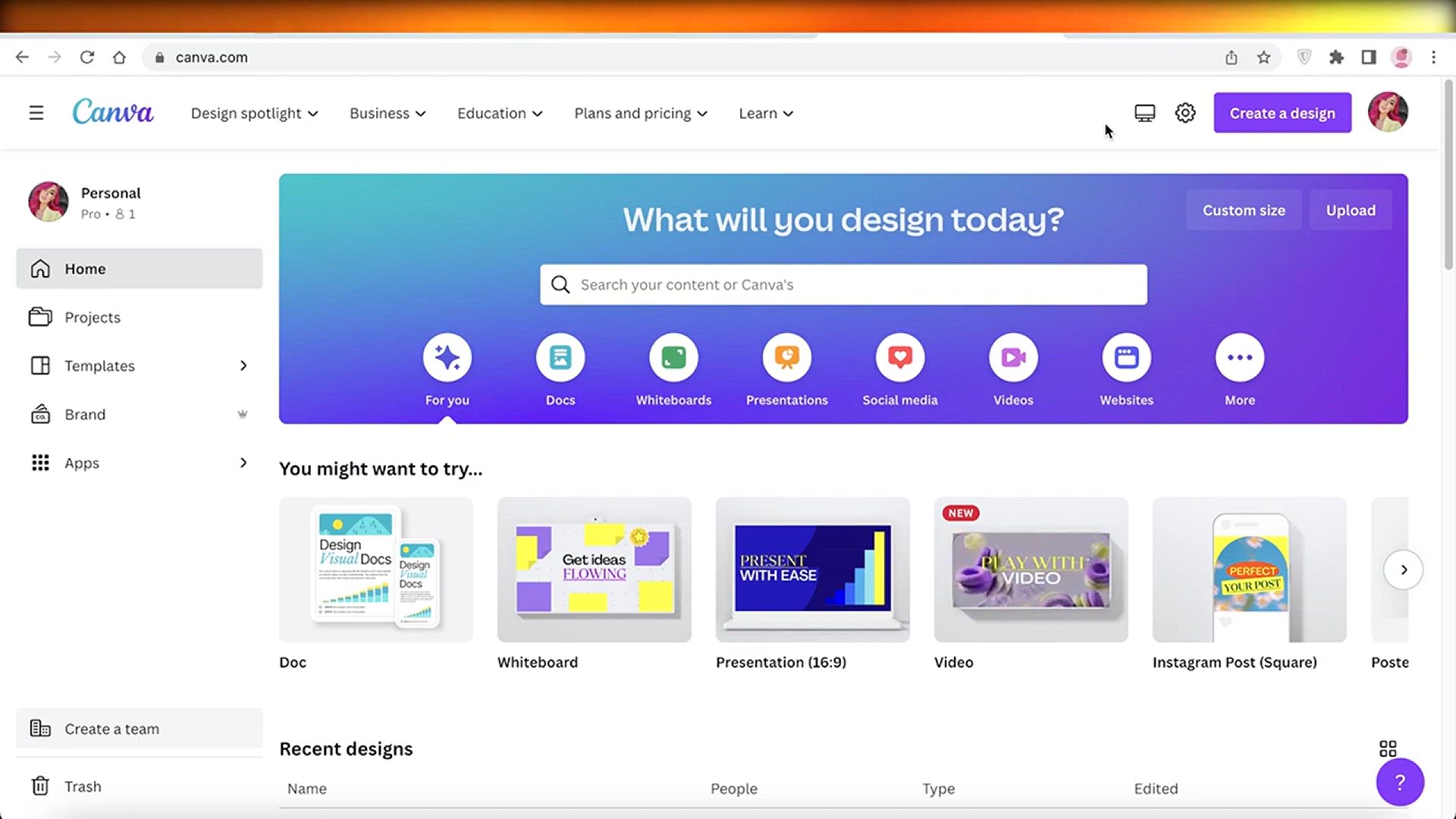
How To Make Digital Planner With Hyperlinks
2K views · May 21, 2024 howtocanva.online
Learn how to create a digital planner with hyperlinks in this tutorial video. Discover step-by-step instructions on setting up your planner, adding hyperlinks to navigate between pages, and incorporating interactive elements for enhanced functionality. Perfect for digital planning enthusiasts and productivity seekers, you'll gain valuable skills to customize and organize your planner effectively using digital tools.
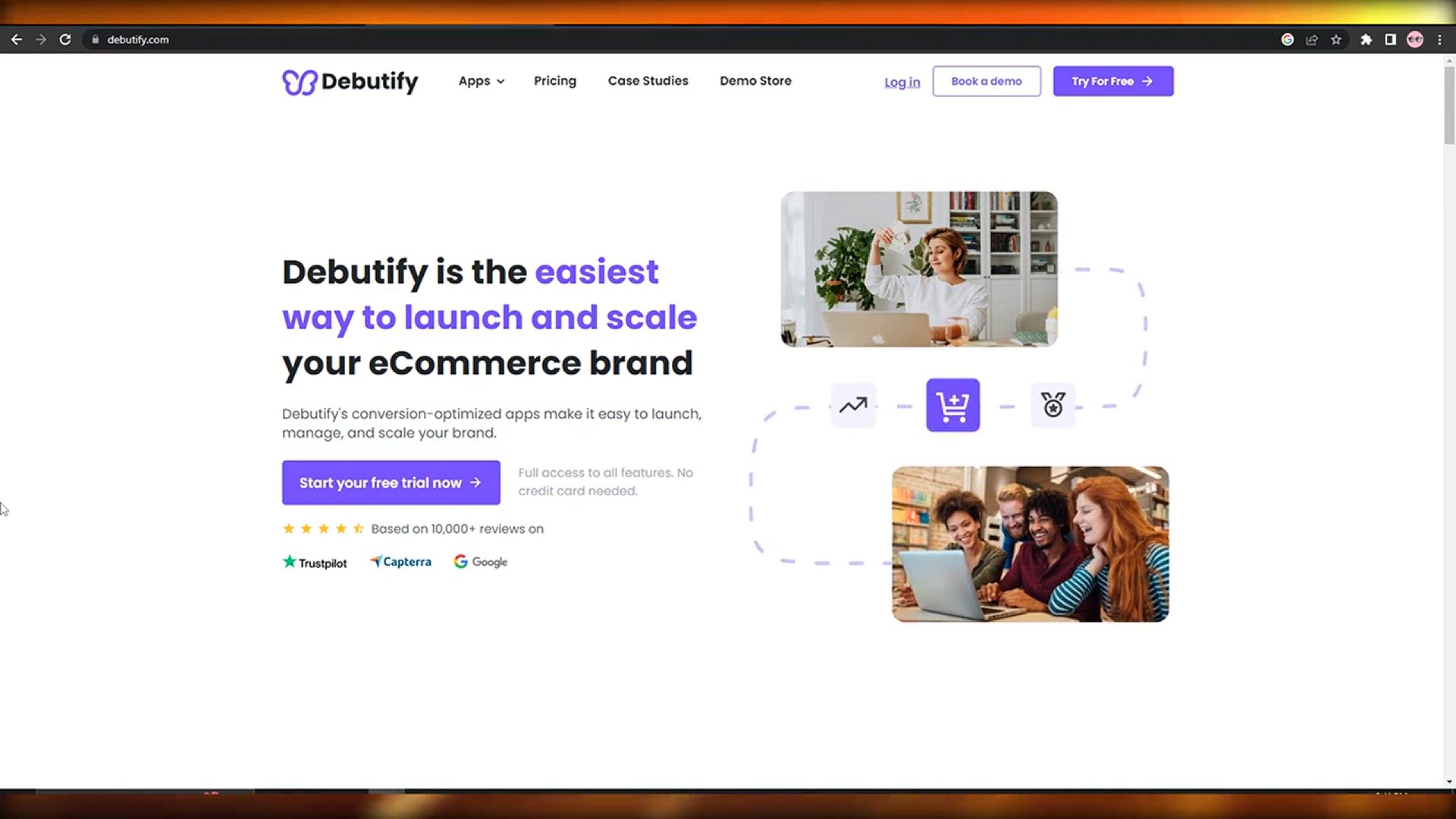
How To Create A Product Page With Debutify 4.10.0 On Shopify
571 views · May 22, 2024 howtocanva.online
### How To Create A Product Page With Debutify 4.10.0 On Shopify In this video tutorial, you'll learn how to create a product page using Debutify 4.10.0 on Shopify. The tutorial walks you through the process step-by-step, starting from installing the Debutify theme to customizing your product page. You'll discover how to add products, set up product variants, and customize the layout and design of your product page using Debutify's intuitive customization options. The tutorial also covers how to optimize your product page for conversions, including adding persuasive product descriptions, high-quality images, and compelling calls-to-action. Whether you're a Shopify store owner, entrepreneur, or marketer, this guide will help you create a professional and effective product page using the latest version of Debutify on Shopify.

How To Use CPAGRIP Tutorial For Beginners 2024 (Full Guide)
2K views · May 22, 2024 howtocanva.online
### How To Use CPAGRIP Tutorial For Beginners 2024 (Full Guide) In this video tutorial, beginners will learn how to use CPAGRIP, a popular affiliate marketing platform, effectively in 2024. The tutorial provides a comprehensive guide, covering everything from setting up your CPAGRIP account to maximizing your earnings through affiliate marketing. You'll discover how to navigate the CPAGRIP dashboard, find and select the best offers to promote, and optimize your campaigns for maximum conversions. The tutorial also includes tips on traffic generation methods, split-testing offers, and leveraging CPAGRIP's tools and features. Whether you're new to affiliate marketing or looking to expand your affiliate income, this guide will help you understand and utilize CPAGRIP to its fullest potential in 2024.
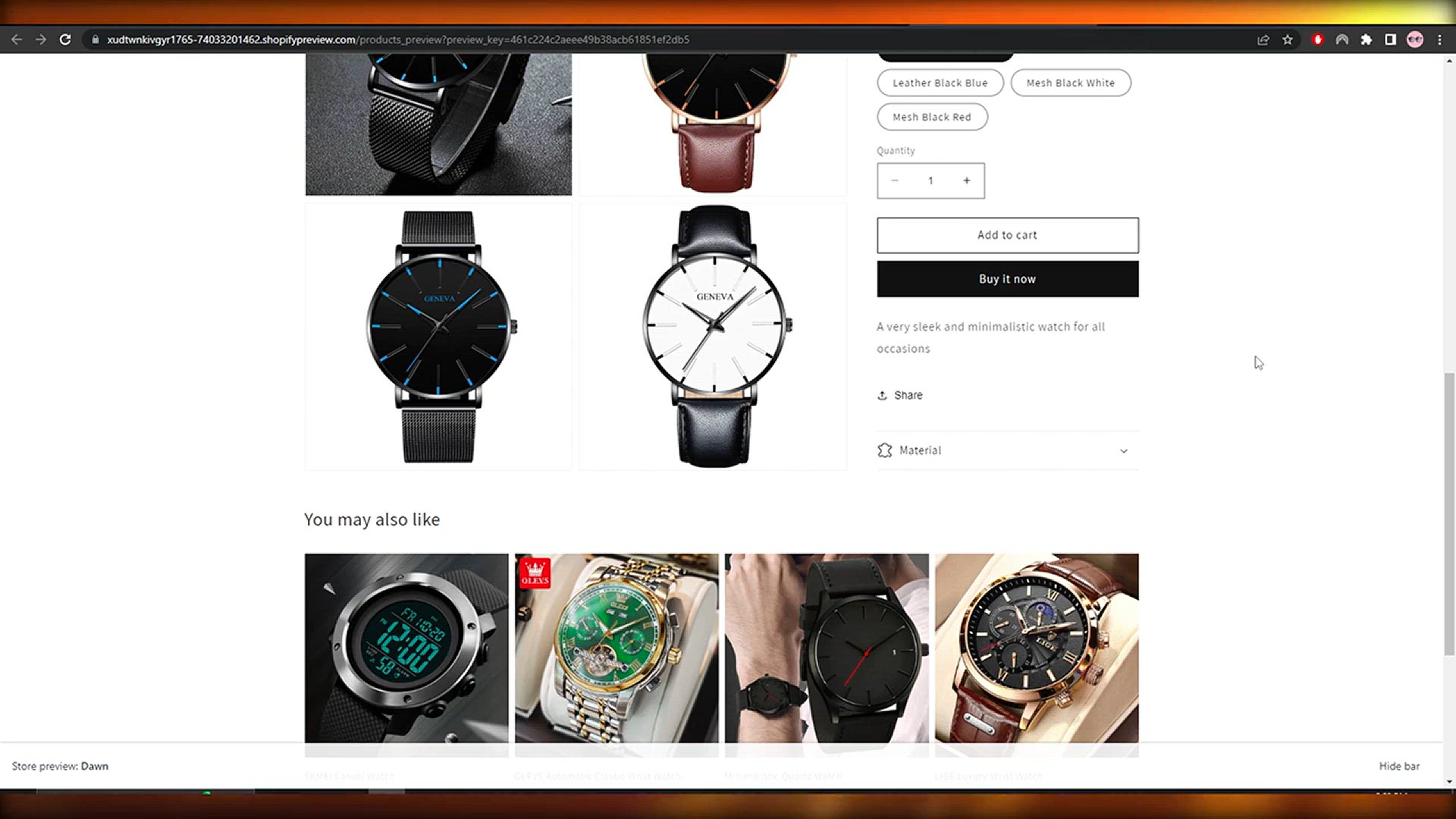
How To Create Metafields In Shopify (2024)
1K views · May 22, 2024 howtocanva.online
### How To Create Metafields In Shopify (2024) In this video tutorial, you'll learn how to create metafields in Shopify to add custom data fields to your products, collections, or other store entities. Metafields are valuable for adding additional information that is not provided by default in Shopify. The tutorial covers the step-by-step process of setting up metafields using Shopify's built-in tools or third-party apps. You'll discover how to create metafields for various purposes such as adding specifications, additional images, or custom tags to your products. Whether you're a Shopify store owner, developer, or marketer, this guide will help you enhance your store's functionality and improve the organization of your data using metafields in Shopify in 2024.
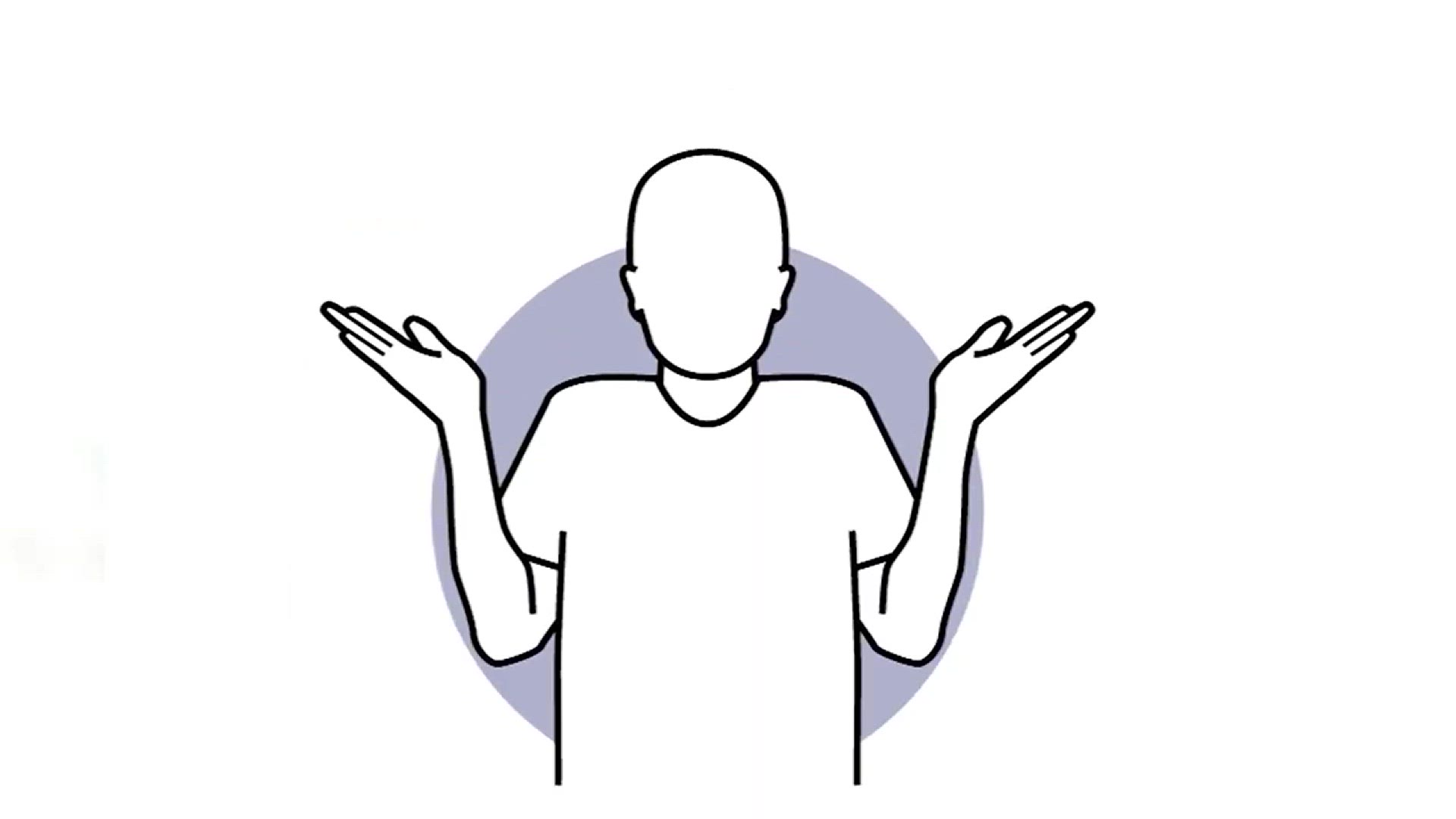
How To Make A Website For Free For Small Business (Full Guid...
578 views · May 22, 2024 howtocanva.online
### How To Make A Website For Free For Small Business (Full Guide) In this comprehensive video tutorial, you'll learn how to create a professional website for your small business without spending any money. The tutorial covers everything you need to know, from choosing the right platform to launching your website. You'll discover how to use free website builders like WordPress.com, Wix, or Weebly to create a stunning and functional website. The tutorial includes step-by-step instructions on selecting a domain name, designing your website, adding content such as text, images, and videos, and customizing the design to fit your brand. Additionally, the tutorial covers essential aspects of website creation such as optimizing your site for search engines (SEO), ensuring it's mobile-friendly, and integrating contact forms or other essential features. Whether you're starting a new business or looking to expand your online presence, this guide will help you create a professional website for free.
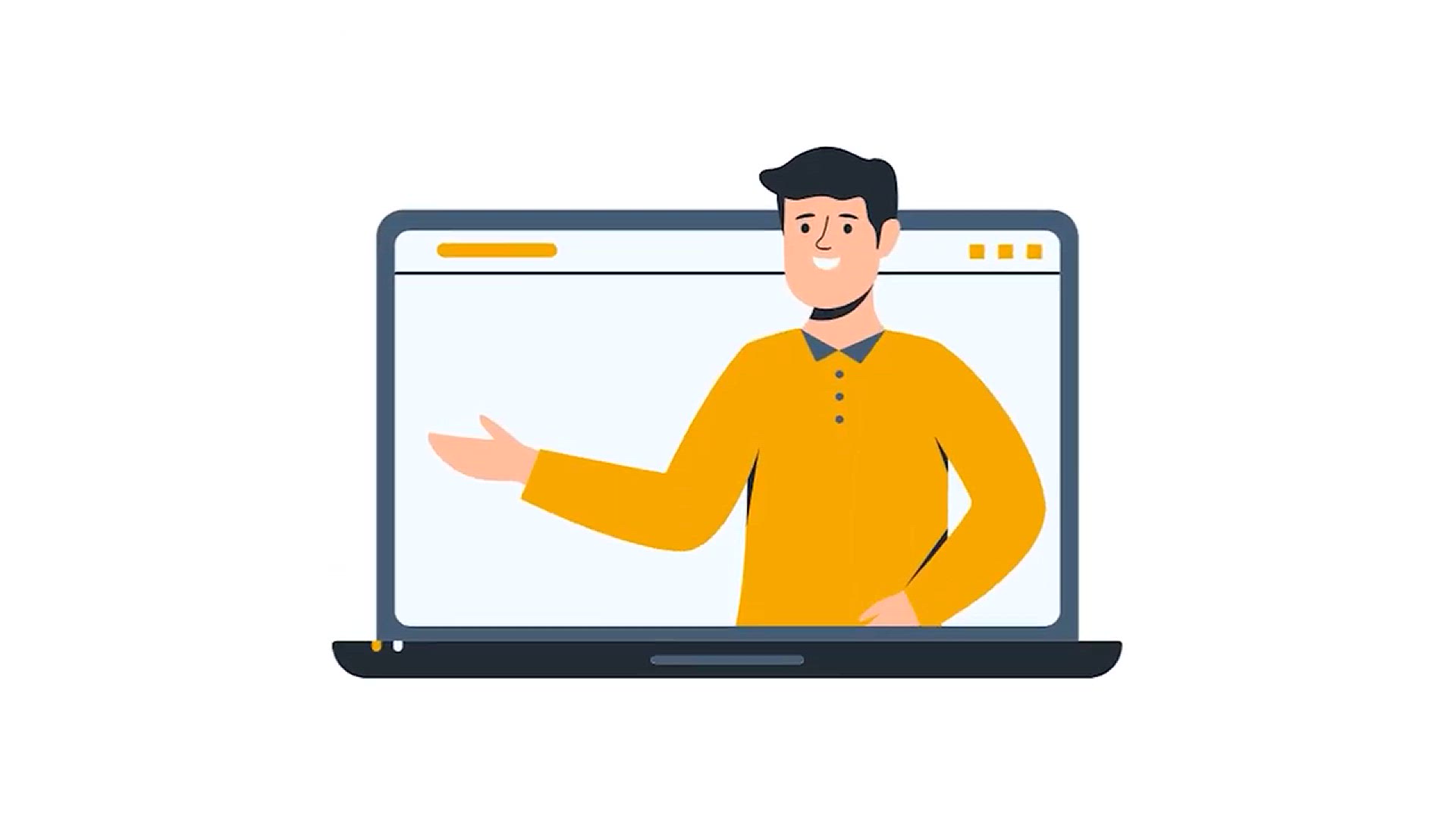
How To Use Hootsuite For Beginners 2024 (Social Media Manage...
247 views · May 22, 2024 howtocanva.online
### How To Use Hootsuite For Beginners 2024 (Social Media Management For Your Business) In this video tutorial, beginners will learn how to use Hootsuite for effective social media management in 2024. Hootsuite is a popular social media management tool that helps businesses schedule posts, engage with audiences, and analyze their social media performance. The tutorial provides a step-by-step guide, covering everything from setting up your Hootsuite account to managing multiple social media profiles from one dashboard. You'll discover how to schedule posts in advance, monitor mentions and comments, and track analytics to measure your social media ROI. Whether you're a small business owner, marketer, or social media manager, this guide will help you streamline your social media efforts and grow your online presence using Hootsuite's powerful tools and features in 2024.
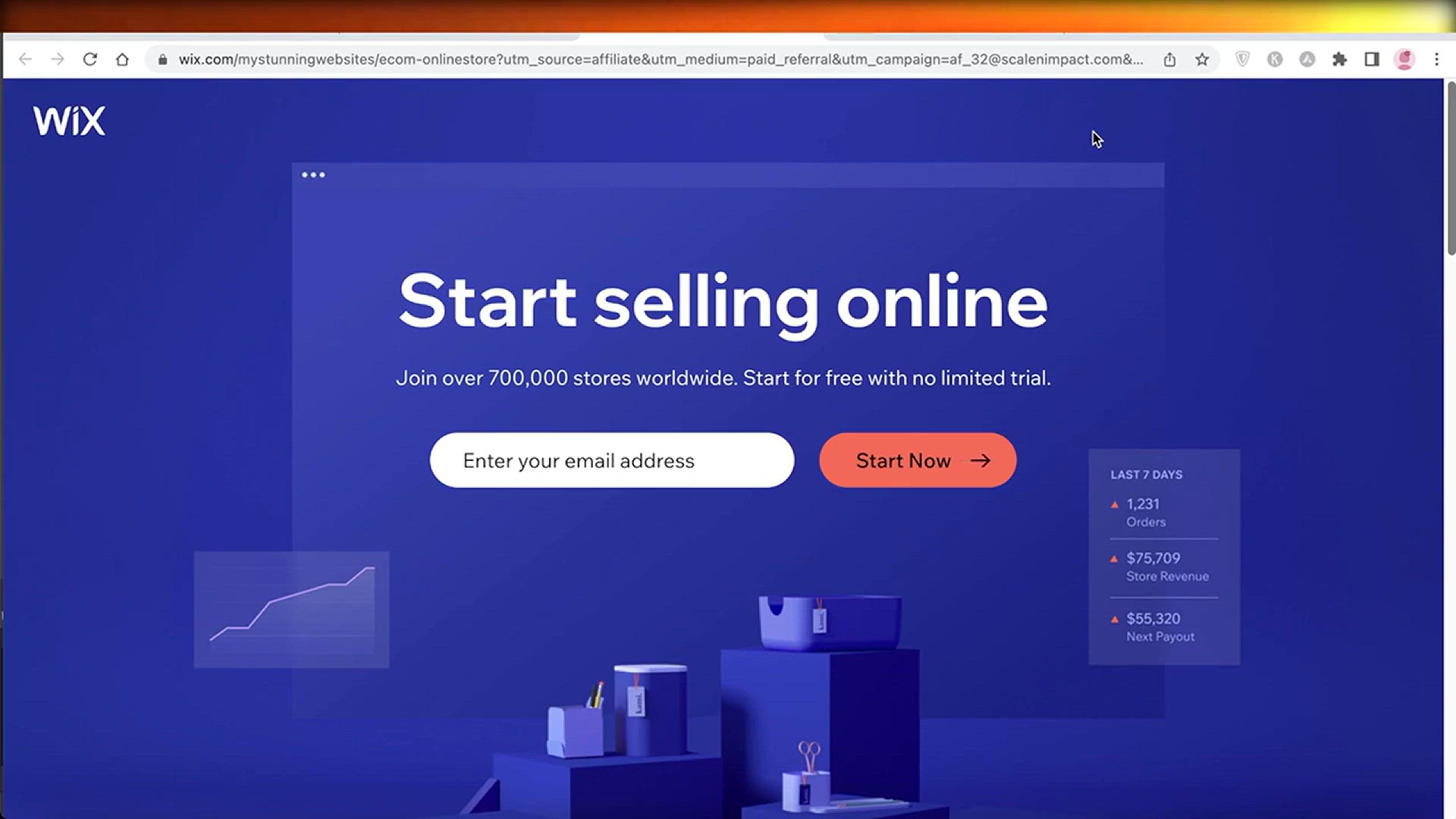
How To Create an Ecommerce Store in 20 Minutes (2024)
812 views · May 22, 2024 howtocanva.online
### How To Create an Ecommerce Store in 20 Minutes (2024) In this fast-paced video tutorial, you'll learn how to create a fully functional ecommerce store in just 20 minutes. The tutorial is designed for beginners and covers the essential steps needed to launch your online store quickly and efficiently. You'll discover how to use a user-friendly platform like Shopify, WooCommerce, or Wix to set up your ecommerce website. The tutorial includes step-by-step instructions on selecting a domain name, choosing a template, adding products, setting up payment gateways, and configuring shipping options. Additionally, the tutorial covers how to customize your store's design, optimize it for search engines (SEO), and ensure it's mobile-friendly. Whether you're selling physical products, digital downloads, or services, this guide will help you get your ecommerce store up and running in no time, ready to start generating sales in 2024.
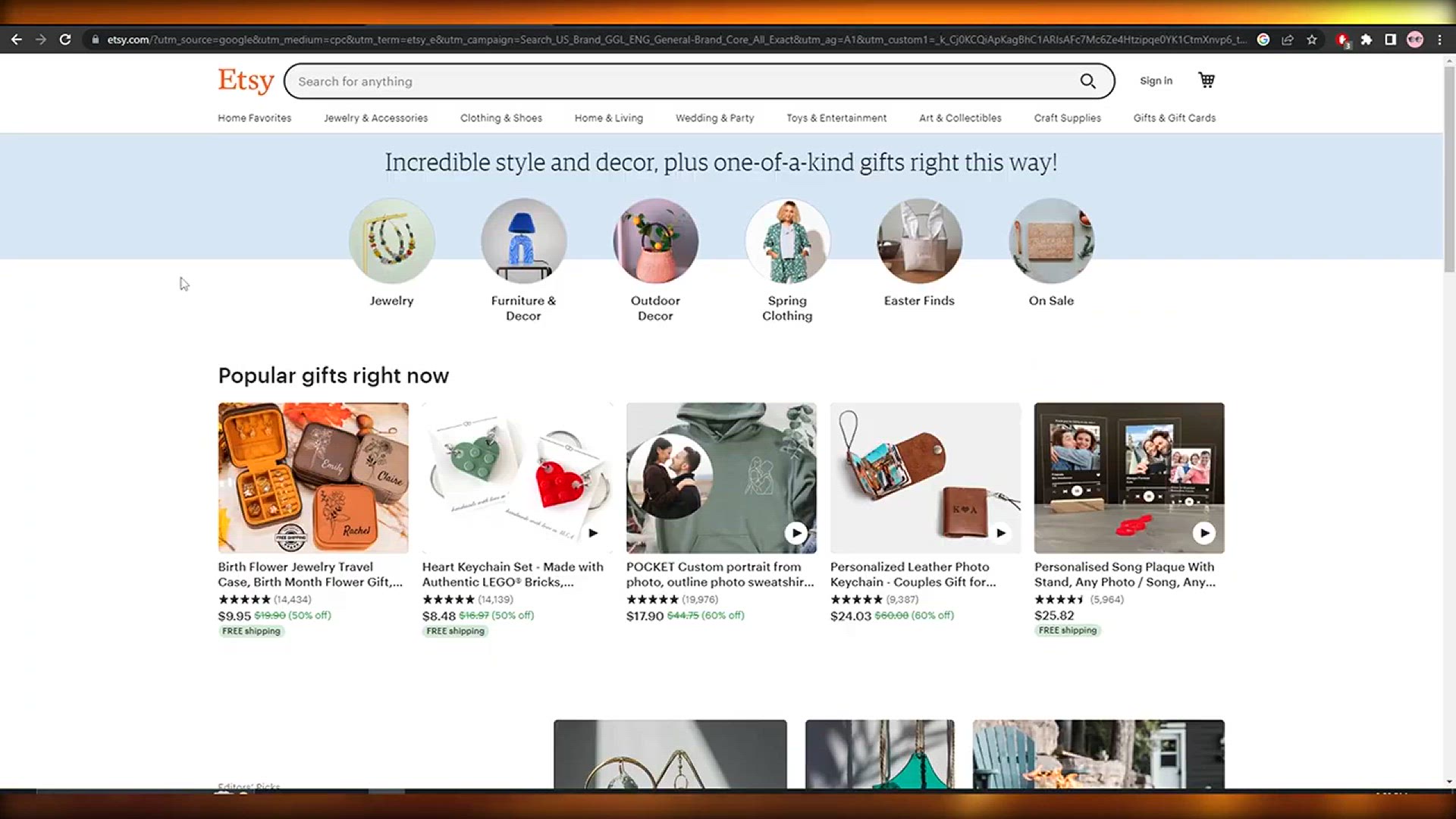
How To Link Your Etsy Shop On Pinterest (2024)
2K views · May 22, 2024 howtocanva.online
### How To Link Your Etsy Shop On Pinterest (2024) In this video tutorial, you'll learn how to effectively link your Etsy shop to Pinterest to drive traffic and sales to your products. Pinterest is a powerful platform for promoting products and driving ecommerce sales, making it an excellent complement to your Etsy shop. The tutorial covers the step-by-step process of connecting your Etsy shop to Pinterest. You'll discover how to create a business account on Pinterest, set up Rich Pins for your Etsy products, and optimize your Pinterest profile and boards for maximum visibility. Additionally, the tutorial includes tips on creating engaging pins, leveraging Pinterest SEO to reach a broader audience, and driving traffic directly to your Etsy listings. Whether you're a seller on Etsy looking to expand your reach or new to Pinterest marketing, this guide will help you effectively link your Etsy shop on Pinterest and maximize your ecommerce success in 2024.
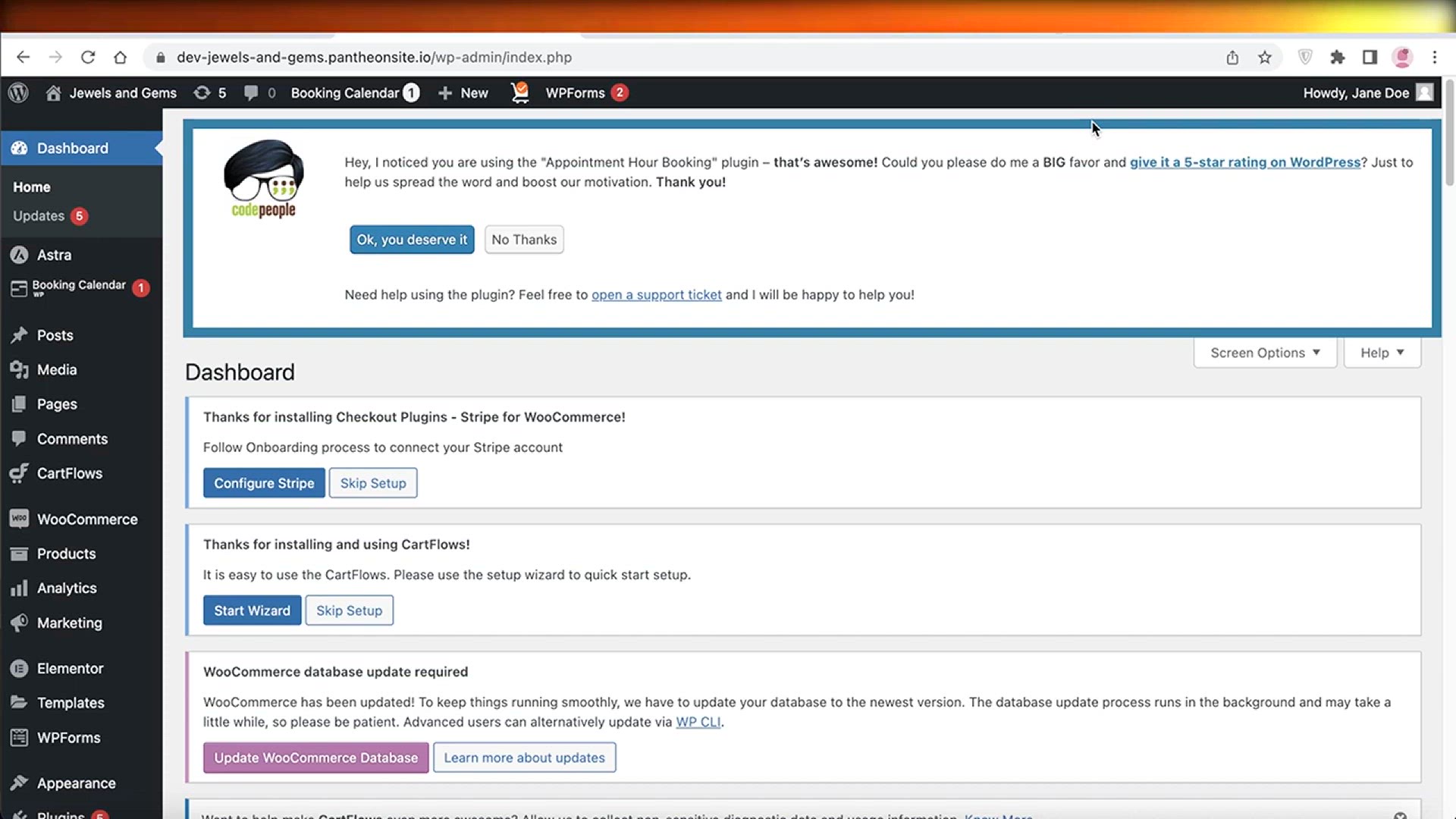
How To Add A Payment Gateway To Your Website
2K views · May 22, 2024 howtocanva.online
### How To Add A Payment Gateway To Your Website In this video tutorial, you'll learn how to add a payment gateway to your website, allowing you to accept online payments securely. A payment gateway is a crucial component for ecommerce websites, enabling customers to make purchases using credit cards, debit cards, or other online payment methods. The tutorial covers the step-by-step process of integrating a payment gateway with your website. You'll discover how to choose a suitable payment gateway provider, set up an account, and obtain API keys or credentials necessary for integration. Additionally, the tutorial provides instructions on how to integrate the payment gateway into your website's checkout process using plugins or custom coding. You'll also learn how to test the payment gateway to ensure it's functioning correctly and securely. Whether you're using platforms like Shopify, WooCommerce, or building a custom website, this guide will help you add a payment gateway and start accepting online payments quickly and efficiently.
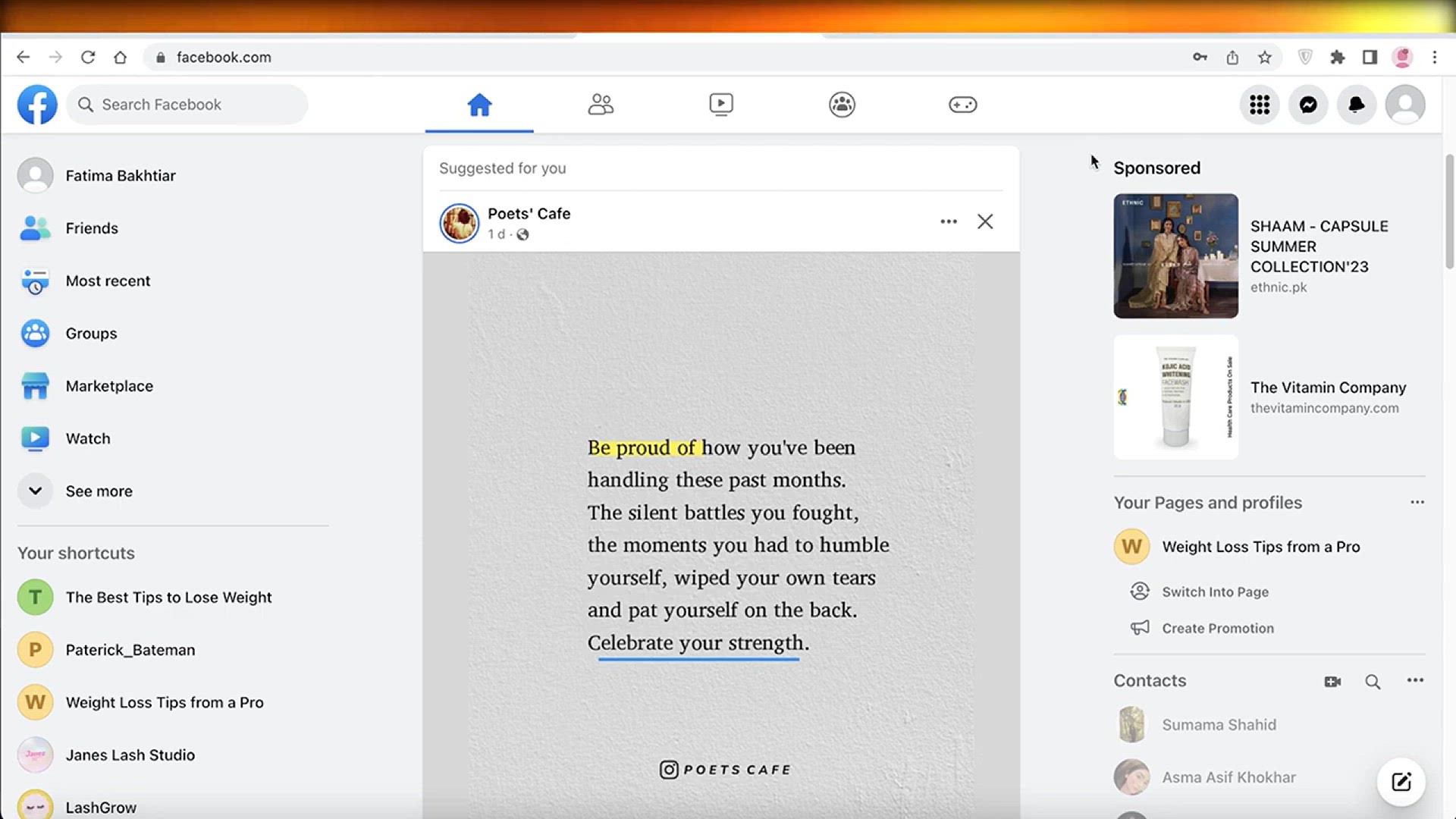
How To Create A Business Account On Facebook
1K views · May 22, 2024 howtocanva.online
### How To Create A Business Account On Facebook In this video tutorial, you'll learn how to create a business account on Facebook, which is essential for promoting your business, products, or services on the platform. The tutorial covers the step-by-step process of setting up a business account on Facebook. You'll discover how to create a new Facebook Page for your business, choose the right category and business type, and optimize your Page with a profile picture, cover photo, and relevant business information. Additionally, the tutorial provides insights into setting up your Page's settings, adding a call-to-action button, and connecting with your audience through posts, messages, and comments. Whether you're a small business owner, entrepreneur, or marketer, this guide will help you create a professional business presence on Facebook, allowing you to reach and engage with potential customers effectively.
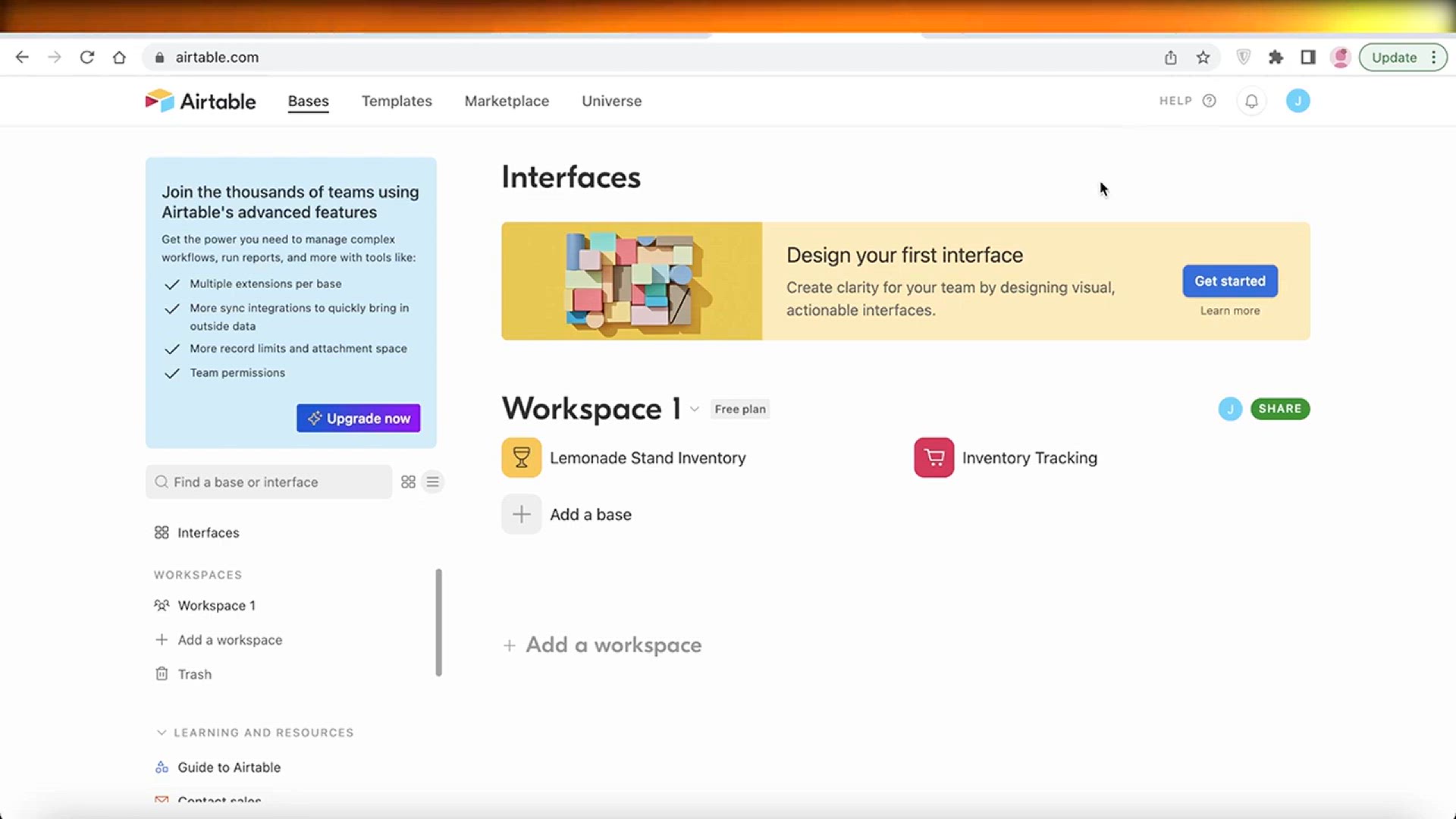
How To Use Airtable For Inventory (Full Tutorial)
5K views · May 25, 2024 howtocanva.online
### How To Use Airtable For Inventory (Full Tutorial) In this comprehensive tutorial, you'll learn how to effectively use Airtable for managing your inventory. We'll guide you through the process of setting up Airtable, creating a database for your inventory, and organizing your items with fields and categories. You'll discover how to track stock levels, manage orders, and generate reports using Airtable's powerful features. Whether you're a small business owner or managing a larger operation, this video will equip you with the knowledge and skills to streamline your inventory management using Airtable. Perfect for anyone looking to optimize their inventory processes and increase efficiency.
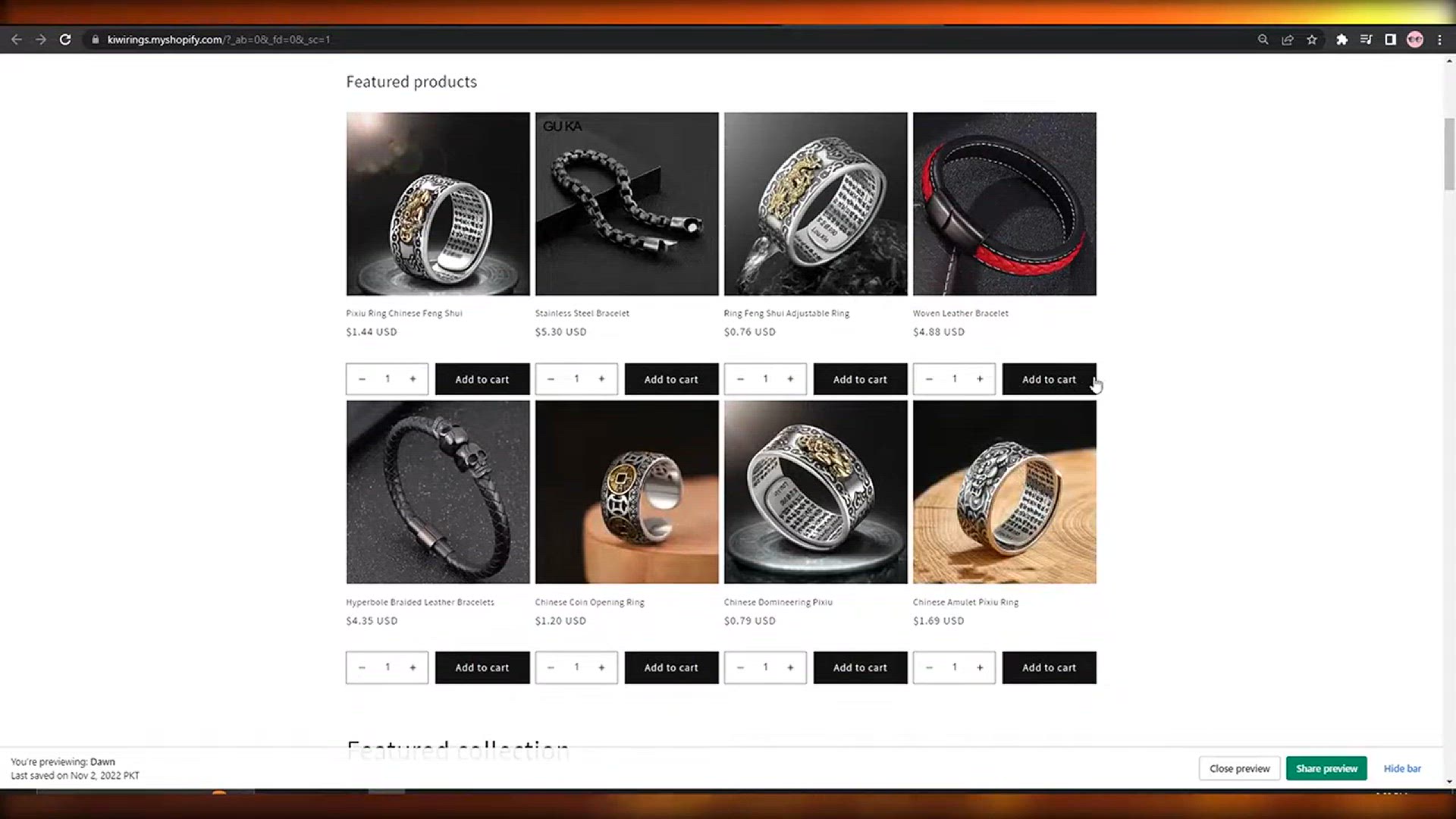
How To Add 'Add to Cart' Button On Collection Page (...
1K views · May 25, 2024 howtocanva.online
### How To Add 'Add to Cart' Button On Collection Page (Shopify 2024) In this tutorial, we'll show you how to add an 'Add to Cart' button directly on the collection page of your Shopify store in 2024. You'll learn step-by-step how to modify your Shopify theme to include this feature, allowing customers to add products to their cart without needing to visit individual product pages. This enhancement can improve user experience and increase conversions by simplifying the buying process. By the end of this video, you'll have the tools and knowledge to implement this feature on your Shopify store, making it easier for customers to shop directly from your collection pages. Perfect for Shopify store owners looking to optimize their online shopping experience.
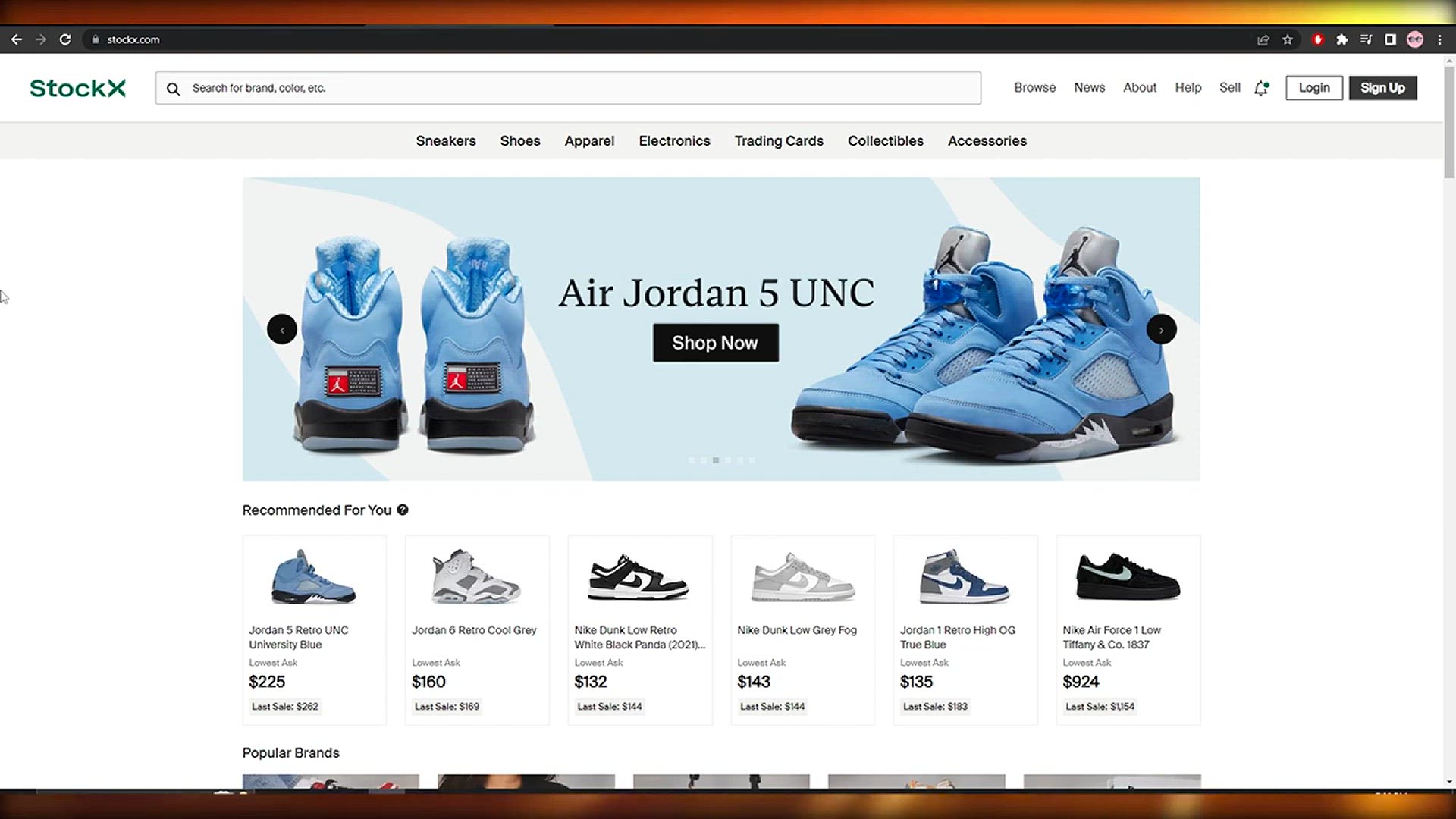
How To Sell Shoes On Stockx (Quick Tutorial)
1K views · May 25, 2024 howtocanva.online
### How To Sell Shoes On StockX (Quick Tutorial) In this quick tutorial, you'll learn how to sell shoes on StockX, a popular online marketplace for sneakers and streetwear. We'll guide you through the process of creating a seller account, listing your shoes for sale, and completing a transaction. You'll also get tips on pricing your shoes competitively, shipping them securely, and handling customer inquiries. Whether you're a sneaker enthusiast looking to sell your collection or a seller exploring new marketplaces, this video will help you navigate the StockX selling process effectively. Join us and start selling shoes on StockX today!
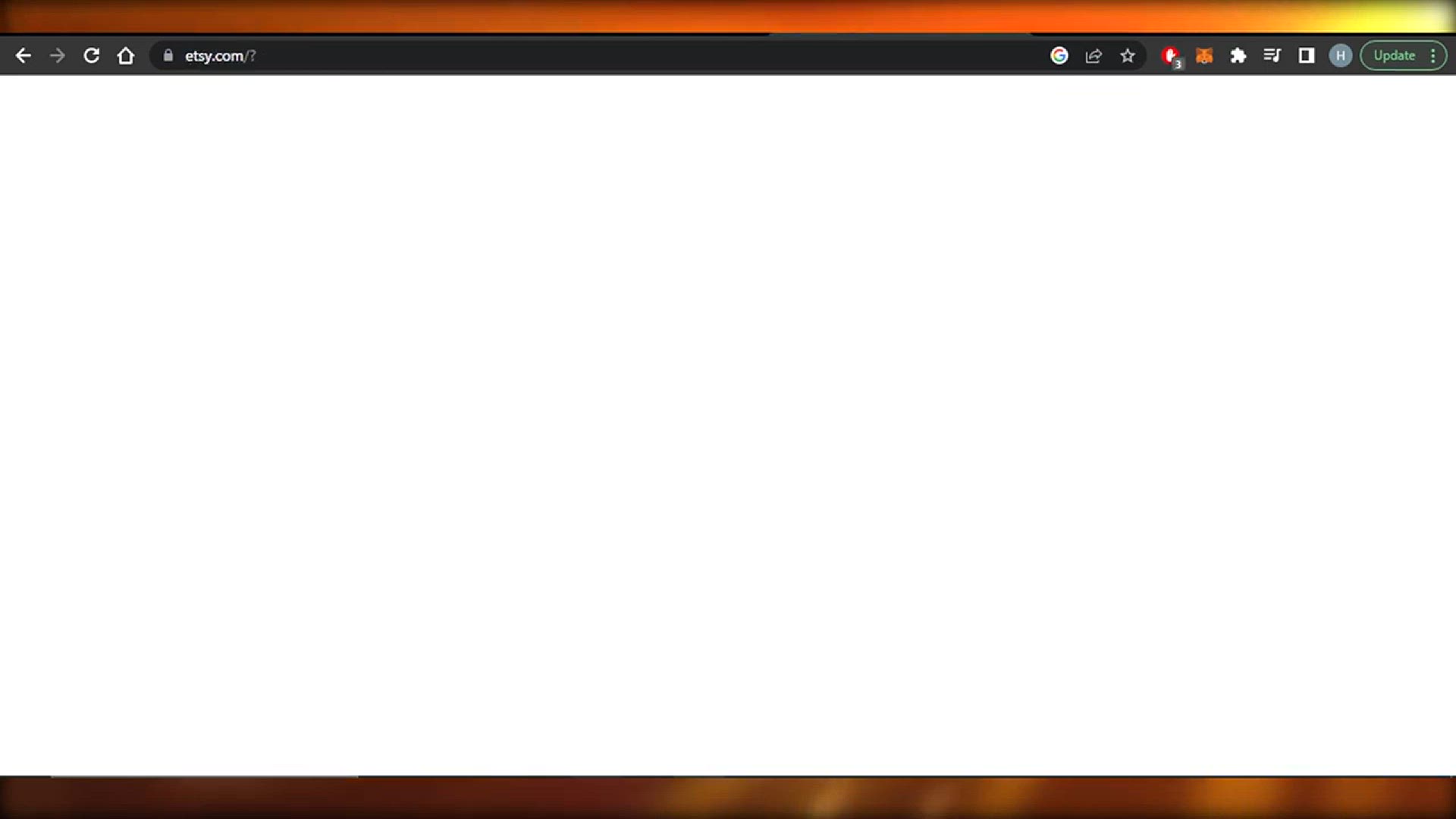
How To Use Printify With Etsy (2024)
4K views · May 25, 2024 howtocanva.online
### How To Use Printify With Etsy (2024) In this tutorial, we'll guide you through the process of using Printify with Etsy to sell customized products. You'll learn how to integrate Printify with your Etsy shop, add products, and fulfill orders seamlessly. We'll cover setting up your Printify account, selecting products to sell, and customizing designs. By the end of this video, you'll be equipped to start selling personalized merchandise on Etsy using Printify, making it an ideal resource for artists, designers, and entrepreneurs looking to expand their product offerings.
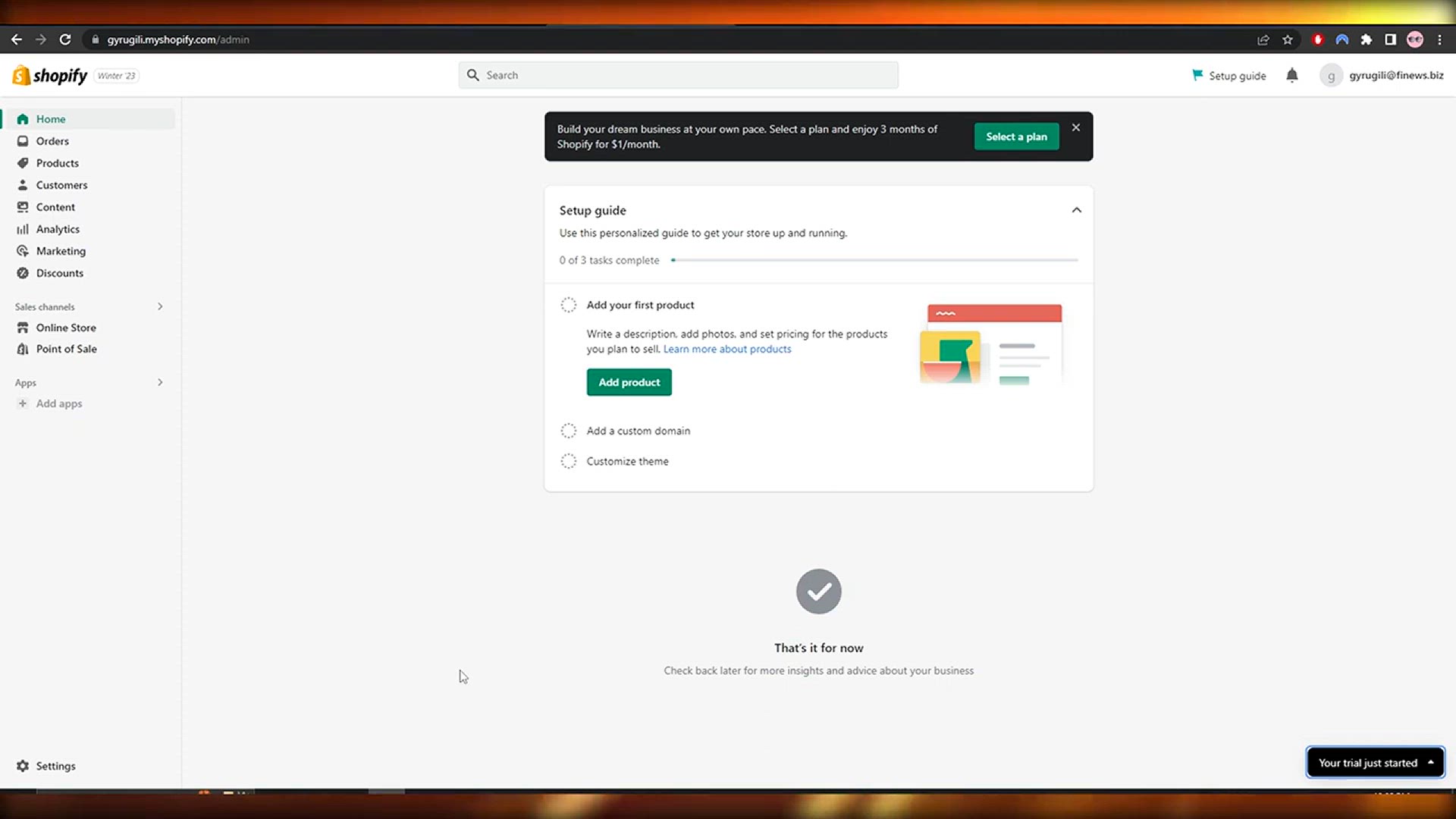
How To Install Facebook Pixel On Shopify (Step By Step)
459 views · May 25, 2024 howtocanva.online
### How To Install Facebook Pixel On Shopify (Step By Step) In this step-by-step tutorial, you'll learn how to install and set up Facebook Pixel on your Shopify store. Facebook Pixel is a powerful tool that allows you to track conversions, optimize ads, and build targeted audiences for your Facebook campaigns. We'll guide you through the process of creating a Facebook Pixel, integrating it with your Shopify store, and verifying that it's working correctly. By the end of this video, you'll have the knowledge and tools to leverage Facebook Pixel effectively to boost your Shopify store's performance and maximize your advertising efforts. Perfect for Shopify store owners and marketers looking to enhance their Facebook marketing strategy.
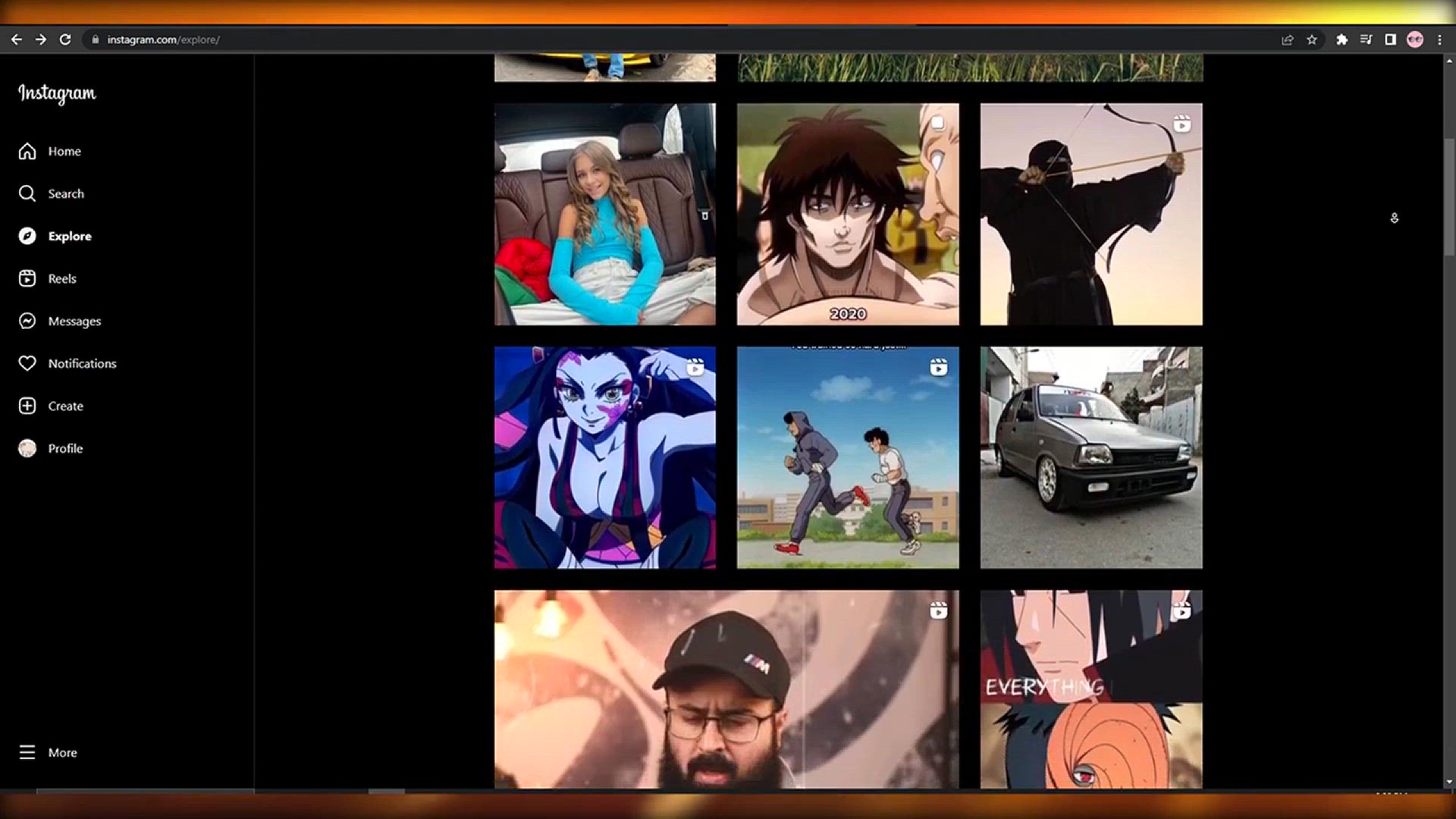
How To Boost Instagram Post With Facebook (2024)
5K views · May 25, 2024 howtocanva.online
In the video "How To Boost Instagram Post With Facebook (2024)", viewers are guided through a step-by-step process of enhancing their Instagram presence using Facebook's advertising tools. The tutorial explains how to effectively utilize Facebook Ads Manager to amplify the reach and engagement of Instagram posts, thereby maximizing visibility and interaction with the intended audience. This practical guide aims to empower content creators and businesses to leverage the combined power of Facebook and Instagram to achieve their marketing goals in 2024.
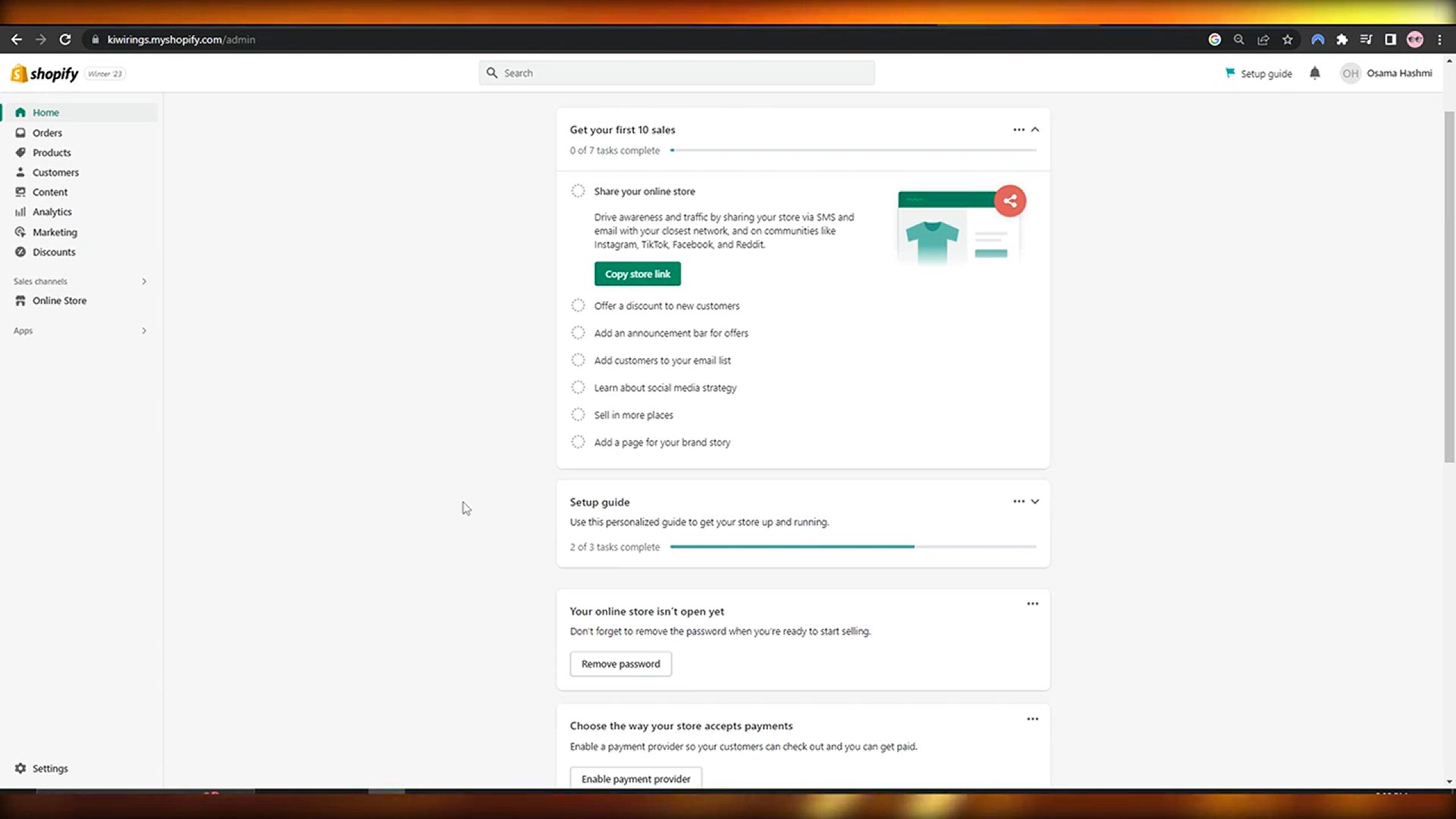
How To Add Facebook Pixel To Shopify 2024 (Conversion Tracki...
605 views · May 25, 2024 howtocanva.online
In the video "How To Add Facebook Pixel To Shopify 2024 (Conversion Tracking)", viewers learn the essential steps to integrate Facebook Pixel into their Shopify store. This comprehensive guide covers the setup process, enabling precise conversion tracking and audience building capabilities. By implementing Facebook Pixel, viewers can optimize their marketing efforts, measure campaign effectiveness, and ultimately enhance their online business's performance in 2024.
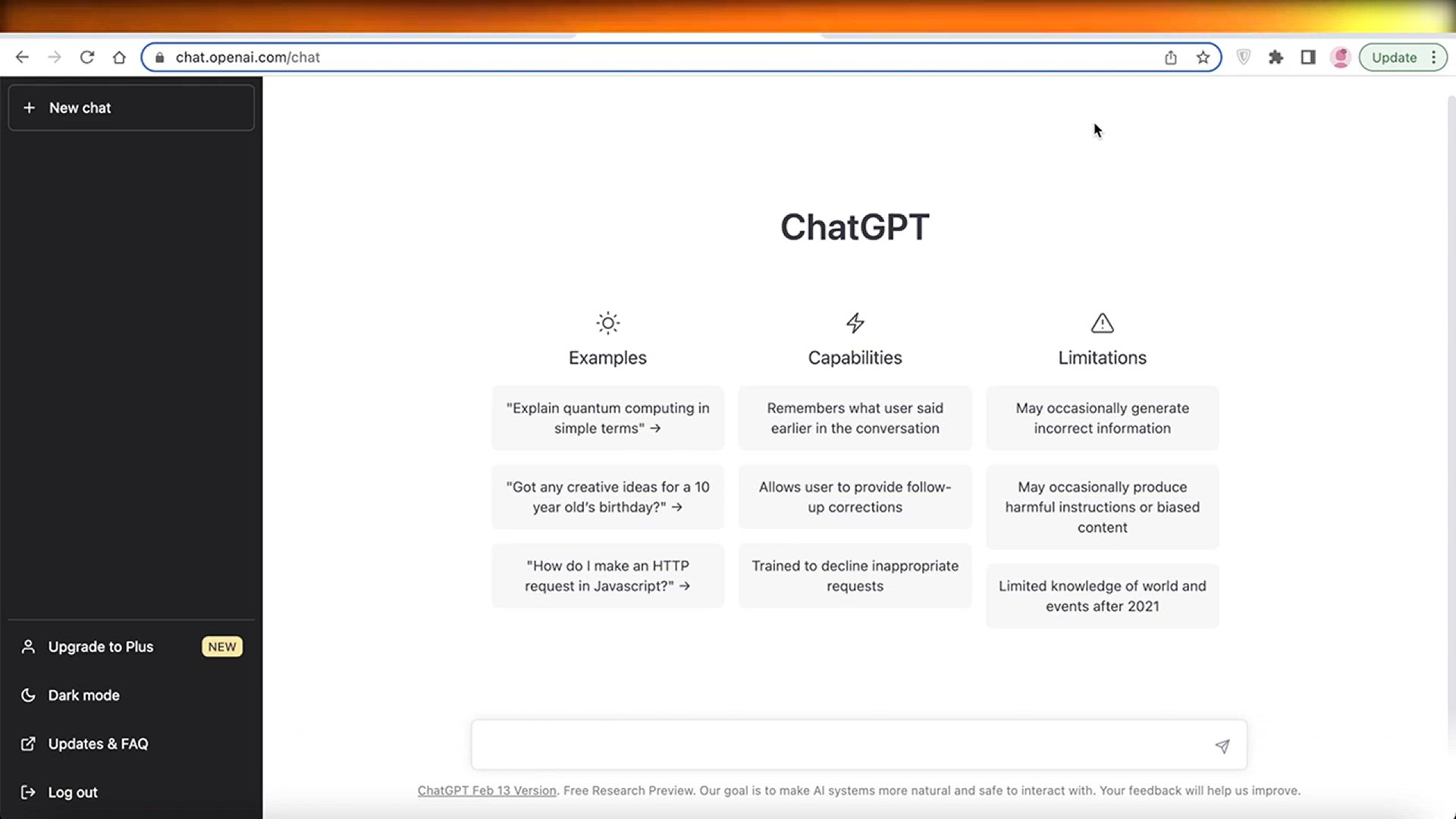
How To Use Chatgpt For Marketing (Guide 2024)
4K views · May 25, 2024 howtocanva.online
In the video "How To Use ChatGPT For Marketing (Guide 2024)", viewers are introduced to innovative ways to leverage ChatGPT for marketing purposes. The tutorial covers strategies on how to utilize ChatGPT to generate engaging content ideas, personalize customer interactions, and automate responses across various platforms. By harnessing the power of ChatGPT, marketers can enhance customer engagement, streamline communication, and ultimately drive growth in 2024.
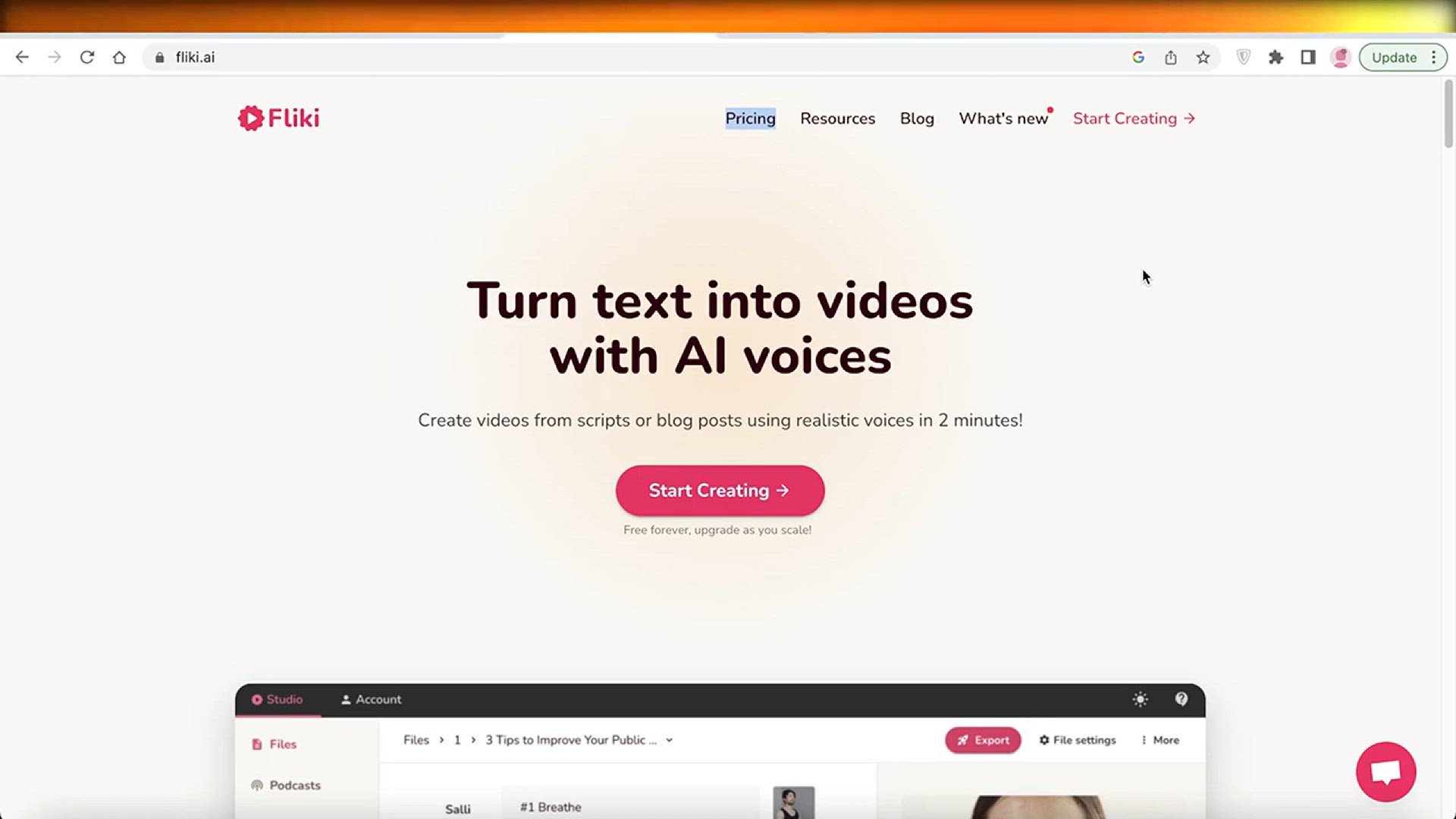
How To Create AI Voiceover With Fliki For YouTube Videos (20...
1K views · May 27, 2024 howtocanva.online
In the video "How To Create AI Voiceover With Fliki For YouTube Videos (2024)," viewers are guided through the process of using Fliki, an advanced AI tool, to generate professional-quality voiceovers for YouTube content. The tutorial covers step-by-step instructions on setting up Fliki, selecting and customizing voice options, and integrating the generated voiceovers into video projects. Additionally, the video highlights tips and best practices for achieving natural-sounding AI narration, enhancing video production efficiency, and improving viewer engagement in 2024.
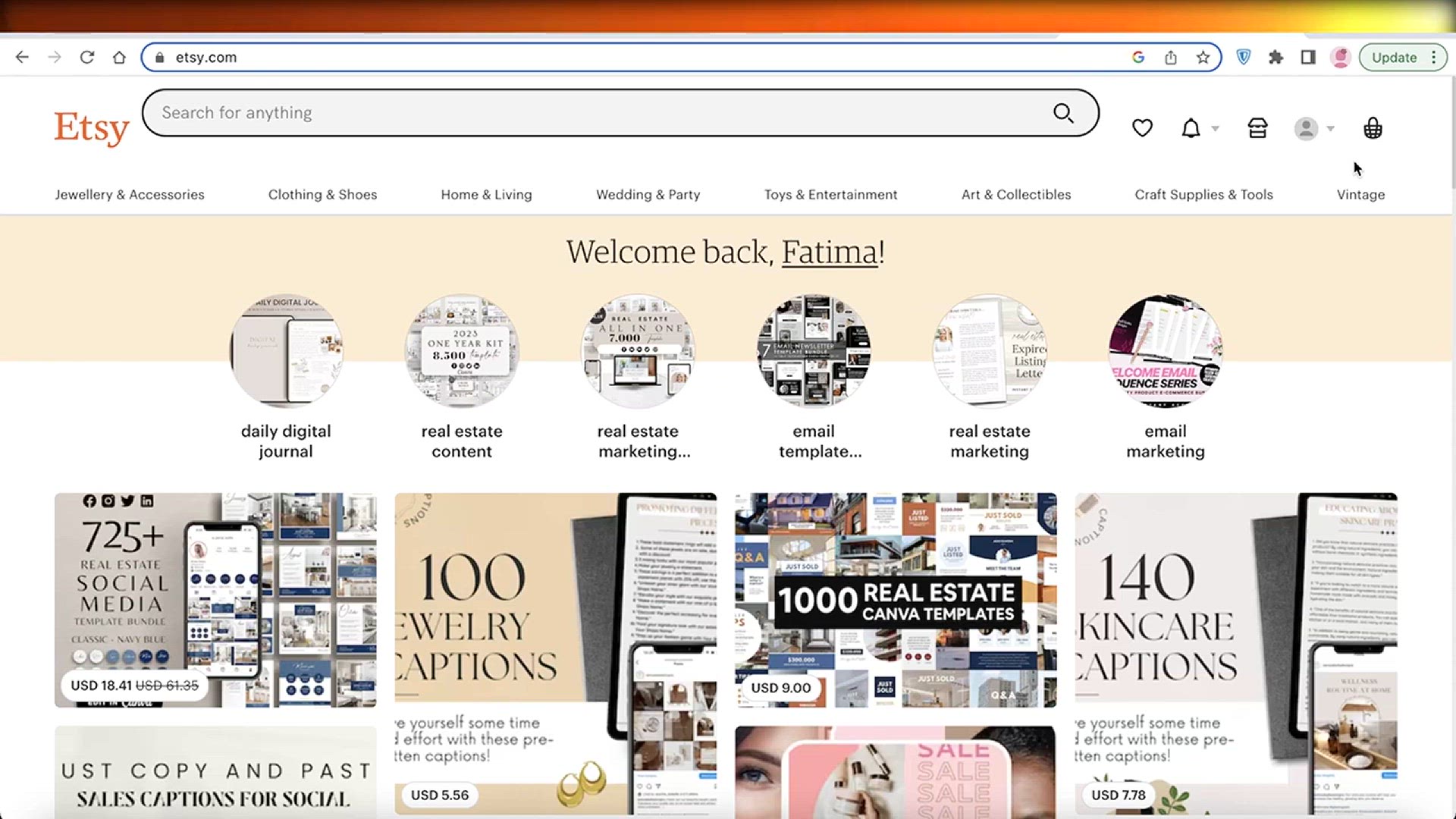
How To Find Profitable Niches On Etsy (For Digital Products)
4K views · May 27, 2024 howtocanva.online
In the video "How To Find Profitable Niches On Etsy (For Digital Products)," viewers learn effective strategies for identifying lucrative niches on Etsy, specifically for selling digital products. The tutorial covers market research techniques, trend analysis, and tools for uncovering high-demand, low-competition niches. By understanding what customers are searching for and how to stand out in the marketplace, viewers can increase their chances of success. The video provides actionable tips and insights to help aspiring Etsy sellers tap into profitable opportunities and grow their digital product business.
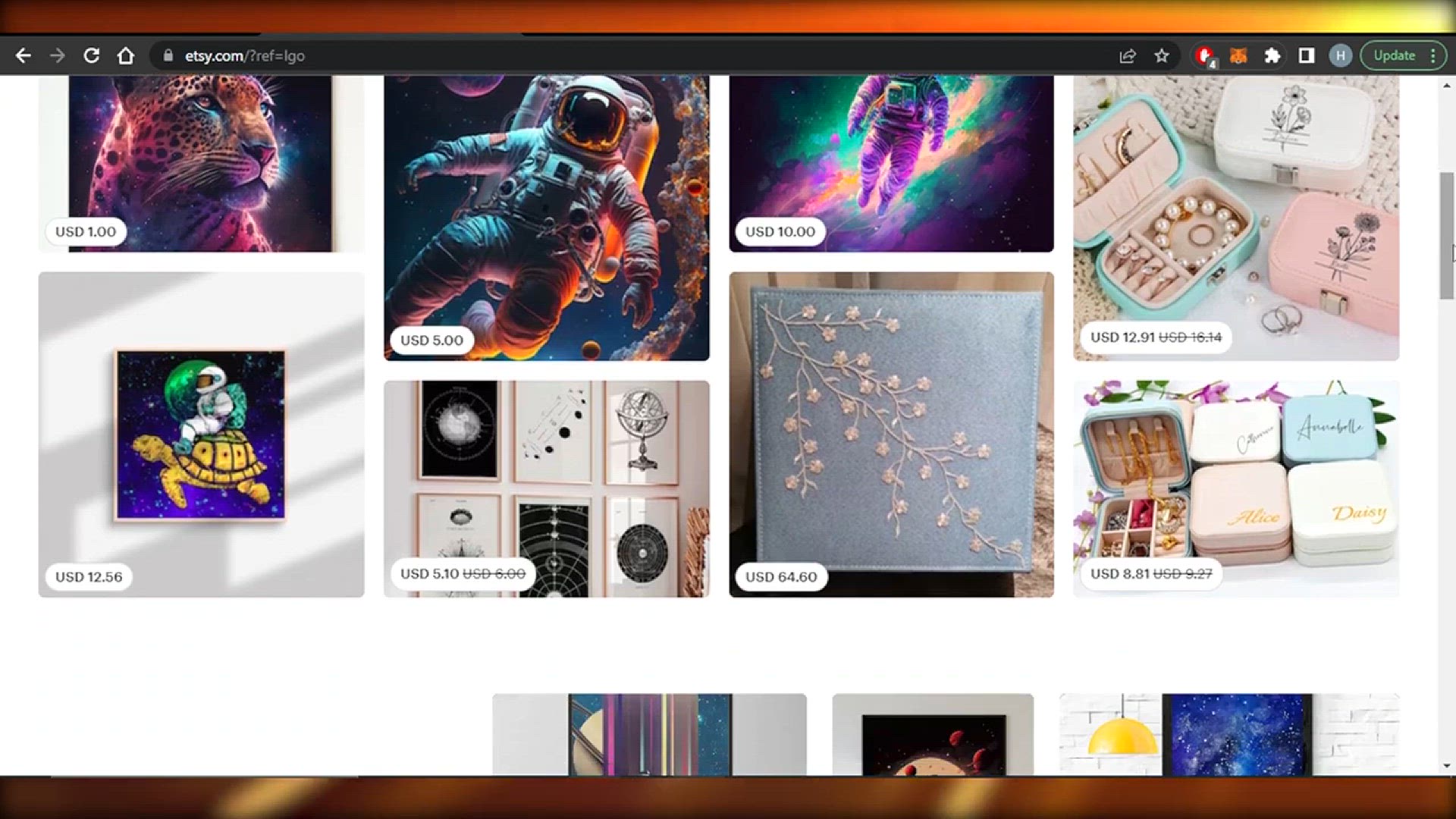
How To Write Title & Tags On Etsy (2024)
9K views · May 27, 2024 howtocanva.online
In the video "How To Write Title & Tags On Etsy (2024)," viewers are guided through the process of optimizing their Etsy listings for better visibility and higher sales in 2024. The tutorial offers detailed advice on crafting effective titles and selecting the most relevant tags to improve search ranking and attract potential buyers. By following best practices and leveraging keyword research tools, sellers can enhance their listings' discoverability. The video provides practical examples and expert tips, making it an essential resource for Etsy sellers looking to boost their shop's performance in the competitive marketplace.
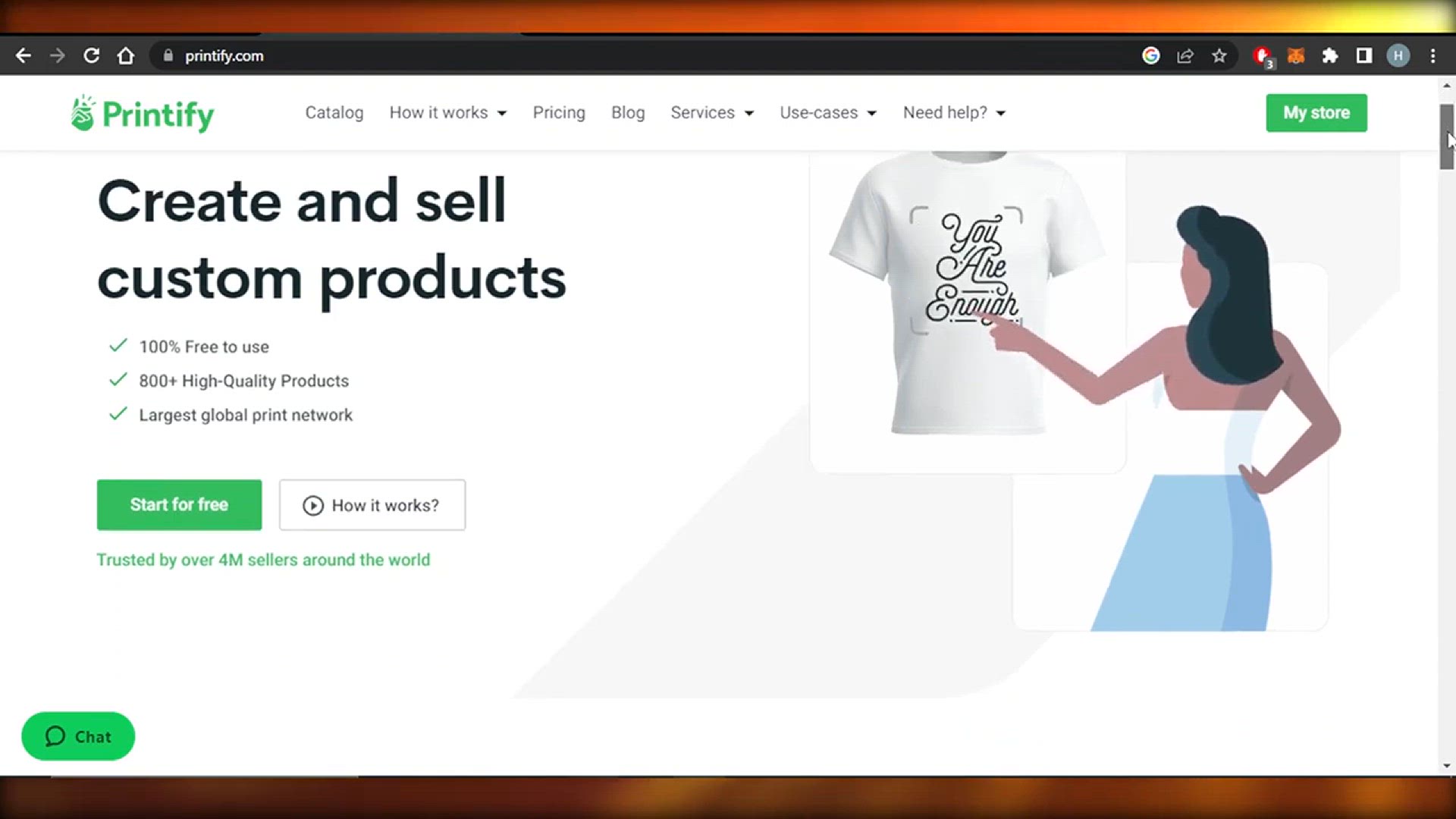
How To Make Money On Printify 2024 (Use Printify For Print O...
5K views · May 27, 2024 howtocanva.online
In the video "How To Make Money On Printify 2024 (Use Printify For Print On Demand)," viewers learn how to effectively use Printify, a print-on-demand platform, to generate income in 2024. The tutorial covers everything from setting up a Printify account and creating custom products to integrating with e-commerce platforms and optimizing product listings for maximum sales. With insights into choosing profitable niches, marketing strategies, and tips for enhancing product appeal, the video provides a comprehensive guide for aspiring entrepreneurs looking to succeed in the print-on-demand business using Printify.
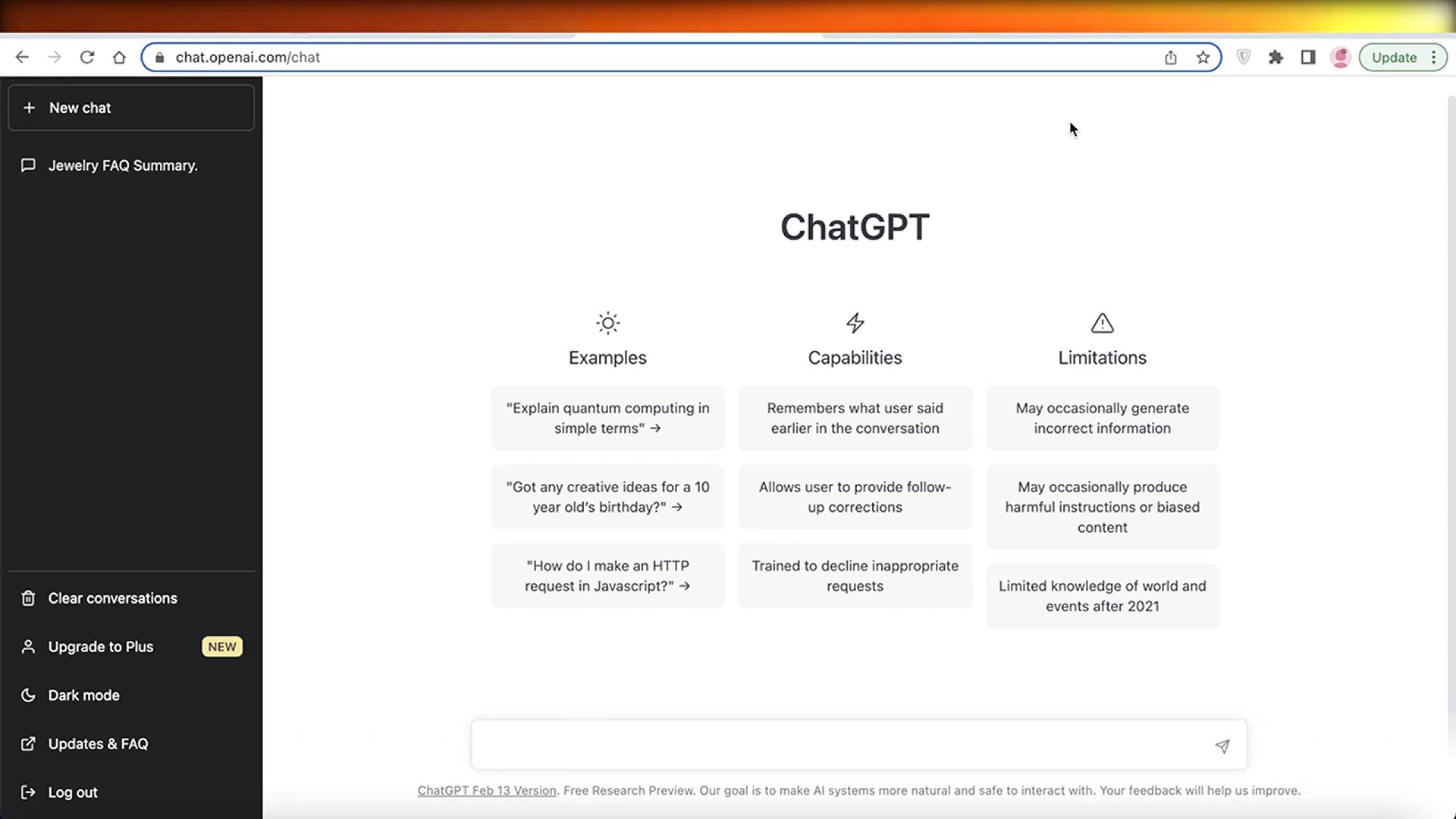
How To Use Chatgpt To Write An Essay (Quick & Easy)
6K views · May 27, 2024 howtocanva.online
In the video "How To Use ChatGPT To Write An Essay (Quick & Easy)," viewers are introduced to the step-by-step process of utilizing ChatGPT, an advanced AI language model, to efficiently draft essays. The tutorial demonstrates how to input prompts, structure content, and refine the AI-generated text to meet academic standards. Practical tips for guiding the AI, ensuring coherence, and adding a personal touch to the essay are provided, making it an invaluable resource for students and writers looking to save time and enhance their writing skills using AI technology.
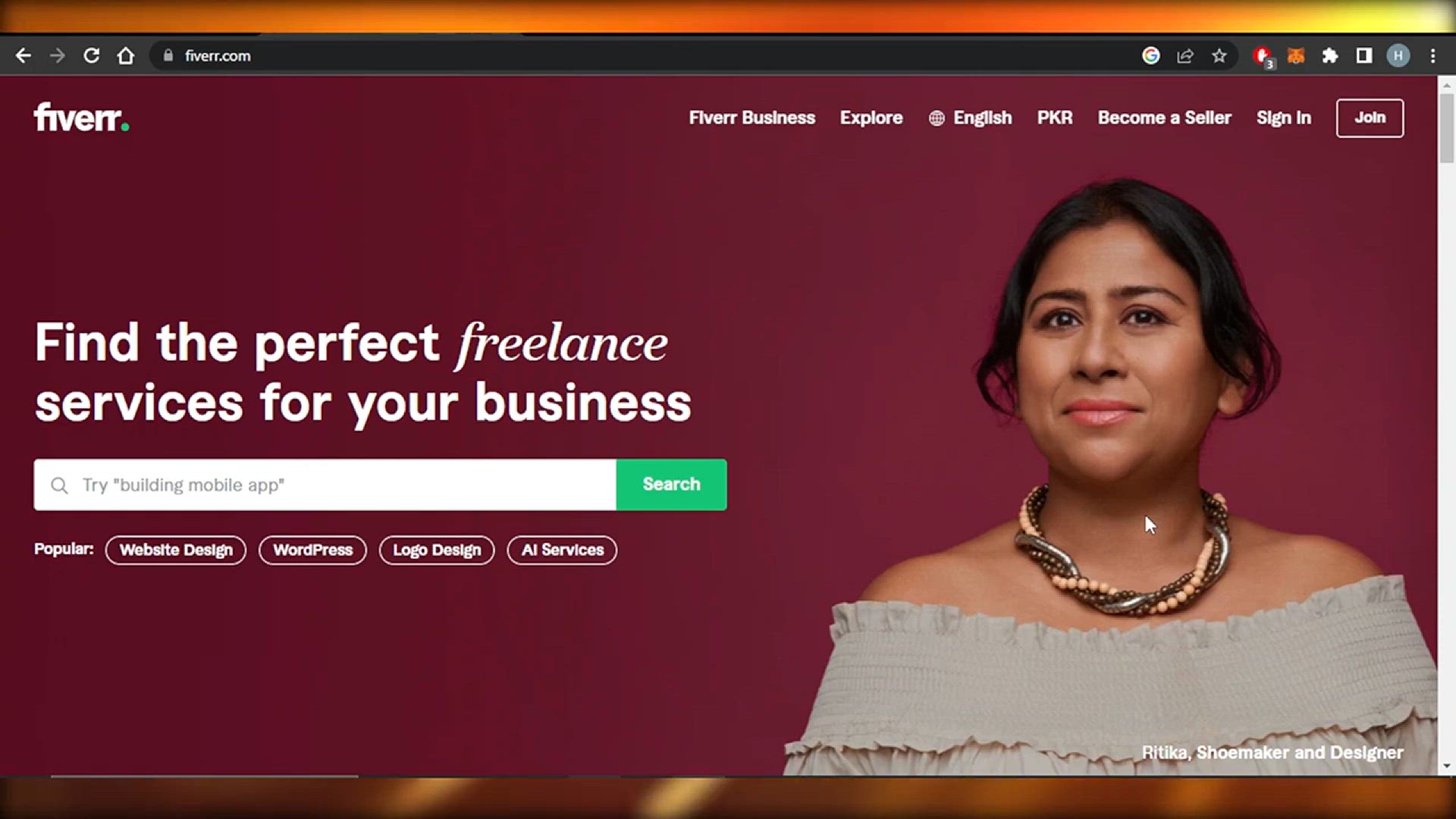
How To Create A Gig On Fiverr In 2024 (Quick Guide)
2K views · May 27, 2024 howtocanva.online
In the video "How To Create A Gig On Fiverr In 2024 (Quick Guide)," viewers are walked through the process of setting up a successful gig on Fiverr, one of the leading freelance marketplaces. The tutorial covers essential steps such as selecting the right category, crafting a compelling gig title and description, setting competitive pricing, and adding eye-catching images or videos. By following these tips and best practices, freelancers can optimize their gigs to attract clients and stand out in the competitive marketplace, making it an essential guide for those looking to boost their freelancing career on Fiverr in 2024.
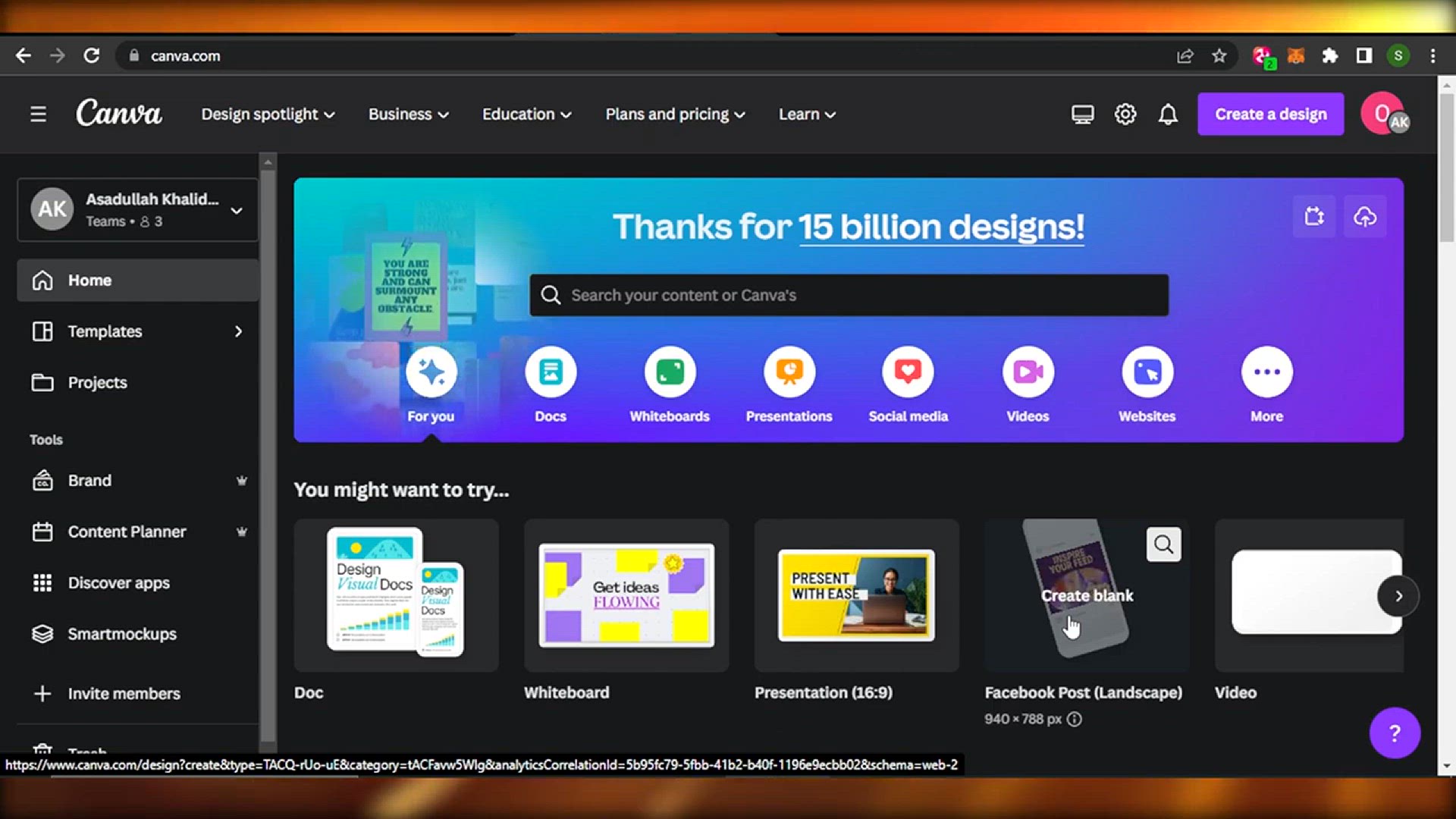
How To Make An Image Move In Canva (Quick Guide)
912 views · May 27, 2024 howtocanva.online
In the video "How To Make An Image Move In Canva (Quick Guide)," viewers learn how to animate images using Canva's user-friendly tools. The tutorial provides step-by-step instructions on selecting images, applying animation effects, and customizing motion settings to create dynamic visuals. Ideal for beginners and seasoned designers alike, the video offers practical tips and tricks to enhance presentations, social media posts, and other creative projects, making them more engaging and visually appealing.
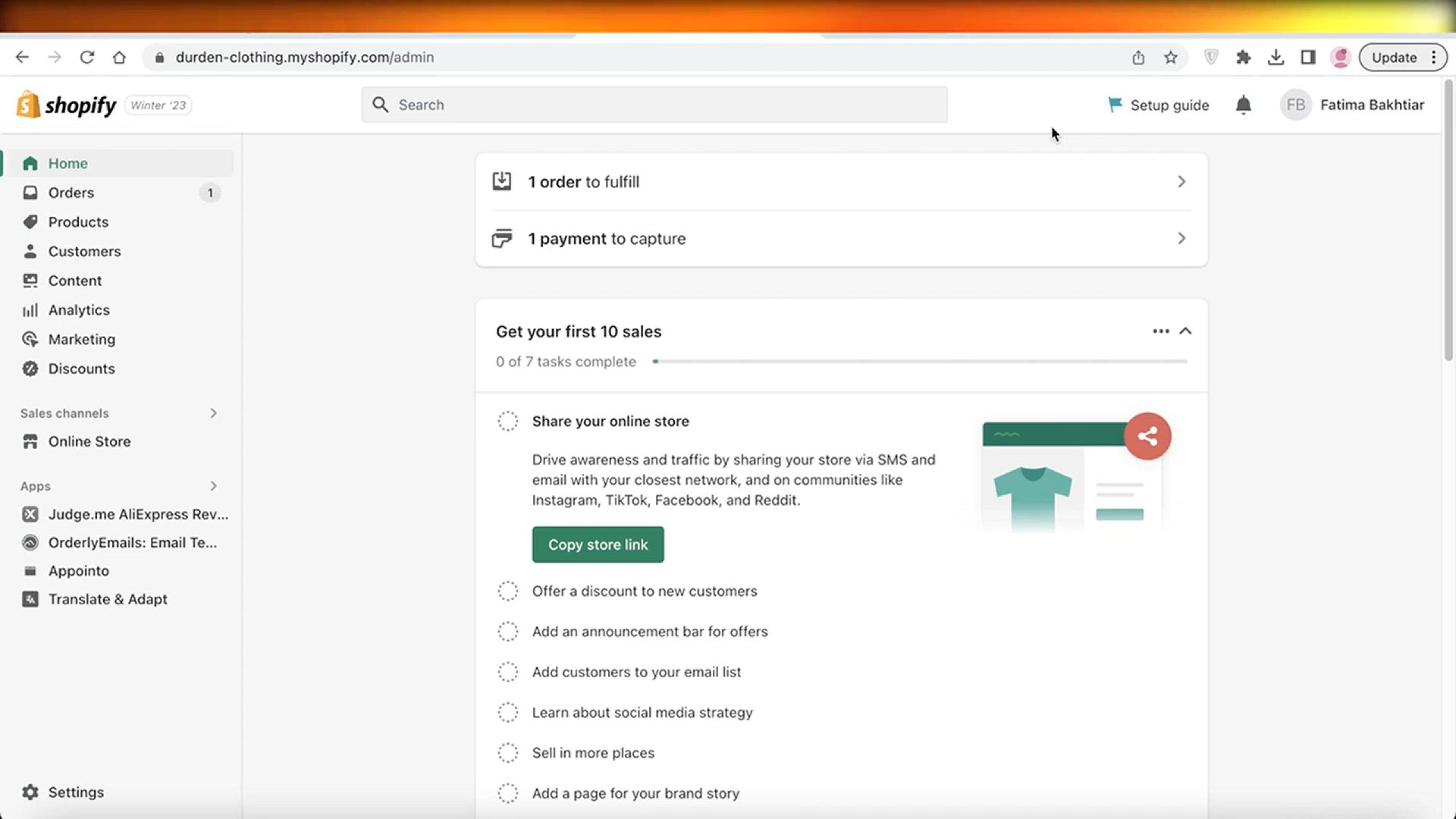
How To Add Klarna To Shopify Store In 2024
3K views · Jun 1, 2024 howtocanva.online
Want to offer flexible payment options to your customers? This blog provides a detailed guide on how to add Klarna to your Shopify store in 2024. Klarna allows shoppers to buy now and pay later, enhancing the shopping experience and potentially increasing your sales. We'll walk you through the entire setup process, from creating a Klarna account to integrating it seamlessly with your Shopify store. Learn how to configure payment settings, customize checkout options, and ensure a smooth transaction process for your customers. By the end of this guide, you'll be ready to offer Klarna's convenient payment solutions and boost your store's appeal.
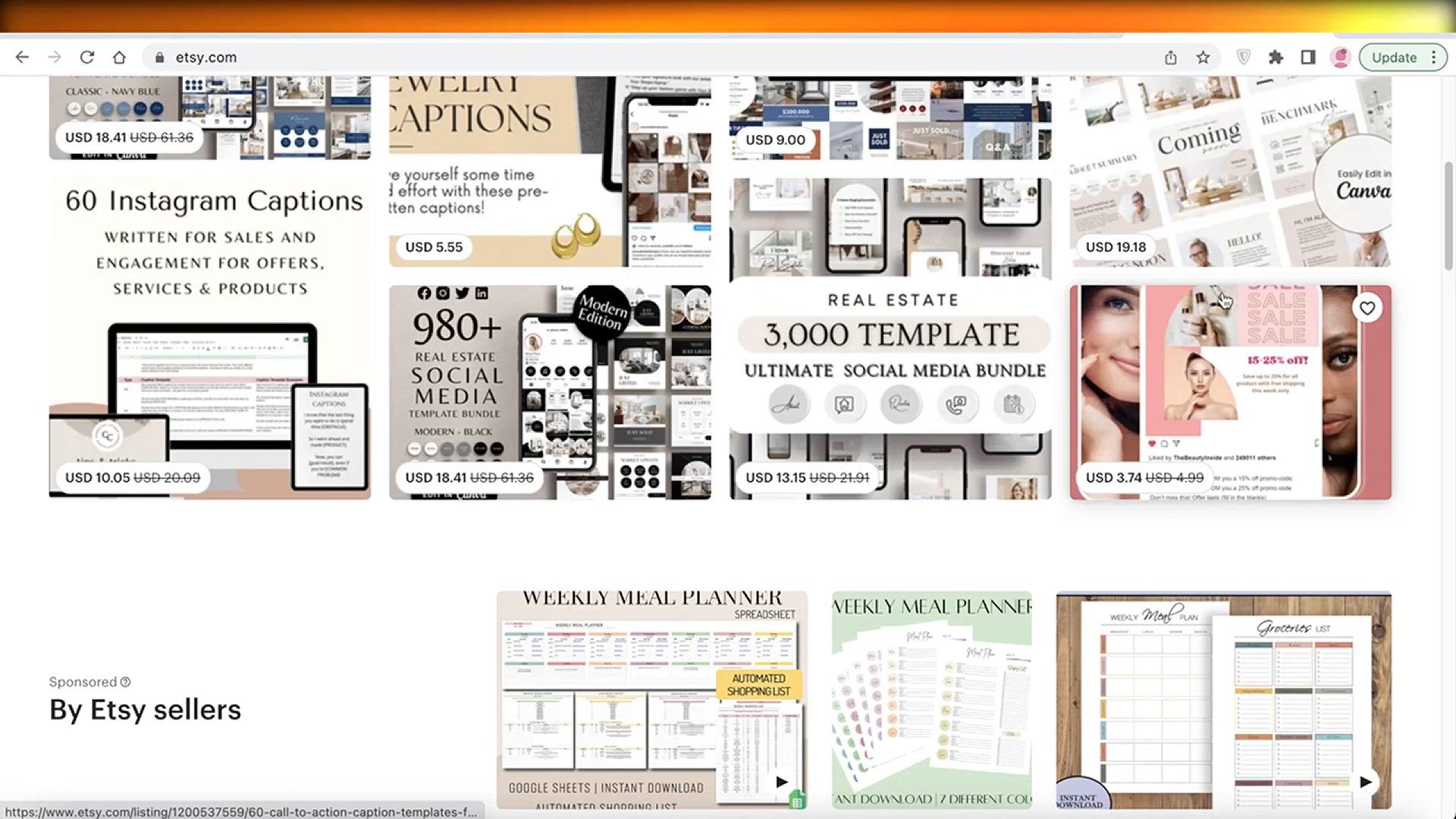
How To Start A Print On Demand Store (Step By Step)
3K views · Jun 1, 2024 howtocanva.online
Ready to launch your own print on demand store? This comprehensive step-by-step guide will walk you through the entire process, from initial setup to making your first sale. Learn how to choose the right print on demand platform, design unique products, and integrate with e-commerce platforms like Shopify. We'll cover key aspects such as sourcing high-quality designs, setting competitive prices, and marketing your products effectively. By following this guide, you'll gain the knowledge and tools needed to create a successful print on demand business and start generating revenue with minimal upfront investment.
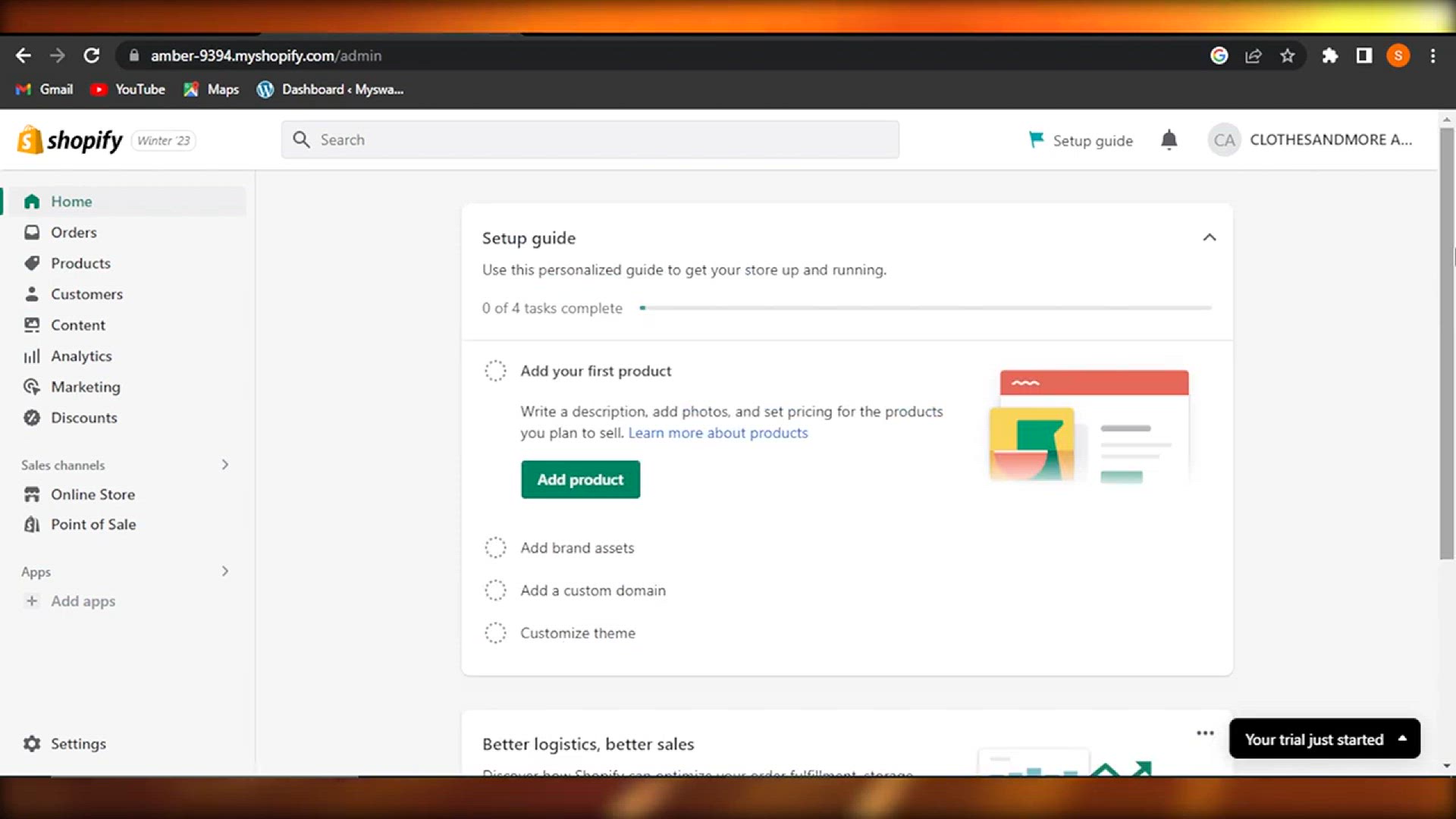
How To Customize Shopify Website In 2024 (Step By Step)
3K views · Jun 1, 2024 howtocanva.online
Want to make your Shopify store stand out? This detailed, step-by-step tutorial will show you how to customize your Shopify website in 2024. From selecting and modifying themes to adding unique features and branding elements, we’ll guide you through the entire customization process. Learn how to tweak layouts, integrate apps, optimize user experience, and enhance your site’s functionality. Whether you're a beginner or looking to refine your existing store, this guide will equip you with the skills and knowledge to create a visually appealing and highly functional Shopify website tailored to your brand’s needs.
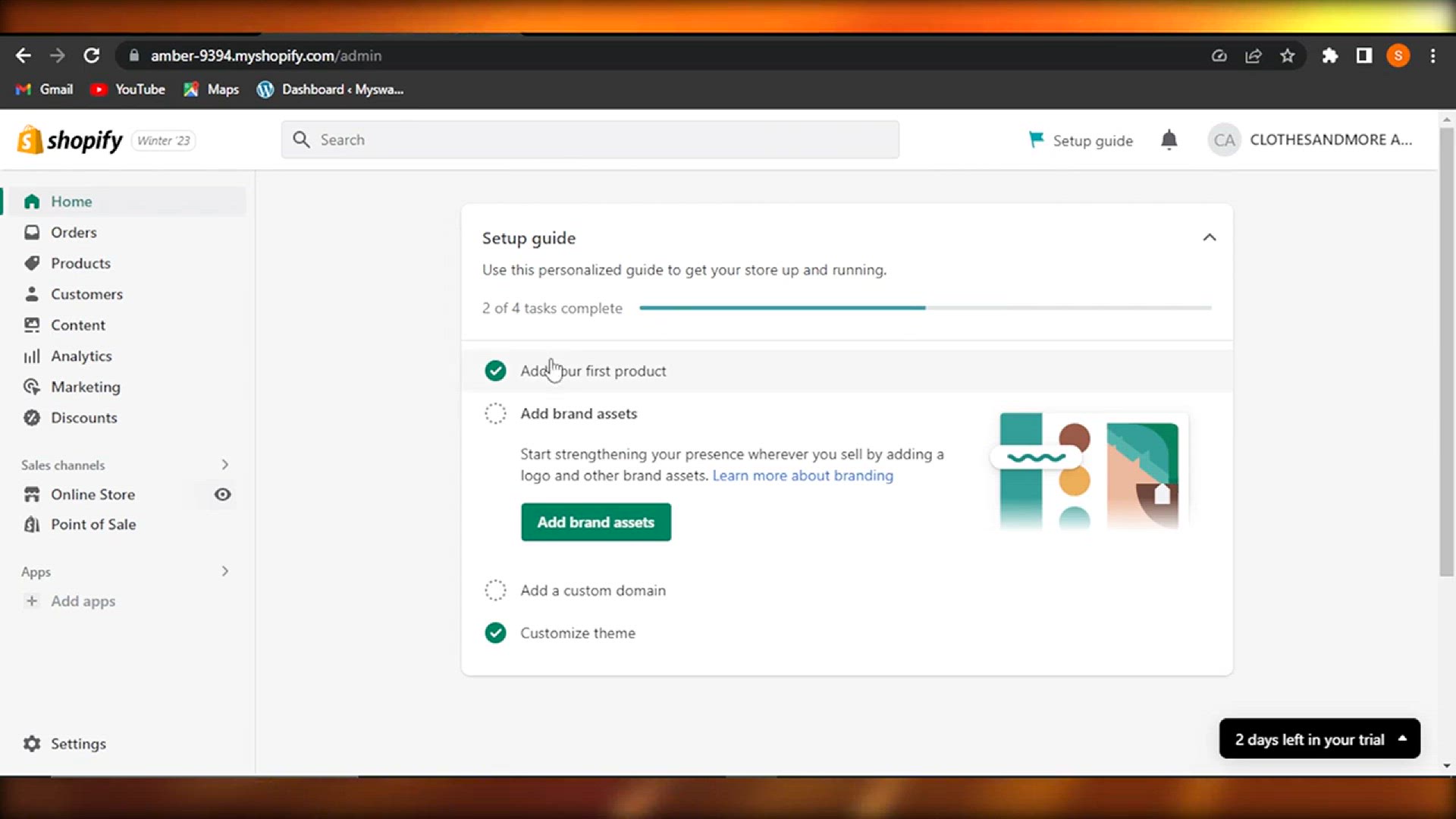
How To Increase Shopify Store Speed Without Coding (2024)
209 views · Jun 2, 2024 howtocanva.online
In this video tutorial, you'll learn practical tips and techniques to increase the speed of your Shopify store without any coding required. We'll walk you through step-by-step methods to optimize your store's performance, including image compression, app management, theme selection, and more. Whether you're a beginner or experienced Shopify user, this guide will help you improve your store's loading times, enhance user experience, and boost conversions. Start optimizing your Shopify store today with these easy-to-follow tips for 2024.
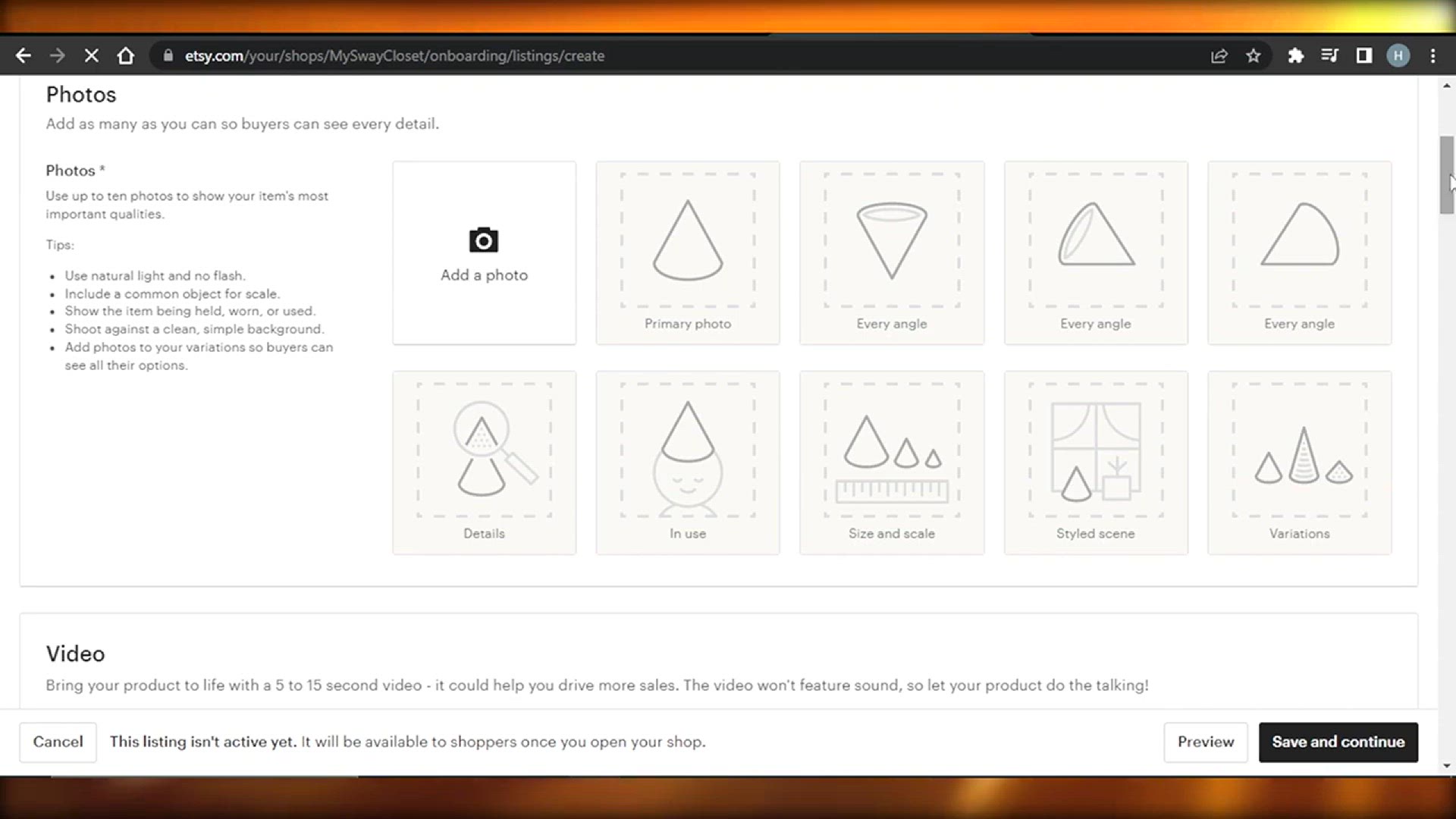
How To Create Mockups In Canva For Etsy (Sell On Etsy)
2K views · Jun 2, 2024 howtocanva.online
In this video tutorial, you'll learn how to create mockups for Etsy using Canva, a user-friendly graphic design platform. We'll guide you through the process of designing and customizing product mockups that are ideal for showcasing your Etsy products. Whether you're selling art, crafts, or digital products, this guide will help you create professional-looking mockups that attract customers and boost sales. Enhance your Etsy shop's presentation with eye-catching visuals using Canva's intuitive tools and templates.
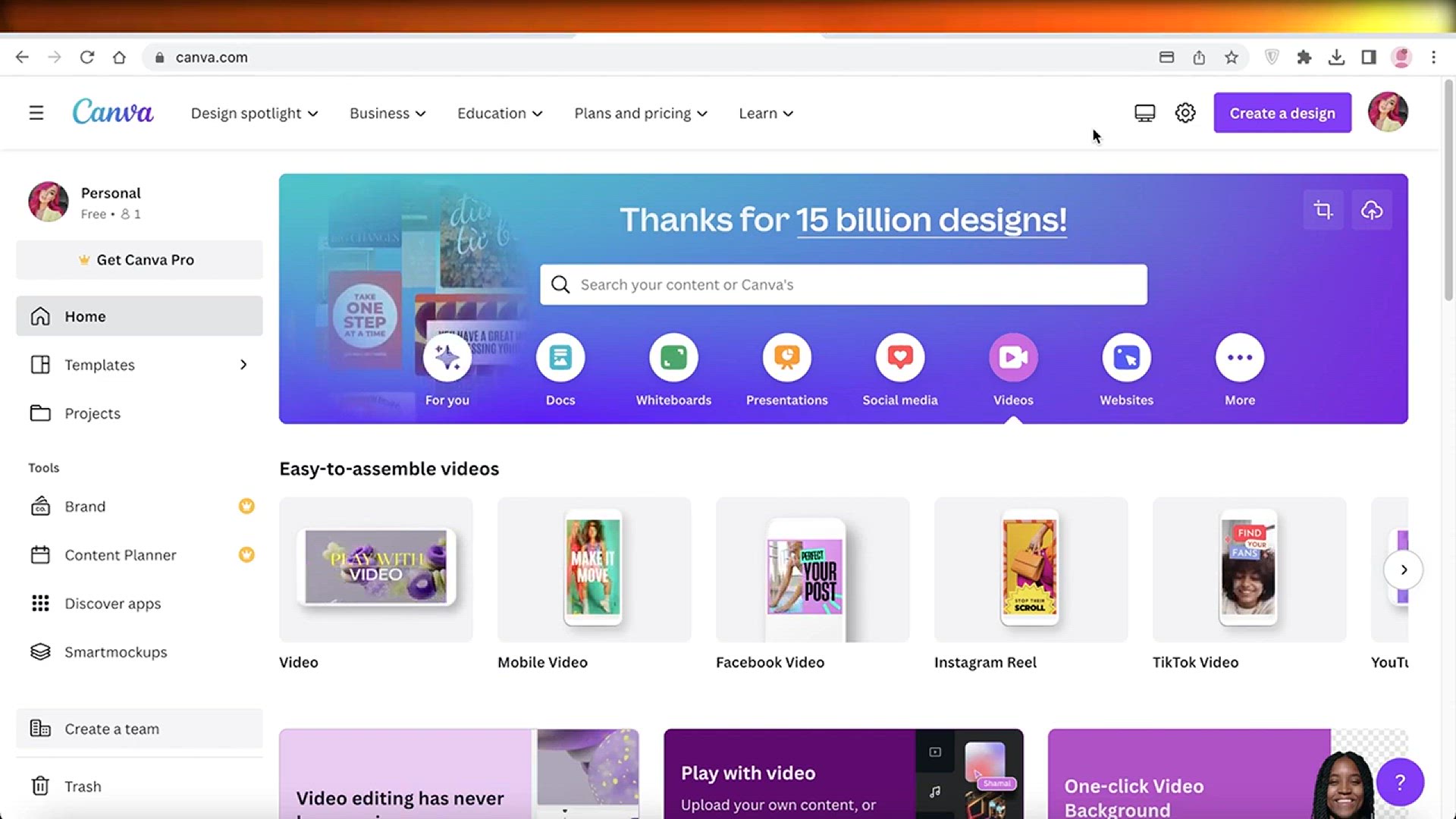
Canva Photo Editing Tutorial _ How To Edit Photos On Canva 2...
916 views · Jun 2, 2024 howtocanva.online
In this video tutorial, you'll discover how to edit photos using Canva, a versatile graphic design platform. We'll walk you through the step-by-step process of enhancing your photos, including adjusting colors, applying filters, cropping, and adding text or graphics. Whether you're a beginner or looking to refine your photo editing skills, this guide will show you how to achieve professional-looking results quickly and easily. Learn how to transform your photos into stunning visuals with Canva's powerful editing tools in 2024.
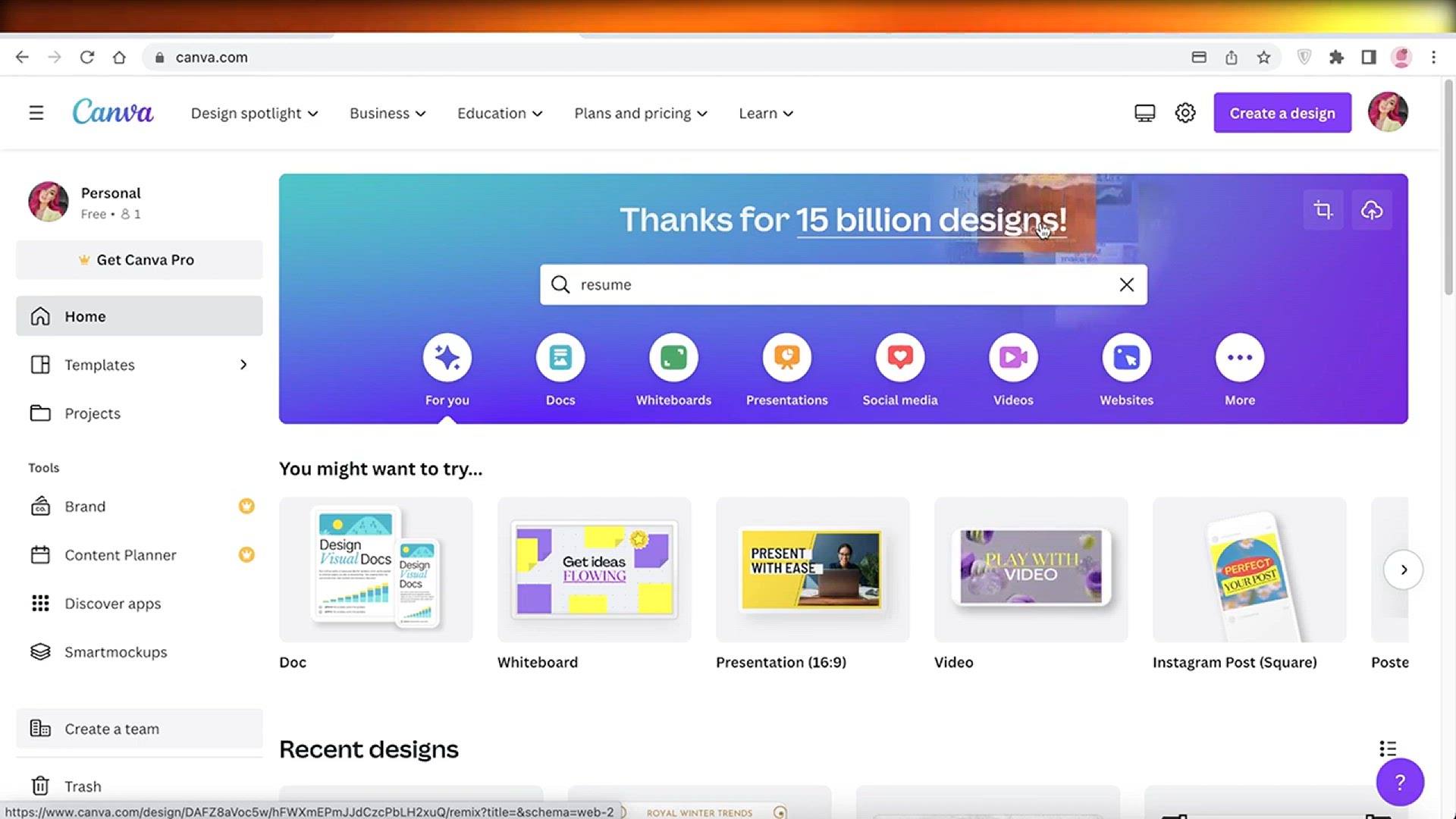
How To Make A Resume In Canva For Beginners (2024)
3K views · Jun 2, 2024 howtocanva.online
In this video tutorial, we'll guide you through the process of creating a professional resume using Canva, a popular graphic design platform. Whether you're a beginner or looking to update your resume, we'll show you how to use Canva's easy-to-use templates and tools to craft a polished and eye-catching resume. You'll learn how to customize sections, add your personal information, and format your resume to highlight your skills and experience effectively. Start building your resume with Canva in 2024 and make a standout impression with potential employers.
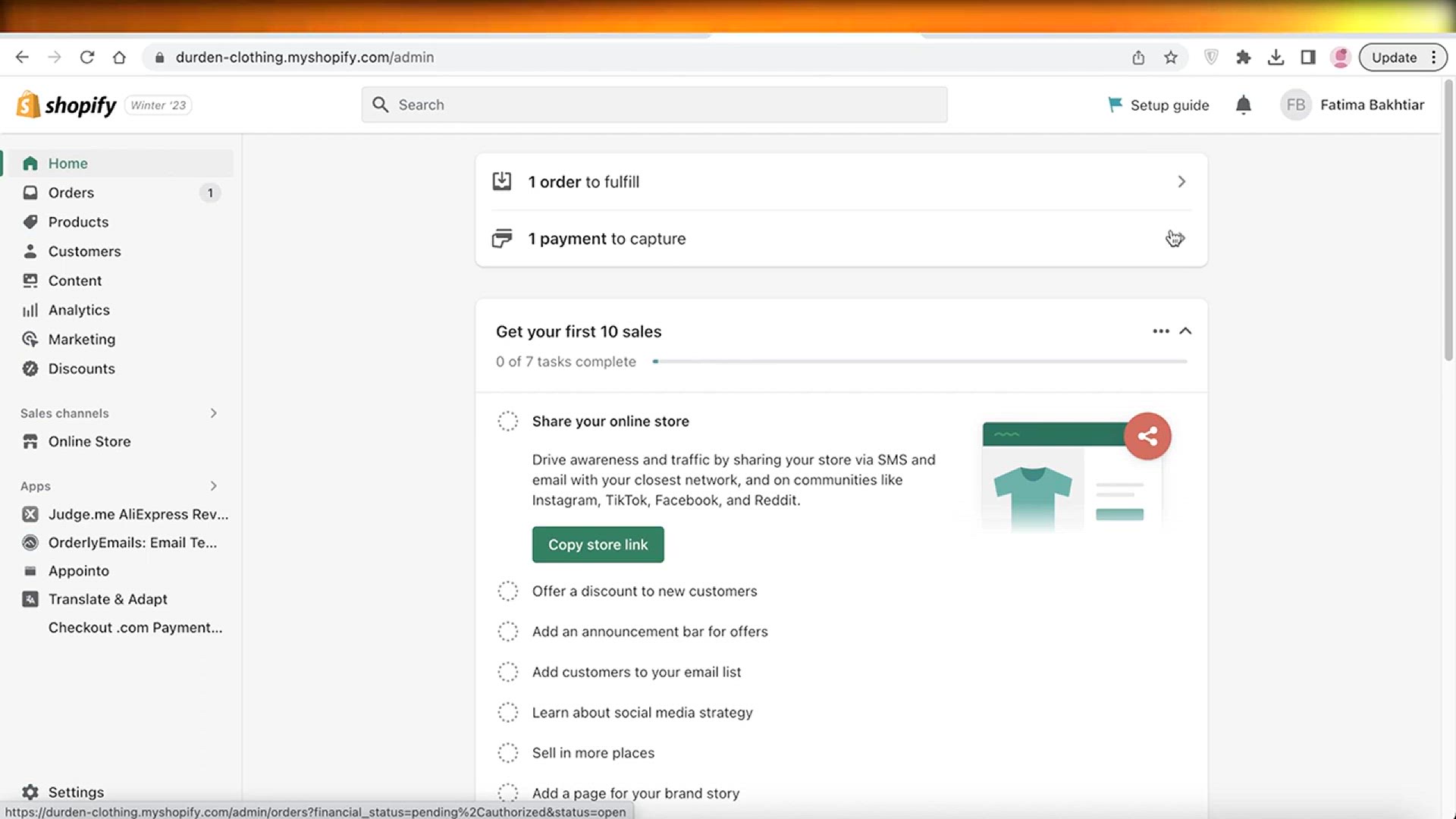
How To Let Your Customers Create Bundles On Your Shopify Sto...
8K views · Jun 2, 2024 howtocanva.online
In this video tutorial, you'll learn how to allow your customers to create bundles on your Shopify store in 2024. We'll guide you through the process of setting up a bundle creation feature using a Shopify app or custom code. You'll discover how to empower your customers to select multiple products and create personalized bundles, enhancing their shopping experience and potentially increasing your average order value. Whether you're selling products individually or in sets, this guide will help you implement a bundle creation option that meets your customers' needs efficiently.
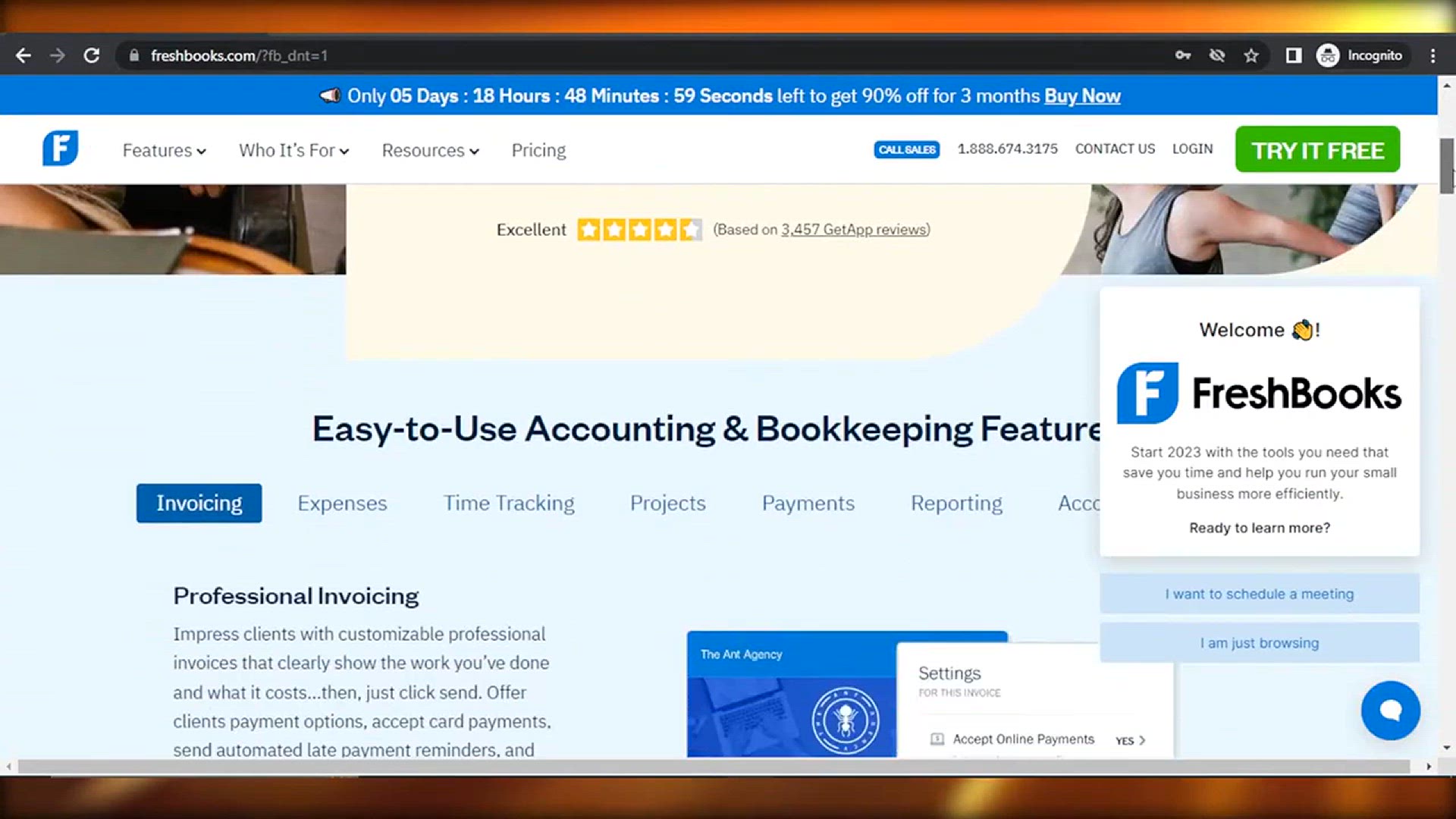
Freshbooks Walkthrough 2024 _ How To Use Freshbooks Accounti...
2K views · Jun 8, 2024 howtocanva.online
In the video "Freshbooks Walkthrough 2024 - How To Use Freshbooks Accounting For Beginners," the creator provides a step-by-step guide on using Freshbooks, an accounting software, tailored for beginners. The walkthrough covers setting up a Freshbooks account, navigating the user interface, creating invoices, managing expenses, tracking time, and generating financial reports. Viewers learn how to efficiently manage their finances and streamline their accounting processes using Freshbooks in 2024. This tutorial is ideal for small business owners, freelancers, and entrepreneurs looking to simplify their accounting tasks and improve their financial management practices.
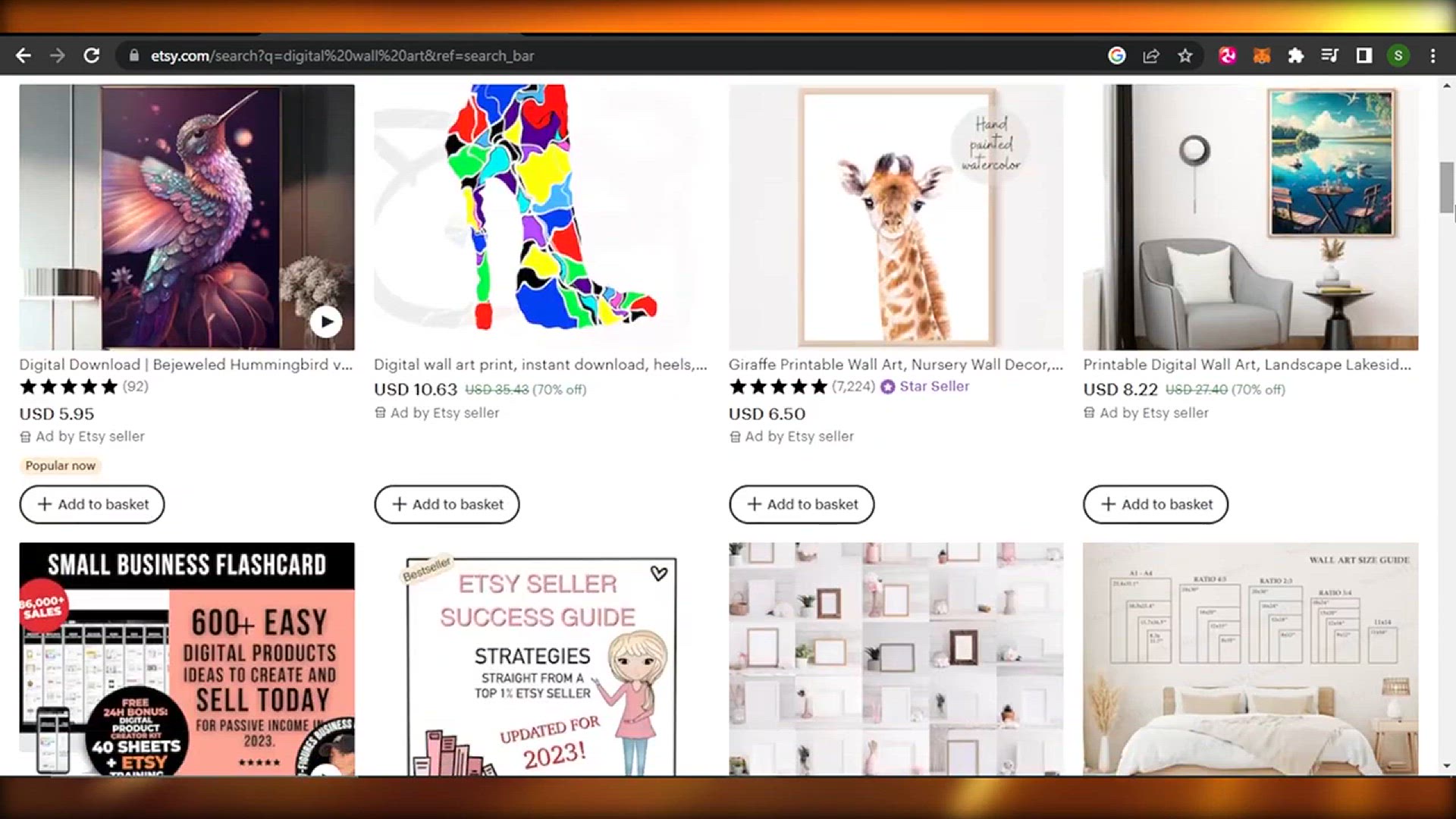
How To Create Digital Wall Art For Etsy (2024)
2K views · Jun 8, 2024 howtocanva.online
In the video "How To Create Digital Wall Art For Etsy (2024)," the creator offers a detailed tutorial on designing and creating digital wall art that can be sold on Etsy. The video covers selecting design tools, creating artwork using software like Adobe Photoshop or Canva, formatting the artwork to meet Etsy's requirements, and uploading the digital files to Etsy for sale. Viewers learn how to create appealing and marketable digital art products that can be a source of passive income on Etsy in 2024. This tutorial is ideal for artists, designers, and creators interested in selling digital products online.
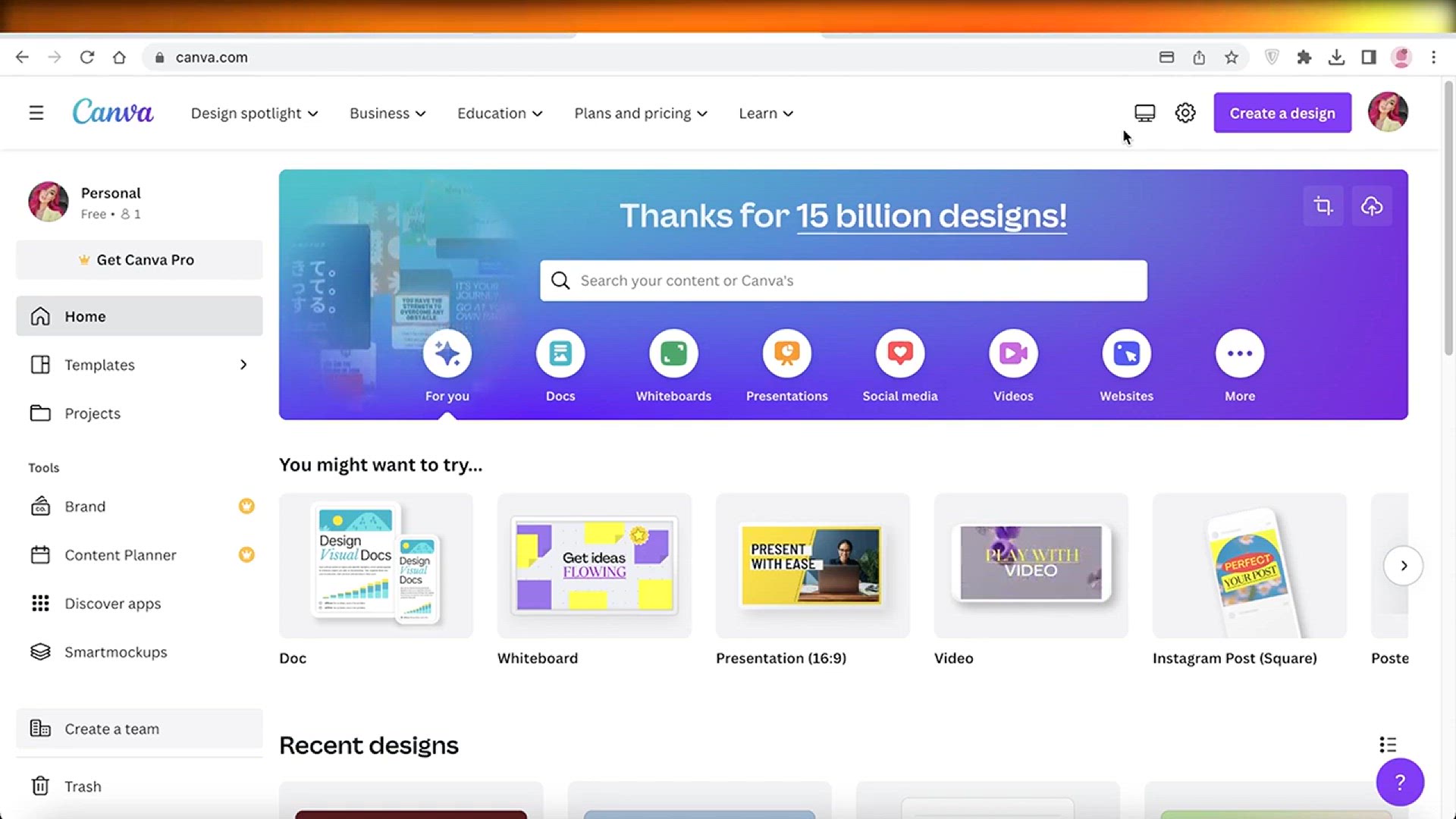
How To Create Canva Slideshow Video For Beginners (2024)
5K views · Jun 8, 2024 howtocanva.online
In the video "How To Create Canva Slideshow Video For Beginners (2024)," the creator provides a beginner-friendly tutorial on using Canva to create slideshow videos. The tutorial covers selecting slideshow templates, customizing slide layouts, adding text, images, and transitions, and incorporating background music or audio. Viewers will learn how to utilize Canva's intuitive tools to produce visually appealing slideshow videos quickly and easily, making it ideal for sharing on social media, websites, or presentations in 2024.
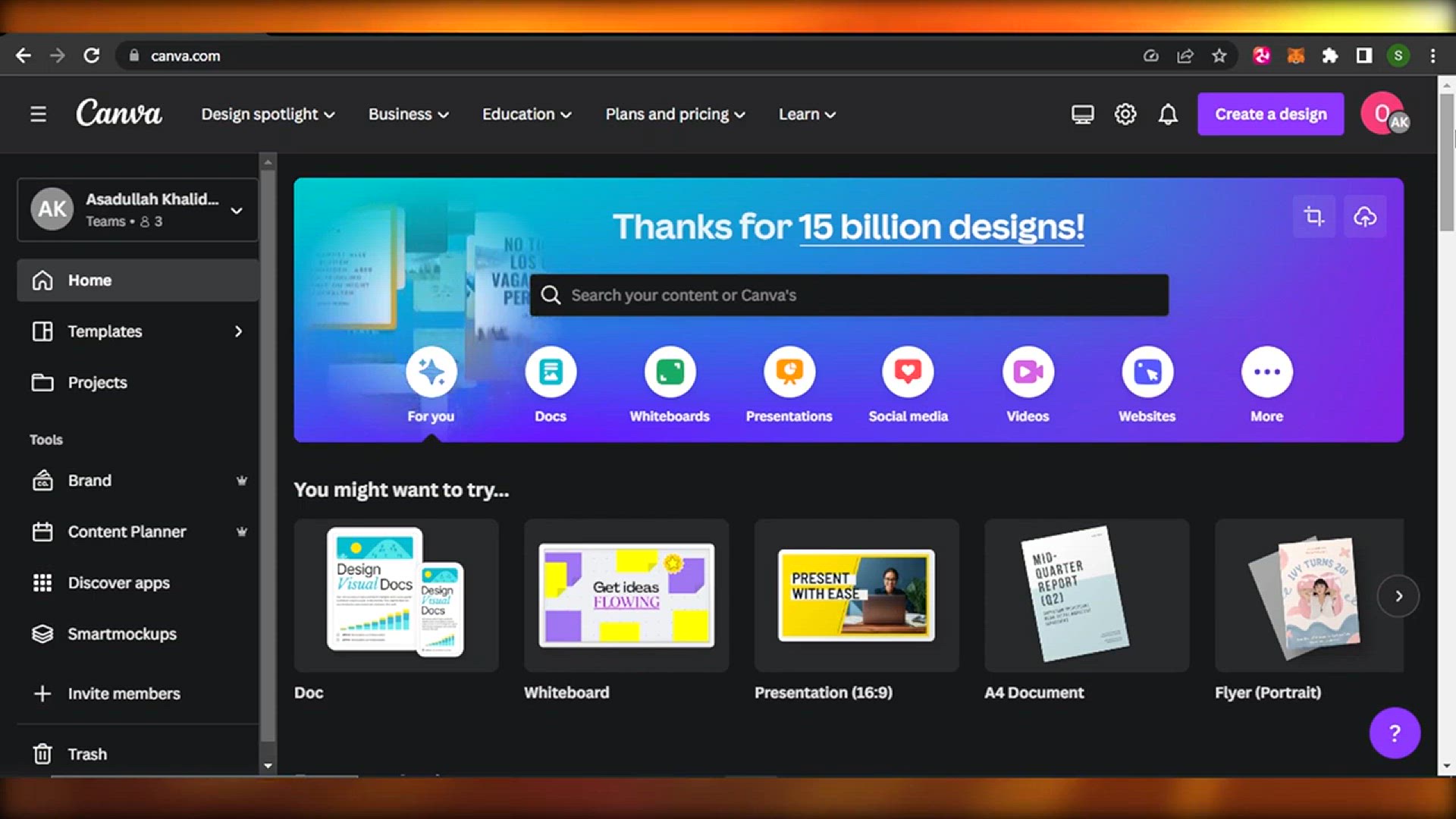
How To Create Portfolio Website With Canva (For Free)
781 views · Jun 9, 2024 howtocanva.online
The video "How To Create a Portfolio Website With Canva (For Free)" provides a detailed guide on building a professional portfolio website using Canva's free tools. It walks viewers through each step, from selecting templates to customizing design elements and adding personal content. Perfect for artists, designers, and professionals, this tutorial helps users create an impressive online portfolio without any cost.
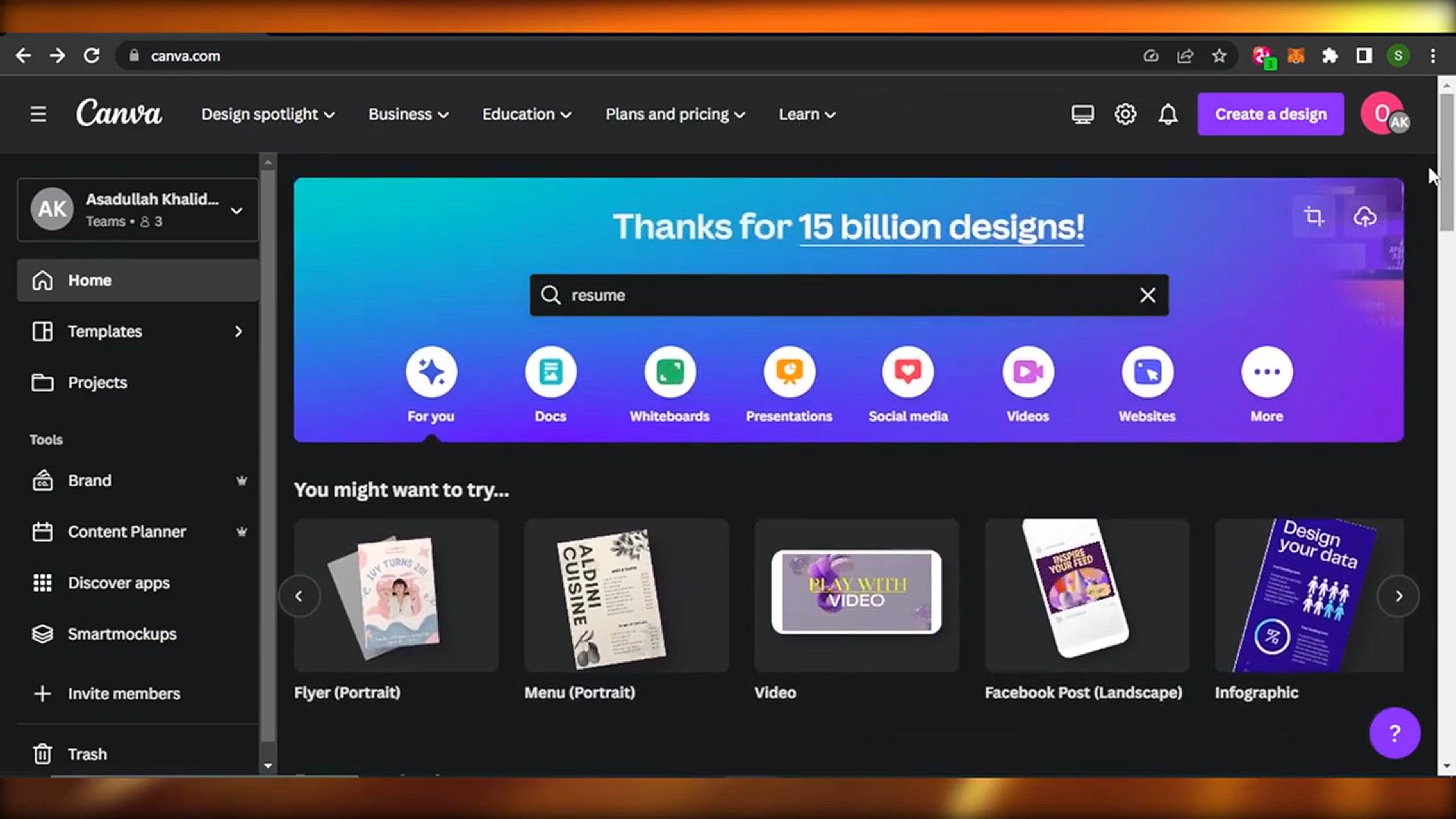
How To Create Canva Portfolio Design (For Beginners)
1K views · Jun 9, 2024 howtocanva.online
The video "How To Create Canva Portfolio Design (For Beginners)" provides an easy-to-follow tutorial for beginners on designing a professional portfolio using Canva. It covers the basics of choosing and customizing templates, adding personal content, and utilizing Canva's design tools to create a visually appealing portfolio. This video is perfect for those new to Canva and looking to showcase their work in a polished and professional manner.
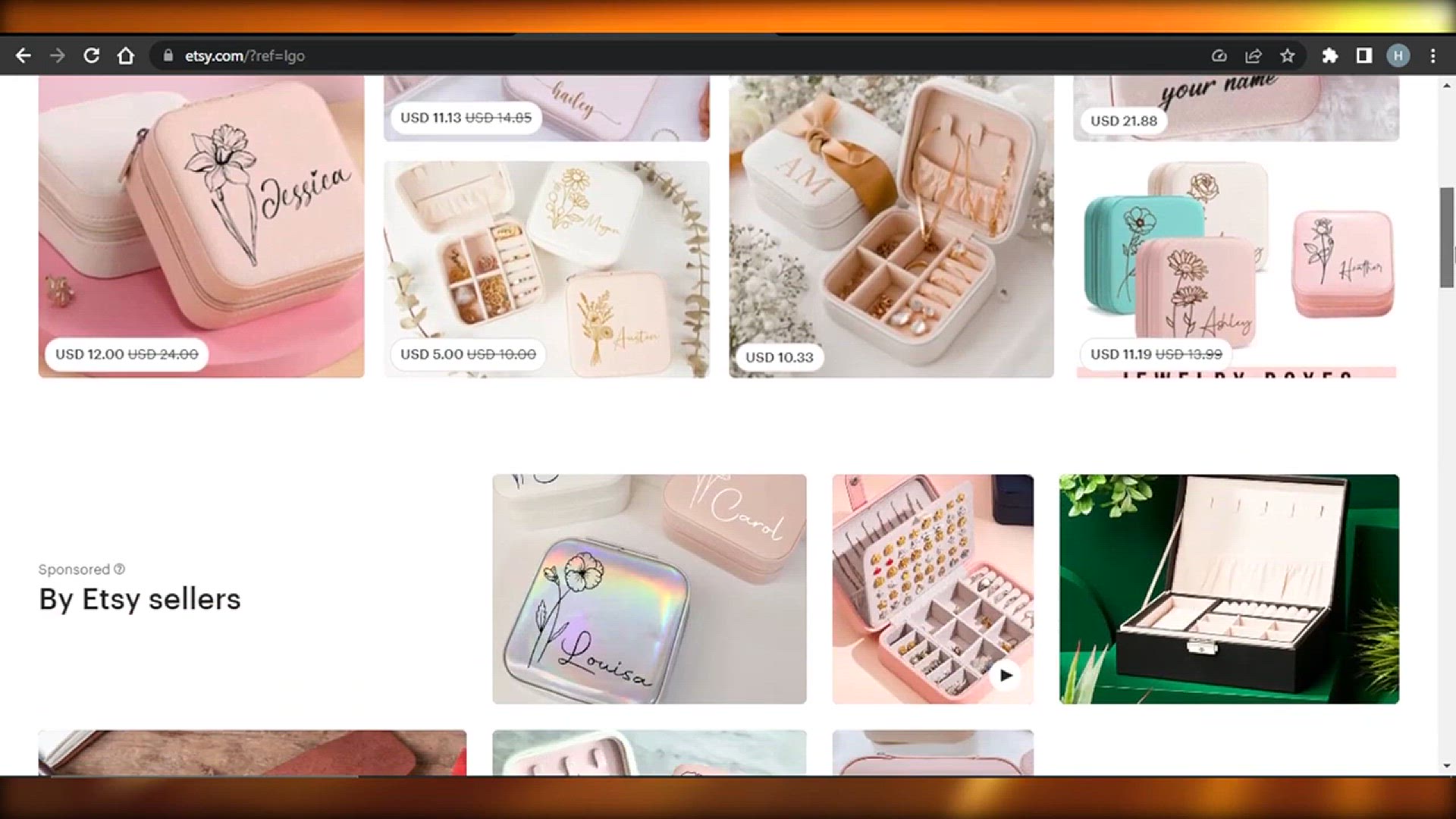
How To Sell Digital Art Prints On Etsy (2024)
3K views · Jun 9, 2024 howtocanva.online
The video "How To Sell Digital Art Prints On Etsy (2024)" is a step-by-step guide for artists and creators looking to sell their digital art prints on Etsy. It covers everything from setting up an Etsy shop, creating and listing digital art products, to marketing strategies and tips for maximizing sales. Ideal for both beginners and experienced sellers, this video provides valuable insights on how to succeed in the digital art marketplace on Etsy in 2024.
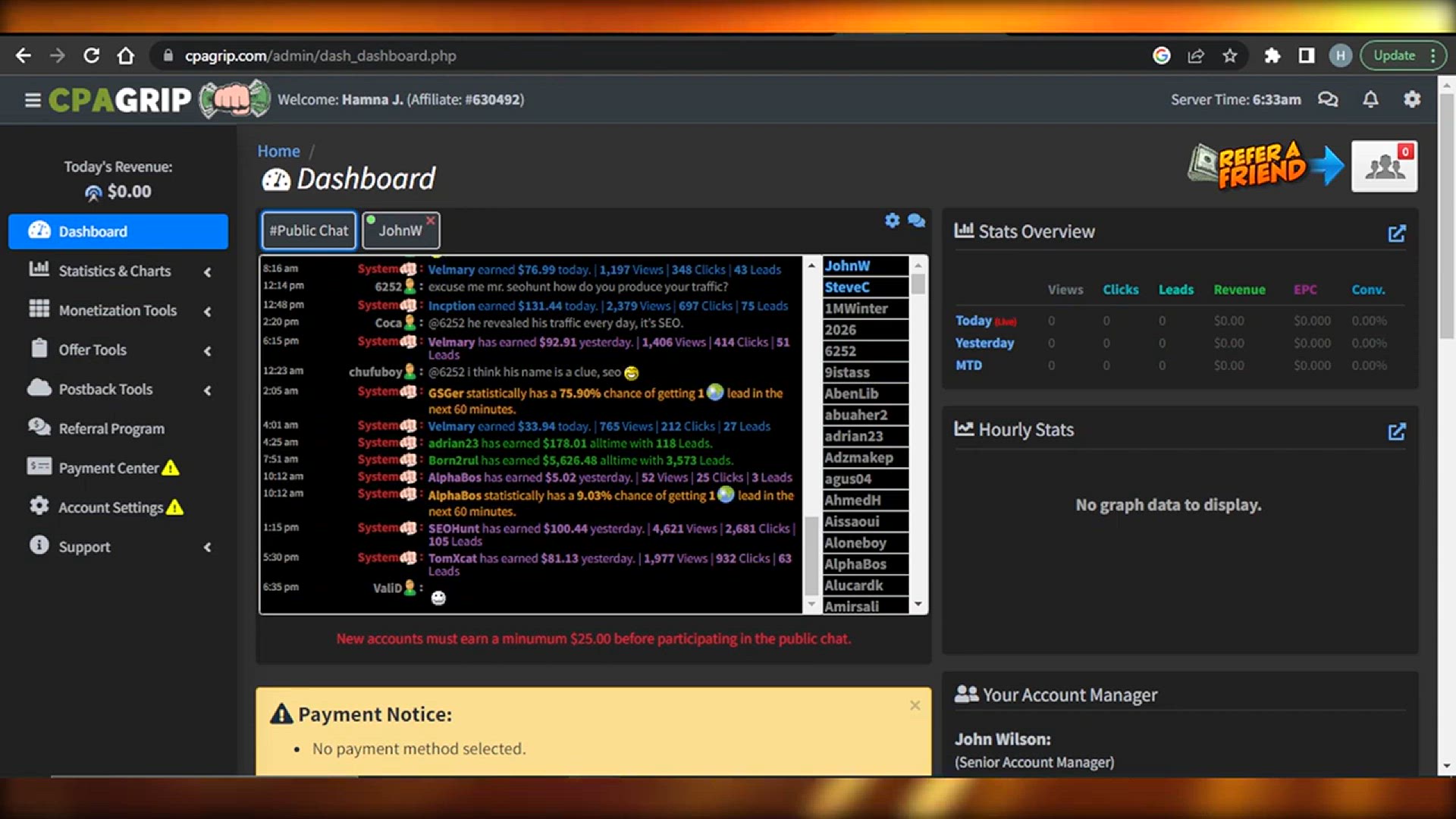
How To Create A Landing Page For Cpa Marketing (2024)
7K views · Jun 9, 2024 howtocanva.online
The video "How To Create A Landing Page For CPA Marketing (2024)" provides a detailed tutorial on designing effective landing pages specifically for CPA (Cost Per Action) marketing campaigns. It covers essential elements such as layout, content, call-to-action optimization, and design tips to maximize conversions. This guide is perfect for marketers looking to boost their CPA marketing efforts by creating compelling and high-converting landing pages in 2024.
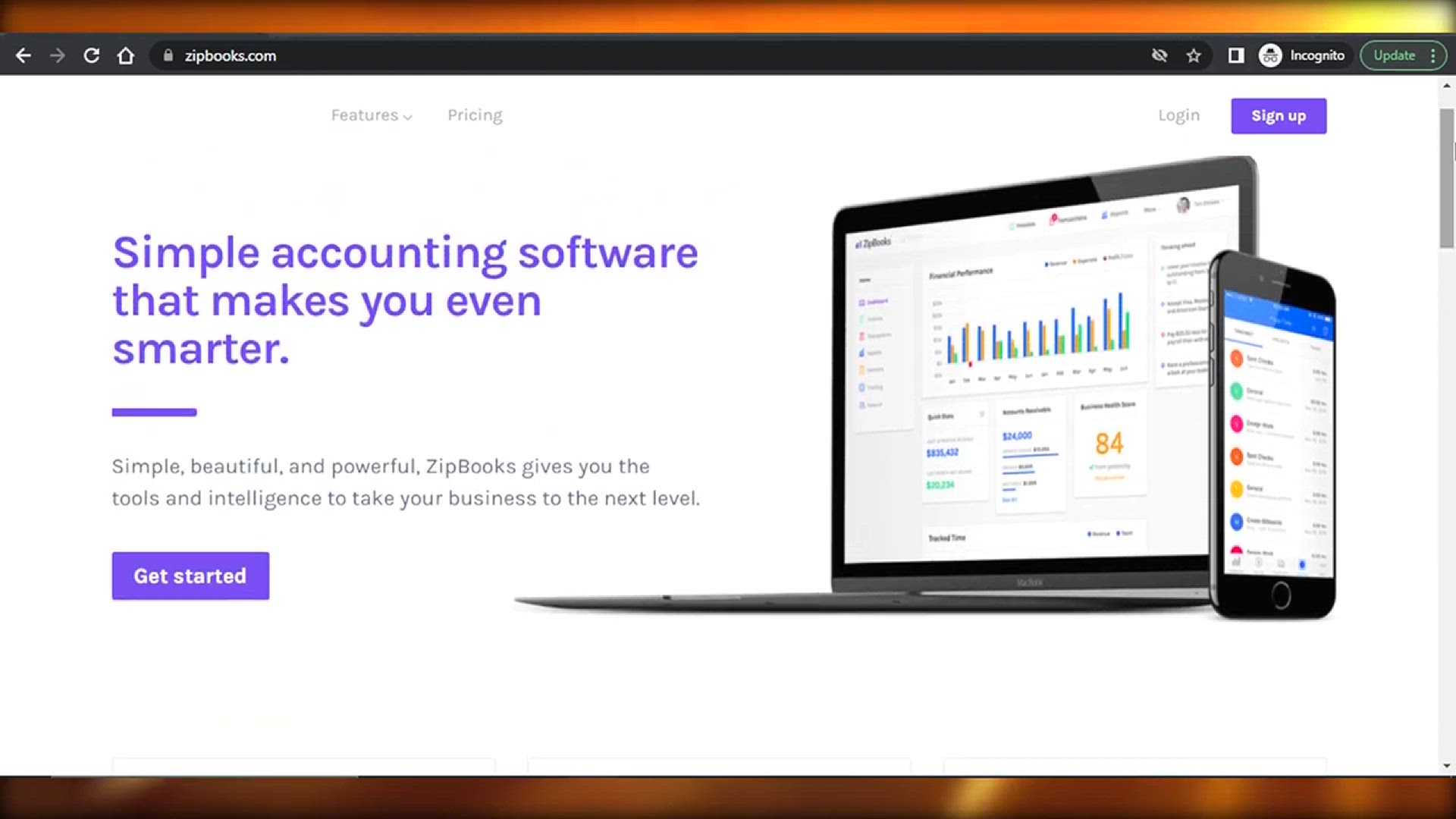
ZipBooks Tutorial 2024 _ How To Use ZipBooks For Beginners (...
841 views · Jun 9, 2024 howtocanva.online
The video "ZipBooks Tutorial 2024: How To Use ZipBooks For Beginners (Step By Step)" is a comprehensive guide for newcomers on using ZipBooks, an accounting software. It walks viewers through the basics of setting up their account, managing finances, invoicing, tracking expenses, and generating reports. This step-by-step tutorial is designed to help beginners effectively utilize ZipBooks to streamline their accounting processes in 2024.
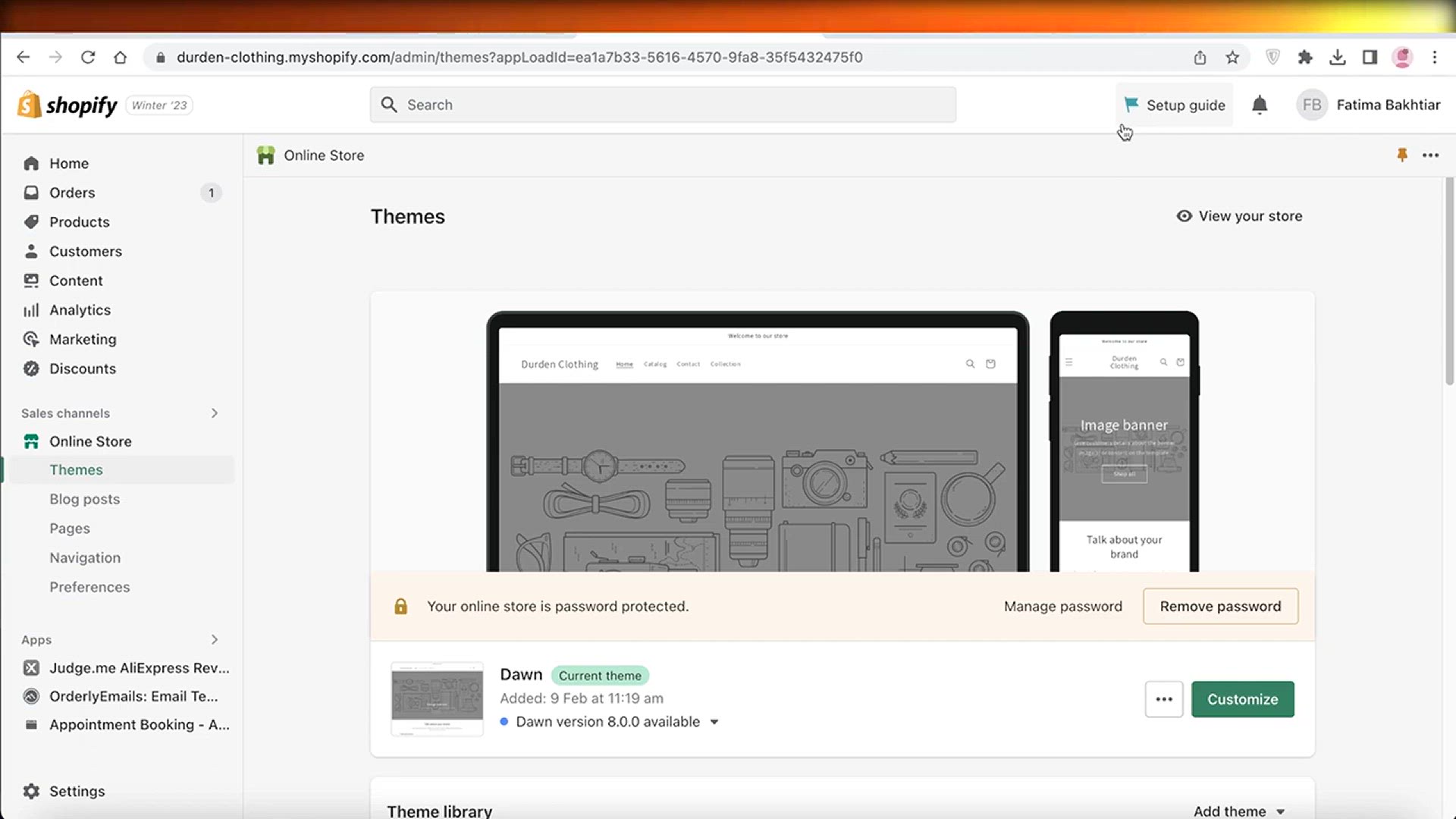
How To Translate Your Shopify Store (With Shopify Free App)
6K views · Jun 10, 2024 howtocanva.online
In this video, you'll learn how to translate your Shopify store using a free app available on the Shopify platform. The step-by-step tutorial will guide you through installing the app, configuring language settings, and ensuring that your store's content is accessible to a global audience. Whether you're looking to expand your business internationally or cater to a diverse customer base, this video provides all the essential tips and tricks to seamlessly translate your Shopify store.
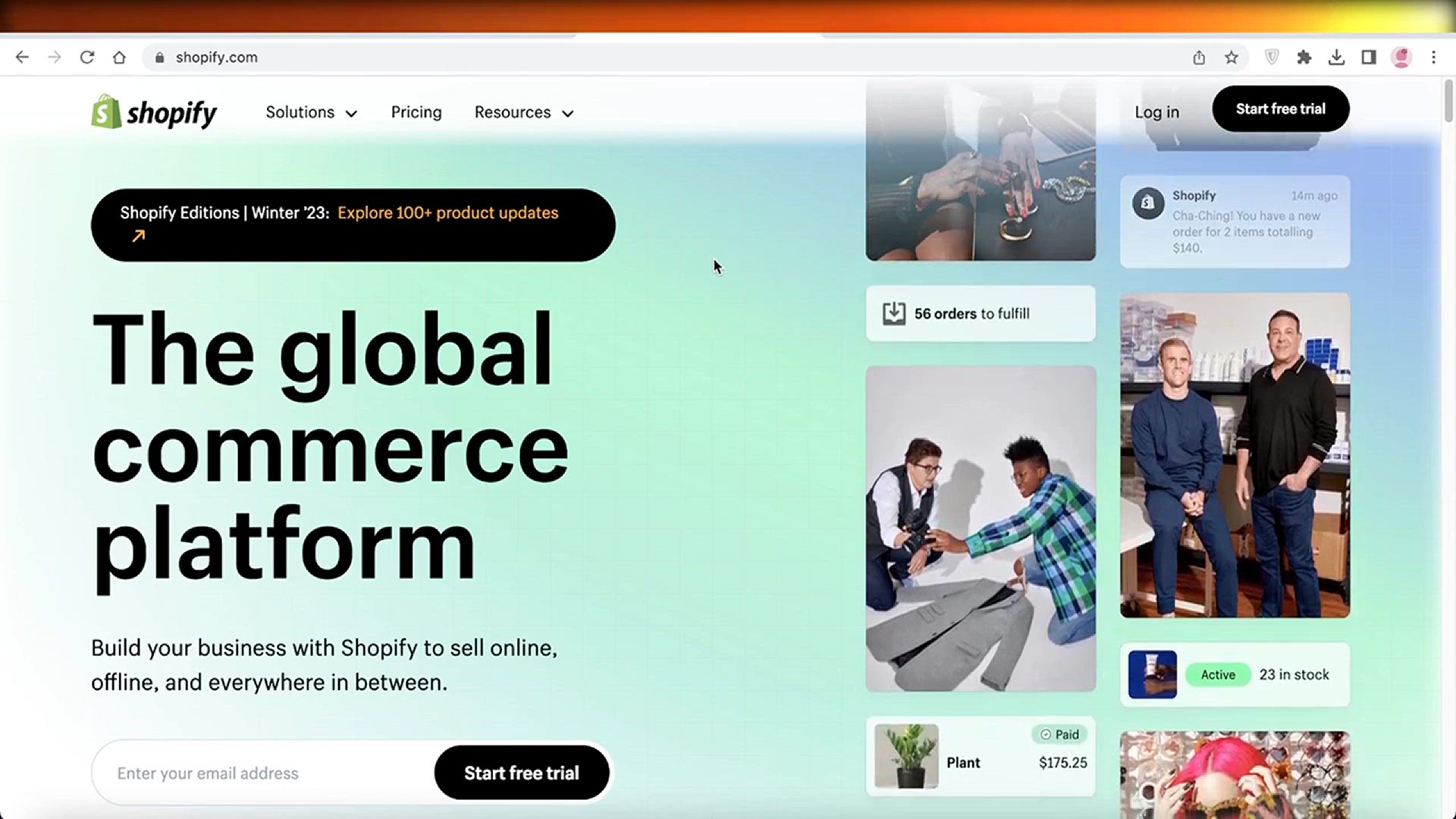
How To Create Shopify Landing Page With Pagefly (2024)
7K views · Jun 10, 2024 howtocanva.online
In this video, you'll learn how to create a compelling Shopify landing page using PageFly in 2024. The tutorial will walk you through the process of installing PageFly, setting up your landing page, and utilizing its powerful drag-and-drop features to design a high-converting landing page. Perfect for beginners and experienced users alike, this guide will help you optimize your Shopify store's landing pages to attract and engage more customers effectively.

How To Create A Facebook Business Page (Meta For Business)
5K views · Jun 10, 2024 howtocanva.online
In this video, you'll learn how to create a Facebook Business Page using Meta for Business. The step-by-step tutorial will guide you through the process, from setting up your page and customizing it to reflect your brand, to optimizing it for better engagement and reach. Whether you're a small business owner, entrepreneur, or marketer, this video will provide you with all the essential tips and techniques to establish a professional and effective Facebook presence for your business.
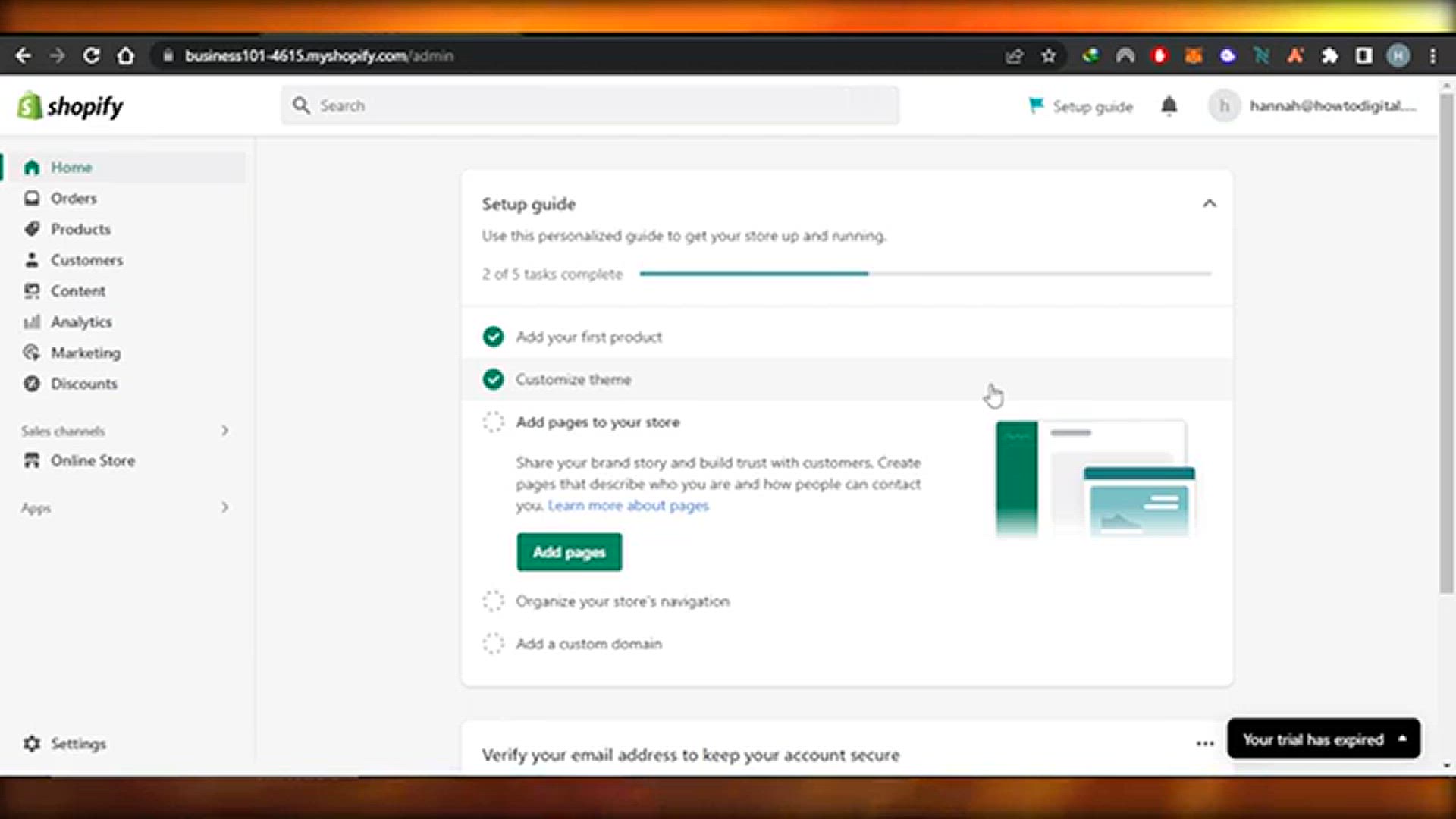
How To Add Variants To Existing Products Shopify (2024)
2K views · Jun 10, 2024 howtocanva.online
In this video, you'll learn how to add variants to existing products in your Shopify store in 2024. The tutorial will provide a step-by-step guide on setting up product variants such as sizes, colors, and materials, and managing them efficiently within the Shopify dashboard. Ideal for both beginners and experienced Shopify users, this video will help you enhance your product listings to offer more options to your customers, ultimately improving their shopping experience and boosting your sales.
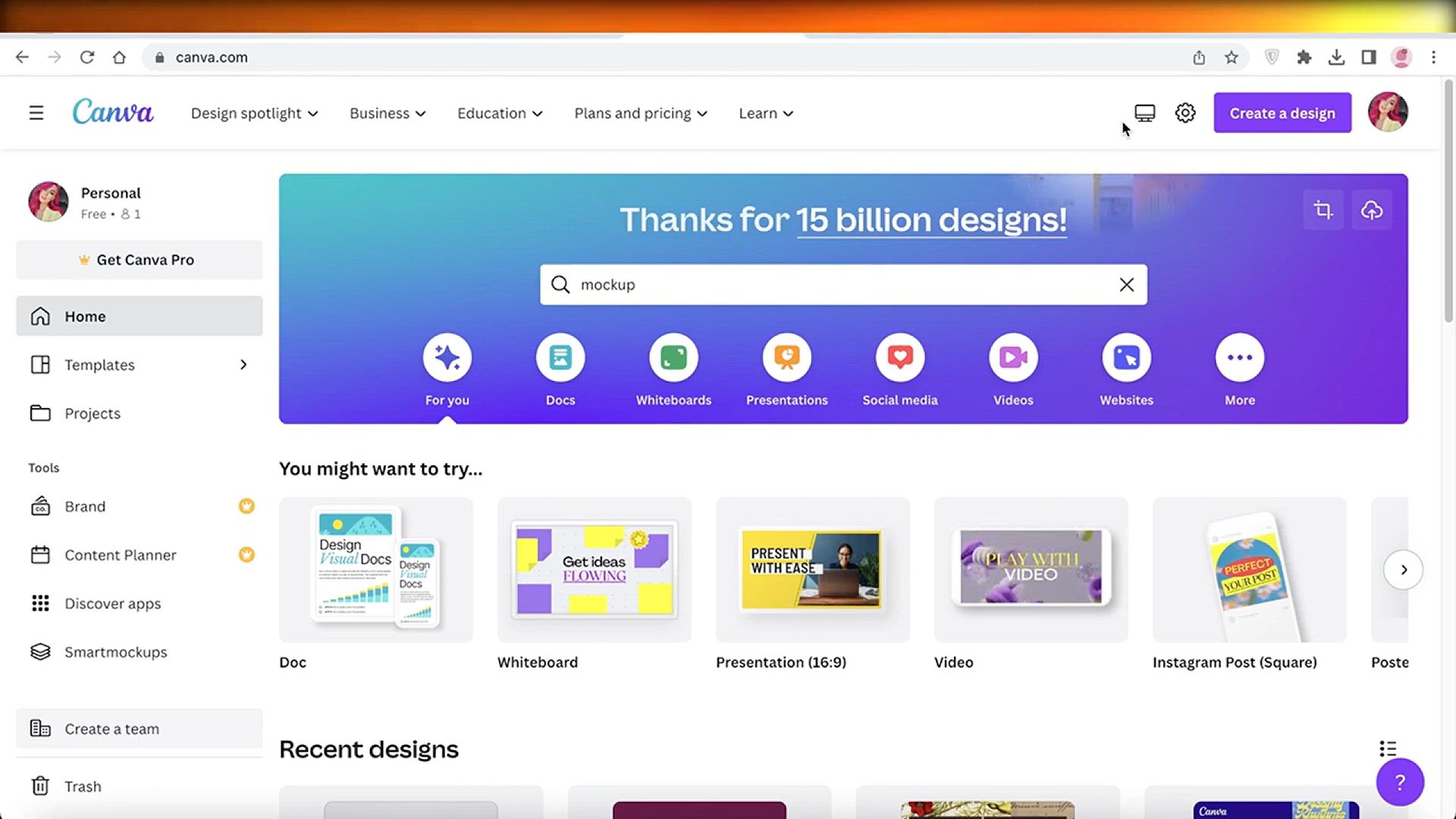
How To Make Mockups For Manufacturers (In 10 Minutes)
3K views · Jun 10, 2024 howtocanva.online
In this video, you'll learn how to create professional mockups for manufacturers in just 10 minutes. The quick and easy tutorial will guide you through the process of using popular design tools to produce high-quality mockups that effectively showcase your product designs. Perfect for entrepreneurs, designers, and small business owners, this video will help you present your ideas to manufacturers clearly and convincingly, ensuring your products are brought to life exactly as envisioned.
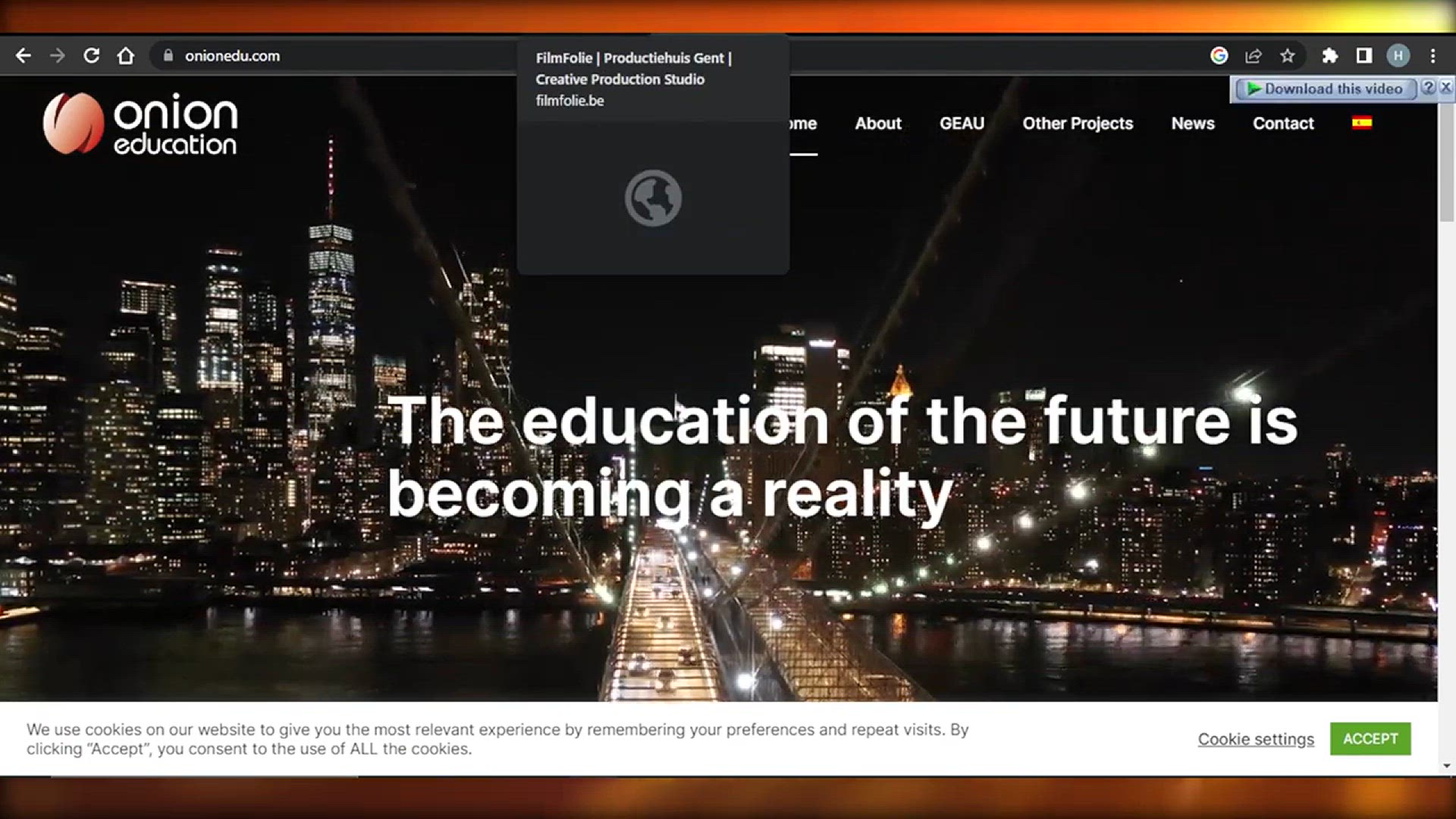
Wix Website Design Ideas 2024 (For you)
3K views · Jun 16, 2024 howtocanva.online
Discover the latest trends and creative concepts in Wix website design for 2024. This video provides a curated selection of innovative ideas tailored to help you build a stunning and functional website. Whether you're a business owner, blogger, or creative professional, you'll find inspiration to enhance user experience, optimize mobile responsiveness, and incorporate modern aesthetics. Stay ahead of the curve with these expert tips and design examples that showcase the full potential of Wix's versatile platform.
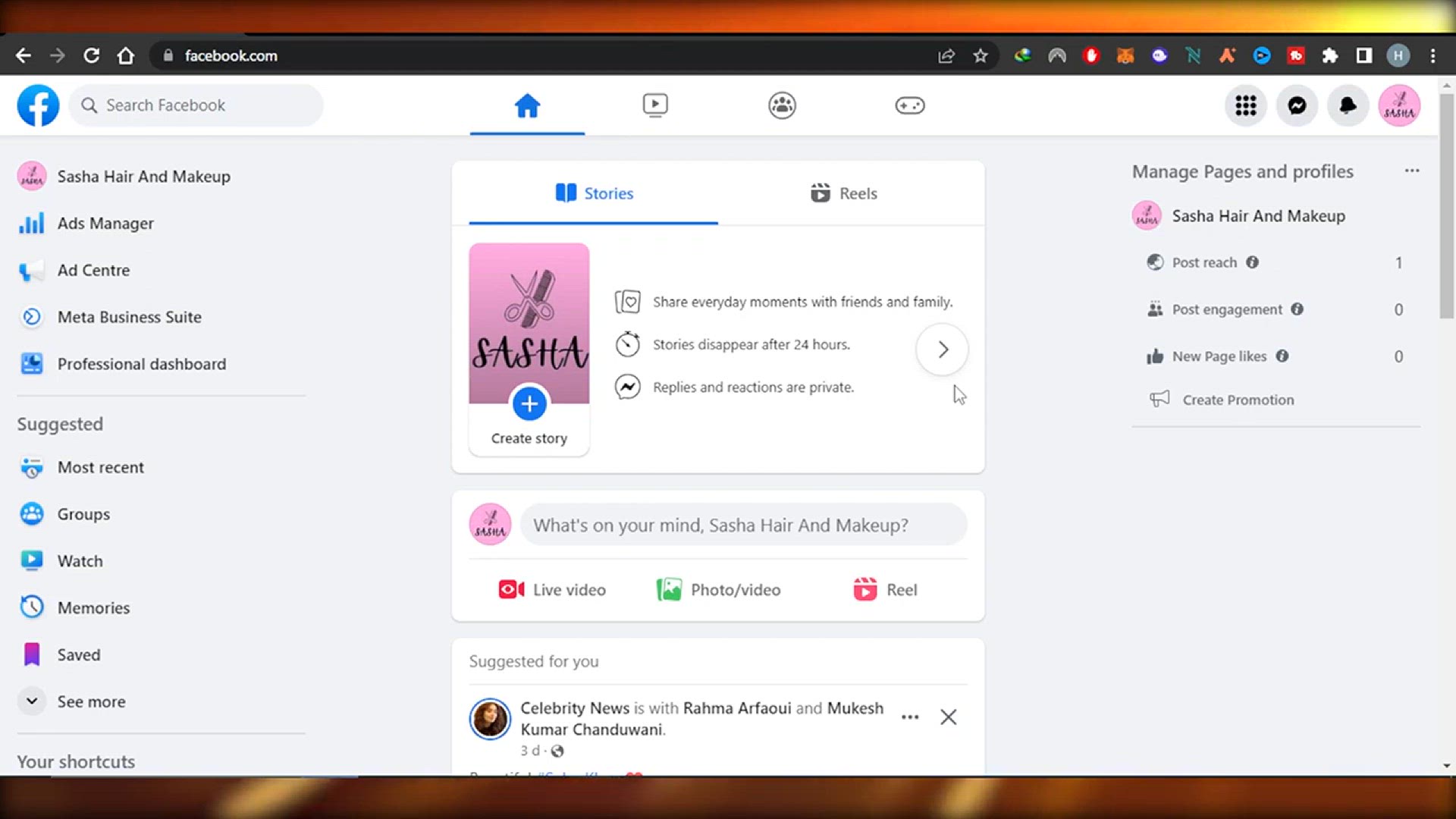
How To Add Admins On Your Facebook Page (2024)
1K views · Jun 16, 2024 howtocanva.online
Learn how to add admins to your Facebook page in 2024 with this step-by-step guide. This video covers the latest updates and best practices for managing page roles, ensuring you can easily grant admin access to team members or collaborators. Whether you're new to Facebook page management or looking to refresh your knowledge, you'll find clear instructions to help streamline your administrative tasks and enhance your page's efficiency.
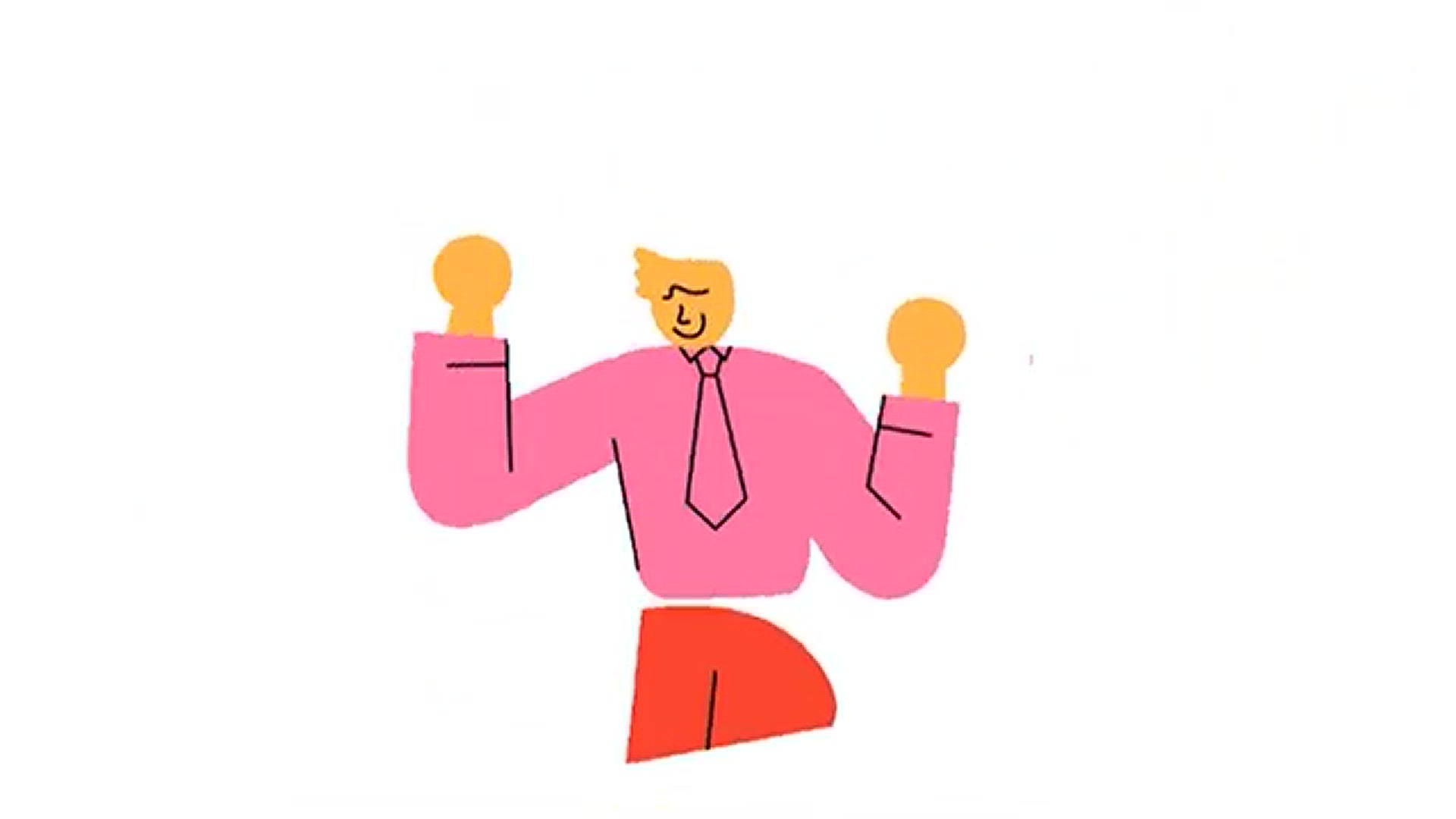
How To Make A Digital Planner On Canva 2024 (Step By Step)
1K views · Jun 16, 2024 howtocanva.online
Learn how to create a digital planner on Canva in 2024 with this step-by-step tutorial. This video guides you through the entire process, from selecting the right templates to customizing layouts, adding interactive elements, and exporting your planner for digital use. Perfect for beginners and experienced users alike, you'll gain valuable tips and tricks to design a functional and stylish planner that meets your personal or professional needs.
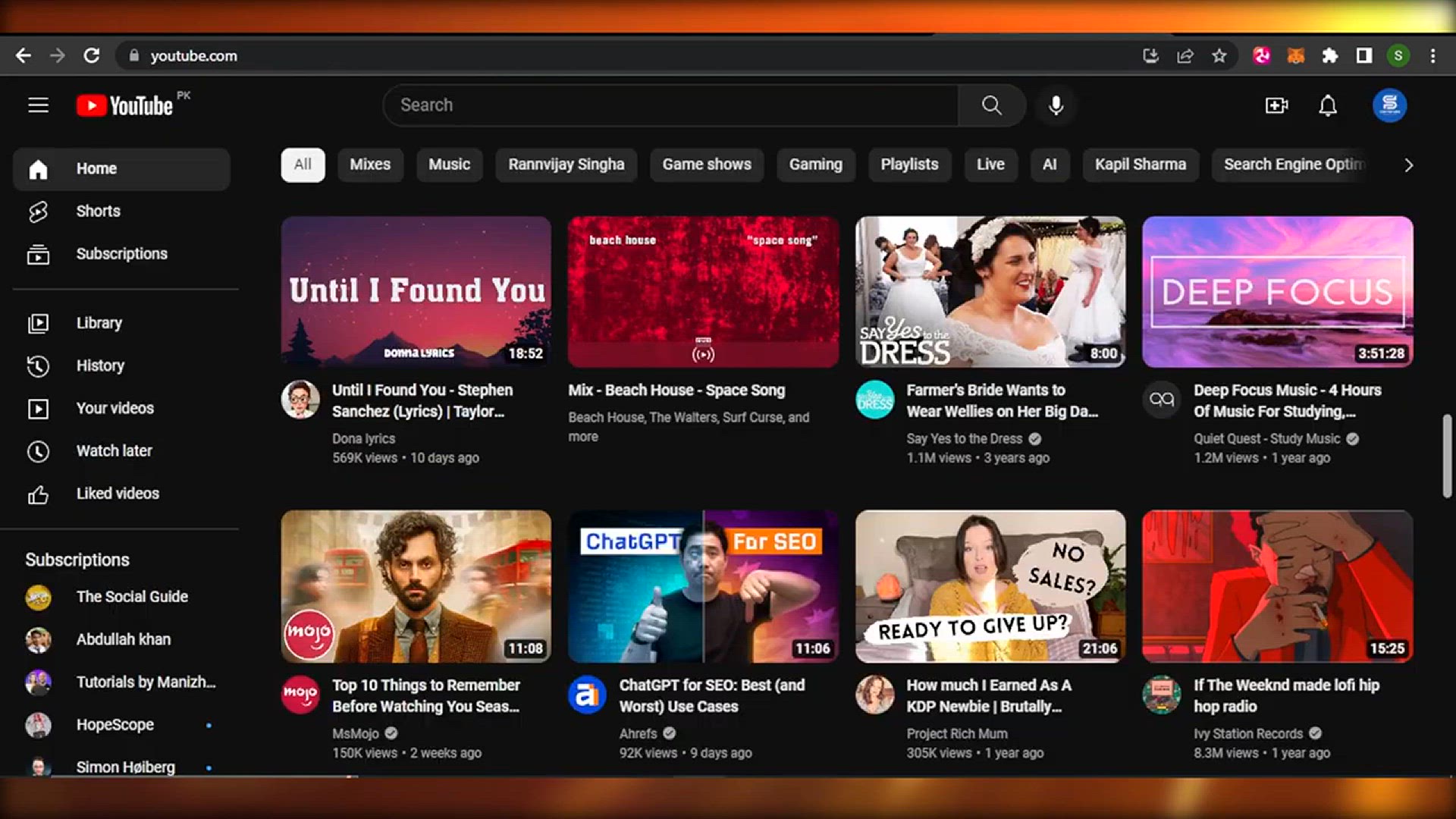
How To Use Chatgpt For Youtube Videos (2024)
965 views · Jun 16, 2024 howtocanva.online
Discover how to leverage ChatGPT for your YouTube videos in 2024 with this comprehensive guide. This video covers various ways to use ChatGPT to enhance your content creation process, including generating video ideas, scripting, optimizing titles and descriptions, and engaging with your audience. Whether you're a seasoned YouTuber or just starting out, you'll find practical tips and techniques to boost your channel's performance and creativity using ChatGPT.
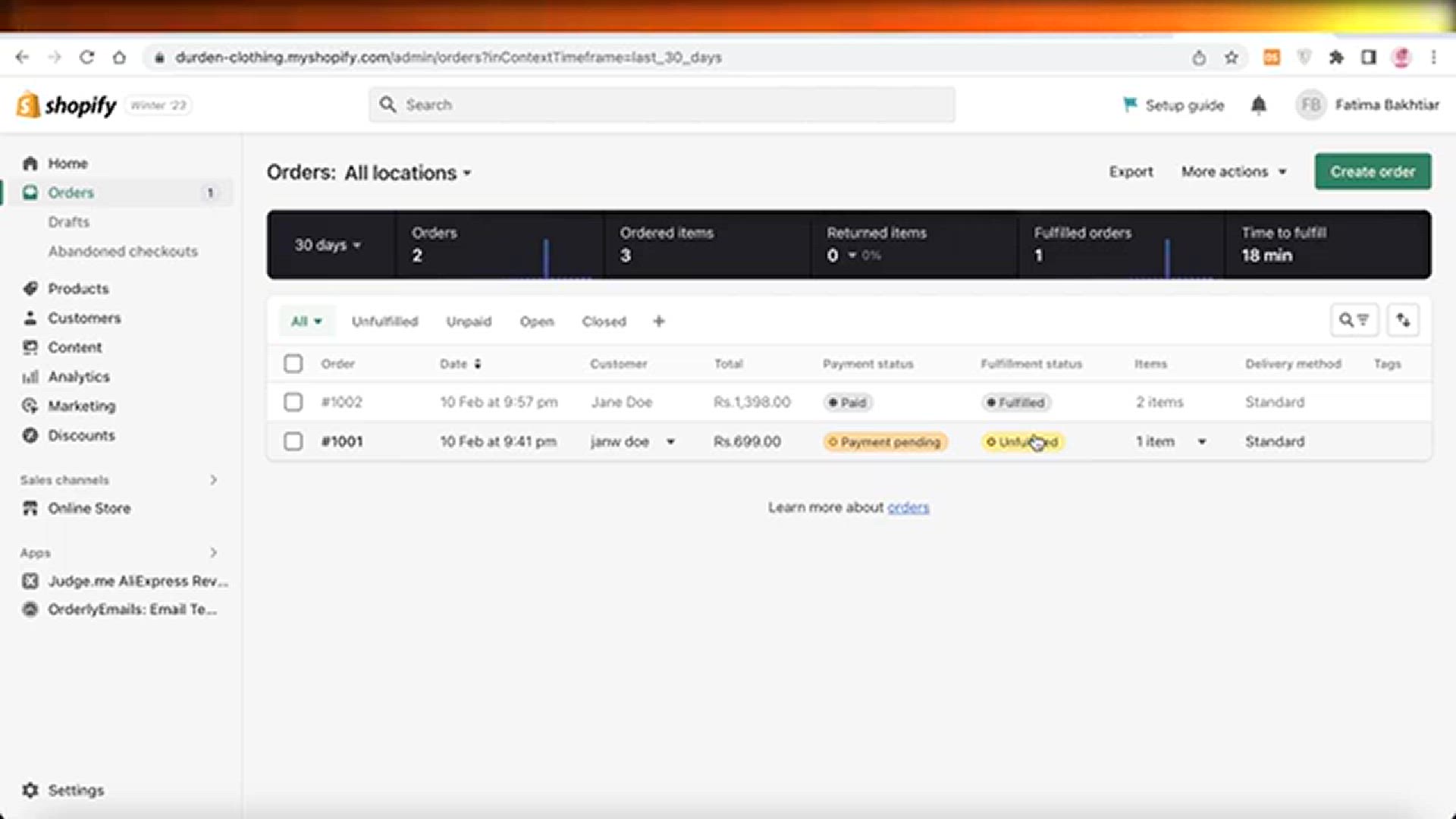
Shopify Booking System 2024_ How To Create Appointment Syste...
2K views · Jun 16, 2024 howtocanva.online
Learn how to create a robust appointment system using Shopify in 2024 with this detailed tutorial. This video walks you through the steps to set up a booking system, integrate scheduling apps, and customize your appointments to suit your business needs. Perfect for service-based businesses, you'll gain insights into managing bookings, handling customer notifications, and optimizing your Shopify store for seamless appointment scheduling.

How To Use Cj Dropshipping For Shopify (Full Beginner Guide)
333 views · Jun 16, 2024 howtocanva.online
Learn how to use CJ Dropshipping with Shopify in this comprehensive beginner's guide. This video covers everything you need to know to start your dropshipping business, from setting up your Shopify store and integrating CJ Dropshipping to selecting products, managing orders, and optimizing your store for success. Perfect for newcomers, you'll gain practical insights and tips to streamline your dropshipping operations and grow your online business efficiently.
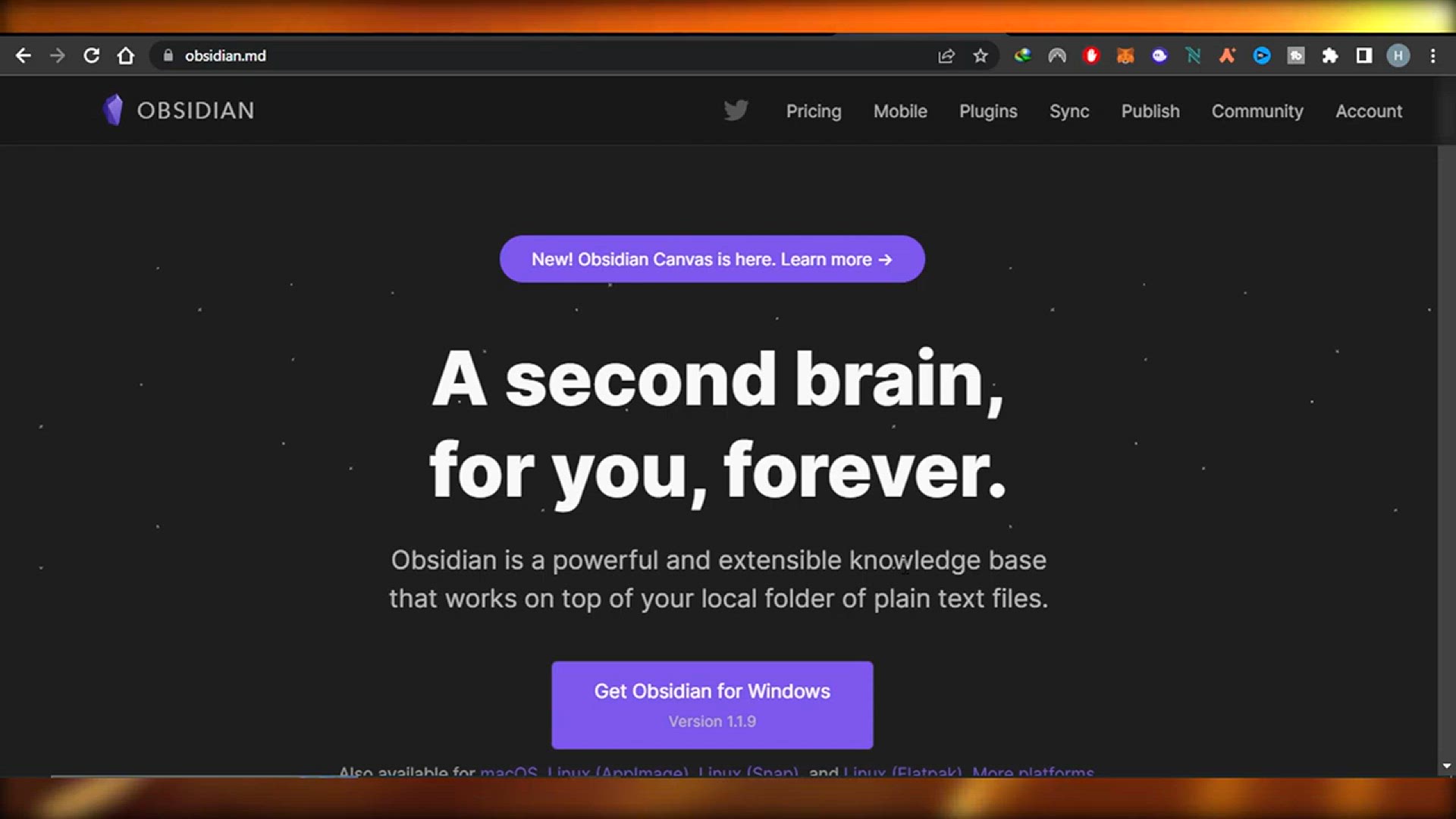
How To Use Obsidian For Studying (In 2024)
13K views · Jun 16, 2024 howtocanva.online
Discover how to use Obsidian for studying in 2024 with this in-depth guide. This video walks you through the process of setting up Obsidian, organizing your notes, and utilizing its powerful features to enhance your study sessions. Whether you're a student or a lifelong learner, you'll learn tips and techniques for effective note-taking, linking ideas, and creating a personalized knowledge management system that boosts your productivity and retention.
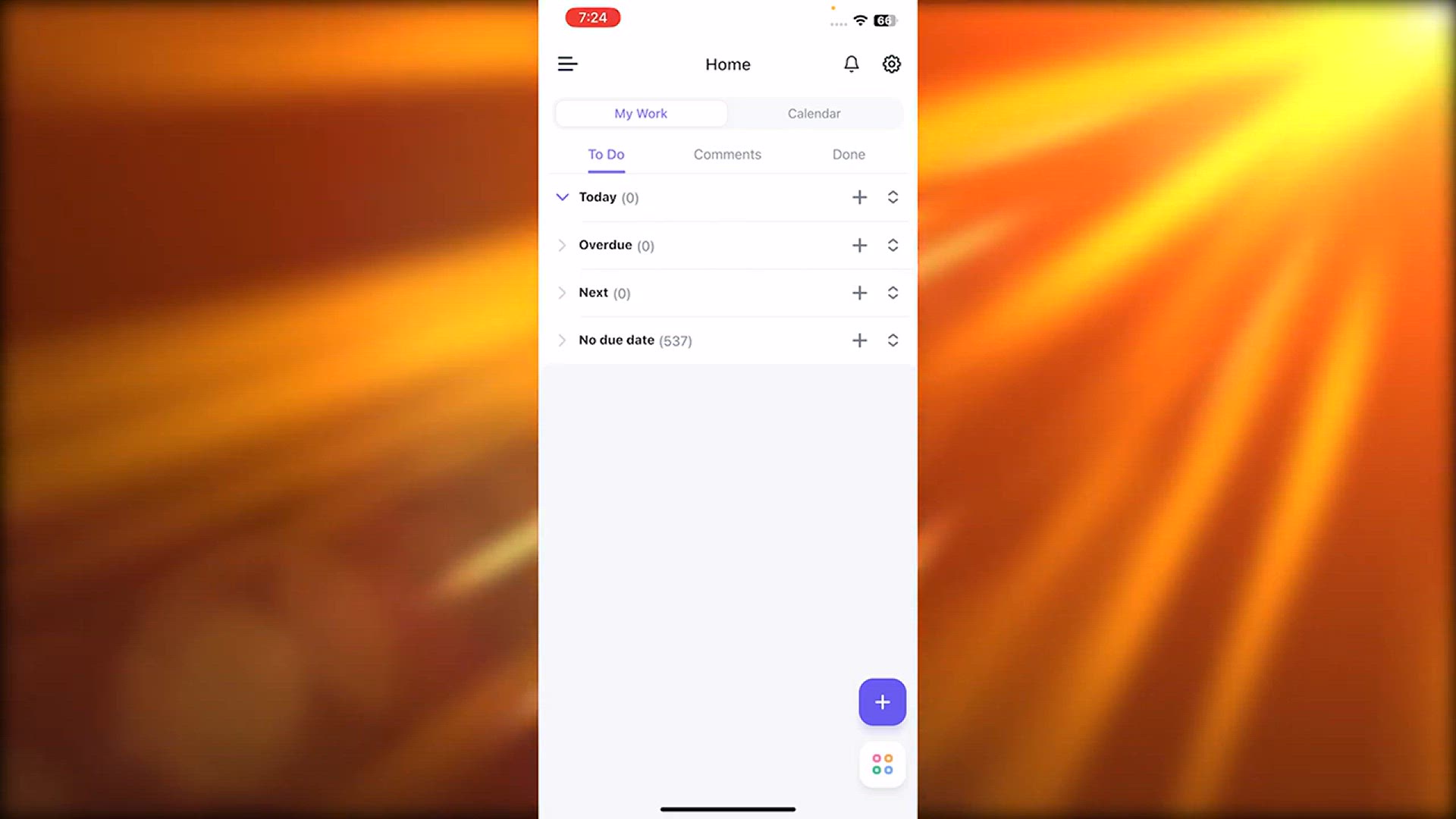
How To Use Clickup App Tutorial (2024)
5K views · Jun 16, 2024 howtocanva.online
Learn how to use the ClickUp app with this detailed tutorial for 2024. This video provides a comprehensive guide to navigating ClickUp’s features, including task management, project tracking, team collaboration, and workflow automation. Whether you're managing personal projects or leading a team, you'll find practical tips and strategies to maximize productivity and streamline your processes using ClickUp's versatile platform.
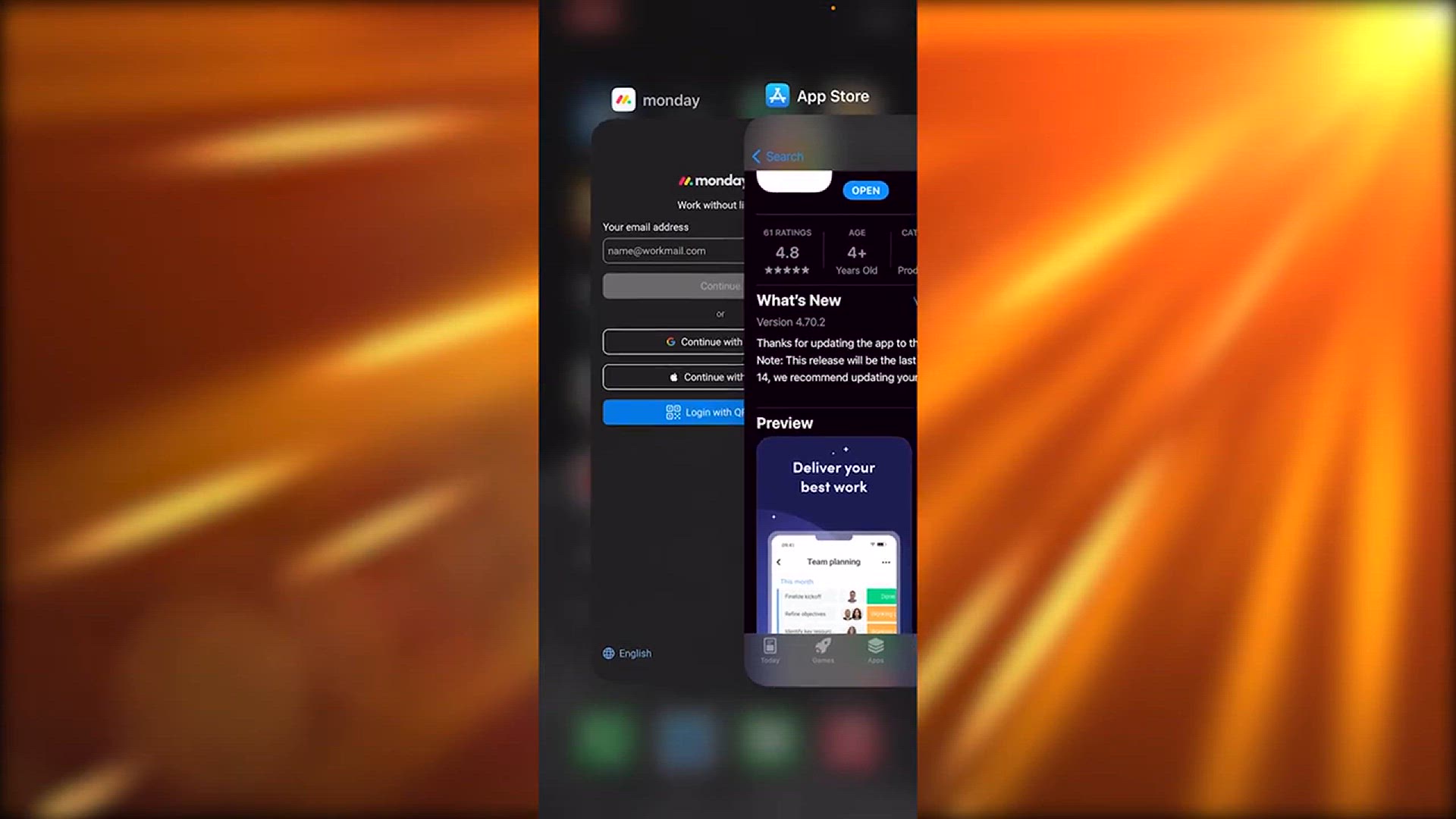
How To Use Monday.Com App Tutorial (2024)
728 views · Jun 16, 2024 howtocanva.online
Learn how to use the Monday.com app with this comprehensive tutorial for 2024. This video walks you through the essential features of Monday.com, including task management, project tracking, team collaboration, and workflow customization. Whether you're managing personal tasks or coordinating team projects, you'll gain practical insights and tips to enhance productivity and streamline your work processes using Monday.com's powerful tools.

How To Create New Ad Account On Facebook Business Manager (2...
2K views · Jun 16, 2024 howtocanva.online
Learn how to create a new ad account on Facebook Business Manager in 2024 with this step-by-step tutorial. This video guides you through the process of setting up a new ad account, linking it to your Facebook Business Manager, and configuring account settings. Whether you're starting a new advertising campaign or expanding your business's online presence, you'll find clear instructions and best practices to ensure your ad account is set up correctly for effective Facebook marketing.
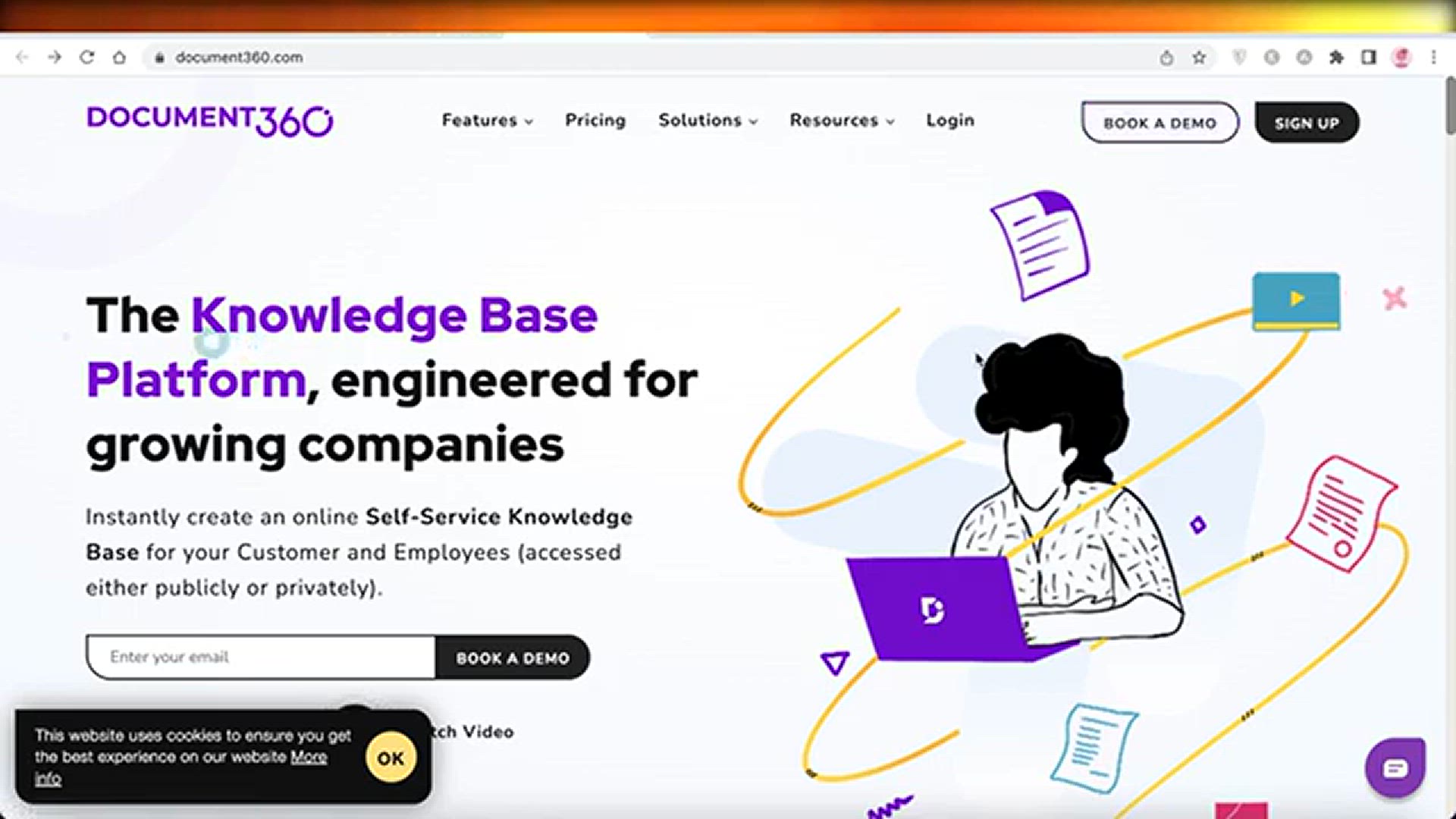
How To Create Product Documentation For Your SaaS (2024)
12K views · Jun 23, 2024 howtocanva.online
Creating effective product documentation for your Software as a Service (SaaS) is crucial for enhancing user experience and ensuring customer satisfaction. This video provides a comprehensive guide to developing clear, concise, and user-friendly documentation tailored for 2024. You'll learn best practices for organizing content, utilizing modern tools, and incorporating visual aids like screenshots and videos. Additionally, the video covers tips for maintaining up-to-date documentation, engaging with users for feedback, and ensuring your documentation is accessible and inclusive. Whether you're a startup or an established business, this guide will help you create documentation that empowers your users and supports your product’s growth.
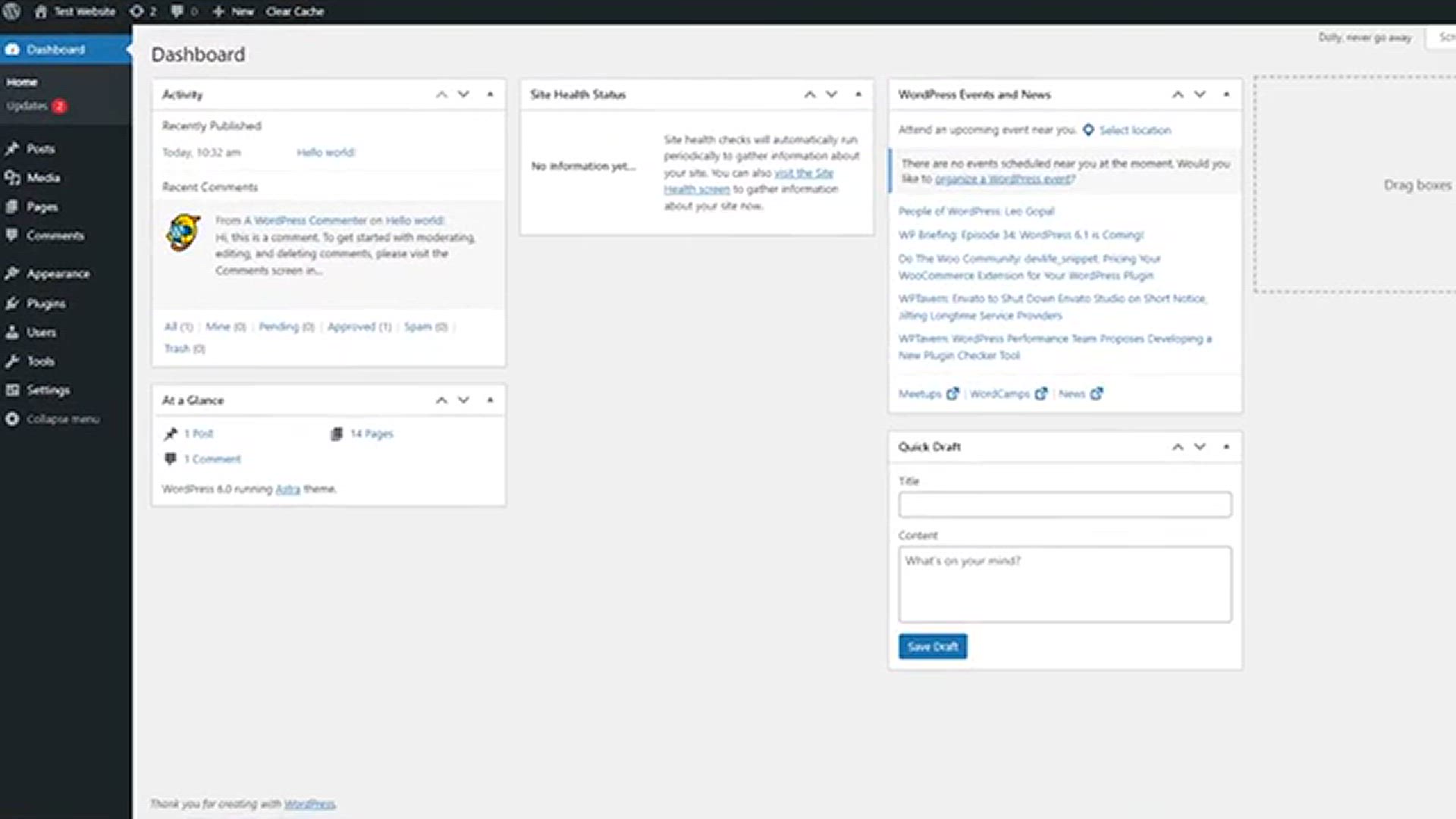
How To Make An Online Course Website Using Wordpress _ Easy!
9K views · Jun 23, 2024 howtocanva.online
Want to create your own online course website? This video will show you how to easily build a professional and functional online course platform using WordPress. From selecting the right themes and plugins to setting up course structures and payment gateways, you'll get step-by-step instructions to get your site up and running quickly. Perfect for educators, entrepreneurs, and anyone looking to share their knowledge online, this guide makes the process straightforward and accessible, even for beginners. Get ready to launch your online courses with ease and start reaching students worldwide!
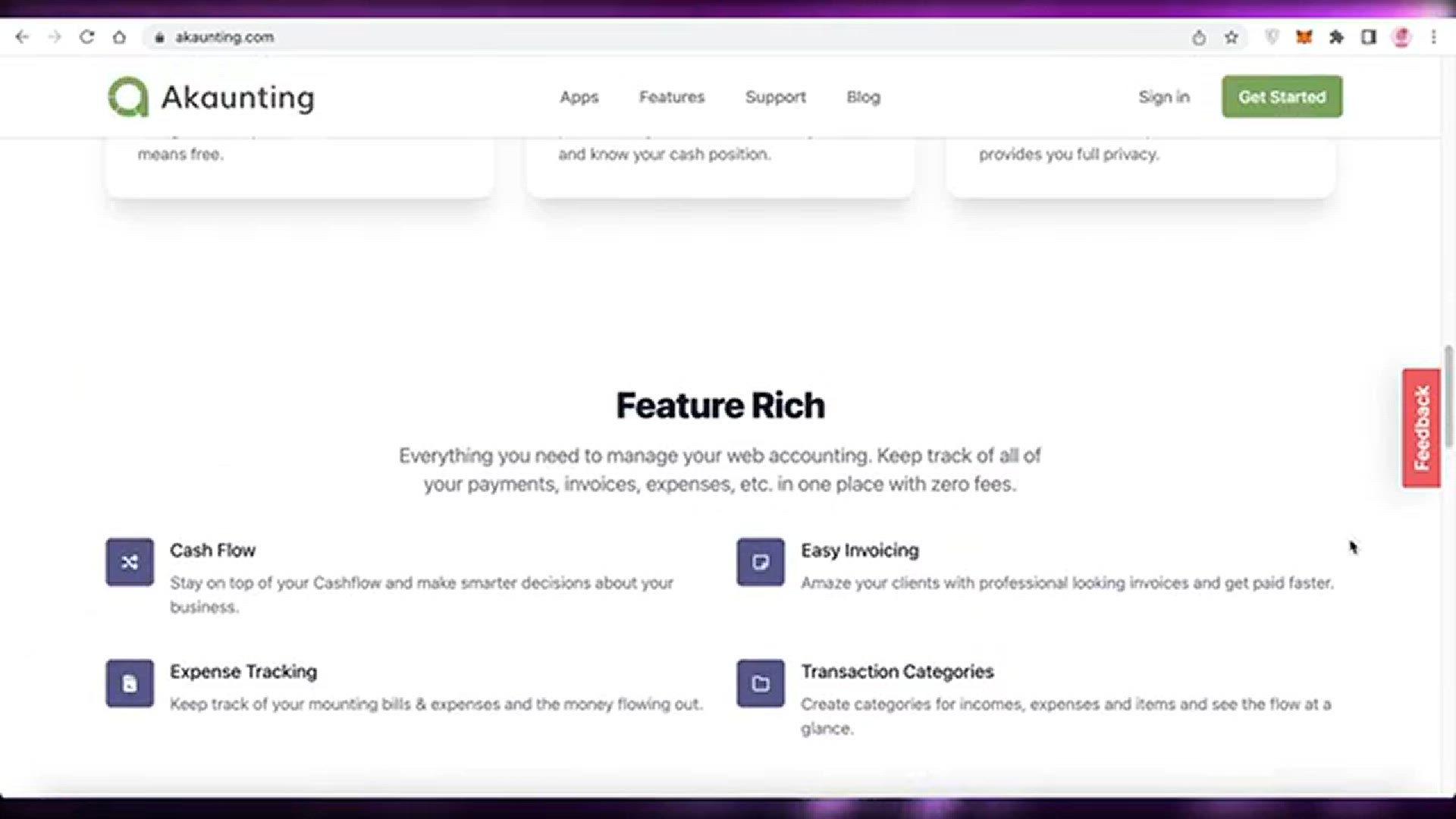
How To Use Payroll _ Easy Tutorial
1K views · Jun 23, 2024 howtocanva.online
Navigating payroll can be daunting, but this video tutorial makes it simple and straightforward. Designed for business owners, HR professionals, and payroll administrators, this guide covers the essentials of setting up and managing payroll efficiently. You'll learn how to process employee payments, handle tax deductions, and comply with regulatory requirements. The tutorial includes practical tips, step-by-step instructions, and common pitfalls to avoid, ensuring you can confidently manage payroll tasks with ease. Whether you're new to payroll or need a refresher, this video provides all the information you need to get started.

Dsers Aliexpress Dropshipping Tutorial 2024
530 views · Jun 23, 2024 howtocanva.online
Ready to streamline your dropshipping business with AliExpress? This 2024 tutorial on Dsers is your comprehensive guide to mastering the platform. You'll learn how to integrate Dsers with AliExpress, automate order processing, and efficiently manage your product listings. The video walks you through setting up your account, choosing the best suppliers, and optimizing your dropshipping operations to save time and boost profits. Perfect for both beginners and experienced dropshippers, this tutorial provides the latest tips and strategies to succeed in the competitive e-commerce landscape. Start scaling your dropshipping business with ease!
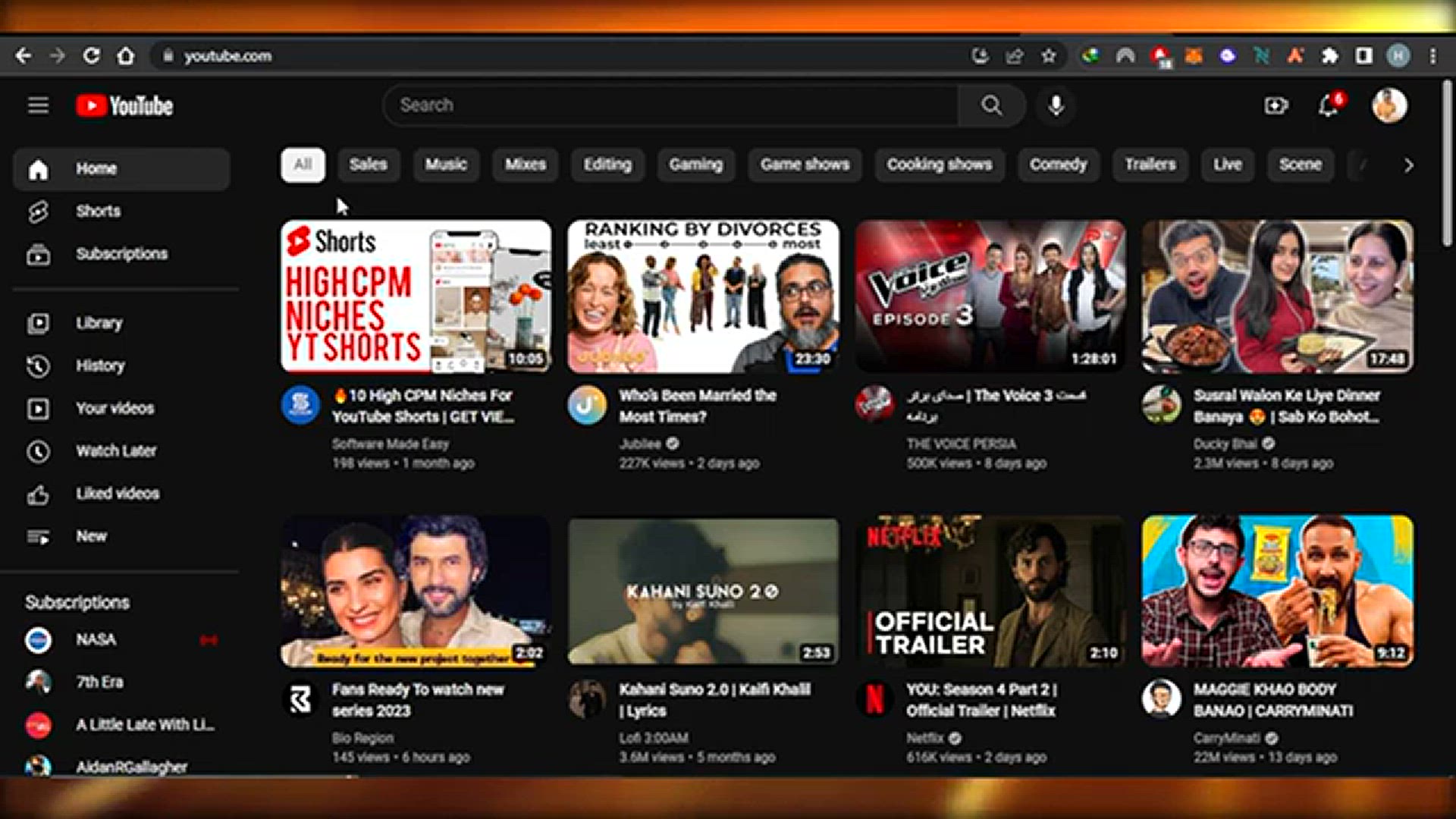
How To Add VidIQ Extension To YouTube
177 views · Jun 23, 2024 howtocanva.online
Enhance your YouTube channel's performance with the VidIQ extension! This video tutorial shows you how to easily add VidIQ to your YouTube account. You'll get step-by-step instructions on installing the extension, setting it up, and utilizing its powerful features to optimize your videos. Learn how to access detailed analytics, discover trending keywords, and improve your SEO to grow your audience and increase engagement. Perfect for content creators looking to boost their YouTube strategy, this guide will help you leverage VidIQ to its full potential. Get ready to take your YouTube game to the next level!
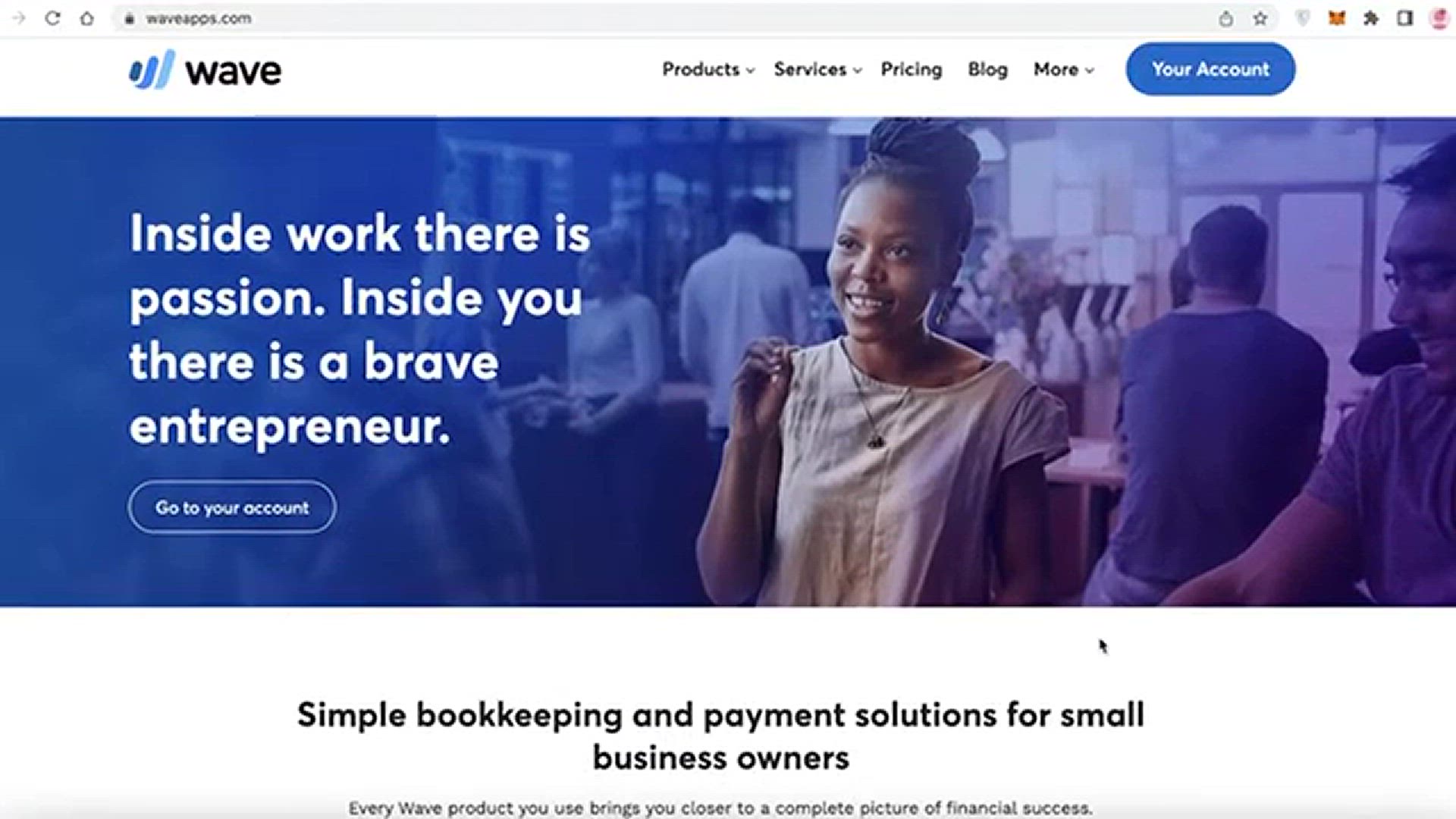
How To Use Wave Accounting Software for Beginners (2024)
2K views · Jun 23, 2024 howtocanva.online
New to Wave Accounting? This beginner-friendly tutorial for 2024 will guide you through the basics of using Wave Accounting software to manage your business finances. You'll learn how to set up your account, create and send invoices, track expenses, and generate financial reports. The video provides step-by-step instructions, practical tips, and best practices to ensure you're getting the most out of Wave's features. Ideal for small business owners, freelancers, and entrepreneurs, this tutorial will help you streamline your accounting processes and keep your finances organized with ease. Start mastering Wave Accounting today!
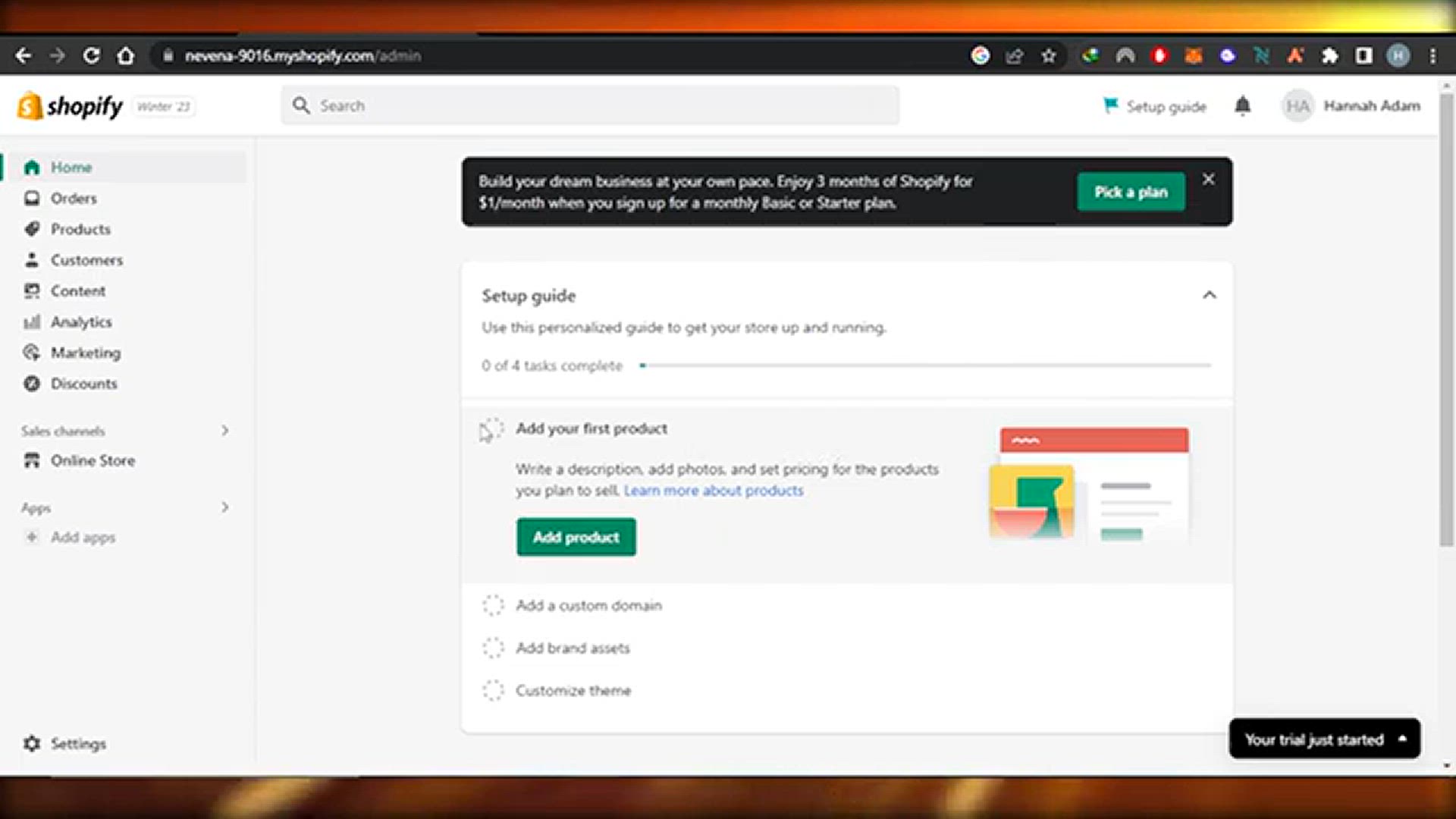
How To Speed Up Shopify Website In 2024 (Easy)
554 views · Jun 23, 2024 howtocanva.online
Want to boost your Shopify store's performance? This video tutorial for 2024 will show you easy and effective techniques to speed up your Shopify website. You'll learn how to optimize images, leverage browser caching, minimize code, and use the best apps to enhance loading times. The step-by-step guide covers both basic and advanced strategies to ensure your site runs smoothly and provides an excellent user experience. Perfect for Shopify store owners looking to improve site speed and increase conversions, this tutorial will help you achieve faster load times and better overall performance. Get ready to supercharge your Shopify store!
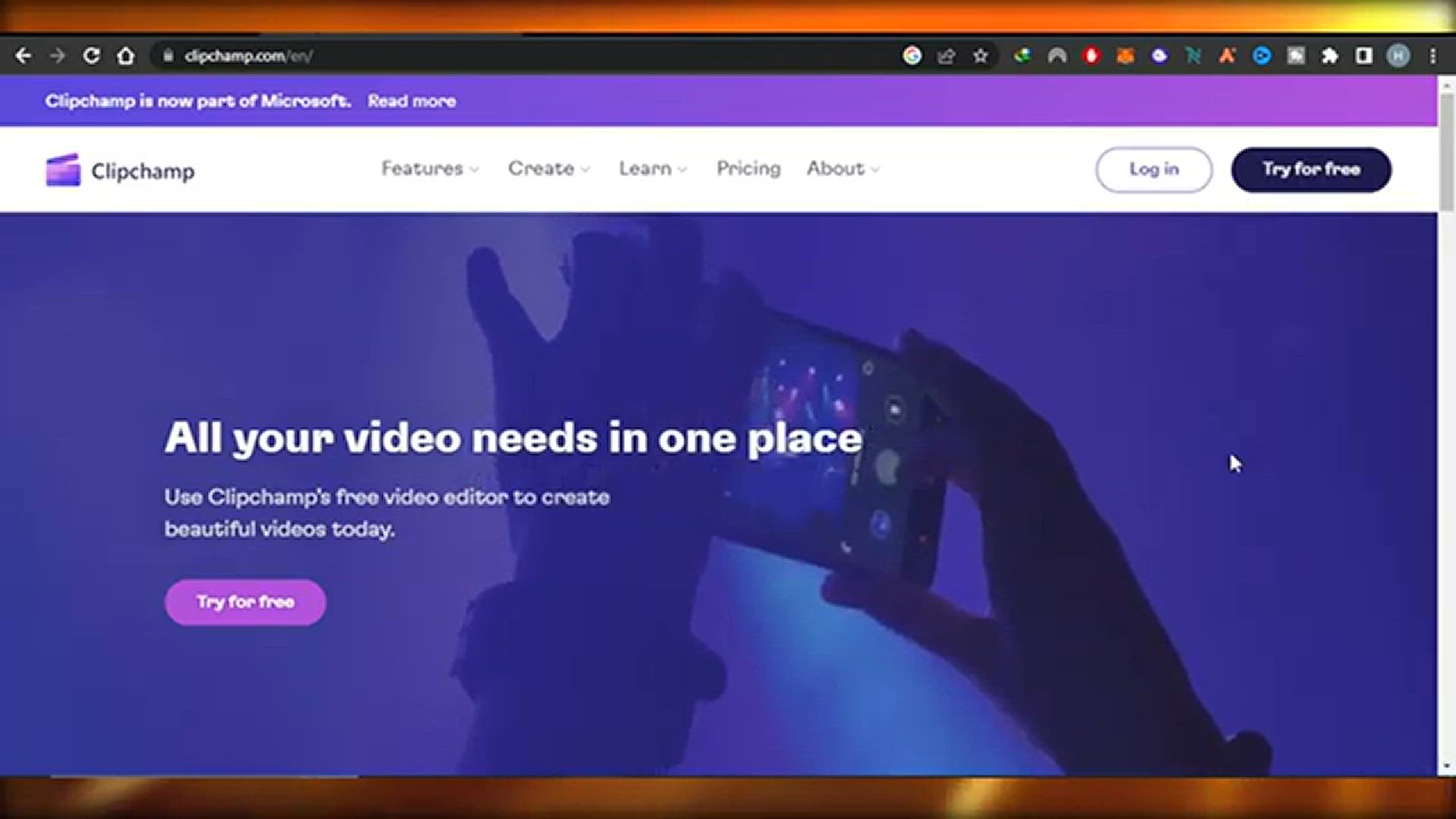
How To Use Clipchamp Video Editor (Microsoft's Free Edit...
3K views · Jun 23, 2024 howtocanva.online
Discover the power of Clipchamp, Microsoft's free video editor, with this comprehensive tutorial. Designed for beginners and experienced users alike, this video walks you through the essential features and functions of Clipchamp. Learn how to import and edit videos, add transitions and effects, incorporate text and audio, and export your final project. With step-by-step instructions and practical tips, you'll quickly master Clipchamp and start creating professional-quality videos with ease. Perfect for content creators, educators, and anyone looking to enhance their video editing skills, this guide will help you unlock the full potential of Clipchamp.
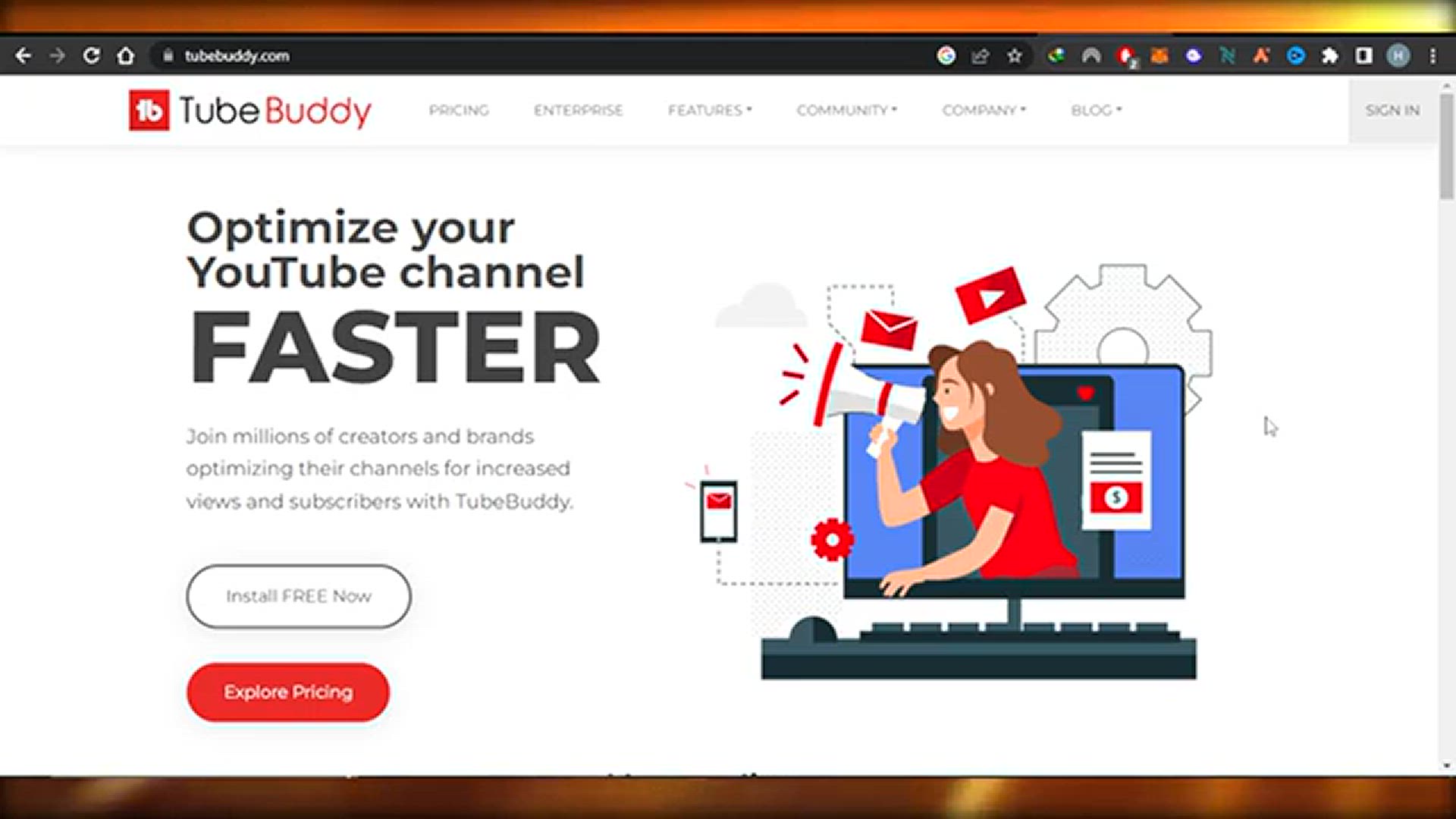
How To Add Tubebuddy Extension On Chrome
355 views · Jun 23, 2024 howtocanva.online
Enhance your YouTube channel's growth with the TubeBuddy extension! This video tutorial shows you how to easily add TubeBuddy to your Chrome browser. You'll get step-by-step instructions on installing the extension, linking it to your YouTube account, and exploring its powerful features. Learn how to use TubeBuddy's tools for keyword research, video optimization, and performance analytics to boost your channel's visibility and engagement. Ideal for YouTube creators of all levels, this guide will help you leverage TubeBuddy to streamline your workflow and grow your audience effectively. Get started with TubeBuddy on Chrome today!
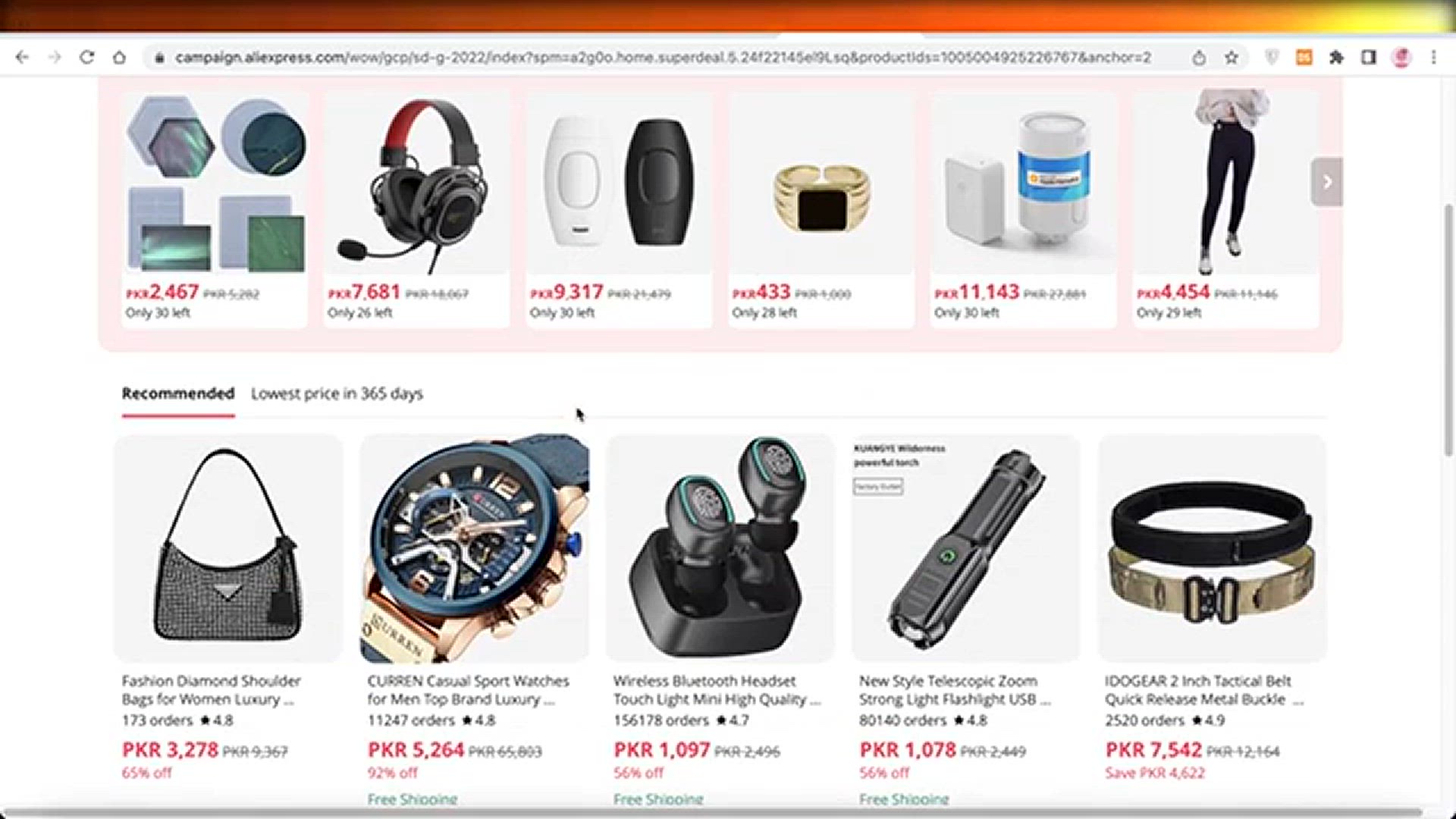
How To Add Reviews To Shopify From AliExpress (Quick & E...
1K views · Jun 24, 2024 howtocanva.online
The video "How To Add Reviews To Shopify From AliExpress (Quick & Easy)" provides a step-by-step guide for Shopify store owners looking to enhance their product listings with customer reviews imported from AliExpress. The tutorial covers the entire process, from selecting the right app or tool to seamlessly integrate the reviews, to importing and customizing them to fit the aesthetic of the Shopify store. This quick and easy method helps build trust with potential customers and boosts sales by showcasing authentic feedback from previous buyers.

How To Create Discount Code On Shopify (2024)
10K views · Jun 24, 2024 howtocanva.online
The video "How To Create Discount Code On Shopify (2024)" offers a comprehensive tutorial for Shopify store owners on setting up discount codes to attract and retain customers. It covers the latest features and interface updates in Shopify for 2024, guiding users through the steps of creating, customizing, and managing discount codes. Whether you're looking to offer percentage discounts, fixed amount discounts, or free shipping, this video provides clear instructions to help you boost sales and enhance customer loyalty with effective promotional strategies.

How To Use Elementor In Wordpress (2024)
144 views · Jun 24, 2024 howtocanva.online
The video "How To Use Elementor In WordPress (2024)" is a detailed tutorial for WordPress users looking to build and design their websites using the Elementor page builder. It covers the latest updates and features available in 2024, guiding viewers through the process of installing Elementor, navigating its interface, and utilizing its drag-and-drop functionality to create stunning, responsive web pages. Perfect for both beginners and experienced users, this video helps you unlock the full potential of Elementor to enhance your WordPress site with ease.
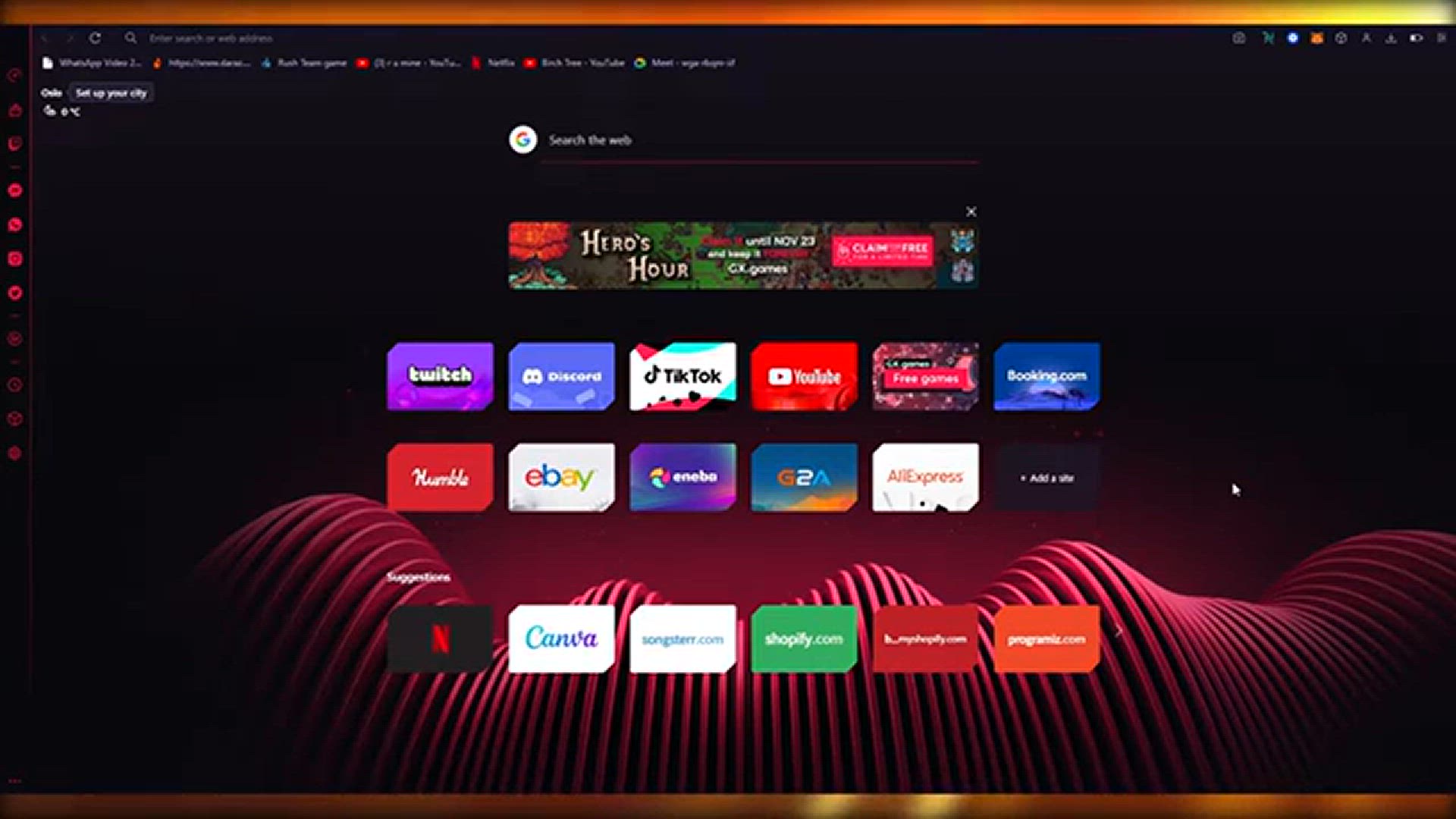
How To Make A Free Website Using Canva
3K views · Jun 24, 2024 howtocanva.online
The video "How To Make A Free Website Using Canva" is an easy-to-follow guide for anyone looking to create a professional-looking website without spending any money. It explains how to leverage Canva's user-friendly design tools and templates to build a fully functional website from scratch. The tutorial covers everything from setting up your Canva account, selecting and customizing a template, to publishing your site. Ideal for beginners and those with no coding experience, this video demonstrates how to utilize Canva's powerful features to create a stunning and free online presence.
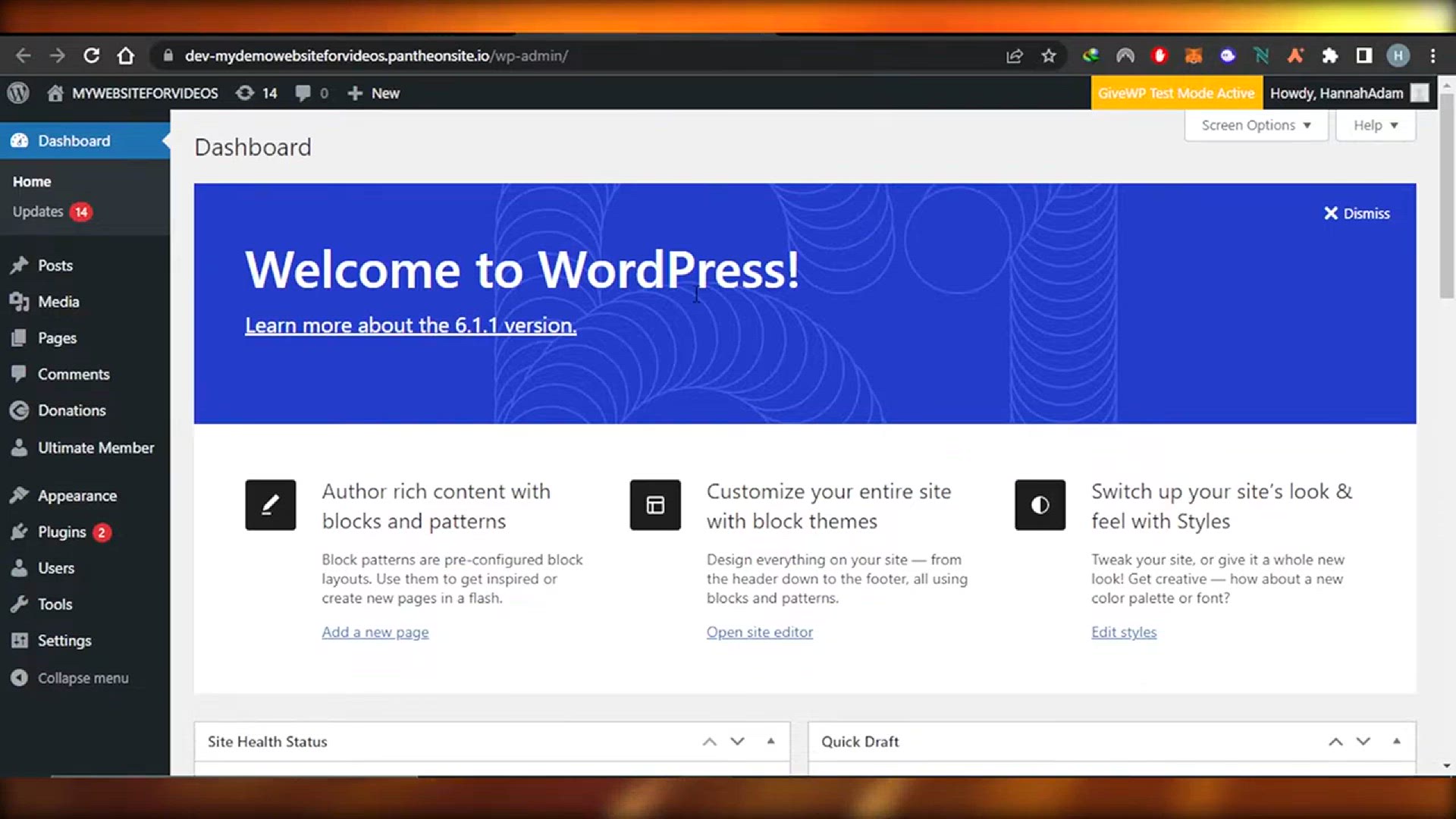
How To Send Email Order Confirmation To Multiple Recipients ...
13K views · Jun 24, 2024 howtocanva.online
The video "How To Send Email Order Confirmation To Multiple Recipients In WooCommerce - 2024 Tutorial" provides a comprehensive guide for WooCommerce store owners on setting up email order confirmations to be sent to multiple recipients. The tutorial walks you through the latest WooCommerce settings and plugins available in 2024, ensuring your order notifications reach all necessary parties, such as customers, fulfillment teams, and drop-shippers. This video is perfect for enhancing your store's communication and operational efficiency, making sure everyone stays informed about new orders.

how to use binanace trading bot
15K views · Jun 24, 2024 howtocanva.online
The video "How To Use Binance Trading Bot" is an informative guide designed for traders who want to automate their cryptocurrency trading on the Binance platform. It provides a step-by-step walkthrough on setting up and configuring a trading bot, including selecting the right bot, connecting it to your Binance account, and customizing its trading strategies to fit your goals. This tutorial is ideal for both beginners and experienced traders looking to optimize their trading efficiency and take advantage of automated trading tools to maximize profits and minimize risks.
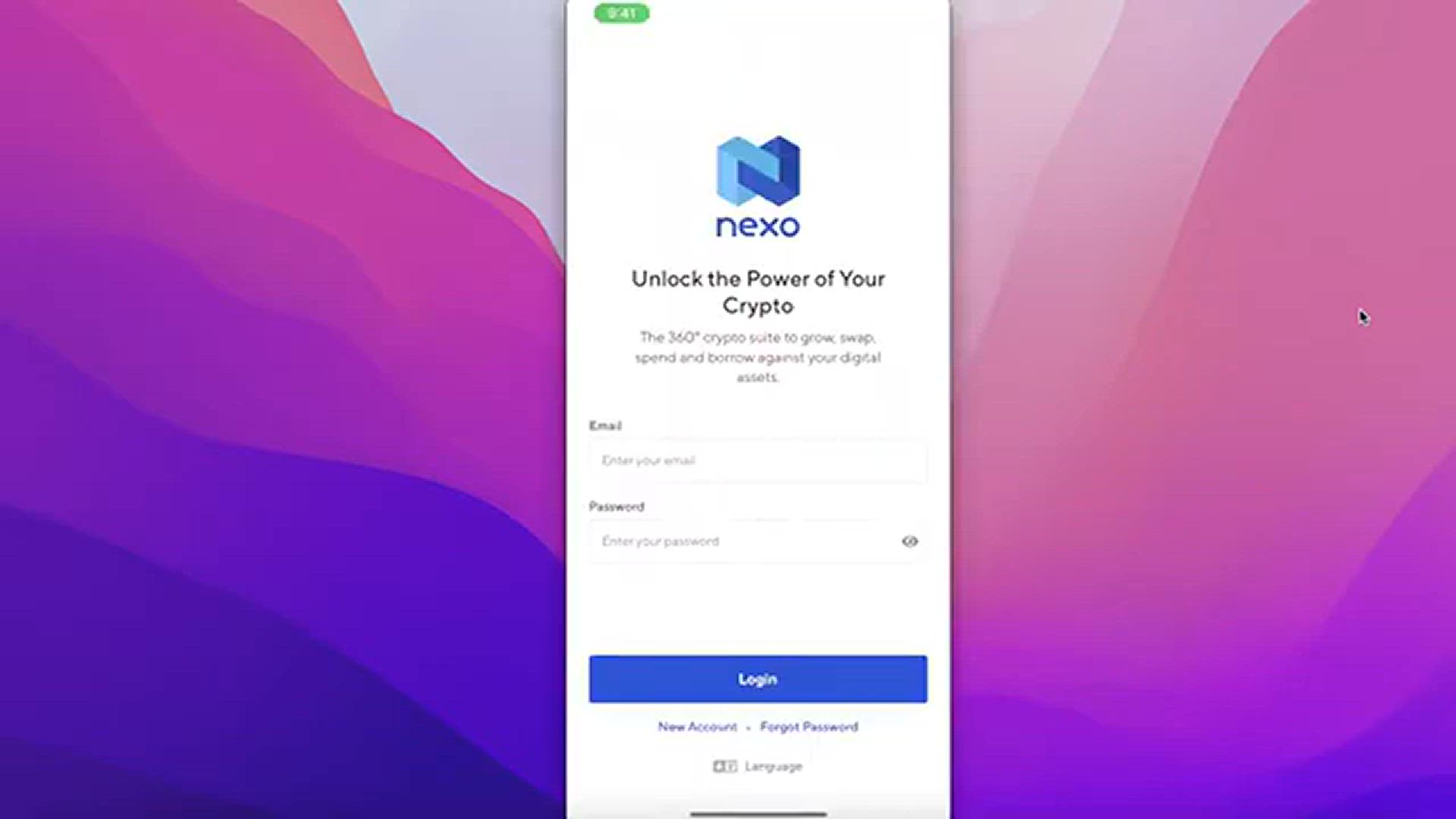
How To Use Nexo App - Quick And Easy Tutorial!
3K views · Jun 24, 2024 howtocanva.online
The video "How To Use Nexo App - Quick And Easy Tutorial!" is a straightforward guide for users who want to efficiently navigate and utilize the Nexo app. It covers the basics of setting up your account, depositing funds, earning interest on crypto assets, and exploring the app's various features such as borrowing, exchanging, and managing your portfolio. Perfect for both beginners and experienced users, this tutorial ensures you can make the most out of the Nexo app's financial services with ease and confidence.
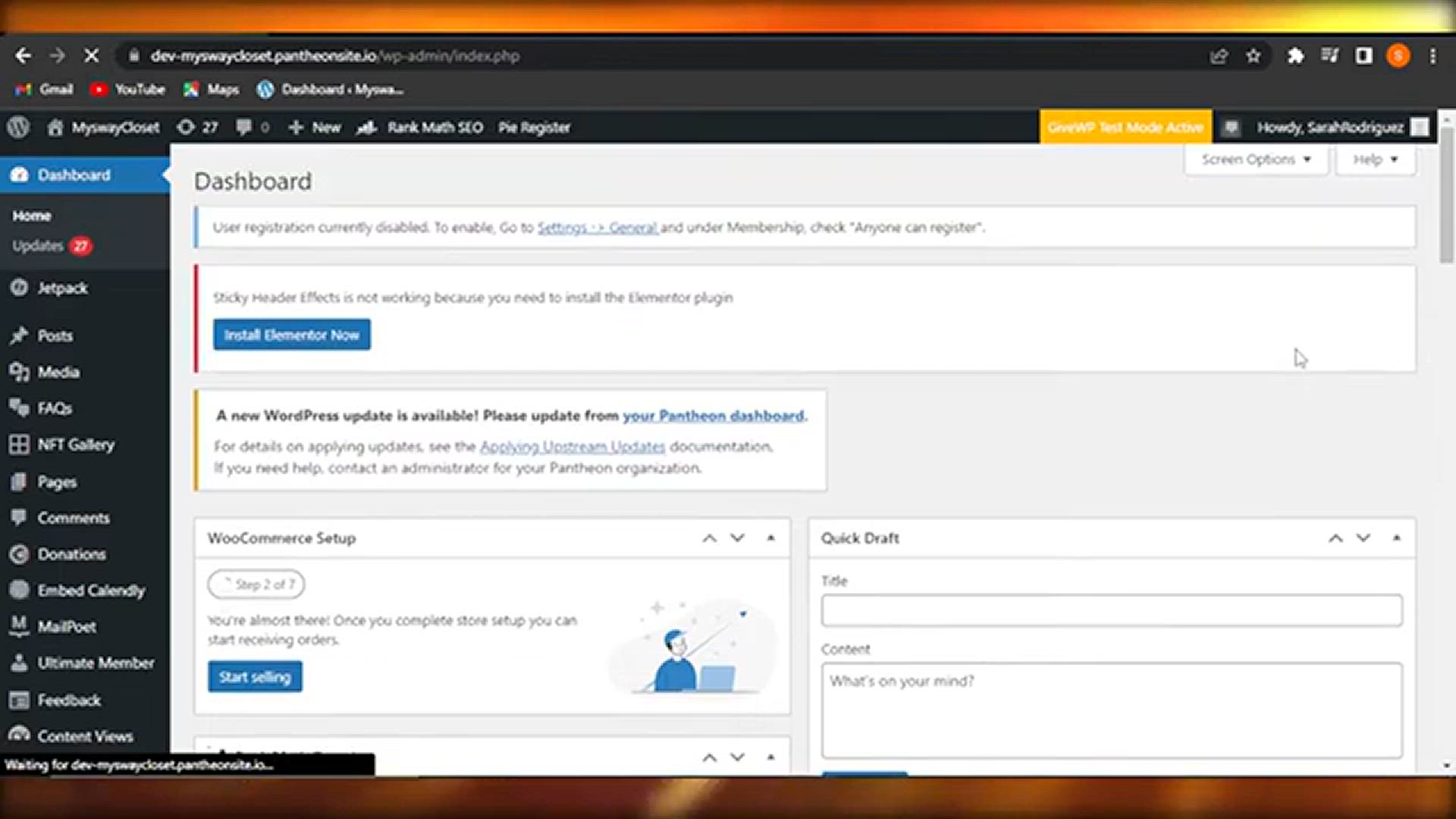
How To Use The Bloom Plug In - Easy Tutorial
5K views · Jun 24, 2024 howtocanva.online
The video "How To Use The Bloom Plugin - Easy Tutorial" is a user-friendly guide for WordPress users looking to enhance their website's email marketing efforts with the Bloom plugin. It provides clear, step-by-step instructions on installing and activating the plugin, creating and customizing opt-in forms, and integrating them with your email marketing service. Whether you're a beginner or experienced user, this tutorial helps you leverage Bloom's powerful features to grow your email list and engage your audience effectively.
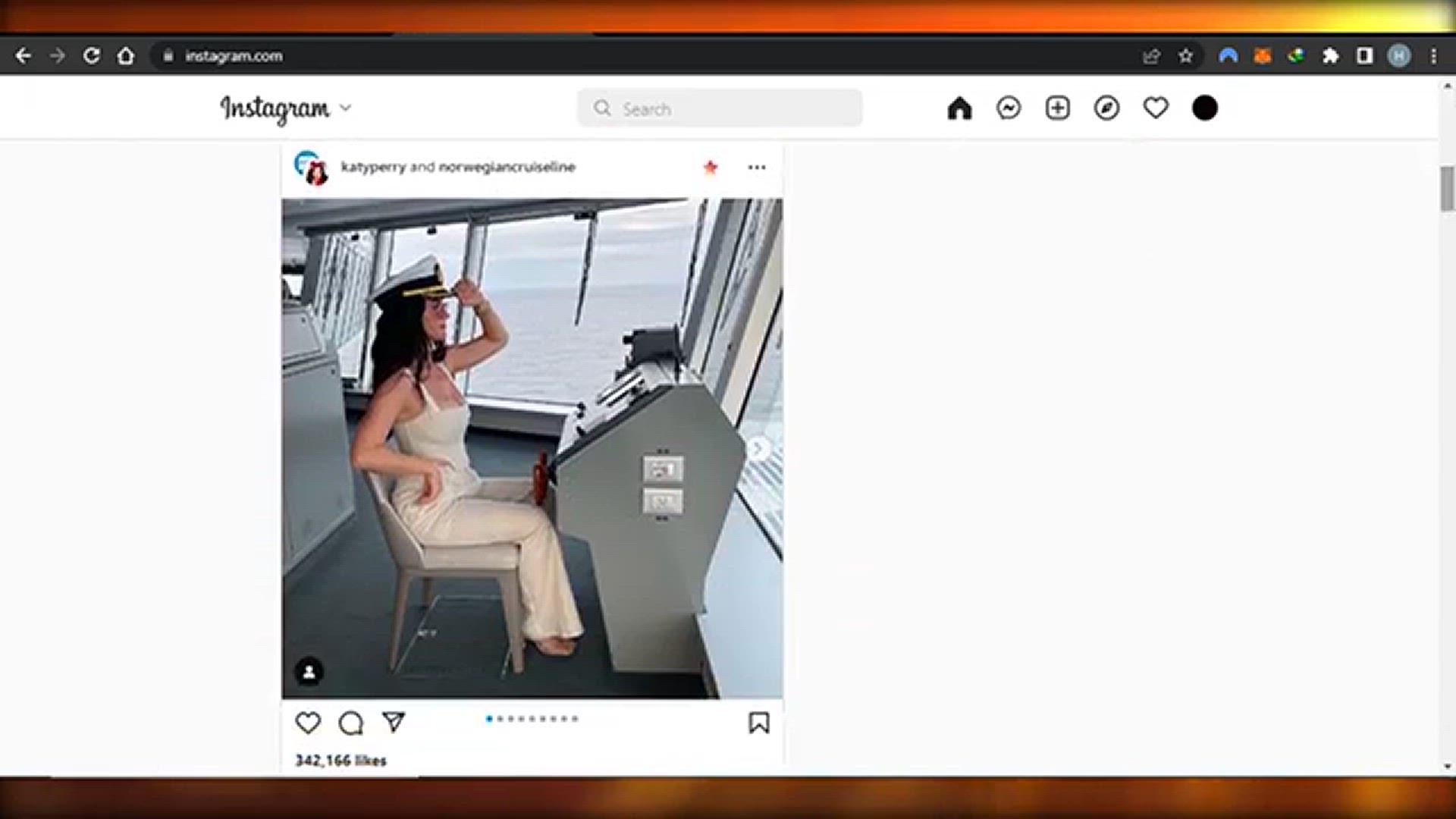
How To Use Influencer Marketing To Grow Your Business - 2024
733 views · Jun 24, 2024 howtocanva.online
The video "How To Use Influencer Marketing To Grow Your Business - 2024" offers strategic insights and practical steps for leveraging influencer marketing to boost business growth. It covers the latest trends and best practices in influencer collaboration, from identifying the right influencers for your niche to negotiating partnerships and measuring ROI. Whether you're new to influencer marketing or looking to refine your approach in 2024, this tutorial equips you with essential knowledge to harness the power of influencers effectively and expand your brand's reach.