
How to create a seamless INSTAGRAM CAROUSEL with canva
644 views · Dec 28, 2023 howtocanva.online
Transform your Instagram game with this step-by-step tutorial on creating a seamless and eye-catching carousel using Canva. Whether you're a social media enthusiast or a business owner looking to engage your audience, this video has you covered. Follow along as we guide you through the process of crafting a visually appealing and cohesive carousel that tells a compelling story. Learn how to seamlessly blend images, use transitions, and maintain a cohesive design throughout your carousel. With Canva's user-friendly interface and expert tips provided in this tutorial, you'll be equipped to create stunning carousels that captivate your followers and leave a lasting impression. Elevate your Instagram presence with this practical guide to designing seamless and engaging carousels!

How to create your own CUSTOM T-SHIRT with Canva 😮
7K views · Dec 28, 2023 howtocanva.online
In this engaging and informative video, discover the step-by-step process of creating your very own custom T-shirt using the popular design platform Canva. From choosing the perfect template to adding personalized graphics and text, the tutorial walks you through the creative journey of designing a unique and stylish T-shirt that reflects your individuality. Whether you're a seasoned designer or a complete beginner, this video provides easy-to-follow instructions, empowering you to unleash your creativity and turn your ideas into wearable art. Explore the endless possibilities of customization with Canva and transform a plain T-shirt into a personalized fashion statement that showcases your personality. Watch the video and embark on a fun and rewarding DIY T-shirt design adventure! 😮👕✨
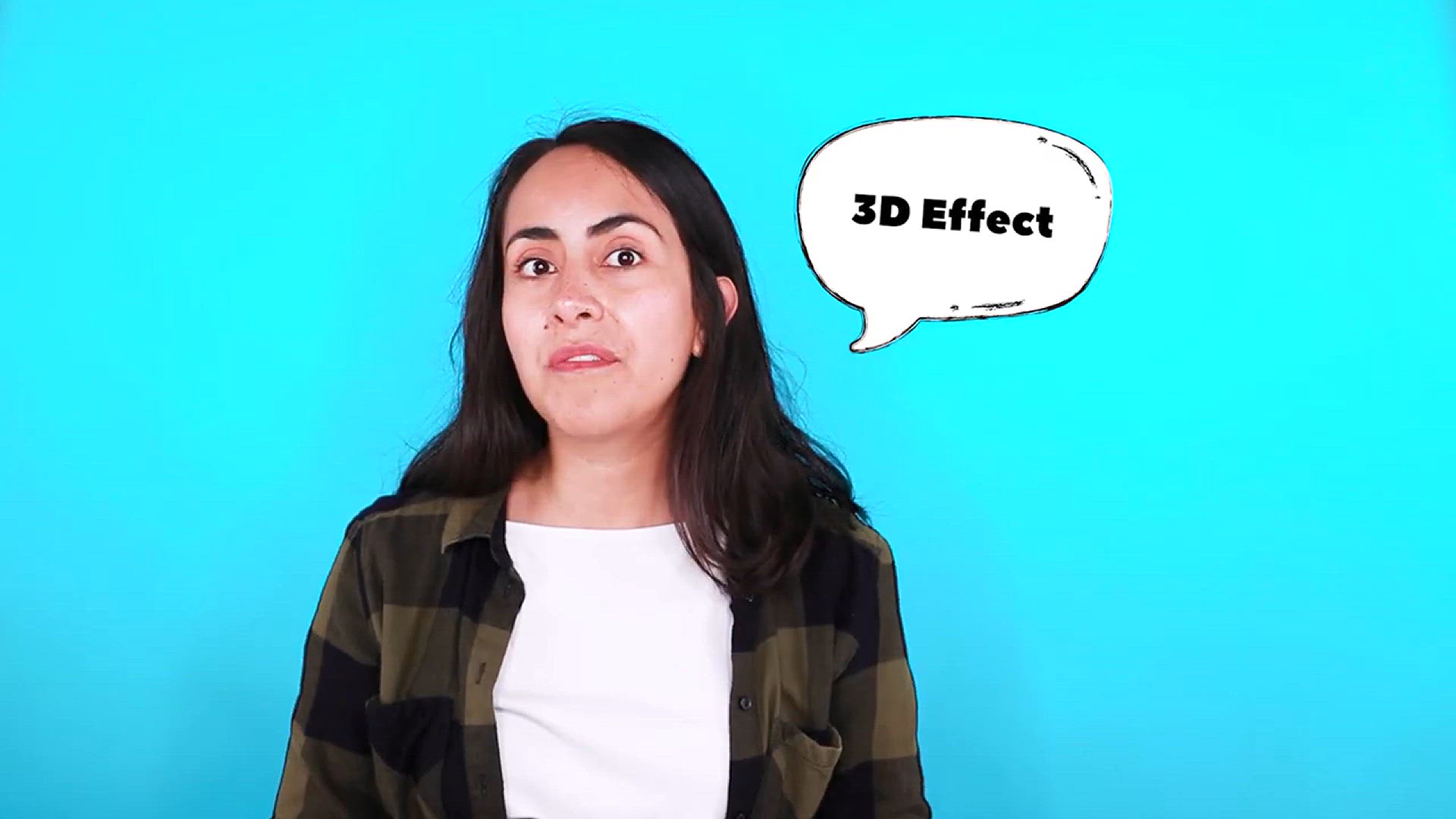
How to create ANIMATED VIDEOS with MUSIC from YOUR PHONE wit...
2K views · Dec 28, 2023 howtocanva.online
Unlock the magic of mobile creativity in this captivating tutorial on "How to Create Animated Videos with Music Using Canva on Your Phone." Dive into the world of animation right from your fingertips as the video guides you through the user-friendly features of Canva's mobile app. Learn how to seamlessly integrate music, add dynamic animations, and craft visually stunning stories without the need for a computer. Whether you're a content creator, social media enthusiast, or just looking to add flair to your videos, this step-by-step guide empowers you to bring your ideas to life effortlessly. Join the mobile design revolution and transform your storytelling with Canva's intuitive tools, ensuring that your videos captivate audiences and leave a lasting impression. Elevate your content creation game with the perfect blend of visuals and music – all at your fingertips! 📱🎬🎶

How to SCHEDULE social media POSTS directly from Canva (PRO)
1K views · Dec 28, 2023 howtocanva.online
Discover the ultimate time-saving hack for social media management with this tutorial on "How to Schedule Social Media Posts Directly from Canva (Pro)." Unlock the full potential of Canva's Pro features as the video guides you through the seamless process of scheduling your posts, streamlining your social media workflow. Learn the ins and outs of setting up a posting schedule, ensuring your content reaches your audience at optimal times without the need for constant manual updates. Whether you're a social media manager, business owner, or content creator, this tutorial empowers you to maximize efficiency and maintain a consistent online presence. Stay ahead of the game by harnessing the scheduling capabilities of Canva Pro and elevate your social media strategy to new heights. Watch, implement, and enjoy the benefits of stress-free, organized content sharing! 📆🚀🖥️

Design a photo with the HEAD POPPING OUT of a frame with Can...
3K views · Dec 28, 2023 howtocanva.online
Step into the realm of creative design with this captivating tutorial on "Designing a Photo with the Head Popping Out of a Frame Using Canva." Unleash your imagination as the video takes you through the exciting process of crafting a visually striking image where the subject's head bursts out of the conventional frame. Learn the art of layering, cropping, and blending in Canva to achieve a seamless and eye-catching effect. Whether you're looking to add a touch of whimsy to your profile picture or create a memorable social media post, this tutorial provides a step-by-step guide to turn your ideas into a visually stunning reality. Elevate your design skills with Canva's user-friendly tools and embark on a journey of artistic expression that breaks the boundaries of traditional photo framing. Watch, create, and let your creativity burst forth! 🎨📸✨

How to create Videos with Photos in Canva - Canva video Tuto...
1K views · Dec 28, 2023 howtocanva.online
Transform your cherished photos into dynamic visual stories with this comprehensive Canva video tutorial on "How to Create Videos with Photos." Watch as the tutorial guides you through the step-by-step process of adding motion to your best snapshots, breathing life into your memories. Whether you're commemorating a special occasion or simply want to give your photo collection a vibrant twist, this tutorial empowers you with the skills to seamlessly weave your photos into engaging video content. Learn Canva's user-friendly tools and discover the art of crafting compelling visual narratives. Elevate your storytelling game, evoke emotions, and turn your favorite moments into captivating videos that resonate. Watch, learn, and add a new dimension to your photography with this exciting tutorial! 📸🎥✨

How to add DRAWINGS and TEXT to a PHOTO with Canva (Creative...
1K views · Dec 28, 2023 howtocanva.online
Embark on a journey of creative expression with this tutorial on "How to Add Drawings and Text to a Photo with Canva." Unleash your artistic flair as the video guides you through imaginative ways to enhance your photos using Canva's intuitive design tools. Learn the art of seamlessly incorporating drawings and text to breathe new life into your images, whether you're looking to add a personal touch or convey a specific message. From playful doodles to stylish typography, discover the endless possibilities of visual storytelling. Whether you're a seasoned designer or a novice, this tutorial offers inspiration and step-by-step guidance to transform your photos into captivating works of art. Watch, create, and let your creativity take center stage! 🎨📸✨

Collaborative video editing - How to make a group video in C...
2K views · Dec 28, 2023 howtocanva.online
Explore the exciting realm of collaborative video editing with this groundbreaking Canva tutorial on "How to Make a Group Video in Canva - New Feature." Dive into the innovative world of teamwork as the video demonstrates the step-by-step process of creating a group video seamlessly within the Canva platform. Discover the new features that facilitate collaboration, allowing multiple contributors to bring their unique perspectives to the project. Whether you're working on a team project, creating a collective memory, or producing content with friends, this tutorial empowers you to harness the collective creativity of a group. Watch, learn, and unlock the potential of collaborative video editing in Canva to turn your ideas into a harmonious visual masterpiece. 🎥🤝✨

How to find 10 trendy hidden Canva templates using keywords ...
3K views · Dec 28, 2023 howtocanva.online
Uncover the hidden gems of Canva's expansive template library with this insightful tutorial on "How to Find 10 Trendy Hidden Canva Templates Using Keywords." Dive into the world of design possibilities as the video guides you through strategic keyword searches, unveiling trendy and lesser-known templates that can elevate your projects. Whether you're a designer, marketer, or content creator, these carefully curated keywords are your key to discovering unique and stylish templates. Learn how to navigate Canva effectively to find the perfect assets that align with the latest trends. Watch, explore, and add a touch of creativity to your designs with these hidden gems that can set your projects apart. 🎨🔍💡

How to create 3D effect in Canva_ a person on top of text _ ...
3K views · Dec 28, 2023 howtocanva.online
Elevate your design game with this Canva tutorial on "How to Create a 3D Effect: A Person on Top of Text." Immerse yourself in the world of visual depth as the video walks you through the step-by-step process of adding a captivating three-dimensional touch to your designs. Learn the art of layering, shadowing, and positioning to seamlessly integrate a person into text, creating an eye-catching and dynamic composition. Whether you're a graphic designer, content creator, or someone looking to add a unique flair to your visuals, this tutorial provides practical insights to bring your ideas to life. Watch, create, and transform your designs with the magic of 3D effects in Canva. 🌟🎨🔠

How to edit a line in Canva - Canva Tutorial - New Canva Fea...
1K views · Dec 28, 2023 howtocanva.online
Unlock the latest design prowess with this Canva tutorial on "How to Edit a Line in Canva." Dive into the innovative world of design as the video introduces a new Canva feature that allows you to finesse your lines and create professional designs for free. Whether you're a seasoned designer or a beginner, this tutorial guides you through the step-by-step process of mastering line editing tools, enabling you to craft sleek, polished visuals. Watch, learn, and embrace the newfound capabilities that will elevate your design skills, allowing you to create like a pro without breaking the bank. 🎨🖋️💡

How to make memes in Canva - Canva Tutorial - Create your ow...
10K views · Dec 28, 2023 howtocanva.online
Unleash your humor and creativity with this engaging Canva tutorial on "How to Make Memes in Canva." Join the laughter revolution as the video guides you through the step-by-step process of crafting your own personalized memes using Canva's user-friendly tools. Learn the art of witty captions, playful imagery, and meme-style design, ensuring your creations stand out in the digital crowd. Whether you're a meme enthusiast or just looking to add a touch of humor to your content, this tutorial empowers you to become a meme-making maestro. Watch, create, and let the laughter roll with your unique, custom memes that are sure to leave a lasting impression. ???
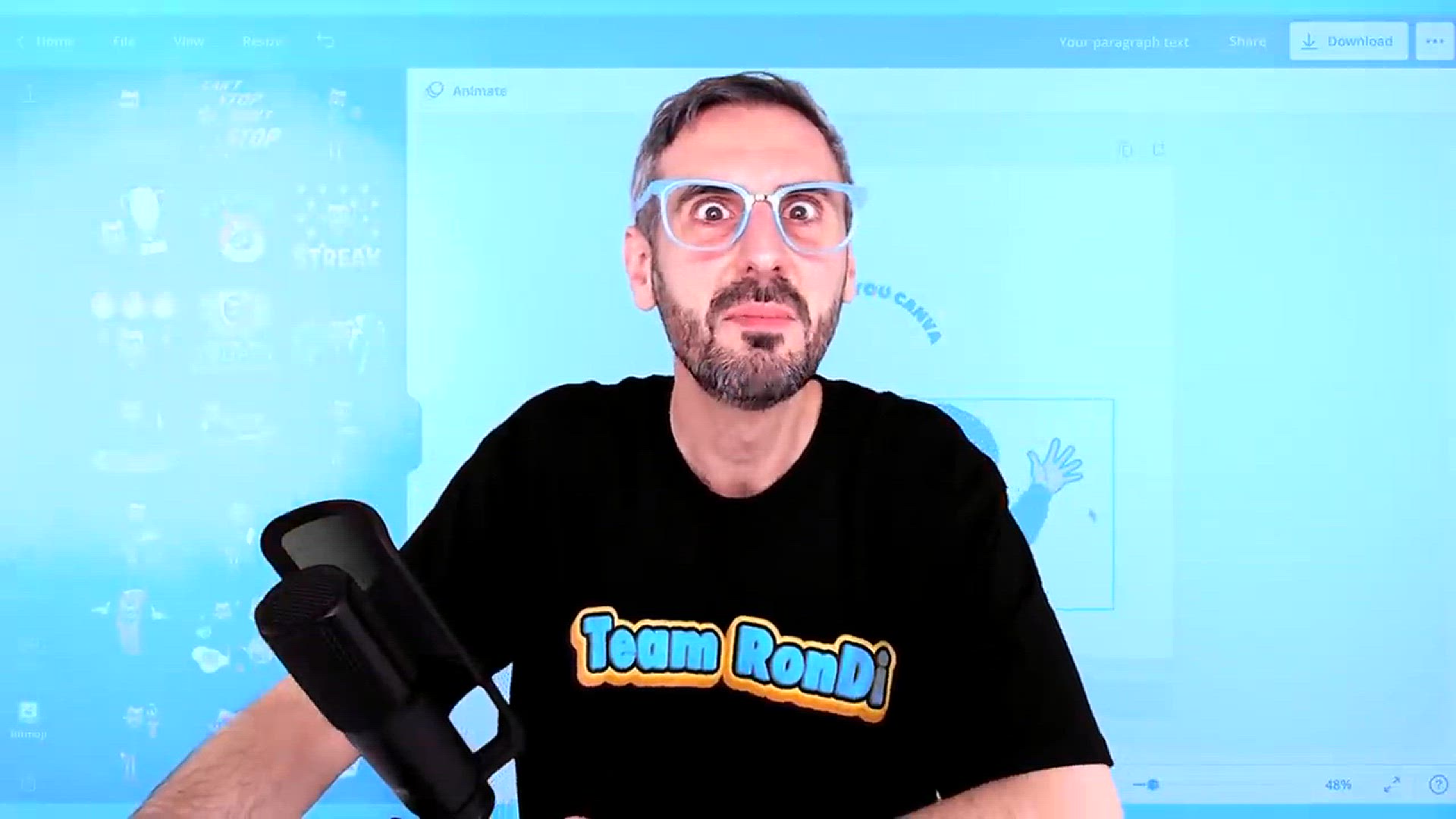
How to CURVE TEXT in Canva (in 1 click!) 🌈 NEW CANVA FEAT...
9K views · Dec 28, 2023 howtocanva.online
Elevate your design game effortlessly with this exciting Canva tutorial on "How to Curve Text in Canva (in 1 Click!) 🌈 New Canva Feature." Dive into the latest update as the video showcases a groundbreaking feature that simplifies the art of curving text with just a click. Whether you're crafting eye-catching graphics, personalized logos, or adding a playful twist to your designs, this tutorial provides a quick and easy guide to mastering the curvature effect in Canva. Watch, experiment, and unleash your creativity with this innovative feature, ensuring your text takes on a dynamic and visually appealing form in a matter of seconds. 🎨🔄✨

How to make a RIPPED PAPER effect (FREE Creative Idea in Can...
6K views · Dec 28, 2023 howtocanva.online
Unleash a burst of creativity with this Canva tutorial on "How to Make a Ripped Paper Effect (FREE Creative Idea)." Dive into the world of visual storytelling as the video guides you through the step-by-step process of creating a dynamic and eye-catching ripped paper effect in Canva. Learn the art of crafting a tangible and textured appearance, adding a unique touch to your designs without any cost. Whether you're a graphic designer, content creator, or just someone looking to experiment with innovative visual effects, this tutorial offers a free and creative idea to elevate your projects. Watch, create, and infuse your designs with a distinctive ripped paper flair. 🎨📄✂️

How to Set Up your BRAND KIT in Canva - and why you might co...
1K views · Dec 28, 2023 howtocanva.online
Discover the key to consistent and professional branding with this tutorial on "How to Set Up Your Brand Kit in Canva - And Why You Might Consider Upgrading to Canva Pro." Dive into the world of seamless design as the video guides you through the process of establishing your brand identity within Canva, ensuring every creation aligns with your unique style. Explore the exclusive benefits of Canva Pro that enhance your branding capabilities, from advanced color palettes to personalized fonts. Whether you're a business owner, marketer, or designer, this tutorial provides valuable insights into the importance of a well-curated Brand Kit and how Canva Pro can take your brand to the next level. Watch, implement, and elevate your brand presence with Canva! 🎨🚀🏷️
!['Video thumbnail for Canva Tutorial_ how to ADD MUSIC to a DESIGN or VIDEO in Canva [Free & Easy]'](https://video-meta.humix.com/poster/3jYqHZAJQ-uG/3jYqHZAJQ-uG_j1703763448831-tjl8oz_t1703764176_base.004.jpg)
Canva Tutorial_ how to ADD MUSIC to a DESIGN or VIDEO in Can...
3K views · Dec 28, 2023 howtocanva.online
Enhance your designs and videos with a symphony of creativity in this Canva tutorial on "How to Add Music to a Design or Video [Free & Easy]." Immerse yourself in the world of multimedia storytelling as the video guides you through the simple and free process of incorporating music into your Canva creations. Whether you're crafting a captivating social media video or a visually stunning design, discover the steps to seamlessly integrate music that complements your narrative. From setting the mood to elevating engagement, this tutorial provides easy-to-follow instructions to add a dynamic audio dimension to your Canva projects. Watch, listen, and turn your designs and videos into captivating experiences! 🎶🖌️🎥

How to MAKE a TIK TOK VIDEO in Canva with your phone - with ...
2K views · Dec 28, 2023 howtocanva.online
Dive into the world of creative expression with this exciting tutorial on "How to Make a TikTok Video in Canva with Your Phone." Unleash your storytelling potential as the video guides you through the step-by-step process of crafting a dynamic TikTok video, complete with text, music, animation, and more. Learn how to leverage Canva's mobile capabilities to seamlessly blend creativity and convenience, allowing you to produce engaging content right from your phone. Whether you're a TikTok enthusiast, content creator, or just looking to add flair to your videos, this tutorial empowers you to create captivating content on the go. Watch, create, and let your imagination shine in the world of TikTok with Canva! 📱🎬🎶
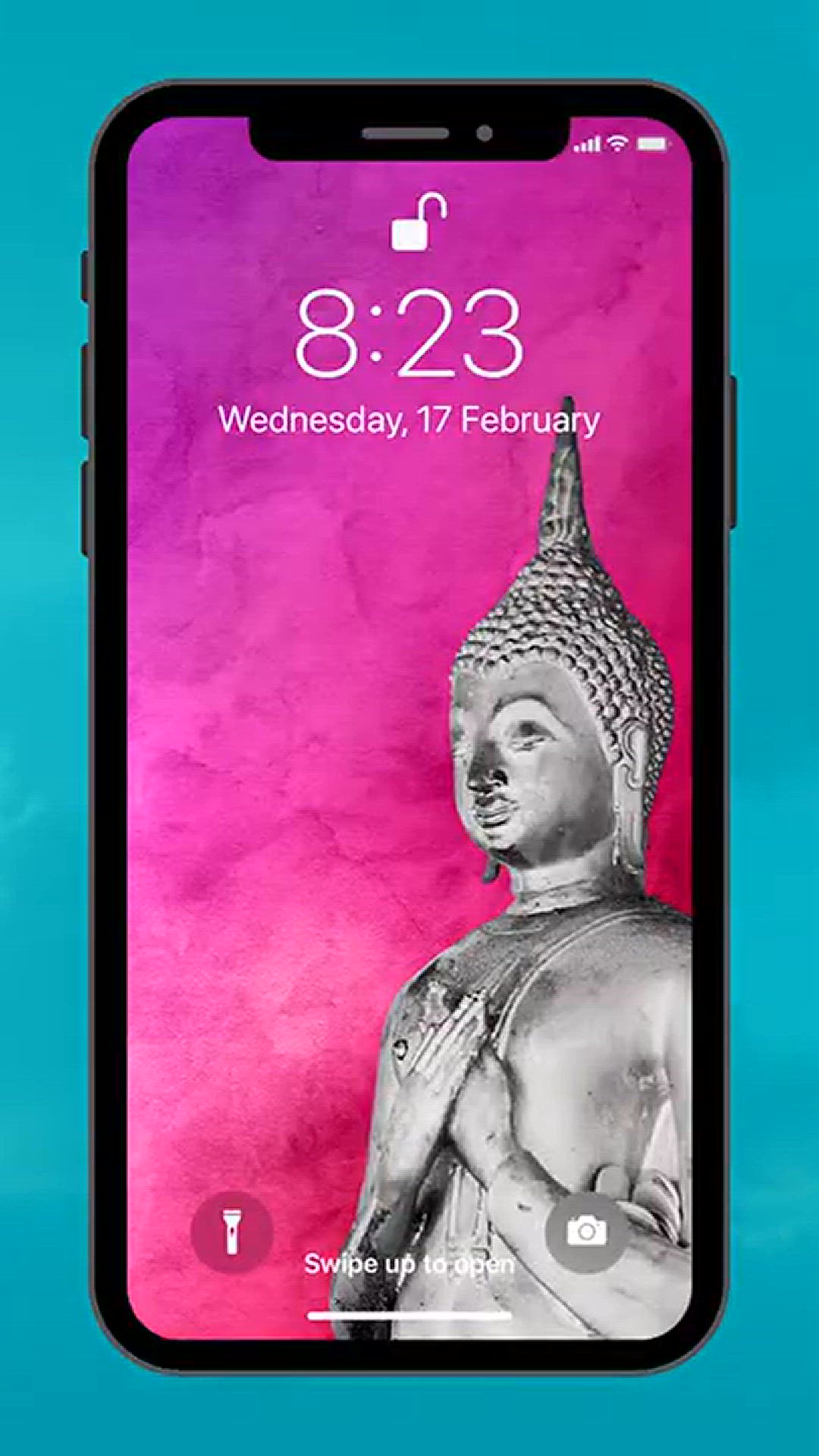
How to Create PHONE WALLPAPERS in Canva + Cool Lock Screens ...
201 views · Dec 28, 2023 howtocanva.online
Transform your phone's aesthetic with this engaging tutorial on "How to Create Phone Wallpapers in Canva + Cool Lock Screens Too!" Dive into the world of personalized design as the video guides you through the step-by-step process of crafting unique phone wallpapers and stylish lock screens using Canva. Explore a variety of creative elements, from vibrant colors to captivating graphics, and learn how to tailor your designs to suit your style. Whether you're a design enthusiast or just looking to add a personalized touch to your phone, this tutorial provides easy-to-follow instructions for creating visually stunning wallpapers and lock screens. Watch, design, and elevate your phone's look with Canva's creative possibilities! 📱🎨✨

How to create WAVY TEXT or DISTORTED TEXT in Canva _ Canva T...
242 views · Dec 28, 2023 howtocanva.online
Dive into the world of creativity with this intriguing Canva tutorial on "How to Create Wavy Text or Distorted Text – Canva Tricks." Uncover the secrets of adding a unique twist to your designs as the video guides you through the step-by-step process of crafting wavy or distorted text that adds an artistic flair to your projects. Whether you're a graphic designer, content creator, or someone looking to experiment with text effects, this tutorial provides valuable insights into unleashing your creativity with Canva's innovative features. Watch, experiment, and let your designs stand out with the captivating allure of wavy and distorted text! 🌊🔠🎨

How to make an INSTAGRAM PUZZLE feed with Canva - FREE, fun ...
3K views · Dec 28, 2023 howtocanva.online
Unlock the secret to a visually stunning Instagram feed with this tutorial on "How to Make an Instagram Puzzle Feed with Canva – Free, Fun, and Easy!" Dive into the world of cohesive aesthetics as the video guides you through the step-by-step process of creating a captivating puzzle feed using Canva. Learn how to seamlessly piece together a visually harmonious grid that keeps your audience engaged and curious. Whether you're a social media enthusiast, content creator, or business owner, this tutorial empowers you to effortlessly enhance your Instagram profile. Watch, create, and enjoy the fun of transforming your feed into a captivating visual puzzle with Canva's easy-to-use features! 🎨🧩📸

10 Cool ANIMATED Elements in Canva - How to find them and C...
5K views · Dec 29, 2023 howtocanva.online
Discover the dynamic side of design with "10 Cool ANIMATED Elements in Canva." This blog takes you on a creative journey, unveiling the hidden gems within Canva that bring your designs to life. From subtle transitions to eye-catching animations, learn how to locate and use these elements effortlessly. The best part? It's all about creating without breaking the bank—this guide walks you through the process of crafting FREE and FUN animations that add flair to your projects. Unleash your design prowess and elevate your visual storytelling with these animated wonders in Canva.

How to GROW on Instagram_ 5 of the BEST Instagram posts IDEA...
9K views · Dec 29, 2023 howtocanva.online
Elevate your Instagram game with our latest blog, "How to GROW on Instagram: 5 of the BEST Instagram Post IDEAS for you to 🚀." Unlock the secrets to expanding your online presence as we delve into five dynamic post ideas designed to captivate your audience and fuel your growth. Whether you're a seasoned influencer or just starting out, discover proven strategies to engage followers and enhance your visibility on the platform. From compelling storytelling to eye-catching visuals, this guide provides actionable insights that will propel your Instagram presence to new heights. Buckle up for a journey of creativity and success as you implement these tried-and-true ideas to accelerate your Instagram growth. 🚀
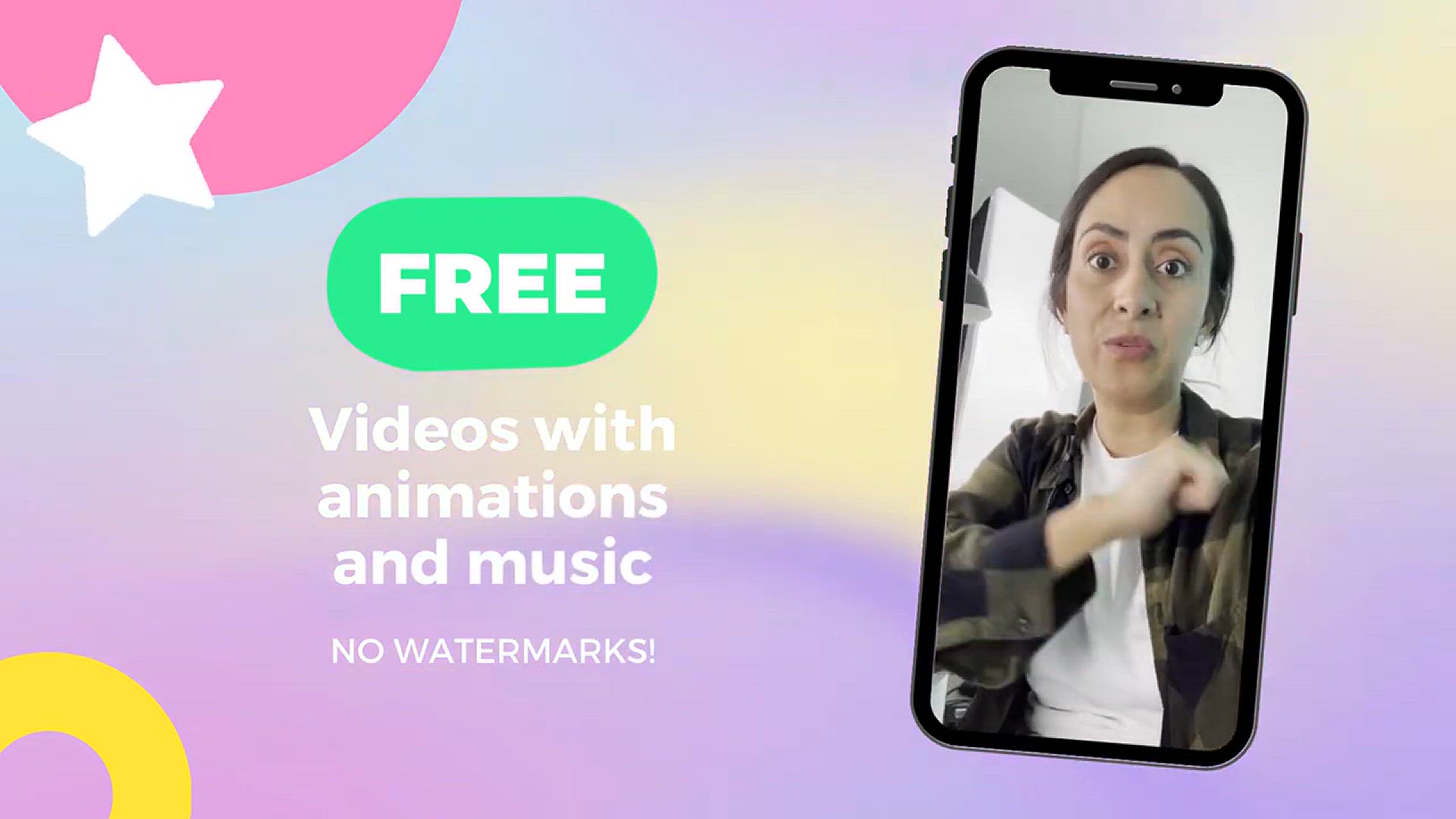
How to Create Videos with Animations and Music in Canva FOR ...
677 views · Dec 29, 2023 howtocanva.online
Unleash your creativity with our updated tutorial: "How to Create Videos with Animations and Music in Canva FOR FREE!" Dive into the world of dynamic content as we guide you step-by-step through the process of crafting engaging videos that stand out. Learn the art of seamlessly integrating animations and music using Canva's powerful features, all without breaking the bank. Whether you're a seasoned content creator or a novice looking to add a professional touch to your videos, this tutorial is your go-to resource. Elevate your storytelling and captivate your audience with visually stunning and melodious content—all at no cost! Get ready to bring your ideas to life and make an impact in the digital realm.

How to CREATE an INSTAGRAM REEL in Canva
2K views · Dec 29, 2023 howtocanva.online
Ready to level up your Instagram game? Dive into our latest tutorial video: "How to Create an Instagram Reel in Canva." Discover step-by-step instructions on crafting engaging and dynamic content using Canva's user-friendly features. Whether you're a seasoned content creator or just starting out, this tutorial will guide you through the process of creating eye-catching Instagram Reels that capture attention and showcase your creativity. Watch now to learn how to seamlessly integrate animations, music, and more, and take your Instagram Reel game to the next level! 🎬📱✨

How to CREATE a 3D EFFECT in Canva - Fun & Creative Tric...
2K views · Dec 29, 2023 howtocanva.online
Unleash your creativity with our latest tutorial video: "How to Create a 3D Effect in Canva - Fun & Creative Tricks." Join us as we take you through step-by-step instructions on adding depth and dimension to your designs using Canva's intuitive tools. Whether you're a design enthusiast or a beginner, these creative tricks will transform your visuals and give them a captivating 3D flair. Watch now to learn how to bring your projects to life, making them stand out with a touch of visual magic. Elevate your design game and let your imagination run wild with Canva's 3D effects! 🎨✨🔍

How to SCHEDULE Social Media Content - Canva Content Planner...
2K views · Dec 29, 2023 howtocanva.online
Master the art of time management and social media planning with our latest tutorial video: "How to Schedule Social Media Content - Canva Content Planner Tutorial." In this step-by-step guide, we'll walk you through the process of using Canva's Content Planner to streamline your social media strategy. Learn how to schedule posts, coordinate content across platforms, and maintain a consistent online presence without the hassle. Whether you're a busy entrepreneur, content creator, or social media manager, this tutorial will empower you to efficiently plan and schedule your content, freeing up valuable time for other aspects of your work. Watch now and take control of your social media game! 📆📲✨
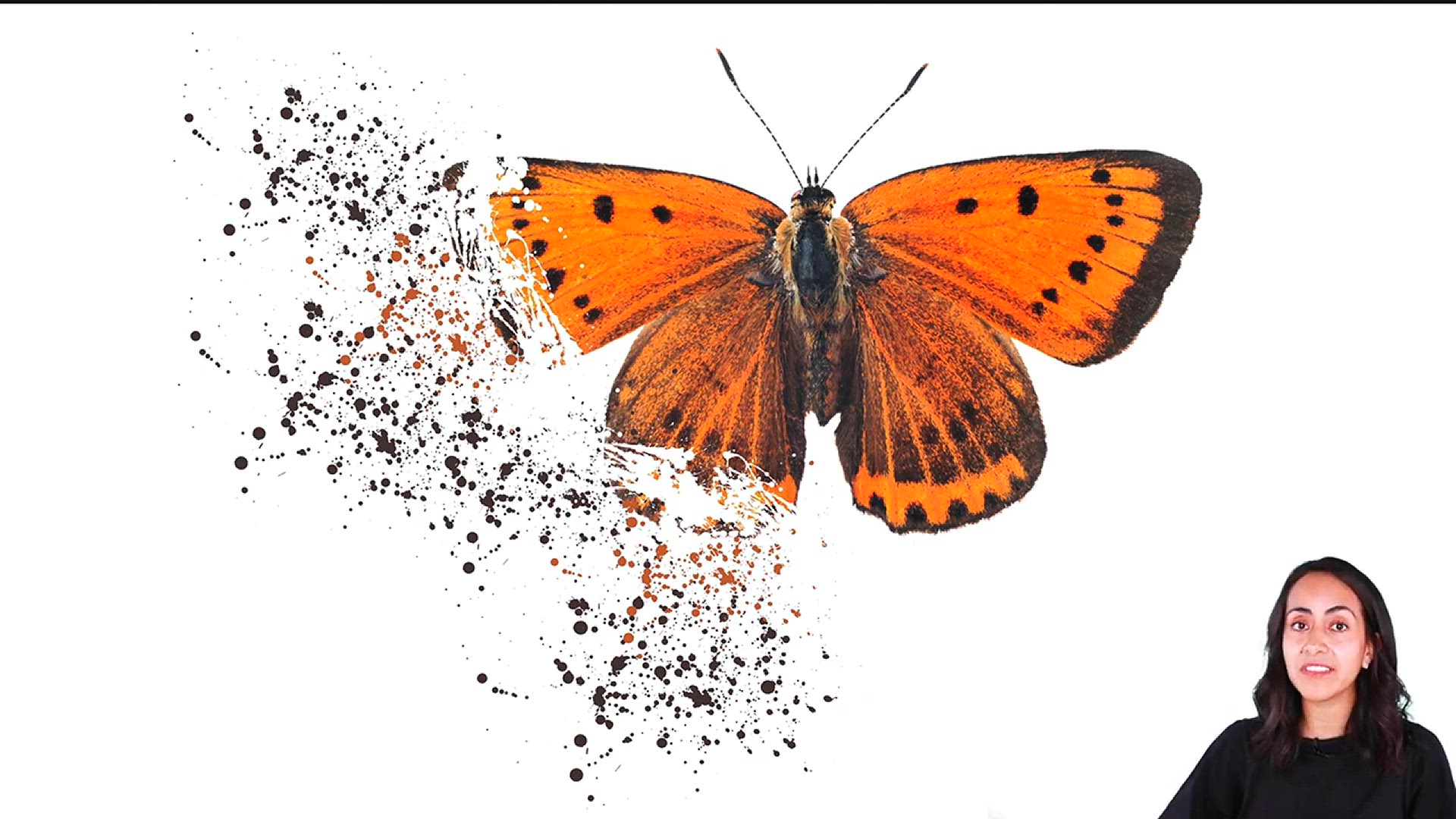
How to Create a SHATTER EFFECT for FREE - Easy Creative Idea...
8K views · Dec 29, 2023 howtocanva.online
Unlock a world of visual dynamism with our latest tutorial video: "How to Create a Shatter Effect for FREE - Easy Creative Idea in Canva." Join us as we guide you through simple yet impactful steps to add a stunning shatter effect to your designs using Canva. Whether you're a design enthusiast or a novice, this tutorial is designed for ease and creativity. Watch now to discover how to break the mold, infuse your visuals with an eye-catching shatter effect, and bring a new dimension to your creations. Elevate your design game with this exciting and accessible creative idea! 🎨💥✨

How to make MIND MAPS for FREE using Canva 💡🧠💡
12K views · Dec 29, 2023 howtocanva.online
Unlock the power of visualization with our latest tutorial video: "How to Make Mind Maps for FREE Using Canva 💡🧠💡." Dive into the world of creativity and organization as we guide you through the step-by-step process of crafting mind maps with Canva. Whether you're brainstorming ideas, planning projects, or studying, mind maps are a powerful tool to streamline your thoughts. In this tutorial, we'll show you how to leverage Canva's user-friendly features to create visually engaging and effective mind maps for free. Watch now to enhance your brainstorming process, boost productivity, and visually map out your ideas with ease! 🌐🌟✨
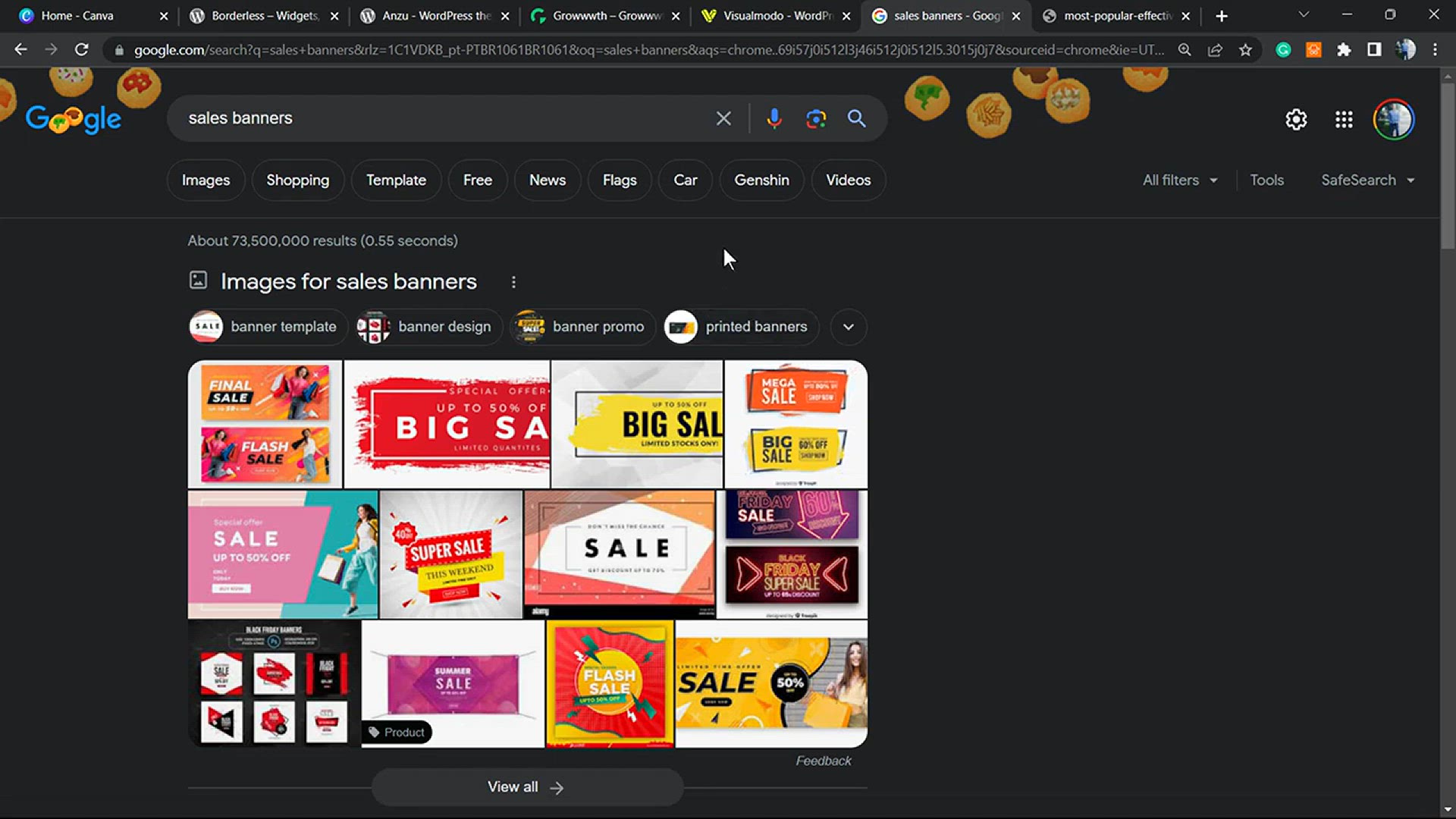
How To Make a Website Banner Using Canva_ Beginners Tutorial
3K views · Dec 31, 2023 howtocanva.online
Unleash your creativity and learn how to make an eye-catching website banner using Canva with this beginner-friendly tutorial. 🎨🌐 Whether you're a blogger, business owner, or aspiring designer, this step-by-step guide provides valuable insights into creating a visually stunning banner for your website. Dive into Canva's user-friendly platform and discover how to design banners that captivate your audience and elevate the overall look of your site. Watch the tutorial and embark on a journey of graphic design, making your website banner a visual masterpiece. 🚀✨

How to Create an Animated TITLE SEQUENCE for YOUTUBE videos ...
2K views · Jan 8, 2024 howtocanva.online
Elevate your YouTube videos with an engaging animated title sequence using this comprehensive Canva tutorial. The content creator takes you through step-by-step instructions, demonstrating how to craft visually appealing and dynamic title sequences for your YouTube content. Expect practical tips, creative insights, and a hands-on guide to utilizing Canva's features for animation. Whether you're a seasoned content creator looking to enhance your video presentation or a newcomer eager to add professional flair to your YouTube channel, this video offers valuable insights into creating captivating animated title sequences. Join in to transform your videos with visually striking intros using Canva's user-friendly tools.

Want to become a BETTER GRAPHIC DESIGNER_ _ Inspiring Youtub...
808 views · Jan 8, 2024 howtocanva.online
Elevate your graphic design skills and find inspiration with this video highlighting must-follow YouTube channels for aspiring and seasoned graphic designers. The content creator curates a list of inspiring channels that offer valuable insights, tutorials, and creative tips to help you become a better graphic designer. Expect a showcase of diverse channels, each with its unique approach and expertise, tailored to enhance your design capabilities. Whether you're a beginner seeking guidance or a professional looking for fresh perspectives, this video is a treasure trove of recommendations to fuel your creative journey. Tune in and discover the go-to channels that can inspire and elevate your graphic design expertise.

How to ADD a DASHED LINE _ Canva Tutorial
3K views · Jan 8, 2024 howtocanva.online
Enhance your graphic design skills with this informative Canva tutorial, focusing on the specific technique of adding a dashed line to your designs. The content creator guides you through step-by-step instructions, offering practical tips and creative insights to achieve this visually appealing effect. Whether you're a beginner exploring graphic design or an experienced designer seeking new techniques, this video provides a concise and hands-on guide to mastering the art of incorporating dashed lines in your Canva creations. Tune in to elevate your design game and add a stylish touch to your projects with this easy-to-follow tutorial.

How to make a video montage - Tutorial - FREE, QUICK & E...
3K views · Jan 8, 2024 howtocanva.online
Unlock the secrets of creating a stunning video montage with this free, quick, and easy tutorial. The content creator guides you through the step-by-step process, offering practical tips and creative insights to make the montage creation seamless. Whether you're a novice looking to enhance your video editing skills or someone seeking a hassle-free way to compile memorable moments, this tutorial provides a user-friendly guide. Tune in to discover how to effortlessly weave together your favorite clips into a captivating video montage, adding a professional touch to your visual storytelling without the need for complex tools or investments.
!['Video thumbnail for How to DRAW LINES using Canva ✍ [NEW!]'](https://video-meta.humix.com/poster/imQOmL2yIs9P/imQOmL2yIs9P_j1704701045590-ta7xae_t1704701275_base.004.jpg)
How to DRAW LINES using Canva ✍ [NEW!]
12K views · Jan 8, 2024 howtocanva.online
Unleash your creativity with the latest Canva tutorial on drawing lines! The content creator takes you through a step-by-step guide on how to draw lines effectively using Canva's newest features. Expect practical tips, creative insights, and hands-on demonstrations to help you master the art of drawing lines in your designs. Whether you're a Canva enthusiast or a designer looking to enhance your skills, this video provides a fresh perspective on leveraging this tool for line drawing. Tune in to discover the exciting possibilities of creating visually appealing designs with ease, adding a new dimension to your graphic projects.
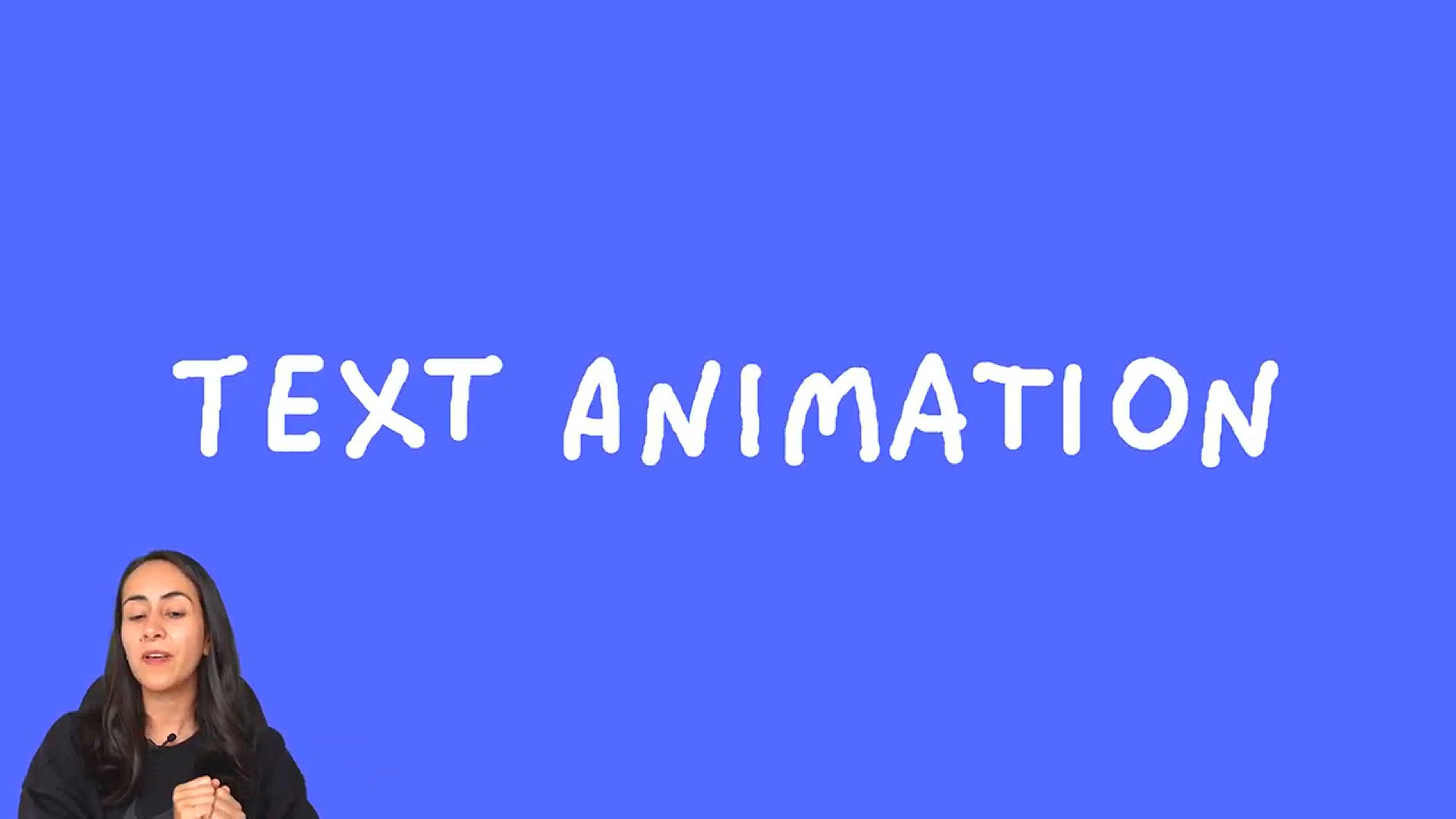
How to Make a WIGGLY TEXT Animation - FREE & EASY
9K views · Jan 8, 2024 howtocanva.online
Bring your text to life with this free and easy tutorial on creating a wiggly text animation. The content creator guides you through the process step-by-step, offering practical tips and insights to make your text pop with dynamic motion. Whether you're a content creator, social media enthusiast, or someone looking to add flair to your presentations, this tutorial provides a user-friendly guide to crafting eye-catching wiggly text animations. Tune in to discover how to effortlessly animate your text for a playful and engaging visual impact without the need for complex tools or expenses.

Watch this before Making your LOGO in Canva
2K views · Jan 8, 2024 howtocanva.online
Before you embark on creating your logo in Canva, don't miss this insightful video that offers essential tips and guidance. The content creator shares crucial considerations, creative insights, and practical advice to ensure you make the most out of Canva's features for logo design. Whether you're a business owner crafting a brand identity or an individual looking to personalize your projects, this video provides valuable information to enhance your logo creation process. Tune in for a pre-design briefing that could potentially save you time, spark creativity, and lead to a more effective and visually appealing logo in Canva.

Create an Instagram CAROUSEL with Canva _ 2 options_ FREE &a...
1K views · Jan 8, 2024 howtocanva.online
Elevate your Instagram game with this comprehensive Canva tutorial on creating captivating carousels. The content creator guides you through two options, one free and one pro, providing step-by-step instructions, creative insights, and practical tips for crafting engaging Instagram carousels. Whether you're a content creator, business owner, or social media enthusiast, this video caters to both free and pro users, offering versatile approaches to designing visually stunning and interactive Instagram content. Tune in to discover how to make the most out of Canva to create dynamic carousels that captivate your audience's attention.

How to Make an Instagram REEL COVER in Canva
880 views · Jan 8, 2024 howtocanva.online
Dive into the world of Instagram Reels with this instructive Canva tutorial on creating eye-catching Reel covers. The content creator takes you through a step-by-step process, offering practical tips and creative insights to design a visually appealing cover for your Instagram Reels. Whether you're a content creator, influencer, or social media enthusiast, this video provides a user-friendly guide to leveraging Canva's features for crafting attractive Reel covers. Tune in to discover how to make a lasting impression and stand out on Instagram with a professionally designed cover for your Reels.

Canva_ How to Add AUDIO tracks to Videos and RECORDINGS to P...
10K views · Jan 8, 2024 howtocanva.online
Enhance your Canva skills with this informative tutorial on adding audio tracks to videos and recordings to presentations. The content creator guides you through the step-by-step process, providing practical tips and creative insights for seamlessly incorporating audio into your Canva projects. Whether you're a content creator, educator, or someone looking to amplify the impact of your presentations, this video offers a comprehensive guide to utilizing Canva's features for audio integration. Tune in to discover how to elevate your multimedia projects with the power of sound, transforming your videos and presentations into engaging and immersive experiences.
!['Video thumbnail for How to RECORD your Computer SCREEN with Canva [FREE]'](https://video-meta.humix.com/poster/ORYyjJgjIwhP/ORYyjJgjIwhP_j1704701138439-gpyqcr_t1704701338_base.004.jpg)
How to RECORD your Computer SCREEN with Canva [FREE]
8K views · Jan 8, 2024 howtocanva.online
Uncover the power of Canva with this insightful tutorial on recording your computer screen for free. The content creator walks you through the step-by-step process, offering practical tips and creative insights on leveraging Canva's features for screen recording. Whether you're a content creator, educator, or someone looking to share your computer screen activities, this video provides a user-friendly guide to capturing your screen with Canva's free capabilities. Tune in to discover how to effortlessly create engaging and informative screen recordings without the need for additional software, enhancing your multimedia projects with ease.
!['Video thumbnail for How to Pop out of a Ripped Paper Hole [Canva Pro Tutorial]'](https://video-meta.humix.com/poster/O8NSCHhzdo2c/O8NSCHhzdo2c_j1704701218986-accajy_t1704701828_base.004.jpg)
How to Pop out of a Ripped Paper Hole [Canva Pro Tutorial]
1K views · Jan 8, 2024 howtocanva.online
Step into the world of creative design with this Canva Pro tutorial on making elements pop out of a ripped paper hole. The content creator takes you through the process step-by-step, providing practical tips and insights on leveraging Canva Pro features for an eye-catching visual effect. Whether you're a graphic designer or someone looking to add a unique touch to your projects, this tutorial offers a comprehensive guide to creating dynamic and visually appealing designs. Tune in to discover how to make your elements pop out of a ripped paper hole with the advanced features available in Canva Pro.
!['Video thumbnail for NEW_ Edit PDF files, Restore Button, Social Media Video templates _ What's HOT in Canva 🔥 [Ep. 07]'](https://video-meta.humix.com/poster/idJ4yJ3OJsDH/idJ4yJ3OJsDH_j1704701657305-zhxrll_t1704702320_base.004.jpg)
NEW_ Edit PDF files, Restore Button, Social Media Video temp...
1K views · Jan 8, 2024 howtocanva.online
Stay up-to-date with the latest features and trends in Canva with this episode, where the content creator explores the newest updates. The video showcases the ability to edit PDF files, the introduction of a restore button, and the inclusion of social media video templates. Whether you're a seasoned Canva user or new to the platform, this episode provides valuable insights into the hottest and most recent additions. Tune in to discover how these new features can elevate your design projects and streamline your creative process in Canva. Stay ahead of the curve with the latest innovations and improvements in this informative episode.

How to make a YOUTUBE INTRO with Animation and Music in Canv...
9K views · Jan 8, 2024 howtocanva.online
Elevate your YouTube channel with this easy-to-follow Canva tutorial on creating a captivating intro complete with animation and music. The content creator guides you through the step-by-step process, offering practical tips and creative insights for crafting an engaging introduction for your videos. Whether you're a content creator, vlogger, or someone looking to make a memorable first impression on your audience, this tutorial provides a user-friendly guide to utilizing Canva's features for a professional YouTube intro. Tune in to discover how to seamlessly incorporate animation and music, adding a dynamic touch to your content and enhancing your channel's overall appeal.
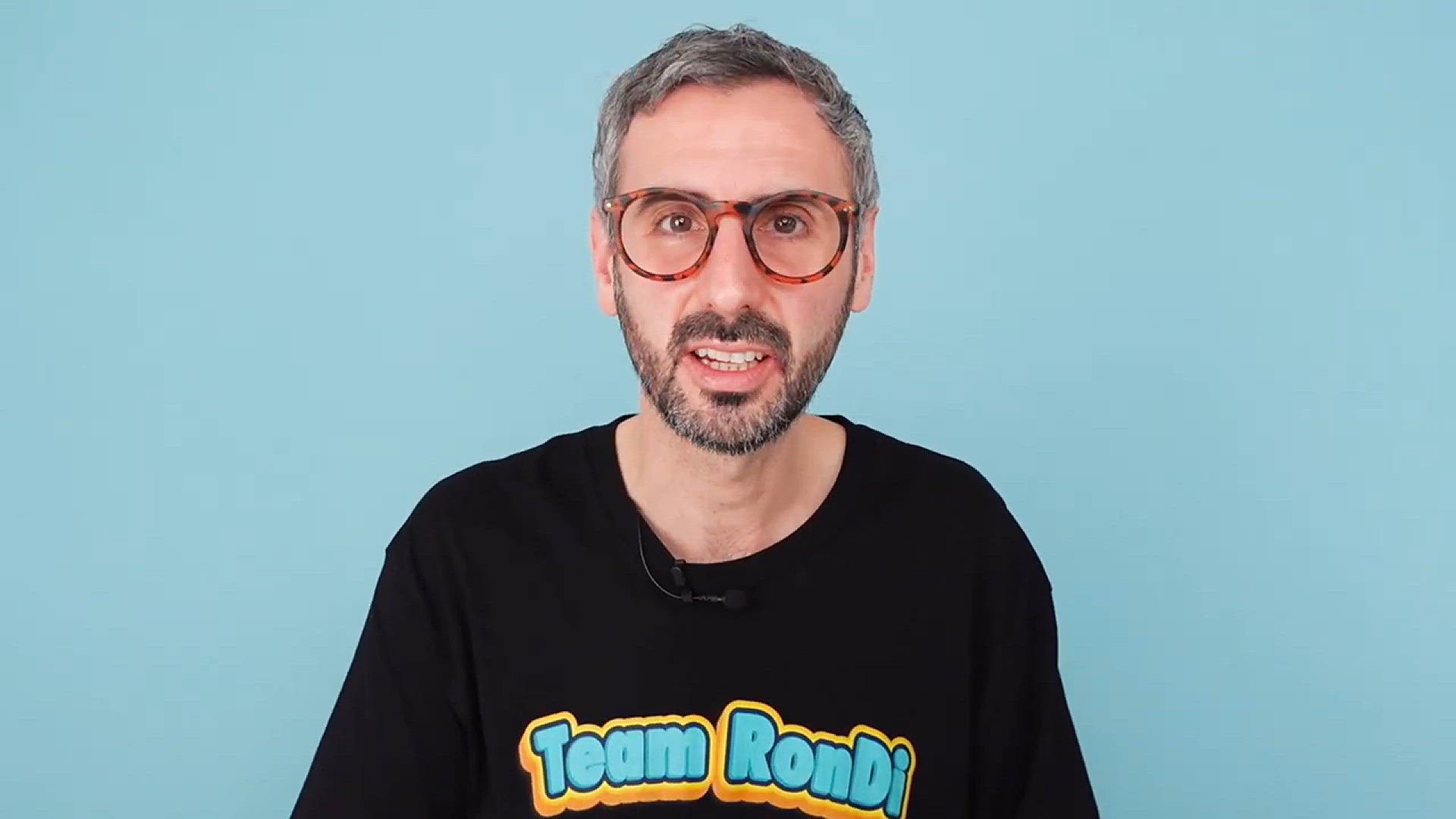
3 Canva Webinars you DON'T want to miss - Part 1
4K views · Jan 8, 2024 howtocanva.online
Unlock the full potential of Canva with this must-watch video highlighting three webinars you simply can't afford to miss. The content creator curates an insightful list of Canva webinars that cover essential tips, advanced features, and creative techniques. Whether you're a novice looking to enhance your design skills or a seasoned user seeking to stay updated, this video provides a valuable resource for staying on top of your Canva game. Tune in for a comprehensive preview of the webinars that promise to elevate your design projects and unleash your creativity in this exciting Part 1 series.

How I made a WEBSITE using just my MOBILE Phone (for FREE)
1K views · Jan 8, 2024 howtocanva.online
Embark on a journey of mobile creativity as this video reveals the secrets of making a website using just your smartphone, and the best part—it's absolutely free! The content creator walks you through the step-by-step process, offering practical tips, creative insights, and demonstrating the tools needed to craft a website on your mobile device. Whether you're a budding entrepreneur, blogger, or simply curious about creating your online presence, this video provides an accessible guide to building a website without the need for a computer or financial investment. Tune in to discover how you can turn your mobile phone into a powerful tool for website creation.
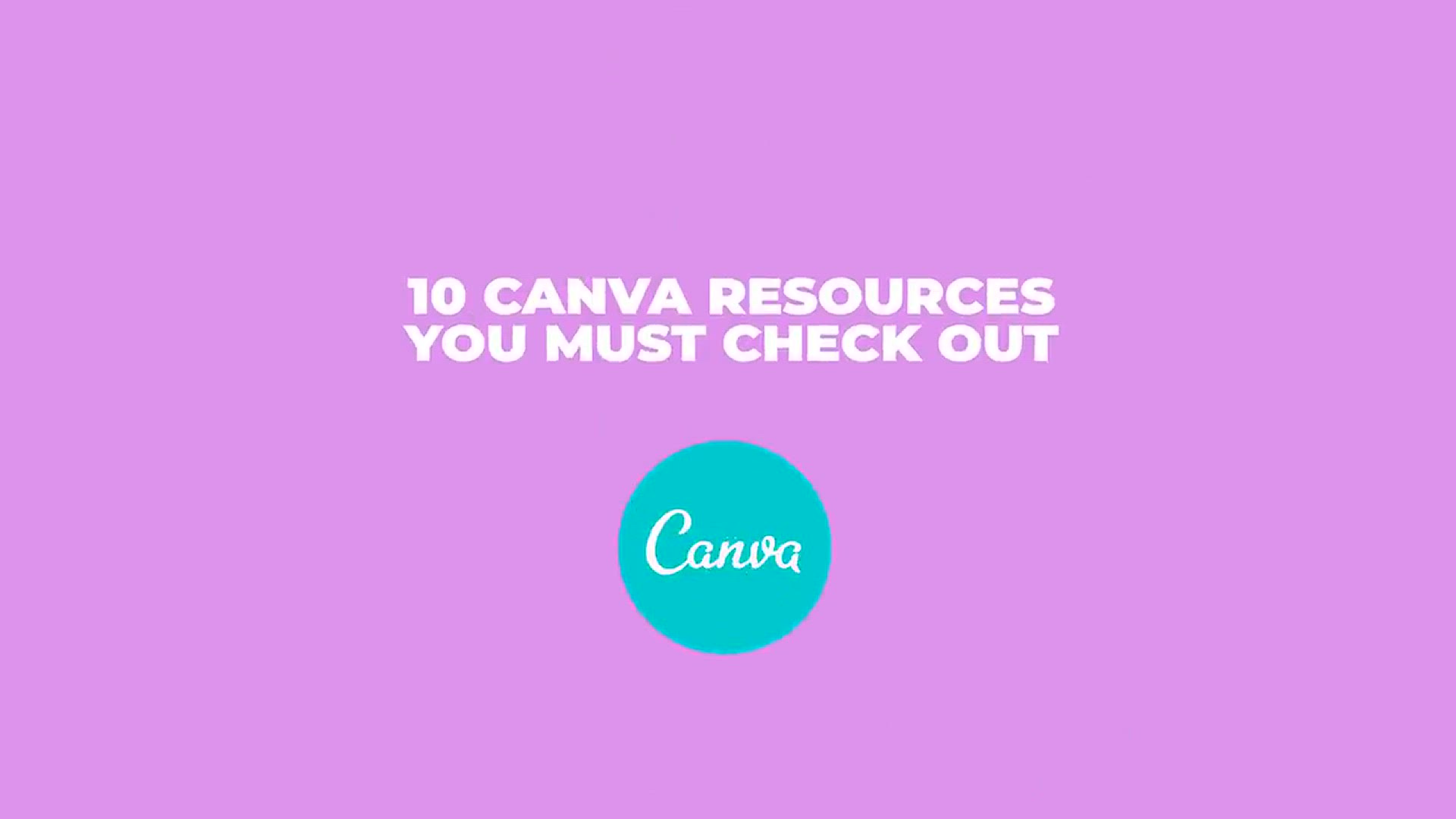
BECOME a BETTER Graphic DESIGNER_ 10 Canva resources you GOT...
3K views · Jan 8, 2024 howtocanva.online
Elevate your graphic design skills with this essential video featuring 10 must-know Canva resources that promise to make you a better designer. The content creator curates a list of invaluable tools, tutorials, and assets within Canva to enhance your design proficiency. Whether you're a novice looking to boost your skills or an experienced designer seeking new resources, this video provides a comprehensive guide to upping your design game. Tune in to discover the go-to Canva resources that will empower you to create stunning visuals and refine your graphic design expertise.

How to REMOVE BACKGROUND in Canva Pro _ Sept. 2021 Update
3K views · Jan 8, 2024 howtocanva.online
Stay updated and master the art of background removal in Canva Pro with this tutorial featuring the September 2021 update. The content creator guides you through the step-by-step process, offering practical tips and insights on utilizing the latest features for background removal. Whether you're a designer, content creator, or someone looking to enhance your visual projects, this tutorial provides an in-depth look at the updated tools in Canva Pro. Tune in to discover how to seamlessly remove backgrounds, unlocking new possibilities for your design projects in the latest version of Canva Pro.
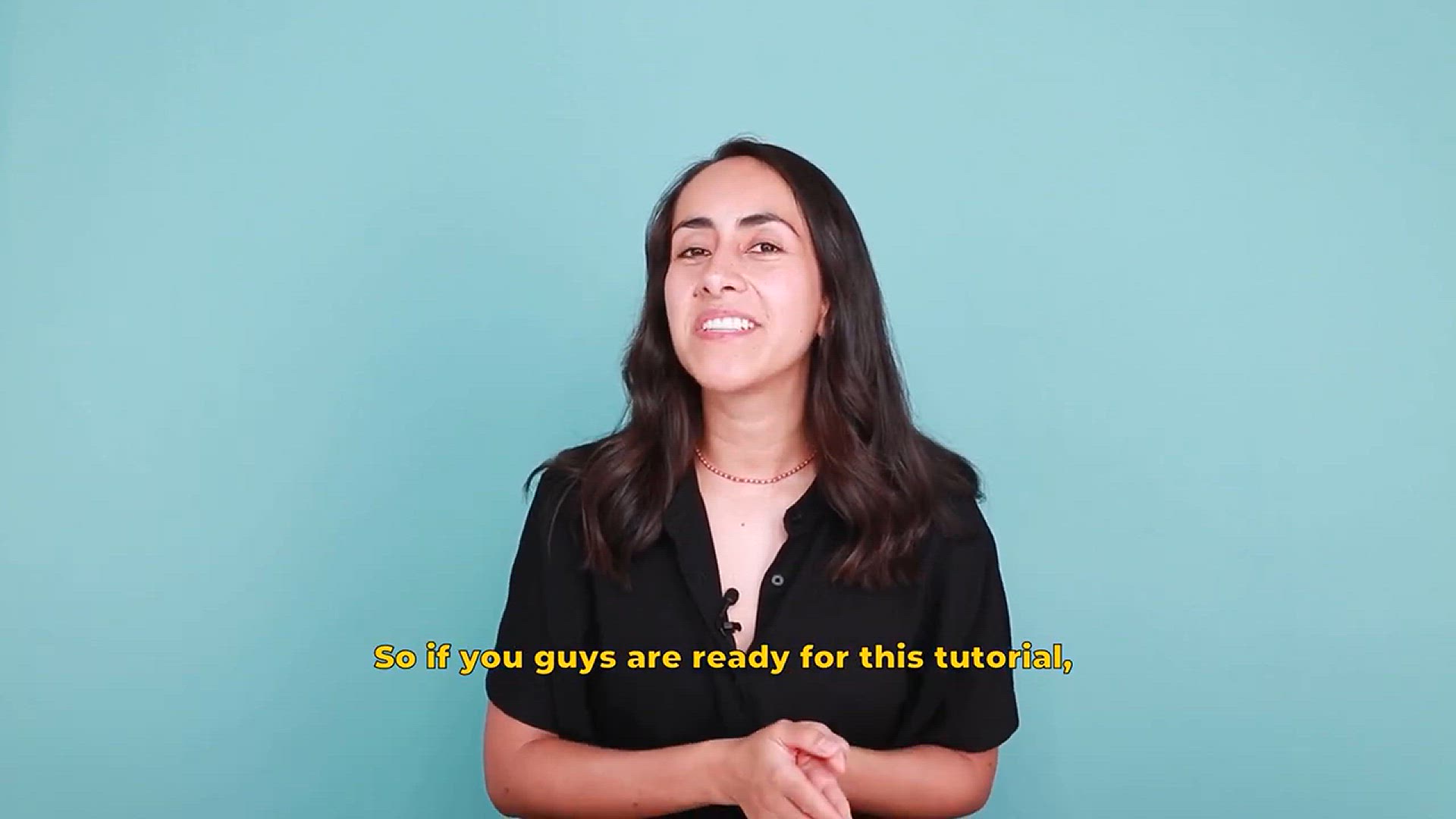
How to Add SUBTITLES in Canva for Free (Easy Tutorial)
3K views · Jan 8, 2024 howtocanva.online
Uncover the secrets of adding subtitles to your videos for free with this easy-to-follow Canva tutorial. The content creator walks you through the step-by-step process, offering practical tips and creative insights on utilizing Canva's features to enhance your video content. Whether you're a content creator, vlogger, or someone looking to make your videos more accessible, this tutorial provides a user-friendly guide to adding subtitles without the need for additional software. Tune in to discover how to effortlessly include subtitles in your videos, improving engagement and accessibility for your audience.

WATERCOLOR Art in Canva 🖌 Create your own beautiful Paint...
8K views · Jan 8, 2024 howtocanva.online
Embark on a creative journey with this Canva tutorial that explores the art of watercolor painting. The content creator guides you through the process, demonstrating how to create your own beautiful watercolor art using Canva. Expect practical tips, creative insights, and a hands-on guide to unleash your artistic expression. Whether you're an aspiring artist or someone looking to experiment with digital watercolor techniques, this tutorial provides a user-friendly and enjoyable approach to crafting stunning paintings within the Canva platform. Tune in to discover how to bring the beauty of watercolor to your digital canvas.
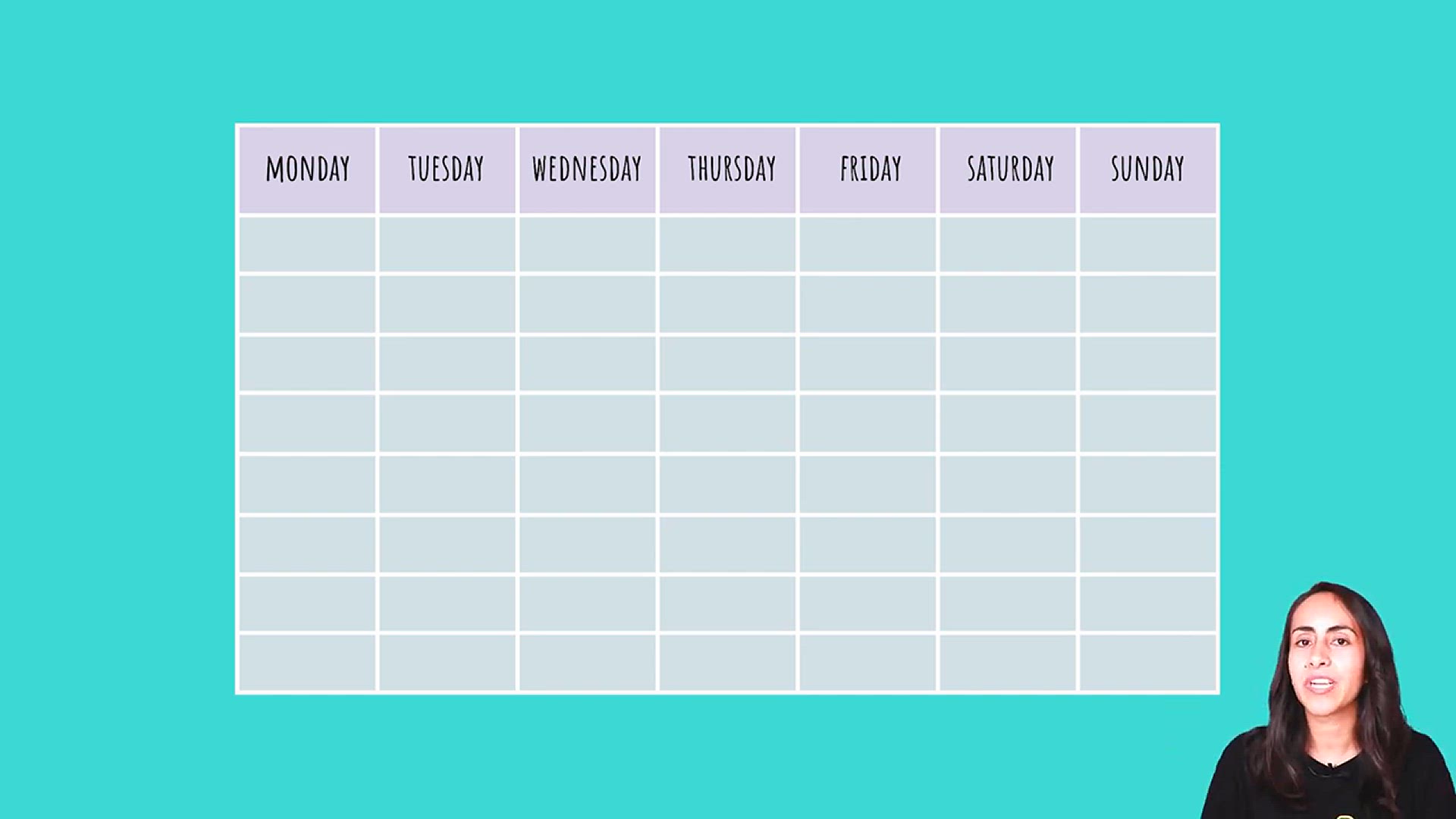
How to Create TABLES with Canva
7K views · Jan 8, 2024 howtocanva.online
Unlock the power of organizing information visually with this informative Canva tutorial on creating tables. The content creator guides you through the step-by-step process, offering practical tips and insights on utilizing Canva's features for table creation. Whether you're a student, business professional, or content creator looking to present information in a structured format, this video provides a user-friendly guide to crafting tables within the Canva platform. Tune in to discover how to effortlessly design tables that enhance the visual appeal and clarity of your documents, presentations, or graphics.

How to make ANIMATED POSTS with Canva _ Easy and for Free!
6K views · Jan 8, 2024 howtocanva.online
Explore the world of dynamic content creation with this easy-to-follow Canva tutorial on making animated posts. The content creator walks you through the step-by-step process, offering practical tips and creative insights on utilizing Canva's features to bring your posts to life. Whether you're a social media enthusiast, blogger, or someone looking to add flair to your online presence, this tutorial provides a user-friendly guide to crafting eye-catching animated posts without any cost. Tune in to discover how to effortlessly incorporate animation into your designs, making your posts stand out and capture your audience's attention.
!['Video thumbnail for How to Make Newsletters using Canva [and Why you should do so]'](https://video-meta.humix.com/poster/QVZmeZIPpwvR/QVZmeZIPpwvR_j1704702611635-9pw1ci_t1704703233_base.004.jpg)
How to Make Newsletters using Canva [and Why you should do s...
12K views · Jan 8, 2024 howtocanva.online
Enhance your communication game with this informative Canva tutorial on creating newsletters. The content creator guides you through the step-by-step process, offering practical tips and insights on utilizing Canva's features for crafting visually appealing and effective newsletters. Whether you're a business owner, content creator, or someone looking to communicate with impact, this video provides a user-friendly guide to designing newsletters that captivate your audience. Tune in to discover not only how to make newsletters in Canva but also why incorporating this form of communication can be a valuable asset for your brand or content strategy.

How to BOOST INTERACTION on SOCIAL MEDIA easily - Engagement...
24K views · Jan 8, 2024 howtocanva.online
Supercharge your social media presence with this comprehensive video tutorial on boosting interaction. The content creator shares valuable engagement tips and provides free, ready-made templates to enhance your social media strategy. Whether you're a content creator, business owner, or social media enthusiast, this video offers practical insights and actionable advice to increase interaction on your social media platforms. Tune in to discover user-friendly techniques and access free templates that will elevate your online presence and foster a more engaged and active community.
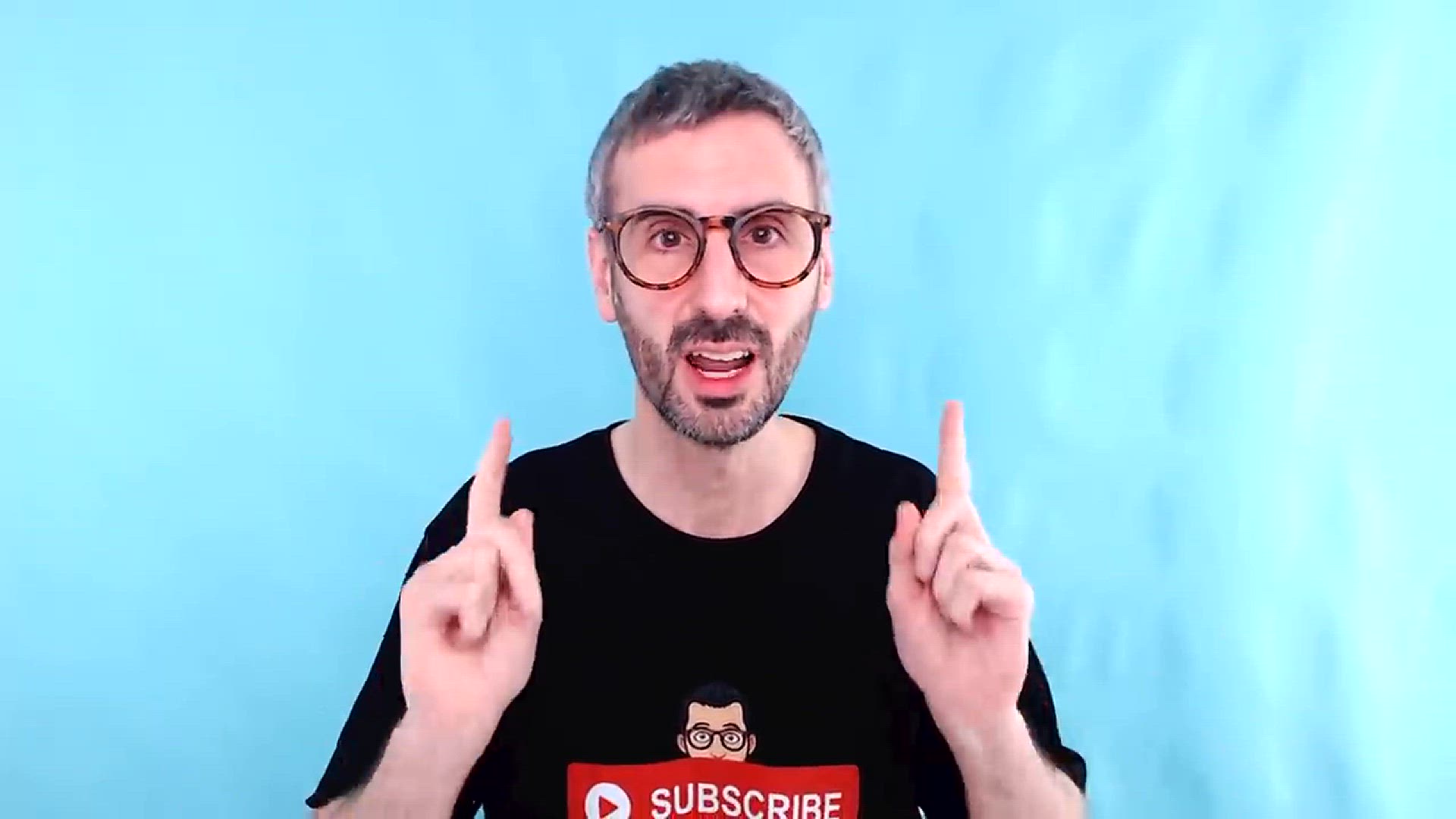
My 5 Favorite Canva Pro Features 👑
8K views · Jan 8, 2024 howtocanva.online
Uncover the crown jewels of Canva Pro as the content creator shares their top 5 favorite features in this insightful video. Expect a detailed exploration of these premium features, accompanied by practical tips and creative insights. Whether you're a designer, content creator, or someone considering upgrading to Canva Pro, this video provides a curated guide to the standout functionalities that can enhance your design experience. Tune in to discover how these favorite features can elevate your design projects and streamline your creative workflow with Canva Pro.
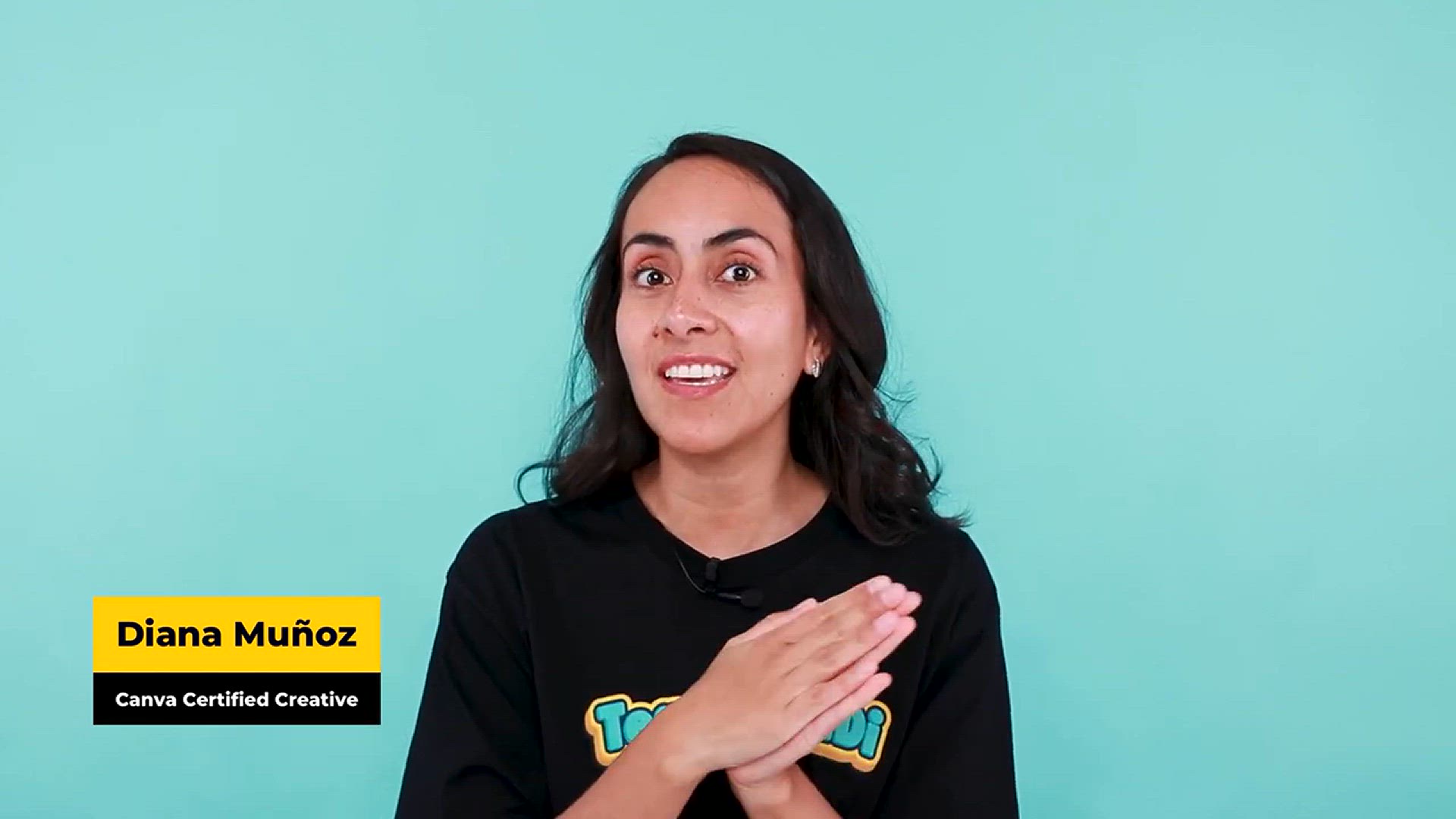
How to Make an Animated LOWER THIRD - Easy & Quick Canv...
559 views · Jan 8, 2024 howtocanva.online
Elevate your video presentations with this easy and quick Canva tutorial on creating an animated lower third. The content creator walks you through the step-by-step process, offering practical tips and creative insights on utilizing Canva's features for animated lower thirds. Whether you're a content creator, vlogger, or someone looking to add a professional touch to your videos, this tutorial provides a user-friendly guide to crafting dynamic lower thirds that enhance your visual storytelling. Tune in to discover how to effortlessly animate and incorporate lower thirds into your videos using Canva.

How to make an Animated SUBSCRIBE BUTTON for Youtube Videos ...
604 views · Jan 8, 2024 howtocanva.online
Level up your YouTube videos with this insightful tutorial on creating an animated subscribe button. The content creator takes you through the step-by-step process, providing practical tips and creative insights on utilizing Canva or other tools for animating a subscribe button for your YouTube videos. Whether you're a content creator, vlogger, or someone looking to add a professional and engaging element to your videos, this tutorial offers a user-friendly guide to crafting dynamic subscribe buttons. Tune in to discover how to effortlessly animate and customize a subscribe button that will encourage viewers to engage with your content.

How to TURN PRESENTATIONS into VIDEOS (with a CIRCLE FACECAM...
808 views · Jan 8, 2024 howtocanva.online
Transform your presentations into engaging videos with a unique touch using this Canva tutorial. The content creator guides you through the process, demonstrating how to seamlessly integrate a circle facecam for added visual appeal. Whether you're a student, professional, or content creator looking to elevate your presentations, this tutorial provides practical tips and creative insights on utilizing Canva's features. Tune in to discover how to turn your presentations into dynamic videos with a circle facecam, making your content more captivating and interactive for your audience.
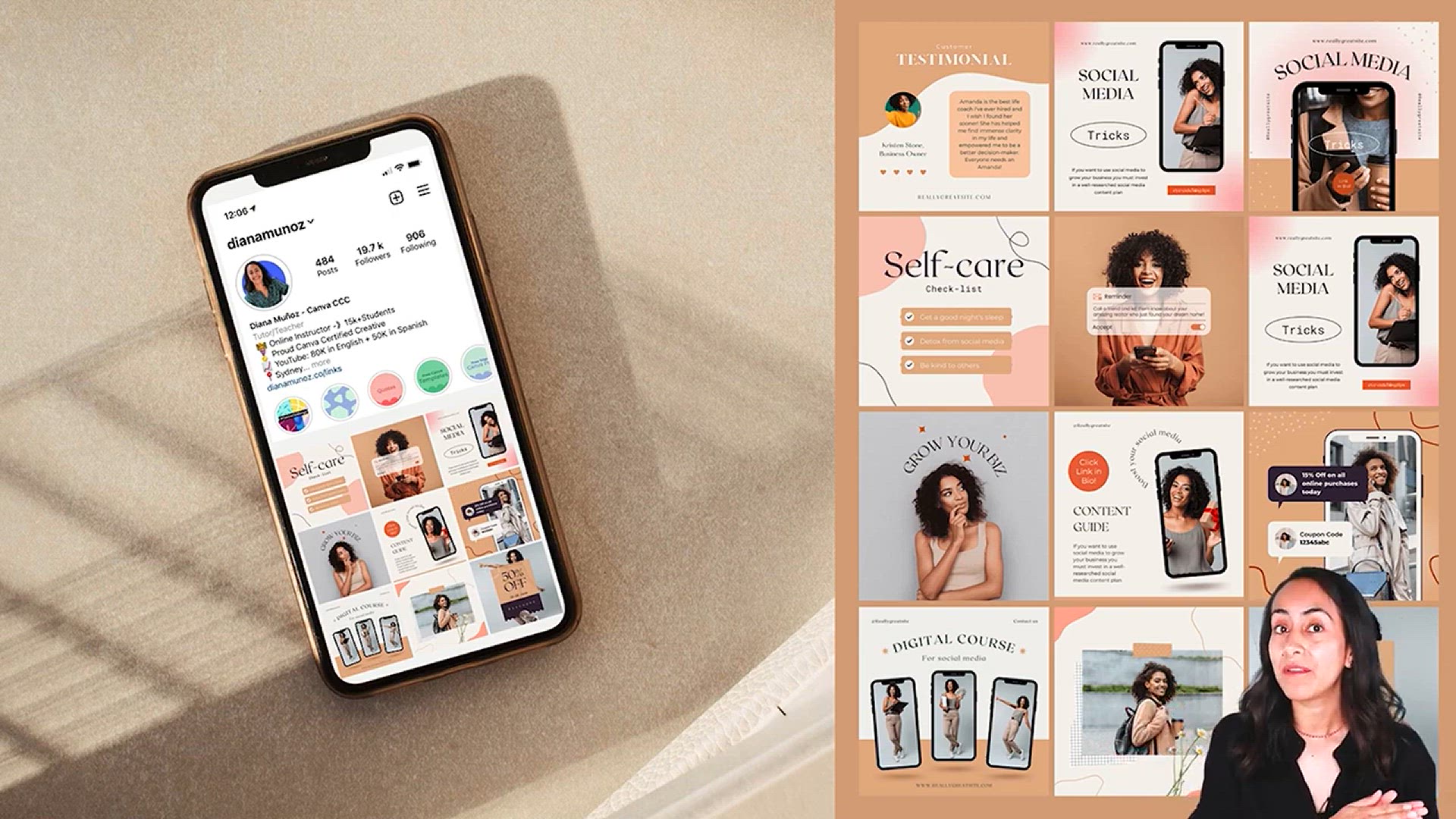
How to PLAN an Irresistible INSTAGRAM FEED - Easy Canva Tuto...
549 views · Jan 8, 2024 howtocanva.online
Master the art of planning an irresistible Instagram feed with this easy Canva tutorial. The content creator provides step-by-step guidance, practical tips, and creative insights on utilizing Canva's features to curate a visually appealing and cohesive Instagram grid. Whether you're a social media enthusiast, influencer, or business owner, this tutorial offers a user-friendly guide to strategically planning and designing your Instagram feed. Tune in to discover how to create a feed that captivates your audience and showcases your content in a visually cohesive and compelling manner.

How to Create a STOP MOTION Animation _ Easy Canva Tutorial
2K views · Jan 8, 2024 howtocanva.online
Embark on a creative journey with this easy Canva tutorial on creating a stop-motion animation. The content creator guides you through the step-by-step process, offering practical tips and creative insights on utilizing Canva's features for stop-motion animation. Whether you're a content creator, educator, or someone looking to add a unique and dynamic element to your projects, this tutorial provides a user-friendly guide to crafting captivating stop-motion animations. Tune in to discover how to effortlessly bring your designs to life through the creative use of stop-motion in Canva.
!['Video thumbnail for NEW FEATURES_ Text Animations, Letter Frames, In-Editor Recording.. _ What's HOT in Canva 🔥 [Ep. 06]'](https://video-meta.humix.com/poster/ntNGrXViMkVG/ntNGrXViMkVG_j1704702683254-g2bwi9_t1704703931_base.004.jpg)
NEW FEATURES_ Text Animations, Letter Frames, In-Editor Reco...
3K views · Jan 8, 2024 howtocanva.online
Stay on the cutting edge of design with this informative video highlighting the latest features in Canva. The content creator explores new additions such as text animations, letter frames, and in-editor recording in this hot-off-the-press episode. Whether you're a seasoned Canva user or new to the platform, this video provides a sneak peek into the latest tools and functionalities that can elevate your design projects. Tune in to discover what's hot and explore how these new features can enhance your creative capabilities in Canva.

What if your photos moved_😍 How to ADD VIDEOS to PHOTOS ...
7K views · Jan 8, 2024 howtocanva.online
Explore the enchanting world of moving photos with this Canva tutorial on adding videos to your images. The content creator guides you through the step-by-step process, offering practical tips and creative insights on utilizing Canva's features to seamlessly merge videos with your photos. Whether you're a content creator, social media enthusiast, or someone looking to add a dynamic and captivating touch to your visuals, this tutorial provides a user-friendly guide to creating stunning, animated images in Canva. Tune in to discover how to make your photos come alive with the magic of added videos.
!['Video thumbnail for How to Create Tables with Canva [2024]'](https://video-meta.humix.com/poster/ELIG4LsbVyLI/ELIG4LsbVyLI_j1704780020992-allvme_t1704780217_base.004.jpg)
How to Create Tables with Canva [2024]
31K views · Jan 9, 2024 howtocanva.online
In this tutorial video titled "How to Create Tables with Canva [2024]," viewers will be guided through the step-by-step process of designing and incorporating tables using the popular graphic design platform, Canva. The video will cover essential features, tools, and techniques within Canva to seamlessly create visually appealing and organized tables for various purposes, such as presentations, reports, or infographics. From customizing cell layouts to selecting vibrant colors and fonts, this tutorial aims to empower users with the skills needed to efficiently produce professional-looking tables using Canva's user-friendly interface, enhancing their design capabilities in the year 2024.
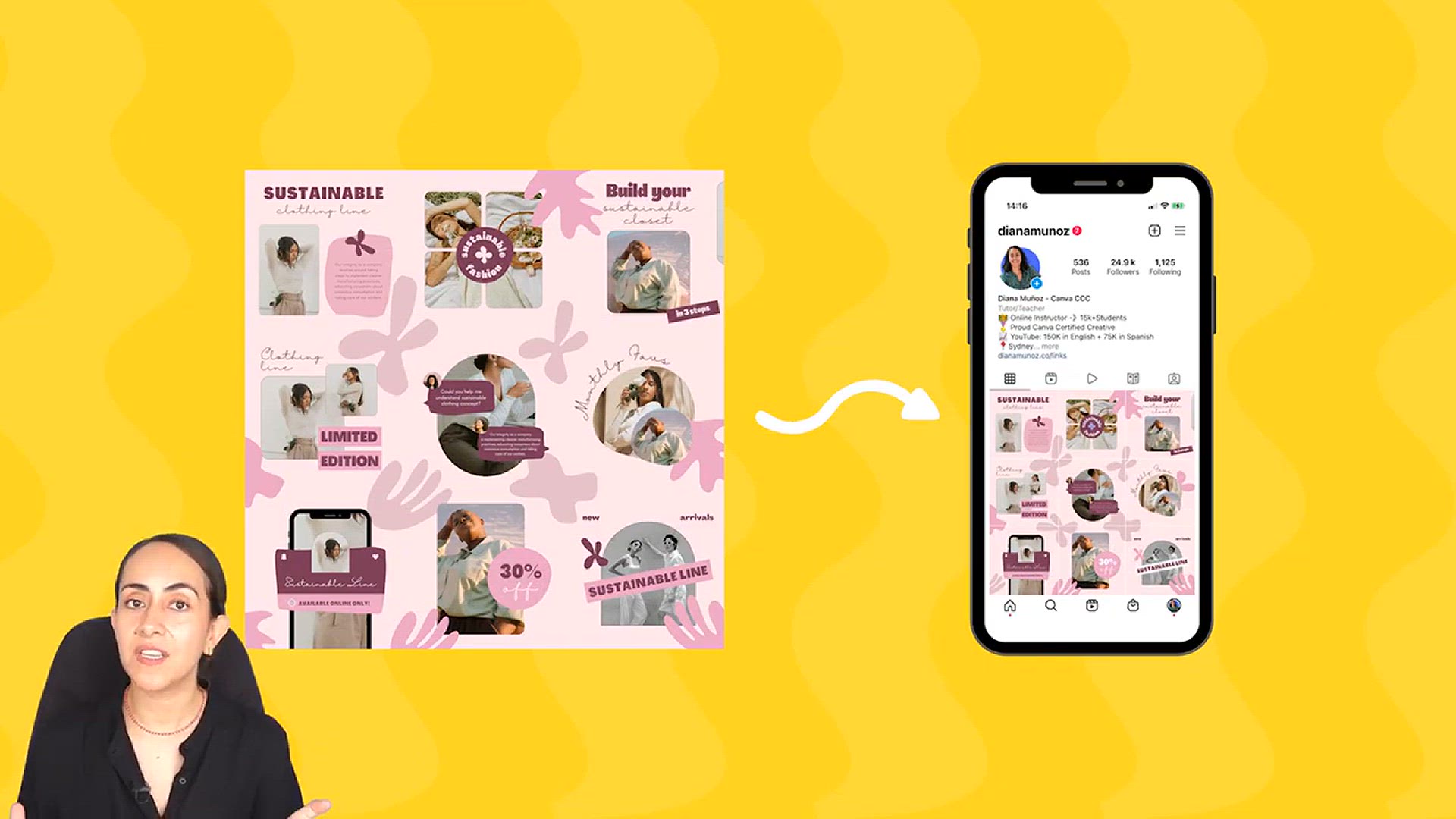
How to make an INSTAGRAM PUZZLE feed with Canva - FREE, fun ...
1K views · Jan 9, 2024 howtocanva.online
Unlock the secrets of crafting a captivating Instagram Puzzle Feed with this tutorial video. Delve into the world of creative expression as the video guides you through the step-by-step process of using Canva to design a visually stunning and cohesive puzzle feed for your Instagram profile. Learn how to seamlessly integrate images, create a visually harmonious grid, and maintain a consistent aesthetic to captivate your audience. This tutorial emphasizes the simplicity and enjoyment of the process, making it accessible to all levels of Canva users. Elevate your Instagram presence with this free and fun tutorial that promises an easy yet impactful approach to crafting an engaging puzzle feed in no time.

How to Insert SOUND EFFECTS to Videos (and How to Find them)...
4K views · Jan 9, 2024 howtocanva.online
Unleash the power of audio enhancement in your videos with this comprehensive Canva tutorial on "How to Insert SOUND EFFECTS (and How to Find them)." This video provides a step-by-step guide to seamlessly integrate dynamic sound effects into your visual content using Canva. Learn the art of selecting, customizing, and placing sound effects strategically to elevate the impact of your videos. The tutorial also explores valuable tips on where to find a diverse range of high-quality sound effects to complement your creative vision. Whether you're a beginner or an experienced Canva user, this tutorial ensures you harness the full potential of audio augmentation, transforming your videos into immersive and engaging multimedia experiences.
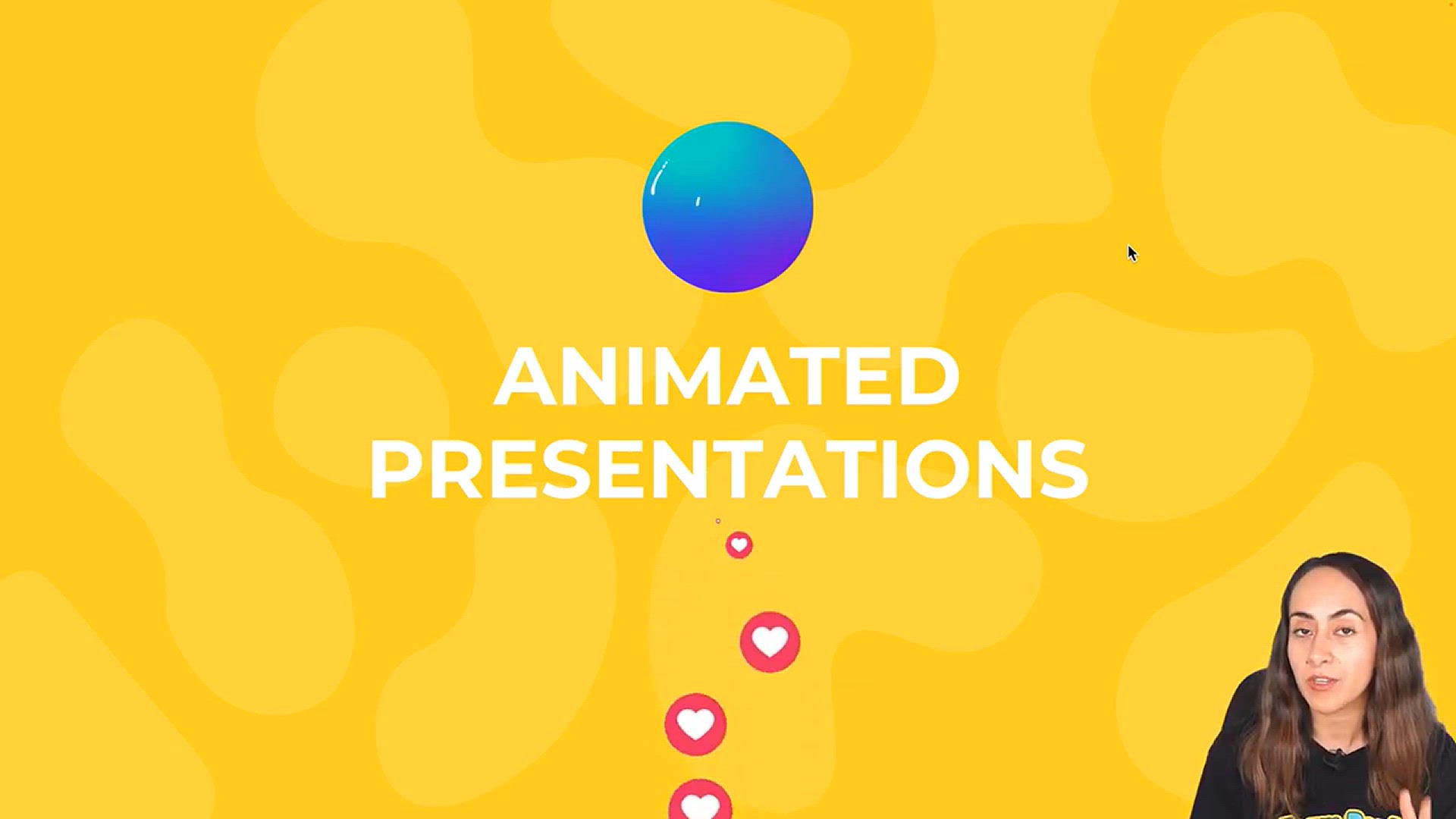
WOW! Make AWESOME Animated Presentations in Canva
38K views · Jan 9, 2024 howtocanva.online
Embark on a journey of creativity with this video tutorial on "WOW! Make AWESOME Animated Presentations in Canva." Uncover the secrets to crafting compelling and dynamic presentations that captivate your audience. Learn step-by-step how to leverage Canva's animation features to breathe life into your slides, adding a WOW factor to your content. From subtle transitions to eye-catching effects, this tutorial explores the tools and techniques necessary to make your presentations stand out. Whether you're a novice or a seasoned Canva user, this video promises to unlock the full potential of animated presentations, providing you with the skills to impress and engage your audience like never before.
!['Video thumbnail for NEW Tables, Data Visualization, Page Hiding, Pride MonthTemplates🌈 _ What's HOT in Canva 🔥 [Ep. 15]'](https://video-meta.humix.com/poster/7A78LNMjhu3P/7A78LNMjhu3P_j1704780248349-0whe13_t1704780765_base.004.jpg)
NEW Tables, Data Visualization, Page Hiding, Pride MonthTemp...
34K views · Jan 9, 2024 howtocanva.online
Dive into the latest and hottest features in Canva with "What's HOT in Canva 🔥 [Ep. 15]." This video showcases the freshest updates, including NEW Tables, Data Visualization tools, Page Hiding capabilities, and vibrant Pride Month Templates. Join the exploration of these exciting additions that promise to elevate your design game. Whether you're a seasoned Canva user or just starting, this episode unveils cutting-edge features, providing insights on how to integrate them into your projects effectively. Stay ahead of the curve and discover the creative possibilities that these updates bring to your designs in this engaging and informative episode. 🌈✨
!['Video thumbnail for How to Create a Seamless INSTAGRAM CAROUSEL with Canva from a MOBILE Phone [2022]'](https://video-meta.humix.com/poster/5a3CXJs5ImhI/5a3CXJs5ImhI_j1704780720525-8hbxxf_t1704781319_base.004.jpg)
How to Create a Seamless INSTAGRAM CAROUSEL with Canva from ...
2K views · Jan 9, 2024 howtocanva.online
Unlock the power of mobile creativity with this tutorial on "How to Create a Seamless INSTAGRAM CAROUSEL with Canva from a MOBILE Phone [2024]." Dive into the step-by-step process of seamlessly designing engaging Instagram carousels directly from your mobile device using Canva. Discover the tools and features that enable you to craft a visually cohesive and compelling series of images for your audience. From layout customization to adding eye-catching elements, this tutorial is your guide to effortlessly producing stunning carousels that make a lasting impression. Perfect for those on the go, this video ensures that you can enhance your Instagram presence with polished and professional carousels, all from the convenience of your mobile phone in 2024. 📱✨
!['Video thumbnail for How to create a TikTok Video using Photos [from Canva Mobile App!]'](https://video-meta.humix.com/poster/4dJGHLxWcygP/4dJGHLxWcygP_j1704780749328-zatfwq_t1704781179_base.004.jpg)
How to create a TikTok Video using Photos [from Canva Mobile...
3K views · Jan 9, 2024 howtocanva.online
Explore the exciting world of TikTok content creation with this tutorial on "How to Create a TikTok Video using Photos [from Canva Mobile App!]." Learn the ropes of transforming your photos into engaging TikTok videos directly from your mobile device using the Canva app. The video guides you through the step-by-step process, showcasing features and tools that allow you to seamlessly compile a visually appealing and dynamic slideshow for your TikTok audience. Whether you're a TikTok enthusiast or a beginner, this tutorial ensures that you harness the full potential of Canva's mobile app to effortlessly produce captivating photo-based TikTok content. Elevate your TikTok game with creativity at your fingertips! 📸🎥
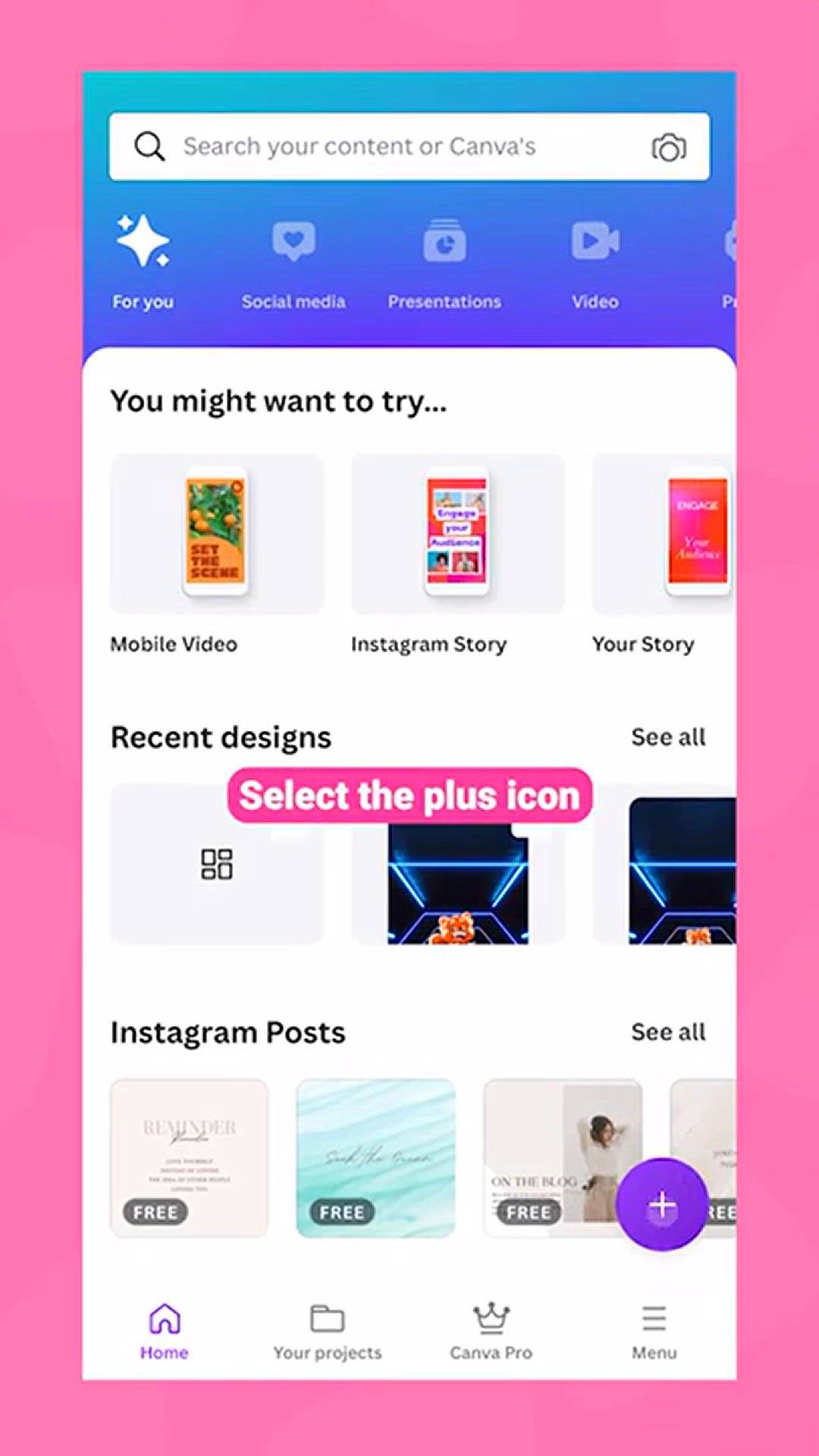
Create this Awesome REFLECTION Effect in a VIDEO _ Canva Sho...
0 views · Jan 9, 2024 howtocanva.online
Dive into the realm of visual enchantment with this Canva Shorts tutorial on "Create this Awesome REFLECTION Effect in a VIDEO." Uncover the secrets to adding a touch of magic to your videos as the tutorial guides you through the step-by-step process of crafting a mesmerizing reflection effect using Canva. Learn how to transform ordinary footage into an extraordinary visual experience, all within the dynamic and user-friendly Canva Shorts platform. Whether you're a novice or an experienced video creator, this tutorial promises to empower you with the skills to elevate your content with a stunning reflection effect, turning your videos into captivating works of art. 🎬✨
!['Video thumbnail for How to Make a YouTube Banner [that looks PERFECT everywhere📱💻]'](https://video-meta.humix.com/poster/9x7SPNMHMa1a/9x7SPNMHMa1a_j1704780819971-xj3gg2_t1704781383_base.004.jpg)
How to Make a YouTube Banner [that looks PERFECT everywhere�...
2K views · Jan 9, 2024 howtocanva.online
Master the art of creating the perfect YouTube banner that seamlessly fits across all devices with this tutorial. In "How to Make a YouTube Banner [that looks PERFECT everywhere📱💻]," you'll be guided through the process of designing a visually stunning banner that complements the various screen sizes of smartphones, tablets, and desktops. Learn tips and tricks to ensure your banner looks polished and professional, enhancing your channel's visual appeal. Whether you're a content creator, business, or enthusiast, this tutorial ensures that your YouTube banner not only represents your brand effectively but also captivates audiences across different devices. Elevate your channel's aesthetics with a banner that's perfect everywhere! 🎨👀

A Simple Hack to insert Gradient into ANY Text (and ANY font...
7K views · Jan 9, 2024 howtocanva.online
Discover a simple yet powerful hack in this Canva tutorial: "A Simple Hack to Insert Gradient into ANY Text (and ANY font!)" Uncover the creative potential as the video guides you through a step-by-step process to seamlessly incorporate eye-catching gradients into text using Canva. Learn how to apply this hack to any font, transforming ordinary text into a vibrant and dynamic design element. Whether you're a Canva enthusiast or a beginner, this tutorial ensures you can effortlessly elevate your designs with gradients, adding a touch of flair and uniqueness to your textual elements. Unleash your creativity with this easy-to-follow hack and make your text stand out in style! ?✨
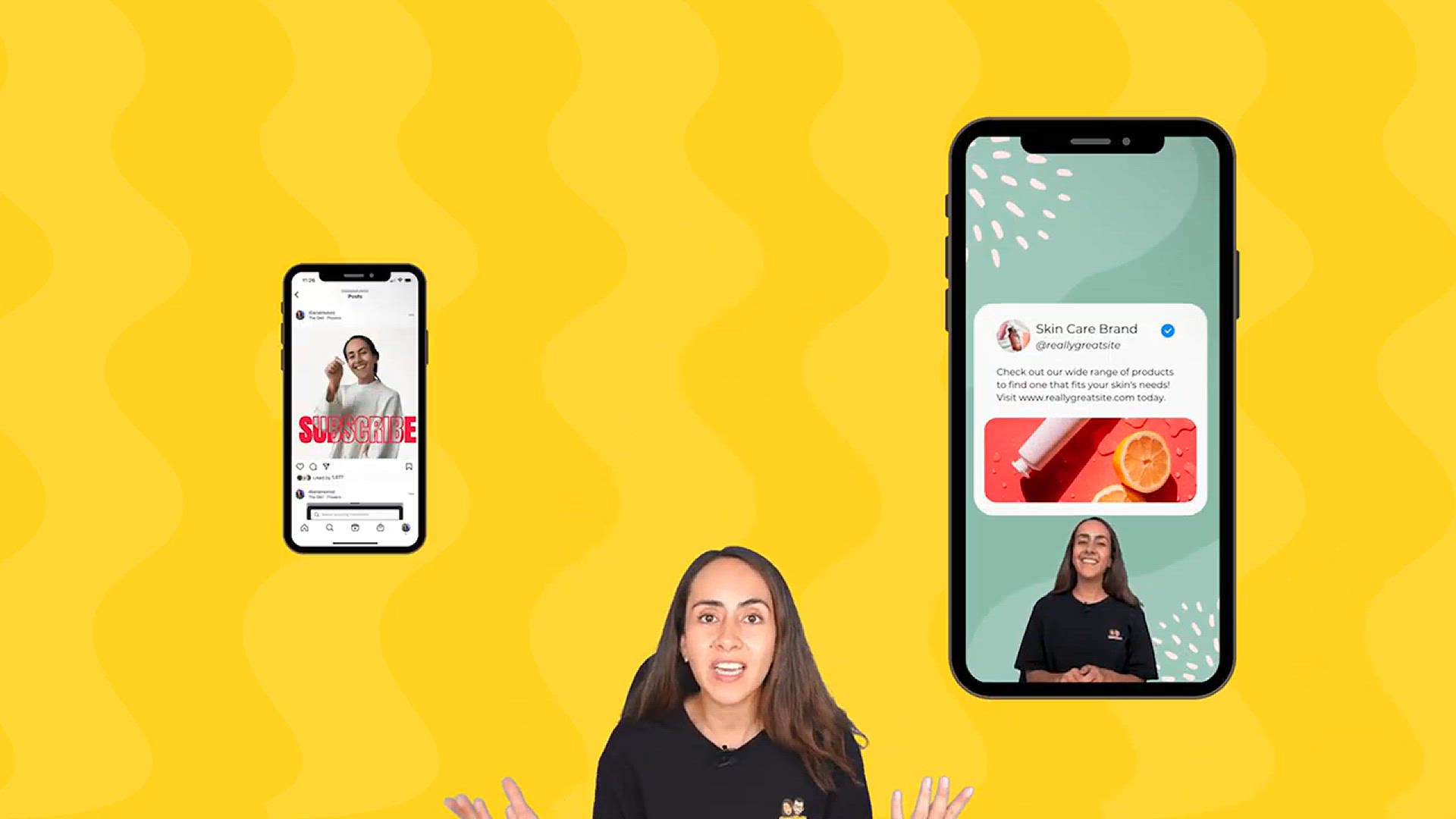
How to Create your Own Animated Stickers (GIFs)
51K views · Jan 9, 2024 howtocanva.online
Unleash your creativity with this tutorial on "How to Create Your Own Animated Stickers (GIFs)." Dive into the exciting world of personalized animated stickers as the video guides you through the step-by-step process of crafting dynamic and expressive GIFs. Learn essential techniques, tools, and tricks to bring your stickers to life, making them uniquely yours. Whether you're a digital artist, content creator, or simply looking to add a personal touch to your messages, this tutorial ensures you have the skills to design and share your custom animated stickers, adding a playful and engaging element to your digital communication. Let your imagination run wild and create GIFs that reflect your style and personality! 🎨🌟
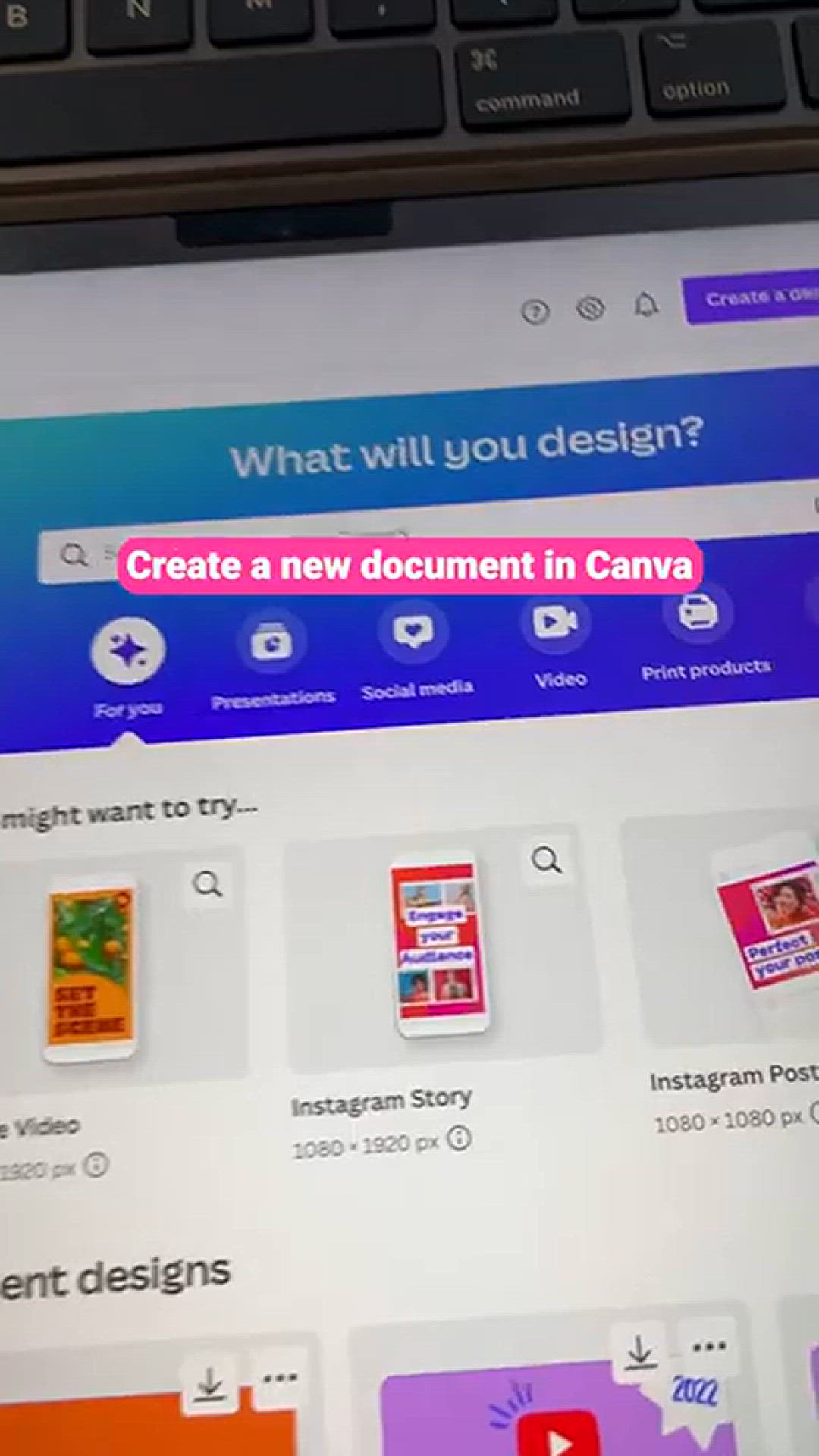
Create an AWESOME Animated Text Overlay Effect! _ Canva Shor...
1 views · Jan 9, 2024 howtocanva.online
Elevate your content with flair in this Canva Shorts tutorial: "Create an AWESOME Animated Text Overlay Effect!" Uncover the secrets to enhancing your visuals as the video guides you through the step-by-step process of crafting a captivating animated text overlay. Learn how to seamlessly integrate dynamic text effects, transforming your content into a visually engaging masterpiece. Whether you're a seasoned creator or just starting, this tutorial in Canva Shorts promises to provide you with the skills and tools needed to add an extra layer of excitement to your videos. Spice up your content with an animated text overlay effect that leaves a lasting impression! 🌟🎥
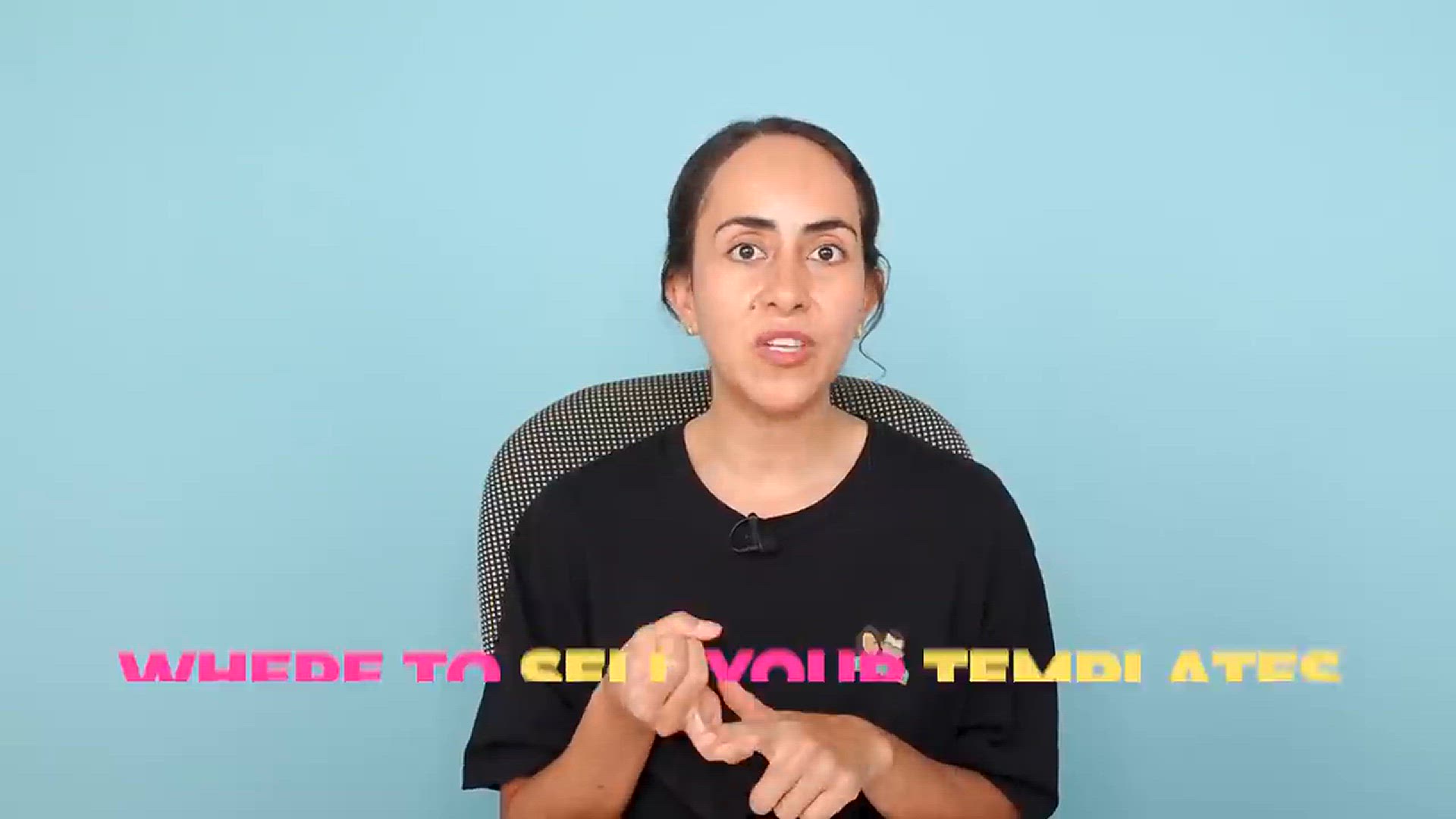
How to SELL Canva Templates Online _ DOs & DON'T'...
2K views · Jan 9, 2024 howtocanva.online
Unlock the secrets of successfully selling Canva templates online with this informative tutorial: "How to SELL Canva Templates Online _ DOs & DON'T's🚨 + Best Tips." Dive into the dos and don'ts of the digital marketplace as the video provides valuable insights on creating and marketing Canva templates. Learn the best practices, pitfalls to avoid, and gain expert tips to maximize your success in selling your designs. Whether you're a seasoned designer or just starting out, this tutorial equips you with the knowledge and strategies to navigate the competitive world of online template sales. Stay ahead of the curve and turn your Canva creations into a profitable venture! 💻💰

You've been searching the wrong way ❌
11K views · Jan 9, 2024 howtocanva.online
Uncover the right path to success with this intriguing video, "You've been searching the wrong way ❌." Explore unconventional and effective strategies as the video challenges traditional approaches to common problems. Whether it's life advice, productivity hacks, or unique solutions, this video aims to shift perspectives and guide viewers toward a more effective and fulfilling way of achieving their goals. Get ready to challenge assumptions and discover new insights that might just change the way you approach challenges in your life! 🌟🧭
!['Video thumbnail for How to create a COUNTDOWN Timer⏱ [EASY Canva FREE_PRO Tutorial]'](https://video-meta.humix.com/poster/Do6u0ZNOdyuQ/Do6u0ZNOdyuQ_j1704781314716-b39ytc_t1704782266_base.004.jpg)
How to create a COUNTDOWN Timer⏱ [EASY Canva FREE_PRO Tut...
1K views · Jan 9, 2024 howtocanva.online
Count down to excitement with this step-by-step tutorial: "How to create a COUNTDOWN Timer⏱ [EASY Canva FREE_PRO Tutorial]." Learn the ropes of crafting a dynamic countdown timer using Canva, whether you're using the free version or the PRO features. This video guides you through the process, ensuring simplicity and effectiveness in creating an engaging timer for various purposes such as events, product launches, or social media posts. Whether you're a Canva novice or an experienced user, this tutorial equips you with the skills to add an element of anticipation to your content effortlessly. Enhance your projects with a countdown timer that captivates your audience! 🕒✨

Make that TEXT Blink! ? 2 Cool Animated Designs you can make...
37K views · Jan 9, 2024 howtocanva.online
Elevate your text game with this captivating tutorial: "Make that TEXT Blink! ? 2 Cool Animated Designs you can make with text Effects in Canva." Unleash creativity as the video guides you through the step-by-step process of adding dynamic text effects to make your text blink and stand out. Explore two cool animated designs that you can easily create using Canva. Whether you're a design enthusiast or just getting started, this tutorial ensures you master the art of animated text, adding flair and attention-grabbing elements to your projects. Transform your text into a dynamic visual experience with these easy-to-follow Canva text effects! ??
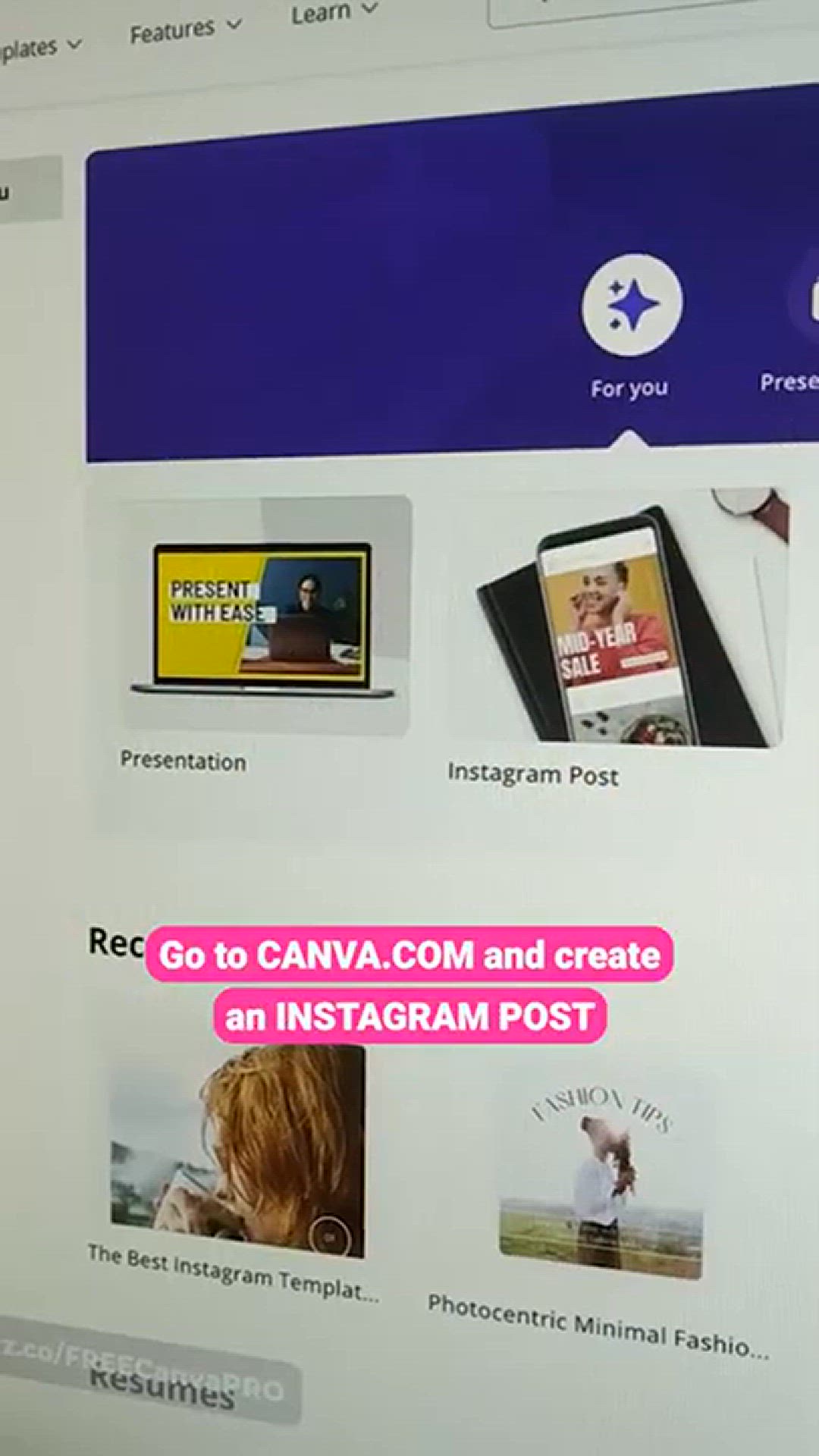
Plan a Beautiful Instagram Feed _ Canva Shorts
15 views · Jan 9, 2024 howtocanva.online
Transform your Instagram feed into a visual masterpiece with this Canva Shorts tutorial: "Plan a Beautiful Instagram Feed." Discover the art of strategic planning as the video guides you through the process of curating a stunning and cohesive feed using Canva Shorts. Learn tips and tricks to maintain visual harmony, use color schemes effectively, and organize your content for maximum impact. Whether you're an influencer, business owner, or enthusiast, this tutorial ensures that you can create an Instagram feed that not only captures attention but also tells a compelling visual story. Elevate your Instagram game with a feed that radiates beauty and professionalism! 📸✨

Create Animated GIFs that get HUNDREDS of LIKES 🚀
6K views · Jan 9, 2024 howtocanva.online
Unleash the power of captivating content with this tutorial: "Create Animated GIFs that get HUNDREDS of LIKES 🚀." Dive into the world of animated graphics as the video guides you through the process of crafting GIFs that are sure to grab attention and garner significant engagement. Learn essential techniques, creative tips, and the right tools to make your animated GIFs stand out on social media. Whether you're a content creator, marketer, or enthusiast, this tutorial equips you with the skills to create visually compelling and shareable animated GIFs that are bound to receive hundreds of likes. Elevate your content and make a lasting impression with this exciting tutorial! 🌟🎬

How to use Canva _ The BEST 2024 Tutorial for BEGINNERS
3K views · Jan 9, 2024 howtocanva.online
Embark on your design journey with confidence in this comprehensive tutorial: "How to Use Canva _ The BEST 2022 Tutorial for BEGINNERS." Dive into the world of graphic design as the video provides a step-by-step guide to mastering Canva, the popular design platform. From navigating the interface to utilizing essential tools and features, this tutorial covers everything a beginner needs to know. Whether you're creating social media graphics, presentations, or marketing materials, this tutorial ensures you harness the full potential of Canva. Start your design adventure with the best tips and tricks for beginners in 2022, and unlock the creativity that Canva has to offer! 🎨✨
!['Video thumbnail for NEW_ INSANE Time-Saving & Creative Features _ What's HOT in Canva 🔥 [Ep. 14]'](https://video-meta.humix.com/poster/-X-44LlbUCgj/-X-44LlbUCgj_j1704782222038-vrzc0z_t1704783030_base.004.jpg)
NEW_ INSANE Time-Saving & Creative Features _ What's...
3K views · Jan 9, 2024 howtocanva.online
Stay ahead of the design curve with the latest episode of "What's HOT in Canva 🔥 [Ep. 14]". Unveil the newest, time-saving, and creative features that Canva has to offer. This video explores the cutting-edge updates that promise to enhance your design workflow and ignite your creative spark. Whether you're a seasoned Canva user or just starting out, this episode is packed with valuable insights into the hottest tools that will elevate your designs to the next level. Don't miss out on the innovative features that can save you time and add a creative edge to your projects. Stay in the know with this thrilling update on what's trending in the world of Canva! 🚀🎨

Aesthetic & realistic PHONE NOTIFICATION Animation MOCK ...
5K views · Jan 9, 2024 howtocanva.online
Immerse yourself in the world of design aesthetics with this Canva PRO tutorial: "Aesthetic & Realistic PHONE NOTIFICATION Animation MOCK UP." Explore the step-by-step process of creating a visually stunning and realistic phone notification animation mockup using Canva's professional features. Learn to infuse a touch of creativity into your designs, making your visuals come to life with this dynamic tutorial. Whether you're a Canva PRO user or looking to enhance your design skills, this tutorial promises to elevate your projects with a sophisticated and aesthetic touch. Dive into the art of realistic phone notification animation and take your design game to new heights! 📱✨
!['Video thumbnail for NEW Font Search, Youtube Shorts TEMPLATES, Shortcut to Add Links... _ What's HOT in Canva 🔥 [Ep. 13]'](https://video-meta.humix.com/poster/-o-SHZBidmEd/-o-SHZBidmEd_j1704782416113-wobpz8_t1704783306_base.004.jpg)
NEW Font Search, Youtube Shorts TEMPLATES, Shortcut to Add L...
891 views · Jan 9, 2024 howtocanva.online
Stay in the loop with the latest and hottest updates in the design world with "What's HOT in Canva 🔥 [Ep. 13]". This episode unveils the newest features that are bound to elevate your design game. Explore the convenience of the new Font Search, discover engaging Youtube Shorts templates, and learn time-saving shortcuts for adding links. Whether you're a seasoned Canva user or just starting out, this episode is packed with valuable insights to keep you ahead of the curve. Don't miss the chance to explore the trendiest features and enhancements that Canva has to offer. Tune in and level up your design skills! 🚀🎨

How to make irresistible LIQUID video TRANSITIONS & ANIM...
535 views · Jan 9, 2024 howtocanva.online
Dive into the world of dynamic video editing with this Canva PRO tutorial: "How to Make Irresistible LIQUID Video TRANSITIONS & ANIMATED TITLES." Explore the step-by-step process of creating eye-catching and fluid transitions, along with captivating animated titles, using Canva's professional features. This tutorial unveils the secrets to adding a touch of sophistication and creativity to your videos, making them visually appealing and engaging. Whether you're a Canva PRO user or aspiring to enhance your video editing skills, this tutorial is your guide to crafting irresistible liquid transitions and animated titles that will elevate your content to the next level. 🌊🎥

How to design a MOOD BOARD in Canva _ My Dream Apartment in ...
9K views · Jan 9, 2024 howtocanva.online
Embark on a visual journey with this tutorial: "How to Design a MOOD BOARD in Canva _ My Dream Apartment in Barcelona." Explore the step-by-step process of crafting a captivating mood board that encapsulates the essence of your dream apartment in the vibrant city of Barcelona. Learn to use Canva to bring your interior design vision to life, from selecting color palettes to curating inspirational images. Whether you're an aspiring interior designer or simply looking to visualize your dream space, this tutorial provides the skills and insights to create a mood board that reflects the mood, style, and ambiance of your ideal Barcelona apartment. Immerse yourself in the art of design and make your dream space a visual reality! 🏠✨
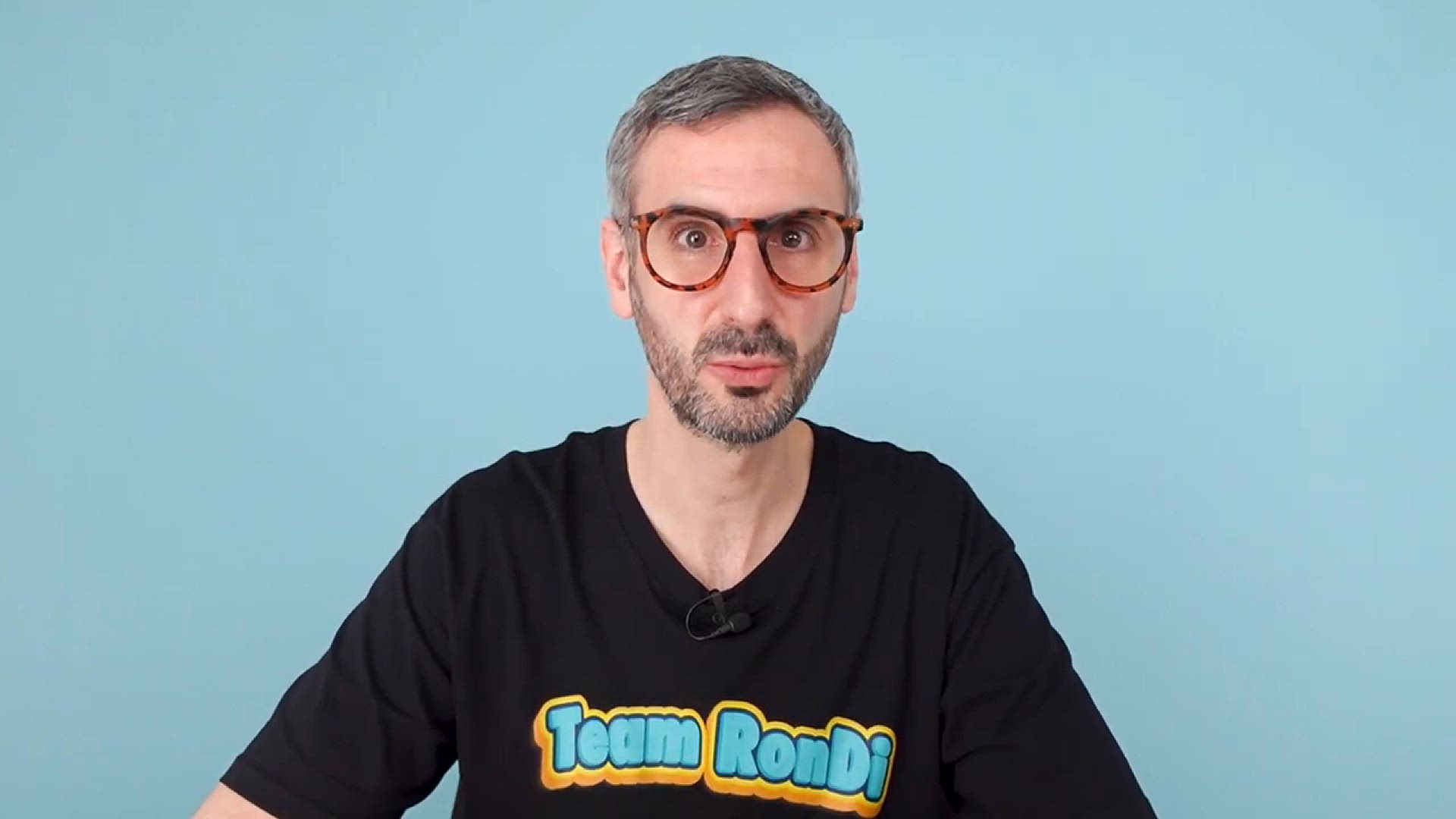
10 FEATURES I WISH Canva Had (and how I work things out in t...
4K views · Jan 9, 2024 howtocanva.online
Explore the world of design wishes and workarounds with this intriguing video: "10 FEATURES I WISH Canva Had (and how I work things out in the meantime)." Delve into the creative mind of the content creator as they share the features they long for in Canva and clever solutions they've discovered in the interim. Whether you're a seasoned Canva user or just starting out, this video offers valuable insights into the evolving landscape of design needs and how to navigate them effectively. Join the discussion on the dream features for Canva and discover practical ways to enhance your design workflow in the meantime. 🌟🎨

What Makes YOU Unique _ How to Find your own Voice
15K views · Jan 9, 2024 howtocanva.online
Embark on a journey of self-discovery with the video, "What Makes YOU Unique _ How to Find Your Own Voice." Delve into insightful discussions and practical tips on uncovering your unique identity and personal voice. Whether you're an aspiring creator, entrepreneur, or someone on a journey of self-expression, this video provides guidance on embracing your individuality. Explore strategies to stand out authentically and express yourself confidently in various aspects of life. Join the exploration of personal uniqueness and find the inspiration you need to confidently showcase your authentic self. 🌈💬

How to MAKE a Video TUTORIAL in CANVA
896 views · Jan 9, 2024 howtocanva.online
Unlock the secrets of effective teaching with this tutorial: "How to MAKE a Video TUTORIAL in CANVA." Dive into the step-by-step process of crafting engaging and informative video tutorials using the versatile design platform, Canva. Learn essential techniques to seamlessly combine visuals, text, and narration to create compelling instructional content. Whether you're an educator, content creator, or someone passionate about sharing knowledge, this tutorial ensures you have the skills to produce professional and impactful video tutorials that captivate your audience. Elevate your teaching game and make learning a visually engaging experience with Canva! 📹🎓
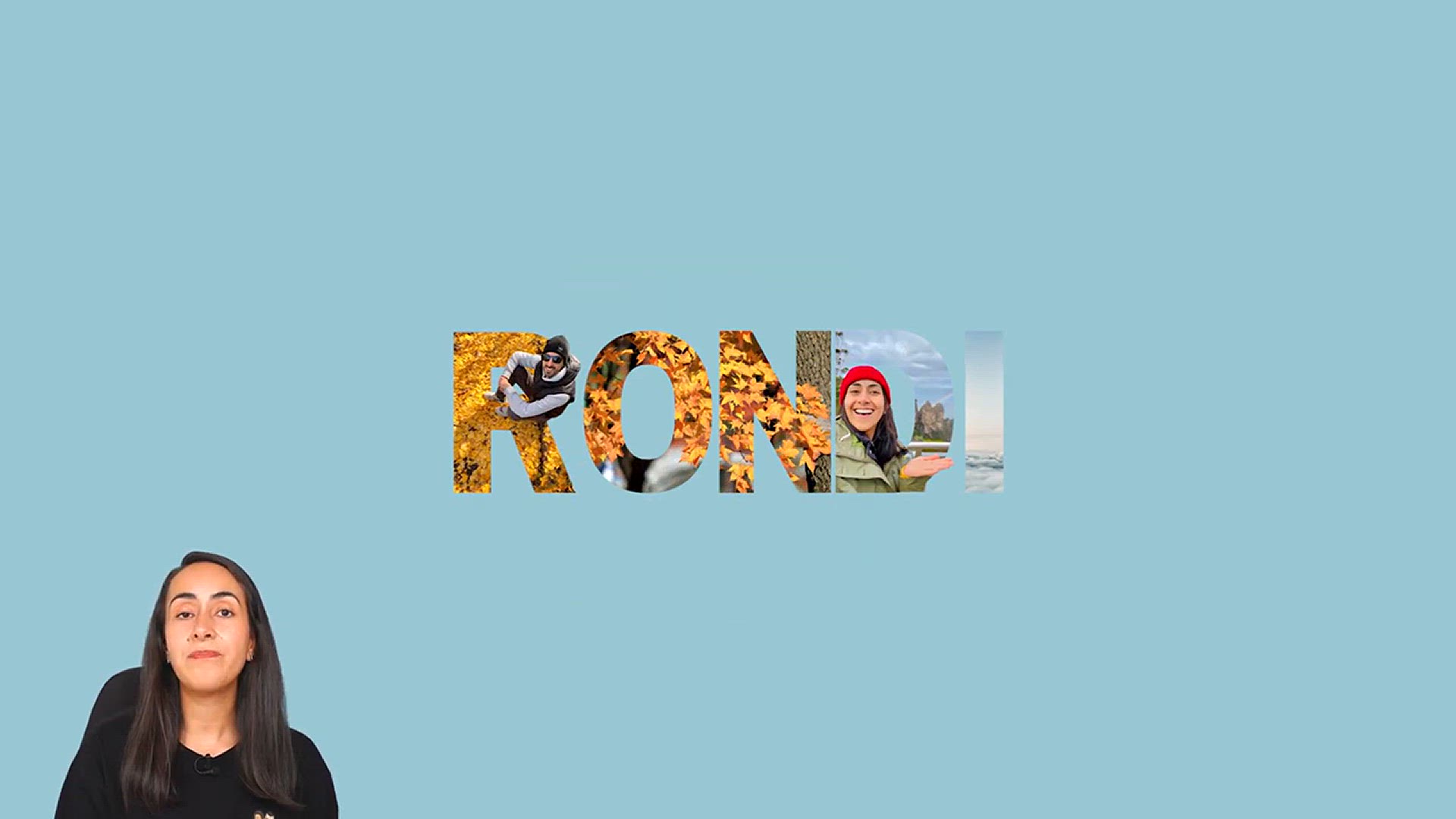
A simple and Brilliant Idea_ Make your 3D LETTER PORTRAIT _ ...
55K views · Jan 9, 2024 howtocanva.online
Unleash your creativity with this Canva PRO tutorial: "A Simple and Brilliant Idea_ Make Your 3D LETTER PORTRAIT." Explore a step-by-step guide on transforming ordinary text into a visually stunning 3D letter portrait using Canva's professional features. This tutorial introduces a simple yet brilliant idea to add depth and dimension to your designs. Whether you're a Canva PRO user or someone looking to elevate their graphic design skills, this tutorial equips you with the tools and techniques to create eye-catching 3D letter portraits that showcase your unique style. Dive into the world of innovative design with this easy-to-follow tutorial! 🎨✨
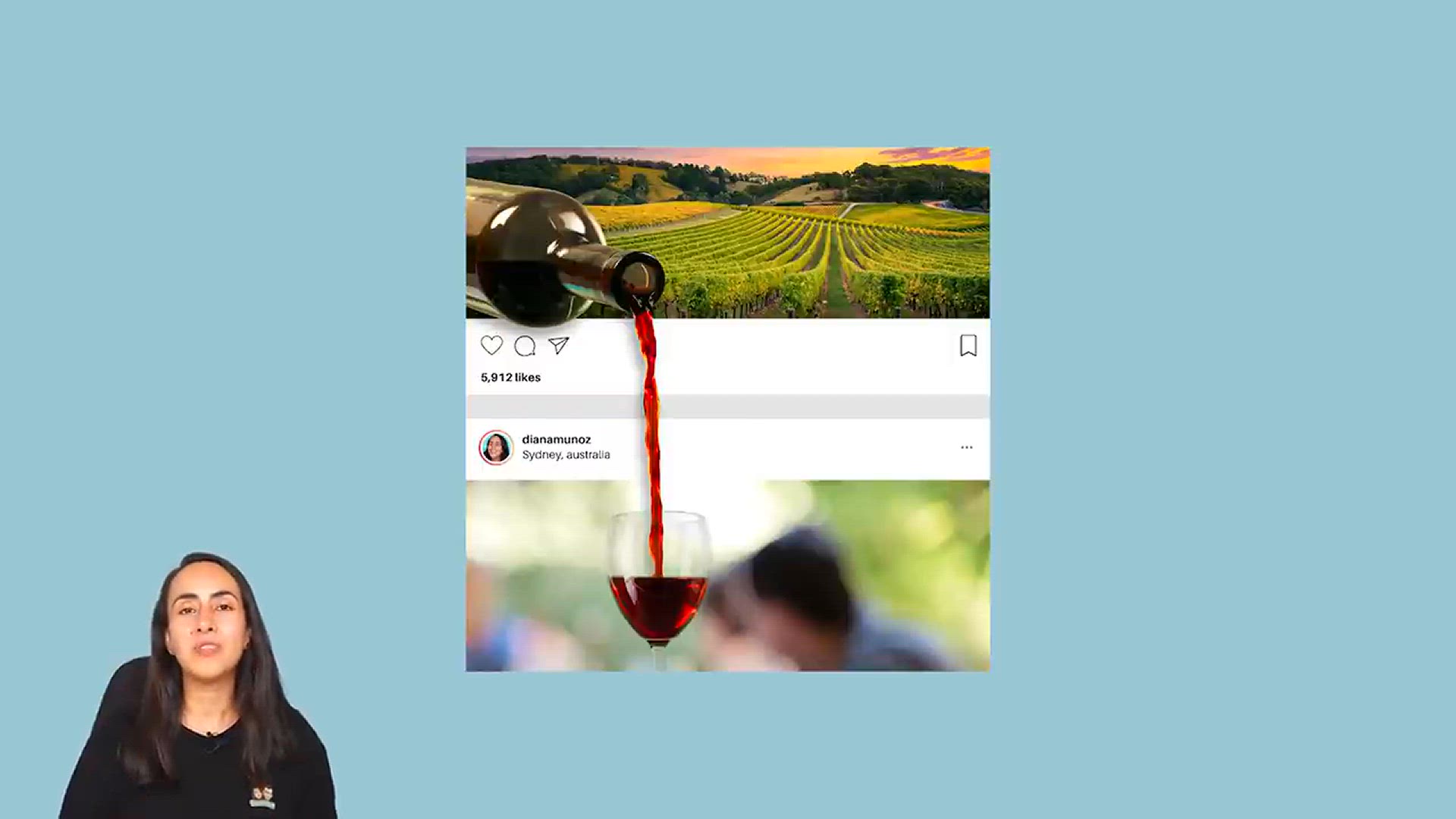
How to make a STUNNING 3D Instagram Post Mockup _ Canva PRO ...
1K views · Jan 9, 2024 howtocanva.online
Elevate your Instagram game with this Canva PRO tutorial: "How to Make a STUNNING 3D Instagram Post Mockup." Discover the step-by-step process of creating eye-catching and realistic 3D Instagram post mockups using Canva's professional features. Learn the art of visual presentation as the tutorial guides you through techniques to make your posts stand out. Whether you're a Canva PRO user or looking to enhance your graphic design skills, this tutorial ensures you have the tools and knowledge to craft stunning 3D mockups that will captivate your audience on Instagram. Elevate your visual storytelling with this easy-to-follow tutorial! 🌟📱
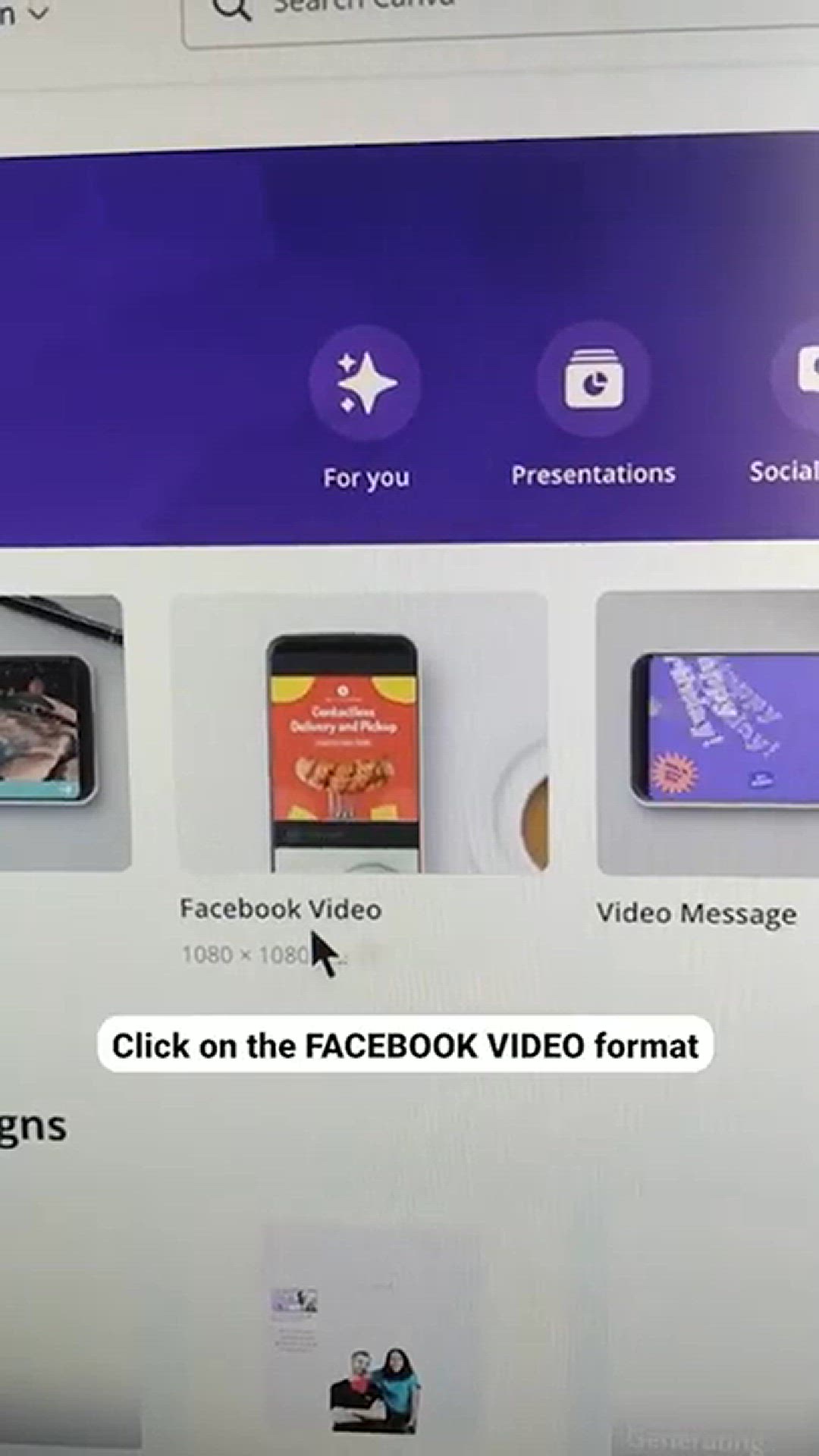
How to make STOP MOTION Videos with Canva _ Shorts
4 views · Jan 9, 2024 howtocanva.online
Dive into the captivating world of stop-motion animation with this Canva Shorts tutorial: "How to Make STOP MOTION Videos with Canva." Uncover the secrets to creating dynamic and visually engaging stop-motion videos using Canva's user-friendly features. This tutorial guides you through the step-by-step process, providing insights on frame-by-frame animation and creative techniques to make your stop-motion videos stand out. Whether you're a Canva enthusiast or just starting out, this tutorial ensures you have the skills to bring inanimate objects to life and tell compelling stories through the magic of stop-motion. Unlock your creativity with this easy-to-follow guide! 🎬✨
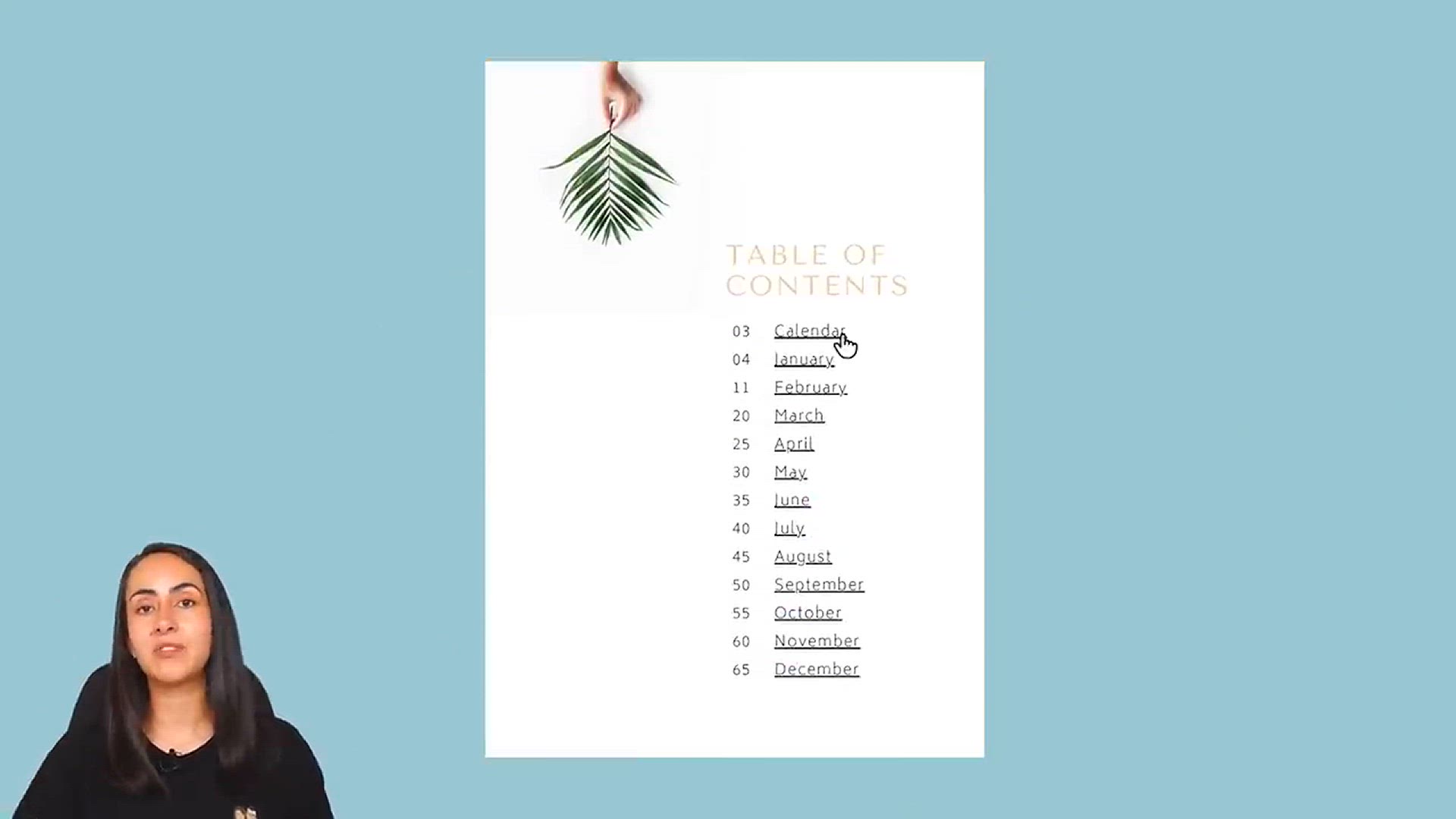
How to Make a PLANNER using Canva _ Easy tutorial
5K views · Jan 9, 2024 howtocanva.online
Organize your life and boost productivity with this easy tutorial: "How to Make a PLANNER using Canva." Dive into the step-by-step process of crafting a personalized planner to suit your needs and style. Learn essential tips and tricks to design a functional and aesthetically pleasing planner using Canva's user-friendly platform. Whether you're a student, professional, or someone looking to stay organized, this tutorial provides the skills and inspiration to create a customized planner that aligns with your lifestyle. Discover the joy of planning and bring your ideas to life with this straightforward Canva tutorial. 📅🖌️

How to Insert a PICTURE and TEXT in a VIDEO for FREE _ Canva...
3K views · Jan 9, 2024 howtocanva.online
Elevate your video content with this free Canva tutorial: "How to Insert a PICTURE and TEXT in a VIDEO for FREE." Explore the step-by-step process of seamlessly integrating images and text into your videos using Canva's versatile platform. Learn essential techniques to enhance visual storytelling, whether you're creating content for social media, presentations, or personal projects. This tutorial is designed for both beginners and experienced users, ensuring you have the skills to transform your videos into dynamic and engaging visual experiences. Level up your video editing with this straightforward guide, all at no cost! 📷📝
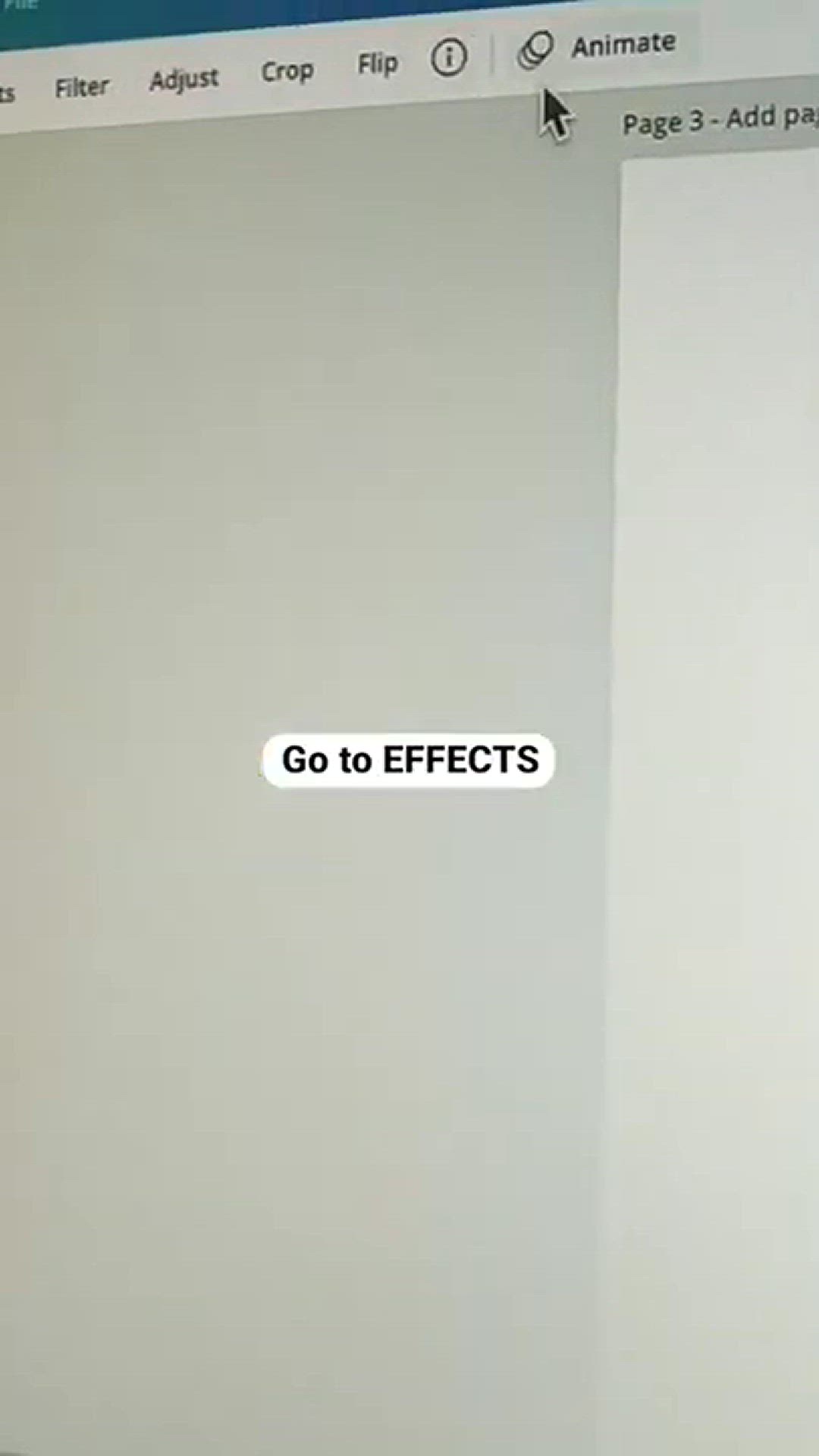
How to insert videos on photos _ Shorts
1 views · Jan 9, 2024 howtocanva.online
Unleash the power of multimedia creativity with this Canva Shorts tutorial: "How to Insert Videos on Photos." Dive into the step-by-step process of seamlessly combining videos with photos to create dynamic and engaging visual content. This tutorial guides you through Canva Shorts, revealing essential techniques to elevate your multimedia projects. Whether you're a content creator or just exploring the world of visual storytelling, this tutorial ensures you have the skills to effortlessly integrate videos onto photos for a captivating and immersive experience. Transform your visuals with this easy-to-follow guide and bring a new dimension to your creative projects! 🎬📸
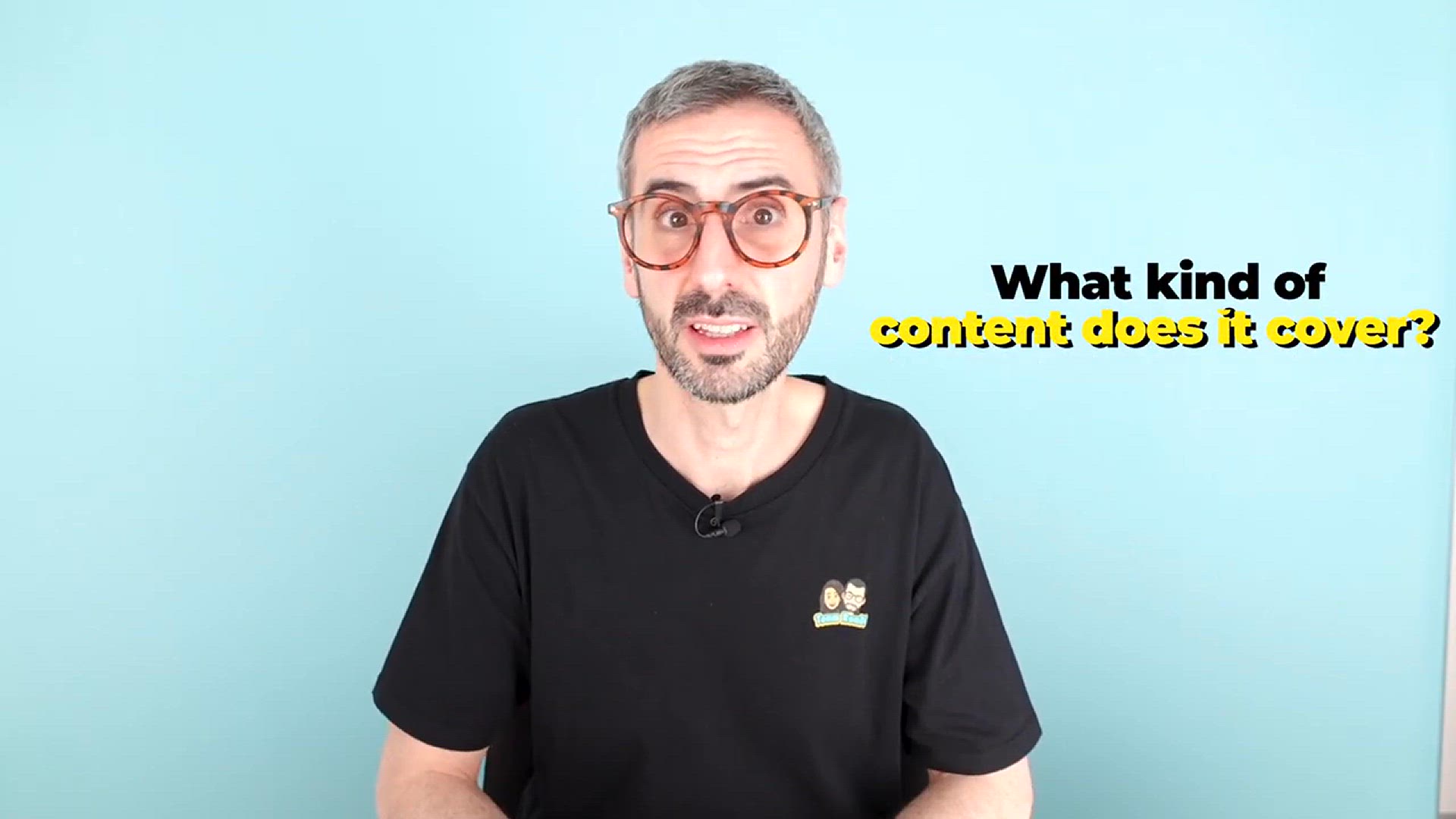
The Best Canva Course (I might be biased)
694 views · Jan 9, 2024 howtocanva.online
Embark on a journey of design mastery with "The Best Canva Course (I Might Be Biased)." Join this engaging video as the creator shares insights, tips, and valuable content on Canva, adding a touch of humor and personal experience. Whether you're a beginner seeking comprehensive guidance or an experienced user looking for advanced techniques, this video promises to be an entertaining and informative resource. Discover why the creator believes their Canva course stands out, providing viewers with a unique and insightful perspective on mastering the art of graphic design. 🎨📚

Canva Desktop App _ Should You Get it_
1K views · Jan 9, 2024 howtocanva.online
Navigate the world of design convenience with this insightful video: "Canva Desktop App _ Should You Get It?" Join the discussion as the creator explores the pros and cons of the Canva Desktop App, offering valuable insights into its features and functionality. Whether you're a seasoned Canva user or considering diving into the design world, this video provides a thoughtful analysis to help you decide if the Canva Desktop App is the right choice for you. Stay informed, weigh the options, and make an educated decision on incorporating this tool into your design workflow. 🖥️🎨
!['Video thumbnail for Hierarchy _ Basic Principles of Graphic Design [Ep. 01]'](https://video-meta.humix.com/poster/FWU4873WluNR/FWU4873WluNR_j1704785503715-oew7xo_t1704786497_base.004.jpg)
Hierarchy _ Basic Principles of Graphic Design [Ep. 01]
5K views · Jan 9, 2024 howtocanva.online
Embark on a journey into the fundamental principles of graphic design with "Hierarchy _ Basic Principles of Graphic Design [Ep. 01]." In this inaugural episode, delve into the essential concept of hierarchy, a cornerstone in creating visually effective designs. The video explores how hierarchy plays a crucial role in guiding viewer attention, emphasizing elements, and organizing information for optimal communication. Whether you're a novice designer or seeking to brush up on foundational principles, this episode promises valuable insights and practical tips to enhance your graphic design skills. Tune in and master the art of hierarchy in graphic design! 🎨📐
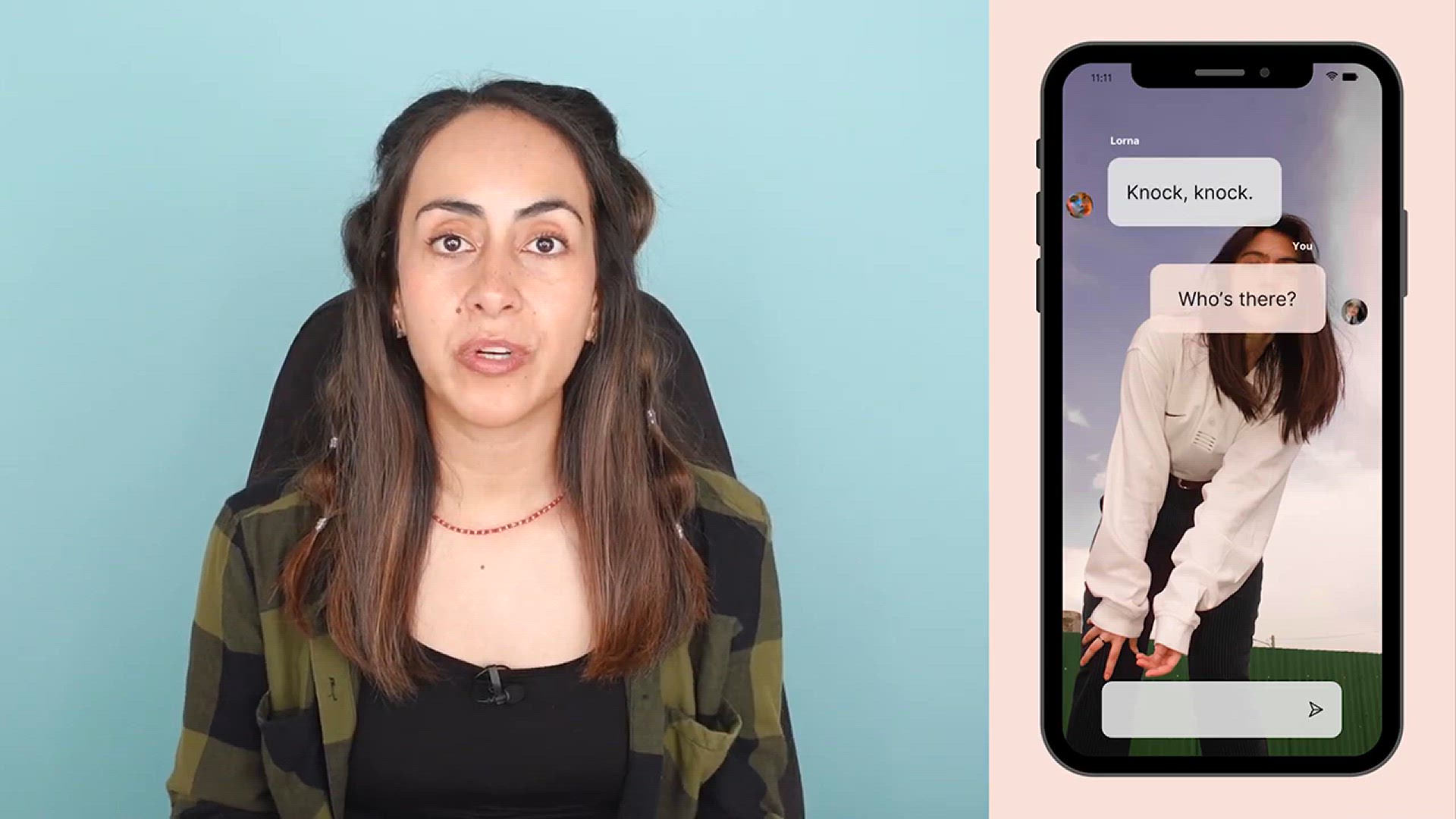
How to Create a Chat Video Animation in Canva + FREE templat...
4K views · Jan 9, 2024 howtocanva.online
Unleash your creativity with this tutorial: "How to Create a Chat Video Animation in Canva + FREE Template 🎁." Dive into the step-by-step process of crafting a dynamic and engaging chat video animation using Canva. Learn essential techniques to bring your visuals to life and captivate your audience. The video not only guides you through the process but also provides a free template, making it accessible for both beginners and experienced users. Whether you're looking to add a fun element to your content or explore the world of animation, this tutorial equips you with the skills to create a compelling chat video. Elevate your storytelling with this exciting and free Canva tutorial! 📲🎬

Canva gives Smartmockups a HUGE Update
3K views · Jan 9, 2024 howtocanva.online
Stay in the know with the latest design updates as Canva gives Smartmockups a HUGE Update! Join this video to explore the exciting enhancements and features that have been introduced to Smartmockups, the integration within Canva. Whether you're a designer, marketer, or content creator, this video promises insights into how these updates can elevate your mockup creation process. Discover the new possibilities and improved functionalities that come with this significant Canva update in collaboration with Smartmockups. Stay ahead of the curve and make your design workflow even more seamless and creative! 🚀🎨
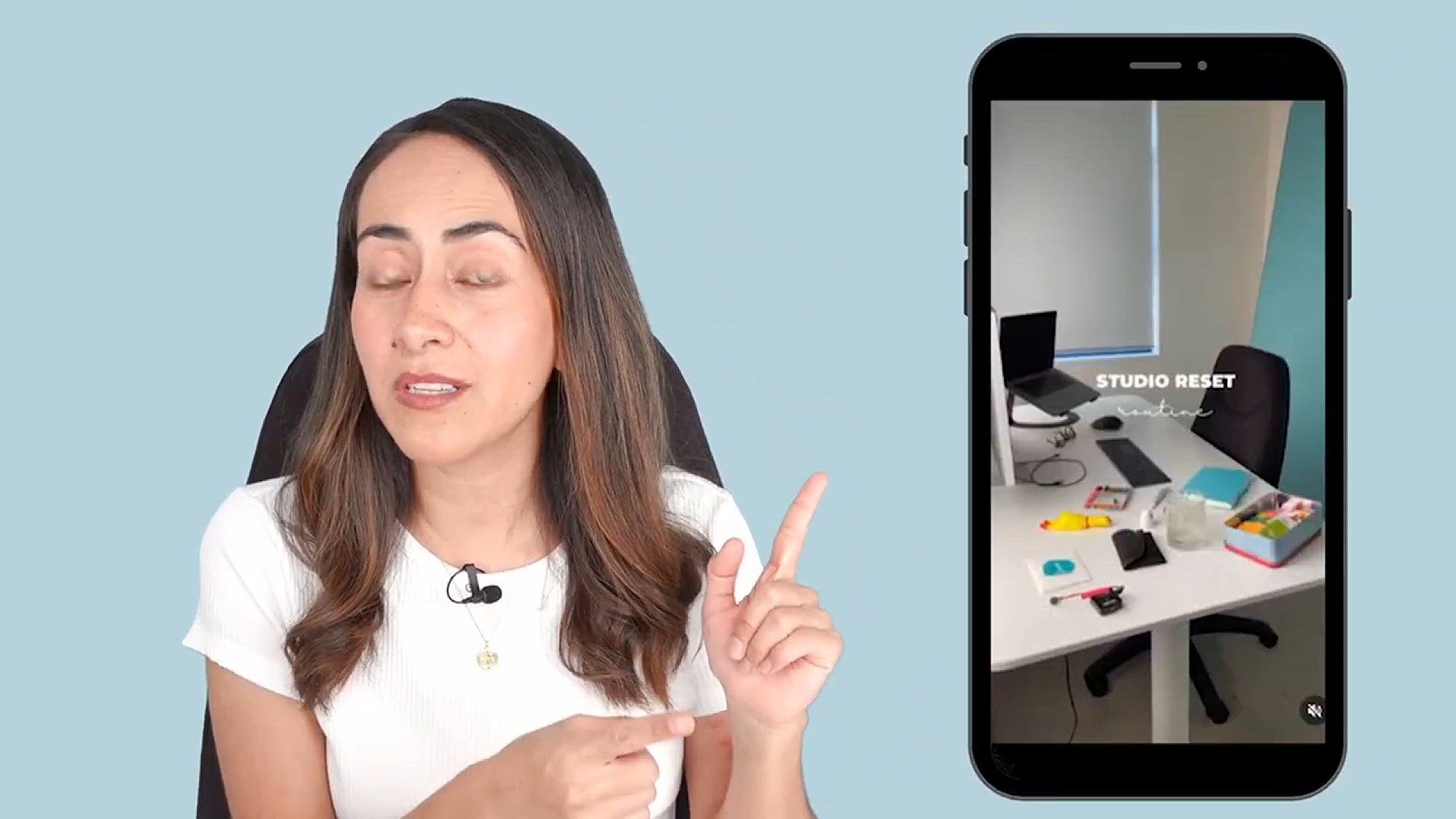
How to make a TIME LAPSE on Instagram
897 views · Jan 9, 2024 howtocanva.online
Capture the essence of time with this tutorial: "How to Make a TIME LAPSE on Instagram." Dive into the step-by-step process of creating captivating time-lapse videos that bring a dynamic element to your Instagram content. Learn the techniques and tools necessary to showcase the passage of time in a visually stunning way, whether you're capturing a sunset, a bustling cityscape, or a creative project. This tutorial caters to both beginners and experienced users, providing insights on how to effortlessly create and share engaging time-lapse videos on your Instagram profile. Elevate your storytelling and captivate your audience with the magic of time-lapse! 🕰️📹

How to make a GIF from a VIDEO in Canva _ Free, Easy, NO Wat...
2K views · Jan 9, 2024 howtocanva.online
Unlock the world of animated creativity with this tutorial: "How to Make a GIF from a VIDEO in Canva _ Free, Easy, NO Watermarks." Dive into the step-by-step process of transforming your videos into captivating GIFs using Canva, and the best part – it's free, easy, and without watermarks. Learn essential techniques to seamlessly create and customize GIFs that can add an engaging and dynamic touch to your content. Whether you're a content creator, marketer, or just exploring the realm of GIF-making, this tutorial ensures you have the skills to make eye-catching GIFs without any hassle. Elevate your visual storytelling with this straightforward and watermark-free Canva tutorial! 🎥✨
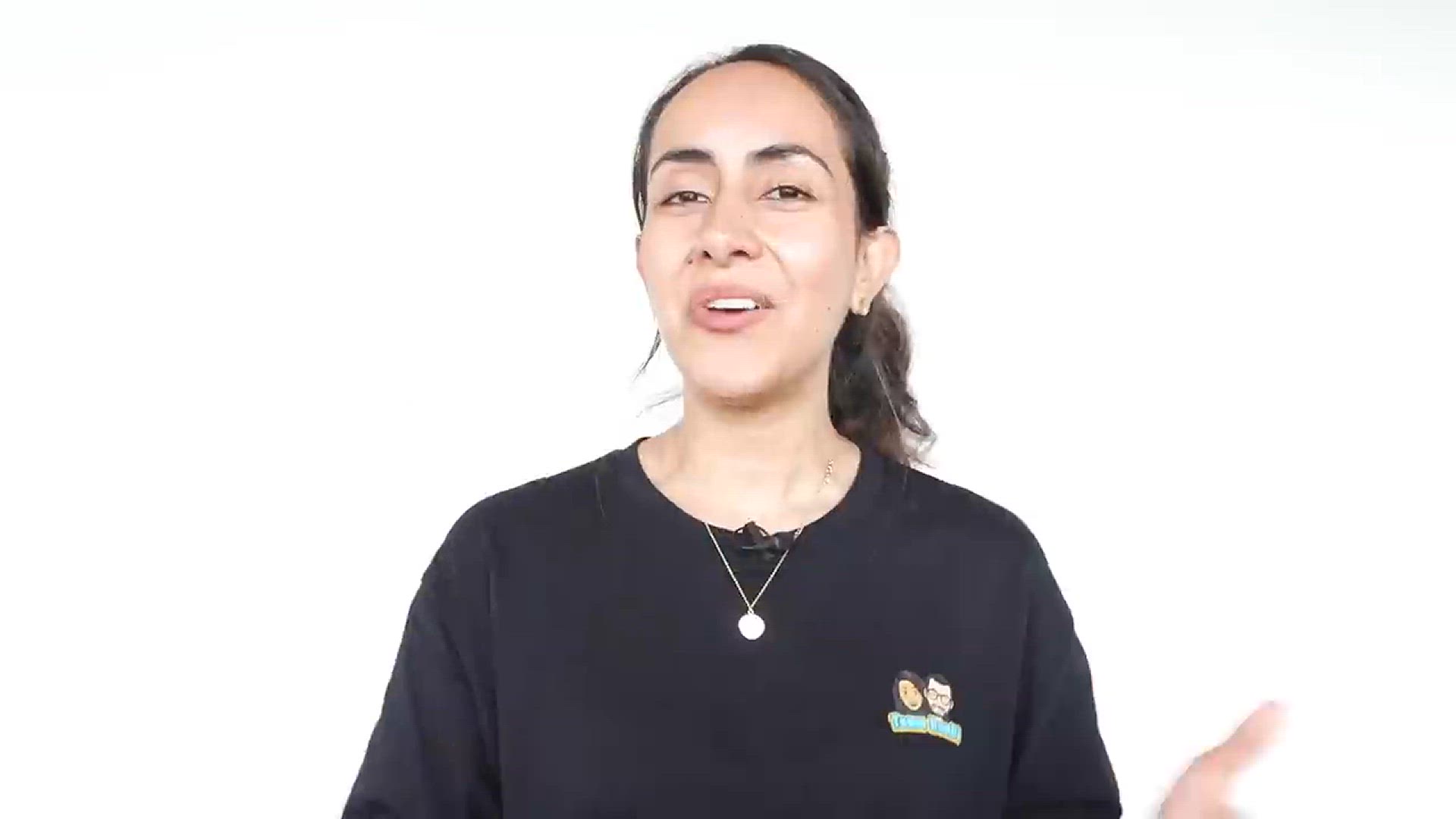
How to SLICE TEXT without Photoshop
6K views · Jan 9, 2024 howtocanva.online
Dive into the world of creative text effects with this tutorial: "How to SLICE TEXT without Photoshop." Explore the step-by-step process of achieving a unique and visually striking sliced text effect without the need for Photoshop. Whether you're a designer, content creator, or enthusiast, this tutorial guides you through the process using accessible tools, providing a simple yet effective way to add a dynamic touch to your text designs. Elevate your creative projects with this easy-to-follow tutorial, showcasing that impressive text effects can be achieved without advanced software. Unleash your imagination and master the art of sliced text design! 🎨🔪

5 ways to generate a COLOR PALETTE in Canva _ Tutorial for b...
41K views · Jan 9, 2024 howtocanva.online
Unlock the secrets of color harmony with this tutorial: "5 Ways to Generate a COLOR PALETTE in Canva _ Tutorial for Beginners + BONUS." Dive into the step-by-step guide that showcases five different methods for creating visually pleasing color palettes using Canva. Whether you're a novice or looking to expand your design skills, this tutorial provides practical insights and tips on selecting, combining, and customizing colors to enhance your projects. Additionally, enjoy a bonus feature that adds an extra layer of creativity to your color palette endeavors. Elevate your designs with this beginner-friendly Canva tutorial and explore the world of stunning color combinations! 🎨✨
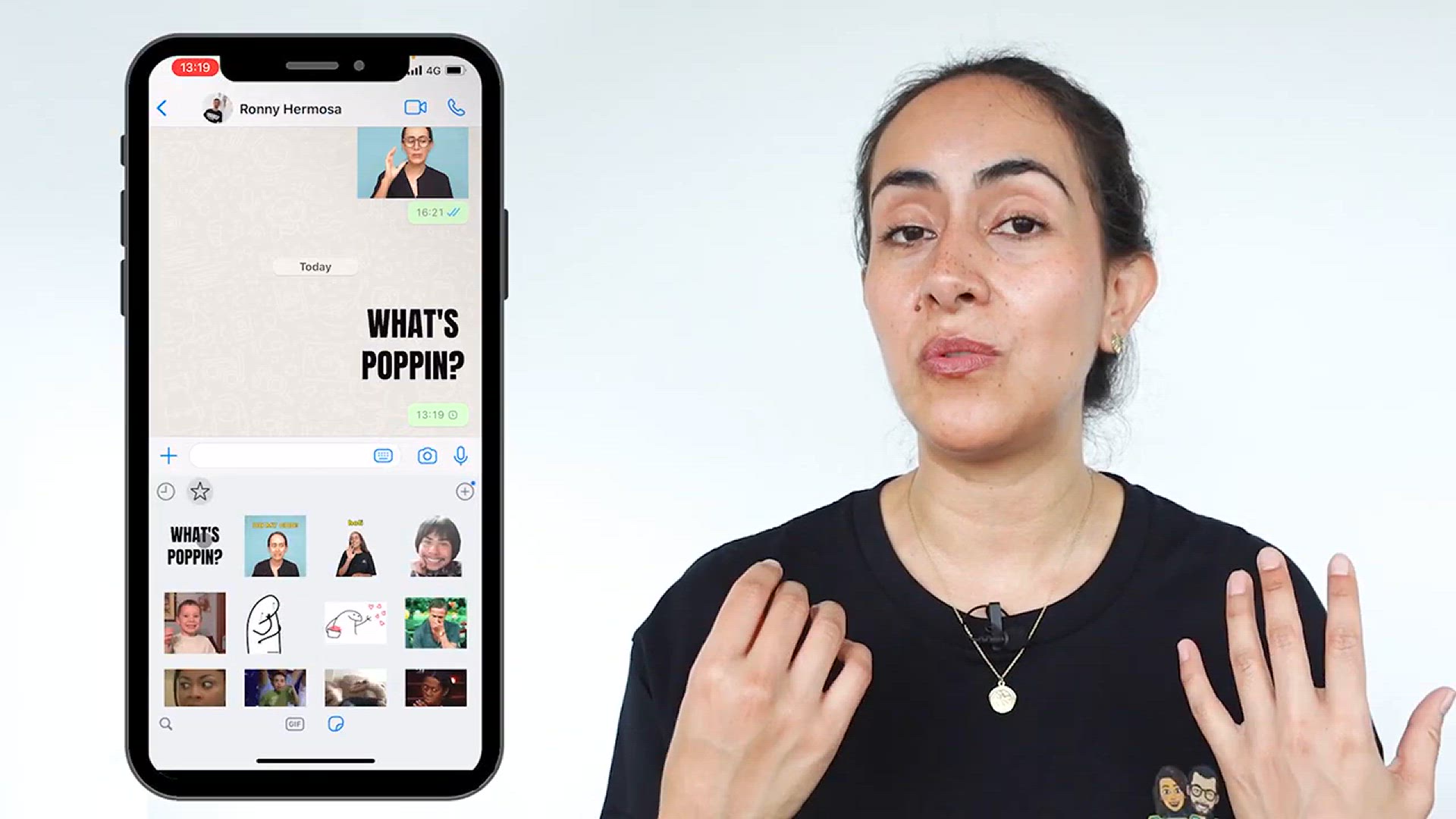
How to create WhatsApp Stickers in Canva _ FREE and EASY!
9K views · Jan 9, 2024 howtocanva.online
Unleash your creativity and personalize your WhatsApp experience with this tutorial: "How to Create WhatsApp Stickers in Canva _ FREE and EASY!" Dive into the step-by-step process of crafting unique and expressive stickers using Canva's user-friendly platform. Learn essential techniques to design stickers that reflect your personality and style, all at no cost. Whether you're a casual user or a design enthusiast, this tutorial ensures that you can effortlessly create and share personalized WhatsApp stickers with your friends and contacts. Elevate your messaging game with this easy-to-follow Canva tutorial and add a touch of your own creativity to your conversations! 🎨✨

How to create a REEL with Canva on your PHONE
8K views · Jan 9, 2024 howtocanva.online
Step into the world of mobile creativity with this tutorial: "How to Create a REEL with Canva on Your PHONE." Uncover the simplicity of crafting engaging and dynamic Reels using Canva's mobile application. This step-by-step guide ensures that you can seamlessly navigate the tools and features on your phone to produce captivating content. Whether you're an aspiring content creator or someone looking to enhance their social media presence, this tutorial empowers you to create professional-looking Reels with ease. Elevate your mobile content creation game with Canva and bring your ideas to life on the go! 📱🎬

How to add Voiceover to a Video in Canva🎙_ Free & Eas...
1K views · Jan 9, 2024 howtocanva.online
Enhance your storytelling with this tutorial: "How to Add Voiceover to a Video in Canva🎙_ Free & Easy." Dive into the step-by-step process of seamlessly integrating your voice into your videos using Canva's user-friendly platform. Learn essential techniques to add a personal touch and engage your audience with narration. Whether you're a content creator, marketer, or someone looking to add a dynamic element to your videos, this tutorial ensures you have the skills to effortlessly incorporate voiceovers into your Canva projects at no cost. Elevate your video content and make your narratives stand out with this straightforward and free Canva tutorial! 📹✨

FADE IN - FADE OUT Sound Effect in Canva _ Shorts
1 views · Jan 9, 2024 howtocanva.online
Elevate your audiovisual creations with this Canva Shorts tutorial: "FADE IN - FADE OUT Sound Effect in Canva." Dive into the step-by-step process of adding a professional touch to your videos by incorporating seamless fade-in and fade-out sound effects using Canva's Shorts platform. Learn essential techniques to enhance the transitions in your audio, providing a polished and engaging experience for your audience. Whether you're a seasoned creator or just starting out, this tutorial ensures you have the skills to master the art of fade-in and fade-out sound effects, making your videos stand out with professional audio editing. Transform your content with this easy-to-follow guide! 🎶🎥
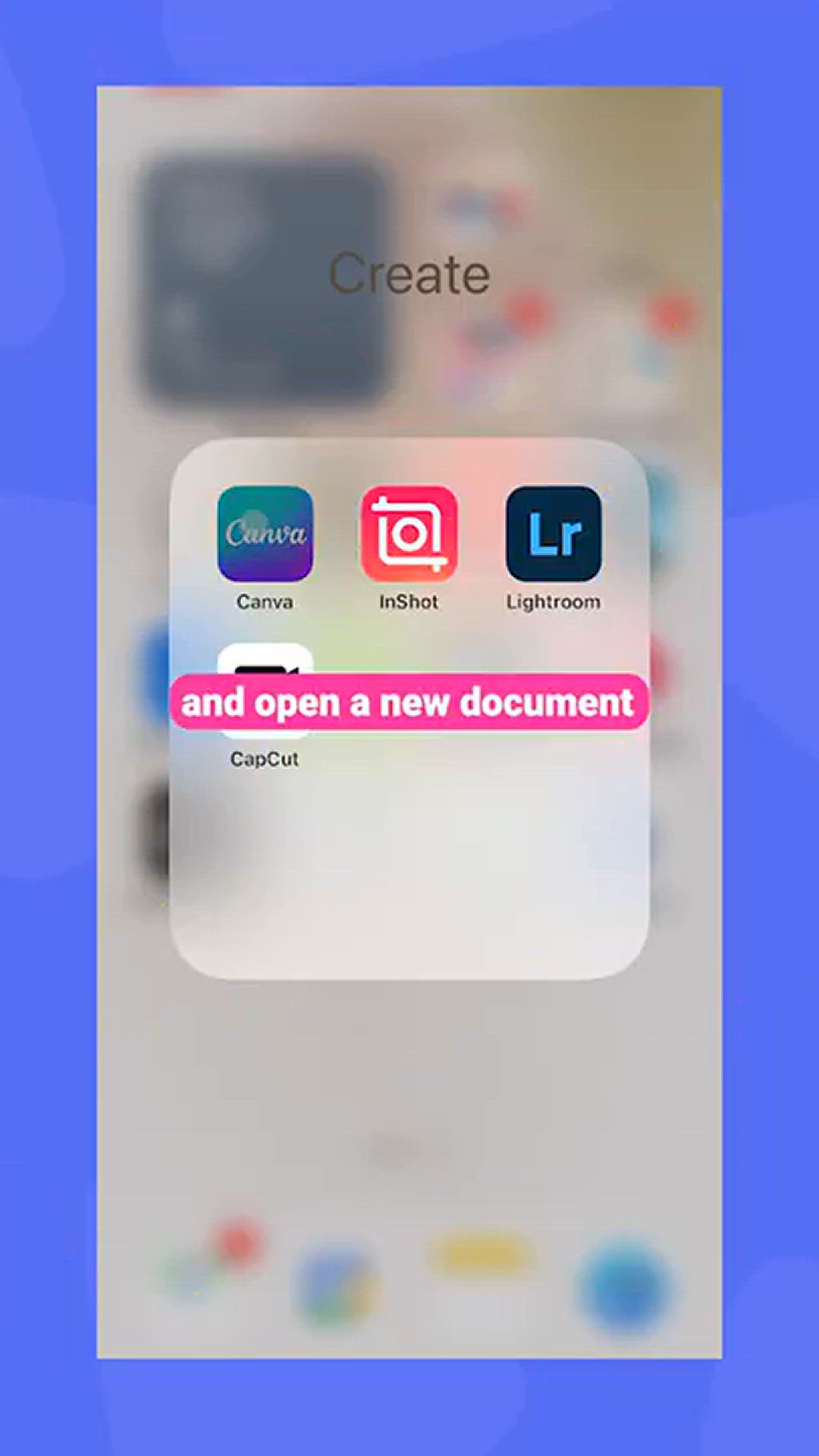
Create Smooth ANIMATIONS using Match & Move _ Canva Shor...
10 views · Jan 9, 2024 howtocanva.online
Unlock the world of smooth animations with this Canva Shorts tutorial: "Create Smooth ANIMATIONS using Match & Move." Dive into the step-by-step process of enhancing your visual storytelling by utilizing Canva Shorts' Match & Move feature. Learn essential techniques to seamlessly animate elements within your designs, adding a dynamic and polished touch to your creations. Whether you're a seasoned Canva user or just starting out, this tutorial ensures you have the skills to elevate your animations with precision and fluidity. Master the art of Match & Move in Canva Shorts and bring your designs to life with captivating smooth animations! 🎬✨
!['Video thumbnail for 8 NEW FEATURES you CANNOT MISS _ What's HOT in Canva 🔥 [Ep. 19]'](https://video-meta.humix.com/poster/VGVA43E5Vmpd/VGVA43E5Vmpd_j1705056015059-rbb1up_t1705056384_base.004.jpg)
8 NEW FEATURES you CANNOT MISS _ What's HOT in Canva �...
41 views · Jan 12, 2024 howtocanva.online
This captivating video delves into the latest updates and features that have taken Canva, the popular graphic design platform, by storm. Titled "8 NEW FEATURES you CANNOT MISS - What's HOT in Canva," the video promises an insightful exploration of the platform's cutting-edge enhancements. Viewers can anticipate a comprehensive overview of these eight must-see features, each promising to elevate the user experience and empower creators to craft stunning designs effortlessly. Whether it's innovative design tools, streamlined workflows, or game-changing functionalities, the video aims to keep its audience abreast of the most recent developments within the Canva ecosystem. With a dynamic presentation style, the video is likely to showcase practical demonstrations, tips, and tricks to help users harness the full potential of these new features. Whether you're a seasoned Canva user or a newcomer exploring the platform, this video provides a valuable resource to stay informed and inspired in the ever-evolving world of graphic design. Get ready to discover the hottest updates and unlock new possibilities in your creative journey with Canva.
!['Video thumbnail for The Ultimate CANVA TIPS AND TRICKS [2022] _ Canva Tutorial for Beginners'](https://video-meta.humix.com/poster/lT6I41R5cu8d/lT6I41R5cu8d_j1705056344143-lk0zvp_t1705056635_base.004.jpg)
The Ultimate CANVA TIPS AND TRICKS [2022] _ Canva Tutorial f...
105 views · Jan 12, 2024 howtocanva.online
This video, titled "The Ultimate CANVA TIPS AND TRICKS [2022] - Canva Tutorial for Beginners," is a concise yet comprehensive guide designed for those new to Canva. The tutorial promises to deliver practical insights, step-by-step instructions, and insider tips to empower beginners in mastering the platform's features. Viewers can expect a user-friendly presentation, making it easy to follow along and enhance their graphic design skills in 2022. Whether you're a student, a small business owner, or someone eager to explore graphic design, this video is a valuable resource for unlocking Canva's full potential.

Blurry Glass Effect _ You won't believe how EASY it is t...
137 views · Jan 12, 2024 howtocanva.online
This intriguing video titled "Blurry Glass Effect - You won't believe how EASY it is to make it in Canva!" promises a quick and accessible tutorial on creating a trendy Blurry Glass Effect using Canva. The video likely guides viewers through a step-by-step process, revealing simple techniques and tools within the Canva platform to achieve this visually appealing effect. Expect a concise and engaging presentation that demystifies the creative process, making it accessible to a broad audience. Whether you're a novice or experienced Canva user, this tutorial aims to showcase how effortlessly one can incorporate the Blurry Glass Effect into their designs, adding a touch of modernity and style. By the end of the video, viewers can anticipate having acquired a new skill and the confidence to implement the Blurry Glass Effect in their Canva projects. This tutorial serves as a quick and easy way for graphic designers and enthusiasts alike to stay on top of design trends using Canva's intuitive features.
!['Video thumbnail for The Ultimate CANVA TIPS AND TRICKS [2022] - PART 2 _ Canva Tutorial for Beginners'](https://video-meta.humix.com/poster/lx_ET7gyguDk/lx_ET7gyguDk_j1705056796429-45do7w_t1705057351_base.004.jpg)
The Ultimate CANVA TIPS AND TRICKS [2022] - PART 2 _ Canva T...
22 views · Jan 12, 2024 howtocanva.online
In this follow-up to the highly popular tutorial, "The Ultimate CANVA TIPS AND TRICKS [2022] - PART 2 _ Canva Tutorial for Beginners," viewers can expect an even deeper dive into the advanced features and techniques that Canva has to offer. This video builds on the foundation established in the first part, offering an extended guide for beginners seeking to elevate their graphic design skills. The content likely covers more nuanced aspects of Canva, providing additional tips and tricks to enhance creativity and efficiency. Viewers can anticipate a user-friendly presentation, with practical demonstrations and clear instructions to help them grasp the intricacies of Canva's latest features in 2022. Whether you're a novice looking to expand your skills or a seasoned Canva user seeking to stay current, this tutorial promises valuable insights to unlock the full potential of the platform. By the end of this video, viewers should feel more confident and equipped with advanced techniques to create visually stunning designs using Canva.
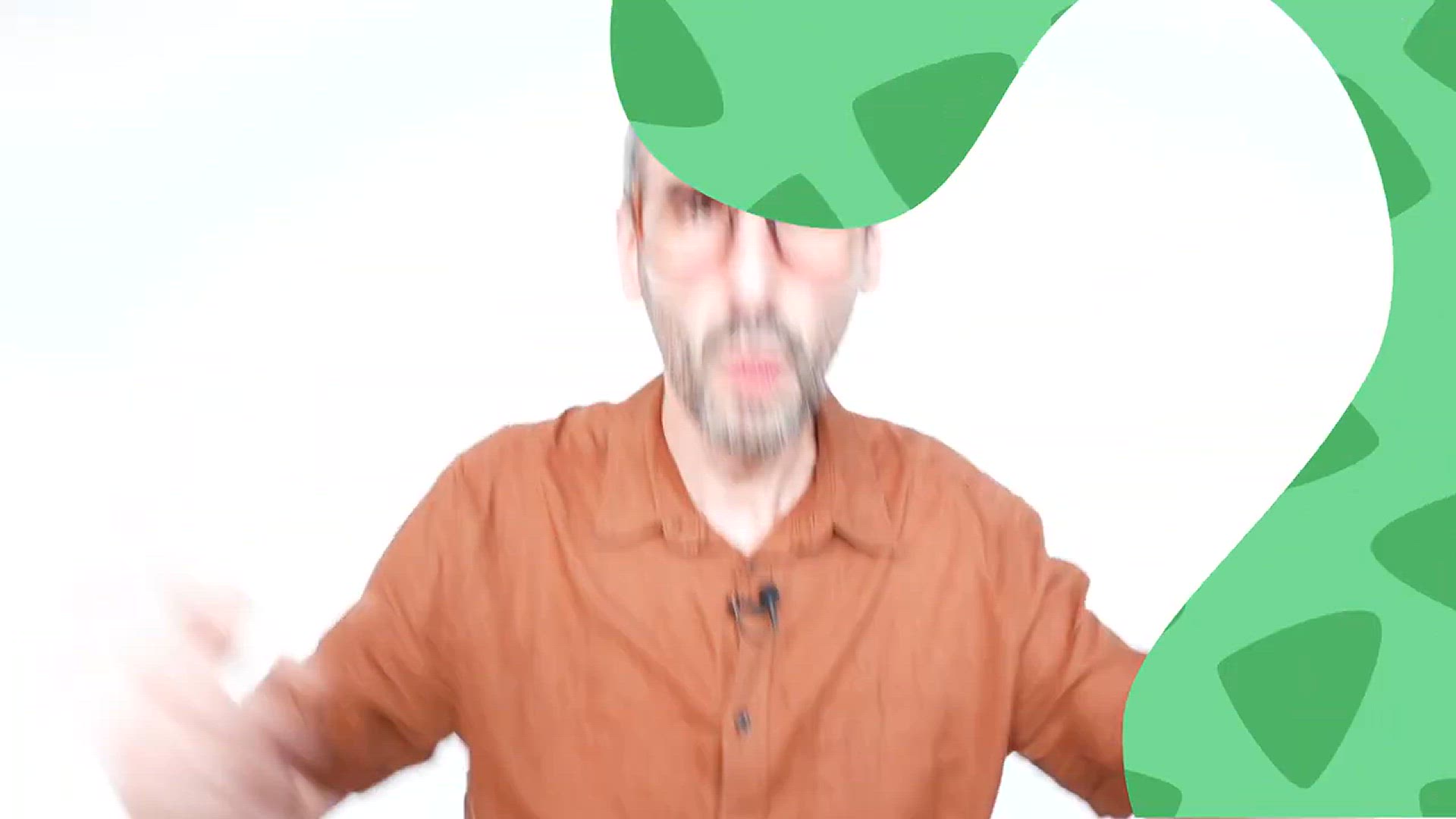
6 Proven Strategies to Create BETTER THUMBNAILS
73 views · Jan 12, 2024 howtocanva.online
In this insightful video, the focus is on elevating the art of thumbnail creation with "6 Proven Strategies to Create BETTER THUMBNAILS." Designed for content creators, the video likely delves into practical and effective techniques to enhance the visual appeal and engagement of video thumbnails. Viewers can expect a breakdown of six proven strategies, offering actionable tips and creative insights to captivate audiences. Whether you're a YouTuber, social media content creator, or someone aiming to improve the visual impact of your online content, this video promises to be a valuable resource. From color choices to composition and design principles, the tutorial likely provides a holistic approach to crafting thumbnails that stand out and entice viewers to click. By the end of the video, creators should feel equipped with the knowledge and inspiration to implement these strategies and elevate the overall visibility and attractiveness of their online content.

Canva for TikTok _ How to make an Awesome VIDEO with SOUND E...
15 views · Jan 12, 2024 howtocanva.online
In this dynamic tutorial, the focus is on leveraging Canva for TikTok content creation with the video title "Canva for TikTok - How to make an Awesome VIDEO with SOUND Effects - EASY Canva Tutorial." This video likely provides a step-by-step guide for users, showcasing how to utilize Canva's features to craft engaging TikTok videos enhanced with sound effects. Viewers can anticipate practical demonstrations and user-friendly instructions, making the video accessible to both Canva beginners and TikTok enthusiasts. From selecting templates to incorporating sound effects seamlessly, the tutorial is likely to cover the essentials of creating visually appealing and sonically engaging TikTok content. With the promise of an easy-to-follow Canva tutorial, this video serves as a valuable resource for those looking to enhance their TikTok game using a versatile graphic design platform. By the end of the tutorial, viewers should feel confident in their ability to create eye-catching TikTok videos with Canva, combining visual aesthetics with the dynamic element of sound effects for a truly captivating experience.
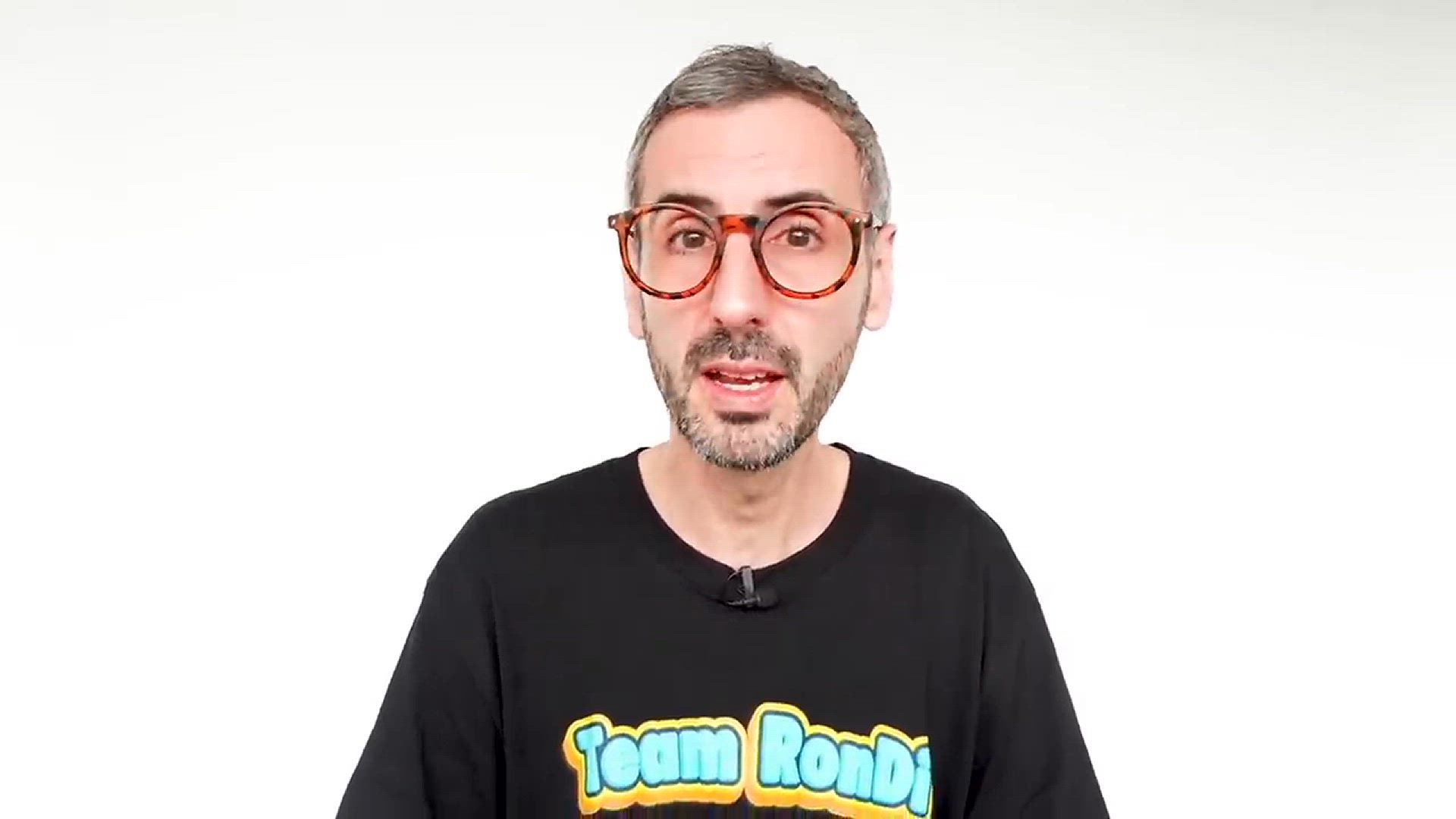
NEW in CANVA_ WHITEBOARDS - A brand new way to BRAINSTORM!
99 views · Jan 12, 2024 howtocanva.online
In this intriguing video, viewers are introduced to a groundbreaking addition to Canva with the title "NEW in CANVA - WHITEBOARDS: A brand new way to BRAINSTORM!" The video likely explores the innovative features and functionalities of Canva's new Whiteboards tool, showcasing how it revolutionizes the brainstorming process. Expect a detailed walkthrough of the Whiteboards feature, demonstrating how it facilitates collaborative and creative thinking. Viewers may witness practical examples, tips, and strategies on leveraging this tool effectively for brainstorming sessions. Whether you're a student, professional, or creative enthusiast, this video promises to unveil the exciting possibilities that Canva's Whiteboards bring to the table. By the end of the video, viewers can anticipate feeling inspired and equipped with the knowledge to harness the full potential of Canva's latest addition, transforming the way they approach brainstorming and ideation processes. This tutorial is likely to be a valuable resource for those looking to enhance their collaborative and creative workflows using Canva's cutting-edge tools.
!['Video thumbnail for 7 NEW Canva FEATURES _ What's HOT in Canva 🔥 [Ep.20]'](https://video-meta.humix.com/poster/m7MELTxyRuDc/m7MELTxyRuDc_j1705057722532-6z22un_t1705058523_base.004.jpg)
7 NEW Canva FEATURES _ What's HOT in Canva 🔥 [Ep.20...
132 views · Jan 12, 2024 howtocanva.online
In this episode of "What's HOT in Canva," the video explores and unveils seven exciting new features in the popular graphic design platform with the title "7 NEW Canva FEATURES - What's HOT in Canva [Ep.20]." The content is likely to offer a concise and informative overview of the latest enhancements, tools, and functionalities that Canva has recently introduced. Viewers can expect a dynamic presentation highlighting each feature, with practical demonstrations and insights on how to incorporate them into their design projects. Whether it's advanced design tools, improved workflows, or unique elements, the video aims to keep the audience informed and inspired about the cutting-edge developments within the Canva ecosystem. By the end of the video, viewers should be well-versed in the newest additions to Canva, empowering them to explore and leverage these features creatively in their graphic design endeavors. This episode serves as a valuable resource for Canva enthusiasts eager to stay up-to-date with the platform's latest innovations.

How to add TEXT BEHIND a Person in a VIDEO _ This effect is ...
27 views · Jan 13, 2024 howtocanva.online
This video tutorial demonstrates a cool and free technique for adding text behind a person in a video, making it appear as if the text is floating in the background.

How to make a PHOTO CUTOUT ANIMATION for your Instagram Reel...
190 views · Jan 13, 2024 howtocanva.online
How to make a PHOTO CUTOUT ANIMATION for your Instagram Reels

7 BEAUTIFUL (Yet Unknown!) TEXT EFFECTS in Canva ✨
26 views · Jan 13, 2024 howtocanva.online
The video showcases seven visually appealing and lesser-known text effects that can be applied using the graphic design platform Canva. Viewers can expect to learn creative techniques for enhancing text elements, adding a touch of sparkle or uniqueness to their designs, ultimately expanding their repertoire of design skills within the Canva application.
!['Video thumbnail for 6 Awesome Profile Pictures you can make in Canva [FREE_PRO] ✨'](https://video-meta.humix.com/poster/OAJE0ZgBow6H/OAJE0ZgBow6H_j1705141161957-hlvrwz_t1705141737_base.004.jpg)
6 Awesome Profile Pictures you can make in Canva [FREE_PRO] ...
816 views · Jan 13, 2024 howtocanva.online
The video provides a tutorial on creating six impressive profile pictures using the graphic design platform Canva, with an emphasis on the fact that these designs are available for free. Viewers can anticipate learning how to use Canva's features to craft visually appealing and personalized profile pictures, possibly incorporating various design elements and effects to enhance their online presence.

How to Remove Video Background in Canva _ 1 CLICK NEW FEATUR...
29 views · Jan 13, 2024 howtocanva.online
The video guides users through the process of removing the background from a video using Canva's new one-click feature. It likely demonstrates a quick and easy method for editing video backgrounds, enhancing the usability of Canva for video editing purposes.
!['Video thumbnail for Discover the New Visual Worksuite _ What's HOT in Canva 🔥 [Ep. 21 ]'](https://video-meta.humix.com/poster/lbUs8HtRooXQ/lbUs8HtRooXQ_j1705141692988-l14qw1_t1705142315_base.004.jpg)
Discover the New Visual Worksuite _ What's HOT in Canva ...
5 views · Jan 13, 2024 howtocanva.online
The video explores the latest features and updates in Canva's Visual Worksuite, highlighting what's new and trending. Viewers can expect to learn about the latest tools, functionalities, and design elements that have been introduced to Canva in episode 21 of the series, providing insights into the platform's evolving capabilities.
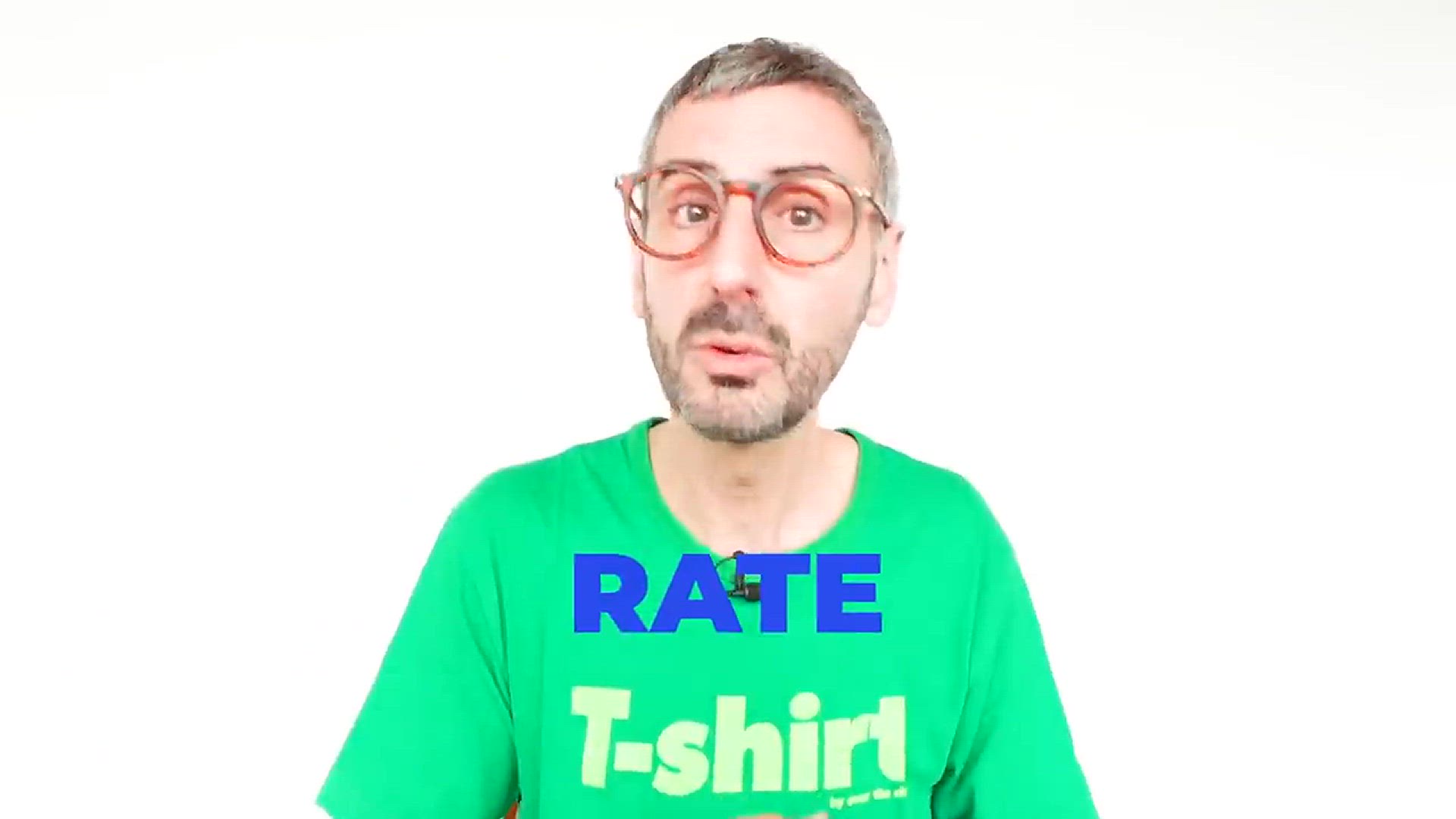
Tons of FREE ICONS in Canva _ My Review of the Iconduck App ...
509 views · Jan 13, 2024 howtocanva.online
The video offers a review and demonstration of the Iconduck App within Canva, showcasing the abundance of free icons available. Viewers can anticipate insights into how to access and utilize a variety of icons for their designs using this app, enhancing their creative options within the Canva platform.
!['Video thumbnail for Create Irresistible TEXT EFFECTS using Hidden Graphics in Canva [FREE]'](https://video-meta.humix.com/poster/iN-2OHZRooAH/iN-2OHZRooAH_j1705141840280-vpdpo6_t1705142457_base.004.jpg)
Create Irresistible TEXT EFFECTS using Hidden Graphics in Ca...
43 views · Jan 13, 2024 howtocanva.online
The video demonstrates how to craft compelling text effects in Canva by utilizing hidden graphics, providing a tutorial on accessing and incorporating free hidden graphics to enhance the visual appeal of text elements. Viewers can expect to learn creative techniques for elevating their design projects within Canva's platform.

3 TIPS to become a Graphic Designer _ Find clients that are ...
577 views · Jan 13, 2024 howtocanva.online
The video offers three valuable tips for individuals aspiring to become graphic designers, with a focus on finding clients that align with their skills and preferences. Viewers can expect insights and advice on navigating the journey to becoming a graphic designer, along with strategies for identifying and attracting clients that best match their unique talents and aspirations.
!['Video thumbnail for Alignment and Spacing _ Basic Principles of Graphic Design [Ep. 02]'](https://video-meta.humix.com/poster/SfYQ537lJscH/SfYQ537lJscH_j1705142450030-yxb9gr_t1705143587_base.004.jpg)
Alignment and Spacing _ Basic Principles of Graphic Design [...
226 views · Jan 13, 2024 howtocanva.online
The video covers fundamental principles of graphic design, specifically focusing on alignment and spacing. It likely provides insights and tutorials on how to effectively use alignment and spacing to create visually balanced and aesthetically pleasing designs. Viewers can expect to gain foundational knowledge on these key graphic design principles through practical examples and explanations in episode 2 of the series.
!['Video thumbnail for 6 Awesome Profile Pictures you can make in Canva [FREE_PRO] ✨'](https://video-meta.humix.com/poster/UwUkX5N6psUd/UwUkX5N6psUd_j1705163600938-6fu6s5_t1705163852_base.004.jpg)
6 Awesome Profile Pictures you can make in Canva [FREE_PRO] ...
659 views · Jan 13, 2024 howtocanva.online
This video provides a tutorial on creating six captivating profile pictures using Canva, a graphic design platform. The content is tailored for those seeking to enhance their online presence with professionally designed profile images. The video likely includes step-by-step instructions on leveraging Canva's features to produce visually appealing and personalized profile pictures. Additionally, it emphasizes that the showcased designs can be crafted for free using Canva's resources, making it an accessible resource for individuals looking to improve the visual impact of their online profiles.

How to CLONE YOURSELF in a Video _ Canva PRO Tutorial
28 views · Jan 13, 2024 howtocanva.online
This video serves as a tutorial on using Canva Pro to create the illusion of cloning oneself in a video. The content likely demonstrates step-by-step instructions on leveraging Canva's features to achieve this visual effect, providing insights into the tools and techniques needed to seamlessly duplicate a person within a video frame. The tutorial may cover aspects such as editing, positioning, and blending to create a convincing and professional-looking cloned video, offering Canva Pro users a creative and engaging approach to video content production.

How to Make a Logo and Download it with Transparent Backgrou...
101 views · Jan 13, 2024 howtocanva.online
This video serves as a beginner-friendly tutorial on creating a logo using Canva, a graphic design platform. The content likely guides viewers through the process of designing a logo step by step, emphasizing simplicity and accessibility for those new to graphic design. Additionally, the tutorial covers how to download the logo with a transparent background, an essential feature for versatile use across different platforms and backgrounds. Overall, the video aims to empower beginners with the skills to independently design and obtain a logo for their projects or brand, using Canva's user-friendly tools.
!['Video thumbnail for BEST Way to Create a BIO LINK WEBSITE for Instagram or TikTok [FREE in Canva]'](https://video-meta.humix.com/poster/O6VQGVYRogCk/O6VQGVYRogCk_j1705164390718-rtja1f_t1705164693_base.004.jpg)
BEST Way to Create a BIO LINK WEBSITE for Instagram or TikTo...
3K views · Jan 13, 2024 howtocanva.online
This video offers a comprehensive tutorial on creating a bio link website for Instagram or TikTok using Canva, a graphic design platform. The content likely walks viewers through the process of designing and customizing a personalized bio link page, emphasizing the importance of using Canva's free features for this purpose. The tutorial may cover layout design, link integration, and other essential elements to optimize the user's bio link for social media profiles. Overall, the video aims to provide a practical and cost-effective solution for individuals looking to enhance their online presence by creating an engaging and functional bio link website.
!['Video thumbnail for Contrast _ Basic Principles of Graphic Design [Ep.03]'](https://video-meta.humix.com/poster/PsVMK5QJUgCR/PsVMK5QJUgCR_j1705165901979-tspwa4_t1705166104_base.004.jpg)
Contrast _ Basic Principles of Graphic Design [Ep.03]
969 views · Jan 13, 2024 howtocanva.online
This video explores the fundamental graphic design principle of contrast in its third episode of the series. It likely delves into the importance of contrast in creating visual interest and hierarchy within designs. The content may cover various aspects, such as contrasting colors, fonts, shapes, or sizes to highlight key elements and improve overall readability. The video aims to educate viewers on leveraging contrast effectively to enhance the impact and effectiveness of their graphic design projects.
!['Video thumbnail for 7 Awesome Canva UPDATES _ Photo & Video Editing, Text to Image... _ What's HOT in Canva 🔥 [Ep. 22]'](https://video-meta.humix.com/poster/SwZUKPQ6QwDJ/SwZUKPQ6QwDJ_j1705165902694-ykzwxb_t1705166411_base.004.jpg)
7 Awesome Canva UPDATES _ Photo & Video Editing, Text to...
50 views · Jan 13, 2024 howtocanva.online
This video showcases seven recent updates in Canva, a graphic design platform, focusing on photo and video editing features, as well as innovations like converting text to images. The content likely provides a brief overview of each update, highlighting their functionalities and demonstrating their application. The video aims to keep Canva users informed about the latest enhancements, making it a valuable resource for those looking to maximize their design capabilities on the platform.

Canva Creators, Champions, Experts… Which Canva community ...
517 views · Jan 13, 2024 howtocanva.online
This video explores the different Canva communities, including Canva Creators, Champions, and Experts, helping users understand and choose the community that best suits their needs. It likely provides insights into the unique features, benefits, and qualifications associated with each community, allowing viewers to make an informed decision based on their level of expertise and engagement with the Canva platform. The video aims to assist Canva users in finding and joining a community that aligns with their goals and interests.
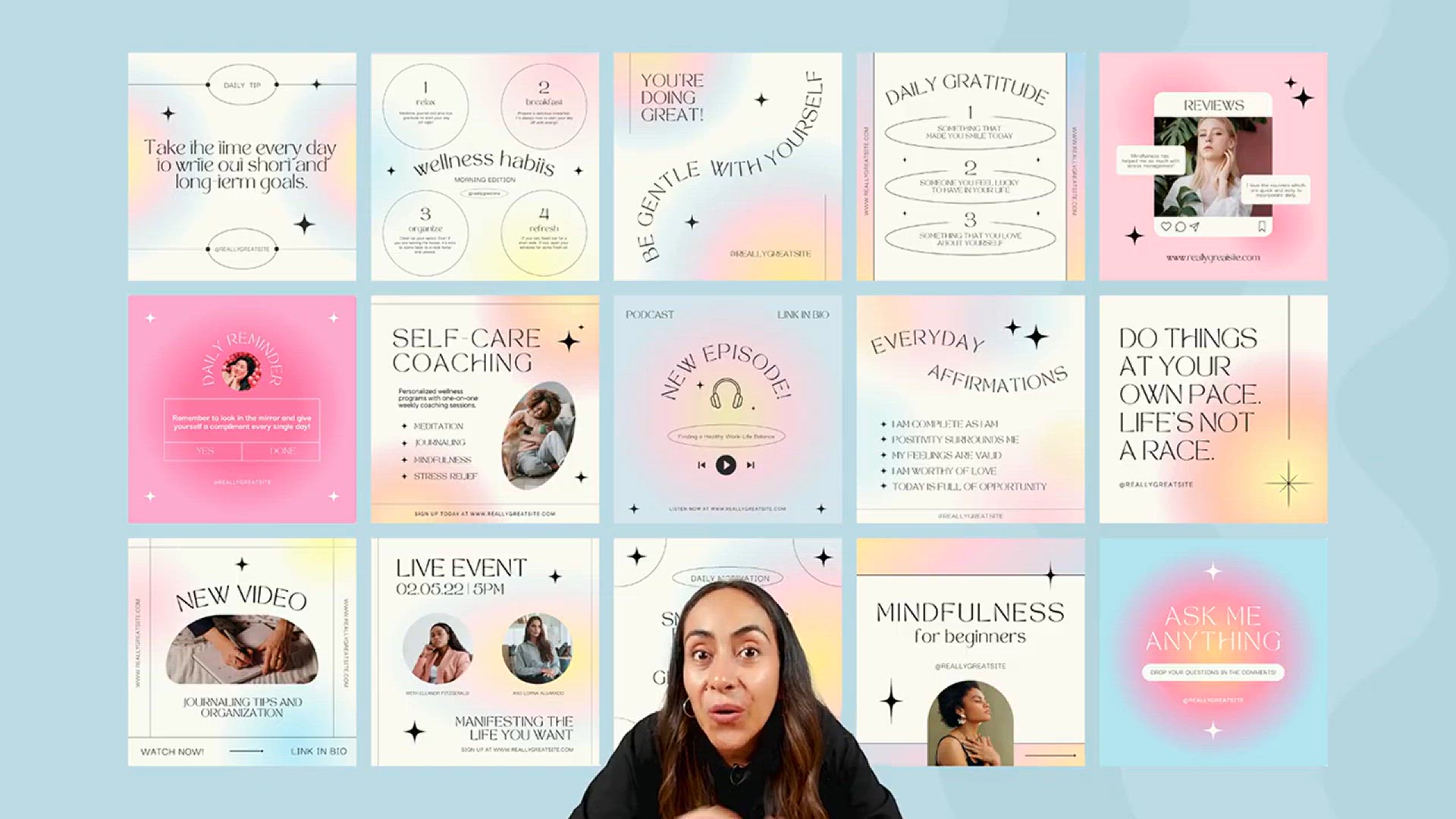
10 Irresistible FREE Sets of Canva TEMPLATES for INSTAGRAM �...
234 views · Jan 13, 2024 howtocanva.online
This video presents a collection of ten enticing and free Canva templates specifically designed for Instagram. The content likely showcases each template set, highlighting their visual appeal and versatility for various Instagram content types. The video aims to provide users with valuable resources to enhance their Instagram presence by offering ready-made, professionally designed templates that can be easily customized using Canva's platform.
!['Video thumbnail for [NEW] VIDEO Editing in Canva is now EASIER THAN EVER ! 🎥'](https://video-meta.humix.com/poster/obMUL7_JccoP/obMUL7_JccoP_j1705165535230-iwyip0_t1705165704_base.004.jpg)
[NEW] VIDEO Editing in Canva is now EASIER THAN EVER ! 🎥
22 views · Jan 13, 2024 howtocanva.online
This video introduces the latest enhancements in Canva's video editing capabilities, emphasizing the increased ease of use. It likely demonstrates new features and improvements, showcasing how users can now edit videos more efficiently within the Canva platform. The video aims to inform Canva users about the recent updates, making them aware of the improved video editing tools available to simplify their creative processes.

Canva Docs _ What we know so far
47 views · Jan 13, 2024 howtocanva.online
This video likely provides an overview and information on Canva Docs, detailing its features, functionalities, and how it can be utilized. Canva Docs is a collaborative document-editing feature, and the video may cover its key aspects, such as real-time collaboration, document creation, and sharing capabilities. The content aims to inform viewers about Canva Docs, offering insights into its use cases and potential benefits for collaborative work within the Canva platform.

How to BLUR OUT Portions of a Video _ Free in Canva
121 views · Jan 13, 2024 howtocanva.online
This video demonstrates the process of blurring out specific portions of a video using Canva. It likely provides step-by-step instructions on leveraging Canva's tools to apply a blur effect, ensuring privacy or focusing attention on particular elements within the video. The tutorial aims to guide viewers through the process, highlighting that the technique can be accomplished for free using Canva's features, making it accessible for users looking to enhance the visual appeal or privacy of their videos.

Irresistible Sets of Lottie Stickers __ FREE custom stickers...
39K views · Jan 14, 2024 howtocanva.online
This video showcases sets of Lottie stickers in Canva, emphasizing their irresistibility and the fact that they are available for free. Lottie stickers are likely dynamic and animated elements that can enhance visual appeal in design projects. The video likely provides an overview of these custom stickers, demonstrating how users can access and incorporate them into their designs within the Canva platform without incurring any costs.

Canva's 10 Most UNDERRATED Features 🦨💨
746 views · Jan 14, 2024 howtocanva.online
This video highlights and explores ten features in Canva that are considered underrated, providing insights into less commonly known functionalities within the platform. It likely offers a showcase of these features and their potential applications, aiming to help Canva users discover and leverage additional tools for their design projects. The video serves as a guide to unlock the full potential of Canva by shedding light on features that may be overlooked by some users.
!['Video thumbnail for How to Add Music to a Photography 🎶🖼️🎶[FREE in Canva]'](https://video-meta.humix.com/poster/RlM0C5IspudB/RlM0C5IspudB_j1705215848284-w6s1rm_t1705216100_base.004.jpg)
How to Add Music to a Photography 🎶🖼️🎶[FREE in Ca...
14K views · Jan 14, 2024 howtocanva.online
This video offers a tutorial on adding music to a photography project for free using Canva. It likely guides viewers through the step-by-step process of incorporating music into a visual project, emphasizing the simplicity and accessibility of this feature within the Canva platform. The goal is to enable users to enhance their photography projects by seamlessly integrating music, creating a more immersive and engaging experience for their audience.
!['Video thumbnail for Creating VIDEOS with Canva _ The Ultimate Guide [2023]'](https://video-meta.humix.com/poster/R5I8nV2kQaaW/R5I8nV2kQaaW_j1705215977757-44lm2j_t1705216573_base.004.jpg)
Creating VIDEOS with Canva _ The Ultimate Guide [2023]
3K views · Jan 14, 2024 howtocanva.online
This video serves as the ultimate guide for creating videos using Canva in the year 2023. It likely covers various aspects of video creation within the platform, providing a comprehensive tutorial on features, tools, and techniques to produce compelling content. The video aims to be a valuable resource for users seeking to maximize their video creation capabilities on Canva, offering tips and insights into the latest updates or trends in video design for the specified year.

VIDEO Editing in Canva _ Easy Tutorial for Beginners + Best ...
7K views · Jan 14, 2024 howtocanva.online
This video is an easy tutorial tailored for beginners on video editing using Canva. It likely provides step-by-step guidance and valuable tips to help new users navigate through Canva's video editing features. The video's purpose is to empower beginners with the essential knowledge and skills to start editing videos effectively in Canva, ensuring a smooth and accessible learning experience.

Canva for Beginners _ All you need to know to get started in...
2K views · Jan 14, 2024 howtocanva.online
This video serves as a comprehensive guide for beginners, covering all the essential information needed to get started with Canva in the year 2023. It likely includes an overview of Canva's features, tools, and functionalities, providing new users with a solid foundation to begin creating designs on the platform. The video aims to be a helpful resource for individuals looking to familiarize themselves with Canva's interface and capabilities for effective and creative design.
!['Video thumbnail for EXCITING Canva UPDATES _ Photo Auto-Adjust, Custom Stickers... _ What's HOT in Canva 🔥 [Ep. 24]'](https://video-meta.humix.com/poster/TY3SjTwBla6W/TY3SjTwBla6W_j1705215522426-wbzjsf_t1705215774_base.004.jpg)
EXCITING Canva UPDATES _ Photo Auto-Adjust, Custom Stickers....
4K views · Jan 14, 2024 howtocanva.online
This video highlights recent exciting updates in Canva, including features like Photo Auto-Adjust and Custom Stickers. It likely provides a brief overview of each update, showcasing how these enhancements can be utilized to improve the design experience. The video aims to keep Canva users informed about the latest additions and improvements, allowing them to stay current with the platform's evolving features and make the most out of their design endeavors.

Flourish + Canva_ the Perfect Match to Bring Your Data to Li...
8K views · Jan 14, 2024 howtocanva.online
This video likely explores the synergy between Flourish, a data visualization platform, and Canva, emphasizing how the combination can effectively bring data to life. It may showcase the integration of Flourish's data visualization capabilities with Canva's design tools, providing users with a powerful and visually appealing way to present and enhance their data. The video aims to demonstrate the compatibility of Flourish and Canva as a dynamic duo for creating engaging and informative visual content.
!['Video thumbnail for White Space _ Basic Principles of Graphic Design [Ep. 04]'](https://video-meta.humix.com/poster/QP6WC9NJJCW4/QP6WC9NJJCW4_j1705216872595-8giogi_t1705218048_base.004.jpg)
White Space _ Basic Principles of Graphic Design [Ep. 04]
5K views · Jan 14, 2024 howtocanva.online
This video delves into the fundamental graphic design principle of white space in its fourth episode. It likely explores the importance of white space in creating visual balance, clarity, and emphasis within design compositions. The content may cover how proper utilization of white space contributes to overall aesthetics and readability. The video aims to educate viewers on the significance of incorporating white space effectively in graphic design for optimal visual impact and communication.

How to Make Youtube Thumbnails on your PHONE (Easy & FRE...
2K views · Jan 14, 2024 howtocanva.online
This video provides a tutorial on creating YouTube thumbnails using a mobile phone, emphasizing an easy and free approach. It likely guides viewers through the step-by-step process, showcasing accessible tools or apps for designing visually appealing thumbnails directly from a mobile device. The goal of the video is to empower content creators with the knowledge and skills to produce eye-catching YouTube thumbnails conveniently and without the need for advanced design software.
!['Video thumbnail for 10 MIND-BLOWING Canva UPDATES were just released _ What's HOT in Canva 🔥 [Ep. 25]'](https://video-meta.humix.com/poster/Vi_4q9NJJyHB/Vi_4q9NJJyHB_j1705216679461-mf8nlb_t1705217725_base.004.jpg)
10 MIND-BLOWING Canva UPDATES were just released _ What'...
2K views · Jan 14, 2024 howtocanva.online
This video showcases ten recent and mind-blowing updates in Canva, providing viewers with insights into the latest features and improvements. It likely gives a brief overview of each update, emphasizing their impact on design capabilities and user experience. The video aims to keep Canva users informed about the newest additions to the platform, enabling them to stay at the forefront of design trends and make the most of Canva's evolving features.
!['Video thumbnail for Canva Unveiled 14 Exciting NEW Features _ What's HOT in Canva 🔥 [Ep. 26]'](https://video-meta.humix.com/poster/oRJOv7YYVusy/oRJOv7YYVusy_j1705217184516-30slhz_t1705218302_base.004.jpg)
Canva Unveiled 14 Exciting NEW Features _ What's HOT in ...
483 views · Jan 14, 2024 howtocanva.online
This video unveils and highlights 14 exciting new features in Canva, providing viewers with insights into the latest updates and enhancements. It likely offers a brief overview of each feature, showcasing how they can be utilized to elevate the design experience. The video aims to keep Canva users informed about the recent additions to the platform, allowing them to explore and leverage these new features for more creative and impactful design projects.
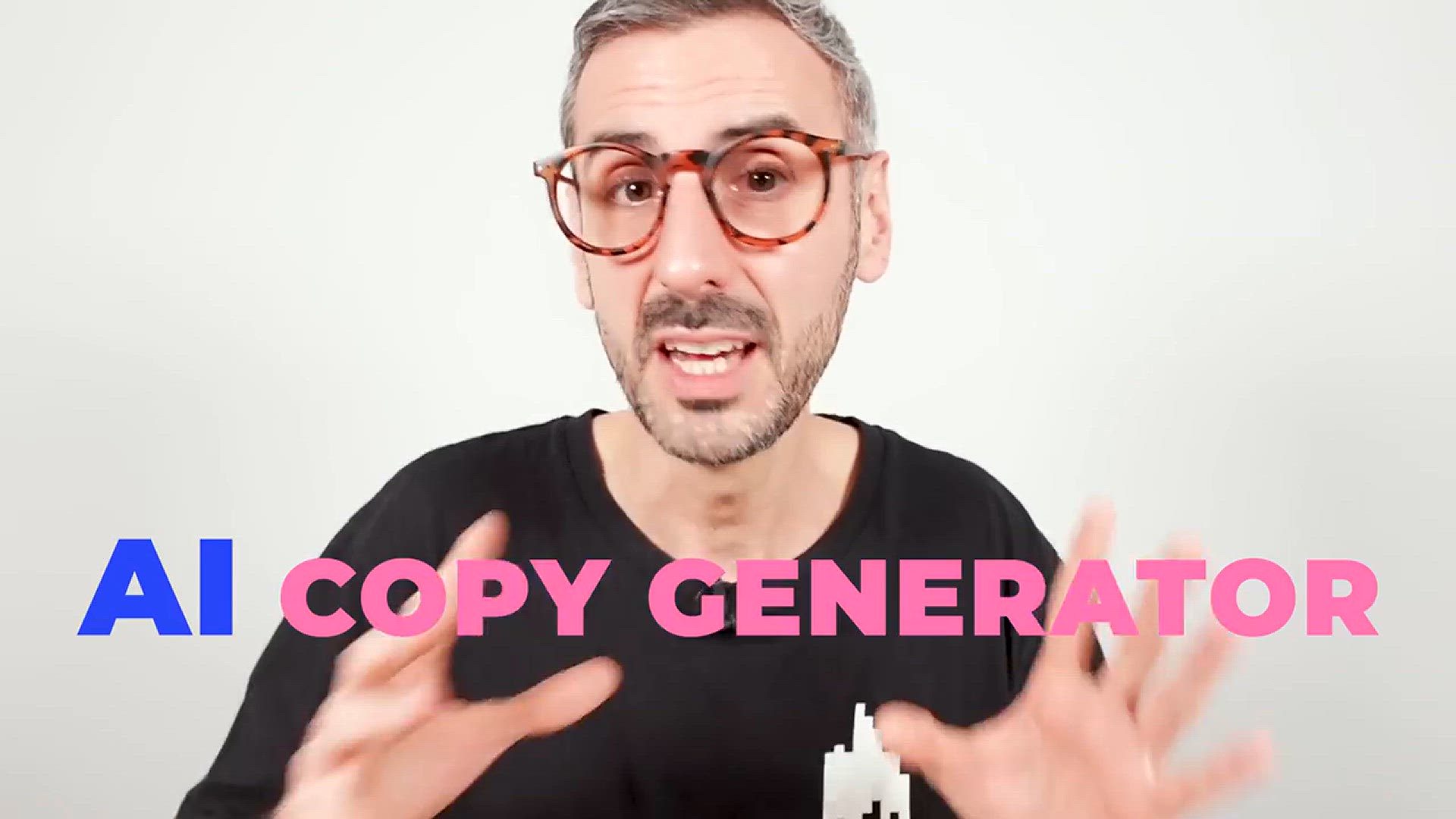
Introducing Magic Write ✨ Canva's AI Copy Generator
3K views · Jan 14, 2024 howtocanva.online
This video introduces Magic Write, Canva's AI Copy Generator. It likely provides an overview of the features and capabilities of Magic Write, showcasing how users can leverage this tool to generate creative and effective written content. The video aims to familiarize viewers with the AI-powered copy generation capabilities within Canva, emphasizing its potential to streamline and enhance the content creation process.
!['Video thumbnail for Bulk-Create 52 Reels with Canva Pro & ChatGPT [NO Excel!]'](https://video-meta.humix.com/poster/EoIOq5ZAgCj7/EoIOq5ZAgCj7_j1705224350568-lgazf4_t1705224816_base.004.jpg)
Bulk-Create 52 Reels with Canva Pro & ChatGPT [NO Excel!...
2K views · Jan 14, 2024 howtocanva.online
This video demonstrates a method of bulk-creating 52 Reels (short videos) using Canva Pro and ChatGPT without the need for Excel. It likely provides a step-by-step tutorial on how to leverage Canva Pro and ChatGPT to efficiently generate a series of Reels content. The video aims to offer a practical and accessible approach to content creation, showcasing how users can utilize these tools for efficiency and productivity in producing a large volume of Reels content.

Photo Editing is now Ridiculously EASY with Canva AI
31K views · Jan 14, 2024 howtocanva.online
This video likely highlights the ease of photo editing with Canva AI, showcasing the platform's artificial intelligence capabilities in simplifying the photo editing process. The tutorial may provide insights into the AI-powered features within Canva that make editing photos more accessible and efficient. The video aims to demonstrate how Canva's AI can enhance the photo editing experience, making it ridiculously easy for users to achieve desired effects and improvements in their images.
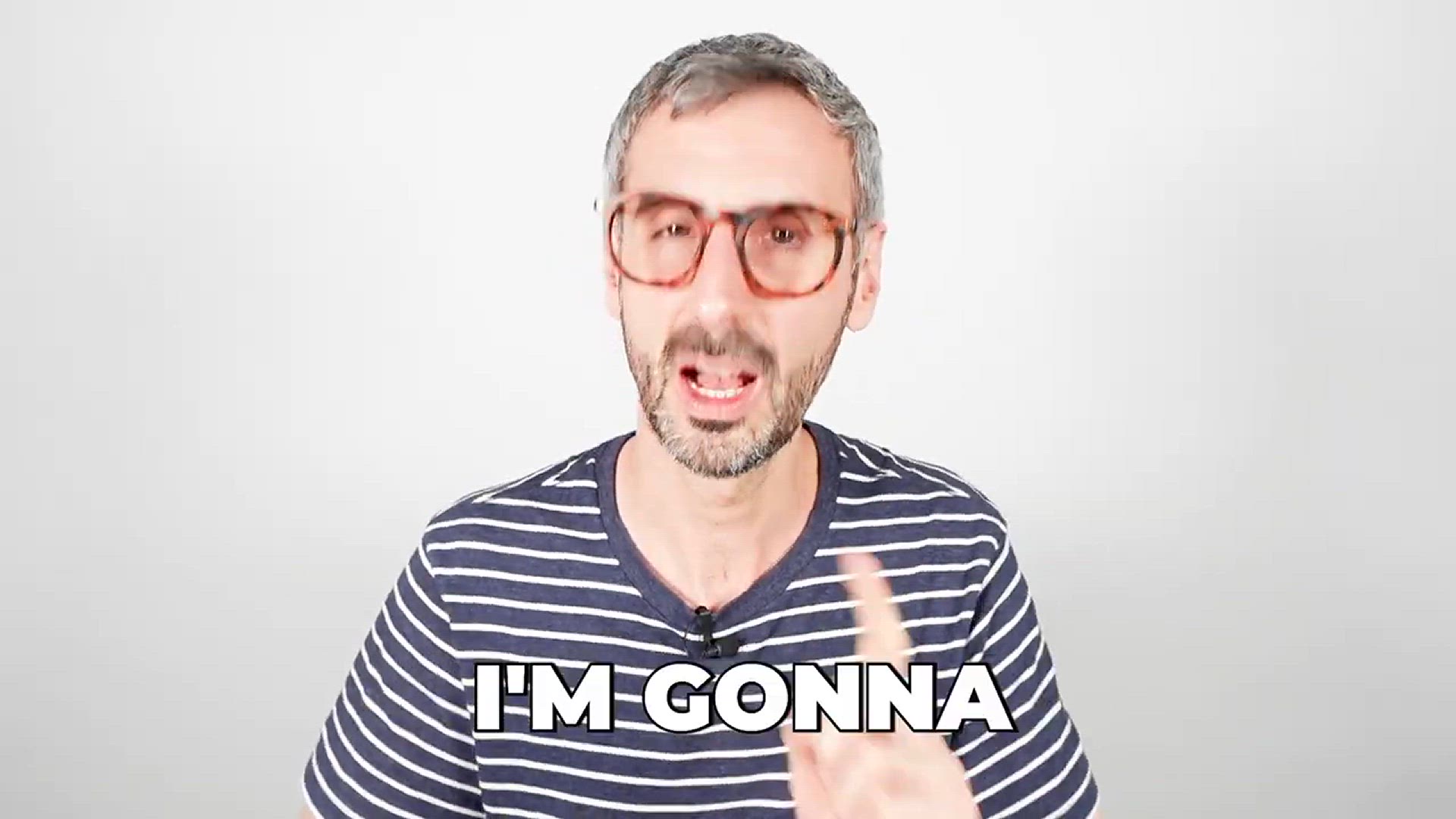
How to Find (and Save) the BEST FONTS in Canva
13K views · Jan 14, 2024 howtocanva.online
This video provides a tutorial on how to discover and save the best fonts in Canva. It likely guides viewers through the process of exploring and selecting fonts within the Canva platform, emphasizing techniques to save and organize preferred font choices. The goal is to empower Canva users with the knowledge and skills to enhance their design projects by efficiently finding and utilizing fonts that align with their aesthetic preferences.
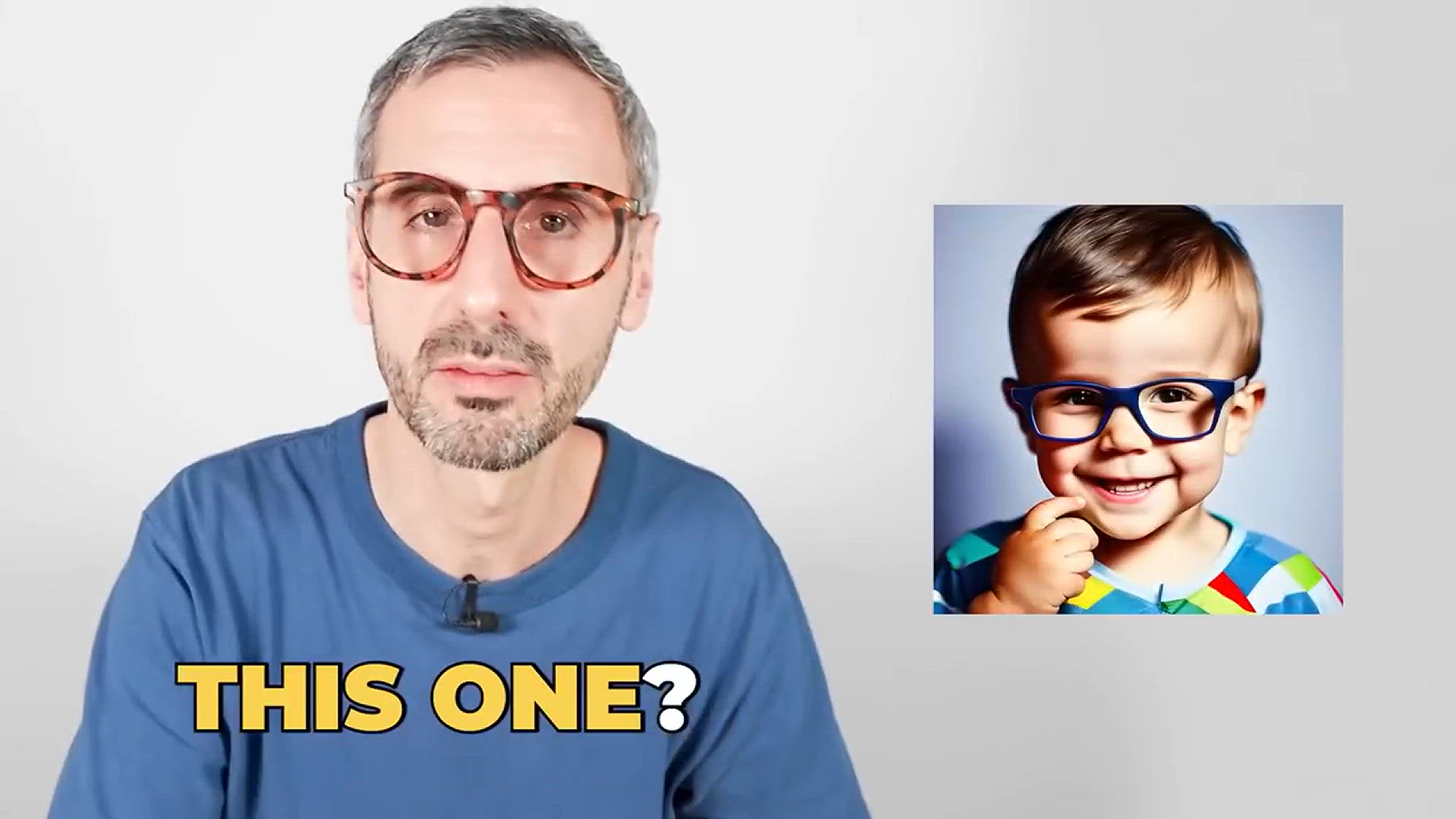
Canva Text to Image_ The ULTIMATE Prompt Guide
552 views · Jan 14, 2024 howtocanva.online
This video serves as the ultimate guide to using Canva's Text to Image feature, providing comprehensive instructions on how to effectively generate images from textual prompts. The content likely covers various prompts and demonstrates the capabilities of Canva in transforming text into visually engaging images. The video aims to assist users in maximizing the potential of Canva's Text to Image feature through a detailed and informative guide.
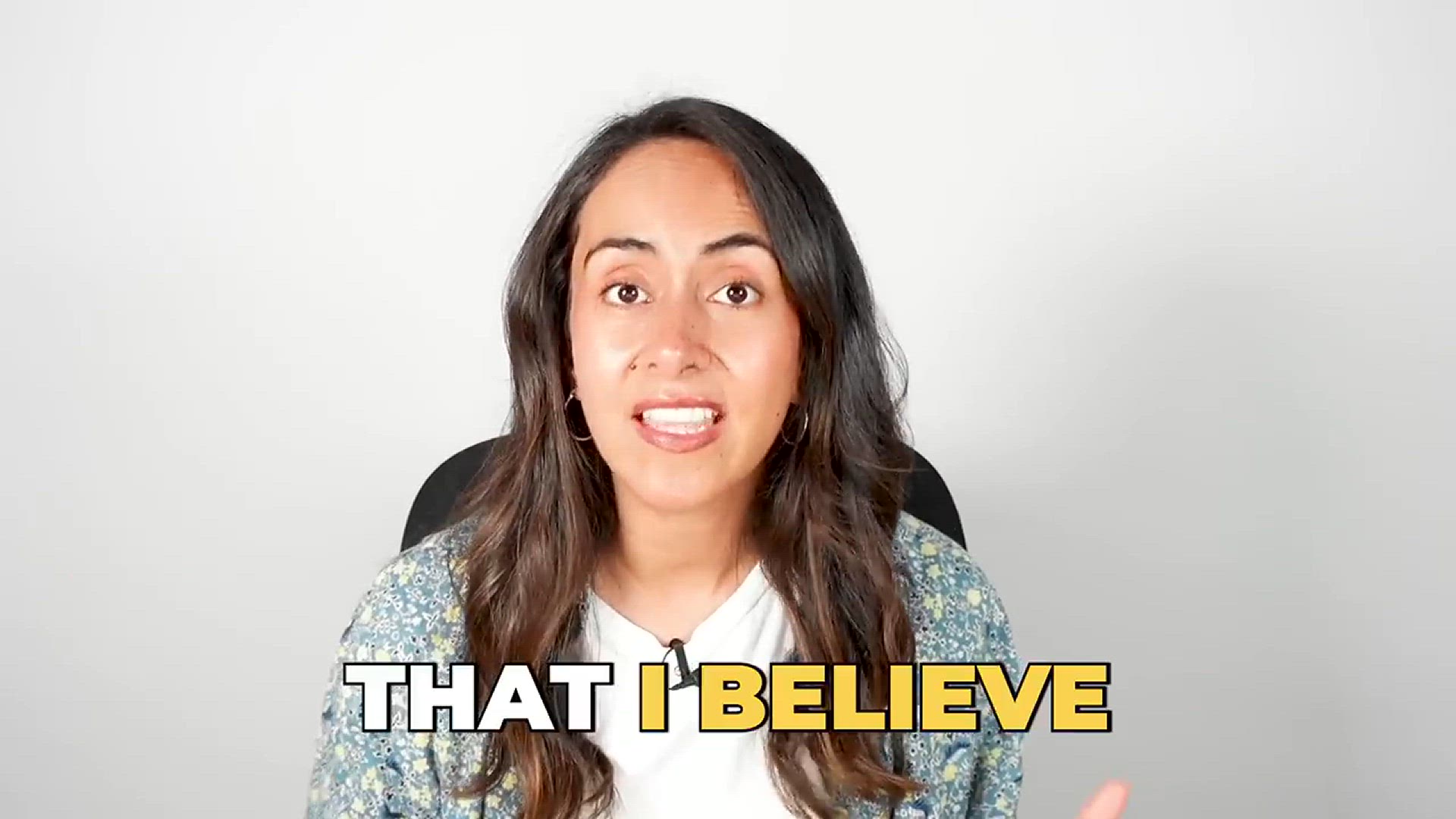
Create an Animated Logo with Canva _ Easy Tutorial for Begin...
2K views · Jan 14, 2024 howtocanva.online
This video is an easy tutorial designed for beginners, guiding them through the process of creating an animated logo using Canva. It likely provides step-by-step instructions, showcasing the accessible tools and features within Canva for designing and animating logos. The tutorial aims to empower beginners with the skills to produce a dynamic and engaging animated logo for their brand or project using the user-friendly capabilities of Canva.
!['Video thumbnail for Discover the Magic of Canva's New AI features _ What's HOT in Canva🔥 [Ep. 27]'](https://video-meta.humix.com/poster/753iC_Z6MCJW/753iC_Z6MCJW_j1705225634125-di6m7n_t1705226788_base.004.jpg)
Discover the Magic of Canva's New AI features _ What'...
2K views · Jan 14, 2024 howtocanva.online
This video explores and showcases the latest AI features in Canva, uncovering the magic behind these new functionalities. It likely provides a brief overview of each feature, emphasizing how they can enhance the design experience for users. The video's goal is to keep Canva users informed about the cutting-edge AI developments within the platform, allowing them to leverage these features and stay at the forefront of design trends.
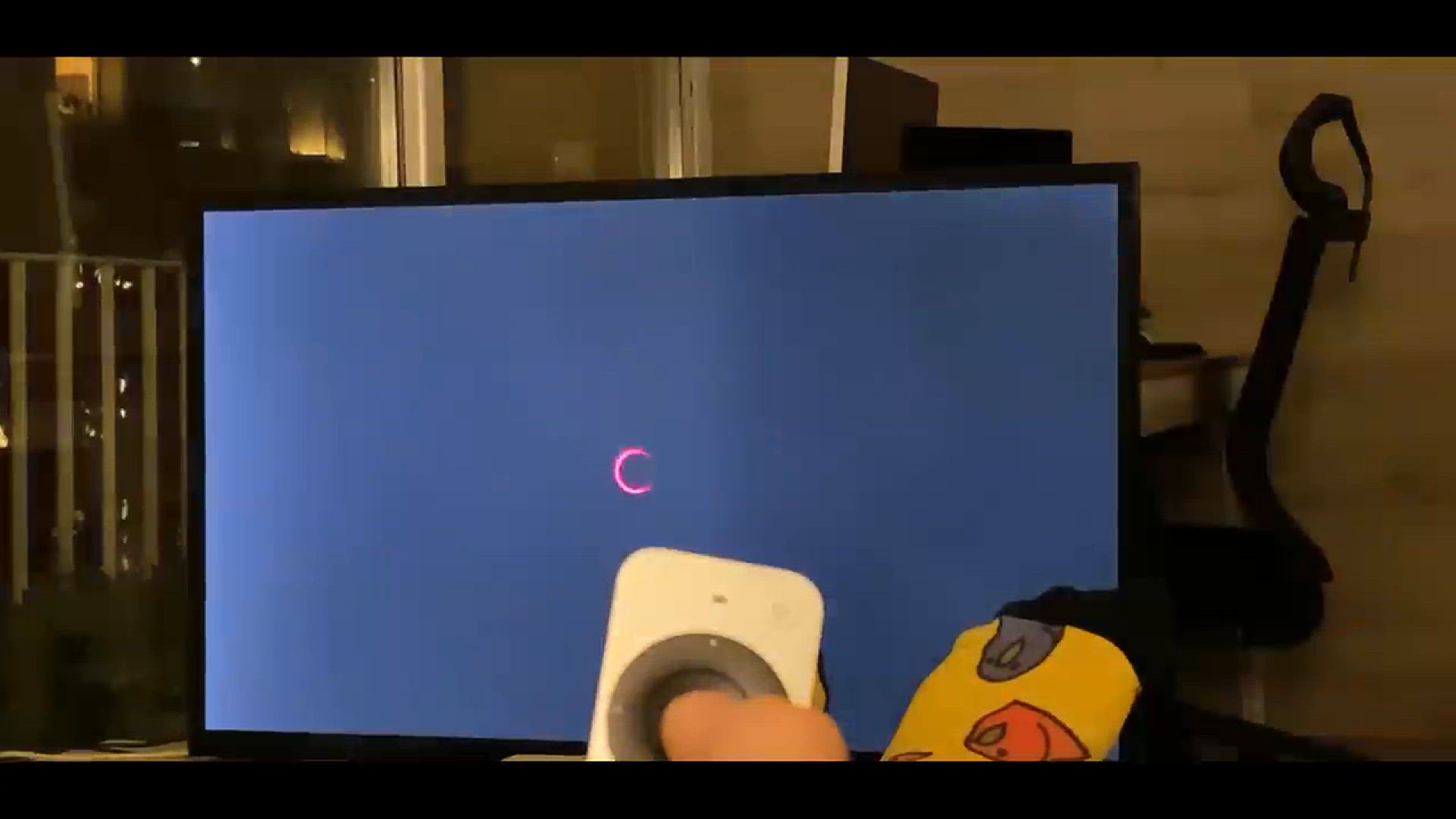
Create a Netflix-level Animation with Canva
9K views · Jan 14, 2024 howtocanva.online
This video is a tutorial guiding users on creating a high-quality animation reminiscent of Netflix standards using Canva. It likely provides step-by-step instructions, showcasing the specific tools and features within Canva that can be utilized for professional-level animation. The video aims to empower users, demonstrating how they can leverage Canva's capabilities to produce animations with a polished and sophisticated look similar to those found on platforms like Netflix.
!['Video thumbnail for Outline your Photos like a Pro [Canva Tutorial 2023]'](https://video-meta.humix.com/poster/8-NKmVd6MCZA/8-NKmVd6MCZA_j1705225694326-ixvdxz_t1705226846_base.004.jpg)
Outline your Photos like a Pro [Canva Tutorial 2023]
7K views · Jan 14, 2024 howtocanva.online
This video serves as a Canva tutorial for 2023, demonstrating how to outline photos professionally. It likely provides step-by-step instructions on using Canva's features to create effective and polished outlines around images. The tutorial aims to guide users through the process, offering insights and tips to achieve a professional look when outlining photos within the Canva platform.
!['Video thumbnail for The Ultimate CANVA TIPS AND TRICKS [2023] _ Canva Tutorial for Beginners'](https://video-meta.humix.com/poster/4HYWb7lkIabY/4HYWb7lkIabY_j1705226145785-0we22i_t1705227028_base.004.jpg)
The Ultimate CANVA TIPS AND TRICKS [2023] _ Canva Tutorial f...
6K views · Jan 14, 2024 howtocanva.online
This video serves as a comprehensive tutorial for beginners, offering the ultimate tips and tricks for using Canva in 2023. It likely covers a range of features and techniques within Canva, providing practical insights to help beginners navigate the platform more effectively. The video's goal is to empower users with valuable knowledge to enhance their design skills and make the most out of Canva's capabilities for creative projects.

10 Canva AI Tips to Create Websites Faster
802 views · Jan 14, 2024 howtocanva.online
This video provides ten practical tips on using Canva AI to accelerate the website creation process. It likely offers insights and techniques to streamline the design workflow, making it more efficient for users looking to create websites with Canva's artificial intelligence features. The video aims to help viewers optimize their use of Canva AI for faster and more effective website development.
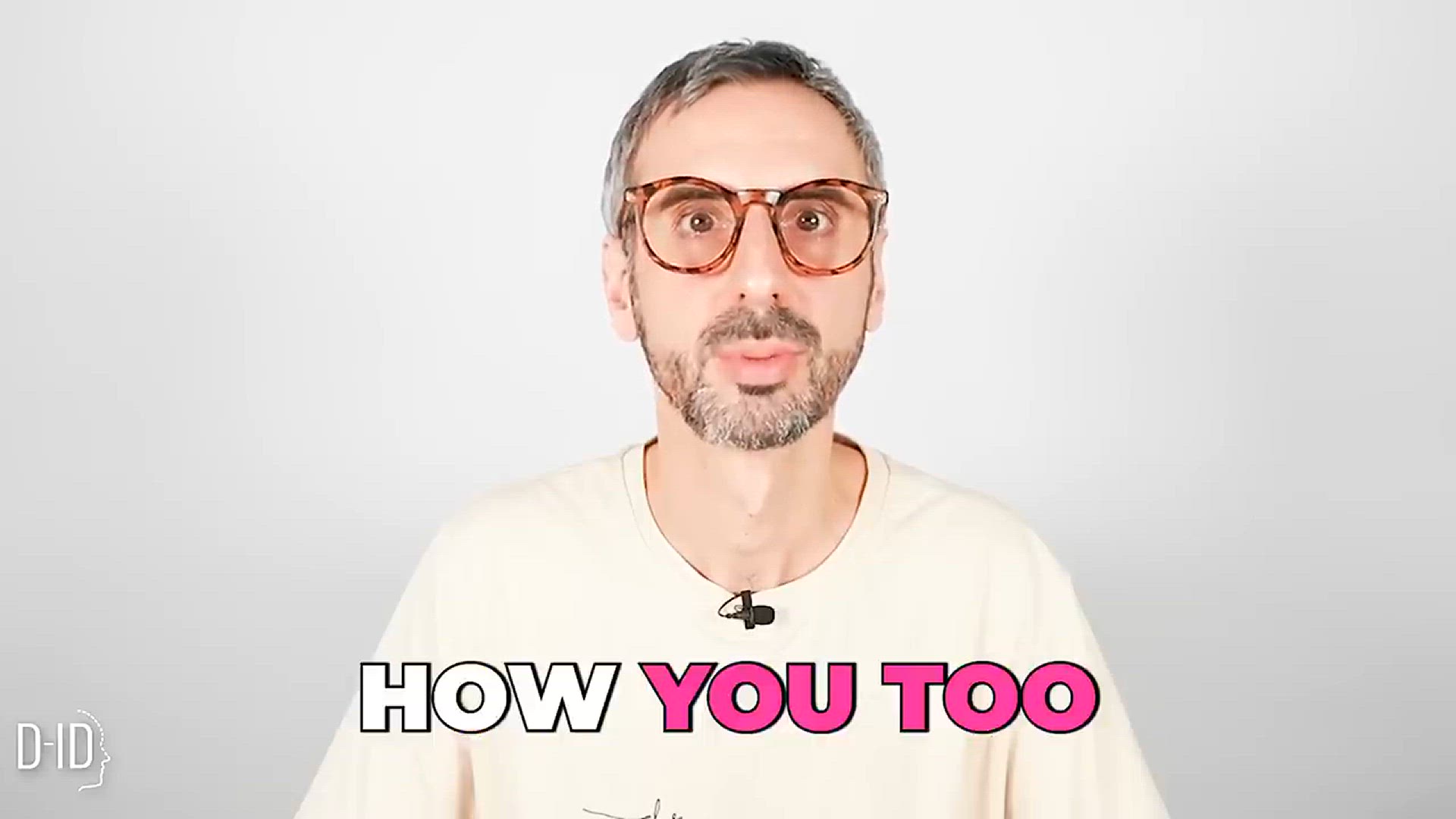
Create a Talking Avatar with D-ID and Canva
12K views · Jan 14, 2024 howtocanva.online
This video demonstrates how to create a talking avatar using D-ID and Canva. It likely provides step-by-step instructions on leveraging these tools to generate a dynamic and interactive avatar with the ability to "speak." The tutorial aims to guide users through the process, showcasing the combination of D-ID and Canva for creating engaging and personalized avatars with speech capabilities.
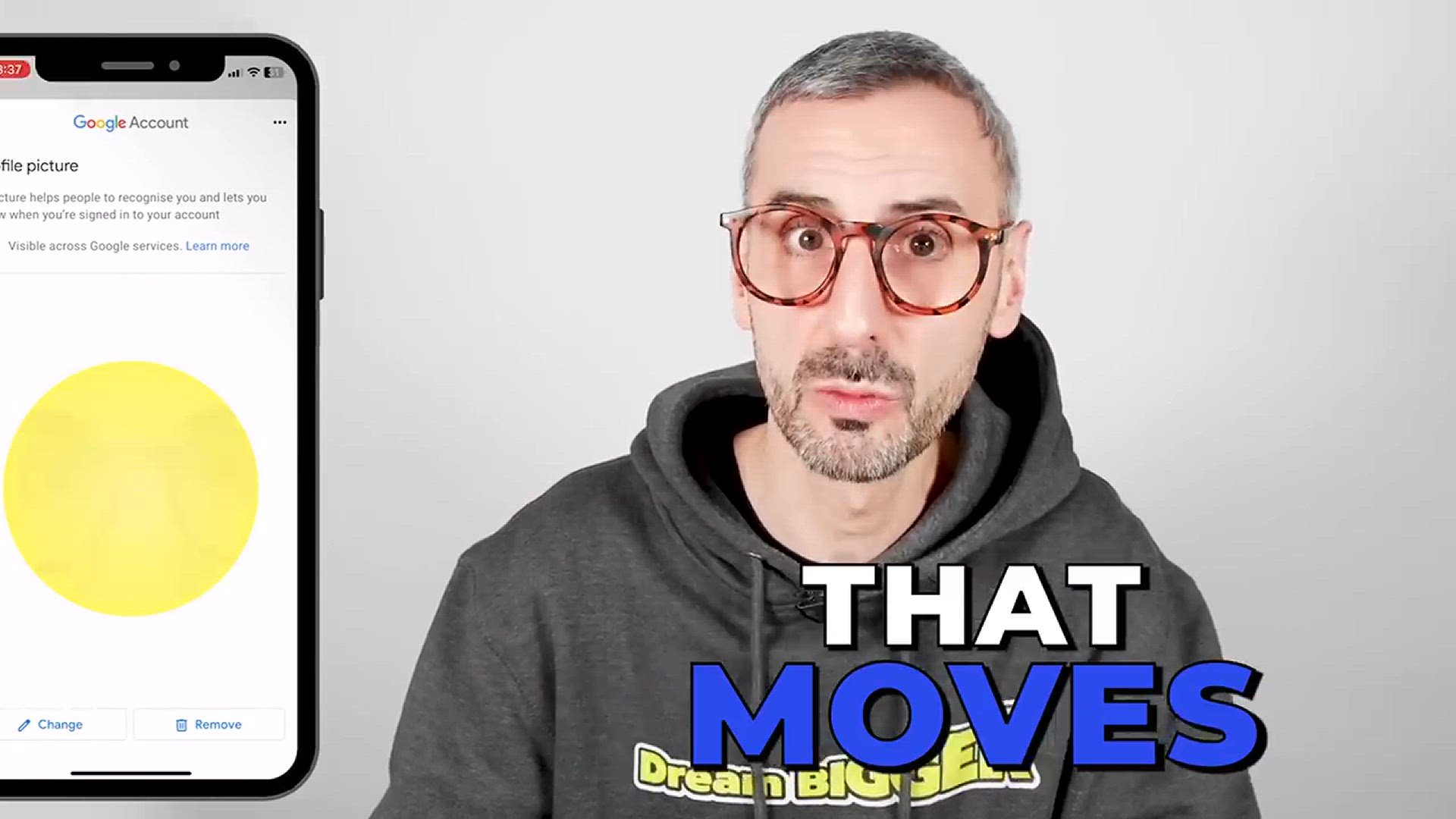
Create an ANIMATED Profile Picture with Canva - Easy Tutoria...
21K views · Jan 14, 2024 howtocanva.online
This video is an easy tutorial demonstrating how to create an animated profile picture using Canva. It likely provides step-by-step instructions, showcasing specific features within Canva for designing and animating profile pictures. The tutorial aims to empower users with the skills to produce a dynamic and visually appealing animated profile picture for their online presence, emphasizing the simplicity of the process through Canva's user-friendly tools.

12 Winning CV Tips from a Canva Recruiter _ Pro Tips Ep.03
7K views · Jan 14, 2024 howtocanva.online
In this video, a Canva recruiter shares 12 winning tips for crafting an effective CV. Likely part of the "Pro Tips" series, the content provides valuable insights and advice from a recruitment perspective, aiming to help viewers improve their resumes for better success in job applications.
!['Video thumbnail for 10 Epic Canva UPDATES _ Photo Editing, Websites, Mockups... _ What's HOT in Canva 🔥 [Ep. 29]'](https://video-meta.humix.com/poster/8c6Cv9p7lyzA/8c6Cv9p7lyzA_j1705227441920-cm3228_t1705229142_base.004.jpg)
10 Epic Canva UPDATES _ Photo Editing, Websites, Mockups... ...
553 views · Jan 14, 2024 howtocanva.online
This video showcases ten epic updates in Canva, spanning areas such as photo editing, website creation, and mockups. Part of the "What's HOT in Canva" series, it likely provides a brief overview of each update, highlighting how these enhancements can elevate the design experience. The video aims to keep Canva users informed about the latest features, ensuring they stay current with the platform's evolving capabilities.

ChatGPT + Canva_ The Ultimate Learning Combo
923 views · Jan 14, 2024 howtocanva.online
This video explores the synergy between ChatGPT and Canva, presenting them as the ultimate learning combo. It likely demonstrates how users can effectively leverage both tools for enhanced creativity, learning, or problem-solving. The video aims to showcase the complementary features of ChatGPT and Canva, suggesting a powerful combination for various tasks and projects.

✨Magic Design_ Canva's AI for Effortless Presentations
2K views · Jan 14, 2024 howtocanva.online
This video likely explores Magic Design, Canva's AI feature designed for creating effortless presentations. It may showcase how Canva's AI can simplify the process of designing engaging and professional presentations, highlighting its capabilities and ease of use. The video aims to introduce viewers to the benefits of using Canva's Magic Design for streamlining presentation creation with the help of artificial intelligence.
!['Video thumbnail for How to CROP a Photo into a CIRCLE in Canva [2023]'](https://video-meta.humix.com/poster/Oi6eq5_6guhW/Oi6eq5_6guhW_j1705236435800-rbofqo_t1705237077_base.004.jpg)
How to CROP a Photo into a CIRCLE in Canva [2023]
18K views · Jan 14, 2024 howtocanva.online
This video serves as a tutorial for the year 2023, demonstrating how to crop a photo into a circle using Canva. It likely provides step-by-step instructions, showcasing specific features within Canva to achieve this circular cropping effect. The tutorial aims to guide users through the process, offering insights and tips to create visually appealing and neatly cropped circular photos within the Canva platform.
!['Video thumbnail for Creating Custom Transparent Gradients in Canva_ Beginner's Tutorial [2023]'](https://video-meta.humix.com/poster/AZ3Ou3JkJeSy/AZ3Ou3JkJeSy_j1705237183656-p52kqm_t1705237771_base.004.jpg)
Creating Custom Transparent Gradients in Canva_ Beginner'...
681 views · Jan 14, 2024 howtocanva.online
This video, designed for beginners in 2023, offers a tutorial on creating custom transparent gradients in Canva. It likely provides step-by-step instructions, showcasing specific tools and features within Canva to achieve the desired transparent gradient effect. The tutorial aims to empower users with the skills to enhance their design projects by customizing gradients with transparency within the Canva platform.
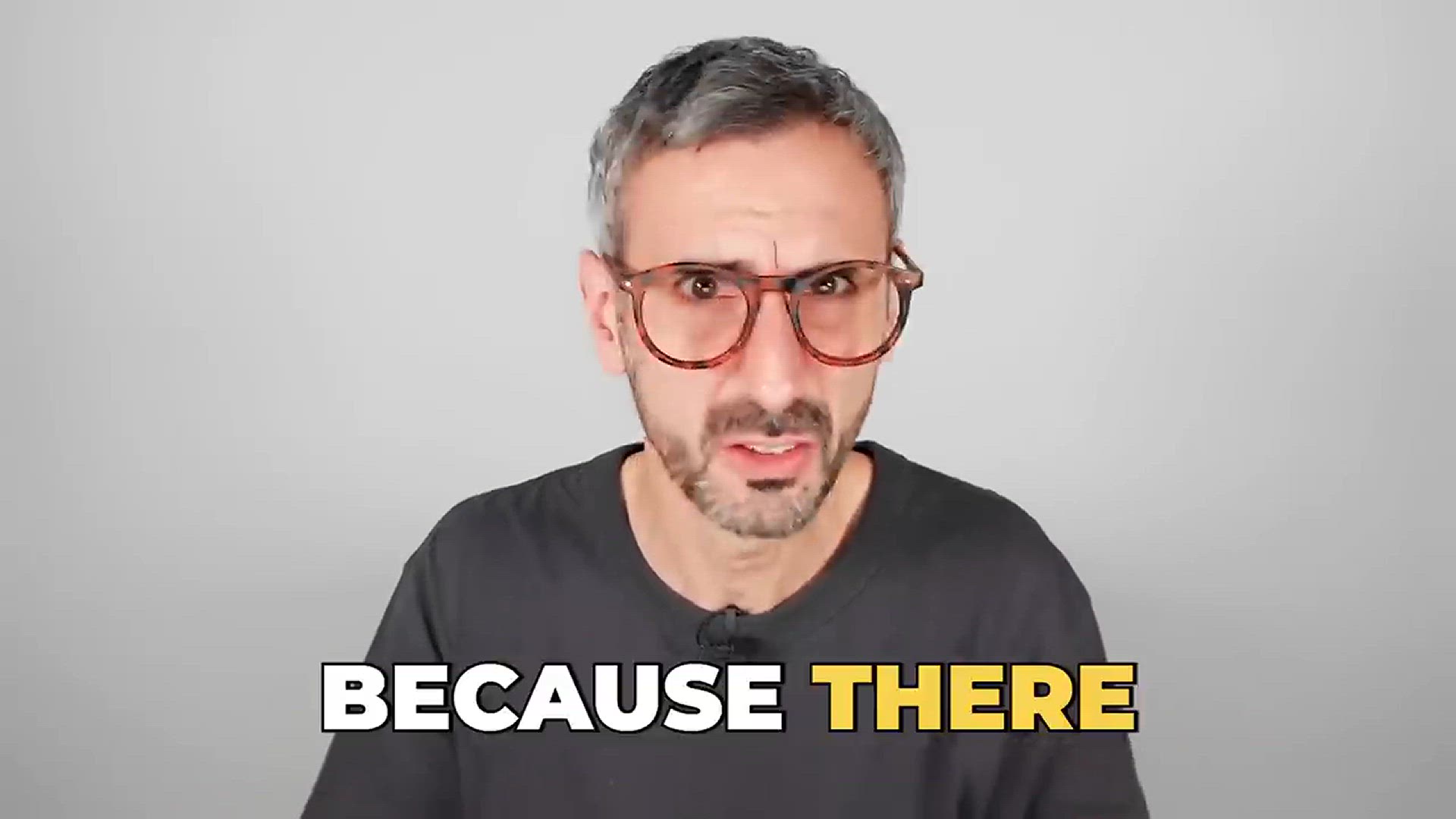
Canva Developer Program _ Start Building Apps for Canva
961 views · Jan 14, 2024 howtocanva.online
This video introduces the Canva Developer Program, encouraging viewers to start building apps for Canva. It likely provides information on how developers can participate in the program, showcasing the opportunities and tools available for creating applications that integrate with the Canva platform. The video aims to inspire developers to explore and contribute to the Canva ecosystem by building innovative apps.
!['Video thumbnail for 9 WOW Updates! _ New Motion Effects, Web & Presentation tweaks _ What's HOT in Canva 🔥 [Ep. 31]'](https://video-meta.humix.com/poster/BaI8b3hBIqFW/BaI8b3hBIqFW_j1705237054712-r9kywt_t1705237389_base.004.jpg)
9 WOW Updates! _ New Motion Effects, Web & Presentation ...
2K views · Jan 14, 2024 howtocanva.online
This video highlights nine impressive updates in Canva, including new motion effects and enhancements for web and presentation design. As part of the "What's HOT in Canva" series, it likely provides a quick overview of each update, showcasing how these features can elevate the design experience. The video aims to keep Canva users informed about the latest additions to the platform, enabling them to explore and leverage these updates for their creative projects.

The Ultimate Canva Tips & Tricks 2023 _ Beginners Canva ...
2K views · Jan 14, 2024 howtocanva.online
This video is an ultimate tutorial for beginners, offering tips and tricks for effectively using Canva in 2023. It likely covers a range of features and techniques within Canva, providing practical insights to help beginners navigate the platform more efficiently. The video's goal is to empower users with valuable knowledge to enhance their design skills and make the most out of Canva's capabilities for creative projects.

Easy Warp Text Effect in Canva ✨ Fun & FREE !
812 views · Jan 14, 2024 howtocanva.online
This video provides a tutorial on creating an easy warp text effect in Canva, emphasizing the fun and free aspects of the process. It likely offers step-by-step instructions, showcasing specific tools and features within Canva to achieve the desired text warping effect. The tutorial aims to make the creative process enjoyable and accessible for users, demonstrating how they can experiment with text effects without any associated costs in the Canva platform.

Craft Your Own Animated Cartoons with Canva!
12K views · Jan 14, 2024 howtocanva.online
This video is a tutorial guiding users on crafting their own animated cartoons using Canva. It likely provides step-by-step instructions, showcasing specific tools and features within Canva for designing and animating cartoons. The tutorial aims to empower users with the skills to create animated content in a user-friendly manner, emphasizing the creative possibilities within Canva for cartoon animation.

You gotta try Canva's New Text-to-Video AI Generator!
1K views · Jan 14, 2024 howtocanva.online
This video introduces Canva's new Text-to-Video AI Generator, encouraging viewers to try out this innovative tool. It likely provides insights into the features and capabilities of Canva's Text-to-Video AI, showcasing its potential for converting text into engaging video content. The video aims to inform and spark interest in users looking for a creative and efficient way to generate videos using Canva's AI technology.

Canva for Social Media _ NEW COURSE
4K views · Jan 14, 2024 howtocanva.online
This video likely announces a new course focused on using Canva for social media. It may provide insights into the course content, showcasing how users can effectively utilize Canva for creating engaging and impactful social media content. The video aims to inform viewers about the availability of this educational resource to enhance their social media design skills using the Canva platform.
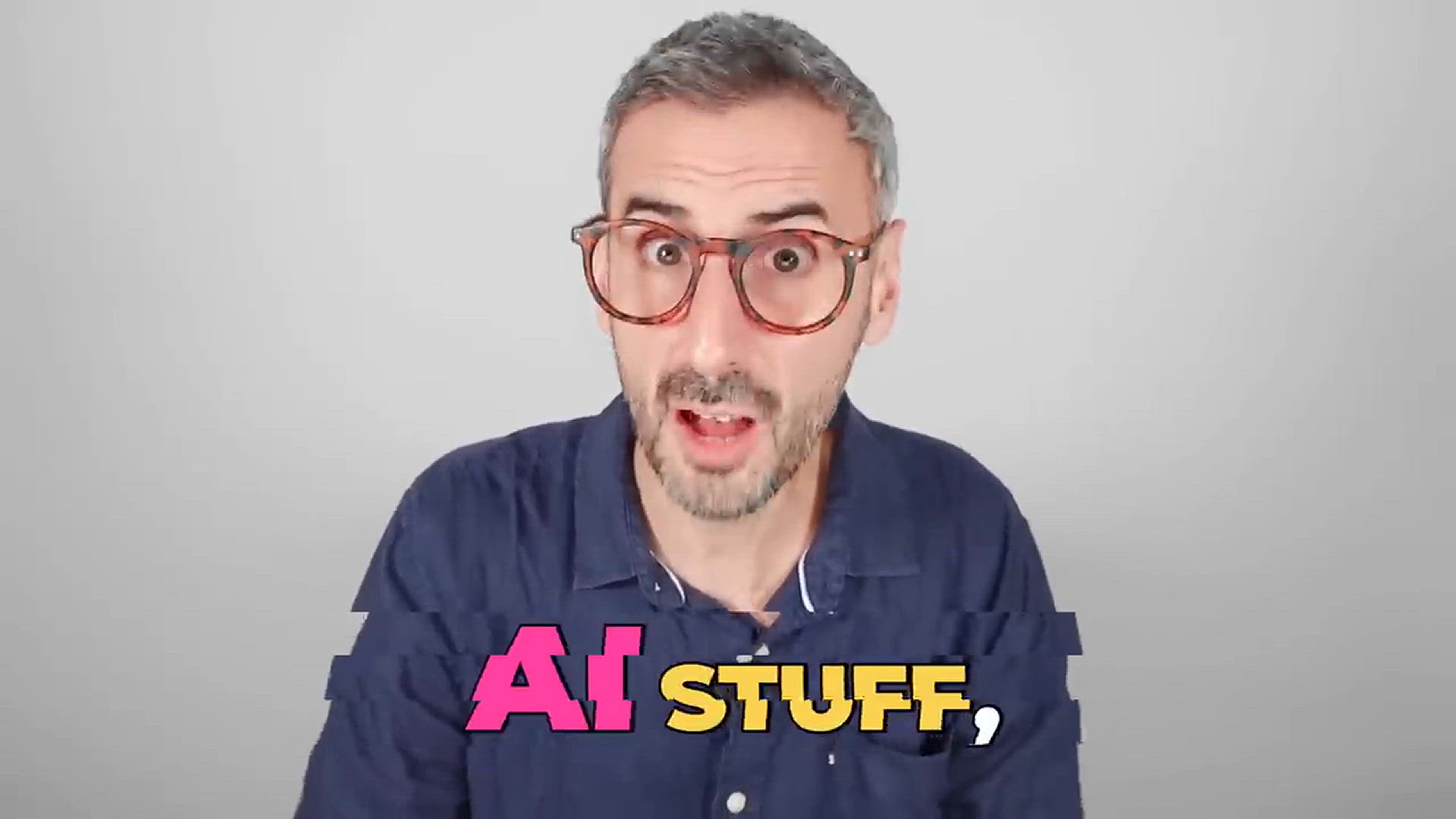
Hot New Canva Apps _ Ep. 02 - Uncover 9 Hidden Gems!
3K views · Jan 14, 2024 howtocanva.online
This video, the second episode of "Hot New Canva Apps," likely reveals and explores nine hidden gems within Canva's applications. It may provide insights into lesser-known features or tools, showcasing how these hidden gems can enhance the design experience. The video aims to inform Canva users about valuable and perhaps undiscovered aspects of the platform, allowing them to leverage these hidden gems for their creative projects.
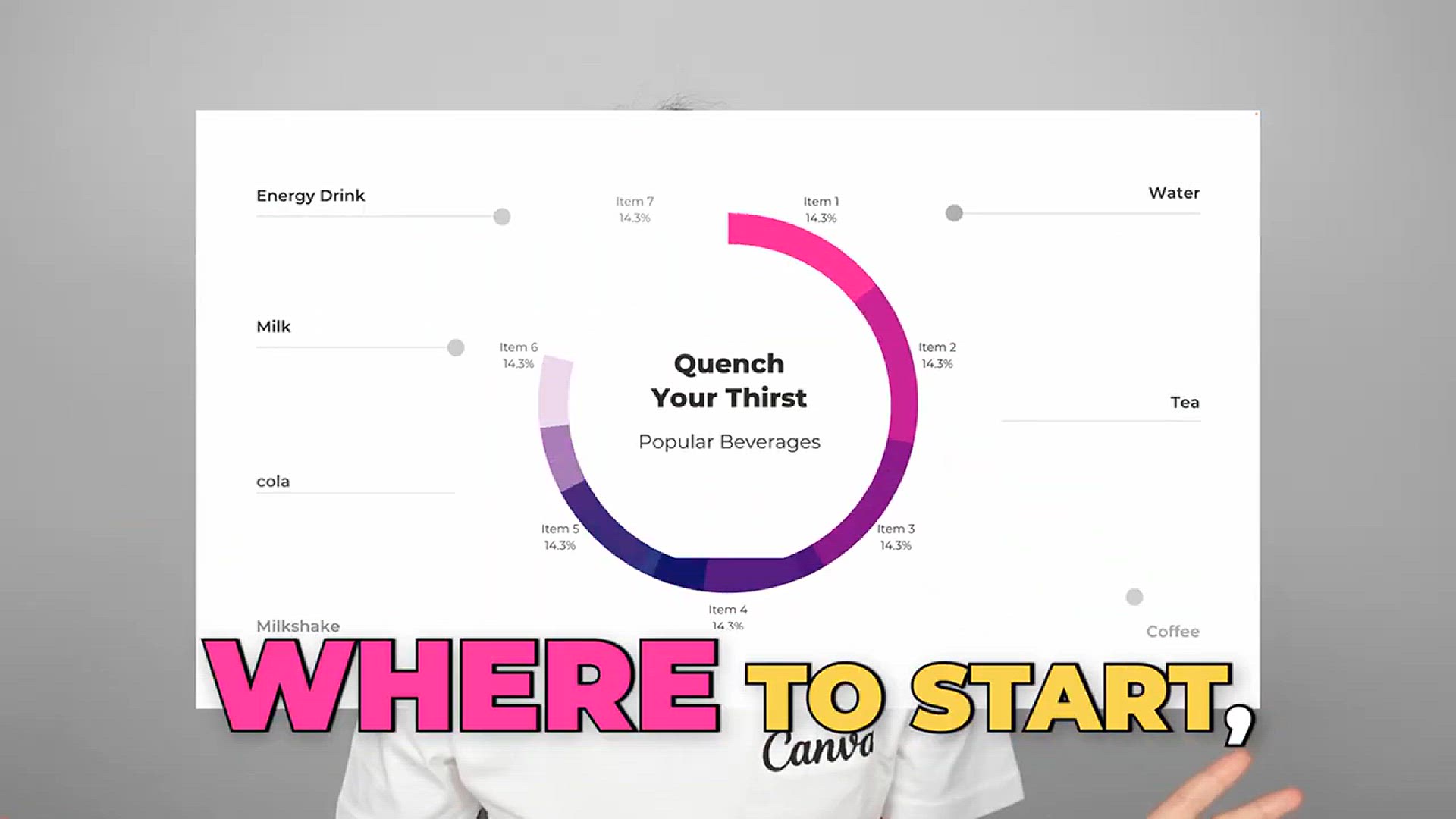
Craft Killer Presentations in No Time _ Canva Magic Design f...
12K views · Jan 14, 2024 howtocanva.online
This video likely demonstrates how to craft impactful presentations quickly using Canva's Magic Design for Presentations feature. It may provide step-by-step instructions, showcasing the user-friendly tools and features within Canva for designing compelling presentation slides. The tutorial aims to empower users with the skills to create professional and visually appealing presentations effortlessly, leveraging the AI-powered capabilities of Canva's Magic Design for Presentations.
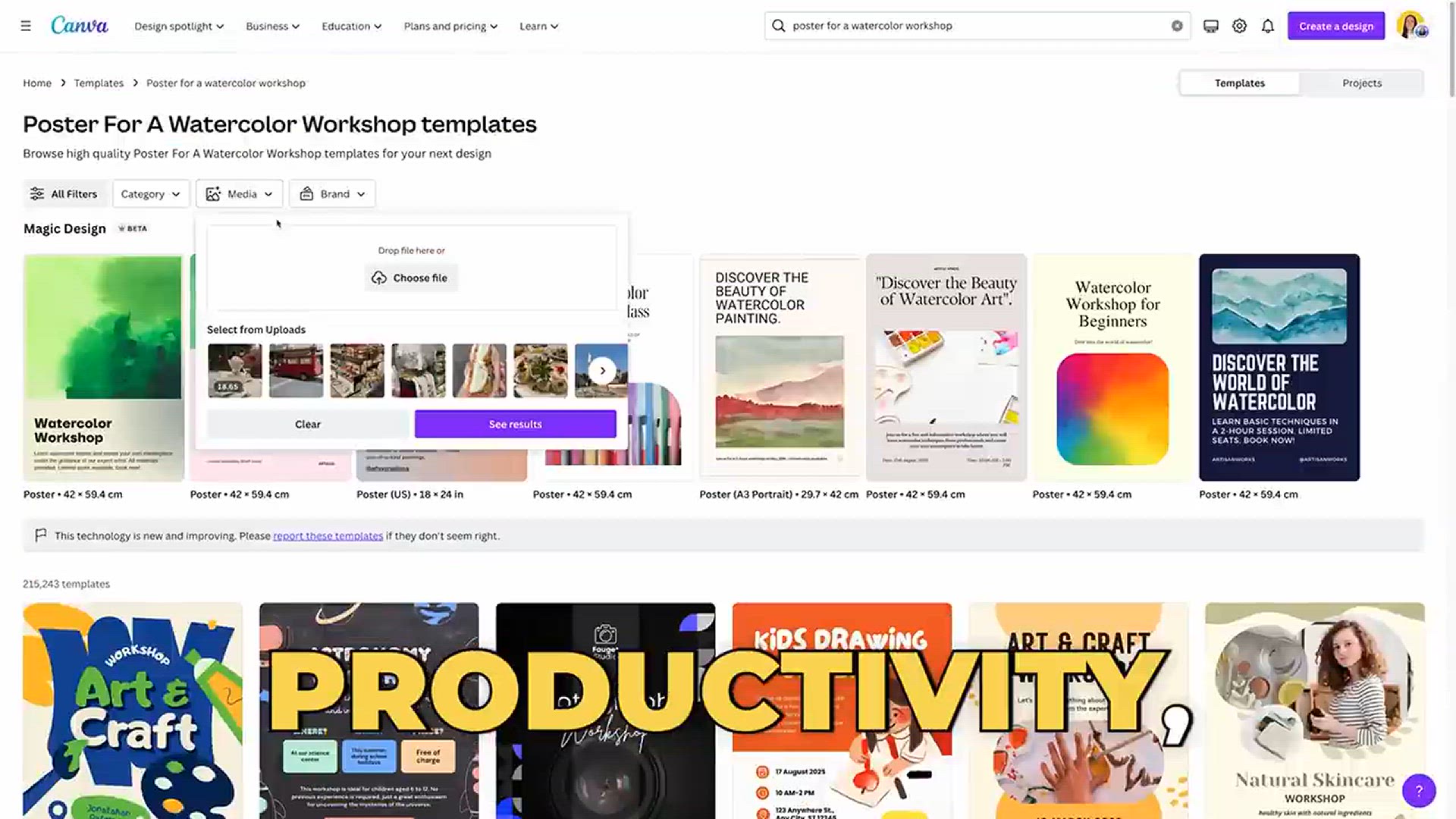
Canva Magic Design _ Craft Stunning Visuals in Seconds! ✨
1K views · Jan 14, 2024 howtocanva.online
This video likely demonstrates how to craft impactful presentations quickly using Canva's Magic Design for Presentations feature. It may provide step-by-step instructions, showcasing the user-friendly tools and features within Canva for designing compelling presentation slides. The tutorial aims to empower users with the skills to create professional and visually appealing presentations effortlessly, leveraging the AI-powered capabilities of Canva's Magic Design for Presentations.
!['Video thumbnail for 4 NEW Motion Effects in Canva [FREE!]'](https://video-meta.humix.com/poster/Bn6uyXIYIi_Z/Bn6uyXIYIi_Z_j1705238722640-yukgua_t1705238792_base.004.jpg)
4 NEW Motion Effects in Canva [FREE!]
891 views · Jan 14, 2024 howtocanva.online
This video introduces four new motion effects in Canva, emphasizing that they are available for free. It likely provides a visual demonstration of each motion effect, showcasing how users can incorporate dynamic and engaging animations into their designs using Canva. The video aims to inform and inspire Canva users about these new features, encouraging them to explore and utilize the motion effects in their creative projects without any associated costs.

NEW_ Next-level Custom Animations in Canva _ LottieFiles
964 views · Jan 14, 2024 howtocanva.online
This video likely explores the next-level custom animations in Canva, specifically through integration with LottieFiles. It may showcase the features and capabilities of LottieFiles, emphasizing how users can enhance their animations within the Canva platform. The video aims to inform and guide Canva users on leveraging LottieFiles for creating sophisticated and customized animations, taking their design projects to the next level.
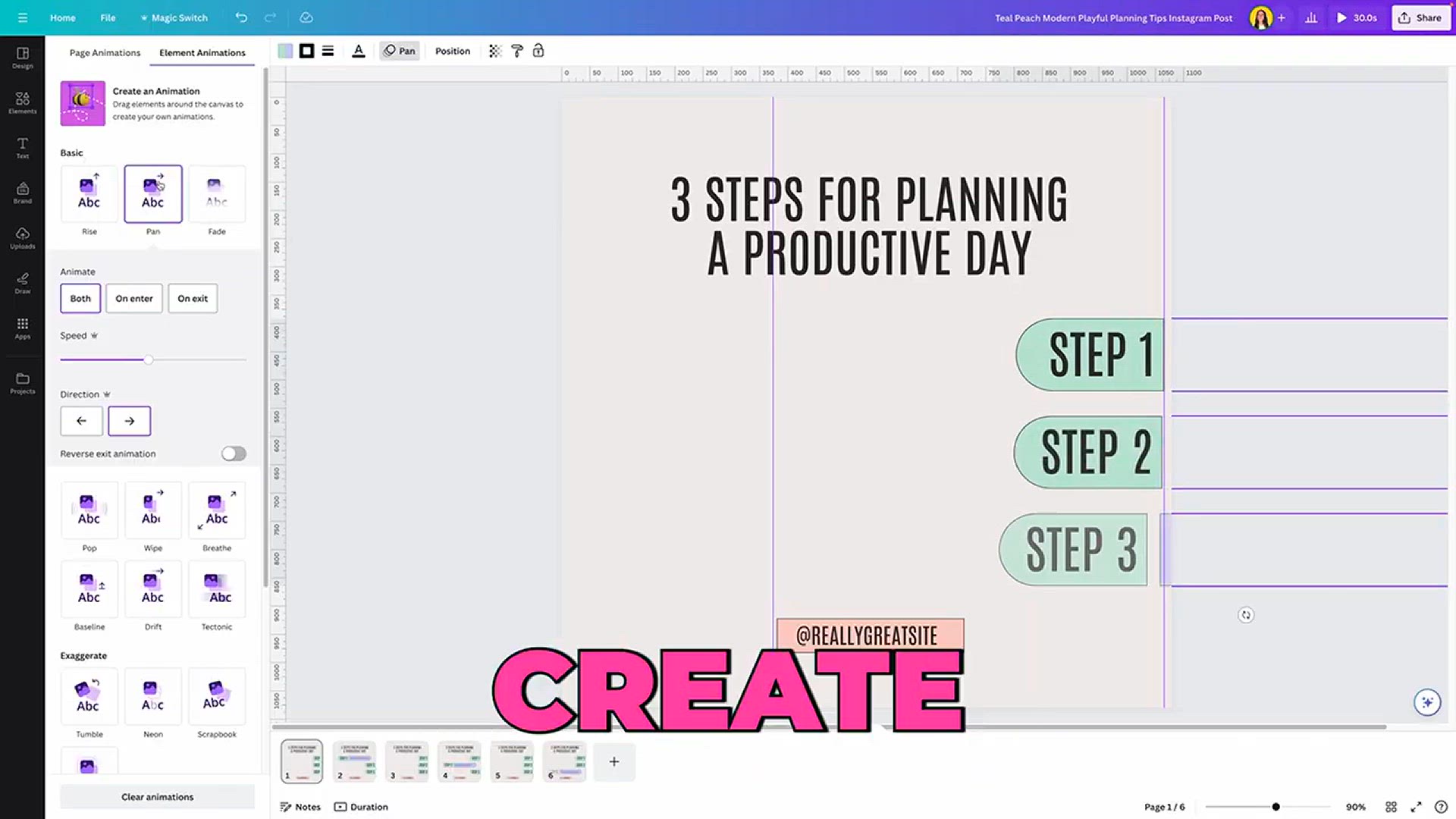
Easy Canva Animations for Instagram _ Ep. 01
2K views · Jan 14, 2024 howtocanva.online
This video, the first episode of "Easy Canva Animations for Instagram," likely provides a tutorial on creating simple and effective animations using Canva. It may offer step-by-step instructions, showcasing specific tools and features within Canva for animating content tailored for Instagram. The tutorial aims to empower users with the skills to easily incorporate animations into their Instagram posts using the user-friendly capabilities of Canva.
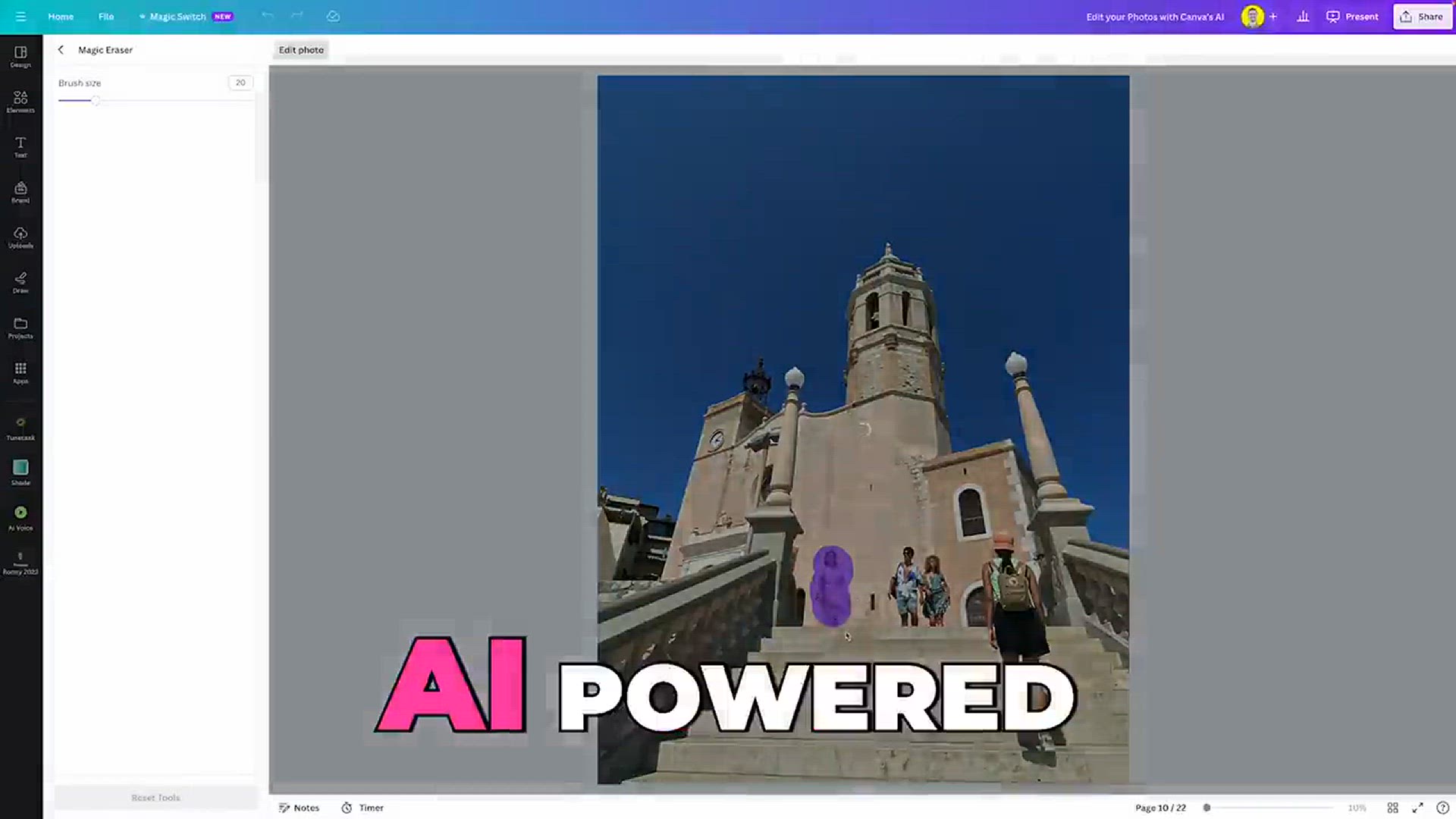
Canva AI_ Revolutionizing Photo Editing
5K views · Jan 14, 2024 howtocanva.online
This video likely explores how Canva's AI is revolutionizing the process of photo editing. It may showcase specific features or advancements within Canva's AI technology, demonstrating how it streamlines and enhances the photo editing experience for users. The video aims to inform viewers about the transformative impact of Canva's AI on photo editing capabilities within the platform.
!['Video thumbnail for 🔝 Trending Now_ 10 sets of Canva Templates for Instagram Magic [FREE]'](https://video-meta.humix.com/poster/EXIurL-cQieB/EXIurL-cQieB_j1705239611633-saw8gc_t1705239865_base.004.jpg)
🔝 Trending Now_ 10 sets of Canva Templates for Instagram ...
2K views · Jan 14, 2024 howtocanva.online
This video showcases ten trending sets of Canva templates designed for Instagram, emphasizing that they are available for free. It likely provides a visual preview of each template set, encouraging users to explore and use these trendy designs for their Instagram content. The video aims to inform and inspire Canva users about the availability of these free and popular template sets, offering a convenient solution for enhancing their Instagram posts.
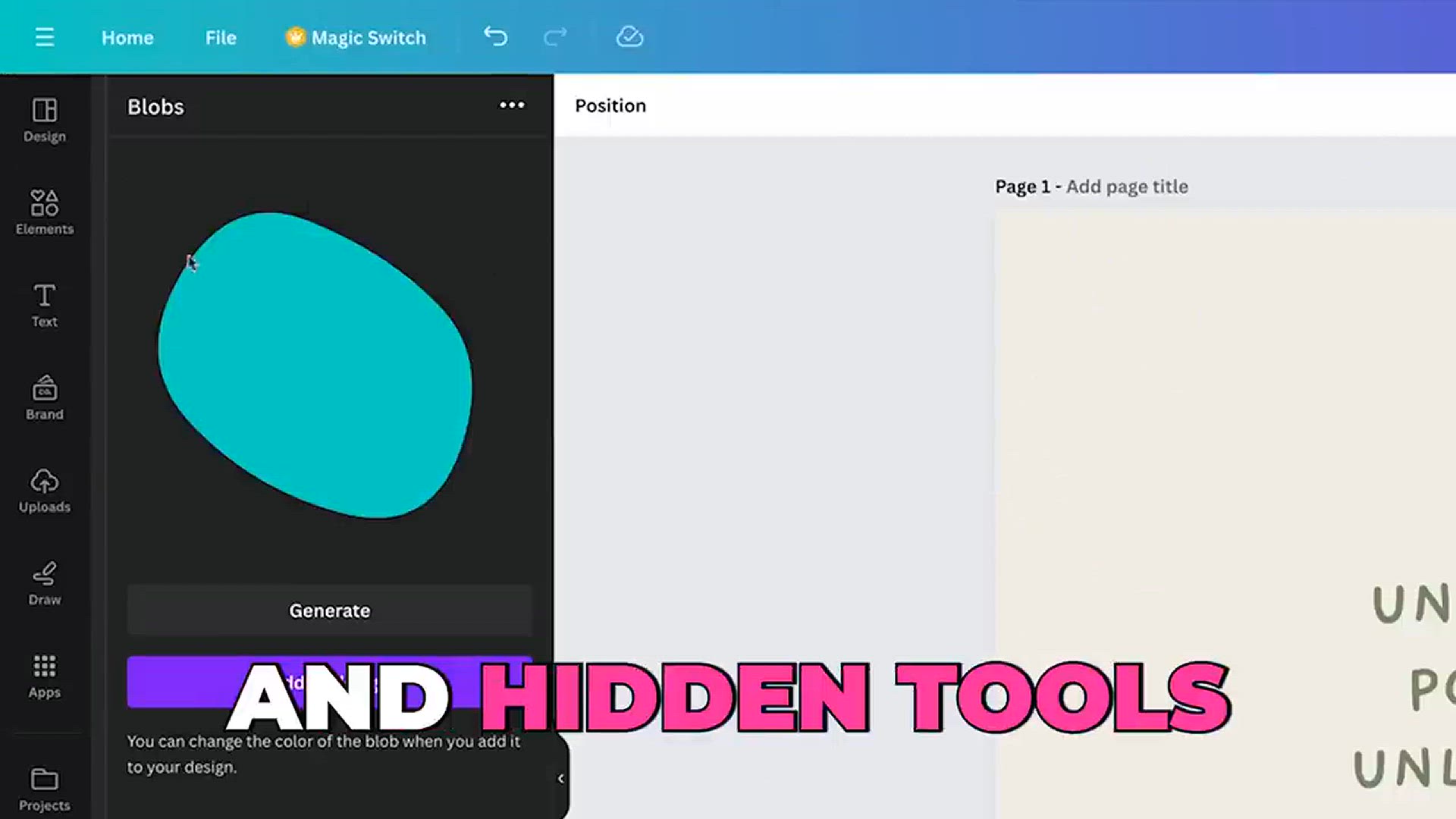
Best FREE Canva Tips, Hidden Tools & Apps to SAVE TIME �...
2K views · Jan 14, 2024 howtocanva.online
This video presents a compilation of the best free tips, hidden tools, and apps in Canva, with a focus on time-saving features. It likely provides practical insights and demonstrations, showcasing lesser-known tools and techniques within Canva. The video aims to help users optimize their workflow and efficiency by leveraging these hidden gems within the Canva platform.
!['Video thumbnail for How to make an INSTAGRAM PUZZLE feed with Canva [2024] - FREE, fun and easy!'](https://video-meta.humix.com/poster/yMZyqHAIpav5/yMZyqHAIpav5_j1705240805766-ha8f16_t1705242222_base.004.jpg)
How to make an INSTAGRAM PUZZLE feed with Canva [2024] - FRE...
2K views · Jan 14, 2024 howtocanva.online
This video is a tutorial for the year 2024, demonstrating how to create an Instagram puzzle feed using Canva. It likely provides step-by-step instructions, showcasing specific tools and features within Canva to achieve the desired puzzle feed effect. The tutorial aims to empower users with the skills to design a cohesive and visually appealing Instagram feed in a free, fun, and easy manner using Canva.

2024 Canva Tutorial _ The Ultimate Guide for Beginners
5K views · Jan 14, 2024 howtocanva.online
This video serves as the ultimate guide for beginners using Canva in the year 2024. It likely covers a comprehensive range of features, providing step-by-step instructions and practical insights to help new users navigate and utilize Canva effectively. The tutorial aims to equip beginners with the knowledge and skills needed to make the most out of Canva's capabilities for their creative projects.
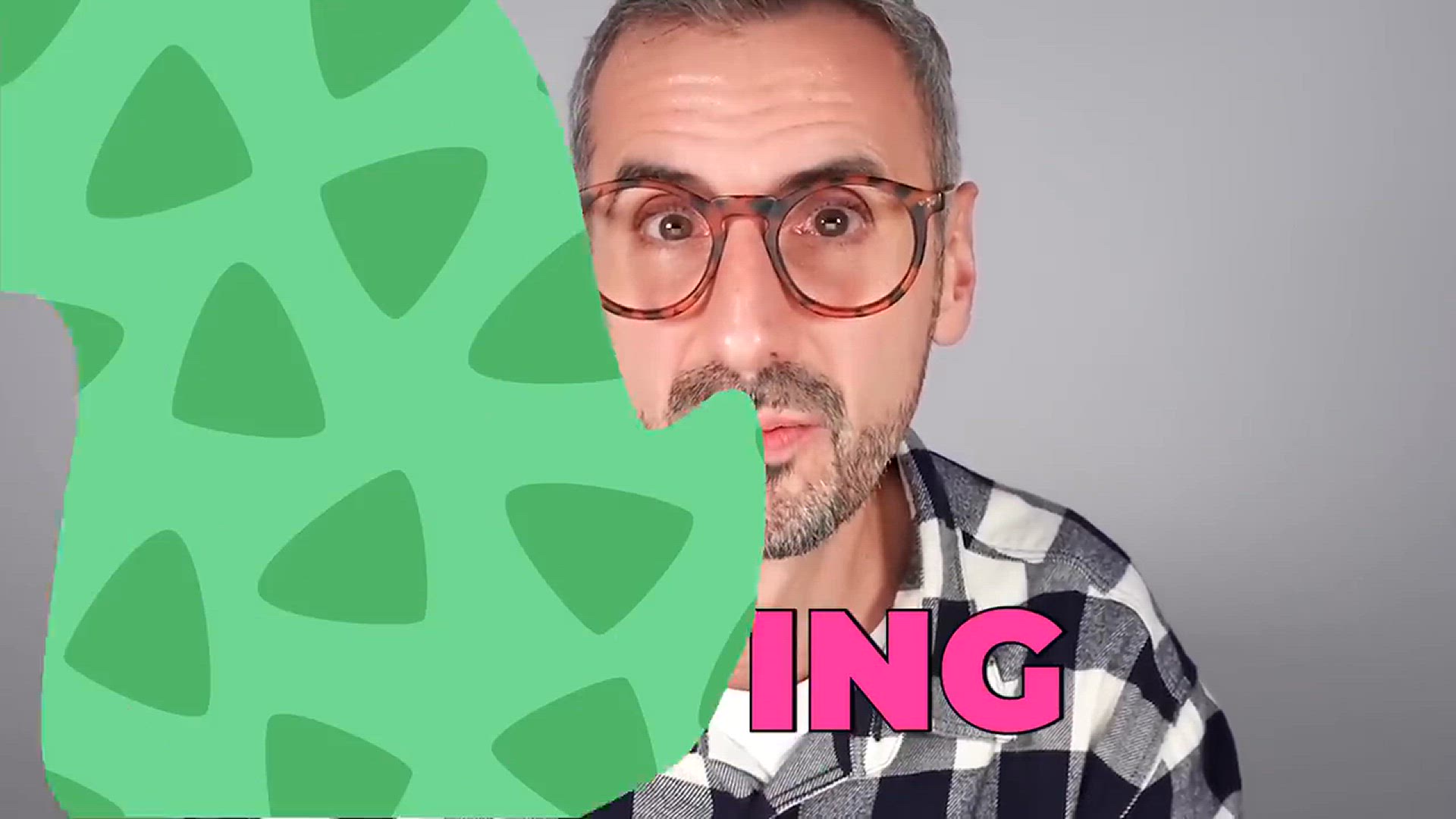
Hot New Canva Apps _ Ep. 04 - TypeGradient, LottieFiles, Enh...
2K views · Jan 14, 2024 howtocanva.online
This video, the fourth episode of "Hot New Canva Apps," likely introduces and explores three apps: TypeGradient, LottieFiles, and Enhancer within the Canva ecosystem. It may provide insights into the features and functionalities of these apps, showcasing how they can enhance the design experience. The video aims to inform Canva users about these innovative apps, encouraging them to explore and integrate these tools into their creative projects.

Royalty Free Music for FREE _ Secret music library for Creat...
8K views · Jan 14, 2024 howtocanva.online
This video introduces a secret music library where creators can access royalty-free music for free. It likely provides insights into the features and offerings of this hidden music resource, aiming to inform and assist creators in finding high-quality, royalty-free music for their projects without any associated costs. The video aims to share a valuable resource for creators looking to enhance their content with music without worrying about copyright restrictions.
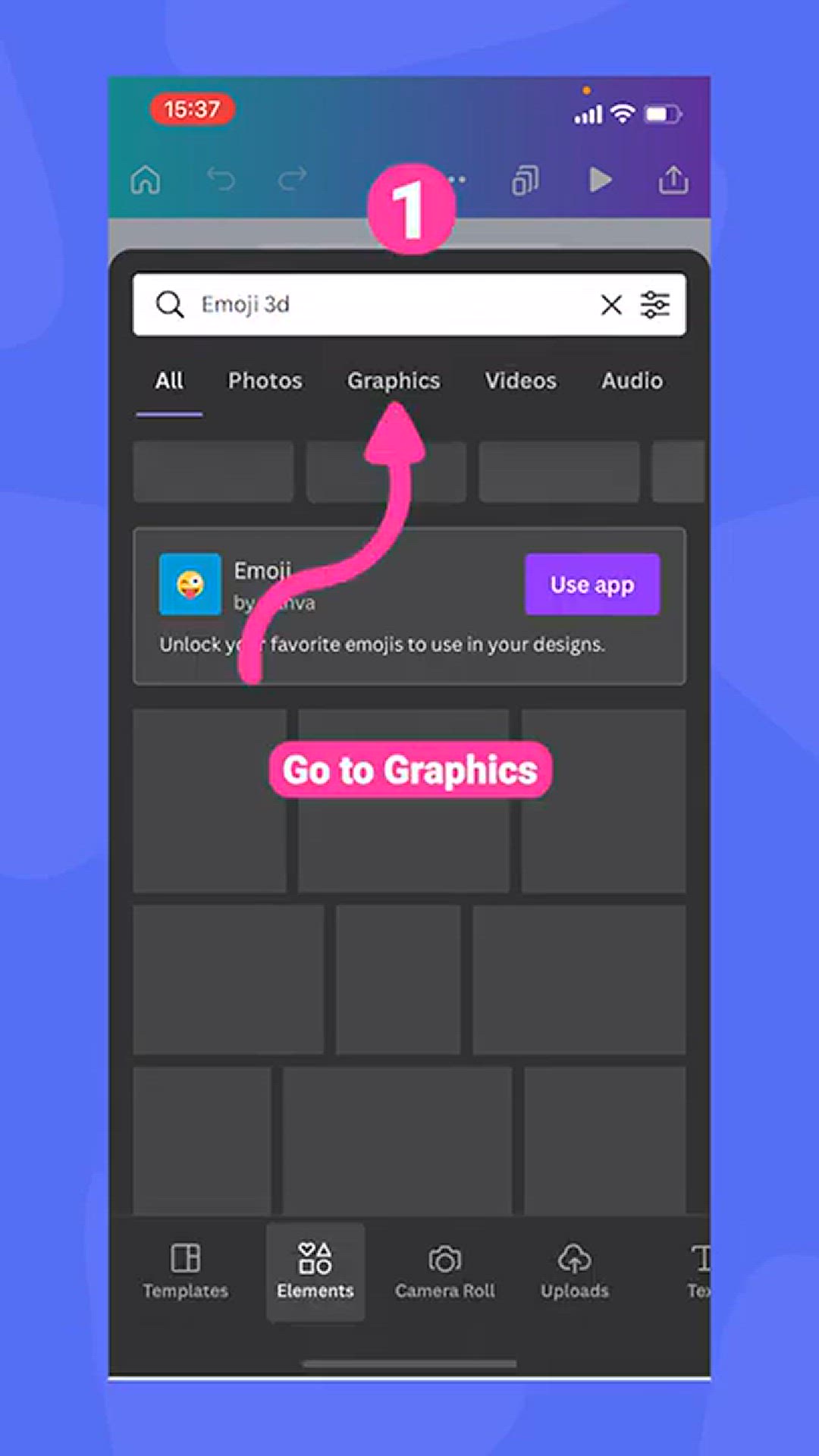
3D Elements in Canva you're gonna LOVE _ Shorts
9 views · Jan 15, 2024 howtocanva.online
In this brief yet engaging video, the content creator explores the exciting world of 3D elements within Canva, a popular graphic design platform. Viewers can anticipate a quick showcase of how to incorporate captivating three-dimensional elements into their designs using Canva's features. The video likely highlights the versatility and user-friendly nature of these 3D elements, enticing creators to elevate their visual content with a touch of depth and dimension. Whether a Canva enthusiast or a novice designer, this short clip promises to unveil a feature that adds a new level of creativity to the design process.
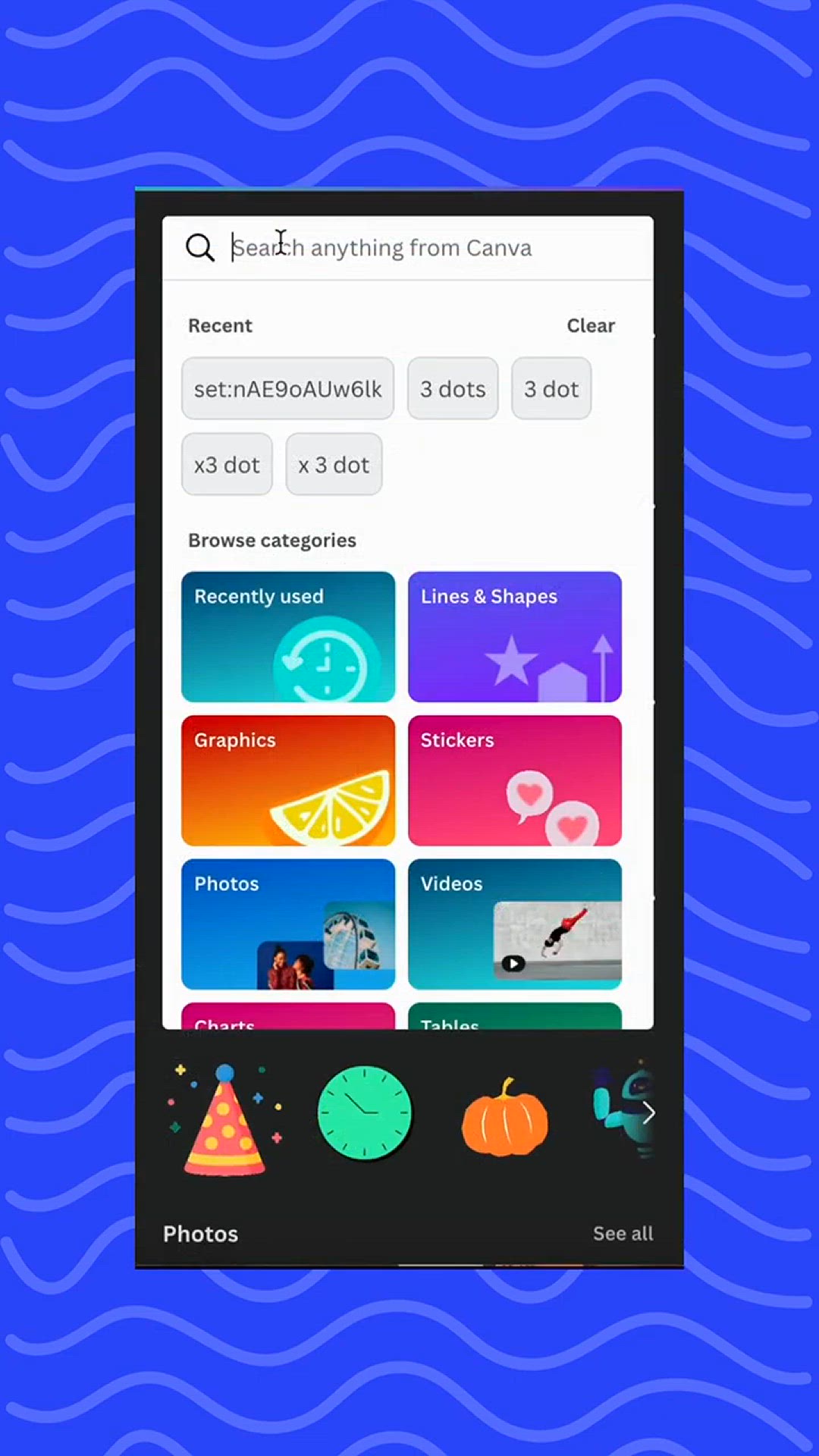
5 Canva Free Hidden Fonts you should know about _ Shorts
102 views · Jan 15, 2024 howtocanva.online
In this concise video, the content creator unveils five hidden fonts available for free on Canva, the popular graphic design platform. The video likely provides a quick showcase of these lesser-known yet aesthetically pleasing typefaces, offering designers and creators a valuable resource to enhance their projects without additional costs. Viewers can anticipate a visual exploration of each font's unique characteristics and applications, making this short clip a must-watch for anyone seeking to expand their typography options within Canva's user-friendly interface.

5 collections of Beautiful CHRISTMAS templates🎄 _ Canva S...
171 views · Jan 15, 2024 howtocanva.online
In this festive video, the content creator presents five collections of stunning Christmas templates available on Canva. Viewers can expect a visual showcase of beautifully designed templates, each capturing the spirit of the holiday season with festive elements like Christmas trees, snowflakes, and more. The video likely serves as a quick guide for those seeking inspiration for their holiday-themed projects, providing a glimpse into the variety and creativity offered by Canva's Christmas templates. Whether it's for cards, social media posts, or other festive designs, this short clip aims to assist users in finding the perfect templates to make their Christmas creations shine. 🎄✨
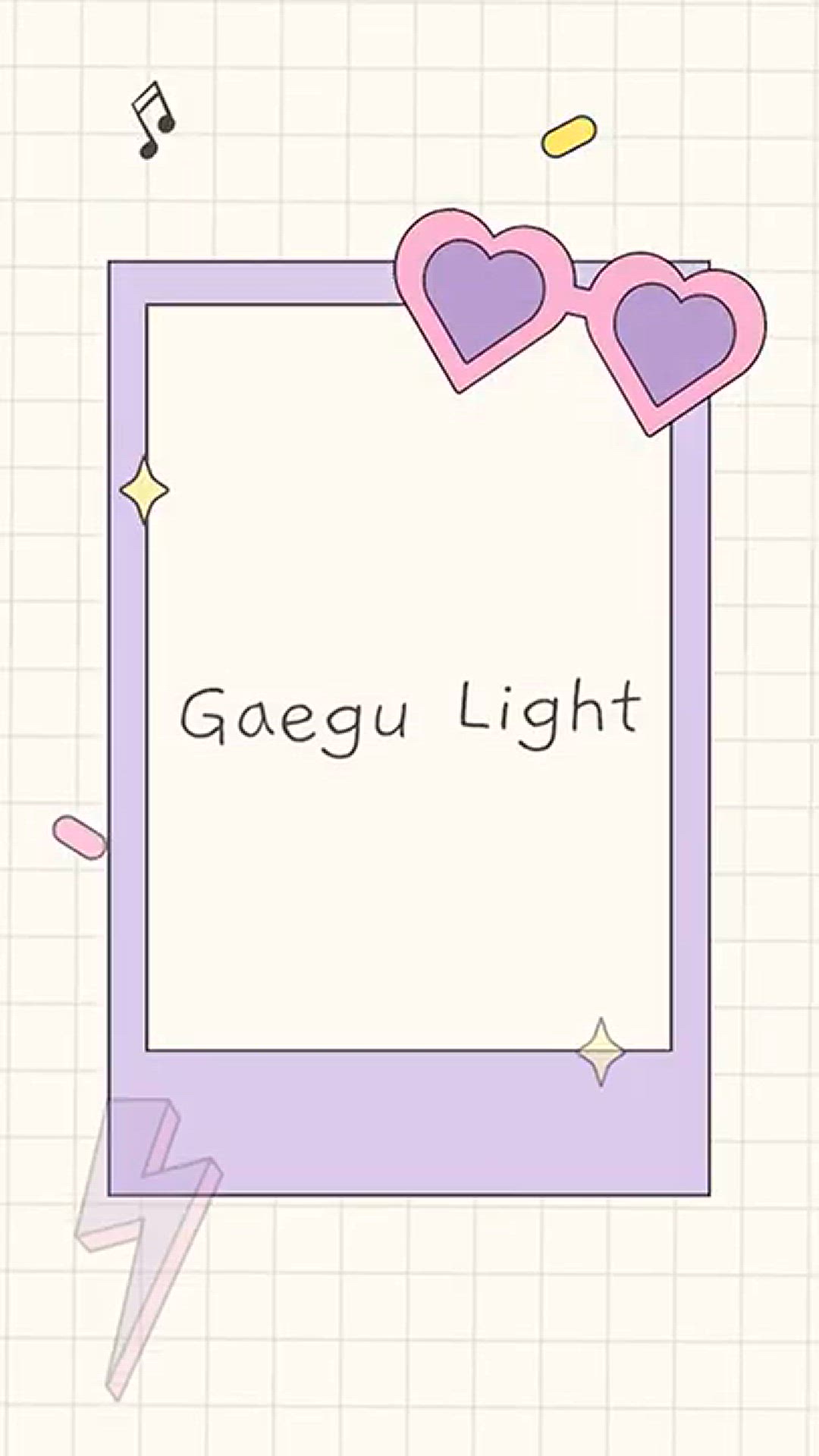
5 irresistible KPOP Fonts in Canva _ Shorts
593 views · Jan 15, 2024 howtocanva.online
In this captivating video, the content creator introduces viewers to five irresistible K-pop fonts available on Canva. The short clip likely features a visual display of these fonts, showcasing their unique styles inspired by the vibrant and dynamic world of Korean pop music. Designed for enthusiasts and creators looking to infuse K-pop aesthetics into their projects, the video provides a quick guide to incorporating these fonts seamlessly into Canva's user-friendly platform. Whether for fan art, social media content, or other creative endeavors, this video serves as a valuable resource for those eager to add a touch of K-pop flair to their designs. 🎶✨
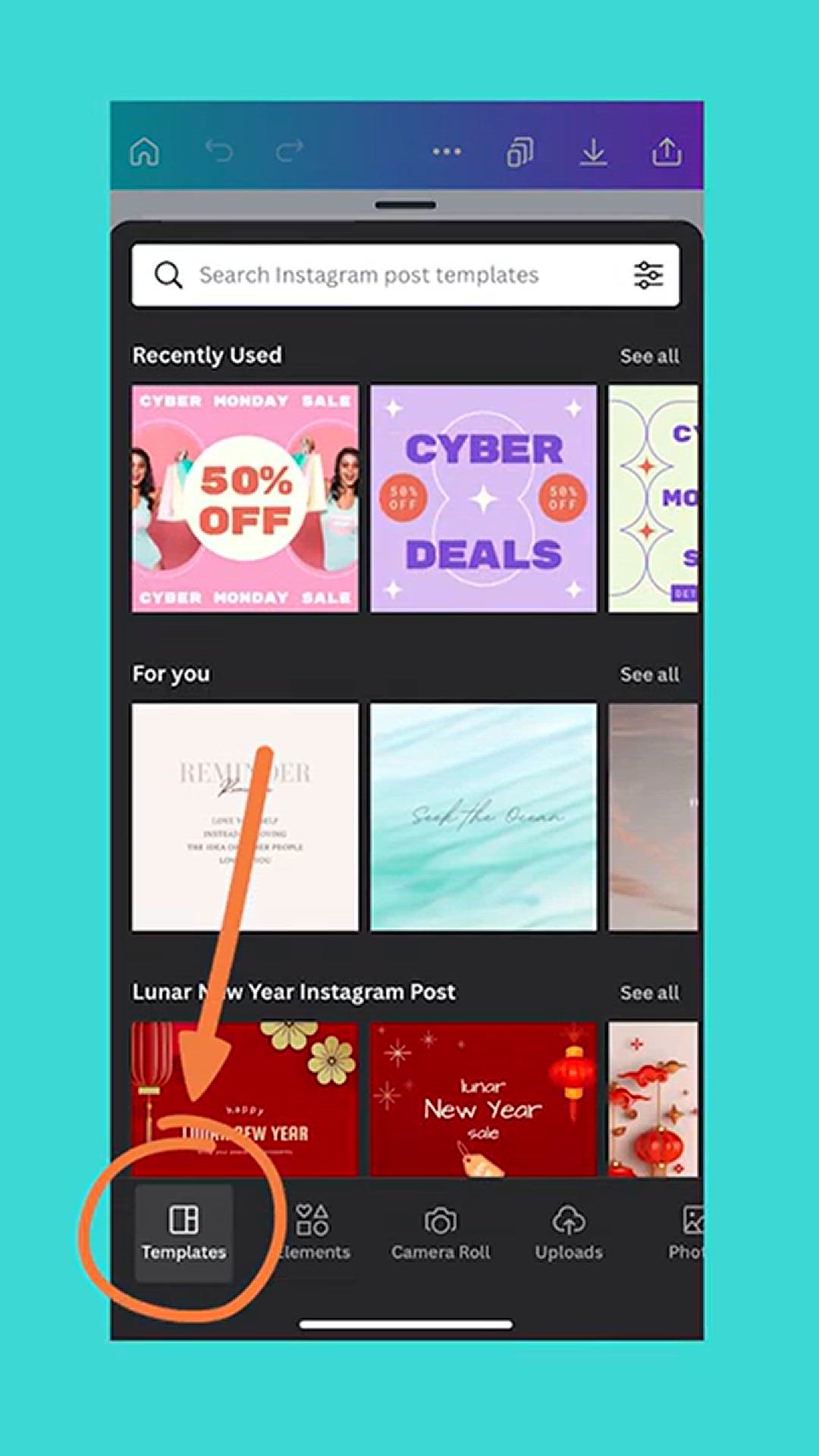
5 Templates to BOOST your Engagement on INSTAGRAM _ Canva Sh...
11 views · Jan 15, 2024 howtocanva.online
In this informative video, the content creator shares five dynamic templates on Canva aimed at boosting engagement on Instagram. The short clip likely provides a visual tour of these templates, each strategically crafted to enhance visual appeal and interaction on the popular social media platform. Viewers can expect valuable insights into effective design elements and layouts that can elevate their Instagram content. Whether you're a seasoned influencer or a social media enthusiast, this video serves as a quick guide to enhance your Instagram game and connect more effectively with your audience. 🚀📸
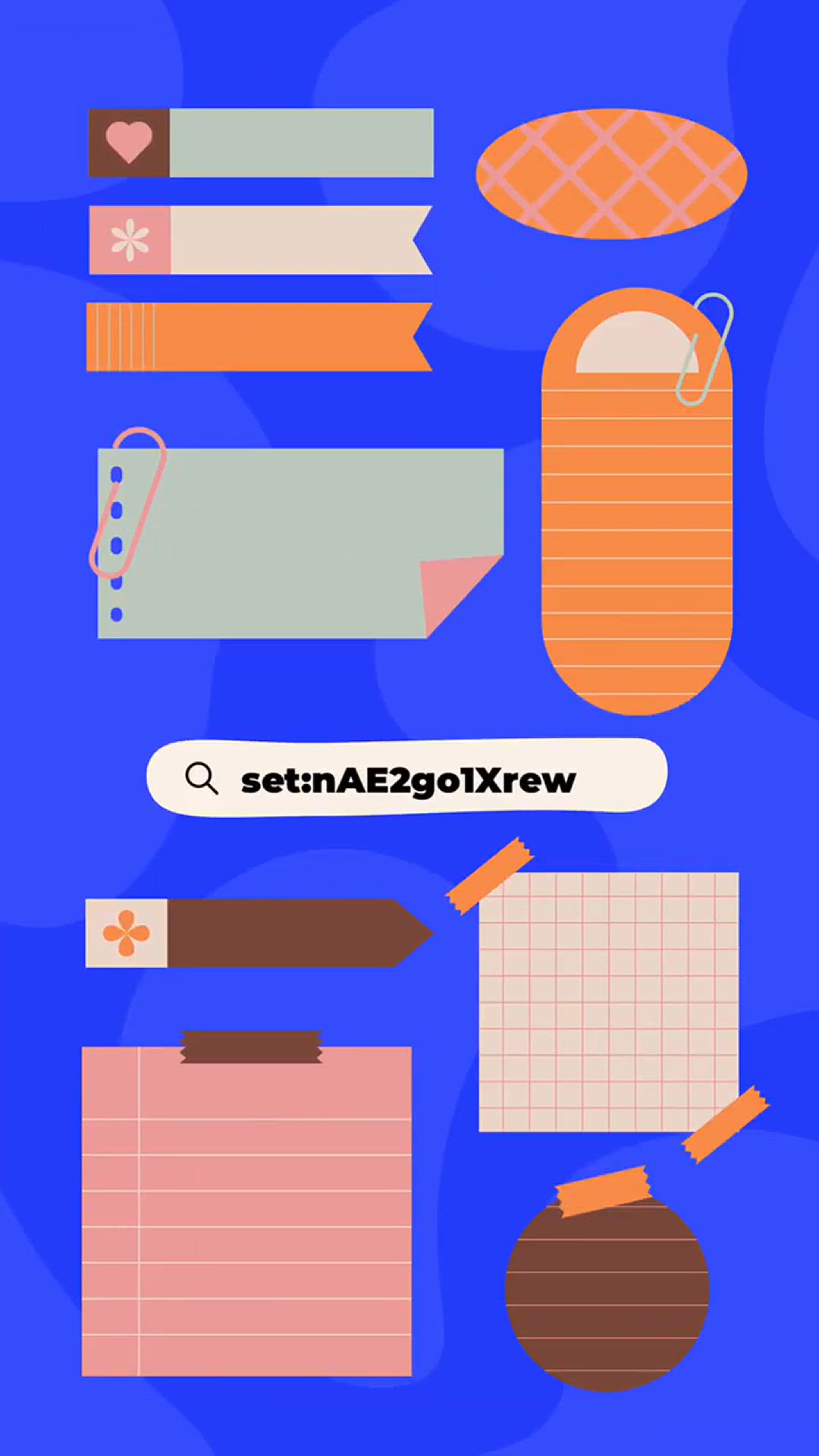
6 Awesome Elements for your Planner _ Canva Shorts
0 views · Jan 15, 2024 howtocanva.online
In this brief yet insightful video, the content creator unveils six awesome elements available on Canva to enhance your planner designs. The short clip likely showcases visually appealing and functional elements such as stickers, borders, or icons that can be seamlessly integrated into your planner layouts. Viewers can anticipate a quick guide on how to use these elements effectively, providing inspiration for creating organized and aesthetically pleasing planners. Whether you're a planner enthusiast or someone looking to add creativity to your scheduling, this video offers practical tips to elevate your planning game with Canva's versatile features. 📅✨

6 Christmas Font Combos you'll ❤ in Canva🎄 _ Shorts
208 views · Jan 15, 2024 howtocanva.online
In this festive and concise video, the content creator presents six delightful Christmas font combinations using Canva. The short clip likely features a visual display of these font pairings, showcasing how they harmonize to capture the holiday spirit. Viewers can expect a quick and inspiring guide to effortlessly integrate these font combos into their Christmas-themed designs on Canva. Whether for holiday cards, social media posts, or other Christmas projects, this video provides a festive touch to enhance your creative endeavors during the joyful season. 🎄✨
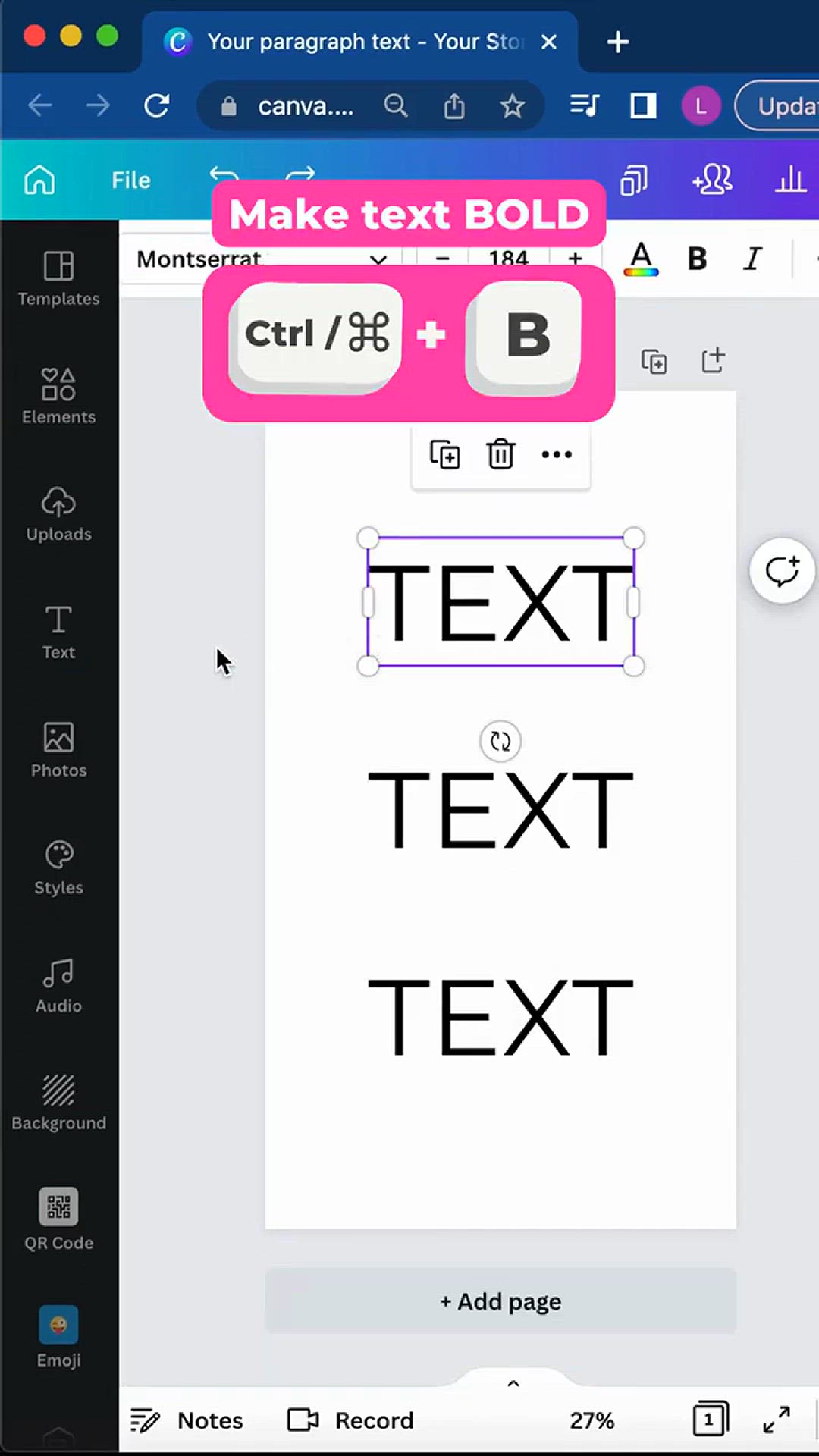
7 GENIUS Shortcuts _ TEXT EDITING in Canva _ Shorts
8 views · Jan 15, 2024 howtocanva.online
In this insightful and quick video, the content creator shares seven genius shortcuts for text editing in Canva. The short clip likely provides practical tips and tricks to streamline the text editing process, enhancing efficiency for Canva users. Viewers can expect a visual demonstration of these shortcuts, offering valuable insights on how to navigate and manipulate text with ease. Whether you're a seasoned designer or a Canva beginner, this video promises to be a handy guide to elevate your text editing skills and make your creative workflow more seamless. 🚀🖋️
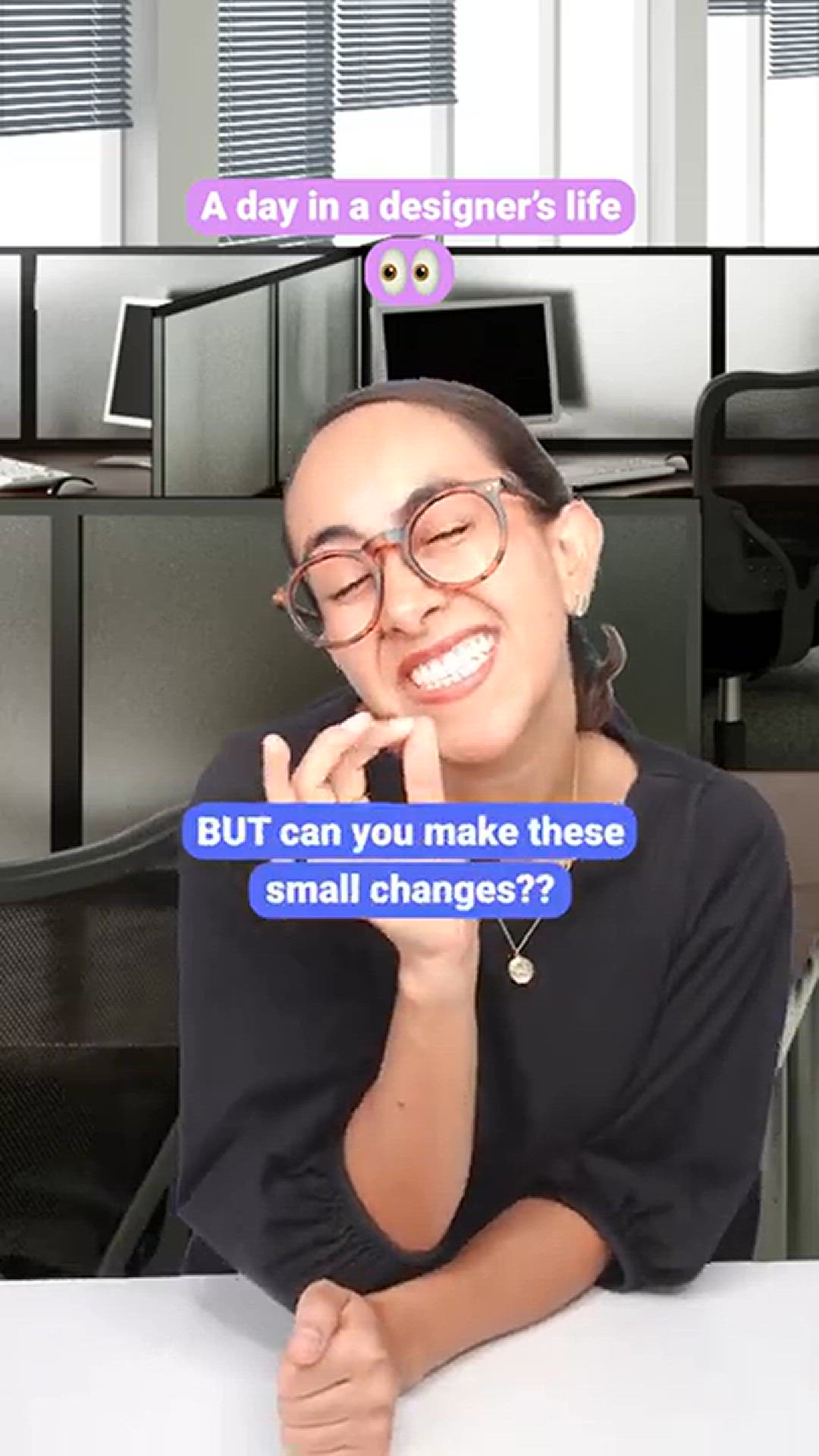
Another Good Reason to Use Canva with Clients 😆
0 views · Jan 15, 2024 howtocanva.online
In this video, the content creator explores another compelling reason to use Canva when working with clients. The video likely highlights a specific feature, benefit, or scenario that makes Canva an excellent tool for collaboration and client communication. Viewers can anticipate insights, tips, or examples showcasing how Canva enhances the client-designer relationship, adding a touch of humor to the presentation. Whether you're a freelancer, business owner, or designer, this video offers a persuasive case for incorporating Canva into client projects, making the collaborative design process even more enjoyable and effective. 😆🎨
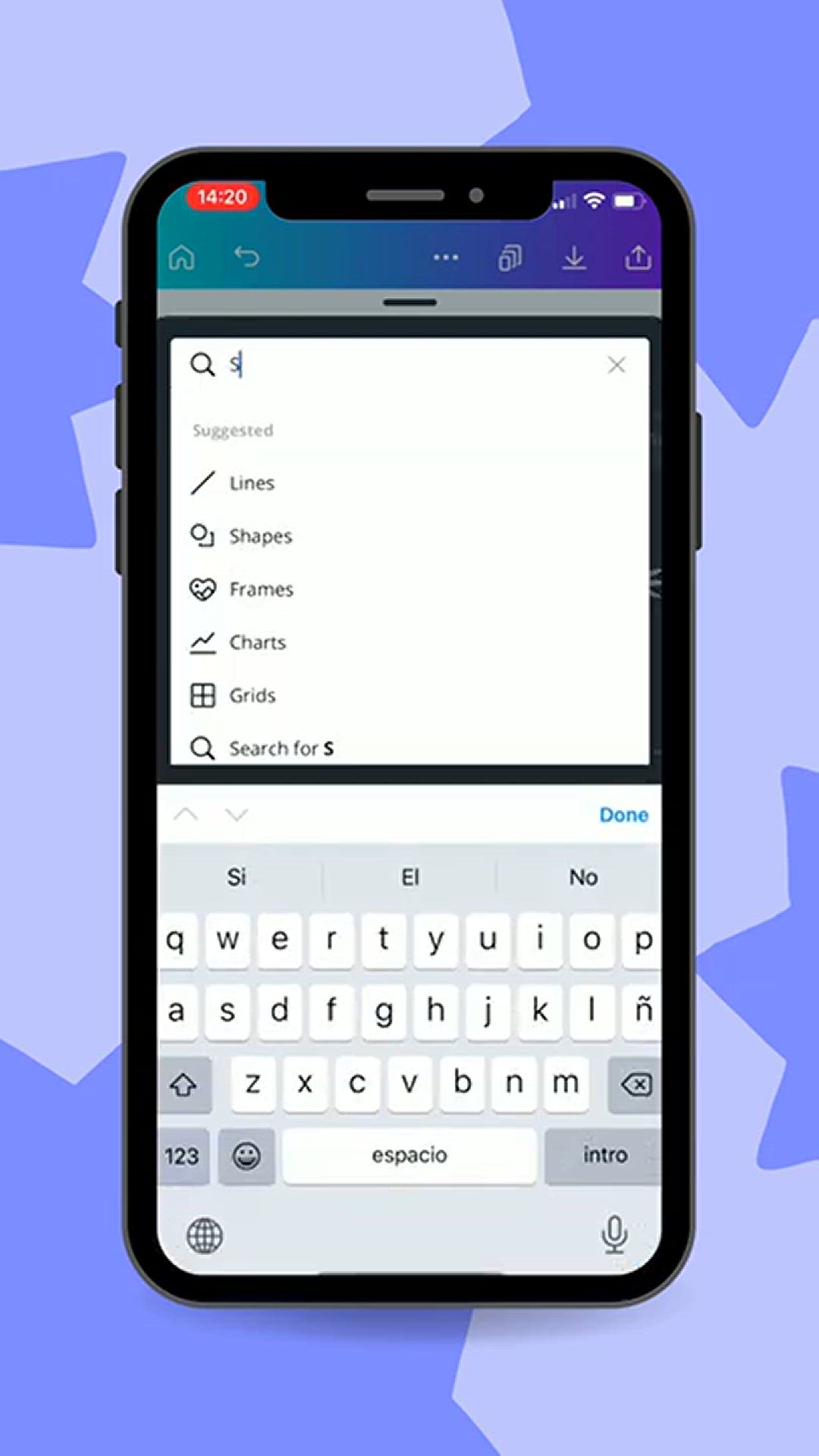
Awesome Animated Arrows (FREE) in Canva _ Shorts
41 views · Jan 15, 2024 howtocanva.online
Awesome Animated Arrows (FREE) in Canva _ Shorts
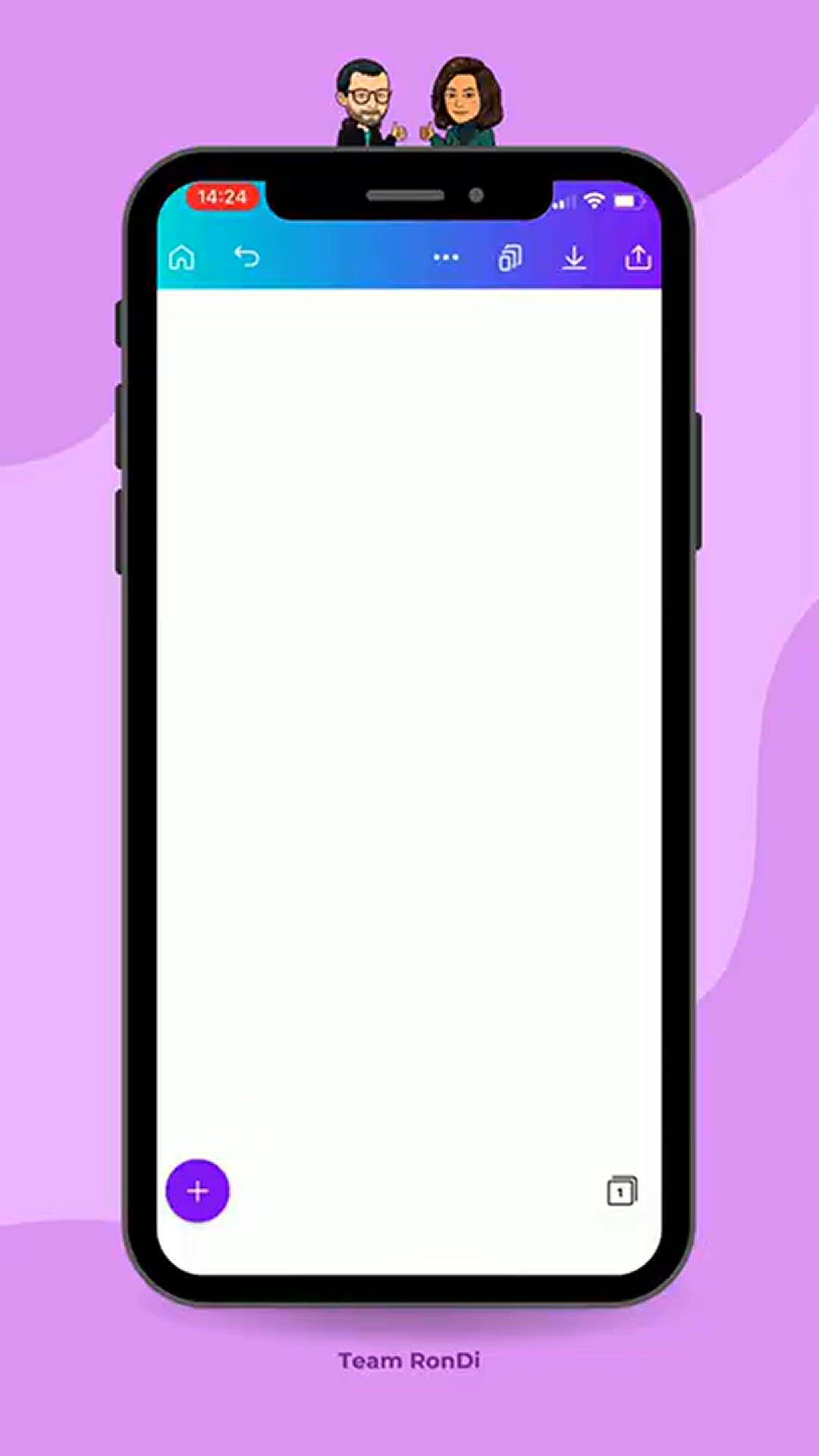
Bright Animated Elements in Canva (FREE) _ Shorts
19 views · Jan 15, 2024 howtocanva.online
In this brief and engaging video, the content creator presents a vibrant collection of animated elements available for free in Canva. The short clip likely showcases these lively elements, demonstrating how they can be used to add a dynamic and playful touch to designs. Viewers can expect a quick guide on accessing and incorporating these bright animated elements, providing a valuable resource for those looking to infuse energy into their visual content. Whether you're a Canva user or a design enthusiast, this video offers a creative and cost-free way to enhance your projects with animated flair. 🌈🎨
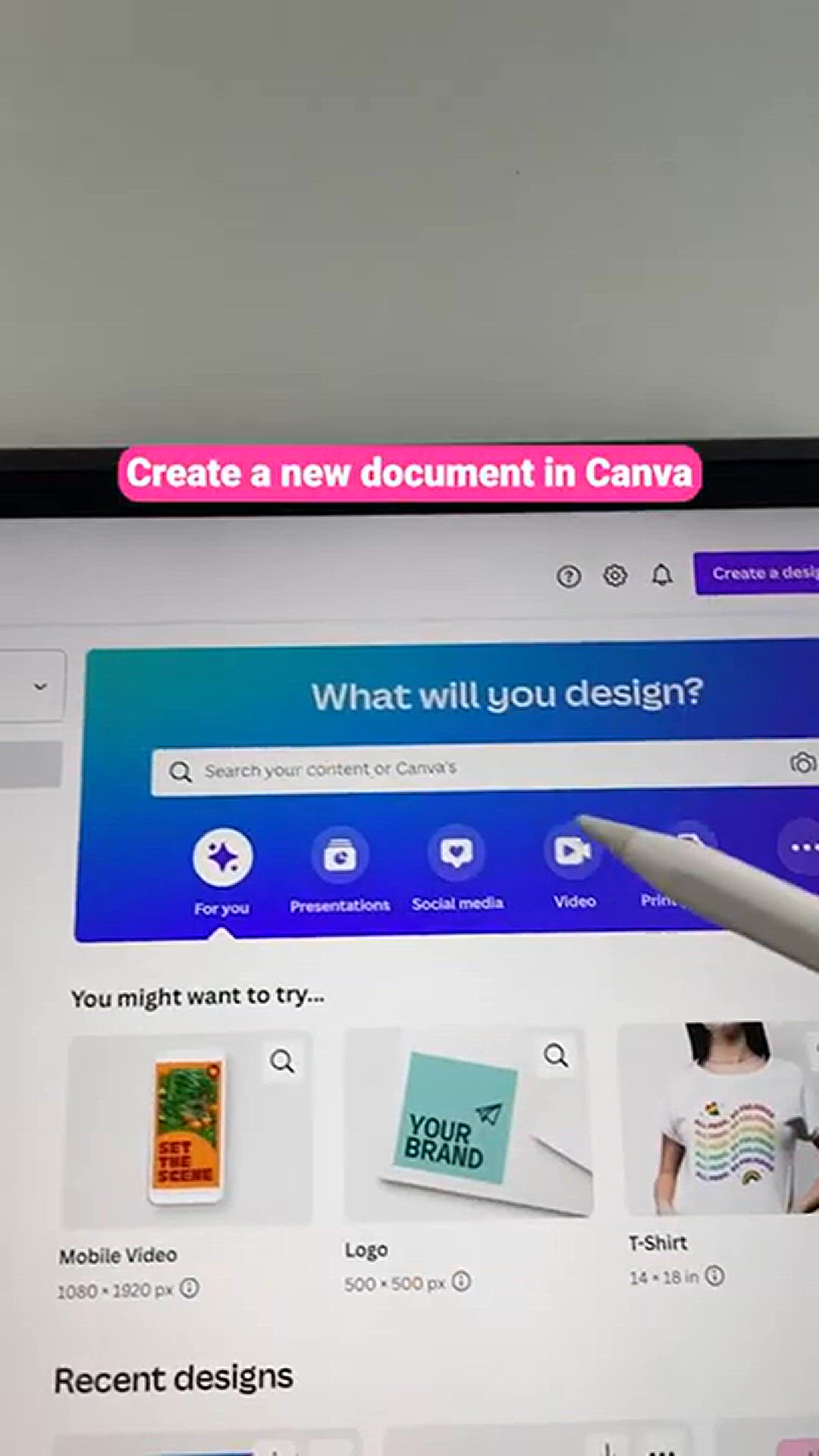
Canva_ your Best FREE GRADIENT Tool 🎨_ Shorts
25 views · Jan 15, 2024 howtocanva.online
In this concise video, the content creator introduces Canva as your best free gradient tool. The short clip likely demonstrates how Canva can be effectively utilized to create stunning gradients, adding a burst of color and style to your designs. Viewers can anticipate a quick guide on accessing and manipulating gradients within Canva's user-friendly interface, making it an essential resource for those seeking vibrant and visually appealing outcomes. Whether you're a graphic designer, content creator, or someone exploring design tools, this video promises valuable insights into maximizing Canva for gradient effects. 🎨✨
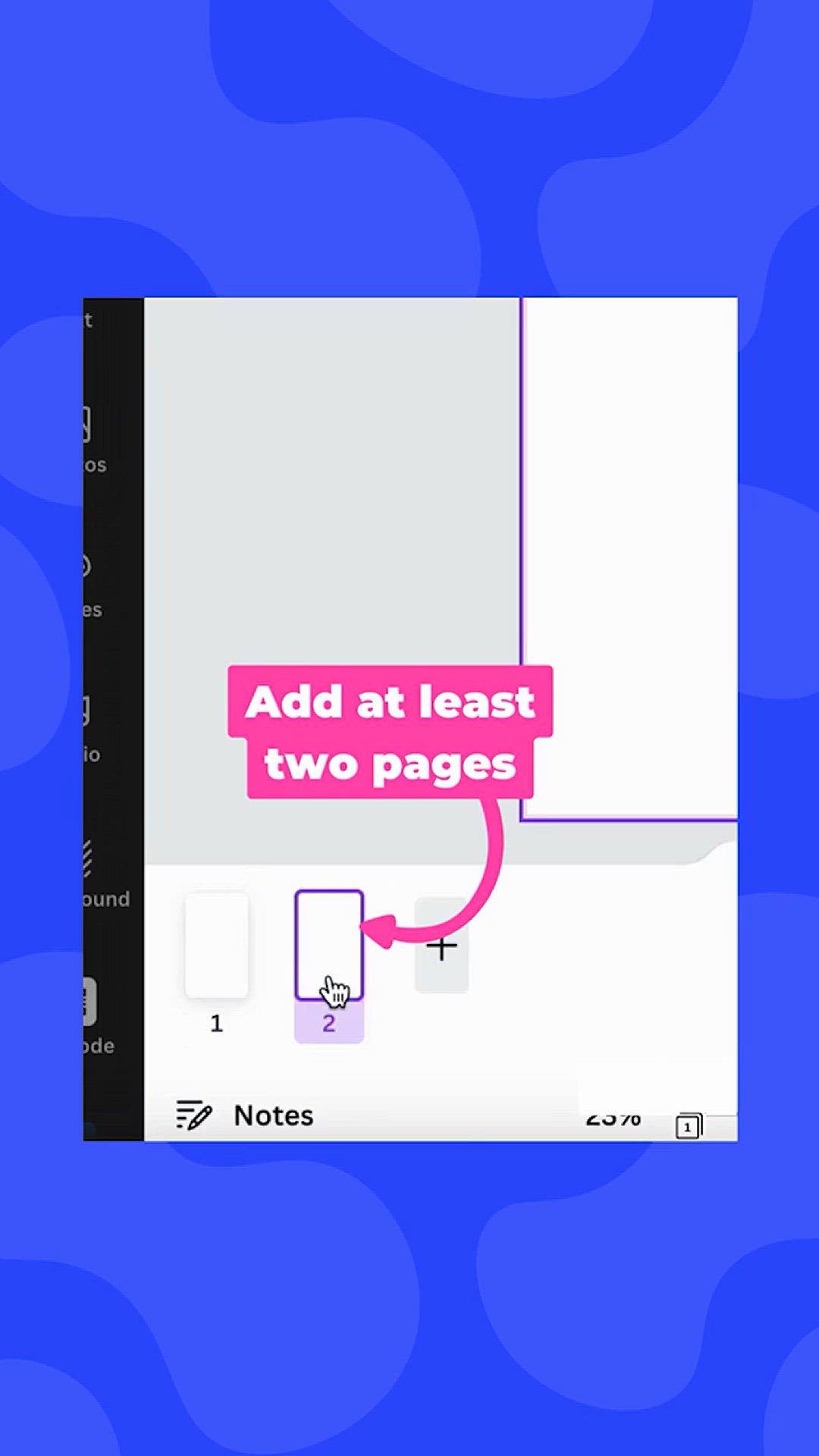
COLOR WIPE_ another Irresistible Transition in Canva _ NEW i...
1 views · Jan 15, 2024 howtocanva.online
In this brief and exciting video, the content creator introduces viewers to the Color Wipe transition, a new and irresistible feature in Canva. The short clip likely showcases the visual appeal and versatility of this transition, demonstrating how it can be used to enhance the flow and creativity of designs. Viewers can expect a quick guide on incorporating the Color Wipe transition into their Canva projects, offering a fresh and dynamic way to transition between elements. Whether you're a seasoned Canva user or exploring design tools, this video provides an enticing glimpse into a captivating new feature for added visual impact. 🌈✨
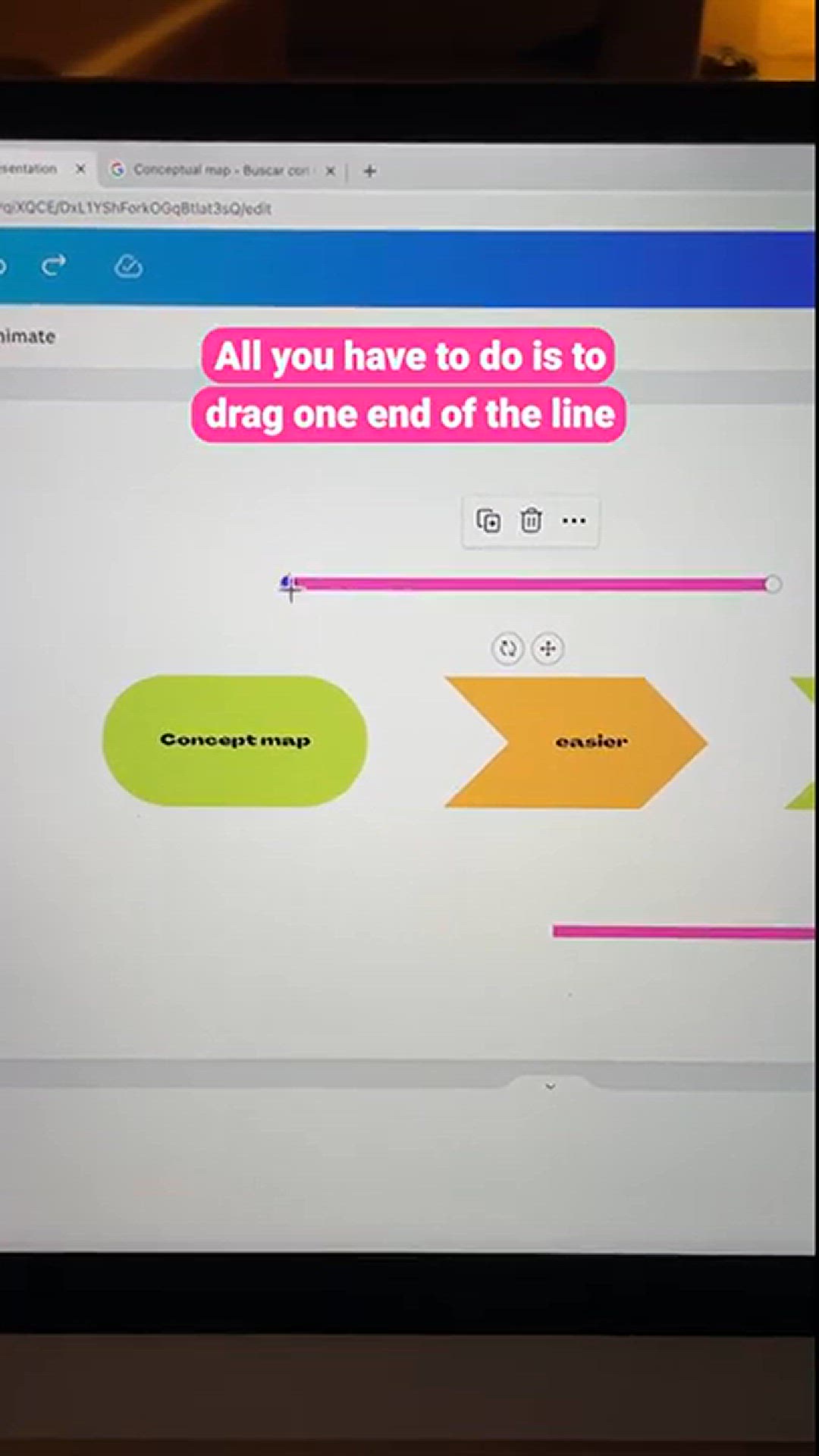
Connect LINES with ELEMENTS _ NEW in Canva _ Shorts
0 views · Jan 15, 2024 howtocanva.online
In this brief and informative video, the content creator introduces a new feature in Canva that allows users to connect lines with elements. The short clip likely demonstrates the functionality and creative possibilities of this new feature, showcasing how it can enhance the design and layout of projects. Viewers can expect a quick guide on utilizing this innovative tool, offering insights into the seamless integration of lines and elements for more visually compelling designs. Whether you're a seasoned Canva user or exploring design options, this video provides a glimpse into an exciting new capability for connecting and enhancing your creative elements. 🎨✨
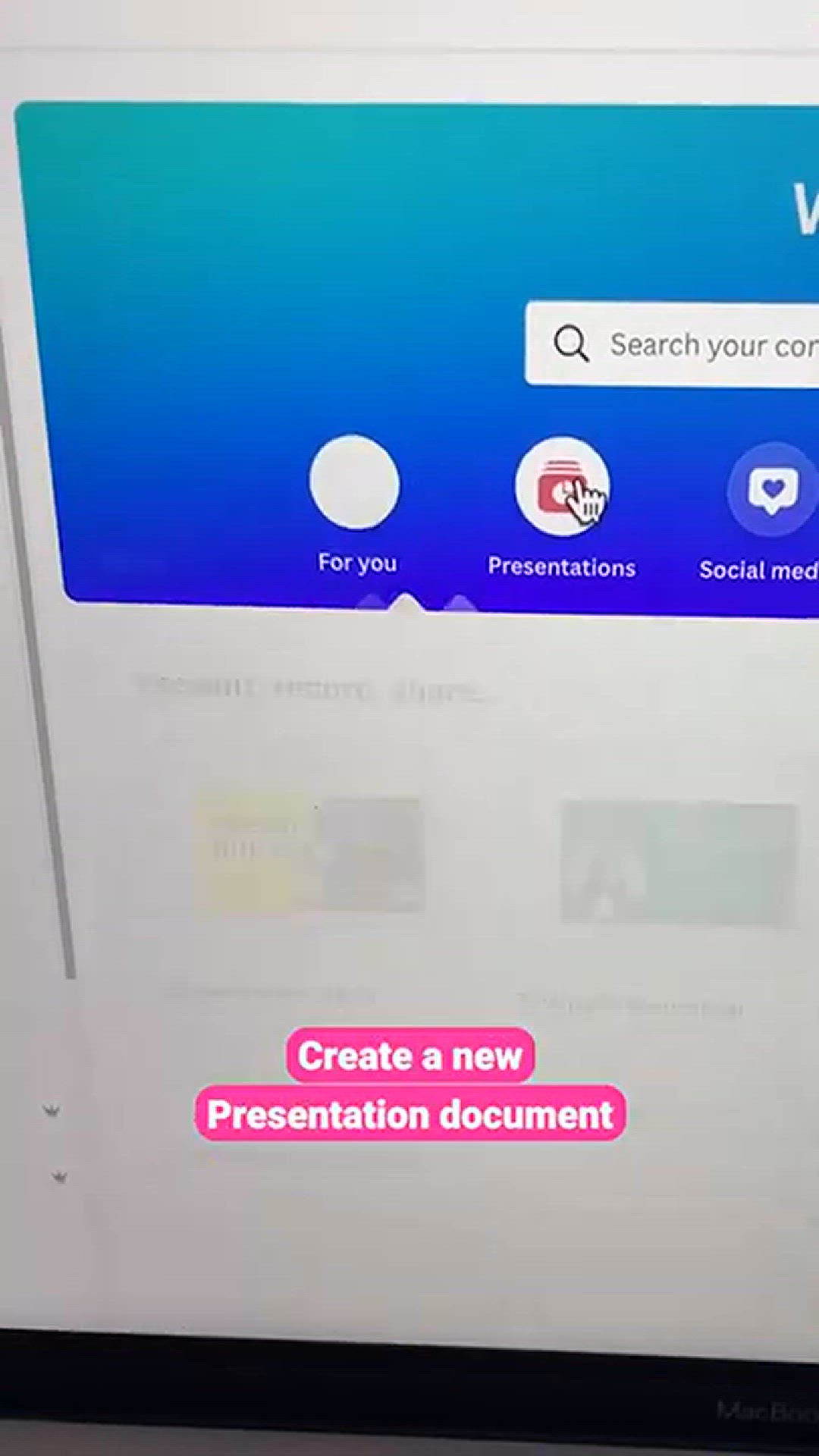
Create Fast and UNIQUE Presentations _ Canva Shorts
4 views · Jan 15, 2024 howtocanva.online
In this quick and informative video, the content creator shares insights on creating fast and unique presentations using Canva. The short clip likely provides practical tips, tricks, and features within Canva that facilitate efficient presentation design. Viewers can expect a brief but insightful guide on leveraging Canva's tools to craft visually appealing and distinctive presentations in a time-efficient manner. Whether you're a student, professional, or someone looking to enhance their presentation skills, this video offers a valuable resource for creating impactful and engaging slides with Canva. 🚀🎨
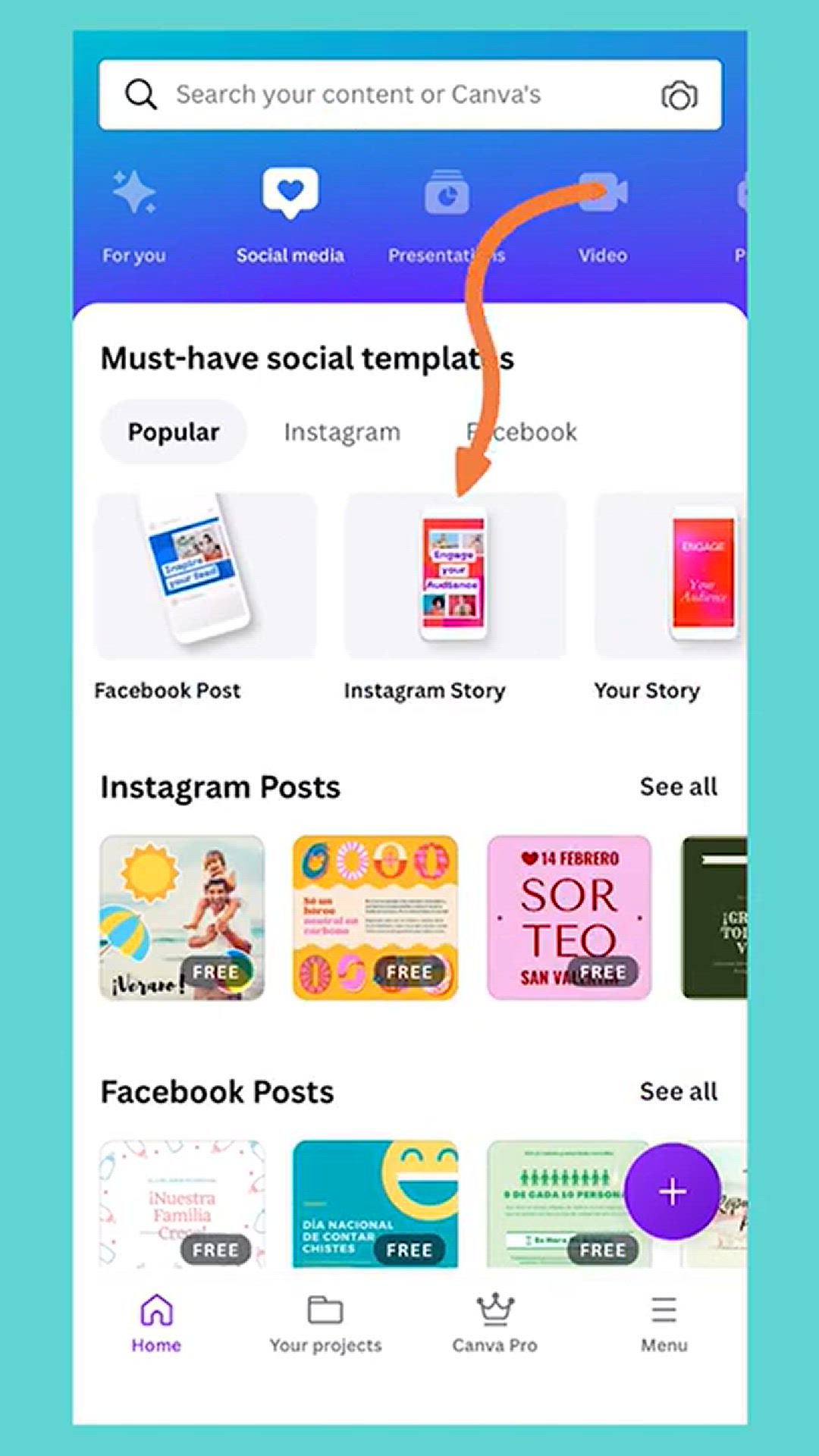
Create your own ANIMATED BACKGROUND in Canva _ Shorts
9 views · Jan 15, 2024 howtocanva.online
In this concise and creative video, the content creator guides viewers on how to create their own animated background in Canva. The short clip likely provides step-by-step instructions or demonstrations on using Canva's features to design and implement a dynamic backdrop. Viewers can anticipate a quick and insightful tutorial, offering a valuable resource for adding an animated touch to their designs or presentations. Whether you're a Canva enthusiast or someone exploring design tools, this video empowers users to bring their creations to life with personalized animated backgrounds. 🎨🔄
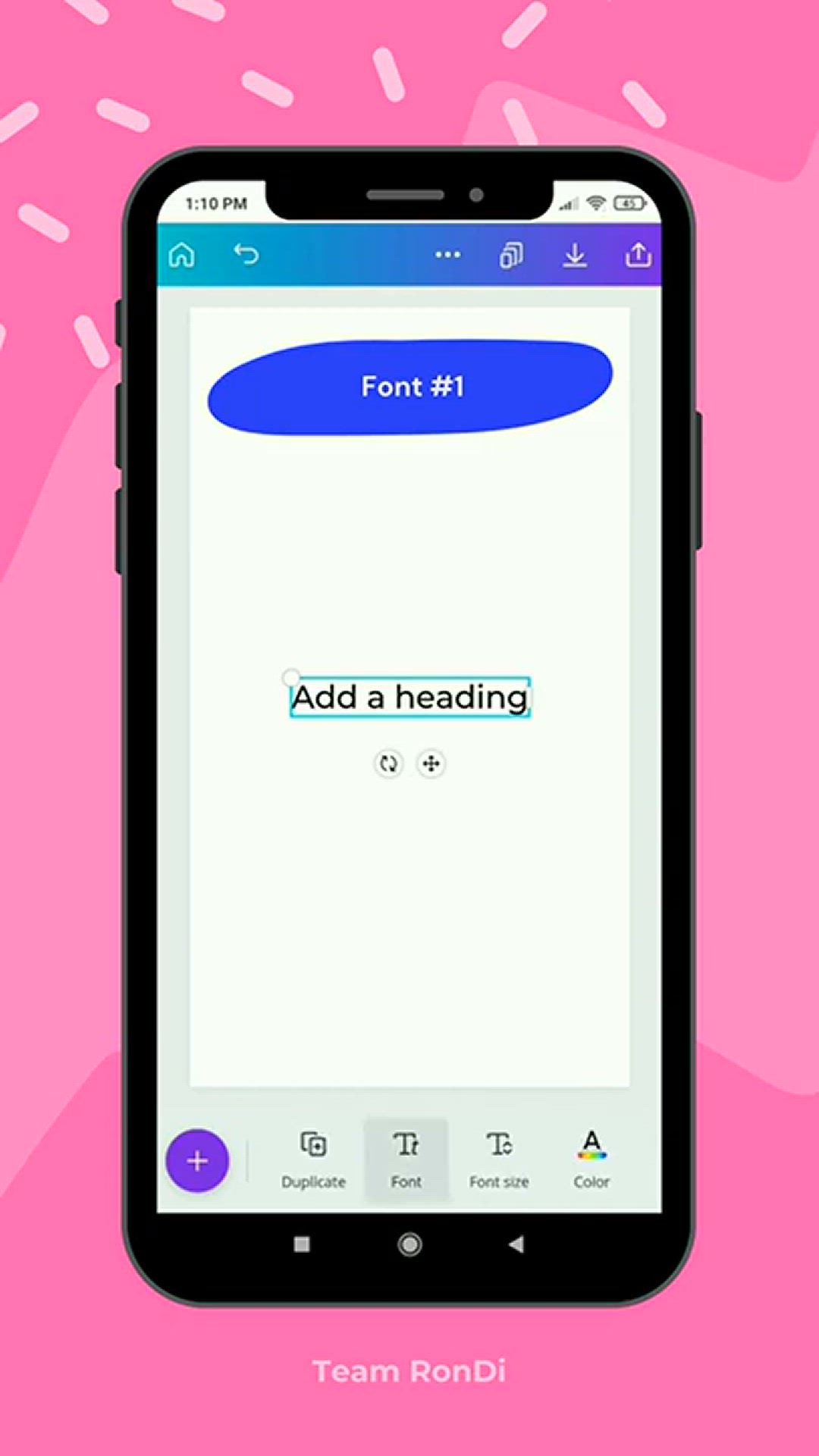
Font Inspiration for Creative Canva Designers _ Shorts
101 views · Jan 15, 2024 howtocanva.online
In this brief and inspiring video, the content creator offers font inspiration for creative Canva designers. The short clip likely showcases a curated selection of fonts with unique styles and characteristics, providing valuable insights into how they can be effectively used in Canva designs. Viewers can expect a quick guide on experimenting with fonts to elevate their creative projects, whether for social media graphics, presentations, or other design endeavors. Whether you're a seasoned designer or just starting with Canva, this video serves as a helpful resource for sparking creativity and enhancing your typography choices. 🎨✨

FONT TRENDS 2023 _ The BEST Fonts that will be popular this ...
48 views · Jan 15, 2024 howtocanva.online
In this forward-looking video, the content creator explores the font trends of 2023, highlighting the best fonts that are expected to be popular throughout the year. The short clip likely provides a visual showcase of these trendy fonts, offering valuable insights into contemporary typography choices for designers. Viewers can expect a quick guide on incorporating these fonts into their Canva projects, staying ahead of design trends in 2023. Whether you're a seasoned designer or someone exploring the world of fonts, this video serves as a timely resource for keeping your creations on the cutting edge of design aesthetics. 🎨🔍
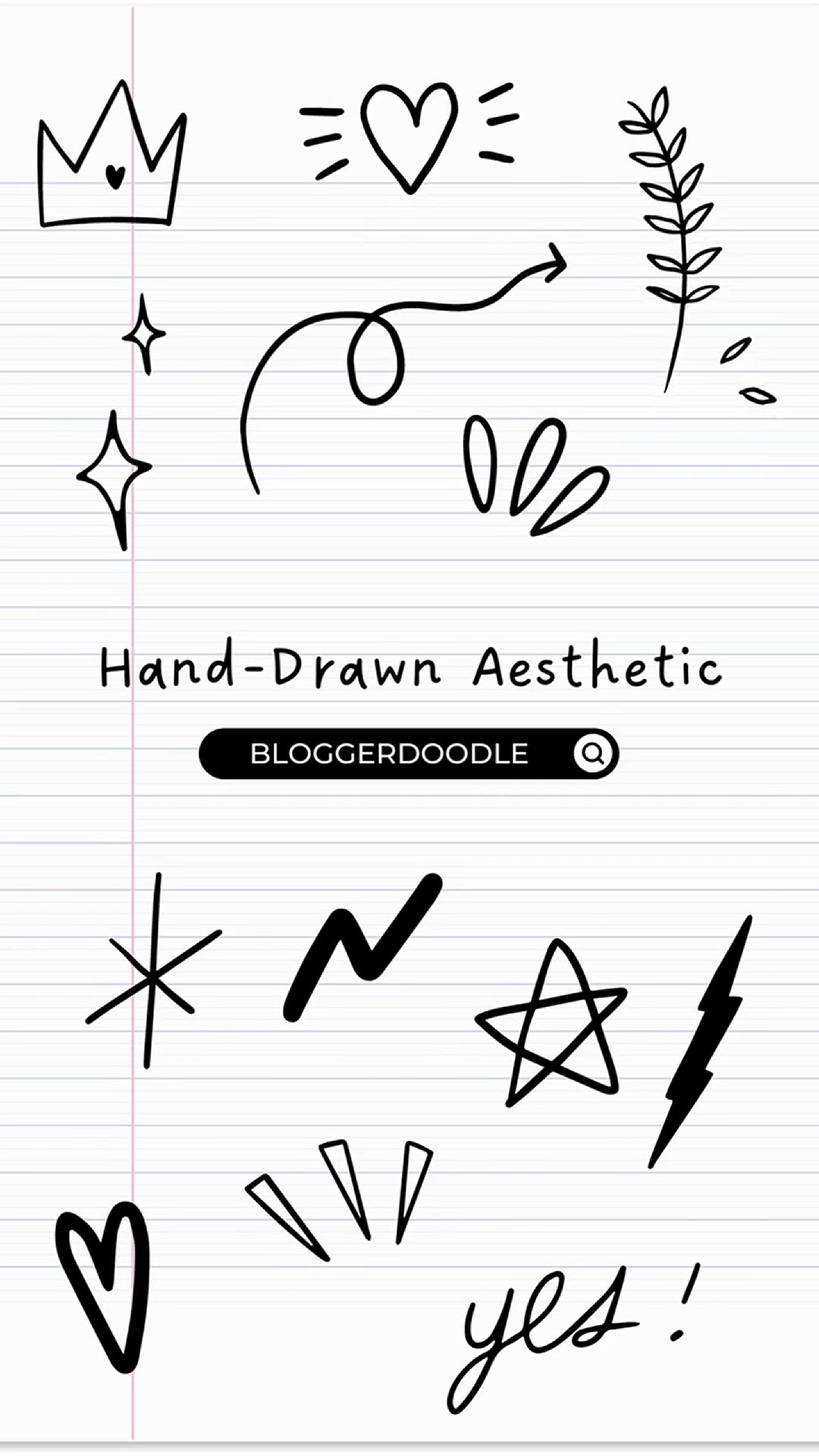
Free Canva Elements _ Hidden gems worth checking out 💎
1K views · Jan 15, 2024 howtocanva.online
In this informative video, the content creator unveils a collection of free Canva elements, showcasing hidden gems that are worth exploring. The short clip likely features a visual display of these elements, ranging from graphics to icons, providing viewers with a valuable resource for enhancing their Canva projects without additional cost. Whether you're a seasoned Canva user or just starting, this video offers a quick guide to discover and incorporate these hidden gems into your designs, unlocking new creative possibilities. 💎🎨
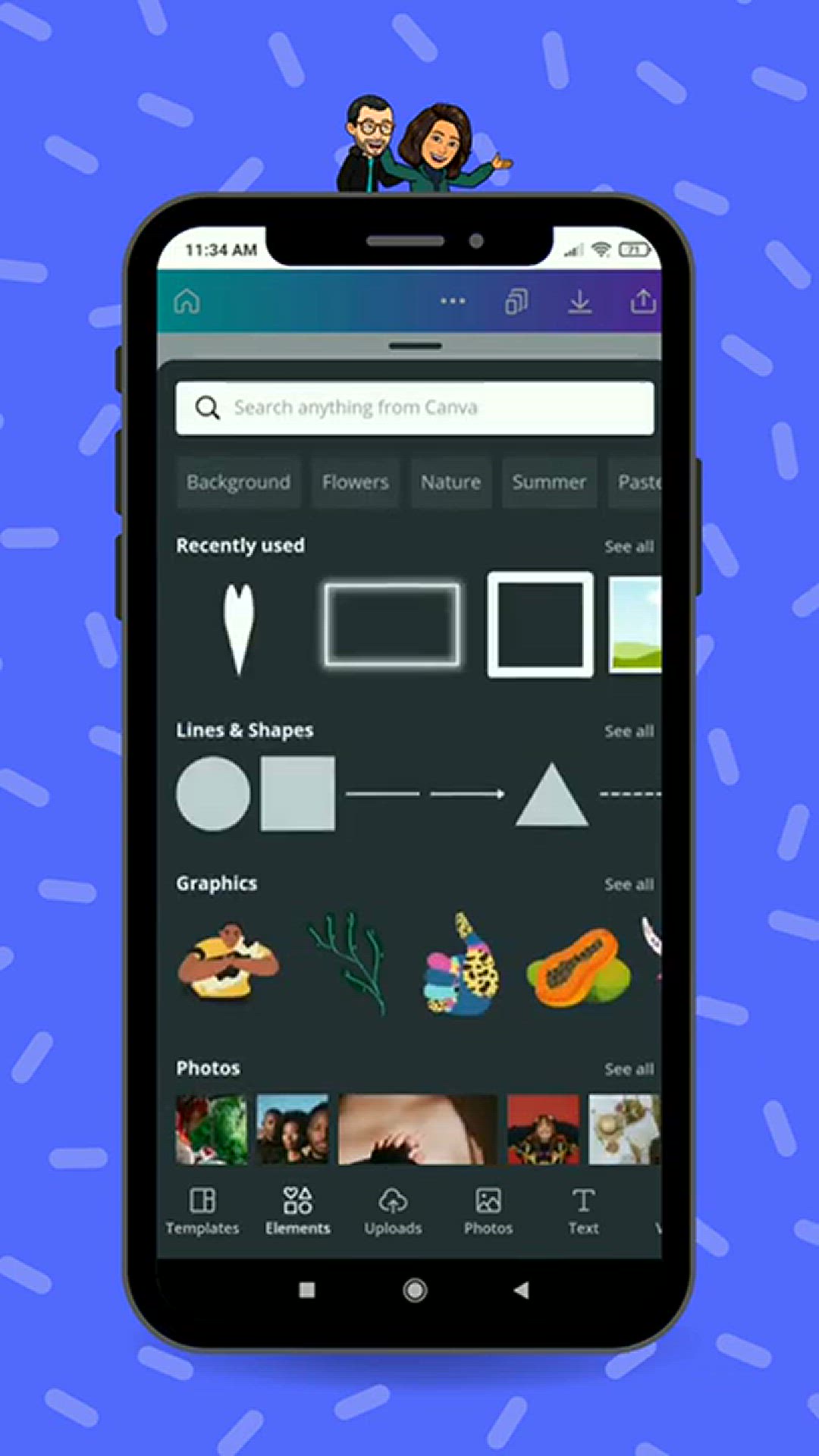
FREE Festive Elements in Canva _ Shorts
18 views · Jan 15, 2024 howtocanva.online
In this festive and brief video, the content creator shares a selection of free festive elements available in Canva. The short clip likely showcases a variety of holiday-themed graphics, icons, or decorations, providing viewers with a valuable resource for creating seasonal designs. Whether you're working on holiday cards, social media posts, or other festive projects, this video serves as a quick guide to access and incorporate these free Canva elements, adding a touch of celebration and creativity to your designs. 🎄✨
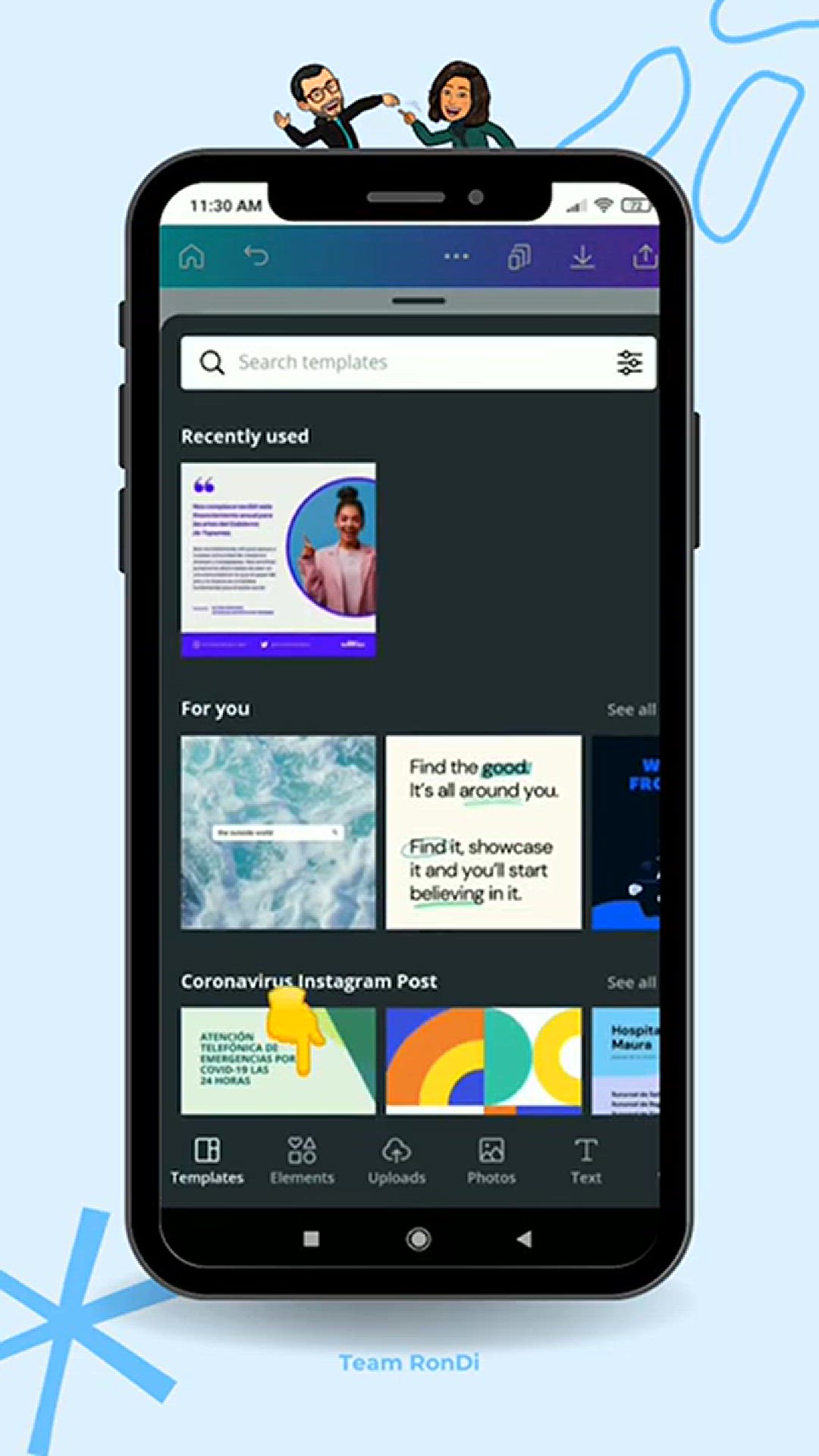
FREE Gold Brushstrokes _ Canva Hidden elements
200 views · Jan 15, 2024 howtocanva.online
In this brief and insightful video, the content creator reveals a collection of free gold brushstrokes, highlighting them as hidden elements within Canva. The short clip likely showcases the visual appeal of these artistic brushstrokes, providing viewers with a valuable resource for incorporating a touch of elegance and glamour into their designs. Whether you're working on invitations, social media graphics, or other projects, this video offers a quick guide to discover and use these hidden gems, enhancing your creative endeavors in Canva with free and luxurious elements. 🎨✨
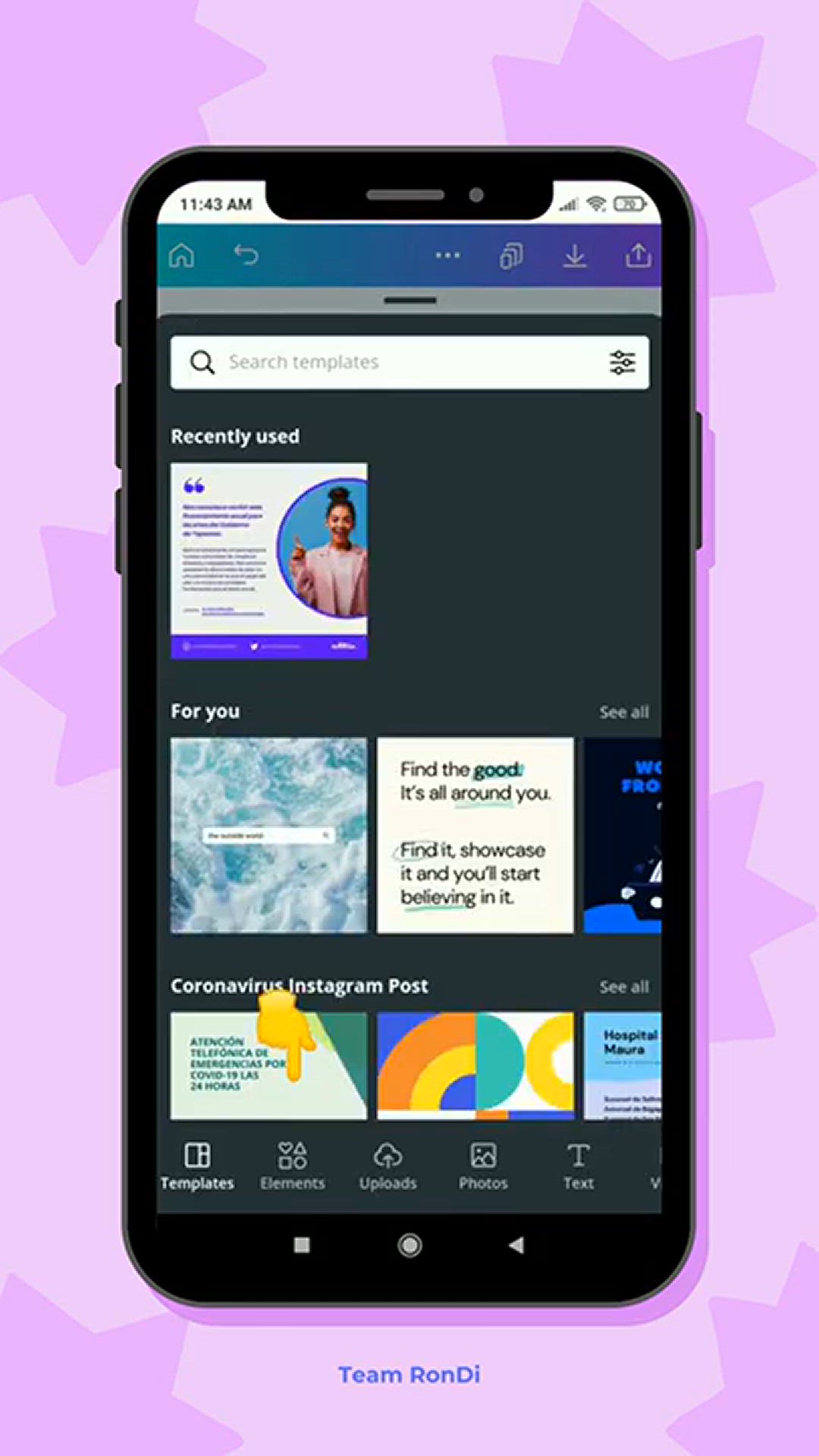
FREE Vintage Geometric Shapes _ Canva Hidden elements
130 views · Jan 15, 2024 howtocanva.online
In this concise video, the content creator unveils a set of free vintage geometric shapes, emphasizing them as hidden elements within Canva. The short clip likely showcases the aesthetic appeal of these retro-inspired shapes, providing viewers with a valuable resource for adding a touch of vintage charm to their designs. Whether you're working on graphic projects, presentations, or social media posts, this video offers a quick guide to discovering and incorporating these hidden elements into your Canva creations, elevating your designs with a touch of nostalgia. 🎨🔍✨
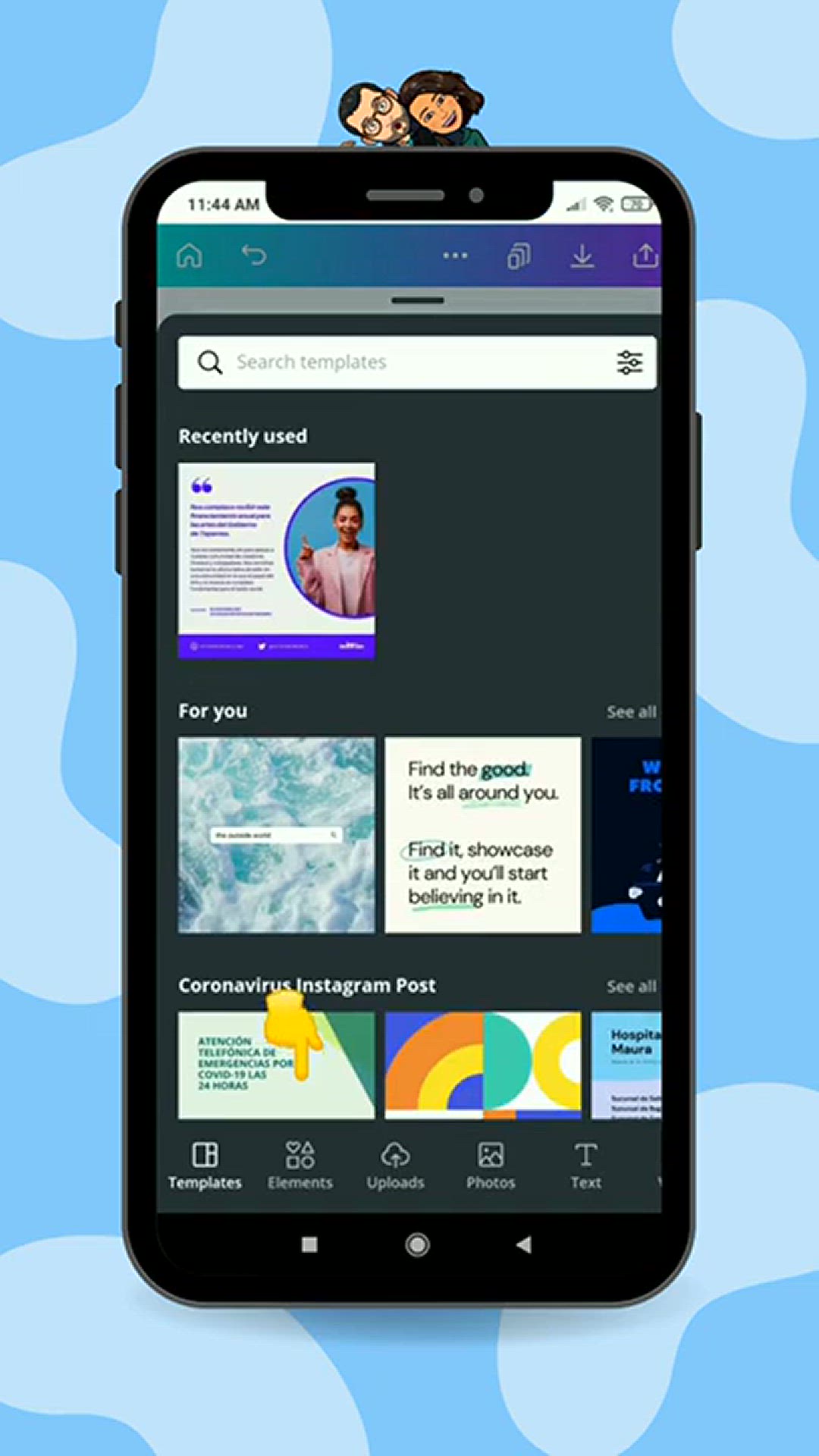
FREE Winter Elements in Canva _ Shorts
12 views · Jan 15, 2024 howtocanva.online
In this concise video, the content creator unveils a selection of free winter elements available in Canva. The short clip likely showcases a variety of seasonal graphics, icons, or decorations, providing viewers with a valuable resource for creating winter-themed designs. Whether you're working on holiday cards, social media posts, or other projects, this video serves as a quick guide to accessing and incorporating these free Canva elements, adding a festive and wintery touch to your creative endeavors. ❄️✨
!['Video thumbnail for FREE_ 3 Awesome Creative FONTS in Canva [Ep. 02] _ Shorts with Diana Muñoz'](https://video-meta.humix.com/poster/ns60P9J5ICc6/ns60P9J5ICc6_j1705321661562-v8cfhi_t1705321759_base.004.jpg)
FREE_ 3 Awesome Creative FONTS in Canva [Ep. 02] _ Shorts wi...
119 views · Jan 15, 2024 howtocanva.online
In this dynamic episode, join Diana Muñoz as she unveils three awesome and creative fonts available for free in Canva. The short clip likely features a visual exploration of these fonts, showcasing their uniqueness and versatility for various design projects. Viewers can anticipate a quick guide on how to access and integrate these fonts into their Canva designs, offering valuable insights from Diana Muñoz to elevate their creative typography game. Whether you're a seasoned designer or just starting, this video promises to be a valuable resource for discovering and utilizing creative fonts in Canva. 🎨🆓✨
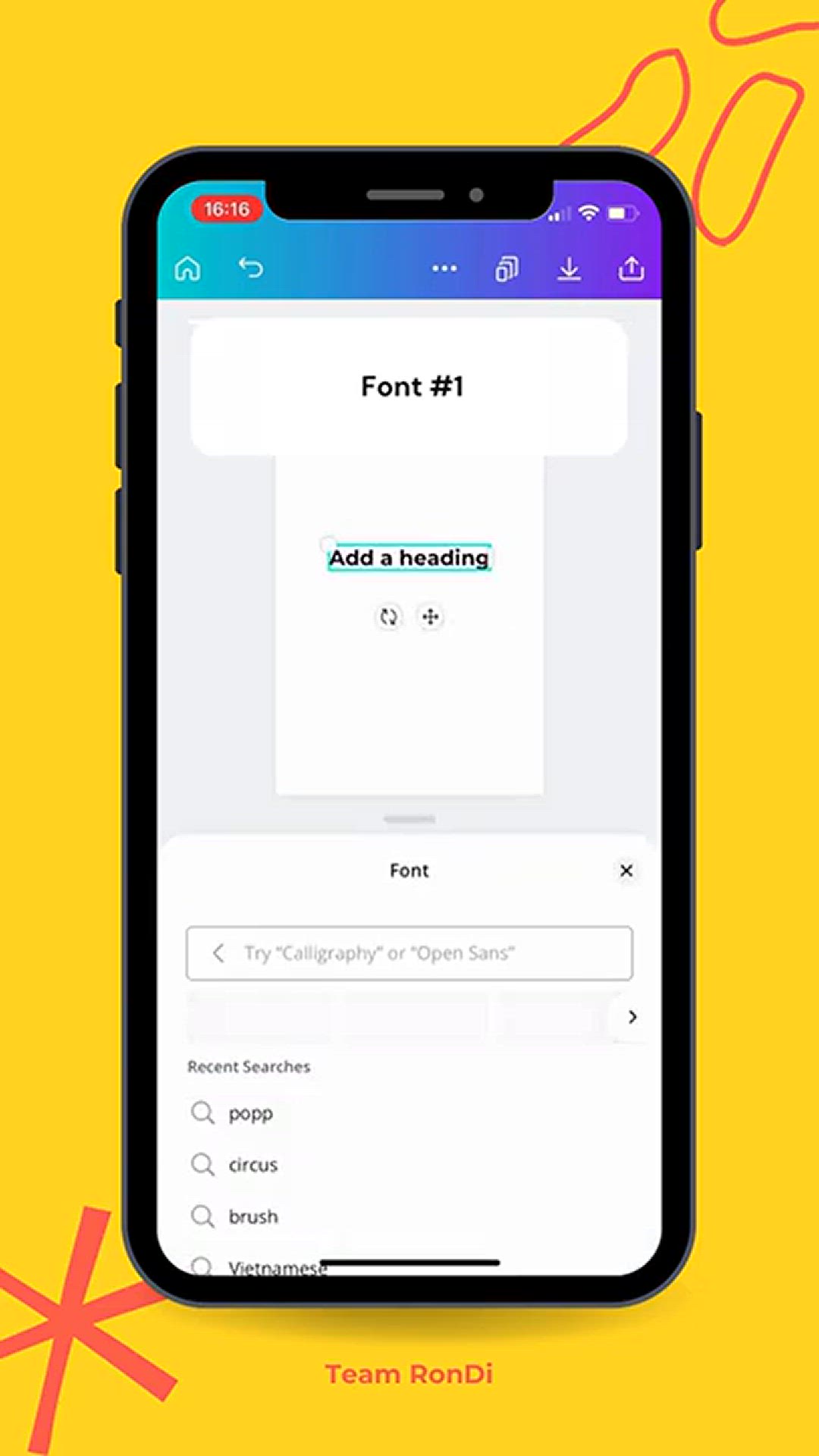
FREE_ 3 Creative FONTS in Canva _ Shorts with Diana Muñoz
20 views · Jan 15, 2024 howtocanva.online
In this engaging short video, join Diana Muñoz as she unveils three creative fonts available for free in Canva. The clip likely features a visual display of these unique fonts, showcasing their distinct styles and creative potential. Viewers can expect a quick and informative guide on how to access and incorporate these fonts into their Canva projects, making it a valuable resource for designers and enthusiasts seeking to enhance their typographic creativity. Whether you're a seasoned Canva user or just starting out, this video with Diana Muñoz provides insights into utilizing impactful and free fonts in your designs. 🎨🆓✨
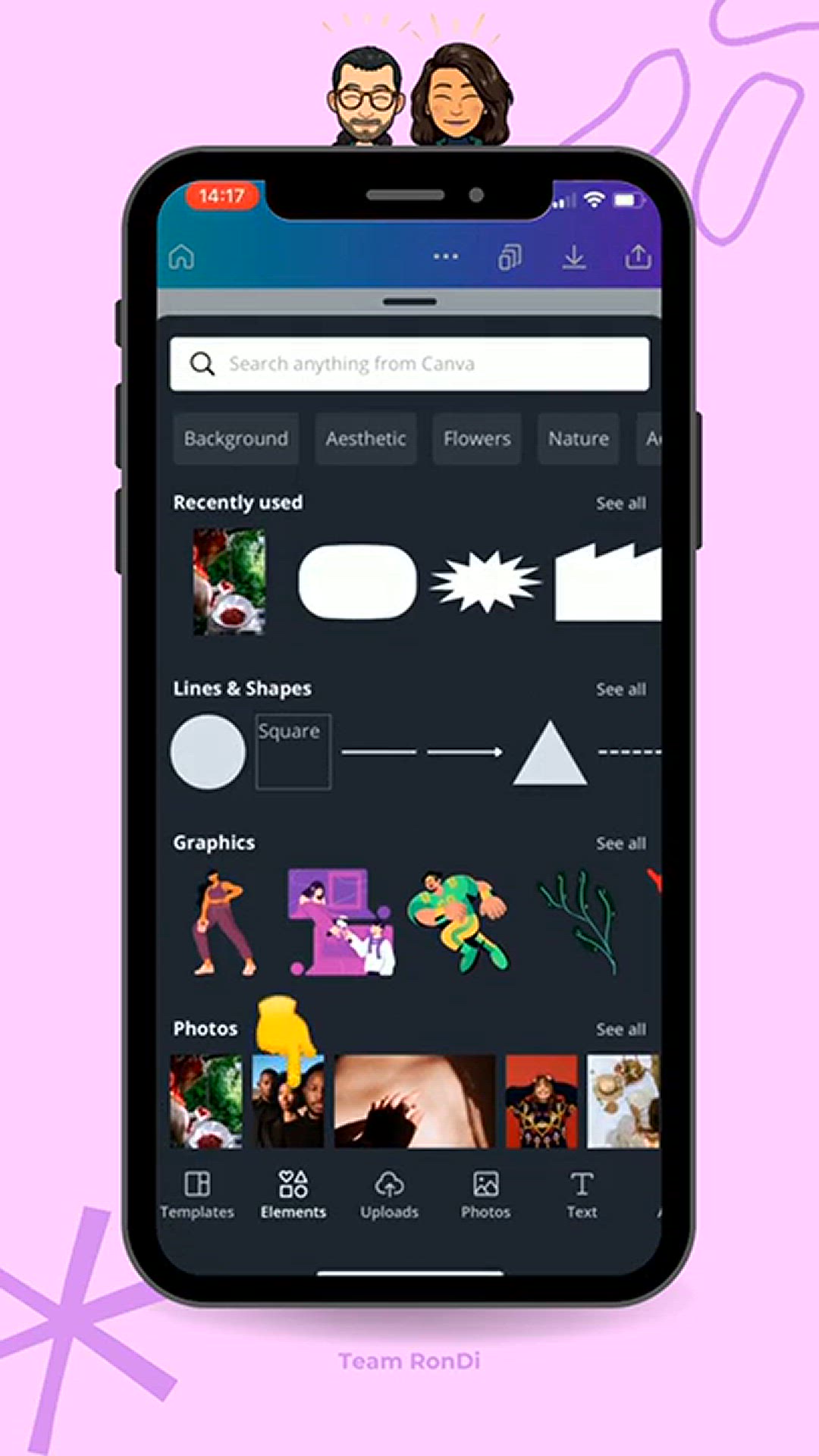
FREE_ Canva Hidden elements - Basic Shape Loop _ Shorts with...
25 views · Jan 15, 2024 howtocanva.online
In this brief yet insightful video, Diana Muñoz introduces viewers to hidden elements in Canva, focusing on the Basic Shape Loop. The short clip likely provides a visual showcase of this unique element, demonstrating its versatility and creative applications. Viewers can expect a quick and informative guide on discovering and utilizing the Basic Shape Loop, adding a dynamic and artistic flair to their Canva designs. Whether you're a Canva enthusiast or a designer looking for hidden gems, this video with Diana Muñoz offers valuable insights into incorporating free and captivating elements into your creative projects. 🎨🔍✨
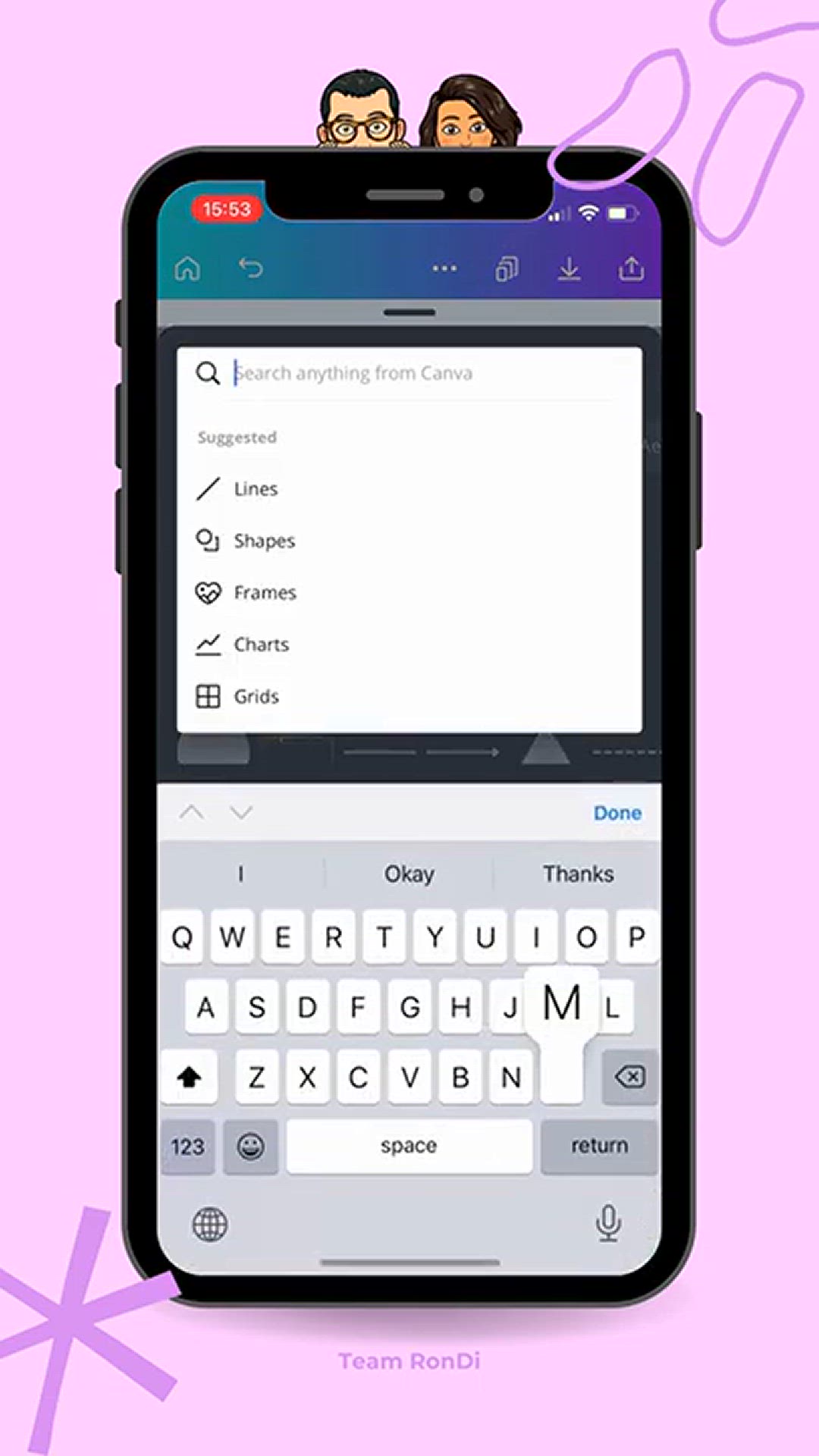
FREE_ Canva Hidden elements # 2 _ Shorts with Diana Muñoz
2K views · Jan 15, 2024 howtocanva.online
In this concise video, Diana Muñoz unveils another set of hidden elements in Canva, offering valuable resources for creative projects. The short clip likely features a visual showcase of these hidden gems, providing viewers with insights into unique elements that can enhance their designs. With Diana Muñoz as the guide, viewers can expect a quick and informative tutorial on accessing and incorporating these free hidden elements into their Canva creations. Whether you're a seasoned Canva user or a design enthusiast, this video is a valuable resource for discovering and utilizing hidden elements to elevate your creative endeavors. 🎨🔍✨
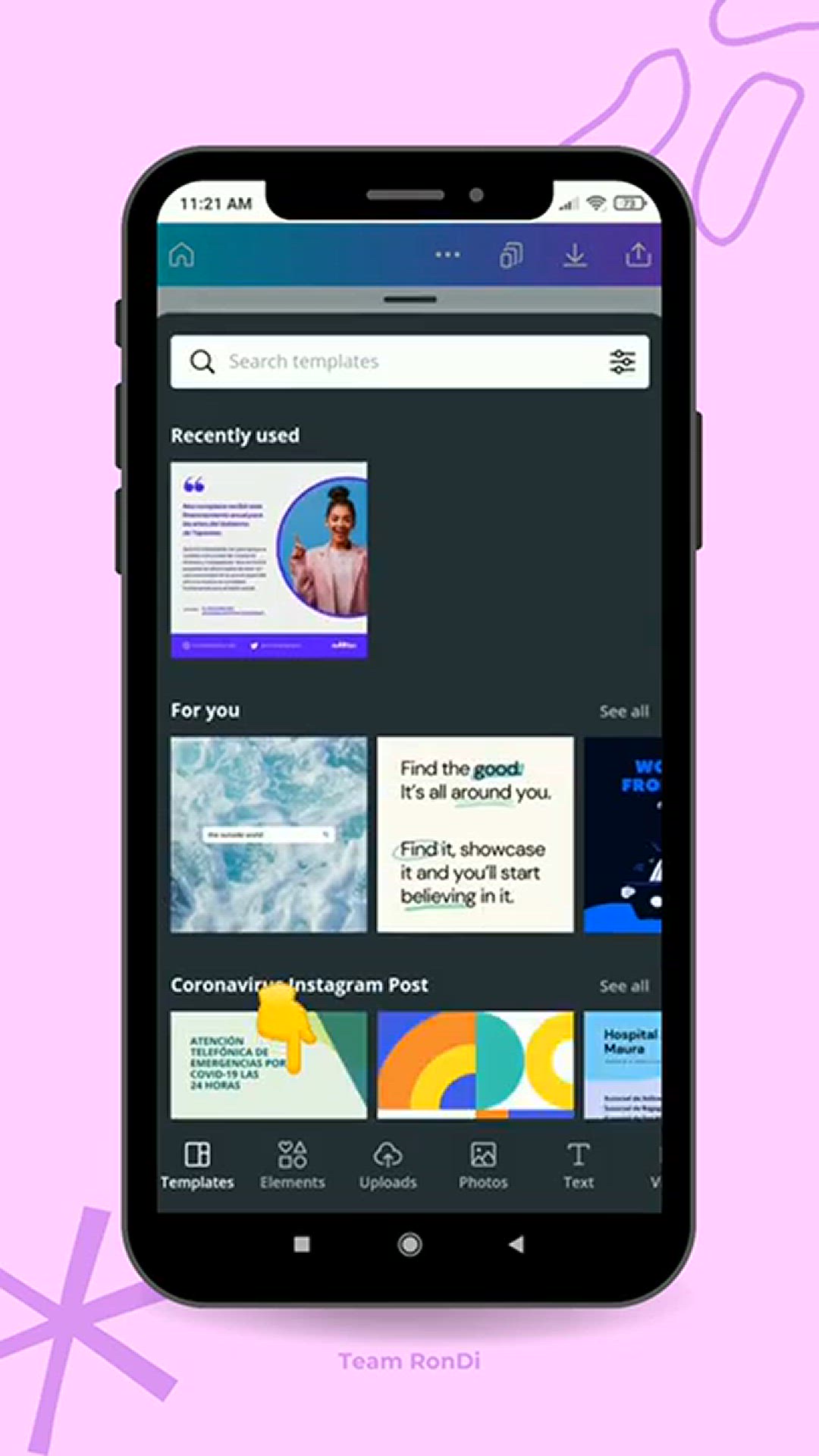
FREE_ Canva Hidden elements # 3 _ Shorts with Diana Muñoz
112 views · Jan 15, 2024 howtocanva.online
In this succinct video, Diana Muñoz takes viewers on another exploration of hidden elements in Canva, unveiling a new set of creative resources. The short clip likely features a visual demonstration of these hidden gems, providing insights into unique elements that can add flair to your designs. With Diana Muñoz guiding the way, viewers can anticipate a quick and informative tutorial on how to discover and leverage these free hidden elements within Canva. Whether you're a seasoned Canva user or an aspiring designer, this video serves as a valuable guide for incorporating hidden elements into your creative projects. 🎨🔍✨
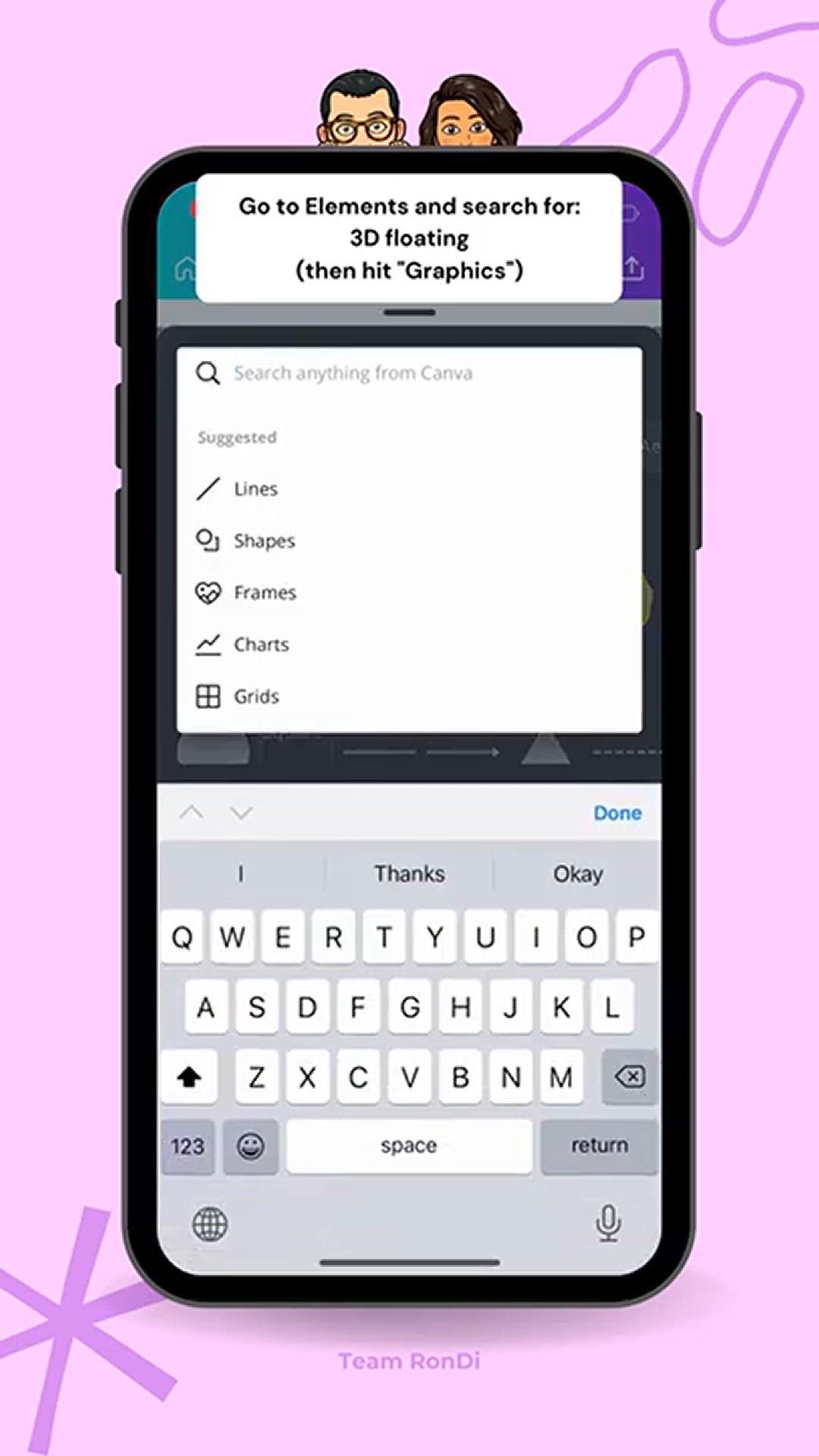
FREE_ Canva Hidden elements _ Shorts with Diana Muñoz
1K views · Jan 15, 2024 howtocanva.online
In this informative video, Diana Muñoz reveals hidden elements within Canva, offering valuable resources for creative projects. The short clip likely showcases a visual demonstration of these hidden gems, providing viewers with insights into unique elements that can enhance their designs. Guided by Diana Muñoz, the video is likely to offer a quick and informative tutorial on accessing and incorporating these free hidden elements into Canva creations. Whether you're a seasoned Canva user or a design enthusiast, this video serves as a valuable resource for discovering and utilizing hidden elements to elevate your creative endeavors. 🎨🔍✨
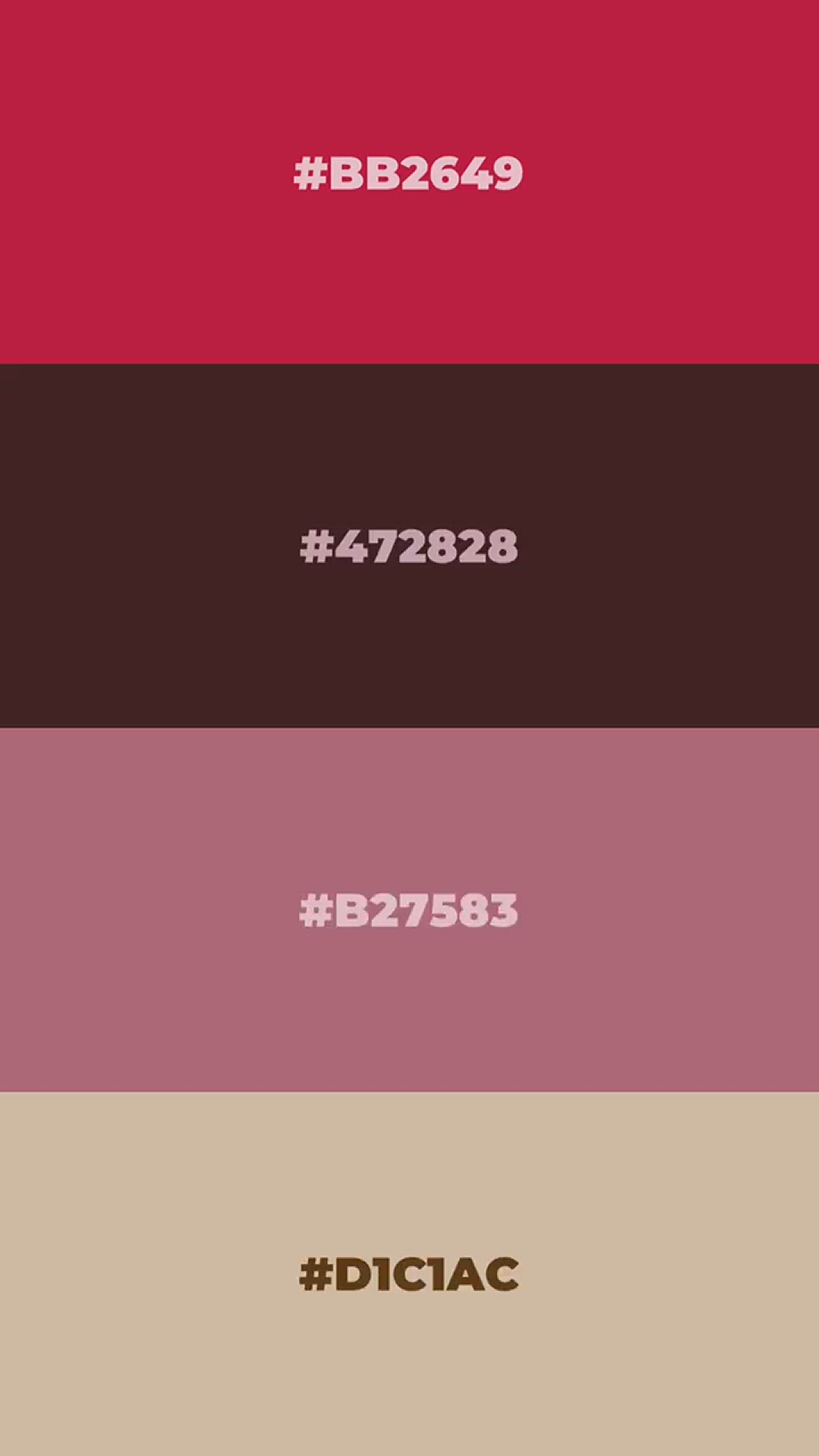
GORGEOUS 2023 COLOR PALETTES _ Canva Shorts
810 views · Jan 15, 2024 howtocanva.online
In this visually stunning video, the content creator presents gorgeous color palettes for 2023 using Canva. The short clip likely showcases a curated selection of color combinations that are expected to trend in the upcoming year. Viewers can anticipate a feast for the eyes as they explore these palettes, gaining inspiration and insights into contemporary color choices for their designs. Whether you're a seasoned designer or someone exploring color trends, this video serves as a valuable resource for incorporating the latest and most attractive color palettes into your Canva projects. 🎨✨

How Canva just improved Animations Settings _ Shorts🔥
1 views · Jan 15, 2024 howtocanva.online
In this brief and informative video, the content creator highlights recent improvements in Canva's animation settings. The short clip likely provides a quick overview of the enhanced features, demonstrating how they contribute to a more dynamic and engaging animation experience. Viewers can anticipate insights into the updated settings, making it a valuable resource for Canva users looking to elevate their animated designs. Whether you're a seasoned designer or someone exploring animation tools, this video offers a concise guide to the latest enhancements in Canva's animation settings. 🔥🎨✨

How to Continue an INSTAGRAM PUZZLE _ Shorts
0 views · Jan 15, 2024 howtocanva.online
In this quick and helpful video, the content creator provides a guide on how to continue an Instagram puzzle. The short clip likely offers insights, tips, or a step-by-step process for seamlessly extending the aesthetic and storytelling continuity of an Instagram puzzle feed. Whether you're a social media enthusiast or a content creator looking to maintain a cohesive visual theme on Instagram, this video serves as a valuable resource to ensure your puzzle pieces fit together smoothly for a visually pleasing and engaging profile. 🧩📱✨
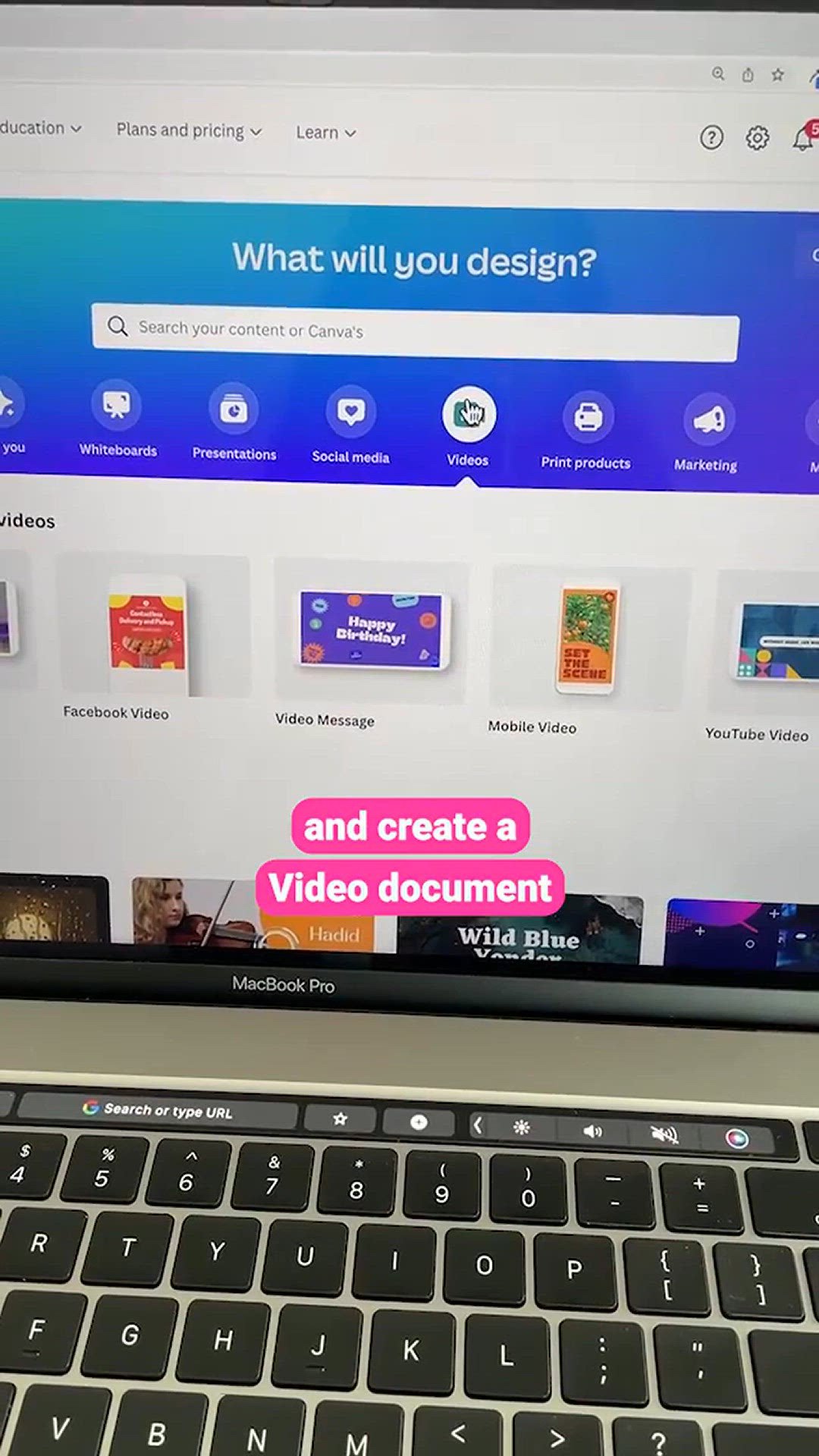
How to create FLOATING ELEMENTS in Canva ☁⛵☁
11 views · Jan 15, 2024 howtocanva.online
In this informative video, the content creator demonstrates how to create floating elements in Canva. The short clip likely provides a step-by-step guide or visual tutorial on utilizing Canva's features to achieve the effect of floating elements in designs. Viewers can expect insights into techniques, tools, and creative approaches to add a dynamic and eye-catching dimension to their Canva projects. Whether you're a seasoned Canva user or someone exploring design possibilities, this video offers a valuable resource for enhancing your creations with the illusion of floating elements. ☁⛵☁🎨
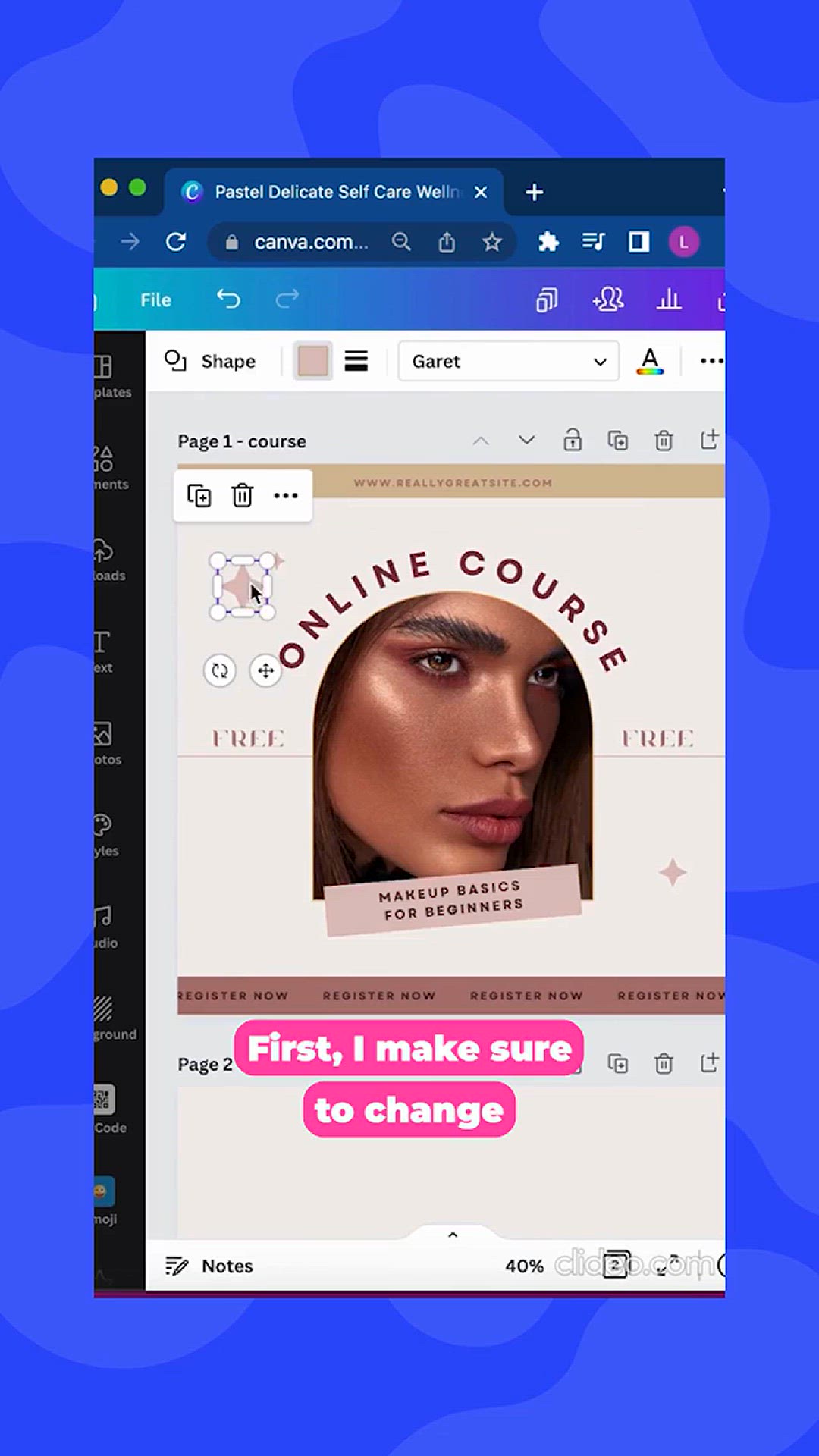
How to Edit Templates in Canva - SO EASY! _ Shorts
0 views · Jan 15, 2024 howtocanva.online
In this quick and user-friendly video, the content creator demonstrates just how easy it is to edit templates in Canva. The short clip likely provides a straightforward guide or visual tutorial on navigating Canva's interface to customize templates effectively. Viewers can expect insights into the simplicity of the editing process, making it accessible for both beginners and experienced Canva users. Whether you're a content creator, designer, or someone new to Canva, this video serves as a handy resource for effortlessly personalizing templates to suit your creative vision. 🎨🖱️✨
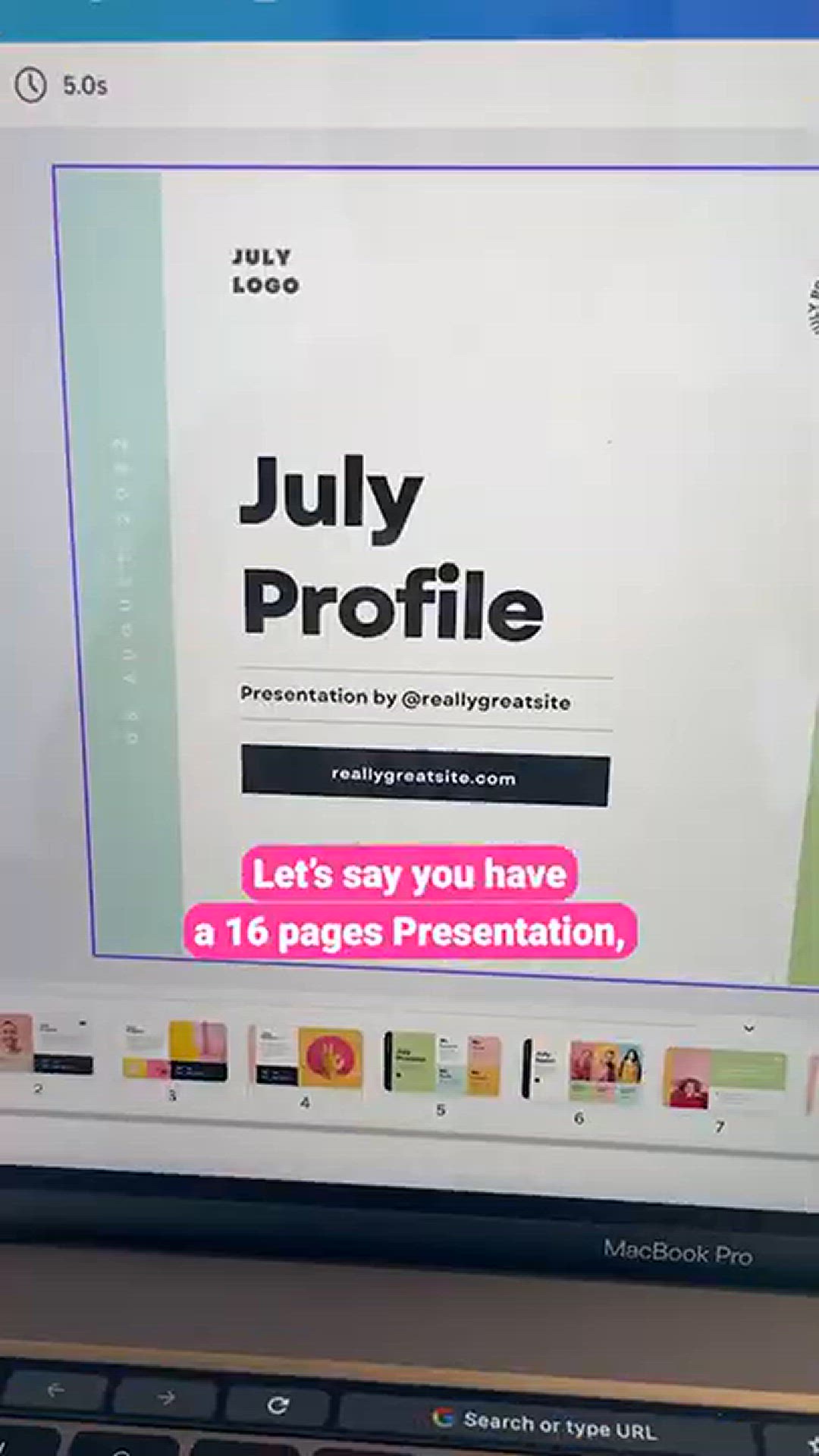
How to FIND & REPLACE TEXT in Canva _ Shorts
1 views · Jan 15, 2024 howtocanva.online
In this concise and practical video, the content creator guides viewers on how to find and replace text in Canva. The short clip likely provides step-by-step instructions or a visual demonstration on efficiently managing text edits within Canva's interface. Viewers can anticipate valuable insights into the find and replace functionality, streamlining the text editing process for various design projects. Whether you're a seasoned Canva user or a beginner looking to enhance your editing skills, this video offers a quick and informative guide for optimizing text changes in your designs. 🖋️🔍✨
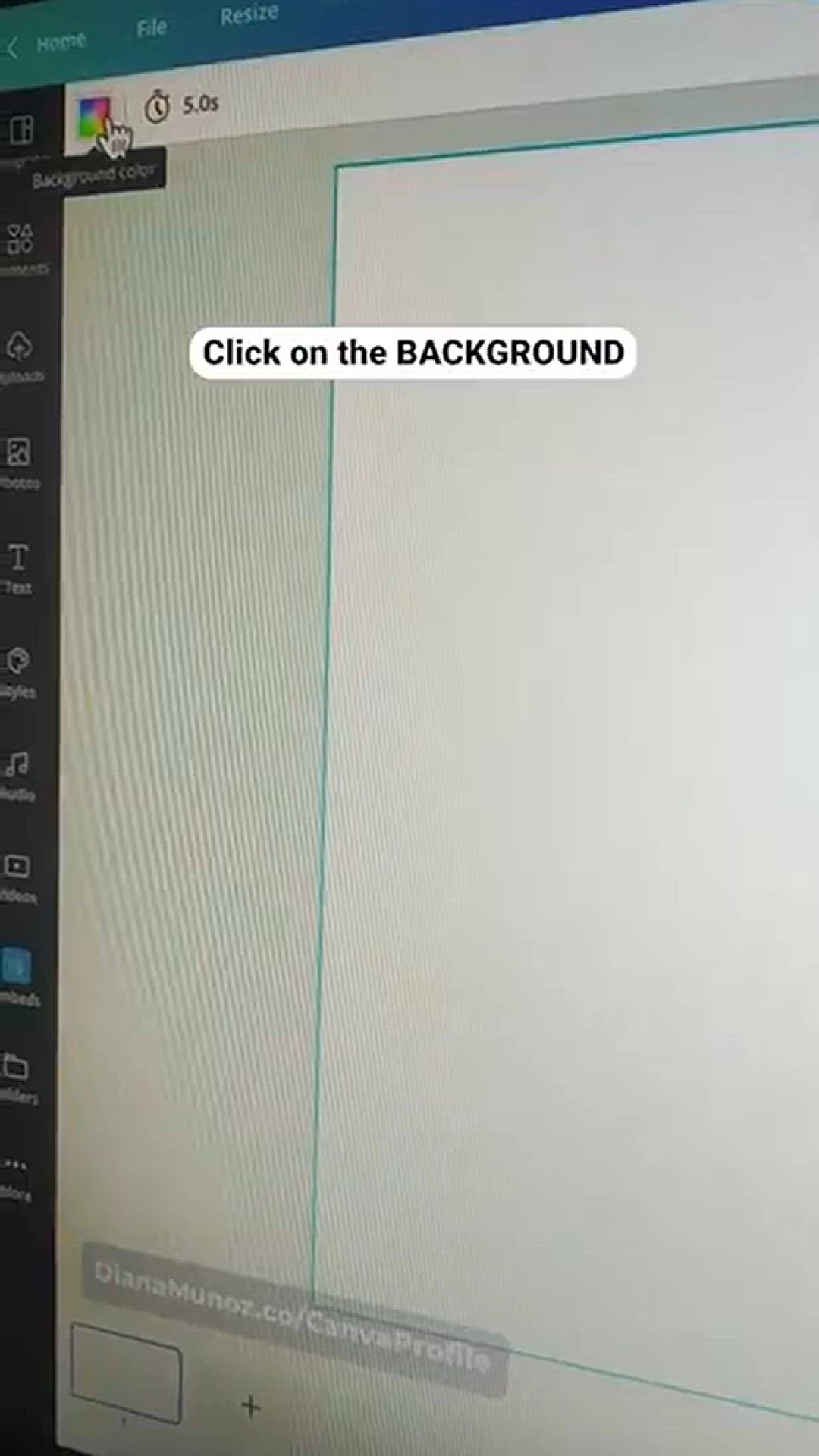
How to make a Youtube INTRO in Canva _ Shorts
1 views · Jan 15, 2024 howtocanva.online
In this concise and informative video, the content creator demonstrates how to create a YouTube intro using Canva. The short clip likely provides a step-by-step guide or visual tutorial on utilizing Canva's features to design a captivating and professional-looking intro for YouTube videos. Viewers can expect valuable insights into the process, offering a user-friendly approach for both beginners and experienced Canva users. Whether you're a content creator, vlogger, or someone new to YouTube intros, this video serves as a helpful resource for crafting an engaging introduction for your channel. 🎥✨🖱️

How to make money with Canva PT. 2 _ Shorts
0 views · Jan 15, 2024 howtocanva.online
In this follow-up video, the content creator delves deeper into the ways you can make money with Canva. Building on the insights shared in the first part, the short clip likely provides additional strategies, tips, or examples on leveraging Canva for income generation. Whether you're a freelancer, entrepreneur, or a creative professional, this video serves as a valuable resource for exploring the various avenues through which Canva can be utilized to generate income. Viewers can expect practical advice and inspiration for turning their design skills into profitable ventures. 💼💡✨
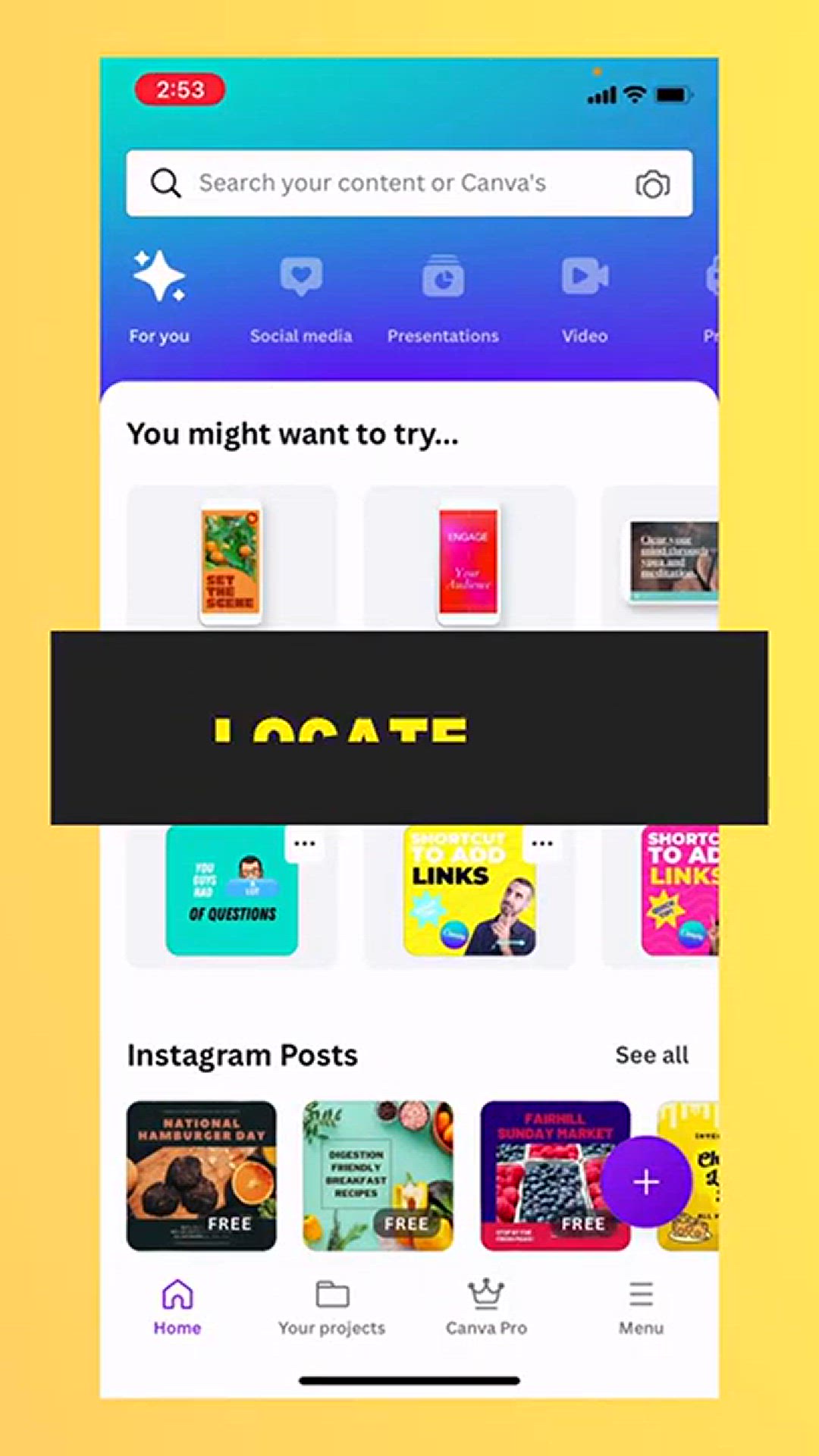
How to Make your Teeth look Whiter in Canva😀🌟 _ Shorts
63 views · Jan 15, 2024 howtocanva.online
In this lighthearted and creative video, the content creator shares tips on how to make your teeth look whiter in Canva. The short clip likely provides a quick and visually engaging guide on utilizing Canva's features to enhance the appearance of teeth in photos. Viewers can expect a blend of humor and practical insights, offering a fun approach to digital image editing for a brighter smile. Whether you're a social media enthusiast or someone looking to enhance your photos, this video serves as an entertaining and informative resource for achieving a dazzling smile in your Canva creations. 😁🌟🎨
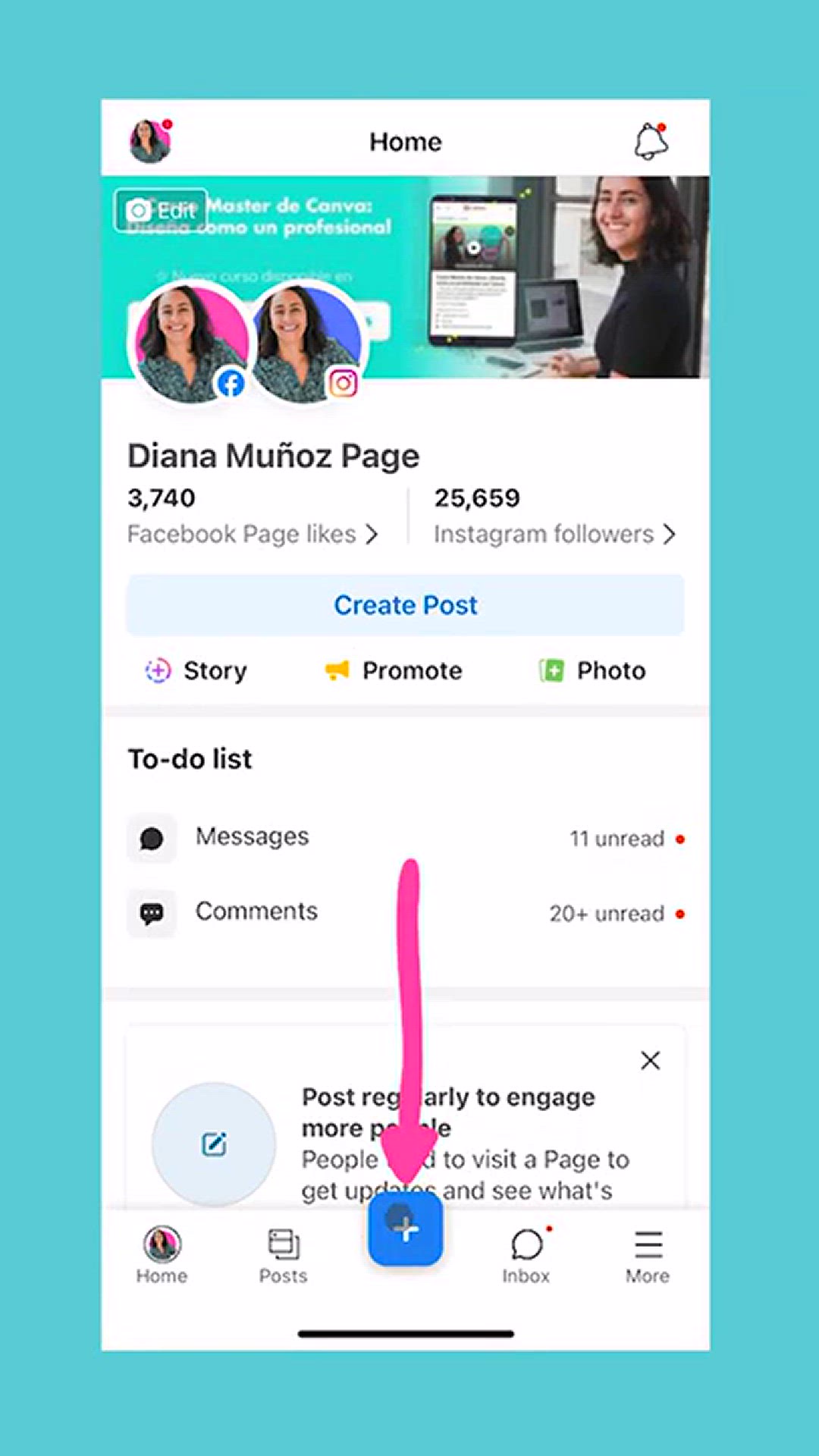
How to schedule Instagram Stories _ Shorts
13 views · Jan 15, 2024 howtocanva.online
In this informative and concise video, the content creator guides viewers on how to schedule Instagram Stories. The short clip likely provides step-by-step instructions or a visual tutorial on utilizing tools or platforms to pre-schedule Stories on Instagram. Viewers can expect valuable insights into streamlining their social media planning process, making it easier to maintain a consistent and engaging presence on Instagram. Whether you're a social media manager, influencer, or someone looking to optimize your Instagram strategy, this video offers practical advice for efficiently scheduling Stories on the platform. 📆📱✨

I made this beautiful Animated COLLAGE in Canva _ Our Advent...
22 views · Jan 15, 2024 howtocanva.online
In this captivating video, the content creator showcases a beautiful animated collage created in Canva, documenting their adventures in Bali. Viewers can expect a visual journey through stunning images and dynamic design elements, accompanied by engaging animations. The video likely serves as both a travel diary and a demonstration of the creative possibilities within Canva, offering inspiration for viewers to craft their own visually appealing and animated collages. Whether you're a Canva enthusiast or a travel lover, this video provides a delightful blend of storytelling and design showcasing the beauty of Bali. 🌴✨🎨

I made this beautiful Animated COLLAGE in Canva _ Our Advent...
21 views · Jan 15, 2024 howtocanva.online
Embark on a visual adventure in this captivating video where the content creator shares a beautifully animated collage capturing their adventures in Bali. The video likely showcases a stunning combination of photos and dynamic design elements, all animated with creative flair using Canva. Viewers can expect a seamless blend of storytelling and visual artistry, offering both inspiration for travel enthusiasts and insights into the creative possibilities within Canva. Whether you're a Canva user or simply appreciate captivating collages, this video invites you to relive the beauty and vibrancy of Bali through a uniquely crafted animated journey. 🌅🌴✨
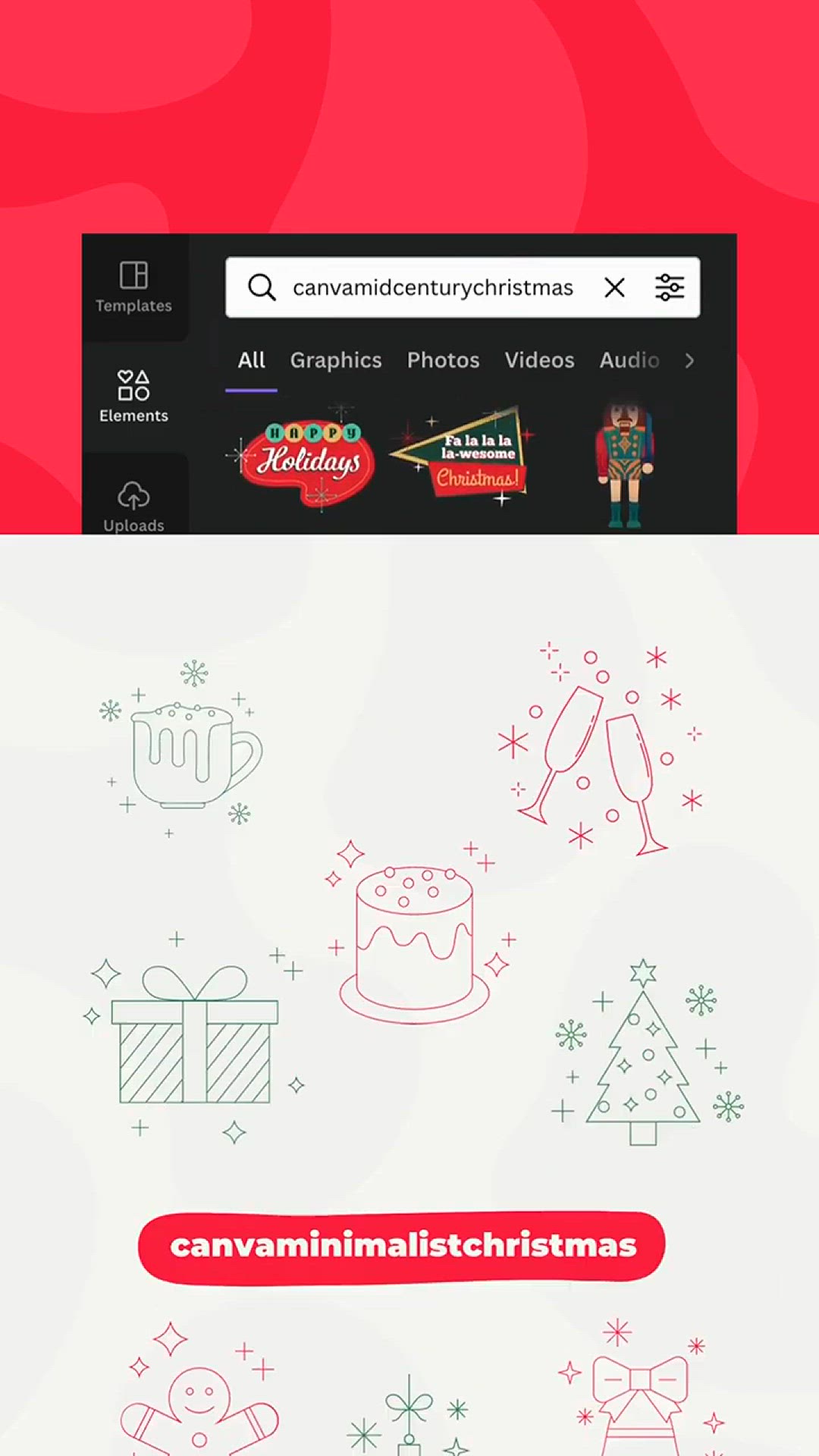
Irresistible Christmas Elements somewhat HIDDEN in Canva _ S...
43 views · Jan 15, 2024 howtocanva.online
In this festive and intriguing video, the content creator unveils irresistible Christmas elements somewhat hidden in Canva. The short clip likely showcases a variety of holiday-themed graphics, icons, or decorations, providing viewers with a valuable resource for enhancing their Christmas designs. Whether you're creating holiday cards, social media posts, or other festive projects, this video serves as a quick guide to discovering and incorporating these somewhat hidden gems into your Canva creations, adding a touch of seasonal charm to your designs. 🎄✨🎨
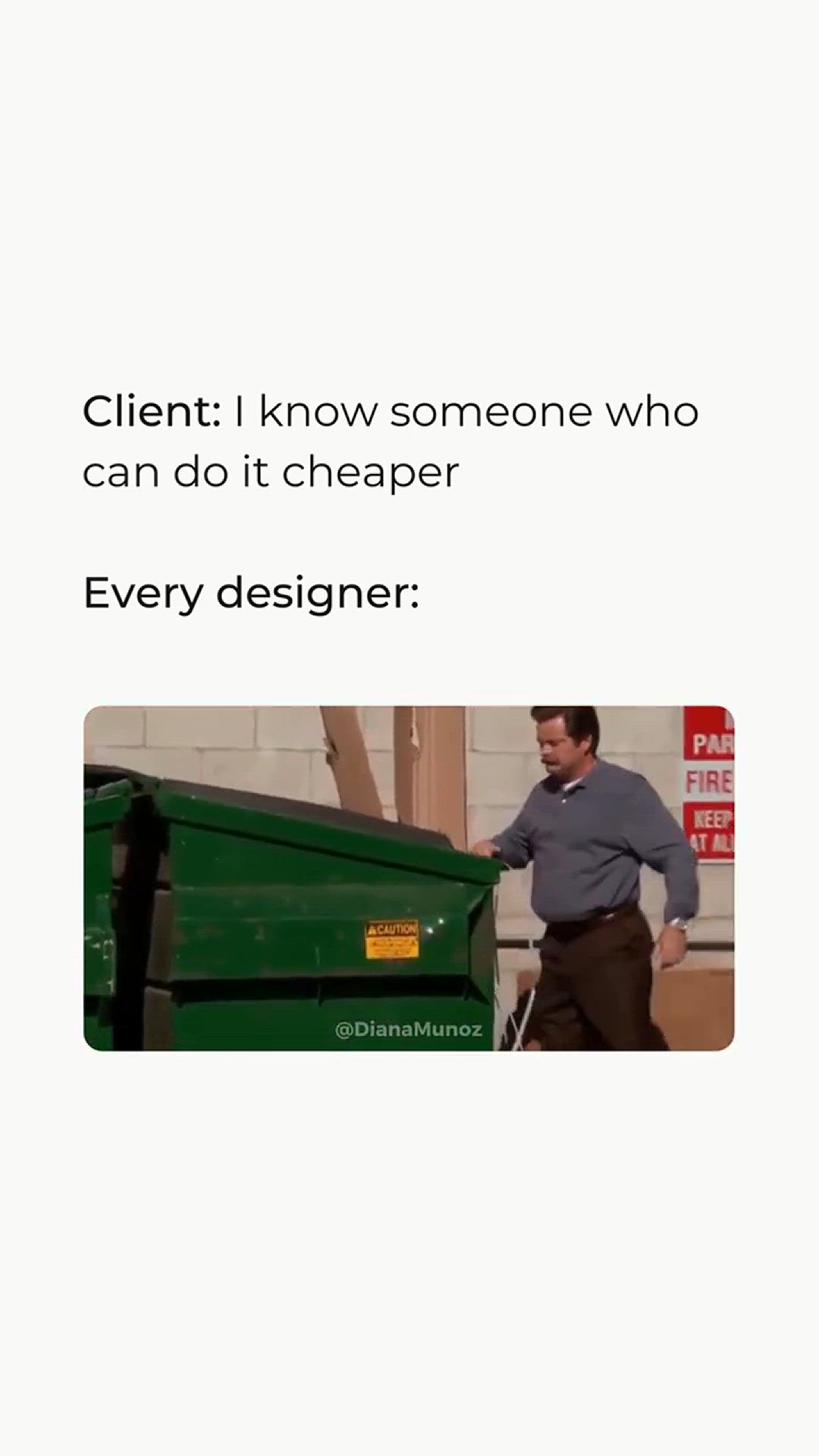
Life as a Graphic Designer _ Know the feeling_ 🥲
92 views · Jan 15, 2024 howtocanva.online
In this relatable and possibly humorous video, the content creator provides insights into the daily life of a graphic designer, capturing the unique experiences and emotions that come with the profession. The short clip likely delves into the challenges, triumphs, and perhaps some lighthearted moments, inviting fellow designers and viewers to empathize with the shared feelings of the graphic design journey. Whether you're a designer yourself or simply curious about the profession, this video offers a glimpse into the world of graphic design, fostering a sense of connection through shared experiences. 🎨😅👩💻
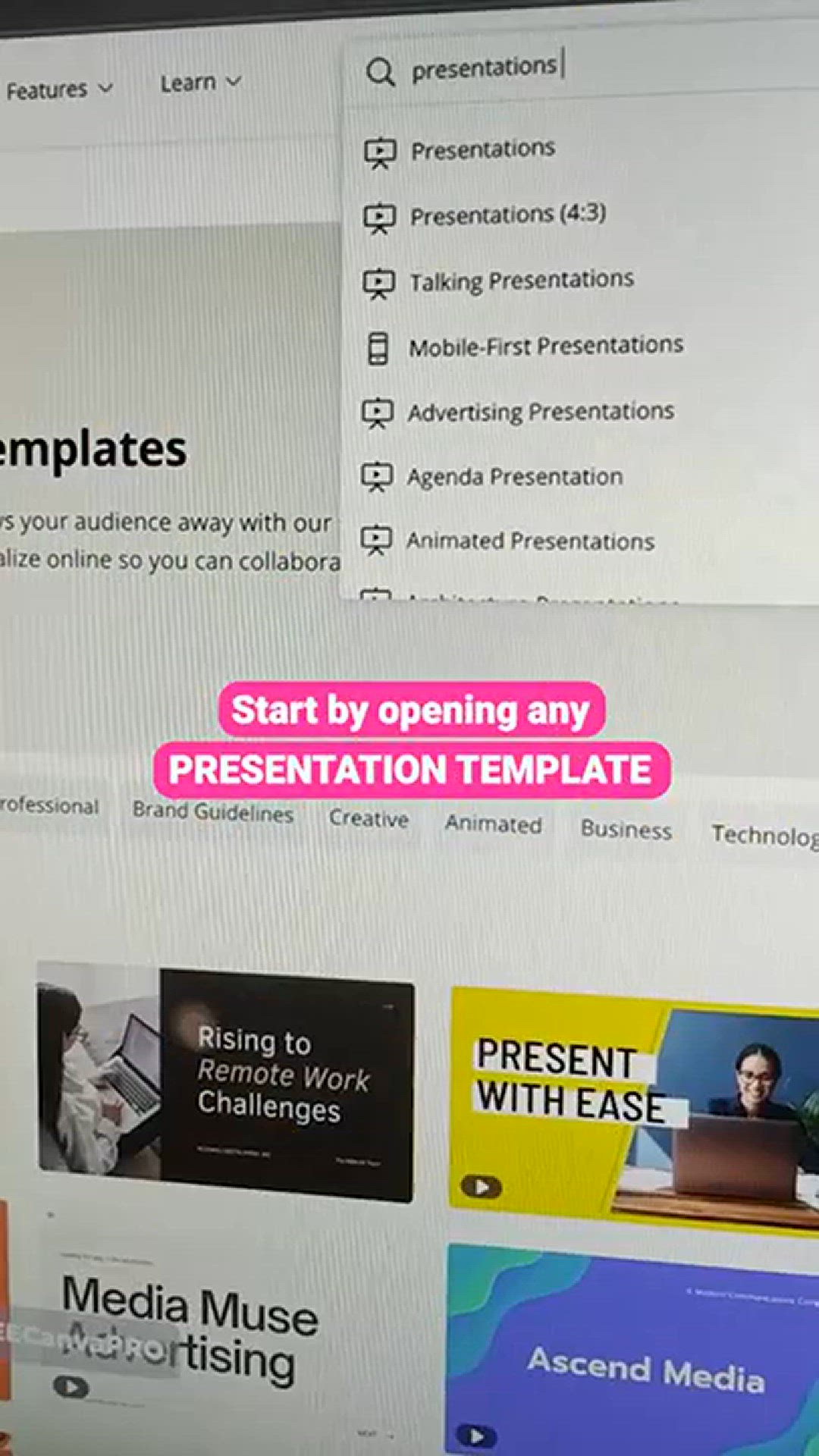
Make Irresistible Youtube VIDEOS with Canva PRESENTATIONS _ ...
60 views · Jan 15, 2024 howtocanva.online
In this informative and concise video, the content creator demonstrates how to make irresistible YouTube videos using Canva presentations. The short clip likely provides insights and practical tips on leveraging Canva's features to enhance the visual appeal of video presentations for YouTube. Viewers can anticipate a quick guide on designing engaging thumbnails, overlays, or other elements crucial for making videos stand out. Whether you're a content creator or someone exploring video production, this video serves as a valuable resource for creating eye-catching and professional-looking YouTube videos with the help of Canva. 🎥🎨✨
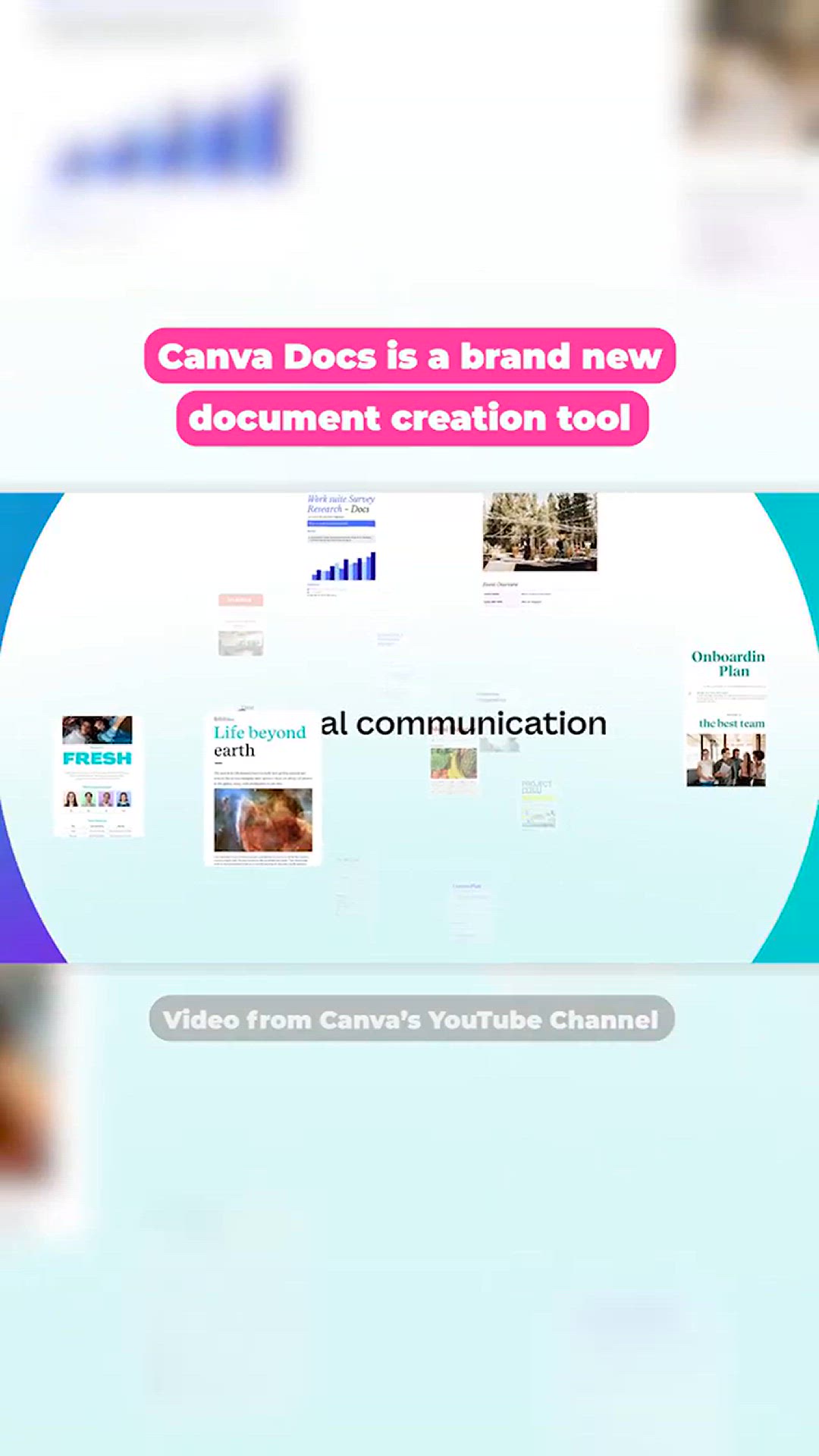
Meet Canva DOCS_ just another REVOLUTIONARY new feature 🤯...
11 views · Jan 15, 2024 howtocanva.online
In this intriguing video, the content creator introduces viewers to Canva Docs, labeling it as another revolutionary new feature. The short clip likely provides a brief overview or demonstration of Canva Docs, showcasing its capabilities and how it can enhance the creative and collaborative process. Viewers can expect insights into this new tool, making it a valuable resource for Canva users looking to explore the latest additions to the platform. Whether you're a seasoned designer or new to Canva, this video offers a quick glimpse into the innovative features that Canva continues to introduce. 🚀🎨🤯
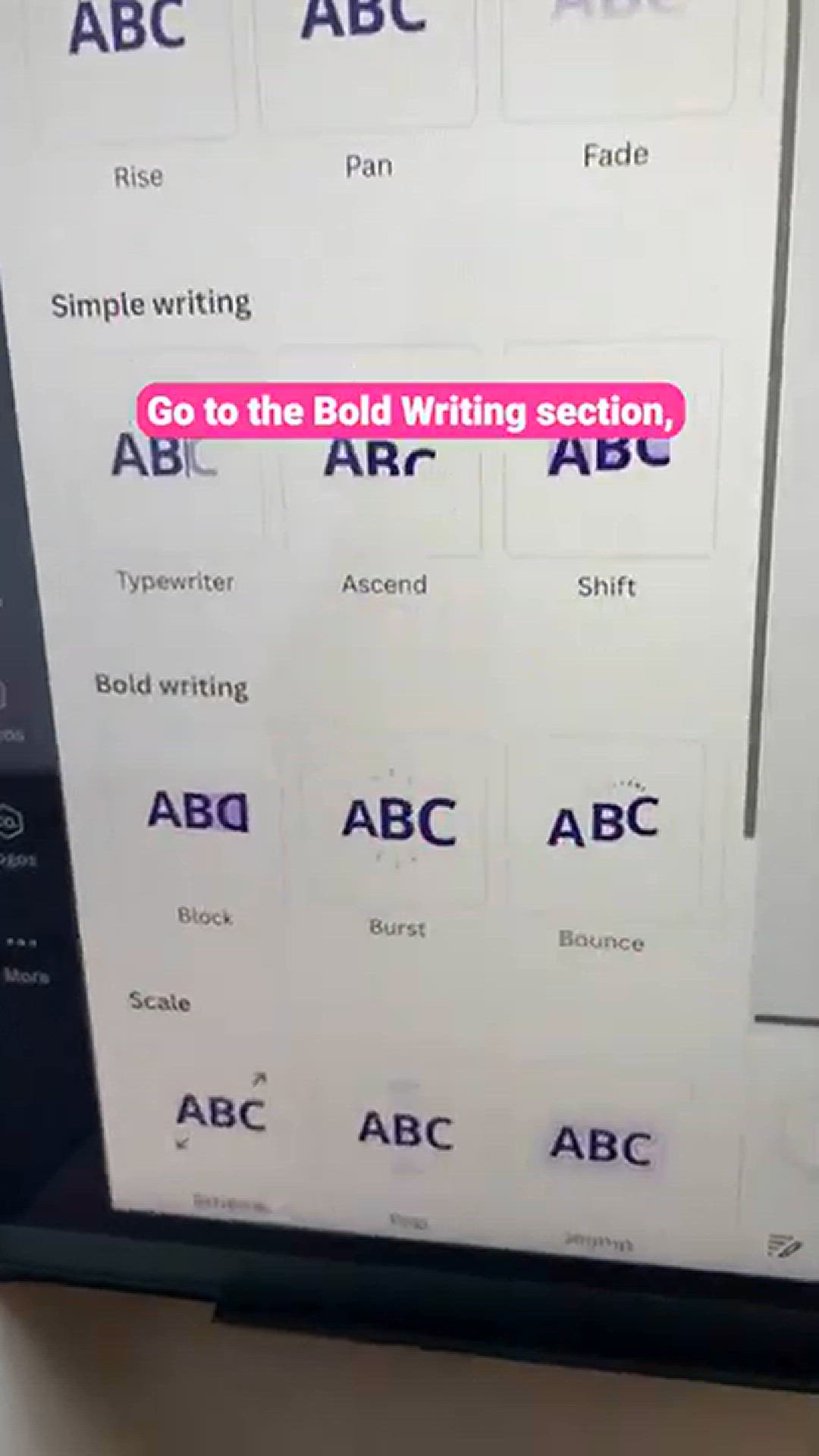
NEW Irresistible Text Animations in Canva _ Shorts
2 views · Jan 15, 2024 howtocanva.online
In this captivating video, the content creator introduces viewers to the newest and irresistible text animations in Canva. The short clip likely showcases the visual appeal and versatility of these new animations, offering a quick glimpse into how they can elevate the dynamism of designs. Viewers can expect a showcase of the various text animation options, making it a valuable resource for Canva users looking to add a fresh and animated touch to their creations. Whether you're a seasoned designer or just exploring design tools, this video provides an exciting introduction to the latest features in Canva. 🎨✨🆕
!['Video thumbnail for New Shapes in Canva [2022] _ Shorts'](https://video-meta.humix.com/poster/Qj6y5RwHViis/Qj6y5RwHViis_j1705322491942-z0t77y_t1705322605_base.004.jpg)
New Shapes in Canva [2022] _ Shorts
2 views · Jan 15, 2024 howtocanva.online
In this concise video, the content creator introduces viewers to the latest shapes in Canva for the year 2022. The short clip likely showcases the new additions, offering a visual tour of these shapes and their creative potential. Viewers can anticipate insights into how these new shapes can be incorporated into designs, making it a valuable resource for Canva users looking to stay updated on the platform's latest features. Whether you're a seasoned designer or just starting with Canva, this video provides a quick overview of the exciting shapes introduced in the latest update. 🎨🆕✨
!['Video thumbnail for NEW TRANSITIONS in Canva you gotta know! [2022] _ Shorts'](https://video-meta.humix.com/poster/TmYqG_JGVerr/TmYqG_JGVerr_j1705322540641-mlsx7e_t1705322998_base.004.jpg)
NEW TRANSITIONS in Canva you gotta know! [2022] _ Shorts
0 views · Jan 15, 2024 howtocanva.online
In this quick and insightful video, the content creator unveils new transitions in Canva for the year 2022 that you absolutely need to know. The short clip likely provides a visual showcase of these transitions, offering a glimpse into how they can enhance the fluidity and visual appeal of designs. Viewers can anticipate valuable insights on incorporating these new transitions into their Canva projects, making it a must-watch for users eager to stay on top of the latest features. Whether you're a seasoned designer or just starting with Canva, this video provides an exciting update on the platform's transition options. 🎨🔄🆕
!['Video thumbnail for NEW_ Erase people and objects from photos [Magic Eraser] -Canva Pro'](https://video-meta.humix.com/poster/ipRuG_sOkytB/ipRuG_sOkytB_j1705322598807-w9fhmg_t1705323076_base.004.jpg)
NEW_ Erase people and objects from photos [Magic Eraser] -Ca...
22 views · Jan 15, 2024 howtocanva.online
In this intriguing video, the content creator unveils the new Magic Eraser feature in Canva Pro, enabling users to effortlessly remove people and objects from photos. The short clip likely provides a visual demonstration of this powerful tool, showcasing its capabilities and ease of use. Viewers can anticipate valuable insights on utilizing the Magic Eraser to enhance their photo editing skills, making it a must-watch for Canva Pro users seeking advanced editing functionalities. Whether you're a seasoned photo editor or someone exploring design tools, this video introduces an exciting addition to Canva's feature set. 📷✨🔍
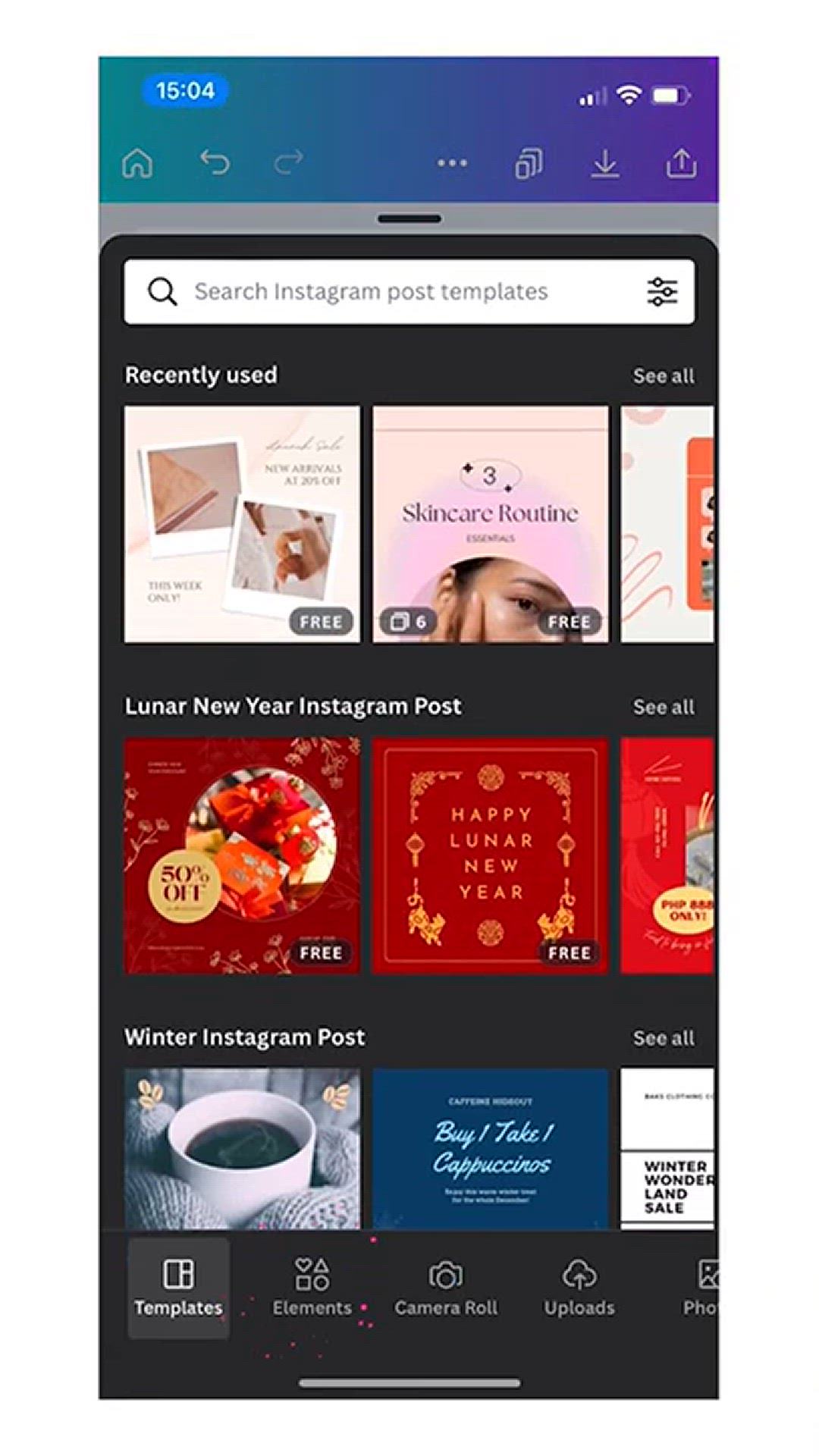
NEW_ TABLES feature in Canva! _ Shorts
0 views · Jan 15, 2024 howtocanva.online
In this brief and exciting video, the content creator introduces viewers to the new Tables feature in Canva. The short clip likely showcases the functionality and creative potential of this latest addition, offering a visual demonstration of how tables can be utilized in designs. Viewers can anticipate valuable insights on incorporating this feature into their Canva projects, making it a must-watch for users eager to explore new design possibilities. Whether you're a seasoned designer or just starting with Canva, this video provides an exciting update on the platform's capabilities with the introduction of the Tables feature. 🎨🔄🆕
!['Video thumbnail for NEW_ Translate your designs instantly in Canva [Free feature]'](https://video-meta.humix.com/poster/oM_W0Vkydmjq/oM_W0Vkydmjq_j1705322926276-4vkpsz_t1705323528_base.004.jpg)
NEW_ Translate your designs instantly in Canva [Free feature...
131 views · Jan 15, 2024 howtocanva.online
In this informative video, the content creator unveils a new and free feature in Canva that allows users to translate their designs instantly. The short clip likely demonstrates the ease and functionality of this feature, showcasing how users can seamlessly translate their designs into different languages. Viewers can expect valuable insights on utilizing this free translation feature in Canva, making it a must-watch for users seeking to reach a global audience with their designs. Whether you're a seasoned designer or someone exploring design tools, this video introduces a practical and accessible solution for language translation within Canva. 🌐🎨🆓
!['Video thumbnail for NEW_ You can now MERGE CELLS in a Table! 🎉 _ Canva Tutorial [2022 update!]'](https://video-meta.humix.com/poster/pJ689_EzgmzZ/pJ689_EzgmzZ_j1705322982718-0cca14_t1705323568_base.004.jpg)
NEW_ You can now MERGE CELLS in a Table! 🎉 _ Canva Tutori...
19 views · Jan 15, 2024 howtocanva.online
In this exciting Canva tutorial video, the content creator unveils a 2022 update that introduces the ability to merge cells in a table. The short clip likely provides a step-by-step guide or visual demonstration, showcasing how users can seamlessly merge cells within Canva's table feature. Viewers can expect valuable insights into leveraging this new functionality for more dynamic and organized designs. Whether you're a seasoned Canva user or just starting with the platform, this video offers an informative and hands-on exploration of the latest update, empowering users to enhance their table designs with ease. 🎨🔄🆕
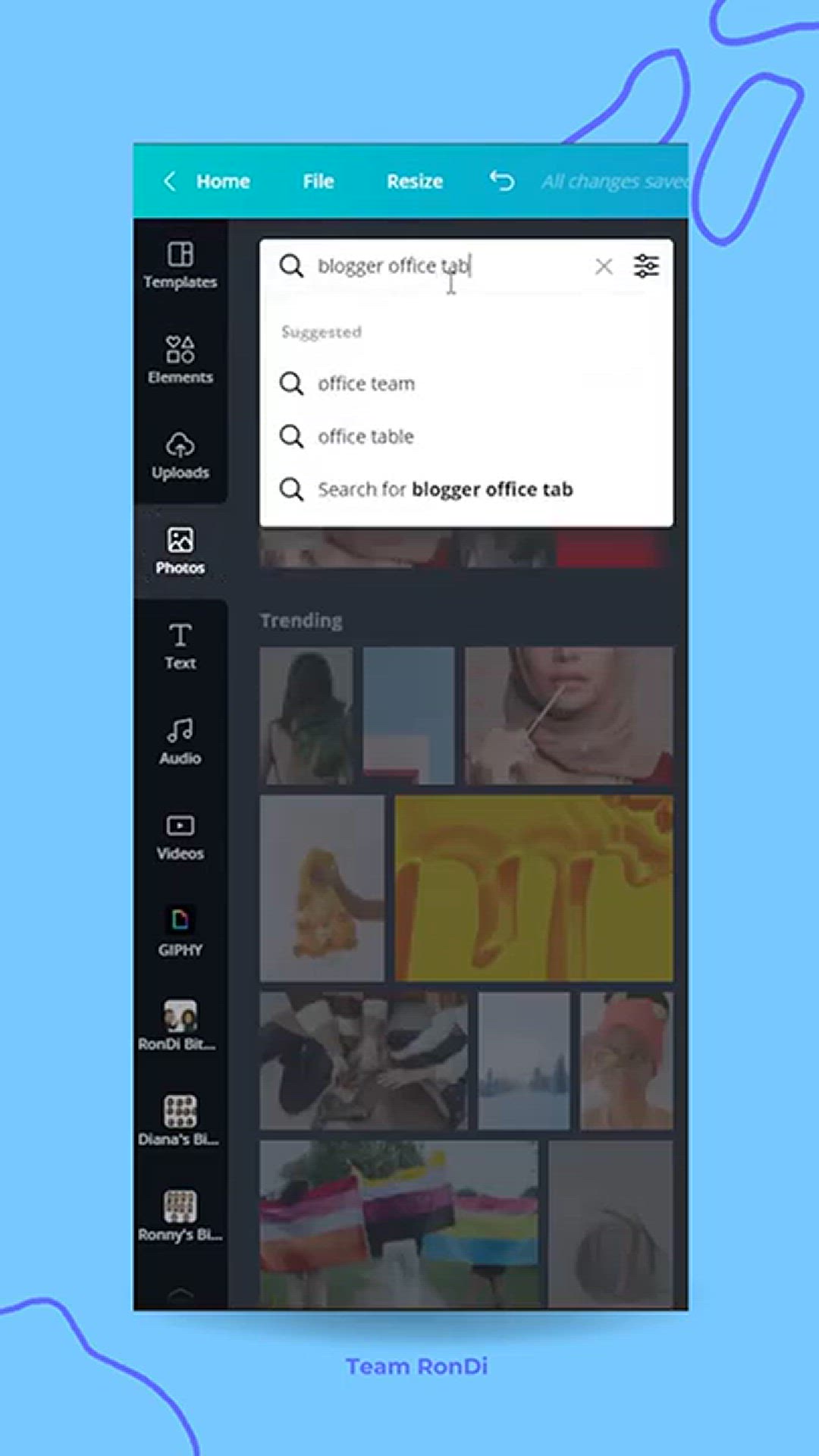
PREMIUM_ Keyword to find amazing photos in Canva _ Shorts wi...
36 views · Jan 15, 2024 howtocanva.online
In this brief and informative video, Diana Muñoz shares a premium keyword to discover amazing photos in Canva. The short clip likely provides a quick tutorial on how to use this keyword to access high-quality and visually appealing images within Canva's vast library. Viewers can expect valuable insights from Diana Muñoz, making this video a valuable resource for Canva users looking to elevate the visual appeal of their designs with premium photos. Whether you're a seasoned designer or just starting with Canva, this video offers a helpful tip for accessing premium content. 📸🎨✨
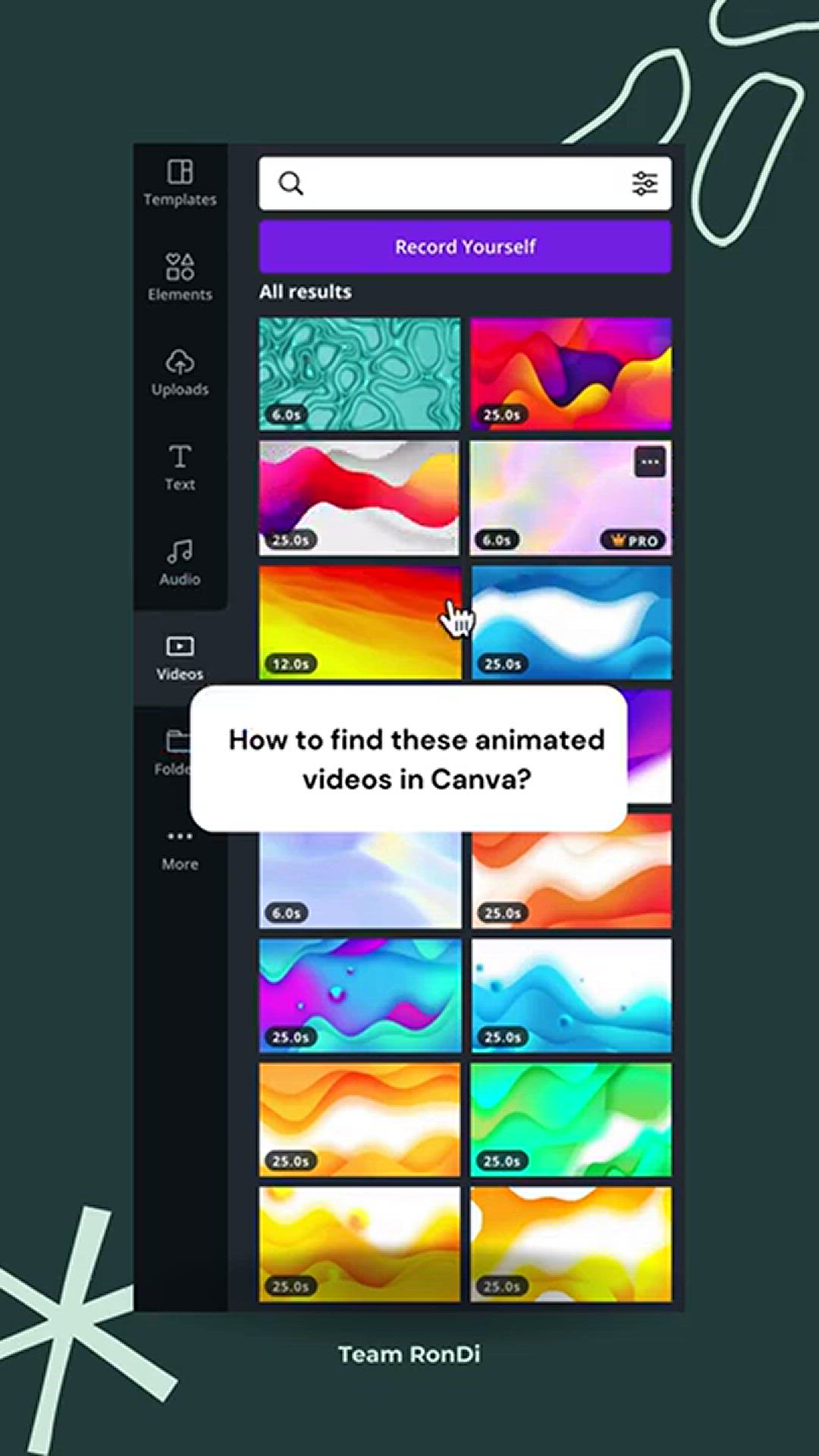
PREMIUM_ Keyword to find amazing videos in Canva _ Shorts wi...
0 views · Jan 15, 2024 howtocanva.online
In this concise and valuable video, Diana Muñoz shares a premium keyword to discover amazing videos in Canva. The short clip likely provides a quick tutorial on how to use this keyword effectively, allowing users to access high-quality and captivating video content within Canva's extensive library. Viewers can expect insightful tips and guidance from Diana Muñoz, making this video a valuable resource for Canva users looking to enhance their designs with premium video elements. Whether you're a seasoned designer or just starting with Canva, this video offers a useful tip for accessing premium video content. 📹🎨✨
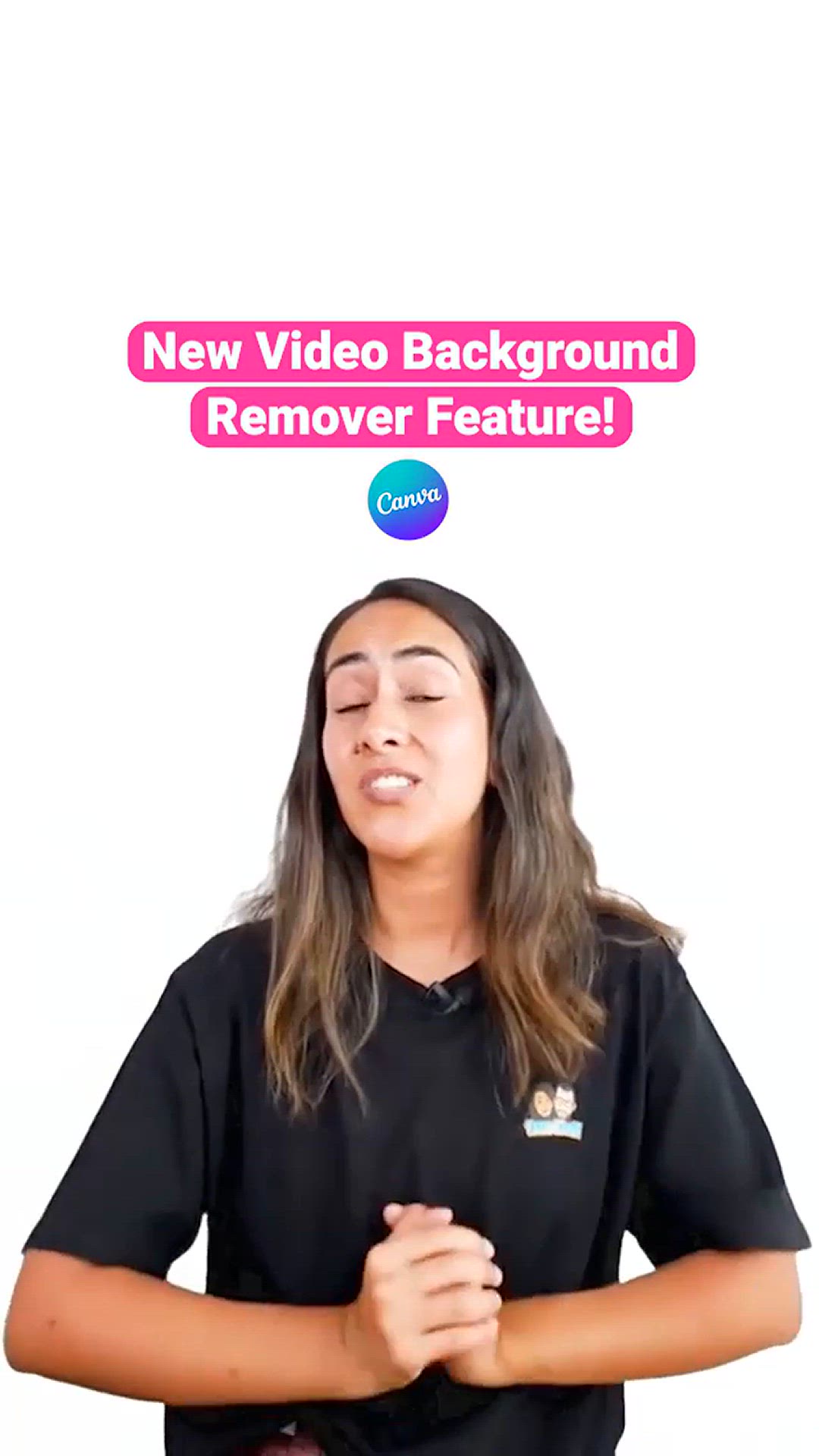
Remove and Change the BACKGROUND of your VIDEO in Canva (1 c...
0 views · Jan 15, 2024 howtocanva.online
In this game-changing video, the content creator demonstrates how to remove and change the background of your video in Canva with just one click. The short clip likely provides a step-by-step guide or visual tutorial, showcasing the simplicity and effectiveness of this feature. Viewers can expect valuable insights into leveraging Canva's tools for video editing, making it a must-watch for content creators and videographers seeking an efficient way to enhance their footage. Whether you're a seasoned video editor or just starting out, this video introduces a powerful and user-friendly technique for background manipulation in Canva. 🎥✨🖱️
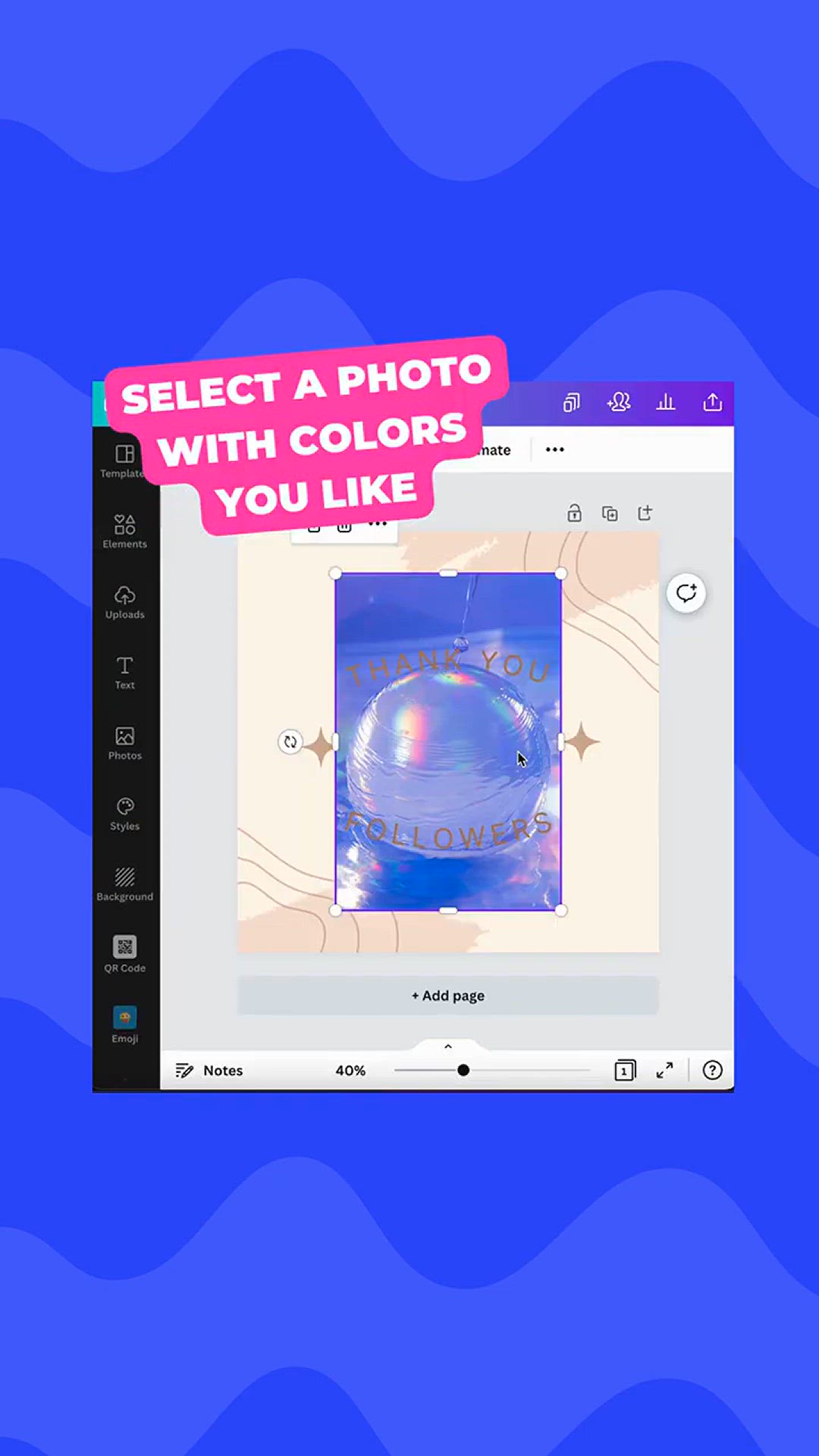
Ridiculously EASY TRICK to nail Beautiful Color Combinations...
152 views · Jan 15, 2024 howtocanva.online
In this insightful video, the content creator shares a ridiculously easy trick to master beautiful color combinations in Canva. The short clip likely provides a practical and user-friendly technique, offering valuable insights into creating visually appealing designs effortlessly. Viewers can expect quick and actionable tips on selecting and harmonizing colors, making it a must-watch for Canva users seeking to enhance their color palette choices. Whether you're a seasoned designer or someone exploring design tools, this video serves as a helpful resource for achieving stunning color combinations with ease in Canva. 🎨✨🤩
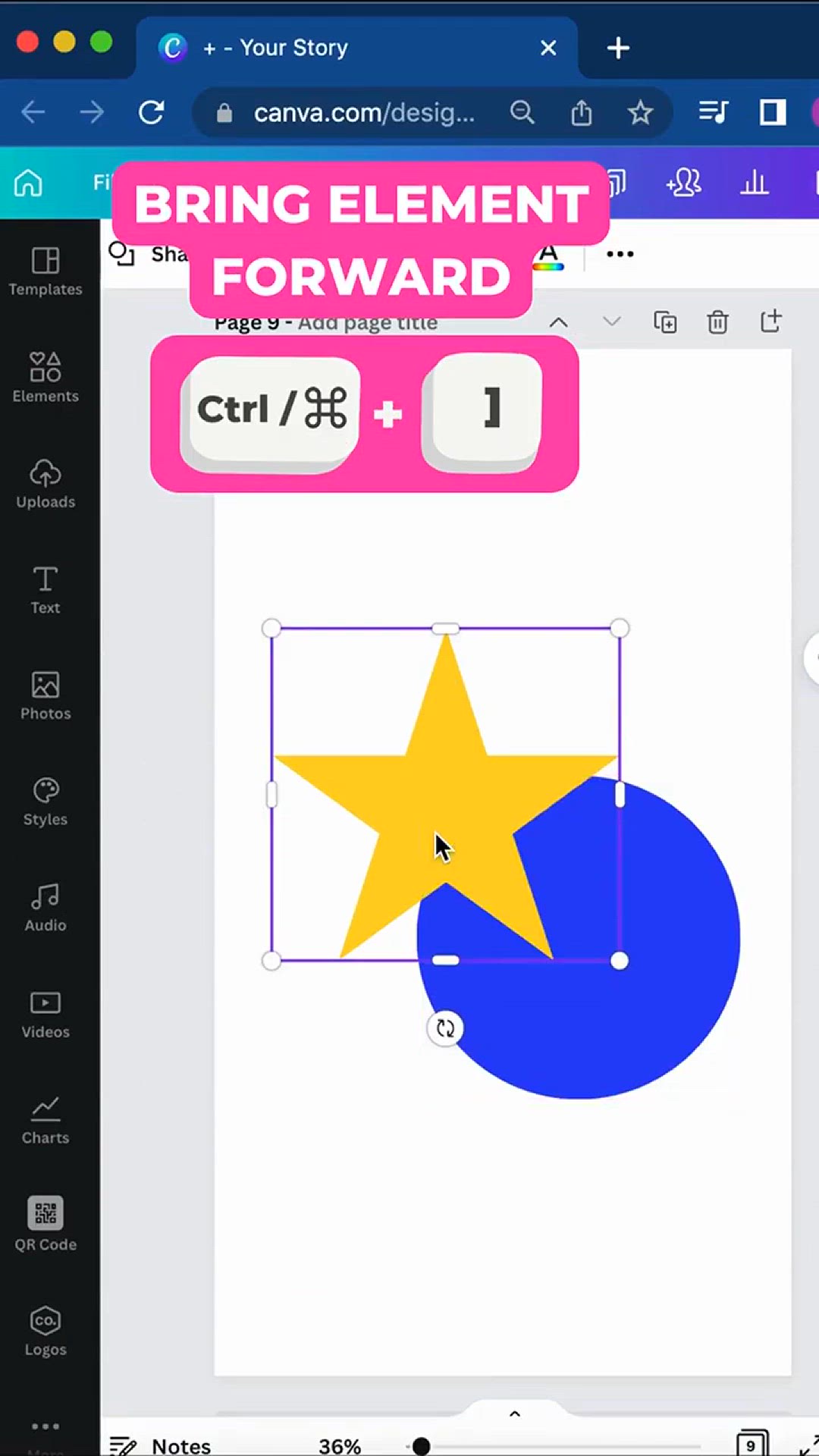
SHORTCUTS in CANVA you GOTTA know _ Shorts
4 views · Jan 15, 2024 howtocanva.online
In this quick and informative video, the content creator shares essential shortcuts in Canva that you absolutely need to know. The short clip likely provides a rapid yet insightful guide to navigating Canva's interface more efficiently, offering valuable time-saving tips for users. Whether you're a seasoned Canva enthusiast or just starting with the platform, this video serves as a handy resource for mastering shortcuts that can enhance your workflow and design experience. 🖱️⚡🎨
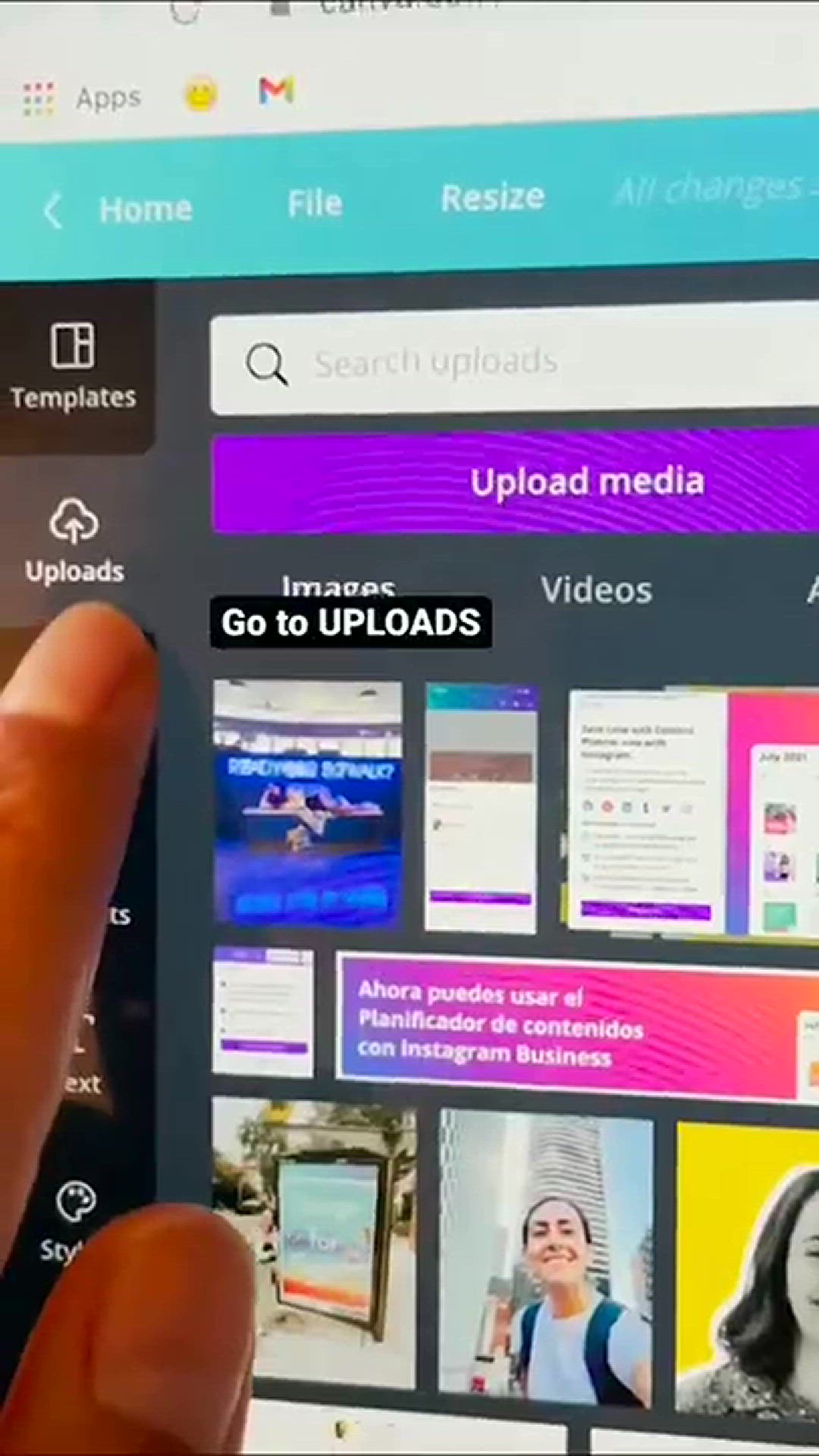
Shorts_ How to Create Mockups in Canva _ EASY & FREE
0 views · Jan 15, 2024 howtocanva.online
In this easy-to-follow shorts video, the content creator demonstrates how to create mockups in Canva. The short clip likely provides a quick and accessible guide on utilizing Canva's features to design realistic and visually appealing mockups. Viewers can expect valuable insights into the process, making it a must-watch for Canva users seeking to enhance their presentation and showcase skills. Whether you're a seasoned designer or just starting with Canva, this video offers a user-friendly approach to creating impressive mockups for a variety of purposes. 🎨🔄🆓

Start 2023 off right with BEAUTIFUL & HANDY Planner Temp...
6 views · Jan 15, 2024 howtocanva.online
In this inspiring Canva Shorts video, the content creator presents beautiful and handy planner templates to help viewers start 2023 off right. The short clip likely showcases a variety of aesthetically pleasing and functional planner designs, offering a quick glimpse into how these templates can be utilized for personal organization and productivity. Whether you're a planner enthusiast or someone looking to kick off the new year with an organized approach, this video serves as a valuable resource for discovering visually appealing planner templates in Canva. 📅✨🎨
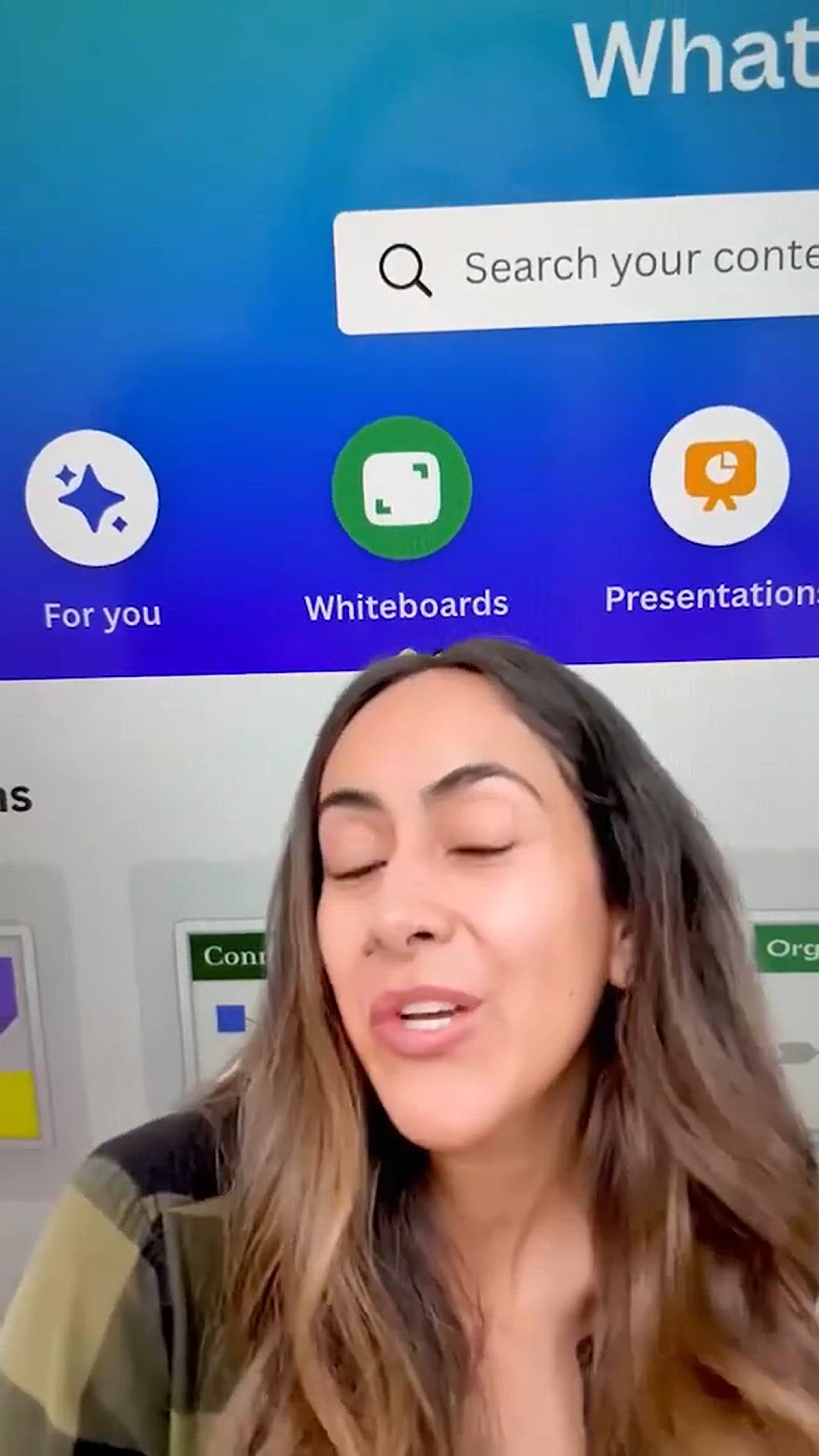
Take BRAINSTORMING to a whole new level with WHITEBOARDS in ...
3 views · Jan 15, 2024 howtocanva.online
In this innovative Canva Shorts video, the content creator demonstrates how to take brainstorming to a whole new level using whiteboards in Canva. The short clip likely provides a quick and insightful guide on utilizing Canva's whiteboard features for collaborative and creative brainstorming sessions. Viewers can expect valuable insights into making the most of the whiteboard functionality, making it a must-watch for Canva users seeking effective tools for idea generation and collaboration. Whether you're a creative professional or someone exploring design possibilities, this video offers a user-friendly approach to elevating your brainstorming sessions. 🧠💡🎨

The BEST CANVA TEMPLATES _ My favourite sets _ Shorts
12 views · Jan 15, 2024 howtocanva.online
In this concise and informative video, the content creator shares their favorite Canva templates, showcasing the best sets for various design needs. The short clip likely provides a quick tour of these templates, offering insights into their versatility and creative potential. Viewers can expect valuable recommendations and inspiration for designing stunning graphics using these favored Canva templates. Whether you're a seasoned designer or a beginner exploring design tools, this video serves as a handy resource for discovering high-quality templates that can elevate your creative projects. 🎨✨🆕
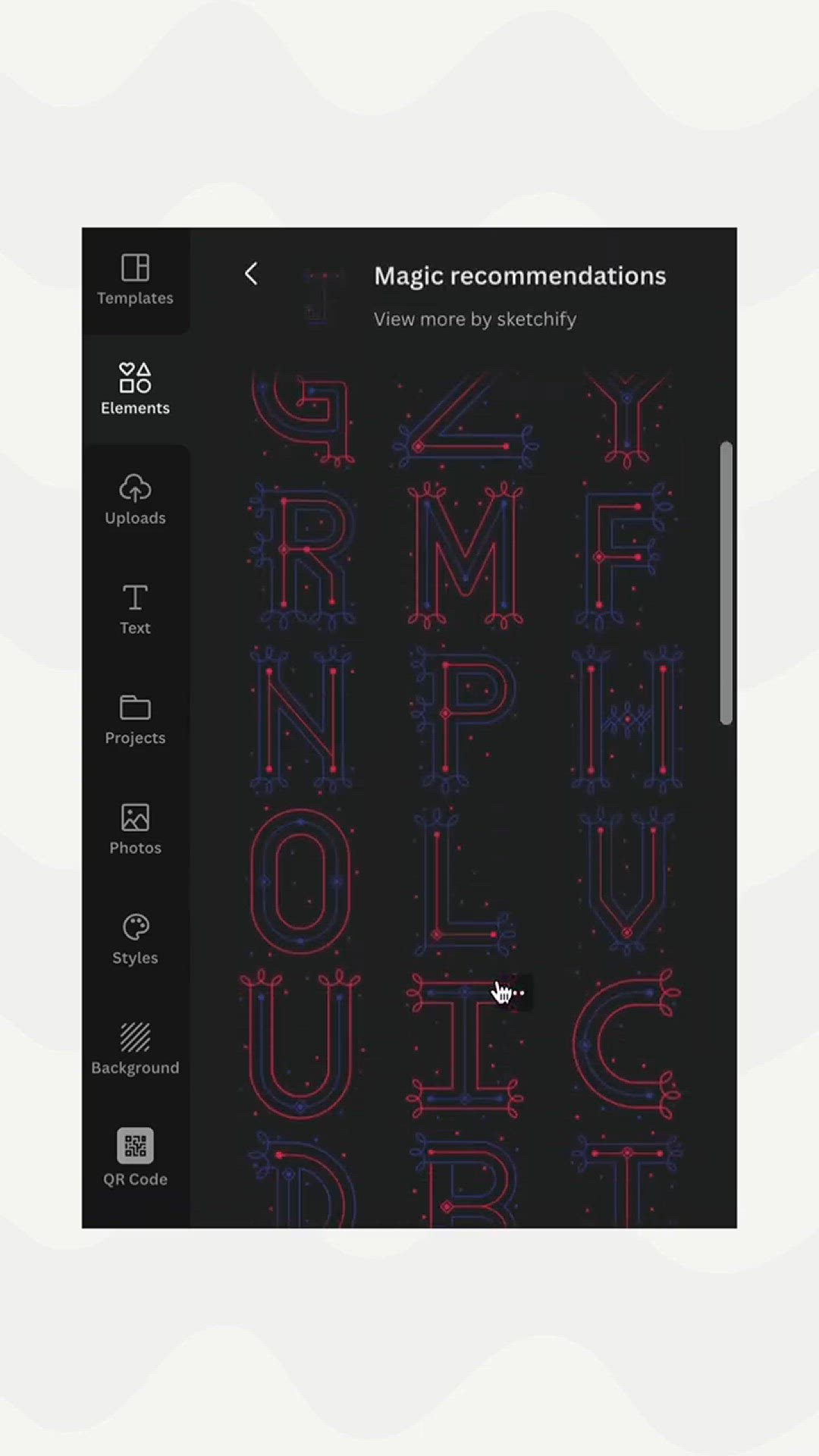
The BEST CHRISTMAS FONTS in Canva 🎅 _ Shorts
225 views · Jan 15, 2024 howtocanva.online
In this festive and creative Canva Shorts video, the content creator shares the best Christmas fonts available in Canva. The short clip likely provides a visual showcase of these fonts, offering insights into their styles and how they can be used to add a festive touch to holiday designs. Viewers can expect valuable recommendations for creating Christmas-themed graphics and projects with the perfect typography. Whether you're a seasoned designer or someone eager to enhance your Christmas creations, this video serves as a delightful guide to the best Christmas fonts in Canva. 🎄🖋️✨
!['Video thumbnail for The BEST Free Canva FONTS [my 2022 favorites]'](https://video-meta.humix.com/poster/oOYCL5QzUq54/oOYCL5QzUq54_j1705323775650-k3fy7a_t1705323893_base.004.jpg)
The BEST Free Canva FONTS [my 2022 favorites]
875 views · Jan 15, 2024 howtocanva.online
In this insightful video, the content creator shares their favorite free fonts in Canva for the year 2022. The video likely provides a visual tour of these fonts, showcasing their styles and versatility for various design projects. Viewers can expect valuable recommendations for accessing high-quality and free typography options within Canva. Whether you're a seasoned designer or someone exploring design tools, this video serves as a helpful resource for discovering the best free fonts to elevate your creative endeavors. 🖋️🎨✨
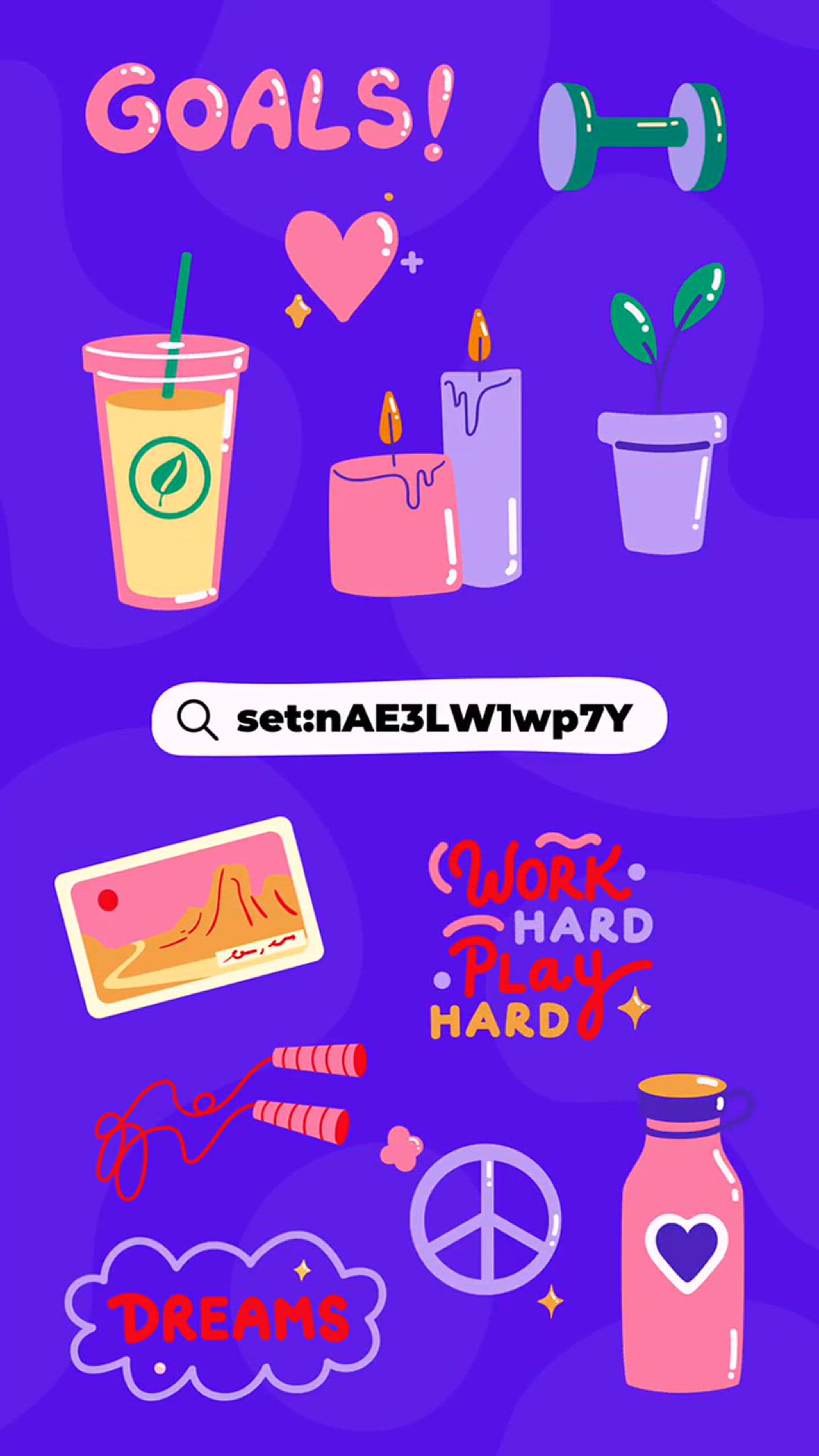
The BEST Motivating Elements for the New Year 2023 ✨ _ Can...
4 views · Jan 15, 2024 howtocanva.online
In this inspiring Canva Shorts video, the content creator highlights the best motivating elements for the New Year 2023. The short clip likely showcases a variety of graphics, icons, or design elements that can be used to create motivational and uplifting content for the upcoming year. Viewers can anticipate valuable insights and creative inspiration for incorporating these elements into their Canva designs. Whether you're setting new goals or looking to infuse positivity into your projects, this video serves as a helpful guide for using Canva to create motivational content for the New Year. 🌟🎨✨
!['Video thumbnail for Trendy CANVA TEMPLATES you'll ❤ [Canva FREE_Canva PRO]'](https://video-meta.humix.com/poster/ynQeSXZqRmss/ynQeSXZqRmss_j1705325861099-2k19cj_t1705326273_base.004.jpg)
Trendy CANVA TEMPLATES you'll ❤ [Canva FREE_Canva PRO]
1 views · Jan 15, 2024 howtocanva.online
Explore the latest and most stylish Canva templates that you'll absolutely love in this video. Whether you're using the free version or Canva Pro, this compilation showcases trendy and eye-catching designs that cater to a variety of purposes. From social media graphics to business presentations, discover the versatility and aesthetic appeal of these Canva templates that are sure to elevate your creative projects. Whether you're a Canva novice or a seasoned user, this video provides a fresh and inspiring collection of templates to enhance your design game.

What happened when I asked Canva to PAINT a Dog with a Cowbo...
3 views · Jan 15, 2024 howtocanva.online
Embark on a whimsical artistic journey in this entertaining video as the creator explores the unexpected results when requesting Canva to paint a dog with a cowboy hat, Dali style. Watch the magic unfold as the popular graphic design platform takes on the challenge, blending creativity and technology to produce a one-of-a-kind, surreal masterpiece. Join in the laughter and delight as the experiment unfolds, showcasing the fun side of combining digital tools with imaginative requests. Get ready for a delightful and surprising visual experience that merges Canva's capabilities with a touch of humor and artistic flair.
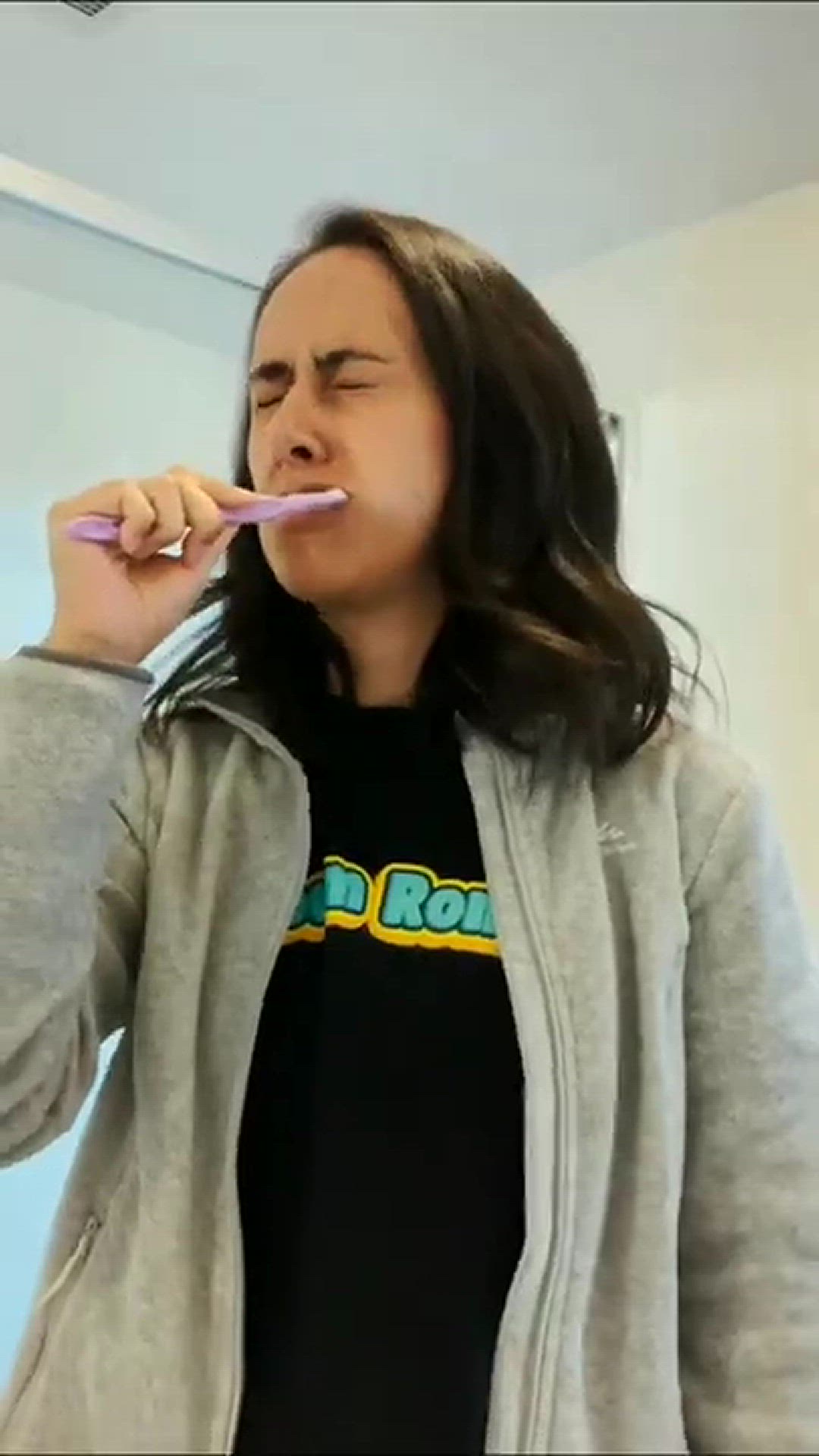
When I remember my designs before Canva 😂 _ Shorts
39 views · Jan 15, 2024 howtocanva.online
Take a humorous trip down memory lane in this short video as the creator reflects on their design endeavors before the era of Canva. With a touch of laughter and nostalgia, witness the evolution of design skills and tools, highlighting the transformation from pre-Canva creations to the modern, user-friendly design platform. Whether you're a seasoned designer or a newcomer to the creative scene, this video captures the relatable and amusing moments of the design journey, reminding us all of the convenience and innovation that Canva has brought to the world of visual expression.
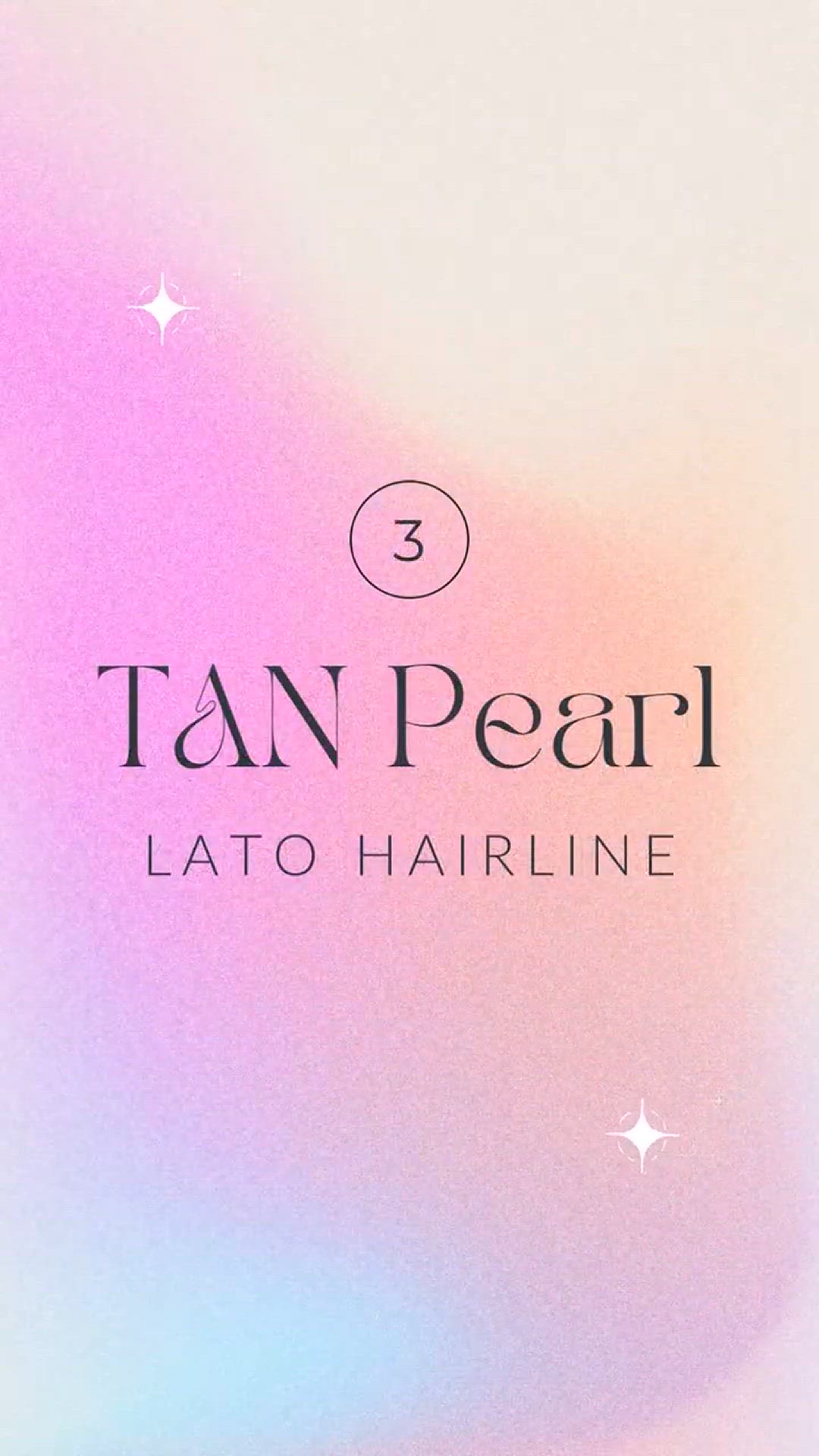
You GOTTA check out those FONT COMBINATIONS! _ Canva Shorts
191 views · Jan 15, 2024 howtocanva.online
Dive into the world of typography with this engaging Canva Shorts video that unveils captivating font combinations to elevate your design game. Explore the perfect pairings, curated to enhance visual appeal and communication in your projects. Whether you're a design enthusiast or just starting out, this video offers a quick and inspiring glimpse into the art of font selection. Discover the magic of combining typefaces in Canva and transform your creations with stylish and harmonious text designs. Don't miss out—explore these font combinations and take your designs to the next level!
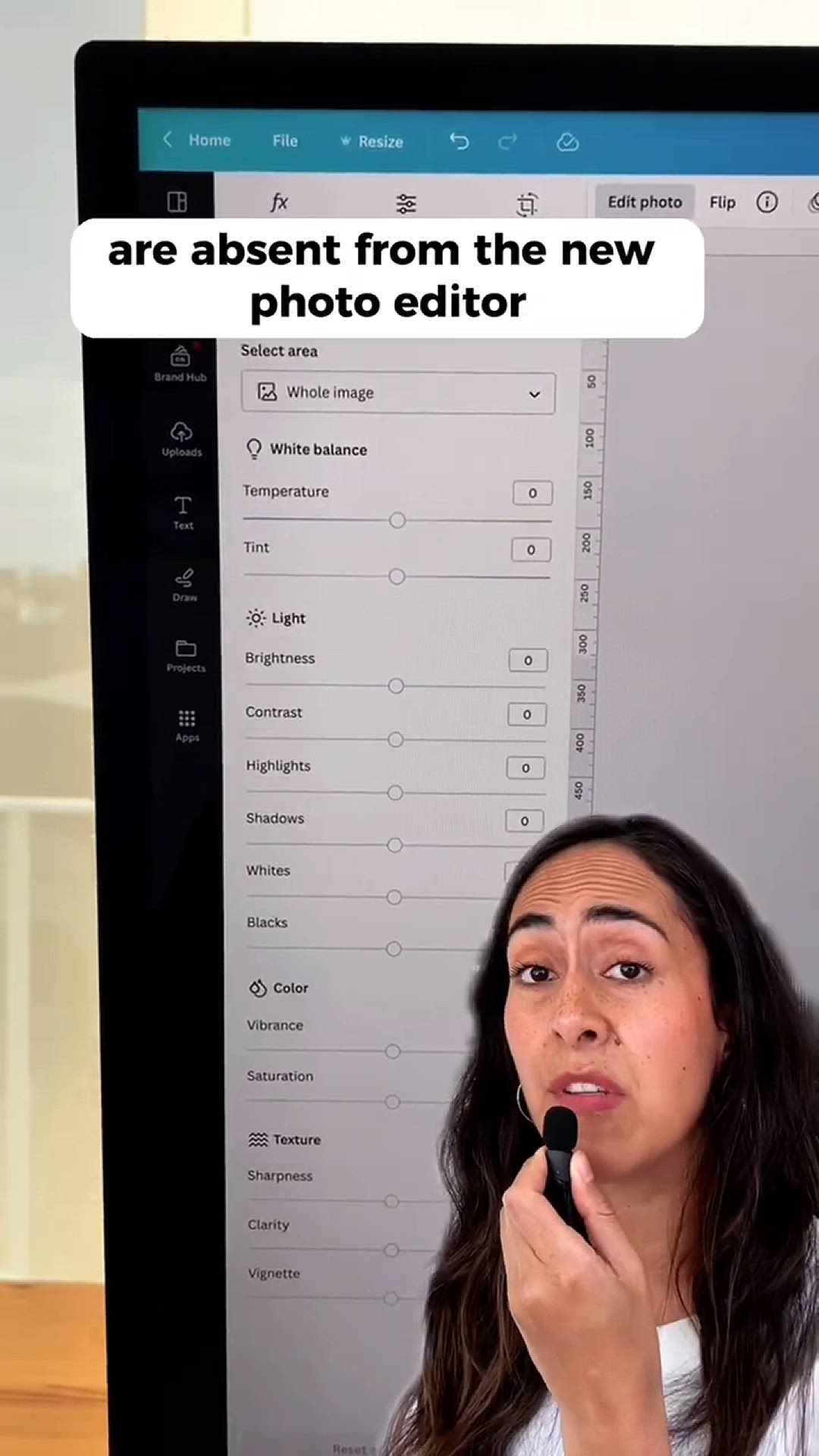
👀 Where did Shadows go in Canva_ Watch this!
16 views · Jan 15, 2024 howtocanva.online
Unlock the mystery behind disappearing shadows in Canva with this intriguing video. Dive into the world of graphic design as the creator explores the nuances of shadows within the platform. Whether you're a Canva enthusiast or a curious designer, this video unveils the secrets and solutions to the enigma of missing shadows. Join the quest to find where shadows went in Canva and enhance your design skills by mastering this essential element. Watch, learn, and rediscover the power of shadows to add depth and dimension to your creations. 👀✨
!['Video thumbnail for 👽 [NEW] Create ANIMATIONS for FREE in Canva!'](https://video-meta.humix.com/poster/9ZZW91JWRm6y/9ZZW91JWRm6y_j1705326591881-h7pd4b_t1705326705_base.004.jpg)
👽 [NEW] Create ANIMATIONS for FREE in Canva!
29 views · Jan 15, 2024 howtocanva.online
Unleash your creativity in this groundbreaking video showcasing the latest feature in Canva—FREE animations! Join the excitement as the creator demonstrates how to bring your designs to life with dynamic motion. Whether you're a graphic design enthusiast or a business professional, this video introduces you to the world of animation, now accessible to all Canva users at no cost. Explore the endless possibilities, from eye-catching social media graphics to captivating presentations, and elevate your visual storytelling with this exciting addition to Canva's toolkit. Don't miss out on the chance to animate your imagination—watch now and bring your designs into motion! 👽🚀🎨
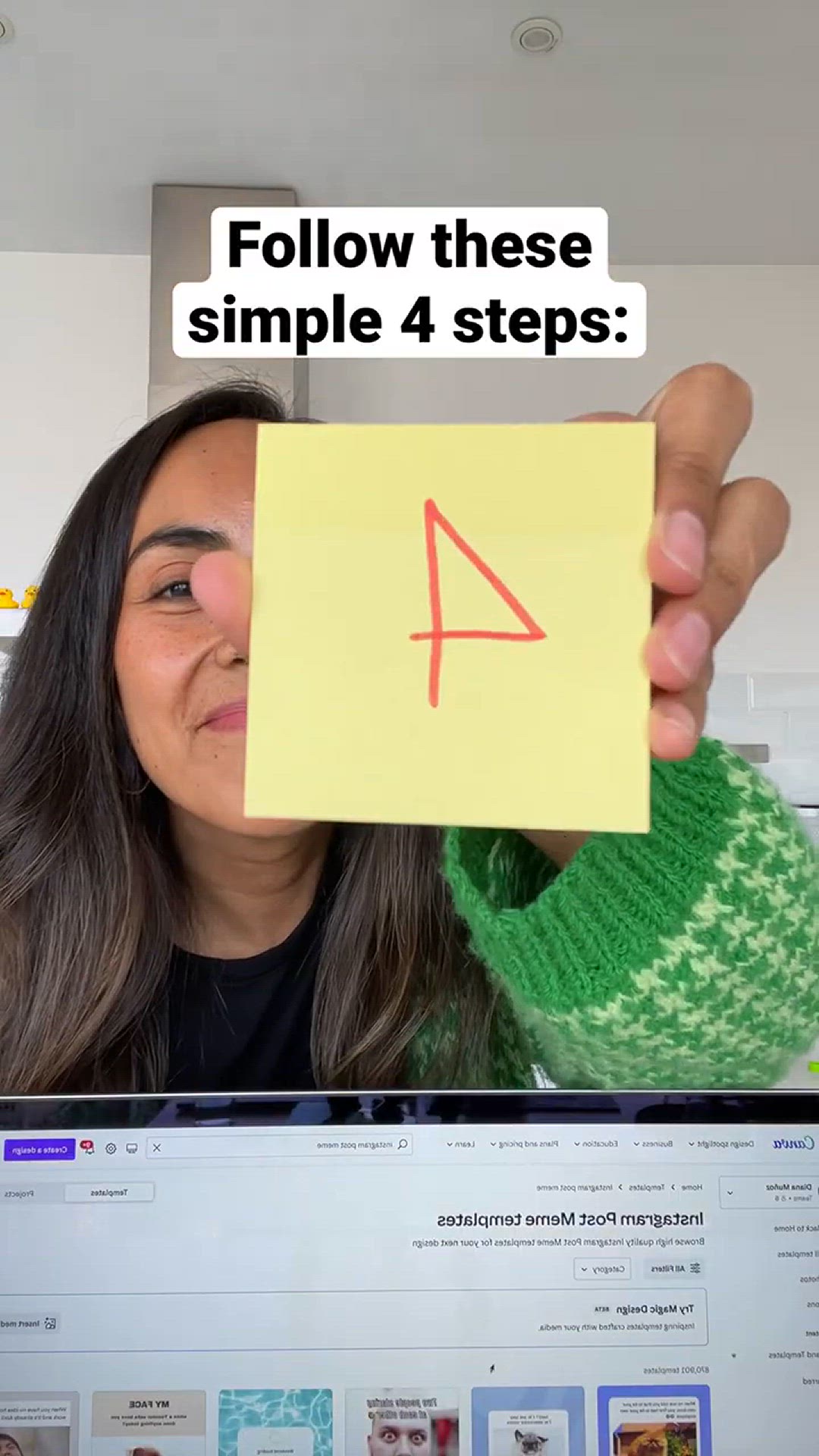
🤯 NEW (and Free!)_ Magic Design - Create Canva designs in...
13 views · Jan 15, 2024 howtocanva.online
Prepare to be amazed in this mind-blowing video unveiling the latest Canva feature: Magic Design! Witness the revolutionary tool that allows you to create stunning designs in half the time, and it's completely free. Join the creator as they demonstrate the magic behind this innovative addition to Canva's arsenal. Whether you're a seasoned designer or just starting out, this video showcases how Magic Design streamlines the creative process, making design tasks more efficient and enjoyable. Don't miss the chance to discover a new dimension of design possibilities—watch now and witness the magic unfold before your eyes! 🤯🌟✨

🤯NEW (& Free!)_ Magic Edit in Canva - add or replace ...
3 views · Jan 15, 2024 howtocanva.online
Prepare to be astonished by the latest Canva innovation – Magic Edit! This video unveils the incredible power of this new and free feature, allowing you to effortlessly add or replace elements in your photos without the need for Photoshop. Watch in awe as the creator demonstrates the seamless magic of photo editing within Canva, making complex tasks surprisingly simple. Whether you're a photography enthusiast or someone looking to enhance your social media visuals, this video is your ticket to unlocking a world of creative possibilities. Don't miss out – witness the magic of editing in Canva and elevate your visual storytelling effortlessly! 🤯📸✨
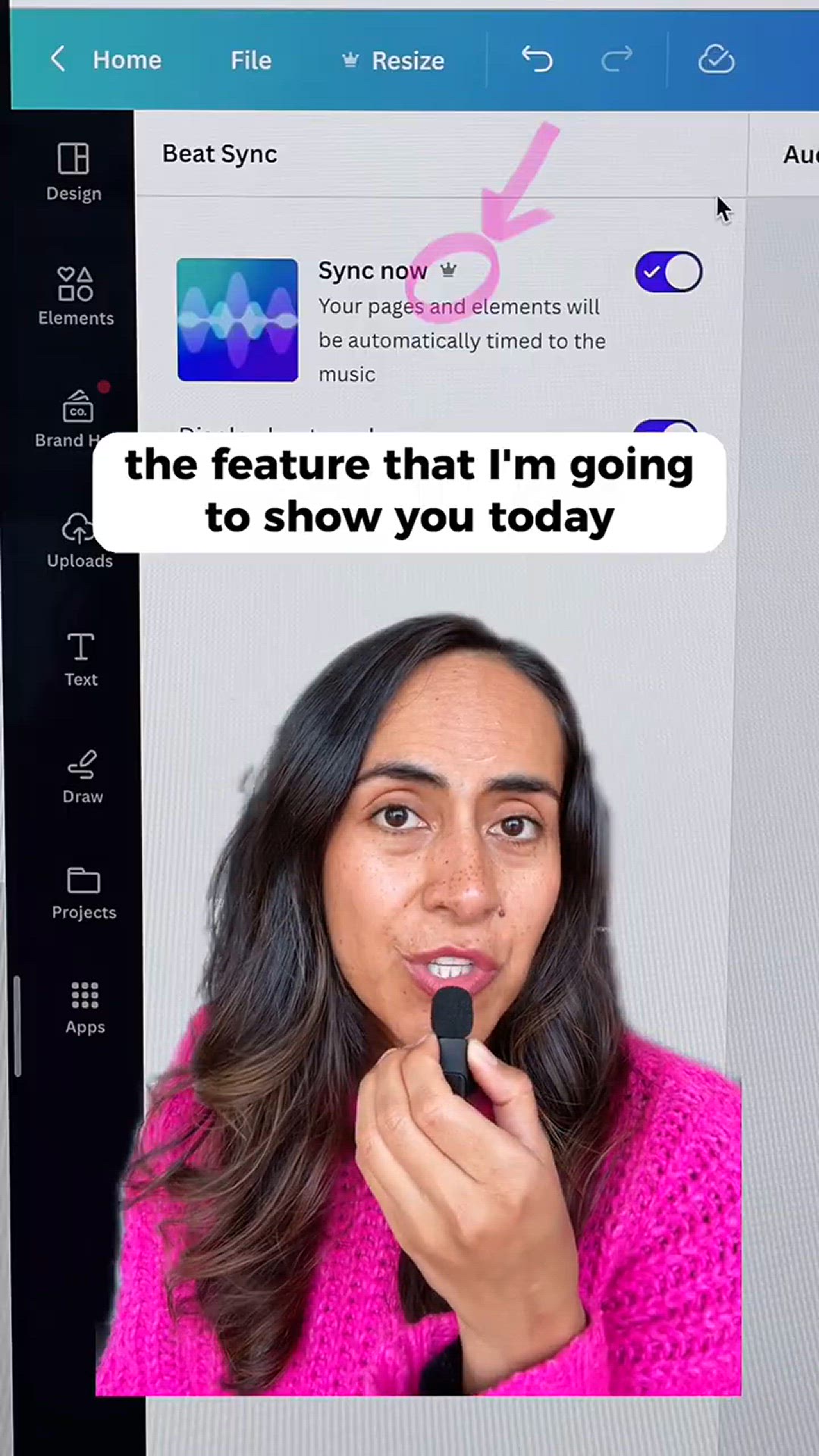
🥳 NEW_ Automatic Beat Sync (Canva Pro) - You’ll love th...
23 views · Jan 15, 2024 howtocanva.online
Get ready to elevate your design projects with the latest Canva Pro feature – Automatic Beat Sync! In this exciting video, witness the seamless integration of visuals and music as the creator demonstrates the magic of synchronized beats. Whether you're crafting a presentation, a social media post, or a captivating video, this feature is a game-changer. Immerse yourself in the rhythm of creativity and experience how Canva Pro's Automatic Beat Sync effortlessly brings your designs to life with dynamic and synchronized audiovisuals. Don't miss out on this exciting innovation – watch now and discover the joy of design in perfect harmony! 🥳🎵✨
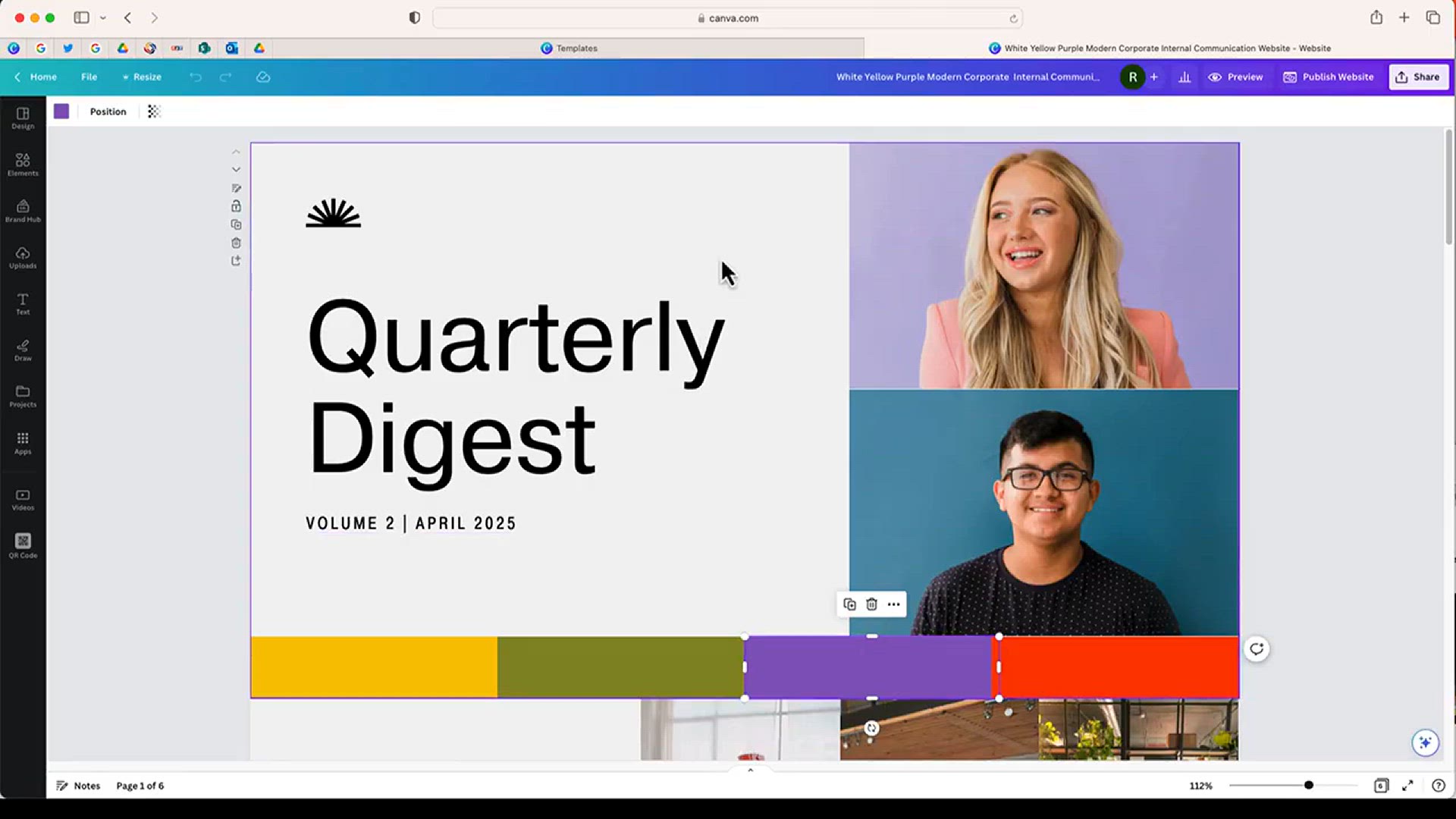
Canva + QR Codes A Perfect Match!
2K views · Jan 16, 2024 howtocanva.online
Uncover the perfect synergy of design and technology in this video as Canva and QR codes come together for a dynamic collaboration! Join the creator as they demonstrate the seamless integration of QR codes into your Canva designs, unlocking a world of interactive possibilities. Whether you're a marketer, business owner, or design enthusiast, this video showcases how to effortlessly incorporate QR codes into your visuals, adding a new layer of engagement. Explore the endless creative potential as Canva and QR codes prove to be a match made in design heaven. Don't miss out—watch now and elevate your designs with this perfect pairing! 🎨🔗✨
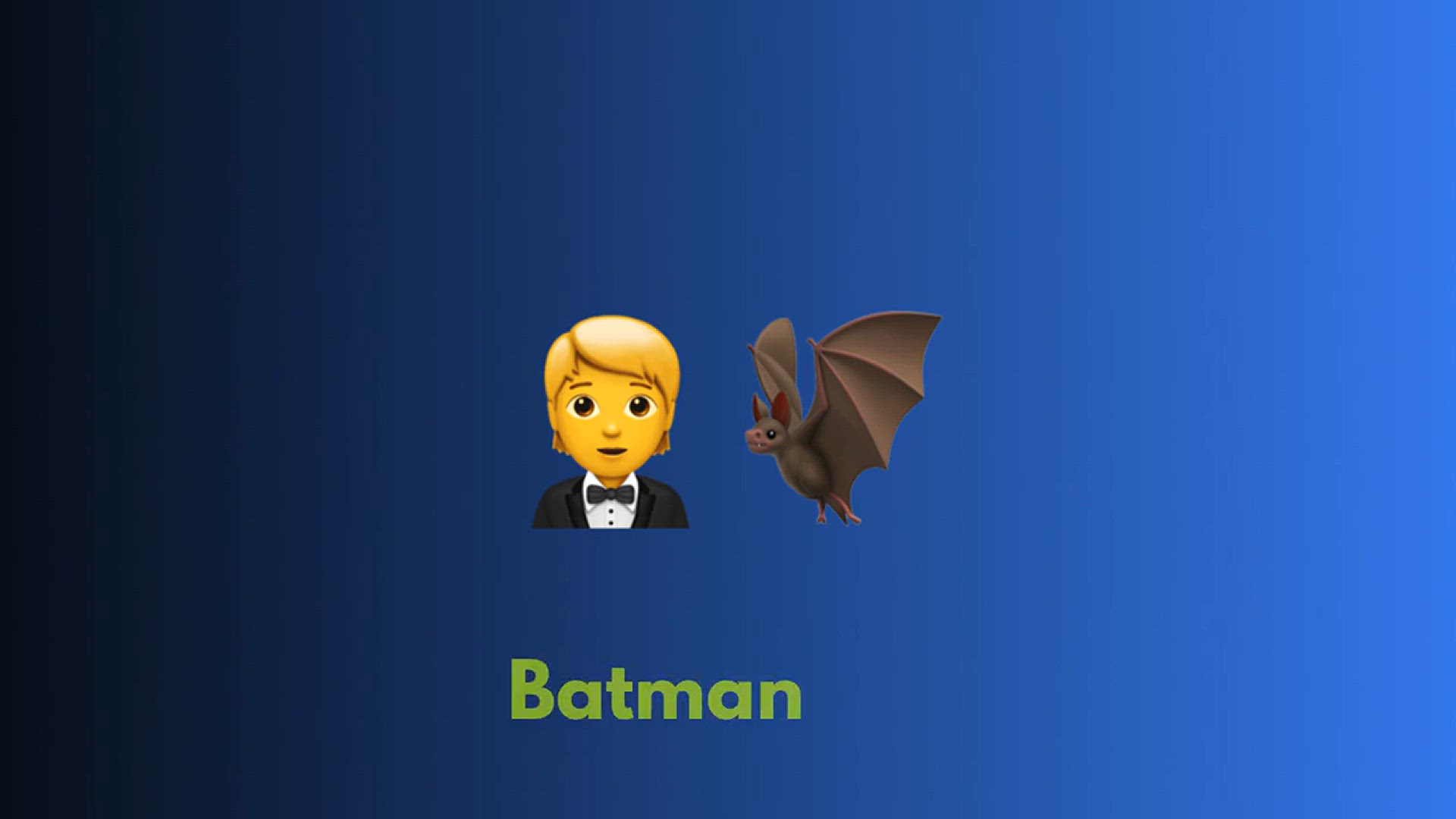
Covert Movie Titles into Emoji with OpenAI
4K views · Jan 16, 2024 howtocanva.online
Experience the fun and creativity in this video as the creator converts movie titles into emojis using the power of OpenAI! Watch as popular movie titles transform into a playful and visual language, adding a unique twist to the cinematic experience. Whether you're a movie buff or an emoji enthusiast, this video showcases the entertaining fusion of film titles and expressive symbols. Join the excitement as OpenAI takes movie interpretation to a whole new level, unlocking a world where emojis tell the story. Don't miss out on the laughter and surprises—watch now and see your favorite movies translated into a delightful emoji language! 🎬🤩🎥
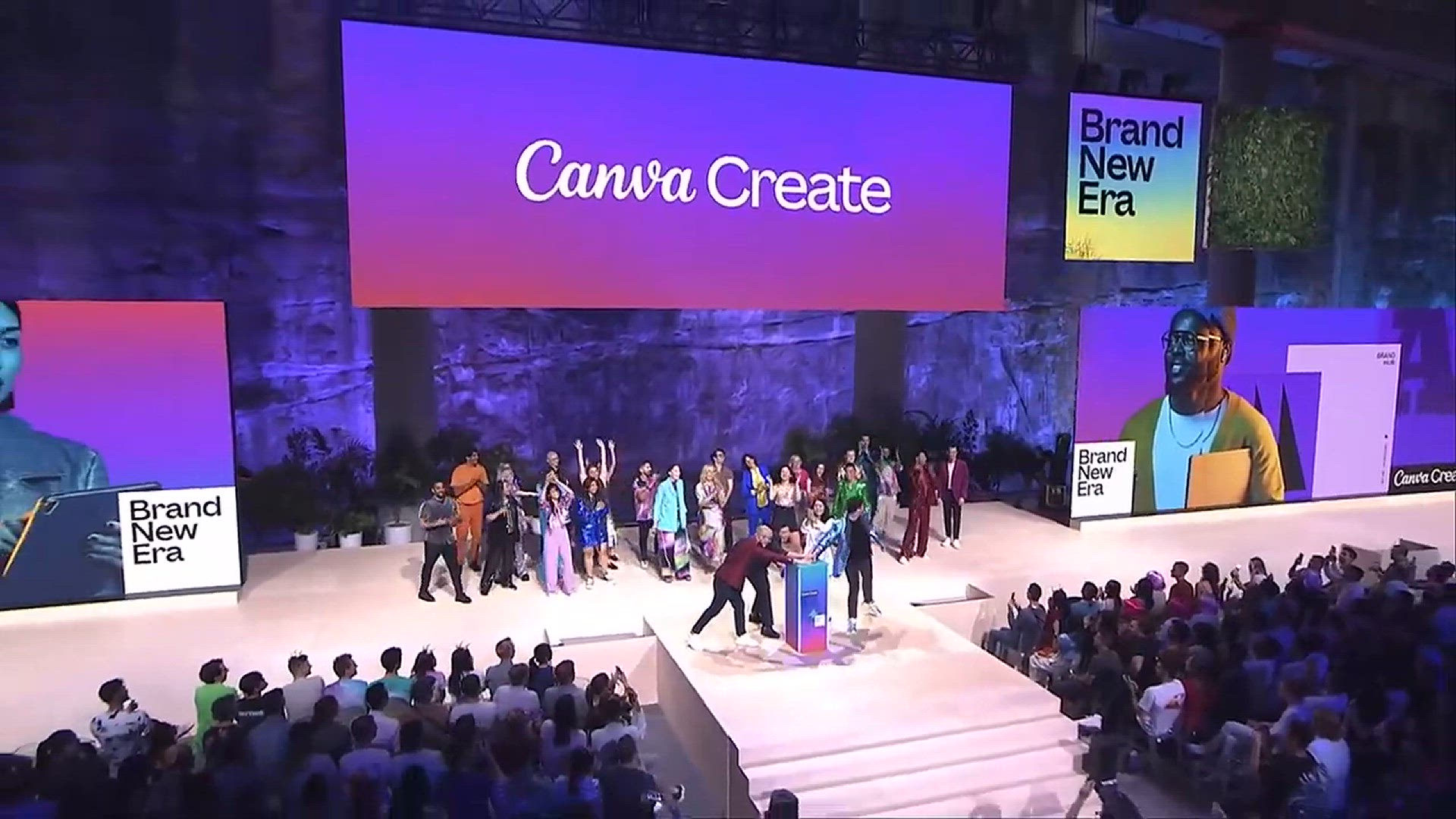
NEW features coming to Canva in 2023 _ Canva Create in 2 Min...
3K views · Jan 16, 2024 howtocanva.online
Get a sneak peek into the future of design with this exciting video showcasing the NEW features coming to Canva in 2023! In just two minutes, the creator unveils the latest innovations that promise to elevate your design experience. Whether you're a seasoned graphic designer or a casual creator, this video provides a quick and informative glimpse into the upcoming enhancements, offering a taste of what's to come in the world of Canva. Stay ahead of the curve, watch now, and get ready to unleash your creativity with the exciting features that Canva has in store for 2023! 🚀🎨🔮
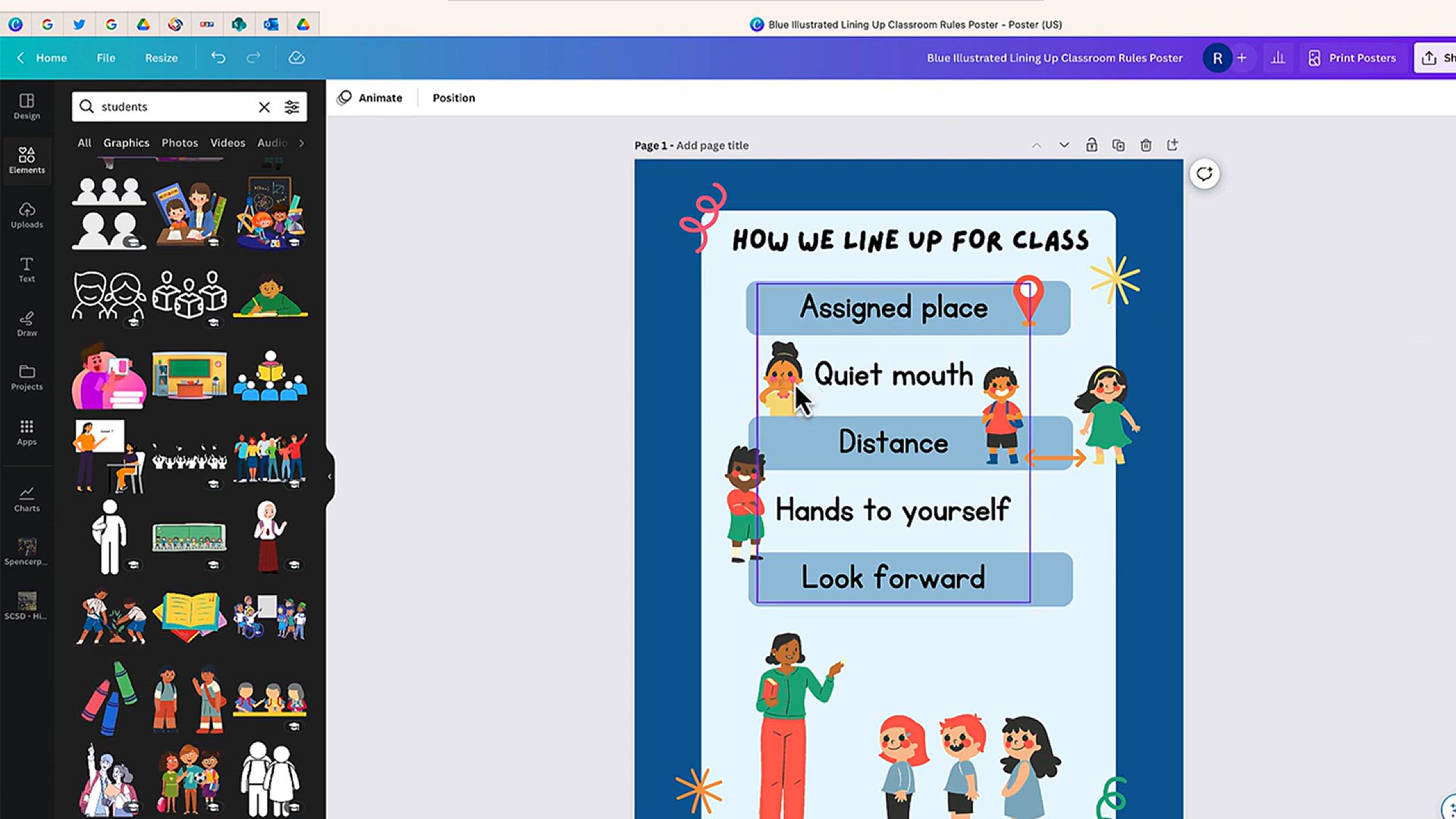
Canva Design Hack_ Change Any Graphic's Color with Sumo...
11K views · Jan 16, 2024 howtocanva.online
Unlock a design hack that transforms your creative process in this quick and insightful video! Learn how to change any graphic's color seamlessly using Sumo Paint in conjunction with Canva. The creator demonstrates a fast, free, and easy method to give your designs a personalized touch. Whether you're a graphic designer or a Canva enthusiast, this video offers a valuable hack to enhance your creative projects. Watch now and discover the simplicity of color customization, bringing a new level of creativity to your Canva designs. 🎨✨💡
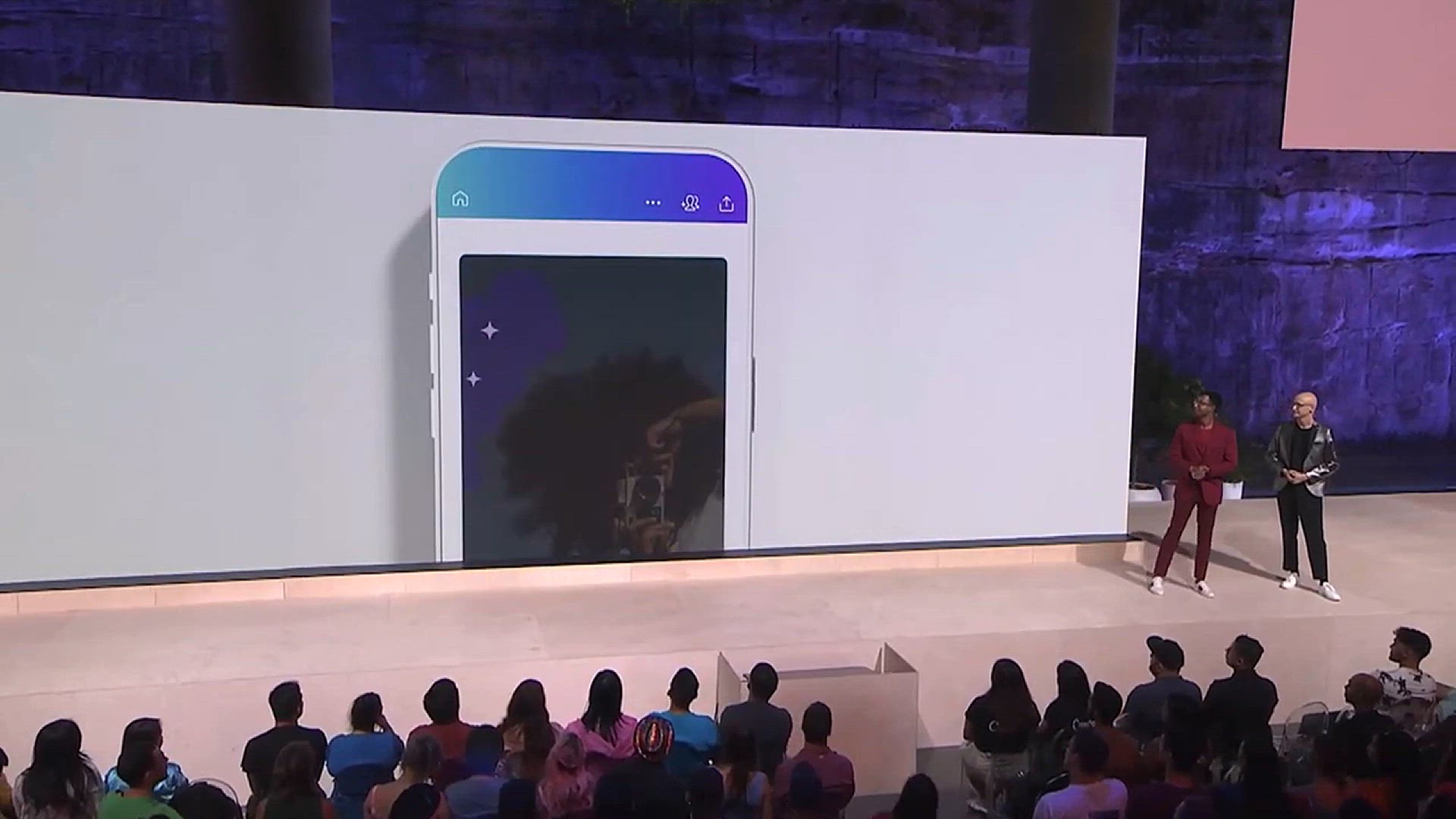
Canva Magic Eraser_ Remove Any Unwanted Objects From Photos...
12K views · Jan 16, 2024 howtocanva.online
Witness the magic unfold in this Canva tutorial as creators unveil the powerful Canva Magic Eraser tool! Learn how to effortlessly remove any unwanted objects from your photos, enhancing the overall aesthetics with ease. Whether you're a photography enthusiast or simply looking to refine your images, this video guides you through the steps of using the Magic Eraser for a seamless editing experience. Say goodbye to unwanted elements and elevate your photo editing skills. Don't miss out on this transformative feature—watch now and discover the enchanting world of Canva Magic Eraser! 📸✨🔮
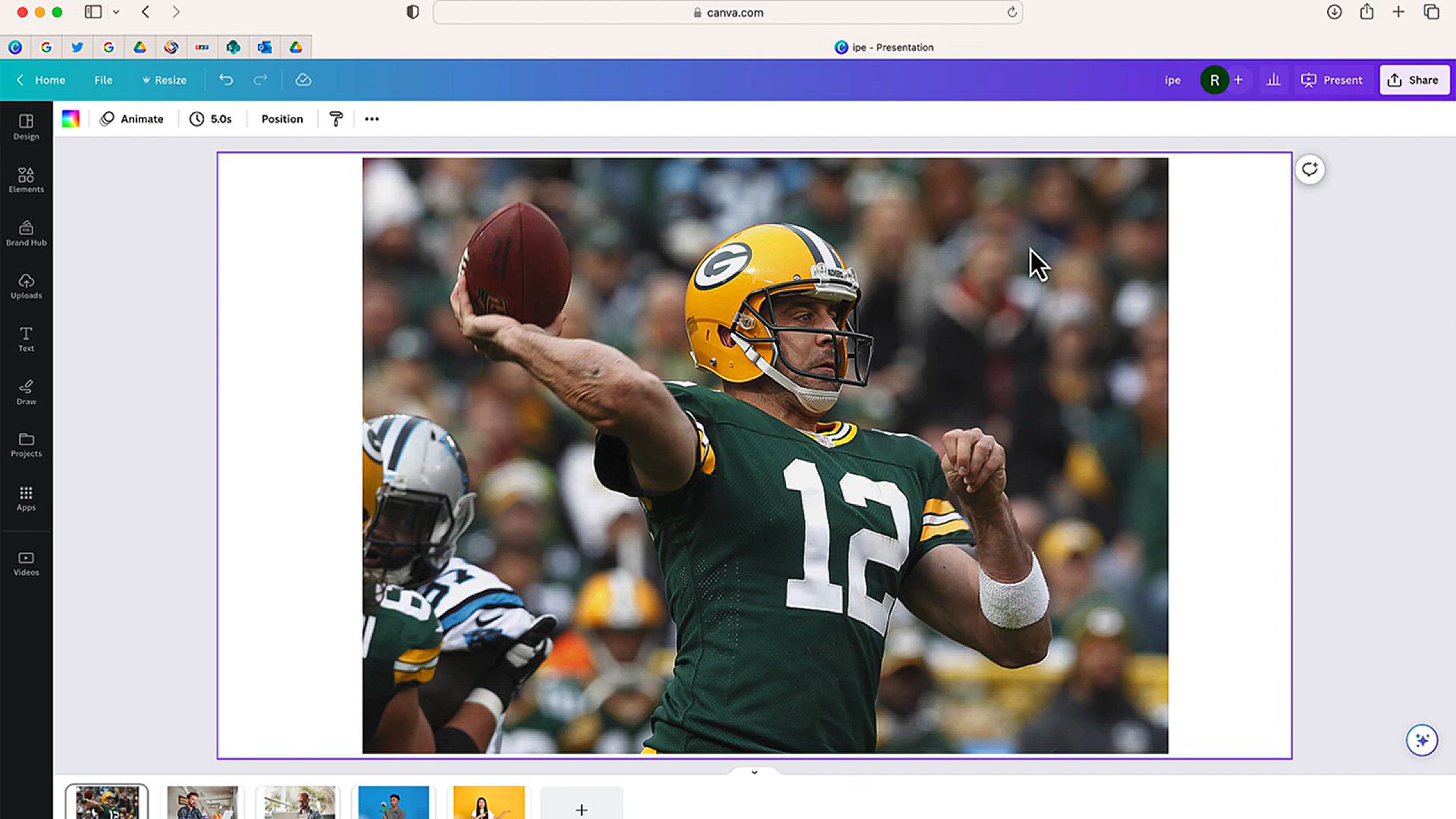
Canva Magic Edit_ Use AI to Replace Anything Photos!
1K views · Jan 16, 2024 howtocanva.online
Explore the world of design wizardry with Canva Magic Edit in this video! Witness the transformative power of AI as creators demonstrate how to effortlessly replace anything in photos using this innovative feature. Whether you're a photographer, content creator, or design enthusiast, this tutorial guides you through the magic of seamless image editing. Say goodbye to unwanted elements and hello to a new realm of creative possibilities. Don't miss out on this enchanting tool—watch now and discover how Canva Magic Edit can elevate your photo editing game! 🌟📸✨
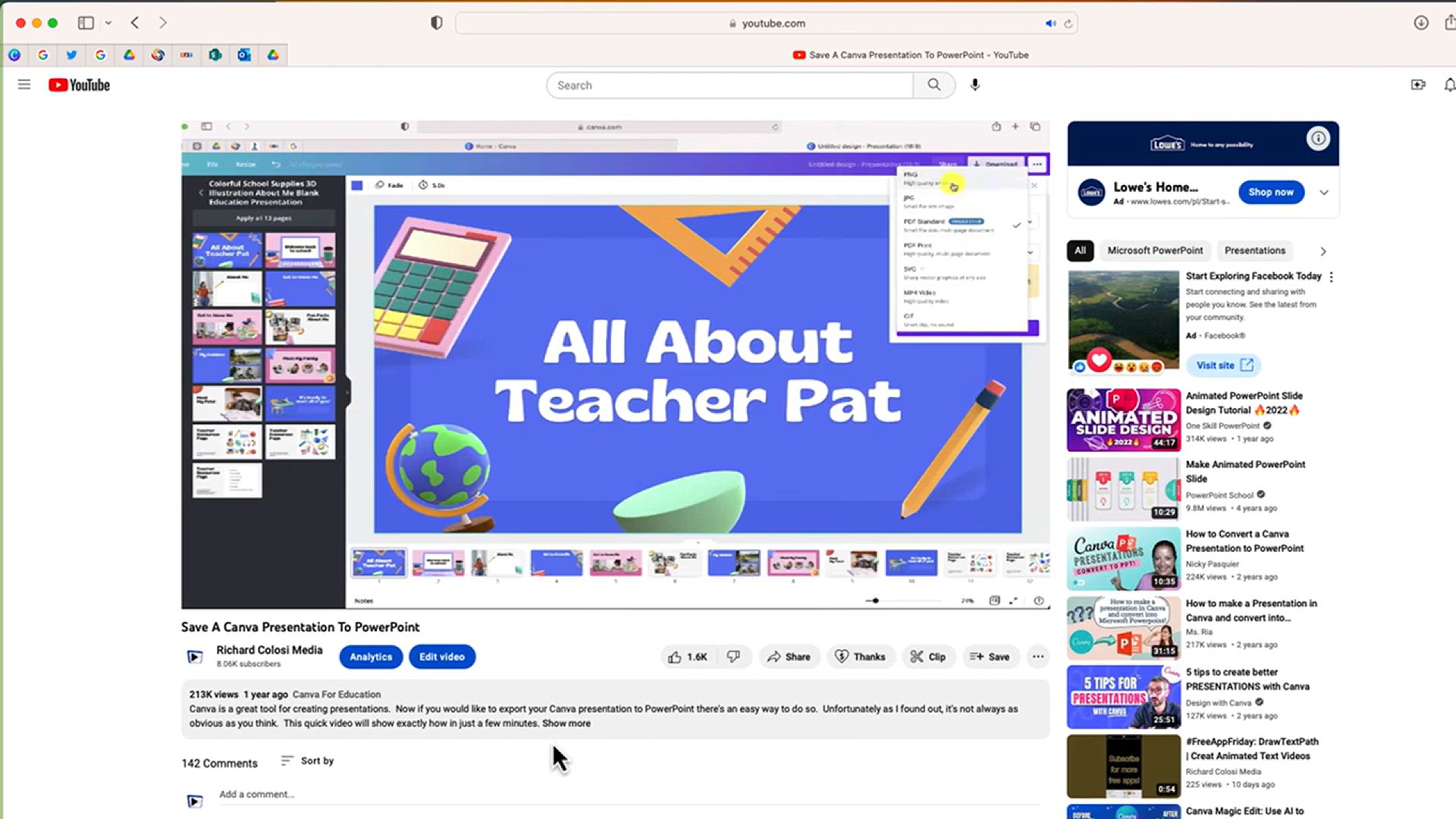
How to Convert Your Canva Presentations to PowerPoint _ Upda...
2K views · Jan 16, 2024 howtocanva.online
Stay up-to-date with the latest in presentation flexibility! In this informative video, learn how to seamlessly convert your Canva presentations to PowerPoint, now updated for 2023. Whether you're a business professional, student, or designer, this tutorial guides you through the steps to ensure your Canva creations smoothly transition into the PowerPoint format. Keep your presentations versatile and accessible across platforms. Don't miss out—watch now and stay in the loop on the latest techniques for converting your Canva presentations with ease! 🖥️🔄✨
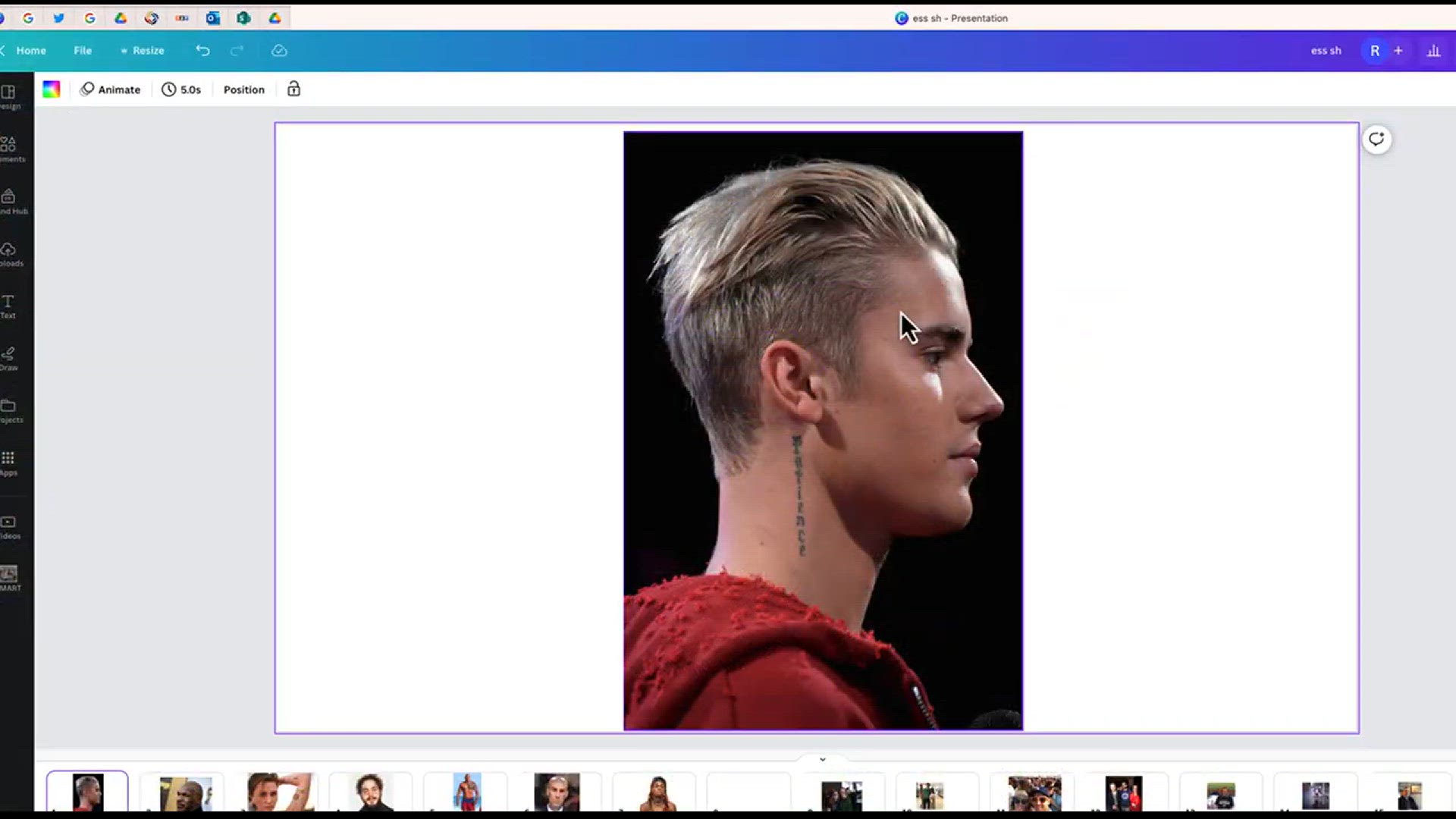
Canva Magic Eraser_ Removing Tattoos from Celebrity Photos
34K views · Jan 16, 2024 howtocanva.online
Dive into the world of digital artistry with Canva Magic Eraser in this intriguing video! Witness the incredible capability of removing tattoos from celebrity photos using this powerful tool. Whether you're a graphic designer, a fan of photo editing, or just curious about digital manipulation, this tutorial showcases the magic of Canva in seamlessly enhancing images. Explore the steps and witness the transformative process of tattoo removal with Canva Magic Eraser. Don't miss out—watch now and discover the art of precise photo editing with Canva! 📸✨🔮
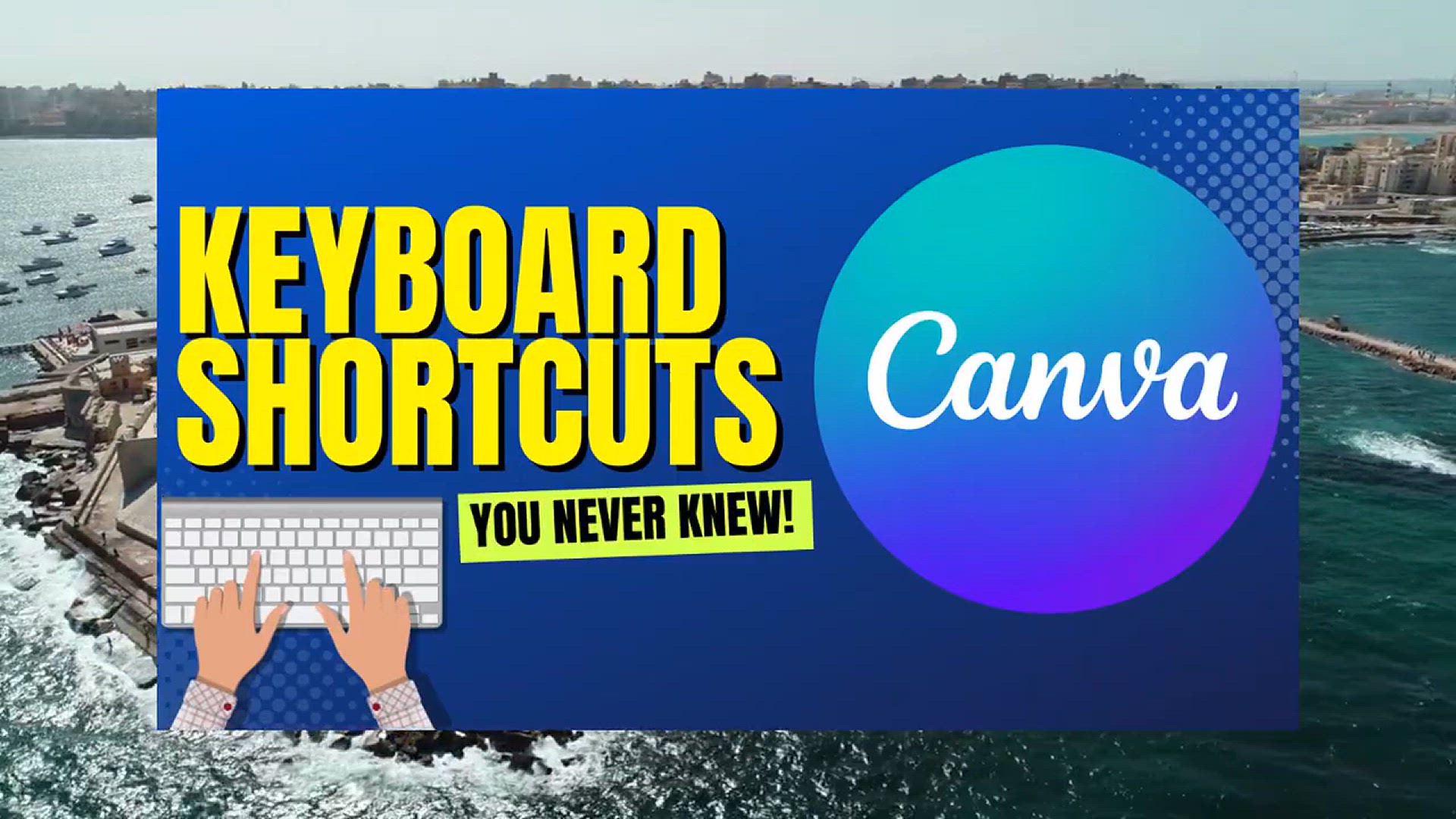
Canva_ Six Keyboard Shortcuts To Make Your Life Easier!
9K views · Jan 16, 2024 howtocanva.online
Boost your Canva productivity with these six essential keyboard shortcuts! In this quick and informative video, discover the time-saving magic of keyboard shortcuts that can simplify your Canva experience. Whether you're a seasoned designer or just starting out, this tutorial provides invaluable tips to make your design process more efficient. Don't miss out on these shortcuts that can elevate your Canva game—watch now and streamline your design workflow with ease! ⌨️✨🎨

How to Turn a YouTube Video Into 10 Viral Videos with 1 Clic...
7K views · Jan 16, 2024 howtocanva.online
Uncover the ultimate shortcut to video content creation with OpusClip! In this groundbreaking video, learn how to effortlessly turn a single YouTube video into 10 viral videos with just one click. Whether you're a content creator, marketer, or looking to maximize your video reach, this tutorial showcases the power of OpusClip in amplifying your content. Streamline your video creation process and multiply your impact. Don't miss out on this game-changing tool—watch now and revolutionize the way you transform one video into a series of engaging, viral content pieces! 🚀🎥🔥

How to Create a Stunning Photo Slideshow using Canva
15K views · Jan 16, 2024 howtocanva.online
Unlock the secrets to crafting a stunning photo slideshow with this comprehensive Canva tutorial! Whether you're commemorating a special occasion, sharing memories, or creating visual content, this video guides you through the step-by-step process of utilizing Canva for an eye-catching photo presentation. Learn how to seamlessly blend photos, add transitions, and enhance the overall aesthetics. Don't miss out on creating memorable and visually appealing slideshows—watch now and elevate your photo presentation game with the power of Canva! 📸✨🎬
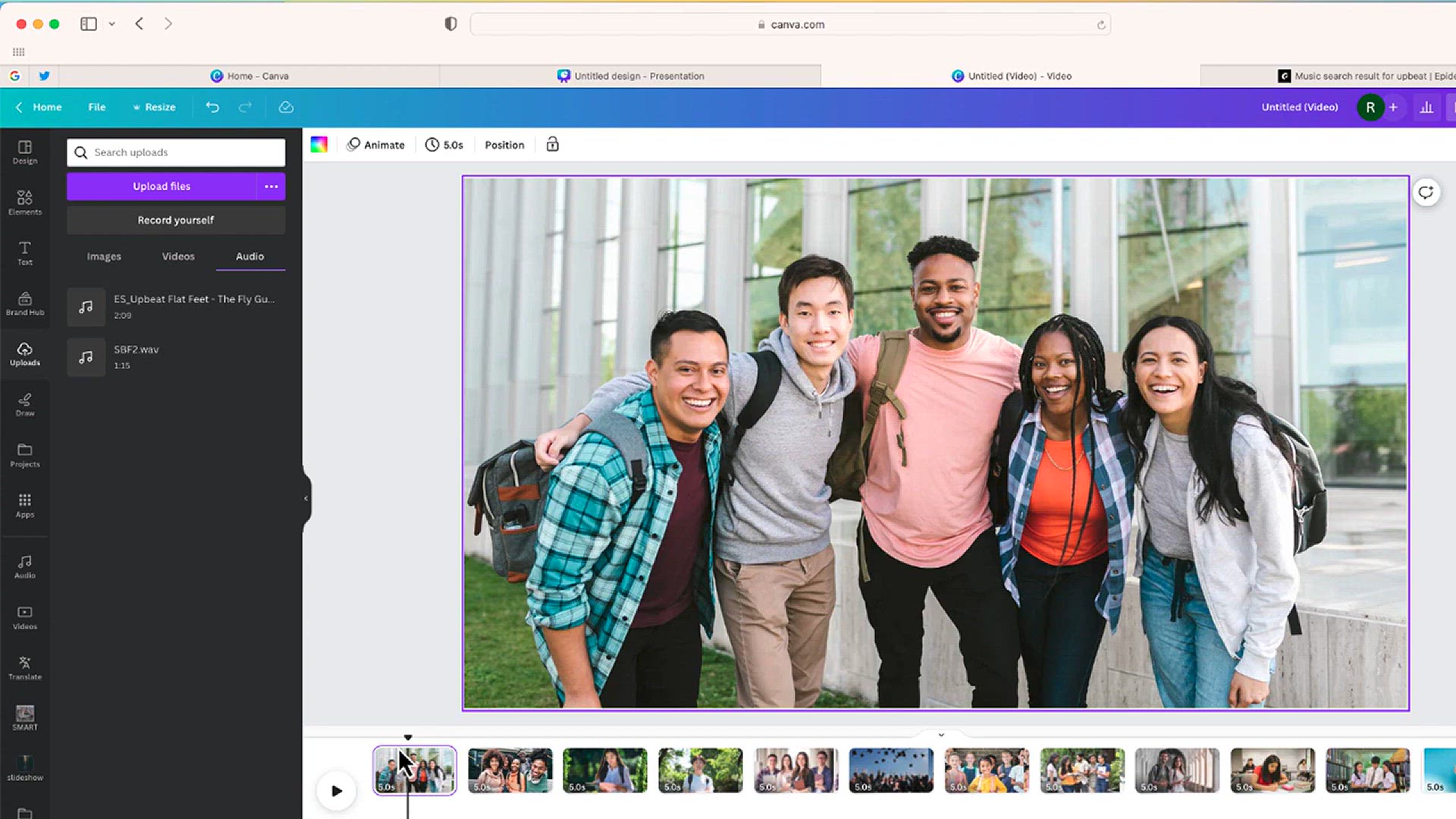
Canva BEAT SYNC_ Automatically Time Your Slideshow to Music...
3K views · Jan 16, 2024 howtocanva.online
Experience the next level of creativity with Canva BEAT SYNC in this game-changing tutorial! Learn how to seamlessly synchronize your slideshow to music, elevating your visual storytelling to new heights. Dive into the innovative features that Canva BEAT SYNC offers, automating the timing of your slides to the rhythm and beats of your chosen soundtrack. Discover the art of perfect synergy between visuals and music, allowing your audience to immerse themselves in a captivating audio-visual experience. Whether you're a content creator, marketer, or just someone looking to enhance their presentation skills, this video unlocks the power of synchronized storytelling with Canva BEAT SYNC. Elevate your projects and leave a lasting impression with this dynamic fusion of design and music.
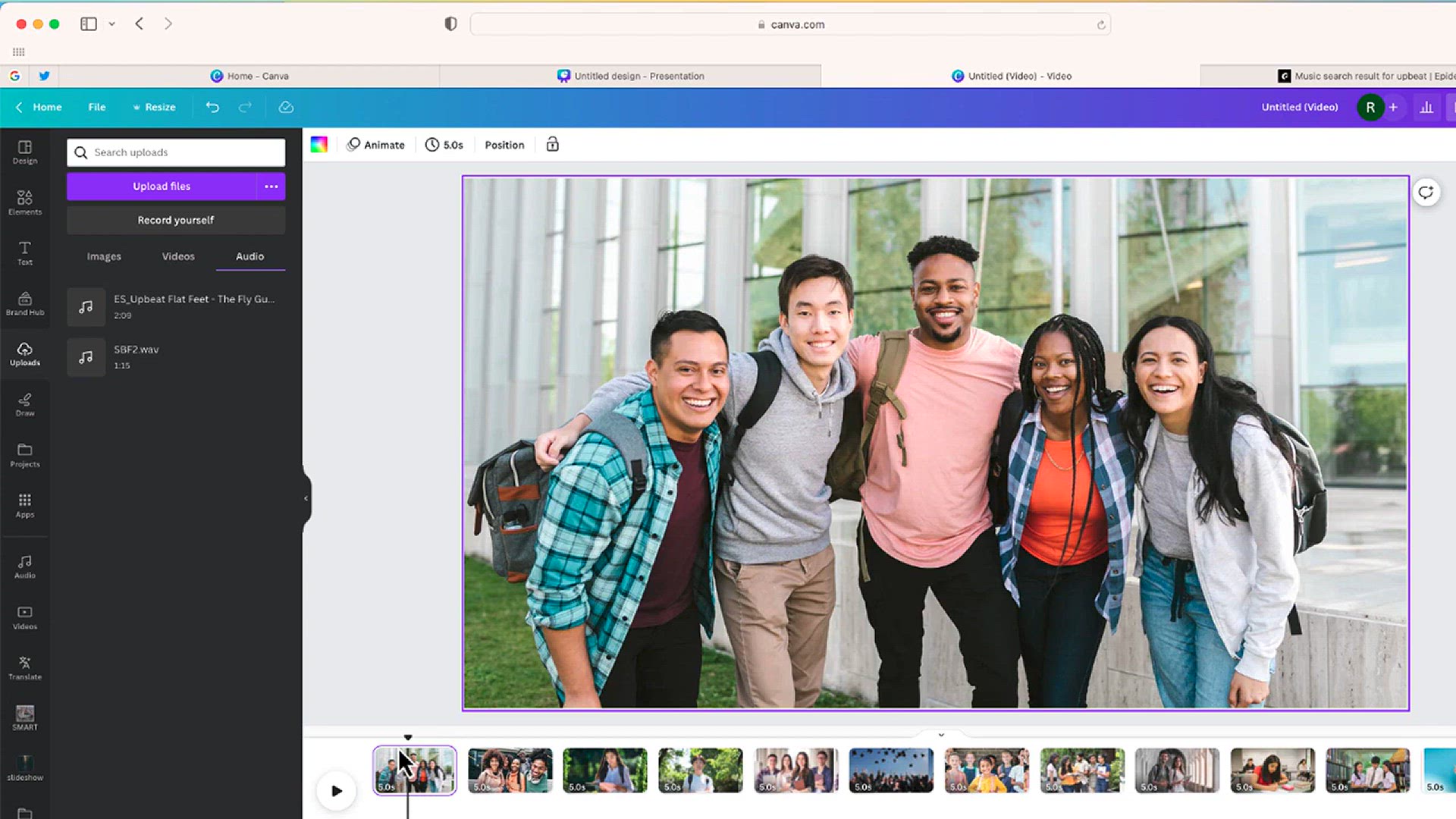
Canva BEAT SYNC_ Automatically Time Your Slideshow to Music...
6K views · Jan 16, 2024 howtocanva.online
Explore the magic of synchronized creativity with Canva BEAT SYNC in this tutorial! Uncover the simplicity of automating your slideshow to the rhythm of your chosen music, transforming your visual presentations into an immersive audio-visual experience. Learn the step-by-step process of effortlessly timing your slides to the beats, elevating your content to a whole new level. Whether you're a designer, content creator, or someone wanting to add a dynamic touch to your presentations, Canva BEAT SYNC is your gateway to seamless and captivating storytelling. Watch, learn, and infuse your projects with the rhythm of innovation!
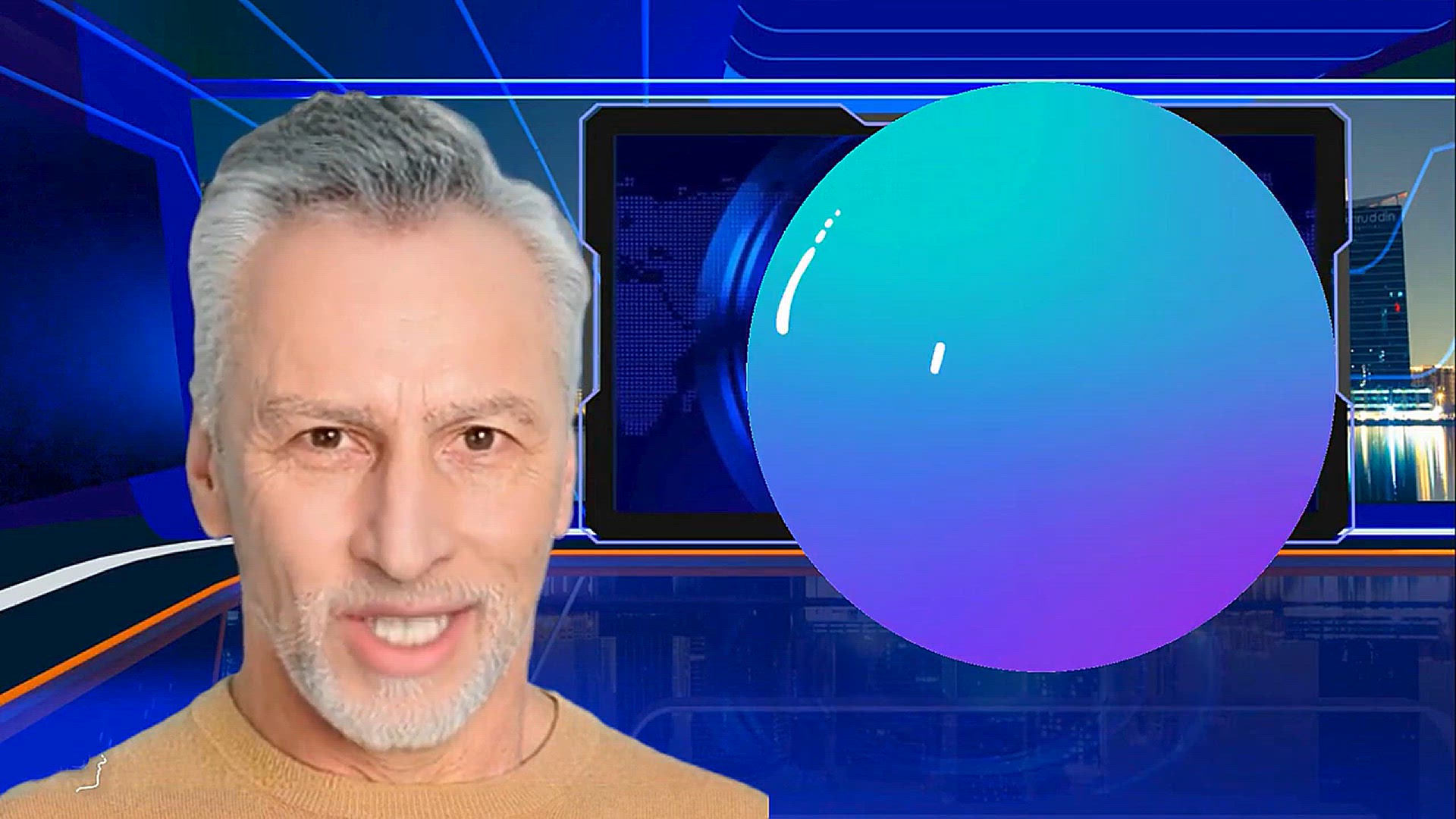
How To Create AI Presenters in Canva
1K views · Jan 16, 2024 howtocanva.online
Unlock the future of presentations with this tutorial on creating AI presenters in Canva! Dive into the innovative world of artificial intelligence as the video guides you through the steps to seamlessly integrate AI into your presentations. Learn how to leverage Canva's cutting-edge features to generate lifelike AI presenters that captivate your audience. From customizing appearances to refining speech patterns, this tutorial provides a comprehensive guide to harnessing the power of AI for dynamic and engaging presentations. Whether you're a professional looking to enhance your pitches or a student aiming to impress, this video offers the key to elevating your presentation skills with AI in Canva. Transform your communication game and embrace the future of presenting!

Canva Magic Write_ The Safe and Inspiring Alternative to Ch...
2K views · Jan 16, 2024 howtocanva.online
Explore the world of Canva Magic Write in this informative video, showcasing it as the safe and inspiring alternative to ChatGPT for school districts. Discover how this innovative tool provides a secure and enriching environment for students, allowing them to generate creative and educational content while maintaining a controlled and monitored space. Whether you're an educator, school administrator, or parent, this video highlights the features and benefits of Canva Magic Write, emphasizing its suitability for fostering a positive and educational experience within school environments. Unleash the magic of writing in a secure digital space with Canva Magic Write.
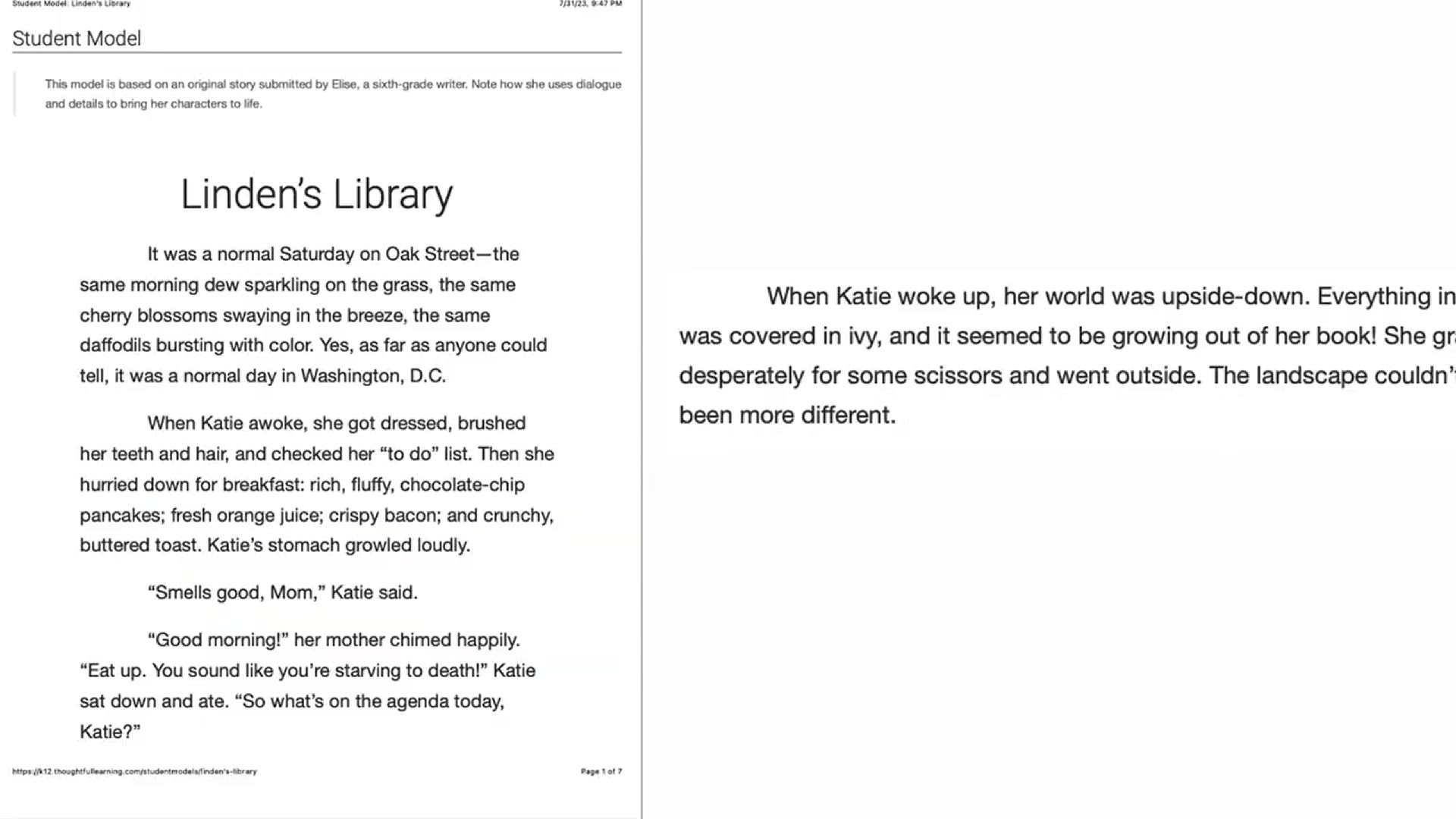
How Students use AI for Creative Writing Projects in Canva
113K views · Jan 16, 2024 howtocanva.online
Dive into the future of education with this insightful video showcasing how students harness the power of AI for creative writing projects in Canva. Witness the seamless integration of artificial intelligence as the video demonstrates how students leverage innovative tools to enhance their writing experiences. Explore the creative possibilities and efficiency gains that AI brings to the realm of education, providing students with new avenues for expression and inspiration. Whether you're an educator or a student eager to explore cutting-edge writing technologies, this video offers a fascinating glimpse into the intersection of AI and creative writing within the dynamic canvas of Canva.

REVIEW_ Canva's AI-Powered Photo Editing Tools!
853 views · Jan 16, 2024 howtocanva.online
Join us for an in-depth review of Canva's AI-powered photo editing tools in this insightful video! Explore the revolutionary features that Canva brings to the world of image editing, driven by the capabilities of artificial intelligence. From intelligent background removal to enhanced color correction, this review delves into the effectiveness and user-friendliness of Canva's AI tools. Whether you're a seasoned designer or a beginner exploring the possibilities of photo editing, this video provides a comprehensive overview, guiding you through the exciting landscape of AI-driven creativity with Canva. Unleash the power of artificial intelligence and elevate your photo editing experience with Canva's cutting-edge tools.

Canva's Text-to-Image AI Tool is a Game-Changer!
3K views · Jan 16, 2024 howtocanva.online
Discover the future of design with this video unveiling Canva's Text-to-Image AI Tool as a game-changer! Dive into the transformative world of creativity as the video showcases the seamless integration of artificial intelligence in turning text into stunning visual elements. Explore the user-friendly features and witness how Canva's innovative tool empowers designers, content creators, and enthusiasts to effortlessly bring words to life through captivating visuals. Whether you're a seasoned graphic designer or someone new to the world of visual content creation, this video is your gateway to unlocking the potential of Canva's Text-to-Image AI Tool—a revolutionary game-changer in the realm of design.
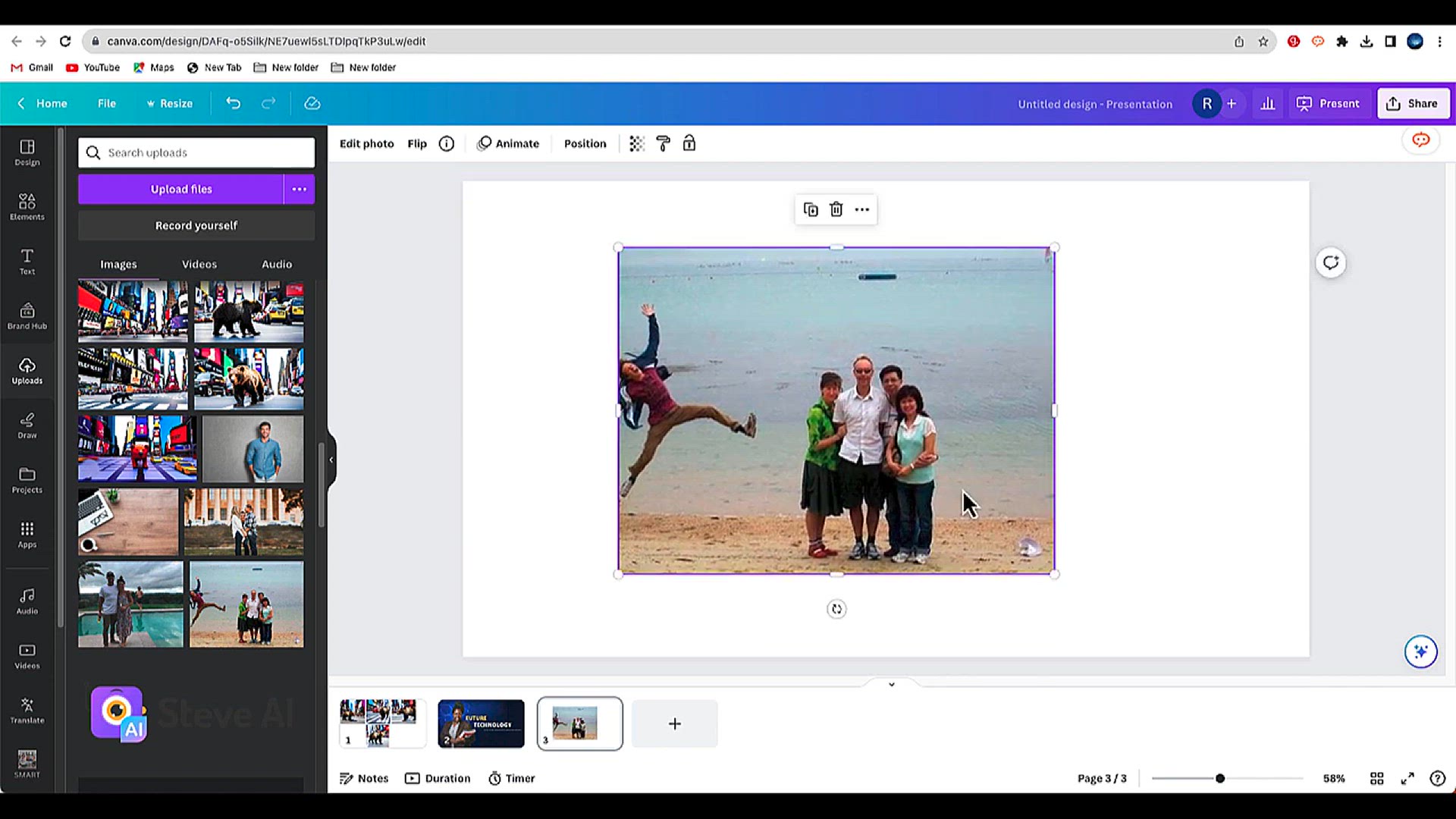
Remove Photobombers in Seconds! New Magic Eraser Tool in Can...
44K views · Jan 16, 2024 howtocanva.online
Bid farewell to photobombers with the latest innovation! Dive into this video unveiling Canva's New Magic Eraser Tool, designed to effortlessly remove unwanted elements from your photos in seconds. Discover the simplicity and efficiency of this groundbreaking feature as it transforms your images with just a few clicks. Whether you're a professional photographer, social media enthusiast, or someone seeking quick and easy photo editing, this tutorial guides you through the power of the Magic Eraser Tool, making unwanted elements disappear and leaving you with picture-perfect moments. Say goodbye to photobombing headaches and hello to seamless editing with Canva's game-changing Magic Eraser!
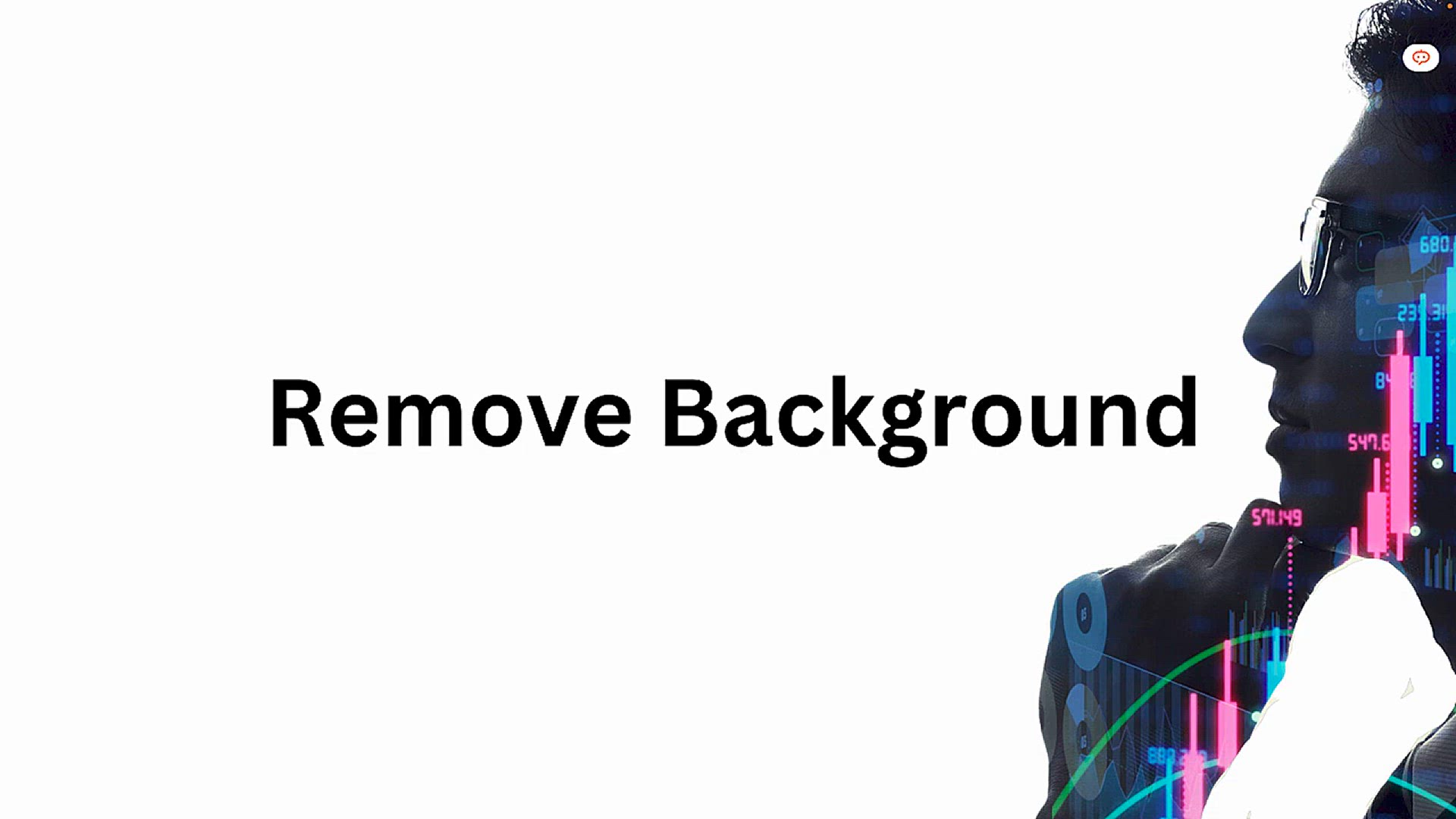
Canva_ How To Remove a Background Video - Step-by-Step Tuto...
1K views · Jan 16, 2024 howtocanva.online
Unleash your creativity with this step-by-step tutorial on Canva, demonstrating how to remove the background from a video effortlessly. Watch as the video guides you through the process, showcasing Canva's user-friendly tools to achieve a seamless background removal. Whether you're a content creator, marketer, or someone looking to enhance your videos, this tutorial provides practical insights on transforming your footage with precision and ease. Elevate your video editing skills with Canva and learn the art of background removal in this comprehensive and easy-to-follow tutorial.
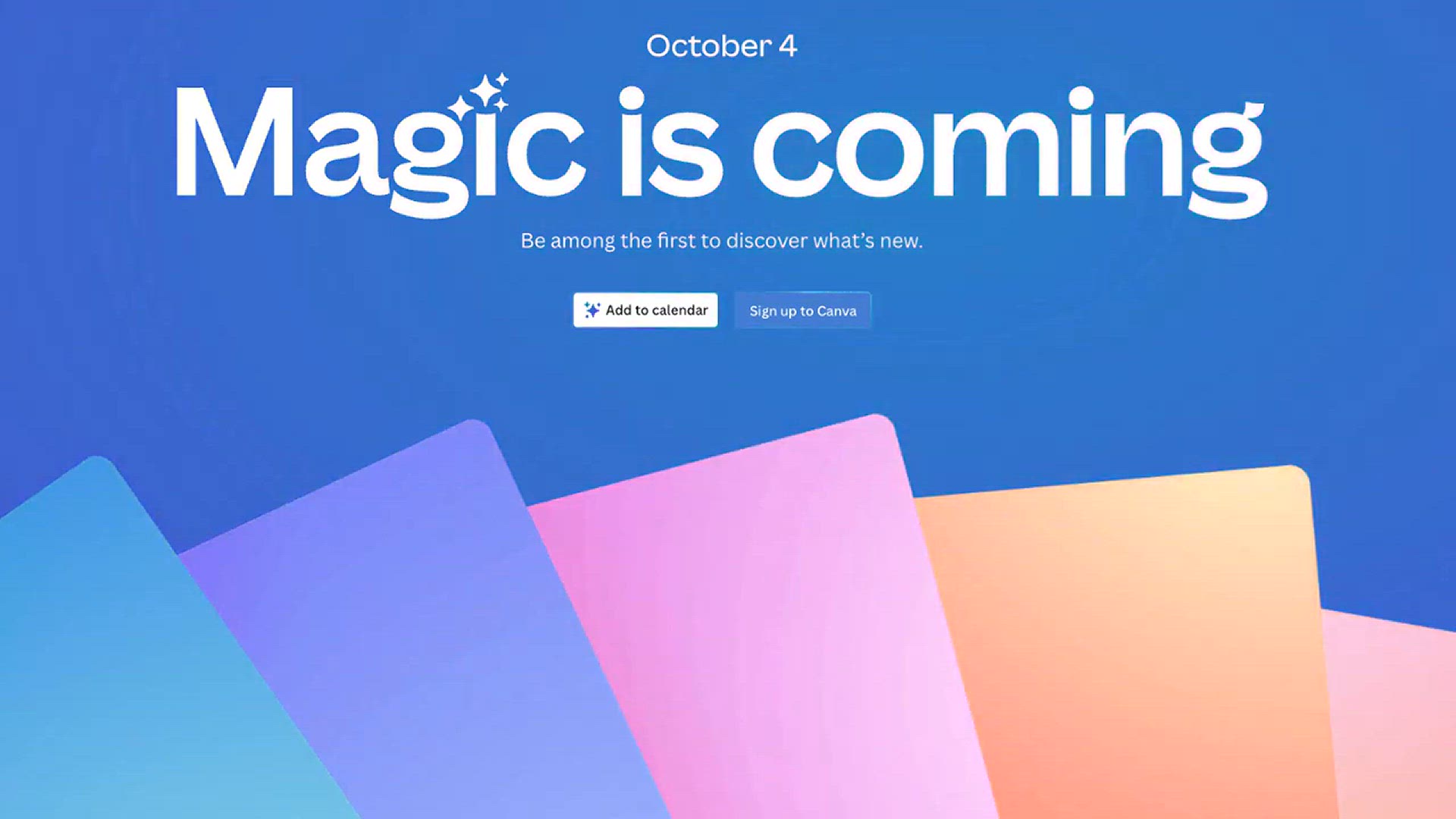
NEW Canva Magic_ Unpacking 3 Game-Changing AI Photo Tools!
23K views · Jan 16, 2024 howtocanva.online
In this video, the presenter unpacks three game-changing AI photo tools introduced in the latest Canva Magic update. Viewers can expect an insightful exploration of these new features, gaining valuable insights into how these AI tools can revolutionize photo editing within the Canva platform. The video likely covers the functionalities, benefits, and practical applications of these innovative tools, providing a comprehensive overview for users eager to leverage the latest advancements in Canva's design capabilities.
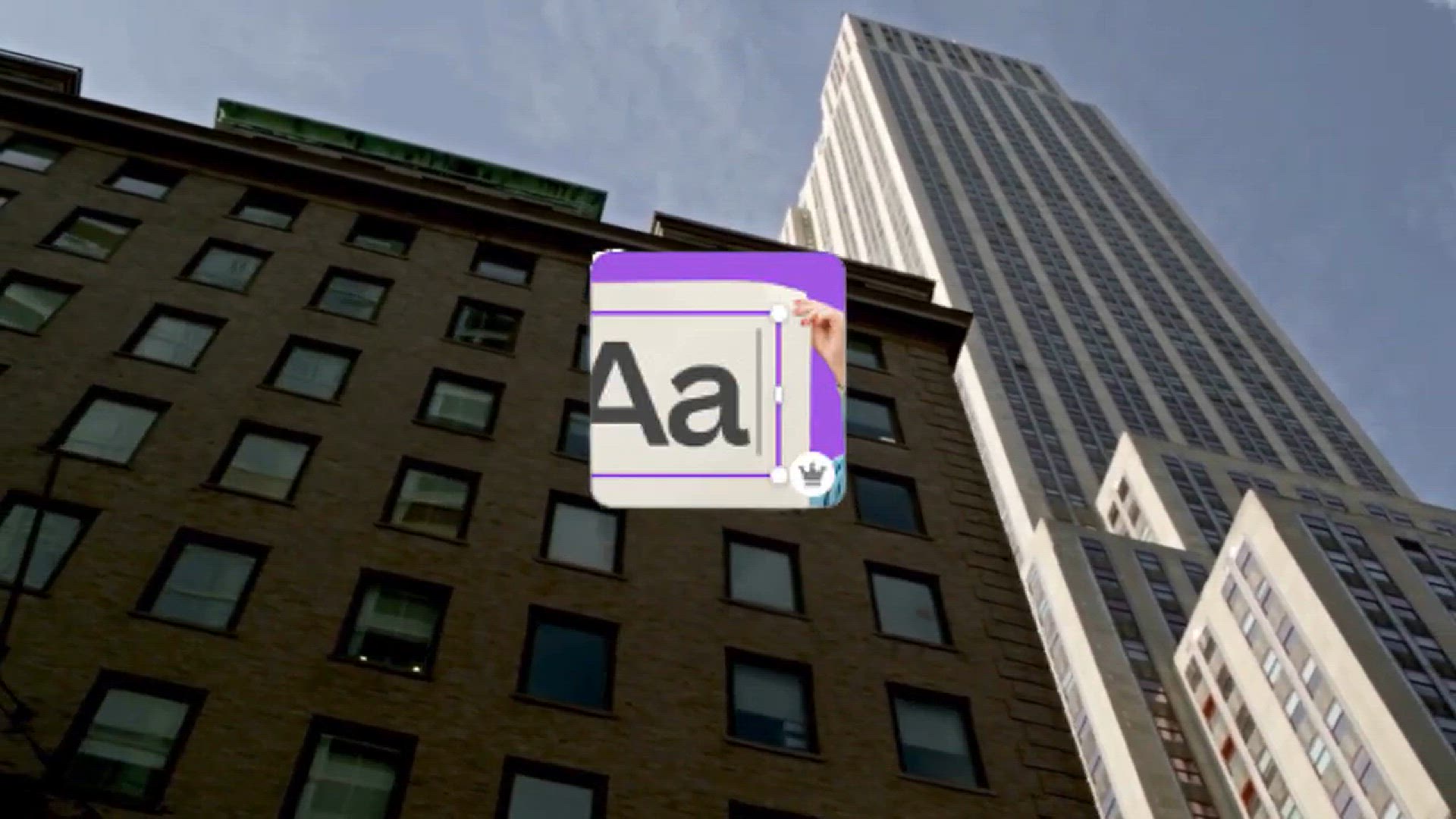
NEW!!! Canva Grab Text_ Edit the Text on ANY Photo
3K views · Jan 16, 2024 howtocanva.online
In this exciting video, the presenter introduces Canva Grab Text, a new feature that allows users to edit text on any photo effortlessly. The video likely showcases the step-by-step process of using Canva Grab Text, demonstrating its user-friendly interface and highlighting its potential applications. Whether you're a designer looking to customize images or someone seeking to personalize visuals for social media or presentations, this video offers a comprehensive guide to harnessing the power of Canva Grab Text for seamless and creative text editing on photos.

NEW!!! Canva Magic Expand_ Master the Magic of Photo Resizi...
25K views · Jan 16, 2024 howtocanva.online
In this groundbreaking video, the presenter unveils Canva Magic Expand, a cutting-edge tool that harnesses the power of AI for seamless and effortless photo resizing. The video likely guides viewers through the features and functionalities of this innovative tool, showcasing how Canva Magic Expand allows users to master the art of photo resizing with unparalleled ease. Whether you're a graphic designer, social media enthusiast, or anyone looking to enhance the visual appeal of your projects, this video offers a sneak peek into the magic of using Canva's latest AI-powered tool for transformative and precise photo resizing.
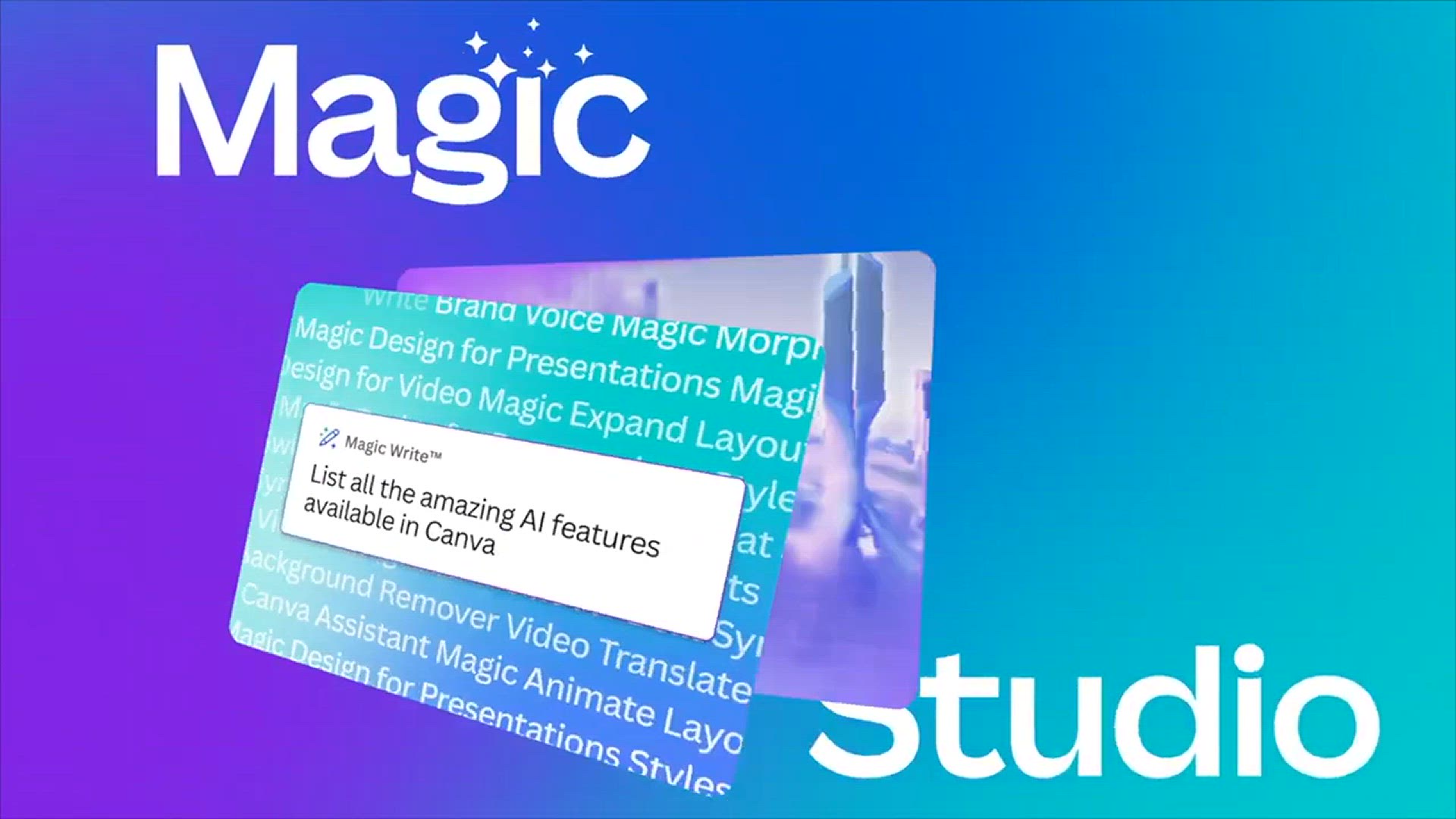
NEW! Canva Magic Studio_ Everything You Need to Know in 2 M...
30 views · Jan 16, 2024 howtocanva.online
In this concise and informative video, the presenter provides a quick overview of Canva Magic Studio, the latest addition to the Canva toolkit. Viewers can expect to receive a comprehensive rundown of the features, functionalities, and key aspects of Canva Magic Studio—all presented in a brief two-minute timeframe. Whether you're a seasoned Canva user or new to the platform, this video is designed to swiftly equip you with essential insights, ensuring you have everything you need to know about Canva Magic Studio in just a few minutes.
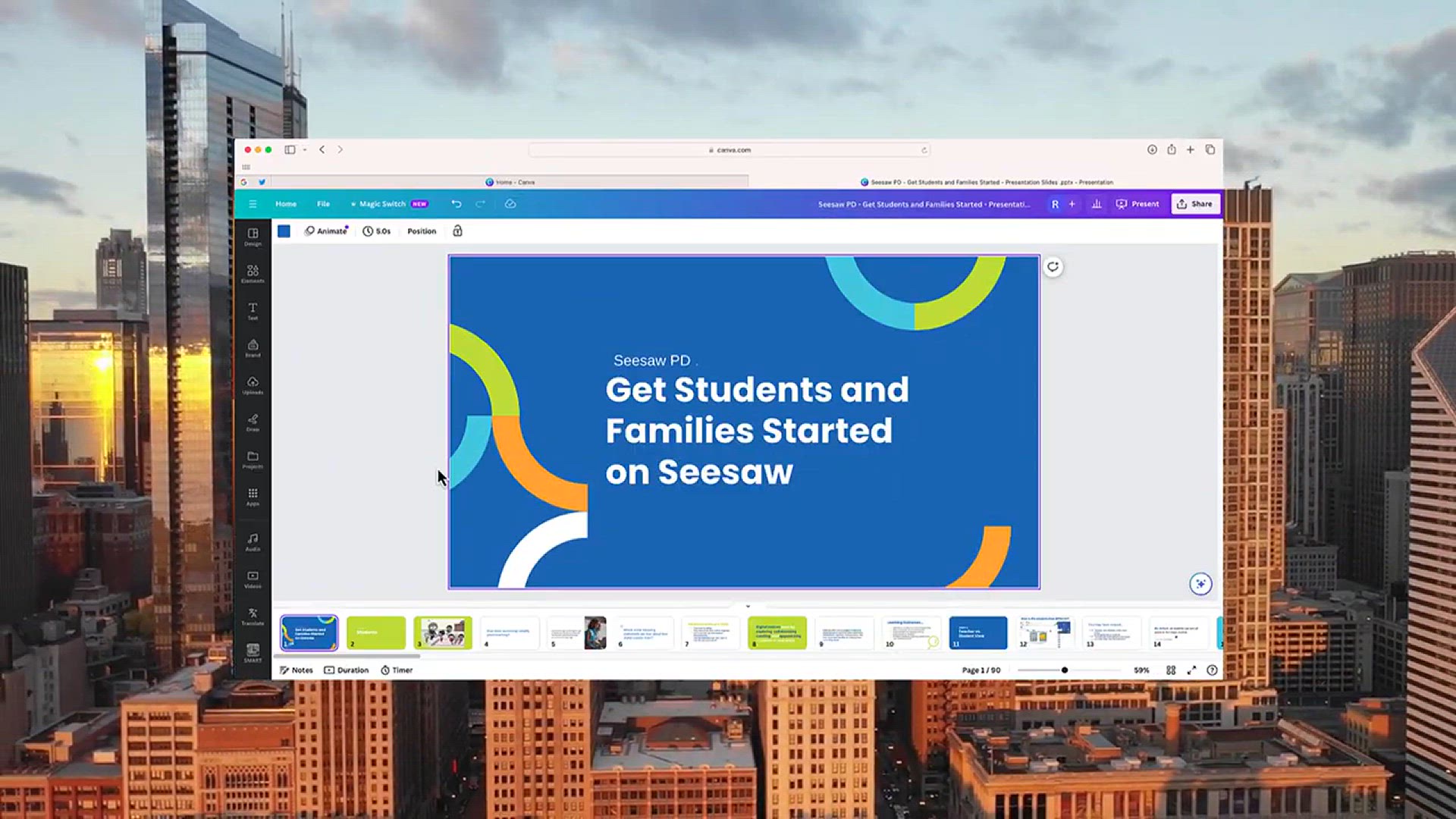
Convert PowerPoint Slides to Email Text w_ Canva Magic Switc...
4K views · Jan 16, 2024 howtocanva.online
Unlock a new level of convenience with Canva Magic Switch in this video, where the presenter demonstrates how to effortlessly convert PowerPoint slides into email text. Dive into a step-by-step guide, exploring the seamless process of using Canva Magic Switch to transition from presentation content to concise and effective email text. Whether you're a busy professional, educator, or content creator, this video showcases the transformative power of Canva Magic Switch in simplifying your workflow and enhancing your communication strategy.

How I Created a Canva Video in Under 60 Seconds!
3K views · Jan 16, 2024 howtocanva.online
Join the presenter on a speedy journey in this video as they showcase how to create a captivating Canva video in under 60 seconds. Discover the time-saving techniques and features employed to streamline the video creation process, making it accessible and efficient for users of all levels. Whether you're a content creator, marketer, or someone looking to quickly produce engaging visuals, this video provides a swift and insightful demonstration of harnessing Canva's capabilities for rapid video creation.
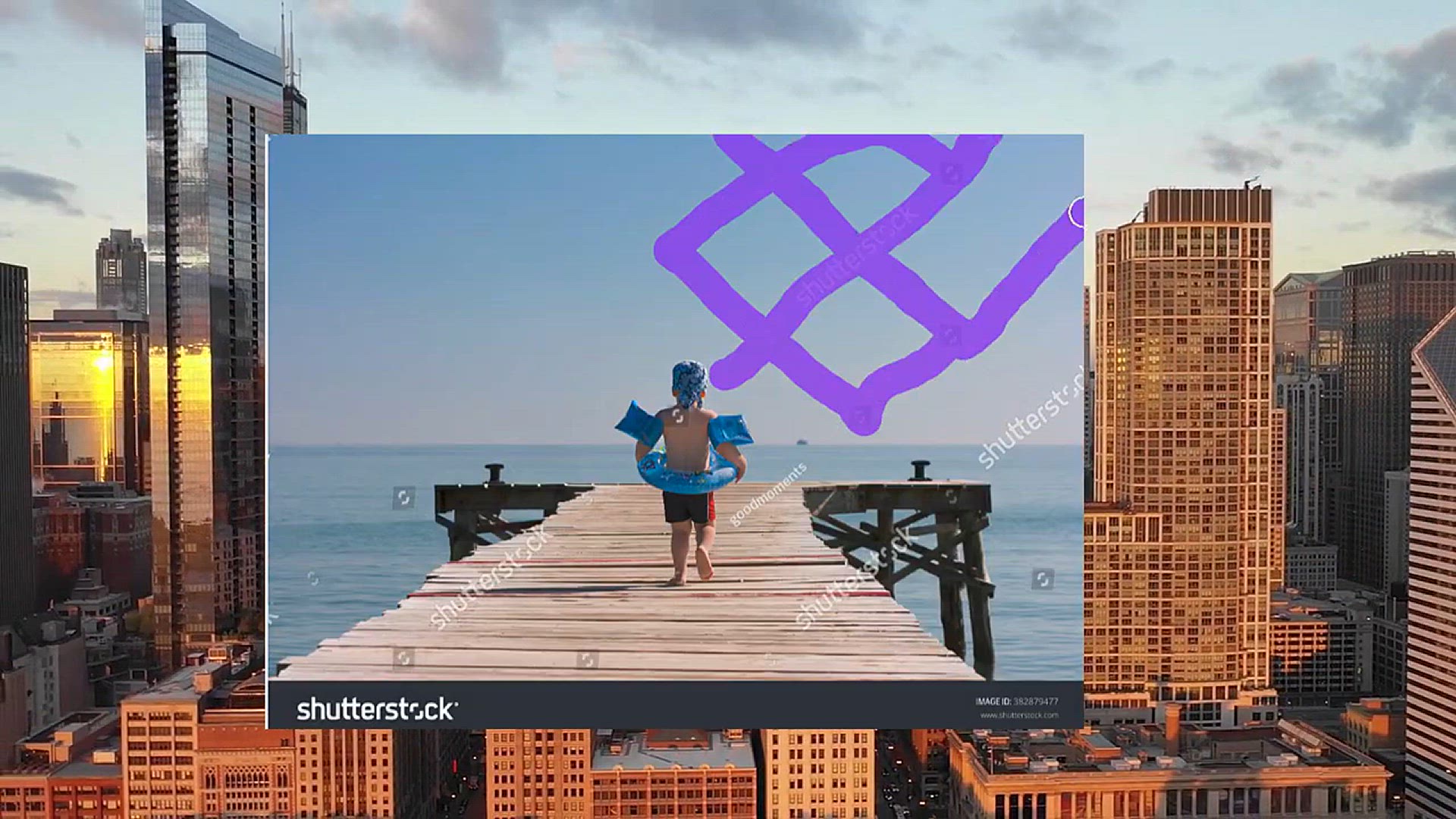
Canva _ How to Remove Watermarks with Magic Eraser
589 views · Jan 16, 2024 howtocanva.online
Unlock the secrets of removing watermarks with Canva's Magic Eraser in this informative video. The presenter guides you through a step-by-step tutorial, demonstrating the simple and effective process of using Canva's Magic Eraser feature to eliminate watermarks from your designs. Whether you're a designer seeking a clean and polished finish or a content creator looking to enhance your visuals, this video provides valuable insights into leveraging Canva's tools for watermark-free and professional-looking creations.
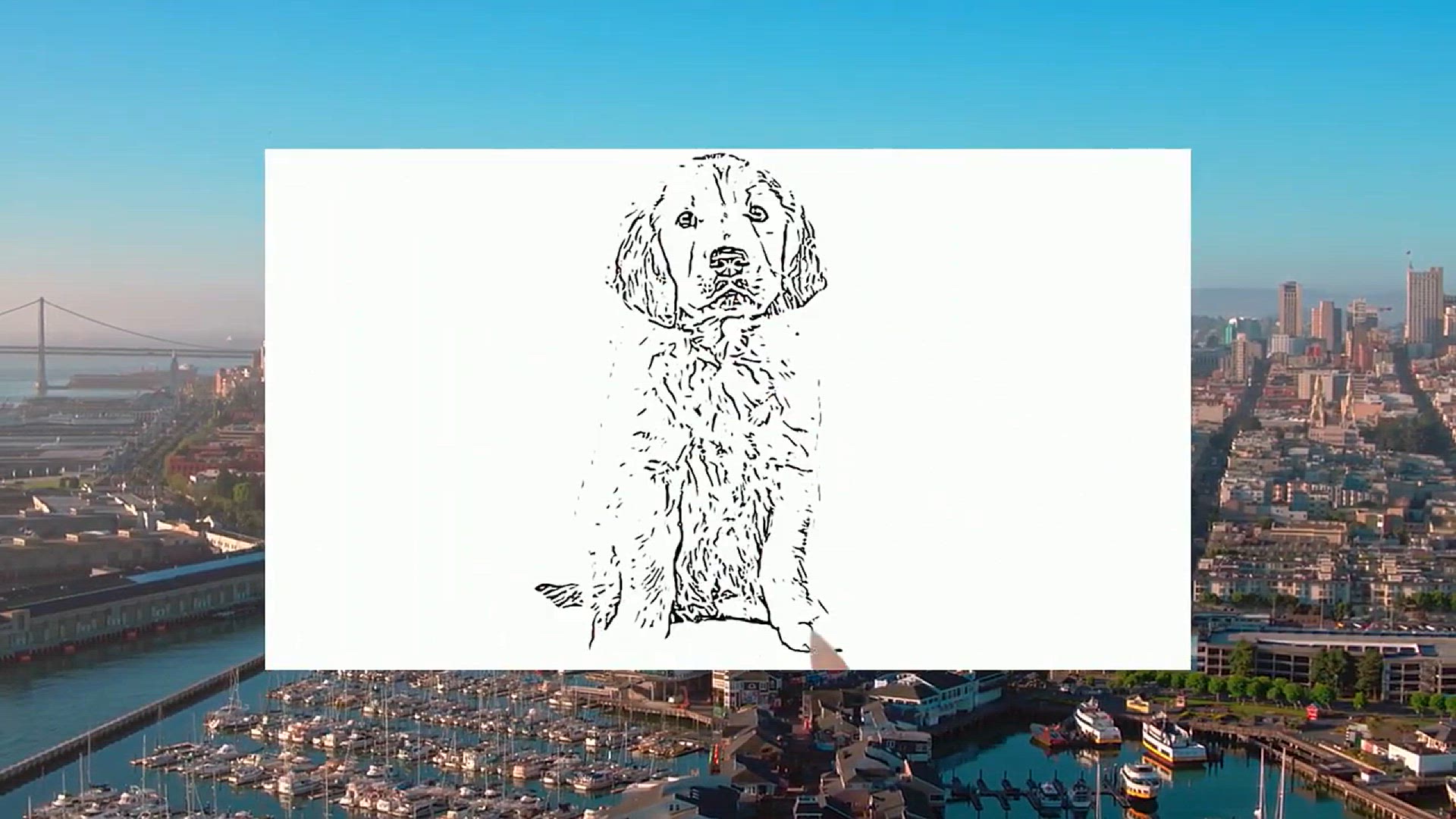
Canva Speed Paint_ Convert Images to Hand Drawn Sketch Vide...
1K views · Jan 16, 2024 howtocanva.online
Dive into the world of creativity with Canva Speed Paint in this video, where the presenter demonstrates how to convert images into hand-drawn sketch videos ideal for whiteboard and explainer content. Follow along for a step-by-step guide, exploring the process of transforming static images into dynamic, engaging visual narratives. Whether you're a content creator, educator, or marketer, this video showcases the versatility of Canva Speed Paint for bringing your ideas to life through captivating hand-drawn sketch videos.

Canva Trick_ Put Your Subject Inside Text
2K views · Jan 16, 2024 howtocanva.online
Unlock a creative Canva trick with this video, where the presenter reveals how to put your subject inside text for visually stunning designs. Follow the step-by-step guide to learn this technique, enhancing your graphic design skills and creating eye-catching compositions. Whether you're a seasoned designer or a beginner looking to add a unique flair to your visuals, this video offers a quick and insightful Canva trick to elevate your creative projects by integrating subjects seamlessly into text elements.
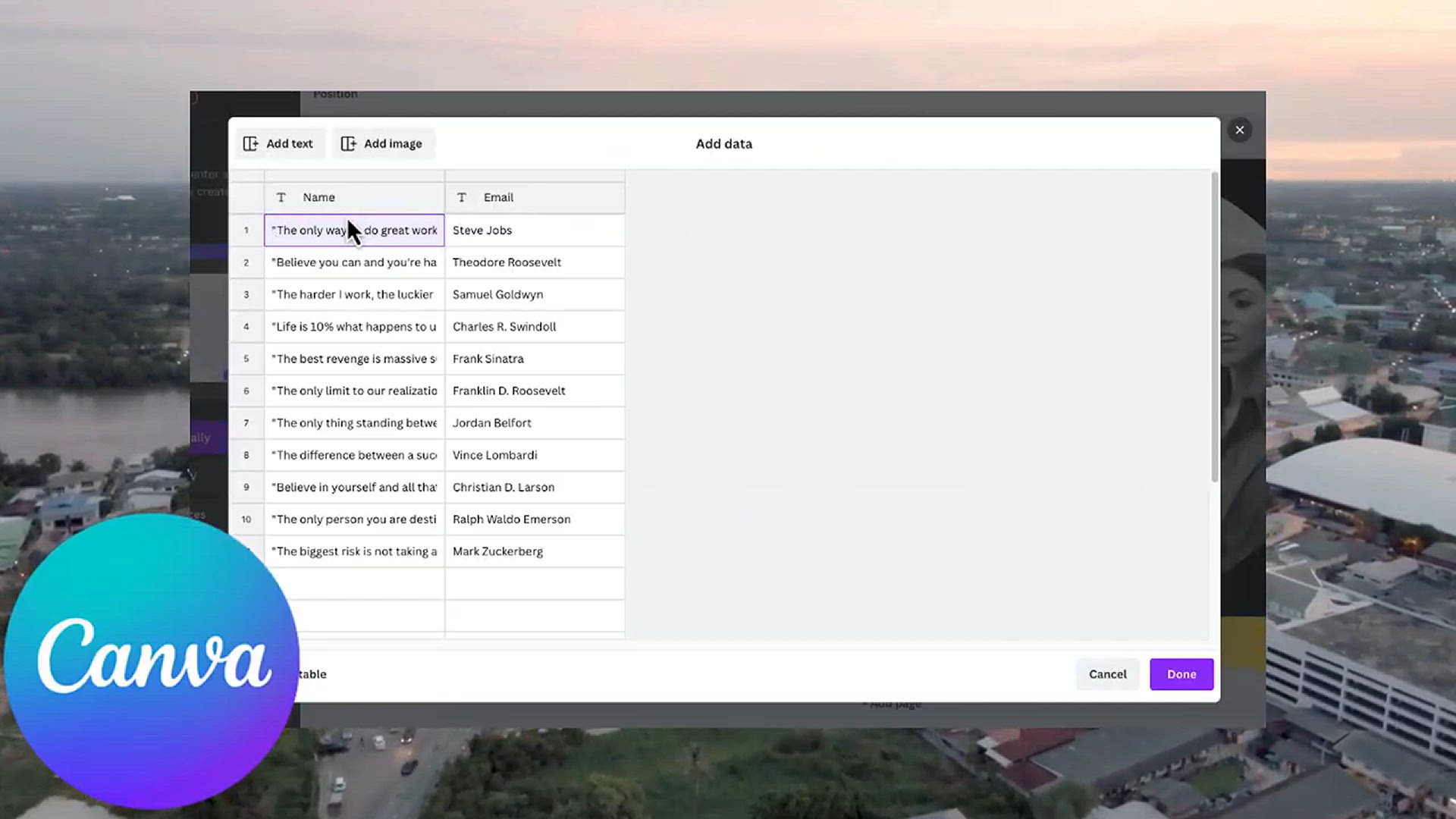
Canva Bulk Create_ Make Hundreds of Designs in Seconds!
244 views · Jan 16, 2024 howtocanva.online
Witness the efficiency of design creation with Canva Bulk Create in this video, as the presenter demonstrates how to make hundreds of designs in seconds. Dive into a quick and insightful guide to understand the features and process of using Canva Bulk Create, empowering users to generate a large number of designs effortlessly. Whether you're a graphic designer, marketer, or content creator, this video showcases the time-saving capabilities of Canva for bulk design production, allowing you to enhance your workflow and productivity.
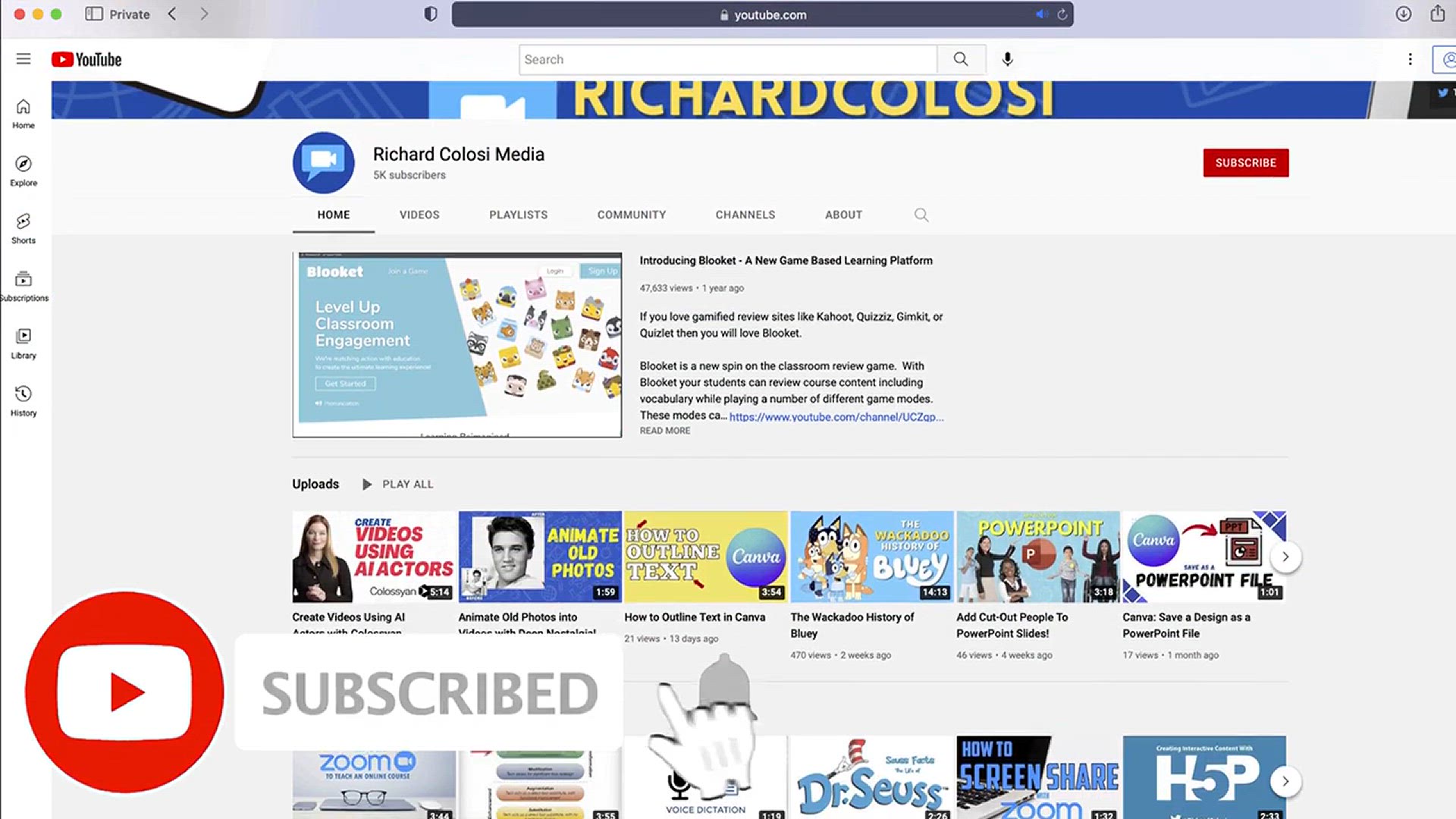
Is Canva Challenging Google and Microsoft_
2K views · Jan 17, 2024 howtocanva.online
Delve into the competitive landscape of productivity tools with this video exploring whether Canva is challenging giants like Google and Microsoft. The presenter examines Canva's features, versatility, and user-friendly interface, discussing how it competes with established platforms. Gain insights into how Canva's unique strengths might pose a challenge to the dominance of Google and Microsoft in the realm of design and collaborative work. Whether you're a professional, student, or enthusiast, this video sheds light on the evolving dynamics in the tech industry and the role Canva plays in redefining digital productivity and creativity. Stay informed about the alternatives shaping the future of digital collaboration and design with this insightful exploration.
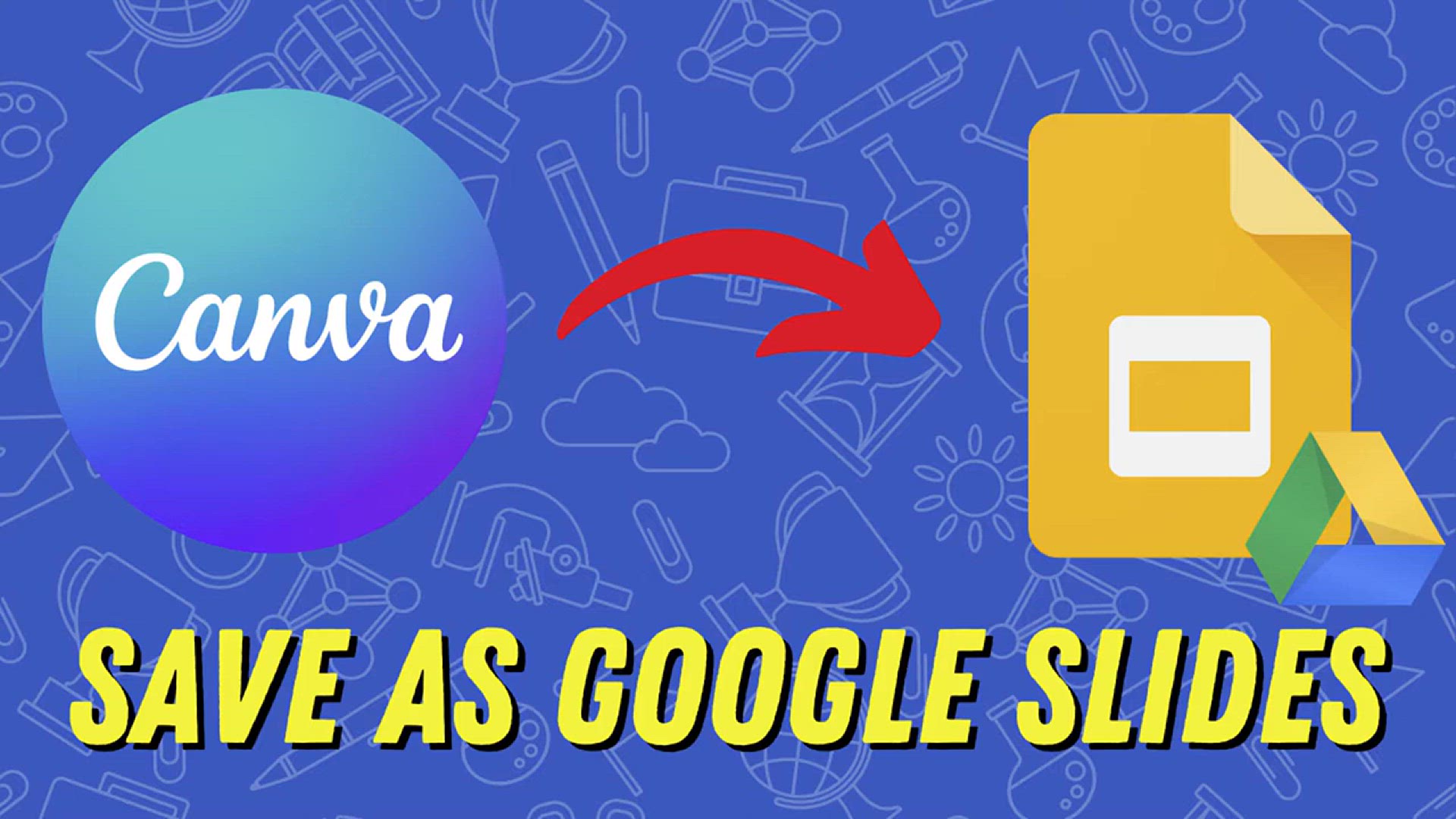
Save a Canva Presentation to Google Slides
971 views · Jan 17, 2024 howtocanva.online
Empower your collaborative workflow with this video tutorial on seamlessly saving a Canva presentation to Google Slides. The presenter guides you through the process, showcasing how to export your Canva creations and integrate them into the Google Slides platform. Whether you're a designer, educator, or professional, this video provides valuable insights into the interoperability of these popular tools. Learn the steps to effortlessly transfer your visually stunning Canva presentations to Google Slides, ensuring smooth collaboration and flexibility in sharing your work. Elevate your presentation game with this tutorial, offering a practical solution for those looking to integrate Canva designs into the Google Workspace.
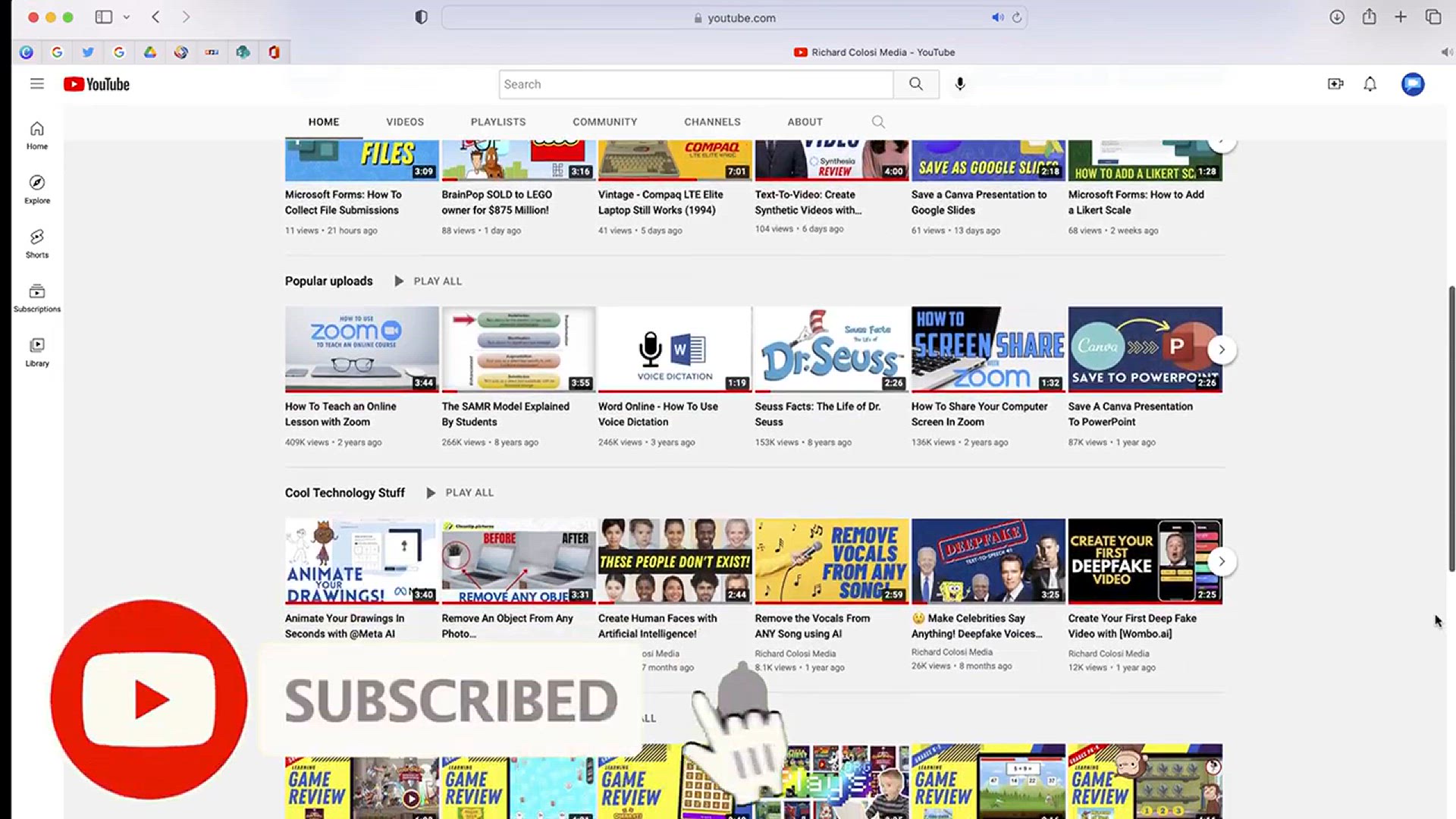
Can Microsoft Designer Overtake Canva_
646 views · Jan 17, 2024 howtocanva.online
Explore the competition in the world of design tools with this video, delving into the question of whether Microsoft Designer can surpass Canva. The presenter analyzes features, usability, and design capabilities, offering insights into how these platforms compare. Whether you're a graphic designer, marketer, or someone looking to enhance your visual content creation, this video sheds light on the strengths and potential drawbacks of both Microsoft Designer and Canva. Stay informed about the evolving landscape of design software and discover which platform might better suit your creative needs. Engage with this video to gain a deeper understanding of the ongoing competition in the realm of graphic design tools.
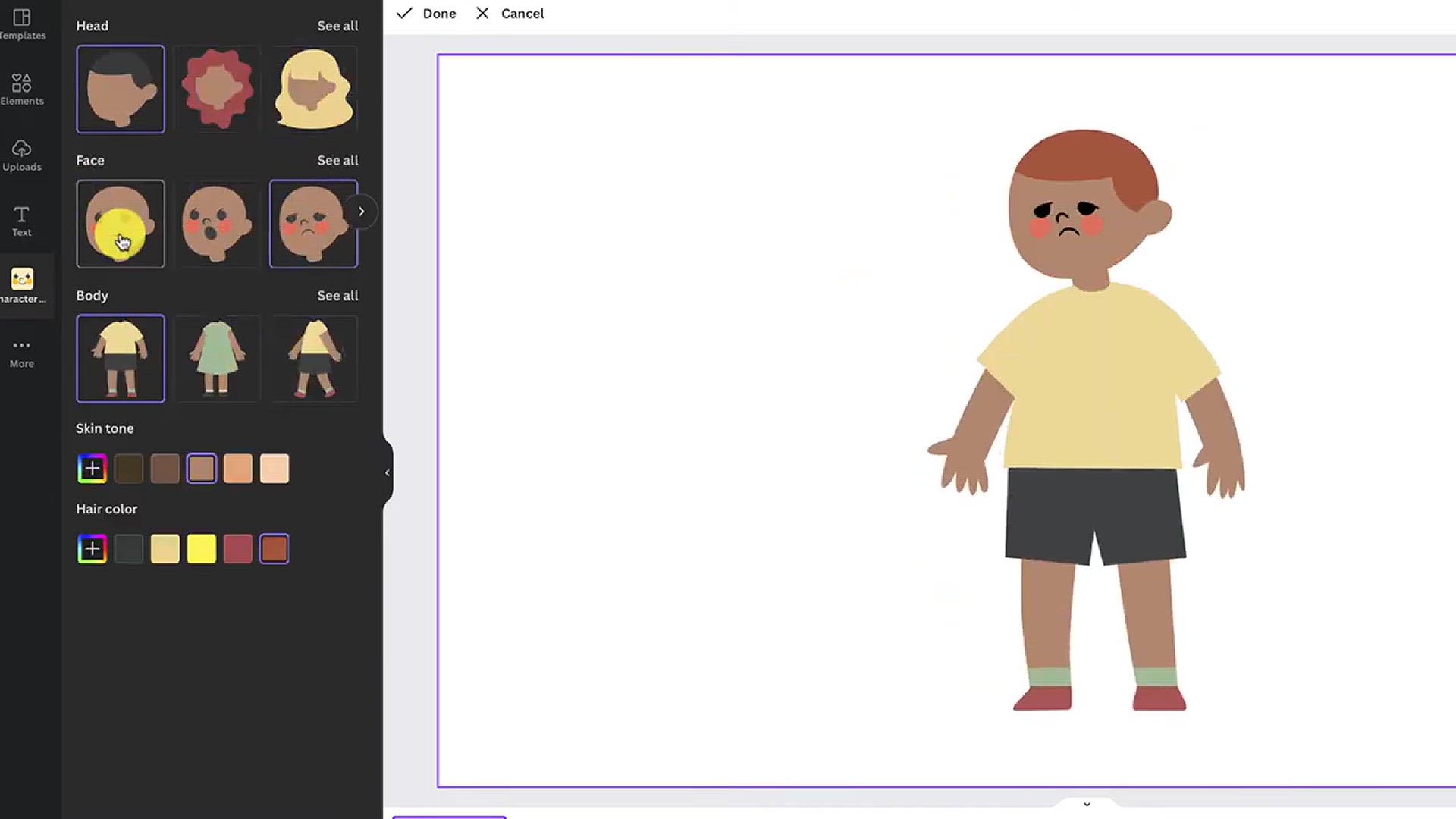
Canva Character Builder_ Create Your Own Avatars!
5K views · Jan 17, 2024 howtocanva.online
Dive into the world of personalized digital expression with this video on the Canva Character Builder. Discover how to bring your imagination to life by creating your own avatars with Canva's user-friendly tools. The presenter guides you through the process, showcasing the versatility and customization options available to design unique and expressive characters. Whether you're a content creator, social media enthusiast, or just looking to add a personal touch to your online presence, this tutorial empowers you to craft avatars that resonate with your individual style. Explore the creative possibilities with Canva's Character Builder and watch as your digital personas come to life in this informative and visually inspiring video.
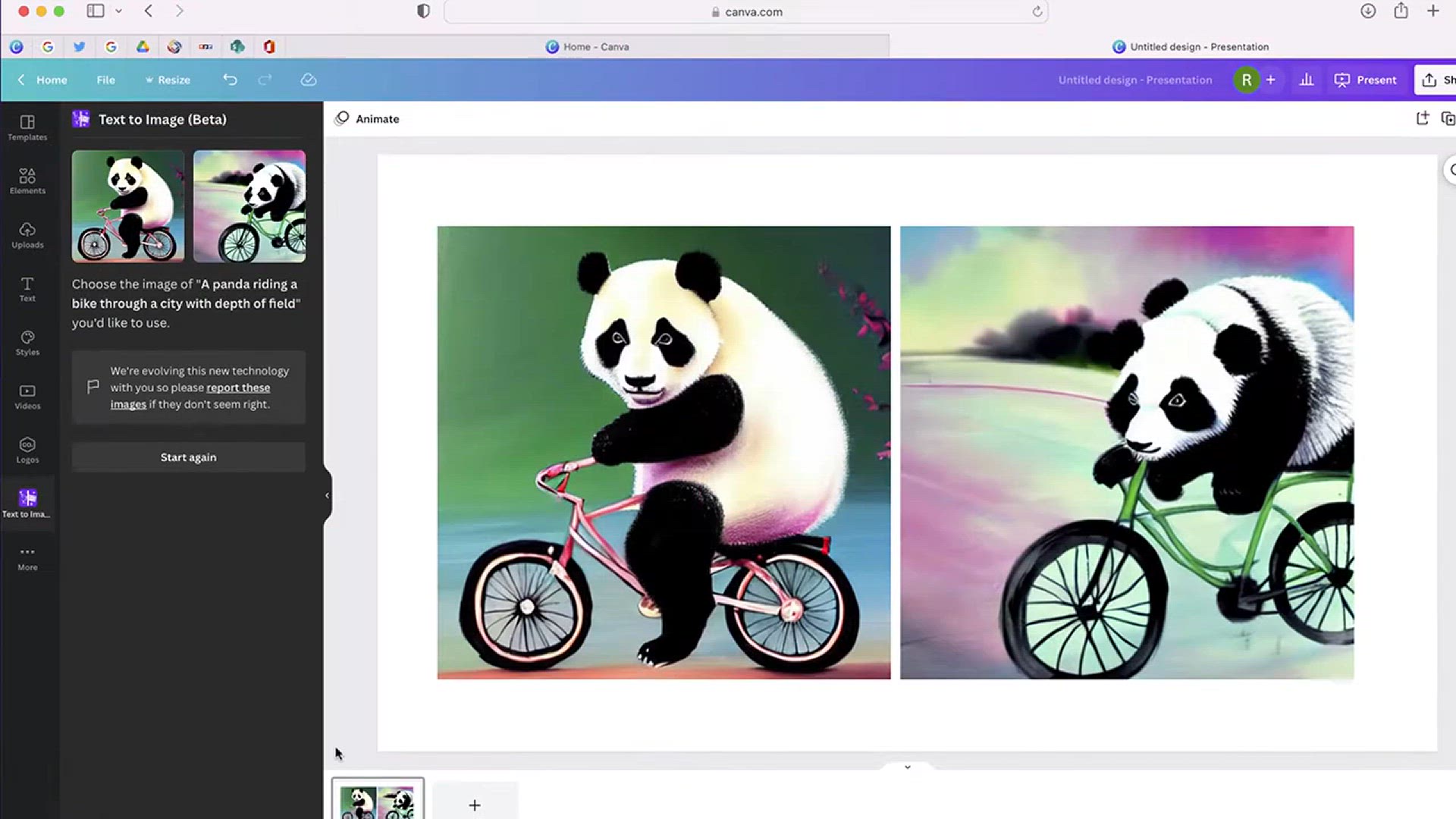
Canva Text-To-Image_ Create a Photo of ANYTHING with AI
4K views · Jan 17, 2024 howtocanva.online
Unleash the power of Canva's Text-To-Image feature in this captivating video, demonstrating how to create a photo of anything using artificial intelligence. The presenter guides you through the process, showcasing the innovative capabilities of Canva in transforming text descriptions into visually stunning images. Whether you're a designer, marketer, or someone fascinated by the fusion of AI and creativity, this tutorial provides valuable insights into harnessing the potential of Canva's Text-To-Image feature. Witness the magic of turning words into vibrant visual representations and explore a new realm of creative possibilities with this groundbreaking tool. Elevate your design game and bring your imaginative ideas to life with Canva's Text-To-Image feature.
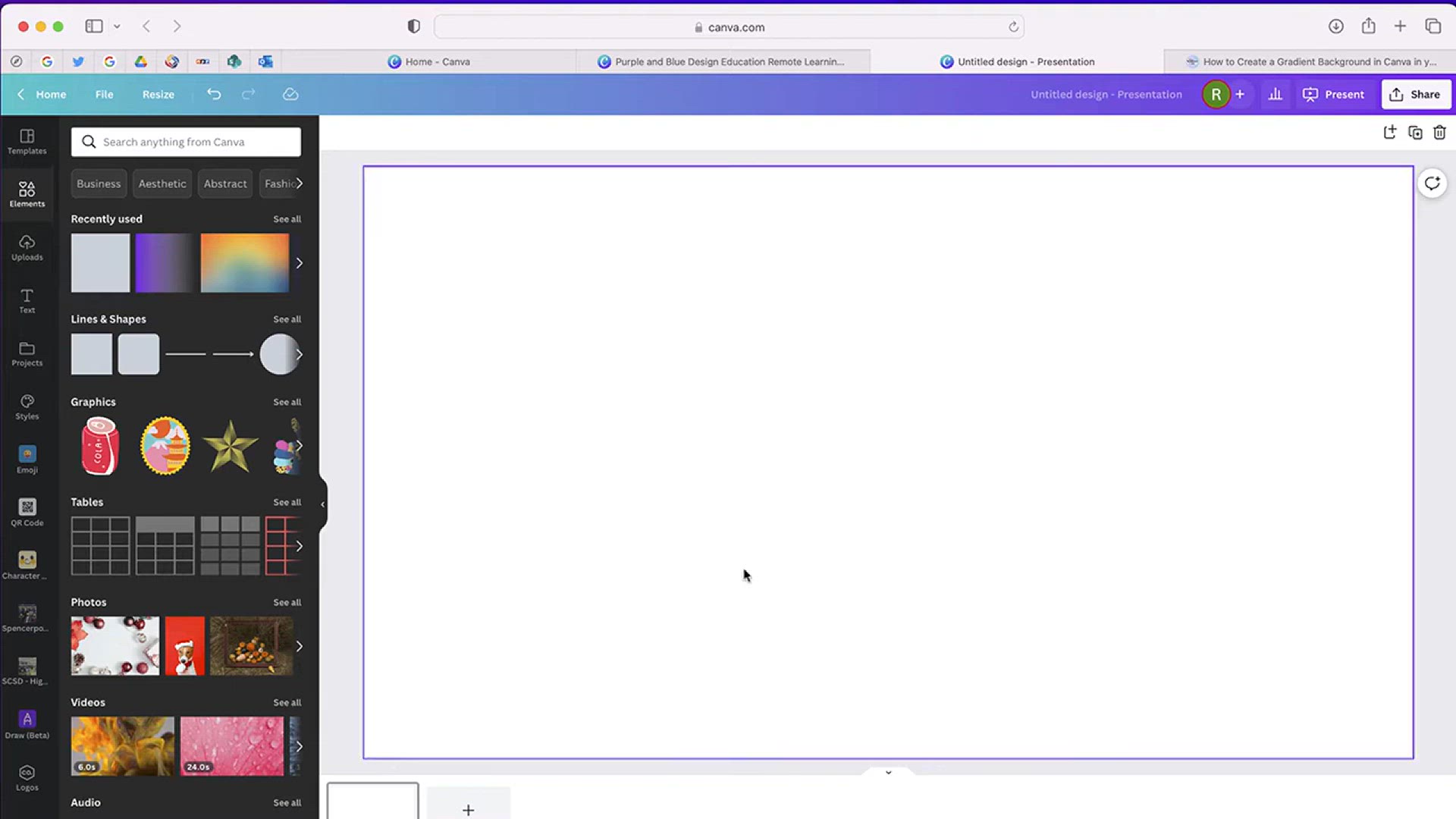
How to Create a Gradient Background in Canva
306 views · Jan 17, 2024 howtocanva.online
Elevate your design skills with this quick and informative video tutorial on creating a gradient background in Canva. The presenter guides you through the simple steps to add depth and visual appeal to your designs using Canva's versatile features. Whether you're a graphic designer, content creator, or someone looking to enhance your visual projects, this tutorial provides practical insights into the art of gradient background creation. Watch as your designs come to life with vibrant transitions and seamless color blends, adding a professional touch to your Canva creations.
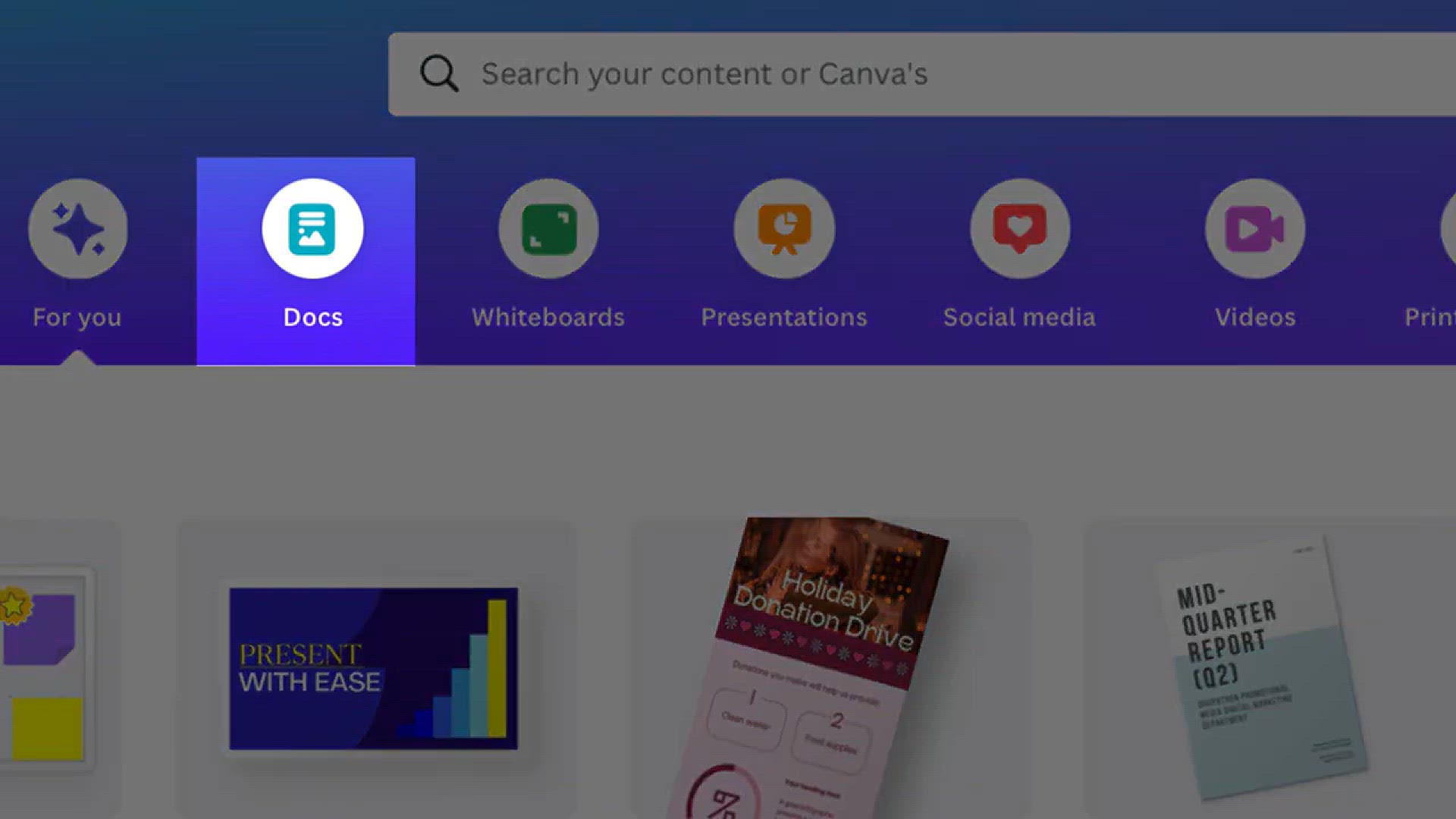
Introducing Canva Docs _ Everything you need to know to get ...
2K views · Jan 17, 2024 howtocanva.online
Embark on a journey into the world of collaborative document creation with this video introducing Canva Docs. The presenter provides an in-depth overview of Canva Docs, showcasing everything you need to know to get started with this innovative platform. Whether you're a professional, student, or someone seeking efficient document collaboration, this tutorial offers insights into the features and functionalities that make Canva Docs a powerful tool. Discover how to streamline your document creation and collaboration process, and witness the possibilities that Canva Docs brings to the world of online document editing and sharing.
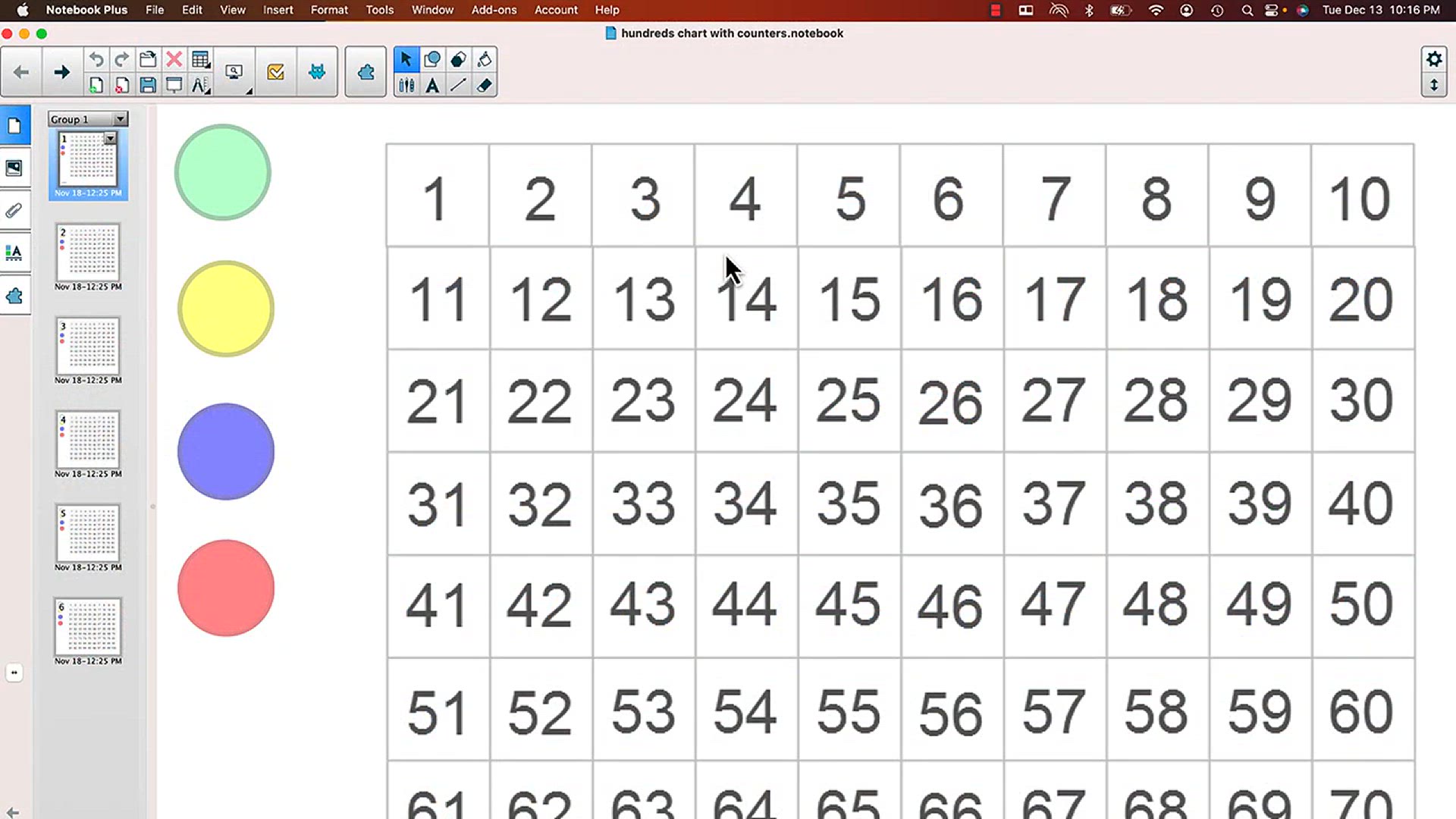
Exporting SMART Notebook Files to Canva_ A Step-by-Step Guid...
18K views · Jan 17, 2024 howtocanva.online
Empower educators with this comprehensive step-by-step guide video on exporting SMART Notebook files to Canva. The presenter walks teachers through the process, making it accessible for all skill levels. Whether you're a seasoned educator or a tech-savvy beginner, this tutorial ensures a smooth transition from SMART Notebook to Canva, offering valuable insights for creating engaging and visually appealing educational content. Watch as the step-by-step guide simplifies the process, allowing teachers to harness the creative potential of Canva for their classroom materials seamlessly. Enhance your teaching resources with this informative tutorial tailored for educators.
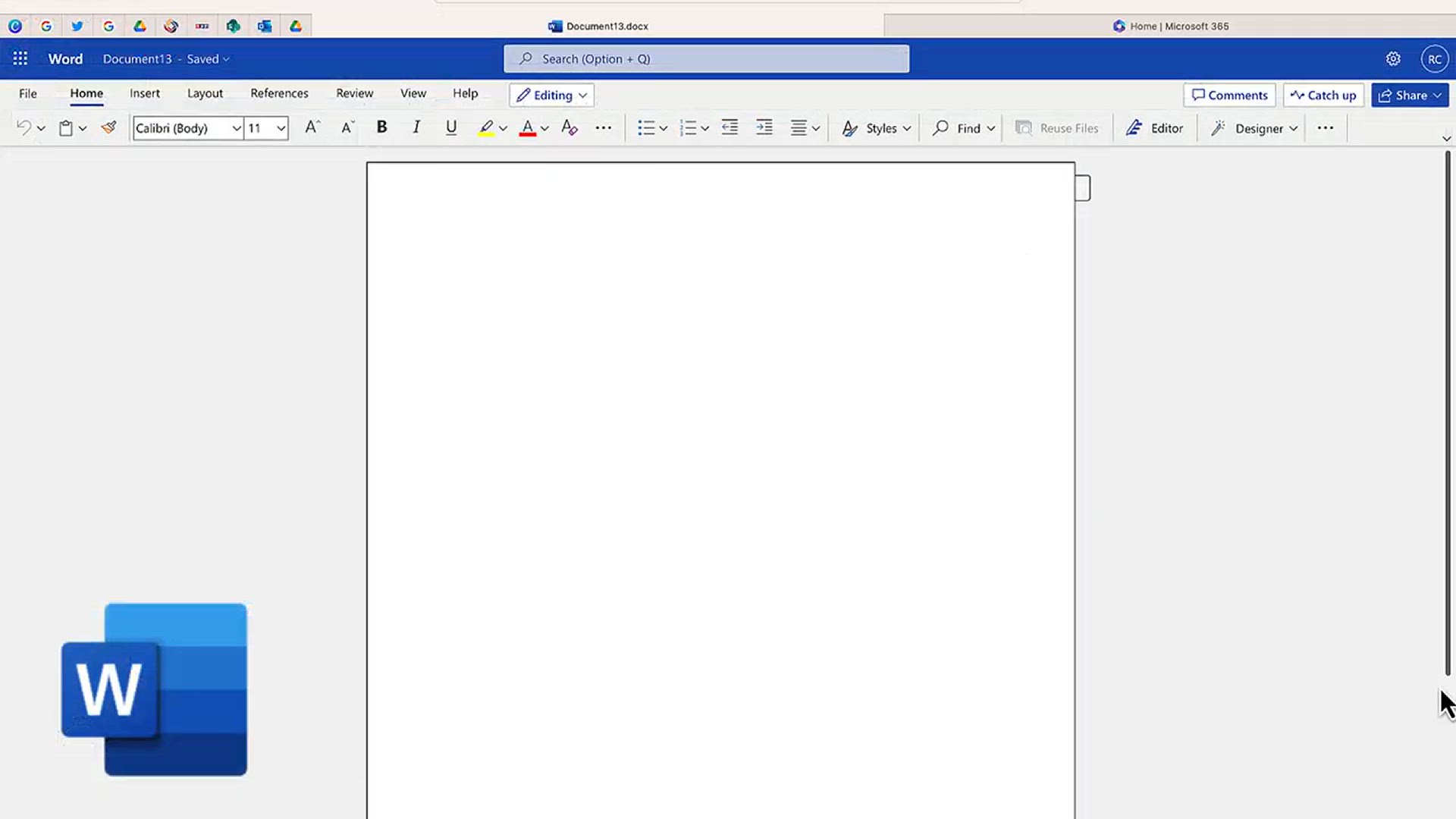
Canva Magic Write_ Transform Your Writing with AI
5K views · Jan 17, 2024 howtocanva.online
Embark on a journey of creative transformation with Canva Magic Write in this video, as the presenter demonstrates how this AI tool can elevate your writing. Discover the magical capabilities of Canva Magic Write to enhance your written content, providing valuable insights and creative suggestions. Whether you're a writer, content creator, or someone looking to refine your writing skills, this video unveils the potential of AI-driven assistance in crafting compelling and polished written works. Witness the power of Canva Magic Write as it weaves its transformative influence on your writing, offering a glimpse into the future of AI-assisted content creation.
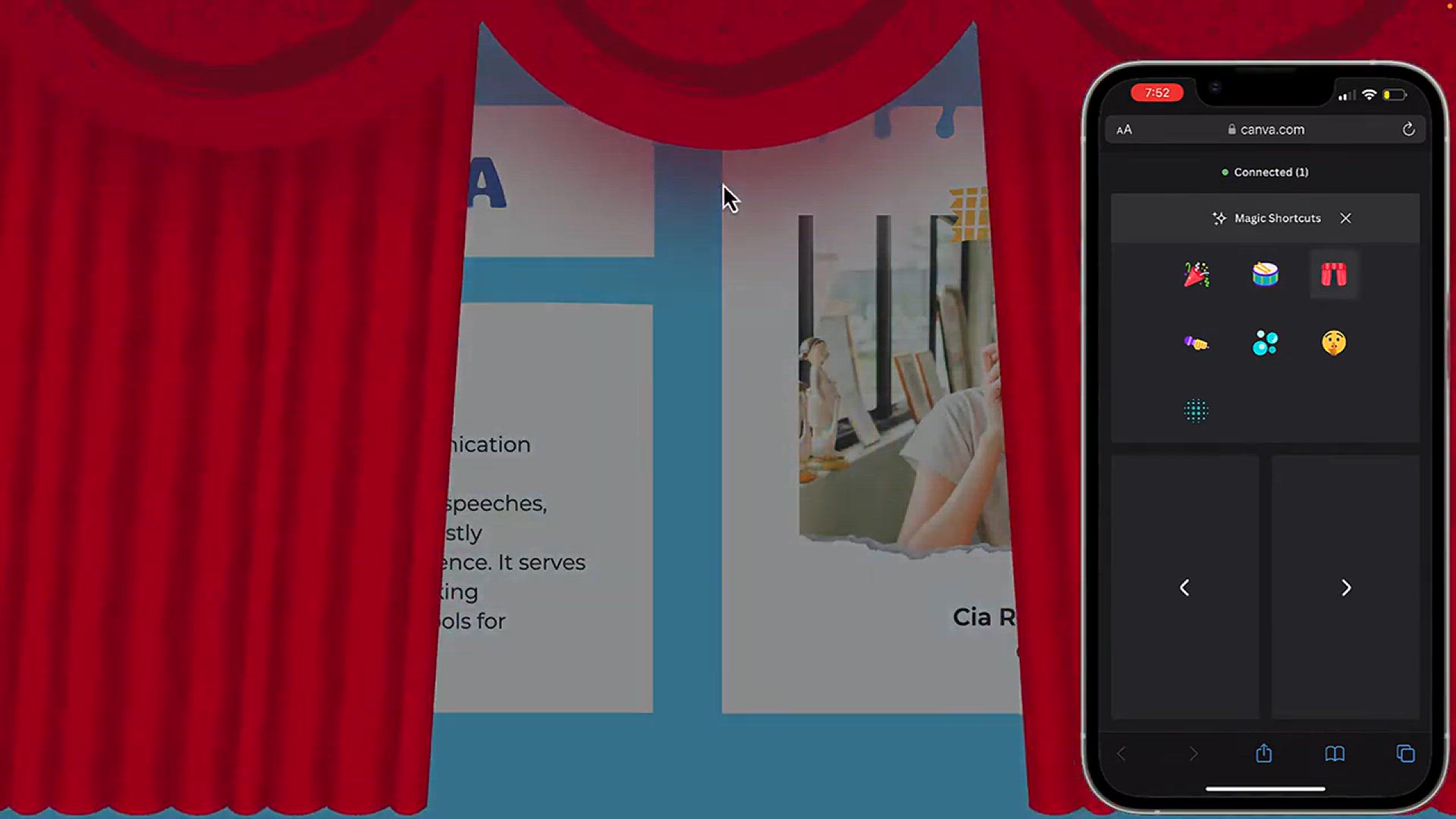
Canva Presentations_ Use Your Phone as a Remote
953 views · Jan 17, 2024 howtocanva.online
Discover the convenience of using your phone as a remote control for Canva Presentations in this video. The presenter guides you through the steps, showcasing how to seamlessly navigate and control your Canva presentations directly from your mobile device. Whether you're a presenter, educator, or someone looking to enhance your presentation experience, this video provides valuable insights into the functionality and ease of using your phone as a remote with Canva. Elevate your presentation skills with this practical tutorial, ensuring a smooth and dynamic presentation experience right from the palm of your hand.
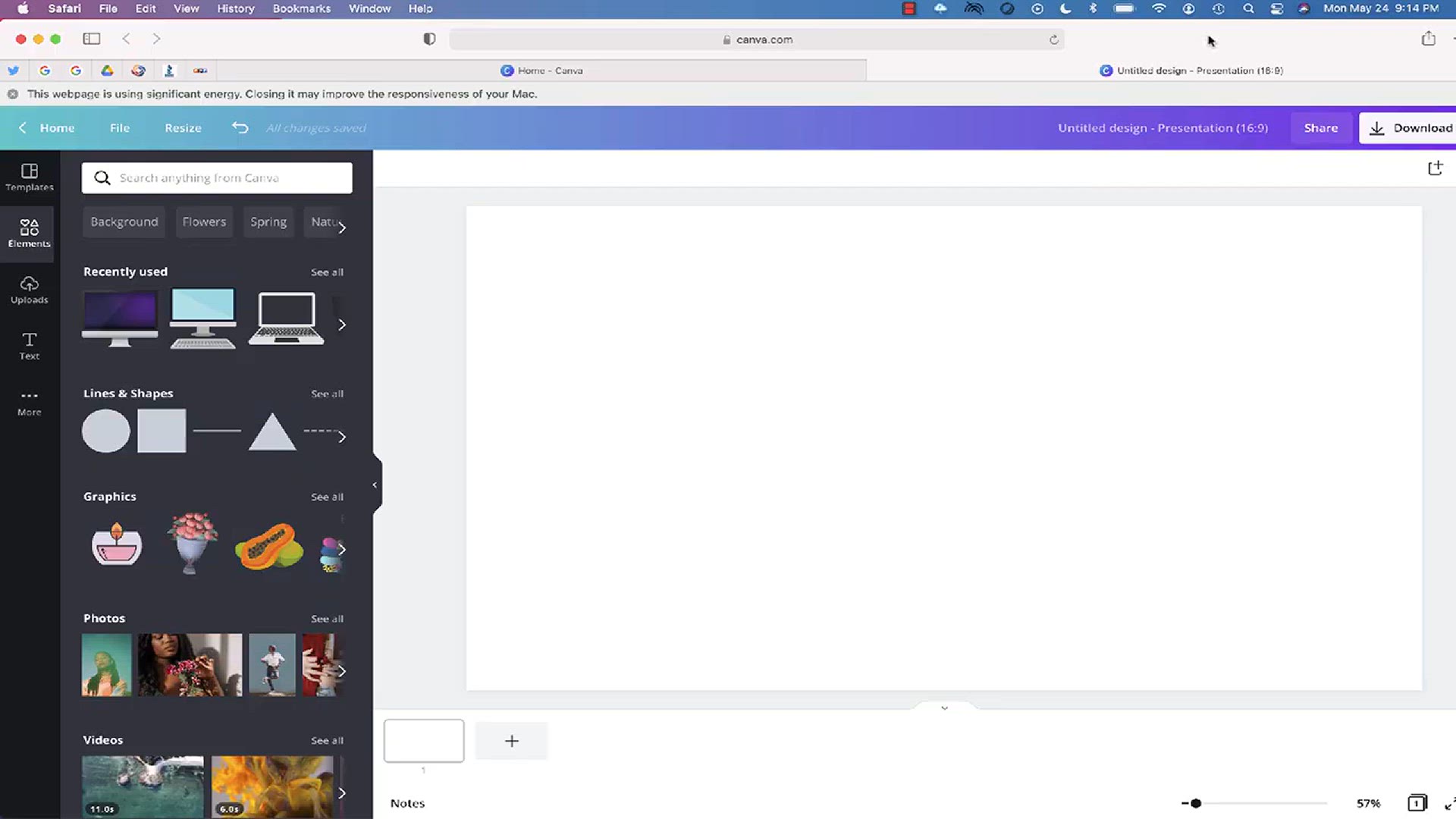
Canva_ How To Download Transparent Images & Text
476 views · Jan 20, 2024 howtocanva.online
Unlock the full potential of Canva with this tutorial on downloading transparent images and text. The video provides step-by-step guidance on leveraging Canva's features to create and download elements with transparent backgrounds. Whether you're a graphic designer, content creator, or simply looking to enhance your visual projects, this tutorial equips you with the skills to make images and text stand out seamlessly against any backdrop. Explore the versatility of Canva and elevate your design game by incorporating transparent elements with this informative and practical guide.
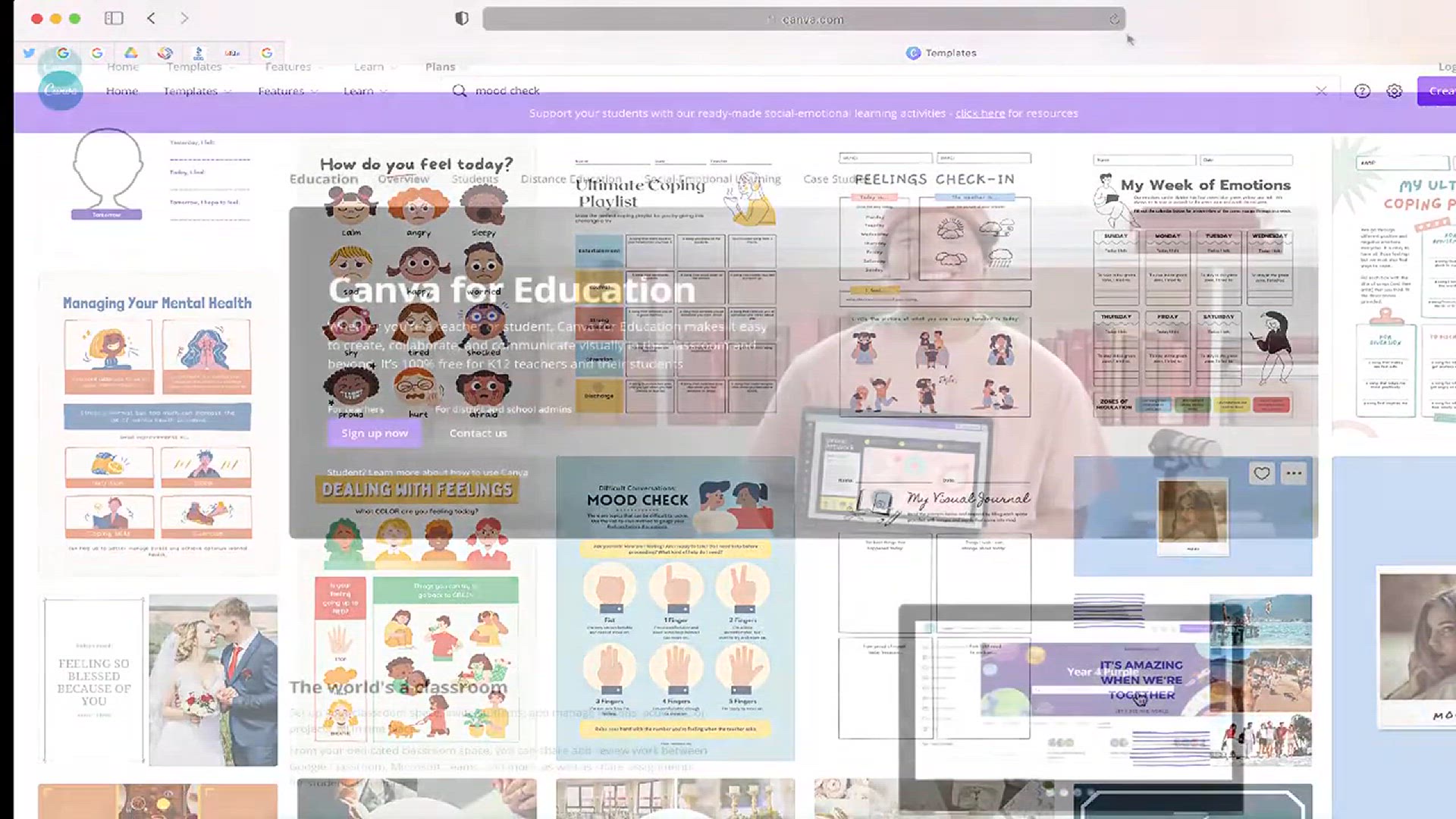
Canva for Education_ Create Social Emotional Learning Works...
977 views · Jan 20, 2024 howtocanva.online
Explore the educational possibilities of Canva with this tutorial on creating Social Emotional Learning (SEL) worksheets and activities. The video provides educators with practical insights into leveraging Canva's features to design engaging and effective SEL resources for students. Learn how to customize templates, incorporate visuals, and tailor activities to foster emotional intelligence and well-being in the classroom. Whether you're a teacher looking to enhance your SEL curriculum or a parent interested in supporting your child's emotional development, this tutorial offers valuable guidance on using Canva for Education to create impactful and visually appealing learning materials. Elevate your SEL initiatives with this informative guide to Canva for Education.
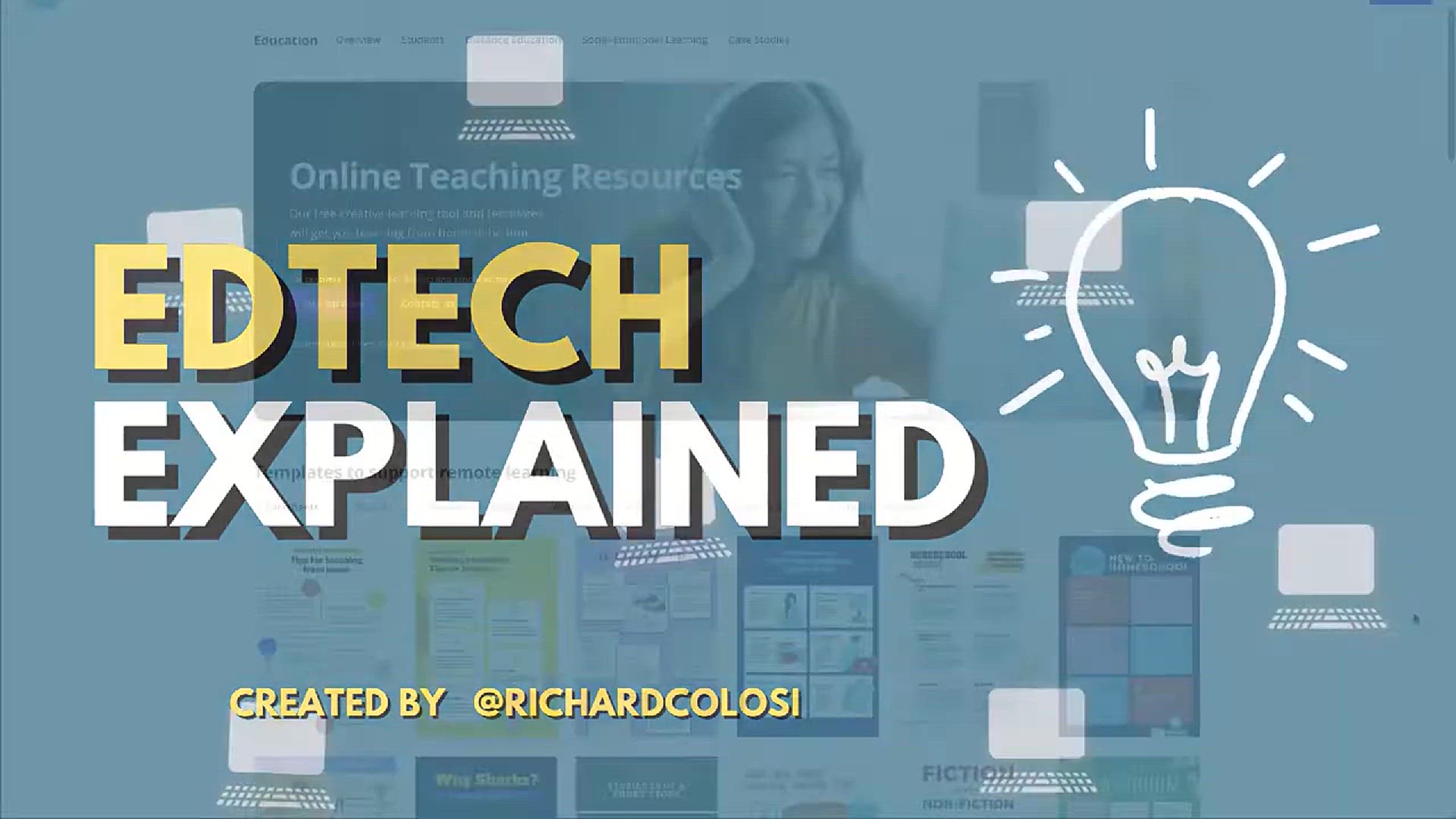
What is Canva For Education_
5K views · Jan 20, 2024 howtocanva.online
This video serves as an introduction to "Canva for Education," exploring the features and benefits of Canva's specialized platform for educators. Discover how Canva for Education provides teachers and students with a collaborative and creative space for designing engaging visual content. The tutorial highlights key functionalities, including customizable templates, group collaboration, and enhanced educational resources. Whether you're a teacher, student, or education enthusiast, this video provides an overview of how Canva for Education can empower users to bring their ideas to life and elevate the learning experience through visually compelling design. Explore the innovative possibilities of Canva for Education with this informative introduction.
!['Video thumbnail for The EASY Way To Create Class Name Tags [with Canva For Education]'](https://video-meta.humix.com/poster/iIQezR3OUG_J/iIQezR3OUG_J_j1705761946163-i0ozvc_t1705762574_base.004.jpg)
The EASY Way To Create Class Name Tags [with Canva For Educa...
4K views · Jan 20, 2024 howtocanva.online
Learn the easy way to create class name tags using Canva for Education with this tutorial video. The guide walks educators through the process of leveraging Canva's features to design personalized and visually appealing name tags for students. Discover time-saving tips, customizable templates, and collaborative functionalities that make the name tag creation process efficient and enjoyable. Whether you're a teacher preparing for the school year or organizing an event, this video provides practical insights on using Canva for Education to effortlessly craft class name tags that stand out. Elevate your classroom organization and presentation with this informative guide to creating name tags with Canva for Education.
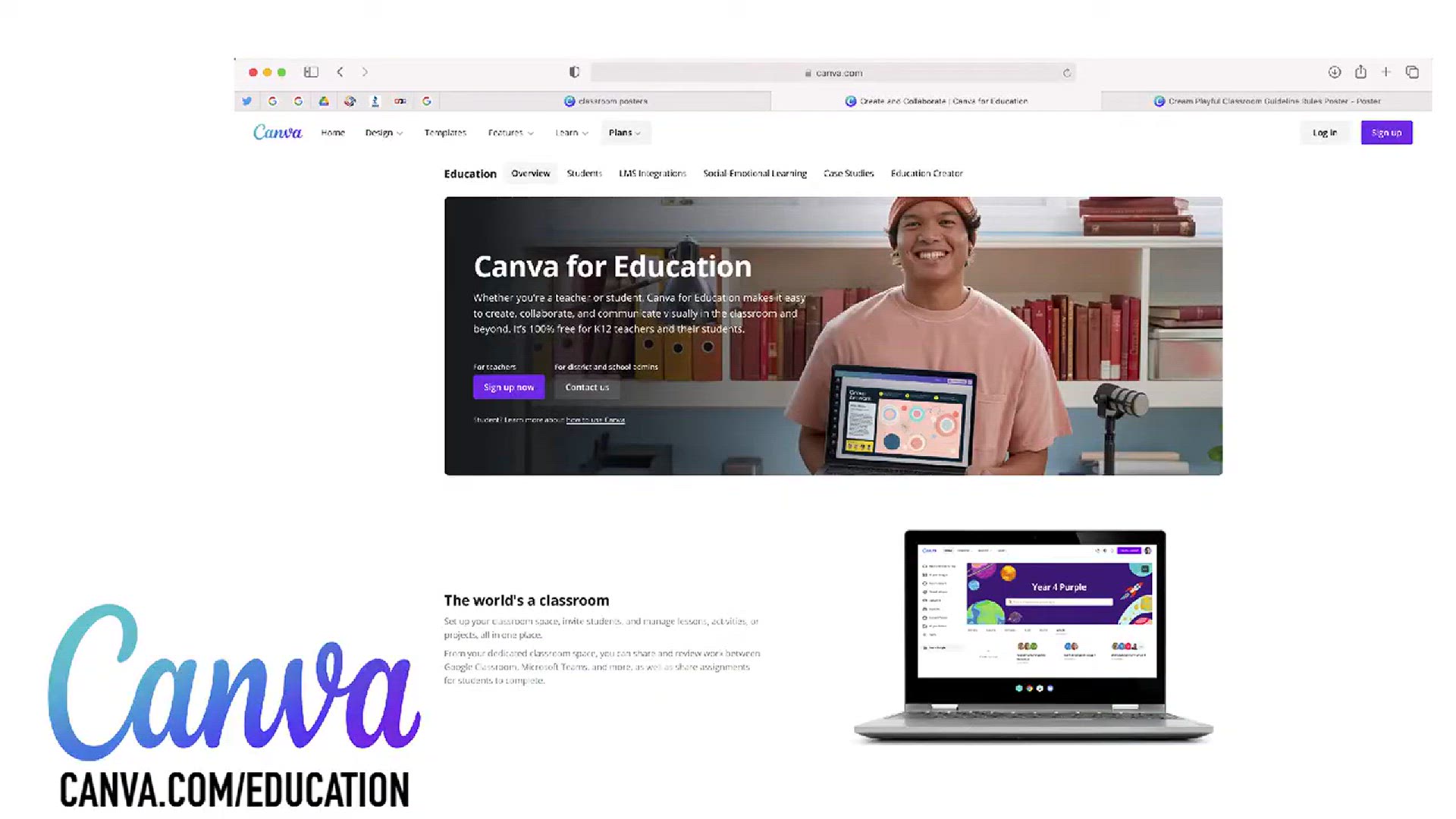
Create Classroom Posters in Minutes with @canva
2K views · Jan 20, 2024 howtocanva.online
Transform your classroom aesthetics in minutes with this tutorial on creating vibrant and engaging posters using Canva. The video takes you through the user-friendly features of Canva, demonstrating how to design eye-catching posters tailored for educational purposes. From subject-specific visuals to motivational quotes, viewers will learn how to customize templates, add graphics, and personalize content to suit their classroom needs. Elevate your teaching environment with professional-looking posters that captivate and inspire students, all achieved quickly and easily with the power of Canva. Dive into the world of creative and efficient poster design with this informative tutorial.
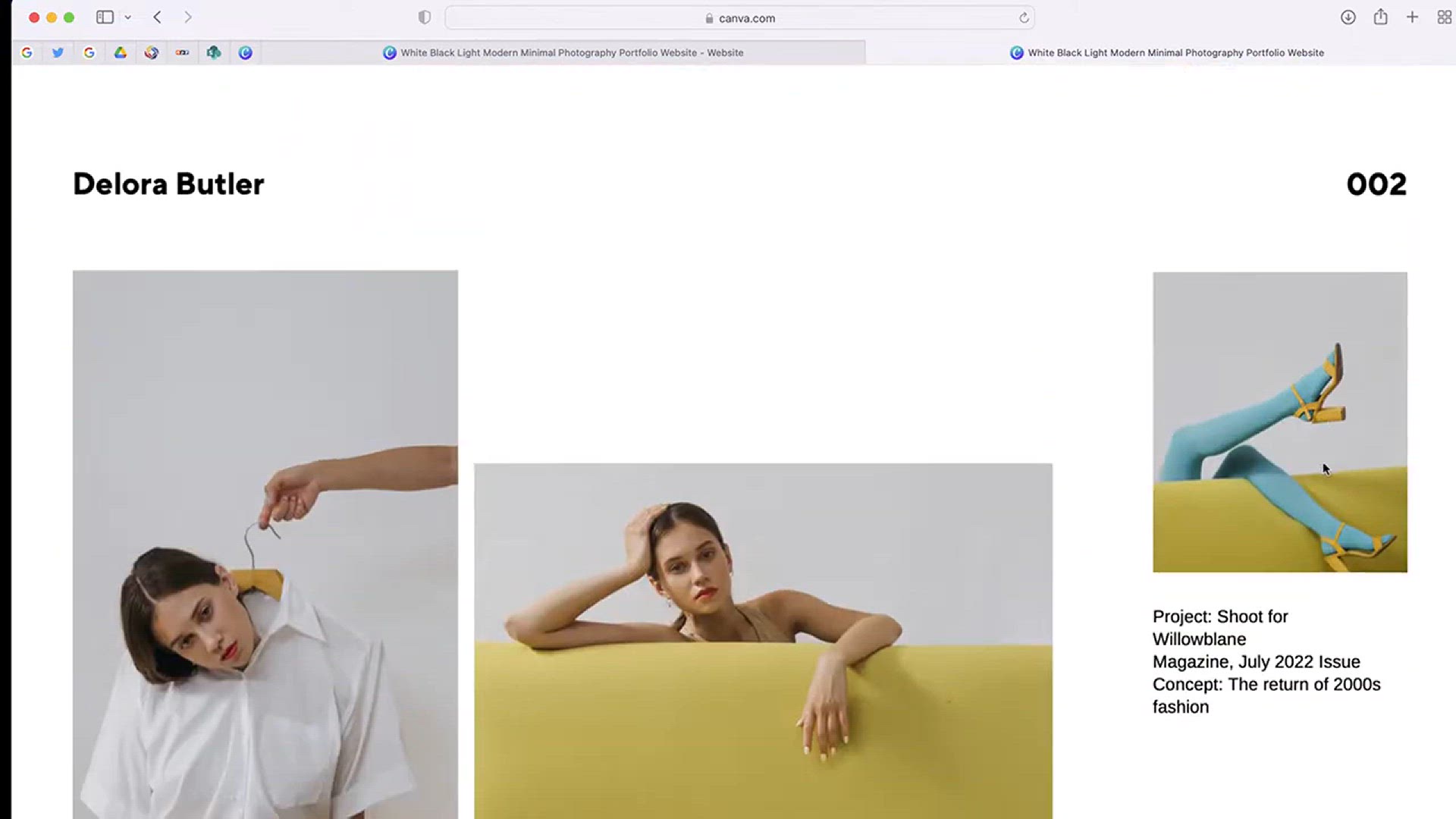
Use Canva To Create an Awesome Website!
933 views · Jan 21, 2024 howtocanva.online
Empower your creativity and elevate your online presence with the video "Use Canva To Create an Awesome Website!" Join us on a journey through the user-friendly world of Canva, where design meets functionality. This tutorial demonstrates how to harness Canva's intuitive tools to craft a visually stunning and professional website without the need for extensive coding knowledge. Whether you're a small business owner, content creator, or anyone looking to establish a captivating online space, this video provides step-by-step guidance on leveraging Canva's features for website design. Explore the seamless integration of templates, graphics, and customizable elements to bring your digital vision to life. Watch and discover how Canva transforms the website creation process into a fun and accessible experience for everyone.
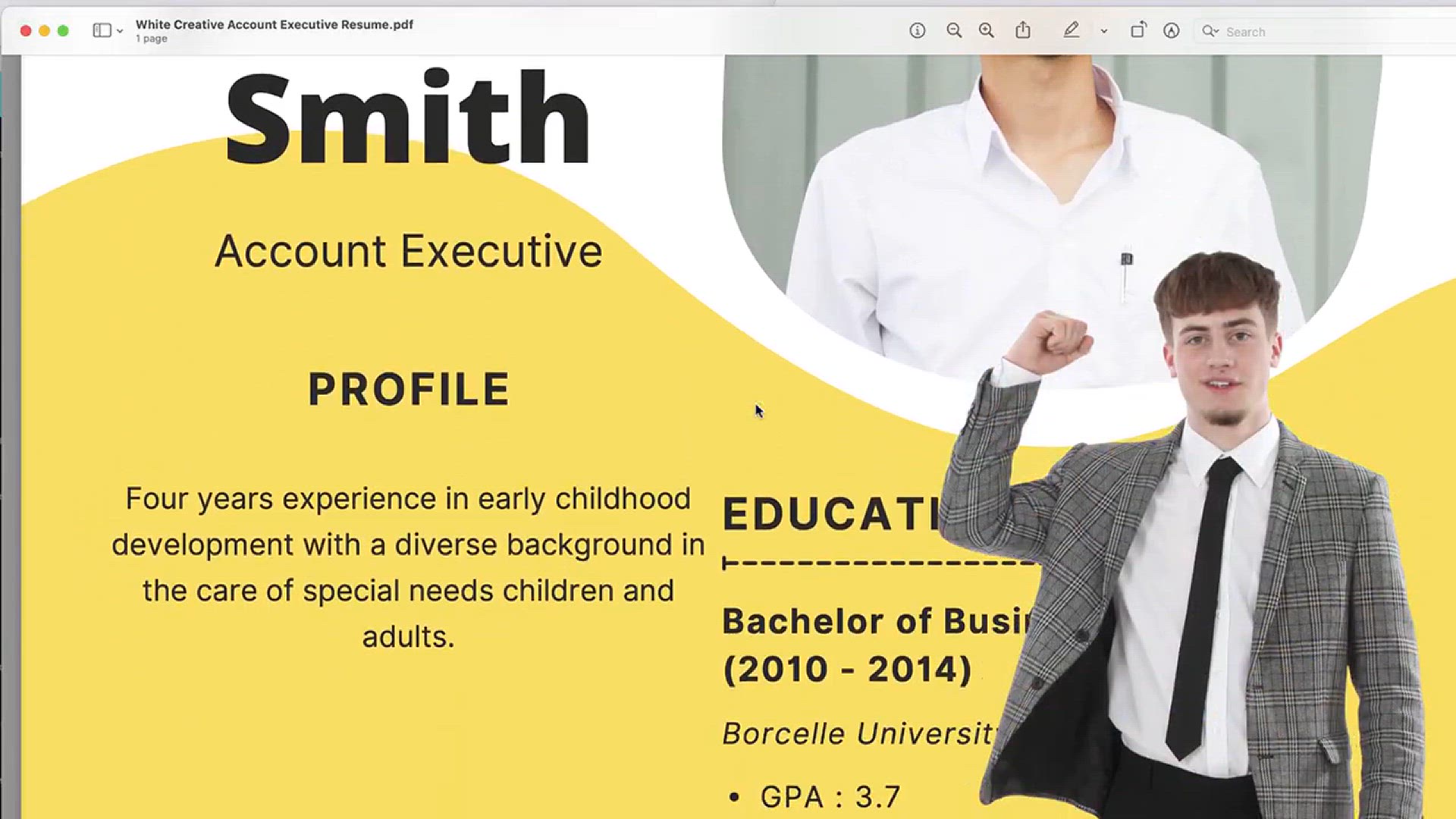
Upgrade Your Resume with Canva!
4K views · Jan 21, 2024 howtocanva.online
Revitalize your professional identity with the video "Upgrade Your Resume with Canva!" Uncover the secrets of crafting a standout resume that not only highlights your skills and experience but also showcases your unique style. In this tutorial, explore the user-friendly features of Canva that make resume design a breeze, even for those with no graphic design experience. From stylish templates to customizable elements, learn how to tailor your resume to make a lasting impression on potential employers. Whether you're a job seeker, career changer, or simply looking to refresh your CV, this video guides you through the process of leveraging Canva's tools to upgrade your resume and stand out in the competitive job market. Watch and transform your professional narrative with style and confidence.
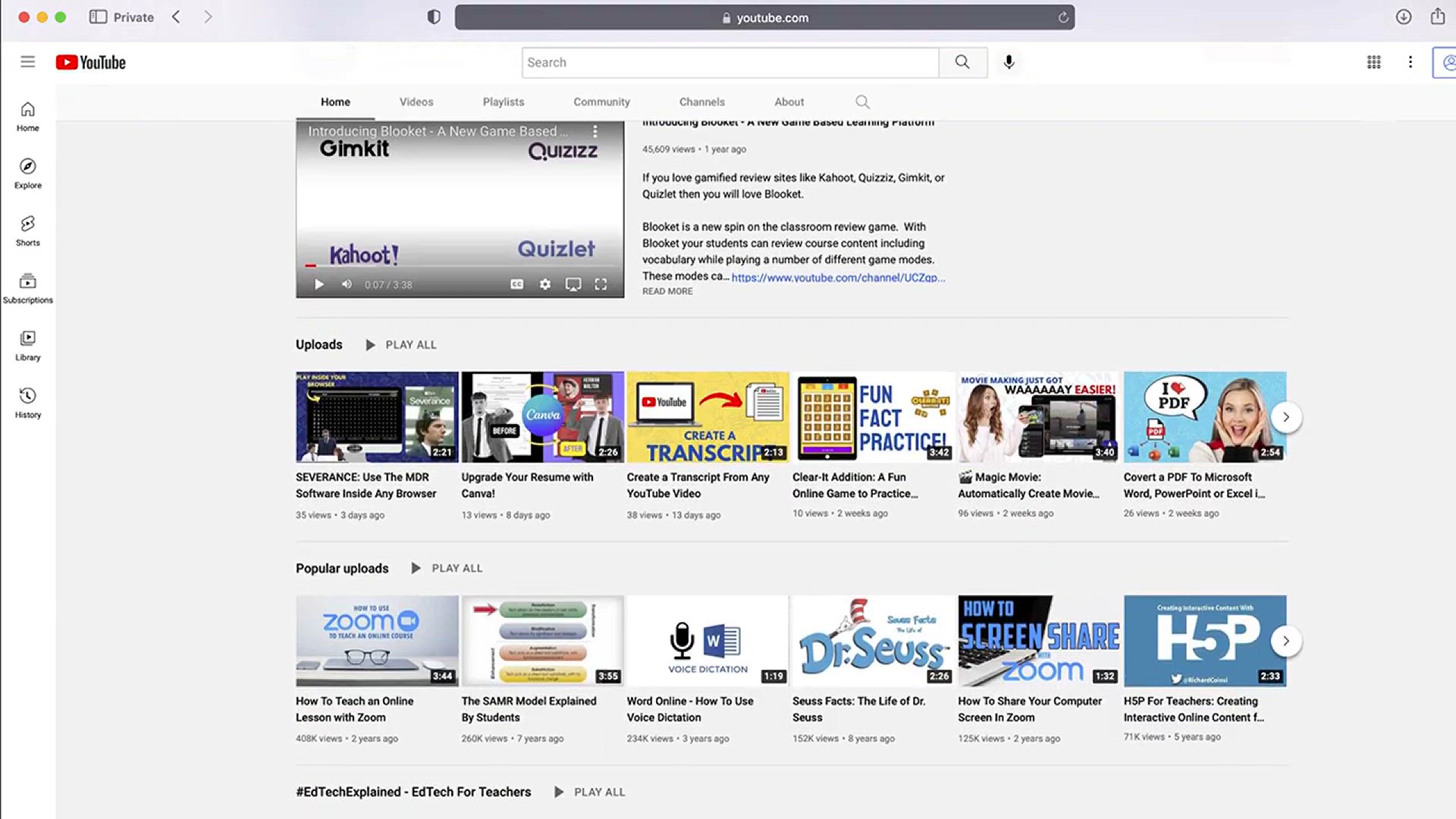
Save a Canva Design To a Word Document
4K views · Jan 21, 2024 howtocanva.online
Unlock the versatility of your Canva designs with the video "Save a Canva Design to a Word Document." Learn the simple yet powerful process of seamlessly transferring your creative Canva projects into Word documents. This tutorial guides you through the steps, enabling you to preserve the aesthetic appeal of your designs while integrating them into your written work. Whether you're creating graphics for a report, a flyer, or any other document, this video provides valuable insights into optimizing the compatibility between Canva and Word. Elevate your document's visual appeal with the fusion of Canva's design prowess and the functionality of Word. Watch and discover how to effortlessly save your Canva creations to enhance your written materials.

Canva_ 8 Different Ways To Share Your Designs
953 views · Jan 21, 2024 howtocanva.online
Explore the diverse ways to share your creative masterpieces with the video "Canva: 8 Different Ways to Share Your Designs." This tutorial unveils a spectrum of options for disseminating your Canva designs, from collaborating with team members to showcasing your work on social media platforms. Whether you're a designer, content creator, or business professional, this video provides valuable insights into leveraging Canva's sharing features. Learn how to export designs for various purposes, collaborate in real-time with team members, and seamlessly integrate your creations across different channels. Discover the versatility of Canva in extending the reach and impact of your designs, making sharing and collaboration a breeze. Watch and unlock the full potential of Canva's sharing capabilities for your creative projects.

Give Your PowerPoint a Canva Facelift _ Edit PPT inside Canv...
701 views · Jan 21, 2024 howtocanva.online
Transform your PowerPoint presentations with a touch of Canva magic in the video, "Give Your PowerPoint a Canva Facelift: Edit PPT Inside Canva." Explore the seamless integration of Canva's design prowess into your PowerPoint slides, elevating your presentation game to new heights. This tutorial guides you through the process of importing and enhancing your PowerPoint files within Canva, offering a range of customizable elements, templates, and design tools. Whether you're a professional looking to revamp a business presentation or a student aiming for a visually stunning class project, this video unlocks the potential of combining Canva's creativity with the functionality of PowerPoint. Watch and discover how to give your presentations a Canva-inspired facelift, turning your slides into engaging visual experiences.

Canva Quick Tip_ How To Hyperlink An Email Address
9K views · Jan 21, 2024 howtocanva.online
Maximize the functionality of your designs with the Canva quick tip video, "How To Hyperlink an Email Address." Uncover the simple yet effective steps to seamlessly integrate clickable email links into your Canva creations. This tutorial walks you through the process, whether you're designing a newsletter, business card, or any other project where interactive email functionality is crucial. Learn how to enhance user engagement and convenience by turning static text into clickable email links within your Canva designs. Elevate your communication strategy with this valuable tip, making your designs not just visually appealing but also interactive and user-friendly. Watch and discover how to effortlessly hyperlink email addresses in Canva, adding a layer of interactivity to your creative projects.
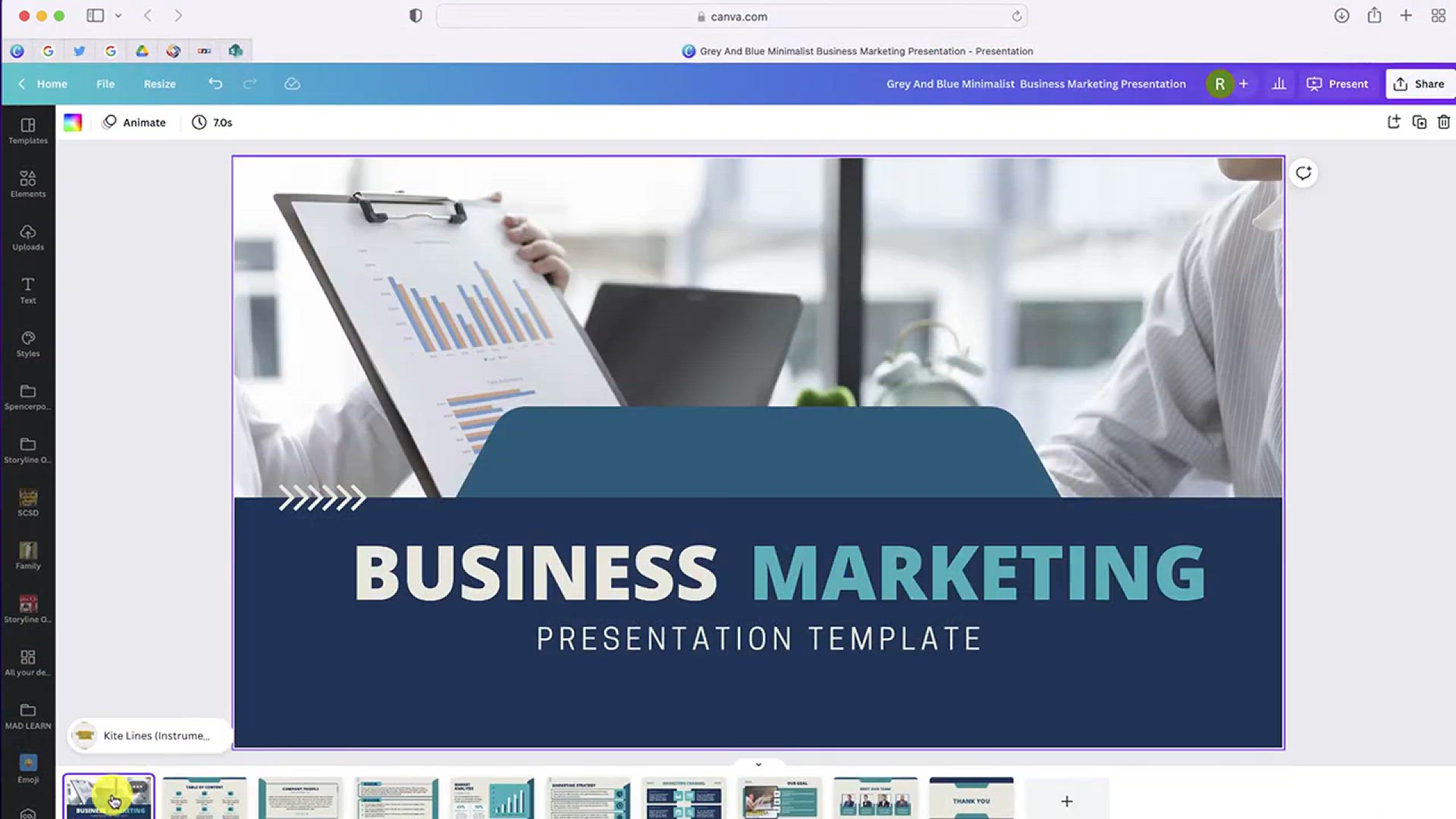
Share a Canva Design as a QR code
733 views · Jan 21, 2024 howtocanva.online
Learn the ingenious method of sharing your Canva designs in the video "Share a Canva Design as a QR Code." This tutorial unveils the simplicity of turning your creations into easily shareable QR codes, enhancing accessibility and engagement. Whether it's a poster, business card, or any other design, this video guides you through the steps to generate a QR code for seamless sharing. Discover how this feature can elevate your communication strategy, allowing others to access your designs instantly. Watch and unlock the potential of sharing Canva designs with a scan, revolutionizing the way you distribute and showcase your creative projects.
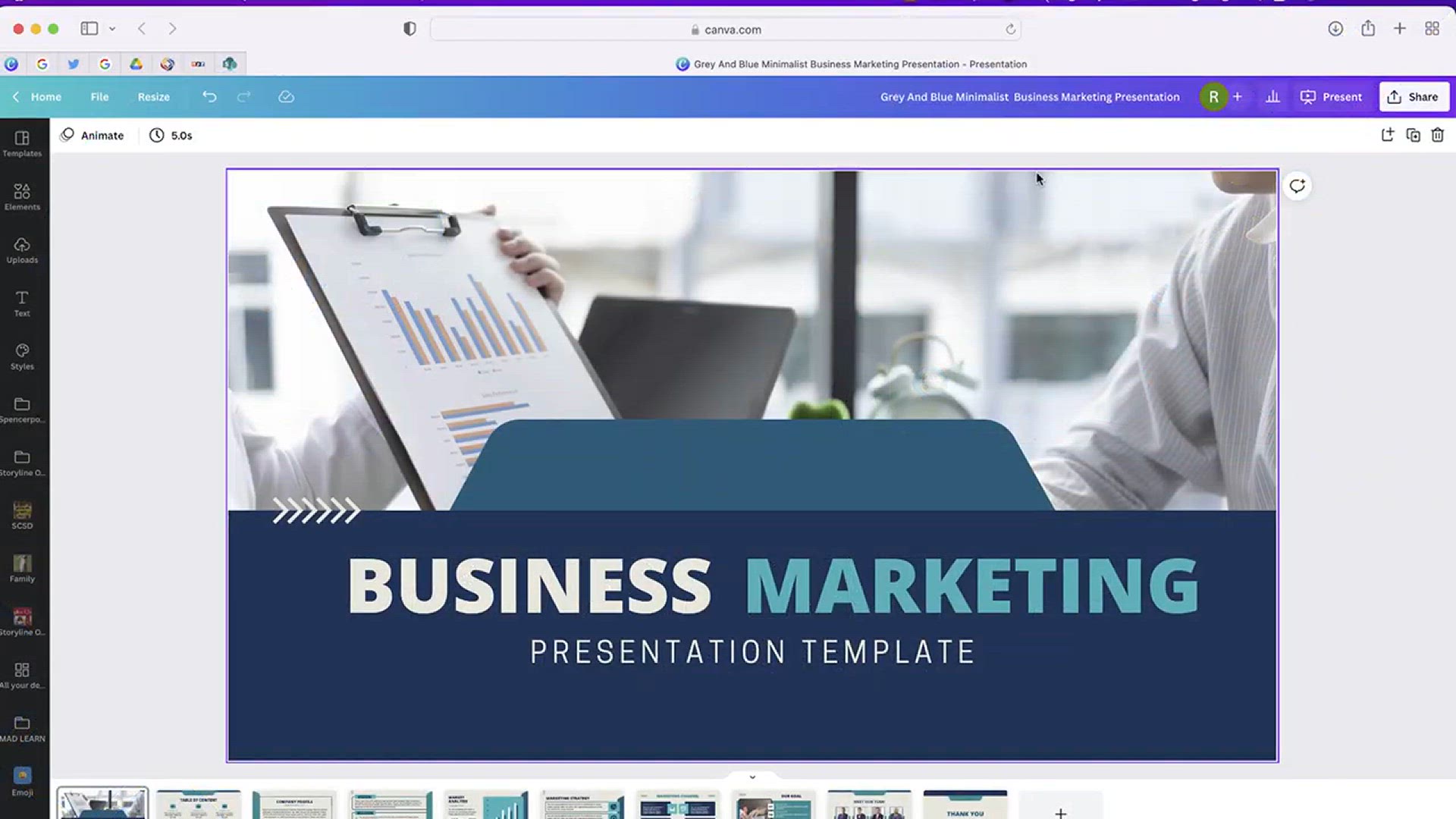
Share a Canva Design as a Website
1K views · Jan 21, 2024 howtocanva.online
Discover the versatility of your Canva designs in the video "Share a Canva Design as a Website." This tutorial walks you through the simple process of turning your Canva creation into a shareable website, expanding its reach and impact. Whether it's a presentation, portfolio, or any other design, this video provides step-by-step guidance on transforming your Canva project into a dynamic online presence. Explore the ease of sharing your designs with a broader audience, making them accessible with just a link. Watch and learn how to seamlessly share your Canva designs as a website, unlocking new possibilities for showcasing your creative work.
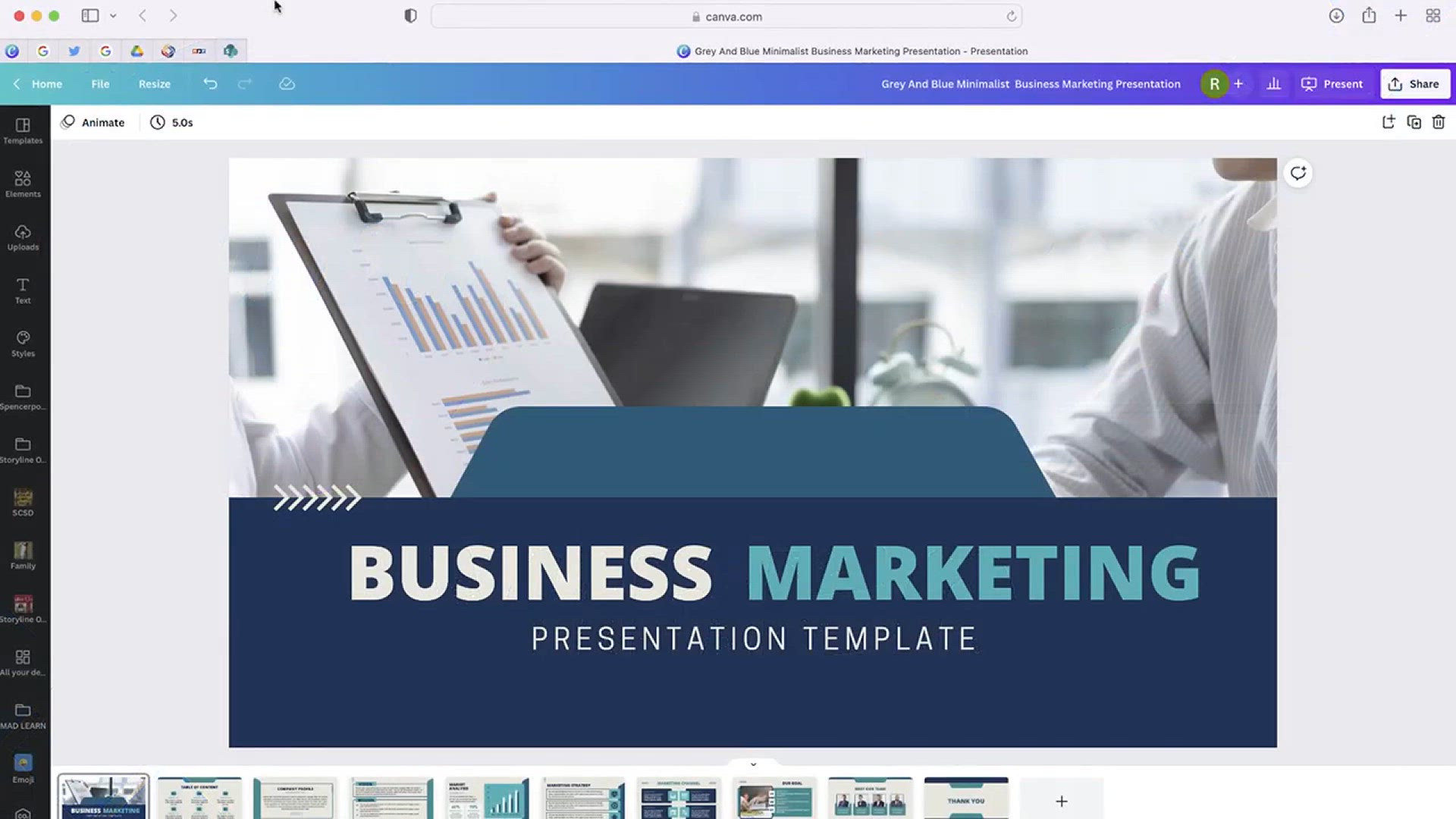
Share a Canva Design as a Video
2K views · Jan 21, 2024 howtocanva.online
Learn how to take your Canva designs to the next level in the video "Share a Canva Design as a Video." This tutorial demonstrates the process of transforming your static designs into dynamic videos, perfect for presentations, social media, or engaging content. Explore the features of Canva that allow you to seamlessly animate and export your designs as videos, adding an extra layer of visual appeal. Whether you're a content creator, marketer, or designer, this video provides a step-by-step guide on sharing your Canva designs in a video format, opening up new avenues for creative expression. Watch and discover how to breathe life into your designs with the power of animation and video sharing in Canva.

Share Your Canva Design as Image Files (PNG or JPG)
1K views · Jan 21, 2024 howtocanva.online
Unlock the versatility of your Canva designs in the video "Share Your Canva Design as Image Files (PNG or JPG)." This tutorial guides you through the straightforward process of exporting your creations as image files, whether in PNG or JPG format. Whether it's a stunning graphic, social media post, or any other visual masterpiece, this video provides step-by-step instructions on converting your Canva designs into high-quality images. Explore the flexibility of sharing your designs across various platforms or incorporating them into other projects with ease. Watch and learn how to effortlessly share your Canva designs as image files, enhancing the accessibility and impact of your creative work.
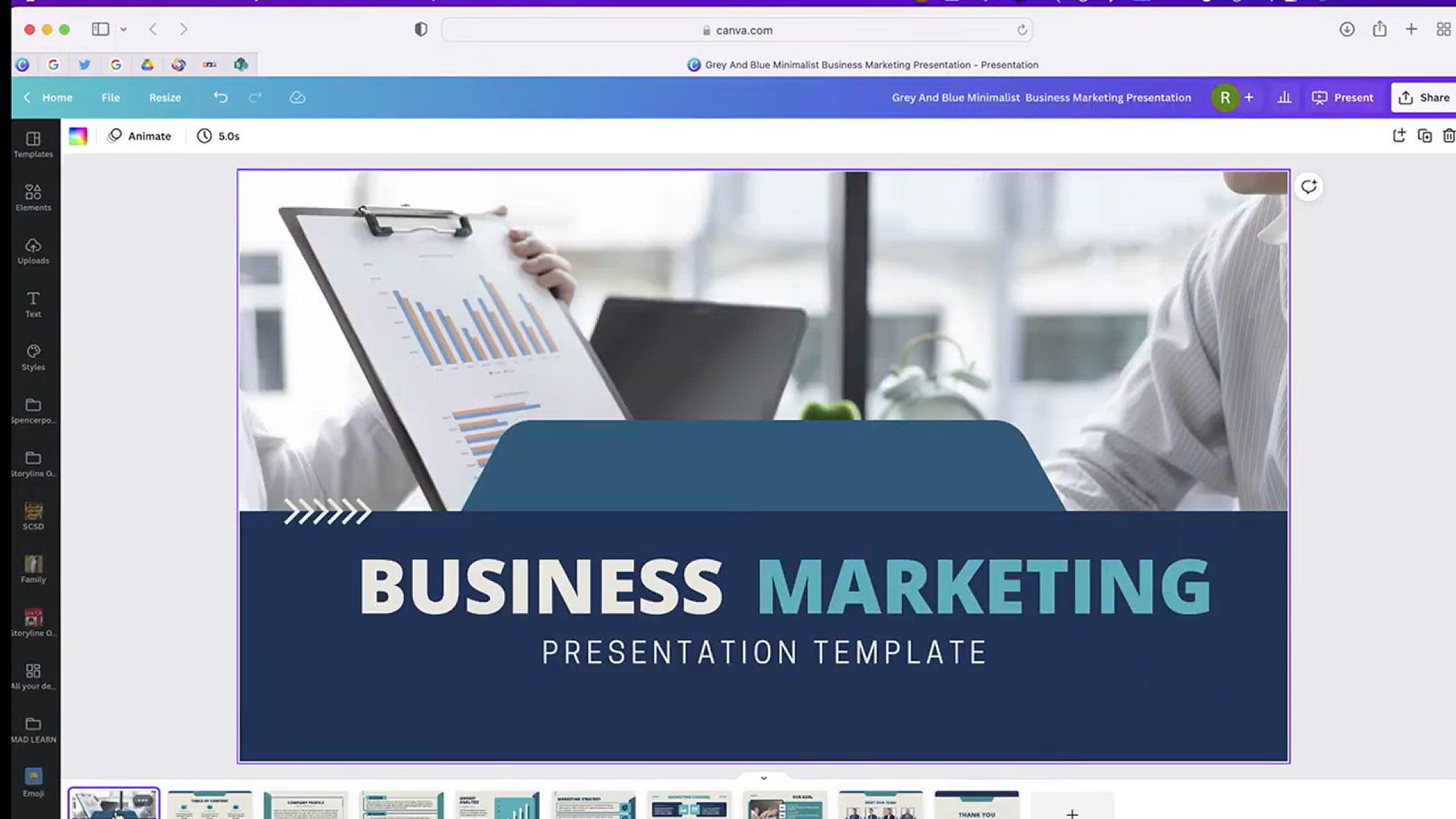
Share a Canva Design as a PDF File
2K views · Jan 21, 2024 howtocanva.online
Effortlessly expand the reach of your Canva designs in the video "Share a Canva Design as a PDF File." This tutorial unveils the simplicity of exporting your creations into a PDF format, ensuring easy sharing, printing, and accessibility. Whether it's a presentation, brochure, or any other design, this video provides step-by-step guidance on converting your Canva projects into a universally compatible PDF file. Explore the convenience of sharing your designs across various platforms and devices while preserving their layout and quality. Watch and learn how to seamlessly share your Canva designs as a PDF, offering a versatile and widely accepted format for your creative work.
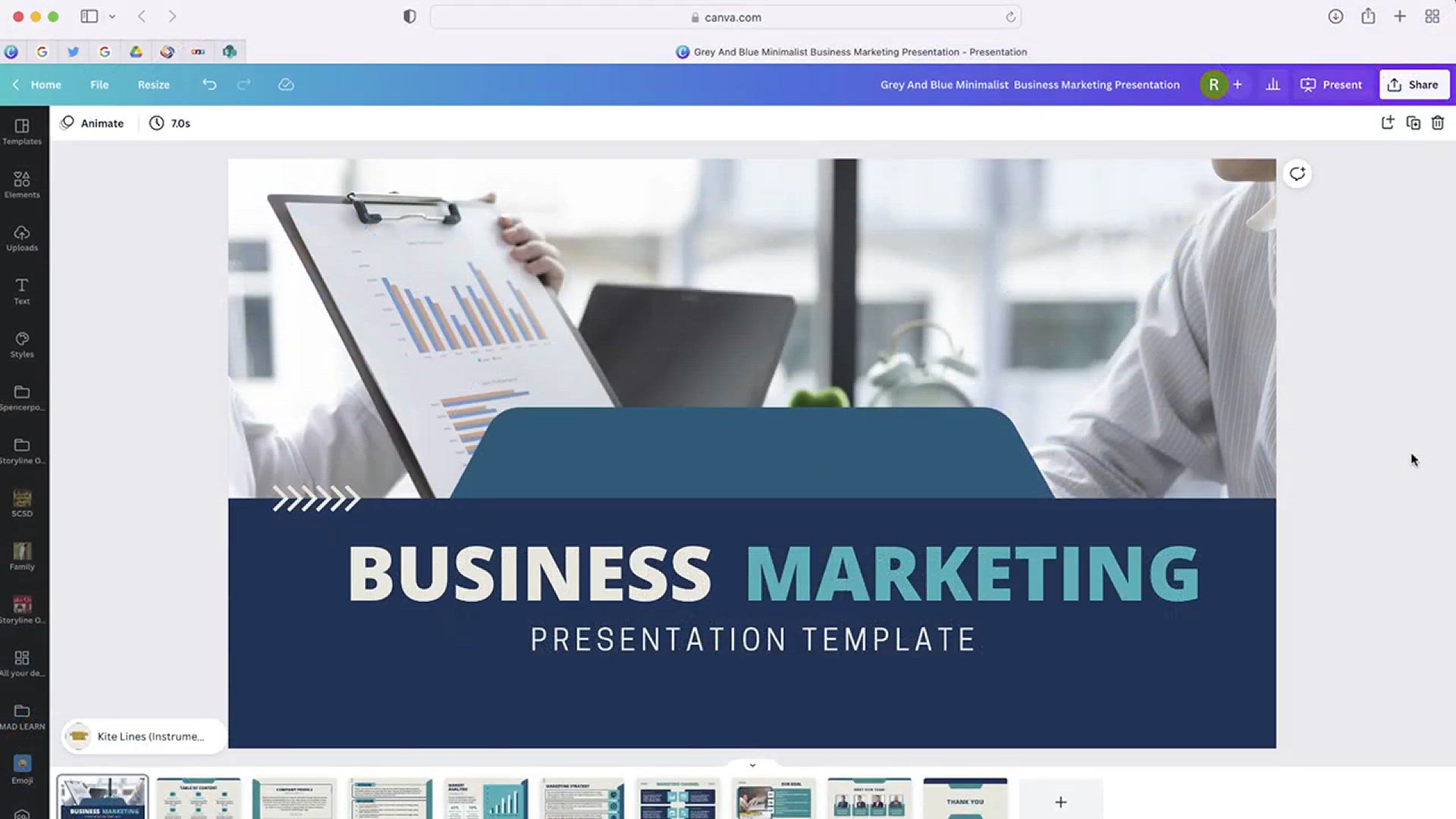
Share a Canva Design as an Animated GIF
944 views · Jan 21, 2024 howtocanva.online
Unleash the dynamic potential of your Canva designs in the video "Share a Canva Design as an Animated GIF." This tutorial walks you through the exciting process of transforming your static creations into eye-catching animations. Whether it's a social media post, presentation, or any other design, this video provides step-by-step guidance on creating and exporting animated GIFs directly from Canva. Explore the creativity of adding movement and flair to your designs, making them stand out in a visually dynamic way. Watch and learn how to share your Canva designs as animated GIFs, bringing a new level of vibrancy and engagement to your creative projects.
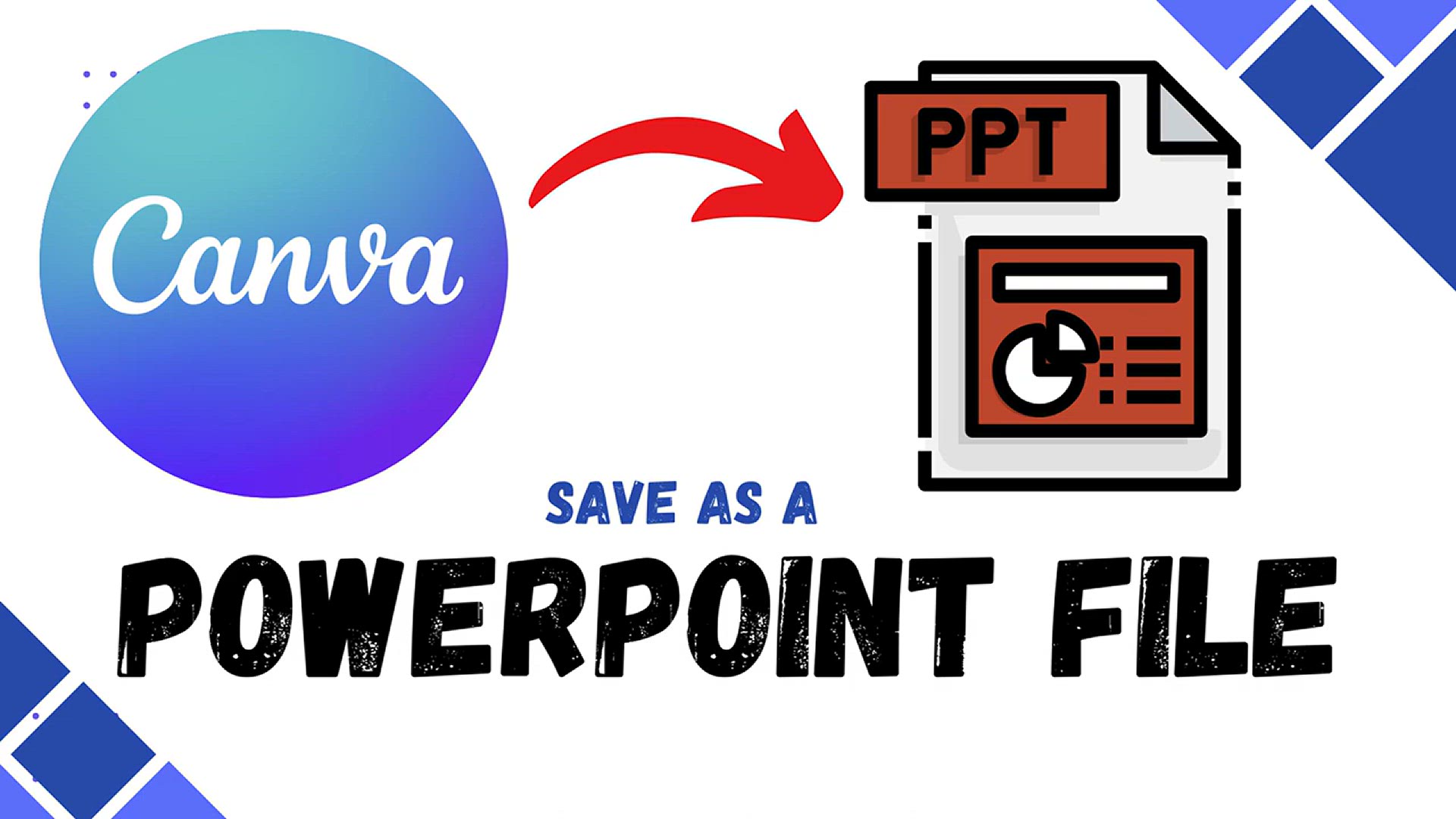
Canva_ Save a Design as a PowerPoint File
811 views · Jan 21, 2024 howtocanva.online
Unlock the versatility of your Canva designs with the video "Canva: Save a Design as a PowerPoint File." This tutorial guides you through the seamless process of exporting your creative Canva projects into PowerPoint files, combining the design flexibility of Canva with the presentation prowess of PowerPoint. Whether you're preparing a pitch, a report, or any other presentation, this video provides step-by-step instructions on converting your Canva designs into a PowerPoint format. Explore the ease of preserving your design elements and layouts while transitioning into a powerful presentation. Watch and discover how to effortlessly save your Canva designs as PowerPoint files, streamlining your workflow and enhancing your presentation capabilities.
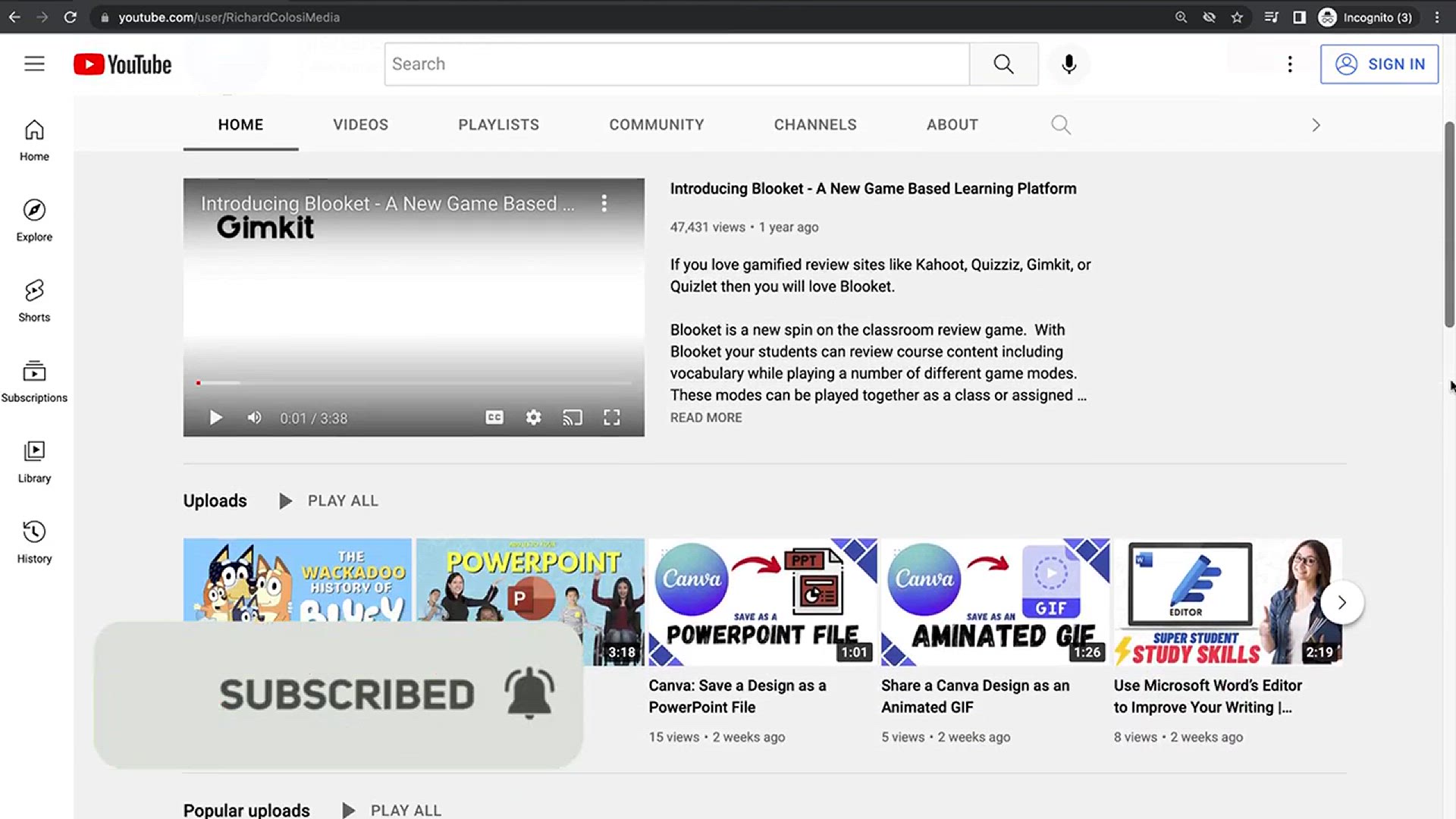
How to Outline Text in Canva
3K views · Jan 21, 2024 howtocanva.online
Master the art of text design in Canva with the video "How to Outline Text in Canva." This tutorial unveils the simple yet impactful process of adding outlines to your text, enhancing visibility and creating a polished look for your designs. Whether you're crafting social media graphics, presentations, or any other visual content, this video provides step-by-step guidance on utilizing Canva's tools to outline text effectively. Explore the versatility of this technique to make your text stand out and complement your overall design aesthetic. Watch and discover how to bring a professional touch to your Canva creations by outlining text effortlessly.
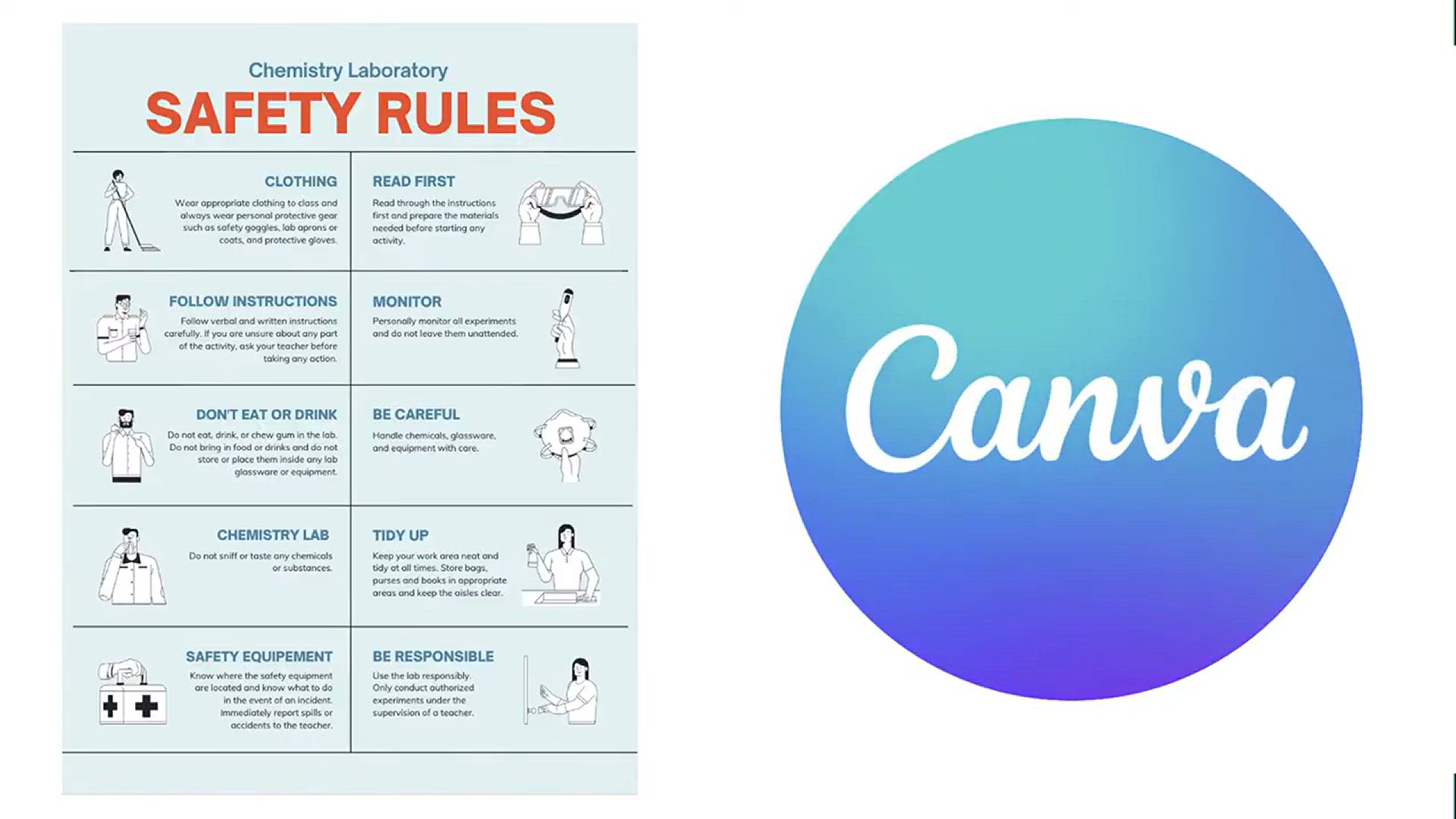
How to Create a Beautiful _Classroom Rules_ Poster with Canv...
565 views · Jan 21, 2024 howtocanva.online
Elevate your classroom ambiance with the tutorial "How to Create a Beautiful 'Classroom Rules' Poster with Canva." This step-by-step guide demonstrates the creative process of using Canva to design an engaging and visually appealing poster that communicates classroom rules effectively. Whether you're a teacher, educator, or involved in creating learning materials, this video provides practical insights into utilizing Canva's features to craft an aesthetically pleasing and informative poster. Watch and learn how to transform your classroom rules into a visually stunning display, fostering an environment of positivity and clarity for both educators and students.
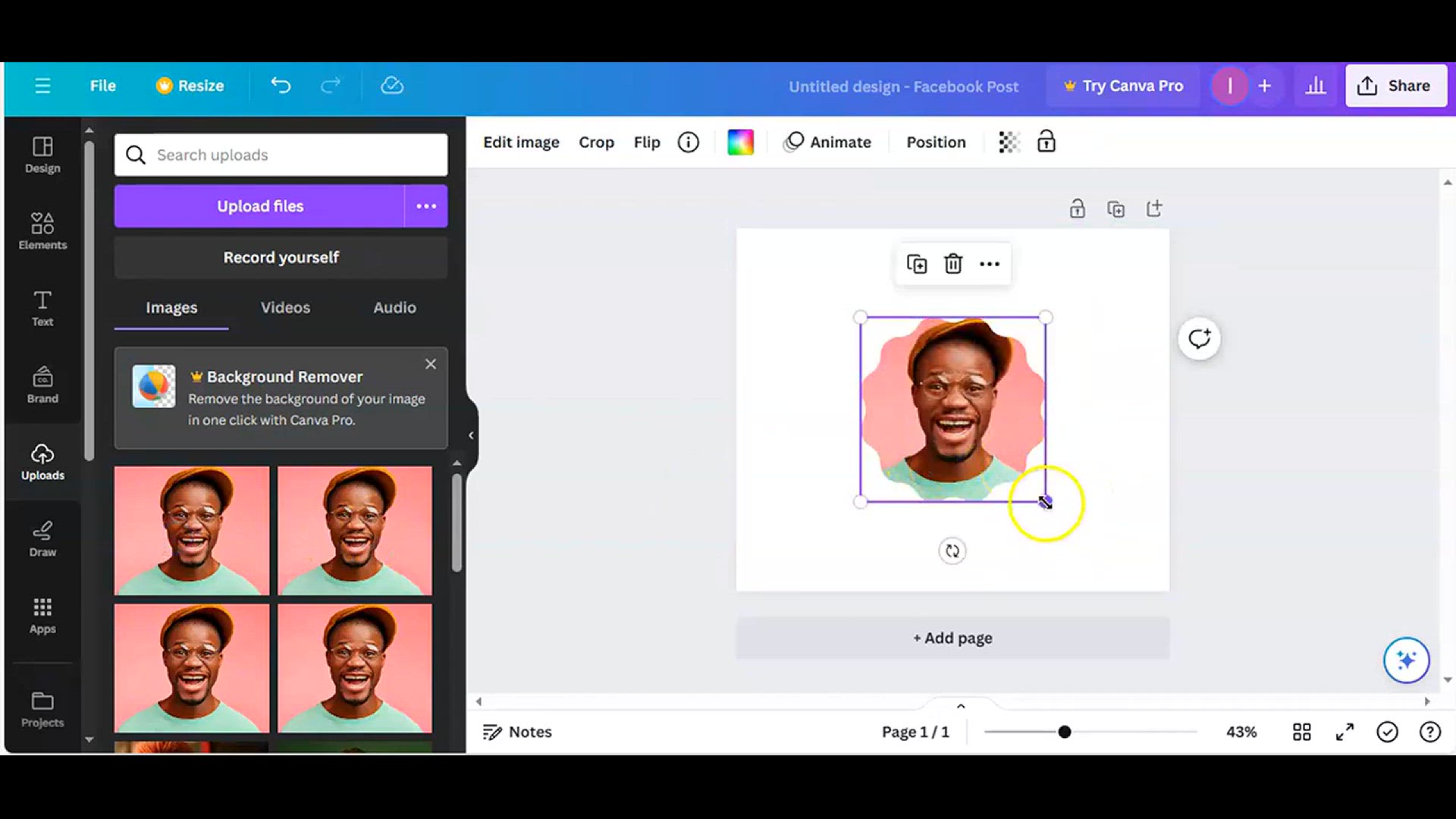
How to place an Image Inside of a Shape in Canva l canva tut...
2K views · Jan 21, 2024 howtocanva.online
Discover the magic of design with this easy-to-follow tutorial on "How to Place an Image Inside of a Shape in Canva." Whether you're a Canva beginner or looking to enhance your graphic design skills, this tutorial guides you through the simple steps of seamlessly integrating images into shapes. Learn how to harness the power of Canva's intuitive tools to create visually stunning compositions. The tutorial offers clear and accessible instructions, allowing you to effortlessly transform your designs with images fitted perfectly within shapes. Elevate your Canva proficiency and bring a new level of creativity to your projects with this user-friendly tutorial.
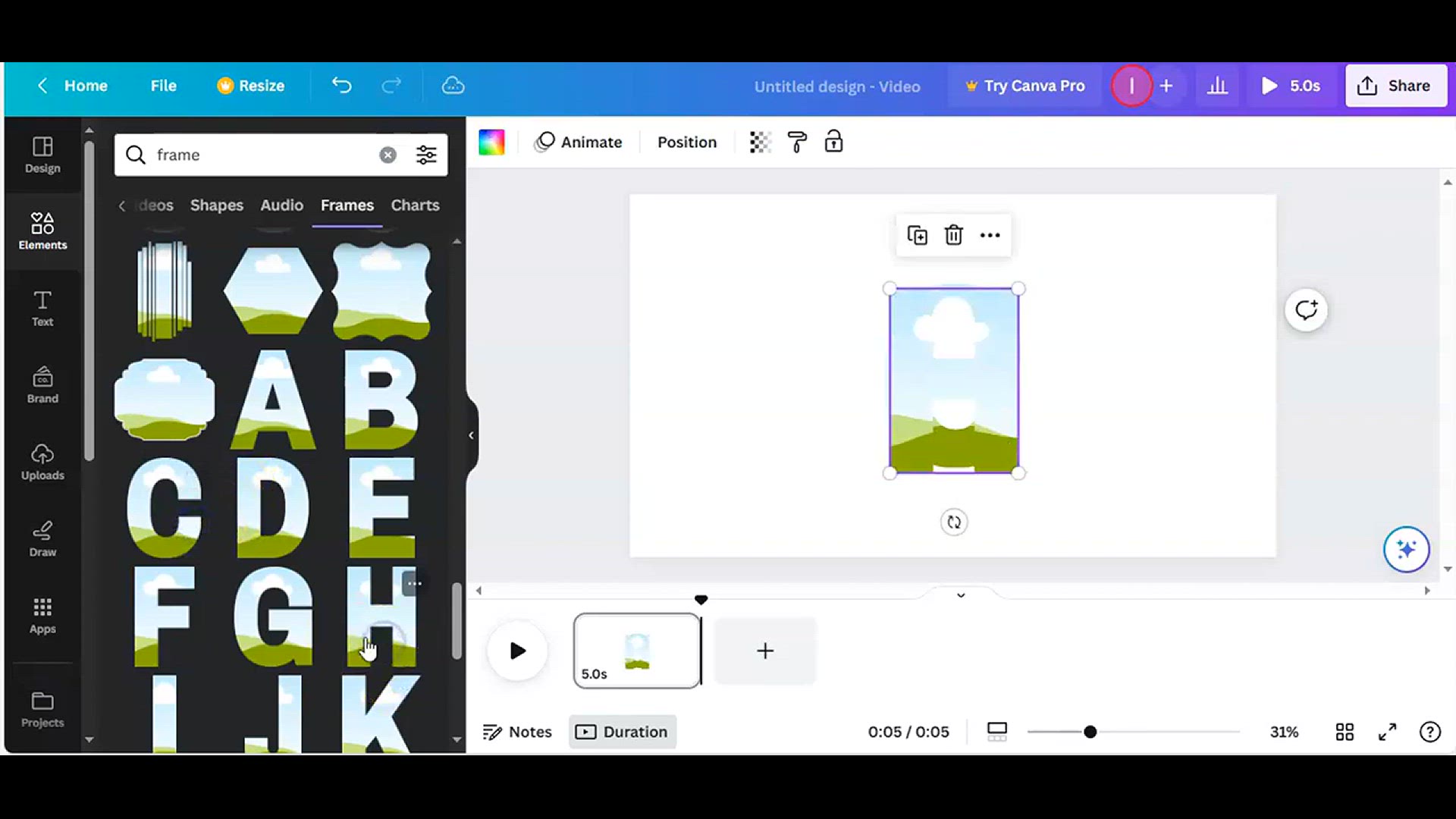
How to place video inside the text in canva
394 views · Jan 21, 2024 howtocanva.online
Unlock the art of dynamic design in this tutorial: "How to Place Video Inside Text in Canva." Dive into the world of creative possibilities as you learn step-by-step instructions on seamlessly incorporating video elements within your text using Canva. This easy-to-follow tutorial is designed for both beginners and experienced users, providing clear guidance on leveraging Canva's features to create visually engaging and dynamic compositions. Whether you're looking to enhance your social media content or add a captivating touch to your presentations, this tutorial empowers you to bring your ideas to life by placing videos creatively within text. Elevate your design skills and make your projects stand out with this innovative Canva tutorial.
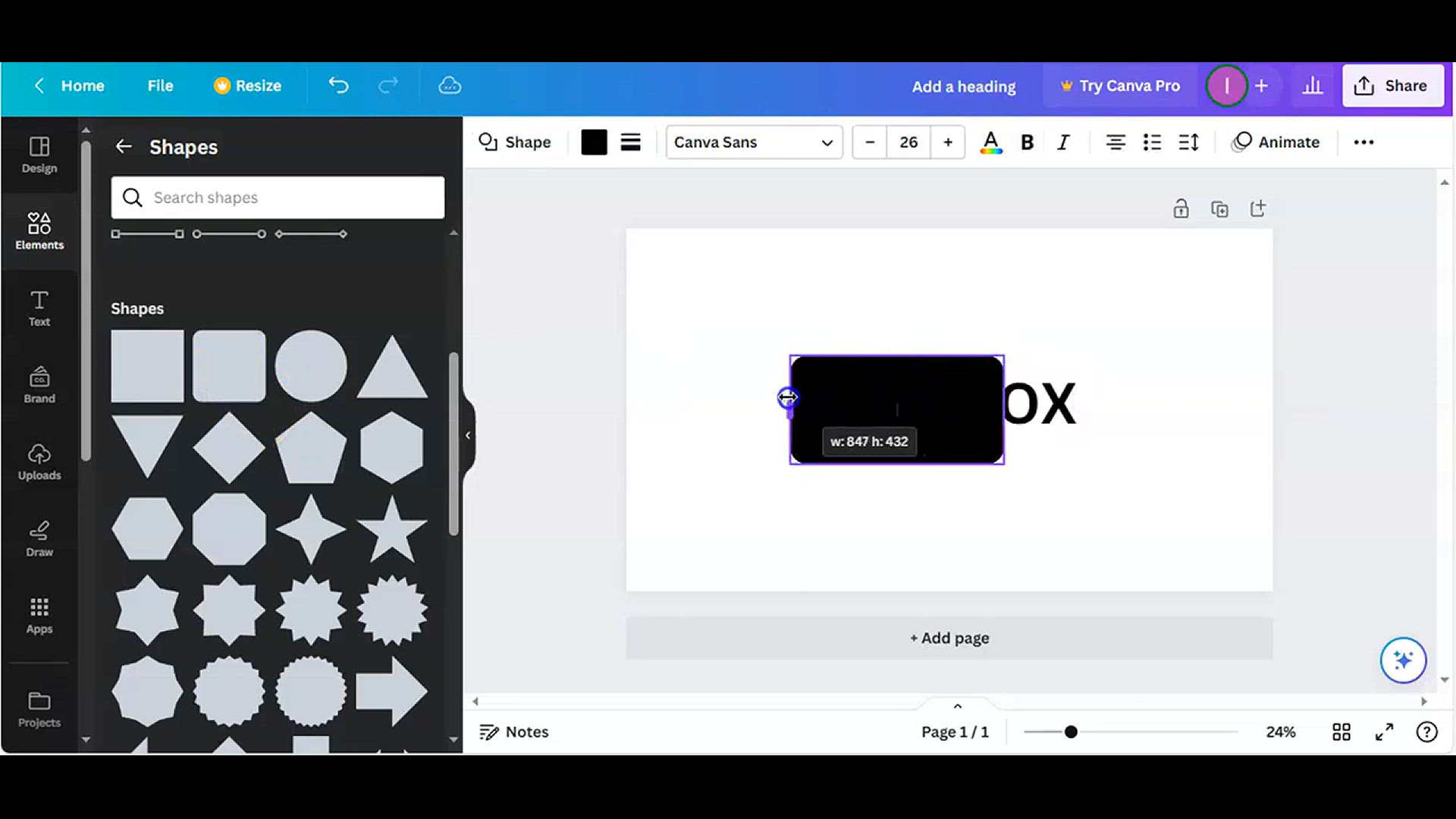
Canva Text Box Background Color l canva tutorial
2K views · Jan 21, 2024 howtocanva.online
Immerse yourself in the world of design with this insightful Canva tutorial: "Canva Text Box Background Color." Learn the art of customizing your text boxes and enhancing your designs by adding vibrant and personalized background colors. This tutorial, suitable for both beginners and experienced users, walks you through the simple steps of utilizing Canva's features to create visually appealing and cohesive designs. Whether you're crafting social media graphics, presentations, or marketing materials, mastering text box background colors will add a professional and eye-catching touch to your projects. Elevate your design game and make your content stand out with this easy-to-follow Canva tutorial.
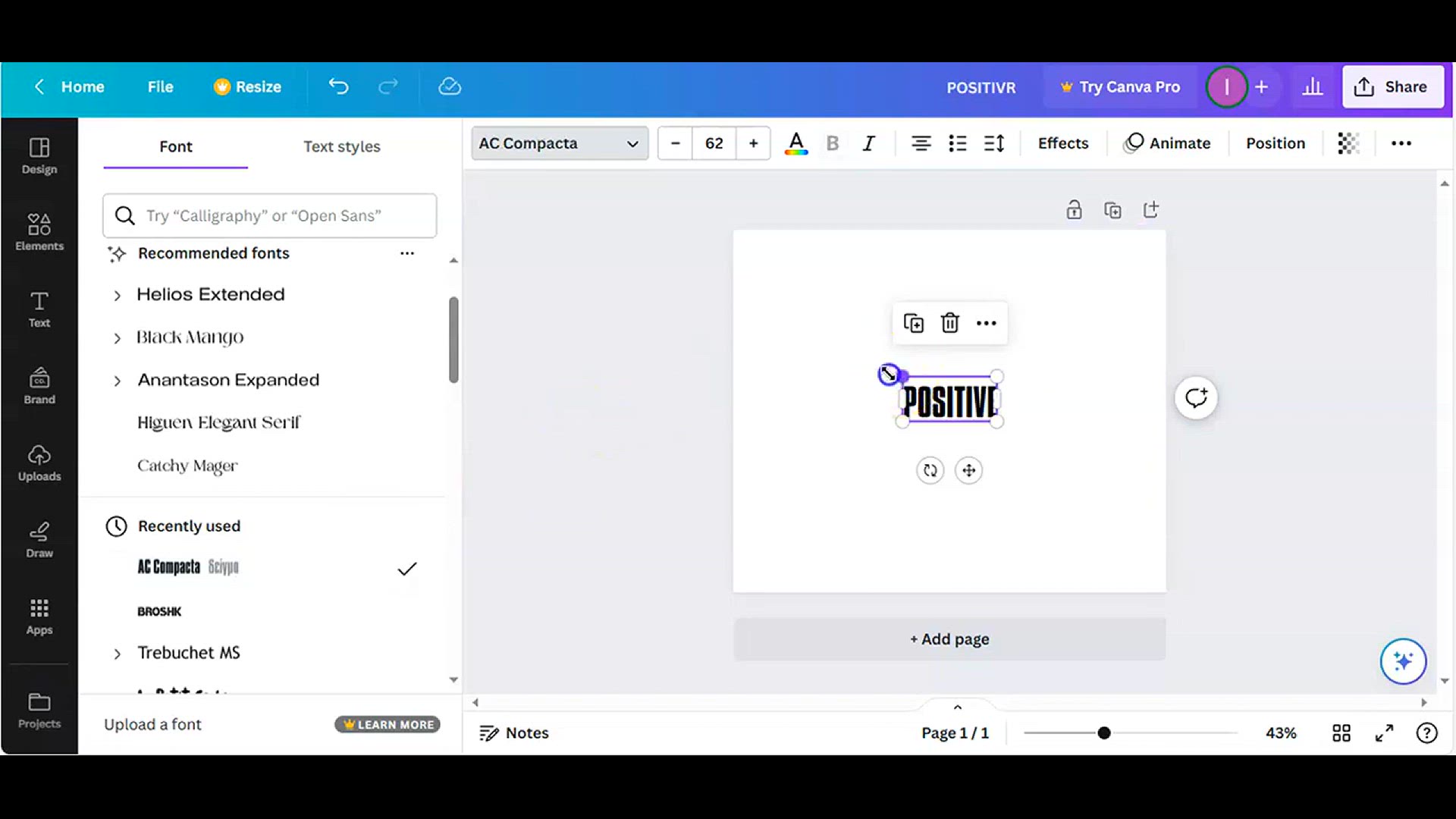
Easy Typography Text Effect in Canva l easy canva l canva tu...
75 views · Jan 21, 2024 howtocanva.online
Unleash your creativity with this Canva tutorial on "Easy Typography Text Effect." Dive into the world of design as the video guides you through simple yet effective techniques to create stunning typography effects using Canva. Perfect for both beginners and experienced users, this tutorial demonstrates how to leverage Canva's intuitive features to add a touch of flair to your text effortlessly. Learn to enhance your designs with stylish and eye-catching typography effects that will elevate your projects, whether you're working on social media graphics, presentations, or marketing materials. Elevate your design skills with this easy-to-follow Canva tutorial and make your text stand out with impactful effects.
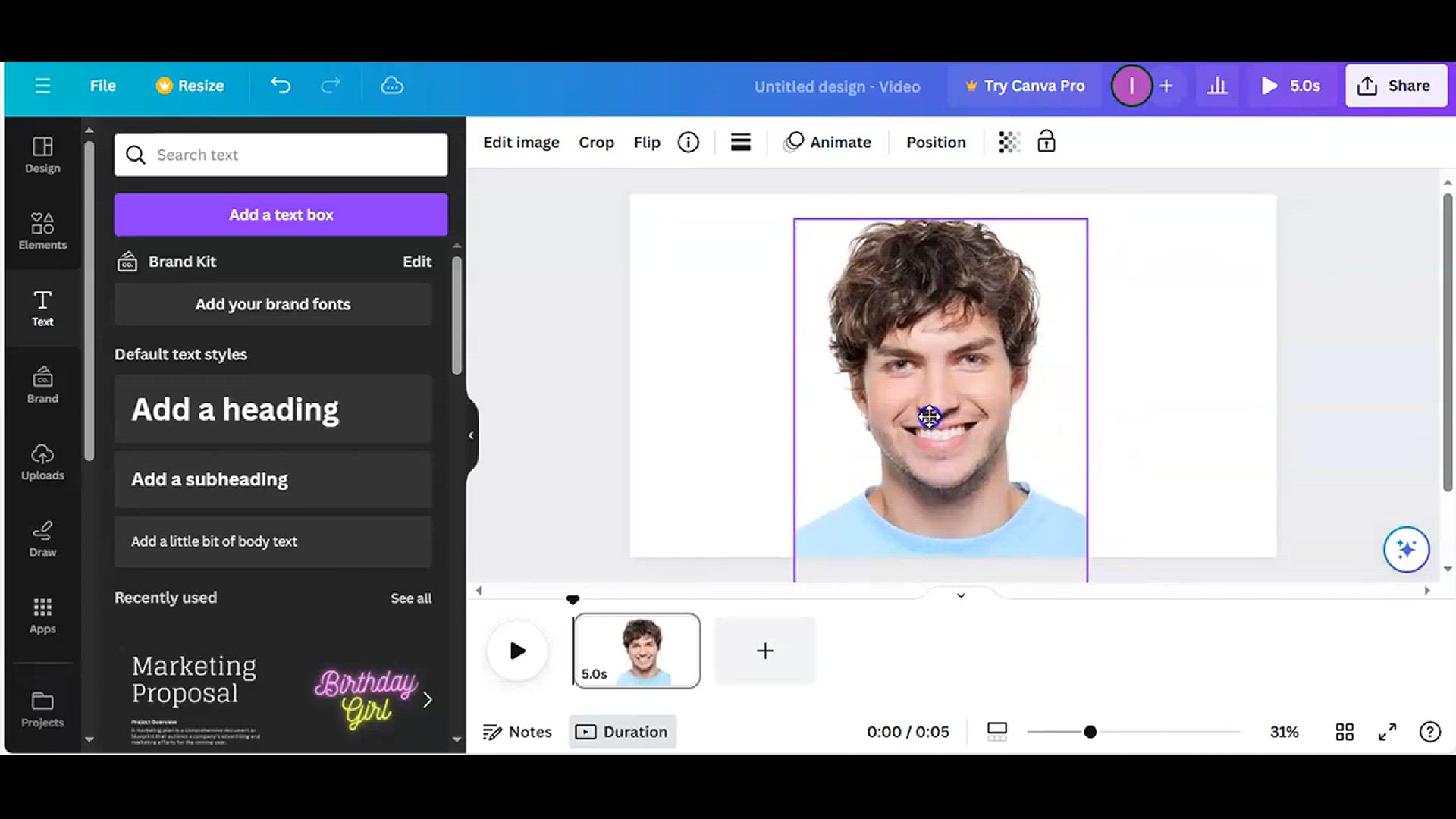
How to Make Threshold Effect - Canva Tutorial
178 views · Jan 21, 2024 howtocanva.online
Step into the world of visual artistry with this Canva tutorial on "How to Make Threshold Effect." Unlock the secrets to transforming your images into striking, high-contrast masterpieces using Canva's intuitive tools. This tutorial is designed for both beginners and seasoned users, providing clear and easy-to-follow instructions on applying the threshold effect to your designs. Elevate your creative projects by learning how to manipulate tones and create impactful visuals that stand out. Whether you're working on graphics for social media, presentations, or artistic compositions, this tutorial will empower you to achieve a bold and captivating threshold effect in Canva. Elevate your design skills and make a lasting impression with this insightful tutorial.
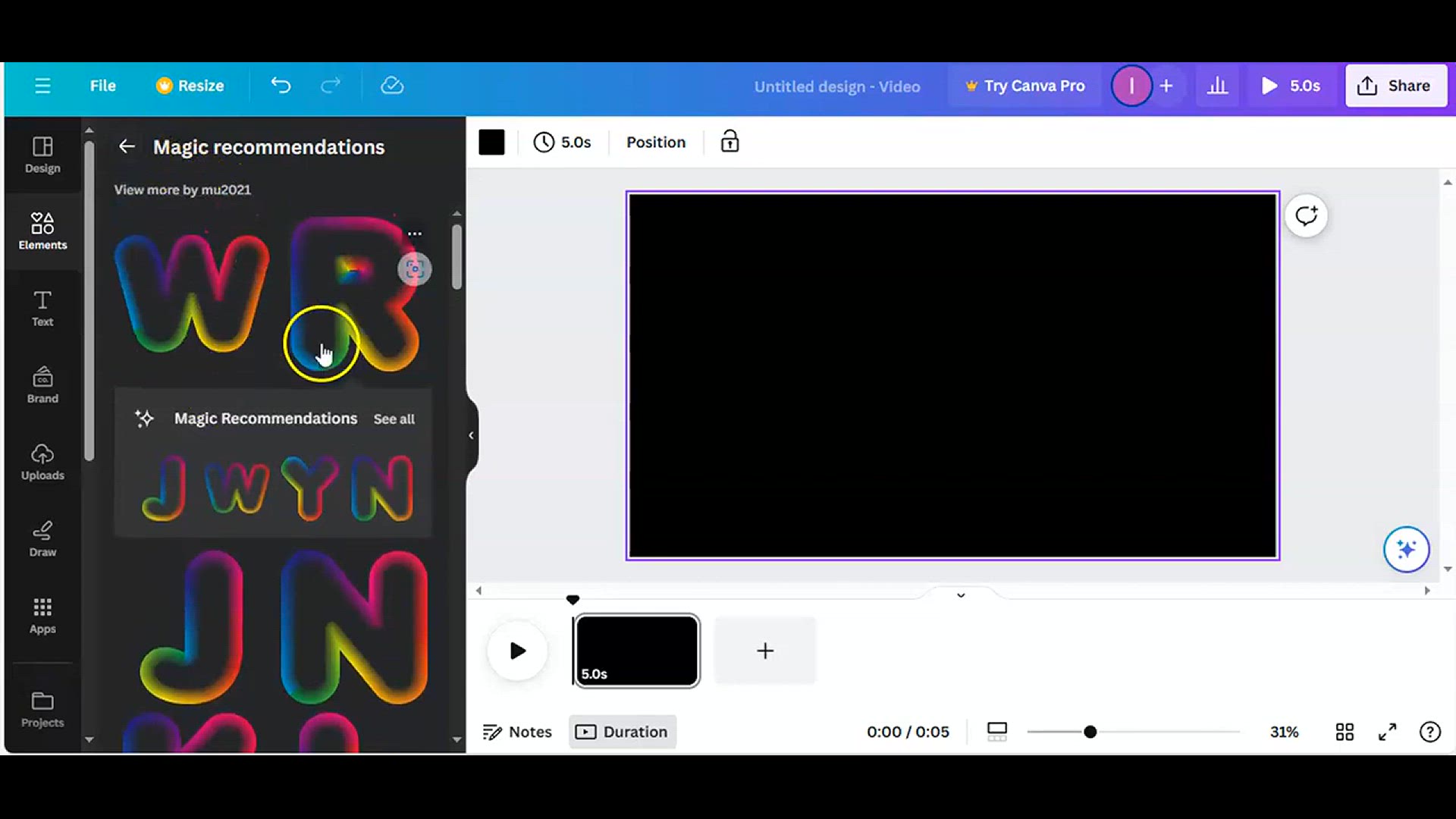
How To Create Multi Color Text Effect in Canva lCanvaTutori...
936 views · Jan 21, 2024 howtocanva.online
Ignite your design creativity with this captivating Canva tutorial on "How to Create Multi-Color Text Effect." Whether you're a Canva enthusiast or just starting your design journey, this tutorial provides clear and easy-to-follow steps to add a burst of vibrancy to your text. Explore the power of color gradients and learn how to seamlessly blend hues to achieve a stunning multi-color text effect in Canva. Perfect for social media graphics, presentations, or any creative project, this tutorial empowers you to elevate your designs with a touch of visual flair. Join in and bring your text to life with a spectrum of colors in this engaging Canva tutorial.
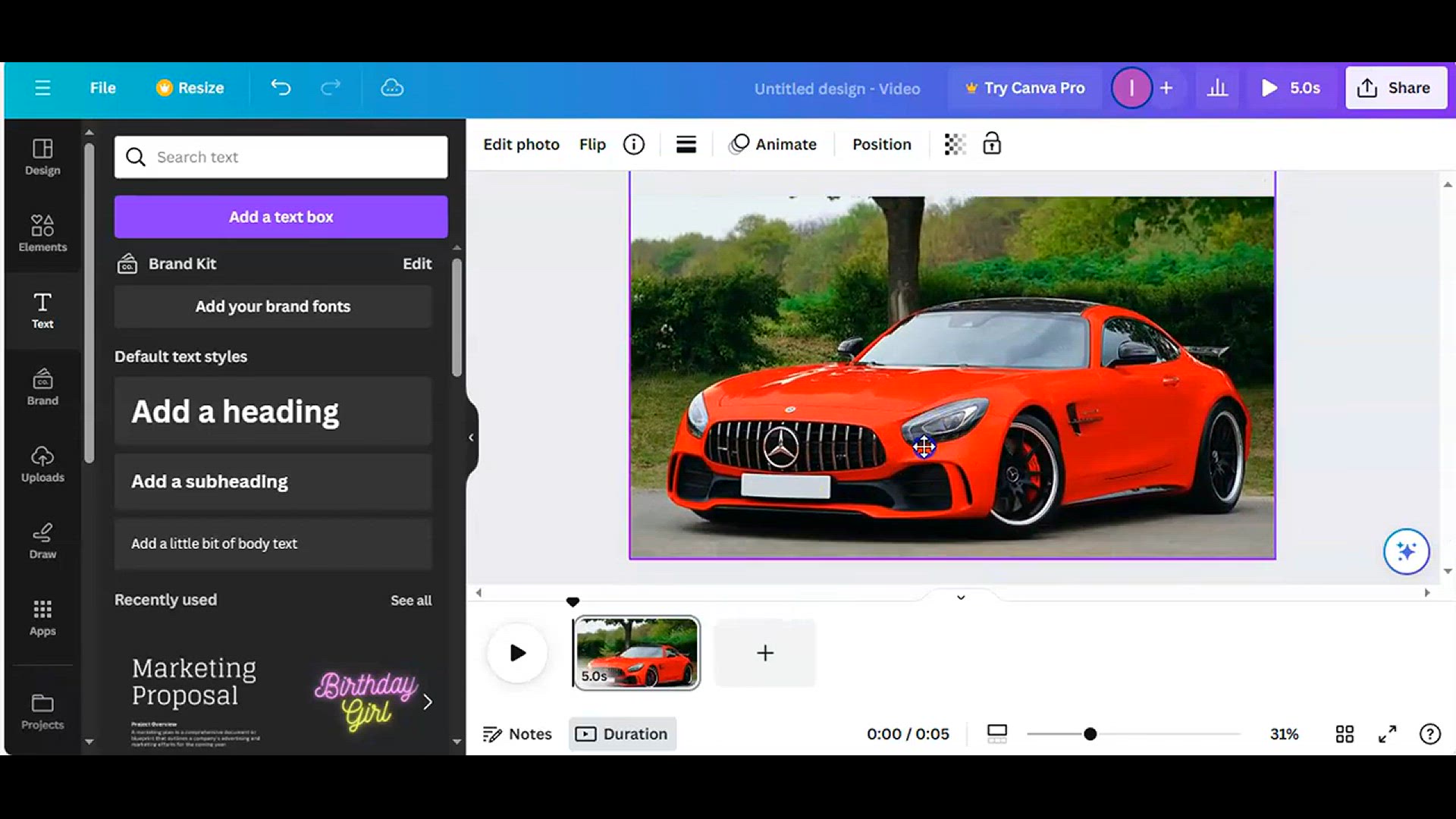
How to Change Object Color in CANVA l Canva Feature Update C...
3K views · Jan 21, 2024 howtocanva.online
Stay ahead in your design game with this Canva tutorial showcasing the latest feature update: "How to Change Object Color in CANVA." Discover the enhanced capabilities that allow you to transform the color of objects in your designs faster and easier than ever before. Whether you're a seasoned Canva user or just getting started, this tutorial provides clear and efficient steps to master the art of changing photo colors seamlessly. Elevate your creative projects with this exciting Canva feature, making your designs more dynamic and visually striking. Stay in the loop and learn how to effortlessly update object colors with this informative and time-saving tutorial.
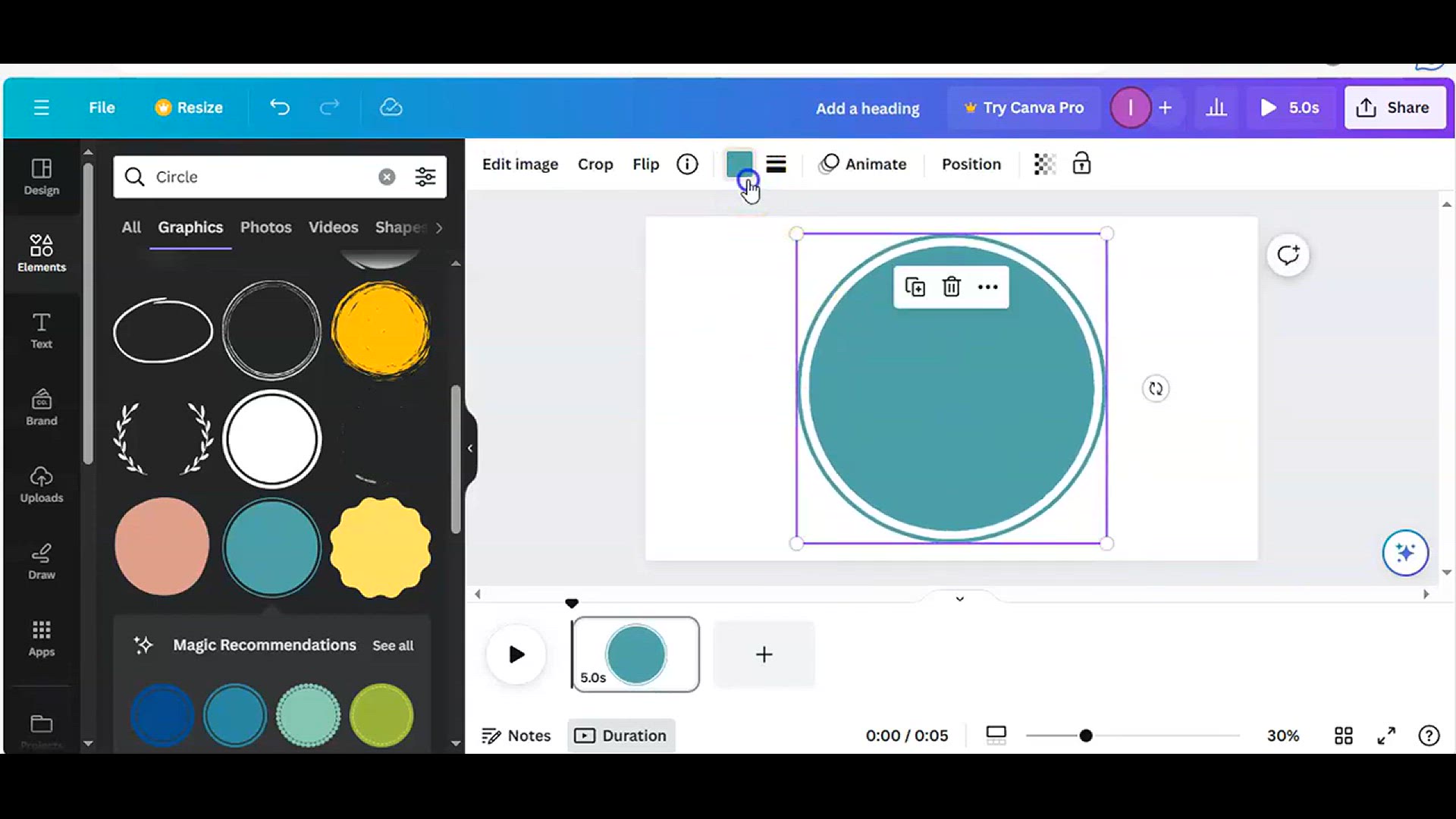
How to make round logo with canva l Canva tutorial
155 views · Jan 21, 2024 howtocanva.online
Immerse yourself in the world of logo design with this easy-to-follow Canva tutorial on "How to Make a Round Logo." Whether you're a budding entrepreneur, a content creator, or a design enthusiast, this tutorial provides step-by-step guidance on crafting a professional and eye-catching round logo using Canva. Explore the platform's user-friendly features to seamlessly design a logo that suits your brand or personal style. From selecting shapes to incorporating text and graphic elements, this tutorial covers all aspects of creating a round logo with Canva, making the design process accessible and enjoyable. Elevate your branding with this insightful tutorial and learn the essentials of crafting a standout round logo in Canva.
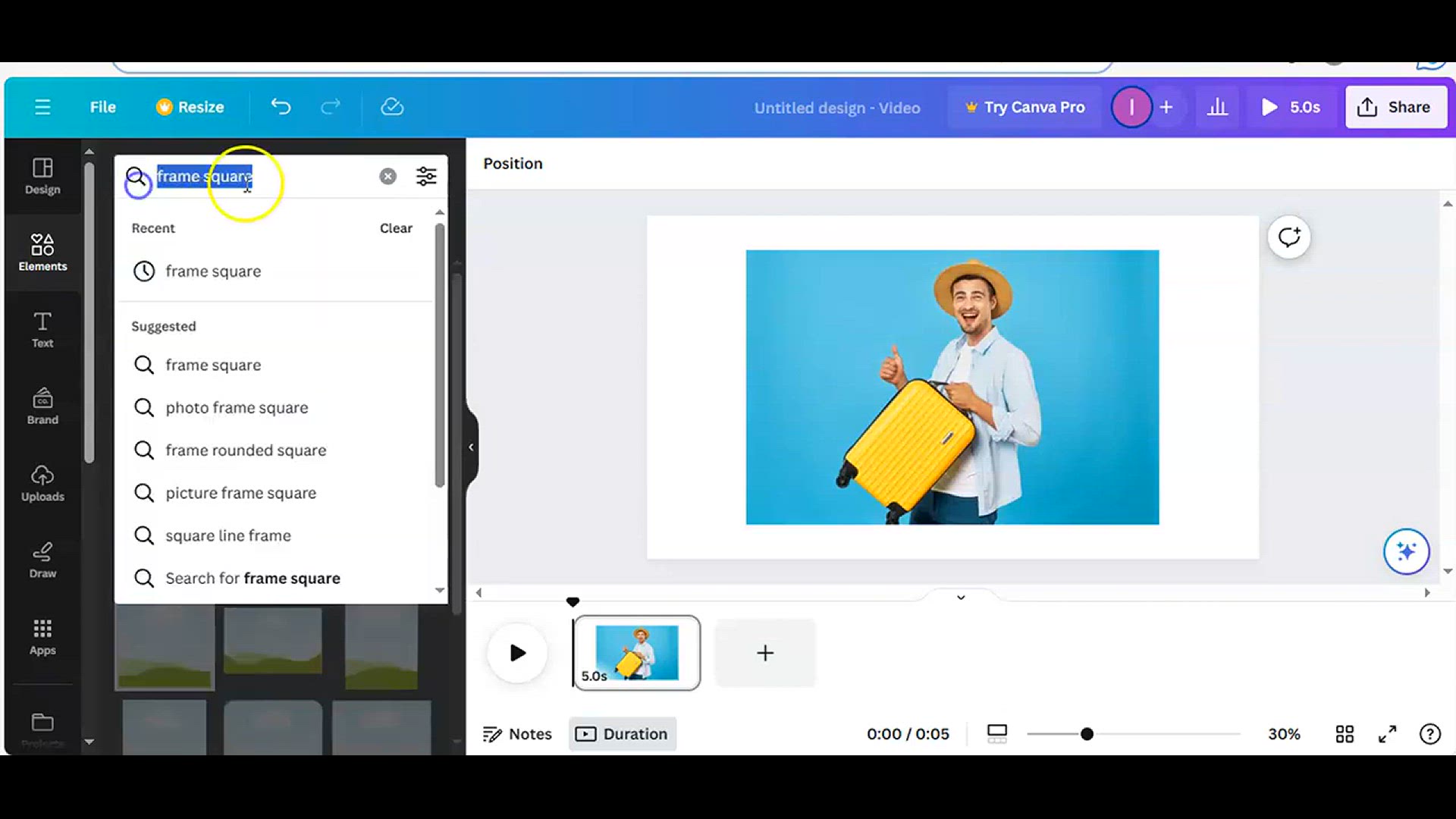
How to round image corners in canva l Canva tutorial
207 views · Jan 21, 2024 howtocanva.online
Transform your images with a touch of elegance using this Canva tutorial on "How to Round Image Corners." Whether you're a design novice or a seasoned Canva user, this tutorial guides you through the simple steps to add a polished and professional look to your photos. Learn how to utilize Canva's features to effortlessly round the corners of your images, creating a visually appealing effect. Perfect for social media posts, presentations, or any creative project, this tutorial empowers you to enhance your designs with rounded image corners in a matter of minutes. Elevate your visual content with this easy-to-follow Canva tutorial and bring a stylish edge to your photos.
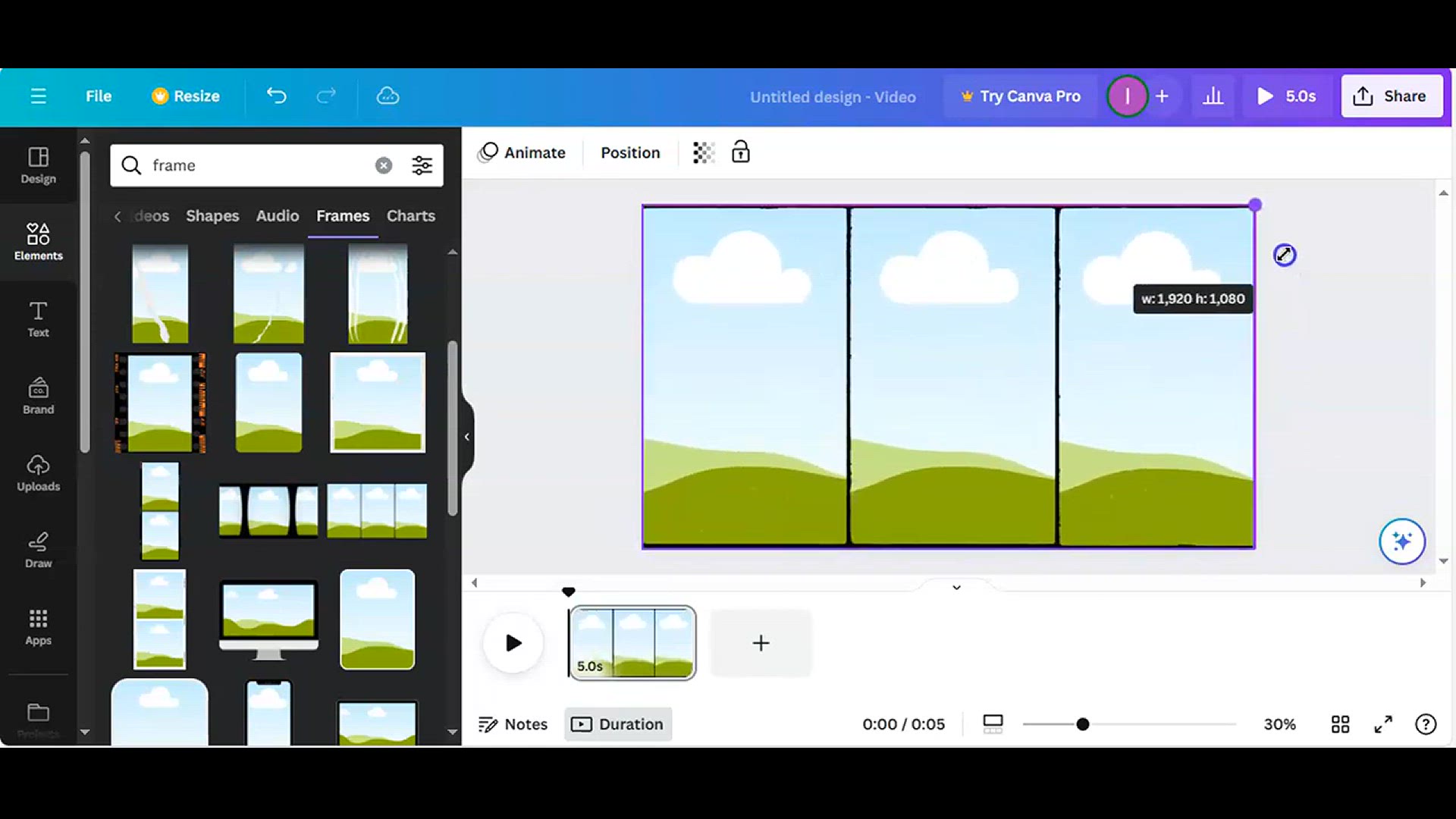
How to split screen video in canva l Canva tutorial l easy c...
243 views · Jan 21, 2024 howtocanva.online
Discover the power of storytelling with this Canva tutorial on "How to Split Screen Video." Whether you're a content creator, marketer, or simply looking to enhance your video presentations, this easy-to-follow tutorial demonstrates how to seamlessly split your screen in Canva. Learn the steps to create dynamic visual effects, showcasing multiple elements simultaneously. With Canva's intuitive features, even beginners can effortlessly master the art of split-screen videos, adding a professional touch to their content. Elevate your video editing skills with this user-friendly Canva tutorial and create engaging, multi-layered visual experiences in just a few simple steps.
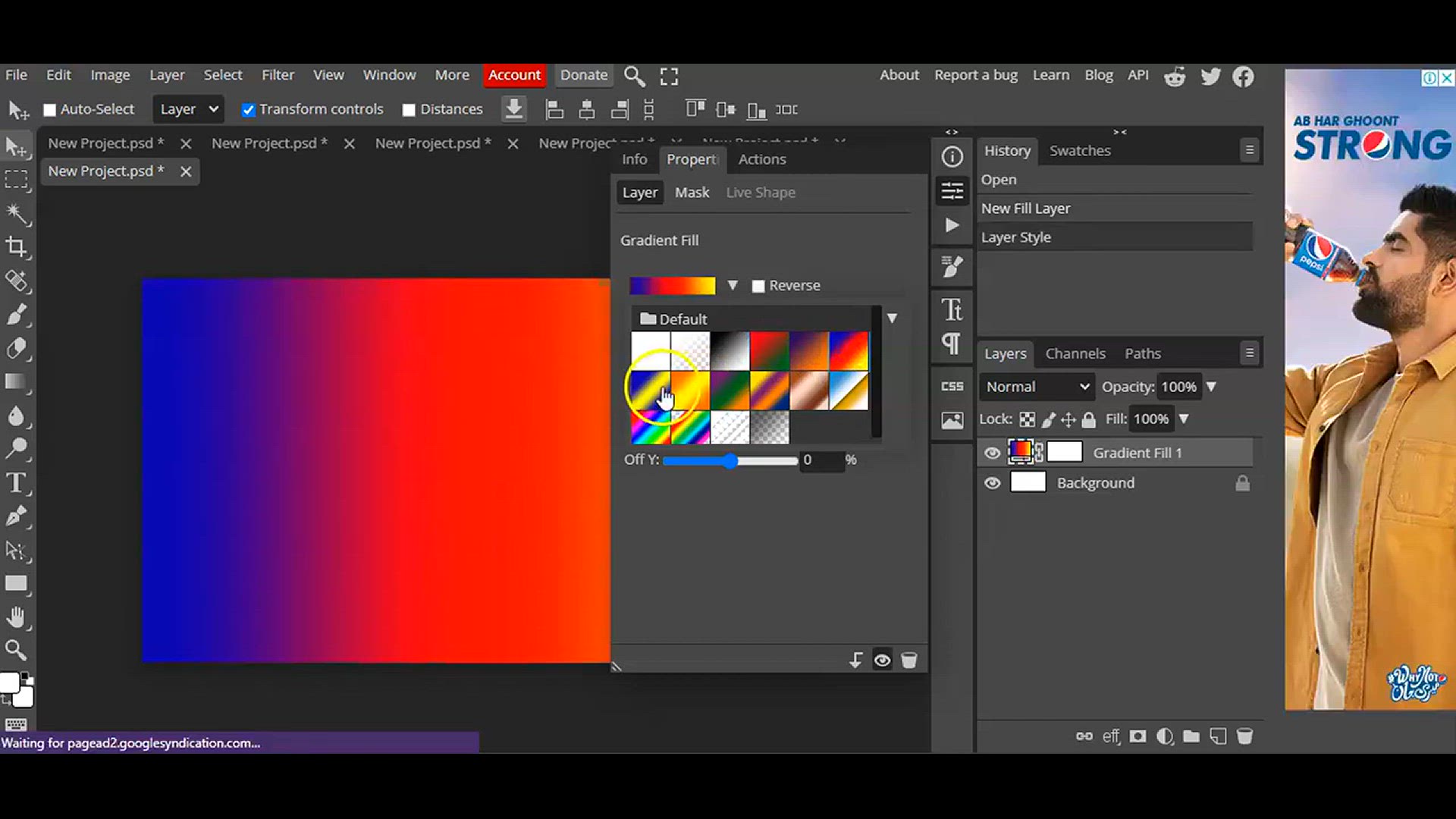
How To Create Gradient Background in Photopea
558 views · Jan 21, 2024 howtocanva.online
Dive into the world of graphic design with this tutorial on "How to Create Gradient Background in Photopea." Whether you're a beginner or an experienced designer, this video guides you through the step-by-step process of crafting a visually stunning gradient background using the versatile tools of Photopea. Learn to blend colors seamlessly, customize gradients, and enhance the visual appeal of your projects. With clear and easy-to-follow instructions, this tutorial empowers you to add depth and vibrancy to your designs, making the creation of captivating gradient backgrounds in Photopea both accessible and enjoyable. Elevate your design skills with this informative and visually enriching tutorial.
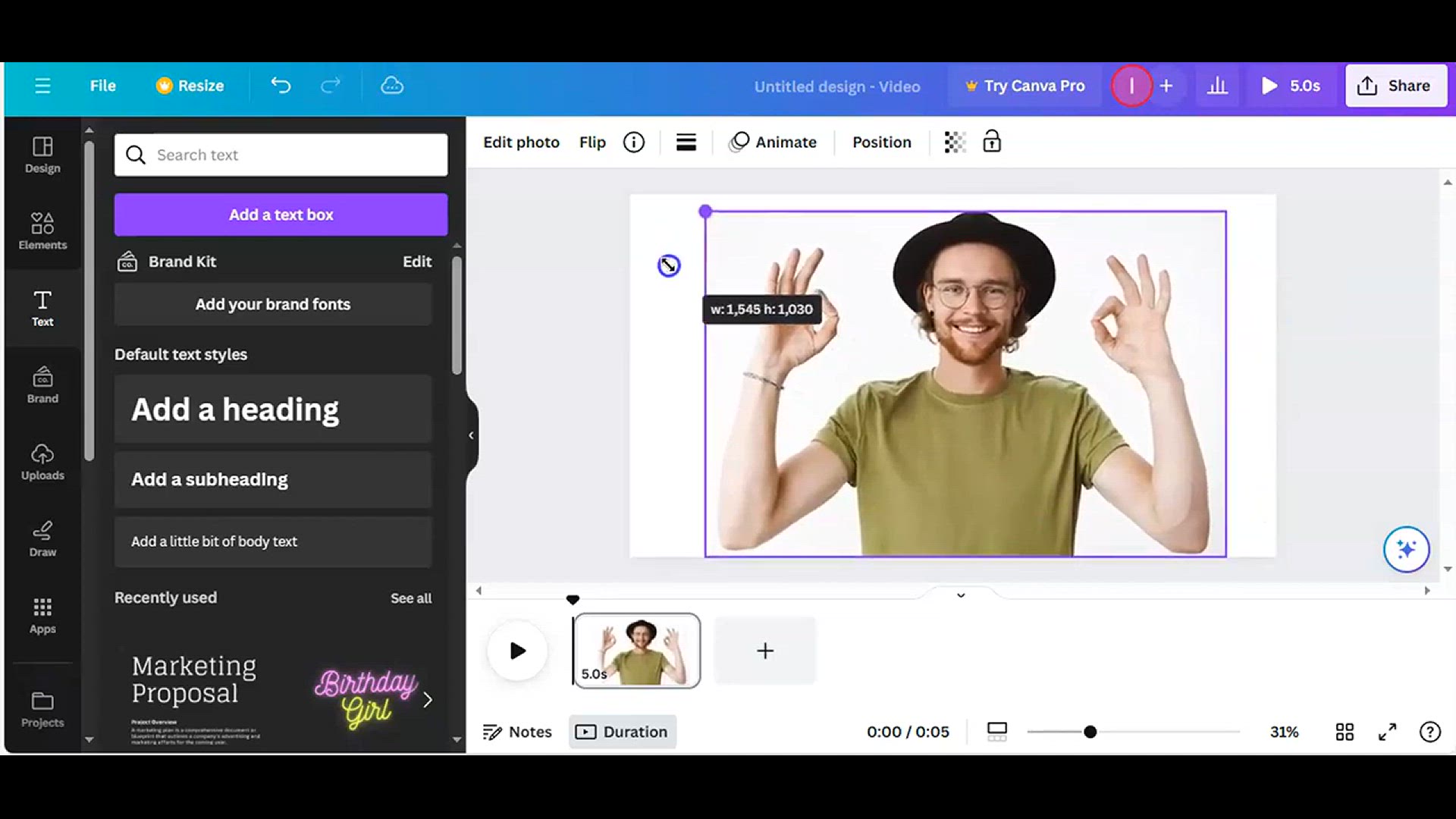
How to Change t shirt Color in CANVA l Canva Feature Update ...
925 views · Jan 21, 2024 howtocanva.online
Stay ahead of the curve with this Canva tutorial showcasing the latest feature update: "How to Change T-shirt Color in CANVA." Discover the enhanced capabilities that allow you to effortlessly transform the color of T-shirts in your designs, making the process faster and easier. Whether you're a seasoned Canva user or a novice, this tutorial provides clear and efficient steps to master the art of updating T-shirt colors seamlessly. Elevate your creative projects with this exciting Canva feature, giving you the flexibility to experiment with different color schemes and customize T-shirt designs with ease. Dive into this tutorial to stay informed and make your design process more dynamic and visually impactful.
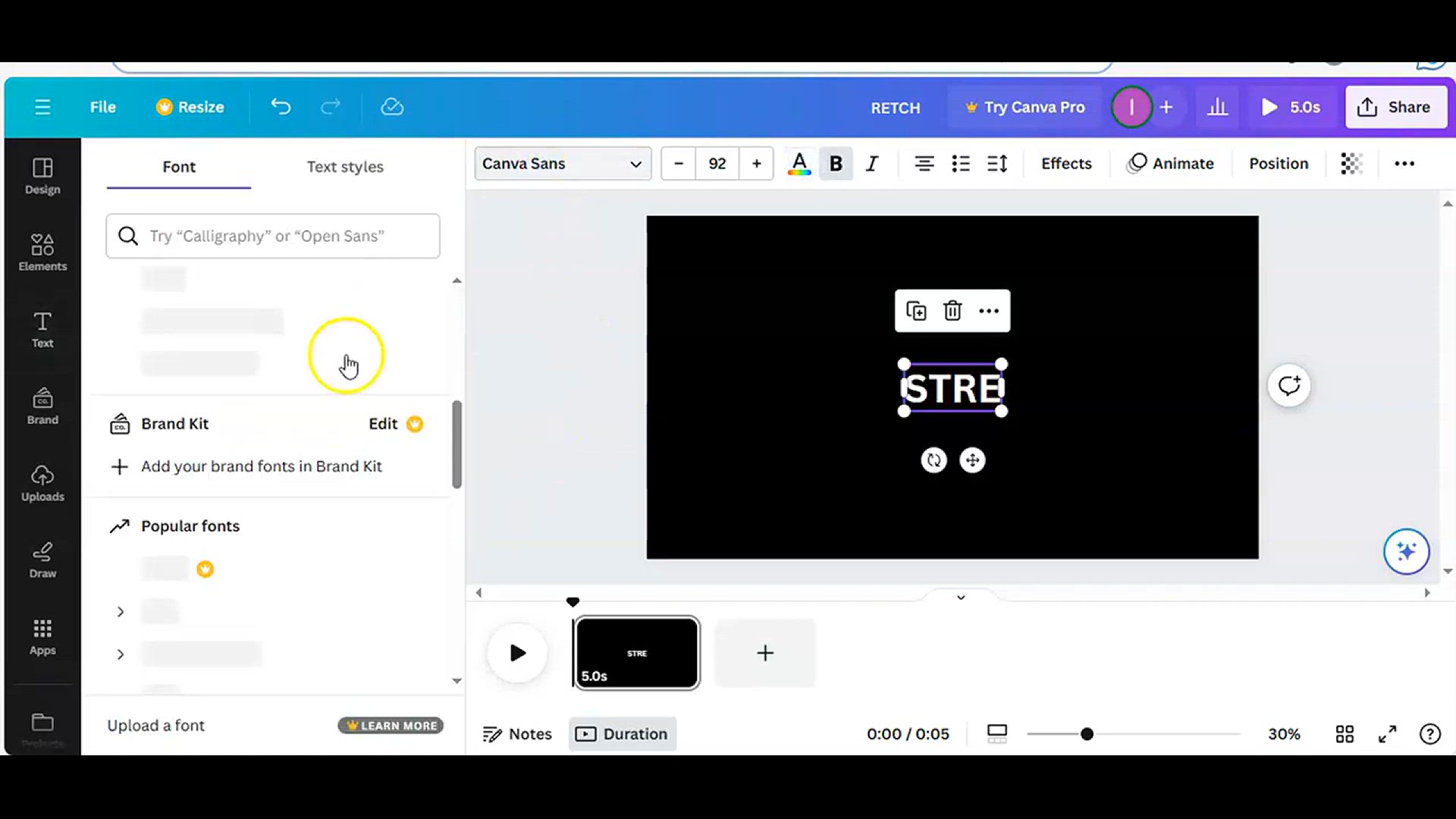
How to create stretch text effect in canva l Canva tutorial
86 views · Jan 21, 2024 howtocanva.online
Unleash your creativity with this Canva tutorial on "How to Create Stretch Text Effect." Whether you're a design enthusiast or a beginner exploring graphic design, this video guides you through the step-by-step process of adding a dynamic and eye-catching stretch effect to your text in Canva. Learn how to use Canva's intuitive tools to elongate and stylize your text, creating a visually unique and impactful design. With clear instructions and easy-to-follow steps, this tutorial empowers you to elevate your typography skills and make your text stand out with a trendy stretch effect. Join in and bring a new level of flair to your Canva designs with this engaging and informative tutorial.
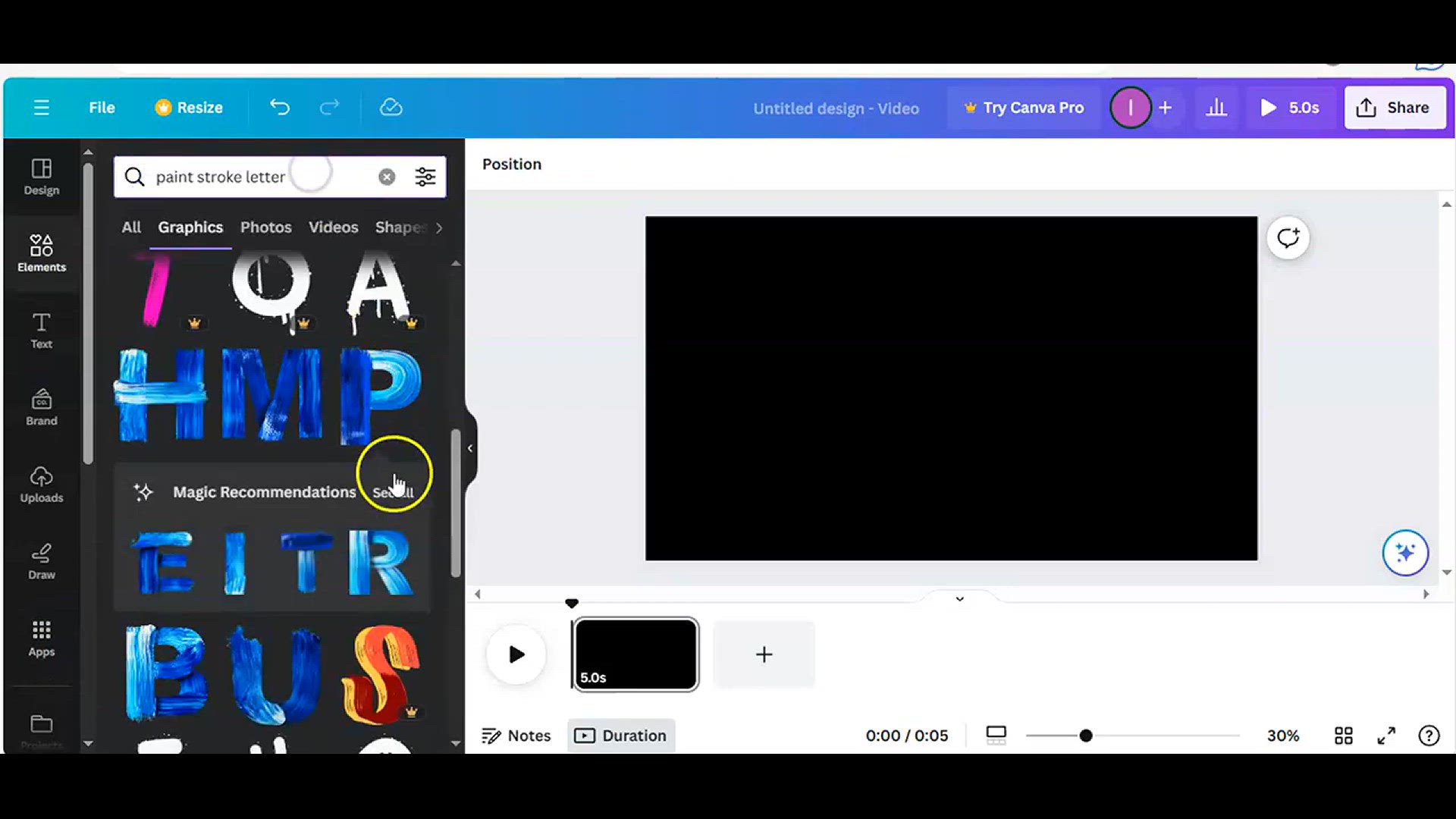
Creative T-Shirt Design Tutorial with Canva l Canva tutorial...
413 views · Jan 21, 2024 howtocanva.online
Unleash your inner designer with the latest installment of the "Creative T-Shirt Design Tutorial with Canva." This easy-to-follow Canva tutorial takes you through the steps of crafting a visually stunning and unique T-shirt design effortlessly. Whether you're a seasoned designer or new to Canva, this tutorial offers creative insights and practical tips to make your T-shirt designs stand out. Learn how to leverage Canva's user-friendly features to bring your ideas to life with ease. Join in and explore the world of T-shirt design with this engaging and accessible Canva tutorial, perfect for those looking to add a personalized touch to their wardrobe or create standout merch for any occasion.
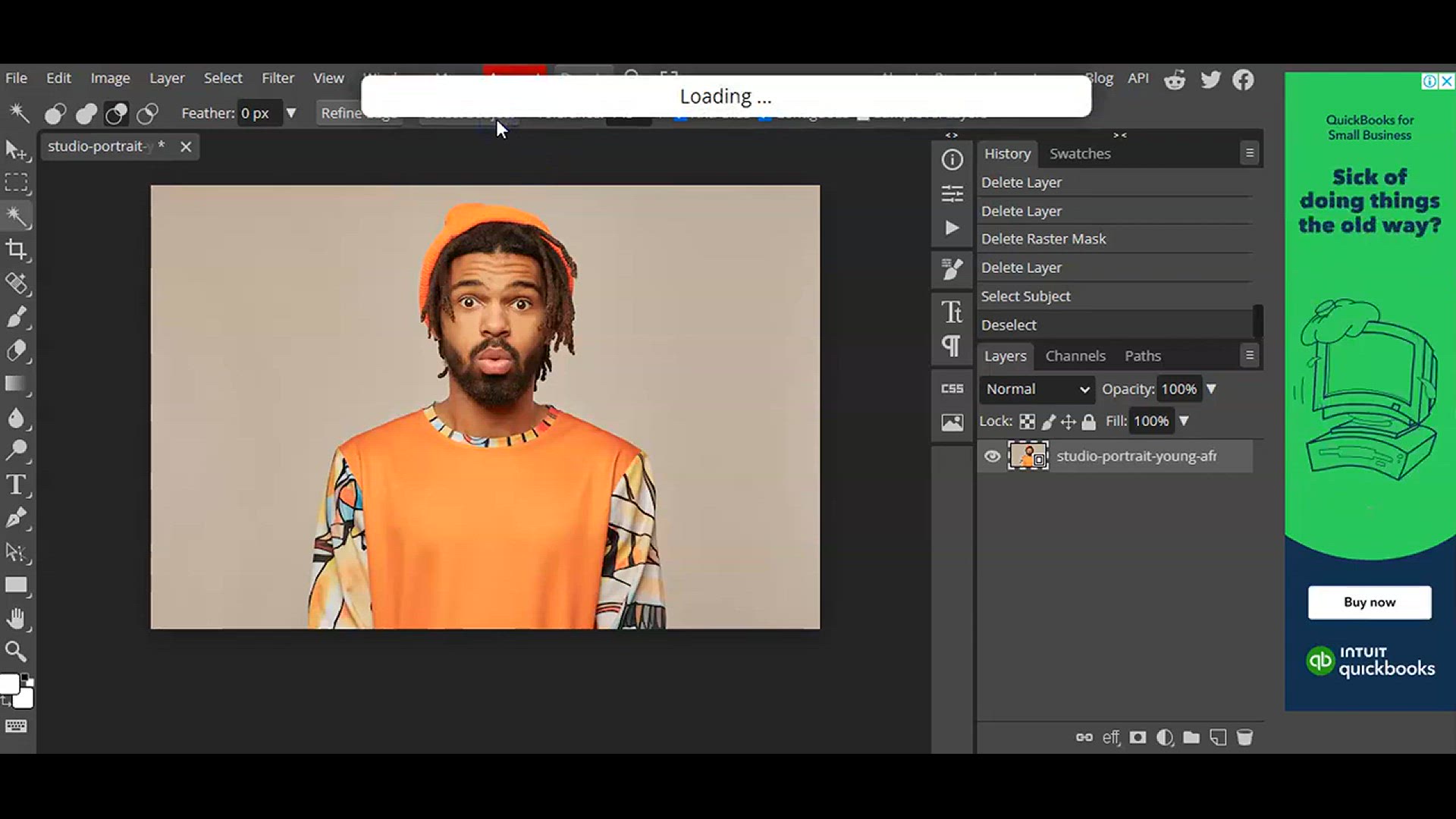
How to Turn Photos into Cartoon Effect - Photopea Tutorial l...
389 views · Jan 21, 2024 howtocanva.online
Unlock the charm of cartoon transformation in your photos with this easy-to-follow tutorial: "How to Turn Photos into Cartoon Effect - Photopea Tutorial." Perfect for both beginners and seasoned users, this video guides you step-by-step through the process of giving your photos a playful and artistic cartoon makeover using the powerful tools in Photopea. Learn how to seamlessly apply effects and stylize your images to achieve a captivating cartoon look. Whether you're looking to create fun portraits or add a whimsical touch to your photos, this tutorial makes the process accessible and enjoyable. Join in and elevate your photo editing skills with this engaging Photopea tutorial.
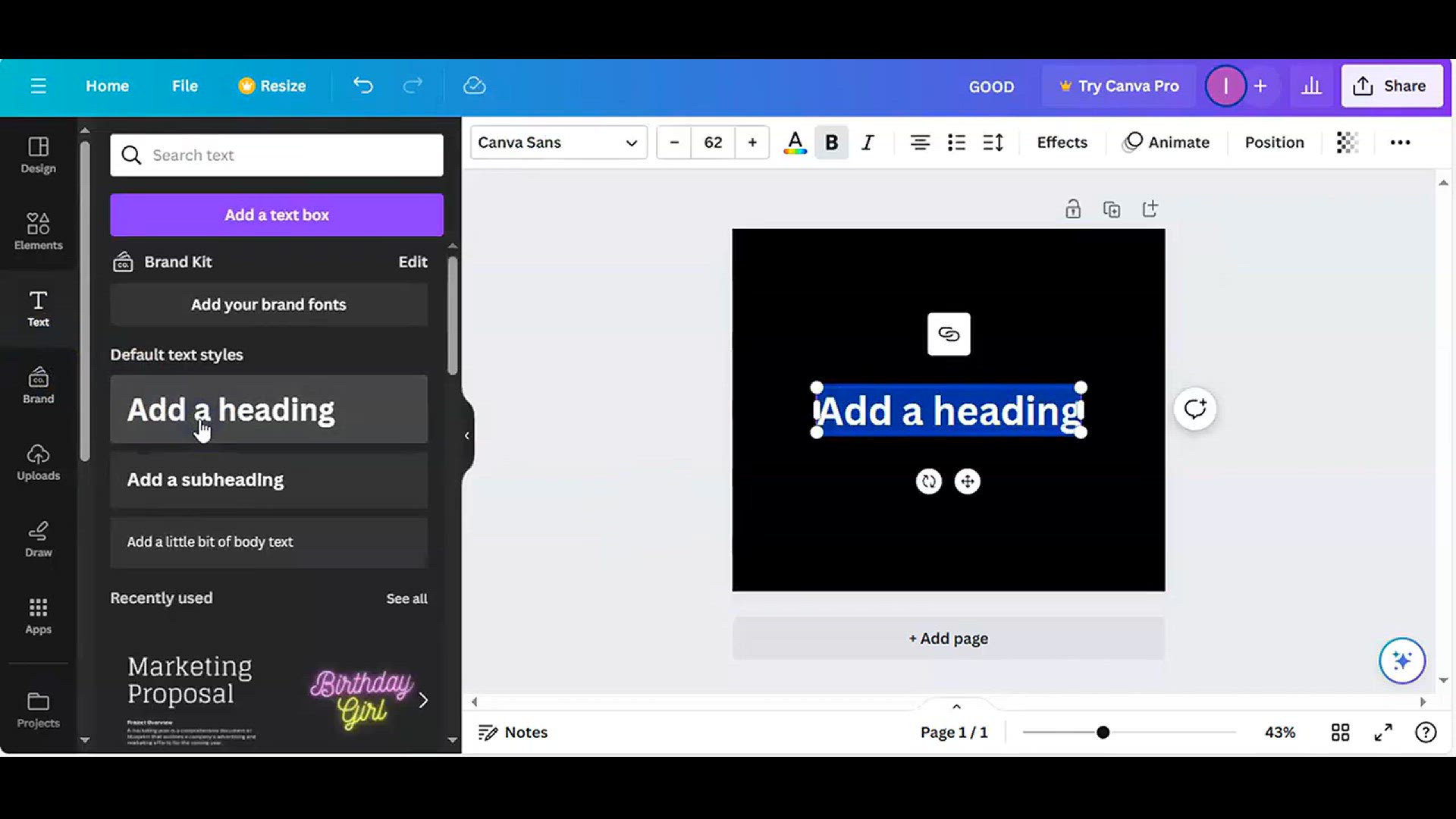
Creative T-Shirt Design Tutorial with Canva (9)
1K views · Jan 21, 2024 howtocanva.online
Dive into the world of imaginative T-shirt design with the 9th installment of the "Creative T-Shirt Design Tutorial with Canva." This tutorial offers a step-by-step guide for both seasoned designers and newcomers, showcasing innovative techniques to craft visually appealing and unique T-shirt designs using the creative features of Canva. Explore the latest tips, tricks, and design inspirations to elevate your T-shirt creations. Whether you're designing for personal use or considering launching your own merchandise, this tutorial provides valuable insights and hands-on demonstrations. Join in and unleash your creativity with this engaging Canva tutorial, taking your T-shirt designs to new heights.
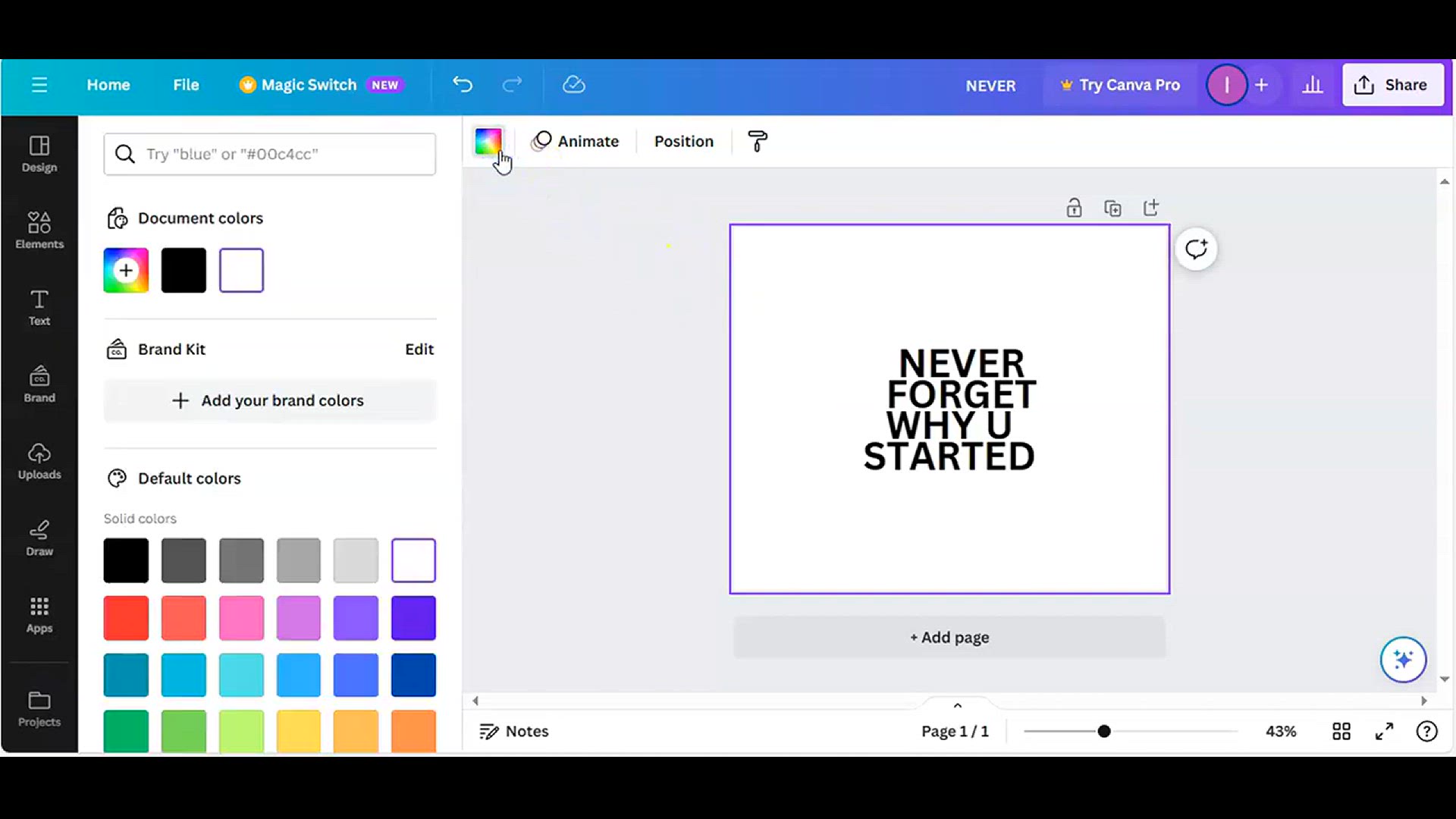
Creative T-Shirt Design Tutorial with Canva (8)
1K views · Jan 21, 2024 howtocanva.online
Dive into the world of imaginative T-shirt design with the 9th installment of the "Creative T-Shirt Design Tutorial with Canva." This tutorial offers a step-by-step guide for both seasoned designers and newcomers, showcasing innovative techniques to craft visually appealing and unique T-shirt designs using the creative features of Canva. Explore the latest tips, tricks, and design inspirations to elevate your T-shirt creations. Whether you're designing for personal use or considering launching your own merchandise, this tutorial provides valuable insights and hands-on demonstrations. Join in and unleash your creativity with this engaging Canva tutorial, taking your T-shirt designs to new heights.
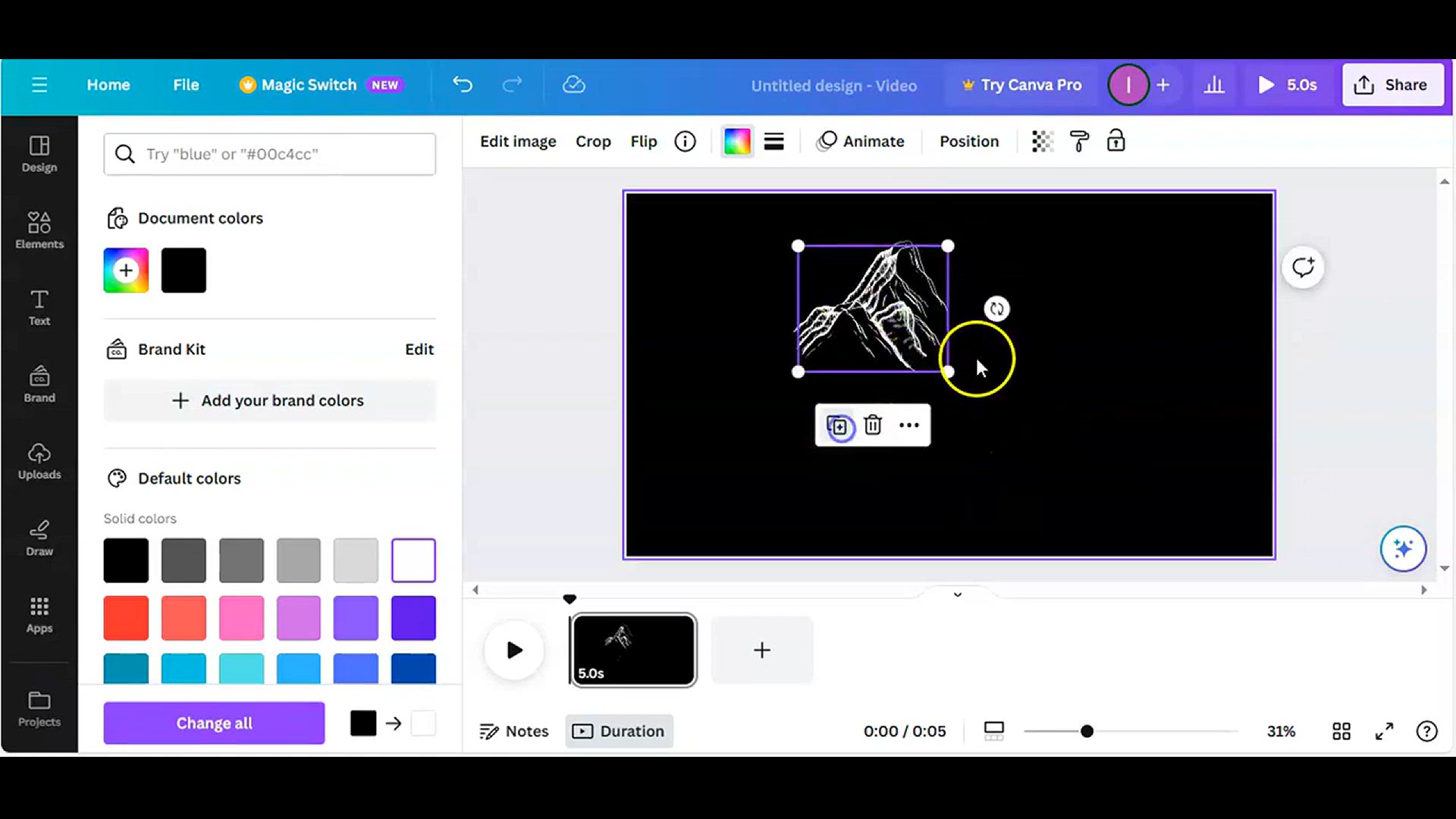
Creative T-Shirt Design Tutorial with Canva (7)
2K views · Jan 21, 2024 howtocanva.online
Dive into the world of imaginative T-shirt design with the 9th installment of the "Creative T-Shirt Design Tutorial with Canva." This tutorial offers a step-by-step guide for both seasoned designers and newcomers, showcasing innovative techniques to craft visually appealing and unique T-shirt designs using the creative features of Canva. Explore the latest tips, tricks, and design inspirations to elevate your T-shirt creations. Whether you're designing for personal use or considering launching your own merchandise, this tutorial provides valuable insights and hands-on demonstrations. Join in and unleash your creativity with this engaging Canva tutorial, taking your T-shirt designs to new heights.
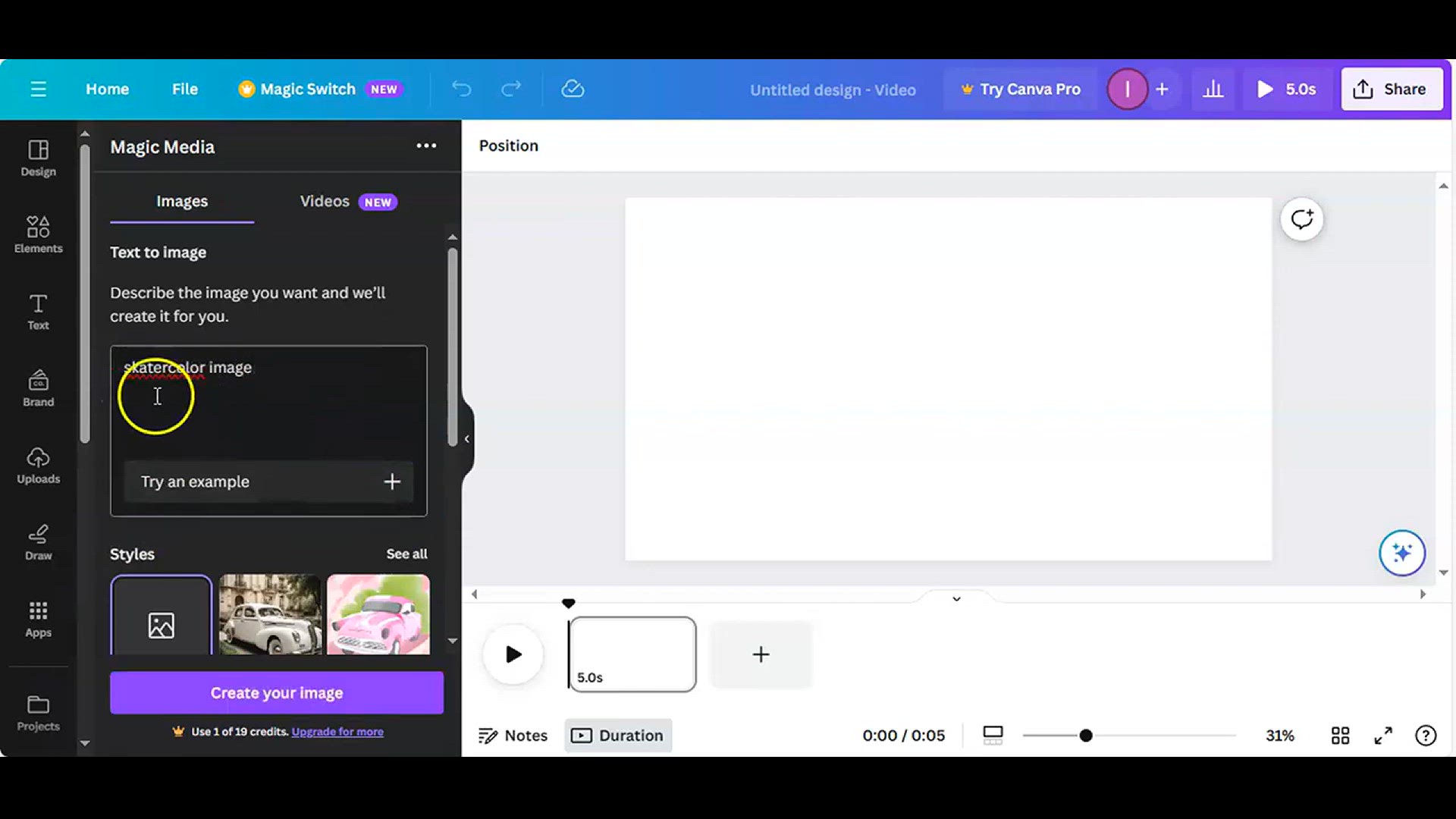
Creative T-Shirt Design Tutorial with Canva (6)
875 views · Jan 21, 2024 howtocanva.online
Dive into the world of imaginative T-shirt design with the 9th installment of the "Creative T-Shirt Design Tutorial with Canva." This tutorial offers a step-by-step guide for both seasoned designers and newcomers, showcasing innovative techniques to craft visually appealing and unique T-shirt designs using the creative features of Canva. Explore the latest tips, tricks, and design inspirations to elevate your T-shirt creations. Whether you're designing for personal use or considering launching your own merchandise, this tutorial provides valuable insights and hands-on demonstrations. Join in and unleash your creativity with this engaging Canva tutorial, taking your T-shirt designs to new heights.
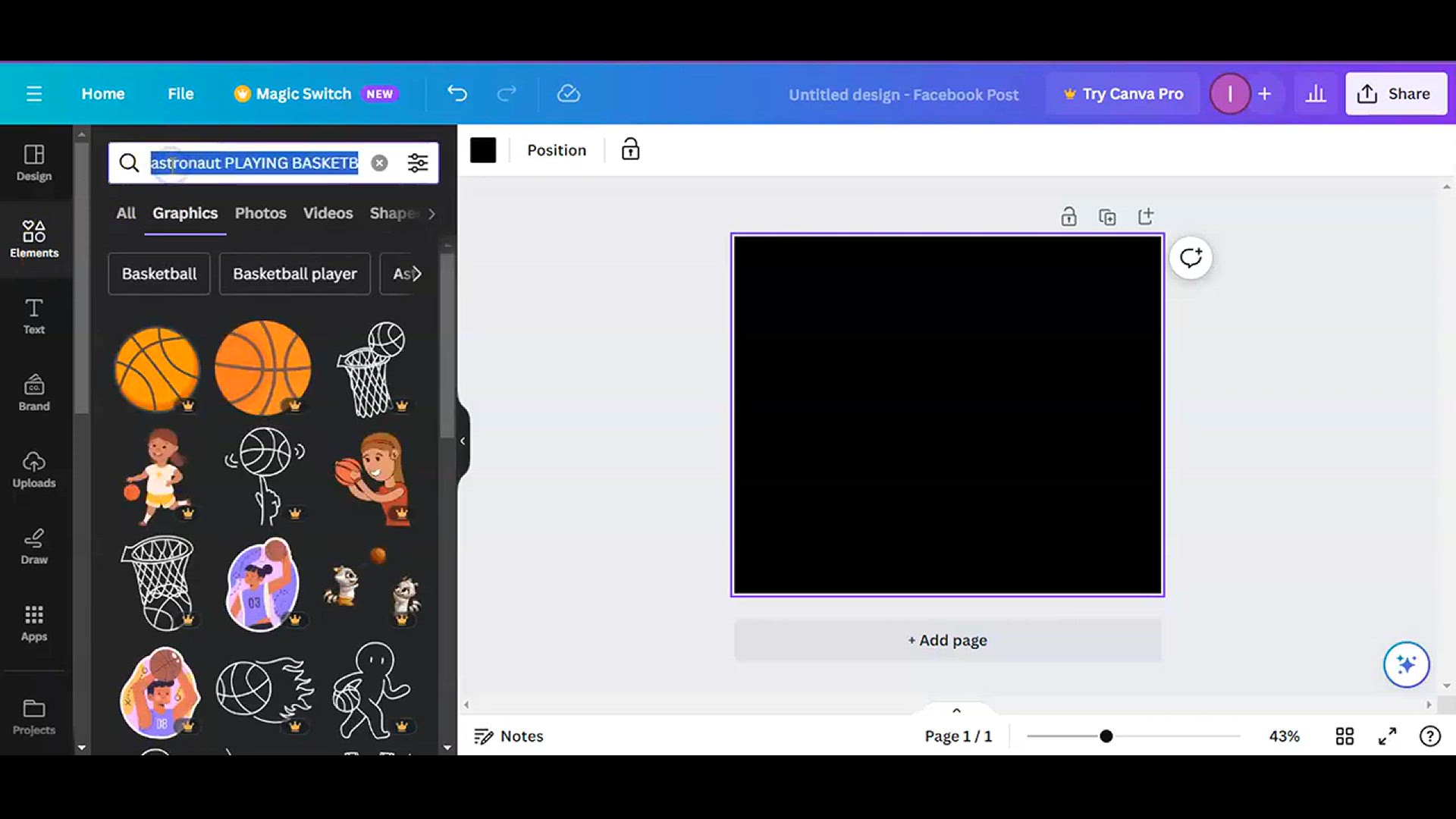
Creative T-Shirt Design Tutorial with Canva (5)
2K views · Jan 21, 2024 howtocanva.online
Dive into the world of imaginative T-shirt design with the 9th installment of the "Creative T-Shirt Design Tutorial with Canva." This tutorial offers a step-by-step guide for both seasoned designers and newcomers, showcasing innovative techniques to craft visually appealing and unique T-shirt designs using the creative features of Canva. Explore the latest tips, tricks, and design inspirations to elevate your T-shirt creations. Whether you're designing for personal use or considering launching your own merchandise, this tutorial provides valuable insights and hands-on demonstrations. Join in and unleash your creativity with this engaging Canva tutorial, taking your T-shirt designs to new heights.
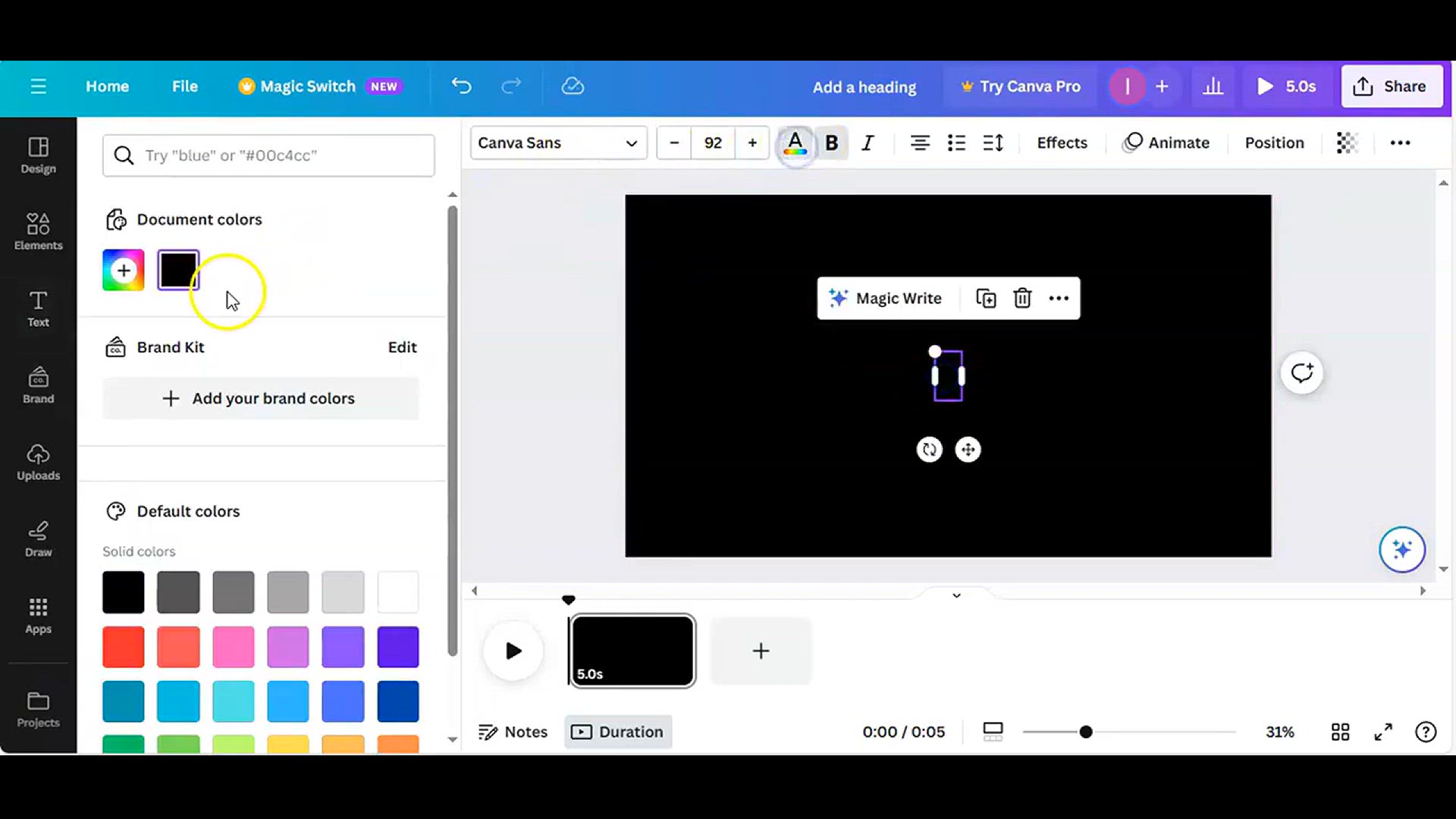
Creative T-Shirt Design Tutorial with Canva (4)
1K views · Jan 21, 2024 howtocanva.online
Dive into the world of imaginative T-shirt design with the 9th installment of the "Creative T-Shirt Design Tutorial with Canva." This tutorial offers a step-by-step guide for both seasoned designers and newcomers, showcasing innovative techniques to craft visually appealing and unique T-shirt designs using the creative features of Canva. Explore the latest tips, tricks, and design inspirations to elevate your T-shirt creations. Whether you're designing for personal use or considering launching your own merchandise, this tutorial provides valuable insights and hands-on demonstrations. Join in and unleash your creativity with this engaging Canva tutorial, taking your T-shirt designs to new heights.
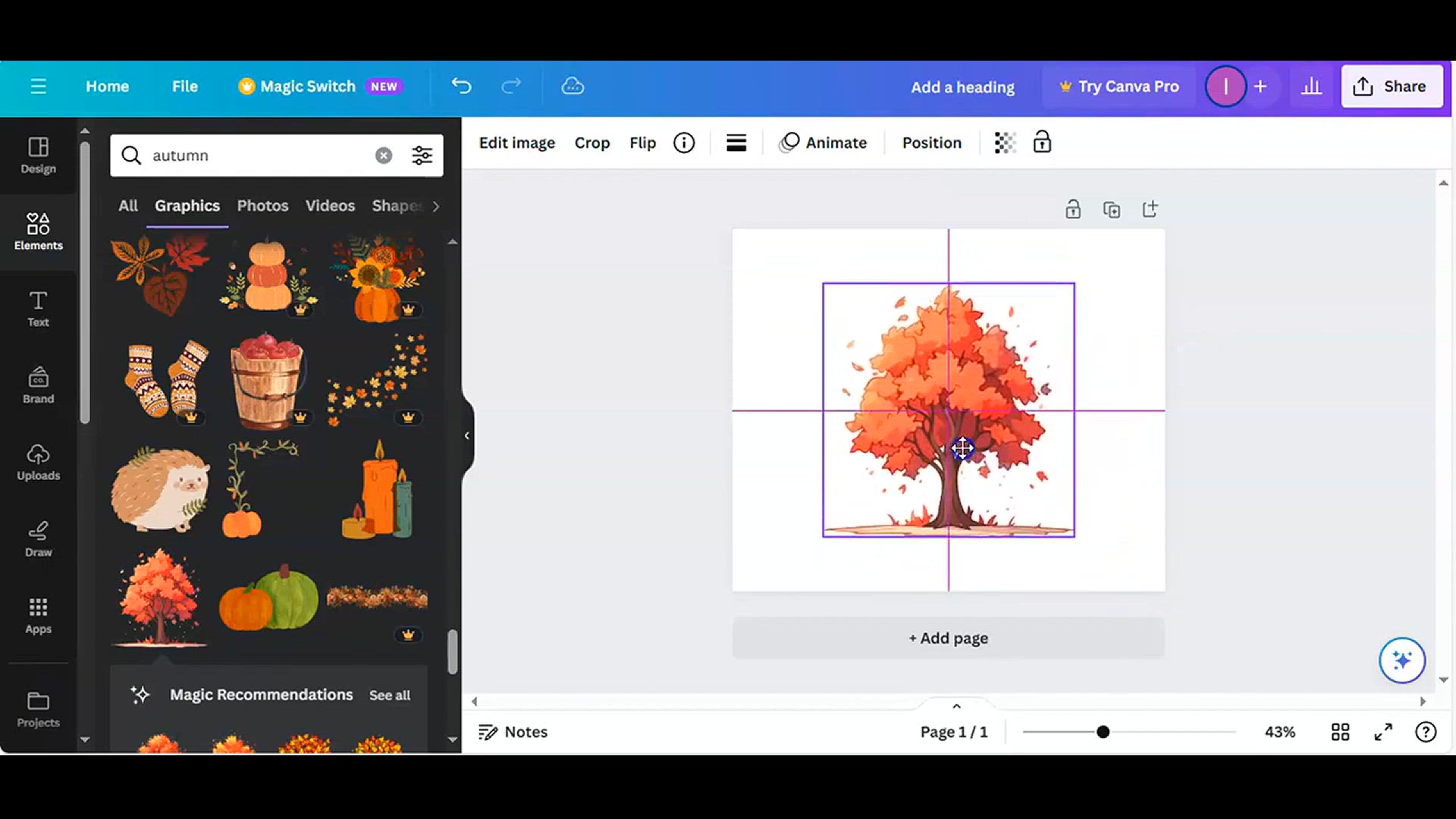
Creative T-Shirt Design Tutorial with Canva (3)
633 views · Jan 21, 2024 howtocanva.online
Dive into the world of imaginative T-shirt design with the 9th installment of the "Creative T-Shirt Design Tutorial with Canva." This tutorial offers a step-by-step guide for both seasoned designers and newcomers, showcasing innovative techniques to craft visually appealing and unique T-shirt designs using the creative features of Canva. Explore the latest tips, tricks, and design inspirations to elevate your T-shirt creations. Whether you're designing for personal use or considering launching your own merchandise, this tutorial provides valuable insights and hands-on demonstrations. Join in and unleash your creativity with this engaging Canva tutorial, taking your T-shirt designs to new heights.
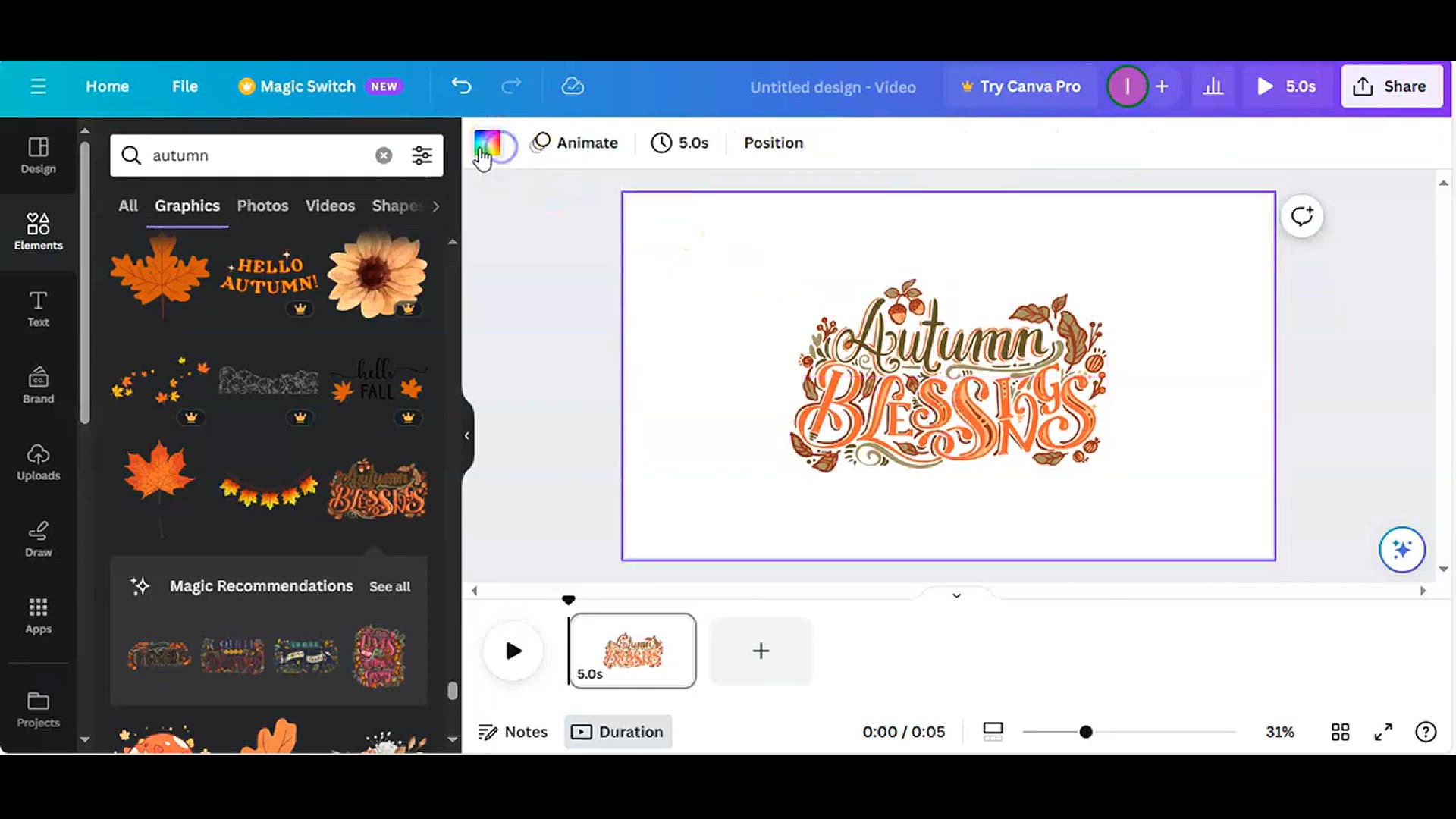
Creative T-Shirt Design Tutorial with Canva (2)
585 views · Jan 21, 2024 howtocanva.online
Dive into the world of imaginative T-shirt design with the 9th installment of the "Creative T-Shirt Design Tutorial with Canva." This tutorial offers a step-by-step guide for both seasoned designers and newcomers, showcasing innovative techniques to craft visually appealing and unique T-shirt designs using the creative features of Canva. Explore the latest tips, tricks, and design inspirations to elevate your T-shirt creations. Whether you're designing for personal use or considering launching your own merchandise, this tutorial provides valuable insights and hands-on demonstrations. Join in and unleash your creativity with this engaging Canva tutorial, taking your T-shirt designs to new heights.
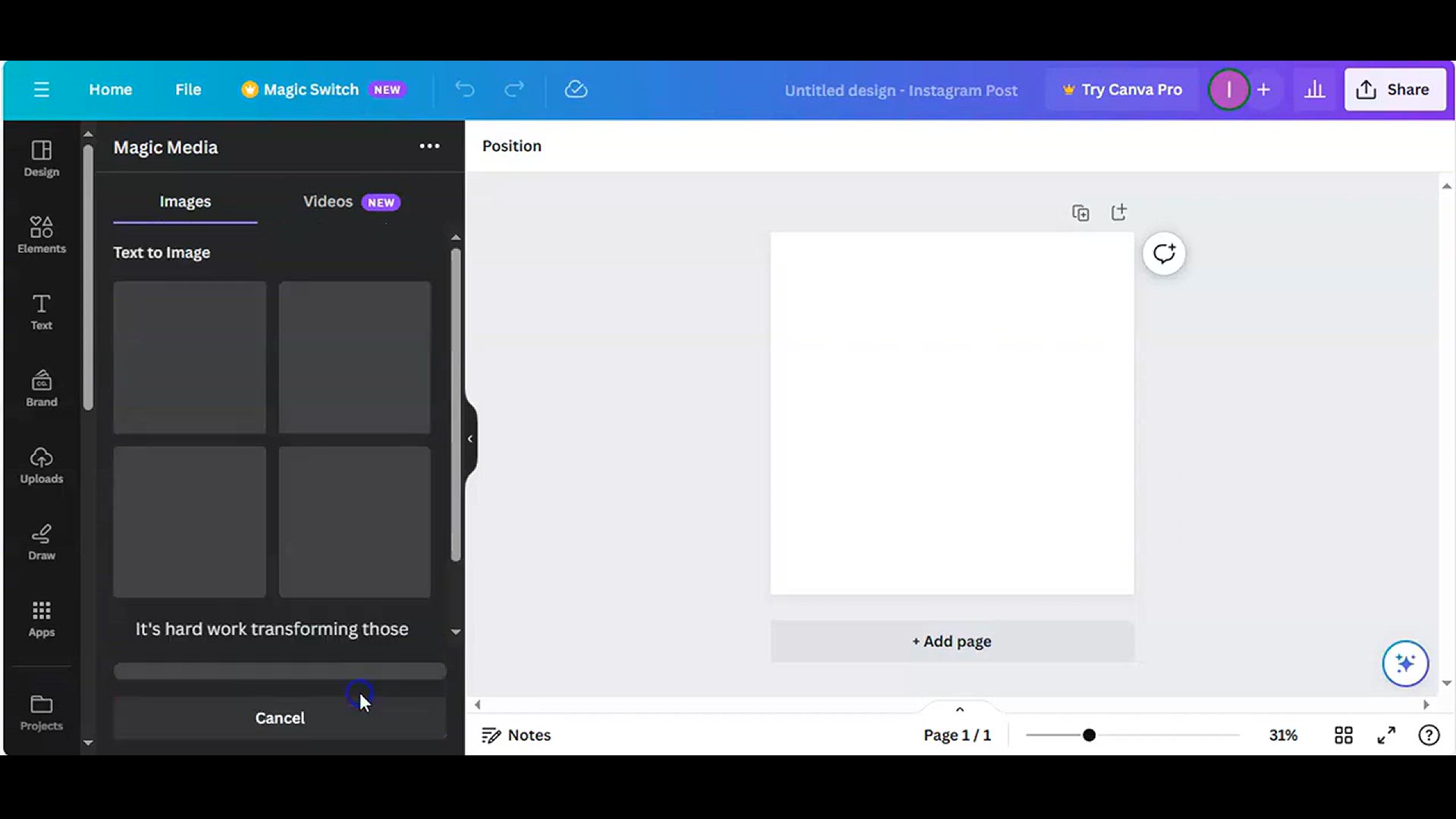
Creative T-Shirt Design Tutorial with Canva (1)
816 views · Jan 21, 2024 howtocanva.online
Dive into the world of imaginative T-shirt design with the 9th installment of the "Creative T-Shirt Design Tutorial with Canva." This tutorial offers a step-by-step guide for both seasoned designers and newcomers, showcasing innovative techniques to craft visually appealing and unique T-shirt designs using the creative features of Canva. Explore the latest tips, tricks, and design inspirations to elevate your T-shirt creations. Whether you're designing for personal use or considering launching your own merchandise, this tutorial provides valuable insights and hands-on demonstrations. Join in and unleash your creativity with this engaging Canva tutorial, taking your T-shirt designs to new heights.
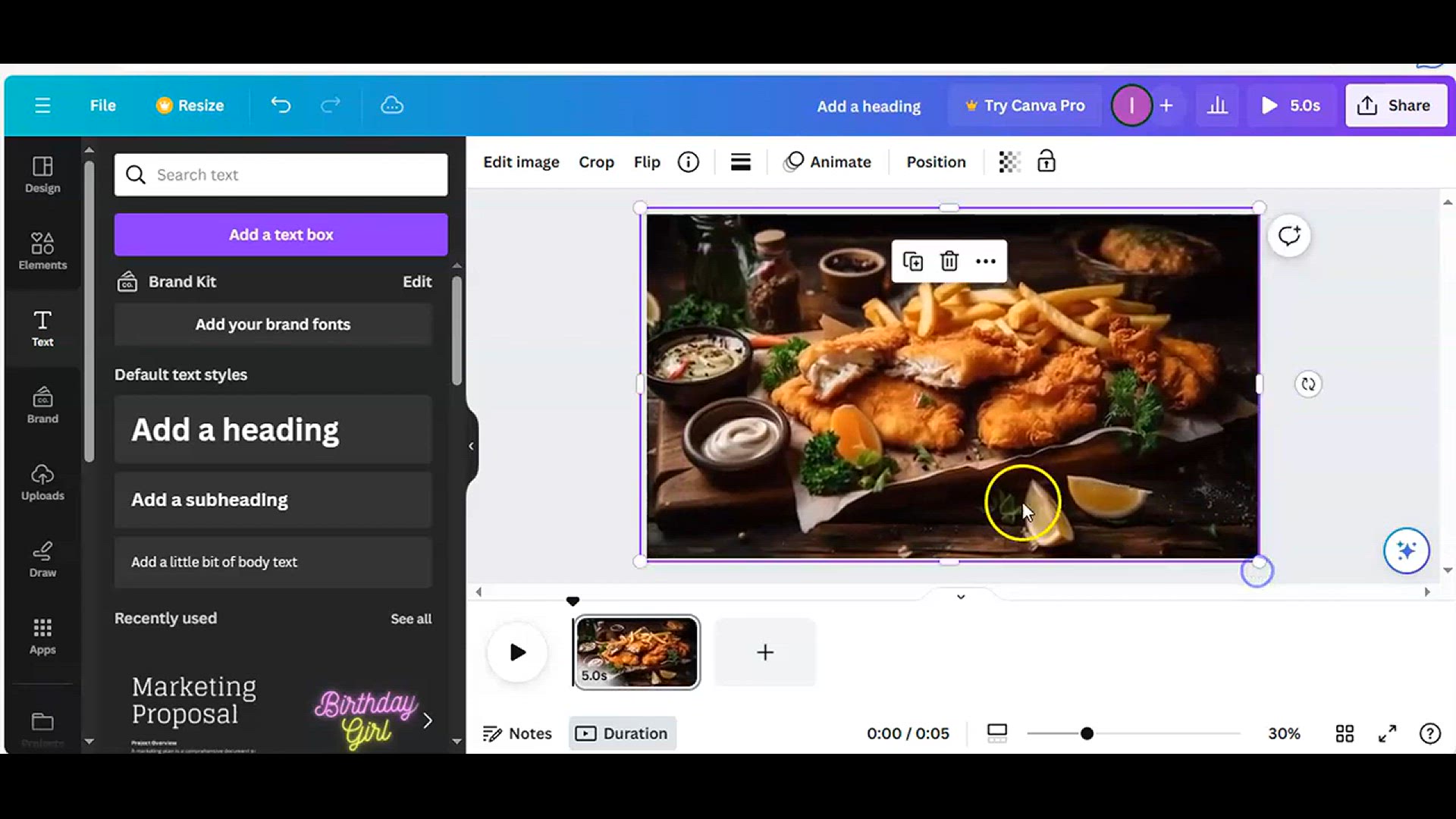
How to Make a Thumbnail for YouTube Videos with Glow light E...
228 views · Jan 21, 2024 howtocanva.online
Illuminate your YouTube channel with the captivating glow light effect in this tutorial: "How to Make a Thumbnail for YouTube Videos with Glow Light Effect in Canva (Part 1)." Tailored for content creators and YouTubers, this step-by-step guide walks you through the process of crafting attention-grabbing thumbnails using Canva. Learn to add a dynamic glow light effect to enhance the visual appeal of your thumbnails, making your videos stand out in search results and attract more viewers. Whether you're a beginner or an experienced creator, this tutorial offers valuable insights to elevate your thumbnail design game. Join in and give your YouTube channel a professional and eye-catching edge with this Canva tutorial.
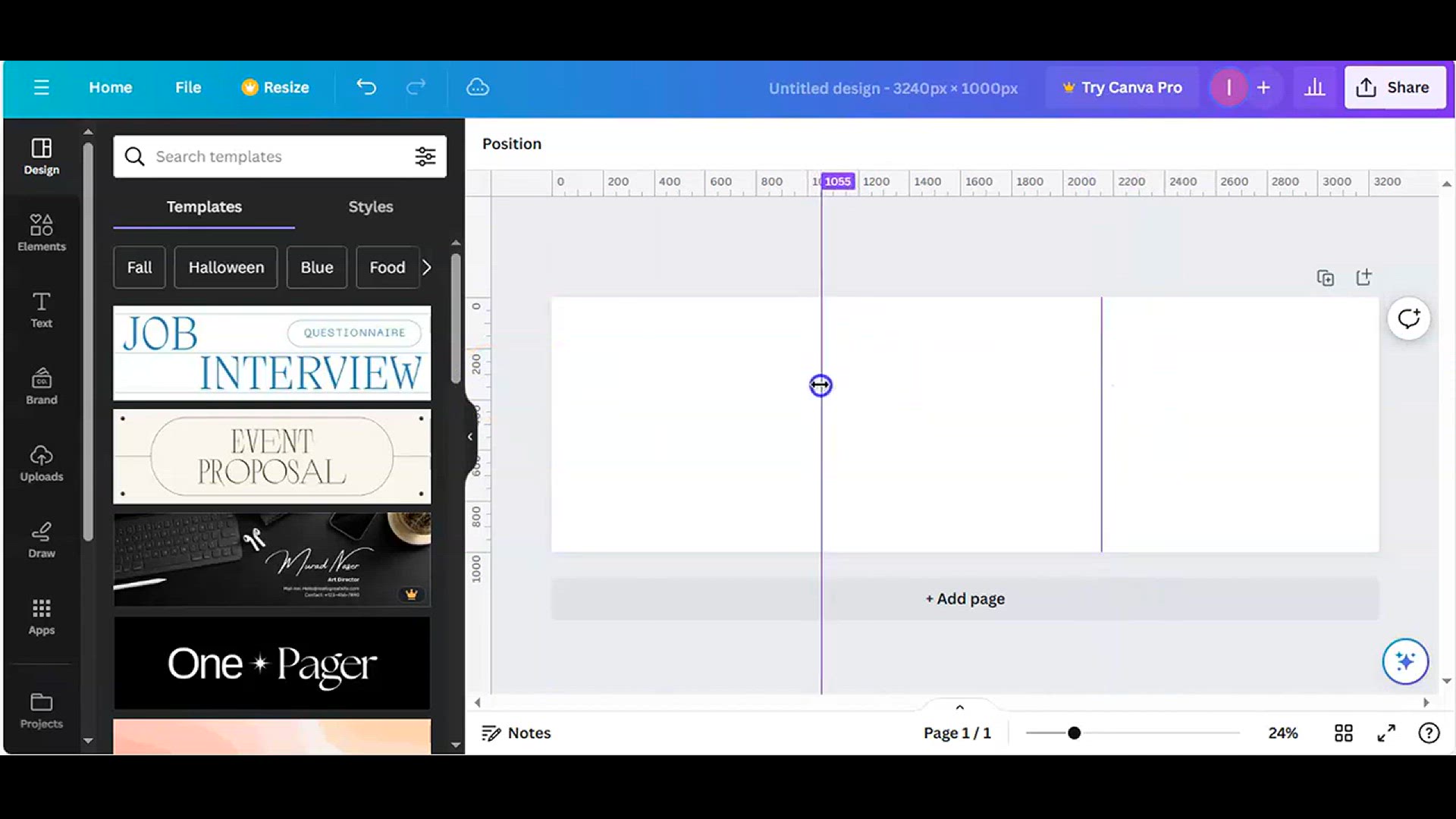
Seamless Instagram Carousel Tutorial in Canva (1)
180 views · Jan 21, 2024 howtocanva.online
Step into the world of visually striking Instagram carousels with the first installment of the "Seamless Instagram Carousel Tutorial in Canva." This tutorial is designed for both beginners and experienced users, providing clear, step-by-step guidance on creating seamless and engaging carousel posts using Canva. Learn to seamlessly blend images, maintain visual continuity, and craft a cohesive narrative that captivates your audience on Instagram. Elevate your social media presence with this easy-to-follow Canva tutorial, perfect for content creators, influencers, and businesses looking to make a memorable impact with their Instagram carousels. Join in and discover the art of creating visually stunning and cohesive carousel posts with Canva.
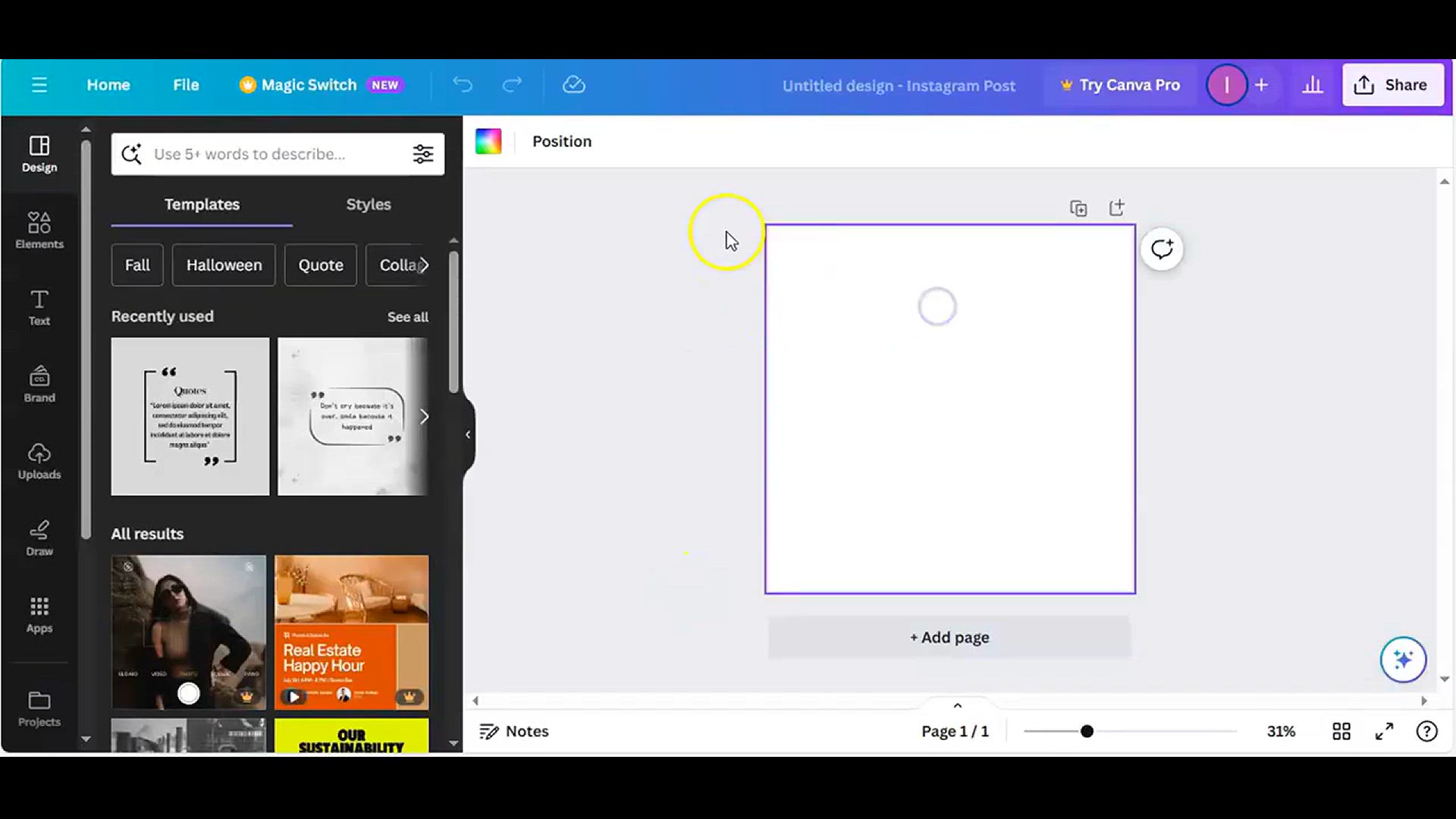
How to Design Instagram Post with Canva_ _ Canva Tutorial
440 views · Jan 21, 2024 howtocanva.online
Elevate your Instagram game with this Canva tutorial on "How to Design Instagram Post with Canva." Whether you're a social media enthusiast or a business owner looking to enhance your online presence, this tutorial provides step-by-step guidance on creating eye-catching and engaging Instagram posts using Canva. Explore the platform's user-friendly features to design visually appealing graphics, experiment with layouts, and make your content stand out in the crowded Instagram feed. Perfect for beginners and experienced users alike, this tutorial empowers you to unleash your creativity and make a lasting impression with your Instagram posts. Join in and discover the art of effective social media design with Canva.
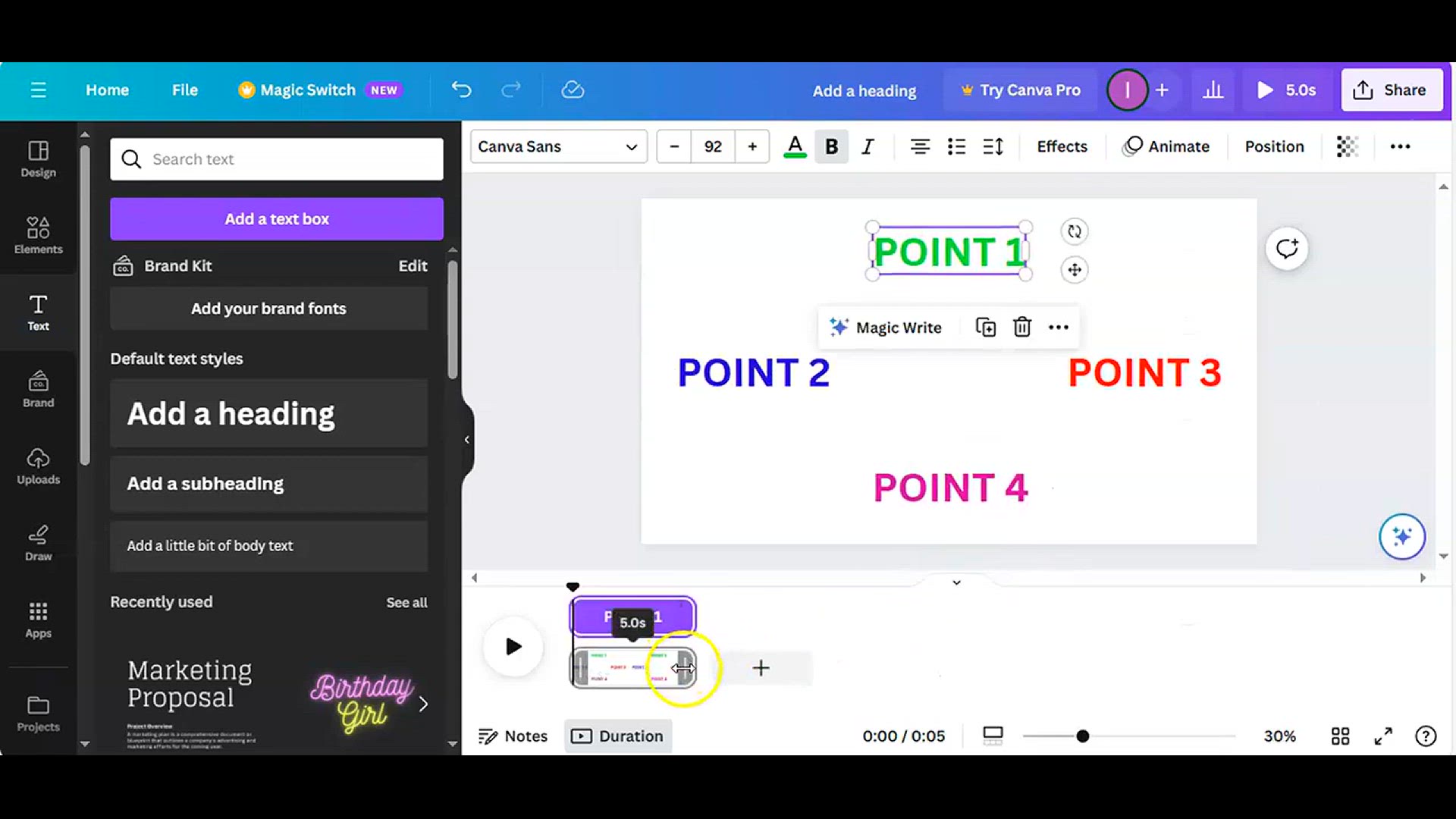
Adjust Text and Element Timing in Canva
106 views · Jan 21, 2024 howtocanva.online
Master the art of precision in your Canva designs with this tutorial on "Adjusting Text and Element Timing in Canva." This video guides you through the process of fine-tuning the timing of text and elements in your Canva creations, allowing you to synchronize your design elements seamlessly. Whether you're creating animated graphics, presentations, or social media content, this tutorial provides valuable insights on optimizing timing for a polished and professional look. Suitable for both beginners and experienced Canva users, this tutorial empowers you to take full control of your design timeline, ensuring your content is dynamic and engaging. Join in and elevate your Canva skills with this insightful tutorial.
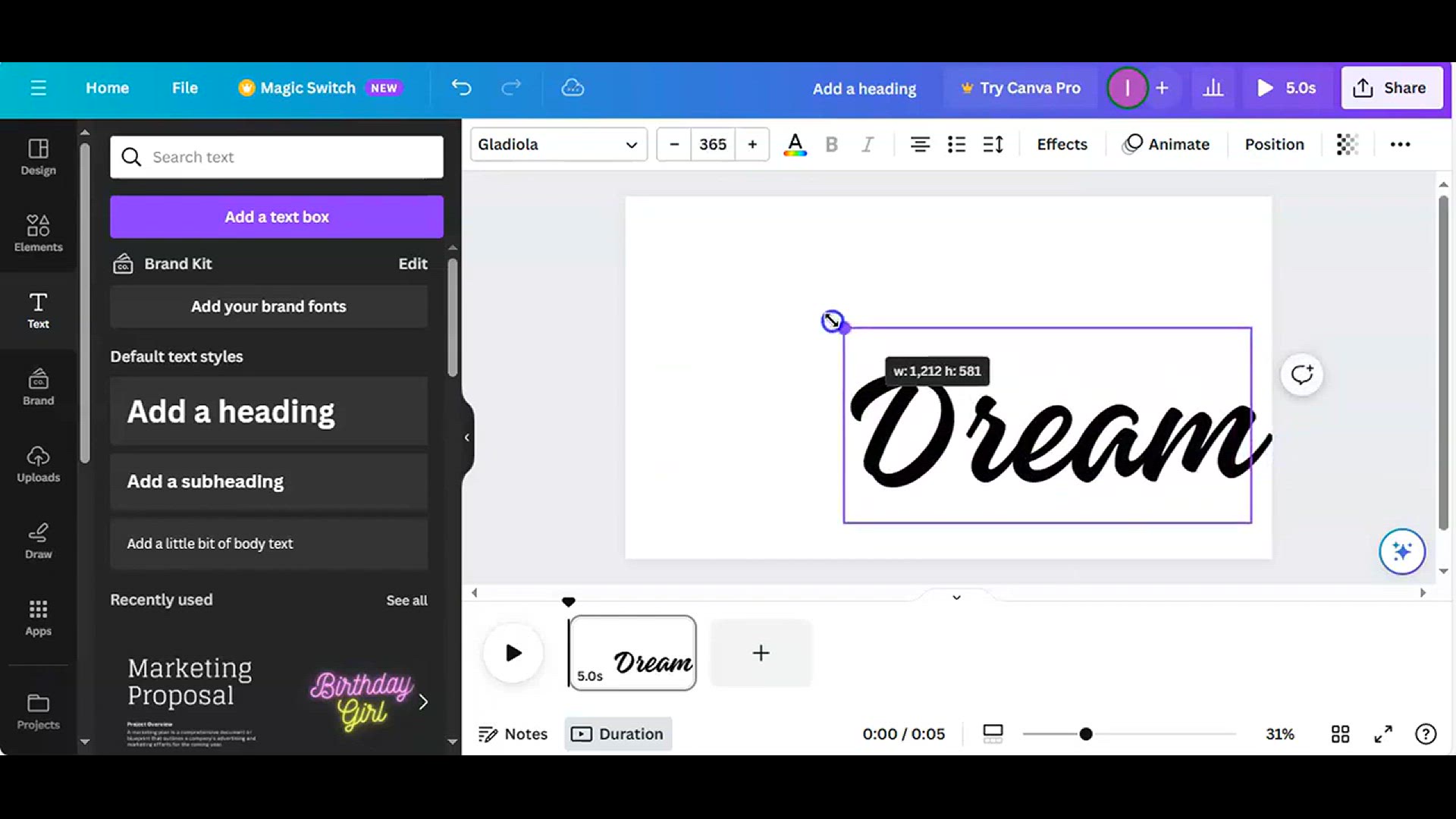
Creative Canva Text Effect Tutorial l Canva tutorial easy ca...
71 views · Jan 21, 2024 howtocanva.online
Ignite your creativity with the first installment of the "Creative Canva Text Effect Tutorial" series. This easy-to-follow Canva tutorial is perfect for designers of all levels, providing step-by-step guidance on adding unique and eye-catching text effects to your designs. Explore innovative techniques and leverage Canva's user-friendly features to make your text stand out with style and flair. Whether you're working on social media graphics, presentations, or any other creative project, this tutorial empowers you to elevate your design skills and create captivating text effects effortlessly. Join in and discover the exciting possibilities of creative text effects with Canva.
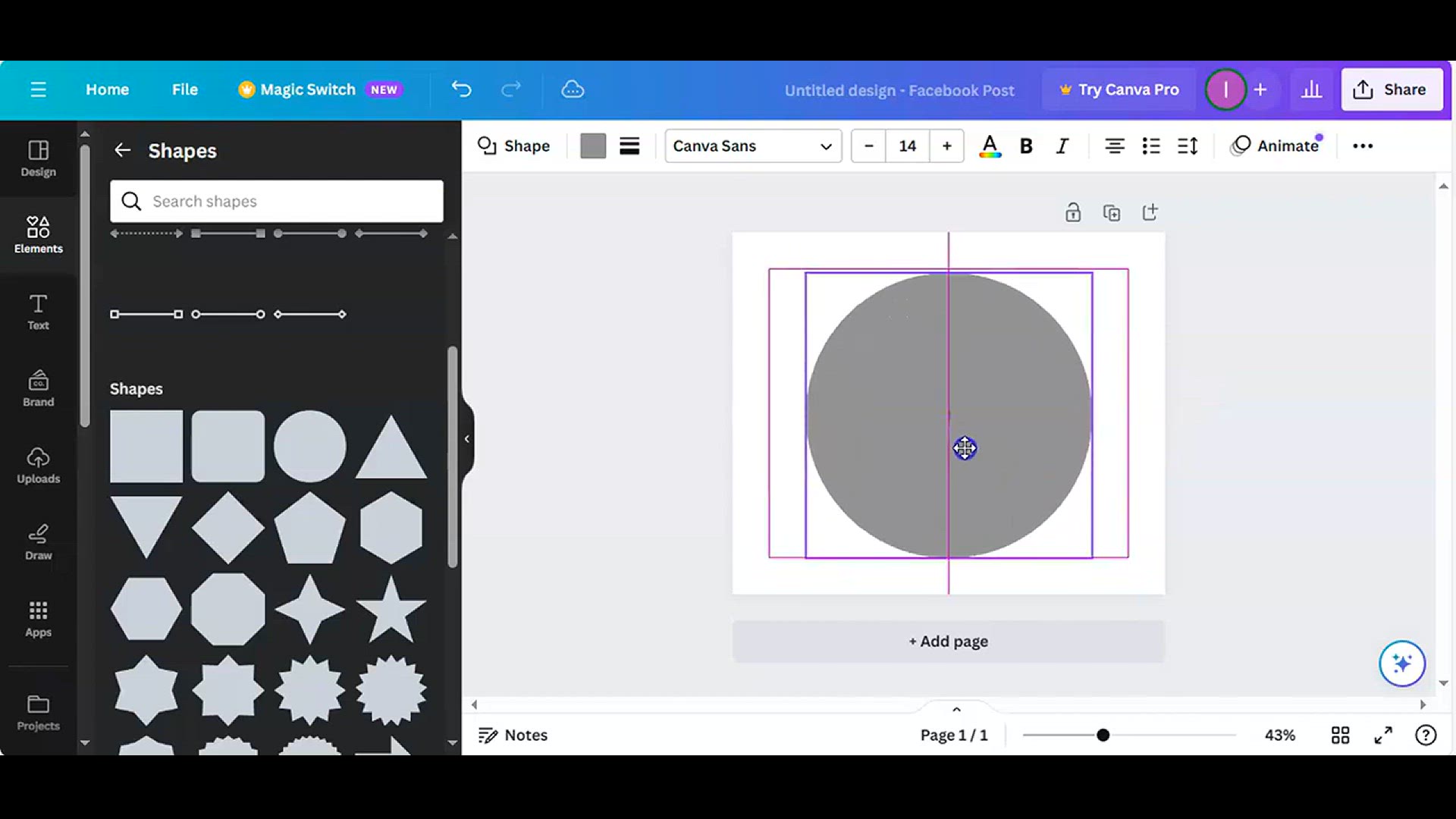
Creative Canva Text Effect Tutorial l Canva tutorial easy ca...
44 views · Jan 21, 2024 howtocanva.online
Ignite your creativity with the first installment of the "Creative Canva Text Effect Tutorial" series. This easy-to-follow Canva tutorial is perfect for designers of all levels, providing step-by-step guidance on adding unique and eye-catching text effects to your designs. Explore innovative techniques and leverage Canva's user-friendly features to make your text stand out with style and flair. Whether you're working on social media graphics, presentations, or any other creative project, this tutorial empowers you to elevate your design skills and create captivating text effects effortlessly. Join in and discover the exciting possibilities of creative text effects with Canva.
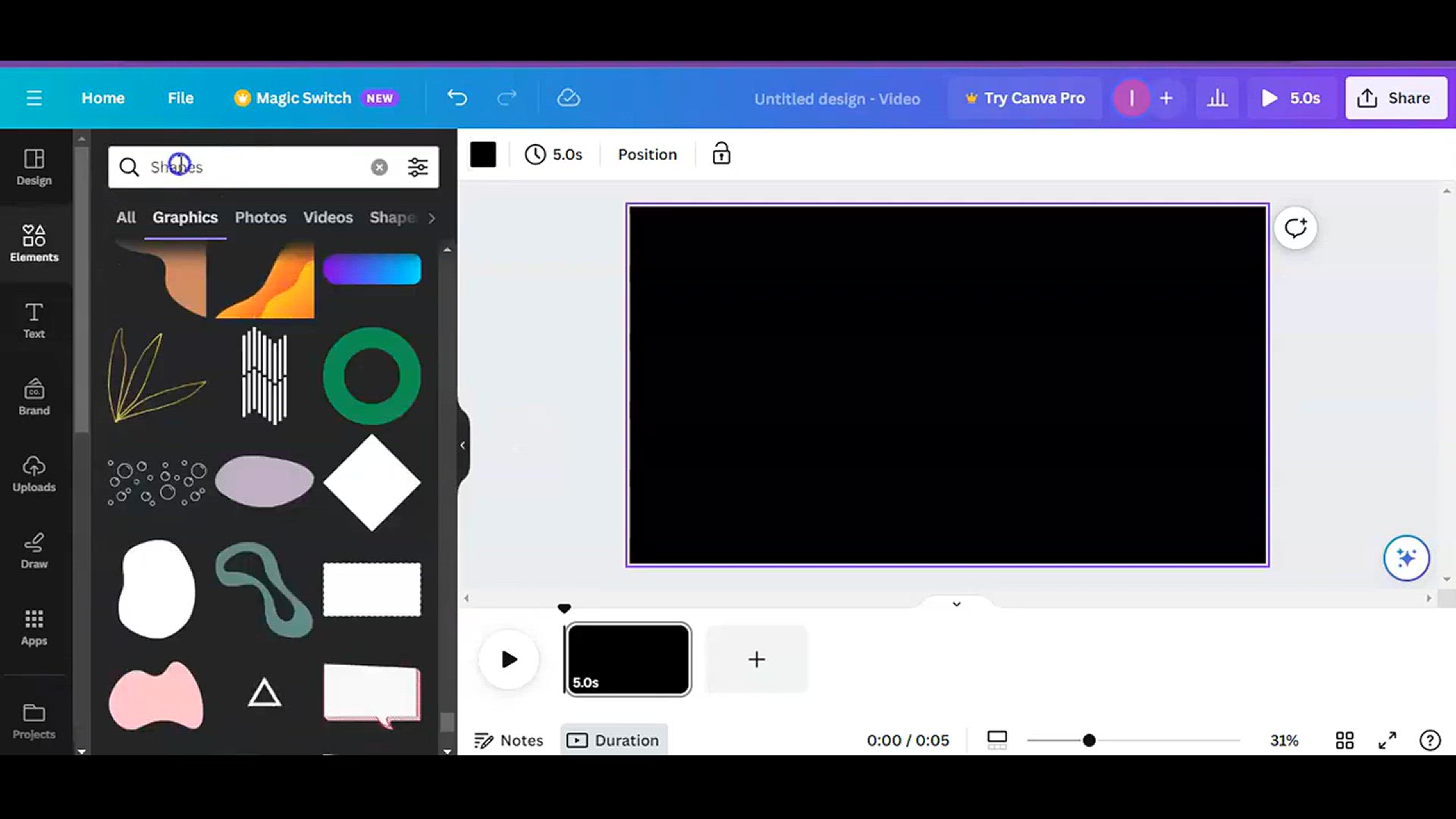
Creative T-Shirt Design Tutorial with Canva l how to use can...
2K views · Jan 21, 2024 howtocanva.online
Unleash your creativity with this inspiring tutorial on "Creative T-Shirt Design with Canva." Whether you're a seasoned designer or new to the world of graphic design, this video provides a step-by-step guide on using Canva to craft unique and visually striking T-shirt designs. Learn how to leverage Canva's user-friendly features, explore creative techniques, and bring your design ideas to life on a T-shirt canvas. Perfect for anyone looking to design personalized T-shirts for themselves, events, or merchandise, this tutorial offers practical insights and hands-on demonstrations. Join in and discover how to use Canva for T-shirt design, making your creations truly one-of-a-kind.
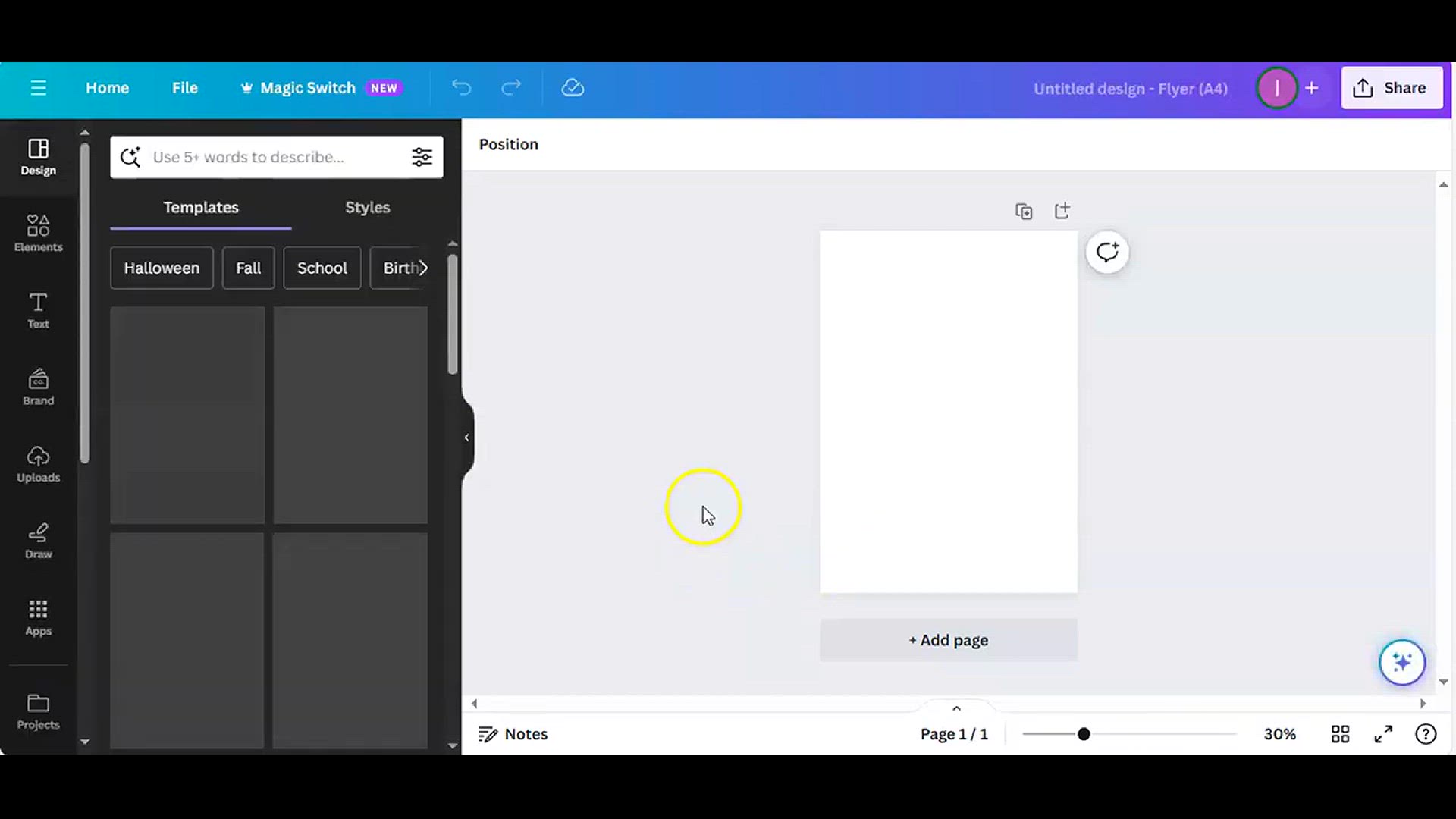
How To Adjust Line Spacing In Canva _ Canva Tutorial
435 views · Jan 21, 2024 howtocanva.online
Perfect your Canva designs with precision by learning "How To Adjust Line Spacing In Canva." This tutorial provides clear and easy-to-follow steps for both beginners and experienced users, guiding you through the process of fine-tuning line spacing in your designs. Whether you're working on presentations, social media graphics, or any other creative project, understanding line spacing is crucial for achieving a polished and professional look. Join in and empower yourself with the knowledge to enhance the readability and visual appeal of your text in Canva. Elevate your design skills with this insightful tutorial on adjusting line spacing effortlessly in Canva.
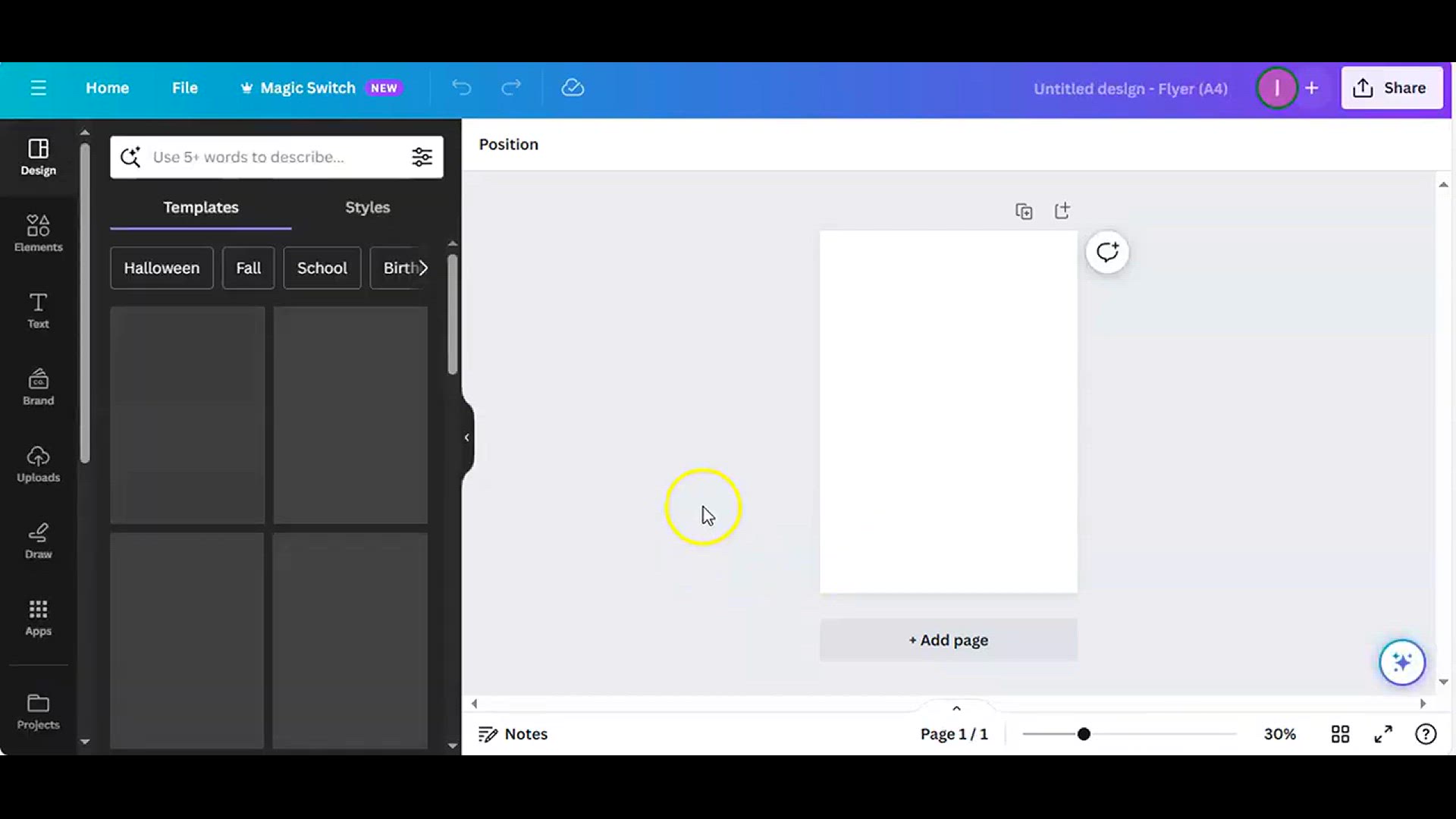
How to Create Vertical Split Screen Videos in Canva
66 views · Jan 21, 2024 howtocanva.online
Discover the dynamic world of video creation with this tutorial on "How to Create Vertical Split Screen Videos in Canva." Whether you're a content creator, marketer, or social media enthusiast, this step-by-step guide empowers you to craft engaging and visually appealing vertical split-screen videos using Canva's versatile features. Learn how to seamlessly divide your content, showcase multiple elements, and capture your audience's attention effectively. Suitable for both beginners and experienced users, this tutorial unlocks the potential for creating captivating video content in a vertical split-screen format. Join in and elevate your video editing skills with this insightful Canva tutorial.
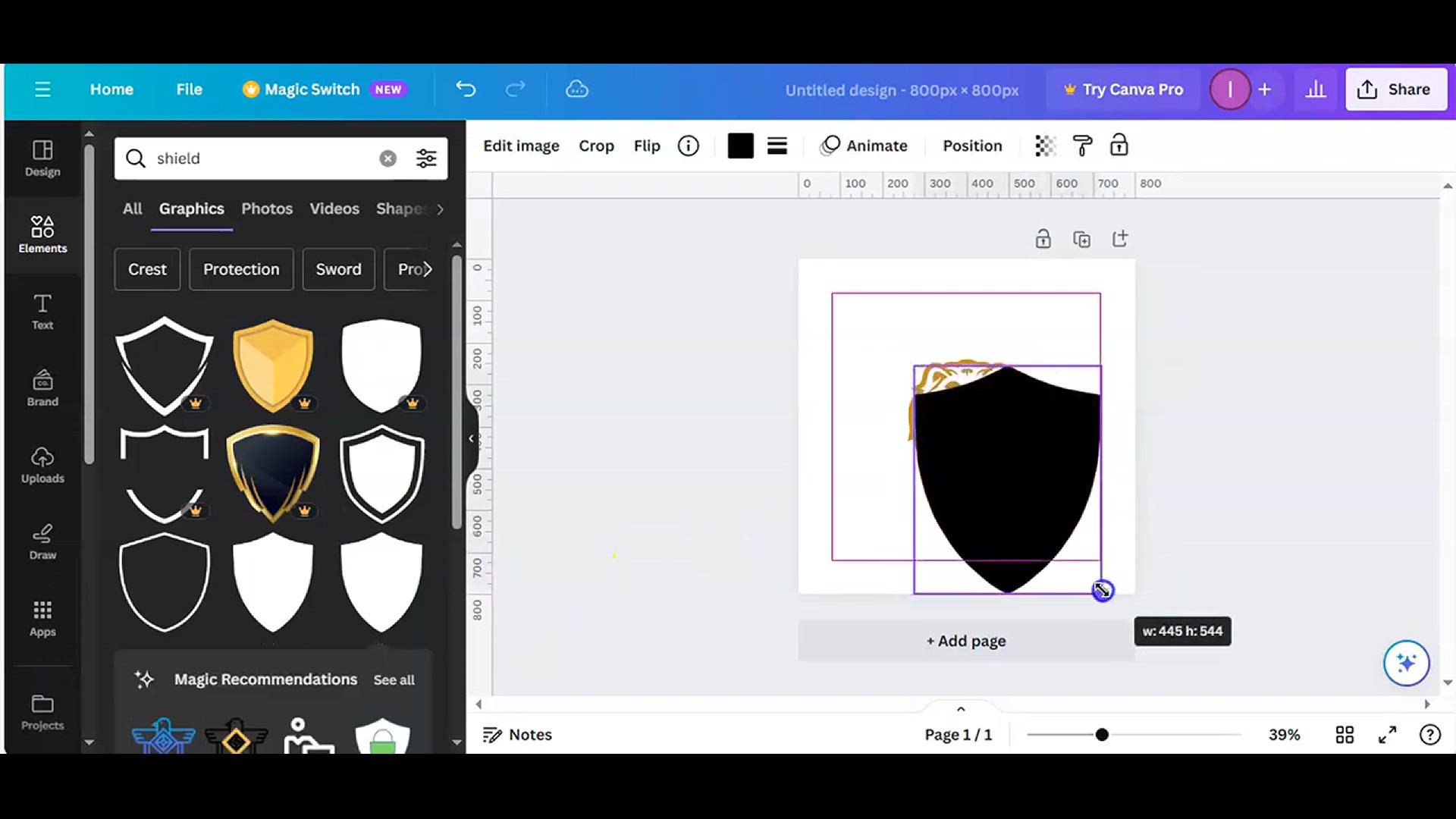
How to create YouTube Channel Logo with Canva Design l How ...
59 views · Jan 21, 2024 howtocanva.online
Embark on a branding journey with this tutorial on "How to Create a YouTube Channel Logo with Canva Design." Whether you're a new content creator or looking to refresh your channel's visual identity, this step-by-step guide showcases the process of crafting a professional and eye-catching logo using Canva. Learn the essentials of logo design, explore Canva's user-friendly features, and discover how to make a logo that uniquely represents your YouTube channel. Perfect for beginners and experienced users alike, this tutorial empowers you to personalize your brand and make a memorable first impression on your audience. Join in and create a standout YouTube channel logo with ease using Canva.
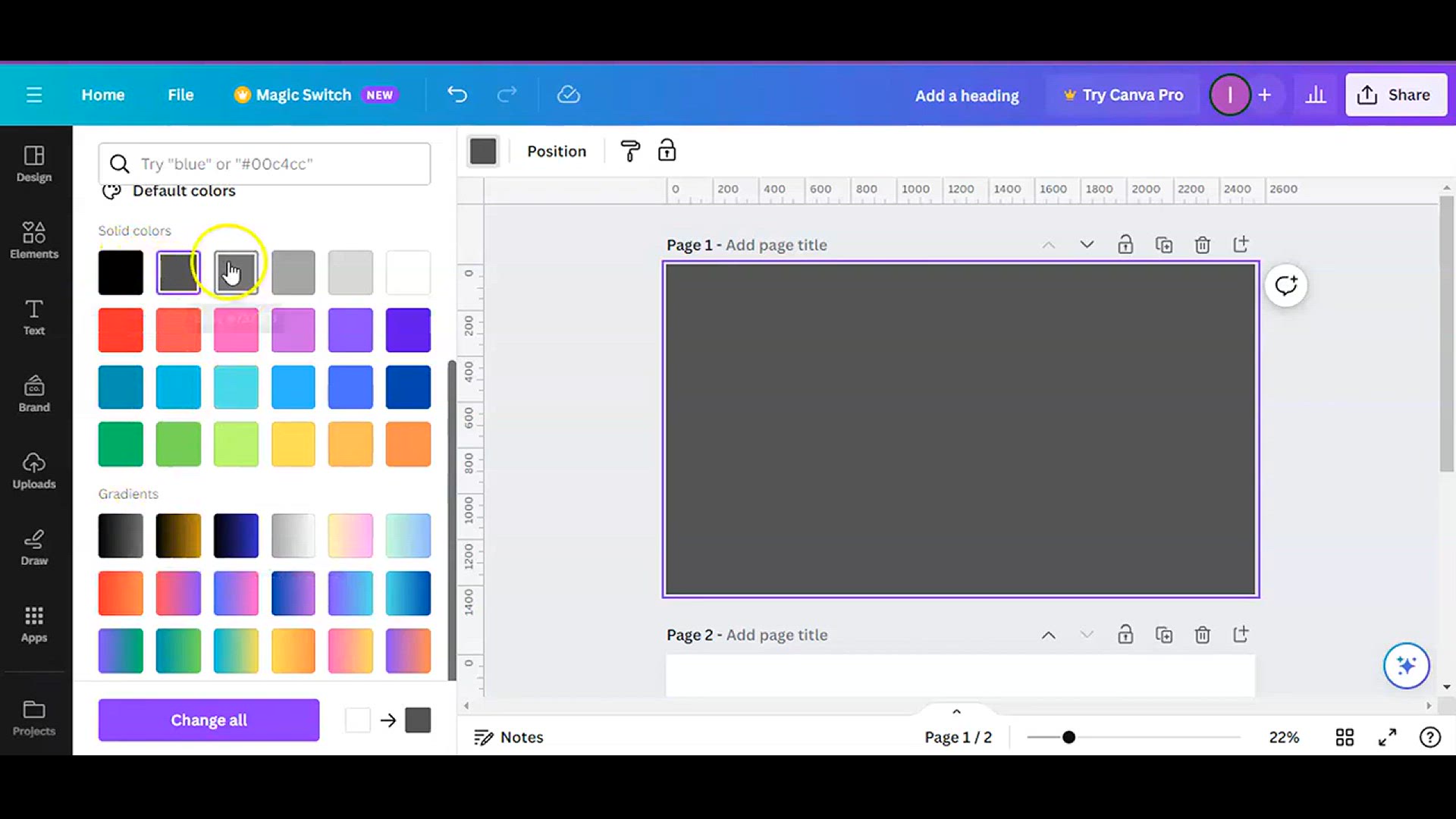
How to make youtube banner in canva
423 views · Jan 21, 2024 howtocanva.online
Elevate your YouTube channel's visual appeal with this tutorial on "How to Make a YouTube Banner in Canva." Perfect for content creators and channel owners, this step-by-step guide takes you through the process of designing a personalized and professional banner for your YouTube page. Explore Canva's user-friendly features, learn layout techniques, and discover how to incorporate your unique branding elements seamlessly. Whether you're a beginner or an experienced designer, this tutorial empowers you to create an eye-catching YouTube banner that leaves a lasting impression on your viewers. Join in and enhance the visual identity of your channel with this easy-to-follow Canva tutorial.
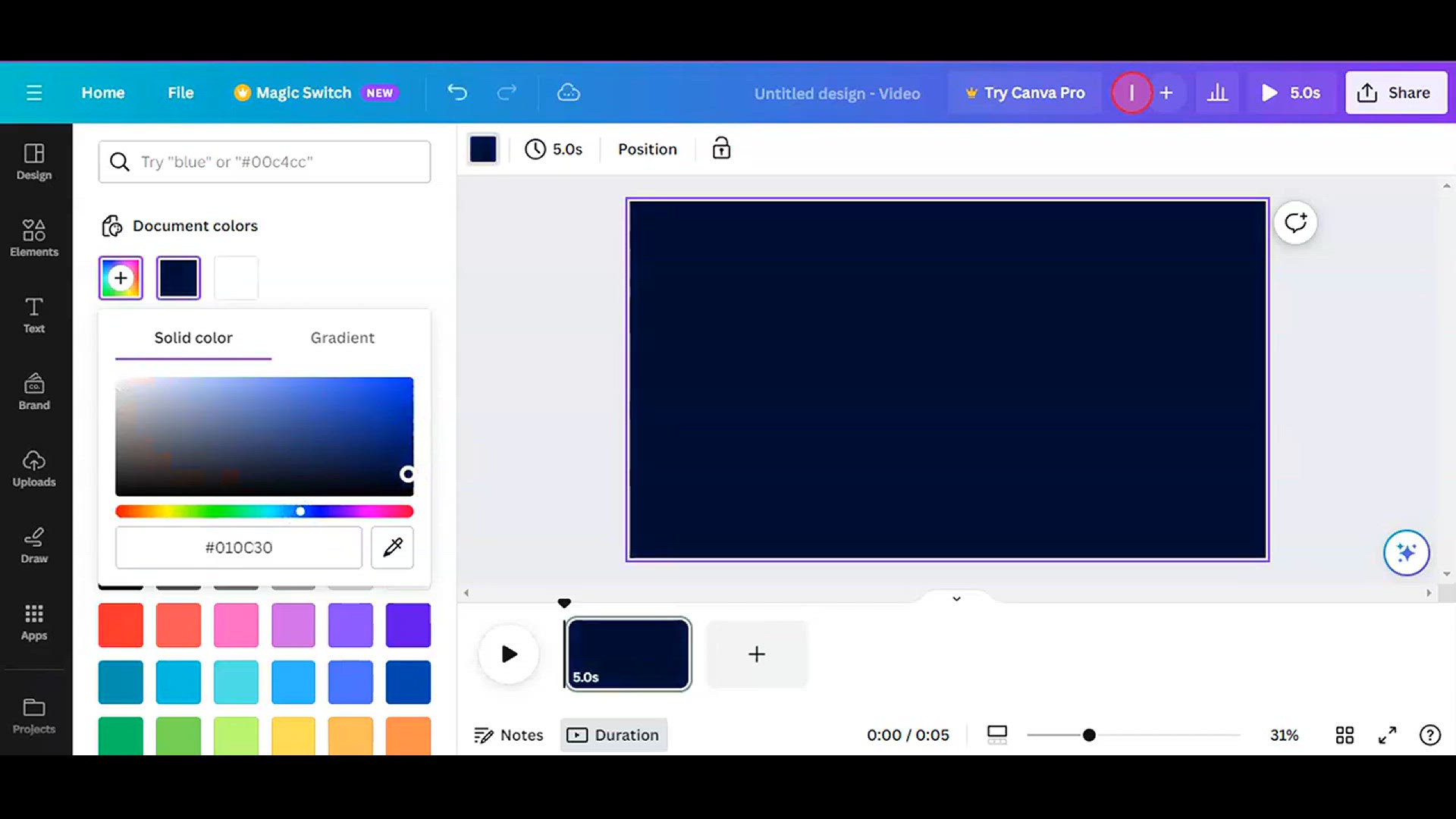
Animated logo design tutorial in canva l Animated logo using...
2K views · Jan 21, 2024 howtocanva.online
Unleash the power of animation with the first installment of the "Animated Logo Design Tutorial in Canva" series. This tutorial is a perfect guide for designers and business owners looking to add dynamic flair to their brand. Learn step-by-step how to create a captivating animated logo using the versatile features of Canva. From designing to exporting, this tutorial covers the essentials of bringing your logo to life with animation seamlessly. Whether you're new to animation or seeking to enhance your design skills, join in and discover the exciting possibilities of crafting an animated logo using Canva.
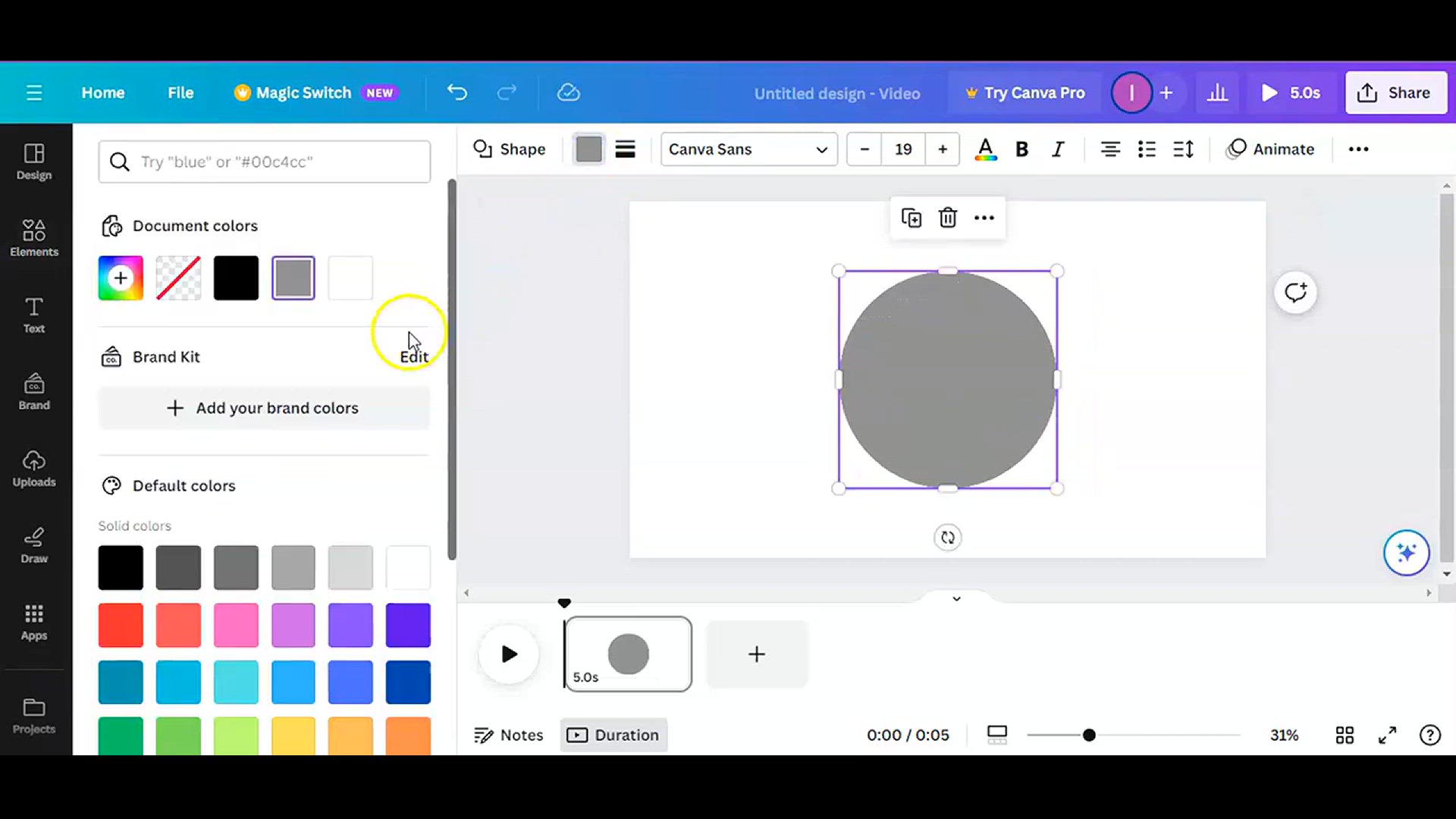
Animated logo design tutorial in canva l Animated logo using...
4K views · Jan 21, 2024 howtocanva.online
Unleash the power of animation with the first installment of the "Animated Logo Design Tutorial in Canva" series. This tutorial is a perfect guide for designers and business owners looking to add dynamic flair to their brand. Learn step-by-step how to create a captivating animated logo using the versatile features of Canva. From designing to exporting, this tutorial covers the essentials of bringing your logo to life with animation seamlessly. Whether you're new to animation or seeking to enhance your design skills, join in and discover the exciting possibilities of crafting an animated logo using Canva.
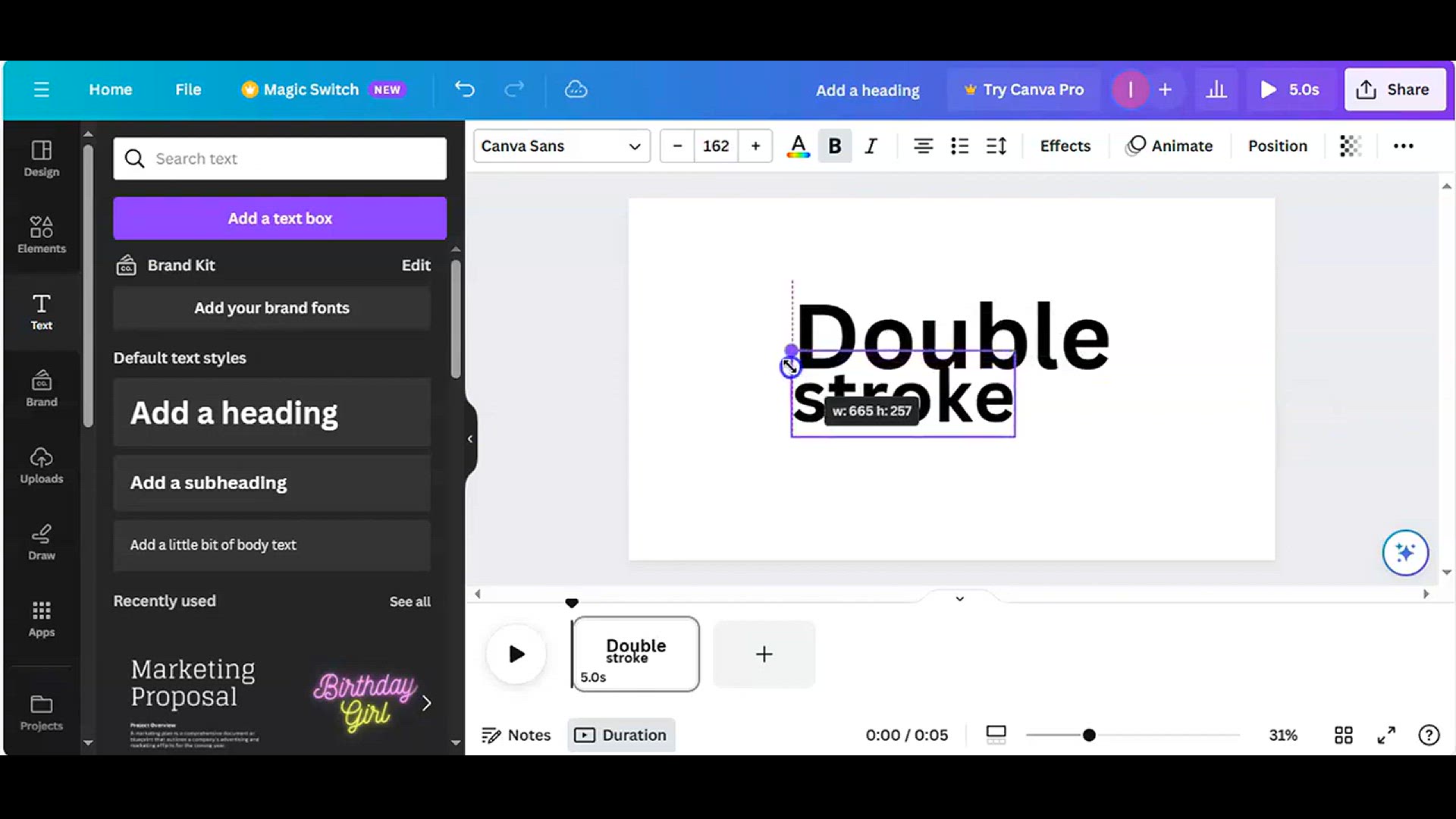
Double Stroke Text Effect with Drop Shadow in Canva _ Creati...
1K views · Jan 21, 2024 howtocanva.online
Elevate your text designs with the mesmerizing "Double Stroke Text Effect with Drop Shadow in Canva." This creative typography tutorial is a must-watch for both beginners and seasoned designers looking to add a touch of flair to their text elements. Learn step-by-step how to achieve a double stroke effect with an enticing drop shadow using the versatile features of Canva. Whether you're creating social media graphics, presentations, or any design project, this tutorial empowers you to master the art of creative typography effortlessly. Join in and discover how to make your text stand out with depth and style in this engaging Canva tutorial.
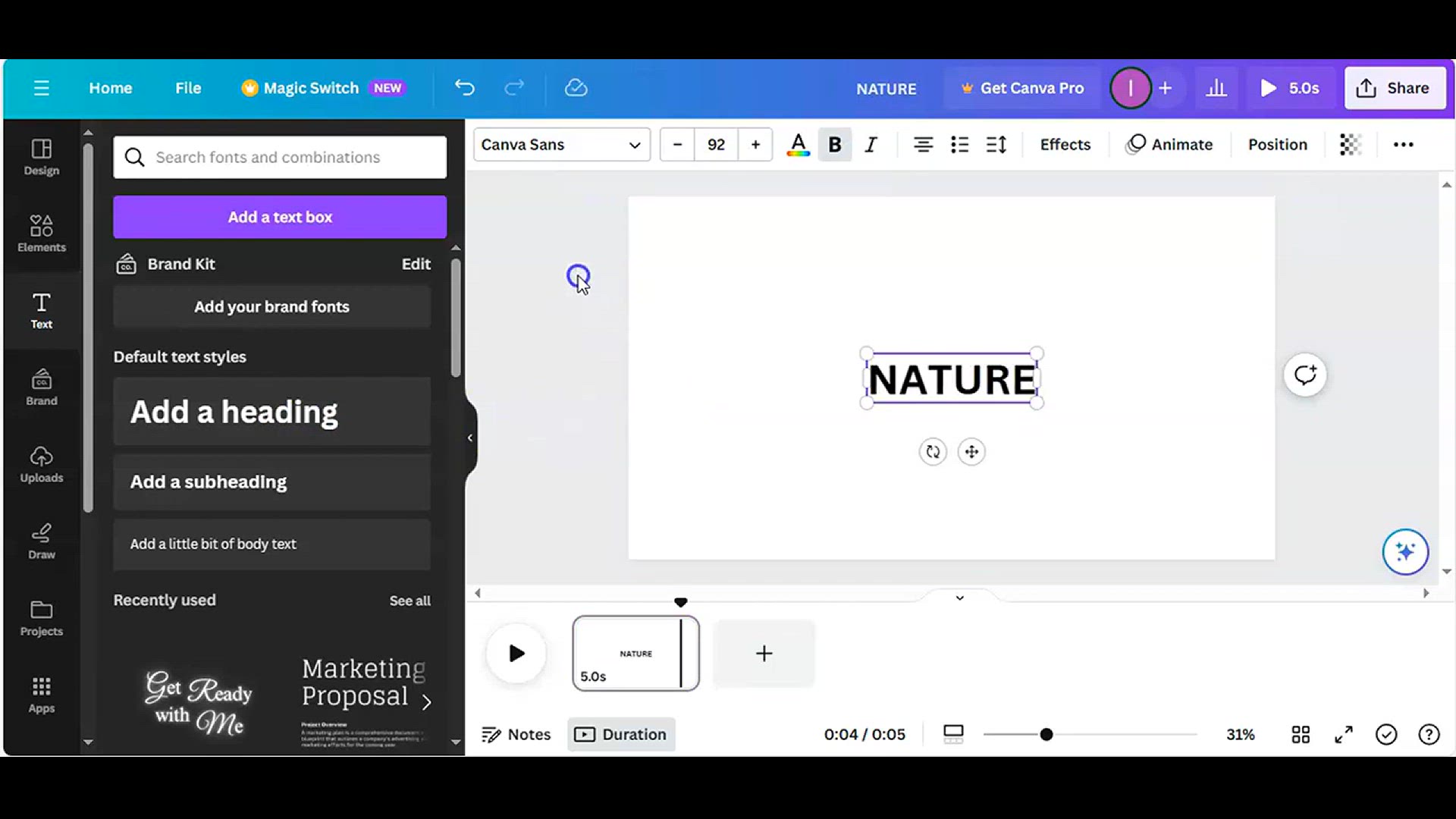
Asthenic Animation in Canva _ Motion Change Animation Slide ...
450 views · Jan 21, 2024 howtocanva.online
Dive into the world of dynamic design with this tutorial on "Asthenic Animation in Canva." Learn how to bring your designs to life with motion change animation slides, adding a touch of creativity and professionalism to your projects. Perfect for both beginners and experienced users, this easy-to-follow Canva tutorial guides you through the steps of creating engaging and visually captivating animations effortlessly. Discover the art of asthenic animation and elevate your design game with this insightful tutorial. Join in and explore the possibilities of motion change animation slides in Canva for a dynamic and eye-catching visual impact.
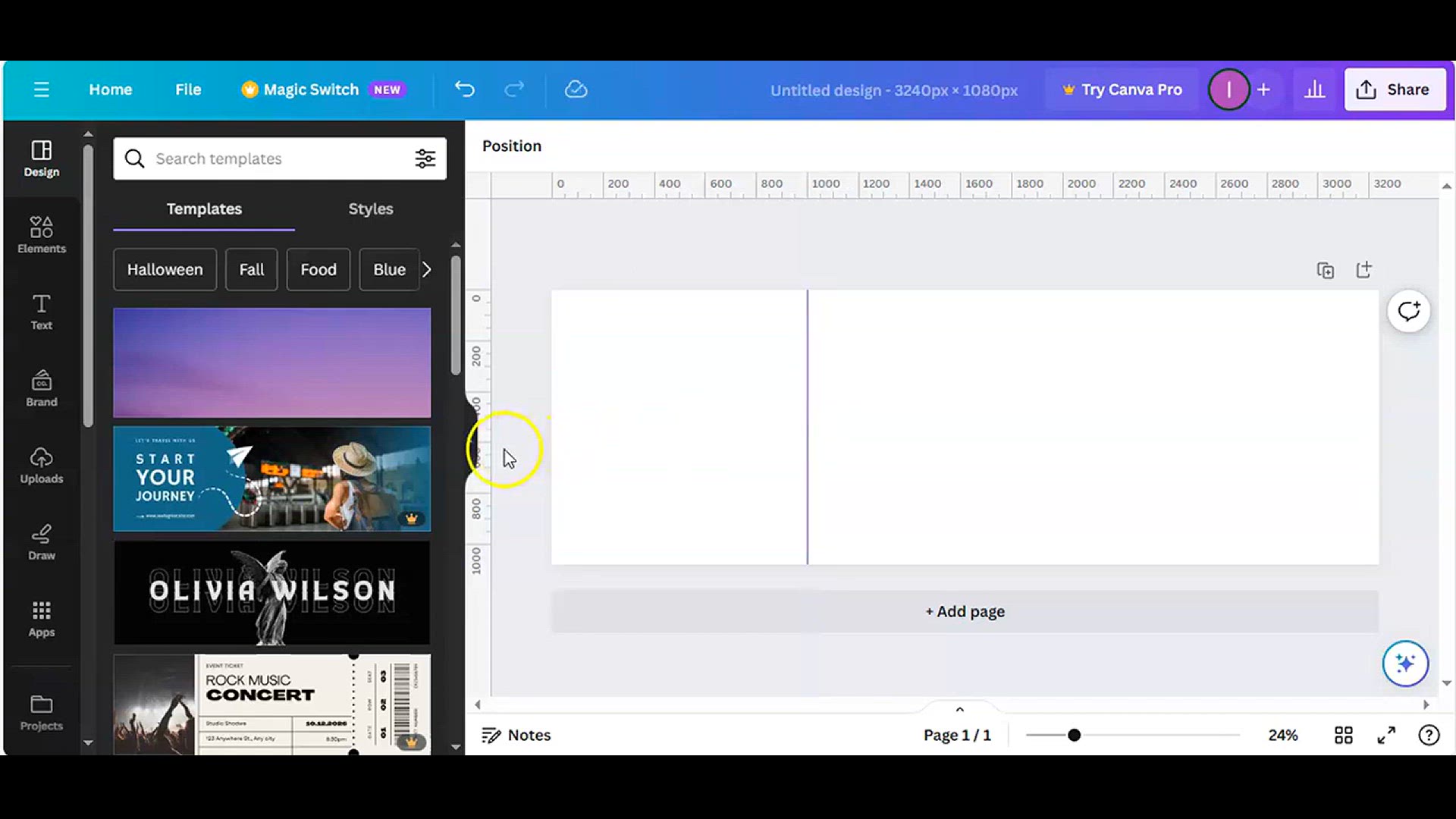
Seamless Instagram Carousel Tutorial in Canva
57 views · Jan 21, 2024 howtocanva.online
Transform your Instagram presence with the "Seamless Instagram Carousel Tutorial in Canva." This tutorial is your guide to creating visually cohesive and engaging carousel posts seamlessly. Whether you're a social media enthusiast or a business looking to enhance your online presence, this step-by-step tutorial, tailored for all skill levels, explores Canva's features to craft captivating carousel posts. Learn to maintain visual continuity, tell a compelling story, and make a lasting impact on your audience. Elevate your Instagram game and stand out in the feed with this informative and easy-to-follow Canva tutorial. Join in and discover the art of creating seamless and compelling carousel content.
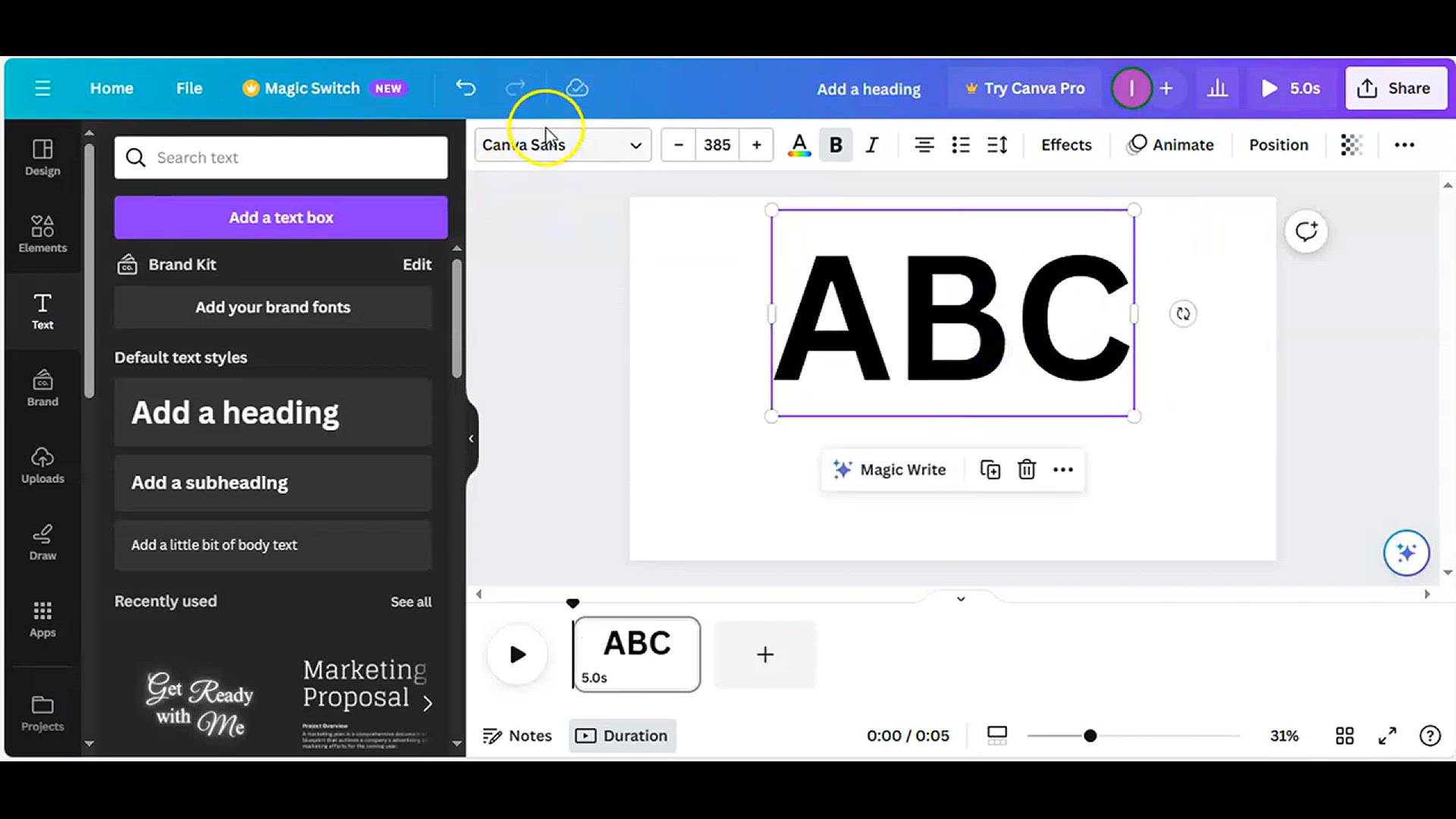
How to Create a Whiteboard Animation video in canva
394 views · Jan 21, 2024 howtocanva.online
Unlock the world of dynamic visual storytelling with this tutorial on "How to Create a Whiteboard Animation Video in Canva." Whether you're a content creator, educator, or business professional, this step-by-step guide empowers you to craft engaging whiteboard animations using the versatile features of Canva. Learn to bring concepts to life, explain ideas effectively, and add a unique touch to your presentations. Perfect for beginners and those new to animation, this tutorial provides clear and easy-to-follow instructions. Join in and discover how to leverage Canva to create compelling whiteboard animations that captivate your audience and convey your message with impact.
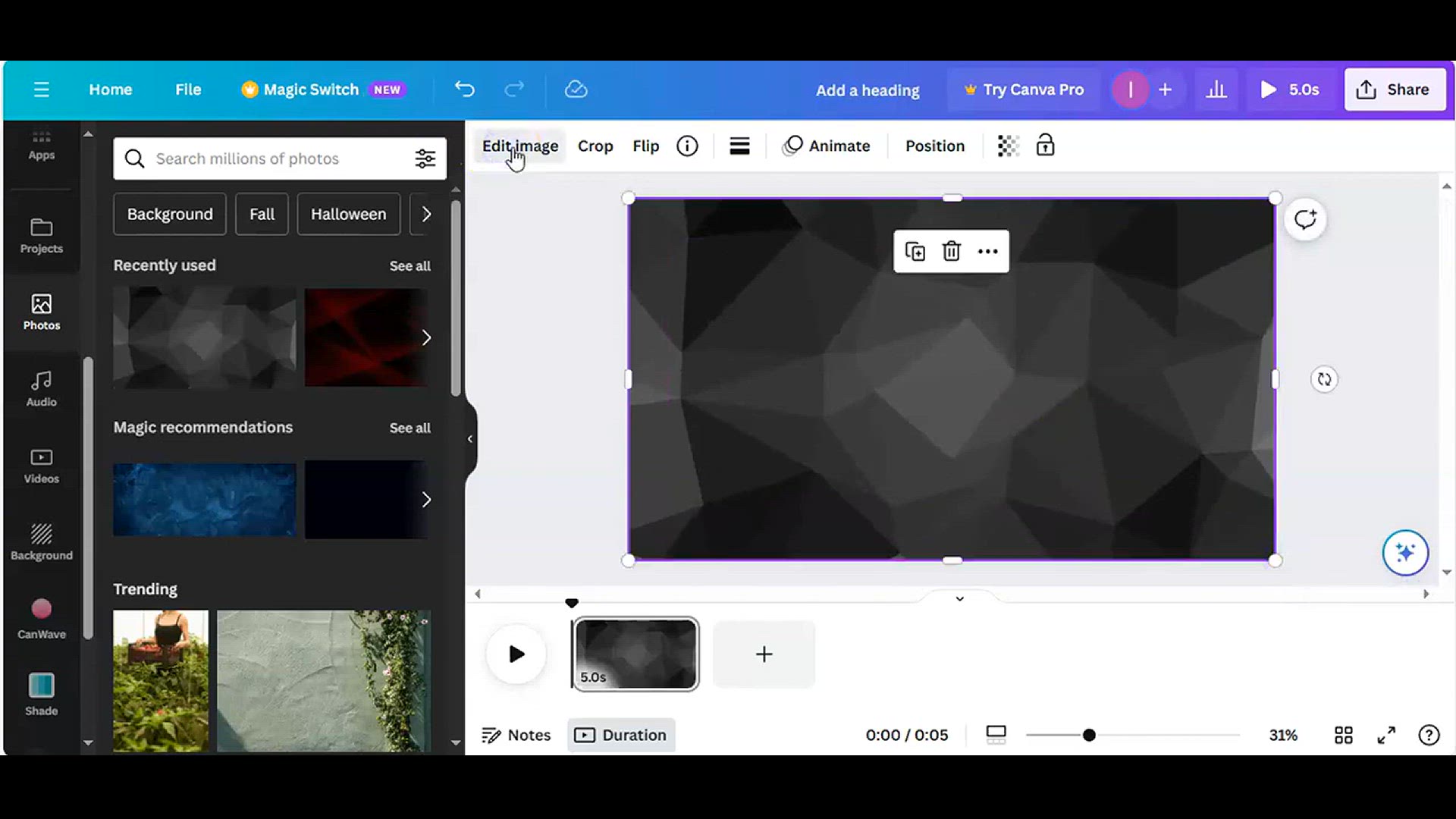
How to Make a Thumbnail for YouTube Videos with Glow light E...
44 views · Jan 21, 2024 howtocanva.online
Illuminate your YouTube channel with this insightful tutorial on "How to Make a Thumbnail for YouTube Videos with Glow Light Effect in Canva." Perfect for content creators and YouTubers, this step-by-step guide walks you through the process of adding a captivating glow light effect to your thumbnails using Canva. Learn to make your videos stand out in search results and attract more viewers with this dynamic and visually appealing thumbnail technique. Whether you're a beginner or an experienced creator, this tutorial provides valuable insights to enhance your thumbnail design skills. Join in and give your YouTube thumbnails a professional and eye-catching edge with this Canva tutorial.
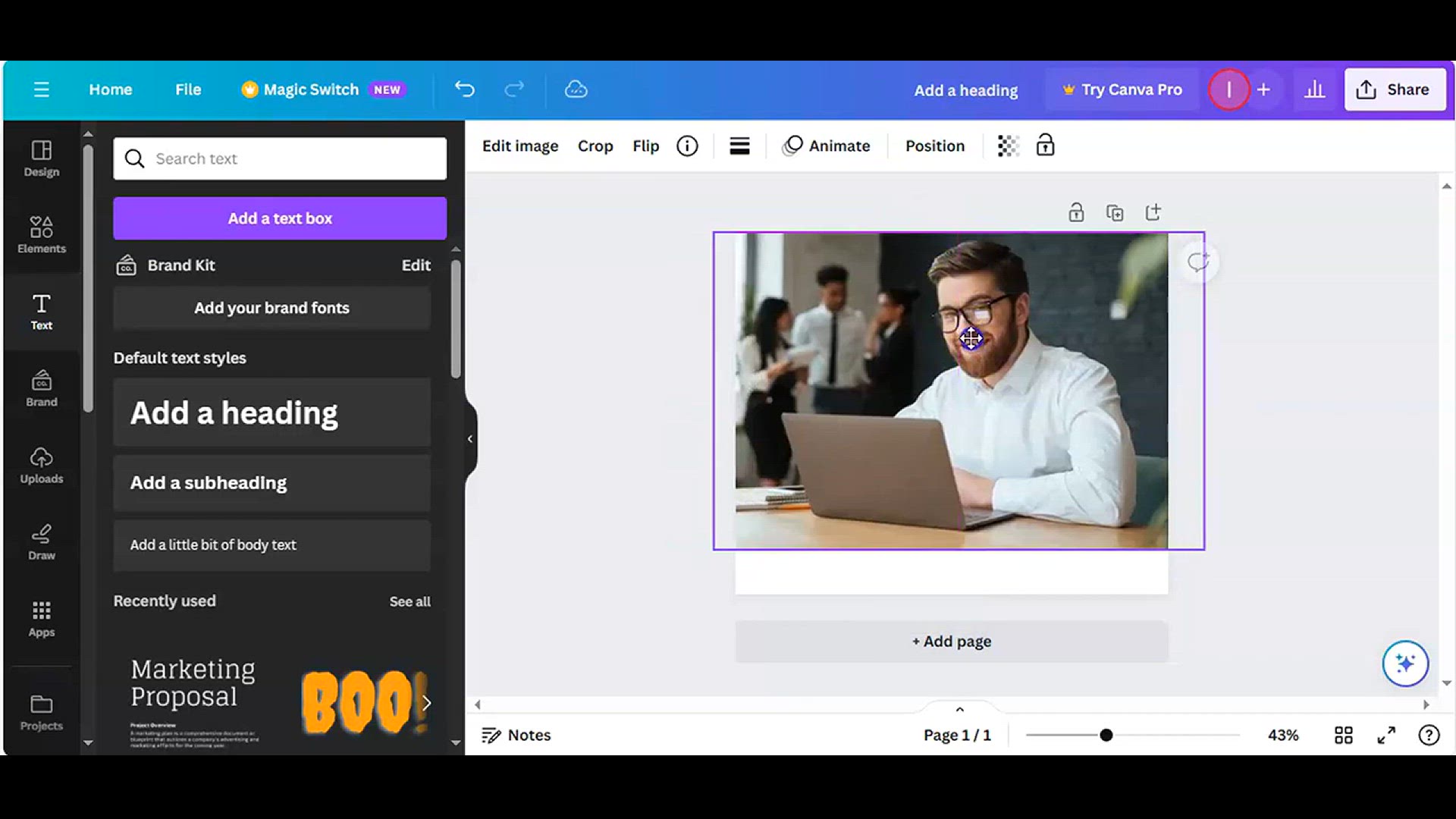
facebook ads in canva #How to Make Facebook Ads with Canva (...
99 views · Jan 21, 2024 howtocanva.online
Stay ahead of the curve in digital marketing with the latest guide on "How to Make Facebook Ads with Canva (2023 Guide)." This comprehensive tutorial is your go-to resource for creating impactful and visually appealing Facebook ads using the versatile features of Canva. Whether you're a marketer, business owner, or aspiring advertiser, this step-by-step guide provides essential insights into designing effective Facebook ads that stand out in the crowded social media landscape. Stay updated with the latest tips and techniques, and elevate your advertising game with this informative and easy-to-follow Canva tutorial. Join in and discover the key elements to craft compelling Facebook ads in 2023.
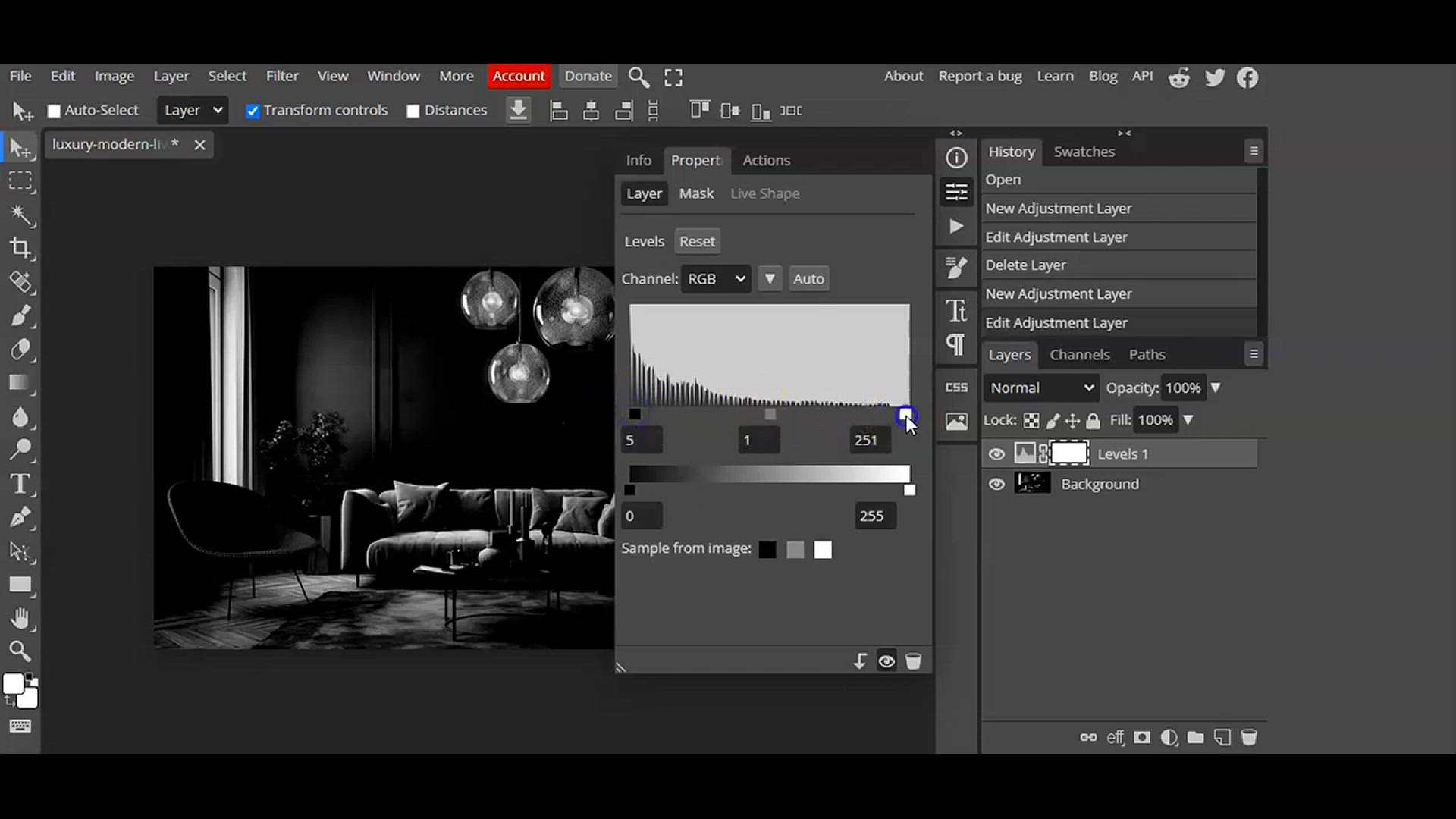
How to Make a Thumbnail for YouTube Videos with Glow Effect_...
102 views · Jan 21, 2024 howtocanva.online
Transform your YouTube thumbnails with this quick and easy tutorial designed for beginners: "How to Make a Thumbnail for YouTube Videos with Glow Effect." In this step-by-step guide, learn the essentials of adding a captivating glow effect to your thumbnails using simple techniques. Perfect for content creators who are just starting, this tutorial provides clear instructions and valuable insights to enhance the visual appeal of your videos. Elevate your YouTube presence with an eye-catching glow effect that grabs the attention of viewers. Join in and discover the quick and easy ways to create stunning thumbnails for your YouTube videos with this beginner-friendly tutorial.
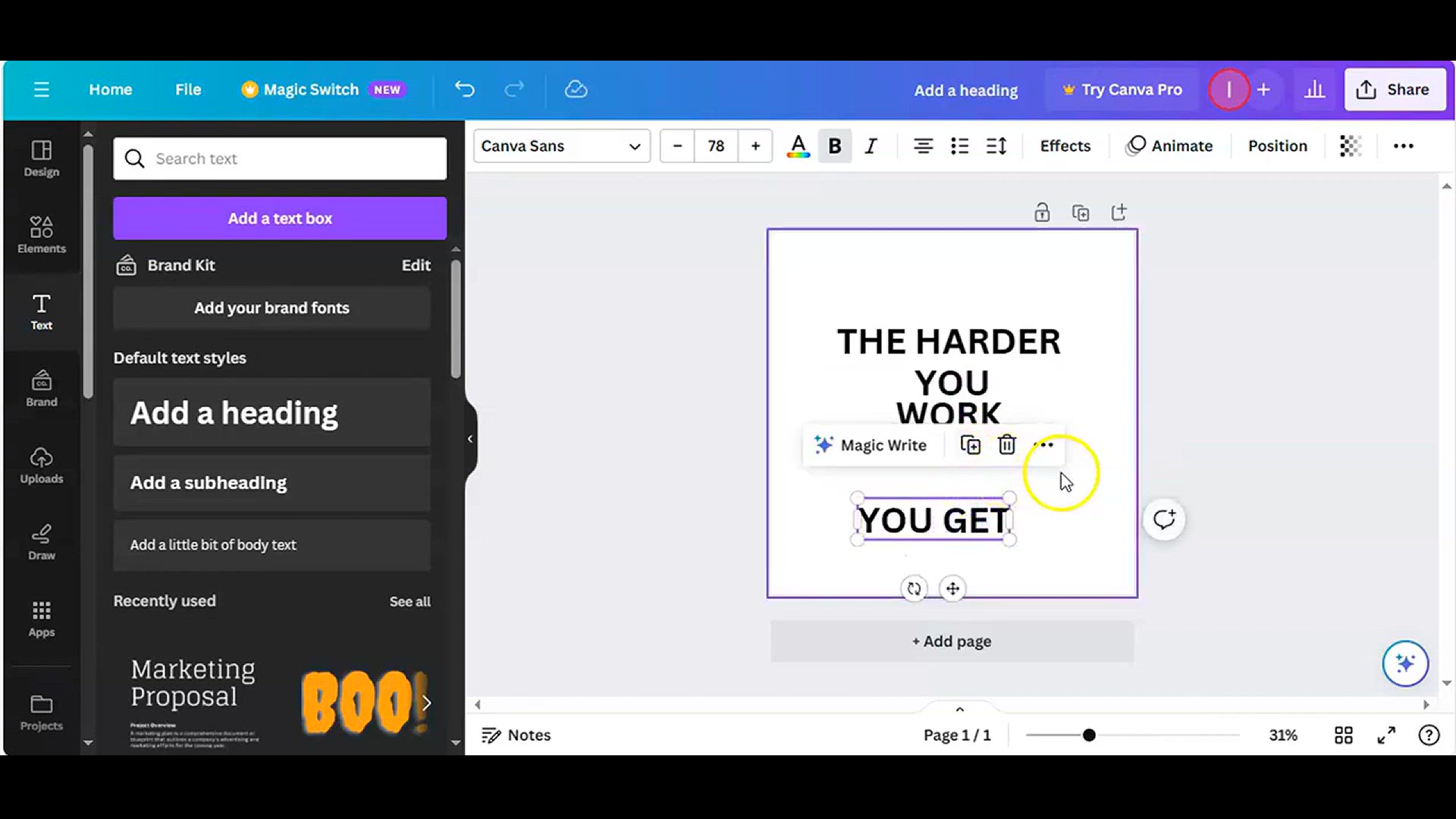
Quote Typography Poster Design Tutorial in Canva (1)
1K views · Jan 21, 2024 howtocanva.online
Unlock the art of visually captivating quote posters with the first installment of the "Quote Typography Poster Design Tutorial in Canva" series. Whether you're a design enthusiast or a seasoned creator, this tutorial provides step-by-step guidance on crafting stunning quote posters using Canva. Dive into the world of typography, explore creative techniques, and learn how to make your quotes stand out with style and impact. Perfect for social media, wall art, or any creative project, this tutorial empowers you to elevate your design skills and create beautiful and meaningful quote posters effortlessly. Join in and discover the art of quote typography design with this engaging Canva tutorial.
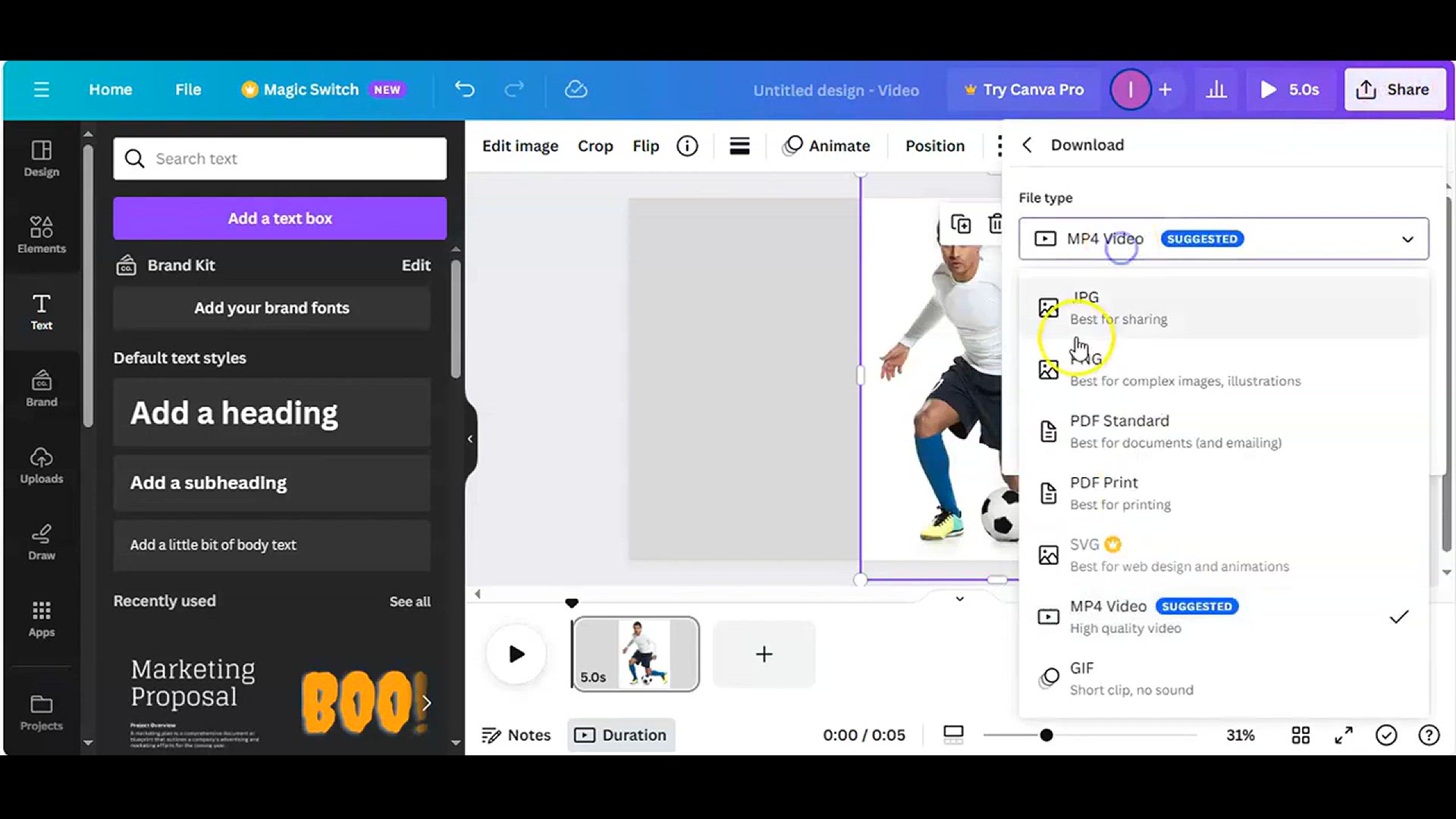
How to Convert Image to a Custom Shape and Outline in Canva ...
455 views · Jan 21, 2024 howtocanva.online
Discover the magic of customization in Canva with the first installment of the "How to Convert Image to a Custom Shape and Outline in Canva" series. This tutorial guides you through the step-by-step process of transforming your images into custom shapes with personalized outlines using Canva's versatile features. Perfect for designers, content creators, and anyone looking to add a unique touch to their visuals, this tutorial provides clear instructions and creative insights. Join in and learn how to tailor your images to custom shapes with distinct outlines, allowing you to bring a new level of creativity to your Canva designs effortlessly.
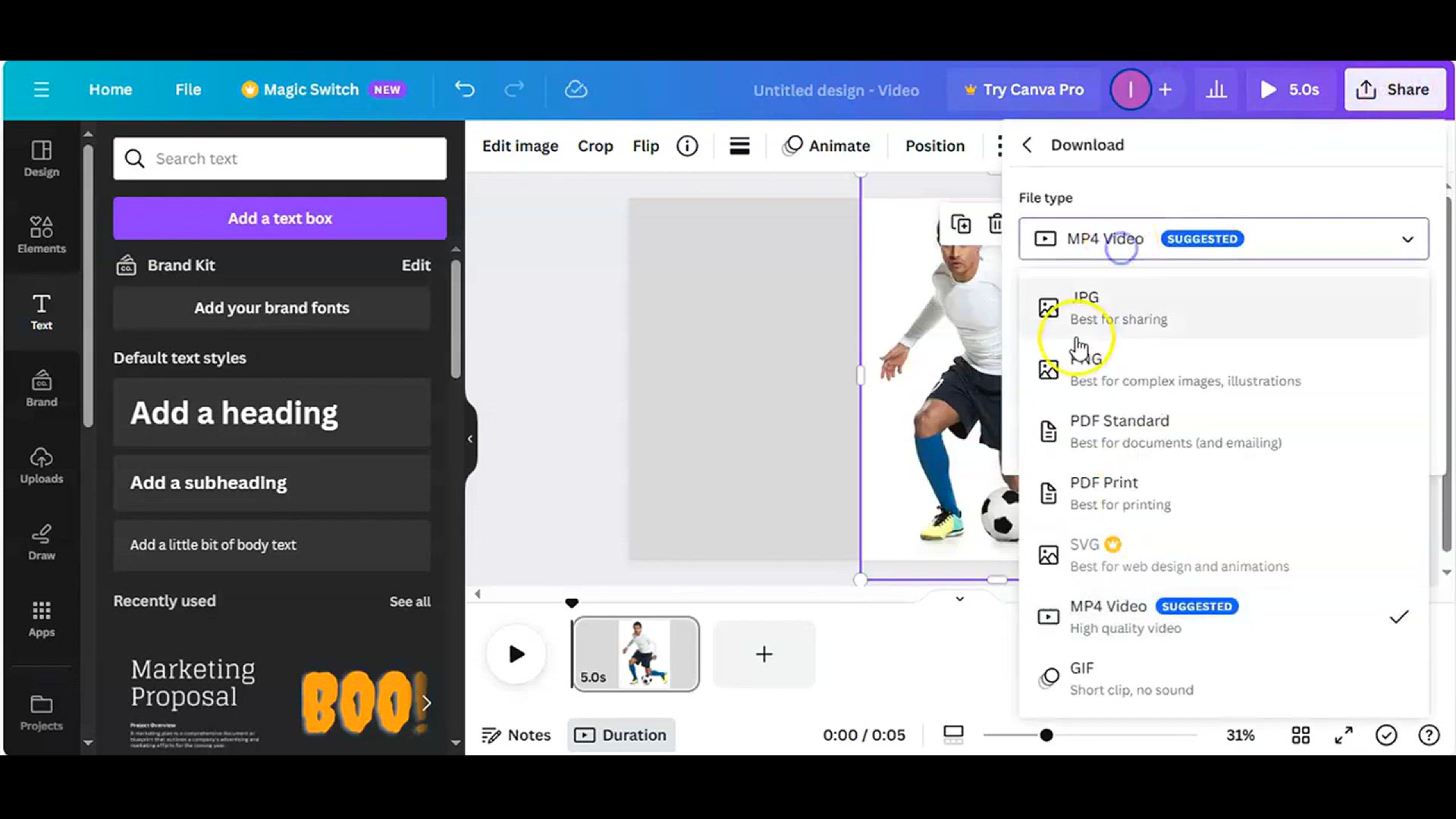
How to Convert Image to a Custom Shape and Outline in Canva
860 views · Jan 21, 2024 howtocanva.online
Discover the magic of customization in Canva with the first installment of the "How to Convert Image to a Custom Shape and Outline in Canva" series. This tutorial guides you through the step-by-step process of transforming your images into custom shapes with personalized outlines using Canva's versatile features. Perfect for designers, content creators, and anyone looking to add a unique touch to their visuals, this tutorial provides clear instructions and creative insights. Join in and learn how to tailor your images to custom shapes with distinct outlines, allowing you to bring a new level of creativity to your Canva designs effortlessly.
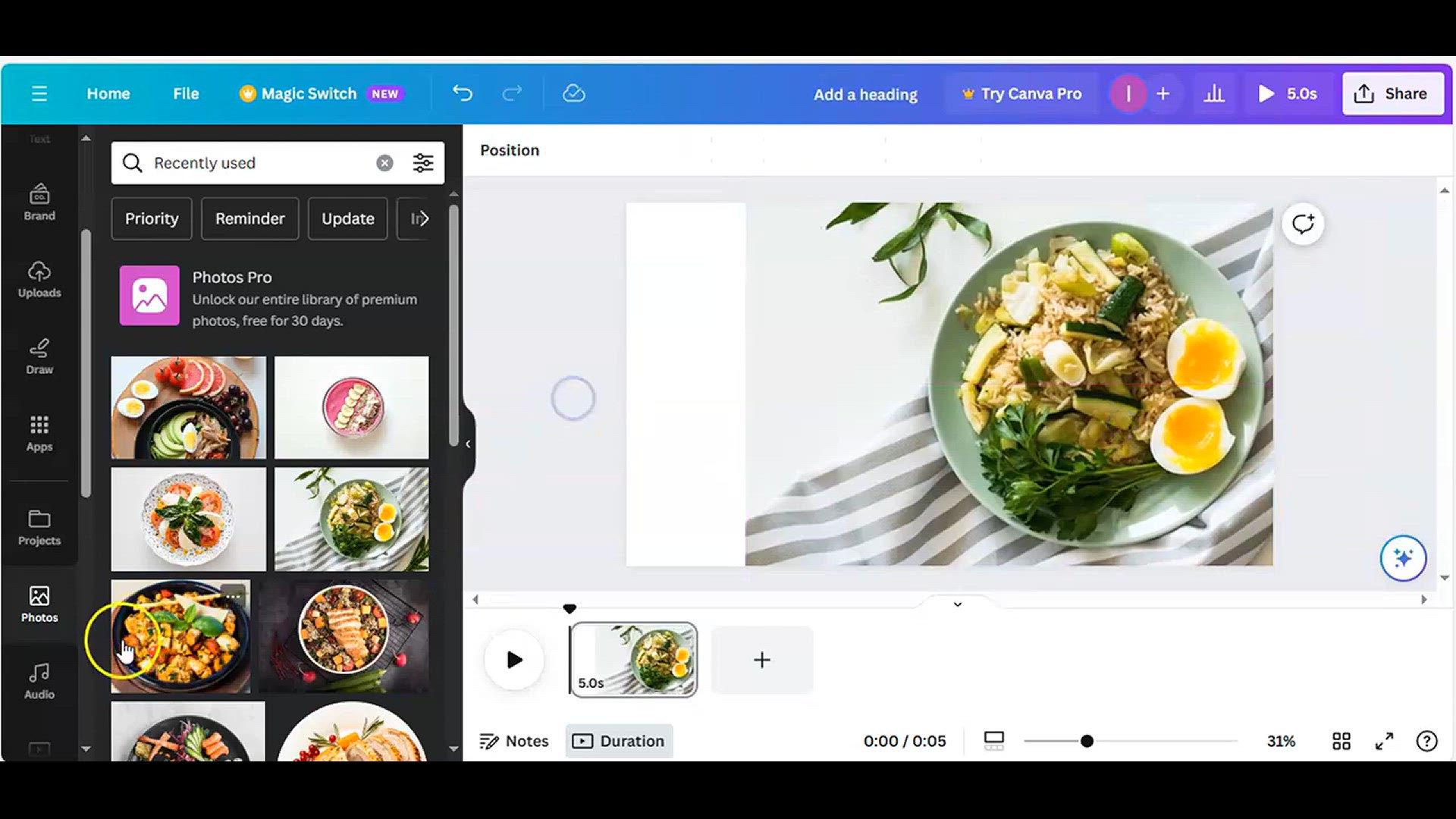
How to Make Cooking Thumbnail for YouTube Videos in canva
265 views · Jan 21, 2024 howtocanva.online
Elevate your cooking videos with a delectable thumbnail using this tutorial: "How to Make Cooking Thumbnails for YouTube Videos in Canva." In this step-by-step guide, discover the art of crafting visually appetizing thumbnails that entice viewers to click. Perfect for food content creators, chefs, or anyone sharing culinary delights, this tutorial explores Canva's features to design engaging and mouthwatering thumbnails. From choosing vibrant images to adding creative text, this tutorial provides valuable insights for making your cooking videos stand out on YouTube. Join in and learn the tricks to create enticing cooking thumbnails that leave a lasting impression on your audience.
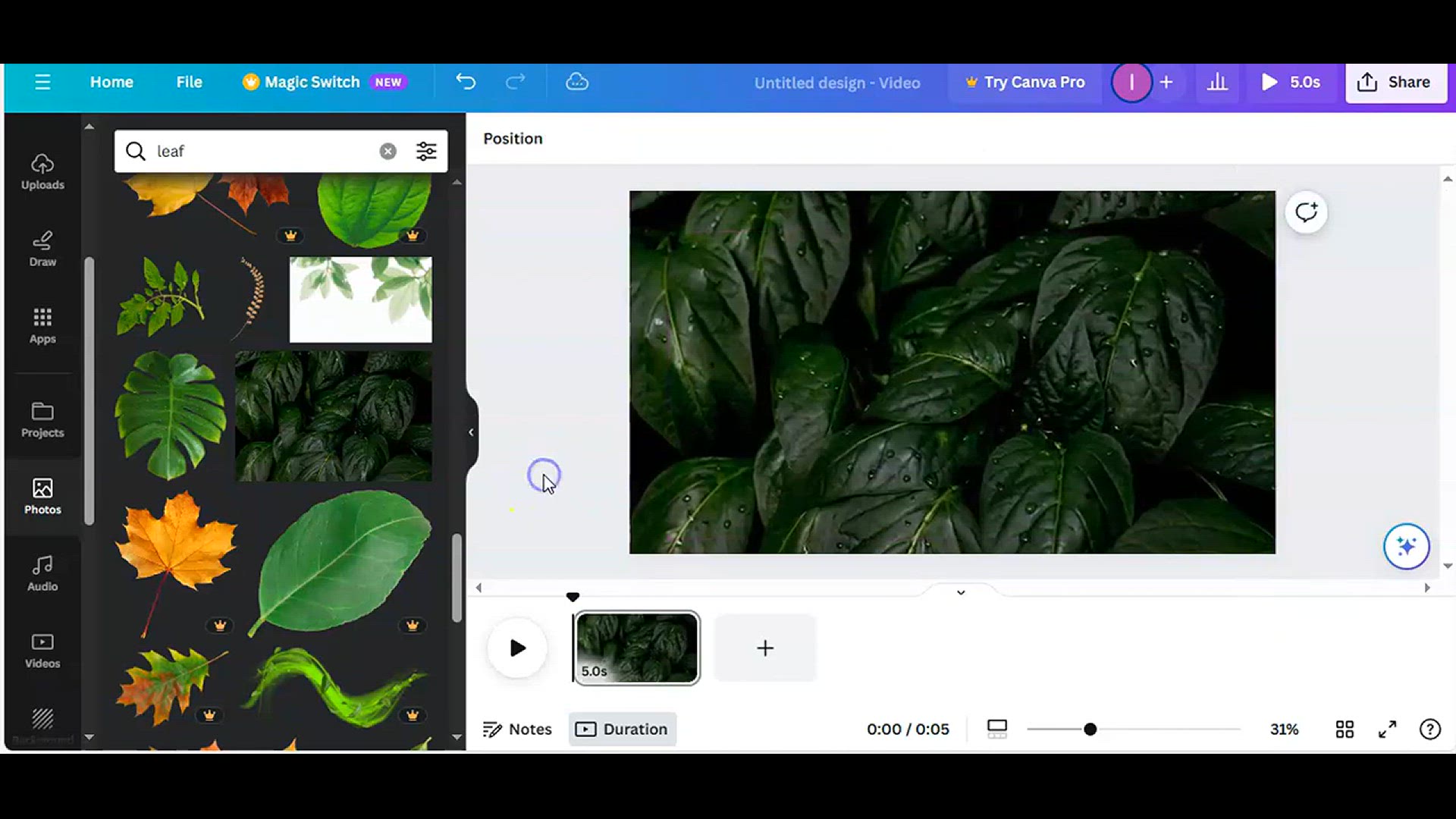
Jungle Text Effect Tutorial in Canva
327 views · Jan 21, 2024 howtocanva.online
Immerse yourself in the lush and exotic world of design with this tutorial: "Jungle Text Effect Tutorial in Canva." In this step-by-step guide, discover how to create a captivating text effect that embodies the wild and vibrant essence of the jungle. Perfect for designers, nature enthusiasts, or those seeking to add a touch of adventure to their creations, this tutorial explores Canva's features to craft visually striking jungle-themed text. From choosing the right elements to applying dynamic effects, this tutorial provides valuable insights for bringing the jungle to your designs. Join in and learn how to infuse your text with the spirit of the jungle using Canva.
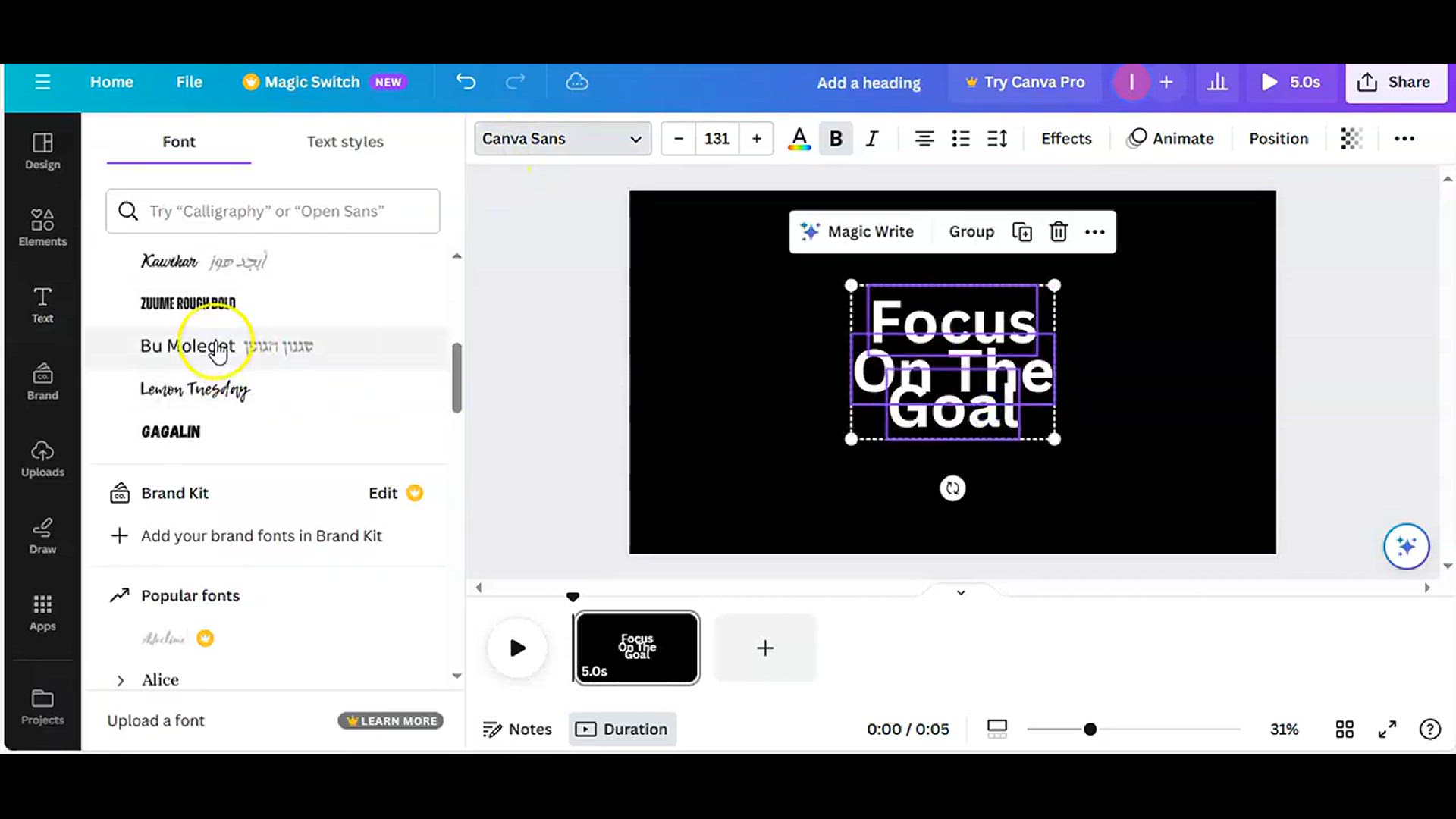
Creative T-Shirt Design Tutorial with Canva
6K views · Jan 21, 2024 howtocanva.online
Elevate your style game with the "Creative T-Shirt Design Tutorial with Canva." Whether you're a fashion enthusiast or looking to make a statement with your wardrobe, this step-by-step guide provides creative insights on designing eye-catching T-shirts using Canva. Learn to leverage Canva's intuitive features, experiment with colors, and bring your unique ideas to life on a T-shirt canvas. Perfect for beginners and experienced designers alike, this tutorial empowers you to craft personalized and standout T-shirt designs effortlessly. Join in and discover the art of creative T-shirt design with this engaging and informative Canva tutorial.
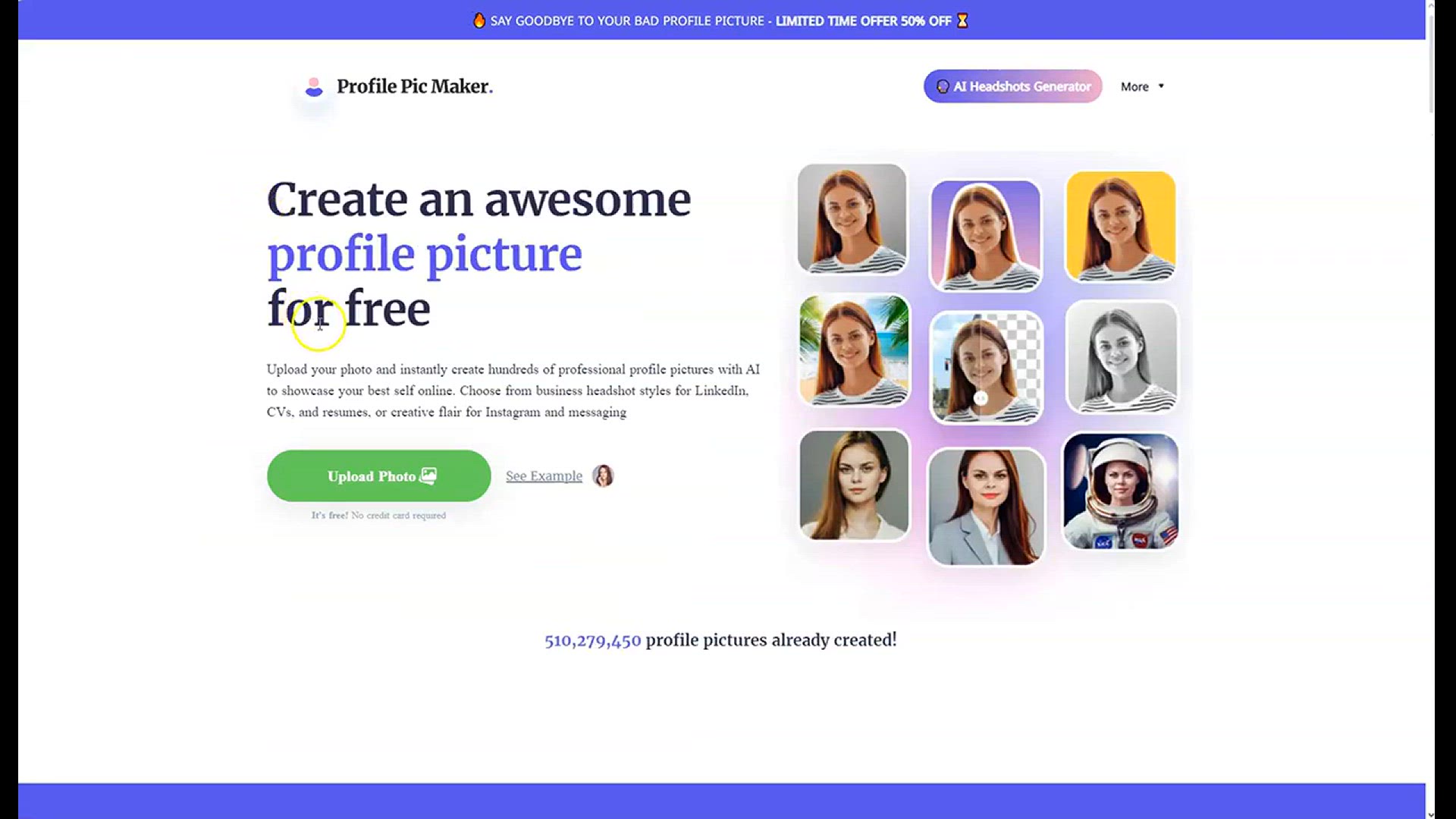
Free AI tool for profile picture #easy canva
22K views · Jan 21, 2024 howtocanva.online
Discover the ease and power of creating captivating profile pictures with this tutorial on "Free AI Tool for Profile Picture - Easy Canva." Unleash the potential of a user-friendly AI tool that makes designing profile pictures a breeze. Perfect for anyone looking to enhance their online presence, this step-by-step guide provides insights on leveraging the tool's capabilities to create personalized and visually appealing profile pictures. Whether you're a social media user, content creator, or professional, this tutorial offers a quick and easy solution for achieving eye-catching profile images. Join in and explore the world of effortless profile picture design with this informative and accessible tutorial.
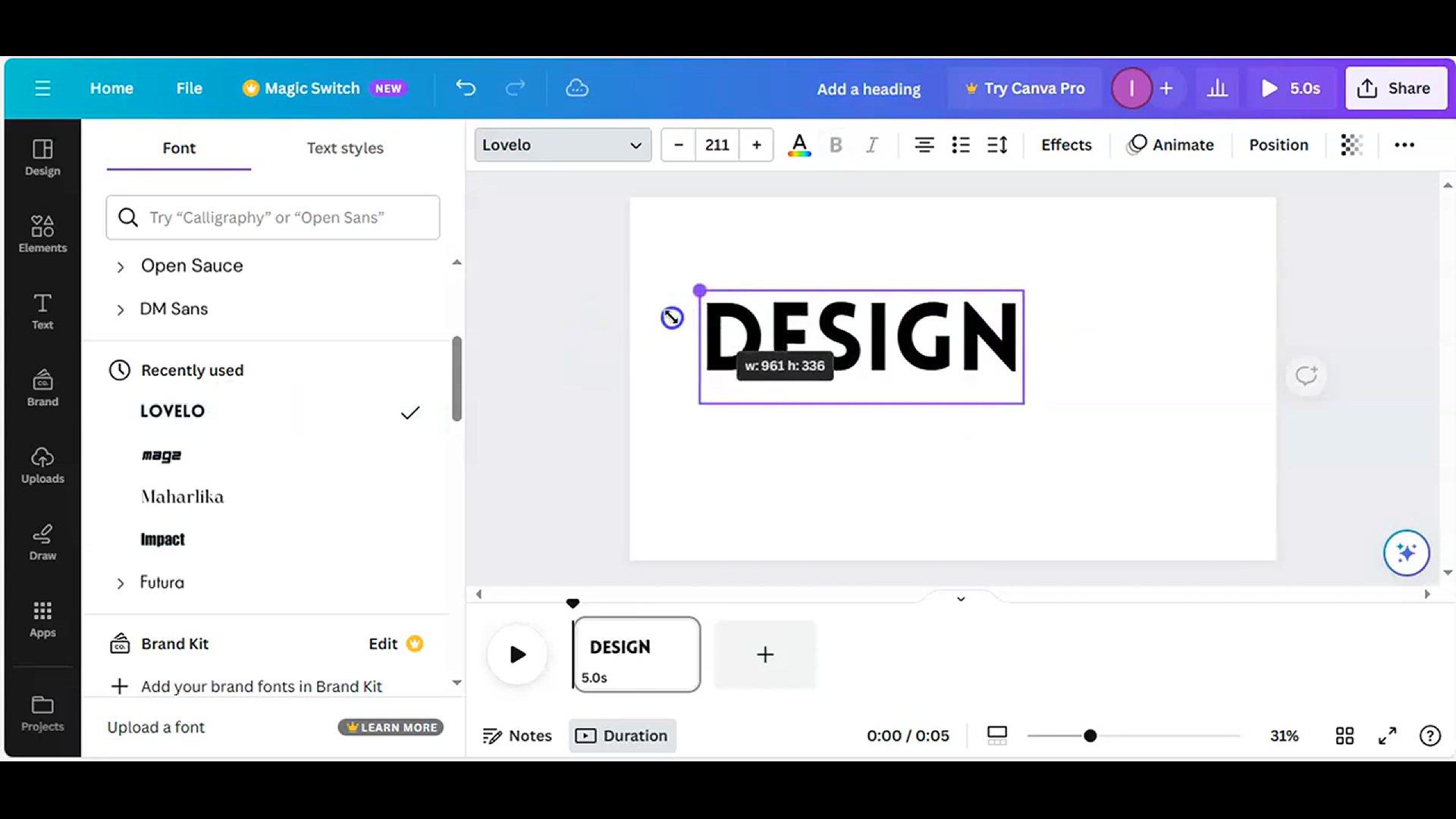
How to Make Multicolor Text Effect in Canva - Colorful Typog...
380 views · Jan 21, 2024 howtocanva.online
Dive into the vibrant world of typography with the first installment of the "How to Make Multicolor Text Effect in Canva" series. This tutorial guides you through the step-by-step process of creating a dynamic and colorful text effect using the versatile features of Canva. Perfect for designers, content creators, or anyone looking to add flair to their text elements, this tutorial explores creative techniques to make your text stand out with a spectrum of hues. Join in and learn how to infuse your designs with lively and multicolor typography effortlessly in this engaging Canva tutorial.
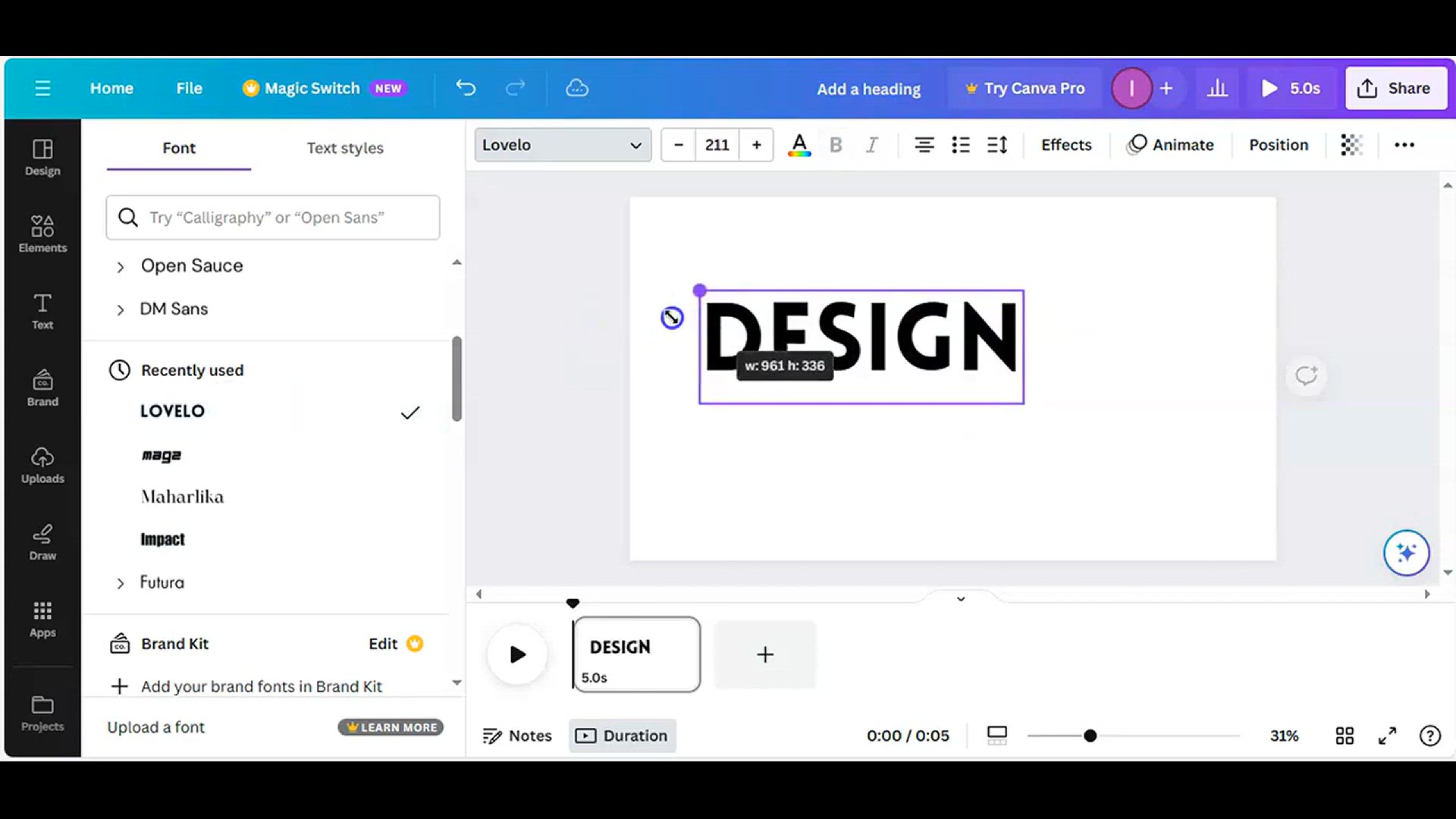
How to Make Multicolor Text Effect in Canva - Colorful Typog...
175 views · Jan 21, 2024 howtocanva.online
Dive into the vibrant world of typography with the first installment of the "How to Make Multicolor Text Effect in Canva" series. This tutorial guides you through the step-by-step process of creating a dynamic and colorful text effect using the versatile features of Canva. Perfect for designers, content creators, or anyone looking to add flair to their text elements, this tutorial explores creative techniques to make your text stand out with a spectrum of hues. Join in and learn how to infuse your designs with lively and multicolor typography effortlessly in this engaging Canva tutorial.
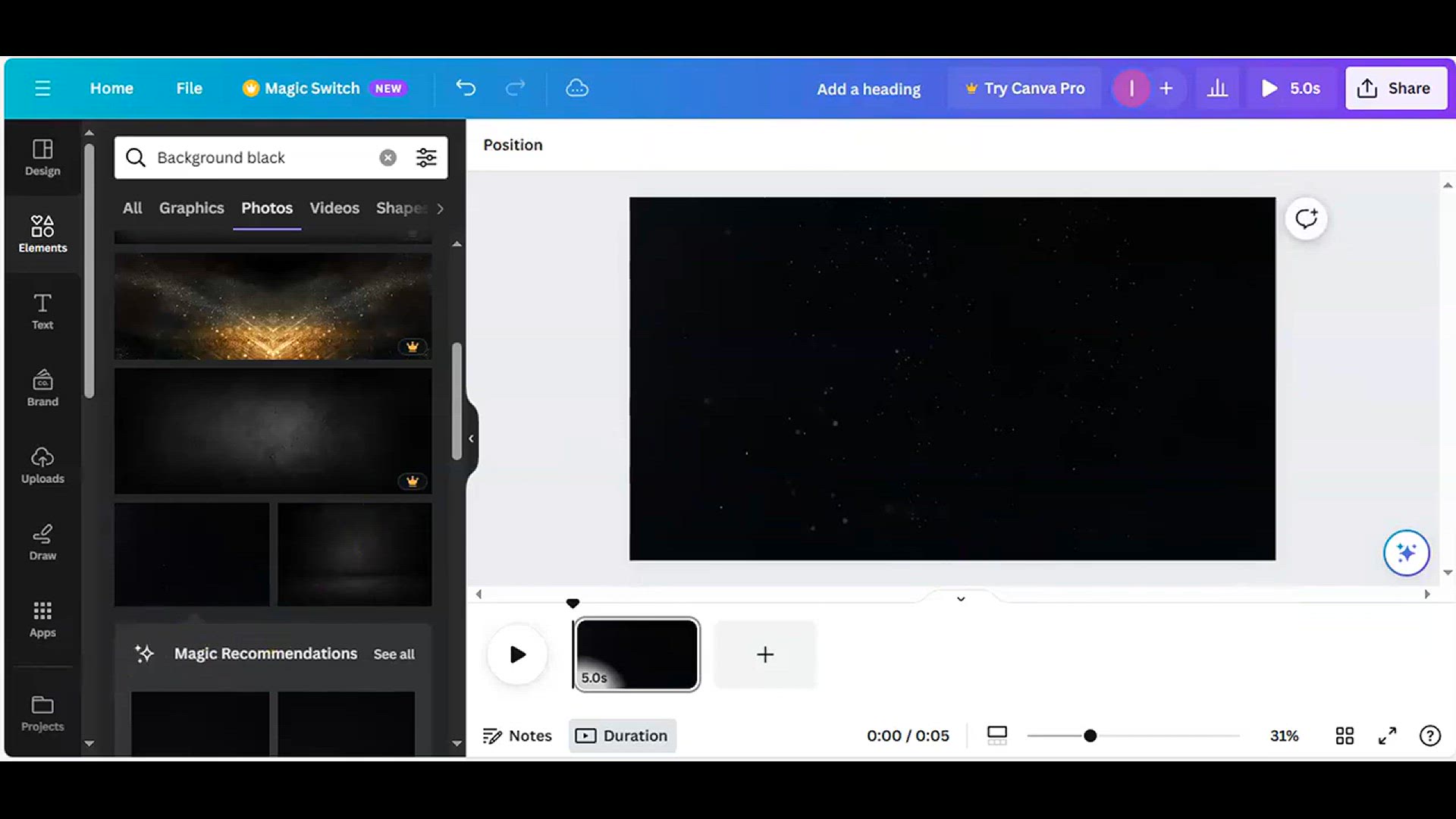
How to Make EYE-CATCHY YouTube Thumbnails in Canva
6 views · Jan 21, 2024 howtocanva.online
Captivate your audience with eye-catching YouTube thumbnails using this tutorial: "How to Make Eye-Catchy YouTube Thumbnails in Canva." In this step-by-step guide, discover the essential tips and techniques to design thumbnails that grab attention and entice viewers to click. Perfect for content creators, YouTubers, or anyone looking to enhance their visual presence on the platform, this tutorial explores Canva's features to create visually stunning and effective thumbnails. From layout considerations to adding engaging elements, this tutorial provides valuable insights for making your YouTube thumbnails stand out. Join in and elevate your thumbnail design skills with this informative and practical Canva tutorial.
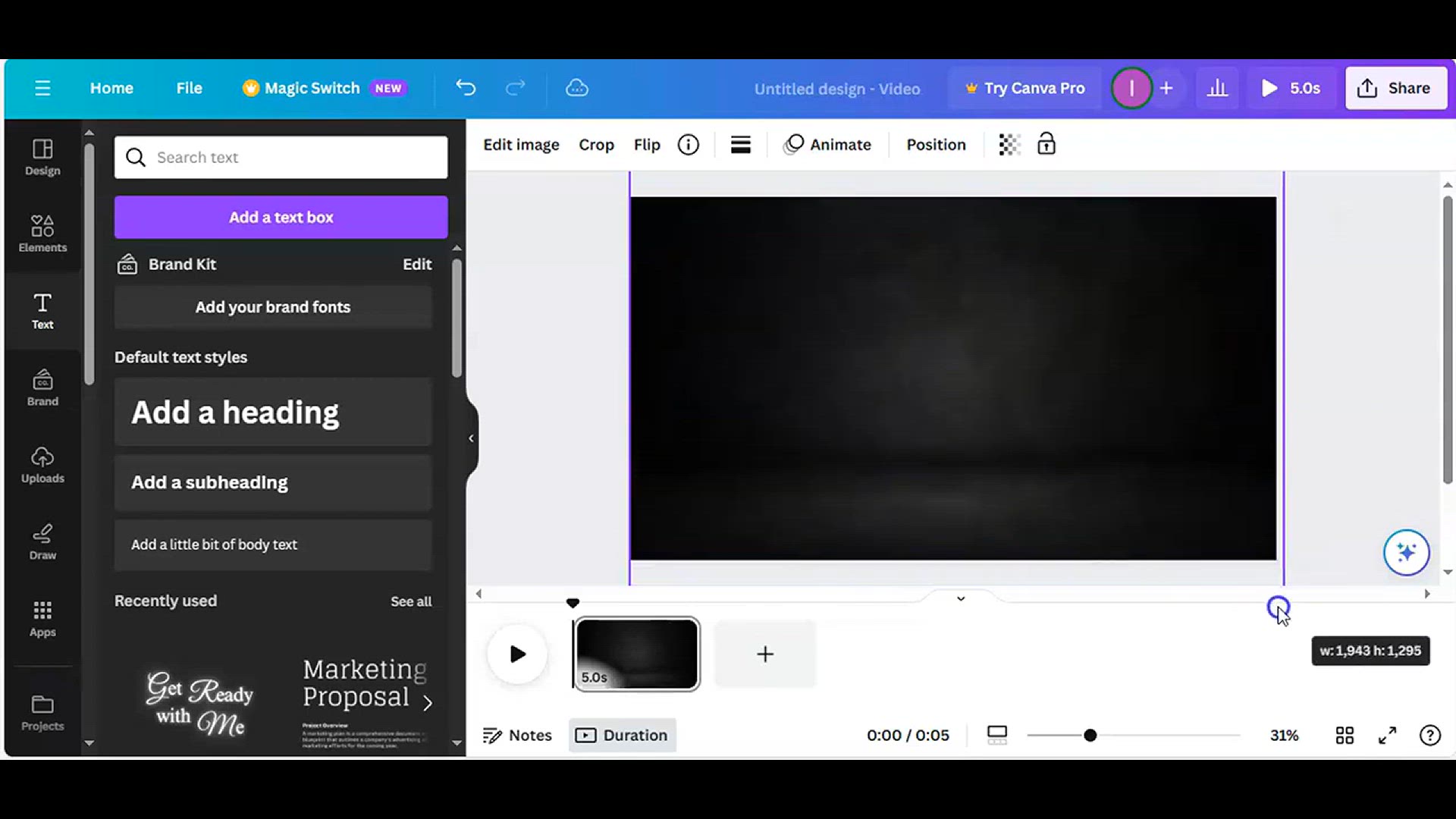
How to Edit CLICKABLE YouTube Thumbnails in Canva
30 views · Jan 21, 2024 howtocanva.online
Unlock the art of clickable YouTube thumbnails with this tutorial: "How to Edit Clickable YouTube Thumbnails in Canva." In this step-by-step guide, learn essential tips and techniques to optimize your thumbnails for maximum clickability. Perfect for content creators and YouTubers, this tutorial delves into Canva's features to enhance and edit your thumbnails effectively. From attention-grabbing visuals to strategic design elements, this guide provides insights into making your YouTube thumbnails more engaging and clickable. Join in and elevate your YouTube thumbnail editing skills with this informative and practical Canva tutorial.
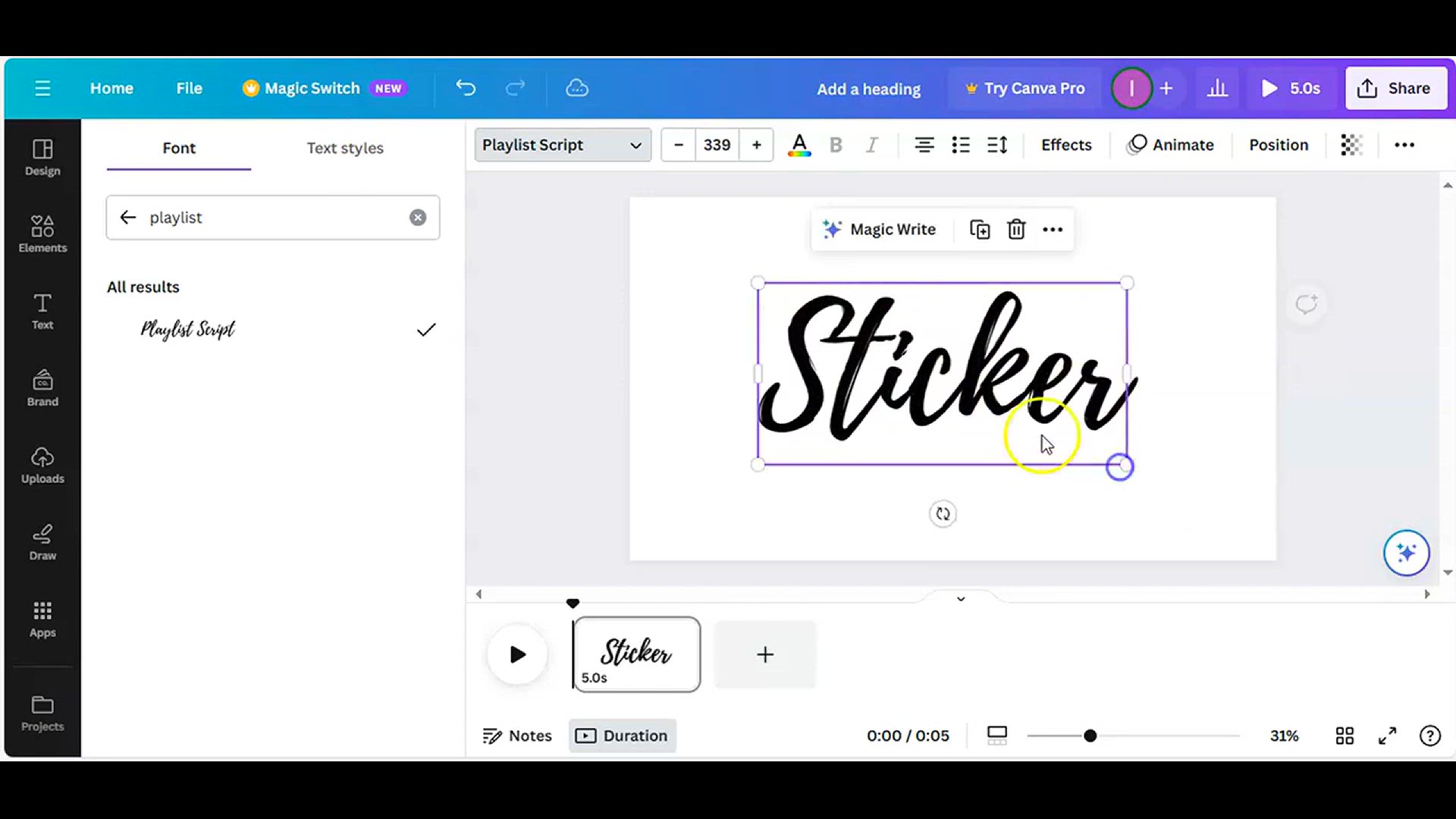
How to Create a Sticker Text Effect in Canva
1K views · Jan 21, 2024 howtocanva.online
Explore the playful side of design with the tutorial "How to Create a Sticker Text Effect in Canva." This step-by-step guide walks you through the process of adding a whimsical and eye-catching sticker effect to your text using the versatile features of Canva. Perfect for designers, content creators, or anyone looking to infuse a touch of fun into their projects, this tutorial provides clear instructions and creative insights. Join in and discover how to transform your text into stylish stickers effortlessly with Canva, bringing a new level of creativity to your designs.
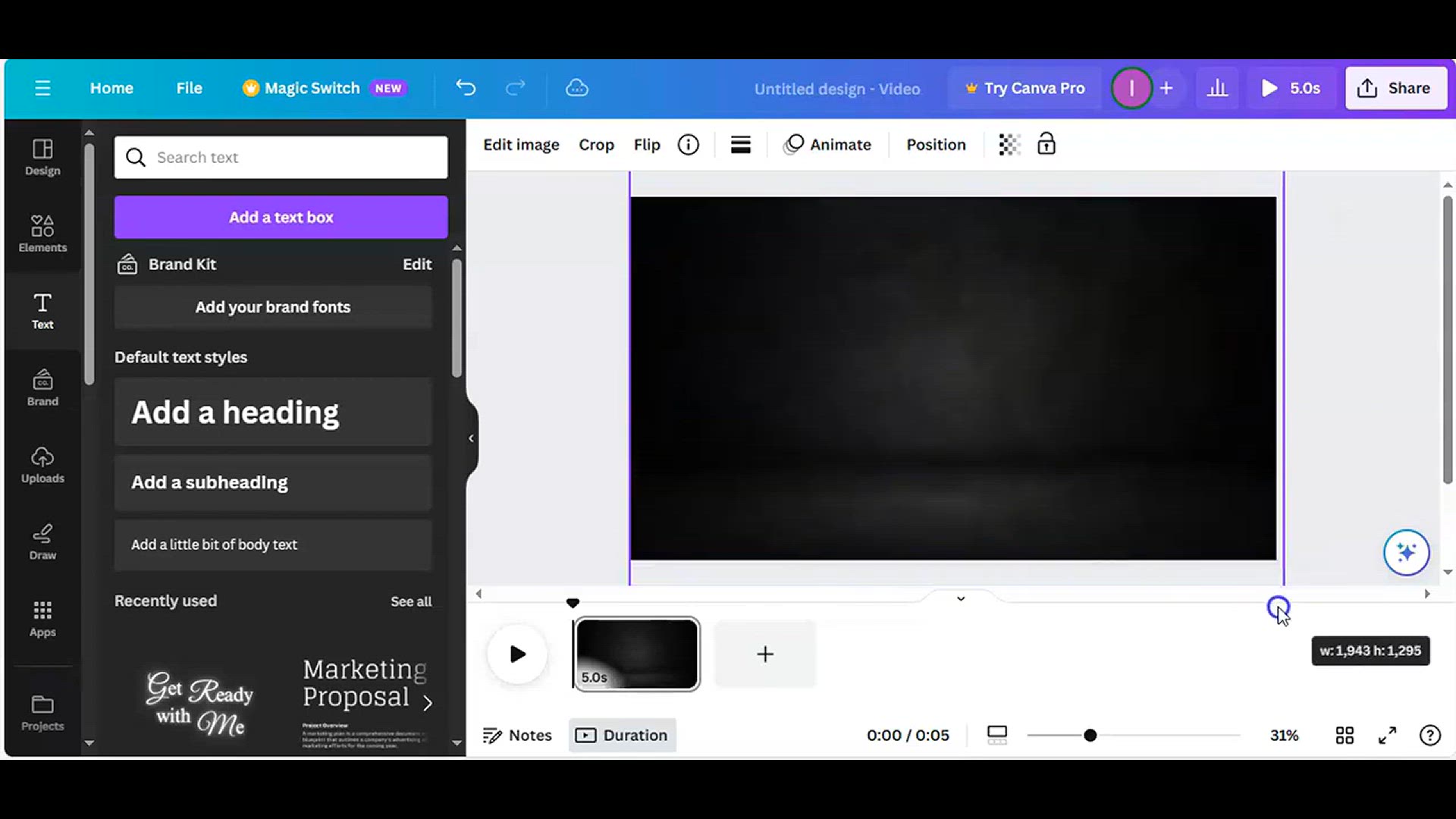
How to Edit CLICKABLE YouTube Thumbnails in Canva
15 views · Jan 21, 2024 howtocanva.online
Master the art of creating clickable YouTube thumbnails with this tutorial: "How to Edit CLICKABLE YouTube Thumbnails in Canva." In this step-by-step guide, learn essential techniques to optimize your thumbnails for maximum clickability and viewer engagement. Ideal for content creators and YouTubers, this tutorial explores Canva's features to enhance and edit your thumbnails strategically. From attention-grabbing visuals to effective design elements, this guide provides valuable insights to make your YouTube thumbnails more enticing and clickable. Join in and elevate your YouTube thumbnail editing skills with this informative and practical Canva tutorial.
!['Video thumbnail for How to make a COUNTDOWN Timer⏱ [EASY Canva FREE_PRO Tutorial] easy canva'](https://video-meta.humix.com/poster/n0QynZwRI-aa/n0QynZwRI-aa_j1705845154842-9xzyr3_t1705845224_base.004.jpg)
How to make a COUNTDOWN Timer⏱ [EASY Canva FREE_PRO Tutori...
1K views · Jan 21, 2024 howtocanva.online
Master the art of creating a countdown timer with ease using this tutorial: "How to Make a Countdown Timer - Easy Canva Free/Pro Tutorial." In this step-by-step guide, learn the simple yet effective techniques to craft a countdown timer in Canva, suitable for both free and Pro users. Ideal for event promotions, social media teasers, or any countdown-related content, this tutorial explores Canva's features to create a visually appealing and dynamic timer. Join in and elevate your design skills with this easy-to-follow Canva tutorial, bringing an element of excitement to your projects with a countdown timer.
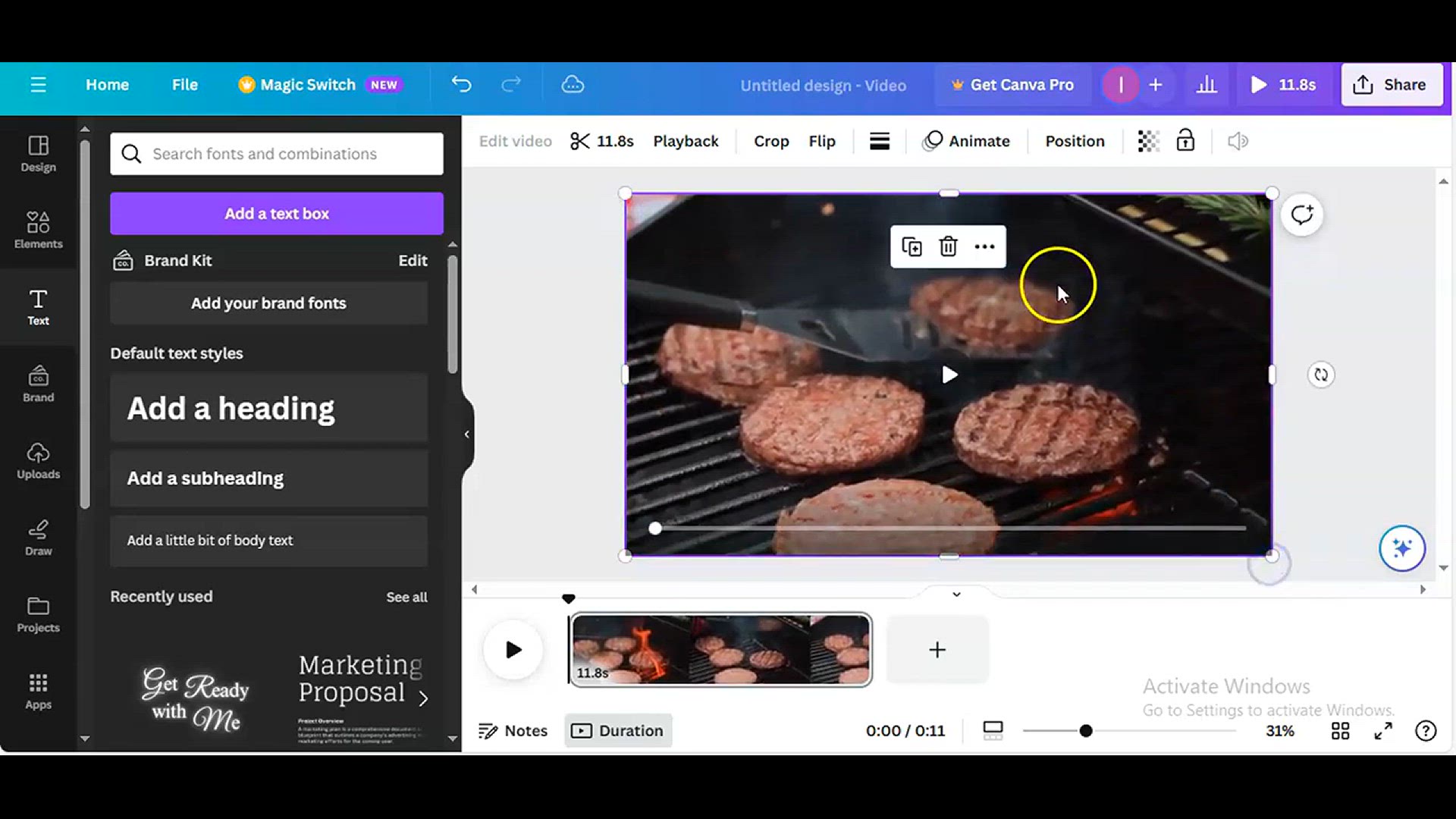
How to Make VIRAL Progress Bar to your videos using CANVA l ...
15 views · Jan 21, 2024 howtocanva.online
Enhance your videos with a viral touch using this tutorial: "How to Make VIRAL Progress Bar to Your Videos Using Canva - Easy Canva Tutorial." In this step-by-step guide, discover how to create an engaging and visually appealing progress bar for your videos using Canva. Ideal for content creators and video enthusiasts, this tutorial explores Canva's features to add a dynamic element to your content. Whether you're tracking milestones, tutorials, or any video content, this easy-to-follow Canva tutorial empowers you to make a viral impact with a customized progress bar. Join in and elevate your video editing skills with this creative and informative tutorial.
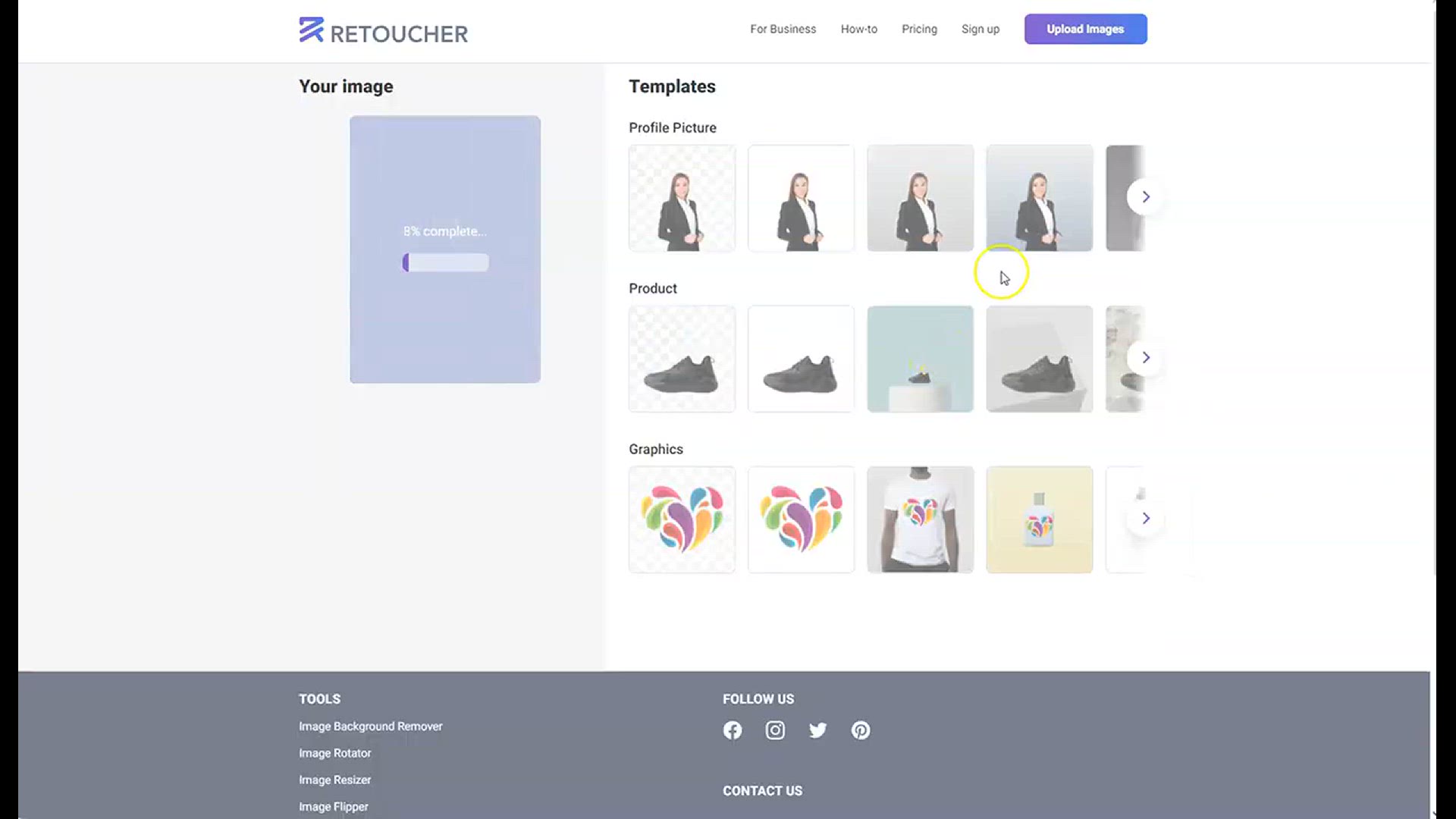
How to Remove the Background from an Image for Free l easy c...
727 views · Jan 21, 2024 howtocanva.online
Learn the art of seamless background removal with this tutorial: "How to Remove the Background from an Image for Free - Easy Canva." In this step-by-step guide, discover simple yet effective techniques for removing backgrounds from images using Canva, offering a user-friendly and accessible solution. Perfect for designers, content creators, or anyone seeking a hassle-free background removal process, this tutorial provides clear instructions to achieve professional results. Join in and enhance your image editing skills with this easy-to-follow Canva tutorial, making background removal a breeze for your creative projects.
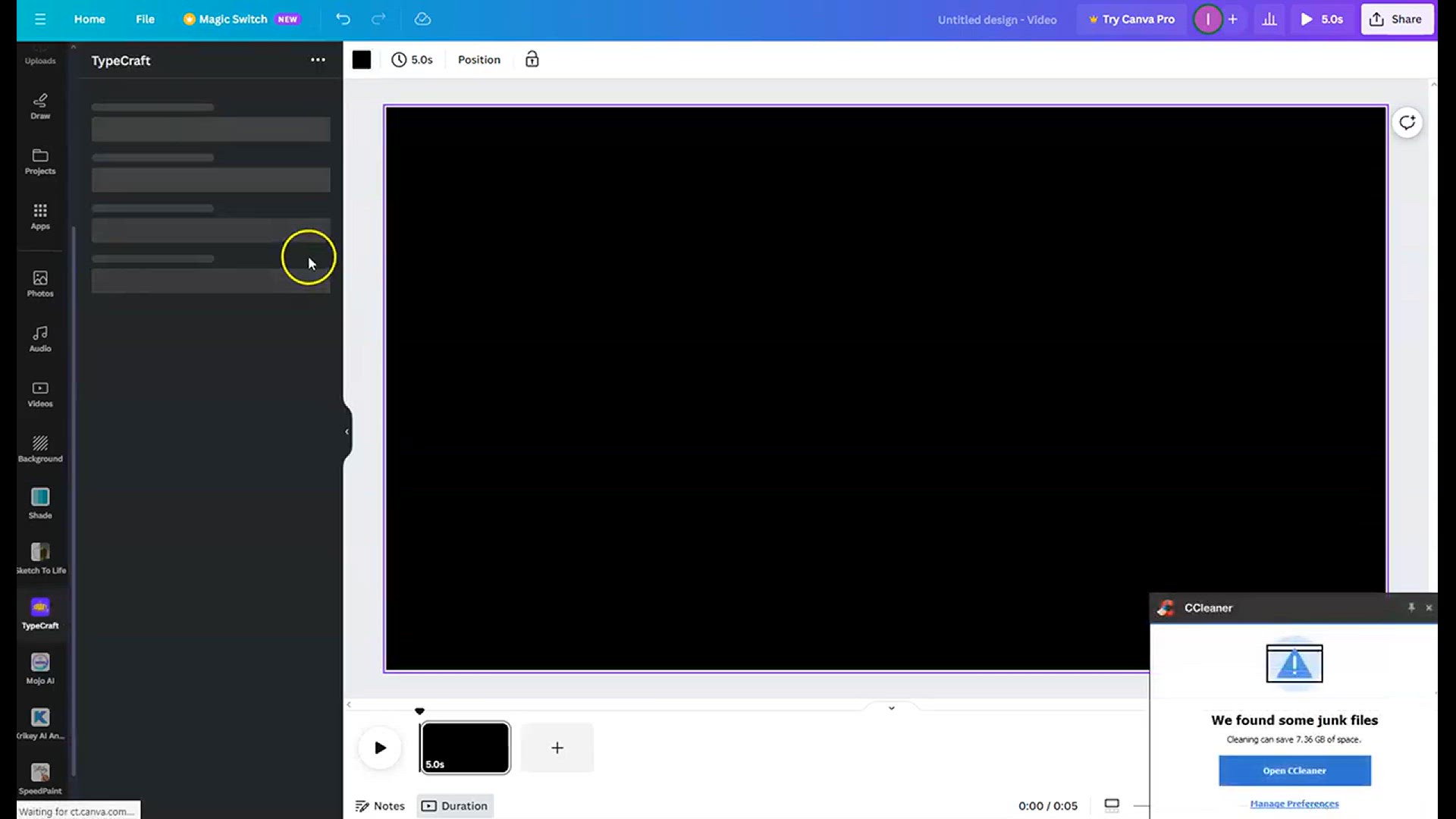
How to Create Colorful text Effect in Canva l Canva Tutorial
3K views · Jan 21, 2024 howtocanva.online
Explore the vibrant world of text design with the tutorial: "How to Create Colorful Text Effect in Canva - Canva Tutorial." In this step-by-step guide, discover the creative process of adding a burst of color to your text using the versatile features of Canva. Perfect for designers, content creators, or anyone looking to make their text stand out, this tutorial provides easy-to-follow instructions for crafting colorful and eye-catching text effects. Join in and learn how to infuse your designs with energy and vibrancy with this engaging Canva tutorial on creating colorful text effects.
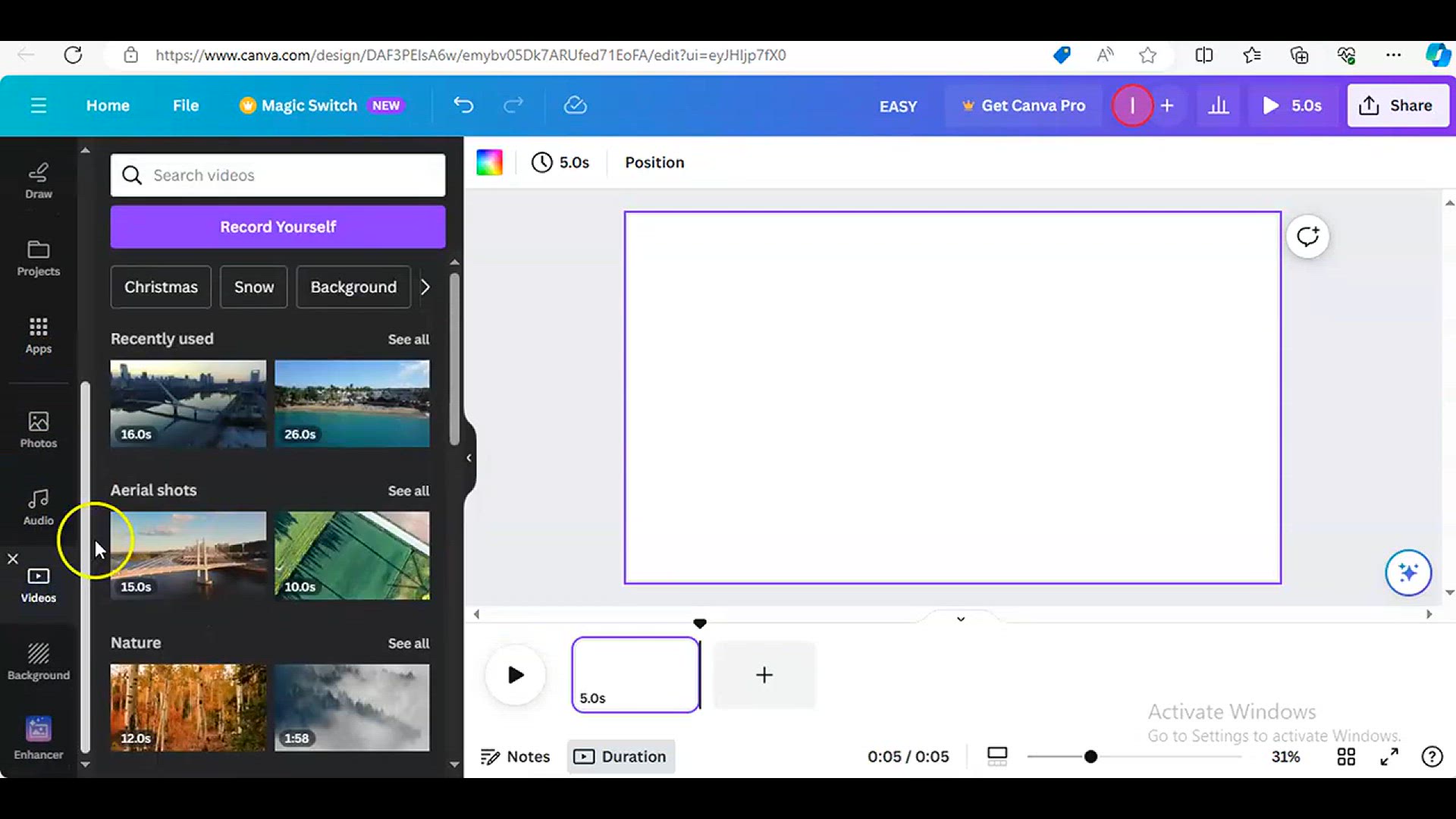
How to createText Reveal Animation Effect - Canva Tutorial
261 views · Jan 21, 2024 howtocanva.online
Elevate your designs with the captivating "Text Reveal Animation Effect" in Canva using this tutorial. In this step-by-step guide, learn the creative process of adding a dynamic text reveal animation to your designs. Perfect for designers, content creators, or anyone looking to enhance their visual storytelling, this tutorial provides clear instructions on achieving a professional and eye-catching text reveal effect. Join in and explore the possibilities of bringing a touch of animation to your designs with this engaging Canva tutorial on creating text reveal animation effects.
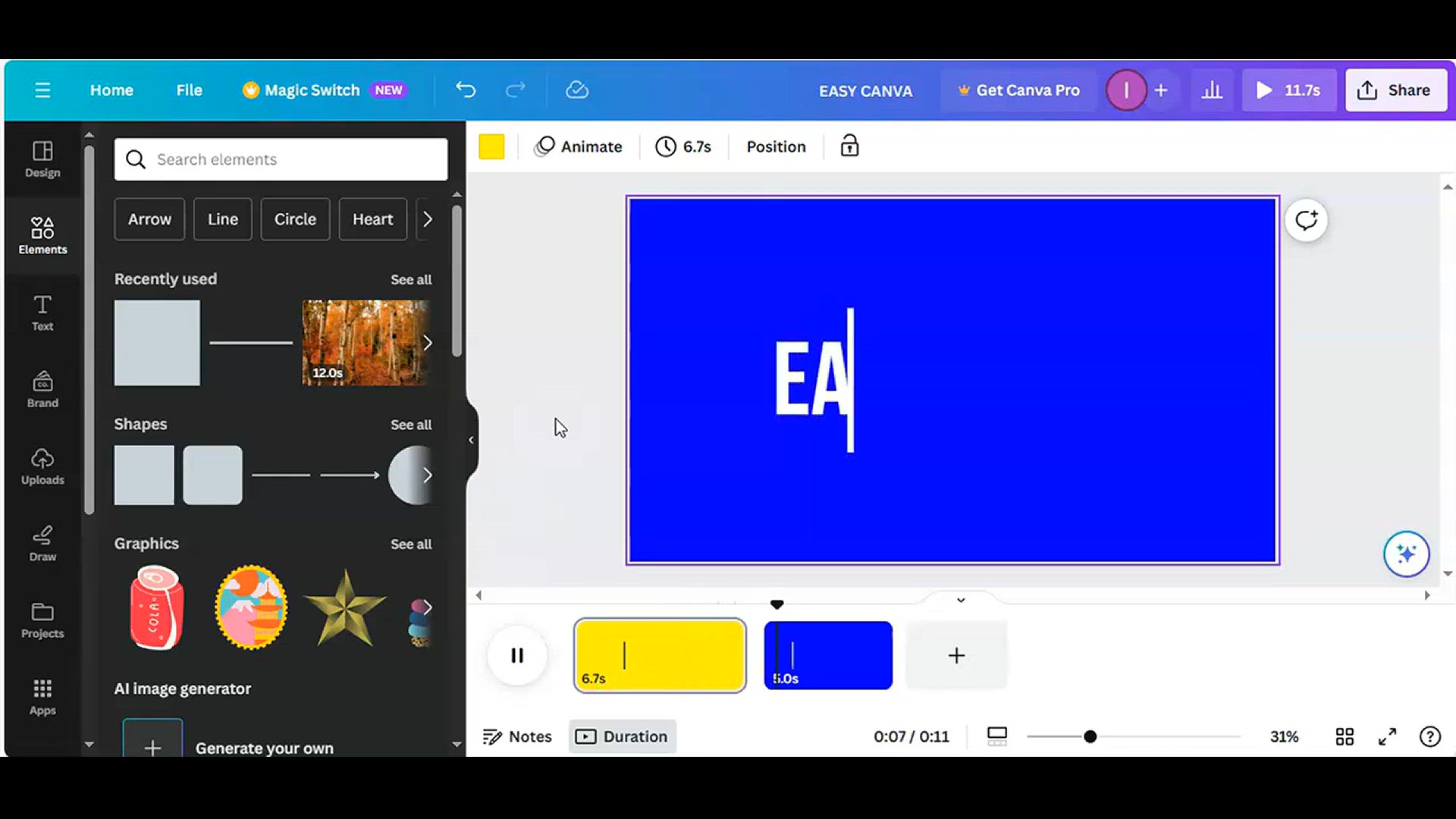
Title Text animation in Canva l canva animated text tutorial...
151 views · Jan 21, 2024 howtocanva.online
Add a touch of flair to your designs with the "Title Text Animation in Canva" tutorial. In this step-by-step guide, discover how to create captivating animated text effects using Canva. Perfect for designers, content creators, or anyone seeking to enhance their visual presentations, this tutorial provides easy-to-follow instructions for bringing dynamic animation to your title text. Join in and explore the creative possibilities of animated text in Canva with this engaging and informative tutorial. Elevate your design skills and make your titles stand out with animated flair.
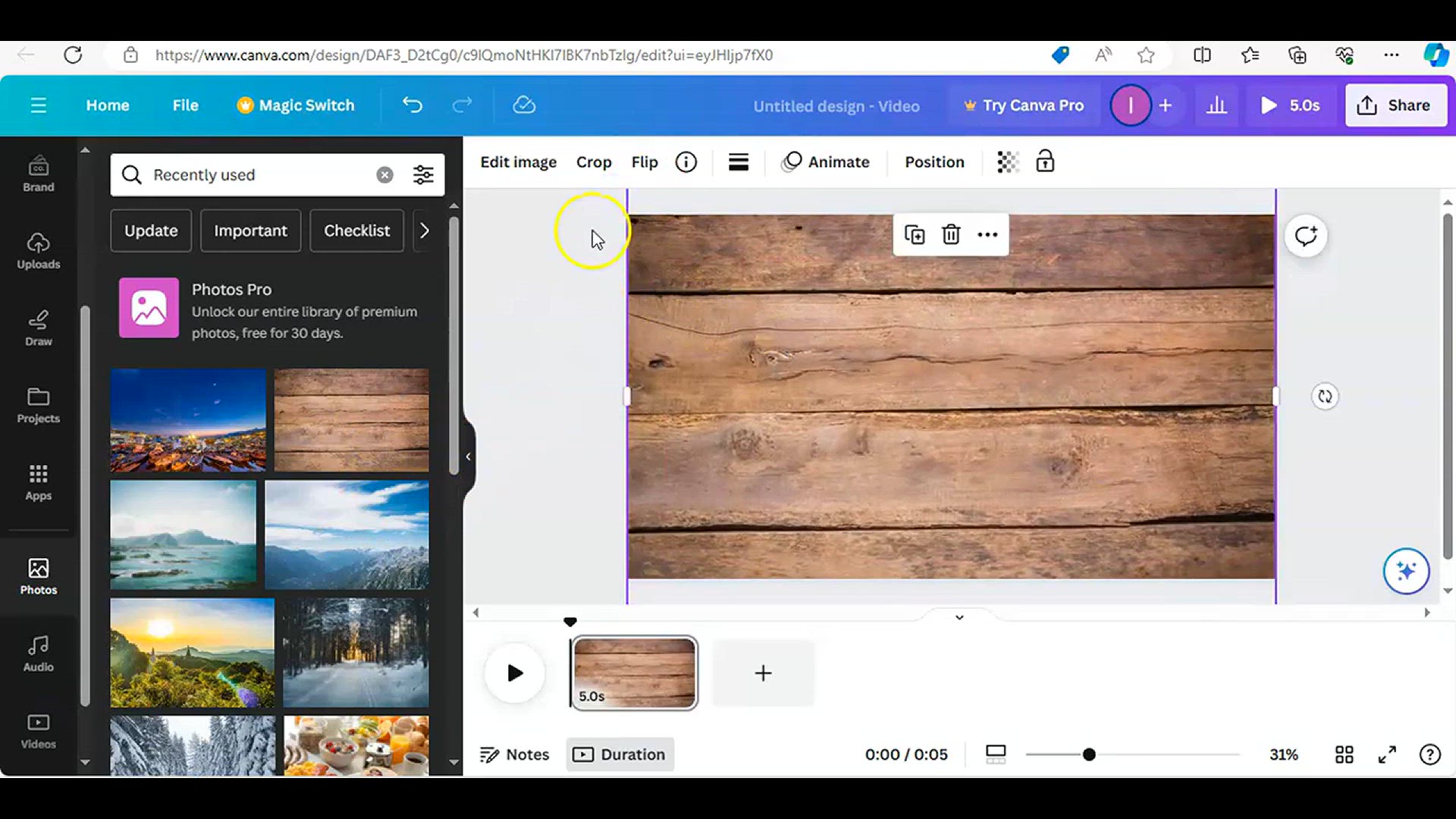
Polaroid Animation Slideshow in Canva l easy canva
332 views · Jan 21, 2024 howtocanva.online
Step into the world of nostalgic charm with the "Polaroid Animation Slideshow in Canva" tutorial. In this step-by-step guide, learn how to create a delightful Polaroid-style animation slideshow using the user-friendly features of Canva. Perfect for designers, content creators, or anyone looking to add a touch of vintage flair to their presentations, this tutorial provides easy-to-follow instructions for crafting a dynamic and engaging Polaroid animation. Join in and explore the creative possibilities of bringing a nostalgic touch to your slideshows with this easy Canva tutorial on Polaroid animation.
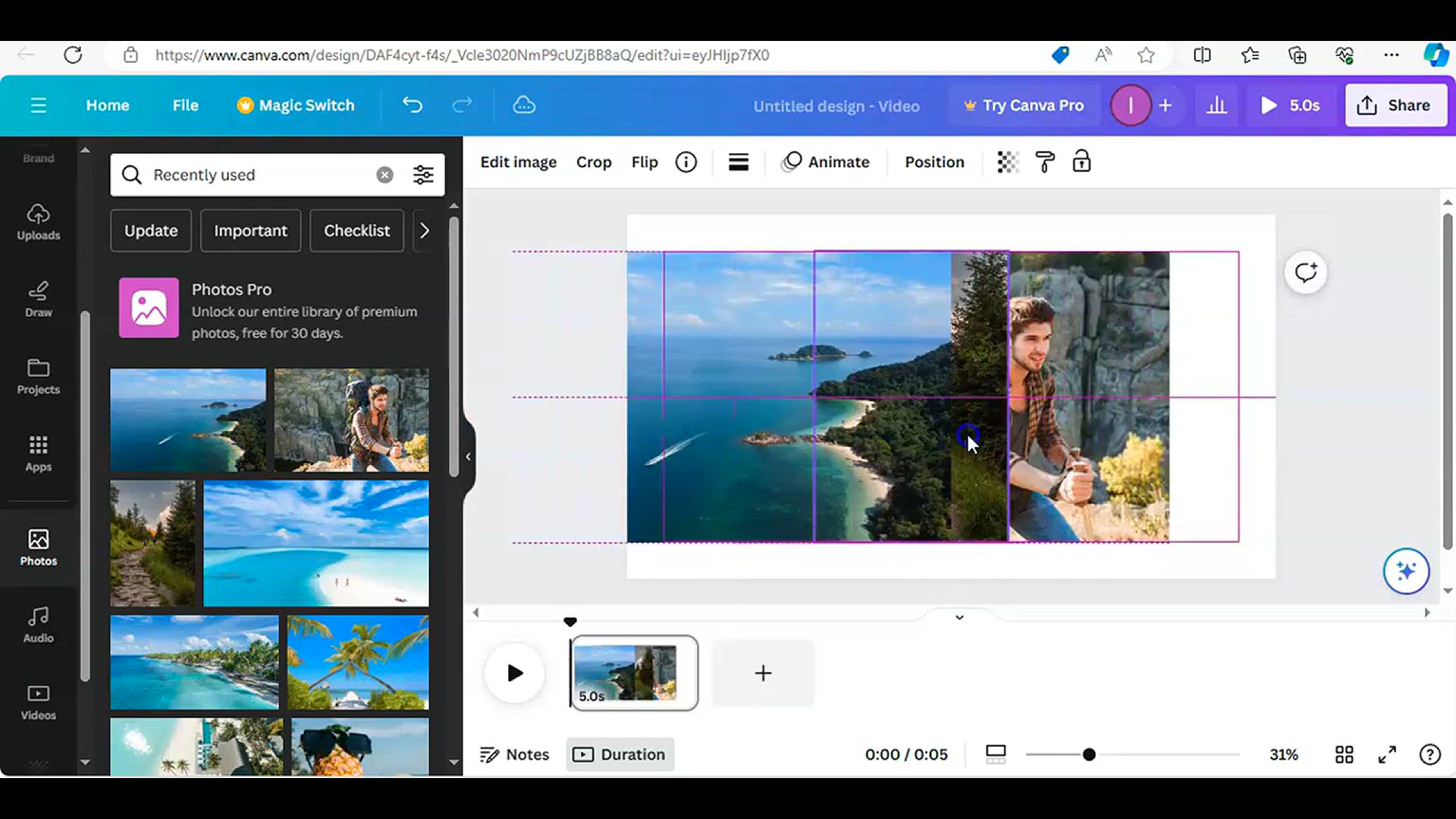
Canva presentation morph transition _ Easy Canva l CanvaTuto...
81 views · Jan 21, 2024 howtocanva.online
Elevate your Canva presentations with seamless transitions using the "Canva Presentation Morph Transition" tutorial. In this step-by-step guide, learn how to add a professional touch to your presentations by incorporating smooth morph transitions between slides. Perfect for professionals, educators, or anyone looking to enhance their visual storytelling, this tutorial provides easy-to-follow instructions for creating impressive morph transitions in Canva presentations. Join in and explore the creative possibilities of making your presentations stand out with this user-friendly Canva tutorial on morph transitions.
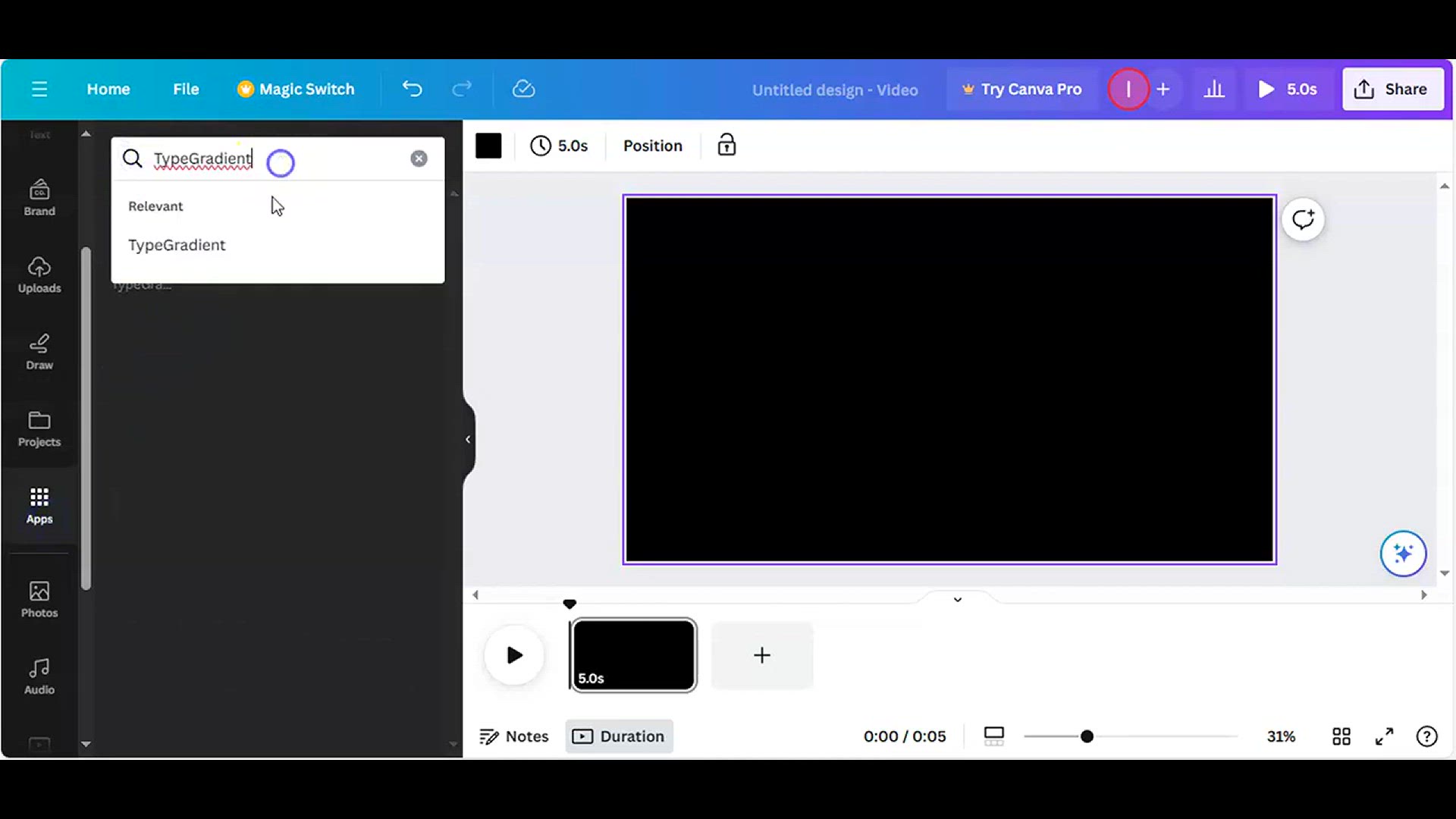
Create Amazing Gradient Text effect in Canva l Canva new fea...
175 views · Jan 21, 2024 howtocanva.online
Unleash the power of gradient text effects with the tutorial "Create Amazing Gradient Text Effect in Canva - Canva New Feature - Easy Canva (1)." In this step-by-step guide, discover how to leverage Canva's new feature to add stunning gradient effects to your text. Perfect for designers, content creators, or anyone looking to enhance their visual designs, this tutorial provides easy-to-follow instructions for crafting eye-catching gradient text effects. Join in and explore the creative possibilities of incorporating gradients into your designs with this engaging Canva tutorial. Elevate your text designs effortlessly with this exciting new feature.
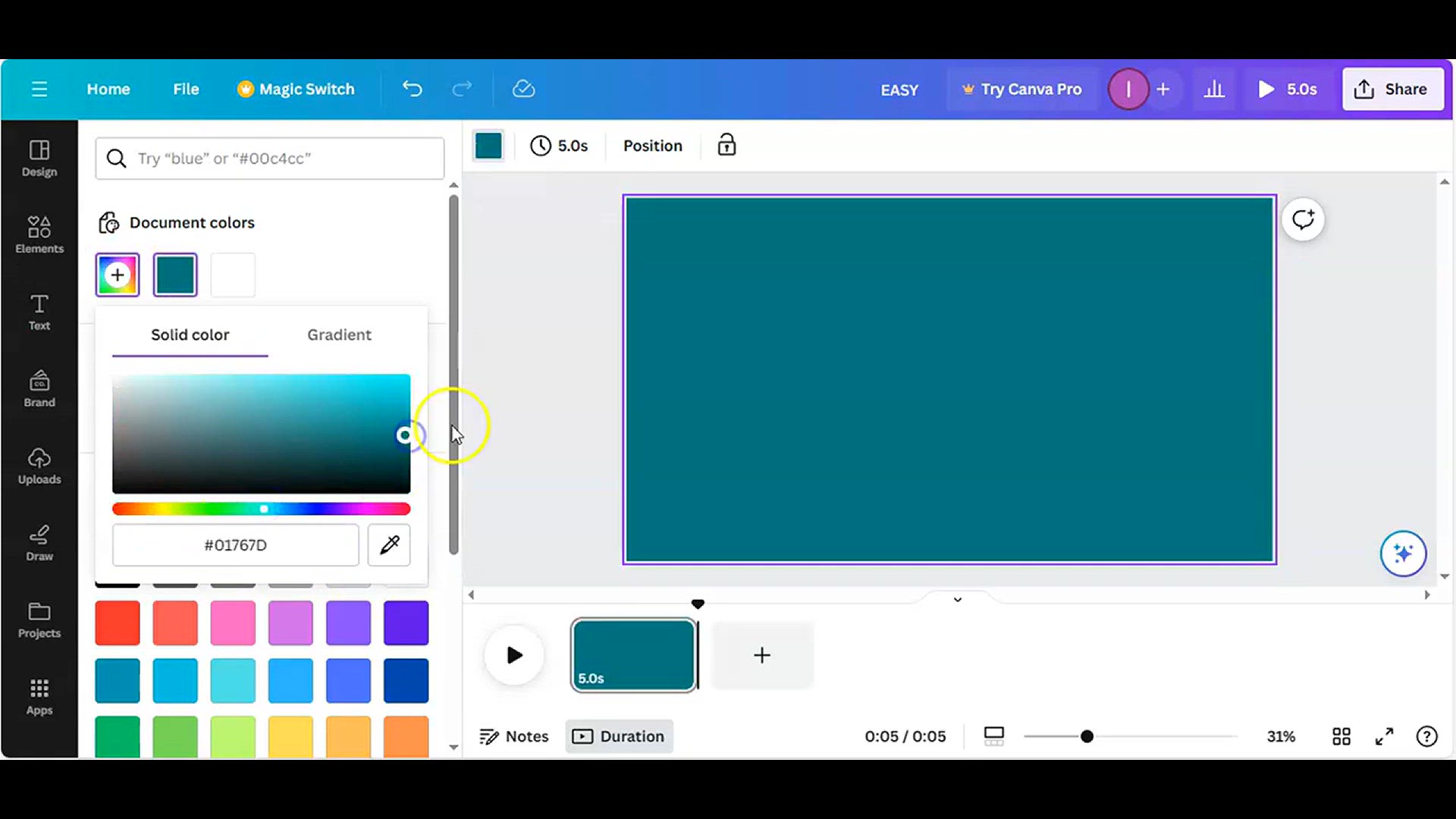
How to create Circle Animation in Canva
3K views · Jan 21, 2024 howtocanva.online
Add a dynamic touch to your designs with the "How to Create Circle Animation in Canva" tutorial. In this step-by-step guide, discover how to craft engaging circle animations using the versatile features of Canva. Perfect for designers, content creators, or anyone looking to enhance their visual presentations, this tutorial provides easy-to-follow instructions for creating animated circles that bring a dynamic flair to your designs. Join in and explore the creative possibilities of incorporating animated circles into your Canva projects with this engaging and informative tutorial.
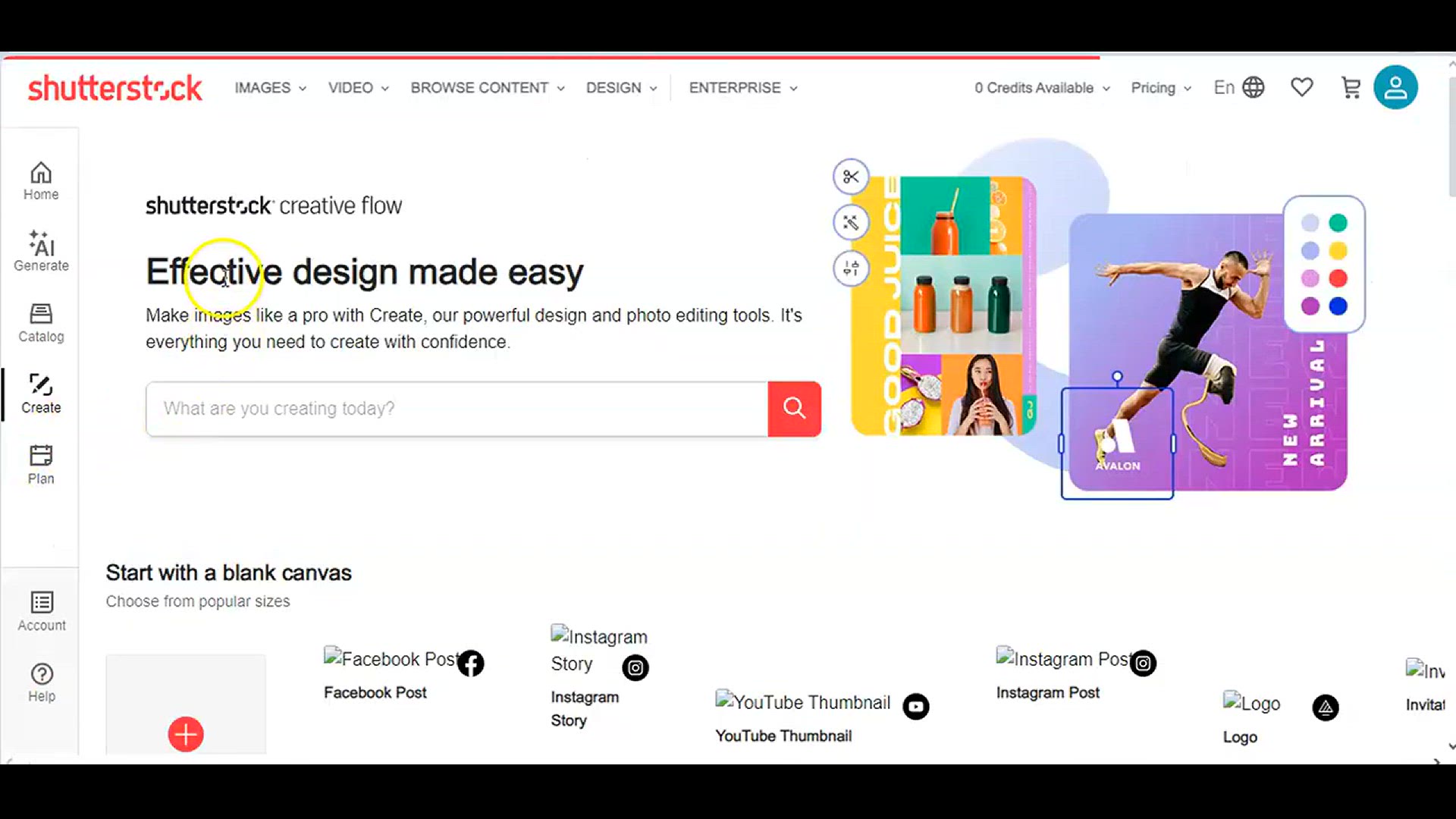
How to create solid Color background in Shutterstock Editor ...
20K views · Jan 21, 2024 howtocanva.online
Learn the essentials of creating a solid color background in Shutterstock Editor with this easy-to-follow tutorial. Perfect for designers, content creators, or anyone looking to enhance their visual projects, this step-by-step guide provides clear instructions for achieving a polished and professional solid color background. Join in and explore the user-friendly features of Shutterstock Editor, making it easy to create visually appealing designs with a solid color backdrop. Elevate your design skills with this tutorial on effortlessly creating solid color backgrounds for your projects.
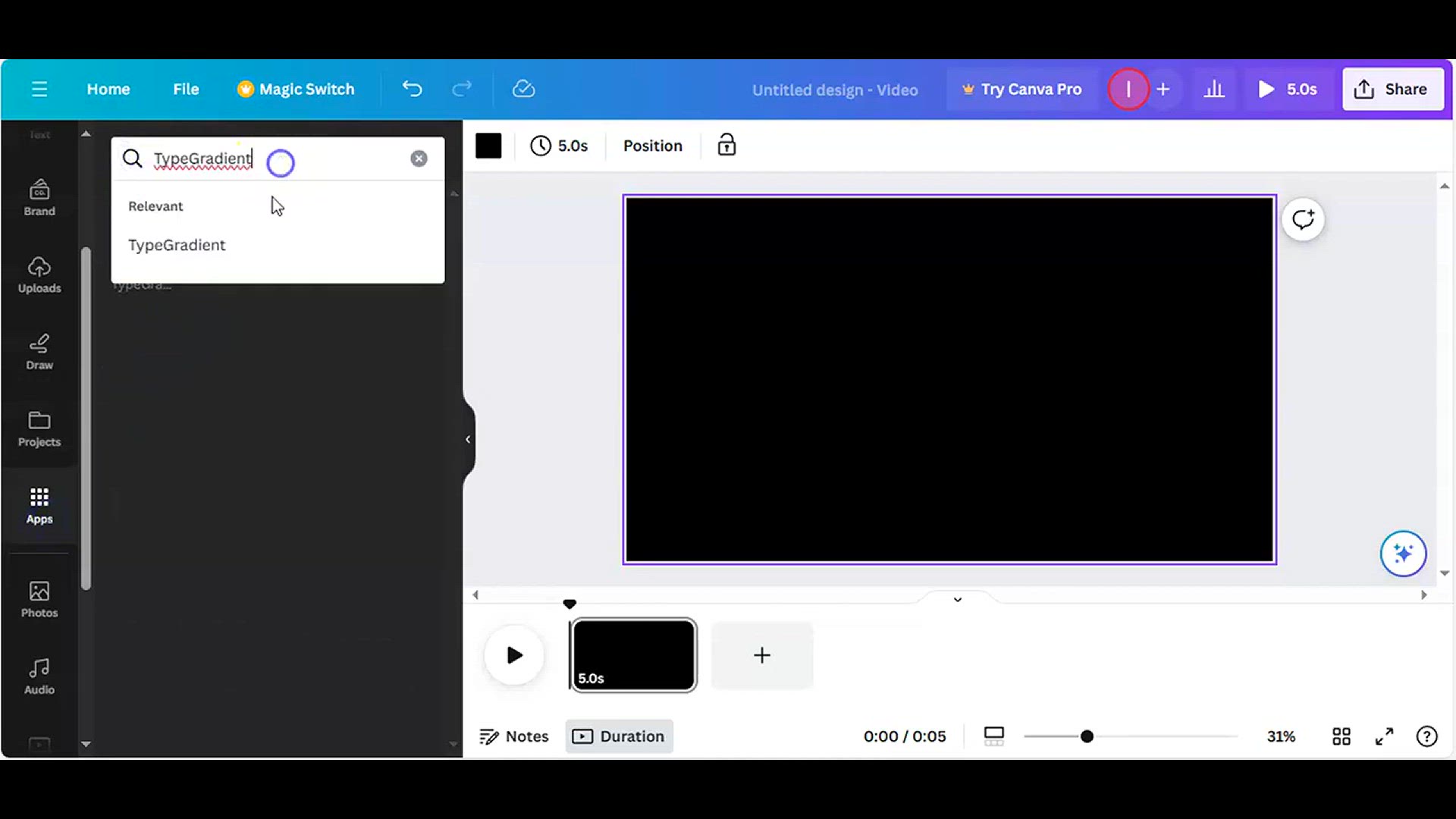
Create Amazing Gradient Text effect in Canva l Canva new fea...
121 views · Jan 21, 2024 howtocanva.online
Discover the latest features in Canva with the tutorial "Create Amazing Gradient Text Effect in Canva - Canva New Feature - Easy Canva." In this step-by-step guide, explore the innovative capabilities of Canva's new feature that allows you to add stunning gradient effects to your text effortlessly. Perfect for designers, content creators, or anyone looking to stay updated with the latest design tools, this tutorial provides easy-to-follow instructions for crafting eye-catching gradient text effects. Join in and explore the creative possibilities of incorporating gradients into your designs with this engaging Canva tutorial, taking your text to the next level with vibrant and dynamic effects.
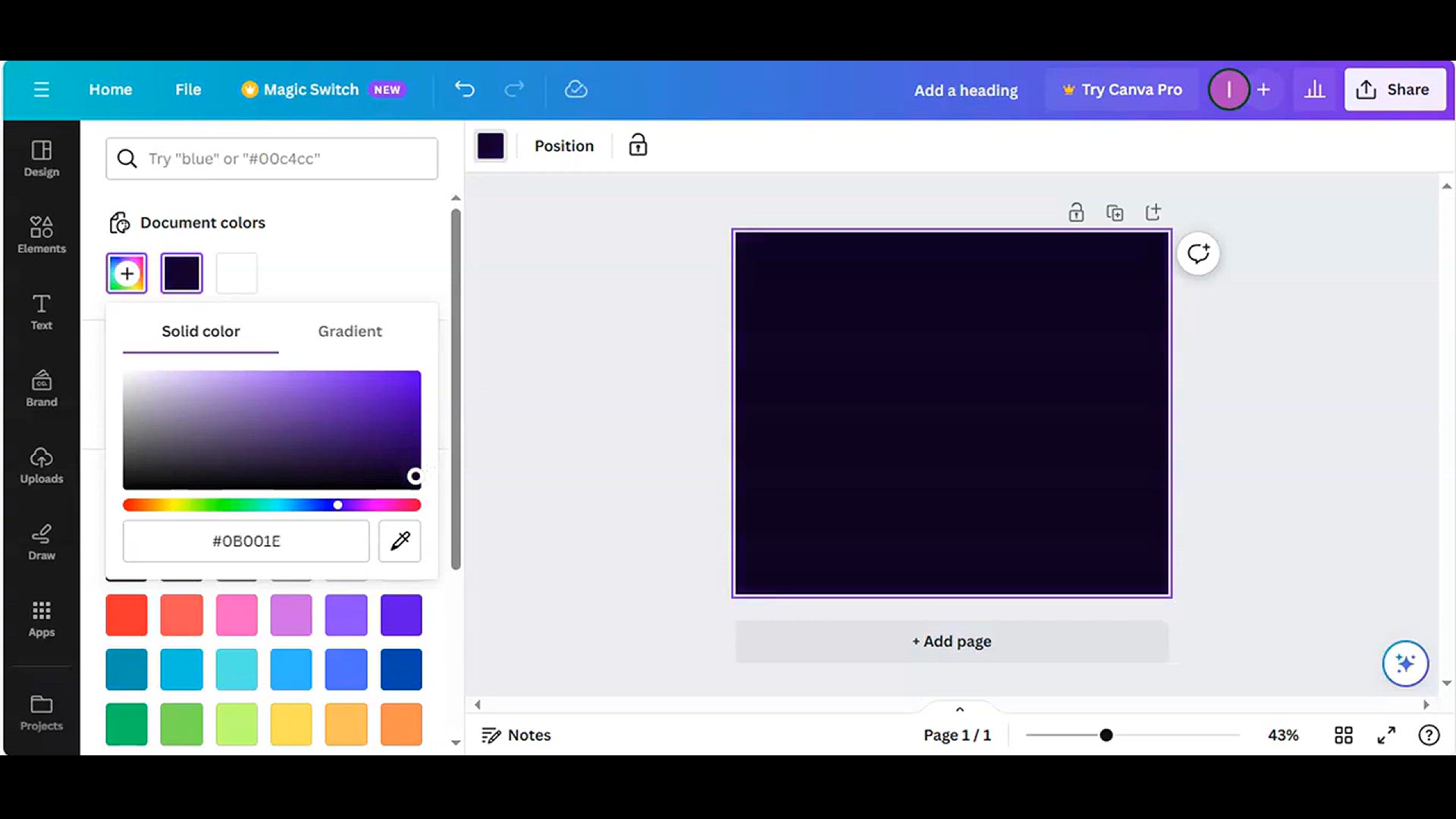
How to make a logo in canva ? | Canva Logo Design lhow to ma...
857 views · Jan 21, 2024 howtocanva.online
Embark on a creative journey with the tutorial "How to Make a Logo in Canva - Canva Logo Design | How to Make Food Logo in Canva." In this step-by-step guide, learn the art of crafting a unique and appetizing food logo using the versatile features of Canva. Perfect for aspiring designers, entrepreneurs, or anyone looking to create a distinctive logo for their food-related ventures, this tutorial provides easy-to-follow instructions for designing a logo that captures the essence of your culinary brand. Join in and explore the creative possibilities of Canva for logo design, and make your food brand stand out with a delectable and memorable logo.
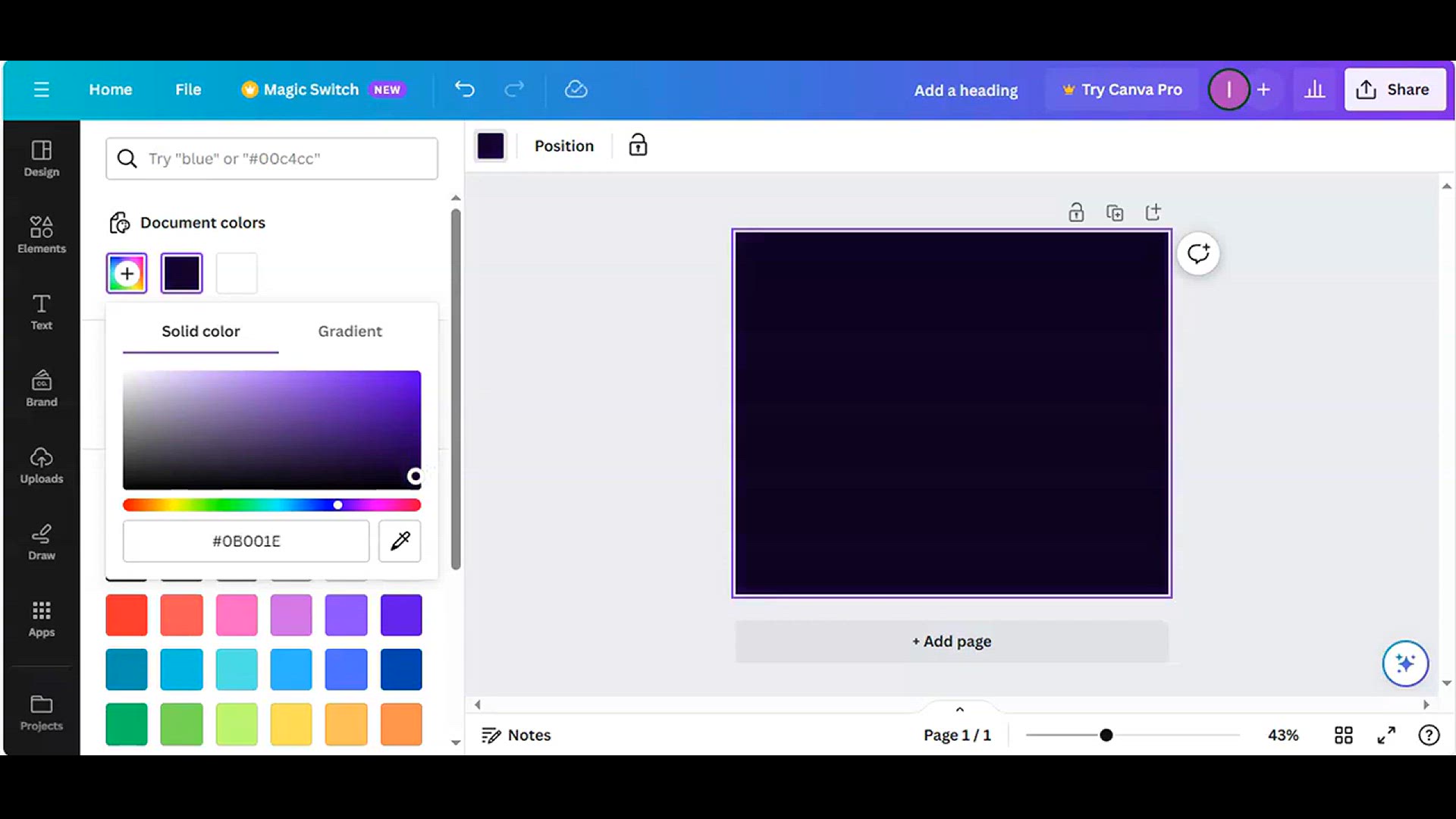
How to make a logo in canva ? | Canva Logo Design lhow to ma...
11K views · Jan 21, 2024 howtocanva.online
Embark on a creative journey with the tutorial "How to Make a Logo in Canva - Canva Logo Design | How to Make Food Logo in Canva." In this step-by-step guide, learn the art of crafting a unique and appetizing food logo using the versatile features of Canva. Perfect for aspiring designers, entrepreneurs, or anyone looking to create a distinctive logo for their food-related ventures, this tutorial provides easy-to-follow instructions for designing a logo that captures the essence of your culinary brand. Join in and explore the creative possibilities of Canva for logo design, and make your food brand stand out with a delectable and memorable logo.
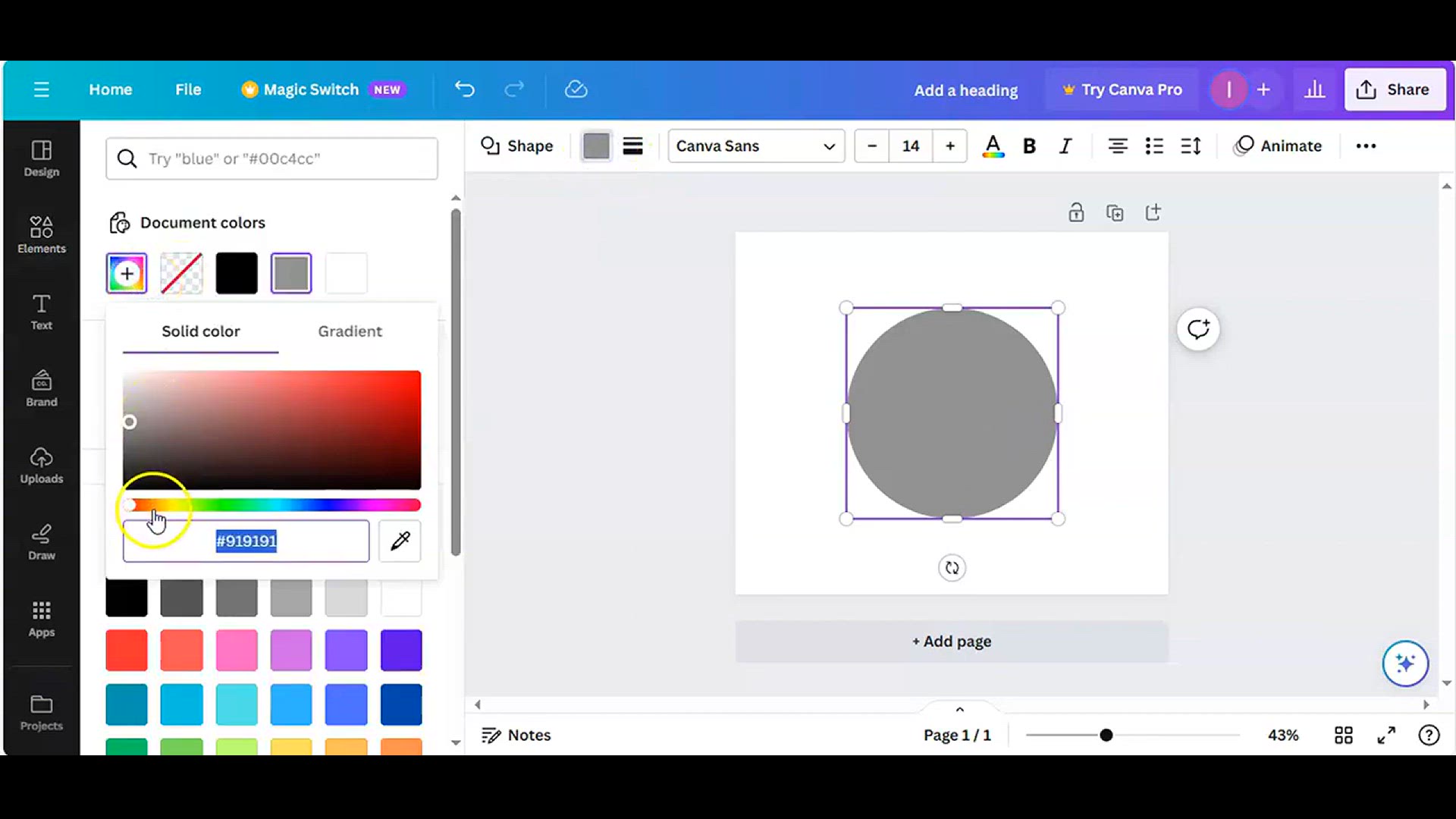
How to make a logo in canva ? | Canva Logo Design lhow to ma...
2K views · Jan 21, 2024 howtocanva.online
Embark on a culinary design adventure with the tutorial "How to Make a Logo in Canva - Canva Logo Design | How to Make Food Logo in Canva." This step-by-step guide walks you through the process of creating a mouthwatering food logo using the versatile features of Canva. Perfect for aspiring designers, food bloggers, or culinary entrepreneurs, this tutorial provides easy-to-follow instructions for crafting a logo that deliciously represents your brand. Join in and explore the creative possibilities of Canva for logo design, and learn how to design a logo that captures the essence of your food-related venture with style and flair.
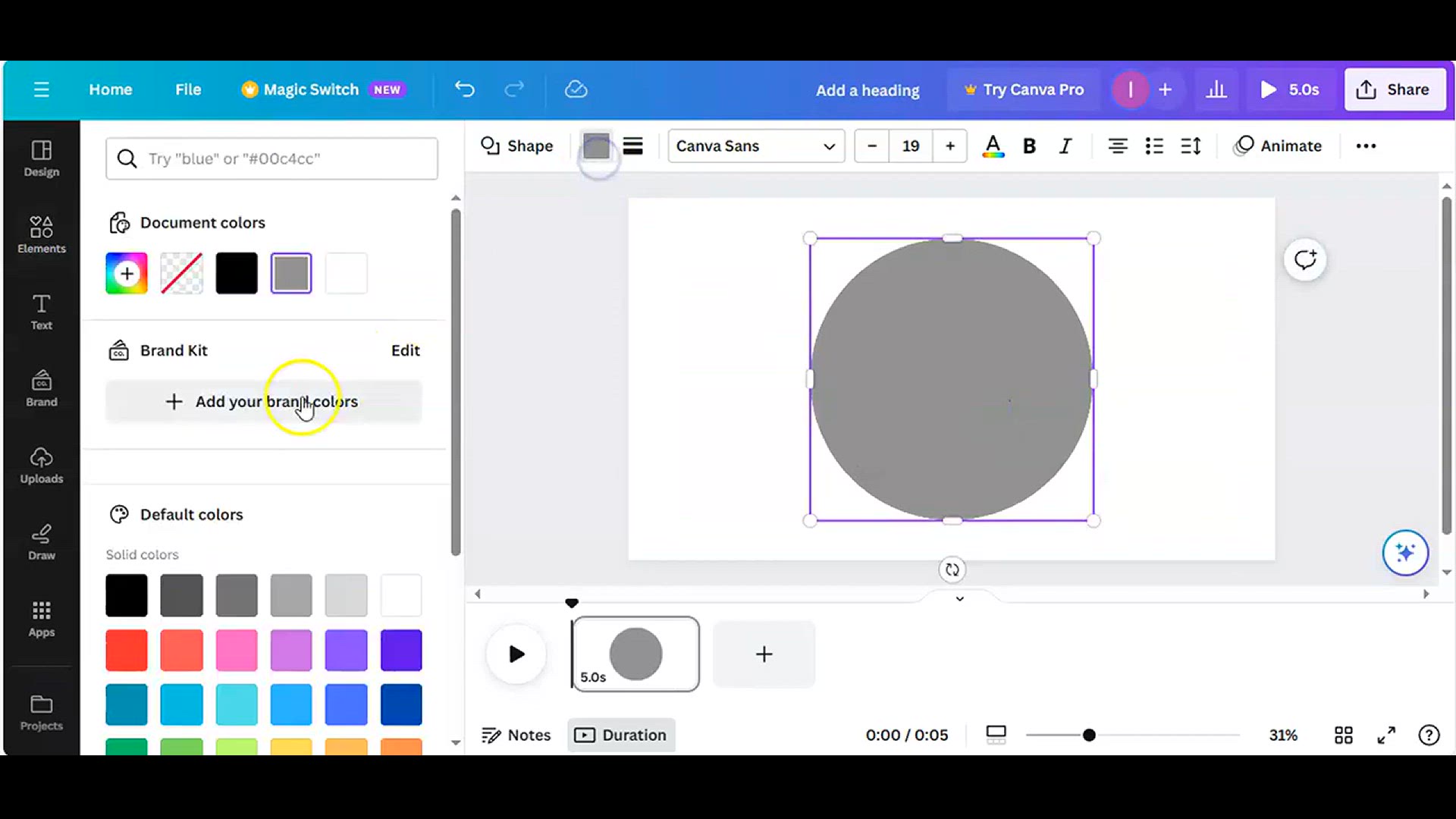
How to Create gradient logo in canva ? | Canva Swirl Logo De...
153 views · Jan 21, 2024 howtocanva.online
Dive into the world of design with the tutorial "How to Create a Gradient Logo in Canva - Canva Swirl Logo Design | How to Make a Logo in Canva." In this step-by-step guide, learn the art of crafting a stunning gradient logo with swirling elements using the versatile features of Canva. Perfect for designers, entrepreneurs, or anyone seeking to make a visually impactful logo, this tutorial provides easy-to-follow instructions for creating a logo that exudes elegance and creativity. Join in and explore the creative possibilities of Canva for logo design, and discover how to design a logo that stands out with dynamic gradients and captivating swirls.
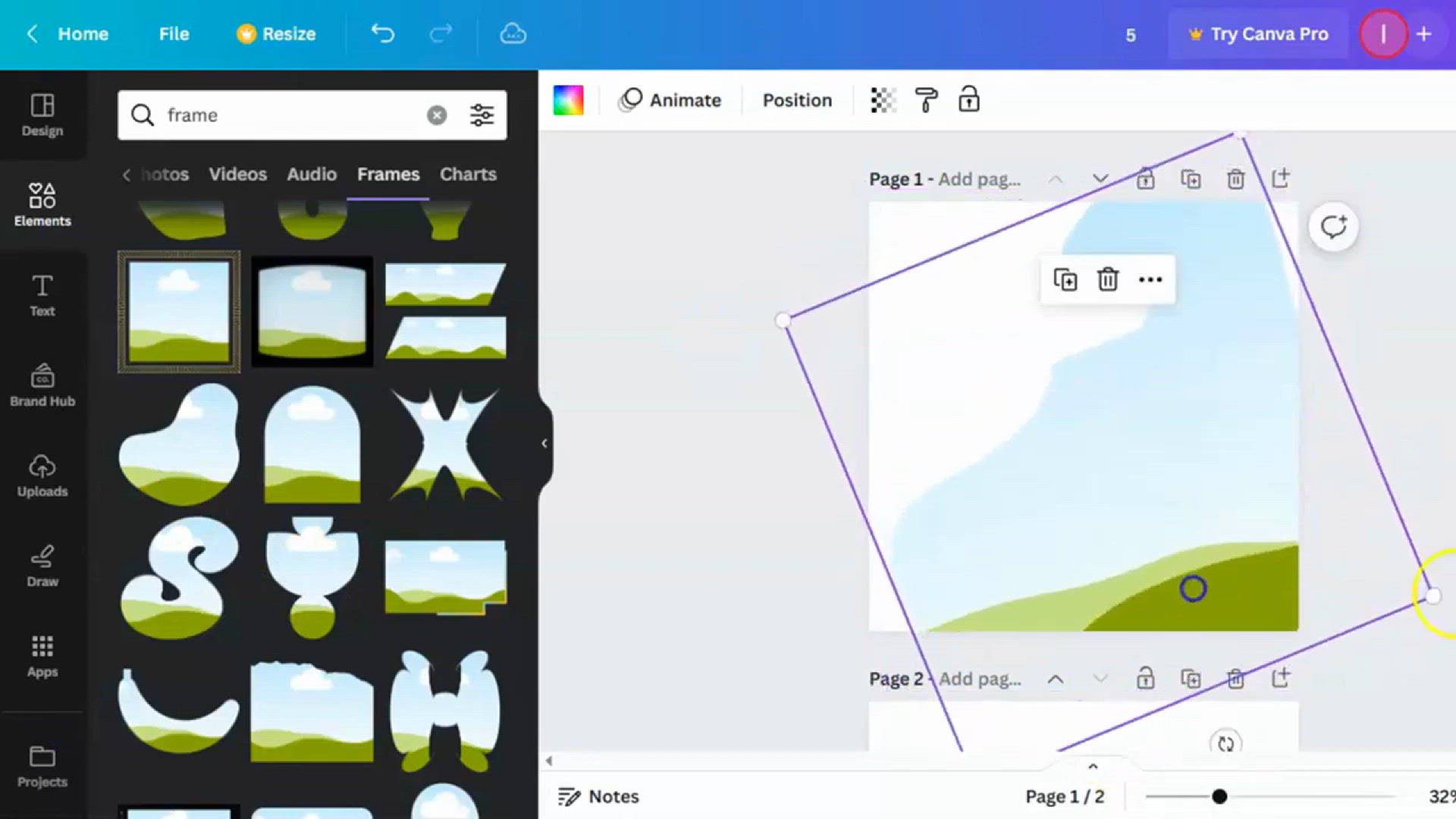
Furniture Sale Banner Design In Canva _ How to Make an Insta...
106 views · Jan 22, 2024 howtocanva.online
This video is a step-by-step tutorial on creating a captivating Furniture Sale Banner using Canva, a popular graphic design platform. The tutorial specifically focuses on designing an eye-catching Instagram post to promote a furniture sale. Viewers will learn the essential tools and features within Canva to craft a visually appealing and effective banner. The tutorial likely covers elements such as choosing suitable templates, incorporating engaging typography, selecting attractive colors, and arranging furniture images to maximize impact. Whether you're a beginner or looking to enhance your Canva skills, this video provides valuable insights into creating compelling designs for marketing furniture sales on Instagram.
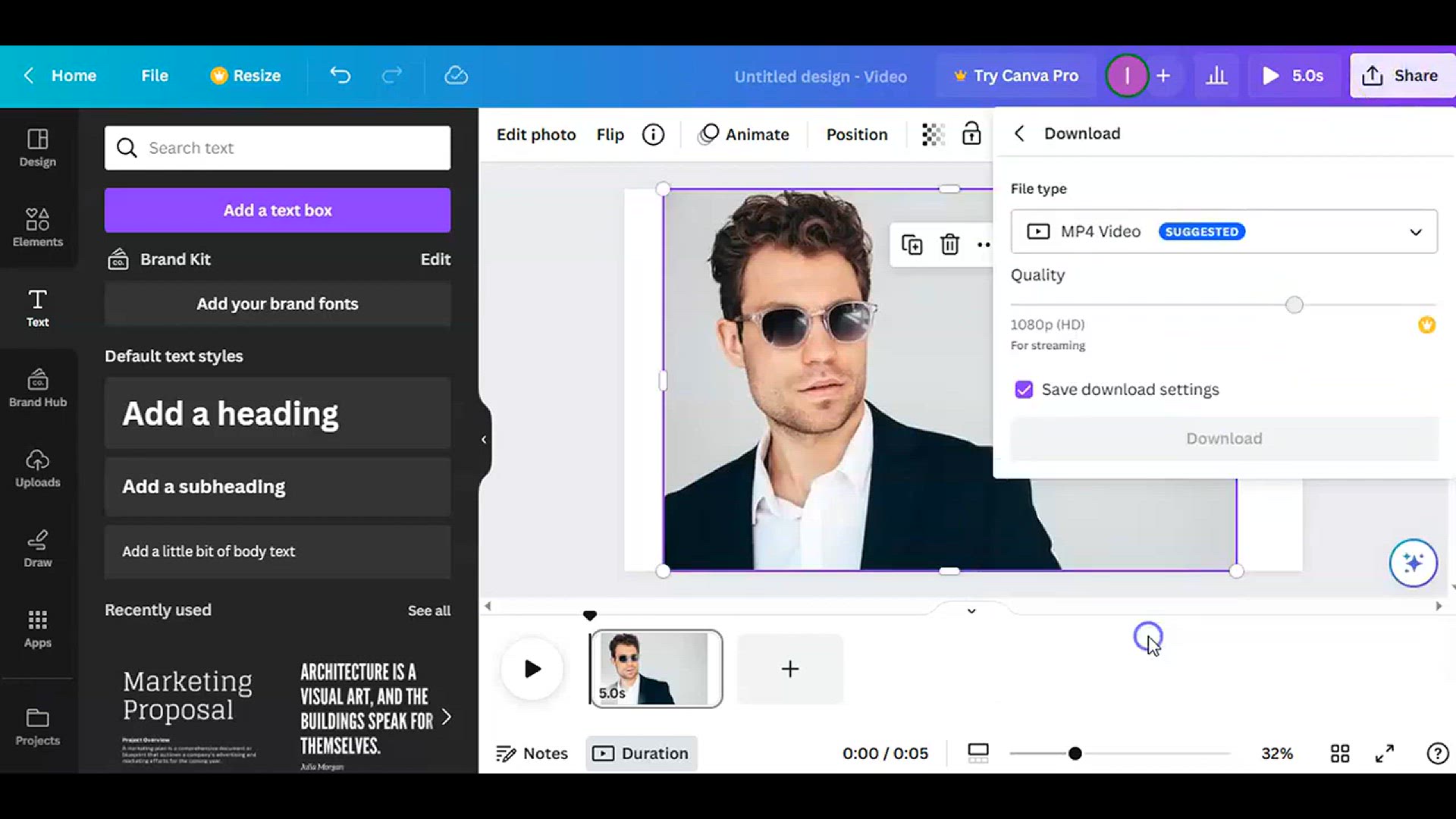
How To Create Vector Images In Canva #easy canva #canva tuto...
720 views · Jan 22, 2024 howtocanva.online
In this tutorial video, viewers will discover a simple and easy-to-follow guide on creating vector images using Canva, a user-friendly graphic design platform. The tutorial is tailored for those seeking to explore the world of vector graphics without the complexity often associated with professional design tools. The video likely covers fundamental techniques within Canva, demonstrating how to leverage its features to produce vector images effortlessly. Topics may include selecting appropriate shapes, manipulating paths, adjusting anchor points, and incorporating vibrant colors. Whether you're a Canva novice or looking to enhance your vector design skills, this tutorial promises a straightforward approach to crafting visually appealing graphics with ease. #easyCanva #CanvaTutorial
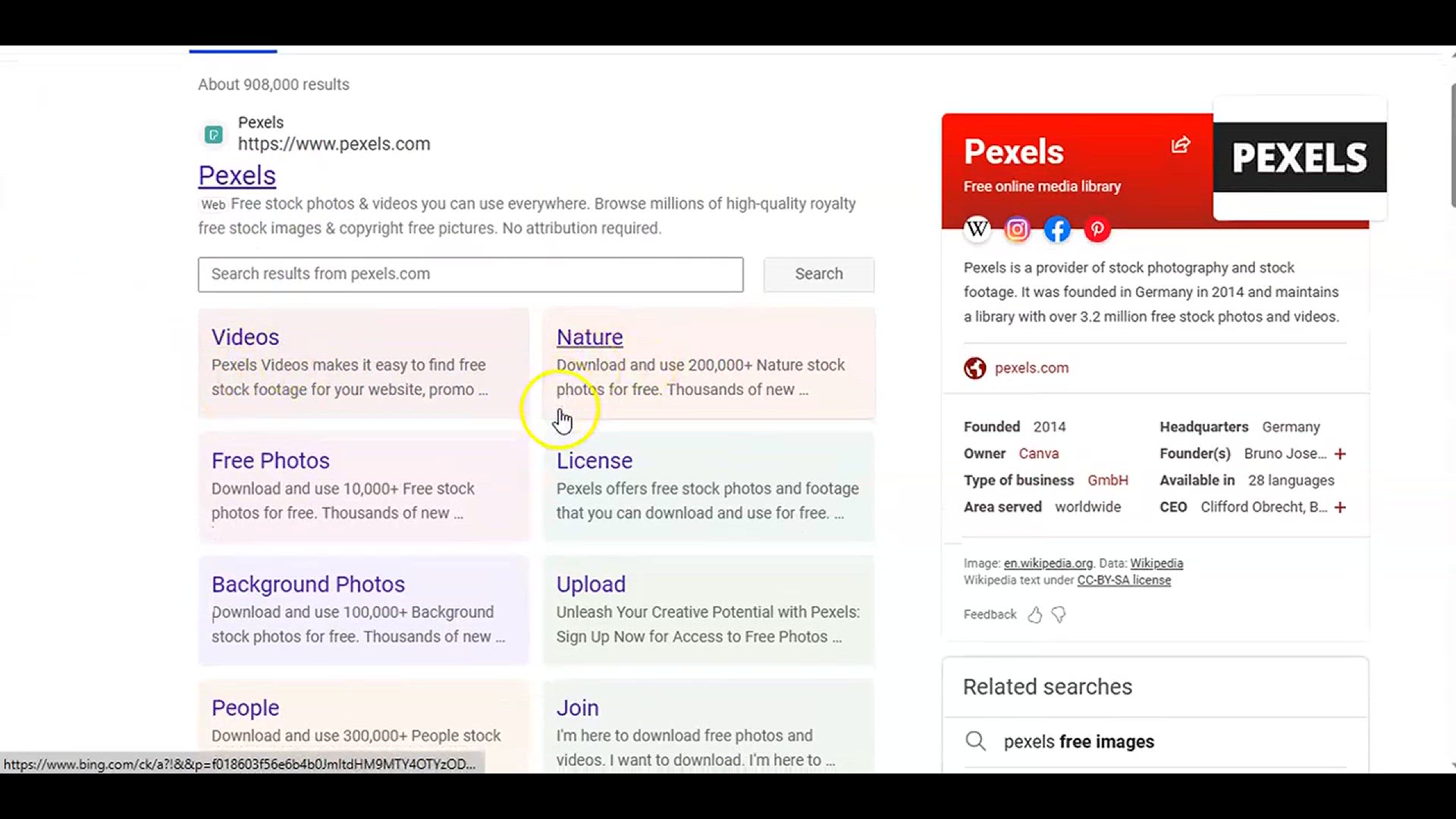
Copy Paste Video on YouTube and Earn Money
2K views · Jan 22, 2024 howtocanva.online
This video explores a method of making money on YouTube through the concept of copy-paste content. The content creator likely discusses strategies for repurposing or reusing existing videos in a legal and ethical manner to generate income on the platform. Viewers can expect insights into the process of selecting appropriate content, understanding YouTube's policies, and maximizing monetization opportunities. While emphasizing the potential for financial gains, the video may also touch upon the importance of originality, quality, and community engagement to build a sustainable and successful YouTube channel. As with any money-making approach, it's essential to strike a balance between creativity, adherence to platform guidelines, and providing value to the audience.
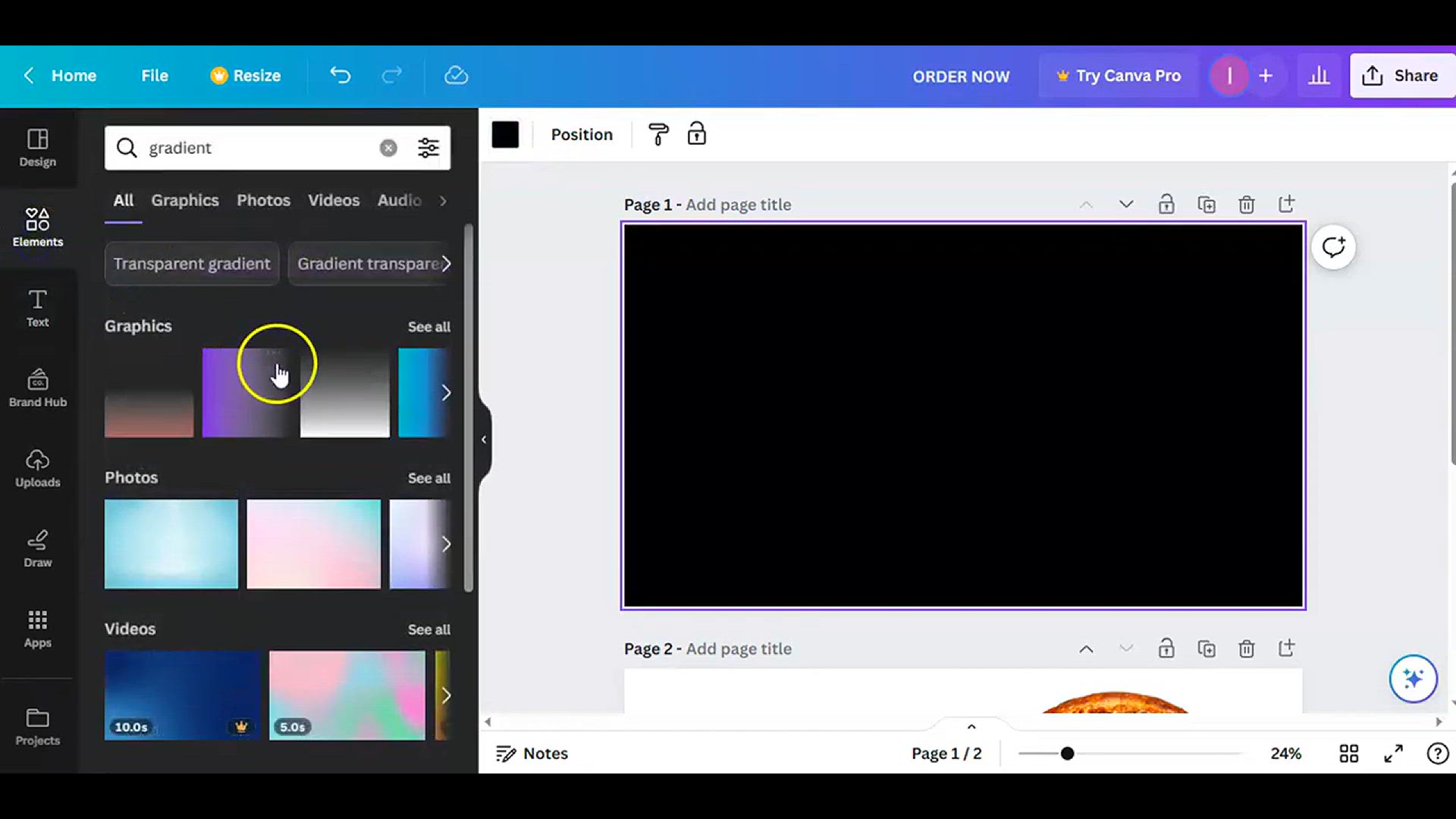
How to Design Ecommerce Pizza Banner in Canva for FREE_ How ...
1K views · Jan 22, 2024 howtocanva.online
In this instructional video, you'll learn how to design an appealing E-commerce Pizza Banner using Canva, a popular graphic design tool, and create an engaging Instagram post for free. The tutorial likely covers various aspects of the design process, such as selecting appropriate templates, integrating high-quality pizza images, incorporating enticing typography, and utilizing Canva's features to enhance the overall visual appeal. Whether you're a pizza shop owner or someone interested in creating compelling promotional content, this video provides step-by-step guidance to craft an effective and eye-catching Instagram post that showcases your pizza offerings. Learn the tricks of the trade to make your E-commerce Pizza Banner stand out and attract attention on social media.
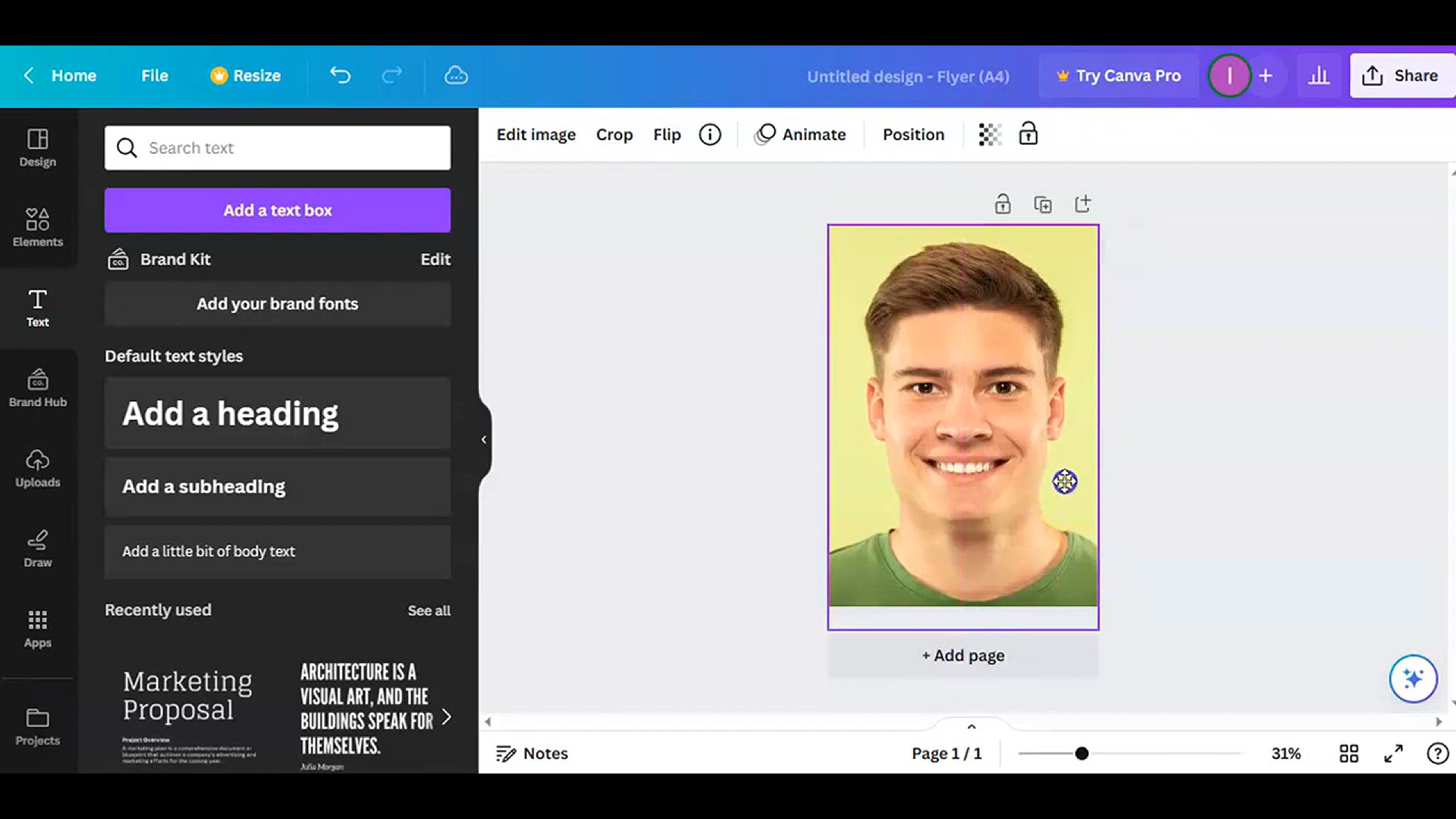
Canva Portrait Cartoon Photo Editing Tutorial #easycanva
292 views · Jan 22, 2024 howtocanva.online
This tutorial video guides you through the process of creating a captivating portrait cartoon using Canva, a user-friendly graphic design platform. The emphasis is on easy and accessible techniques, making it suitable for both beginners and those looking for a hassle-free photo editing experience. Viewers can expect step-by-step instructions on leveraging Canva's features to transform a portrait into a charming cartoon. The tutorial likely covers aspects such as adjusting filters, manipulating colors, and enhancing facial features to achieve a visually appealing result. Whether you're new to Canva or seeking a straightforward method for portrait cartoon photo editing, this video promises an easy-to-follow guide for creating engaging and personalized digital art. #easycanva
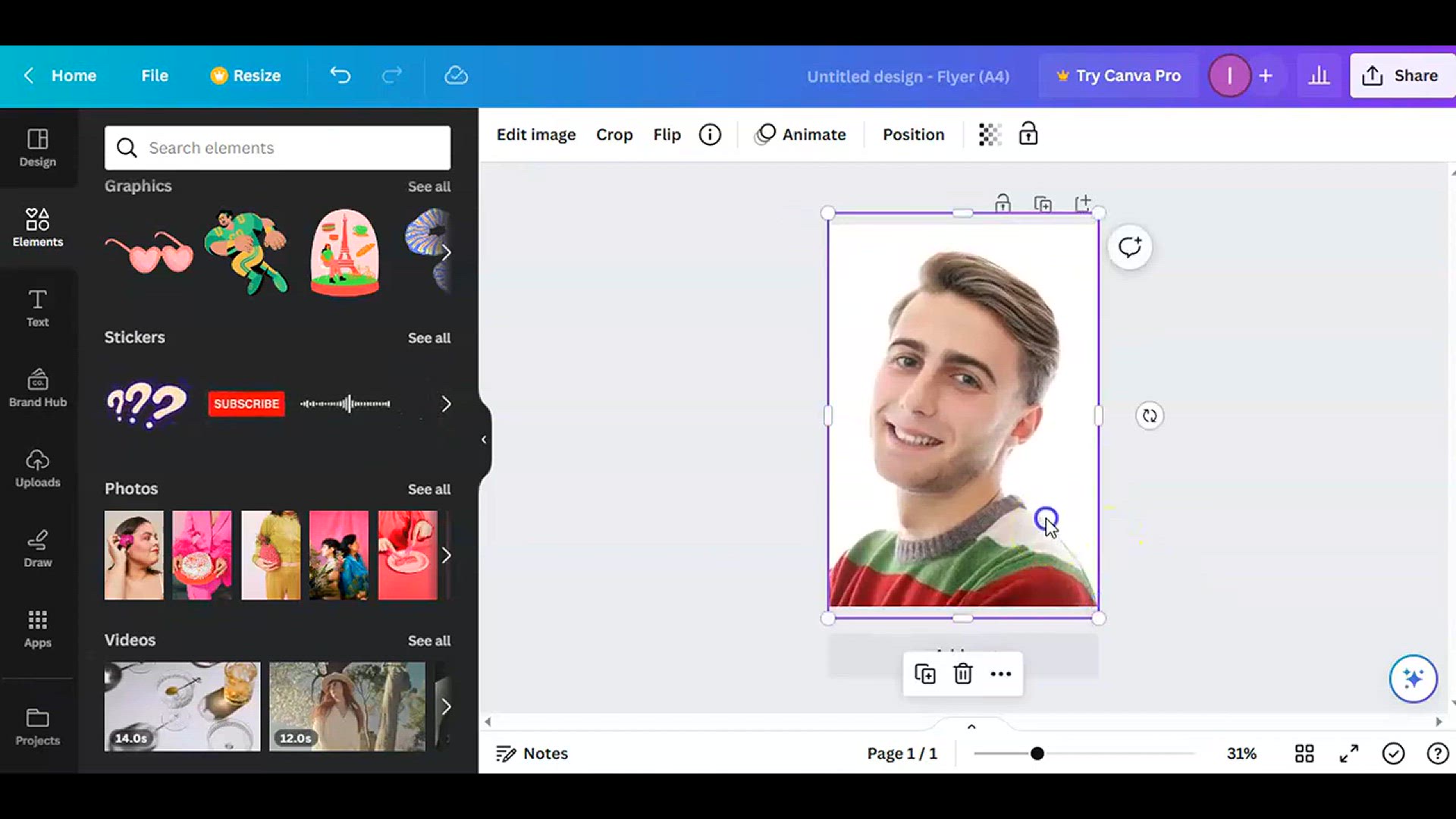
Canva Portrait Cartoon Photo Editing Tutorial - Canva Tutor...
667 views · Jan 22, 2024 howtocanva.online
In this tutorial video, you'll be taken through the process of transforming a portrait into a charming cartoon using Canva, a popular graphic design platform. The tutorial emphasizes simplicity, making it accessible for users of all levels, and likely covers easy-to-follow steps for editing portraits in a cartoon style. Viewers can expect guidance on utilizing Canva's features effectively, including adjusting filters, tweaking colors, and enhancing facial features to achieve a visually appealing cartoon effect. Whether you're a Canva beginner or looking to explore portrait cartoon editing, this tutorial offers a user-friendly approach, ensuring that the creative process is both enjoyable and straightforward. #easycanva #CanvaTutorial
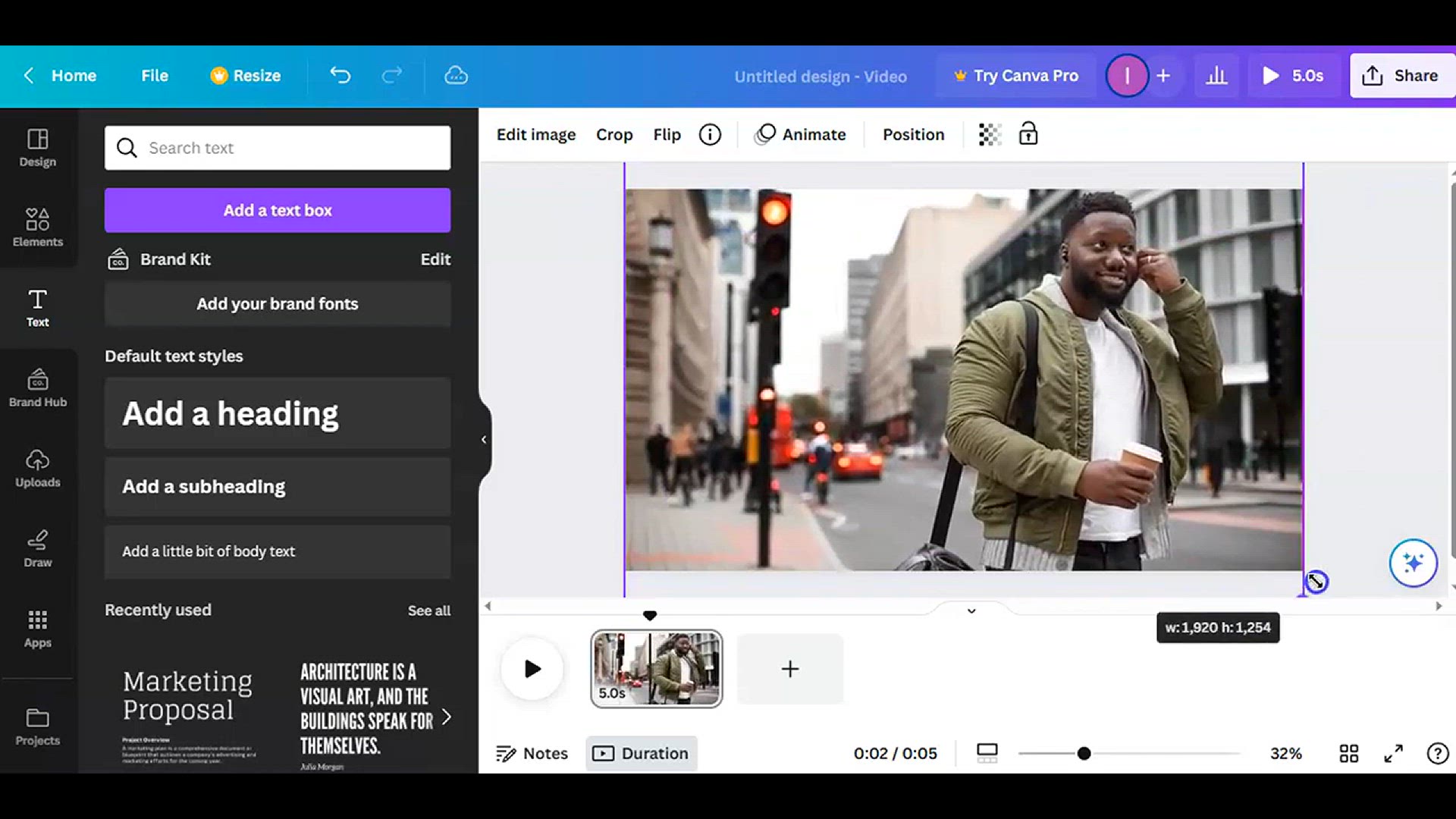
vintage photo effect tutorial in canva
936 views · Jan 22, 2024 howtocanva.online
This tutorial video guides you through the process of creating a vintage photo effect using Canva, a popular graphic design platform. Viewers can expect step-by-step instructions on leveraging Canva's features to achieve a nostalgic and timeless aesthetic in their photos. The tutorial likely covers aspects such as adjusting filters, manipulating colors, and adding vintage-style elements to recreate the charm of retro photography. Whether you're a Canva enthusiast or someone interested in giving your photos a classic touch, this video provides easy-to-follow guidance for achieving a vintage look with the user-friendly tools available in Canva. Immerse yourself in the art of vintage photo editing and bring a touch of old-world elegance to your digital images.
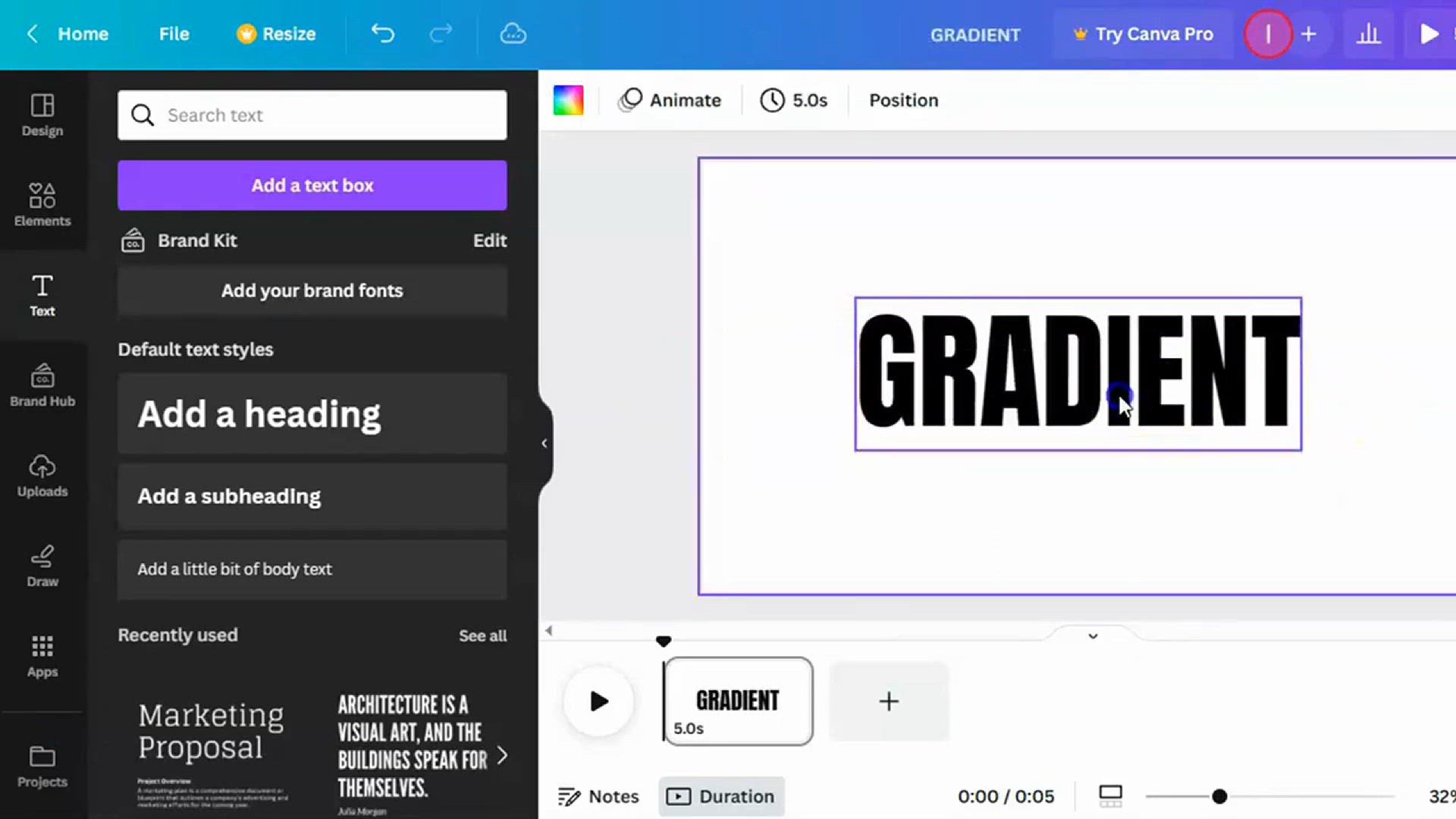
Gradient Text Effect with Canva #easycanva l Canva tutorial
171 views · Jan 22, 2024 howtocanva.online
In this tutorial video, you'll discover how to add a stylish gradient text effect to your designs using Canva, a popular graphic design platform. The tutorial focuses on simplicity, making it accessible for users of all levels, and likely covers step-by-step instructions for creating eye-catching gradient text. Viewers can expect guidance on leveraging Canva's user-friendly features to customize colors, blend gradients seamlessly, and enhance the visual appeal of text elements in their designs. Whether you're a Canva novice or looking to elevate your text effects, this tutorial provides an easy-to-follow approach to incorporating gradient text and adding a touch of sophistication to your creations. #easycanva #CanvaTutorial
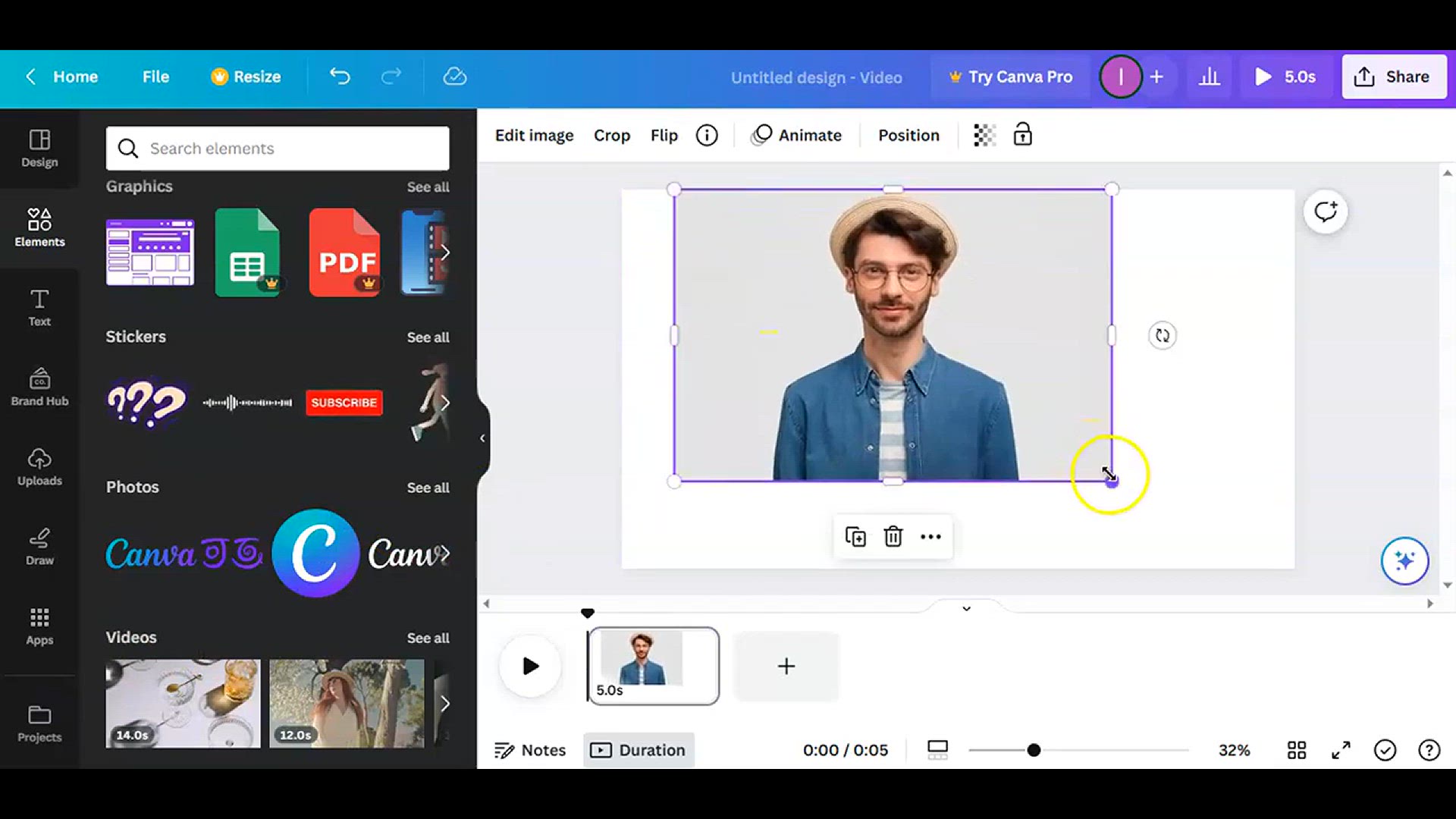
how to create dripping effect in canva _ canav tutorial l Ea...
130 views · Jan 22, 2024 howtocanva.online
In this tutorial video, you'll learn the art of creating a captivating dripping effect in your designs using Canva, a popular graphic design platform. The tutorial is designed to be easy to follow, making it accessible for users of all levels. Viewers can expect step-by-step instructions on leveraging Canva's features to achieve a visually striking dripping effect, adding a touch of creativity to their designs. Whether you're a Canva beginner or looking to enhance your design skills, this tutorial provides a user-friendly approach to incorporating a trendy and eye-catching dripping effect. Dive into the world of design with Canva and effortlessly elevate your creations with this easy-to-follow tutorial. #EasyCanva #CanvaTutorial
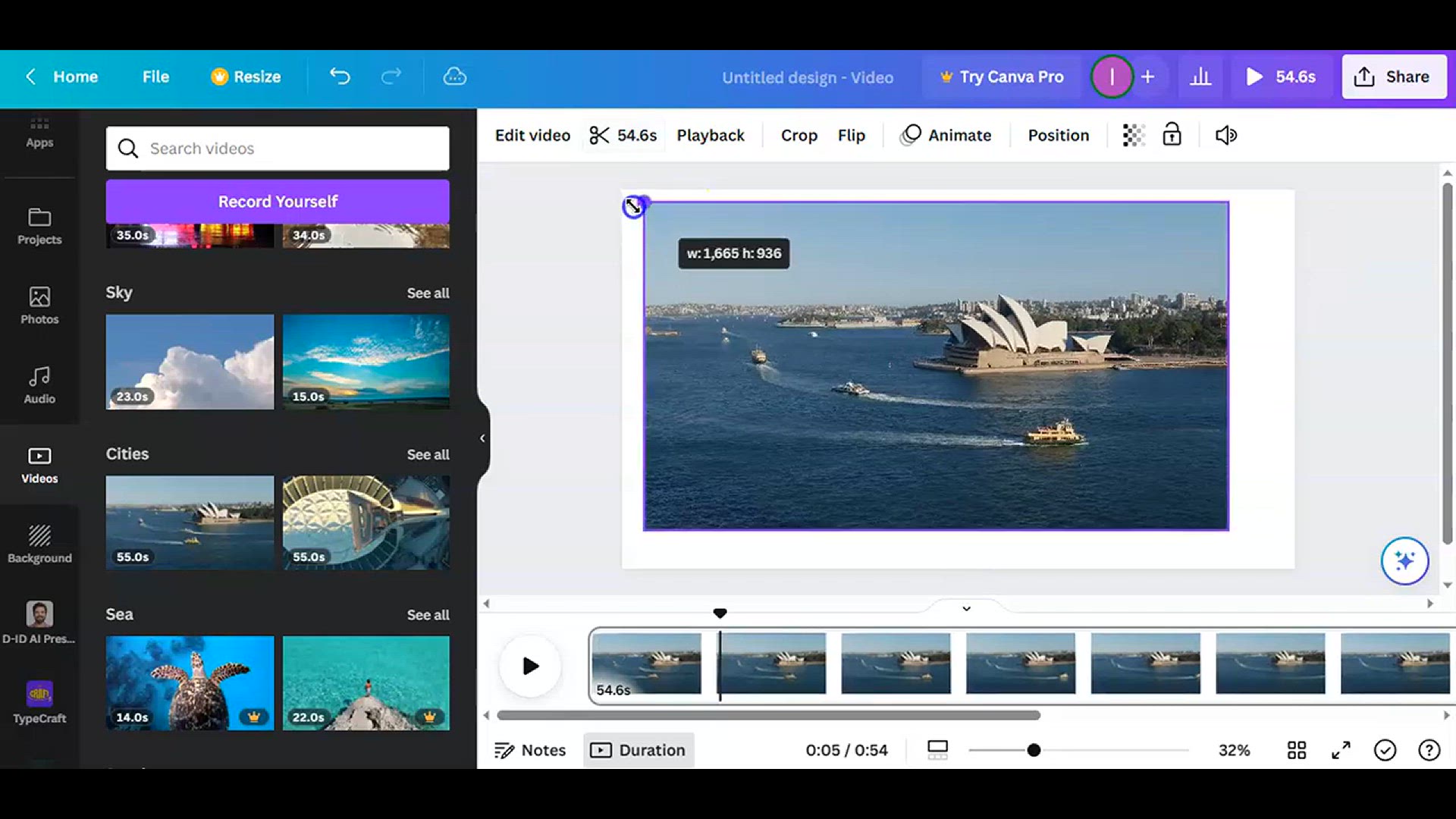
How to Increase video Speed In Canval How To Speed Up a Vide...
126 views · Jan 22, 2024 howtocanva.online
In this tutorial video, you'll discover a straightforward method for increasing the speed of a video using Canva, a popular graphic design platform. The tutorial, designed for ease of understanding, provides step-by-step instructions on how to effectively speed up a video using Canva's features. Viewers can expect to learn techniques to enhance the tempo of their videos effortlessly, adding a dynamic and engaging element to their content. Whether you're a Canva user seeking to elevate your video editing skills or someone looking for a simple way to increase video speed, this tutorial offers an easy-to-follow guide for achieving a faster-paced and attention-grabbing result in your videos. #CanvaTutorial #VideoEditing #EasyCanva
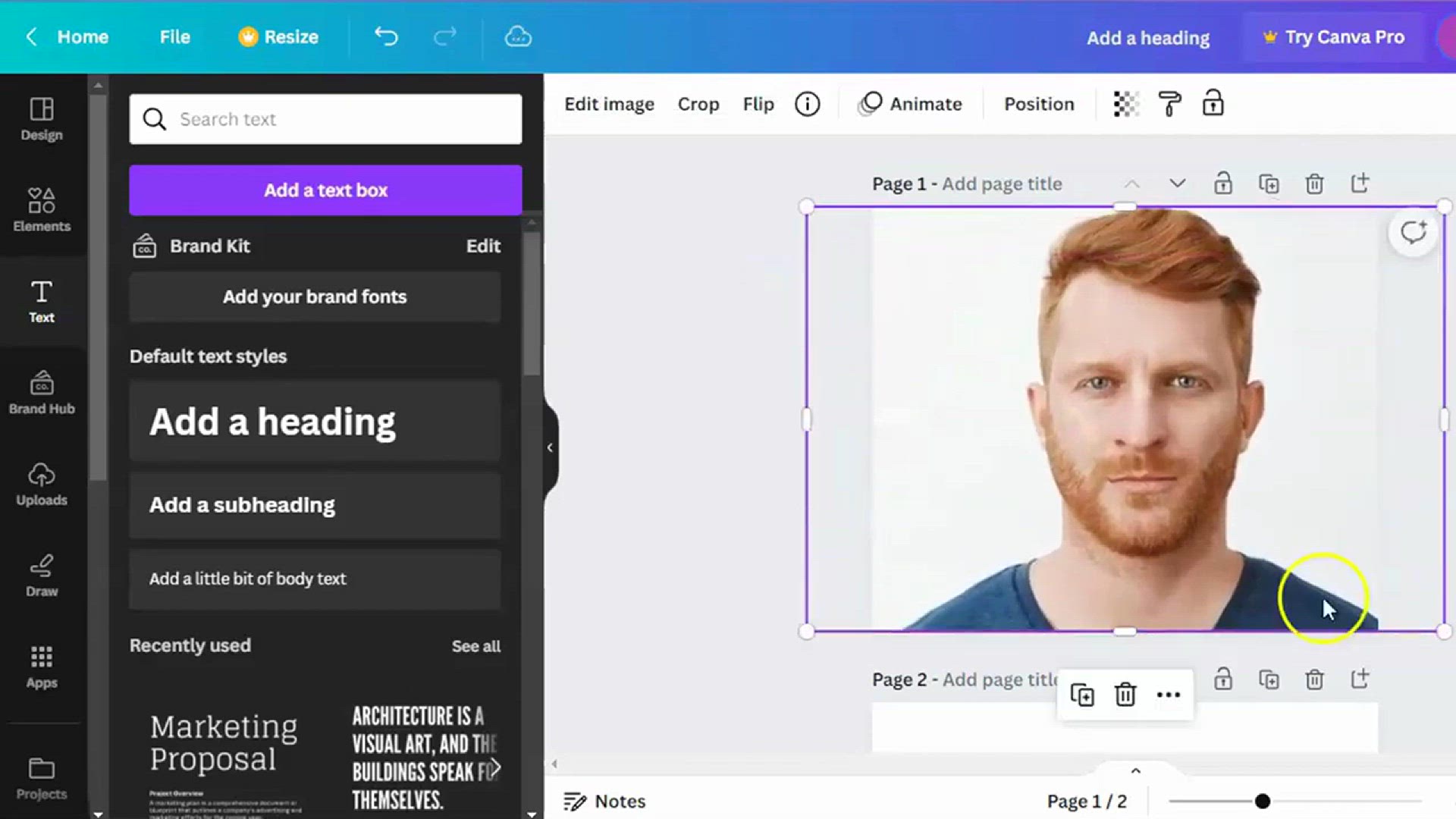
Half face typography Tutorial In Canva _ Text portrait effec...
2K views · Jan 22, 2024 howtocanva.online
In this tutorial video, you'll delve into the creative process of achieving a half-face typography effect using Canva, a popular graphic design platform. The tutorial likely provides step-by-step instructions on how to seamlessly blend text elements to form a portrait effect on half of a face. Viewers can expect insights into leveraging Canva's features to manipulate fonts, colors, and text arrangements to produce a visually striking and artistic result. Whether you're a typography enthusiast or someone looking to add a unique flair to your designs, this tutorial offers a user-friendly guide for creating a captivating half-face text portrait effect in Canva. Immerse yourself in the world of text-based art and elevate your design skills with this creative tutorial. #CanvaTutorial #TypographyEffect #TextPortrait
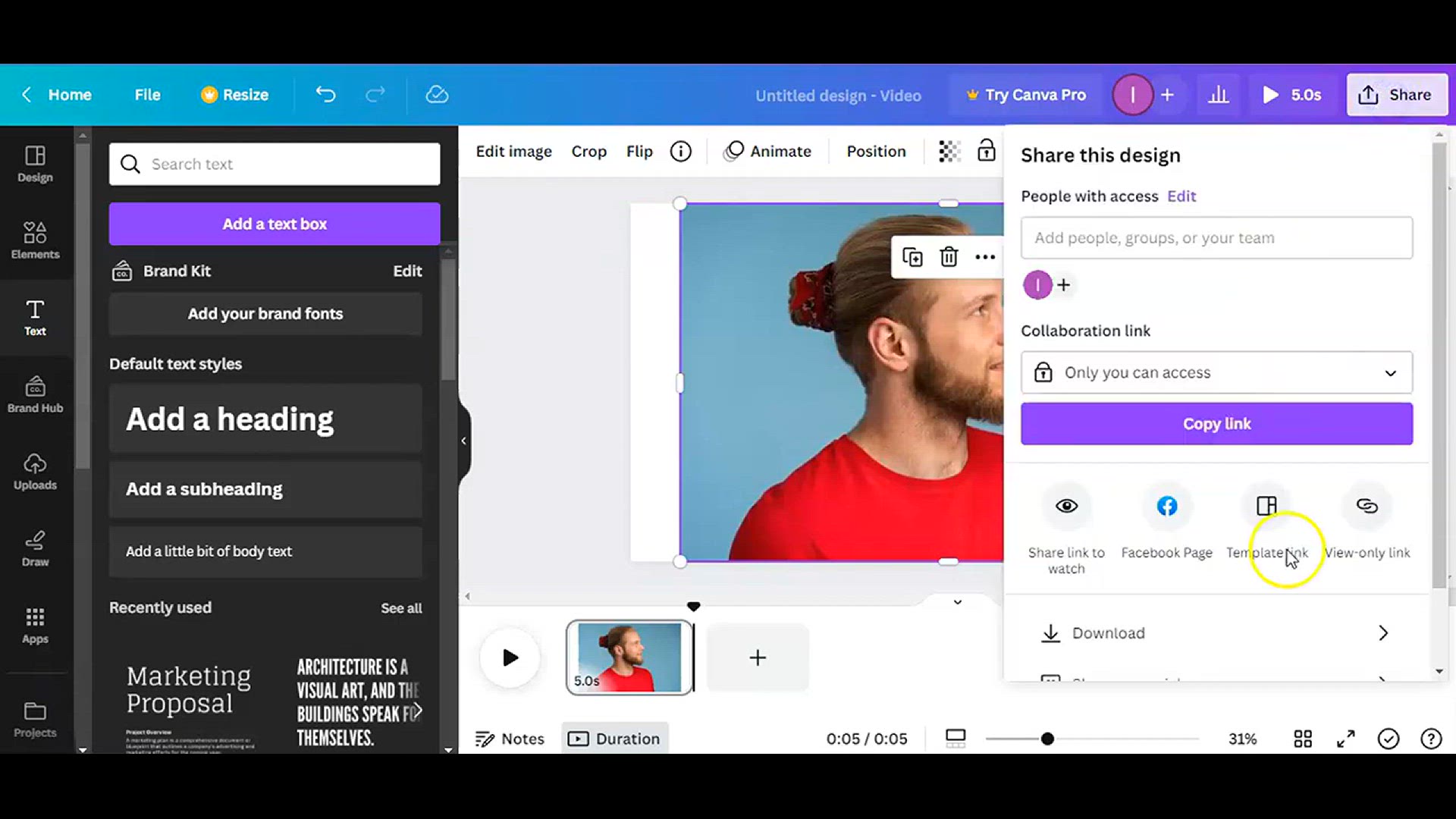
How to Create Clipping Mask in Canva#easycanva #canva tutori...
411 views · Jan 22, 2024 howtocanva.online
In this tutorial video, you'll learn the simple and effective technique of creating a clipping mask in Canva, a popular graphic design platform. The tutorial is designed to be easy to follow and likely provides step-by-step instructions on leveraging Canva's features to apply clipping masks effortlessly. Viewers can expect insights into how to overlay and shape images or text within a designated area, creating visually appealing and customized designs. Whether you're a Canva beginner or someone seeking to refine your design skills, this tutorial offers an accessible guide to mastering the art of clipping masks in Canva. Enhance your design projects with this easy-to-follow tutorial. #EasyCanva #CanvaTutorial #ClippingMask
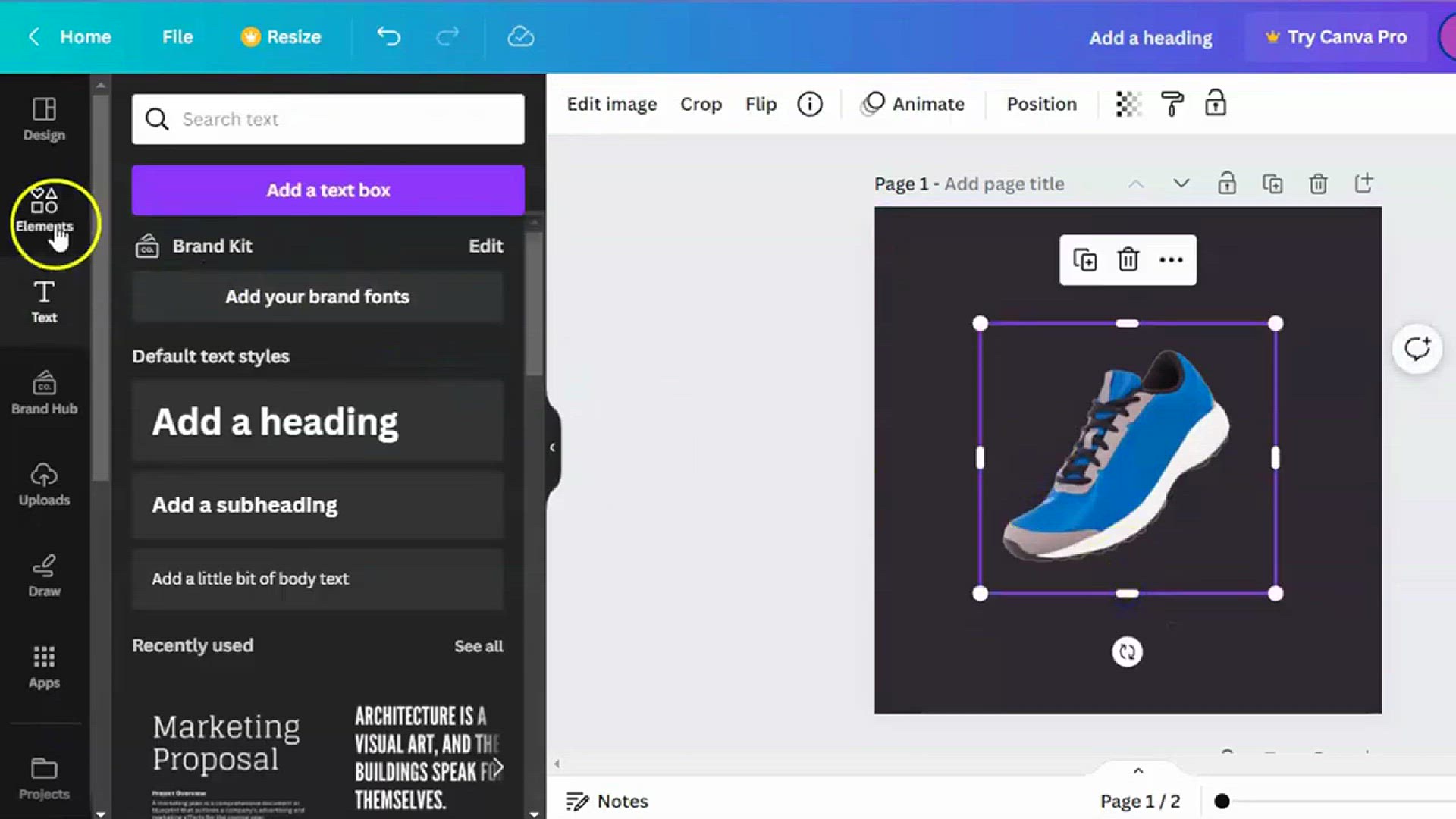
How to Design Ecommerce Shoes Banner in Canva for FREE_ How ...
55 views · Jan 22, 2024 howtocanva.online
In this tutorial video, you'll be guided through the process of designing a compelling E-commerce Shoes Banner using Canva, a popular graphic design platform, and creating a corresponding Instagram post for free. The tutorial likely covers essential steps such as selecting suitable templates, incorporating high-quality images of shoes, and utilizing Canva's features to enhance the overall visual appeal. Whether you're a shoe retailer or someone interested in creating impactful promotional content, this video provides step-by-step instructions to craft an engaging Instagram post that effectively showcases your footwear products. Learn the tricks of the trade to create a visually appealing E-commerce Shoes Banner using the accessible tools within Canva.
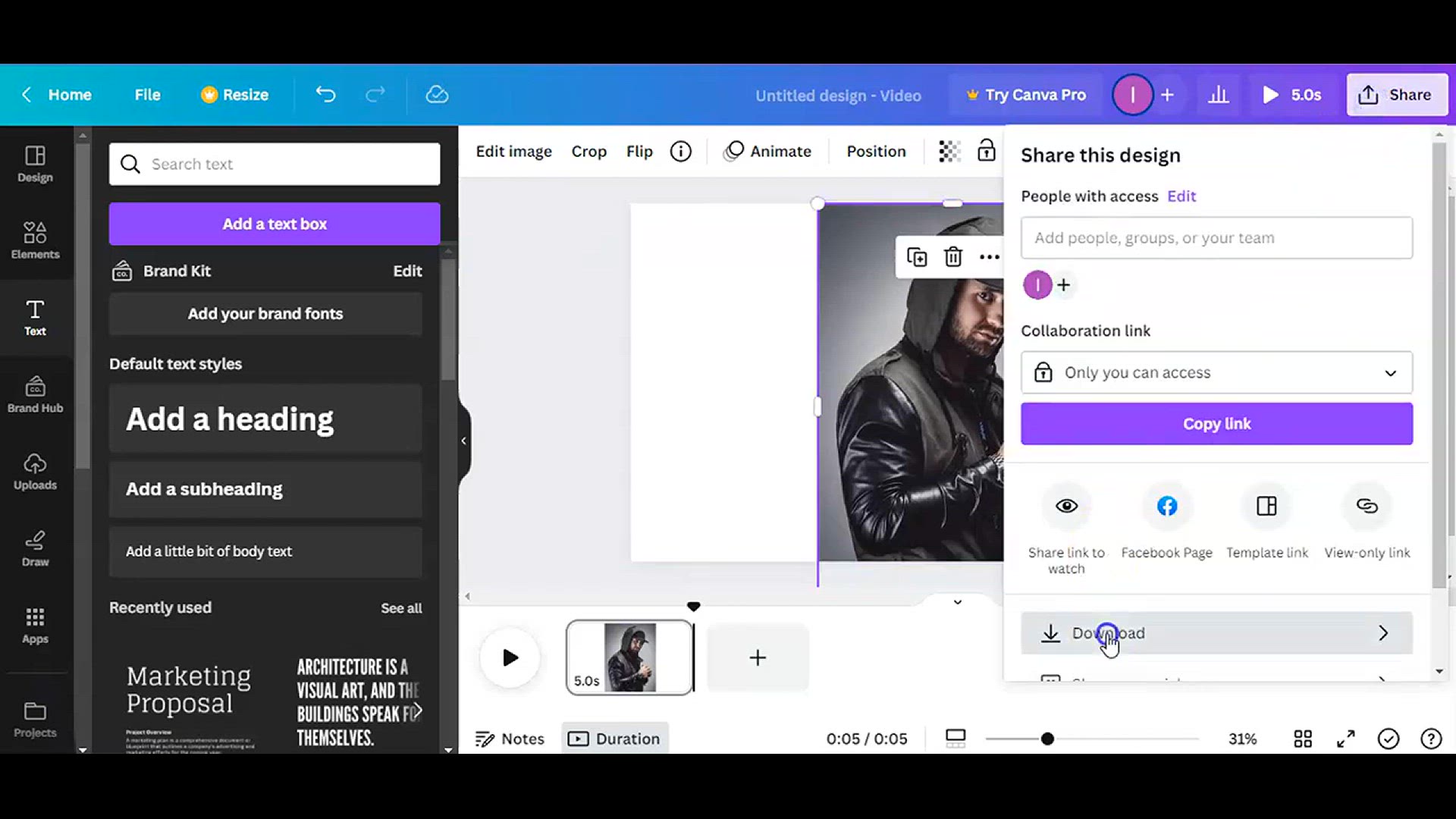
How to Create Letter Potrait In Canva#easycanva lCanva tutor...
316 views · Jan 22, 2024 howtocanva.online
In this tutorial video, you'll discover a simple and accessible method for creating a Letter Portrait using Canva, a popular graphic design platform. The tutorial likely provides step-by-step instructions on leveraging Canva's features to seamlessly blend letters or typography to form a portrait. Viewers can expect insights into manipulating fonts, colors, and arrangements to produce a visually captivating and artistic result. Whether you're a typography enthusiast or someone looking to add a unique touch to your designs, this tutorial offers an easy-to-follow guide for creating a Letter Portrait in Canva. Dive into the world of text-based art and enhance your design skills with this creative tutorial. #EasyCanva #CanvaTutorial #LetterPortrait
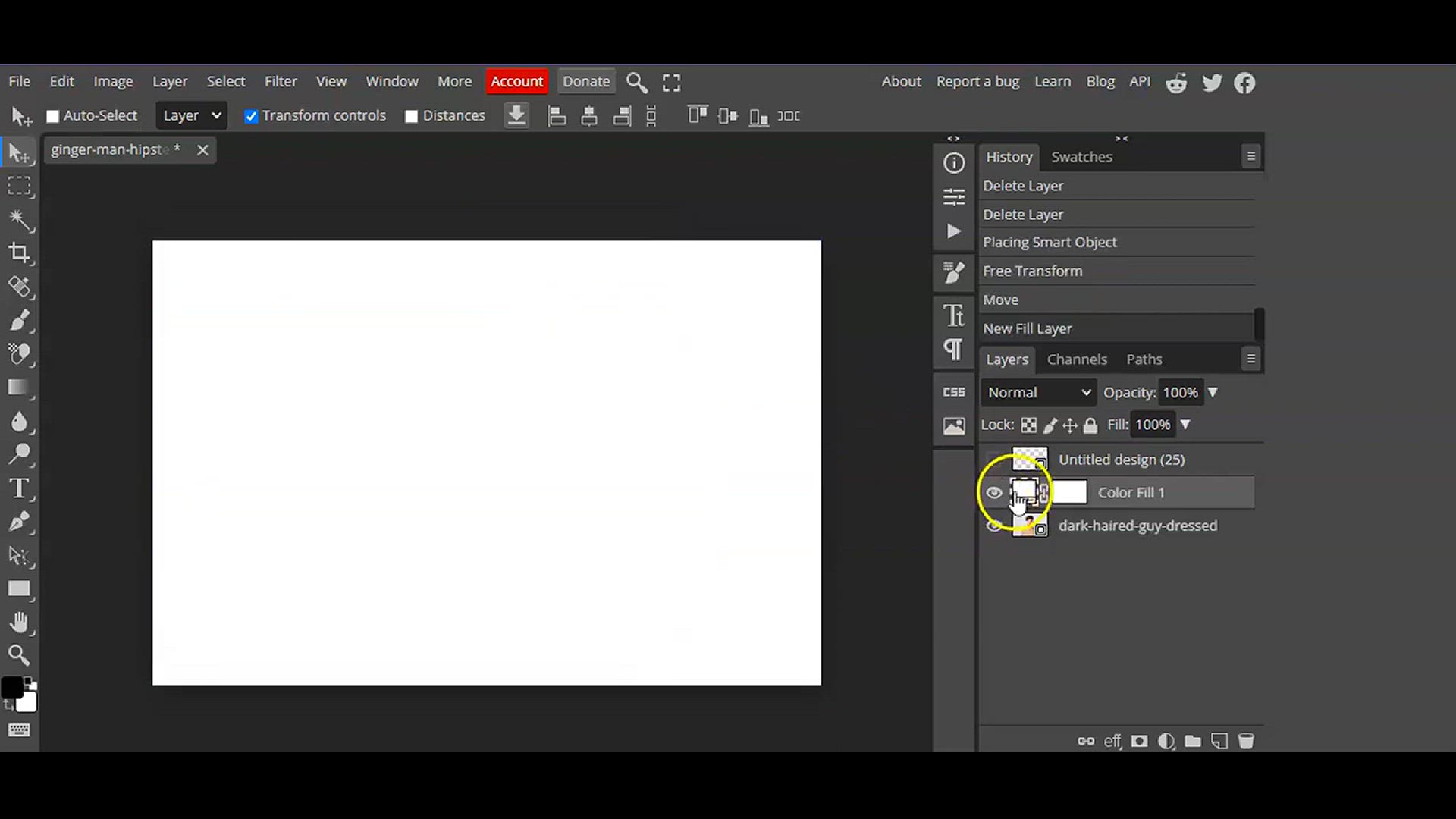
Make Dripping Effect in just 1min in Photopea _ Photopea tut...
115 views · Jan 22, 2024 howtocanva.online
In this quick tutorial video, you'll learn how to create a trendy dripping effect in just one minute using Photopea, a web-based photo editing tool. The tutorial is designed to be fast and easy, making it accessible for users of all levels. Viewers can expect concise step-by-step instructions on leveraging Photopea's features to achieve a visually striking dripping effect on their designs or images. Whether you're a beginner or looking for a rapid way to add a creative touch to your visuals, this tutorial offers a speedy guide to creating a dripping effect in Photopea. Enhance your design skills with this easy-to-follow tutorial. #EasyPhotopea #PhotopeaTutorial #DrippingEffect
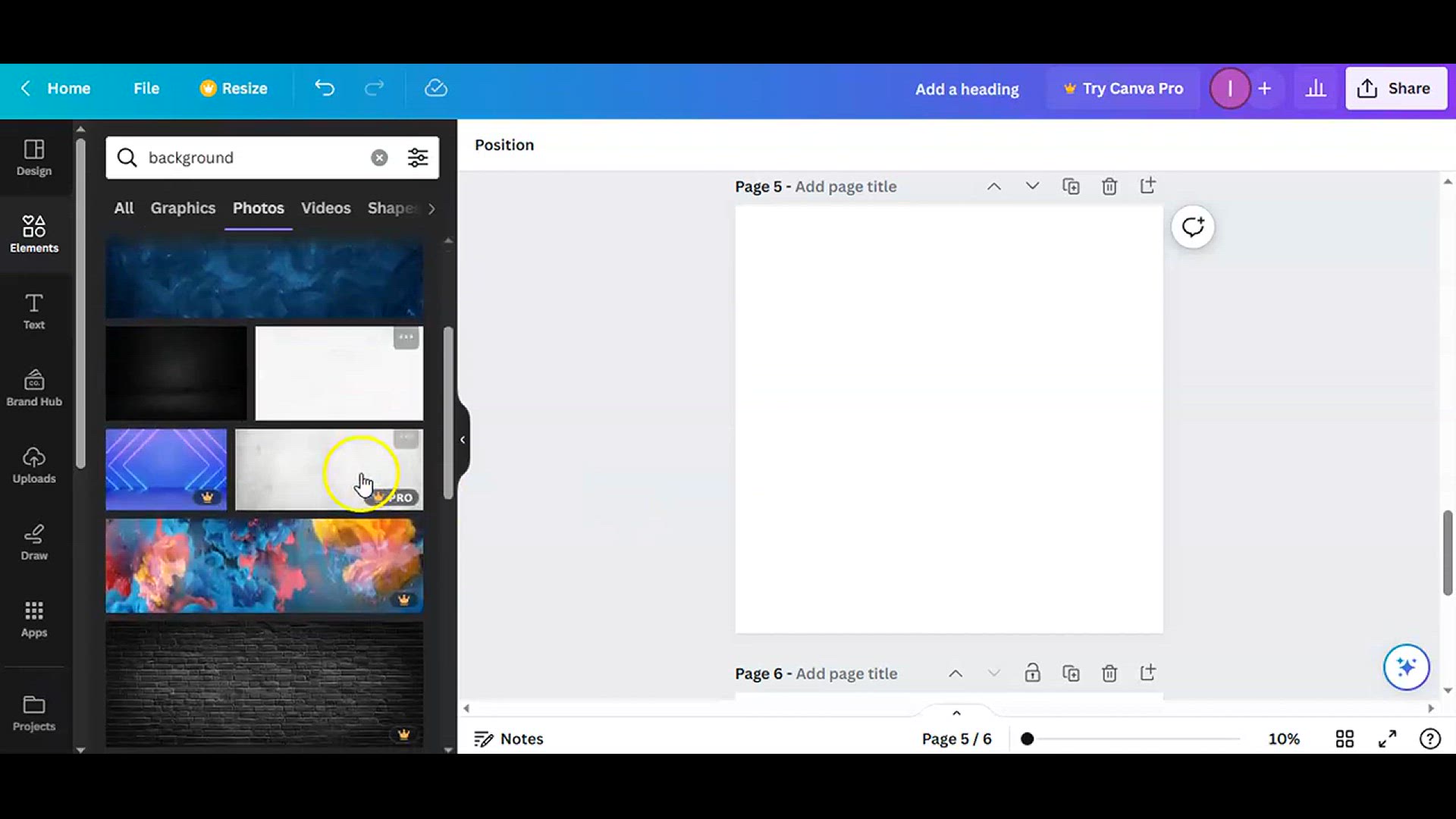
How to Design Ecommerce Watch Banner in Canva for FREE_ How ...
161 views · Jan 22, 2024 howtocanva.online
In this tutorial video, you'll be guided through the process of designing a captivating E-commerce Watch Banner using Canva, a popular graphic design platform. The tutorial includes step-by-step instructions on creating an engaging Instagram post to effectively showcase watches. Viewers can expect insights into selecting templates, incorporating high-quality watch images, and utilizing Canva's features to enhance the overall visual appeal. Whether you're a watch retailer or someone interested in creating impactful promotional content, this video provides a comprehensive guide to craft an eye-catching Instagram post for free, showcasing your watch products in the best possible light. Master the art of E-commerce Watch Banner design with the accessible tools within Canva.
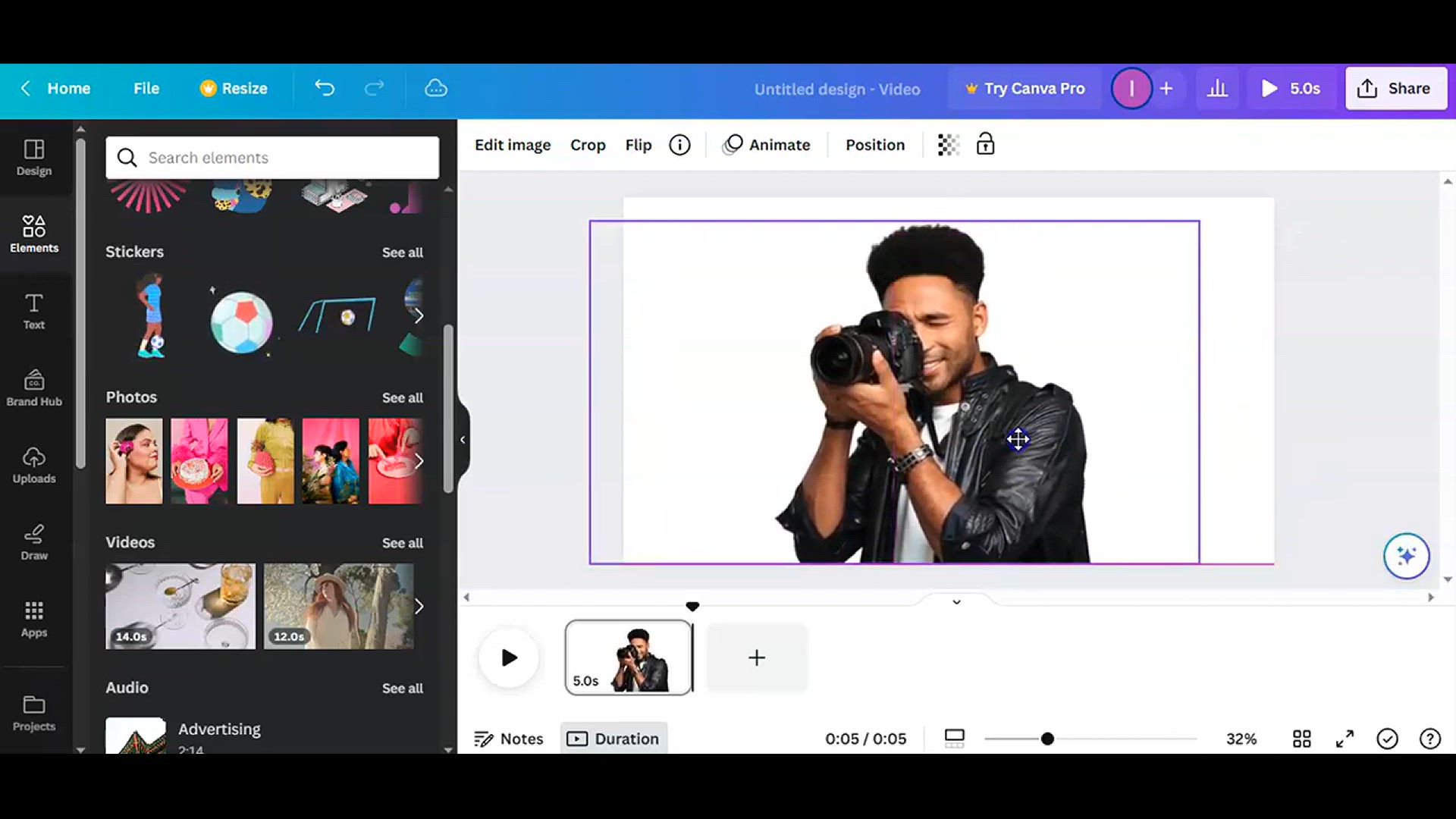
Dispersion Effect Canva Tutorial #easycanva l Canva Tutorial
68 views · Jan 22, 2024 howtocanva.online
In this tutorial video, you'll learn how to create a dispersion effect using Canva, a popular graphic design platform. The tutorial is designed to be easy to follow, making it accessible for users of all levels. Viewers can expect step-by-step instructions on leveraging Canva's features to achieve a visually striking dispersion effect on their designs or images. The dispersion effect creates a dynamic and captivating visual, making your designs stand out. Whether you're a Canva beginner or someone looking to enhance your design skills, this tutorial offers a user-friendly approach to incorporating a trendy dispersion effect using the accessible tools within Canva. #EasyCanva #CanvaTutorial #DispersionEffect
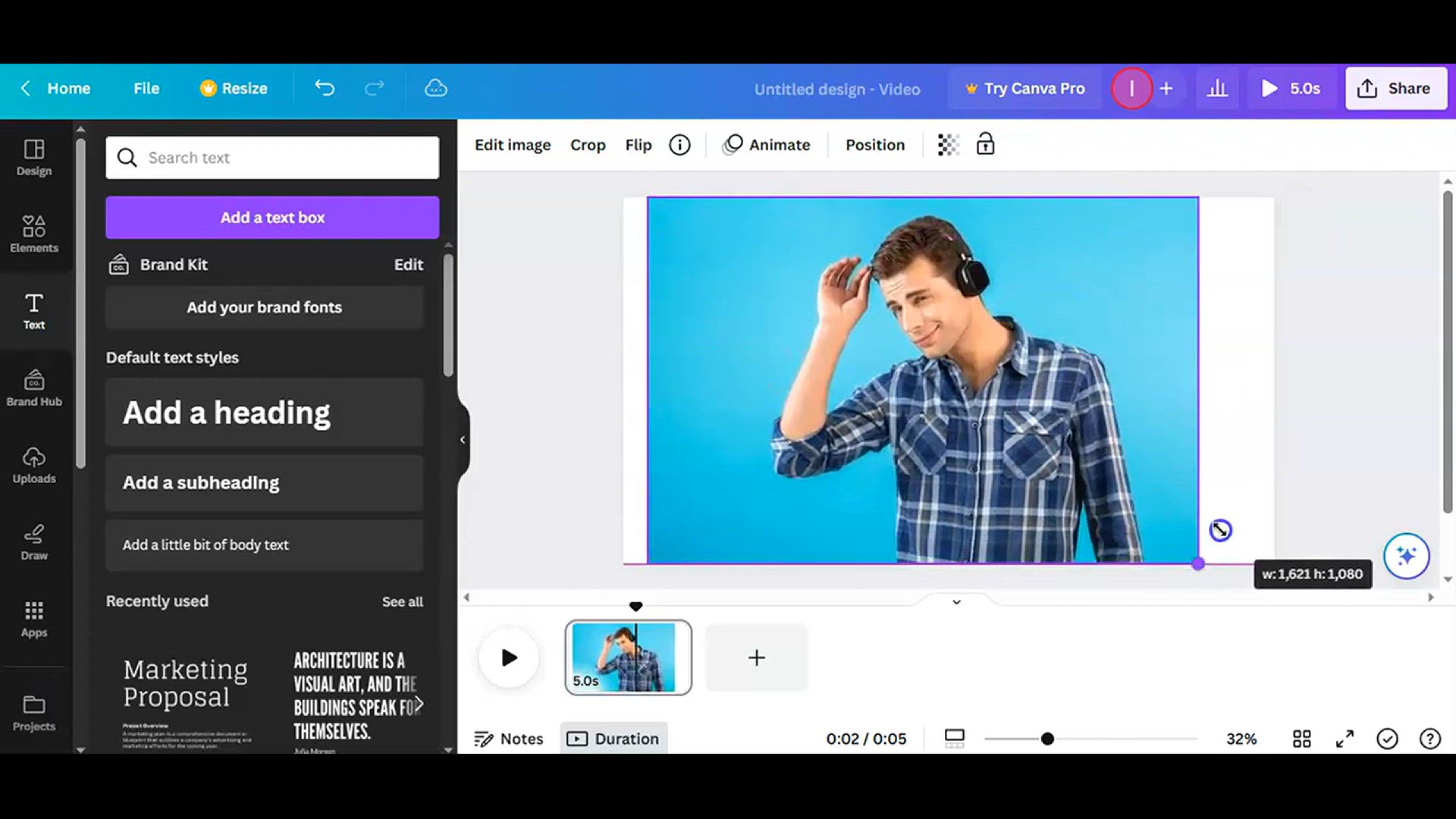
Trending Instagram Canva Editing _ Canva Tutorials
102 views · Jan 22, 2024 howtocanva.online
In this video, you'll dive into the world of trending Instagram Canva editing techniques through a series of tutorials. The content is likely to cover popular and contemporary design trends on Instagram, with step-by-step guidance on how to achieve these looks using Canva, a user-friendly graphic design platform. Viewers can expect to learn about current styles, filters, typography, and other elements that are trending on the platform. Whether you're a social media enthusiast, content creator, or someone looking to stay updated with the latest Instagram design trends, this video promises insights and practical tips to elevate your Canva editing skills for Instagram. Stay on top of the trends and enhance your visual content with the help of these Canva tutorials.
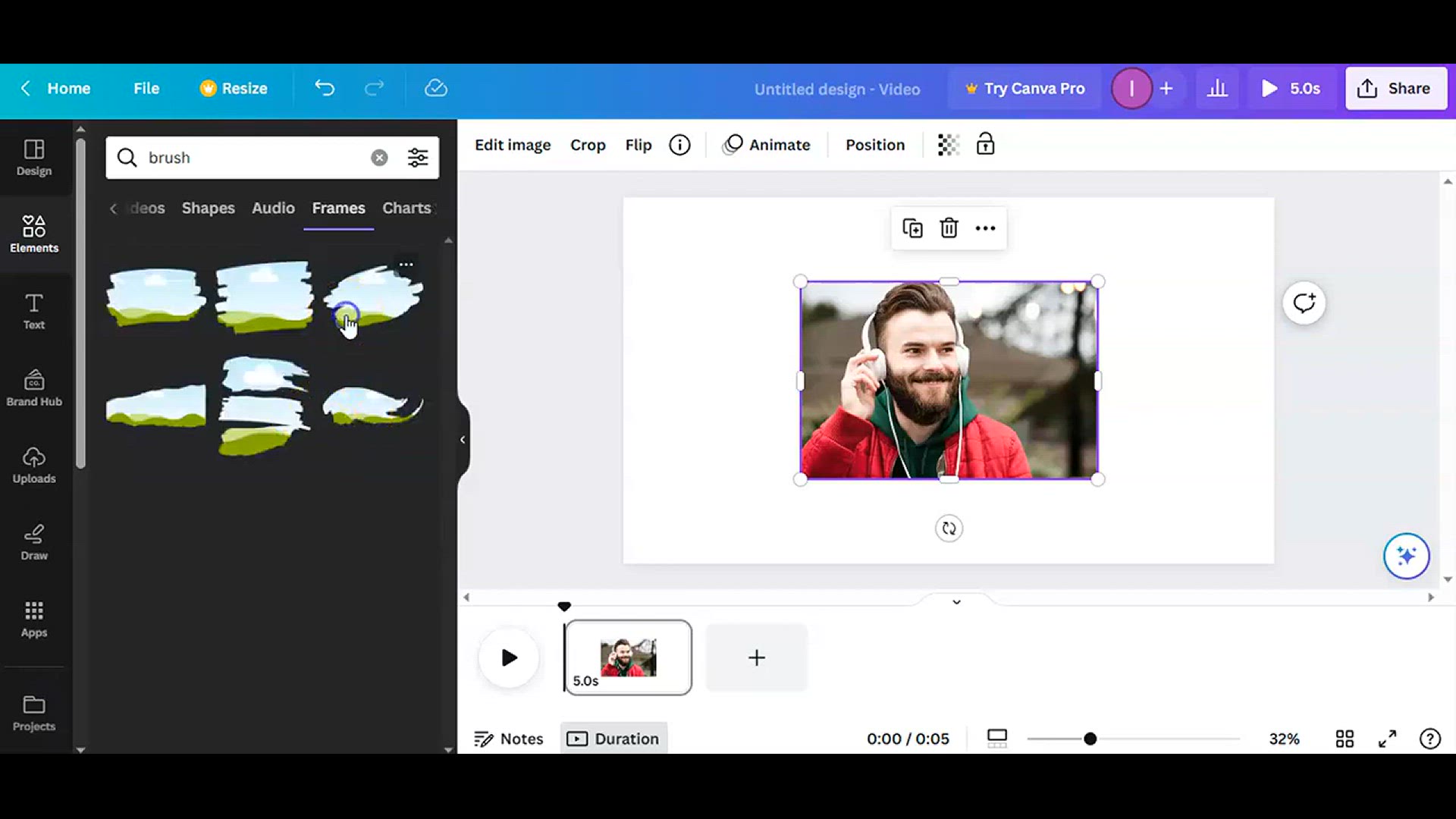
Create Brush Stroke Effect in Canva
574 views · Jan 22, 2024 howtocanva.online
In this tutorial video, you'll discover how to create a Brush Stroke Effect using Canva, a popular graphic design platform. The video likely provides step-by-step instructions on leveraging Canva's features to achieve a visually appealing and artistic brush stroke effect on your designs. Viewers can expect insights into manipulating shapes, colors, and textures to create the illusion of brush strokes, adding a creative and dynamic element to their graphics. Whether you're a Canva user exploring new design techniques or someone looking to enhance your artistic flair, this tutorial offers a user-friendly guide to incorporating a Brush Stroke Effect using the accessible tools within Canva. Elevate your designs with this creative tutorial.
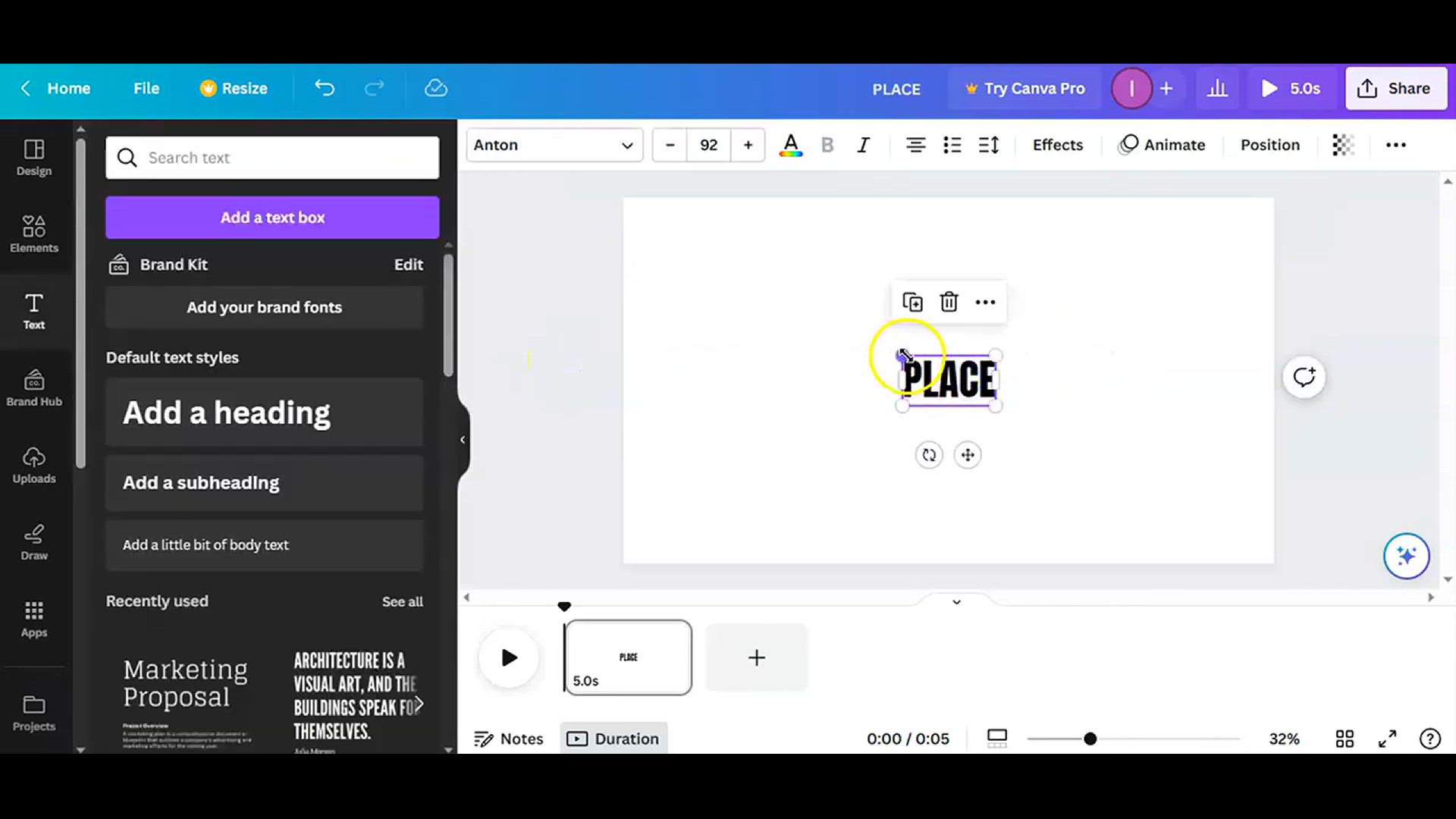
How to Place video inside text in Canva #easycanva l Canva t...
93 views · Jan 22, 2024 howtocanva.online
In this tutorial video, you'll learn the creative technique of placing a video inside text using Canva, a popular graphic design platform. The tutorial is designed to be easy to follow, making it accessible for users of all levels. Viewers can expect step-by-step instructions on leveraging Canva's features to seamlessly incorporate a video into text elements, adding a dynamic and visually engaging aspect to their designs. Whether you're a Canva beginner or someone looking to enhance your design skills, this tutorial provides a user-friendly approach to creating a captivating effect by placing videos within text using the accessible tools within Canva. #EasyCanva #CanvaTutorial #VideoInsideText
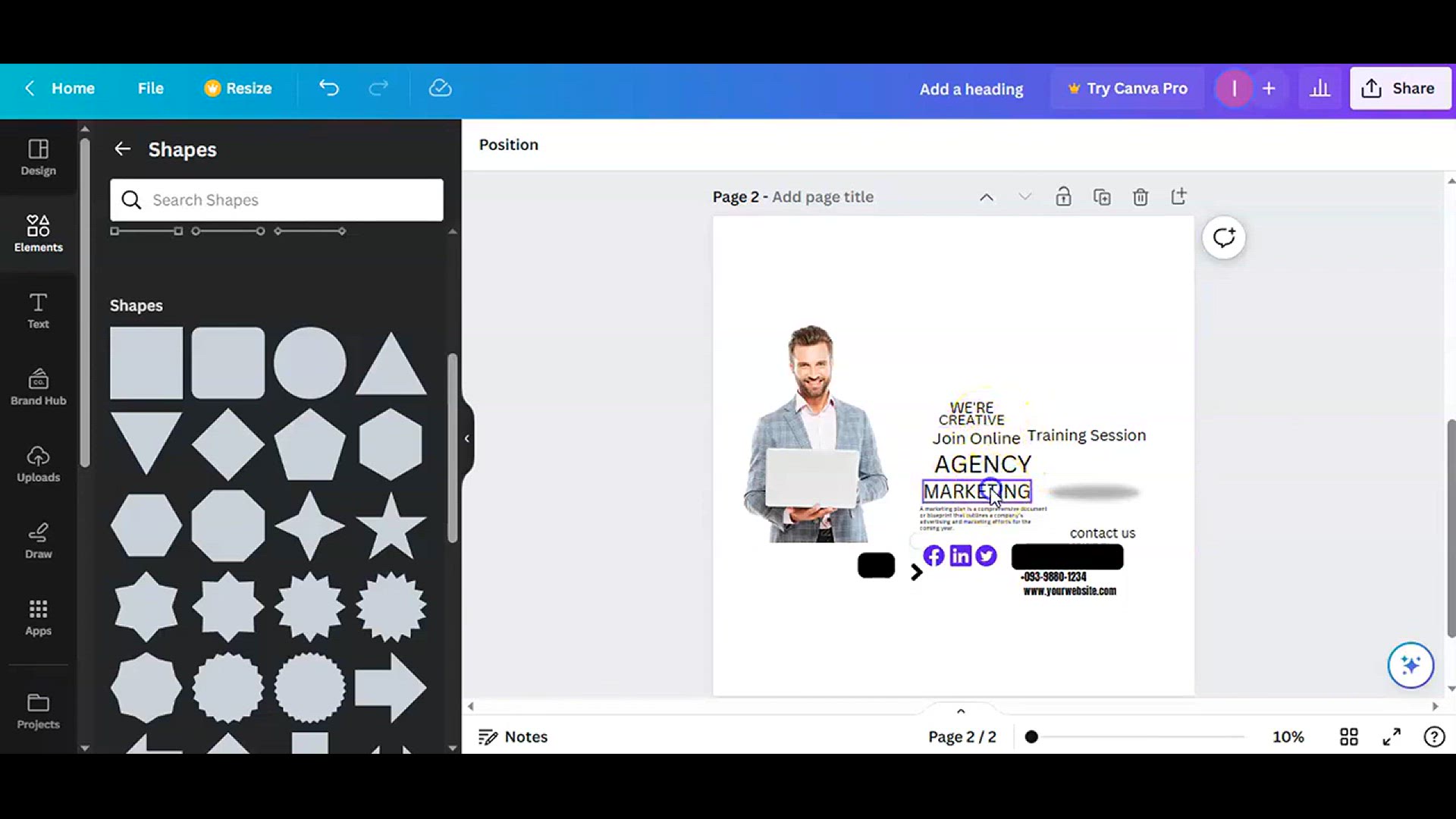
Social Media Design in Canva - Canva Tutorial (1)
1K views · Jan 22, 2024 howtocanva.online
In this Canva tutorial video, you'll explore the world of social media design with step-by-step guidance on creating captivating graphics for your various social media platforms. The tutorial is likely to cover essential techniques within Canva, such as selecting templates, incorporating engaging imagery, and utilizing text and design elements to optimize your social media presence. Whether you're a business owner, content creator, or social media enthusiast, this video provides practical tips and insights to enhance your design skills and create visually appealing content that stands out on platforms like Instagram, Facebook, or Twitter. Elevate your social media game with the help of this Canva tutorial.
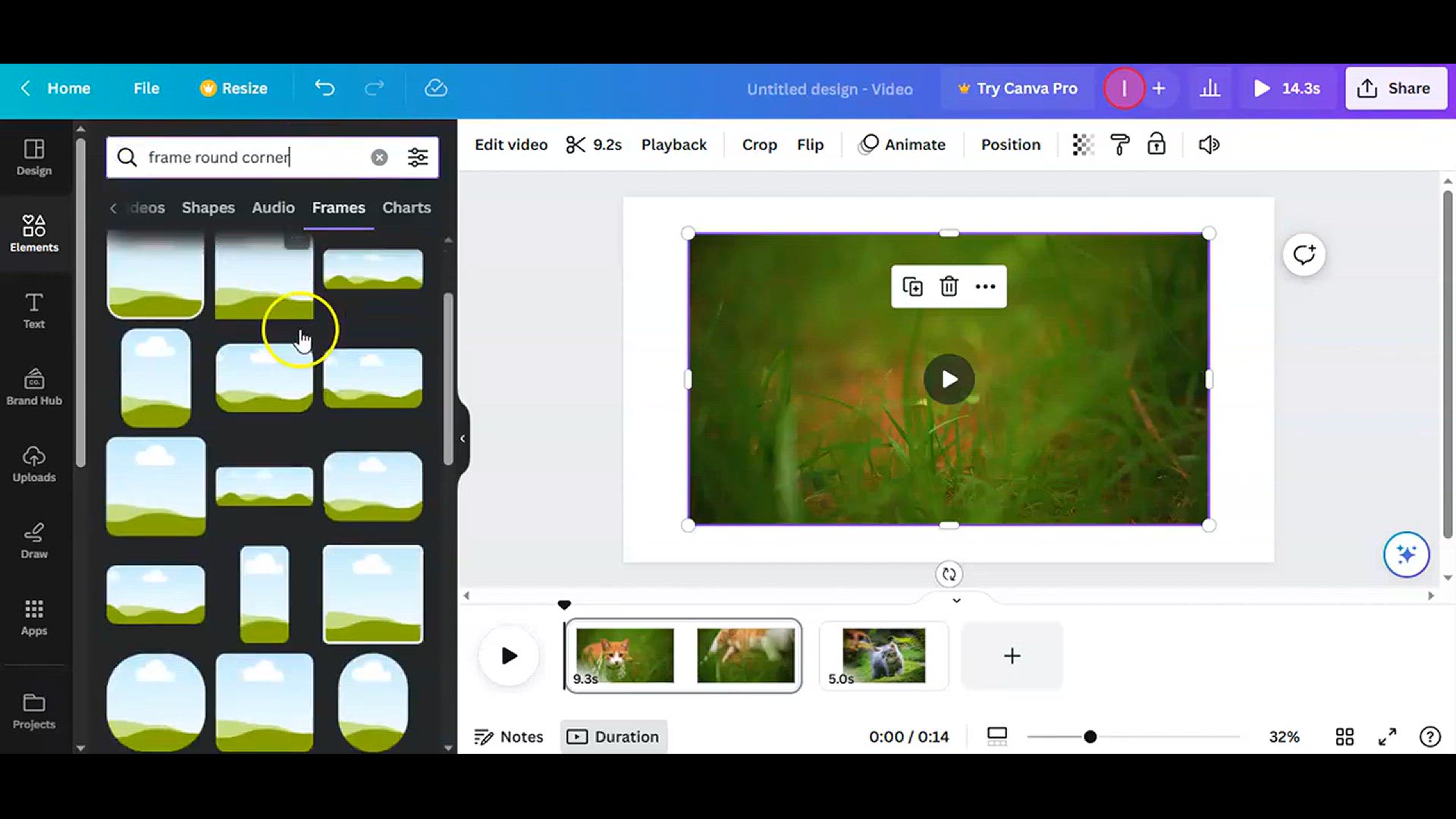
Round Corners Effect on Video in canva
126 views · Jan 22, 2024 howtocanva.online
In this tutorial video, you'll discover how to apply a round corners effect to a video using Canva, a popular graphic design platform. The video likely provides step-by-step instructions on leveraging Canva's features to achieve a visually pleasing and rounded corners effect on your videos. Viewers can expect insights into manipulating video elements, adjusting corners, and enhancing the overall aesthetic appeal of their video content. Whether you're a Canva user exploring new video editing techniques or someone looking to add a polished touch to your videos, this tutorial offers a user-friendly guide to incorporating a round corners effect using the accessible tools within Canva. Elevate your video content with this creative tutorial.
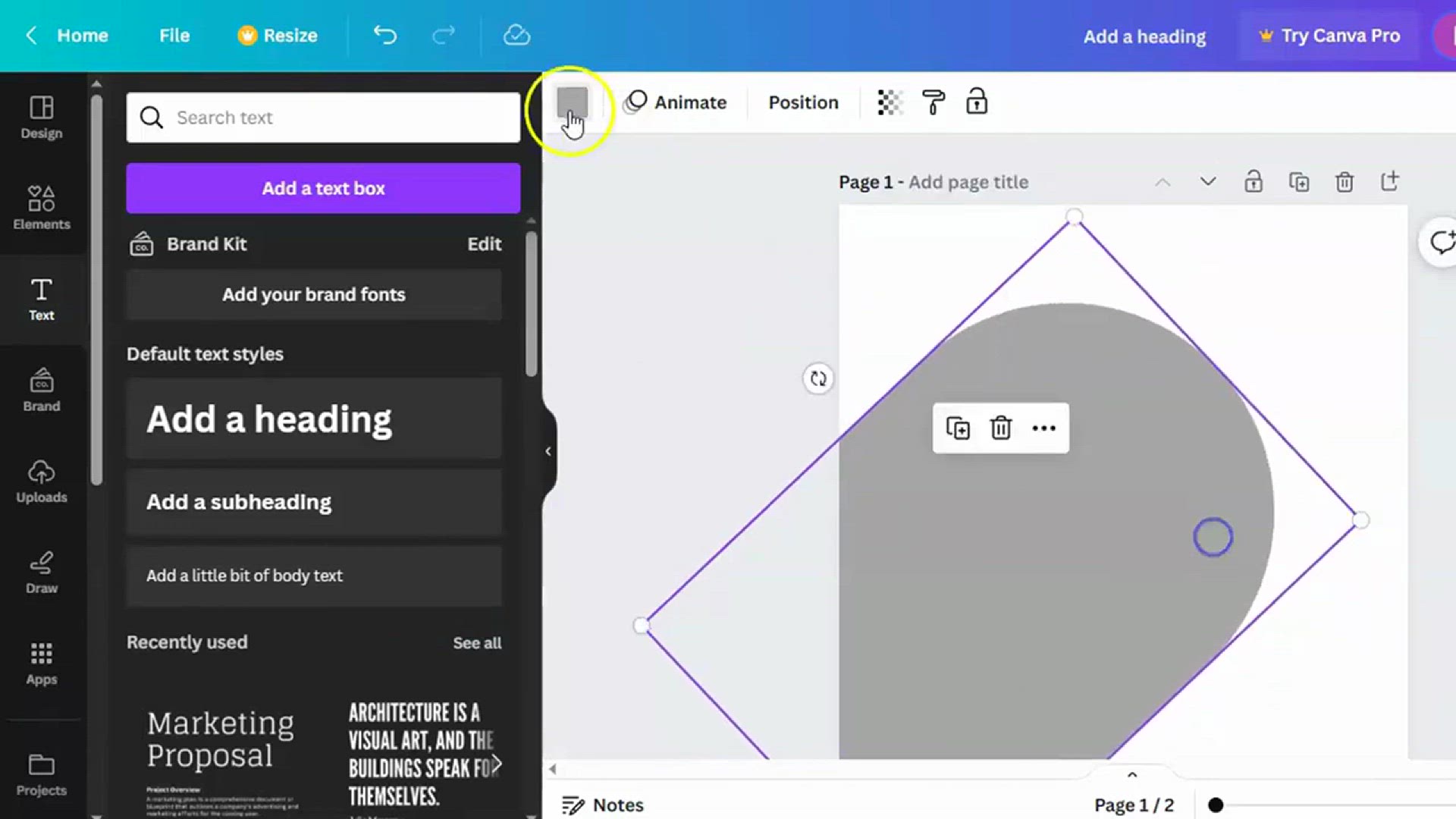
Social Media Design in Canva - Canva Tutorial
3K views · Jan 22, 2024 howtocanva.online
In this Canva tutorial video, you'll receive a comprehensive guide on creating impactful social media designs. The tutorial likely covers essential techniques within Canva, providing step-by-step instructions on selecting templates, incorporating compelling imagery, and utilizing text and design elements to optimize your social media content. Whether you're a business owner, content creator, or social media enthusiast, this video aims to enhance your design skills and equip you with the tools to create visually appealing and engaging content for various social media platforms. Elevate your social media presence with the practical insights and tips shared in this Canva tutorial.
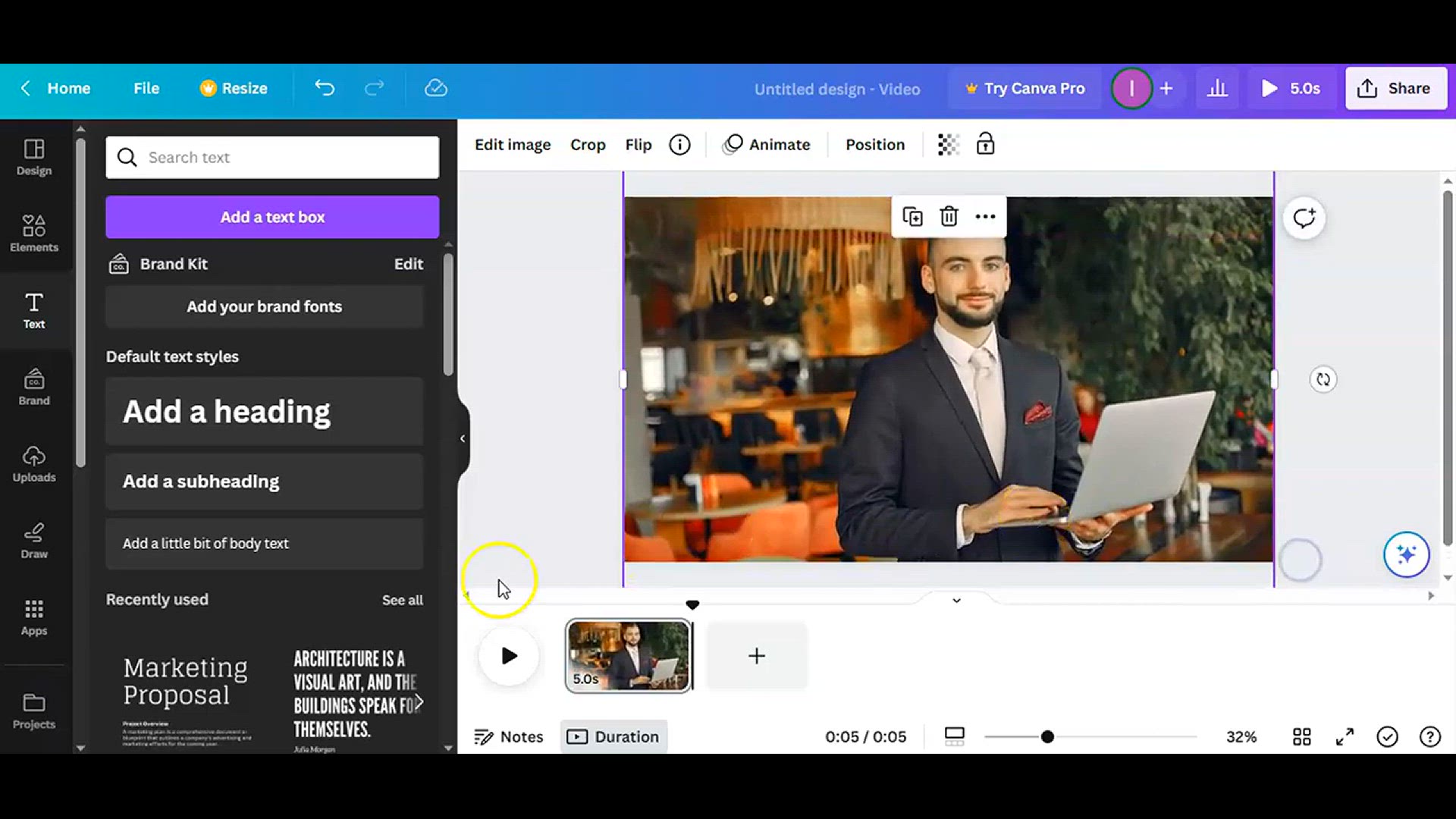
How to Blur Photo Background in Canva
275 views · Jan 22, 2024 howtocanva.online
In this tutorial video, you'll learn how to create a blurred photo background using Canva, a popular graphic design platform. The video likely provides step-by-step instructions on leveraging Canva's features to achieve a visually appealing and professionally blurred effect on your photos. Viewers can expect insights into manipulating the background blur, adjusting the intensity, and enhancing the focal point of their images. Whether you're a Canva user looking to refine your photo editing skills or someone aiming to add a polished touch to your pictures, this tutorial offers a user-friendly guide to creating a blurred photo background using the accessible tools within Canva. Elevate your photography with this creative tutorial.
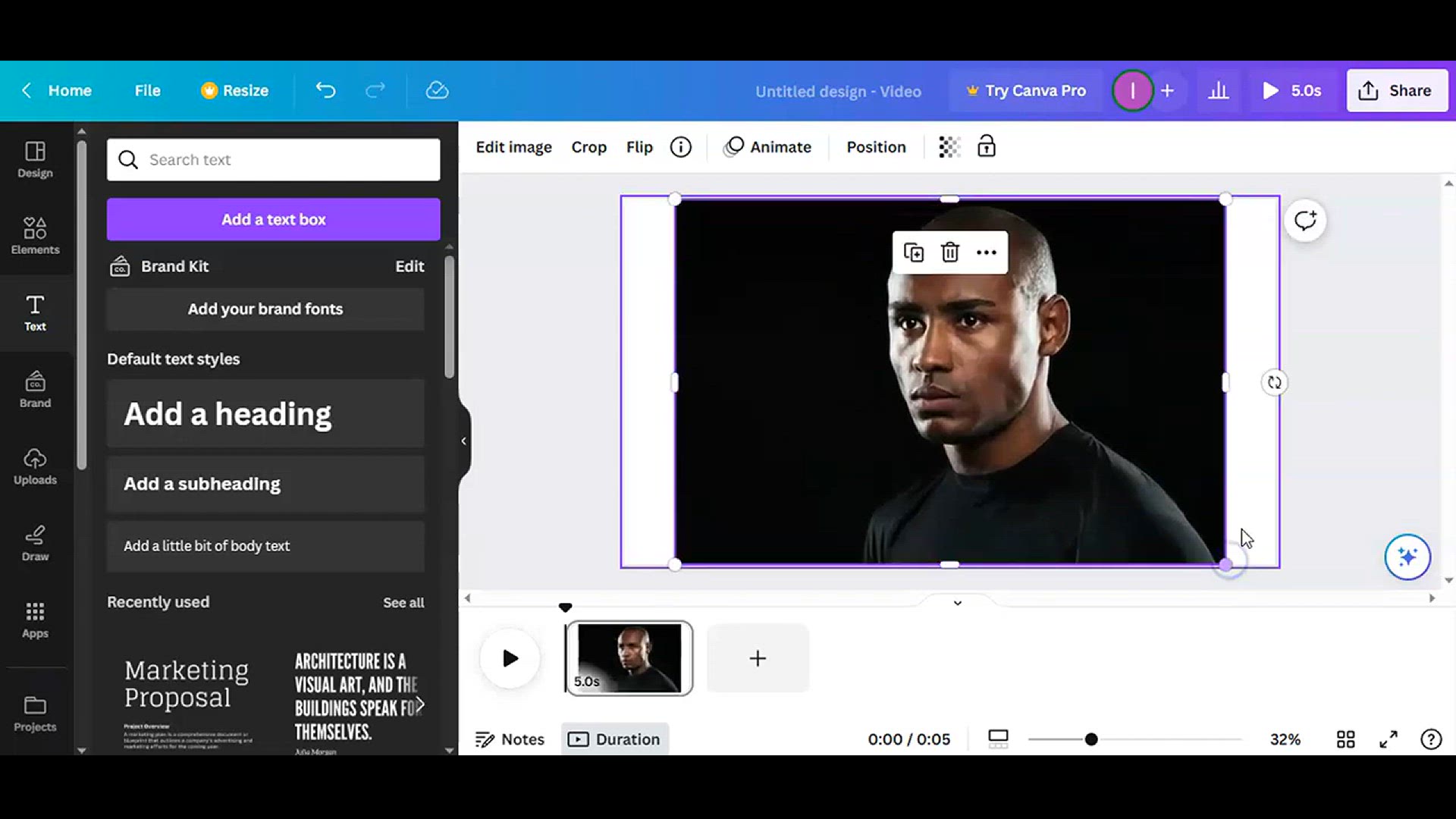
Will Smith Profile Picture Tutorial in Canva
992 views · Jan 22, 2024 howtocanva.online
In this tutorial video, you'll be guided through the process of creating a profile picture inspired by Will Smith using Canva, a popular graphic design platform. The video likely provides step-by-step instructions on leveraging Canva's features to recreate the style and essence of Will Smith's profile picture. Viewers can expect insights into choosing suitable templates, manipulating elements to match the iconic profile picture, and incorporating personalized touches to make it their own. Whether you're a fan of Will Smith or simply looking to infuse a celebrity-inspired flair into your profile picture, this tutorial offers a user-friendly guide to achieve the desired look using the accessible tools within Canva. Level up your profile picture game with this creative tutorial.
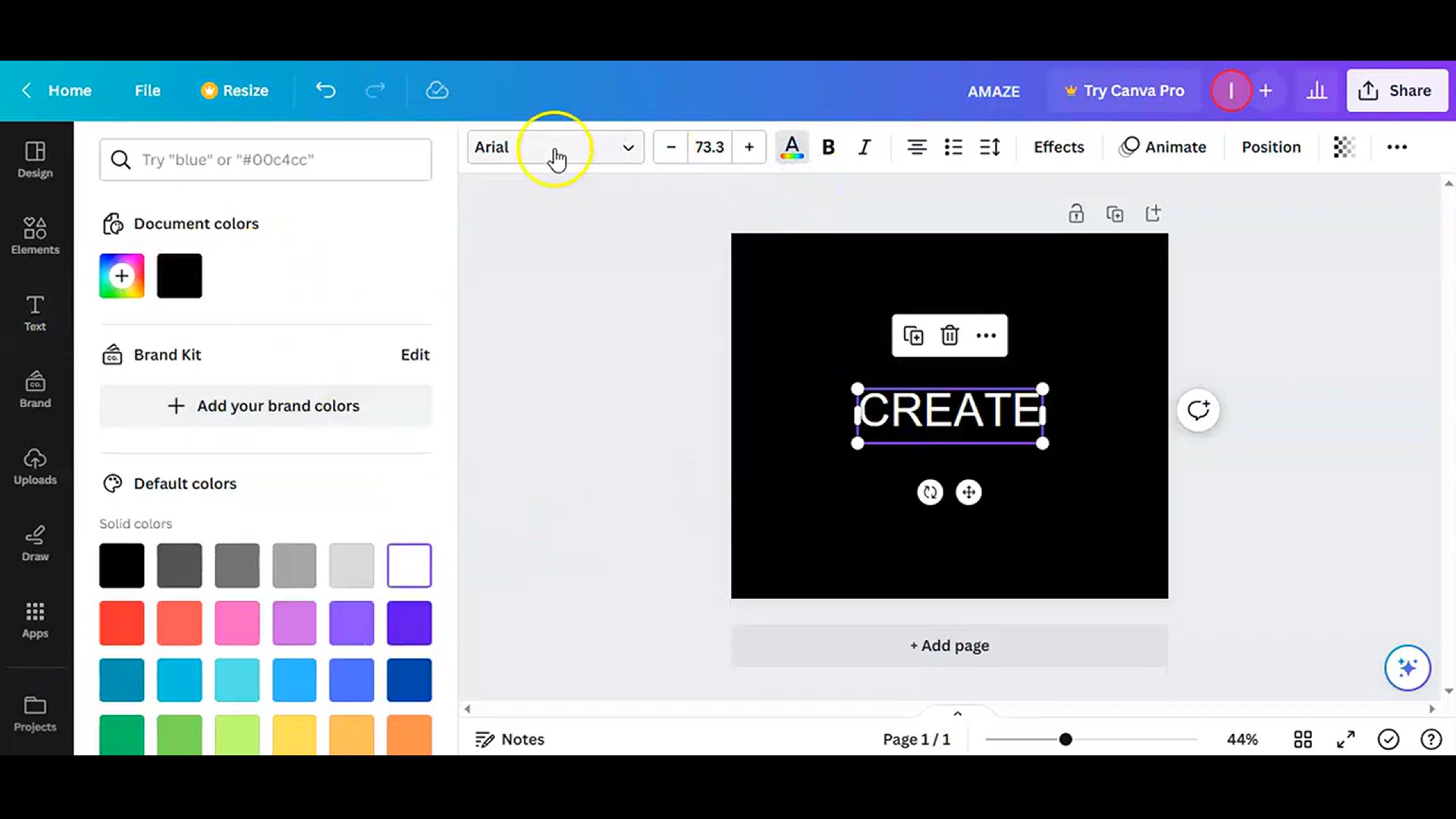
Easy Typography Text Effect in Canva l easy canva l canva tu...
196 views · Jan 22, 2024 howtocanva.online
In this tutorial video, you'll explore the art of creating an easy typography text effect using Canva, a popular graphic design platform. The video is designed to be accessible, providing step-by-step instructions on leveraging Canva's features to achieve a visually appealing and creative typography effect. Viewers can expect insights into manipulating fonts, colors, and text arrangements to produce a unique and engaging result. Whether you're a Canva beginner or someone looking to enhance your typography skills, this tutorial offers a user-friendly approach to incorporating a stylish text effect using the accessible tools within Canva. Elevate your designs with this easy-to-follow and creative tutorial. #EasyCanva #CanvaTutorial #TypographyEffect
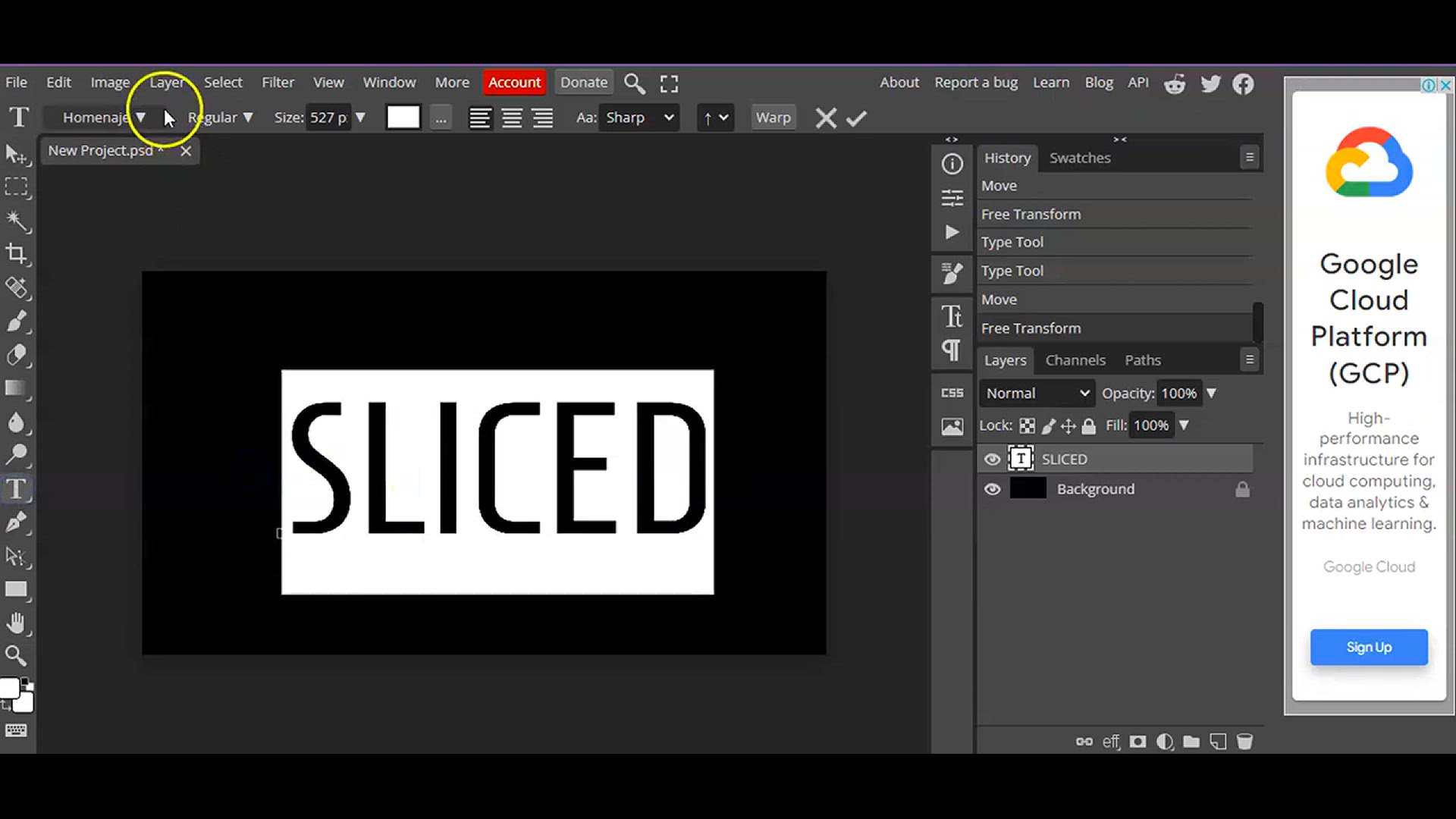
Sliced Text Effect in Photopea l Photopea tutorial
686 views · Jan 22, 2024 howtocanva.online
In this tutorial video, you'll learn how to create a visually striking sliced text effect using Photopea, an online photo editing tool. The video likely provides step-by-step instructions, guiding viewers through the process of leveraging Photopea's features to achieve a unique and creative sliced text effect. Expect insights into manipulating text, creating slices, and arranging elements to produce an eye-catching design. Whether you're a Photopea user looking to expand your design skills or someone intrigued by innovative text effects, this tutorial offers a user-friendly guide to creating a sliced text effect using the accessible tools within Photopea. Enhance your design capabilities with this creative and informative tutorial.
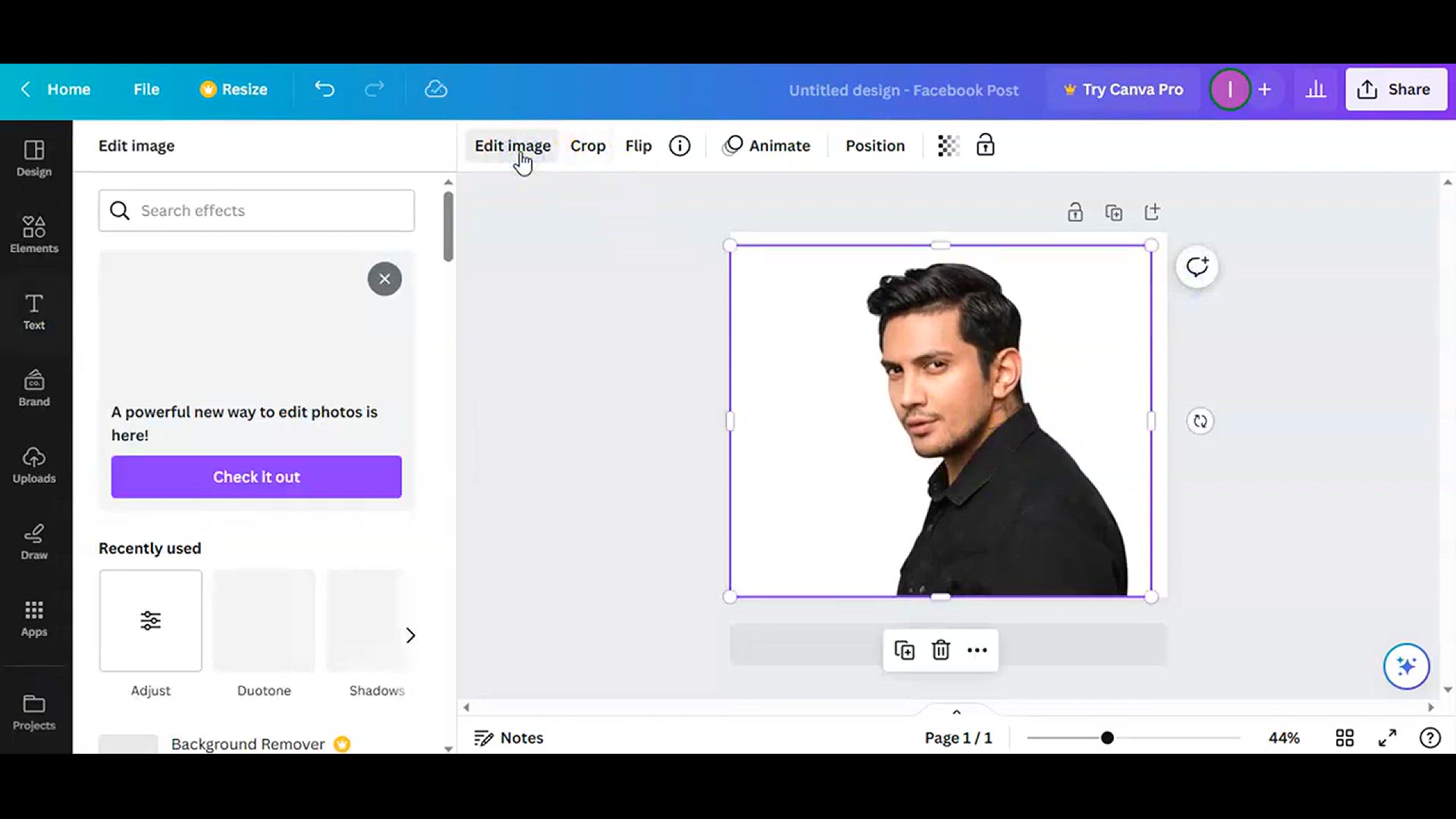
How to Create Clipping Mask in Canva#easycanva #canva tutori...
201 views · Jan 22, 2024 howtocanva.online
In this tutorial video, you'll learn how to create a clipping mask in Canva, a popular graphic design platform. The video is designed to be user-friendly, offering step-by-step instructions on leveraging Canva's features to apply clipping masks seamlessly. Viewers can expect insights into overlaying and shaping images or text within a designated area, allowing for creative and visually appealing designs. Whether you're a Canva beginner or someone looking to refine your design skills, this tutorial provides an easy-to-follow guide to mastering the art of clipping masks in Canva. Elevate your design projects with this creative and informative tutorial. #EasyCanva #CanvaTutorial #ClippingMask
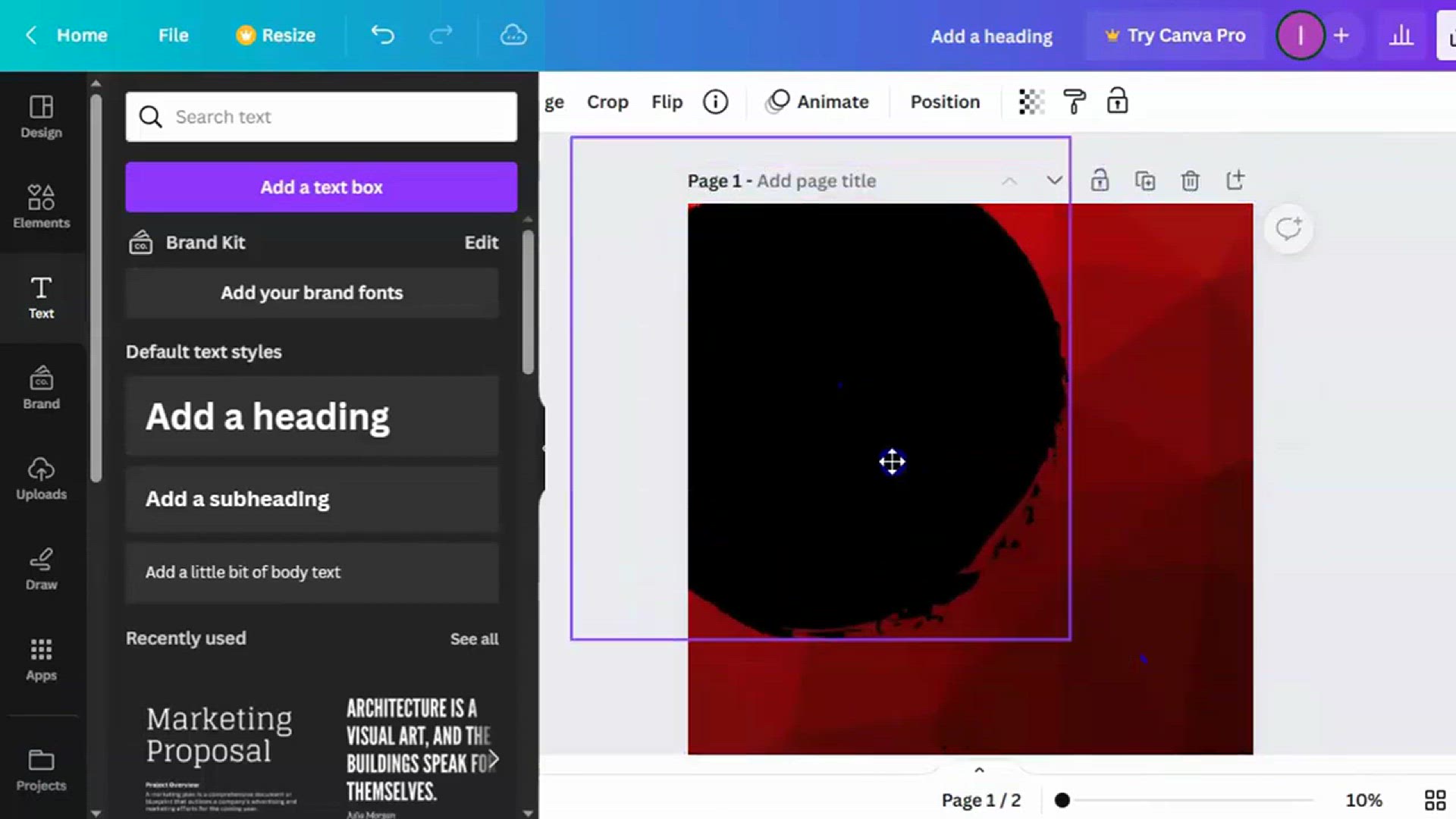
How to Design Ecommerce Shoes Banner in Canva for FREE_ How ...
271 views · Jan 22, 2024 howtocanva.online
This tutorial video guides you through the process of designing a captivating E-commerce Shoes Banner using Canva, a popular graphic design platform. The video covers step-by-step instructions on creating a visually appealing Instagram post to effectively showcase shoes. Whether you're a shoe retailer or someone interested in creating impactful promotional content, this tutorial provides a comprehensive guide to crafting an eye-catching Instagram post for free, highlighting your footwear products in the best possible light. Master the art of E-commerce Shoe Banner design with the accessible tools within Canva and enhance your visual storytelling for Instagram.
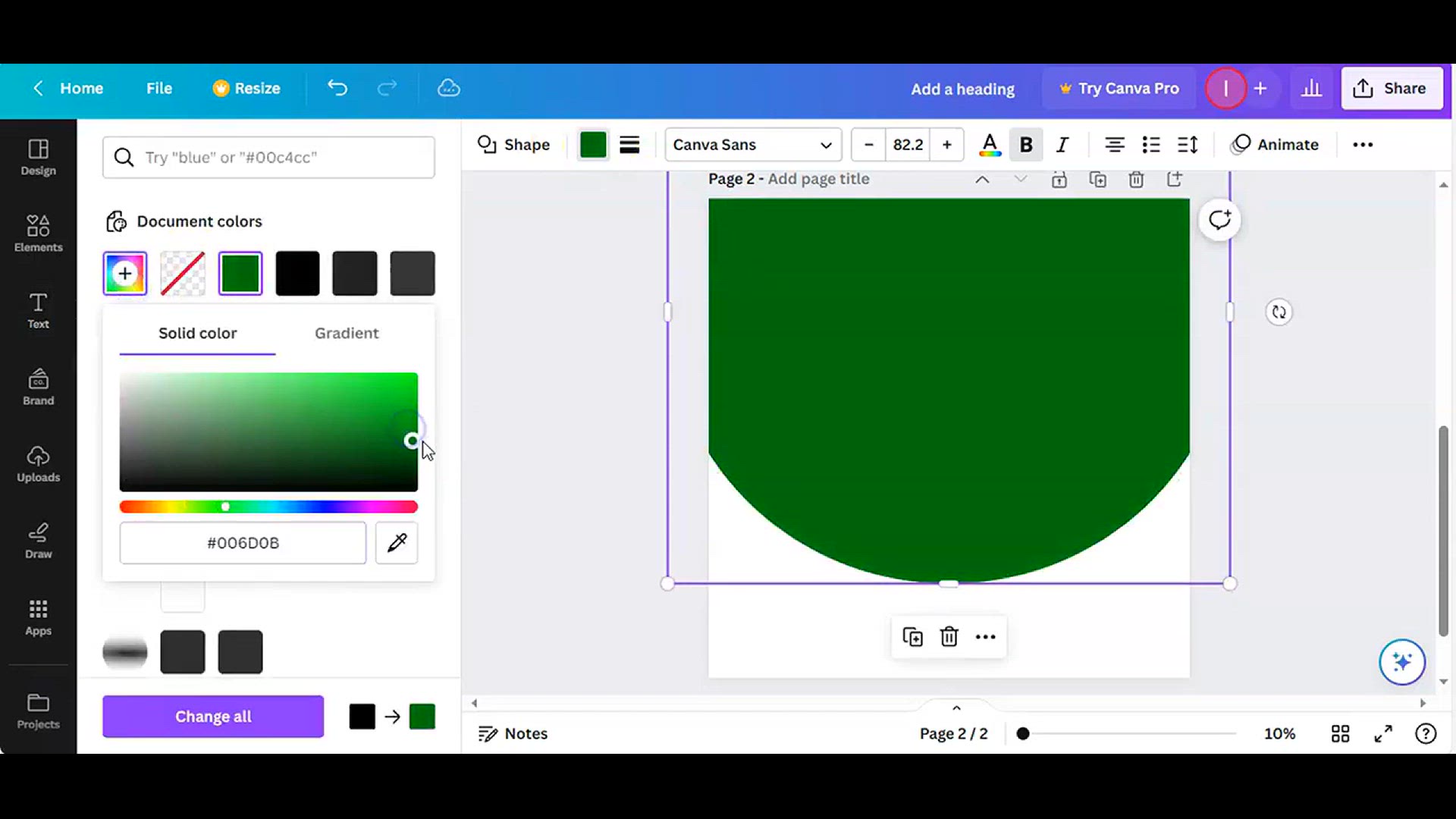
How to Design Ecommerce Food Banner in Canva for FREE_ Food ...
197 views · Jan 22, 2024 howtocanva.online
In this tutorial video, you'll be taken through the process of designing a captivating E-commerce Food Banner using Canva, a popular graphic design platform. The video covers step-by-step instructions on creating a visually appealing Food Flyer to effectively showcase food products. Whether you're a food business owner or someone interested in creating impactful promotional content, this tutorial provides a comprehensive guide to crafting an eye-catching banner for free, highlighting your culinary offerings in an appetizing way. Master the art of E-commerce Food Banner design with the accessible tools within Canva and elevate your visual marketing for food products.

How to Remove Background in Photopea! (Fast & Easy) l Ph...
1K views · Jan 22, 2024 howtocanva.online
In this tutorial video, you'll learn a fast and easy method for removing the background from an image using Photopea, an online photo editing tool. The video likely provides step-by-step instructions, guiding viewers through the process of leveraging Photopea's features to achieve a clean and precise background removal. Expect insights into selecting and refining the background removal tools for a seamless and professional-looking result. Whether you're a Photopea user looking to streamline your photo editing skills or someone seeking a quick and efficient way to remove backgrounds, this tutorial offers a user-friendly guide using the accessible tools within Photopea. Enhance your image editing capabilities with this informative and practical tutorial.
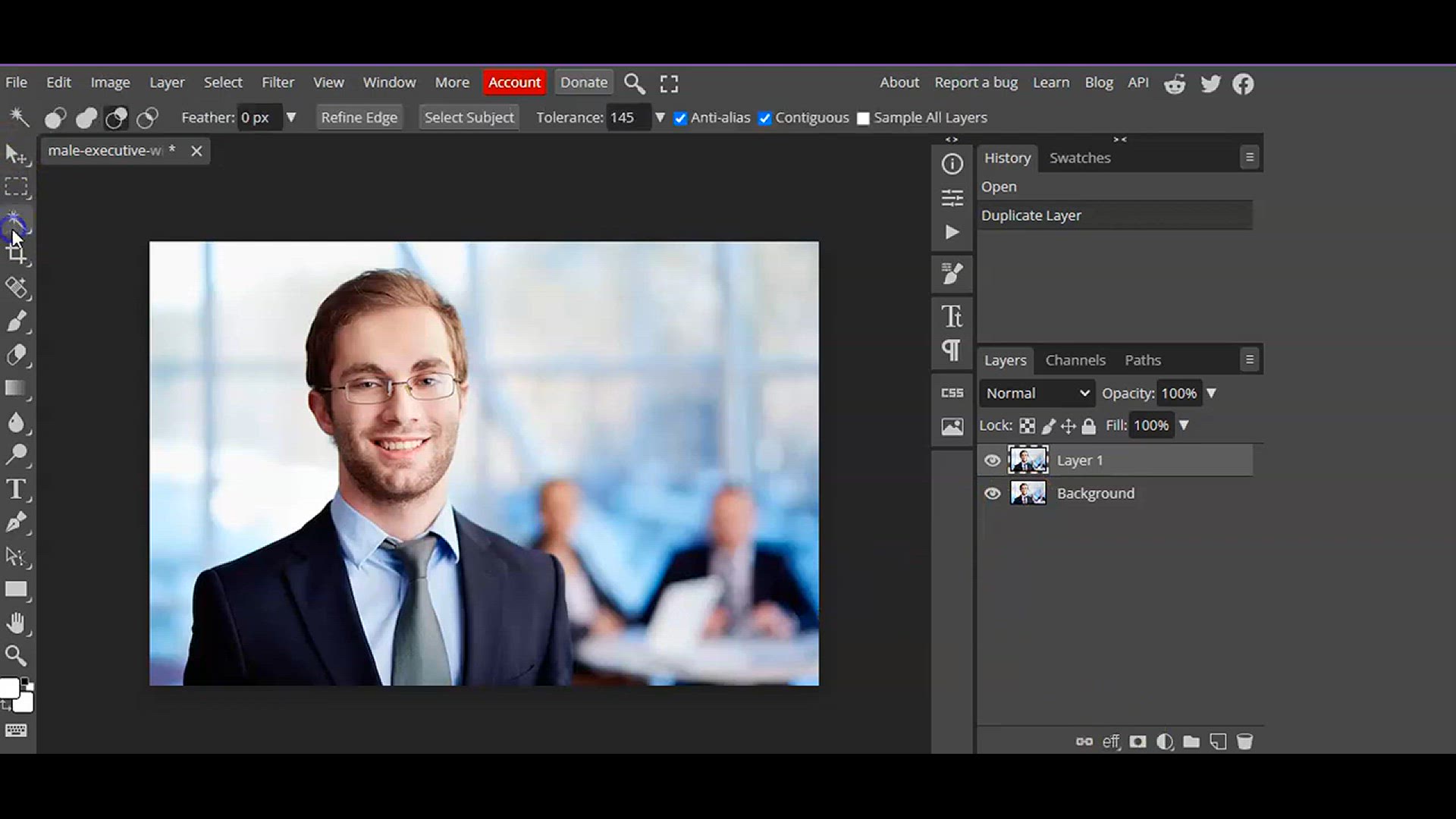
How to add white outline in photopea l Photopea tutorial l e...
213 views · Jan 22, 2024 howtocanva.online
In this tutorial video, you'll discover an easy method for adding a white outline to images using Photopea, an online photo editing tool. The video likely provides step-by-step instructions, guiding viewers through the process of leveraging Photopea's features to achieve a visually appealing and clean white outline effect. Expect insights into selecting and adjusting tools to create the desired outline thickness and appearance. Whether you're a Photopea user looking to enhance your photo editing skills or someone seeking to add a stylish touch to your images, this tutorial offers a user-friendly guide using the accessible tools within Photopea. Elevate your image editing capabilities with this practical and informative tutorial.
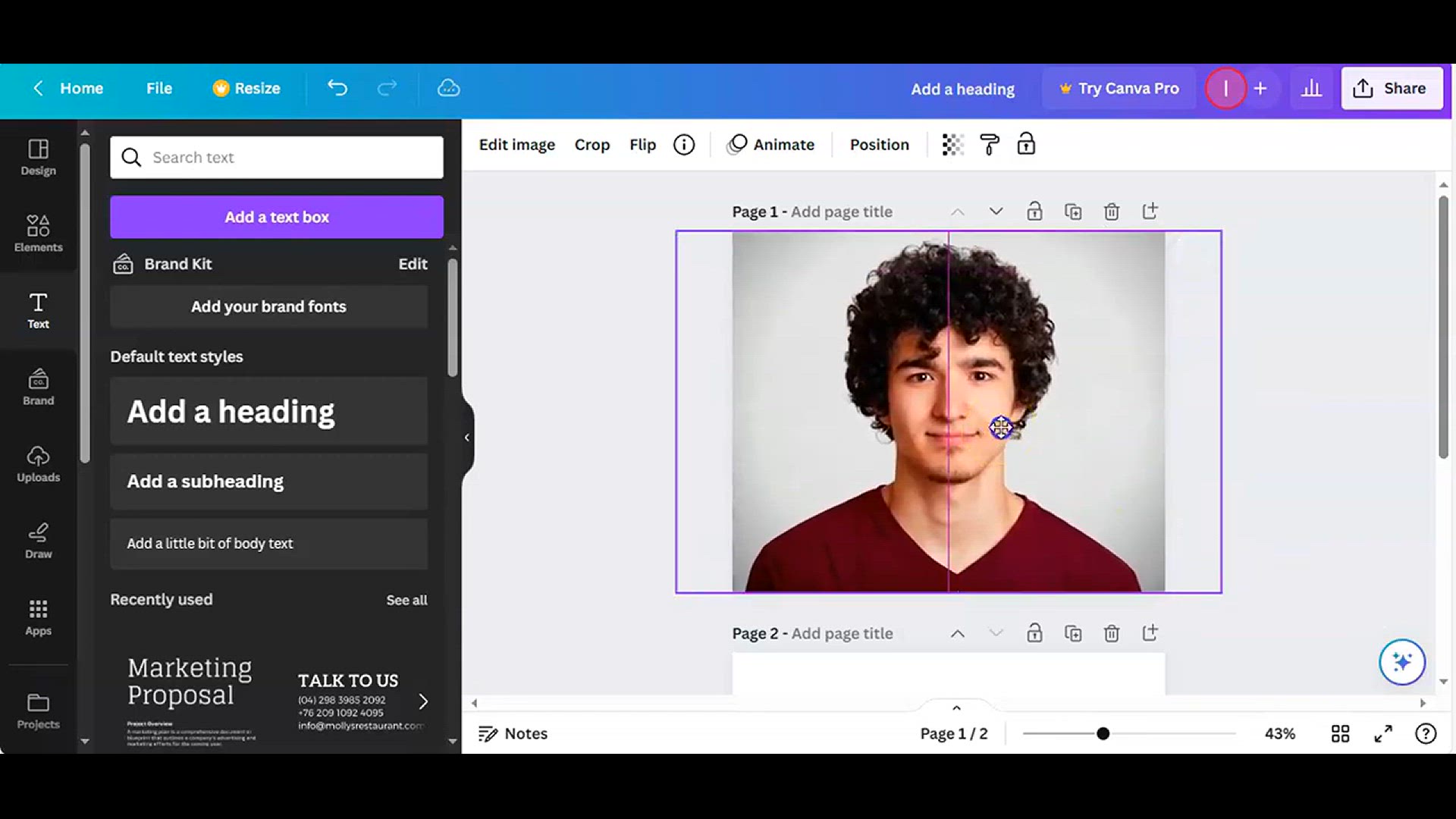
Half face typography Tutorial _ Text portrait effect In Canv...
593 views · Jan 22, 2024 howtocanva.online
In this engaging tutorial video, you'll learn the artistic process of creating a captivating half-face typography effect using Canva, a versatile graphic design platform. The tutorial is likely to provide step-by-step instructions, guiding you through the seamless integration of text elements to form a visually striking portrait focusing on half of the face. Expect insights into manipulating fonts, colors, and text arrangements within Canva to achieve an artistic and personalized result. Whether you're a typography enthusiast or someone looking to infuse creativity into your designs, this tutorial offers a user-friendly guide for crafting a unique half-face text portrait effect in Canva. Immerse yourself in the world of text-based art and enhance your design capabilities with this creative tutorial.
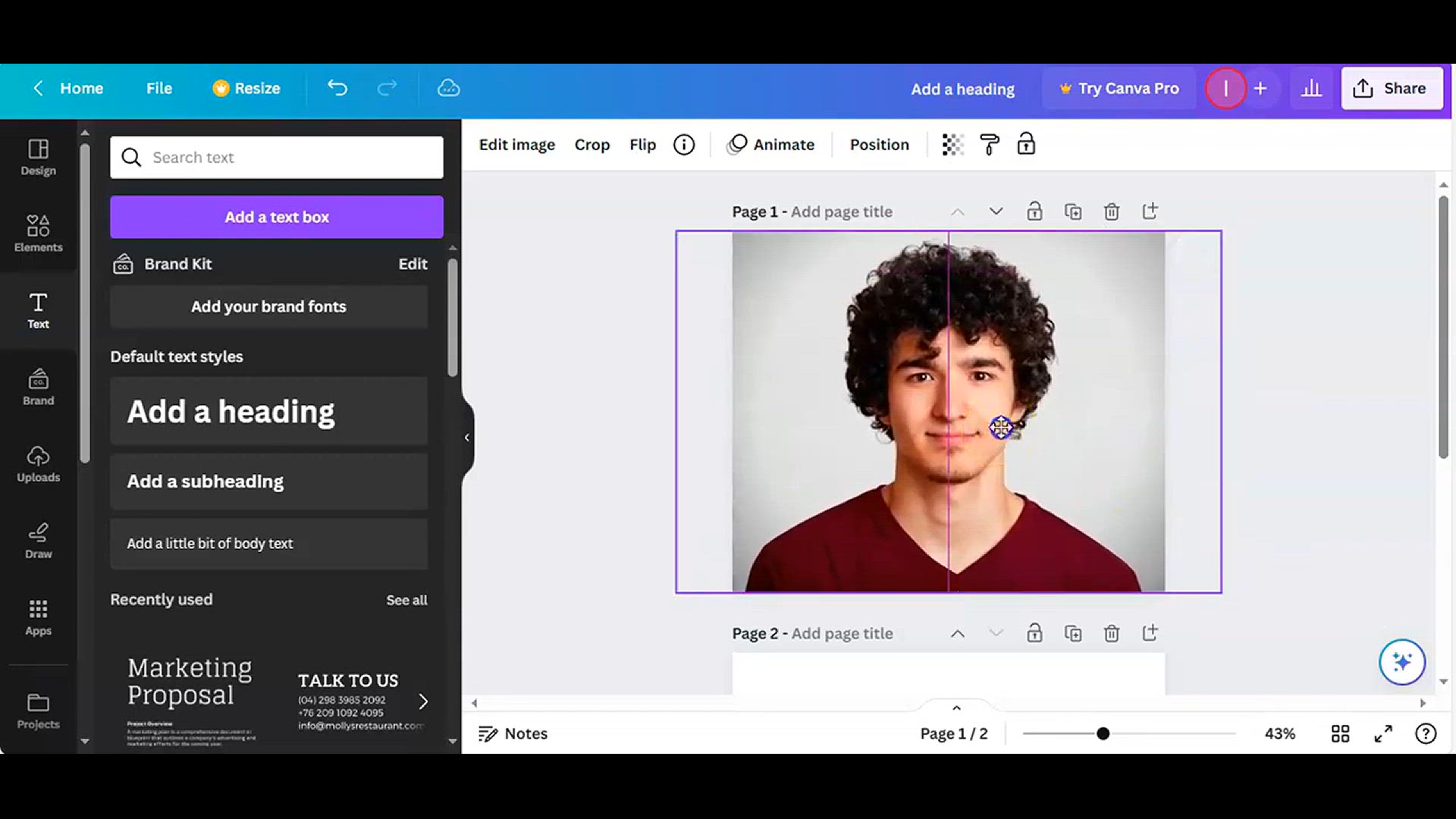
Half face typography Tutorial _ Text portrait effect In Canv...
560 views · Jan 22, 2024 howtocanva.online
In this engaging tutorial video, you'll learn the artistic process of creating a captivating half-face typography effect using Canva, a versatile graphic design platform. The tutorial is likely to provide step-by-step instructions, guiding you through the seamless integration of text elements to form a visually striking portrait focusing on half of the face. Expect insights into manipulating fonts, colors, and text arrangements within Canva to achieve an artistic and personalized result. Whether you're a typography enthusiast or someone looking to infuse creativity into your designs, this tutorial offers a user-friendly guide for crafting a unique half-face text portrait effect in Canva. Immerse yourself in the world of text-based art and enhance your design capabilities with this creative tutorial.
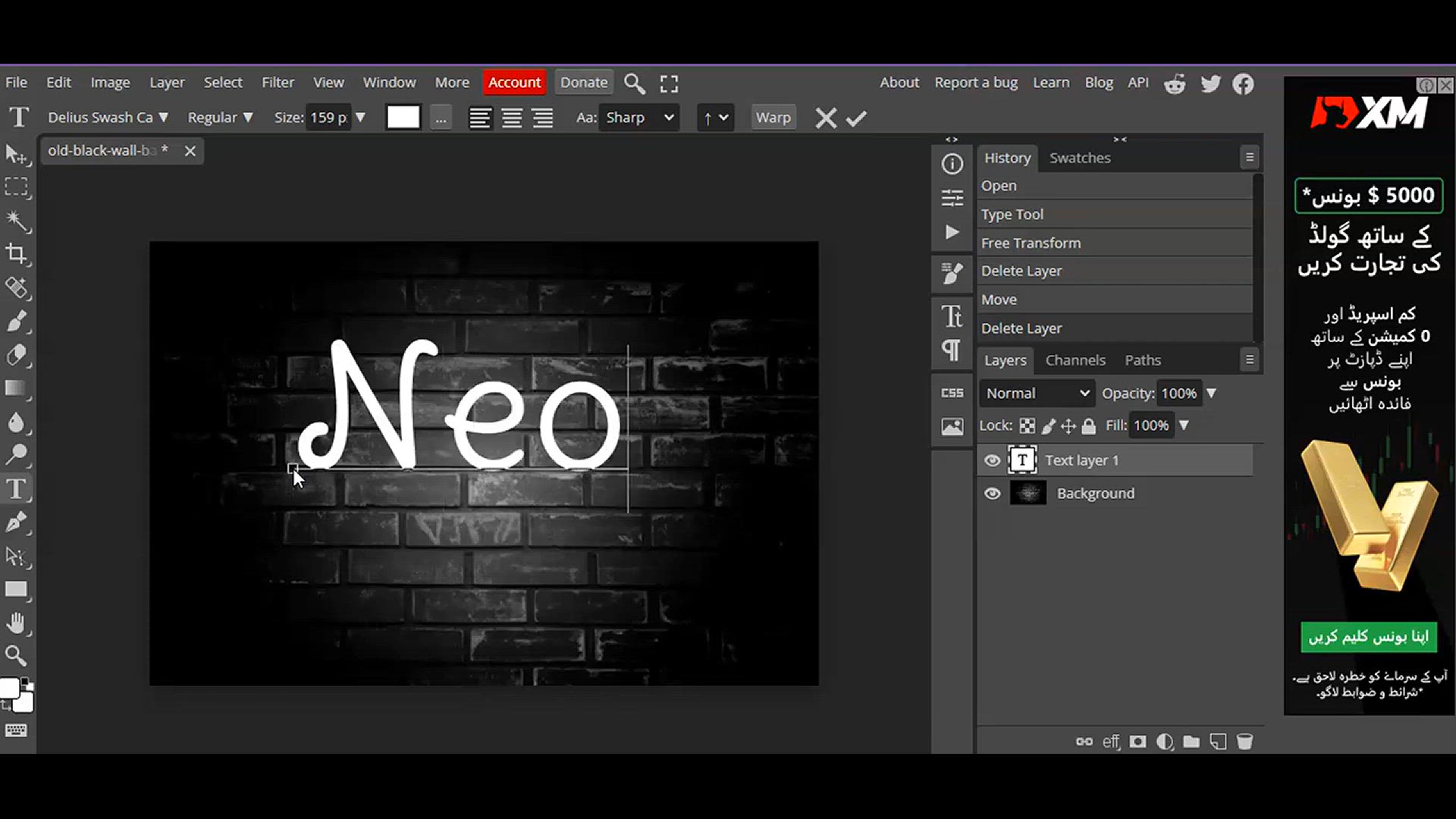
Create a Glowing Neon Text Effect in Photopea l Photopea tut...
281 views · Jan 22, 2024 howtocanva.online
In this tutorial video, you'll discover how to create a visually captivating Glowing Neon Text Effect using Photopea, an online photo editing tool. The video likely provides step-by-step instructions, guiding viewers through the process of leveraging Photopea's features to achieve a vibrant and illuminated neon text effect. Expect insights into manipulating text, adjusting colors, and applying effects to create a visually striking and eye-catching result. Whether you're a Photopea user looking to enhance your text effects skills or someone interested in adding a dynamic touch to your designs, this tutorial offers a user-friendly guide using the accessible tools within Photopea. Elevate your design capabilities with this practical and creative tutorial.
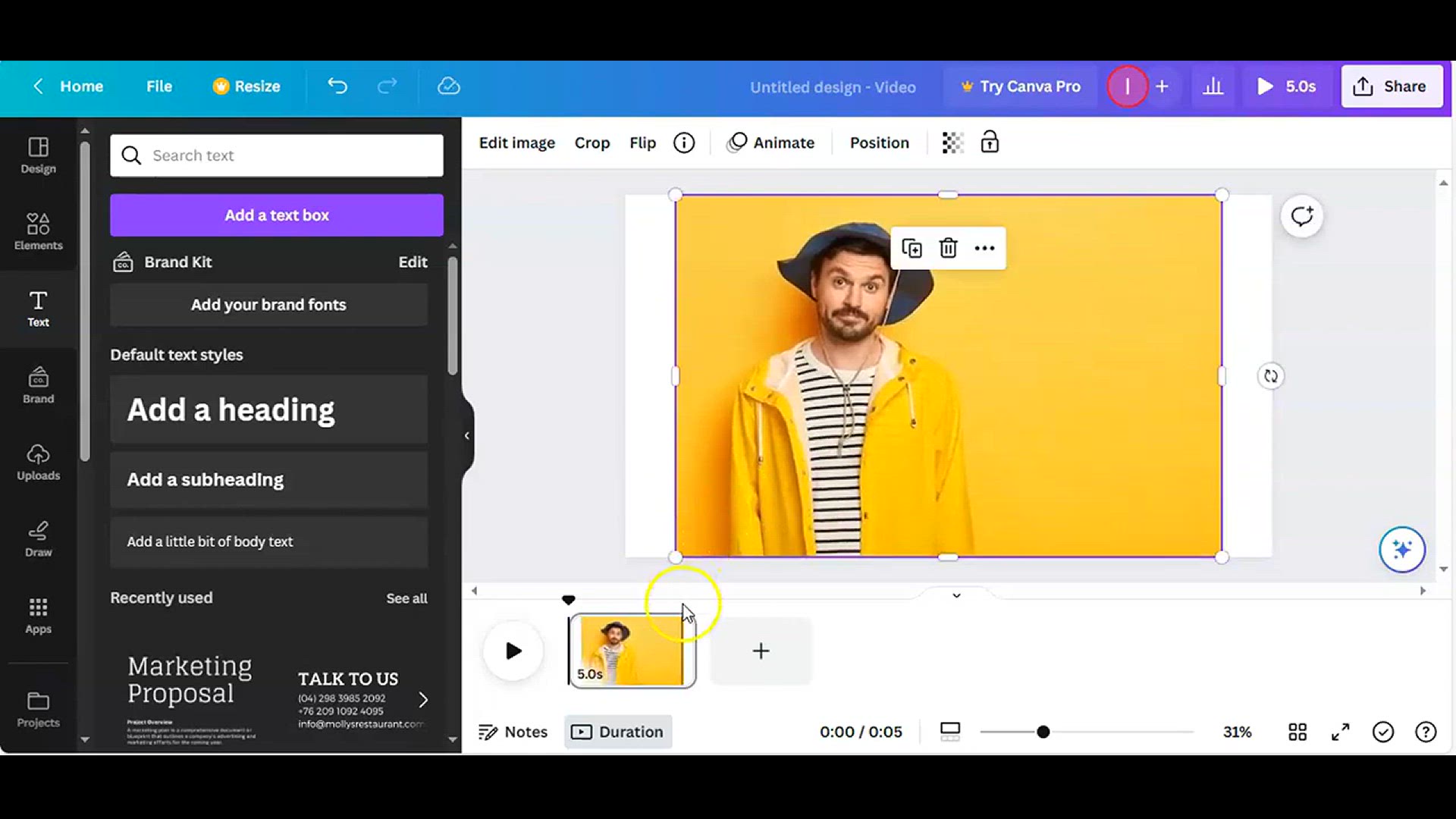
How to Crop Image Into Circle - Pop out Effect - Canva Tutor...
875 views · Jan 22, 2024 howtocanva.online
In this Canva tutorial video, you'll learn how to achieve a pop-out effect by cropping an image into a circle. The tutorial likely provides step-by-step instructions on leveraging Canva's features to create a visually appealing and dynamic result. Viewers can expect insights into cropping techniques, adjusting shapes, and enhancing the overall composition to achieve the desired pop-out effect. Whether you're a Canva user seeking to refine your design skills or someone looking to add a creative touch to your images, this tutorial offers a user-friendly guide using the accessible tools within Canva. Elevate your design capabilities with this practical and informative tutorial on creating a pop-out effect with circular cropping.
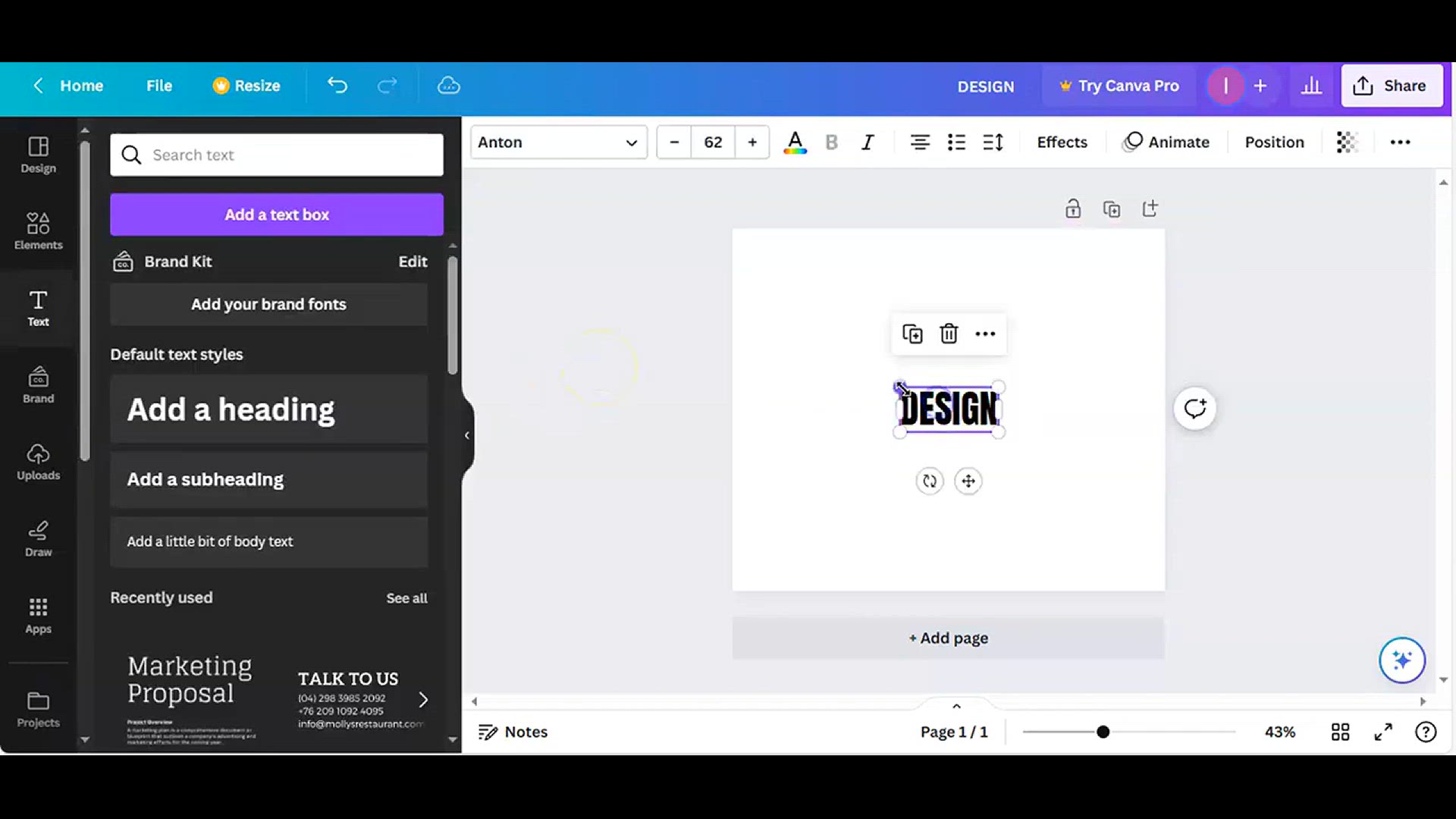
Easy Typography Text Effect in Canva l easy canva l canva tu...
272 views · Jan 22, 2024 howtocanva.online
In this Canva tutorial video, you'll embark on a journey to create an easy and stylish Typography Text Effect. The tutorial likely provides step-by-step instructions, guiding viewers through the process of leveraging Canva's user-friendly features to achieve visually appealing and creative typography effects. Expect insights into manipulating fonts, colors, and text arrangements to produce a unique and engaging result. Whether you're a Canva beginner or someone looking to enhance your typography skills, this tutorial offers a user-friendly approach to incorporating a trendy text effect using the accessible tools within Canva. Elevate your designs with this easy-to-follow and creative tutorial. #EasyCanva #CanvaTutorial #TypographyEffect
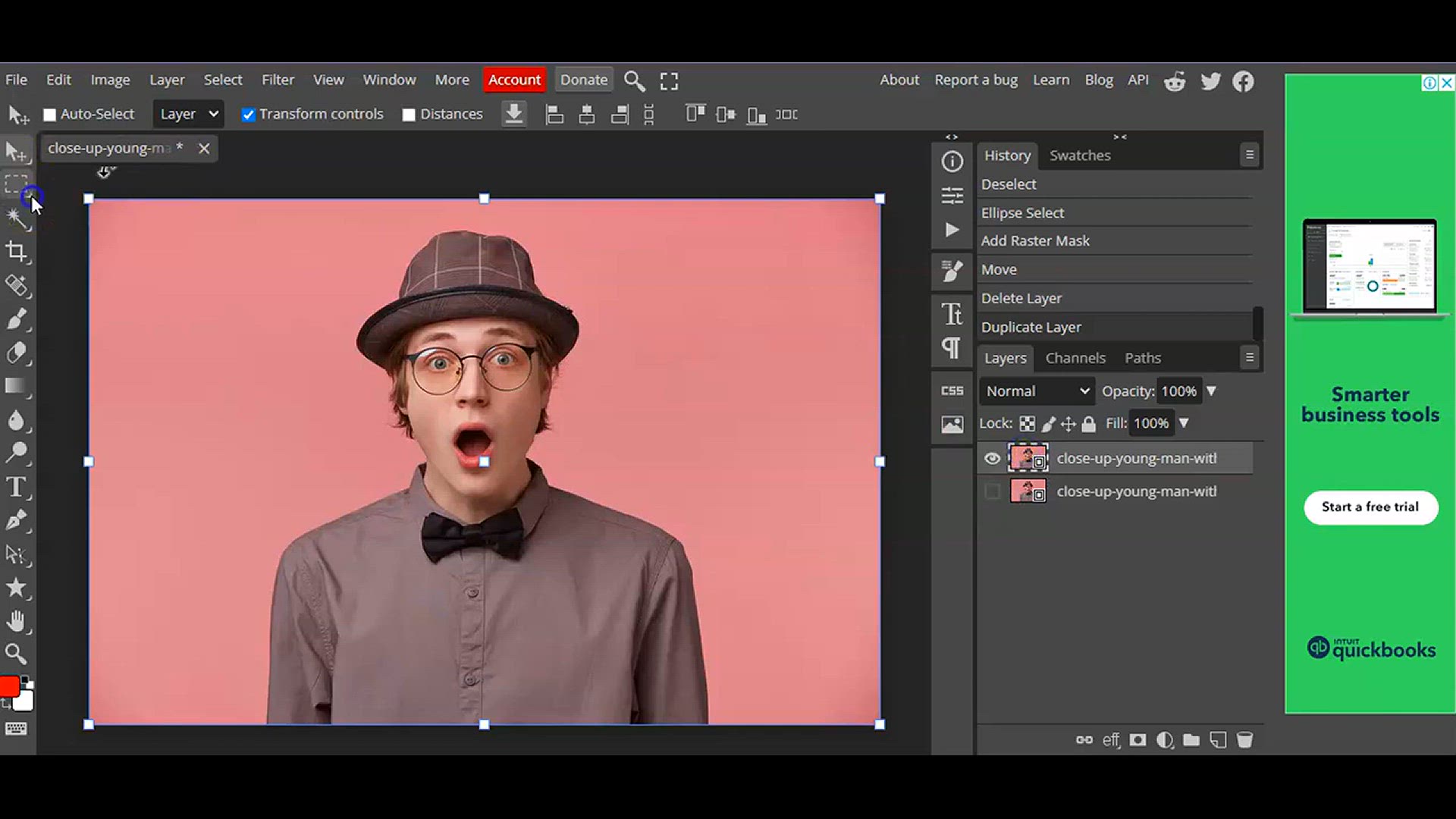
How to Crop Image Into Circle in Photopea - PhotopeaTutoria...
3K views · Jan 22, 2024 howtocanva.online
In this Photopea tutorial video, you'll learn a straightforward method for cropping an image into a circle. The tutorial likely provides step-by-step instructions, guiding viewers through the process of leveraging Photopea's features to achieve a clean and precise circular crop. Expect insights into using selection tools, adjusting shapes, and refining the composition to create a visually appealing circular crop effect. Whether you're a Photopea user looking to enhance your image editing skills or someone seeking a practical guide to achieve a specific crop style, this tutorial offers a user-friendly approach using the accessible tools within Photopea. Elevate your image editing capabilities with this informative and practical tutorial.
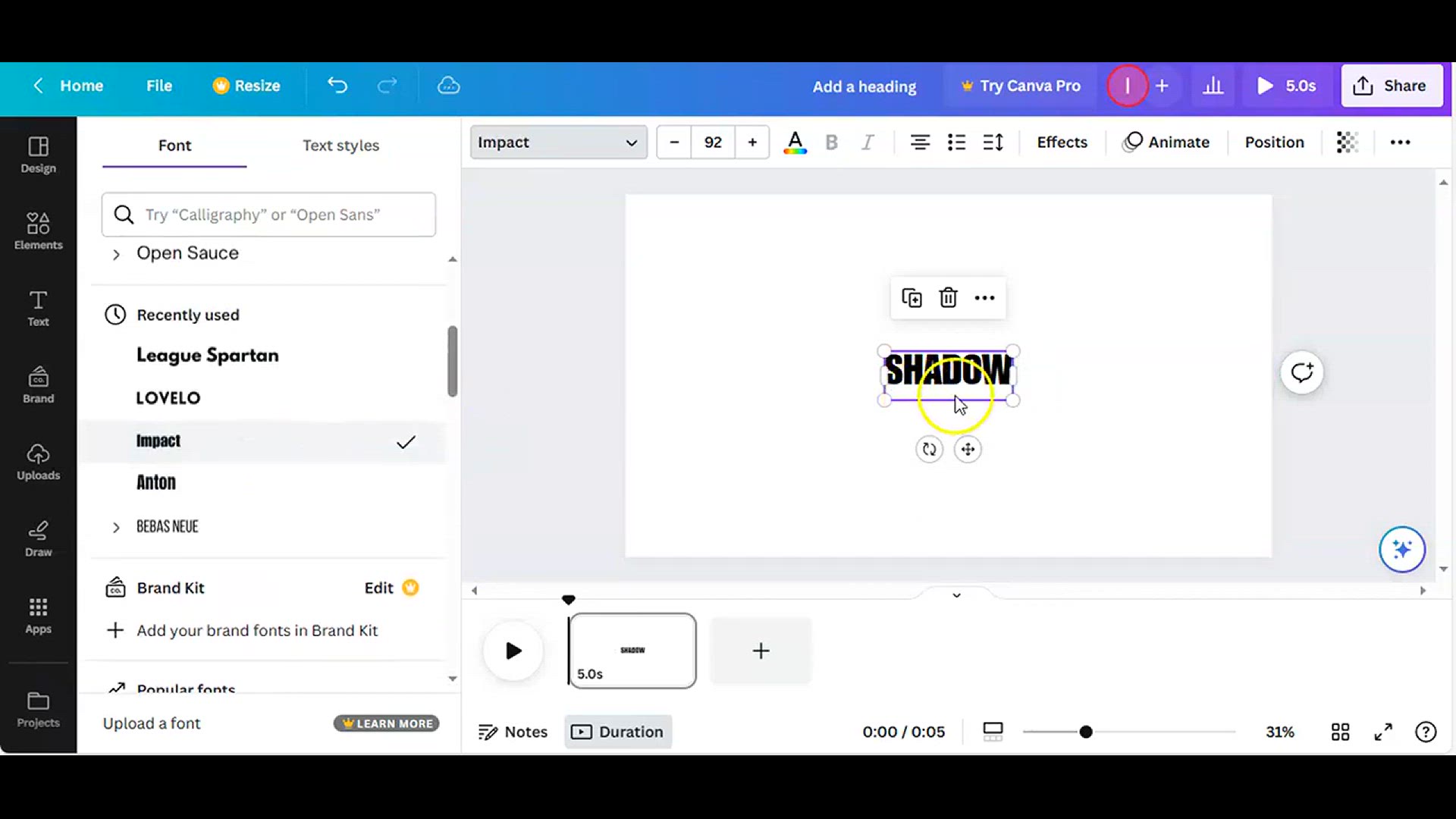
How to create Drop shadow effect in Canva l easy canva
196 views · Jan 22, 2024 howtocanva.online
In this Canva tutorial video, you'll discover how to effortlessly create a Drop Shadow Effect, adding depth and dimension to your designs. The tutorial likely provides step-by-step instructions, guiding viewers through the process of leveraging Canva's features to achieve a visually appealing drop shadow effect. Expect insights into adjusting shadow properties, manipulating layers, and enhancing the overall composition of your design. Whether you're a Canva user looking to refine your design skills or someone seeking to add a professional touch to your graphics, this tutorial offers a user-friendly guide using the accessible tools within Canva. Enhance your design capabilities with this practical and creative tutorial on creating a drop shadow effect.
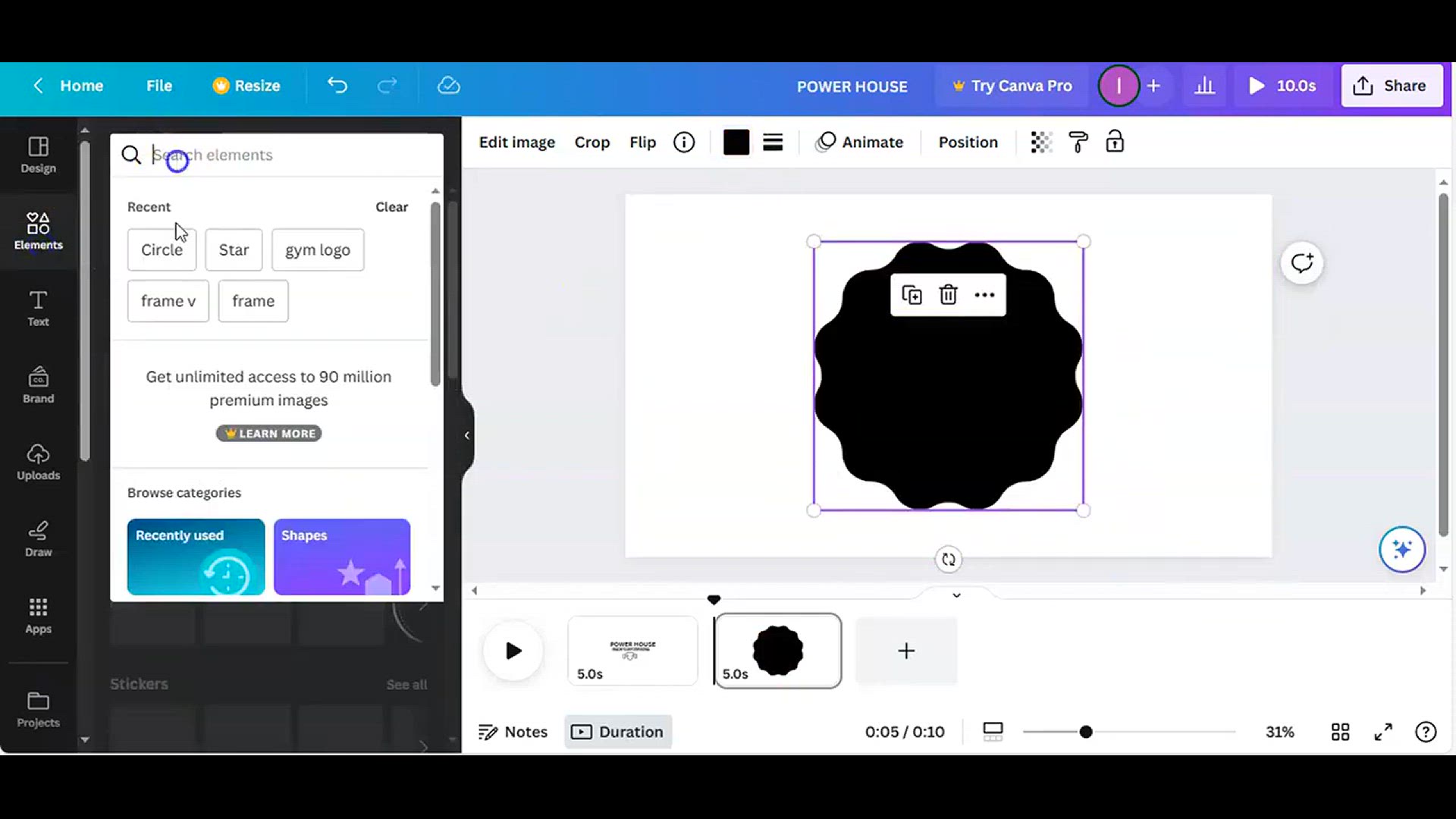
How to make round logo with canva l Canva tutorial
745 views · Jan 22, 2024 howtocanva.online
In this Canva tutorial video, you'll be guided through the process of creating a round logo, demonstrating step-by-step instructions for designing a visually appealing and professional circular logo using Canva. The tutorial likely covers insights into selecting suitable elements, manipulating shapes, adjusting colors, and enhancing the overall composition to achieve a polished result. Whether you're a Canva user looking to enhance your logo design skills or someone seeking a straightforward guide to creating a round logo, this tutorial provides a user-friendly approach using the accessible tools within Canva. Elevate your logo design capabilities with this practical and informative tutorial.
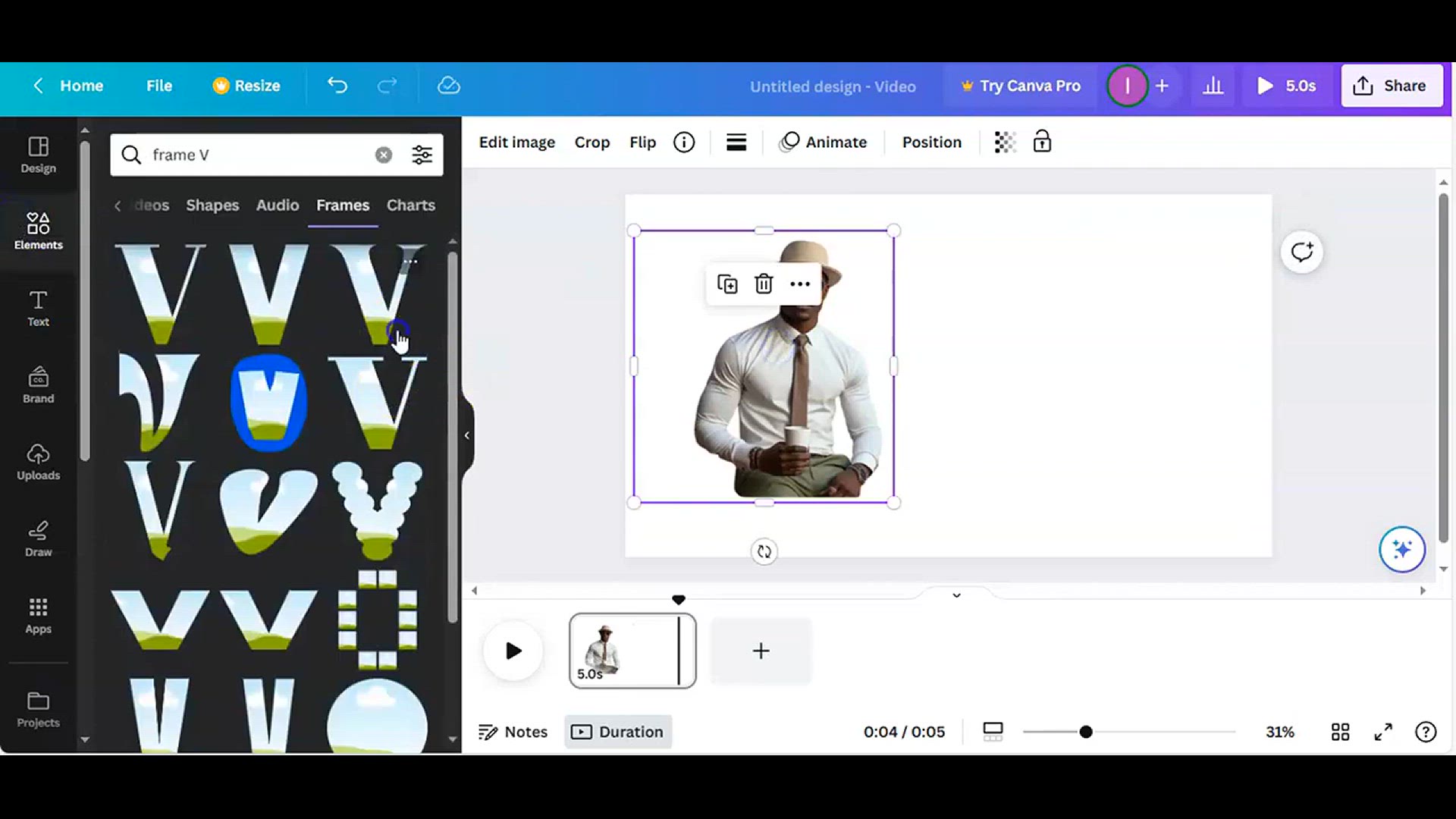
How to Create Letter Potrait In Canva#easycanva lCanva tutor...
124 views · Jan 22, 2024 howtocanva.online
In this Canva tutorial video, you'll learn how to create a captivating Letter Portrait, showcasing the fusion of letters to form a unique and artistic design. The tutorial likely provides step-by-step instructions, guiding viewers through the process of leveraging Canva's features to seamlessly blend and arrange letters to create a visually striking portrait effect. Expect insights into manipulating fonts, colors, and compositions to achieve a personalized and eye-catching result. Whether you're a Canva user looking to expand your design skills or someone intrigued by innovative text-based art, this tutorial offers a user-friendly guide using the accessible tools within Canva. Elevate your design capabilities with this creative and informative tutorial. #EasyCanva #CanvaTutorial #LetterPortrait
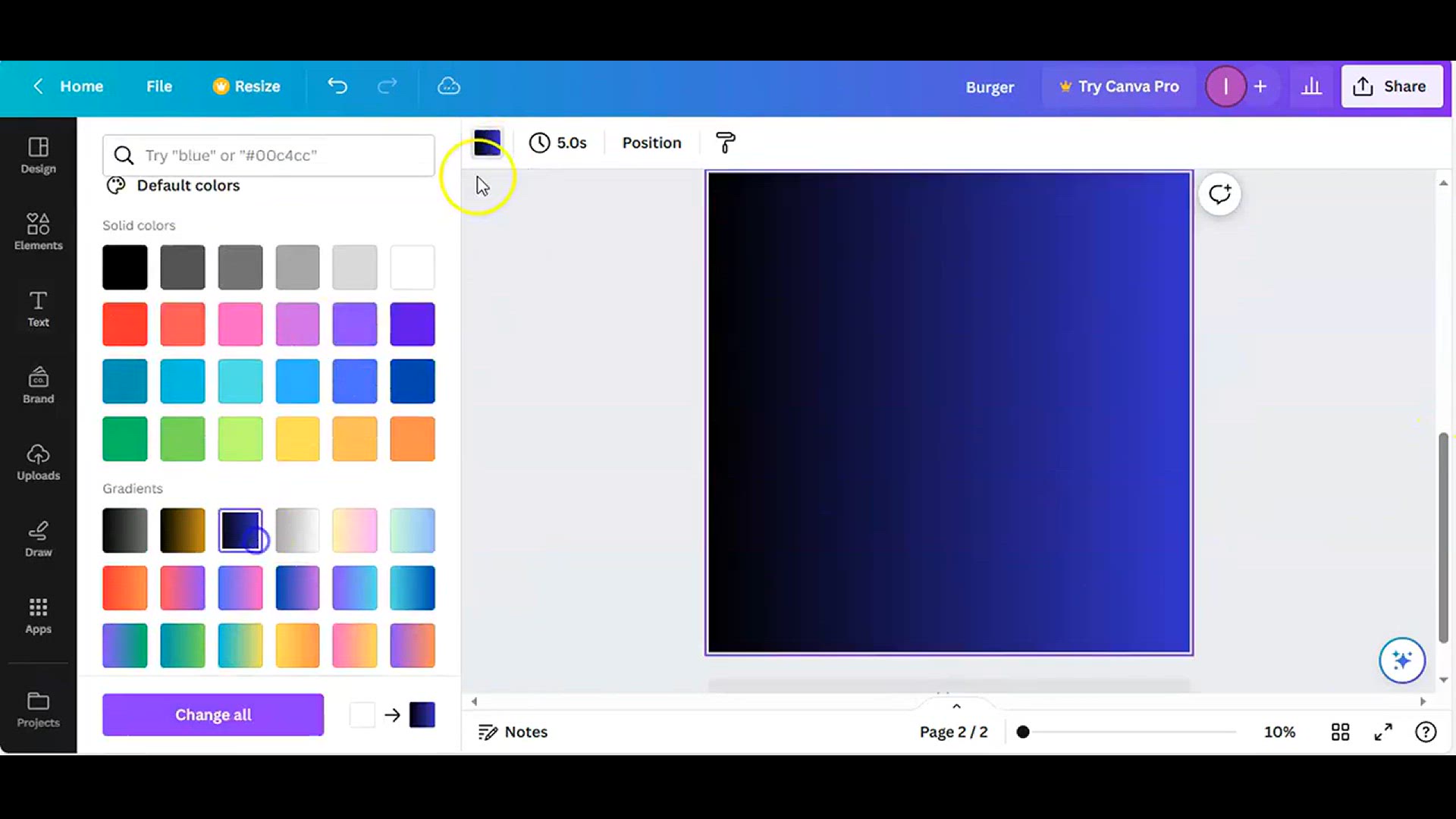
Canva tutorial for beginners - How to design a Burger flyer ...
78 views · Jan 22, 2024 howtocanva.online
In this beginner-friendly Canva tutorial, you'll be taken through the process of designing a mouth-watering Burger flyer using Canva, a popular graphic design platform. The tutorial likely provides step-by-step instructions, guiding beginners on selecting templates, incorporating high-quality burger images, and leveraging Canva's features to create an enticing food flyer. Whether you're a novice in graphic design or someone eager to learn the basics of creating visually appealing promotional materials, this tutorial offers a user-friendly guide to designing a Burger flyer in Canva. Elevate your design skills and create delicious-looking promotional content for your food-related ventures with this practical and informative tutorial.
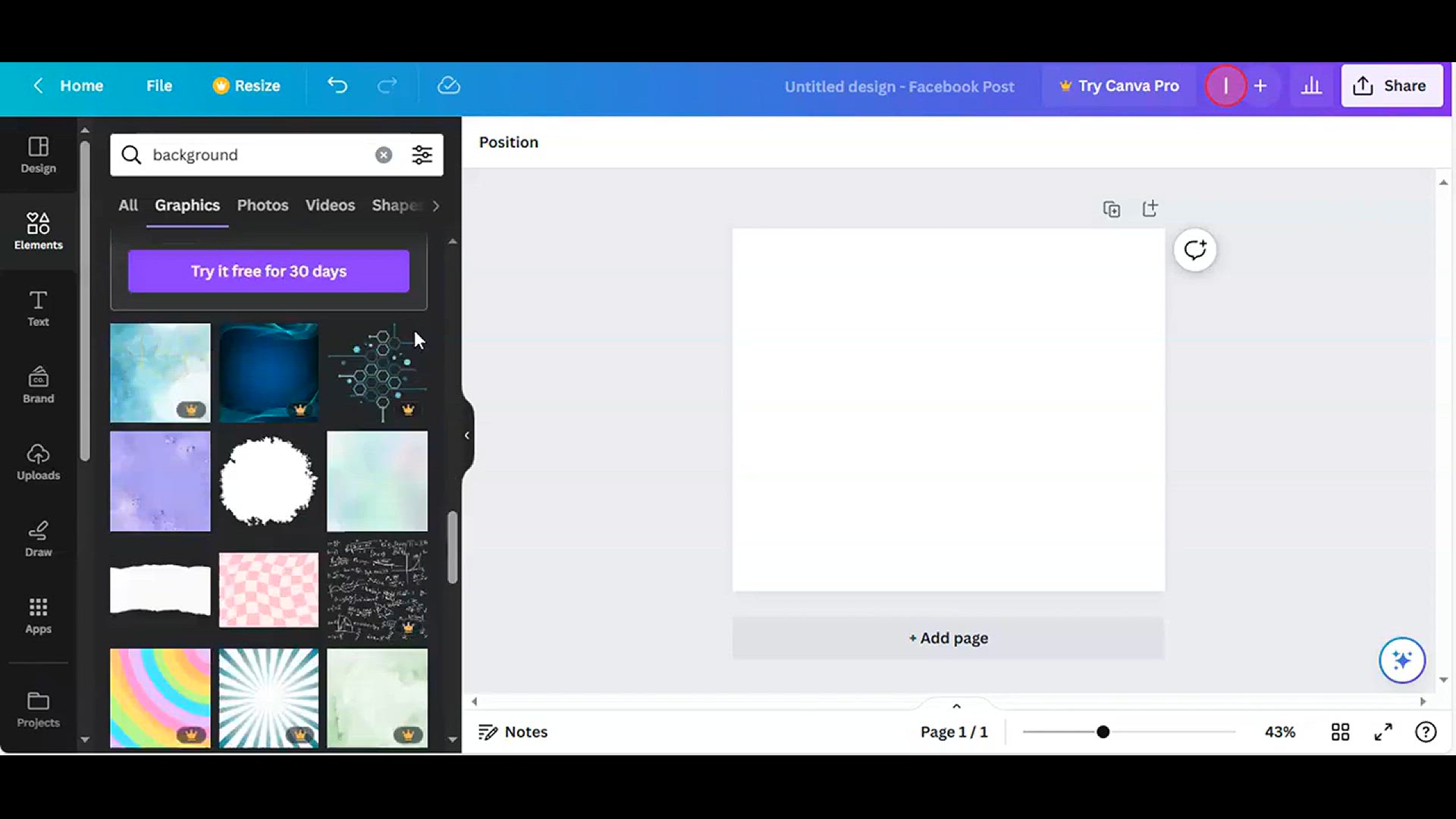
How to create a transparent shape in canva
454 views · Jan 22, 2024 howtocanva.online
In this Canva tutorial video, you'll learn how to create a transparent shape, providing step-by-step instructions on leveraging Canva's features to achieve a visually appealing and versatile design element. The tutorial likely covers insights into manipulating shapes, adjusting transparency settings, and enhancing the overall composition. Whether you're a Canva user looking to refine your design skills or someone seeking a straightforward guide to creating transparent shapes, this tutorial offers a user-friendly approach using the accessible tools within Canva. Enhance your design capabilities with this practical and creative tutorial on creating transparent shapes.
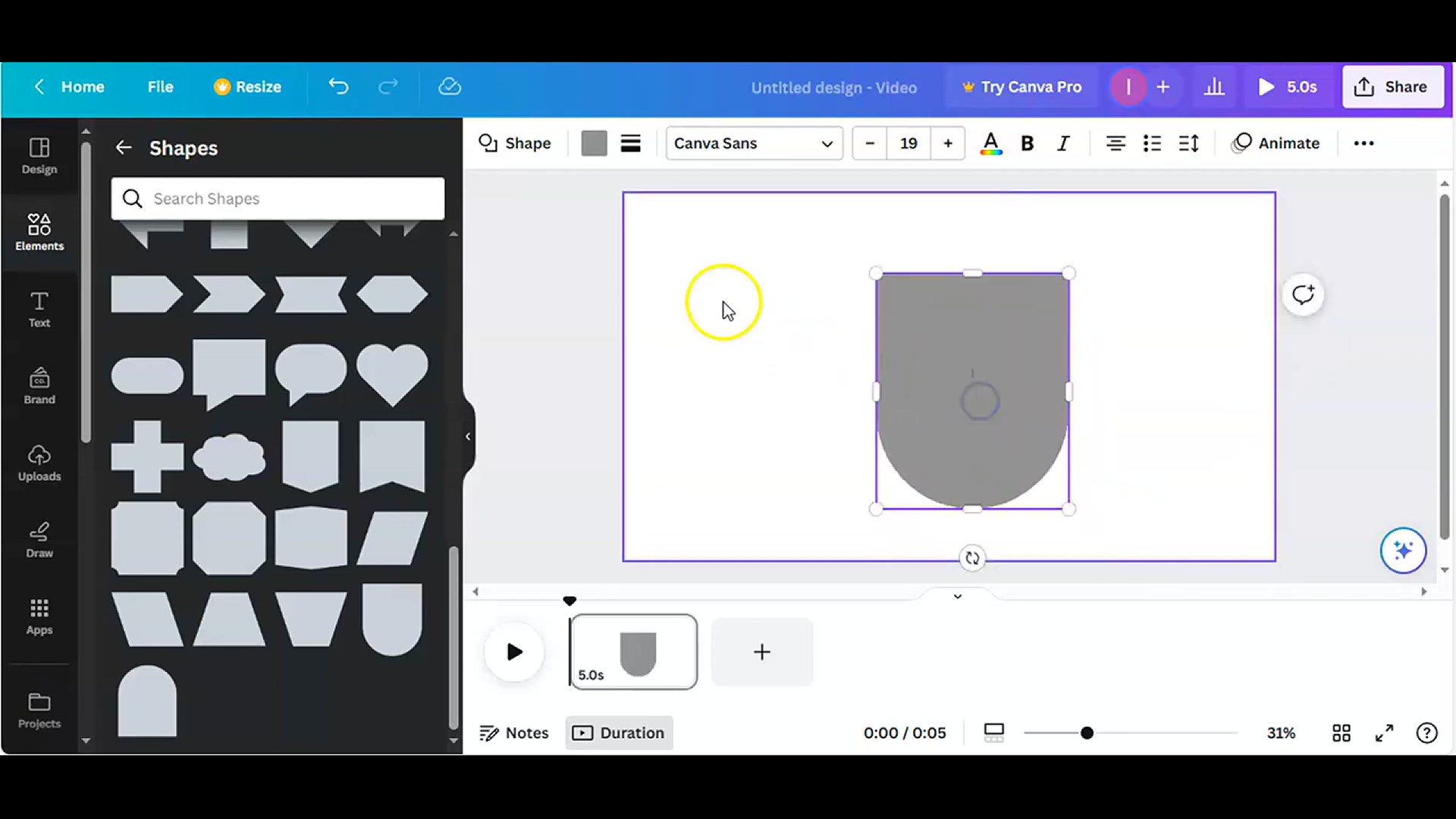
How to make a logo in canva Canva Logo Design How to make ...
783 views · Jan 22, 2024 howtocanva.online
In this tutorial video, you'll be guided through the process of designing a logo using Canva, a popular graphic design platform. The video likely provides step-by-step instructions, making it accessible for users of all levels, and covers essential insights into selecting elements, manipulating shapes, adjusting colors, and enhancing the overall composition to create a visually appealing and professional logo. Whether you're a business owner, entrepreneur, or someone interested in crafting your own logo, this tutorial offers a user-friendly guide to logo design using the accessible tools within Canva. Elevate your branding with this practical and informative tutorial on creating a logo in Canva.
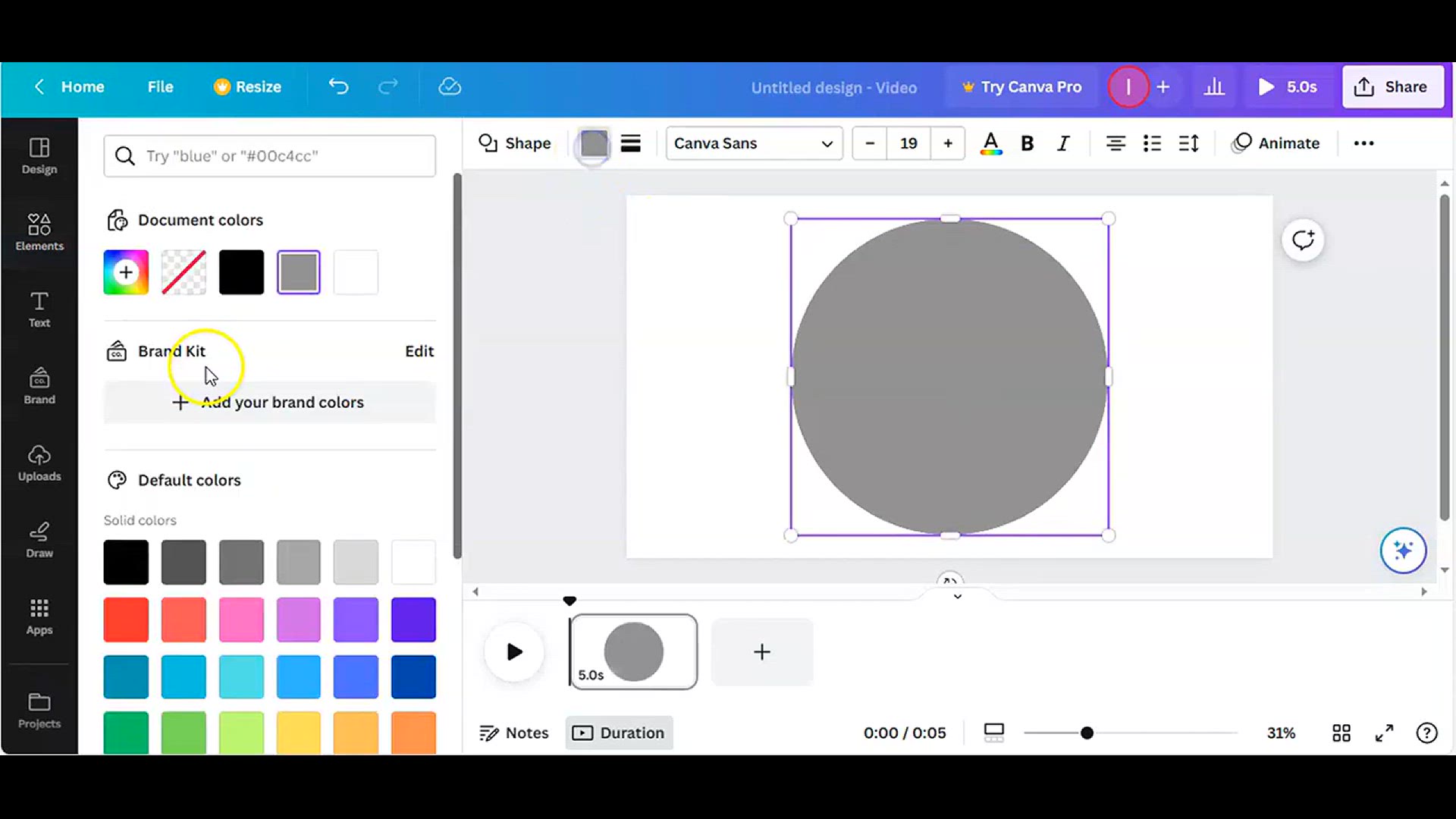
How to Create gradient logo in canva (2)
320 views · Jan 22, 2024 howtocanva.online
In this tutorial video, you'll learn how to create a visually appealing gradient logo using Canva, a popular graphic design platform. The video likely provides step-by-step instructions, guiding viewers through the process of leveraging Canva's features to achieve a gradient effect in their logo design. Expect insights into selecting elements, manipulating colors, and enhancing the overall composition to create a modern and dynamic logo. Whether you're a business owner, entrepreneur, or someone interested in adding a gradient touch to your logo, this tutorial offers a user-friendly guide to logo design using the accessible tools within Canva. Elevate your branding with this practical and creative tutorial.
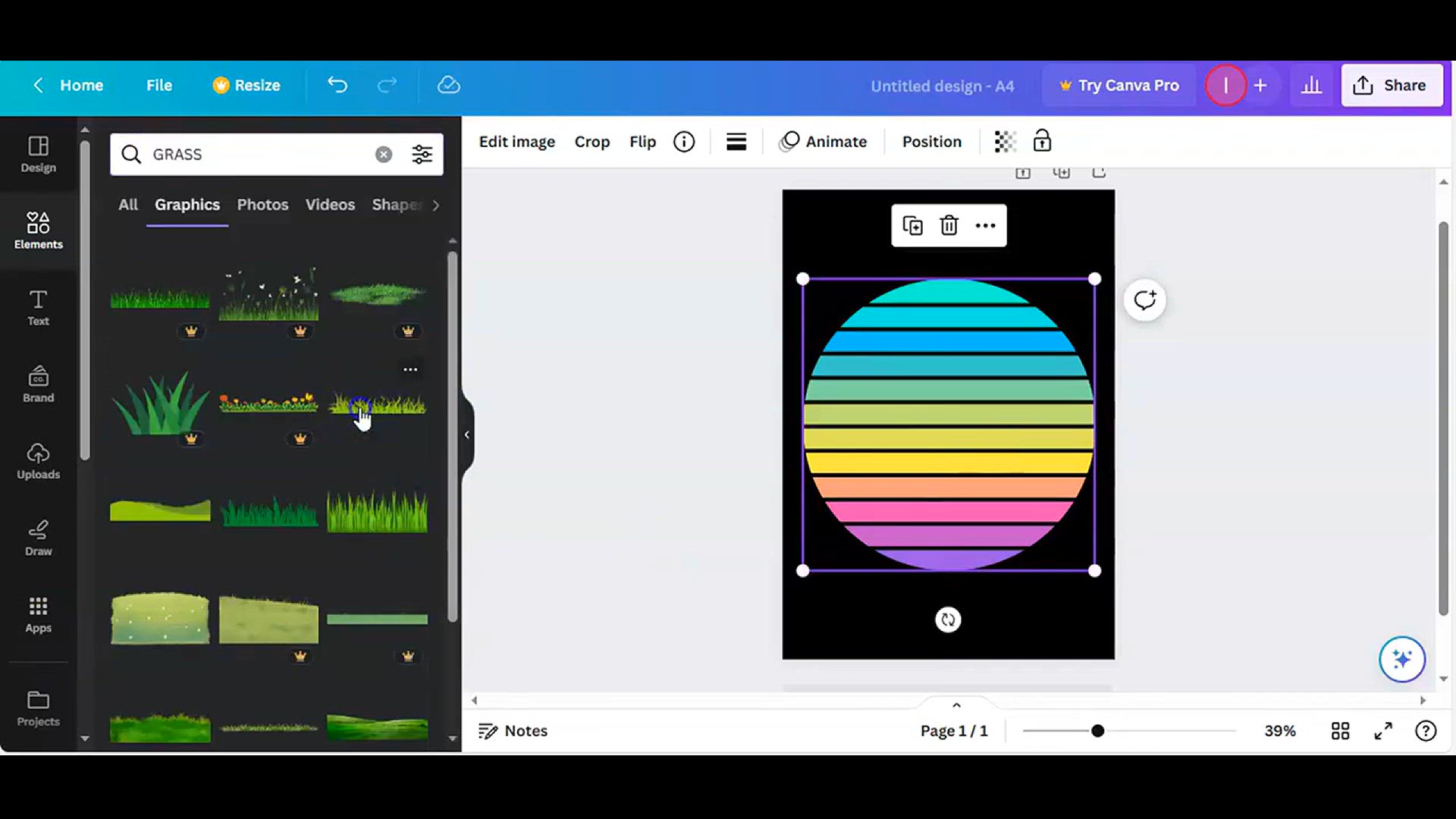
Creative T-Shirt Design Tutorial with Canva
391 views · Jan 22, 2024 howtocanva.online
In this creative tutorial video, you'll embark on a journey to design a unique and eye-catching T-shirt using Canva, a popular graphic design platform. The video likely provides step-by-step instructions, guiding viewers through the process of leveraging Canva's features to create a visually appealing and personalized T-shirt design. Expect insights into selecting templates, incorporating graphics or text, adjusting colors, and enhancing the overall composition. Whether you're a fashion enthusiast, a small business owner, or someone looking to express your creativity on a T-shirt, this tutorial offers a user-friendly guide to T-shirt design using the accessible tools within Canva. Elevate your wardrobe with this practical and artistic tutorial on creating a creative T-shirt design.
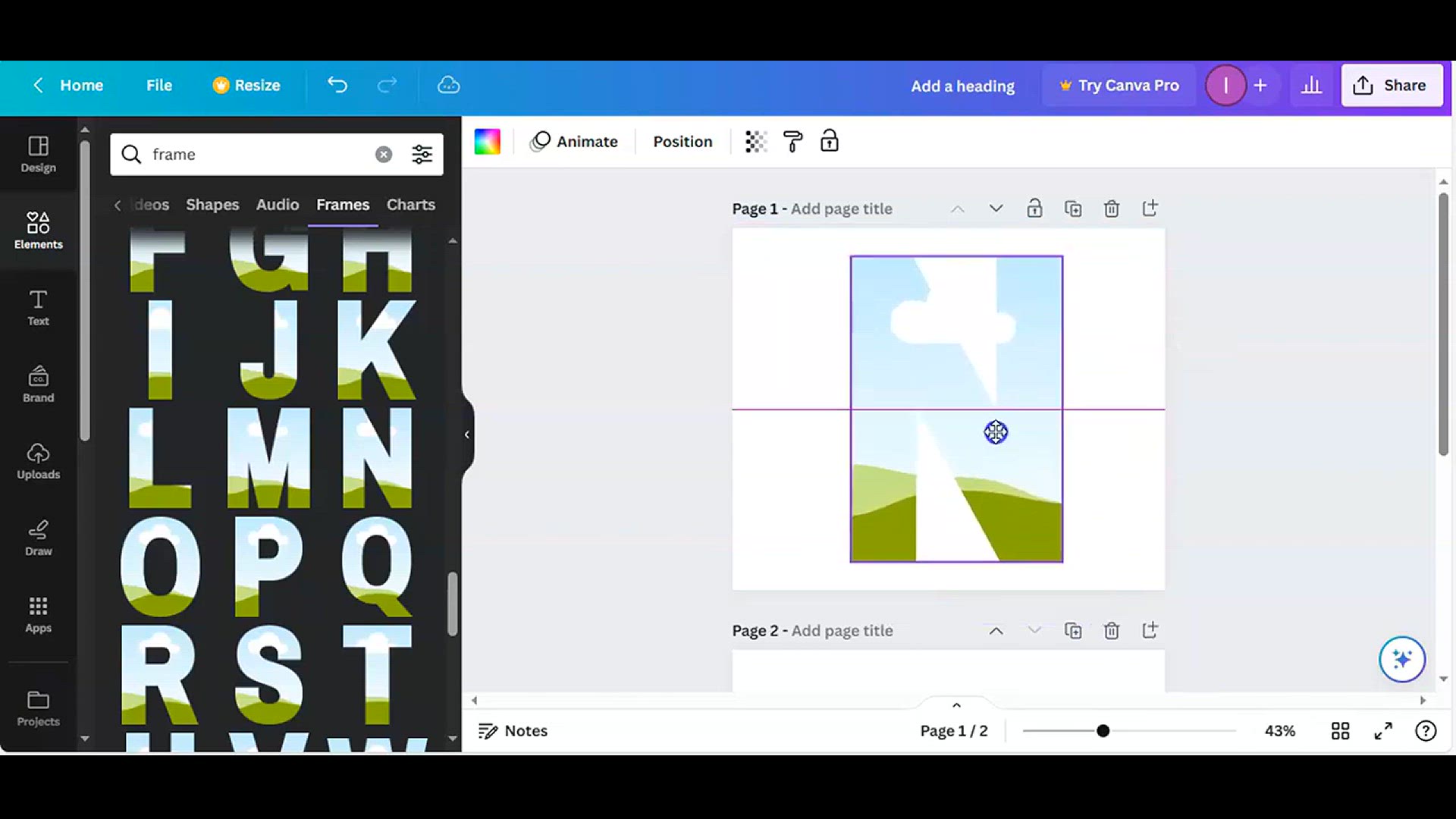
How to Create gradient logo in canva
196 views · Jan 22, 2024 howtocanva.online
In this tutorial video, you'll learn the step-by-step process of creating a gradient logo using Canva, a popular graphic design platform. The video likely provides insights into leveraging Canva's features to achieve a visually appealing gradient effect in your logo design. Expect guidance on selecting elements, manipulating colors, and enhancing the overall composition to create a modern and dynamic logo. Whether you're a business owner, entrepreneur, or someone interested in incorporating gradients into your logo, this tutorial offers a user-friendly guide to logo design using the accessible tools within Canva. Elevate your branding with this practical and creative tutorial on creating a gradient logo.
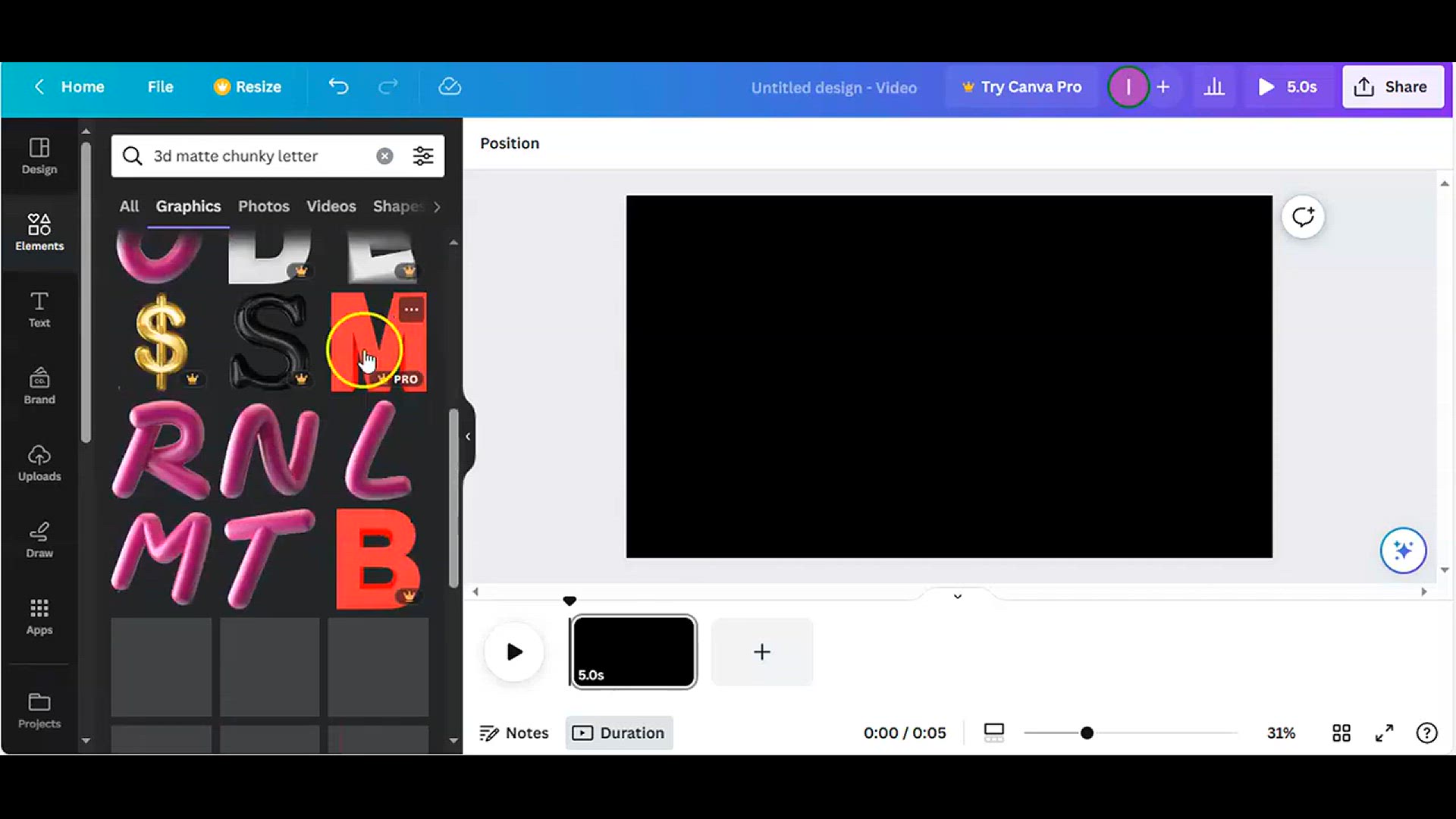
How To Create 3D Text Effect Canva Tutorial
165 views · Jan 22, 2024 howtocanva.online
In this Canva tutorial video, you'll discover how to create a visually striking 3D text effect using Canva, a popular graphic design platform. The tutorial likely provides step-by-step instructions, guiding viewers through the process of leveraging Canva's features to add depth and dimension to their text elements. Expect insights into manipulating fonts, adjusting shadows, and enhancing the overall composition to achieve a three-dimensional look. Whether you're a Canva user looking to elevate your text effects or someone interested in adding a dynamic touch to your designs, this tutorial offers a user-friendly guide to creating a 3D text effect using the accessible tools within Canva. Enhance your design capabilities with this practical and creative tutorial.
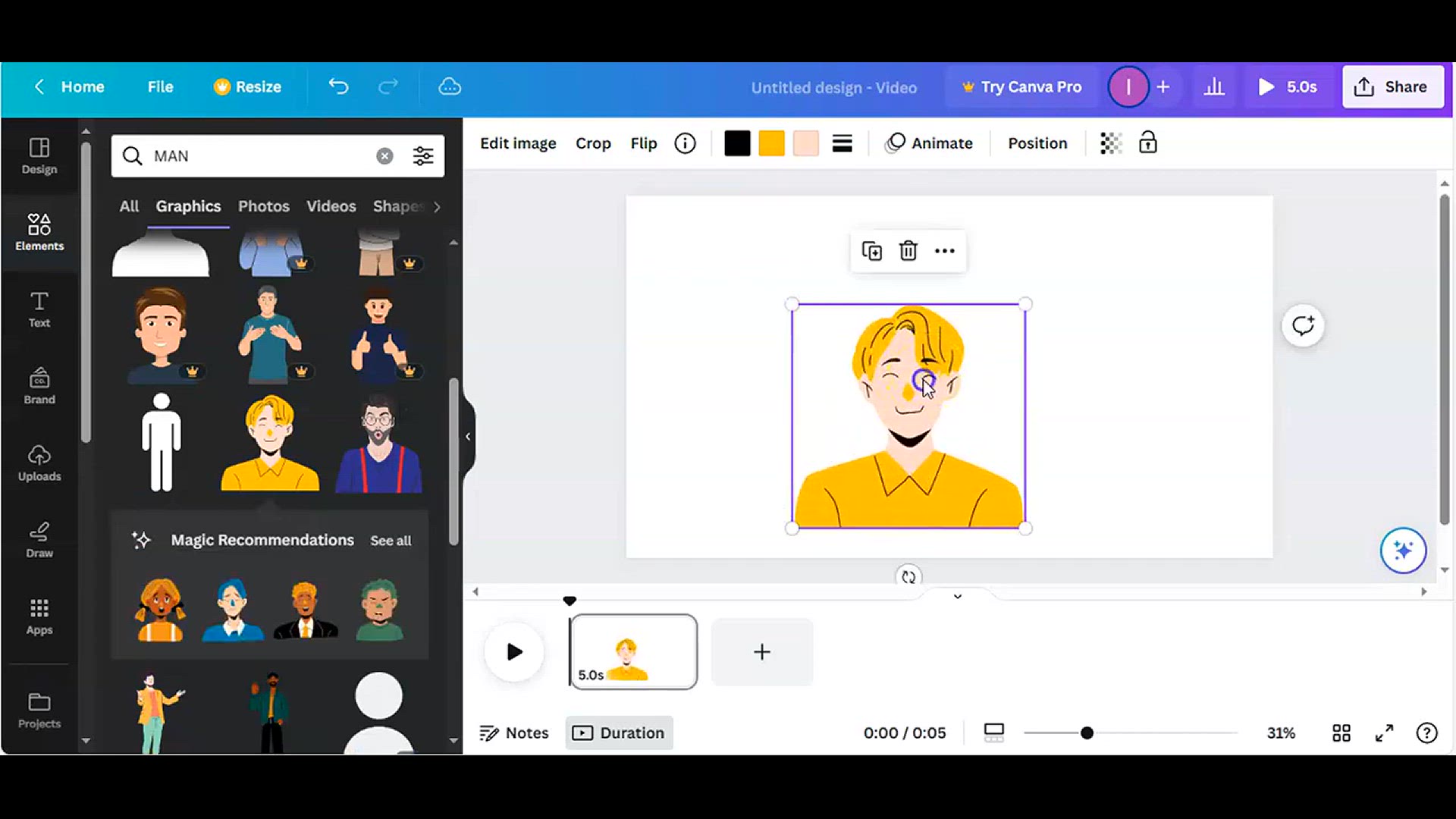
How to Change Color of The Element in Canva
3K views · Jan 22, 2024 howtocanva.online
In this Canva tutorial video, you'll learn how to change the color of elements within your design using the platform's versatile features. The tutorial likely provides step-by-step instructions, guiding viewers through the process of selecting and adjusting the color of various elements in Canva. Expect insights into manipulating hues, saturation, and brightness to achieve the desired color changes. Whether you're a Canva user looking to refine your design skills or someone seeking a straightforward guide to modifying colors in your designs, this tutorial offers a user-friendly approach using the accessible tools within Canva. Elevate your design capabilities with this practical and informative tutorial on changing the color of elements in Canva.
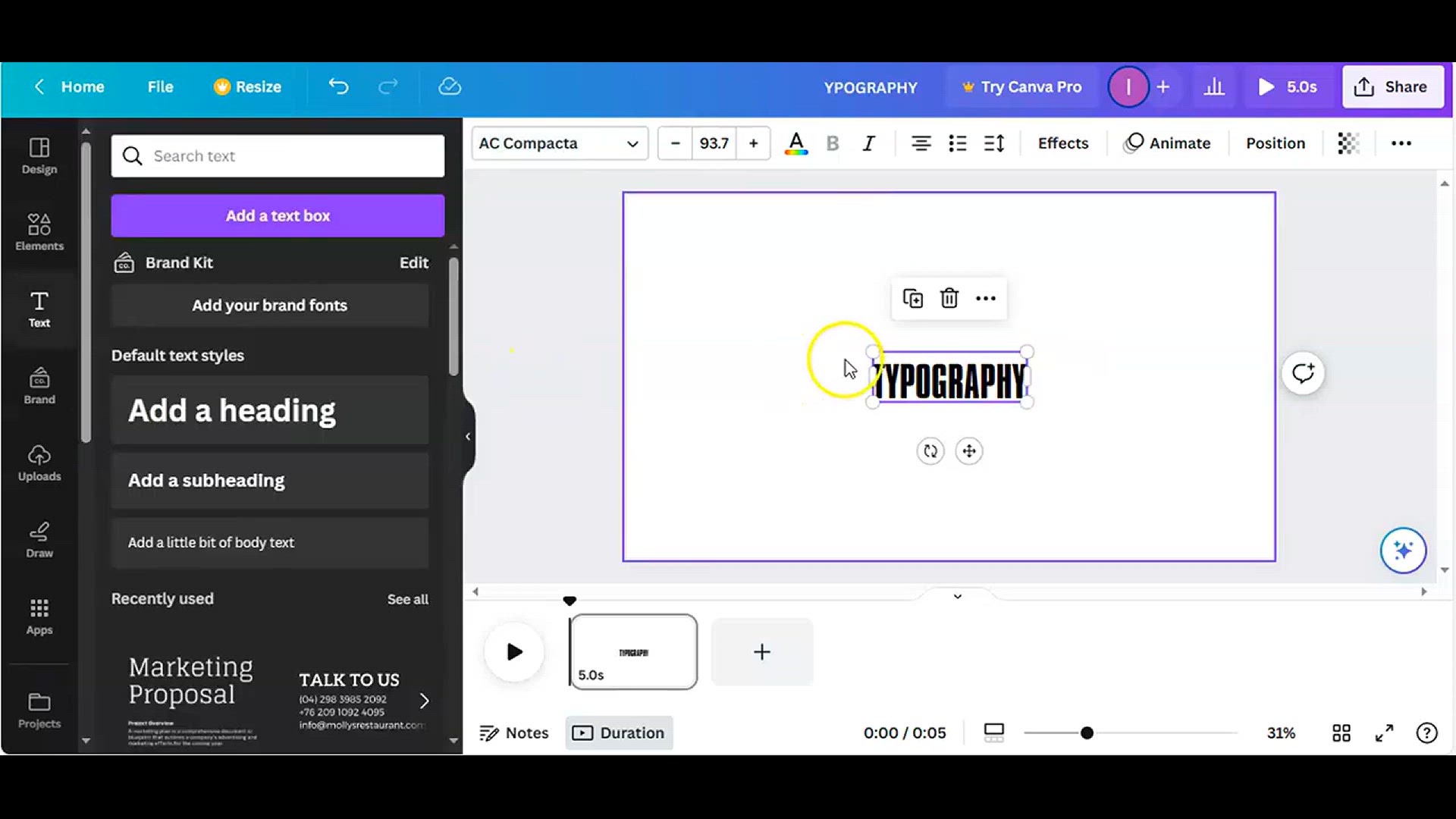
Easy Typography Text Effect in Canva l easy canva l canva tu...
36 views · Jan 22, 2024 howtocanva.online
In this Canva tutorial video, you'll explore the simplicity and creativity of achieving an easy Typography Text Effect. The video likely provides step-by-step instructions, guiding viewers through the process of leveraging Canva's user-friendly features to create visually appealing and stylish text effects. Expect insights into manipulating fonts, colors, and text arrangements to produce a unique and engaging result. Whether you're a Canva beginner or someone looking to enhance your typography skills, this tutorial offers a user-friendly approach to incorporating a trendy text effect using the accessible tools within Canva. Elevate your designs with this easy-to-follow and creative tutorial. #EasyCanva #CanvaTutorial #TypographyEffect
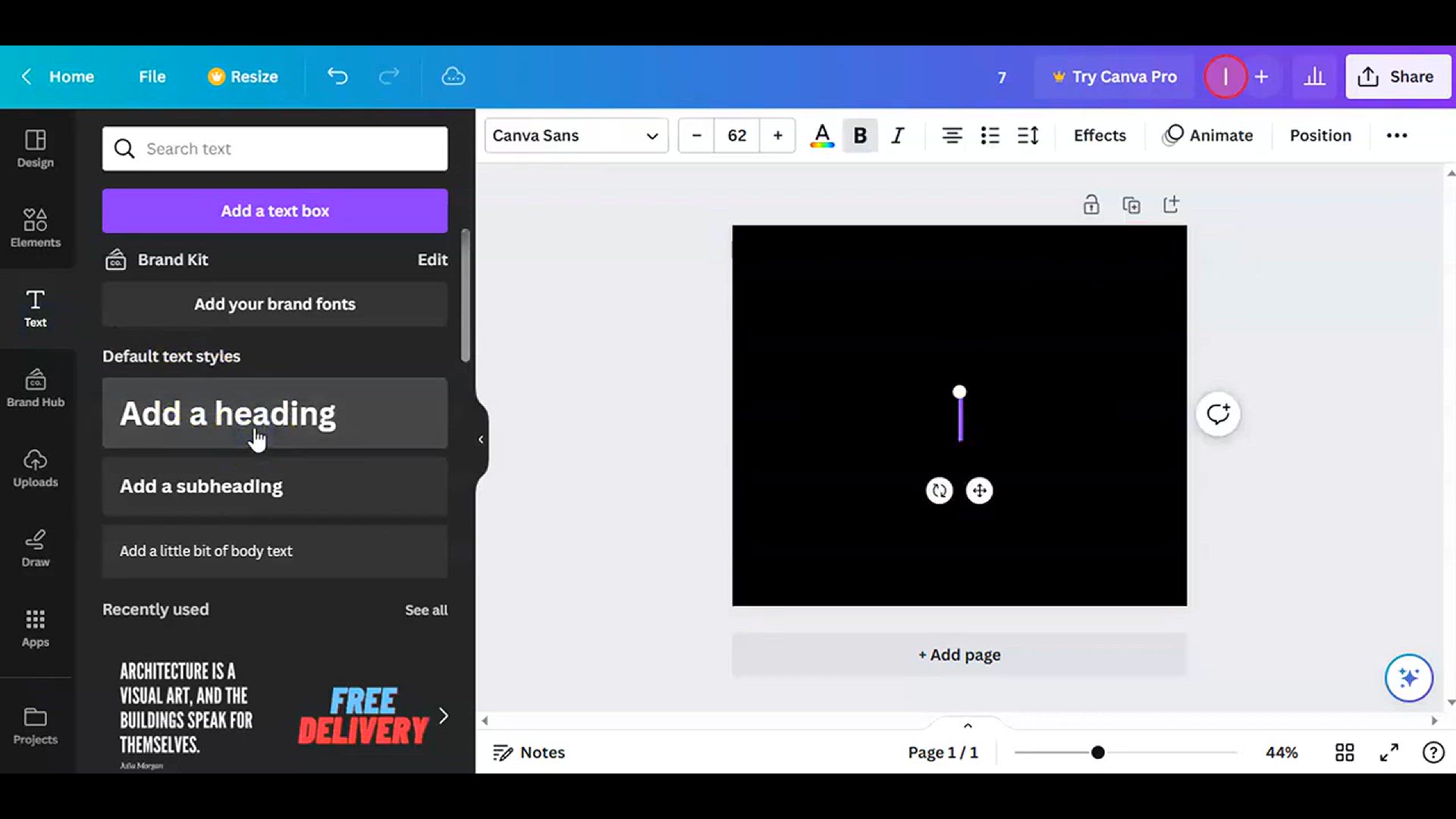
Amazing Typography Text Effect in Canva l easy canva l canva...
221 views · Jan 23, 2024 howtocanva.online
This tutorial video showcases the creation of an amazing typography text effect using Canva, a popular graphic design platform. The content promises an easy-to-follow Canva tutorial, guiding viewers through the process of achieving impressive text effects. Whether you're a beginner or have some experience with Canva, the video aims to provide valuable insights and step-by-step instructions for creating visually appealing typography. Watch as the creator demonstrates techniques to enhance your design skills and elevate your text-based graphics with Canva's user-friendly tools.
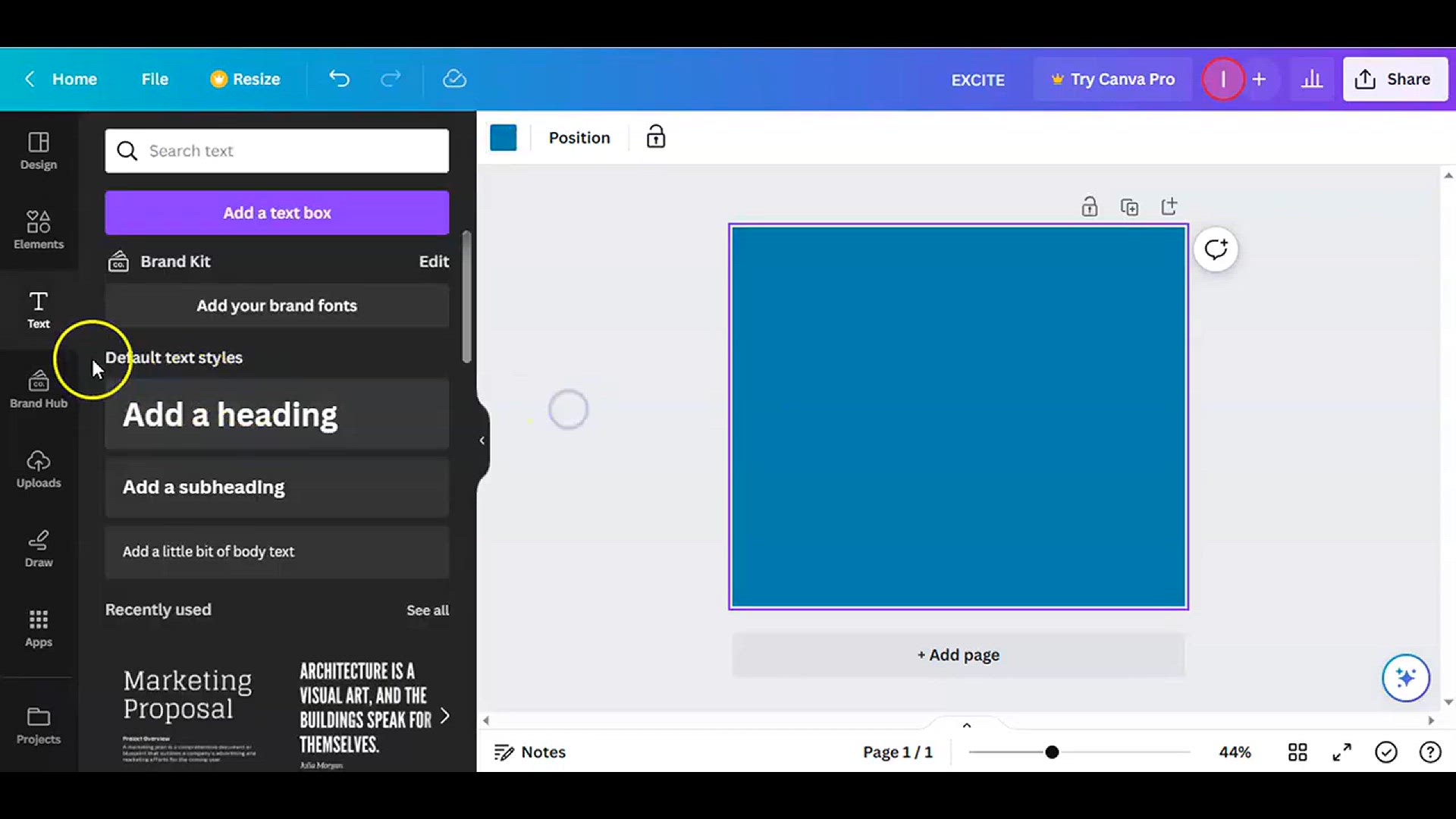
Amazing Typography Text Effect in Canva l easy canva l canva...
32 views · Jan 23, 2024 howtocanva.online
In this engaging Canva tutorial video, viewers will discover how to create an amazing typography text effect effortlessly. The tutorial promises simplicity, making it accessible for Canva users of all skill levels. Step-by-step instructions guide you through the process of transforming ordinary text into a visually striking design using Canva's user-friendly features. Whether you're a beginner seeking easy-to-follow guidance or an experienced designer looking for creative inspiration, this video promises to unlock the secrets behind impressive typography text effects in Canva. Elevate your design game with this tutorial and unleash your creativity in a few simple steps.
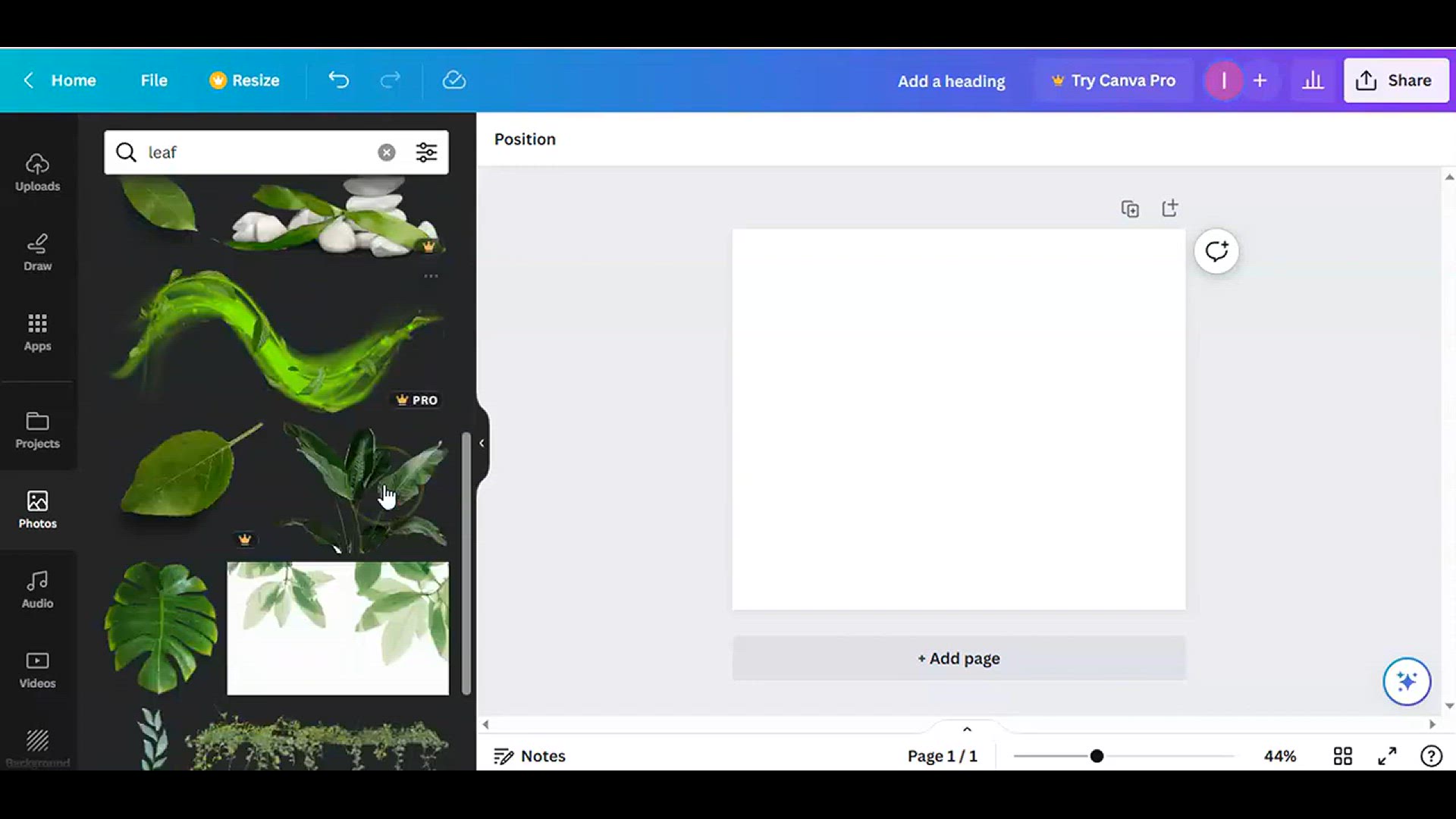
Canva Leaves Hack Text Tutorial lCanva tutoria l easy canva
89 views · Jan 23, 2024 howtocanva.online
In this Canva tutorial video, discover a creative "Leaves Hack" text effect that adds a unique and visually appealing touch to your designs. The tutorial emphasizes simplicity, ensuring that both beginners and seasoned Canva users can easily follow along. Learn the step-by-step process of incorporating this innovative text technique into your projects, enhancing your design skills effortlessly. Whether you're looking to spice up your visuals or seeking inspiration for your next project, this easy-to-follow Canva tutorial promises to guide you through the Leaves Hack Text with ease. Elevate your design game and make your creations stand out with this creative tutorial.
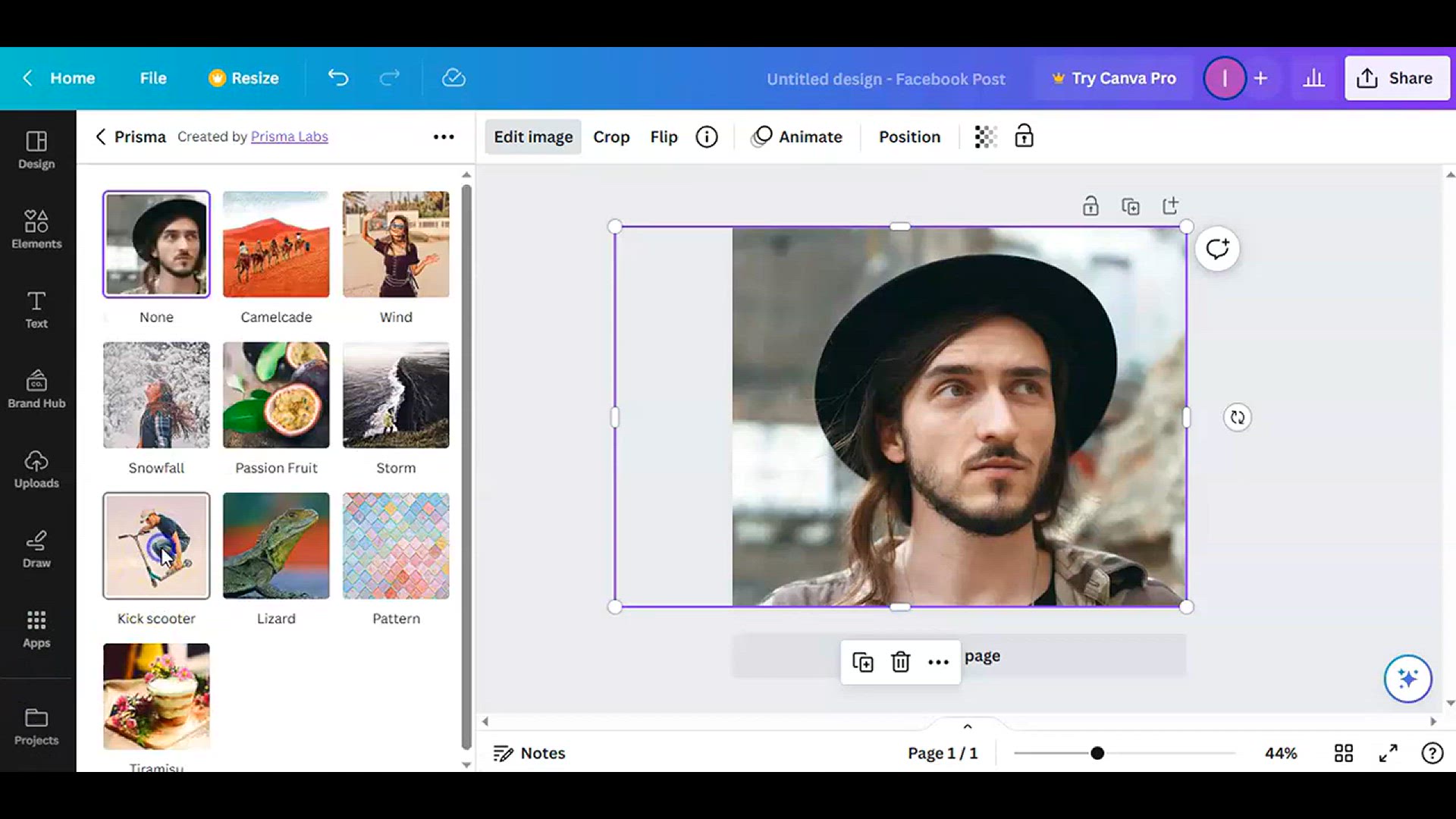
Canva Portrait Cartoon Photo Editing Tutorial #easycanva
262 views · Jan 23, 2024 howtocanva.online
In this Canva tutorial video, embark on a journey of transforming a portrait into a captivating cartoon through easy steps. The tutorial promises simplicity, catering to both beginners and those familiar with Canva. Follow along as the creator guides you through the process of portrait cartoon photo editing, offering creative insights to bring your images to life. Whether you're looking to add a playful twist to your photos or seeking an easy-to-follow Canva tutorial, this video ensures an accessible and enjoyable experience. Unleash your artistic flair and enhance your photo editing skills with this #easycanva tutorial on creating captivating portrait cartoons.
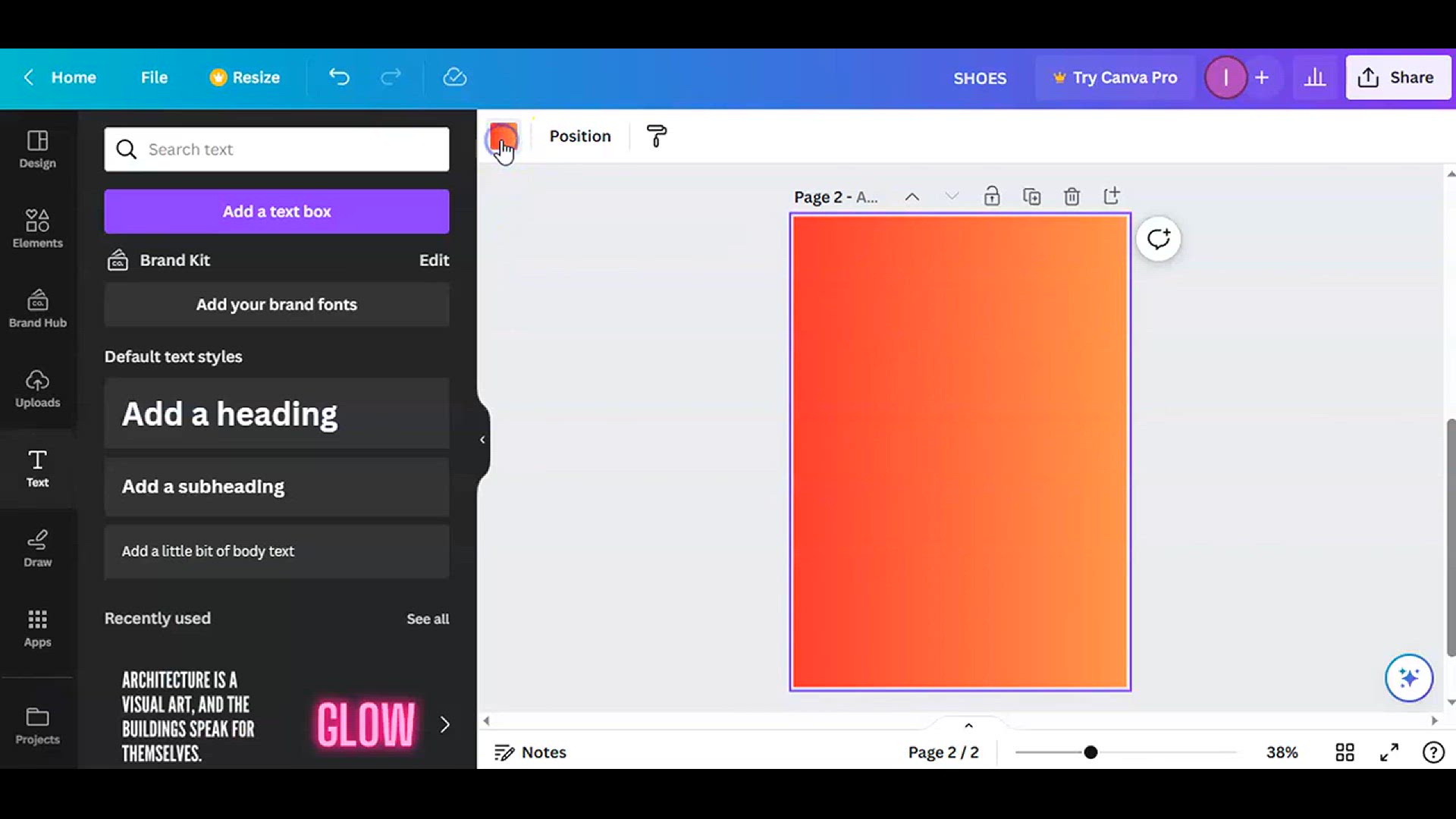
Canva Tutorial - Shoes Flyer in Canva#easy canva#trendy
38 views · Jan 23, 2024 howtocanva.online
Dive into the world of trendy design with this Canva tutorial on creating a stylish Shoes Flyer. The video promises an easy-to-follow guide suitable for both beginners and seasoned Canva users. Discover step-by-step instructions to design an eye-catching and trendy flyer for showcasing footwear. Whether you're a fashion enthusiast, a small business owner, or someone looking to enhance their graphic design skills, this tutorial ensures a seamless and enjoyable experience. Elevate your Canva proficiency and produce stunning, on-trend shoe flyers effortlessly with this engaging and #easyCanva tutorial.
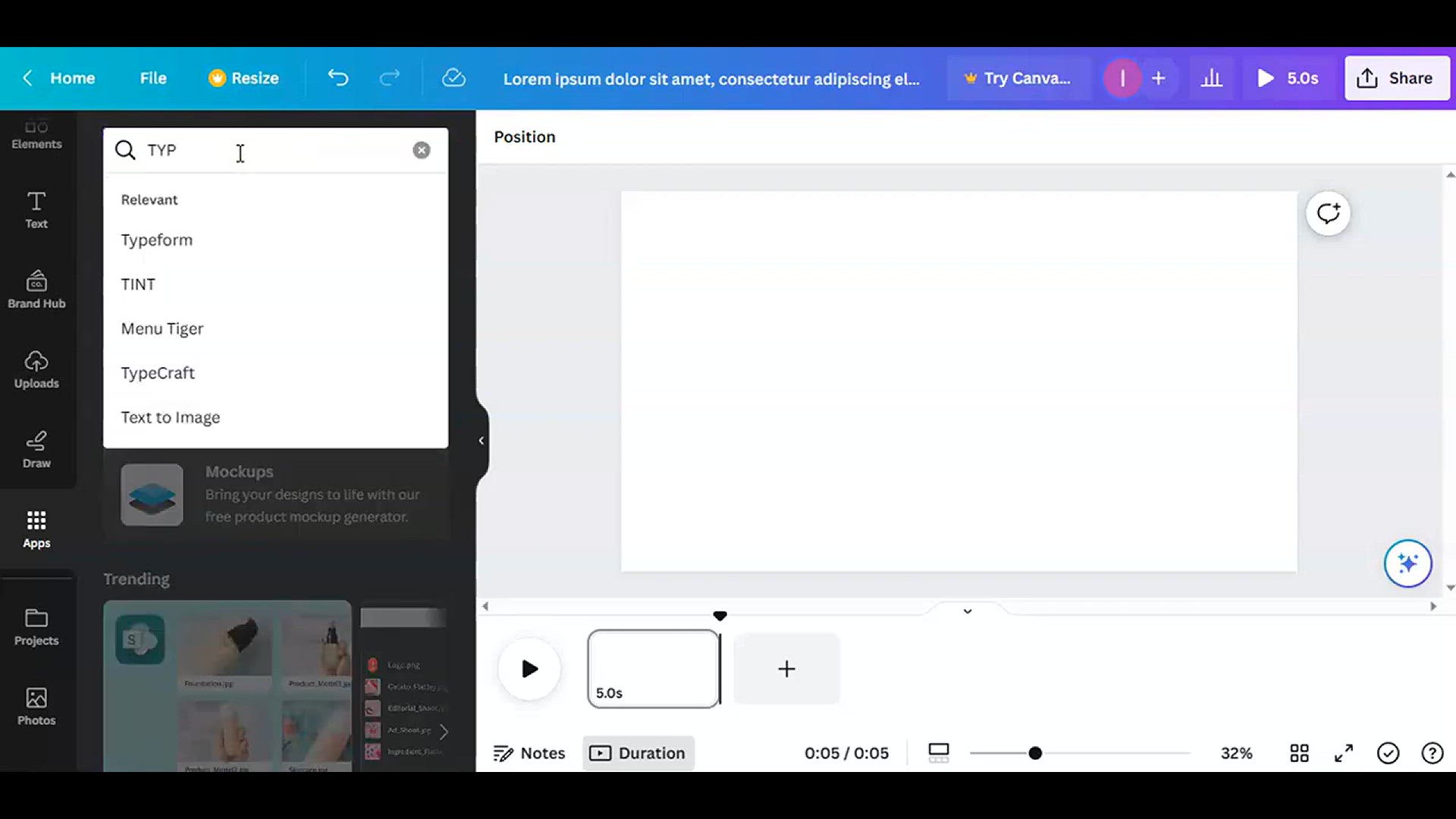
Create Amazing Typography Text Effect in Canva l easy canva ...
145 views · Jan 23, 2024 howtocanva.online
Embark on a creative journey with this Canva tutorial and learn how to craft an amazing typography text effect effortlessly. This video guarantees an easy-to-follow guide suitable for Canva users of all levels. Follow along as the creator provides step-by-step instructions, unraveling the secrets behind creating visually stunning text effects. Whether you're a design novice or an experienced Canva user, this tutorial promises to enhance your skills and inspire your creativity. Elevate your typography game with this engaging and accessible Canva tutorial, where simplicity meets impactful design.
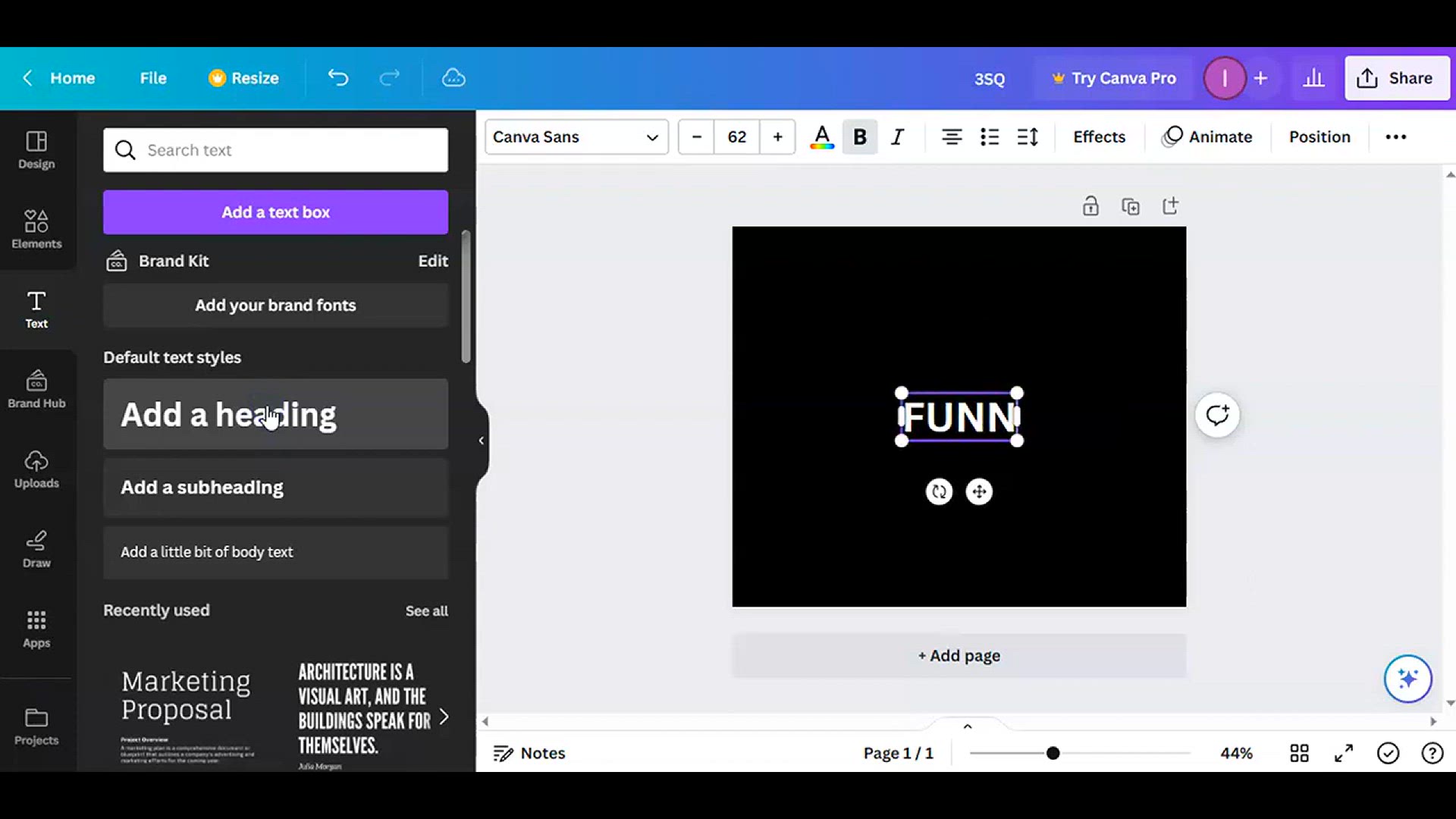
Create Amazing Typography Text Effect in Canva l easy canva ...
141 views · Jan 23, 2024 howtocanva.online
Embark on a creative journey with this Canva tutorial and learn how to craft an amazing typography text effect effortlessly. This video guarantees an easy-to-follow guide suitable for Canva users of all levels. Follow along as the creator provides step-by-step instructions, unraveling the secrets behind creating visually stunning text effects. Whether you're a design novice or an experienced Canva user, this tutorial promises to enhance your skills and inspire your creativity. Elevate your typography game with this engaging and accessible Canva tutorial, where simplicity meets impactful design.
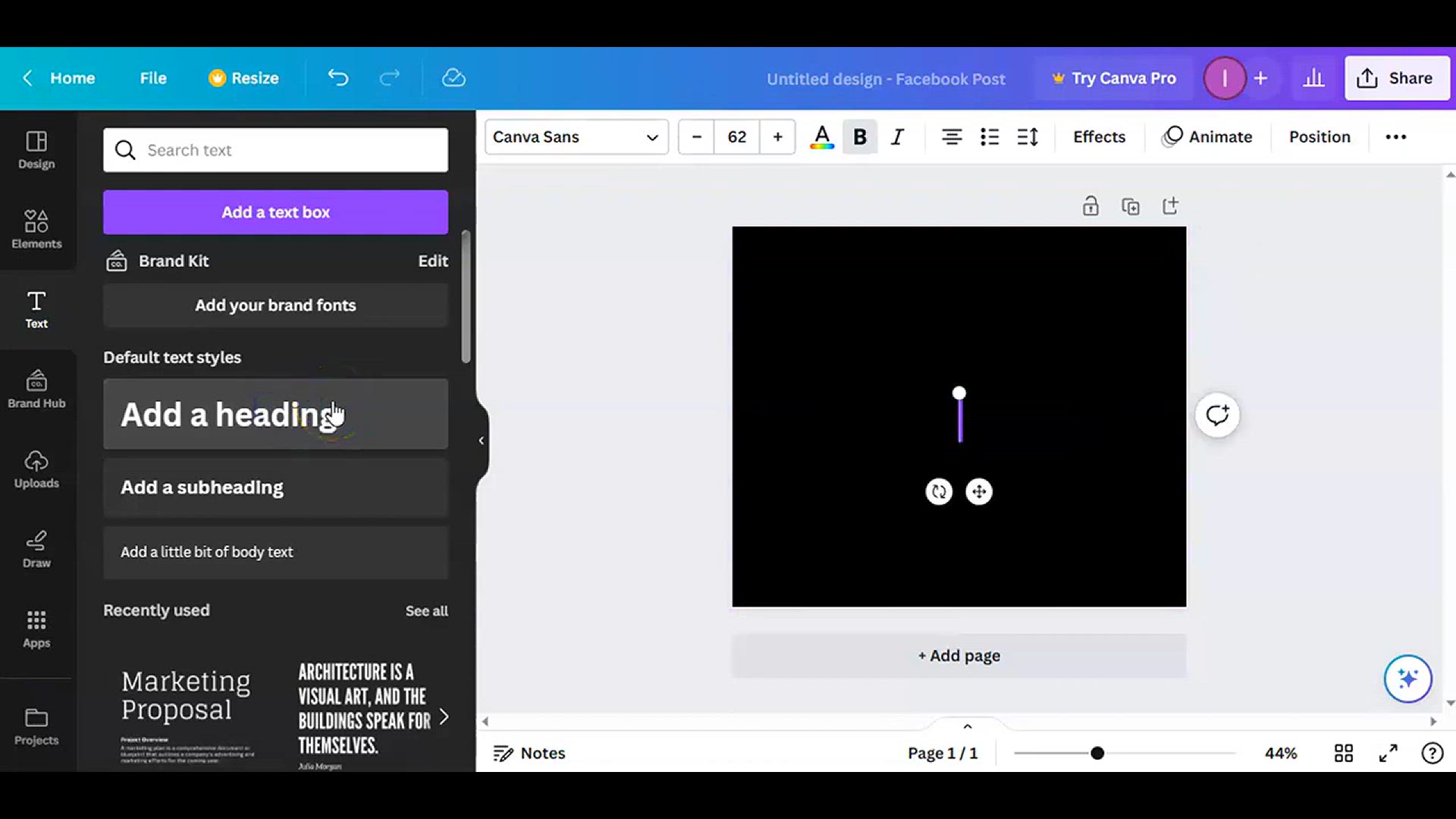
Create Amazing Typography Text Effect in Canva l easy canva ...
427 views · Jan 23, 2024 howtocanva.online
Unlock the secrets of captivating design with this Canva tutorial on creating an amazing typography text effect. Whether you're a novice or an experienced Canva user, this video ensures an easy-to-follow guide. Join the tutorial to discover step-by-step instructions that will empower you to transform ordinary text into a visually stunning masterpiece. Elevate your design skills and add a touch of creativity to your projects with this accessible Canva tutorial. Learn the art of crafting impressive typography effortlessly and bring your ideas to life in a visually striking way.
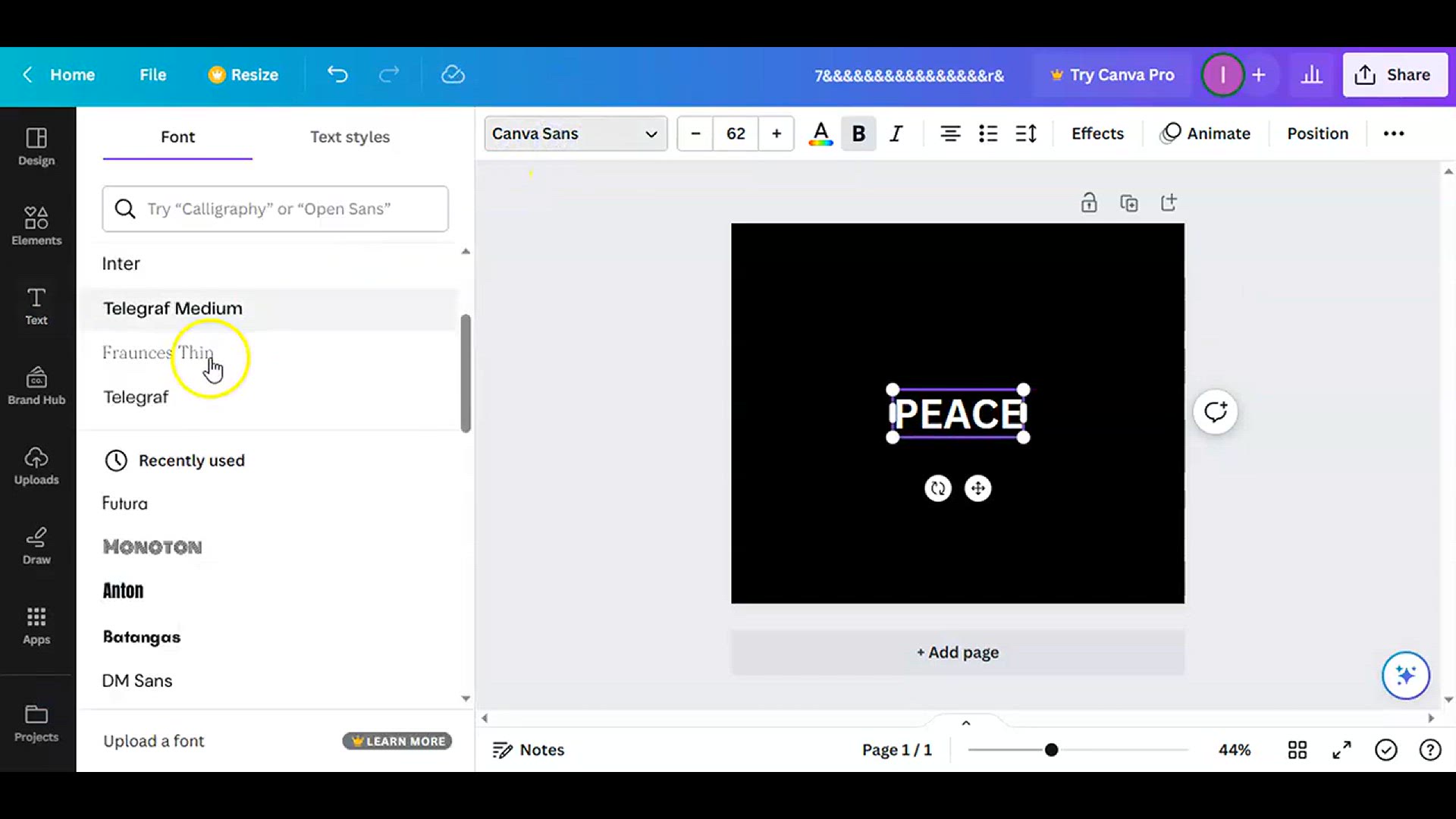
Create Typography Text Effect in Canva l easy canva l canva ...
103 views · Jan 23, 2024 howtocanva.online
Immerse yourself in the world of graphic design with this Canva tutorial, where you'll learn to create a captivating typography text effect. Designed to be easy for Canva users of all levels, this video provides step-by-step guidance. Join in to discover the secrets behind transforming ordinary text into a visually appealing masterpiece. Whether you're a beginner or an experienced Canva enthusiast, this tutorial promises simplicity and creativity. Elevate your design skills with this accessible Canva tutorial and add a unique touch to your projects through the magic of typography.
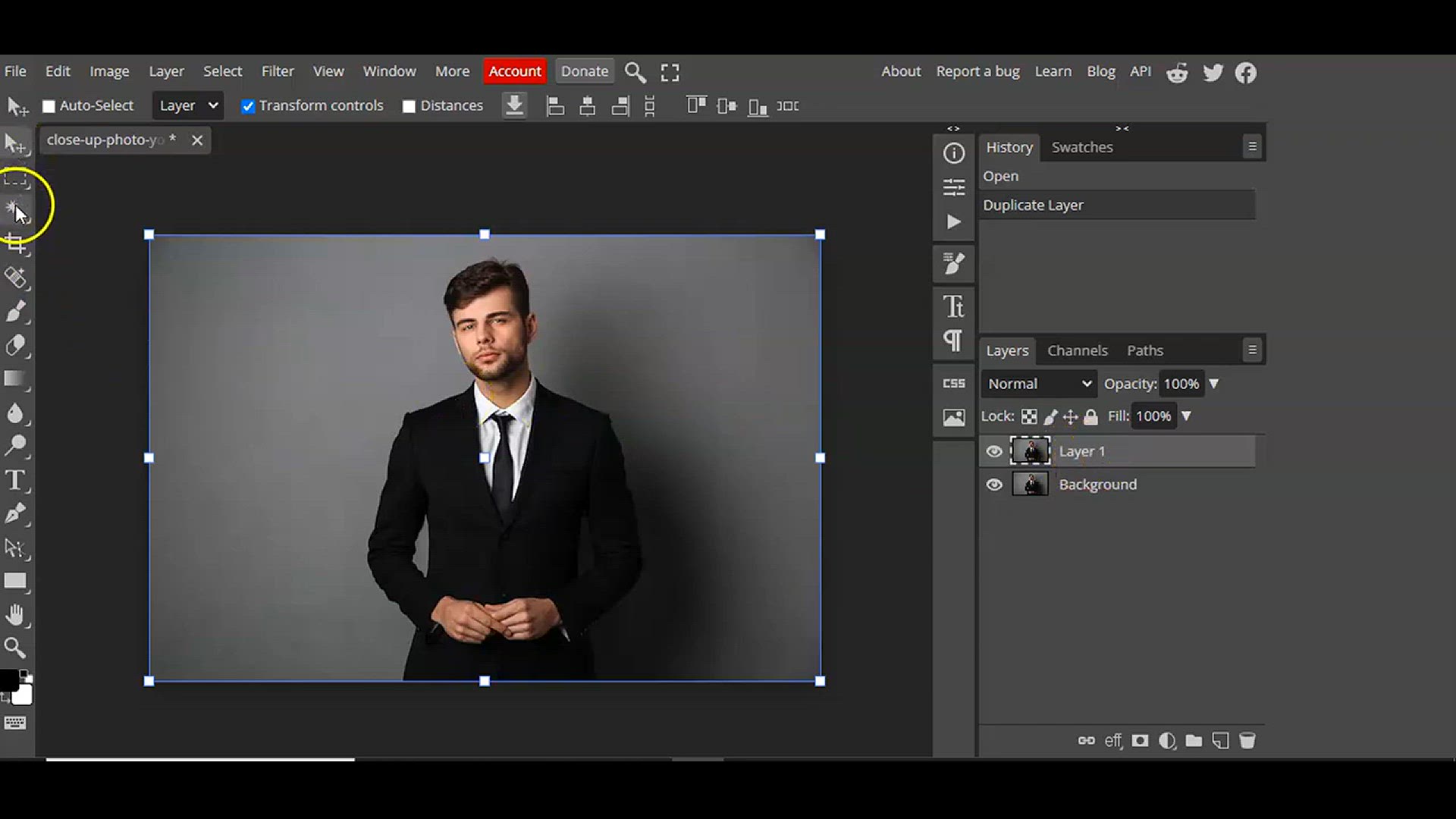
Creative Outline Text in Photopea _ Photo Editing
8K views · Jan 23, 2024 howtocanva.online
Embark on a journey of creative photo editing with this tutorial on crafting outline text in Photopea. This video promises to guide you through the process, making it accessible to all levels of photo editing enthusiasts. Learn how to add a unique and artistic touch to your images by mastering the technique of creating outline text. Whether you're a beginner or an experienced photo editor, this tutorial ensures an engaging and informative experience. Elevate your skills and infuse your photos with creativity through the innovative use of outline text in Photopea.
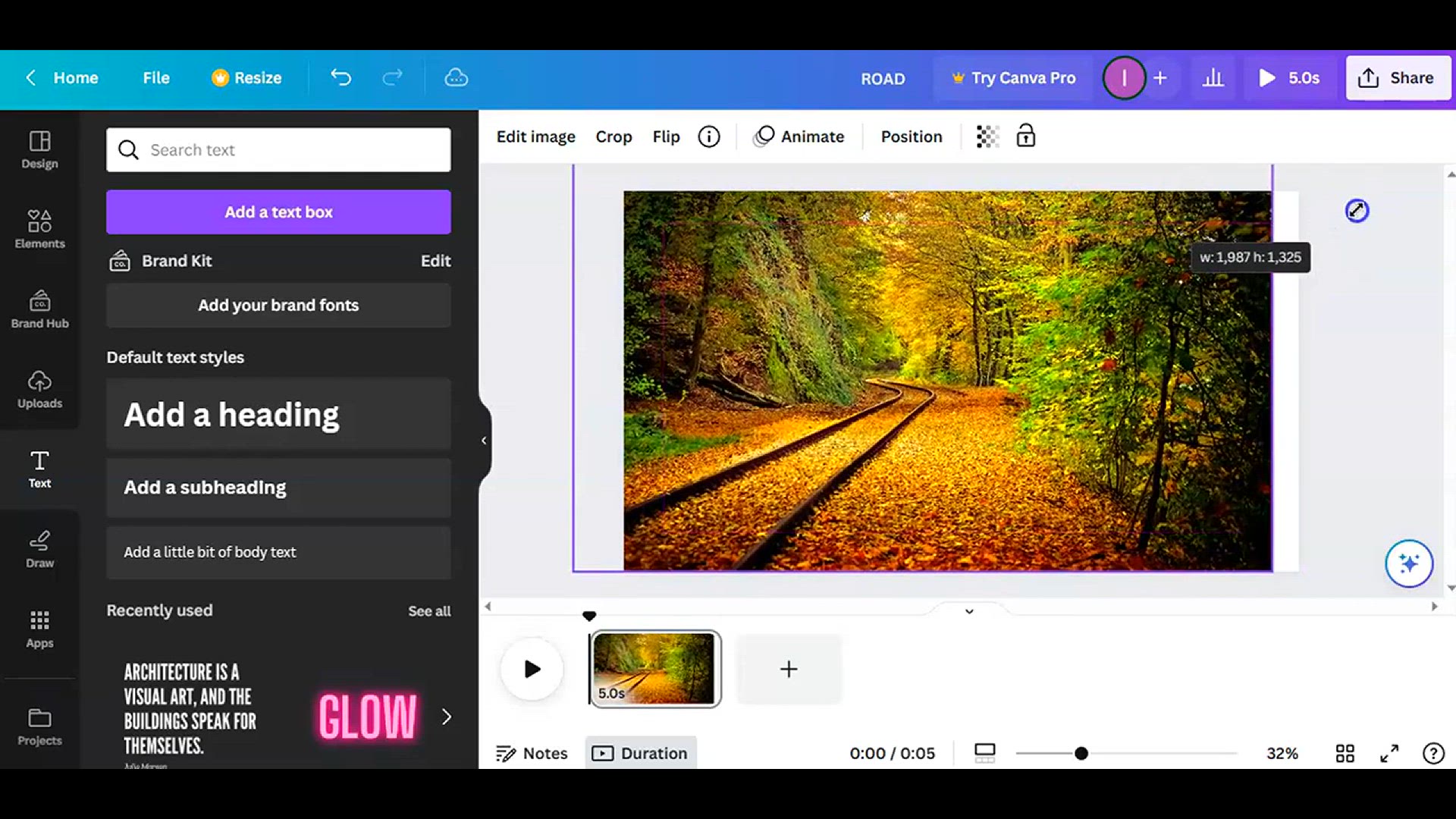
Easy Neon Transparent Text Effect in Canva #easycanva lCanva...
34 views · Jan 23, 2024 howtocanva.online
Dive into the world of vibrant design with this Canva tutorial, demonstrating the creation of an easy neon transparent text effect. Tailored for both Canva beginners and enthusiasts, this video promises a straightforward guide. Follow the step-by-step instructions to bring your text to life with a neon glow and transparency. Whether you're looking to add a modern touch to your designs or seeking an accessible Canva tutorial, this video ensures a seamless and enjoyable experience. Elevate your Canva skills and make your text stand out with this easy-to-follow tutorial on creating a neon transparent text effect.
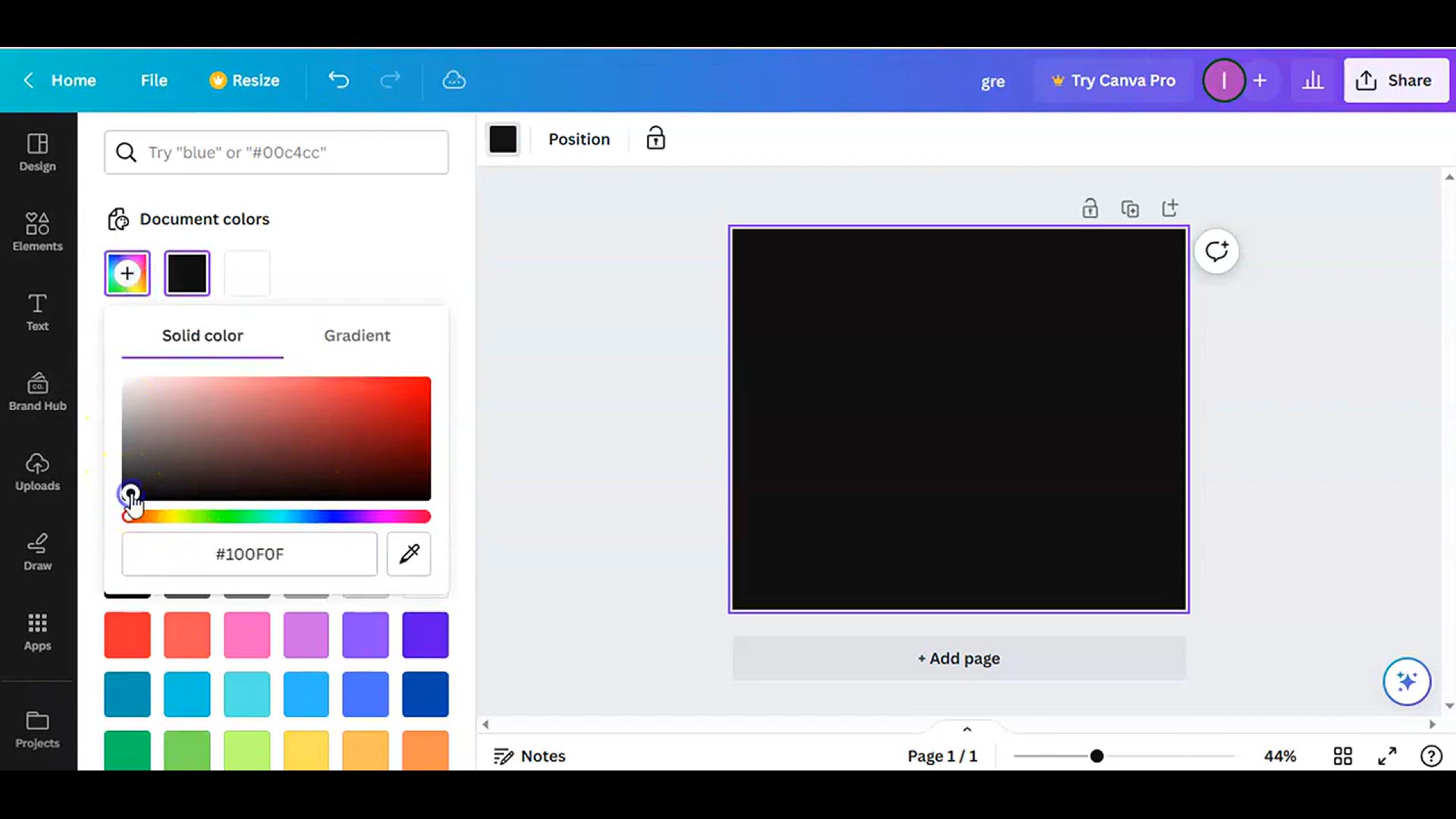
Easy Typography Text Effect in Canva l easy canva l canva tu...
898 views · Jan 23, 2024 howtocanva.online
Explore the art of typography in this user-friendly Canva tutorial, designed to make creating a stunning text effect easy for all. Whether you're a beginner or an experienced Canva user, this video offers step-by-step guidance to enhance your design skills effortlessly. Learn the secrets behind crafting an eye-catching typography text effect and elevate your projects with a touch of creativity. With simplicity as its core, this tutorial promises an accessible and enjoyable experience, making it an ideal resource for anyone looking to add a dynamic flair to their designs through easy Canva techniques.
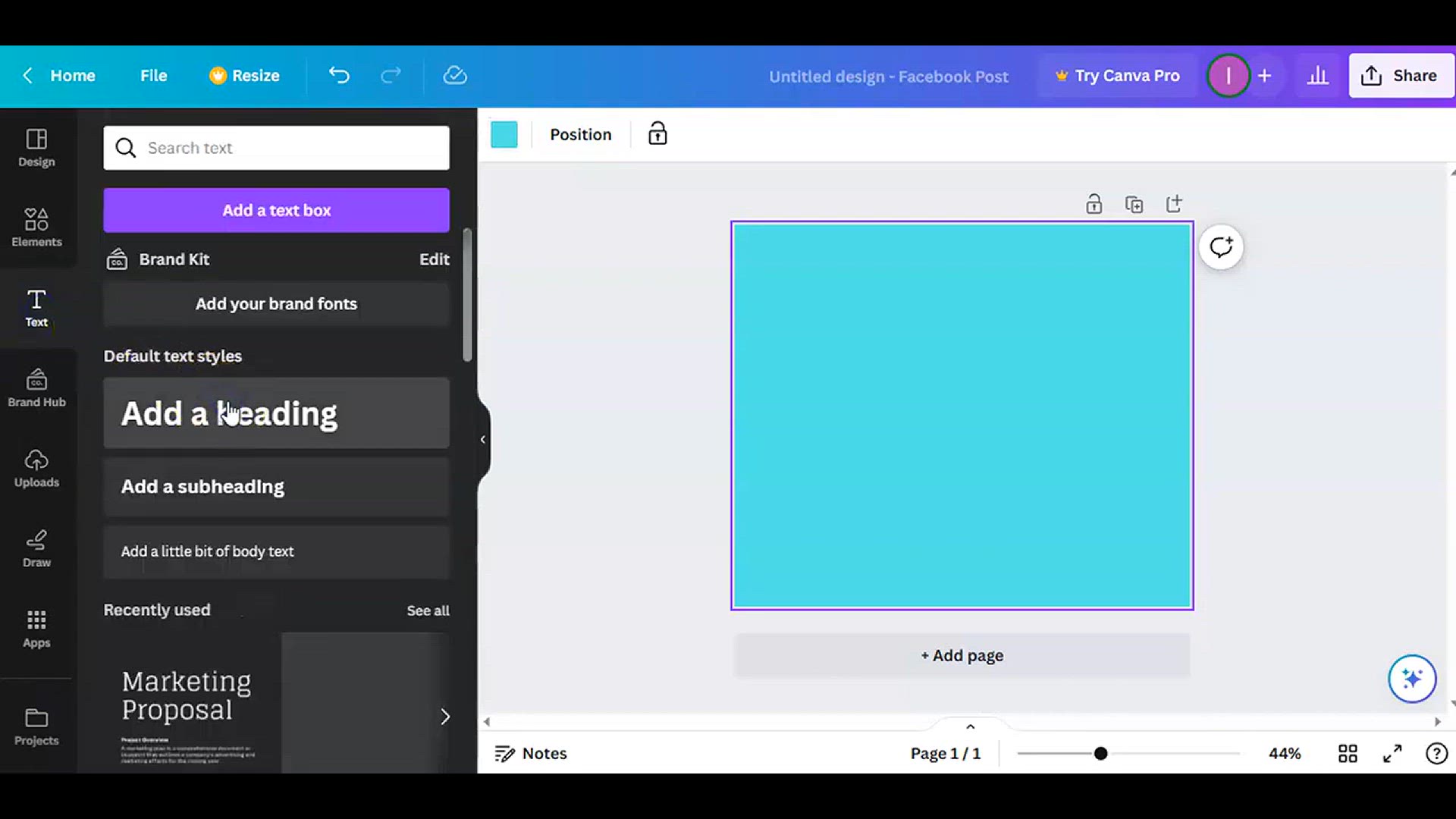
Emboss text effect in Canva tutorial _ 3D Typography Art
263 views · Jan 23, 2024 howtocanva.online
Dive into the world of 3D typography art with this Canva tutorial showcasing the creation of an emboss text effect. In this video, viewers can learn step-by-step instructions to transform ordinary text into a visually striking, three-dimensional masterpiece. Whether you're a novice or an experienced Canva user, this tutorial promises to provide insights into crafting impressive emboss text effects. Elevate your design skills and add depth to your typographic creations with this easy-to-follow tutorial, exploring the exciting realm of 3D typography art in Canva.
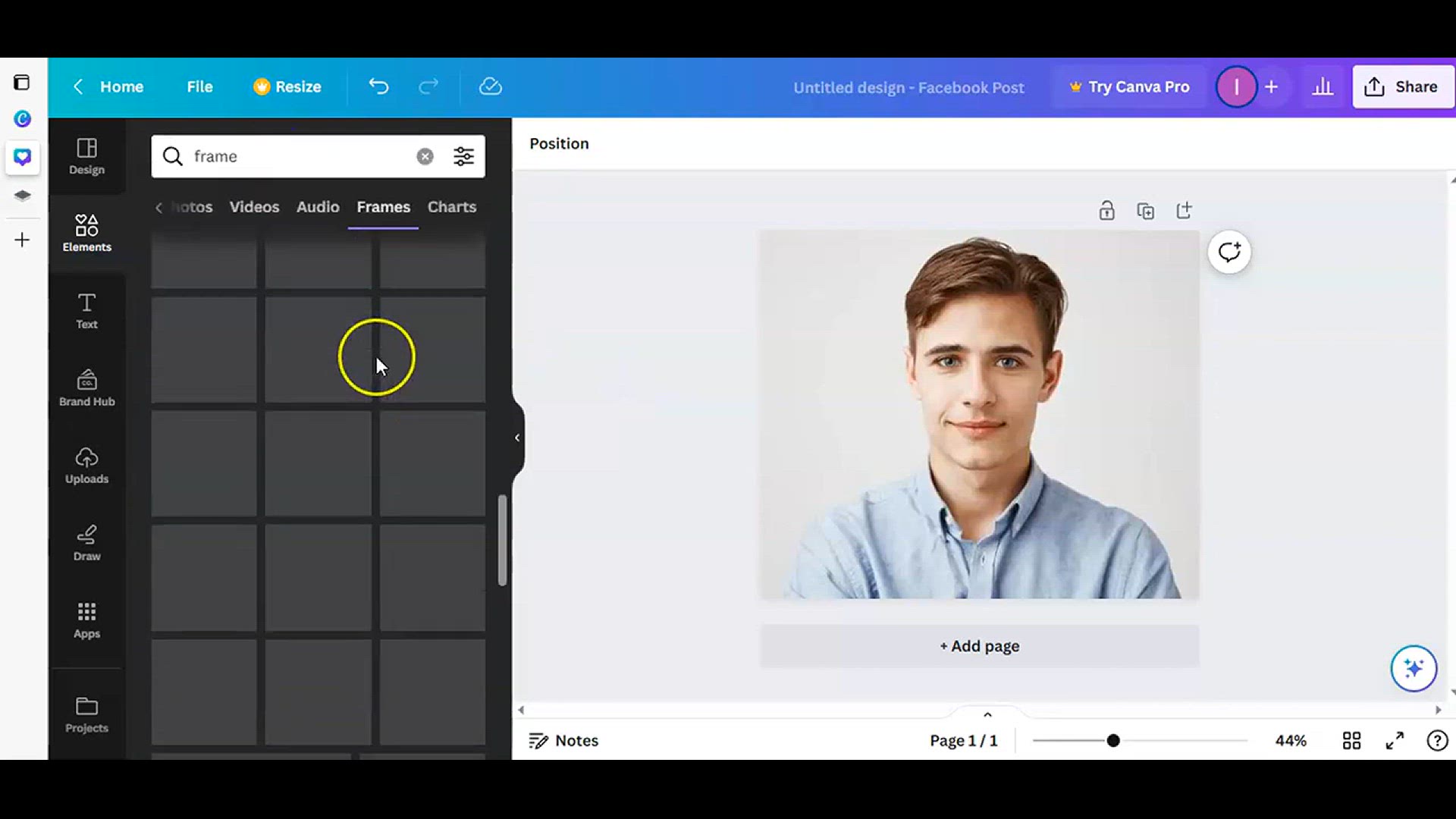
Half face typography Tutorial _ Text portrait effect In Canv...
126 views · Jan 23, 2024 howtocanva.online
Discover the art of text portrait effects in this Canva tutorial showcasing a unique half-face typography technique. Follow along as the video guides you through the steps of creating a captivating half-face text portrait, seamlessly blending artistic typography with a photographic element. Whether you're a beginner or an experienced Canva user, this tutorial promises to provide insights into achieving a visually stunning and creative outcome. Elevate your design skills and bring a touch of artistic flair to your projects with this engaging tutorial on half-face typography in Canva.
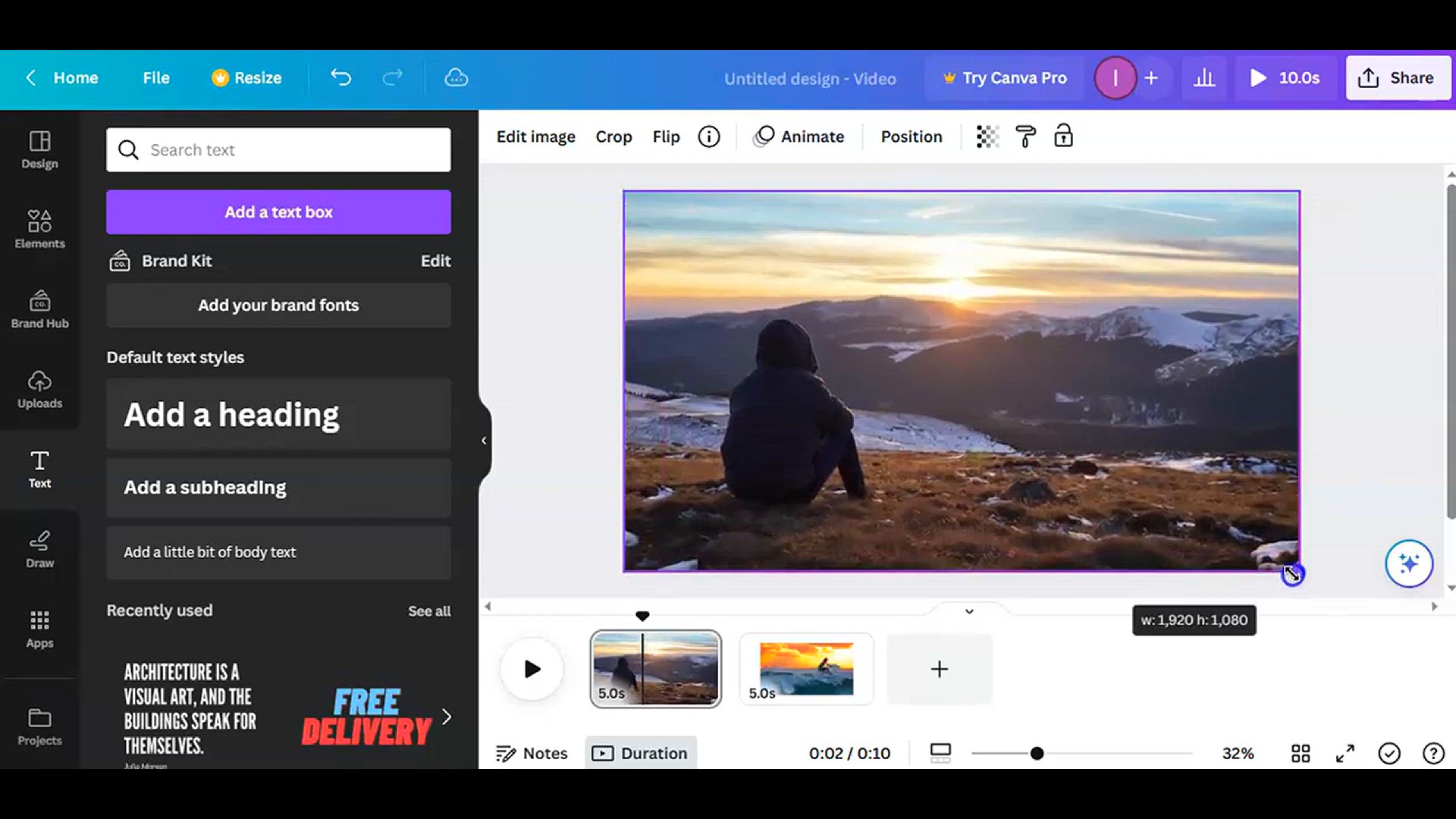
How to combine & Blending in Canva free l Canva tutorial
607 views · Jan 23, 2024 howtocanva.online
Unlock the power of blending and combining elements in Canva with this free tutorial. Whether you're a Canva beginner or looking to expand your design skills, this video guides you through the process step by step. Learn how to seamlessly combine and blend different elements, adding depth and creativity to your designs. From graphics to text and beyond, discover the versatility of Canva's tools for creating visually appealing compositions. Elevate your design game with this accessible tutorial and master the art of combining and blending in Canva for free.
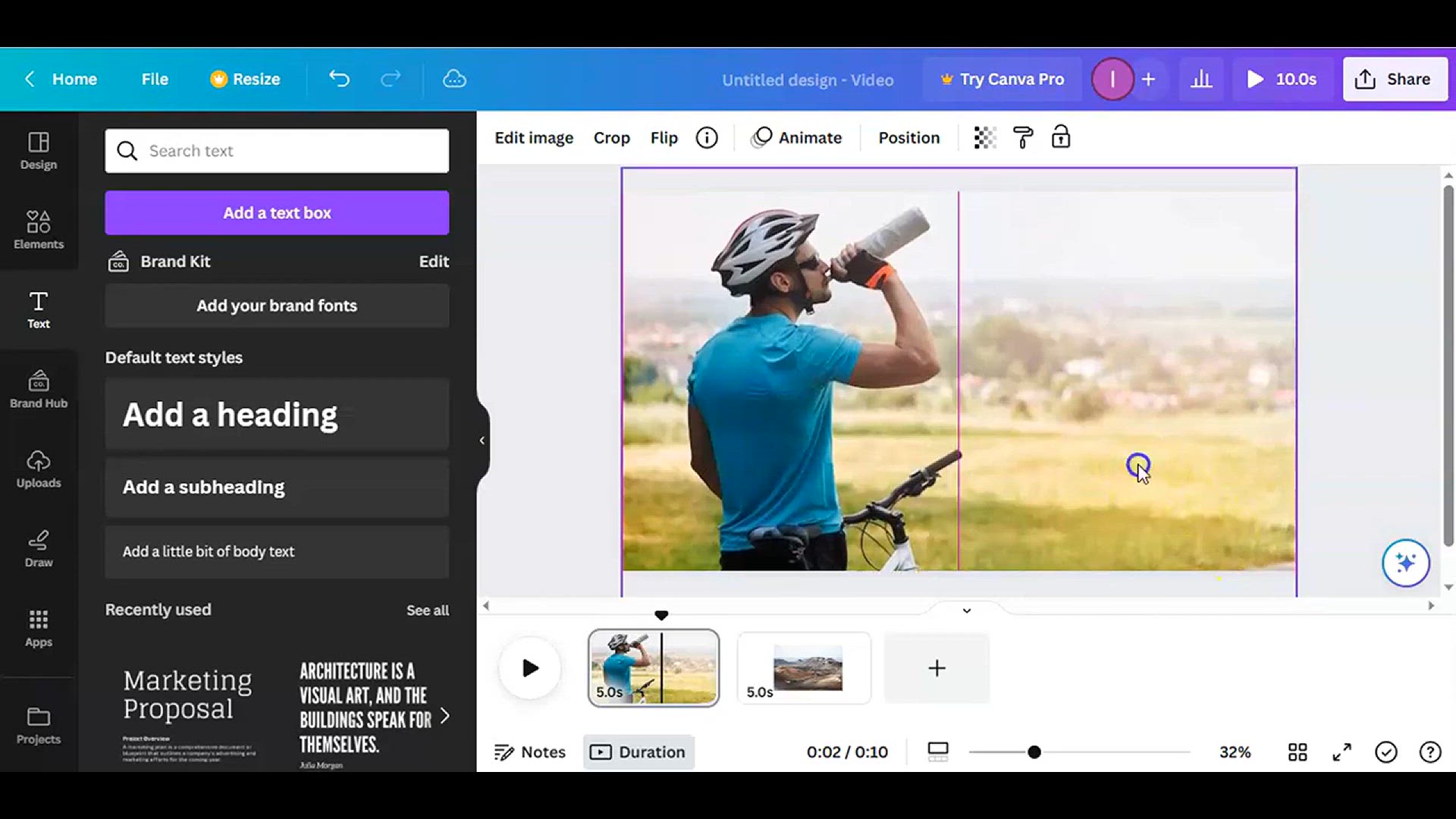
How to Combine and Blend Photos in Canva #easy canva #canva ...
176 views · Jan 23, 2024 howtocanva.online
Delve into the world of photo manipulation with this easy-to-follow Canva tutorial on combining and blending photos. Whether you're a Canva novice or looking to enhance your design skills, this video provides step-by-step guidance. Learn the art of seamlessly merging and blending different images to create visually stunning compositions. The tutorial emphasizes simplicity, making it accessible for users of all levels. Elevate your design projects with this insightful tutorial and explore the creative possibilities of combining and blending photos in Canva. #easycanva #canvatutorial
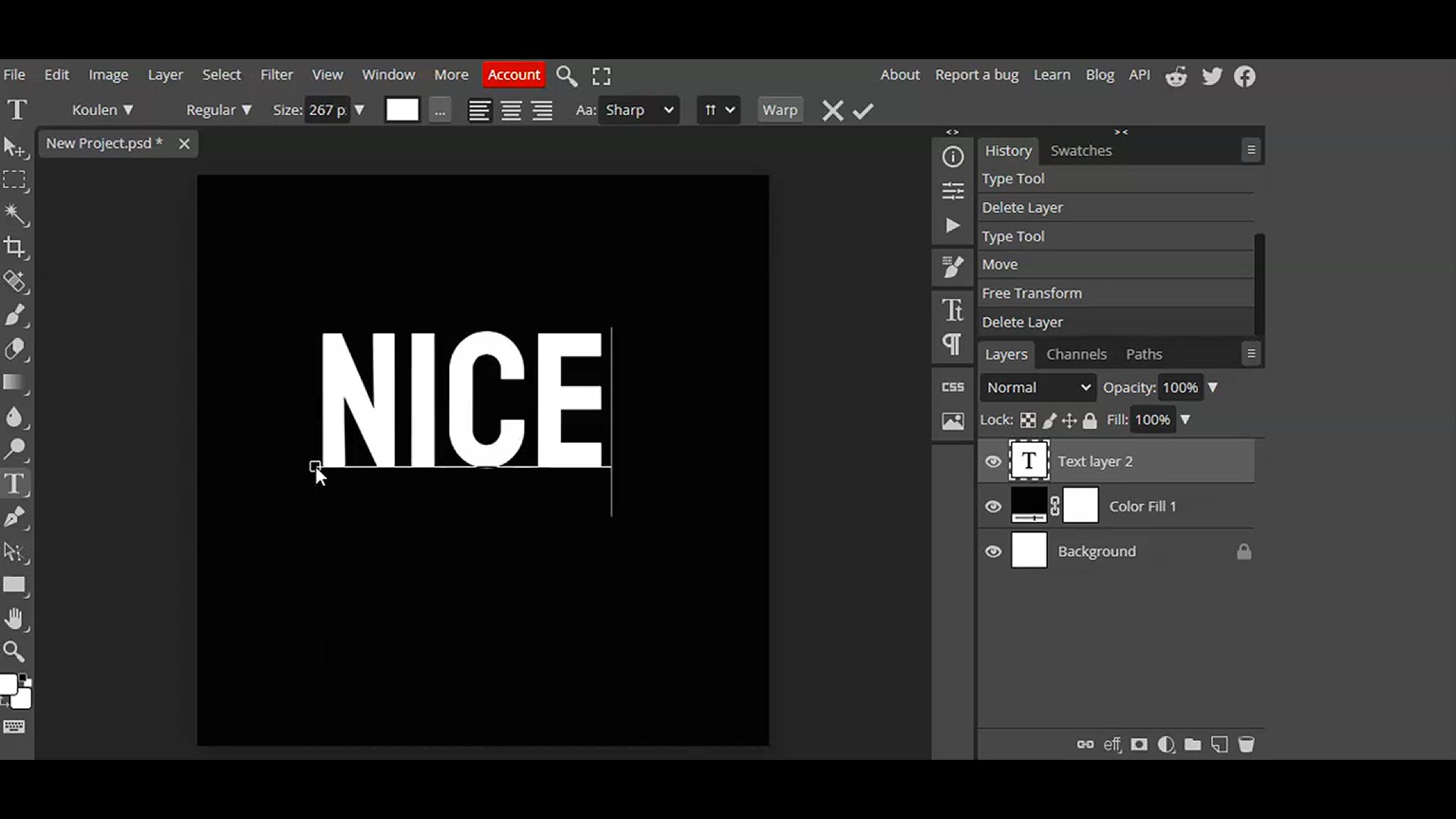
How To Create 3D Text in Photpea l Easy canva l Photopea tut...
1K views · Jan 23, 2024 howtocanva.online
Embark on a creative journey with this Photopea tutorial demonstrating how to create 3D text effortlessly. Whether you're a beginner or an experienced user, this video offers easy-to-follow instructions on transforming ordinary text into a visually stunning 3D masterpiece. Explore the capabilities of Photopea, and learn valuable techniques to elevate your design skills. The tutorial's simplicity ensures accessibility for all levels, making it an ideal resource for those looking to add a three-dimensional flair to their creations. Dive into the world of 3D text with this easy Photopea tutorial and unleash your creativity.
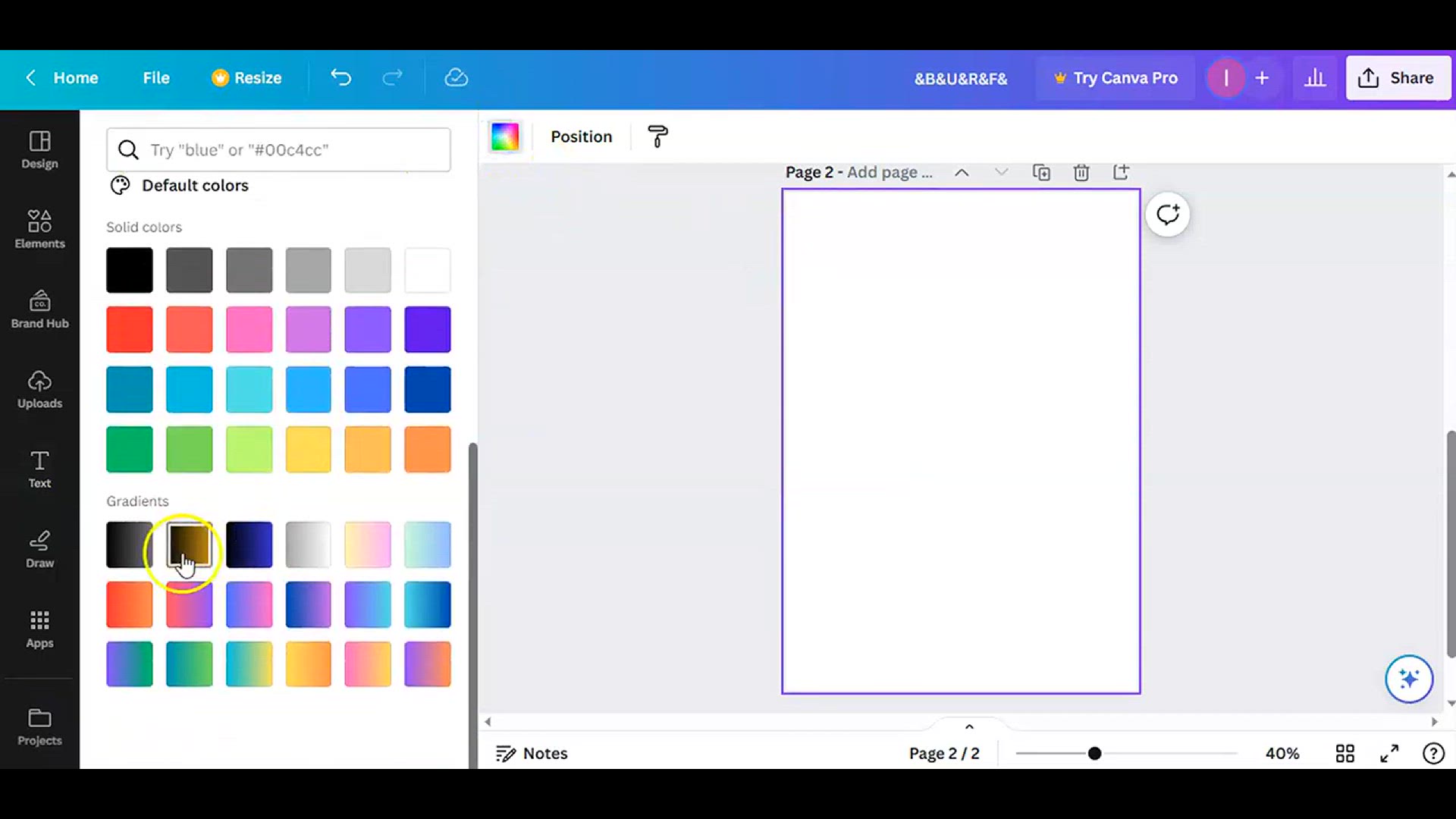
How to Create Burger Flyer in Canva #easycanva l Canva tuto...
30 views · Jan 23, 2024 howtocanva.online
Indulge in the creative process of designing a mouth-watering Burger Flyer with this easy-to-follow Canva tutorial. Whether you're a Canva novice or looking to enhance your graphic design skills, this video provides step-by-step guidance. Explore the simplicity of Canva tools and learn how to craft an eye-catching burger flyer that captures attention. Elevate your promotional materials with this engaging tutorial, showcasing the #easycanva approach to creating visually appealing and effective designs. Discover the art of designing a delectable Burger Flyer in Canva and bring your promotional projects to life.
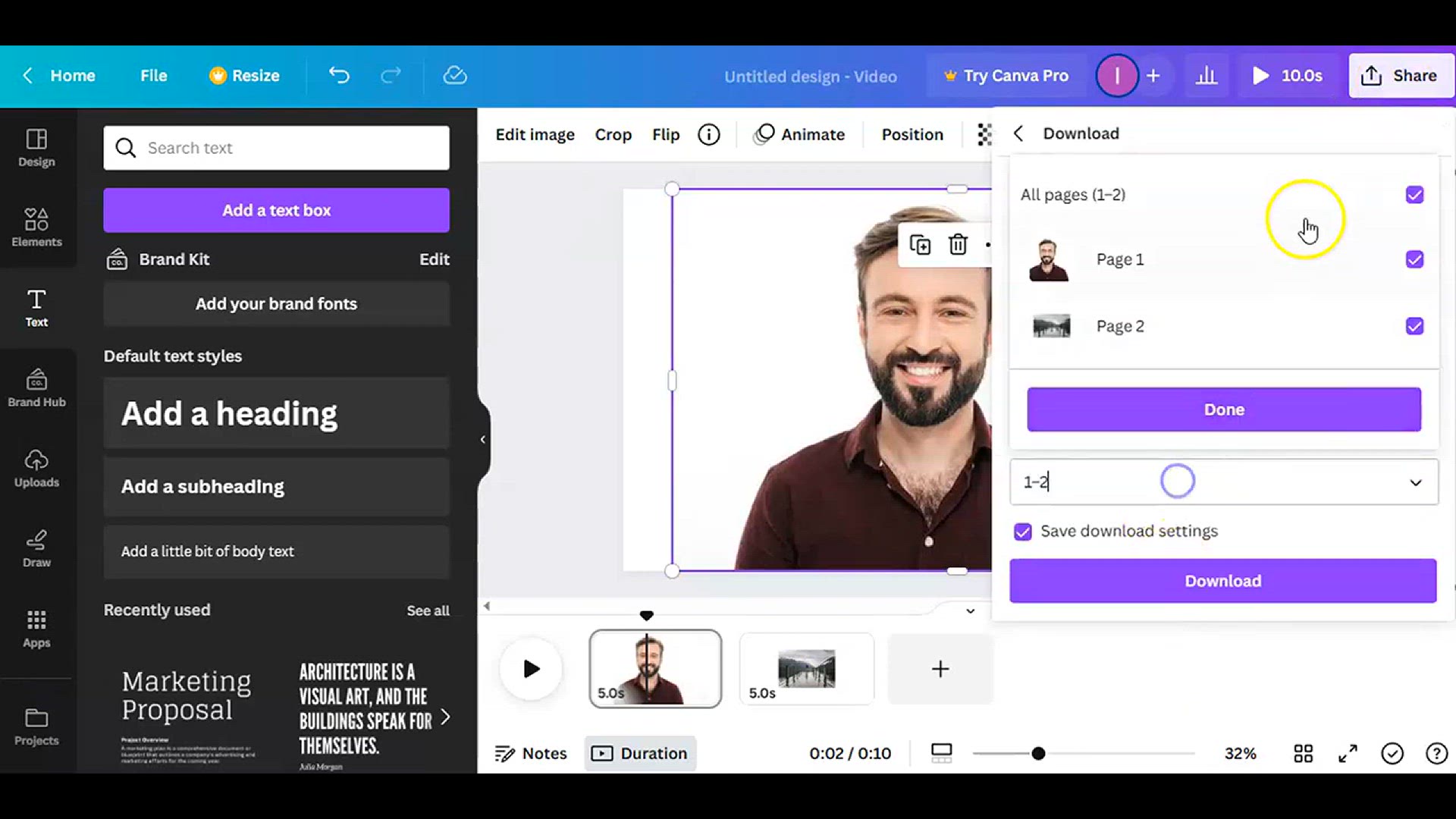
How to Create Clipping Mask in Canva#easycanva #canva tutori...
600 views · Jan 23, 2024 howtocanva.online
Unlock the power of Clipping Masks in Canva with this easy-to-follow tutorial. Whether you're a Canva beginner or seeking to enhance your design skills, this video provides step-by-step guidance on creating and using clipping masks effectively. Explore the simplicity of the Canva platform and learn how to seamlessly blend images and elements within custom shapes. Elevate your design projects with this engaging tutorial, emphasizing the #easycanva approach to mastering essential graphic design techniques. Discover the art of creating Clipping Masks in Canva and add a new dimension to your visual creations.
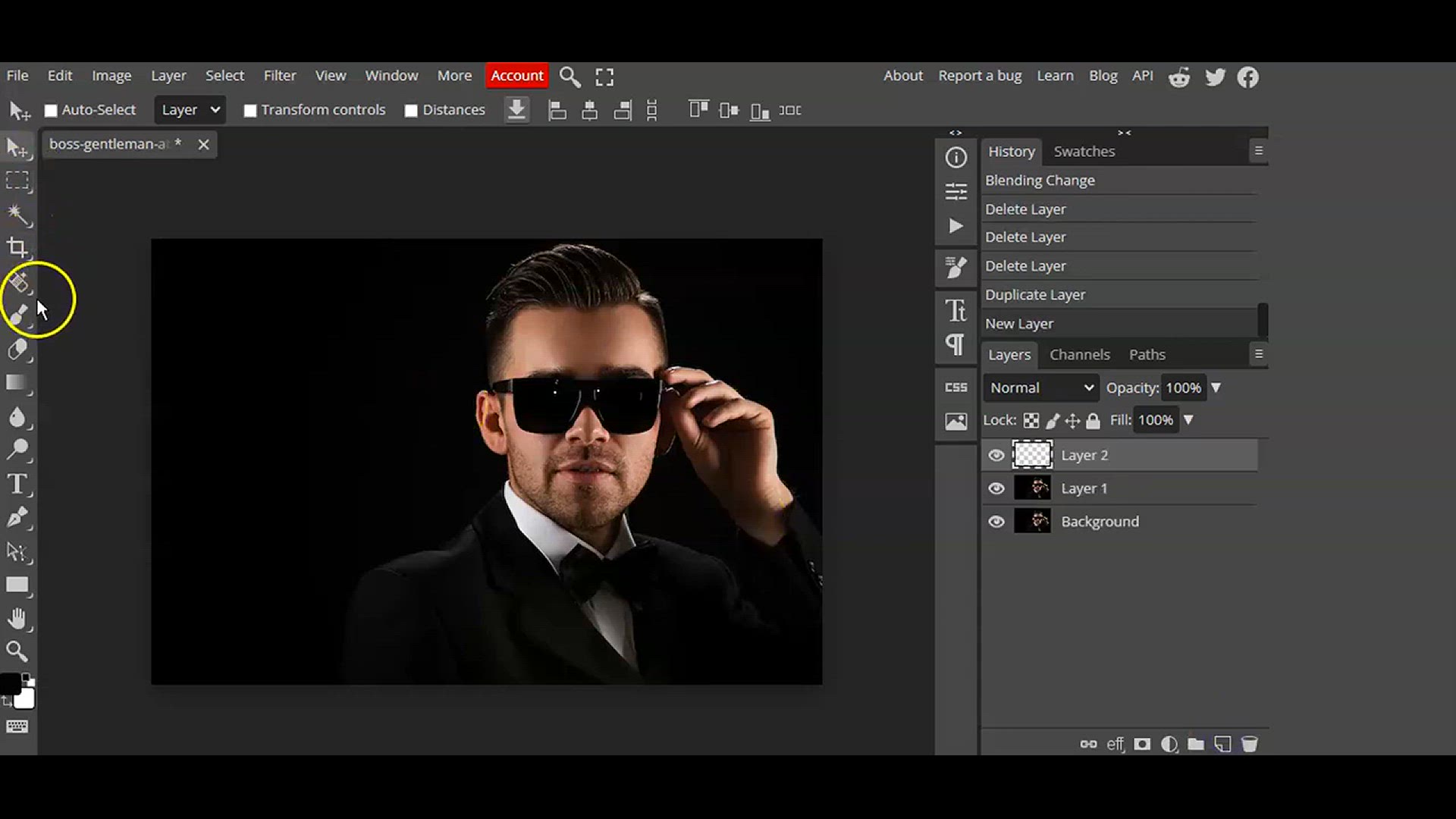
How to Create DUAL LIGHTING in Photopea I Photopea tutorial ...
355 views · Jan 23, 2024 howtocanva.online
Embark on a creative journey with this tutorial on creating Dual Lighting effects in Photopea, a versatile photo editing tool. Whether you're a Photopea enthusiast or familiar with Photoshop, this video provides easy-to-follow instructions to achieve striking dual lighting effects. Dive into the art of enhancing your images with dual lighting, exploring step-by-step guidance and the simplicity of the Photopea interface. Elevate your photo editing skills with this engaging tutorial, demonstrating the creation of dynamic and visually appealing lighting effects. Unleash your creativity with this easy Photopea tutorial on Dual Lighting.
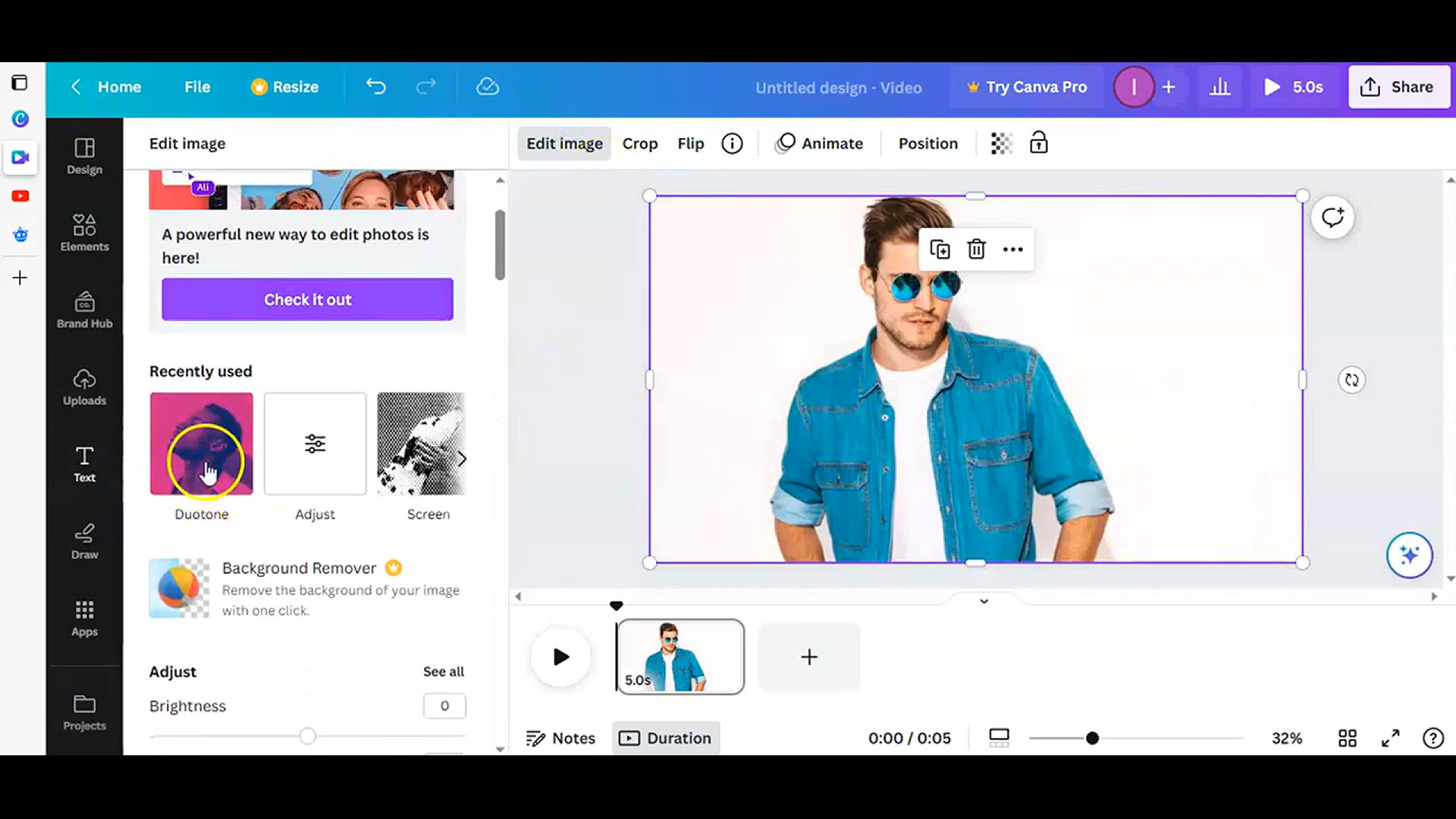
How to Create duotone effect in canva #easycanva lCanva tuto...
25 views · Jan 23, 2024 howtocanva.online
Delve into the realm of creative design with this Canva tutorial showcasing the creation of a Duotone Effect. Whether you're a Canva beginner or looking to enhance your graphic design skills, this video offers easy-to-follow instructions for achieving a visually striking duotone effect. Explore the simplicity of Canva tools as you learn to infuse your designs with vibrant, two-tone aesthetics. Elevate your visual projects with this engaging tutorial, highlighting the #easycanva approach to mastering essential design techniques. Discover the art of creating a captivating Duotone Effect in Canva and bring a fresh, dynamic look to your designs.
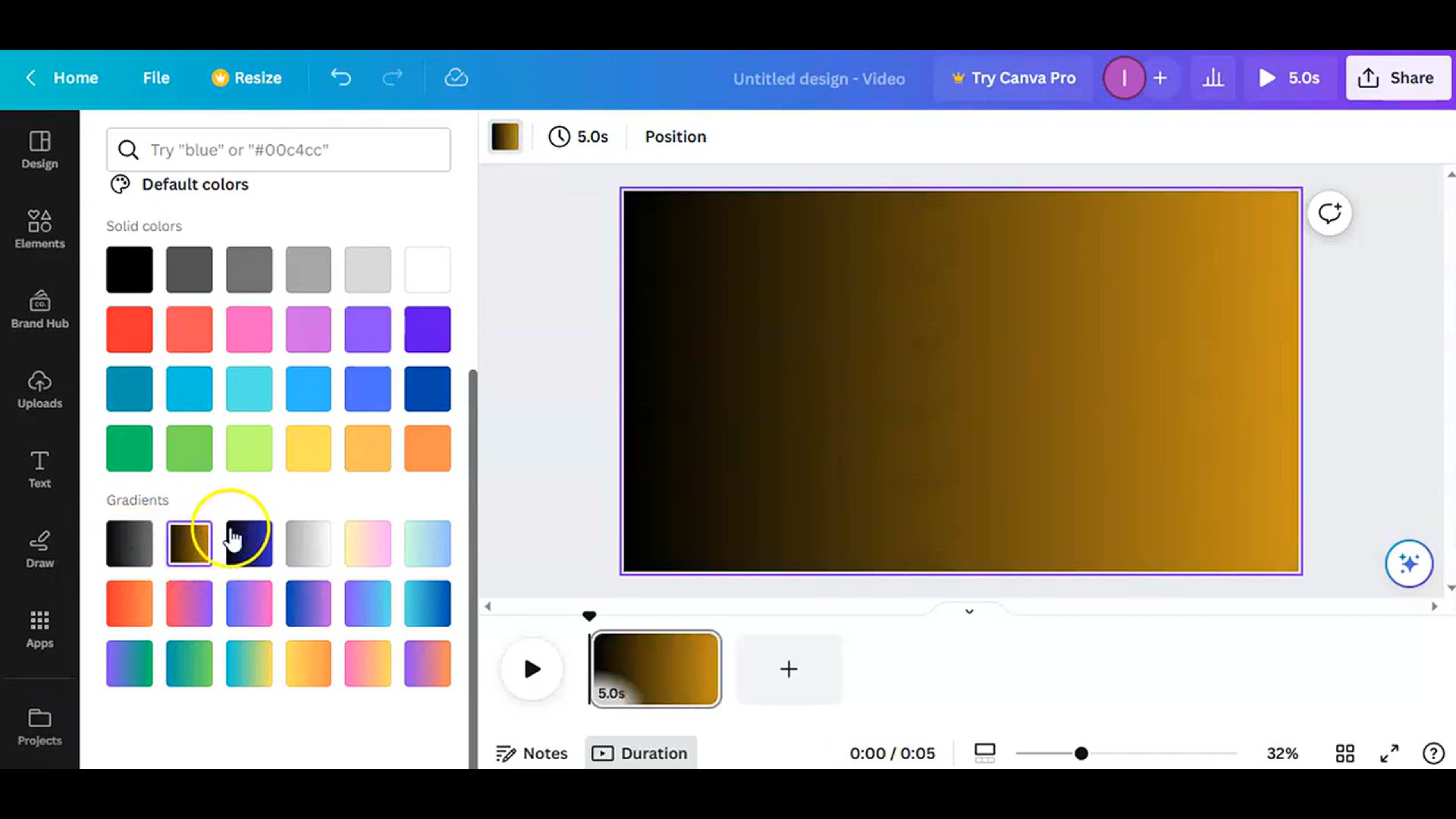
How to Create Gradient Background in Canva#easycanva lcanva ...
217 views · Jan 23, 2024 howtocanva.online
Unlock the potential of vibrant designs with this Canva tutorial on creating Gradient Backgrounds. Whether you're a Canva beginner or seeking to enhance your graphic design skills, this video provides easy-to-follow instructions. Dive into the simplicity of Canva tools and learn how to infuse your projects with eye-catching gradient backgrounds. Elevate your visual creations with this engaging tutorial, emphasizing the #easycanva approach to mastering essential design techniques. Discover the art of creating dynamic Gradient Backgrounds in Canva and add a touch of color and depth to your designs effortlessly.
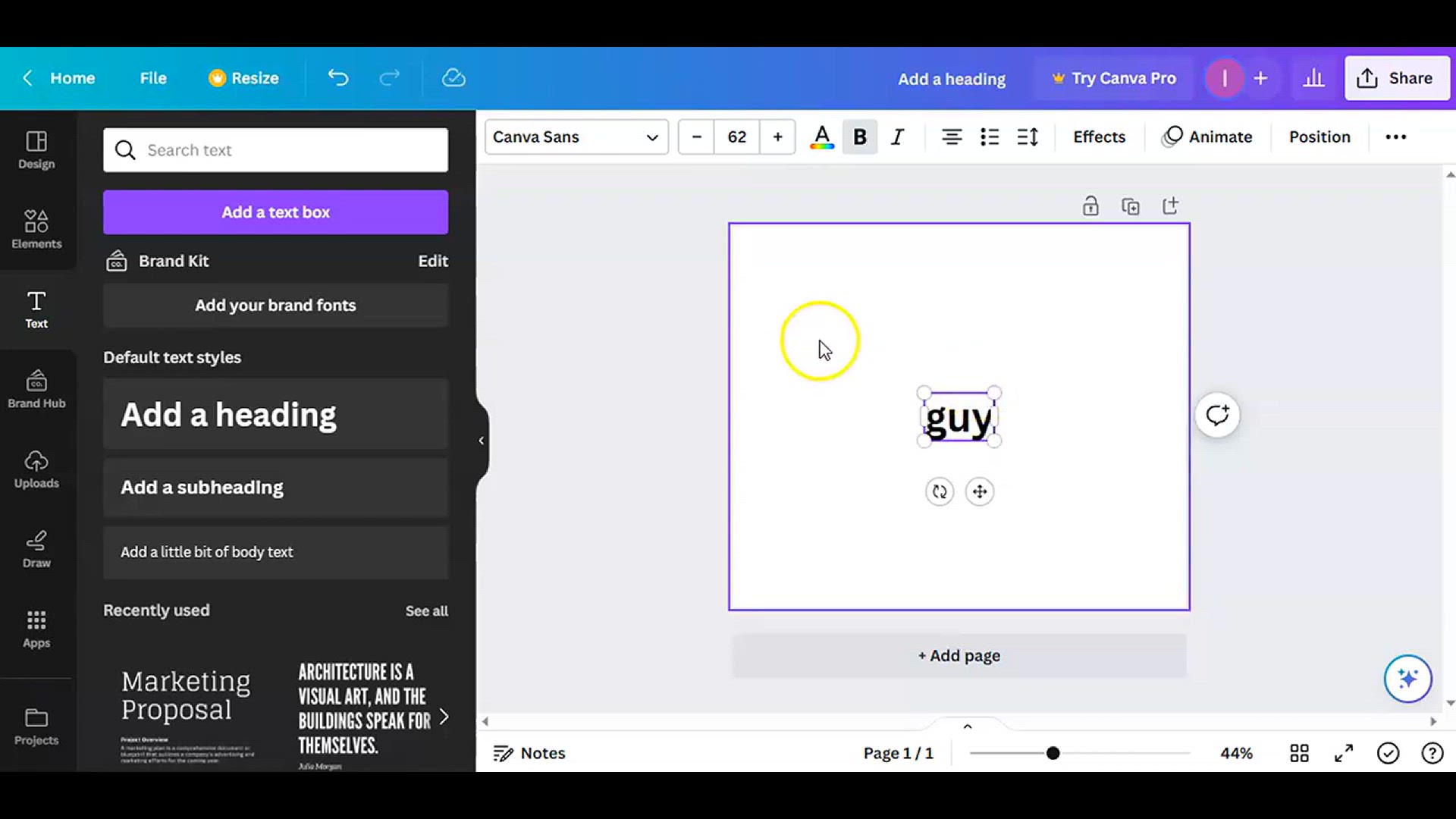
How to create Inner Shadow Text Effect in Canva #easycanva #...
139 views · Jan 23, 2024 howtocanva.online
Embark on a creative journey with this Canva tutorial showcasing the creation of an Inner Shadow Text Effect. Whether you're a Canva beginner or seeking to enhance your graphic design skills, this video provides easy-to-follow instructions. Delve into the simplicity of Canva tools and learn how to add depth and dimension to your text with an inner shadow effect. Elevate your typography game with this engaging tutorial, emphasizing the #easycanva approach to mastering essential design techniques. Discover the art of creating visually appealing Inner Shadow Text Effects in Canva and bring a new dimension to your text-based designs.
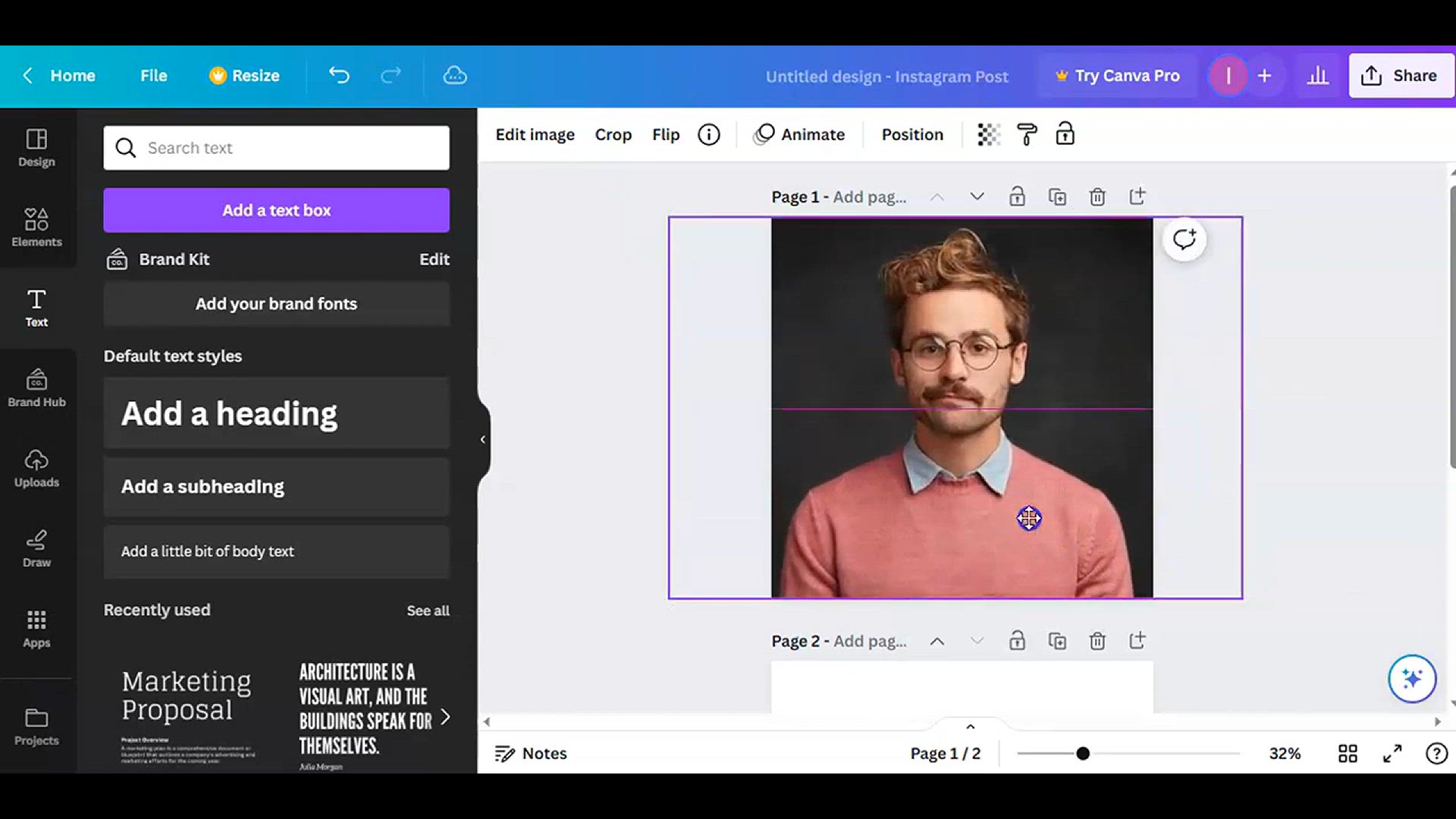
How to create Paint Drip Effect with canva _ canav tutorial ...
2K views · Jan 23, 2024 howtocanva.online
Unleash your artistic side with this Canva tutorial on creating a Paint Drip Effect. Whether you're a Canva beginner or looking to enhance your graphic design skills, this video provides easy-to-follow instructions for achieving a dynamic and eye-catching paint drip effect. Explore the simplicity of Canva tools as you learn to add a touch of creativity to your designs. Elevate your visual projects with this engaging tutorial, showcasing the #easycanva approach to mastering essential design techniques. Discover the art of creating a visually striking Paint Drip Effect in Canva and infuse your designs with a splash of artistic flair effortlessly.
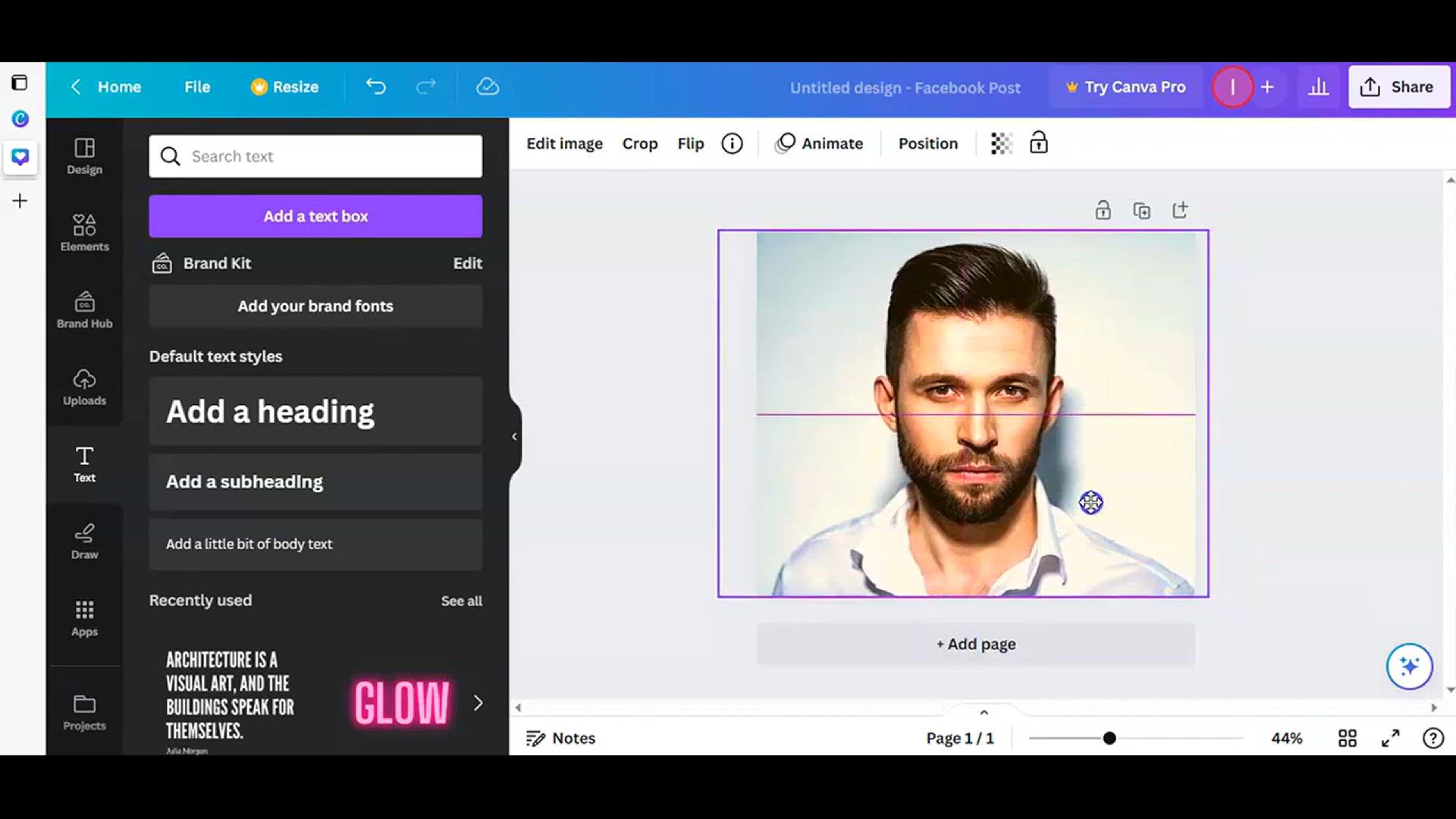
How to Create Ripped Paper Effect in Canva#easycanva lCanva ...
274 views · Jan 23, 2024 howtocanva.online
Embark on a creative journey with this Canva tutorial, guiding you through the steps of creating a Ripped Paper Effect. Whether you're a Canva beginner or looking to enhance your graphic design skills, this video provides easy-to-follow instructions. Dive into the simplicity of Canva tools as you learn to add a unique and tactile element to your designs with a ripped paper effect. Elevate your visual projects with this engaging tutorial, emphasizing the #easycanva approach to mastering essential design techniques. Discover the art of creating a visually appealing Ripped Paper Effect in Canva and bring a textured, dynamic look to your designs effortlessly.
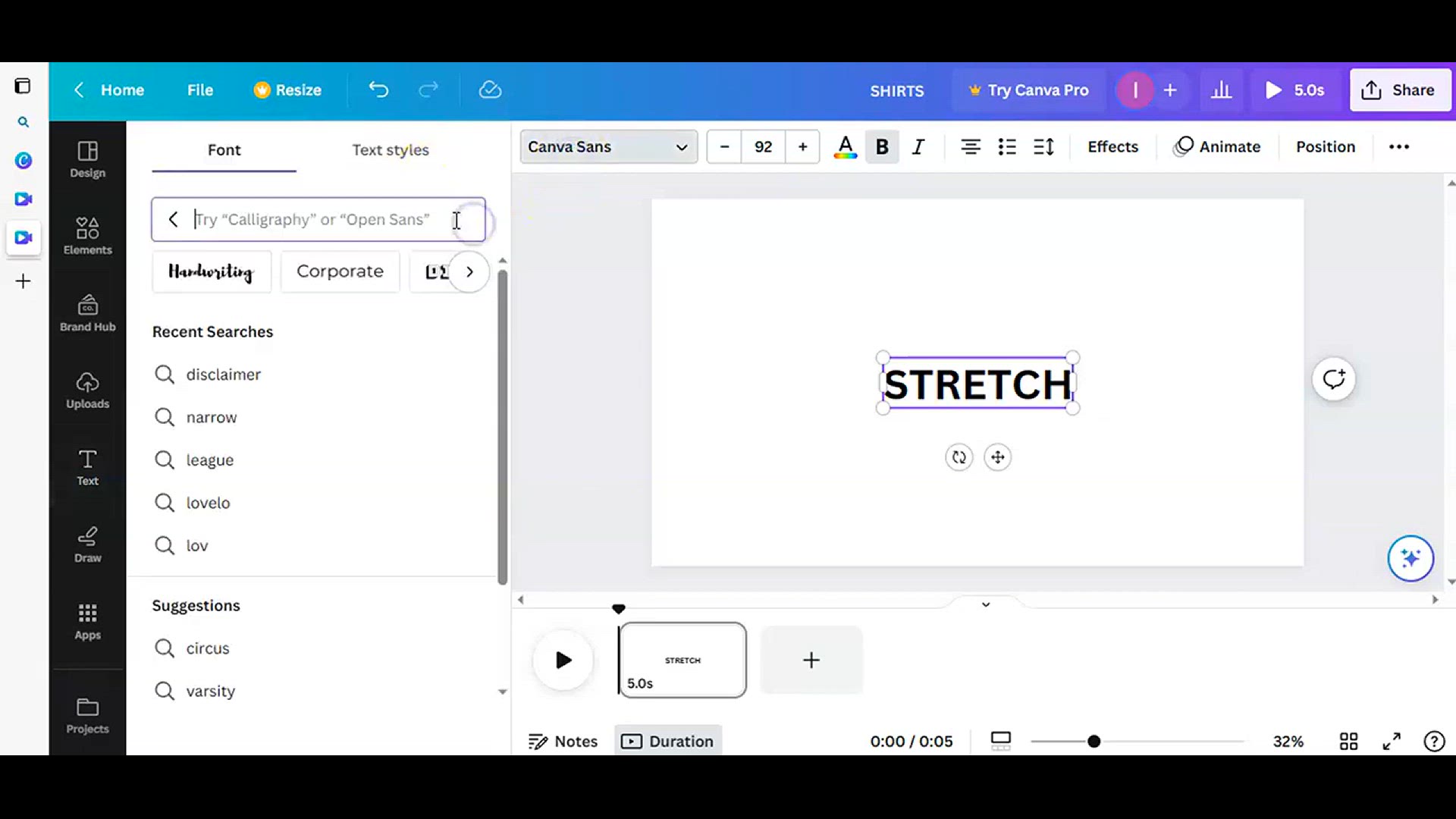
How to create sliced text effects on canva lCanva Tutorial ...
9 views · Jan 23, 2024 howtocanva.online
Embark on a design adventure with this Canva tutorial, demonstrating the creation of Sliced Text Effects. Whether you're a Canva novice or seeking to elevate your graphic design skills, this video offers easy-to-follow instructions. Explore the simplicity of Canva tools as you learn to craft visually striking sliced text effects, adding a dynamic and creative touch to your designs. Elevate your typography game with this engaging tutorial, emphasizing the #easycanva approach to mastering essential design techniques. Discover the art of creating sliced text effects in Canva and bring a unique, eye-catching flair to your text-based designs effortlessly.
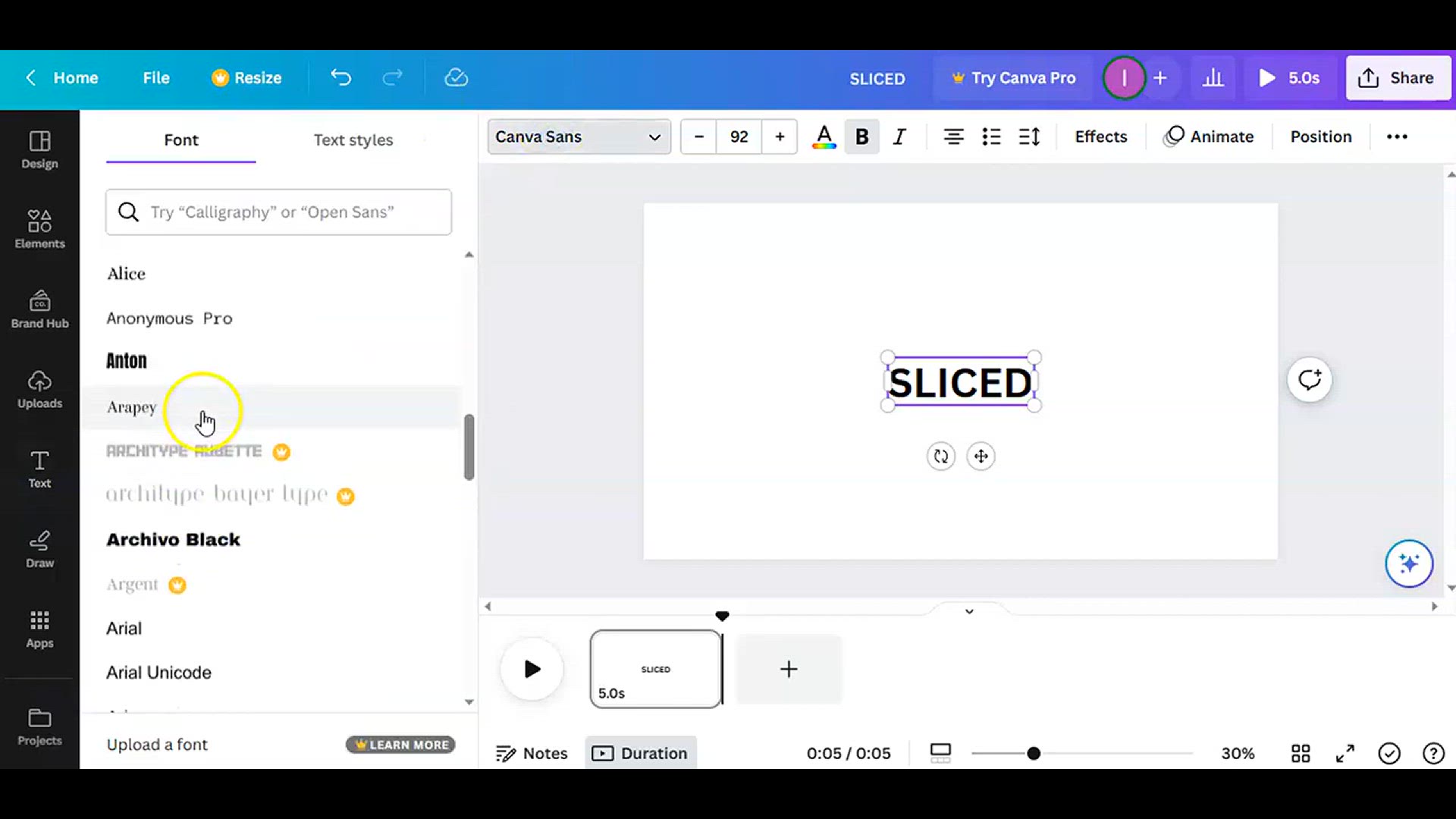
How to create sliced text effects on canva lCanva Tutorial ...
145 views · Jan 23, 2024 howtocanva.online
Embark on a design adventure with this Canva tutorial, demonstrating the creation of Sliced Text Effects. Whether you're a Canva novice or seeking to elevate your graphic design skills, this video offers easy-to-follow instructions. Explore the simplicity of Canva tools as you learn to craft visually striking sliced text effects, adding a dynamic and creative touch to your designs. Elevate your typography game with this engaging tutorial, emphasizing the #easycanva approach to mastering essential design techniques. Discover the art of creating sliced text effects in Canva and bring a unique, eye-catching flair to your text-based designs effortlessly.
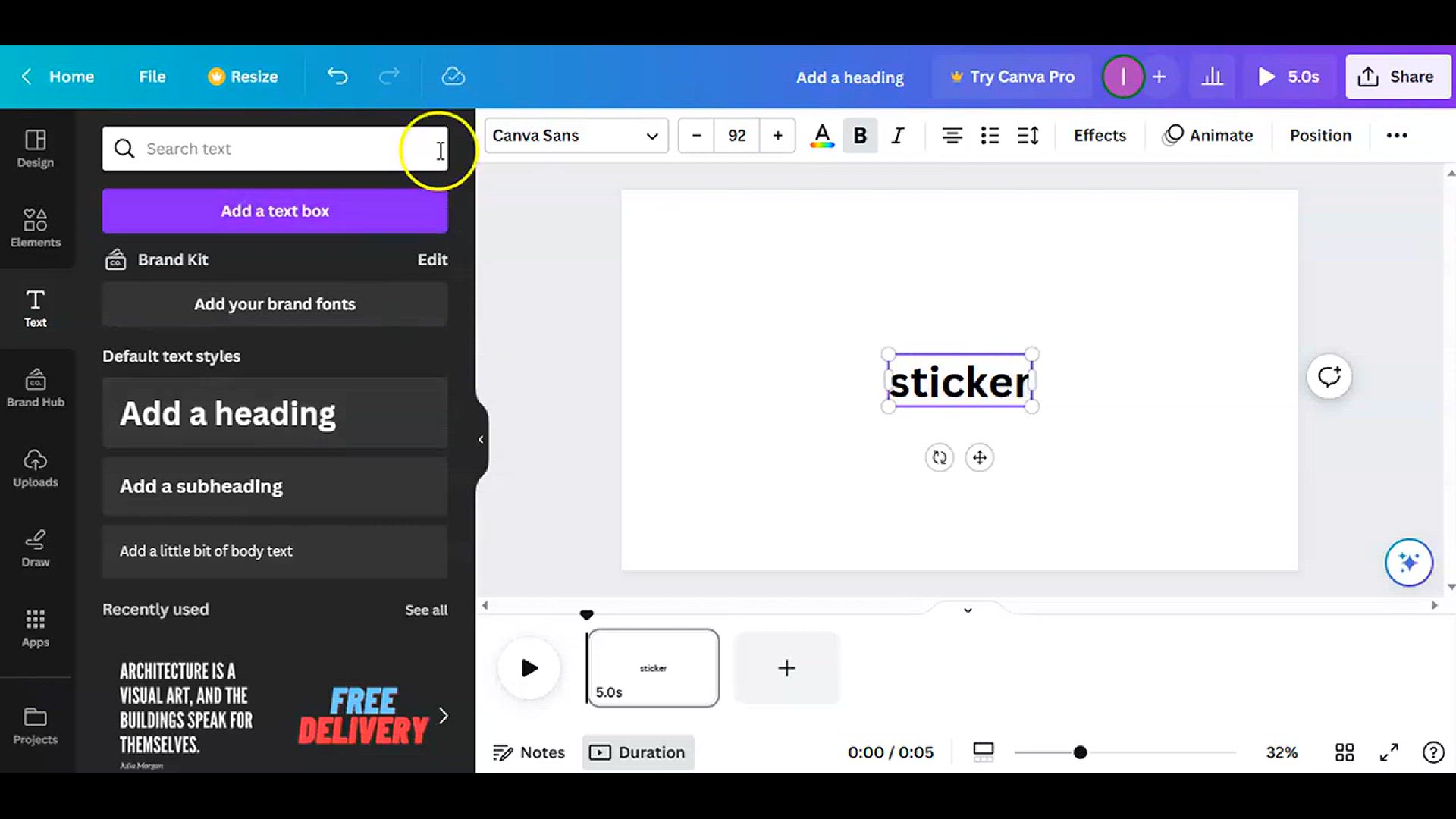
How to Create sticker text effect in canva #eaycanva#canva t...
1K views · Jan 23, 2024 howtocanva.online
Dive into the world of creative design with this Canva tutorial, showcasing the step-by-step process of creating a Sticker Text Effect. Whether you're a Canva beginner or looking to enhance your graphic design skills, this video provides easy-to-follow instructions. Explore the simplicity of Canva tools as you learn to add a playful and unique sticker effect to your text. Elevate your typography with this engaging tutorial, highlighting the #easycanva approach to mastering essential design techniques. Discover the art of creating a visually appealing Sticker Text Effect in Canva and infuse your designs with a touch of fun effortlessly.
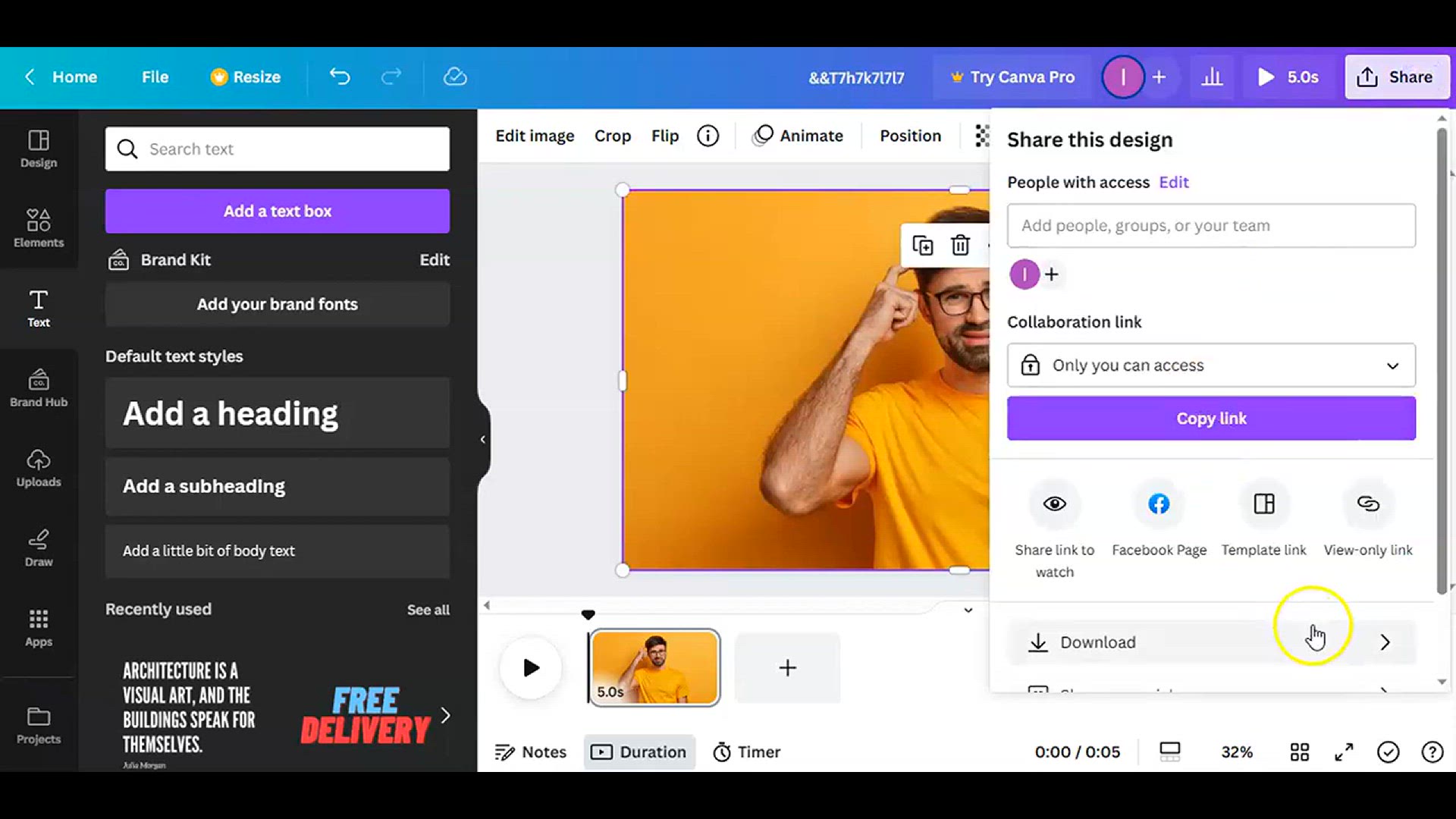
How to create Transparent Text Effect In Canva #EASY CANVA ...
75 views · Jan 23, 2024 howtocanva.online
Embark on a design journey with this Canva tutorial, guiding you through the creation of a Transparent Text Effect. Whether you're new to Canva or looking to enhance your graphic design skills, this video provides easy-to-follow instructions. Explore the simplicity of Canva tools as you learn to add a stylish and transparent touch to your text. Elevate your typography game with this engaging tutorial, emphasizing the #EASYCANVA approach to mastering essential design techniques. Discover the art of creating a visually appealing Transparent Text Effect in Canva and bring a modern, sophisticated look to your text-based designs effortlessly.
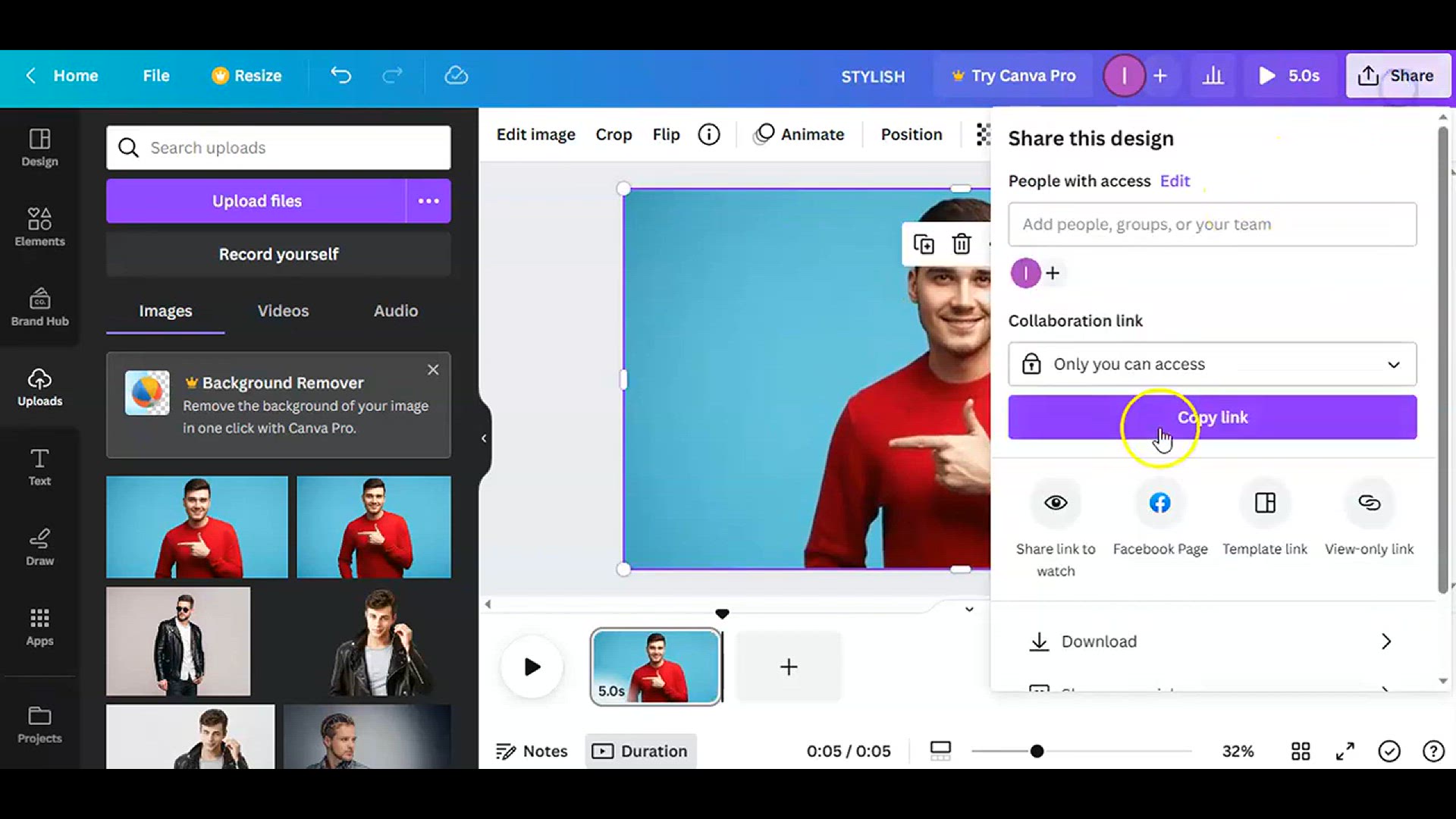
How to Create Transparent Text Effect in Canva l easy canva ...
25 views · Jan 23, 2024 howtocanva.online
Embark on a design journey with this Canva tutorial, guiding you through the creation of a Transparent Text Effect. Whether you're new to Canva or looking to enhance your graphic design skills, this video provides easy-to-follow instructions. Explore the simplicity of Canva tools as you learn to add a stylish and transparent touch to your text. Elevate your typography game with this engaging tutorial, emphasizing the #EASYCANVA approach to mastering essential design techniques. Discover the art of creating a visually appealing Transparent Text Effect in Canva and bring a modern, sophisticated look to your text-based designs effortlessly.
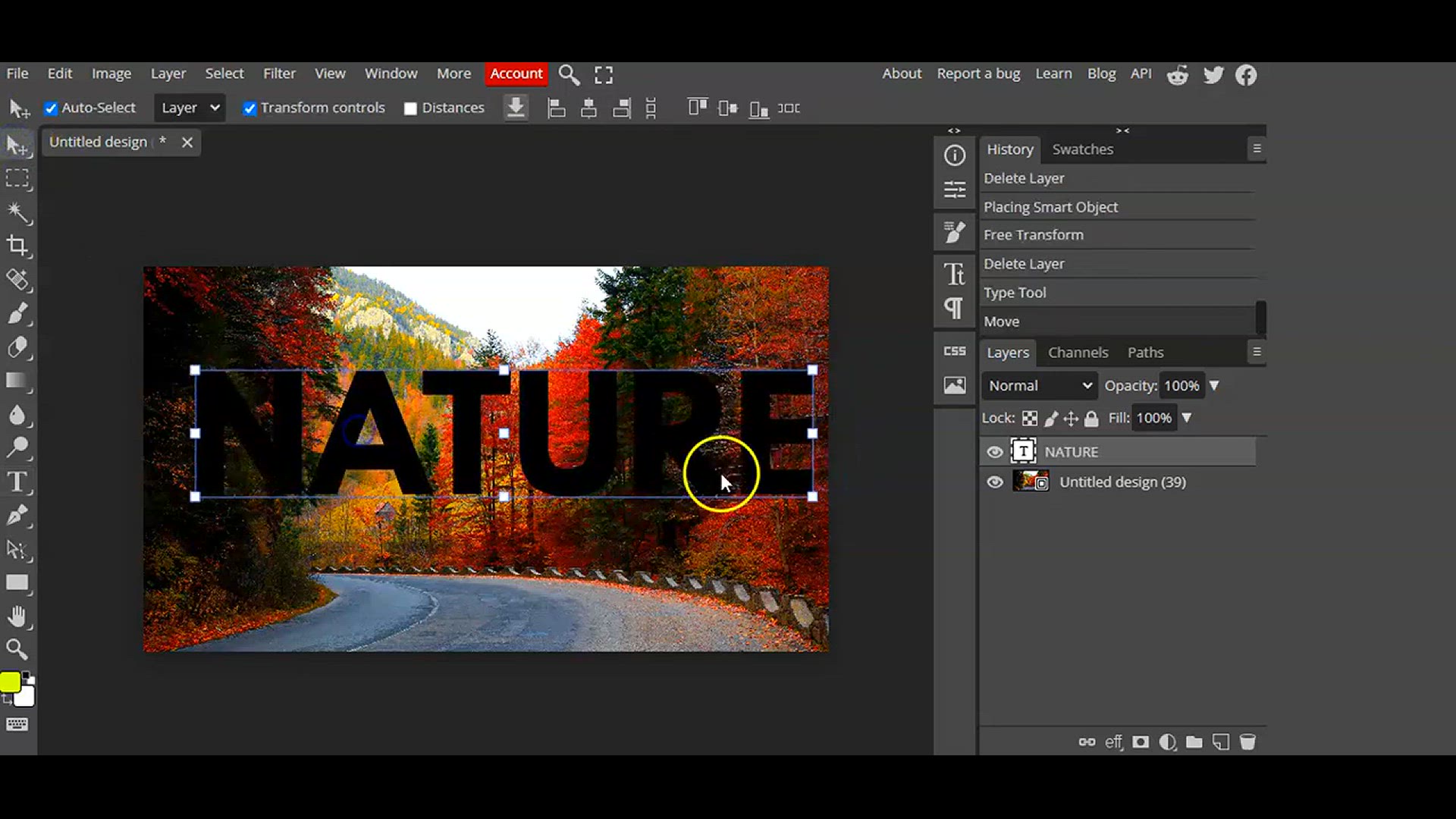
How to Create Transparent Text Effect in Photopea l easy can...
78 views · Jan 23, 2024 howtocanva.online
Embark on a design journey with this Canva tutorial, guiding you through the creation of a Transparent Text Effect. Whether you're new to Canva or looking to enhance your graphic design skills, this video provides easy-to-follow instructions. Explore the simplicity of Canva tools as you learn to add a stylish and transparent touch to your text. Elevate your typography game with this engaging tutorial, emphasizing the #EASYCANVA approach to mastering essential design techniques. Discover the art of creating a visually appealing Transparent Text Effect in Canva and bring a modern, sophisticated look to your text-based designs effortlessly.
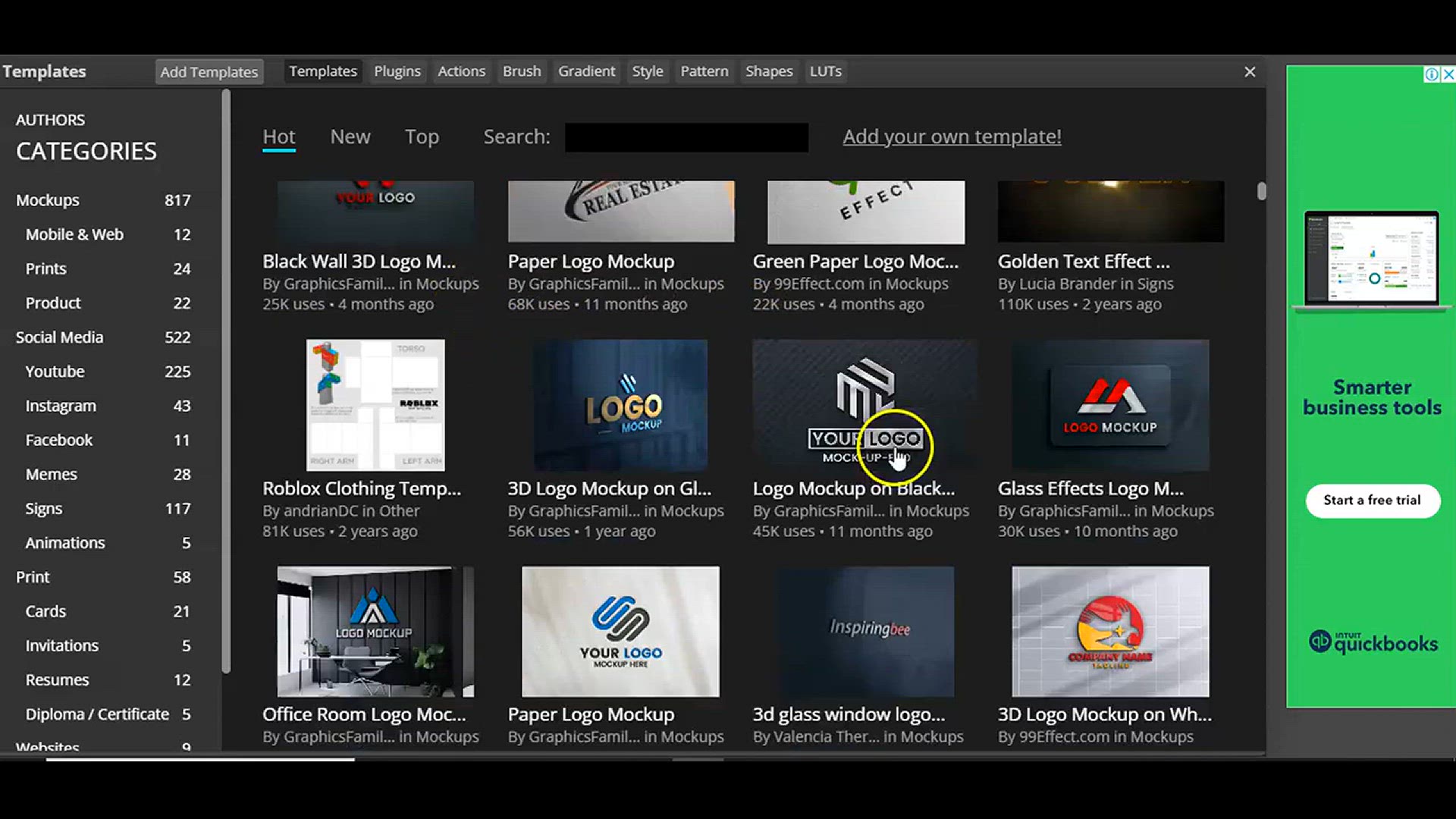
How to make AWESOME LOOKING TEXT IN PHOTOPEA! _No Photoshop ...
1K views · Jan 23, 2024 howtocanva.online
Embark on a creative journey with this Photopea tutorial, guiding you through the process of creating awesome-looking text without the need for Photoshop. Whether you're a design enthusiast or a beginner, this video offers step-by-step instructions to elevate your text effects. Explore the capabilities of Photopea as you learn to add a unique and captivating touch to your text designs. This tutorial highlights the simplicity of Photopea, making it accessible for users without Photoshop. Discover the art of making awesome-looking text in Photopea and enhance your design skills effortlessly.
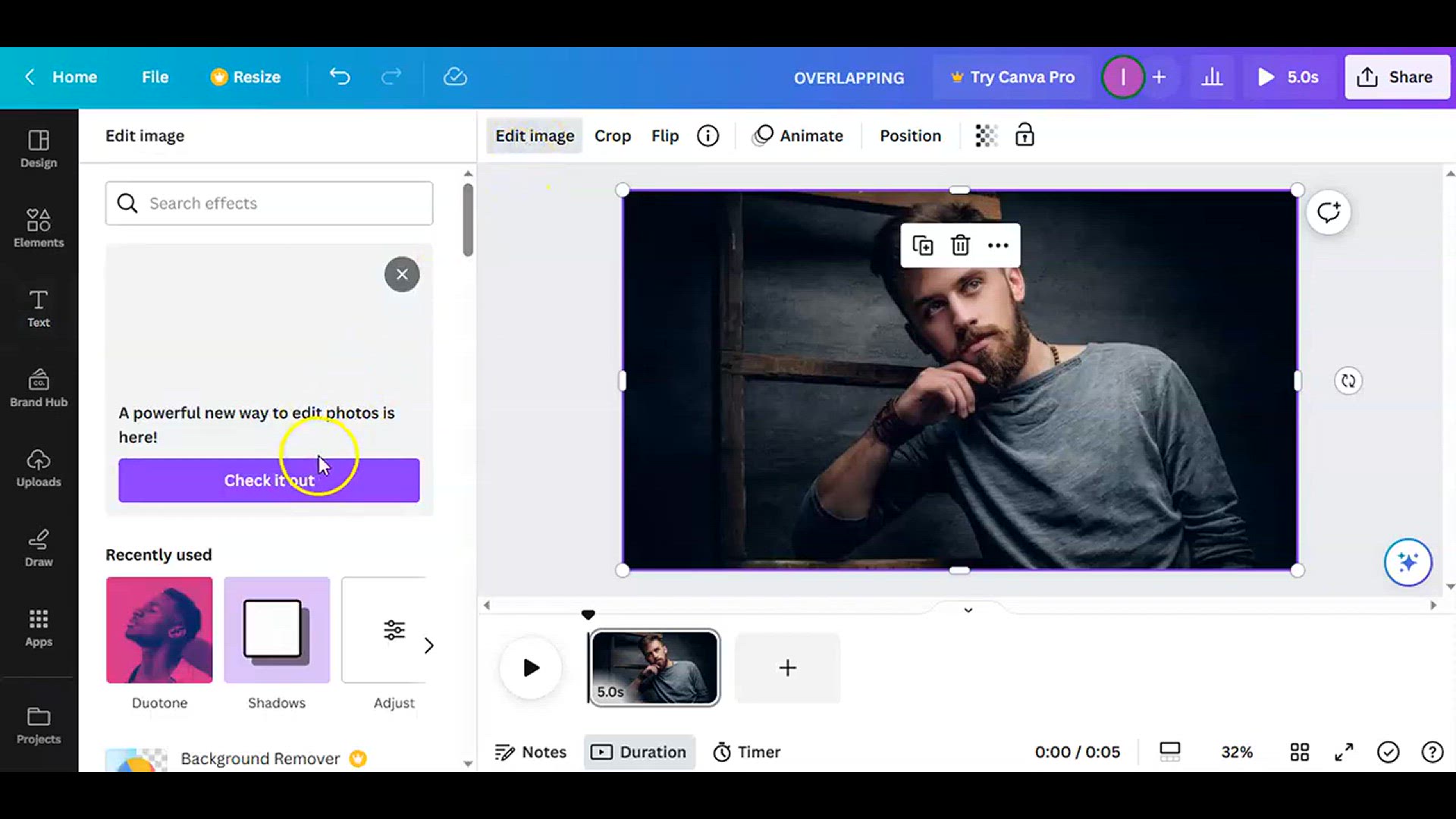
how to make duotone effect in canva #easy canva lCanva tutor...
32 views · Jan 23, 2024 howtocanva.online
Embark on a visual journey with this easy-to-follow Canva tutorial, guiding you through the process of creating a Duotone Effect. Whether you're a Canva novice or looking to enhance your graphic design skills, this video provides step-by-step instructions. Explore the simplicity of Canva tools as you learn to infuse your designs with a trendy and impactful duotone aesthetic. Elevate your visual projects with this engaging tutorial, emphasizing the #easycanva approach to mastering essential design techniques. Discover the art of making a visually appealing Duotone Effect in Canva and add a modern, dynamic touch to your designs effortlessly.
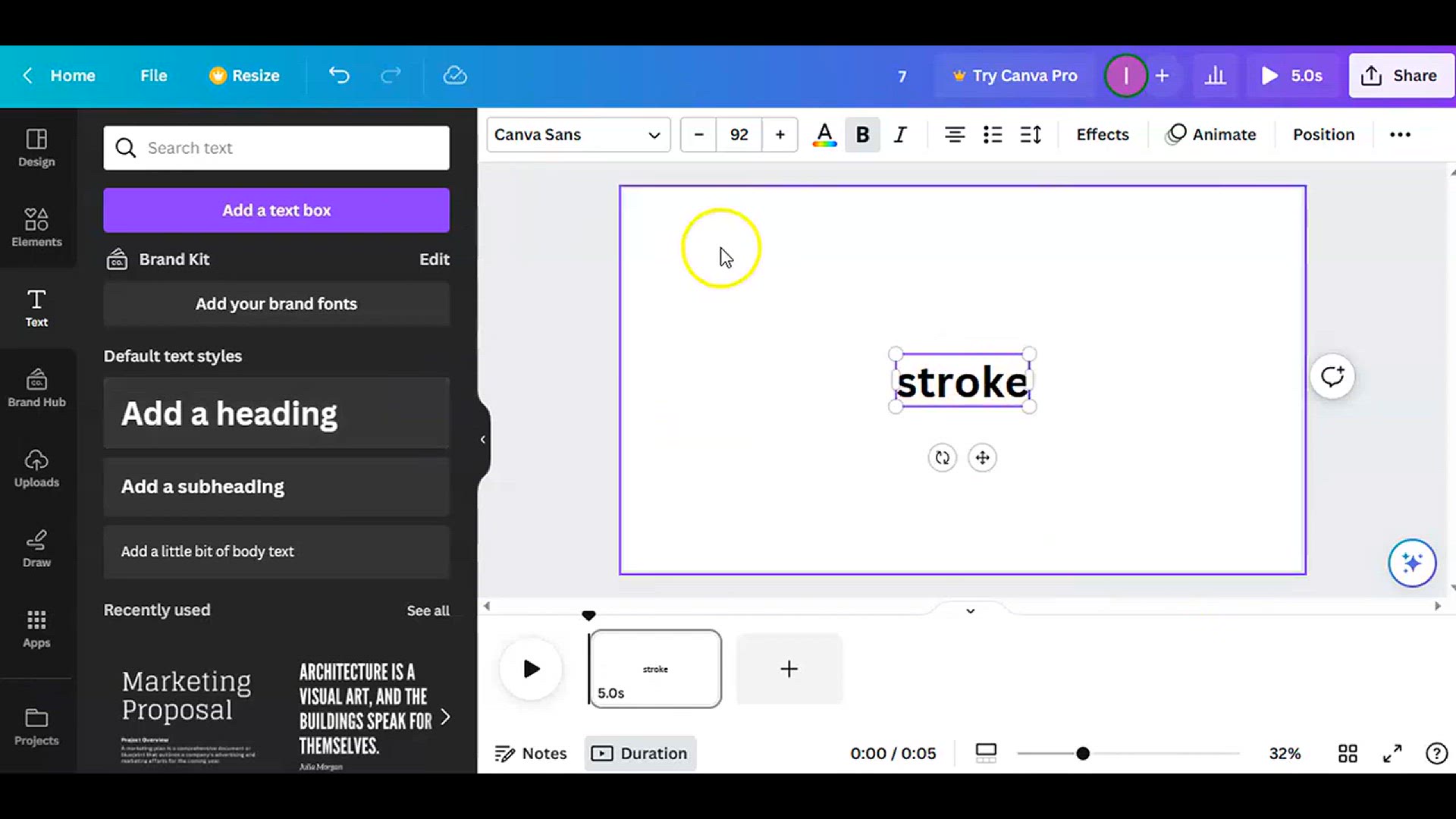
How to make stroke layer effect in Canva #easy canva l Canva...
2K views · Jan 23, 2024 howtocanva.online
Embark on a design journey with this Canva tutorial showcasing the creation of a Stroke Layer Effect. Whether you're a Canva beginner or looking to enhance your graphic design skills, this video provides easy-to-follow instructions. Explore the simplicity of Canva tools as you learn to add a stylish and eye-catching stroke layer effect to your designs. Elevate your graphics with this engaging tutorial, emphasizing the #easycanva approach to mastering essential design techniques. Discover the art of creating a visually appealing Stroke Layer Effect in Canva and bring a polished, professional look to your projects with ease.
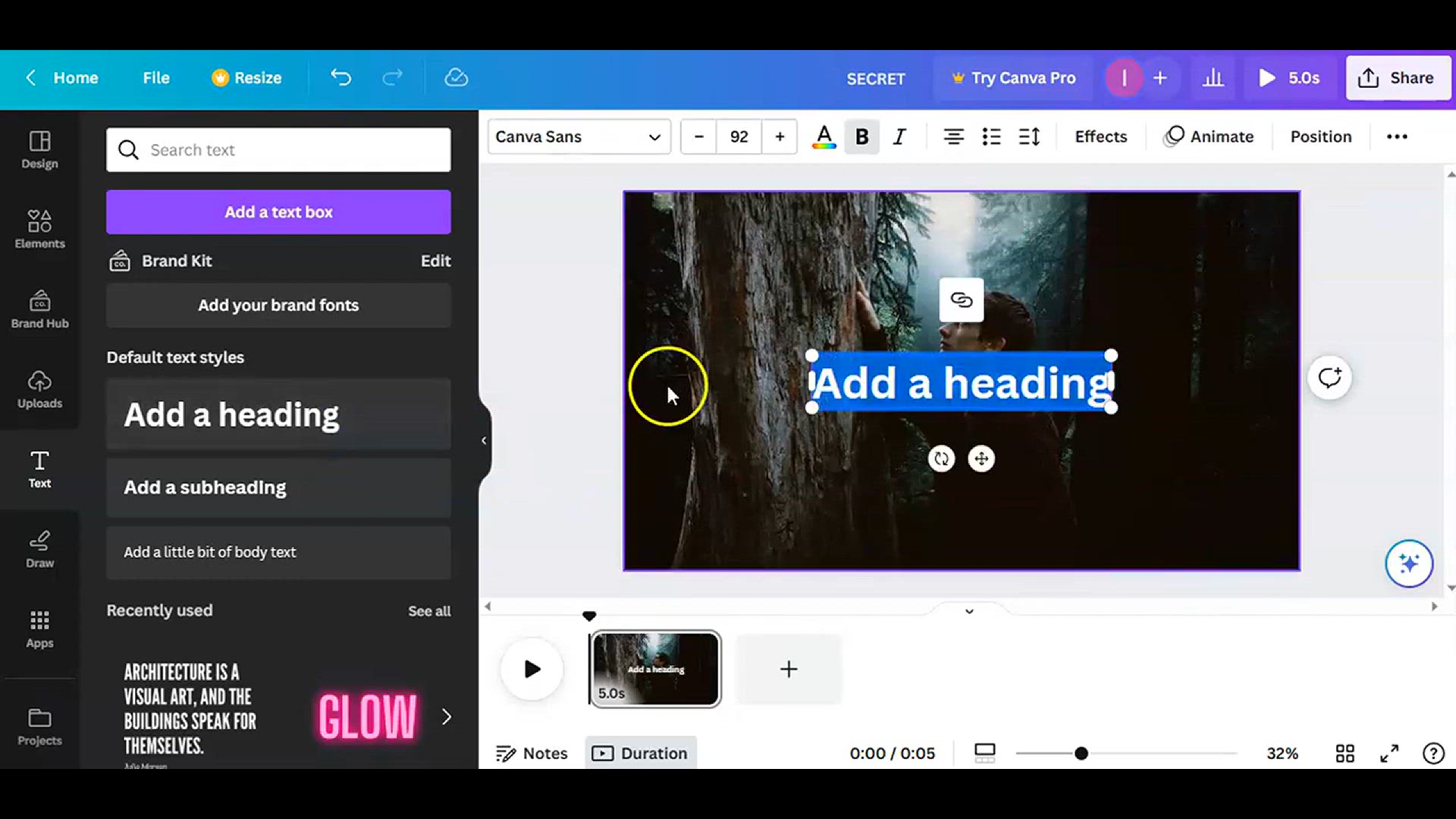
How to make Transparent Text effect with canva lEasy canva l...
36 views · Jan 23, 2024 howtocanva.online
Embark on a creative journey with this Canva tutorial, guiding you through the process of creating a Transparent Text Effect. Whether you're a Canva beginner or looking to enhance your design skills, this video provides easy-to-follow instructions. Explore the simplicity of Canva tools as you learn to add a stylish and modern transparent touch to your text. Elevate your typography with this engaging tutorial, emphasizing the #easycanva approach to mastering essential design techniques. Discover the art of creating a visually appealing Transparent Text Effect in Canva and bring a sleek, sophisticated look to your text-based designs effortlessly.
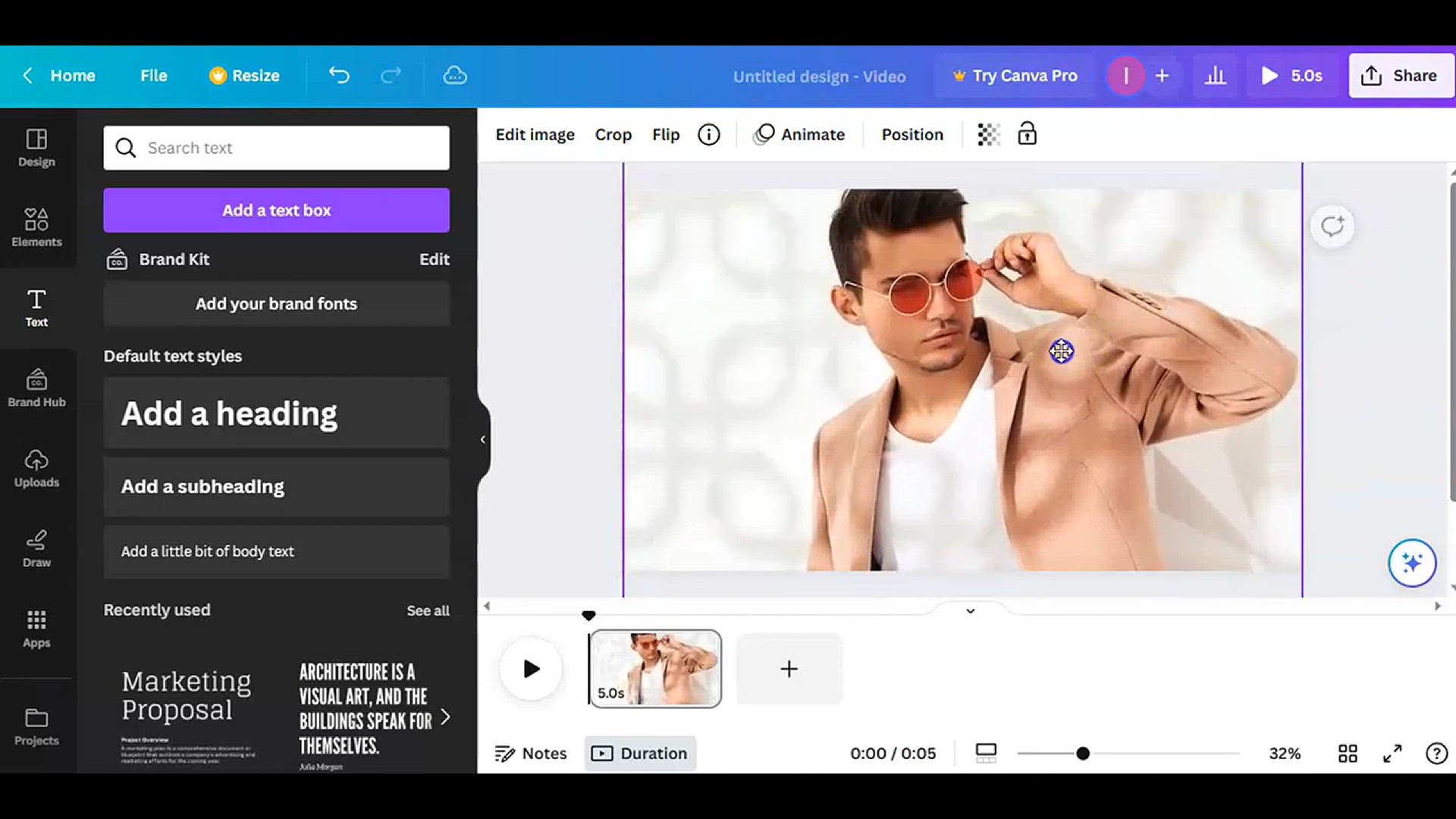
How to overlay images with canva l How to blend photos in Ca...
332 views · Jan 23, 2024 howtocanva.online
Immerse yourself in the art of image overlay and photo blending with this Canva tutorial. Whether you're a Canva beginner or looking to enhance your graphic design skills, this video offers step-by-step instructions on seamlessly overlaying and blending images. Explore the simplicity of Canva tools as you learn to create captivating compositions with layered visuals. Elevate your design projects with this engaging tutorial, emphasizing the #CanvaTutorial approach to mastering essential techniques. Discover the art of overlaying images and blending photos in Canva, bringing a new level of creativity to your visual creations effortlessly.
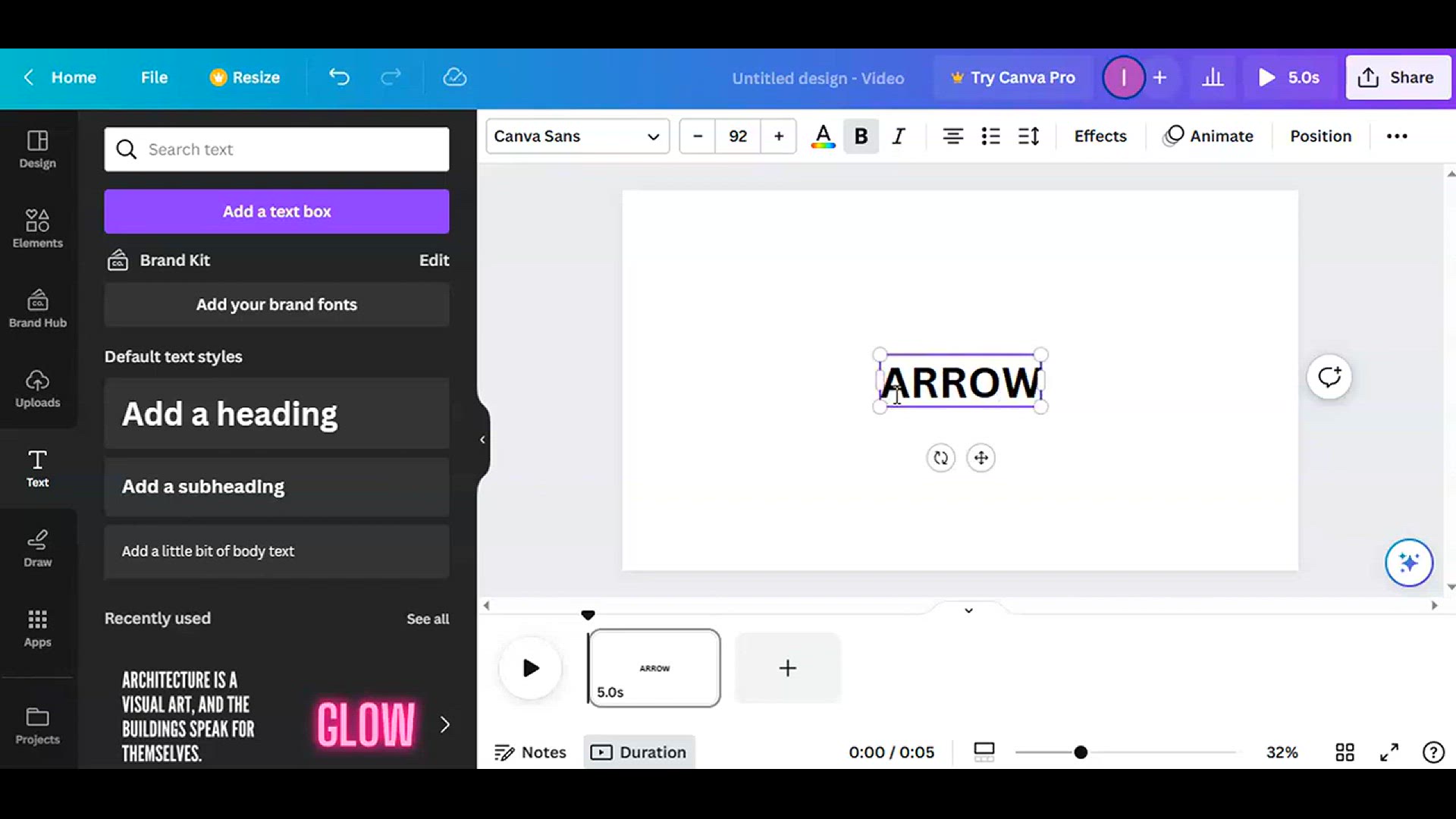
How to slice text in canva - t-shirt design tutorial
722 views · Jan 23, 2024 howtocanva.online
Embark on a creative T-shirt design journey with this Canva tutorial showcasing the technique of slicing text. Whether you're a Canva enthusiast or new to graphic design, this video provides easy-to-follow instructions. Dive into the process of slicing text and learn to create unique and eye-catching typography for your T-shirt designs. Explore the simplicity of Canva tools as you elevate your design skills with this engaging tutorial. Discover the art of slicing text in Canva and add a personalized and dynamic touch to your T-shirt creations effortlessly.
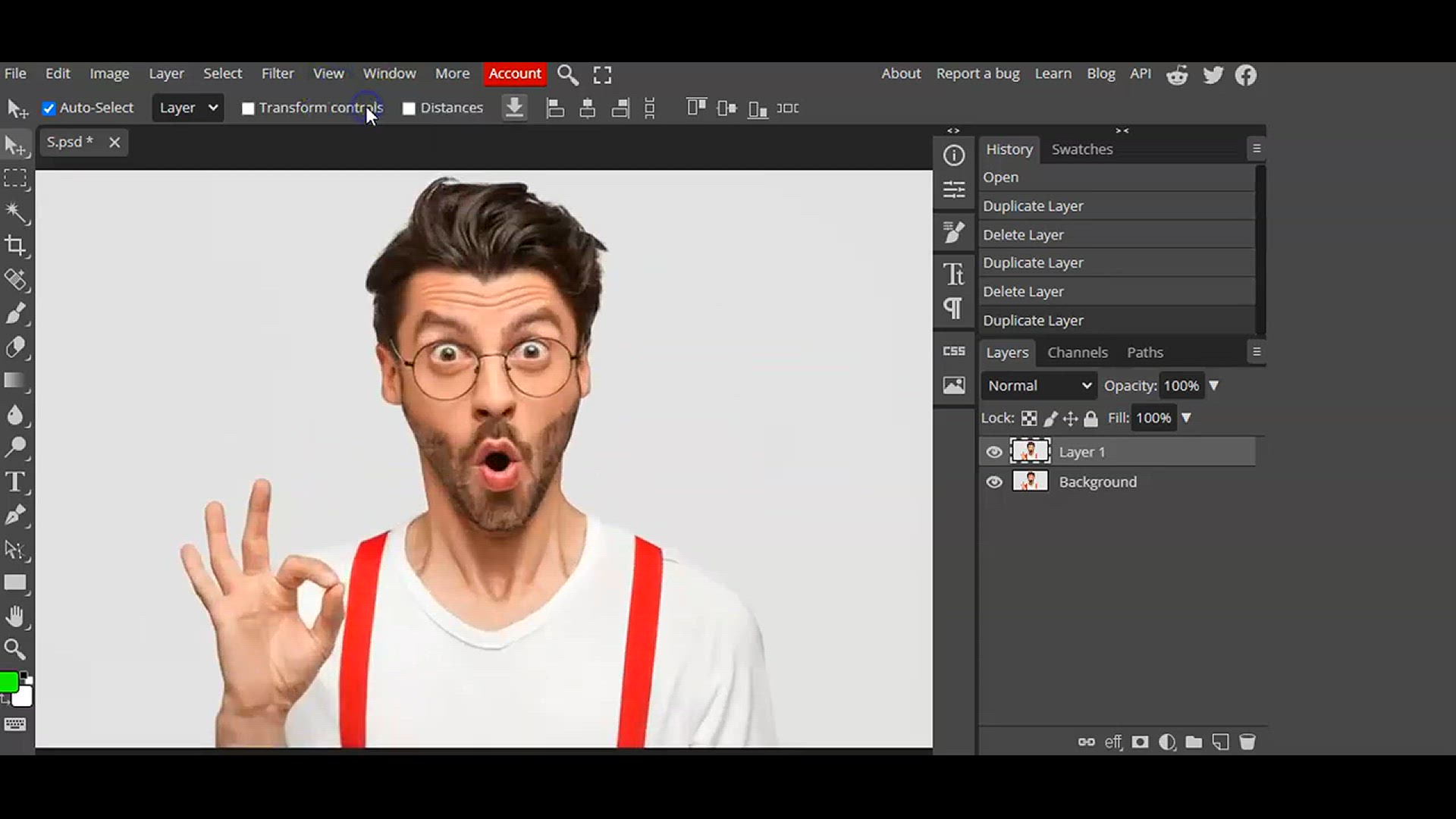
How to Turn Photos into Cartoon Effect - Photopea Tutorial l...
1K views · Jan 23, 2024 howtocanva.online
Embark on a creative journey with this Photopea tutorial, demonstrating how to turn photos into captivating cartoon effects. Whether you're a Photopea enthusiast or new to graphic design, this video provides easy-to-follow instructions. Explore the user-friendly features of Photopea as you learn the step-by-step process of transforming ordinary photos into whimsical and artistic cartoons. Elevate your photo editing skills with this engaging tutorial, emphasizing the #easycanva approach to creating visually stunning effects. Discover the art of turning photos into cartoon masterpieces with ease in this Photopea tutorial.
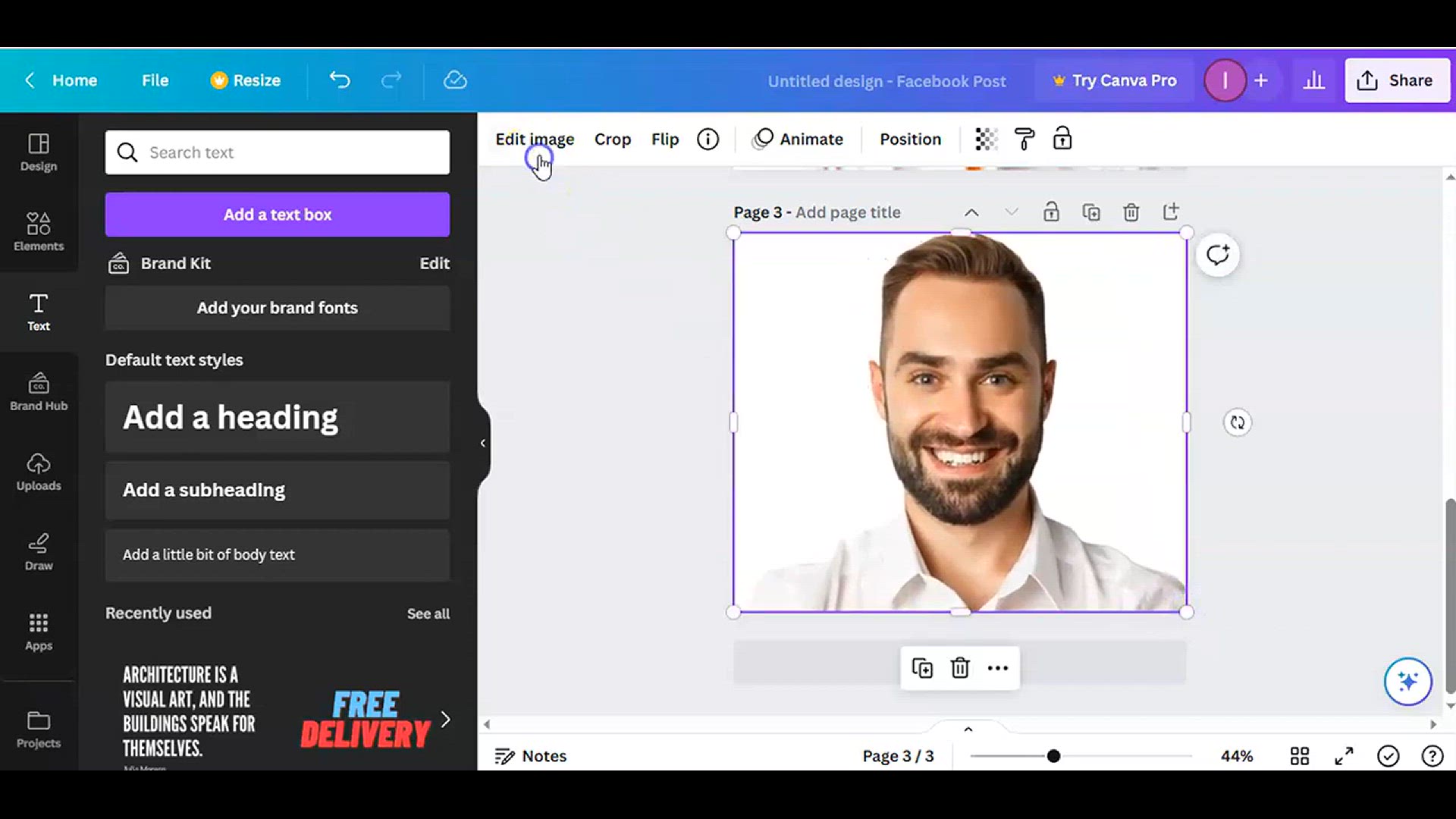
How to Turn Photos into Smudge Painting Effect in Canva - Ca...
26 views · Jan 23, 2024 howtocanva.online
Embark on a creative journey with this Canva tutorial, guiding you through the steps of turning photos into a mesmerizing smudge painting effect. Whether you're a Canva enthusiast or new to graphic design, this video provides easy-to-follow instructions. Explore the user-friendly features of Canva as you learn the art of transforming ordinary photos into artistic smudge paintings. Elevate your photo editing skills with this engaging tutorial, emphasizing the #easycanva approach to creating visually stunning effects. Discover the magic of turning photos into smudge painting masterpieces effortlessly with Canva.
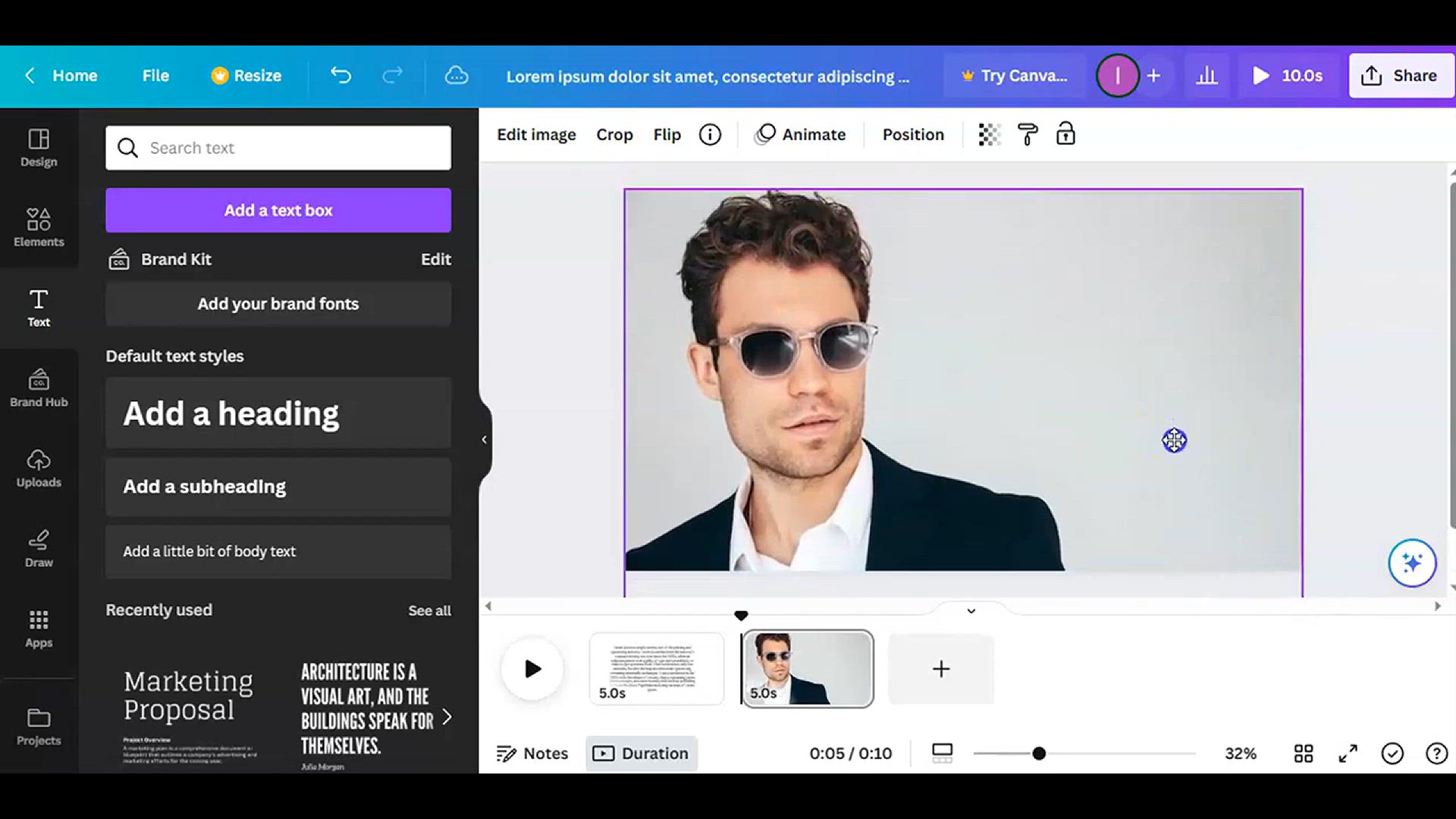
How To Wrap Text Around An Image In Canva It's quick and...
183 views · Jan 23, 2024 howtocanva.online
Unlock the magic of text wrapping in this quick and easy Canva tutorial. Whether you're a Canva beginner or looking to enhance your design skills, this video provides step-by-step instructions on wrapping text around an image effortlessly. Explore the simplicity of Canva tools as you learn to create visually appealing layouts with text seamlessly integrated around images. Elevate your design projects with this engaging tutorial, emphasizing the #easycanva approach to mastering essential techniques. Discover the art of wrapping text around an image in Canva and add a polished, professional touch to your designs with ease.
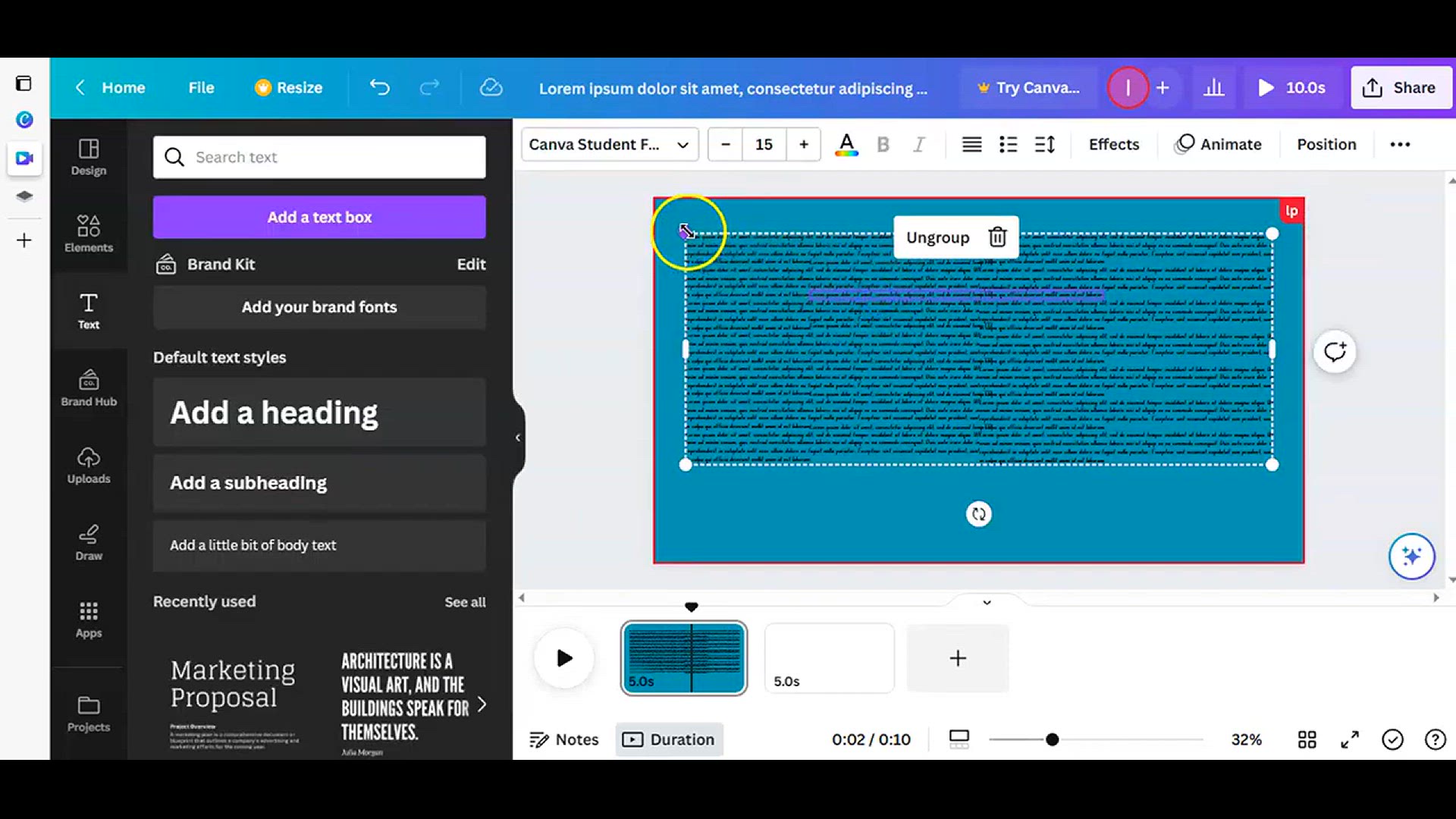
How To Wrap Text Around An Image In Canval It's quick an...
346 views · Jan 23, 2024 howtocanva.online
Unlock the magic of text wrapping in this quick and easy Canva tutorial. Whether you're a Canva beginner or looking to enhance your design skills, this video provides step-by-step instructions on wrapping text around an image effortlessly. Explore the simplicity of Canva tools as you learn to create visually appealing layouts with text seamlessly integrated around images. Elevate your design projects with this engaging tutorial, emphasizing the #easycanva approach to mastering essential techniques. Discover the art of wrapping text around an image in Canva and add a polished, professional touch to your designs with ease.
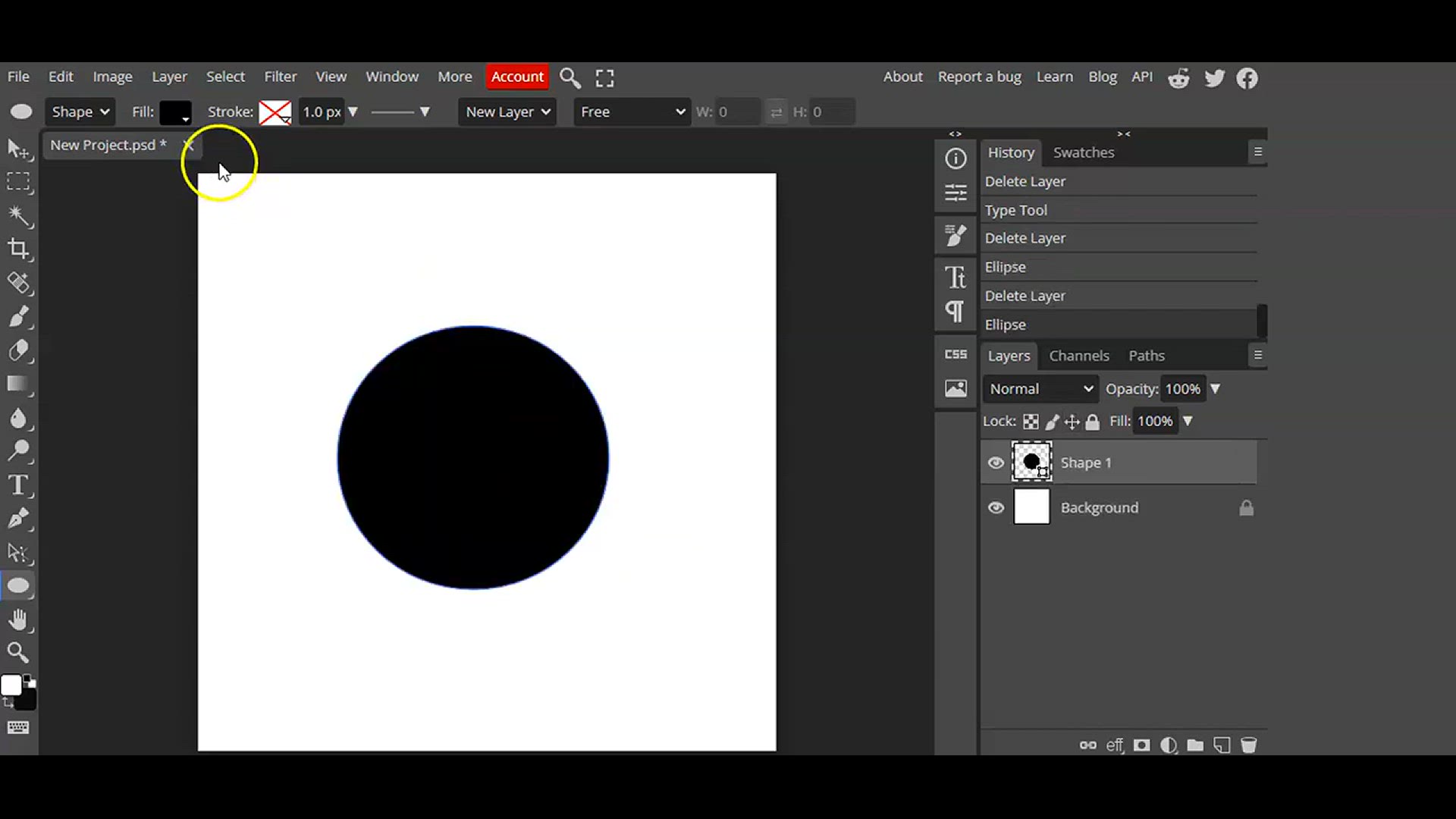
How To write Text in a Circle in Phtopea #easycanva lPhotope...
871 views · Jan 23, 2024 howtocanva.online
Embark on a creative journey with this Photopea tutorial, demonstrating how to write text in a circle with ease. Whether you're a Photopea enthusiast or new to graphic design, this video provides easy-to-follow instructions. Explore the user-friendly features of Photopea as you learn the step-by-step process of arranging text in a circular pattern. Elevate your design skills with this engaging tutorial, emphasizing the #easycanva approach to mastering essential techniques. Discover the art of writing text in a circle in Photopea and add a unique and stylish touch to your designs effortlessly.
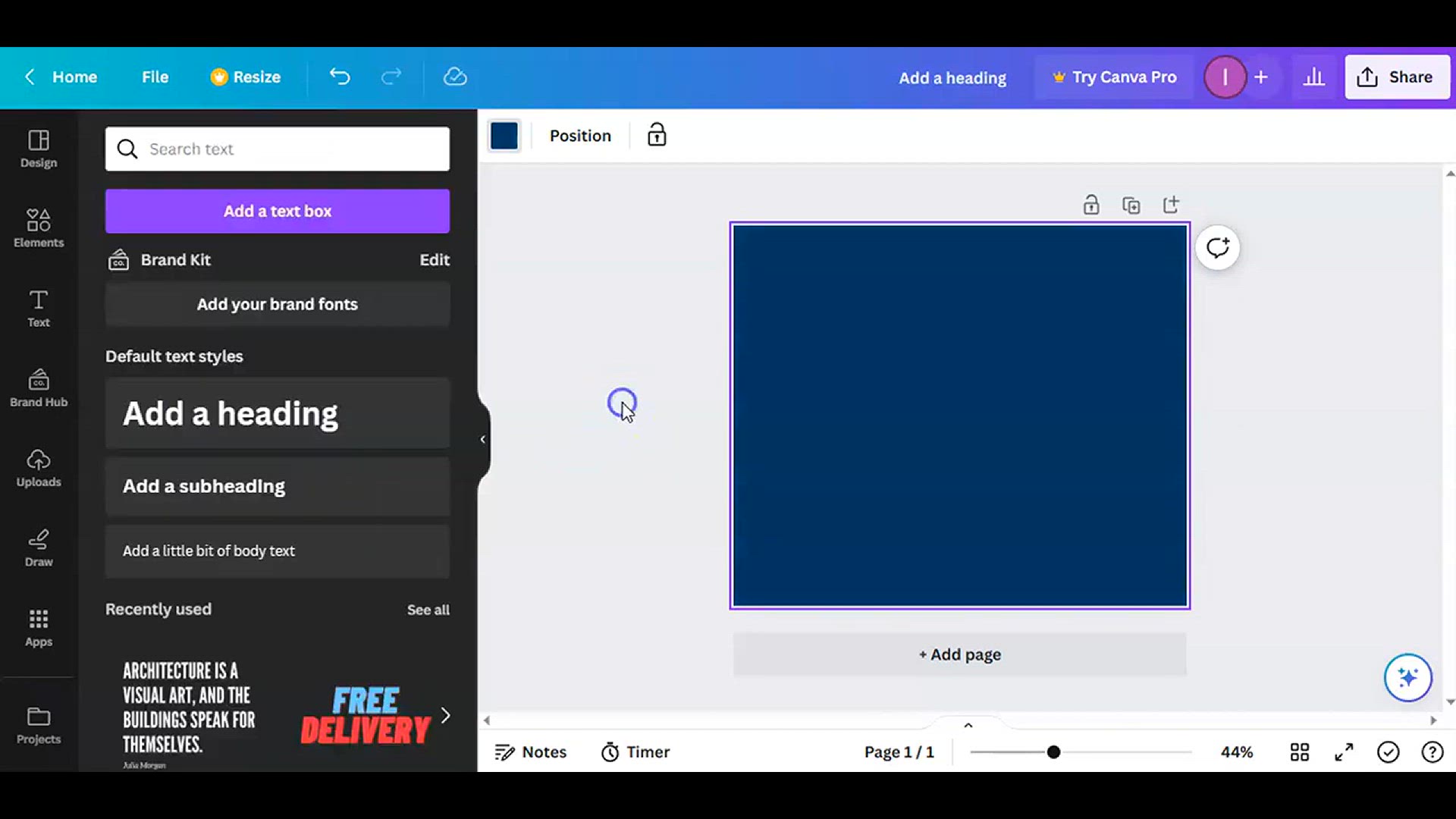
Overlapping Text Effect in Canva l Easy canva l Canva Tutori...
59 views · Jan 23, 2024 howtocanva.online
Embark on a design adventure with this Canva tutorial, showcasing the creation of an Overlapping Text Effect. Whether you're a Canva beginner or looking to enhance your graphic design skills, this video provides easy-to-follow instructions. Dive into the simplicity of Canva tools as you learn to add a dynamic and stylish touch to your text designs with overlapping effects. Elevate your typography with this engaging tutorial, emphasizing the #easycanva approach to mastering essential design techniques. Discover the art of creating visually appealing Overlapping Text Effects in Canva and bring a modern flair to your text-based designs effortlessly.
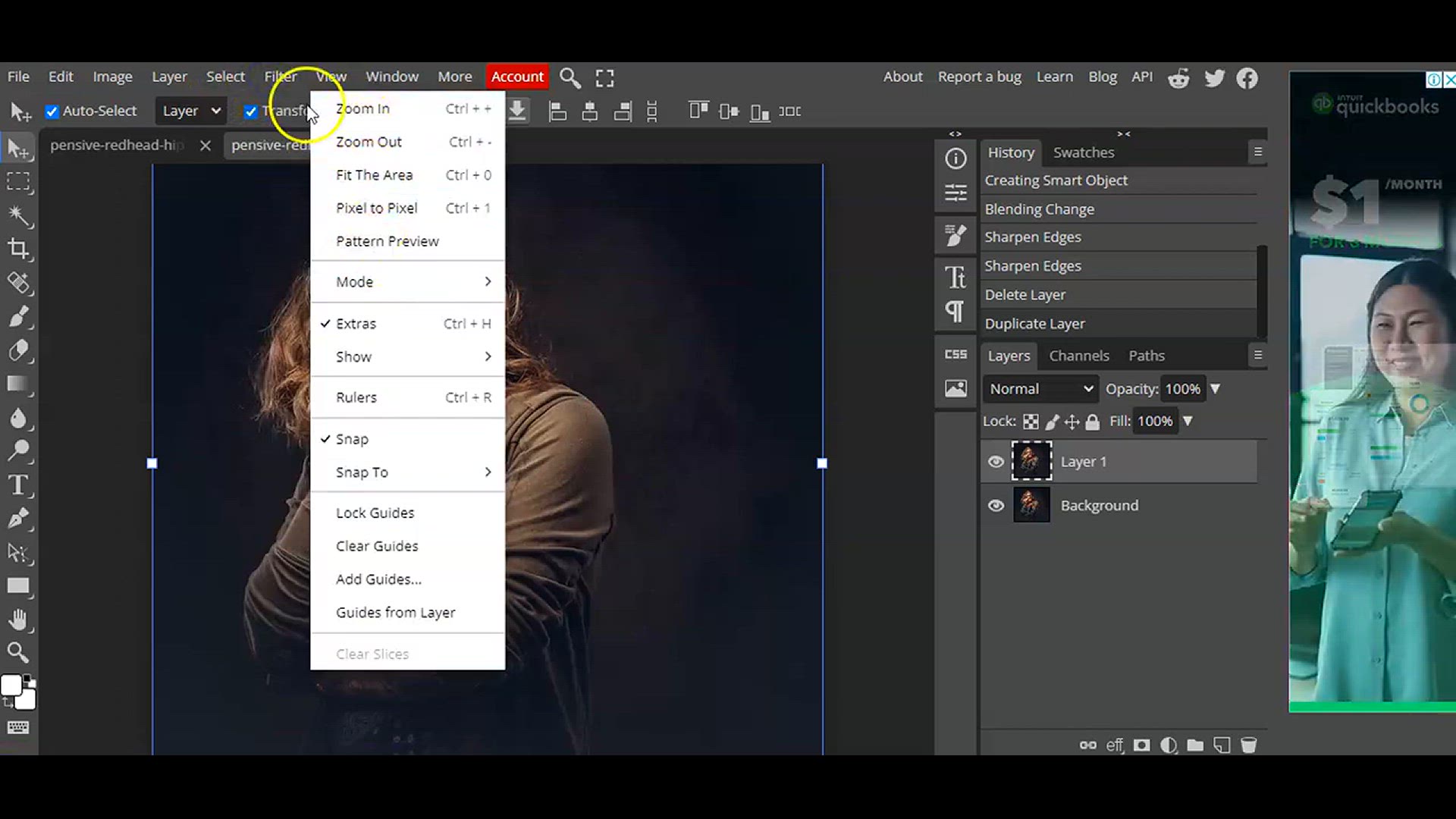
Smudge Painting Effect II Digital Painting (EASY TRICK) - Ph...
314 views · Jan 23, 2024 howtocanva.online
Embark on a digital painting journey with this Photopea tutorial, unveiling an easy trick to achieve a captivating Smudge Painting Effect. Whether you're a Photopea enthusiast or new to digital art, this video provides straightforward instructions. Explore the user-friendly features of Photopea as you learn a simple yet effective technique to create stunning smudge painting effects. Elevate your digital art skills with this engaging tutorial, emphasizing the #easycanva approach to mastering essential techniques. Discover the magic of smudge painting in Photopea and add an artistic touch to your creations effortlessly.
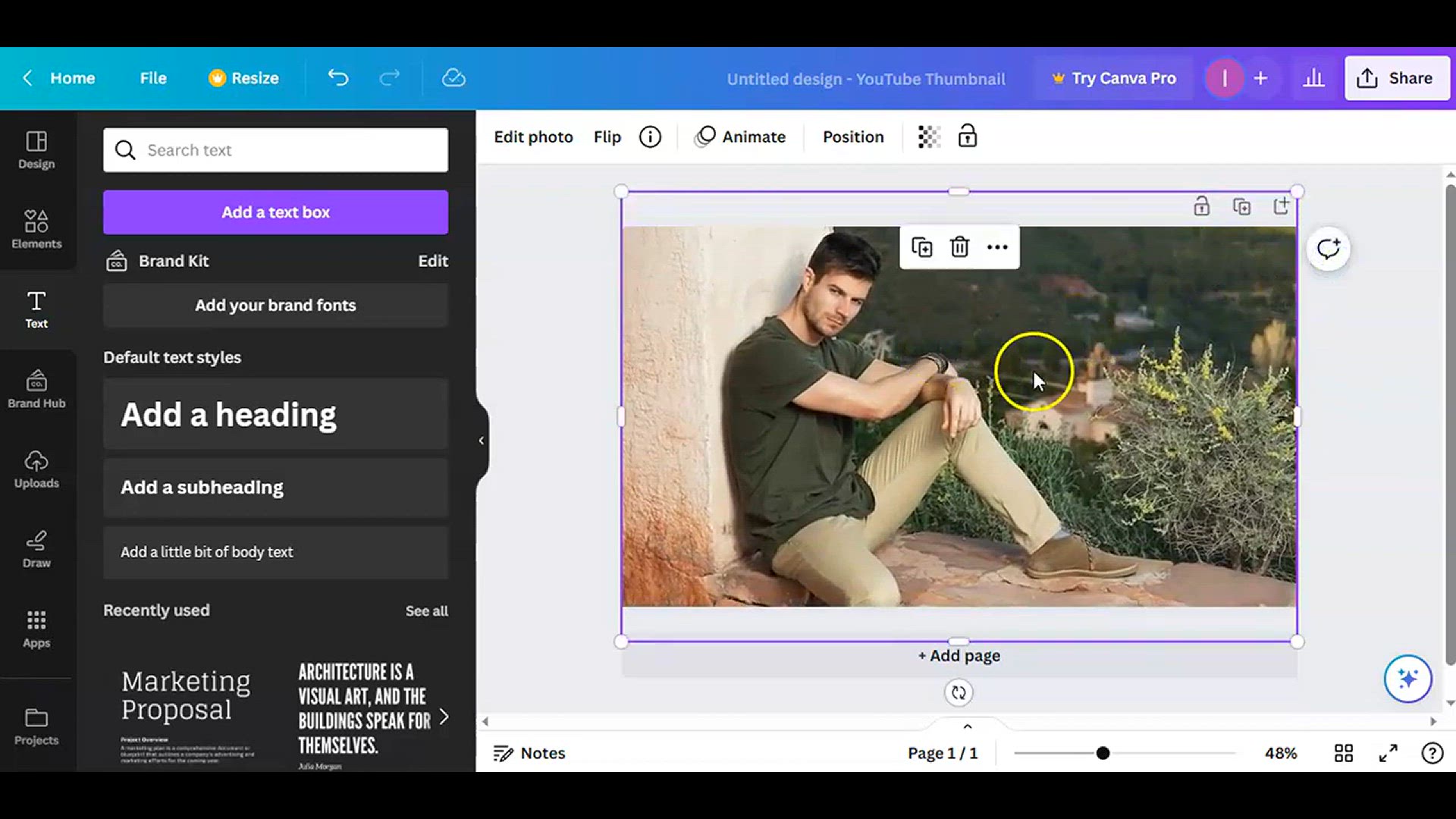
Turn Canva Photos into Black and White _ Canva Tutorial for ...
1K views · Jan 23, 2024 howtocanva.online
Explore the world of monochrome elegance with this Canva tutorial designed for beginners. In this video, discover the simple steps to turn your Canva photos into timeless black and white masterpieces. Whether you're new to Canva or seeking to enhance your photo editing skills, this tutorial provides easy-to-follow instructions. Immerse yourself in the user-friendly features of Canva as you learn the art of creating black and white transformations effortlessly. Elevate your visual projects with this engaging tutorial, offering a beginner-friendly approach to mastering essential photo editing techniques. Unleash the power of monochrome with Canva and give your photos a classic touch.
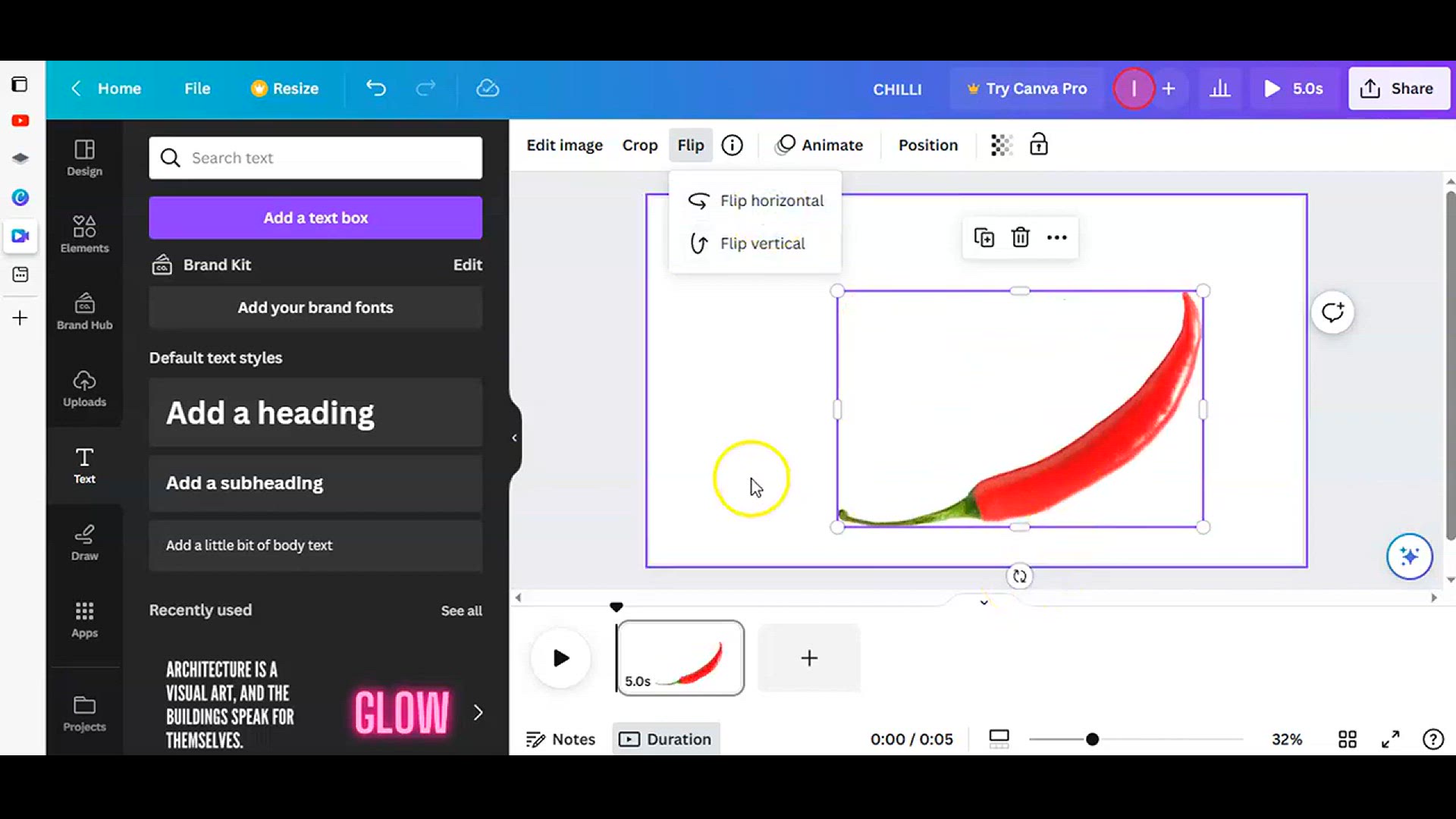
Canva Tutorial - Red Chilli Text Manipulation In Canva ll Ty...
42 views · Jan 24, 2024 howtocanva.online
This tutorial guides viewers through a creative Canva project focused on red chili text manipulation. The video covers typography techniques within Canva, demonstrating how to enhance text elements with a spicy theme. Additionally, it incorporates Photopea, a web-based image editing tool, to further customize and refine the visual aspects of the design. Whether you're a Canva enthusiast or interested in typography, this tutorial offers insights into creating eye-catching and flavorful text designs using vibrant red chili motifs.
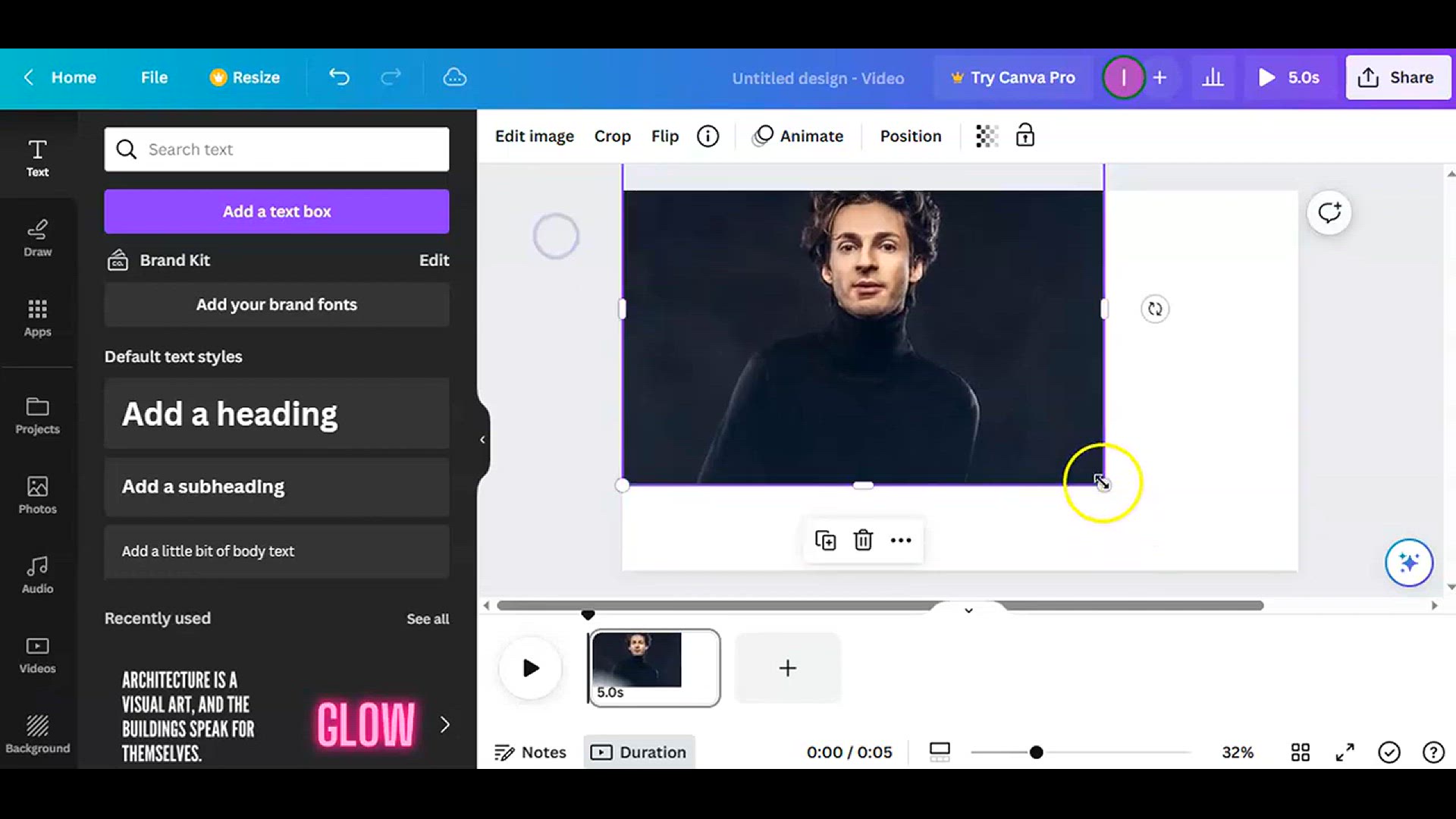
Canva Tutorial Blend Image to Background #easycanva
57 views · Jan 24, 2024 howtocanva.online
In this Canva tutorial, viewers will learn how to seamlessly blend images into backgrounds, emphasizing the simplicity of the process with the hashtag #easycanva. The video guides users through the steps of incorporating images into backgrounds within the Canva platform, demonstrating a straightforward and accessible approach. Whether you're a beginner or looking to enhance your Canva skills, this tutorial aims to make the image blending process easy and enjoyable, providing practical tips for creating visually appealing designs.
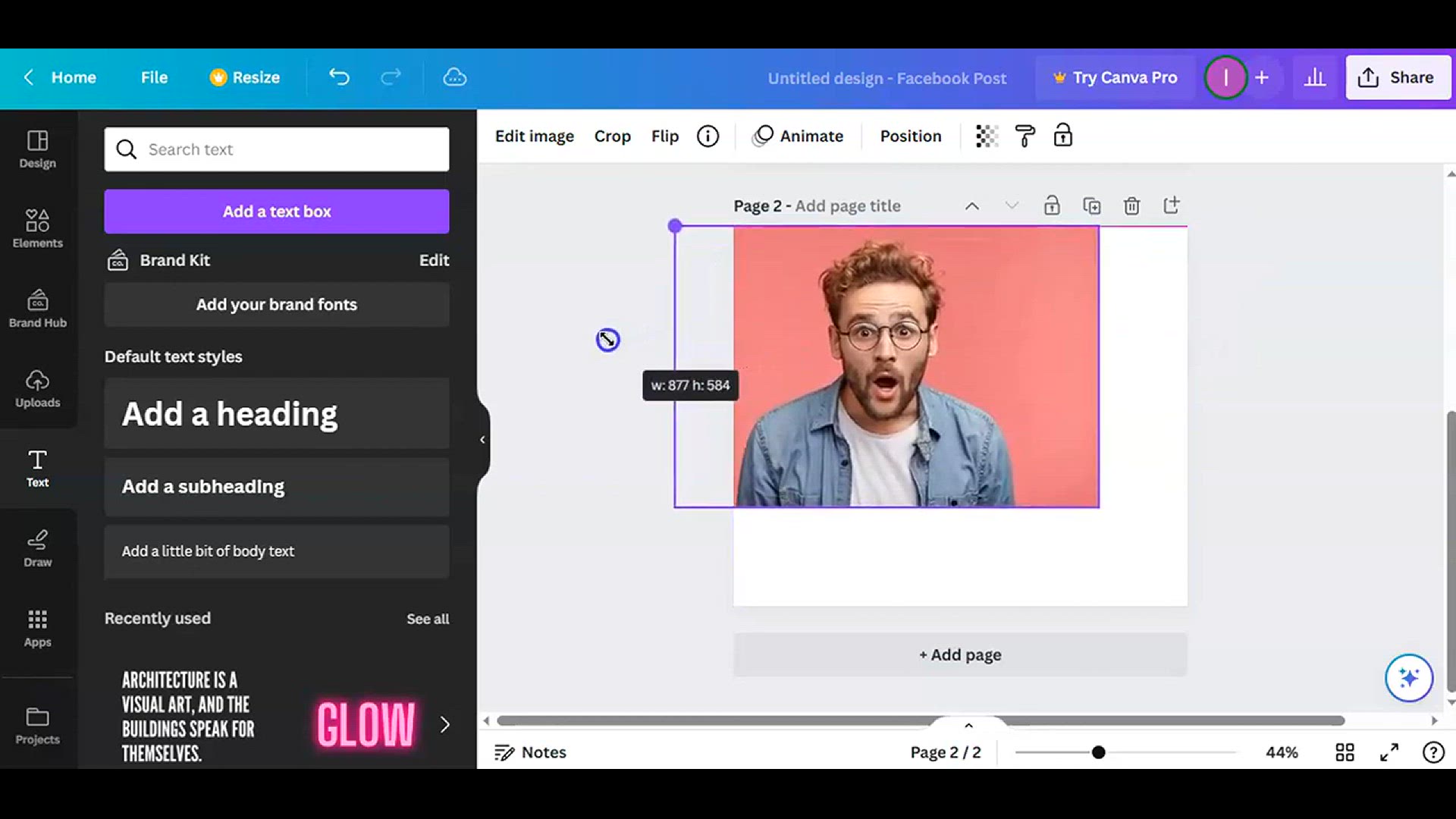
EASY CANVA l SQUARE GRID EFFECT
212 views · Jan 24, 2024 howtocanva.online
In this tutorial, discover the simplicity of creating a square grid effect using Canva with the hashtag #easycanva. The video demonstrates easy-to-follow steps for achieving a visually striking square grid layout within Canva, making it accessible for users of all skill levels. Whether you're a design novice or looking to add a modern touch to your creations, this tutorial offers a quick and straightforward guide to mastering the square grid effect in Canva. Unlock the creative potential of your designs with this easy-to-follow tutorial.
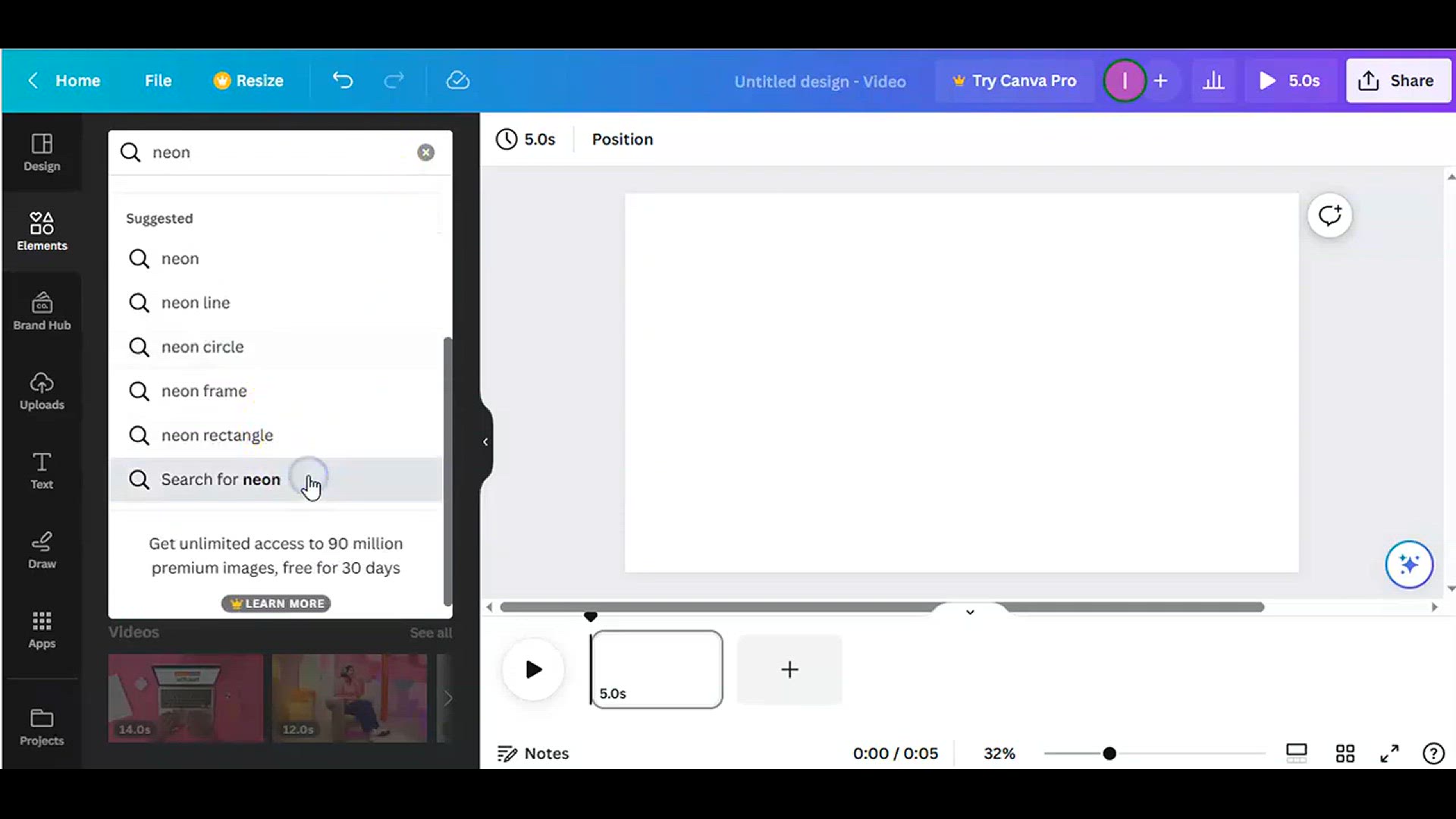
Get Amazing Neon Shapes & Text in canva #easy canva l Ca...
166 views · Jan 24, 2024 howtocanva.online
Unlock the vibrant world of neon designs with this Canva tutorial, featuring the hashtag #easycanva. Learn how to create stunning neon shapes and text effortlessly within Canva. The video guides you through simple steps to achieve eye-catching and dynamic neon effects, making it accessible for all skill levels. Whether you're a design enthusiast or a Canva beginner, this tutorial promises to enhance your creative projects with the magic of neon. Elevate your design game with ease in this engaging and straightforward Canva tutorial.
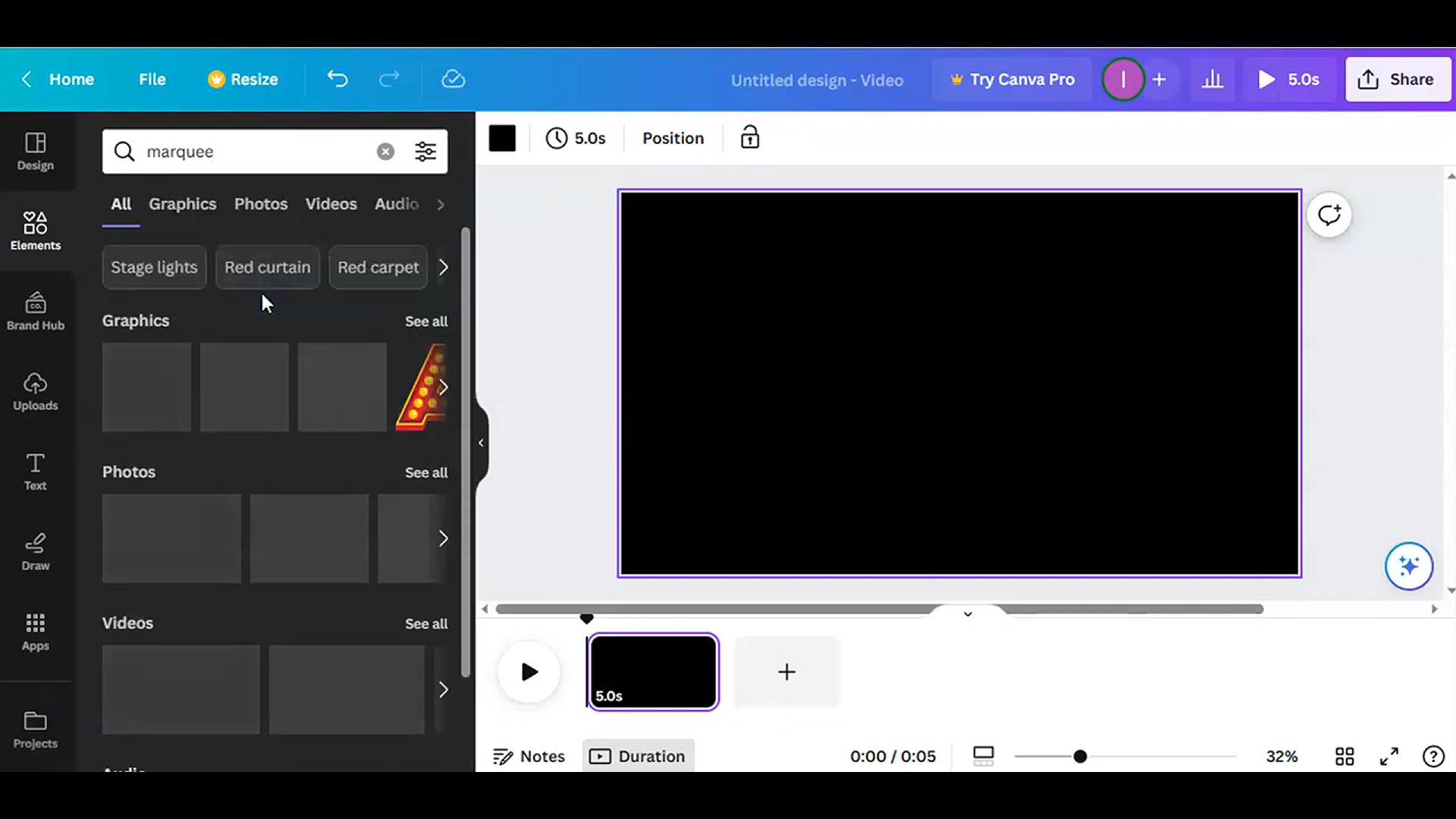
Get Marquee Font In Canva #easy canva l canva tutorial
2K views · Jan 24, 2024 howtocanva.online
Dive into the world of typography with this Canva tutorial, tagged with #easycanva, where you'll learn how to achieve a captivating marquee font effect. The video provides simple, step-by-step instructions to effortlessly integrate this eye-catching and dynamic font style into your Canva designs. Whether you're a Canva enthusiast or just starting out, this tutorial ensures an easy and enjoyable process for adding a touch of glamour to your text. Elevate your design skills with the Marquee Font In Canva tutorial and bring a spotlight to your creative projects.
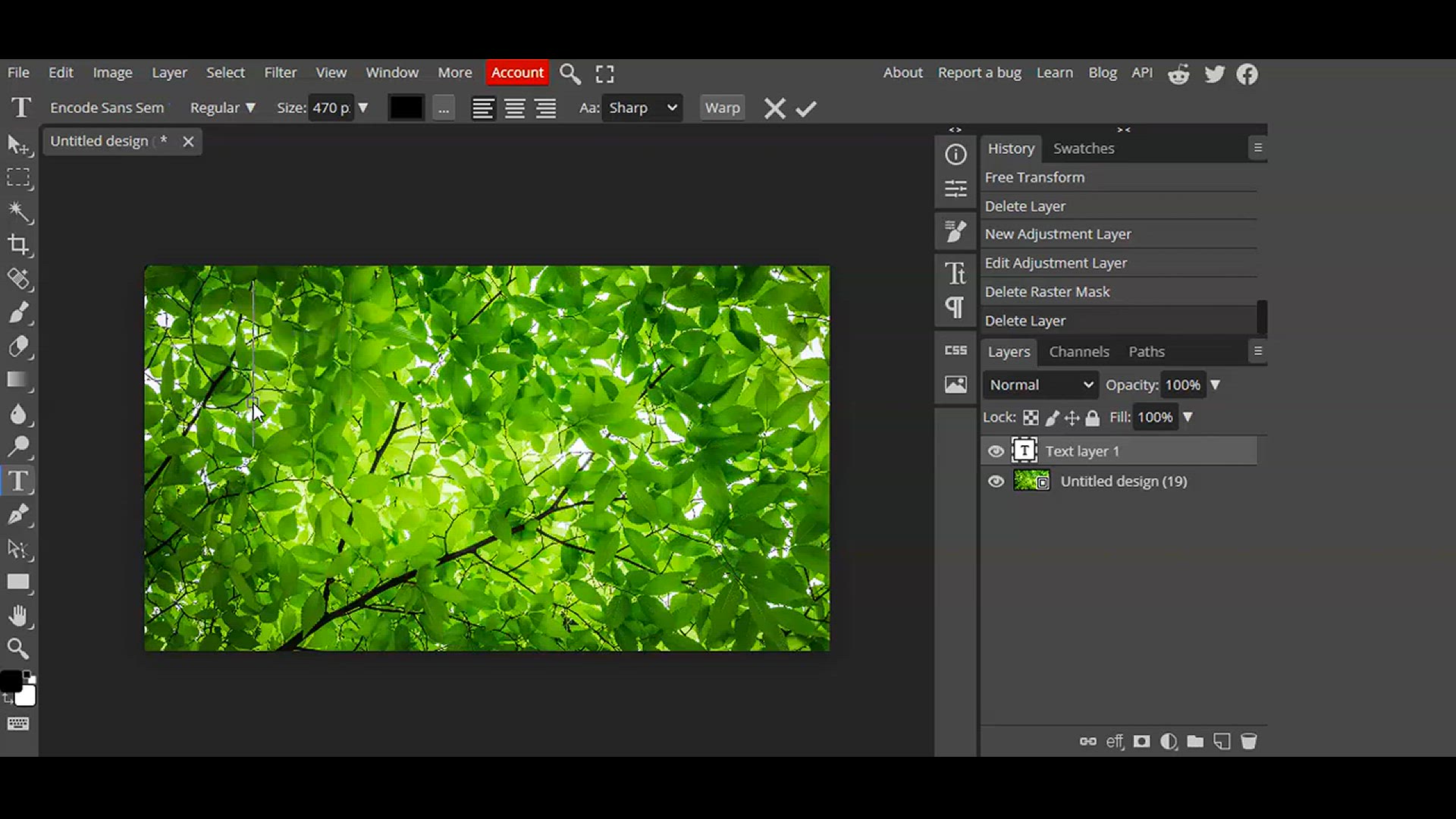
How to Add Image inside a Text in Photopea lPhotopea Tutoria...
2K views · Jan 24, 2024 howtocanva.online
Discover the art of incorporating images within text using this Photopea tutorial, featuring the hashtag #easycanva. Learn step-by-step instructions on seamlessly integrating images into text, showcasing the versatility of Photopea, a web-based image editing tool. Whether you're a Photopea enthusiast or looking to enhance your Canva designs, this tutorial offers a straightforward guide for creating visually captivating text with embedded images. Elevate your graphic design skills effortlessly with this easy-to-follow tutorial and explore the creative possibilities of combining text and images.
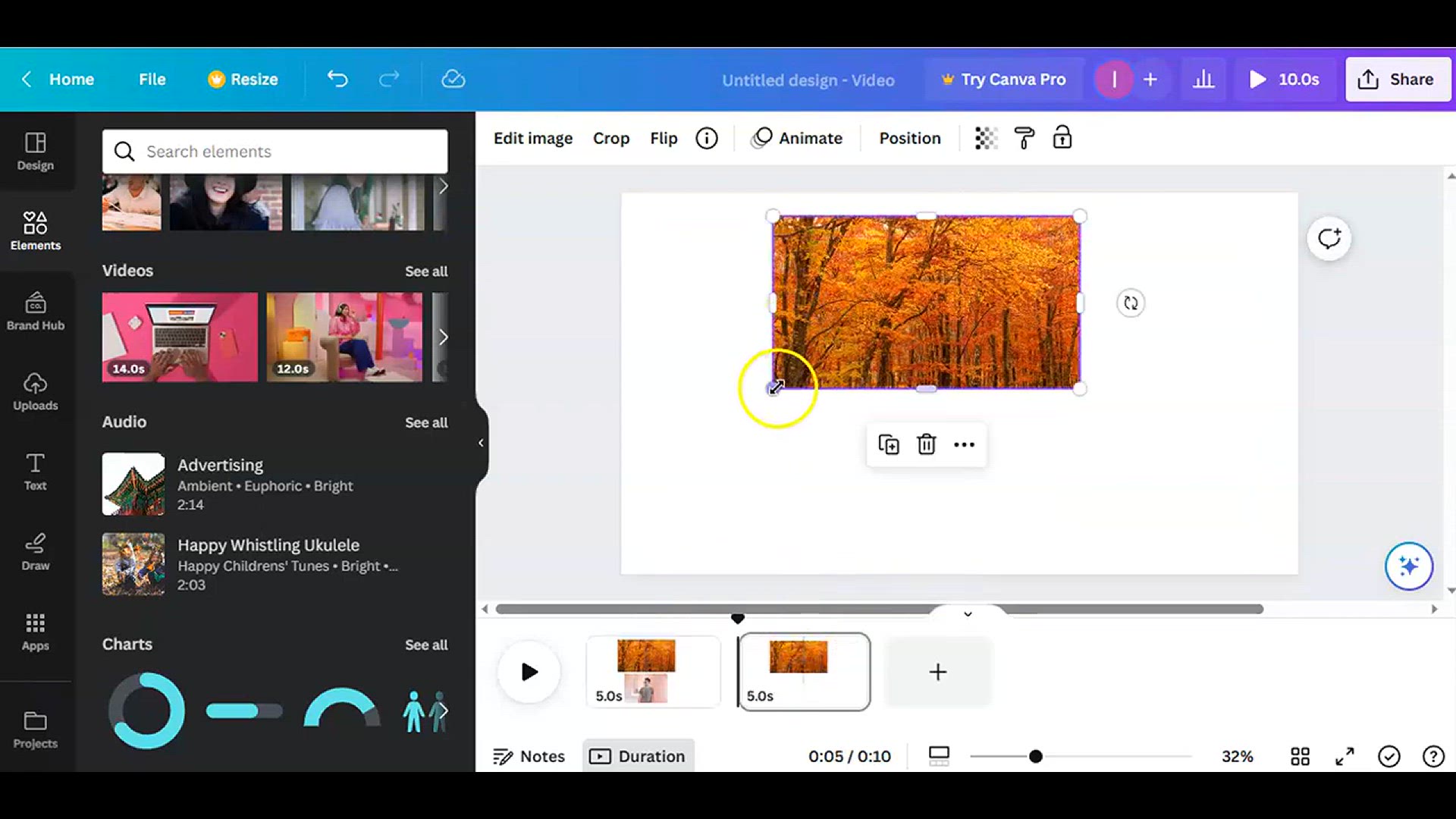
How to Combine and Blend two Photos in Canva#easy canva l ca...
495 views · Jan 24, 2024 howtocanva.online
Unlock the power of photo blending with this Canva tutorial, accompanied by the hashtag #easycanva. Learn the simple yet effective techniques for combining and blending two photos seamlessly within the Canva platform. Whether you're a Canva enthusiast or a beginner, this tutorial provides easy-to-follow steps to create visually stunning and harmonious photo compositions. Elevate your design skills as you discover how to effortlessly blend two images, adding a new dimension to your creative projects. Follow along and master the art of combining photos in Canva with this user-friendly tutorial.
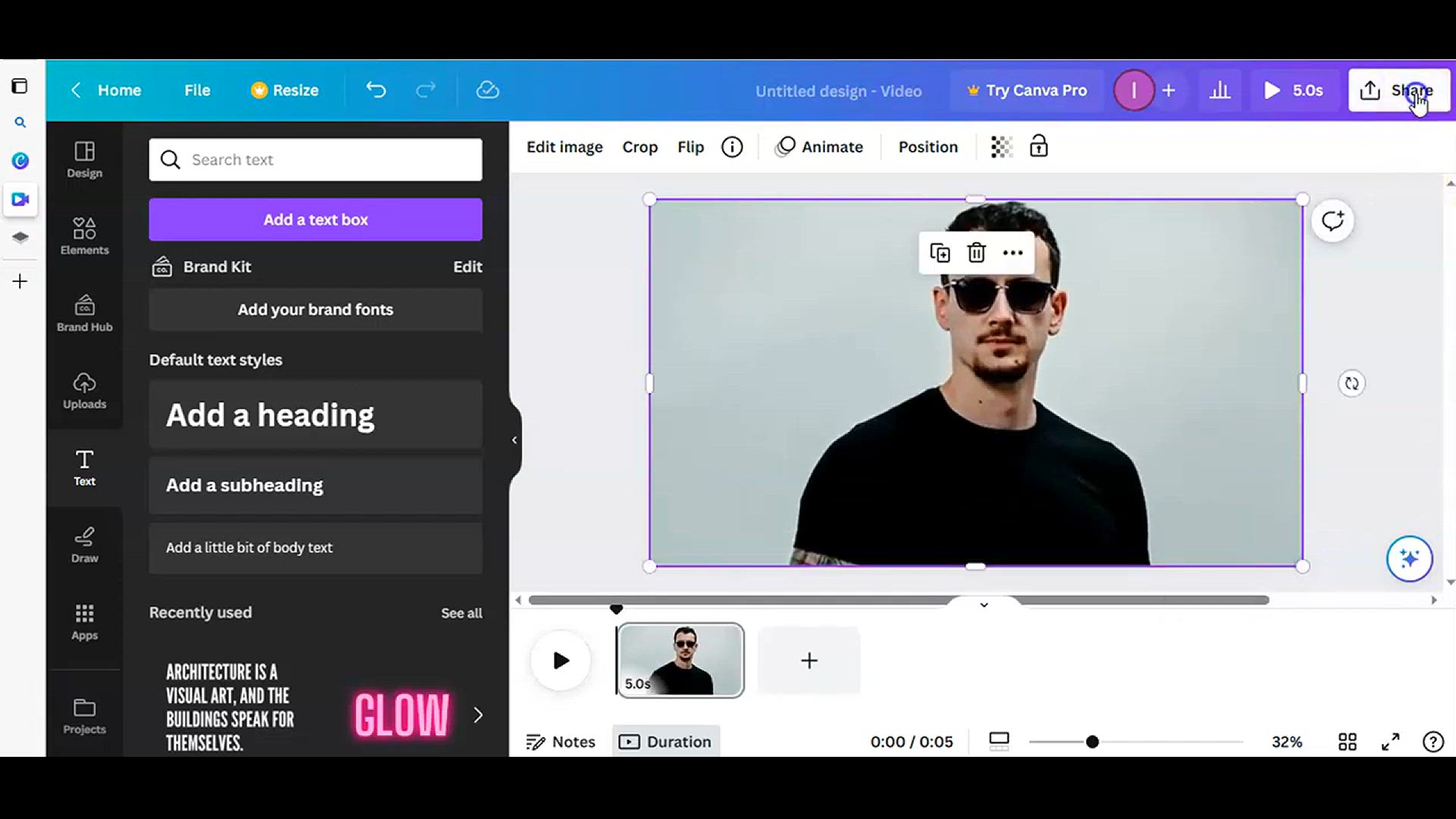
How To Create Transparent Text Effect In Canva l Canva Tuto...
107 views · Jan 24, 2024 howtocanva.online
Unveil the magic of transparent text with this Canva tutorial, featuring the hashtag #easycanva. Learn step-by-step instructions on how to create a captivating transparent text effect within the Canva platform. Whether you're a Canva enthusiast or a novice, this tutorial guides you through the process of adding an ethereal touch to your text elements, enhancing the visual appeal of your designs. Elevate your Canva skills effortlessly with this user-friendly tutorial and explore the creative possibilities of transparent text effects in your projects.
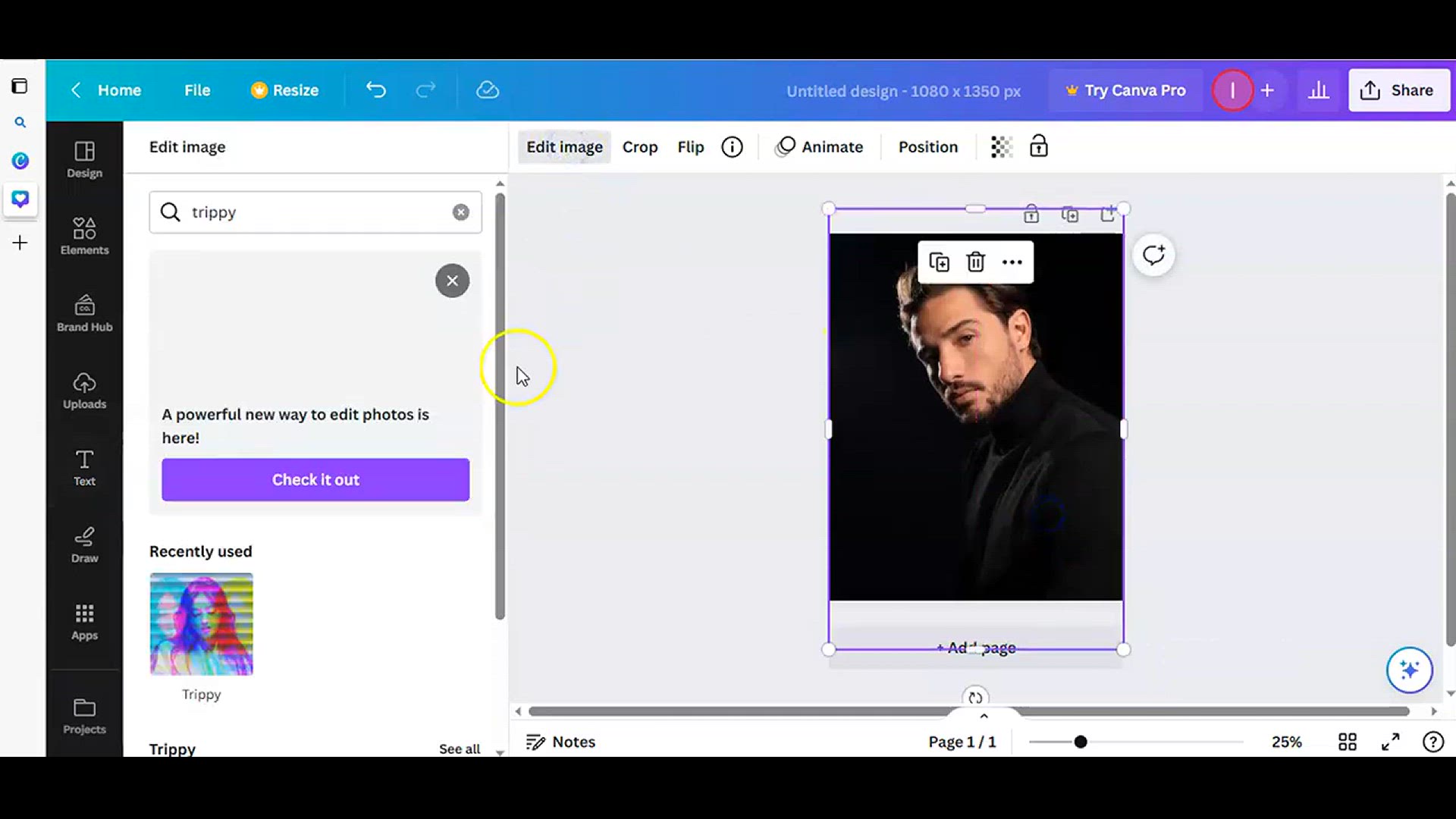
How To Create Double color exposure effect in canva #easycan...
71 views · Jan 24, 2024 howtocanva.online
Embark on a journey of artistic expression with this Canva tutorial featuring the hashtag #easycanva. Learn the step-by-step process of creating a mesmerizing double color exposure effect within the Canva platform. Whether you're a seasoned Canva user or a beginner, this tutorial provides clear instructions on merging two colors seamlessly for a visually striking outcome. Elevate your design skills effortlessly as you delve into the world of double color exposure, adding a unique and dynamic flair to your Canva projects. Follow along and discover the ease of achieving this captivating effect in this user-friendly tutorial.
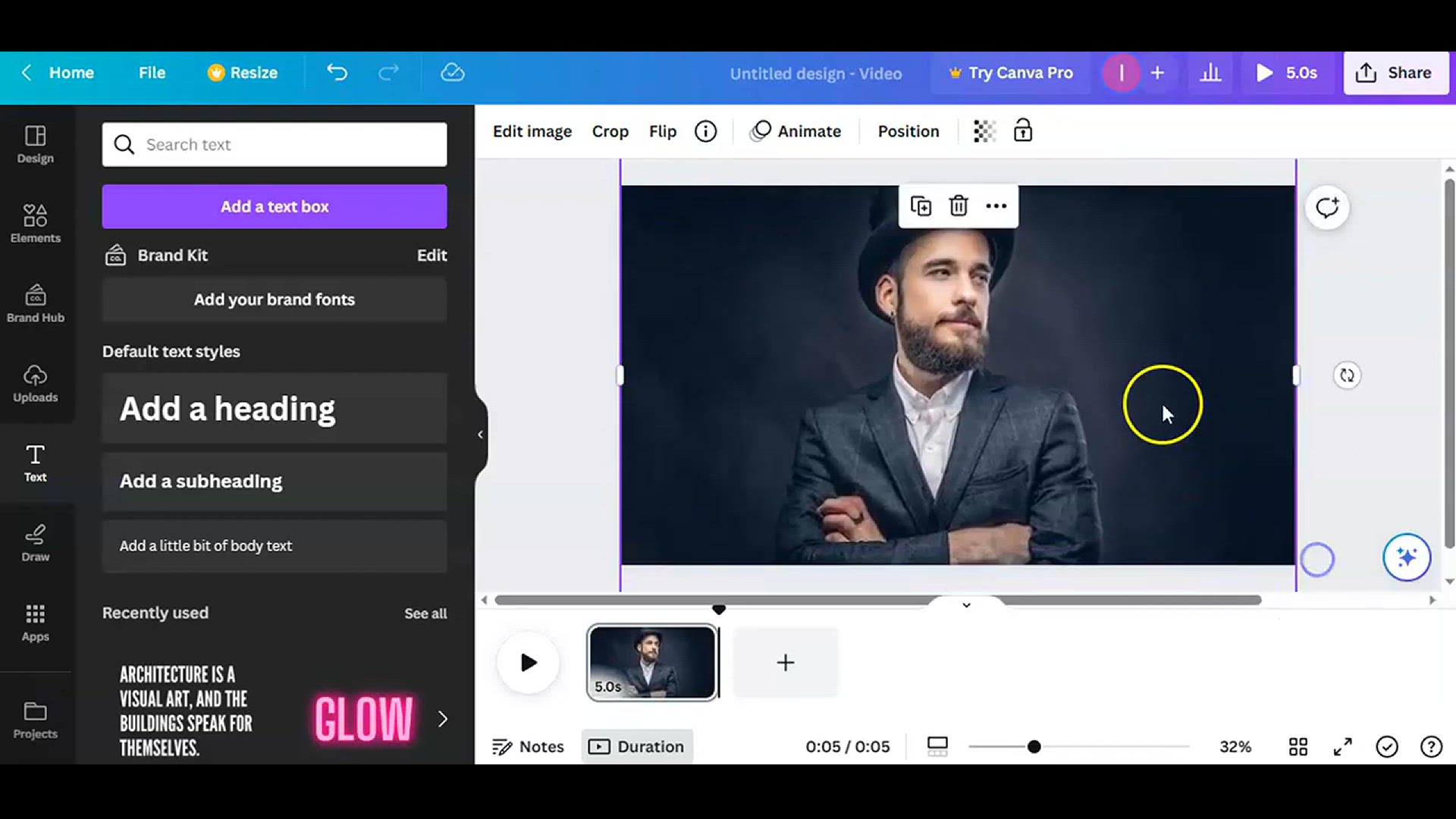
How To Create Double color exposure effect in canva #easycan...
316 views · Jan 24, 2024 howtocanva.online
Embark on a journey of artistic expression with this Canva tutorial featuring the hashtag #easycanva. Learn the step-by-step process of creating a mesmerizing double color exposure effect within the Canva platform. Whether you're a seasoned Canva user or a beginner, this tutorial provides clear instructions on merging two colors seamlessly for a visually striking outcome. Elevate your design skills effortlessly as you delve into the world of double color exposure, adding a unique and dynamic flair to your Canva projects. Follow along and discover the ease of achieving this captivating effect in this user-friendly tutorial.
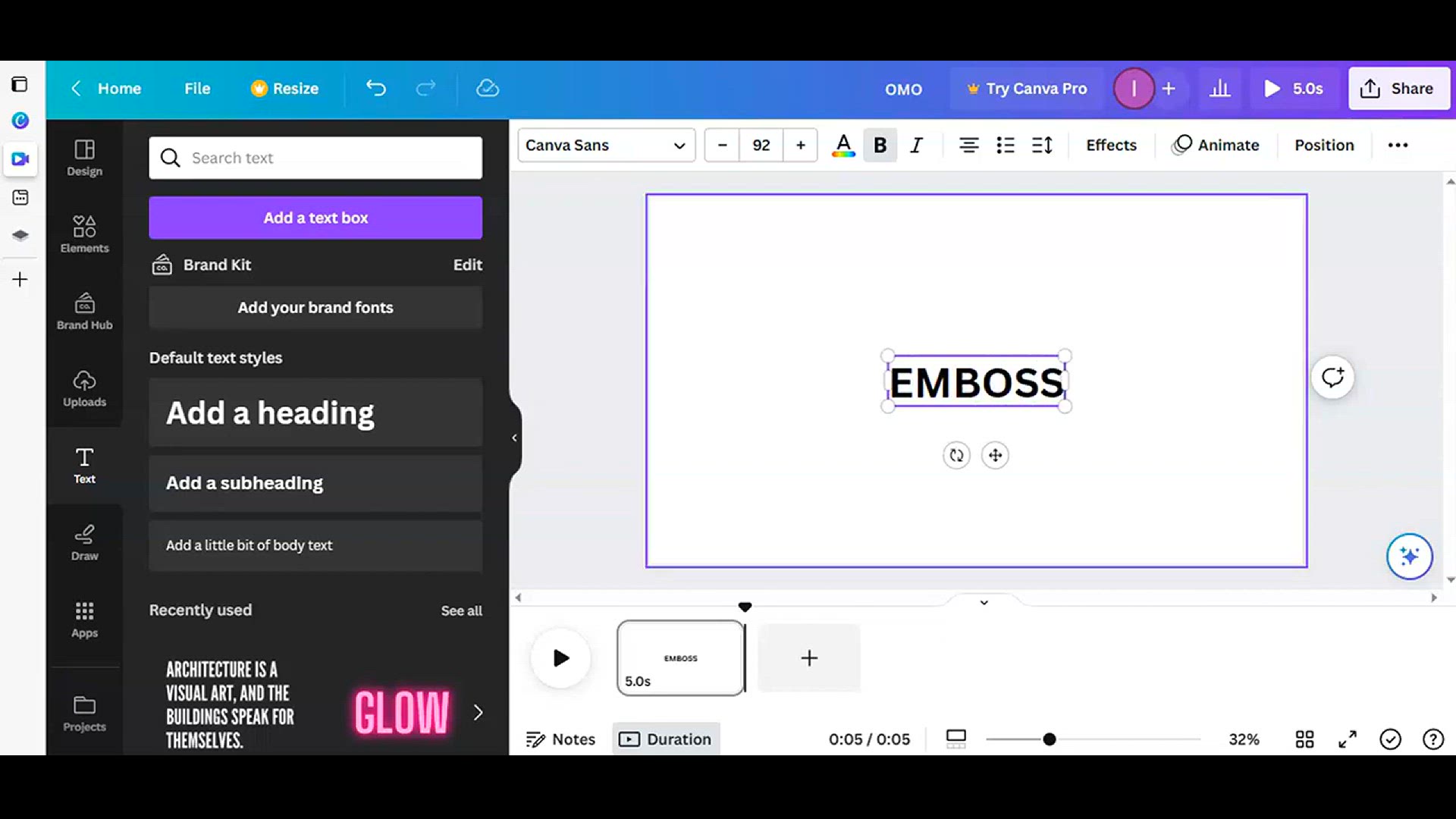
How to create Embossedd effect in Canva#easycanva l canva tu...
357 views · Jan 24, 2024 howtocanva.online
Uncover the art of design depth with this Canva tutorial featuring the hashtag #easycanva. Learn the straightforward steps to create an embossed effect within the Canva platform, whether you're a Canva enthusiast or just starting out. This tutorial guides you through the process of adding texture and dimension to your designs, enhancing the visual appeal of your graphics. Elevate your Canva skills effortlessly with this user-friendly tutorial and explore the creative possibilities of the embossed effect. Follow along and discover how to easily implement this captivating technique in your projects.
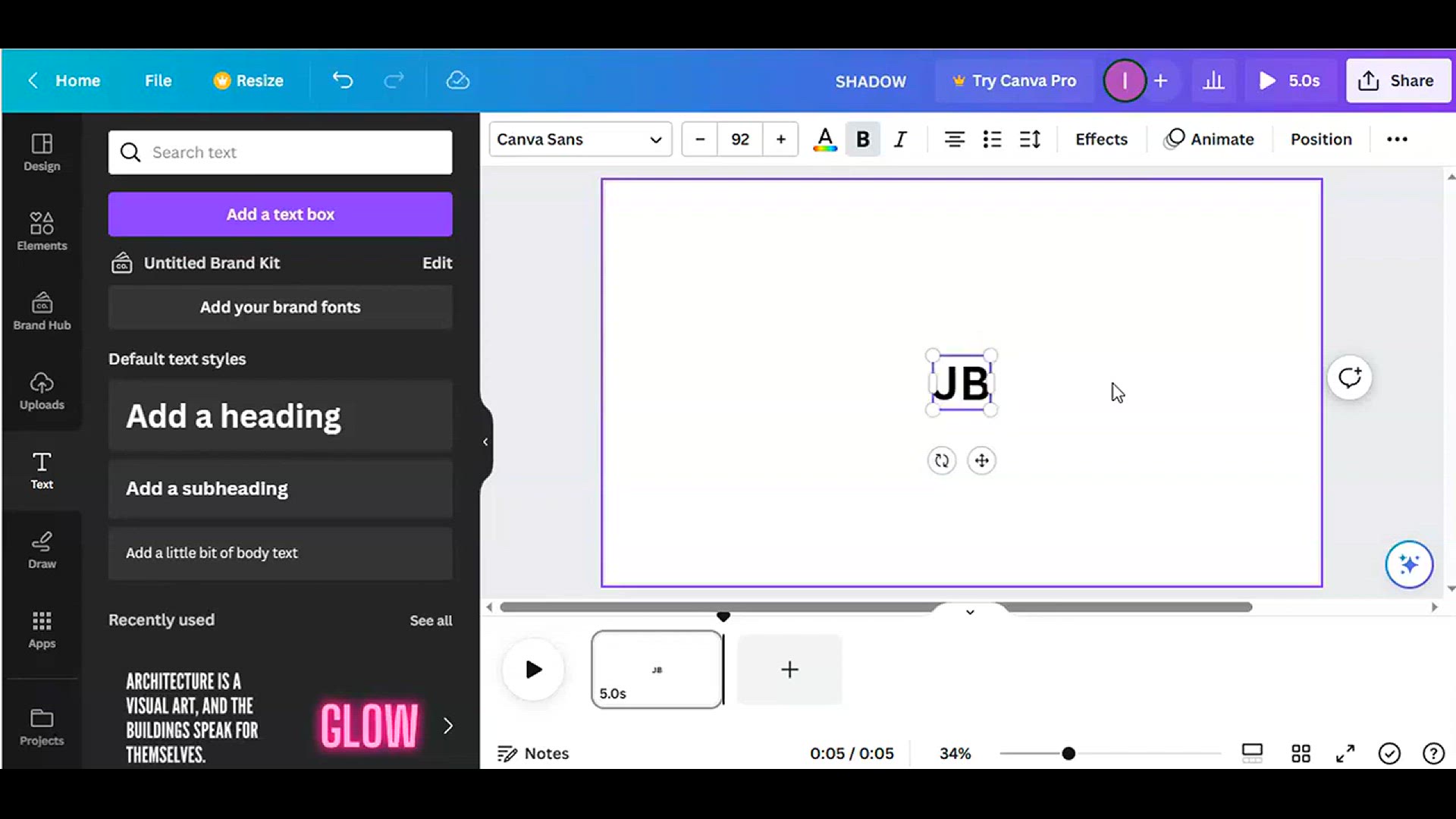
How to Create Minimalist Logo in Canva#how to add drop shado...
165 views · Jan 24, 2024 howtocanva.online
Delve into the world of minimalist design with this Canva tutorial, accompanied by the hashtag #easycanva. Learn step-by-step instructions on creating a sleek and modern minimalist logo using Canva. The video also includes a bonus guide on adding a drop shadow to text in After Effects for an extra touch of sophistication. Whether you're a Canva enthusiast or curious about advanced effects in After Effects, this tutorial provides a comprehensive guide to elevate your logo design skills. Follow along and explore the ease of crafting a minimalist masterpiece with Canva while adding an extra layer of flair with drop shadows in After Effects.
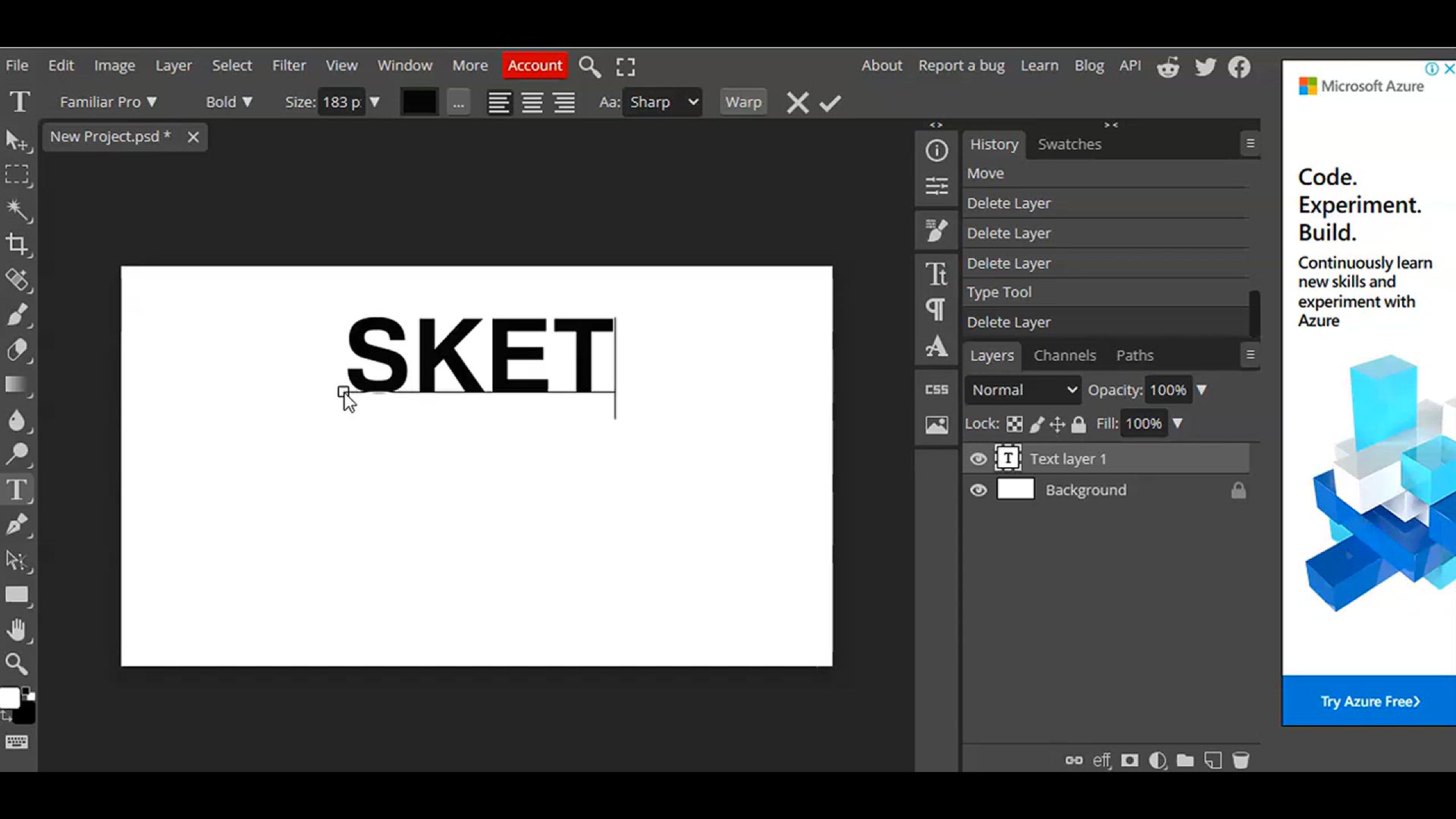
How To Create Pencil Sketch Text In Photopea lPhotopea Tutor...
2K views · Jan 24, 2024 howtocanva.online
Embark on a creative journey with this Photopea tutorial, guiding you through the process of creating a pencil sketch text effect. Discover step-by-step instructions on transforming your text into a realistic pencil sketch using Photopea, a versatile online image editing tool. Whether you're a Photopea enthusiast or exploring new creative avenues, this tutorial provides an easy-to-follow guide for adding an artistic touch to your text. Elevate your design skills effortlessly and bring the charm of pencil sketch aesthetics to your projects with this engaging and instructive tutorial.
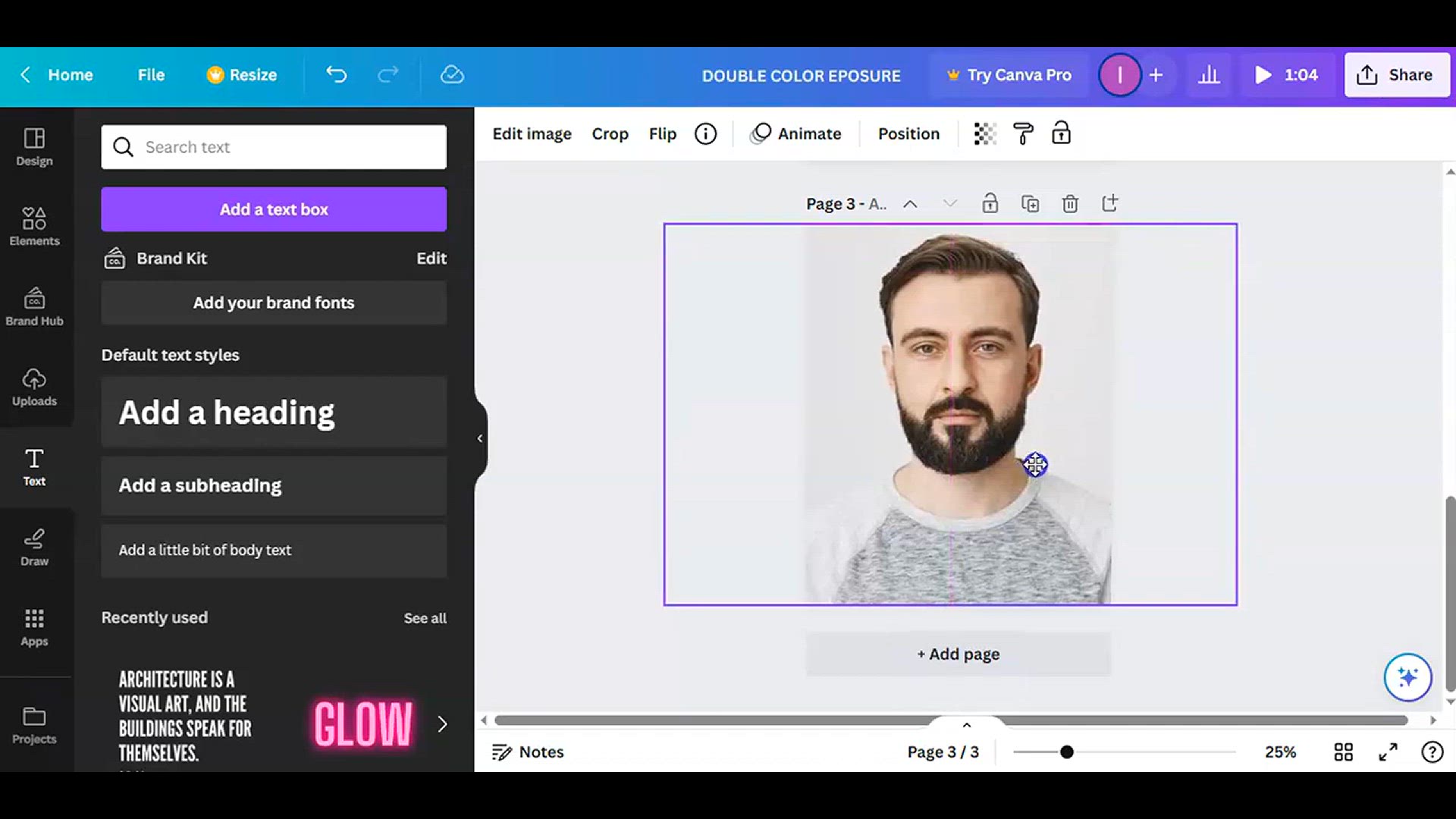
How to Create the Dotted Halftone Pattern Effect in canva lE...
313 views · Jan 24, 2024 howtocanva.online
Uncover the secrets of design finesse with this Canva tutorial, demonstrating how to effortlessly create a dotted halftone pattern effect. Utilizing the hashtag #easycanva, this tutorial is tailored for both Canva enthusiasts and beginners alike. Follow step-by-step instructions to add a touch of vintage or modern aesthetics to your designs, elevating them with the captivating dotted halftone pattern. Enhance your Canva skills effortlessly with this user-friendly tutorial, exploring the creative possibilities of this unique and visually appealing effect. Dive in and discover how to easily implement the dotted halftone pattern in your Canva projects.
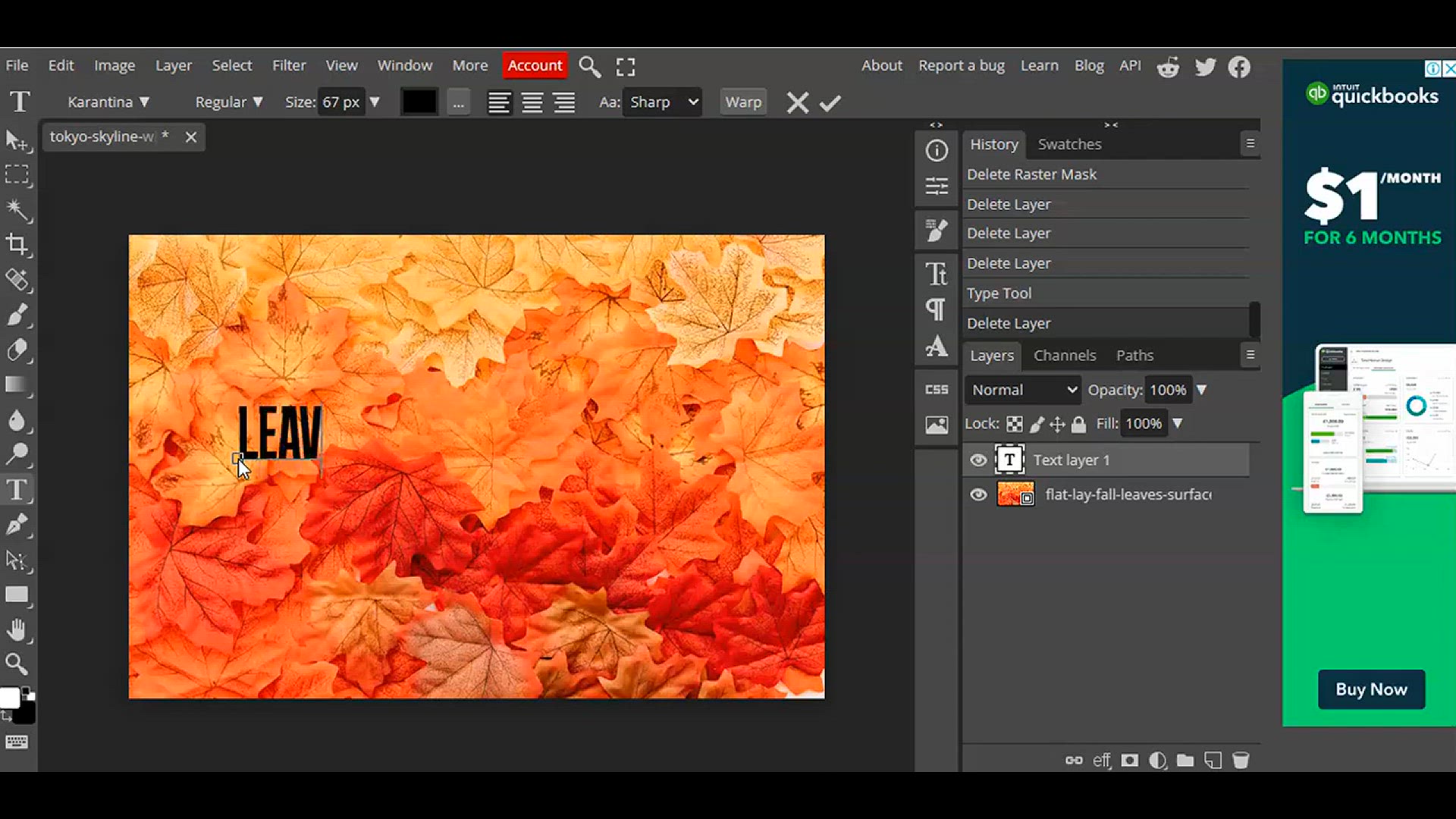
How to Create Transparent Text in Photopea lPhotopea tutoria...
381 views · Jan 24, 2024 howtocanva.online
Embark on a journey of design transparency with this Photopea tutorial, guiding you through the process of creating transparent text. With an emphasis on ease, this tutorial is perfect for both Photopea enthusiasts and those familiar with Canva. Learn step-by-step instructions on seamlessly incorporating transparent text into your designs, enhancing visual appeal and creativity. Elevate your design skills effortlessly with this user-friendly tutorial, exploring the creative possibilities of transparent text in Photopea. Dive in and discover how to easily implement this captivating effect in your projects.
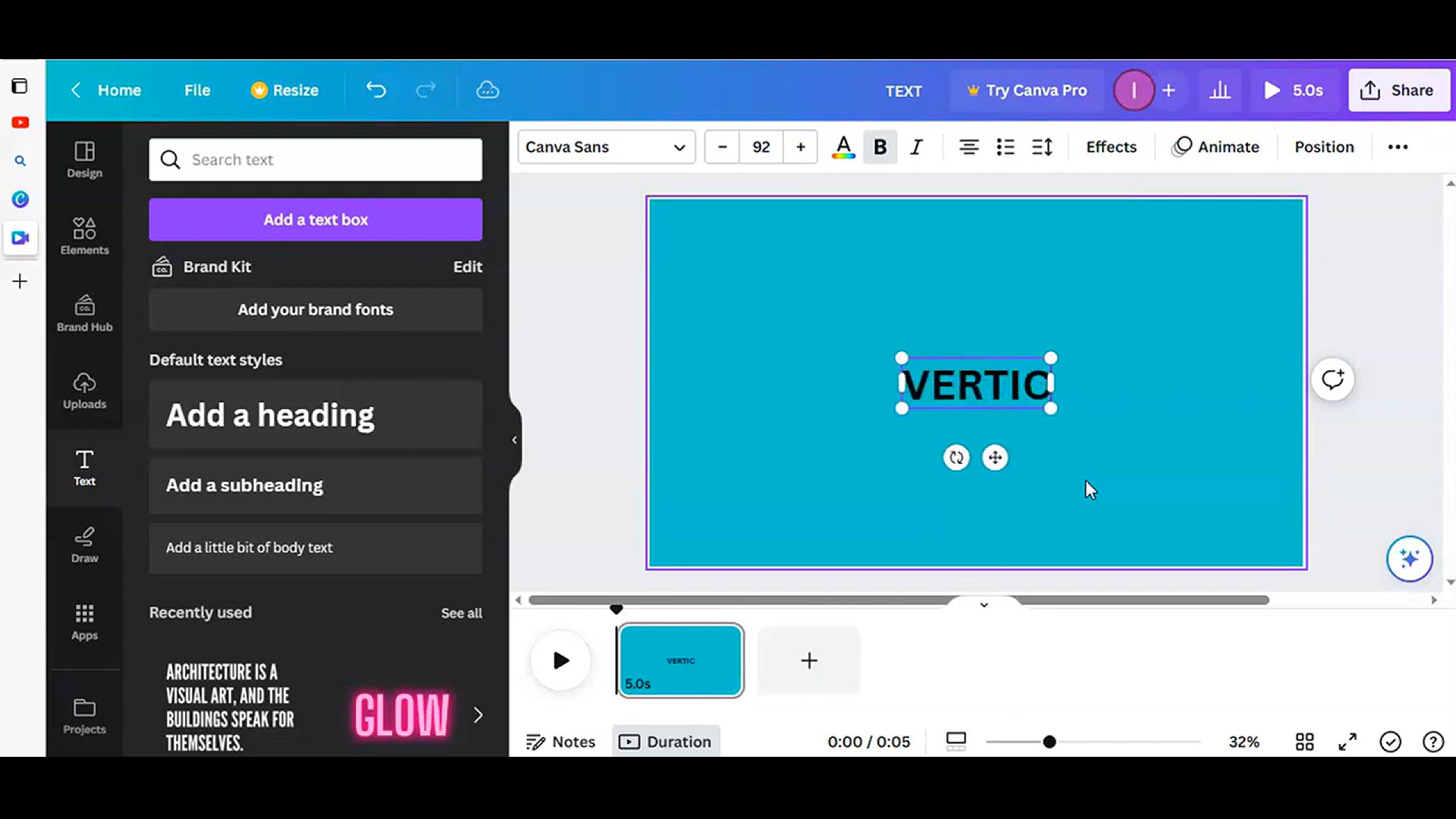
How To Create Vertical Text easily in Canva #easycanva lCan...
271 views · Jan 24, 2024 howtocanva.online
Unlock a vertical dimension in your designs with this Canva tutorial, tagged with #easycanva. Learn the simple steps to effortlessly create vertical text within the Canva platform. Whether you're a Canva enthusiast or just getting started, this tutorial provides an easy-to-follow guide for adding a dynamic and unique touch to your designs. Elevate your Canva skills effortlessly with this user-friendly tutorial and explore the creative possibilities of vertical text. Follow along and discover how to easily implement this captivating and stylish effect in your Canva projects.
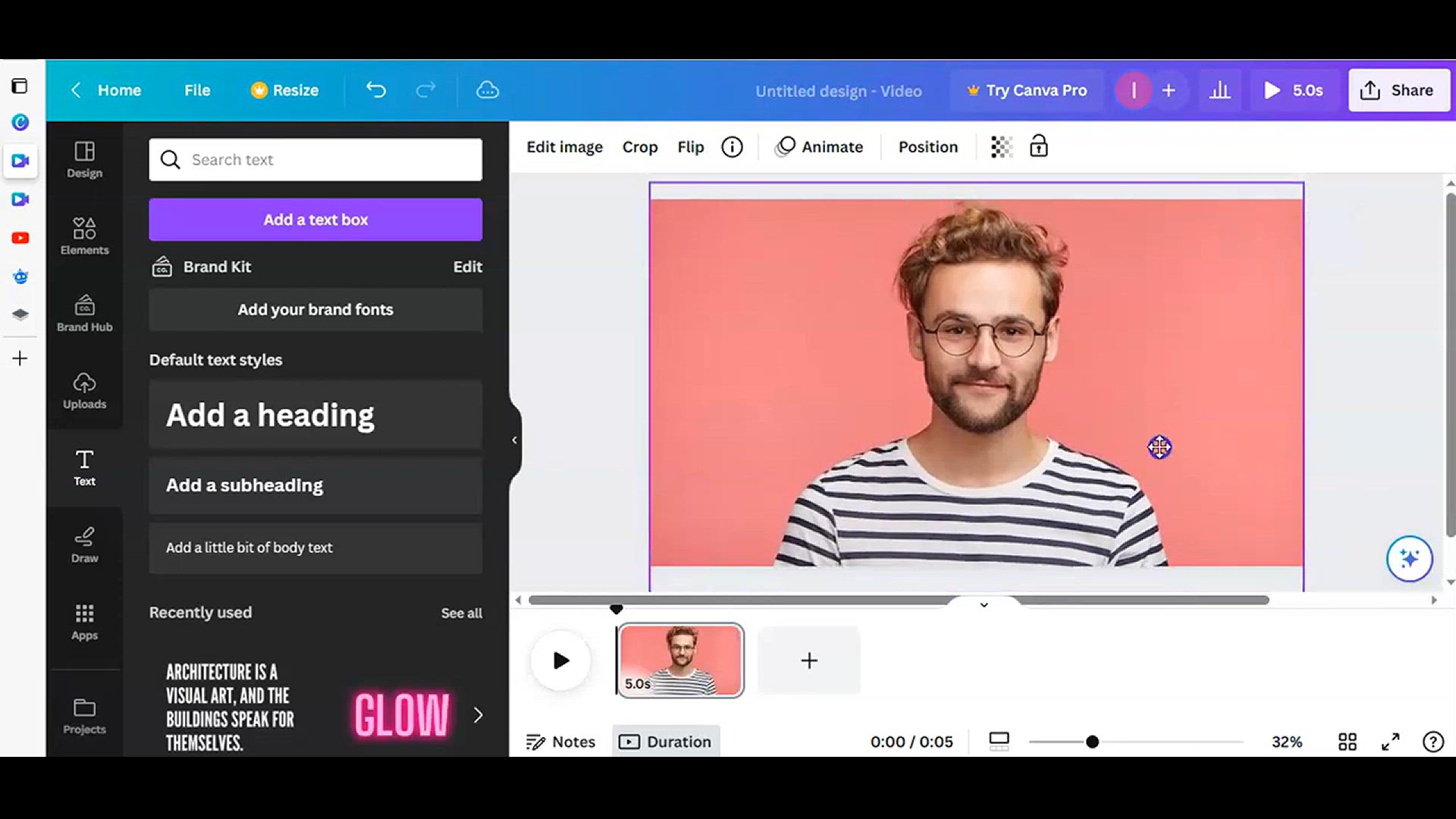
How To Make Pencil Sketch In Canva _ just 2 min #easy canva ...
1K views · Jan 24, 2024 howtocanva.online
Discover the magic of pencil sketching in just 2 minutes with this quick and easy Canva tutorial, featuring the hashtag #easycanva. Whether you're a Canva enthusiast or a newcomer, this tutorial provides swift and simple steps to transform your images into charming pencil sketches. Elevate your design skills effortlessly and add an artistic flair to your creations with this user-friendly tutorial. Follow along and learn how to create captivating pencil sketch effects in Canva in no time.
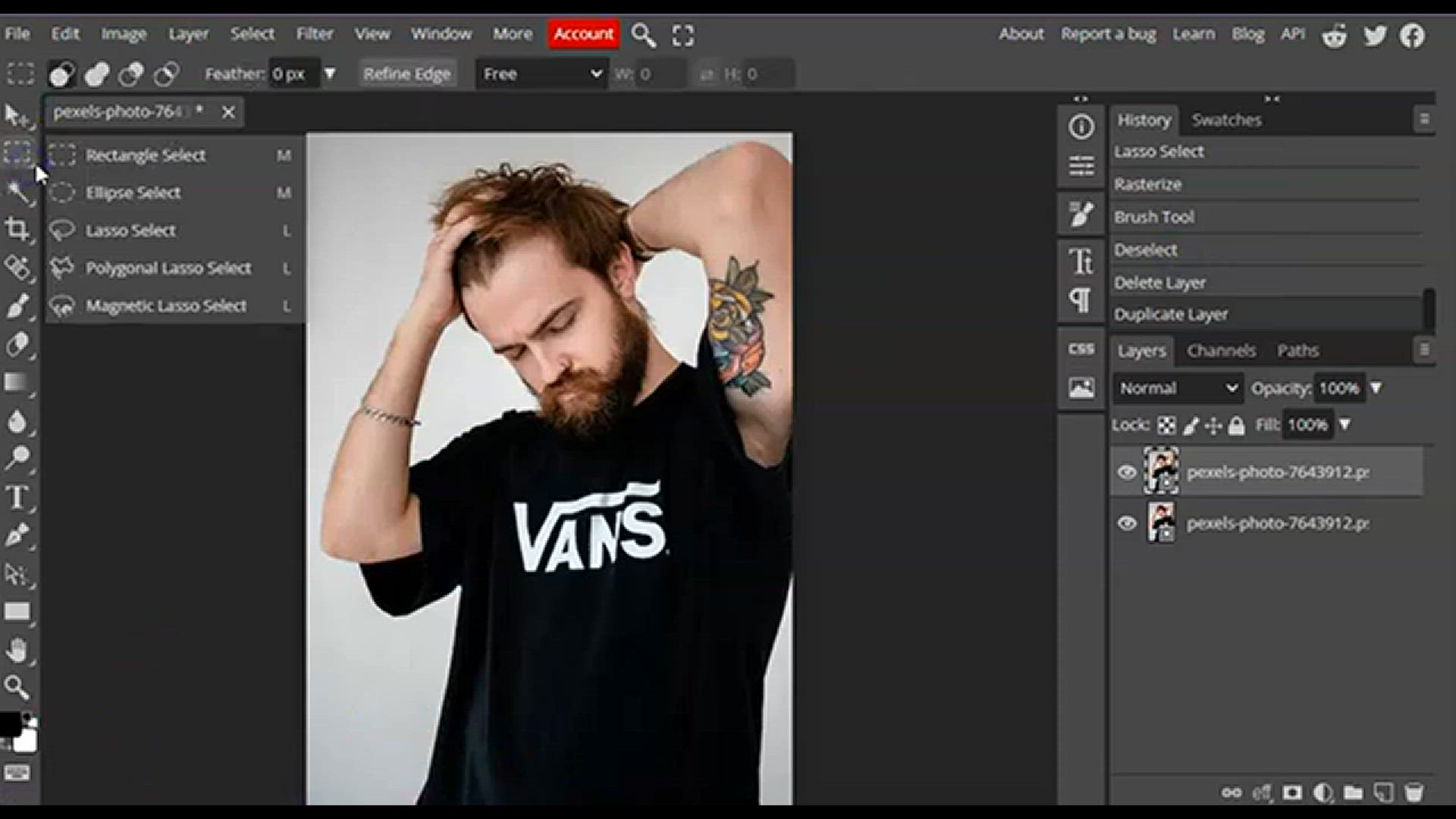
How To Remove Text From Image #easycanva l Photopea Ttorial
2K views · Jan 24, 2024 howtocanva.online
Learn the art of text removal from images effortlessly with this Photopea tutorial, featuring the hashtag #easycanva. Whether you're a Photopea enthusiast or exploring new tools, this tutorial provides simple steps to effectively remove text from images. Elevate your editing skills effortlessly with this user-friendly guide, enabling you to create clean and polished visuals. Follow along and discover the ease of text removal in images using Photopea, and add a valuable skill to your graphic editing repertoire.
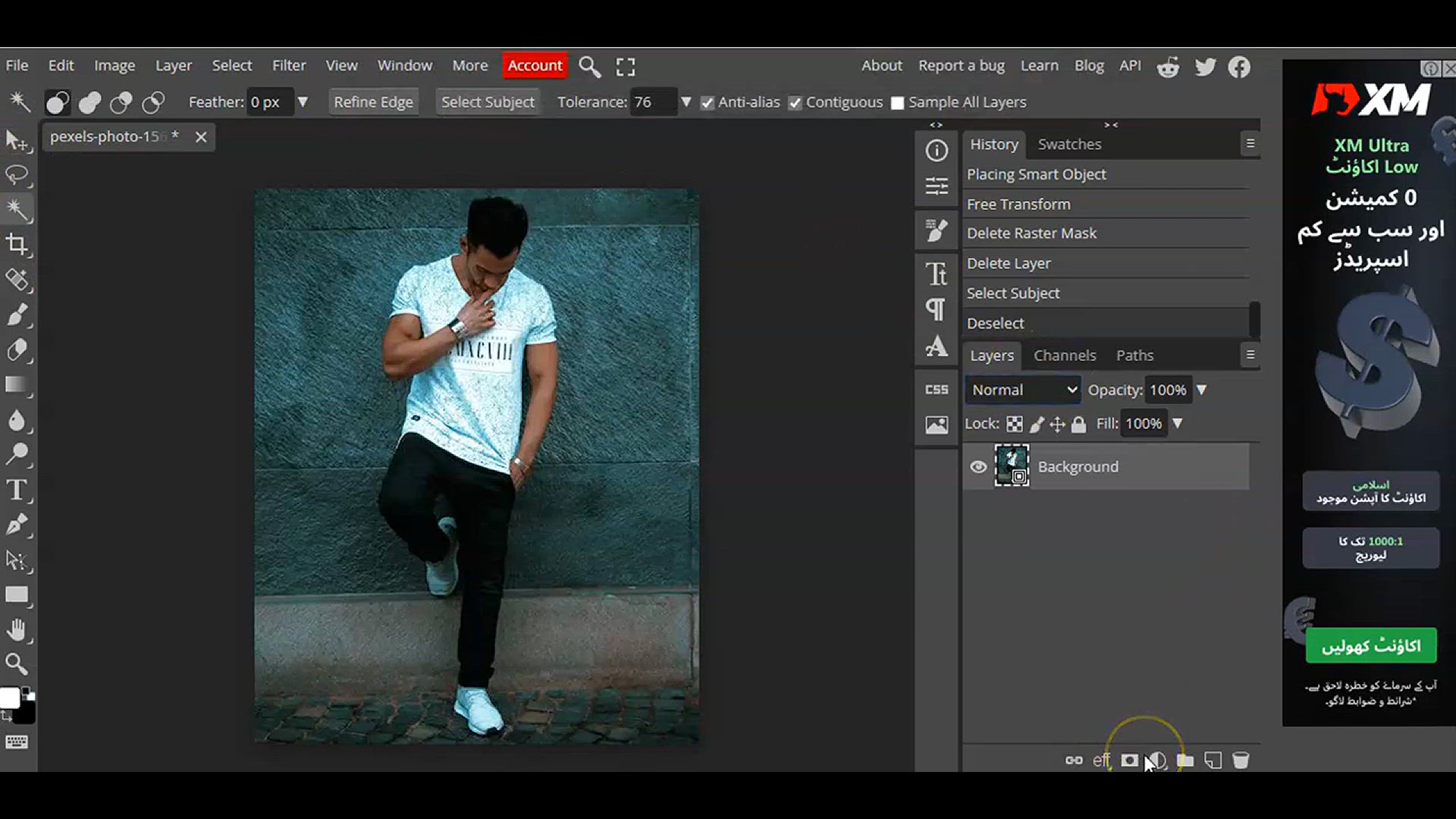
How to write text behind object in photopea #easy canva #Pho...
377 views · Jan 24, 2024 howtocanva.online
Unlock the creative potential of layering text behind objects with this Photopea tutorial, featuring the hashtag #easycanva. Whether you're a Photopea enthusiast or new to graphic design, this tutorial provides simple steps to write text behind objects, adding depth and visual interest to your creations. Elevate your design skills effortlessly with this user-friendly guide, and explore the creative possibilities of creating dynamic compositions. Follow along and discover how to easily achieve this effect in Photopea, enhancing your ability to craft visually appealing designs in Canva and beyond.
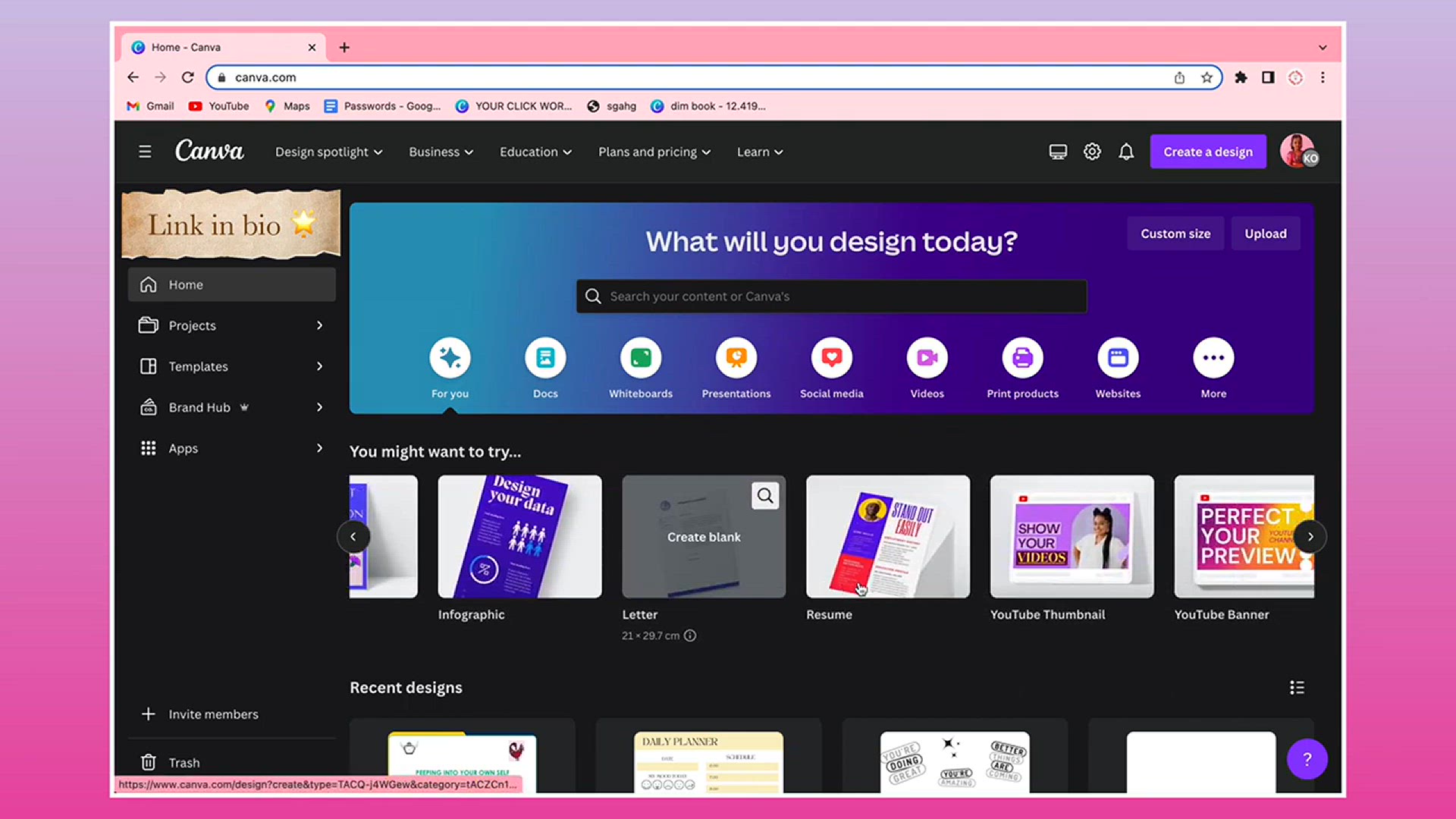
Design a Real estate Post from Scratch in Canva_ A Beginner&...
3K views · Feb 13, 2024 howtocanva.online
In this informative video, embark on a creative journey as the presenter guides beginners through the process of designing a compelling real estate post from scratch using Canva. From selecting the perfect template to incorporating eye-catching graphics, fonts, and color schemes, this beginner's guide provides step-by-step instructions for creating a visually stunning and effective real estate post. Learn valuable tips and tricks to make your property stand out in the crowded market, and discover how to leverage Canva's user-friendly interface to bring your unique vision to life. Whether you're a real estate professional or someone looking to enhance your design skills, this tutorial is a must-watch for those seeking to make a lasting impression in the world of real estate marketing. 🏡✨
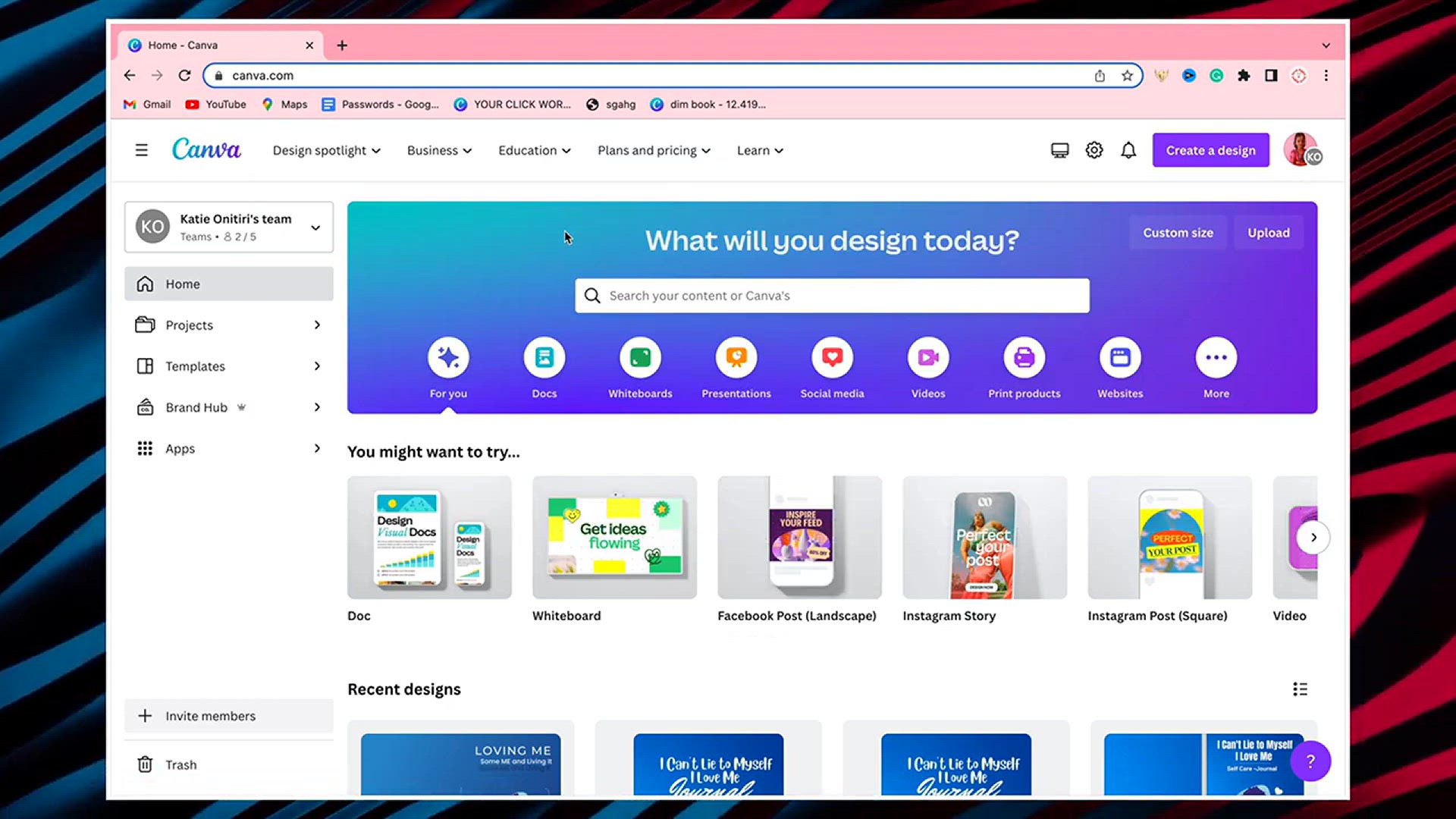
Design a Travel Post from Scratch in Canva_ A Beginner's...
556 views · Feb 13, 2024 howtocanva.online
Embark on a creative journey with this beginner's guide to designing a captivating travel post from scratch using Canva! This video is your passport to creating visually stunning and wanderlust-inducing content. Learn step-by-step instructions on selecting the perfect template, incorporating mesmerizing images, and utilizing Canva's tools to add the perfect blend of text and graphics. Whether you're a travel enthusiast looking to showcase your adventures or a beginner seeking to enhance your design skills, this tutorial provides valuable insights and tips to help you craft a post that captures the essence of your wanderlust. Join the Canva adventure and bring your travel stories to life with this easy-to-follow guide. 🌍✈️ #TravelDesign #CanvaMagic
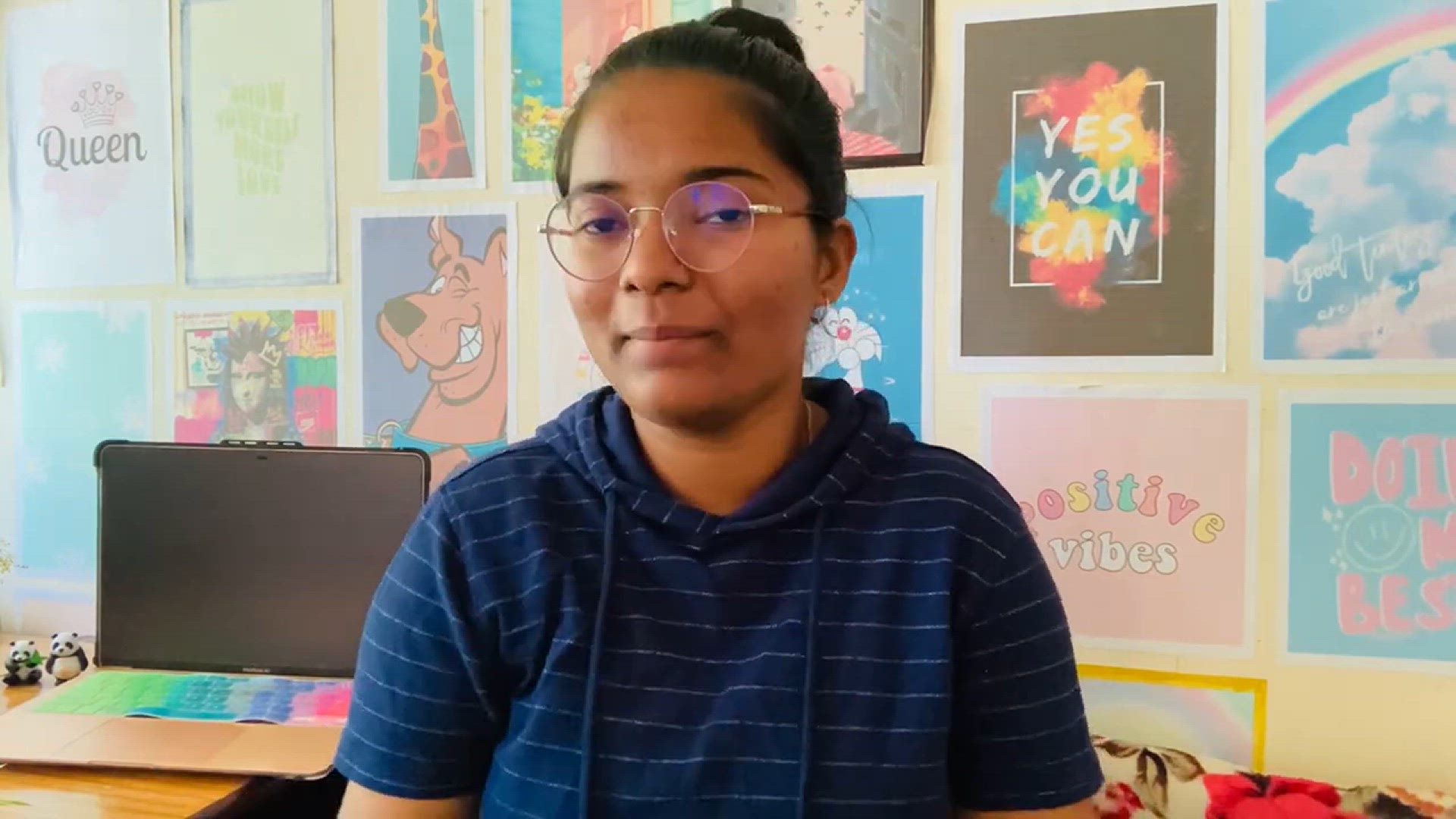
Design a Stunning Webinar Ad Post from Scratch in Canva_ A B...
177 views · Feb 13, 2024 howtocanva.online
Embark on a journey of creativity with this beginner's guide to designing a captivating webinar ad post from scratch using Canva! In this video, follow step-by-step instructions to create a stunning and effective promotional material for your webinar. From selecting the right template to incorporating engaging visuals and persuasive text, this tutorial is tailored for beginners, ensuring that every detail is covered. Learn how to use Canva's user-friendly interface to design a webinar ad that not only grabs attention but also conveys the essence of your event. Whether you're a marketer, entrepreneur, or someone delving into the world of design, this guide will empower you to craft a standout webinar ad effortlessly. Elevate your promotional game and attract your audience with this comprehensive Canva tutorial! 🌐✨ #CanvaDesign #WebinarAd #BeginnersGuide
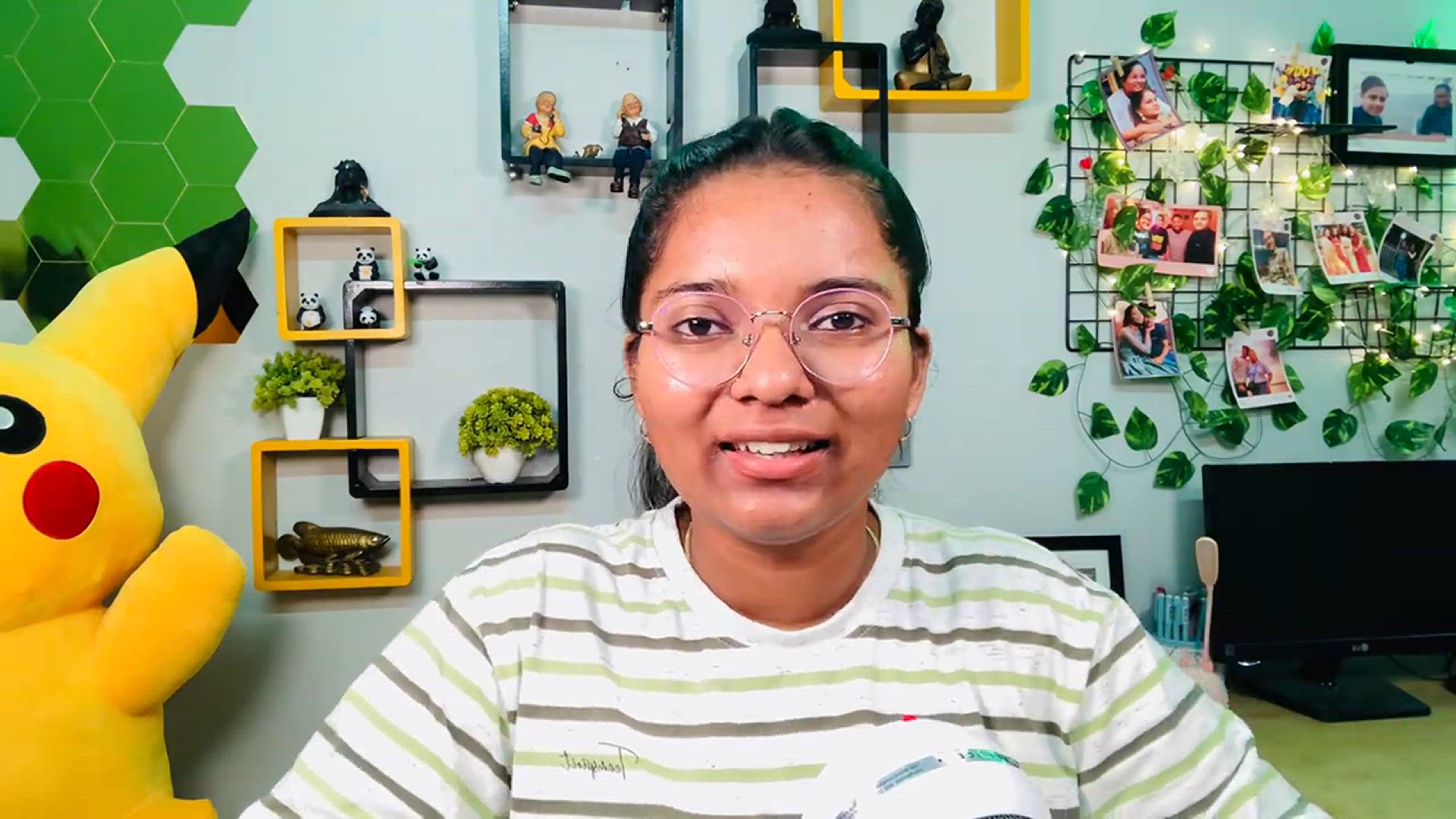
How to create poster in Canva 👨🏻_🎨
154 views · Feb 13, 2024 howtocanva.online
Join us on a creative journey as we guide you through the process of crafting a vibrant poster in Canva! This step-by-step tutorial is perfect for beginners and enthusiasts alike. From selecting the ideal template to incorporating captivating visuals and text, discover how to bring your poster vision to life with Canva's intuitive design tools. Whether you're promoting an event, showcasing your art, or simply expressing your creativity, this video provides the essential steps to create a visually appealing poster. Unleash your artistic side and learn how to navigate Canva's features to design a poster that captures attention and communicates your message effectively. Watch, create, and let your imagination soar! 🖌️📌 #CanvaPoster #DesignTutorial #CreativityUnleashed
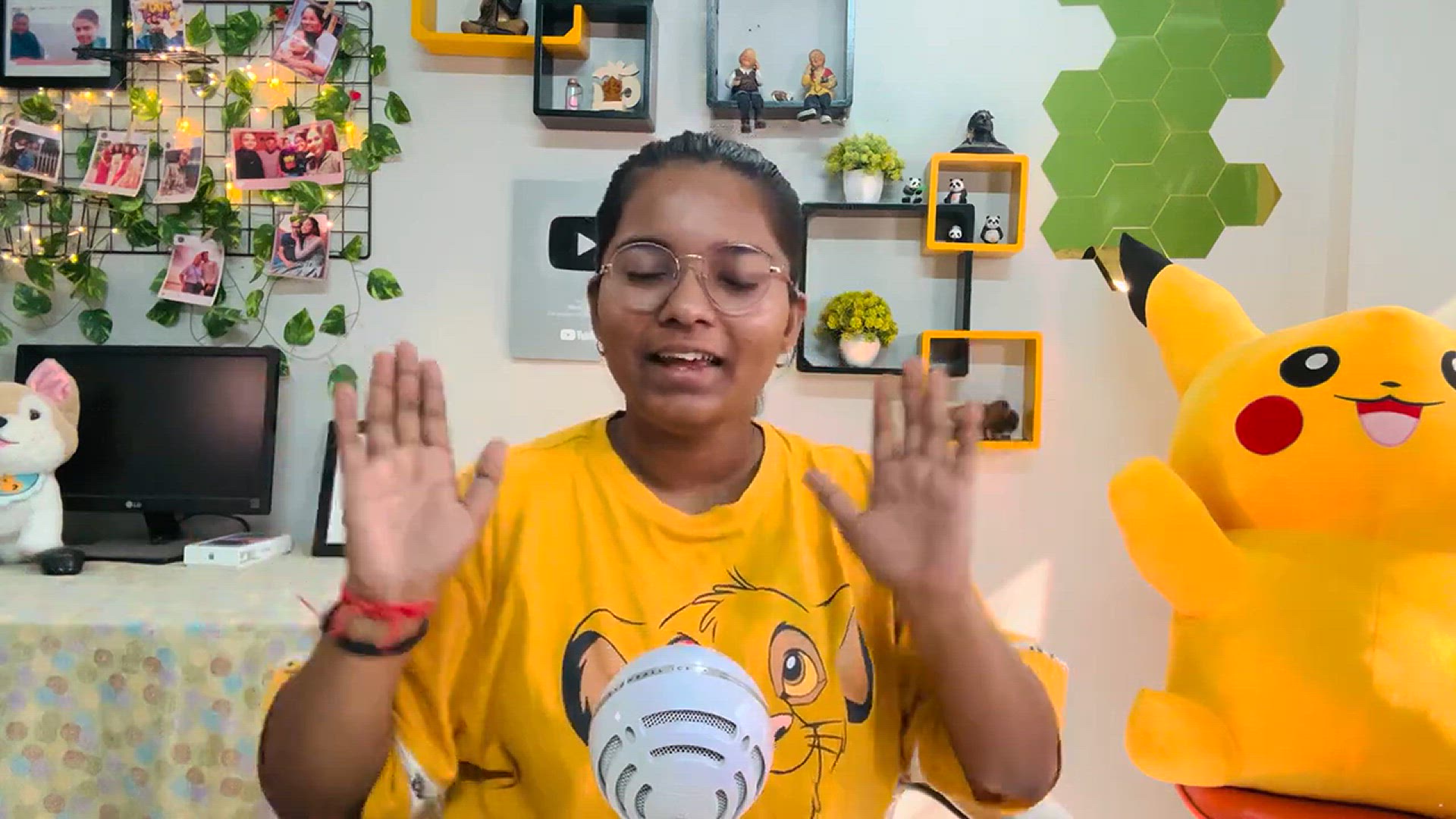
How to create thank you card in Canva _ Canva tutorial for b...
3K views · Feb 13, 2024 howtocanva.online
Express gratitude with style! Join this Canva tutorial for beginners and learn how to create a stunning thank you card effortlessly. Guided by easy-to-follow steps, discover the art of selecting the perfect template, adding heartfelt text, and incorporating visually appealing elements. Whether you're thanking friends, family, or colleagues, this tutorial ensures your appreciation is conveyed with a touch of creative flair. Unlock the power of Canva's user-friendly interface and make your thank you cards stand out. Elevate your expressions of gratitude and become a Canva pro with this step-by-step tutorial! 🌟🎨 #CanvaTutorial #ThankYouCard #BeginnersDesign
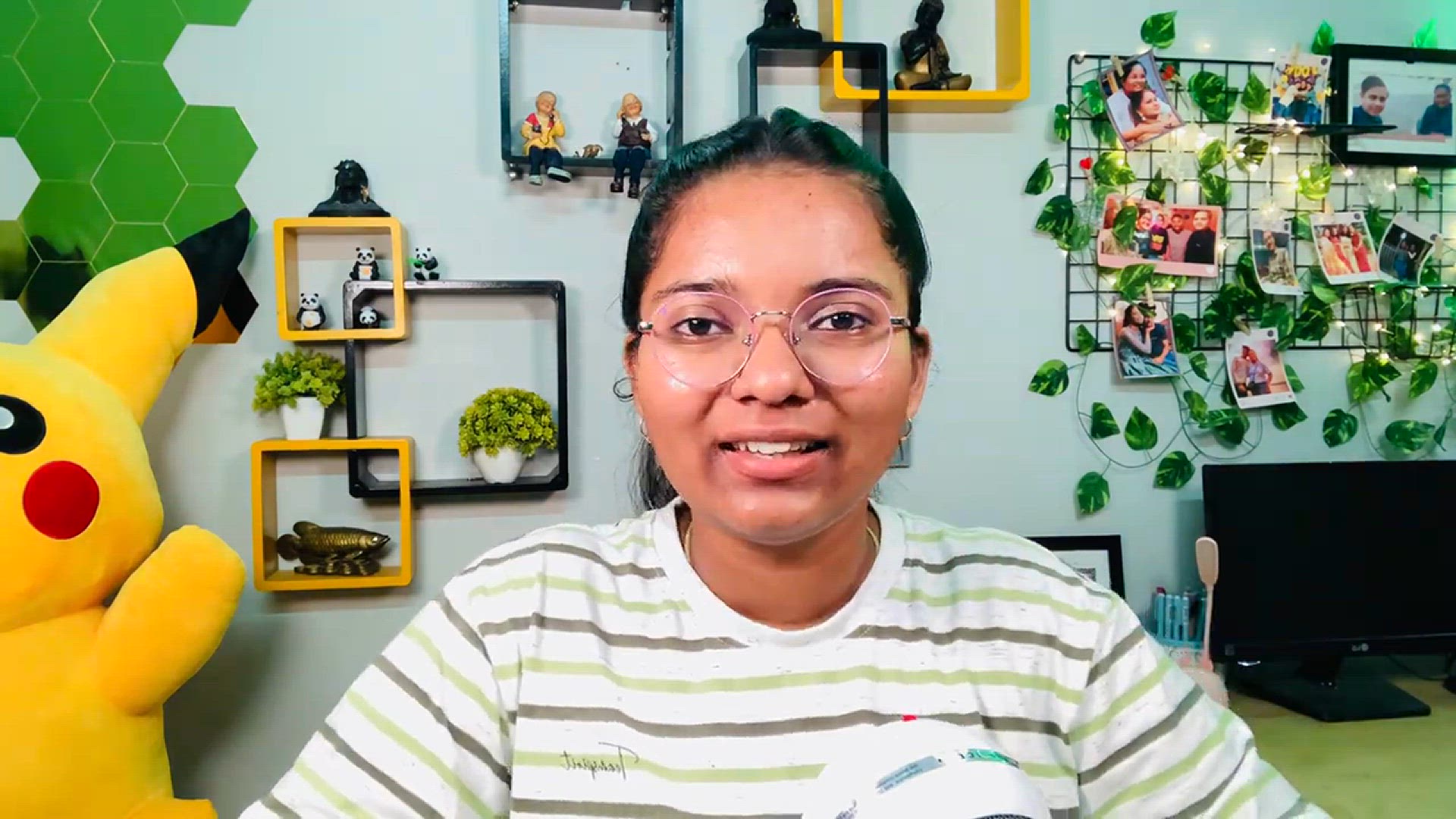
How To Make A Poster In Canva (Step-By-Step) 🚀
168 views · Feb 13, 2024 howtocanva.online
Step into the world of design and learn how to make a striking poster in Canva with this step-by-step tutorial! In this video, discover the art of crafting visually appealing posters with easy-to-follow instructions. From selecting the right template to incorporating engaging visuals and text, each step is carefully explained to ensure your poster stands out. Whether you're promoting an event, showcasing artwork, or just expressing your creativity, this tutorial empowers you to navigate Canva's features seamlessly. Elevate your poster-making skills and bring your ideas to life with this comprehensive and beginner-friendly Canva tutorial! 🎨📌 #CanvaTutorial #PosterDesign #StepByStepDesign

How to Create EASY Infographics in Canva 🚀
1K views · Feb 13, 2024 howtocanva.online
Unlock the power of visual storytelling with this step-by-step tutorial on "How to Create EASY Infographics in Canva"! Join us as we guide you through the process of designing compelling and informative infographics effortlessly. From selecting the right template to adding data, charts, and vibrant visuals, this tutorial is tailored for simplicity and impact. Whether you're a marketer, educator, or someone looking to enhance your design skills, this Canva tutorial ensures you master the art of creating engaging infographics with ease. Watch, learn, and turn complex information into visually appealing graphics in no time! 📊🎨 #CanvaTutorial #InfographicDesign #VisualStorytelling
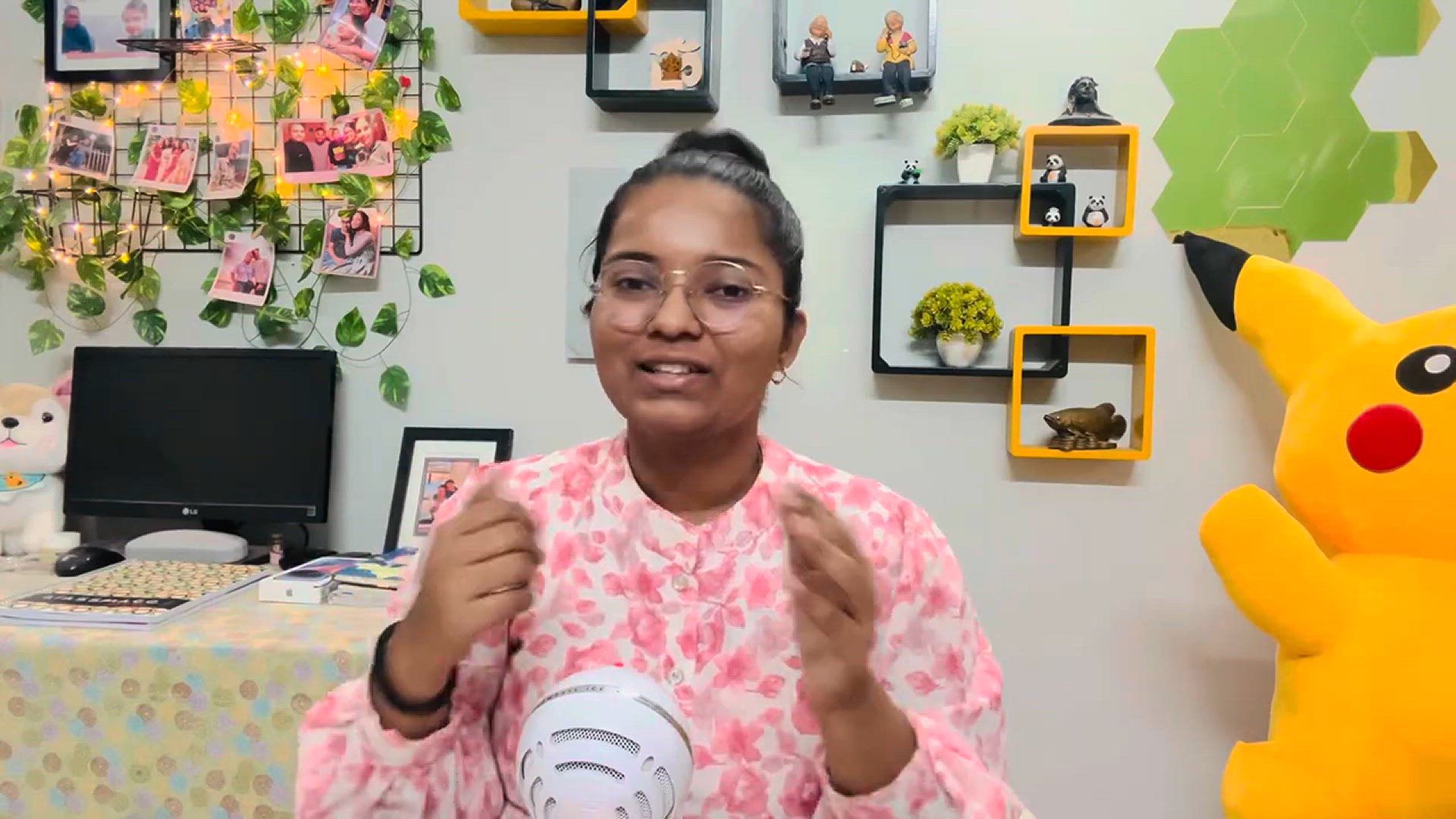
How to design Instagram posts in Canva 🚀 _ Canva with Shr...
681 views · Feb 13, 2024 howtocanva.online
Elevate your Instagram game with Shruti in this empowering tutorial on "How to Design Instagram Posts in Canva"! Follow along as Shruti shares step-by-step guidance on creating visually stunning and engaging posts using the versatile tools in Canva. From choosing the right template to incorporating eye-catching graphics and text, this tutorial caters to beginners and seasoned users alike. Whether you're a social media enthusiast, content creator, or entrepreneur looking to enhance your online presence, learn the tricks and techniques to make your Instagram posts stand out. Join Canva with Shruti and transform your feed into a captivating visual story! 📸🎨 #CanvaTutorial #InstagramDesign #VisualStorytelling
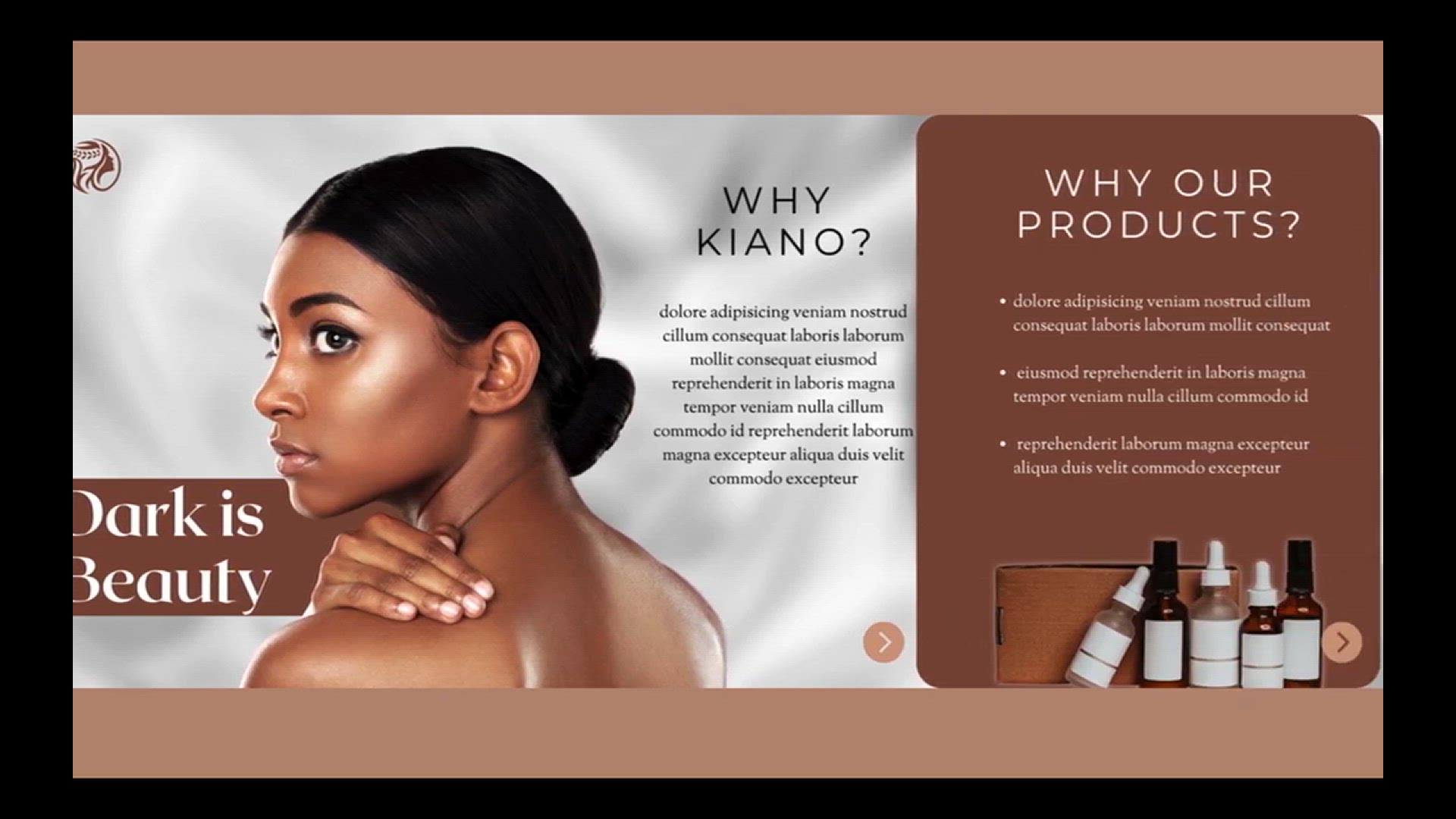
How to Create INSTAGRAM CAROUSEL post with Canva _ Step by S...
230 views · Feb 13, 2024 howtocanva.online
Unlock the art of storytelling on Instagram with this comprehensive tutorial on "How to Create Instagram Carousel Posts with Canva"! Join us step-by-step as we navigate through Canva's user-friendly interface to craft engaging and dynamic carousel posts. From selecting the ideal layout to seamlessly incorporating visuals and text, this tutorial caters to beginners and seasoned Canva users alike. Elevate your Instagram game and learn the techniques to design visually appealing carousels that captivate your audience's attention. Watch, create, and transform your Instagram feed with this step-by-step Canva tutorial on crafting stunning carousel posts! 📸🎨 #CanvaTutorial #InstagramCarousel #VisualStorytelling
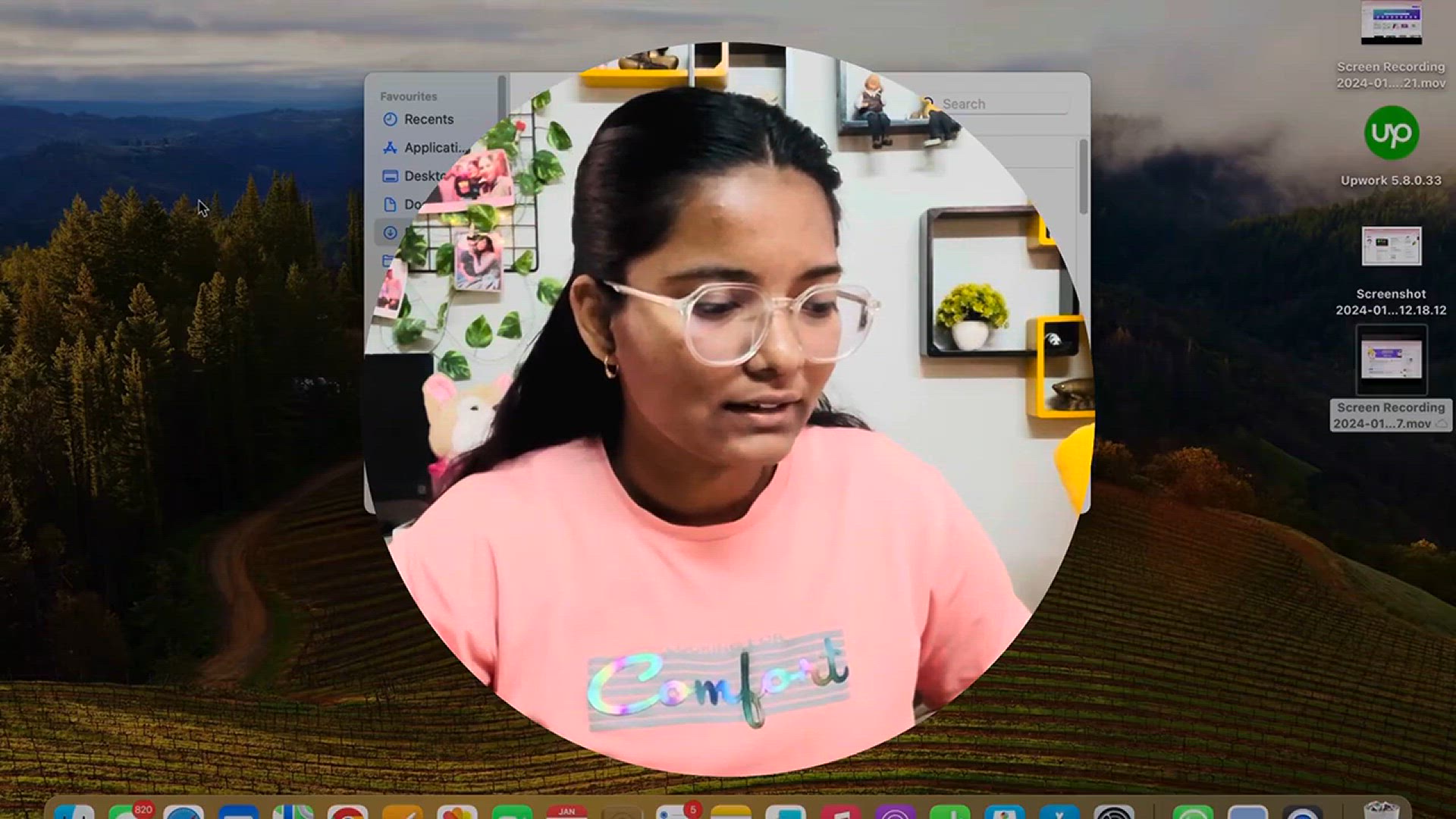
Learn How to use elements Properly _ Canva Tutorial For Begi...
127 views · Feb 13, 2024 howtocanva.online
Learn the art of utilizing elements effectively with Shruti! In this Canva tutorial for beginners in Hindi, discover how to enhance your designs and make them visually appealing and impactful. From selecting the right elements to arranging them seamlessly, this tutorial covers everything you need to know. Whether you're a novice designer or already skilled, this tutorial guides you through the proper use of elements in Canva. Watch, learn, and take your creative skills to new heights with this insightful tutorial! 🎨🚀 #CanvaTutorial #ElementUsage #DesignInHindi
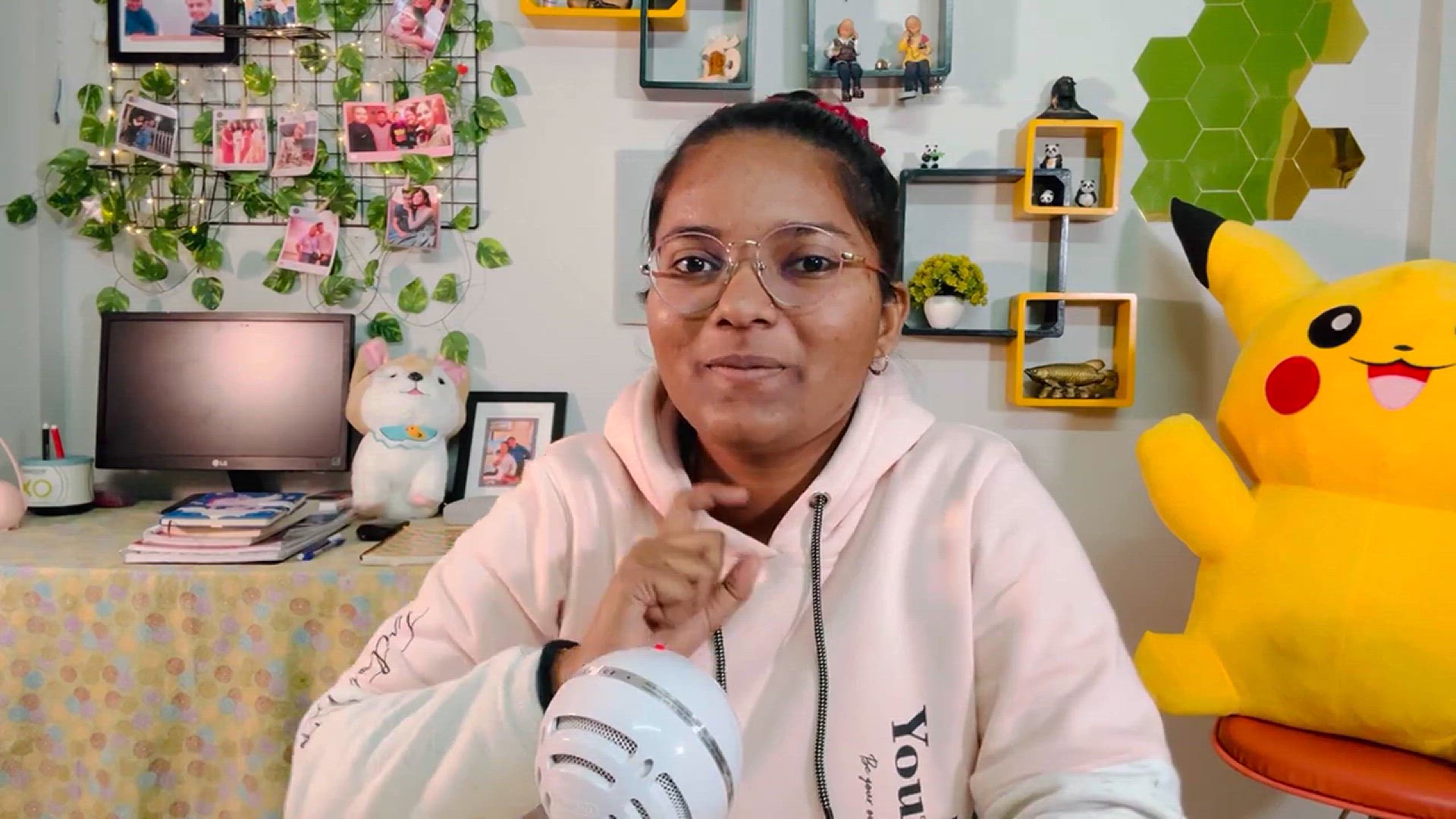
How to Create a Cool Profile Picture in Canva 😎
2K views · Feb 13, 2024 howtocanva.online
Elevate your online presence with this tutorial on "How to Create a Cool Profile Picture in Canva"! Dive into the world of creative self-expression as we guide you through the step-by-step process of crafting a profile picture that reflects your style. From choosing the right template to adding personalized elements, this tutorial ensures your profile picture stands out with flair. Whether you're a social media enthusiast, a professional looking to make a statement, or someone just exploring the world of design, this Canva tutorial empowers you to showcase your personality in a visually captivating way. Watch, create, and let your profile picture speak volumes! 😎🎨 #CanvaTutorial #ProfilePictureDesign #CreativeExpression

How To Make YouTube Thumbnails (EASY) _ How to create a thum...
2K views · Feb 13, 2024 howtocanva.online
Learn the art of crafting eye-catching YouTube thumbnails with this easy-to-follow tutorial! Discover the step-by-step process on "How To Make YouTube Thumbnails (EASY)" using the free and user-friendly Canva platform. From selecting the right template to adding vibrant visuals and compelling text, this tutorial ensures your thumbnails grab viewers' attention. Whether you're a content creator, a YouTuber, or just starting your journey, this guide empowers you to create professional-looking thumbnails without any cost. Elevate your video content with enticing thumbnails that make your channel stand out. Watch, learn, and enhance your YouTube presence with this Canva tutorial on thumbnail creation! 🎥🎨 #CanvaTutorial #YouTubeThumbnails #EasyDesign
!['Video thumbnail for How to use canva for beginners 🚀 [Full Canva Tutorial 2024]'](https://video-meta.humix.com/poster/u4-IjXYbVhCX/u4-IjXYbVhCX_j1707806478751-ta6ves_t1707806772_base.004.jpg)
How to use canva for beginners 🚀 [Full Canva Tutorial 20...
6K views · Feb 13, 2024 howtocanva.online
Embark on a creative journey with this comprehensive tutorial on "How to Use Canva for Beginners 🚀 [Full Canva Tutorial 2024]". Whether you're new to design or seeking to enhance your skills, this video provides a detailed walkthrough of Canva's features, tools, and functionalities. From selecting templates to creating stunning visuals, learn the ins and outs of this powerful design platform. Join us on this adventure and unlock the full potential of Canva, making your creative visions come to life effortlessly. Watch, learn, and become a Canva pro with this up-to-date tutorial! 🎨✨ #CanvaTutorial #DesignForBeginners #CreativeJourney

How to design a logo in canva 🚀 Canva Logo Design Tutoria...
603 views · Feb 13, 2024 howtocanva.online
Embark on a creative journey with this step-by-step tutorial on "How to Design a Logo in Canva 🚀 - Canva Logo Design Tutorial for Beginners - in Hindi". Join us as we guide you through the process of creating a unique and professional logo using Canva's user-friendly platform. Whether you're a budding entrepreneur, small business owner, or someone exploring the world of design, this tutorial, conducted in Hindi, ensures you grasp the essentials of logo creation effortlessly. Watch, learn, and craft a logo that truly represents your brand identity. Let's bring your vision to life with this Canva logo design tutorial! 🎨🌟 #CanvaTutorial #LogoDesign #HindiTutorial
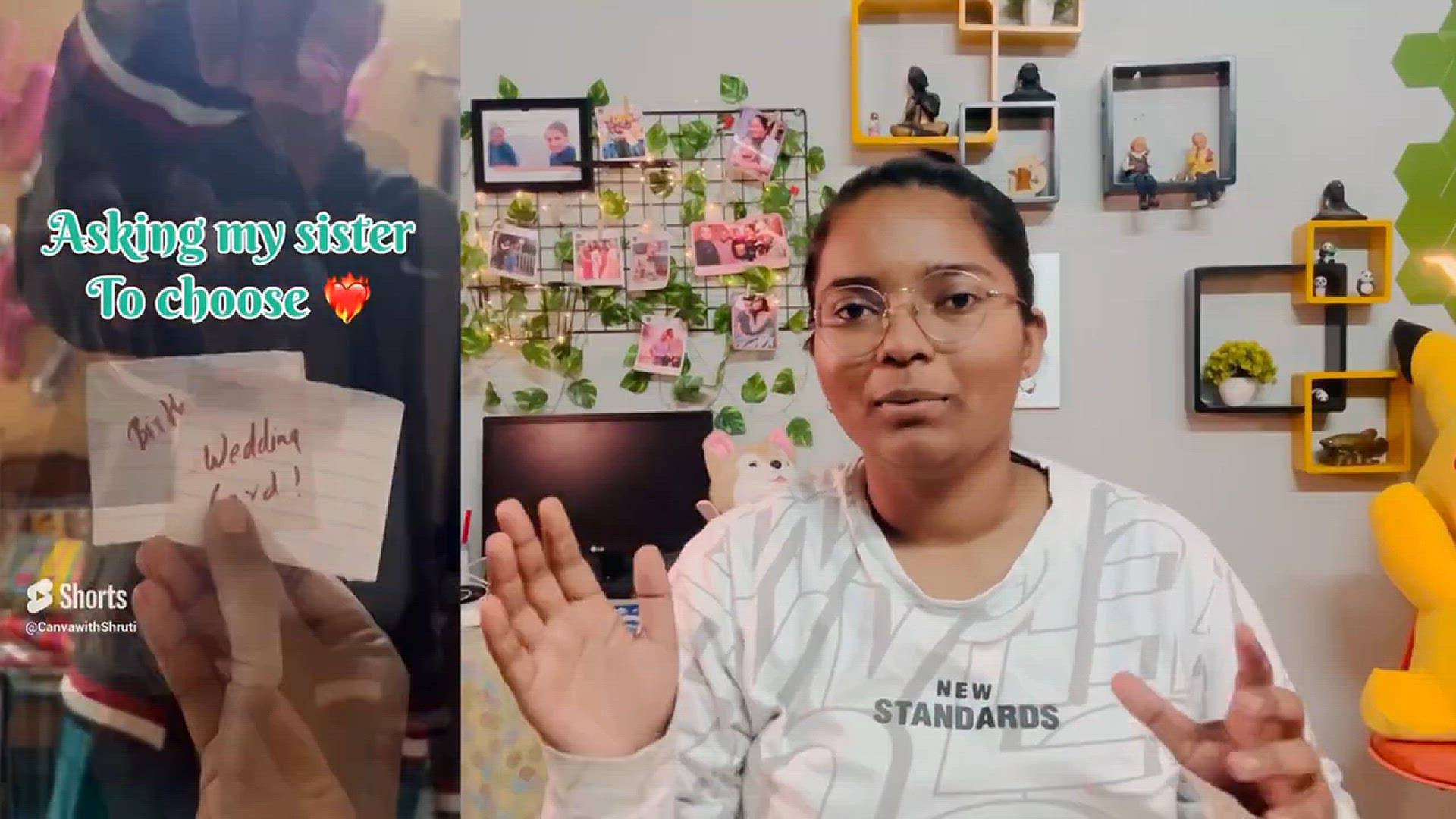
How To Create Wedding Invitations On Canva 🚀 _ Step-by-St...
2K views · Feb 13, 2024 howtocanva.online
Celebrate your special day with elegance! Join us in this step-by-step Canva tutorial on "How To Create Wedding Invitations On Canva 🚀." Whether you're a bride and groom planning your big day or someone helping out with wedding preparations, this tutorial provides a comprehensive guide to designing beautiful and personalized wedding invitations. From selecting the perfect template to adding romantic details, this tutorial ensures that your wedding invitations stand out with a touch of creativity. Watch, learn, and embark on a journey to create memorable and stunning wedding invitations with Canva! 💍🎨 #CanvaTutorial #WeddingInvitations #CreativeCelebration

How to create a beautiful Minimal Design Post under 10 Mins ...
34 views · Feb 13, 2024 howtocanva.online
Join Shruti in this quick and efficient tutorial on "How to Create a Beautiful Minimal Design Post under 10 Mins 🚀" with Canva! In this time-effective guide, discover the art of crafting stunning minimalistic designs that captivate in under 10 minutes. Shruti walks you through the process, from selecting the right elements to achieving a clean and aesthetically pleasing look. Perfect for those with a busy schedule or anyone looking for a swift design solution, this tutorial empowers you to create impactful designs in no time. Watch, create, and let the beauty of minimalism shine in your creations with Canva and Shruti! 🎨✨ #CanvaTutorial #MinimalDesign #QuickDesign
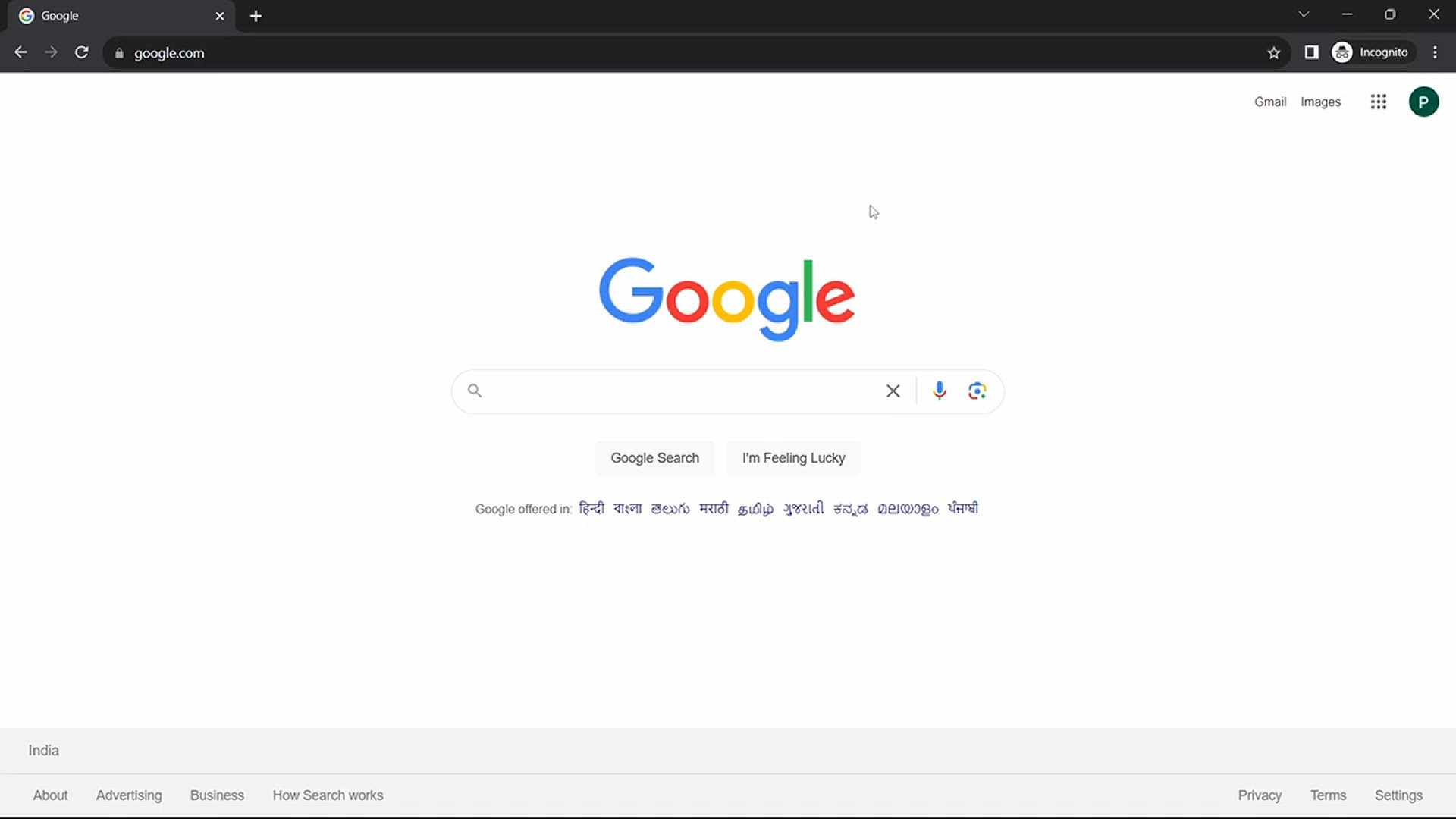
How To Get Canva Pro for FREE _ Using Student ID
1K views · Feb 19, 2024 howtocanva.online
The video "How To Get Canva Pro for FREE: Using Student ID" offers a helpful guide on how students can access Canva Pro for free by utilizing their student identification. It likely walks viewers through the process of signing up for a Canva Pro account with their student email address and verifying their student status by providing proof, such as a student ID or enrollment verification. The tutorial may include step-by-step instructions on navigating the Canva website or app, accessing the student discount or promotion section, and completing the verification process. By providing clear guidance and practical tips, the video aims to help students take advantage of Canva Pro's premium features for free, enabling them to create professional-quality designs for their projects and assignments. Overall, it serves as a valuable resource for students seeking to enhance their design capabilities without breaking the bank.
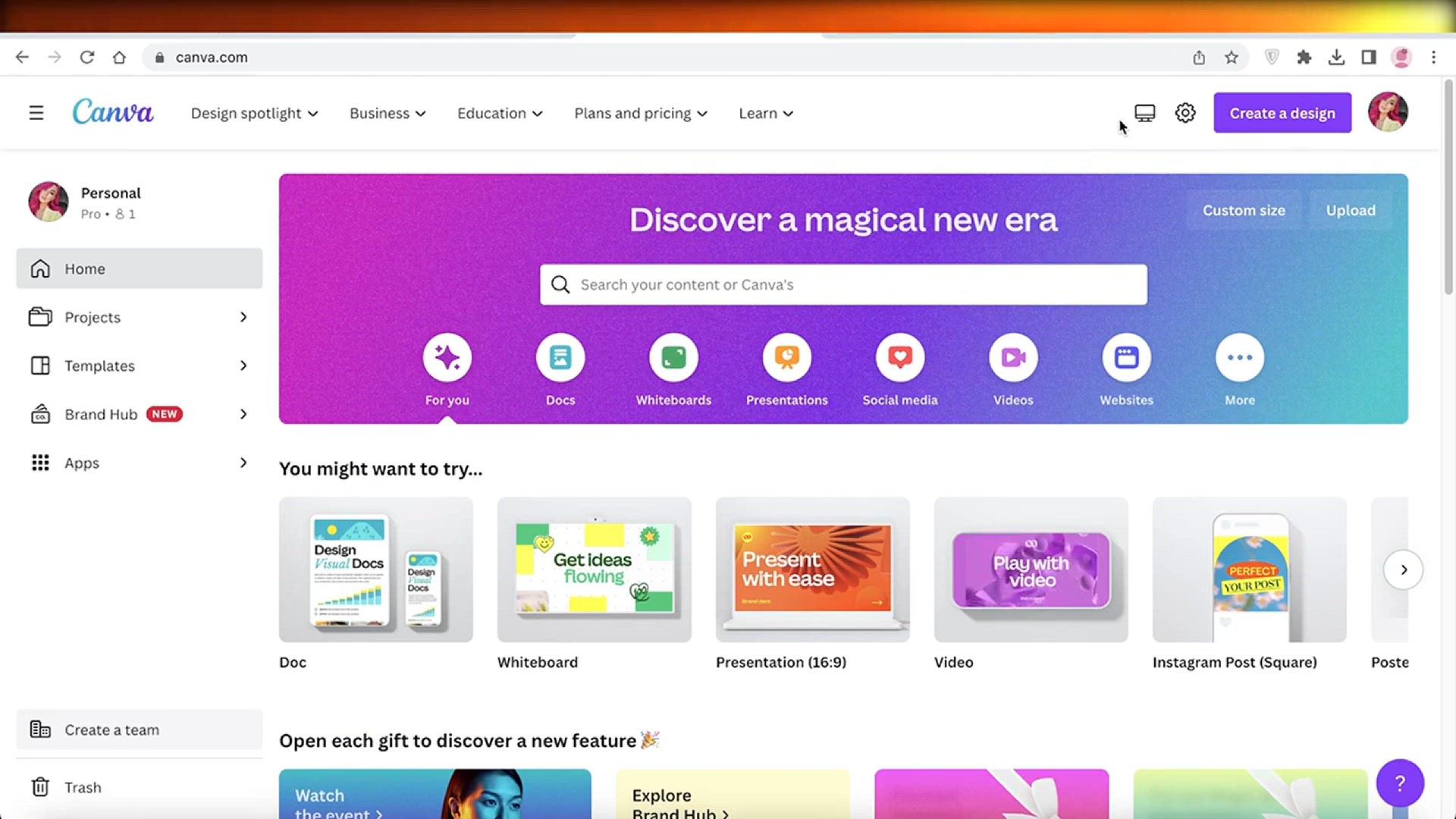
How To Speed Up A Canva Video
801 views · May 6, 2024 howtocanva.online
The video titled "How To Speed Up A Canva Video" offers a step-by-step guide to adjusting the playback speed of videos created in Canva, a popular design platform. It demonstrates the process of modifying video speed to create faster or time-lapse effects, which can be useful for tutorials, presentations, or social media content. The video explains where to find speed controls in Canva's interface, how to apply speed adjustments, and suggests scenarios where speeding up a video can be beneficial. Whether you're a content creator, educator, or marketer, this video provides practical tips to help you manipulate video speed in Canva for a more dynamic viewing experience.
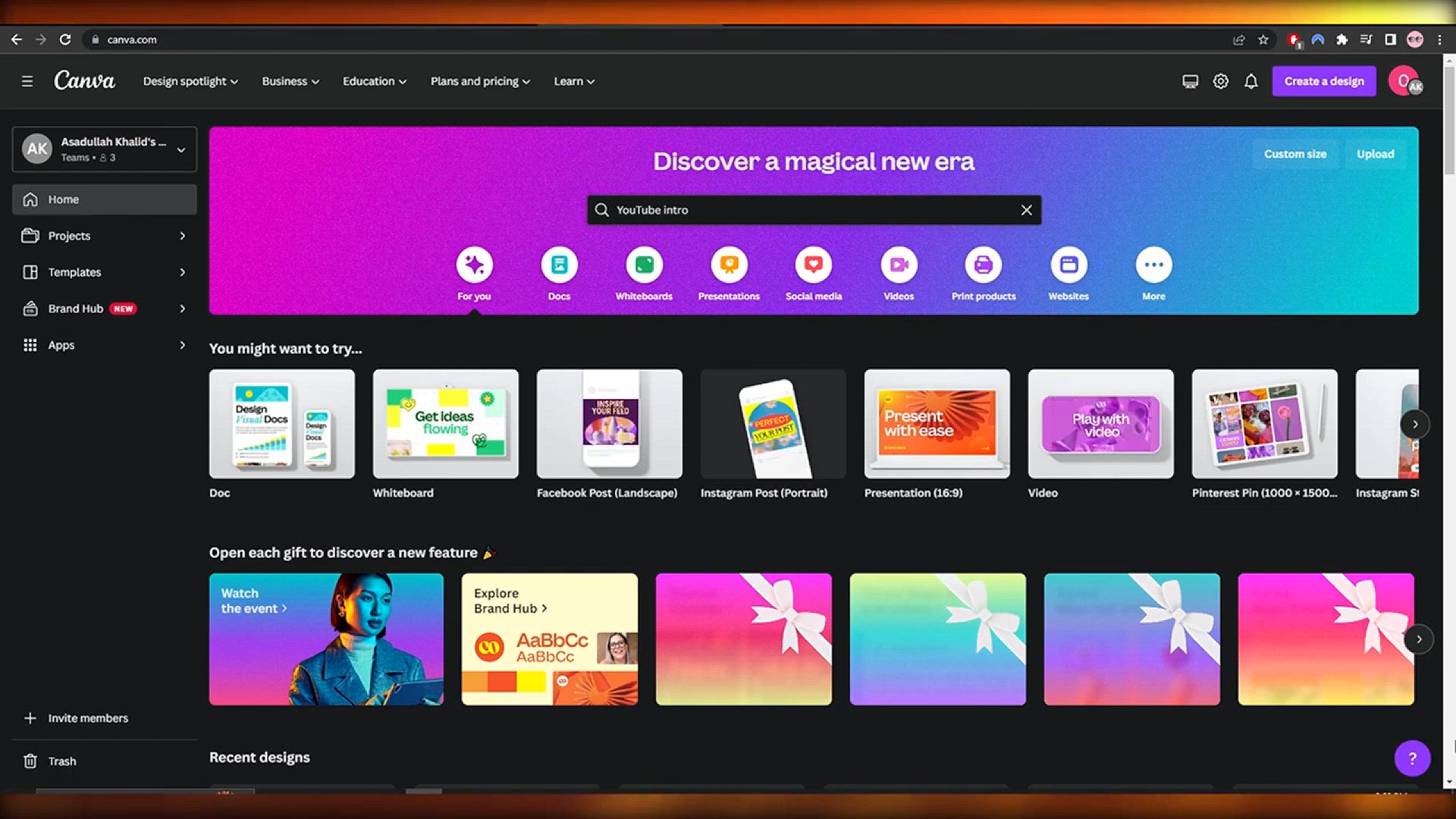
How To Make A YouTube Banner With Canva
1K views · May 6, 2024 howtocanva.online
The video titled "How To Make A YouTube Banner With Canva" provides a step-by-step tutorial on creating a customized YouTube banner using Canva, a popular graphic design tool. It guides viewers through the process of selecting the correct YouTube banner dimensions, choosing a template, and customizing the design with images, text, and graphics. The video also explains how to maintain brand consistency and optimize the banner for different devices, ensuring a professional look across desktop, tablet, and mobile. By following this tutorial, viewers will be able to create an attractive and personalized banner that enhances their YouTube channel's visual appeal. Whether you're a beginner or experienced content creator, this video offers valuable tips for designing a compelling YouTube banner with Canva.
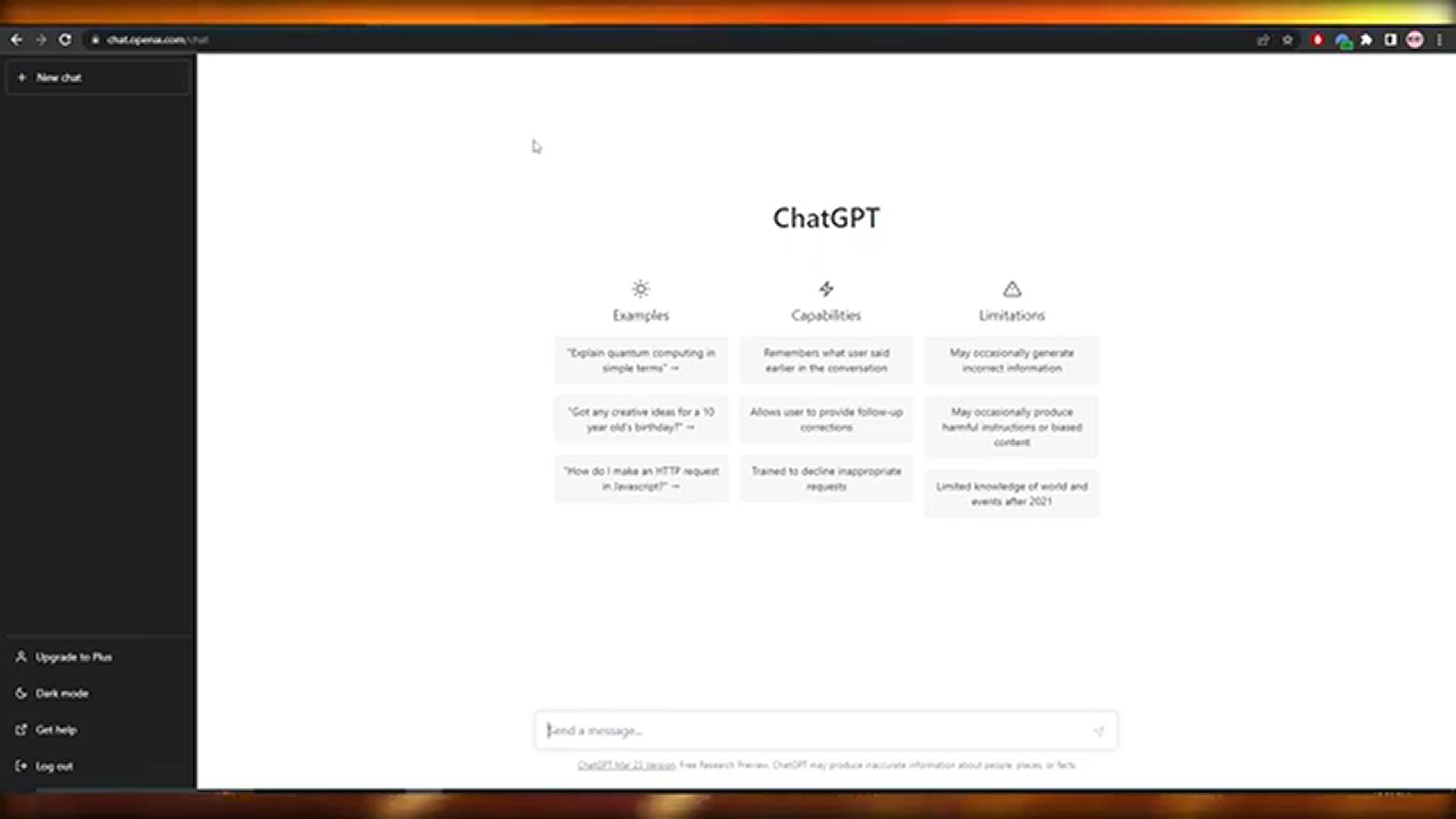
How To Create Social Media Post Design Using Canva and Chatg...
3K views · May 6, 2024 howtocanva.online
The video titled "How To Create Social Media Post Design Using Canva and ChatGPT" demonstrates how to use both Canva and ChatGPT to create engaging social media posts. It provides a step-by-step guide on leveraging ChatGPT's text-generation capabilities to brainstorm content ideas and draft copy, and then utilizing Canva to design visually appealing posts. The video explains how to combine these tools to streamline the content creation process, from generating captions and hashtags with ChatGPT to customizing layouts, colors, and images with Canva. Viewers will gain insights into creating consistent, attractive, and engaging social media content across platforms. This tutorial is perfect for marketers, content creators, and business owners looking to boost their social media presence efficiently.
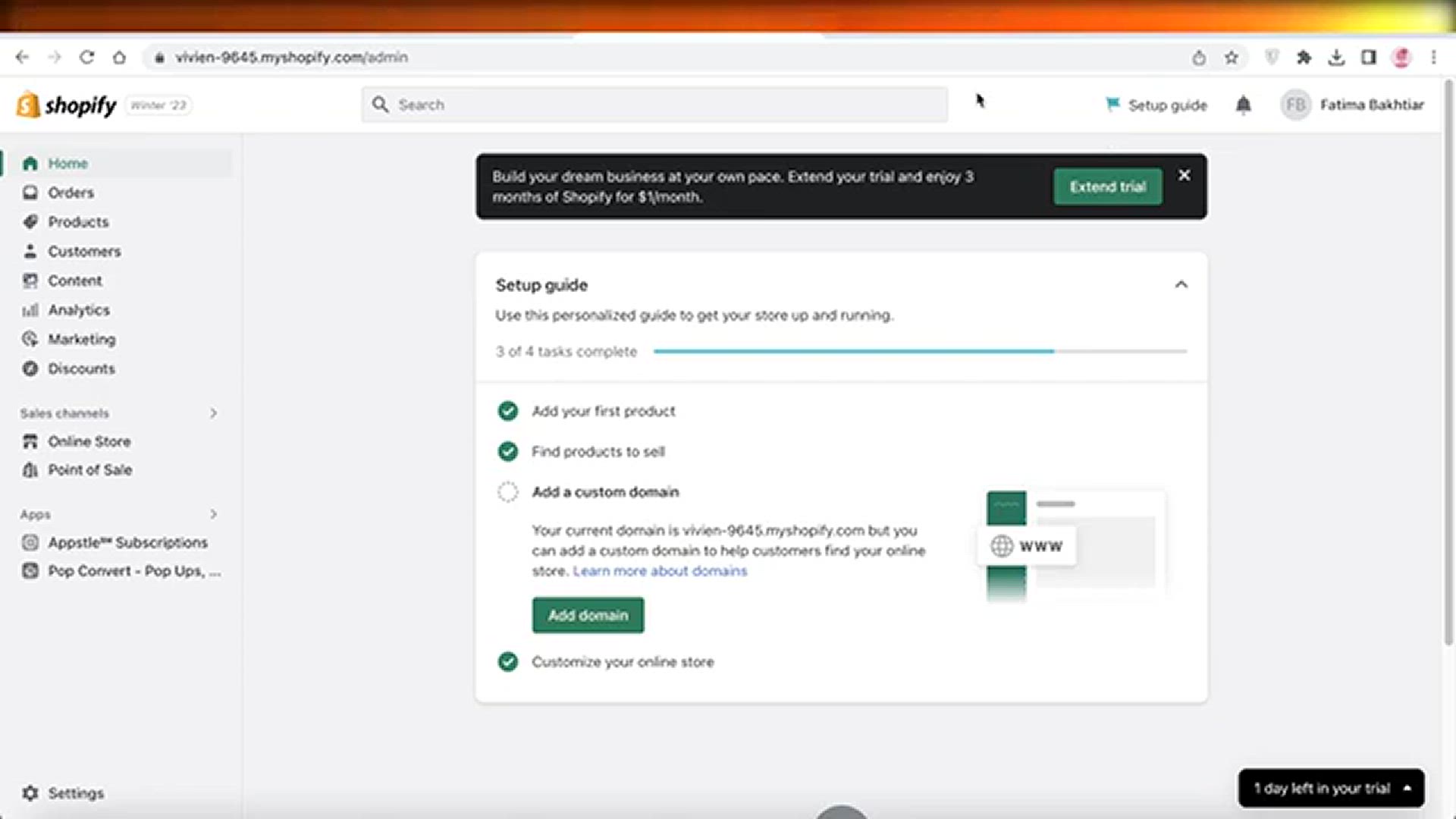
How To Create A Shopify Landing Page On Pagefly
3K views · May 7, 2024 howtocanva.online
In "How to Create a Shopify Landing Page on PageFly," learn how to design effective landing pages for your Shopify store using PageFly's intuitive drag-and-drop builder. This video walks you through the process of creating a compelling landing page that attracts visitors, communicates your message, and drives conversions. Explore PageFly's layout tools, customizable elements, and design features to build unique and engaging landing pages without needing advanced coding skills. Perfect for Shopify store owners and e-commerce marketers looking to improve their marketing campaigns and increase lead generation with visually appealing and functional landing pages.
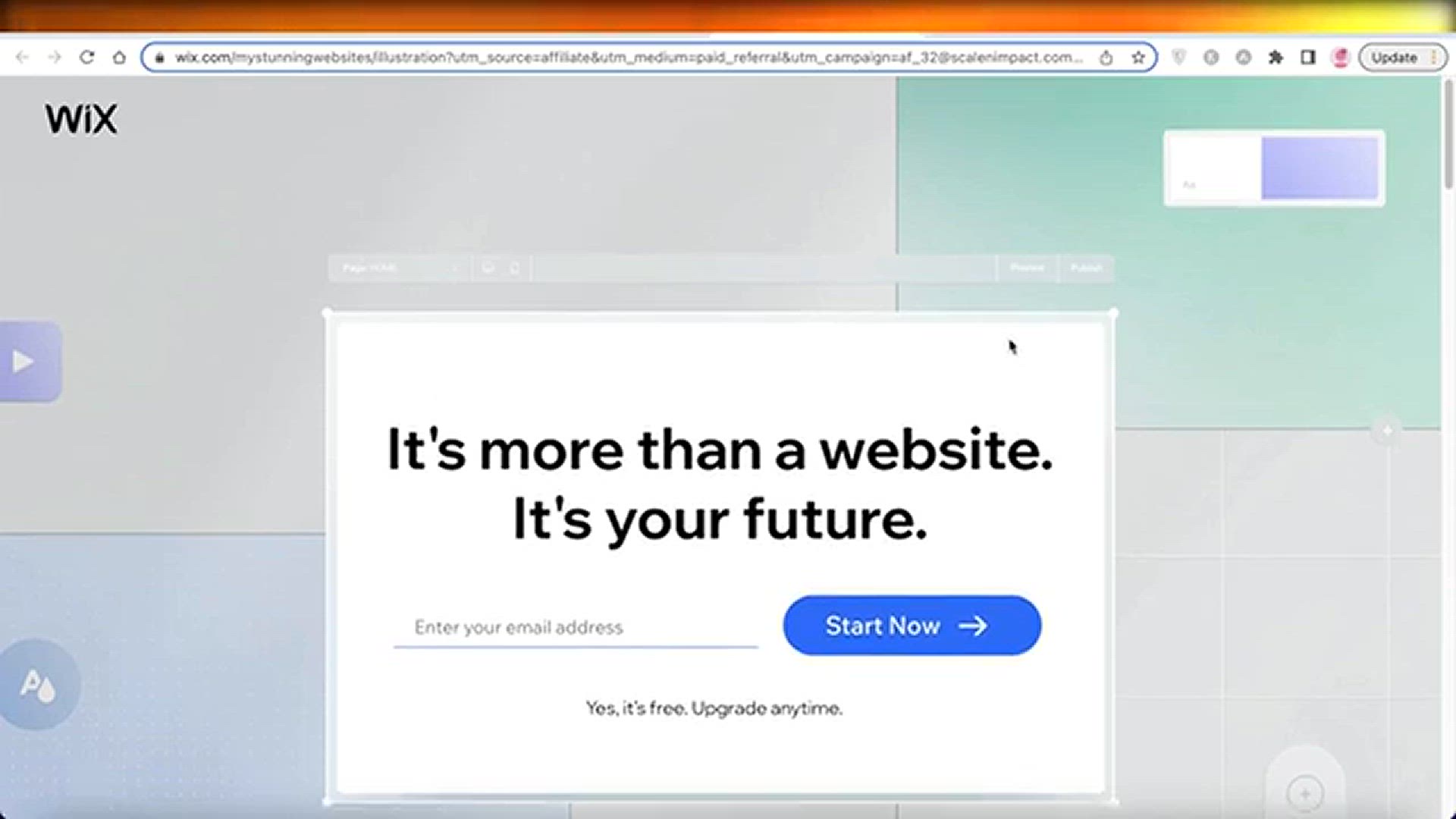
How To Create A Photography Website 2024
2K views · May 19, 2024 howtocanva.online
Creating a photography website in 2024 involves using modern tools and techniques to showcase your portfolio professionally. Start by choosing a platform like WordPress, Squarespace, or Wix, which offer user-friendly templates designed for photographers. Select a clean, visually appealing theme that highlights your work. Organize your site with galleries, categorized by themes or projects, and include high-resolution images. Optimize your site for mobile devices to ensure it looks great on all screens. Add essential pages like an About Me section, contact form, and blog to engage visitors. Implement SEO best practices to increase visibility in search engines. With these steps, you can build a stunning photography website that attracts and impresses potential clients.
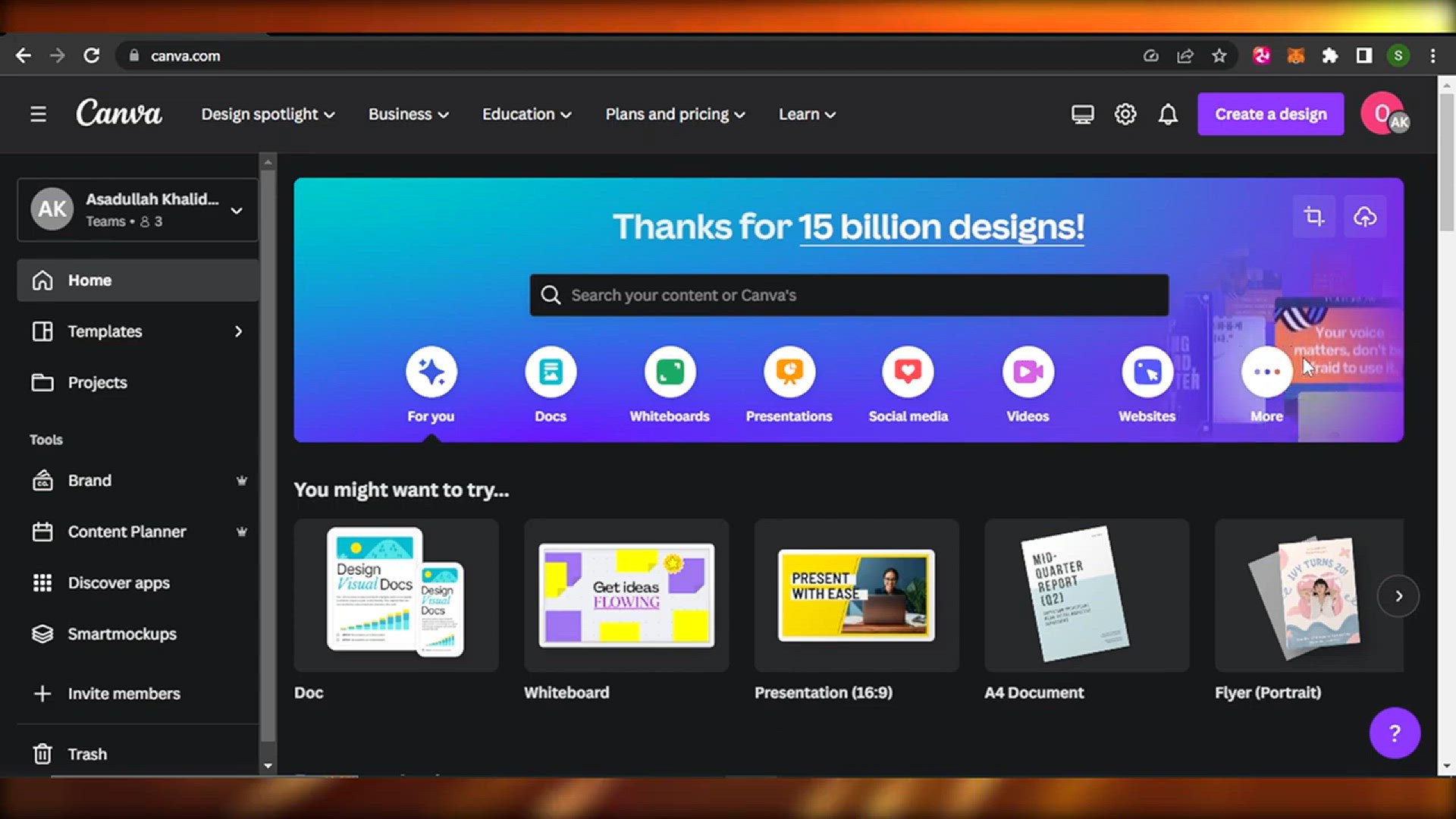
Canva Newsletter Design Tutorial For Beginners (2024)
575 views · Jun 8, 2024 howtocanva.online
In the video "Canva Newsletter Design Tutorial For Beginners (2024)," the creator provides a beginner-friendly guide on designing newsletters using Canva, a popular graphic design tool. The tutorial covers selecting appropriate templates, customizing layouts, adding text and images, and incorporating branding elements. Viewers learn how to create visually appealing and professional newsletters that can be used for email marketing campaigns or other communications. This tutorial is ideal for beginners looking to enhance their design skills and effectively communicate with their audience through newsletters using Canva in 2024.

How To Create Menu Card In Canva (For Restaurants)
3K views · Jun 8, 2024 howtocanva.online
In the video "How To Create Menu Card In Canva (For Restaurants)," the creator provides a step-by-step guide on using Canva to design a menu card specifically tailored for restaurants. The tutorial covers selecting suitable templates, customizing the layout, adding menu items with descriptions and prices, incorporating restaurant branding elements such as logos and colors, and downloading the final design for printing or digital use. Viewers learn how to create visually appealing and professional menu cards that showcase their restaurant's offerings effectively using Canva's user-friendly design tools. This tutorial is ideal for restaurant owners, managers, or designers looking to create attractive menu cards quickly and easily.
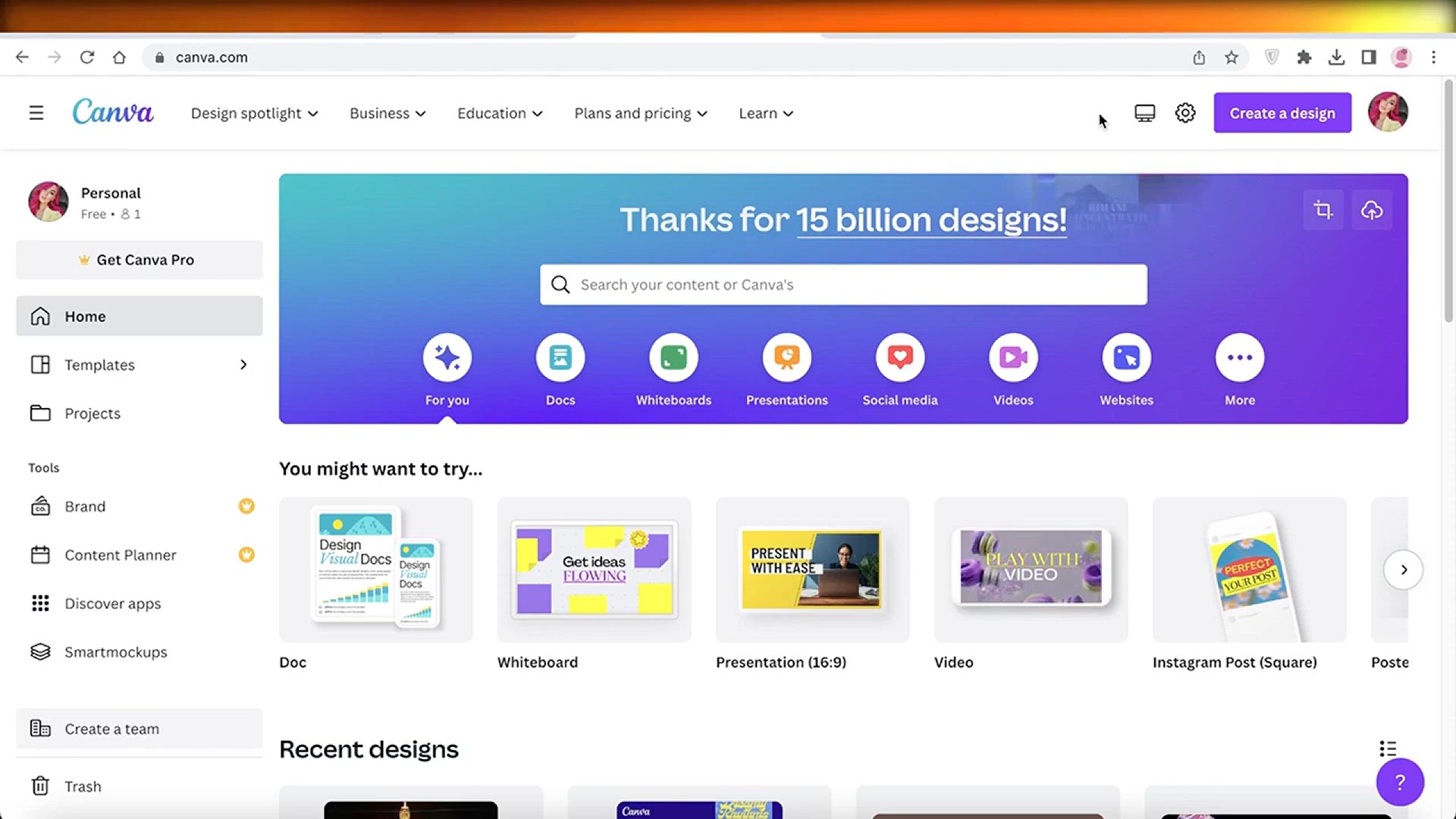
How To Create Printables In Canva To Sell On Etsy (2024)
2K views · Jun 8, 2024 howtocanva.online
In the video "How To Create Printables In Canva To Sell On Etsy (2024)," the creator offers a comprehensive tutorial on using Canva to design and create printables for sale on Etsy. The video covers selecting appropriate templates, designing printable products such as planners, worksheets, and wall art, customizing layouts, adding text and images, and incorporating branding elements. Viewers learn how to create marketable and attractive printables that can be a source of passive income on Etsy in 2024. This tutorial is ideal for individuals interested in starting a digital product business or expanding their offerings on Etsy.
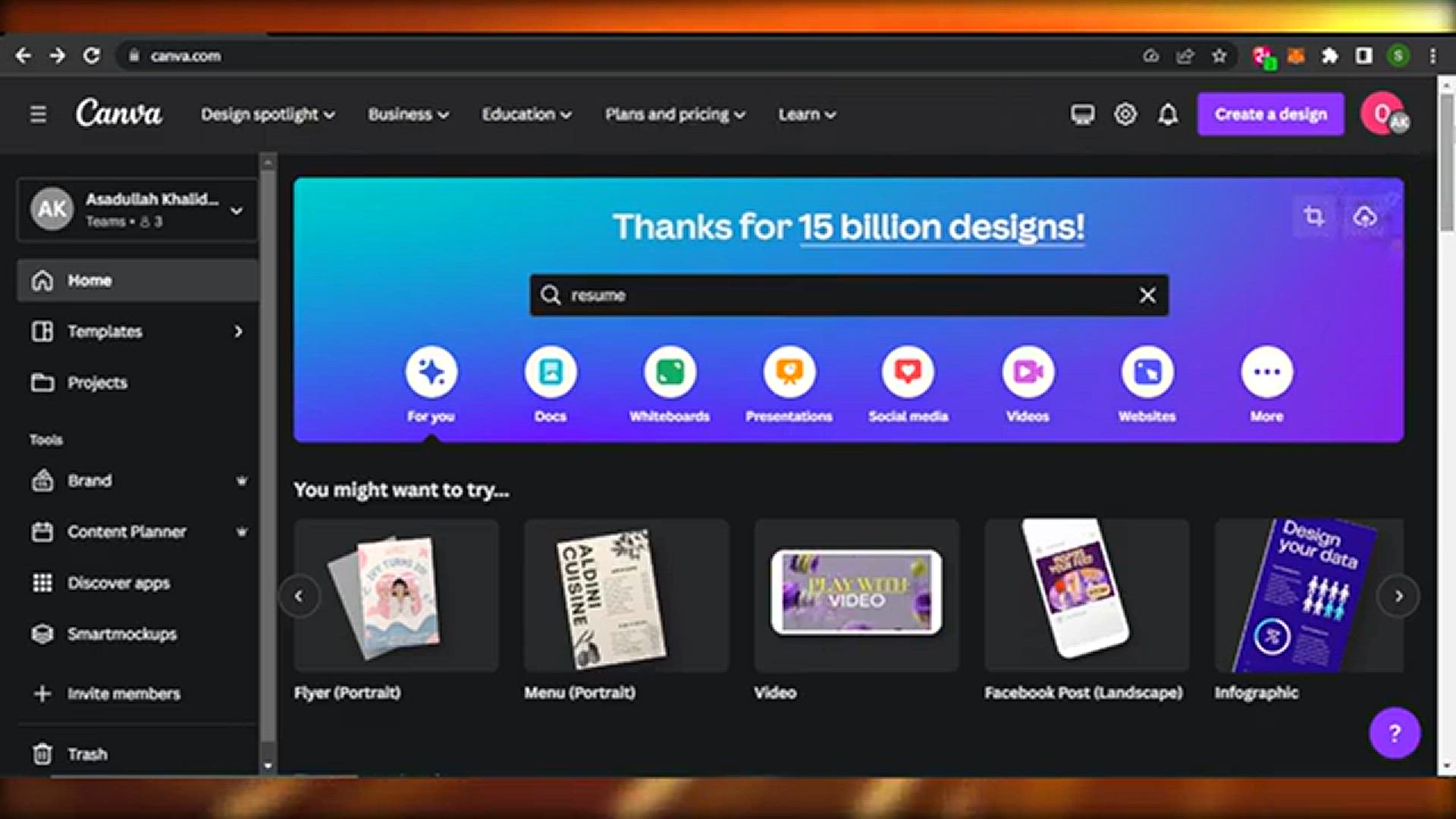
How To Create Canva Templates For Sale (2024)
1K views · Jun 8, 2024 howtocanva.online
In the video "How To Create Canva Templates For Sale (2024)," the creator guides viewers through the process of designing and creating customizable templates using Canva, with the aim of selling them as digital products. The tutorial covers selecting the right types of templates (e.g., social media graphics, presentation slides), designing them with editable elements, adding instructions and tips for customers, and preparing them for sale on platforms like Etsy or personal websites. Viewers will learn how to monetize their design skills by creating and selling Canva templates, catering to a wide audience looking for easy-to-use graphic resources in 2024.
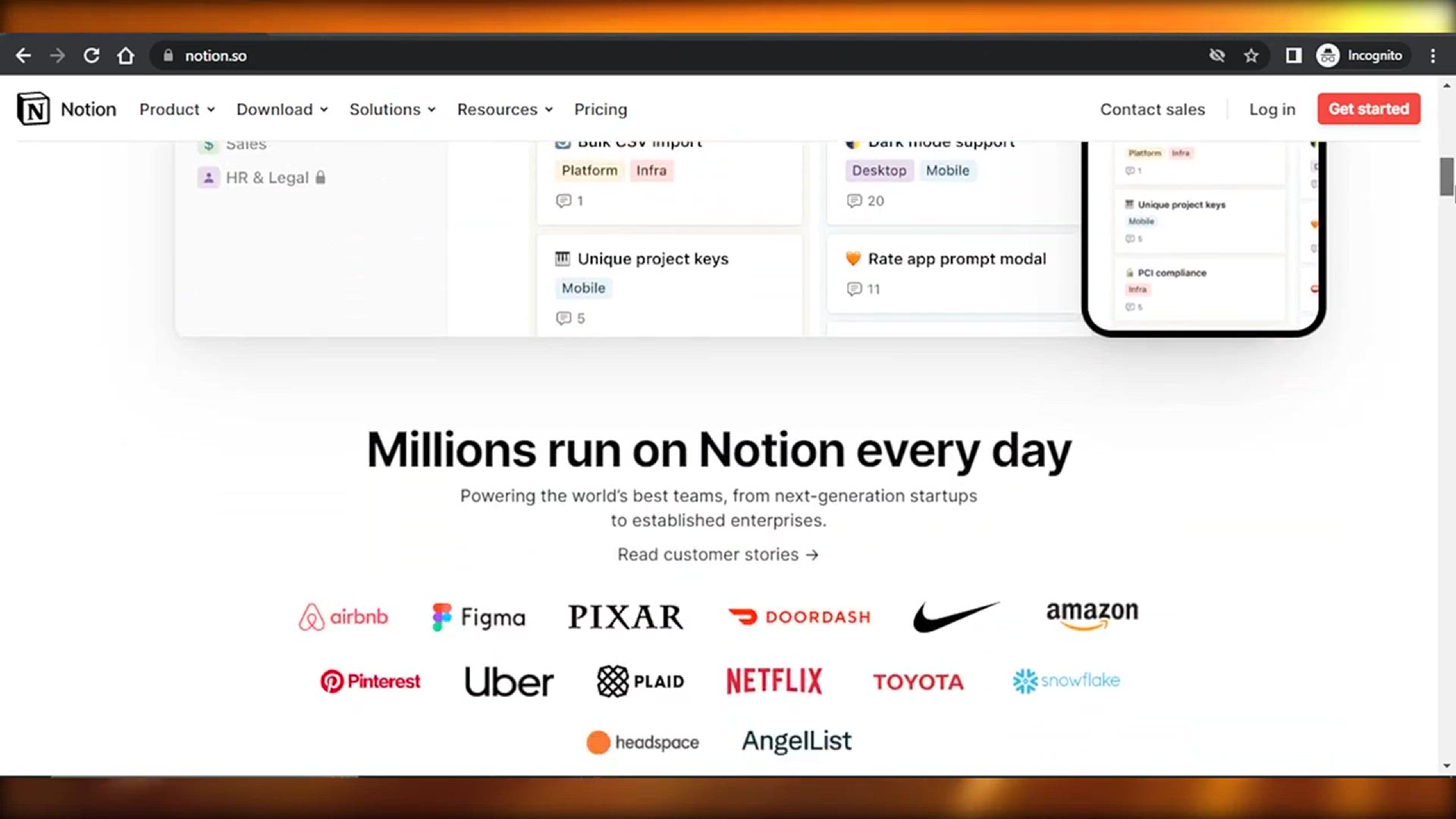
Notion Note Taking Tutorial 2024 (How To Take Notes In Notio...
6K views · Jun 8, 2024 howtocanva.online
In the video "Notion Note Taking Tutorial 2024 (How To Take Notes In Notion)," the creator provides a comprehensive guide on using Notion, a versatile productivity tool, for note-taking purposes. The tutorial covers creating a Notion account, setting up a workspace, organizing notes into databases and pages, using templates for efficient note-taking, and utilizing advanced features such as linking, embedding media, and collaboration. Viewers learn how to optimize their note-taking process using Notion's flexible and customizable interface, making it suitable for students, professionals, and anyone looking to streamline their organization and productivity in 2024.
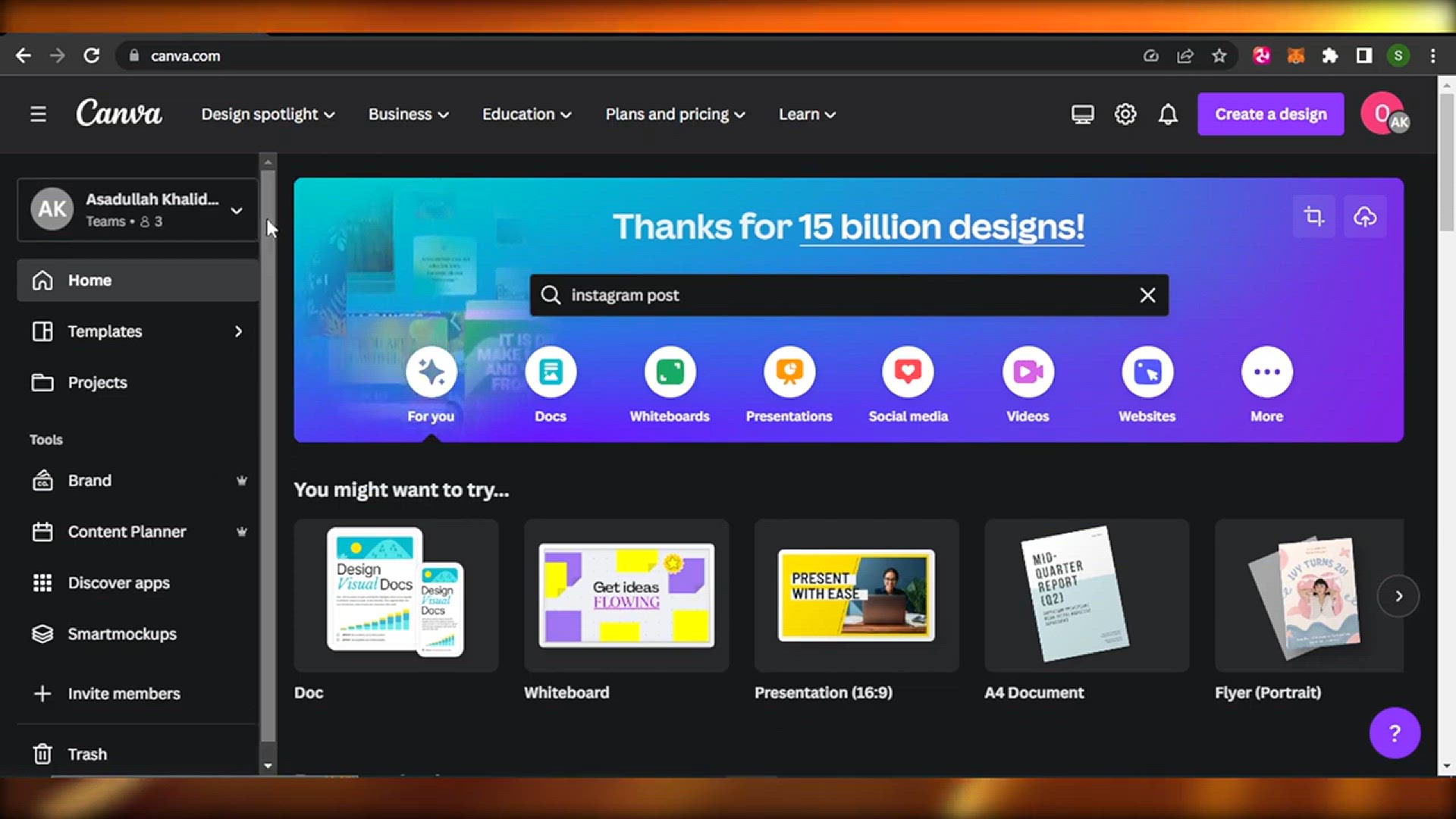
How To Add Audio Per Slide In Canva (2024)
796 views · Jun 8, 2024 howtocanva.online
In the video "How To Add Audio Per Slide In Canva (2024)," the creator demonstrates how to enhance Canva presentations by adding audio to individual slides. The tutorial covers selecting appropriate templates, customizing slide layouts, and integrating audio clips for each slide to create engaging multimedia presentations. Viewers will learn how to effectively use Canva's audio feature to elevate their presentations, making them more dynamic and informative for their audience in 2024.
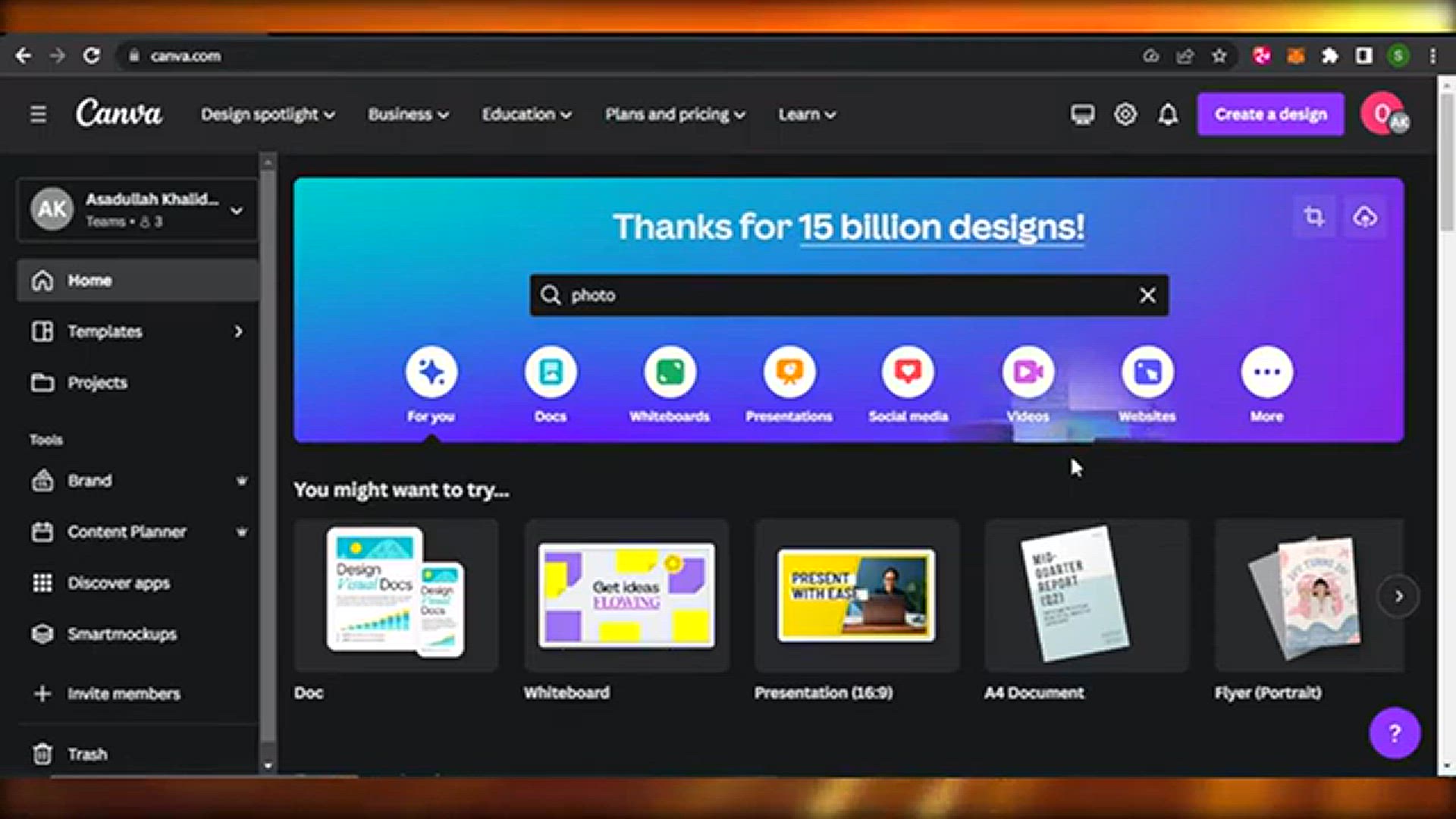
How To Create Canva Instagram Posts (2024)
2K views · Jun 8, 2024 howtocanva.online
In the video "How To Create Canva Instagram Posts (2024)," the creator offers a step-by-step guide on designing eye-catching Instagram posts using Canva. The tutorial covers selecting Instagram post templates, customizing layouts, adding text, images, and graphics, and utilizing Canva's tools to enhance visual appeal. Viewers learn how to create engaging and professional-looking Instagram posts that align with current trends and best practices for social media in 2024. This tutorial is ideal for individuals, businesses, or influencers looking to effectively promote their content on Instagram.
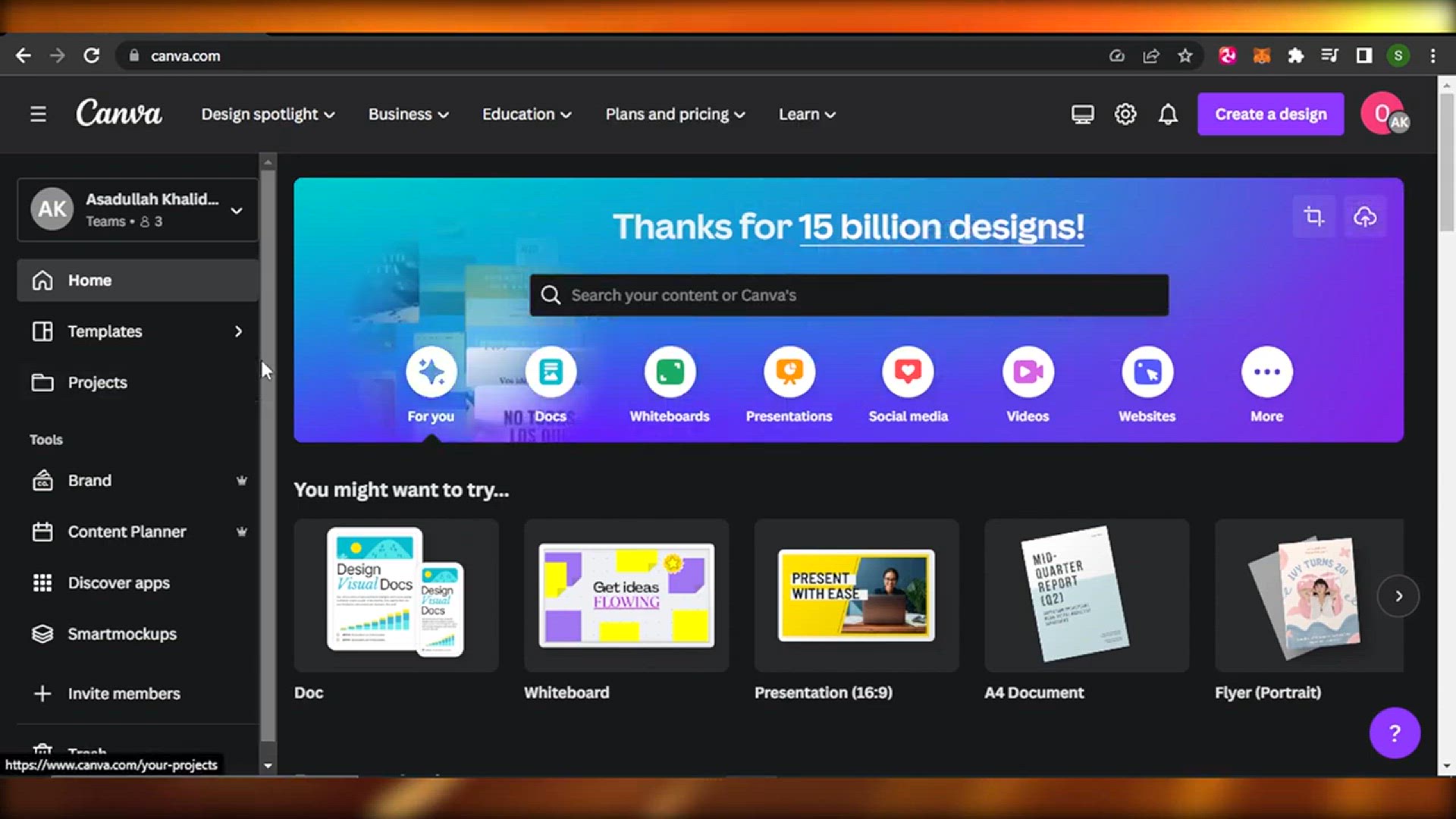
How To Make A Thumbnail In Canva (For Youtube)
4K views · Jun 9, 2024 howtocanva.online
The video "How To Make A Thumbnail In Canva (For YouTube)" provides a step-by-step guide on creating eye-catching thumbnails for YouTube videos using Canva. It covers essential design tips, best practices, and Canva's features to help users craft professional and engaging thumbnails that attract viewers and boost video clicks. Ideal for beginners and experienced creators alike, this tutorial aims to enhance your YouTube channel's visual appeal and effectiveness.