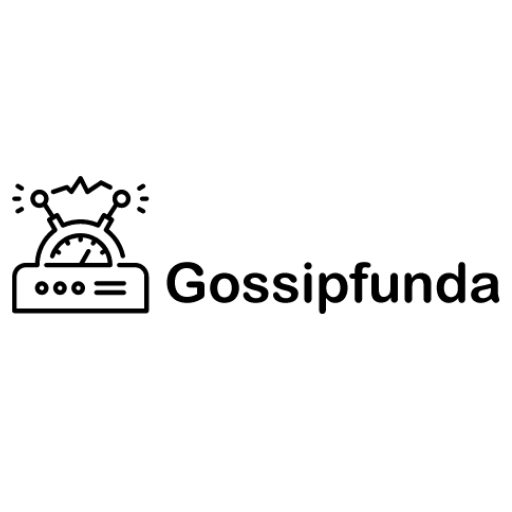How to fix Samsung Solar Remote not working
How to fix Samsung Solar Remote not working? Is your Samsung Solar Remote not working? Don't worry! In this video, we’ll go through quick and easy fixes to get your remote working again. Whether it's not responding, not charging, or some buttons are unresponsive, we’ve got solutions for you! ✅ Troubleshooting Steps: 1️⃣ Check the Solar Charge Place the remote under direct light for at least 10 minutes. ☀️ 2️⃣ USB Charging Plug in a USB-C cable to charge it manually. 🔌 3️⃣ Reset the Remote Press and hold the Return + Play/Pause buttons for 10 seconds. 🔄 4️⃣ Reconnect with the TV Go to Settings General External Device Manager Bluetooth and reconnect. 📡 5️⃣ Check for Blockages Ensure nothing is obstructing the remote’s IR sensor. 🚫 💡 If none of these work, you might need a replacement remote or check your TV’s software for updates! 📢 Let us know in the comments if these fixes worked for you! And don’t forget to LIKE & SUBSCRIBE for more tech tips! 🔔 Gossipfunda gossips all about Technology with its Tech-Tips Visit the official #Gossipfunda website: https://gossipfunda.com Download App: https://gossipfunda.com/app Like Subscribe Share and support: http://bit.ly/2TG94ie Gossipfunda on the internet follow us here: Join Telegram Channel: https://t.me/gossipfunda https://twitter.com/gossipfunda