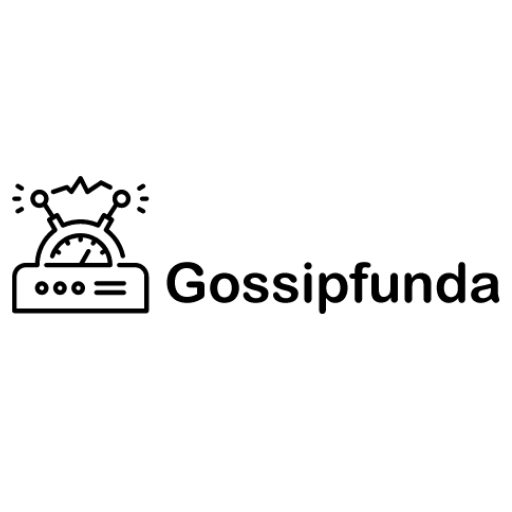Alexa keeps stopping music
Here are five methods to resolve the issue where Alexa keeps stopping music, with clear, actionable steps: 1. Check Internet Connectivity Restart your router/modem: Unplug it for 30 seconds, then plug it back in. Test Wi-Fi strength: Ensure your Alexa device is within range of the router. Use the Alexa app to confirm a stable connection (Settings - Device Settings - -Select your device -Check "Wi-Fi Network"). Limit bandwidth-heavy activities: Streaming on multiple devices can cause interruptions. 2. Restart Your Alexa Device Unplug the device from power for 30 seconds, then plug it back in. Wait for the device to reboot fully (blue light cycle completes). Test music playback again. 3. Update Alexa Firmware Open the Alexa app, go to Settings - Device Settings - Select your device. Check for firmware updates under "Device Software Version."