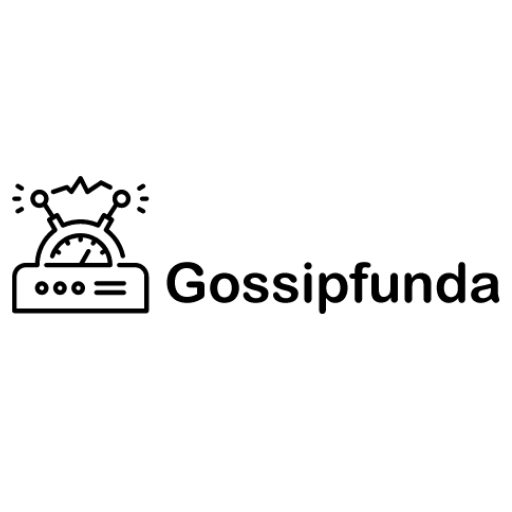📺🔆 Samsung Solar Remote Not Working? Here’s How to Fix It! 🔄🔋Second Method 2025
📺🔆 Samsung Solar Remote Not Working? Here’s How to Fix It! 🔄🔋 Is your Samsung Solar Remote not responding? Don’t worry! In this video, we’ll guide you through quick and easy troubleshooting steps to get your remote working again. Whether it’s a charging issue, pairing problem, or something else, we’ve got you covered! 👉 Watch till the end to make sure you don’t miss any important steps! If this helped, don’t forget to like 👍, subscribe 🔔, and share with others facing the same issue! If still your Samsung Solar Remote is not working, try these troubleshooting steps to get it back up and running: 🔋 1. Check the Battery & Charge It The remote charges via solar power or USB-C. Place it under direct sunlight or a bright light for a few hours. If charging via USB-C, plug it in for at least 30 minutes and try again. 🔄 2. Reset the Remote Press and hold the Back (⏪) + Up (⬆) buttons together for about 10 seconds to reset the remote. 📺 3. Re-pair with the TV Point the remote at your TV and press Back + Play/Pause buttons for 3-5 seconds to re-sync. 🔦 4. Check for Obstructions & Interference Make sure there’s nothing blocking the remote’s infrared (IR) sensor. Move any other wireless devices away to reduce interference. 🔄 5. Test with a Different Remote If possible, try using a different remote to check if the TV is responding. ⚙️ 6. Update TV Software Go to Settings - Support - Software Update and ensure your TV has the latest firmware.