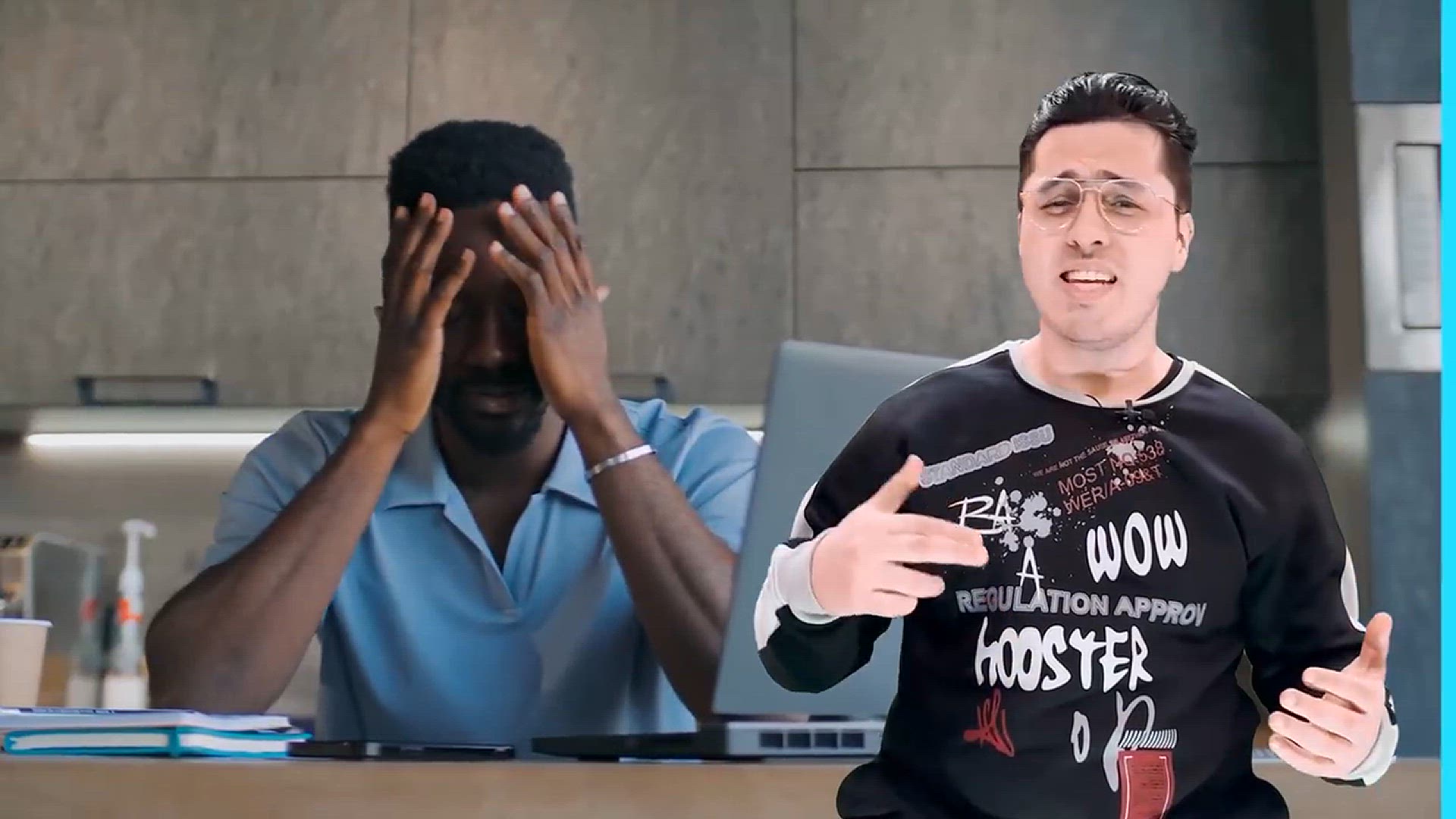
Introduction to Next.js _ NextJs Tutorial for Beginners #1
55 views · Feb 13, 2024 codehunter.online
"Introduction to Next.js" is the first tutorial video in a series aimed at beginners interested in learning Next.js, a popular React framework for building web applications. In this video, viewers are introduced to the basics of Next.js, including its features, advantages, and how it simplifies the process of building React applications. The tutorial provides an overview of what Next.js is, its key concepts, and why it is a valuable tool for web development projects. Viewers can expect to gain a foundational understanding of Next.js and its benefits as they embark on their journey to mastering web development with this framework.
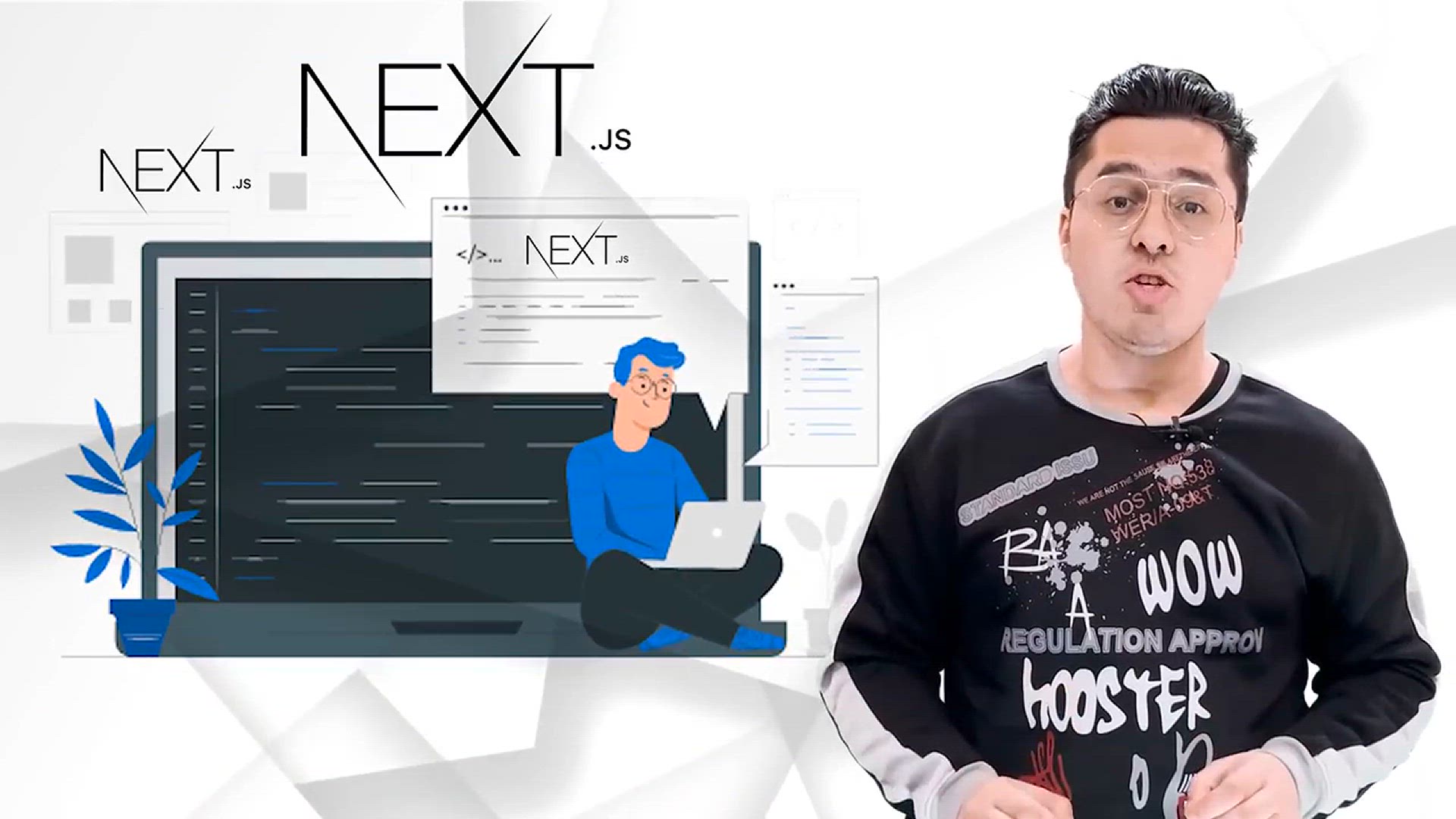
Our first Next.js website _ NextJs Tutorial for Beginners #2
564 views · Feb 13, 2024 codehunter.online
"Our First Next.js Website" is the second tutorial video in a series designed for beginners learning Next.js, a React framework for web development. In this video, viewers are guided through the process of creating their first Next.js website from scratch. The tutorial covers setting up a development environment, creating a new Next.js project, and exploring the basic structure of a Next.js application. Viewers will learn how to create pages, add content, and navigate between different routes within the Next.js website. By following along with this tutorial, beginners will gain hands-on experience in building their own Next.js websites, setting a solid foundation for further exploration and learning in web development.
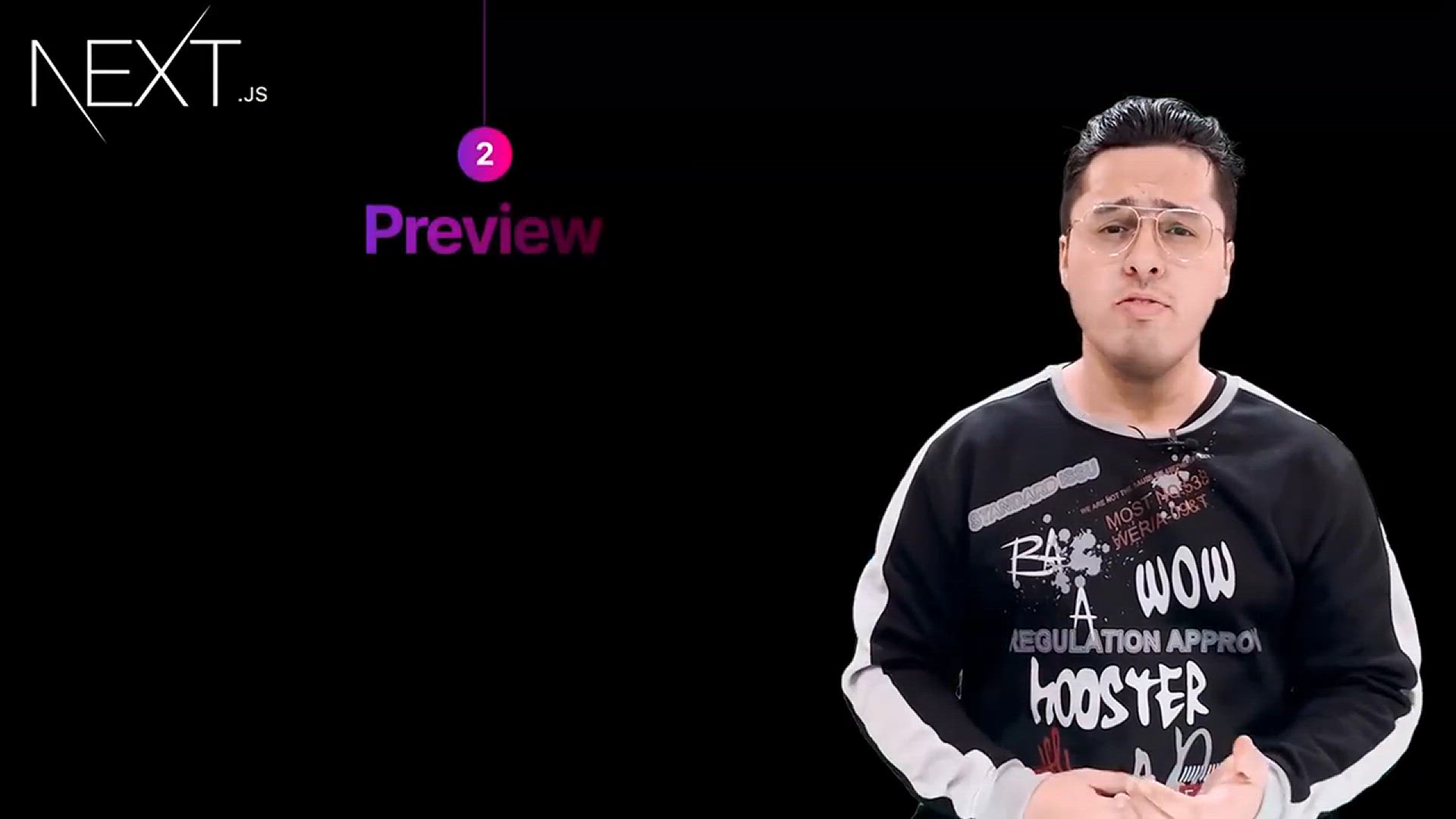
File Based Routing in Next.js _ NextJs Tutorial for Beginner...
314 views · Feb 13, 2024 codehunter.online
"File-Based Routing in Next.js" is the third tutorial video in a beginner-friendly series focused on learning Next.js, a React framework for web development. In this video, viewers are introduced to the concept of file-based routing, a powerful feature of Next.js that simplifies the organization of routes within a web application. The tutorial covers how to create pages and routes simply by creating new files in the project directory, without the need for complex configuration or routing setups. Viewers will learn how to structure their Next.js projects using file-based routing, allowing for a more intuitive and streamlined development process. By the end of the video, beginners will have a solid understanding of how to leverage file-based routing to create dynamic and scalable web applications with Next.js.

JavaScript and React Refresher for Next.js _ NextJs Tutorial...
1K views · Feb 13, 2024 codehunter.online
"JavaScript and React Refresher for Next.js" is the fourth tutorial video in a series tailored for beginners learning Next.js, a React framework for web development. In this video, viewers are provided with a refresher on essential concepts in JavaScript and React, which are foundational to understanding Next.js. The tutorial covers fundamental JavaScript concepts such as variables, functions, arrays, objects, and control flow, as well as React-specific topics including components, state, props, and lifecycle methods. By revisiting these core concepts, viewers can strengthen their understanding of JavaScript and React, enabling them to effectively utilize Next.js for building dynamic and interactive web applications. This video serves as a valuable resource for beginners looking to solidify their understanding of JavaScript and React before delving deeper into Next.js development.

Project 1_ Hunting Coder - A Coder's Blog _ NextJs Tutor...
70 views · Feb 13, 2024 codehunter.online
"Project 1: Hunting Coder - A Coder's Blog" is the fifth tutorial video in a beginner-oriented series focusing on Next.js, a React framework for web development. In this video, viewers embark on a practical project-building journey where they create a coder's blog called "Hunting Coder." The tutorial guides viewers through the process of setting up the project, structuring the application, and implementing essential features such as creating blog posts, displaying them dynamically, and incorporating basic styling. By following along with this tutorial, beginners gain hands-on experience in using Next.js to develop a real-world web application, reinforcing their understanding of Next.js concepts and practices. This project-based approach enables viewers to apply their knowledge in a practical context, preparing them for more complex Next.js development tasks in the future.
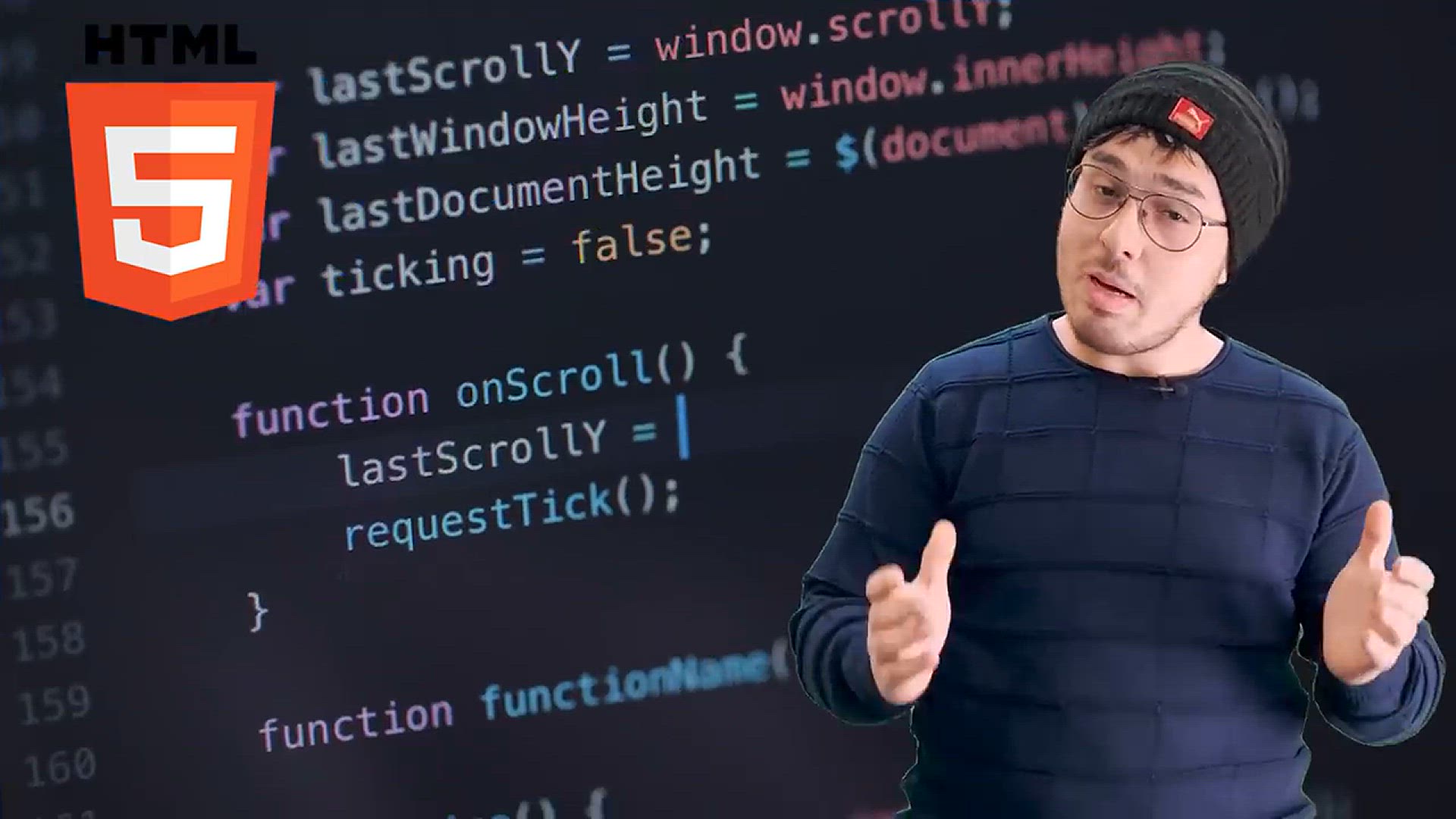
Head and Script Component in Next.js _ NextJs Tutorial for B...
5 views · Feb 13, 2024 codehunter.online
The sixth tutorial video in the series "Head and Script Component in Next.js" focuses on introducing the concepts of the `<Head>` and `<Script>` components in Next.js. These components play crucial roles in managing metadata and injecting scripts into the HTML `<head>` of Next.js applications. Viewers learn how to utilize the `<Head>` component to customize metadata such as titles, descriptions, and stylesheets, improving SEO and enhancing user experience. Additionally, the tutorial demonstrates how to use the `<Script>` component to efficiently incorporate external scripts, such as analytics or tracking codes, into Next.js projects. By mastering these components, beginners can optimize their Next.js applications for better performance and accessibility while maintaining clean and organized code.
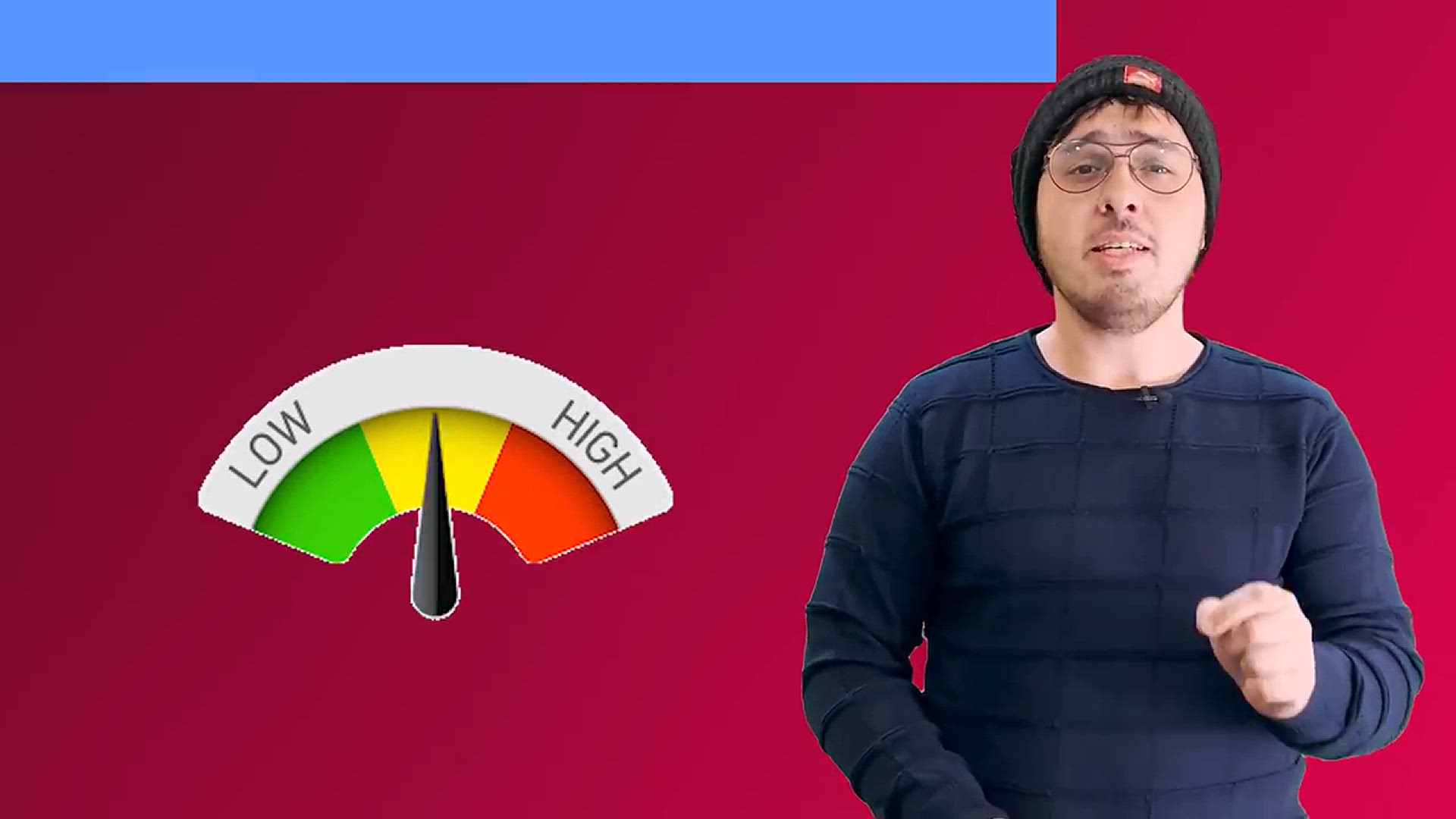
Image Component in Next.js _ NextJs Tutorial for Beginners #...
15K views · Feb 13, 2024 codehunter.online
The seventh tutorial video in the series, "Image Component in Next.js," introduces viewers to the powerful `<Image>` component in Next.js. This component simplifies the process of optimizing and displaying images on web pages, enhancing performance and user experience. Viewers learn how to utilize the `<Image>` component to efficiently handle image loading, lazy loading, and automatic optimization of images for various devices and screen sizes. The tutorial also covers how to customize the image layout, add alternative text for accessibility, and leverage built-in features like priority loading for critical images. By mastering the `<Image>` component, beginners can create visually appealing and responsive Next.js applications with optimized image handling capabilities.
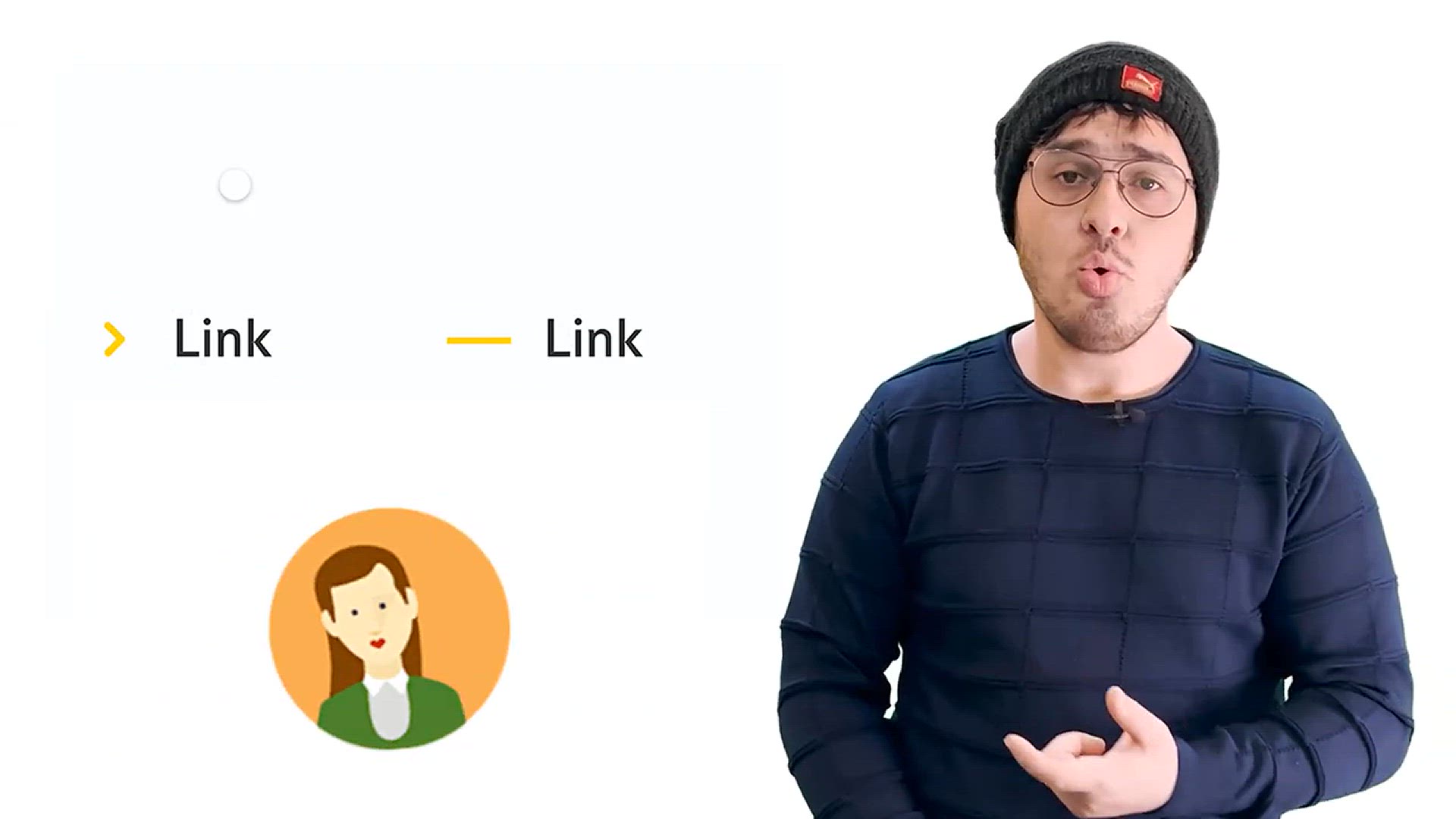
Creating Multiple Pages in Next.js _ NextJs Tutorial for Beg...
45 views · Feb 13, 2024 codehunter.online
The eighth tutorial video in the series, "Creating Multiple Pages in Next.js," focuses on guiding beginners through the process of building a multi-page Next.js application. Viewers learn how to create additional pages within their Next.js projects and set up navigation between these pages using Next.js routing features. The tutorial covers essential concepts such as creating new page components, defining routes using file-based routing, and linking between pages using Next.js' `<Link>` component. By following along with this tutorial, beginners gain a solid understanding of how to structure and navigate between multiple pages in Next.js, enabling them to create more complex and dynamic web applications.

Link component in Next.js - Understanding next_link _ NextJ...
13K views · Feb 13, 2024 codehunter.online
The ninth tutorial video in the series, "Link component in Next.js - Understanding next_link," provides beginners with a comprehensive overview of the `<Link>` component in Next.js. This essential component facilitates client-side navigation between pages in a Next.js application while preserving the benefits of server-side rendering. Viewers will gain an understanding of how to use the `<Link>` component to create navigation links between different pages within their Next.js projects. The tutorial covers various aspects of the `<Link>` component, including its props, such as `href` and `as`, and how to utilize them for dynamic routing and URL handling. By mastering the `<Link>` component, beginners can create seamless and efficient navigation experiences in their Next.js applications, enhancing overall user experience.

Component Level CSS in Next.js _ NextJs Tutorial for Beginne...
58 views · Feb 13, 2024 codehunter.online
In the tenth tutorial video of the series, "Component Level CSS in Next.js," beginners are introduced to the concept of styling individual components in Next.js applications. The tutorial focuses on utilizing Component Level CSS, a method that allows developers to encapsulate styles within specific components, ensuring modularity and maintainability. Viewers will learn how to leverage built-in features of Next.js, such as CSS Modules and Styled JSX, to style their components effectively. Additionally, the tutorial covers best practices for organizing and applying CSS styles at the component level, enhancing the flexibility and scalability of Next.js projects. By mastering Component Level CSS, beginners can create well-structured and visually appealing Next.js applications with ease.
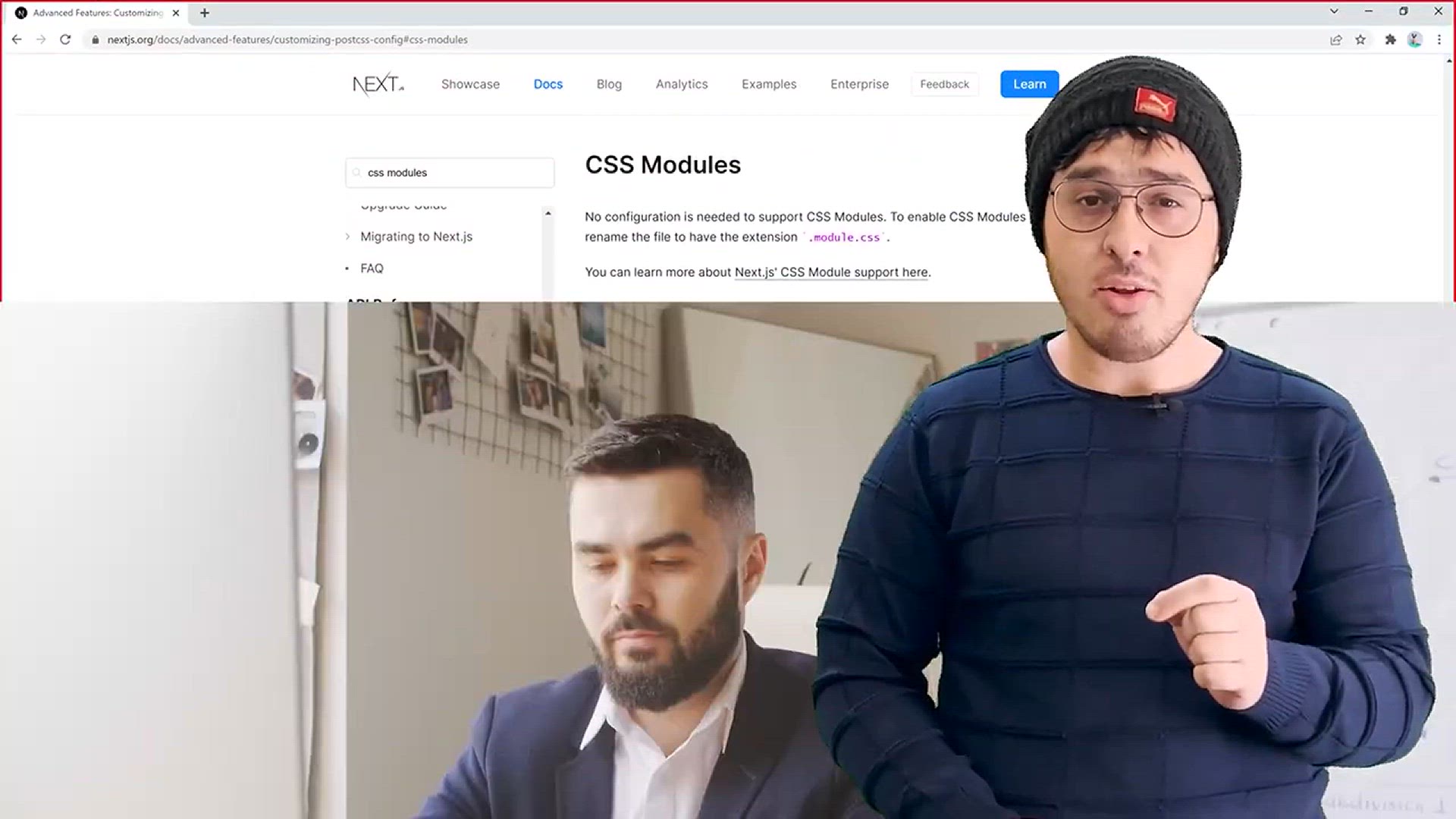
Adding Global Styles in Next.js _ NextJs Tutorial for Beginn...
18 views · Feb 13, 2024 codehunter.online
In the eleventh tutorial video titled "Adding Global Styles in Next.js," beginners are guided through the process of incorporating global styles into Next.js applications. This tutorial demonstrates how to define and apply global CSS styles across all pages and components within a Next.js project. Viewers will learn various methods for adding global styles, including importing external CSS files, using global CSS modules, or leveraging the built-in Styled JSX feature. The tutorial also covers best practices for organizing global styles and managing global CSS variables. By mastering the techniques presented in this tutorial, beginners can ensure consistency and coherence in the visual presentation of their Next.js applications.
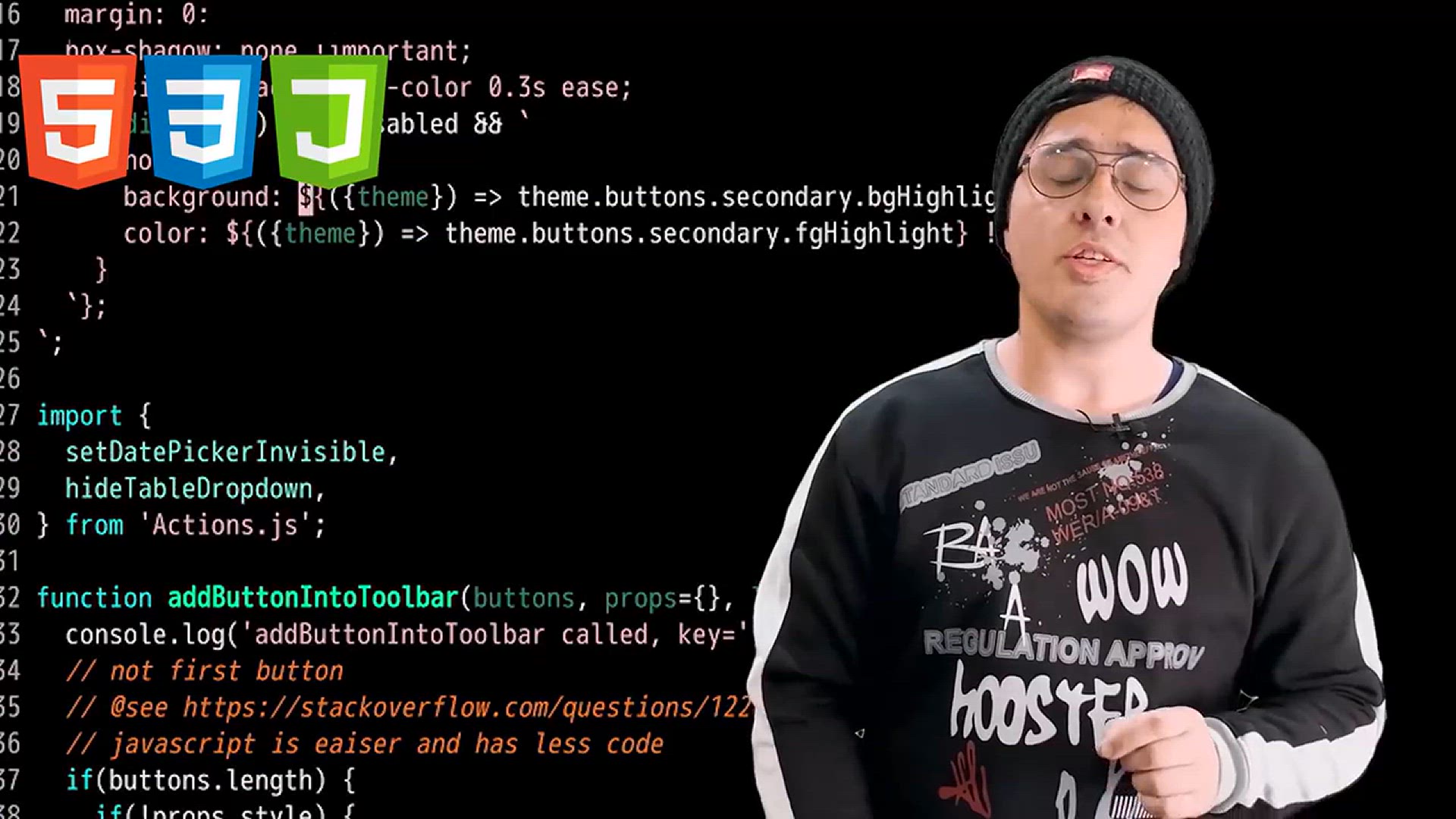
Styled jsx in Next.js _ NextJs Tutorial for Beginners #12
488 views · Feb 13, 2024 codehunter.online
In the twelfth tutorial video titled "Styled JSX in Next.js," beginners are introduced to the powerful styling solution provided by Next.js called Styled JSX. This tutorial covers how to use Styled JSX, a CSS-in-JS library built into Next.js, to style React components directly within their respective files. Viewers will learn the syntax and features of Styled JSX, including scoped styles, dynamic styling with template literals, and usage of global styles. The tutorial also demonstrates how Styled JSX enables developers to write CSS code alongside their JSX markup, enhancing component encapsulation and maintainability. By mastering Styled JSX, beginners can efficiently style their Next.js applications while benefiting from the convenience and flexibility it offers.

Basic Cleanup of Hunting Coder Blog _ NextJs Tutorial for Be...
36 views · Feb 13, 2024 codehunter.online
In the thirteenth tutorial video titled "Basic Cleanup of Hunting Coder Blog," beginners are guided through the process of performing essential cleanup tasks on the "Hunting Coder" blog project created earlier in the series. This tutorial covers various cleanup activities aimed at improving the project's organization, readability, and maintainability. Viewers will learn how to refactor code, remove redundant or unused components, optimize file structure, and enhance code consistency. Additionally, the tutorial may cover other cleanup tasks such as removing console logs, optimizing imports, and addressing code quality issues. By following the steps outlined in this tutorial, beginners can ensure that their Next.js projects remain clean, efficient, and easy to maintain as they continue to build and expand their applications.

Displaying Navbar on all pages _ NextJs Tutorial for Beginne...
33 views · Feb 13, 2024 codehunter.online
In the fourteenth tutorial video titled "Displaying Navbar on all pages," beginners are provided with guidance on how to create a consistent navigation experience across all pages of a Next.js application. This tutorial demonstrates how to implement a navbar component that remains visible and accessible throughout the entire website. Viewers will learn how to create a reusable navbar component, integrate it into the layout of their Next.js project, and ensure it is displayed on every page using layout components or global styles. By following the instructions in this tutorial, beginners can enhance the usability and navigation of their Next.js applications, providing users with a seamless browsing experience across all pages.

Creating Blog and Blogpost page _ NextJs Tutorial for Beginn...
75 views · Feb 13, 2024 codehunter.online
In the fifteenth tutorial video, "Creating Blog and Blogpost Page," beginners are guided through the process of building essential pages for a blog within a Next.js application. The tutorial covers creating both the main blog page, where all blog posts are displayed, and the individual blog post pages. Viewers learn how to set up dynamic routes to handle multiple blog posts and how to fetch and render content for each post. Additionally, the tutorial may cover topics such as organizing blog post data, creating links between the main blog page and individual posts, and styling the blog pages for improved visual appeal. By following along with this tutorial, beginners gain practical experience in building dynamic and engaging blog pages within their Next.js projects.
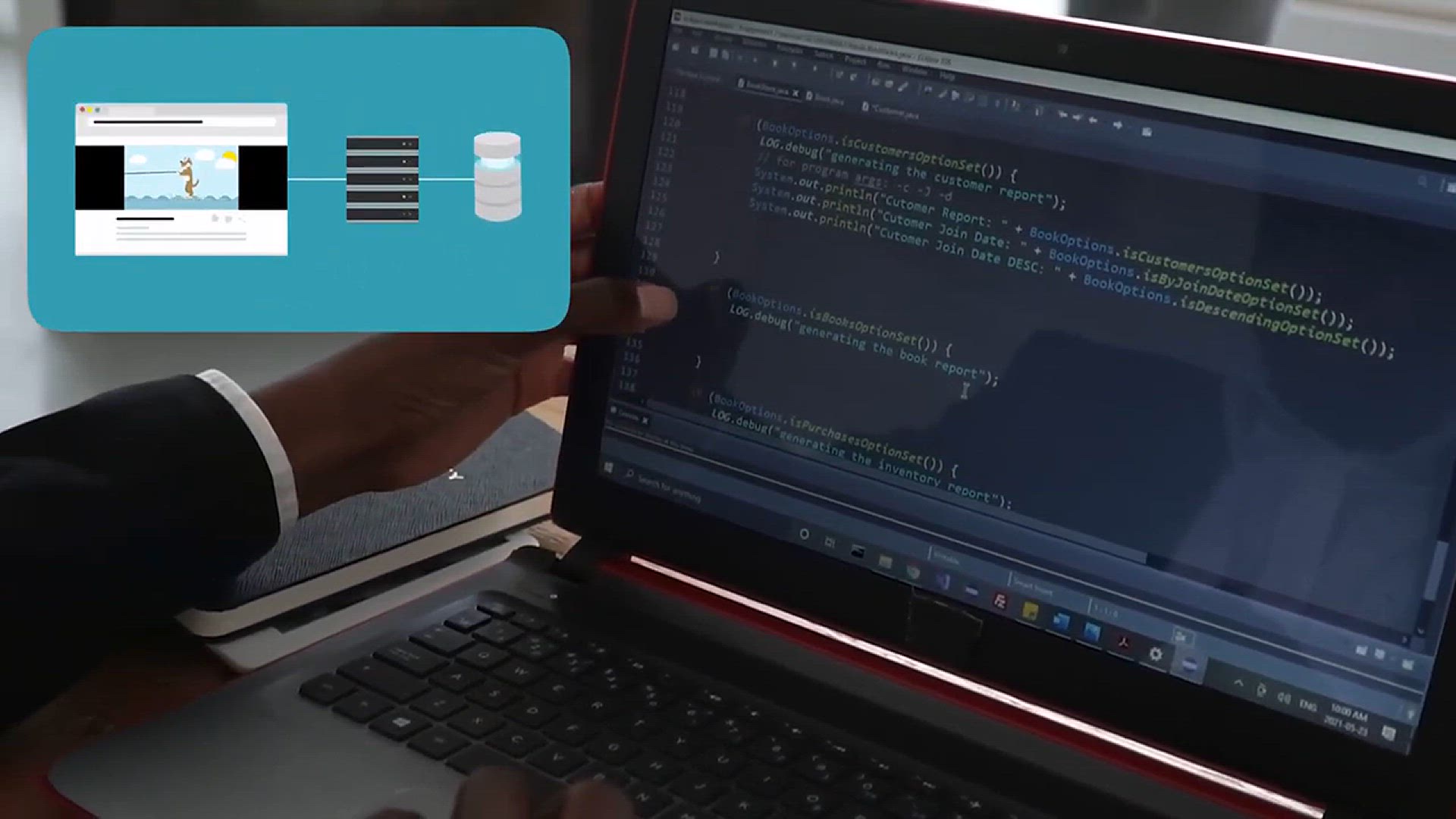
Adding blog jsons as data _ NextJs Tutorial for Beginners #1...
10 views · Feb 13, 2024 codehunter.online
In the sixteenth tutorial video, "Adding Blog JSONs as Data," beginners are instructed on how to incorporate JSON files as data sources for their Next.js blog project. This tutorial covers the process of structuring and formatting JSON files to represent blog post data, including metadata such as titles, dates, and content. Viewers learn how to import and parse these JSON files within their Next.js application, making the blog posts dynamically accessible. Additionally, the tutorial may include guidance on rendering blog post data retrieved from JSON files onto the blog pages created in previous tutorials. By following these instructions, beginners can efficiently manage and integrate external data sources into their Next.js projects, enhancing the flexibility and scalability of their blog applications.

Introduction to API Routes in Next.js _ NextJs Tutorial for ...
24 views · Feb 13, 2024 codehunter.online
In the seventeenth tutorial video, "Introduction to API Routes in Next.js," beginners are introduced to the concept of API routes and how to implement them within a Next.js application. The tutorial covers the basics of creating API routes, which enable developers to build server-side functionality directly within their Next.js projects. Viewers learn how to set up API routes to handle HTTP requests such as GET, POST, PUT, and DELETE, and how to respond with JSON data. Additionally, the tutorial may include examples of using API routes to fetch and manipulate data, interact with databases, or integrate with external services. By mastering API routes in Next.js, beginners can enhance the capabilities of their applications by implementing server-side logic seamlessly alongside their client-side code.
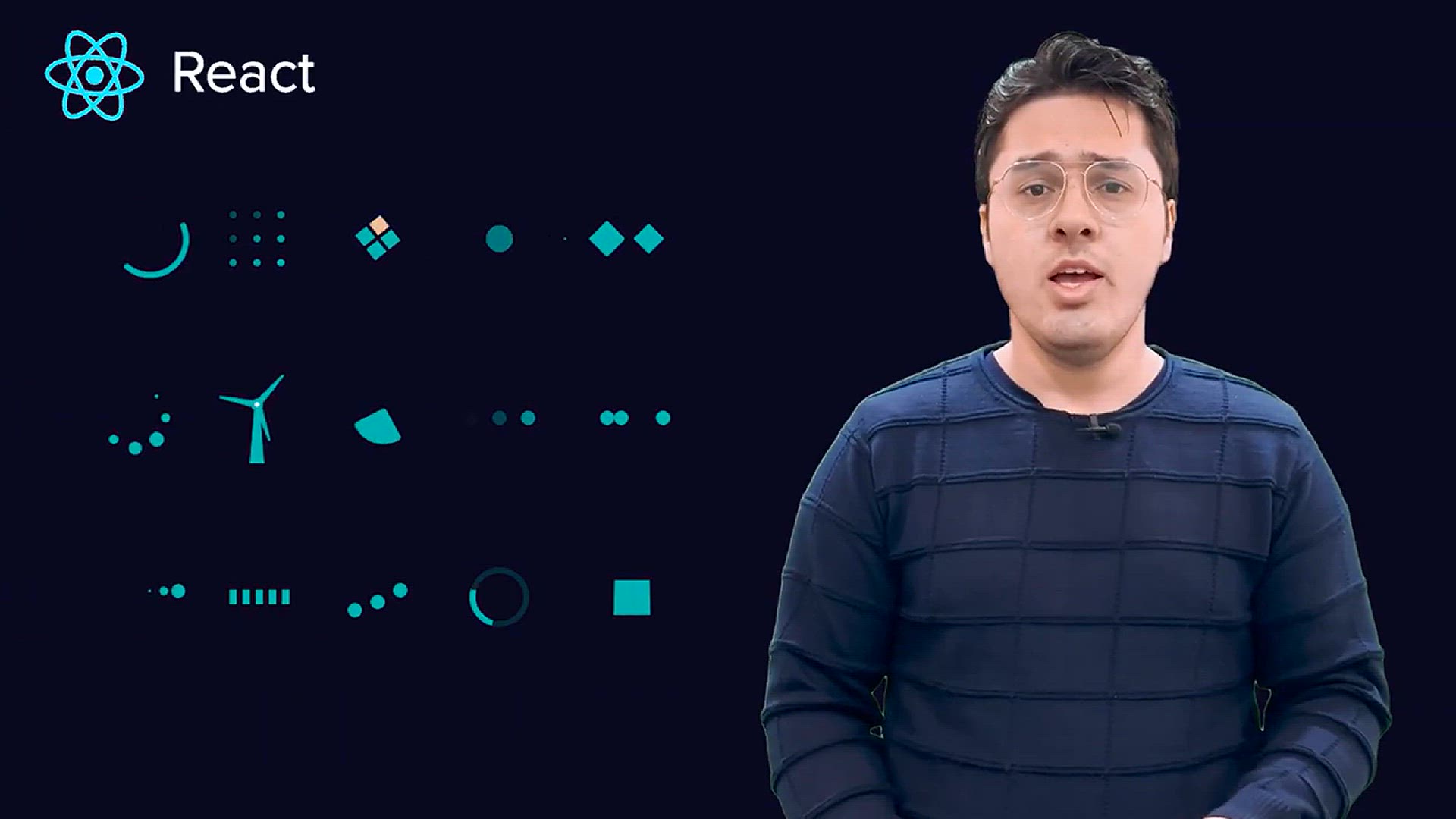
Creating endpoints to get one_all blogposts _ NextJs Tutoria...
1K views · Feb 13, 2024 codehunter.online
In the eighteenth tutorial video, "Creating Endpoints to Get One/All Blog Posts," beginners are guided through the process of setting up API endpoints within a Next.js application to retrieve blog post data. This tutorial focuses on creating endpoints to serve either individual blog posts or all blog posts stored in a data source. Viewers learn how to define routes and handlers for these endpoints, including how to query and filter data to retrieve specific blog posts. Additionally, the tutorial may cover techniques for error handling, caching, and optimizing API responses for better performance. By following these instructions, beginners can develop a robust backend infrastructure for their Next.js blog applications, enabling efficient retrieval and presentation of blog post data to users.
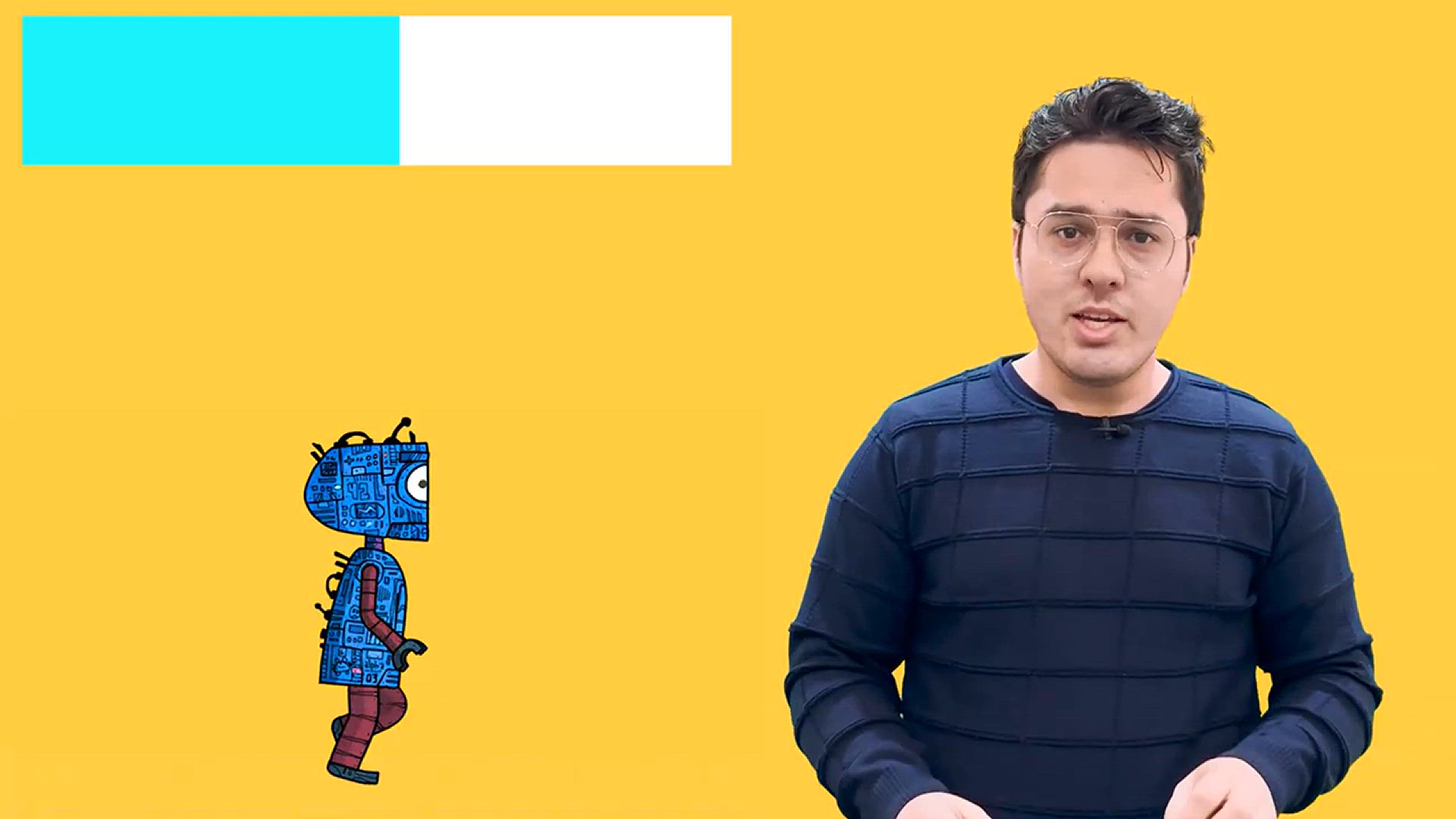
Using the API Endpoints _ NextJs Tutorial for Beginners #19
185 views · Feb 13, 2024 codehunter.online
In the nineteenth tutorial video, "Using the API Endpoints," beginners are shown how to integrate the API endpoints created in the previous tutorial into their Next.js application. This tutorial focuses on making requests to these endpoints from client-side code to retrieve and display blog post data dynamically. Viewers learn how to utilize built-in Next.js features, such as the `fetch` API or libraries like Axios, to send HTTP requests to the API endpoints. Additionally, the tutorial may cover techniques for handling responses, parsing JSON data, and rendering blog post content on the frontend. By following along with this tutorial, beginners gain practical experience in leveraging API endpoints to create dynamic and interactive web applications with Next.js.

Fetching BlogPost using _getblog Endpoint _ NextJs Tutorial ...
219 views · Feb 13, 2024 codehunter.online
In the twentieth tutorial video, "Fetching BlogPost using _getblog Endpoint," beginners are guided through the process of fetching individual blog posts from a Next.js application using a custom `_getblog` API endpoint. This tutorial focuses on implementing client-side logic to send requests to the `_getblog` endpoint and retrieve specific blog post data. Viewers learn how to structure and execute fetch requests within their Next.js projects, including handling responses and rendering retrieved blog post content dynamically. Additionally, the tutorial may cover techniques for error handling and incorporating loading indicators to enhance the user experience during data retrieval. By following the steps outlined in this tutorial, beginners gain practical skills in utilizing API endpoints to fetch and display dynamic content in Next.js applications.

Prerendering Strategies in Next.js _ NextJs Tutorial for Beg...
5 views · Feb 13, 2024 codehunter.online
In the twenty-first tutorial video, "Prerendering Strategies in Next.js," beginners are introduced to various prerendering strategies available in Next.js for optimizing website performance. This tutorial covers the concepts of server-side rendering (SSR), static site generation (SSG), and incremental static regeneration (ISR). Viewers learn how to choose and implement the appropriate prerendering strategy based on their project requirements and use cases. Additionally, the tutorial may cover advanced topics such as data fetching, caching, and dynamic content generation within prerendered pages. By understanding and applying these prerendering strategies, beginners can create fast, scalable, and SEO-friendly web applications with Next.js.
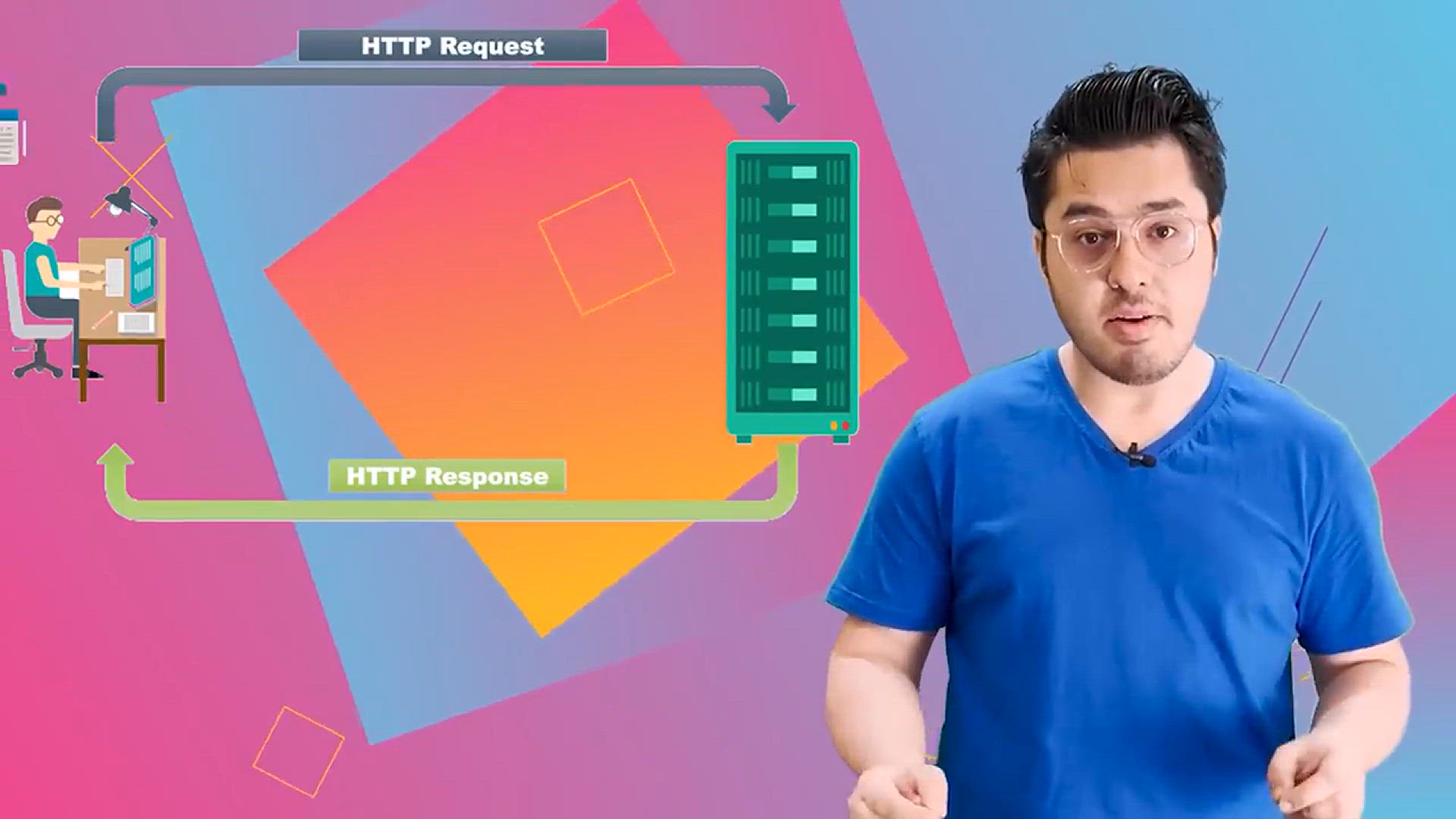
Server Side Rendering - getServerSideProps() in Next.js _ Ne...
41 views · Feb 13, 2024 codehunter.online
In the twenty-second tutorial video, "Server Side Rendering - getServerSideProps() in Next.js," beginners are introduced to the `getServerSideProps()` function in Next.js, which enables server-side rendering (SSR) for dynamic data fetching. This tutorial focuses on leveraging `getServerSideProps()` to fetch data at request time, allowing for dynamic content generation on each page load. Viewers learn how to implement `getServerSideProps()` within their Next.js projects to fetch data from various sources, such as APIs or databases, and pass it as props to their components. Additionally, the tutorial may cover best practices for error handling, caching, and optimization when using `getServerSideProps()`. By mastering `getServerSideProps()`, beginners can enhance the performance, SEO, and user experience of their Next.js applications by ensuring that content is always up-to-date and rendered on the server before being sent to the client.
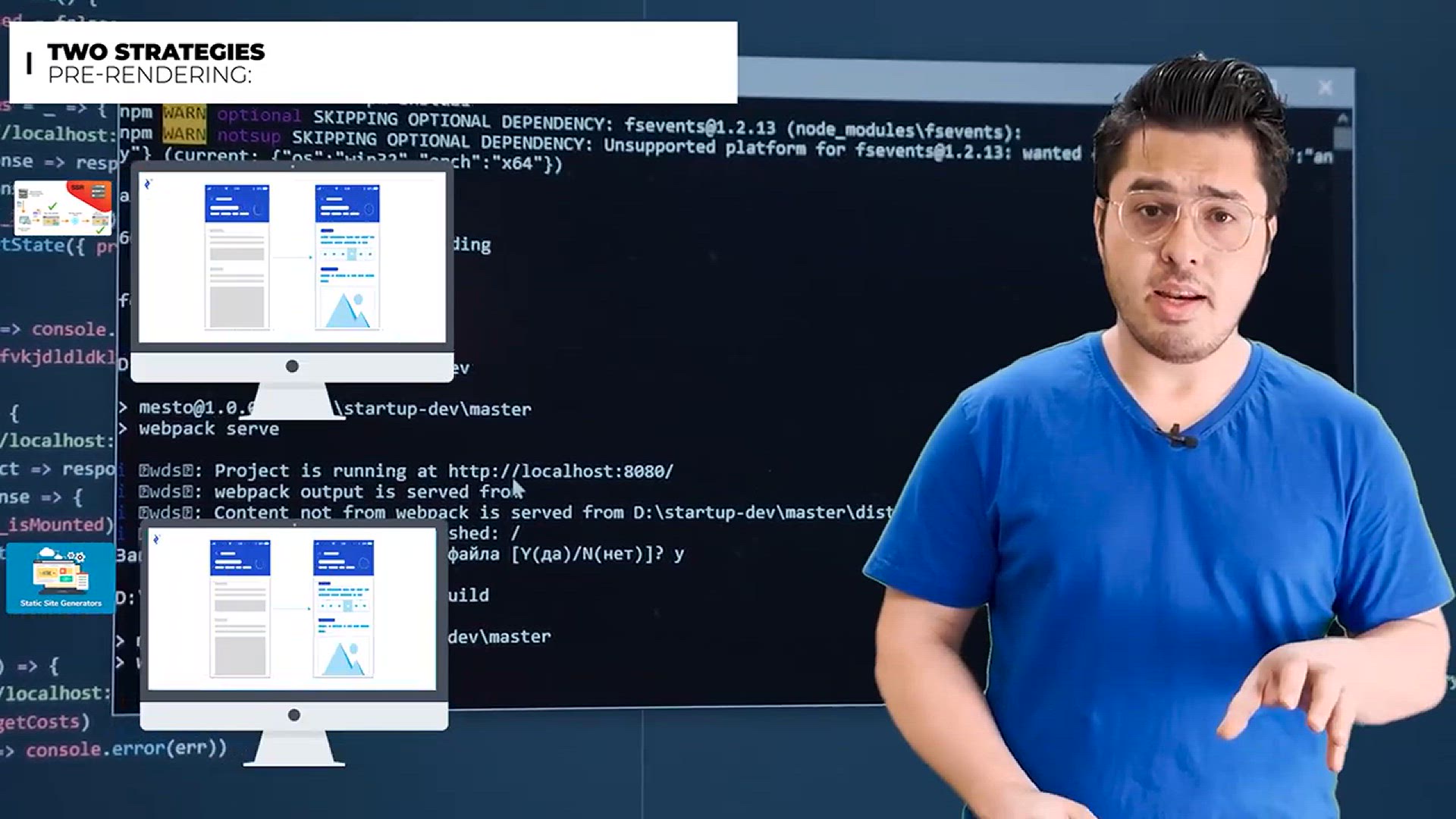
Static site generation, getStaticProps() & getStaticPath...
2K views · Feb 13, 2024 codehunter.online
In the twenty-third tutorial video, "Static Site Generation, getStaticProps() & getStaticPaths," beginners are introduced to static site generation (SSG) in Next.js and the corresponding functions `getStaticProps()` and `getStaticPaths()`. This tutorial focuses on leveraging these functions to pre-render static pages with dynamic data fetching. Viewers learn how to use `getStaticProps()` to fetch data at build time and pass it as props to their components, enabling efficient static site generation. Additionally, the tutorial covers `getStaticPaths()` for dynamic routes, allowing for the generation of multiple static pages based on data from a dynamic source. By mastering static site generation with `getStaticProps()` and `getStaticPaths()`, beginners can create blazing-fast, SEO-friendly, and scalable Next.js applications with ease.

Rendering HTML text using dangerouslySetInnerHTML in Next.js...
4 views · Feb 13, 2024 codehunter.online
In the twenty-fourth tutorial video, "Rendering HTML Text using dangerouslySetInnerHTML in Next.js," beginners are guided through the process of rendering HTML content within their Next.js applications using the `dangerouslySetInnerHTML` attribute. This tutorial focuses on scenarios where content containing HTML tags needs to be displayed dynamically, such as user-generated content or content fetched from an external source. Viewers learn how to use `dangerouslySetInnerHTML` to inject HTML directly into React components while being aware of the potential security risks associated with this approach. Additionally, the tutorial may cover best practices for sanitizing and validating HTML content to mitigate security vulnerabilities. By understanding and applying `dangerouslySetInnerHTML`, beginners can effectively render HTML text within their Next.js applications while maintaining security and performance standards.
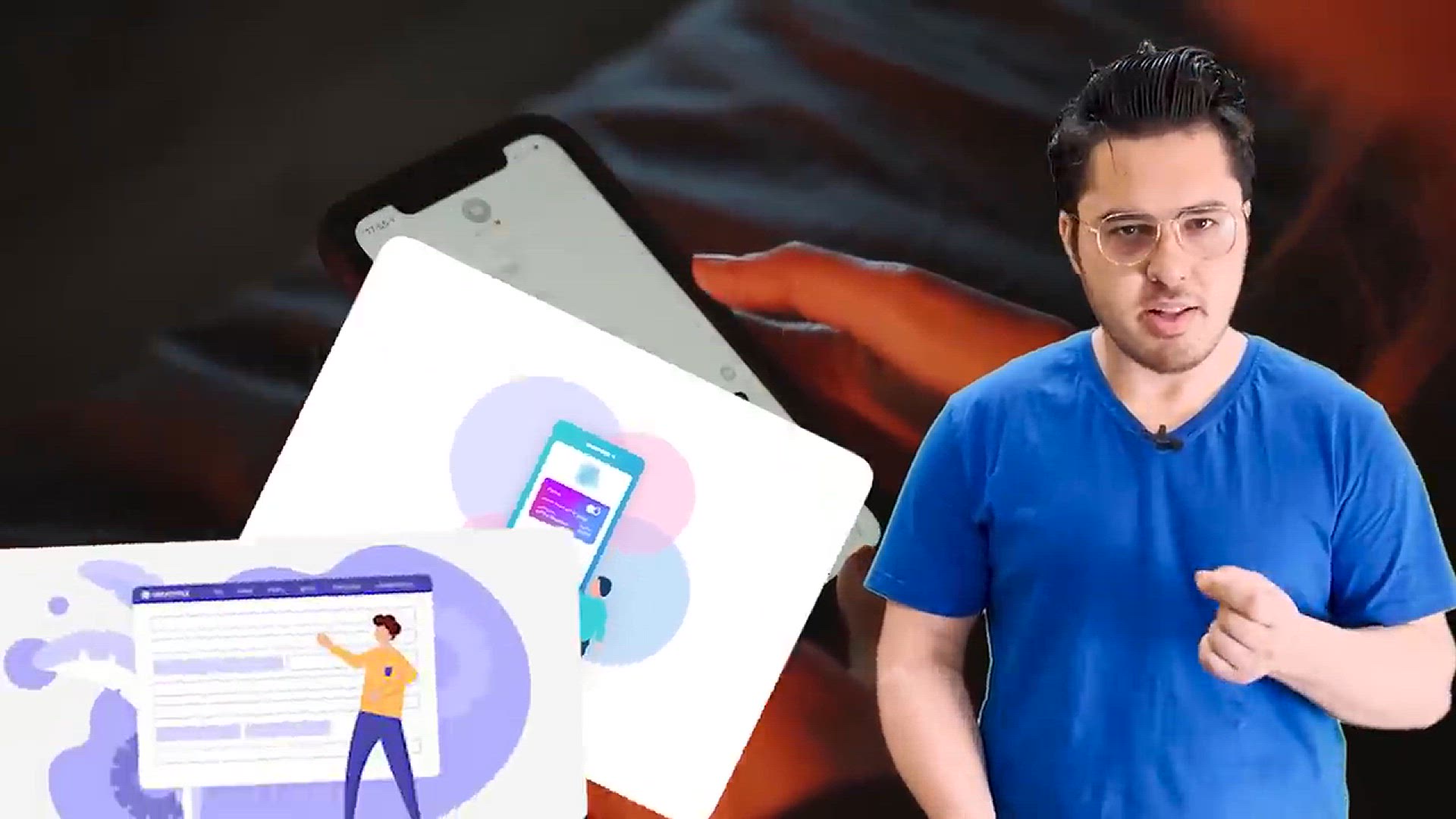
Creating an API to save Contact Data _ NextJs Tutorial for B...
14 views · Feb 13, 2024 codehunter.online
In the twenty-fifth tutorial video, "Creating an API to Save Contact Data," beginners are shown how to develop a custom API endpoint in a Next.js application to handle the storage and retrieval of contact information. This tutorial focuses on implementing server-side logic to handle HTTP requests for storing contact data sent from a form on the client-side. Viewers learn how to define routes and handlers for the API endpoint, parse incoming data, and integrate with a database or external storage solution to persist the contact information. Additionally, the tutorial may cover techniques for validating input, handling errors, and securing the API endpoint to prevent unauthorized access. By following the steps outlined in this tutorial, beginners gain practical experience in building and deploying custom APIs within their Next.js projects to manage contact data efficiently.
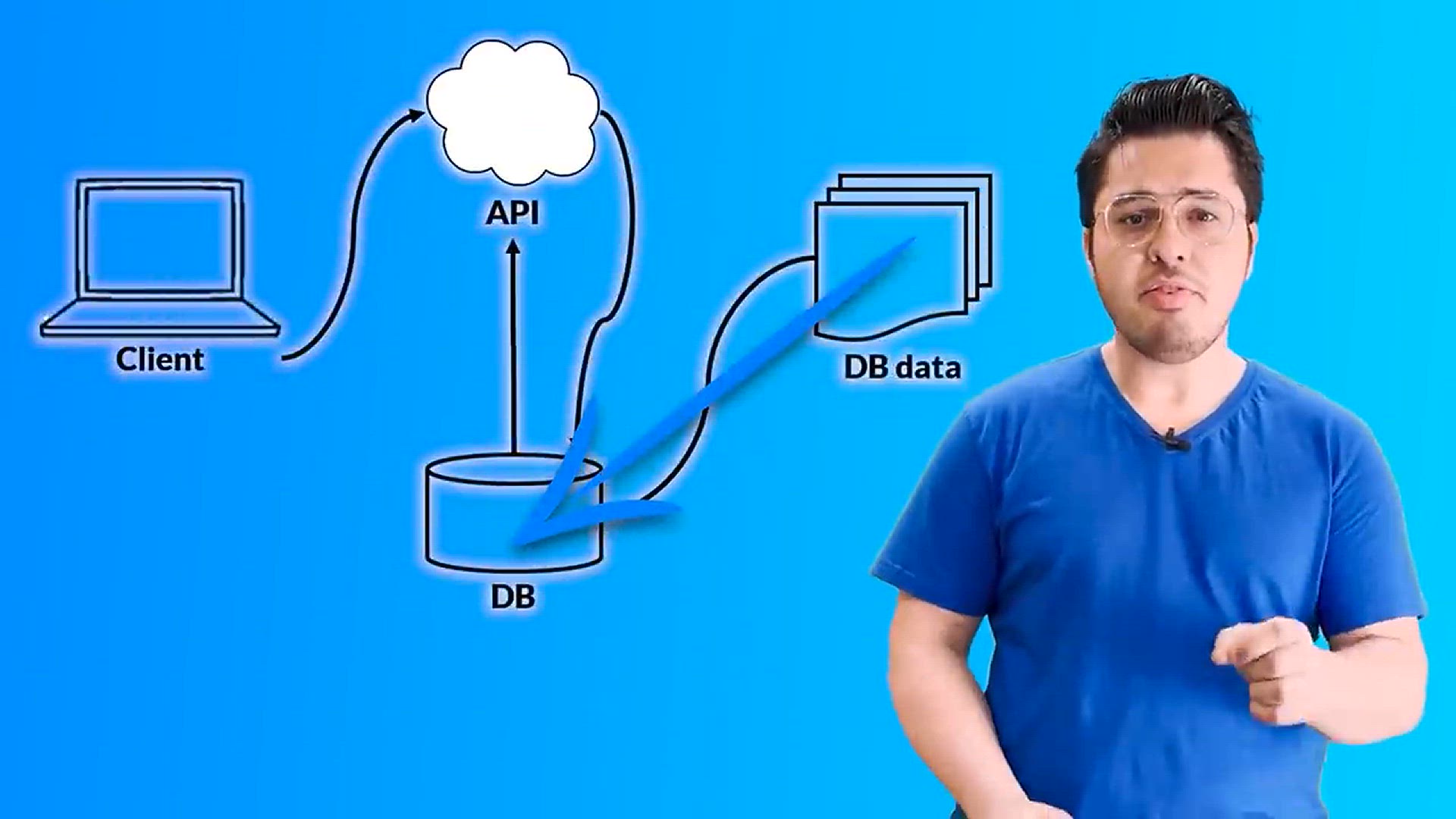
Designing the _contact FrontEnd Page _ NextJs Tutorial for B...
2K views · Feb 13, 2024 codehunter.online
In the twenty-sixth tutorial video, "Designing the _contact Frontend Page," beginners are guided through the process of designing and implementing the frontend interface for a contact page within a Next.js application. This tutorial focuses on creating a user-friendly and visually appealing form for users to input their contact information. Viewers learn how to use Next.js components and styling techniques to structure the contact page layout, including input fields for name, email, message, and a submit button. Additionally, the tutorial may cover validation methods and error handling to ensure data integrity and user feedback. By following along with this tutorial, beginners gain practical experience in frontend development with Next.js, enhancing their ability to create interactive and functional web interfaces for their applications.

Designing the About Page _ NextJs Tutorial for Beginners #27
63 views · Feb 13, 2024 codehunter.online
In the twenty-seventh tutorial video, "Designing the About Page," beginners are provided with guidance on creating and designing the About page for a Next.js application. This tutorial focuses on crafting a visually appealing and informative About page that provides users with essential information about the website or organization. Viewers learn how to structure the layout of the About page using Next.js components and styling techniques, including incorporating text, images, and possibly other multimedia elements. Additionally, the tutorial may cover strategies for organizing and presenting content effectively, such as utilizing headings, paragraphs, and bullet points. By following the instructions in this tutorial, beginners can enhance the user experience of their Next.js applications by providing users with valuable insights into the purpose and background of the website or organization.

Styling Fixes in our Hunting coder Blog _ NextJs Tutorial fo...
5 views · Feb 13, 2024 codehunter.online
In the twenty-eighth tutorial video, "Styling Fixes in our Hunting Coder Blog," beginners are shown how to address and resolve styling issues within the Hunting Coder blog project previously created in the series. This tutorial focuses on improving the visual presentation and layout of the blog through targeted styling adjustments. Viewers learn how to identify common styling issues such as misaligned elements, inconsistent spacing, or color discrepancies, and apply appropriate fixes using CSS or Styled JSX. Additionally, the tutorial may cover techniques for enhancing responsiveness, ensuring compatibility across different devices, and optimizing the overall aesthetic appeal of the blog. By following the steps outlined in this tutorial, beginners can refine the styling of their Next.js applications, resulting in a polished and professional-looking blog.
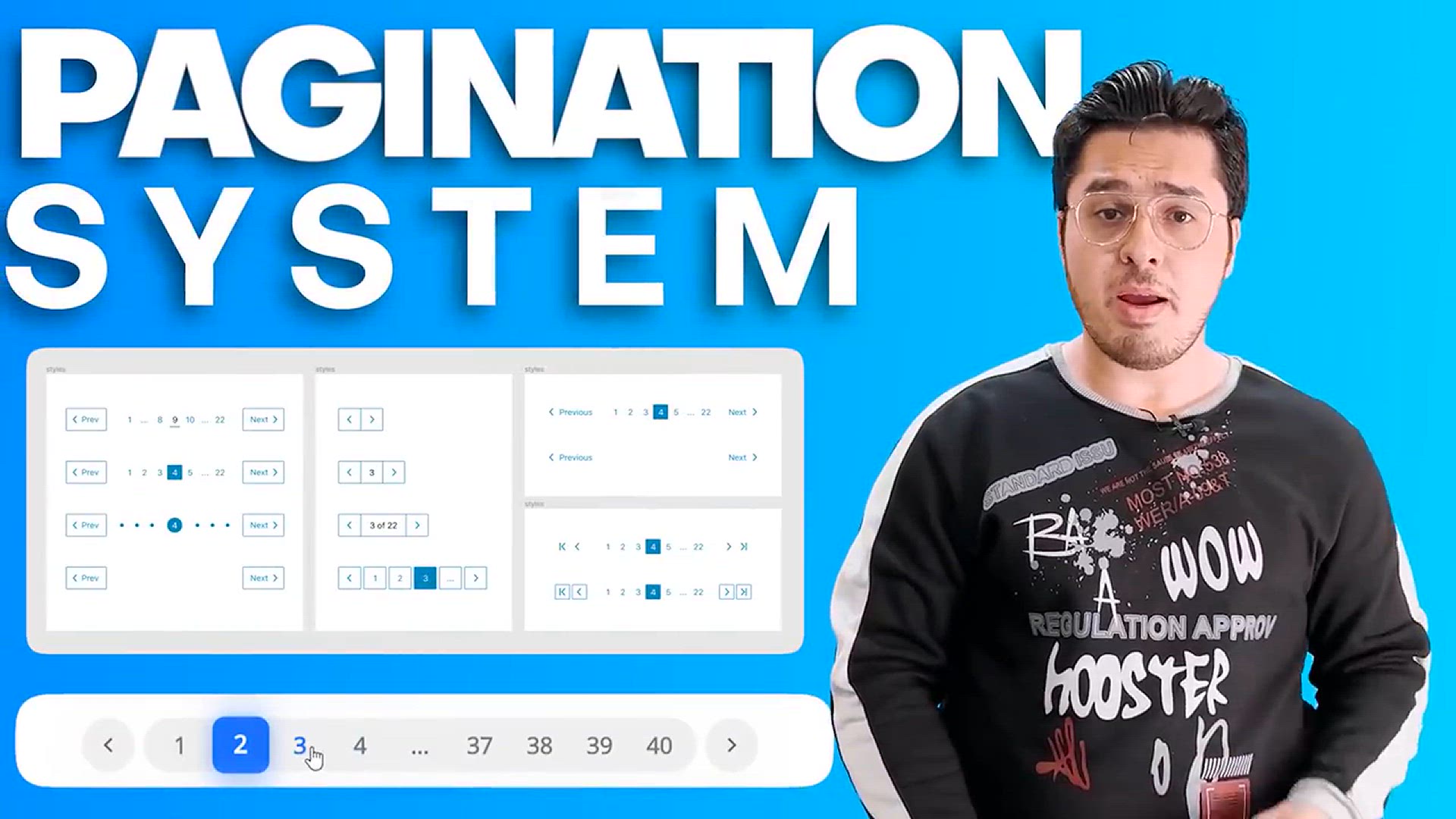
Adding Infinite Scroll to Hunting Coder _ NextJs Tutorial fo...
15 views · Feb 13, 2024 codehunter.online
In the twenty-ninth tutorial video, "Adding Infinite Scroll to Hunting Coder," beginners are introduced to the concept of infinite scroll and guided through the process of implementing it into the Hunting Coder blog project. This tutorial focuses on enhancing the user experience by allowing for seamless and continuous loading of blog posts as the user scrolls down the page. Viewers learn how to utilize JavaScript libraries or native browser features to implement infinite scroll functionality. Additionally, the tutorial may cover techniques for fetching additional blog posts dynamically from a server or an external data source, as well as optimizing performance and managing state. By following along with this tutorial, beginners can enrich their Next.js applications with infinite scroll, providing users with a more engaging and fluid browsing experience.
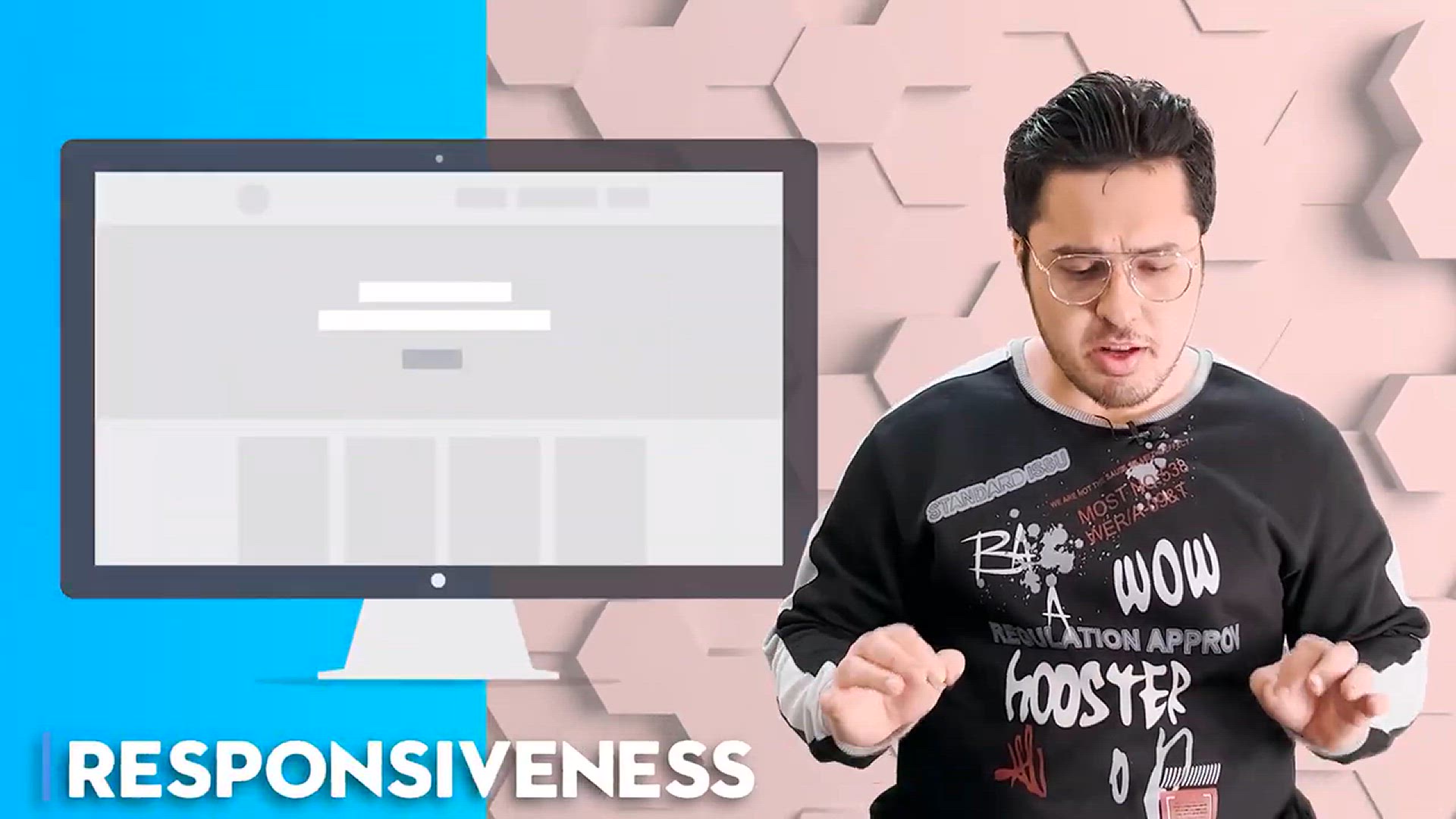
Adding Responsive Design to Hunting Coder _ NextJs Tutorial ...
34 views · Feb 13, 2024 codehunter.online
In the thirtieth tutorial video, "Adding Responsive Design to Hunting Coder," beginners are instructed on implementing responsive design principles to the Hunting Coder blog project. This tutorial focuses on optimizing the blog's layout and styling to ensure a consistent and user-friendly experience across various devices and screen sizes. Viewers learn how to use CSS media queries and other techniques to adjust the layout, typography, and other design elements dynamically based on the viewport size. Additionally, the tutorial may cover strategies for handling navigation, images, and other content to improve readability and usability on smaller screens. By following the instructions provided, beginners can enhance the accessibility and usability of their Next.js applications, making them responsive and adaptive to different devices and browsing contexts.

Deploying Hunting Coder _ NextJs Tutorial for Beginners #31
20 views · Feb 13, 2024 codehunter.online
The video titled "Deploying Hunting Coder _ NextJs Tutorial for Beginners #31" is likely part of a tutorial series aimed at beginners learning Next.js, a popular React framework for building web applications. In this specific episode, the focus is on deployment, a crucial step in the development process. The tutorial may cover topics such as selecting a hosting provider, configuring deployment settings, and deploying a Next.js application to make it accessible to users on the internet. The content is likely to be presented in a step-by-step format, making it easy for beginners to follow along and deploy their own Next.js projects successfully.
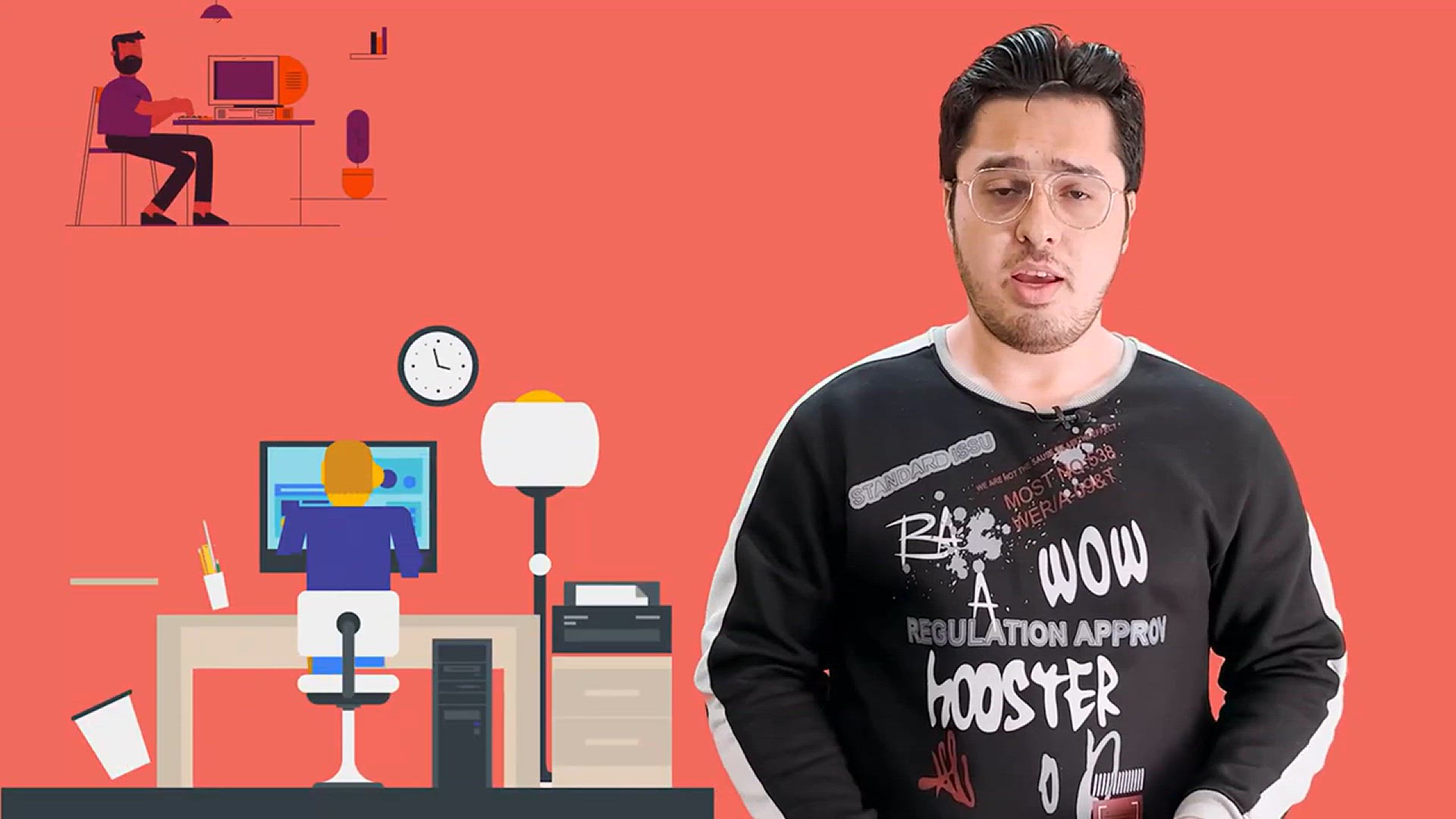
Adding huntingcoder.com Domain and Search Console _ NextJs ...
4K views · Feb 13, 2024 codehunter.online
In the video "Adding huntingcoder.com Domain and Search Console _ NextJs Tutorial for Beginners #32," the tutorial continues from the previous episode, focusing on the process of adding a custom domain (huntingcoder.com) to the Next.js application. Additionally, the tutorial covers integrating the site with Google Search Console, a tool used to monitor and optimize the website's presence in Google search results. This episode is likely geared towards beginners who are learning how to manage domains and improve the visibility of their Next.js projects on search engines like Google. The tutorial provides step-by-step guidance to help viewers successfully complete these tasks.

Project 2_ Codeswear.com - A Next.js powered E-Commerce Stor...
32 views · Feb 13, 2024 codehunter.online
The video "Project 2: Codeswear.com - A Next.js powered E-Commerce Store _ NextJs Tutorial for Beginners #33" likely showcases the creation of an e-commerce website called Codeswear.com using Next.js, a React framework. This tutorial, part of a series tailored for beginners, demonstrates how to leverage Next.js to build a fully functional online store. Viewers can expect to learn about setting up the project structure, implementing e-commerce features such as product listings, shopping carts, and checkout processes, and styling the website to enhance user experience. By following along with the tutorial, beginners can gain practical experience in building real-world applications with Next.js.
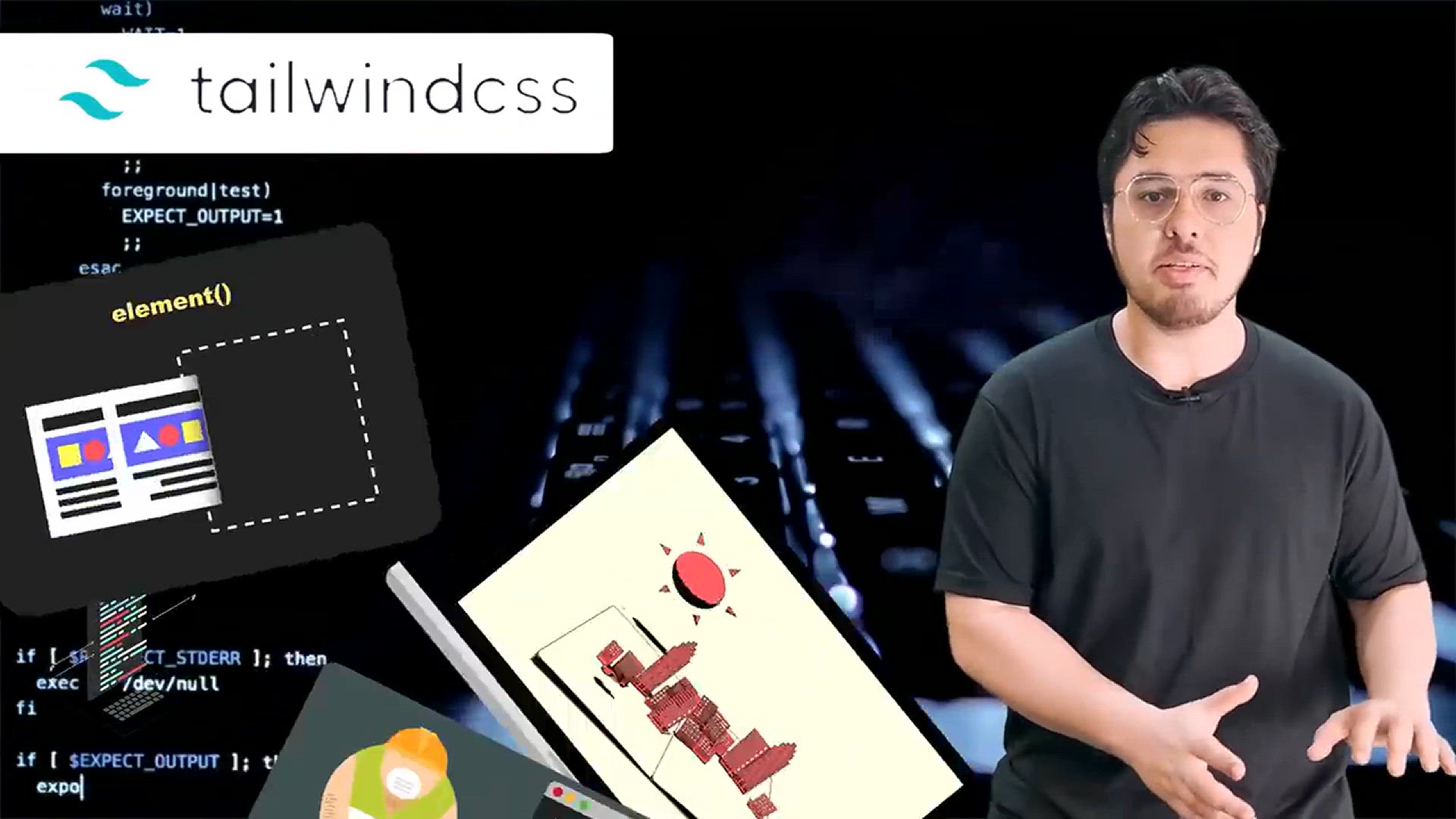
Codeswear.com - Project Setup using Tailwind CSS _ NextJs Tu...
3 views · Feb 13, 2024 codehunter.online
In the video "Codeswear.com - Project Setup using Tailwind CSS _ NextJs Tutorial for Beginners #34," viewers are guided through the setup process of the Codeswear.com project using Tailwind CSS within a Next.js environment. Tailwind CSS is a popular utility-first CSS framework that allows for rapid development by providing pre-built CSS classes. This tutorial, aimed at beginners, covers the initial project setup, including installing and configuring Tailwind CSS within a Next.js application. Additionally, viewers may learn about the basic structure of the project and how to integrate Tailwind CSS classes to style the website efficiently. This episode provides foundational knowledge for beginners to start building responsive and visually appealing web applications with Next.js and Tailwind CSS.
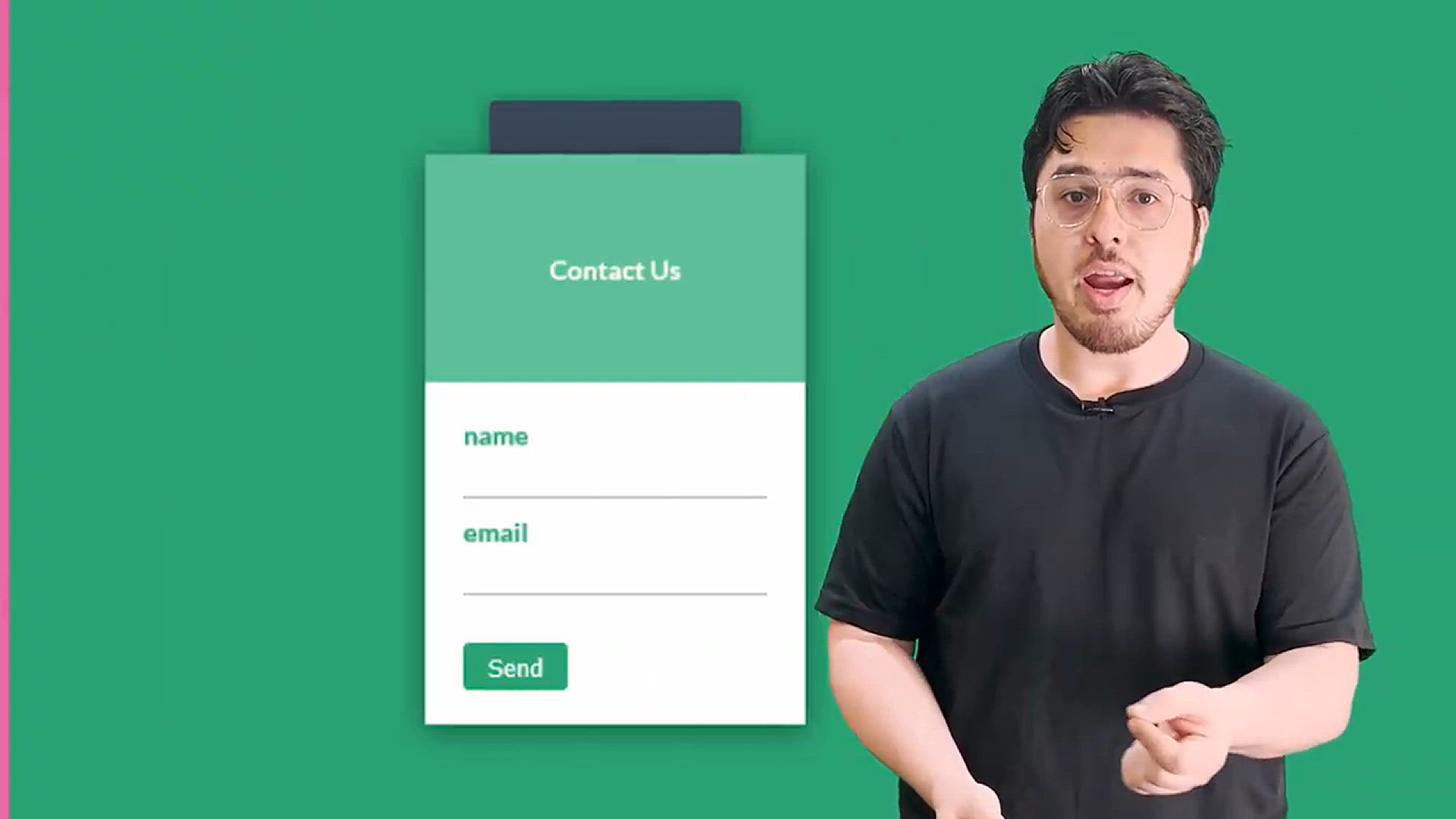
Creating Pages for Codeswear.com _ NextJs Tutorial for Begin...
0 views · Feb 13, 2024 codehunter.online
In the video "Creating Pages for Codeswear.com _ NextJs Tutorial for Beginners #35," viewers are taken through the process of creating pages for the Codeswear.com project within a Next.js environment. This tutorial, specifically designed for beginners, covers the fundamental steps of creating multiple pages for the e-commerce website. Viewers can expect to learn how to set up routes, create navigation links, and develop individual pages such as the home page, product listing page, product detail page, and any other necessary pages for the Codeswear.com website. By following along with this tutorial, beginners can gain practical experience in building a multi-page web application using Next.js.
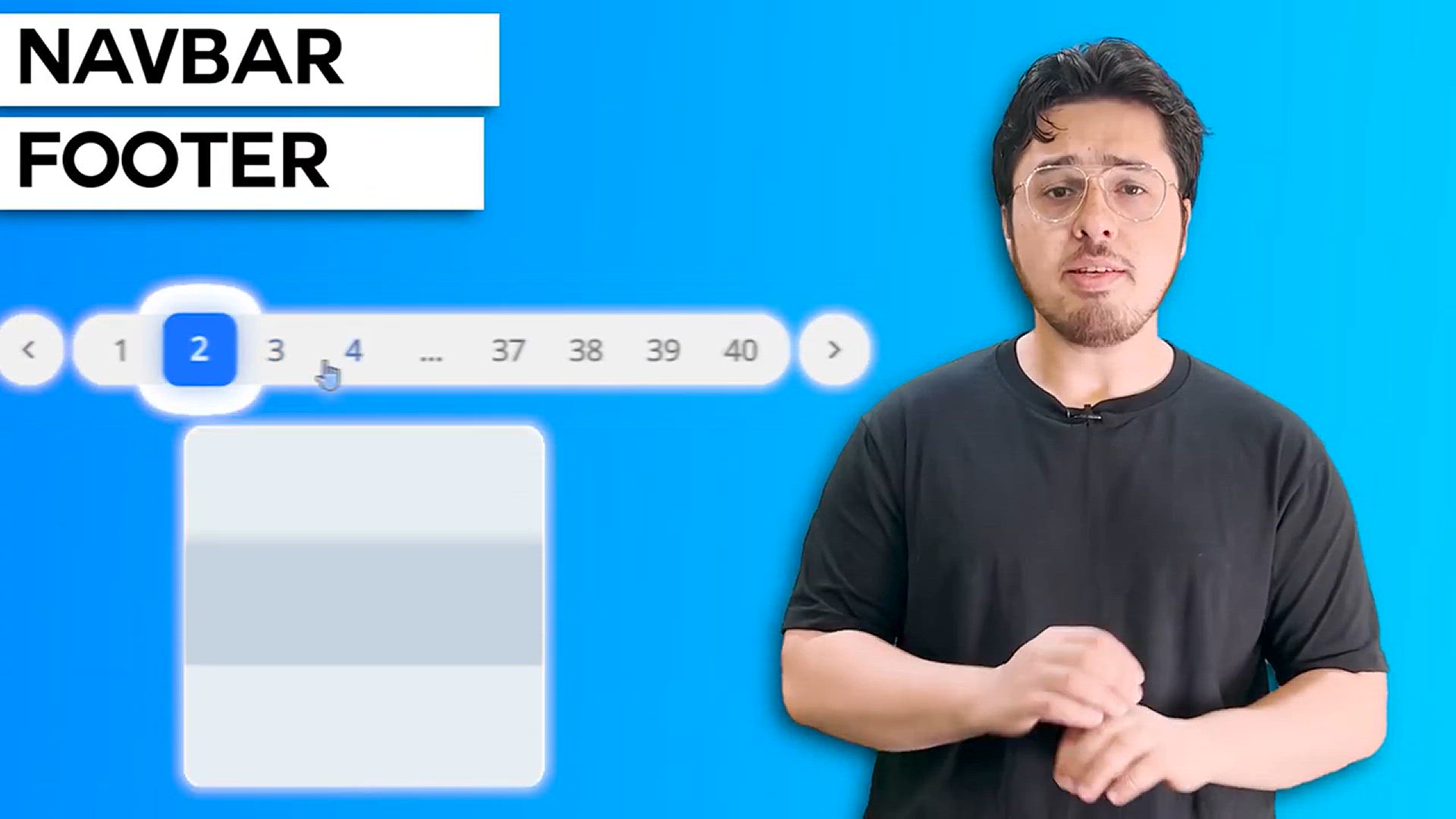
Creating NavBar, Footer & HomePage for Codeswear.com _ N...
34 views · Feb 13, 2024 codehunter.online
In the video "Creating NavBar, Footer & HomePage for Codeswear.com _ NextJs Tutorial for Beginners #36," beginners are guided through the process of building essential components for the Codeswear.com website within a Next.js environment. The tutorial focuses on creating a navigation bar, footer, and home page, which are crucial elements of any website's user interface. Viewers can expect to learn how to design and implement these components using Next.js, incorporating styling techniques and responsive design principles. By following along with this tutorial, beginners can acquire practical skills in creating visually appealing and functional user interfaces for their web applications.

Designing the Tshirts Page for Codeswear.com _ NextJs Tutori...
1K views · Feb 13, 2024 codehunter.online
In the video "Designing the Tshirts Page for Codeswear.com _ NextJs Tutorial for Beginners #37," beginners are provided with a step-by-step guide on designing the T-shirts page for the Codeswear.com e-commerce website within a Next.js environment. This tutorial delves into the process of structuring the T-shirts page layout, integrating product images and descriptions, implementing filtering or sorting functionalities, and ensuring overall responsiveness for various screen sizes. Viewers can expect to learn valuable techniques for organizing product listings and creating an engaging user experience tailored specifically for the T-shirts category. By following along with this tutorial, beginners can enhance their skills in building dynamic and visually appealing e-commerce pages using Next.js.

Designing Mugs, Sticker & Hoodies page for Codeswear.com...
1K views · Feb 13, 2024 codehunter.online
In the video "Designing Mugs, Sticker & Hoodies Page for Codeswear.com _ NextJs Tutorial for Beginners #38," beginner developers are provided with a comprehensive tutorial on designing product pages for mugs, stickers, and hoodies within the Codeswear.com e-commerce website, using the Next.js framework. The tutorial covers various aspects of designing these specific product pages, including structuring the layout, incorporating product images and descriptions, implementing filtering or sorting options, and ensuring responsiveness across different devices. By following the step-by-step instructions in this tutorial, beginners can gain valuable insights and practical skills in creating engaging and user-friendly product pages for their e-commerce projects using Next.js.

Designing the Cart Sidebar for Codeswear.com _ NextJs Tutori...
214 views · Feb 13, 2024 codehunter.online
In the video "Designing the Cart Sidebar for Codeswear.com _ NextJs Tutorial for Beginners #39," beginner developers are guided through the process of designing and implementing the cart sidebar feature for the Codeswear.com e-commerce website using the Next.js framework. The tutorial focuses on creating a sidebar component that displays the items added to the shopping cart, along with functionalities such as updating quantities, removing items, and calculating the total price. Viewers can expect to learn how to structure the cart sidebar layout, integrate dynamic data from the shopping cart, and ensure responsiveness for various screen sizes. By following this tutorial, beginners can enhance their skills in building interactive and user-friendly shopping cart features for their Next.js projects.
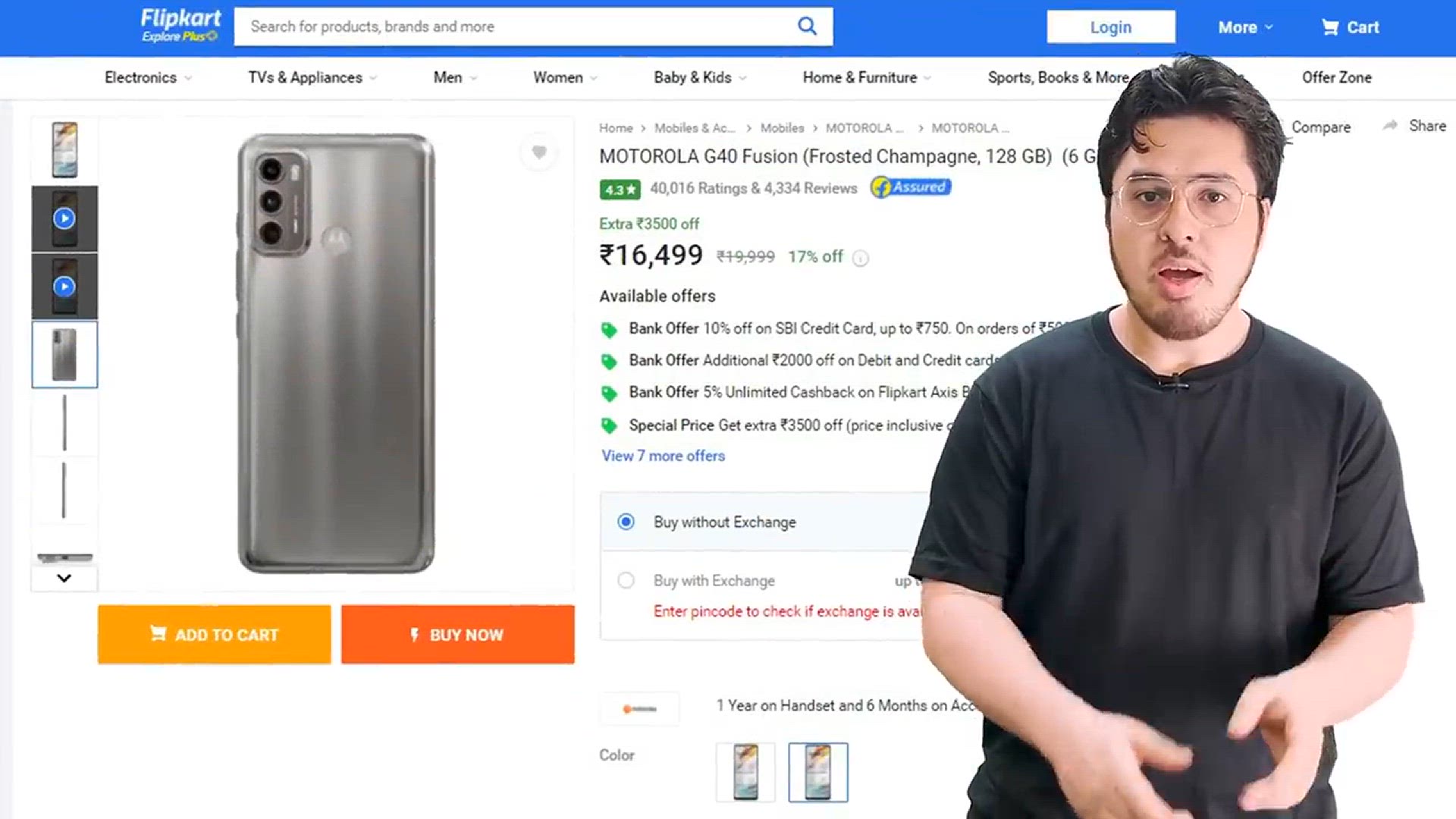
Designing Product Page for Codeswear.com _ NextJs Tutorial f...
40 views · Feb 13, 2024 codehunter.online
In the video "Designing Product Page for Codeswear.com _ NextJs Tutorial for Beginners #40," beginner developers are provided with a comprehensive tutorial on designing product pages for the Codeswear.com e-commerce website using the Next.js framework. The tutorial covers various aspects of designing product pages, including layout structuring, incorporating product images and descriptions, implementing product variants or options, such as size or color selection, and ensuring responsiveness across different devices. Viewers can expect to learn valuable techniques for creating visually appealing and user-friendly product pages tailored specifically for individual products. By following the step-by-step instructions in this tutorial, beginners can gain practical skills in designing product pages for their e-commerce projects using Next.js.
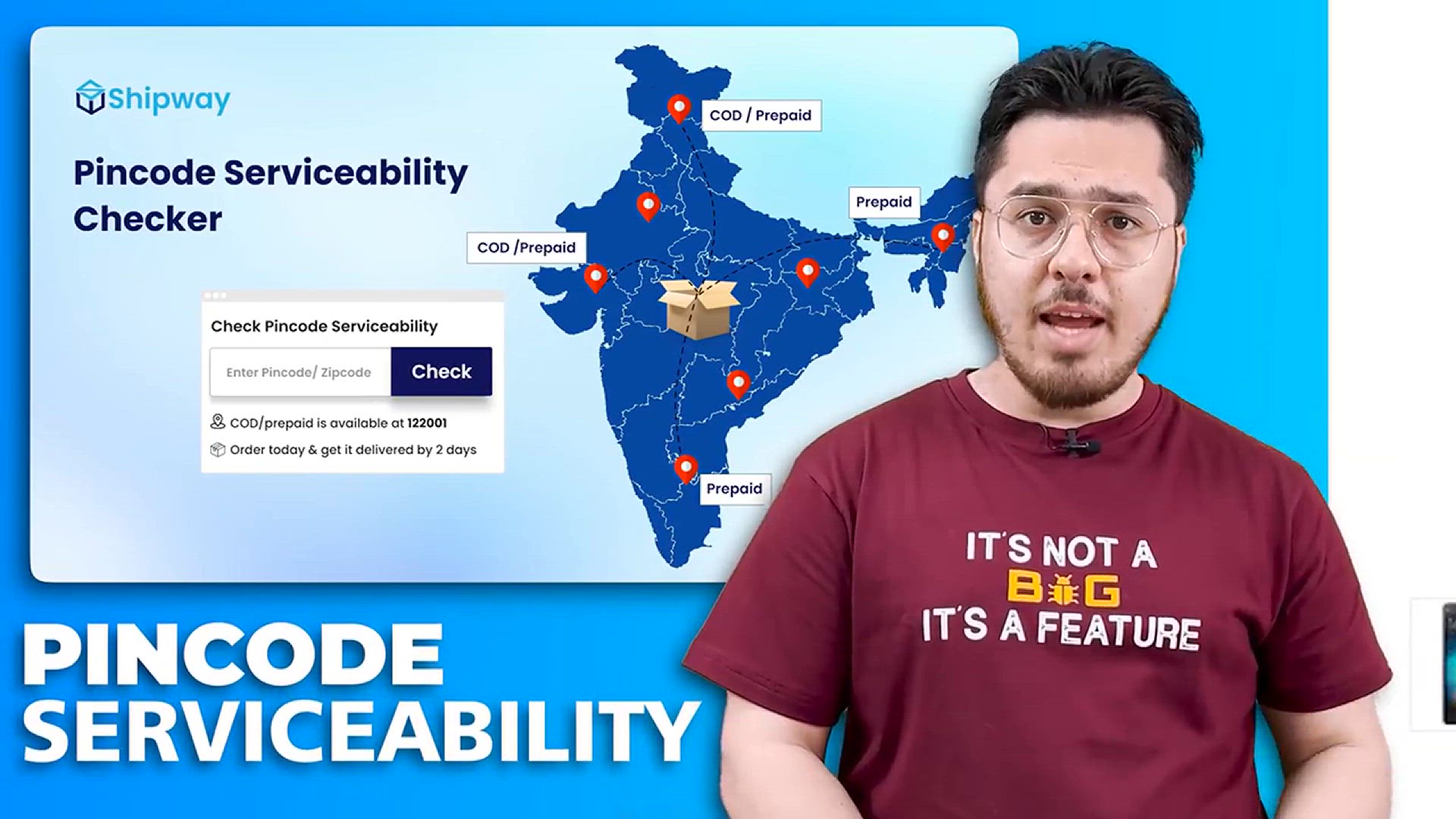
Adding Pincode Serviceability Check on Codeswear.com _ NextJ...
60 views · Feb 13, 2024 codehunter.online
In the video "Adding Pincode Serviceability Check on Codeswear.com _ NextJs Tutorial for Beginners #41," beginner developers are guided through the process of implementing a pincode serviceability check feature on the Codeswear.com e-commerce website using the Next.js framework. This tutorial focuses on creating a functionality that allows users to check if their pincode is serviceable for product delivery. Viewers can expect to learn how to integrate APIs or databases containing pincode data, develop user interfaces for entering pincode information, and display relevant serviceability status messages based on the user's input. By following this tutorial, beginners can enhance their skills in building interactive and user-friendly features for their Next.js projects, improving the overall customer experience on their e-commerce website.
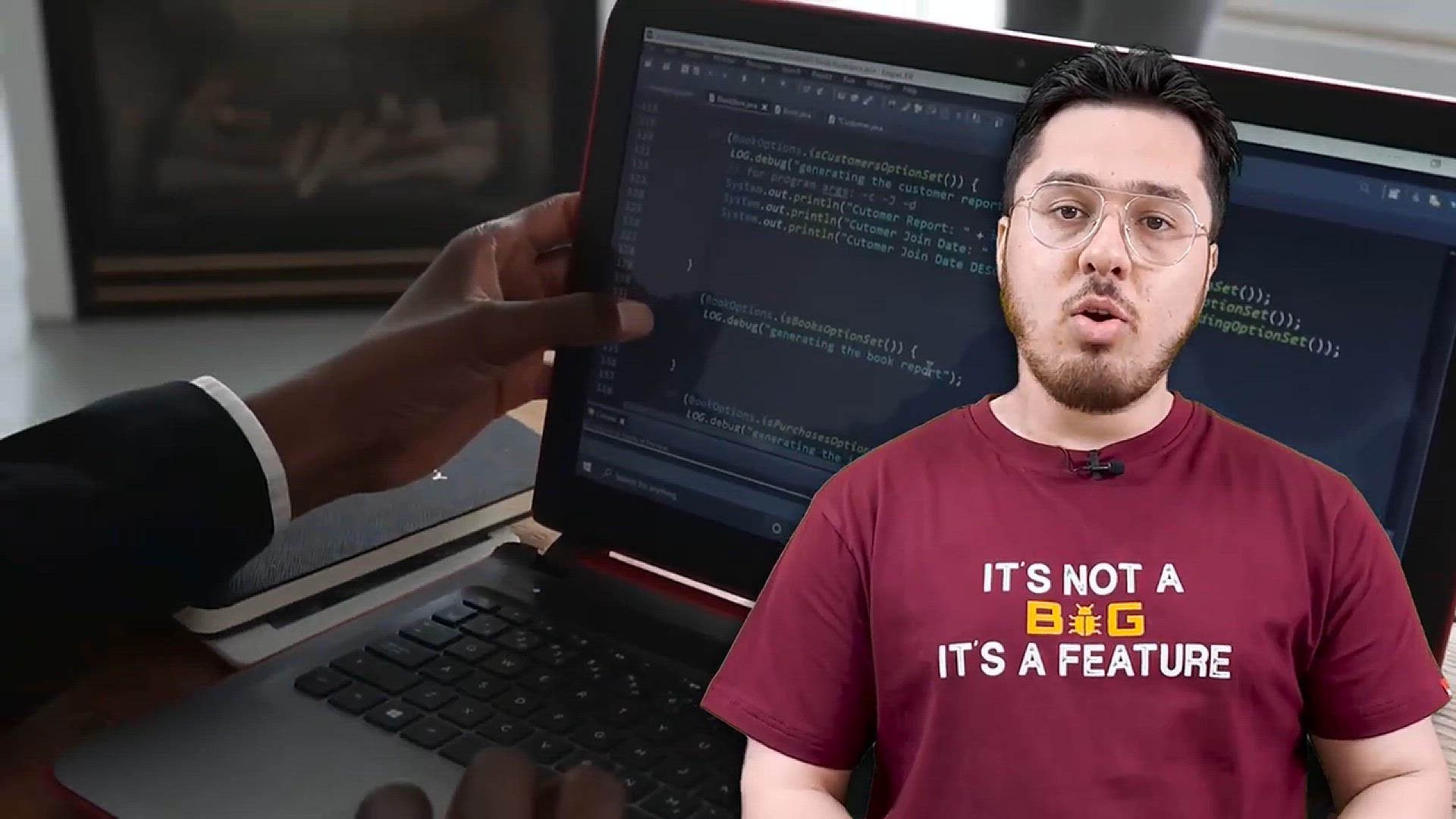
Creating Cart State for Codeswear.com _ NextJs Tutorial for ...
22 views · Feb 13, 2024 codehunter.online
In the video "Creating Cart State for Codeswear.com _ NextJs Tutorial for Beginners #42," beginner developers are provided with a step-by-step tutorial on implementing a cart state management system for the Codeswear.com e-commerce website using the Next.js framework. This tutorial focuses on creating a centralized state to manage the items added to the shopping cart across different pages of the website. Viewers can expect to learn how to set up and manage cart state using state management libraries like React Context or Redux, handle actions such as adding, removing, or updating items in the cart, and ensure synchronization of cart data across components. By following this tutorial, beginners can gain practical skills in implementing cart functionality, an essential feature for any e-commerce website, using Next.js.
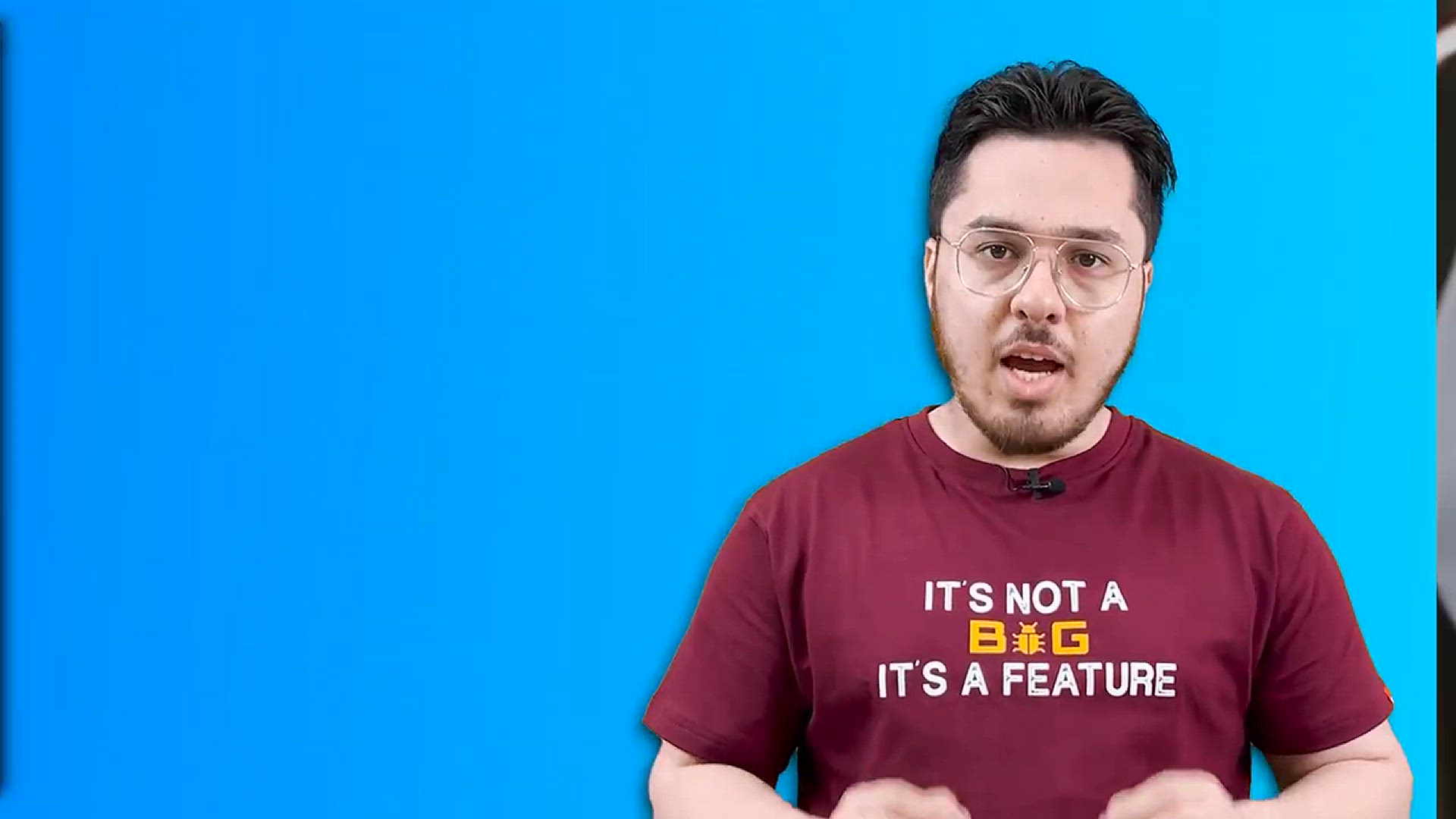
Improving Sidebar & Checkout Page for Codeswear.com _ Ne...
18 views · Feb 13, 2024 codehunter.online
In the video "Improving Sidebar & Checkout Page for Codeswear.com _ NextJs Tutorial for Beginners #43," beginner developers are guided through enhancing the sidebar and checkout page functionalities for the Codeswear.com e-commerce website using the Next.js framework. This tutorial focuses on improving the user experience and functionality of these crucial components of the website. Viewers can expect to learn techniques for optimizing the sidebar design, adding new features or options for managing the shopping cart, and refining the checkout process to streamline the purchase flow. By following this tutorial, beginners can gain practical skills in enhancing the usability and effectiveness of the sidebar and checkout pages, ultimately improving the overall shopping experience for users on their Next.js e-commerce website.
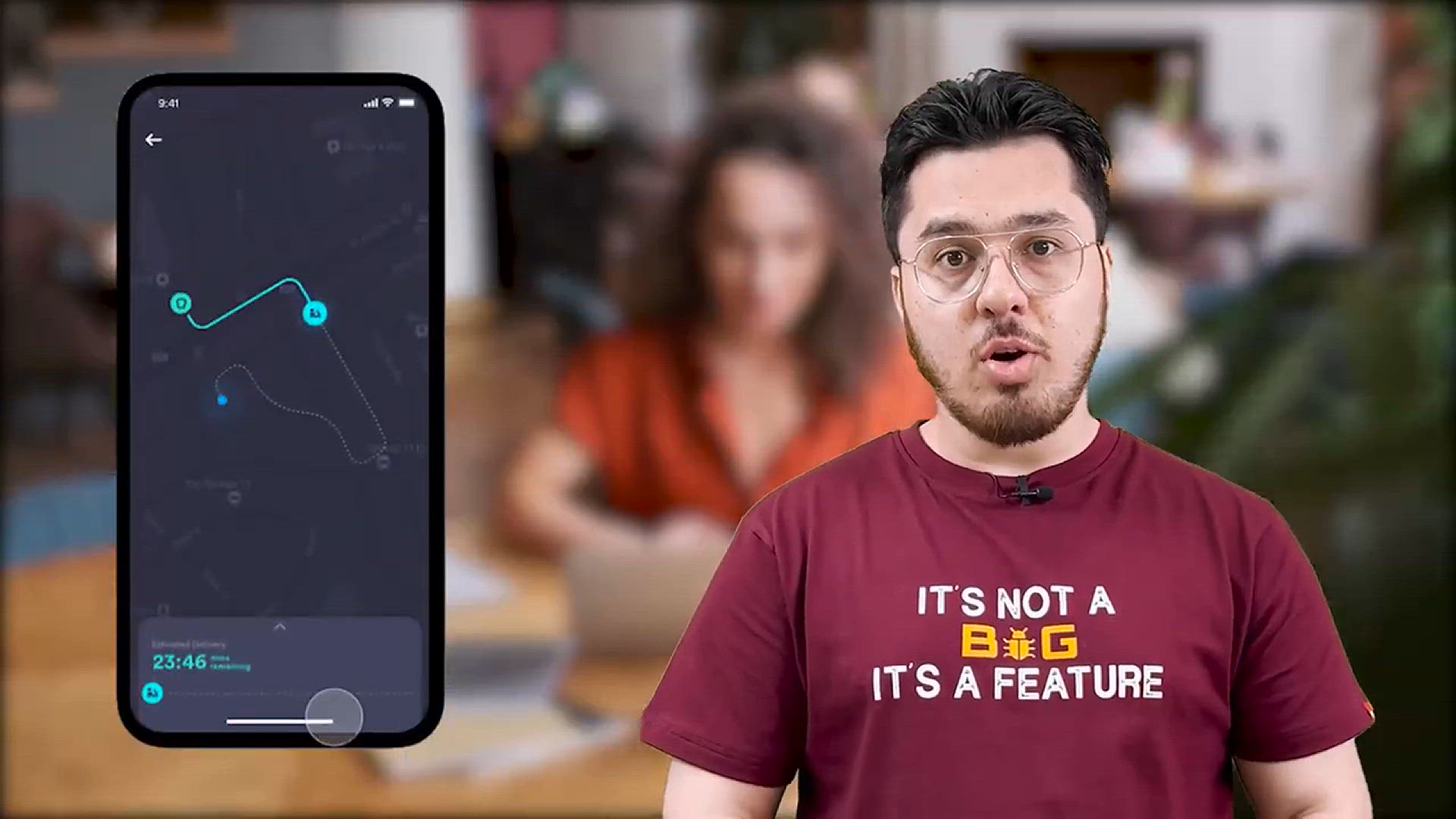
Creating Orders Page for Codeswear.com _ NextJs Tutorial for...
42 views · Feb 13, 2024 codehunter.online
In the video "Creating Orders Page for Codeswear.com _ NextJs Tutorial for Beginners #44," beginner developers are provided with a step-by-step tutorial on designing and implementing the orders page for the Codeswear.com e-commerce website using the Next.js framework. This tutorial focuses on creating a dedicated page where users can view their order history and track the status of their past purchases. Viewers can expect to learn how to structure the layout of the orders page, retrieve and display order data from a database or API, and implement features such as order tracking and order details. By following this tutorial, beginners can gain practical skills in creating an orders page, an essential component for any e-commerce website, using Next.js.

Creating Login & Signup Page Design for Codeswear.com _ ...
149 views · Feb 13, 2024 codehunter.online
In the video "Creating Login & Signup Page Design for Codeswear.com _ NextJs Tutorial for Beginners #45," beginner developers are guided through the process of designing and implementing the login and signup pages for the Codeswear.com e-commerce website using the Next.js framework. This tutorial focuses on creating user-friendly and visually appealing interfaces for user authentication. Viewers can expect to learn how to structure the layout of the login and signup pages, design input forms for collecting user credentials, implement validation and error handling mechanisms, and integrate authentication functionality using libraries like NextAuth.js or Firebase Authentication. By following this tutorial, beginners can gain practical skills in creating login and signup pages, essential components for any web application requiring user authentication, using Next.js.

Adding MongoDB Database to Codeswear.com _ NextJs Tutorial f...
11 views · Feb 13, 2024 codehunter.online
In this tutorial, we explore the process of integrating MongoDB, a popular NoSQL database, into Codeswear.com, a Next.js application. MongoDB offers flexibility and scalability, making it an ideal choice for modern web development projects. Throughout the video, we'll cover the steps required to set up MongoDB, establish a connection within the Next.js application, and perform basic database operations. Whether you're a beginner looking to enhance your Next.js skills or seeking to incorporate MongoDB into your projects, this tutorial provides a comprehensive guide to seamlessly integrating databases into your web applications.
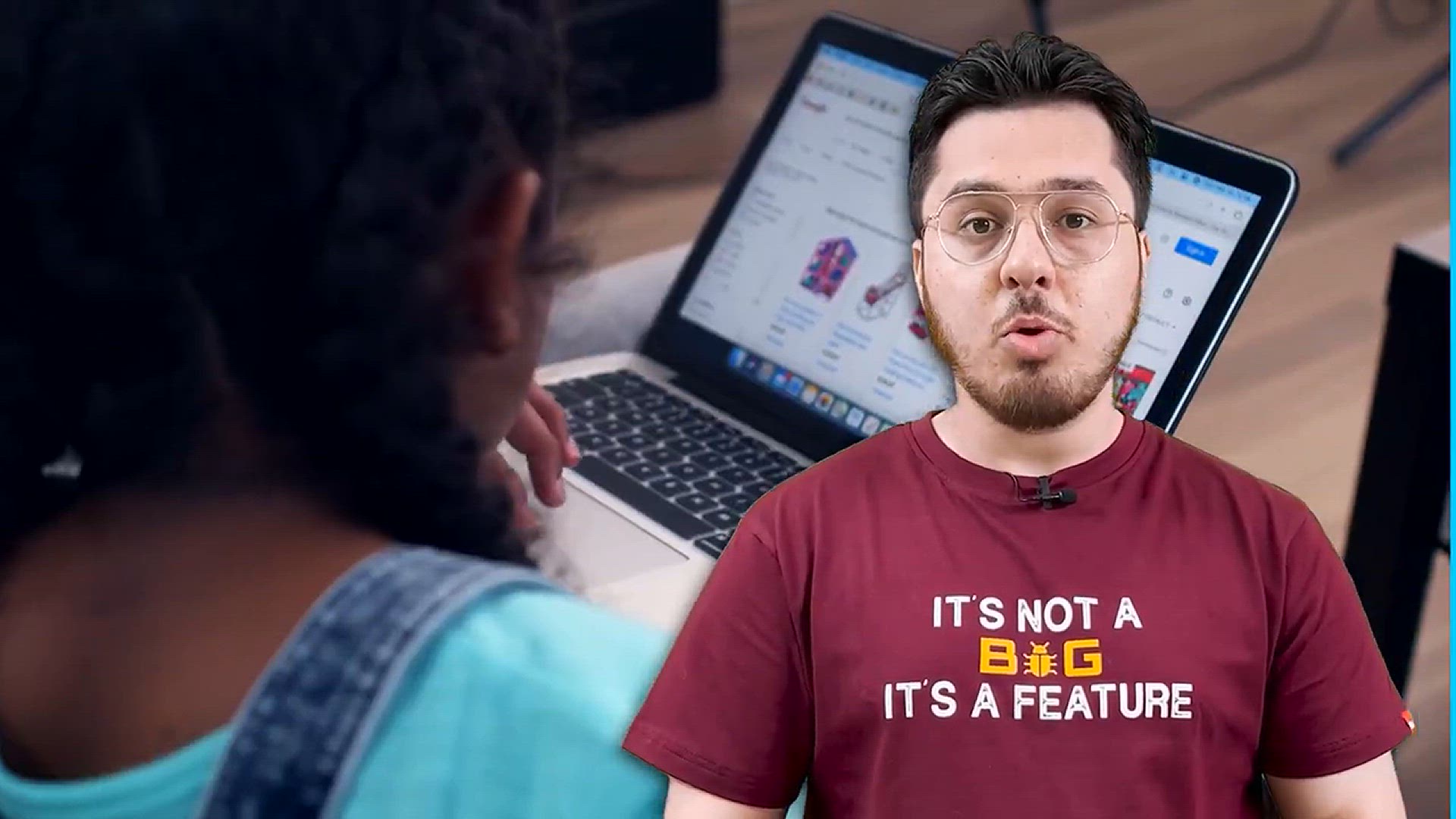
Creating APIs for Codeswear.com _ NextJs Tutorial for Beginn...
13 views · Feb 13, 2024 codehunter.online
"Creating APIs for Codeswear.com" is the 47th installment in the "NextJs Tutorial for Beginners" series. This video focuses on developing APIs for Codeswear.com, a hypothetical website. Throughout the tutorial, viewers are guided through the process of building robust APIs using Next.js, a popular React framework. The video is aimed at beginners, providing step-by-step instructions and explanations to help learners understand the fundamentals of API development within the context of Next.js. Topics covered may include setting up API routes, handling HTTP requests, and integrating backend functionality seamlessly with frontend components. By following along with this tutorial, viewers can gain valuable insights into building scalable and efficient APIs for their web applications.
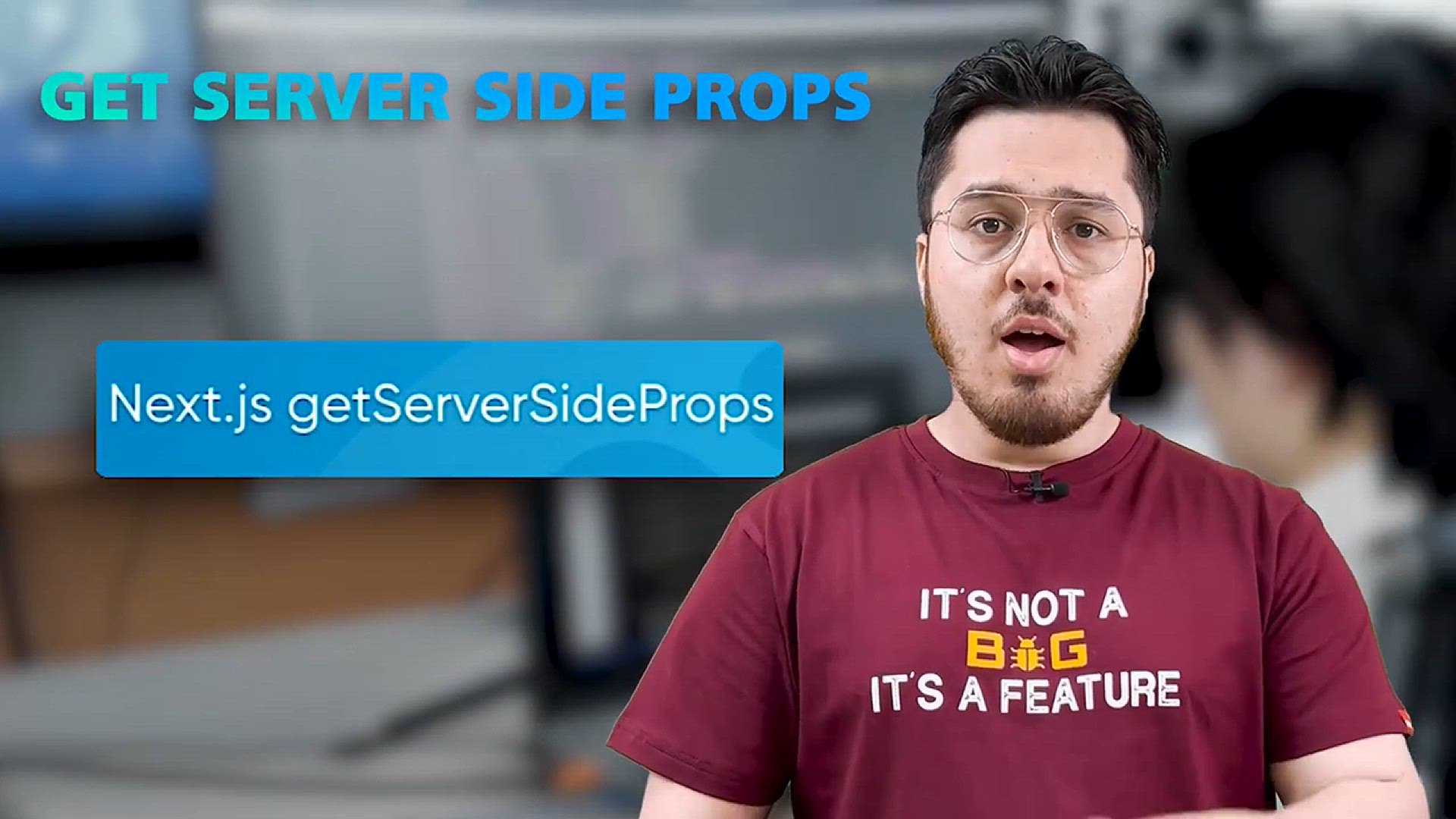
Displaying Tshirts on Codeswear.com _ NextJs Tutorial for Be...
624 views · Feb 13, 2024 codehunter.online
"Displaying T-shirts on Codeswear.com" marks the 48th tutorial in the "NextJs Tutorial for Beginners" series. In this video, viewers will learn how to showcase T-shirts on the Codeswear.com website using Next.js, a popular React framework. The tutorial covers various aspects of frontend development, such as creating dynamic components, fetching data from an API, and rendering T-shirt products on the website. It may delve into topics like state management, component lifecycle, and styling to enhance the visual appeal of the displayed T-shirts. By following along with this tutorial, beginners can gain practical experience in building engaging user interfaces and integrating dynamic content into their Next.js applications.
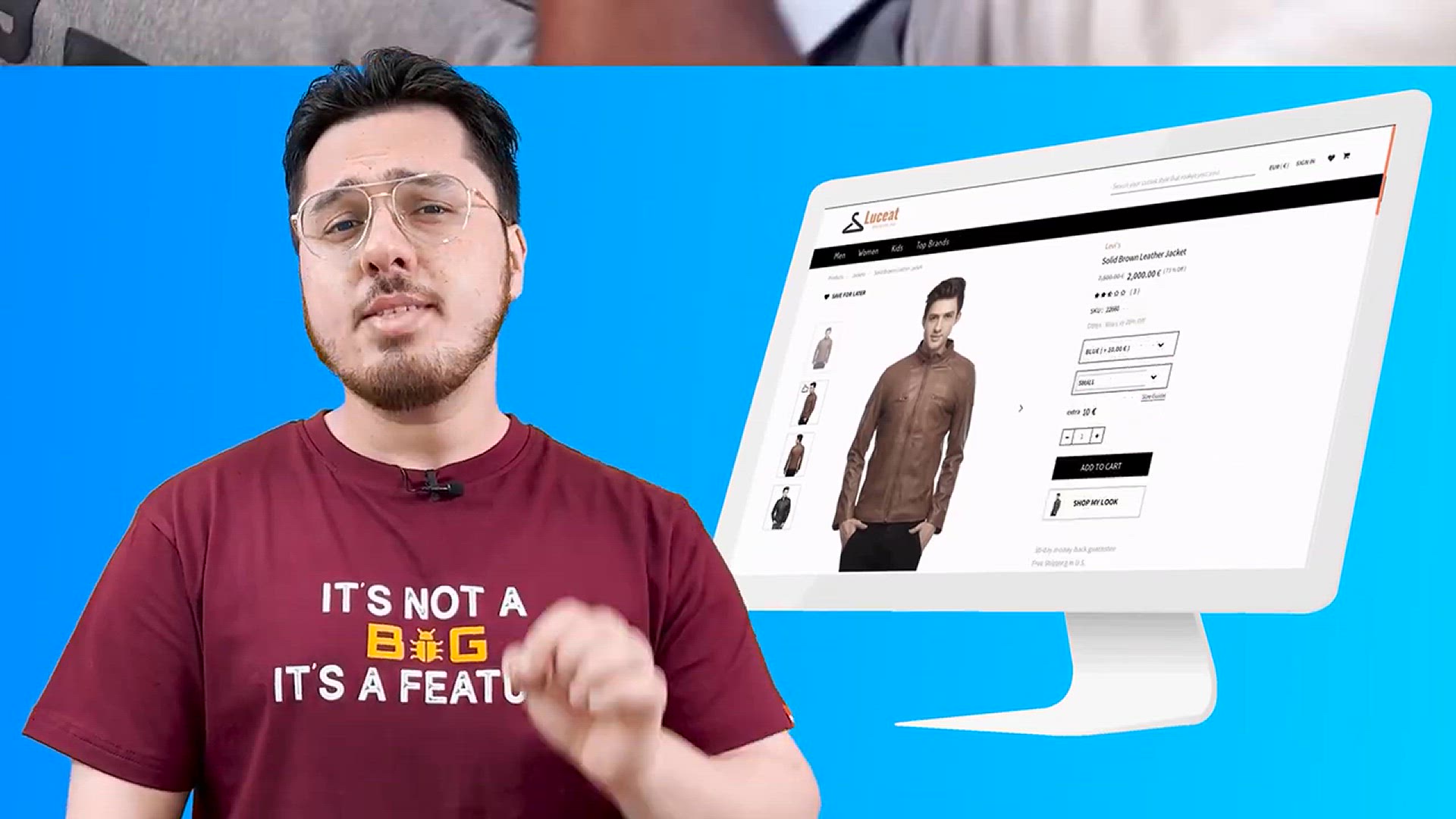
Displaying Tshirt Variants on product page _ NextJs Tutorial...
12 views · Feb 13, 2024 codehunter.online
"Displaying T-shirt Variants on Product Page" is the 49th tutorial in the "NextJs Tutorial for Beginners" series. In this video, viewers will learn how to enhance the product page functionality on Codeswear.com by displaying various variants of T-shirts. The tutorial dives into frontend development concepts within Next.js, focusing on aspects such as state management, component composition, and dynamic rendering. Viewers will discover how to create interactive product pages that allow users to select different T-shirt variants, such as size, color, and style, and see the corresponding changes reflected in real-time. Additionally, the tutorial may cover techniques for handling variant data, managing user selections, and updating the UI accordingly. By following along with this tutorial, beginners can expand their skills in building dynamic and user-friendly e-commerce experiences using Next.js.
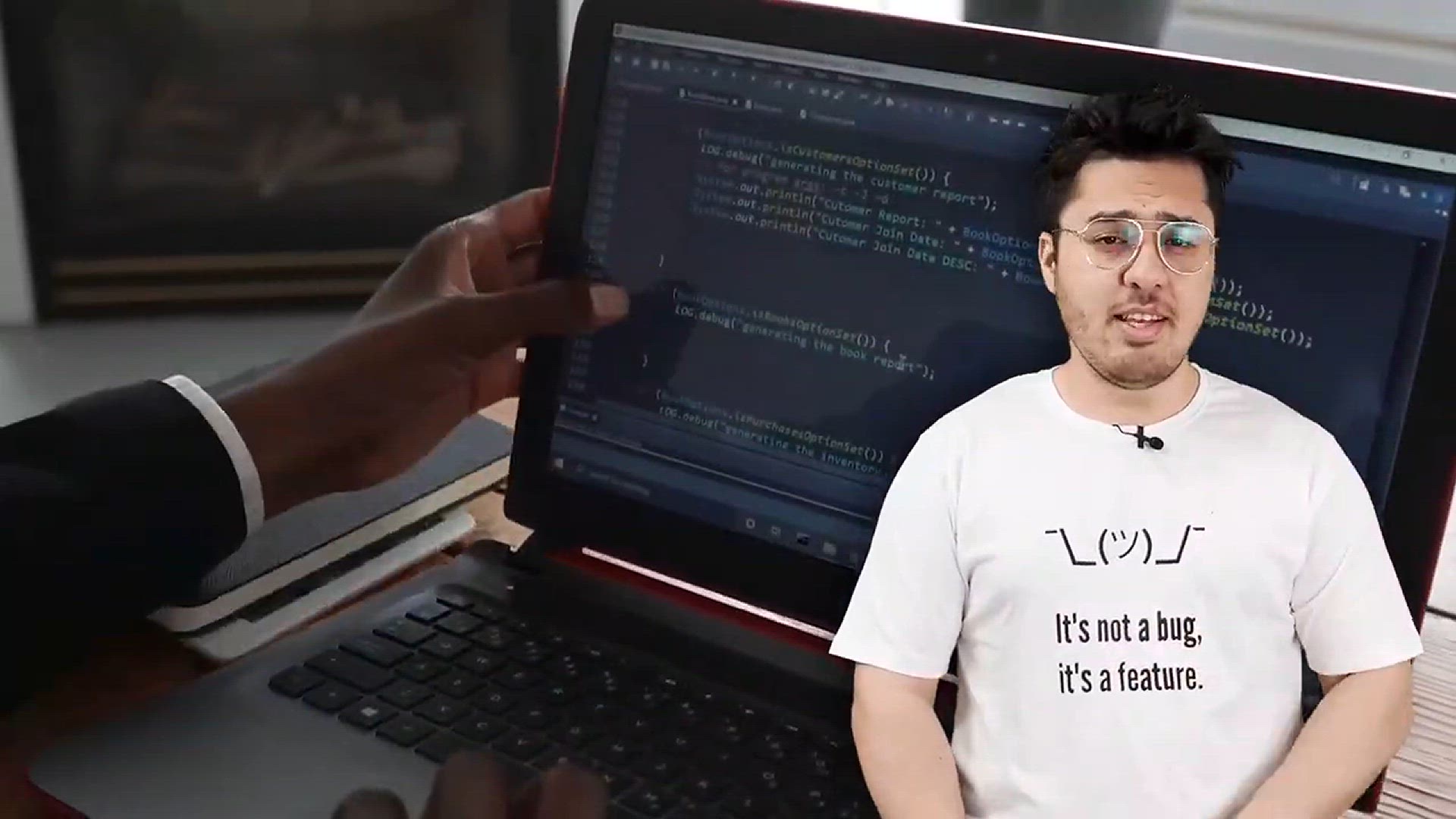
Replacing Dummy Text on Codeswear.com _ NextJs Tutorial for ...
30 views · Feb 13, 2024 codehunter.online
"Replacing Dummy Text on Codeswear.com" is the 50th tutorial in the "NextJs Tutorial for Beginners" series. In this video, viewers will learn how to replace placeholder or dummy text with actual content on the Codeswear.com website, which is being developed using Next.js. The tutorial focuses on frontend development techniques, such as integrating content management systems (CMS) or backend APIs to dynamically fetch and display real data. It may cover topics like data fetching, rendering dynamic content, and organizing content structure within Next.js components. Additionally, the tutorial might explore methods for handling content updates and maintaining consistency across the website. By following along with this tutorial, beginners can gain practical experience in managing and displaying real content effectively in their Next.js applications.
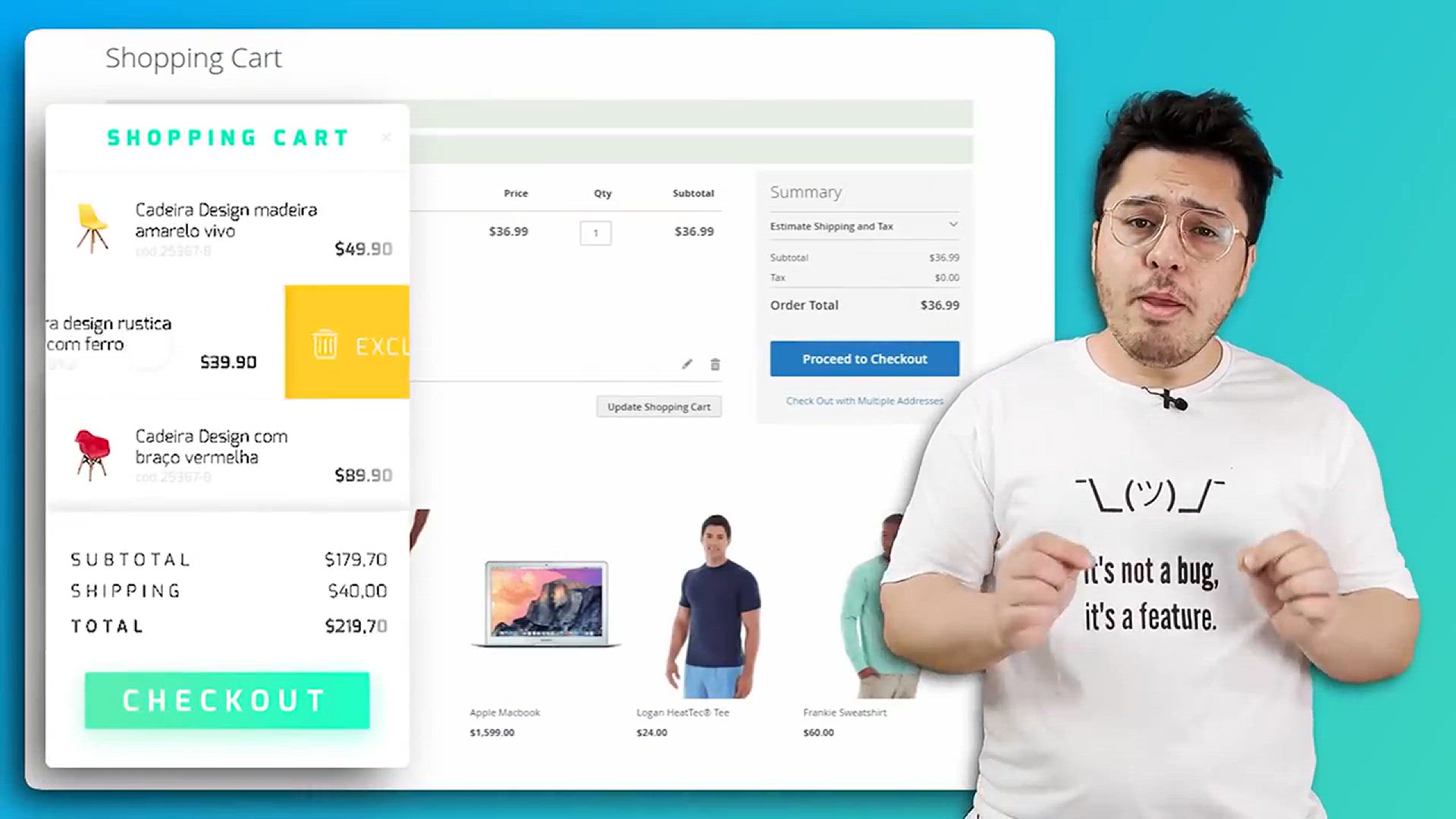
Making the _Buy Now_ button for Codeswear.com _ NextJs Tutor...
33 views · Feb 13, 2024 codehunter.online
"Making the 'Buy Now' Button for Codeswear.com" is the 51st installment in the "NextJs Tutorial for Beginners" series. In this video, viewers are guided through the process of implementing the crucial 'Buy Now' functionality on the Codeswear.com website using Next.js. The tutorial focuses on frontend development techniques, emphasizing the creation and integration of interactive UI components. It may cover topics such as event handling, state management, and routing to ensure that clicking the 'Buy Now' button initiates the appropriate action, such as adding items to a shopping cart or proceeding to the checkout page. Additionally, the tutorial might explore styling considerations to make the button visually appealing and intuitive for users. By following along with this tutorial, beginners can gain practical experience in implementing essential e-commerce functionality within their Next.js applications.
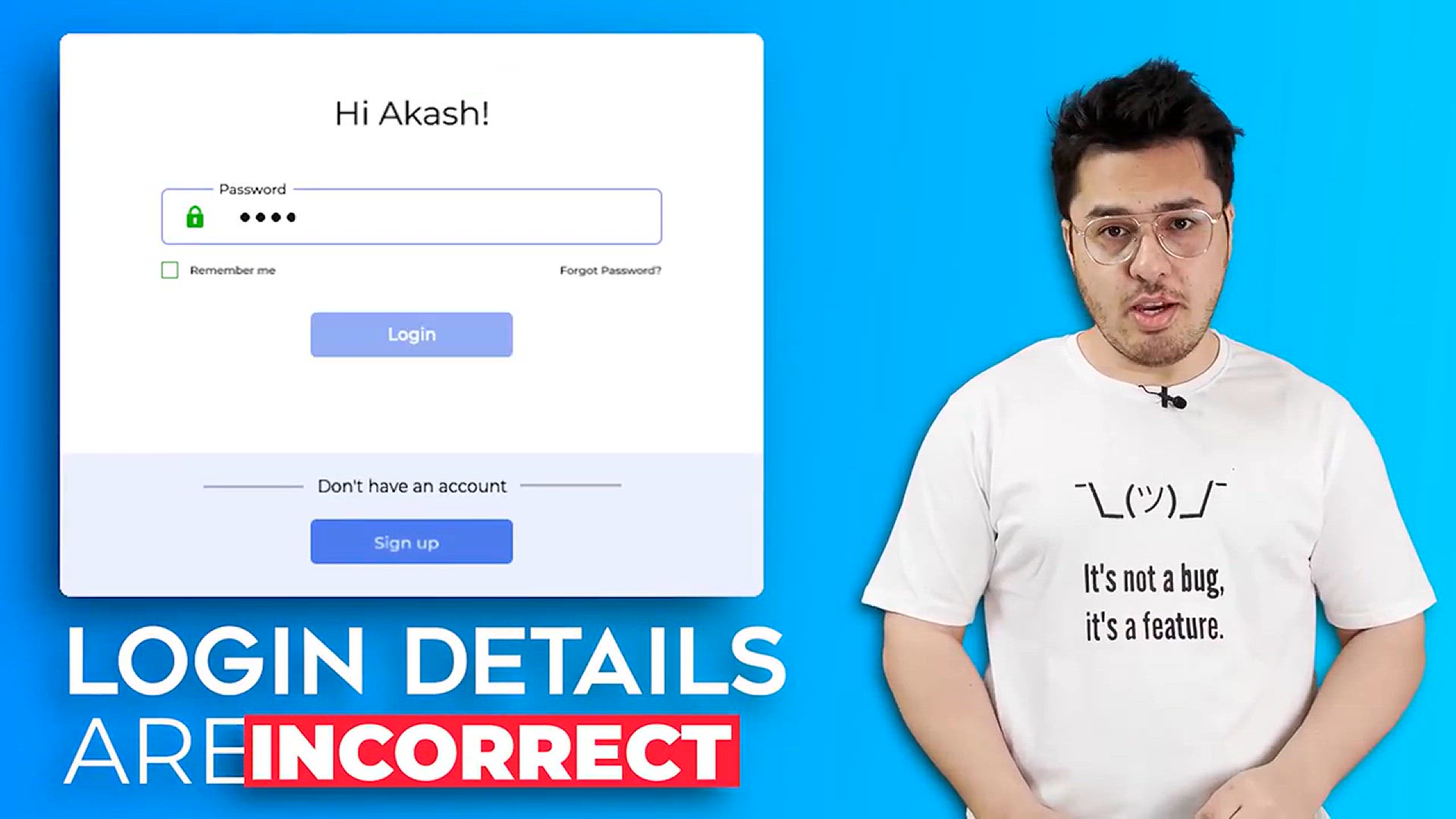
Adding React Toastify to Codeswear.com _ NextJs Tutorial for...
7 views · Feb 13, 2024 codehunter.online
"Adding React Toastify to Codeswear.com" is the 52nd tutorial in the "NextJs Tutorial for Beginners" series. In this video, viewers will learn how to enhance user experience on the Codeswear.com website by integrating React Toastify, a popular notification library. The tutorial focuses on frontend development techniques within Next.js, emphasizing the implementation of toast notifications to provide feedback to users during various interactions. It may cover topics such as installation and setup of React Toastify, customization of notification messages, and triggering notifications in response to user actions, such as adding items to the cart or completing a purchase. Additionally, the tutorial might explore advanced features of React Toastify, such as positioning, animation, and handling different types of notifications. By following along with this tutorial, beginners can gain practical experience in improving usability and engagement in their Next.js applications through the use of toast notifications.

Customizing Hoodies, Mugs & Stickers Page for Codeswear....
1K views · Feb 13, 2024 codehunter.online
"Customizing Hoodies, Mugs & Stickers Page for Codeswear.com" is the 53rd tutorial in the "NextJs Tutorial for Beginners" series. In this video, viewers will learn how to personalize and enhance the user experience on the Codeswear.com website by customizing the pages dedicated to hoodies, mugs, and stickers. The tutorial focuses on frontend development within Next.js, covering topics such as dynamic routing, fetching product data from a backend API, and rendering customized product pages tailored to each item category. Additionally, the tutorial may delve into implementing interactive features such as product customization options, dynamic pricing, and add-to-cart functionality. By following along with this tutorial, beginners can gain practical experience in building engaging and user-friendly e-commerce interfaces using Next.js.
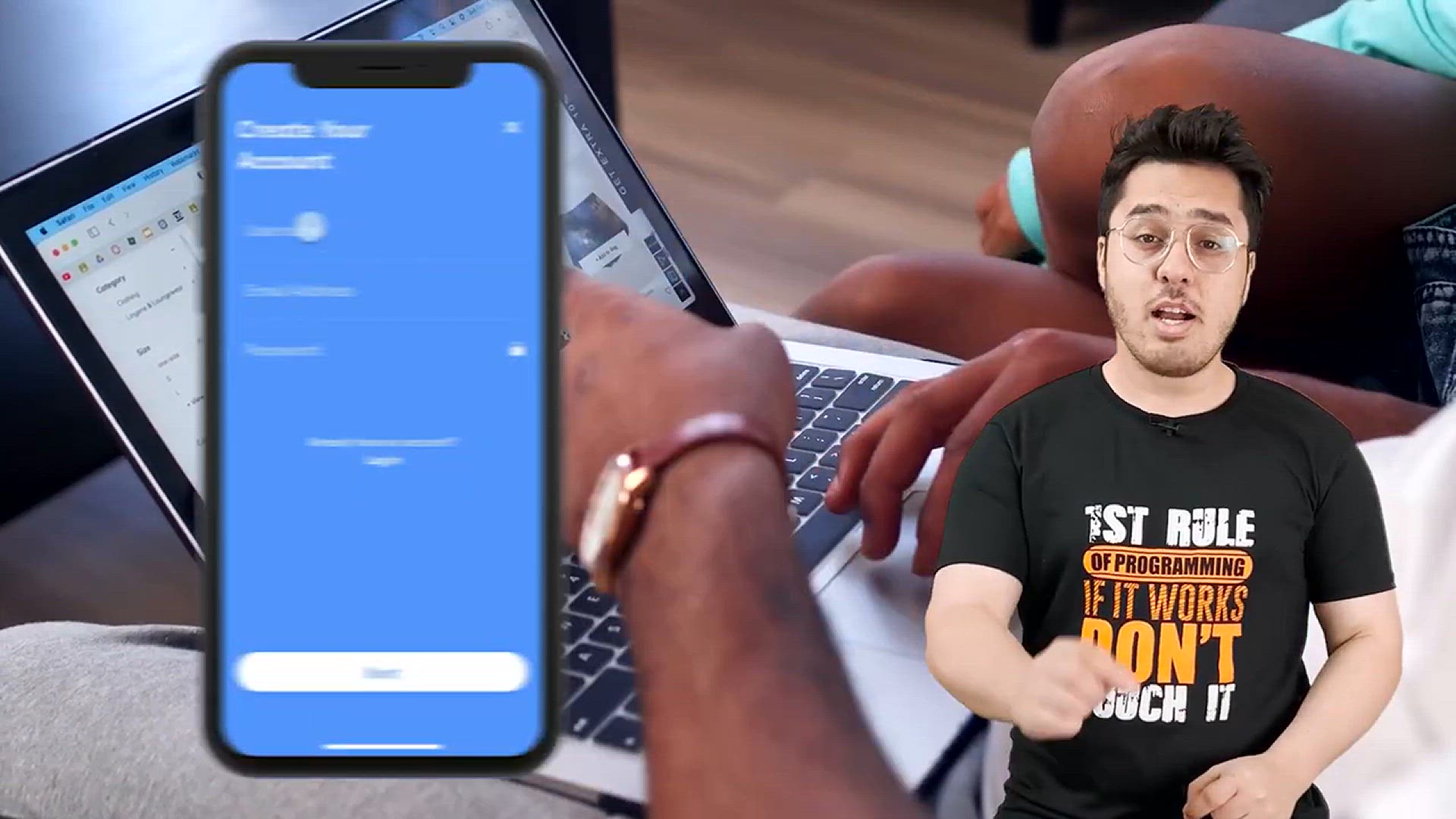
Creating Signup Page for Codeswear.com _ NextJs Tutorial for...
153 views · Feb 13, 2024 codehunter.online
"Creating Signup Page for Codeswear.com" is the 54th tutorial in the "NextJs Tutorial for Beginners" series. In this video, viewers are guided through the process of developing a signup page for the Codeswear.com website using Next.js. The tutorial focuses on frontend development techniques, covering topics such as form creation, input validation, and user authentication. Viewers will learn how to design and implement a signup form that collects user information, validate the input data to ensure its accuracy and completeness, and handle the submission process securely. Additionally, the tutorial may explore integrating backend APIs or authentication services to manage user accounts and authentication processes. By following along with this tutorial, beginners can gain practical experience in building registration functionality for web applications using Next.js.
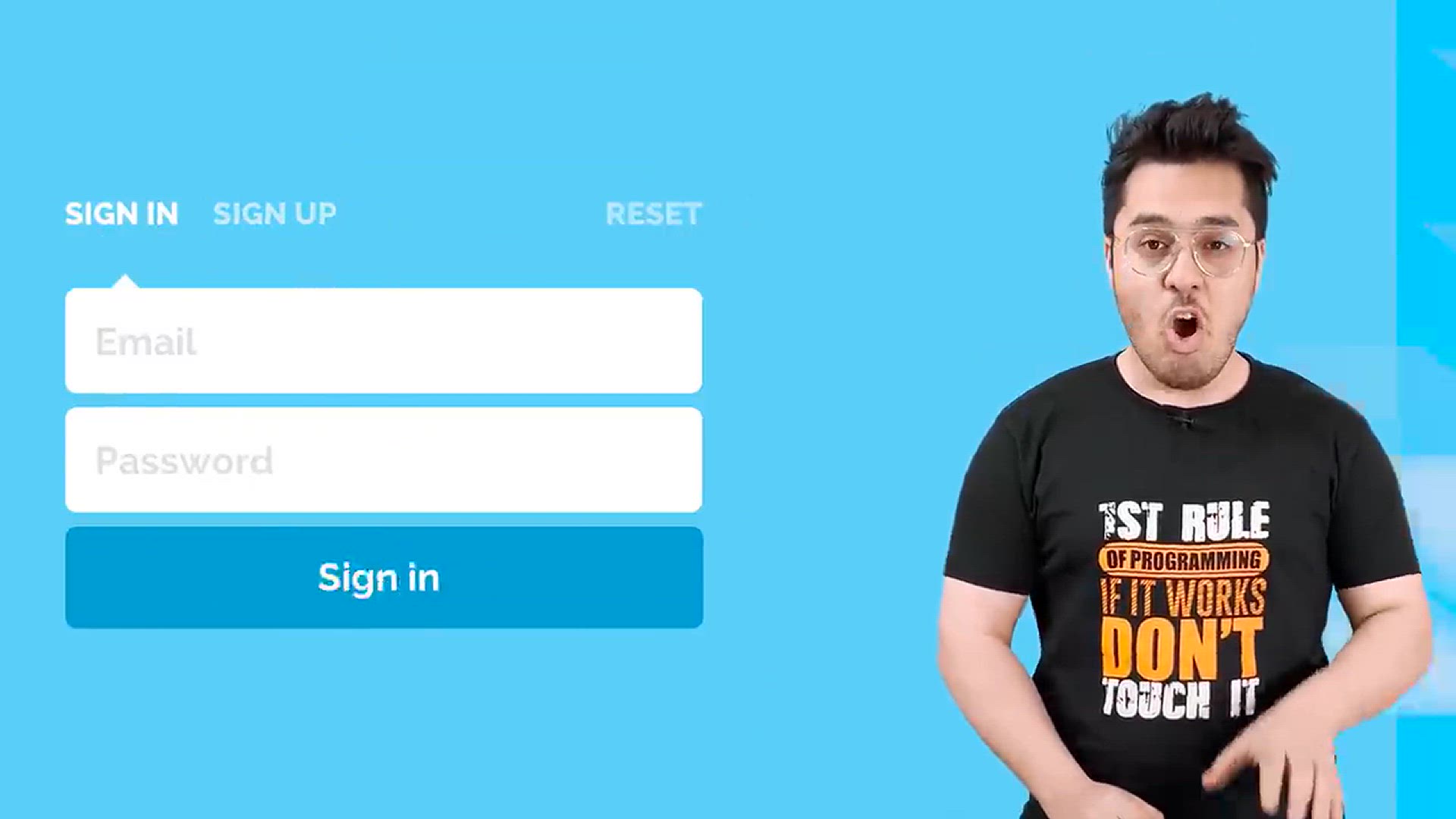
Creating Login Page for Codeswear.com _ NextJs Tutorial for ...
71 views · Feb 13, 2024 codehunter.online
"Creating Login Page for Codeswear.com" is the 55th tutorial in the "NextJs Tutorial for Beginners" series. In this video, viewers will learn how to develop a login page for the Codeswear.com website using Next.js. The tutorial focuses on frontend development techniques, covering topics such as form creation, input validation, and user authentication. Viewers will be guided through the process of designing and implementing a login form that collects user credentials, validates them for correctness and security, and handles the authentication process securely. Additionally, the tutorial may explore integrating backend APIs or authentication services to manage user accounts and facilitate the login process. By following along with this tutorial, beginners can gain practical experience in building authentication functionality for web applications using Next.js.

Adding Encryption to login and signup for Codeswear.com _ Ne...
847 views · Feb 13, 2024 codehunter.online
"Adding Encryption to Login and Signup for Codeswear.com" is the 56th tutorial in the "NextJs Tutorial for Beginners" series. In this video, viewers will learn how to enhance the security of the login and signup functionalities on the Codeswear.com website by implementing encryption techniques. The tutorial focuses on backend development within Next.js, covering topics such as user data encryption, password hashing, and secure data transmission. Viewers will be guided through the process of integrating encryption libraries or frameworks to encrypt sensitive user information, such as passwords, before storing them in the database. Additionally, the tutorial may explore implementing secure communication protocols, such as HTTPS, to encrypt data transmission between the client and the server. By following along with this tutorial, beginners can gain practical experience in implementing robust security measures to protect user data in their web applications developed with Next.js.

Introduction to JWT _ NextJs Tutorial for Beginners #57
12 views · Feb 13, 2024 codehunter.online
"Introduction to JWT" is the 57th tutorial in the "NextJs Tutorial for Beginners" series. In this video, viewers will receive an introduction to JSON Web Tokens (JWT) within the context of Next.js development. JWT is a popular method for securely transmitting information between parties as a JSON object, and it is commonly used for authentication and authorization purposes in web applications. The tutorial covers the basics of JWT, including its structure, how it works, and its role in securing web applications. Viewers will learn about the components of a JWT, such as the header, payload, and signature, as well as how JWTs can be generated, signed, and verified. Additionally, the tutorial may explore how JWTs can be integrated into Next.js applications for user authentication and authorization. By following along with this tutorial, beginners can gain a foundational understanding of JWT and its application in building secure web applications with Next.js.
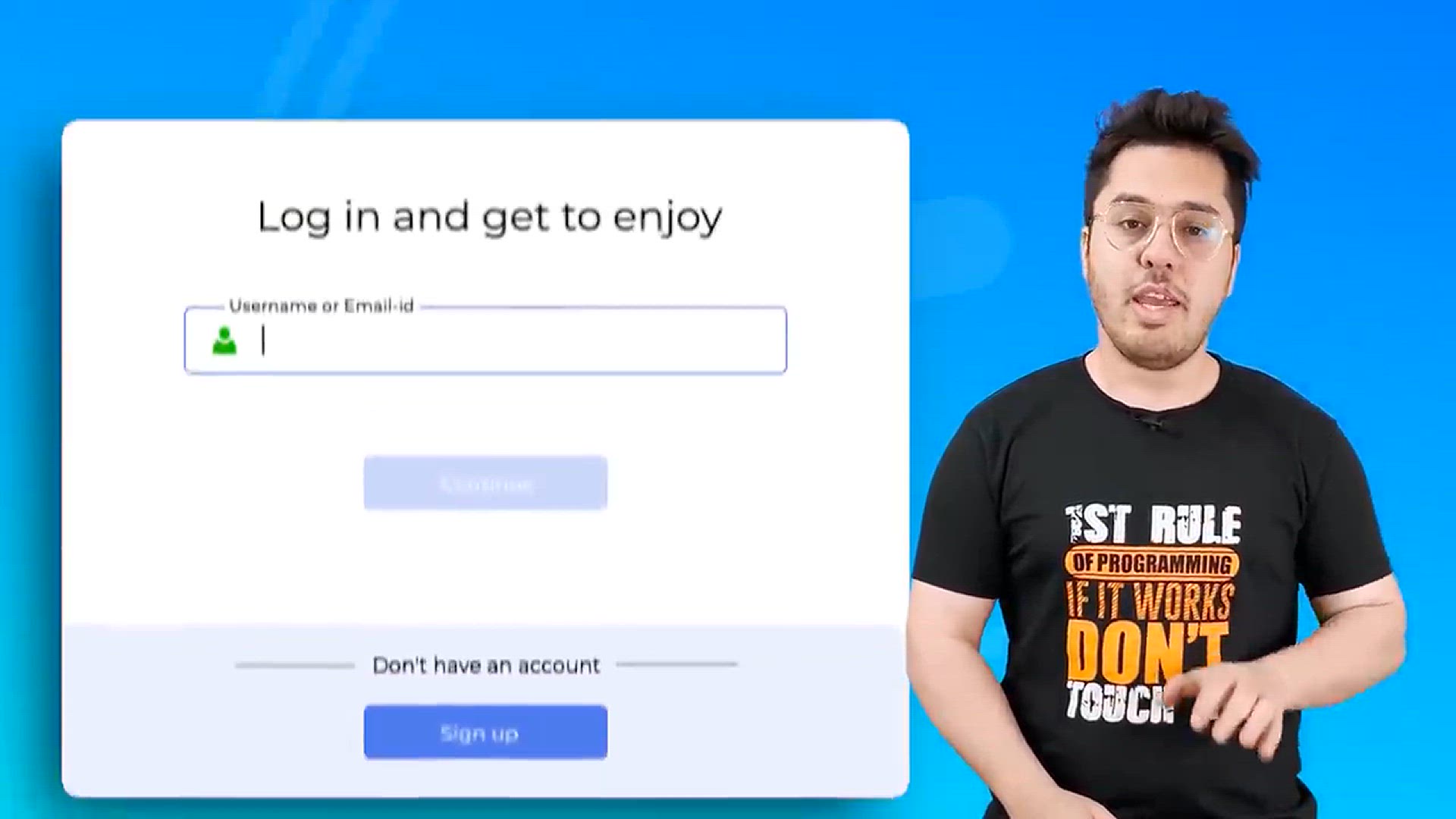
Adding Login and Logout buttons to Codeswear.com _ NextJs Tu...
50 views · Feb 13, 2024 codehunter.online
"Adding Login and Logout Buttons to Codeswear.com" is the 58th tutorial in the "NextJs Tutorial for Beginners" series. In this video, viewers will learn how to implement user authentication functionality by adding login and logout buttons to the Codeswear.com website using Next.js. The tutorial focuses on frontend development techniques, covering topics such as conditional rendering, state management, and user authentication using JSON Web Tokens (JWT). Viewers will be guided through the process of designing and integrating login and logout buttons into the website's user interface, along with handling user authentication and session management logic. Additionally, the tutorial may explore how to securely manage user sessions using JWT and how to handle user authentication states across different pages of the application. By following along with this tutorial, beginners can gain practical experience in implementing user authentication features in Next.js applications.

Adding React top loading bar to Codeswear.com _ NextJs Tutor...
3 views · Feb 13, 2024 codehunter.online
"Adding React Top Loading Bar to Codeswear.com" is the 59th tutorial in the "NextJs Tutorial for Beginners" series. In this video, viewers will learn how to enhance the user experience on the Codeswear.com website by implementing a top loading bar using React. The tutorial focuses on frontend development techniques within Next.js, covering topics such as component integration, state management, and user feedback. Viewers will be guided through the process of installing and configuring a React top loading bar component to display loading progress at the top of the webpage. Additionally, the tutorial may explore customizing the loading bar's appearance and behavior to suit the website's design and functionality. By following along with this tutorial, beginners can gain practical experience in improving usability and providing visual feedback to users during loading processes in their Next.js applications.
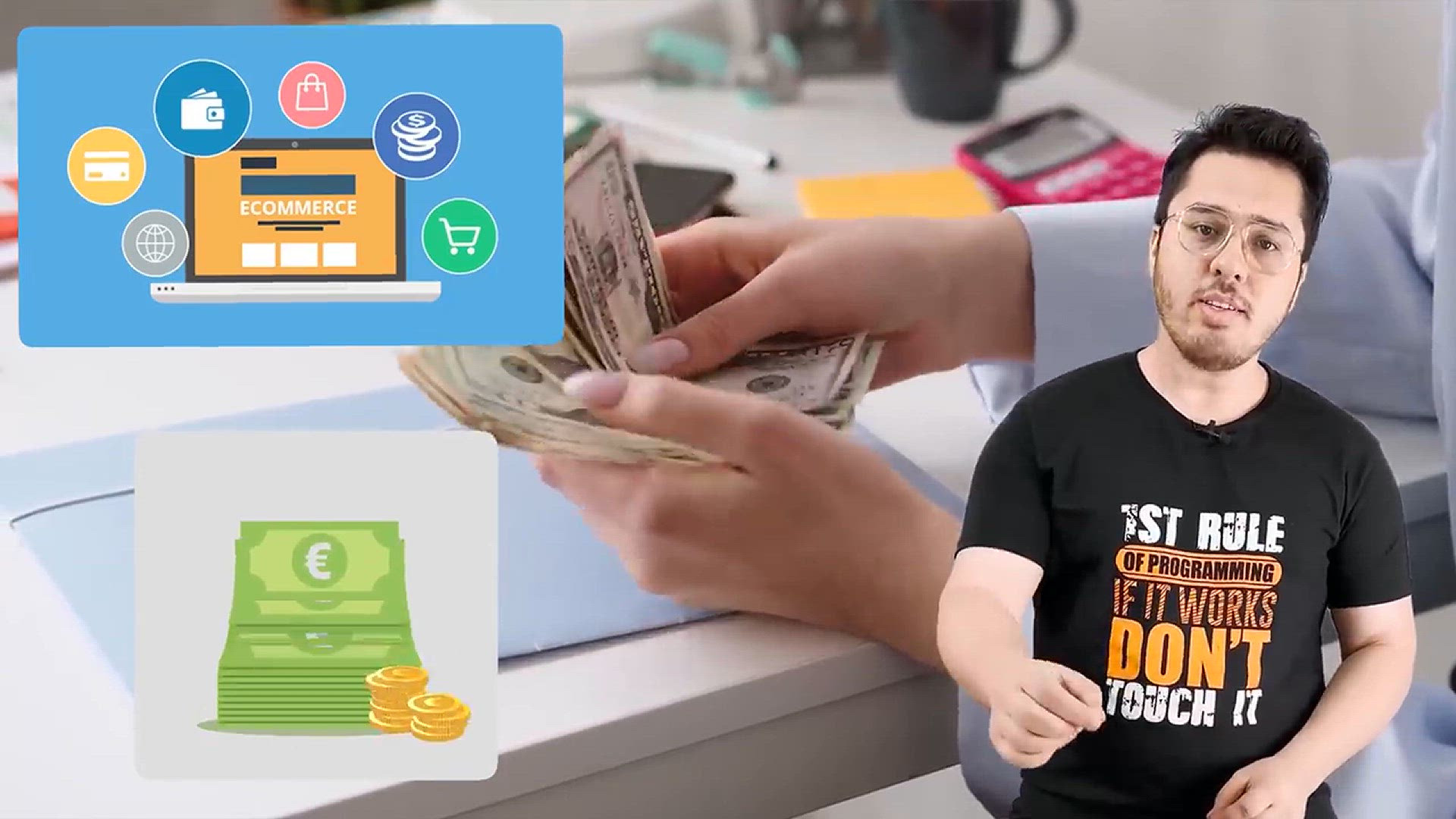
Creating Orders Page for Codeswear.com _ NextJs Tutorial for...
33 views · Feb 13, 2024 codehunter.online
"Creating Orders Page for Codeswear.com" is the 60th tutorial in the "NextJs Tutorial for Beginners" series. In this video, viewers will learn how to develop an orders page for the Codeswear.com website using Next.js. The tutorial focuses on frontend development techniques, covering topics such as routing, fetching data from a backend API, and rendering dynamic content. Viewers will be guided through the process of designing and implementing a user interface for displaying orders placed by customers. Additionally, the tutorial may explore integrating authentication and authorization to ensure that only authenticated users can access their order history. By following along with this tutorial, beginners can gain practical experience in building pages to manage user orders in e-commerce applications using Next.js.

Adding Environment Variables to Codeswear.com _ NextJs Tutor...
206 views · Feb 13, 2024 codehunter.online
"Adding Environment Variables to Codeswear.com" is the 61st tutorial in the "NextJs Tutorial for Beginners" series. In this video, viewers will learn how to manage sensitive or environment-specific configurations in their Next.js applications by incorporating environment variables. The tutorial focuses on backend and configuration management techniques, covering topics such as setting up environment variables, accessing them within the application code, and ensuring secure deployment practices. Viewers will be guided through the process of defining environment variables for various settings, such as API keys, database connections, and other sensitive information. Additionally, the tutorial may explore best practices for storing and accessing environment variables securely, both locally during development and in production deployments. By following along with this tutorial, beginners can gain practical knowledge in managing configuration settings effectively in their Next.js applications.

Adding Payment Gateway to Codeswear.com _ NextJs Tutorial fo...
22 views · Feb 13, 2024 codehunter.online
"Adding Payment Gateway to Codeswear.com" is the 62nd tutorial in the "NextJs Tutorial for Beginners" series. In this video, viewers will learn how to integrate a payment gateway into the Codeswear.com website using Next.js. The tutorial focuses on frontend and backend development techniques, covering topics such as setting up a payment gateway account, configuring payment options, and handling payment processing logic. Viewers will be guided through the process of integrating a popular payment gateway service, such as Stripe or PayPal, into the website's checkout flow. Additionally, the tutorial may explore handling various payment methods, such as credit cards, digital wallets, or bank transfers. By following along with this tutorial, beginners can gain practical experience in implementing secure and reliable payment processing functionality in their Next.js applications, enabling seamless transactions for customers on their e-commerce websites.
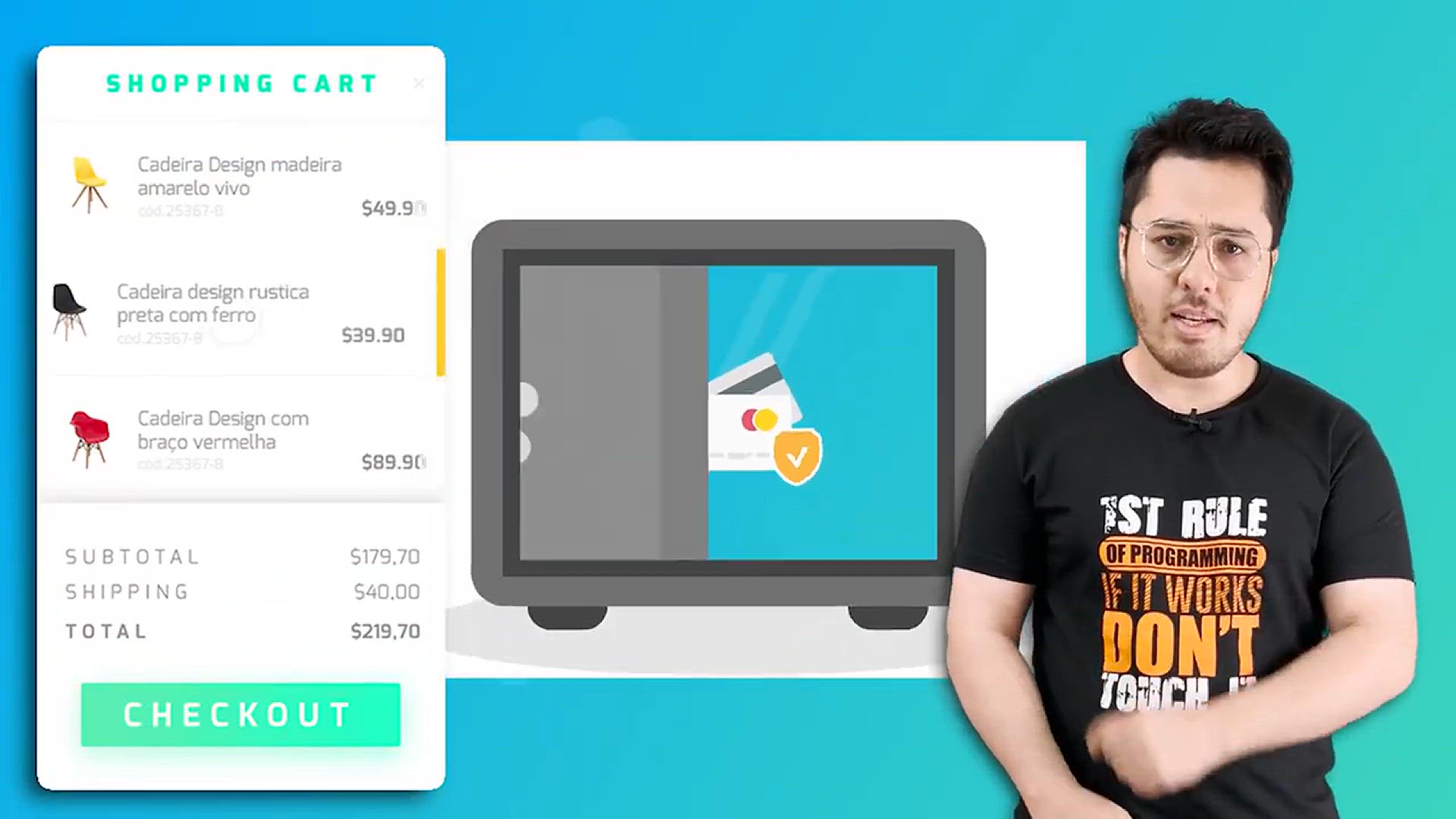
Initiating Order and Redirecting to Order Page _ NextJs Tuto...
4 views · Feb 14, 2024 codehunter.online
The video titled "Initiating Order and Redirecting to Order Page - NextJs Tutorial for Beginners #63" likely belongs to a tutorial series aimed at beginners learning Next.js, a popular React framework. In this specific tutorial, viewers can expect to learn about initiating an order process within a Next.js application and redirecting users to an order page upon completion. The tutorial may cover topics such as setting up routes, handling form submissions, managing state, and using Next.js's built-in routing capabilities for seamless navigation. Initiating an order typically involves capturing user input, processing it, and then redirecting the user to a designated order page where they can review their order details and proceed with the purchase. Throughout the video, the instructor is likely to provide step-by-step guidance, code examples, and explanations to help beginners grasp the concepts and implement the functionality effectively within their Next.js projects. By the end of the tutorial, viewers should have a clear understanding of how to initiate orders and redirect users within a Next.js application, essential skills for building dynamic and interactive web applications.
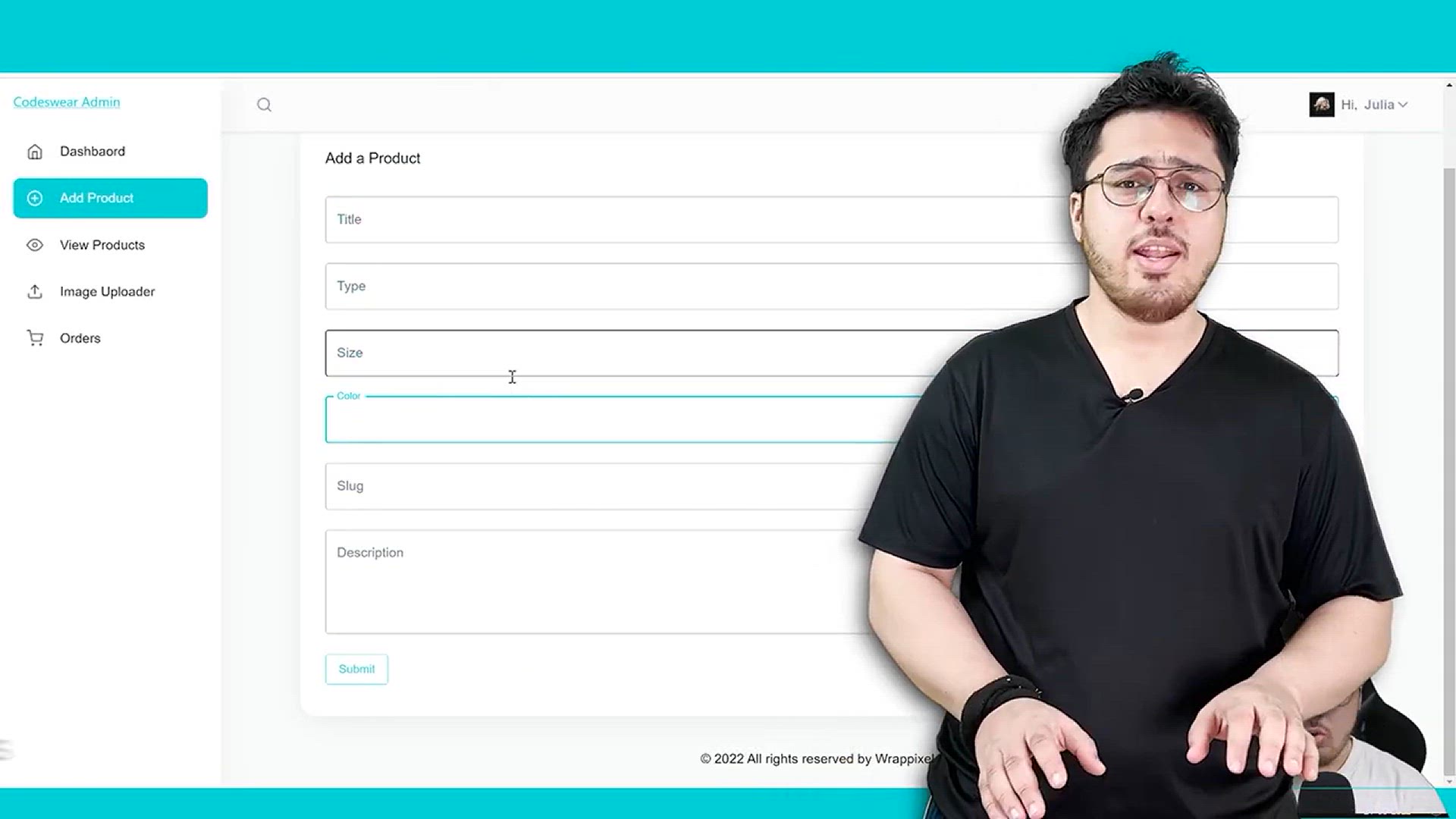
Creating a Form for Adding Product _ NextJs Tutorial for Beg...
4 views · Feb 13, 2024 codehunter.online
In the video "Creating a Form for Adding Product _ NextJs Tutorial for Beginners #78," beginners in web development are guided through the process of creating a form for adding products to a Next.js application. The tutorial is likely to cover topics such as form component creation, form validation, handling form submission, and integrating the form into the existing Next.js project. By following the tutorial, viewers can learn essential skills for building interactive web applications with Next.js, particularly focusing on data input and management through forms.
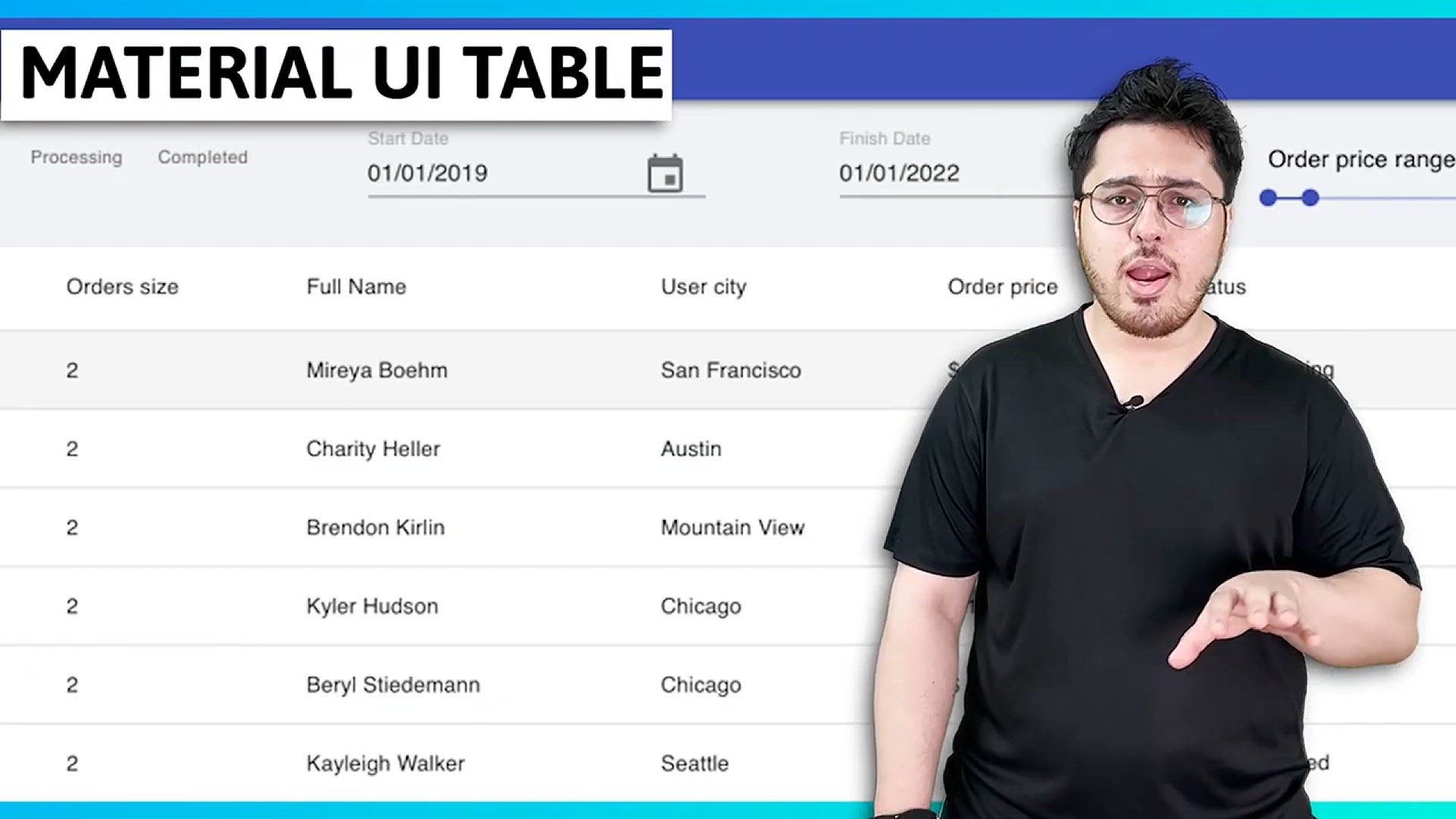
Displaying All products in a Material UI Table _ NextJs Tuto...
18 views · Feb 13, 2024 codehunter.online
In the video "Displaying All products in a Material UI Table _ NextJs Tutorial for Beginners #79," beginner web developers are instructed on how to showcase all products in a Material UI table within a Next.js application. The tutorial likely covers topics such as integrating Material UI components, fetching data from a database or API, and rendering the product data dynamically within the table. By following the tutorial, viewers can learn how to create visually appealing and functional tables to display and manage data effectively in their Next.js projects.