
How to perform find and replace in Notepad++
13K views · Jan 25, 2023 code2care.org
How to perform find and replace in Notepad++

Change Mac Terminal Text Color
7K views · Dec 14, 2022 code2care.org
In this How-to video, we take a look at how to change the text color on the Mac Terminal

2022 Holiday Season is here!
2K views · Dec 14, 2022 code2care.org
The 2022 Holiday Season is here! Share your holiday plans! #holidays #christmas2022
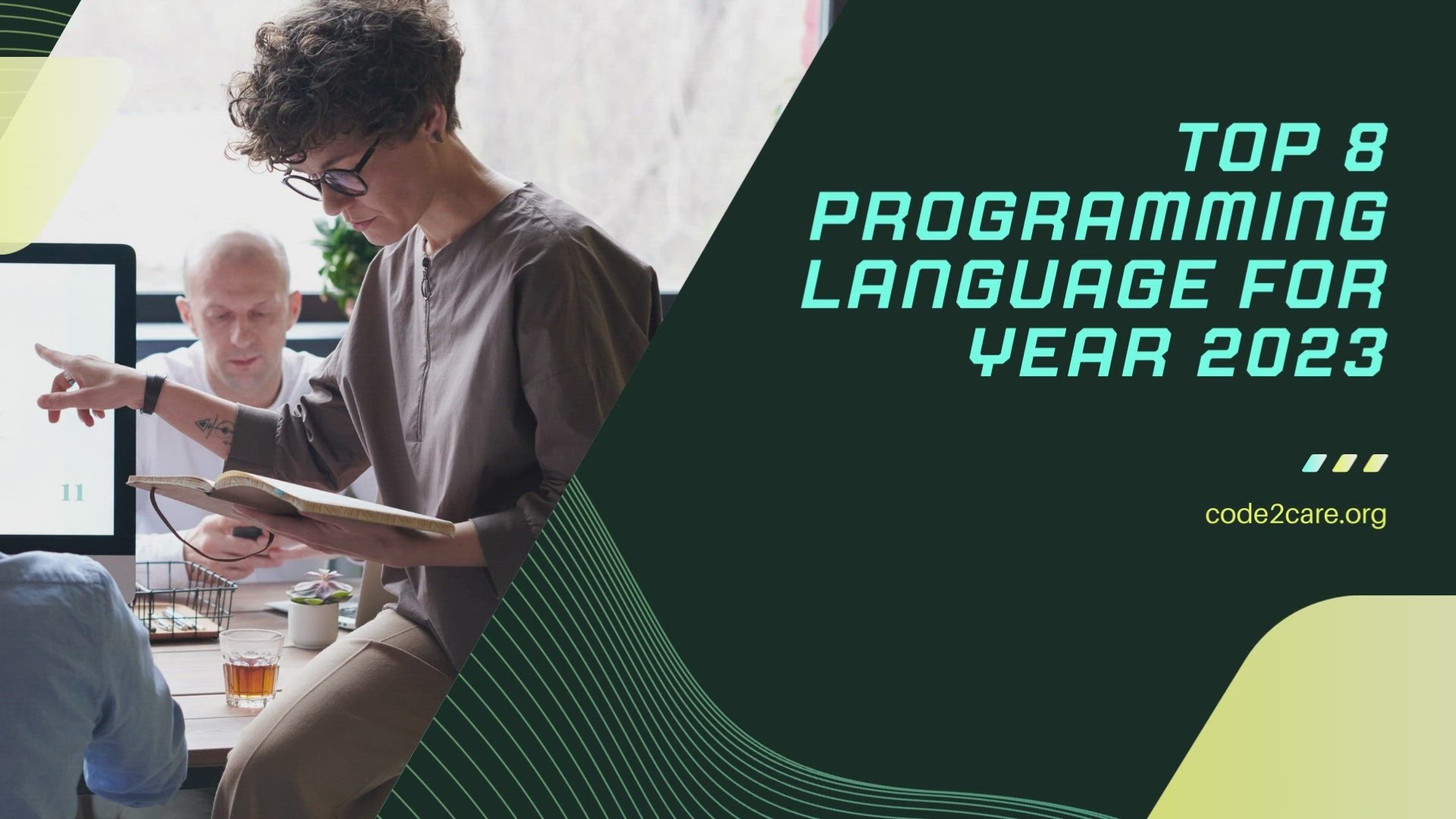
8 Popular Programming Languages for Year 2023
865 views · Dec 13, 2022 code2care.org
There has been a constantly growing demand for Software Developers in the Information Technology and Software Industry. In this video, we have covered a list of the top 8 Programming Languages that will be in demand in the year 2023 8. PHP 7. R 6. SWIFT (for macOS and iPhone App development) 5. C# 4. C++ 3. C (best low level language) 2. Java (best for Enterprize applications and Android Apps) 1. Python (best for AI/ML) P.S: Some other noteworthy languages - JavaScript - SQL - Rust - Go Lang
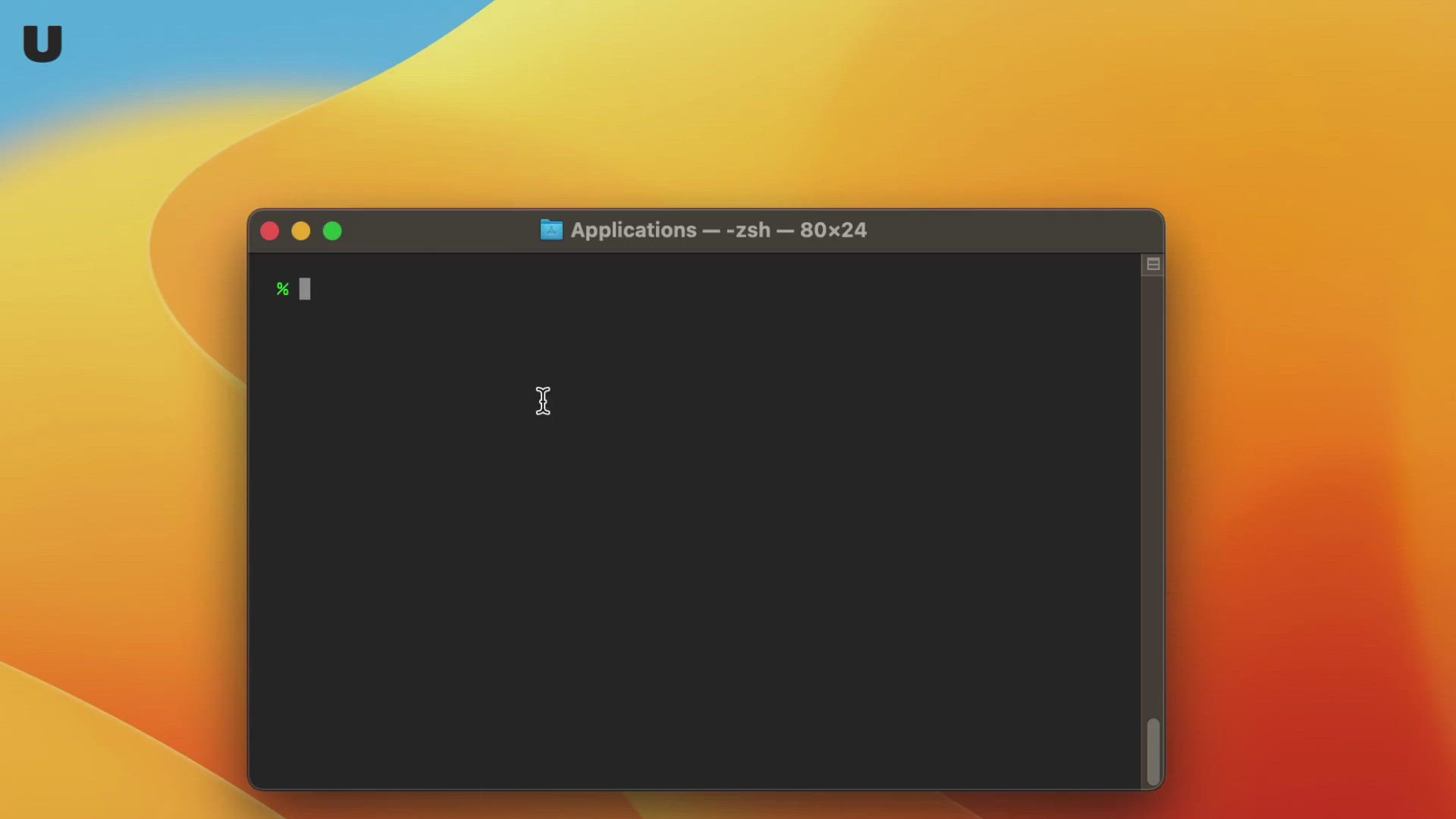
Open File using Mac Terminal
3K views · Dec 15, 2022 code2care.org
How to open a file using Mac Terminal in an external App. 1. Make use of the open command followed by -a option and the App name followed by the file extension. 2. Do not pass any option and App name to open the file in the default app for the file extension.
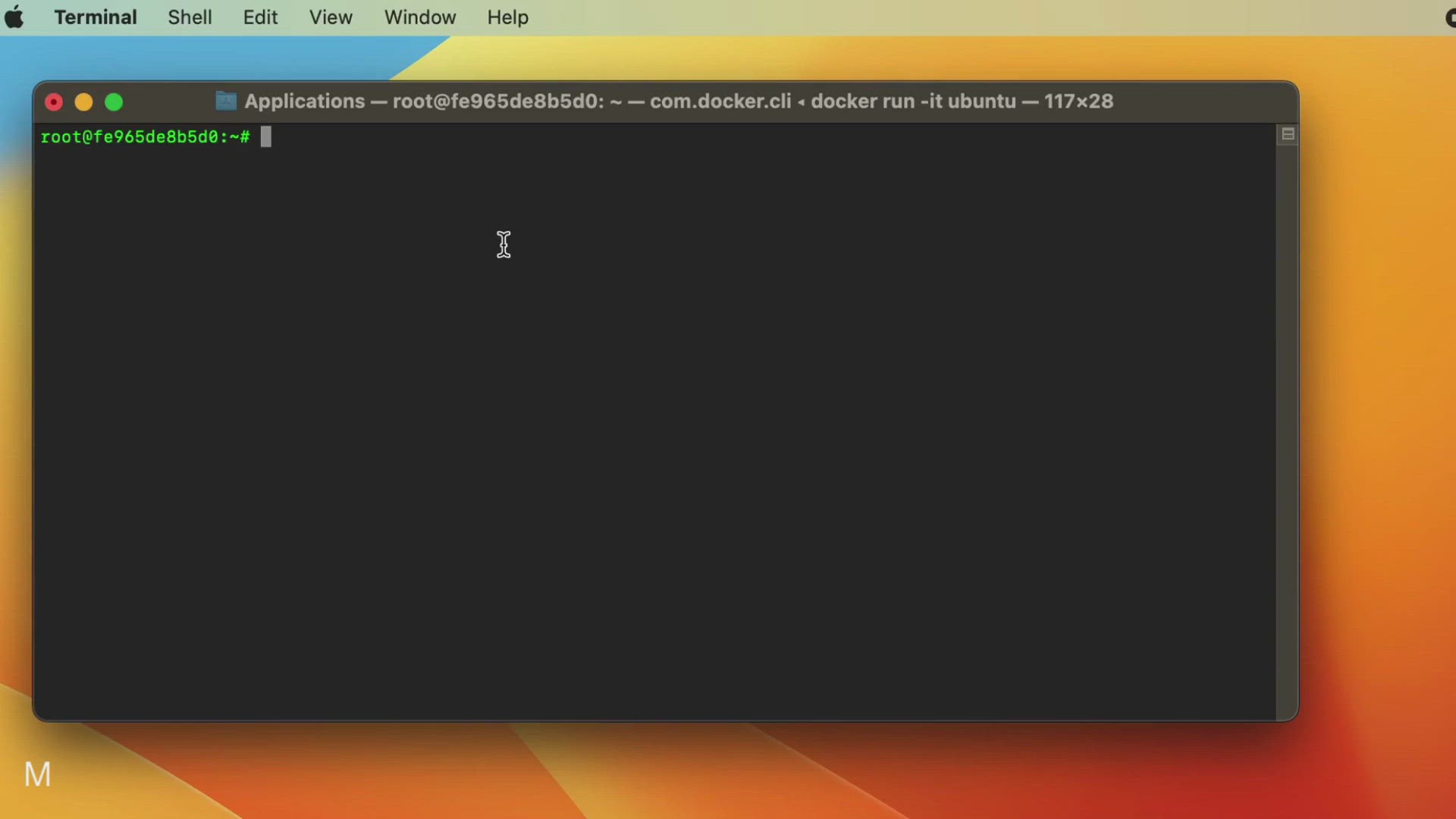
Unzip a zip file using Terminal
6K views · Dec 15, 2022 code2care.org
Unzip a zip file using the Terminal command.

Merry Christmas and Happy Holidays from Santa
39K views · Dec 15, 2022 code2care.org
Ho Ho Ho! Watch out! He is Comming... Here is Santa Wishing everyone a Merry Christmas and Happy Holidays!

Top 8 Christmas Vegan Dishes 2022
21K views · Dec 15, 2022 code2care.org
It's a festive time and here is a list of 8 Christmas vegan dishes for 2022.

8 Christmas Songs for Kids
9K views · Dec 15, 2022 code2care.org
List of 8 Christmas Songs for Kids 1. Jingle Bells 2. We Wish You a Merry Christmas 3. Let It Snow 4. Deck The Halls 5. Santa Claus Is Coming To Town 6. Twelve Days of Christmas 7. Silent Night 8. All I Want for Christmas is My Two Front Teeth
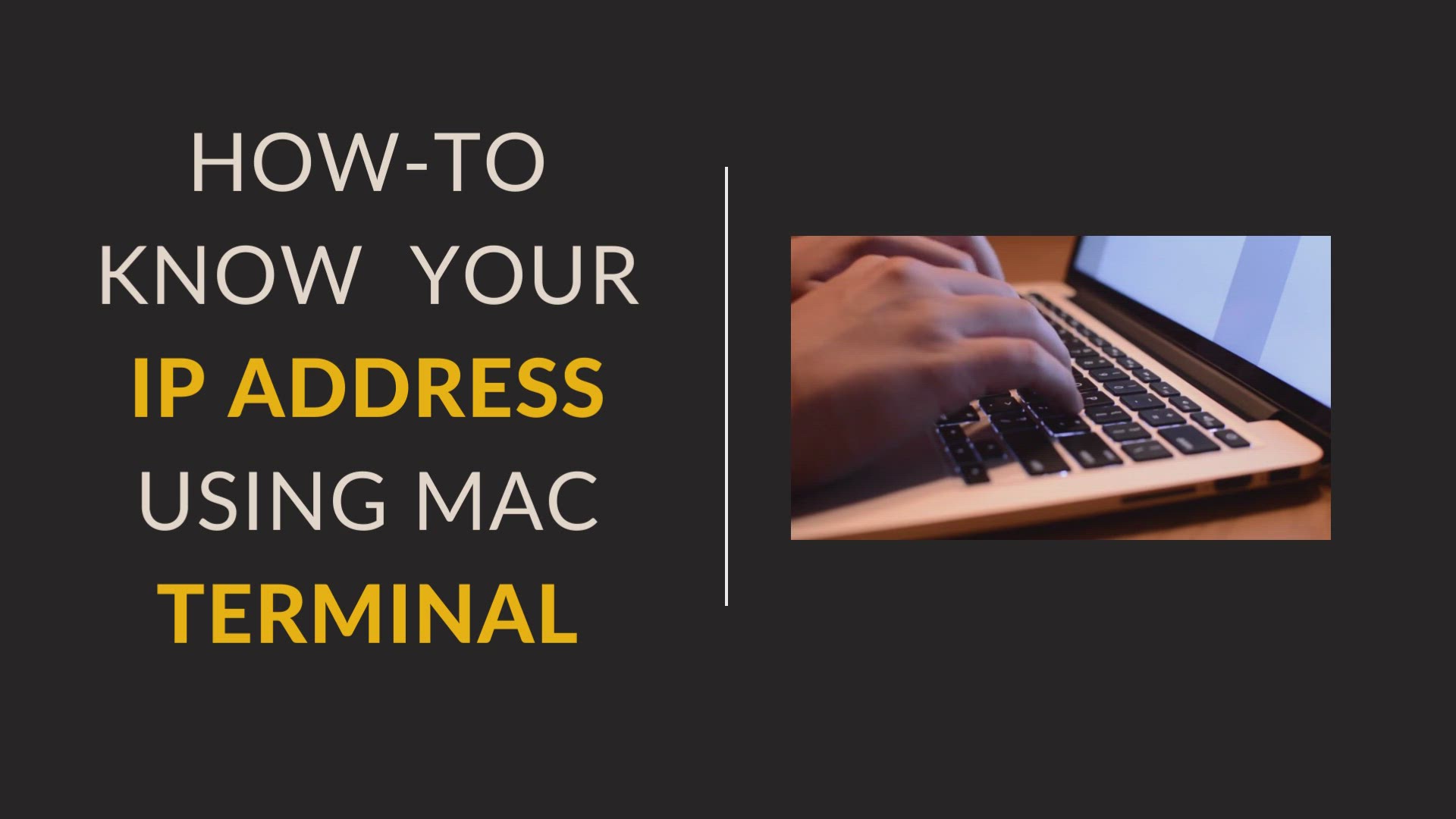
Get IP Address using Mac Terminal
127K views · Dec 15, 2022 code2care.org
How to get the IP Address of your Macbook, iMac, or Mac Mini using Terminal Command.

How to Know Docker Desktop Version
5K views · Dec 20, 2022 code2care.org
How to Know Docker Desktop Version on your Windows, Linux, or Mac.

How to know the version of GIT installed
4K views · Dec 20, 2022 code2care.org
How to Know Git Version on your Windows, Linux, or Mac.
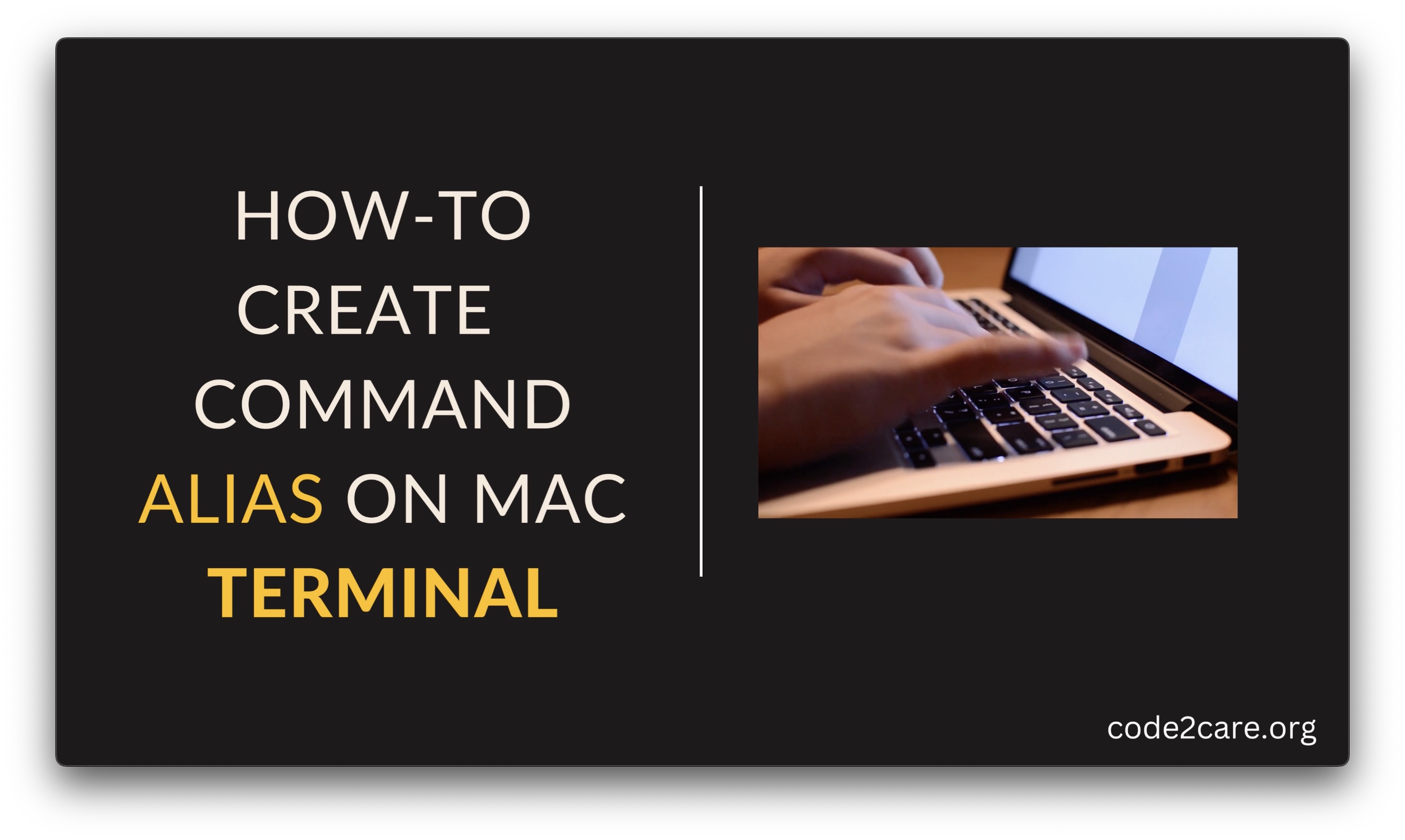
How to create Alias using Mac Terminal
1K views · Dec 20, 2022 code2care.org
How to create Alias using Mac Terminal
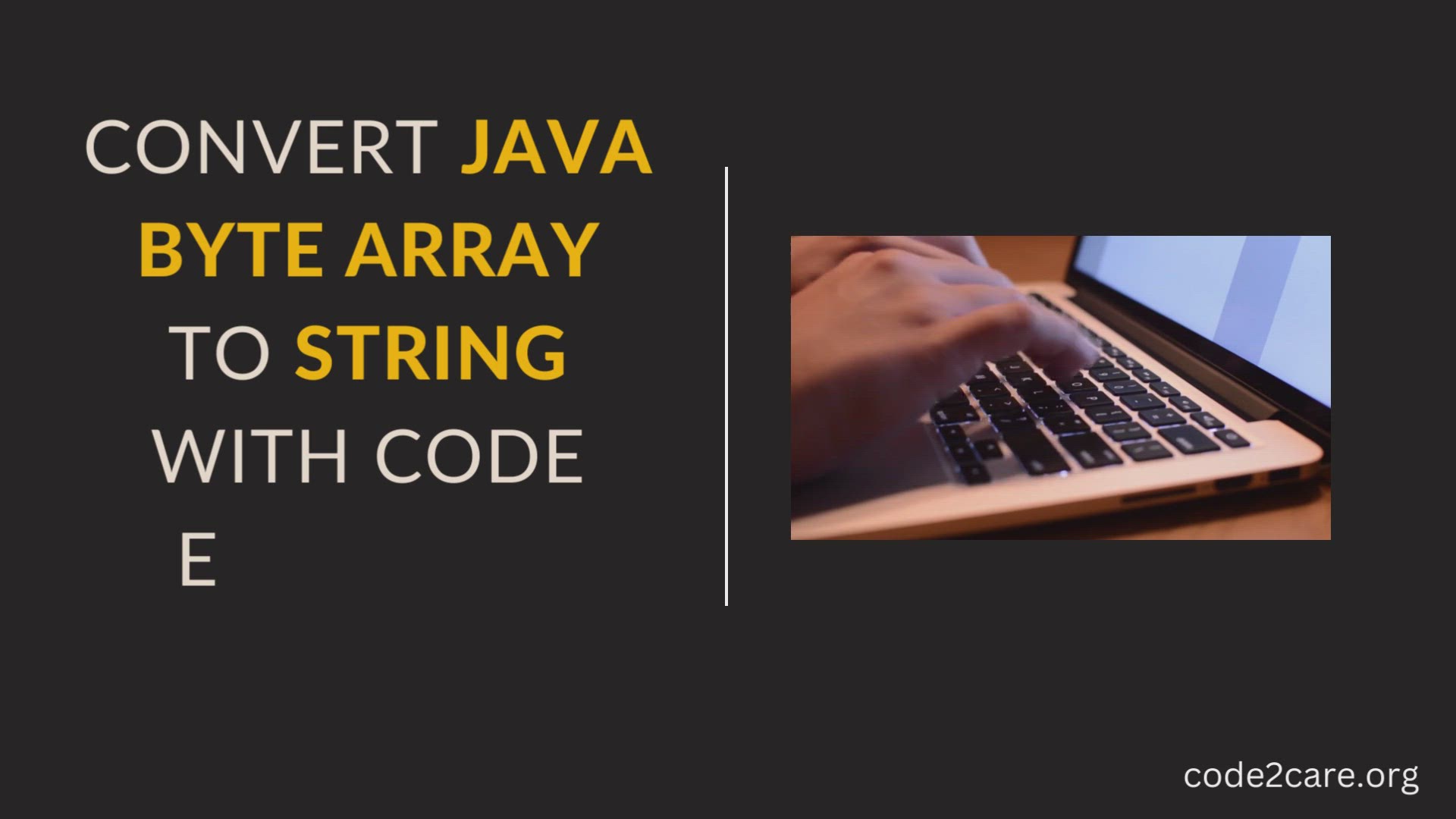
Convert Java Byte Array to String with code examples - Code2...
13K views · Dec 20, 2022 code2care.org
Let's take a look at how to convert Java Byte Array to String with code examples Example 1: Using the String Object Constructor Example 2: Converting ASCII Byte Array to String Example 3: Converting Char Byte Array to String Code: https://code2care.org/java/convert-byte-arrry-to-string-in-java For more visit: https://code2care.org

Get the current timestamp in Java
19K views · Dec 20, 2022 code2care.org
Get the current timestamp in Java using, Example 1: Using Date class (java.util.Date) Example 2: Using Date class (java.sql.Date) Example 3: Using the Timestamp class
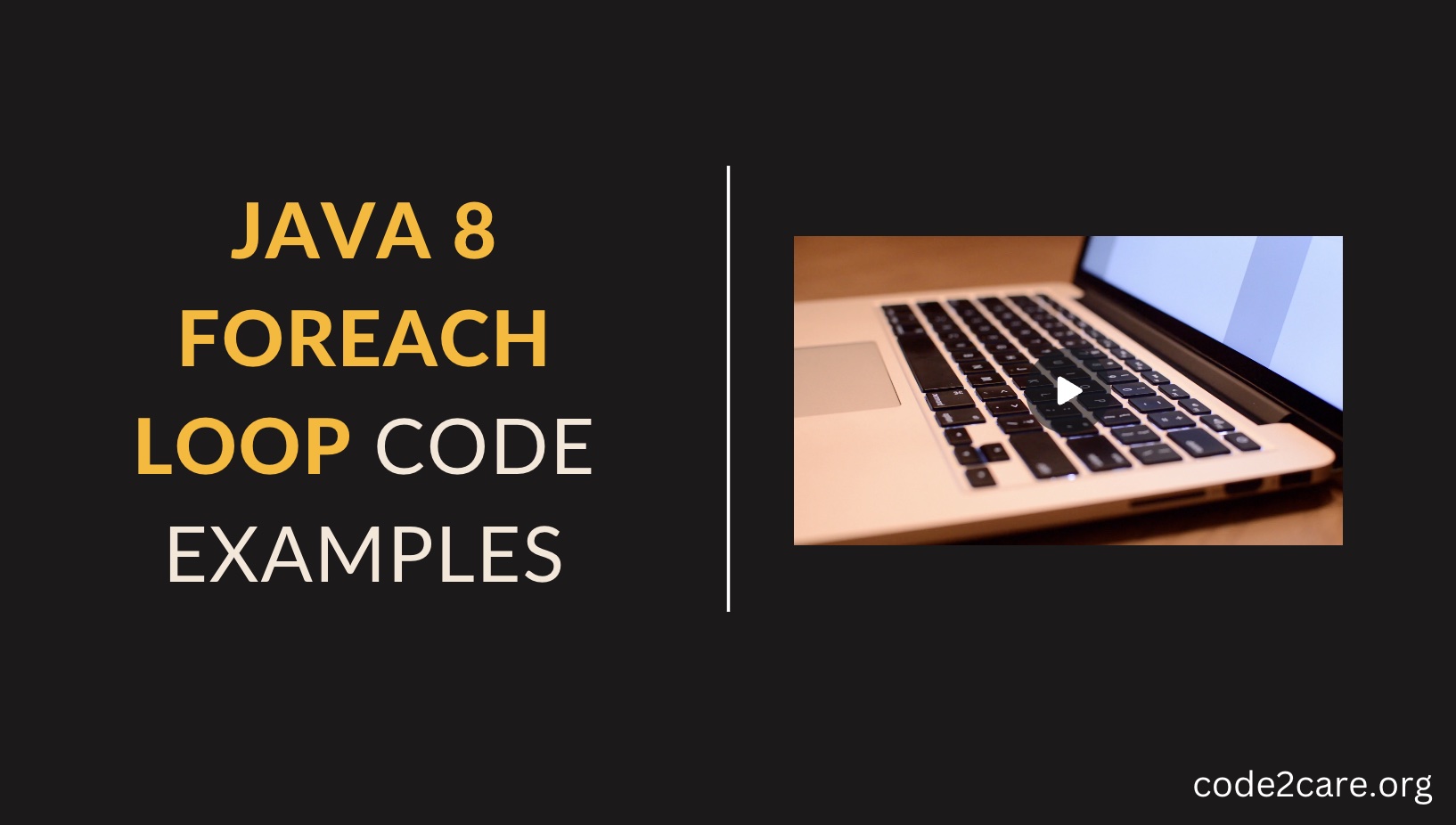
Java 8 foreach loop code examples
16K views · Dec 20, 2022 code2care.org
Java 8 foreach loop code examples Example 1: foreach iterate over a String array: Example 2: foreach iterate over an int array: Example 3: foreach iterate over an int ArrayList: Example 4: foreach iterate over an int HashMap:

Convert String to int in Java
6K views · Dec 21, 2022 code2care.org
Convert String to int in Java
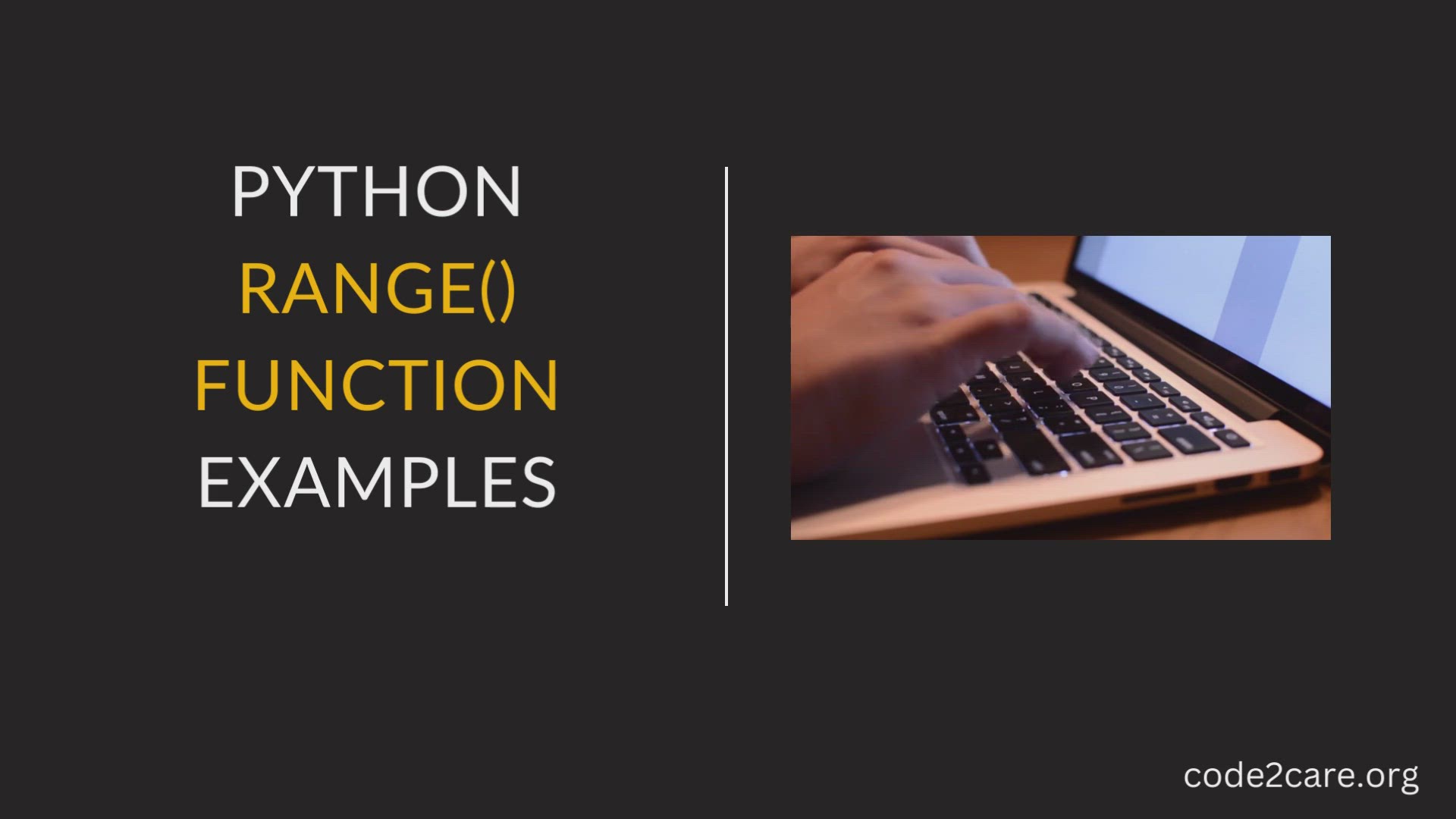
Range Function in Python with Examples
3K views · Dec 22, 2022 code2care.org
Range Function in Python with Examples
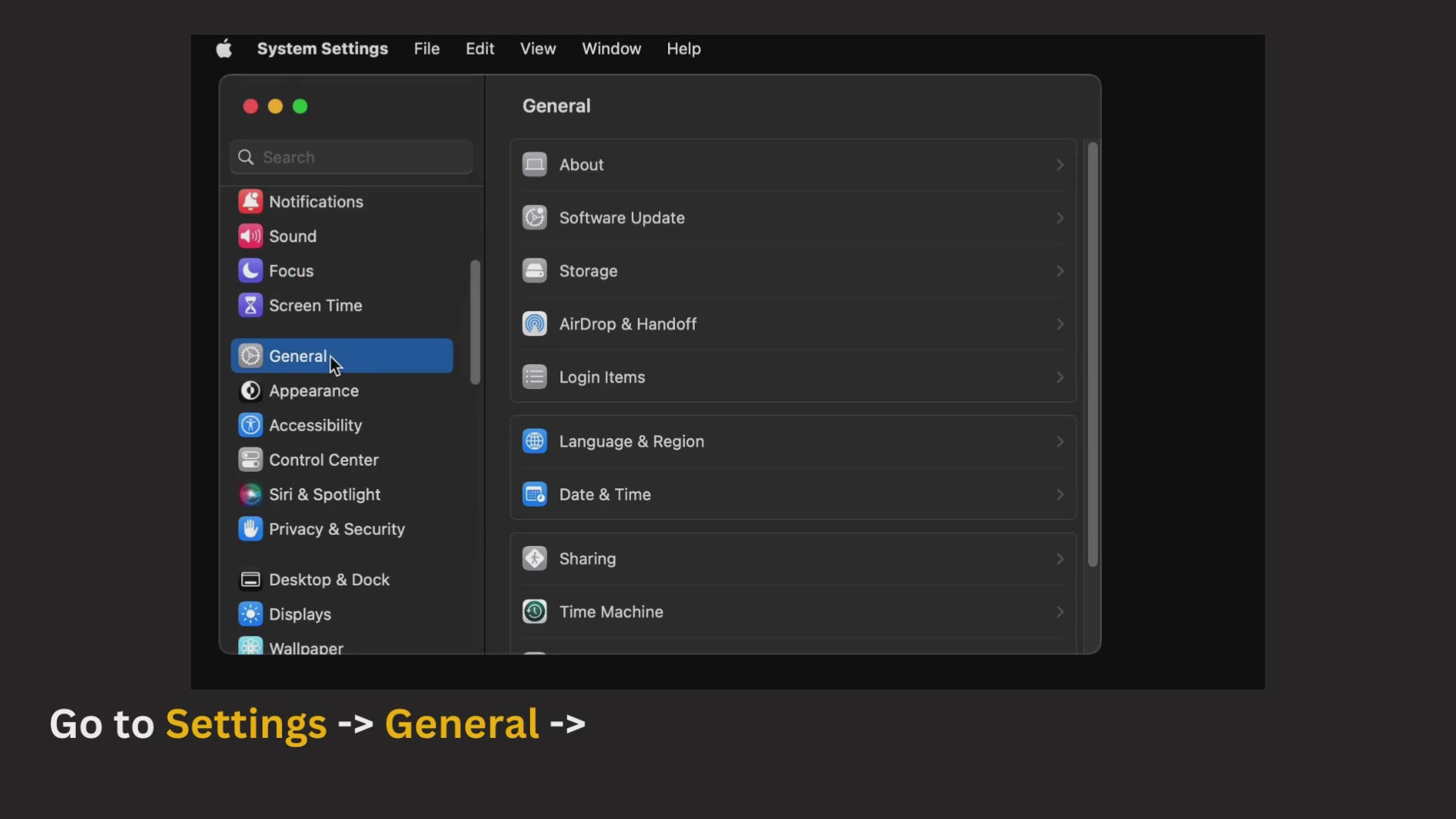
Remove Apps from Mac Startup - Login Items
6K views · Dec 27, 2022 code2care.org
Remove Apps from Mac Startup - Login Items Article Link: https://code2care.org/macos/disable-apps-from-opening-mac-startup-login-items
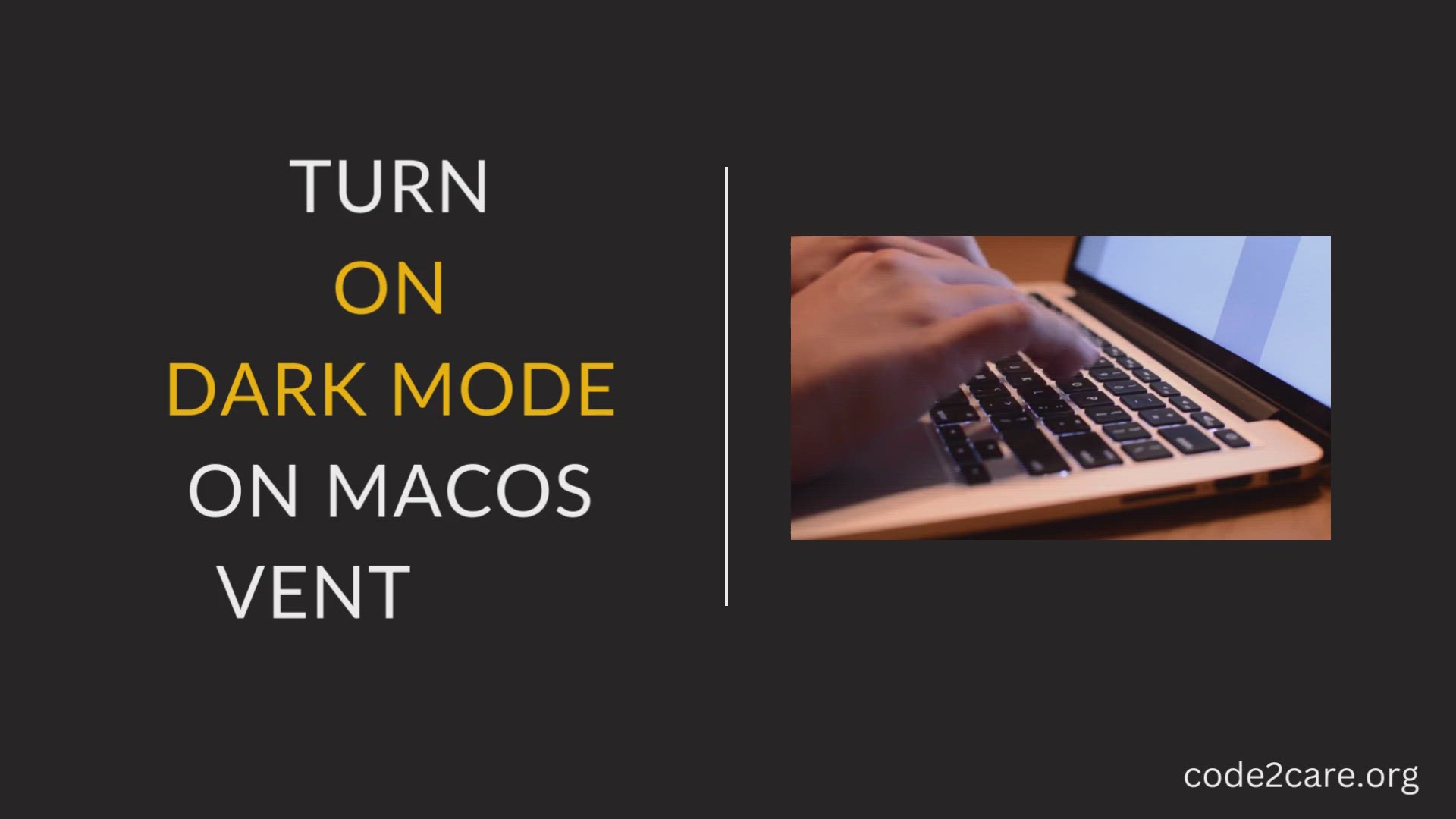
Turn On Dark Mode on macOS Ventura
3K views · Dec 27, 2022 code2care.org
Turn On Dark Mode on macOS Ventura

How to undo last Git Commit on Local Repository
4K views · Jan 5, 2023 code2care.org
How to undo last Git Commit on Local Repository Link: https://code2care.org/git/undo-last-commit-on-local-repository
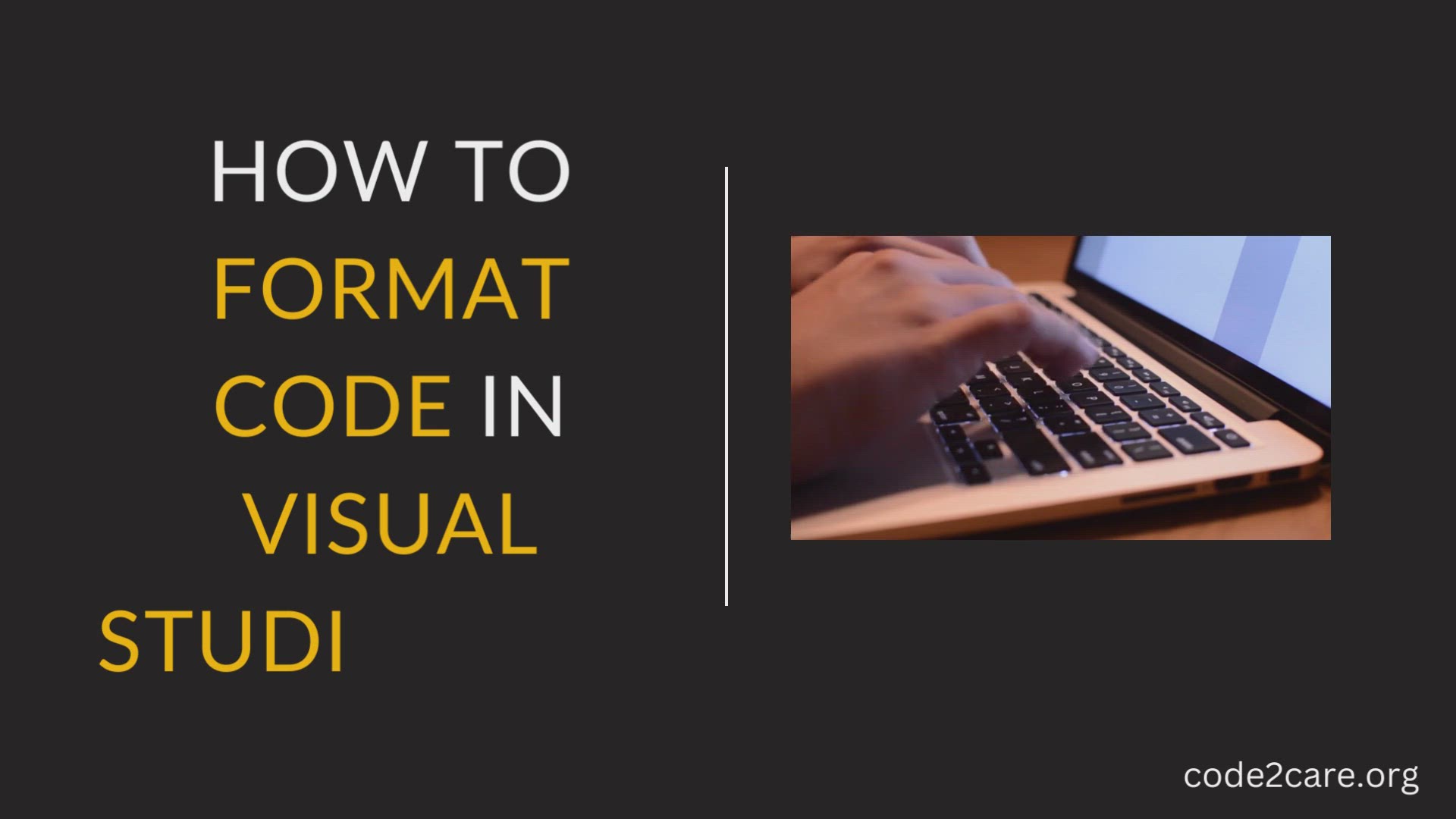
Format Code in Visual Studio VS Code
6K views · Jan 5, 2023 code2care.org
Format Code in Visual Studio VS Code Link: https://code2care.org/q/format-code-in-visual-studio-vs-code-mac-windows-linux

How to find Path of Files/App using Mac Spotlight Search
3K views · Jan 9, 2023 code2care.org
How to find Path of Files/App using Mac Spotlight Search
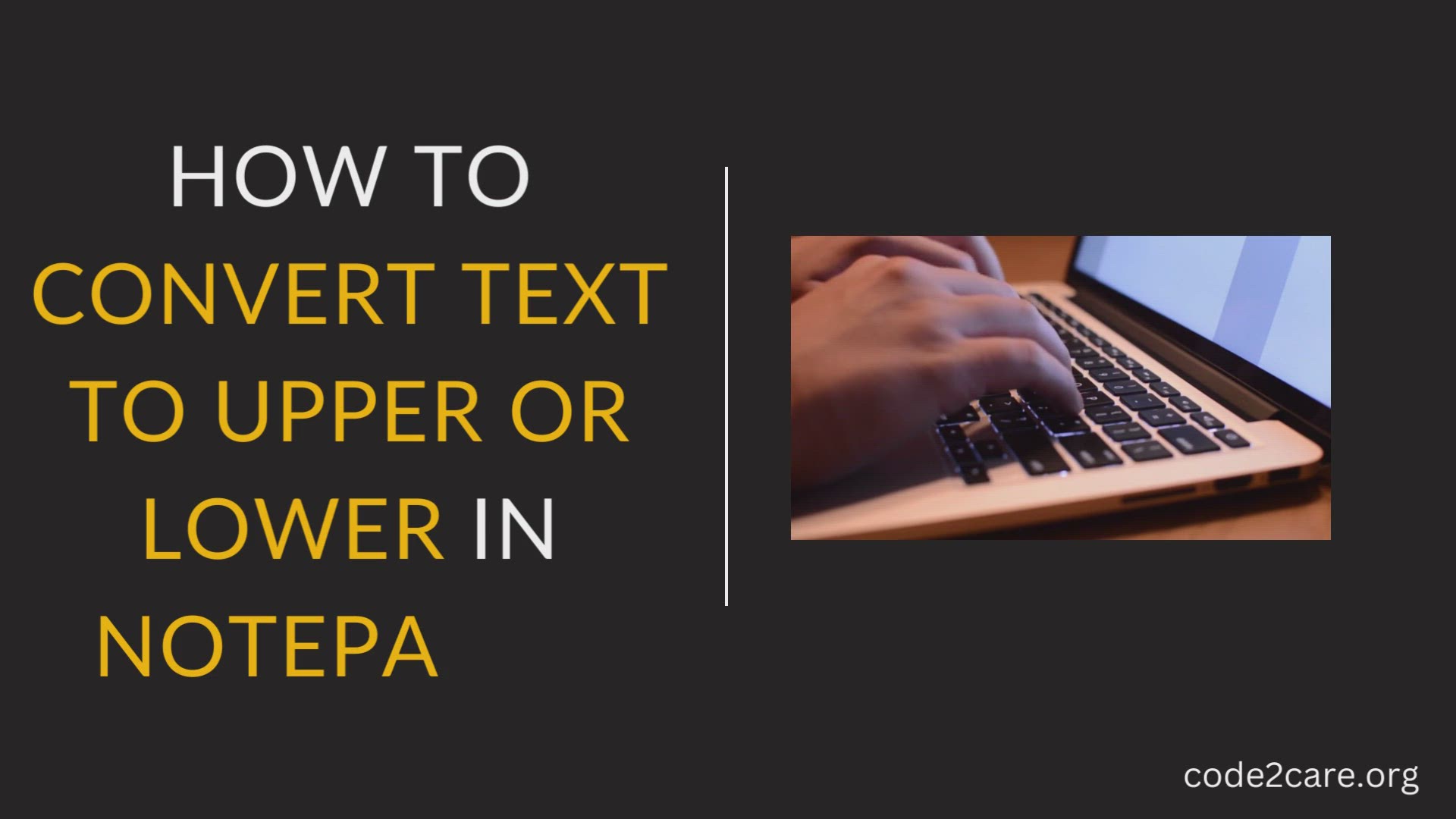
How to convert text to upper or lower case using Notepad++
11K views · Jan 25, 2023 code2care.org
How to convert text to upper or lower case using Notepad++ Text Editor. #Notepad++ #ConvertText

How to perform find and replace in Notepad++
13K views · Jan 25, 2023 code2care.org
How to perform find and replace in Notepad++
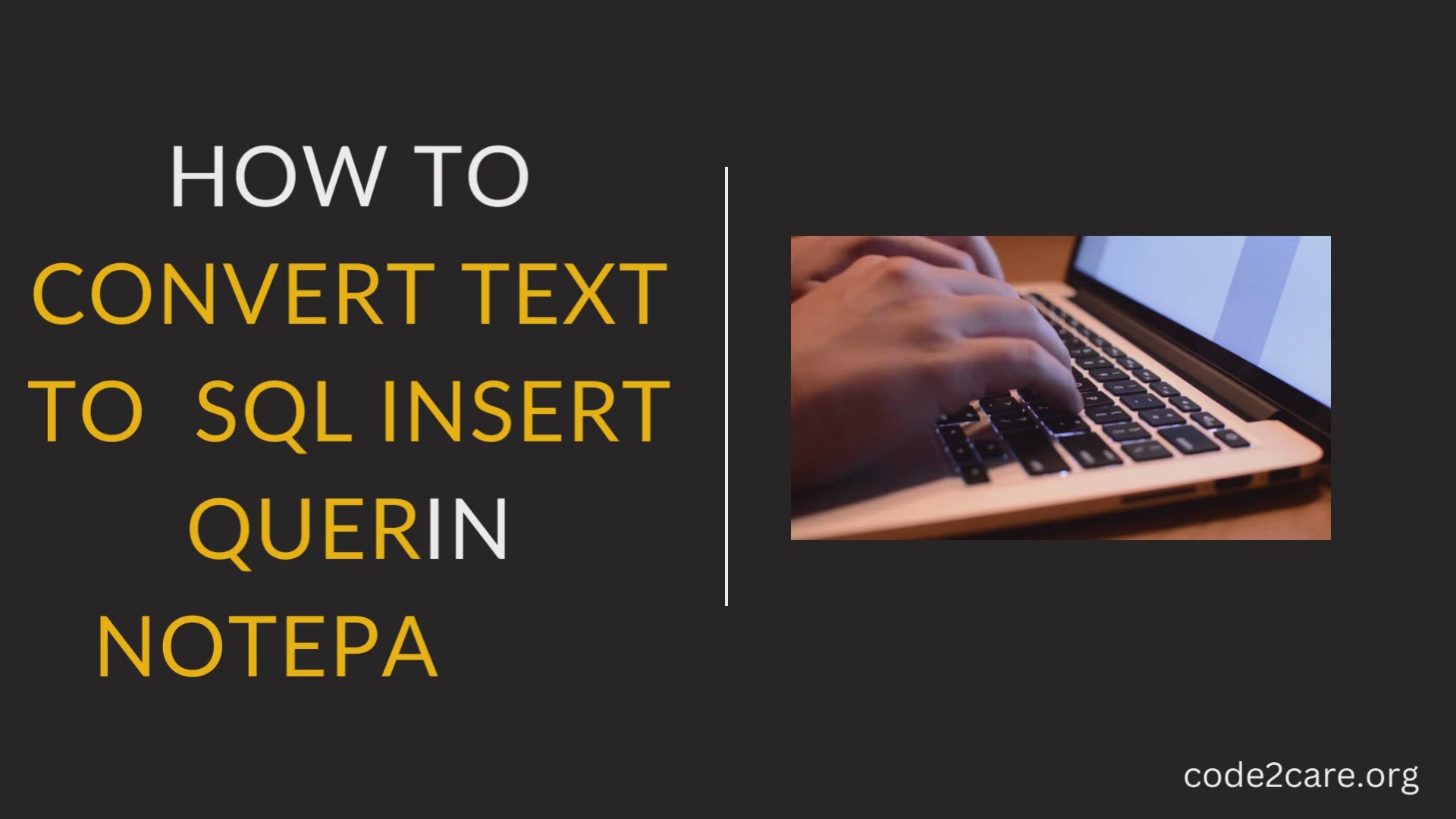
How to convert CSV File into SQL Query using Notepad++
12K views · Jan 25, 2023 code2care.org
How to convert CSV File into SQL Query using Notepad++
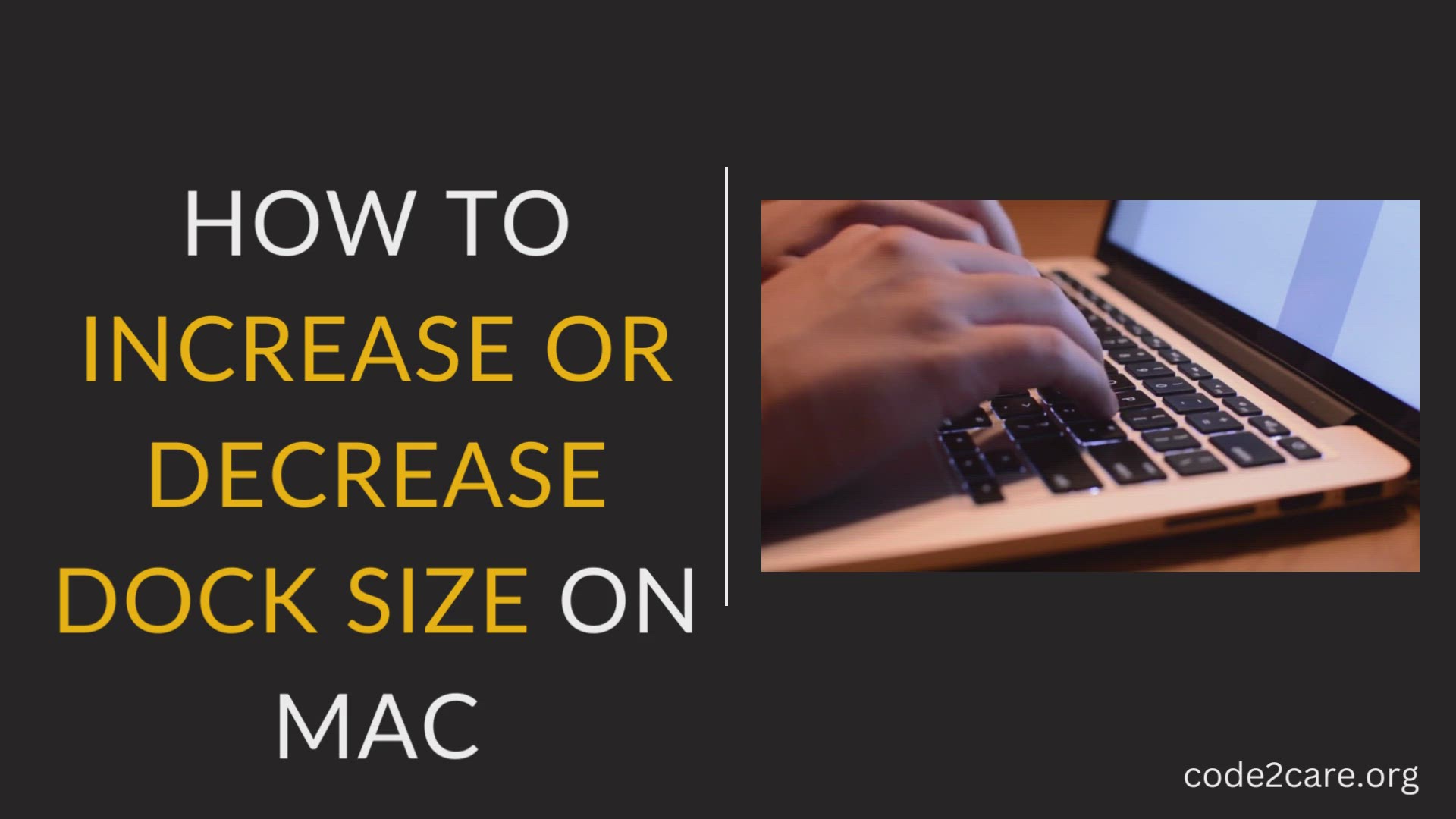
How to increase or decrease dock size on Mac
2K views · Jan 29, 2023 code2care.org
How to increase or decrease dock size on Mac (macOS Ventura)
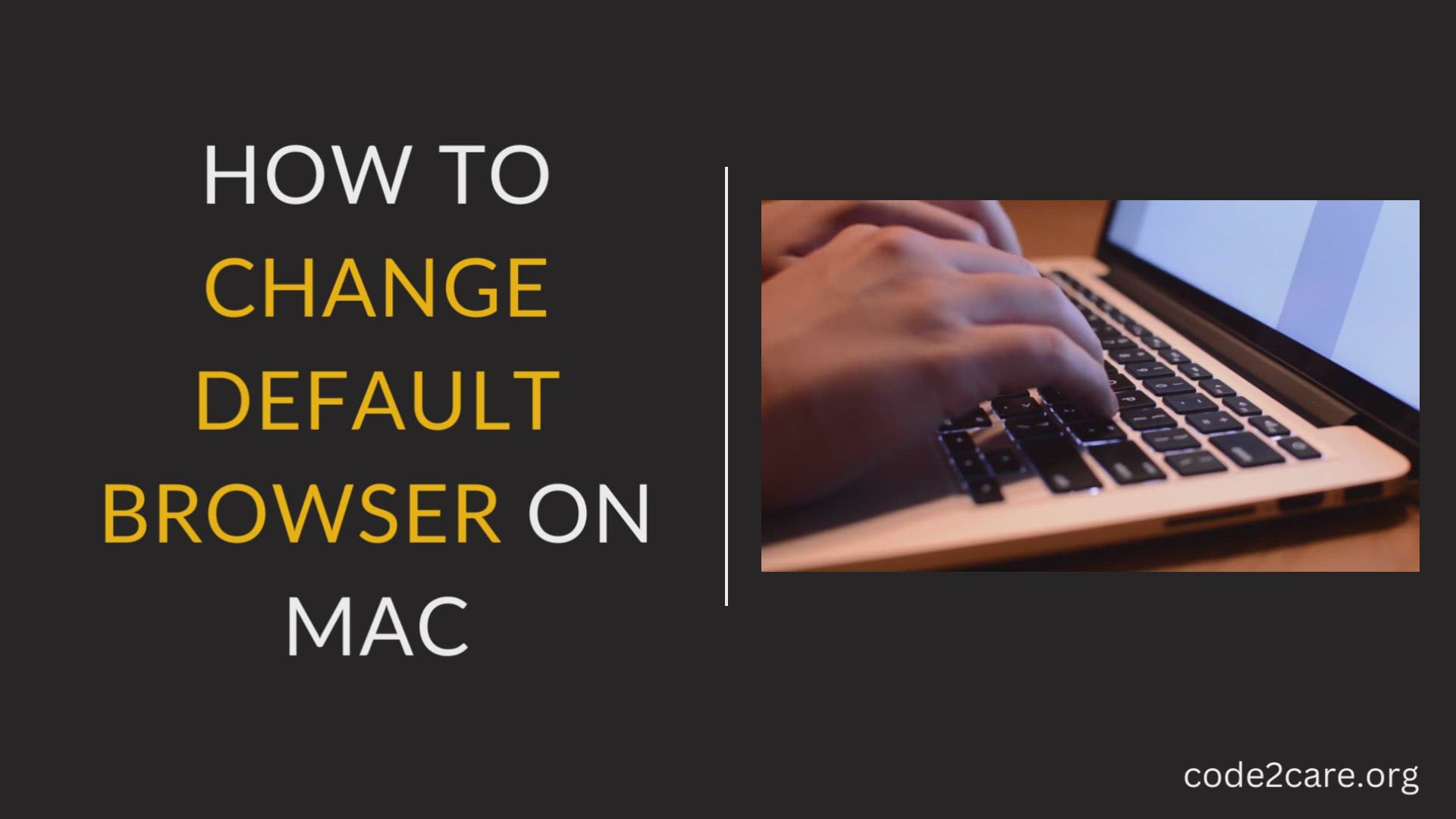
How to change Default Browser on Mac
4K views · Jan 29, 2023 code2care.org
How to change Default Browser on Mac

How to change Siri Voice on the Mac (Ventura)
801 views · Jan 29, 2023 code2care.org
How to change Siri Voice on the Mac (Ventura)
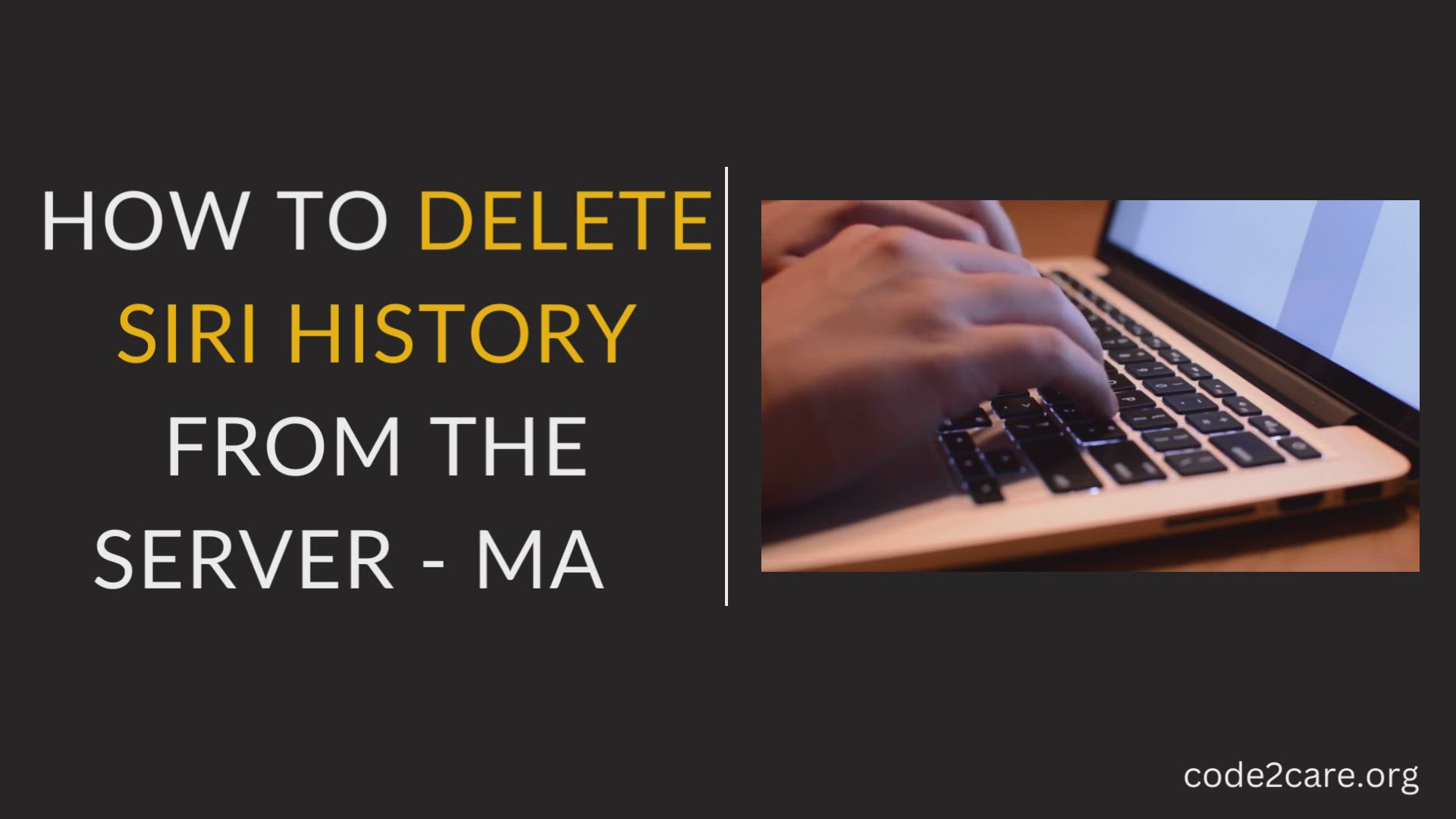
How to delete Siri History from the server - Mac
2K views · Jan 29, 2023 code2care.org
How to delete Siri History from the server - Mac

How to turn on Hey Siri on Mac
787 views · Jan 29, 2023 code2care.org
How to turn on Hey Siri on Mac

2 - How to add a file to git local repository staging area
277 views · Jan 25, 2023 code2care.org
2 - How to add a file to git local repository staging area

4 - Remove files from Git Staging Area using Command Line
407 views · Jan 25, 2023 code2care.org
4 - Remove files from Git Staging Area using Command Line

How to draw a Circle using CSS
725 views · Jan 30, 2023 code2care.org
How to draw a Circle using CSS
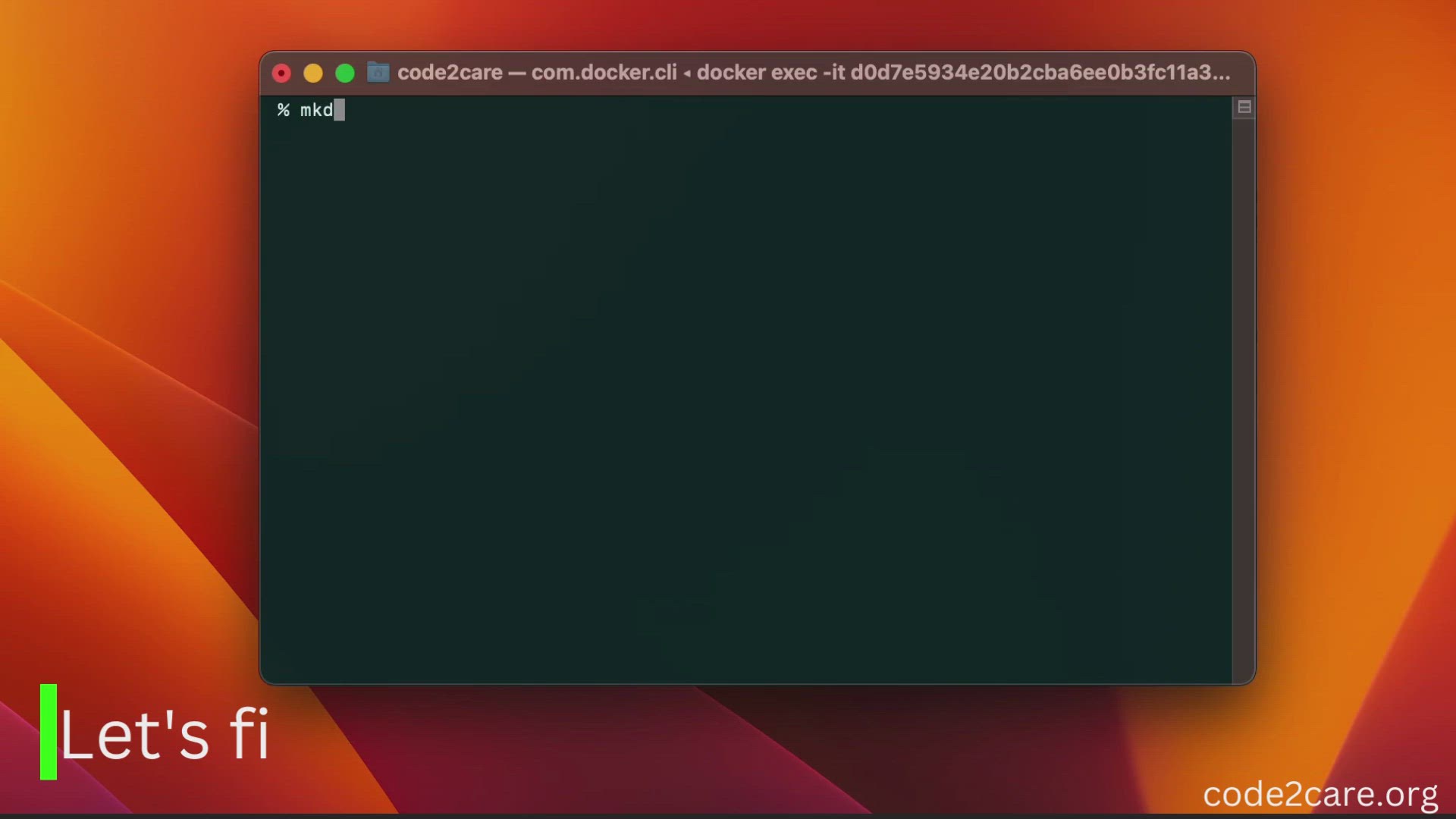
Make your First Git Commit using Command Line
329 views · Jan 30, 2023 code2care.org
Make your First Git Commit using Command Line
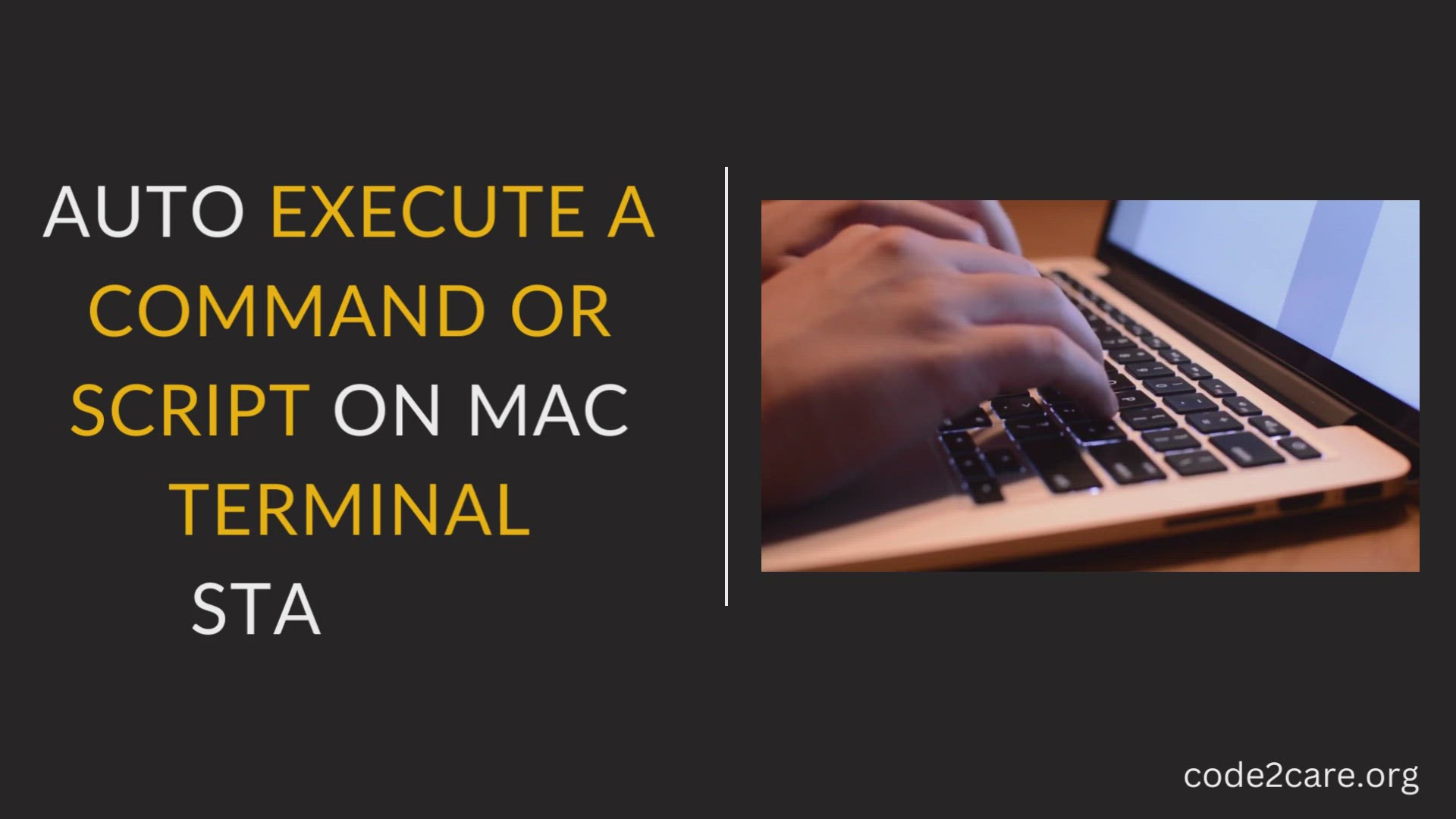
Auto Execute a command or Script on Mac Terminal Startup
3K views · Feb 6, 2023 code2care.org
How to auto Execute a command or script on Mac Terminal Startup
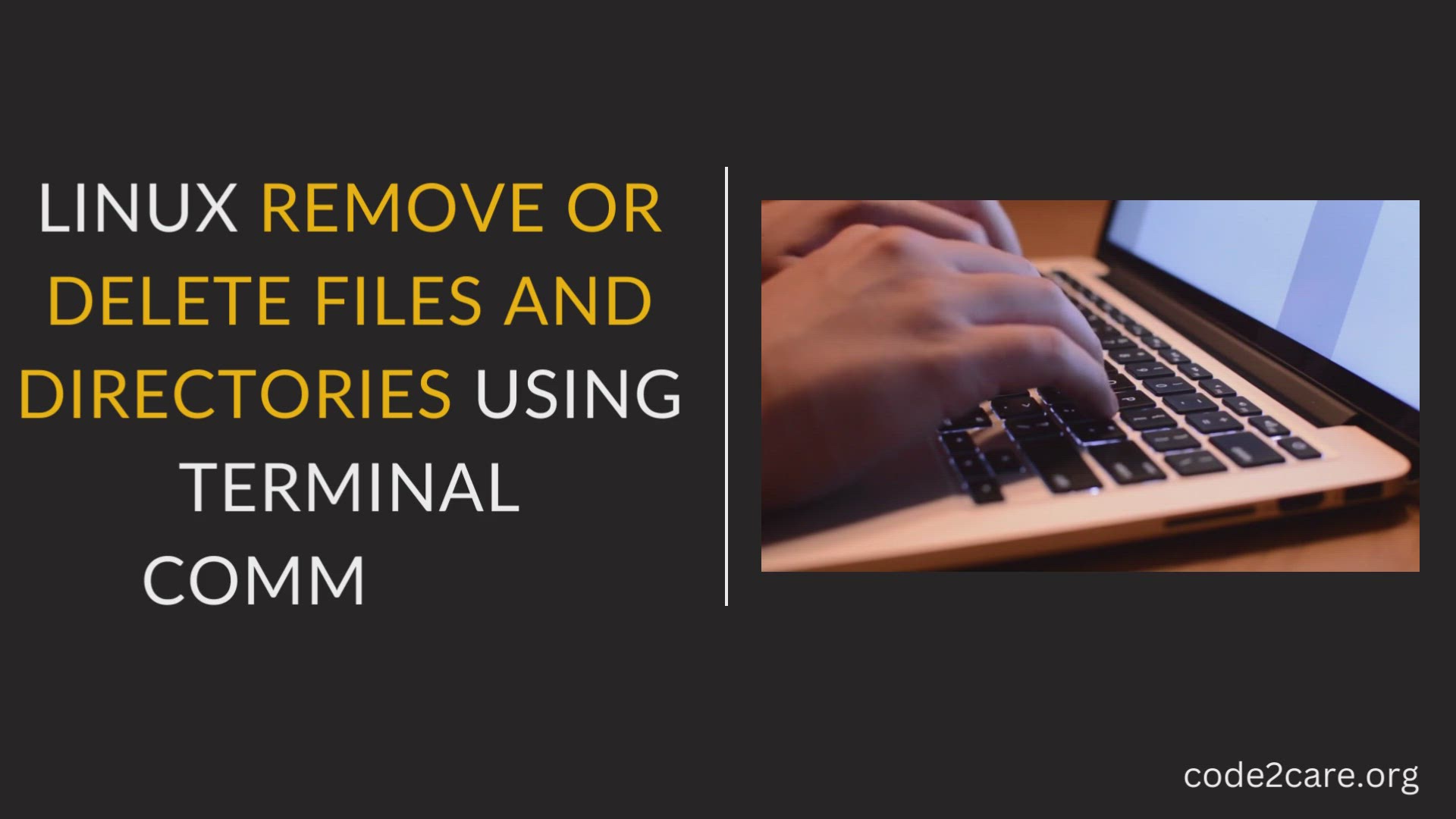
Linux Remove or Delete Files and Directories using Terminal ...
6K views · Feb 6, 2023 code2care.org
Linux Remove or Delete Files and Directories using Terminal Commands
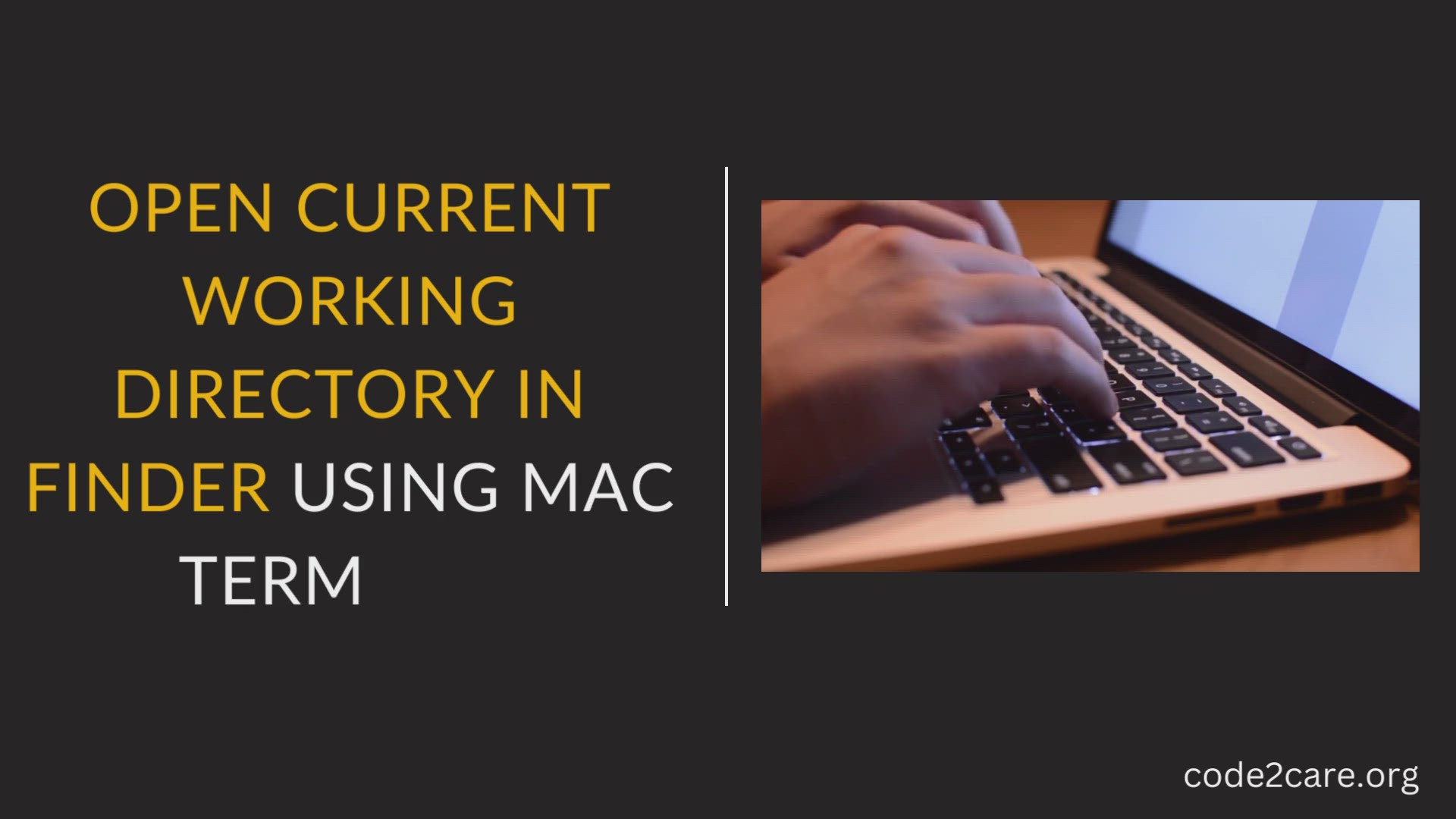
OPEN CURRENT WORKING DIRECTORY IN FINDER USING MAC TERMINAL
187 views · Feb 6, 2023 code2care.org
OPEN CURRENT WORKING DIRECTORY IN FINDER USING MAC TERMINAL

Find a file using filename in macOS Terminal
277 views · Feb 6, 2023 code2care.org
Find a file using filename in macOS Terminal

How to turn on/off Screen Time on iPhone
460 views · Feb 7, 2023 code2care.org
How to turn on/off Screen Time on iPhone
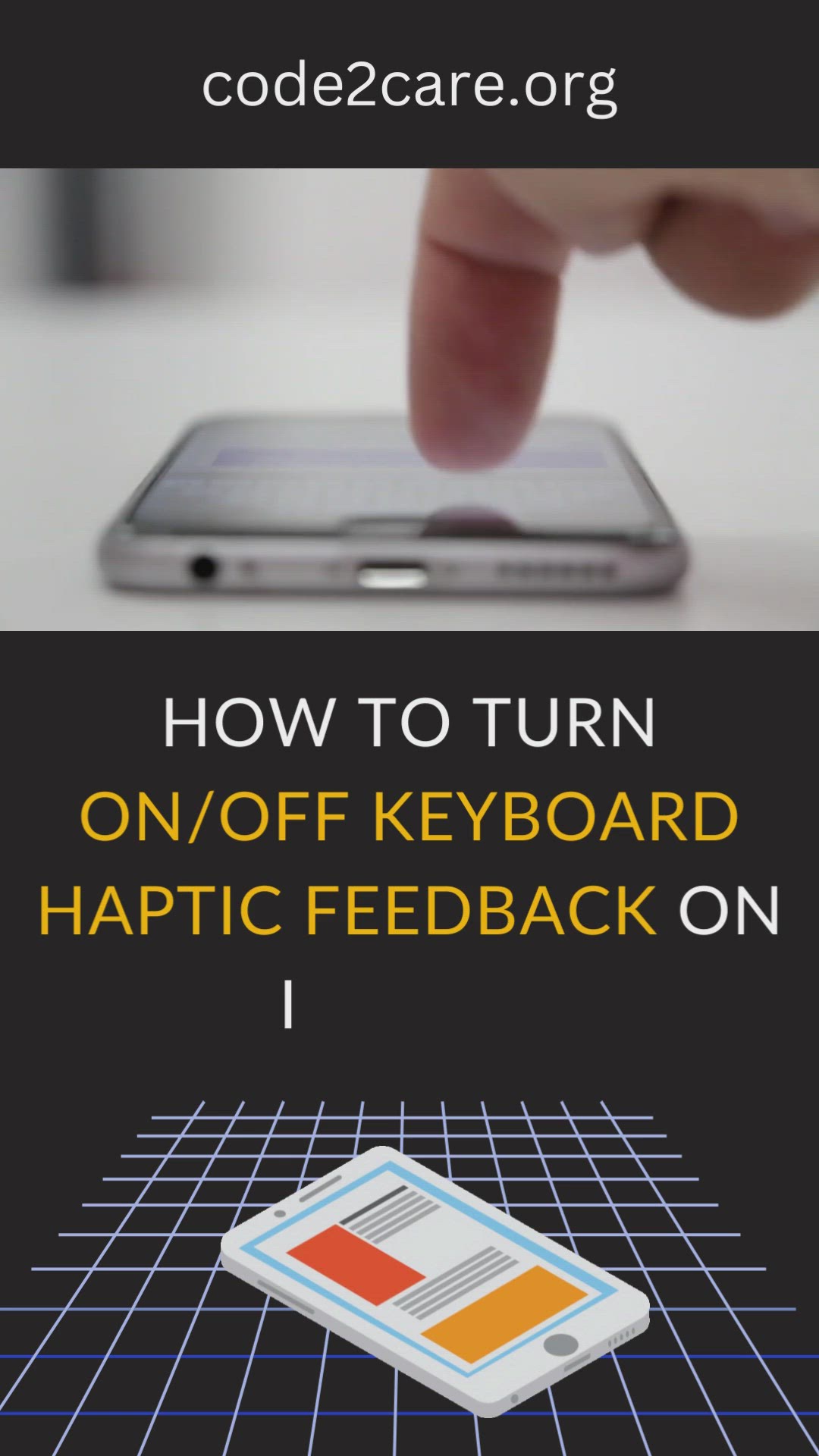
How to turn on/off Keyboard Haptic Feedback on iPhone
321 views · Feb 7, 2023 code2care.org
How to turn on/off Keyboard Haptic Feedback on iPhone
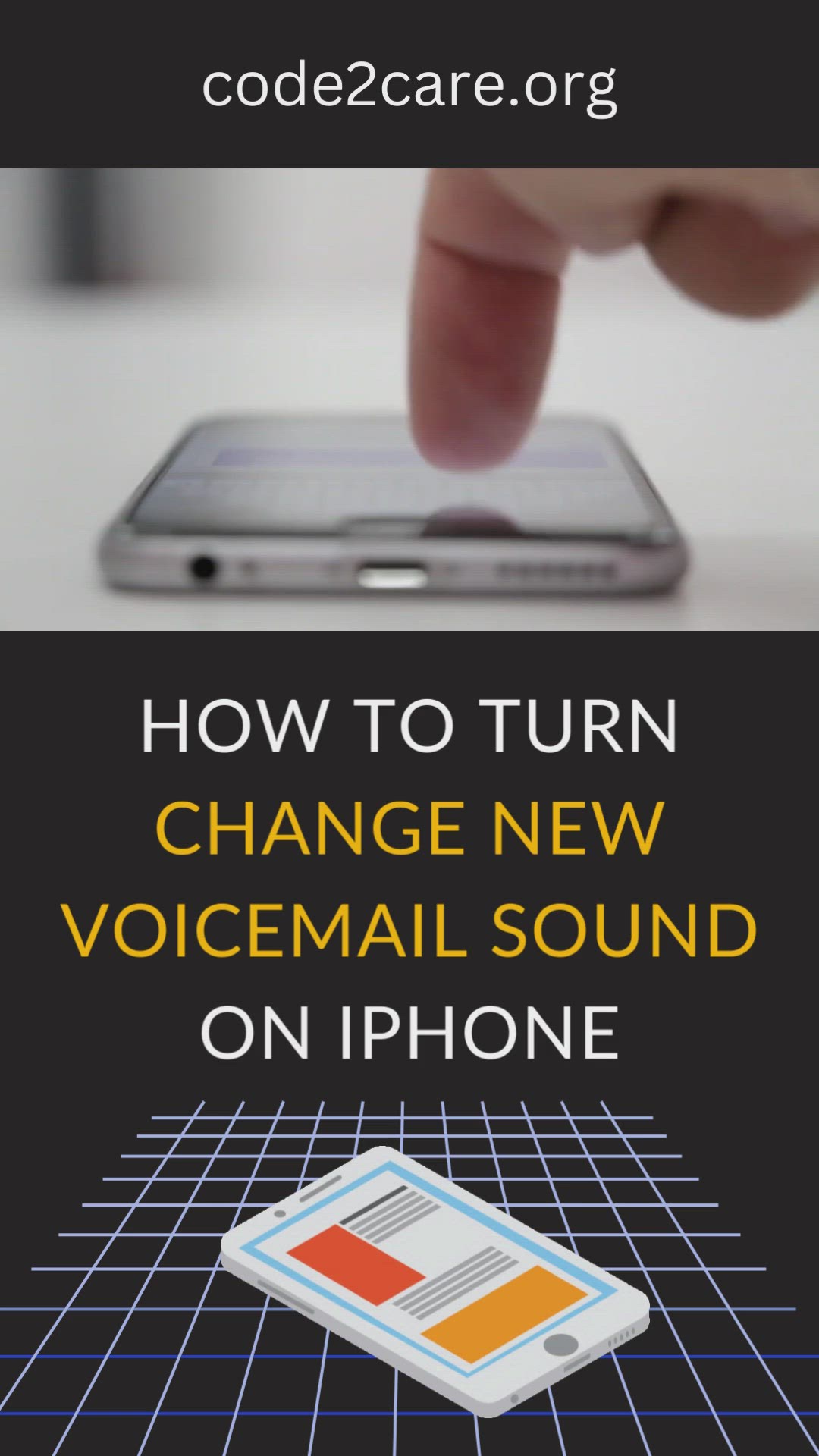
How to Change new Voicemail Sound on iPhone
287 views · Feb 7, 2023 code2care.org
How to Change new Voicemail Sound on iPhone
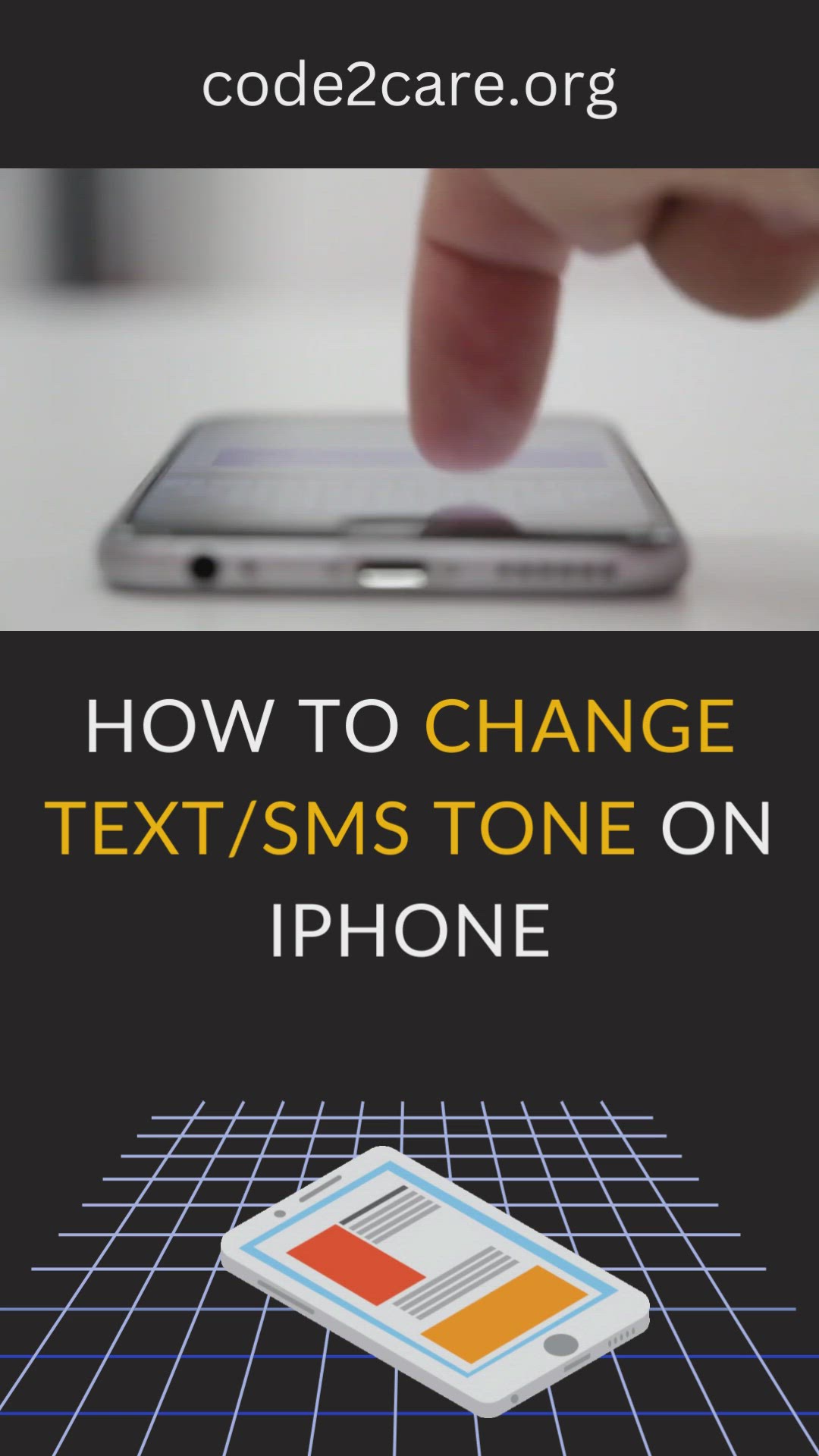
How to Change TEX/TSMS tone on iPhone
223 views · Feb 7, 2023 code2care.org
How to Change TEX/TSMS tone on iPhone
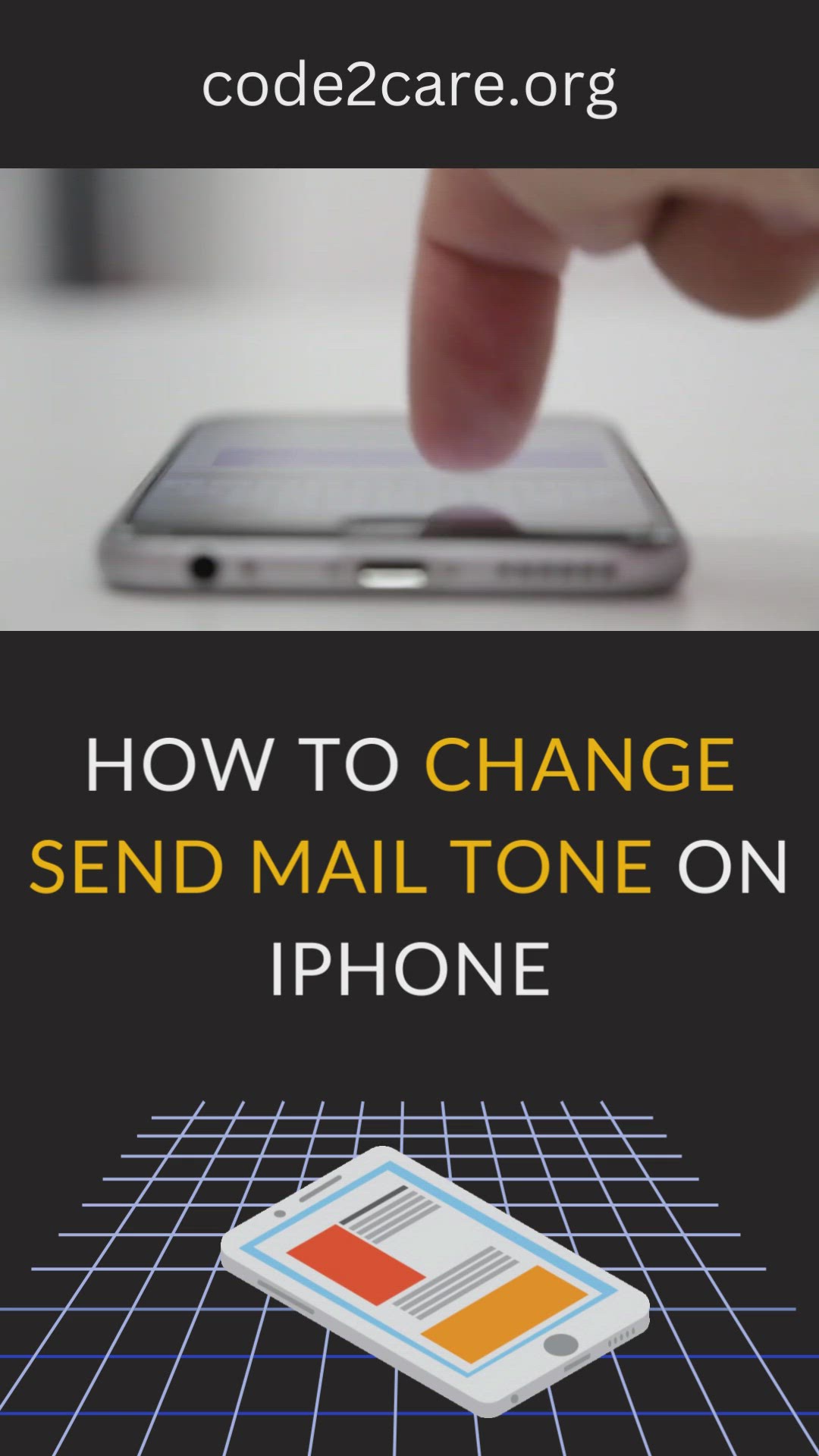
How to Change SEND mail tone on iPhone
125 views · Feb 7, 2023 code2care.org
How to Change SEND mail tone on iPhone
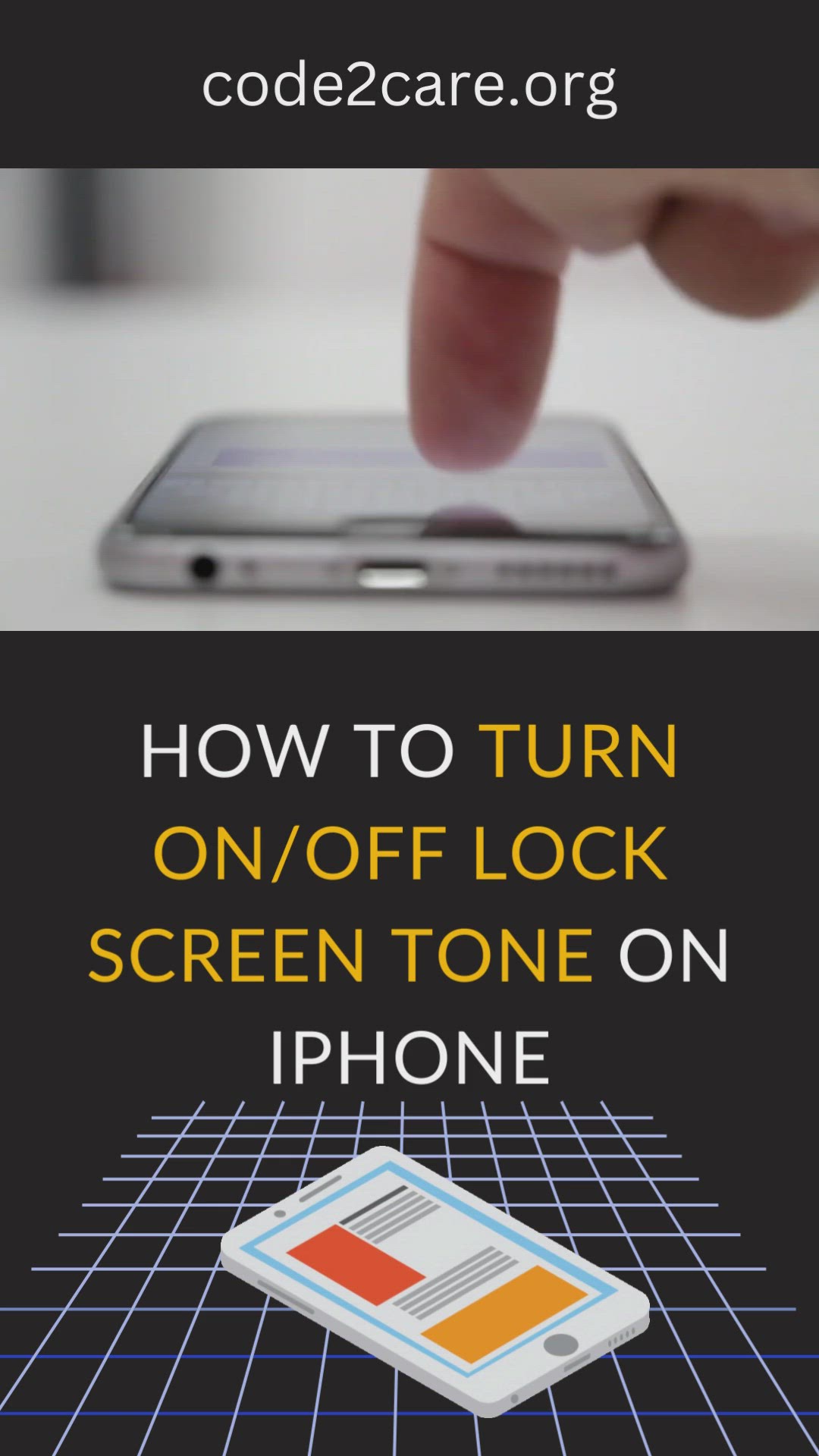
How to Turn on/off lock screen tone on iPhone
215 views · Feb 7, 2023 code2care.org
How to Turn on/off the lock screen tone on iPhone
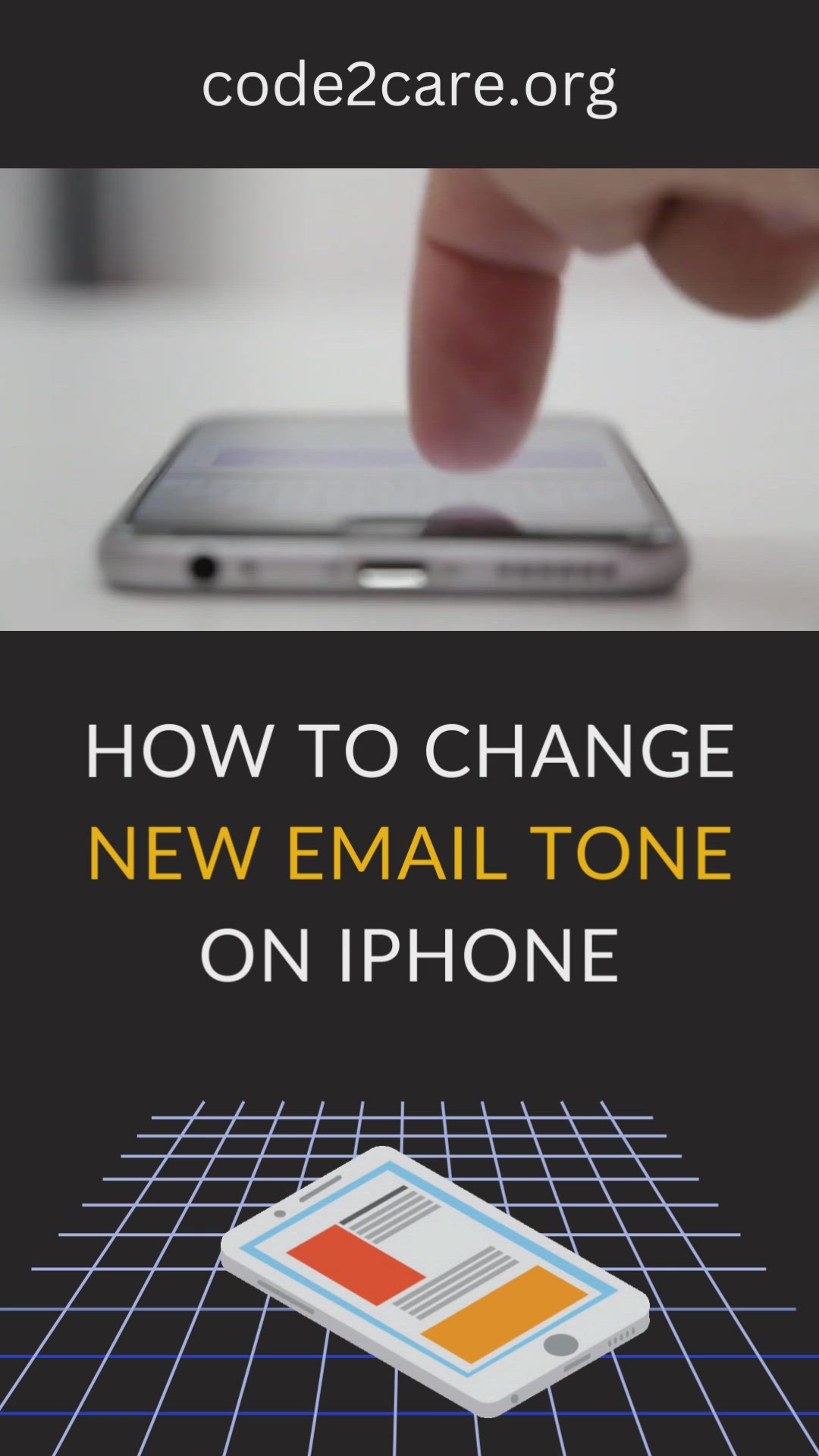
How to Change NEW EMAIL tone on iPhone
167 views · Feb 7, 2023 code2care.org
How to Change NEW EMAIL tone on iPhone
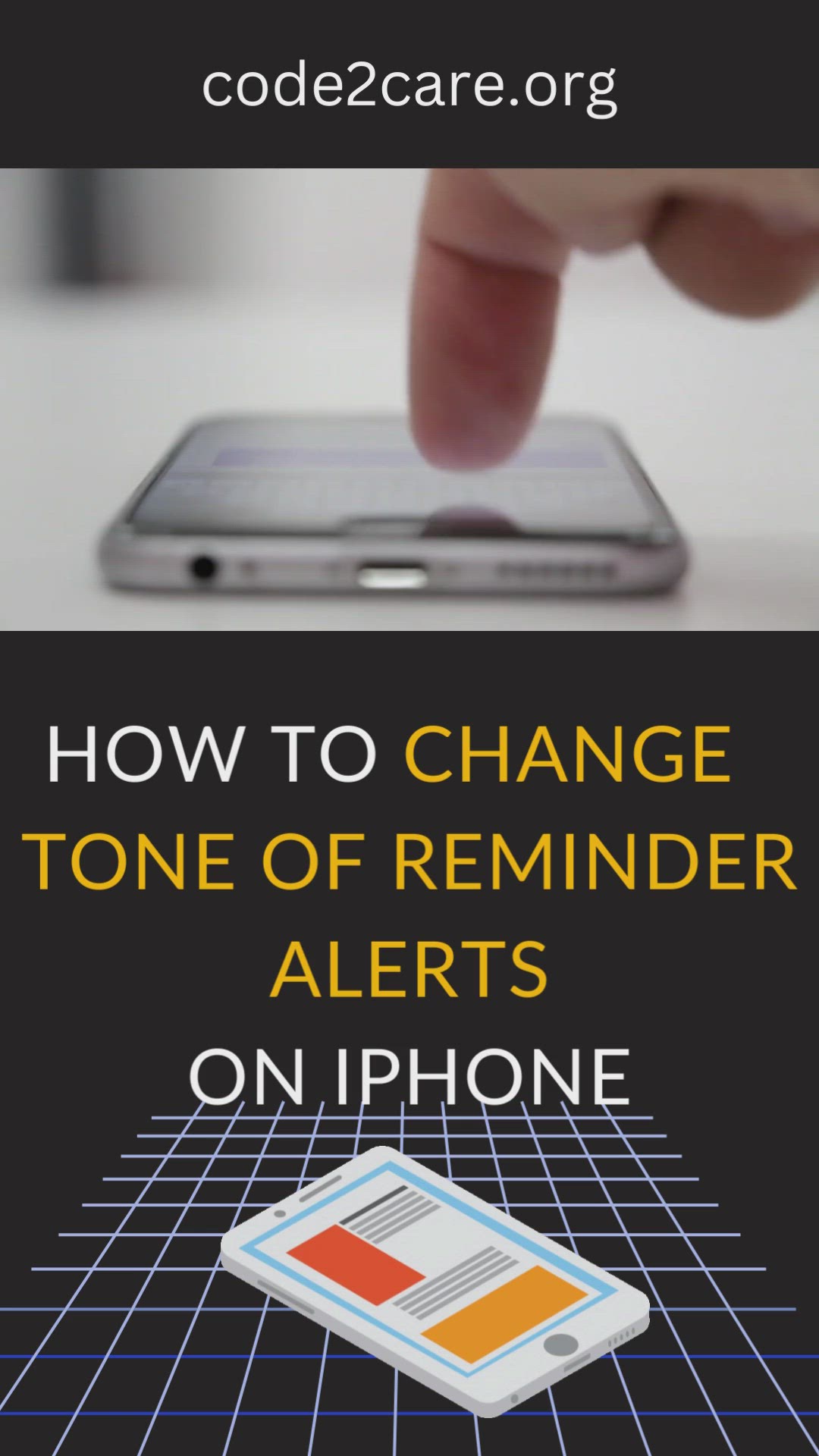
How to Change tone of Calendar Alerts on iPhone
181 views · Feb 7, 2023 code2care.org
How to Change tone of Calendar Alerts on iPhone
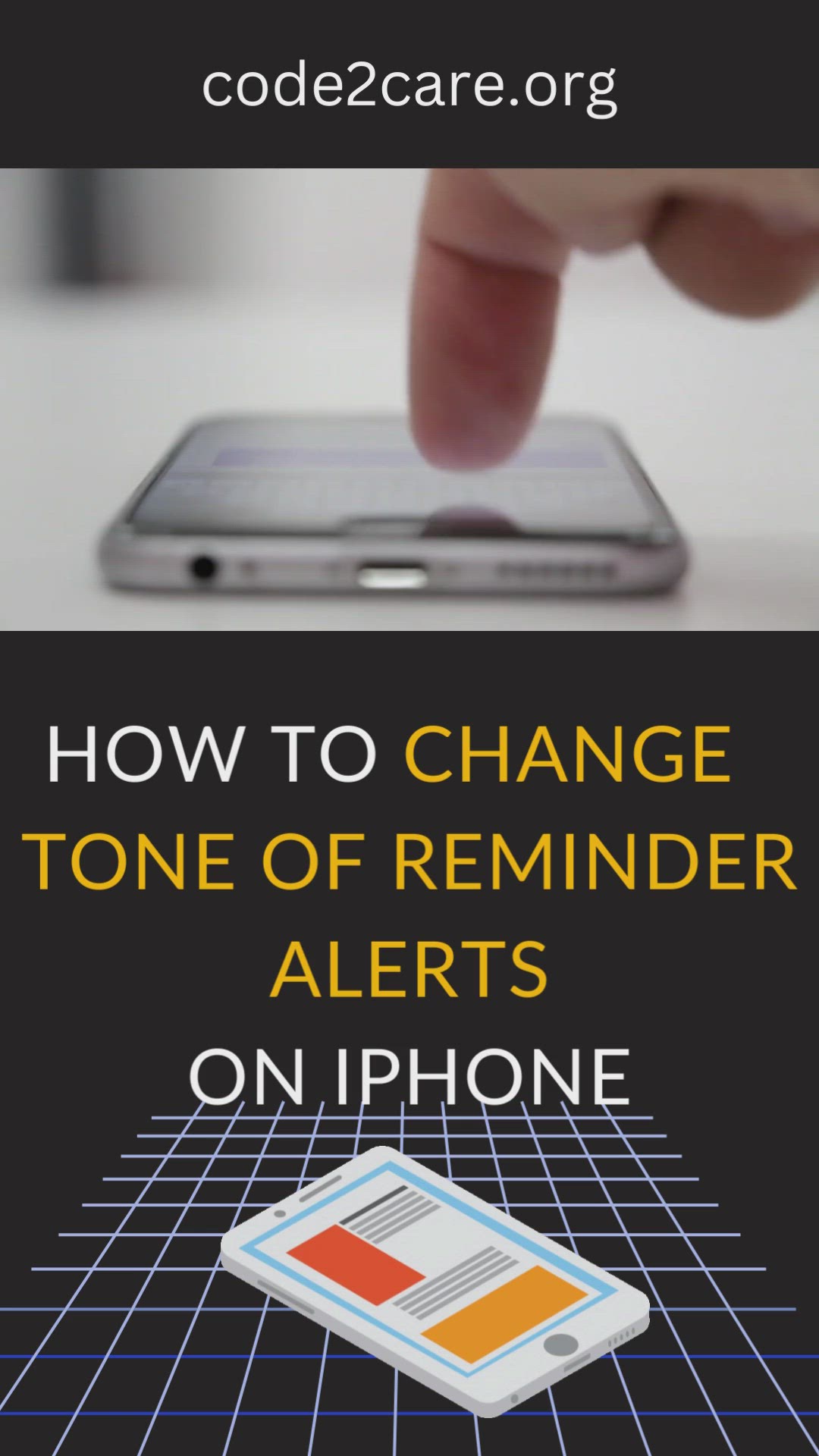
How to Change tone of Calendar Alerts on iPhone
181 views · Feb 7, 2023 code2care.org
How to Change tone of Calendar Alerts on iPhone
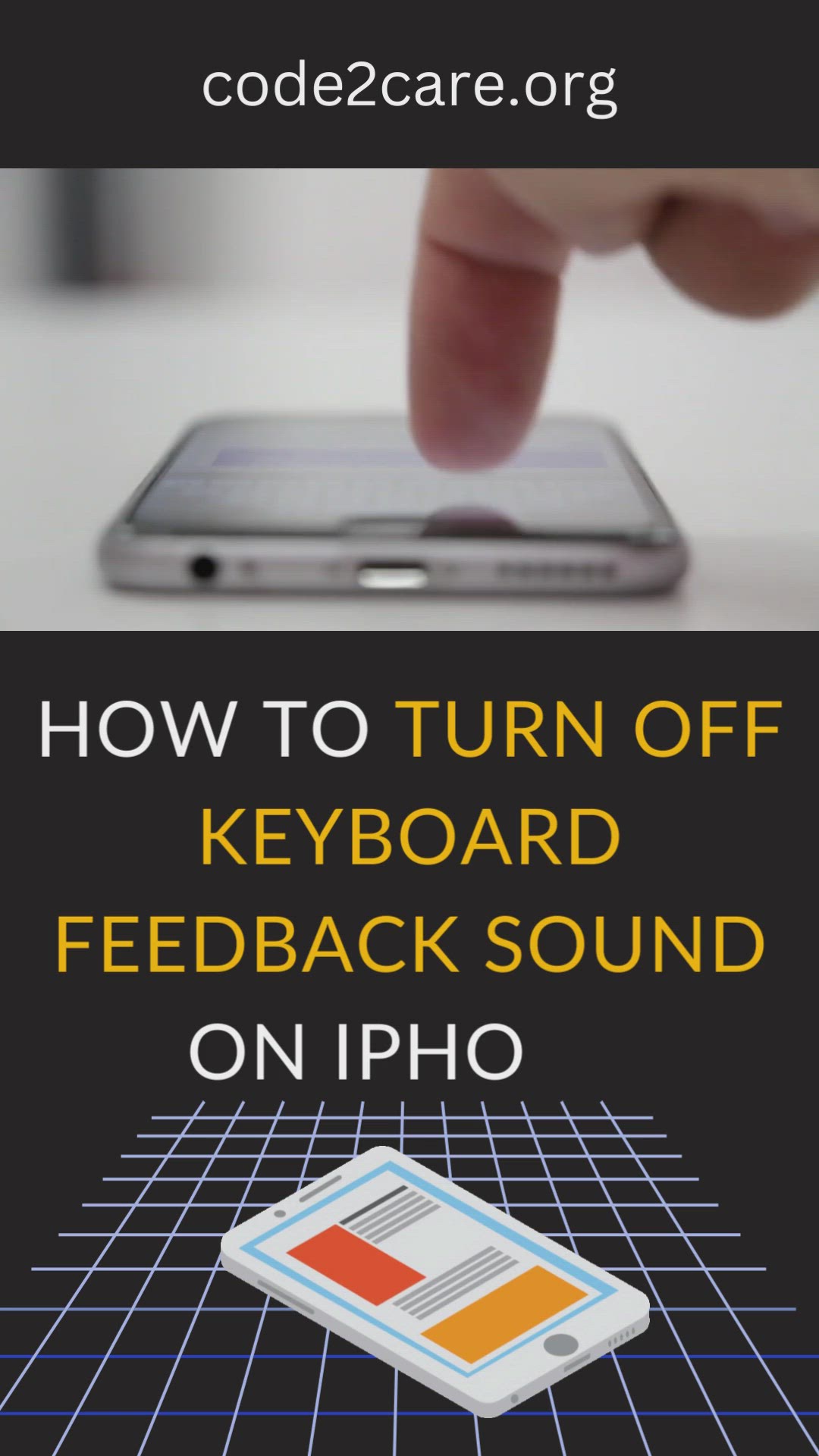
How to Turn off Keyboard Feedback Sound on iPhone
189 views · Feb 7, 2023 code2care.org
How to Turn off Keyboard Feedback Sound on iPhone
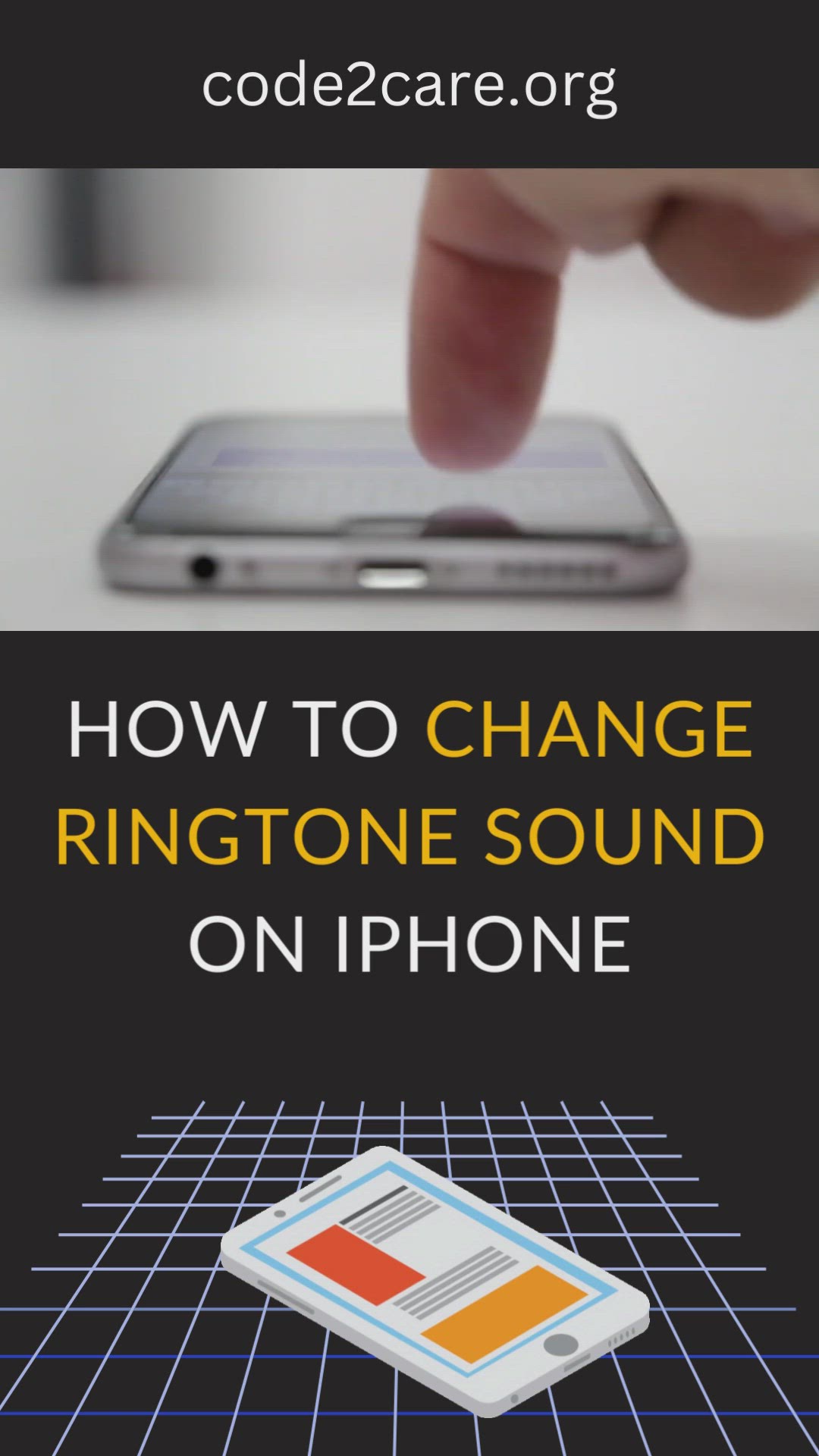
How to Change ringtone Sound on iPhone
439 views · Feb 7, 2023 code2care.org
How to Change ringtone Sound on iPhone

How to show count of files and folders in Finder App on Mac
951 views · Feb 7, 2023 code2care.org
In order to know the count of files and folders in the Finder App on Mac, you will need to enable the Status bar! You can do that by going to Finder Menu: View -> Show Status bar
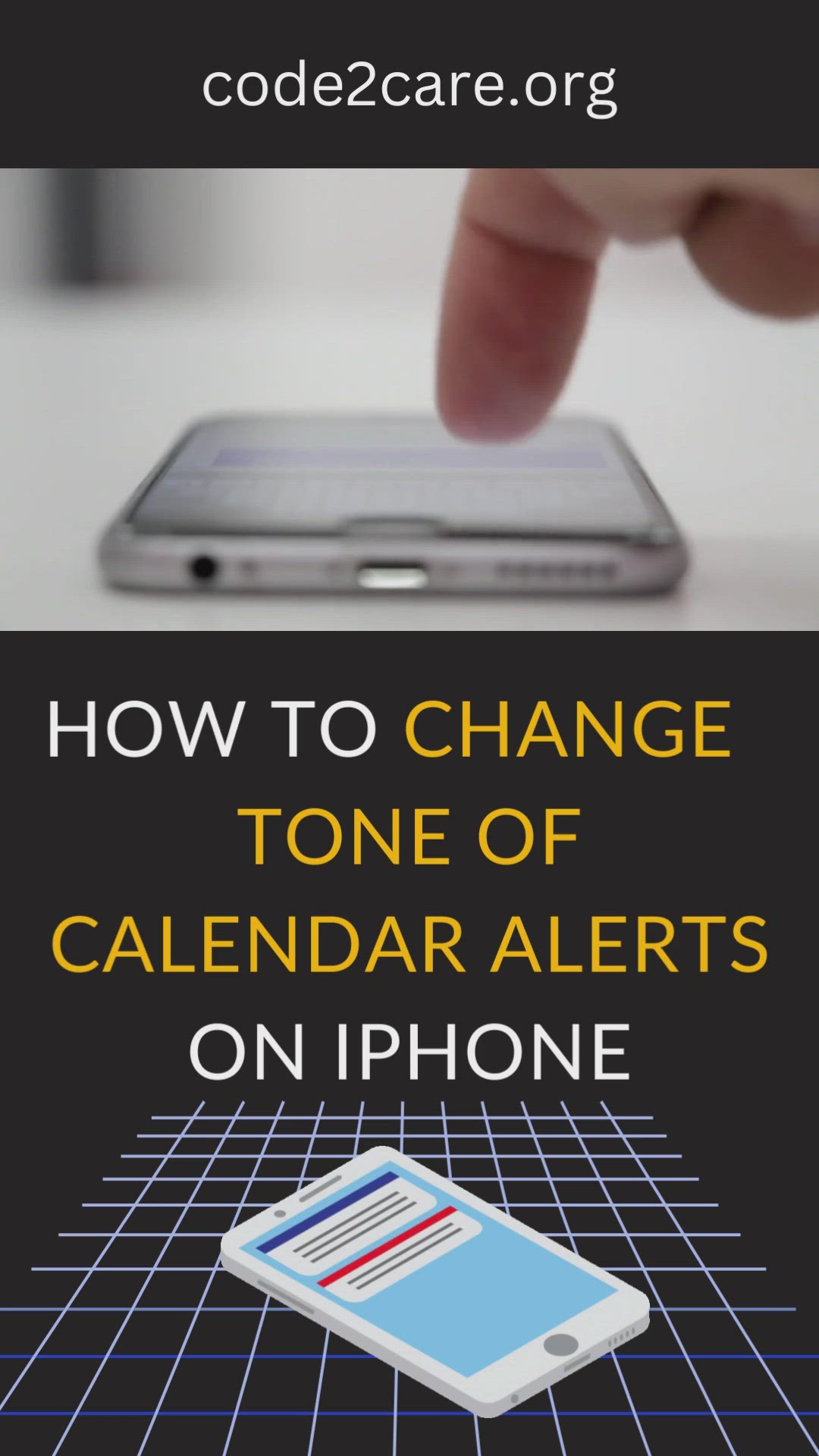
How to Change tone of Calendar Alerts on iPhone
435 views · Feb 7, 2023 code2care.org
How to Change tone of Calendar Alerts on iPhone
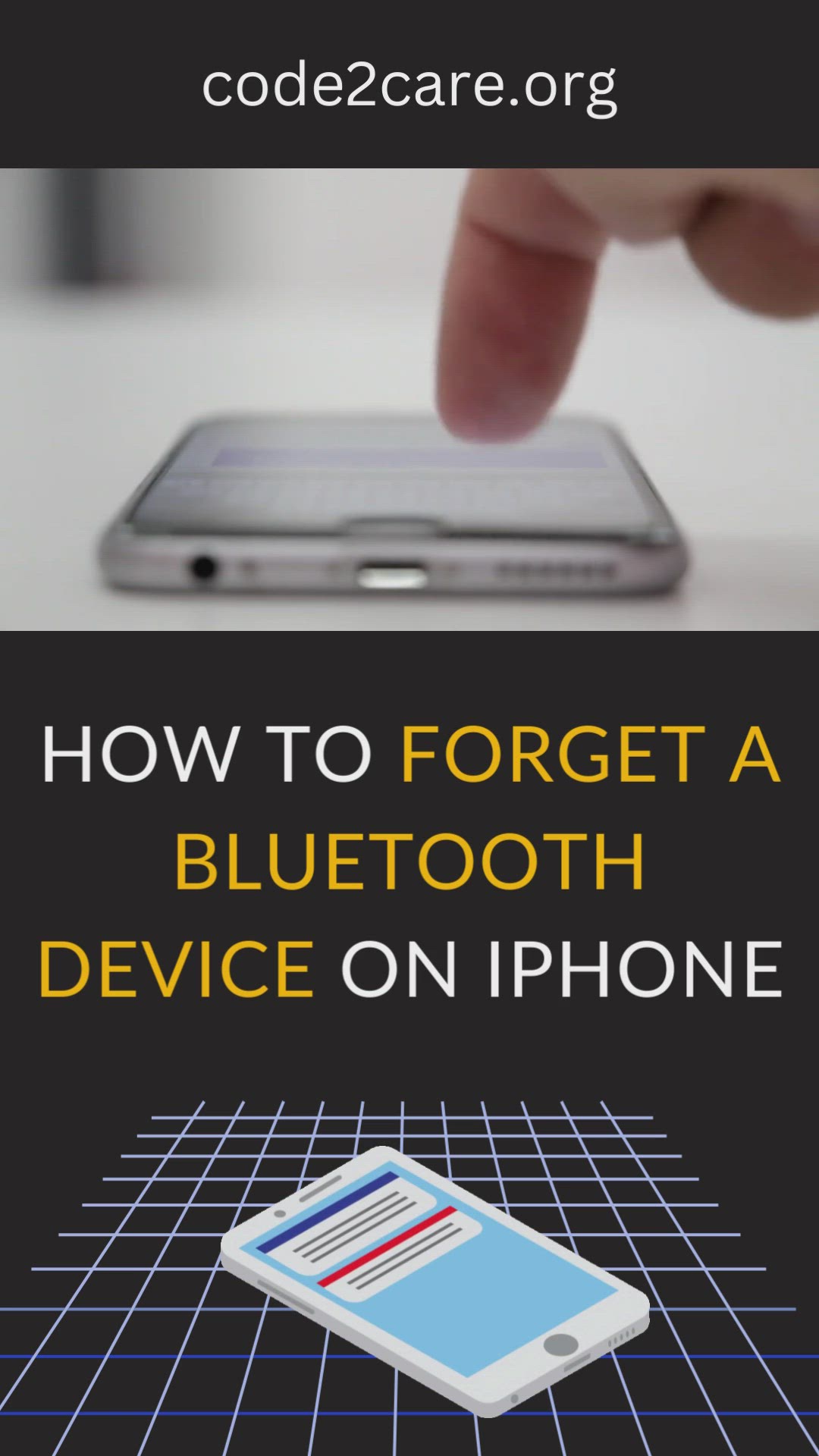
How to forget a bluetooth device on iPhone
319 views · Feb 7, 2023 code2care.org
How to forget a Bluetooth device on iPhone

How to turn on/off Play Haptics in Ring Mode on iPhone
179 views · Feb 7, 2023 code2care.org
How to turn on/off Play Haptics in Ring Mode on iPhone
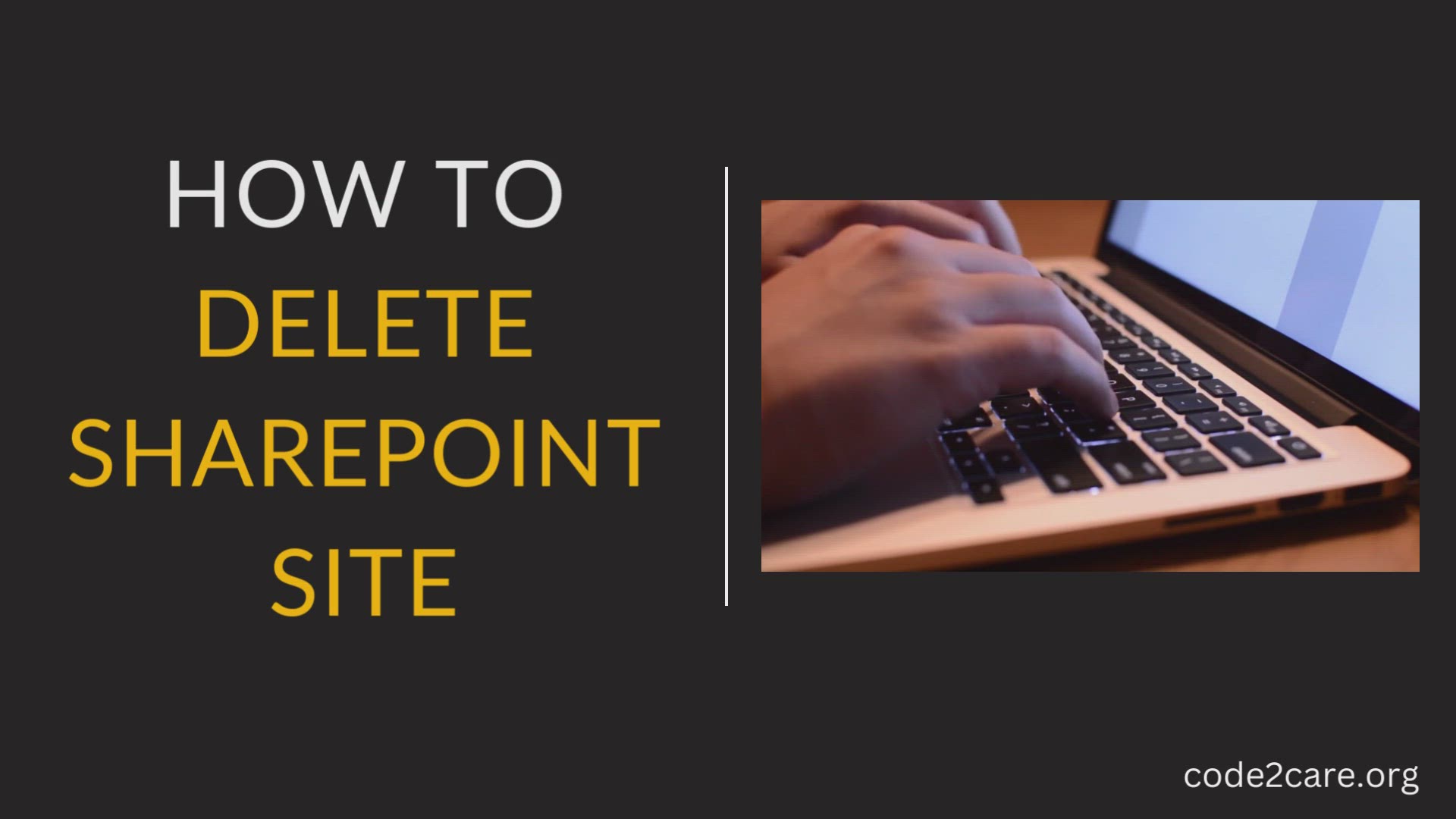
How to delete SharePoint Site
4K views · Feb 7, 2023 code2care.org
How to delete SharePoint Site

How to add new link in SharePoint quick launch
1K views · Feb 8, 2023 code2care.org
How to add new link in SharePoint quick launch

How to Change DarkLight theme in Visual Studio (VS Code)
8K views · Feb 8, 2023 code2care.org
How to Change DarkLight theme in Visual Studio (VS Code)
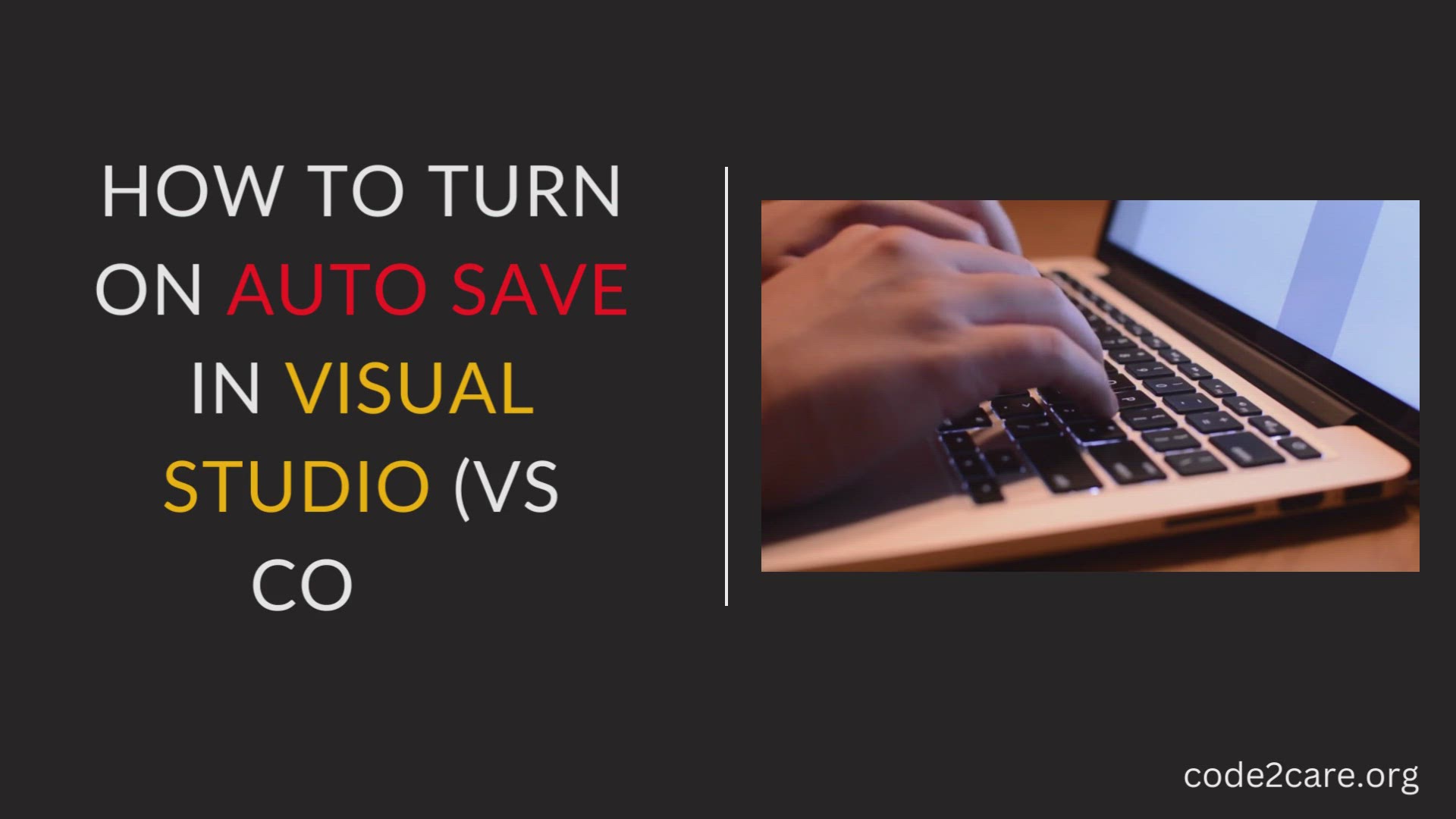
Turn on Auto Save file in Visual Studio Code (VS Code)
3K views · Feb 8, 2023 code2care.org
Turn on Auto Save file in Visual Studio Code (VS Code)

How to create a SharePoint Document Library
1K views · Feb 14, 2023 code2care.org
How to create a SharePoint Document Library
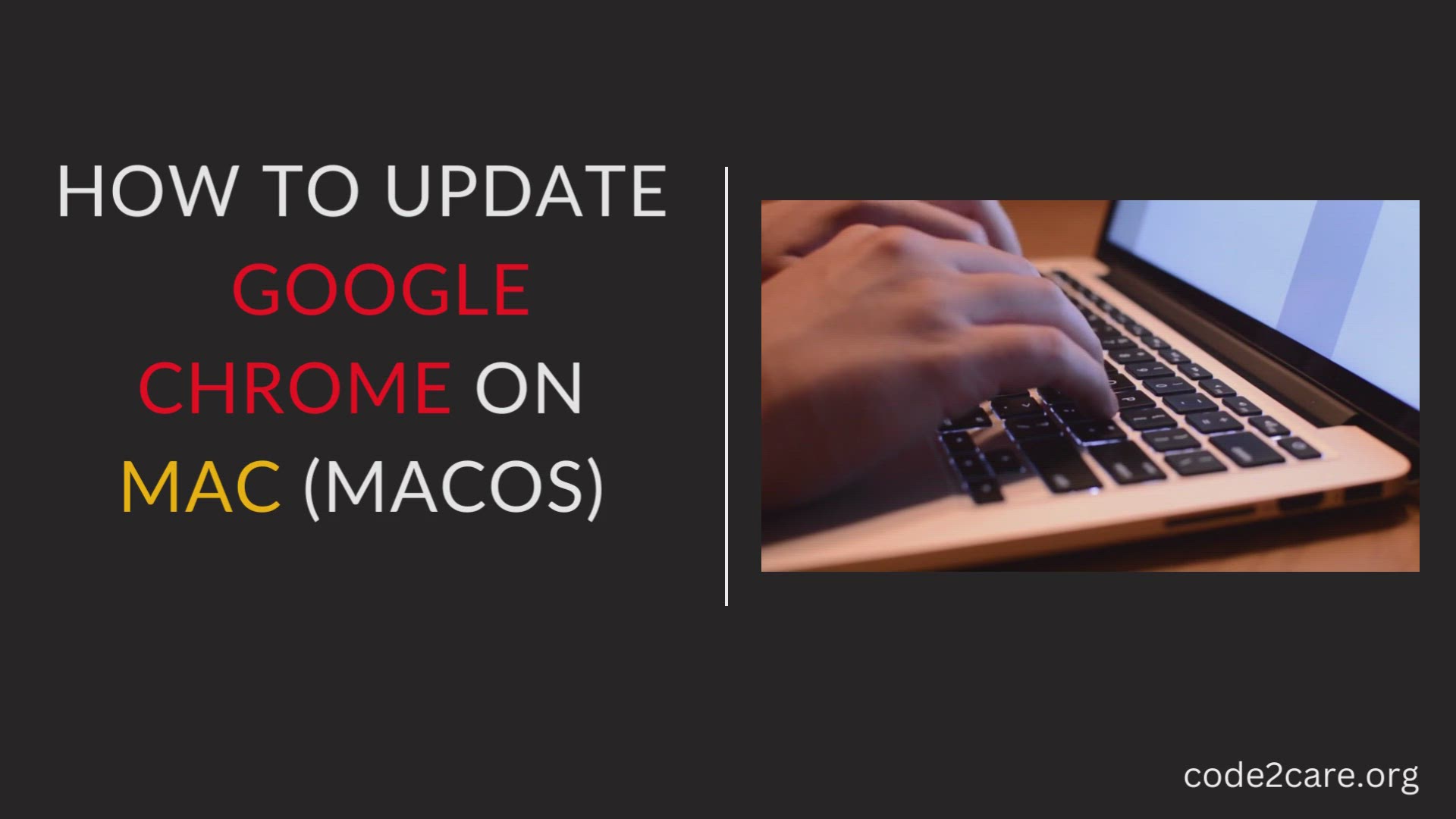
How to Update Google Chrome on mac (macOS)
2K views · Feb 14, 2023 code2care.org
How to Update Google Chrome on mac (macOS)

How to create a SharePoint Site
375 views · Feb 14, 2023 code2care.org
How to create a SharePoint Site

How to create a SharePoint Site from Admin Center
486 views · Feb 14, 2023 code2care.org
How to create a SharePoint Site from Admin Center
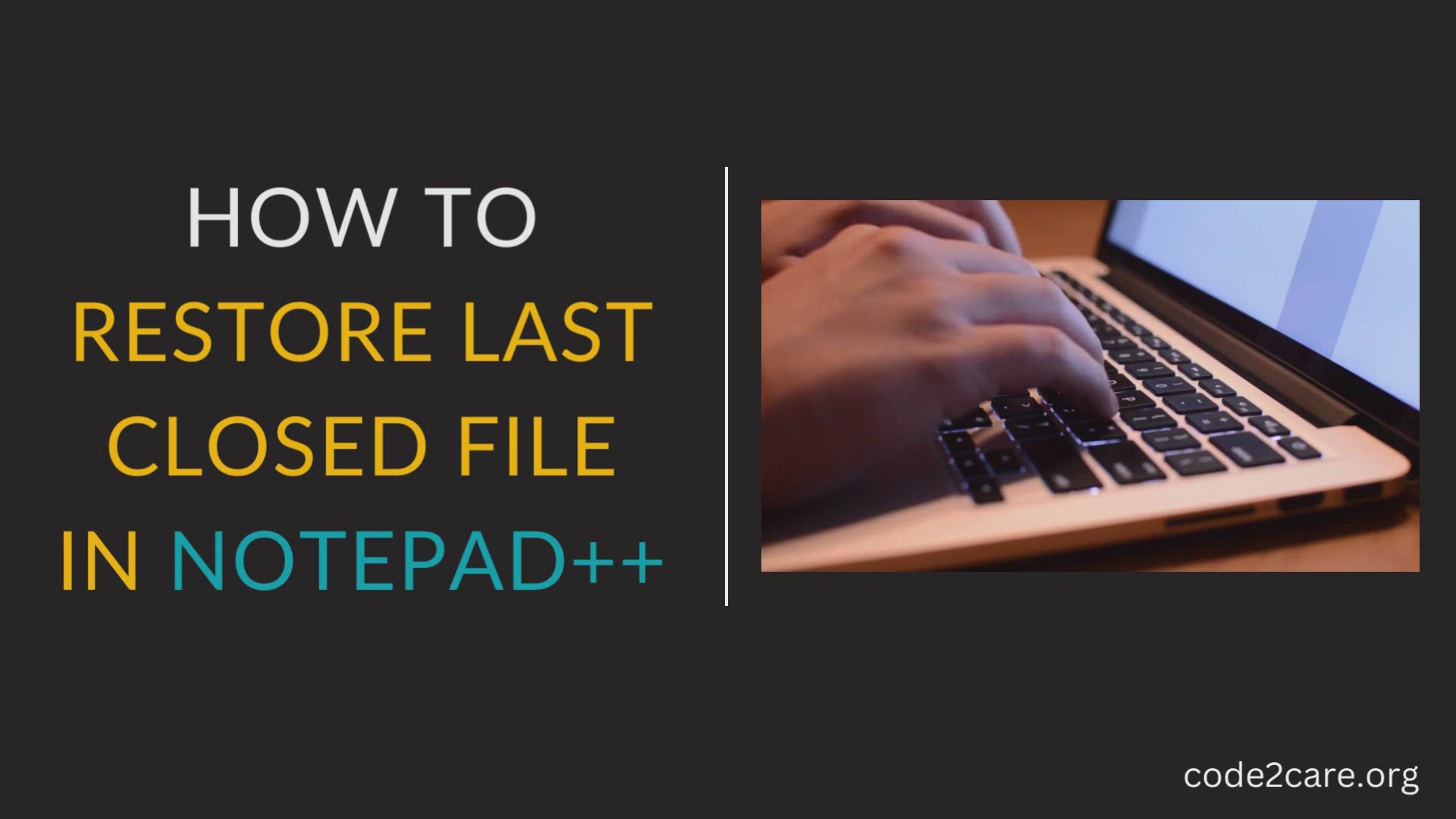
Notepad++ Restore Recent Closed File
738 views · Feb 20, 2023 code2care.org
Notepad++ Restore Recent Closed File
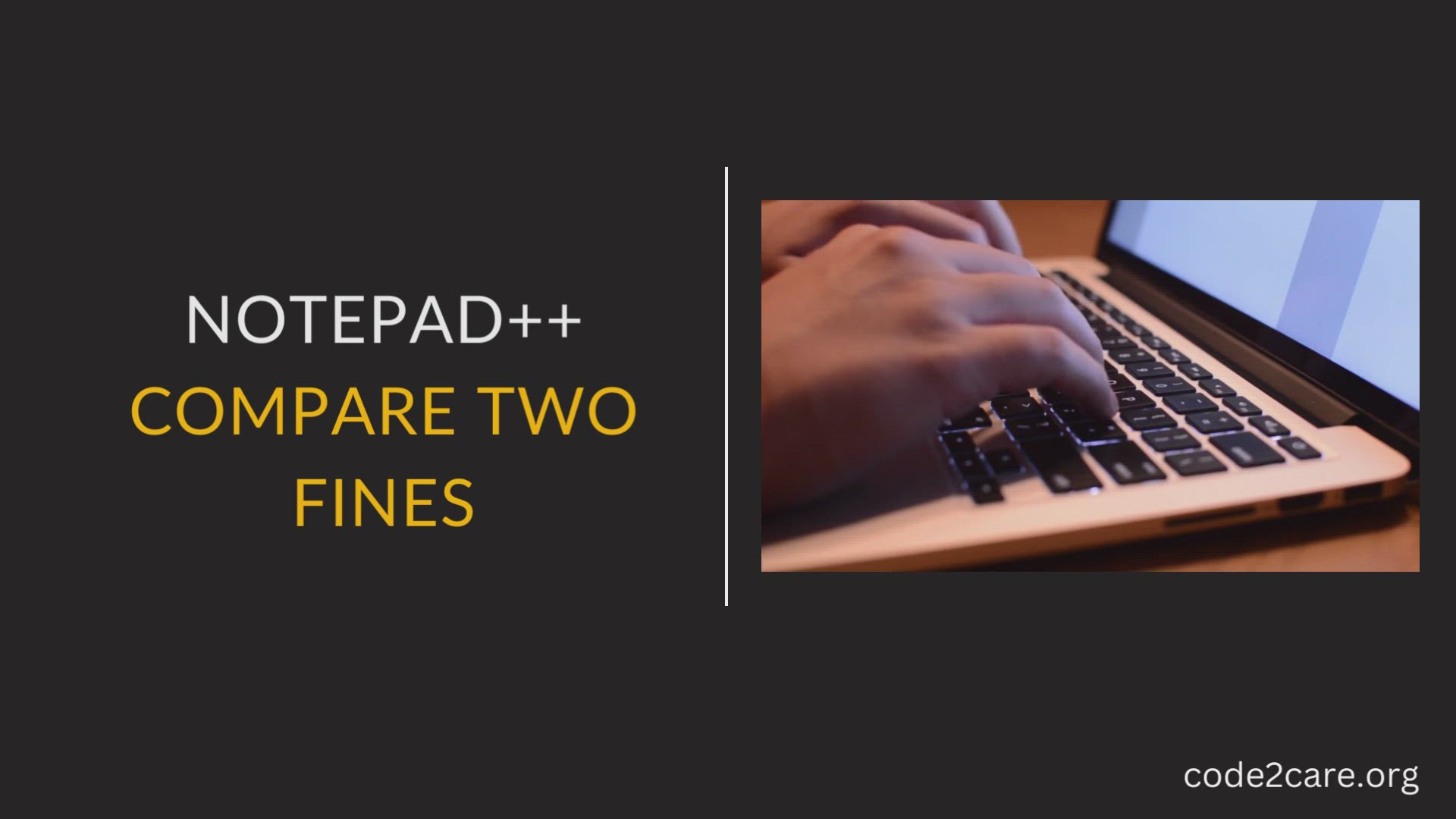
How to Compare Two Files Next to Each Other in Notepad++
2K views · Feb 23, 2023 code2care.org
How to Compare Two Files Next to Each Other in Notepad++
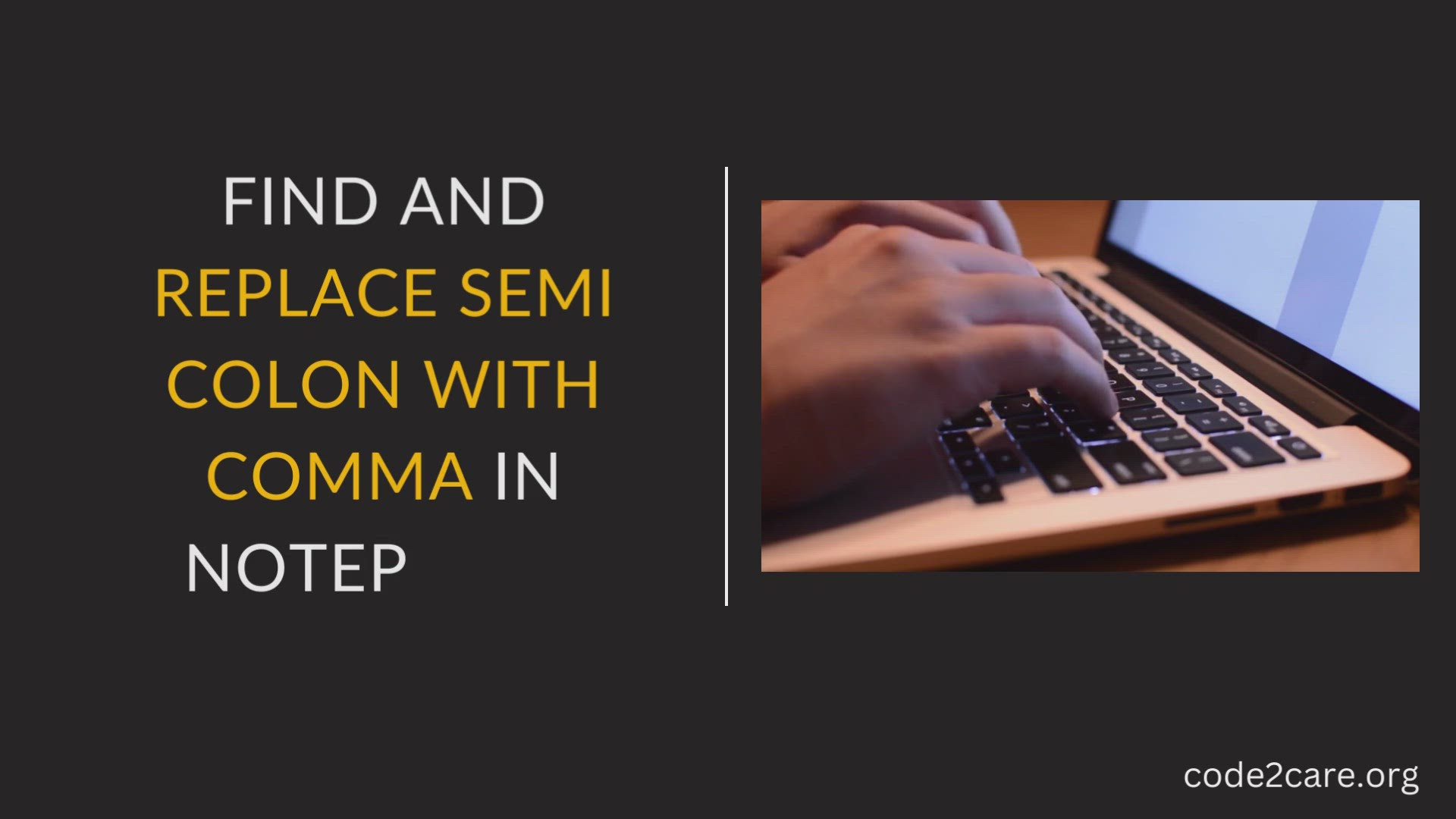
Find and Replace Semi Colon with Comma in Notepad++
715 views · Feb 23, 2023 code2care.org
Find and Replace Semi Colon with Comma in Notepad++
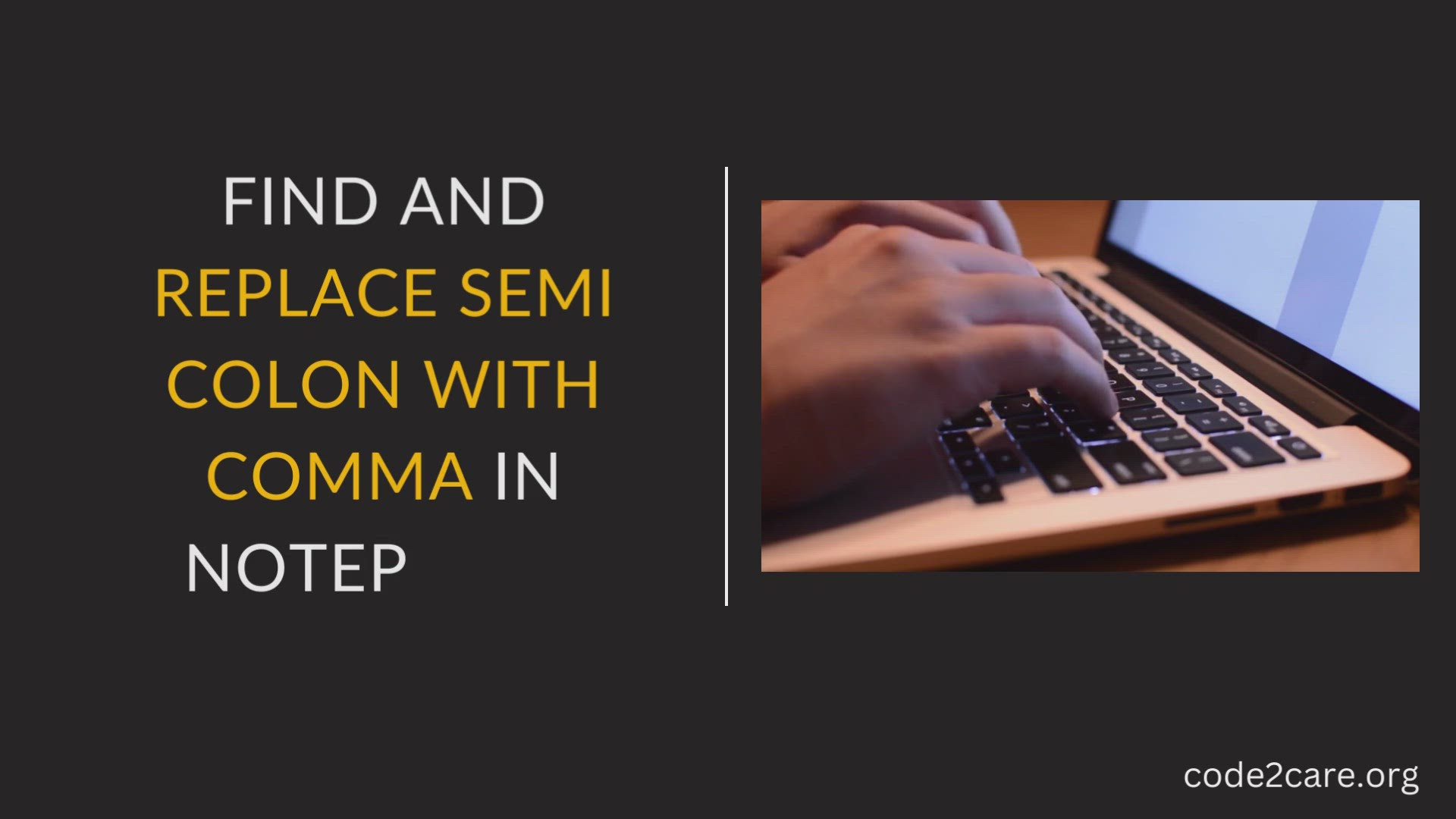
Find and Replace Semi Colon with Comma in Notepad++
715 views · Feb 23, 2023 code2care.org
Find and Replace Semi Colon with Comma in Notepad++
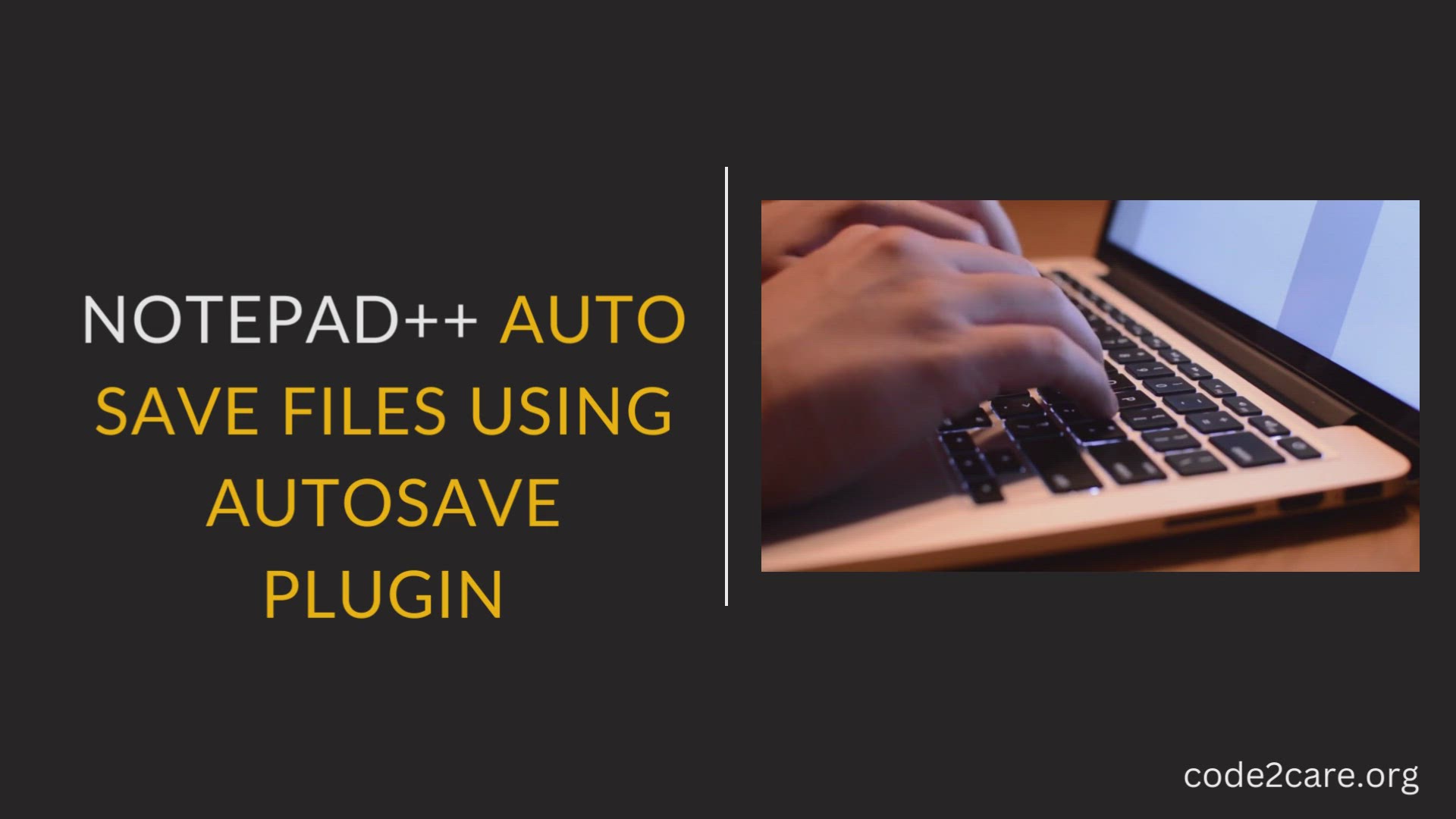
Notepad++ Auto Save files using AutoSave Plugin
330 views · Feb 23, 2023 code2care.org
Notepad++ Auto Save files using AutoSave Plugin
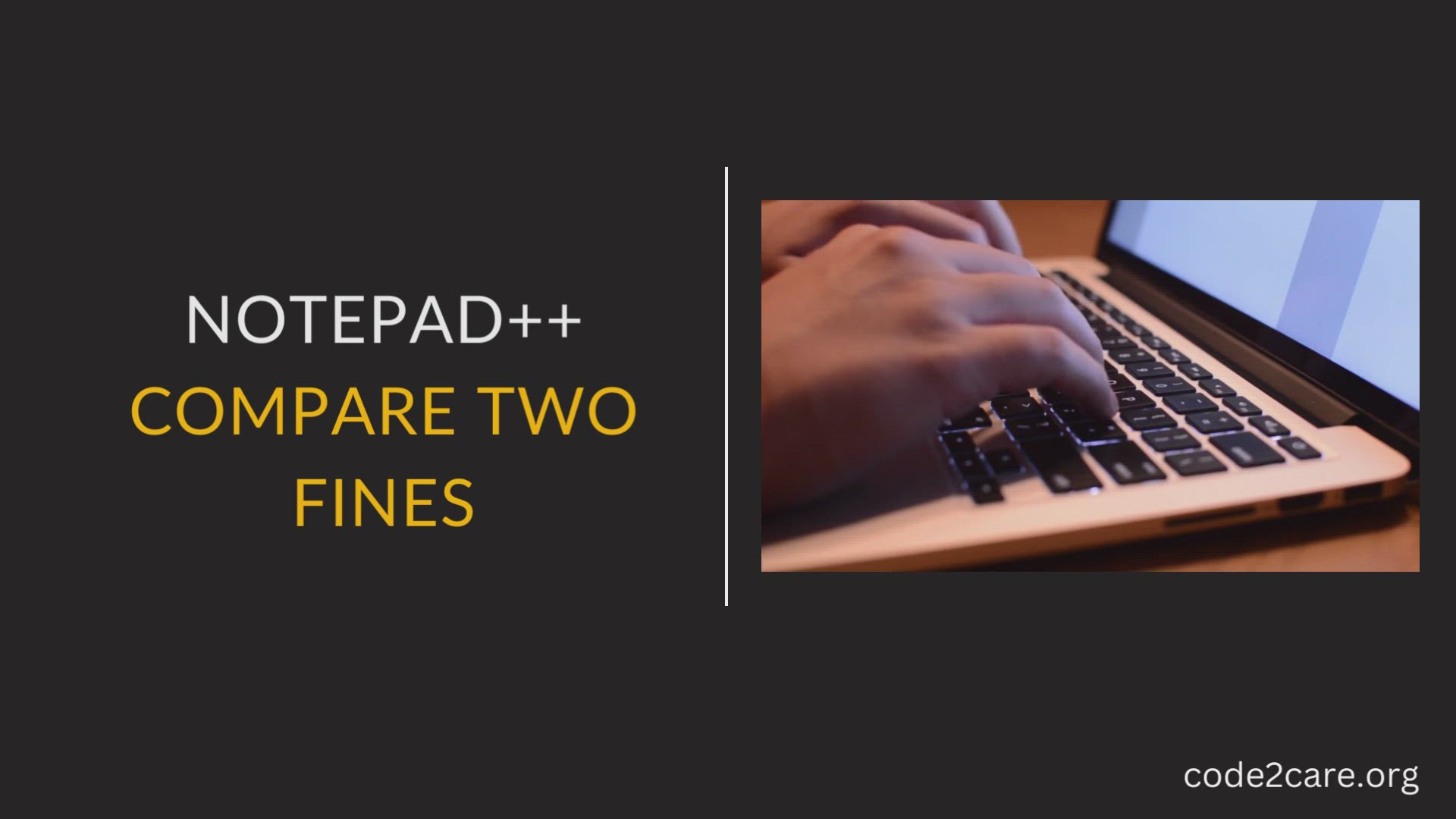
How to Compare Two Files Next to Each Other in Notepad++
2K views · Feb 23, 2023 code2care.org
How to Compare Two Files Next to Each Other in Notepad++
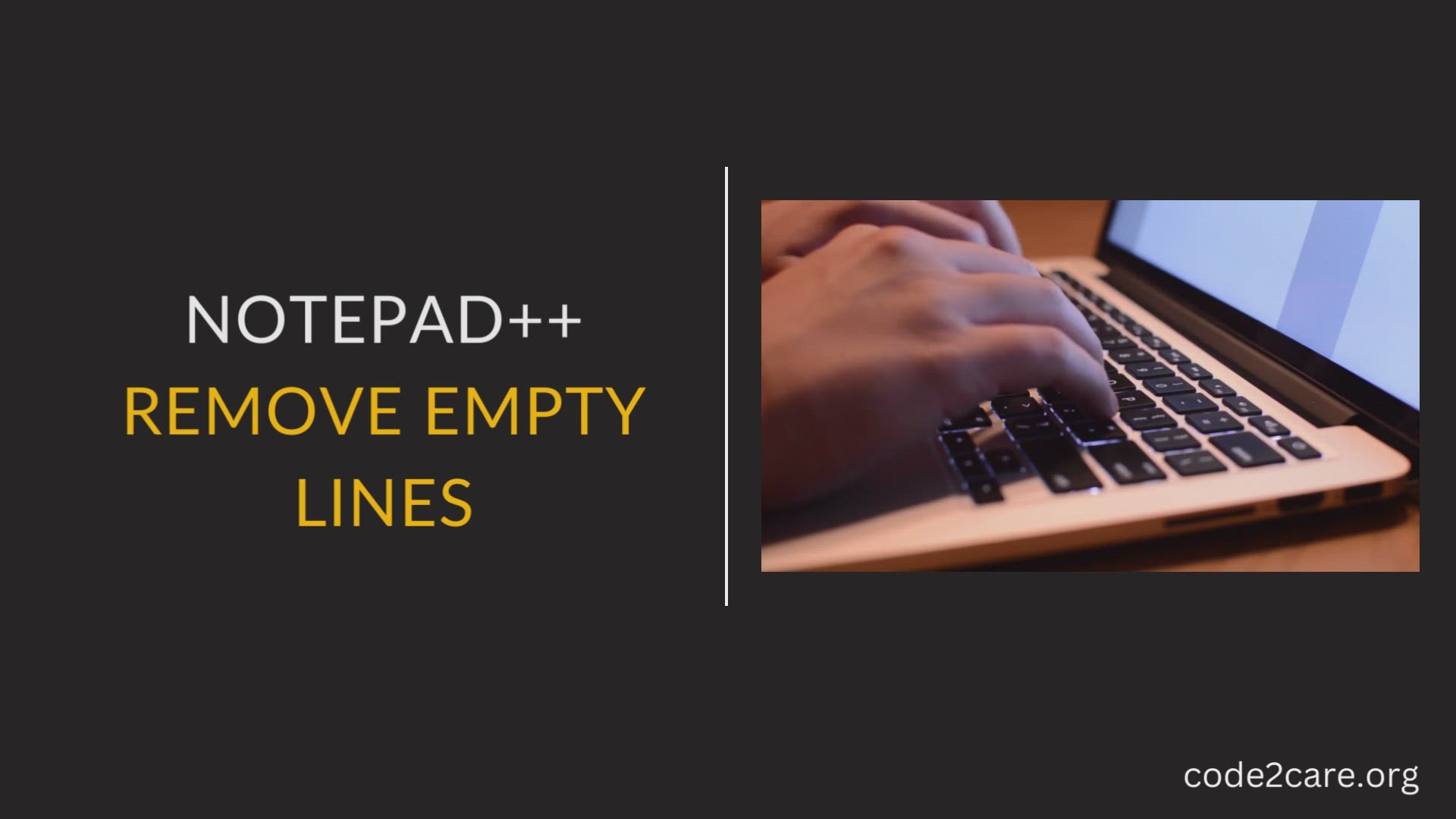
Notepad++ Move Lines UP or Down the order
198 views · Feb 23, 2023 code2care.org
Notepad++ Move Lines UP or Down the order
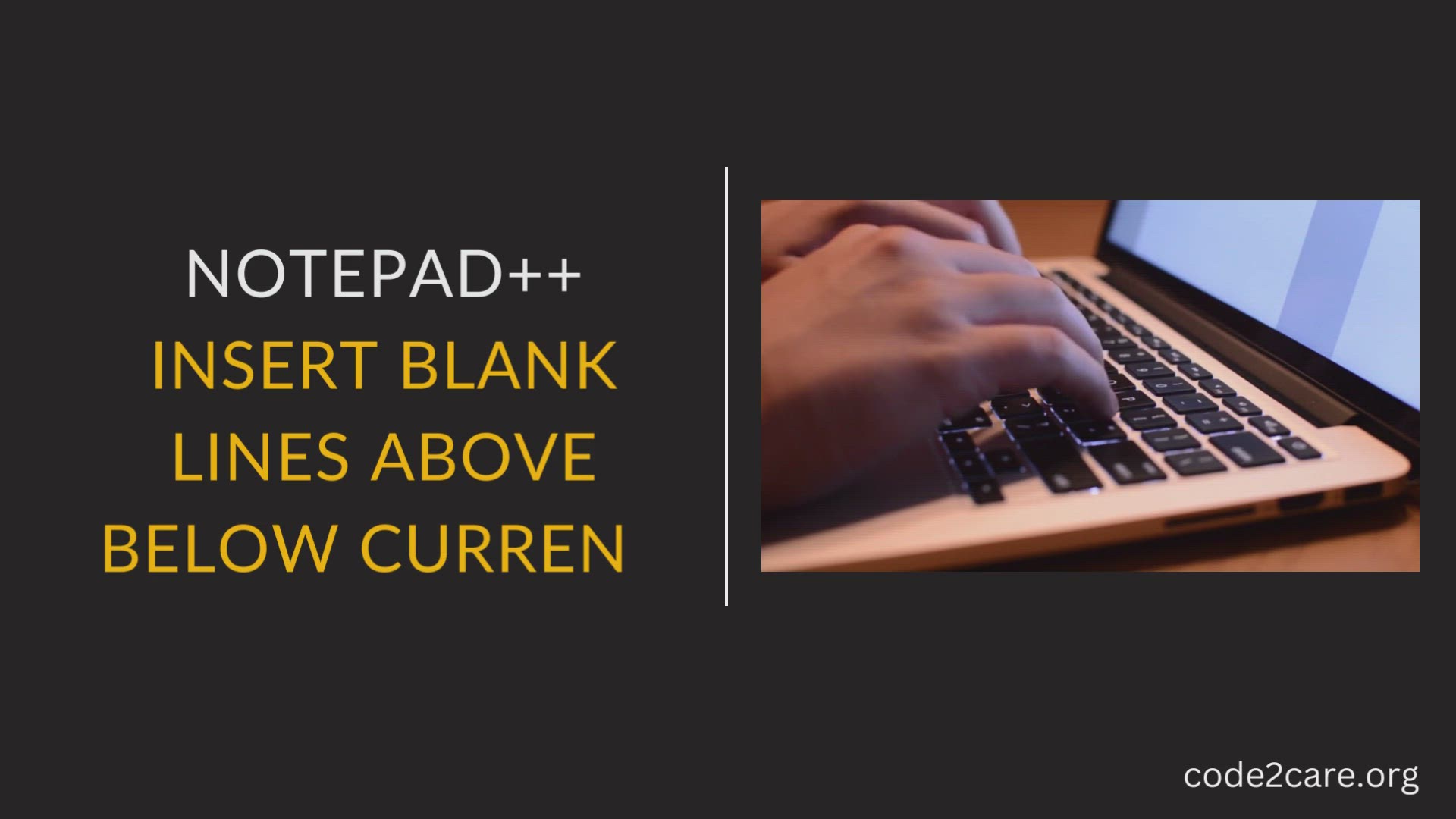
Notepad++ Remove Empty Lines
6K views · Feb 23, 2023 code2care.org
Notepad++ Remove Empty Lines
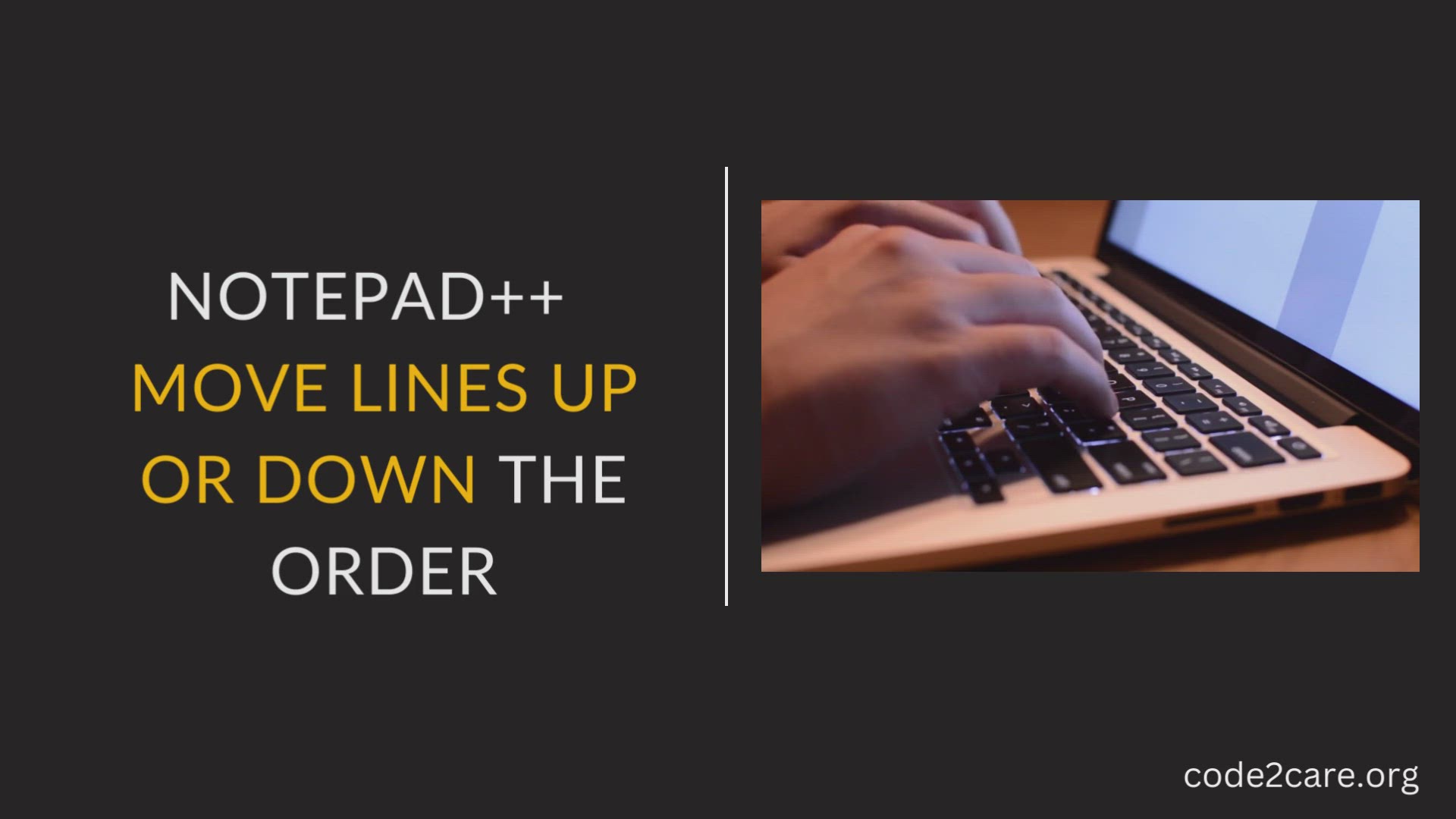
Notepad++ Move Lines UP or Down the order
599 views · Feb 23, 2023 code2care.org
Notepad++ Move Lines UP or Down the order
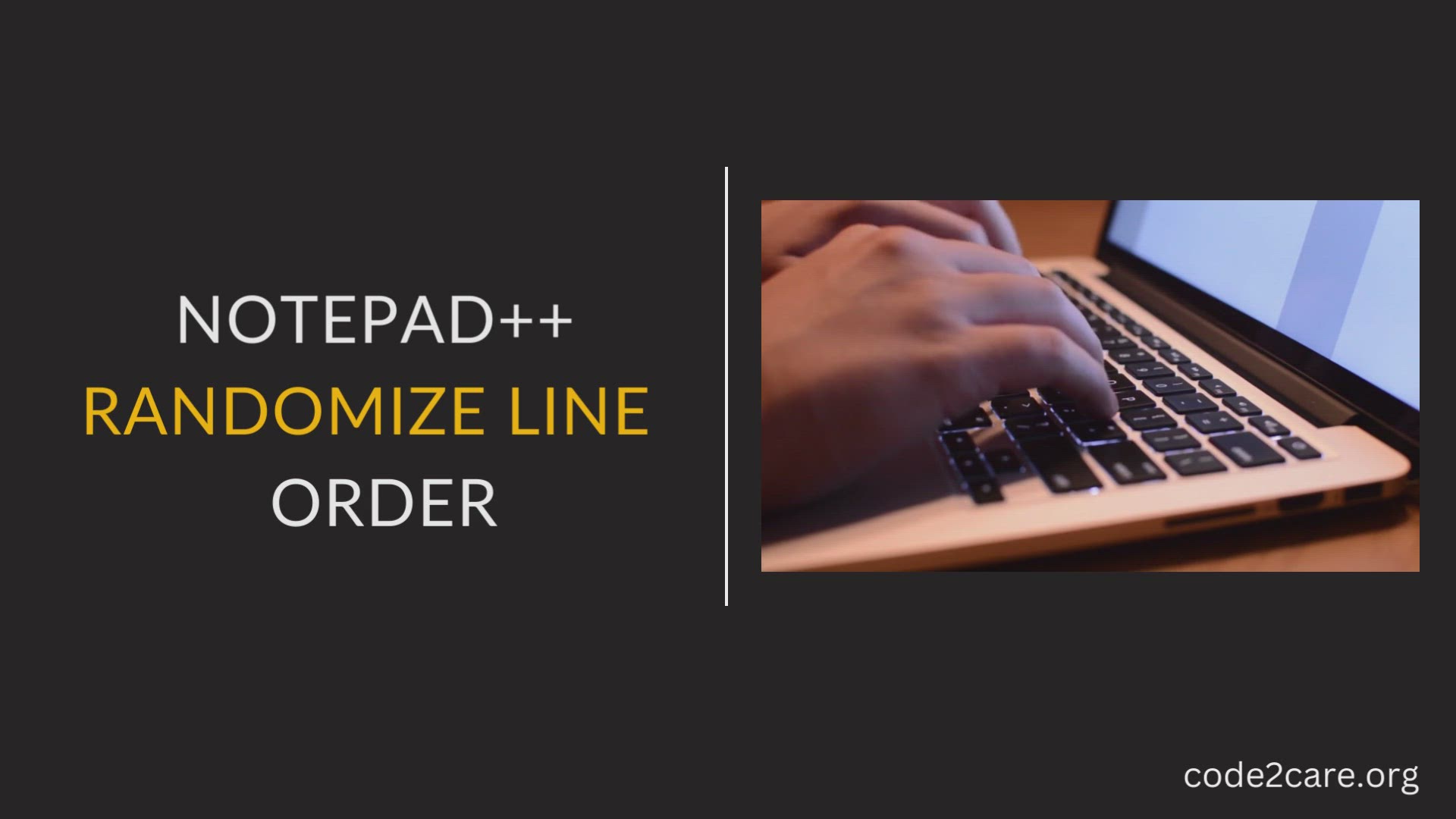
Notepad++ Randomize line Order
702 views · Feb 23, 2023 code2care.org
Notepad++ Randomize line Order
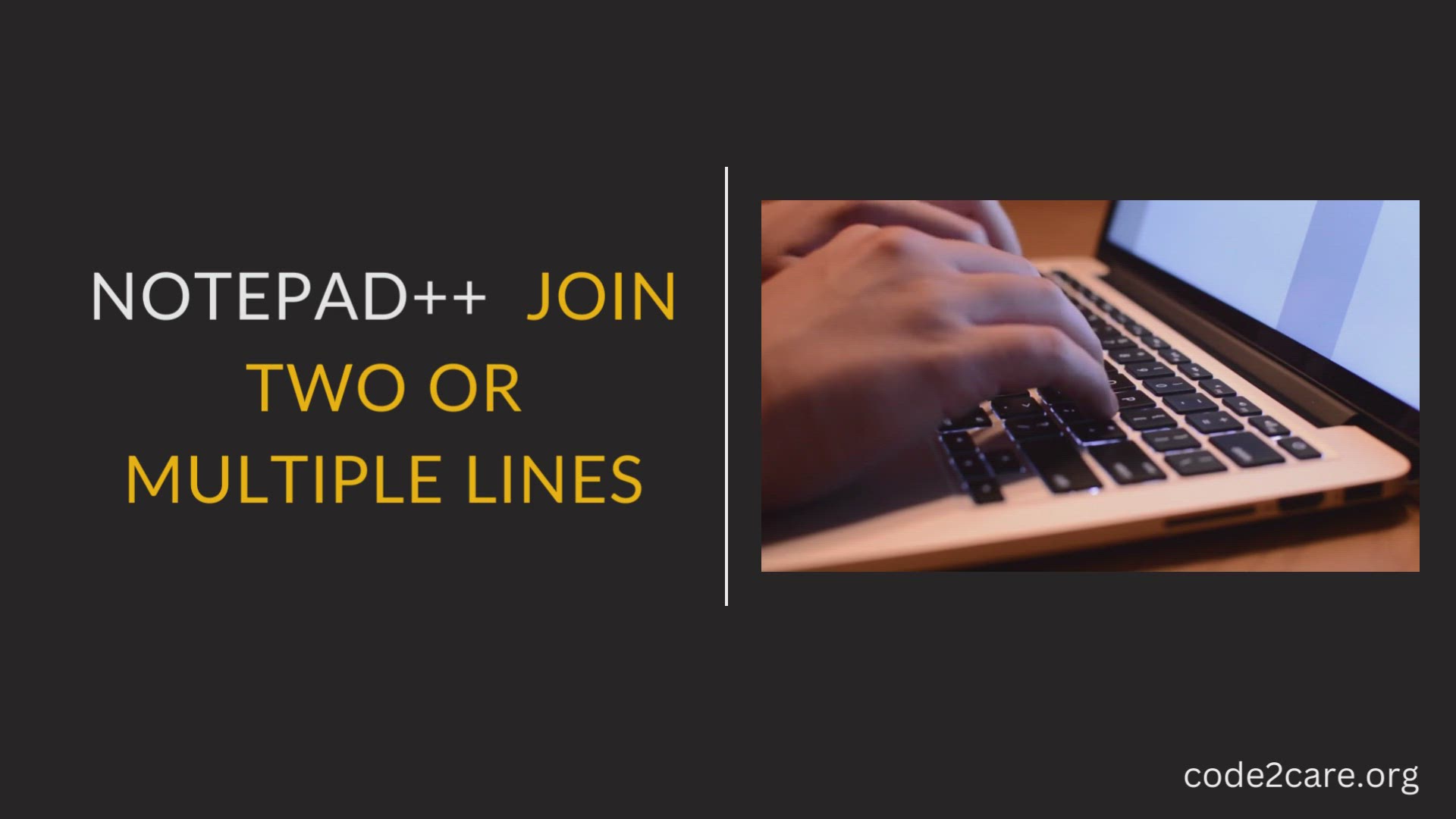
Notepad++ Move Lines UP or Down the order
213 views · Feb 23, 2023 code2care.org
Notepad++ Move Lines UP or Down the order
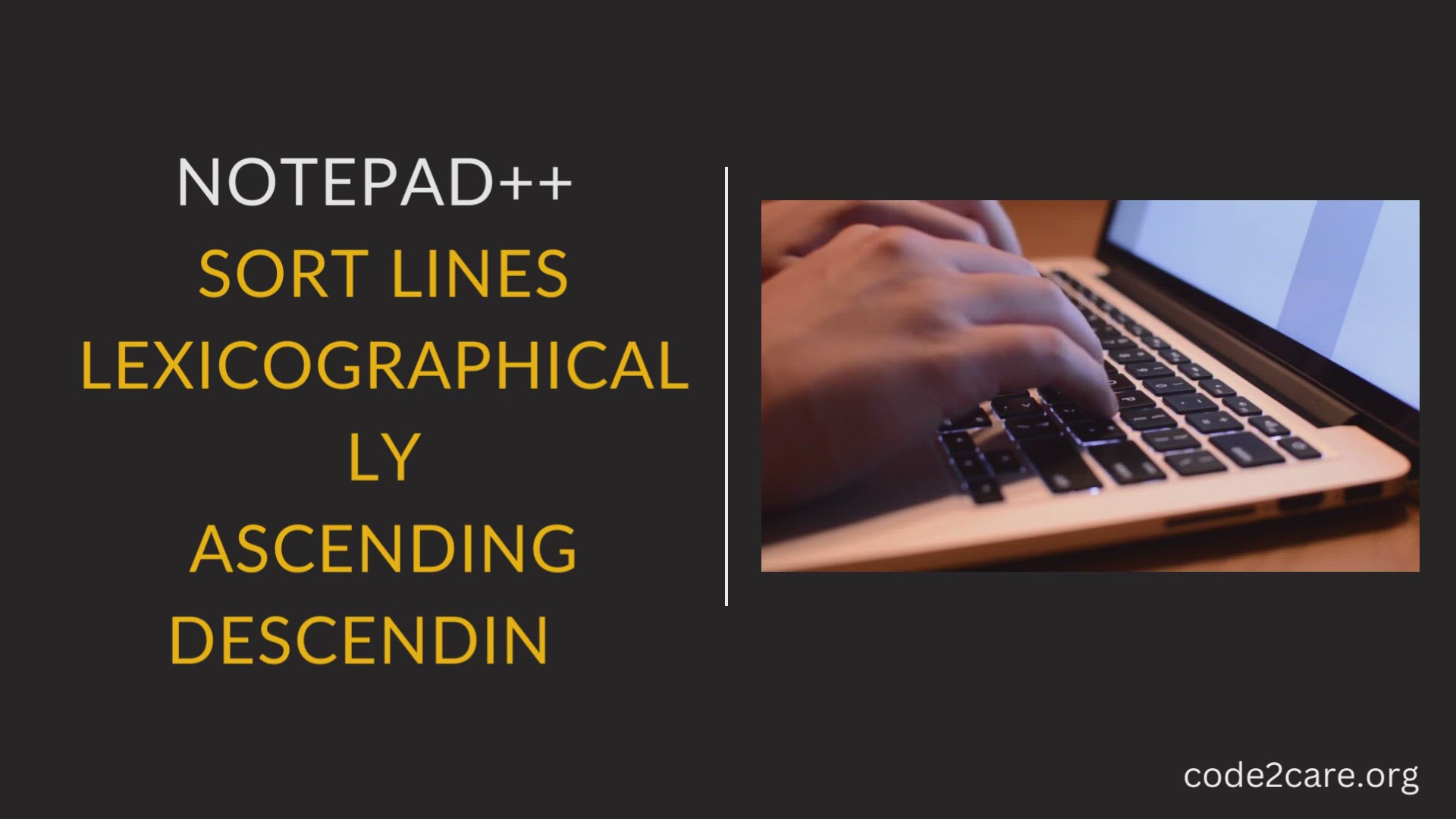
Notepad++ Sort Lines Lexicographically Ascending Descending ...
3K views · Feb 23, 2023 code2care.org
Notepad++ Sort Lines Lexicographically Ascending Descending Order

Notepad++ Comment Uncomment Code Lines
513 views · Feb 23, 2023 code2care.org
Notepad++ Comment Uncomment Code Lines.
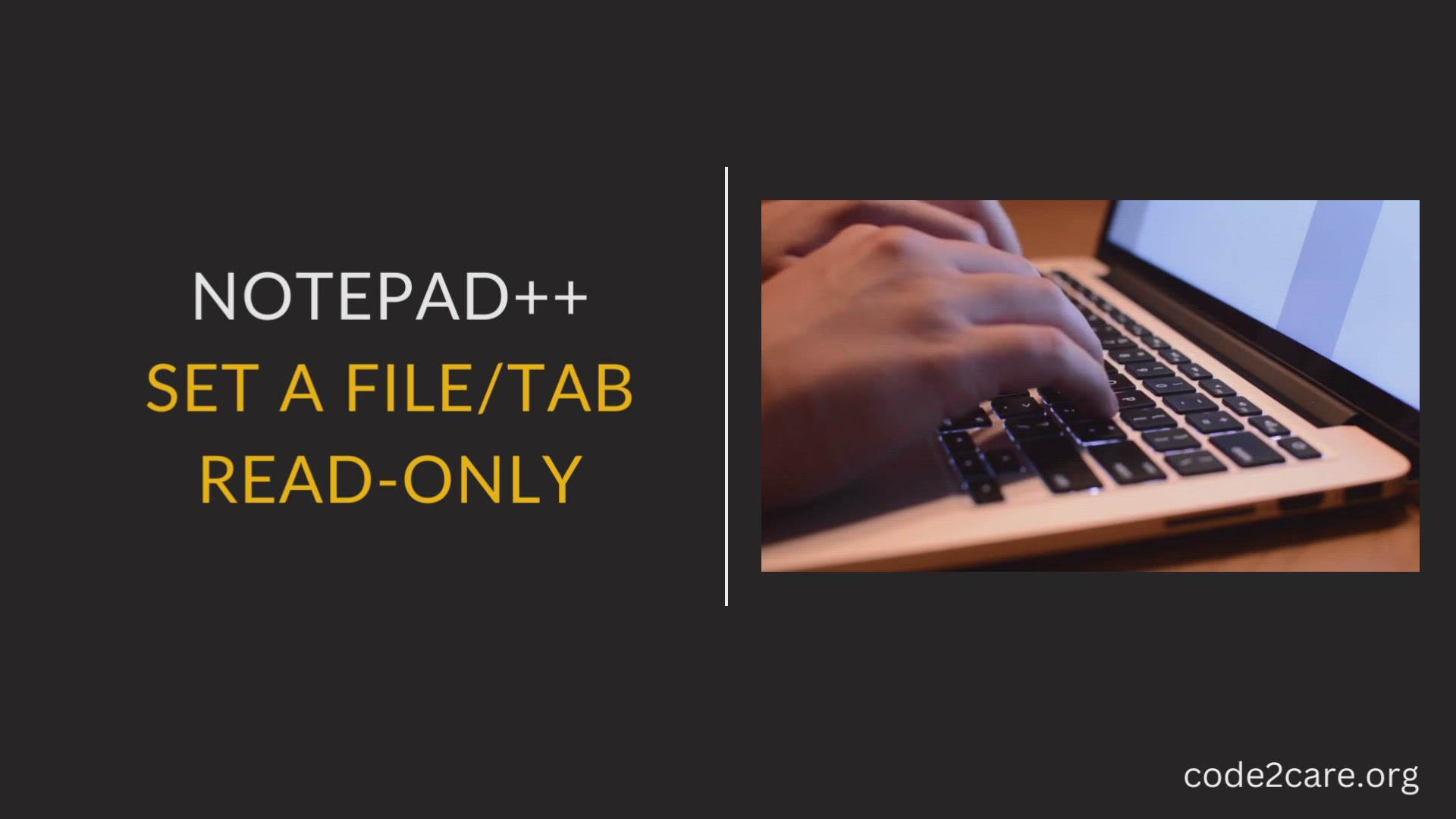
Notepad++ set a file tab read-only
728 views · Feb 23, 2023 code2care.org
Notepad++ set a file tab read-only

Notepad++ Trim Trailing and Leading Space
9K views · Feb 23, 2023 code2care.org
Notepad++ Trim Trailing and Leading Space.
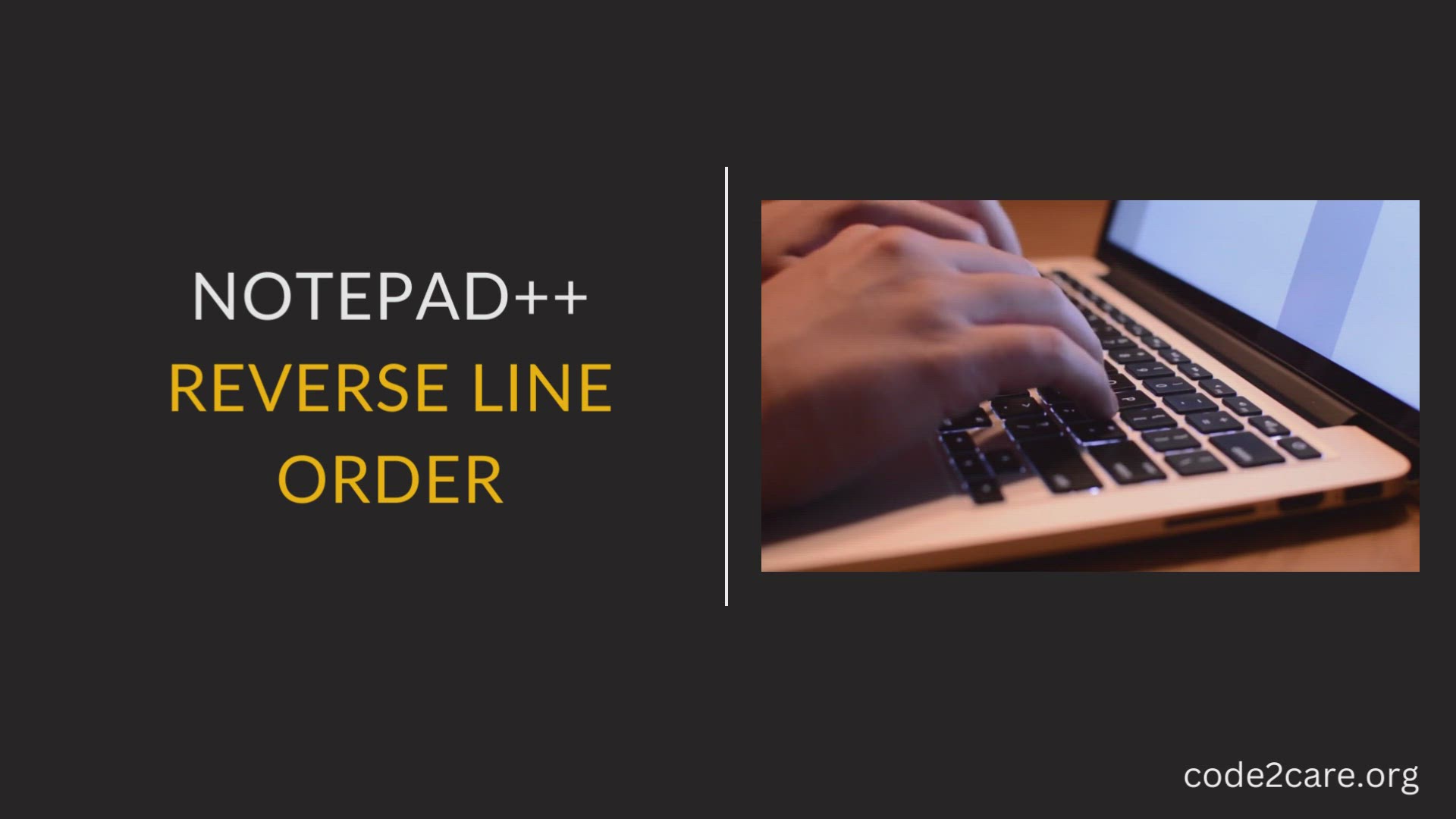
Notepad++ Reverse Line order
86 views · Feb 23, 2023 code2care.org
Notepad++ Reverse Line order
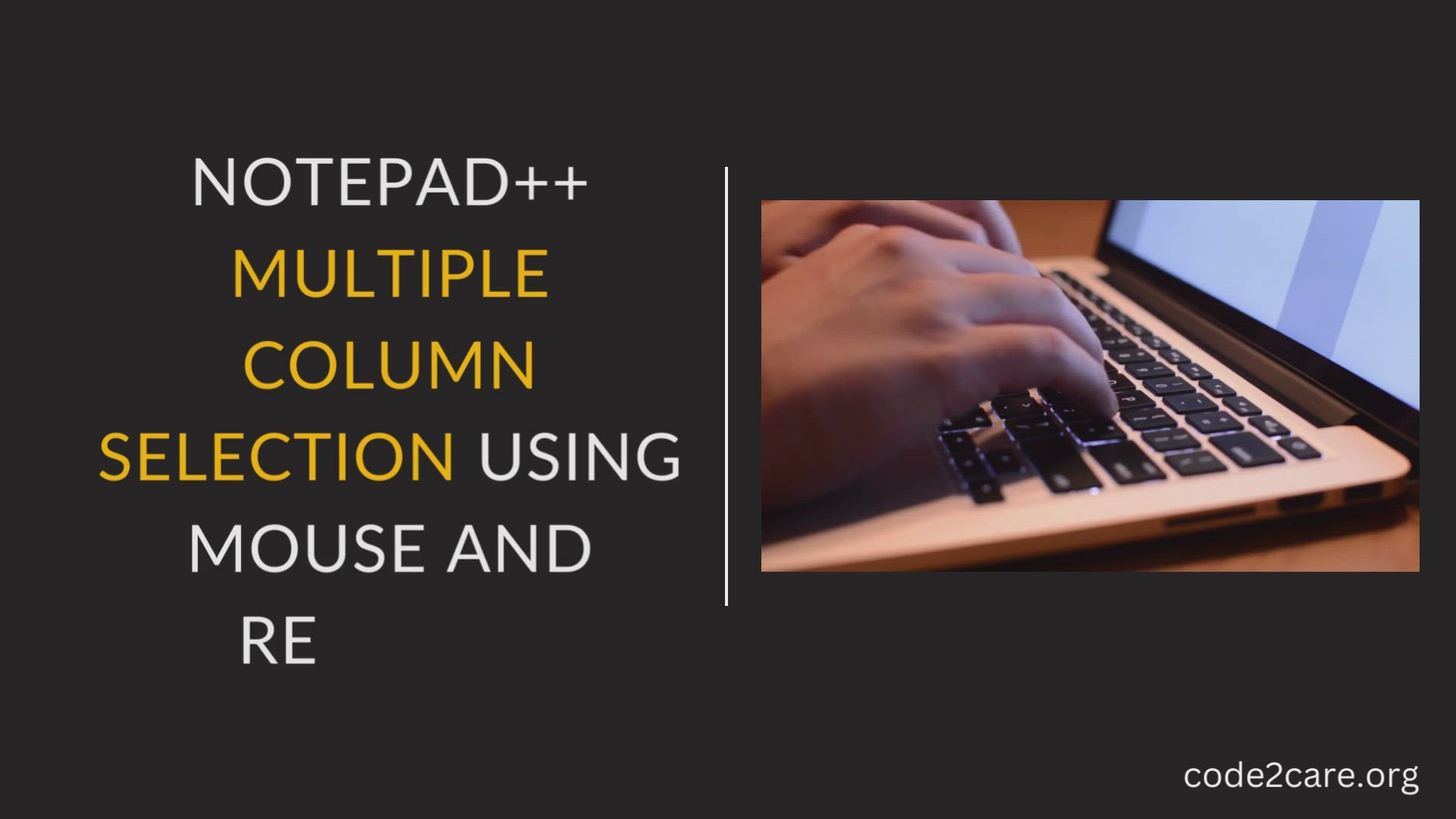
Notepad++ Multiple Column Selection Using Mouse and Replace
162 views · Feb 23, 2023 code2care.org
Notepad++ Multiple Column Selection Using Mouse and Replace
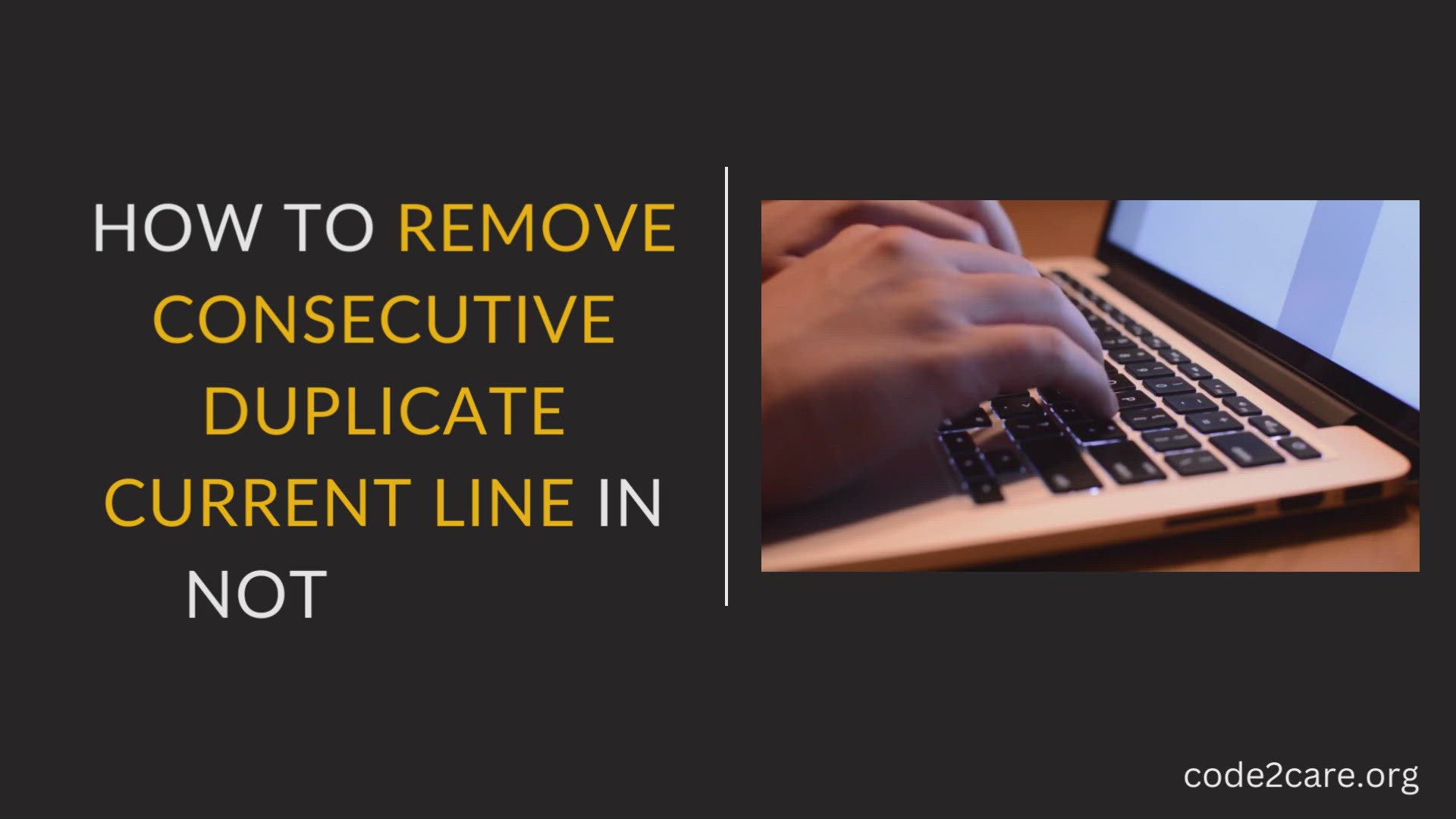
How to remove consecutive duplicate current line in Notepad+...
621 views · Feb 22, 2023 code2care.org
How to remove the consecutive duplicate current lines in Notepad++
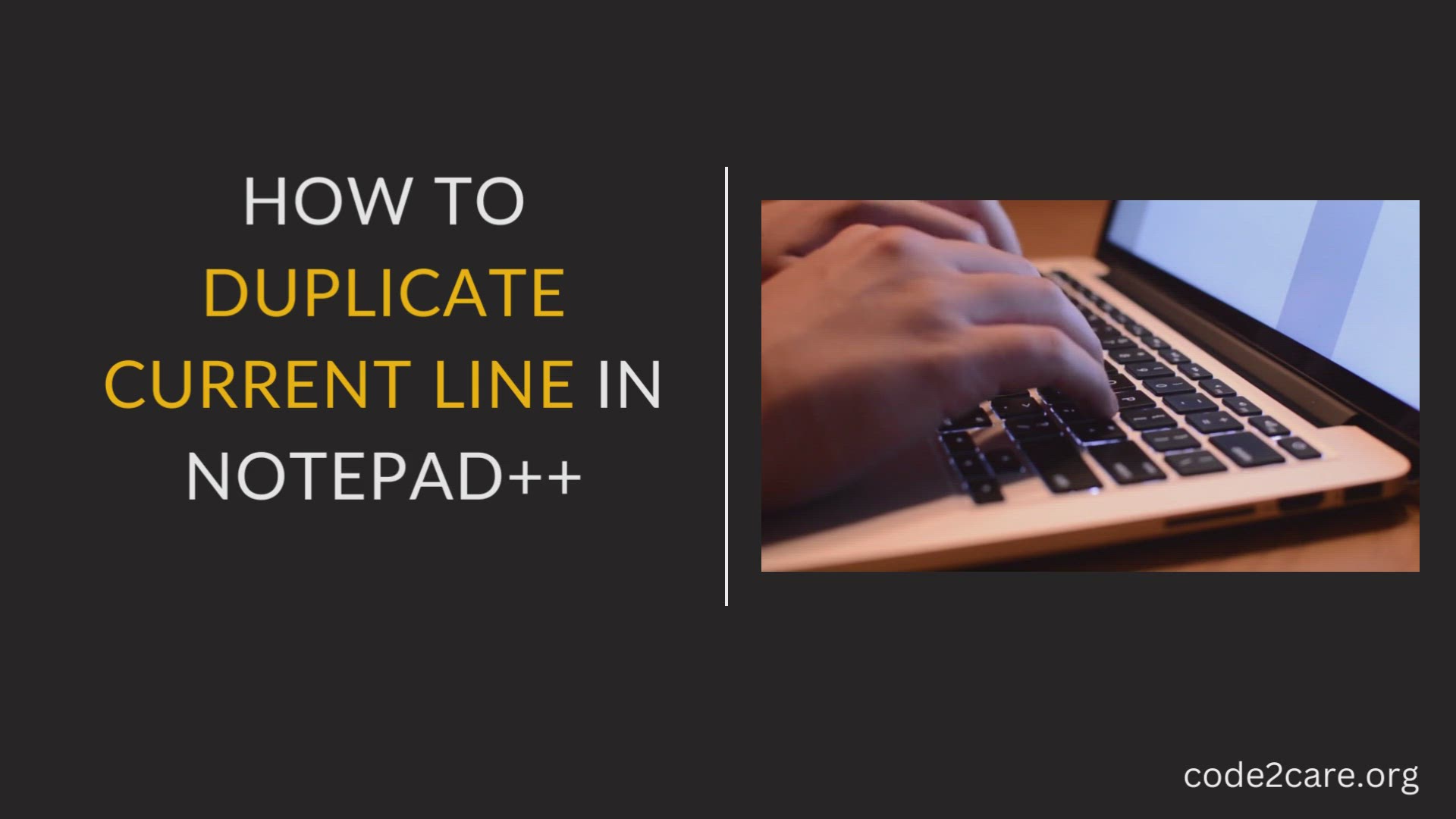
How to duplicate current line in Notepad++
1K views · Feb 22, 2023 code2care.org
How to duplicate current line in Notepad++
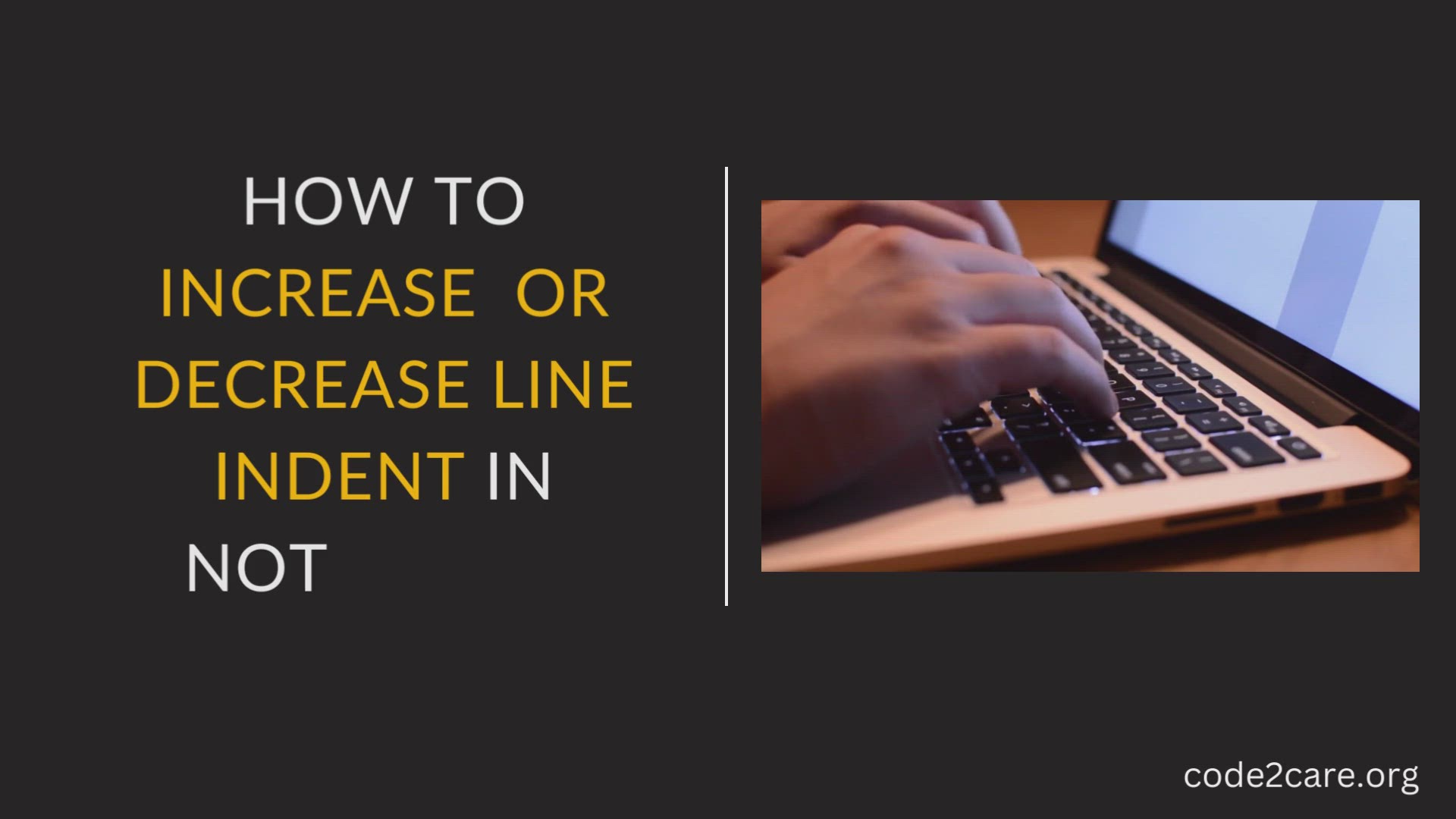
How to increase or decrease line indent in Notepad++
2K views · Feb 22, 2023 code2care.org
How to increase or decrease line indent in Notepad++
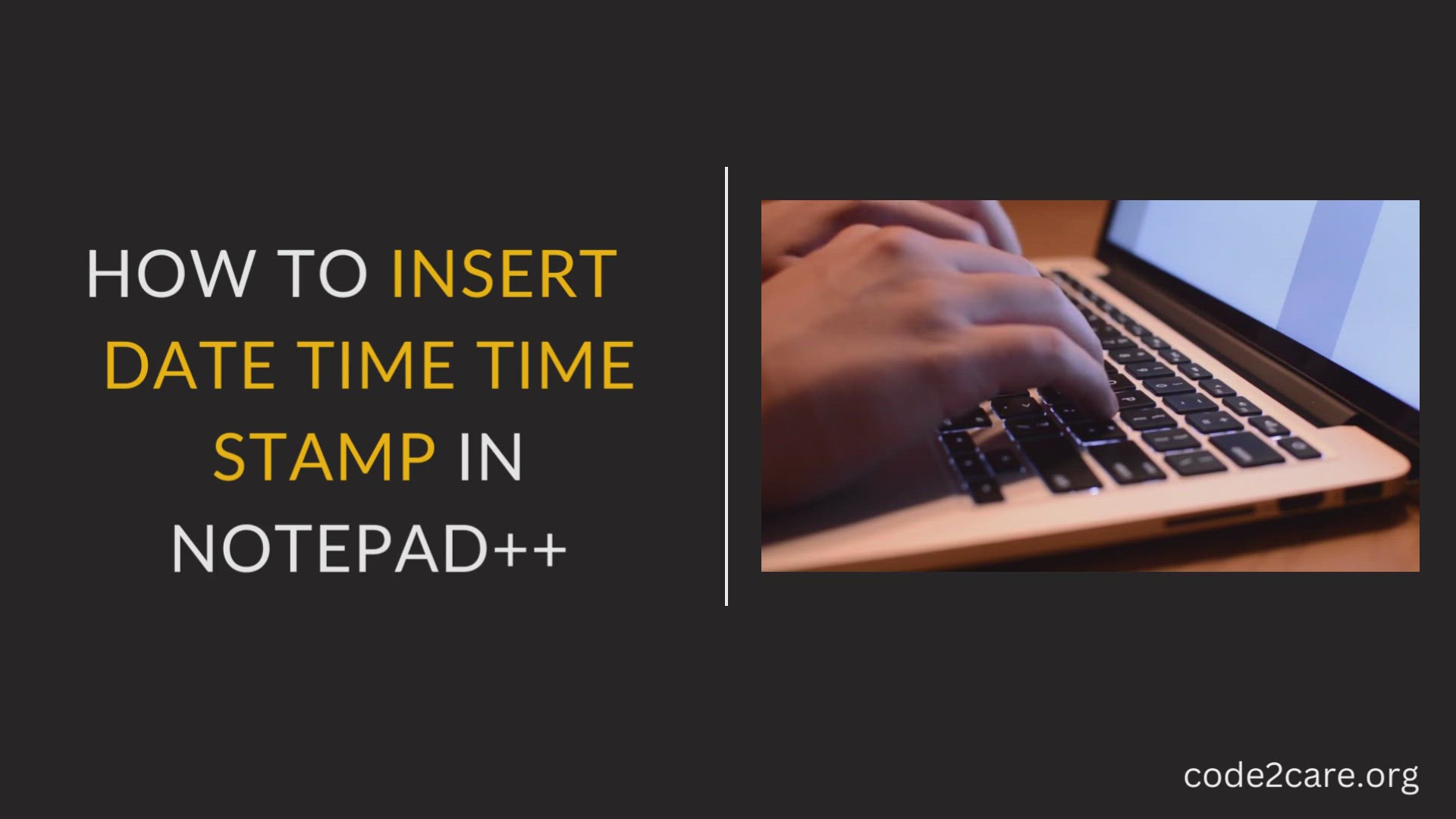
How to insert date time time stamp in Notepad++
978 views · Feb 22, 2023 code2care.org
How to insert date time time stamp in Notepad++
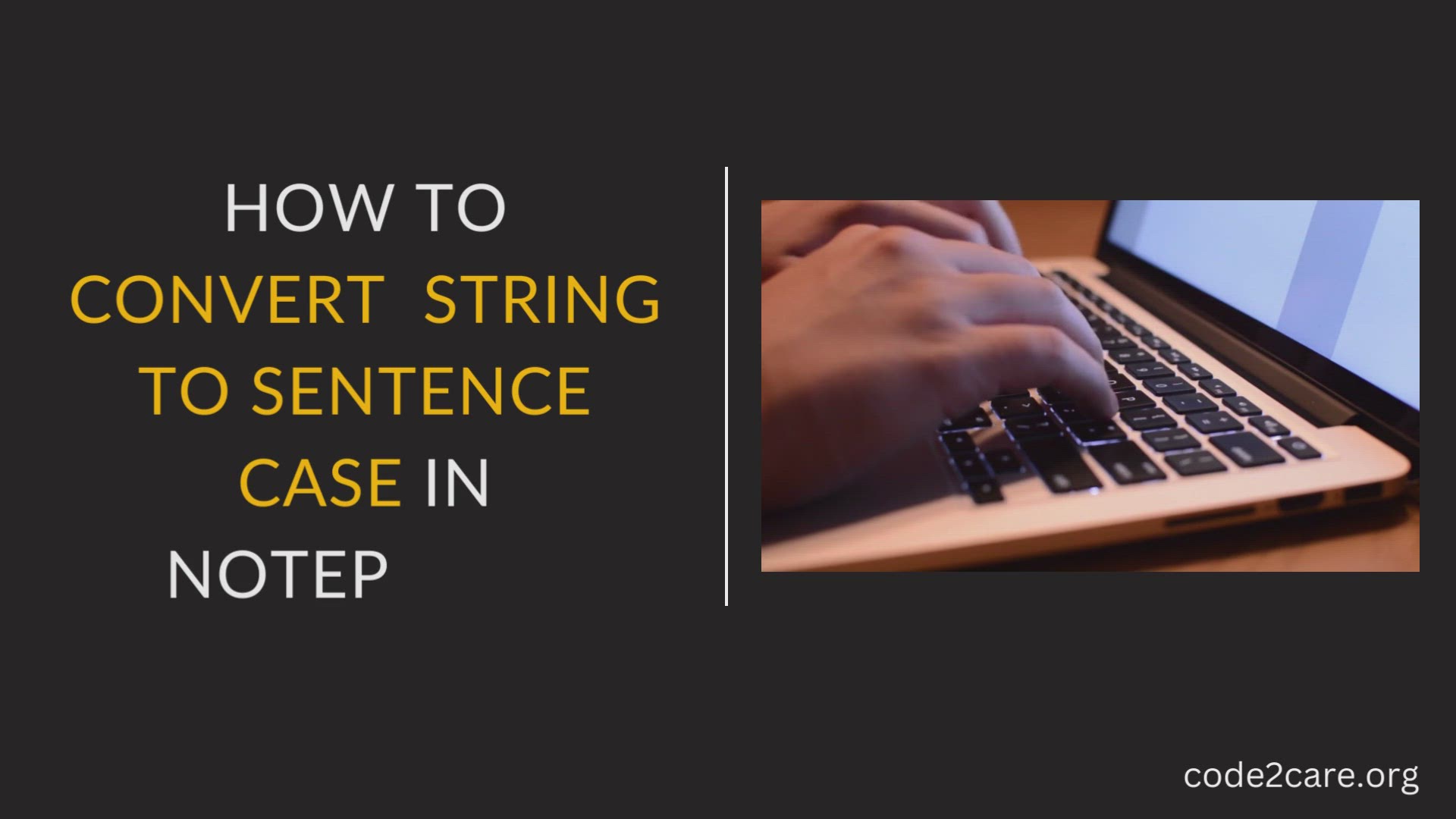
How to convert String to Sentence case in Notepad++
462 views · Feb 22, 2023 code2care.org
How to convert String to Sentence case in Notepad++
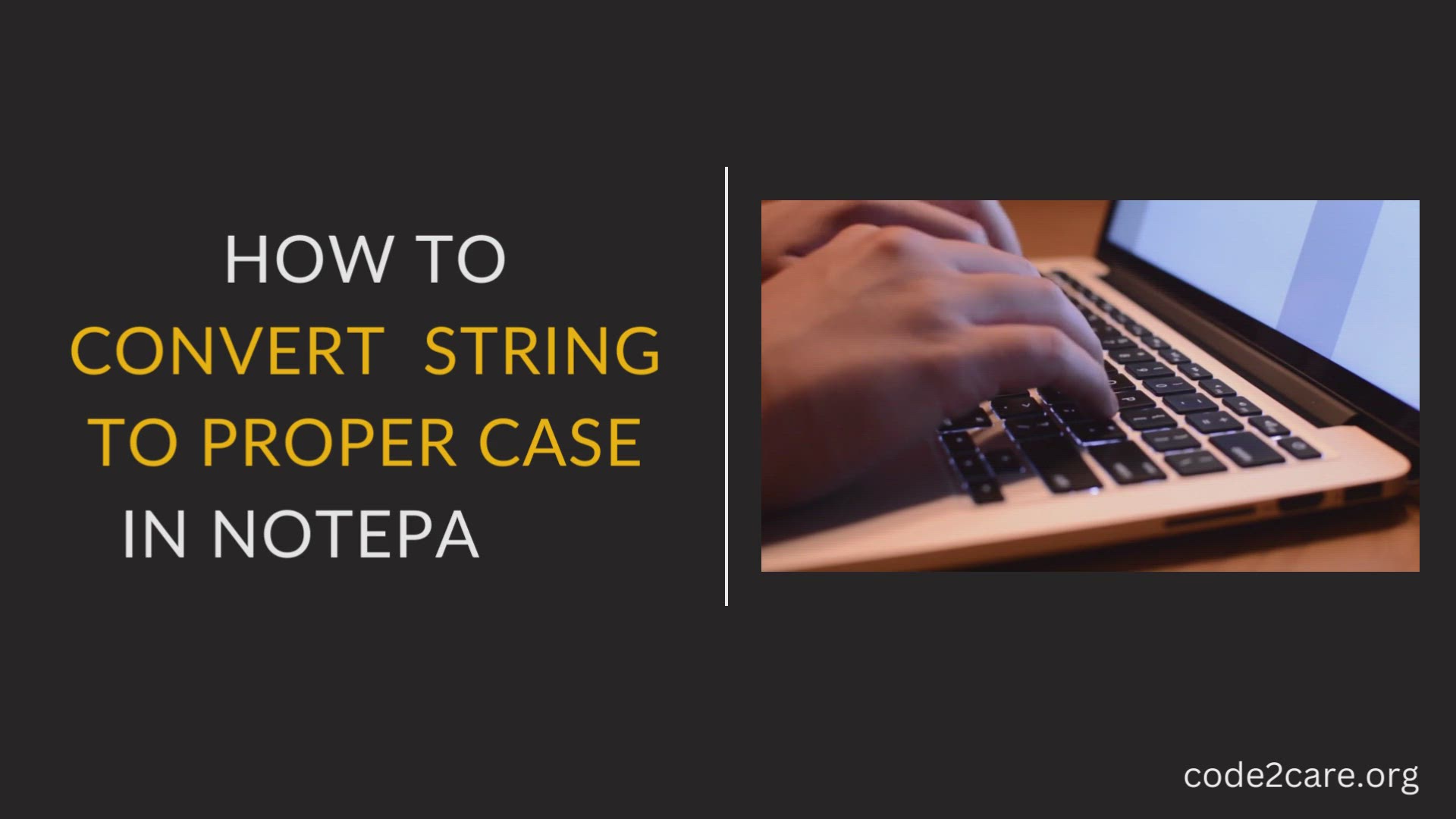
How to convert string to proper case in Notepad++
2K views · Feb 22, 2023 code2care.org
How to convert string to proper case in Notepad++
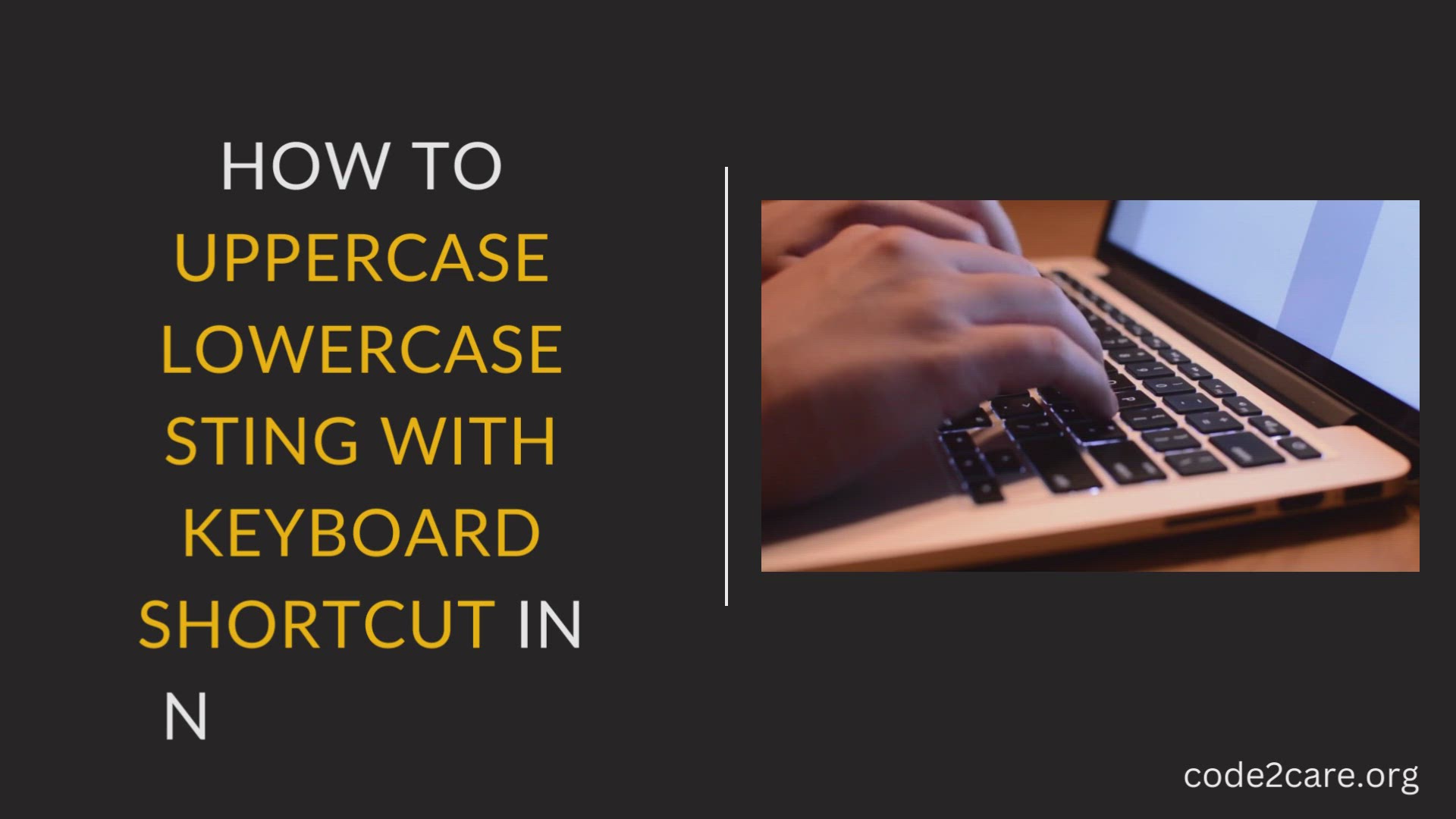
How to Uppercase lowercase sting with keyboard Shortcut in N...
347 views · Feb 22, 2023 code2care.org
How to Uppercase lowercase sting with keyboard Shortcut in Notepad++
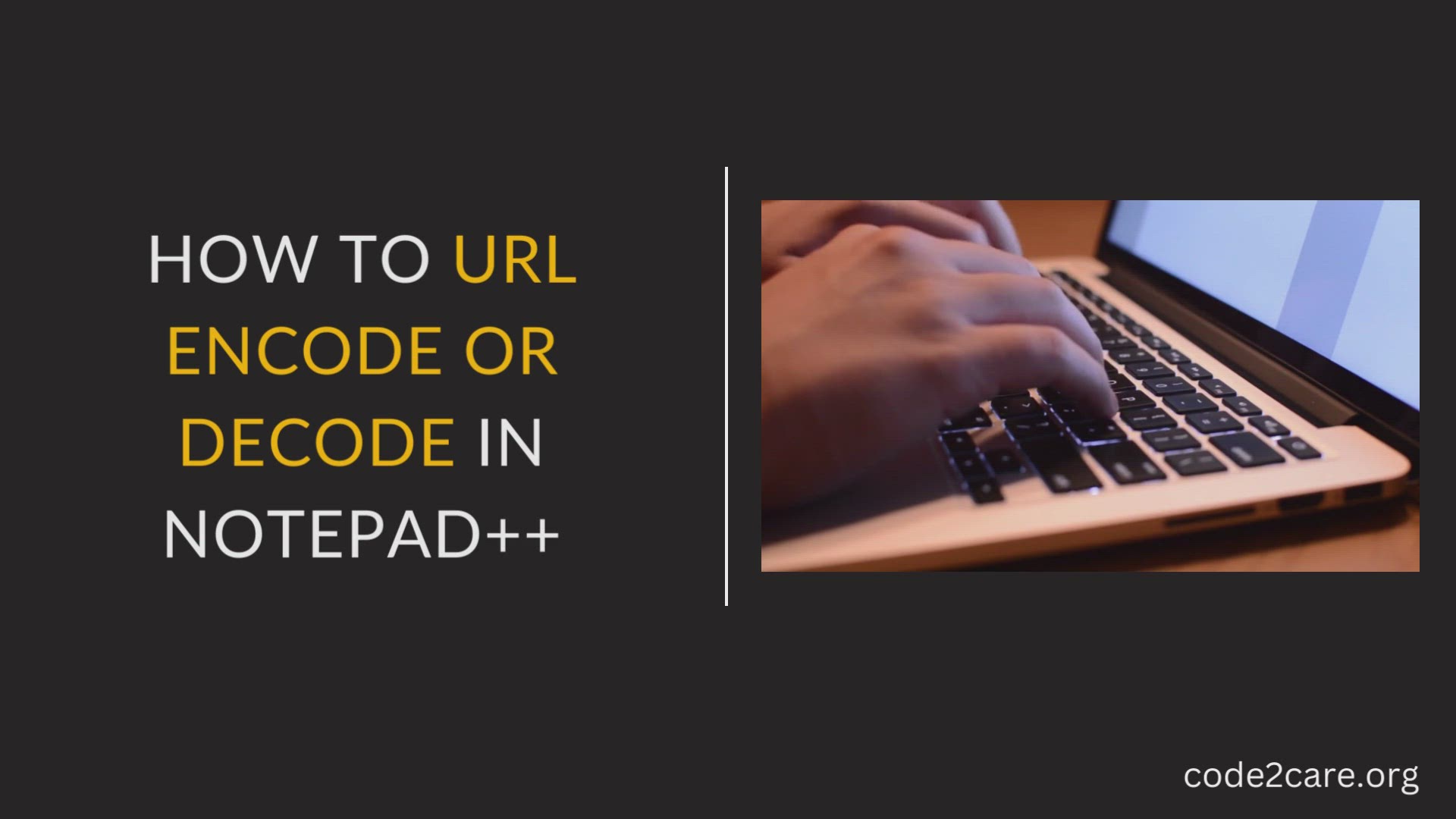
How to URL Encode or Decode in Notepad++
5K views · Feb 22, 2023 code2care.org
How to URL Encode or Decode in Notepad++
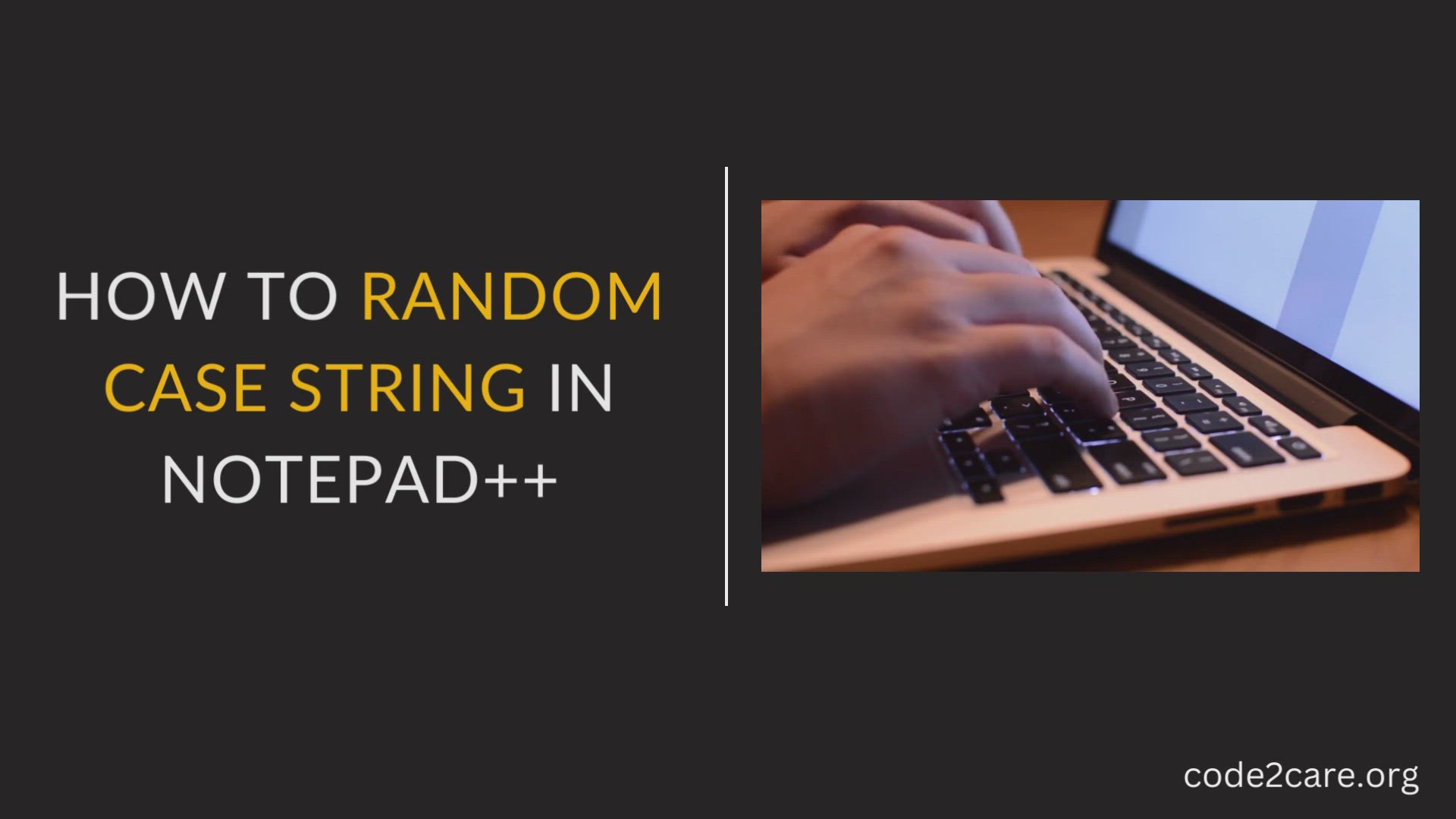
How to convert string to random case in Notepad++
204 views · Feb 22, 2023 code2care.org
How to convert string to random case in Notepad++
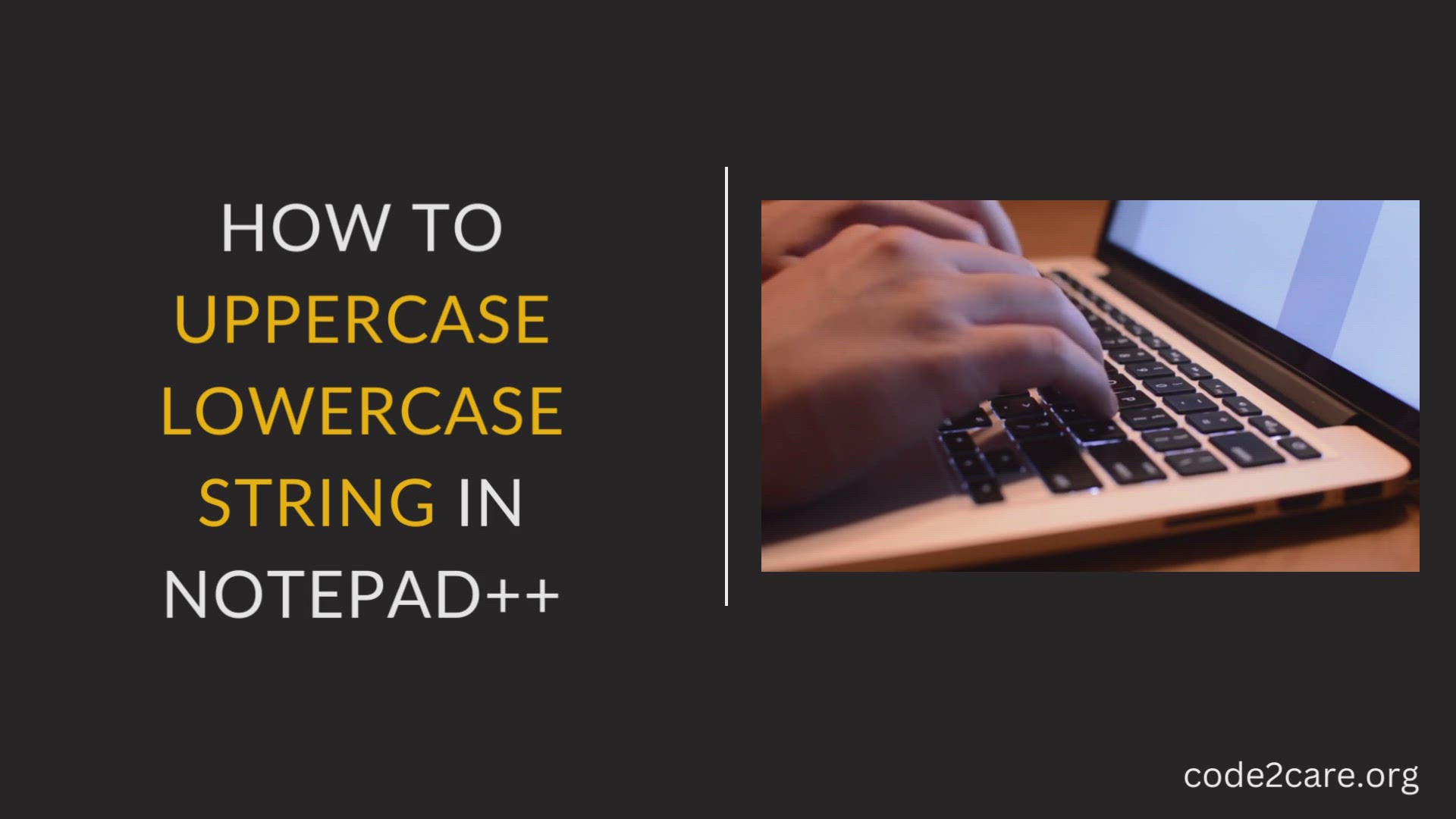
How to uppercase lowercase String in Notepad++
3K views · Feb 22, 2023 code2care.org
How to uppercase lowercase String in Notepad++
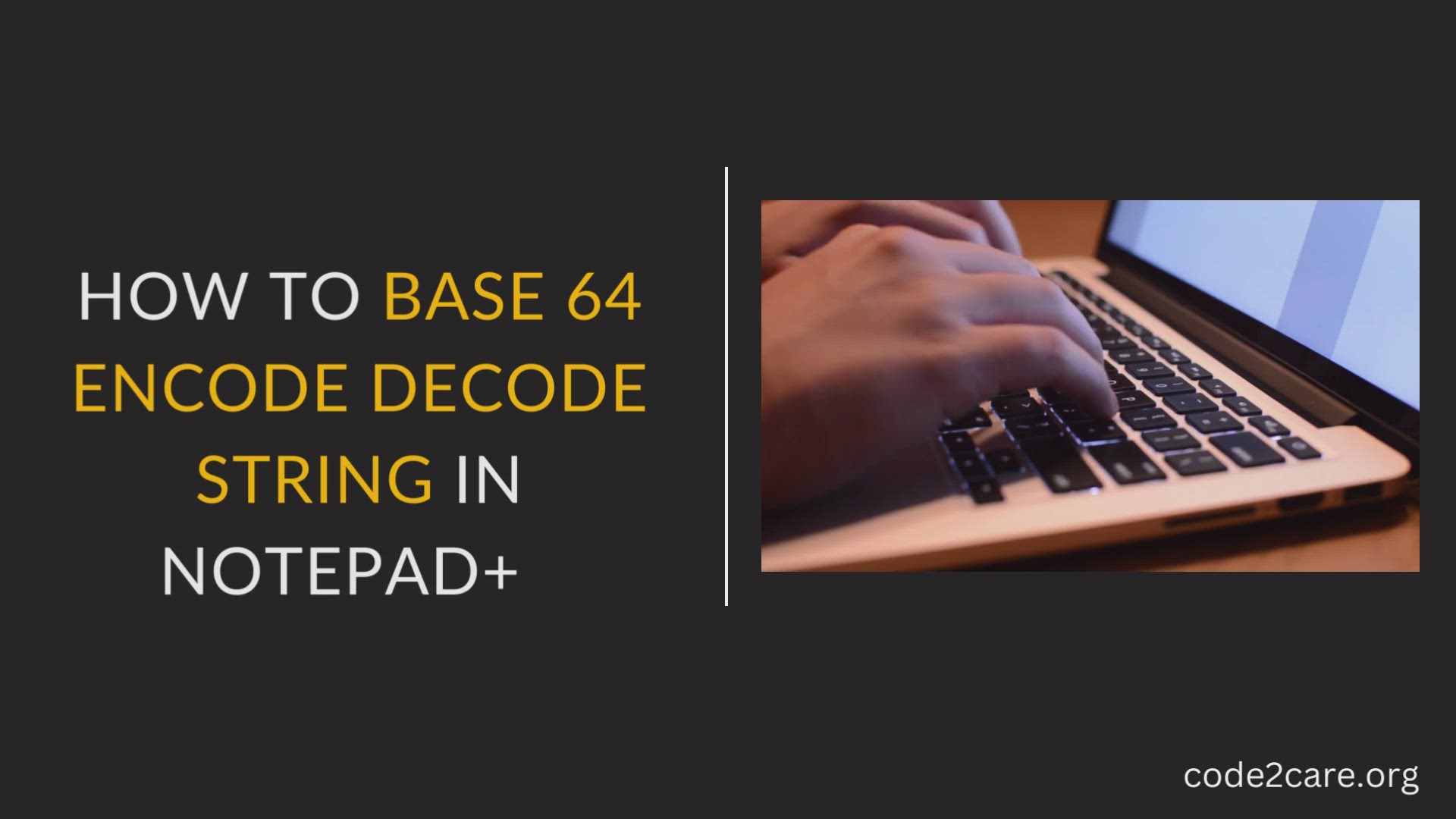
How to BASE 64 encode decode string in Notepad++
1K views · Feb 22, 2023 code2care.org
How to BASE 64 encode decode string in Notepad++
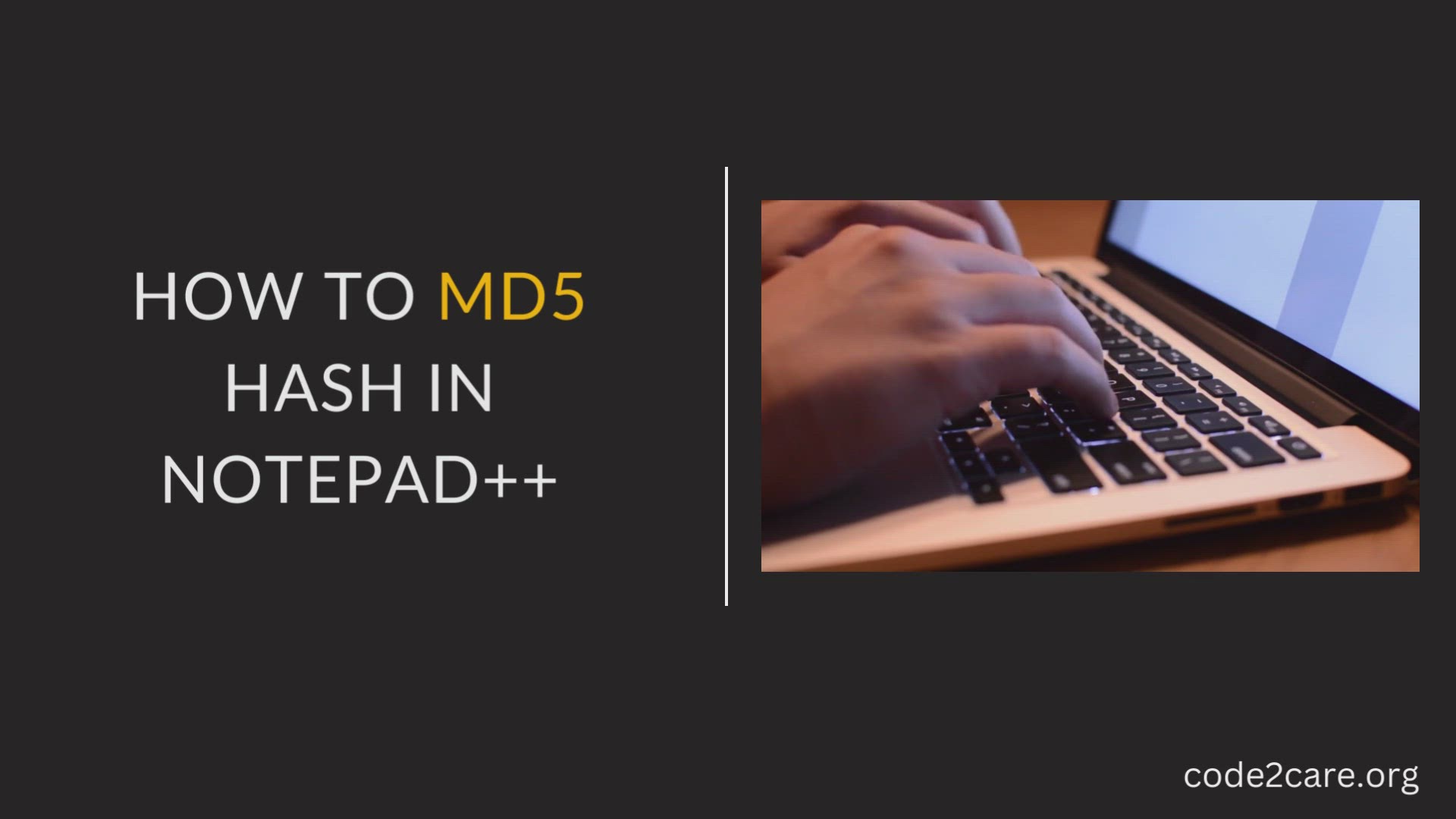
How to invert case of String in Notepad++
187 views · Feb 22, 2023 code2care.org
How to invert case of String in Notepad++
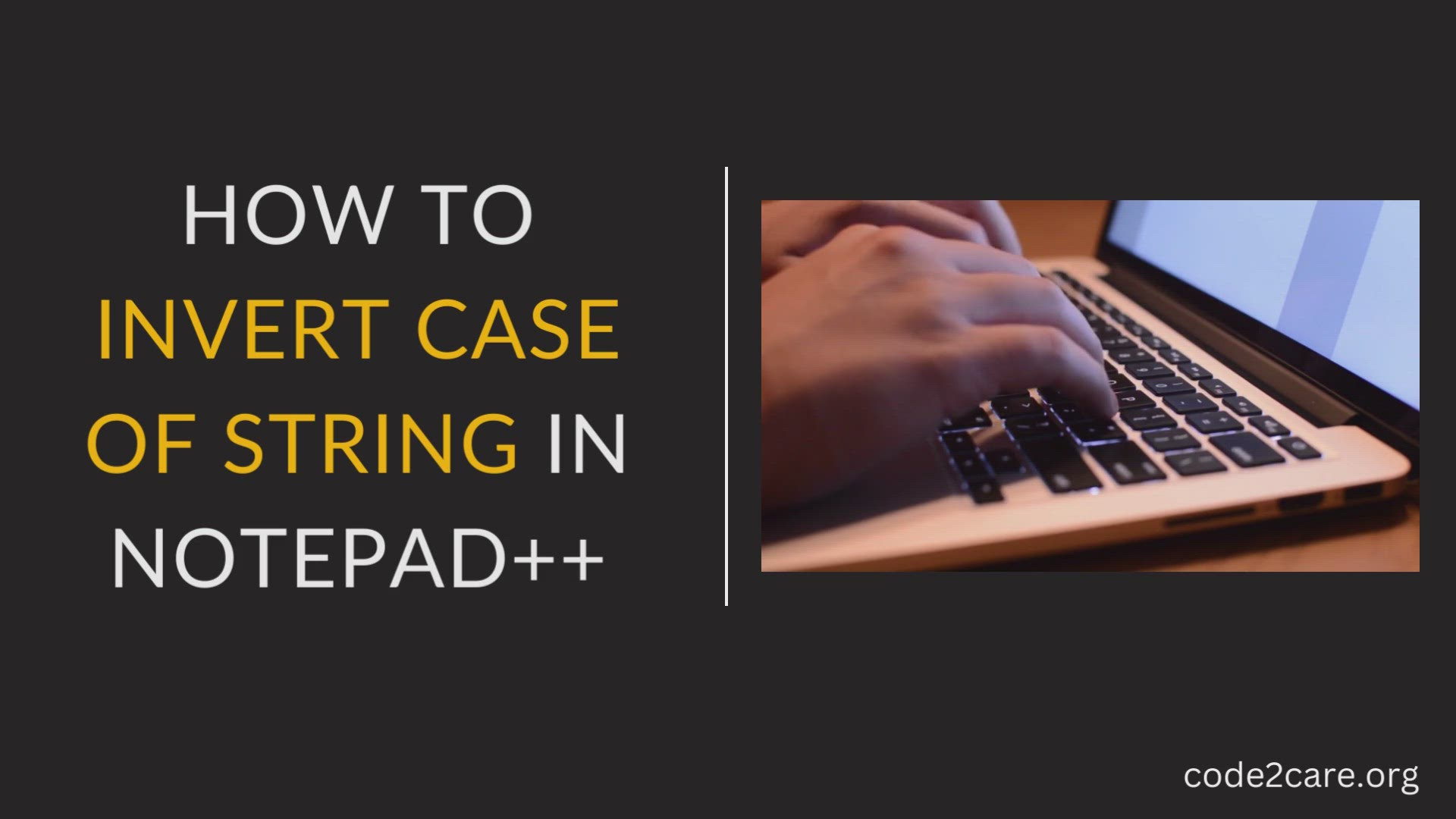
How to invert case of String in Notepad++
198 views · Feb 22, 2023 code2care.org
How to invert case of String in Notepad++
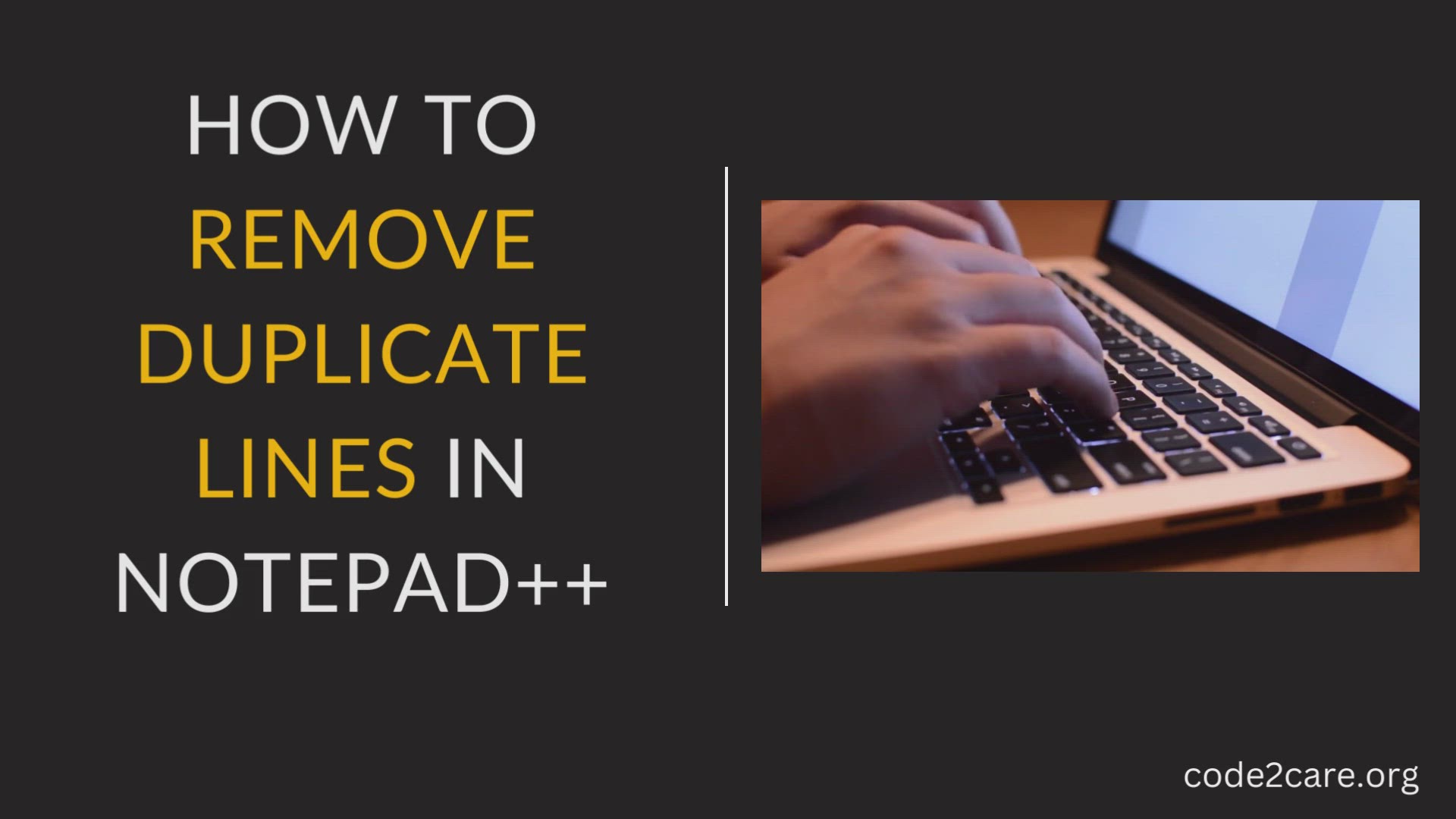
How to remove duplicate lines in Notepad++
23K views · Feb 22, 2023 code2care.org
How to remove duplicate lines in Notepad++

How to Replace delimiter (Comma, Semicolon, Pipe) with new l...
3K views · Feb 22, 2023 code2care.org
How to Replace delimiter (Comma, Semicolon, Pipe) with a new line in Notepad++
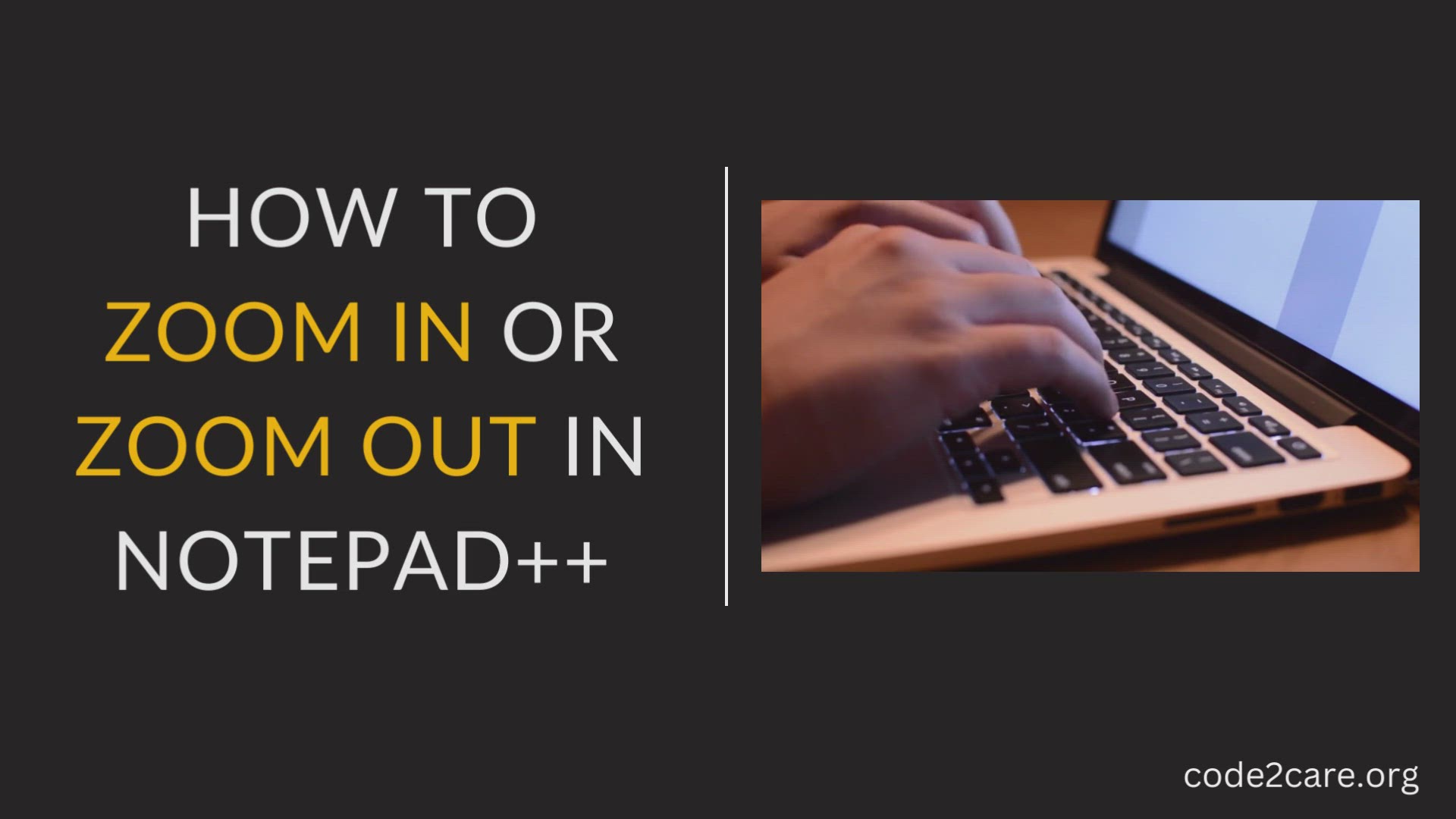
How to Zoom in or Zoom out in Notepad++
2K views · Feb 22, 2023 code2care.org
How to Zoom in or Zoom out in Notepad++
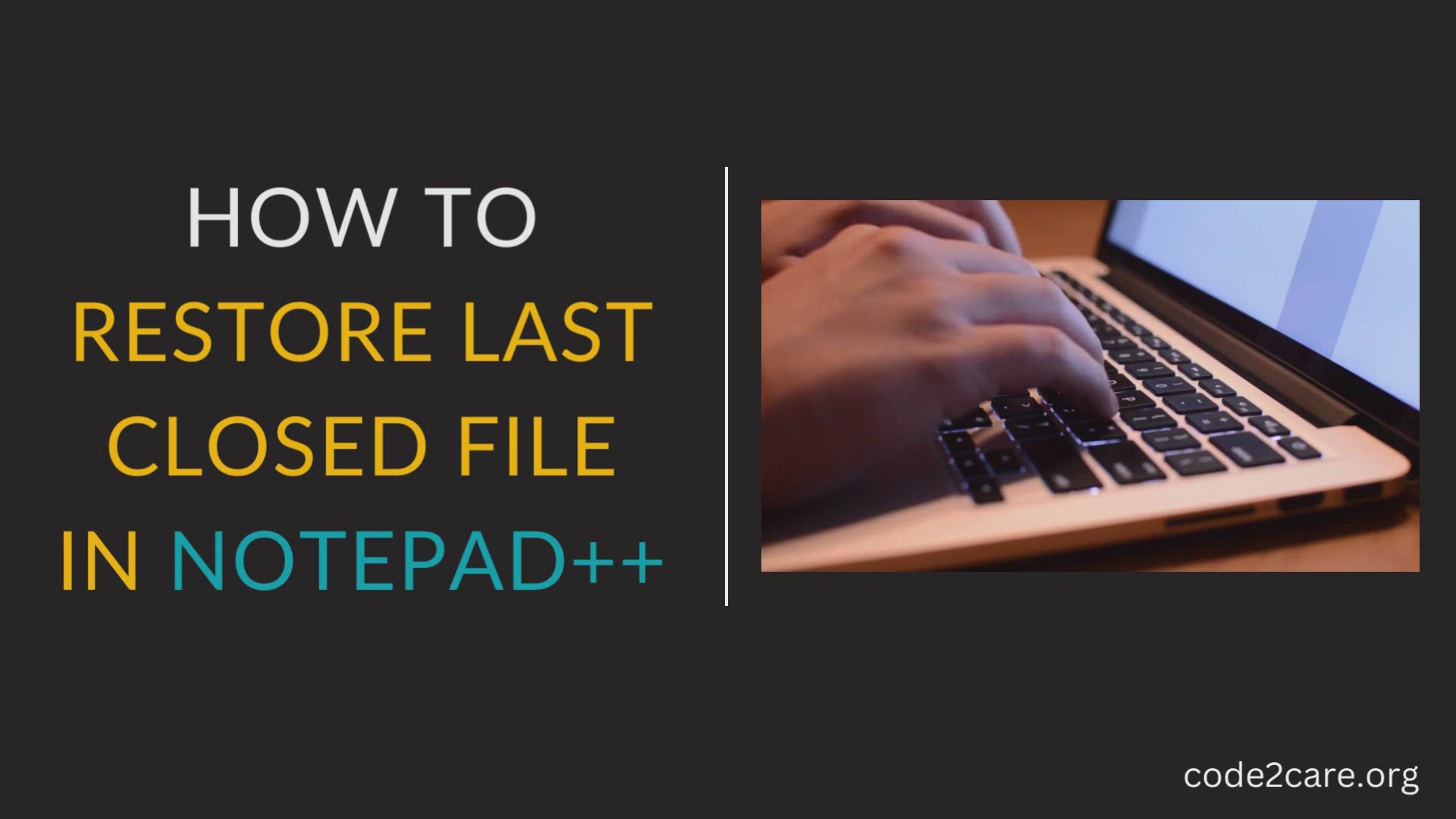
Notepad++ Restore Recent Closed File
738 views · Feb 20, 2023 code2care.org
Notepad++ Restore Recent Closed File

How to create a SharePoint Site from Admin Center
486 views · Feb 14, 2023 code2care.org
How to create a SharePoint Site from Admin Center

How to create a SharePoint Site
375 views · Feb 14, 2023 code2care.org
How to create a SharePoint Site
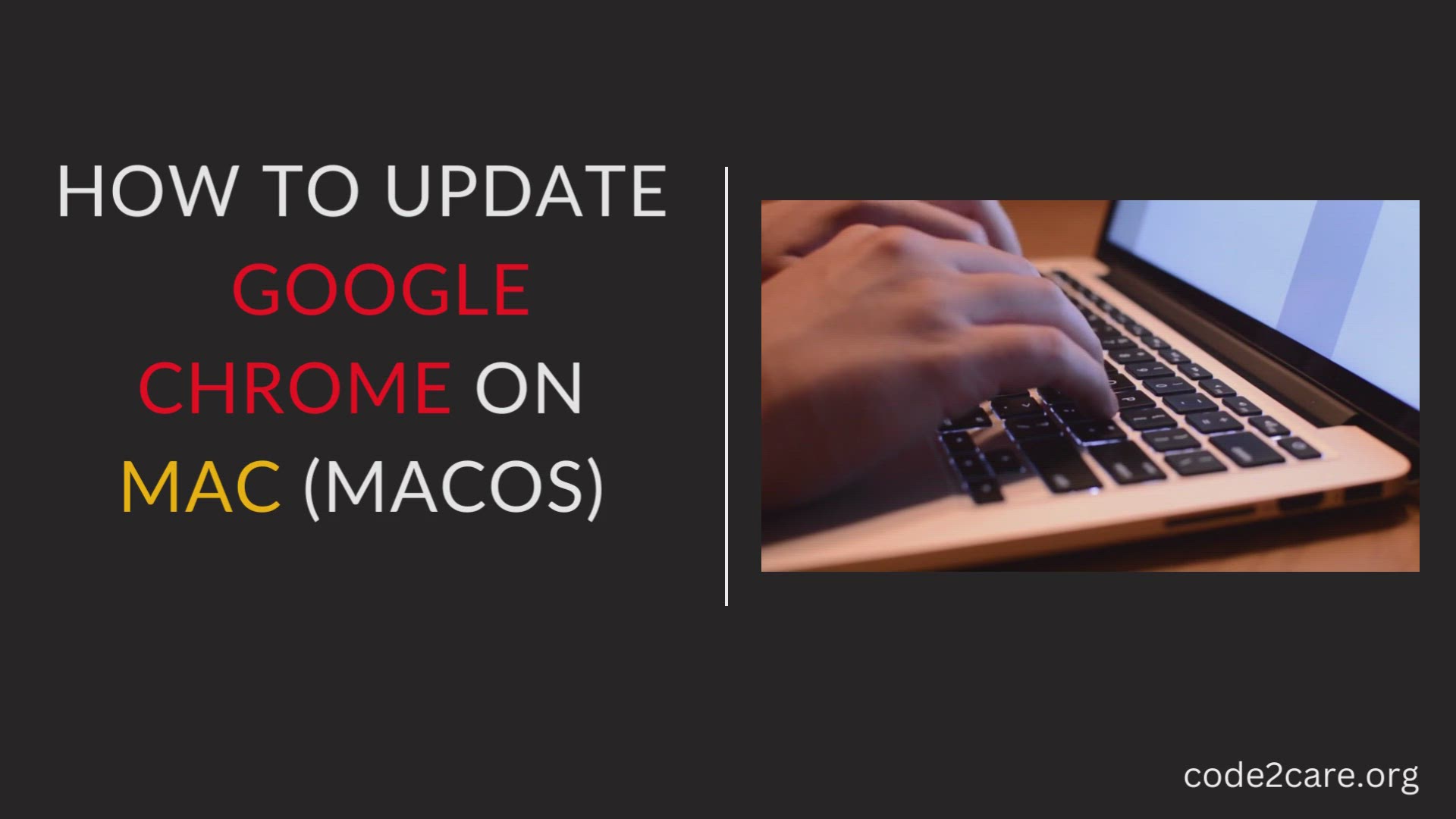
How to Update Google Chrome on mac (macOS)
2K views · Feb 14, 2023 code2care.org
How to Update Google Chrome on mac (macOS)

How to create a SharePoint Document Library
1K views · Feb 14, 2023 code2care.org
How to create a SharePoint Document Library
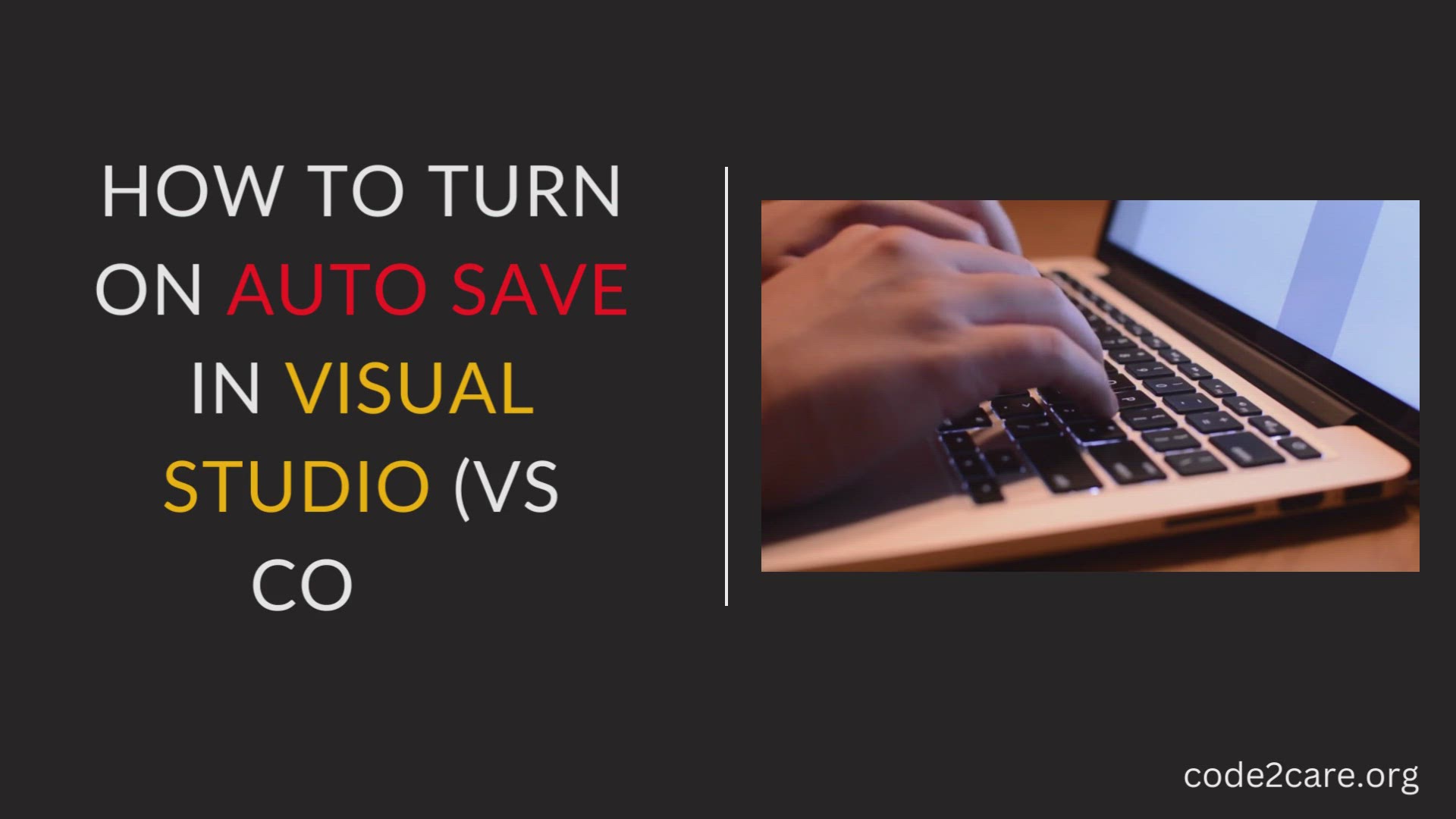
Turn on Auto Save file in Visual Studio Code (VS Code)
3K views · Feb 8, 2023 code2care.org
Turn on Auto Save file in Visual Studio Code (VS Code)

How to Change DarkLight theme in Visual Studio (VS Code)
8K views · Feb 8, 2023 code2care.org
How to Change DarkLight theme in Visual Studio (VS Code)
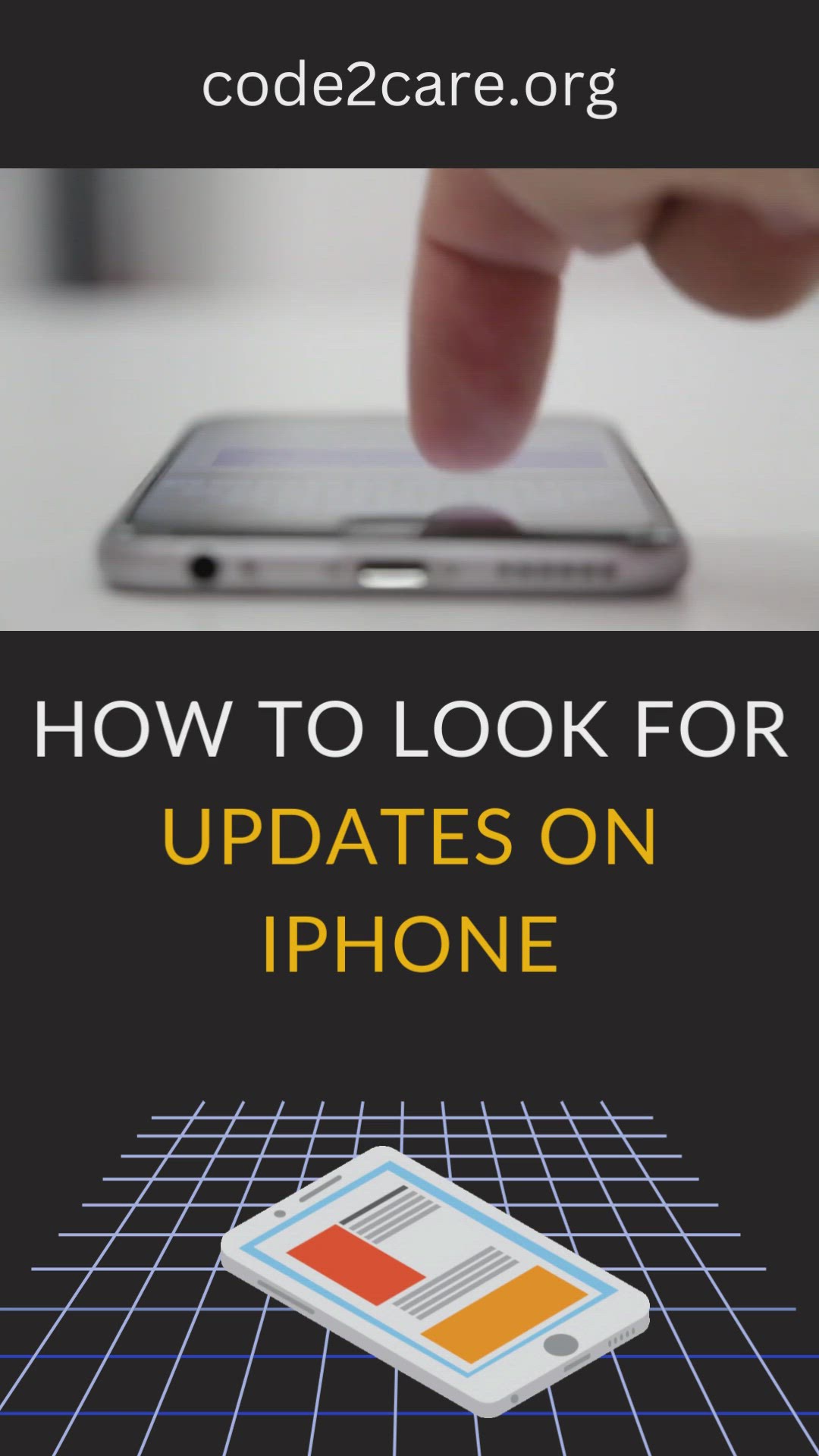
How to look for Software Updates on iPhone
3K views · Feb 8, 2023 code2care.org
Your iPhone may get updates for at least 4-5 years since the launch date. It is always advised to have the iOS updated to the latest version to protect your iPhone from malware and vulnerabilities. How to look for iOS Software Updates on your iPhone 1) Go to Settings App 2) Now go to General 3) Now Tab on "Software Updates" 4) If a new iOS update is available you would see it after the "Checking for updates" message. Note: Make sure you are connected to Wifi to download and install the new iOS. iOS 16.3 is the lastest as of date.

How to add new link in SharePoint quick launch
1K views · Feb 8, 2023 code2care.org
How to add new link in SharePoint quick launch
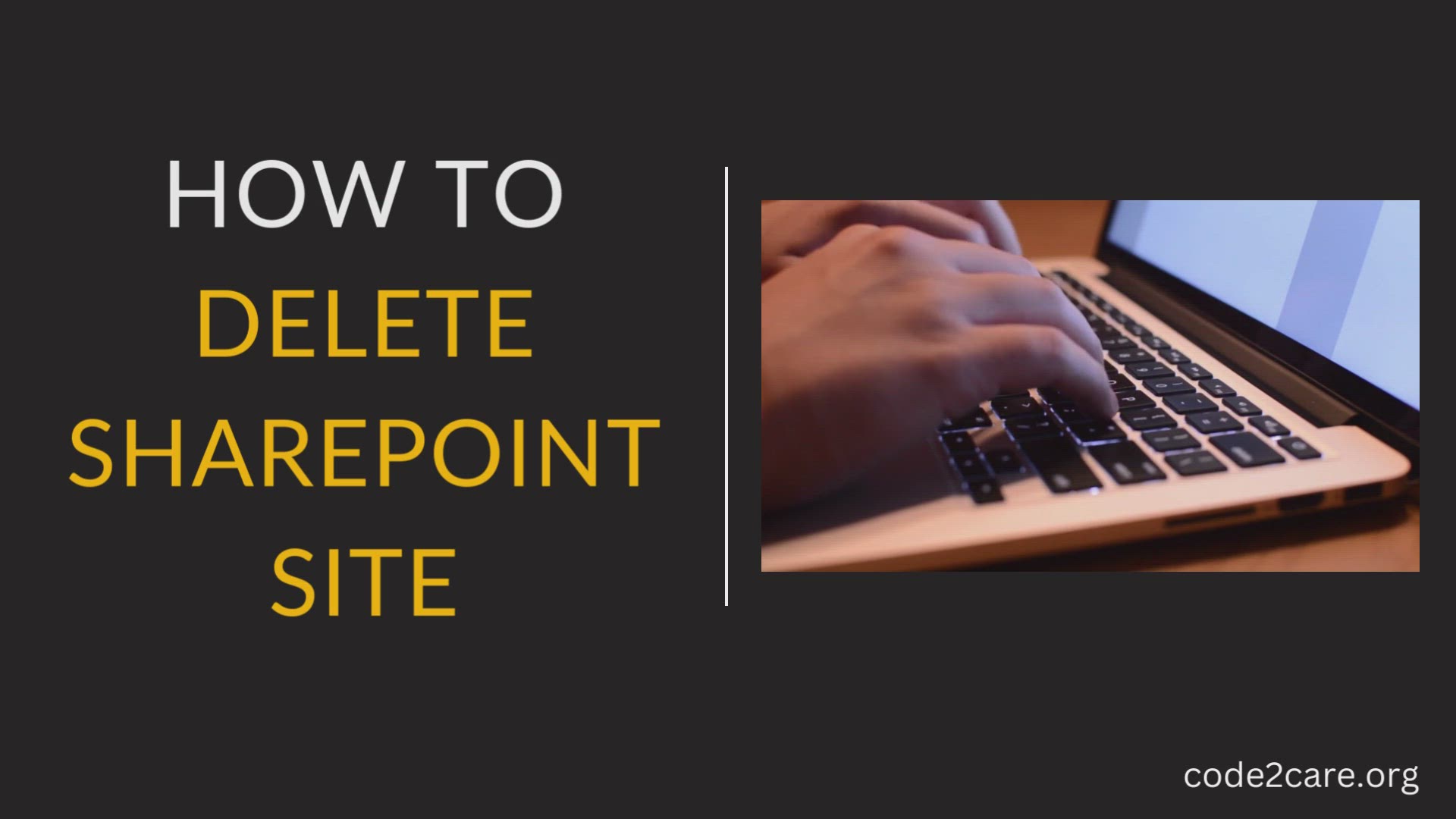
How to delete SharePoint Site
4K views · Feb 7, 2023 code2care.org
How to delete SharePoint Site
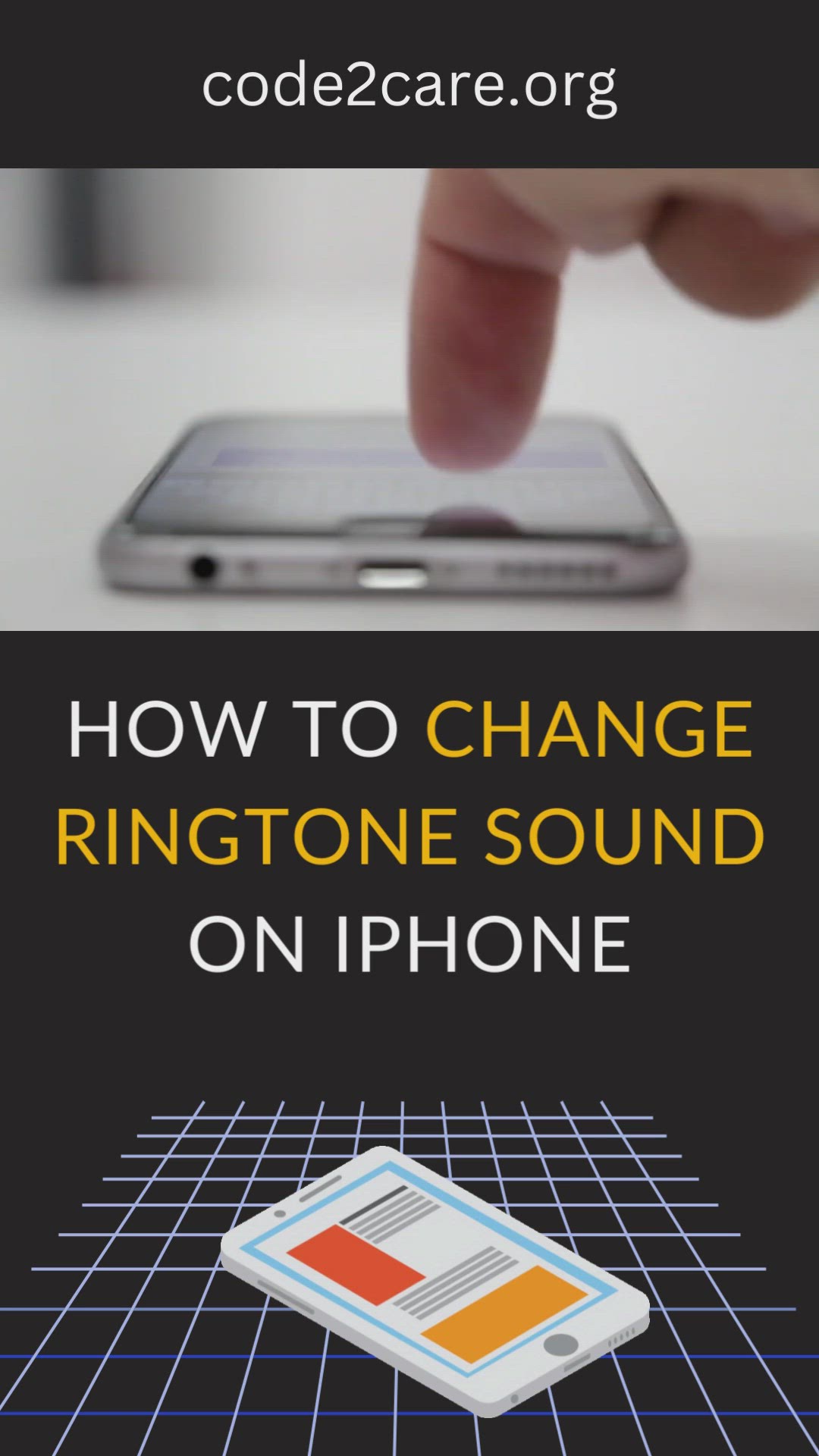
How to Change ringtone Sound on iPhone
439 views · Feb 7, 2023 code2care.org
How to Change ringtone Sound on iPhone

How to show count of files and folders in Finder App on Mac
951 views · Feb 7, 2023 code2care.org
In order to know the count of files and folders in the Finder App on Mac, you will need to enable the Status bar! You can do that by going to Finder Menu: View -> Show Status bar
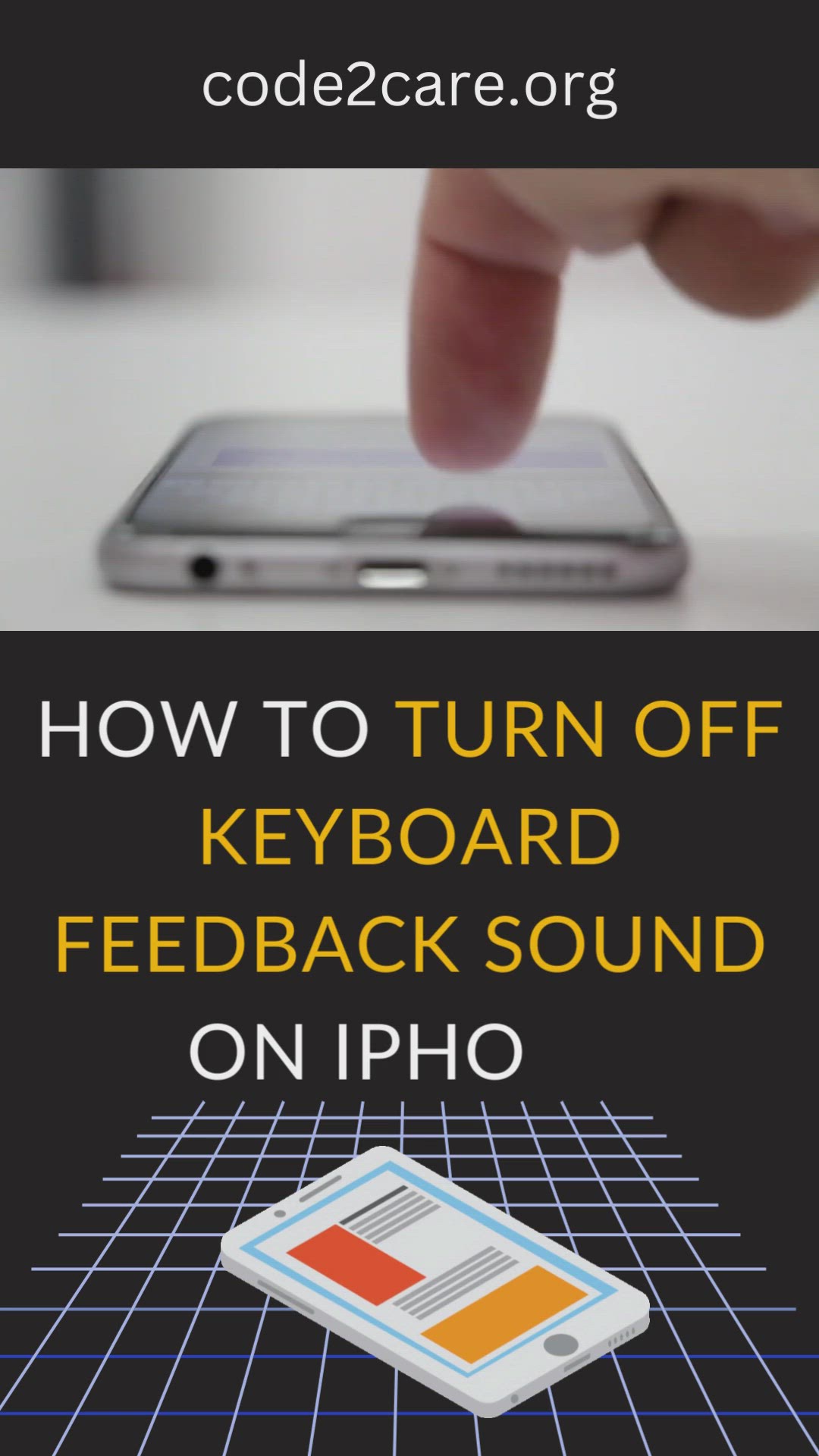
How to Turn off Keyboard Feedback Sound on iPhone
189 views · Feb 7, 2023 code2care.org
How to Turn off Keyboard Feedback Sound on iPhone
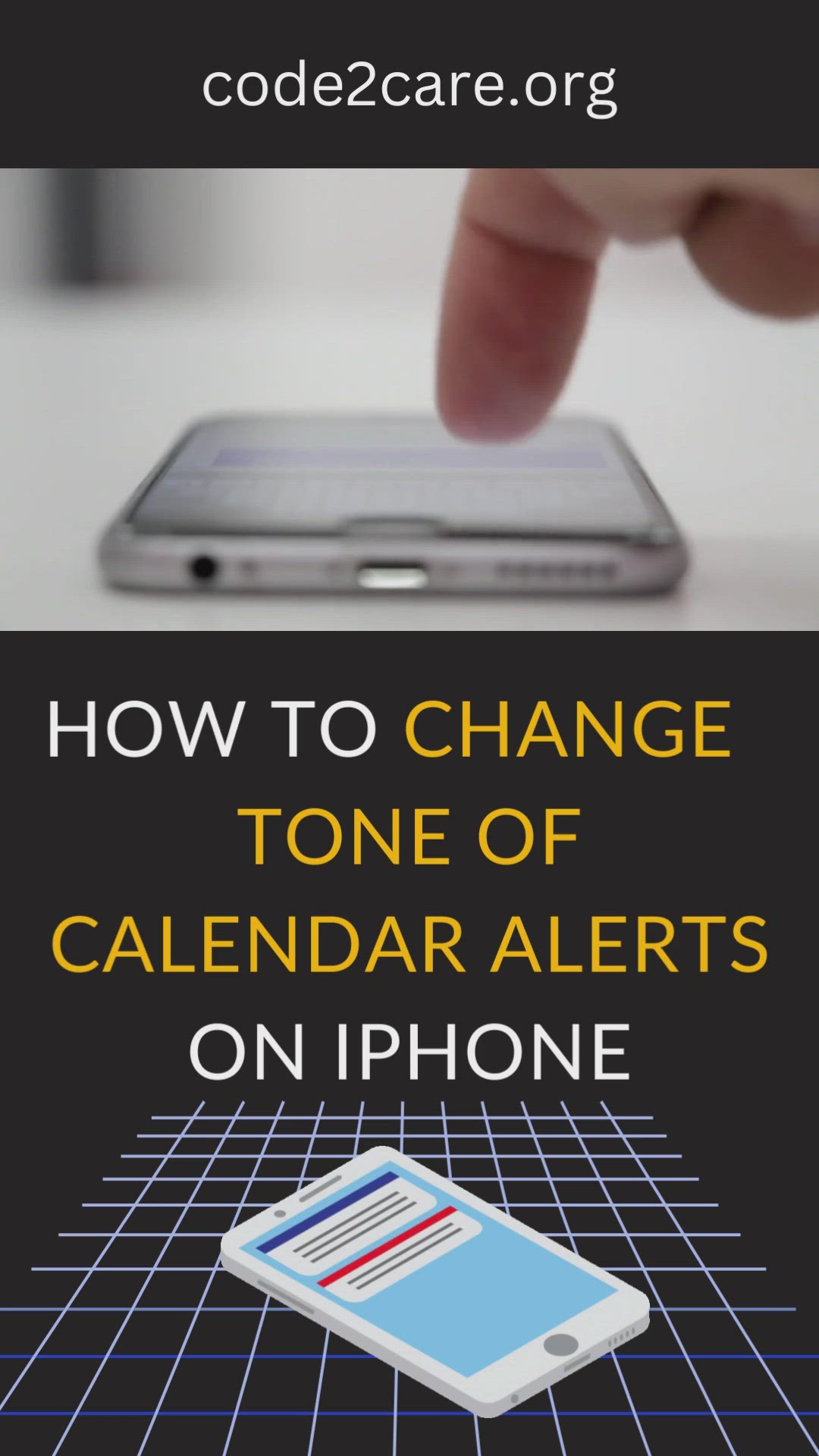
How to Change tone of Calendar Alerts on iPhone
435 views · Feb 7, 2023 code2care.org
How to Change tone of Calendar Alerts on iPhone
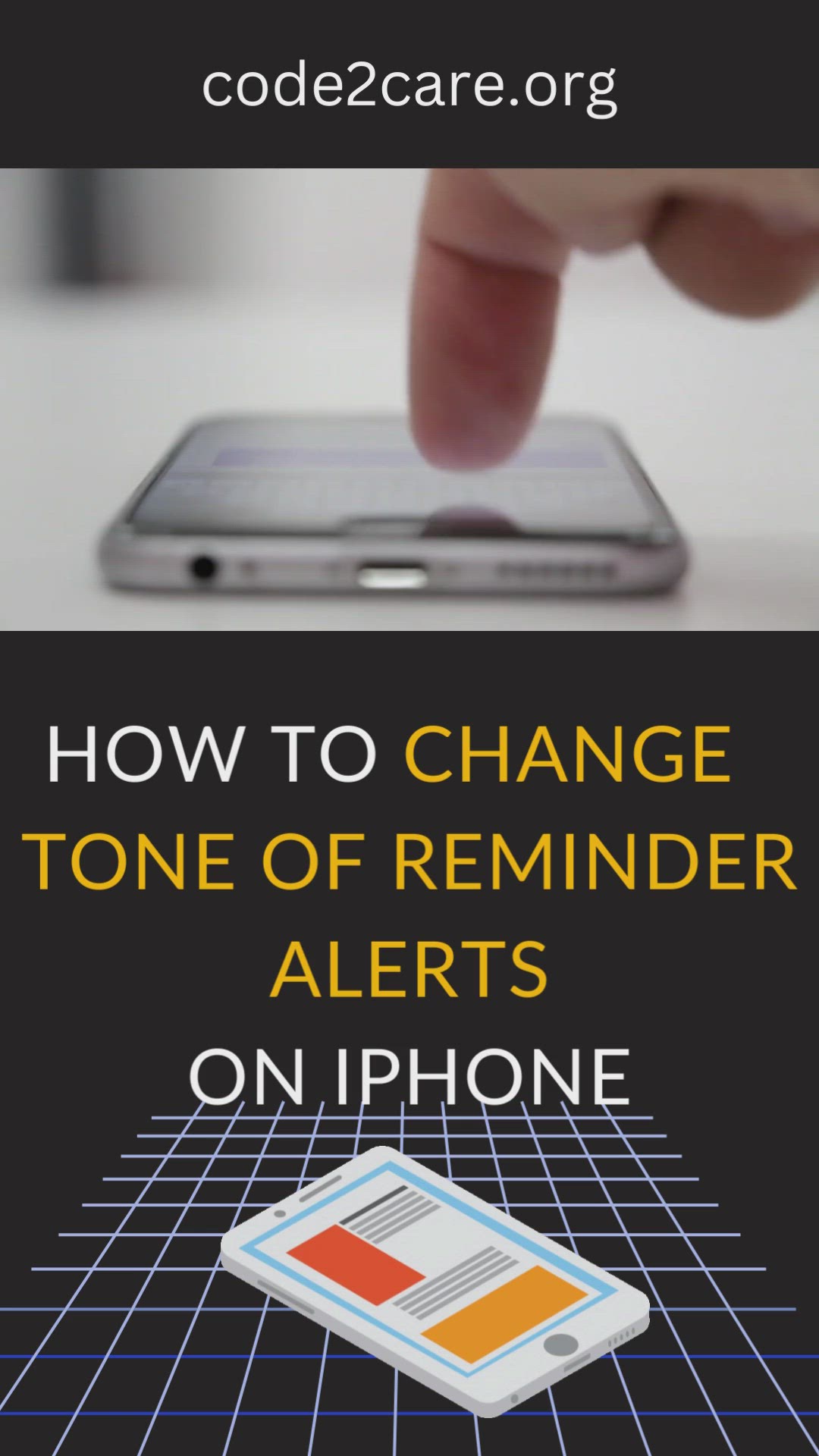
How to Change tone of Calendar Alerts on iPhone
181 views · Feb 7, 2023 code2care.org
How to Change tone of Calendar Alerts on iPhone
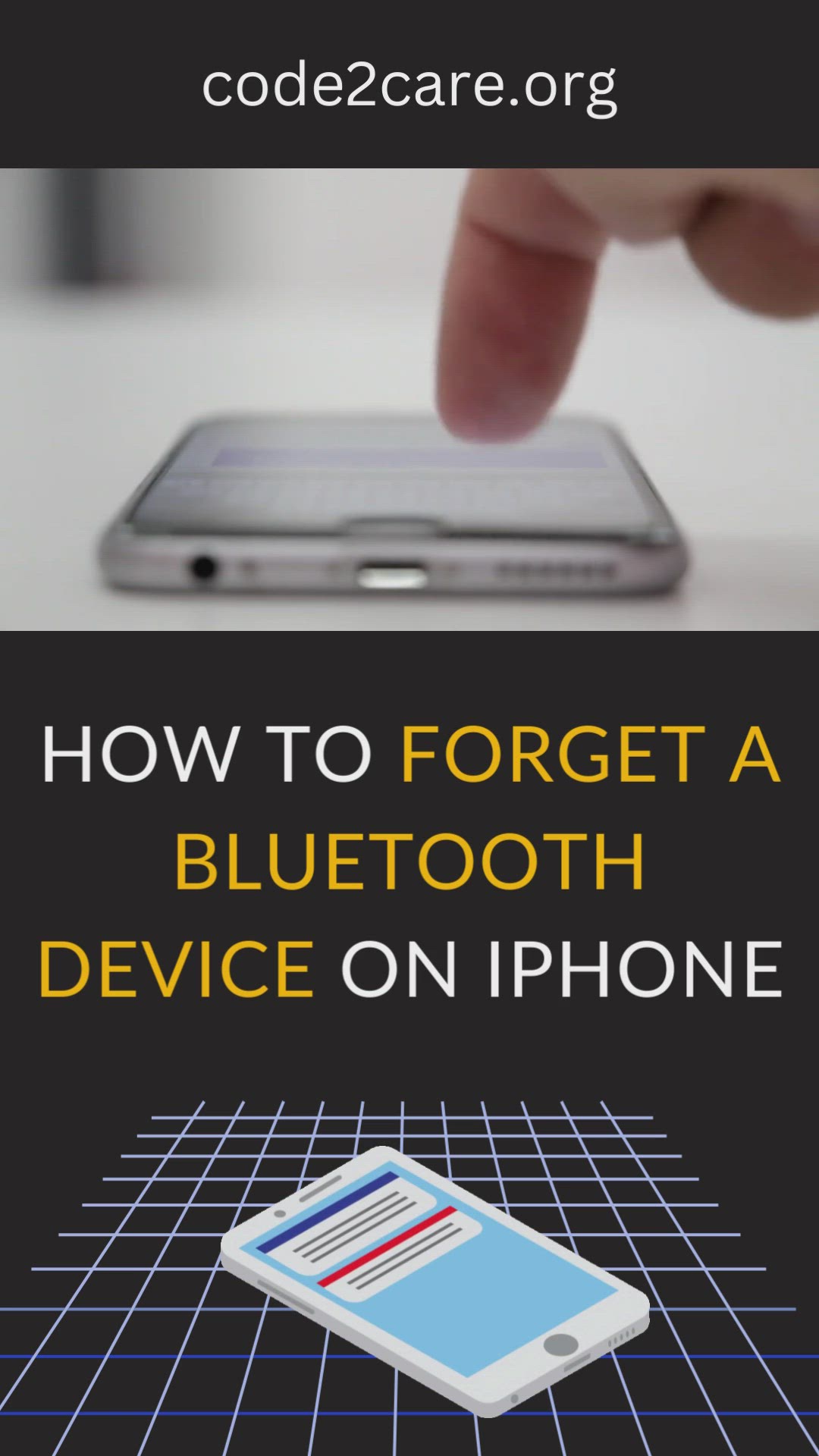
How to forget a bluetooth device on iPhone
319 views · Feb 7, 2023 code2care.org
How to forget a Bluetooth device on iPhone
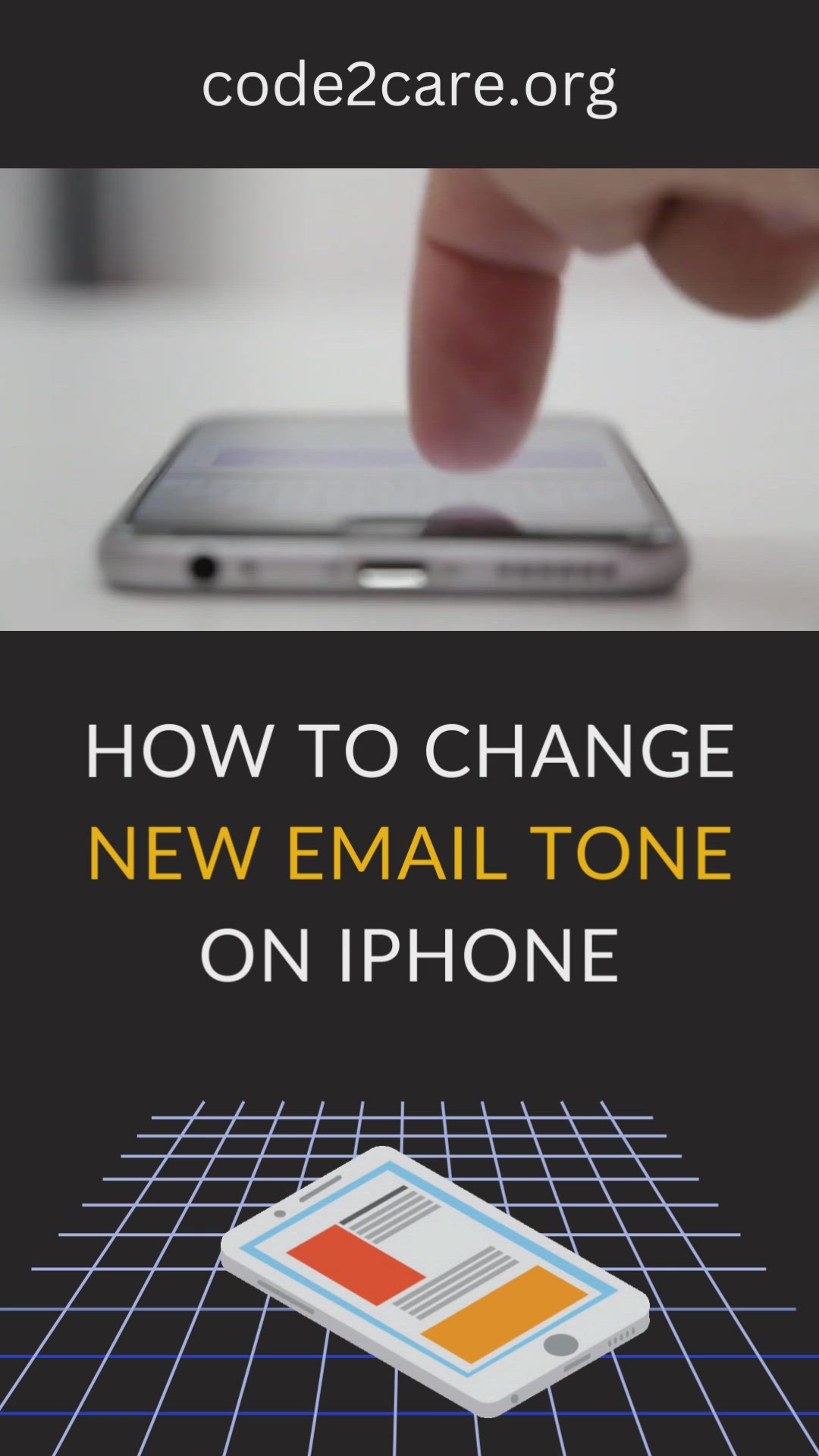
How to Change NEW EMAIL tone on iPhone
167 views · Feb 7, 2023 code2care.org
How to Change NEW EMAIL tone on iPhone
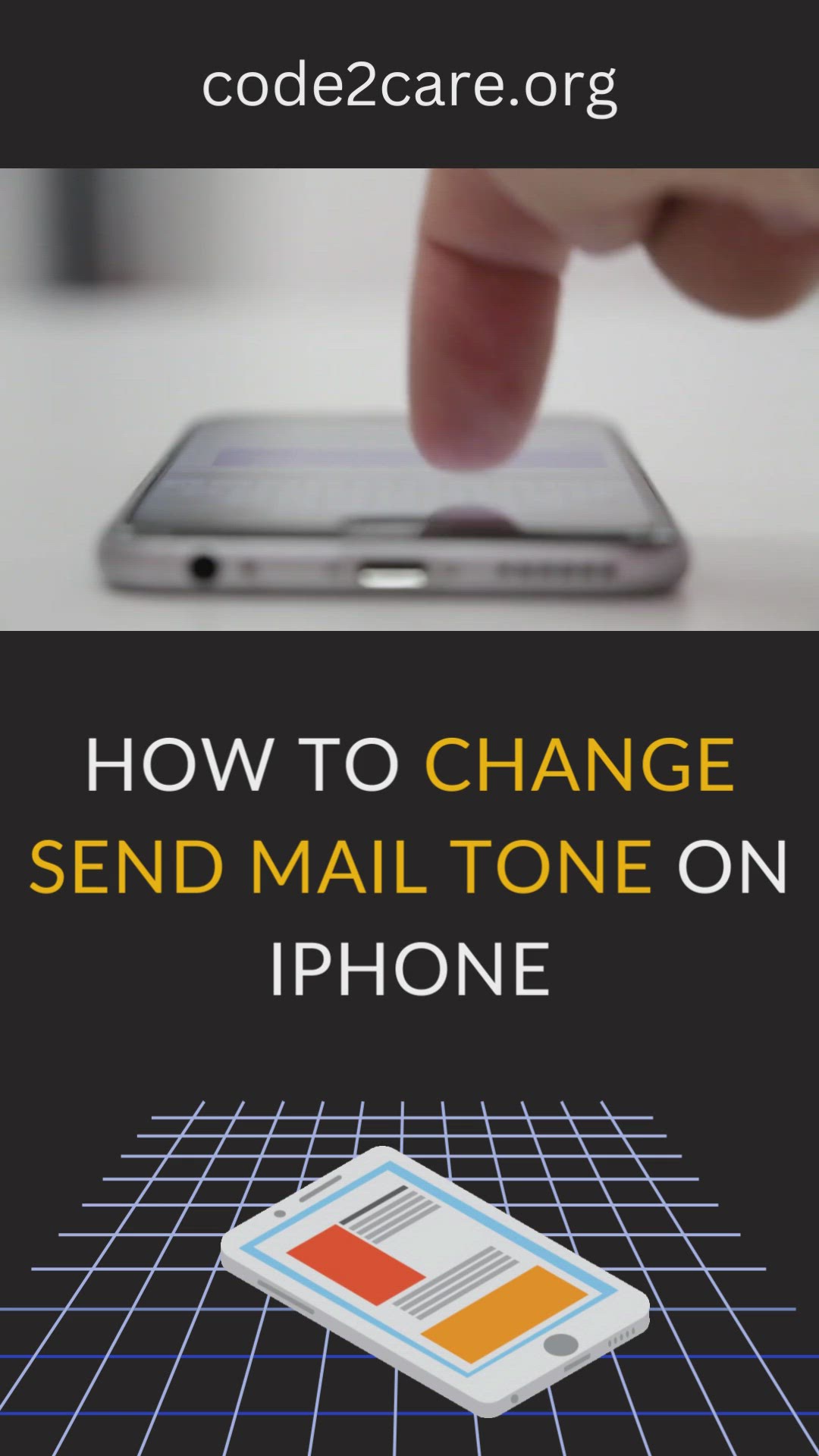
How to Change SEND mail tone on iPhone
125 views · Feb 7, 2023 code2care.org
How to Change SEND mail tone on iPhone
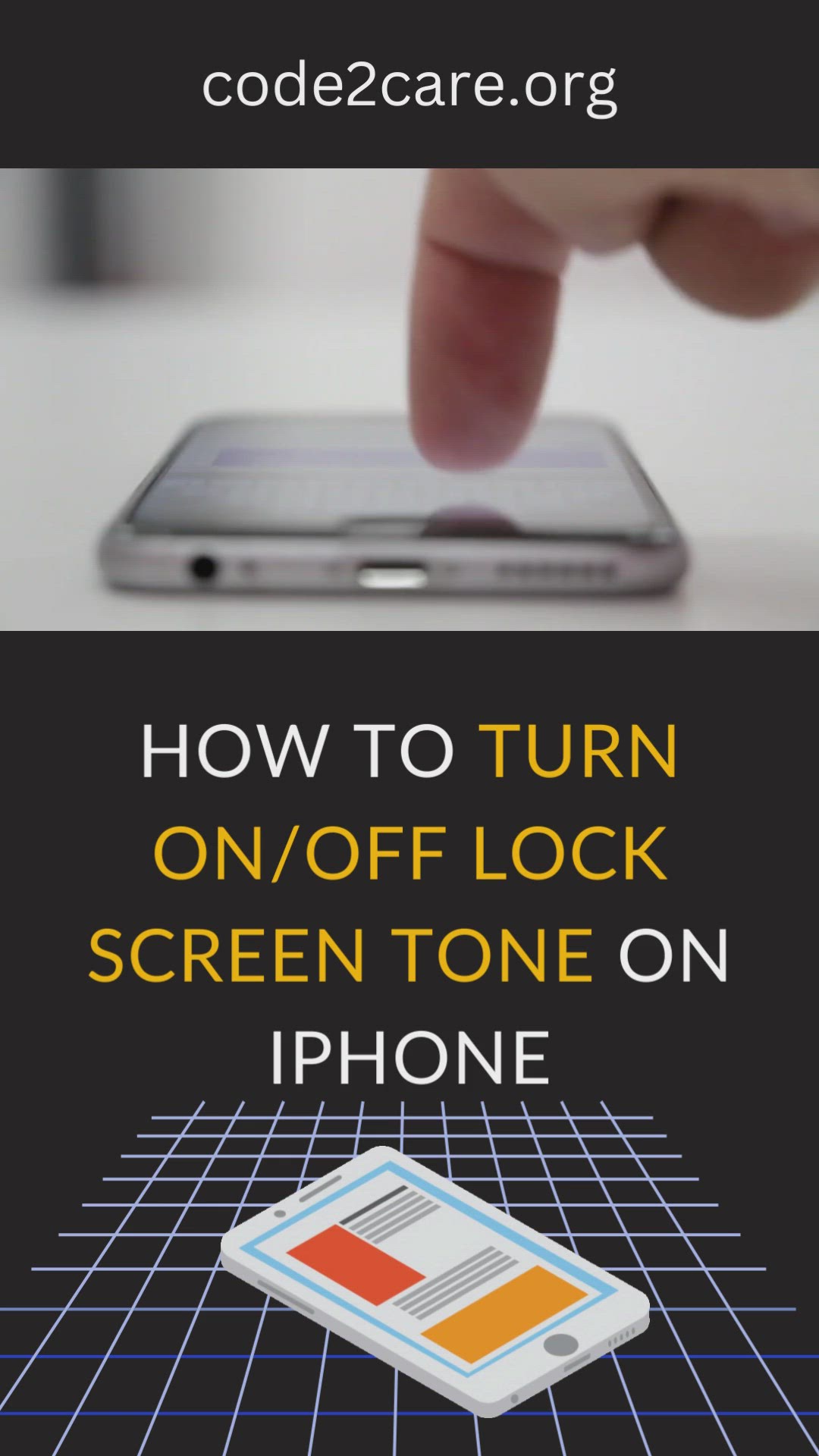
How to Turn on/off lock screen tone on iPhone
215 views · Feb 7, 2023 code2care.org
How to Turn on/off the lock screen tone on iPhone
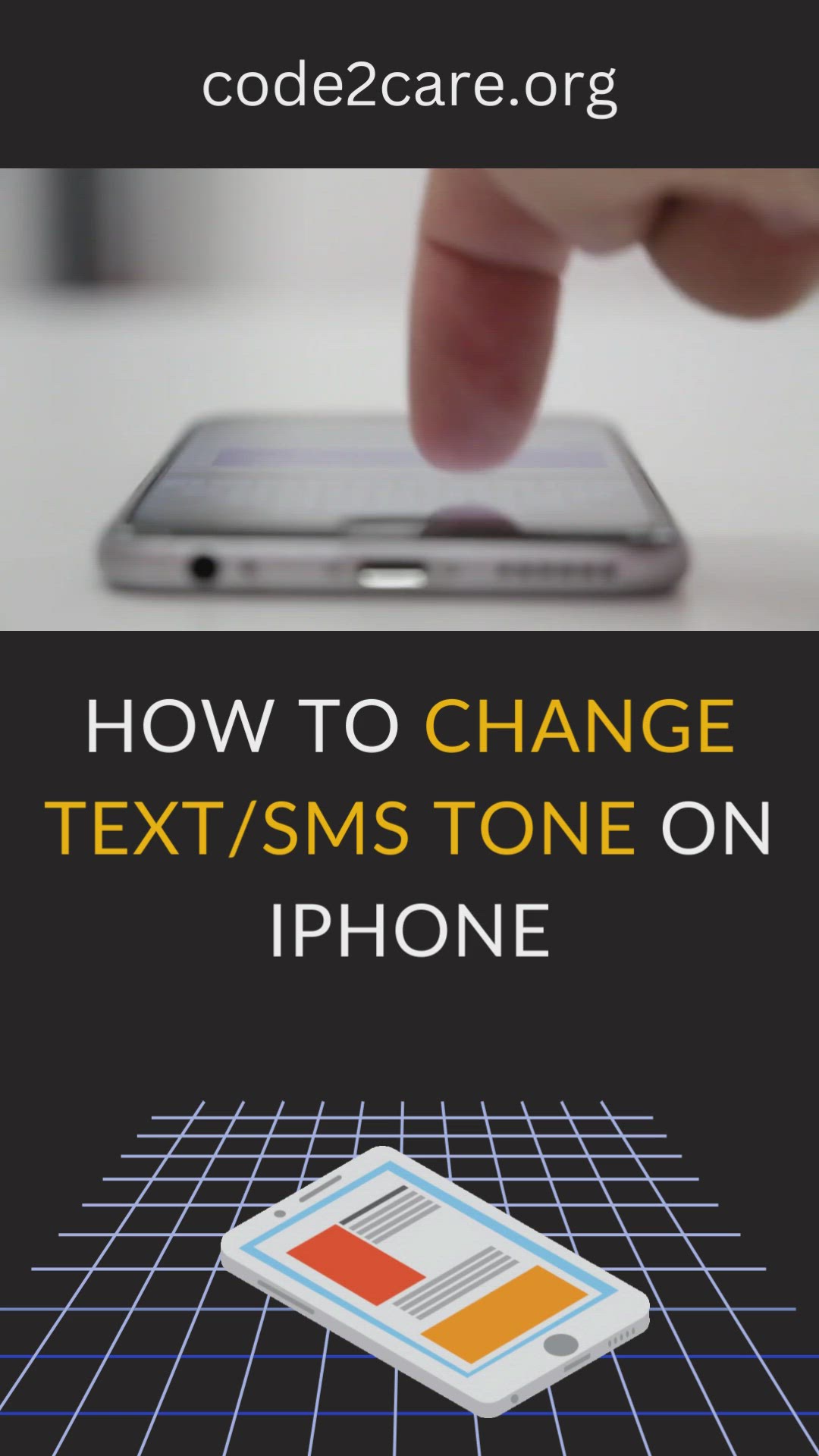
How to Change TEX/TSMS tone on iPhone
223 views · Feb 7, 2023 code2care.org
How to Change TEX/TSMS tone on iPhone
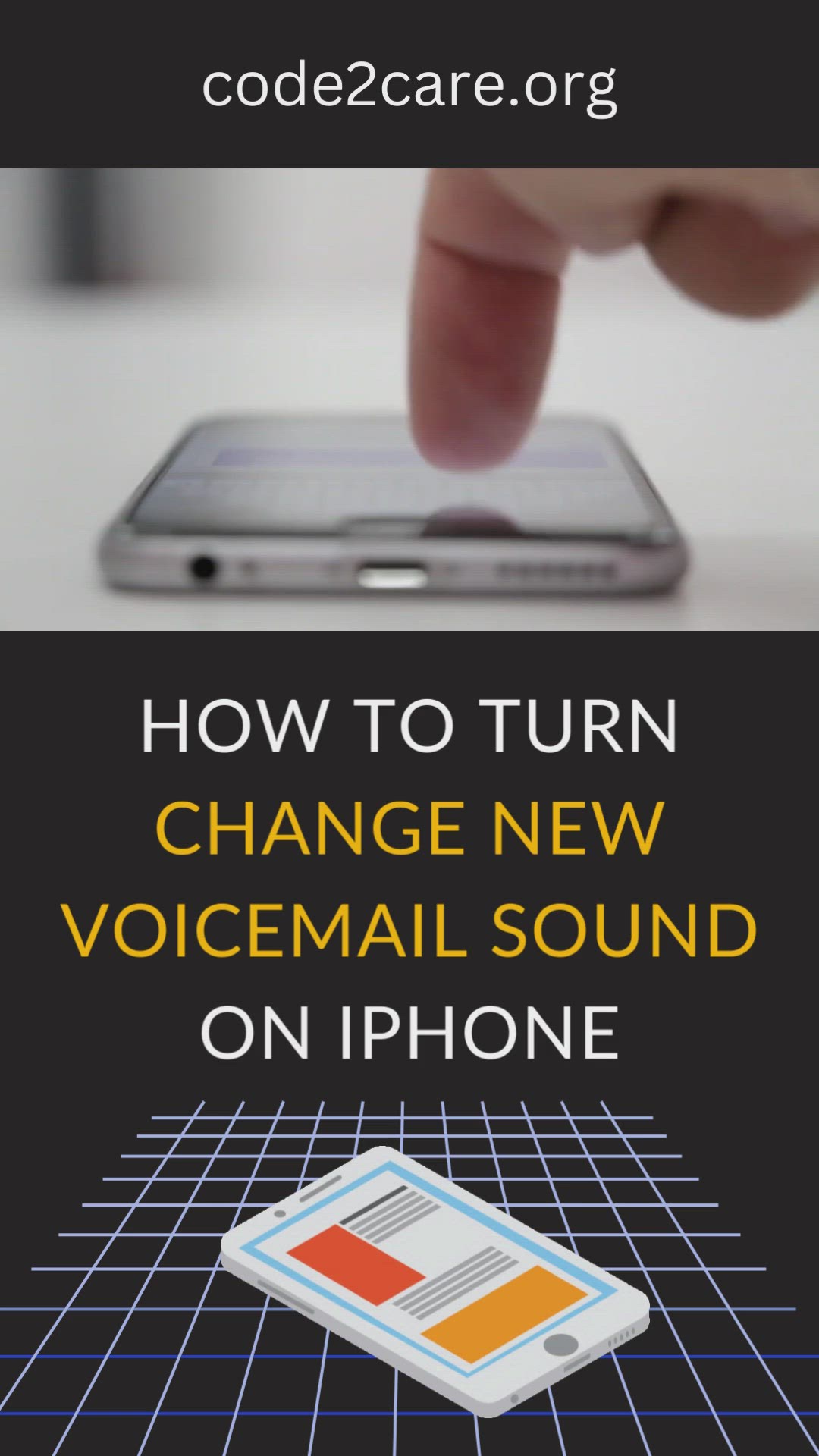
How to Change new Voicemail Sound on iPhone
287 views · Feb 7, 2023 code2care.org
How to Change new Voicemail Sound on iPhone

How to turn on/off Play Haptics in Ring Mode on iPhone
179 views · Feb 7, 2023 code2care.org
How to turn on/off Play Haptics in Ring Mode on iPhone
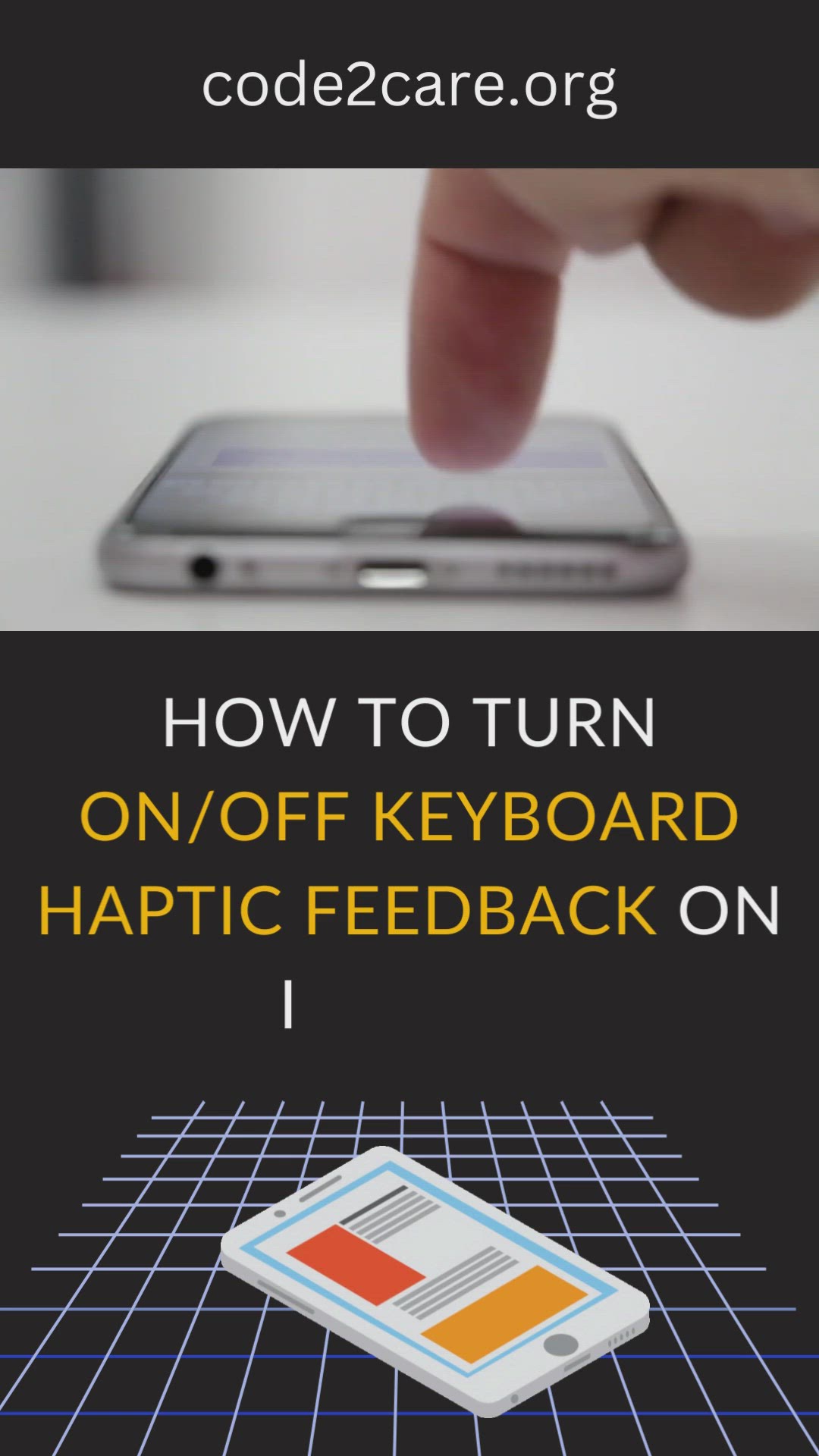
How to turn on/off Keyboard Haptic Feedback on iPhone
321 views · Feb 7, 2023 code2care.org
How to turn on/off Keyboard Haptic Feedback on iPhone
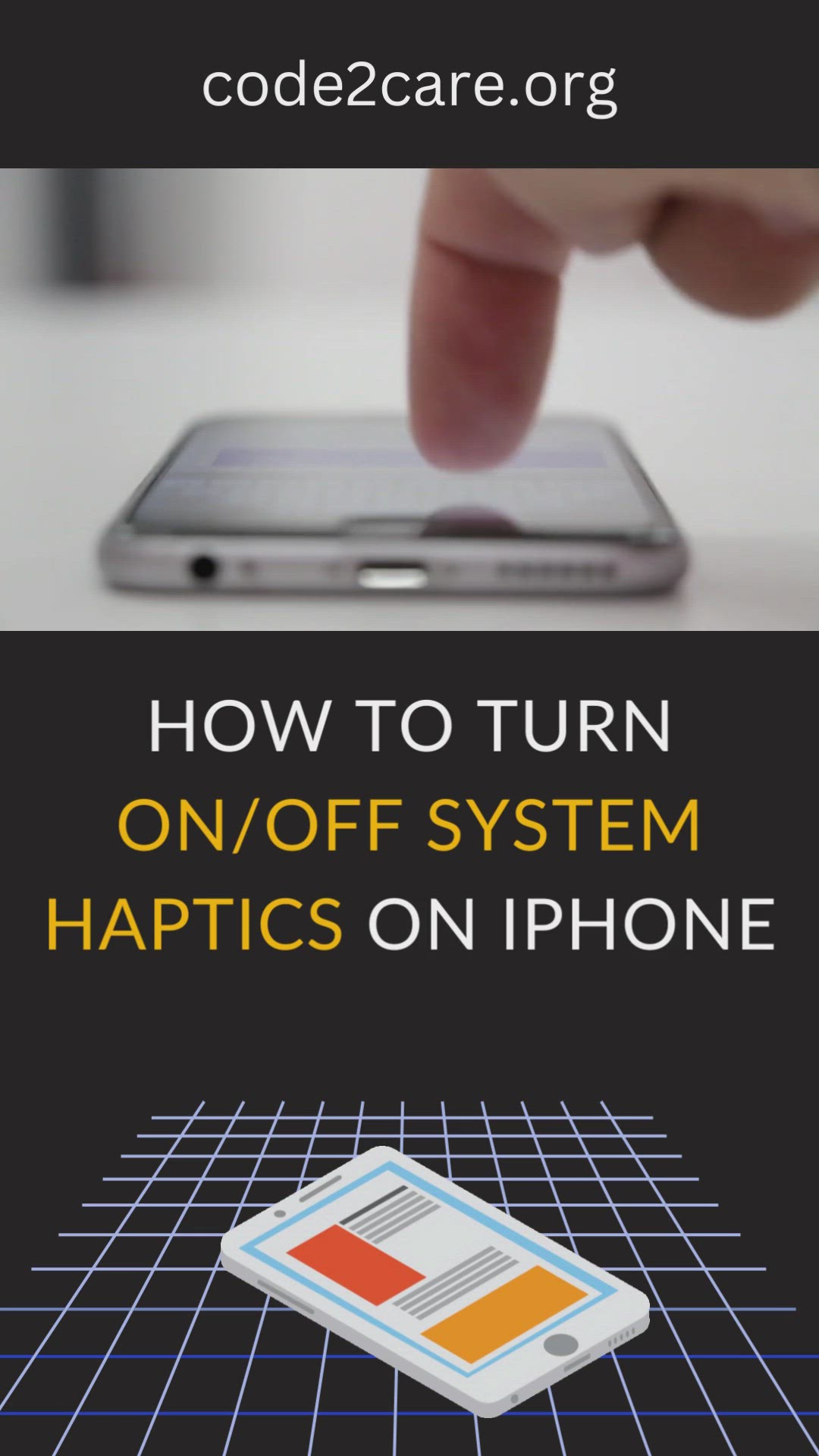
How to turn on/off System Haptics on iPhone
82 views · Feb 7, 2023 code2care.org
How to turn on/off System Haptics on iPhone

How to turn on/off Screen Time on iPhone
460 views · Feb 7, 2023 code2care.org
How to turn on/off Screen Time on iPhone
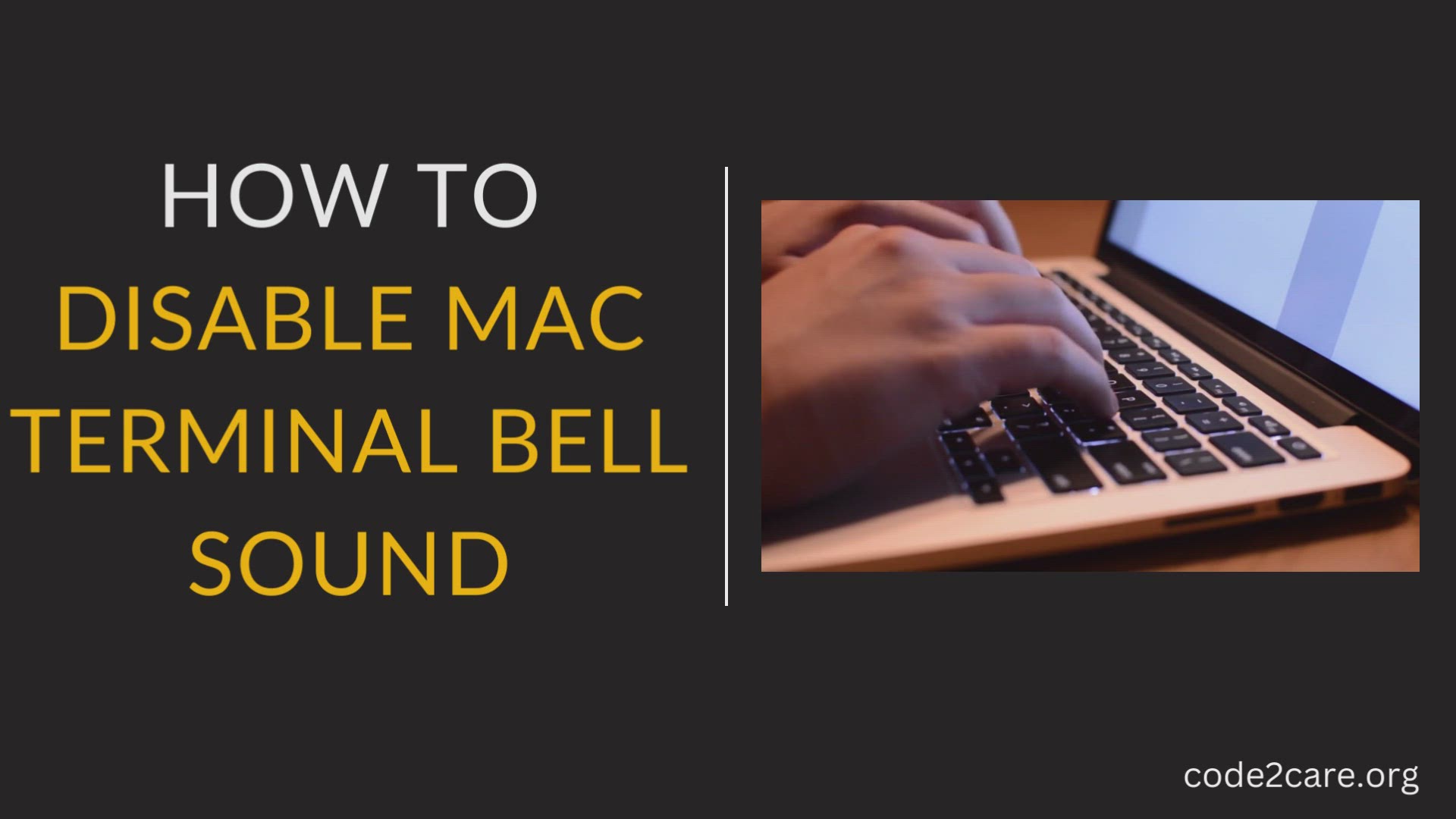
How to Disable Mac Terminal Bell Sound
764 views · Feb 6, 2023 code2care.org
How to Disable Mac Terminal Bell Sound

Find a file using filename in macOS Terminal
277 views · Feb 6, 2023 code2care.org
Find a file using filename in macOS Terminal
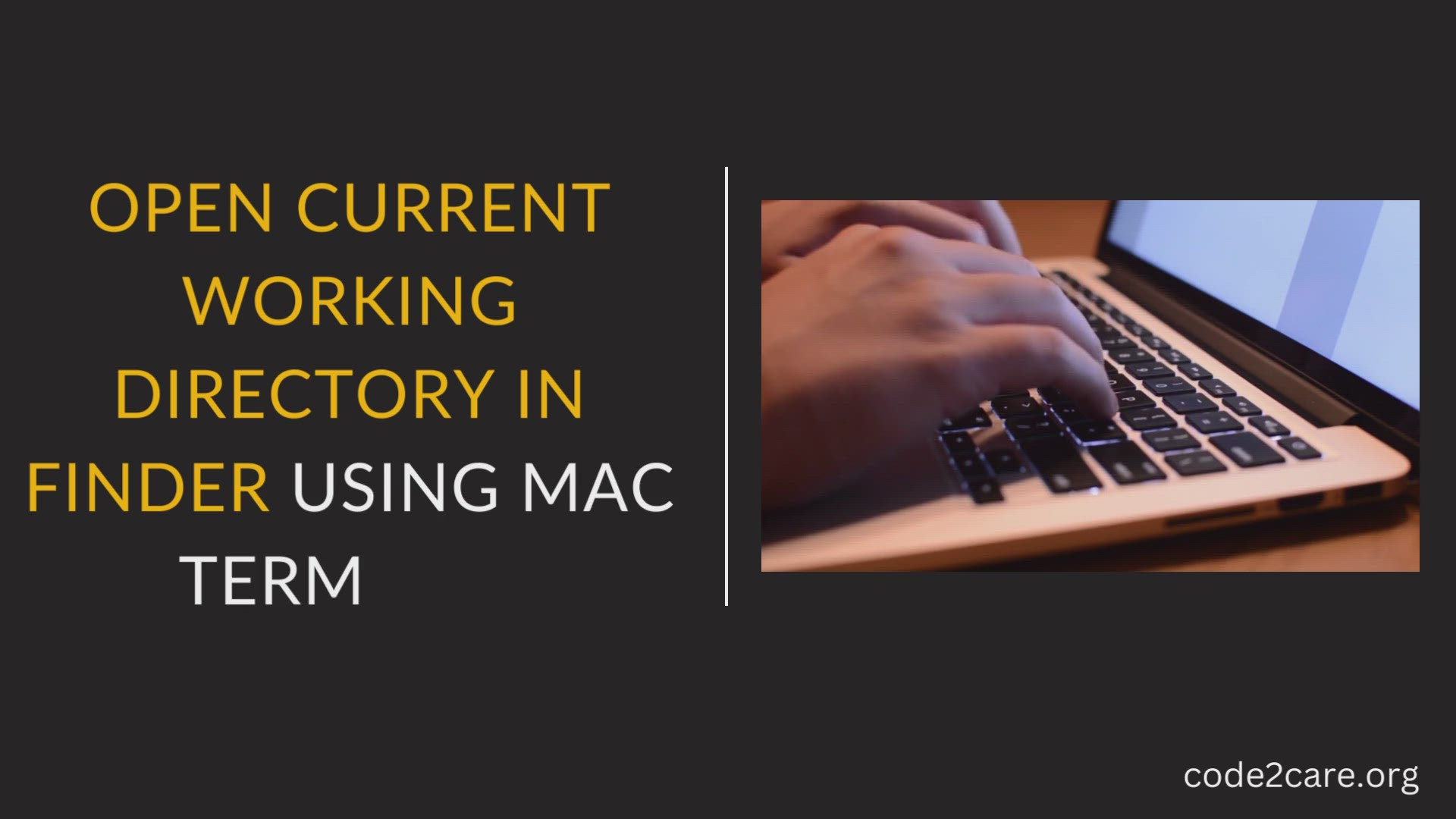
OPEN CURRENT WORKING DIRECTORY IN FINDER USING MAC TERMINAL
187 views · Feb 6, 2023 code2care.org
OPEN CURRENT WORKING DIRECTORY IN FINDER USING MAC TERMINAL
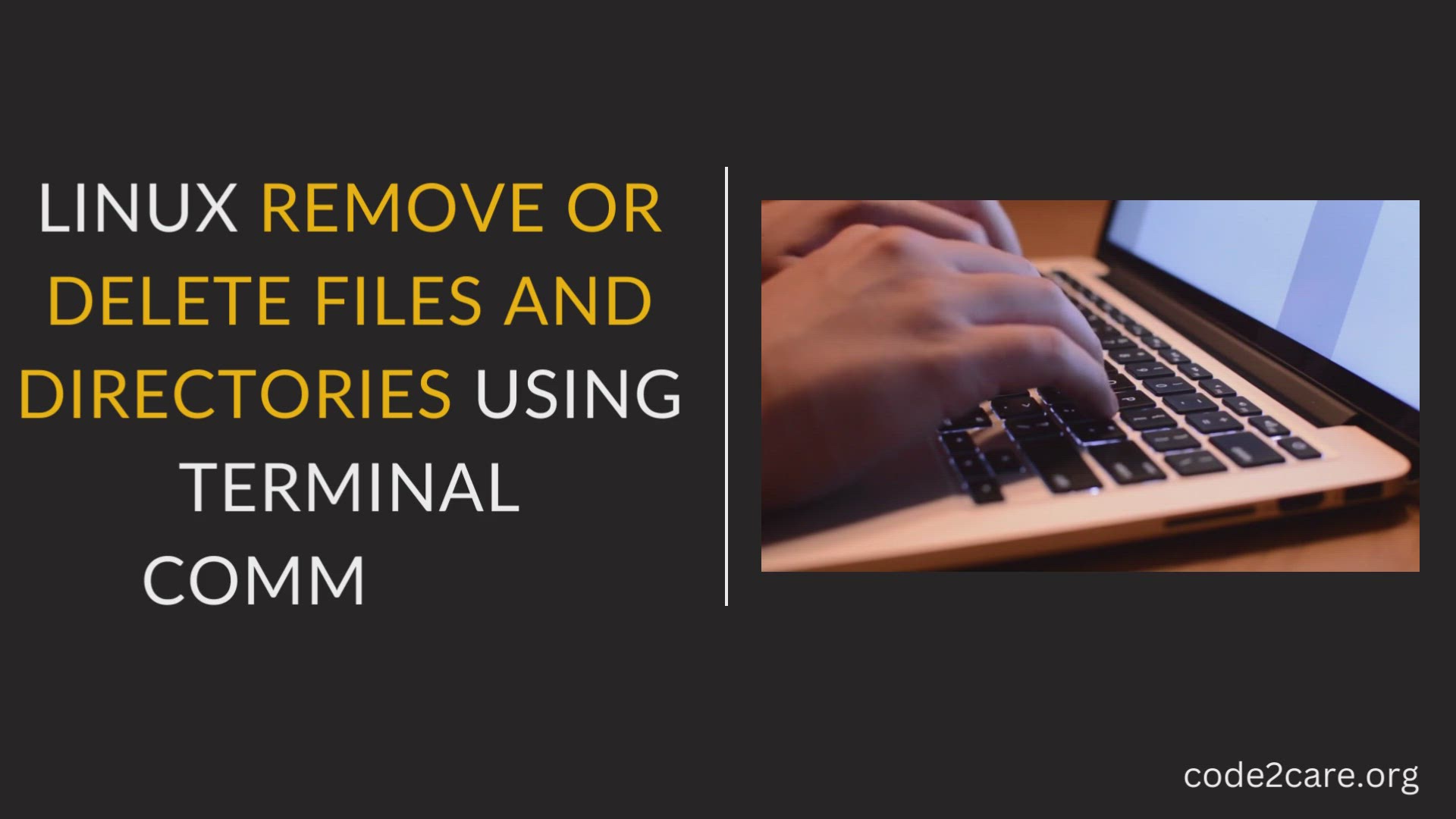
Linux Remove or Delete Files and Directories using Terminal ...
6K views · Feb 6, 2023 code2care.org
Linux Remove or Delete Files and Directories using Terminal Commands
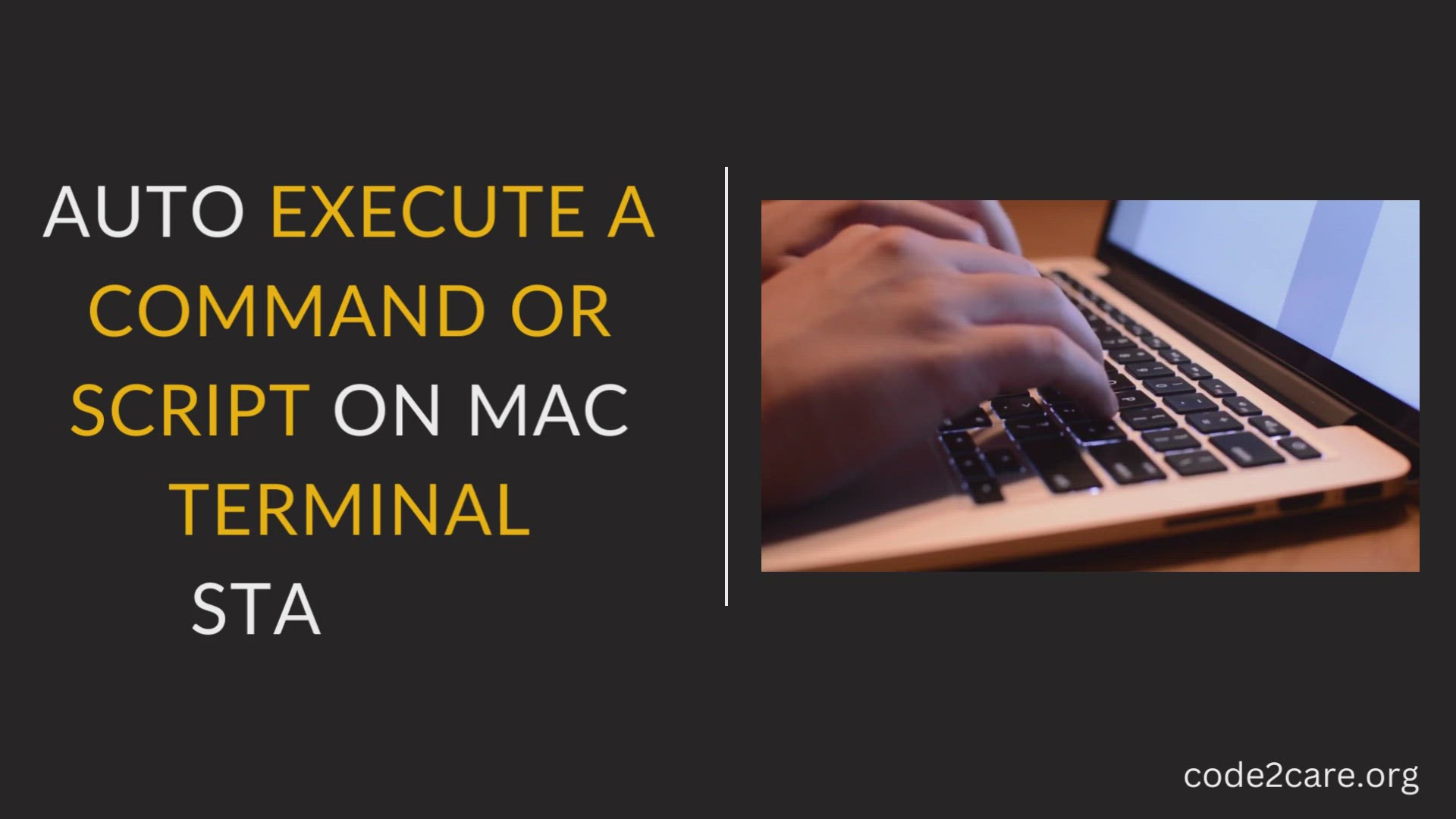
Auto Execute a command or Script on Mac Terminal Startup
3K views · Feb 6, 2023 code2care.org
How to auto Execute a command or script on Mac Terminal Startup
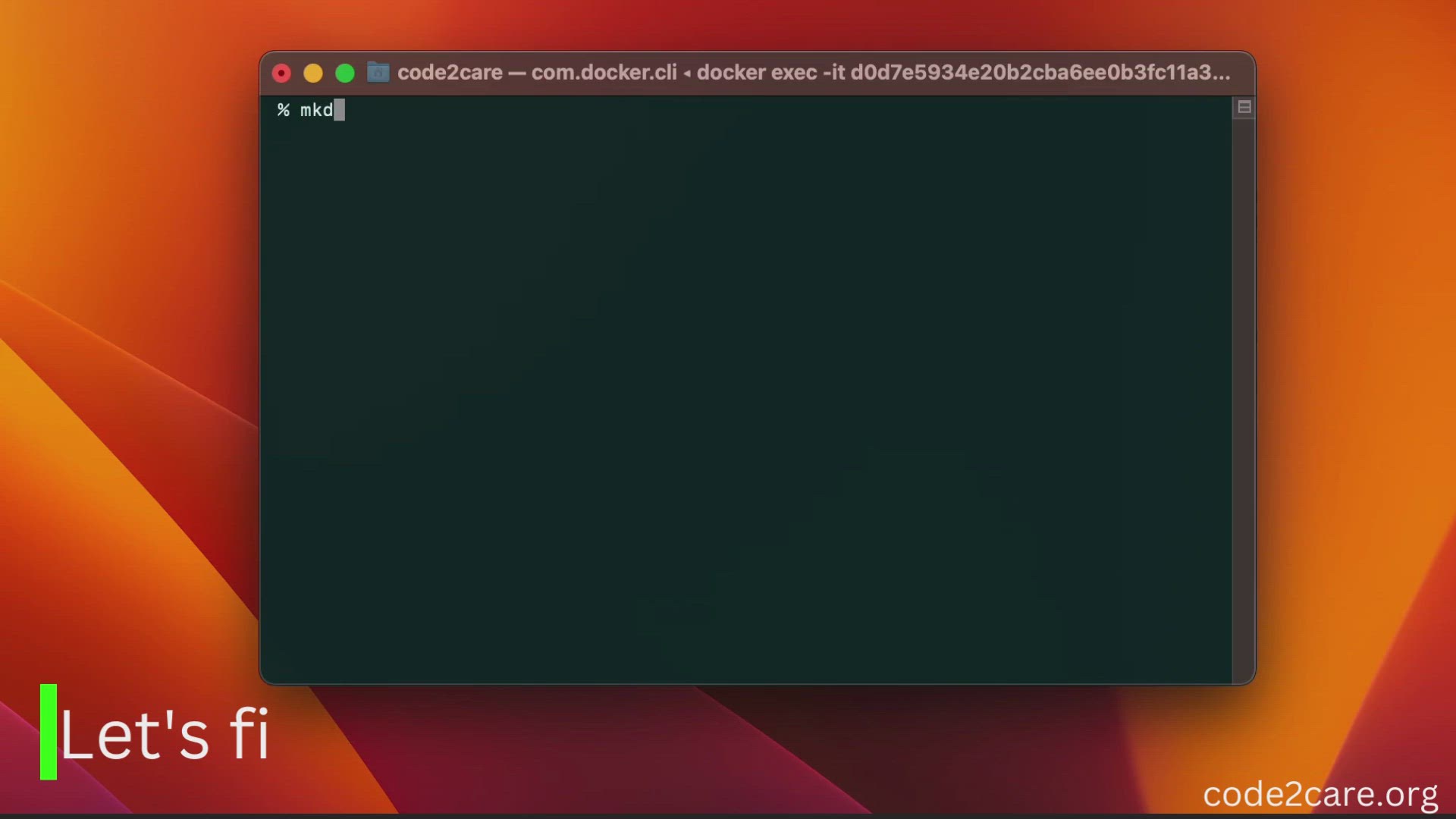
Make your First Git Commit using Command Line
329 views · Jan 30, 2023 code2care.org
Make your First Git Commit using Command Line
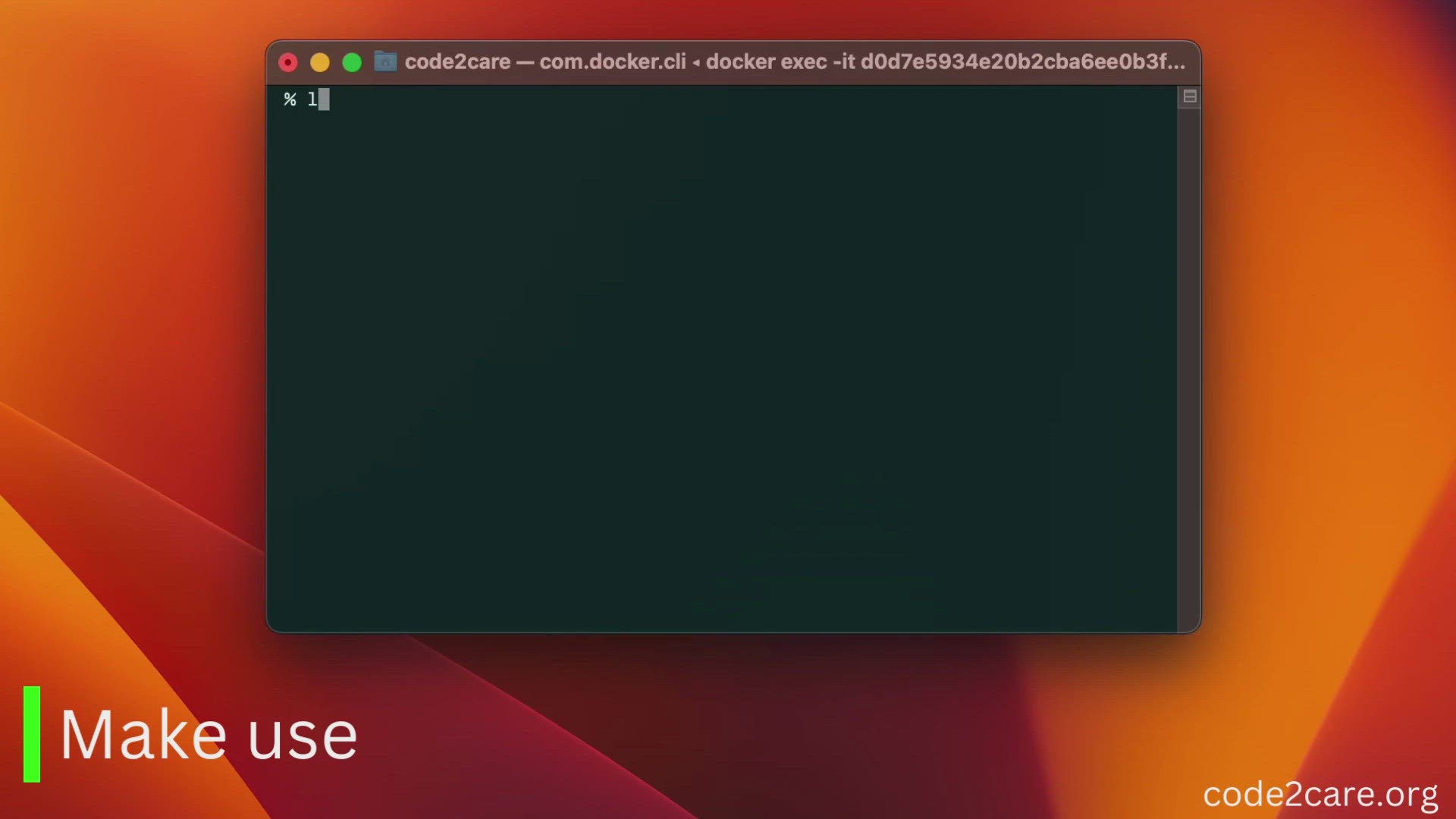
Git Remove Untracked Files using Command from Working Area
8K views · Jan 30, 2023 code2care.org
Git Remove Untracked Files using the Command "git clean -i"

How to draw a Circle using CSS
725 views · Jan 30, 2023 code2care.org
How to draw a Circle using CSS

How to turn off startup sound on Mac Ventura
213 views · Jan 30, 2023 code2care.org
How to turn off startup sound on Mac Ventura

How to show Time as Am pm or 2400 on Mac Menu Bar (macOS Ven...
213 views · Jan 30, 2023 code2care.org
How to show Time as Am pm or 2400 on Mac Menu Bar (macOS Ventura)
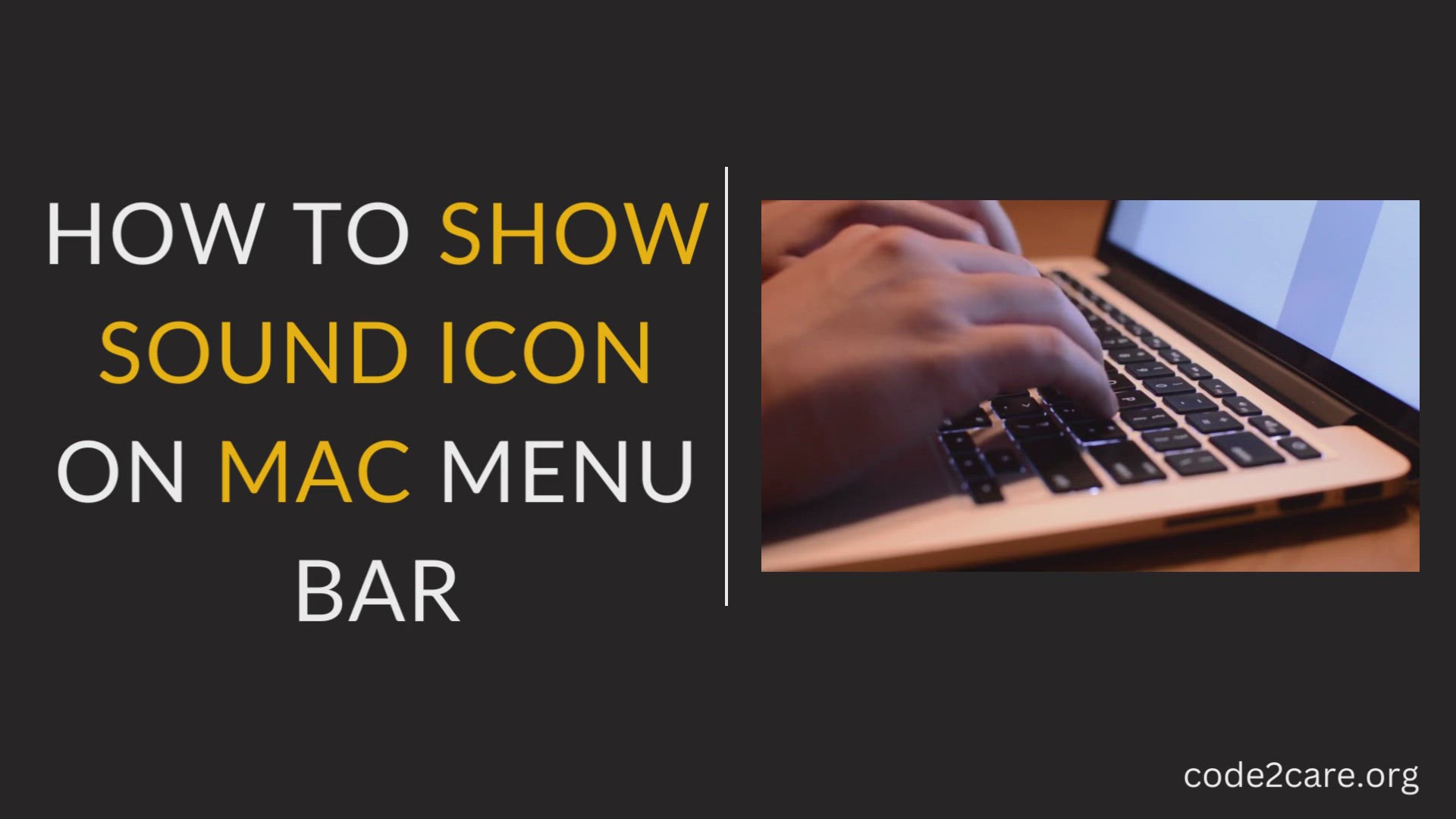
How to show Sound ICON on Mac Menu Bar (macOS Ventura)
2K views · Jan 30, 2023 code2care.org
How to show Sound ICON on Mac Menu Bar (macOS Ventura)
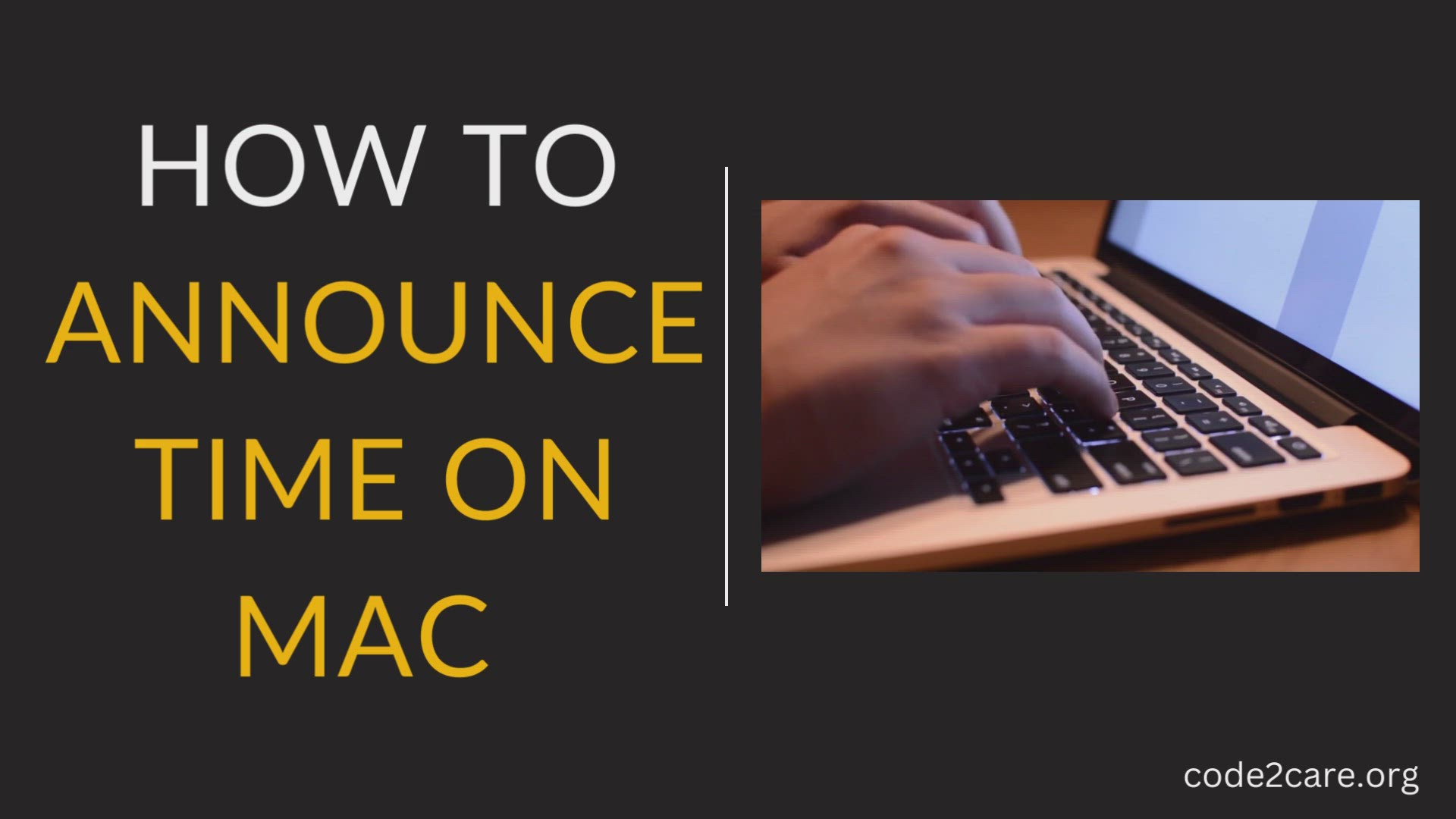
How to Announce time on Mac (macOS Ventura)
159 views · Jan 30, 2023 code2care.org
How to Announce time on Mac (macOS Ventura)

How to show Wifi icon on Mac Menu Bar (macOS Ventura)
337 views · Jan 30, 2023 code2care.org
How to show Wifi icon on Mac Menu Bar (macOS Ventura)
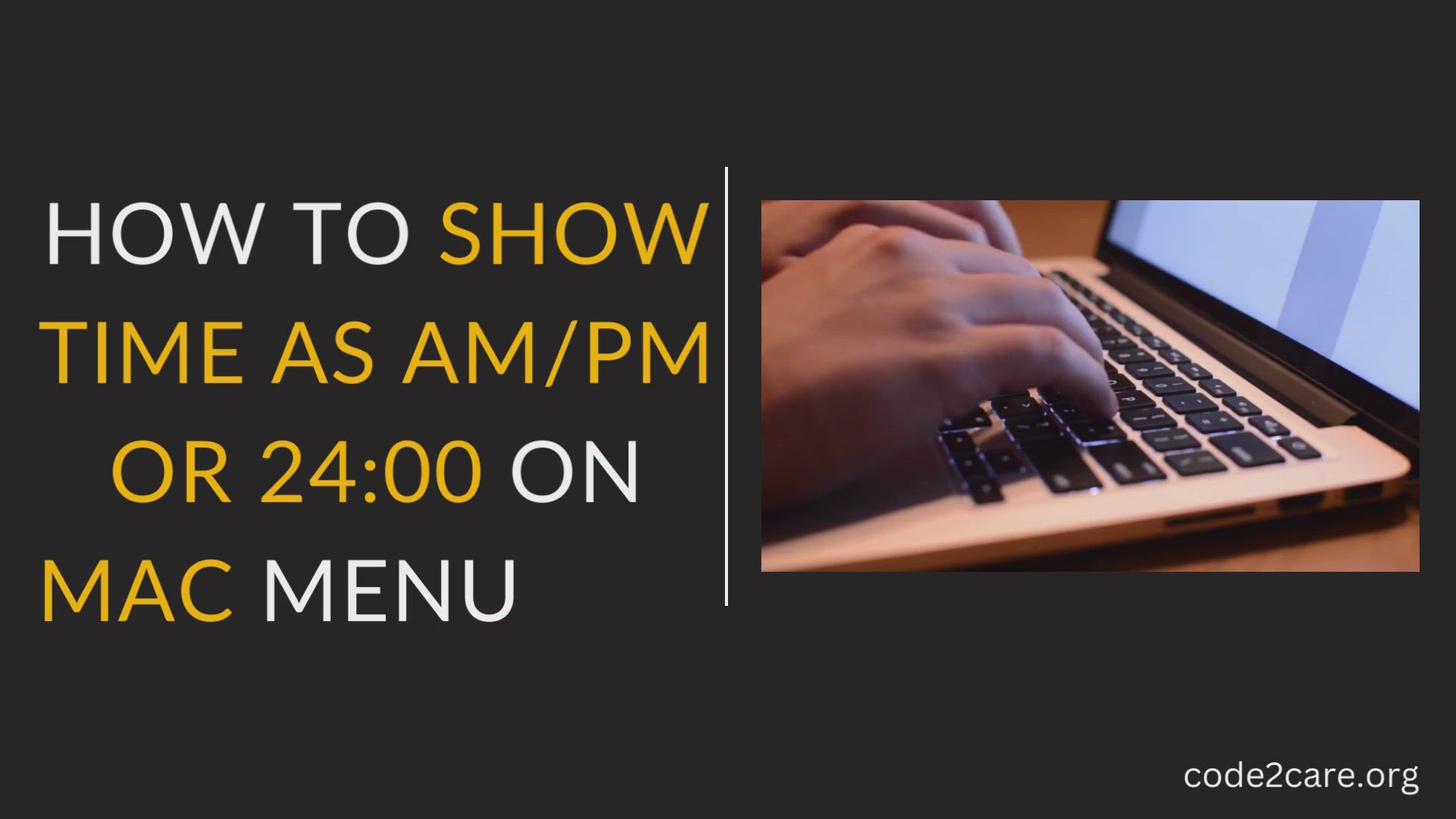
How to show Time as AM/PM or 24:00 HOUR on Mac Menu Bar (mac...
398 views · Jan 30, 2023 code2care.org
How to show Time as AM/PM or 24:00 HOUR on Mac Menu Bar (macOS Ventura)
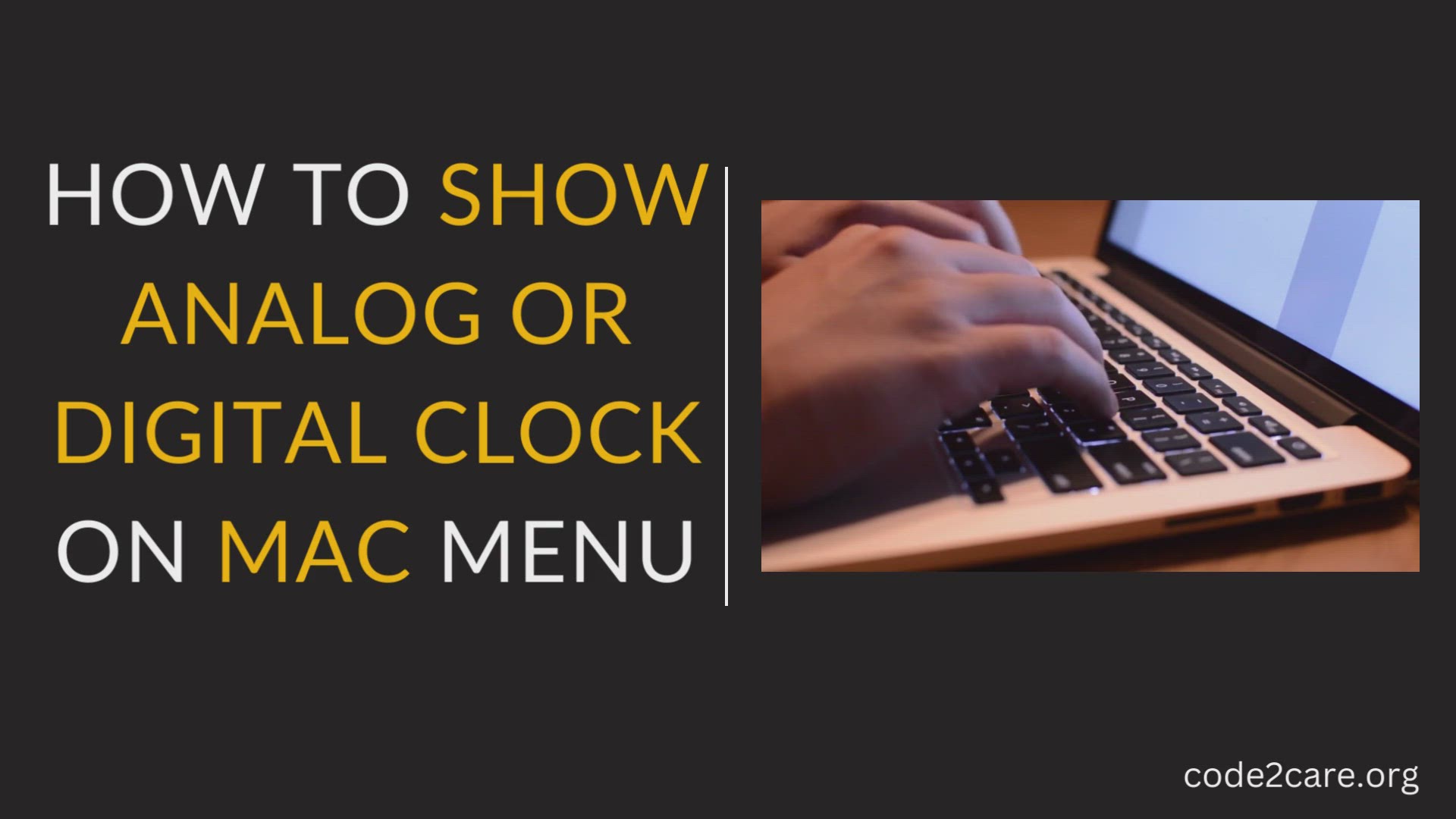
How to show Analog or Digital Clock on Mac Menu Bar (macOS V...
215 views · Jan 30, 2023 code2care.org
How to show Analog or Digital Clock on Mac Menu Bar (macOS Ventura)

How to show Day of Week on Mac Menu Bar (macOS Ventura)
112 views · Jan 30, 2023 code2care.org
How to show Day of Week on Mac Menu Bar (macOS Ventura)
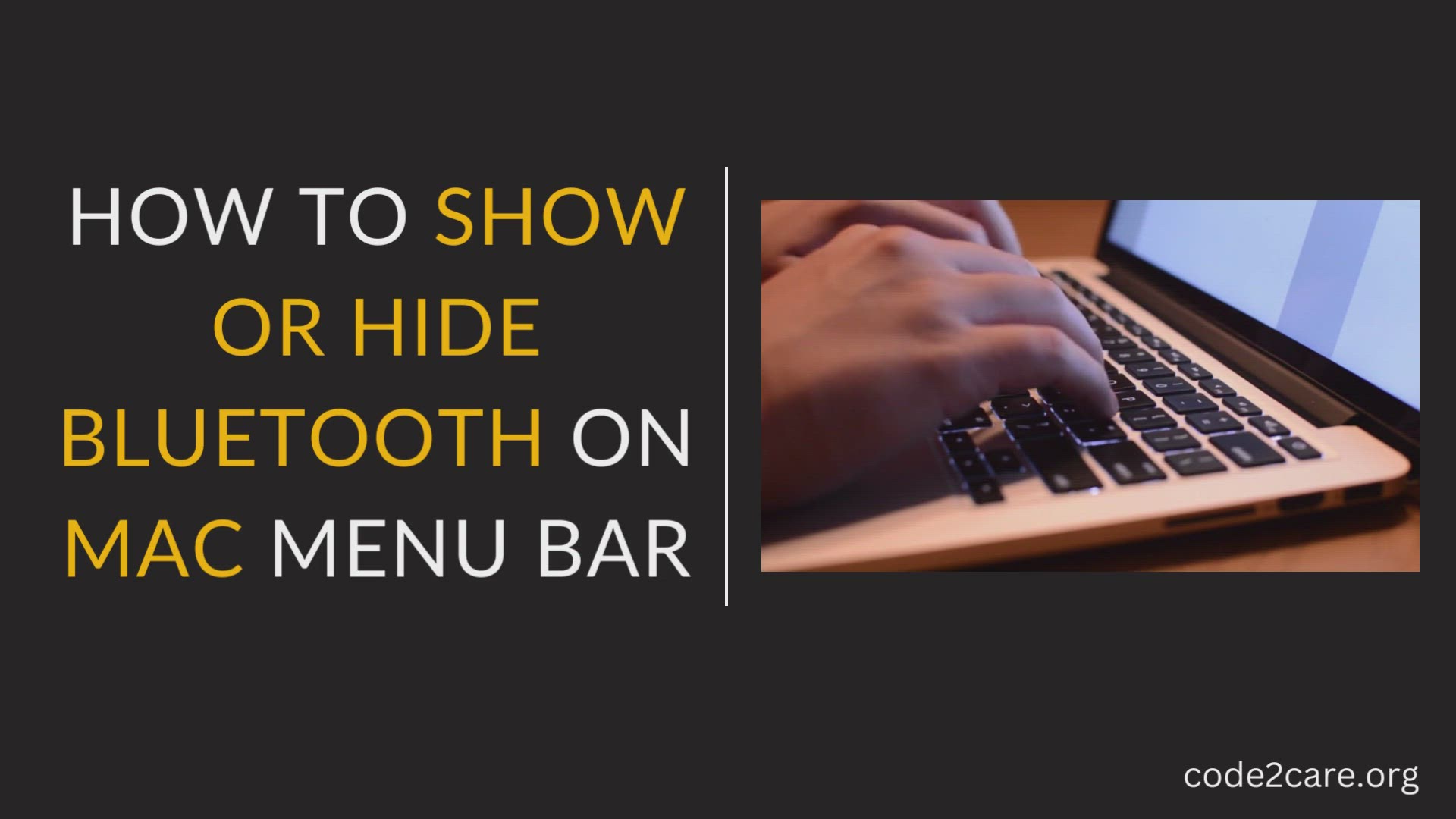
How to show or hide bluetooth icon on Mac Menu Bar
581 views · Jan 29, 2023 code2care.org
How to show or hide bluetooth icon on Mac Menu Bar

How to turn on Hey Siri on Mac
787 views · Jan 29, 2023 code2care.org
How to turn on Hey Siri on Mac
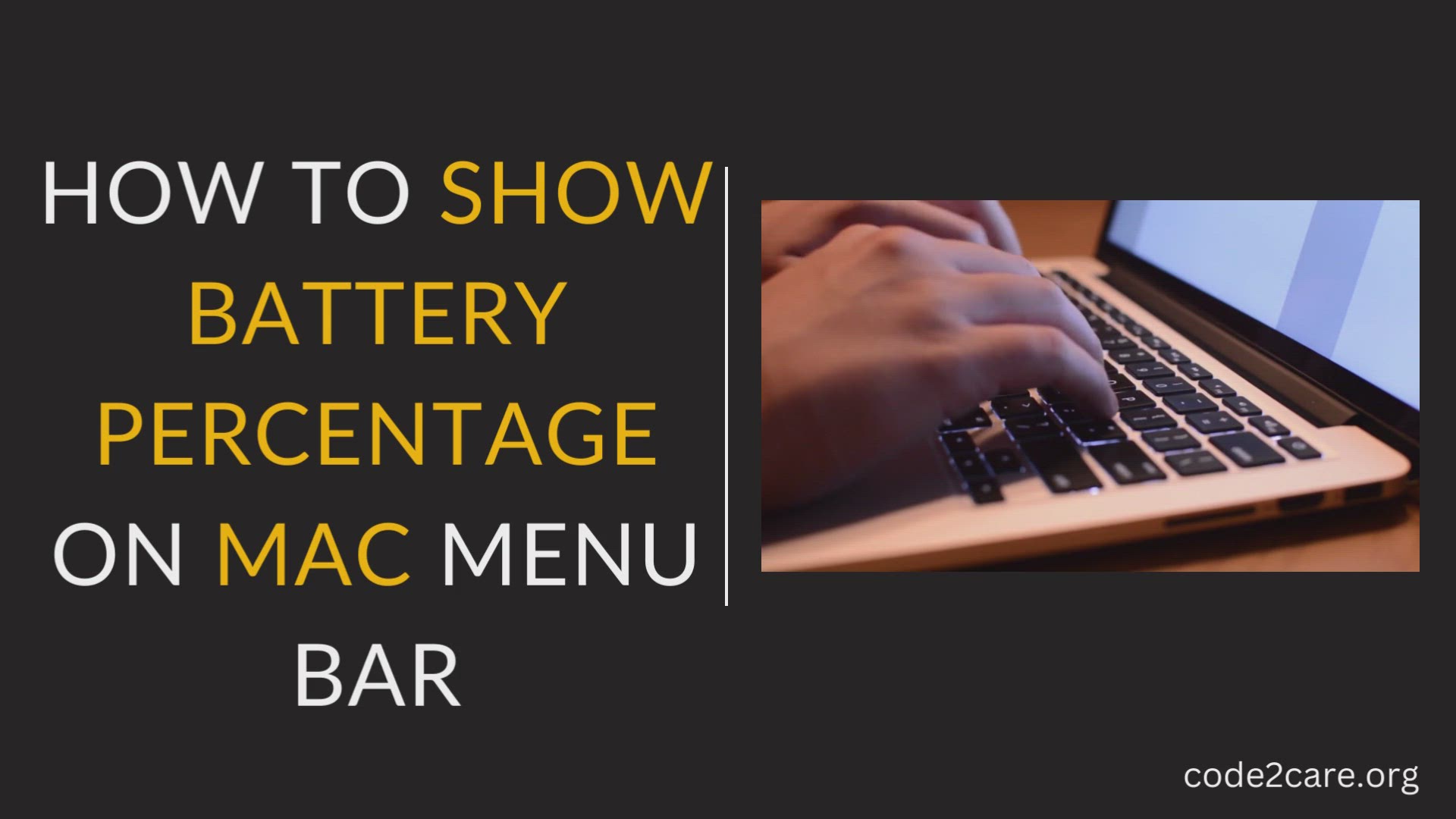
How to show Battery Percentage on Mac Menu Bar
558 views · Jan 29, 2023 code2care.org
How to show Battery Percentage on Mac Menu Bar
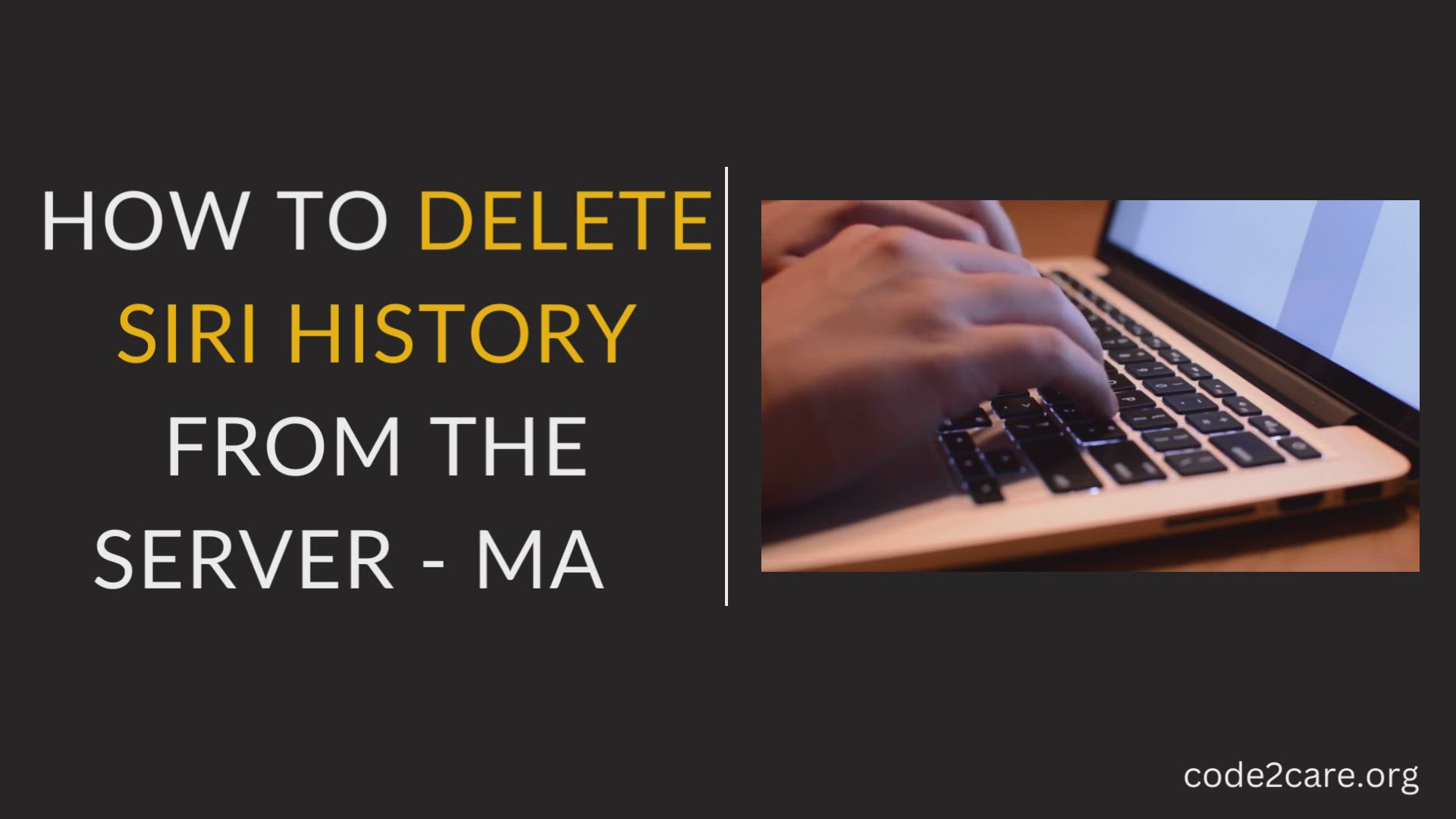
How to delete Siri History from the server - Mac
2K views · Jan 29, 2023 code2care.org
How to delete Siri History from the server - Mac

How to change Siri Voice on the Mac (Ventura)
801 views · Jan 29, 2023 code2care.org
How to change Siri Voice on the Mac (Ventura)
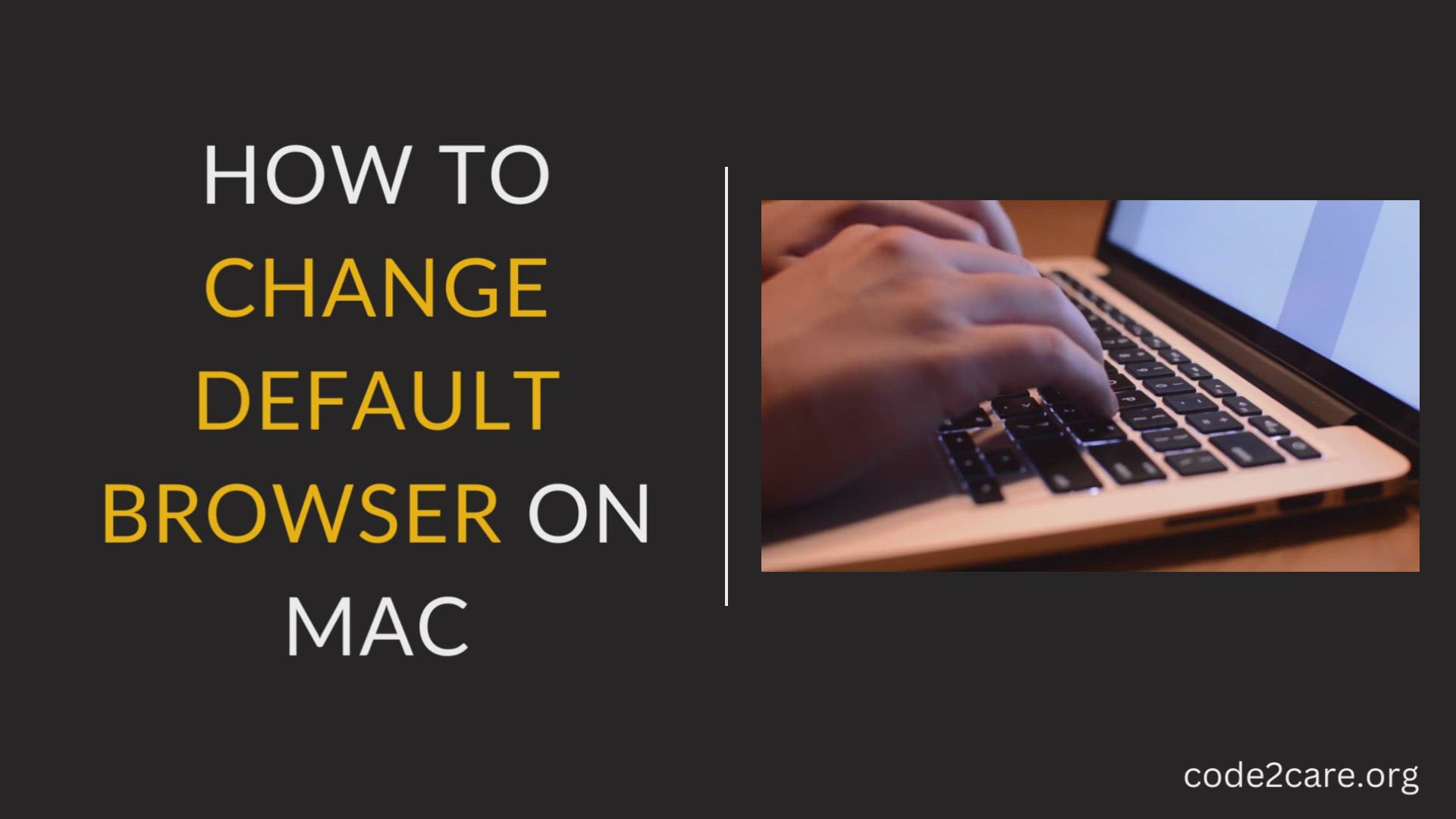
How to change Default Browser on Mac
4K views · Jan 29, 2023 code2care.org
How to change Default Browser on Mac
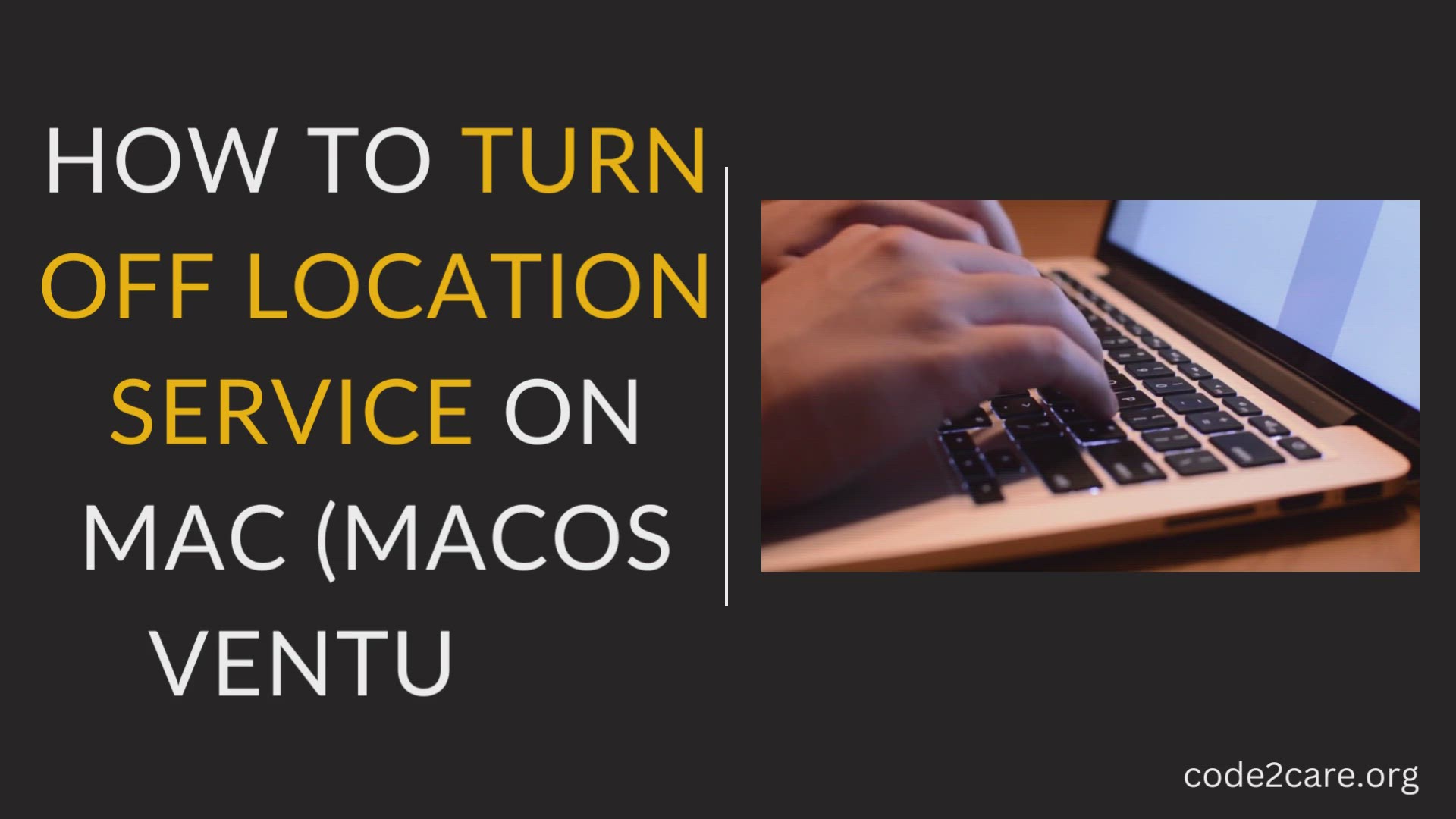
How to turn off Location Service on Mac
175 views · Jan 29, 2023 code2care.org
How to turn off Location Service on Mac

How to turn off Dock Magnification on Mac
149 views · Jan 29, 2023 code2care.org
How to turn off Dock Magnification on Mac

How to remove Siri Icon from Mac Menu Bar (Ventura)
455 views · Jan 29, 2023 code2care.org
How to remove Siri Icon from Mac Menu Bar (Ventura)

How to move Mac Dock position Left - Right - Bottom of Scree...
1K views · Jan 29, 2023 code2care.org
How to move Mac Dock position Left - Right - Bottom of Screen
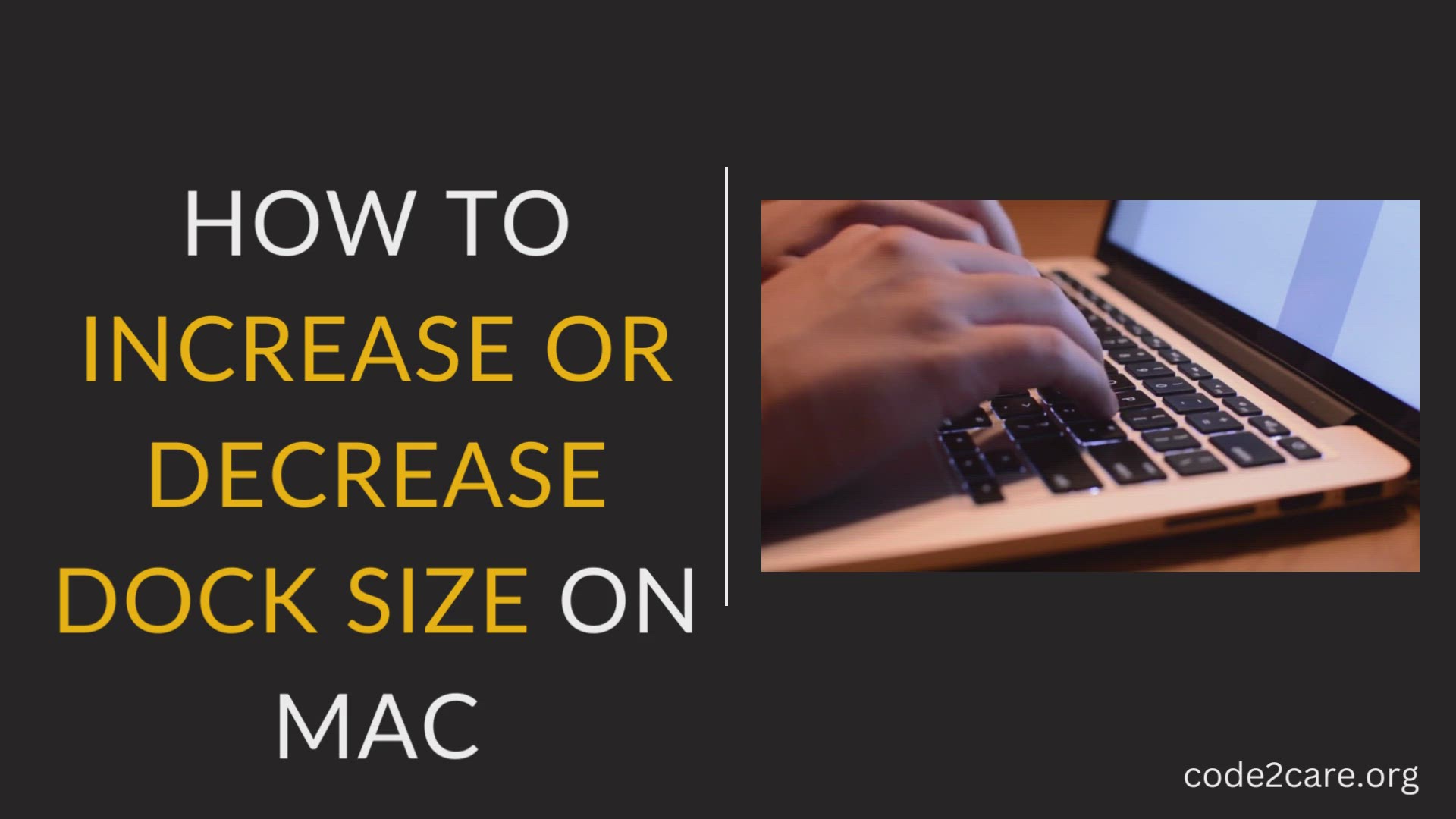
How to increase or decrease dock size on Mac
2K views · Jan 29, 2023 code2care.org
How to increase or decrease dock size on Mac (macOS Ventura)
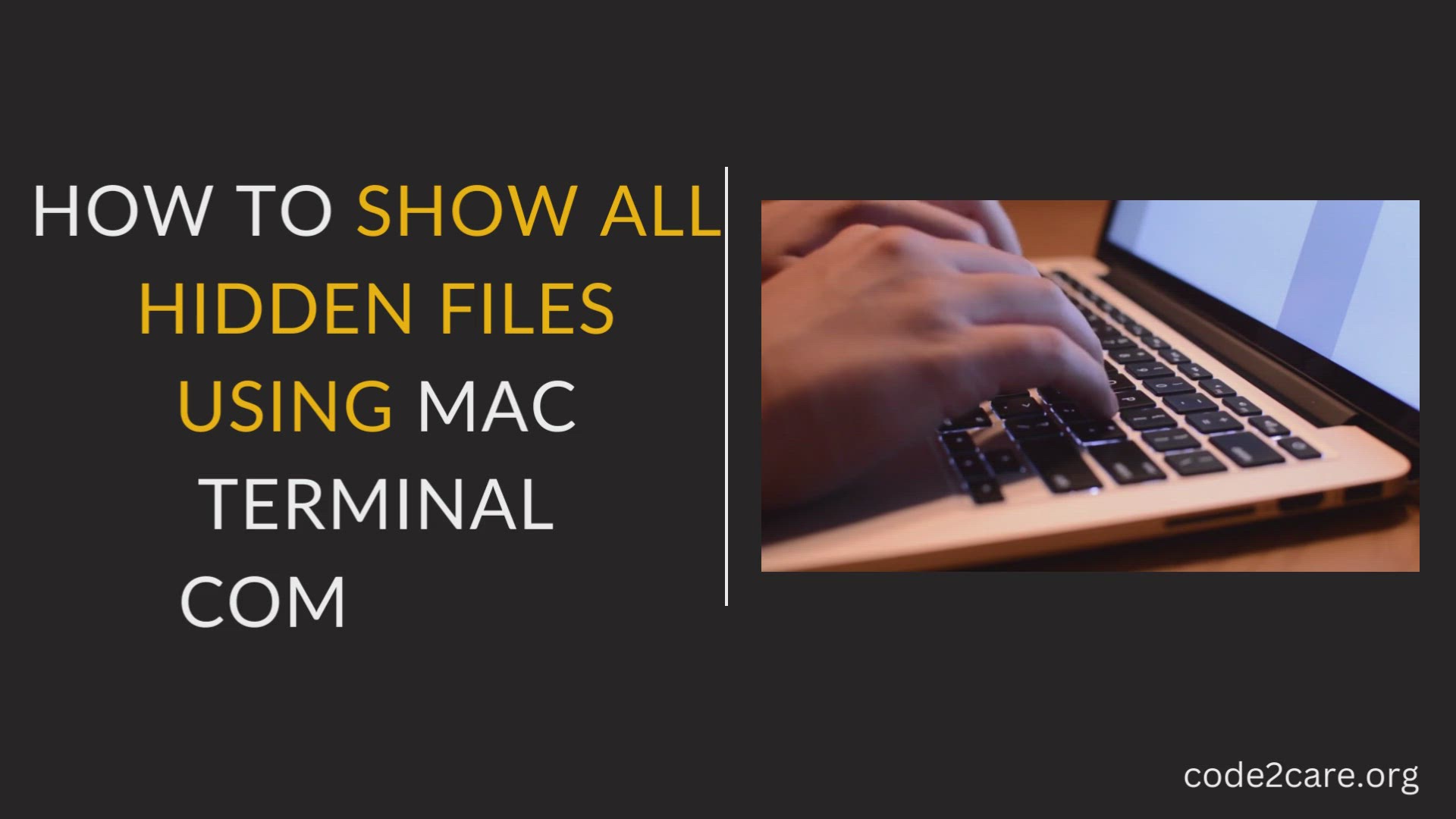
How to show all hidden files using mac terminal ls command
224 views · Jan 25, 2023 code2care.org
How to show all hidden files using mac terminal ls command
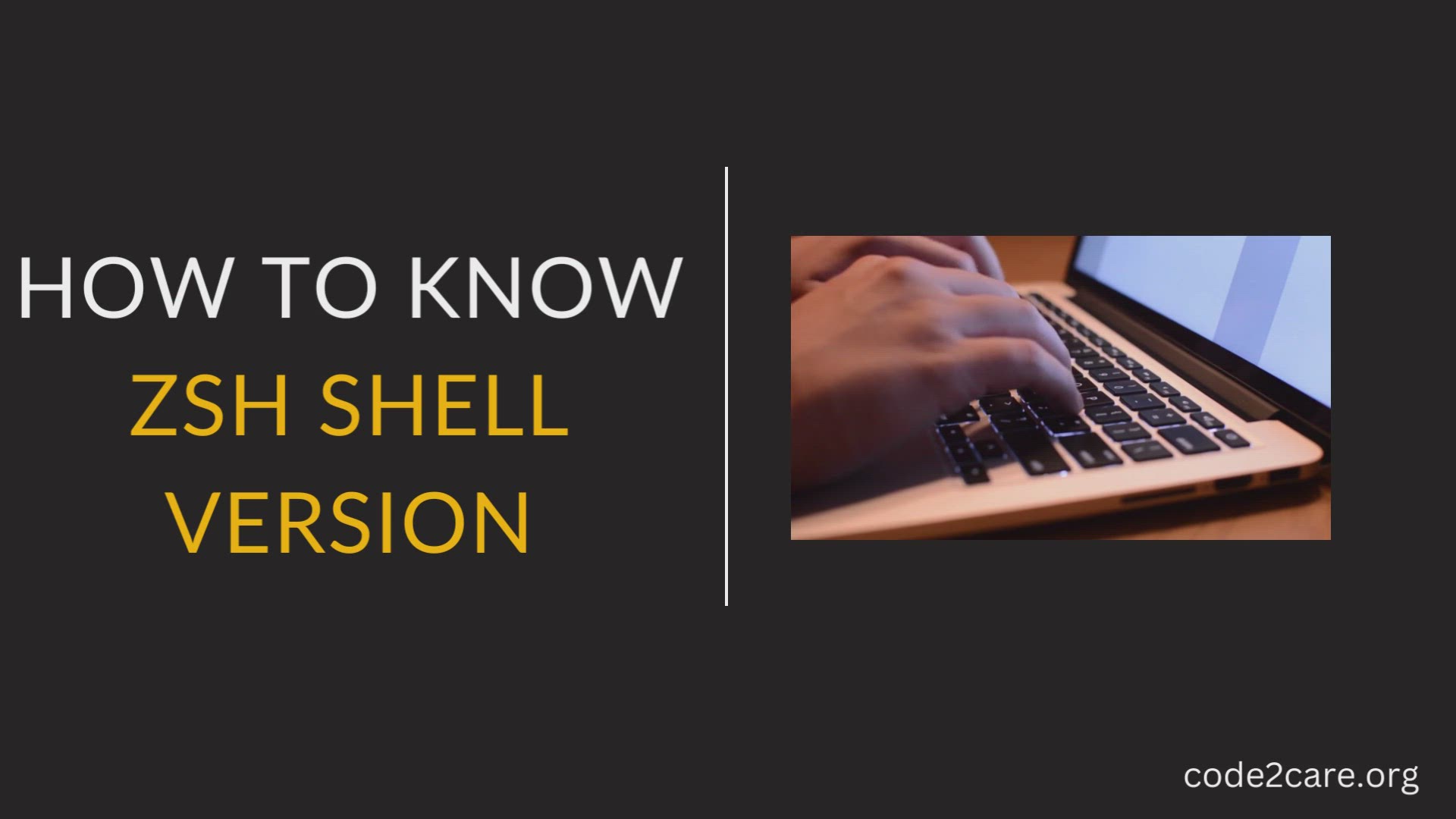
How to know ZSH Shell Version
172 views · Jan 25, 2023 code2care.org
How to know ZSH Shell Version
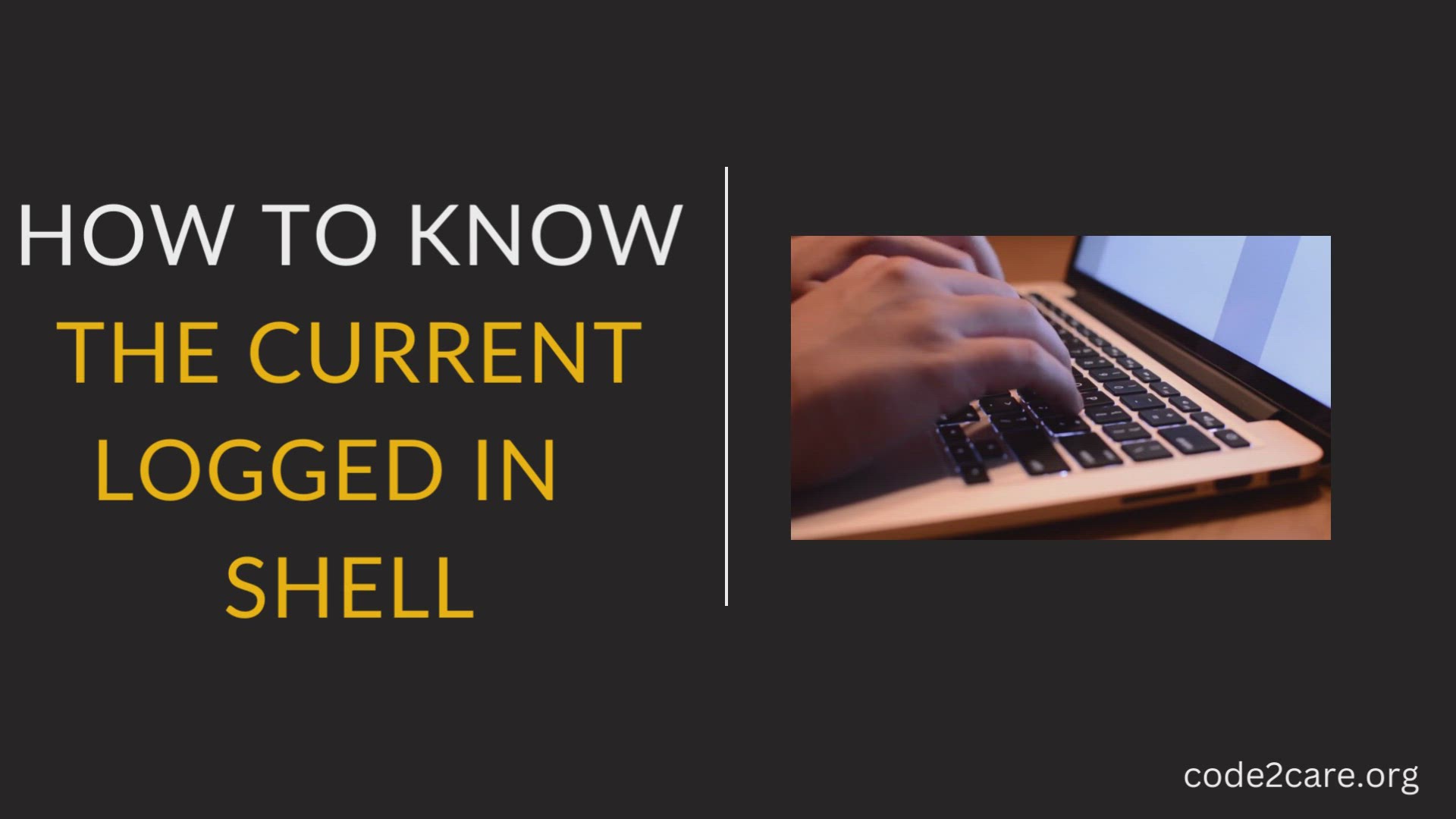
How to know the current logged in shell name using Terminal
684 views · Jan 25, 2023 code2care.org
How to know the current logged in shell name using Terminal

4 - Remove files from Git Staging Area using Command Line
407 views · Jan 25, 2023 code2care.org
4 - Remove files from Git Staging Area using Command Line

3 - HOW TO REMOVE FILES TO LOCAL GIT REPOSITORY STAGING AREA...
417 views · Jan 25, 2023 code2care.org
3 - HOW TO REMOVE FILES TO LOCAL GIT REPOSITORY STAGING AREA USING COMMAND LINE

2 - How to add a file to git local repository staging area
277 views · Jan 25, 2023 code2care.org
2 - How to add a file to git local repository staging area

1 - How to create a local git repository using Command Line
1K views · Jan 25, 2023 code2care.org
1 - How to create a local git repository using Command Line
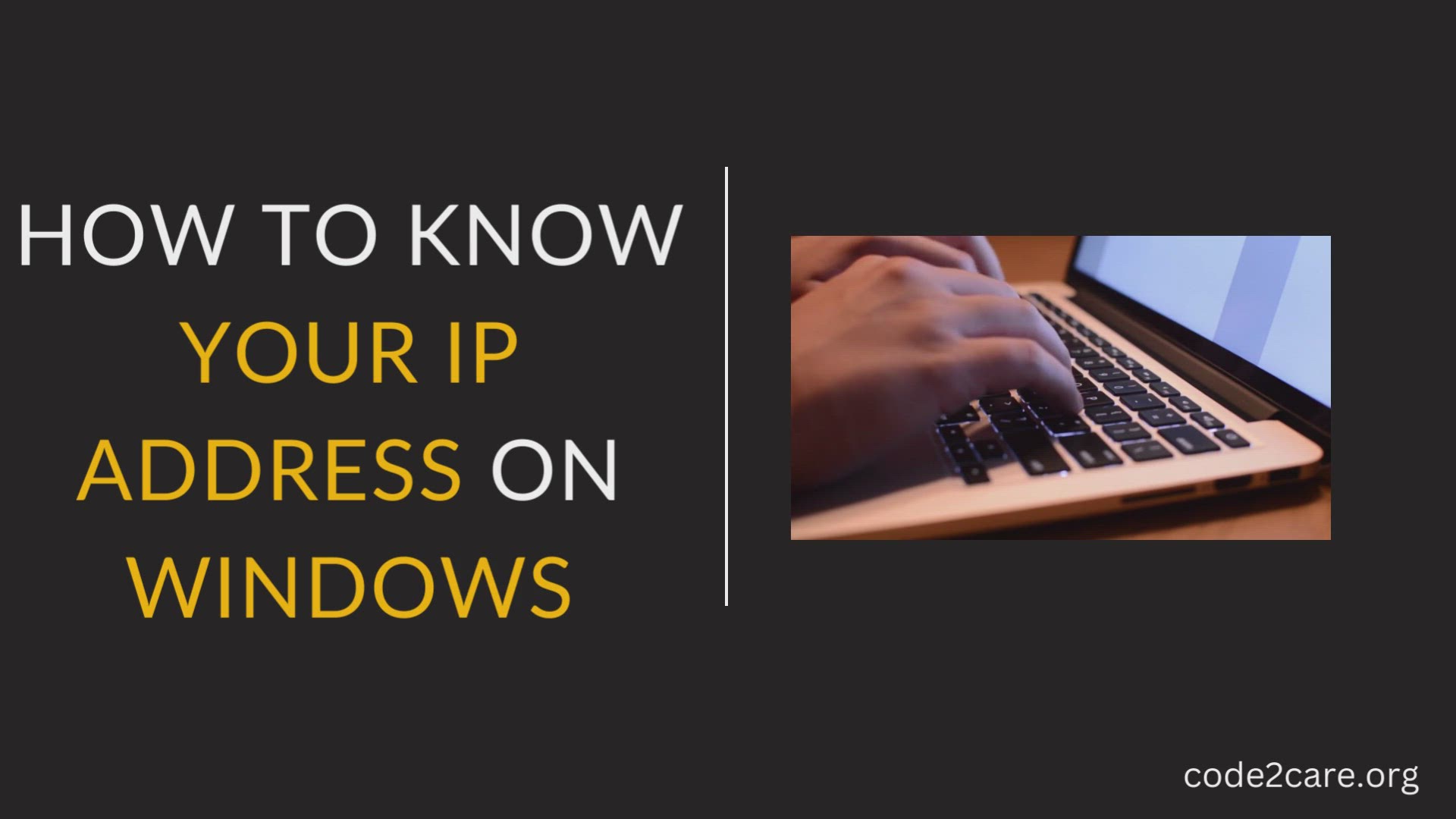
How to Know Your IP Address On Windows
25K views · Jan 25, 2023 code2care.org
In this video tutorial, we will take a look at how to know the IP Address of your Windows 8/10/11 Operating System using a Command Prompt (CMD) - Steps 1) Press Windows + R keys to Run Dialog 2) Now type CMD to open Command Line 3) Now Type ipconfig 4) Compy the number next to IPV4 Address
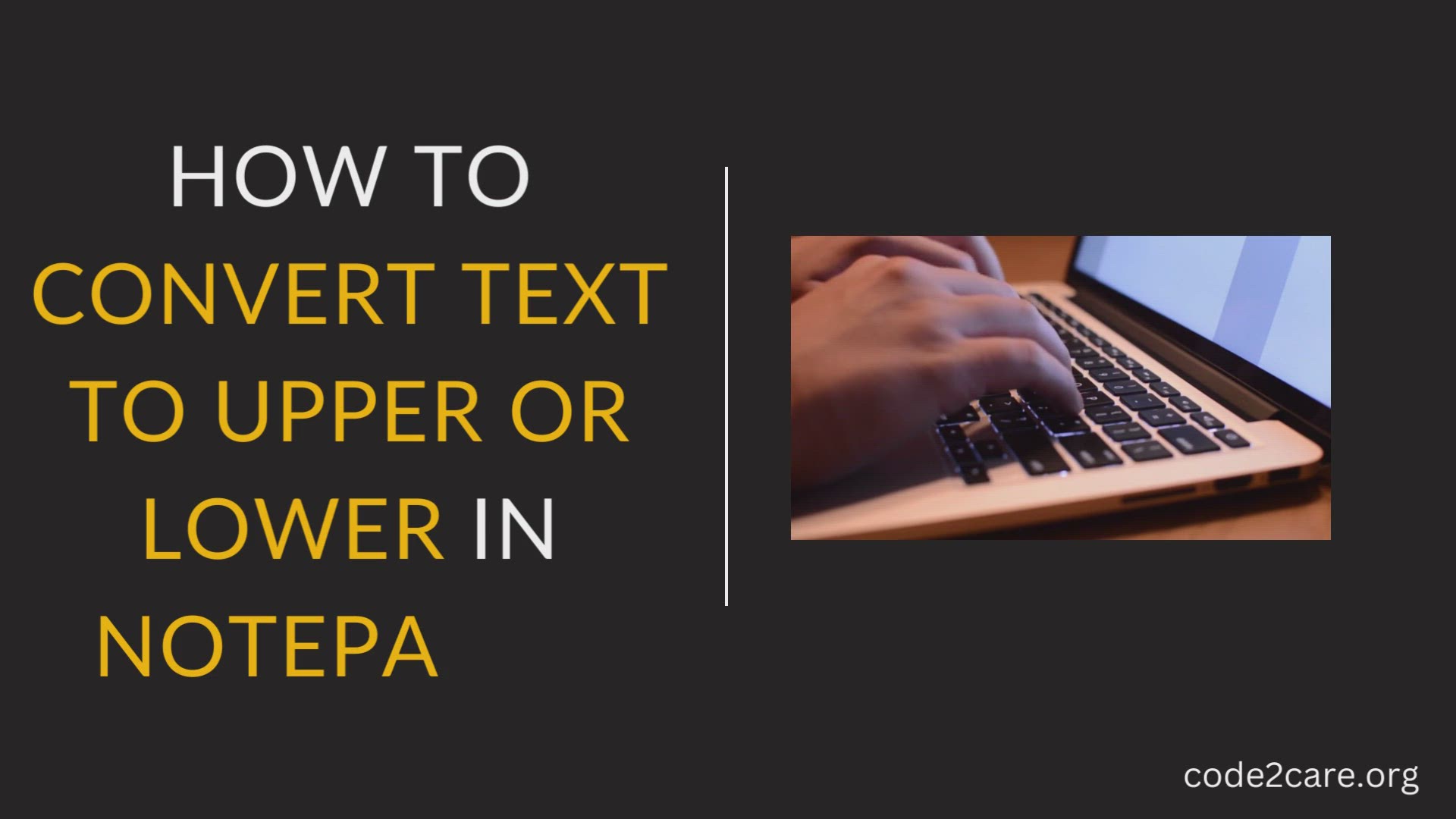
How to convert text to upper or lower case using Notepad++
11K views · Jan 25, 2023 code2care.org
How to convert text to upper or lower case using Notepad++ Text Editor. #Notepad++ #ConvertText

How to find Path of Files/App using Mac Spotlight Search
3K views · Jan 9, 2023 code2care.org
How to find Path of Files/App using Mac Spotlight Search
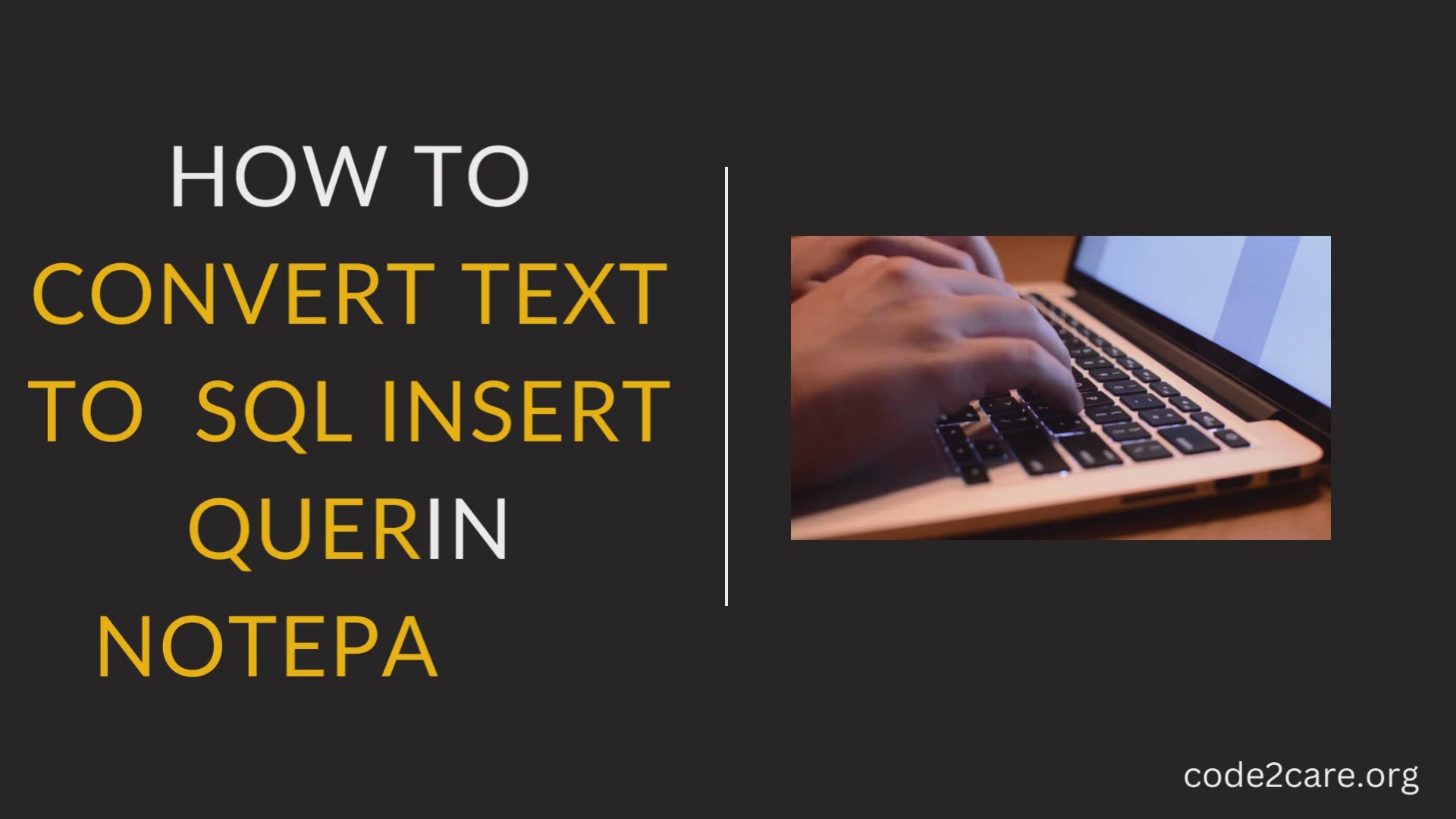
How to convert CSV File into SQL Query using Notepad++
12K views · Jan 25, 2023 code2care.org
How to convert CSV File into SQL Query using Notepad++
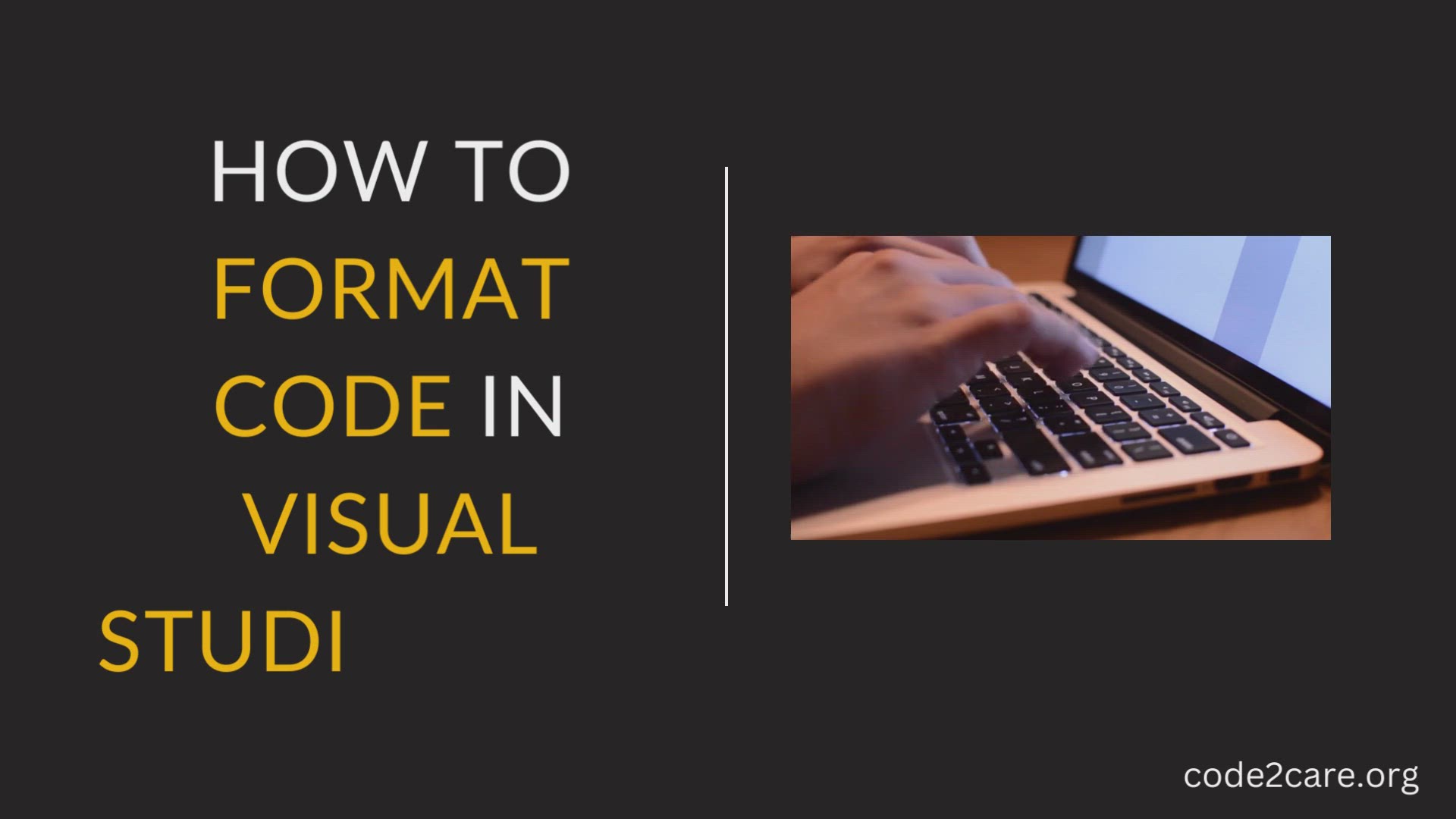
Format Code in Visual Studio VS Code
6K views · Jan 5, 2023 code2care.org
Format Code in Visual Studio VS Code Link: https://code2care.org/q/format-code-in-visual-studio-vs-code-mac-windows-linux

How to undo last Git Commit on Local Repository
4K views · Jan 5, 2023 code2care.org
How to undo last Git Commit on Local Repository Link: https://code2care.org/git/undo-last-commit-on-local-repository
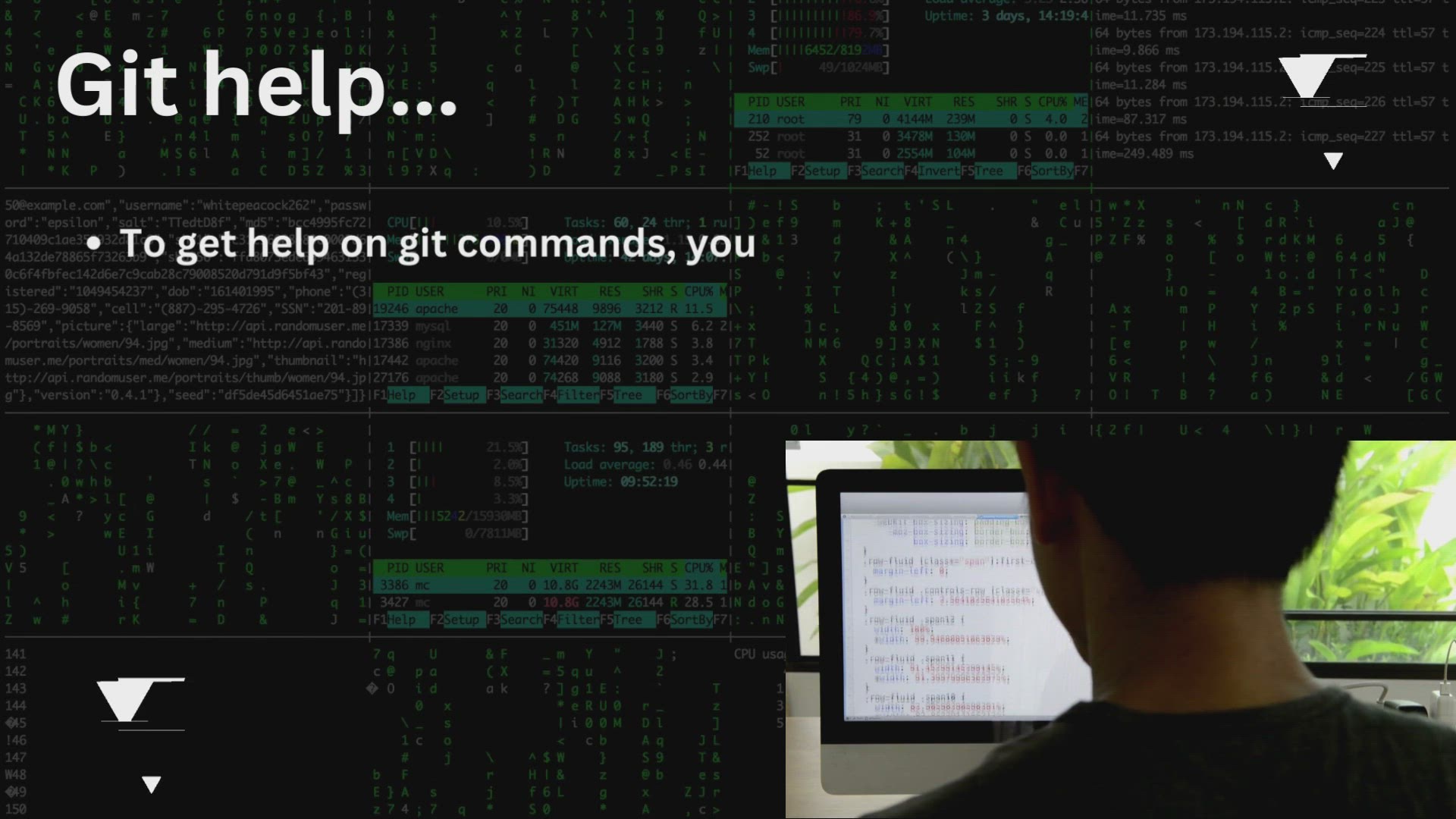
Git Help command with examples
1K views · Jan 3, 2023 code2care.org
Git Help command with examples
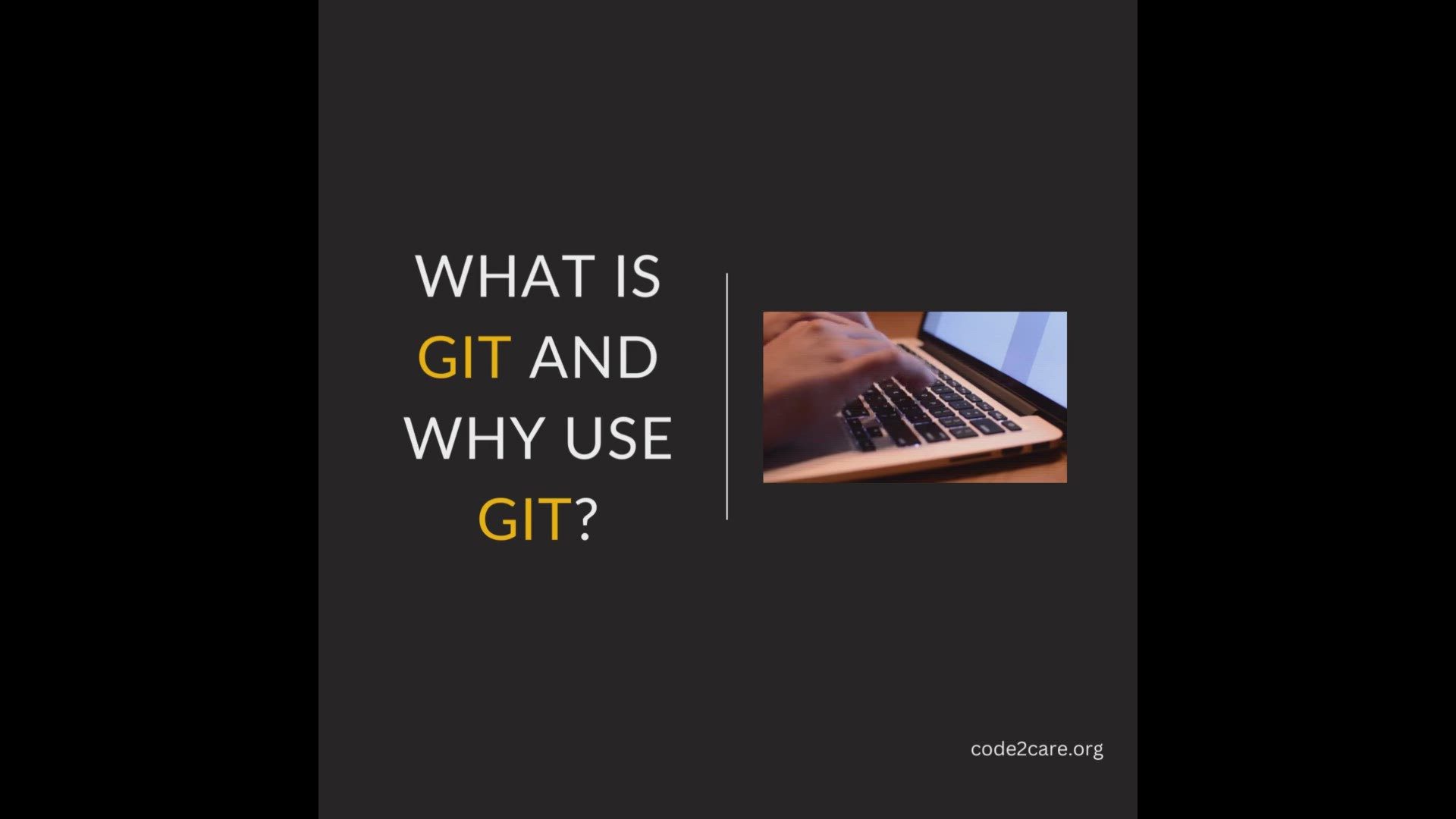
What is Git and Why to use it (Square Post Version)
223 views · Jan 3, 2023 code2care.org
What is Git and Why to use it (Square Post Version)

What is Git and Why to use it - Desktop Version
230 views · Jan 3, 2023 code2care.org
What is Git and Why to use it - Desktop Version
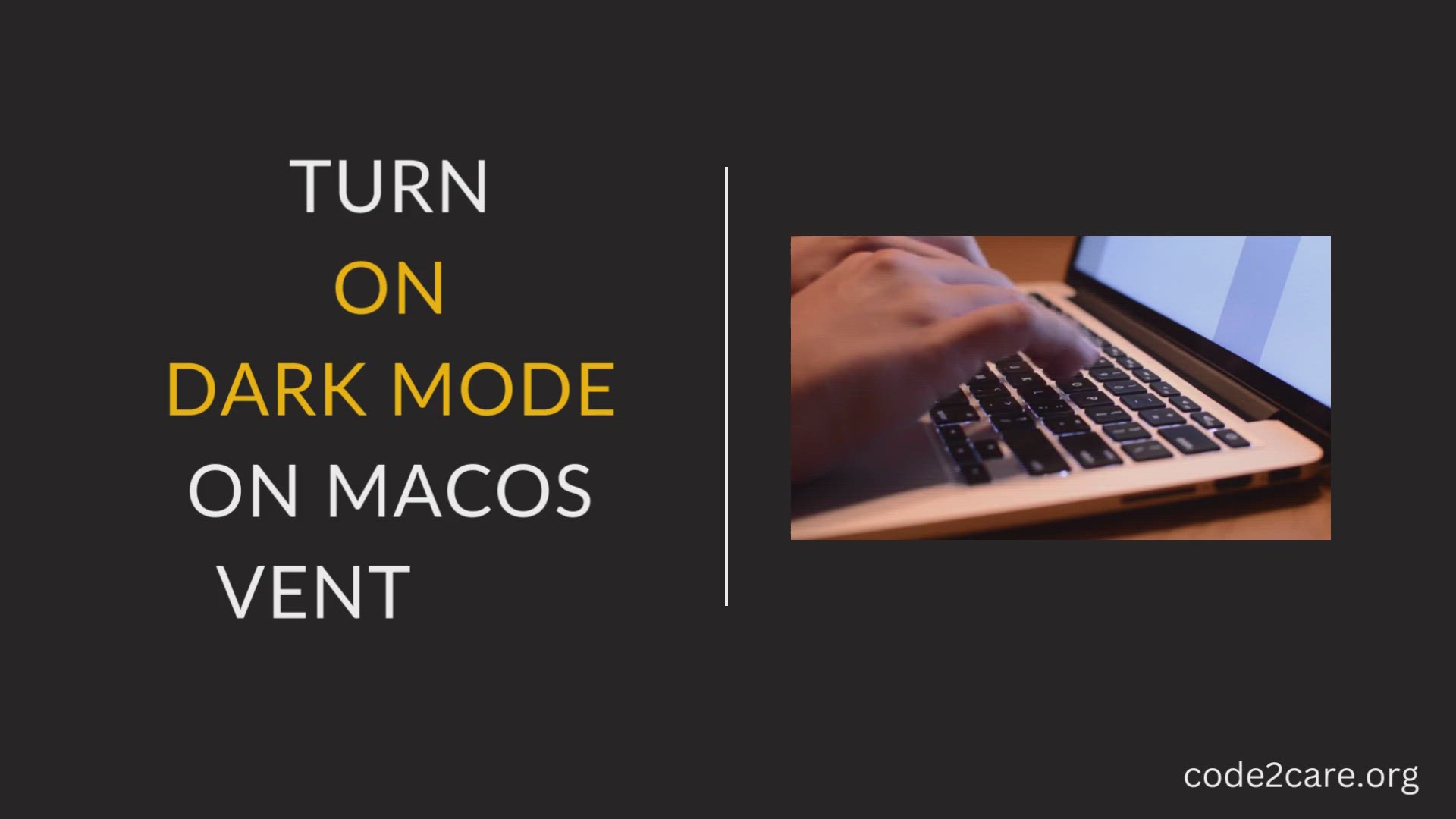
Turn On Dark Mode on macOS Ventura
3K views · Dec 27, 2022 code2care.org
Turn On Dark Mode on macOS Ventura
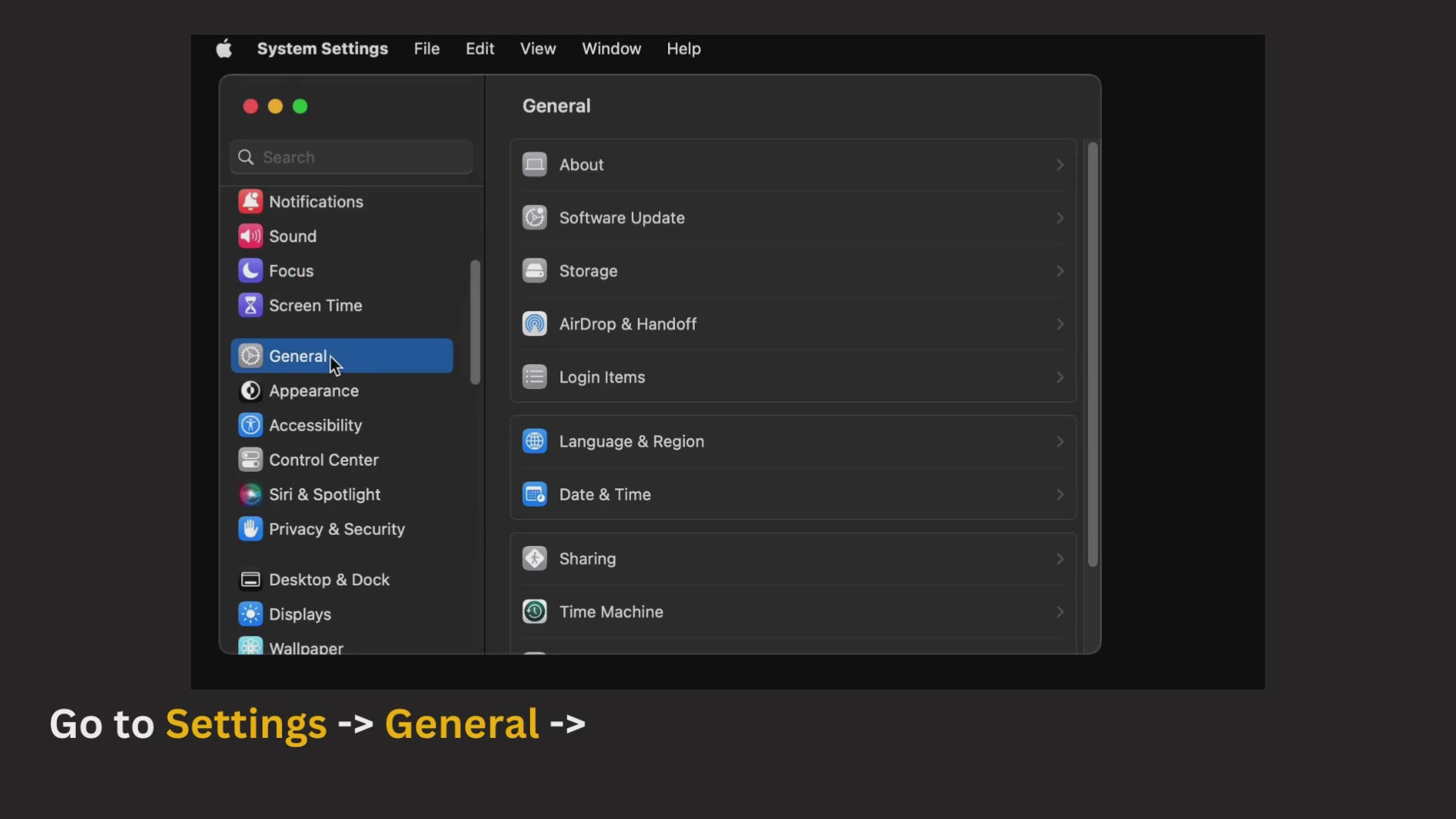
Remove Apps from Mac Startup - Login Items
6K views · Dec 27, 2022 code2care.org
Remove Apps from Mac Startup - Login Items Article Link: https://code2care.org/macos/disable-apps-from-opening-mac-startup-login-items
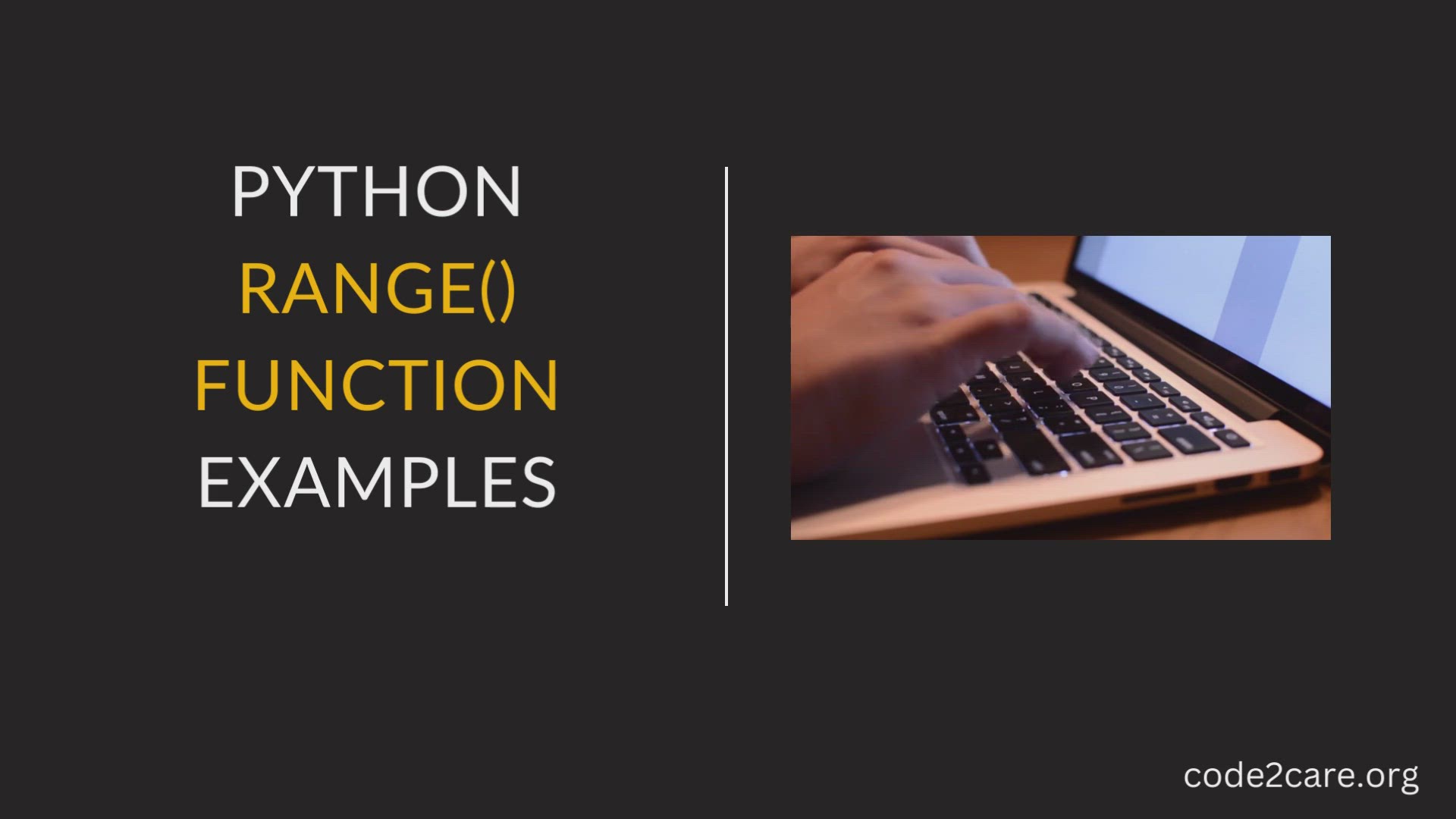
Range Function in Python with Examples
3K views · Dec 22, 2022 code2care.org
Range Function in Python with Examples

Convert String to int in Java
6K views · Dec 21, 2022 code2care.org
Convert String to int in Java
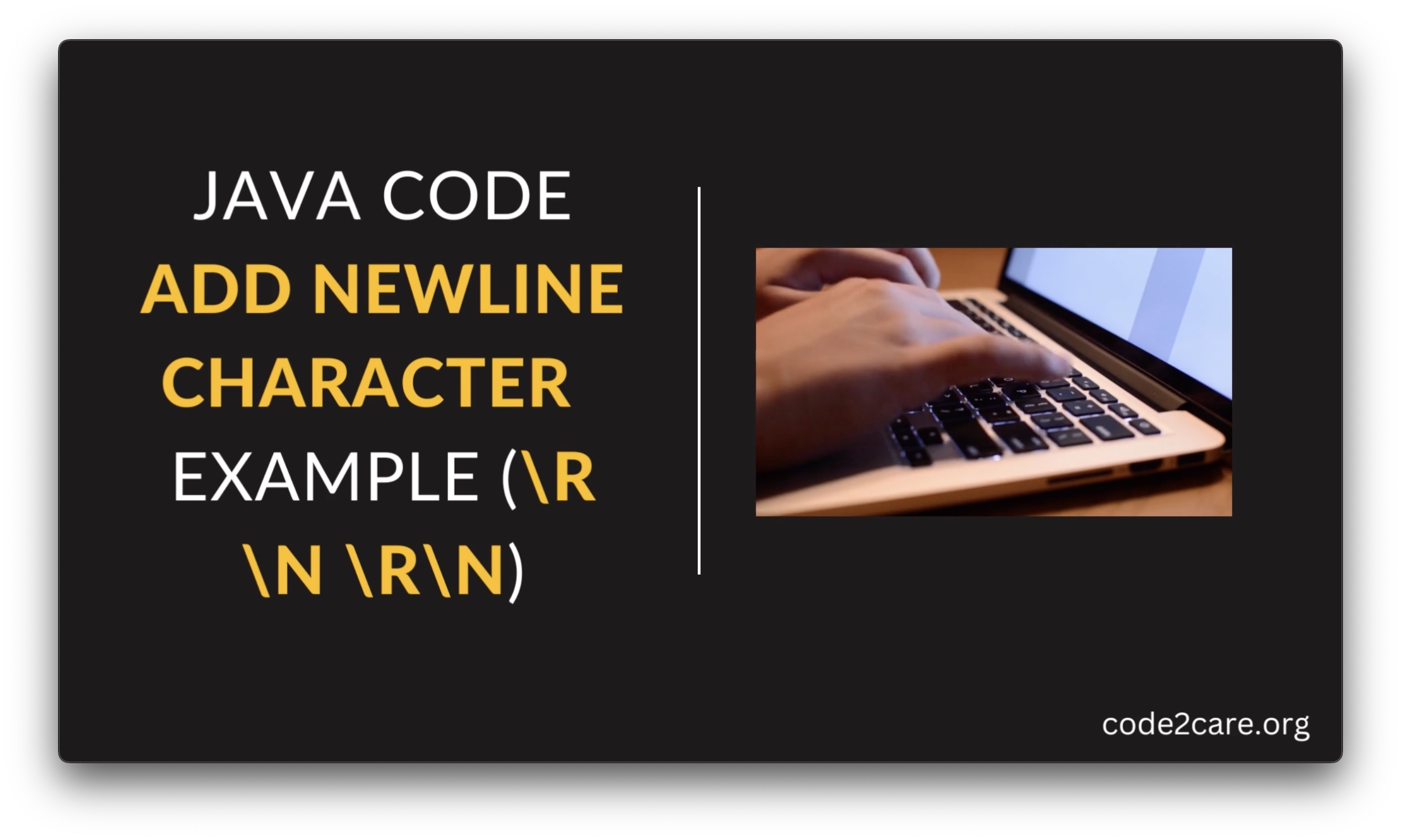
Add newline character Java code example (\r \n \r\n)
8K views · Dec 21, 2022 code2care.org
Add newline character Java code example (\r \n \r\n)
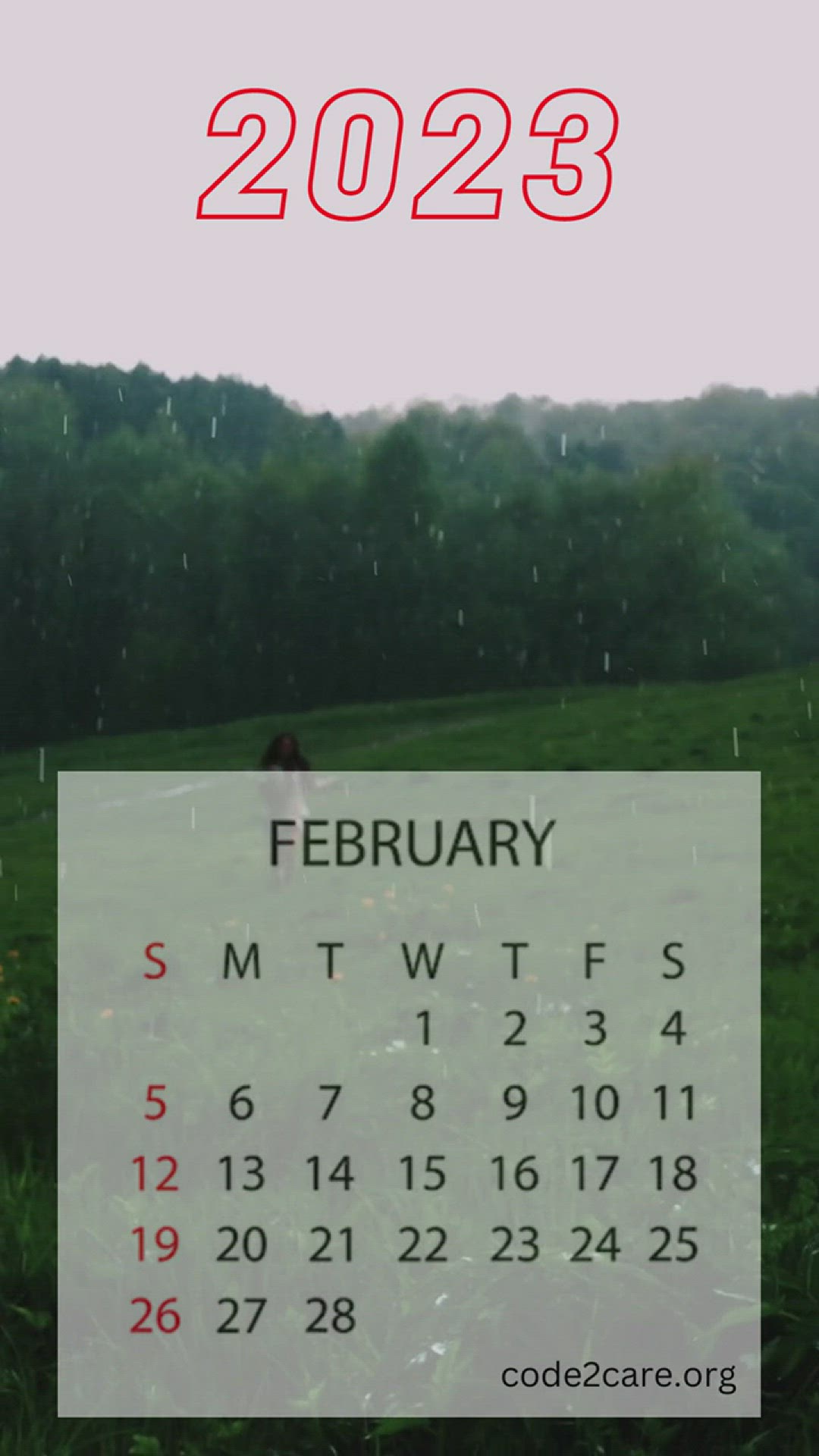
Calendar 2023
55 views · Dec 21, 2022 code2care.org
Calendar for the year 2023 with beautiful landscapes and relaxing music!

Java 8 Streams map with examples
27K views · Dec 20, 2022 code2care.org
Java 8 Streams map with examples
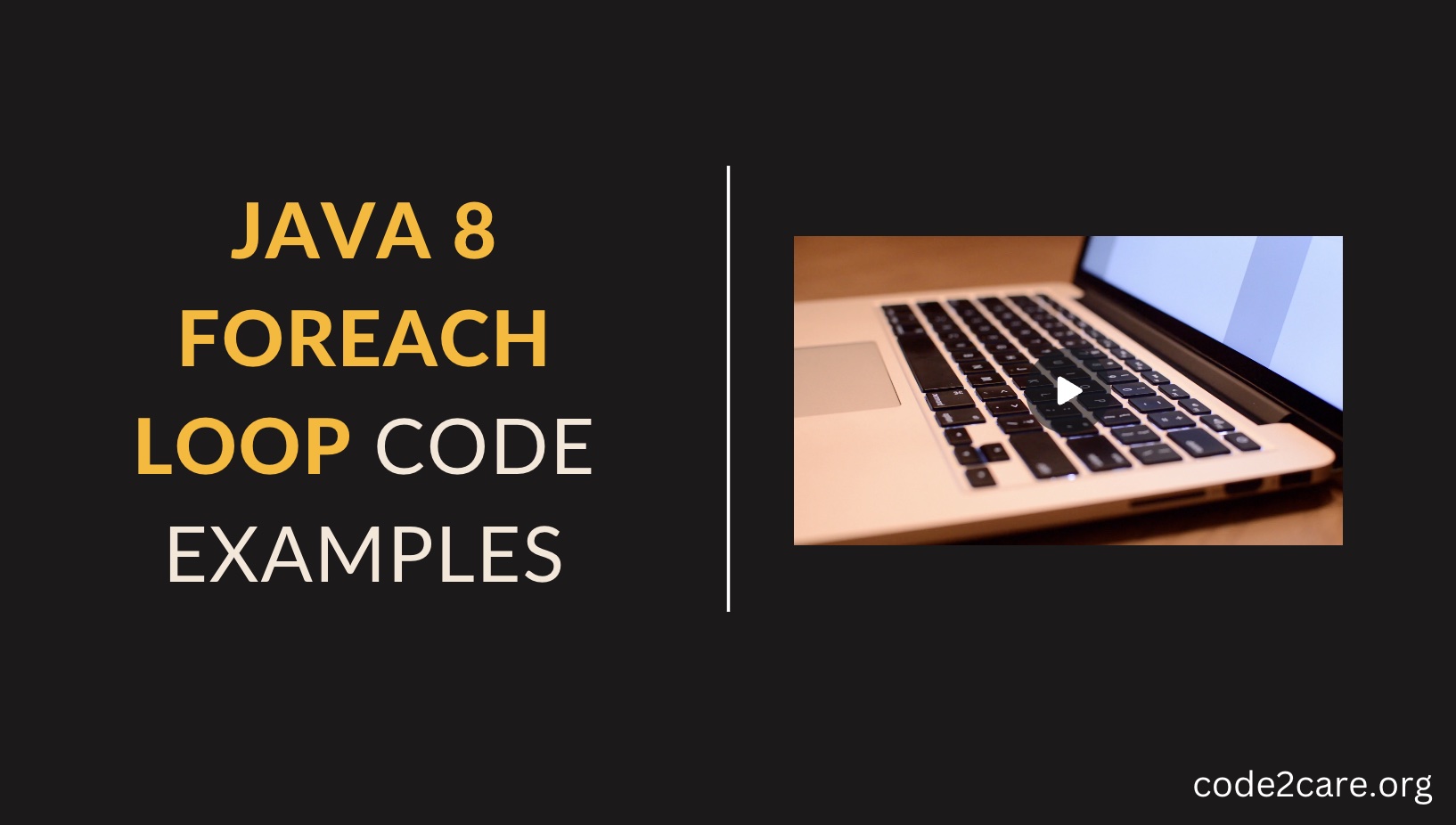
Java 8 foreach loop code examples
16K views · Dec 20, 2022 code2care.org
Java 8 foreach loop code examples Example 1: foreach iterate over a String array: Example 2: foreach iterate over an int array: Example 3: foreach iterate over an int ArrayList: Example 4: foreach iterate over an int HashMap:

Get the current timestamp in Java
19K views · Dec 20, 2022 code2care.org
Get the current timestamp in Java using, Example 1: Using Date class (java.util.Date) Example 2: Using Date class (java.sql.Date) Example 3: Using the Timestamp class

Convert Float to String in Python
21K views · Dec 20, 2022 code2care.org
Convert Float to String in Python with examples Code Link: https://code2care.org/python/convert-float-to-string-python

Setting $JAVA_HOME Environment Variable in macOS
5K views · Dec 20, 2022 code2care.org
Setting $JAVA_HOME Environment Variable in macOS Post Link: https://code2care.org/java/setting-java_home-environment-variable-in-macos-mac-os-x
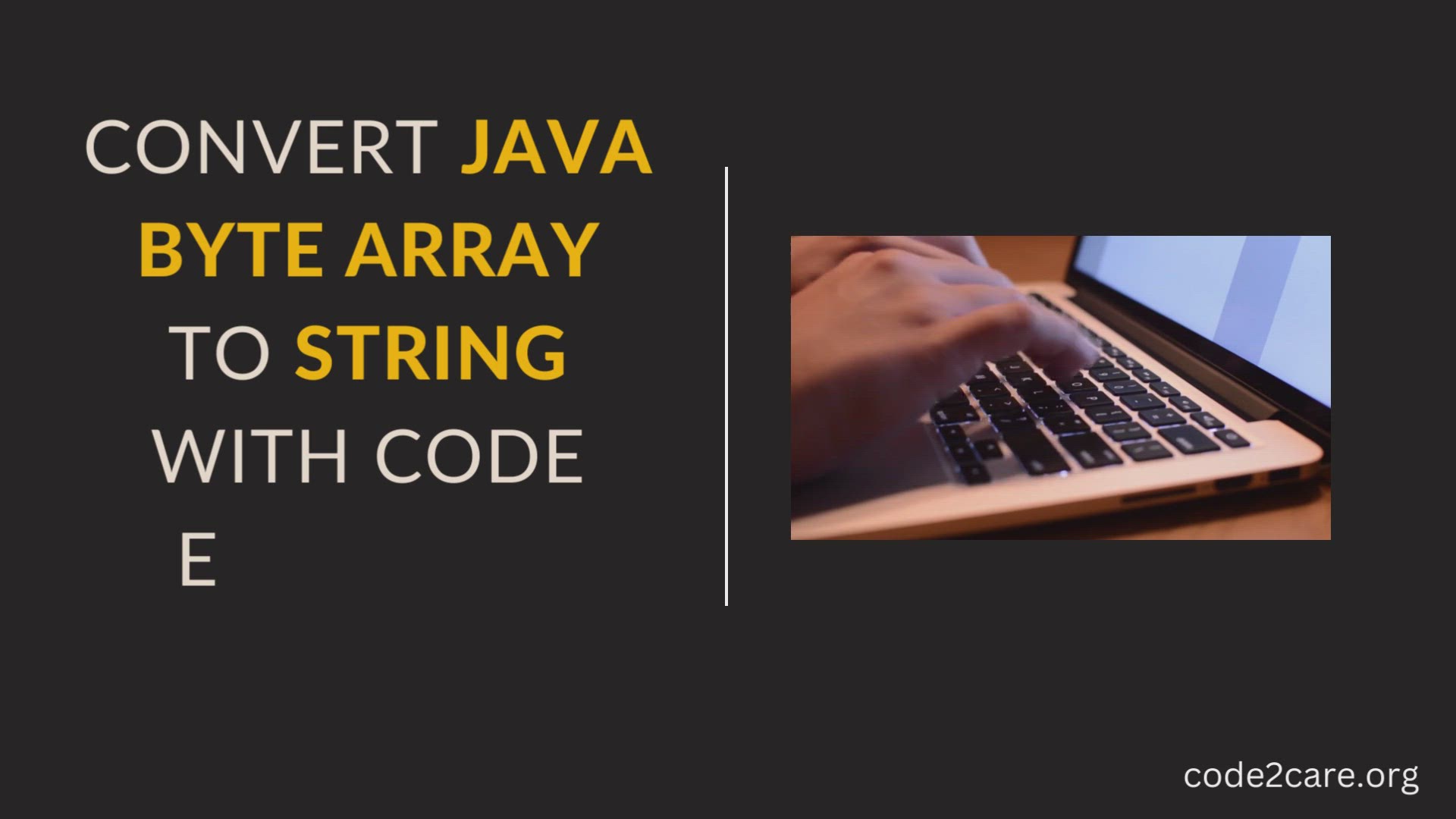
Convert Java Byte Array to String with code examples - Code2...
13K views · Dec 20, 2022 code2care.org
Let's take a look at how to convert Java Byte Array to String with code examples Example 1: Using the String Object Constructor Example 2: Converting ASCII Byte Array to String Example 3: Converting Char Byte Array to String Code: https://code2care.org/java/convert-byte-arrry-to-string-in-java For more visit: https://code2care.org
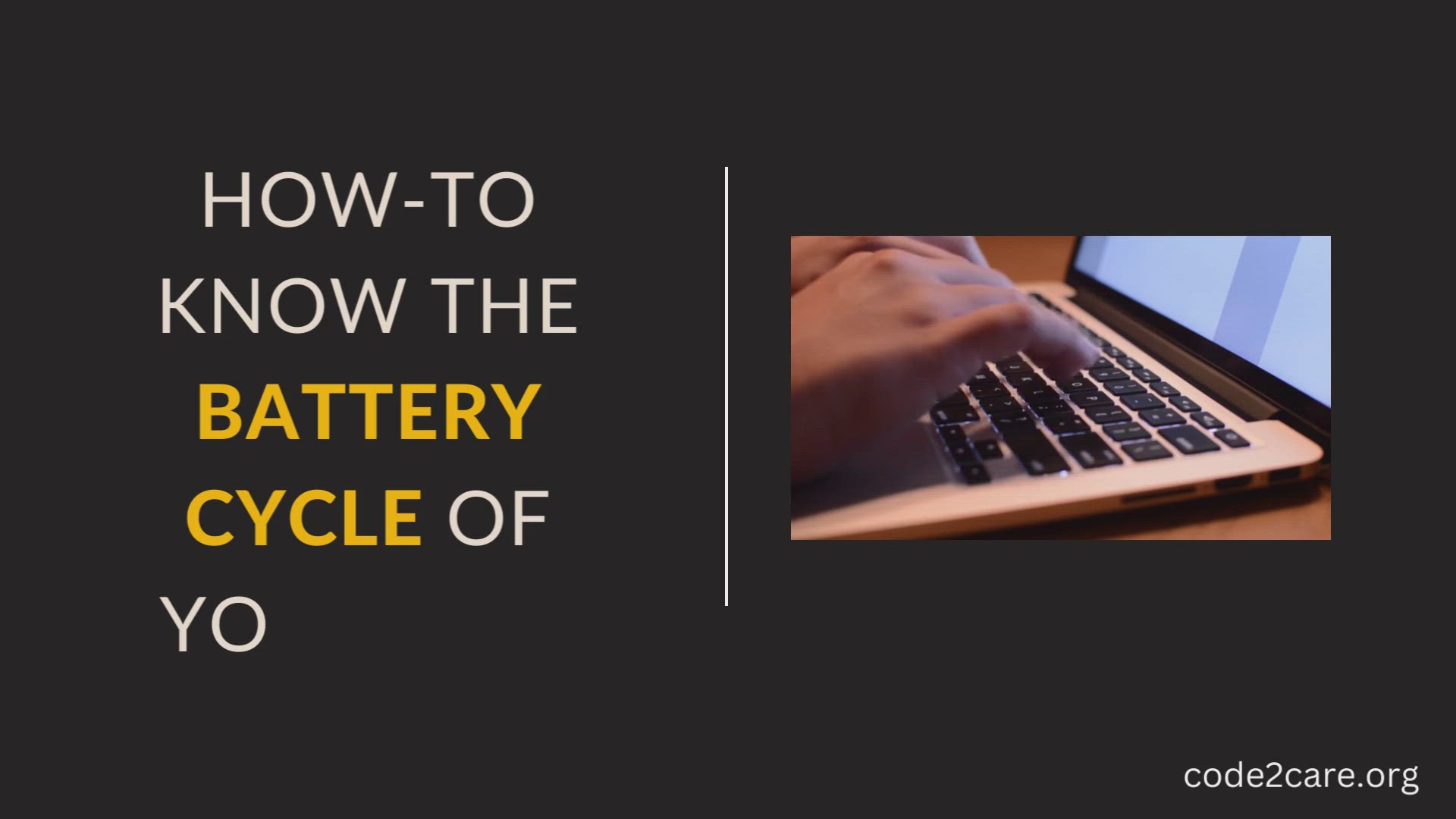
How to create Alias using Mac Terminal
722 views · Dec 20, 2022 code2care.org
How to create Alias using Mac Terminal
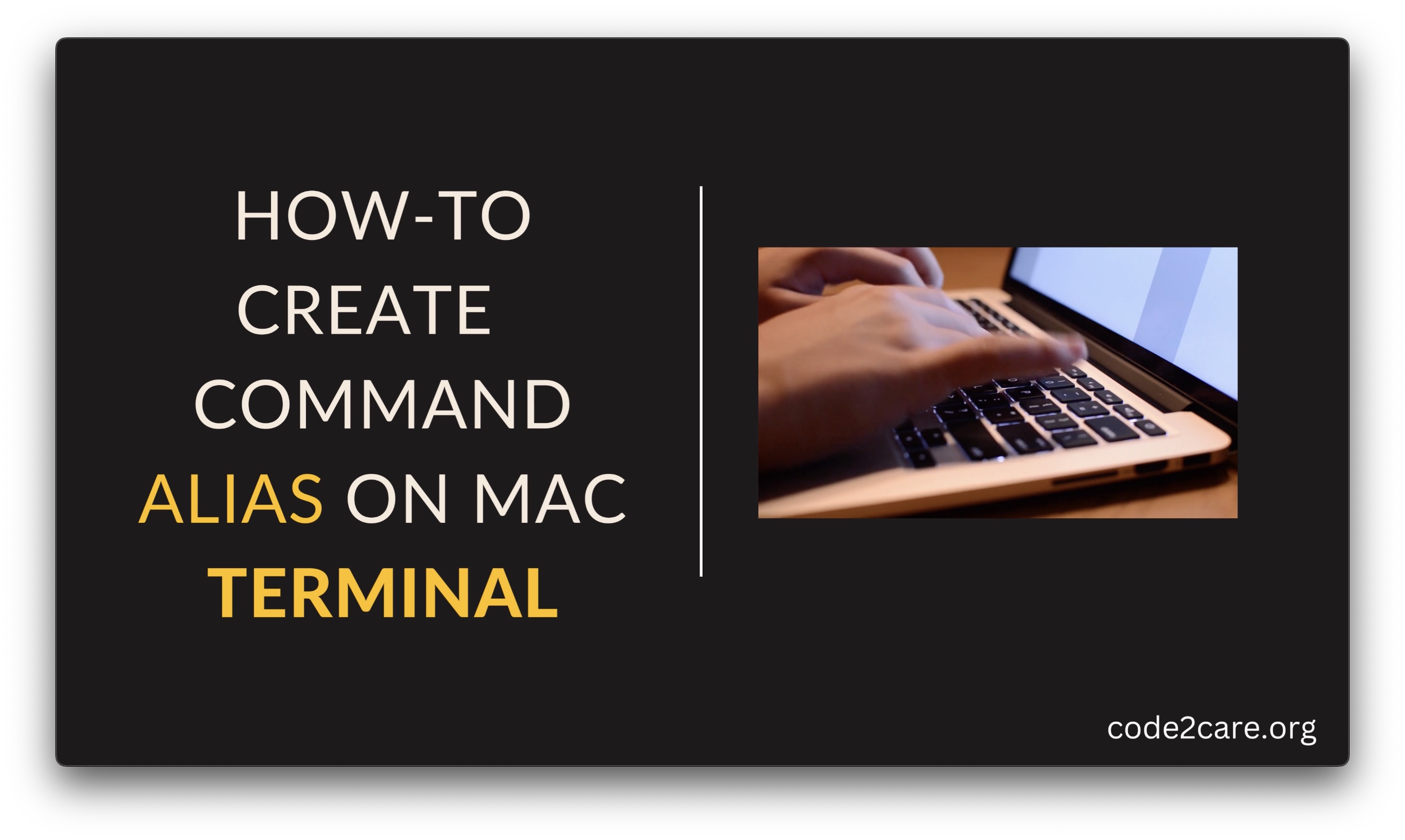
How to create Alias using Mac Terminal
1K views · Dec 20, 2022 code2care.org
How to create Alias using Mac Terminal

How to know the version of GIT installed
4K views · Dec 20, 2022 code2care.org
How to Know Git Version on your Windows, Linux, or Mac.

How to Know Docker Desktop Version
5K views · Dec 20, 2022 code2care.org
How to Know Docker Desktop Version on your Windows, Linux, or Mac.
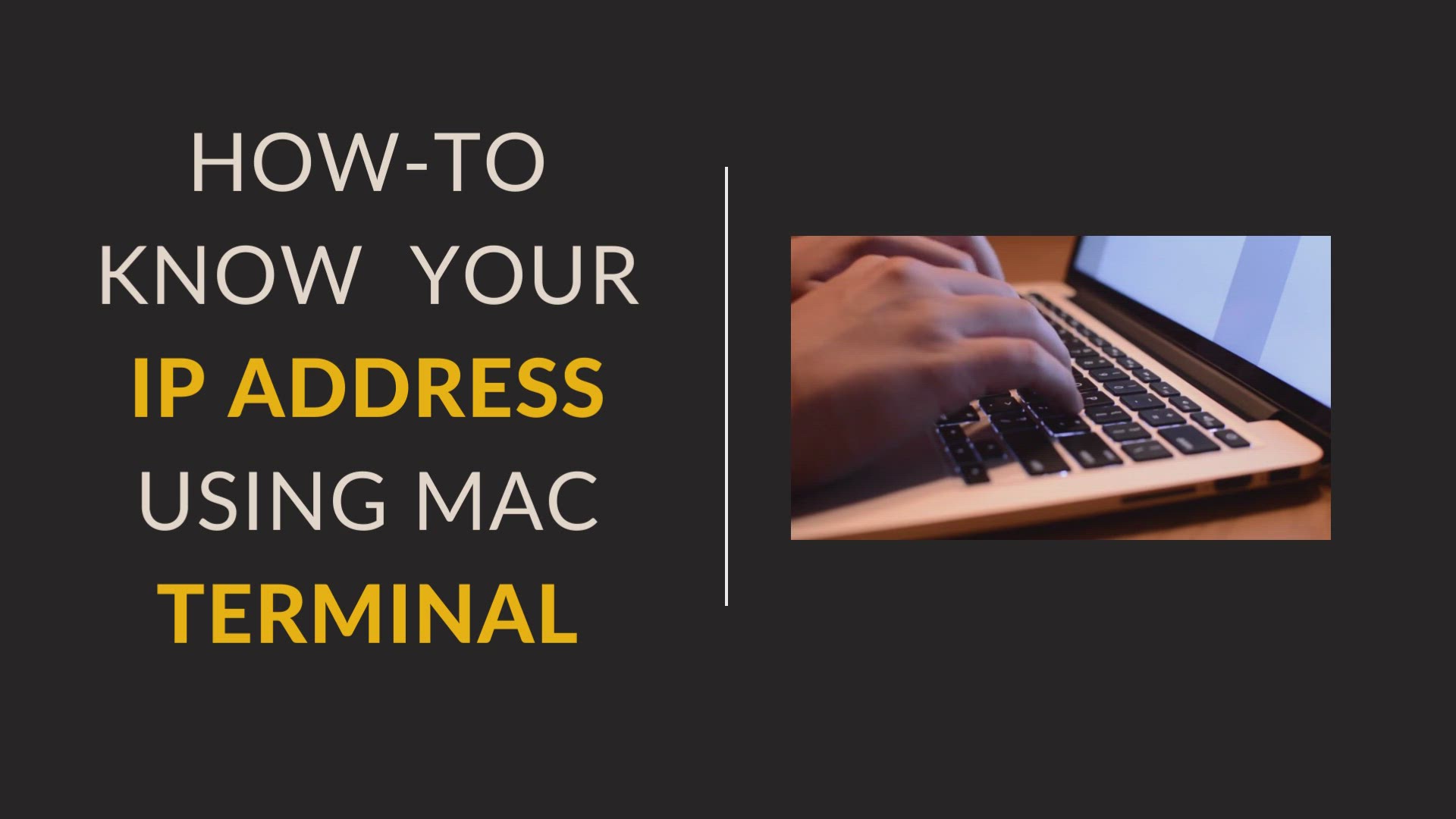
Get IP Address using Mac Terminal
127K views · Dec 15, 2022 code2care.org
How to get the IP Address of your Macbook, iMac, or Mac Mini using Terminal Command.
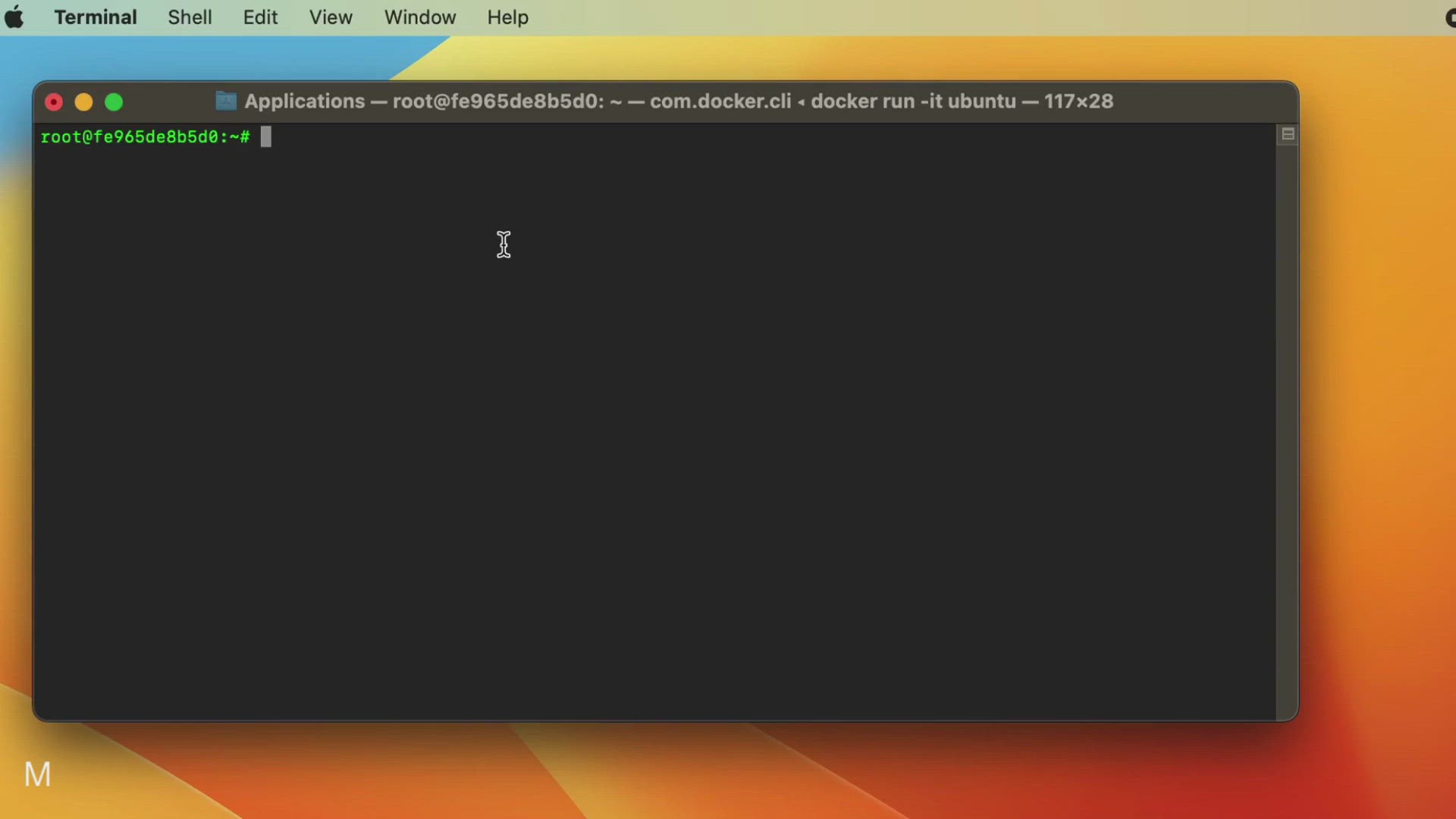
Unzip a zip file using Terminal
6K views · Dec 15, 2022 code2care.org
Unzip a zip file using the Terminal command.
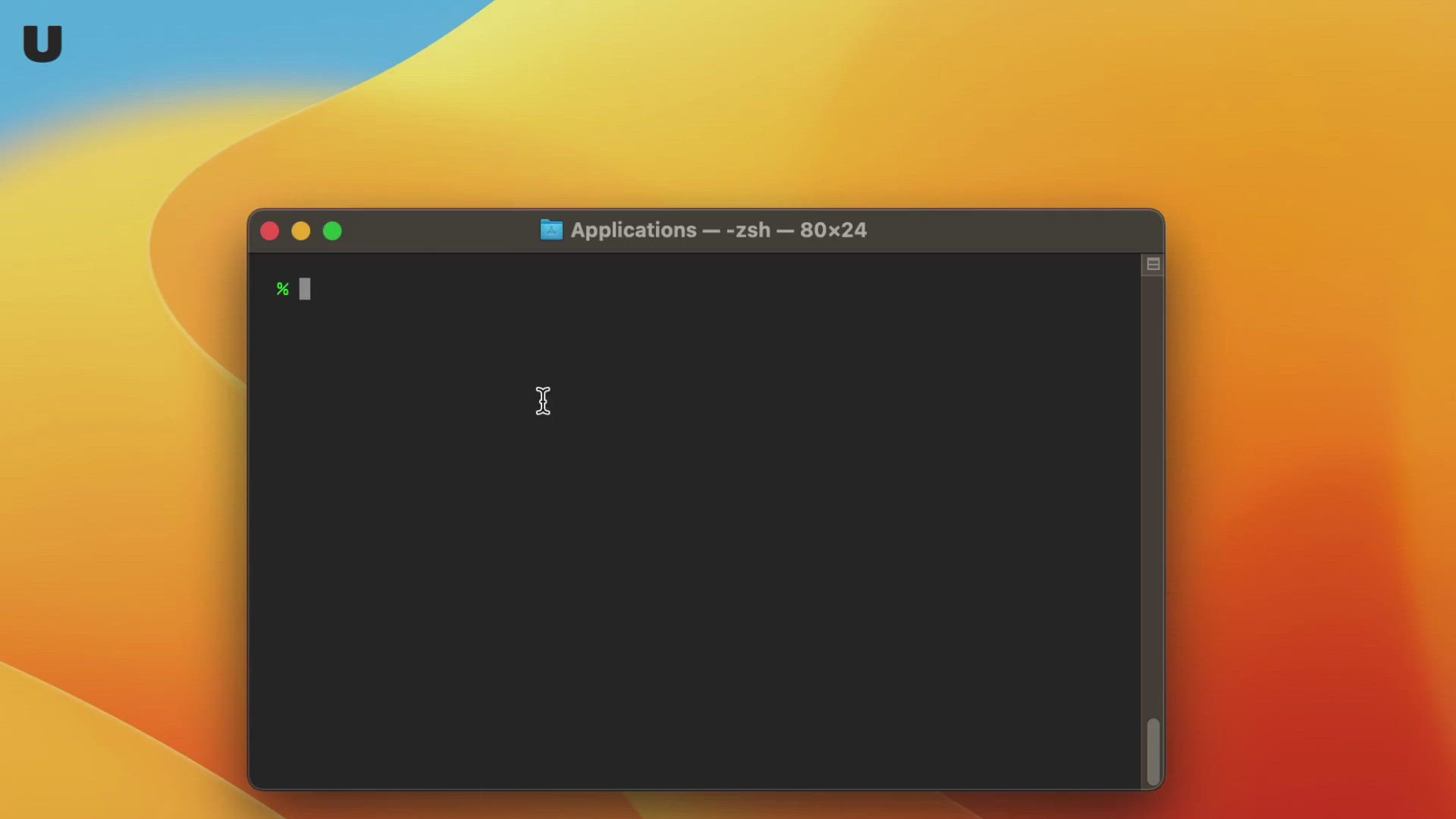
Open File using Mac Terminal
3K views · Dec 15, 2022 code2care.org
How to open a file using Mac Terminal in an external App. 1. Make use of the open command followed by -a option and the App name followed by the file extension. 2. Do not pass any option and App name to open the file in the default app for the file extension.

Change Mac Terminal Text Color
7K views · Dec 14, 2022 code2care.org
In this How-to video, we take a look at how to change the text color on the Mac Terminal
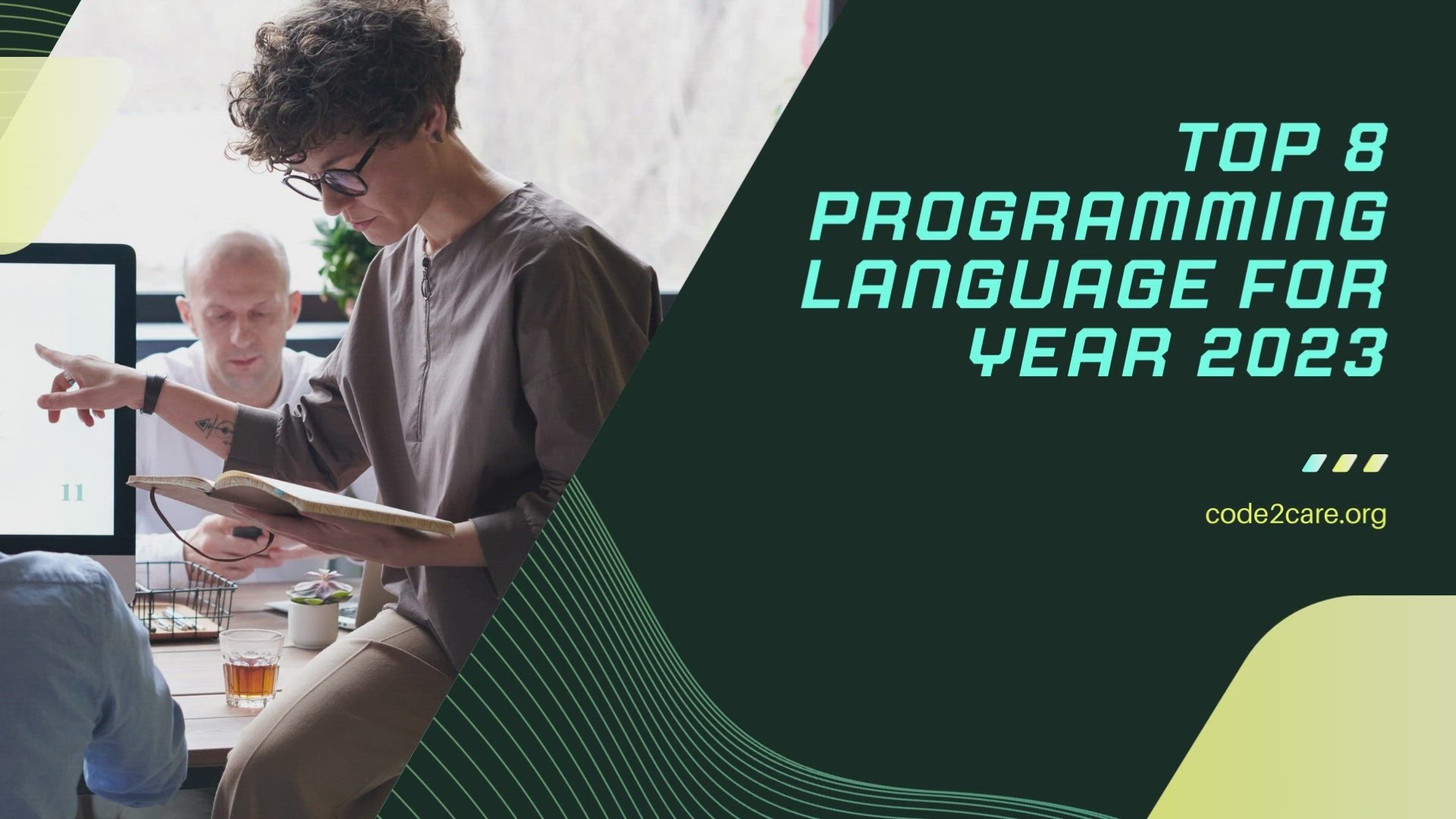
8 Popular Programming Languages for Year 2023
865 views · Dec 13, 2022 code2care.org
There has been a constantly growing demand for Software Developers in the Information Technology and Software Industry. In this video, we have covered a list of the top 8 Programming Languages that will be in demand in the year 2023 8. PHP 7. R 6. SWIFT (for macOS and iPhone App development) 5. C# 4. C++ 3. C (best low level language) 2. Java (best for Enterprize applications and Android Apps) 1. Python (best for AI/ML) P.S: Some other noteworthy languages - JavaScript - SQL - Rust - Go Lang
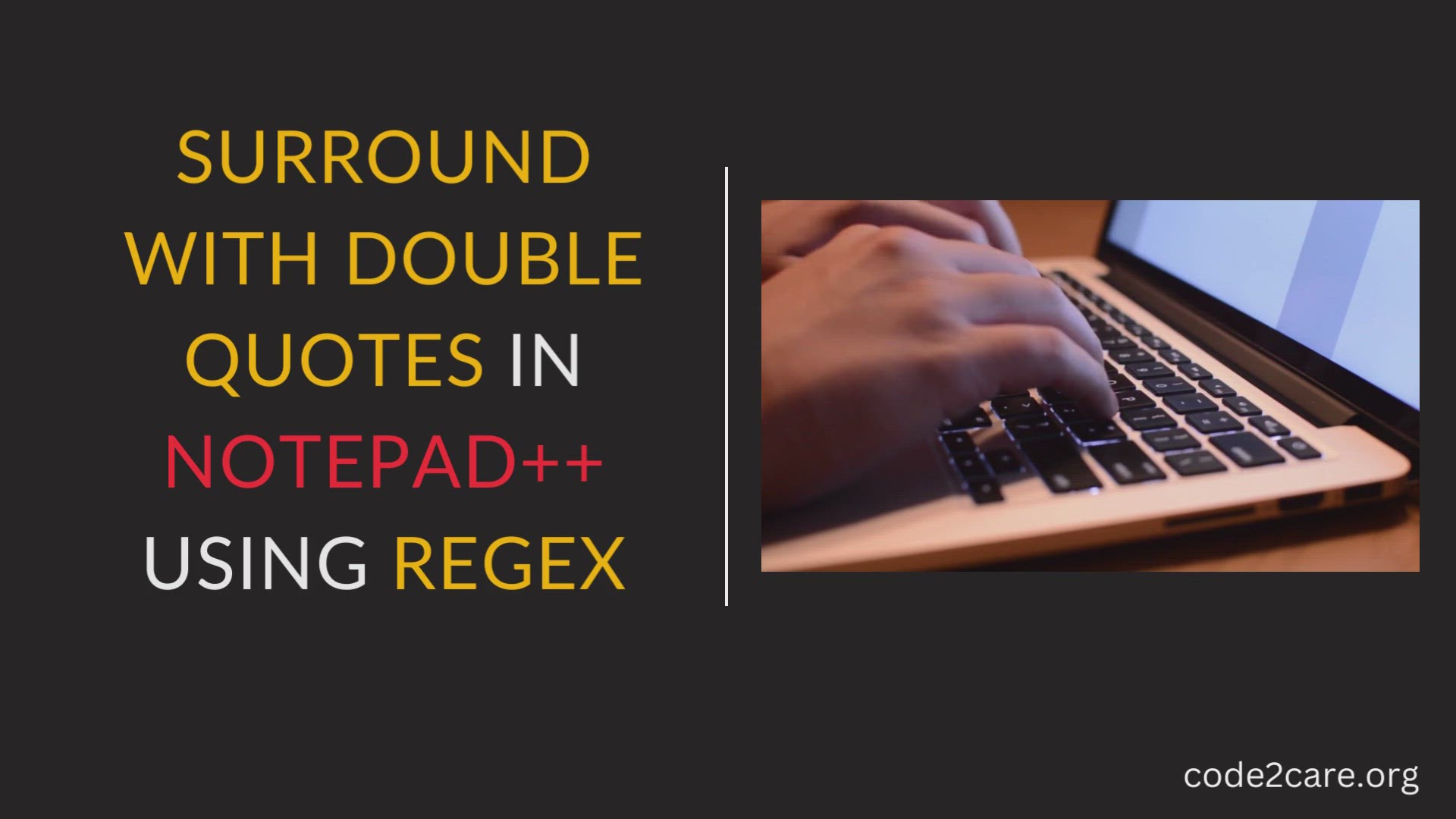
Surround Line with Double Quotes in Notepad++ using Regex Re...
394 views · Feb 23, 2023 code2care.org
Surround Line with Double Quotes in Notepad++ using Regex Replace
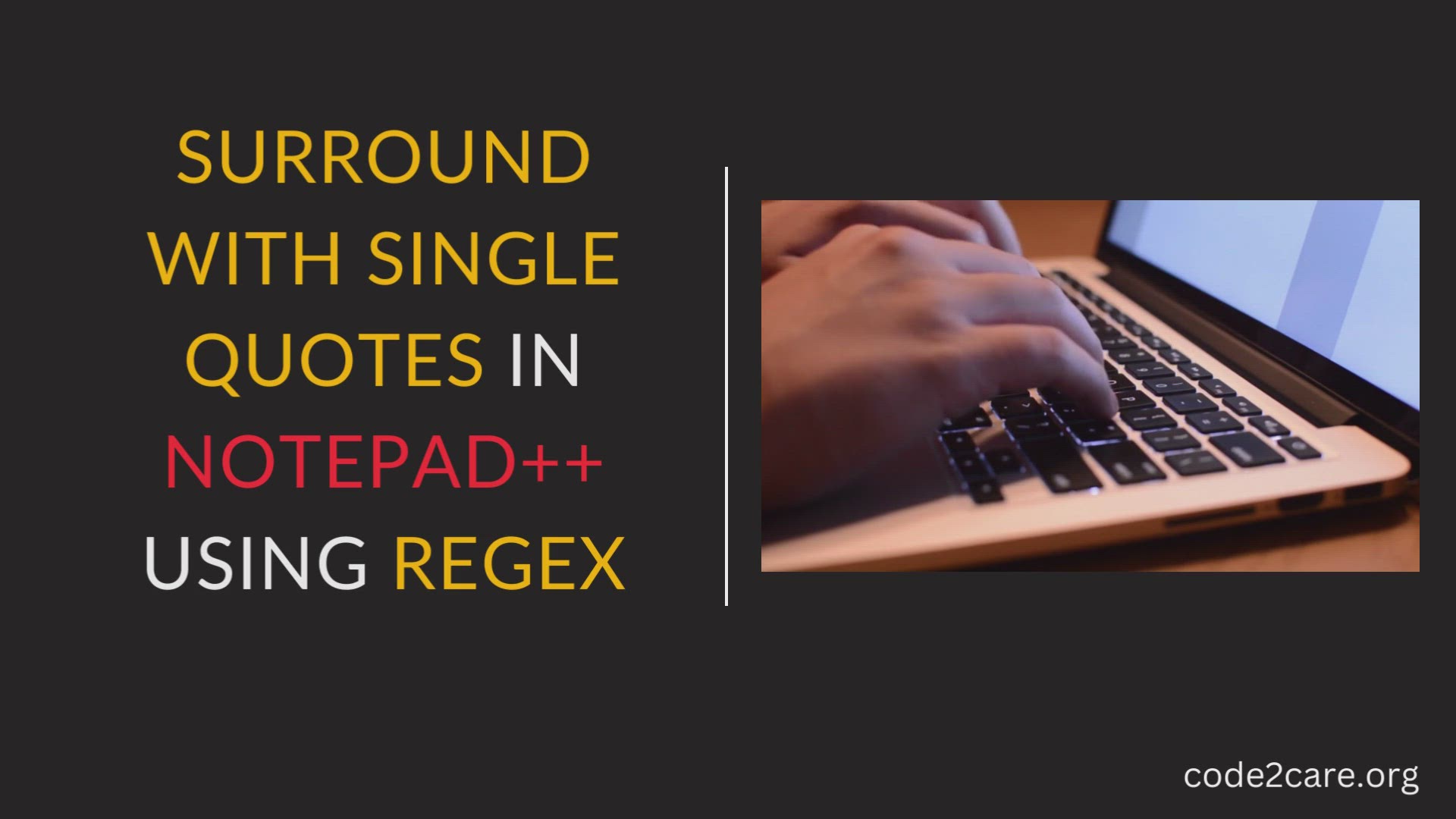
Notepad++ add single quotes at the start and end of each lin...
3K views · Feb 23, 2023 code2care.org
Notepad++ add single quotes at the start and end of each line
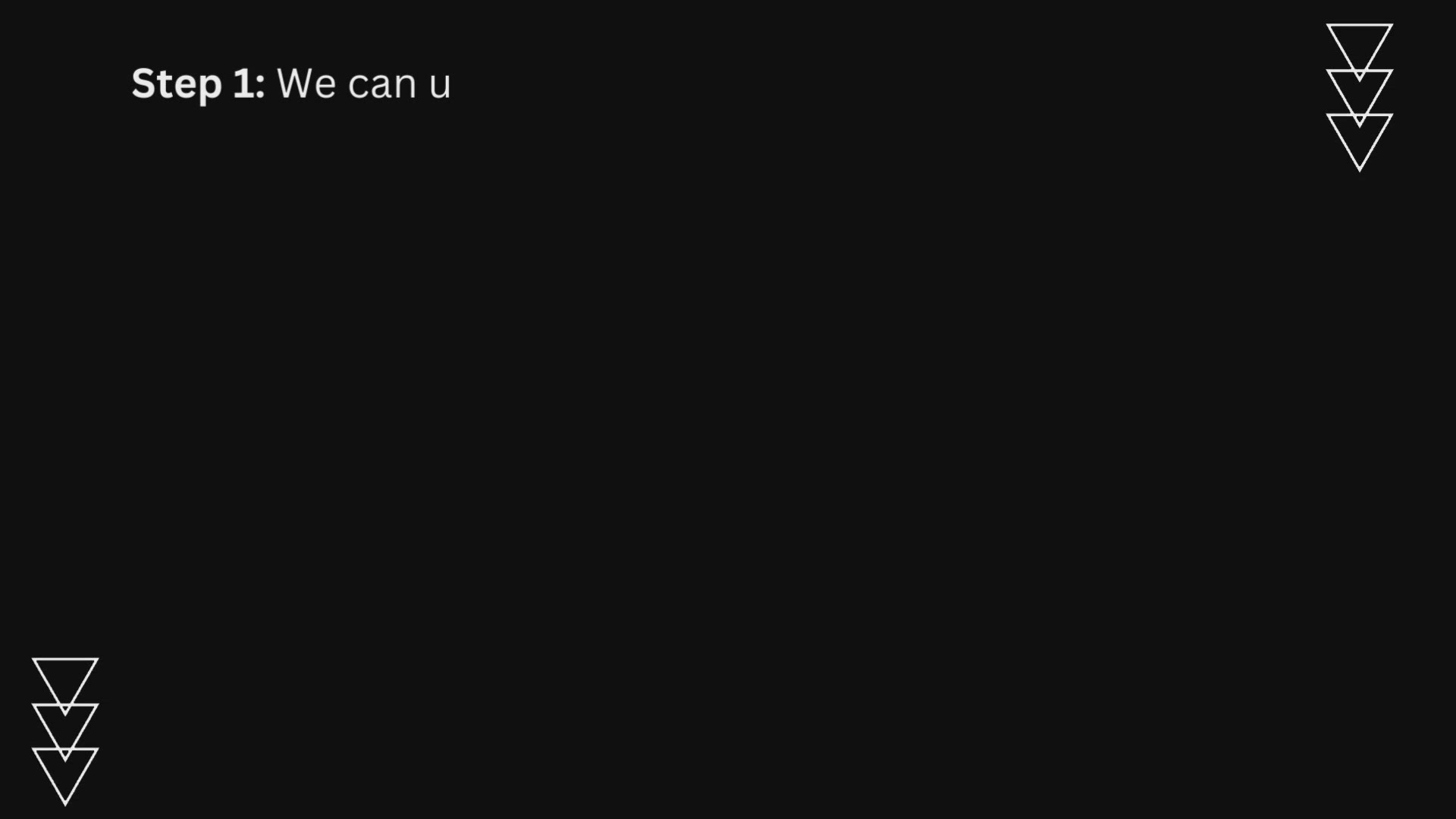
Convert Map to list in Java 8 using Stream api
5K views · Feb 25, 2023 code2care.org
Convert Map to list in Java 8 using Stream api
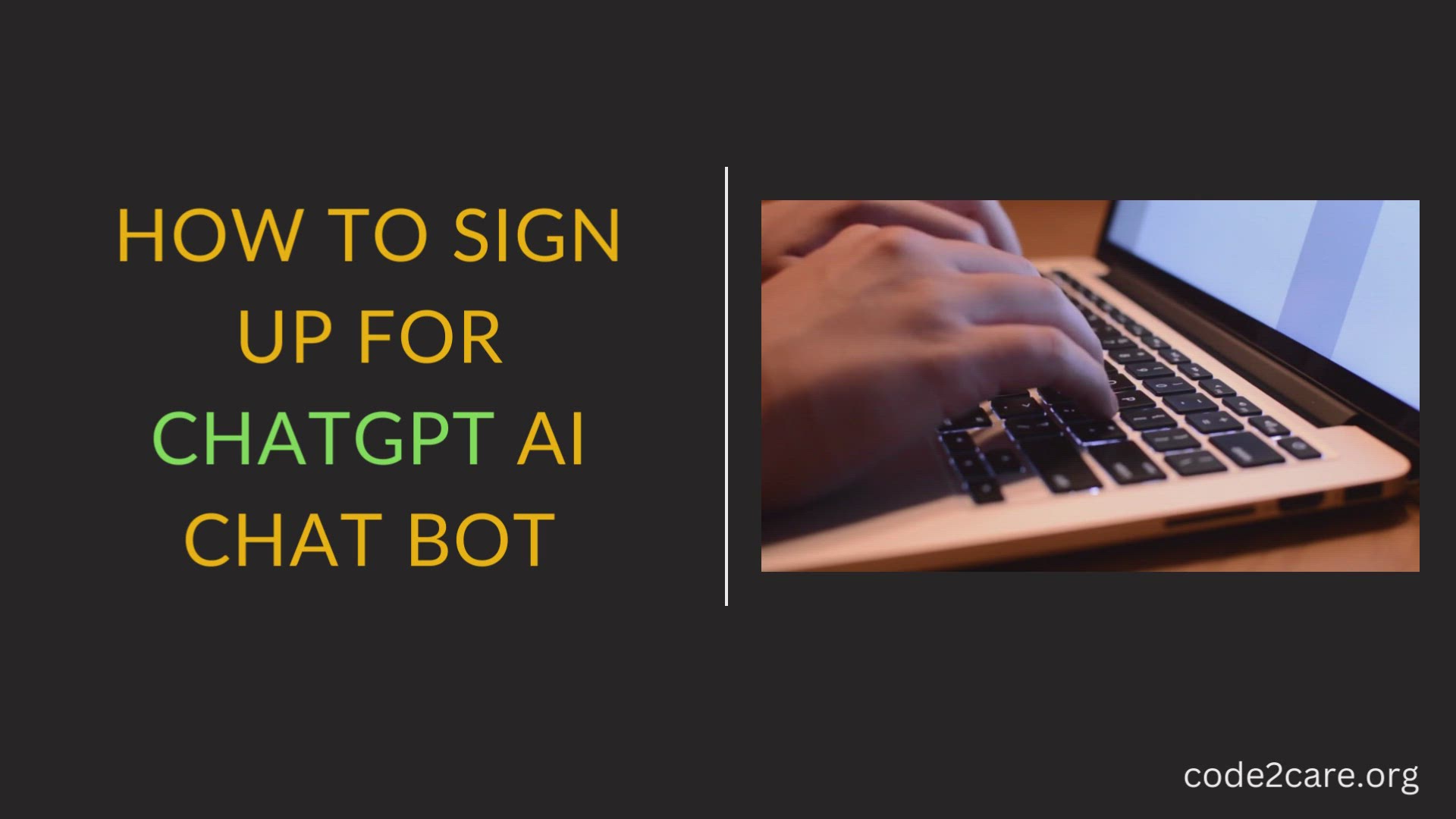
How to Sign up for ChatGPT AI chat bot with Steps
496 views · Feb 25, 2023 code2care.org
Below are the steps to create a new account to access ChatGPT AI Chat Bot: | Step 1: visit https://chat.openai.com/auth/login | Step 2: Click on the Sign Up button... | Step 3: Enter your Email ID or use your Gmail/Microsoft account... | Step 4: You may be asked to verify that you are a human... | Step 5: Provide your first and last name and click Continue... | Step 6: Verify your Phone number by entering your no. and hit Send Code (for India and some other countries you can send the code to WhatsApp. | Step 7: You should now have access to ChatGPT :)
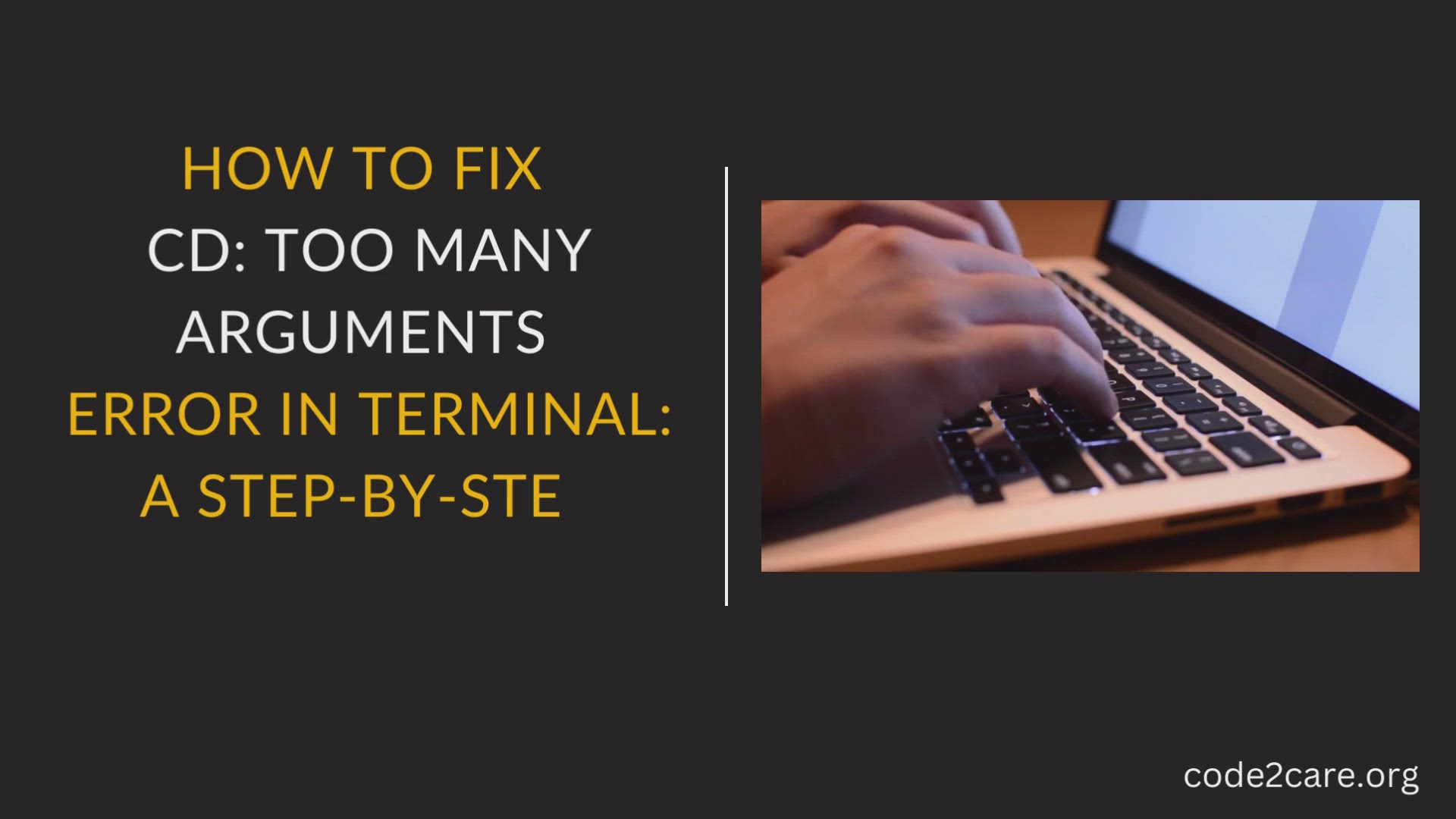
How to Fix cd too many arguments Error in Terminal A Step-...
782 views · Feb 27, 2023 code2care.org
How to Fix cd too many arguments Error in Terminal A Step-by-Step Guide
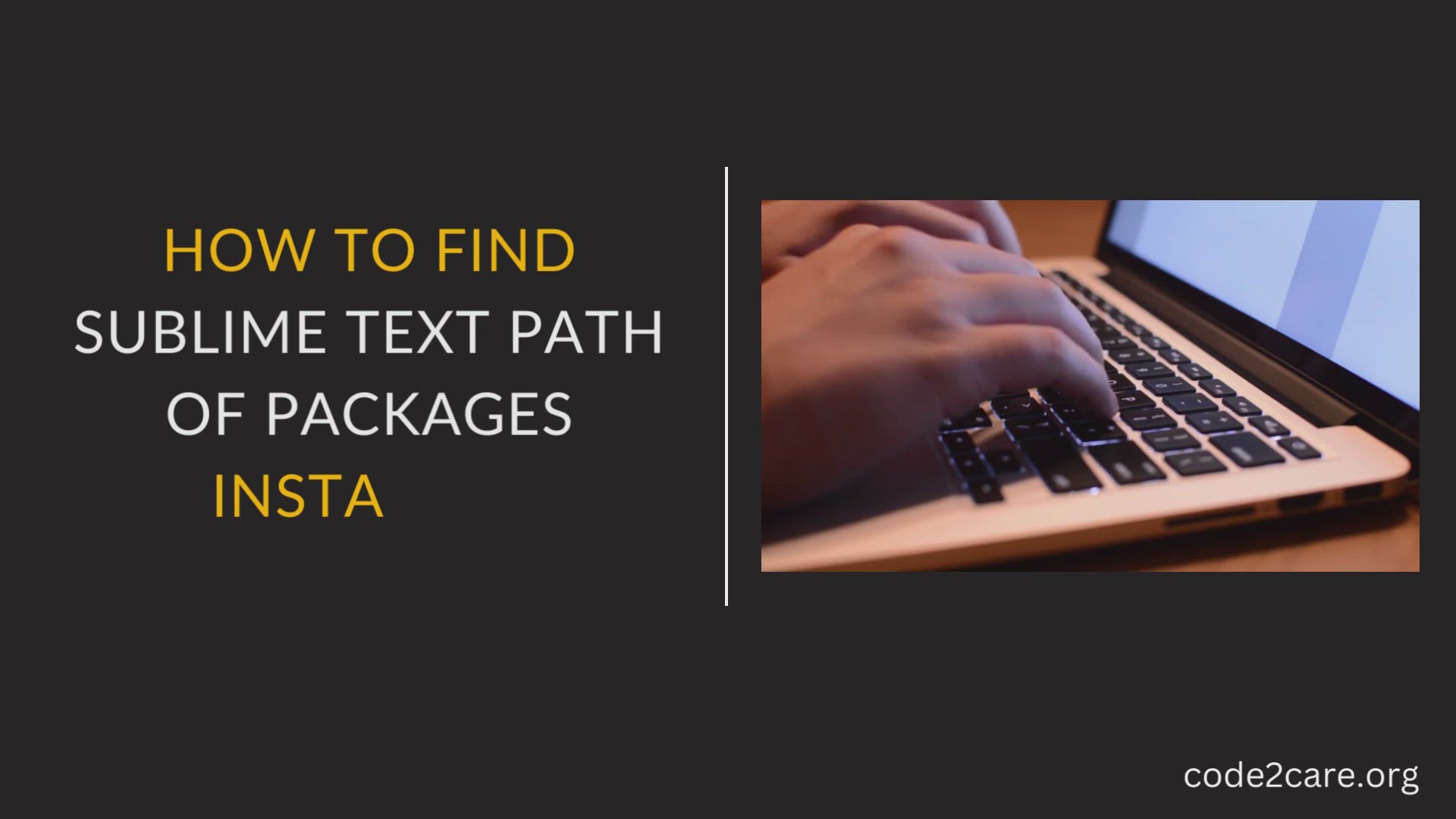
How to find Sublime Text path of packages installed
439 views · Feb 27, 2023 code2care.org
How to find Sublime Text path of packages installed
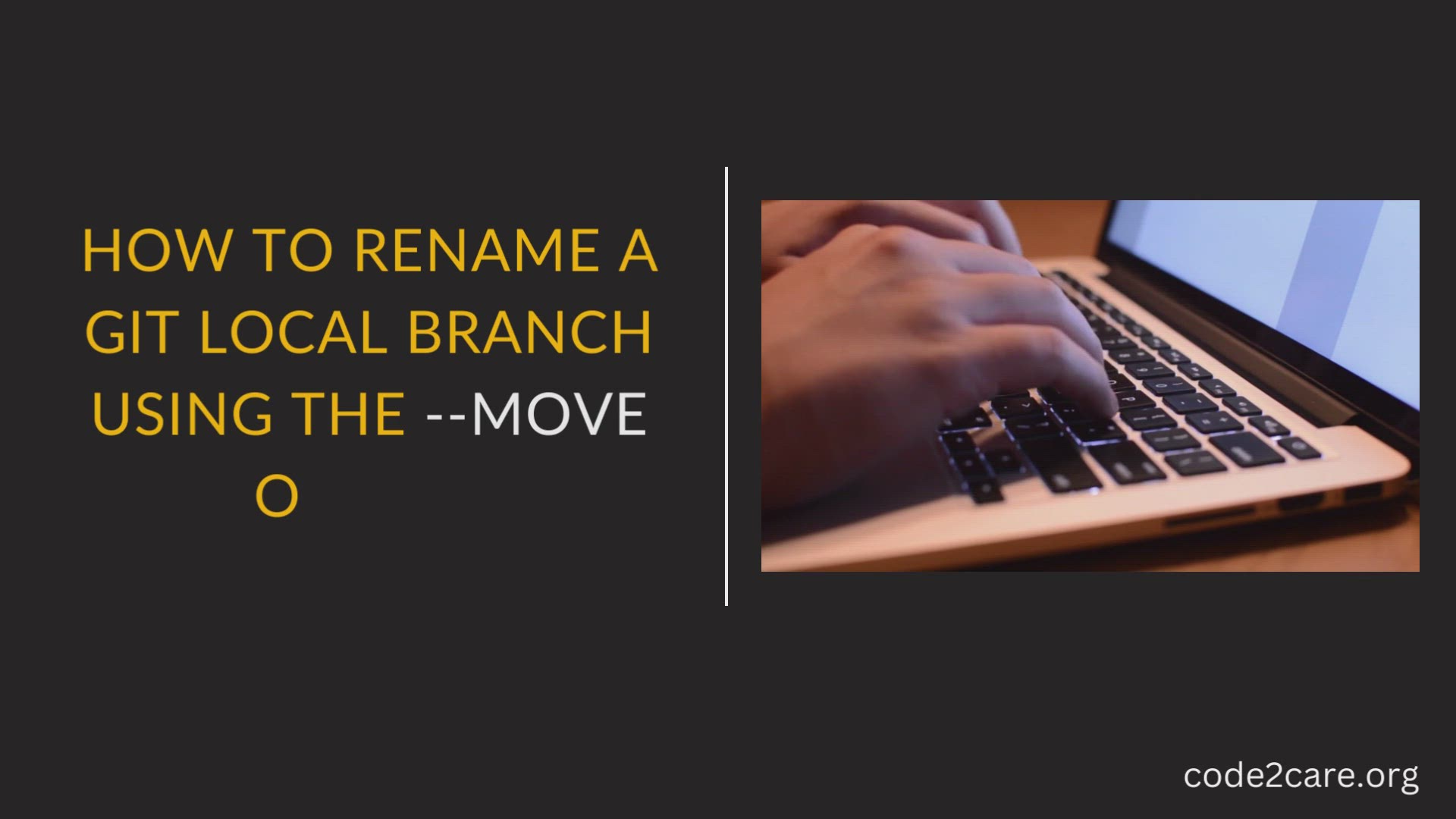
How to Rename a Git Local Branch Using the --move Option
251 views · Feb 27, 2023 code2care.org
How to Rename a Git Local Branch Using the --move Option
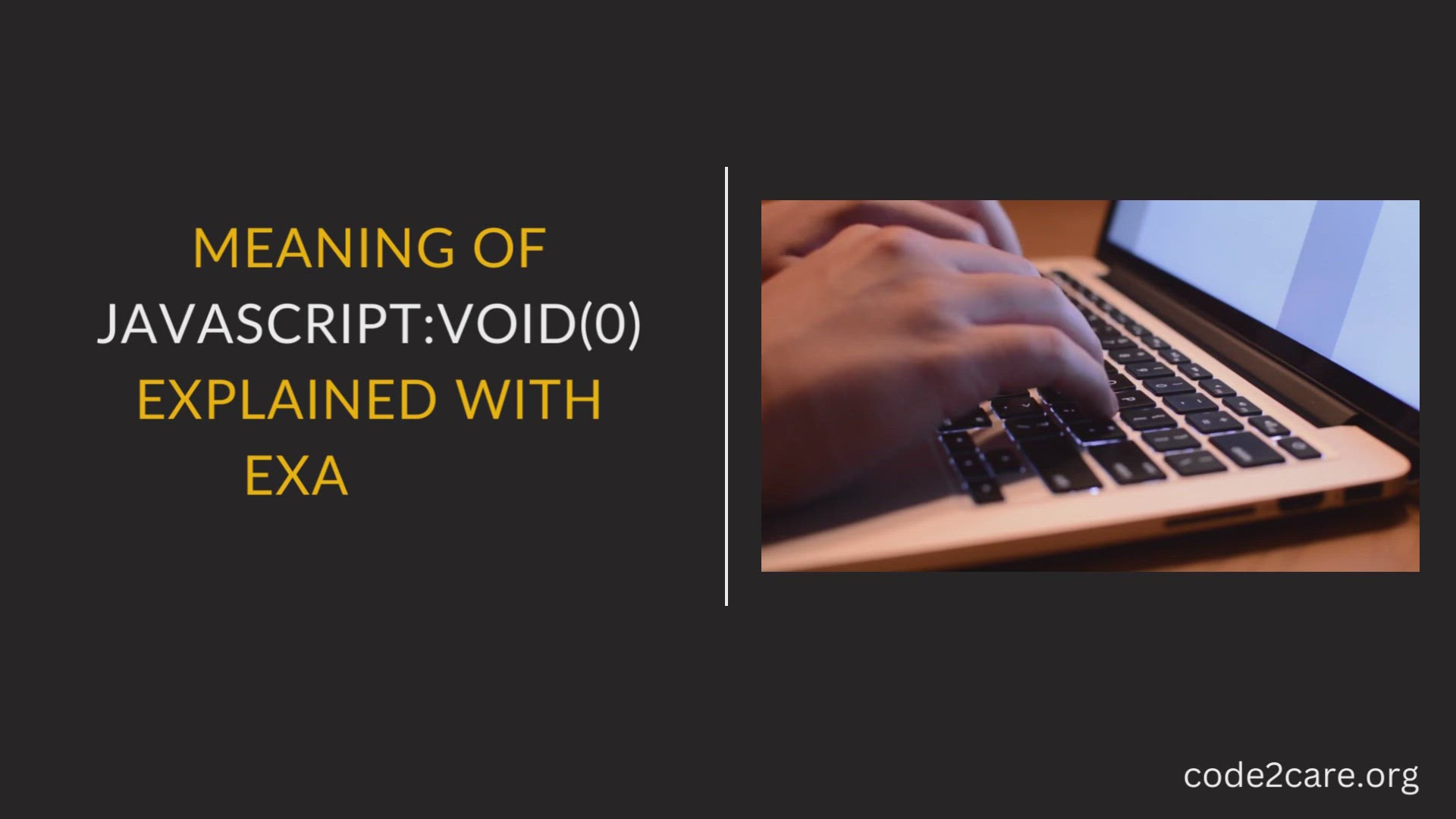
Meaning of javascriptvoid(0) explained with example
166 views · Feb 27, 2023 code2care.org
Meaning of javascriptvoid(0) explained with example
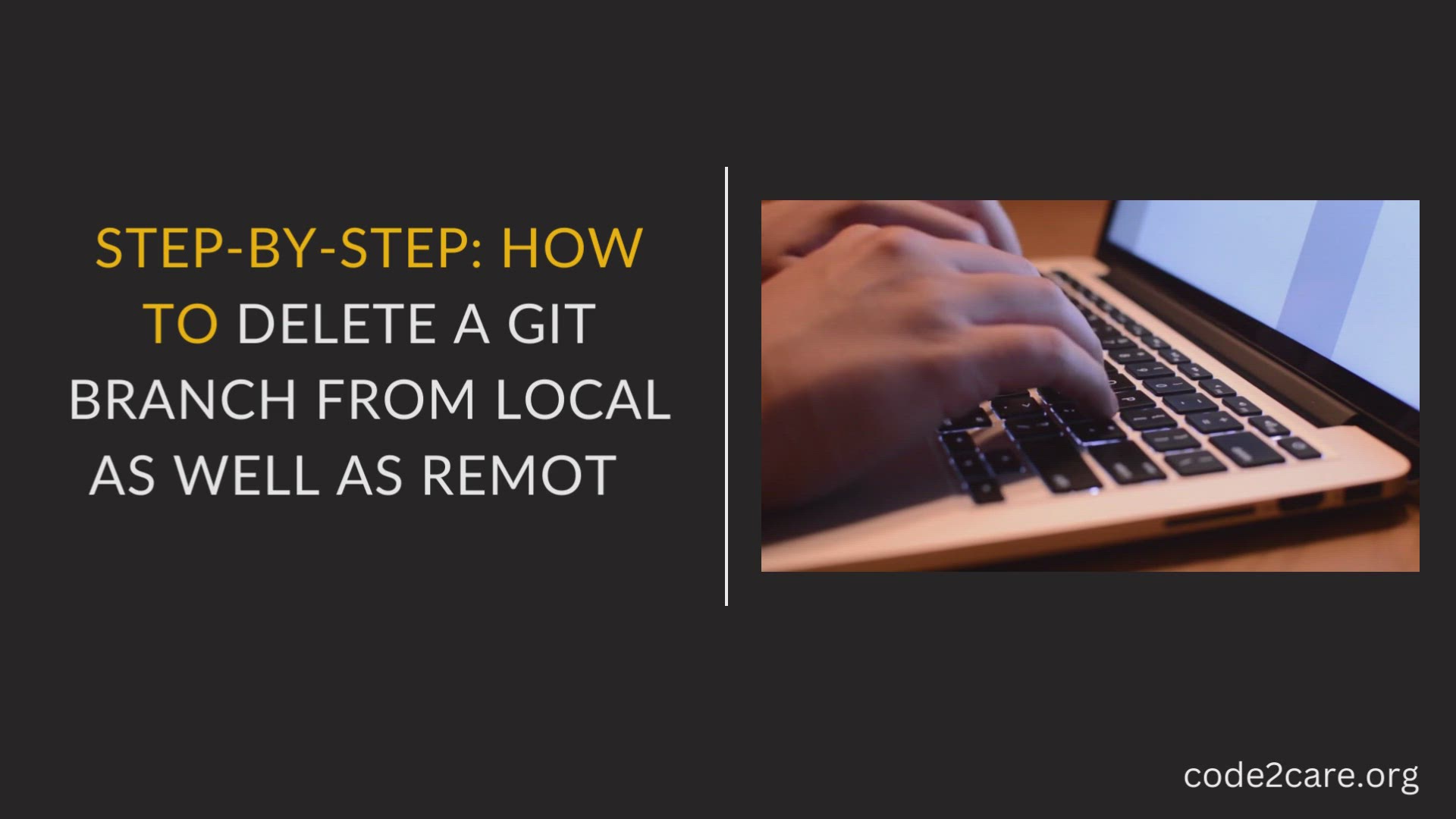
Step-by-Step How to delete a git branch from local as well a...
2K views · Feb 27, 2023 code2care.org
Step-by-Step How to delete a git branch from local as well as remote origin

Difference between Git and CVS
91 views · Feb 27, 2023 code2care.org
Difference between Git and CVS
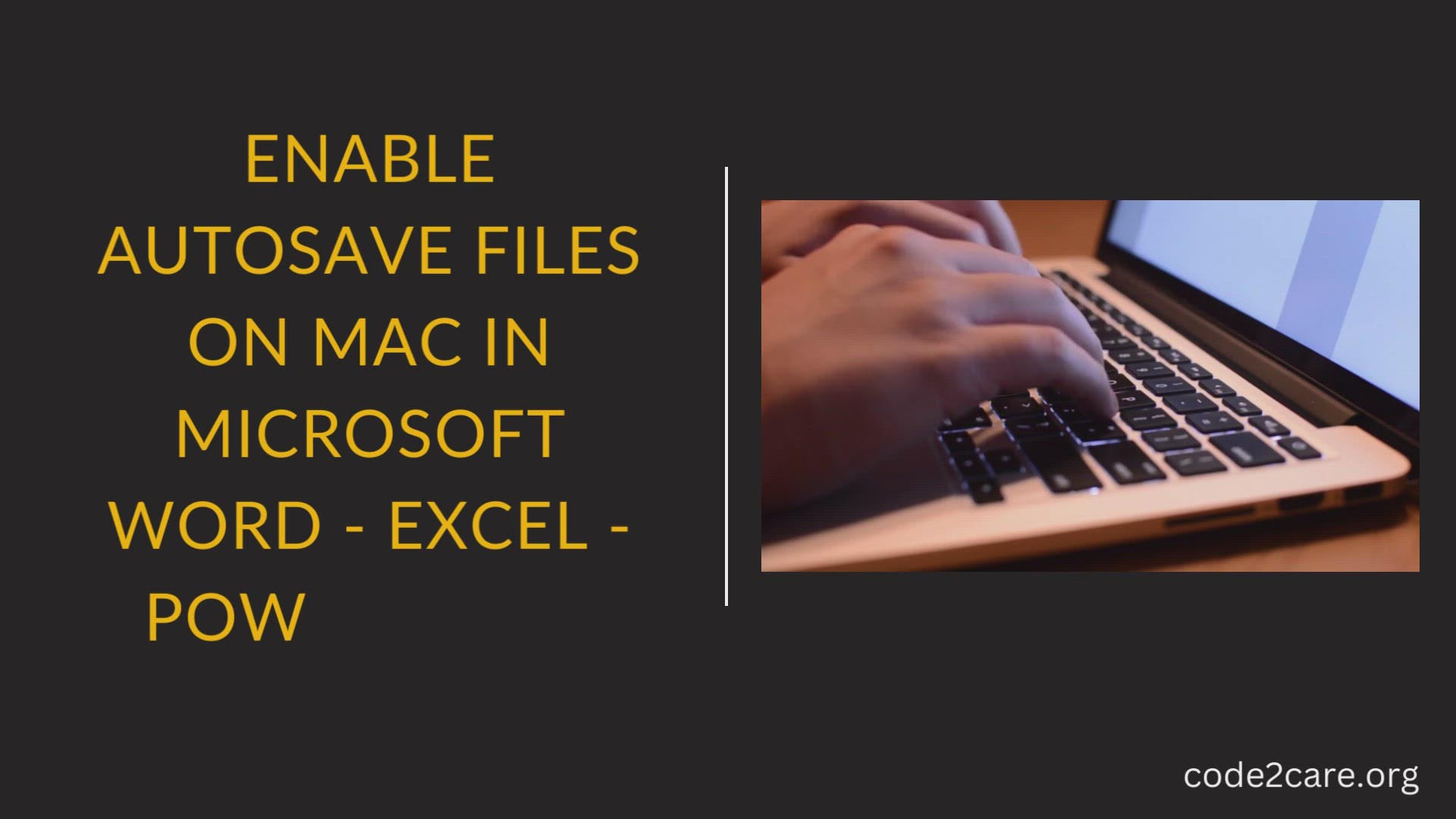
ENABLE AUTOSAVE FILES ON MAC IN MICROSOFT WORD - EXCEL - Pow...
619 views · Feb 27, 2023 code2care.org
ENABLE AUTOSAVE FILES ON MAC IN MICROSOFT WORD - EXCEL - PowerPoint

HTML h1, h2, h3, h4, h5, h6 heading tags with example
891 views · Feb 28, 2023 code2care.org
HTML h1, h2, h3, h4, h5, h6 heading tags with example

Dynamically Obtaining Browser Screen Width and Height with j...
764 views · Feb 28, 2023 code2care.org
Dynamically Obtaining Browser Screen Width and Height with jQuery
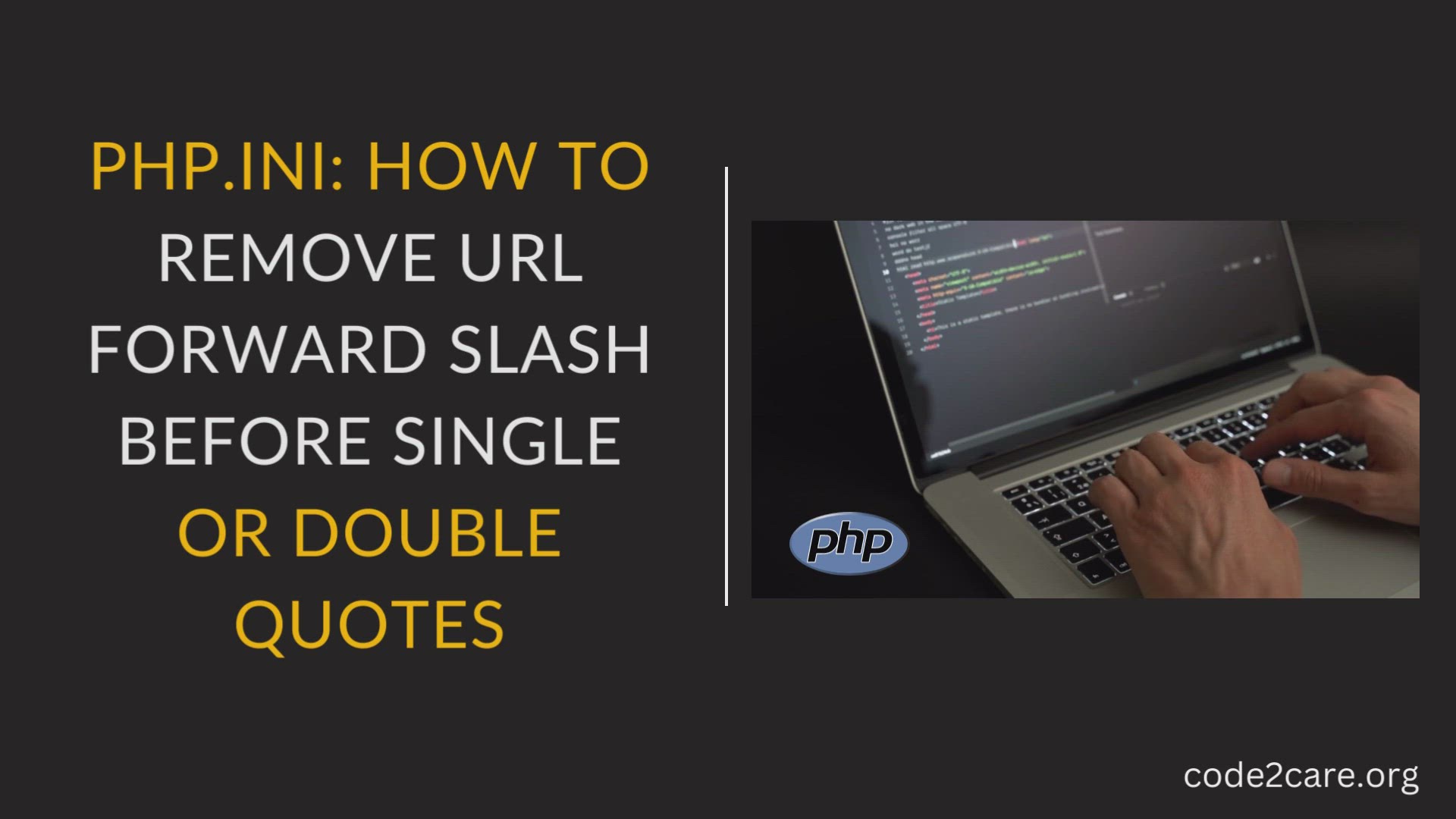
PHP.ini How to Remove URL Forward Slash Before Single or Dou...
607 views · Feb 28, 2023 code2care.org
PHP.ini How to Remove URL Forward Slash Before Single or Double Quotes
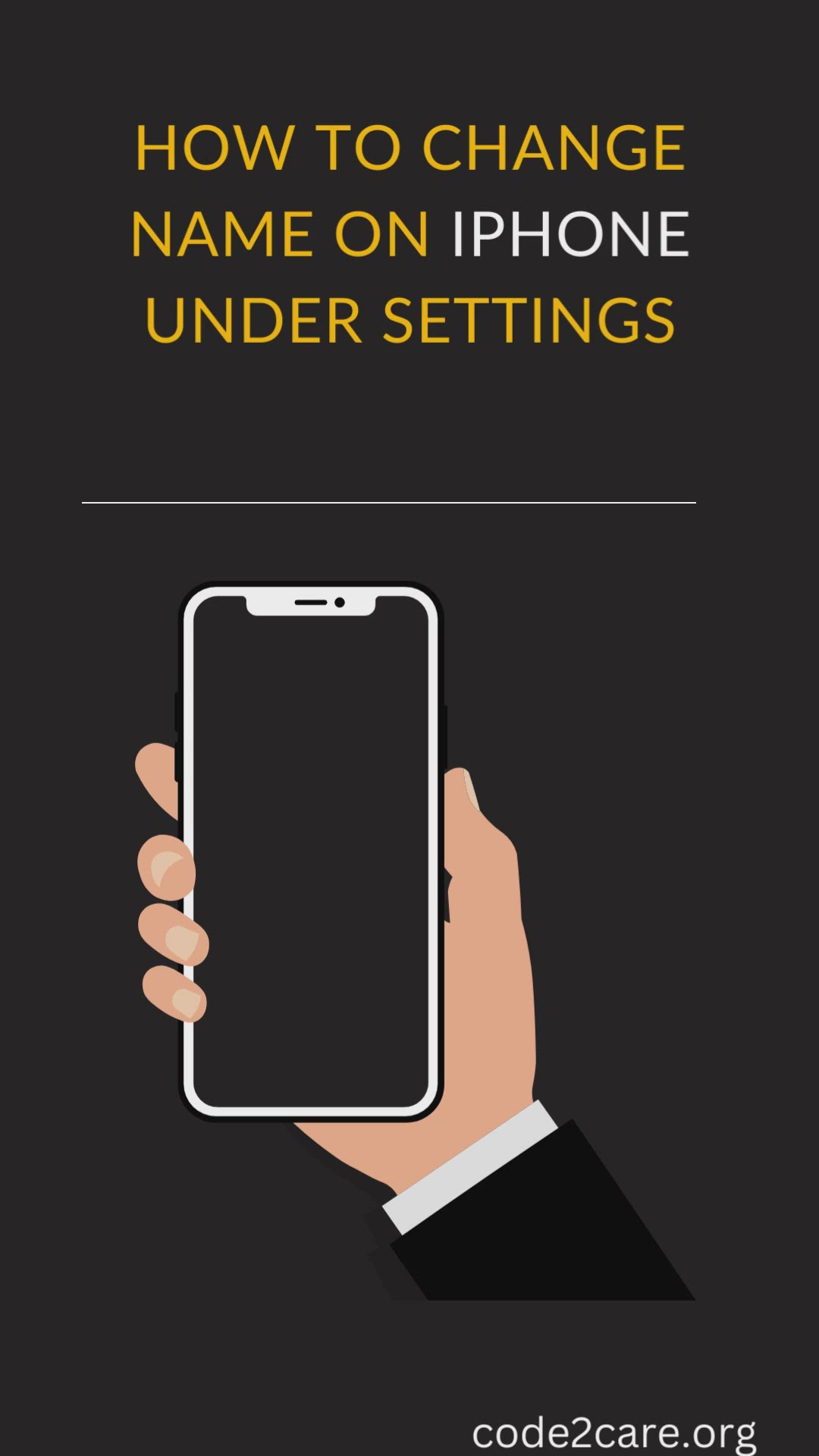
How to Change Name on iPhone under Settings
256 views · Feb 28, 2023 code2care.org
What is the iPhone name, and where is it used? The "Name" of your iPhone is used as a display of the name of your device. This name is used to identify your iPhone when it's connected to other devices such as AirPods, Bluetooth Speakers, or even your iPads, Macbook, computer, or other iOS devices, and when it appears on a network. Say, for example, you have multiple iPhones in your household, giving each iPhone a unique name can help you identify which iPhone you are connecting to. Additionally, some apps may also use the name of your iPhone as a way to identify your device within the app, especially if you are using features like AirDrop or sharing your location with friends or family. Step-by-Step Guide: Step 1: Open Settings App on your iPhone Step 2:Tap on General Step 3: Tap on About Step 4: Tap on Name Step 5: Change the name of your iPhone and tap on done Tutorial Link: https://code2care.org/ios/how-to-change-name-on-iphone-settings
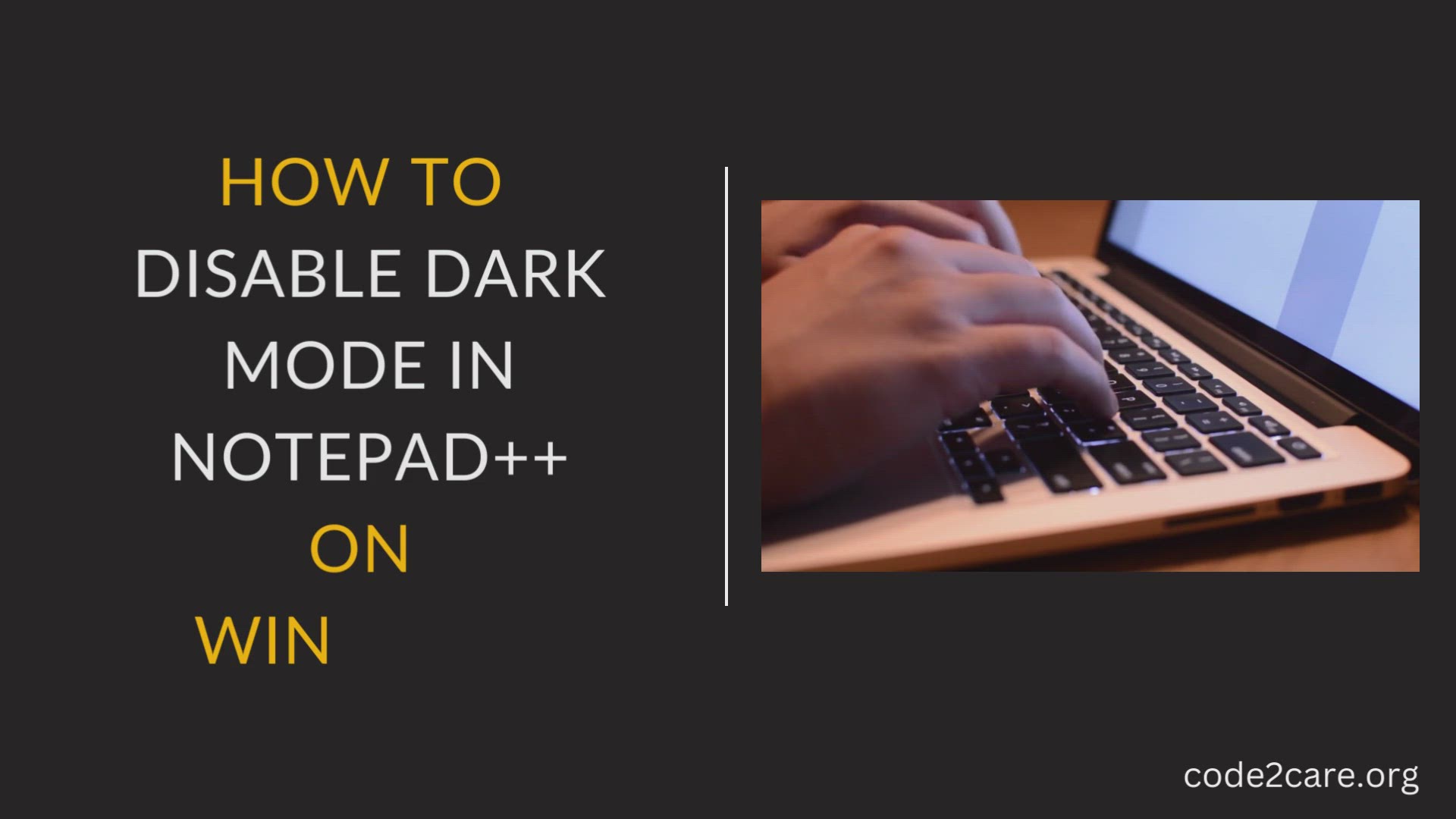
How to Enable Dark mode in Notepad++ on Windows
604 views · Mar 2, 2023 code2care.org
How to Enable Dark mode in Notepad++ on Windows
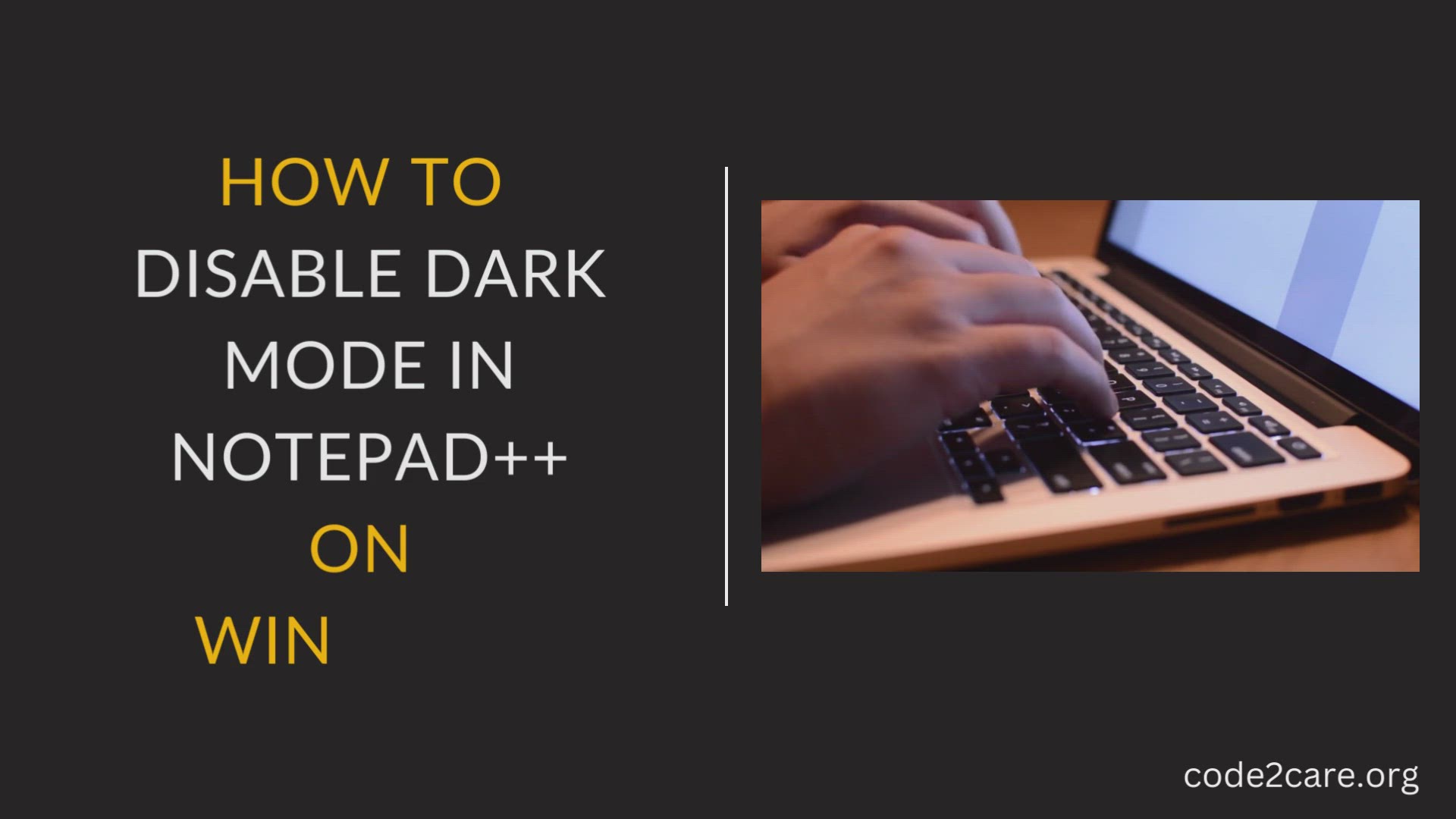
How to Enable Dark mode in Notepad++ on Windows
604 views · Mar 2, 2023 code2care.org
How to Enable Dark mode in Notepad++ on Windows
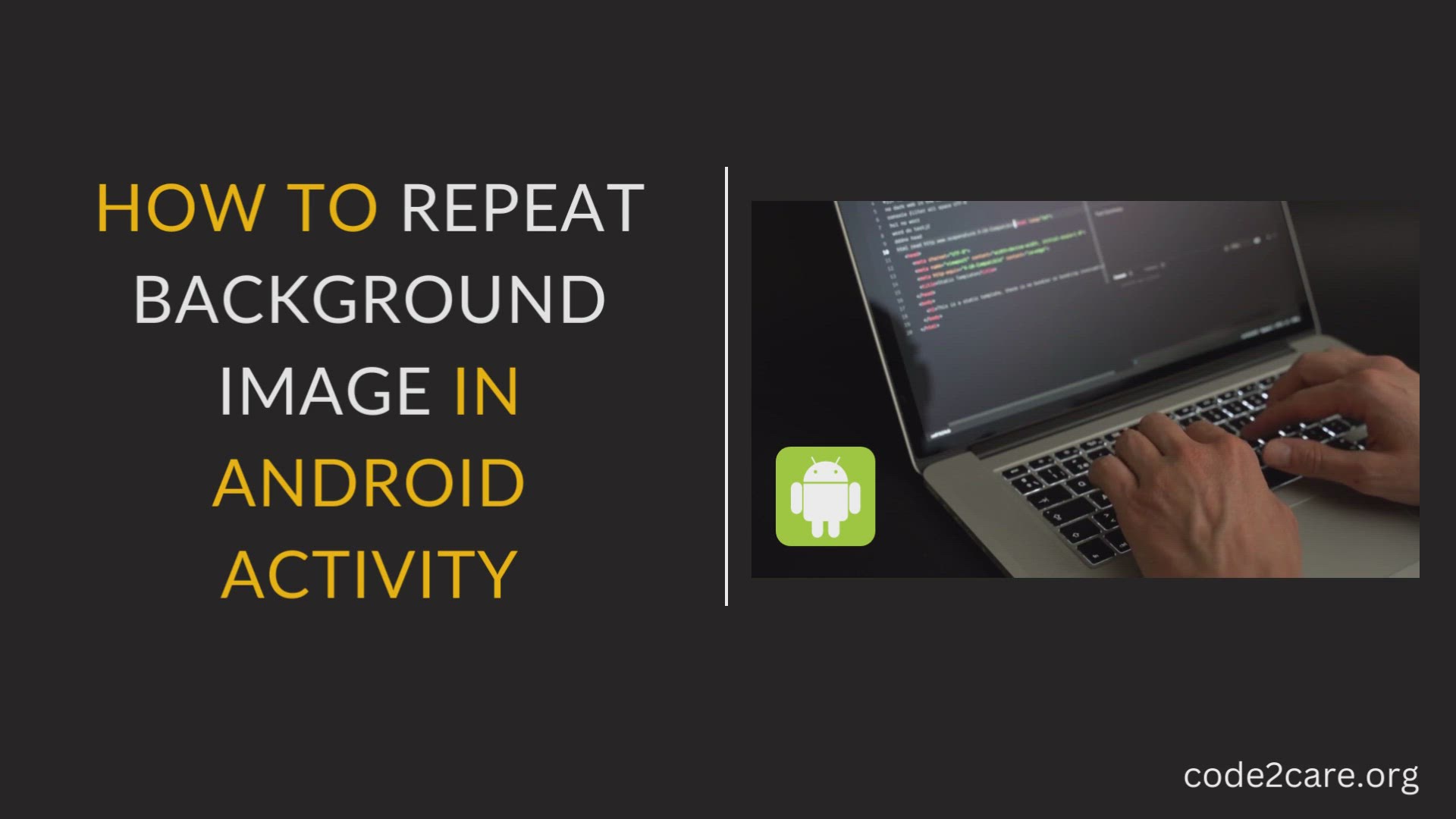
How to repeat background image in Android Activity
403 views · Feb 28, 2023 code2care.org
Steps: Step 1: Select the texture image that you want to repeat Step 2: Create an XML under res -> drawable having a bitmap tag with android:tileMode="repeat" attribute. Step 3: Now include the bitmap in the activity layout background attribute. Tutorial: https://code2care.org/pages/repeat-tile-background-android-activity
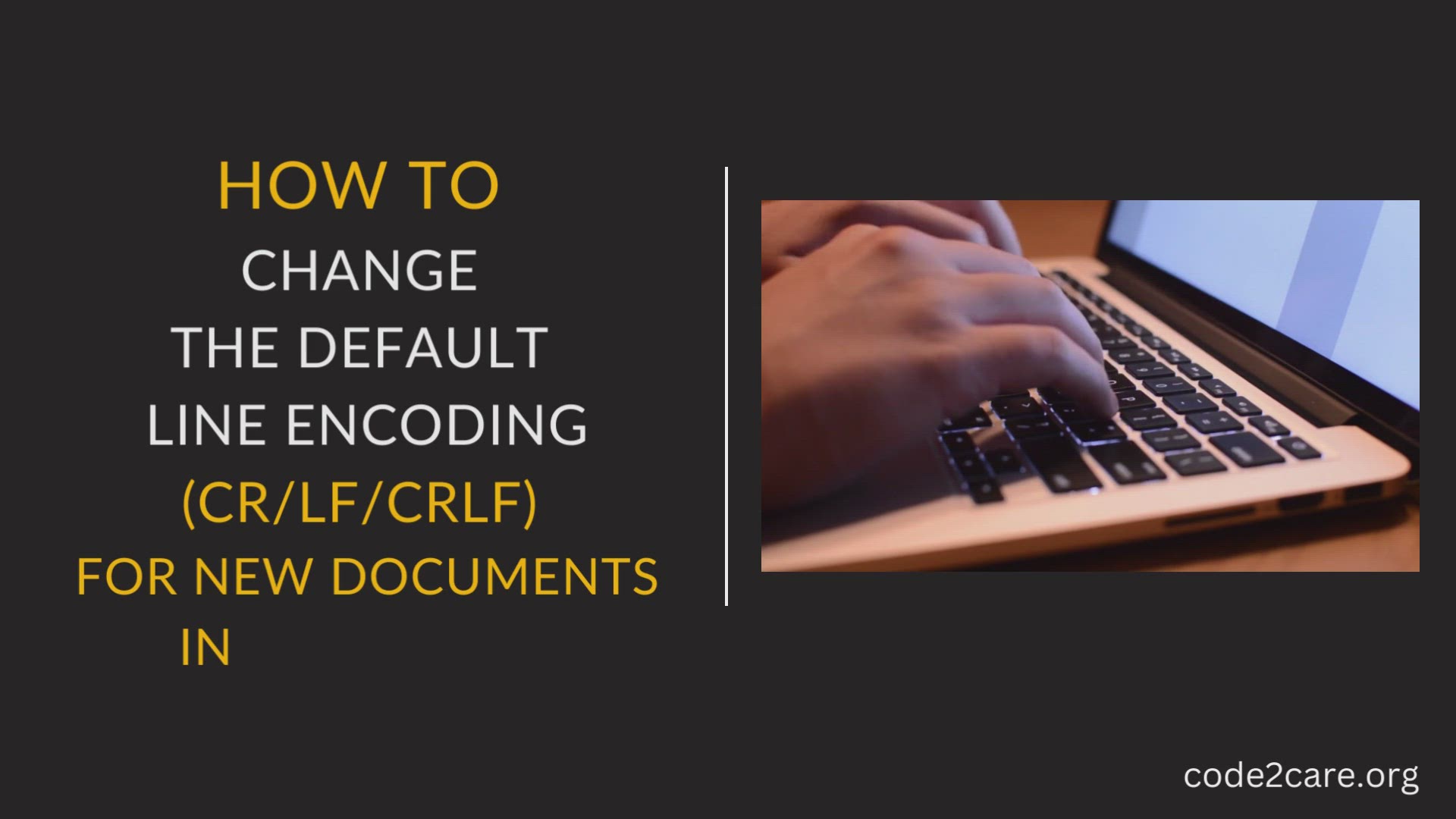
How to Change the Default Line Encoding (CR LF CRLF) for New...
2K views · Mar 2, 2023 code2care.org
How to Change the Default Line Encoding (CR LF CRLF) for New Documents in Notepad++

cURL Example using IP (IPv4 and IPv6) address and Port
1K views · Mar 2, 2023 code2care.org
cURL Example using IP (IPv4 and IPv6) address and Port
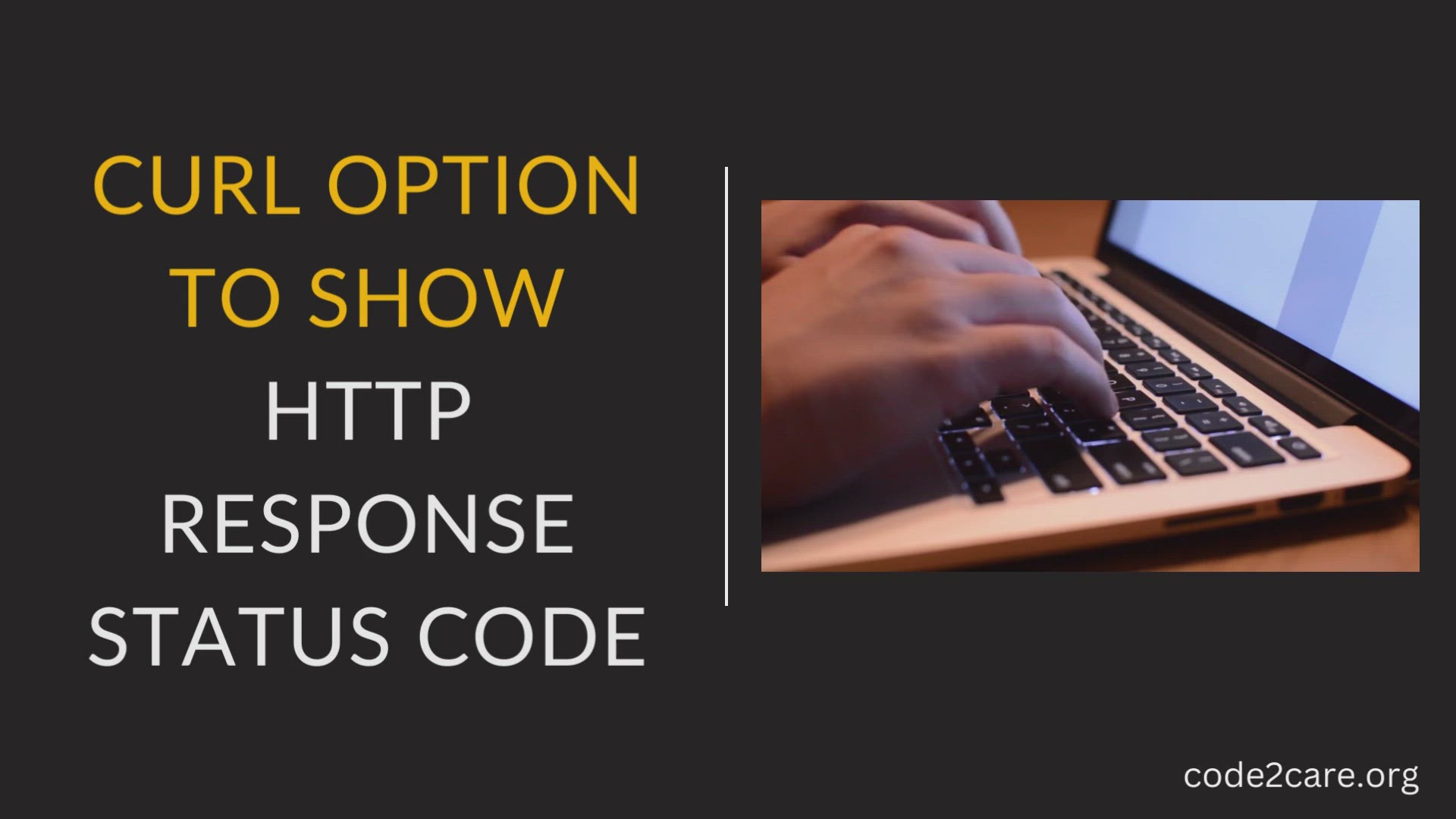
cURL Option to show HTTP Response Status Code
2K views · Mar 2, 2023 code2care.org
cURL Option to show HTTP Response Status Code
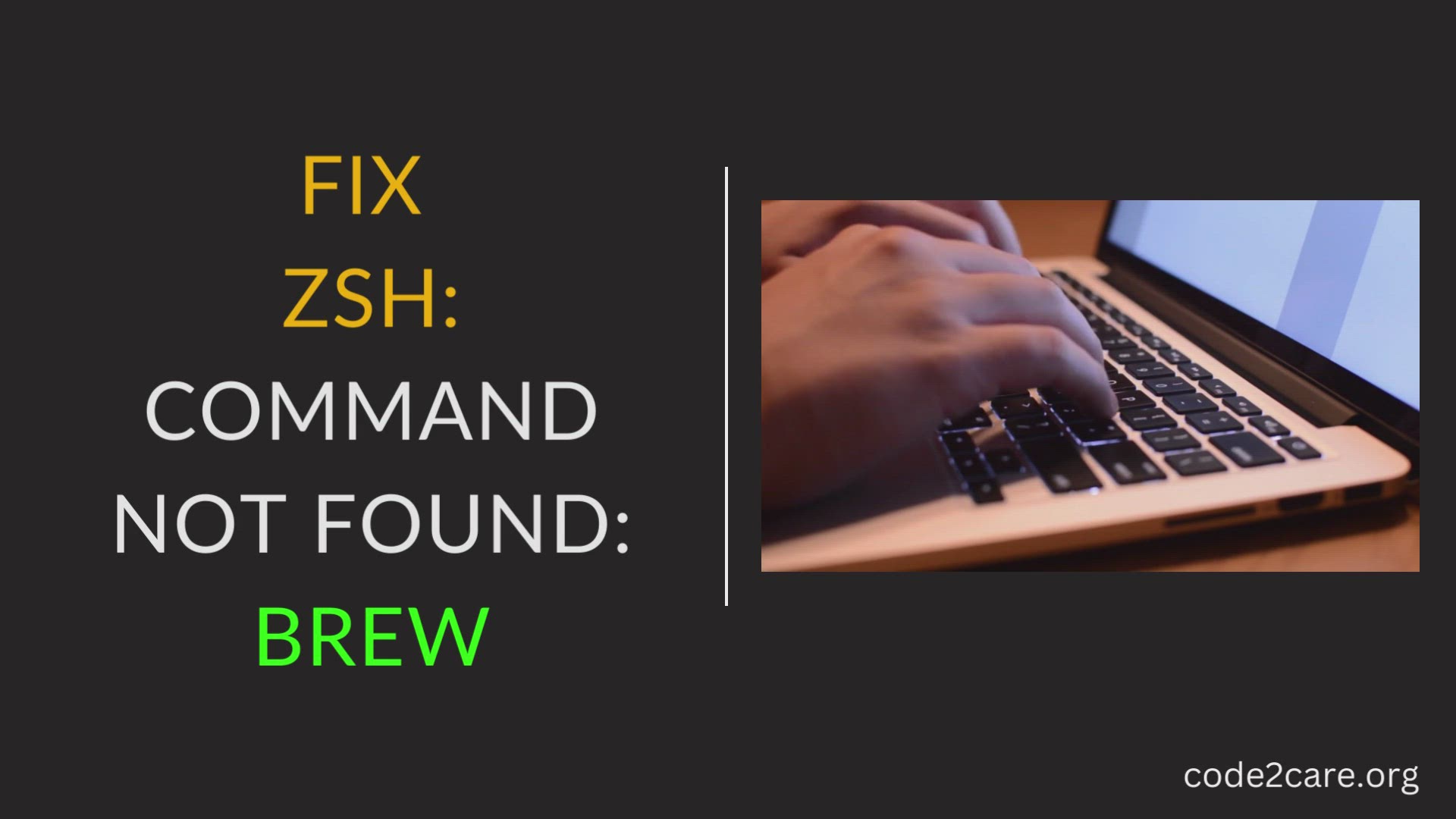
Fix zsh: command not found brew
27K views · Mar 2, 2023 code2care.org
In this video - let us see how to resolve the issue. "zsh: command not found brew"
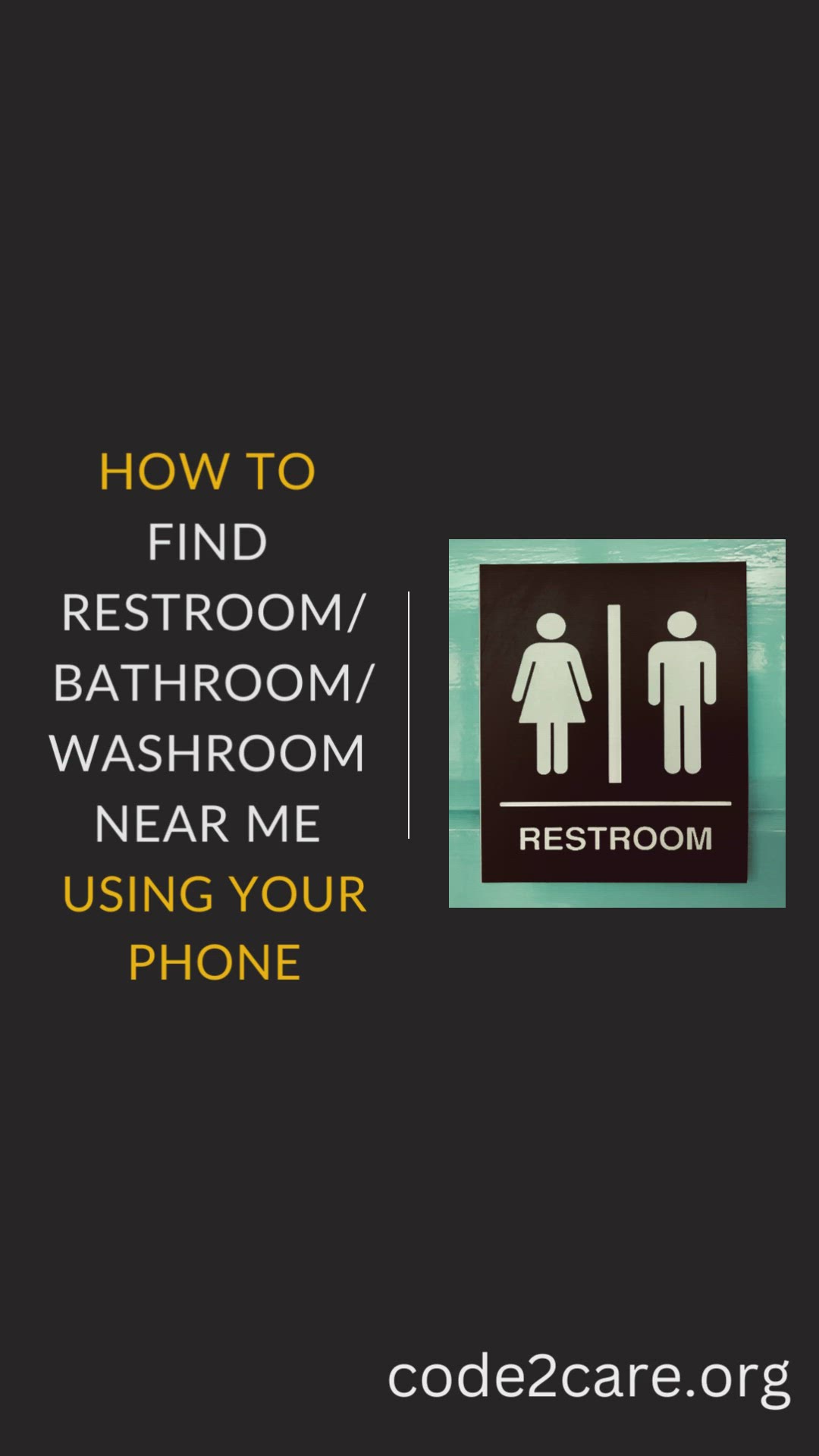
Find Restroom - Bathroom or Washroom near me using your Andr...
146 views · Mar 2, 2023 code2care.org
If you are out in the city, on the streets for some work, or with your friends or family on a vacation to a foreign country and you realize that you really need to flush your bladder and you are wondering where the nearest restrooms are? Well, the smartphone in your pocket can come in very handy in such situations. Below are some of the ways you can instantly locate a restroom near you, 1) Google Maps for Android/iPhone 2) Maps for iPhone 3) Siri on iPhone 4) Google Assistant on Android Phones. Ask the questions like Hey Siri, closest restroom near me Ok Google, find public restrooms near me Hey Siri, Show toilets near Time Square Ok Google, Locate a washroom near London Eye Hey Siri, public urinal near the Taj Mahal Ok Google, 24-hour restrooms near me Hey Siri, paid toilets near me Bathroom near me:
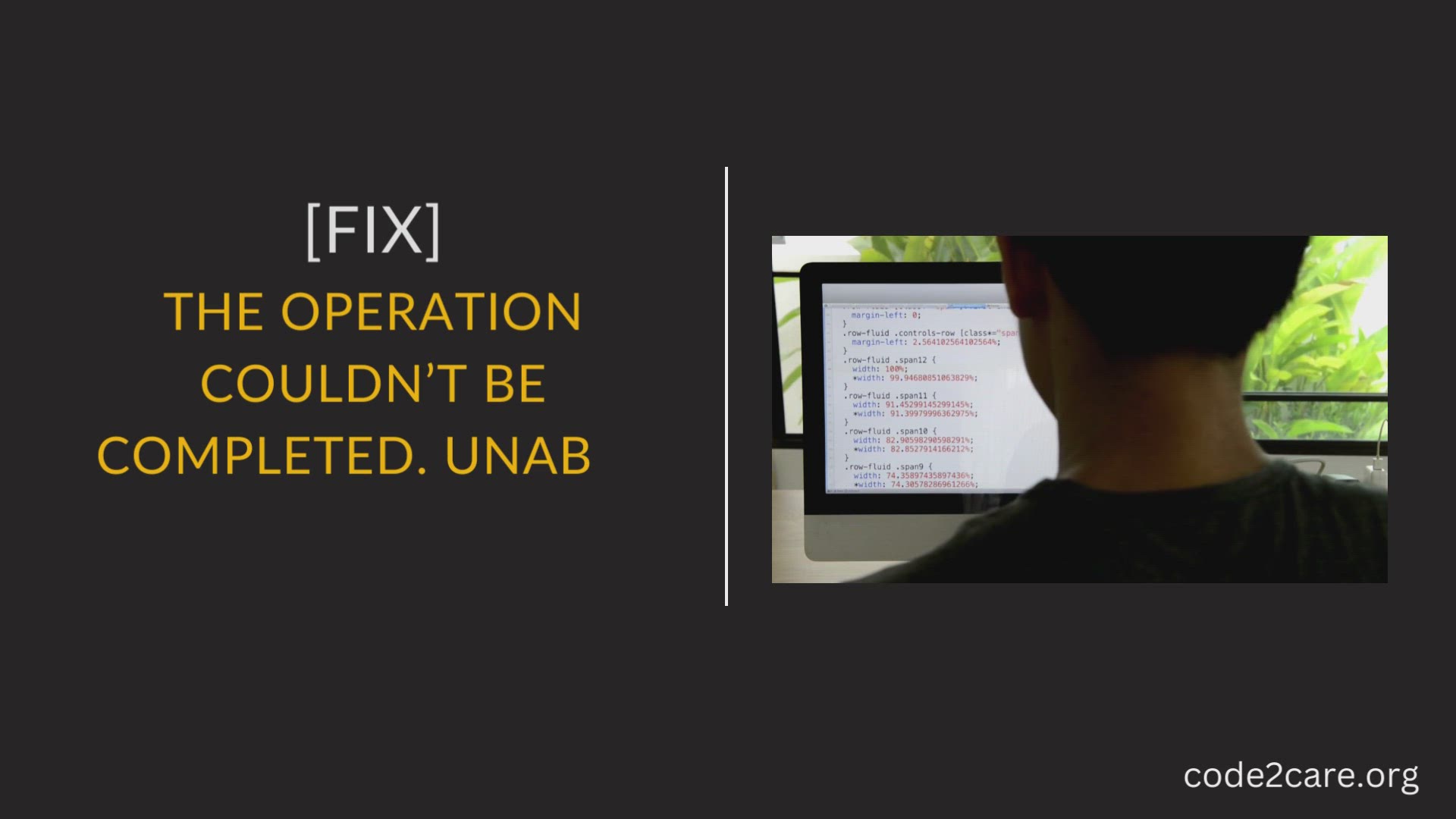
Fix - The operation couldn’t be completed. Unable to locat...
27K views · Mar 2, 2023 code2care.org
How to Fix - The operation couldn’t be completed. Unable to locate a Java Runtime - Mac/macOS

Create a new IntelliJ Project as a Git repo, or convert an e...
329 views · Mar 3, 2023 code2care.org
Create a new IntelliJ Project as a Git repo, or convert an existing one
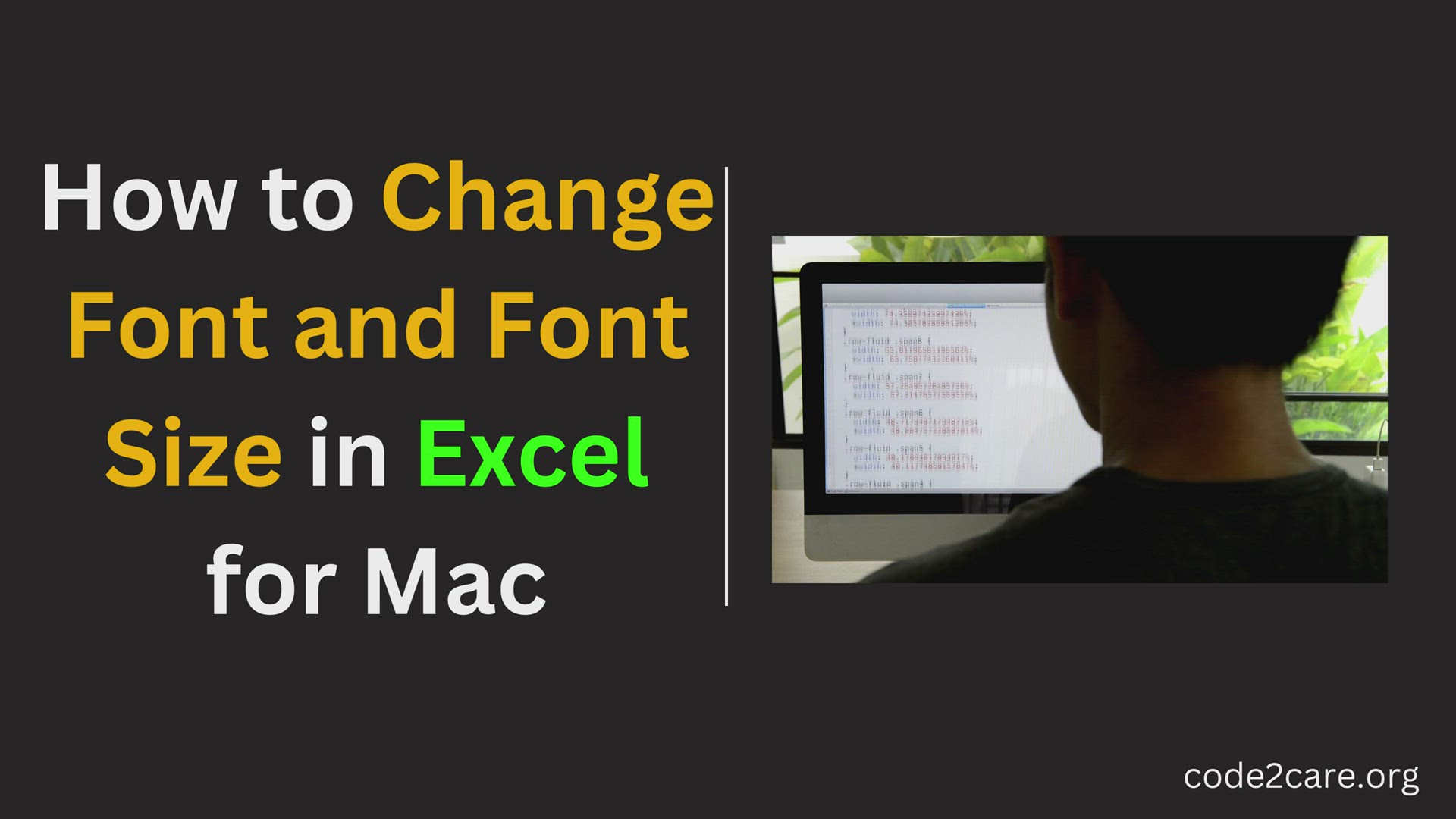
How to Change Font and Font Size in Excel for Mac
312 views · Mar 3, 2023 code2care.org
How to Change Font and Font Size in Excel for Mac
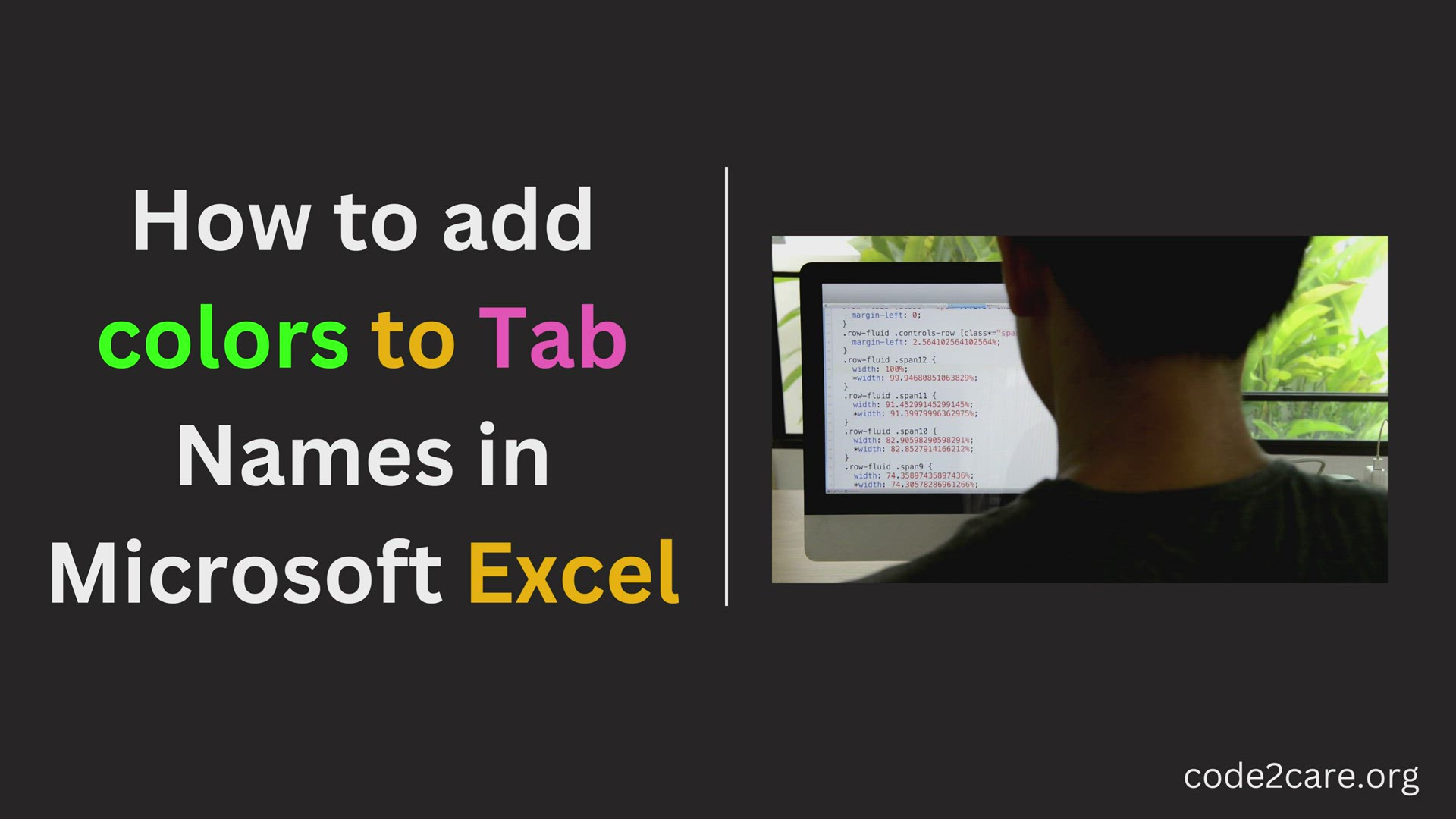
How to add colors to Tab Names in Microsoft Excel
5K views · Mar 3, 2023 code2care.org
How to add colors to Tab Names in Microsoft Excel
!['Video thumbnail for [Fix] command not found nvm Error'](https://streaming.humix.com/poster/JpqgByOHiIJtscYU/JpqgByOHiIJtscYU_upload_t1680437662-RGphCr.jpg)
[Fix] command not found nvm Error
8K views · Mar 6, 2023 code2care.org
[Fix] command not found nvm Error
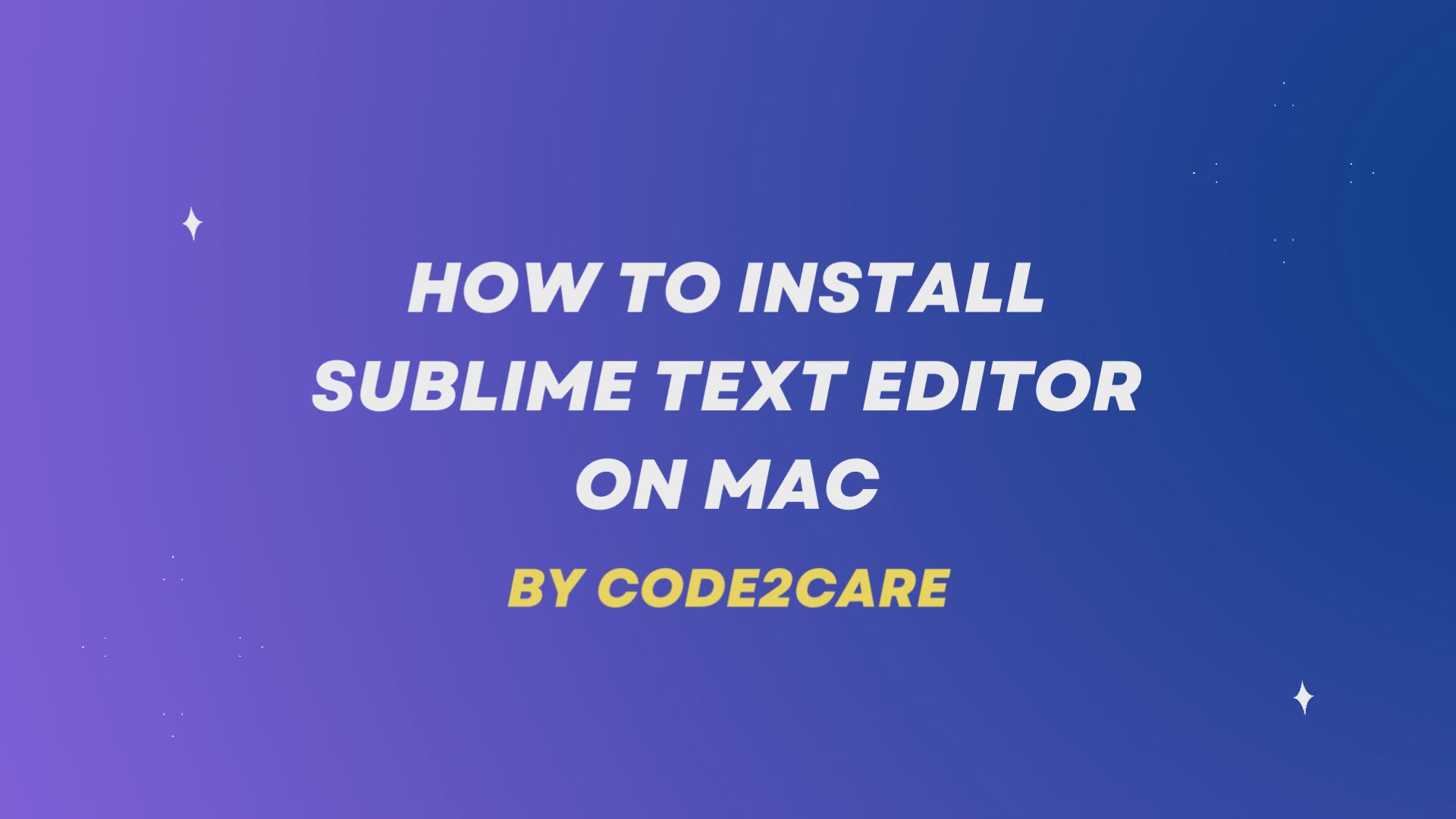
How to Install Sublime Text (macOS/Windows/Linux)
4K views · Mar 30, 2023 code2care.org
How to Install Sublime Text on macOS step-by-step.
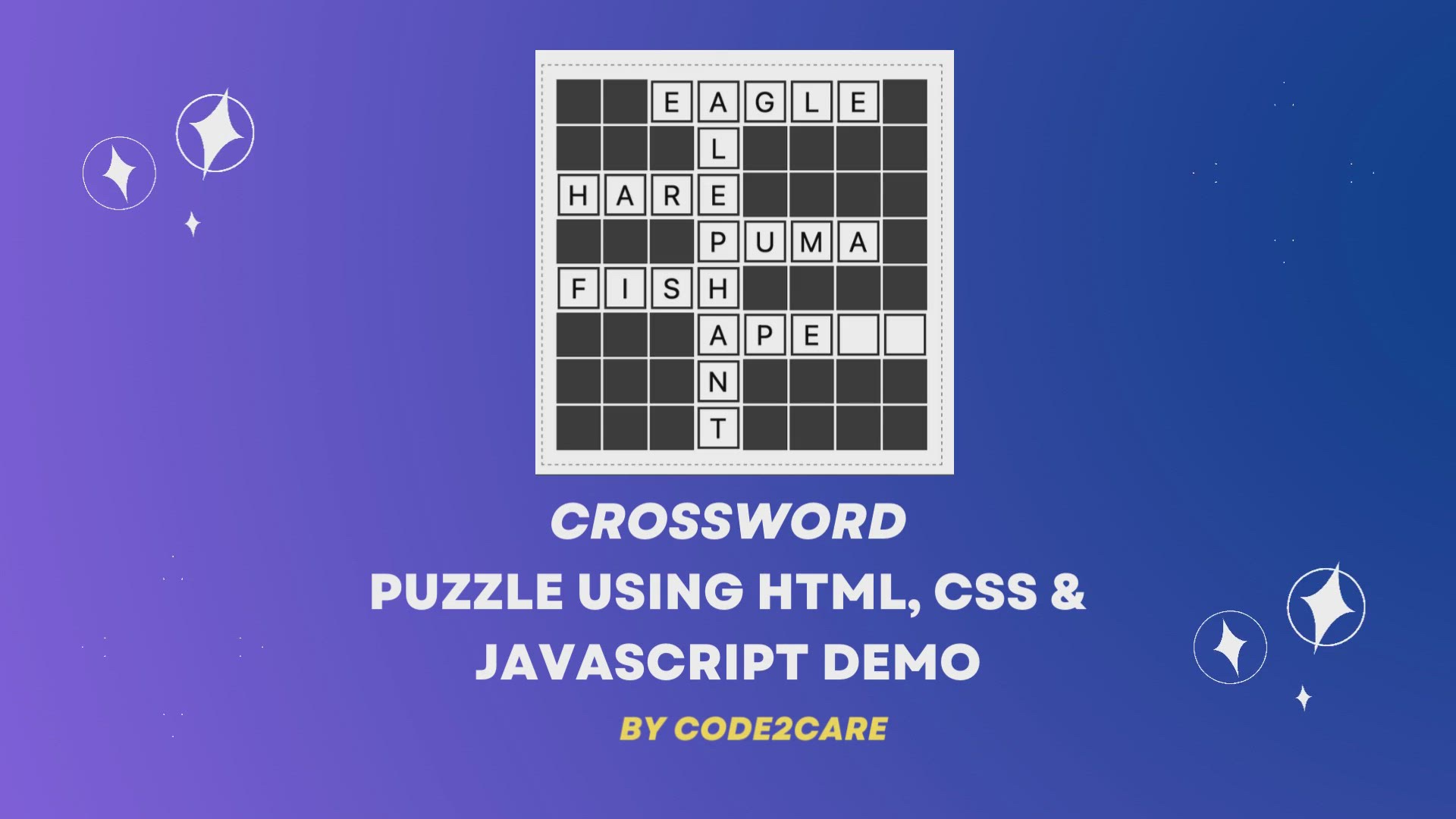
Crossword Puzzles - using HTML, CSS & JavaScript Demo
139K views · Apr 2, 2023 code2care.org
Crossword Puzzles - using HTML, CSS & JavaScript Demo Link: https://code2care.org/html/crossword-puzzle-pure-html-css-javascript
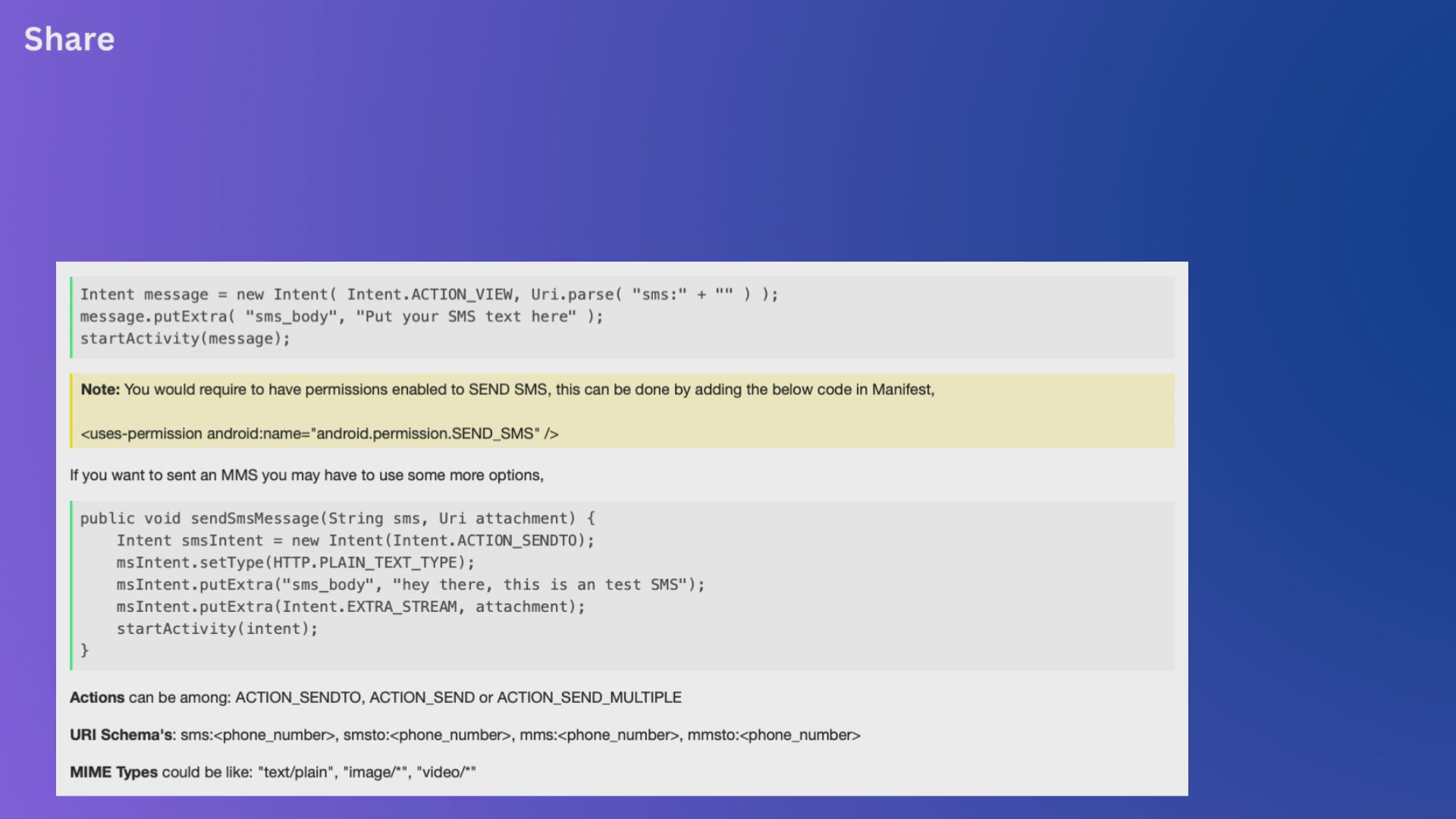
Take Screenshots on Mac OS without Keyboard
225 views · Apr 2, 2023 code2care.org
Take Screenshots on Mac OS without Keyboard
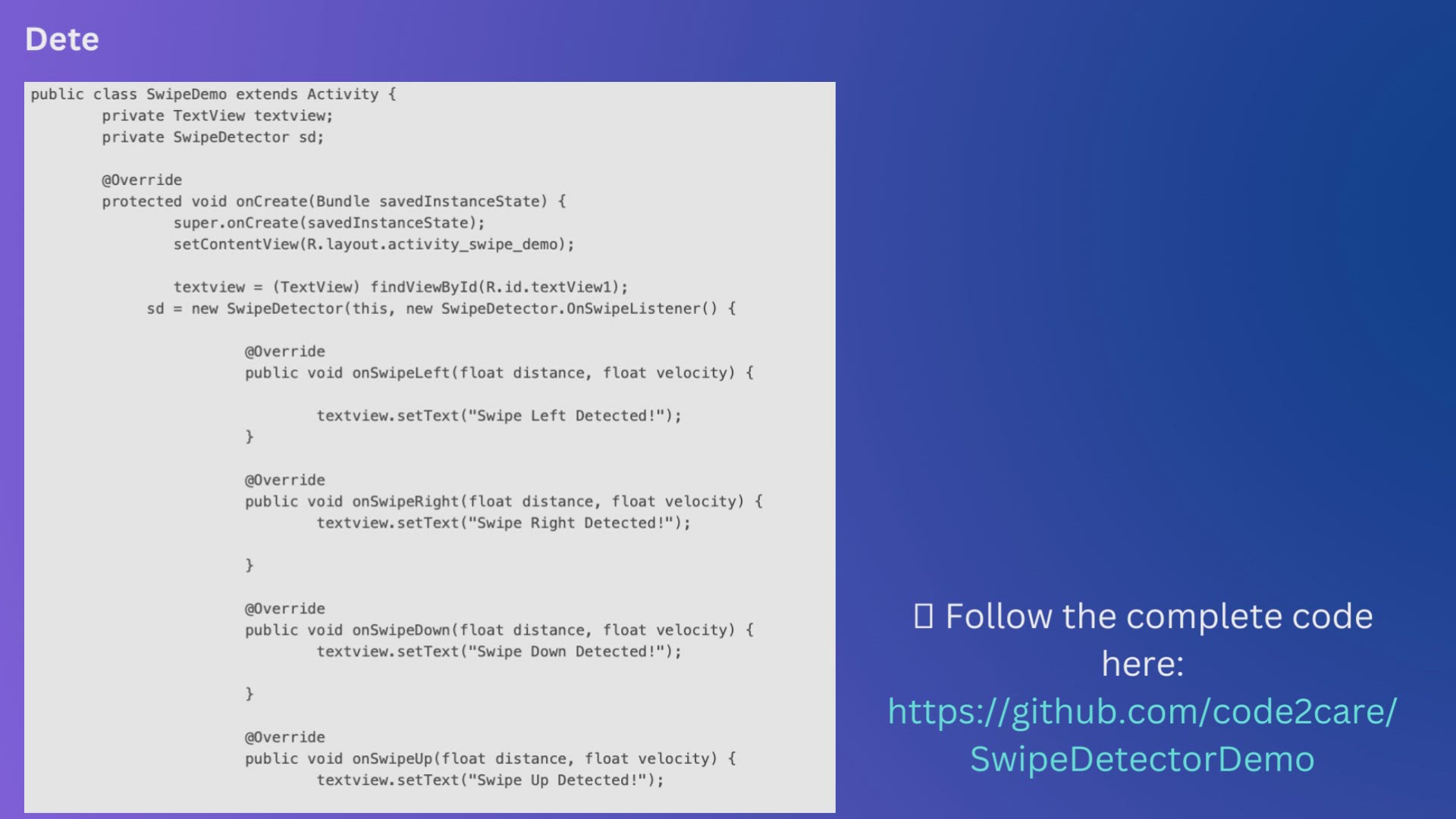
Detect swipes on Android Activity
521 views · Apr 2, 2023 code2care.org
Detect swipes on Android Activity
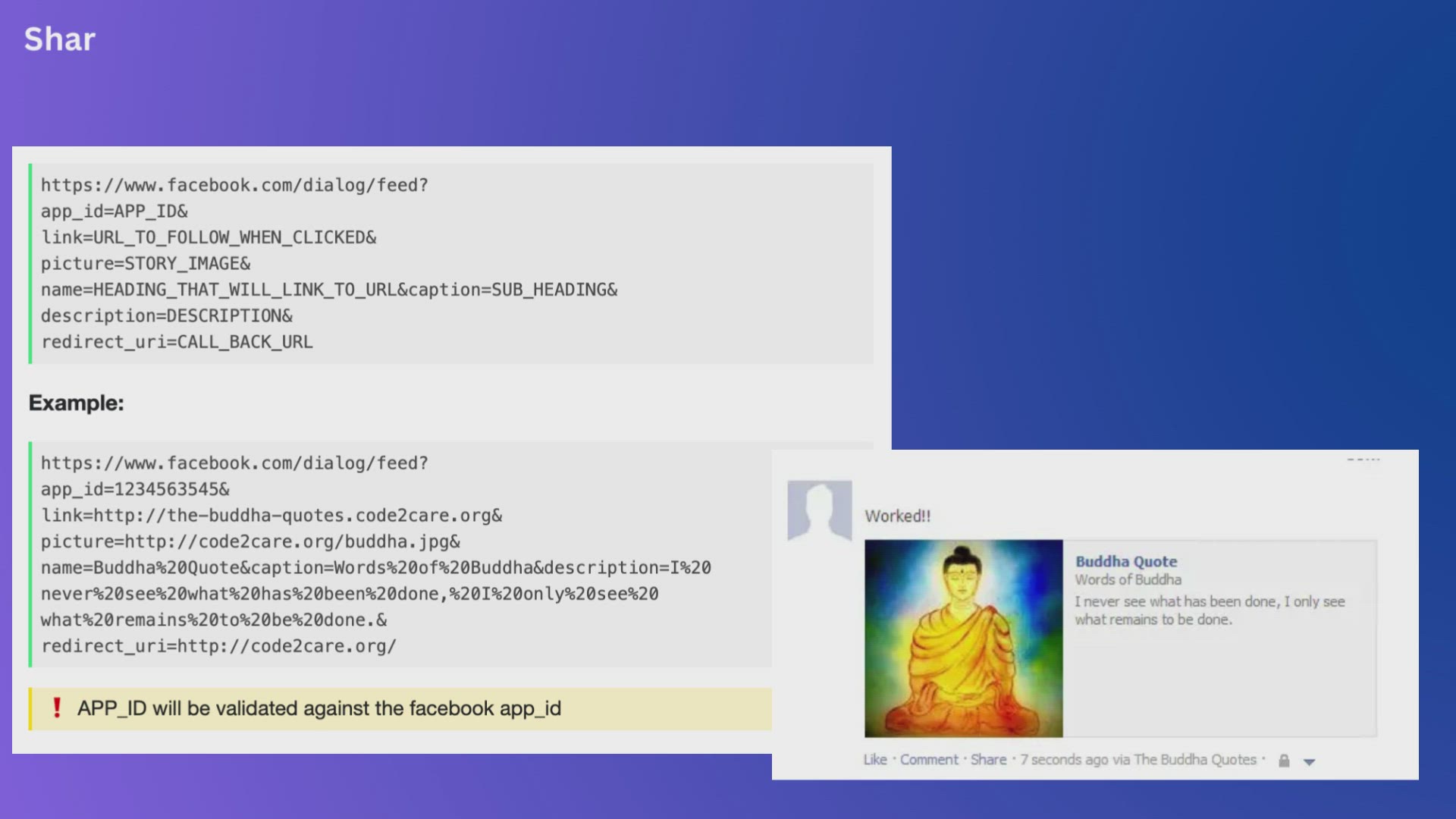
Share Story Feed on Facebook using URL
853 views · Apr 2, 2023 code2care.org
Share Story Feed on Facebook using URL
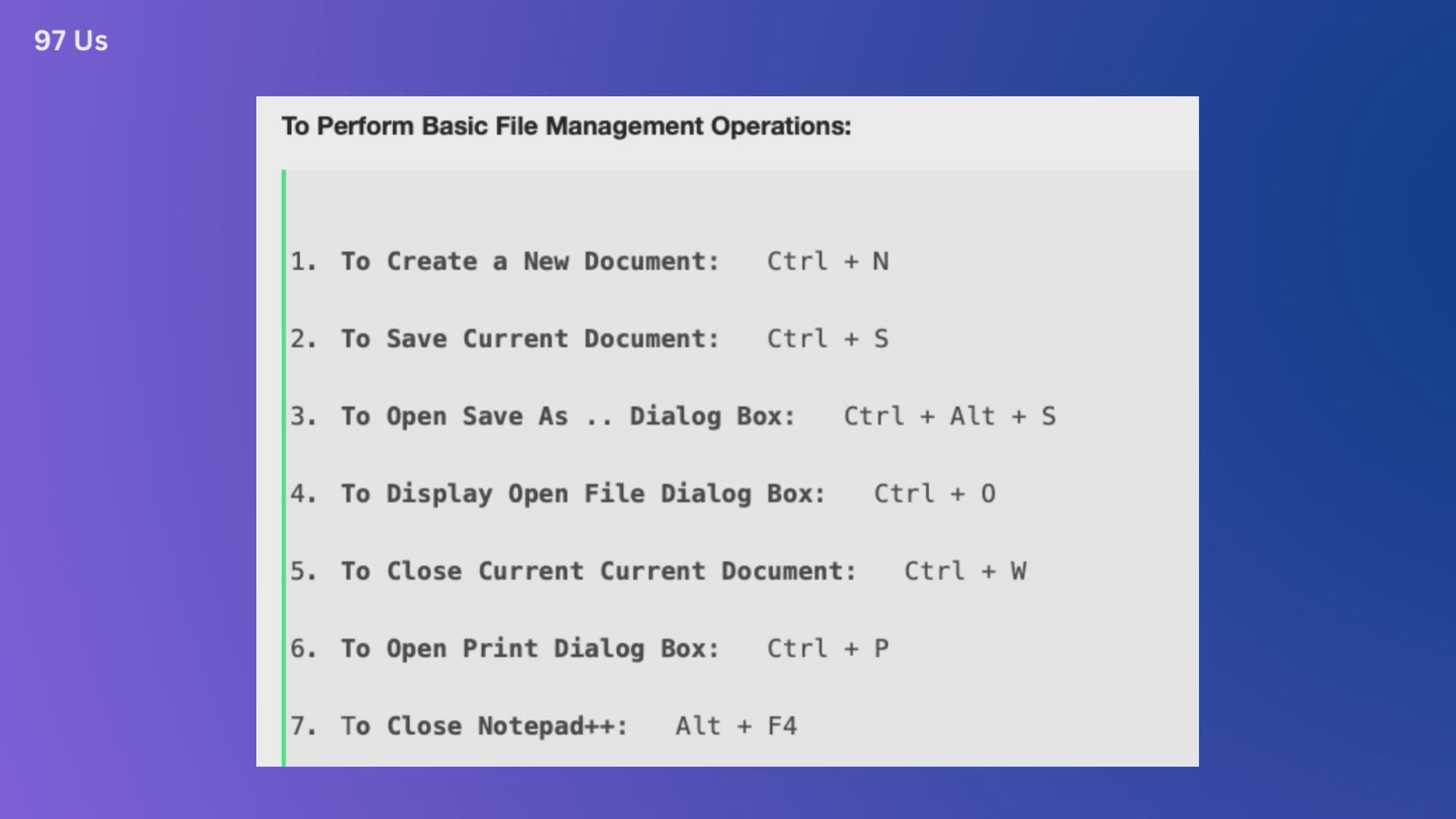
97 Useful Notepad++ Keyboard Shortcuts
38K views · Apr 3, 2023 code2care.org
97 Useful Notepad++ Keyboard Shortcuts

Programmatically Send an Email from Android App using Intent
931 views · Apr 3, 2023 code2care.org
Programmatically Send an Email from Android App using Intent
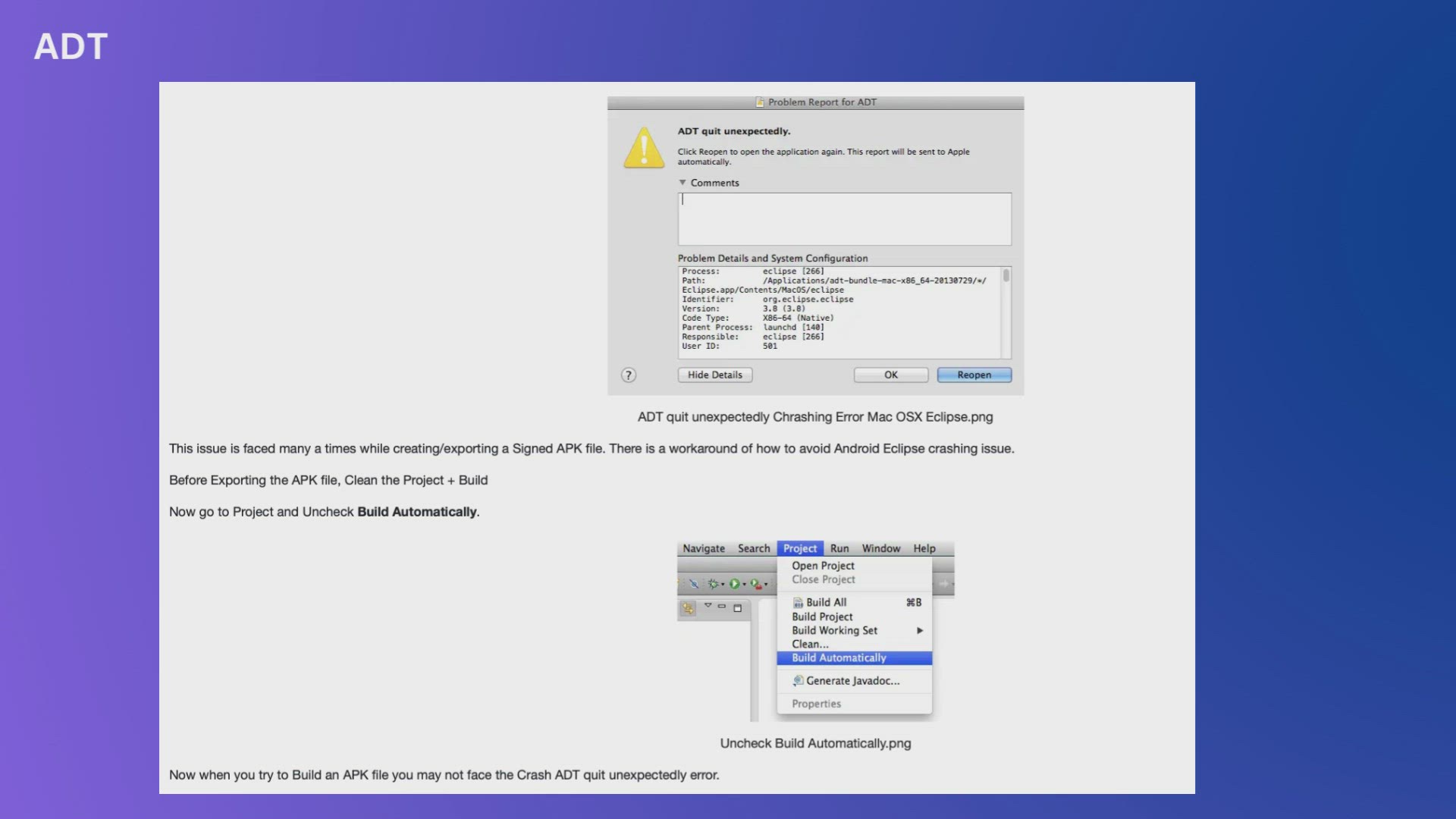
Changing Android Intent Tittle using java code
181 views · Apr 3, 2023 code2care.org
Changing Android Intent Tittle using java code
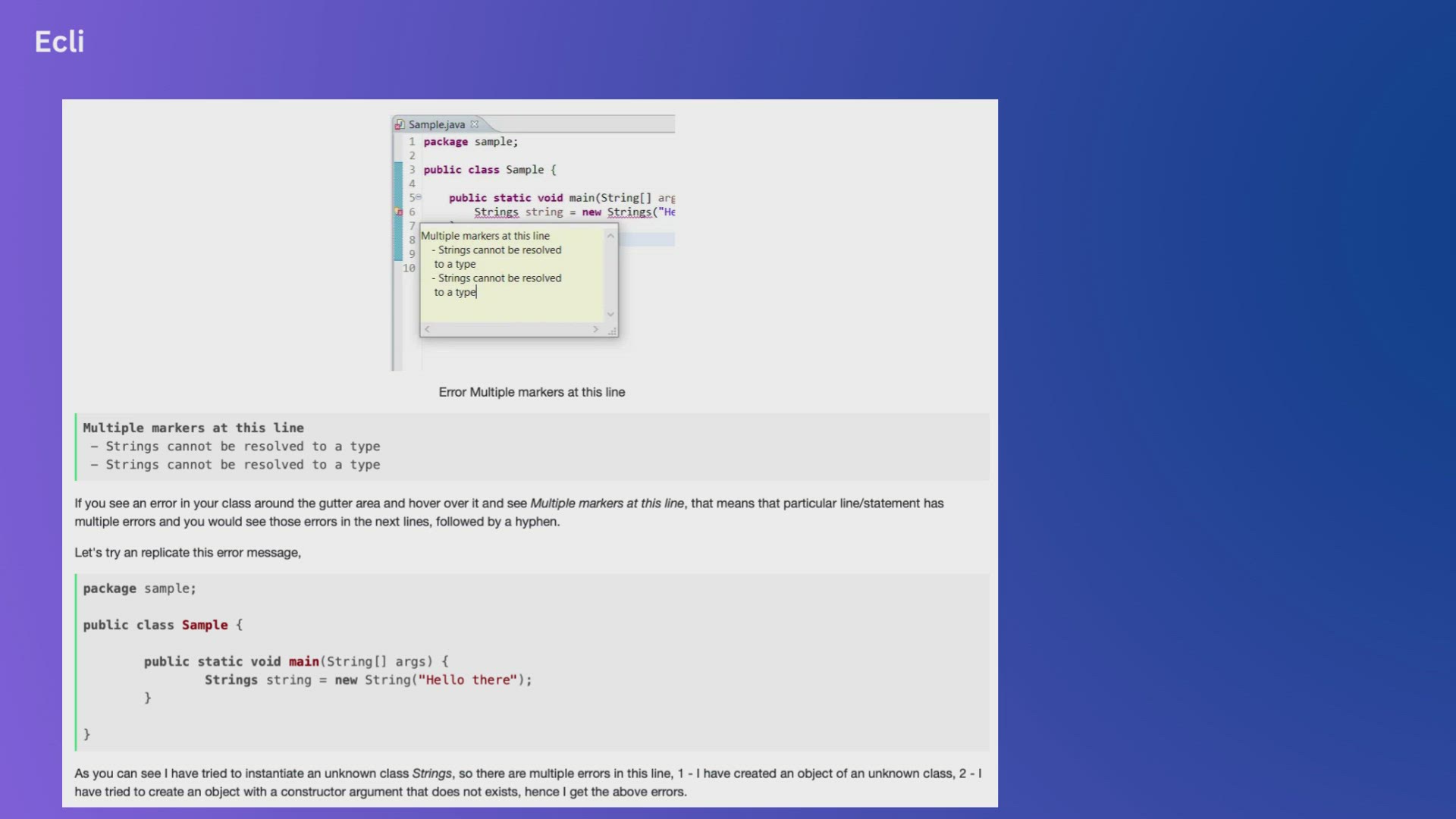
Eclipse Java Multiple markers at this line error
2K views · Apr 3, 2023 code2care.org
Eclipse Java Multiple markers at this line error
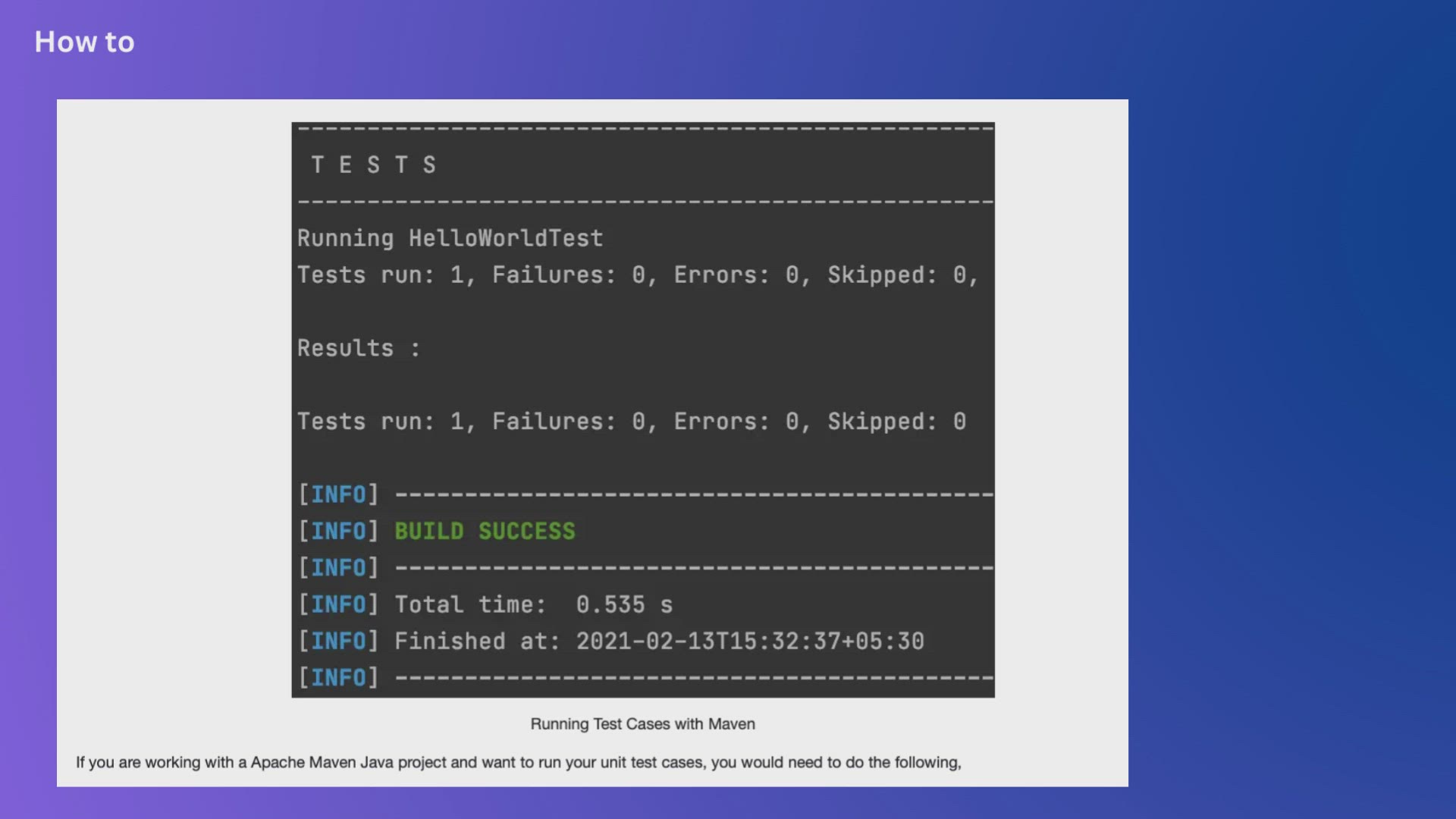
How to run Java Unit Test cases with Apache Maven
2K views · Apr 3, 2023 code2care.org
How to run Java Unit Test cases with Apache Maven
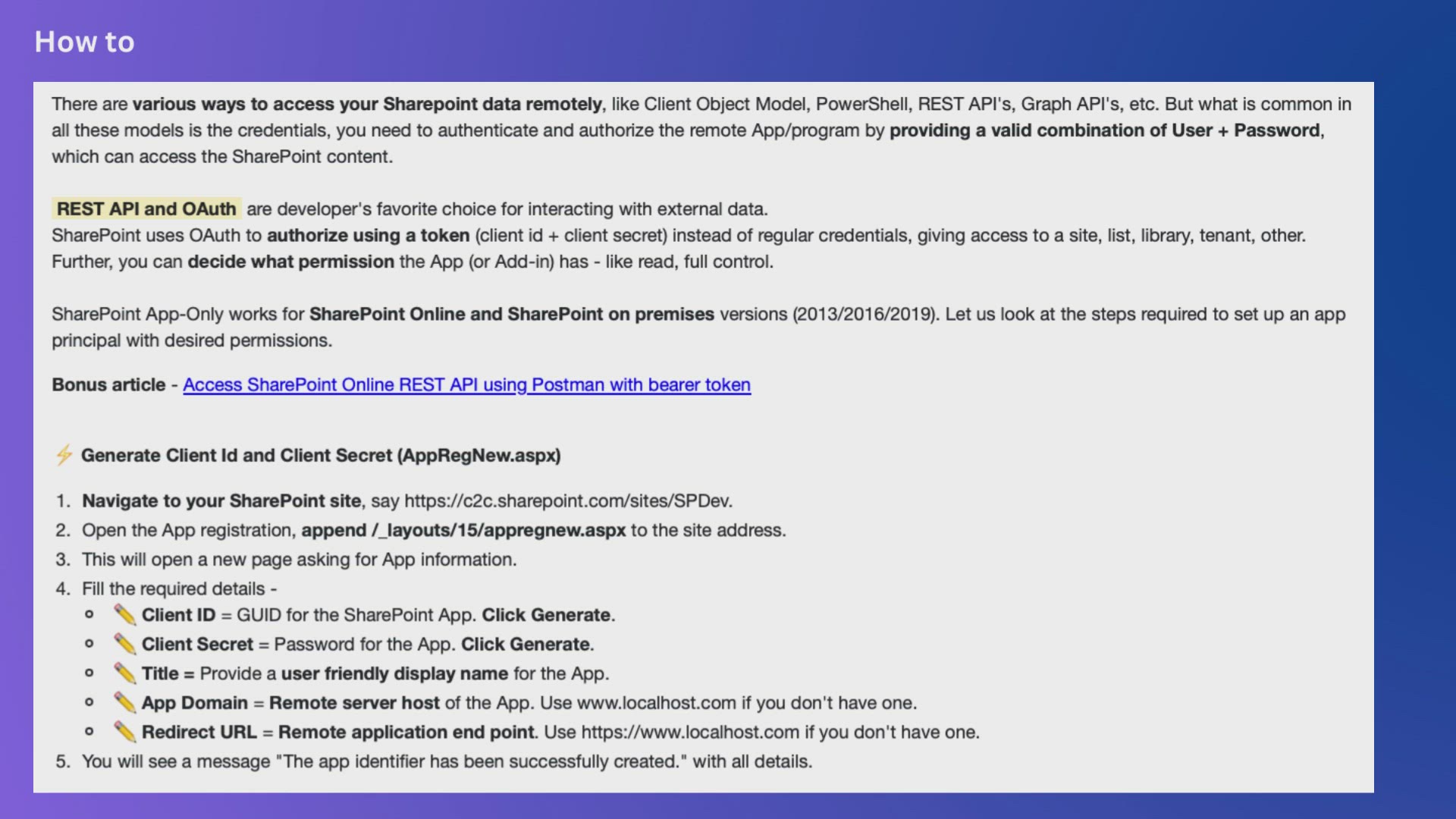
How to generate client id and secret to register SharePoint ...
3K views · Apr 3, 2023 code2care.org
How to generate client id and secret to register SharePoint App with OAuth
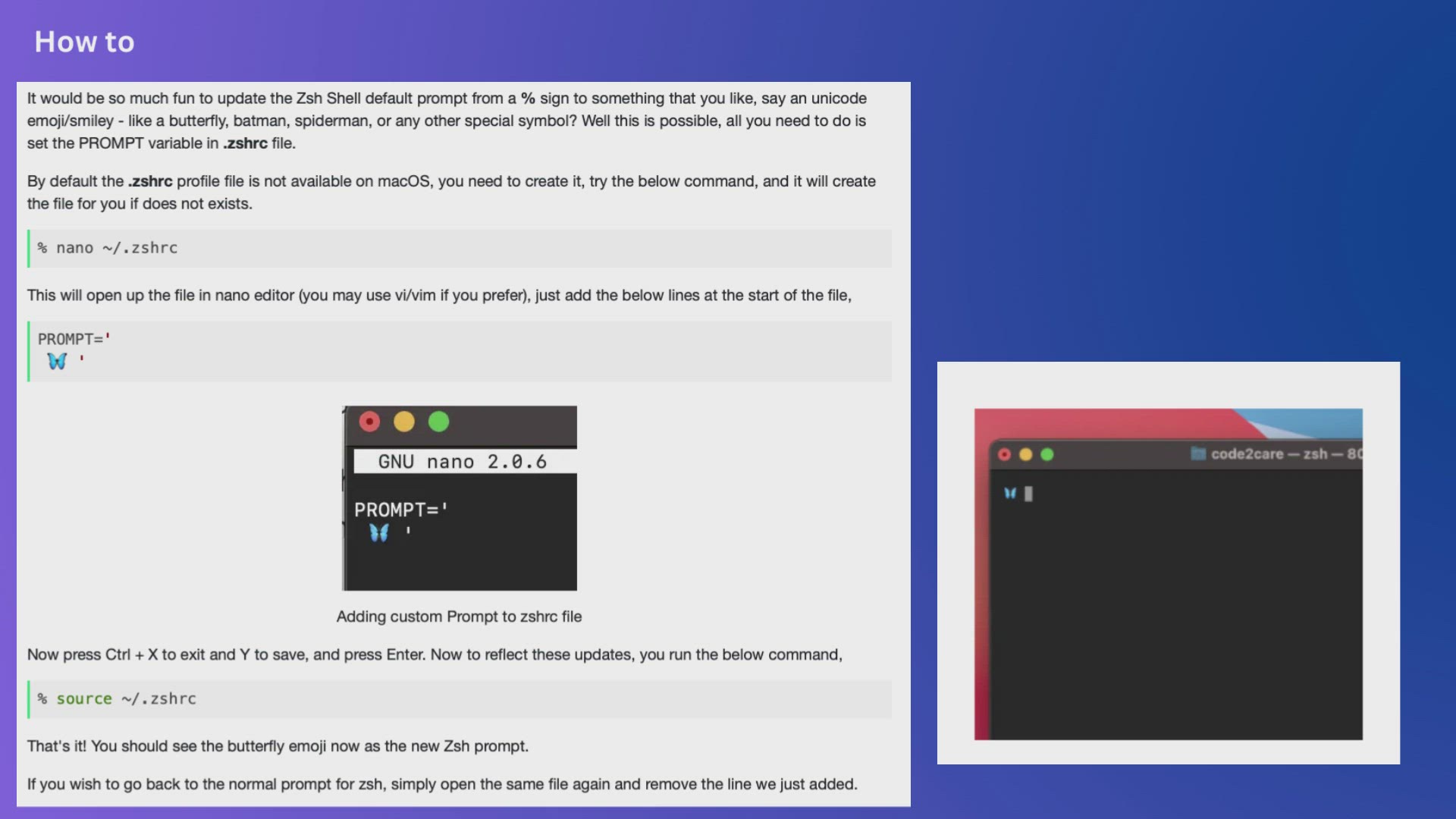
How to set an emoji as Zsh terminal prompt in macOS
121 views · Apr 3, 2023 code2care.org
How to set an emoji as Zsh terminal prompt in macOS
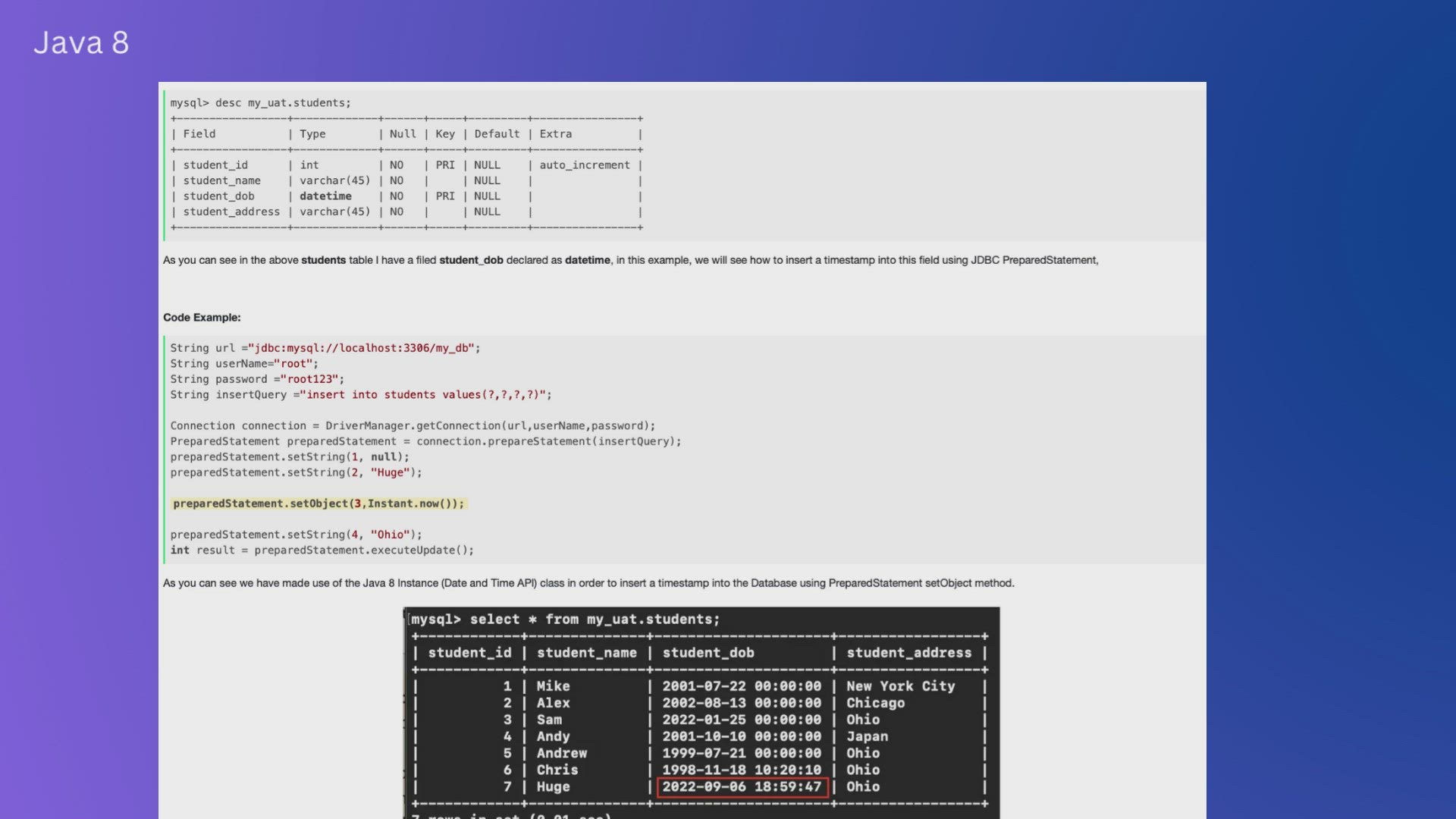
Java 8 JDBC Insert Timestamp Code Example
62 views · Apr 5, 2023 code2care.org
Java 8 JDBC Insert Timestamp Code Example
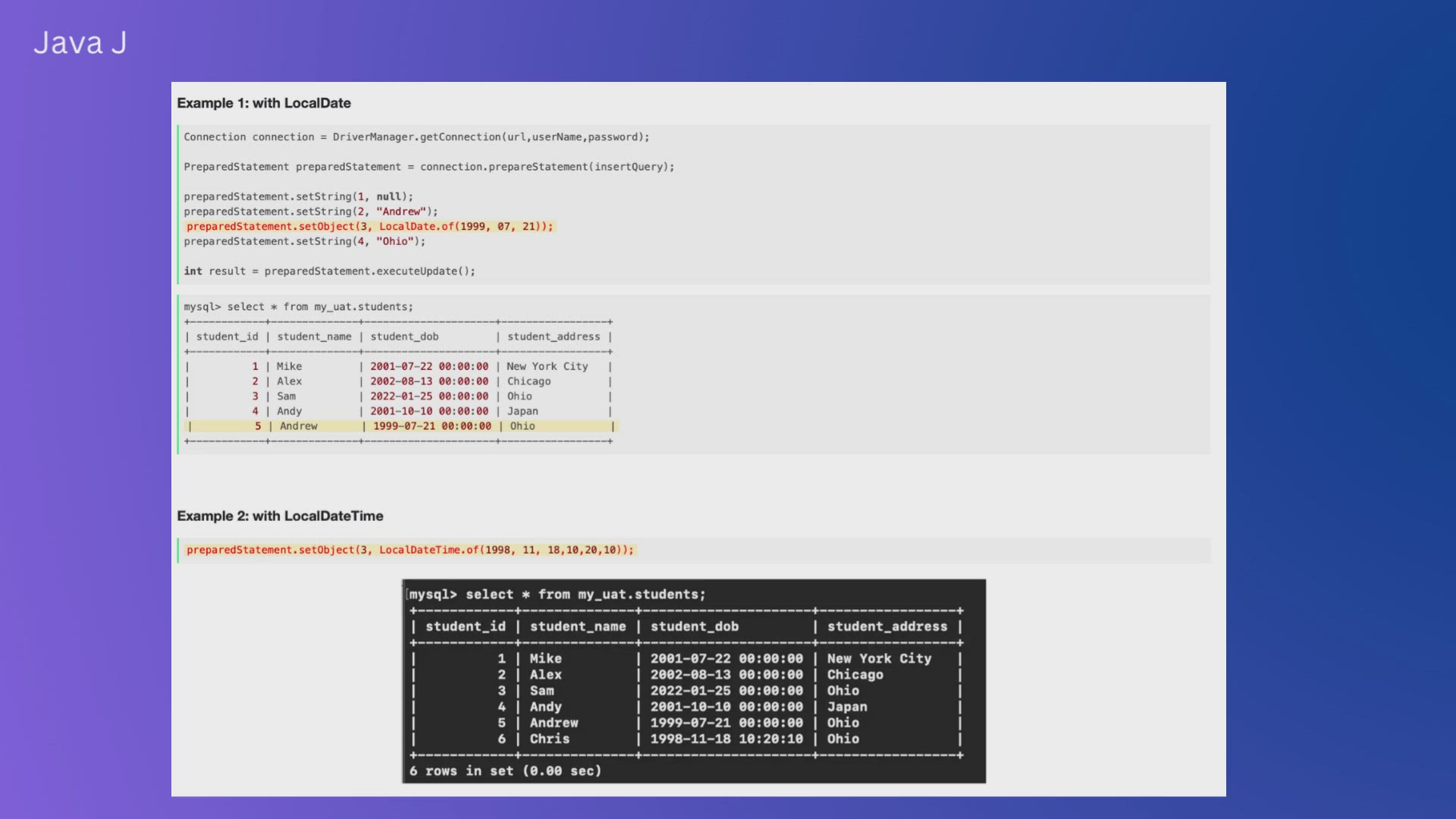
Java JDBC Insert Java 8 LocalDate and Time using PreparedSta...
14K views · Apr 5, 2023 code2care.org
Java JDBC Insert Java 8 LocalDate and Time using PreparedStatement
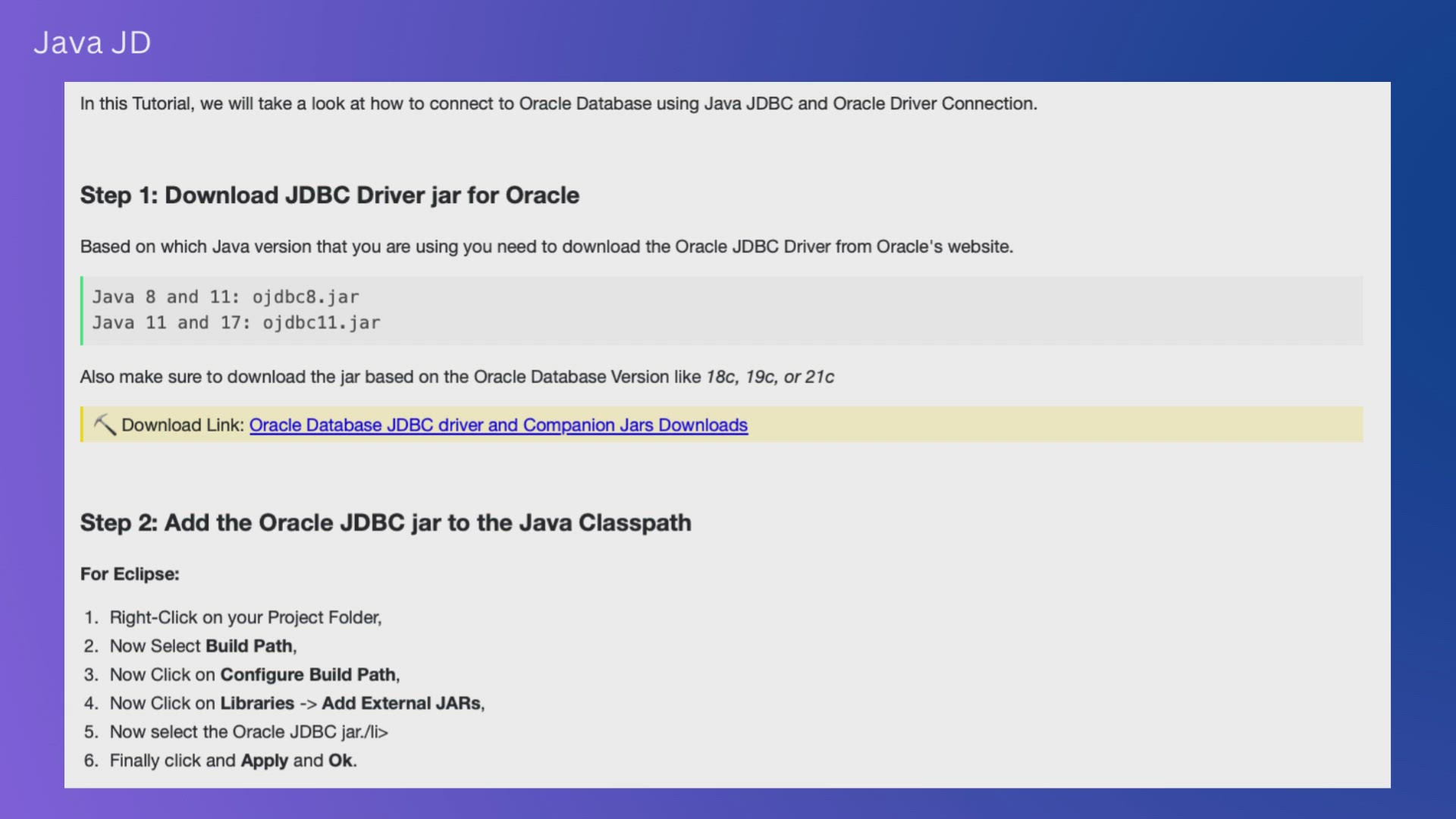
Java JDBC Example with Oracle Database Driver Connection
2K views · Apr 5, 2023 code2care.org
Java JDBC Example with Oracle Database Driver Connection
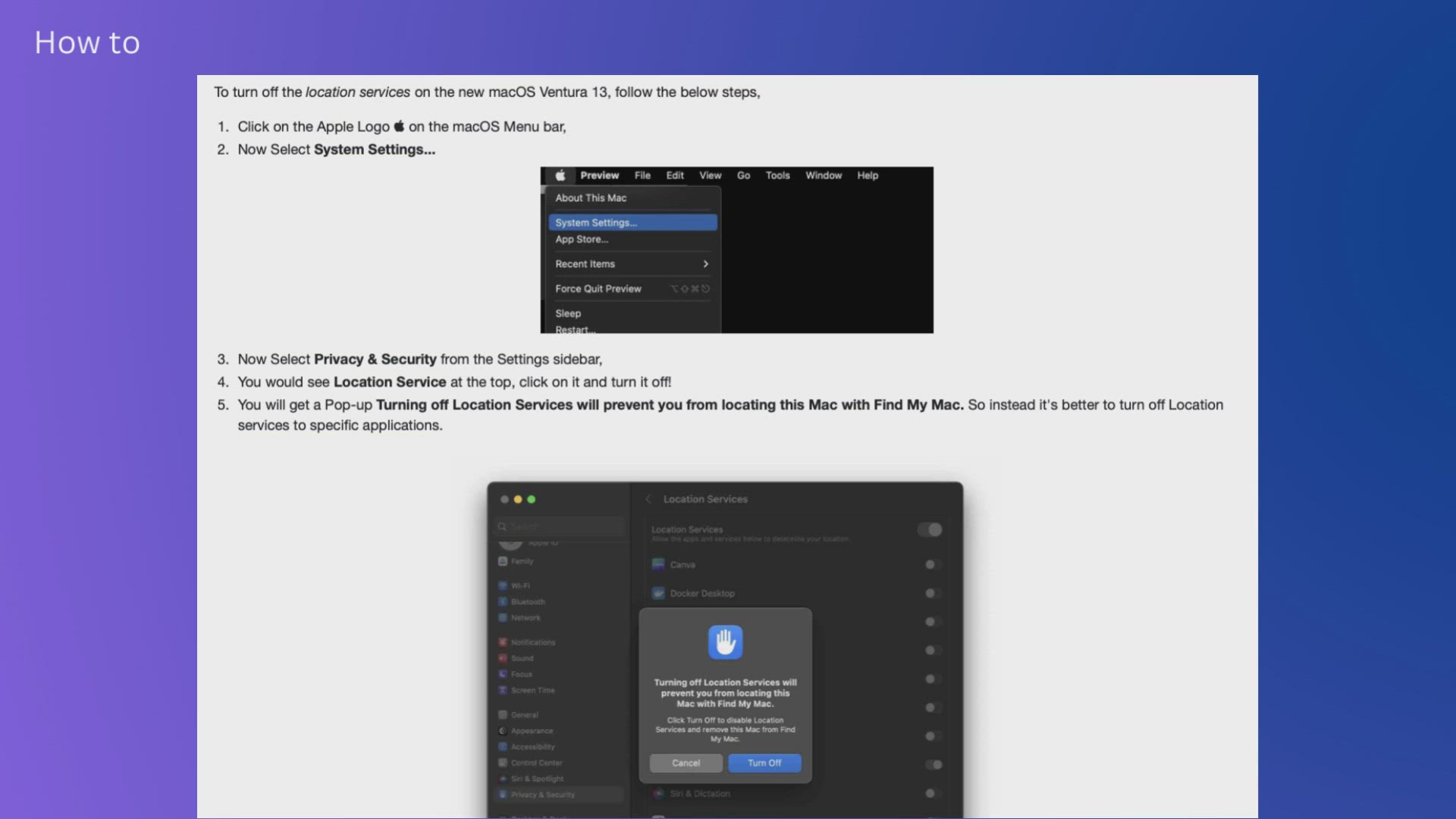
How to turn off Location Service macOS Ventura
126 views · Apr 5, 2023 code2care.org
How to turn off Location Service macOS Ventura
!['Video thumbnail for How to convert Java String to byte[] Array'](https://streaming.humix.com/poster/YizRvTfjyhGKJyvf/YizRvTfjyhGKJyvf_j1680669767777-iu3tnn_t1680669839_base.003.jpg)
How to convert Java String to byte[] Array
6K views · Apr 5, 2023 code2care.org
How to convert Java String to byte[] Array
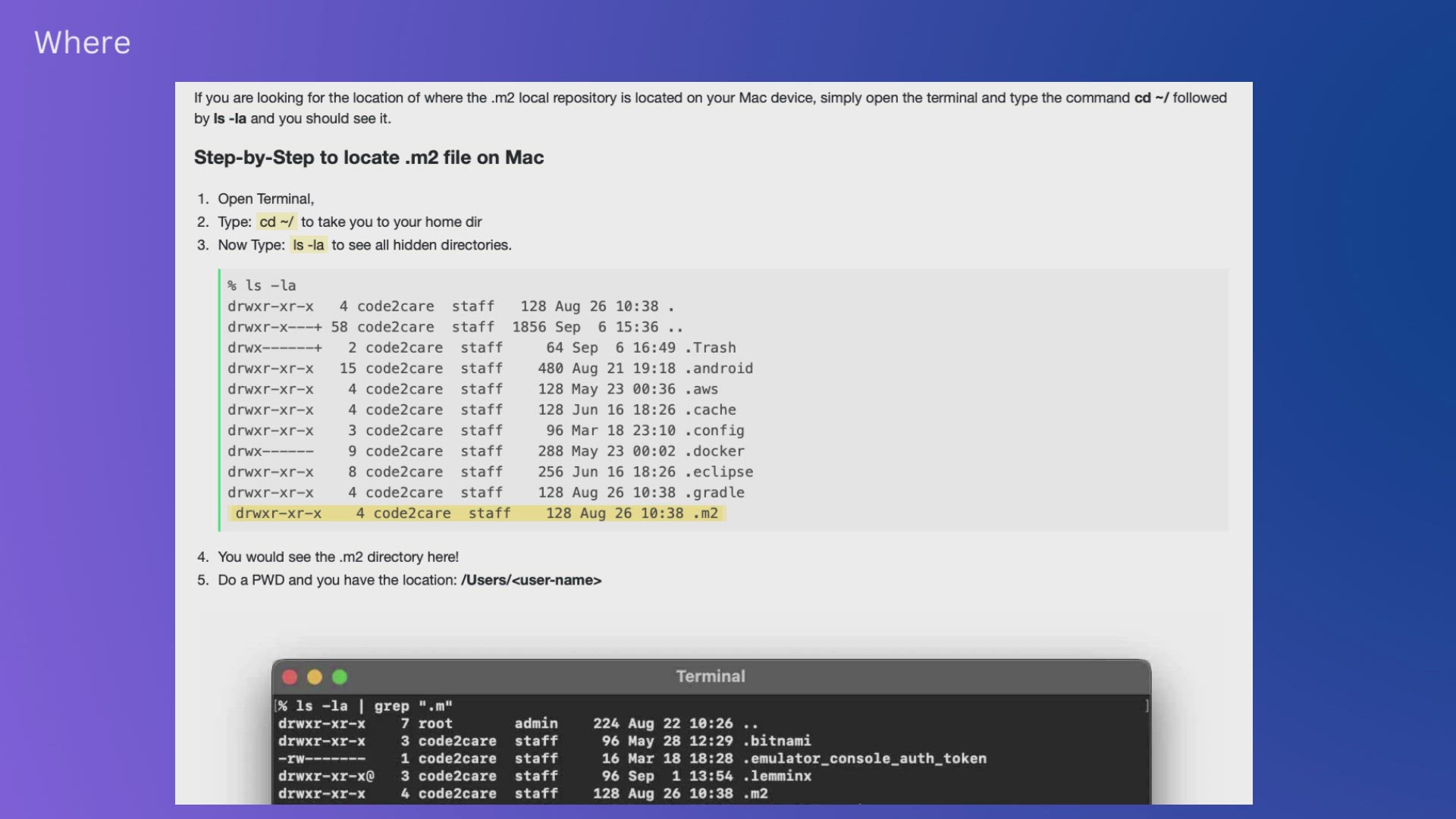
Where is Maven .m2 local repository located on Mac
1K views · Apr 5, 2023 code2care.org
Where is Maven .m2 local repository located on Mac
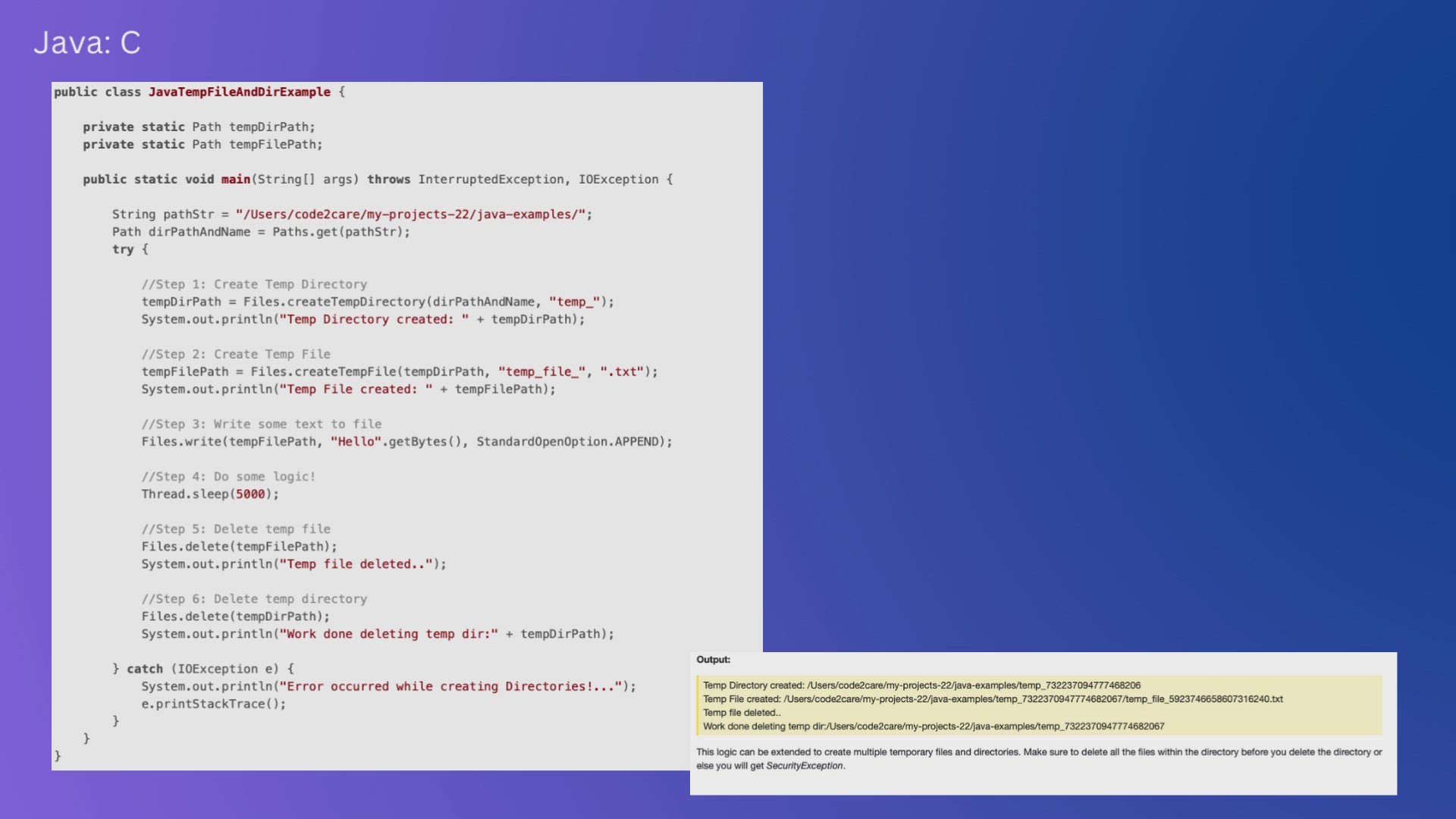
Java Create Temporary Directory and File and Delete when app...
280 views · Apr 5, 2023 code2care.org
Java Create Temporary Directory and File and Delete when application terminates
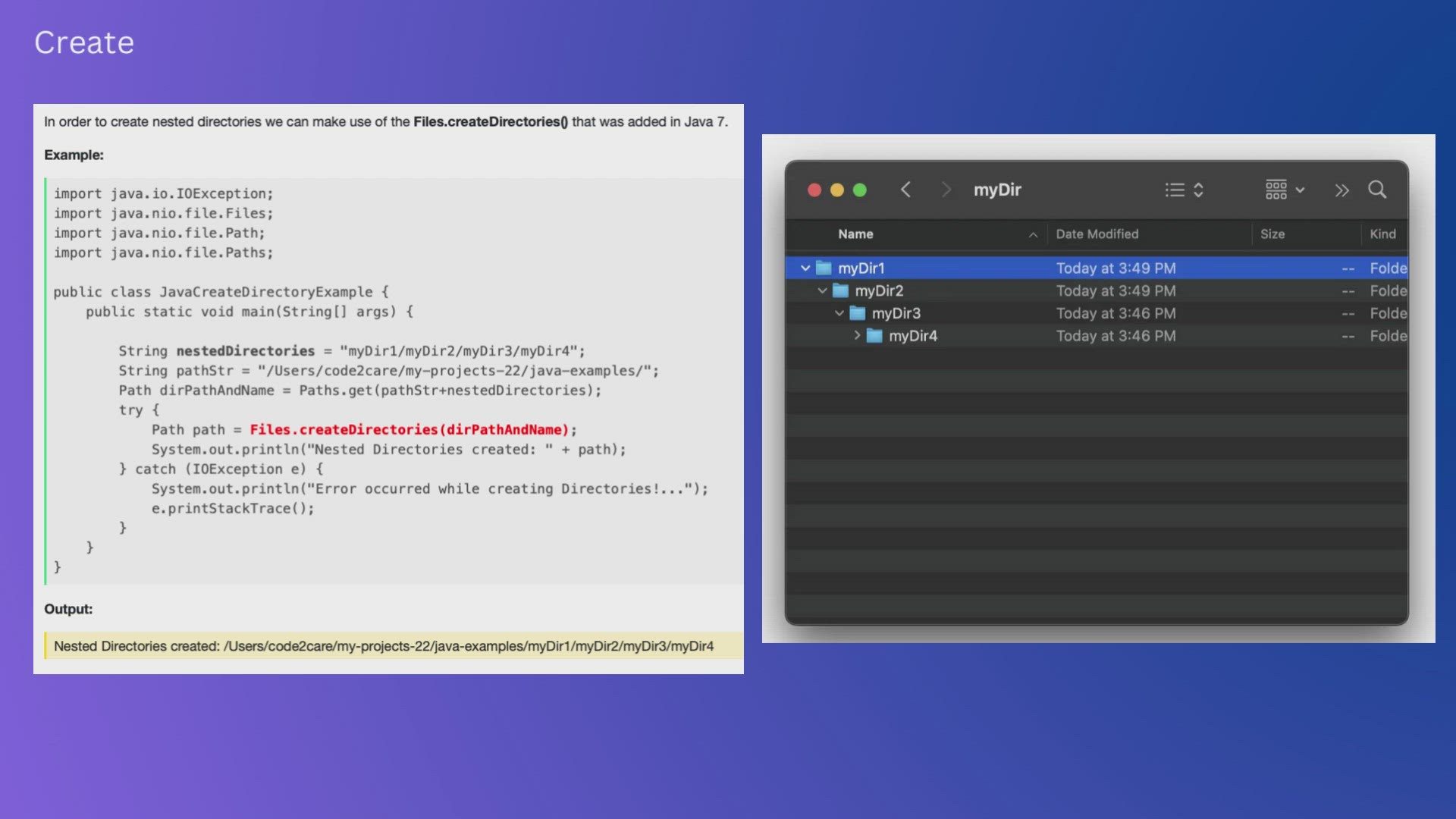
Create Nested Directories using Java Code
253 views · Apr 5, 2023 code2care.org
Create Nested Directories using Java Code
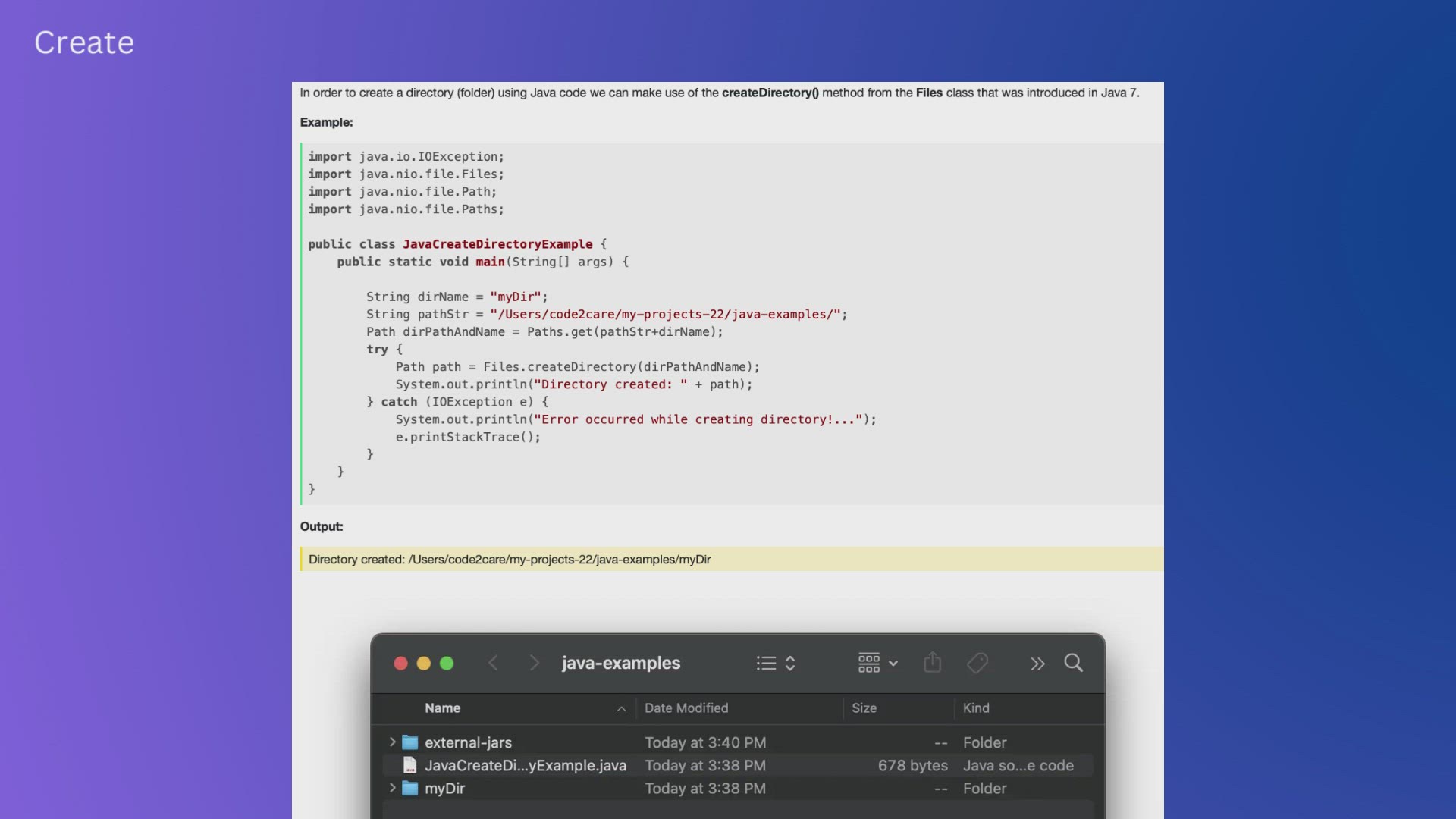
Create a Directory using Java Code
500 views · Apr 5, 2023 code2care.org
Create a Directory using Java Code
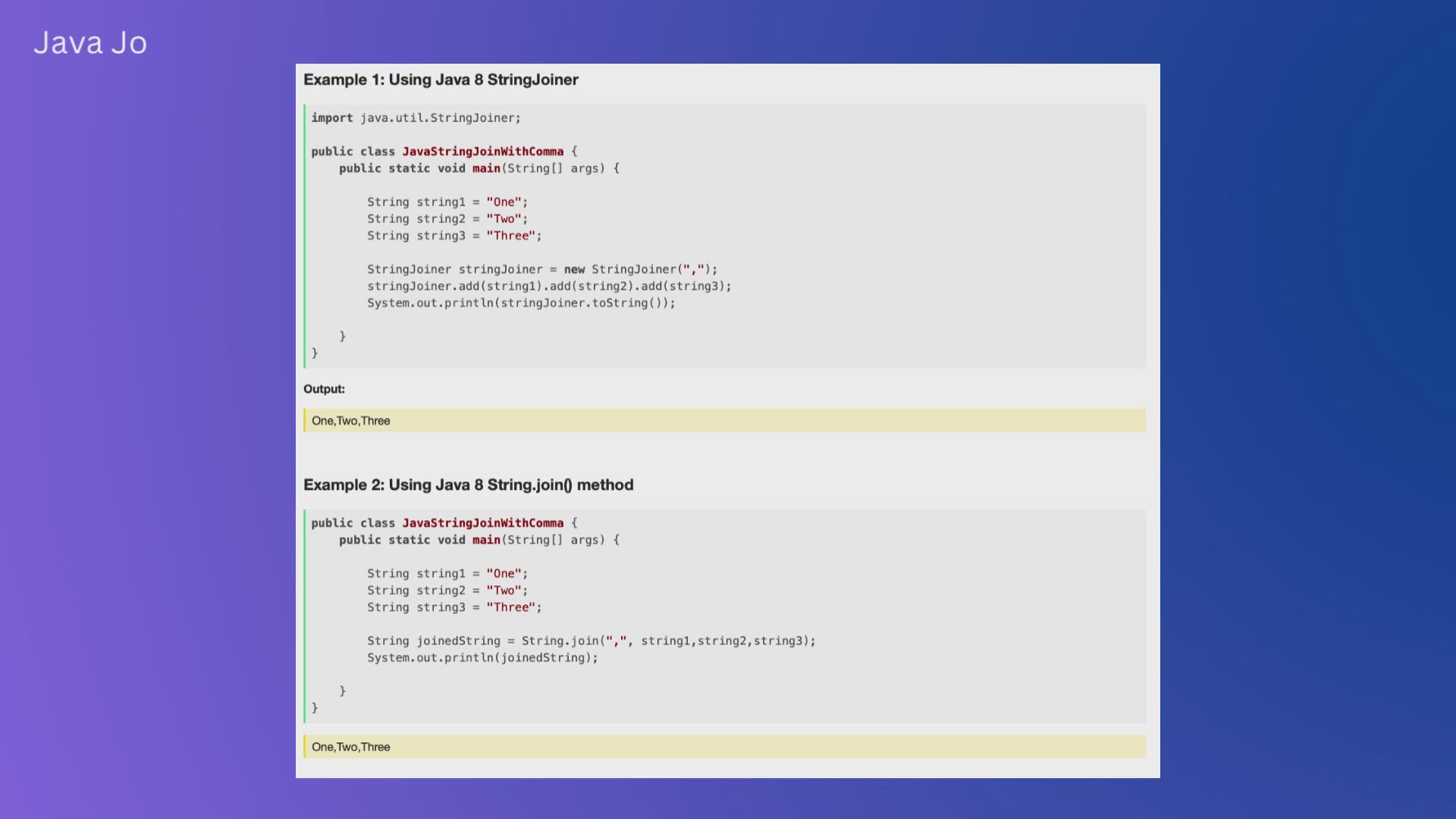
Java Join Strings with Comma Separator
3K views · Apr 5, 2023 code2care.org
Java Join Strings with Comma Separator
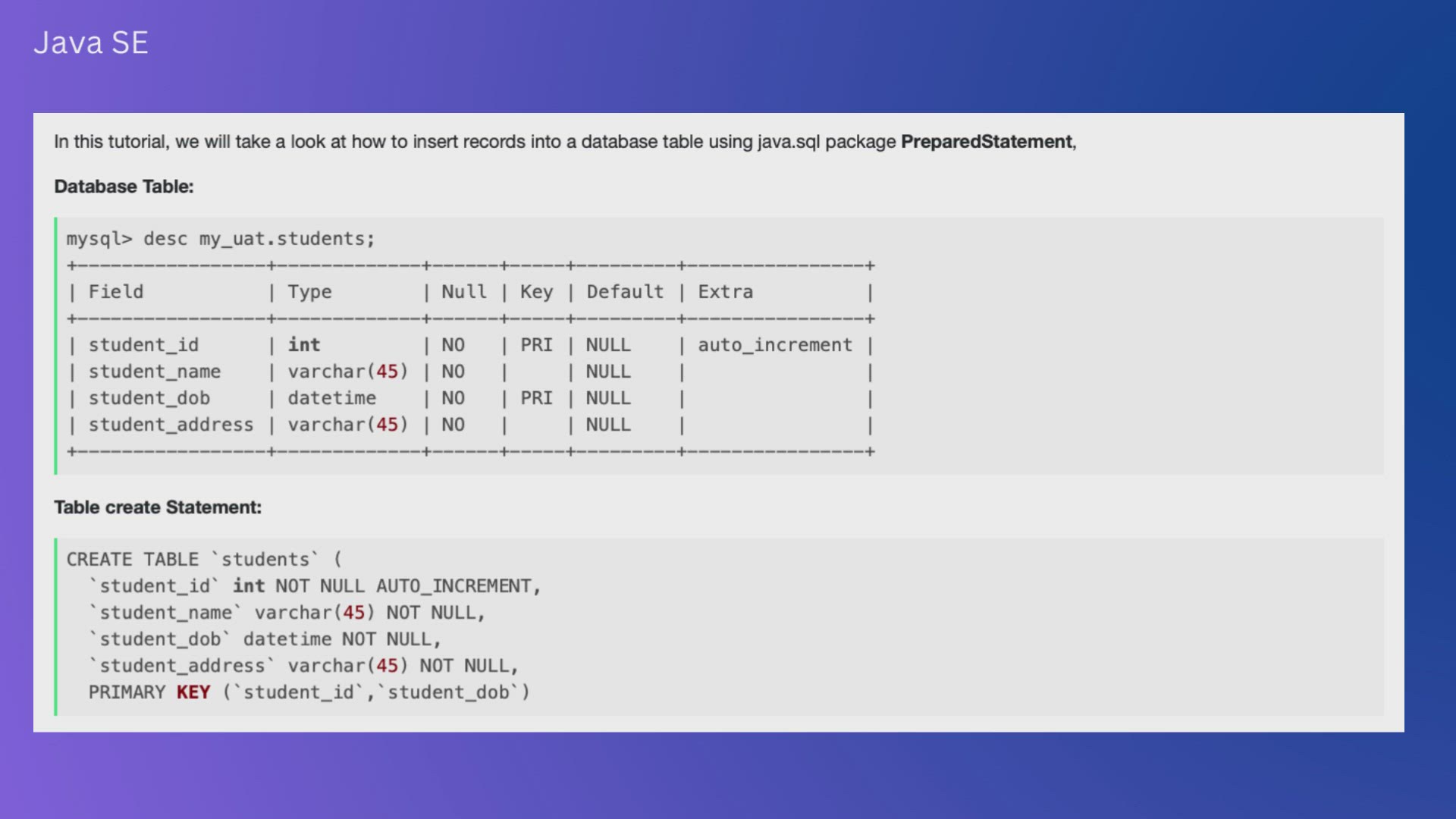
Java SE JDBC - Insert with PreparedStatement Example
1K views · Apr 5, 2023 code2care.org
Java SE JDBC - Insert with PreparedStatement Example
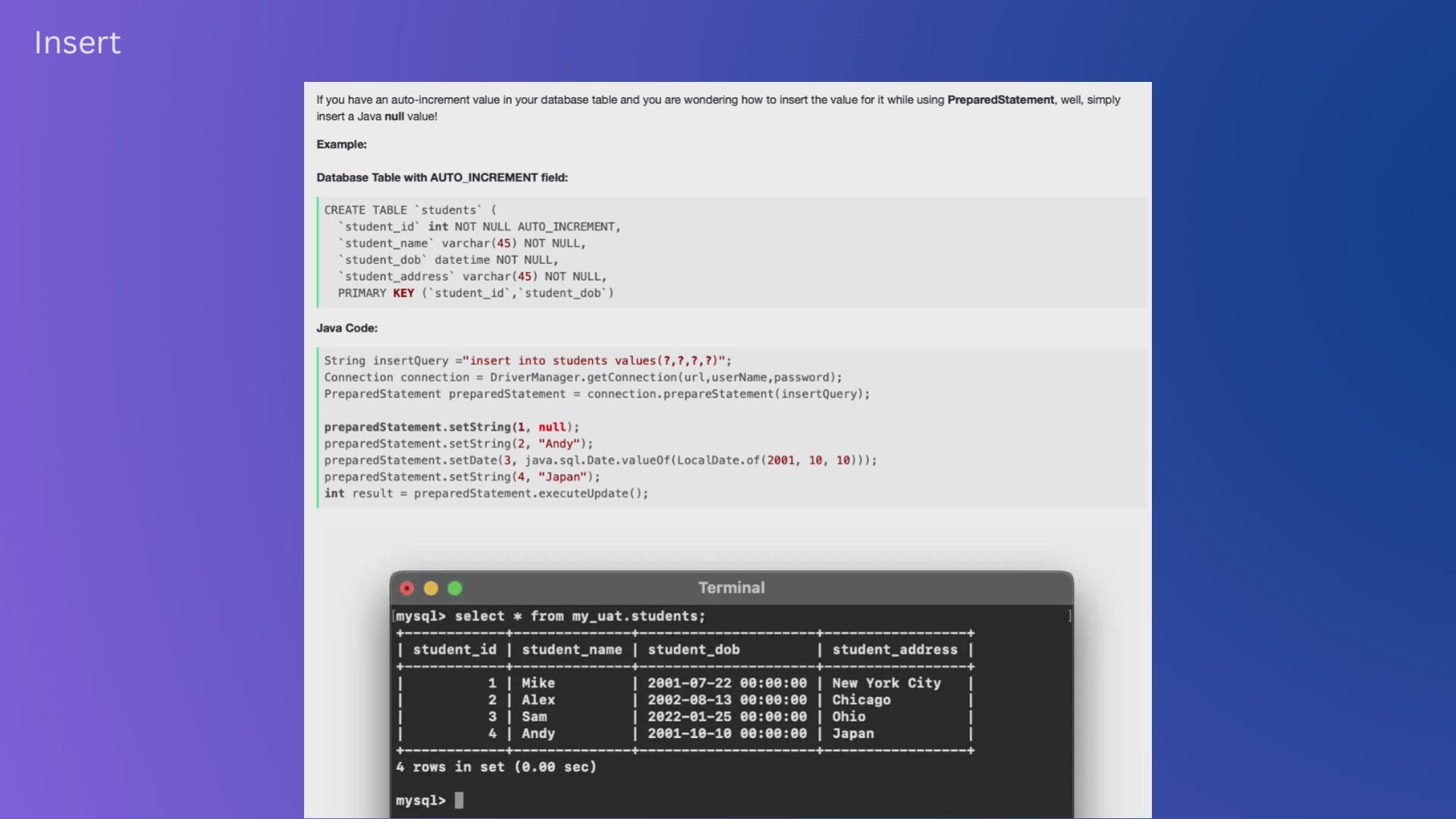
Insert Auto Increment Value using PreparedStatement in Java ...
568 views · Apr 5, 2023 code2care.org
Insert Auto Increment Value using PreparedStatement in Java JDBC
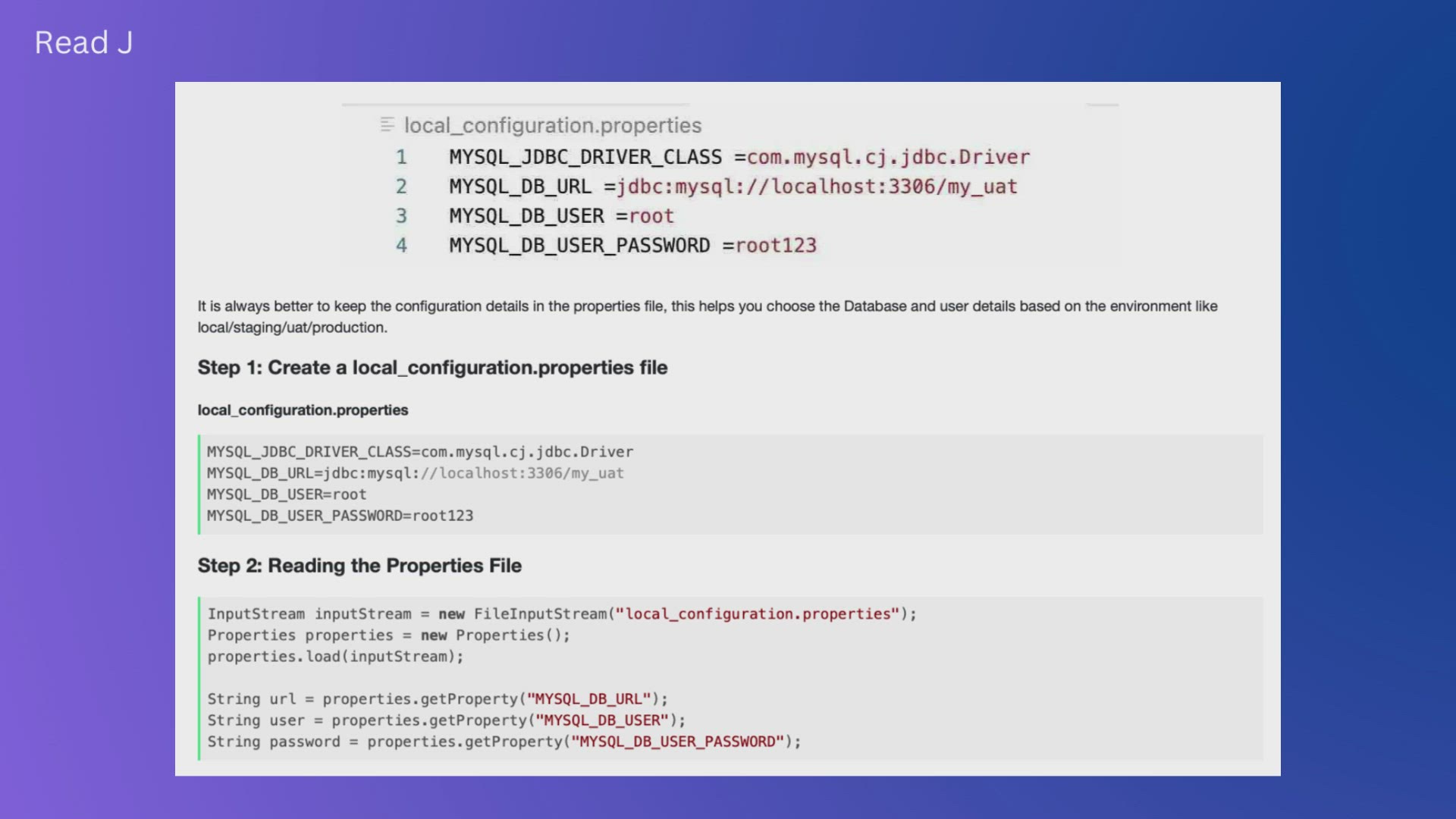
Read Java JDBC Connection Details from Properties File
2K views · Apr 5, 2023 code2care.org
Read Java JDBC Connection Details from Properties File
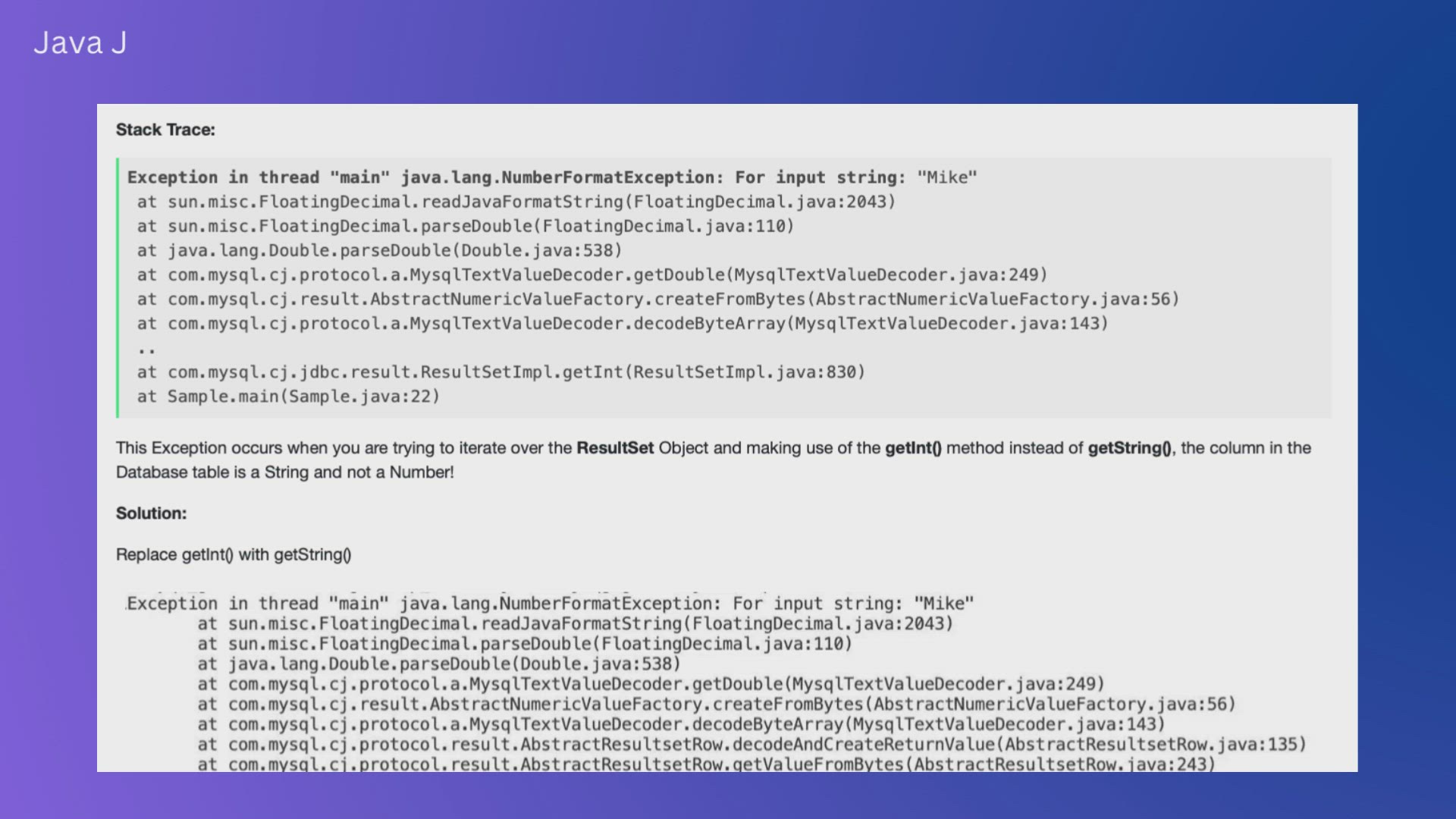
Java JDBC NumberFormatException For input string
2K views · Apr 5, 2023 code2care.org
Java JDBC NumberFormatException For input string
!['Video thumbnail for [fix] Docker Desktop App not starting on Mac (macOS)'](https://streaming.humix.com/poster/ajedHVwbjNBeCGTL/ajedHVwbjNBeCGTL_j1680669933276-pc82s4_t1680670028_base.003.jpg)
[fix] Docker Desktop App not starting on Mac (macOS)
291 views · Apr 5, 2023 code2care.org
[fix] Docker Desktop App not starting on Mac (macOS)
!['Video thumbnail for [fix] Editor could not be opened unexpected error File is a directory (VS Code)'](https://streaming.humix.com/poster/zfpSdbnWduiePQNv/zfpSdbnWduiePQNv_j1680669950433-hf7sb4_t1680670038_base.003.jpg)
[fix] Editor could not be opened unexpected error File is a ...
35K views · Apr 5, 2023 code2care.org
[fix] Editor could not be opened unexpected error File is a directory (VS Code)
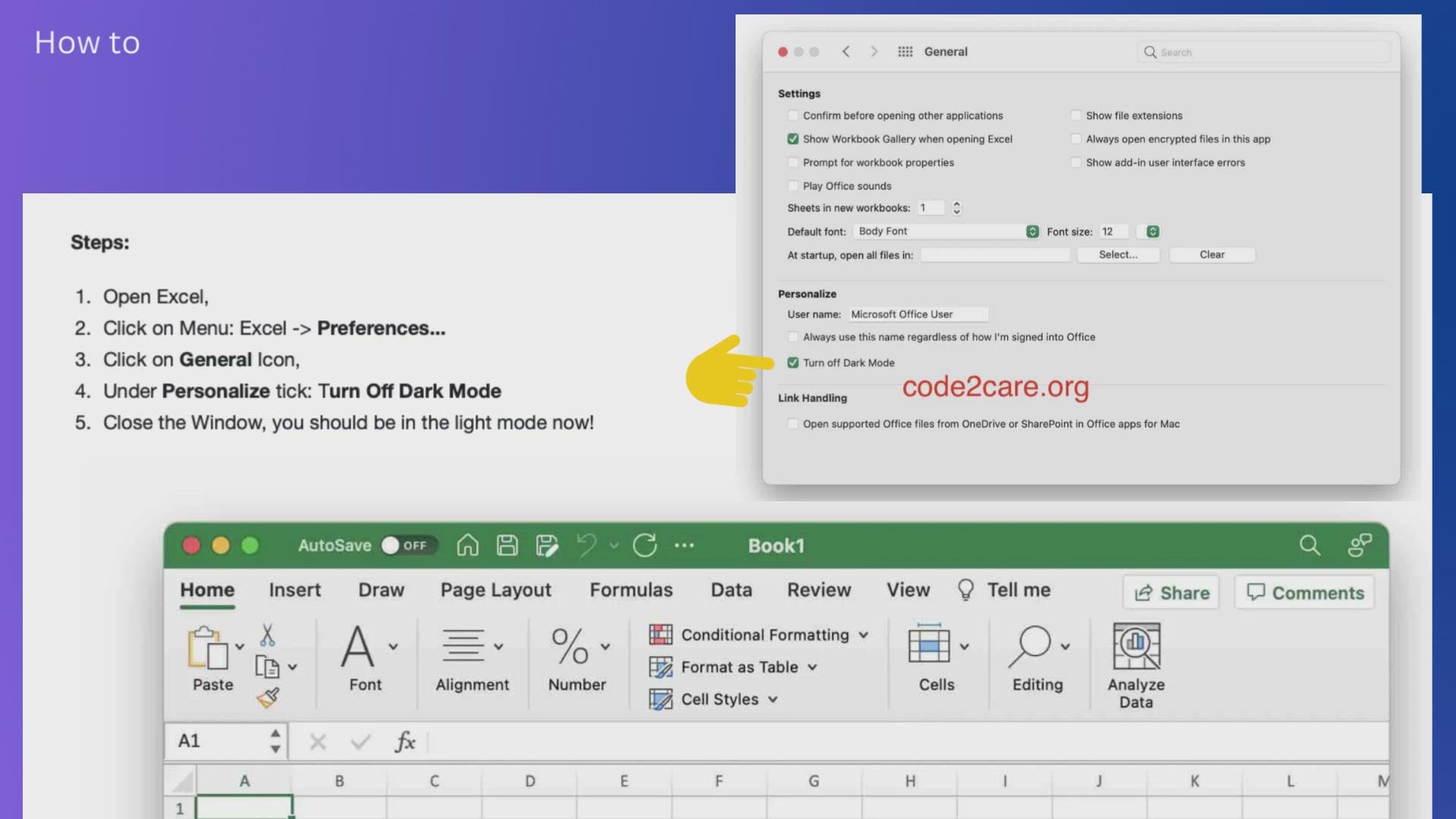
How to turn off Dark theme in Excel for Mac
909 views · Apr 5, 2023 code2care.org
How to turn off Dark theme in Excel for Mac
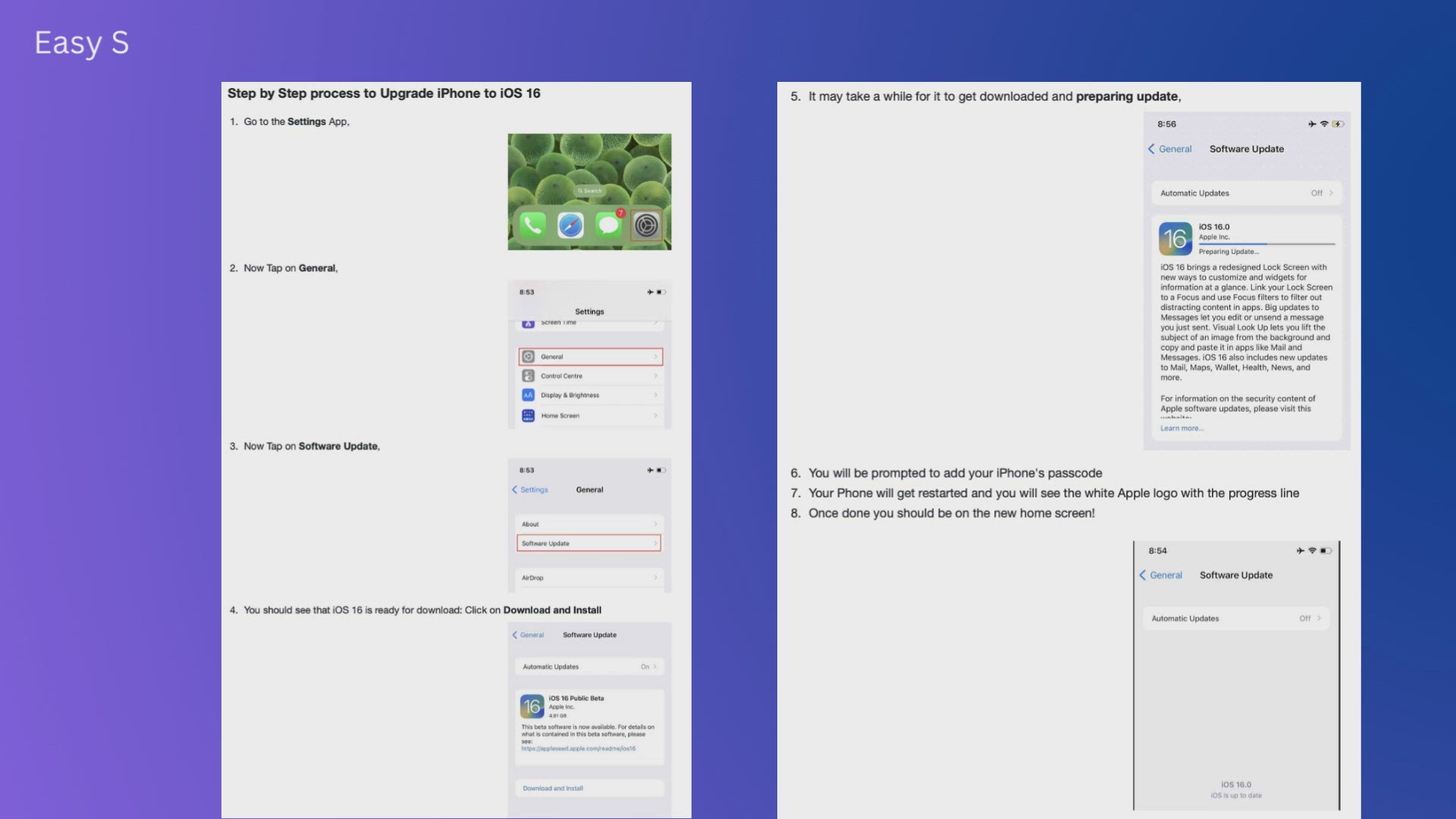
Easy Steps to Upgrade iPhone to the new iOS 16
339 views · Apr 5, 2023 code2care.org
Easy Steps to Upgrade iPhone to the new iOS 16
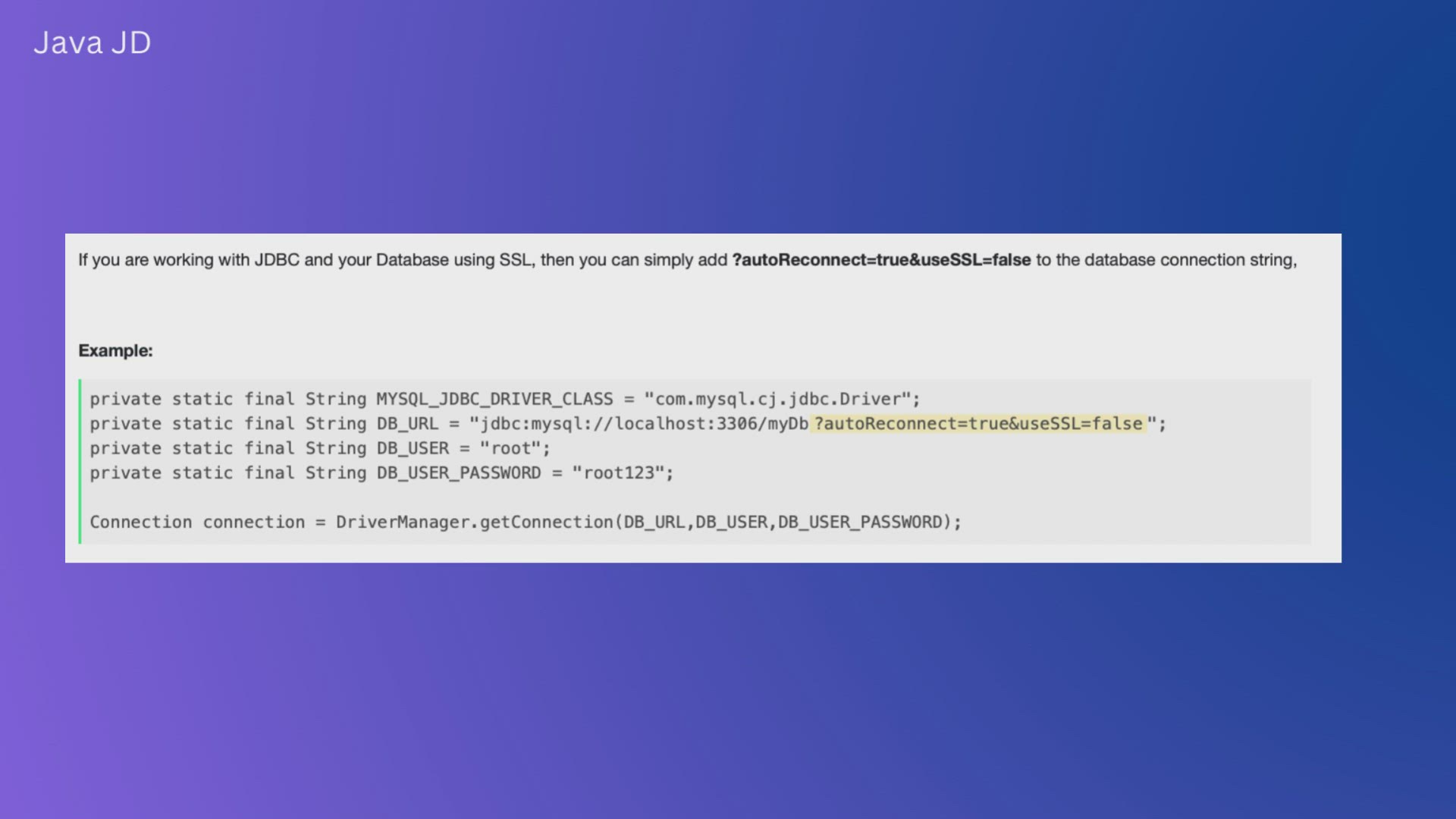
Java JDBC Connection with Database using SSL (https) URL
524 views · Apr 5, 2023 code2care.org
Java JDBC Connection with Database using SSL (https) URL
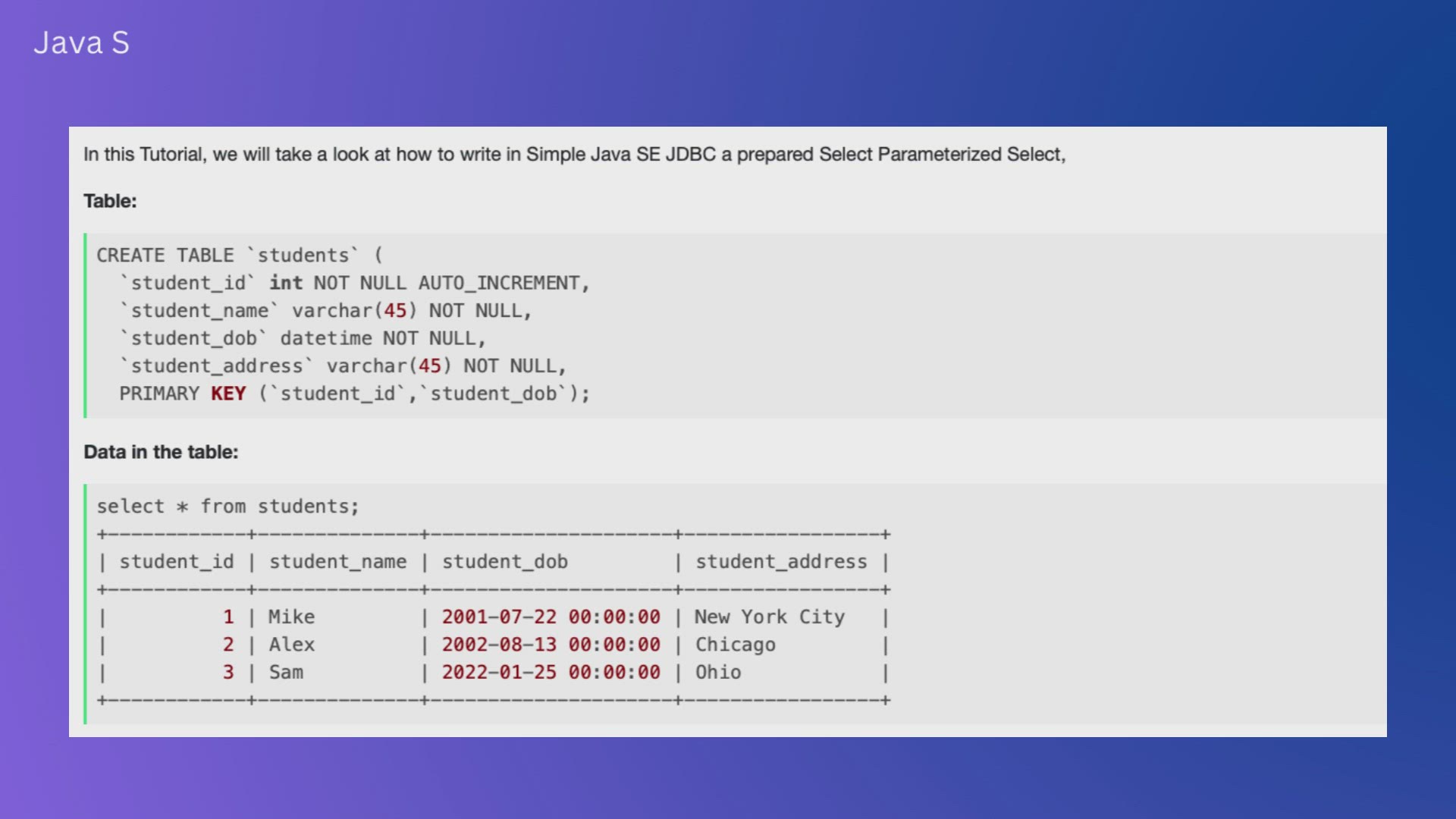
Java SE JDBC with Prepared Statement Parameterized Select Ex...
627 views · Apr 5, 2023 code2care.org
Java SE JDBC with Prepared Statement Parameterized Select Example
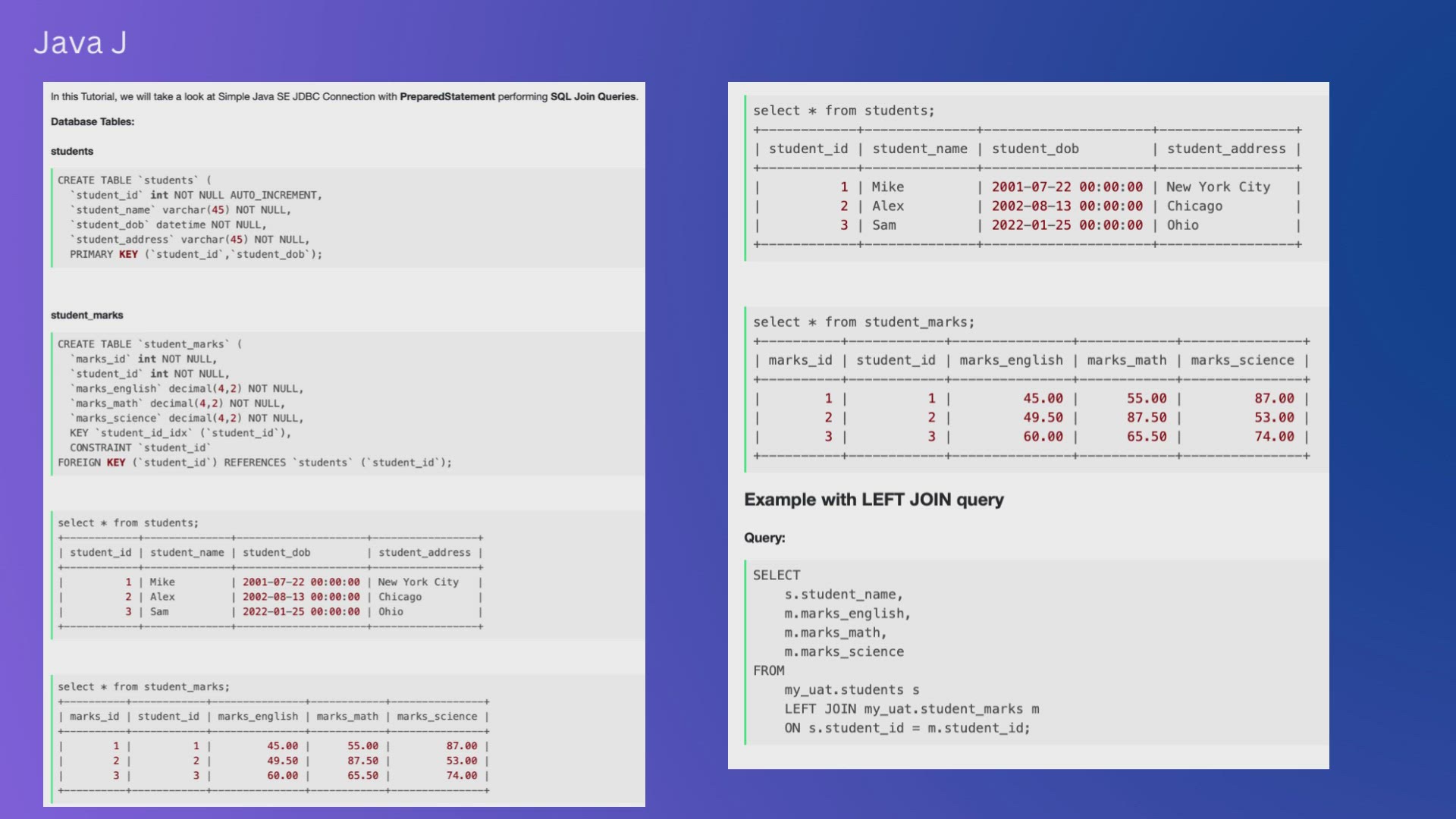
Java JDBC with Join Queries Example
2K views · Apr 5, 2023 code2care.org
Java JDBC with Join Queries Example
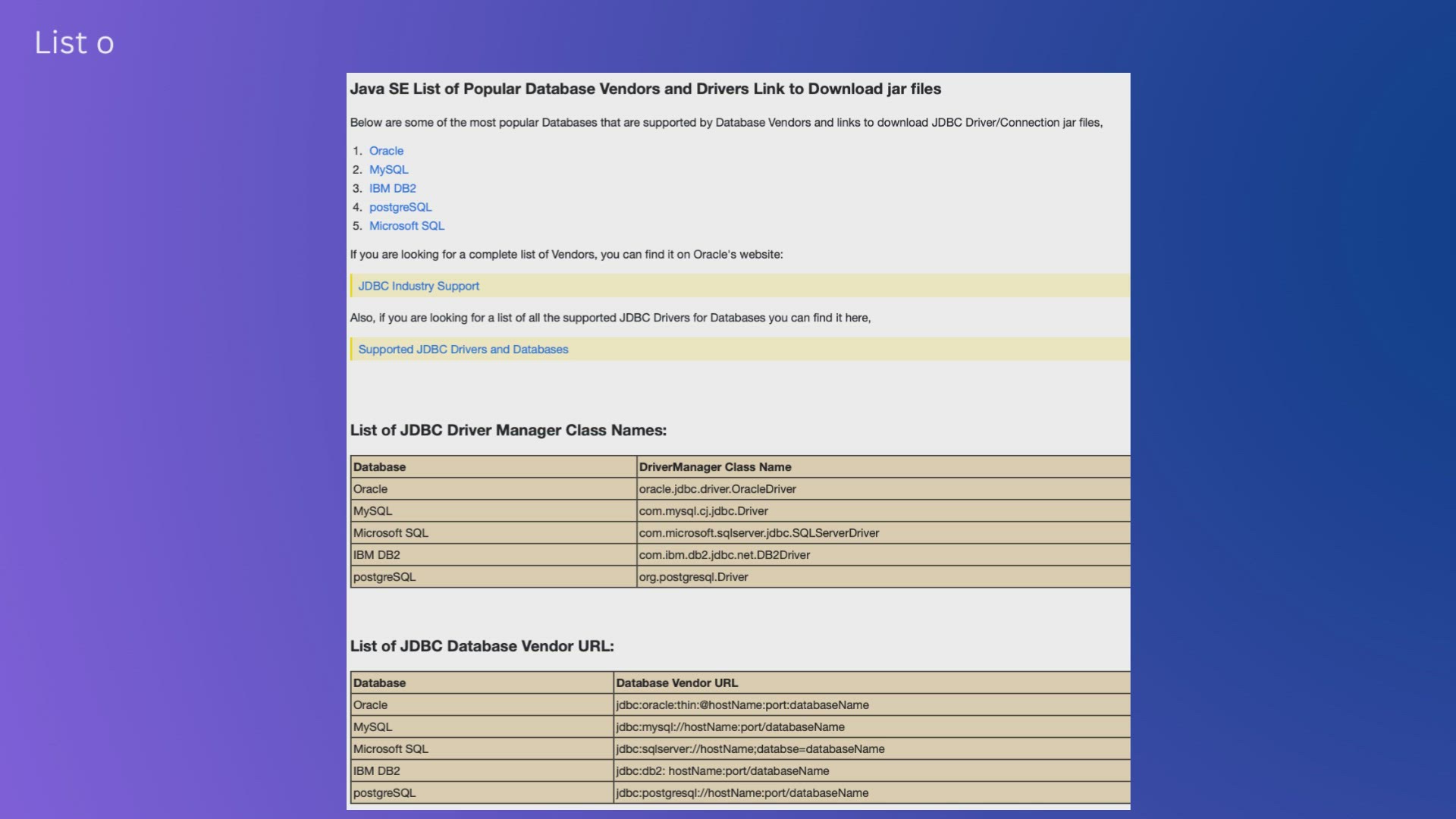
List of Java JDBC Database Driver Jars, Classes and URLs Det...
1K views · Apr 5, 2023 code2care.org
List of Java JDBC Database Driver Jars, Classes and URLs Details
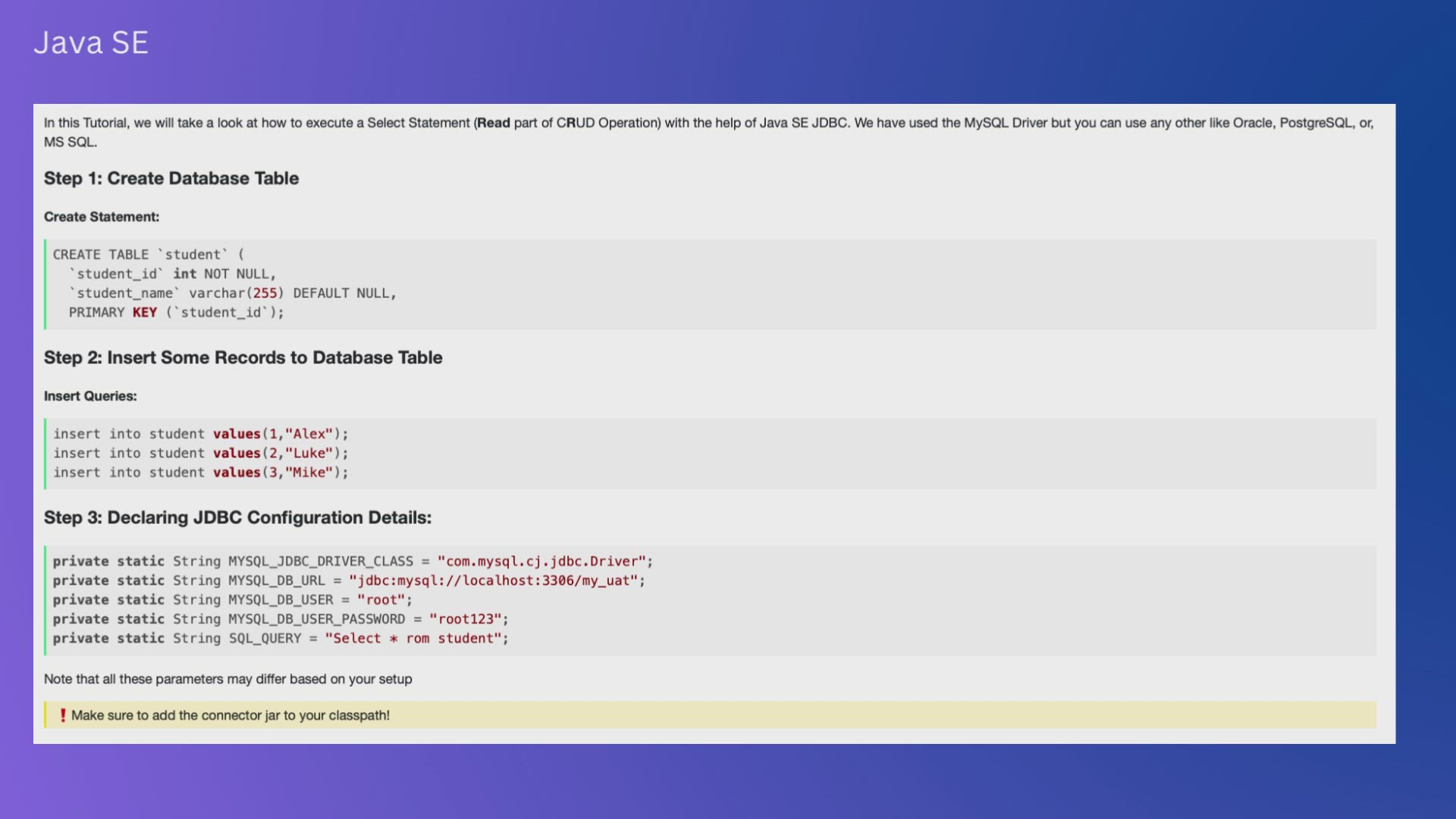
Java SE JDBC Select Statement Example
53 views · Apr 5, 2023 code2care.org
Java SE JDBC Select Statement Example
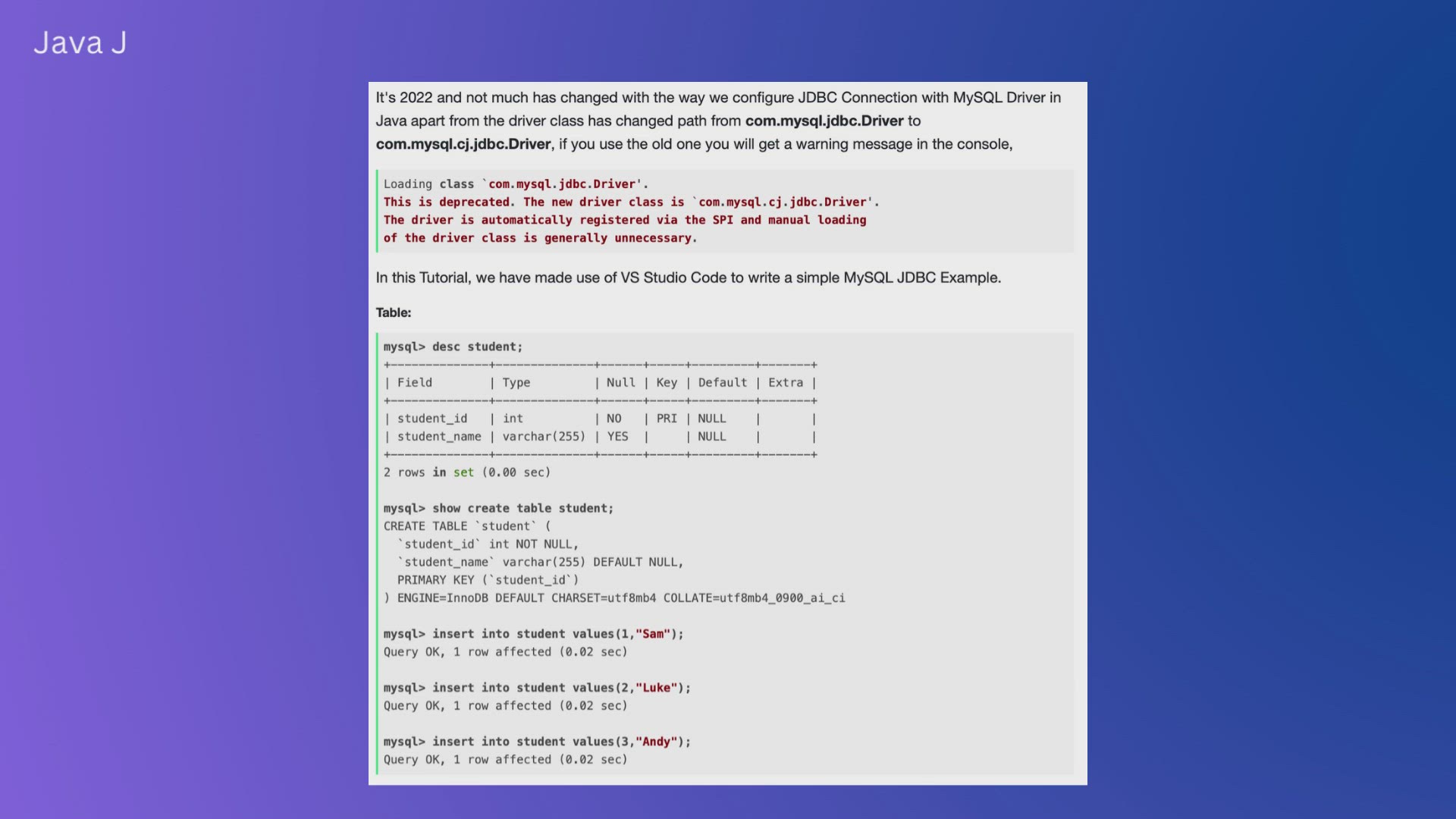
Java JDBC Connection with MySQL Driver in VS Code + Troubles...
786 views · Apr 5, 2023 code2care.org
Java JDBC Connection with MySQL Driver in VS Code + Troubleshooting
!['Video thumbnail for [fix] Loading class com.mysql.jdbc.Driver is deprecated'](https://streaming.humix.com/poster/cWFUoqFklnoOsYfy/cWFUoqFklnoOsYfy_j1680670098196-ixylxj_t1680670179_base.003.jpg)
[fix] Loading class com.mysql.jdbc.Driver is deprecated
11K views · Apr 5, 2023 code2care.org
[fix] Loading class com.mysql.jdbc.Driver is deprecated
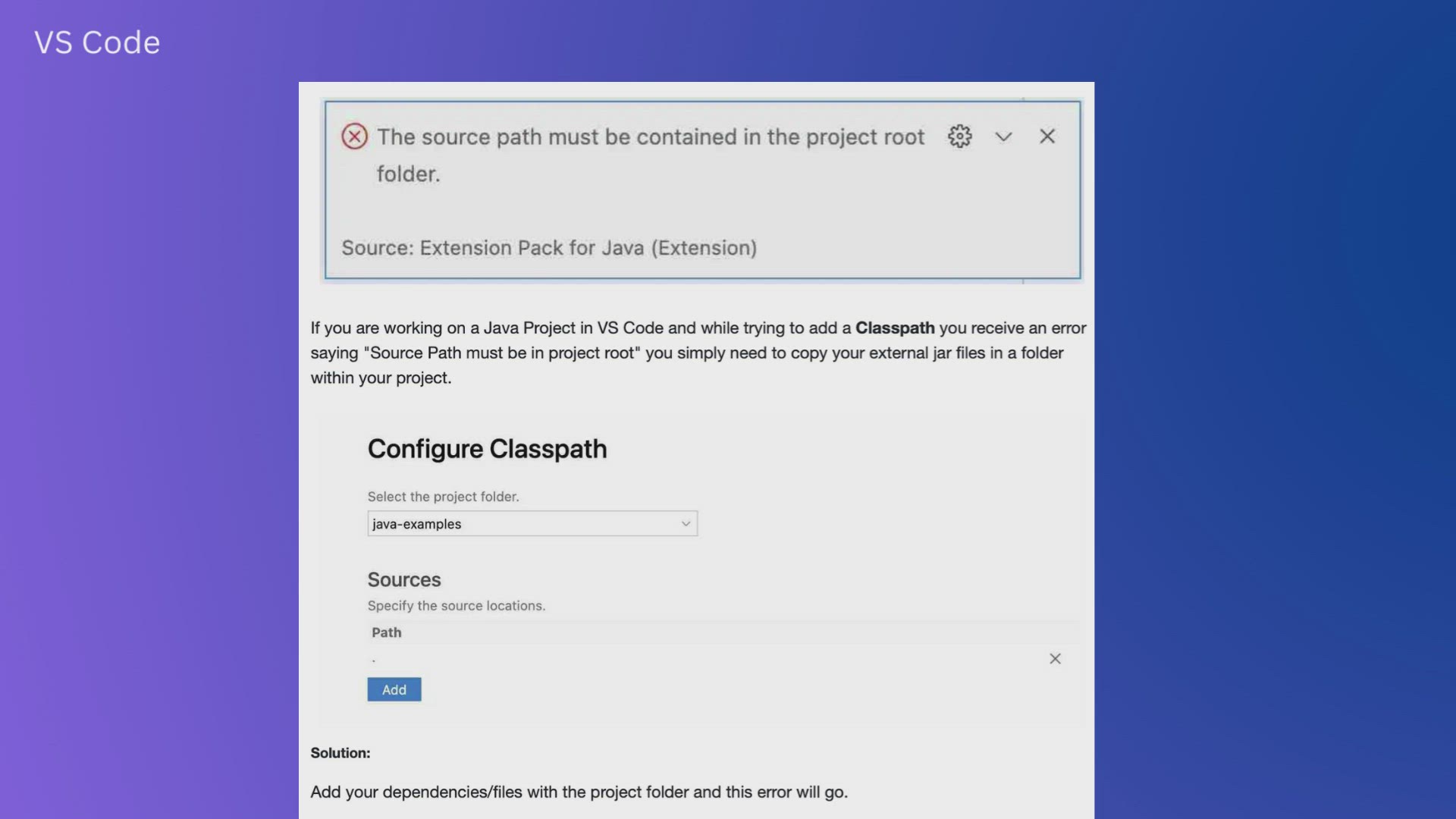
VS Code The source path must be contained in the project roo...
5K views · Apr 5, 2023 code2care.org
VS Code The source path must be contained in the project root folder
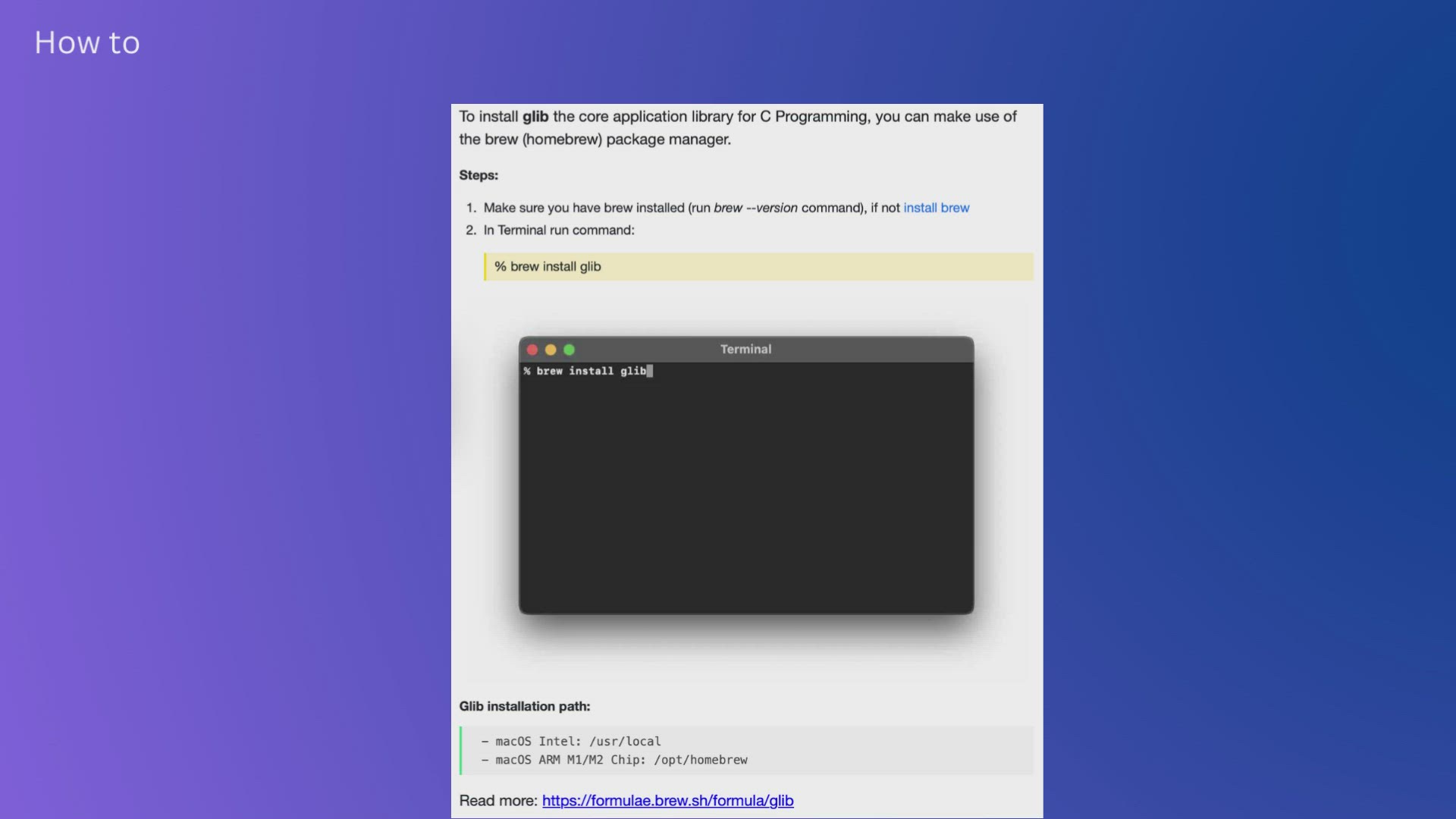
How to Install glib on Mac
292 views · Apr 5, 2023 code2care.org
How to Install glib on Mac
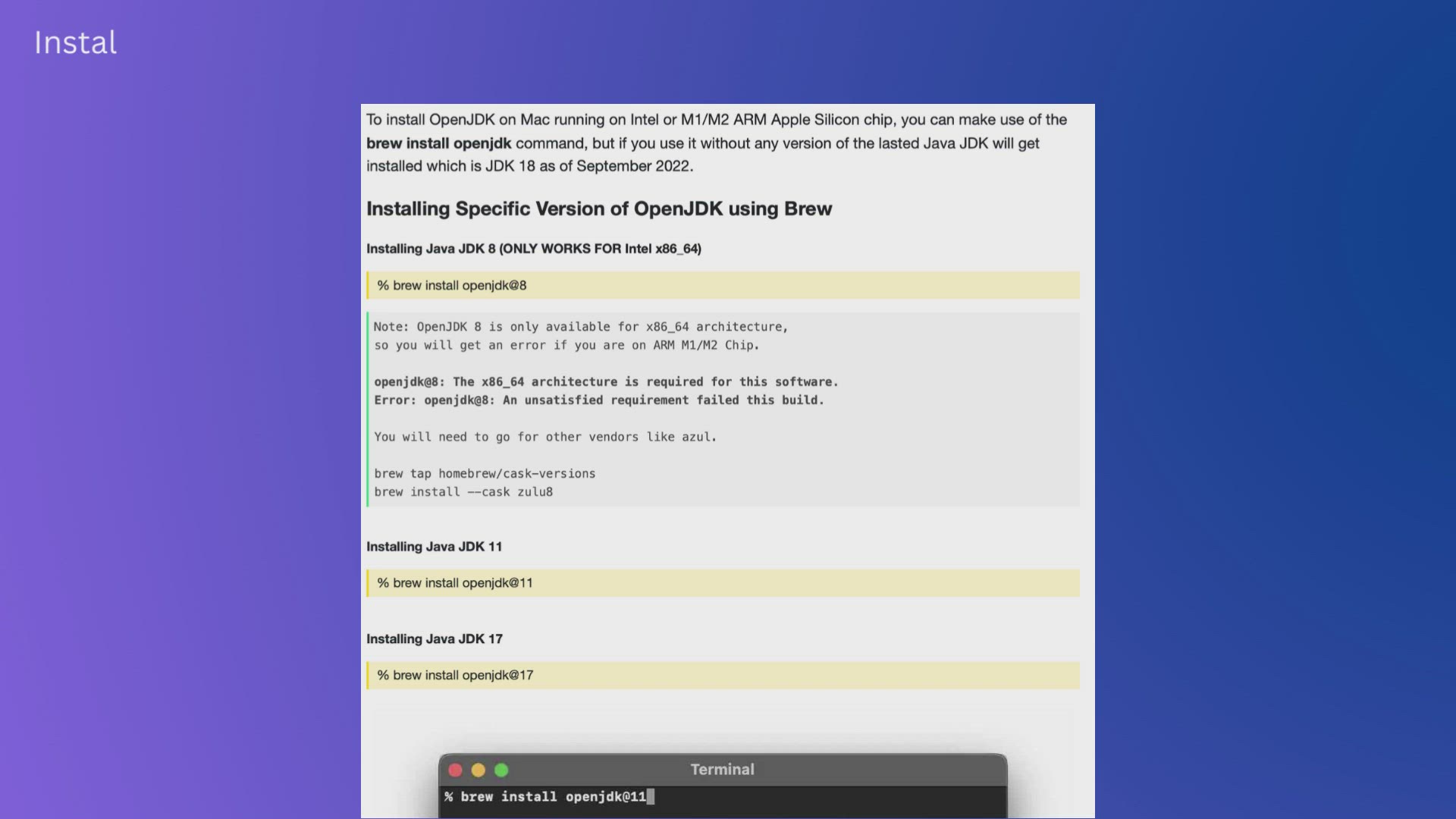
Install OpenJDK Java (81117) versions using brew on Mac (Int...
6K views · Apr 5, 2023 code2care.org
Install OpenJDK Java (81117) versions using brew on Mac (IntelM1M2)
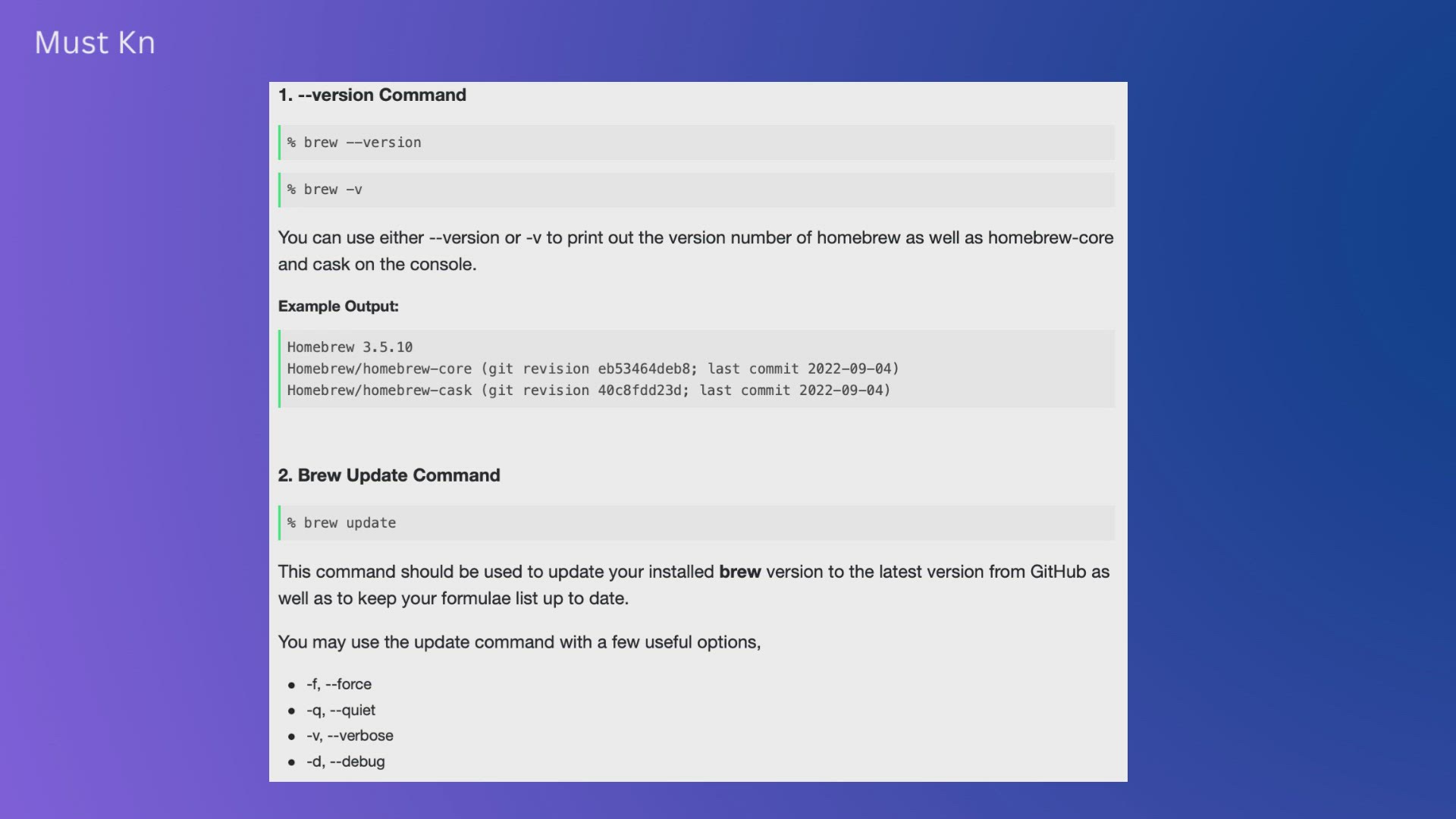
Must Know Homebrew Commands for MacLinux Users
811 views · Apr 5, 2023 code2care.org
Must Know Homebrew Commands for MacLinux Users

New Mac How to install Native Chrome on M1 M2 Mac
3K views · Apr 5, 2023 code2care.org
This video is to support the article Link: https://code2care.org/macos/installing-native-chrome-brower-app-on-m1-mac-device If you have just got a new Mac device and want to install Google Chrome Browser that runs natively on your M1/M2 based Apple Silicon ARM Chip that follow this video or the article.

Github How to Invite Collaborators
1K views · Apr 5, 2023 code2care.org
This Video is to Support the Article: https://code2care.org/git/gitub-how-to-invite-collaborator If you want to invite collaborators to your GitHub repositories, then follow the below steps, 1) Go to your repo page: https://github.com/<git_user_name>/<git_repo> 2) Now click on Settings, 3) From the left Sidebar under Access click on Collaborators, 4) Now under Manage Access click on Add People 5) You will see a pop-up to search people by email or GitHub username, search a user and click on Add User to this repository 6) The user should receive an email inviting, once accepted, they can collaborate with your repository.

GitHub How to Search Code
3K views · Apr 5, 2023 code2care.org
This video is to support the article: https://code2care.org/git/github-how-to-search-code Ways to Search: Search: In this repository - search in the current repo you are in. Search: In this user - search in all of your repositories. Search All GitHub - to search in all of GitHub repositories.
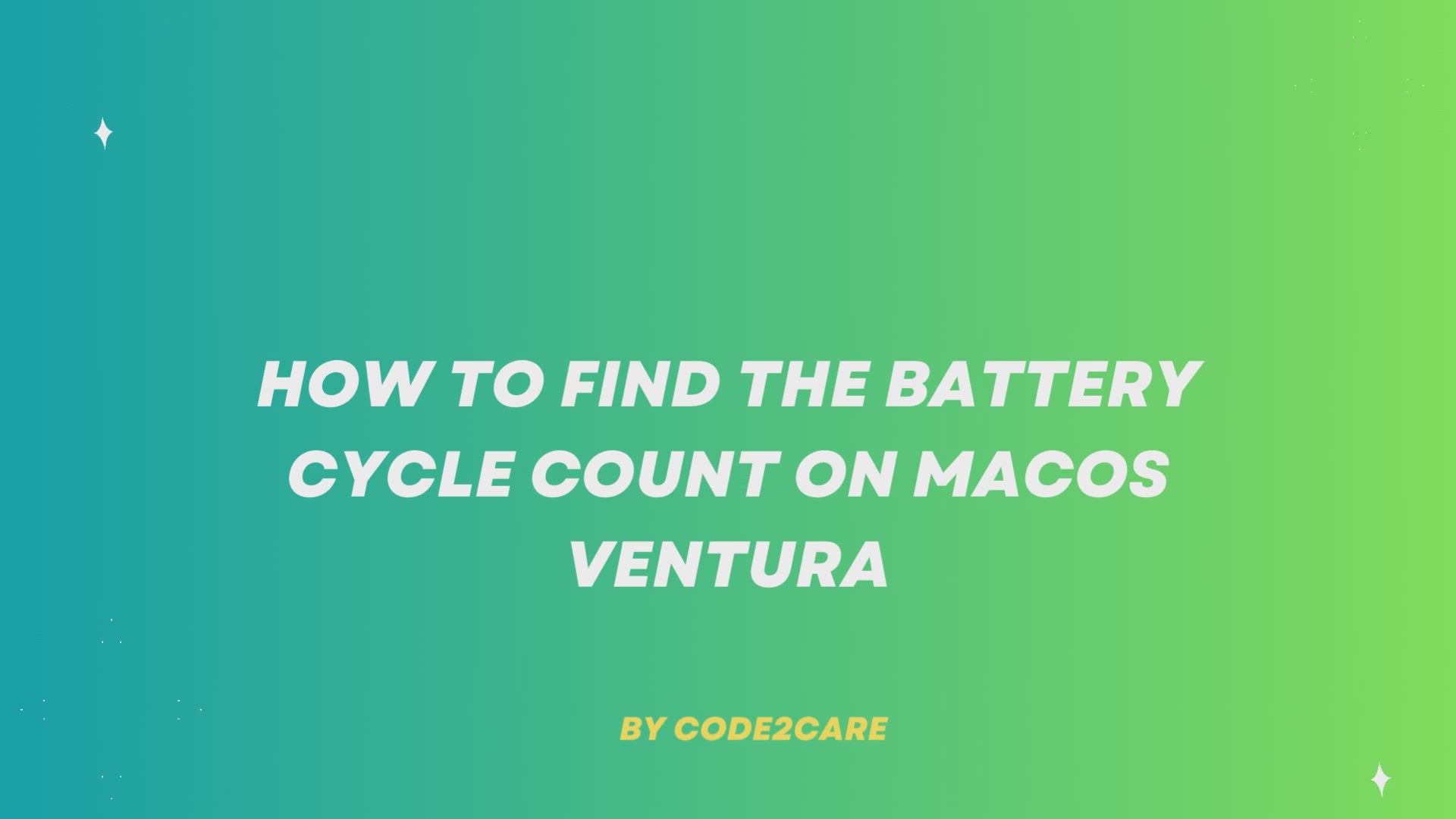
Find the Battery Cycle Count on macOS Ventura
1K views · Apr 5, 2023 code2care.org
How to find the Battery Cycle Count on macOS Ventura This video supports the article: https://code2care.org/howto/find-battery-cycle-count-on-macos-ventura-13 1. How to get to Battery Cycle Details 2. Click on the Apple Logo on the Menu bar, 3. Now Select About this Mac..., 4. Now click on the More Info... button, 5. Go to General on the left menu, 6. Now scroll down and click on System Report... button, 7. Select Power under Hardware, 8. You should be able to see Cycle Count under Health Information
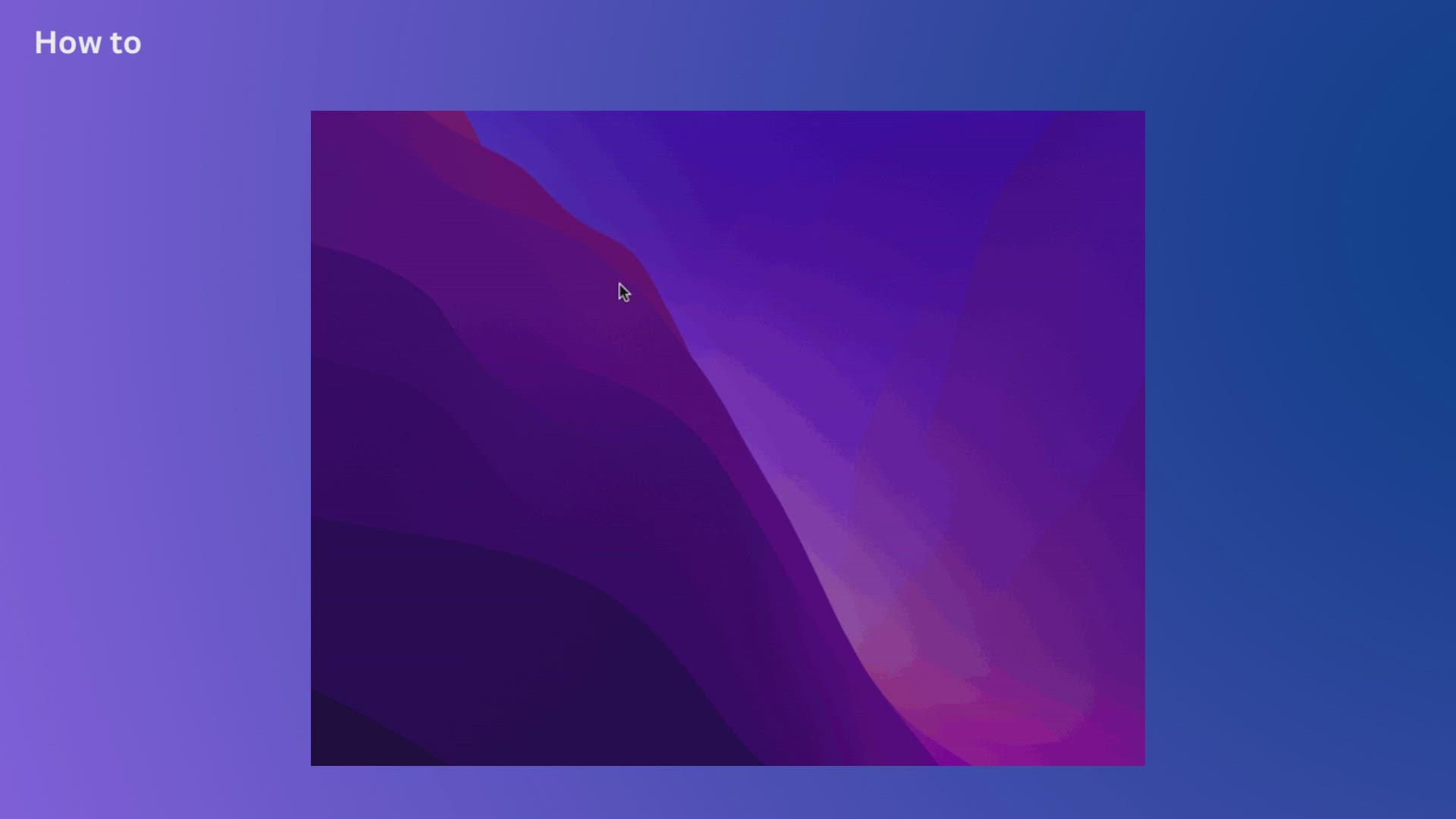
How to Set Background Wallpaper on macOS 13 Ventura
2K views · Apr 5, 2023 code2care.org
How to Set Background Wallpaper on macOS 13 Ventura This article supports article: https://code2care.org/howto/set-background-wallpaper-on-macos-13-ventura macOS 13 Ventura is the latest 2022 release of the Mac Operating System, if you have got a new Mac or just upgraded to Ventura and looking for ways to set Background Wallpaper here are some ways to achieve it
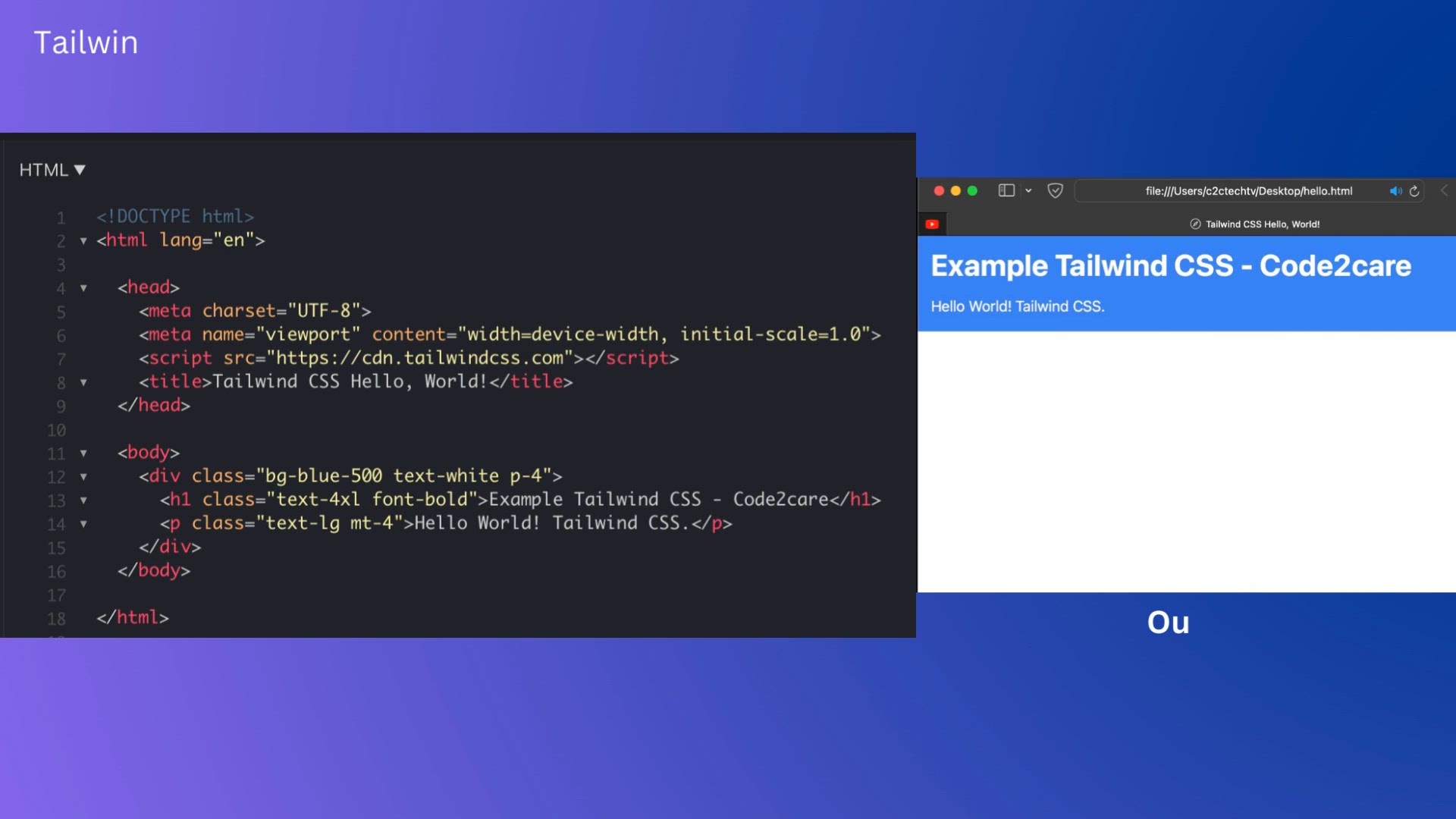
Tailwind CSS Hello World Example - Code2care
8K views · Jul 12, 2023 code2care.org
Tailwind CSS is one of the most popular CSS Framework. Unlike Bootstrap, Tailwind CSS is a utility-first framework, i.e. it provides a set of pre-defined utility classes like flex, pt-4, text-center and rotate-90 that you may use to build your own user interfaces. In this video we see a simple "Hello World!" example to get started. Follow the article: https://code2care.org/q/tailwind-css-hello-world